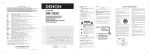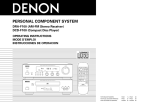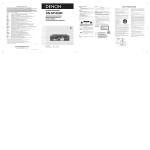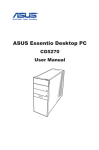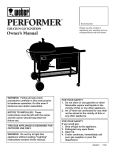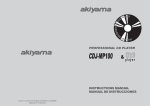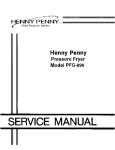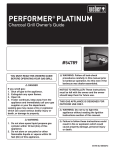Download Denon DN-2600F CD Player
Transcript
DOUBLE CD PLAYER DN - 2600F OPEN / CLOSE OPEN / CLOSE PITCH % ELAPSED CONT. MEMO BRAKE PITCH LOOP s f SEARCH BE ND KEY DIGI-S SCAN A 1 2 RVB FLG LOOP PITCH - TAP ON/OFF STOP PLAY/WRITE SEARCH DATA MASTER CUE PLAY/PAUSE 0% MODE PRESET REMOTE CONTROL UNIT RC-46 DN-2600F FOR ENGLISH READERS FÜR DEUTSCHE LESER POUR LES LECTEURS FRANCAIS PARA LECTORES DE ESPAÑOL VOOR NEDERLANDSTALIGE LEZERS FÖR SVENSKA LÄSARE PAGE 007 SEITE 028 PAGE 049 PAGINA 070 PAGINA 091 SIDA 112 ~ ~ ~ ~ ~ ~ PAGE SEITE PAGE PAGINA PAGINA PAGINA LOOP END MON. SEARCH EFFECT 027 048 069 090 111 132 PITCH KEY. SAMP LOOP PROGRAM PUSH ENTER FIL BRAKE f + NEXT TR. START REVERSE s DN-2600F PITCH BEND B DIGI-S SEARCH EFFECT m A1 B LOOP PROGRAM LOOP END MON. MEMO PROG. BRAKE DN-2600F PITCH % ELAPSED CONT. CONT. / SINGLE TIME SAMP LOOP BE ND m A1 B NEXT TR. START 1 KEY. PROG. BRAKE KEY 1 CONT. / SINGLE TIME SCAN A 1 + PITCH BEND B 2 PUSH ENTER FIL RVB FLG REVERSE LOOP PITCH TAP ON/OFF STOP PLAY/WRITE DATA MASTER CUE PLAY/PAUSE MODE PRESET 0% DN-2600F DN-2600F OPERATING INSTRUCTIONS BEDIENUNGSANLEITUNG MODE D’EMPLOI INSTRUCCIONES DE OPERACION GEBRUIKSAANWIJZING BRUKSANVISNING IMPORTANT TO SAFETY LABELS (for U.S.A. model only) CERTIFICATION WARNING: TO PREVENT FIRE OR SHOCK HAZARD, DO NOT EXPOSE THIS APPLIANCE TO RAIN OR MOISTURE. THIS PRODUCT COMPLIES WITH DHHS RULES 21 CFR SUBCHAPTER J APPLICABLE AT DATE OF MANUFACTURE. CAUTION: 1. Handle the power supply cord carefully Do not damage or deform the power supply cord. If it is damaged or deformed, it may cause electric shock or malfunction when used. When removing from wall outlet, be sure to remove by holding the plug attachment and not by pulling the cord. 2. Do not open the top cover In order to prevent electric shock, do not open the top cover. If problems occur, contact your DENON dealer. 3. Do not place anything inside Do not place metal objects or spill liquid inside the CD player. Electric shock or malfunction may result. Please, record and retain the Model name and serial number of your set shown on the rating label. Model No. DN-2600F Serial No. CAUTION RISK OF ELECTRIC SHOCK DO NOT OPEN CAUTION: USE OF CONTROLS OR ADJUSTMENTS OR PERFORMANCE OF PROCEDURES OTHER THAN THOSE SPECIFIED HEREIN MAY RESULT IN HAZARDOUS RADIATION EXPOSURE. THE COMPACT DISC PLAYER SHOULD NOT BE ADJUSTED OR REPAIRED BY ANYONE EXCEPT PROPERLY QUALIFIED SERVICE PERSONNEL. This device complies with Part 15 of the FCC Rules. Operation is subject to the following two conditions : (1) This device may not cause harmful interference, and (2) this device must accept any interference received, including interference that may cause undesired operation. This Class B digital apparatus meets all requirements of the Canadian Interference-Causing Equipment Regulations. Cet appareil numérique de la classe B respecte toutes les exigences du Règlement sur le matériel brouilleur du Canada. CAUTION: TO REDUCE THE RISK OF ELECTRIC SHOCK, DO The lightning flash with arrowhead symbol, within an equilateral triangle, is intended to alert the user to the presence of uninsulated “dangerous voltage” within the product’s enclosure that may be of sufficient magnitude to constitute a risk of electric shock to persons. The exclamation point within an equilateral triangle is intended to alert the user to the presence of important operating and maintenance (servicing) instructions in the literature accompanying the appliance. NOTE: This CD player uses the semiconductor laser. To allow you to enjoy music at a stable operation, it is recommended to use this in a room of 5 °C (41 °F) –35 °C (95 °F). • FOR U.S.A. & CANADA MODEL ONLY 2 CLASS 1 LASER PRODUCT LUOKAN 1 LASERLAITE KLASS 1 LASERAPPARAT ,, NOT REMOVE COVER (OR BACK). NO USERSERVICEABLE PARTS INSIDE. REFER SERVICING TO QUALIFIED SERVICE PERSONNEL. CLASS 1 ,, LASER PRODUCT ADVARSEL: USYNLIG LASERSTRÅLING VED ÅBNING, NÅR SIKKERHEDSAFBRYDERE ER UDE AF FUNKTION. UNDGÅ UDSAETTELSE FOR STRÅLING. VAROITUS! LAITTEEN KÄYTTÄMINEN MUULLA KUIN TÄSSÄ KÄYTTÖOHJEESSA MAINITULLA TAVALLA SAATTAA ALTISTAA KÄYTTÄJÄN TURVALLISUUSLUOKAN 1 YLITTÄVÄLLE NÄKYMÄMTTÖMÄLLE LASERSÄTEILYLLE. VARNING– OM APPARATEN ANVÄNDS PÅ ANNAT SÄTT ÄN I DENNA BRUKSANVISNING SPECIFICERATS, KAN ANVÄNDAREN UTSÄTTAS FÖR OSYNLIG LASERSTRÅLNING SOM ÖVERSKRIDER GRÄNSEN FÖR LASERKLASS 1. • POUR LES MODELES AMERICAINS ET CANADIENS UNIQUEMENT CAUTION ATTENTION TO PREVENT ELECTRIC SHOCK DO NOT USE THIS (POLARIZED) PLUG WITH AN EXTENSION CORD, RECEPTACLE OR OTHER OUTLET UNLESS THE BLADES CAN BE FULLY INSERTED TO PREVENT BLADE EXPOSURE. POUR PREVENIR LES CHOCS ELECTRIQUES NE PAS UTILISER CETTE FICHE POLARISEE AVEC UN PROLONGATEUR UNE PRISE DE COURANT OU UNE AUTRE SORTIE DE COURANT, SAUF SI LES LAMES PEUVENT ETRE INSEREES A FOND SANS EN LAISSER AUCUNE PARTIE A DECOUVERT. SAFETY INSTRUCTIONS 1. Read Instructions – All the safety and operating instructions should be read before the appliance is operated. 2. Retain Instructions – The safety and operating instructions should be retained for future reference. 3. 12. Power-Cord Protection – Power-supply cords should be routed so that they are not likely to be walked on or pinched by items placed upon or against them, paying particular attention to cords at plugs, convenience receptacles, and the point where they exit from the appliance. Heed Warning – All warnings on the appliance and in the operating instructions should be adhered to. 14. Cleaning – The appliance should be cleaned only as recommended by the manufacturer. 4. Following Instructions – All operating and use instructions should be followed. 15. Power Lines – An outdoor antenna should be located away from power lines. 5. Water and Moisture – The appliance should not be used near water – for example, near a bathtub, washbbowl, kitchen sink, laundry tub, in a wet basement, or near a swimming pool, and the like. 16. 6. Carts and Stands – The appliance should be used only with a cart or stand that is recommended by the manufacturer. 6A. An appliance and cart combination should be moved with care. Quick stops, excessive force, and uneven surfaces may cause the appliance and cart combination to overturn. Outdoor Antenna Grounding – If an outside antenna is connected to the receiver, be sure the antenna system is grounded so as to provide some protection against voltage surges and built-up static charges. Article 810 of the National Electrical Code, ANSI/NFPA 70, provides information with regard to proper grounding of the mast and supporting structure, grounding of the lead-in wire to an antenna-discharge unit, size of grounding conductors, location of antenna-discharge unit, connection to grounding electrodes, and requirements for the grounding electrode. See Figure A. 17. Nonuse Periods – The power cord of the appliance should be unplugged from the outlet when left unused for a long period of time. 7. Wall or Ceiling Mounting – The appliance should be mounted to a wall or ceiling only as recommended by the manufacturer. 18. Object and Liquid Entry – Care should be taken so that objects do not fall and liquids are not spilled into the enclosure through openings. 8. Ventilation – The appliance should be situated so that its location or position does not interfere with its proper ventilation. For example, the appliance should not be situated on a bed, sofa, rug, or similar surface that may block the ventilation openings; or, placed in a built-in installation, such as a bookcase or cabinet that may impede the flow of air through the ventilation openings. 19. Damage Requiring Service – The appliance should be serviced by qualified service personnel when: 9. Heat – The appliance should be situated away from heat sources such as radiators, heat registers, stoves, or other appliances (including amplifiers) that produce heat. 10. Power Sources – The appliance should be connected to a power supply only of the type described in the operating instructions or as marked on the appliance. 11. Grounding or Polarization – Precautions should be taken so that the grounding or polarization means of an appliance is not defeated. FIGURE A EXAMPLE OF ANTENNA GROUNDING AS PER NATIONAL ELECTRICAL CODE A. The power-supply cord or the plug has been damaged; or B. Objects have fallen, or liquid has been spilled into the appliance; or C. The appliance has been exposed to rain; or D. The appliance does not appear to operate normally or exhibits a marked change in performance; or E. The appliance has been dropped, or the enclosure damaged. 20. Servicing – The user should not attempt to service the appliance beyond that described in the operating instructions. All other servicing should be referred to qualified service personnel. ANTENNA LEAD IN WIRE GROUND CLAMP ANTENNA DISCHARGE UNIT (NEC SECTION 810-20) ELECTRIC SERVICE EQUIPMENT GROUNDING CONDUCTORS (NEC SECTION 810-21) GROUND CLAMPS POWER SERVICE GROUNDING ELECTRODE SYSTEM (NEC ART 250, PART H) NEC - NATIONAL ELECTRICAL CODE 3 SVENSKA NEDERLANDS ESPAÑOL FRANCAIS DEUTSCH ENGLISH NOTE ON USE / HINWEISE ZUM GEBRAUCH / OBSERVATIONS RELATIVES A L’UTILISATION NOTAS SOBRE EL USO / ALVORENS TE GEBRUIKEN / OBSERVERA • Avoid high temperatures. Allow for sufficient heat dispersion when installed on a rack. • Vermeiden Sie hohe Temperaturen. Beachten Sie, daß eine ausreichend Luftzirkulation gewährleistet wird, wenn das Gerät auf ein Regal gestellt wird. • Eviter des températures élevées. Tenir compte d’une dispersion de chaleur suffisante lors de l’installation sur une étagère. • Evite altas temperaturas. Permite la suficiente dispersión del calor cuando está instalado en la consola. • Vermijd hoge temperaturen. Zorg voor een degelijk hitteafvoer indien het apparaat op een rek wordt geplaatst. • Undvik höga temperaturer. Se till att det finns möjlighet till god värmeavledning vid montering i ett rack. • Handle the power cord carefully. Hold the plug when unplugging the cord. • Gehen Sie vorsichtig mit dem Netzkabel um. Halten Sie das Kabel am Stecker, wenn Sie den Stecker herausziehen. • Manipuler le cordon d’alimentation avec précaution. Tenir la prise lors du débranchement du cordon. • Maneje el cordón de energía con cuidado. Sostenga el enchufe cuando desconecte el cordón de energía. • Hanteer het netsnoer voorzichtig. Houd het snoer bij de stekker vast wanneer deze moet worden aan- of losgekoppeld. • Hantera nätkabeln varsamt. Håll i kabeln när den kopplas från el-uttaget. • Keep the set free from moisture, water, and dust. • Halten Sie das Gerät von Feuchtigkeit, Wasser und Staub fern. • Protéger l’appareil contre l’humidité, l’eau et lapoussière. • Mantenga el equipo libre de humedad, agua y polvo. • Laat geen vochtigheid, water of stof in het apparaat binnendringen. • Utsätt inte apparaten för fukt, vatten och damm. • Unplug the power cord when not using the set for long periods of time. • Wenn das Gerät eine längere Zeit nicht verwendet werden soll, trennen Sie das Netzkabel vom Netzstecker. • Débrancher le cordon d’alimentation lorsque l’appareil n’est pas utilisé pendant de longues périodes. • Desconecte el cordón de energía cuando no utilice el equipo por mucho tiempo. • Neem altijd het netsnoer uit het stopkontakt wanneer het apparaat gedurende een lange periode niet wordt gebruikt. • Koppla ur nätkabeln om apparaten inte kommer att användas i lång tid. * (For sets with ventilation holes) • Do not obstruct the ventilation holes. • Die Belüftungsöffnungen dürfen nicht verdeckt werden. • Ne pas obstruer les trous d’aération. • No obstruya los orificios de ventilación. • De ventilatieopeningen mogen niet worden beblokkeerd. • Täpp inte till ventilationsöppningarna. • Do not let foreign objects in the set. • Keine fremden Gegenstände in das Gerät kommen lassen. • Ne pas laisser des objets étrangers dans l’appareil. • No deje objetos extraños dentro del equipo. • Laat geen vreemde voorwerpen in dit apparaat vallen. • Se till att främmande föremål inte tränger in i apparaten. • Do not let insecticides, benzene, and thinner come in contact with the set. • Lassen Sie das Gerät nicht mit Insektiziden, Benzin oder Verdünnungsmitteln in Berührung kommen. • Ne pas mettre en contact des insecticides, du benzène et un diluant avec l’appareil. • No permita el contacto de insecticidas, gasolina y diluyentes con el equipo. • Laat geen insektenverdelgende middelen, benzine of verfverdunner met dit apparaat in kontakt komen. • Se till att inte insektsmedel på spraybruk, bensen och thinner kommer i kontakt med apparatens hölje. • Never disassemble or modify the set in any way. • Versuchen Sie niemals das Gerät auseinander zu nehmen oder auf jegliche Art zu verändern. • Ne jamais démonter ou modifier l’appareil d’une manière ou d’une autre. • Nunca desarme o modifique el equipo de ninguna manera. • Nooit dit apparaat demonteren of op andere wijze modifiëren. • Ta inte isär apparaten och försök inte bygga om den. 4 ENGLISH DEUTSCH FRANCAIS ESPAÑOL NEDERLANDS SVENSKA Main Unit / Hauptgerät / Unité principale / Unidad principal / Hoofdtoestel / Huvudenhet / 482 465 e t t r e DN-2600F 76.2 88 r q 7 x 10 hole Loch 7 x 10 Trou de 7 x 10 Orificio de 7 x 10 Opening 7 x 10 Hål, 7 x 10 w 2 L 50 L R R ANALOG OUT 250 DIGITAL OUT 2 y FADER ANALOG OUT REMOTE ui o y 1 DIGITAL OUT FADER ui Unit: mm Gerät: mm Unité: mm Unidad: mm Toestel: mm Enhet: mm Remote Control Unit / Fernbedienungsgerät / Unité de télécommande / Unidad de control remoto / Afstandsbediening / Fjärrkontroll / 482 465 OPEN / CLOSE PITCH % ELAPSED CONT. MEMO A1 B LOOP SEARCH SEARCH BE ND KEY A LOOP END MON. SCAN 1 REVERSE LOOP PITCH TAP ON/OFF STOP PLAY/WRITE PLAY/PAUSE + SEARCH MODE REMOTE CONTROL UNIT RC-46 A LOOP END MON. SEARCH 0% KEY. SCAN 1 PITCH BEND B 2 PUSH ENTER FIL RVB FLG REVERSE LOOP PITCH TAP ON/OFF STOP PLAY/WRITE DATA MASTER CUE PLAY/PAUSE 0% MODE PRESET !1 !3 !5 !7 !9 @1 @3 @4 !1 !3 !5 !7 !9 @1 @3 @4 !0 !2 !4 !6 !8 @0 @2 !0 !2 !4 !6 !8 @0 @2 2 $2 5 PITCH SAMP LOOP PROGRAM EFFECT DATA MASTER BRAKE f + PUSH ENTER FLG s DN-2600F PITCH BEND NEXT TR. START RVB CUE m A1 B LOOP B 2 MEMO PROG. BRAKE FIL PITCH % ELAPSED CONT. CONT. / SINGLE TIME - EFFECT 1 KEY. SAMP LOOP DN-2600F PROGRAM NEXT TR. START PITCH f BE ND CONT. / SINGLE TIME s KEY m PRESET 7 x 10 hole Loch 7 x 10 Trou de 7 x 10 Orificio de 7 x 10 Opening 7 x 10 Hål, 7 x 10 BRAKE PROG. BRAKE DIGI-S 1 DIGI-S DN-2600F 57.2 OPEN / CLOSE DN-2600F 132 $1 #9 #7 #4 #2 #0 @8 @6 $1 #9 #7 #4 #2 #0 @8 @6 #6 #5 #3 #1 @9 @7 @5 $0 #8 #6 #5 #3 #1 @9 @7 @5 $0 #8 $3 Unit: mm Gerät: mm Unité: mm Unidad: mm Toestel: mm Enhet: mm 38 18 ENGLISH DEUTSCH FRANCAIS ESPAÑOL • DECLARATION OF CONFORMITY We declare under our sole responsibility that this product, to which this declaration relates, is in conformity with the following standards: EN60065, EN55013, EN55020, EN61000-3-2 and EN61000-3-3. Following the provisions of 73/23/EEC, 89/336/EEC and 93/68/EEC Directive. NEDERLANDS COMPACT SVENSKA COMPACT • Use compact discs that include the mark. CD’s with special shapes (heart-shaped CD’s, octagonal CD’s etc.) cannot be played on this set. Attempting to do so may damage the set. Do not use such CD’s. DIGITAL AUDIO DIGITAL AUDIO COMPACT • Benutzen Sie Compact Discs, die das Zeichen tragen. Speziell geformte CD’s (herzförmige CDs, achteckige CDs, usw.) können auf dieser Anlage nicht abgespielt werden. Der Versuch derartige CDs abzuspielen kann die Anlage beschädigen. Verzichten Sie auf die Benutzung solcher CDs. DIGITAL AUDIO • ÜBEREINSTIMMUNGSERKLÄRUNG Wir erklären unter unserer Verantwortung, daß dieses Produkt, auf das sich diese Erklärung bezieht, den folgenden Standards entspricht: EN60065, EN55013, EN55020, EN61000-3-2 und EN61000-3-3. Entspricht den Verordnungen der Direktive 73/23/EEC, 89/336/EEC und 93/68/EEC. • DECLARATION DE CONFORMITE Nous déclarons sous notre seule responsabilité que l’appareil, auquel se réfère cette déclaration, est conforme aux standards suivants: EN60065, EN55013, EN55020, EN61000-3-2 et EN61000-3-3. D’après les dispositions de la Directive 73/23/EEC, 89/336/EEC et 93/68/EEC. • DECLARACIÓN DE CONFORMIDAD Declaramos bajo nuestra exclusiva responsabilidad que este producto al que hace referencia esta declaración, está conforme con los siguientes estándares: EN60065, EN55013, EN55020, EN61000-3-2 y EN61000-3-3. Siguiendo las provisiones de las Directivas 73/23/EEC, 89/336/EEC y 93/68/EEC. • EENVORMIGHEIDSVERKLARING Wij verklaren uitsluitend op onze verantwoordelijkheid dat dit produkt, waarop deze verklaring betrekking heeft, in overeenstemming is met de volgende normen: EN60065, EN55013, EN55020, EN61000-3-2 en EN61000-3-3. Volgens de bepalingen van de Richtlijnen 73/23/EEC, 89/336/EEC en 93/68/EEC. COMPACT • Utiliser des disques compacts portant le logo DIGITAL AUDIO . Des CD avec des formes spéciales (CD en forme de coeur, des CD octogonaux, etc.) ne peuvent pas être lus sur cet appareil. Le fait de l’essayer, risque d’endommager le lecteur. Ne pas utiliser de tels CD. COMPACT • Use discos compactos con la marca DIGITAL AUDIO . En este equipo no es posible reproducir CDs con formas especiales (CDs con forma de corazón, CDs octagonales, etc.). Si intenta hacerlo, el equipo podrá resultar dañado. No use este tipo de CDs. COMPACT • Gebruik compact discs voorzien van het logo DIGITAL AUDIO . CD’s met speciale vormen (bijv. CD’s in de vorm van een hart, achthoekige CD’s, enz.) kunnen met dit toestel niet worden afgespeeld. Wanneer u dit toch probeert, zal u het toestel beschadigen. Speel dergelijke CD’s dus niet af. COMPACT • Använd CD-skivor med DIGITAL AUDIO -märket. Specialformade CD-skivor (hjärtformade, åttkantiga, m m) går inte att spela på den här apparaten. Utrustningen kan skadas om du försöker göra detta. Använd inte CD-skivor av denna typ. • ÖVERENSSTÄMMELSESINTYG Härmed intygas helt på eget ansvar att denna produkt, vilken detta intyg avser, uppfyller följande standarder: EN60065, EN55013, EN55020, EN61000-3-2 och EN61000-3-3. Enligt stadgarna i direktiv 73/23/EEC, 89/336/EEC och 93/68/EEC. Disc Residue Rückstand Résidu Residuos Oneffenheid Plastrester • The disc may not play normally if there is residue along the edges of the center hole. • When using new discs in particular, use a pen, etc., to remove the residue. • Die Disk kann nicht normal abgespielt werden, wenn sich ein Rückstand entlang der Mittellochenden befindet. • Insbesondere, wenn Sie neue Disks benutzen, dann entfernen Sie mit einem Stift, etc. den Rückstand. • Le disque peut ne pas être lu normalements s’il y a un résidu le long des bord du trou central. • Lors de l’utilisation de nouveaux disques en particulier, utiliser un stylo à bille, etc., pour enlever le résidu. • El disco no puede ser reproducido normalmente debido a la terminación deficiente de los bordes del agujero central. • Para quitar estos residuos de material, especialmente cuando vaya a reproducir discos nuevos, utilice un bolígrafo, o algo similar. • Het is mogelijk dat de disc niet normaal wordt weergegeven als de randen van het middengat van de schijf oneffenheden vertonen. • Verwijder vooral bij gebruik van nieuwe discs de oneffenheden met een pen of iets dergelijks. • Det kan uppstå fel vid CD-avspelningen om det finns plastrester kvar i mitthålet. • Tänk på att bort dessa med en penna, e d, särskilt om CD-skivan är ny. 6 ENGLISH — TABLE OF CONTENTS — z Main features …………………………………………………………7 x Connections/Installation ……………………………………………7 c Part names and functions ……………………………………8 ~ 11 v Compact discs ………………………………………………………11 b Basic operation ……………………………………………………12 n Pitch/Brake/Platter/Key control ……………………………………13 m Next track reserve …………………………………………………14 , Seamless loop/Hot start/Stutter ……………………………15, 16 . Sampler/Digital scratch/Effector ……………………………17 ~ 20 ⁄0 Memo ………………………………………………………………21 ⁄1 Programmed playback …………………………………………22, 23 ⁄2 Random playback …………………………………………………24 ⁄3 Preset functions and operations ……………………………25, 26 ⁄4 Cleaning the optical pick-up lens …………………………………27 ⁄5 Specifications ………………………………………………………27 • ACCESSORIES Check that the following parts are included in addition to the main unit: q Operating instructions ……………………………………………1 w Connection cords for signal output (RCA) ………………………2 e Remote control unit (RC-46) ………………………………………1 r Remote control connection cable ………………………………1 1 MAIN FEATURES The DN-2600F is a double CD player equipped with a variety of functions and rich performance characteristics. Use it for example for DJ mixing and remixing. Control section 1. The DN-2600F can be easily mounted on a standard 19-inch rack. 2. Improved visibility thanks to a large fluorescent display, selflighting buttons and disc holder illumination. 3. Improved operability thanks to a large jog/shuttle dial and track select knob. Functions 1. 2. 3. 4. Shockproof function protecting against external vibrations Auto Level Search / Instant Start Pitch Bend (Button & Jog) Seamless Loop Playback can be looped between any two positions with no break in the sound. Two loop start points (A-1 and A-2) can be set. 5. Hot Start / Stutter Playback can be started instantaneously from points A-1 and A-2. In the stutter mode, the disc is only played while the button is pressed. 6. Sampler The sound of the CD can be sampled and played for approximately 15 seconds. The loop, reverse, pitch adjustment, playback level adjustment and key adjustment functions can be used with the sampled sound. 7. Digital-Scratch This function allows scratching in a way similar to analog discs. 18. Effector (Filter, Reverb, Flanger) Three different effector functions can be used to create a variety of effect sounds. 19. Brake / Platter The playing speed can be gradually lowered to play and stop discs with a sound similar to that of analog discs. 10. Next Track Reserve The next track to be played can be selected so that playback continues with no break in the sound. 11. Memo Up to 300 sets of such data as the cue point, loop A/B points and pitch can be stored in a permanent memory (one set of data per track). 12. Key Control / Key Adjust Key control function for adjusting the playback key. In addition, the key can be adjusted automatically when the playing pitch changes so that the key remains the same. 13. End Monitor The ends of tracks can be monitored. 14. Program / Random playback Up to 25 tracks can be programmed, and programs for up to six discs can be stored in a permanent memory. Random playback is performed for the discs in both disc holders. 15. Fader input 16. Servo Auto Stop function for Spindle Motor / Disc Holder Auto Close 17. Preset function for setting functions according to the usage purpose 2 CONNECTIONS/INSTALLATION 1. Turn off the POWER switch. 2. Connect the RCA pin cords to the inputs on your mixer. 3. Connect the control cord to the REMOTE connector on the RC-46. CAUTION: • Be sure to use the supplied control cord. Using another type of cable may result in damage. • Be sure the power is off when connecting the control cord. Otherwise the units may not work properly. • Never connect any remote controllers other than the RC-46. Doing so can damage the equipment. 15° The DN-2600F will work normally when the player unit is mounted within 15 degrees off the vertical plane at the front panel. If the unit is tilted excessively, the disc may not be loaded or unloaded properly. DN-2600F 7 ENGLISH 3 PART NAMES AND FUNCTIONS • The fader can be activated using the switch circuit shown on the diagram below. (1) DN-2600F Front Panel q POWER button (¢ON £OFF) SW 1 • Press this button to turn the power on. SW 2 NOTE: • Be sure to close the disc holders before turning off the power. w POWER indicator e Disc holder GND GND Connect SW1 to the “Lch” stereo mini jack. Connect SW2 to the “GND” stereo mini jack. Connect GND* to the analog output “GND” terminal. Do not use the “Rch” jack. When SW1 is pressed, the hot start play mode selected with the A1 and A2 buttons starts. • When SW2 is pressed, the hot start play mode stops. ✽ Load the hot start data before starting fader playback. • Place discs in this holder. • Press the disc holder OPEN/CLOSE button to open and close the disc holder. r Disc holder LED t Disc holder OPEN/CLOSE button • This flashes while the disc holder is opening and closing. • The LED lights when the disc holder is open and serves as the disc holder illumination. o EFFECT button !1 SEARCH button !2 Shuttle dial (outer side) • Press this button to open and close the disc holder. • The disc holder will not open during playback. Stop playback before pressing this button. Analog output jacks 1, 2 (ANALOG OUT 1, 2) Digital output jacks 1, 2 (DIGITAL OUT 1, 2) • Digital data is output from these jacks according to the presettings. • We recommend using a 75Ω/ohm pin cord (available in stores) for connections. NOTES: • Turn PITCH control OFF when making digital recordings. Most digital recorders will not accept a variable pitched digital signal. • The functions are limited when outputting digital data. (The loop, brake, Plat, Bend-Jog, scratch, sampler, effector and key control functions cannot be used.) i Fader input jacks 1, 2 (FADER 1, 2) • Use this when using the unit with a console fader. (Mini Jack) (FADER INPUT LEVEL HCMOS (Ii=–3mA)) 8 • Connect this connector to the RC-46 control unit using the included control cord. !0 • These are unbalanced output jacks. The audio signals from the CD players are output from these jacks. u Remote control connector (REMOTE) (3) RC-46 Front Panel (2) DN-2600F Rear Panel y * • • • • • • This lights when the power is on. CAUTION: • Do not place foreign objects in the disc holders. Doing so could damage the player. • Do not push the disc tray in manually when the power is off, as this may result in malfunction and damage the player. Lch • Press this button is pressed to select the jog dial operating mode. Pitch bend mode: When the jog dial is turned, the playing speed changes at a fixed rate. (The BEND LED lights.) Plat-H mode: When the jog dial is turned, the playing speed changes in function of the speed at which the jog dial is turned. (The BEND LED and the “ PLAT-H ” indicator light.) Key mode: The key can be adjusted by turning the jog dial. (The KEY LED lights.) Scratch mode: Scratching is possible by turning the jog dial. (The DIGI-S LED lights.) • When this button is pressed while the jog dial operating mode is set to pitch bend, plat-H, key or scratch, the jog and shuttle dial operating mode is set to the search mode. • The shuttle dial can be used in the search mode. • Use this dial to select the scanning direction and speed. • The disc is scanned in the forward direction when the shuttle dial is turned clockwise from the neutral position, and in the reverse direction when the shuttle dial is turned counterclockwise. • The scanning speed increases as the wheel is turned further. ENGLISH !3 !4 Jog dial (inner side) • In the search mode, turn this dial during the search operation to move the playing point in units of frames. • In the pitch bend and plat-H modes, turn this to change the playing speed. • In the key mode, turn this to adjust the key. • In the scratch mode, turn this to scratch. @3 • Turn this knob to select the next track to be played. • Turn the knob clockwise by one click to move one track forward, counterclockwise by one click to move one track backward. • When the knob turned while pressing it in, one click corresponds to 10 tracks. • In the preset mode, use this knob to set and enter preset settings. • When setting programs, use this knob to select, enter and check the program. • In the memo mode, use the knob to set the item, to enter the setting, to check the setting and to delete the setting. • This knob is used to select the ASP operation mode and to set data in various modes. Filter/Reverse button (FIL/REVERSE) • In the sampler mode, press this button to turn the sampler reverse play mode on and off. • In the effector mode, press this button to set the filter parameter input mode. !5 !6 !7 !8 !9 @0 @1 @2 Reverb/Loop button (RVB/LOOP) • In the sampler mode, press this button to turn the sampler loop play mode on and off. • In the effector mode, press this button to set the reverb parameter input mode. @4 Pitch slider @5 PITCH BEND + button @6 Key control button (KEY) @7 PITCH button @8 PITCH BEND – button @9 BRAKE button #0 MEMO button #1 PROGRAM button TAP (TAP/BPM)/STOP button • In the sampler mode, press this button to stop sample recording/playback. • In the sampler mode, press this button for over 2 seconds to delete the sample data. • In cases other than the above, the tempo at which the button is pressed is measured and this is input as the BPM. When the button is pressed only once, the BPM is displayed. CUE button • Pressing the CUE button during play provides a return to the position at which play was started. Alternately pressing the PLAY/PAUSE button and the CUE button allows the CD to be played from the same position any number of times. • The button lit, when the standby mode is set. • When in the sleep mode, cancel the sleep mode. Flanger/Pitch button (FLG/PITCH) • In the sampler mode, press this button to set the sampler parameter input mode. • In the effector mode, press this button to set the flanger parameter input mode. PLAY/PAUSE button (13) • Use this button to start playback. • Press once to start playback, once again to set the pause mode, and once more to resume playback. • In the brake mode, press this button to brake. ON/OFF, PLAY/WRITE button • In the sampler mode, press this button to start sample recording/playback. • Press this button to turn the various effectors on and off. PRESET button • Press this button once to turn the preset input mode on. Press it again to turn the preset input mode off. Track select/Data master knob (8–9/PUSH ENTER) • Use this to adjust the playing speed. • The playing speed decreases when slid upwards and increases when slid downwards. • The playing speed increases while this button is pressed. • When the button is released, the playing speed returns to the previous speed. • When this button is pressed, the key control mode is set and the key can be adjusted with the jog dial. • When pressed again, the key adjust mode is turned on and the key remains the same even if the pitch is changed. (KEY ADJUST) • Press this button to switch to the play speed set with the Pitch slider. The PITCH LED lights. • When the button is pressed again, the fixed pitch mode is set and the PITCH LED flashes. • Press the button again to cancel the pitch play mode and return to normal speed. • The playing speed decreases while this button is pressed. • When the button is released, the playing speed returns to the previous speed. • Press this button to select the brake mode (BRAKE/PLAT-S mode). • Press this button to set the memo mode. • The following data is stored in the memory: Standby position, A-1 point, A-2 point, B point, playing pitch. • Press this button to set the program mode. MODE button • When this button is pressed, the ASP operation selection mode is set. 9 ENGLISH #2 EXIT/RELOOP button #3 B (B-LOOP) button #4 A button (1, 2) #5 #6 #7 • When this button is pressed during loop playback, loop playback stops and the normal play mode is set (EXIT). When pressed again, loop playback resumes. #8 TIME button #9 Disc holder OPEN/CLOSE button $0 Continue/Single button (CONT./SINGLE) • Press this button to set the end point for loop playback (point B). • Press this button to set the start point for loop playback (point A-1 or A-2). • Press this button to use the stutter and hot start functions. The hot start mode is set when the loop mode is on, the stutter mode is set when the loop mode is off. • See page 10. LOOP (FLIP) button • Press this button to switch between the loop mode/hot start mode and stutter mode. • The “ LOOP ” indicator lights when in the loop mode/hot start mode. • When in the next track mode, program mode or random mode, press this button to turn the repeat mode on and off. Next track button (NEXT TR.) • Press this button to set the next track mode. • When the next track mode is set, the “NEXT TR” indicator lights and the next track to be played can be selected using the track select knob. (4) RC-46 Rear Panel $2 End monitor / Next track start button (END MON. / START) • Press this button in the standby mode to monitor the end of the track. • When this button is pressed during playback in the next track mode, the selected track is search for. When pressed again after the search operation, playback starts. • Press this button to open and close the disc holder. • The disc holder will not open during playback. Stop playback before pressing this button. • Press this button to switch between the single and continuous play modes. • The selected mode is indicated by the SINGLE or CONTINUE indicators on the display. $1 Display • Press this to switch the time display between the elapsed time or remaining time per track or per disc. Connector for signal transfer between remote control units • When this connector is connected to the connector of another RC-46 using a stereo mini-plug cord (cross cable), signals can be transferred between two units. $3 Control connector • Connect this connector to the REMOTE connector on the DN-2600F (main unit) using the included control cord. (5) Display qwe r ty u i CONT. SINGLE REPEAT MEMO PROG. GO! BRAKE PLAT-S PLAT-H A1 B LOOP D.OUT A2 B EXIT PLAT-S indicator w Brake indicator e Memo indicator r Play mode indicators 10 !0 TOTAL REMAIN ELAPSED NEXT TR m s !1 PITCH % f LOOP SAMP RVS DIGI-S EOM EFFECT ¡ ¡ ¡ ¡ ¡ ¡ ¡ ¡ ¡ ¡ ¡ FULL LOCK !2 !3 !4 !5 !6 q o • This lights when in the PLAT-S mode. • This lights when in the brake mode. • This lights when memo data is stored in the memory. • “SINGLE” lights when in the single track play mode. • “CONT.” lights when in the continuous play mode. !7 !8 !9 @0 @1 @2 t Program indicator y Repeat indicator u Digital scratch enabled indicator i Track, minute, second and frame displays • This lights when program data has been input and when program data is stored in the memory. • This lights when the repeat mode is set. • This lights when it is possible to start digital scratching. • These displays indicate information on the current position and time. ENGLISH o Time mode indicators • When the TIME button is pressed, the time display switches as follows: When “ELAPSED” is lit: The track’s elapsed time is displayed. When “REMAIN” is lit: The track’s remaining time is displayed. When “TOTAL” and “ELAPSED” are lit: The disc’s total elapsed time is displayed. When “TOTAL” and “REMAIN” are lit: The disc’s total remaining time is displayed. !0 Next track display !1 Pitch display !2 PLAT-H indicator !3 Loop mode indicators • This displays the number of the next tack to be played. • This indicates the playback speed (pitch). (–16.0 to +16.0) • This lights when in the PLAT-H mode. • “ LOOP ” lights when in the loop mode. • “ A1 B ” lights when point B is set for point A-1. • “ A2 B ” lights when point B is set for point A-2. • “ EXIT ” lights when in the seamless loop pause mode. !4 Digital out indicator !5 Shockproof data indicator !6 Button lock indicator !7 Character display !8 Bar indicator !9 EOM indicator @0 ASP mode indicators 4 COMPACT DISCS 1. Precautions on handling compact discs • Do not allow fingerprints, oil or dust to get on the surface of the disc. If the disc is dirty, wipe it off with a soft dry cloth. • Do not use benzene, thinner, water, record spray, electrostaticproof chemicals, or silicone-treated cloths to clean discs. • Always handle discs carefully to prevent damaging the surface; in particular when removing a disc from its case or returning it. • Do not bend the disc. • Do not apply heat. • Do not enlarge the hole in the center of the disc. • Do not write on the label (printed side) with a hard-tipped implement such as a pencil or ball point pen. • Condensation will form if a disc is brought into a warm area from a colder one, such as outdoors in winter. Do not attempt to dry the disc with a hair dryer, etc. 2. Precautions on storage • After playing a disc, always unload it from the player. • Always store the disc in the jewel case to protect from dirt or damage. • Do not place discs in the following areas: 1) Areas exposed to direct sunlight for a considerable time. 2) Areas subject to accumulation of dust or high humidity. 3) Areas affected by heat from indoor heaters, etc. • This lights when the digital output is turned on with the presettings. • This lights when the shockproof memory is full. • Some of the buttons do not function when this indicator is lit. • Operation messages are displayed here. • This provides a visual indication of where the pickup is within the currently playing track. • This flashes when the EOM time set with the presettings is reached. • “ SAMP ” lights when the ASP is set to the sampler playing mode. • “ DIGI-S ” lights when the ASP is set to the digital scratch mode. • “ EFFECT ” lights when the ASP is set to the effector mode. @1 Effector operating mode indicators • “ • “ • “ @2 ” lights when in the filter mode. ” lights when in the reverb mode. ” lights when in the flanger mode. Sampler playing mode indicators • “LOOP” lights when in the sampler loop playing mode. • “RVS” lights when in the sampler reverse playing mode. 11 ENGLISH 5 BASIC OPERATION PLAY/PAUSE and CUE ★ The operation switches between playback and pause each time the PLAY/PAUSE button is pressed. ★ When the CUE button is pressed during playback, the pickup returns to the position at which playback was started. Starting playback from the Middle of a track (Manual Search) ★ When the track is selected with the track select knob and the PLAY/PAUSE button is pressed, playback starts from the beginning of that track. If you wish to start from a different position, use the procedure described below to search for the desired position. The diagrams below show playback patterns when the PLAY/PAUSE and CUE buttons are pressed. Find the play start position. Press the SEARCH button to set the jog/shuttle dial to the search mode. Turn the shuttle dial to change the playback position quickly. (Search for the approximate playback position.) PLAY and PAUSE PLAY/PAUSE PLAY/PAUSE button button pressed pressed SEARCH I I I Position on disc Section played Section played SCAN § PLAY/PAUSE button pressed 6 7 1 RVS Pause mode set at this point FWD • When operated during playback, playback resumes after the operation. • When playback is started, the jog dial is set to the bend mode. • When turned fully in either direction, the disc skips 1 minute forward or backward then plays for 3 seconds, and this is repeated. When the PLAY/PAUSE button is pressed, playback starts and proceeds as shown by the arrow on the diagram above. If the PLAY/PAUSE button is pressed again during playback, the pause mode is set at that point. Press the PLAY/PAUSE button again to resume playback. PLAY and CUE Turn the jog dial. (Search for the precise playback position.) SEARCH I I I CUE button pressed SCAN § PLAY/PAUSE button pressed 6 7 2 Position on disc Section played RVS Back Cue PLAY, PAUSE and CUE PLAY/PAUSE button pressed CUE button pressed Position on disc Section played FWD Checking the position at which playback will stop ★ In the standby mode, press the END MON. button. END MON. PLAY/PAUSE PLAY/PAUSE button button pressed pressed When the jog dial (inner side) is turned, the frame move mode is set. The playback position can be moved in units of one frame. Listen to the sound and find the desired play start position. When the CUE button is pressed after starting playback by pressing the PLAY/PAUSE button, the pickup returns to the position at which playback was started and prepares for the next playback. Press the PLAY/PAUSE and CUE buttons alternately to start playback repeatedly from the same position. (Checking the playback position) This function is called “Back Cue”. Section played If the pause mode is set and playback is then resumed, the position to which the pickup returns with the Back Cue function changes. Sleep mode • The sleep mode is set if no operation is performed for 30 minutes while in the standby or pause mode. In the sleep mode, disc rotation is stopped in order to reduce wear due to unnecessary rotation of the motor. • The sleep mode can be canceled by pressing the PLAY/PAUSE or CUE button. (The time after which the sleep mode is set can be selected with the presettings.) 12 The fast forward/reverse mode is set when the shuttle dial (outer side) is turned. The speed changes according to the angle at which the dial is turned. • The end monitored, then the pickup returns to the play start position and the standby mode is set. (End Monitor) • In the single track play mode, the end of the current track is monitored. • In the continuous play mode, the end of the final track is monitored. • If the CUE button is pressed during the end monitor operation, the end monitor operation is canceled, the pickup returns to the play start position and the standby mode is set.standby mode is set. Shockproof memory • A maximum of approximately 10 seconds worth of audio data is stored in the memory during playback, thereby reducing skipping and interruptions in the sound due to track skipping and other problems generated by vibrations. • If advanced data reading is not possible due to scratches or dirt on the disc, playback stops once the data stored up to that point is read. • If less than 3 seconds worth of data remains in the memory, “Read Error” flashes on the character display, indicating that playback will stop. • The display returns to normal once the amount of data in the memory increases. ENGLISH 6 PITCH/BRAKE/PLATTER/KEY CONTROL ★ There are two ways to change the playing speed. • Adjust the Pitch using the pitch slider (±10% and ±16%). • The PITCH BEND button or jog dial can be used to temporarily change the pitch. ★ The playing speed can be changed greatly to achieve effects similar to those achievable with analog discs. Pitch decreases The Pitch decreases when the pitch slider is moved upwards, increases when the pitch slider is moved downwards. 0% 1-2 1 Pitch increases • The pitch can be locked by pressing the PITCH button again. 2-2 3 Set the jog dial to the pitch bend mode. Press the EFFECT button to light the BEND LED. • The playing speed increases gradually when the jog dial is turned clockwise and decreases gradually when the jog dial is turned counterclockwise. When you stop turning the jog dial, the playing speed returns to the previous speed. • When playback is stopped, the jog/shuttle dial is set to the search mode. Set the jog dial to the platter hold mode. Press the EFFECT button to light the BEND LED. • The playing speed changes in function of the speed at which the jog dial is turned, resulting in a sound similar to that of when using an analog disc. • The playing speed increases when the jog dial is turned clockwise and decreases when the jog dial is turned counterclockwise. When you stop turning the jog dial, the playing speed returns to the previous speed. Key control ★ This function allows you to adjust the key of the playback sound. ★ A key adjust function adjusts the key automatically when the playing pitch changes so that the key remains the same. 1 2-1 Set the key control mode. Press the KEY button to light the KEY LED. [Adjusting the key] Set the jog dial to the key mode. Press the EFFECT button to light the KEY LED. Adjust the key. Turn the jog dial. SEARCH I 2-1 [PITCH BEND button] Press the PITCH BEND + (or PITCH BEND –) button. • The Pitch increases or decreases temporarily while the PITCH BEND + or PITCH BEND – button is pressed. • The extent to which the PITCH BEND button changes the Pitch is proportionate to the amount of time the button is pressed. The longer the button is held down, the greater the percentage of change. Select the brake or platter mode. Press the BRAKE button. • When “ BRAKE ” is lit: Brake mode An effect sound similar to that of when playback is stopped on an analog player can be achieved by pressing the PLAY/PAUSE button during playback. • The brake time can be selected with the presettings. • When “ PLAT-S ” is lit: Platter start/stop mode The platter stop effect is achieved when the PLAY/PAUSE button is pressed during playback and the platter start effect is achieved when the PLAY/PAUSE button is pressed in the standby or pause mode. The platter stop and start effects are effect sounds similar to when playback is started or stopped on an analog player. • The start and stop times time can be selected with the presettings. 2-2 I [Pitch slider] Set the variable speed mode. Press the PITCH button to light the PITCH LED. I 1-1 Brake/Platter-S ★ Use this function to achieve two effects similar to analog players. § Pitch/Platter-H SCAN 6 7 The key increases when the jog dial is turned clockwise and decreases when the jog dial is turned counterclockwise. • The key is indicated on the bar indicator. The original key is at the center, and one bar corresponds to two steps. • The key adjustment range is ±16.0. 3 [Key adjust mode] Compensate for the change in the key when the playing speed is changed with the pitch slider. Press the KEY button to make the KEY LED flash. • The key is kept at the same key as when the pitch is 0%. ✽ The key cannot be adjusted with the jog dial. NOTE: • When the disc holder is opened, the key data is cleared. 13 ENGLISH 7 NEXT TRACK RESERVE ★ With this function, the blank sections between tracks when in the continuous play mode can be cut (AUTO MODE). It is also possible to freely search for and select the next track to be played while the current track is playing so that playback continues with no break in the sound (MANUAL MODE). Set the next track mode. Press the NEXT TR. button. NEXT TR 1 NEXT TR. Lit ✽ The NEXT TR. button may not function if there are less than 20 seconds remaining in the currently playing track. ✽ The next track mode cannot be selected when the A and B points are set in the loop mode. Select the track to be played next. During playback, turn the track select knob. [Example: To play track 3 next] PUSH ENTER NEXT TR 2 ✽ If no next track is selected, the current track is selected when in the single track play mode and the following track is selected when in the continuous play mode. [Next track manual mode] Switch playback to the selected track. If you wish to switch to the selected track while the current track is still playing, press the START button. Next Tr. OK B.WIDE 3 • When “Next Tr. OK” is displayed, press the START button again to stop the currently playing track and start playing the next track. • If the START button is not pressed again when “Next Tr. OK” is displayed, playback of the currently playing track stops after a maximum of approximately 10 seconds, then playback of the selected track starts. The remaining time of the current track is indicated on the time display. 4 [Next track auto mode] When the next track is selected and the START button is not pressed, playback of the next track starts automatically once the currently playing track is finished, with no break in the sound. • In the single track play mode, the standby mode is set at the beginning of the next track. • You can choose whether to turn the repeat function on or off using the LOOP button. [Canceling the next track reserve mode] Press the NEXT TR. button again. 5 NEXT TR NEXT TR. Off 14 NOTE: • The “ LOCK ” indicator lights from the time the standby mode is set at the next track until playback starts. During this time, it is not possible to set the pause mode, to use the manual search, scan or next track functions or to switch between the single track and continuous play modes. ENGLISH 8 SEAMLESS LOOP/HOT START/STUTTER ★ Use this function to play the specified section between points A and B in a seamless loop (with no break in the sound). ★ Two A points and one B point can be set. ★ The data of the A points can be used for the hot start and stutter functions. Starting seamless loop playback 1 Temporarily canceling seamless looping Start playback. Press the PLAY/PAUSE button. Press the EXIT/RELOOP button during seamless looping. (EXIT mode) Flashing Load the start point (A). Press the A-1 (or A-2) button. EXIT A 1 LOOP 2 1 or Lit 2 Start point 4 Lit EXIT End point Lit Lit 2 • The seamless loop mode is set as soon as point A is set. • The “ LOCK ” indicator lights and “LoadA” is displayed on the character display while the A point data is being loaded. ✽ The seamless loop mode cannot be set when in the next track mode. If you wish to set it, turn the next track mode off. ✽ Data cannot be loaded for both A1 and A2 at the same time. ✽ Depending on the conditions, it may not be possible to load points A1 and A2. In this case, “Not Load” is displayed. • When the end point (B) is reached, playback continues, without returning to the start point (A). Replaying a seamless loop Press the EXIT/RELOOP button or the B (B-LOOP) button during normal playback. (When the B (B-LOOP) button is pressed, that point is set as the new loop end point (B).) B Set the end point (B). Press the B (B-LOOP) button. 5 B A1 B or A2 B End point Start point Lit Start point Lit Press the EXIT/RELOOP or B button. End point When the end point (B) is set, the disc is played from the start point (A) with no break. 3 Start point End point • Playback returns to the start point (A) and seamless looping resumes. Clearing the start (A) and end (B) points After this, the disc is played from the start point (A) to the end point (B) with no break. While pressing the LOOP (FLIP) button, press the A button you want to clear (A-1 or A-2) for at least 2 seconds. • If the B (B-LOOP) button is pressed again after the B point has been set, the B point is reset (moves). • Whenever the A-1 (or A-2) button is pressed while in the seamless loop mode, playback starts over from the A point. • When point B is set for point A-1 and the A-2 button is pressed, point B is cleared. In the same way, when point B is set for point A-2 and the A-1 button is pressed, point B is cleared. Off Off Seamless loop LOOP A 1 2 1 or 2 A1 B or A2 B 6 Off Off • The A-1 point (or A-2 point) and the B point are cleared. NOTE: • When the disc holder is opened, the start (A) and end (B) point settings are cleared. 15 ENGLISH Clearing all the seamless loop settings Press the LOOP (FLIP) button for at least 2 seconds. Hot starting ★ Hot starting is possible when no end point (B) has been set in the seamless loop mode or when in the exit mode. LOOP LOOP 7 Off 1 • When this is done, the settings for the start points (A-1 and A-2) and the end point (B) are all cleared. NOTE: • When A-1 or A-2 is cleared during seamless looping, it may take about 2 seconds before A-2 or A-2 can be set again. Fine-adjusting the start points (A-1 and A-2) and end point (B) ★ The A-1, A-2 and B points can also be used to set the standby mode at the respective point. Adjust the start point (A). To fine-adjust the position of the A-1 (or A-2) point once it has been set, in the standby mode press the A-1 (or A-2) button while pressing the CUE button. CUE 1 A 1 2 A1 StdBy • The standby mode is set at the A-1 (or A-2) point. Use the scan or manual search function to fine-adjust the A1 (or A-2) point, then press the A-1 (or A-2) button again. I I I SEARCH § 2 SCAN 6 7 A1 Moving Load A1 3 Adjust the end point (B). Press the A-1 (or A-2) button, then in the standby mode press the B (B-LOOP) button while pressing the CUE button. • The standby mode is set at the B point. 4 As in step 2 above, use the scan or manual search function to fine-adjust the B point, then press the B (B-LOOP) button again. • The end point (B) moves to the position at which the button is pressed. NOTE: • It is not possible to set an A point at a position after the B point or the B point at a position before the A point. 16 With the data for A-1 or A-2 loaded, press the A-1 (or A-2) button to hot start. • Playback starts immediately from the start point (A) when the button is pressed. • “H/S” is displayed when hot starting is possible. ✽ If point B is set, set the exit mode. ✽ When data is loading, hot starting is only possible for the point (A-*) whose data is loading. Stuttering ★ Stuttering is possible when the seamless loop mode is off and the start point (A) is set. 1 In the stutter mode, press the A-1 (or A-2) button. • Playback starts immediately from the start point (A) when the button is pressed and stops when the button is released. • “STR” is displayed when stutter playback is possible. ✽ When the PLAY/PAUSE button is pressed from the above stop mode, hot starting begins from the start point (A). NOTES: • The hot start and stutter functions cannot be used when in the next track mode. • When the “ LOCK ” indicator is lit, it is not possible to set the pause mode or to use the manual search and scan functions. ENGLISH 9 SAMPLER/DIGITAL SCRATCH/EFFECTOR ★ DN-2600F’s ASP (Audio Signal Processor) has three modes - sampler, digital scratch and effector - that can be selected freely according to the purpose. 2 Sampler • The sound of the disc can be recorded/played for approximately 15 seconds. • The recorded sound can be looped in the normal or reverse direction. • The playing speed and level can be changed. In addition, the key adjust function makes it possible to keep the key constant even when the playing speed is changed. 2 Digital scratch • The jog dial can be used to scratch with a feeling similar to when scratching with an analog player. 2 Effector • Three different effect functions can be used to create original sounds. (In the effector mode, the playing level is 6dB lower than the normal playing level.) (1) Sampler Recording samples 1 Start recording. Press the PLAY/WRITE button. Lit Set the stop mode. 2 Set the ASP operation selection mode. Press the MODE button. Select the sampler, digital scratch or effector mode. Turn the data master knob (8—9). ON/OFF PLAY/WRITE PLAY/WRITE Samp Write • The disc plays and the sound is recorded for approximately 15 seconds. (The STOP LED lights when recording is over.) • Recording can be stopped before the 15 seconds is up by pressing the STOP button. 2-2 PUSH ENTER 3 ON/OFF 2-1 Selecting the ASP mode 1 Set the ASP to the sampler mode. Sampler? [Sampling the seamless loop] • When the end point (B) is set for the start point (A), the standby mode is set at the start point (A) and recording is started, recording stops at the end point (B). (During recording, “Samp Load-B” is displayed on the character display.) • If the section between points A and B is more than 15 seconds long, recording stops after 15 seconds. ✽ For instructions on setting the standby mode at point A, refer to “Fine-adjusting the start points” (page 16). D-Scratch? Playing the sampled sound Effector? Set the mode you want to operate. Press the data master knob (8—9). 4 SAMP Lit or DIGI-S or 3 Press the PLAY/WRITE button. • Playback of the sampled sound starts. • The stop mode is set automatically once the end of the recording is reached. EFFECT Stopping sampler playback 4 Press the STOP button. • Sampler playback stops. Clearing the recorded sample 5 Press the STOP button for at least 2 seconds. • The recorded sample is cleared. ✽ The sampler playback parameters and the LOOP and RVS settings are reset to the default values. 17 ENGLISH Selecting the sampler playback parameter ★ The playing pitch, playback level and key adjust mode can be selected. 1 Sampler key adjust setting 6-1 After setting the parameter to “key adjust”, turn the data master knob (8—9). • Turn key adjust on or off. 6-2 [Canceling the sampler key adjust setting mode] Press the data master knob (8—9). • The player returns to the same status as in step 2 and other parameters can be changed. Set the sampler playback parameter selection mode. Press the FLG/PITCH button. Select the pitch, level or key adjust mode. Turn the data master knob (8—9). PUSH ENTER 2 SAMP Pitch? SAMP Level? SAMP Key.? 3 Set the mode whose parameter you want to change. Press the data master knob (8—9). Changing the sampler playing pitch Canceling the sampler playback parameter selection mode 7 Playing the sample backwards 1 Set the sampler reverse playback mode. Press the FIL/REVERSE button. • After pressing the FIL/REVERSE button, press the PLAY/PAUSE button to start playing the sample backwards, starting from the end point. 2 [Canceling the sampler reverse playback mode] Press the FIL/REVERSE button again. • After pressing the FIL/REVERSE button, press the PLAY/PAUSE button to resume normal sample playback. After setting the parameter to “sampler pitch”, turn the data master knob (8—9). PUSH ENTER 4-1 Turn the knob clockwise to increase the sampler playing speed, counterclockwise to decrease it. • The speed changes by 0.5% for each click of the knob. (The adjustment range is ±16%.) 4-2 [Canceling the sampler pitch mode] Press the data master knob (8—9). • The player returns to the same status as in step 2 and other parameters can be changed. Changing the sampler playback level After setting the parameter to “sampler level”, turn the data master knob (8—9). PUSH ENTER 5-1 Turn the knob clockwise to increase the sampler playback level, counterclockwise to decrease it. • The level can be set in five steps. NOTE: • Depending on the recording level, clipping may occur in the playback sound if the playback level is increased. 5-2 18 [Canceling the sampler level mode] Press the data master knob (8—9). • The player returns to the same status as in step 2 and other parameters can be changed. Press the FLG/PITCH button again. Playing the sampler in a loop 1 Set the sampler loop playback mode. Press the RVB/LOOP button. • The sample is played in a loop. 2 [Canceling the sampler loop playback mode] Press the RVB/LOOP button again. ENGLISH (2) Digital scratch (3) Effector Using the scratch function 1 Setting the effector mode Set the ASP to the scratch mode. • Refer to “Selecting the ASP mode” on page 17. 1 Check that it is possible to start scratching. Press the PLAY/PAUSE button. After setting the effector mode, set the track’s BPM. Press the TAP (TAP/BPM) button several times in beat with the music. PLAY / PAUSE GO! 2 Set the ASP to the effector mode. • Refer to “Selecting the ASP mode” on page 17. ✽ In the effector mode, the playing level is 6dB lower than the normal playing level. TAP Lit 115bpm STOP • If the “ GO! ” indicator is lit, scratching is possible. 3 2 Set the jog dial to the scratch mode. Press the EFFECT button so that the DIGI-S LED flashes or lights. ✽ The DIGI-S LED lights when scratching is performed once. • The track’s BPM is set according to the tempo at which the button is pressed. • This tempo is set as the reverb and flanger operating time. ✽ When the BPM is input after starting playback from the standby position or after hot starting, the BPM can be set individually for the different modes. Change the playing speed and direction of playback. Turn the jog dial. The disc is played in the forward direction when the jog dial is turned clockwise, in the reverse direction when the jog dial is turned counterclockwise. The playing speed changes according to the speed at which the dial is turned. • Press the PLAY/PAUSE button during the scratch mode to pause in the PLAT-S mode. • If the scratch operation is performed during normal playback, normal playback resumes once scratching is stopped. • If the scratch operation is performed in the pause mode, the pause mode is set once scratching is stopped. I I 4 § I SEARCH SCAN 6 7 Using the filter function ★ With this function, the sound is filtered to reduce the low or high range frequencies. 0Hz 20kHz Low range frequencies High range frequencies After setting the effector mode, set the filter low frequency input mode. Press the FIL/REVERSE button. 1-1 L--H Freq.L EFFECT Low range frequencies Flashing Select the low frequency range to be filtered. Turn the data master knob (8—9). PUSH ENTER 1-2 The frequency increases when the knob is turned clockwise and decreases when the knob is turned counterclockwise. • The frequency can be set between 100 Hz and 20 kHz (or none). ✽ It is not possible to set the low frequency to a frequency higher than the high frequency. Set the filter high frequency input mode. Press the data master knob (8—9). 2-1 Freq.H L--H High range frequencies 19 ENGLISH 2-2 3 Select the high frequency range to be filtered. Turn the data master knob (8—9). • If the data master knob (8—9) is pressed again, the player returns to the same status as in step 1-2. • The frequency can be set between 100 Hz and 20 kHz (or none). ✽ The high frequency cannot be set below than the low frequency. NOTE: • For some tracks, clipping may occur in the playback sound. 3 RVB ON FIL OFF RVB OFF • When pressed again, reverb playback stops. 4 Canceling the reverb data setting mode. Press the RVB/LOOP button. • The “ ” indicator is lit when the reverb mode is on. • The “ off. Start filtered playback. Press the ON/OFF button at any point between steps 1-1 and 2-2. FIL ON Start reverb playback. Press the ON/OFF button at any point between steps 1-1 and 2-2. ” indicator is not lit when the reverb mode is Using the flanger function ★ With this function you can create swelling sounds. • When pressed again, the filter turns off. 4 Canceling the filter frequency input mode. Press the FIL/REVERSE button. • The “ ” indicator is lit when the filter is on. • The “ ” indicator is not lit when the filter is off. Set the flanger time input mode. Press the FLG/PITCH button. ***bpm 1/4 1-1 EFFECT Flashing Using the reverb function ★ With this function, an echo is produced at the set tempo. 1-2 Set the reverb delay time input mode. Press the RVB/LOOP button. 1-1 ***bpm 1/2 Select the flanger time. Turn the data master knob (8—9). • The time can be set to 4/1, 2/1, 1/1, 3/4, 1/2, 1/4 or 1/8 the BPM set with the TAP (TAP/BPM) button. Set the flanger gain input mode. Press the data master knob (8—9). EFFECT Flashing 2-1 L Select the reverb delay time. Turn the data master knob (8—9). 1-2 Select the flanger gain. Turn the data master knob (8—9). • The time can be set to 2/1, 1/1, 3/4, 1/2, 1/4 or 1/8 the BPM set with the TAP (TAP/BPM) button. PUSH ENTER 2-2 Set the reverb feedback number mode. Press the data master knob (8—9). L F.Back H Select the reverb feedback number. Turn the data master knob (8—9). 2-2 The gain increases when the knob is turned clockwise and decreases when the knob is turned counterclockwise. • If the data master knob (8—9) is pressed again, the player returns to the same status as in step 1-2. Start flanger playback. Press the ON/OFF button. Feedback number PUSH ENTER H Gain ***bpm 1/2 2-1 Gain 3 FLG ON FLG OFF • When pressed again, flanger playback stops. The feedback number increases when the knob is turned clockwise and decreases when the knob is turned counterclockwise. • If the data master knob (8—9) is pressed again, the player returns to the same status as in step 1-2. Canceling the flanger data setting mode. Press the FLG/PITCH button. 4 • The “ ” indicator is lit when the flanger mode is on. • The “ off. ” indicator is not lit when the flanger mode is NOTE: • For some tracks, clipping may occur in the playback sound. 20 ENGLISH 10 MEMO ★ Use this function to store the cue point, the pitch and the loop start point (A) and end point (B) in the memory and to call this data out. ★ Up to 300 sets of data, one set per track, can be stored in the memory. ★ The memory data can be copied between two RC-46s. Storing data in the memory Set the memo operation selection mode. Set the player to the status you want to store in the memory, then press the MEMO button. 1 2 Either open all the disc holders for the two sets or remove all the discs. 3 Make presettings 14 and 15 and perform the memo copy operation. (Refer to page 26 for the presettings.) Memo Set? • If there are already 300 sets of data in the memory, “Memo Full” is displayed and the data overwrite mode is set. Calling out data Store the data in the memory. Press the data master knob (8—9). 1 Check that the “ MEMO ” indicator is lit at the track whose data you wish to call out. 2 Set the memo operation selection mode. Press the MEMO button. Memo No.*** 2 • The “ MEMO ” indicator lights. • The memo mode is canceled after 1 second. 3 Select “Memo Call?”. Turn the data master knob (8—9). Memo Call? Overwriting data 3 If there are already 300 sets of data in the memory, select “Over Write?”. Over Write? 4 4 Set the memory overwrite mode. Press the data master knob (8—9). Set the memo data call mode. Press the data master knob (8—9). • When the cue point is stored in the memory, the cue point is search for and the standby mode is set. When the A point is stored in the memory, the data for the A point is loaded. • “Loading (memory number)” is displayed on the character display while the data is being loaded, and “Complete!” is displayed once loading is finished. Memo No.001 5 Clearing data Select the data number you wish to overwrite. Turn the data master knob (8—9). 1 Set the standby mode at the track whose data you want to clear. 2 Set the memo operation selection mode. Press the MEMO button. Memo No.*** 6 Display “Memo Set?”. Press the MEMO button. Memo Set? 7 3 Select “Memo Clear?”. Turn the data master knob (8—9). Memo Clear? Store the new data in the memory. Press the data master knob (8—9). Set the data clear mode. Press the data master knob (8—9). Memo No.*** Complete! 4 MEMO DATA COPY ★ Two units of the DN-2600F are required (one master, one slave). Connect the RC-46 remote control signal transfer connectors (stereo mini jacks) with a cable as shown below. 1 RC-46 Lch (Tip) (Tip) Rch (Ring) (Ring) Rch • The data is cleared and the “ MEMO ” indicator turns off. • All the data in the memory can be cleared at once using the “Memory All Clear” preset function (page 26). Lch RC-46 GND GND (Sleeve) (Sleeve) 21 ENGLISH 11 PROGRAMMED PLAYBACK ★ Use this function to program the tracks to play in a certain order. ★ Up to 25 tracks per disc can be programmed. ★ Programs for up to six discs can be stored in the permanent memory. Inputting programs Changing programs 1 Set the program operation selection mode. Press the PROGRAM button. 2 Select “Program In?”. Turn the data master knob (8—9). [Changing programmed tracks] Select the program step number you want to change. Turn the data master knob (8—9). 8-1 [Example: To change program step number 12] m Set the program input mode. Press the data master knob (8—9). Flashing PUSH ENTER 3 m s f Change Tr? s Set the program step number to be changed. Press the data master knob (8—9). f Select Tr? Flashing 8-2 m s f Select Tr? Select the track you want to program. Turn the data master knob (8—9). • The player is set to the same status as in step 4 and a new track can be selected. [Example: When track 3 is selected] 4 PUSH ENTER [Inserting tracks in a program] Select the program step number where you want to insert a track. Turn the data master knob (8—9). Flashing m s f 9-1 Program the selected track. Press the data master knob (8—9). [Example: To insert a track at program step number 12] PUSH ENTER PUSH ENTER Lit 5 m s f Change Tr? m s f Set the program insert mode. Press the PITCH BEND + button. 6 7 22 To program other tracks, repeat steps 3 to 5. ✽ “Program Full” appears on the character display if you attempt to program a 26th track. [Canceling the program input mode] Press the PROGRAM button. • If no program has been input, the player returns to the normal status. • If a program has been input, the player returns to the program operation selection mode. (The player returns to the same status as in step 11.) • If the PROGRAM button is pressed again, the player returns to the normal status. Flashing 9-2 - + PITCH BEND m s f Insert Tr? • The player is set to the same status as in step 4 and an additional track can be selected. 10 -1 [Clearing a programmed track] Select the program step number you want to delete. Turn the data master knob (8—9). 10 -2 Clear the step from the program. Press the PITCH BEND – button. ENGLISH Playing programs Calling out programs from the memory In the program operation selection mode, select “Program On?”. Turn the data master knob (8—9). 11 In the program operation selection mode, select “P.Memo Call?”. Turn the data master knob (8—9). Program On? ✽ “Program On?” can only be selected when a program has been input. 12 ★ The “ PROG. ” indicator lights when a disc for which a program is stored in the memory is loaded in the player. 1 P.Memo Call? ✽ “P.Memo Call?” can only be selected when a program is stored in the memory for the disc that is currently loaded in the player. Set the program play mode. Press the data master knob (8—9). Program 01 13 Start programmed playback. Press the PLAY/PAUSE button. • The tracks are played in the programmed order in the currently set play mode. • The repeat mode can be turned on and off by pressing the LOOP button. Call out the program and set the program play mode. Press the data master knob (8—9). 2 Program 01 • The standby mode is set at the first track in the program. Clearing programs from the memory Storing a program in the memory In the program operation selection mode, select “P.Memo Set?”. Turn the data master knob (8—9). 1 In the program operation selection mode, select “P.Memo CLR?”. Turn the data master knob (8—9). 1 P.Memo Set? ✽ “P.Memo CLR?” can only be selected when a program is stored in the memory for the disc that is currently loaded in the player. ✽ “P.Memo Set?” can only be selected when a program has been input. ✽ “P.Memo Set?” cannot be selected if a program has already been stored in the memory for that disc. Store the program in the memory. Press the data master knob (8—9). 2 Clear the program. Press the data master knob (8—9). Complete! 2 • The program data is cleared and the player returns to the normal status. • All the data in the memory can be cleared at once using the “Program All Clear” preset function (page 26). Complete! ✽ “P.Memo Full” is displayed on the character display if you attempt to store the program for a 7th disc in the memory. NOTE: • The loop, sampler, effector and scratch functions cannot be used in the program play mode. P.Memo CLR? Canceling program playback Press the program button and select “Program Off?”. 1 2 Program Off? Cancel program playback. Press the data master knob (8—9). Complete! 23 ENGLISH 12 RANDOM PLAYBACK ★ Use this function to play the tracks in random order. ★ Random playback is performed for the discs in both disc holders. Setting the random play mode 1 2 Set the program operation selection mode. Press the PROGRAM button. Set the random play confirmation mode. Press the data master knob (8—9). Random OK? Flashing Set the random play mode. Press the data master knob (8—9). 4 --Random-• The standby mode is set at the first track to be played (in random order). 5 24 Press the program button and display “Random Off?”. 1 Select “Random On?”. Turn the data master knob (8—9). Random On? 3 Canceling random playback Start random playback. Press the PLAY/PAUSE button for the disc holder whose CUE button is lit. • The playing mode is automatically set to the continuous play mode during random playback. • The repeat mode can be turned on and off by pressing the LOOP button. 2 Random Off? Cancel the random play mode. Press the data master knob (8—9). ✽ The random play mode is also canceled when the disc holder for the disc which is set to the standby mode is opened. NOTE: • The loop, sampler, effector, scratch, Brake and Plat-S functions cannot be used in the random play mode. ENGLISH 13 PRESET FUNCTIONS AND OPERATIONS (1) Preset functions ★ Use these functions to preset the DN-2600F’s operation modes. These presettings are stored in a permanent memory, so they are not cleared even when the power is turned off. ★ The functions shown on the table on page 26 can be preset. Set these judiciously according to your usage purpose for more efficient operation. (2) Presetting procedure ★ The presetting procedure can be performed in the cue or pause mode, when no disc is loaded or when the disc holder is open. 1 Set the preset operation selection mode. Press the PRESET button. 3 Change the setting. Press the data master knob (8—9). • When the data master knob (8—9) is turned, the player returns to the same status as in step 2. 4 Cancel the preset mode. Press the PRESET button. Select the preset item. Turn the data master knob (8—9). PUSH ENTER AutoCue ON 2 Turn the knob clockwise to move in the direction of the arrows, counterclockwise to move in the opposite direction. BK Time L EOM OFF NOTE: • If the message shown below appears, there is a problem with the preset memory. Contact a serviceperson. Eeprom Error Preset Int? ✽ The first preset item displayed is the last preset item displayed the last time the presettings were mode. 25 ENGLISH (3) Detailed Description of Preset Functions (“*” indicates the default setting.) (1) Auto Cue ON/OFF * “AutoCue ON” : The cue point is detected at a sound level of –54 dB. “AutoCue OFF” : Cue detection is not performed. (2) Brake Time: Set the operating time for the BRAKE and PLAT-S modes. “BK Time S” : Short ”BK Time N” : Normal * “BK Time L” : Long (3) E.O.M * ”EOM OFF” : No end of message is emitted. “EOM (setting time) sec” : Set the end of message time. (10, 15, 20, 30, 60 or 90) (4) Pitch Range “Pitch (setting value) %” : Select the pitch adjustment range (16, *10). (5) End Monitor “EndMon (setting time) sec” : Set the end monitor time (*10, 20, 30 or 60). (6) Play Mode: Set the play mode which is set when the power is turned on. * ”Single” : Playback ends at the end of the track. “Continuous” : Playback continues until the end of the disc. (7) Time Mode: Set the time mode which is set when the power is turned on. * ”Elapsed” : The elapsed time per track is displayed. “Remain” : The remaining time per track is displayed. “T.Elapsed” : The elapsed time per disc is displayed. “T.Remain” : The remaining time per disc is displayed. (8) ASP Mode: Set the mode to which the ASP is set when the power is turned on. * ”Sampler” : Sampler mode “DigiScratch” : Digi-Scratch mode “Effector” : Effector mode (9) Auto Close: Set the disc holder auto close mode. “Close OFF” : The disc holders do not close automatically. “Close (setting time) sec” : Set the time from which the disc holder is opened until it is closed automatically (10, *30 or 60). (10) Sleep Mode: If no operation is performed in the pause or cue mode, the motor stops and the stop mode is set after a specific amount of time. “Sleep (setting time) min” : Set the time after which the sleep mode is set (*30, 20 or 10). (11) Digital Out “DigiOut ON” : Digital data is output. (NOTE: The operable functions are limited.) * ”DigiOut OFF” : Digital data is not output. (12) Program All Clear: Use this to clear all the program data stored in the memory. q “Clear OK?” is displayed when the data master knob is pressed when “ProgAll Clr?” is displayed. w When the data master knob is pressed again, “PrgAll Clr” is displayed and the data is cleared. e “Complete!” is displayed 1 second after the data has been cleared. (13) Memory All Clear: Use this to clear all the memo data stored in the memory. q “Clear OK?” is displayed when the data master knob is pressed when “MemoAllClr?” is displayed. w When the data master knob is pressed again, “MemoAllClr” is displayed and the data is cleared. e “Complete!” is displayed 1 second after the data has been cleared. (14) Signal transfer between remote control units: When two remote control units are connected, select the master and slave. “Copy Master” : The memory is copied from this side. “Copy Slave” : The memory is copied to this side. * ”Copy Off” : The memory is not copied. (15) RC Memo All Copy: Copy the memory data from the master to the slave when two remote control units are connected. [Slave side] q “Slave Mode” is displayed when the data master knob is pressed when “Memo Copy?” is displayed. w “Copy OK?” is displayed when the data master knob is pressed again. e “Memo Copy” is displayed when the data master knob is pressed again and the data copy standby mode is set. r “Complete!” is displayed 1 second after the data transferred from the master side has been copied. [Master side] q “Master Mode” is displayed when the data master knob is pressed when “Memo Copy?” is displayed. w “Copy OK?” is displayed when the data master knob is pressed again. e “Memo Copy” is displayed when the data master knob is pressed again and the data is transferred. (“Not Connect” flashes if the two remote control units are not connected or if the slave side is not in the copy standby mode.) r “Complete!” is displayed 1 second after the data has been transferred. (16) Preset Clear: This restores the preset data to the factory default values. q “Initial OK?” is displayed when the data master knob is pressed when “Preset Int?” is displayed. w “Preset Int” is displayed when the data master knob is pressed again and the data is initialized. e “Complete!” is displayed 1 second after initialization is completed. 26 ENGLISH 14 CLEANING THE OPTICAL PICK–UP LENS Necessity of cleaning might be differed on location and frequency of use each player. It is recommend to clean the pick–up lens once a week. We recommend using DENON’s AMC–22 PICK–UP LENS CLEANER. 15 SPECIFICATIONS GENERAL Type: Disc type: Dimensions: Installation: Weight: Power supply: Power consumption: Environmental conditions: AUDIO SECTION Quantization: Sampling frequency: Oversampling rate: Frequency response: Analog output Output level: Digital output Signal format: Output level: Load impedance: FUNCTIONS Instant start: Variable pitch: Pitch bend: Sampling length: Search precision: Max. scan speed: Max. memory steps: Twin mechanism compact disc player with wired remote control Standard compact discs (12 cm and 8 cm discs) Player unit: 482 (W) x 88 (H) x 252 (D) mm (without feet) 18-31/32” (W) x 3-15/32” (H) x 9-59/64” (D) Remote control unit: 482 (W) x 132 (H) x 40 (D) mm (without feet) 18-31/32” (W) x 5-13/64” (H) x 1-37/64” (D) 19-inch rack mountable Player unit: 2U Remote control unit: 3U Player unit: 6 kg (13.23 lbs.) Remote control unit: 3 kg (6.614 lbs.) U.S.A., Canada and Taiwan R.O.C. models: 120 V AC ±10%, 60 Hz European models: 230 V AC ±10%, 50 Hz 26 W Operational temperature: 5 to 35°C (41 to 95°F) Operational humidity: 25 to 85% (no condensation) Storage temperature: –20 to 60°C (4 to 140°F) 16-bit linear per channel 44.1 kHz at normal pitch 8 times 20 to 20,000 Hz 1.9 V SPDIF 0.5 Vp-p 75 Ω/ohms 10 kΩ/kohms or more Within 20 msec. 10% range: 16% range: ±32% or more 15 sec. 1/75 sec. (1 subcode frame) Over 20 times normal speed 300 steps ±10% or more ±16% or more ✽ Specifications and design are subject to change without notice for purpose of improvement. 27 DENON SERVICE NETWORK/ • Please contact one of our overseas service centers, listed below, for follow-up service consultation. • Wenden Sie sich für anfallende Wartungs-bzw. Reparaturarbeiten bitte an eine der folgend aufgeführten Kundendienststellen. • Adressez-vous à nos centres de service d’outre-mer indiqués ci-dessous, pour le service aprèsvente. • Para consultas de servicio porfavor dírigirse a cualquiera de nuestros centros de servicio en el extranjero, enlistados abajo. • Neem kontakt op met één van onze reparatie-inrichtingen in het buitenland, waarvan hier een lijst volgt, voor na-service. • Ta kontakt med nedan angivna servicecentraler för rådfrågning om servicearbeten efter försäljningen. • Australia AWA Audio Products Pty Ltd. 67 O’Riordan Street, Alexandria NSW 2015, Australia Tel: (02) 9669-3477 Fax: (02) 9578-0140 Austria Digital-Professional-Audio Vertriebsges.m.b.H., 1170 Wien, Rupertusplatz 3 Tel: 0222-4501006~9, Fax: 0222-457679 Belgium Transtel-Sabima P.V.B.A. Harmoniestraat 13, 2018 Antwerpen 1, België Tel: 03-237-3607 Canada Denon Canada Inc. 17 Denison Street, Markham Ontario, Canada L3R 1B5 Tel: 905-475-4085 Fax: 905-475-4159 China Shanghai Denon Products Service Co., Ltd. Room 1504, A Building 527 Huaihai Zhong Road, Shanghai 200020, P.R.C. Tel: 86-21-5306-2078 Fax: 86-21-5306-0620 Czecho Denmark Finland France F.R. Germany Greece Hong Kong Hungary Iceland Indonesia Italy Korea Malaysia Mexico Netherlands New Zealand Norway Poland Portugal Singapore South Africa Spain Sweden Switzerland Taiwan R.O.C. Thailand United Kingdom & Eire U.S.A. * * * * * * * EUROSTAR OSTORAVA s.r.o. areal Vodni stavby Praha a.s., budova A2 Dobronicka 635,148 00 Praha 4 Czech Rep. Tel: 02-6111-2901 Fax: 02-6111-2904 Hifi Klubben A/S Dali Alle 1, 9610 Noerager, Denmark Tel: 45-96 72 10 00 Fax: 45-96 72 10 14 Suomen Hi-Fi Klubi OY Nylandsgatan 4-6, Helsingfors Tel: 0644401 Denon France S.A. 3 Boulevard Ney, 75018 Paris Tel: 44-89-68-69 Denon Electronic GmbH An Der Landwehr 19, 41334 Nettetal Tel: +49 2157 12 08 78 Fax: +49 2157 12 08 13 KINOTECHNIKI LTD. 47 Stournara Str., Athens Tel: 380-6998 DENON ASIA COMPANY LTD. 18/F No.79 Chatham Road South, Tsimshatsui Kowloon, Hong Kong Tel: 852-2516-6862, Fax: 852-2516-5940 InfoVox Ltd. Terez krt. 31, 1067 Budapest Hungary Tel / Fax: 01-302-2515 Japis Ltd. Brautarholt 2, Box 396, 121 Reykjavik, Iceland Tel: 354-58009-800 Fax: 354-5800-888 PT Autoaccindo Jaya. Cideng Barat No. 7 Jakarta, Indonesia Tel: 633-2730 Professional Equipment srl. 20142 Milano v.le Famagosta 37, Italy Tel: 02-89.10.241 Fax:02-81.38.032 DAIYOUNG Industrial Co., Ltd. 1027-5, Bangbae-dong, Seocho-gu, Seoul 137-060 Korea Tel: 82-2-588-3960 Fax: 82-2-586-3721 HWEE SENG (ELECTRONICS) SDN BHD. 13-1, Jalan Raja Laut, 50350 Kuala Lumpur Malaysia Tel: 60-3443-1193 Fax: 60-3441-0563 Labrador, S.A. de C.V. Zamora No. 154 Col. Condesa 06140 Mexico, D.F. Tel: 286 55 09 Fax: 286 34 62 Penhold B.V. Poppenbouwing 58, NL-4191 NZ Geldermalsen, Netherland Tel: 31-345-588 080 Fax: 31-345-588 085 Avalon Audio Corpn. Limited 630B Great South Road Ellerslie Auckland, New Zealand Tel: 64-9-579-1280 Fax: 64-9-579-3350 Hi-Fi Klubben AS Sandakerveien 64 0483 Oslo Tel: 47 22 79 66 66 Fax: 47 22 79 66 67 HORN DISTRIBUTION S.A. Ulica Kurantow 34, 02-873 Warszawa Poland Tel: +48 22 649 30 71 Fax: +48 22 649 31 99 Videoacustica Qta. Do Paizinho-Armazém 5-Estrada De Circunvalação-Apart. 3127 1303 Lisboa Codex Tel: 2187004/2187096 Hwee Seng (Electronics) Pte Ltd. 81 Genting Lane #02-02, Everich Industrial Building Singapore 349566 Tel: 65-746-3355 Fax: 65-743-1704 Mandarin Distributors S.A. 10 Thora Crescent, Wynberg Ext.3 Sandton, P.O.Box 5137, Johannesburg Republic of South Africa Tel: 27-11-444-8445 Fax: 27-11-444-8363 Gaplasa S.A. Ing. Conde de Torroja, 25, 28022 Madrid Tel: 91-329-29-60 Fax: 91-329-16-75 Sveriges Hi-Fi Klubb Box 5116, S-402 23 Göteborg Tel: 031-200040 Diethelm & Co., AG. Grindelstrasse 5, 8303 Bassersdorf Tel: 01-306-1611 Fax: 01-306-1690 Taiwan Kolin Co., Ltd. 10th Fl., 86, Sec. 1, Chung-king S. Rd., Taipei, Taiwan R.O.C. Tel: 886-2-2314-3151 Fax: 886-2-2361-4745 Mahajak Development Co., Ltd. 6th Fl., Mahajak Building, 46 Sukhumvit 3 (Nananua), Klongteoy, Prakranong, Bangkok 10110 Tel: 66-2-256-0020 Fax: 66-2-253-1696 Hayden Laboratories Ltd. Hayden House, Chiltern Hill, Chalfont St Peter, Gerrards Cross, Bucks, SL9 9UG Tel: 01753-888447 Fax: 01753-880109 DENON ELECTRONICS, a Division of Denon Corporation (U.S.A.) 222 New Road Parsippany, NJ07054, U.S.A., Tel: 973-396-7499, Fax: 888-544-8434 If there is no service center in your local area, consult the outlet where the equipment was purchased. Falls sich in Ihrer Nähe keine Kundendienststelle befindet, wenden Sie sich an das Geschäft, wo das Gerät gekauft wurde. S’il n’y a aucun centre de service dans votre région, consultez votre revendeur. Si no hay centros de servicio en su área local, consulte en donde haya comprado su equipo. Als er in uw streek geen reparatie-inrichting is, neemt u kontakt op met de vestiging waar u de apparatuur gekocht heeft. Saknas servicecentral i närheten där du bor, bör kontakt tas medåterförsäljaren för apparaten. G90801 14-14, AKASAKA 4-CHOME, MINATO-KU, TOKYO 107-8011, JAPAN Telephone: (03) 3584-8111 Cable: NIPPON COLUMBIA TOKYO Telex: JAPANOLA J22591 Printed in Japan 511 3534 002 912