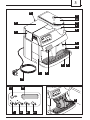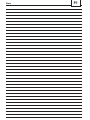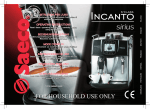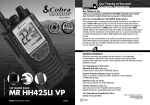Download Saeco Vienna Espresso Machine
Transcript
SUP 018D vienna digital OPERATING INSTRUCTIONS READ THESE OPERATING INSTRUCTIONS CAREFULLY BEFORE USING THE MACHINE FOR HOUSEHOLD USE ONLY Congratulations! Congratulations on choosing this top-quality espresso machine and many thanks your for you confidence in our products. Before operating the machine, we reccomend you read the following instructions thoroughly which explain how to use, clean and maintain the machine. For any other information, please contact the retailer or our company directly. We will be glad to provide you with any explanations you may need. 3 16 11 10 12 8 9 6 7 5 13 2 1 3 4 15 17 22 M E N U /O K 14 E S C 18 19 20 21 4 28 27 11 12 + - B A 29 30 31 32 5 33 34 35 36 37 38 24 General information CONTENTS 1 2 3 4 5 6 7 GENERAL INFORMATION .................... 24 TECHNICAL SPECIFICATIONS ............. 25 SAFETY RULES ..................................... 27 INSTALLATION .................................... 29 PREPARING COFFEE ............................ 30 DISPENSING HOT WATER ................... 31 DISPENSING STEAM/PREPARING CAPPUCCINO ........................................... 31 8 CLEANING AND MAINTENANCE ........ 32 9 DESCALING ........................................ 33 10 PROGRAMMING ................................. 35 11 LEGAL INFORMATION ........................ 38 12 DISPOSAL OF THE APPLIANCE ............ 38 PROBLEMS - CAUSES - REMEDIES ............. 40 Read these operating instructions carefully before using the machine 1 GENERAL INFORMATION This coffee machine is ideal for preparing espresso coffee using coffee beans only and is provided with a device for dispensing steam and hot water. The elegantly styled machine is designed for normal home use only; it is suitable for home use. Important. The manufacturer accepts no liability for damage or injury caused by: improper use outside the defined operating parameters; repairs carried out by anyone other than authorized service centers; tampering with the power cable; tampering with any component of the machine; use of non-original spare parts and accessories. In such cases the warranty will lose all validity. 1.1 To facilitate interpretation A warning triangle indicates all the instructions that are important for user safety. Follow these directions carefully to avoid serious injury! 2 Illustrations, parts of the machine and control functions are referred to by number or letter, e.g. illustration 2 in this paragraph. i This symbol identifies the most important information for ensuring optimal use of the machine. 25 Technical specifications The illustrations corresponding to the text may be found on the inside cover flap. Keep this page open while reading the operating instructions. 1.2 How to use these operating instructions Keep these operating instructions in a safe place and make them available to anyone else who should use the coffee machine. If you require any further information or meet with any problems not completely or sufficiently explained in these instructions, contact the experts. 2 TECHNICAL SPECIFICATIONS Voltage rating See rating plate on machine Power rating See rating plate on machine Casing material Thermoplastic Size (w x h x d) (mm) 337 x 325 x 377 Weight (Kg) 8,5 Cable length (mm) 1200 Control panel Front Water container Extractible Power supply See rating plate on machine Water container capacity (lt.) 1,7 Coffee container capacity (gr) 350 of coffee beans Pump pressure (bars) 13-15 Boiler Aluminium Safety features Boiler pressure safety valve, safety thermostat. The manufacturer reserves the right to change the machines specifications in line with technological progress. The machine conforms to European Directive 89/336/EEC (Legislative Decree 476 of 04/12/92), regarding the elimination of radio-television interference. 26 Safety rules A B C D E sizes in millimeter 27 Safety rules 3 SAFETY RULES Never place electrical parts in contact with water: danger of short circuit! The superheated steam and hot water may cause scalding! Never aim the steam or hot water flow towards parts of your body, use caution when touching the steam / hot water nozzle: danger of scalding! Intended use The coffee machine is designed for home use only. To avoid risks, do not make any technical changes or use the machine for purposes other than those stated! The coffee machine must be used exclusively by adults. Power supply Plug the coffee machine into a suitable mains outlet. The voltage must correspond to the value indicated on the rating plate. A Power cable Never use the coffee machine if the power cable is defective. You should have any defective cables or plugs immediately replaced by an Authorized Service Center. Do not pass the cable around corners, over sharp edges or over hot objects and keep it away from oil.Do not use the cable to carry or pull the coffee machine. Do not remove the plug by tugging on the cable or touch it with wet hands. Make sure the cable cannot drop freely from tables or shelves. B Protecting others Do not allow children to play with the coffee machine. Children are not aware of the dangers connected with household appliances. C Danger of burns Avoid aiming the superheated steam and/ or hot water flow at yourself and/or at others: Danger of scalding! Always use the handles or knobs provided. D Siting Place the coffee machine in a safe place where no one can tip it over or be injured by it. Do not use the coffee machine outdoors. To prevent melting or damage to the casing, do not rest the machine on very hot surfaces or near open flames. E Cleaning Before cleaning the machine, it is indispensable to turn the button (16) to OFF and remove the plug from the mains outlet. Also wait for the machine to cool down. Never immerge the machine in water! It is strictly forbidden to tamper with internal machine parts. D Space for use and maintenance To ensure that the coffee machine works properly and efficiently, you are advised to: Rest it on a perfectly level surface; Place it in an adequately lit, hygienic site with an electric outlet within easy reach; Ensure a minimum clearance between the machine and the walls as shown in the figure. Storing the machine If the machine is to remain out of use for a lengthy period, turn it off and pull out the plug. Store it in a dry place out of childrens reach. Keep it away from dust and dirt. Servicing/Maintenance In the event of a breakdown, fault or suspected damage after a fall, immediately unplug the machine. Never operate a faulty machine. Maintenance and repairs are to be carried out exclusively by Authorized Service Centers. 28 The manufacturer will accept no liability for any damage caused by unauthorized servicing. Safety rules - Control panel Fire safety In the event of fire, use carbon dioxide (CO2) extinguishers. Do not use water or powder extinguishers. Machine components key 1 2 3 4 5 6 7 8 Dregs box Drip tray Cup rest grating Coffee dispenser Steam/hot water tube Steam/hot water knob Water container Water container lid 9 10 11 12 13 14 15 16 Coffee bean container Coffee bean container lid Grind adjustment knob Coffee powder dose selector Front door Dispensing unit Power cable Main switch Control panel 22 Digital display 17 Energy saving key or MENU/OK key in the programming mode M E N U /O K 18 Selection key for 1 or 2 cups of tall coffee or key ∧ in the programming mode 19 Selection key for 1 or 2 cups of regular coffee or key ∨ in the programming mode 20 Selection key for 1 or 2 cups of espresso coffee or key ESC in the programming mode 21 Steam selection button E S C 29 Installation 4 INSTALLATION For your own safety and the safety of others, you must strictly comply with the Safety Rules described in chap.3 4.1 Package water inside the container before starting the machine. 27 Take off the lid (10) and fill the container with coffee beans (9). Fit the lid of the coffee container back into place. The original packaging was designed and made to protect the machine during shipping. We recommend keeping it for future transport purposes. Fill the container (9) with coffee beans only. Ground or freeze-dried coffee or any other objects will damage the machine. 4.2 Insert the plug (15) into a suitable outlet. The button (16) is positioned on OFF. Simply press the button (16) to turn on the machine. Press the button (6); the machine will start heating up. The message Preliminary oprations Remove the packet containing the lid, the wrench for the dispensing unit and the cleaning brush from the packing materials. Take the coffee machine out of its packing and position it in a suitable place conforming to the requisites described in the safety rules (chap.3.) Fit the coffee container lid (10) onto the coffee container (9); store the dispensing unit wrench and cleaning brush in safe place. Make sure that the tray (2) with grating, the dregs box (1) and the dispensing unit (14) are correctly fitted and that the front door (13) is closed. Before plugging in the machine, make sure the button (16) is on OFF. 4.3 Turning on for the first time 28 Lift out the water container (7) and remove the lid (8). Rinse it out and fill it with fresh drinking water, making sure you do overfill it. Lower the container back into place inside the machine and replace the lid. Fill the container (7) only with cool, still water. Hot water or other liquids may damage the container and/or the machine. Always make sure there is enough r in s in g w a r m in g will appear on the u p display. It will take the machine about 2 minutes to heat up. As soon as it reaches the right temperature it will perform a cleaning cycle. At the end of the cycle will the message s e l e c t p r o d u c t r e a d y f o r u s e appear on the display. 4.4 Loading the circuit 30 Position the steam tube (5) over the drip tray. Turn the knob (6) counterclockwise and wait until water flows out smoothly from the steam tube; to cut off flow, turn the knob (6) clockwise. i Note: Before starting up for the first time, if the machine has been inoperative for a lengthy period or the water container has been completely emptied, it is advisable to load the circuit. The circuit should also be loaded whenever the message v e n t il a t e appears on 30 Preparing coffee the display. Once the above operations have been completed, the machine is ready to be used. When the machine has reached the operating temperature the display will show the message: s e l e c t p r o d u c t r e a d y f o r u s e To dispense coffee or steam and use the machine properly, you should carefully follow the instructions below. 5 PREPARING COFFEE The machine is ready for use as soon as the message s e l e c t p r o d u c t r e a d y f o r u s e appears on the display. The coffee dispenser may be adjusted to the desired height. This allows you to use cups of various sizes and the machine may be adapted to individual needs. After use, set the dispenser back in the original position. 29 Place one or two cups on the cup rest grating (3) and press the button for making the type of coffee preferred (18, 19, or 20). 5.1 Coffee grinder Warning! The grinder adjustment knob inside the coffee container must be turned only while the coffee grinder is operating. Do not introduce ground and/or freeze-dried coffee in the coffee bean container. It is strictly forbidden to introduce any material other than coffee beans. Inside the coffee grinder there are moving parts that may be dangerous; do not place your fingers and/or other objects inside the grinder. Before performing any kind of operation inside the coffee container, switch off the machine and unplug it. Do not introduce coffee beans while the grinder is operating. i The quality and flavor of your coffee will depend not only on the blend you use but also on how finely you grind it. The machine has a knob (11) for adjusting the grind. To adjust the grind, turn the graduated knob while the grinder is operating; the numbers on the knob indicated the fineness of the grind. Every machine is factory-regulated to a medium-sized grind; turn the knob to lower numbers to obtain a coarser grind, turn the knob to higher numbers to obtain a finer grind. The variation in the fineness of the grind will be noted only after three or four coffees have been dispensed. i Use blends of coffee beans for espresso machines. Avoid using extreme grinding settings (e.g. 1 16); in these cases use different blends of coffee. Store coffee in an airtight container in a cool, dry place. You should adjust the fineness of the grind when the coffee is not dispensed properly: Coffee pours out too fast = excessively coarse grind > set knob on a finer grind; Coffee drips out slowly and/or not at all = excessively fine grind > set knob on coarser grind. 5.2 Dose adjustment 27 The machine allows you to adjust the amount of coffee (dose) to be ground according to your requirements. The manufacturer has set a standard dose that satisfies most needs: notch (A) corresponding to the point of reference (B). 31 Dispensing hot water/ Dispensing steam Turn the knob (12) inside the coffee container counterclockwise to increase the dose of ground coffee; turn it clockwise to reduce the dose of ground coffee. You must carry out the dose adjustment before pressing the button to dispense coffee This system makes it possible to achieve optimal coffee making with all types of coffee commercially available. 5.3 Coffee dose per cup The machine has been programmed for 3 types of coffee: American-style, mediumstrength or espresso. To adapt the programmed amounts to the cup size, place the cup beneath the dispenser, press the button for making the type of coffee desired (18, 19, or 20) and keep it depressed. In the digital field the message 1 c o f f e e p r o g r . q u a n t it y will appear. When the cup has been filled to the desired level, release the button. i Important: keep the button (18, 19, or 20) pressed down for the whole duration of the process. 5.4 Single or double coffee portion (1 or 2 cups) When you press the coffee-making button (18, 19, or 20) the machine will prepare one portion of coffee. To make two portions, press the button twice. You may stop dispensing at any time by briefly pressing the same button (18, 19, or 20) i Important: the machine is equipped with an automatic prebrewing system. The coffee blend is first moistened, the flow of coffee is briefly interrupted, and then the actual brewing process starts; the message p r e b r e w in g appears on the display. 6 DISPENSING HOT WATER Danger of scalding! The steam may be preceded by brief sprays of hot water. The dispensing tube can reach very high temperatures: avoiding touching it directly with your hands. 31 When the machine is ready to dispense coffee, proceed as follows: Place a cup and/or receptacle under the hot water/steam tube (5); Turn the knob (6) counterclockwise; h o t w a t e r will appear on the display. Dispense the desired amount of hot water; turn the knob (6) clockwise to cut off flow. The machine will return to the normal operating status; the display shows: s e l e c t p r o d u c t r e a d y f o r u s e 7 DISPENSING STEAM/ PREPARING CAPPUCCINO The steam may be used to froth milk for cappuccino and to heat up beverages. The machine requires no pre-heating. Danger of scalding! The steam may be preceded by brief sprays of hot water. The dispensing tube can reach very high temperatures: avoiding touching it directly with your hands. When the machine is ready to dispense coffee, press the steam button (21). The 32 Dispensing steam - Cleaning and maintenance machine will take a short time to heat up. During preheating, the message: s t e a m w a r m in g will be displayed. u p When the machine is ready to dispense steam, the display will show the message s t e a m r e a d y f o r h o t w a t e r o v e r t e m p e r a t u r e When the message i Use only cold milk to ensure the best results when making cappuccino. 32 Place the tip of the steam tube in the milk to be heated and open the knob (6); slowly raise the receptacle, with gentle rotating movements, to obtain a uniform layer of foam. After dispensing the amount of steam desired, close the knob (6). The same procedure may be used to heat other beverages. After this operation, wipe the steam tube clean with a damp cloth. Upon completion of steaming, turn the function off by pressing the button (21). Changing over from steam to coffee When you change over from the steam dispensing function to the coffee dispensing function, the display will show o v e r t e m p e r a t u r e ; the machine is overheated and cannot dispense coffee. To dispense coffee, you must discharge o v e r t e m p e r a t u r e is no longer displayed, you may cut off the flow of water by turning the steam knob (6) clockwise. The machine returns to the normal operating status; the display shows: u s e 30 Position the steam tube (5) over the drip tray, open the hot water/steam knob (6) for a few seconds to discharge residual water from the steam tube; in a short time only steam will issue from the tube. Close the knob (6). Fill the receptacle you want to use for making cappuccino to 1/3 with cold milk. 7.1 some water by turning the steam knob (6); the display will show s e l e c t p r o d u c t r e a d y f o r u s e 8 8.1 CLEANING MAINTENANCE AND Basic cleaning Maintenance and cleaning may be carried out only when the machine is cold and disconnected from the power supply. Do not immerge the machine in water and do not place any of its components in a dishwasher. Do not use sharp objects or aggressive chemical products (solvents) for cleaning. It is recommended that you clean the water container daily; fill the container with fresh drinking water. Clean out the coffee bean container before refilling it. Use a soft cloth moistened with water to clean the machine. Do not dry the machine and/or its components in a microwave and/or conventional oven. Clean the machine compartment and the dispensing unit, we recommend emptying out the dregs box every day (1). The coffee dispenser (4) may be removed for cleaning. Pull it out and thoroughly rinse the dispensing channels with hot water. 8.2 Dispensing unit The dispensing unit (14) must be cleaned 33 Cleaning and maintenance - Descaling every time you fill the coffee bean container or, in any case, at least once a week. Turn off the machine and pull out the plug. 37 Remove the dregs box (1) and drip tray (2), then open the service door (13). 35 Take out the dispensing unit (14), holding it by the handle and pushing the PRESS button. Use hot water only, without detergents, to clean the dispensing unit. 36 Make sure that there are no coffee residues on the two steel filters. You may remove the upper filter by unscrewing the plastic pin with the wrench provided. Thoroughly wash and dry all the parts of the dispensing unit. Replace the filter and use the wrench provided to tighten the plastic pin firmly into place. Thoroughly clean the machine compartment. 38 Holding the dispensing unit by its handle, fit it back securely into place inside the compartment. Then close the door and set the dregs box and drip tray back into place. 9 DESCALING Descaling is necessary to remove lime scale from all surfaces and holes, thus ensuring a perfect operation of valves, heating controls and other important parts. i Note: due to the complexity of the coffee machine hydraulic circuit, the following descaling cycles (automatic and standard) do not allow the descaling of tubes. In fact, easily accessible components such as the central unit (14) and its plastic connection are excluded. The machine must be descaled every 3-4 months, according to the water hardness degree. A more frequent descaling is recommended wherever the water hardness degree is very high. In case of hard water, a filter should be used both to improve the coffee quality and to protect the machine, thus reducing the descaling frequency. Note: for this purpose, use a descaling product suitable for coffee machines. Never use vinegar to clean the machine; it might damage it. To facilitate the above operation, the machine displays a message whenever it needs descaling: d e c a l c if y r e a d y f o r u s e The machine will continue to dispense coffee, but should be descaled as soon as possible. Descaling may be performed either manually or automatically by the machine itself. 9.1 Conventional descaling With the machine off, mix the descaling solution in the water container in a proportion of 1:1, following the directions on the package. Place a container under the steam/hot water tube (5) and slowly turn the steam/ hot water knob (6) counterclockwise. Press the main power switch to turn on the machine and dispense approx. 3 dl of descaling solution through the nozzle. Set the knob (6) back in the initial position. Again press the main switch to turn off the machine and allow the solution to act for approx. 5 minutes. 34 Descaling Repeat the above steps two or three times until the descaling solution inside the water container has been completely emptied through the nozzle. After descaling, thoroughly rinse out the water container (7) and fill it with fresh water. Turn the machine back on and rinse it thoroughly by discharging water (approx. 1.4 litres) through the steam/ hot water nozzle. In this manner you will eliminate any residues that might alter the taste of the coffee. The machine is again ready for use. To d e c a l c if y clear the message press the MENU/OK key to go back to the programming mode. With the ∧ or ∨ key, selection the function s ig n a l . d e s c a l . and activate it with the MENU/OK key. The messages q u a n t it y w a t e r n o t r e a c h e d and l l e f t q u a n t it y 1 3 0 will be displayed in turn. Press the MENU/OK key. The message r e s e t y e s d e s c a l in g will appear. Press the MENU/OK key again to clear the scale meter. 9.2 Automatic descaling Before starting the integrated descaling program, prepare the descaling solution in a proportion of 1:1 according to the directions on the package and pour it into the water container. Press the MENU/OK key. With the ∧ or ∨ key, select the d e s c a l in g function and activate it with the MENU/ OK key. Place a large container (min. 1 litre capacity) under the steam/hot water nozzle and slowly turn the knob (6). The m a c h in e is d e s c a l in g message will be displayed to indicate that the automatic descaling cycle has begun. It will be carried out at intervals until the message d e s c a l in g f in is h e d appears. Again turn the knob (6) and press the MENU/OK key. The message r in s e m a c h in e will appear. Now you must thoroughly rinse out the water container, fill it with fresh water and place it back in the machine. Once again, place a large container under the steam/hot water nozzle and slightly turn the steam/hot water knob. Allow the entire contents of the water container to flow out slowly through the nozzle until the message r in s in g f in is h e d is displayed. Close the knob (6). At the end of the descaling operation, exit the program by pressing the MENU/OK key. The message w a r m in g u p will appear. i Note: the duration of the descaling and rinse cycle is about 40 minutes. i Important: regular descaling of the machine protects it from damage that may be costly to repair. The warranty does not cover any faults caused by failure to descale the machine, improper use or noncompliance with the operating instructions. 35 Programming 10 PROGRAMMING 10.1 be E N E R G Y MENU/OK key To switch over to the programming mode, press the MENU/OK key when the machine is ready for use. To select the function desired, press ∧ to go up or ∨ to go down one item in the display. To exit programming, press ESC 10.2 Selecting individual functions Select the function desired with the ∧ or ∨ key. Activate the function desired with the MENU/OK key; use the ∧ or ∨ key to go through the variables that may be selected; press MENU/OK to memorize the variable selected. i Note: by pressing ESC you may interrupt programming at any time without memorizing the changes; to memorize changes you must first press the MENU/OK key. 10.3 Description of programmable functions ENERGY SAVING When the machine is used infrequently, it may be switched over into the standby position. This function allows you to save on energy costs. However, we recommend turning off the machine completely by pressing the main switch (16) if it is to remain out of use for a long time. When the machine is turned back on, it only takes two minutes to heat up. Press the MENU/OK key. Select the E N E R G Y S A V IN G function with the ∧ or ∨ key and activate it with the MENU/ OK key; the word E N E R G Y displayed. S A V IN G will To S A V IN G disable the function, press the MENU/OK key. RINSING Immediately after being turned on, the machine automatically eliminates the residual water left in the circuit so as to ensure that the coffee will be made with fresh water only. The r in s in g o n function is already programmed by the manufacturer. To disable this function, press the MENU/OK key. Use the ∧ or ∨ key to select the r in s in g function and activate it with the MENU/OK key. The words r in s in g o f f r in s in g o n or will be displayed. Now use the ∧ or ∨ key to select the desired position and memorize it with the MENU/OK key. We recommend selecting the r in s in g o n function. LANGUAGE This function allows you to change the language of the display. You can choose among Italian, German, Portuguese, Spanish, English and French. The machine is usually programmed on the language of the country where it is to be sold. Press the MENU/OK key. Use the ∧ or ∨ key to choose the l a n g u a g e function and then activate it with the MENU/OK key. The words l a n g u a g e e n g l is h will 36 Programming appear. Use the ∧ or ∨ key to select the language desired and memorize it with the MENU/OK key. Tap water may be harder or softer depending on the region. For this reason, the machine may be adjusted according to the hardness of the tap water in the place where it is to be used; the degree of hardness is expressed on a scale of 1 to 4. The machine is already programmed on an average value (hardness 3). The hardness of the water in the machine should be adjusted according to the amount of lime and the degree of water hardness. Briefly dip (1 second) the strip provided in water and gently shake it. After a minute the test result is visible on the strip. Press the MENU/OK key. Use the ∧ w a t e r h a r d n w a t e r h a r d n h a r d n e s s 1 , Hardness 2, Hardness 3 or Hardness 4. Select the correct water hardness with the ∧ or ∨ key and memorize it with the MENU/OK key. i Important: descale the machine when it has reached the amount of water set for the degree of hardness. The word function and then activate it with the MENU/OK key. An indication of the temperature will appear, e.g. t e m p e r a t u r e m e d iu m . Press the MENU/OK key. Use the ∧ or ∨ key to select the temperature desired and memorize it with the MENU/OK key. PRE-BREWING With the pre-brewing process, the coffee is slightly moistened before actual brewing. This brings out the full flavour of the coffee, lending it an excellent taste. Press the MENU/OK key. Use the ∧ or ∨ key to select the function and then activate it with the MENU/OK key. The display will show First use the ∧ or ∨ key to select the t e m p e r a t u r e WATER HARDNESS or ∨ key to select the medium, high and maximum). d e c a l c if y will appear on the display. TEMPERATURE To obtain hotter or less hot coffee, adjust the water temperature (Minimum, low, p r e b r e w in g function and then activate it with the MENU/OK key. The words p r e b r e w in g o n p r e g r in d in g o f f , p r e b r e w in g l o n g or will appear on the display. Use the ∧ or ∨ key to select the setting desired and memorize it with the MENU/OK key. PRE-GRINDING With the pre-grinding process, the machine grinds twice: the first time for the type of coffee selected, the second time for the subsequent coffee (not yet selected). This function is useful only if you have to make different types of coffee at the same time (e.g. during a visit or a party). Press the MENU/OK key. 37 Programming Use the ∧ or ∨ key to select the p r e g r in d in g function and then activate it with the MENU/OK key. The p r e g r in d in g o n words p r e g r in d in g o f f or will appear on the display. Use the ∧ or ∨ key to select the setting desired and memorize it with the MENU/OK key. TOTAL COFFEES This function allows you to count how many coffees the machine has already made. Press the MENU/OK key. Use the ∧ or ∨ key to select the t o t a l c o f f e e function and then activate it with the MENU/OK key. The total number of coffees will be displayed, e.g. t o t a l c o f f e e The machine indicates after how many litres of water (remaining quantity) it will need descaling. Press the MENU/OK key. Use the ∧ or ∨ key to select the s ig n a l d e s c a l function and activate it with the MENU/ OK key. Two messages will be displayed q u a n t it y w a t e r n o t r e a c h e d in turn: example, message This function allows you to descale the machine using the integrated program. Once the amount of water set for the degree of hardness is reached, the d e s c a l in g will appear on the display. The machine should be descaled no later than at this time. Press the MENU/OK key. Use the ∧ or ∨ key to select the d e s c a l in g function and then activate it with the MENU/OK key. The word d e s c a l in g DESCALING INDICATOR l l e f t q u a n t it y and, for 1 3 0 . Again press the MENU/OK key. The 8 6 DESCALING message Important: before starting the descaling cycle, carefully read the directions on Descaling par.9. Never descale the dispensing unit. That is to say, never press the coffee-making buttons (18, 19 or 20), whenever there is a descaling agent in the water container. You may cause damage to the dispensing unit. will be displayed. r e s e t y e s d e s c a l in g will be displayed. By pressing the MENU/OK key again, you will clear the meter. i Note: if you do not wish to clear the meter, press ESC. i Important: it is recommended to clear the scale meter each time after descaling so that you will not forget to descale the machine. TIMER It is possible to program the machine to switch over automatically from the r e a d y f o r u s e function to the 38 E N E R G Y S A V IN G Programming - Legal information - Disposal of the appliance after a certain time has lapsed. It is initially set at 5 hours but may be adjusted from 0 to 12 hours, with 15minute intervals. The timer goes back to zero after every dispensing operation. The setting of 0:00 means that the timer if off. Press the MENU/OK key. Use the ∧ or ∨ key to select the t im e r function and activate it with the MENU/ OK key. The indication s t a n d b y a f t e r : 0 :0 0 will be displayed. Use the ∧ or ∨ key to select the time desired and memorize it by pressing the MENU/OK key. CLEANING CYCLE This function allows you to execute a cleaning cycle in which all the coffeedispensing parts are cleaned with water. i During the cleaning cycle it is advisable for someone to be present to supervise the operation. To start the cleaning cycle press the MENU/OK key and use the ∧ or ∨ key to select the r in s in g c y c l e function; press the MENU/OK key to access the function. Press the MENU/ OK key again to start the cleaning cycle. When the cleaning cycle has been completed, the message f il l w a t e r t a n k appears on the display. At this point, fill the water container and the machine will automatically return to the normal operating status. s e l e c t p r o d u c t r e a d y f o r u s e will appear on the display. 11 LEGAL INFORMATION These instructions include information on how to use the machine correctly, its functions and its maintenance. If these instructions are followed closely no risks should be run in using the appliance and all necessary safety requirements regarding function and maintenance should be upheld. If more information is required or if a particular problem not dealt with or insufficiently explained in these instructions should arise, the customer should contact his/her local dealer or the manufacturer directly. We would also like to bring to the customers attention that these instructions are not part of any previous or existing convention, agreement or legal contract and hence have no legal bearing. The obligations of the manufacturer are based on the relative contract of sale which includes the complete and exclusive regulation regarding guarantee requirements. The terms of the guarantee are in no way affected by these instructions. The instructions contain information protected by copyright laws. The instructions may not be photocopied or translated into a foreign language without the manufacturers written permission. 12 DISPOSAL APPLIANCE OF THE An appliance that is no longer in use must be rendered unworkable. Remove the plug and cut the mains cable at the base. Take unused appliances to a qualified disposal centre. Note 39 40 Problems Problems - Causes - Remedies Causes Remedies The machine does not turn on The machine is not connected Connect the machine to the electricity mains to the electricity mains The service door is open The automatic coffee brewing does not start b r e w u n it m is s Close the door Insert and lock the central unit The steam key is being pressed Clean the central unit b r e w u n it f il l b l o c k w a t e r t a n k c o f . b e a n s d r e g d r a w . m is s The coffee is not hot enough Fill with water or coffee beans and restart the cycle e m p t y o v e r t e m p e r a t u r e g r in d e r Disactivate the steam function and drain the machine b l o c k e d The cups are cold Drain thoroughly the machine again Fit the coffee grounds container properly Clean the grinder Warm up the cups No hot water or steam is The opening of the steam tube Clean the opening of the steam tube with a pin dispensed is clogged No coffee is dispensed Dispensing unit is dirty Clean the unit (Par.8.2) Coffee drips out slowly Coffee ground too finely Change the coffee blend or adjust the grinder as directed in par.5.1 Reduce the dose par.5.2 Dispensing unit dirty Clean the dispensing unit (Par.8.2) 41 Problems - Causes - Remedies Problems Causes Remedies The coffee is not creamy on the The blend is not suitable or the surface coffee is not freshly roasted or is ground either too finely or too coarsely. Change the coffee blend or adjust the grinder as directed in par.5.1 Increase the dose par. 5.2 Coffee leaks outside the Dispensing unit clogged dispensing unit Clean the dispensing unit and its outlets The machine takes too long to The machine circuit is clogged Descale the machine heat up or the quantity of water by scale dispensed from the tube is limited The dispensing unit cannot be Dispensing unit out of place taken out Dregs box still in place Turn on the machine. Close the service door. The dispensing unit will automatically go back into place. Remove the dregs box before taking out the dispensing unit If you have a problem that is not dealt with in the above table or is not resolved by any of these solutions please contact an authorised service centre. COD. 1.6.593.76.00 REV. 00 DEL 01/05/00