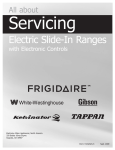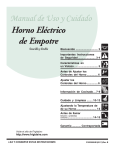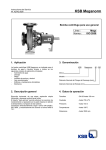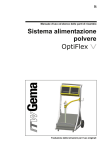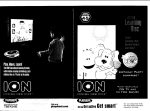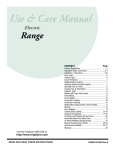Download Frigidaire FEB30S5D Electric Single Oven
Transcript
Electric Wall Oven Single and Double Welcome .................................. 2 Important Safety Instructions ... 3-4 Features at a Glance .............. 5 Before Setting Oven Controls ......................... 6 Setting Oven Controls ........... 6 Cooking Informations ......... 7-9 Care & Cleaning ............... 10-13 Adjusting Your Oven Temperature ................ 13 Before You Call Solutions to Common Problems ........................................... 14-15 Warranty ................ Back Cover 318200924 (0407) Rev. A Welcome & Congratulations Questions? 1-800-944-9044 (United States) 1-866-294-9911 (Canada) Please attach sales receipt here for future reference. Congratulations on your purchase of a new appliance! At Electrolux Home Products, we are very proud of our product and are completely committed to providing you with the best service possible. Your satisfaction is our number one priority. We know you’ll enjoy your new appliance and Thank You for choosing our product. We hope you consider us for future purchases. PLEASE CAREFULLY READ AND SAVE THESE INSTRUCTIONS This Use & Care Manual contains general operating instructions for your appliance and feature information for several models. Your product may not have all the described features. The graphics shown are representative. The graphics on your appliance may not look exactly like those shown. These instructions are not meant to cover every possible condition and situation that may occur. Common sense and caution must be practiced when installing, operating and maintaining any appliance. Please record your model and serial numbers below for future reference. Model Number: Serial Number: Purchase Date: Product Registration Register Your Product The PRODUCT REGISTRATION CARD should be filled in completely, signed and returned to Electrolux Home Products. Serial Plate Location Versión en español Si desea obtener una copia en español de este Manual del Usuario, sírvase escribir a la dirección que se incluye a continuación. Solicite la P/N 318200924E. Spanish Use & Care Manual Electrolux Home Products P. O. Box 212378 Augusta, GA 30917 Single Wall Oven Serial Plate Location Double Wall Oven Serial Plate Location © 2004 Electrolux Canada Corp. All rights reserved 2 Important Safety Instructions Read all instructions before using this appliance. Save these instructions for future reference. This manual contains important safety symbols and instructions. Please pay attention to these symbols and follow all instructions given. This symbol will help alert you to situations that may cause serious bodily harm, death or property damage. This symbol will help alert you to situations that may cause bodily injury or property damage. • Remove all tape and packaging wrap before using the appliance. Destroy the carton and plastic bags after unpacking the appliance. Never allow children to play with packaging material. Do not remove the wiring label and other literature attached to the back of the wall oven. Do not remove model/serial number plate. • Never modify or alter the construction of the appliance by removing panels, wire covers, or any other part of the product. • Proper Installation—Be sure your appliance is properly installed and grounded by a qualified electrician or installer in accordance with the National Electrical Code ANSI/NFPA No. 70 (U.S.A.) or CSA C22.1, PART 1 (Canada)—latest editions and local code requirements. Install only per installation instructions provided in the literature package for this appliance. Stepping, leaning, sitting or pulling down on the door of this appliance can result in serious injuries and may also cause damage to the appliance. Do not allow children to climb or play around the appliance. • Remove the oven door from any unused appliance if it is to be stored or discarded. • Storage in or on Appliance—Flammable materials should not be stored in an oven. This includes paper, plastic and cloth items, such as cookbooks, plasticware and towels, as well as flammable liquids. Do not store explosives, such as aerosol cans, in or near the appliance. Ask your dealer to recommend a qualified technician and an authorized repair service. Know how to disconnect the electrical power to the appliance at the circuit breaker or fuse box in case of an emergency. Do not use the oven for storage. Do not store items of interest to children in the cabinets above an appliance. Children climbing on the appliance to reach items could be seriously injured. Electronic controllers can be damaged by cold temperatures. When you use your appliance for the first time, or if it has not been used for a long period of time, make sure that it has been exposed to a temperature above 0°C/32°F for at least 3 hours before connecting it to the power supply. • Do not leave children alone—Children should not be left alone or unattended in the area where an appliance is in use. They should never be allowed to sit or stand on any part of the appliance. • User Servicing—Do not repair or replace any part of the appliance unless specifically recommended in the manuals. All other servicing should be done only by a qualified technician to reduce the risk of personal injury and damage to the appliance. • • • • • DO NOT TOUCH INTERIOR OVEN ELEMENTS OR INTERIOR SURFACES OF THE WALL OVEN UNTIL THEY HAVE COOLED. The oven heating elements may be hot even though the elements are dark in color. Areas near the elements may become hot enough to cause burns. During and after use, do not touch, or let clothing or other flammable materials touch these areas until they have had sufficient time to cool. Among these areas are the oven vent openings, the surfaces near these openings, oven door and window. All wall ovens can tip. Injury to persons could result. Install anti-tip bracket packed with wall oven. See Installation Instructions. • Wear Proper Apparel—Loose-fitting or hanging garments should never be worn while using the appliance. Do not let clothing or other flammable materials contact hot surfaces. To reduce the risk of tipping, the wall oven must be secured by properly installed anti-tip bracket provided with the wall oven. Refer to the Installation Instructions for proper anti-tip bracket installation. Never use your appliance for warming or heating the room. 3 Important Safety Instructions • Do not cover the broiler grid or oven bottom with aluminum foil. Exposed fat and grease could ignite. • Do Not Use Water or Flour on Grease Fires—Smother the fire with a pan lid, or use baking soda, a dry chemical or foam-type extinguisher. • Do not touch a hot oven light bulb with a damp cloth. Doing so could cause the bulb to break. Disconnect the appliance or shut off the power to the appliance before removing and replacing the bulb. • When heating fat or grease, watch it closely. Fat or grease may catch fire if allowed to become too hot. • Use Only Dry Pot holders—Moist or damp pot holders on hot surfaces may result in burns from steam. Do not let the pot holders touch the hot heating elements. Do not use a towel or other bulky cloth instead of a pot holder. • Protective liners—Do not use aluminum foil to line the oven bottom. Only use aluminum foil as recommended in this manual. Improper installation of these liners may result in risk of electric shock, or fire. • Do Not Heat Unopened Food Containers—Build-up of pressure may cause the container to burst and result in injury. IMPORTANT INSTRUCTIONS FOR CLEANING YOUR OVEN IMPORTANT—Do not attempt to operate the appliance during a power failure. If power fails, always turn off the appliance. If the appliance is not turned off and the power resumes, it will begin to operate again. Once the power resumes, reset the clock and oven function. • Clean the appliance regularly to keep all parts free of grease that could catch fire. Exhaust fan ventilation hoods and grease filters should be kept clean. Do not allow grease to accumulate. Greasy deposits in the fan could catch fire. Refer to the hood manufacturer's instructions for cleaning. IMPORTANT INSTRUCTIONS FOR USING YOUR OVEN • Cleaners/Aerosols—Always follow the manufacturer's recommended directions for use. Be aware that excess residue from cleaners and aerosols may ignite causing damage and/or injury. • Use Care When Opening an Oven Door—Stand to the side of the appliance when opening the door of a hot oven. Let hot air or steam escape before you remove or replace food in the oven. SELF-CLEANING OVEN MODELS • Keep Oven Vent Ducts Unobstructed. The wall oven is vented at the upper control panel or at the center trim depending of the model. Touching the surfaces in this area when the wall oven is operating may cause severe burns. Also, do not place plastic or heat-sensitive items near the oven vent. These items could melt or ignite. • Clean in the self-cleaning cycle only the parts of the appliance listed in this Owner's Guide. Before using the self-cleaning cycle of the appliance, remove the broiler pan and any utensils stored in the appliance. • Do not clean the oven door gasket. The door gasket is essential for a good seal. Care should be taken not to rub, damage or move the gasket. • Placement of Oven Racks. Always place oven racks in desired location while oven is cool. Remove all utensils from the rack before removing rack. If rack must be moved while oven is hot, use extreme caution. Use pot holders and grasp the rack with both hands to reposition. Do not let pot holders contact the hot oven element or interior of the oven. • Do not use oven cleaners. No oven cleaner or oven liner protective coating of any kind should be used in or around any part of the appliance The health of some birds is extremely sensitive to the fumes given off during the self-clean cycle of any wall oven. Move birds to another well ventilated room. • Do not use the broiler pan without its insert. The broiler pan and grid allow dripping fat to drain and be kept away from the high heat of the broiler. IMPORTANT SAFETY NOTICE The California Safe Drinking Water and Toxic Enforcement Act requires the Governor of California to publish a list of substances known to the state to cause cancer, birth defects or other reproductive harm, and requires businesses to warn customers of potential exposure to such substances. 4 Features At A Glance Electronic Oven Controls with Clock and Kitchen Timer (Features will vary according to model) Your Electric Wall Oven Features At A Glance Oven Broil Vent Element Dual or Single Interior Oven Lights depending on your model Manual or Self-Clean Oven depending on your model Broil Pan Insert Broil Pan Electronic Oven Controls with Clock and Kitchen Timer (Features will vary according to model) Upper Oven Broil Element Upper Oven Vent Large 1 Piece Door Handle Glass Front Oven Door with Large Window Opening Lower Oven Adjustable Oven Racks Single Wall Oven Dual or Single Interior Oven Lights depending on your model Self-Clean Oven depending on your model Adjustable Oven Racks Large 1 Piece Door Handle Glass Front Oven Door with Large Window Opening Broil Pan Insert Broil Pan Manual or Self-Clean Oven depending on your model Double Wall Oven Features will vary according to model 5 Before Setting Oven Controls Single and Upper Oven Vent Location Upper Oven Lower Oven Some models are equipped with a blower which runs in baking and self-cleaning mode to keep all internal components at a cool temperature. The blower may keep running even if the oven has been turned off, until the components have cooled down. Oven Vent Location The ovens are vented at the center trim. When the oven is on, warm air is released through the vent. This venting is necessary for proper air circulation in the oven and good baking results. Arranging Oven Racks ALWAYS ARRANGE OVEN RACKS WHEN THE OVEN IS COOL (PRIOR TO OPERATING THE OVEN). Always use oven mitts when using the oven. Lower Oven Vent Location To remove an oven rack, pull the rack forward until it stops. Lift up front of rack and slide out. To replace an oven rack, fit the rack onto the guides on the oven walls. Tilt the front of the rack upward and slide the rack back into place. Air Circulation in the Oven If using 1 rack, place in center of oven. If using multiple racks, stagger cookware as shown. For best air circulation and baking results allow 2-4" (5-10 cm) around the cookware for proper air circulation and be sure pans and cookware do not touch each other, the oven door, sides or back of the oven cavity. The hot air must circulate around the pans and cookware in the oven for even heat to reach around the food. 1 Oven Rack Multiple Oven Racks Setting Oven Controls Refer to the Electronic Oven Control Guide for oven settings. 6 Cooking Informations Oven Baking For best cooking results, heat the oven before baking cookies, breads, cakes, pies or pastries, etc... There is no need to preheat the oven for roasting meat or baking casseroles. The cooking times and temperatures needed to bake a product may vary slightly from your previously owned appliance. Baking Problems and Solutions Chart Baking Problems Causes Corrections Cookies and biscuits burn on the bottom. • Cookies and biscuits put into the oven before the preheating time is completed. • Oven rack overcrowded. • Allow oven to preheat to the selected temperature before placing food in oven. • Choose pan sizes that will permit 5.1 cm to 10.2 cm (2” to 4”) of air space on all sides when placed in the oven. • Use a medium-weight aluminum baking sheet. • Dark pan absorbs heat too fast. Cakes too dark on top or bottom. • Cakes put into the oven before preheating time is completed. • Rack position too high or low. • Oven too hot. • Allow oven to preheat to the selected temperature before placing food in the oven. • Use proper rack position for baking needs. • Set oven temperature 25°F/12°C lower than recommended. Cakes not done in the center. • Oven too hot. • Set oven temperature 25°F/12°C lower than recommended. • Use pan size suggested in recipe. • Use proper rack position and place pan so there is 5.1 cm to 10.2 cm (2” to 4”) of space on all sides of pan. • Incorrect pan size. • Pan not centered in oven. Cakes not level. • Place a marked glass measuring cup filled with water on the center of the oven rack. If the water level is uneven, refer to the installation instructions for leveling the range. • Be sure to allow 5.1 cm to 10.2 cm (2” to 4”) of clearance on all sides of each pan in the oven. • Do not use pans that are dented or warped. • Range not level. • Pan too close to oven wall or rack overcrowded. • Pan warped. Foods not done when cooking time is up. • Oven too cool. • Set oven temperature 25°F/12°C higher than suggested and bake for the recommended time. • Be sure to remove all pans from the oven except the ones to be used for baking. • Open oven door only after shortest recommended baking time. • Oven overcrowded. • Oven door opened too frequently. 7 Cooking Informations Broiling Broiling is a method of cooking tender cuts of meat by direct heat under the broil element of the oven. Preheating Preheating is suggested when searing rare steaks. (Remove the broiler pan before preheating. Foods will stick if placed on hot metal.) To preheat, set the control(s) to BROIL as instructed in the Owner's Guide. Wait for the element to become red-hot, usually about 2 minutes. Preheating is not necessary when broiling meats well-done. Broil Stop Position To Broil Broil on side until the food is browned; turn and cook on the second side. Season and serve. Always pull rack out to the "stop" position before turning or removing food. Determine Broiling Times Broiling times vary, so watch the food closely. Time not only depends on the distance from element, but on the thickness and aging of meat, fat content and doneness preferred. The first side usually requires a few minutes longer than second. Frozen meats also require additional time. Grid Broiling Tips The broiler pan and its grid allow dripping grease to drain and be kept away from the high heat of the broiler. DO NOT use the pan without its grid. DO NOT cover the grid with foil. The exposed grease could ignite. Should an oven fire occur, close the oven door and turn off the oven. If the fire continues, throw baking soda on the fire or use fire extinguisher. DO NOT put water or flour on the fire. Flour may be explosive. Broiler Pan Broiler Clean-Up Tips: To make cleaning easier, line the bottom of the broiler pan with aluminum foil. DO NOT cover the broiler grid with foil. To prevent grease from baking on, remove the broiler pan from the oven as soon as cooking is completed. Use hot pads because the broiler pan is extremely hot. Pour off grease. Soak the pan in HOT, soapy water. Clean the broiler pan as soon as possible after each use. If necessary, use soap-filled steel wool pads. Heavy scouring may scratch the grid. 8 Cooking Informations Convection Cooking (some models) The convection oven uses a fan located in the rear wall of the oven to circulate heated air around the food to be cooked. The controlled air flow pattern quickly seals the food surface retaining the natural juices and flavour. This method of cooking enables you to obtain the best culinary results when baking, thawing, dehydrating and roasting foods. Convection notes: 1. Batch cooking is more convenient with better results. 2. Defrosting is quicker in convection mode when compared to regular radiant cooking. 3. Remember to use tested recipes with times adjusted for convection baking/roasting when using the convection mode. Times may be reduced by as much as 30% when using the convection feature. Convection Roasting (some models) When convection roasting, use the broiler pan and grid, and the roasting rack. The broiler pan will catch grease spills and the grid will help prevent spatters. The roasting rack will hold the meat. To prevent food from contacting the broil element and to prevent grease spattering, DO NOT use the roasting rack when broiling. 1. Place oven rack on next-bottom rack position. 2. Place the grid in the broiler pan. The roasting rack fits on the grid allowing the heated air circulate under the food for even cooking and helps to increase browning on the underside. Make sure the roasting rack is securely seated on the grid in the broiler pan. DO NOT use the broiler pan without the grid or cover the grid with aluminum foil. 3. Position food (fat side up) on the roasting rack. 4. Place the broiler pan on the oven rack. Note: Always pull rack out to the stop position before removing food. NOTE: For best convection roasting result, always use the broiler pan, grid and roasting rack. 9 Roasting Rack Broiler Pan Grid Broiler Pan Care & Cleaning (Cleaning Chart) Surfaces How to Clean Aluminum (Trim Pieces) & Vinyl Use hot, soapy water and a cloth. Dry with a clean cloth. Do not scour or use all-purpose cleaners, ammonia, powdered cleaners or commercial oven cleaner. They can scratch and discolor aluminum. Painted and Plastic Parts, Body Parts, and Decorative Trim For general cleaning, use hot, soapy water and a cloth. For more difficult soils and builtup grease, apply a liquid detergent directly onto the soil. Leave on soil for 30 to 60 minutes. Rinse with a damp cloth and dry. DO NOT use abrasive cleaners on any of these materials; they can scratch. Stainless Steel, Chrome, Control Panel, Decorative Trim Before cleaning the control panel, turn all controls to OFF. Clean using hot, soapy water and a dishcloth. Rinse with a clean water using a dishcloth. Be sure to squeeze excess water from the cloth before wiping the panel. Clean stainless steel with hot, soapy water and a dishcloth. Rinse with clean water and a cloth. Do not use cleaners with high concentrations of chlorides or chlorines. Do not use harsh scrubbing cleaners. Only use kitchen cleaners that are especially made for cleaning stainless steel. Always be sure to rinse the cleaners from the surface as bluish stains may occur during heating that cannot be removed. Porcelain Enamel Broiler Pan and Insert, Door Liner, Body Parts Gentle scouring with a soapy scouring pad will remove most spots. Rinse with a 1:1 solution of clear water and ammonia. If necessary, cover difficult spots with an ammonia-soaked paper towel for 30 to 40 minutes. Rinse with clean water and a damp cloth, and then scrub with a soap-filled scouring pad. Rinse and wipe dry with a clean cloth. Remove all cleaners or the porcelain may become damaged during future heating. DO NOT use spray oven cleaners. Oven Racks Oven racks may be removed or left in the oven during the Self-Clean cycle for cleaning. If removed, clean by using a mild, abrasive cleaner following manufacturer's instructions. Rinse with clean water and dry. If the racks are cleaned in the Self-Clean cycle, their color will turn slightly blue and the finish will be dull. After the Self-Clean cycle is complete, and the oven has cooled, rub the sides of the racks with wax paper or a cloth containing a small amount of salad oil (this will make the racks glide easier into the rack positions). Oven Door DO Hand Clean Frame DO Hand Clean Door DO NOT Hand Clean Oven Door Gasket Use soap & water to thoroughly clean the top, sides and front of the oven door. Rinse well. You may use a glass cleaner on the outside glass of the oven door. DO NOT immerse the door in water. DO NOT spray or allow water or the glass cleaner to enter the door vents. DO NOT use oven cleaners, cleaning powders or any harsh abrasive cleaning materials on the outside of the oven door. DO NOT clean the oven door gasket. The oven door gasket is made of a woven material, on Self-Cleaning models, which is essential for a good seal. Care should be taken not to rub, damage or remove this gasket. 10 Care & Cleaning Self-Cleaning (some models) Self-Cleaning Oven A Self-Cleaning oven cleans itself with high temperatures (well above cooking temperatures) which eliminate soils completely or reduces them to a fine powdered ash you can wipe away with a damp cloth. Adhere to the following cleaning precautions: • Allow the oven to cool before cleaning. • Wear rubber gloves when cleaning any exterior parts of the oven manually. • DO NOT clean the oven door gasket. The woven material of the oven door gasket is essential for a good seal. Care should be taken not to rub, damage or remove the gasket. • DO NOT use any cleaning materials on the oven door gasket. Doing so could cause damage. • Remove the broiler pan and insert, all utensils and any aluminum foil. These items cannot withstand high cleaning temperatures. • Oven racks do not have to be removed, if they are not removed during the Self-Clean cycle their color will turn slightly blue and the finish will be dull. If left in, after the cycle is complete and the oven has cooled, rub the sides of the oven racks with wax paper or a cloth containing a small amount of salad oil (this will make the racks glide easier into the rack position). • Remove any excessive spillovers in the oven cavity before starting the Self-Cleaning cycle. To clean, use hot, soapy water and a cloth. Large spillovers can cause heavy smoke or fire when subjected to high temperatures. DO NOT allow food spills with a high sugar or acid content (such as milk, tomatoes, sauerkraut, fruit juices or pie filling) to remain on the surface as they may leave a dull spot even after cleaning. • Clean any soil from the oven frame, the door liner outside the oven door gasket and the small area at the front center of the oven bottom. These areas heat sufficiently to burn soil on. Clean with soap and water. NOTE: Prior to setting the Self-Clean cycle, any spills remaining on the oven bottom should be removed. During the self-cleaning cycle, the outside of the wall oven can become very hot to the touch. DO NOT leave small children unattended near the appliance. The health of some birds is extremely sensitive to the fumes given off during the self-clean cycle of any wall oven. Move birds to another well ventilated room. DO NOT line the oven walls, racks, bottom or any other part of the appliance with aluminum foil. Doing so will destroy heat distribution, produce poor baking results and cause permanent damage to the interior (aluminum foil will melt to the interior surface of the oven). DO NOT force the oven door open. This can damage the automatic door locking system. Use caution when opening the door after the Self-Cleaning cycle is completed. The oven may still be VERY HOT. Some models have an exposed Bake element in the lower oven cavity. On these models the bake element is designed to be tilted up using your hand from the front of the bake element. This will allow easier access to the oven bottom for cleaning. Be careful not to raise the element more than 4 or 5 inches from the resting position. The oven bake and broil elements may appear to have cooled after they have been turned OFF. The elements may still be hot and burns may occur if these elements are touched before they have cooled sufficiently. What to Expect during Cleaning: While the oven is in operation, the oven heats to temperatures much higher than those used in normal cooking. Sounds of metal expansion and contraction are normal. Odor is also normal as the food soil is being removed. Smoke may appear through the oven vent. If heavy spillovers are not wiped up before cleaning, they may flame and cause more smoke and odor than usual. This is normal and safe and should not cause alarm. If available, use an exhaust fan during the self-cleaning cycle. To Set the Self-Clean Cycle Refer to the Oven Control Guide for Self-Clean Cycle settings. 11 DO Hand Clean Frame DO Hand Clean Door DO NOT Hand Clean Oven Door Gasket Note: See additional cleaning information for the oven door in the General Care & Cleaning section. Care & Cleaning Cleaning the Manual Clean Oven (Regular oven models only) Porcelain has a smooth finish and is a type of glass fused to metal. Oven cleaners can be used on all interior oven surfaces. REMOVE SPILLOVERS AND HEAVY SOILING AS SOON AS POSSIBLE. REGULAR CLEANINGS WILL REDUCE THE NUMBER OF MAJOR CLEANINGS LATER. Adhere to the following cleaning precautions: • Allow the oven to cool before cleaning. • Wear rubber gloves when cleaning the appliance manually. General Cleaning Remove soils using hot, soapy water. Do not allow food spills with a high sugar or acid content (such as milk, tomatoes, saukerkraut, fruit juices or pie filling) to remain on the surface as they may cause a dull spot even after cleaning. To Remove Heavy Soil 1. Allow a dish of ammonia to sit in the oven overnight or for several hours with the oven door closed. Clean softened spots using hot, soapy water. Rinse well with water and a clean cloth. 2. If soil remains, use a soap-filled scouring pad or a nonabrasive cleaner. If necessary, use an oven cleaner following manufacturer's instructions. DO NOT mix ammonia with other cleaners. Adhere to the following precautions when using oven cleaners: 1. DO NOT spray on the electrical controls or switches because it could cause a short circuit and result in sparking or fire. 2. DO NOT allow a film from the cleaner to build up on the temperature sensing bulb; it could cause the oven to heat improperly. (The bulb is located in the rear of the oven.) Carefully wipe the bulb clean after each oven cleaning, being careful not to move the bulb. A change in its position could affect how the oven bakes. Avoid bending the bulb and capillary tube. 3. DO NOT spray any cleaner on the oven door trim or gasket, handles or any exterior surfaces of the appliance, wood or painted surfaces. The cleaner can damage these surfaces. To Clean the Oven Bottom Clean using hot, soapy water, a mild abrasive cleanser, a soap-filled abrasive pad or oven cleaner following manufacturer's instructions. Ammonia must be rinsed before operating the oven. Provide adequate ventilation. DO NOT line the oven walls, bottom, racks or any other part of the appliance with aluminum foil. Doing so will destroy heat distribution, produce poor baking results and cause permanent damage to the oven interior (aluminum foil will melt to the interior surface of the oven). Care and Cleaning of Stainless Steel (some models) Some models are equipped with stainless steel exterior parts. Special care and cleaning are required for maintaining the appearance of stainless steel parts. Please refer to chart provided at beginning of the Care & Cleaning section in this Use & Care Manual. 12 Care & Cleaning Hinge lever hook Hinge support Removing and Replacing the Oven Door The door is heavy. For safe, temporary storage, lay the door flat with the inside of the door facing down. Lock engaged for door removal Figure 1 HINGE SLOT - Door removed from the oven Figure 2 Hinge lever To Remove Oven Door: 1. Open the door to the fully opened position. 2. Pull up the lock located on both hinge supports and engage it in the hinge lever hooks (Figure 1). You may have to apply a little downward pressure on the door to pull the locks fully over the hinge lever hooks. 3. Grab the door by the sides and pull the bottom of the door up and toward you to disengage the hinge supports. Keep pulling the bottom of the door toward you while rotating the top of the door toward the range to completely disengage the hinge levers (Figure 2). 4. To clean oven door, follow the instructions provided in the General Care & Cleaning table. To Replace Oven Door: 1. Grab the door by the sides; place the hinge supports in the hinge slots. Open the door to the fully opened position. 2. Disengage the lock from the hinge lever hooks on both sides (Figure 3). Note: Make sure the hinge supports are fully engaged before unlocking the hinge levers. 3. Close the oven door. Special Door Care Instructions Most oven doors contain glass that can break. Read the following recommendations: 1. Do not close the oven door until all the oven racks are fully in place. 2. Do not hit the glass with pots, pans, or any other object. 3. Scratching, hitting, jarring or stressing the glass may weaken its structure causing an increased risk of breakage at a later time. Lock in normal position Figure 3 Changing the Oven Light On some models an interior oven light will turn automatically when the oven door is opened. The oven light may be turned on when the door is closed by using the oven light switch located on the control panel. On some models, the lamp is covered with a glass shield held in place by a wire holder. THE GLASS SHIELD MUST BE IN PLACE WHENEVER THE OVEN IS IN USE. To replace the light bulb: CAUTION: BE SURE THE OVEN IS COOL. 1. Turn the power off at the main source. 2. Wear a leather-faced glove for protection against possible broken glass. 3. Replace bulb with 40-watt appliance bulb only. 4. For models with glass shield, press holder on one side to release glass shield, change bulb and be sure to replace the glass shield. 13 Care & Cleaning To remove the “hidden bake” cover (some models) 1. In order to remove the “hidden bake” cover, pull the back edge with one hand about 1/2" inch and lift up the “hidden bake” cover with both hands. (See picture) 2. When re-installing the “hidden bake” cover, be sure to put it all the way to the back of the oven and lay it down on the 2 shoulder screws. Then push the front edge of the cover in its place below the front bracket. To have easier access to the "hidden bake" cover, you can remove the oven door by following the instructions on previous page. IMPORTANT: Always replace the “hidden bake” cover before the next use. Adjusting Your Oven Temperature For instructions on how to adjust the oven temperature refer to the electronic oven control guide. Before you call Solutions to Common Problems OCCURRENCE POSSIBLE CAUSE/SOLUTION Oven Control Beeps and Displays any F code (for exemple F11). Electronic control has detected a fault condition. Push CLEAR pad to clear the display and stop the display from beeping. Reprogram the oven. If a fault reoccurs, record the fault number, push the CLEAR pad and contact an authorized servicer. -F8- is displayed. The door was left open and controls set for self-cleaning cycle. Close the door and push both upper and lower oven CLEAR pads. Installation. Place oven rack in center of oven. Place a level on the oven rack. Contact installing agent if rack and cabinet cutout flooring are not level. Kitchen cabinet misalignment may make oven appear to be not level. Be sure cabinets are square and level. Contact cabinet maker to correct problem. Entire oven does not operate. When the oven is first plugged in, or when the power supply to the oven has been interrupted, the display will flash. The oven cannot be programmed until the clock is set. Be sure electrical cord is securely connected into the electrical junction box. Cord/plug is not installed and/or connected. Cord is not supplied with oven. Contact your dealer, installing agent or authorized servicer. Service wiring not complete. Contact your dealer, installing agent or authorized servicer. Power outage. Check house lights to be sure. Call your local electric company. Short in cord/plug. Replace cord/plug. Controls are not set properly. See instructions under Setting Oven Controls to set the controls. 14 Before you call Solutions to Common Problems OCCURRENCE POSSIBLE CAUSE / SOLUTION Entire oven does not operate. House fuse has blown or circuit breaker has tripped immediately following installation. House fuse may not be fully engaged. Check fuse and screw or engage circuit breaker securely. House fuse has blown or circuit breaker has tripped after the oven has been installed and previously operating. Call an authorized servicer. Oven light does not work. Burned-out or loose bulb. Follow the instructions under Changing Oven Light to replace or tighten the bulb. Oven smokes excessively during broiling. Oven door is closed. Door should be open during broiling. Meat too close to the broiler unit. Reposition the rack to provide more clearance between the meat and the broiler. Preheat broil element for quick searing operation. Meat not properly prepared. Remove excess fat from meat. Slash remaining fatty edges to prevent curling, but do not cut into the lean. Grid on broiler pan wrong side-up. Grease does not drain into broiler pan. Always place the grid on the broiler pan with the ribs up and the slots down to allow grease to drip into the pan. Broiler pan used without grid or grid cover with foil. DO NOT use the broiler pan without the grid or cover the grid with foil. Oven needs to be cleaned. Grease has built up on oven surfaces. Regular cleaning is necessary when broiling frequently. Old grease or food spatters cause excessive smoking. Poor baking results. Many factors affect baking results. See Baking for hints, causes and corrections. See Adjusting Oven Temperature. Self-cleaning cycle does not work. Make sure the oven door is close. Controls not set properly. Follow instructions. Self-cleaning cycle was interrupted. Stop time must be set 2-4 hours past the start time. Follow steps under "To Stop or Interrupt a Self-Cleaning Cycle" in the Timer Control Guide. Soil not completely removed after selfcleaning cycle is completed. On a dual cavity model, one oven is in operation. If one oven is set for any mode, the second oven cannot be set to CLEAN. Failure to clean bottom, from top of oven, frame of oven or door area outside oven seal. These areas are not in the self-cleaning area, but get not enough to burn on residue. Clean these areas before the self-cleaning cycle is started. Burned on residue can be cleaned with a stiff nylon brush and water or a nylon scrubber. Be careful not to damage the oven gasket. Excessive spillovers in oven. Set the self-clean cycle for longer cleaning time. Flames inside oven or smoke from vent. Excessive spillovers in oven. This is normal, especially for high oven temperatures, pie spillovers or for large amounts of grease on bottom of oven. Wipe up excessive spillovers. 15 LIMITED WARRANTY Your Wall Oven is protected by this warranty WARRANTY PERIOD THROUGH OUR AUTHORIZED SERVICERS WE WILL: THE CONSUMER WILL BE RESPONSIBLE FOR: FULL ONE-YEAR WARRANTY One year from original purchase date. Pay all costs for repairing or replacing any parts of this Costs of service calls that are listed under NORMAL appliance which prove to be defective in materials or RESPONSIBILITIES OF THE CONSUMER.* workmanship. LIMITED WARRANTY (Applicable to the State of Alaska) Time periods listed above. All of the provisions of the full and limited warranties above Costs of the technician's travel to the home and any costs and the exclusions listed below apply. for pick up and delivery of the appliance required because of service. In the U.S.A., your appliance is warranted by Electrolux Home Products, Inc. In Canada, your appliance is warranted by Electrolux Canada Corp. We authorize no person to change or to add to any of our obligations under this warranty. Our obligations for service and parts under this warranty must be performed by us or an authorized servicer. * NORMAL RESPONSIBILITIES OF THE CONSUMER This warranty applies only to products in ordinary household use, and the consumer is responsible for the items listed below: 1. Proper use of the appliance in accordance with instructions provided with the product. 2. Proper installation by an authorized servicer in accordance with instructions provided with the appliance and in accordance with all local plumbing, electrical and/or gas codes. 3. Proper connection to a grounded power supply of sufficient voltage, replacement of blown fuses, repair of loose connections or defects in house wiring. 4. Expenses for making the appliance accessible for servicing, such as removal of trim, cupboards, shelves, etc., which are not a part of the appliance when it was shipped from the factory. 5. Damages to finish after installation. 6. Replacement of light bulbs and/or fluorescent tubes (on models with these features). EXCLUSIONS This warranty does not cover the following: 1. CONSEQUENTIAL OR INCIDENTAL DAMAGES SUCH AS PROPERTY DAMAGE AND INCIDENTAL EXPENSES RESULTING FROM ANY BREACH OF THIS WRITTEN OR ANY IMPLIED WARRANTY. Note: Some states do not allow the exclusion or limitation of incidental or consequential damages, so this limitation or exclusion may not apply to you. 2. Service calls which do not involve malfunction or defects in workmanship or material, or for appliances not in ordinary household use. The consumer shall pay for such service calls. 3. Damages caused by services performed by servicers other than Electrolux Home Products, Inc., Electrolux Canada Corp., or their authorized servicers; use of parts other than genuine Electrolux parts; obtained from persons other than such servicers; or external causes such as abuse, misuse, inadequate power supply or acts of God. 4. Products with original serial numbers that have been removed or altered and cannot be readily determined. IF YOU NEED SERVICE Keep your bill of sale, delivery slip, or some other appropriate payment record. The date on the bill establishes the warranty period should service be required. If service is performed, it is in your best interest to obtain and keep all receipts. This written warranty gives you specific legal rights. You may also have other rights that vary from state to state. Service under this warranty must be obtained by contacting Electrolux Home Products, Inc. or Electrolux Canada Corp. This warranty only applies in the 50 states of the U.S.A., Puerto Rico, and Canada. Product features or specifications as described or illustrated are subject to change without notice. All warranties are made by Electrolux Home Products, Inc. or Electrolux Canada Corp. 2004_02 USA 800•944•9044 Electrolux Home Products, Inc. P.O. Box 212378 Augusta, GA 30917 Canada 866•294•9911 (English or French) Electrolux Canada Corp. 6150 McLaughlin Road Mississauga, Ontario, Canada L5R 4C2 16 ELECTRONIC OVEN CONTROL Control Pad Functions Read the instructions carefully before using the oven. For satisfactory use of your oven, become familiar with the various functions of the oven as described below. Note: The graphics on your timer may not look exactly like the one shown. This doesn't change the way it operates. Note: The oven function will not work if the time of day clock is not set. Speed Bake Pad- Used to enter the speed bake mode temperature (some models). Speed Clean Pad- Used to select the speed clean cycle (some models). Feature indicator lights- These light show which feature is in use. Bake Pad Used to enter the normal baking mode temperature. Broil Pad- Used to select the variable broil function. Bake Time Pad- Used to enter the length of the baking time. Up and Down arrow pads- Used along with the function pads to select oven temperature, cooking time, start time (when programming an automatic start time), time of day, clean time and minute timer. Speed bake Speed clean Bake time Broil Keep warm Clean Start time Keep Warm Pad- Used to set the Keep Warm feature. Clean Pad Used to select the selfcleaning cycle. Oven Preheat Door Locked Start Time Pad- Used to set the desired start time for baking. Can be used with BAKE TIME to program a delayed bake cycle. Clock Oven light Timer Clear /Off On/Off Oven Interior Light Pad- Used to turn oven interior light ON and OFF. Clear Pad- Used to clear any function previously entered except the time of day and minute timer. Push Clear pad to stop cooking. Speed Bake Oven Bake Clock Pad- Used to set the time of day. Controls Timer Pad- Used to set or cancel the minute timer. The minute timer does not start or stop cooking. Oven, Preheat & Lock lights- The "oven" light indicates that the oven is functionning. The "Preheat" light will glow when the oven is first set to operate, or if the desired temperature is reset higher than the actual oven temperature. The "Door Locked" light will flash until the door locks when the self-clean cycle is in use. It glows constantly after the door locks (some models). The oven can be programmed to: Bake normally, Speed Bake, Keep warm, Time Bake,Delay Start (delayed bake), Broil, Clean and Speed Clean. Note: Push buttons or pads may be shaped differently. For a silent control panel: When choosing a function, a beep will be heard each time a pad is pushed. If desired, the controls can be programmed for silent operation. To tell if your oven is set for normal or silent operation push and hold START TIME pad for 7 seconds. "- -" or "SP" appears in the display. Within 5 seconds, press the UP or DOWN ARROW pad to switch between normal sound operation and silent operation mode. The display will show either "- -" or "SP". Wait 5 seconds to return to normal operating mode. Note: If "SP" appears, the control will operate with normal sounds and beeps. If "- -" appears, the control is in the silent operation mode. Temperature Conversion Versión en español (Fahrenheit / Celsius) The electronic oven control is set to operate in °F (Fahrenheit) when shipped from the factory. The oven can be programmed for any temperature from 170°F to 550°F (77°C to 288°C). To change the temperature to °C (Celsius) or from °C to °F (control should not be in a Bake or Clean mode): 1. Press and hold BROIL pad for 7 seconds until °F or °C appears in the display. 2. Press the UP or DOWN ARROW pad to change °F to °C or °C to °F. 3. Wait 5 seconds to accept the changes or press CLEAR/OFF pad to accept the changes. 1 Si desea obtener una copia en español de este Manual del Usuario, sírvase escribir a la dirección que se incluye a continuación. Solicite la P/N 318200189E. Spanish Owner's Guides Frigidaire Company P. O. Box 9061 Dublin, Ohio 43017-0961 318200189 (0406) Rev. A Setting the Clock and Minute Timer Speed Bake Oven Bake Speed bake Speed clean Bake time Broil Keep warm Clean Start time Oven Preheat Door Locked Clock Oven light Timer Clear /Off On/Off Controls Note: The time of day must first be set in order to operate the oven. To set the Clock When the range is first plugged in, or when the power supply to the appliance has been interrupted, the display will flash "12:00". 1. Press the CLOCK pad once (do not hold pad down). 2. Within 5 seconds, push and hold the UP or DOWN ARROW pad until the correct time of day appears in the display. 3. Press the CLOCK pad to accept the new time of day. If the CLOCK pad is not pressed, the timer will return automatically to the new time of day after 7 seconds. Note: The clock cannot be changed during any bake, timed bake, delayed time bake, clean cycle, speed clean or delayed clean cycle. Changing between 12 or 24 Hour Time of Day Display 1. Press and hold the CLOCK pad for 7 seconds. After 7 seconds, "12Hr" or "24Hr" will appear in the display and the control will beep once. 2. Press the UP or DOWN ARROW pad to switch between the 12 and 24 hour time of day display. The display will show either "12Hr" or "24Hr". 3. Wait 5 seconds or press the CLEAR/OFF pad to return to the time of day display. 4. Reset the correct time as described in To set the Clock above. Please note that if the 24 hour time of day mode was chosen, the clock will now display time from 0:00 through 23:59 hours. To Set the Minute Timer 1. Press the TIMER ON/OFF pad. 2. Press the UP ARROW pad to increase or DOWN ARROW pad to decrease the time in one minute increments. The timer can be set for any amount of time from 1 minute to 11 hours and 59 minutes. 3. The display shows the timer count down in minutes if more than 1 hour remains. When less than 1 hour remains, the display will count down in seconds. 4. When the set time has run out, the timer will beep 3 times. It will continue to beep 3 times every 8 seconds until the TIMER ON/OFF pad is pressed. Note: The indicator light located above the TIMER ON/OFF pad will glow while the minute timer is active. Note: The minute timer does not start or stop cooking. It serves as an extra timer in the kitchen that will beep when the set time has run out. The minute timer can be used alone or during any of the other oven functions. When the minute timer is in use with any other mode, the minute timer will be shown in the display. To view other functions, press the function pad for that mode. To Cancel the Minute Timer before the set time has run out: Press the TIMER ON/OFF pad. 2 Setting Oven Controls Note: The time of day must first be set in order to operate the oven. To Set or Change the Temperature for Normal or Speed Baking The oven can be programmed to bake at any temperature from 170°F to 550°F (77°C to 288°C). To Set the Controls for Normal or Speed Baking: 1. Press the BAKE or SPEED BAKE pad."— — —°" appears in the display. 2. Within 5 seconds, Press the UP or DOWN ARROW pad. The display will show "350°F (177°C)." By holding the UP or DOWN ARROW pad, the temperature can then be adjusted in 5°F (1°C if control is set to display Celsius) increments. 3. 8 seconds after the UP or DOWN ARROW pad is released, the oven will begin heating to the selected temperature. When the displayed temperature reaches the desired baking temperature, the preheat indicator light will turn OFF. 4. To cancel the baking function, press the CLEAR/OFF pad. To Change the Oven Temperature after Baking has Started: Press the UP or DOWN ARROW pad to increase or decrease the set temperature. Speed BakeTM Cooking System (some models) Speed BakeTM Cooking System uses a fan to circulate the oven’s heat uniformly and continuously around the oven. This improved heat distribution allows for fast, even cooking and browning results. It also gives better baking results when using two racks at the same time. Heated air flows around the food from all sides, sealing in juices and flavors. Meats cooked with Speed BakeTM Cooking System are juicer. Poultry is crisp on the outside while staying tender and moist on the inside. Breads and pastry brown more evenly. Most foods baked in a standard oven can be cooked faster and more evenly with Speed BakeTM Cooking System. Benefits of Speed BakeTM Cooking System: - Foods cook up to 30% faster, saving time and energy. Two racks can be used with more even cooking and browning. No special pans or bakeware needed. General Cooking Instructions: 1. To convert baking times from normal recipes to Speed Bake times, start with a 30% reduction in time and increase the time until desired doneness is obtained. Time reductions will vary depending on the amount and type of food. 2. Preheating is not necessary when cooking with Speed Bake, except with items such as cakes, cookies, biscuits, breads, etc. 3. When using two racks at the same time, place them in positions 1 and 3 for the best results. 4. When baking cakes with Speed Bake, set temperature 25°F (13°C) degrees lower than the recommended setting for best results. To Set Control for Continuous Bake or 12 Hour Energy Saving: The oven control has a built-in 12 Hour Energy Saving feature that will shut off the oven if the control is left on for more than 11 hours and 59 minutes. The oven can be programmed to override this feature for continuous baking. To set control for continuous baking: 1. Press and hold the TIMER ON/OFF pad for 7 seconds until a tone is heard. 2. Within 5 seconds, press the UP or DOWN ARROW pad to switch between Continuous Bake and 12 Hour Energy Saving mode. The display will show either "— — hr" or "12hr". If "- - hr" appears, the oven will be set to continuous baking. If "12hr " appears, the oven is set to 12 hour energy saving mode. 3. Wait 5 seconds or press the CLEAR/OFF pad to accept the changes. To Set Control for Oven Lockout (some models): The control can be programmed to lock the oven door (some models) and/or lock the oven control pads (all models).The Oven Lockout feature prevents the oven from being accidentally turned on. It does not disable the clock, minute timer or the interior oven light. To Set Control for Oven Lockout feature: 1. Press the CLEAR/OFF pad and hold for 3 seconds. The "Door Locked" indicator light will flash and the motor driven door lock will begin to close automatically. DO NOT open the oven door while the indicator light is flashing. Allow about 15 seconds for the oven door to lock. Once the oven door is locked, "Loc " will appear in display. 2. To cancel the Oven lockout feature, press the CLEAR/OFF pad and hold for 3 seconds. The control will unlock the oven door 3 and resume normal operation. Setting Oven Controls (continued) Speed Bake Oven Bake Speed bake Speed clean Bake time Broil Keep warm Clean Start time Oven Preheat Door Locked Clock Oven light Timer Clear /Off On/Off Controls Broil Broiling is a method of cooking tender cuts of meat by direct heat under the broil element of the oven. A beep lets you know when the broil temperature is reached. Be sure you center the broiler pan directly under the broil element for best results. Arrange oven rack while oven is still cool. Position the rack as needed. The broiler pan and its insert allow dripping grease to drain and be kept away from the high heat of the broiler. DO NOT use the pan without its insert. DO NOT cover the insert with foil. The exposed grease could ignite. Grid Should an oven fire occur, close the oven door and turn off the oven. If the fire continues, throw baking soda on the fire or use a fire extinguisher. DO NOT put water or flour on the fire. Flour may be explosive and water can cause a grease fire to spread and cause personal injury. To set for broiling: 1. Arrange the oven rack while oven is still cool. 2. Press the BROIL pad. "- -" will appear in the display. 3. Press the UP or DOWN ARROW pad until the desired broil setting level appears in the display. Press the UP ARROW pad for HI broil or the DOWN ARROW pad for LO broil. Most foods may be broiled at the HI broil setting. Select the LO broil setting to avoid excess browning or drying of foods that should be cooked to the well-done stage. 4. Place the insert on the broiler pan, then place the food on the insert. DO NOT use the pan without the insert or cover the insert with aluminum foil. The exposed grease could ignite. 5. Place the pan on the oven rack. Open the oven door to the broil stop position when broiling. 6. Broil on one side until food is browned. Turn and broil food on 2nd side. Note: Always pull the rack out to the stop position before turning or removing food. 7. When broiling is finished, press the CLEAR/OFF pad. To Operate the Oven Light(s) The interior oven light(s) will automatically turn ON when the oven door is opened. Press the OVEN LIGHT pad to turn the interior light(s) ON and OFF whenever the door is closed. The interior oven light(s) is (are) located at the upper left (and right, some models) rear wall of the oven interior and is covered with a glass shield held by a wire holder. The glass shield must be in place whenever the oven is in use. To change the interior oven light(s), see changing the Oven Light in the General Care & Cleaning section in the Owner's Guide. 4 Broiler Pan Broil Stop Position Setting Oven Controls (continued) To Set the Timed Bake and Delay Start Features The BAKE TIME and START TIME pads operate the features that will turn the oven ON and OFF at the times you select in advance. The oven can be programmed to start immediately and shut off automatically (Timed Bake) or to begin baking at a later time with a delayed start time (Delay Start). Note: During Timed Bake the preheat indicator light will function during the preheat operation. To Program the Oven to Begin Baking Immediately and To Shut Off Automatically (Timed Bake): 1. Be sure that the clock shows the correct time of day. 2. Place the food in the oven. 3. Press the BAKE pad. "— — —°" appears in the display. 4. Within 5 seconds, press the UP or DOWN ARROW pad. The display will show "350°F (177°C)". By holding the UP or DOWN ARROW pad, the temperature can then be adjusted in 5°F increments (1° if the control is set to display Celsius). 5. Wait 8 seconds to accept the temperature. 6. Press the BAKE TIME pad. "0:00" will flash in the display (MIN:SEC) and (HR:MIN) if programmed for more than 60 minutes. 7. Press the UP or DOWN ARROW pad until the desired baking time appears in the display. 8. The oven will turn ON and begin heating. Note: When the control is set for this function the oven temperature will be displayed. To see the cook time remaining press the BAKE TIME pad and to see the time of day press the CLOCK pad. To Program Oven for a Delayed Start Time and to Shut-Off Automatically (Delayed Start Bake): 1. Be sure that the clock shows the correct time of day. 2. Place the food in the oven. 3. Press the BAKE pad. "— — —°" appears in the display. 4. Within 5 seconds, press the UP or DOWN ARROW pad. The display will show "350°F (177°C)." By holding the UP or DOWN ARROW pad, the temperature can then be adjusted in 5°F increments (1° if the control is set to display Celsius). 5. Wait 8 seconds to accept the temperature. 6. Press the BAKE TIME pad. "0:00" will flash in the display (MIN:SEC) and (HR:MIN) if programmed for more than 60 minutes. 7. Press the UP or DOWN ARROW pad until the desired baking time appears. 8. Wait 5 seconds for the control to accept the time. 9. Press the START TIME pad. The earliest possible start time will appear in the display. 10. Press the UP or DOWN ARROW pad until the desired start time appears in the display and wait 7 seconds to accept. 11. Once the controls are set, the control calculates the time when baking will start and stop. 12. The oven will turn ON at the delayed start time and begin heating. Note: When the control is set for a delayed time bake the time of day is displayed until the delayed time bake is reached. When the oven will turn on, the oven temperature will be displayed. To see the cook time remaining press the BAKE TIME pad and to see the time of day press the CLOCK pad. When the Set Bake Time Runs Out: 1. "END" will appear in the display window and the oven will shut off automatically. 2. The control will beep 3 times every 25 seconds until the CLEAR/OFF pad is pressed. To Change the Oven Temperature or Bake Time after Baking has Started: 1. Press the function pad you want to change. 2. Press the UP or DOWN ARROW pad to adjust the setting. Use caution with the Timed Bake and Delayed Start features. Foods that can easily spoil such as milk, eggs, fish, meat or poultry, should be chilled in the refrigerator first. Even when chilled, they should not stand in the oven for more than 1 hour before cooking begins, and should be removed promptly when cooking is completed. 5 Setting Oven Controls (continued) Speed Bake Oven Bake Speed bake Speed clean Bake time Broil Keep warm Clean Start time Oven Preheat Door Locked Clock Oven light Timer Clear /Off On/Off Controls Setting the Keep Warm Feature The KEEP WARM pad turns ON the Keep Warm feature and will maintain an oven temperature of 170° F (77°C). The Keep Warm feature will keep oven baked foods warm for serving up to 3 hours after cooking has finished. After 3 hours the Keep Warm feature will shut the oven OFF automatically. The Keep Warm feature may be used without any other cooking operations or can be used after cooking has finished using BAKE TIME or DELAYED TIMED BAKE. To set Keep Warm: 1. Arrange the interior oven racks and place baked food in the oven. 2. Press the KEEP WARM pad. "- -" will appear in the display and the Keep Warm indicator light above the pad will turn ON. Note: If no further pads are touched within 6 seconds the request to turn ON Keep Warm will be cleared. 3. Press the UP or DOWN ARROW pad to start. "Hld" will be displayed. 4. To turn Keep Warm OFF at any time press the CLEAR/OFF or KEEP WARM pad. The Keep Warm indicator light above the pad will turn OFF. To set Keep Warm to turn ON automatically: 1. Arrange the interior oven racks and place food in the oven. Set the oven properly for Timed Bake or Delayed Timed Bake. 2. Press the KEEP WARM pad. "- -" will appear in the display and the Keep Warm indicator light above the pad will turn ON. 3. Press the UP or DOWN ARROW pad to start. Keep Warm is set to turn ON automatically after Timed Bake or Delayed Start Bake has finished. 4. To turn Keep Warm OFF at any time press the CLEAR/OFF pad. The Keep Warm indicator light above the pad will turn OFF. 6 Setting Oven Controls (continued) To Set the Sabbath Feature (for use on the Jewish Sabbath & Holidays) The BAKE TIME and START TIME pads are used to set the Sabbath feature. The Sabbath feature may only be used with the BAKE pad. The oven temperature may be set higher or lower after setting the Sabbath feature (the oven temperature adjustment feature should be used only during Jewish Holidays), however the display will not visibly show or provide any audible tones indicating whether the change occurred correctly. Once the oven is properly set using Bake with the Sabbath feature active, the oven will remain continuously ON until cancelled. This will override the factory preset 12-Hour Energy Saving feature. If the oven light will be needed during the Sabbath, press the OVEN LIGHT pad before activating the Sabbath feature. Once the oven light is turned ON and the Sabbath feature is active, the oven light will remain ON until the Sabbath feature is turned OFF. If the oven light needs to be OFF, be sure to turn the oven light OFF before activating the Sabbath feature. IMPORTANT NOTES: It is not advised to attempt to activate any other program feature other than BAKE while the Sabbath feature is active. ONLY the following key pads will function after setting the Sabbath feature; UP or DOWN ARROW, BAKE & CLEAR/OFF. ALL OTHER KEYPADS will not function once the Sabbath feature is properly activated. To Program the Oven to Begin Baking Immediately & activate the Sabbath feature: 1. Be sure that the clock is set with the correct time of day. 2. Place the food in the oven. 3. Press the BAKE pad. " — — — ° " appears in the display. 4. Within 5 seconds, press the UP or DOWN ARROW pad. The display will show "350°F (177°C)." By holding the UP or DOWN ARROW pad, the temperature can then be adjusted in 5°F increments (1°C if the control is set to display Celsius). 5. If you desire to set the oven control for a Timed Bake or a Delayed Start do so at this time. If not, skip this step and continue to step 6. Refer to the Bake Time (complete steps 6-7) / Start Time (complete steps 6-10) section for complete instructions. Remember the oven will shut down after using Bake Time or Start Time and therefore may only be used once during the Sabbath/Jewish Holidays. The maximum Start Time Bake time is 11 hours & 59 minutes. 6. The oven will turn ON and begin heating. 7. Press and hold both the Bake Time and Start Time pads for at least 3 seconds. SAb will appear in the display. Once SAb appears in the display the oven control will no longer beep or display any further changes and the oven is properly set for the Sabbath feature. Note: You may change the oven temperature once baking has started by pressing the UP or DOWN ARROW (for Jewish Holidays only). The oven temperature will be adjusted in 5°F increments with each press of these pads (1°C if the control is set to display Celsius). Remember that the oven control will no longer beep or display any further changes once the oven is set for the Sabbath feature. 8. The oven may be turned OFF at any time by first pressing the Clear/Off pad (this will turn the oven OFF only). To turn OFF the Sabbath feature press and hold both the Bake Time and Start Time pads for at least 3 seconds. SAb will disappear from the display. Should you experience a power failure or interruption, the oven will shut off. When power is returned the oven will not turn back on automatically. The oven will remember that it is set for the Sabbath and the food may be safely removed from the oven while still in the Sabbath feature, however the oven cannot be turned back on until after the Sabbath. After the Sabbath observance turn OFF the Sabbath feature. Press and hold both the Bake Time and Start Time pads for at least 3 seconds. SAb will disappear from the display and the oven may be used with all normal functions. For further assistance, guidelines for proper usage, and a complete list of models with the Sabbath feature, please visit the web at http:\\www.star-k.org. 7 Oven Cleaning Self-Clean or Speed Clean Cycle time length For satisfactory results, use a 2 hour Self-Clean cycle for light soils and a 3 hour cycle for average or heavy soils. NOTE: The kitchen area should be well ventilated using an open window, ventilation fan or exhaust hood during the SelfClean or Speed Clean cycle. This will help eliminate the normal odors associated with the Self-Cleanning cycles. To Set the Controls for a Self-Clean or Speed Clean Cycle or a Delayed Start Self-Clean or Delayed Start Speed Clean Cycle: (Note: If you do not want to start a Delayed Self-Clean or Speed Clean Cycle, skips steps 2 & 3.) 1. Be sure the clock shows the correct time of day. 2. Press the START TIME pad. 3. Press and hold the UP ARROW pad to scroll to the time to start the delayed SelfClean cycle. Release the pad when the desired time is displayed. 4. Press the CLEAN pad (for a 3 hour cycle) or the SPEED CLEAN pad (for a 2 hour cycle). "- -" appears in the display. 5. Press the UP ARROW pad once. As soon as the controls are set, the motor driven lock will begin to close automatically and the “Door Locked” indicator light will flash. DO NOT open the oven door while the light is flashing (it takes about 15 seconds for the oven door to lock). 6. "CLn" will appear in the display during the Self-Clean cycle and the "Door Locked" light will glow until the Self-Cleaning cycle is complete or cancelled and the oven temperature has cooled. NOTE: A smoke eliminator in the oven vent converts most of the soil into a colorless vapor. To avoid possible burns use care when opening the oven door after the Self-Cleaning cycle. Stand to the side of the oven when opening the door to allow hot air or steam to escape. DO NOT force the oven door open. This can damage the automatic door locking system. Use caution and avoid possible burns when opening the door after the Self-Cleaning cycle has completed. The oven may still be VERY HOT. When the Self-Clean or Speed Clean Cycle is Completed: 1. The time of day or "End" will appear in the display window and the “Clean” and "Door Lock" light will continue to glow. 2. Once the oven has cooled down for about 1 HOUR and the "Door Lock" light has gone out, the oven door can be opened. 3. If “End” is in the display and the Select Clean indicator light remains ON, press the CLEAR/OFF pad. The time of day will appear in the display. NOTE: When the oven is cool, wipe away any residue or powdered ash with a damp cloth or paper towel. Stopping or Interrupting a Self-Cleaning or Speed Cleaning Cycle If it becomes necessary to stop or interrupt a Self-Cleaning cycle: 1. Press the CLEAR/OFF pad. 2. Once the oven has cooled down for about 1 HOUR and the "Door Lock" light has gone out, the oven door can be opened. 3. Restart the Self-Clean cycle once all conditions have been corrected. Adjusting the Oven Temperature Your oven thermostat has been precisely set at the factory. This setting may differ from your previous oven, however, so your recipe times may not give you the results you expect. If you think that the oven is cooking too hot or cool for your recipe times, you can adjust the thermostat so that the oven cooks hotter or cooler than the temperature displayed. To Adjust Oven Temperature: 1. Press and hold the BAKE pad for 8 seconds. The display now indicates the amount of degrees offset between the original factory temperature setting and the current temperature setting. If the oven control has the original factory calibration, the display will read “0”. 2. The temperature can now be adjusted up or down 35°F or 19°C, in 1°F or 1°C steps by pushing and holding the UP or DOWN ARROW pad. Adjust until the desired amount of degrees offset appears in the display. When lowering the oven temperature, a minus sign (-) will appear before the number to indicate that the oven will be cooler by the displayed amount of degrees. 3. When you have made the desired adjustment, wait 5 seconds and the display will go back to the time of day. Note: Oven temperature adjustment made will not change the Self-Cleaning feature temperature. 8 Self-Cleaning O ven Bake Clean Bake tim e Broil Keep w arm Start tim e Oven Preheat Door Locked Clock Oven light Tim er Clear /Off On/Off Controls " Product No. FEB30S5DBB FEB30S5DSB 38254331E4062 38254331E4012 Series 30" single Color black 30" single white Market North America North America Wiring Diagram 318046237 318046237 Owner's Guide 318200924 318200924 Installation Instructions 318201514 318201514 Service Data Sheet 318047413 318200189 Timer Guide 318200189 318200189 FEB30S5D.eps CFEB30S5DSA.eps BFEB30S5DSA.eps DFEB30S5DSA.eps 318046237.eps Electrolux Major Appliances North & Latin America P.O. BOX 212378 AUGUSTA, GA 30917 SINGLE ELECTRIC WALL OVEN Model No. FEB30S5D Publication No. 5995443172 05/08/01 (EN/SERVICE/BJH) 377 Copyright © 2005 Electrolux Home Products, Inc. All rights reserved. Publication No: 5995443172 FEB30S5D CONTROL PANEL 08/05 2 FEB30S5D Publication No: 5995443172 CONTROL PANEL Model Index: POS. NO 2A 2B 19 19 20 # * * # Functional Parts * Non-Illustrated Parts PART NO. 318257300 318260100 318274601 318274600 316418522 316021107 5303211311 A FEB30S5D (FEB30S5DBB) B FEB30S5D (FEB30S5DSB) A A A A B B B B A B A B DESCRIPTION Shield, oven top Cover, box Control Panel Assembly, glass, black, w/touch pad Control Panel Assembly, glass, white, w/touch pad Clock/Timer, electronic, ES350W1 Screw, hex head, 8-32, silver Screw, 8 x 0.500 3 08/05 Publication No: 5995443172 FEB30S5D BODY 08/05 4 FEB30S5D Publication No: 5995443172 BODY Model Index: POS. NO 1 2 6 9 10 12 # 14 14* 15 16 17 29 37 # 41 54 56 56 56A 56A 58A 58B 58D 59 59A 62 62* 66 # 67 # 68 70 71 76 80 81 82 83 86 87 89 # 90 90 99 108# * 108A 112# 119# 127 131 # Functional Parts * Non-Illustrated Parts PART NO. 318259202 318258900 318262502 5303317977 5303317976 318089917 318224000 318268099 5303013071 3201911 5304400195 318147411 316217002 5303310526 318222400 318259904 318259902 318259905 318259903 318285055 318285056 318285058 318072560 318261600 316056000 5303323144 318255600 318255401 5304403015 318259100 318260007 318056217 5303320846 318192400 318258707 318261403 5303310524 318260600 318261202 318259701 318259700 318256200 318073018 08016432 318251300 318112701 318004900 318317100 318272900 A FEB30S5D (FEB30S5DBB) B FEB30S5D (FEB30S5DSB) A A A A A A A A A A A A A A A A A A A A A A A A A A A A A A A A A A A A A A A A A A A A A A B B B B B B B B B B B B B B B B B B B B B B B B B B B B B B B B B B B B B B B B B B B B B B DESCRIPTION Back, main Shield, insulation, upper Rack, oven Pan, broiler Insert, broiler pan Switch, light Receptacle, oven light Insulation, oven light Bulb/Lamp, oven light Cover, oven light, glass Retainer, light cover Bumper, (2) Probe, oven temp Cover, hinge cutout Housing, oven light Trim, side filler, black, RH Trim, side filler, white, RH Trim, side filler, black, LH Trim, side filler, white, LH Insulation, oven wrapper Insulation, oven back Insulation, 1/2" thick, 43 x 9.5 Duct, oven vent Bracket, vent tube Terminal Block Nut, 10-32 Element, broil, 2750W Element, bake, 3400W Support, hanger, (2), broil element Shield, insulation, sides, (2) Panel, rear box Front, oven Plate, oven mtg Spring, oven Shield, insulation, lower Liner, oven assy Receptacle, hinge Bracket, cable mtg. Motor, latch assy Trim, oven front, black, bottom Trim, oven front, white, bottom Bracket, side, bottom, (2) Motor, blower Screw, truss head, 8-18 x 0.375 Bracket, fan support Relay Switch, thermal Adapter Assembly, vent tube, w/converter Box, vent 5 08/05 Publication No: 5995443172 FEB30S5D BODY 08/05 6 FEB30S5D Publication No: 5995443172 BODY Model Index: A FEB30S5D (FEB30S5DBB) B FEB30S5D (FEB30S5DSB) POS. NO 132 142 * 143 163 185 219# 219A 264 310 311 311* 312 312 PART NO. 318003000 318123910 5303324184 318172904 318014111 318014700 318003614 318003613 318257701 5304440067 318246010 5304438005 318246702 318246703 A A A A A A A A A A A A A A B B B B B B B B B B B B B B DESCRIPTION Plate, shield Deflector Screw, 8-18 x 5/16, black, (4) Support, wire/glass Spacer Spacer, oven shield, (4) Thermostat, safety Thermostat, safety Trim, oven, black, front Cabinet Mounting Kit Bracket, cabinet mtg, (2) Screw, 6 x 1, black Tool, cabinet bracket, RH Tool, cabinet bracket, LH * # * * * * * * 318078542 318231735 5303323136 5303211311 5303323139 5303323277 5304436875 A A A A A A A B B B B B B B Box & wires assy Harness, wiring, main Screw ground Screw, 8 x 0.500 Screw, 10-24 x 0.906 Screw, 8-18 X 13/32 Screw, 8-18 X 1/2, black # Functional Parts * Non-Illustrated Parts 7 08/05 Publication No: 5995443172 FEB30S5D DOOR 08/05 8 FEB30S5D Publication No: 5995443172 DOOR Model Index: A FEB30S5D (FEB30S5DBB) B FEB30S5D (FEB30S5DSB) POS. NO 3 3A 4 4 6 7 7A 8 9 10 12 17 23 29 39 39 40 56 64 PART NO. 318260201 318260401 318261300 318261301 318260500 318285057 318285062 316117500 318259601 5304416408 318053130 316402403 5303310828 318014402 318231200 316203001 318242700 5304436875 318165800 A A A A A A A A A A A A A A A A A B B B B B B B B B B B B B B B B B DESCRIPTION Trim, oven door, black, upper Trim, oven door, side, (2) Glass Assy., oven door, black, outer, w/trim Glass Assy., oven door, white, outer, w/trim Baffle, door Insulation, oven door Insulation, oven door Glass, oven door, heat barrier Liner, oven door Screw, 10-24 x 1.750, handle mtg Seal, oven door Spacer, door glass, (2) Hinge, oven door, (2) Spacer, door Handle, black Handle, door, white Bracket, glass holder, (2) Screw, 8-18 X 1/2, black Spacer, (2) * * * * 08016432 5303211311 5303300265 5303323277 A A A A B B B B Screw, truss head, 8-18 x 0.375 Screw, 8 x 0.500 Screw, 8-18 x 0.500, chrome, (3) Screw, 8-18 X 13/32 # Functional Parts * Non-Illustrated Parts 9 08/05 Publication No: 5995443172 FEB30S5D WIRING DIAGRAM 08/05 10 SERVICE DATA SHEET 318047413 (0405) Rev. A Electric Wall Oven with Electronic Oven Control NOTICE ° This service data sheet is intended for use by persons having electrical and mechanical training and a level of knowledge of these subjects generally considered acceptable in the appliance repair trade. The manufacturer cannot be responsible, nor assume any liability, for injury or damage of any kind arising from the use of this data sheet. . SAFE SERVICING PRACTICES To avoid the possibility of personal injury and/or property damage, it is important that safe servicing practices be observed. The following are examples of some, but not all, of these practices. 1. Do not attempt a product repair if you have any doubts as to your ability to complete it in a safe and satisfactory manner. 2. Before servicing or moving an appliance, remove power cord from electric outlet, trip circuit breaker to OFF, or remove fuse and turn off gas supply. 3. Never interfere with the proper installation of any safety device. 4. USE ONLY REPLACEMENT PARTS CATALOGED FOR THIS APPLIANCE. SUBSTITUTIONS MAY DEFEAT COMPLIANCE WITH SAFETY STANDARDS SET FOR HOME APPLIANCES. 5. GROUNDING: The standard color coding for safety ground wires is GREEN OR GREEN WITH YELLOW STRIPES. Ground leads are not to be used as current carrying conductors. IT IS EXTREMELY IMPORTANT THAT THE SERVICE TECHNICIAN REESTABLISH ALL SAFETY GROUNDS PRIOR TO COMPLETION OF SERVICE. FAILURE TO DO SO WILL CREATE A POTENTIAL HAZARD. 6. Prior to returning the product to service, ensure that: • All electric connections are correct and secure. • All electrical leads are properly dressed and secured away from sharp edges, high-temperature components, and moving parts. • All non-insulated electrical terminals, connectors, heaters, etc. are adequately spaced away from all metal parts and panels. • All safety grounds (both internal and external) are correctly and securely reassembled. • All panels are properly and securely reassembled. 1 ES350/355 ELECTRONIC OVEN CONTROL 1. This self-cleaning controller offers Bake, Broil, Speed Bake (some models) modes, Timed and Delayed Baking, and Cleaning functions. 2. This Controller has a touch sensitive membrane. Bake Speed Bake Speed Clean Bake time Broil Keep Warm Clean Start time Self-Cleaning Oven Speed Bake Oven Clock Timer Oven Preheat Door Locked On/Off Oven light Clear /Off Controls ES350 Add 1 Cook Minute Time Select Clean Timer Set/Off Delay Start Oven Preheat 3 Door Locked Bake Bake Broil STOP Warm & Clear Hold Cook Time Timer Set/Off Delay Start Oven Preheat Oven Lockout Bake Broil STOP Warm & Clear Hold Oven 3 Lockout ES355 P2 P14 P3 BROIL BAKE P1 L1 P11 P4 L2 OUT P7 L2 IN P9 P8 P10 P15 P5 NOTE: The Controller's are not field repairable. Only temperature settings can be changed. See oven calibration. 2 SPEED BAKE MODE (some models) The speed bake oven uses the addition of a fan to move the air already in the oven. Moving the heated air helps to destratify the heat and cause uniform heat distribution. Cooking times can be reduced by as much as 30%. The air is drawn in through a fan shroud located on the rear wall of the oven. It is then discharged around the outer edges of this shroud. The air circulates around the food and then enters the shroud again. There is still an oven vent which discharges through the bottom of the control panel. To set the control in speed bake mode, follow these steps: 1.Press the SPEED BAKE pad. 2. Enter the desired temperature on the keypad (set point). 3. Press the START pad. The oven will automatically start and the fan will begin to run. To cancel the speed bake function, press the CANCEL pad. NOTE: The fan runs continuously while in the speed bake mode. The fan will stop if the door is opened. The bake element will continue to operate if the door is opened. PREHEAT During a preheat mode, the oven uses a bake element to reach the controller set point. The element uses full power when it's on. When the set point is reached, the preheat mode is converted to a normal bake mode. NORMAL BAKE During a normal bake mode, the controller preheats the oven with the bake element. When the desired temperature is reached, the controller adds top heat by cycling the broil element on for 12 to 18 seconds per minute. The bake element is on for the remaining time of the minute. Both elements use full power when they are on but they are never on at the same time. CLEAN During a cleaning process, the oven uses bake element. CLEAN AND TIMED CLEAN When these modes are selected, the door locks right after start button is pushed. FIRST RISE It is normal to see a temperature overshoot in the first rise of all modes when you monitor the temperature. First rise overshoot T° set point t (sec) OVEN CALIBRATION Set the electronic oven control for normal baking at 350°F/176°C. Obtain an average oven temperature after a minimum of 5 cycles. Press Cancel to end bake mode. Note: Changing calibration affects all the cooking modes but not the clean mode. 3 ELECTRONIC OVEN CONTROL ELECTRONIC OVEN CONTROL (EOC) FAULT CODE DESCRIPTIONS AND RTD SCALE Note: Only three fault codes series are displayed by this control “F1”, "F3" and “F9”. Generally speaking “F1” implies a control failure, “F3” an oven probe problem, and “F9” a latch motor problem. In all occurrences the alarm is accompanied by a display of “F1“. Fault Code Series Likely Failure Condition/Cause Suggested Corrective Action F1 (F10) Control has sensed a potential runaway oven condition. Control may have shorted relay, RTD sensor probe may have gone bad. (F11) Shorted keypad. (F13) Control's internal checksum may have become corrupted. (F14) Misconnected flat cables. 1. Check RTD sensor probe and replace if necessary. If oven is overheating, disconnect power. If oven continues to overheat when the power is reapplied, replace EOC. Severe overheating may require the entire oven to be replaced, should damage be extensive. 2. Press CLEAR key. 3. Disconnect power, wait 30 seconds and reapply power. If fault returns upon power-up, replace EOC. 4. Disconnect power; verify flat cable connections (P6 or P12). F3 (F30) Open RTD sensor probe/ wiring problem. Note: EOC may initially display an "F1", thinking a runaway condition exists. (F31) Shorted RTD sensor probe / wiring problem. Note: "F3" is displayed when oven is in active mode or an attempt to enter an active mode is made. 1. Press CLEAR key. 2. Check wiring in probe circuit for possible open condition. Check RTD resistance at room temperature (compare to probe resistance chart). If resistance does not match the chart, replace the RTD sensor probe. 3. Let the oven cool down and restart the function F9 (F90 to F94) 1. Press CLEAR key. 2. If CLEAR key does not eliminate problem, turn off power for 30 seconds, then turn on power. 3. Check wiring of Lock Motor, and Lock Switch and Door Switch circuits. 4. Unplug P5, apply power (L1) directly to the Lock Motor, if the motor does not rotate, replace Lock Motor Assembly. Plug P5. 5. Check Lock Switch A for proper operation (do they open and close, check with ohmmeter). The Lock Motor may be powered as in above step to open and close Lock Switch. If the Lock Switch is defective, replace Motor Lock Assembly. 6. If all above steps fail to correct situation, replace control. Door motor mechanism failure. 4 RTD SCALE Temp. °F 32 ± 1.9 75 ± 2.5 250 ± 4.4 350 ± 5.4 450 ± 6.9 550 ± 8.2 650 ± 9.6 900 ± 13.6 Temp. °C 0.0 ± 1.1 23.9 ± 1.4 121.1 ± 2.4 176.7 ± 3.0 232.2 ± 3.8 287.8 ± 4.6 343.3 ± 5.3 482.2 ± 7.6 Resistance (ohms) 1000 ± 4.0 1091 ± 5.3 1453 ± 8.9 1654 ± 10.8 1852 ± 13.5 2047 ± 15.8 2237 ± 18.5 2697 ± 24.4 OVEN TEMPERATURE SENSOR CIRCUIT ANALYSIS MATRIX ELEMENTS Bake Broil Speed Bake Clean Locking Locked Unlocking Unlocked Light Door Open Door Closed * Denotes Topheat Bake P2 Broil P3 X X* X X X Speed Bake P5-3 Light Door Motor P5-8 P5-6 Lock Motor Switches Cooling fan Door Switch P15-1 A P15-1 P15-3 DLB & & L2 out COM-NO P15-7 P15-2 X X X X X X X NC NO NO NC NO NC NC NO X X ** Stage 1 + Stage 2 X Relay will operate in this condition only ELECTRICAL RATING 27" Wall Oven 30" Wall Oven KW Rating 240/208 V See nameplate See nameplate Broil Element Wattage 3400W / 2554W 2750W / 2066W Bake ElementWattage 2300W / 1728W 3400W / 2553W or 3000W / 2253W 2 SPEEDS COOLING FAN A relay and a thermostat (170°/140°) control the speeds of the blower. 5 EXPLODED VIEW OF SPEED BAKE SYSTEM (some models) Speed Bake Fan Motor Assembly Mounting Plate Oven Cavity Fan Nut Speed Bake Fan Blade Convection Fan Cover Fan Cover Screws FAN BLADE The fan blade is mounted in the rear of the unit and has a "D" shaped mounting hole. Only minimum clearance exists between the oven back, fan blade, and fan shroud. Be careful not to bend blade when removing or installing. Access to the fan blade is gained by removing the fan shroud, held in place by three screws, from the inside of the oven. The fan blade is held in place with a hex nut that has left handed threads. When removing this nut, gently hold the fan blade, and turn the nut clockwise. If one of the blades becomes deformed, it may be bent back into shape using a flat surface as a reference. A flat washer is located on the motor shaft between the snap ring on the shaft and the fan blade. NOTE: If the fan blade is bent and motor vibrations increase, the noise made by the fan will be greater. MOUNTING PLATE OVEN The fan motor on the rear of the unit is mounted to the main back (with three screws). There is a mounting plate held in place between the main back (with 2 screws) and the rear oven wall (with 2 screws). Should it be necessary to replace the oven cavity, you must remove the 2 screws located inside the unit at the rear of the oven cavity. FAN MOTOR The 120 volt fan motor is located on the outside of the rear of the oven. 6 FAN RELAY The fan motor runs continuously while in the speed bake mode unless the door is opened. If the fan does not operate, check the following: • Display illuminated on the electronic control. • Voltage output between terminals P5-3 and Neutral. • 120 Volts available at fan motor. • Fan motor coil resistance 56.5 ohms ± 10%. • Door/light switch. DOOR LOCK MECHANISM The appliance is equipped with an electronic oven control and has an auto locking door latch feature. When the self clean cycle is programmed, the door is locked by a motor Motor Cooling Fan operated latch system. The interior of oven doesn't need to Upper Air Channel heat up to 500°F/260°C before the door locks. However, until the temperature inside oven reaches 500°F/260°C, the selfAccess Plate clean program can be canceled and door will unlock immediately. After oven reaches temperatures over 500°F/ 260°C, the door will not unlock until temperature drops below 500°F/260°C. Door Locking Mechanism Assembly If a problem appears and the door stays locked it is possible for the servicer to unlock the door without removing the Safety Thermostat appliance from its place. Follow the steps below: 1. Trip the circuit breaker to OFF position. 2. Remove the 2 screws, which are fixing the oven door latch, located between the control panel and the oven door. 3. When the screws are removed it is possible to unlock the latch with a flat screwdriver, or one of the tools supplied with the wall oven which are used to take off the oven from the cabinet. Insert the tool tip through the slot on top of the oven door. During this step it's important to take care to not damage the appliance. 4. As soon as the latch is in the unlock position, you can open the door. 5. Replace the motor latch: 1. To have access to the door latch assembly, remove the 3 screws under the control panel which are fixing it. 2. Remove the access plate located on the upper air channel by removing the screw. 3. Replace the motor latch by a new one and reassemble in reverse order. 7 OVEN DOOR REMOVAL AND REPLACEMENT To Remove the Oven Door: 1. Open the door to the fully opened position. 2. Pull up the lock located on each hinge supports and engage it in the hinge lever. You may have to apply a little downward pressure on the door to pull the locks fully over the hooks. 3. Grab the door by the sides, pull the bottom of the door up and toward you to disengage the hinge supports. Keep pulling the bottom of the door toward you while rotating the top of the door toward the range to completely disengage the hinge levers. To Replace the Oven Door: 1. Grab the door by the sides; place the hinge supports in the hinge slots. Open the door to the fully opened position. 2. Disengage the lock from the hinge levers on both sides. Note: Make sure the hinge supports are fully engaged before unlocking the hinge levers. 3. Close the oven door. The door is heavy. After removing door, lay it flat on the floor with the inside of the door facing down. Hinge lever Hinge support Lock in normal position Lock engaged for door removal 8 HINGE SLOT Door removed from the range HOJA DE SERVICIO 318047413 (0405) Rev. A Horno Eléctrico de Pared con Control Electrónico de Horno NOTICIA Esta hoja de servicio esta dirigida a las personas con entrenamiento tecnico y a los que tienen un buen nivel de comprehension en la reparación de estos aparatos. El fabricante no puede ser responsable de heridas o daños de algún tipo por el uso de esta hoja de información. PRACTICAS DE SERVICIO SEGURAS Para evitar heridas o daños a la propiedad, es importante de seguir estas practicas medidas. A continuación, son ejemplos, pero sin limitación, de estas medidas. 1. No trate de reparar el aparato a menos que crea poder hacerlo satisfactoriamente. 2. Antes de reparar o de desplazar el aparato, retire el cable del toma corriente, APAGUE el suministro de energía o retire los fusibles y apague el suministro de gas. 3. Nunca interfiera con la instalación adecuada de un aparato. 4. UTILICE SOLAMENTE EL CATALOGO DE PIEZAS DESIGNADO PARA ESTE APARATO. EL SUBSTITUIRLAS PODRIA ESTAR EN DESACUERDO CON LAS MEDIDAS NECESARIAS PARA LOS APARATOS DE CASA. 5. PUESTA A TIERRA: los cables de seguridad a tierra son VERDES CON LINEAS AMARILLAS. Los cables de tierra no pueden ser utilizados como conductores. ES MUY IMPORTANTE QUE EL TECNICO ESTABLEZCA LA SEGURIDAD DE LA PUESTA TIERRA ANTES DE TERMINAR EL SERVICIO. EL NO HACERLO PUEDE CREAR MUCHO PELIGRO. 6. Antes de devolver el aparato al servicio, asegúrese que: • Todas las conexiones electricas estan bien conectadas y aseguradas. • Todos los cables de tierra deben estar bien asegurados, lejos de elementos afilados, lejos de altas temperaturas y cualquier elemento movible. • Todos los cables no aislados, conectadores, calentadores, etc. deben estar lo suficientemente lejos de las partes metálicas y de los paneles. • Todos los cables de tierra (externos y internos) estan correctamente y bien asamblados. • Todos los paneles estan bien y correctamente asamblados. 9 ES500 CONTROL DEL HORNO ELECTRICO 1. Este controlador de auto-limpieza ofrece horneo, asado, "SPEED BAKE", horneado a retardo y cronometrado y funciones de limpieza. Este Controlador tiene una membrana sensible al tacto. 2. Bake Speed Bake Speed Clean Bake time Broil Keep Warm Clean Start time Self-Cleaning Oven Speed Bake Oven Clock Timer Oven Preheat Door Locked On/Off Oven light Clear /Off Controls ES350 Add 1 Cook Minute Time Select Clean Timer Set/Off Delay Start Oven Preheat 3 Door Locked Bake Bake Broil STOP Warm & Clear Hold Cook Time Timer Set/Off Delay Start Oven Preheat Oven Lockout Bake Broil STOP Warm & Clear Hold Oven 3 Lockout ES355 P2 P14 P3 BROIL BAKE P1 L1 P11 P4 L2 OUT P7 L2 IN P9 P8 P10 P15 P5 NOTA: Los ES350/355 no son reparables. Solo los ajustes de temperaturas pueden ambiarse. Vea calibracíon del horno. 10 MODO DE HORNEADO RÁPIDO (“SPEED BAKE”) (algunos modelos) El horno de HORNEADO RÁPIDO (“SPEED BAKE”) usa un ventilador adicional para mover el aire en el horno. El movimiento del aire caliente ayuda a destratificar el calor y a distribuir el calor uniformemente. El tiempo de cocción pueden ser disminuído hasta 30%. El aire es conducido por dentro con la cubierta del ventilator situado en la pared trasera del horno. Despues es descargado al exterior por bordes de la cubierta. El aire circula alrededor de la comida y después entra a la cubierta una vez mas. Al igual que en las cocinas eléctricas convencionales, hay un orificio de ventilación del horno que se descarga detrás de la parte inferior del panel de control frontal. Para ajustar el control al horno “speed bake”, siga estos pasos: 1. Pulse el boton SPEED BAKE (HORNEAR/ASAR CONV). 2. Ponga la temperatura deseada en el tablero numérico (setpoint). 3. Pulse el boton START (PRENDIDO). El horno comenzará automaticamente y el ventilador empezará. Para cancelar el MODO DE HORNEADO RÁPIDO pulse el boton CANCEL (CANCELAR). NOTA: El ventilador funciona continuamente en el MODO DE HORNEADO RÁPIDO. El ventilador se parará si abra la puerta. El elemento de hornear continuará a funcionar si la puerta está abierta. PRECALENTAMIENTO Durante un modo de precalentamiento, el horno usa el elemento del horneo para alcanzar el punto ES500. El elemento usa toda la fuerza cuando esta encendido. Cuando se alcanza el punto, el modo de precalentamiento es convertido a un modo normal de horneo. HORNEO NORMAL Durante el modo normal de un horneo, el ES500 precalienta el horno con el elemento de horneo. Cuando la temperatura elejida esta alcanzada, el ES500 añade el calor del elemento superior, y el elemento de asado se enciende de 12 a 18 segundos per minuto. El elemento de hornear sige funcionando por lo que resta del minuto. Los dos elementos usan todas sus fuerzas cuando estan encendidos, pero nunca estan encendidos al mismo tiempo. LIMPIAR Durante el proceso de limpieza, el horno usa el elemento de horneo. LIMPIEZA Y LIMPIEZA CRONOMETRADA En estos modos la puerta se cierre inmediatamente después que presione el boton. CALENTAMIENTO INICIAL Es normal de ver la temperatura exceder la norma durante el calentamiento inicial de todos los modos cuando controle la temperatura. T° Exceso de la norma inicial de calentamiento ajuste de punto t (sec) CALIBRACIÓN DEL HORNO Ajuste el control del horno eléctrico para un horneado normal de 350 F°/176 C°. Obtenga una temperatura promedio despues de un minimo de 5 ciclos. Pulse CANCEL (CANCELAR) para apagar el modo del horneo. Nota: cambiar la calibración afecta todos los modos de cocina, pero no el modo de limpieza. 11 CONTROL DEL HORNO ELECTRÓNICO DESCRIPTIONES DEL CODIGO DE ERROR DEL CONTROL DEL HORNO ELECTRÓNICO Y LA ESCALA HID Nota: Al seleccionar esta función del horno, obtiene tres series posibilidades en la pantalla; “F1”, “F3” y “F9. Generalmente, F1 indica los errores internos en los controles del horno, F3 un problema con la sonda del horno y F9 un problema con el bloqueo de motor. Cada vez que hay un error en la función, una alarma se escuchará. Código de error Condición/Causa probable del malfuncionamiento Sugerencias para corregir F1 (F10) El control ha detectado una situación de escape del horno. El control ha podido acortar el relevo, el sensor RTD se ha descompuesto. (F11) Tablero numérico acortado. (F13) El verificador interno de los controles ha sido distorcionado. (F14) Falso contacto de cables. 1. Verifique el sensor RTD y remplázelo si es necesario. Si el horno continua a recalentarse, remplace el EOC. Un recalentamiento extremo necesitaría el remplazo del horno entero si el daño es más importane. 2. Pulse el boton CLEAR. 3. Desconecte el suministro eléctrico, espere 30 segundos y conecte el suministro. Si la falla se repite, remplace CHE (EOC). 4. Desconecte la corriente, verifique la conexion de los cables (p6 ó p12). F3 (F30) Abrir el sensor RTD/problema de lambrado. Nota: EOC puede mostrar inicialmente un “F1”, pensando que una situación de escape existe. (F31) Acortar el sensor RTD/problema de alambrado. Nota: “F3” aparecerá cuando el horno este en modo activo o se intenta de entrar al modo activo. 1. Pulse el boton CLEAR. 2. Verifique si el circuíto de alambrado no está corto. Verifique la resistencia de RTD a la temperatura de la pieza (compárela a la tabla de resistencias). Si la resistencia no es igual a la de la tabla, remplaze el sensor RTD. 3. Deje enfriar el horno y vuelva a empezar la función F9 (F90 a F94) 1. Pulse el boton CLEAR 2. Si al pulsar CLEAR, el problema no desaparece, desconecte el suministro eléctrico por 30 segundos y luego vuelva a conectarlo. 3. Verifique el alambrado del Cierre del motor y el Cierre del interruptor y también los Circuítos de interruptores de la puerta. 4. Desconecte P5, conecte el suministro eléctrico (L1) directamente al Cierre del motor. Si el motor no rota, remplace el Asamblado del cierre del motor. Conecte P5. 5. Verifique si los Interruptores de cierre A funcionan correctamente (se abren y se cierran, verifiquelo con un ohmometro). El Cierre del motor puede ser utilizado como anteriormente para abrir y cerrar los Interruptores de cierre. Si estos no funcionan, remplace el Asamblado del cierre del motor. 6. Si todas estas sugerencias no corrigen la situación, remplace el control. Falla del mecanisom del motor de puerta. 12 RTD SCALE Temp. °F Temp. °C Resistancia (ohms) 32 ± 1.9 0.0 ± 1.1 1000 ± 4.0 75 ± 2.5 23.9 ± 1.4 1091 ± 5.3 250 ± 4.4 121.1 ± 2.4 1453 ± 8.9 350 ± 5.4 176.7 ± 3.0 1654 ± 10.8 450 ± 6.9 232.2 ± 3.8 1852 ± 13.5 550 ± 8.2 287.8 ± 4.6 2047 ± 15.8 650 ± 9.6 343.3 ± 5.3 2237 ± 18.5 900 ± 13.6 482.2 ± 7.6 2697 ± 24.4 SONDA DE TEMPERATURE DE HORNO MATRIZ DE ANÁLISIS DE CIRCUITO ELEMENTOS Hornear Asar Horneado rápido Limpiar Cerrando Cerrado Abriendo Abrido Luz Puerta Abierta Puerta Cerrada Hornear P2 Asar P3 X X* X Horneado rápido P5-3 X X Luz P5-8 Motor Puerta P5-6 Interr. Motor Cierre P15-10 A P5-10 & P5-13 & P5-11 DLB L2 out Cerradura de puerta P15-3 COM-NO X X X X X X X NC NO NO NC NO NC NC NO X X X Puerta Cerrada * Denota el calor del elemento superior ** Etapa 1 + Etapa 2 El relé va a funcianar en esta condición solamente. CALIBRACIÓN ELÉCTRICA Horno de pareed 27" KW Calibración 240/208 V Ver la placa del fabricante Horno de pared 30" Ver la placa del fabricante Vatio de elemento para asar 3400W / 2554W 2750W / 2066W Vatio de elemento para hornear 2300W / 1728W 3400W / 2553W o 3000W / 2253W 2 VENTILADOR PARA ENFRIAR EL HORNO CON VELOCIDADES Un relé y un termostato (170°/140°) controlan las velocidades del ventilador. 13 VISTA AGRANDADA DE SISTEMA DE HORNEADO RÁPIDO Montaje para motor de ventilador de MODO DE HORNEADO RÁPIDO Placa de montaje Cavidad de horno Tuerca de ventilador Pala de ventilador de HORNEADO RÁPIDO Cubierta de ventilador de HORNEADO RÁPIDO Tornillos de cubierta de ventilador LAMA DEL VENTILADOR La lama del ventilador esta montada detrás del aparato y tiene una forma de “D” montada en el hueco. Solo un pequeño espacio existe entre la parte posterior del horno, la lama del ventilador y la cubierta del ventilador del horno. Tenga mucho cuidado de no inclinar la lama cuando la retire o la instale. Puede tener acceso a la lama del ventilador retirando la cubierta de este por adentro del horno. La cubierta del ventilador esta fijada con 3 tornillos. La lama del ventilador esta fijada con un tornillo hexagonal con enrosques hacia la izquierda. Cuando quite este tornillo, sostenga delicadamente la lama del ventilador y voltee el tornillo en la dirección de las agujas de un reloj. Si unas de estas lamas se deforman, se pueden doblar para que tomen forma en una superficie plana. Un lavador plano esta situado en el eje del motor entre el anillo sujetador y la lama del ventilador. NOTA: Si la lama del ventilador esta doblada y las vibraciones del motor aumentan, el ventilador producirá mas ruido. MONTAJE DEL PLATO DEL HORNO El motor del ventilador localizado detrás del aparato, esta ajustado a la parte trasera (con tres tornillos). Esta tambien un plato montado sostenido en su lugar entre la parte trasera (con dos tornillos) y detras de la pared del horno (con dos tornillos). Si es necesario reemplazar la cavidad del horno, tiene que retirar los 2 tornillos situados dentro del aparato detras de la cavidad del horno. MOTOR DEL VENTILADOR El motor de ventilador esta situado en la parte exterior trasera del horno. Es un motor de 2120 voltios. 14 RETRAZO DEL VENTILADOR El motor del ventilador funcionará continualmente en el modo de HORNEADO RÁPIDO mientras la puerta no este abierta. Si el ventilador no funciona, revise lo siguiente: - Lo que aparece en la pantalla del control electronico. Voltaje entre los terminales P5-3 y Neutral 120 voltios disponible en el motor del ventilador El motor del ventilador tiene una resistencia de 56.5 ohms =10% Boton de puerta /luz CIERRE DE LA PUERTA El aparato esta equipado con un horno eléctrico y tiene un cerrojo auto-cierre para la puerta. Cuando la autolimpieza este programada, la puerta esta cerrada con un motor funcionando con un sistema de cerrojo. El interior del horno no necesita llegar a una temperatura mas de 500° F/260° C antes que la puerta cierre. Mientras que la temperatura del horno no llegue a 500° F/260° C, el programa de auto-limpieza puede ser cancelado y la puerta se abrirá rapidamente. Después que la temperatura llegue mas de 500° F/260° C, la puerta no abrirá hasta que la temperatura baje menos de 500°F/260°C. Ventilador de enfriamiento del motor Conducto de ventilación Asamblaje del mecanismo del cierre de la puerta Si surge un problema y la puerta queda cerrada, es Thermostato posible que quien realiza el servicio destrabe la puerta de securidad sin retirar el artefacto de su lugar. Seguir los siguientes pasos: 1. Girar el interruptor automático a la posición de APAGADO. 2. Retirar los 2 tornillos que fijan el cierre de la puerta del horno, ubicado entre el panel de control y la puerta del horno. 3. Cuando se retiran los tornillos es posible destrabar el cierre insertando un destornillador plano, o utilizando una de las herramientas que se proveen con la cocina y que se usan para retirar el artefacto del mueble, a través de la ranura que está en la parte superior de la puerta del horno. Durante este paso es importante tener cuidado de no dañar el artefacto. 4. Ni bien el cierre esté en la posición de abrir, se puede abrir la puerta del horno. 5. Reemplazar el motor del mecanismo de cierre: 1. Para tener acceso al mecanismo de cierre, remueva los tres tornillos localizados debajo del panel de control que lo fijan. 2. Remueva la placa localizada en el canal de aire removiendo el tornillo. 3. Remplaze el motor por uno nuevo y re-ensamble en orden inverso al mencionado. 15 PARA RETIRAR Y REPONER LA PUERTA DEL HORNO Para retirar la puerta del horno: 1. Abra la puerta completamente. 2. Tire el cierre situado en cada una de las bisagras de ambos lados y colóquelo en las palancas de las bisagras. Tendrá que aplicar una pequeña presión hacia abajo sobre la puerta para poder retirar el cierre de sus ganchos. 3. Tome la puerta de cada lado, tire la base de la puerta para arriba y hacia Ud. para desalojarla de sus soportes. Siga tirando la base de la puerta hacia Ud, y haciendo un movimiento de rotación de la parte superior hacia la cocina para desalojar completamente de las bisagras. Para remplazar la puerta del horno: 1. Tome la puerta por los lados; coloque los soportes sobre las ranuras de las bisagras. Abra la puerta completamente. 2. Desaloje el cierre de la palanca de las bisagras de ambos lados. Nota: Asegúrese que los soportes de las bisagras estén completamente en posición antes de liberar las palancas de las bisagras. 3. Cierre la puerta del horno. La puerta es pesada. Luego de retirarla, colóquela a tierra con la parte interior hacia abajo. Cierre en posición normal Cierre en posición enganchada, para sacar la puerta 16 Agujero para la bisagra puerta quitada del horno