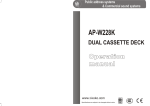Download PYLE Audio PT-659DU Cassette Player User Manual
Transcript
PT-659DU DOUBLE CASSETTE DECK TAPE COUNTER DOUBLE CASSETTE DECK PT-659DU PEAK PROGRAM LEVEL METER FULL AUTO STOP SYSTEM HIGH SPEED DUBBING PLAY CrO2 A DUBBING HI-SPEED DUBBING REC CrO2 B REC PLAY PLAY REC LEVEL POWER MIN MAX www.pyleaudio.com OPERATION INSTRUCTION STEREO DOUBLE CASSETTE DECK 1 PRECAUTIONS Thank you for purchasing this product. Taking time to read these operating instructions carefully before use will acquaint you fully with all its features and help ensure Power plug l When disconnecting the power cord from the power optimum performance. outlet, always take hold of the plug, and not the wire, l The safety and operation instructions should be and pull free. l Never connect or disconnect the power plug with wet retained for future reference. l Heed warning—Comply with all the warnings on the hands since you may receive an electric shock. l Remember to disconnect the power plug from product and in the operation instructions. l In order to simplify the explanation, illustrations may the power outlet when you do not intend to use the unit for a prolonged period of time. sometimes differ from the originals. l Do not defeat the safety purpose of the polarized or grounding-type plug.If the provided plug does not fit into your outlet, consult an electrician for RISK OF ELECTRIC SHOCK DO NOT OPEN replacement of the obsolete outlet. CAUTION: T O REDUCE THE RISK OF ELECTRIC SHOCK , DO NOT REMOVE COVER(OR BACK) NO USER-SERVICEABLE PAR TS INSIDE. REFER SERVICI NG TO QUALIFIED SERVICE PERS ONNEL. Do not remove the case and bottom panel The lightning flash with arrowhead symbol, Any inspections or adjustments inside the unit may within an equilateral triangle, is intended to lead to malfunctions and electric shocks. Do not alert the user to the presence of un-insulated touch any of the inside parts. “dangerous voltage” within the product’s enclosure that may be of sufficient magnitude to constitute a risk of electric shock to persons. Ventilation warning Do not block any ventilation openings. Install in accordance with the manufacturer’s instructions. The normal ventilation of the product shall not be The exclamation point within an equilateral triangle is intended to alert the user to the presence of important operating impeded for intended use. and maintenance (servicing) instructions in the literature accompanying the appliance. Installation precautions WARNING: To prevent fire or shock hazard, do not l Do not use this apparatus near water. l Do not install near any heat sources such as expose the unit to rain or moisture. Never place radiators, cans of beer, soda, glasses of water or anything apparatus (including wet near or on top of the unit! heat. l heat registers, amplifiers) that or other produce This product should be kept away from direct contact with liquids. 2 stoves, Servicing Do not wipe with thinners Wipe the panels and case from time to time with Refer all servicing to qualified service personnel. soft dry cloth. Using any kind of thinner, alcohol Servicing is required when the apparatus has been or volatile liquid will mar the surface, cause damaged in any way, such as power-supply cord or blotching on the exterior and erase the markings plug is damaged, liquid has been spilled or objects and should therefore be avoided. Do not use have fallen into the apparatus, the apparatus has insecticide sprays in the vicinity. been exposed to rain or moisture, does not operate normally, or has been dropped. Dripping warning SERVICE INSTRUCTIONS The apparatus shall not be exposed to dripping or splashing and that no objects filled with liquids, • Disconnect power cord before servicing such as vases, shall be placed on the apparatus. • Replace critical components only with factory parts or recommended equivalents Positioning • For AC line powered units - Before returning Use only the cart, stand, tripod, repaired unit to user, use an ohmmeter to bracket or table specified by the measure from both AC plug blades to all manufacturer, or sold with the exposed metal parts. The resistance should be apparatus. When a cart is used, use more than 100,000 ohms. caution when the cart/apparatus combination to avoid injury from tip-over. DANGER: INVISIBLE LASER RADIATION WHEN OPEN AND Attachment/accessories Only use attachment/accessories specified by the manufacturer. Protect the power cord from being walked on or particularly DIRECT EXPOSURE TO BEAM. USE OF CONTROLS OR ADJUSTMENTS OTHER THAN THOSE l Power cord protection pinched INTERLOCK FAILED OR DEFEATED. AVOID at plugs, convenience receptacles, and the point where they exit from the apparatus. l Power Sources This product should be connected to a power supply only of the type described in these operating instructions, or as marked on the unit. l Internal/External Voltage Selectors Internal or external voltage selector switches, if any, should only be reset and re-equipped with a proper plug for alternative voltage by a qualified service technician. Do not attempt to alter this yourself. 3 SPECIFIED HEREIN MAY RESULT IN HAZARDOUS RADIATION EXPOSURE PANEL INFORMATION 2 10 4 3 11 12 13 14 5 1. 6 7 8 9 2 15 10 POWER BUTTON Use this button to turn the unit on and off. If the unit is not being used for a prolonged period of time, please also remove the AC plug from the power socket. 2. CASSETTE HOLDER Insert your cassette into either of these two holders. The holders may be opened by pressing the corresponding [STOP/EJECT] button (13). Please note that both decks can be used for playback but only deck B can be used for recording/dubbing. 3. DISPLAY The display will help you keep track of audio levels and the features which have been engaged. * PEAK LEVEL INDICATOR – The meters indicate the audio level during recording and playback. * REC – lights when deck B is recording or in record-pause mode * HI SP DUB – lights when high-speed dubbing mode is engaged * PLAY Cr02 – lights when Play Cr02 function is engaged * REC Cr02 – lights when Rec Cr02 function is engaged 4. TAPE COUNTER AND [RESET] BUTTON The tape counter indicates the tape position when playing or recording tapes (deck B only). To reset the counter, press the [RESET] button. 5. REC LEVEL KNOB Use this knob to adjust the recording level when recording external sources to deck B. 6. [PLAY Cr02] BUTTON This feature should be set depending on the kind of tape you are playing. When using normal tapes, this feature should be turned off (“PLAY Cr02” not lit on the display). When using Cr02 tapes, these features should be turned on (“PLAY Cr02” is lit on the display). 7. [DUBBING] BUTTON Press this button if you would like to dub a tape from deck A to a tape in deck B (“DUBBING” will light on the display). 8. [HI SPEED DUBBING] BUTTON Press this button to enable high-speed dubbing (“HIGH SPEED” will light on the display). Press again to disable high-speed dubbing. 9. REC Cr02 BUTTON Turn this feature on when recording to a Cr02 tape on deck B (“REC Cr02” is lit on the display). 10. [PLAY] Press to play the tape on the corresponding deck. 11. [REWIND] Press to rewind the tape on the corresponding deck. 12. [FAST FORWARD] Press to fast forward the tape on the corresponding deck. 13. [STOP/EJECT] Press to stop the tape on the corresponding deck. When stopped, press again to open the cassette holder. 14. [PAUSE] Press to pause the tape on the corresponding deck. Press again to resume playback. 15. [RECORD] Press this button in conjunction with the [PLAY] button to begin recording. 4 OPERATING PROCEDURES 2 3 4 POWER CORD Plug this cord into a power socket before powering on the unit. If not using the unit for prolonged periods of time, please remember to turn it off and remove the cord from the socket. 2. USB PORT Use the included USB cable to connect this port to an available USB port on your computer when transferring tapes. 3. GAIN KNOB This knob can be used to adjust the audio signal from the unit to your computer. If you experience distortion and clipping when recording to your computer, we 5 1 recommend turning down the Gain. If the audio level from the unit is extremely low when recording to your computer, we recommend turning up the Gain. 1. 4. REC INPUT Connect a stereo RCA cable from an external source to this input. Please note that recording and dubbing only works on deck B. 5. PLAY OUTPUT This is the combined audio output from deck A and deck B. Connect a stereo RCA cable from this output to the Line or Auxiliary input of a home stereo receiver system. PLAYBACK INSTRUCTIONS PLAYING BACK A RECORDED TAPE: 1. Press the [STOP/EJECT] button to open the cassette holder. 2. Insert the tape and close the holder. If playing a Cr02 tape, press the Cr02 button. 3. If connected to an amplifier system, make sure the amplifier is turned on and adjust its volume to a suitable listening level. 4. Press the [PLAY] button to play the tape. Please note: If you are transferring tapes to your computer, it is possible to hear your tapes through your computer’s soundcard or built-in speakers while transferring. 5 FAST FORWARDING AND REWINDING: 1. While the deck is stopped, press the [FAST FORWARD] or [REWIND] button. 2. When the tape reaches the desired location, press [STOP/EJECT]. 3. Press the [PLAY] button to play the tape from this location. PAUSING: 1. Press the [PAUSE] button to pause the tape. 2. Press [PAUSE] again to release and resume playback. STOPPING AND EJECTING: 1. Press the [STOP/EJECT] button while the tape is playing to stop playback. 2. Press [STOP/EJECT] again to eject the tape. RECORDING INSTRUCTIONS Please use deck B for recording external sources or dubbing tapes. RECORDING EXTERNAL SOURCE TO TAPE: 1. Press [STOP/EJECT] on deck B to open the cassette holder. 2. Insert a blank tape and close the cassette holder. 3. If recording to a Cr02 tape, press the [REC Cr02] button. 4. Press the [PAUSE] button and then press [RECORD]. 5. Play your external source and check the levels on the display. Use the REC LEVEL knob to adjust the level of the incoming audio signal. 6. Press the [PAUSE] button to begin recording when you are ready. Tip: The REC LEVEL knob can be used to make adjustments to the loudness of the incoming signal. If the knob is in the center position, the incoming signal will be recorded at its original volume. Ideally, the recording signal should come close but never hit red in the level indicator on the display. If the signal is in the red, then turn down the REC LEVEL knob until it no longer reaches the red. If the signal is too low and not close to the red, turn up the REC LEVEL knob. DUBBING OPERATION: 1. Insert the tape for playback in deck A. 2. Insert the tape you wish to record to in deck B. 3. Press the [DUBBING] button. “Dubbing” will be illuminated on the display. 4. Select the dubbing speed with the [HI SP DUB] button. If the “HI SP DUB” indicator is illuminated on the display, you will be dubbing in high-speed mode. If the indicator is not lit, then you will be recording in normal-speed mode. 5. Press the [PAUSE] button on deck A, followed by the [PLAY] button to cue the tape. 6. Press the [RECORD] button on deck B. 7. Press the [PAUSE] button on deck A to release pause mode. The unit will automatically start the dubbing operation. 8. To stop dubbing, press the [STOP/EJECT] button of deck B. Please note: Do not change dubbing speed while dubbing is in progress. TECHNICAL SPECIFICATIONS Type Track System Tape speed Frequency Response (-20dB recording) Stereo double cassette deck 4-track 2-channel 4.8 cm/sec Chrome tape 40-15000Hz (±3dB) Normal tape 40-14000Hz (±3dB) Head Motor Fast forward/Rewind time Input terminals (0dB recording) S/N ratio Wow and flutter Crosstalk Harmonic distortion Channel separation Chrome tape 40-8000Hz (±3dB) Normal tape 40-8000Hz (±3dB) 58dB <0.2% (DIN45500) 40dB (1kHz) less than 1% (at 1 kHz, OVU 3rd H.D. normal tape) 40dB (1kHz) Line In x 2 Min. input level: 600mV (0dB) Input impedance: 50k. Output terminals Power requirement Power Consumption Dimensions Weight 6 Deck A Playback Deck B Recording/playback, 2-gap ferrite head for erasure DC servo motor x 2 ~100 sec w. C-60 cassette Line Out x 2 Output level: 600mV (0dB) Output impedance: 5k. AC 110V ~ 60Hz 6W Maximum 420mm x 135mm x 215mm (W x H x D) / 16.54” x 5.32” x 8.46” inches) 4kg (8.5lbs)