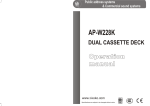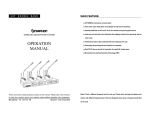Download WT588D SOFTWARE USER MANUAL
Transcript
GUANGZHOU WAYTRONIC TECHNOLOGY CO.,LTD. WT588D SOFTWARE USER MANUAL 1.SOFTWARE SETUP....................................................................................................................................................... 1 2.SOFTWARE OPERATIONS................................ ............................................................................................................ 1 2.1.SOFTWARE INTERFACE........................................................................................................................... .......... 1 Voice loading area : Load voice files here ,Voice editing area: Insert voice files form loading area, and edit. Voice files in editing area will not take up any memory space ..................................................................... .................. 1 2.1.1.BUTTONS .................................................................................................................................................. 2 2.2.NEW PROJECT......................................................... ........................................................................................... 2 2.3.MEMORY SIZE SETTINGS .................................................................................................................................. 3 2.4.LOADING VOICE ................................................................................................................................................. 4 2.5.MODES OPTIONS ............................................................................ ................................................................... 5 2.5.1.ONE LINE SERIAL MODE.......................................................................................................................... 5 2.5.2.THREE LINE SERIAL MODE....... ............................................................................................................... 6 2.5.3.MP3 MODE ............................................................................................................................... ................. 7 2.5.4.KEY MODE................................................................................................................................................. 8 2.5.5. MATRIX 3x8 MODE ................................................... ................................................................................ 9 2.5.6.PARALLEL MODE .................................................................................................................................... 10 2.6.AUDIO OUTPUT................................................................................................................................................. 11 2.7.BUSY ................................................................................................... .............................................................. 12 2.8.VOICE ADDRESSES. ......................................................................................................................................... 12 2.9.INSERT MUTE(SILENCE) ... ............................................................................................................................... 12 2.10. DELETE AND EMPTY VOICES ............................................................................................... ........................ 13 2.11. COMPILE (SAVE BIN) ..................................................................................................................................... 13 2.12.DOWNLOAD DATA................................................ ........................................................................................... 14 2.13.OPERATION STEPS. ....................................................................................................................................... 17 1.SOFTWARE SETUP Double click the “setup_E.exe” start to setup the software to PC. 2.SOFTWARE OPERATIONS 2.1.SOFTWARE INTERFACE Voice loading area : Load voice files here ,Voice editing area: Insert voice files form loading area, and ed it. Voice files in editing area will not take up any memory space . WT588D software user manual October 10. 2008 «Sound Technologies» - exclusive agent in Russia and ex -USSR countries Page 1 / 17 http://VOICE-CHIP.RU GUANGZHOU WAYTRONIC TECHNOLOGY CO.,LTD. 2.1.1.BUTTONS They are “New project” , “Open project”, “Compile (save BIN)”, “Options”, “Download data”. 2.2.NEW PROJECT Click “File” →”New project” to create a new p roject. WT588D software user manual October 10. 2008 «Sound Technologies» - exclusive agent in Russia and ex -USSR countries Page 2 / 17 http://VOICE-CHIP.RU GUANGZHOU WAYTRONIC TECHNOLOGY CO.,LTD. Name the project in the pop -up dialog box, and choose a folder to save it. Press “save” the project will save in a new project folder, this system newed folder include all the project information. 2.3.MEMORY SIZE SETTINGS In the top right corner of software interface, SPI -Flash size can be setted. There are 2M,4M,8M,16M,32M,64M options. Choose the size according to your need. Please refer to “ WT588D SUPPLY INFORMATION ”. WT588D software user manual October 10. 2008 «Sound Technologies» - exclusive agent in Russia and ex -USSR countries Page 3 / 17 http://VOICE-CHIP.RU GUANGZHOU WAYTRONIC TECHNOLOGY CO.,LTD. 2.4.LOADING VOICE Voice sampling rate m ust be 6000Hz, 8000Hz, 10000Hz, 12000Hz, 14000Hz, 16000Hz, 18000Hz or 20000Hz, right click the mouse button and load the voice files. Choose the voice files ,and open. After voice loaded in , their information will show up, such as file name, sam pling rate, bit, track,duration. WT588D software user manual October 10. 2008 «Sound Technologies» - exclusive agent in Russia and ex -USSR countries Page 4 / 17 http://VOICE-CHIP.RU GUANGZHOU WAYTRONIC TECHNOLOGY CO.,LTD. 2.5.MODES OPTIONS. Click “Operation” →” Options” enter into the interface. There are 6 control modes , the default is “Key mode”. 2.5.1.ONE LINE SERIAL MODE Click “Operation” →”Options”, choose “one line mode” and press “OK”. Click “Operation” →”Key setup”, you can s ee each I/O corresponding KEY, KEY 1 to KEY 10 default. KEY 4 (corresponding I/O P03) is locked up, P03 is DATA pin in the mode. Can not be used as a key. Other I/Os can be used as keys. Trigger mode including “No function”, “Edge retrigger”,”Edge no retri gger”,”Level hold loop”,Level loop”,”On/off” ,”Next unloop”, “Prev unloop”,”Next loop” ,” Prev loop”,”Level unloop”, “Pause”,”Vol+”, “Vol -“,”Stop”. After choose trigger mode, when the corresponding key(I/O) set to low level, voice can be trigger to play i n the setted WT588D software user manual October 10. 2008 «Sound Technologies» - exclusive agent in Russia and ex -USSR countries Page 5 / 17 http://VOICE-CHIP.RU GUANGZHOU WAYTRONIC TECHNOLOGY CO.,LTD. trigger mode. The available keys(I/Os) were defaulted as “Edge retrigger”. Click “ Operation” →”Equation setup”, to set each key ’s(I/O’s) trigger address. KEY 1 to KEY 10 default trigger address 0 ~ 9, the addresses can be changed inpu t number between 0~ 219. The following trigger modes can direct trigger voice addresses . “Edge retrigger”, “ Edge no retrigger”,”Level hold loop”, “Level loop”,” On/off”,”Level unloop”. Only the corresponding key(I/O) set to these trigger modes, addresses can be triggered directly. Addresses information please refer to 2.8 VOICE ADDRESSES 2.5.2.THREE LINE SERIAL MODE Click “Operation” →”Options”, choose “three line mode” and press “OK”. In this mode, all the I/Os can not be used as keys. As you can see all the keys were locked up. WT588D software user manual October 10. 2008 «Sound Technologies» - exclusive agent in Russia and ex -USSR countries Page 6 / 17 http://VOICE-CHIP.RU GUANGZHOU WAYTRONIC TECHNOLOGY CO.,LTD. Open “Operation” →”Equation” ,Key 2(P01), Key 3(P02), Key4(P03) were locked up. Other keys also invalid here. 2.5.3.MP3 MODE Click “Operation” →”Options”, choose “MP3 mode” and press “OK”. In this mode, Key 1 to Key 6 default as “STOP”, “ON/OFF”,”NEXT”,”PREV”,”VOL+”,”VOL -“ individually. Other I/Os are invalid. WT588D software user manual October 10. 2008 «Sound Technologies» - exclusive agent in Russia and ex -USSR countries Page 7 / 17 http://VOICE-CHIP.RU GUANGZHOU WAYTRONIC TECHNOLOGY CO.,LTD. Open “Operation” →”Equation” , Key 1 to key 6 addresses were locked up. Others invalid. 2.5.4.KEY MODE Click “Operation” →”Options”, choose “MP3 mode” and press “OK”. In this mode, Key 1(P00), Key2(P01), Key3(P02), Key4(P03), Key5(P0 4), Key6(P05), Key7(P06), Key8(P07), Key9(P10), Key 10(P11) all are valid. Open “Operation” →“Key set”, Keys(I/Os) trigger mode can be changed by drop down manu. The default trigger mode is Edge retrigger. WT588D software user manual October 10. 2008 «Sound Technologies» - exclusive agent in Russia and ex -USSR countries Page 8 / 17 http://VOICE-CHIP.RU GUANGZHOU WAYTRONIC TECHNOLOGY CO.,LTD. Trigger addresses can be changed by input addresses . KEY 1 to KEY 10 default trigger address 0 ~ 9, the addresses can be changed input number between 0 ~219. The following trigger modes can direct trigger voice addresses . “Edge retrigger”, “ Edge no retrigger”,”Level hold loop”, “Level loop”,” On/off”,”Level unloop”. Only the corresponding key(I/O) set to these trigger modes, addresses can be triggered directly. Addresses information please refer to 2.8 VOICE ADDRESSES 2.5.5. MATRIX 3x8 MODE Click “Operation” →”Options”, choose “Matrix 3 X8 mode” and press “OK”. In this mode, voice address triggered by Matrix( consist of I/Os), all the keys were locked up, and Edge retrigger. Open “Operation” →”Key setup” , all keys locked. WT588D software user manual October 10. 2008 «Sound Technologies» - exclusive agent in Russia and ex -USSR countries Page 9 / 17 http://VOICE-CHIP.RU GUANGZHOU WAYTRONIC TECHNOLOGY CO.,LTD. Open “Operation” →”Equation setup”, 24 voice addresses ca n be setted from 0~219 2.5.6.PARALLEL MODE Click “Operation” →”Options”, choose “Matrix 3X8 mode” and press “OK”. In this mode, Key1 (P00) defined as SBT pin, P01,P02,P03,P04,P05,P06,P07,P10 are addresses. Open “Operation” →”Key setup”, only key 1 „s trigger mode can be changed. We suggest set to “Edge retrigger” or “ Edge no retrigger” or ”Level hold loop” or “Level loop” or ” On/off” or ”Level unloop”. Because these mode can direct trigger voic e addresses. WT588D software user manual October 10. 2008 «Sound Technologies» - exclusive agent in Russia and ex -USSR countries Page 10 / 17 http://VOICE-CHIP.RU GUANGZHOU WAYTRONIC TECHNOLOGY CO.,LTD. Open “Opeation” →”Key setup”, key1 setup change is invalid. 2.6.AUDIO OUTPUT Open “Operation” →”Options” and choose audio output mode. DAC output : external amplifier is needed PWM output: direct drives speaker WT588D software user manual October 10. 2008 «Sound Technologies» - exclusive agent in Russia and ex -USSR countries Page 11 / 17 http://VOICE-CHIP.RU GUANGZHOU WAYTRONIC TECHNOLOGY CO.,LTD. 2.7.BUSY Open “Operation” →”Options” , to set the BUSY port(I/O P17) high level or low level when playing voice. 2.8.VOICE ADDRESSES. Choose the Equation NO. by “+” or “ -“ ,and load (double click left button or click right button )the voice files from “VOICE LOADING AREA”, voice file s can be reused. There are 0~219 options in “ Equation NO.” ,up addresses by “+” (or “W”) , down addresses by “ -“(or “S”) . For example, set Key 1 trigger mode as “Edge retrigger”, Equation No. as 0, Key 1(P00) can trigger voices to play in order in address 0 . There are 220 voice addresses total. 85 groups of voice can be load to each address max. Mute also can be inserted. The same voice use in other addresses, will not take additional memory space.(just take one voice space). At the same time, mute will not take space also. The total size depends on the size of voices in “VOICE LOADING AREA”. 2.9.INSERT MUTE(SILENCE) Right click mouse button in “VOICE EDITING AREA”, choose “Insert” →”User defined silence”, also 10ms , 20ms, 50ms, 100ms, 200ms, 300ms silence can be chosen directly. For example insert 10ms mute between voice 1 and voice 2 , after voice 1 played, there are 10ms mute, and then play voice 2. WT588D software user manual October 10. 2008 «Sound Technologies» - exclusive agent in Russia and ex -USSR countries Page 12 / 17 http://VOICE-CHIP.RU GUANGZHOU WAYTRONIC TECHNOLOGY CO.,LTD. Also in “User defined silence” insert silence. Such as insert 100ms. After input multiple, and “OK” 100ms silence already inserted. 2.10. DELETE AND EMPTY VOICES In the “VOICE LOADING AREA” we can choose the voice and delete one by one. Also choose “EMPTY” , to delete all the voices by one time . also will empty all the voice in ”VOICE EDITING AREA” . In the ”VOICE EDITING AREA”, we can choose the voice and delete one by one. choose “EMPTY” , to del ete all the voices in current address by one time . Other addresses voices will not be deleted . 2.11. COMPILE (SAVE BIN) After finish the project, we have to compile it as BIN file, and download to SPI -Flash on WT588D module. Open “Operation” →”Compile(save bin)” or press”F4”, to compile Bin file. WT588D software user manual October 10. 2008 «Sound Technologies» - exclusive agent in Russia and ex -USSR countries Page 13 / 17 http://VOICE-CHIP.RU GUANGZHOU WAYTRONIC TECHNOLOGY CO.,LTD. If the Bin file size big than the SPI -Flash memory, there will be a pop up dialog box to inform you change biger memory. The percentage(the Bin file take the memory size)will show in the lower righ t corner . 2.12.DOWNLOAD DATA Put the module on the programmer properly and connect to the PC by USB ,Open “Tool” →”download data”, or press F5 ,download data to Flash memory. Select the Flash size you are going to program. And then click “Conne ct” . Click “OK” to keep going. WT588D software user manual October 10. 2008 «Sound Technologies» - exclusive agent in Russia and ex -USSR countries Page 14 / 17 http://VOICE-CHIP.RU GUANGZHOU WAYTRONIC TECHNOLOGY CO.,LTD. Click “Download SPI Flash”, and will into Erasing status. After finish Erasing, into Downloading status. WT588D software user manual October 10. 2008 «Sound Technologies» - exclusive agent in Russia and ex -USSR countries Page 15 / 17 http://VOICE-CHIP.RU GUANGZHOU WAYTRONIC TECHNOLOGY CO.,LTD. Download Ok, all the data already in SPI –Flash memory. WT588D software user manual October 10. 2008 «Sound Technologies» - exclusive agent in Russia and ex -USSR countries Page 16 / 17 http://VOICE-CHIP.RU GUANGZHOU WAYTRONIC TECHNOLOGY CO.,LTD. 2.13.OPERATION STEPS New project Choose memory Loading voice Control mode settings Choose audio Set BUSY mode Key setup &Equation Load voice to Compile Download Note: If you already have Bin file, you can open it by PC softwa re and download data directly , Unnecessary to editing the voice again. WT588D software user manual October 10. 2008 «Sound Technologies» - exclusive agent in Russia and ex -USSR countries Page 17 / 17 http://VOICE-CHIP.RU