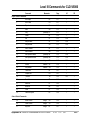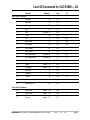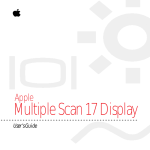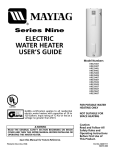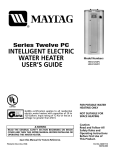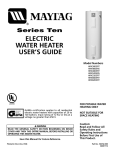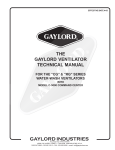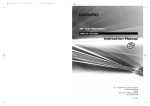Download Pioneer CLD-V5000 DVD Player User Manual
Transcript
O2@@@? ?O2@@@@@@@@? O2@@@@@@@@@@@? ?O2@@@@@@@@@@@@@@? O2@@@@@@@@@@@@@@@@@? O2@@@@@@@@@@@@@@@@@@@? O2@@@@@@@@@@@@@@@@@@@@@? ?W2@@@@@@@@@@@@@@@@@@@@@@@@? O&@@@@@@@@@@@@@@@@@@@@@@@@@? O2@@@@@@@@@@@@@@@@@@@@@@@@@@@? O2@@@@@@@@@@@@@@@@@@@@@@@@@@@@@? W2@@@@@@@@@@@@@@@@@@@@@@@@@@@@@@@? ?O&@@@@@@@@@@@@@@@@@@@@@@@@@@@@@@@@? ?W2@@@@@@@@@@@@@@@@@@@@@@@@@@@@@@@@@@? O&@@@@@@@@@@@@@@@@@@@@@@@@@@@@@@@@@@@? W2@@@@@@@@@@@@@@@@@@@@@@@@@@@@@@@@@@@@@? ?W&@@@@@@@@@@@@@@@@@@@@@@@@@@@@@@@@@@@@@@? O&@@@@@@@@@@@@@@@@@@@@@@@@@@@@@@@@@@@@@@@? W2@@@@@@@@@@@@@@@@@@@@@@@@@@@@@@@@@@@@@@@@@? ?W&@@@@@@@@@@@@@@@@@@@@@@@@@@@@@@@@@@@@@@@@@@? W&@@@@@@@@@@@@@@@@@@@@@@@@@@@@@@@@@@@@@@@@@@@? ?W&@@@@@@@@@@@@@@@@@@@@@@@@@@@@@@@@@@@@@@@@@@@@? W&@@@@@@@@@@@@@@@@@@@@@@@@@@@@@@@@@@@@@@@@@@@@@? ?W&@@@@@@@@@@@@@@@@@@@@@@@@@@@@@@@@@@@@@@@@@@@@@@? O&@@@@@@@@@@@@@@@@@@@@@@@@@@@@@@@@@@@@@@@@@@@@@@@? ?@@@@@@@@@@@@@@@@@@@@@@@@@@@@@@@@@@@@@@@@@@@@@@@@@@? J@@@@@@@@@@@@@@@@@@@@@@@@@@@@@@@@@@@@@@@@@@@@@@@@@@? ?W&@@@@@@@@@@@@@@@@@@@@@@@@@@@@@@@@@@@@@@@@@@@@@@@@@@? W&@@@@@@@@@@@@@@@@@@@@@@@@@@@@@@@@@@@@@@@@@@@@@@@@@@@? ?W&@@@@@@@@@@@@@@@@@@@@@@@@@@@@@@@@@@@@@@@@@@@@@@@@@@@@? W&@@@@@@@@@@@@@@@@@@@@@@@@@@@@@@@@@@@@@@@@@@@@@@@@@@@@@? ?W&@@@@@@@@@@@@@@@@@@@@@@@@@@@@@@@@@@@@@@@@@@@@@@@@@@@@@@? W&@@@@@@@@@@@@@@@@@@@@@@@@@@@@@@@@@@@@(MI'@@@@@@@@@@@@@@@? 7@@@@@@@@@@@@@@@@@@@@@@@@@@@@@@@@@@@@0Y??N@@@@@@@@@@@@@@@? ?J@@@@@@@@@@@@@@@@@@@@@@@@@@@@@@@@@@@0M?f@@@@@@@@@@@@@@@? W&@@@@@@@@@@@@@@@@@@@@@@@@@@@@@@@@@(M?g@@@@@@@@@@@@@@@? ?W&@@@@@@@@@@@@@@@@@@@@@@@@@@@@@@@@@0Yh@@@@@@@@@@@@@@@? ?7@@@@@@@@@@@@@@@@@@@@@@@@@@@@@@@@(Mhe@@@@@@@@@@@@@@@? J@@@@@@@@@@@@@@@@@@@@@@@@@@@@@@@@(Y?he@@@@@@@@@@@@@@@? 7@@@@@@@@@@@@@@@@@@@@@@@@@@@@@@@(Yhf@@@@@@@@@@@@@@@? ?J@@@@@@@@@@@@@@@@@@@@@@@@@@@@@@@(Y?hf@@@@@@@@@@@@@@@? W&@@@@@@@@@@@@@@@@@@@@@@@@@@@@@@(Y @@@@@@@@@@@@@@@? 7@@@@@@@@@@@@@@@@@@@@@@@@@@@@@@(Y? @@@@@@@@@@@@@@@? ?J@@@@@@@@@@@@@@@@@@@@@@@@@@@@@@(Y @@@@@@@@@@@@@@@? ?7@@@@@@@@@@@@@@@@@@@@@@@@@@@@@(Y? @@@@@@@@@@@@@@@? J@@@@@@@@@@@@@@@@@@@@@@@@@@@@@(Y @@@@@@@@@@@@@@@? ?W&@@@@@@@@@@@@@@@@@@@@@@@@@@@@(Y? @@@@@@@@@@@@@@@? ?7@@@@@@@@@@@@@@@@@@@@@@@@@@@@(Y @@@@@@@@@@@@@@@? J@@@@@@@@@@@@@@@@@@@@@@@@@@@@@H? @@@@@@@@@@@@@@@? 7@@@@@@@@@@@@@@@@@@@@@@@@@@@@5 @@@@@@@@@@@@@@@? ?J@@@@@@@@@@@@@@@@@@@@@@@@@@@@(Y @@@@@@@@@@@@@@@? ?7@@@@@@@@@@@@@@@@@@@@@@@@@@@@H? @@@@@@@@@@@@@@@? ?@@@@@@@@@@@@@@@@@@@@@@@@@@@@5 @@@@@@@@@@@@@@@? J@@@@@@@@@@@@@@@@@@@@@@@@@@@(Y @@@@@@@@@@@@@@@? 7@@@@@@@@@@@@@@@@@@@@@@@@@@@H? @@@@@@@@@@@@@@@? ?J@@@@@@@@@@@@@@@@@@@@@@@@@@@5 @@@@@@@@@@@@@@@? ?7@@@@@@@@@@@@@@@@@@@@@@@@@@@H @@@@@@@@@@@@@@@? ?@@@@@@@@@@@@@@@@@@@@@@@@@@@5? @@@@@@@@@@@@@@@? J@@@@@@@@@@@@@@@@@@@@@@@@@@@H? @@@@@@@@@@@@@@@? 7@@@@@@@@@@@@@@@@@@@@@@@@@@5 @@@@@@@@@@@@@@@? @@@@@@@@@@@@@@@@@@@@@@@@@@(Y @@@@@@@@@@@@@@@? ?J@@@@@@@@@@@@@@@@@@@@@@@@@@H? @@@@@@@@@@@@@@@? ?7@@@@@@@@@@@@@@@@@@@@@@@@@@ @@@@@@@@@@@@@@@? ?@@@@@@@@@@@@@@@@@@@@@@@@@@5 @@@@@@@@@@@@@@@? J@@@@@@@@@@@@@@@@@@@@@@@@@@H @@@@@@@@@@@@@@@? 7@@@@@@@@@@@@@@@@@@@@@@@@@@? @@@@@@@@@@@@@@@? @@@@@@@@@@@@@@@@@@@@@@@@@@5? @@@@@@@@@@@@@@@? @@@@@@@@@@@@@@@@@@@@@@@@@@H? @@@@@@@@@@@@@@@? ?J@@@@@@@@@@@@@@@@@@@@@@@@@5 @@@@@@@@@@@@@@@? ?7@@@@@@@@@@@@@@@@@@@@@@@@@H @@@@@@@@@@@@@@@? ?@@@@@@@@@@@@@@@@@@@@@@@@@@? @@@@@@@@@@@@@@@? ?@@@@@@@@@@@@@@@@@@@@@@@@@@? @@@@@@@@@@@@@@@? ?@@@@@@@@@@@@@@@@@@@@@@@@@5? @@@@@@@@@@@@@@@? J@@@@@@@@@@@@@@@@@@@@@@@@@H? @@@@@@@@@@@@@@@? 7@@@@@@@@@@@@@@@@@@@@@@@@@ @@@@@@@@@@@@@@@? @@@@@@@@@@@@@@@@@@@@@@@@@@ @@@@@@@@@@@@@@@? @@@@@@@@@@@@@@@@@@@@@@@@@5 @@@@@@@@@@@@@@@? @@@@@@@@@@@@@@@@@@@@@@@@@H @@@@@@@@@@@@@@@? @@@@@@@@@@@@@@@@@@@@@@@@@? @@@@@@@@@@@@@@@? @@@@@@@@@@@@@@@@@@@@@@@@@? @@@@@@@@@@@@@@@? ?J@@@@@@@@@@@@@@@@@@@@@@@@@? @@@@@@@@@@@@@@@? ?7@@@@@@@@@@@@@@@@@@@@@@@@@? @@@@@@@@@@@@@@@? ?@@@@@@@@@@@@@@@@@@@@@@@@@@? @@@@@@@@@@@@@@@? ?@@@@@@@@@@@@@@@@@@@@@@@@@@? @@@@@@@@@@@@@@@? ?@@@@@@@@@@@@@@@@@@@@@@@@@@? @@@@@@@@@@@@@@@? ?@@@@@@@@@@@@@@@@@@@@@@@@@@? @@@@@@@@@@@@@@@? ?@@@@@@@@@@@@@@@@@@@@@@@@@5? @@@@@@@@@@@@@@@? ?@@@@@@@@@@@@@@@@@@@@@@@@@H? @@@@@@@@@@@@@@@? ?@@@@@@@@@@@@@@@@@@@@@@@@@ @@@@@@@@@@@@@@@? ?@@@@@@@@@@@@@@@@@@@@@@@@@ @@@@@@@@@@@@@@@? ?@@@@@@@@@@@@@@@@@@@@@@@@@ @@@@@@@@@@@@@@@? ?@@@@@@@@@@@@@@@@@@@@@@@@@ @@@@@@@@@@@@@@@? ?@@@@@@@@@@@@@@@@@@@@@@@@@ @@@@@@@@@@@@@@@? ?@@@@@@@@@@@@@@@@@@@@@@@@@L? @@@@@@@@@@@@@@@? ?@@@@@@@@@@@@@@@@@@@@@@@@@1? @@@@@@@@@@@@@@@? ?@@@@@@@@@@@@@@@@@@@@@@@@@@? @@@@@@@@@@@@@@@? ?3@@@@@@@@@@@@@@@@@@@@@@@@@? @@@@@@@@@@@@@@@? ?N@@@@@@@@@@@@@@@@@@@@@@@@@? @@@@@@@@@@@@@@@? @@@@@@@@@@@@@@@@@@@@@@@@@? @@@@@@@@@@@@@@@? ?@@6K? ?@@@@@@6K? ?@@@@@@@@@@6K? ?@@@@@@@@@@@@@6K ?@@@@@@@@@@@@@@@6K ?@@@@@@@@@@@@@@@@@@6K? ?@@@@@@@@@@@@@@@@@@@@6K? ?@@@@@@@@@@@@@@@@@@@@@@6K? ?@@@@@@@@@@@@@@@@@@@@@@@@6K? ?@@@@@@@@@@@@@@@@@@@@@@@@@@6K? ?@@@@@@@@@@@@@@@@@@@@@@@@@@@@6K? ?@@@@@@@@@@@@@@@@@@@@@@@@@@@@@@6X? ?@@@@@@@@@@@@@@@@@@@@@@@@@@@@@@@)K ?@@@@@@@@@@@@@@@@@@@@@@@@@@@@@@@@@6X ?@@@@@@@@@@@@@@@@@@@@@@@@@@@@@@@@@@)K? ?@@@@@@@@@@@@@@@@@@@@@@@@@@@@@@@@@@@@6X? ?@@@@@@@@@@@@@@@@@@@@@@@@@@@@@@@@@@@@@)X ?@@@@@@@@@@@@@@@@@@@@@@@@@@@@@@@@@@@@@@)X? ?@@@@@@@@@@@@@@@@@@@@@@@@@@@@@@@@@@@@@@@)K ?@@@@@@@@@@@@@@@@@@@@@@@@@@@@@@@@@@@@@@@@@6X ?@@@@@@@@@@@@@@@@@@@@@@@@@@@@@@@@@@@@@@@@@@)X? ?@@@@@@@@@@@@@@@@@@@@@@@@@@@@@@@@@@@@@@@@@@@)X ?@@@@@@@@@@@@@@@@@@@@@@@@@@@@@@@@@@@@@@@@@@@@)X? ?@@@@@@@@@@@@@@@@@@@@@@@@@@@@@@@@@@@@@@@@@@@@@)X ?@@@@@@@@@@@@@@@@@@@@@@@@@@@@@@@@@@@@@@@@@@@@@@)X? ?@@@@@@@@@@@@@@@@@@@@@@@@@@@@@@@@@@@@@@@@@@@@@@@)X ?@@@@@@@@@@@@@@@@@@@@@@@@@@@@@@@@@@@@@@@@@@@@@@@@)X? ?@@@@@@@@@@@@@@@@@@@@@@@@@@@@@@@@@@@@@@@@@@@@@@@@@)X ?@@@@@@@@@@@@@@@@@@@@@@@@@@@@@@@@@@@@@@@@@@@@@@@@@@)X? ?@@@@@@@@@@@@@@@@@@@@@@@@@@@@@@@@@@@@@@@@@@@@@@@@@@@)X ?@@@@@@@@@@@@@@@@@@@@@@@@@@@@@@@@@@@@@@@@@@@@@@@@@@@@)X? ?@@@@@@@@@@@@@@@@@@@@@@@@@@@@@@@@@@@@@@@@@@@@@@@@@@@@@1? ?@@@@@@@@@@@@@@@?I'@@@@@@@@@@@@@@@@@@@@@@@@@@@@@@@@@@@@L ?@@@@@@@@@@@@@@@eV4@@@@@@@@@@@@@@@@@@@@@@@@@@@@@@@@@@@)X? ?@@@@@@@@@@@@@@@fI4@@@@@@@@@@@@@@@@@@@@@@@@@@@@@@@@@@)X ?@@@@@@@@@@@@@@@gI'@@@@@@@@@@@@@@@@@@@@@@@@@@@@@@@@@1 ?@@@@@@@@@@@@@@@g?V'@@@@@@@@@@@@@@@@@@@@@@@@@@@@@@@@@L? ?@@@@@@@@@@@@@@@hV'@@@@@@@@@@@@@@@@@@@@@@@@@@@@@@@@)X ?@@@@@@@@@@@@@@@h?V4@@@@@@@@@@@@@@@@@@@@@@@@@@@@@@@@1 ?@@@@@@@@@@@@@@@he?I'@@@@@@@@@@@@@@@@@@@@@@@@@@@@@@@L? ?@@@@@@@@@@@@@@@hfV'@@@@@@@@@@@@@@@@@@@@@@@@@@@@@@)X ?@@@@@@@@@@@@@@@hf?V'@@@@@@@@@@@@@@@@@@@@@@@@@@@@@@1 ?@@@@@@@@@@@@@@@ V'@@@@@@@@@@@@@@@@@@@@@@@@@@@@@@L? ?@@@@@@@@@@@@@@@ ?V'@@@@@@@@@@@@@@@@@@@@@@@@@@@@@)X ?@@@@@@@@@@@@@@@ V'@@@@@@@@@@@@@@@@@@@@@@@@@@@@@1 ?@@@@@@@@@@@@@@@ ?V'@@@@@@@@@@@@@@@@@@@@@@@@@@@@@L? ?@@@@@@@@@@@@@@@ N@@@@@@@@@@@@@@@@@@@@@@@@@@@@@1? ?@@@@@@@@@@@@@@@ ?3@@@@@@@@@@@@@@@@@@@@@@@@@@@@@L ?@@@@@@@@@@@@@@@ ?V'@@@@@@@@@@@@@@@@@@@@@@@@@@@@1 ?@@@@@@@@@@@@@@@ V'@@@@@@@@@@@@@@@@@@@@@@@@@@@@L? ?@@@@@@@@@@@@@@@ ?N@@@@@@@@@@@@@@@@@@@@@@@@@@@@1? ?@@@@@@@@@@@@@@@ 3@@@@@@@@@@@@@@@@@@@@@@@@@@@@? ?@@@@@@@@@@@@@@@ V'@@@@@@@@@@@@@@@@@@@@@@@@@@@L ?@@@@@@@@@@@@@@@ ?N@@@@@@@@@@@@@@@@@@@@@@@@@@@1 ?@@@@@@@@@@@@@@@ 3@@@@@@@@@@@@@@@@@@@@@@@@@@@L? ?@@@@@@@@@@@@@@@ V'@@@@@@@@@@@@@@@@@@@@@@@@@@1? ?@@@@@@@@@@@@@@@ ?N@@@@@@@@@@@@@@@@@@@@@@@@@@@L ?@@@@@@@@@@@@@@@ 3@@@@@@@@@@@@@@@@@@@@@@@@@@1 ?@@@@@@@@@@@@@@@ N@@@@@@@@@@@@@@@@@@@@@@@@@@@ ?@@@@@@@@@@@@@@@ ?3@@@@@@@@@@@@@@@@@@@@@@@@@@ ?@@@@@@@@@@@@@@@ ?N@@@@@@@@@@@@@@@@@@@@@@@@@@L? ?@@@@@@@@@@@@@@@ @@@@@@@@@@@@@@@@@@@@@@@@@@1? ?@@@@@@@@@@@@@@@ 3@@@@@@@@@@@@@@@@@@@@@@@@@@? ?@@@@@@@@@@@@@@@ N@@@@@@@@@@@@@@@@@@@@@@@@@@L ?@@@@@@@@@@@@@@@ ?3@@@@@@@@@@@@@@@@@@@@@@@@@1 ?@@@@@@@@@@@@@@@ ?N@@@@@@@@@@@@@@@@@@@@@@@@@@ ?@@@@@@@@@@@@@@@ @@@@@@@@@@@@@@@@@@@@@@@@@@ ?@@@@@@@@@@@@@@@ 3@@@@@@@@@@@@@@@@@@@@@@@@@L? ?@@@@@@@@@@@@@@@ N@@@@@@@@@@@@@@@@@@@@@@@@@1? ?@@@@@@@@@@@@@@@ ?@@@@@@@@@@@@@@@@@@@@@@@@@@? ?@@@@@@@@@@@@@@@ ?3@@@@@@@@@@@@@@@@@@@@@@@@@? ?@@@@@@@@@@@@@@@ ?N@@@@@@@@@@@@@@@@@@@@@@@@@L ?@@@@@@@@@@@@@@@ @@@@@@@@@@@@@@@@@@@@@@@@@1 ?@@@@@@@@@@@@@@@ @@@@@@@@@@@@@@@@@@@@@@@@@@ ?@@@@@@@@@@@@@@@ 3@@@@@@@@@@@@@@@@@@@@@@@@@ ?@@@@@@@@@@@@@@@ N@@@@@@@@@@@@@@@@@@@@@@@@@ ?@@@@@@@@@@@@@@@ ?@@@@@@@@@@@@@@@@@@@@@@@@@ ?@@@@@@@@@@@@@@@ ?@@@@@@@@@@@@@@@@@@@@@@@@@ ?@@@@@@@@@@@@@@@ ?@@@@@@@@@@@@@@@@@@@@@@@@@ ?@@@@@@@@@@@@@@@ ?@@@@@@@@@@@@@@@@@@@@@@@@@L? ?@@@@@@@@@@@@@@@ ?3@@@@@@@@@@@@@@@@@@@@@@@@1? ?@@@@@@@@@@@@@@@ ?N@@@@@@@@@@@@@@@@@@@@@@@@@? ?@@@@@@@@@@@@@@@ @@@@@@@@@@@@@@@@@@@@@@@@@? ?@@@@@@@@@@@@@@@ @@@@@@@@@@@@@@@@@@@@@@@@@? ?@@@@@@@@@@@@@@@ @@@@@@@@@@@@@@@@@@@@@@@@@? ?@@@@@@@@@@@@@@@ @@@@@@@@@@@@@@@@@@@@@@@@@? ?@@@@@@@@@@@@@@@ @@@@@@@@@@@@@@@@@@@@@@@@@? ?@@@@@@@@@@@@@@@ @@@@@@@@@@@@@@@@@@@@@@@@@? ?@@@@@@@@@@@@@@@ @@@@@@@@@@@@@@@@@@@@@@@@@? ?@@@@@@@@@@@@@@@ @@@@@@@@@@@@@@@@@@@@@@@@@? ?@@@@@@@@@@@@@@@ @@@@@@@@@@@@@@@@@@@@@@@@@? ?@@@@@@@@@@@@@@@ @@@@@@@@@@@@@@@@@@@@@@@@@? ?@@@@@@@@@@@@@@@ @@@@@@@@@@@@@@@@@@@@@@@@@? ?@@@@@@@@@@@@@@@ @@@@@@@@@@@@@@@@@@@@@@@@@? ?@@@@@@@@@@@@@@@ @@@@@@@@@@@@@@@@@@@@@@@@@? ?@@@@@@@@@@@@@@@ ?J@@@@@@@@@@@@@@@@@@@@@@@@@? ?@@@@@@@@@@@@@@@ ?7@@@@@@@@@@@@@@@@@@@@@@@@@? ?@@@@@@@@@@@@@@@ ?@@@@@@@@@@@@@@@@@@@@@@@@@5? ?@@@@@@@@@@@@@@@ ?@@@ O2@@@@@@@@@@@@@@@@@@@@@@@@@@@@@@@@@@@@@6K? O2@@@@@@@@@@@@@@@@@@@@@@@@@@@@@@@@@@@@@@@@@@@@@@@@@@@@@@@@6K ?O2@@@@@@@@@@@@@@@@@@@@@@@@@@@@@@@@@@@@@@@@@@@@@@@@@@@@@@@@@@@@@@@@@@@@@@6K? O2@@@@@@@@@@@@@@@@@@@@@@@@@@@@@@@@@@@@@@@@@@@@@@@@@@@@@@@@@@@@@@@@@@@@@@@@@@@@@@@@6K O@?2@6?2@@@@@@@@@@@6K?O2@@@@@@@@@@6?2@@@@@@@@@@@@@@6K? ?O26KO@K?O2@@@@@@@@@@@@@@@@@6K @@@@@@@@@@@@@@@@@@@@@@@@@@@@@@@@@@@@@@@@@@@@ ?O2@@@@@@@@@@@@@@@@@@@@@@@@@@@@@@@@@@@@@@@@@@@@@@@@@@@@@@@@@@@@@@@@@@@@@@@@@@@@@@@@@@@@@@@@@@6K? ?@@@@@@@@@@@@@@@@@@@@@@@@@@@@@@@@@@@@@@@@@@@@@@@@@@@@@@@@6K? @@@@@@@@@@@@@@@@@@@@@@@@@@@@@@@@@@@@@@@@@@@@@@@@@@@@@@@@@@@@@@@@@@@@@@@@@@@@@@@@@@@@@@@@@@@@@@@@@@@@@@@@@@@@@@@@@@@@@@@@@@@@@@@@@@6K 3@@@@@@@@@@@@@@@@@@@@@@@@@@@@@@@@@@@@@@@@@@@ O2@@@@@@@@@@@@@@@@@@@@@@@@@@@@@@@@@@@@@@@@@@@@@@@@@@@@@@@@@@@@@@@@@@@@@@@@@@@@@@@@@@@@@@@@@@@@@@@@6K ?@@@@@@@@@@@@@@@@@@@@@@@@@@@@@@@@@@@@@@@@@@@@@@@@@@@@@@@@@@6X? @@@@@@@@@@@@@@@@@@@@@@@@@@@@@@@@@@@@@@@@@@@@@@@@@@@@@@@@@@@@@@@@@@@@@@@@@@@@@@@@@@@@@@@@@@@@@@@@@@@@@@@@@@@@@@@@@@@@@@@@@@@@@@@@@@@@6K N@@@@@@@@@@@@@@@@@@@@@@@@@@@@@@@@@@@@@@@@@@@ O2@@@@@@@@@@@@@@@@@@@@@@@@@@@@@@@@@@@@@@@@@@@@@@@@@@@@@@@@@@@@@@@@@@@@@@@@@@@@@@@@@@@@@@@@@@@@@@@@@@@@@@@6K? ?3@@@@@@@@@@@@@@@@@@@@@@@@@@@@@@@@@@@@@@@@@@@@@@@@@@@@@@@@@@)X 3@@@@@@@@@@@@@@@@@@@@@@@@@@@@@@@@@@@@@@@@@@@@@@@@@@@@@@@@@@@@@@@@@@@@@@@@@@@@@@@@@@@@@@@@@@@@@@@@@@@@@@@@@@@@@@@@@@@@@@@@@@@@@@@@@@@@@6X ?@@@@@@@@@@@@@@@@@@@@@@@@@@@@@@@@@@@@@@@@@@@ ?O2@@@@@@@@@@@@@@@@@@@@@@@@@@@@@@@@@@@@@@@@@@@@@@@@@@@@@@@@@@@@@@@@@@@@@@@@@@@@@@@@@@@@@@@@@@@@@@@@@@@@@@@@@@@@@6K ?N@@@@@@@@@@@@@@@@@@@@@@@@@@@@@@@@@@@@@@@@@@@@@@@@@@@@@@@@@@@)X? N@@@@@@@@@@@@@@@@@@@@@@@@@@@@@@@@@@@@@@@@@@@@@@@@@@@@@@@@@@@@@@@@@@@@@@@@@@@@@@@@@@@@@@@@@@@@@@@@@@@@@@@@@@@@@@@@@@@@@@@@@@@@@@@@@@@@@@)X? ?3@@@@@@@@@@@@@@@@@@@@@@@@@@@@@@@@@@@@@@@@@@ ?O2@@@@@@@@@@@@@@@@@@@@@@@@@@@@@@@@@@@@@@@@@@@@@@@@@@@@@@@@@@@@@@@@@@@@@@@@@@@@@@@@@@@@@@@@@@@@@@@@@@@@@@@@@@@@@@@@@6K @@@@@@@@@@@@@@@@@@@@@@@@@@@@@@@@@@@@@@@@@@@@@@@@@@@@@@@@@@@@)X ?3@@@@@@@@@@@@@@@@@@@@@@@@@@@@@@@@@@@@@@@@@@@@@@@@@@@@@@@@@@@@@@@@@@@@@@@@@@@@@@@@@@@@@@@@@@@@@@@@@@@@@@@@@@@@@@@@@@@@@@@@@@@@@@@@@@@@@@)K ?N@@@@@@@@@@@@@@@@@@@@@@@@@@@@@@@@@@@@@@@@@@ ?O2@@@@@@@@@@@@@@@@@@@@@@@@@@@@@@@@@@@@@@@@@@@@@@@@@@@@@@@@@@@@@@@@@@@@@@@@@@@@@@@@@@@@@@@@@@@@@@@@@@@@@@@@@@@@@@@@@@@@@6K @@@@@@@@@@@@@@@@@@@@@@@@@@@@@@@@@@@@@@@@@@@@@@@@@@@@@@@@@@@@@)X? ?N@@@@@@@@@@@@@@@@@@@@@@@@@@@@@@@@@@@@@@@@@@@@@@@@@@@@@@@@@@@@@@@@@@@@@@@@@@@@@@@@@@@@@@@@@@@@@@@@@@@@@@@@@@@@@@@@@@@@@@@@@@@@@@@@@@@@@@@@6X @@@@@@@@@@@@@@@@@@@@@@@@@@@@@@@@@@@@@@@@@@ ?O2@@@@@@@@@@@@@@@@@@@@@@@@@@@@@@@@@@@@@@@@@@@@@@@@@@@@@@@@@@@@@@@@@@@@@@@@@@@@@@@@@@@@@@@@@@@@@@@@@@@@@@@@@@@@@@@@@@@@@@@@@6K @@@@@@@@@@@@@@@@@@@@@@@@@@@@@@@@@@@@@@@@@@@@@@@@@@@@@@@@@@@@@@)X @@@@@@@@@@@@@@@@@@@@@@@@@@@@@@@@@@@@@@@@@@@@@@@@@@@@@@@@@@@@@@@@@@@@@@@@@@@@@@@@@@@@@@@@@@@@@@@@@@@@@@@@@@@@@@@@@@@@@@@@@@@@@@@@@@@@@@@@@)X? @@@@@@@@@@@@@@@@@@@@@@@@@@@@@@@@@@@@@@@@@@L? ?W2@@@@@@@@@@@@@@@@@@@@@@@@@@@@@@@@@@@@@@@@@@@@@@@@@@@@@@@@@@@@@@@@@@@@@@@@@@@@@@@@@@@@@@@@@@@@@@@@@@@@@@@@@@@@@@@@@@@@@@@@@@@@@6X 3@@@@@@@@@@@@@@@@@@@@@@@@@@@@@@@@@@@@@@@@@@@@@@@@@@@@@@@@@@@@@@)X? @@@@@@@@@@@@@@@@@@@@@@@@@@@@@@@@@@@@@@@@@@@@@@@@@@@@@@@@@@@@@@@@@@@@@@@@@@@@@@@@@@@@@@@@@@@@@@@@@@@@@@@@@@@@@@@@@@@@@@@@@@@@@@@@@@@@@@@@@@)X @@@@@@@@@@@@@@@@@@@@@@@@@@@@@@@@@@@@@@@@@@@? W&@@@@@@@@@@@@@@@@@@@@@@@@@@@@@@@@@@@@@@@@@@@@@@@@@@@@@@@@@@@@@@@@@@@@@@@@@@@@@@@@@@@@@@@@@@@@@@@@@@@@@@@@@@@@@@@@@@@@@@@@@@@@@@@)X? N@@@@@@@@@@@@@@@@@@@@@@@@@@@@@@@@@@@@@@@@@@@@@@@@@@@@@@@@@@@@@@@)X @@@@@@@@@@@@@@@@@@@@@@@@@@@@@@@@@@@@@@@@@@@@@@@@@@@@@@@@@@@@@@@@@@@@@@@@@@@@@@@@@@@@@@@@@@@@@@@@@@@@@@@@@@@@@@@@@@@@@@@@@@@@@@@@@@@@@@@@@@@1 3@@@@@@@@@@@@@@@@@@@@@@@@@@@@@@@@@@@@@@@@@H? ?W&@@@@@@@@@@@@@@@@@@@@@@@@@@@@@@@@@@@@@@@@@@@@@@@@@@@@@@@@@@@@@@@@@@@@@@@@@@@@@@@@@@@@@@@@@@@@@@@@@@@@@@@@@@@@@@@@@@@@@@@@@@@@@@@@@)X ?@@@@@@@@@@@@@@@@@@@@@@@@@@@@@@@@@@@@@@@@@@@@@@@@@@@@@@@@@@@@@@@@)X? @@@@@@@@@@@@@@@@@@@@@@@@@@@@@@@@@@@@@@@@@@@@@@@@@@@@@@@@@@@@@@@@@@@@@@@@@@@@@@@@@@@@@@@@@@@@@@@@@@@@@@@@@@@@@@@@@@@@@@@@@@@@@@@@@@@@@@@@@@@@L? N@@@@@@@@@@@@@@@@@@@@@@@@@@@@@@@@@@@@@@@@@ W&@@@@@@@@@@@@@@@@@@@@@@@@@@@@@@@@@@@@@@@@@@@@@@@@@@@@@@@@@@@@@@@@@@@@@@@@@@@@@@@@@@@@@@@@@@@@@@@@@@@@@@@@@@@@@@@@@@@@@@@@@@@@@@@@@@@)X? ?@@@@@@@@@@@@@@@@@@@@@@@@@@@@@@@@@@@@@@@@@@@@@@@@@@@@@@@@@@@@@@@@@)X @@@@@@@@@@@@@@@@@@@@@@@@@@@@@@@@@@@@@@@@@@@@@@@@@@@@@@@@@@@@@@@@@@@@@@@@@@@@@@@@@@@@@@@@@@@@@@@@@@@@@@@@@@@@@@@@@@@@@@@@@@@@@@@@@@@@@@@@@@@@)X ?@@@@@@@@@@@@@@@@@@@@@@@@@@@@@@@@@@@@@@@@@ ?W&@@@@@@@@@@@@@@@@@@@@@@@@@@@@@@@@@@@@@@@@@@@@@@@@@@@@@@@@@@@@@@@@@@@@@@@@@@@@@@@@@@@@@@@@@@@@@@@@@@@@@@@@@@@@@@@@@@@@@@@@@@@@@@@@@@@@@)X ?@@@@@@@@@@@@@@@@@@@@@@@@@@@@@@@@@@@@@@@@@@@@@@@@@@@@@@@@@@@@@@@@@@)X? @@@@@@@@@@@@@@@@@@@@@@@@@@@@@@@@@@@@@@@@@@@@@@@@@@@@@@@@@@@@@@@@@@@@@@@@@@@@@@@@@@@@@@@@@@@@@@@@@@@@@@@@@@@@@@@@@@@@@@@@@@@@@@@@@@@@@@@@@@@@@)X? ?@@@@@@@@@@@@@@@@@@@@@@@@@@@@@@@@@@@@@@@@@ W&@@@@@@@@@@@@@@@@@@@@@@@@@@@@@@@@@@@@@@@@@@@@@@@@@@@@@@@@@@@@@@@@@@@@@@@@@@@@@@@@@@@@@@@@@@@@@@@@@@@@@@@@@@@@@@@@@@@@@@@@@@@@@@@@@@@@@@@)X? ?@@@@@@@@@@@@@@@@@@@@@@@@@@@@@@@@@@@@@@@@@@@@@@@@@@@@@@@@@@@@@@@@@@@)X @@@@@@@@@@@@@@@@@@@@@@@@@@@@@@@@@@@@@@@@@@@@@@@@@@@@@@@@@@@@@@@@@@@@@@@@@@@@@@@@@@@@@@@@@@@@@@@@@@@@@@@@@@@@@@@@@@@@@@@@@@@@@@@@@@@@@@@@@@@@@@1? ?@@@@@@@@@@@@@@@@@@@@@@@@@@@@@@@@@@@@@@@@@ ?W&@@@@@@@@@@@@@@@@@@@@@@@@@@@@@@@@@@@@@@@@@@@@@@@@@@@@@@@@@@@@@@@@@@@@@@@@@@@@@@@@@@@@@@@@@@@@@@@@@@@@@@@@@@@@@@@@@@@@@@@@@@@@@@@@@@@@@@@@@)X ?@@@@@@@@@@@@@@@@@@@@@@@@@@@@@@@@@@@@@@@@@@@@@@@@@@@@@@@@@@@@@@@@@@@@1 @@@@@@@@@@@@@@@@@@@@@@@@@@@@@@@@@@@@@@@@@@@@@@@@@@@@@@@@@@@@@@@@@@@@@@@@@@@@@@@@@@@@@@@@@@@@@@@@@@@@@@@@@@@@@@@@@@@@@@@@@@@@@@@@@@@@@@@@@@@@@@@L ?@@@@@@@@@@@@@@@@@@@@@@@@@@@@@@@@@@@@@@@@@ ?7@@@@@@@@@@@@@@@@@@@@@@@@@@@@@@@@@@@@@@@@@@@@@@@@@@@@@@@@@@@@@@@@@@@@@@@@@@@@@@@@@@@@@@@@@@@@@@@@@@@@@@@@@@@@@@@@@@@@@@@@@@@@@@@@@@@@@@@@@@@1 ?@@@@@@@@@@@@@@@@@@@@@@@@@@@@@@@@@@@@@@@@@@@@@@@@@@@@@@@@@@@@@@@@@@@@@L? @@@@@@@@@@@@@@@@@@@@@@@@@@@@@@@@@@@@@@@@@@@@@@@@@@@@@@@@@@@@@@@@@@@@@@@@@@@@@@@@@@@@@@@@@@@@@@@@@@@@@@@@@@@@@@@@@@@@@@@@@@@@@@@@@@@@@@@@@@@@@@@)X? ?@@@@@@@@@@@@@@@@@@@@@@@@@@@@@@@@@@@@@@@@@ J@@@@@@@@@@@@@@@@@@@@@@@@@@@@@@@@@@@@@@@@@@@@@@@@@@@@@@@@@@@0M ?I4@@@@@@@@@@@@@@@@@@@@@@@@@@@@@@@@@@@@@@@@@@@@@@@@@@@@@@@@@@@L? ?@@@@@@@@@@@@@@@@@@@@@@@@@@@@@@@@@@@@@@@@@@@@@@@@@@@@@@@@@@@@@@@@@@@@@)X @@@@@@@@@@@@@@@@@@@@@@@@@@@@@@@@@@@@@@@@@@@@@@@@@@@@@@@@@@@@@@@@@@@@@@@@@@@@@@@@@@@@@@@@@@@@@@@@@@@@@@@@@@@@@@@@@@@@@@@@@@@@@@@@@@@@@@@@@@@@@@@@1? ?@@@@@@@@@@@@@@@@@@@@@@@@@@@@@@@@@@@@@@@@@ ?W&@@@@@@@@@@@@@@@@@@@@@@@@@@@@@@@@@@@@@@@@@@@@@@@@@@@@@0M ?I4@@@@@@@@@@@@@@@@@@@@@@@@@@@@@@@@@@@@@@@@@@@@@@@@@@@@@)X ?@@@@@@@@@@@@@@@@@@@@@@@@@@@@@@@@@@@@@@@@@@@@@@@@@@@@@@@@@@@@@@@@@@@@@@)X? @@@@@@@@@@@@@@@@@@@@@@@@@@@@@@@@@@@@@@@@@@@@@@@@@@@@@@@@@@@@@@@@@@@@@@@@@@@@@@@@@@@@@@@@@@@@@@@@@@@@@@@@@@@@@@@@@@@@@@@@@@@@@@@@@@@@@@@@@@@@@@@@@L ?@@@@@@@@@@@@@@@@@@@@@@@@@@@@@@@@@@@@@@@@@ ?7@@@@@@@@@@@@@@@@@@@@@@@@@@@@@@@@@@@@@@@@@@@@@@@@@0M? I4@@@@@@@@@@@@@@@@@@@@@@@@@@@@@@@@@@@@@@@@@@@@@@@@@1 ?@@@@@@@@@@@@@@@@@@@@@@@@@@@@@@@@@@@@@@@@@@@@@@@@@@@@@@@@@@@@@@@@@@@@@@@1? @@@@@@@@@@@@@@@@@@@@@@@@@@@@@@@@@@@@@@@@@@@@@@@@@@@@@@@@@@@@@@@@@@@@@@@@@@@@@@@@@@@@@@@@@@@@@@@@@@@@@@@@@@@@@@@@@@@@@@@@@@@@@@@@@@@@@@@@@@@@@@@@@1 J@@@@@@@@@@@@@@@@@@@@@@@@@@@@@@@@@@@@@@@@@ J@@@@@@@@@@@@@@@@@@@@@@@@@@@@@@@@@@@@@@@@@@@@@@@0M ?I4@@@@@@@@@@@@@@@@@@@@@@@@@@@@@@@@@@@@@@@@@@@@@@@L? ?@@@@@@@@@@@@@@@@@@@@@@@@@@@@@@@@@@@@@@@@@@@@@@@@@@@@@@@@@@@@@@@@@@@@@@@@L @@@@@@@@@@@@@@@@@@@@@@@@@@@@@@@@@@@@@@@@@@@@@@@@@@@@@@@@@@@@@@@@@@@@@@@@@@@@@@@@@@@@@@@@@@@@@@@@@@@@@@@@@@@@@@@@@@@@@@@@@@@@@@@@@@@@@@@@@@@@@@@@@@L? @@@@@@@@@@@@@@@@@@@@@@@@@@@@@@@@@@@@@@@@@@ ?W&@@@@@@@@@@@@@@@@@@@@@@@@@@@@@@@@@@@@@@@@@@@@@0M ?I4@@@@@@@@@@@@@@@@@@@@@@@@@@@@@@@@@@@@@@@@@@@@@)X ?@@@@@@@@@@@@@@@@@@@@@@@@@@@@@@@@@@@@@@@@@@@@@@@@@@@@@@@@@@@@@@@@@@@@@@@@)X? @@@@@@@@@@@@@@@@@@@@@@@@@@@@@@@@@@@@@@@@@@@@@@@@@@@@@@@@@@@@@@@@@@@@@@@@@@@@@@@@@@@@@@@@@@@@@@@@@@@@@@@@@@@@@@@@@@@@@@@@@@@@@@@@@@@@@@@@@@@@@@@@@@1? N@@@@@@@@@@@@@@@@@@@@@@@@@@@@@@@@@@@@@@@@@ ?7@@@@@@@@@@@@@@@@@@@@@@@@@@@@@@@@@@@@@@@@@@@@(M ?I'@@@@@@@@@@@@@@@@@@@@@@@@@@@@@@@@@@@@@@@@@@@@1 ?@@@@@@@@@@@@@@@@@@@@@@@@@@@@@@@@@@@@@@@@@@@@@@@@@@@@@@@@@@@@@@@@@@@@@@@@@1? @@@@@@@@@@@@@@@@@@@@@@@@@@@@@@@@@@@@@@@@@@@@@@@@@@@@@@@@@@@@@@@@@@@@@@@@@@@@@@@@@@@@@@@@@@@@@@@@@@@@@@@@@@@@@@@@@@@@@@@@@@@@@@@@@@@@@@@@@@@@@@@@@@@L ?@@@@@@@@@@@@@@@@@@@@@@@@@@@@@@@@@@@@@@@@@ J@@@@@@@@@@@@@@@@@@@@@@@@@@@@@@@@@@@@@@@@@@@@(Y? V'@@@@@@@@@@@@@@@@@@@@@@@@@@@@@@@@@@@@@@@@@@@@L? ?@@@@@@@@@@@@@@@@@@@@@@@@@@@@@@@@@@@@@@@@@@@@@@@@@@@@@@@@@@@@@@@@@@@@@@@@@@L @@@@@@@@@@@@@@@@@@@@@@@@@@@@@@@@@@@@@@@@@@@@@@@@@@@@@@@@@@@@@@@@@@@@@@@@@@@@@@@@@@@@@@@@@@@@@@@@@@@@@@@@@@@@@@@@@@@@@@@@@@@@@@@@@@@@@@@@@@@@@@@@@@@1 ?@@@@@@@@@@@@@@@@@@@@@@@@@@@@@@@@@@@@@@@@@ 7@@@@@@@@@@@@@@@@@@@@@@@@@@@@@@@@@@@@@@@@@@@(Y ?V'@@@@@@@@@@@@@@@@@@@@@@@@@@@@@@@@@@@@@@@@@@@1? ?@@@@@@@@@@@@@@@@@@@@@@@@@@@@@@@@@@@@@@@@@@@@@@@@@@@@@@@@@@@@@@@@@@@@@@@@@@)X? @@@@@@@@@@@@@@@@@@@@@@@@@@@@@@@@@@@@@@@@@@ I'@@@@@@@@@@@@@@@@@@@@@@@@@@@@@@@@@@@@@@@@@@@@ ?@@@@@@@@@@@@@@@@@@@@@@@@@@@@@@@@@@@@@@@@@L? ?J@@@@@@@@@@@@@@@@@@@@@@@@@@@@@@@@@@@@@@@@@@@(Y? V'@@@@@@@@@@@@@@@@@@@@@@@@@@@@@@@@@@@@@@@@@@@L ?@@@@@@@@@@@@@@@@@@@@@@@V'@@@@@@@@@@@@@@@@@@@@@@@@@@@@@@@@@@@@@@@@@@@@@@@@@@)X @@@@@@@@@@@@@@@@@@@@@@@@@@@@@@@@@@@@@@@@@@ ?V'@@@@@@@@@@@@@@@@@@@@@@@@@@@@@@@@@@@@@@@@@@@ ?@@@@@@@@@@@@@@@@@@@@@@@@@@@@@@@@@@@@@@@@@@? ?7@@@@@@@@@@@@@@@@@@@@@@@@@@@@@@@@@@@@@@@@@@(Y ?V'@@@@@@@@@@@@@@@@@@@@@@@@@@@@@@@@@@@@@@@@@@1 ?@@@@@@@@@@@@@@@@@@@@@@@?V'@@@@@@@@@@@@@@@@@@@@@@@@@@@@@@@@@@@@@@@@@@@@@@@@@@1 @@@@@@@@@@@@@@@@@@@@@@@@@@@@@@@@@@@@@@@@@@ V'@@@@@@@@@@@@@@@@@@@@@@@@@@@@@@@@@@@@@@@@@@L? ?@@@@@@@@@@@@@@@@@@@@@@@@@@@@@@@@@@@@@@@@@H? ?@@@@@@@@@@@@@@@@@@@@@@@@@@@@@@@@@@@@@@@@@@@H? N@@@@@@@@@@@@@@@@@@@@@@@@@@@@@@@@@@@@@@@@@@@ ?@@@@@@@@@@@@@@@@@@@@@@5eV'@@@@@@@@@@@@@@@@@@@@@@@@@@@@@@@@@@@@@@@@@@@@@@@@@@L? @@@@@@@@@@@@@@@@@@@@@@@@@@@@@@@@@@@@@@@@@@ ?N@@@@@@@@@@@@@@@@@@@@@@@@@@@@@@@@@@@@@@@@@@1? J@@@@@@@@@@@@@@@@@@@@@@@@@@@@@@@@@@@@@@@@@ J@@@@@@@@@@@@@@@@@@@@@@@@@@@@@@@@@@@@@@@@@@5 ?3@@@@@@@@@@@@@@@@@@@@@@@@@@@@@@@@@@@@@@@@@@L? ?@@@@@@@@@@@@@@@@@@@@@@He?N@@@@@@@@@@@@@@@@@@@@@@@@@@@@@@@@@@@@@@@@@@@@@@@@@@)X @@@@@@@@@@@@@@@@@@@@@@@@@@@@@@@@@@@@@@@@@@ @@@@@@@@@@@@@@@@@@@@@@@@@@@@@@@@@@@@@@@@@@@? @@@@@@@@@@@@@@@@@@@@@@@@@@@@@@@@@@@@@@@@@@L? 7@@@@@@@@@@@@@@@@@@@@@@@@@@@@@@@@@@@@@@@@@@H ?N@@@@@@@@@@@@@@@@@@@@@@@@@@@@@@@@@@@@@@@@@@1? ?@@@@@@@@@@@@@@@@@@@@@@?f3@@@@@@@@@@@@@@@@@@@@@@@@@@@@@@@@@@@@@@@@@@@@@@@@@@1 @@@@@@@@@@@@@@@@@@@@@@@@@@@@@@@@@@@@@@@@@@ 3@@@@@@@@@@@@@@@@@@@@@@@@@@@@@@@@@@@@@@@@@@L N@@@@@@@@@@@@@@@@@@@@@@@@@@@@@@@@@@@@@@@@@@? @@@@@@@@@@@@@@@@@@@@@@@@@@@@@@@@@@@@@@@@@@5? 3@@@@@@@@@@@@@@@@@@@@@@@@@@@@@@@@@@@@@@@@@@? ?@@@@@@@@@@@@@@@@@@@@@@?fV'@@@@@@@@@@@@@@@@@@@@@@@@@@@@@@@@@@@@@@@@@@@@@@@@@@L? @@@@@@@@@@@@@@@@@@@@@@@@@@@@@@@@@@@@@@@@@@ N@@@@@@@@@@@@@@@@@@@@@@@@@@@@@@@@@@@@@@@@@@1 ?@@@@@@@@@@@@@@@@@@@@@@@@@@@@@@@@@@@@@@@@@ ?J@@@@@@@@@@@@@@@@@@@@@@@@@@@@@@@@@@@@@@@@@@H? N@@@@@@@@@@@@@@@@@@@@@@@@@@@@@@@@@@@@@@@@@@L ?@@@@@@@@@@@@@@@@@@@@@@?f?N@@@@@@@@@@@@@@@@@@@@@@@@@@@@@@@@@@@@@@@@@@@@@@@@@@)X @@@@@@@@@@@@@@@@@@@@@@@@@@@@@@@@@@@@@@@@@@ ?@@@@@@@@@@@@@@@@@@@@@@@@@@@@@@@@@@@@@@@@@@@ ?@@@@@@@@@@@@@@@@@@@@@@@@@@@@@@@@@@@@@@@@@1? ?7@@@@@@@@@@@@@@@@@@@@@@@@@@@@@@@@@@@@@@@@@5 ?@@@@@@@@@@@@@@@@@@@@@@@@@@@@@@@@@@@@@@@@@@1 ?@@@@@@@@@@@@@@@@@@@@@@?g3@@@@@@@@@@@@@@@@@@@@@@@@@@@@@@@@@@@@@@@@@@@@@@@@@@1 @@@@@@@@@@@@@@@@@@@@@@@@@@@@@@@@@@@@@@@@@@ ?3@@@@@@@@@@@@@@@@@@@@@@@@@@@@@@@@@@@@@@@@@@ ?@@@@@@@@@@@@@@@@@@@@@@@@@@@@@@@@@@@@@@@@@5? ?@@@@@@@@@@@@@@@@@@@@@@@@@@@@@@@@@@@@@@@@@@H ?3@@@@@@@@@@@@@@@@@@@@@@@@@@@@@@@@@@@@@@@@@@ ?@@@@@@@@@@@@@@@@@@@@@@?gV'@@@@@@@@@@@@@@@@@@@@@@@@@@@@@@@@@@@@@@@@@@@@@@@@@@L? @@@@@@@@@@@@@@@@@@@@@@@@@@@@@@@@@@@@@@@@@@ ?N@@@@@@@@@@@@@@@@@@@@@@@@@@@@@@@@@@@@@@@@@@ ?@@@@@@@@@@@@@@@@@@@@@@@@@@@@@@@@@@@@@@@@@H? J@@@@@@@@@@@@@@@@@@@@@@@@@@@@@@@@@@@@@@@@@@? ?N@@@@@@@@@@@@@@@@@@@@@@@@@@@@@@@@@@@@@@@@@@L? ?@@@@@@@@@@@@@@@@@@@@@@?g?V'@@@@@@@@@@@@@@@@@@@@@@@@@@@@@@@@@@@@@@@@@@@@@@@@@)X @@@@@@@@@@@@@@@@@@@@@@@@@@@@@@@@@@@@@@@@@@ @@@@@@@@@@@@@@@@@@@@@@@@@@@@@@@@@@@@@@@@@@ ?@@@@@@@@@@@@@@@@@@@@@@@@@@@@@@@@@@@@@@@@@L? 7@@@@@@@@@@@@@@@@@@@@@@@@@@@@@@@@@@@@@@@@@5? @@@@@@@@@@@@@@@@@@@@@@@@@@@@@@@@@@@@@@@@@@1? ?@@@@@@@@@@@@@@@@@@@@@@?hN@@@@@@@@@@@@@@@@@@@@@@@@@@@@@@@@@@@@@@@@@@@@@@@@@@1 @@@@@@@@@@@@@@@@@@@@@@@@@@@@@@@@@@@@@@@@@@ @@@@@@@@@@@@@@@@@@@@@@@@@@@@@@@@@@@@@@@@@@ ?@@@@@@@@@@@@@@@@@@@@@@@@@@@@@@@@@@@@@@@@@1? @@@@@@@@@@@@@@@@@@@@@@@@@@@@@@@@@@@@@@@@@@H? @@@@@@@@@@@@@@@@@@@@@@@@@@@@@@@@@@@@@@@@@@@? ?@@@@@@@@@@@@@@@@@@@@@@?h?3@@@@@@@@@@@@@@@@@@@@@@@@@@@@@@@@@@@@@@@@@@@@@@@@@@L? @@@@@@@@@@@@@@@@@@@@@@@@@@@@@@@@@@@@@@@@@@ @@@@@@@@@@@@@@@@@@@@@@@@@@@@@@@@@@@@@@@@@@L?hf?@@@@@@@@@@@@@@@@@@@@@@@@@@@@@@@@@@@@@@@@@@? @@@@@@@@@@@@@@@@@@@@@@@@@@@@@@@@@@@@@@@@@@ 3@@@@@@@@@@@@@@@@@@@@@@@@@@@@@@@@@@@@@@@@@@? ?@@@@@@@@@@@@@@@@@@@@@@?h?V'@@@@@@@@@@@@@@@@@@@@@@@@@@@@@@@@@@@@@@@@@@@@@@@@@)X @@@@@@@@@@@@@@@@@@@@@@@@@@@@@@@@@@@@@@@@@@ @@@@@@@@@@@@@@@@@@@@@@@@@@@@@@@@@@@@@@@@@@1?hf?@@@@@@@@@@@@@@@@@@@@@@@@@@@@@@@@@@@@@@@@@@? ?J@@@@@@@@@@@@@@@@@@@@@@@@@@@@@@@@@@@@@@@@@@ N@@@@@@@@@@@@@@@@@@@@@@@@@@@@@@@@@@@@@@@@@@L ?@@@@@@@@@@@@@@@@@@@@@@?heN@@@@@@@@@@@@@@@@@@@@@@@@@@@@@@@@@@@@@@@@@@@@@@@@@@1 @@@@@@@@@@@@@@@@@@@@@@@@@@@@@@@@@@@@@@@@@@ 3@@@@@@@@@@@@@@@@@@@@@@@@@@@@@@@@@@@@@@@@@@?hf?@@@@@@@@@@@@@@@@@@@@@@@@@@@@@@@@@@@@@@@@@@? ?7@@@@@@@@@@@@@@@@@@@@@@@@@@@@@@@@@@@@@@@@@@ ?@@@@@@@@@@@@@@@@@@@@@@@@@@@@@@@@@@@@@@@@@@1 ?@@@@@@@@@@@@@@@@@@@@@@?he?3@@@@@@@@@@@@@@@@@@@@@@@@@@@@@@@@@@@@@@@@@@@@@@@@@@L? @@@@@@@@@@@@@@@@@@@@@@@@@@@@@@@@@@@@@@@@@@ N@@@@@@@@@@@@@@@@@@@@@@@@@@@@@@@@@@@@@@@@@@?hf?@@@@@@@@@@@@@@@@@@@@@@@@@@@@@@@@@@@@@@@@@@? ?@@@@@@@@@@@@@@@@@@@@@@@@@@@@@@@@@@@@@@@@@@5 ?@@@@@@@@@@@@@@@@@@@@@@@@@@@@@@@@@@@@@@@@@@@ ?@@@@@@@@@@@@@@@@@@@@@@?he?V'@@@@@@@@@@@@@@@@@@@@@@@@@@@@@@@@@@@@@@@@@@@@@@@@@)X @@@@@@@@@@@@@@@@@@@@@@@@@@@@@@@@@@@@@@@@@@ ?@@@@@@@@@@@@@@@@@@@@@@@@@@@@@@@@@@@@@@@@@@?hf?@@@@@@@@@@@@@@@@@@@@@@@@@@@@@@@@@@@@@@@@@@? ?@@@@@@@@@@@@@@@@@@@@@@@@@@@@@@@@@@@@@@@@@@H ?3@@@@@@@@@@@@@@@@@@@@@@@@@@@@@@@@@@@@@@@@@@ ?@@@@@@@@@@@@@@@@@@@@@@?hfN@@@@@@@@@@@@@@@@@@@@@@@@@@@@@@@@@@@@@@@@@@@@@@@@@@1 @@@@@@@@@@@@@@@@@@@@@@@@@@@@@@@@@@@@@@@@@@ ?@@@@@@@@@@@@@@@@@@@@@@@@@@@@@@@@@@@@@@@@@@?hf?@@@@@@@@@@@@@@@@@@@@@@@@@@@@@@@@@@@@@@@@@@? J@@@@@@@@@@@@@@@@@@@@@@@@@@@@@@@@@@@@@@@@@@? ?N@@@@@@@@@@@@@@@@@@@@@@@@@@@@@@@@@@@@@@@@@@L?hf?@@@@@@@@@@@@@@@@@@@@@@?hf?3@@@@@@@@@@@@@@@@@@@@@@@@@@@@@@@@@@@@@@@@@@@@@@@@@@L? @@@@@@@@@@@@@@@@@@@@@@@@@@@@@@@@@@@@@@@@@@ ?@@@@@@@@@@@@@@@@@@@@@@@@@@@@@@@@@@@@@@@@@@?hf?@@@@@@@@@@@@@@@@@@@@@@@@@@@@@@@@@@@@@@@@@@? 7@@@@@@@@@@@@@@@@@@@@@@@@@@@@@@@@@@@@@@@@@@? @@@@@@@@@@@@@@@@@@@@@@@@@@@@@@@@@@@@@@@@@@1?hf?@@@@@@@@@@@@@@@@@@@@@@?hf?V'@@@@@@@@@@@@@@@@@@@@@@@@@@@@@@@@@@@@@@@@@@@@@@@@@)X @@@@@@@@@@@@@@@@@@@@@@@@@@@@@@@@@@@@@@@@@@ ?@@@@@@@@@@@@@@@@@@@@@@@@@@@@@@@@@@@@@@@@@@?hf?@@@@@@@@@@@@@@@@@@@@@@@@@@@@@@@@@@@@@@@@@@? @@@@@@@@@@@@@@@@@@@@@@@@@@@@@@@@@@@@@@@@@@@? @@@@@@@@@@@@@@@@@@@@@@@@@@@@@@@@@@@@@@@@@@@?hf?@@@@@@@@@@@@@@@@@@@@@@? V'@@@@@@@@@@@@@@@@@@@@@@@@@@@@@@@@@@@@@@@@@@@@@@@@@1 @@@@@@@@@@@@@@@@@@@@@@@@@@@@@@@@@@@@@@@@@@ ?@@@@@@@@@@@@@@@@@@@@@@@@@@@@@@@@@@@@@@@@@@?hf?@@@@@@@@@@@@@@@@@@@@@@@@@@@@@@@@@@@@@@@@@@? @@@@@@@@@@@@@@@@@@@@@@@@@@@@@@@@@@@@@@@@@@@? @@@@@@@@@@@@@@@@@@@@@@@@@@@@@@@@@@@@@@@@@@@?hf?@@@@@@@@@@@@@@@@@@@@@@? ?N@@@@@@@@@@@@@@@@@@@@@@@@@@@@@@@@@@@@@@@@@@@@@@@@@@L? @@@@@@@@@@@@@@@@@@@@@@@@@@@@@@@@@@@@@@@@@@ ?@@@@@@@@@@@@@@@@@@@@@@@@@@@@@@@@@@@@@@@@@@?hf?@@@@@@@@@@@@@@@@@@@@@@@@@@@@@@@@@@@@@@@@@@? @@@@@@@@@@@@@@@@@@@@@@@@@@@@@@@@@@@@@@@@@@@? @@@@@@@@@@@@@@@@@@@@@@@@@@@@@@@@@@@@@@@@@@@?hf?@@@@@@@@@@@@@@@@@@@@@@? 3@@@@@@@@@@@@@@@@@@@@@@@@@@@@@@@@@@@@@@@@@@@@@@@@@)X @@@@@@@@@@@@@@@@@@@@@@@@@@@@@@@@@@@@@@@@@@ ?@@@@@@@@@@@@@@@@@@@@@@@@@@@@@@@@@@@@@@@@@@?hf?@@@@@@@@@@@@@@@@@@@@@@@@@@@@@@@@@@@@@@@@@@? @@@@@@@@@@@@@@@@@@@@@@@@@@@@@@@@@@@@@@@@@@@? @@@@@@@@@@@@@@@@@@@@@@@@@@@@@@@@@@@@@@@@@@@?hf?@@@@@@@@@@@@@@@@@@@@@@? V'@@@@@@@@@@@@@@@@@@@@@@@@@@@@@@@@@@@@@@@@@@@@@@@@@1 @@@@@@@@@@@@@@@@@@@@@@@@@@@@@@@@@@@@@@@@@@ ?@@@@@@@@@@@@@@@@@@@@@@@@@@@@@@@@@@@@@@@@@@?hf?@@@@@@@@@@@@@@@@@@@@@@@@@@@@@@@@@@@@@@@@@@? @@@@@@@@@@@@@@@@@@@@@@@@@@@@@@@@@@@@@@@@@@5? @@@@@@@@@@@@@@@@@@@@@@@@@@@@@@@@@@@@@@@@@@@?hf?@@@@@@@@@@@@@@@@@@@@@@? ?N@@@@@@@@@@@@@@@@@@@@@@@@@@@@@@@@@@@@@@@@@@@@@@@@@@L? @@@@@@@@@@@@@@@@@@@@@@@@@@@@@@@@@@@@@@@@@@ ?@@@@@@@@@@@@@@@@@@@@@@@@@@@@@@@@@@@@@@@@@@?hf?@@@@@@@@@@@@@@@@@@@@@@@@@@@@@@@@@@@@@@@@@@? @@@@@@@@@@@@@@@@@@@@@@@@@@@@@@@@@@@@@@@@@@H? @@@@@@@@@@@@@@@@@@@@@@@@@@@@@@@@@@@@@@@@@@@?hf?@@@@@@@@@@@@@@@@@@@@@@? 3@@@@@@@@@@@@@@@@@@@@@@@@@@@@@@@@@@@@@@@@@@@@@@@@@)X @@@@@@@@@@@@@@@@@@@@@@@@@@@@@@@@@@@@@@@@@@ ?@@@@@@@@@@@@@@@@@@@@@@@@@@@@@@@@@@@@@@@@@5?hf?@@@@@@@@@@@@@@@@@@@@@@@@@@@@@@@@@@@@@@@@@@?hf?J@@@@@@@@@@@@@@@@@@@@@@@@@@@@@@@@@@@@@@@@@@ @@@@@@@@@@@@@@@@@@@@@@@@@@@@@@@@@@@@@@@@@@@?hf?@@@@@@@@@@@@@@@@@@@@@@? V'@@@@@@@@@@@@@@@@@@@@@@@@@@@@@@@@@@@@@@@@@@@@@@@@@1 @@@@@@@@@@@@@@@@@@@@@@@@@@@@@@@@@@@@@@@@@@ ?@@@@@@@@@@@@@@@@@@@@@@@@@@@@@@@@@@@@@@@@@H?hf?@@@@@@@@@@@@@@@@@@@@@@@@@@@@@@@@@@@@@@@@@@?hf?7@@@@@@@@@@@@@@@@@@@@@@@@@@@@@@@@@@@@@@@@@@ @@@@@@@@@@@@@@@@@@@@@@@@@@@@@@@@@@@@@@@@@@@Lhf?@@@@@@@@@@@@@@@@@@@@@@? ?N@@@@@@@@@@@@@@@@@@@@@@@@@@@@@@@@@@@@@@@@@@@@@@@@@@L? @@@@@@@@@@@@@@@@@@@@@@@@@@@@@@@@@@@@@@@@@@ ?@@@@@@@@@@@@@@@@@@@@@@@@@@@@@@@@@@@@@@@@@ ?@@@@@@@@@@@@@@@@@@@@@@@@@@@@@@@@@@@@@@@@@@?hf?@@@@@@@@@@@@@@@@@@@@@@@@@@@@@@@@@@@@@@@@@@@ @@@@@@@@@@@@@@@@@@@@@@@@@@@@@@@@@@@@@@@@@@@1hf?@@@@@@@@@@@@@@@@@@@@@@? 3@@@@@@@@@@@@@@@@@@@@@@@@@@@@@@@@@@@@@@@@@@@@@@@@@)X @@@@@@@@@@@@@@@@@@@@@@@@@@@@@@@@@@@@@@@@@@ ?@@@@@@@@@@@@@@@@@@@@@@@@@@@@@@@@@@@@@@@@@ ?@@@@@@@@@@@@@@@@@@@@@@@@@@@@@@@@@@@@@@@@@@?hf?@@@@@@@@@@@@@@@@@@@@@@@@@@@@@@@@@@@@@@@@@@@ 3@@@@@@@@@@@@@@@@@@@@@@@@@@@@@@@@@@@@@@@@@@@hf?@@@@@@@@@@@@@@@@@@@@@@? V'@@@@@@@@@@@@@@@@@@@@@@@@@@@@@@@@@@@@@@@@@@@@@@@@@1 @@@@@@@@@@@@@@@@@@@@@@@@@@@@@@@@@@@@@@@@@@ J@@@@@@@@@@@@@@@@@@@@@@@@@@@@@@@@@@@@@@@@@ ?@@@@@@@@@@@@@@@@@@@@@@@@@@@@@@@@@@@@@@@@@5?hf?@@@@@@@@@@@@@@@@@@@@@@@@@@@@@@@@@@@@@@@@@@@ N@@@@@@@@@@@@@@@@@@@@@@@@@@@@@@@@@@@@@@@@@@@hf?@@@@@@@@@@@@@@@@@@@@@@? ?V'@@@@@@@@@@@@@@@@@@@@@@@@@@@@@@@@@@@@@@@@@@@@@@@@@L? @@@@@@@@@@@@@@@@@@@@@@@@@@@@@@@@@@@@@@@@@@ 7@@@@@@@@@@@@@@@@@@@@@@@@@@@@@@@@@@@@@@@@@ ?@@@@@@@@@@@@@@@@@@@@@@@@@@@@@@@@@@@@@@@@@ ?@@@@@@@@@@@@@@@@@@@@@@@@@@@@@@@@@@@@@@@@@@@ ?@@@@@@@@@@@@@@@@@@@@@@@@@@@@@@@@@@@@@@@@@@@hf?@@@@@@@@@@@@@@@@@@@@@@? N@@@@@@@@@@@@@@@@@@@@@@@@@@@@@@@@@@@@@@@@@@@@@@@@@)X @@@@@@@@@@@@@@@@@@@@@@@@@@@@@@@@@@@@@@@@@@ @@@@@@@@@@@@@@@@@@@@@@@@@@@@@@@@@@@@@@@@@@ ?@@@@@@@@@@@@@@@@@@@@@@@@@@@@@@@@@@@@@@@@@1?hf?@@@@@@@@@@@@@@@@@@@@@@@@@@@@@@@@@@@@@@@@@@@ ?@@@@@@@@@@@@@@@@@@@@@@@@@@@@@@@@@@@@@@@@@@@hf?@@@@@@@@@@@@@@@@@@@@@@? ?3@@@@@@@@@@@@@@@@@@@@@@@@@@@@@@@@@@@@@@@@@@@@@@@@@1 @@@@@@@@@@@@@@@@@@@@@@@@@@@@@@@@@@@@@@@@@@ @@@@@@@@@@@@@@@@@@@@@@@@@@@@@@@@@@@@@@@@@@ ?@@@@@@@@@@@@@@@@@@@@@@@@@@@@@@@@@@@@@@@@@@?hf?@@@@@@@@@@@@@@@@@@@@@@@@@@@@@@@@@@@@@@@@@@@ ?@@@@@@@@@@@@@@@@@@@@@@@@@@@@@@@@@@@@@@@@@@@hf?@@@@@@@@@@@@@@@@@@@@@@? ?V'@@@@@@@@@@@@@@@@@@@@@@@@@@@@@@@@@@@@@@@@@@@@@@@@@L? @@@@@@@@@@@@@@@@@@@@@@@@@@@@@@@@@@@@@@@@@@ @@@@@@@@@@@@@@@@@@@@@@@@@@@@@@@@@@@@@@@@@@ ?@@@@@@@@@@@@@@@@@@@@@@@@@@@@@@@@@@@@@@@@@@?hf?@@@@@@@@@@@@@@@@@@@@@@@@@@@@@@@@@@@@@@@@@@@ ?@@@@@@@@@@@@@@@@@@@@@@@@@@@@@@@@@@@@@@@@@@@hf?@@@@@@@@@@@@@@@@@@@@@@? N@@@@@@@@@@@@@@@@@@@@@@@@@@@@@@@@@@@@@@@@@@@@@@@@@)X @@@@@@@@@@@@@@@@@@@@@@@@@@@@@@@@@@@@@@@@@@ ?J@@@@@@@@@@@@@@@@@@@@@@@@@@@@@@@@@@@@@@@@@@ ?@@@@@@@@@@@@@@@@@@@@@@@@@@@@@@@@@@@@@@@@@@?hf?@@@@@@@@@@@@@@@@@@@@@@@@@@@@@@@@@@@@@@@@@@@ ?@@@@@@@@@@@@@@@@@@@@@@@@@@@@@@@@@@@@@@@@@@@hf?@@@@@@@@@@@@@@@@@@@@@@? ?3@@@@@@@@@@@@@@@@@@@@@@@@@@@@@@@@@@@@@@@@@@@@@@@@@1 @@@@@@@@@@@@@@@@@@@@@@@@@@@@@@@@@@@@@@@@@@ ?7@@@@@@@@@@@@@@@@@@@@@@@@@@@@@@@@@@@@@@@@@5 ?@@@@@@@@@@@@@@@@@@@@@@@@@@@@@@@@@@@@@@@@@@?hf?@@@@@@@@@@@@@@@@@@@@@@@@@@@@@@@@@@@@@@@@@@@ ?@@@@@@@@@@@@@@@@@@@@@@@@@@@@@@@@@@@@@@@@@@@hf?@@@@@@@@@@@@@@@@@@@@@@? ?V'@@@@@@@@@@@@@@@@@@@@@@@@@@@@@@@@@@@@@@@@@@@@@@@@@L? @@@@@@@@@@@@@@@@@@@@@@@@@@@@@@@@@@@@@@@@@@ J@@@@@@@@@@@@@@@@@@@@@@@@@@@@@@@@@@@@@@@@@@H ?@@@@@@@@@@@@@@@@@@@@@@@@@@@@@@@@@@@@@@@@@@?hf?@@@@@@@@@@@@@@@@@@@@@@@@@@@@@@@@@@@@@@@@@@@ ?@@@@@@@@@@@@@@@@@@@@@@@@@@@@@@@@@@@@@@@@@@@hf?@@@@@@@@@@@@@@@@@@@@@@? V'@@@@@@@@@@@@@@@@@@@@@@@@@@@@@@@@@@@@@@@@@@@@@@@@)X @@@@@@@@@@@@@@@@@@@@@@@@@@@@@@@@@@@@@@@@@@ 7@@@@@@@@@@@@@@@@@@@@@@@@@@@@@@@@@@@@@@@@@@? ?@@@@@@@@@@@@@@@@@@@@@@@@@@@@@@@@@@@@@@@@@@?hf?@@@@@@@@@@@@@@@@@@@@@@@@@@@@@@@@@@@@@@@@@@@ ?@@@@@@@@@@@@@@@@@@@@@@@@@@@@@@@@@@@@@@@@@@@hf?@@@@@@@@@@@@@@@@@@@@@@? ?N@@@@@@@@@@@@@@@@@@@@@@@@@@@@@@@@@@@@@@@@@@@@@@@@@1 @@@@@@@@@@@@@@@@@@@@@@@@@@@@@@@@@@@@@@@@@@ ?J@@@@@@@@@@@@@@@@@@@@@@@@@@@@@@@@@@@@@@@@@@@? ?@@@@@@@@@@@@@@@@@@@@@@@@@@@@@@@@@@@@@@@@@@?hf?@@@@@@@@@@@@@@@@@@@@@@@@@@@@@@@@@@@@@@@@@@@ ?@@@@@@@@@@@@@@@@@@@@@@@@@@@@@@@@@@@@@@@@@@@hf?@@@@@@@@@@@@@@@@@@@@@@? 3@@@@@@@@@@@@@@@@@@@@@@@@@@@@@@@@@@@@@@@@@@@@@@@@@L? ?@@@@@@@@@@@@@@@@@@@@@@@ ?@@@@@@@@@@@@@@@@@@@@@@@ ?@@@@@@@@@@@@@@@@@@@@@@@ ?@@@@@@@@@@@@@@@@@@@@@@@ ?@@@@@@@@@@@@@@@@@@@@@@@ ?@@@@@@@@@@@@@@@@@@@@@@@ ?@@@@@@@@@@@@@@@@@@@@@@@ ?@@@@@@@@@@@@@@@@@@@@@@@ ?@@@@@@@@@@@@@@@@@@@@@@@ ?@@@@@@@@@@@@@@@@@@@@@@@ ?@@@@@@@@@@@@@@@@@@@@@@@ ?@@@@@@@@@@@@@@@@@@@@@@@ ?@@@@@@@@@@@@@@@@@@@@@@@ ?@@@@@@@@@@@@@@@@@@@@@@@ ?@@@@@@@@@@@@@@@@@@@@@@@ ?@@@@@@@@@@@@@@@@@@@@@@@ ?@@@@@@@@@@@@@@@@@@@@@@@ ?@@@@@@@@@@@@@@@@@@@@@@@ ?@@@@@@@@@@@@@@@@@@@@@@@ ?@@@@@@@@@@@@@@@@@@@@@@@ ?@@@@@@@@@@@@@@@@@@@@@@@ ?@@@@@@@@@@@@@@@@@@@@@@@ ?@@@@@@@@@@@@@@@@@@@@@@@ ?@@@@@@@@@@@@@@@@@@@@@@@ ?@@@@@@@@@@@@@@@@@@@@@@@ ?@@@@@@@@@@@@@@@@@@@@@@@ ?@@@@@@@@@@@@@@@@@@@@@@@ ?@@@@@@@@@@@@@@@@@@@@@@@ ?@@@@@@@@@@@@@@@@@@@@@@@ ?@@@@@@@@@@@@@@@@@@@@@@@ ?@@@@@@@@@@@@@@@@@@@@@@@ ?@@@@@@@@@@@@@@@@@@@@@@@ ?@@@@@@@@@@@@@@@@@@@@@@@ ?@@@@@@@@@@@@@@@@@@@@@@@ ?@@@@@@@@@@@@@@@@@@@@@@@ ?@@@@@@@@@@@@@@@@@@@@@@@ ?@@@@@@@@@@@@@@@@@@@@@@@ ?@@@@@@@@@@@@@@@@@@@@@@@ ?@@@@@@@@@@@@@@@@@@@@@@@ ?@@@@@@@@@@@@@@@@@@@@@@@ ?@@@@@@@@@@@@@@@@@@@@@@@ ?@@@@@@@@@@@@@@@@@@@@@@@ ?@@@@@@@@@@@@@@@@@@@@@@@ ?@@@@@@@@@@@@@@@@@@@@@@@ ?@@@@@@@@@@@@@@@@@@@@@@@ ?@@@@@@@@@@@@@@@@@@@@@@@ ?@@@@@@@@@@@@@@@@@@@@@@@ ?@@@@@@@@@@@@@@@@@@@@@@@ ?@@@@@@@@@@@@@@@@@@@@@@@ ?@@@@@@@@@@@@@@@@@@@@@@@ ?@@@@@@@@@@@@@@@@@@@@@@@ ?@@@@@@@@@@@@@@@@@@@@@@@ ?@@@@@@@@@@@@@@@@@@@@@@@ ?@@@@@@@@@@@@@@@@@@@@@@@ ?@@@@@@@@@@@@@@@@@@@@@@@ ?@@@@@@@@@@@@@@@@@@@@@@@ ?@@@@@@@@@@@@@@@@@@@@@@@ ?@@@@@@@@@@@@@@@@@@@@@@@ ?@@@@@@@@@@@@@@@@@@@@@@@ ?@@@@@@@@@@@@@@@@@@@@@@@ ?@@@@@@@@@@@@@@@@@@@@@@@ ?@@@@@@@@@@@@@@@@@@@@@@@ ?@@@@@@@@@@@@@@@@@@@@@@@ O2@@@@@@@@6K ?O2@@@@@@@@@@@@@@@@@@@@@@@@@@@@@@@@@@@@@@@@@@@@@@@@@@@@@@@@@@@@@@@@@@@@@@@@@@@@@@@@@@@@@@@@@@@@@@@@@@@@@@@@@@@@@@@@? ?O2@@@@@@@@@@@@@@@@@@@@@@@@@@@@@@@@@@@@@@@@@@@@@@@@@@@@@@@@@@@@@@@@@@@@@@@@@@@@@@@@@@@@@@@@@@@@@@@@@@@@@@@@@@?he?@@@@@@@@@@@@@@@@@@@@@@@@@@@@@@@@@@@@@@@@@@@@@@@@@@@@@@@@@@@@@@@@@@@@@@@@@@@@@@@@@@@@@@@@@@@@@@@@@@@@@@@@@@@@@@@@@@@@@@@@@@@@@@@@@6K O2@@@@@@@@@@@@@6X? O2@@@@@@@@@@@@@@@@@@@@@@@@@@@@@@@@@@@@@@@@@@@@@@@@@@@@@@@@@@@@@@@@@@@@@@@@@@@@@@@@@@@@@@@@@@@@@@@@@@@@@@@@@@@@@@@@@@@@5? O2@@@@@@@@@@@@@@@@@@@@@@@@@@@@@@@@@@@@@@@@@@@@@@@@@@@@@@@@@@@@@@@@@@@@@@@@@@@@@@@@@@@@@@@@@@@@@@@@@@@@@@@@@@@@@@5?he?@@@@@@@@@@@@@@@@@@@@@@@@@@@@@@@@@@@@@@@@@@@@@@@@@@@@@@@@@@@@@@@@@@@@@@@@@@@@@@@@@@@@@@@@@@@@@@@@@@@@@@@@@@@@@@@@@@@@@@@@@@@@@@@@@@@@6K? W2@@@@0MfI4@@@@)X ?O2@@@@@@@@@@@@@@@@@@@@@@@@@@@@@@@@@@@@@@@@@@@@@@@@@@@@@@@@@@@@@@@@@@@@@@@@@@@@@@@@@@@@@@@@@@@@@@@@@@@@@@@@@@@@@@@@@@@@@@@@(Y? O2@@@@@@@@@@@@@@@@@@@@@@@@@@@@@@@@@@@@@@@@@@@@@@@@@@@@@@@@@@@@@@@@@@@@@@@@@@@@@@@@@@@@@@@@@@@@@@@@@@@@@@@@@@@@@@@@@@H?he?@@@@@@@@@@@@@@@@@@@@@@@@@@@@@@@@@@@@@@@@@@@@@@@@@@@@@@@@@@@@@@@@@@@@@@@@@@@@@@@@@@@@@@@@@@@@@@@@@@@@@@@@@@@@@@@@@@@@@@@@@@@@@@@@@@@@@@6X? ?W&@@(M?h?I'@@)X? ?O2@@@@@@@@@@@@@@@@@@@@@@@@@@@@@@@@@@@@@@@@@@@@@@@@@@@@@@@@@@@@@@@@@@@@@@@@@@@@@@@@@@@@@@@@@@@@@@@@@@@@@@@@@@@@@@@@@@@@@@@@@(Y ?O2@@@@@@@@@@@@@@@@@@@@@@@@@@@@@@@@@@@@@@@@@@@@@@@@@@@@@@@@@@@@@@@@@@@@@@@@@@@@@@@@@@@@@@@@@@@@@@@@@@@@@@@@@@@@@@@@@@@@5hf?@@@@@@@@@@@@@@@@@@@@@@@@@@@@@@@@@@@@@@@@@@@@@@@@@@@@@@@@@@@@@@@@@@@@@@@@@@@@@@@@@@@@@@@@@@@@@@@@@@@@@@@@@@@@@@@@@@@@@@@@@@@@@@@@@@@@@@@)K W&@@(YhfV4@@)X O2@@@@@@@@@@@@@@@@@@@@@@@@@@@@@@@@@@@@@@@@@@@@@@@@@@@@@@@@@@@@@@@@@@@@@@@@@@@@@@@@@@@@@@@@@@@@@@@@@@@@@@@@@@@@@@@@@@@@@@@@@@@@H? W2@@@@@@@@@@@@@@@@@@@@@@@@@@@@@@@@@@@@@@@@@@@@@@@@@@@@@@@@@@@@@@@@@@@@@@@@@@@@@@@@@@@@@@@@@@@@@@@@@@@@@@@@@@@@@@@@@@@@@@(Yhf?@@@@@@@@@@@@@@@@@@@@@@@@@@@@@@@@@@@@@@@@@@@@@@@@@@@@@@@@@@@@@@@@@@@@@@@@@@@@@@@@@@@@@@@@@@@@@@@@@@@@@@@@@@@@@@@@@@@@@@@@@@@@@@@@@@@@@@@@@6X ?W&@@(Y? I'@)X? O2@@@@@@@@@@@@@@@@@@@@@@@@@@@@@@@@@@@@@@@@@@@@@@@@@@@@@@@@@@@@@@@@@@@@@@@@@@@@@@@@@@@@@@@@@@@@@@@@@@@@@@@@@@@@@@@@@@@@@@@@@@@@@5 ?O&@@@@@@@@@@@@@@@@@@@@@@@@@@@@@@@@@@@@@@@@@@@@@@@@@@@@@@@@@@@@@@@@@@@@@@@@@@@@@@@@@@@@@@@@@@@@@@@@@@@@@@@@@@@@@@@@@@@@@@(Y?hf?@@@@@@@@@@@@@@@@@@@@@@@@@@@@@@@@@@@@@@@@@@@@@@@@@@@@@@@@@@@@@@@@@@@@@@@@@@@@@@@@@@@@@@@@@@@@@@@@@@@@@@@@@@@@@@@@@@@@@@@@@@@@@@@@@@@@@@@@@@)X? W&@@(Ye?O2@@6K?g?N@@)X W2@@@@@@@@@@@@@@@@@@@@@@@@@@@@@@@@@@@@@@@@@@@@@@@@@@@@@@@@@@@@@@@@@@@@@@@@@@@@@@@@@@@@@@@@@@@@@@@@@@@@@@@@@@@@@@@@@@@@@@@@@@@@@@(Y ?O2@@@@@@@@@@@@@@@@@@@@@@@@@@@@@@@@@@@@@@@@@@@@@@@@@@@@@@@@@@@@@@@@@@@@@@@@@@@@@@@@@@@@@@@@@@@@@@@@@@@@@@@@@@@@@@@@@@@@@@@(Y ?@@@@@@@@@@@@@@@@@@@@@@@@@@@@@@@@@@@@@@@@@@@@@@@@@@@@@@@@@@@@@@@@@@@@@@@@@@@@@@@@@@@@@@@@@@@@@@@@@@@@@@@@@@@@@@@@@@@@@@@@@@@@@@@@@@@@@@@@@@@)X 7@@(Y??@@@@@@@@@@@@6X?e3@@1 ?O&@@@@@@@@@@@@@@@@@@@@@@@@@@@@@@@@@@@@@@@@@@@@@@@@@@@@@@@@@@@@@@@@@@@@@@@@@@@@@@@@@@@@@@@@@@@@@@@@@@@@@@@@@@@@@@@@@@@@@@@@@@@@@@(Y? ?W2@@@@@@@@@@@@@@@@@@@@@@@@@@@@@@@@@@@@@@@@@@@@@@@@@@@@@@@@@@@@@@@@@@@@@@@@@@@@@@@@@@@@@@@@@@@@@@@@@@@@@@@@@@@@@@@@@@@@@@@@(Y? ?@@@@@@@@@@@@@@@@@@@@@@@@@@@@@@@@@@@@@@@@@@@@@@@@@@@@@@@@@@@@@@@@@@@@@@@@@@@@@@@@@@@@@@@@@@@@@@@@@@@@@@@@@@@@@@@@@@@@@@@@@@@@@@@@@@@@@@@@@@@@)X? ?J@@@He?@@@@@@@@@@@@@1?eV'@@L? ?W2@@@@@@@@@@@@@@@@@@@@@@@@@@@@@@@@@@@@@@@@@@@@@@@@@@@@@@@@@@@@@@@@@@@@@@@@@@@@@@@@@@@@@@@@@@@@@@@@@@@@@@@@@@@@@@@@@@@@@@@@@@@@@@@@H W&@@@@@@@@@@@@@@@@@@@@@@@@@@@@@@@@@@@@@@@@@@@@@@@@@@@@@@@@@@@@@@@@@@@@@@@@@@@@@@@@@@@@@@@@@@@@@@@@@@@@@@@@@@@@@@@@@@@@@@@@@H ?@@@@@@@@@@@@@@@@@@@@@@@@@@@@@@@@@@@@@@@@@@@@@@@@@@@@@@@@@@@@@@@@@@@@@@@@@@@@@@@@@@@@@@@@@@@@@@@@@@@@@@@@@@@@@@@@@@@@@@@@@@@@@@@@@@@@@@@@@@@@@)X ?7@@5?e?@@@@@(MI4@@@@@Le?N@@1? W&@@@@@@@@@@@@@@@@@@@@@@@@@@@@@@@@@@@@@@@@@@@@@@@@@@@@@@@@@@@@@@@@@@@@@@@@@@@@@@@@@@@@@@@@@@@@@@@@@@@@@@@@@@@@@@@@@@@@@@@@@@@@@@@@5? ?O&@@@@@@@@@@@@@@@@@@@@@@@@@@@@@@@@@@@@@@@@@@@@@@@@@@@@@@@@@@@@@@@@@@@@@@@@@@@@@@@@@@@@@@@@@@@@@@@@@@@@@@@@@@@@@@@@@@@@@@@@@5? ?@@@@@@@@@@@@@@@@@@@@@@@@@@@@@@@@@@@@@@@@@@@@@@@@@@@@@@@@@@@@@@@@@@@@@@@@@@@@@@@@@@@@@@@@@@@@@@@@@@@@@@@@@@@@@@@@@@@@@@@@@@@@@@@@@@@@@@@@@@@@@@1 ?@@@H?e?@@@@@H?e?@@@@1f@@@? ?W&@@@@@@@@@@@@@@@@@@@@@@@@@@@@@@@@@@@@@@@@@@@@@@@@@@@@@@@@@@@@@@@@@@@@@@@@@@@@@@@@@@@@@@@@@@@@@@@@@@@@@@@@@@@@@@@@@@@@@@@@@@@@@@@@(Y?hf?W2@@@@@@@@@@@@@@@@@@@@@@@@@@@@@@@@@@@@@@@@@@@@@@@@@@@@@@@@@@@@@@@@@@@@@@@@@@@@@@@@@@@@@@@@@@@@@@@@@@@@@@@@@@@@@@@@@@@@@@@@@@(Y? ?@@@@@@@@@@@@@@@@@@@@@@@@@@@@@@@@@@@@@@@@@@@@@@@@@@@@@@@@@@@@@@@@@@@@@@@@@@@@@@@@@@@@@@@@@@@@@@@@@@@@@@@@@@@@@@@@@@@@@@@@@@@@@@@@@@@@@@@@@@@@@@@L? ?@@5f?3@@@@f?@@@@@f3@@? W&@@@@@@@@@@@@@@@@@@@@@@@@@@@@@@@@@@@@@@@@@@@@@@@@@@@@@@@@@@@@@@@@@@@@@@@@@@@@@@@@@@@@@@@@@@@@@@@@@@@@@@@@@@@@@@@@@@@@@@@@@@@@@@@@(Y W&@@@@@@@@@@@@@@@@@@@@@@@@@@@@@@@@@@@@@@@@@@@@@@@@@@@@@@@@@@@@@@@@@@@@@@@@@@@@@@@@@@@@@@@@@@@@@@@@@@@@@@@@@@@@@@@@@@@@@@@@@@(Y ?@@@@@@@@@@@@@@@@@@@@@@@@@@@@@@@@@@@@@@@@@@@@@@@@@@@@@@@@@@@@@@@@@@@@@@@@@@@@@@@@@@@@@@@@@@@@@@@@@@@@@@@@@@@@@@@@@@@@@@@@@@@@@@@@@@@@@@@@@@@@@@@)X ?@@Hf?N@@@@f?@@@@@fN@@L ?W&@@@@@@@@@@@@@@@@@@@@@@@@@@@@@@@@@@@@@@@@@@@@@@@@@@@@@@@@@@@@@@@@@@@@@@@@@@@@@@@@@@@@@@@@@@@@@@@@@@@@@@@@@@@@@@@@@@@@@@@@@@@@@@@@(Y? 7@@@@@@@@@@@@@@@@@@@@@@@@@@@@@@@@@@@@@@@@@@@@@@@@@@@@@@@@@@@@@@@@@@@@@@@@@@@@@@@@@@@@@@@@@@@@@@@@@@@@@@@@@@@@@@@@@@@@@@@@@@@H? ?@@@@@@@@@@@@@@@@@@@@@@@@@@@@@@@@@@@@@@@@@@@@@@@@@@@@@@@@@@@@@@@@@@@@@@@@@@@@@@@@@@@@@@@@@@@@@@@@@@@@@@@@@@@@@@@@@@@@@@@@@@@@@@@@@@@@@@@@@@@@@@@@1 ?@@?g@@@@fJ@@@@5f?@@1 W&@@@@@@@@@@@@@@@@@@@@@@@@@@@@@@@@@@@@@@@@@@@@@@@@@@@@@@@@@@@@@@@@@@@@@@@@@@@@@@@@@@@@@@@@@@@@@@@@@@@@@@@@@@@@@@@@@@@@@@@@@@@@@@@@@H ?J@@@@@@@@@@@@@@@@@@@@@@@@@@@@@@@@@@@@@@@@@@@@@@@@@@@@@@@@@@@@@@@@@@@@@@@@@@@@@@@@@@@@@@@@@@@@@@@@@@@@@@@@@@@@@@@@@@@@@@@@@@@5 ?@@@@@@@@@@@@@@@@@@@@@@@@@@@@@@@@@@@@@@@@@@@@@@@@@@@@@@@@@@@@@@@@@@@@@@@@@@@@@@@@@@@@@@@@@@@@@@@@@@@@@@@@@@@@@@@@@@@@@@@@@@@@@@@@@@@@@@@@@@@@@@@@@L?hfJ@@?f?J@@@@e?O&@@@@Hf?@@@ 7@@@@@@@@@@@@@@@@@@@@@@@@@@@@@@@@@@@@@@@@@@@@@@@@@@@@@@@@@@@@@@@@@@@@@@@@@@@@@@@@@@@@@@@@@@@@@@@@@@@@@@@@@@@@@@@@@@@@@@@@@@@@@@@@@5? W&@@@@@@@@@@@@@@@@@@@@@@@@@@@@@@@@@@@@@@@@@@@@@@@@@@@@@@@@@@@@@@@@@@@@@@@@@@@@@@@@@@@@@@@@@@@@@@@@@@@@@@@@@@@@@@@@@@@@@@@@@@(Y ?@@@@@@@@@@@@@@@@@@@@@@@@@@@@@@@@@@@@@@@@@@@@@@@@@@@@@@@@@@@@@@@@@@@@@@@@@@@@@@@@@@@@@@@@@@@@@@@@@@@@@@@@@@@@@@@@@@@@@@@@@@@@@@@@@@@@@@@@@@@@@@@@@1?hf@@@?f?7@@@@@@@@@@@@5?f?@@@ ?J@@@@@@@@@@@@@@@@@@@@@@@@@@@@@@@@@@@@@@@@@@@@@@@@@@@@@@@@@@@@@@@@@@@@@@@@@@@@@@@@@@@@@@@@@@@@@@@@@@@@@@@@@@@@@@@@@@@@@@@@@@@@@@@@@(Y?hf?W&@@@@@@@@@@@@@@@@@@@@@@@@@@@@@@@@@@@@@@@@@@@@@@@@@@@@@@@@@@@@@@@@@@@@@@@@@@@@@@@@@@@@@@@@@@@@@@@@@@@@@@@@@@@@@@@@@@@@@@@@@@(Y? ?@@@@@@@@@@@@@@@@@@@@@@@@@@@@@@@@@@@@@@@@@@@@@@@@@@@@@@@@@@@@@@@@@@@@@@@@@@@@@@@@@@@@@@@@@@@@@@@@@@@@@@@@@@@@@@@@@@@@@@@@@@@@@@@@@@@@@@@@@@@@@@@@@@?hfN@@?f?@@@@@@@@@@@@@H?f?@@5 W&@@@@@@@@@@@@@@@@@@@@@@@@@@@@@@@@@@@@@@@@@@@@@@@@@@@@@@@@@@@@@@@@@@@@@@@@@@@@@@@@@@@@@@@@@@@@@@@@@@@@@@@@@@@@@@@@@@@@@@@@@@@@@@@@(Y ?7@@@@@@@@@@@@@@@@@@@@@@@@@@@@@@@@@@@@@@@@@@@@@@@@@@@@@@@@@@@@@@@@@@@@@@@@@@@@@@@@@@@@@@@@@@@@@@@@@@@@@@@@@@@@@@@@@@@@@@@@@@(Y ?@@@@@@@@@@@@@@@@@@@@@@@@@@@@@@@@@@@@@@@@@@@@@@@@@@@@@@@@@@@@@@@@@@@@@@@@@@@@@@@@@@@@@@@@@@@@@@@@@@@@@@@@@@@@@@@@@@@@@@@@@@@@@@@@@@@@@@@@@@@@@@@@@@Lhf?@@Lf?@@@@@@@@@@@@@gJ@@H 7@@@@@@@@@@@@@@@@@@@@@@@@@@@@@@@@@@@@@@@@@@@@@@@@@@@@@@@@@@@@@@@@@@@@@@@@@@@@@@@@@@@@@@@@@@@@@@@@@@@@@@@@@@@@@@@@@@@@@@@@@@@@@@@@(Y? J@@@@@@@@@@@@@@@@@@@@@@@@@@@@@@@@@@@@@@@@@@@@@@@@@@@@@@@@@@@@@@@@@@@@@@@@@@@@@@@@@@@@@@@@@@@@@@@@@@@@@@@@@@@@@@@@@@@@@@@@@@(Y? ?@@@@@@@@@@@@@@@@@@@@@@@@@@@@@@@@@@@@@@@@@@@@@@@@@@@@@@@@@@@@@@@@@@@@@@@@@@@@@@@@@@@@@@@@@@@@@@@@@@@@@@@@@@@@@@@@@@@@@@@@@@@@@@@@@@@@@@@@@@@@@@@@@@1hf?@@1f?@@@@@?I'@@@@@g7@@? ?J@@@@@@@@@@@@@@@@@@@@@@@@@@@@@@@@@@@@@@@@@@@@@@@@@@@@@@@@@@@@@@@@@@@@@@@@@@@@@@@@@@@@@@@@@@@@@@@@@@@@@@@@@@@@@@@@@@@@@@@@@@@@@@@@@H 7@@@@@@@@@@@@@@@@@@@@@@@@@@@@@@@@@@@@@@@@@@@@@@@@@@@@@@@@@@@@@@@@@@@@@@@@@@@@@@@@@@@@@@@@@@@@@@@@@@@@@@@@@@@@@@@@@@@@@@@@@@H ?@@@@@@@@@@@@@@@@@@@@@@@@@@@@@@@@@@@@@@@@@@@@@@@@@@@@@@@@@@@@@@@@@@@@@@@@@@@@@@@@@@@@@@@@@@@@@@@@@@@@@@@@@@@@@@@@@@@@@@@@@@@@@@@@@@@@@@@@@@@@@@@@@@@L?he?@@@f?3@@@@eV'@@@@g@@@? ?7@@@@@@@@@@@@@@@@@@@@@@@@@@@@@@@@@@@@@@@@@@@@@@@@@@@@@@@@@@@@@@@@@@@@@@@@@@@@@@@@@@@@@@@@@@@@@@@@@@@@@@@@@@@@@@@@@@@@@@@@@@@@@@@@5? ?J@@@@@@@@@@@@@@@@@@@@@@@@@@@@@@@@@@@@@@@@@@@@@@@@@@@@@@@@@@@@@@@@@@@@@@@@@@@@@@@@@@@@@@@@@@@@@@@@@@@@@@@@@@@@@@@@@@@@@@@@@@5? ?@@@@@@@@@@@@@@@@@@@@@@@@@@@@@@@@@@@@@@@@@@@@@@@@@@@@@@@@@@@@@@@@@@@@@@@@@@@@@@@@@@@@@@@@@@@@@@@@@@@@@@@@@@@@@@@@@@@@@@@@@@@@@@@@@@@@@@@@@@@@@@@@@@@1?he?3@@L?f@@@@e?N@@@@L?e?J@@5? J@@@@@@@@@@@@@@@@@@@@@@@@@@@@@@@@@@@@@@@@@@@@@@@@@@@@@@@@@@@@@@@@@@@@@@@@@@@@@@@@@@@@@@@@@@@@@@@@@@@@@@@@@@@@@@@@@@@@@@@@@@@@@@@@(Y? ?7@@@@@@@@@@@@@@@@@@@@@@@@@@@@@@@@@@@@@@@@@@@@@@@@@@@@@@@@@@@@@@@@@@@@@@@@@@@@@@@@@@@@@@@@@@@@@@@@@@@@@@@@@@@@@@@@@@@@@@@@@(Y? ?@@@@@@@@@@@@@@@@@@@@@@@@@@@@@@@@@@@@@@@@@(M ?I4@@@@@@@@@@@@@@@@@@@@@@@@@@@@@@@@@@@@@@@@@@@@@@@@?he?N@@)Xe?7@@@@f3@@@1?eW&@@H? 7@@@@@@@@@@@@@@@@@@@@@@@@@@@@@@@@@@@@@@@@@@@@@@@@@@@@@@@@@@@@@@@@@@@@@@@@@@@@@@@@@@@@@@@@@@@@@@@@@@@@@@@@@@@@@@@@@@@@@@@@@@@@@@@0Y J@@@@@@@@@@@@@@@@@@@@@@@@@@@@@@@@@@@@@@@@@@@@@@@@@@@@@@@@@@@@@@@@@@@@@@@@@@@@@@@@@@@@@@@@@@@@@@@@@@@@@@@@@@@@@@@@@@@@@@@@@0Y ?@@@@@@@@@@@@@@@@@@@@@@@@@@@@@@@@@@@@@@@@@H? ?I'@@@@@@@@@@@@@@@@@@@@@@@@@@@@@@@@@@@@@@@@@@@@@@?hf3@@)X??@@@@@fN@@@@Le7@@5 @@@@@@@@@@@@@@@@@@@@@@@@@@@@@@@@@@@@@@@@@@@@@@@@@@@@@@@@@@@@@@@@@@@@@@@@@@@@@@@@@@@@@@@@@@0MeI@MI4@0?4@@@@0?@M?I4@@@0?@M?eI@M? 7@@@@@@@@@@@@@@@@@@@@@@@@@@@@@@@@@@@@@@@@@@@@@@@0MeI40MfI40M ?@@@@@@@@@@@@@@@@@@@@@@@@@@@@@@@@@@@@@@@@@ V'@@@@@@@@@@@@@@@@@@@@@@@@@@@@@@@@@@@@@@@@@@@@@?hfV'@@)X?3@@@5f?3@@@)K?@@@H ?J@@@@@@@@@@@@@@@@@@@@@@@@@@@@@@@@@@@@@@@@@@@@@(M? @@@@@@@@@@@@@@@@@@@@@@@@@@@@@@@@@@@@@@@@@@@@@@0M ?@@@@@@@@@@@@@@@@@@@@@@@@@@@@@@@@@@@@@@@@@ ?V'@@@@@@@@@@@@@@@@@@@@@@@@@@@@@@@@@@@@@@@@@@@@Lhf?V'@@)XV4@0Yf?V4@@@@@@@5? ?7@@@@@@@@@@@@@@@@@@@@@@@@@@@@@@@@@@@@@@@@@@@@(Y @@@@@@@@@@@@@@@@@@@@@@@@@@@@@@@@@@@@@@@@@@@@@? ?@@@@@@@@@@@@@@@@@@@@@@@@@@@@@@@@@@@@@@@@@ N@@@@@@@@@@@@@@@@@@@@@@@@@@@@@@@@@@@@@@@@@@@@1 V'@@)KhfW@@@@(Y? ?@@@@@@@@@@@@@@@@@@@@@@@@@@@@@@@@@@@@@@@@@@@@(Y? ?J@@@@@@@@@@@@@@@@@@@@@@@@@@@@@@@@@@@@@@@@@@@@5? ?@@@@@@@@@@@@@@@@@@@@@@@@@@@@@@@@@@@@@@@@@ ?3@@@@@@@@@@@@@@@@@@@@@@@@@@@@@@@@@@@@@@@@@@@@ ?V'@@@6Kh?O&@@@0Y J@@@@@@@@@@@@@@@@@@@@@@@@@@@@@@@@@@@@@@@@@@@@H ?7@@@@@@@@@@@@@@@@@@@@@@@@@@@@@@@@@@@@@@@@@@@(Y? ?@@@@@@@@@@@@@@@@@@@@@@@@@@@@@@@@@@@@@@@@@ ?N@@@@@@@@@@@@@@@@@@@@@@@@@@@@@@@@@@@@@@@@@@@@ V'@@@@6KfO2@@@@(M 7@@@@@@@@@@@@@@@@@@@@@@@@@@@@@@@@@@@@@@@@@@@5? ?@@@@@@@@@@@@@@@@@@@@@@@@@@@@@@@@@@@@@@@@@@@@H ?@@@@@@@@@@@@@@@@@@@@@@@@@@@@@@@@@@@@@@@@@ @@@@@@@@@@@@@@@@@@@@@@@@@@@@@@@@@@@@@@@@@@@@ ?V4@@@@@@@@@@@@@@0Y? @@@@@@@@@@@@@@@@@@@@@@@@@@@@@@@@@@@@@@@@@@@@H? ?@@@@@@@@@@@@@@@@@@@@@@@@@@@@@@@@@@@@@@@@@@@@? ?@@@@@@@@@@@@@@@@@@@@@@@@@@@@@@@@@@@@@@@@@ 3@@@@@@@@@@@@@@@@@@@@@@@@@@@@@@@@@@@@@@@@@@@ I4@@@@@@@@@0M? @@@@@@@@@@@@@@@@@@@@@@@@@@@@@@@@@@@@@@@@@@@@ J@@@@@@@@@@@@@@@@@@@@@@@@@@@@@@@@@@@@@@@@@@@5? ?@@@@@@@@@@@@@@@@@@@@@@@@@@@@@@@@@@@@@@@@@ N@@@@@@@@@@@@@@@@@@@@@@@@@@@@@@@@@@@@@@@@@@@ I4@0M? ?J@@@@@@@@@@@@@@@@@@@@@@@@@@@@@@@@@@@@@@@@@@@5 7@@@@@@@@@@@@@@@@@@@@@@@@@@@@@@@@@@@@@@@@@@@H? ?@@@@@@@@@@@@@@@@@@@@@@@@@@@@@@@@@@@@@@@@@ ?@@@@@@@@@@@@@@@@@@@@@@@@@@@@@@@@@@@@@@@@@@@ ?7@@@@@@@@@@@@@@@@@@@@@@@@@@@@@@@@@@@@@@@@@@@H @@@@@@@@@@@@@@@@@@@@@@@@@@@@@@@@@@@@@@@@@@@5 ?@@@@@@@@@@@@@@@@@@@@@@@@@@@@@@@@@@@@@@@@@ ?@@@@@@@@@@@@@@@@@@@@@@@@@@@@@@@@@@@@@@@@@@@ ?@@@@@@@@@@@@@@@@@@@@@@@@@@@@@@@@@@@@@@@@@@@@? @@@@@@@@@@@@@@@@@@@@@@@@@@@@@@@@@@@@@@@@@@@H ?@@@@@@@@@@@@@@@@@@@@@@@@@@@@@@@@@@@@@@@@@ ?3@@@@@@@@@@@@@@@@@@@@@@@@@@@@@@@@@@@@@@@@@@L? ?@@@@@@@@@@@@@@@@@@@@@@@@@@@@@@@@@@@@@@@@@@@5? @@@@@@@@@@@@@@@@@@@@@@@@@@@@@@@@@@@@@@@@@@@? ?@@@@@@@@@@@@@@@@@@@@@@@@@@@@@@@@@@@@@@@@@ ?N@@@@@@@@@@@@@@@@@@@@@@@@@@@@@@@@@@@@@@@@@@1? ?@@@@@@@@@@@@@@@@@@@@@@@@@@@@@@@@@@@@@@@@@@@H? ?J@@@@@@@@@@@@@@@@@@@@@@@@@@@@@@@@@@@@@@@@@@@? ?@@@@@@@@@@@@@@@@@@@@@@@@@@@@@@@@@@@@@@@@@ @@@@@@@@@@@@@@@@@@@@@@@@@@@@@@@@@@@@@@@@@@@? J@@@@@@@@@@@@@@@@@@@@@@@@@@@@@@@@@@@@@@@@@@@ ?7@@@@@@@@@@@@@@@@@@@@@@@@@@@@@@@@@@@@@@@@@@@? ?@@@@@@@@@@@@@@@@@@@@@@@@@@@@@@@@@@@@@@@@@ @@@@@@@@@@@@@@@@@@@@@@@@@@@@@@@@@@@@@@@@@@@? 7@@@@@@@@@@@@@@@@@@@@@@@@@@@@@@@@@@@@@@@@@@@ ?@@@@@@@@@@@@@@@@@@@@@@@@@@@@@@@@@@@@@@@@@@@@? ?@@@@@@@@@@@@@@@@@@@@@@@@@@@@@@@@@@@@@@@@@ @@@@@@@@@@@@@@@@@@@@@@@@@@@@@@@@@@@@@@@@@@@? @@@@@@@@@@@@@@@@@@@@@@@@@@@@@@@@@@@@@@@@@@@@ ?@@@@@@@@@@@@@@@@@@@@@@@@@@@@@@@@@@@@@@@@@@@5? ?@@@@@@@@@@@@@@@@@@@@@@@@@@@@@@@@@@@@@@@@@ @@@@@@@@@@@@@@@@@@@@@@@@@@@@@@@@@@@@@@@@@@@? @@@@@@@@@@@@@@@@@@@@@@@@@@@@@@@@@@@@@@@@@@@@ ?@@@@@@@@@@@@@@@@@@@@@@@@@@@@@@@@@@@@@@@@@@@H? ?@@@@@@@@@@@@@@@@@@@@@@@@@@@@@@@@@@@@@@@@@ @@@@@@@@@@@@@@@@@@@@@@@@@@@@@@@@@@@@@@@@@@@? @@@@@@@@@@@@@@@@@@@@@@@@@@@@@@@@@@@@@@@@@@@5 ?@@@@@@@@@@@@@@@@@@@@@@@@@@@@@@@@@@@@@@@@@@@ ?@@@@@@@@@@@@@@@@@@@@@@@@@@@@@@@@@@@@@@@@@ @@@@@@@@@@@@@@@@@@@@@@@@@@@@@@@@@@@@@@@@@@@? @@@@@@@@@@@@@@@@@@@@@@@@@@@@@@@@@@@@@@@@@@@H ?@@@@@@@@@@@@@@@@@@@@@@@@@@@@@@@@@@@@@@@@@@@ ?@@@@@@@@@@@@@@@@@@@@@@@@@@@@@@@@@@@@@@@@@ @@@@@@@@@@@@@@@@@@@@@@@@@@@@@@@@@@@@@@@@@@5? @@@@@@@@@@@@@@@@@@@@@@@@@@@@@@@@@@@@@@@@@@@? J@@@@@@@@@@@@@@@@@@@@@@@@@@@@@@@@@@@@@@@@@@@ ?@@@@@@@@@@@@@@@@@@@@@@@@@@@@@@@@@@@@@@@@@ @@@@@@@@@@@@@@@@@@@@@@@@@@@@@@@@@@@@@@@@@@H? ?J@@@@@@@@@@@@@@@@@@@@@@@@@@@@@@@@@@@@@@@@@@@? 7@@@@@@@@@@@@@@@@@@@@@@@@@@@@@@@@@@@@@@@@@@@ ?@@@@@@@@@@@@@@@@@@@@@@@@@@@@@@@@@@@@@@@@@ @@@@@@@@@@@@@@@@@@@@@@@@@@@@@@@@@@@@@@@@@@ ?7@@@@@@@@@@@@@@@@@@@@@@@@@@@@@@@@@@@@@@@@@@@? @@@@@@@@@@@@@@@@@@@@@@@@@@@@@@@@@@@@@@@@@@@@ ?@@@@@@@@@@@@@@@@@@@@@@@@@@@@@@@@@@@@@@@@@ ?J@@@@@@@@@@@@@@@@@@@@@@@@@@@@@@@@@@@@@@@@@@ ?@@@@@@@@@@@@@@@@@@@@@@@@@@@@@@@@@@@@@@@@@@@@? @@@@@@@@@@@@@@@@@@@@@@@@@@@@@@@@@@@@@@@@@@@@ ?@@@@@@@@@@@@@@@@@@@@@@@@@@@@@@@@@@@@@@@@@ ?7@@@@@@@@@@@@@@@@@@@@@@@@@@@@@@@@@@@@@@@@@@ ?@@@@@@@@@@@@@@@@@@@@@@@@@@@@@@@@@@@@@@@@@@@@? O2@@@@@@@6?2@@@@@6?2@@@@@@@@@@@@@@@@@@@@@@@@@@@@@@@@@@@@@@@@@@@@@@@@ @@@@@@@@@@@@@@@@@@@@@@@@@@@@@@@@@@@@@@@@@@@@ W2@@@@@@@@@@@@@@@@@@@@@@@@@@@@@@@@@@@@@@@@@@@@@@@@@@@@@@@@@@@@@@@@@@@? ?@@@@@@@@@@@@@@@@@@@@@@@@@@@@@@@@@@@@@@@@@ ?@@@@@@@@@@@@@@@@@@@@@@@@@@@@@@@@@@@@@@@@@@@ ?@@@@@@@@@@@@@@@@@@@@@@@@@@@@@@@@@@@@@@@@@@@@? ?@@@@@@@@@@@@@@@@@@@@@@@@@@@@@@@@@@@@@@@@@@@@@@@@@@@@@@@@@@@@@@@@@@@@5 @@@@@@@@@@@@@@@@@@@@@@@@@@@@@@@@@@@@@@@@@@@@ ?W&@@@@@@@@@@@@@@@@@@@@@@@@@@@@@@@@@@@@@@@@@@@@@@@@@@@@@@@@@@@@@@@@@@@5? ?@@@@@@@@@@@@@@@@@@@@@@@@@@@@@@@@@@@@@@@@@ ?@@@@@@@@@@@@@@@@@@@@@@@@@@@@@@@@@@@@@@@@@@5 ?@@@@@@@@@@@@@@@@@@@@@@@@@@@@@@@@@@@@@@@@@@@@? J@@@@@@@@@@@@@@@@@@@@@@@@@@@@@@@@@@@@@@@@@@@@@@@@@@@@@@@@@@@@@@@@@@@(Y @@@@@@@@@@@@@@@@@@@@@@@@@@@@@@@@@@@@@@@@@@@5 W&@@@@@@@@@@@@@@@@@@@@@@@@@@@@@@@@@@@@@@@@@@@@@@@@@@@@@@@@@@@@@@@@@@@(Y? ?@@@@@@@@@@@@@@@@@@@@@@@@@@@@@@@@@@@@@@@@@ J@@@@@@@@@@@@@@@@@@@@@@@@@@@@@@@@@@@@@@@@@@H ?@@@@@@@@@@@@@@@@@@@@@@@@@@@@@@@@@@@@@@@@@@@@? ?W&@@@@@@@@@@@@@@@@@@@@@@@@@@@@@@@@@@@@@@@@@@@@@@@@@@@@@@@@@@@@@@@@@@@H? @@@@@@@@@@@@@@@@@@@@@@@@@@@@@@@@@@@@@@@@@@@H 7@@@@@@@@@@@@@@@@@@@@@@@@@@@@@@@@@@@@@@@@@@@@@@@@@@@@@@@@@@@@@@@@@@@(Y ?@@@@@@@@@@@@@@@@@@@@@@@@@@@@@@@@@@@@@@@@@ 7@@@@@@@@@@@@@@@@@@@@@@@@@@@@@@@@@@@@@@@@@@? ?@@@@@@@@@@@@@@@@@@@@@@@@@@@@@@@@@@@@@@@@@@@@? W&@@@@@@@@@@@@@@@@@@@@@@@@@@@@@@@@@@@@@@@@@@@@@@@@@@@@@@@@@@@@@@@@@@@5 ?J@@@@@@@@@@@@@@@@@@@@@@@@@@@@@@@@@@@@@@@@@@@? ?J@@@@@@@@@@@@@@@@@@@@@@@@@@@@@@@@@@@@@@@@@@@@@@@@@@@@@@@@@@@@@@@@@@@@H? ?@@@@@@@@@@@@@@@@@@@@@@@@@@@@@@@@@@@@@@@@@ ?J@@@@@@@@@@@@@@@@@@@@@@@@@@@@@@@@@@@@@@@@@@@? ?@@@@@@@@@@@@@@@@@@@@@@@@@@@@@@@@@@@@@@@@@@@@?hf?W&@@@@@@@@@@@@@@@@@@@@@@@@@@@@@@@@@@@@@@@@@@@@@@@@@@@@@@@@@@@@@@@@@@@(Y ?@@@@@@@@@@@@@@@@@@@@@@@@@@@@@@@@@@@@@@@@@@@@? W&@@@@@@@@@@@@@@@@@@@@@@@@@@@@@@@@@@@@@@@@@@@@@@@@@@@@@@@@@@@@@@@@@@@5 ?@@@@@@@@@@@@@@@@@@@@@@@@@@@@@@@@@@@@@@@@@ ?7@@@@@@@@@@@@@@@@@@@@@@@@@@@@@@@@@@@@@@@@@@5? ?@@@@@@@@@@@@@@@@@@@@@@@@@@@@@@@@@@@@@@@@@@@@?hfW&@@@@@@@@@@@@@@@@@@@@@@@@@@@@@@@@@@@@@@@@@@@@@@@@@@@@@@@@@@@@@@@@@@@(Y? ?N@@@@@@@@@@@@@@@@@@@@@@@@@@@@@@@@@@@@@@@@@@@?hf?W&@@@@@@@@@@@@@@@@@@@@@@@@@@@@@@@@@@@@@@@@@@@@@@@@@@@@@@@@@@@@@@@@@@@(Y ?@@@@@@@@@@@@@@@@@@@@@@@@@@@@@@@@@@@@@@@@@ J@@@@@@@@@@@@@@@@@@@@@@@@@@@@@@@@@@@@@@@@@@@H? ?@@@@@@@@@@@@@@@@@@@@@@@@@@@@@@@@@@@@@@@@@@@@?hf7@@@@@@@@@@@@@@@@@@@@@@@@@@@@@@@@@@@@@@@@@@@@@@@@@@@@@@@@@@@@@@@@@@@(Y @@@@@@@@@@@@@@@@@@@@@@@@@@@@@@@@@@@@@@@@@@@?hfW&@@@@@@@@@@@@@@@@@@@@@@@@@@@@@@@@@@@@@@@@@@@@@@@@@@@@@@@@@@@@@@@@@@@(Y? ?@@@@@@@@@@@@@@@@@@@@@@@@@@@@@@@@@@@@@@@@@ ?W&@@@@@@@@@@@@@@@@@@@@@@@@@@@@@@@@@@@@@@@@@@@ ?@@@@@@@@@@@@@@@@@@@@@@@@@@@@@@@@@@@@@@@@@@@@?he?J@@@@@@@@@@@@@@@@@@@@@@@@@@@@@@@@@@@@@@@@@@@@@@@@@@@@@@@@@@@@@@@@@@@(Y? ?J@@@@@@@@@@@@@@@@@@@@@@@@@@@@@@@@@@@@@@@@@@@?he?W&@@@@@@@@@@@@@@@@@@@@@@@@@@@@@@@@@@@@@@@@@@@@@@@@@@@@@@@@@@@@@@@@@@@(Y ?@@@@@@@@@@@@@@@@@@@@@@@@@@@@@@@@@@@@@@@@@ O&@@@@@@@@@@@@@@@@@@@@@@@@@@@@@@@@@@@@@@@@@@@5 ?@@@@@@@@@@@@@@@@@@@@@@@@@@@@@@@@@@@@@@@@@@@@?heW&@@@@@@@@@@@@@@@@@@@@@@@@@@@@@@@@@@@@@@@@@@@@@@@@@@@@@@@@@@@@@@@@@@@H ?7@@@@@@@@@@@@@@@@@@@@@@@@@@@@@@@@@@@@@@@@@@@?he?7@@@@@@@@@@@@@@@@@@@@@@@@@@@@@@@@@@@@@@@@@@@@@@@@@@@@@@@@@@@@@@@@@@@(Y? ?@@@@@@@@@@@@@@@@@@@@@@@@@@@@@@@@@@@@@@@@@ W2@@@@@@@@@@@@@@@@@@@@@@@@@@@@@@@@@@@@@@@@@@@@@H J@@@@@@@@@@@@@@@@@@@@@@@@@@@@@@@@@@@@@@@@@@@@?h?W&@@@@@@@@@@@@@@@@@@@@@@@@@@@@@@@@@@@@@@@@@@@@@@@@@@@@@@@@@@@@@@@@@@@5? ?@@@@@@@@@@@@@@@@@@@@@@@@@@@@@@@@@@@@@@@@@@@@?heJ@@@@@@@@@@@@@@@@@@@@@@@@@@@@@@@@@@@@@@@@@@@@@@@@@@@@@@@@@@@@@@@@@@@(Y ?@@@@@@@@@@@@@@@@@@@@@@@@@@@@@@@@@@@@@@@@@ ?O&@@@@@@@@@@@@@@@@@@@@@@@@@@@@@@@@@@@@@@@@@@@@@5? @@@@@@@@@@@@@@@@@@@@@@@@@@@@@@@@@@@@@@@@@@@@@?h?7@@@@@@@@@@@@@@@@@@@@@@@@@@@@@@@@@@@@@@@@@@@@@@@@@@@@@@@@@@@@@@@@@@@(Y? ?@@@@@@@@@@@@@@@@@@@@@@@@@@@@@@@@@@@@@@@@@@@@?h?W&@@@@@@@@@@@@@@@@@@@@@@@@@@@@@@@@@@@@@@@@@@@@@@@@@@@@@@@@@@@@@@@@@@@H? ?@@@@@@@@@@@@@@@@@@@@@@@@@@@@@@@@@@@@@@@@@ ?O2@@@@@@@@@@@@@@@@@@@@@@@@@@@@@@@@@@@@@@@@@@@@@@(Y? ?@@@@@@@@@@@@@@@@@@@@@@@@@@@@@@@@@@@@@@@@@@@@?hJ@@@@@@@@@@@@@@@@@@@@@@@@@@@@@@@@@@@@@@@@@@@@@@@@@@@@@@@@@@@@@@@@@@@(Y ?@@@@@@@@@@@@@@@@@@@@@@@@@@@@@@@@@@@@@@@@@@@@?hW&@@@@@@@@@@@@@@@@@@@@@@@@@@@@@@@@@@@@@@@@@@@@@@@@@@@@@@@@@@@@@@@@@@@5 ?@@@@@@@@@@@@@@@@@@@@@@@@@@@@@@@@@@@@@@@@@ O2@@@@@@@@@@@@@@@@@@@@@@@@@@@@@@@@@@@@@@@@@@@@@@@@@H @@@@@@@@@@@@@@@@@@@@@@@@@@@@@@@@@@@@@@@@@@@@@?g?W&@@@@@@@@@@@@@@@@@@@@@@@@@@@@@@@@@@@@@@@@@@@@@@@@@@@@@@@@@@@@@@@@@@(Y? ?@@@@@@@@@@@@@@@@@@@@@@@@@@@@@@@@@@@@@@@@@@@@?g?W&@@@@@@@@@@@@@@@@@@@@@@@@@@@@@@@@@@@@@@@@@@@@@@@@@@@@@@@@@@@@@@@@@@@(Y ?@@@@@@@@@@@@@@@@@@@@@@@@@@@@@@@@@@@@@@@@@ ?'@@@@@@@@@@@@@@@@@@@@@@@@@@@@@@@@@@@@@@@@@@@@@@@@@@@@@@@@@@@@@@@@@@@@@@@@@@@@@@@@@@@@5? N@@@@@@@@@@@@@@@@@@@@@@@@@@@@@@@@@@@@@@@@@@@@?gW&@@@@@@@@@@@@@@@@@@@@@@@@@@@@@@@@@@@@@@@@@@@@@@@@@@@@@@@@@@@@@@@@@@(Y ?@@@@@@@@@@@@@@@@@@@@@@@@@@@@@@@@@@@@@@@@@@@@?g?7@@@@@@@@@@@@@@@@@@@@@@@@@@@@@@@@@@@@@@@@@@@@@@@@@@@@@@@@@@@@@@@@@@@(Y? ?@@@@@@@@@@@@@@@@@@@@@@@@@@@@@@@@@@@@@@@@@ ?V'@@@@@@@@@@@@@@@@@@@@@@@@@@@@@@@@@@@@@@@@@@@@@@@@@@@@@@@@@@@@@@@@@@@@@@@@@@@@@@@@@@(Y? ?@@@@@@@@@@@@@@@@@@@@@@@@@@@@@@@@@@@@@@@@@@@@?f?W&@@@@@@@@@@@@@@@@@@@@@@@@@@@@@@@@@@@@@@@@@@@@@@@@@@@@@@@@@@@@@@@@@@@H? ?@@@@@@@@@@@@@@@@@@@@@@@@@@@@@@@@@@@@@@@@@@@@LgJ@@@@@@@@@@@@@@@@@@@@@@@@@@@@@@@@@@@@@@@@@@@@@@@@@@@@@@@@@@@@@@@@@@@(Y ?@@@@@@@@@@@@@@@@@@@@@@@@@@@@@@@@@@@@@@@@@ V'@@@@@@@@@@@@@@@@@@@@@@@@@@@@@@@@@@@@@@@@@@@@@@@@@@@@@@@@@@@@@@@@@@@@@@@@@@@@@@@@(Y ?@@@@@@@@@@@@@@@@@@@@@@@@@@@@@@@@@@@@@@@@@@@@?fW&@@@@@@@@@@@@@@@@@@@@@@@@@@@@@@@@@@@@@@@@@@@@@@@@@@@@@@@@@@@@@@@@@@@5 ?@@@@@@@@@@@@@@@@@@@@@@@@@@@@@@@@@@@@@@@@@@@@1f?W&@@@@@@@@@@@@@@@@@@@@@@@@@@@@@@@@@@@@@@@@@@@@@@@@@@@@@@@@@@@@@@@@@@(Y? ?@@@@@@@@@@@@@@@@@@@@@@@@@@@@@@@@@@@@@@@@@ ?V'@@@@@@@@@@@@@@@@@@@@@@@@@@@@@@@@@@@@@@@@@@@@@@@@@@@@@@@@@@@@@@@@@@@@@@@@@@@@@@(Y? ?@@@@@@@@@@@@@@@@@@@@@@@@@@@@@@@@@@@@@@@@@@@@?f7@@@@@@@@@@@@@@@@@@@@@@@@@@@@@@@@@@@@@@@@@@@@@@@@@@@@@@@@@@@@@@@@@@@(Y ?@@@@@@@@@@@@@@@@@@@@@@@@@@@@@@@@@@@@@@@@@@@@@fW&@@@@@@@@@@@@@@@@@@@@@@@@@@@@@@@@@@@@@@@@@@@@@@@@@@@@@@@@@@@@@@@@@@@H ?@@@@@@@@@@@@@@@@@@@@@@@@@@@@@@@@@@@@@@@@@ V'@@@@@@@@@@@@@@@@@@@@@@@@@@@@@@@@@@@@@@@@@@@@@@@@@@@@@@@@@@@@@@@@@@@@@@@@@@@@(Y P ONEER NEW MED A TECHNOLOG ES NC CLD-V5000 CLD-V5000 LASERDISC/COMPACT DISC PLAYER LEVEL III U S E R ’ S M A N U A L PROGRAMMER’S REFERENCE GUIDE P oneer Techn ca Pub cat on TP 121 V. 1.1 3/96 Addendum - CLD-V5000 Level III User’s Manual No. 01-0997 Correction - Measurements PAGE 1-2, SECOND PARAGRAPH, SECOND SENTENCE reads Dimensions in inches: 12-5/8” (w) x 15-11/16” (d) x 5-1/16” (h). Should read Dimensions in inches: 16-7/16” (W) x 15-7/16” (L) x 5-1/16” (H). Please make note of the correction. Page 1 of 1 Pioneer New Media Technologies, Inc., Engineering Support (310) 952-2111 CLD-V5000 Level III • NOTE TO USERS CLD-V5000 Level III Documentation For Computer Control Note to Users This manual is based on the most up-to-date information for Level III program development and delivery on the CLD-V5000 available at the time of publication. It is subject to change without notice. Although every reasonable effort has been made to include accurate information, the statements in this document are not warranties. Pioneer New Media Technologies, Inc., makes no warranty or claims as to the accuracy, completeness or fitness for any particular purpose of the technical information provided herein. Throughout this manual NOTES appear reflecting details of the particular player functions which may be different on future players. Please fill out the Registration Form on the next page and return it to the Pioneer address below to insure that you receive updated versions of the Level III Manual for the CLD-V5000, and related support materials as they become available. Comments, observations, and/or corrections regarding this document would be appreciated. Return Registration Form to and for more information contact: Pioneer New Media Technologies, Inc. Technical Support and System Integration 2265 East 220th Street Long Beach, CA 90810 310/952-2111 FAX: 310/952-3031 Laser Vision Player CLD-V5000 Level III User’s Manual/Programmer’s Reference Guide TP 121 Version 1.0 1/96 Pioneer New Media Technologies, Inc. © 1995 Pioneer New Media Technologies, Inc. All rights reserved. No part of this publication may be reprinted or reproduced without permission of the copyright holder. CLD-V5000 Level III User’s Manual TP 121 v. 1.0 • 1/96 CLD-V5000 Level III • REGISTRATION FORM CLD-V5000 Level I & III Documentation For Computer Control Registration Form Name: Title: Company: Address: City: State: Phone: Date: Zip: Comments: Please return this Registration Form and any comments you might have about this manual to: Pioneer New Media Technologies, Inc. Technical Support and System Integration 2265 East 220th Street Long Beach, CA 90810 310/952-2111 FAX: 310/952-3031 CLD-V5000 Level III User’s Manual TP 121 v. 1.0 • 1/96 CLD-V5000 Level III • Table Of Contents CLD-V5000 LEVEL III DOCUMENTATION For Computer Control Note to Users User Registration Form CONTENTS 1. Introduction ........................................................................... 1 - 1 1.1 Scope of Level III Manual ........................................ 1 - 1 1.2 Features of the CLD-V5000 ..................................... 1 - 1 1.3 Chapter Highlights ..................................................... 1 - 3 2. Operational Basics............................................................ 2- 1 2.1 Internal Operations ................................................... 2 - 1 2.1.1 Operating Modes .............................................. 2 - 1 2.1.2 Active States ...................................................... 2 - 1 2.2 RS-232C Interface............................................2 - 3 2.3 Function Switches ..................................................... 2 - 6 3. External Computer Control — Level III .............. 3- 1 3.1 Command and Status ................................................ 3 - 1 3.1.1 Request Status ................................................ 3 - 2 3.2 Error Messages ............................................................ 3 - 3 3.3 Initial Settings ............................................................ 3 - 4 3.4 Level III Commands for LD & CD Control ......... 3 - 5 3.5 Command Formats .................................................... 3 - 7 3.6 Status Returns ............................................................ 3 - 9 CLD-V5000 Level III User’s Manual TP 121 v. 1.0 • 1/96 I Table of Contents • CLD-V5000 Level III 3.7 Level III Command Descriptions ........................... 3 - 11 3.7.1 Player Control Commands .............................. 3 - 11 1) Door Open OP........................................3 - 11 2) Door Close CO .......................................3 - 11 3) Reject RJ ...............................................3 - 12 4) Start SA.................................................3 - 12 5) Play PL ..................................................3 - 13 6) Pause PA ...............................................3 - 14 7) Still ST...................................................3 - 14 8) Step Forward SF ....................................3 - 15 9) Step Reverse SR.....................................3 - 15 10) Scan Forward NF ....................................3 - 15 11) Scan Reverse NR....................................3 - 15 12) Multi-Speed Forward MF .......................3 - 16 13) Multi-Speed Reverse MR ........................3 - 16 14) Speed Set SP .........................................3 - 17 15) Search SE..............................................3 - 18 16) Stop Marker SM.....................................3 - 20 17) Frame Set FR.........................................3 - 21 18) Chapter Set CH......................................3 - 21 19) Time Set TM ..........................................3 - 22 20) Track Set TR..........................................3 - 22 21) Index Set IX ...........................................3 - 23 22) Block Set BK..........................................3 - 23 23) Clear CL ................................................3 - 24 24) Lead-Out Symbol LO..............................3 - 24 3.7.2 Player Control Switch Commands ................. 3 - 25 25) Audio Control AD ......................................3 - 25 26) Video Control VD .......................................3 - 25 27) Key Lock KL ...............................................3 - 27 3.7.3 Display Control Commands ............................ 3 - 28 28) Display Control DS ...................................3 - 28 29) Clear Screen CS ........................................3 - 29 30) Print Character PR....................................3 - 30 3.7.4 Request Commands ......................................... 3 - 31 31) Frame Number Request ?F .....................3 - 31 32) Chapter Number Request ?C ...................3 - 31 33) Time Number Request ?T .........................3 - 32 II TP 121 v. 1.0 • 1/96 CLD-V5000 Level III User’s Manual CLD-V5000 Level III • Table of Contents 3.7 Level III Command Descriptions (cont.) 3.7.4 Request Commands (cont.) 34) Track Number Request ?R .......................3 - 32 35) Index Number Request ?I .........................3 - 33 36) Block Number Request ?B .......................3 - 33 37) P-Block Number Request ?A ....................3 - 33 38) TOC Information Request ?Q ...................3 - 34 39) Player Active Mode Request ?P ...............3 - 35 40) LD Disc Status Request ?D ......................3 - 36 41) CD Disc Status Request ?K......................3 - 36 42) LVP Model Name Request ?X ...................3 - 37 3.7.5 Communication Control Commands.............. 3 - 38 43) Communication Control CM ....................3 - 38 44) CCR Mode Request ?M .............................3 - 38 3.7.6 Register Control Commands ........................... 3 - 39 45) Register A Set (Display) RA ......................3 - 39 46) Register B Set (Squelch Control) RB........3 - 41 47) Register C Set (Miscellaneous) RC ...........3 - 42 48) Register E Set (Repeat) RE .......................3 - 43 49) Register A Request (Display) $A ...............3 - 44 50) Register B Request (Squelch Control) $B ..3 - 44 51) Register C Request (Miscellaneous) $C ...3 - 45 52) Register E Request (Repeat) $E ...............3 - 45 3.7.7 Input Device Control Commands ................... 3 - 46 53) Input Unit Request #I ...............................3 - 46 54) Input Number Wait ?N..............................3 - 46 3.7.8 Dual Side PlayCommands .............................. 3 - 47 55) W Side Select WS ........................................ 3 - 47 56) W Side Status Request ?Z ........................ 3 - 48 3.7.9 Other Command 57) Picture Stop Disable .................................... 3 - 49 Appendices: Appendix Appendix Appendix Appendix Appendix Appendix A: B: C: D: E: F: Level III Commands .......................................... CLD-V5000 Interface Cable Specifications .. CLD-V5000 Internal Player Controls............. CLD-V5000 Internal Player Registers ........... CLD-V5000 Sequential Playback.................... Additional Notes ................................................. CLD-V5000 Level III User’s Manual TP 121 v. 1.0 • 1/96 A- 1 B- 1 C- 1 D- 1 E- 1 F- 1 III CLD-V5000 Level III • Chapter One 1 Introduction Please refer first to the Operating Instructions packaged with the CLD-V5000, for essential information about player operation and safety. 1.1 Scope Of Level III Manual This manual is a reference guide to assist programmers and developers in using the Pioneer Industrial Combination LaserDisc/Compact Disc Player, Model CLD-V5000 under computer control. It contains technical information to assist programmers in the design and development of Level III program applications. All Pioneer Industrial Laser Videodisc Players, Models CLD-V5000, CLD-V2800, CLD-V2600, CLD-V2400, LD-V4400, LD-V8000, and the discontinued models: LD-V4200, LD-V2200, and the LD-V2000, can be used as stand-alone systems. When connected to a television or video monitor, they become self-contained interactive audio-video retrieval and display systems for Level I use. They may also be connected to and controlled by an external computer for Level III applications, often working in conjunction with computer databases. The player can also be connected to a stereo amplifier and speaker system for playback of high quality digital sound. This is especially useful when playing compact audio discs or LaserDiscs with digital audio. 1.2 Features of the CLD-V5000 • Dual sided playback of LaserDiscs (LDs). It also plays compact audio discs (CDs) and compact disc video (CDVs). The CLD-V5000 does not playback CD-ROM discs. • Playback of digital audio or analog audio from LaserDiscs. • RS-232C interface, compatible with the Pioneer CLD-V2800, CLD-V2600, CLD-V2400, LD-V8000, LD-V4400; the LD-V4200, LD-V2200, (both discontinued); the LC-V330 Autochanger;the LD-V4100 (PAL player), and the CLD-V2300D & LD-V4300 (Dual Standard NTSC/PAL players). • Built-in LaserBarcode™, LaserBarcode 2™, and Barcode-CD™ capability. Use the Pioneer barcode reader UC-V108BC, UC-V109BC with either a wired connection or infra-red signal. • Wireless/wired remote control with the CU-V151. • Fully automatic disc loading system. LaserBarcode™ and LaserBarcode 2™ are Registered TradeMarks of Pioneer Electronics Corp. Barcode-CD™ is a Registered Trademark of SONY, Inc. CLD-V5000 Level III User’s Manual TP 121 v. 1.0 • 1/96 1-1 Chapter One • CLD-V5000 Level III • Sequential Playback. Use the RS-232C terminal, provided for computer control, to connect two or more CLD-V5000 players together and achieve continuous playback of two or more discs in succession. See Appendix E. • The CLD-V5000 is well-suited to use in kiosks, due to its small footprint. Dimensions in inches: 12-5/8” (w) x 15-11/16” (d) x 5-1/16” (h) . • It has a 10 line x 20 character user display. (The same number of lines as the CLD-V2800). • The CLD-V5000 responds to a superset of RS-232C Level III commands available on the CLD-V2800, CLD-V2600 and CLD-V2400. It responds to the same basic commands plus several additional commands.. • The headphone jack with volume control and the front panel illuminated display help to make this player ideal for use in individual work stations or as part of multimedia “creation stations”. • Composite Video or RF Modulated Video outputs provide for connection to a video or TV monitor. • The CLD-V5000 player can be used for Level I or Level III control of LaserDiscs (LDs), compact audio discs (CDs) or compact video discs (CDVs). The three player control methods are: • Level I — Manual Control using a remote control unit (CU-V151 using a Pioneer barcode reader, or using the player’s front panel buttons. (LD/CD) • Level II — Internal Program Control by loading Level II programs into a Level II compatible player’s memory. Usually the programs are specially encoded onto a Level II videodisc. The CLD-V5000 player does not have built in Level II capability. The LD-V8000 is the only industrial level model with Level II capability. • Level III — External Computer Control by sending commands from a computer to the player via the RS-232C serial interface. (LD/CD) NOTE: The use of the term CD in this manual refers primarily to CD audio discs and includes, by inference, CDVs. NOTE: For information about Level I control of the player using front panel buttons, remote control unit or LaserBarcode, please see the Operator’s Instructions that ship with the player. 1-2 TP 121 v. 1.0 • 1/96 CLD-V5000 Level III User’s Manual CLD-V5000 Level III • Chapter One 1.3 Chapter Highlights This manual is divided into chapters providing the following information: Chapter One — Introduction This chapter describes the scope Pioneer CLD-V5000 Level III User’s Manual, features of the player, and explains how information is organized. Chapter Two— Operational Basics This chapter gives an overview of the player’s internal operating processes, Operating Modes and Active States, and describes the player’s RS-232C serial interface and the RS-232C port. There is also a section describing the player’s Function Switches. Chapter Three — External Computer Control — Level III This chapter explains how commands are sent to the CLD-V5000 from an external computer to control playback of LDs or CDs. It also describes error messages that may be returned, the default settings, a basic list of Level III commands and descriptions of each command. Commands are described by categories: Player Control Commands, Player Control Switch Commands, Display Control Commands, Request Commands, Communication Control Commands, Register Control Commands, and Input Device Commands. For additional information see the attached Appendices: Appendix A Level III commands on the CLD-V5000 Appendix B CLD-V5000 Interface Cable Specifications Appendix C CLD-V5000 Internal Player Controls Appendix D CLD-V5000 Internal Player Registers Appendix E Additional Notes Appendix F Additional Notes Further questions should be referred to: Pioneer New Media Technologies, Inc. Technical Support 2265 East 220th Street Long Beach, CA 90810 USA Phone: 310-952-2111 FAX: 310-952-3031 CLD-V5000 Level III User’s Manual TP 121 v. 1.0 • 1/96 1-3 CLD-V5000 Level III • Chapter Two 2 Operational Basics This chapter provides an overview of the player’s internal operations — Operating Modes and the player’s Active States; RS-232C Interface, and Function Switches. Before developing or presenting programs on the CLD-V5000 the user should read this chapter and become familiar with the operational basics. (See Appendix B, C, and D for details on CLD-V5000 Interface Cable Specifications, Internal Player Controls and Internal Player Registers. 2.1 Internal Operations The player’s internal operating processes are classified into two groups: Operating Modes indicating player operation status, and Active States indicating player processing status. 2.1.1 Operating Modes The CLD-V5000 has the following two Operating Modes: Normal Control Mode and Test Mode. (See Figure 2-A on next page.) These modes are defined as follows: 1) Normal Control Mode When the player’s power is turned on, the player enters Normal Control Mode. In this mode, the player can be controlled by pressing buttons on the front panel, by pressing buttons on the remote control unit, by sending commands via the Pioneer barcode reader, or by sending commands from a computer via the RS-232C connector. 2) Test Mode The Test Mode is set in Register C under computer control. (See page 3-42) It is used for player maintenance and management. This mode is used primarily by Authorized Service Company (ASC) personnel to determine key part numbers of the player and to service the player. Generally, the player is not controlled in this mode. 2.1.2 Active States CLD-V5000 processing is performed within several distinct Active States. When a command is executed, the Active State changes inside the player. If you consider player processing as a series of events within the Active States listed below, it is easier to understand the effects of various commands. The player’s five main Active States are: • Door Open • Park • Spin Up CLD-V5000 Level III User’s Manual TP 121 • Random Access v. 1.0 • 1/96 • Spin Down 2-1 Chapter Two • CLD-V5000 Level II Operating Modes POWER — ON Test Mode Turn ON (1) Bit 7 of Reg C. Not required for normal player operation; used primarily by service center personnel for servicing the player. REG. C BIT 7=1 REG. C BIT 7=0 Normal Control Mode using RS—232C Front Panel Buttons Remote Control LaserBarcode Control Figure 2-A The player is in Door Open before the disc is loaded into the disc tray. After the door is closed, the player enters Park. When a START or PLAY command is input while the player is in Park, the disc starts rotating and the player enters Spin Up. When the player is ready to play images, it enters Random Access. Random Access is further divided into Play, Still, Scan, Pause, Multi-Speed, Skip (Chapter and Track) and Search. When a REJECT command is received, the player enters Spin Down Mode. Image playback stops immediately, and disc rotation is gradually stopped, then the player enters Park. Figure 2-B, describes how the active states change within the player. Transitions Between Active States OPEN DOOR OPEN PARK CLOSE SPIN DOWN SPIN UP RANDOM ACCESS PLAY STILL MULTI-SPEED SCAN SKIP (Chapter/Track) PAUSE SEARCH Figure 2-B 2-2 TP 121 v. 1.0 • 1/96 CLD-V5000 Level III User’s Manual Chapter Two • CLD-V5000 Level III 2.2 RS-232C Interface The RS-232C port receives signals from an external computer or controller via the appropriate RS-232C cable. Use Pioneer CC-12 cable for PC & compatibles with a DB-25 connector. Use CC-13 cable for PC & compatibles with DB-09 connector. Use CC-04 cable for Macintosh computers with Apple Circular 8 connector. Also, see Appendix B , Interface Cable Specifications. 2.2 .1 RS-232C Interface Connector The CLD-V5000 can be controlled by a computer connected to the RS-232C port on the back of the player. This section gives specific information about: 1.) The RS232C Connector, 2.) The pin outs of the Serial Interface, 3.) Signal Characteristics, 4.) Connection to a computer. 1) The RS-232C Connector: 15-pin D-SUB connector, female, on the player. 15-pin D-SUB connector, male, on the cable. 8 7 6 5 4 3 2 1 ● ● ● ● ● ● ● ● ● ● ● ● ● ● ● 15 14 13 12 11 10 9 CLD-V5000 — 15-pin D-Sub Connector Figure 2-C 2) Serial Interface Pin Outs Pin # Terminal Input/Output 1 2 3 4 5 6 7 8 9 10 11 12 13 14 15 No No No No No No No GND TXD RXD DTR Connection Connection Connection Connection Connection Connection GND Connection AUX 1 AUX 2 GND OUTPUT INPUT OUTPUT OUTPUT OUTPUT Level Function GROUND RS-232C RS-232C RS-232C GROUND Transmission Output Reception Input Reception Permission GROUND GROUND TTL TTL GROUND Video Indicator Output Always High Output Ground Figure 2-D CLD-V5000 Level III User’s Manual TP 121 v. 1.0 • 1/96 2-3 CLD-V5000 Level III • Chapter Two 3) The Serial Interface The Signal Level The signal level for the RS-232C is ±12v. The Data type Parity bit : Data length : Stop bit : No parity. 8 bits. 1 bit. 1 START + 8 DATA + 1 STOP 0 D0 1 D1 D2 D3 D4 START D5 D6 D7 STOP Figure 2-E The Transmission speed 9600, 4800, 2400, or 1200 baud can be selected by using Dip Switches 1 and 2 on the back of the player: The Factory default setting is 4800 BAUD. BAUD SW1 SW2 9600 UP UP 4800 DOWN UP 2400 UP DOWN 1200 DOWN DOWN NOTE: A BAUD rate of 4800 or 1200 can also be set by sending a Level III command to Set Register C. See page 3-42 for details. 2-4 TP 121 v. 1.0 • 1/96 CLD-V5000 Level III User’s Manual Chapter Two • CLD-V5000 Level II 4) Connection to a Computer The player can be connected to a computer via the RS-232C port as shown below. It is connected with three lines: One line transmits commands from the computer to the player to control operations. Another line transmits status responses from the player to the computer. The third line is Ground. The player does not use hardware handshaking. Therefore, control or “handshaking” lines other than TxD and RxD are not required, even if the computer provides them. Some computers, however, may require hardware handshaking. The player makes a line available to be used, as needed, by the computer. The DTR signal is always pulled high internally, within the CLD-V5000. The player is connected to the RS-232C port of the computer as follows: Computer TxD Command RxD RxD Status TxD GND Ground GND CTS CLD-V5000 DTR Figure 2-F See Appendix B for specific interface cable pin configurations to use to connect various computers to the CLD-V5000. CLD-V5000 Level III User’s Manual TP 121 v. 1.0 • 1/96 2-5 CLD-V5000 Level II • Chapter Two 2.3 Function Switches The CLD-V5000 videodisc player has eight physical dip-switches on the rear panel of the player (See Figure 2-G below.) The switches are set as follows when the player is shipped from the factory: Switch 1 and 4 are DOWN (ON) and Switch 2, 3, 5, 6, 7and 8 are UP (OFF). These defaults set the player to: 4800 BAUD, 1-Side Repeat ON, Power-on/Load Start OFF, Background Color BLUE, and Sequential Playback OFF. See Sec. 3.7.6 Register Control Commands., page 3-39. Function Switch Settings 1 Switch # 2 3 4 Function Sw 1 BAUD Rate Sw 2 BAUD Rate Sw 3 1 or 2 side playback Sw 4 Repeat 1 or 2 sides Sw 5 Power-On Start Sw 6 Sw 7 Sw 8 Background Sequential Playback Not Used 5 6 DOWN 7 8 CLD-V5000 has 8 function switches on the back of the player. After changing the switches to new settings, power down and then power on the player again to commit the settings to the player’s memory. Default settings are shown here. Factory Setting Set BAUD Rate w/ SW 1 & 2 These two switches are used to set the BAUD RATE: 9600, 4800, 2400 or 1200 SW1=DOWN, SW2=UP sets 4800 BAUD BAUD These two switches are used to set the REPEAT MODE SW 3=UP, SW 4=DOWN Sets 1-Side Repeat ON Auto Start Black ON UP OFF Blue OFF Must be OFF UP/OFF 9600 4800 2400 1200 SW 1 SW 2 UP DOWN UP DOWN UP UP DOWN DOWN Playback & Repeat w/ SW 3 & 4 Mode SW 3 SW 4 UP/Blue Stops after one-side completes playback UP UP UP/OFF Stops after both-side complete playback DOWN UP One-side Repeat UP DOWN Two-side Repeat DOWN DOWN UP/OFF Figure 2-G SW1 and SW2: These two switches are used to set the BAUD rate of the Player for RS-232C communications to 9600, 4800, 2400, or 1200 BAUD. The factory set default is 4800 BAUD, with Switch 1 DOWN and Switch 2 UP. SW3 and SW4: These two switches are used to set the REPEAT MODE of the Player to stop after one side of the disc completes playback, after both sides complete playback, or to allow continuous one-side repeat playback or continuous two-sided repeat playback. The default is One-Side Repeat ON SW5: Automatic playback begins when a disc is loaded in the tray, the tray table is pushed in and power is turned ON. Default is OFF. UP=OFF. DOWN=ON. SW6: Background for setting squelch color: Black is DOWN=ON; Blue is UP=OFF. Default is Blue = UP. SW7: Sequential Playback. Default UP=OFF. To enable sequential playback, Set SW 7 DOWN=ON and use a special RS-232C cable to connect two or more players. With sequential playback enabled, and when playback of a disc completes, the next player immediatly starts playback. See Appendix E for details. SW8: 2-6 This switch is NOT USED and must always be UP=OFF. TP 121 v. 1.0 • 1/96 CLD-V5000 Level III User’s Manual CLD-V5000 Level III ¥ Chapter Three 3 External Computer Control — Level III This chapter describes the computer control protocol and specific commands used for Level III control of the CLD-V5000 player. To attach a computer to the player via the RS-232 port, refer to Appendix C, Interface Cable Specifications. and see page 2-4 and 2-6 for information about setting the Baud Rate. 3.1 Command and Status In the CLD-V5000 external computer control protocol, the computer transmits a command; when the player completes execution of the command, it returns an ÒRÓ. ASCII character codes are used for the actual commands and status responses. The command mnemonic is expressed as two ASCII characters. In most cases, there is no distinction between the use of uppercase or lowercase letters, and the use of uppercase letters is recommended. Computer LaserDisc Player 1) ÒSearch to Frame 1000Ó<CR> ->->->- 2) Search Execution 4.) 3) ÒCompletionÓ R (received) <CR> 5) ÒPlay to Frame 2000Ó<CR> 8.) R (received) <CR> <-<-<- ->->-> 6) Play Execution <-<-<- 7) ÒCompletionÓ Figure 3-A Arguments may be set to specify the frame number, speed or other values for a command. The argument is always placed before the command. The command is also used as the terminator of the argument. In the simplest protocol, the player immediately executes one command as soon as the terminator of the command line, a <CR> (carriage return), is received. Example: 1000SE<CR> : Search to frame 1000. The player has a command buffer that allows multiple commands to be sent from the external controller in the same command string. Example: 1000SE 2000PL <CR> : Search to frame 1000, then play to frame 2000. In this example, when the <CR> is received, commands are executed sequentially from the first command of the buffer. The ÒRÓ is returned to the computer after the play segment is completed. If a <CR> is sent before a command or command string has completed execution, the command is cleared and execution is cancelled. CLD-V5000 Level III UserÕs Manual TP 121 v. 1.0 ¥ 1/96 3-1 Chapter Three ¥ CLD-V5000 Level III See Section 3.5, page 3-7 & 8 for more information about command formats. In the command line, codes such as <SPACE> or <LF> (line feed) that do not affect player operation are ignored. The length of the command line is limited to the buffer size. For the CLD-V5000 the length of a command string is limited to 20 characters. The <CR> or <LF> are not included in the buffer size. When all the commands in a string are completely executed, the player transmits the ÒcompletionÓ message. (It sends an ÒRÓ <CR>.) If an error occurs, an error message such as E04 <CR> is returned by the player. This indicates the error occurrence, along with the error code. See Sec. 3.2 Error Messages, page 3-3. The automatic return of an ÒRÓ following command execution is called Automatic Status. Automatic Status is very useful when working with some computer programs, because it allows the program to know the appropriate time to send the next command. If this function is not used, the command processing time must be taken into consideration before the next command is sent. (To set Automatic Status ON or OFF, see the Level III command for Communication Control on page 3-38.) 3.1.1 Request Status When an error message is received, it may be necessary to determine the playerÕs current status in order to continue a program. A variety of conditions can occur which may cause an error code to be sent. Since actual hardware failure in the player is a relatively rare event, other conditions may be detected which would allow a program to recover and continue operation. Even when there is no error, there are occasions when player status or disc information is useful. In such a case, the Request Status function can be used. The user may want to find out the current frame number even if there is no error. Request Status commands can be useful under these conditions. On the CLD-V5000 players, some of the main Request Status commands in Level III are as follows: 1) To know the active mode of the player: ?P 2) To know the current frame, time, or chapter number for LDs: ?F, ?T, ?C 3) To know the current track, time, block index or p-block numbers for CDs: ?R ?T ?B, ?I or ?A NOTE: These and additional Request commands are described in Section 3.7.4 on page 3-31 through Section 3.7.7 on page 3-45. The status functions are summarized in Figure 3-B on the next page: 3-2 TP 121 v. 1.0 ¥ 1/96 CLD-V5000 Level III UserÕs Manual CLD-V5000 Level III ¥ Chapter Three Status Reporting Automatic Status Auto-Completion Message Error Indication Message Request Status Figure 3-B 3.2 Error Messages Code Message Meaning E00 Communication error Communication line error, framing error, buffer overflow error. E04 Feature not available Non-usable function has been tried. The command mnemonic is wrong. A command specific to CAV or CLV is sent while the wrong type of disc is in the drawer. Standard User Code is not found on the disc. E06 Missing argument Necessary parameter is not specified. E11 Disc is not loaded There is no disc in the disc tray. E12 Search error Search address cannot be found. E13 De-focusing error Laser error: Unfocused E15 Picture stop Playing has been stopped by a picture stop code. E16 Other device Input The command(s) sent via the serial line were not executed before commands were sent from the front panel keys, and/or the RCU. E99 Panic Unrecoverable error occurred. Disc cannot be loaded. Playing cannot be continued. Figure 3-C CLD-V5000 Level III UserÕs Manual TP 121 v. 1.0 ¥ 1/96 3-3 Chapter Three ¥ CLD-V5000 Level III 3.3 Initial Settings The internal registers and switches are set to the following conditions when power is turned on. The settings are not re-initialized when the player is put into Park or Door Open Mode. Do not forget to set them to the parameters needed when creating an application program. Some of the switch settings can be set only via Register Commands under computer control; others can be set by using the DIP Switches on the rear panel of the player or via Registers. For more information see Section 3.7.6 Register Control Commands, page 3-39, and Section 2.3 Function Switch Settings, page 2-6. Register/Switch Initial Setting Status Key lock 0 Unlocked Video switch 1 ON Audio switch 7 Display switch 0 Address flag 3 OFF Frame - CAV; Time - CLV Track - CD, CDV Speed parameter 60 Normal (X1) speed Communication Control Mode 3 Automatic Status REG. A 3 Frame/Chapter - LD; Track/Time - CD, CDV REG. B 0 Normal squelch REG. C 1 Side Repeat ON and Blue Squelch. (BAUD Rate can be set using SW 1 & 2, Auto Start can be set using SW 5, and Squelch color of Blue or Black can be selected with SW 6 on the back of the CLD-V5000. Some options can also be set through Register C under Level III control.) REG. E Figure 3-D 3-4 Digital Stereo (If digital audio is encoded on the disc.) Depends on Function Switch TP 121 v. 1.0 ¥ 1/96 CLD-V5000 Level III UserÕs Manual CLD-V5000 Level III ¥ Chapter Three 3.4 Level III Commands for LD & CD Control The following commands are available in Level III with the CLD-V5000 player. Check marks indicate whether the command functions during LD or CD playback. The page number refers to the page that contains a detailed description and examples of how to use the specific command. NOTE: An address or argument contained in parentheses can be omitted. Command Mnemonic Page LD CD 1 Door Open OP 3-11 ✓ ✓ 2 Door Close CO 3-11 ✓ ✓ 3 Reject RJ 3-12 ✓ ✓ 4 Start SA 3-12 ✓ ✓ 5 Play (Address) PL 3-13 ✓ ✓ 6 Pause PA 3-14 ✓ ✓ 7 Still ST 3-14 CAV 8 Step Forward SF 3-15 CAV 9 Step Reverse SR 3-15 CAV 10 Scan Forward NF 3-15 ✓ ✓ 11 Scan Reverse NR 3-15 ✓ ✓ 12 Multi-Speed Forward (Address) MF 3-16 CAV 13 Multi-Speed Reverse (Address) MR 3-16 CAV 14 Speed Set Integer SP 3-17 CAV 15 Search Address SE 3-18 ✓ ✓ 16 Stop Marker Address SM 3-20 ✓ ✓ 17 Frame Set FR 3-21 ✓ 18 Chapter Set CH 3-21 ✓ 19 Time Set TM 3-22 CLV 20 Track Set TR 3-22 ✓ 21 Index Set IX 3-23 ✓ 22 Block Set BK 3-23 ✓ 23 Clear CL 3-24 ✓ ✓ 24 Lead-Out LO 3-24 ✓ ✓ 25 Audio Control Integer AD 3-25 ✓ ✓ 26 Video Control Integer VD 3-25 ✓ ✓ 27 Key Lock Integer KL 3-27 ✓ ✓ Figure 3-E CLD-V5000 Level III UserÕs Manual ✓ List of commands continued on next page TP 121 v. 1.0 ¥ 1/96 3-5 Chapter Three ¥ CLD-V5000 Level III List of Level III Commands for the CLD-V5000 (continued) Command Mnemonic Page LD CD 28 Display Control Integer DS 3-28 ✓ ✓ 29 Clear Screen CS 3-29 ✓ ✓ 30 Print Character Integer PR 3-30 ✓ ✓ 31 Frame Number Request ?F 3-31 ✓ 32 Chapter Number Request ?C 3-31 ✓ 33 Time Number Request ?T 3-32 CLV 34 Track Number Request ?R 3-32 ✓ 35 Index Number Request ?I 3-33 ✓ 36 Block Number Request ?B 3-33 ✓ 37 P-Block Number Request ?A 3-33 ✓ 38 TOC Information Request ?Q 3-34 ✓ 39 Player Active Mode Request ?P 3-35 ✓ 40 Disc Status Request (LD) ?D 3-36 ✓ 41 Disc Status Request (CD) ?K 3-36 42 LVP Model Name Request ?X 3-37 ✓ ✓ 43 Communication Control Integer CM 3-38 ✓ ✓ 44 CCR Mode Request ?M 3-38 ✓ ✓ 45 Register A Set (Display) Integer RA 3-39 ✓ ✓ 46 Register B Set (Squelch Control) Integer RB 3-41 ✓ ✓ 47 Register C Set (Miscellaneous) Integer RC 3-42 ✓ ✓ 48 Register E Set (Repeat Mode) Integer RE 3-43 ✓ 49 Register A Request (Display) $A 3-44 ✓ ✓ 50 Register B Request (Squelch Control) $B 3-44 ✓ ✓ 51 Register C Request (Miscellaneous) $C 3-45 ✓ ✓ 52 Register E Request (Repeat Mode) $E 3-45 ✓ 53 Input Unit Request #I 3-46 ✓ ✓ 54 Input Number Wait ?N 3-46 ✓ ✓ 55 W Side Select Integer WS 3-47 ✓ 56 W Side Status Request ?Z 3-48 ✓ 57 Picture Stop Disable Integer PS 3-49 ✓ ✓ ✓ ✓ Figure 3-E (continued from previous page) See Appendix A for Alphabetical Listing of all Level III commands. Also included are separate lists of all LD and CD commands available on the CLD-V5000. 3-6 TP 121 v. 1.0 ¥ 1/96 CLD-V5000 Level III UserÕs Manual CLD-V5000 Level III ¥ Chapter Three 3.5 Command Formats Level III commands on the CLD-V5000 are expressed as ÒCommand MnemonicsÓ, so they are easy to remember. ÒCommand MnemonicsÓ are also used for Level III control of the CLD-V2800, CLD-V2600, CLD-V2400, LD-V8000, LD-V4400; the LD-V2200, & LD-V4200 (discontinued models), the LC-V330 Autochanger, as well as for the LDV4100 (PAL player); CLD-V2300D and the LD-V4300D (NTSC/PAL players). Some commands are preceded by an ÒargumentÓ expressed as an integer. These may indicate a specific ÒaddressÓ location on the disc or set function parameters. Command Mnemonic Ñ Each Level III command is expressed as two ASCII alphabetic characters, representing the command mnemonic. There is no distinction between uppercase letters and lowercase letters. Example: PL (Play); Pl (Play); pl (Play). Argument ÑAn argument is expressed in ASCII digits and it is placed before the command. When a command requiring an argument has no argument, an error (E06) is returned. An argument consists of either an address or an integer: 1) An Address Ñ The address can be a frame, time, or chapter number (LDs) or time, block, track or index number (CDs) depending how the address flag is set. When an address larger than the maximum allowable value is input, correct evaluation cannot be made. Addresses may be expressed as numbers indicated below: LDs Frame number xxxxx Chapter number xx Time numbers H:MM:SS Extended Time numbers H:MM:SS.FF CDs Time N1 N2 N3 N4 MM:SS CAV: N1 N2 N3 N4 N5 minimum = 0 0 0 0 0 » maximum = 65535 CAV, CLV N1 N2 minimum = 00 » maximum = 79 CLV: N1 N2 N3 N4 N5 (N1=hour, N2 N3=minutes, N4 N5=seconds) minimum = 00000 » maximum = 95959 CLV: N1 N2 N3 N4 N5 N6 N7 (N1=hour, N2 N3=minutes, N4 N5=seconds, N6 N7 Frame No.) minimum = 00000 » maximum = 9595929 CD N1 N2 N3 N4 N1 N2=minutes, N3 N4=seconds, N5=blocks Block numbers N1 N2 N3 N4 N5 N6 MM:SS:BB N1 N2 N3 N4 N5 N6 Minutes 00-99, Seconds 00-59, Blocks 00-74 minimum = 00000 » maximum = 995974 Track numbers CD N1 N2 minimum = 01 » maximum = 99 xx Index numbers xx-xx Figure 3-F CLD-V5000 Level III UserÕs Manual CD N1 N2 N3 N4 N1 N2 = Track , N3 N4= Index Track = 01-99, Index = 00-99 minimum = 0100 » maximum = 9999 TP 121 v. 1.0 ¥ 1/96 3-7 Chapter Three ¥ CLD-V5000 Level III 2) Integer Ñ This indicates that the argument should be an integer number. The value is used to set a control register to some specified value or condition. N1 N2 N3 N4 N5 minimum = 00000 » maximum = 65535 NOTE: The maximum value used to set a control register is 255. For details see Section 3.7.6 Register Control Commands, page 3-39. A Search command can accept up to the last frame, chapter or time number encoded on a LaserDisc. Maximum number of frames on one side of a LaserVision standard videodisc is 54,000 (CAV), Chapters, 0-79 (CAV or CLV), time numbers 59.59 (CLV). (One side of CLV disc holds one-hour of full motion video, time numbers can be encoded that describe running time of a program taking up several sides of several discs up to 9:59.59.) If a frame, chapter or time number larger than the last one encoded on a LaserDisc is entered, the player will search to the highest number encoded on the disc and then enter Still (CAV) or Pause Mode (CLV). If a block, index or time number larger than the last one encoded on a CD is entered, the player will not execute the search. 3) (Address) or (Integer) Ñ When an argument, an address or an integer, is indicated in parentheses, it is optional and can be omitted. Command String Ñ A command string consists of multiple commands. The maximum length of a command string is 20 characters and it is terminated by the <C/R> code (0D hex). Example: FR2000SE 2300PL <C/R> ¥ After the termination, the command string is evaluated, and executed sequentially from the first command. ¥ The <L/F> code (0A hex) and <SPACE> code (20 hex), even if contained in the command string, will be ignored because <L/F>, <C/R> and <SPACE> are not included in the number of characters which can be transmitted in the command string. ¥ When an error occurs, subsequent commands in a string will not be executed. ¥ If a new command string is input before execution of a current string has been completed, the remaining commands are cleared and execution is cancelled. Thus, in order to cancel a currently executing string, simply send the <C/R> without a preceding command. This does not cancel PA, SE, or RJ. ¥ When the player is put into Spin-Up, Spin-Down or Search Mode, by external commands SA, RJ, or SE, subsequent commands issued will be executed and an ÒRÓ will be returned after the Spin-Up, Spin-Down or Search Mode cycle is finished, due to the playerÕs communication protocol. To check the playerÕs status, send a command to request status, ?P, ?D, ?T, ?R etc. To set player address flags send CH, FR, TM, BL, IX. If these commands are sent while the mode cycles are in progress, the player will process the command, but wonÕt send a completion status. 3-8 TP 121 v. 1.0 ¥ 1/96 CLD-V5000 Level III UserÕs Manual CLD-V5000 Level III ¥ Chapter Three 3.6 Status Returns The player can return codes to the computer indicating certain status conditions: 1) Completion Message The completion message used in Automatic Status is ÒRÓ. R <C/R> 2) Error Message The error message is indicated by the letter ÒEÓ followed by a two-character error number. E N1 N2 <C/R> The error message occurs when the given command is non-executable and hinders continued control. A list of the error messages appears in Section 3.2 Error Messages, page 3-3 3) Request Status Return ¥ In response to a single request command, the status is displayed as the appropriate character string with a termination code at the end. A termination code of either <C/R> or <C/R> <L/F> can be selected by using Register C. ¥ If multiple request commands are sent to the player within the same command string, each status value is returned as the appropriate character string with a <C/R> (or <C/R> <L/F>) termination code. ?C?F<C/R> 02 <C/R> 10260 <C/R> ¥ When the request command is at the end of the command string, ÒRÓ of the completion message is omitted. ST?F <C/R> 23005 <C/R> ?FST <C/R> 23005 <C/R> CLD-V5000 Level III UserÕs Manual TP 121 v. 1.0 R <C/R> ¥ 1/96 3-9 Chapter Three ¥ CLD-V5000 Level III 4) Timing The timing from the receipt of a command to the return of the status value is as follows: ¥ T1 is the time from the receipt of <C/R> at the end of the command string to the start of command execution, and is within a maximum of 20 ms. ¥ T2 is the command execution time, and is at least 14 ms. T2 (before the <C/R>) increases depending on the type of command. ¥ The minimum processing time for any command (total of T1 and T2) is 14 ms. Timing Diagram P L <CR> T1 T2 Execution TxD T1 ≤ 20 ms T2 ≤ 14 ms R <CR> Figure 3-G 3-10 TP 121 v. 1.0 ¥ 1/96 CLD-V5000 Level III UserÕs Manual CLD-V5000 Level III ¥ Chapter Three 3.7 Level III Command Descriptions This section of the manual contains a detailed explanation of each Level III command available for use when controlling the CLD-V5000 from an external computer or controller. The format used to describe each command is as follows: Title: The command name with a notation indicating whether the command applies to a LaserDisc, Compact Disc or both. Function: A description of what the command does. Format: The command mnemonic used to send the command to the player. Explanation: A description of how the command is executed. Execution: An example of how to execute the command. 3.7.1 Player Control Commands 1) DOOR OPEN LD/CD Function: Door is opened. Format: OP or 0OP opens the LD tray; 1OP opens the CD tray Explanation: The Door Open Mode is the state where the disc tray is opened to change the disc, or the tray is drawn out. If this command is sent when the player is in Park, the door is opened and the Door Open Mode starts. This command is also effective in other modes; disc rotation stops and then the door is opened. An error, E04, is returned if the door is already opened. NOTE: If an LD is loaded, the LD disc tray will open even if the 1OP command is sent. Execution: * Park Mode O P <C/R> R <C/R> * Door Open Mode 2) DOOR CLOSE LD/CD Function: Door is closed. Format: CO Explanation: When the player door is open and this command is received, the player closes the door and enters Park. The completion status is returned just after the door has closed. If this command is sent when the player is in some mode other than Door Open, or if the door is already closed, an error message, E04, will be returned. Execution: * Door Open Mode C O <C/R> R <C/R> * Park Mode CLD-V5000 Level III UserÕs Manual TP 121 v. 1.0 ¥ 1/96 3-11 Chapter Three ¥ CLD-V5000 Level III 3) REJECT LD/CD Function: Disc rotation is stopped. Format: RJ Explanation: If this command is sent when the player is in Random Access Mode or Setup Mode, the Reject Mode starts and disc rotation stops. When disc rotation completely stops, the completion status is returned, and the player enters Park. NOTE: If this command is sent while the player is in park, the LD disc tray is opened. Execution: * Random Access Mode R J <C/R> R <C/R> * Park Mode 4) START LD/CD Function: Disc rotation is started. Format: SA Explanation: If this command is sent when the player is in Open, Park or Reject Mode, the Setup Mode begins and disc rotation is started. When the player is ready to begin playing the audio and video content of the disc, it enters Pause Mode at the first position in the program area of the disc. Then the completion status is returned. Execution: * Park Mode, disc in tray. S A <C/R> R <C/R> * Pause Mode: Disc is successfully loaded. or * Park Mode, no disc in tray. S A <C/R> E 11 <C/R> * Park Mode: There is no disc in the disc tray. 3-12 TP 121 v. 1.0 ¥ 1/96 CLD-V5000 Level III UserÕs Manual CLD-V5000 Level III ¥ Chapter Three 5) PLAY LD/CD Function: Pictures and sound are played back. Format: (Address) Explanation: 1) If this command is sent when the player is in Random Access Mode, video and audio are played at normal speed. Play Mode is the only mode in which sound is automatically reproduced with video on LaserDiscs. PL 2) If an address is specified, the player will play to that address and stop automatically. The specified address is written in the Mark Frame/Time/Block, or Mark Chapter/Track Register and compared with the current address. When both values are equal, Still Mode (CAV) or Pause Mode (CLV, CDs) occurs; then the completion status is returned. Command completion also occurs when lead-out is found before the specified address is reached. IMPORTANT NOTE When using the PLAY command with an address, the auto stop function will be released if any other command, including a status request, is sent to the player before the specified address is reached. Use the Stop Marker command to achieve an auto stop PLAY function that will allow for status requests and maintain the end address marker. 3) If this command is sent when the player is in Open, Park or SpinUp Mode, it is executed and the disc plays from the beginning of the program area. Once playback begins, the completion status is returned. Playback continues until another motion command is received. Execution #1: (LDs) * Park, Spin Up or Pause Mode (CLV or CAV) or Still Mode (CAV) P L <C/R> R <C/R> * Play Mode Execution #2: (LDs-CAV) * Spin Up, Still or Pause Mode (CAV) F R 3 2 4 0 0 P L <C/R> * Plays to Frame 32400 and enters Still Mode Execution #3: (LDs- CLV) R <C/R> * Spin Up or Pause Mode (CLV) T M 2 0 2 8 P L <C/R> * Plays to 20 minutes 28 sec. and enters Pause Mode CLD-V5000 Level III UserÕs Manual TP 121 v. 1.0 ¥ 1/96 R <C/R> 3-13 Chapter Three ¥ CLD-V5000 Level III Execution #4: * Pause Mode (LDs-CLV) FR 2 0 2 8 0 4 P L <CR> * Plays to 20 min., 28 sec., 04 frames and enters Pause R<C/R> NOTE: The On-Screen Display will only show 20:28 but if a ?F is issued, the player will return the extended time number: 202804. Execution #5: (CDs) * Pause Mode T M 0 4 0 4 P L <CR> * Plays to 04 min. 04 seconds then, enters Pause Mode. R <C/R> Execution #6: (CDs) * Pause Mode B K 0 3 2 8 1 2 P L <CR> * Plays to 3 min. 28 sec., blk. 12 & enters Pause Mode. R <C/R> NOTE: The On-Screen Display shows 3:28 but if a ?B is sent to the player via computer, the player will return 032812. 6) PAUSE LD/CD Function: Playback ceases and pausing occurs. Format: PA Explanation: If this command is sent to the player while it is in Random Access Mode, pausing occurs at the current disc location, video and/or audio playback ceases and a blue (or black) screen appears on the monitor. Execution: * P * P * Play Mode A <C/R> Pause Mode L <C/R> Play Mode R <C/R> R <C/R> 7) STILL LD (CAV Only) Function: Playback is stopped with picture displayed. Format: ST Explanation: If this command is sent to the player when it is in Random Access Mode, playback stops at that position and Still Mode occurs. Execution: * Play Mode S T <C/R> * Still Mode P L <C/R> * Play Mode 3-14 TP 121 v. 1.0 R <C/R> R <C/R> ¥ 1/96 CLD-V5000 Level III UserÕs Manual CLD-V5000 Level III ¥ Chapter Three 8) STEP FORWARD 9) STEP REVERSE LD (CAV Only) LD (CAV Only) Function: Pictures are moved one frame forward or reverse. Format: S F - STEP FORWARD S R - STEP REVERSE Explanation: If this command is sent to the player when it is in Random Access Mode, the pictures will move one frame forward or reverse, and then Still Mode occurs. Execution: * S * S * Play Mode F <C/R> Still Mode R S R S R <C/R> Still Mode 10) SCAN FORWARD 11) SCAN REVERSE R <C/R> R <C/R> LD/CD LD/CD Function: Rapid forward or reverse scanning of the disc. Format: N F - SCAN FORWARD N R - SCAN REVERSE Explanation: If this command is sent to the player when it is in the Random Access Mode, the pictures on a LaserDisc will move at high speed about 500 frames forward or reverse and audio is squelched. This movement is referred to as Scan Mode. On a CD, program material is still audible but is scanned at a high speed. When the Scan is completed, the original mode is restored and the completion status is returned. Execution 1: * N * N * Execution 2: Play Mode F <C/R> Play Mode R N R N R <C/R> Play Mode * Still Mode N F <C/R> * Still Mode CLD-V5000 Level III UserÕs Manual R <C/R> R <C/R> R <C/R> TP 121 v. 1.0 ¥ 1/96 3-15 Chapter Three ¥ CLD-V5000 Level III 12) MULTI-SPEED FORWARD 13) MULTI-SPEED REVERSE LD (CAV Only) LD (CAV Only) Function: Playing is done at the speed set in the speed register. Format: (Address) M F - MULTI-SPEED FORWARD (Address) M R - MULTI-SPEED REVERSE Explanation: 1) If this command is sent to the player when it is in Random Access Mode, the Multi-Speed Mode occurs. In Multi-Speed Mode, the video is played back at a speed specified by the Speed Register. 2) If an address is specified, playing is done at the speed specified in the Speed Register. The specified address is written in the Mark Frame Register or Mark Chapter Register and compared with the current address. When both values are the same, Still Mode occurs. Then the completion status is returned. IMPORTANT NOTE When using the MULTI-SPEED command with an address, the auto stop function will be released if any other command, including a status request, is sent before the specified address is reached. Use the Stop Marker command to achieve an auto stop MULTI-SPEED function. This will allow for status requests and maintain the end address marker. Execution #1: * Play Mode M F <C/R> R <C/R> * Multi-Speed Mode Execution #2: Execution #2: * Still Mode FR34500MF <C/R> * Multi-Speed Mode Frame 34500 reached R <C/R> * Still Mode * Still Mode F R 3 4 5 0 0 M F 3 4 5 0 0 SM ?F <C/R> * Multi-Speed Mode, returns current frame number Frame 34500 reached R <C/R> * Still Mode Note: Without the Stop Marker, the player would return the current frame number, then play past frame 34500. 3-16 TP 121 v. 1.0 ¥ 1/96 CLD-V5000 Level III UserÕs Manual CLD-V5000 Level III ¥ Chapter Three 14) SPEED SET LD (CAV Only) Function: Speed for Multi-Speed playing is specified. Format: Integer Explanation: Contents of the Speed Register are rewritten with this command. Immediately, the completion status is returned. The active mode of the player does not change. This command is accepted even when Multi-Speed Mode is in effect. SP The speed parameter indicates the number of fields moved per second, and it is specified in range from 1 to 255. It is 60 (with a range from 45 to 90) for normal play. The initial value is 60. The relationship between representative play speeds and parameters is as follows: Integer Possible range of integers Speed Integer Possible range of integers Speed 180 120 60 30 150-255 91-149 46-90 23-45 X3 X2 X1 1/2 15 7 4 2 12-22 6-11 3-5 0-2 1/4 1/8 1/16 Step 1* Figure 3-H These integers provide compatibility with LD-V8000, LD-V4400 and the LD-V2200. Programs written for the LD-V8000 or LD-V4400 using the Òrange of integersÓ in column two will play on the CLD-V5000, CLD-V2800/2600/2400 at the corresponding speeds in column one. Execution: * Play Mode 3 0 S P M F <C/R> R <C/R> * 1/2 speed Multi-Speed play 15 S P <C/R> R <C/R> * 1/4 speed Multi-Speed play * NOTE: 2SP plays one frame every second (Step 1) on the CLD-V5000, and on the CLD-V2800/2600/2400. Similarly, 2SP sets a Step 1 to play one frame every second on the Pioneer LD-V2200, LD-V4400 and LD-V8000. Early versions of the CLD-V2400 played 1 frame every three seconds (Step 3) if a 0SP or 1SP were sent to the player. Later production units of the CLD-V2400, however, all play Step 1 if a 0SP, 1SP or 2SP is sent to the player. To achieve compatibility across the player line for a one frame per second playback speed, send the 2 SP command, followed by MF (Multi-Speed Forward). On the CLD-V5000, STEP 3 is only available using the Remote Control Unit. CLD-V5000 Level III UserÕs Manual TP 120 v. 1.0 ¥ 1/96 3-17 Chapter Three ¥ CLD-V5000 Level III 15) SEARCH LD/CD Function: Search to disc location specified by the address value. Format: Address Explanation: The specified address is written in the Search Register as indicated by the address flag. When the search is started, the Search Register address is compared with the current address and the pickup is moved so that the difference becomes 0. If a frame address greater than the number of frames on a CAV LaserDisc is specified, the player will search to the last frame number encoded on the disc. The same is true for time numbers on CLV discs. If the address cannot be found, an error message is returned. SE On a CD, if an instruction is sent to search to a time, track, index or block address greater than the time, track, index or block numbers encoded on the disc the player will return an error message (E04). When the specified address is reached on a CAV LaserDisc, Still Mode occurs. When the specified address is reached on a CLV LaserDisc or on a CD, Pause Mode occurs. NOTE: If a search command is sent from the remote control unit to other than a CAV-LD, Play Mode is entered after the search is completed. Execution/LDs: * CAV disc in Play Mode FR sets address flag to Frame No. F R 4 5 0 0 S E <C/R> R <C/R> * Searches to Frame 4500, enters Still Mode * CAV disc in Play Mode CH sets address flag to Chapter C H 5 S E <C/R> R <C/R> * Searches to Chapter 5 and enters Still Mode (Maintains Chapter Mode, 6 S E <C/R> R <C/R> Searches to beginning of Chapter 6) * Searches to Chapter 6, enters Still Mode * CLV disc in Play Mode TM sets address flag to Time T M 5 6 3 4 S E <CR> R <CR> * Searches to 0 hours, 56 minutes, 34 seconds, enters Pause Mode * CLV disc in Play Mode CH sets address flag to Chapter C H 5 S E <C/R> R <C/R> * Searches to Chapter 5, and enters Pause Mode 6 S E <C/R> R <C/R> (Maintains Chapter Mode.) * Searches to Chapter 6, and enters Pause Mode * CLV disc in Play Mode FR sets address flag to Frame No. F R 2 6 2 0 1 2 S E <C/R> R <C/R> * Searches to 26 min., 20 sec., 12 frames and enters Pause Mode 3-18 TP 121 v. 1.0 ¥ 1/96 CLD-V5000 Level III UserÕs Manual CLD-V5000 Level III ¥ Chapter Three NOTE: This last example will display 26:20 on the front panel and on-screen display, but if a ?F <CR> is sent to the player via computer, the player will return 26:20:12, the minutes, seconds, & frame number. NOTE: Users should note that searching to the index and block levels on a CD is possible with Level III computer control. These searches are not possible with the remote control unit. Execution/CDs: * CD in Play or Pause Mode TM sets address flag to Time T M 1212 S E <CR> R <CR> * Searches to 12 minutes, 12 seconds and enters Pause Mode BK sets address flag to Block BK 030303 S E <CR> R <CR> * Searches to 03 minutes, 03 seconds, Block 03, enters Pause Mode NOTE: The command ?B returns 030303. On a CD, track and elapsed time or track-index and time within the track can be displayed by using the remote control unit. Determining the current block number, however, must be done from Level III control using the ?B command. For details see Section 3.7.4, Request Commands: #36, Block No. Request on page 3-33. TR sets address flag to Track T R 03 S E <CR> R <CR> * Searches to track 03 and enters Pause Mode. IX sets address flag to Index IX 03 01 S E <CR> R <CR> * Searches to Track 03, Index 01 and enters Pause Mode. NOTE: If only one index is encoded on a CD track, and an instruction is sent to the player to search to index 3 of that track, (IX0303SE) the player will search to the beginning of the next track. In this case, it will search to the beginning of Track 4.) The range of address entries possible on CDs are described on page 3-7 and again in the reference chart below. Address Flag Time: Block: Tracks: Index Range of Address Minutes 00-99, Seconds 00-59* Minutes 00-99, Seconds 00-59, Blocks 00-74 01-99 Track 01-99 Index 00-99 * 74 minutes is the maximum playing time on a CD. Figure 3-I CLD-V5000 Level III UserÕs Manual TP 121 v. 1.0 ¥ 1/96 3-19 Chapter Three • CLD-V5000 Level III 16) STOP MARKER LD/CD Function: Stop marker is set to the specified address. Format: Address SM Explanation: The specified address is written in the Mark Frame/Time/Block Register or Mark Chapter/Track Register as indicated by the address flag, and the completion status “R” is returned immediately. When the stop marker address is reached in Play or Multi-Speed, or Step Mode with a CAV Disc, Still Mode occurs; with a CLV disc or CD, Pause Mode occurs. In both cases, when the stop marker address is reached, the stop marker is cleared from the mark register. The stop marker is also cleared when a step command is issued to step through the address marker on a CAV disc. Here, the completion status “R” is returned when the command is received and the stop marker is set, not when the address marker is reached, as described in the Play command. Issue a disc location request command (?F,?C,?T,?R etc.) to determine whether not the stop marker address has been reached. If a Clear or Reject command is sent before the stop marker is reached, the stop marker in the the mark register is cleared. The stop marker is functionally similar to the auto stop operation of the Play and the Multi-Speed commands. However, the auto stop and the stop marker return a completion status at different times. In an auto stop operation, the completion status is returned when the marked address is reached. In the stop marker operation, the completion status is returned when the stop marker is set. The stop marker command must be used when status requests are sent to the player before the address marker is reached. It is also useful when the operation mode is changed before the marked address is reached. Execution #1: * Still Mode LD (CAV) F R 3 2 427 S M P L <C/R> R <C/R> * Plays to time number frame value 3 min. 24 sec. 27 frames, then enters Still Mode * Still Mode 3 0 S P 3 5 0 12 S M M F <C/R> R <C/R> * Plays at one-half speed to time number frame value 3min. 50 sec. 12 frames and then enters Still Mode Mark address, (R is returned here) Auto Play is set Play Stop Marker is set (R is returned here) Still (CAV) Pause (CLV, CD) Still (CAV) Pause (CLV, CD) Mark address Play Figure 3-J 3-20 TP 121 v. 1.0 • 1/96 CLD-V5000 Level III User’s Manual CLD-V5000 Level III • Chapter Three 17) FRAME SET Function: Format: LD Address flag is set to “frame.” FR Explanation: When a CAV LaserDisc is playing, this command sets the address flag to “frame” prior to searches. The player recognizes this address flag until a command indicating a different one is sent. If a CD is playing, this command is unavailable and an error, E04, is returned. Note: CLV Time Number Frame Value can be searched to when a CLV disc is playing and the address flag is set to Frame. The player will search to the exact minute, second and frame number location, then land in Pause. The frame number will not be displayed on the front panel display or on the screen, but it can be verified by issuing the ?F command. See Section 3.7.4 Request Commands, #31 Frame Number Request, page 3-31 and Appendix F-1, Notes. Execution: * CAV Disc, Play Mode F R 1 2 4 1 6 S E <C/R> R <C/R> * Searches to Frame 12416 on a CAV LaserDisc, and holds a still frame. * CLV Disc, Play Mode F R 1 5 2 3 1 2 S E <C/R> R <C/R> * Searches to 15 minutes, 23 seconds, 12 frames and lands in Pause. on a CLV LaserDisc. NOTE: In this example, 12:23 will appear on the front panel display and on the On-Screen display, but ?F <CR> will return 152312. 18) CHAPTER SET LD Function: Address flag is set to “chapter.” Format: CH Explanation: If this command is given, the address flag is set to “chapter,” on a CAV or CLV LaserDisc that is encoded with chapters. The subsequent addresses to be handled are evaluated as chapter numbers. If no chapters are encoded on the disc, or if a CD is playing, an error, E04 is returned. Execution: * Address flag = frame C H <C/R> R <C/R> * Address flag = chapter 1 5 S E <C/R> R <C/R> * Search to Chapter 15 CLD-V5000 Level III User’s Manual TP 121 v. 1.0 • 1/96 3-21 Chapter Three • CLD-V5000 Level III 19) TIME SET LD (CLV Only) & CD Function: Address flag is set to “time.” Format: TM Explanation: If this command is sent when a CLV LaserDisc or a CD is being played, the address flag is set to “time,” and the subsequent addresses to be handled are evaluated as time numbers. Time number searches on CLV LaserDiscs includes hours, minutes and seconds up to a maximum number of 95959 (9 hrs. 59 min. 59 sec.). CLV videodiscs contain a maximum capacity of one-hour of playing time on a single side of a disc. Time numbers may be encoded, however, in running succession disc-side to disc-side. If a CAV disc is playing and this command is sent to the player, an error message, E04, will be returned. Time number searches on CDs include minutes and seconds up to a maximum number of 9959 (99 min. 59 sec.). CDs contain a maximum capacity of 74 minutes of playing time on a single side. Execution#1: * CLV Disc, Play Mode (LDs) T M 1 2 4 1 6 S E<C/R> R <C/R> * Search 1 Hr. 24 Min. 16 Sec. Execution#2: * CD, Play Mode (CDs) T M 1 2 4 1 S E<C/R> R <C/R> * Search 12 Min. 41 Sec. 20) TRACK SET CD Function: Address flag is set to “track.” Format: TR Explanation: If this command is given, the address flag is set to “track”. When a CD is playing, the subsequent addresses to be handled are evaluated as track numbers (01-99). If this command is sent while a LaserDisc is playing, an error message, E04, will be returned. Execution: 3-22 * Address flag = Time, a CD is playing TR <C/R> R <C/R> * Address flag = track 1 5 S E <C/R> R <C/R> * Search to Track 15 TP 121 v. 1.0 • 1/96 CLD-V5000 Level III User’s Manual CLD-V5000 Level III • Chapter Three 21) INDEX SET CD Function: Address flag is set to “index.” Format: IX Explanation: If this command is sent, the address flag is set to “index,” when a CD is playing and the subsequent addresses to be handled are evaluated as index numbers of a specific track. Up to 99 tracks (01-99) and 100 indices (00-99) may be encoded on a CD. An index number is entered as a four digit number that includes the track and index number on the disc (0100-9999). The actual index location can be obtained in Level III computer control by sending a query to the player ?I. Index searches are not accessible using the remote control. If this command is sent while a LaserDisc is playing, an error message, E04, is returned. Execution: * Address flag = block I X <C/R> R <C/R> * Address flag = index 1 4 1 5 S E <C/R> R <C/R> * Search to track 14, index 15. 22) BLOCK SET CD Function: Address flag is set to “block.” Format: BK Explanation: If this command is sent, the address flag is set to “block,” when a CD is playing and the subsequent addresses to be handled are evaluated as time numbers which include blocks. A block number is entered as a six digit number that includes the minute, second, and block of the elapsed time on the disc. The maximum number is 995974, 99 minutes, 59 seconds and 74 blocks. The actual block location can be obtained in Level III computer control by sending a query to the player ?B. Block mode is not accessible using the remote control. If this command is sent while a LaserDisc is playing, an error message, E04, is returned. Execution: * Address flag = track B K <C/R> R <C/R> * Address flag = block 1 4 1 5 1 6 S E <C/R> R <C/R> * Search to 14 minutes 15 seconds and the 16th block. CLD-V5000 Level III User’s Manual TP 121 v. 1.0 • 1/96 3-23 Chapter Three • CLD-V5000 Level III 23) CLEAR LD/CD Function: To clear a value entry or a player mode. Format: CL Explanation: 1) Contents of the digit buffer (input value) are cleared. Immediately, the completion status is returned. 2) Search, Auto Stop, Auto Stop Multi-Speed or Stop Marker Mode are released. If cleared during a search, the clearance is made near the current pickup position, and Still Mode occurs if a CAV disc is in the disc tray, or Pause Mode occurs if a CLV disc or CD is being used. If cleared during an Auto Stop or Stop Marker operation, normal play occurs. If cleared during Auto Stop Multi-Speed operation when a CAV LaserDisc is playing, normal multi-speed play occurs. Execution: * Play Mode 2 2 0 0 0 C L 2 3 0 0 0 S E <C/R> * Search mode C L <C/R> R <C/R> * Still mode 24) LEAD-OUT LD/CD Function: Lead-out is set for an address. Format: LO Explanation: The lead out symbol can be used in place of a number as the target address of a search or auto-play operation. If the leadout command is sent while an LD is playing, the “LO” value can be estimated as follows: Frame number 65535 (CAV), 9595929 (CLV) Time Code 95959 (9 hour 59 minutes 59 seconds) Chapter number 79 When a lead-out search is made on the CLD-V2800, the convergence occurs immediately before the lead-out area, i.e. at the end of the program area. During CD playback, in some cases the actual lead out is longer than the lead out time recorded in the TOC information. Execution #1: L O S E <C/R> R <C/R> ?F <C/R> 5 0 4 0 0 <C/R> * The last address of the program area on a LaserDisc is searched and the value is returned in response to ?F. Execution #2: L O P L <C/R> R <C/R> * Plays to last chapter, frame or time number before lead-out when the last address is unknown. Set Chapter, Frame or Time Mode first. 3-24 TP 121 v. 1.0 • 1/96 CLD-V5000 Level III User’s Manual CLD-V5000 Level III • Chapter Three 3.7.2 Player Control Switch Commands 25) AUDIO CONTROL LD/CD Function: The audio output condition is selected. Format: Integer Explanation: The contents of the Audio Control Register are rewritten. The completion status is returned immediately. The relationship between the contents of the register specified by the integer and the output audio channel is indicated in Figures 3-K and 3-L on the next page. Execution: 3 A D <CR> R <CR> * Play stereo analog tracks only AD Arg. Setting Arg. Setting 0 OFF 4 OFF 1 ANALOG CH 1 5 DIGITAL CH 1 2 ANALOG CH 2 6 DIGITAL CH 2 3 ANALOG STEREO 7 DIGITAL STEREO 26) VIDEO CONTROL LD/CD Function: Video switch is turned ON/OFF. Format: Integer Explanation: The Video Control Register is reset. The initial value of the register is 1 (the video switch is ON). In this condition, the Video output is controlled by the Squelch Switch. When in Park or Search or Pause Mode, the Squelch Switch is OFF and a blue screen appears. (See Figure 3-M on page 3-27.) VD When the video switch is turned OFF, the screen is squelched at all times. The squelch condition may be set to show a blue screen or a black screen by adjusting the background color selection parameter in Register C. Integer Function Video Switch 0 Off 0 1 On (Normal) 1 CLD-V5000 Level III User’s Manual TP 121 v. 1.0 • 1/96 3-25 Chapter Three • CLD-V5000 Level III Audio Control Register ARG. FUNCTION S0 S1 S2 S3 S4 S5 S6 S7 S8 S9 0 OFF 0 0 0 0 0 0 1 0 1 0 1 ANALOG CH1 1 0 1 1 0 1 1 0 1 0 2 ANALOG CH2 0 1 1 0 1 1 1 0 1 0 3 ANALOG STEREO 1 1 0 1 1 0 1 0 1 0 4 OFF 0 0 0 0 0 0 0 1 0 1 5 DIGITAL CH1 1 0 1 1 0 1 0 1 0 1 6 DIGITAL CH2 0 1 1 0 1 1 0 1 0 1 7 DIGITAL STEREO 1 1 0 1 1 0 0 1 0 1 S6 1 0 S7 0 1 S8 1 0 S9 0 1 Figure 3-K CAUTION: If a disc contains only analog or only digital audio, S6 through S9 are set as indicated: FUNCTION Analog Audio Only Digital Audio Only Audio Control Switch Diagram o o Digital Audio o o S0 o o S2 o o o o S1 Analog Audio A-Ch 1 o o S8 D-Ch 2 o o S7 A-Ch 2 o Ch 1 OUT Ch 2 OUT S6 o o S3 o o o o S9 Audio Control Squelch Control o o D-Ch 1 o o o o S5 S4 Figure 3-L 3-26 TP 121 v. 1.0 • 1/96 CLD-V5000 Level III User’s Manual CLD-V5000 Level III • Chapter Three Video Control Diagram Squelch Switch Video Switch Video o o Demodulator o o Squelch Control Video Out Video Control Figure 3-M Execution: 27) KEY LOCK * Video Switch = ON O V D <C/R> R <C/R> * Video Switch = OFF LD/CD Function: The key lock switch is turned ON/OFF. Format: Integer Explanation: Operation of the front panel keys and RCU input are locked or unlocked. KL The completion status is returned immediately. The initial value, 0, OFF means the Keys on the front panel and RCU are unlocked. A value of 1 means ON, locked. At that time, the key lock LED is set ON and operation of all front panel control keys on the player and the remote control unit are locked out. The power switch can be used. KEY LOCK SWITCH Integer Function 0 1 Execution: Unlock Lock 1 K L <C/R> * Key Lock ON R <C/R> 0 K L <C/R> * Key Lock OFF R <C/R> CLD-V5000 Level III User’s Manual TP 121 v. 1.0 • 1/96 3-27 Chapter Three • CLD-V5000 Level III 3.7.3 Display Control 28) DISPLAY CONTROL LD/CD Function: Character display is turned ON/OFF. Format: Integer Explanation: Contents of the Display Control Register are displayed. DS The initial value of the register is 0 and the display switch is OFF. When it is turned on, (1DS) the chapter number, frame number or time number and the user’s area can be displayed if an LD is playing and if chapters are encoded on the disc. If a CD is playing track, index, time numbers and the user’s area can be displayed. The display lines are determined by the Register A setting. At power-on, the default setting for Register A is 3RA. This makes available the frame or time number on LDs and chapter numbers if they are encoded on the disc. If a CD is playing, track and time are available. The actual items to be displayed are determined by the contents of Register A. See page 3-39 for details about Register A. Execution: Integer Function Display Switch 0 Display Off 0 1 Display On 1 * Display switch = OFF. 1 D S <C/R> R <C/R> * Display switch = ON Display Control Diagram Squelch SW Video Demodulator Character Generator Frame, Chapter, Time Numbers & User’s Display (LD) Video SW o o o o Squelch Control Video Control Squelch SW Display SW o o o o Video Out Time, Track, Index Numbers & User’s Display (CD) Squelch Control Display Control Figure 3-N 3-28 TP 121 v. 1.0 • 1/96 CLD-V5000 Level III User’s Manual CLD-V5000 Level III • Chapter Three 29) CLEAR SCREEN LD/CD Function: The characters shown in the User Display Area are cleared. Format: CS Explanation: Characters on all of the lines are cleared. To clear only a particular line, overwrite the line with spaces by means of the PR command. Execution: C S 3 P R <C/R> R <C/R> HELLO ! <C/R> R <C/R> * All the lines are cleared and a string of seven characters is written in Line 3. 4 P R <C/R> R <C/R> SELECT A MENU ITEM <C/R> R <C/R> * A string of 18 characters is written in Line 4. 3 P R <C/R> R <C/R> string of seven spaces <C/R> R <C/R> * Spaces overwrite the seven character word in line 3, so it appears only line 3 is cleared. CS<C/R> R<C/R> * All lines are cleared. CLD-V2800 Level III User’s Manual TP 121 v. 1.0 • 1/96 3-29 Chapter Three • CLD-V5000 Level III 30) PRINT CHARACTER LD/CD Function: Characters are written into the User’s Display Area. Format: Integer Character string Explanation: The character string for one line in the User Display Area is written with this command. It is effective when the user’s display specification of Register A is set to ON (4RA). P R <C/R> <C/R> First, specify the line number using an integer. (Lines 0-9 are selectable on the CLD-V5000.) After the command character PR is entered, it is terminated with the <C/R> code. In the next command line, specify the character string. A character string up to 20 characters is allowed. Any commands subsequent to the command character (PR <CR>), but prior to the character string’s <C/R>, are interpreted as characters to be printed to the User Display Area. Usable characters are shown in the Character Code Table below. ?? ?? ?? ?? ?? ?? ?? ?? ?? ?? ?? ?? @@@@@@@@@@@@@@@@@@@@@@@@@@@@@@@@@@@@@@@@@@@@@@@@@@@@@@@@@@@@@@@@@@@@@@@@@@@@@@@@@@@@@@@@@@@@@@@@@@@@@@@@@@@@@@@@@@@@@@@@@@@@@@@@@@@@@@@@@@@@@@@@@@@@@@@@@@@@@@@@@@@@@@@@@@@@@@@@@@@@@@@@@@@@@@@@@@@@@@@@@@@@@@@@@@@@@@@@@@@@@@@@@@@@@@@@@@@@@@@@@@@@@@@@@@@@@@@@@@@@@@@@@@@@@@@@@@@@@@@@@@@@@@@@@@@@@@@@@@@@@@@@@@@?g? @? @? @?g? @? @? @?g? @? @? @?g? @? @? @?g? @? @?f?W2@6X W& ?W2@6Xhf?@@@@( W&hf?@@@@@ W2@?hf?@@@@@hf?W2@6Xhf?W2@6X @? ?@@@6Xhf?W2@6Xhf?@@6X? @@@@ @@@@g@?g? @? @?f?7<?B1 *@ ?.M?B1 ?W(Y ?W&@hf?@ ?W.M ?@hf?7<?B1hf?7<?B1hf?J@L ?@eB1hf?7<?I/hf?@?I/X @? @?h@?g? @? @?f?@e?@ N@ J5 W&U? W.Y@hf?@ ?7Y? J5hf?3=?C5hf?@e?@hf?7R1 ?@eC5hf?@ ?@eN1 @? @?h@?g? @? @?f?@e?@ ?@ ?W.Y &@)Xhf?W.Y?@hf?@@@6Xhf?@@@6X 7Hhf?S@@@Uhf?3=??@hfJ5?3L?hf?@@@@Uhf?@ ?@e?@ @@@? @@@?g@?g? @? @?f?@e?@ ?@ W.Y? B1hf?7Y??@L? B1hf?@eB1 ?J5?hf?7<?B1hf?V4@@@hf7Y?V1?hf?@eB1hf?@ ?@e?@ @? @?h@?g? @? @?f?@e?@ ?@ ?W.Y ?@hf?@@@@@@? ?@hf?@e?@ ?7H?hf?@e?@ W5hf@@@@@?hf?@e?@hf?@ ?@eJ5 @? @?h@?g? @? @?f?3=?C5 ?@ ?7Y? ?/K?C5 ?@H?he?/K?C5hf?3=?C5 ?@ ?3=?C5 ?O.Yhf@?e@?hf?@eC5hf?3=?O.hf?@?O.Y @? @?h@?g? @? @?f?V4@0Y ?@ ?@@@@@hf?V4@0Y ?@hf?V4@0Yhf?V4@0Y ?@ ?V4@0Y @0Y?hf@?e@?hf?@@@0Yhf?V4@0Yhf?@@0Y? @@@@ @?h@?g? @? @? @?g? @? @? @?g? @? @? @?g? @? @? @?g? @? @? @?g? @@@@@@@@@@@@@@@@@@@@@@@@@@@@@@@@@@@@@@@@@@@@@@@@@@@@@@@@@@@@@@@@@@@@@@@@@@@@@@@@@@@@@@@@@@@@@@@@@@@@@@@@@@@@@@@@@@@@@@@@@@@@@@@@@@@@@@@@@@@@@@@@@@@@@@@@@@@@@@@@@@@@@@@@@@@@@@@@@@@@@@@@@@@@@@@@@@@@@@@@@@@@@@@@@@@@@@@@@@@@@@@@@@@@@@@@@@@@@@@@@@@@@@@@@@@@@@@@@@@@@@@@@@@@@@@@@@@@@@@@@@@@@@@@@@@@@@@@@@@@@@@@@@@?g? @? @? @?g? @? @? @?g? @? @? @?g? @? @? W-X? ?W.? /X @?g? @?f?W2@6Xg@? @? @?@? O@?)X?he?W&@)XhfW2@@@@@(heW26X ?@ ?7H? N1 /T.? @?g@?g? @?f?.M?B1g@? @? @?@?hf?@@@@@)?he?7Y@V/hf7<?@?W(Yhe78S, ?@ J5 ?3L? V@Y? ?J5?g@?g? @?hJ5g@? @? ?V@?@Xhf?3X@ [email protected]?he3T.Y 7H ?N1?hf?@@@@@ ?@ ?7H?g@?g? @?g?W.Yg@? @? '@@@@@hf?V'@L?hfV4@?@UhfS@U? @? @? W@X? ?@ J5h@?g? @?gW.Y?g@? @? V+?@M? N@)X S@?@6Xh?W.R/T.? @? @? .R/?hf?@@@@@ ?@@@@? 7Hh@?g? @?f?W.Yh@? @? ?@V1hf?W.R@<B1h?7H?S@U? 3L ?J5? ?@ ?J5?h@?g? @?f?7Y?h@? ?/X@W5hf?7H?3=C5h?3=O.R/X N1 ?7H? ?@ ?7H?h@?g? @?f?@@@@@g@? @? ?V'@(Yhf?@eV40Yh?V40Y?V/ ?3L? J5 @? ?@ ?@he@?g? @? @? V+Y? ?V/? .Y ?J5? @?g? @? @? ?.Y? @?g? @? @? @?g? @? @? @?g? @? @? @?g? @@@@@@@@@@@@@@@@@@@@@@@@@@@@@@@@@@@@@@@@@@@@@@@@@@@@@@@@@@@@@@@@@@@@@@@@@@@@@@@@@@@@@@@@@@@@@@@@@@@@@@@@@@@@@@@@@@@@@@@@@@@@@@@@@@@@@@@@@@@@@@@@@@@@@@@@@@@@@@@@@@@@@@@@@@@@@@@@@@@@@@@@@@@@@@@@@@@@@@@@@@@@@@@@@@@@@@@@@@@@@@@@@@@@@@@@@@@@@@@@@@@@@@@@@@@@@@@@@@@@@@@@@@@@@@@@@@@@@@@@@@@@@@@@@@@@@@@@@@@@@@@@@@@?g? @? @? @?g? @? @? @?g? @? @? @?g? @? @? @?g? @?f?@@@@(g@?f?W2@6X W& ?W2@6Xhf?@@@@( W&hf?@@@@@ W2@?hf?@@@@@hf?W2@6Xhf?W2@6X ?W2@6Xg@?g? @?g?W(Yg@?f?7<?B1 *@ ?.M?B1 ?W(Y ?W&@hf?@ ?W.M ?@hf?7<?B1hf?7<?B1 ?.M?B1g@?g? @?gW&U?g@?f?@e?@ N@ J5 W&U? W.Y@hf?@ ?7Y? J5hf?3=?C5hf?@e?@ ?W.? /X J5g@?g? @?g&@)Xg@?f?@e?@ ?@ ?W.Y &@)Xhf?W.Y?@hf?@@@6Xhf?@@@6X 7Hhf?S@@@Uhf?3=??@ ?@ @? W.Y?hf?@@@@@ V/X? ?W.Yg@?g? @?hB1g@?f?@e?@ ?@ W.Y? B1hf?7Y??@L? B1hf?@eB1 ?J5?hf?7<?B1hf?V4@@@ *U ?S,? ?7H?g@?g? @?h?@g@?f?@e?@ ?@ ?W.Y ?@hf?@@@@@@? ?@hf?@e?@ ?7H?hf?@e?@ W5 V/X?hf?@@@@@ W.Y? ?@h@?g? @?f?/K?C5g@?f?3=?C5 ?@ ?7Y? ?/K?C5 ?@H?he?/K?C5hf?3=?C5 ?@ ?3=?C5 ?O.Y ?V/? .Y @?g? @?f?V4@0Yg@?f?V4@0Y ?@ ?@@@@@hf?V4@0Y ?@hf?V4@0Yhf?V4@0Y ?@ ?V4@0Y @0Y? ?@ @? ?@h@?g? @? @? ?J5? @?g? @? @? ?.Y? @?g? @? @? @?g? @? @? @?g? @? @? @?g? @@@@@@@@@@@@@@@@@@@@@@@@@@@@@@@@@@@@@@@@@@@@@@@@@@@@@@@@@@@@@@@@@@@@@@@@@@@@@@@@@@@@@@@@@@@@@@@@@@@@@@@@@@@@@@@@@@@@@@@@@@@@@@@@@@@@@@@@@@@@@@@@@@@@@@@@@@@@@@@@@@@@@@@@@@@@@@@@@@@@@@@@@@@@@@@@@@@@@@@@@@@@@@@@@@@@@@@@@@@@@@@@@@@@@@@@@@@@@@@@@@@@@@@@@@@@@@@@@@@@@@@@@@@@@@@@@@@@@@@@@@@@@@@@@@@@@@@@@@@@@@@@@@@?g? @? @? @?g? @? @? @?g? @? @? @?g? @? @? @?g? @?hW&g@? @? ?@@@6Xhf?W2@6Xhf?@@6X?hf?@@@@?hf?@@@@?hf?W2@6Xhf?@e?@ @? @[email protected]?@ )Xe?W&?he?)X??@hf?W2@6Xg@?g? @?g?W&@g@?f?W2@6Xhf?J@L ?@eB1hf?7<?I/hf?@?I/Xhf?@ ?@ ?7<?I/hf?@e?@ @? @?hf?@?W.Yhf?@ @)X?W&@?he?@1??@hf?7<?B1g@?g? @?gW.Y@g@?fW&U?S)X?he?7R1 ?@eC5hf?@ ?@eN1hf?@ ?@ ?@ ?@e?@ @? @[email protected]?hf?@ @V/T.Y@?he?@@L?@hf?@e?@g@?g? @?f?W.Y?@g@?f7R@@@R1?heJ5?3L?hf?@@@@Uhf?@ ?@e?@hf?@@@ ?@@@ ?@ ?@@@@@ @? @?hf?@@H ?@ @?V+Y?@?he?@V1?@hf?@e?@g@?g? @?f?7Y??@L?f@?f@?@?@W5?he7Y?V1?hf?@eB1hf?@ ?@e?@hf?@ ?@ ?@e@@hf?@e?@ @? @?hf?@@L ?@ @?f@?he?@?3X@hf?@e?@g@?g? @?f?@@@@@@?f@?f3T@@@0Y?he@@@@@?hf?@e?@hf?@ ?@eJ5hf?@ ?@ ?@eN@hf?@e?@ @? @?e@?hf?@V/X?hf?@ @?f@?he?@?N@@hf?@e?@g@?g? @?h?@H?f@?fV'U? @?e@?hf?@eC5hf?3=?O.hf?@?O.Yhf?@ ?@ ?3=?C5hf?@e?@ @? 3=?C5?hf?@?V/Xhf?@ @?f@?he?@e3@hf?3=?C5g@?g? @?h?@g@?f?V4@ @?e@?hf?@@@0Yhf?V4@0Yhf?@@0Y?hf?@@@@?hf?@ ?V4@0Yhf?@e?@ @? V4@0Y?hf?@eV/hf?@@@@?hf@?f@?he?@eV'hf?V4@0Yg@?g? @? @? @?g? @? @? @?g? @? @? @?g? @? @? @?g? @? @? @?g? @@@@@@@@@@@@@@@@@@@@@@@@@@@@@@@@@@@@@@@@@@@@@@@@@@@@@@@@@@@@@@@@@@@@@@@@@@@@@@@@@@@@@@@@@@@@@@@@@@@@@@@@@@@@@@@@@@@@@@@@@@@@@@@@@@@@@@@@@@@@@@@@@@@@@@@@@@@@@@@@@@@@@@@@@@@@@@@@@@@@@@@@@@@@@@@@@@@@@@@@@@@@@@@@@@@@@@@@@@@@@@@@@@@@@@@@@@@@@@@@@@@@@@@@@@@@@@@@@@@@@@@@@@@@@@@@@@@@@@@@@@@@@@@@@@@@@@@@@@@@@@@@@@@?g? @? @? @?g? @? @? @?g? @? @? @?g? @? @? @?g? @?f?@@@@@g@?f?@@@6Xhf?W2@6Xhf?@@@6Xhf?W2@6Xhf?@@@@@hf?@e?@hf@?e@?he@?g@?he@?e@?hf@?e@?hf@@@@@? ?/X?W. ?@@@@@@@@@@? @?g? @?f?@he@?f?@eB1hf?7<?B1hf?@eB1hf?7<?I/ ?@ ?@e?@hf3L?J5?he3Le@??J5?he3L?J5?hf3L?J5? ?W5? ?S)?&U ?@@@@@@@@@@? @?g? @?f?@he@?f?@e?@hf?@e?@hf?@e?@hf?3=? ?@ ?@e?@hfN1?7H?heN1?J@L?7H?heV/T.Y?hfN1?7H? W.Y?he?W.? ?&@@@) /Xh?@@@@@@@@@@? @?g? @?f?@@@6Xg@?f?@eC5hf?@e?@hf?@eC5hf?V4@6X ?@ ?@e?@hf?@?@hf?@?7R1?@hf?N@H ?3T5 7HhfW&Y? ?@ V)X?g?@@@@@@@@@@? @?g? @?hB1g@?f?@@@0Yhf?@e?@hf?@@@(Y B1 ?@ ?@e?@hf?3T5hf?3T5?3T5hf?J@L ?N@H ?J5?hf*@@@@@@@@@he?@@@@@he?@@@@@@@@@,?g?@@@@@@@@@@? @?g? @?h?@g@?f?@ ?@e?@hf?@V'U? ?@ ?@ ?@e?@hf?N@Hhf?N@[email protected]/X? @? W.Y?hfV'X? ?@ W(Y?g?@@@@@@@@@@? @?g? @?f?/K?C5g@?f?@ ?3T-T5hf?@?V/Xhf?/K?C5 ?@ ?3=?C5 @? @?e@?hf7H?N1? @? 7Y ?V/? ?@ .Yh?@@@@@@@@@@? @?g? @?f?V4@0Yg@?f?@ ?V4@@Uhf?@eV/hf?V4@0Y ?@ ?V4@0Y @? @?e@?hf@?e@? @? @@@@@? ?@ ?@@@@@@@@@@?h@@@@@@@?f@?g? @? @? I/ ?@@@@@@@@@@? @?g? @? @? ?@@@@@@@@@@? @?g? @? @? @?g? @? @? @?g? @? @? @?g? @@@@@@@@@@@@@@@@@@@@@@@@@@@@@@@@@@@@@@@@@@@@@@@@@@@@@@@@@@@@@@@@@@@@@@@@@@@@@@@@@@@@@@@@@@@@@@@@@@@@@@@@@@@@@@@@@@@@@@@@@@@@@@@@@@@@@@@@@@@@@@@@@@@@@@@@@@@@@@@@@@@@@@@@@@@@@@@@@@@@@@@@@@@@@@@@@@@@@@@@@@@@@@@@@@@@@@@@@@@@@@@@@@@@@@@@@@@@@@@@@@@@@@@@@@@@@@@@@@@@@@@@@@@@@@@@@@@@@@@@@@@@@@@@@@@@@@@@@@@@@@@@@@@?g? @? @? @?g? @? @? @?g? @? @? @?g? @? @? @?g? @?gW2@?g@?g?/X? ?@ @? ?W2@ ?@ @? ?@ ?@ ?@@? @?g? @?f?W.Mh@?g?V/? ?@ @? W&U? ?@ ?@ ?N@? @?g? @?f?7Y?h@? ?W26X?hf?@@6X?hf?W26X?hf?W2@@?hf?W26X? *@)?hf?W2@@?hf?@@6X?hf?@@? @@ ?@?W.? @? @@6T26X?he?@@6X?hf?W26X?g@?g? @?f?@@@6Xg@? ?*UV1?hf?@?B1?hf?7<I/?hf?7<?@?hf?7YV1? N@H?hf?7<?@?hf?@?B1?hf?N@? N@ [email protected]? @? @?B@<B1?he?@?B1?hf?7<B1?g@?g? @?f?@eB1g@? ?S@@@?hf?@e@?hf?@ ?@e@?hf?@@@@? ?@ ?@e@?hf?@e@? @? ?@ ?@@H @? @??@e@?he?@e@?hf?@e@?g@?g? @?f?@e?@g@? ?7<?@?hf?@e@?hf?@ ?@e@?hf?@ ?@ ?@e@?hf?@e@? @? ?@ ?@@L @? @??@e@?he?@e@?hf?@e@?g@?g? @?f?3=?C5g@? ?3=?@?hf?@?C5?hf?3=O.?hf?3=?@?hf?3=O.? ?@ ?3=?@?hf?@e@? @? ?@ ?@V/X? @? @??@e@?he?@e@?hf?3=C5?g@?g? @?f?V4@0Yg@? ?V4@@?hf?@@0Y?hf?V40Y?hf?V4@@?hf?V40Y? ?@ ?V4@@?hf?@e@? @? ?@ ?@?V/? @? @??@e@?he?@e@?hf?V40Y?g@?g? @? @? ?W5? C5 @?g? @? @? @0Y? ?@0Y @?g? @? @? @?g? @? @? @?g? @? @? @?g? @@@@@@@@@@@@@@@@@@@@@@@@@@@@@@@@@@@@@@@@@@@@@@@@@@@@@@@@@@@@@@@@@@@@@@@@@@@@@@@@@@@@@@@@@@@@@@@@@@@@@@@@@@@@@@@@@@@@@@@@@@@@@@@@@@@@@@@@@@@@@@@@@@@@@@@@@@@@@@@@@@@@@@@@@@@@@@@@@@@@@@@@@@@@@@@@@@@@@@@@@@@@@@@@@@@@@@@@@@@@@@@@@@@@@@@@@@@@@@@@@@@@@@@@@@@@@@@@@@@@@@@@@@@@@@@@@@@@@@@@@@@@@@@@@@@@@@@@@@@@@@@@@@@?g? @? @? @?g? @? @? @?g? @? @? @?g? @? @? ?@ @?g? @?f?@@@@@g@? ?@ W-X? ?@ @? @?g? @?h?@g@? J@L? ?W&@)X ?@ @? @?g? @?hJ5g@?f?@@6X?hf?W2@@? )T2@hf?W26X? @@@?hf?@e@?hf@?e@?he?@f?@hf/X?W.?hf?@e@?hf?@@@@?hf?.Y@V/ ?@ @? @?g? @?h7Hg@?f?@?B1?hf?7<?@? @(M?hf?*US,? N@H?hf?@e@?hf3L?J5?he?3L?eJ5hfV/T.Y?hf?@e@? ?W5? ?@ ?@ @? @?g? @?g?J5?g@?f?@e@?hf?@e@? @H ?V4@U? ?@ ?@e@?hfN1?7H?he?N1?@?7Hhf?N@H ?@e@? W.Y? ?@ ?@ @? @?g? @?g?7H?g@?f?@e@?hf?@e@? @? ?B1? ?@ ?@e@?hf?3T5 3T@T5?hf?J@L ?@e@?hf?W.Y ?@ ?@ @? @?g? @?g?@h@?f?@?C5?hf?3=?@? @? ?/KC5? ?3L?hf?3=?@?hf?N@H N@R@H?hfW.R/X?hf?3=?@?hf?7Y? ?@ ?@ @? @?g? @?g?@h@?f?@@0Y?hf?V4@@? @? ?V40Y? ?V/?hf?V4@@? @? ?@?@ .Y?V/?hf?V4@@?hf?@@@@? ?@ ?@ /X@W.? @?g? @? @?f?@ @? ?W5? ?@ ?@ V'@(Y? @?g? @? @?f?@ @? @0Y? ?@ ?@ ?V+Y @?g? @? @? @?g? @? @? @?g? @? @? @?g? @@@@@@@@@@@@@@@@@@@@@@@@@@@@@@@@@@@@@@@@@@@@@@@@@@@@@@@@@@@@@@@@@@@@@@@@@@@@@@@@@@@@@@@@@@@@@@@@@@@@@@@@@@@@@@@@@@@@@@@@@@@@@@@@@@@@@@@@@@@@@@@@@@@@@@@@@@@@@@@@@@@@@@@@@@@@@@@@@@@@@@@@@@@@@@@@@@@@@@@@@@@@@@@@@@@@@@@@@@@@@@@@@@@@@@@@@@@@@@@@@@@@@@@@@@@@@@@@@@@@@@@@@@@@@@@@@@@@@@@@@@@@@@@@@@@@@@@@@@@@@@@@@@@?g? @? @? @?g? @? @? @?g? @? @? W. W-X? /X W-X? /X ?W-X ?/X? ?@?@ ?W-Xh@?g? @? @? ?W.Yhf?W.R/X V/X? ?W.R/X V/X? ?.R/X?hf?V/X W&?)X?g@?g? @?f?W2@6Xg@?f?W2@6Xhf?@?@ ?.Y?hf?.Y?V/ @?@? ?V/? ?@ ?.Y?V/ @?@? ?V/?hf?@?@ ?V/? V/ @? .R@R/?g@?g? @?f?7<?B1g@?fW.M?B1 ?J@L ?J@Lh@?g? @?f?3=?C5g@?f7He?@hf@@?@@?hf?W2@6Xhf?W26X?hf?W26X?hf?W26X?hf?W26X?hf?W2@6Xhf?W2@6Xhf?W2@6Xhf?W2@6X @@ @@ @@ ?7R1 ?7R1h@?g? @?f?S@@@Ug@?f@? N@?N@?hf?7Y?V1hf?*UV1?hf?*UV1?hf?*UV1?hf?*UV1?hf?7<?I/hf?7Y?V1hf?7Y?V1hf?7Y?V1 N@ N@ N@ J5?3L?hfJ5?3L?g@?g? @?f?7<?B1g@?f@? ?@e@?hf?@@@@@hf?S@@@?hf?S@@@?hf?S@@@?hf?S@@@?hf?@ ?@@@@@hf?@@@@@hf?@@@@@ ?@ ?@ ?@ 7Y?V1?hf7Y?V1?g@?g? @?f?@e?@g@?f3L ?@e@?hf?@ ?7<?@?hf?7<?@?hf?7<?@?hf?7<?@?hf?@ ?@ ?@ ?@ ?@ ?@ ?@hf?J@@@@@Lhe?J@@@@@Lg@?g? @?f?3=?C5g@?fV/K?O.hf?3=C@Lhf?3=?O.hf?3=C@Lhf?3=C@Lhf?3=C@Lhf?3=C@Lhf?3=?O.hf?3=?O.hf?3=?O.hf?3=?O. J@L? J@L? J@L?he?7U?eS1he?7U?eS1g@?g? @?f?V4@0Yg@?f?V'@(Yhf?V40R/hf?V4@0Yhf?V40R/hf?V40R/hf?V40R/hf?V40R/hf?V'@(Yhf?V4@0Yhf?V4@0Yhf?V4@0Y @@@? @@@? @@@?he?@)?e&@he?@)?e&@g@?g? @? @?gV'U? V'U? @?g? @? @?g?S,? ?S,? @?g? @? @?g@0Y? @0Y? @?g? @? @? @?g? @? @? @?g? @@@@@@@@@@@@@@@@@@@@@@@@@@@@@@@@@@@@@@@@@@@@@@@@@@@@@@@@@@@@@@@@@@@@@@@@@@@@@@@@@@@@@@@@@@@@@@@@@@@@@@@@@@@@@@@@@@@@@@@@@@@@@@@@@@@@@@@@@@@@@@@@@@@@@@@@@@@@@@@@@@@@@@@@@@@@@@@@@@@@@@@@@@@@@@@@@@@@@@@@@@@@@@@@@@@@@@@@@@@@@@@@@@@@@@@@@@@@@@@@@@@@@@@@@@@@@@@@@@@@@@@@@@@@@@@@@@@@@@@@@@@@@@@@@@@@@@@@@@@@@@@@@@@?g? @? @? @?g? @? @? @?g? @? @?g?W.? ?W-X ?/X? ?W-X ?/X? ?@?@ ?@?@ @?g? @? @?gO&Y? W.R/X? ?V/X W.R/X?hf?V/X W2@6X? ?W.?g@?g? @?f?W2@6Xg@?f@@@@@@ ?W2@@@@?he.Y?V/?hf?@?@ V/ .Y?V/? V/ ?@?@ W2@6X?he?@@@?@@@ 7<?B1?hf?W26X?he@@@@6X ?7H?g@?g? @?f?7<?B1g@?fN@eI@ ?7Y@?I@? ?W.M?I/Xhe?N@H?N@H O.he?J@?e@?hf?7<B1?heN@eB)?)X?hfJ@L?g@?g? @?f?@e?@g@?f?@ ?W26T26XhfJ5?@ W2@6X?hfW2@6X?hfW2@6X?hf@@?@@?hf@@?@@?hf@(?'@?he?7H?eN1hf@?e@?hf?W2@@Uhe?'@@@? ?@?J@?he?@e?@@@)?hf@@@?g@?g? @?f?3=??@g@?f?@@@@?he?*UV@YV1hf7Y?@@@hf7<?B1?hf7<?B1?hf7<?B1?hfN@?N@?hfN@?N@?hf3U?S5?he?@f?@hf@?e@?hf?78W@)he?V'X ?@?@@Lhe?@eC(Y@H?hfN@H?g@?g? @?f?V4@@@g@?f?@ ?S@@@@@@he?J@@@@ @?e@?hf@?e@?hf@?e@?hf?@e@?hf?@e@?hfN1?7H?he?@f?@hf@?e@?hf?@?7<?hfS1 ?@eB1he?@@@0Y?@ ?@h@?g? @?hW5g@?f?@ ?7<?@?hf?7<??@ @?e@?hf@?e@?hf@?e@?hf?@e@?hf?@e@?hf?3T5hf?3L?eJ5hf@?e@?hf?@W5hf?W&@e?@hf?@e?@he?@f?@ ?@h@?g? @?g?O.Yg@?fJ@eO@he?3=C@=O.heJ@eJ@?O@?he3=?C5?hf3=?C5?hf3=?C5?hf?3=C@Lhf?3=C@Lhf?N@Hhf?V/[email protected]?*>@=?C5hfJ@?/T5heJ@L?e?3L?hf?@h@?g? @?g@0Y?g@?f@@@@@@he?V40R40Yhe@@e@@@@@?heV4@0Y?hfV4@0Y?hfV4@0Y?hf?V40R/hf?V40R/hf?J5? V4@0Y?hfV4@0Y?hf?S@@0Yhe?V+R4@0Yhf@@?V+Yhe@@@?e?V/?hf?@h@?g? @? @? W.Y? ?.M? ?@h@?g? @? @? .Y J5h@?g? @? @? .Yh@?g? @? @? @?g? @? @? @?g? @@@@@@@@@@@@@@@@@@@@@@@@@@@@@@@@@@@@@@@@@@@@@@@@@@@@@@@@@@@@@@@@@@@@@@@@@@@@@@@@@@@@@@@@@@@@@@@@@@@@@@@@@@@@@@@@@@@@@@@@@@@@@@@@@@@@@@@@@@@@@@@@@@@@@@@@@@@@@@@@@@@@@@@@@@@@@@@@@@@@@@@@@@@@@@@@@@@@@@@@@@@@@@@@@@@@@@@@@@@@@@@@@@@@@@@@@@@@@@@@@@@@@@@@@@@@@@@@@@@@@@@@@@@@@@@@@@@@@@@@@@@@@@@@@@@@@@@@@@@@@@@@@@@?g? ?? ?? ?? ?? @@@@@??@hfW2@6X??@ @? ?@?@e@@@@@??@@@@??@?@ @?f@?@??@@@@@e@@@@e@?@? @? ?@e@@h@?e?@@? @?e?@hf7<?I/??@ ?J@L ?@?@g@??@f?@?@ @?f@?@?f?@e@?f@?@? ?J@L N@h@?e?N@? ??? @?e?@@6X?W26Xf@?f?@@6X?W26Xe)T2@?W26X?W26X?@@@?W26X??)T2@?W26Xhf?J5??@hfW26Xe@@6X?W2@@?hfJ5e@?he?W26X??)T2@?W26Xf?@@6X?W26X?@@@f?@@??@e?@e@@e@6X?J@=??@6Xe@@6Xe@??W26X? @?e?@?B1?7YV1f@?f?@?B1?*UV1e@(M??*UV1?7<I/?N@H?7YV1??@(Me*US,hf?7H??@@@he*UV1e@?B1?7<?@?hf7He@@@?h?*UV1??@(Me7YV1f?@?B1?7<B1 ?S,?*?@@eV1e@?B1e@??7YV1? ? @?e?@e@?@@@@f@?f?@e@?S@@@e@He?S@@@?@?f@??@@@@??@H?eV4@UhfJ5e?@hfS@@@e@??@?@e@?he?J5?e@?he?S@@@??@H?e@@@@f?@e@?@??@e@?fW2@@e@?@??W2@@??7H?N@<?W2@@e@??@e@??@@@@? @?e?@e@?@?g@?f?@e@?7<?@e@?e?7<?@?@?f@??@f?@gB1hf7He?@hf7<?@e@??@?@e@?he?7H?e@?he?7<?@??@f@?g?@e@?@??@e@?f7<?@e3T5??7<?@??@e?@e7<?@e@??@e@??@ ??? @?e?@e@?3=O.f3=?O.??@e@?3=?@e@?e?3=?@?3=O.e3L?3=O.??@f/KC5hf@?e?@hf3=?@e@??@?3=?@?he?@f@?he?3=?@??@f3=O.f?@e@?3=C5e3Lf3=?@eN@H??3=?@??@e?@e3=?@e@?C5e@??3=O.? @?e?@e@?V40YfV4@0Y??@e@?V4@@e@?e?V4@@?V40YeV/?V40Y??@fV40Yhf@?e?@@@@?hV4@@e@??@?V4@@?he?@f@?he?V4@@??@fV40Yf?@e@?V40YeV/fV4@@e?@e?V4@@??@e?@eV4@@e@@0Ye@??V40Y??@ ?? ?? ?? ?@ @? ?@@@6Xh@? ?@ @? ?@eB1g?J@L ?@fW26X?@f?@hW26Xe)T2@?W2@@?W26Xe)T2@f?@eC5e@??@?@@@?W26X? ?@f7<B1?3L?eJ5h7<B1e@(M??7<?@?7YV1e@(M?f?@@@@Ue@??@?N@H?7YV1? ?@f@??@?N1?@?7He@@@@e@??@e@He?@e@?@@@@e@Hg?@eB1e@??@e@??@@@@? ?@f@??@e3T@T5?h@??@e@?e?@e@?@?f@?g?@e?@e@??@e@??@ ?@f3=C5eN@R@H?h3=C5e@?e?3=?@?3=O.e@?g?@eC5e3=?@e3L?3=O.? ?@@@@?V40Ye?@?@heV40Ye@?e?V4@@?V40Ye@?g?@@@0YeV4@@eV/?V40Y? W5 ?@0Y W2@?/X 7Y@?N1 3X@?C5 V4@@0Y ?O@KeO. @@@@@@0Y ?I@M @@@@@@6X ?@V1 C5?@ @@@@0Y W26T2@6X 7<B@<?B1 @??@e?@ @??@e?@ @@@@@@@@ @? 3L S)K? &@@@@@ W2@?/X 7Y@?N1 3X@?C5 V4@@0Y @@@@@@@@ @?e?@ 3=eC5 V4@@0Y @? 3L S)K? &@@@@@ W2@@6X 7<eB1 3=eC5 V4@@0Y @? @? @? @? W2@@@@ 7< @? @@@@@@@@ @@@@@@6X @?e?@V1 3=eC5?@ V4@@0Y @?@@@@@@ @M @@@@@@@@ ?@ ?@ ?@ @@@@@@@@ “7E” = No Background. Figure 3-O Execution: The character “7F” is not available. 4 R A 1 D S <C/R> 4 P R <C/R> ***************** <C/R> R <C/R> R <C/R> R <C/R> 5 P R <C/R> R <C/R> * PROGRAM START * <C/R> R <C/R> 6 P R <C/R> ***************** <C/R> 3-30 TP 121 v. 1.0 R <C/R> R <C/R> • 1/96 CLD-V5000 Level III User’s Manual CLD-V5000 Level III • Chapter Three 3.7.4 Request Commands 31) FRAME NUMBER REQUEST LD Function: The frame number which is currently being played is returned. Format: ?F Explanation: Contents of the current Frame Register are returned. During playback of a CAV disc, a 5-digit frame number is returned. During playback of a CLV disc, a 7-digit frame number is returned. (See Appendix E-1, Notes for details.) Correct values are not shown if the player is not in Random Access Mode, or if the player is in the lead-in or lead-out area of a disc. As seen in the example, continuous frame numbers may not be received due to timing delays between the computer and the player. If a frame number code on the disc cannot be correctly read, the previous value is used. An error (E04) is returned if this query is sent to the player while a CD is playing. Execution: * Play Mode (CAV) ? F <C/R> 0 2 0 4 4 <C/R> ? F <C/R> 0 2 0 4 5 <C/R> ? F <C/R> 0 2 0 4 5 <C/R> ? F <C/R> 0 2 0 4 7 <C/R> 32) CHAPTER NUMBER REQUEST * Play Mode ? F <C/R> ? F <C/R> ? F <C/R> ? F <C/R> (CLV) 0 010442<C/R> 0 010446<C/R> 0 010502<C/R> 0 010507<C/R> LD Function: The chapter number which is currently being played is returned. Format: ?C Explanation: Contents of the Chapter Number Register are returned. The chapter number is a 2-digit integer (00-79). Some LaserDiscs are not encoded with chapter numbers. When playing a disc without chapters, an error is returned when this request is issued. Correct values will not be shown if the player is not in Random Access Mode, or if the player is in the lead-in or lead-out area of a disc. An error (E04) is returned if this query is sent to the player while a CD is playing. Execution: * Play Mode ? C <C/R> CLD-V5000 Level III User’s Manual 1 2 <C/R> TP 120 v. 1.0 • 1/96 3-31 Chapter Three • CLD-V5000 Level III 33) TIME NUMBER REQUEST LD (CLV Only) & CD Function: The time number indicating the current disc address is returned when a CLV LaserDisc or when a CD is played. Format: ?T Explanation: Contents of the current Time Register are returned. When a CLV disc is being played, time numbers are contained in the Frame Register. Time numbers encoded on most discs manufactured since the early 80’s consist of extended time numbers: hour, minutes, seconds, and frames. The CLD-V2800 will access the hours, minutes and seconds encoded on the disc. Older discs may only be encoded with hours and minutes. When a disc not encoded with seconds is played, the seconds unit is fixed to 0. (To determine CLV time number frame values on discs encoded with hours, minutes, seconds and frame numbers, send a ?F to the player. See page 3-31, Frame Set, also Appendix F-1, Notes.) Correct values will not be shown if the player is not in Random Access Mode, or if the player is in the lead-in or lead-out area of a disc. If a time number on the disc cannot be correctly read, the previous number is used. When a CD is played, the player returns a four digit number minutes (00-99) and seconds (00-59). A single side of a CD contains a maximum of 74 minutes of playing time. Execution #1: (LD’s) * Play Mode, CLV LaserDisc playing ? T <C/R> 0 3 2 1 3 <C/R> (0 hour, 32 minutes, 13 seconds) Execution #2: (CD’s) * Play Mode, CD playing ? T <C/R> 0 3 2 1 <C/R> (3 minutes, 21 seconds) 34) TRACK NUMBER REQUEST CD Function: The track number which is currently being played is returned. Format: ?R Explanation: Contents of the Track Number Register are returned. The track number is a 2-digit integer. Correct values will not be shown if the player is not in Random Access Mode, or if the player is in the lead-in or lead-out area of a disc. An error (E04) is returned if this query is sent to the player while a LaserDisc is playing. Execution: 3-32 * Play Mode, Track 12 of a CD is playing ? R <C/R> 1 2 <C/R> TP 121 v. 1.0 • 1/96 CLD-V5000 Level III User’s Manual CLD-V5000 Level III • Chapter Three 35) INDEX NUMBER REQUEST CD Function: The index number which is currently being played is returned. Format: ?I Explanation: Contents of the Index Number Register are returned. The index number is returned with the track number as a 4-digit integer: track number (01-99) and index number (00-99). Correct values will not be shown if the player is not in Random Access Mode, or if the player is in the lead-in or lead-out area of a disc. An error (E04) is returned if this query is sent to the player while a LaserDisc is playing. Execution: * Play Mode, Track 12, Index 03 of a CD is playing ? I <C/R> 1203 <C/R> 36) BLOCK NUMBER REQUEST CD Function: The block number which is currently being played is returned. Format: ?B Explanation: Contents of the Block Number Register are returned. The block number is returned as part of a 7-digit integer: minutes (00-59), seconds (00-59) and block number (00-74). Correct values will not be shown if the player is not in Random Access Mode, or if the player is in the lead-in or lead-out area of a disc. An error (E04) is returned if this query is sent to the player while a LaserDisc is playing. Block locations are not available through the on-screen display. If the block number of the disc cannot be read correctly, the previous number will be returned. The value of hours is set to 0. An absolute time number is returned. Execution: * Play Mode plays to 12 minutes, 05 seconds, block 15 of a CD. ? B <C/R> 120515 <C/R> 37) P-BLOCK NUMBER REQUEST CD Function: The current track, index and P-time (elapsed time of current track) numbers are returned. Format: ?A Explanation: Contents of the P-Time Number Register are returned. CLD-V5000 Level III User’s Manual TP 121 v. 1.0 • 1/96 3-33 Chapter Three • CLD-V5000 Level III The current track, index and P-time (elapsed time of current track) are returned together as a 10-digit integer. If this command is used when playing the disc at normal speed, the block numbers are renewed even while communication is taking place. As shown in the example below, continuous block numbers may not be received. Correct values will not be shown if the player is is not in Random Access Mode, or when playback is in the lead-in or lead out area of the disc. If a block number code of the disc cannot be correctly read, the previous value is retained. Execution: * ? * ? * ? * ? * Play Mode A <C/R> Track 4, Index A <C/R> Track 4, Index A <C/R> Track 4, Index A <C/R> Track 4, Index 38) TOC INFORMATION 0401022546 <C/R> 1, 2 minutes, 25 seconds, 46 0401022547 <C/R> 1, 2 minutes, 25 seconds, 47 0401022550 <C/R> 1, 2 minutes, 25 seconds, 50 0401022552 <C/R> 1, 2 minutes, 25 seconds, 52 blocks blocks blocks blocks CD Function: TOC information is returned. Format: ?Q Explanation: This command returns a 10-digit integer that includes: The track number of the first track, the track number of the last track and the absolute time before lead-out in the following format. See example below: C1 C2 C3 C4 C1 C2 C3 C4 C5 C6 C7 C8 C9 C10 Execution: 3-34 C5 C6 C7 C8 C9 C10 : Track number of the first track : Track number of the last track : absolute time before lead-out. * Play Mode ? Q <C/R> 0112253540 <C/R> * First track =01; Last track = 12; Absolute time before lead-out = 25 minutes, 35 seconds, 40 blocks TP 121 v. 1.0 • 1/96 CLD-V5000 Level III User’s Manual CLD-V5000 Level III • Chapter Three 39) PLAYER ACTIVE MODE REQUEST LD/CD Function: The value representing the current active mode of the player is returned. Format: ?P Explanation: Active modes are returned according to the classification shown in the following table. This command is useful in confirming whether the player has already been started and placed in Random Access Mode. Player Active Mode Request Codes Code Player Mode Code Player Mode P00 P01 P02 P03 P04 Door Open Park Set Up Disc Unloading Play P05 P06 P07 P08 P09 Still Pause Search Scan Multi-Speed Figure 3-P P00 (Door Open): P01 (Park): Door is open, disc tray is out. Disc rotation is stopped or disc tray is closing or disc tray is closed and no disc is loaded P02 (Set Up): Preparing to play P03 (Disc Unloading): Disc tray is opening P04 (Play): Images and sound are played back at normal speed P05 (Still): Picture is displayed as a still P06 (Pause): Pausing occurs without picture display P07 (Search): Searching for a specific address P08 (Scan): Scanning; high speed playback in forward or reverse P09 (Multi-Speed): Playing in multi-speed, as it has been set. Execution: * Play Mode ? P <C/R> S T <C/R> * Still Mode ? P <C/R> CLD-V5000 Level III User’s Manual P 0 4 <C/R> R <C/R> P 0 5 <C/R> TP 121 v. 1.0 • 1/96 3-35 Chapter Three • CLD-V5000 Level III 40) DISC STATUS REQUEST LD Function: Attributes of the disc being played are returned. Format: ?D Explanation: Status information concerning the disc is returned in the following format. If this command is sent while a CD is playing, an error code, E04, is returned. C1 Execution: C2 C3 C1: disc loading 0 = not loaded C2: C3: C4: C5: 0 = CAV 0 = 12 inch 0 = Side 1 0 = no CAV/CLV disc size disc side chapter code C4 C5 1 = loaded A=LDROM† 1 = CLV 1 = 8 inch 1 = Side 2 1 = yes <C/R> X = unknown X = unknown X = unknown X = unknown X = unknown ? D <C/R> 0 X X X X <C/R> * Disc is not loaded. ? D <C/R> 1 0 0 0 1 <C/R> * The disc loaded is a CAV 12-inch disc, Side 1, with chapters. †NOTE: LD-ROM discs will not play on the CLD-V2800 player. 41) DISC STATUS REQUEST CD or CDV Function: Attributes of the disc being played are returned. Format: ?K Explanation: Status information concerning the disc is returned in the following format. If this command is sent while a LaserDisc is playing, en error code, E04, will be returned. C1 C2 C3 C1: disc loading C2: Unused C3: Unused C4: CD or CDV C5: (Reserved) C6: (Reserved) C7: (Reserved) C8: (Reserved) C4 C5 C6 C7 C8 <C/R> 0 = not loaded 1 = loaded fixed as X = unknown fixed as X = unknown 0 = CD 1 = CDV fixed as X = unknown fixed as X = unknown fixed as X = unknown fixed as X = unknown X = unknown X = unknown See Execution on next page: 3-36 TP 121 v. 1.0 • 1/96 CLD-V5000 Level III User’s Manual CLD-V5000 Level III • Chapter Three Execution: ? K <C/R> 0 X X X X X XX <C/R> * Disc is not loaded. ? D <C/R> 1 X X0X X X X <C/R> * A CD is loaded. ? D <C/R> E04 <C/R> * A LaserDisc is loaded. 42) LVP MODEL NAME REQUEST LD/CD Function: Player’s model number is returned. Format: ?X Explanation: The model number of the CLD-V5000 is returned as: P1542XX. First 3 characters (P15) indicate the player is a Pioneer LaserDisc Player. The next two characters (42 in the example above) indicate the player series or model number. The last two digits (XX) represent the player version number and they are updated periodically as running changes are made to the players. Execution: ? X <C/R> P 1 5 4 2 0 1 <C/R> In this example the last two digits (XX) = 01, which was the first version number of the CLD-V5000. For more information see Technical Bulletin #148A, Pioneer Industrial LaserDisc Player Model Numbers. NOTE: The CLD-V5000 player does not support the ?U command allowing access to Standard User’s Code that may be encoded on LaserDiscs. CLD-V5000 Level III User’s Manual TP 121 v. 1.0 • 1/96 3-37 Chapter Three • CLD-V5000 Level III 3.7.5 Communication Control Commands 43) COMMUNICATION CONTROL LD/CD Function: Communication mode is selected. Format: Integer Explanation: Contents of the communication control register (CCR) are rewritten. For the CLD-V5000, the Automatic Status can be selected ON or OFF. When Automatic Status is ON the Player returns an “R” upon execution of a command, when it is OFF, it does not. CM Integer 2 3 Mode Auto-Status MODE-2 MODE-3 OFF — “R” not returned ON — “R” returned The initial value (default value) of the CCR is set to Mode 3. With this command, it is possible to change the communication mode as required. If an unsupported mode is specified, an error occurs. Execution: * CCR = 3 Player’s set to CCR Mode 3; no ‘“R” is returned 2 C M <C/R> (Note: No “R” is returned here, as player is in currently in CCR Mode 3.) * CCR = 2 Player is in CCR Mode 2, “R” is returned 3 C M <C/R> R <C/R> (Note: “R” is returned, as player is in CCR Mode 2.) * CCR = 3 Player is in CCR Mode 3, no ‘“R” returned 44) CCR MODE REQUEST Function: LD/CD Current communication mode is returned. CM2 CM3 MODE-2 MODE-3 Format: ?M Explanation: Contents of the communication control register (CCR) are returned, indicating the current communication mode. Execution: * CCR = 3 ? M <C/R> 3-38 CM3 <C/R> TP 121 v. 1.0 • 1/96 CLD-V5000 Level III User’s Manual CLD-V5000 Level III • Chapter Three 3.7.6 Register Control Commands 45) REGISTER A SET LD/CD Function: Changes the current setting of Register A. (Display) Format: Integer Explanation: Register A sets detailed attributes of the display. The CLD-V5000 has three types of display settings: Frame number (LD-CAV) or Time number (LD-CLV, CD); Chapter number (LD-CAV or CLV) or Track-Index number (CD); and User’s Display for user-generated messages, lines 0-9. Available combinations of the display settings are shown in the following table. Initial value is 3. Integer 0 1 2 3 4 5 6 7 RA Function User’s Chapter/ Frame/ Track Time Display Off Frame or Time Number Chapter or Track Number Frame or Time and Chapter or Track User’s Display User’s Display and Frame or Time User’s Display and Chapter or Track User’s Display and Frame or Time, and Chapter or Track 0 0 0 0 1 1 1 0 0 1 1 0 0 1 0 1 0 1 0 1 0 1 1 1 Figure 3-Q All the character displays are turned ON/OFF by the display control command. The display contents are determined by Register A. * CD Track and Index numbers are processed in the Chapter Register. CD Block numbers are processed as part of the time number in the Frame/Time Register. The display positions on the screen for the CLD-V5000 are pictured below: Frame #(CAV) or Time # (CLV LaserDisc or CD) o o Chapter #(CAV/CLV) or Track-Index # (CD) o o CLD-V5000 User’s Display - Lines 0-9 10 lines, 20 characters per line o o Figure 3-R CLD-V5000 Level III User’s Manual o o Display Control Register A TP 121 v. 1.0 • 1/96 3-39 Chapter Three • CLD-V5000 Level III Line 0 is used for displaying chapter, frame, time and track numbers. Chapter (CAV or CLV) (2) Track-Index (CD) (4) Line 0 Line 1 2 3 4 5 6 7 8 9 Frame (CAV) or Time (CLV) (5) Time or Time+ Block (CD) (4 or 6) ■ ■ ■ ■ ■ ■ ■ ■ ■ ■ ■ ■ ■ ■ ■ ■ ■ ■ ■ ■ ■ ■ ■ ■ ■ ■ ■ ■ ■ ■ ■ ■ ■ ■ ■ ■ ■ ■ ■ ■ ■ ■ ■ ■ ■ ■ ■ ■ ■ ■ ■ ■ ■ ■ ■ ■ ■ ■ ■ ■ ■ ■ ■ ■ ■ ■ ■ ■ ■ ■ ■ ■ ■ ■ ■ ■ User’s 10 lines x 20 ■ ■ ■ ■ ■ ■ ■ ■ ■ ■ ■ ■ ■ ■ ■ ■ ■ ■ ■ ■ ■ ■ ■ ■ ■ ■ ■ ■ ■ ■ ■ ■ ■ ■ ■ ■ ■ ■ ■ ■ ■ ■ ■ ■ Area ■ ■ Characters ■ ■ ■ ■ ■ ■ ■ ■ ■ ■ ■ ■ ■ ■ ■ ■ ■ ■ ■ ■ ■ ■ ■ ■ ■ ■ ■ ■ ■ ■ ■ ■ ■ ■ ■ ■ ■ ■ ■ ■ ■ ■ ■ ■ ■ ■ ■ ■ ■ ■ ■ ■ ■ ■ ■ ■ ■ ■ ■ ■ Figure 3-S Line 0 and 1 are sometimes used for displaying remote control inputs. Line 2 to 9 are used exclusively as the User’s Display Area on the CLD-V5000. If all lines of the User’s Display Area are required for user defined messages, the 4RA command can be sent to the player. This will reserve all lines (including lines 0 and 1) in the display for user messages. NOTE: Lines 0 & 1 are usually reserved for frame/time and chapter/track addresses and the address flag status. To activate the User Display Area: • Set the User’s Display using the Register A command. • Turn ON the display switch. (1DS) • Identify the line on which the characters will appear by using the Print Character command (PR) <CR>. (See page 3-30.) • Then send the character string to be displayed followed by <C/R>. NOTE: The display switch can be turned ON or OFF at any time. However, if Register A is changed so that the User’s Display Area is disabled, the contents of the User’s Display Area will be cleared. Also, if the Print Character command is issued before Register A is set for the User’s Display Area, the character string will not be seen. The Power-On default for display control is 3RA. This allows Frame/Time, Chapter/Track numbers to be seen when the display is turned on, depending on the type of disc that is in the tray. Register A may be changed for different displays. See example below: 3-40 TP 121 v. 1.0 • 1/96 CLD-V5000 Level III User’s Manual CLD-V5000 Level III • Chapter Three Execution: * Display OFF, CAV LaserDisc is in the tray 1DS <C/R> R <C/R> * Display ON - Frame, Chapter Display 1RA <C/R> R <C/R> * Only frame number is displayed 4RA <C/R> R <C/R> * User’s Display lines only are displayed 3PR <C/R> R <C/R> * Print the following string of characters to Line 3 of the display HELLO WORLD R <C/R> * The message “HELLO WORLD” is displayed on Line 3 of User’s Display Area. 46) REGISTER B SET LD/CD Function: Changes the current setting of Register B. (Squelch Control) Format: Integer Explanation: Attributes concerning the squelch switch for video and audio are set in Register B. The squelch switch is normally controlled automatically in accordance with the operating mode of the player. In the modes where pictures and sound are not clearly played back, the squelch switch prevents the “noise” from being displayed or heard. (eg. During scanning on LaserDiscs, audio is squelched.) By rewriting the contents of the Register B, it is possible to make the squelch switch invalid. In this state, the video and audio signals are output continually. The initial value is 0. This operation must be fully understood before this function is used. RB Integer 0 64 128 192 Function Video Audio 0 0 1 1 0 1 0 1 Normal Audio Squelch Invalid Video Squelch Invalid VD/AD Squelch Invalid Figure 3-T Execution: * Disable the video squelch during searching. 128 R B 23000 S E 0 R B <C/R> R <C/R> * Play at 1/2 speed while outputting sound. 64 R B 30 S P M F <C/R> R <C/R> * Set to Still and return to normal squelch. ST0RB <C/R> R <C/R> CLD-V5000 Level III User’s Manual TP 121 v. 1.0 • 1/96 3-41 Chapter Three • CLD-V5000 Level III 47) REGISTER C SET LD/CD Function: Changes the current setting of Register C. (Miscellaneous) Format: Integer Explanation: When power is turned ON, and SW 4 is set ON/DOWN, the Side Repeat function of Register C is set to ON. If Function Switch 5 on the rear panel of the player is ON (DOWN), the Load Start and Power-On Start functions of Register C are also set to ON. If Function Switch 6 is ON (DOWN), background color will be set to Black. Baud Rates of 9600 and 2400 cannot be set with this command. Note that some functions, such as Test Mode, may suspend playback or disable further control. Test Mode is for use only by Authorized Service Centers, for evaluating player operations. RC The functions listed below can be set. To set a function to ON, give the value indicated by the integer. To set multiple functions to ON, the integer values must be added up. All eight functions can be specified in combination by using the decimal values from 0 to 255. The completion status is returned immediately. NOTE: When “All Repeat”, “Side Repeat”, “Chapter Repeat” or “Track Repeat” is selected by the RCU, the “Side Repeat” function of Register C goes to “ON” and when “Auto Return” is selected by the RCU, the “Side Repeat” function of Register C goes to “OFF”. Integer 1 2 4 8 16 32 64 128 Function Repeat Load-Start Power-on-Start (Not Used) Background Color TxD Terminator BAUD Rate Test Mode 1 0 ON ON ON — BLACK <CR+LF> 1200 ON OFF OFF OFF — BLUE <CR> 4800 OFF Figure 3-U Execution: 3-42 * 3 * 1 * Initial value 0 R C <C/R> R <C/R> Side-Repeat, Load-Start to ON, background color BLUE 6 R C <C/R> R <C/R> Background Color BLACK; Side-Repeat and Load-Start to OFF TP 121 v. 1.0 • 1/96 CLD-V5000 Level III User’s Manual CLD-V5000 Level III • Chapter Three 48) REGISTER E SET LD/CD Function: Changes the current setting of Register E. (Repeat) Format: Integer Explanation: When power is turned ON, and SW 4 is set ON/DOWN, the Repeat Function of Register E is set to 1/ON. When Switch 5 is ON/DOWN the Both Sides Function of Register E is set to 1/ON. Register E sets the Repeat Mode, as follows: To set the Function ON, input the value indicated by the Integer. To set several, add up the Integers. RE Integer 1 2 4 8 16 32 64 128 Function Repeat Both Sides (Not Used) (Not Used) (Not Used) (Not Used) (Not Used) (Not Used) 1 0 ON ON OFF OFF Figure 3-V Repeat Mode Repeat Both Sides Stops after playing back one side OFF OFF Stops after playing back both sides OFF ON One-Side Repeat ON OFF Both-Sides Repeat ON ON Figure 3-W Execution: * Initial value 0 2 R E <C/R> R <C/R> * Repeat is OFF, Both-side playback is ON. NOTE: When Repeat Mode is changed using the REPEAT key of the Remote Control Unit or Front Panel, the contents of Register E change as follows: Screen Display All Repeat Side Repeat Chapter Repeat Auto Return RegisterE Contents 00000011 00000001 00000001 000000X0 Also: The Repeat of Register C and that of Register E are always linked. Each changes according to any change in the contents of the other. CLD-V5000 Level III User’s Manual TP 121 v. 1.0 • 1/96 3-43 CLD-V5000 Level III • Chapter Three 49) REGISTER A REQUEST LD/CD Function: Returns the contents of Register A. (Display) Format: $A Explanation: Returns detailed attributes of Register A in the following format: A C8 C7 C6 C5 C4 C1: Frame number display C2: Chapter number display C3: User Area display C4 to C8 are set to “0”. Execution: C3 C2 C1 1 = ON; 0 1 = ON; 0 1 = ON; 0 <C/R> = OFF = OFF = OFF 7 R A <C/R> R <C/R> $ A <C/R> A 0 0 0 0 0 1 1 1 <C/R> * Frame number, chapter number and User’s Display are enabled. 50) REGISTER B REQUEST LD/CD Function: Returns the contents of Register B. (Squelch Control) Format: $B Explanation: Returns Register B video and audio squelch attributes in the following format: B C8 C7 C6 C5 C4 C3 C2 C1 <C/R> C8: Video squelch disabled; 1 = ON; 0 = OFF C7: Audio squelch disabled 1 = ON; 0 = OFF C1 to C6 are set to “0”. Execution: 1 2 8 R B <C/R> R <C/R> $ B <C/R> B 1 0 0 0 0 0 0 0 <C/R> * Video squelch is disabled; Audio squelch is enabled. 1 9 2 R B <C/R> R <C/R> $ B <C/R> B 1 1 0 0 0 0 0 0 <C/R> * Video and audio squelch are both disabled. 0 R B <C/R> R <C/R> $ B <C/R> B 0 0 0 0 0 0 0 0 <C/R> * Video and audio squelch are both enabled 3-44 TP 121 v. 1.0 • 1/96 CLD-V5000 Level III User’s Manual Chapter Three • CLD-V5000 Level III 51) REGISTER C REQUEST LD/CD Function: Returns the contents of Register C. (Miscellaneous) Format: $C Explanation: Returns function switch setting data in the following format: C C1: C2: C3: C4: C5: C6: C7: C8: Execution: C8 C7 C6 C5 Repeat Load Start Power-On Start Not Used Back Color Select TxD Terminator BAUD Rate Test Mode C4 1: 1: 1: C3 ON ON ON C2 1: Black 1: CR+LF 1:1200 1: ON C1 <C/R> 0: 0FF 0: OFF 0: OFF 0: 0: 0: 0: Blue; CR 4800 OFF * RC=0 16R C <C/R> R <C/R> * Background color set to Black $ C <C/R> C 0 0 0 1 0 0 0 0 <C/R> * Indicates that background color has been set to Black. * R C = 16 1 R C <C/R> R <C/R> * Side Repeat ON, background color set to Blue. $ C <C/R> C 0 0 0 0 0 0 0 1 <C/R> * Indicates Side Repeat is ON, background color set to Blue. 52) REGISTER E REQUEST LD/CD Function: Returns the contents of Register E. (Repeat) Format: $E Explanation: Returns function switch setting data in the following format: C C1: C2: Execution: C8 C7 C6 C5 C4 C3 Repeat 1: ON Both-Side Playback 1: ON C2 C1 <C/R> 0: 0FF 0: OFF 3 RE <C/R> R <C/R> $ E <C/R> E 0 0 0 0 0 0 11 <CR> * Plays through both sides of disc and repeats. CLD-V5000 Level III User’s Manual TP 121 v. 1.0 • 1/96 3-45 CLD-V5000 Level III • Chapter Three 3.7.7 Input/Output Device Control Commands 53) INPUT UNIT REQUEST LD/CD Function: Reports input data from the remote control unit. Format: #I Explanation: The RCU input data is always returned as two ASCII-HEX codes. After several buttons are pressed, the latest digit will be returned. Once the data has been read out and no buttons are pressed, ”No Key” (FF) is returned until the next remote control input is made. Execution: * No RCU button previously pressed # I <C/R> FF <C/R> * Key Input 23517 # I <C/R> 07 <C/R> * The last digit is returned, in this case, “7”. 54) INPUT NUMBER WAIT LD/CD Function: Awaits digit input data from remote control. Format: ?N Explanation: When this command is entered, the player returns the first digit that is entered through the remote control (0-9). Only one digit is returned and any other character or non-digit button is ignored. Execution: * RCU ? N <C/R> * Digit 1 Input 1 <C/R> Note: To regain control of the player if no button is pressed, use the CLEAR command. 3-46 TP 121 v. 1.0 • 1/96 CLD-V5000 Level III User’s Manual Chapter Three • CLD-V5000 Level III 3.7.8 Dual Side Play Commands 55) W Side Select LD Function: Pauses at the beginning of the program area of the disc side specified. Format: Integer WS Explanation: When this command is input during Open, Park or Reject Mode, the player enters Setup Mode, starts disc rotation and when playback is ready, the player pauses at the start of the disc program area and returns the “completed” status. When this command is input during the Random Access Mode, while the specified side of the disc is currently playing, the player will pause at the start of the program area on the side of the disc being played and return completed status, “R”. If the specified side of the disc is not playing, the player willl reverse the side, pause at the start of the program area on the specified side and return the completed status “R”. Integer 0 1 Side Select Side A Side B If this command is input while the player is turning to play an opposite side, or if the player is playing a CD or CD-V disc, an “EO4” Error will be returned. Execution: * Current side Playing is Side A 1WS <C/R> * Player Pauses at the start frame of Side B, and that becomes The side to be played back. CLD-V5000 Level III User’s Manual TP 121 v. 1.0 • 1/96 3-47 Chapter Four • CLD-V5000 Level I & III 55) W Side Status Request LD Function: Returns information indicating the currently played back side. Format: ?Z Explanation: Returns the currently played back side in the following format: W00 <CR> = Side A W01 <CR> = Side B The “Currently played back side” means the side being played back according to the position of the pick-up. When the pick up is at the bottom, Side A is played back, and when it is reversed, at the top of the disc, Side B is played back. This command returns W00<CR> when in Park Mode and Open Mode. It will return the error “EO4” when a CD or CD-V is being played. Execution: * Current side Playing is Side B ?Z <C/R> W01 <CR> * Player returns information that Side B is currently playing. Note: The “Disc Side“ information returned in response to the Disc Status Request (?D), indicates information on the side read, according to the code recorded on the disc. 3-48 TP 121 v. 1.0 • 1/96 CLD-V5000 Level III User’s Manual Chapter Three • CLD-V5000 Level III 3.7.9 Other Command 57) Picture Stop Disable Function: Enables or disables picture stops encoded on a CAV LaserDisc. Format: Integer PS Explanation: The default is picture stop enabled (0PS). By sending a1PS command, however, picture stops can be disabled or over-ridden so the disc can be played through without interruption. Execution: * Picture Stops are enabled 1PS <C/R> * Picture stops are disabled and the player plays through the video material without holding a still frame at the picture stops encoded on a CAV disc. 0PS <C/R> * Picture stops are enabled and the player stops at the picture stops encoded on a CAV disc until another motion command is sent to the player. NOTE: Picture stops are encoded on CAV discs only, by request. Picture stops cannot be encoded on CLV discs. CLD-V5000 Level III User’s Manual TP 121 v. 1.1 • 3/96 3-49 Appendix A: Level III Commands for the CLD-V5000 • LD & CD Command List • LD Command List • CD Comand List APPENDIX A CLD-V5000 LEVEL III USER’S MANUAL Programmer’s Reference Guide CLD-V5000 Level I & III User’s Manual TP 121 v. 1.0 • 1/96 Level III Commands for CLD-V5000 Command Mnemonic Page LD CD Player Control Commands 1 Door Open OP 3-11 ✓ ✓ 2 Door Close CO 3-11 ✓ ✓ 3 Reject RJ 3-12 ✓ ✓ 4 Start SA 3-12 ✓ ✓ 5 Play (Address) PL 3-13 ✓ ✓ 6 Pause PA 3-14 ✓ ✓ 7 Still ST 3-14 CAV 8 Step Forward SF 3-15 CAV 9 Step Reverse SR 3-15 CAV 10 Scan Forward NF 3-15 ✓ ✓ 11 Scan Reverse NR 3-15 ✓ ✓ 12 Multi Speed Forward (Address) MF 3-16 CAV 13 Multi Speed Reverse (Address) MR 3-16 CAV 14 Speed Integer SP 3-17 CAV 15 Search Address SE 3-18 ✓ ✓ 16 Stop Marker Address SM 3-20 ✓ ✓ 17 Frame Set FR 3-21 ✓ 18 Chapter Set CH 3-21 ✓ 19 Time Set TM 3-22 CLV 20 Track Set TR 3-22 ✓ 21 Index Set IX 3-23 ✓ 22 Block Set BK 3-23 ✓ 23 Clear CL 3-24 ✓ ✓ 24 Lead Out Symbol LO 3-24 ✓ ✓ ✓ Control Switch Commands 25 Audio Control Integer AD 3-25 ✓ ✓ 26 Video Control Integer VD 3-25 ✓ ✓ 27 Key Lock Integer KL 3-27 ✓ ✓ Appendix A Level III Commands for CLD-V5000 TP 121 v. 1.0 • 1/96 A-1 Level III Commands for CLD-V5000 (cont.) Command Display Control Commands 28 Display Control 29 Clear Screen 30 Print Character Mnemonic Integer Integer Request Control Commands 31 Frame Number Request 32 Chapter Number Request 33 Time Request 34 Track Number Request 35 Index Number Request 36 Block Number Request 37 P-Block Number Request 38 TOC Information Request 39 Player Active Mode Request 40 Disc Status Request (LD) 41 Disc Status Request (CD) 42 LVP Model Name Request Communication Control Commands 43 Communication Control Integer 44 CCR Mode Request Register Control Commands 45 Register A Set (Display) Integer 46 Register B Set (Squelch Control) Integer 47 Register C Set (Miscellaneous) Integer 48 Register E Set (Repeat) Integer Register Request Commands 49 Register A Request (Display) 50 Register B Request (Squelch Control) 51 Register C Request (Miscellaneous) 52 Register E Request (Repeat) Input/Output Device Control Commands 53 Input Unit Request 54 Input Number Wait Other LD Commands 55 W Side Select Integer 56 W Side Status Request 57 Picture Stop Disable Integer A-2 TP 121 v. 1.1 • 3/96 Page LD CD DS CS PR 3-28 3-29 3-30 ✓ ✓ ✓ ✓ ✓ ✓ ?F ?C ?T ?R ?I ?B ?A ?Q ?P ?D ?K ?X 3-31 3-31 3-32 3-32 3-33 3-33 3-33 3-34 3-35 3-36 3-36 3-37 ✓ ✓ CLV ✓ ✓ ✓ CM ?M 3-38 3-38 ✓ ✓ ✓ ✓ RA RB RC RE 3-39 3-41 3-42 3-43 ✓ ✓ ✓ ✓ ✓ ✓ ✓ $A $B $C $E 3-44 3-44 3-45 3-45 ✓ ✓ ✓ ✓ ✓ ✓ ✓ #I ?N 3-46 3-46 ✓ ✓ ✓ ✓ WS ?Z PS 3-47 3-48 3-49 ✓V ✓ ✓ — — — ✓ ✓ ✓ ✓ ✓ ✓ ✓ ✓ ✓ Appendix A Level III Commands for CLD-V5000 Level III Commands for CLD-V5000 — LD Command Mnemonic Page LD Player Control Commands 1 Door Open OP 3-11 ✓ 2 Door Close CO 3-11 ✓ 3 Reject RJ 3-12 ✓ 4 Start SA 3-12 ✓ 5 Play (Address) PL 3-13 ✓ 6 Pause PA 3-14 ✓ 7 Still ST 3-14 CAV 8 Step Forward SF 3-15 CAV 9 Step Reverse SR 3-15 CAV 10 Scan Forward NF 3-15 ✓ 11 Scan Reverse NR 3-15 ✓ 12 Multi Speed Forward (Address) MF 3-16 CAV 13 Multi Speed Reverse (Address) MR 3-16 CAV 14 Speed Integer SP 3-17 CAV 15 Search Address SE 3-18 ✓ 16 Stop Marker Address SM 3-20 ✓ 17 Frame Set FR 3-21 ✓ 18 Chapter Set CH 3-21 ✓ 19 Time Set TM 3-22 CLV 23 Clear CL 3-24 ✓ 24 Lead Out Symbol LO 3-24 ✓ Control Switch Commands 25 Audio Control Integer AD 3-25 ✓ 26 Video Control Integer VD 3-25 ✓ 27 Key Lock Integer KL 3-27 ✓ Appendix A Level III Commands for CLD-V5000 TP 121 v. 1.0 • 1/96 A-3 Level III Commands for CLD-V5000 — LD (cont.) Command Display Control Commands 28 Display Control 29 Clear Screen 30 Print Character Mnemonic Integer Integer Request Control Commands 31 Frame Number Request 32 Chapter Number Request 33 Time Request 34 Track Number Request 35 Index Number Request 36 Block Number Request 37 P-Block Number Request 38 TOC Information Request 39 Player Active Mode Request 40 Disc Status Request (LD) 41 Disc Status Request (CD) 42 LVP Model Name Request Communication Control Commands 43 Communication Control Integer 44 CCR Mode Request Register Control Commands 45 Register A Set (Display) Integer 46 Register B Set (Squelch Control) Integer 47 Register C Set (Miscellaneous) Integer 48 Register E Set (Repeat) Integer Register Request Commands 49 Register A Request (Display) 50 Register B Request (Squelch Control) 51 Register C Request (Miscellaneous) 52 Register E Request (Repeat) Input/Output Device Control Commands 53 Input Unit Request 54 Input Number Wait Other LD Commands 55 W Side Select Integer 56 W Side Status Request 57 Picture Stop Disable Integer A-4 TP 120 v. 1.1 • 3/96 Page LD DS CS PR 3-28 3-29 3-30 ✓ ✓ ✓ ?F ?C ?T ?R ?I ?B ?A ?Q ?P ?D ?K ?X 3-31 3-31 3-32 3-32 3-33 3-33 3-33 3-34 3-35 3-36 3-36 3-37 ✓ ✓ CLV ✓ ✓ ✓ CM ?M 3-38 3-38 ✓ ✓ ✓ ✓ RA RB RC RE 3-39 3-41 3-42 3-43 ✓ ✓ ✓ ✓ ✓ ✓ ✓ $A $B $C $E 3-44 3-44 3-45 3-45 ✓ ✓ ✓ ✓ ✓ ✓ ✓ #I ?N 3-46 3-46 ✓ ✓ ✓ ✓ WS ?Z PS 3-47 3-48 3-49 ✓ ✓ ✓ — — — ✓ ✓ ✓ ✓ ✓ ✓ ✓ ✓ ✓ ✓ ✓ ✓ Appendix A Level III Commands for CLD-V5000 Level III Commands for CLD-V5000 — CD Command Mnemonic Page CD Player Control Commands 1 Door Open OP 3-11 ✓ 2 Door Close CO 3-11 ✓ 3 Reject RJ 3-12 ✓ 4 Start SA 3-12 ✓ 5 Play (Address) PL 3-13 ✓ 6 Pause PA 3-14 ✓ 10 Scan Forward NF 3-15 ✓ 11 Scan Reverse NR 3-15 ✓ 15 Search Address SE 3-18 ✓ 16 Stop Marker Address SM 3-20 ✓ 19 Time Set TM 3-22 ✓ 20 Track Set TR 3-22 ✓ 21 Index Set IX 3-23 ✓ 22 Block Set BK 3-23 ✓ 23 Clear CL 3-24 ✓ 24 Lead Out Symbol LO 3-24 ✓ Control Switch Commands 25 Audio Control Integer AD 3-25 ✓ 26 Video Control Integer VD 3-25 ✓ 27 Key Lock Integer KL 3-27 ✓ Integer DS 3-28 ✓ CS 3-29 ✓ PR 3-30 ✓ Display Control Commands 28 Display Control 29 Clear Screen 30 Print Character Integer Appendix A Level III Commands for CLD-V5000 TP 121 v. 1.0 • 1/96 A-5 Level III Commands for CLD-V5000 — CD (cont.) Command Mnemonic Page CD Request Control Commands 33 Time Request ?T 3-32 ✓ 34 Track Number Request ?R 3-32 ✓ 35 Index Number Request ?I 3-33 ✓ 36 Block Number Request ?B 3-33 ✓ 37 P-Block Number Request ?A 3-33 ✓ 38 TOC Information Request ?Q 3-34 ✓ 39 Player Active Mode Request ?P 3-35 ✓ 41 Disc Status Request (CD) ?K 3-36 ✓ 42 LVP Model Name Request ?X 3-37 ✓ CM 3-38 ✓ ?M 3-38 ✓ Communication Control Commands 43 Communication Control 44 CCR Mode Request Integer Register Control Commands 45 Register A Set (Display) Integer RA 3-39 ✓ 46 Register B Set (Squelch Control) Integer RB 3-41 ✓ 47 Register C Set (Miscellaneous) RC 3-42 ✓ Integer Register Request Commands 49 Register A Request (Display) $A 3-44 ✓ 50 Register B Request (Squelch Control) $B 3-44 ✓ 51 Register C Request (Miscellaneous) $C 3-45 ✓ Input/Output Device Control Commands A-6 53 Input Unit Request #I 3-46 ✓ 54 Input Number Wait ?N 3-46 ✓ TP 121 v. 1.0 • 1/96 Appendix A Level III Commands for CLD-V5000 Appendix B: CLD-V5000 Interface Cable Specifications APPENDIX B CLD-V5000 LEVEL III USER’S MANUAL Programmer’s Reference Guide CLD-V5000 Level III User’s Manual TP 121 v. 1.0 • 1/96 Interface Cable Specifications Connecting the CLD-V5000 to IBM & Compatible Computers The CLD-V5000 use these cables to attach to the computers listed below: Computer Pioneer Cable # Connections IBM PC/XT & Compatibles CC - 12 DB-15 male to DB-25 female IBM PS/2 & Commodore Amiga CC - 12 DB-15 male to DB-25 female IBM AT & Compatibles CC - 13 DB-15 male to DB-9 female IBM Info Window CK - 15P DB-15 male to DB-25 male Pin Configurations for Specific Cables CC-12 DB-15 male to DB-25 female CC-13 DB-15 male to DB-9 female LD Player Computer LD Player Computer GND TxD RxD DTR 7 3 2 5 6 GND TxD RxD DTR 5 2 3 8 1 4 6 1 2 3 4 Conn. Housing GND RxD TxD CTS DSR 1 2 3 4 Conn. Housing Shield GND RxD TxD CTS Carrier Detect DTR DSR Jumper pins 1, 4, & 6 together on DB-9 The CC-12 is an RS-232C cable which interfaces Pioneer’s CLD-V5000, CLD-V2800, CLD-V2600, CLD-V2400, LD-V4400, LD-V8000, LD-V4200 & LD-V2200 videodisc players, the LC-V330 AutoChanger to Commodore Amigas and any IBM PC or compatible computer that supports a DB-25 female connector. CK-15P Kit The CC-13 is an RS-232C cable which interfaces Pioneer’s CLD-V5000, CLD-V2800, CLD-V2600, CLD-V2400, LD-V4400, LD-V8000, LD-V4200 & LD-V2200 videodisc players, the LC-V330 AutoChanger to IBM PC/ATs or compatibles that support a 9-pin female D-Sub Connector. DB-15 male to DB-25 male LD Player GND TxD RxD DTR Computer 1 2 3 4 7 3 2 5 6 Conn. Housing GND RxD TxD CTS DSR Conn. Housing Shield with two WRAP PLUGS Male 25-PIN D-Sub Connector Female 15- PIN D-Sub Connector Internal Jumper List Internal Jumper List 2 4 6 2 4 6 3 5 20 3 5 20 This kit contains the CC-03 cable, an RS-232C cable designed to interface Pioneer’s CLD-V5000m CLD-V2800, CLD-V2600, CLD-2400, LD-V4400, LD-V8000, LD-V4200, LD-V2200 videodisc players to the IBM InfoWindow. However, the CC-03 can also be used to interface the above videodisc players to Pioneer’s UC-V102 Videodisc Controller and, with a 25-pin female-to-female adapter, to an IBM PC or compatible that supports a 25-pin RS-232C port. Two wrap plugs, used to test the RS-232C cable in the InfoWindow configuration, are included. BASIC Sample Program to Test Interface Connections on IBM / Compatible Computers: 10 OPEN "COM1: 4800,N,8,1,CS1,DS0,CD0" AS#1 20 INPUT C$: PRINT #1, C$ 30 INPUT #1, S$: Print S$ 40 GOTO 20 (If the adapter is set to #2, the device name is COM2. PC-DOS access: If LDP. SYS is registered in CONFIG. SYS, access can be made as LDP. If both adapters #1 and #2 of the serial interface are connected, #2 has priority. Appendix B CLD-V5000 Interface Cable Specifications TP 121 v. 1.0 • 1/96 B-1 Interface Cable Specifications Connecting the CLD-V5000 to Macintosh and Apple II Computers The CLD-V5000 uses the following cables to attach to the computers listed below: Computer Pioneer Cable # Connection Macintosh Plus, SE, II & Apple IIGS CC - 04 DB-15 male to Mini-Din 8 male Apple II, II+, IIE with Super Serial Card CC - 03 DB-15 male to DB-25 male Pin Configurations for Specific Cables CC-03 DB-15 male to DB-25 male LD Player GND TxD RxD DTR 1 2 3 4 Conn. Housing CC-04 DB-15 male to Mini-Din 8 male Computer LD Player Computer 7 3 2 5 6 GND 1 4 8 5 3 1 GND RxD TxD CTS DSR Conn. Housing Shield TxD 2 RxD 3 DTR 4 Conn. Housing Shield The CC-03 is an RS-232C cable which interfaces Pioneer’s CLD-V5000, CLD-V2800, CLD-V2600, CLD-V2400, LD-V4400, LD-V8000, LD-V4200, LD-V2200 videodisc players and the LC-V330 AutoChanger to the IBM InfoWindow*, the Apple II series Super Serial Card and to Pioneer’s UC-V102 Videodisc Controller. Note: With a 25 pin female-to-female adapter, the CC03 can be used to connect the players to an IBM PC or compatible that supports a 25 pin RS-232C port. Frame Ground RxD + RxD TxD HS OUT Conn. Housing The CC-04 is an RS-232C cable which interfaces Pioneer’s CLD-V5000, CLD-V2800, CLD-V2600, CLD-V2400, LD-V4400, LD-V8000, LD-V4200, LD-V2200 videodisc players and the LC-V330 AutoChanger to the Macintosh Plus, SE, Macintosh IIs, and Apple II GS computers. It connects the 15-pin RS-232C port on the player to the Circular-8 Modem port on the Apple Macintosh. *IBM InfoWindow does not support the LC-V330 AutoChanger. B-2 TP 121 v. 1.0 • 1/96 Appendix B CLD-V5000 Interface Cable Specifications Appendix C: CLD-V5000 Internal Player Controls APPENDIX C CLD-V5000 LEVEL III USER’S MANUAL Programmer’s Reference Guide CLD-V5000 Level III User’s Manual TP 121 v. 1.0 • 1/96 CLD-V5000 Internal Player Controls CLD-V5000 Control Blocks The following control blocks are used within the CLD-V5000. 1.) Communication control block 2.) Player control block 1) Communication control block The communication control block is divided into eleven units. It analyzes commands sent via various input methods, and executes the commands. Front Panel Buttons The CLD-V5000 has these buttons on the front panel: POWER ON, CD-OPEN/CLOSE, LD-OPEN/CLOSE, PLAY/PAUSE, STILL/STEP FORWARD & REVERSE, SKIP/SCAN FORWARD& REVERSE, and STOP . Wireless Remote Control Unit This is the remote sensor on the front panel. It converts the infrared Barcode or RCU code to an electric signal. Wired Remote Control Unit This is the Barcode terminal on the front panel. It receives the Barcode or RCU code via the stereo pin jack. Head Phone Jack This is the jack for a headphone on the front panel. There is also a volume control. Key Decoder When a front panel button (key) is pressed, the key decoder generates data corresponding to the pressed button and sends it to the Key/RCU Command Processor. RCU Decoder When an RCU button (key) is pressed, the RCU decoder generates data corresponding to the pressed button and sends it to the Key/RCU Command Processor. Key/RCU Command Processor This command processor analyzes the front panel button /RCU command data received from the Key Decoder or the RCU Decoder, for execution. RS-232C Command Processor The RS-232C command processor analyzes RS-232C command data received from the RS-232C buffer for execution. RS-232C Buffer Unit The RS-232C buffer unit receives input from the 15-pin D-SUB connector on the rear panel. The unit consists of an input command data buffer and an output status data buffer. Appendix C CLD-V5000 Internal Player Controls TP 121 v. 1.0 • 1/96 C-1 CLD-V5000 Internal Player Controls Character Generator The CLD-V2800 can generate character signals to be superimposed on the video signals displayed by the player. Character data is sent from the command processor to the character generator. The CLD-V5000 can generate characters on Lines 0-9, ten lines with up to 20 characters each. Status display LED The CLD-V5000 has a display window that provides status information. LED Driver The LED driver turns on the LED indicators. 2) Player control block The player control block analyzes player control commands received from the command processor of the communication control block and executes them to control the player accordingly. Servo Control Unit This unit communicates with the digital servo unit and controls player processing. Video Control Unit This unit analyzes video control commands received from the communication control block to control output video signals. Audio Control Unit This unit analyzes audio control commands received from the communication control block to control output audio signals. Focus Servo Unit* This unit controls the focus servo mechanism. Tracking Servo Unit This unit controls the tracking servo mechanism. Slider Servo Unit This unit controls the slider servo mechanism. Spindle Servo Unit This unit controls the spindle servo mechanism. (See Player Control Block diagram on next page.) * A servo unit constantly takes readings for focus, tracking, spindle operations, etc, and provides information to the player so it can make appropriate adjustments. C-2 TP 121 v. 1.0 • 1/96 Appendix C CLD-V5000 Internal Player Controls CLD-V5000 Internal Player Controls COMMUNICATION FRONT PANEL BUTTONS (KEYS) CONTROL BLOCK WIRED REMOTE CONTROL WIRELESS REMOTE CONTROL o o o RCU DECODER KEY DECODER LED RS-232C BUFFER CHARACTER GENERATOR LED DRIVER o o KEY / RCU COMMAND PROCESSOR RS-232C COMMAND PROCESSOR PLAYER CONTROL BLOCK SERVO CONTROL FOCUS SERVO VIDEO CONTROL TRACKING SERVO AUDIO CONTROL SLIDER SERVO Appendix C CLD-V5000 Internal Player Controls TP 121 SPINDLE SERVO v. 1.0 • 1/96 C-3 CLD-V5000 Internal Player Controls Independent Command Processor The CLD-V5000 player can be controlled by several different methods: From the Front Panel Buttons, the Remote Control Unit or Barcode Reader (Level I) or from an external computer via the RS-232 port (Level III). An independent command processor inside the player assures the most appropriate operating environment is used. Because of this, the same commands may perform differently, depending on the control method. Most of the commands input to the player have arguments such as frame number, chapter number, time number, track number or various parameters. An argument storage area and an address flag indicating the frame, chapter, time, track, index or block number are provided for each control method. Therefore, arguments input for one particular control method do not affect operations performed with another method. Internal Player Components Address Specification Flag Register (computer control) This register indicates whether a particular address argument sent from a computer is a frame, chapter, track, index, time, or block number. Digit Buffer (computer control) This buffer stores the numeric values of arguments sent from an external computer. The contents of this buffer are sent to the specified registers for command execution. Command Processor (computer control) This processor reads the contents of the RS-232C buffer. It sends the arguments to the digit buffer, or executes commands. RS-232C Buffer This is the RS-232C Input/Output data buffer. Twenty-two bytes are used for input and another 22 bytes are used for output. Address Specification Flag Register (manual control) This register indicates whether the address arguments are frame numbers, chapter numbers, time numbers or track numbers for normal control operations. Digit Buffer (manual control) This buffer stores the numeric values of arguments for normal control operations. The contents of this buffer are sent to the specified register for command execution. C-4 TP 121 v. 1.0 • 1/96 Appendix C CLD-V5000 Internal Player Controls CLD-V5000 Internal Player Controls Command Processor (manual control) This reads the contents of the RCU/key decoder and sends the contents to the digit buffer if they are arguments, or executes the command if the RCU/key decoder contains a command. RCU/Key Decoder This monitors RCU/key inputs. If arguments and commands are input, the decoder generates the internal code corresponding to the input data. Current Frame or Time Register This register stores the current frame number (LD-CAV) or the current time number (LD-CLV or CD). P-Time Register This register stores the P-Time (elapsed time within a track) location on a CD. Current Chapter or Track Register This register stores the current chapter number if an LD encoded with chapters is playing. It stores the current track number if a CD is playing. Current Index Register This register stores the current index of a specific track on a CD. Search Frame or Time Register This register stores the frame number (LD-CAV) or time number (LD-CLV or CD) of the search destination. The search operation is performed by comparing the contents of this Search Frame or Search Time Register and the contents of the Current Frame or Current Time Register. Search Chapter or Track Register This register stores the chapter (LD) or track (CD) number of the search destination. The search operation is performed by comparing the contents of this Search Chapter Register or Search Track Register and the contents of the Current Chapter Register or the Current Track Register. Search Index Register This register stores the index number of the search when a CD is playing. Mark Frame or Mark Time Register This register stores a frame (LD-CAV) or time (LD-CLV or CD) number marker. If a marker is set and the address specification flag indicates frame or time, the contents of this register are compared with the current frame or time. If they match, the player automatically holds a still frame or pauses at a specific time location. Appendix C CLD-V5000 Internal Player Controls TP 121 v. 1.0 • 1/96 C-5 CLD-V5000 Internal Player Controls Mark Chapter or Mark Track Register This register stores a chapter (LD) or track (CD) number marker. If a marker is set and the address specification flag indicates chapter or track, the contents of this register are compared with the current chapter or track. If they match, the player automatically pauses at the chapter or track. Mark Index Register This register stores an index (CD) number marker. If a marker is set and the address specification flag indicates index, the contents of this register are compared with the current index. If they match, the player automatically pauses at the index. Speed Register This register stores the speed used for multi-speed play. Audio/Video Control Register This register controls audio/video output. Display Control Register This register controls the display of frame numbers/time numbers, chapter numbers, track numbers and specific user-generated characters. Display Buffer This buffer holds character data. It provides up to 20 characters on 3 lines for the system and up to 20 characters on up to 10 lines for the user. REG. A to REG. E These are switches used to set specific CLD-V5000 functions. The settings for Repeat and Baud Rates of 4800 or 1200 and Background color are read into Registers from the Function Switches at power-ON. C-6 TP 121 v. 1.0 • 1/96 Appendix C CLD-V5000 Internal Player Controls Appendix D: CLD-V5000 Internal Player Registers APPENDIX D CLD-V5000 LEVEL III USER’S MANUAL Programmer’s Reference Guide CLD-V5000 Level III User’s Manual TP 121 v. 1.0 • 1/96 CLD-V5000 Internal Player Registers Many commands given to the player are accompanied by such arguments as frame number or chapter number. These values are set in the respective registers of the player. The following figure shows a model of the internal registers of the CLD-V5000. It illustrates the relationship between the registers. This model is helpful in understanding the initial state of a particular register or how a given command changes the contents of a register. Register Block Diagram Chapter Track Frame Time Block Index 10 Address Flag 1 Current Frame 11 Search Frame 2 P-Time 12 Search Chapter/Track 3 Current Chapter/Track 13 Search Index 4 Current Index 14 Mark Frame 5 Serial Digit Buffer 15 Mark Chapter/Track Command RxD 16 Mark Index Command Receive Buffer 17 Video Control TxD Command Transmit Buffer RCU @@@@@@@@e? @@@@@@@@e?@@@@@@@@?e@@@@@@@@e?@@@@@@@@?e@@@@@@@@e?@@@@@@@@?e@@@@@@@@e?@@@@@@@@?e@@@@@@@@e?@@@@@@@@?e@@@@@@@@e?@@@@@@@@?e@@@@@@@@e?@@@@@@@@?e@@@@@@@@e?@@@@@@@@?e@@@@@@@@e?@@@@@@@@?e@@@@@@@@e?@@@@@@@@?e@@@@@@@@e?@@@@@@@@?e@@@@@@@@e?@@@@@@@@?e@@@@@@@@e?@@@@@@@@?e@@@@@@@@e?@@@@@@@@?e@@@@@@@@e?@@@@@@@@?e@@@@@@@@e?@@@@@@@@?e@@@@@@@@e?@@@@@@@@?e@@@@@@@@e?@@@@@@@@?e@@@@@@@@e?@@@@@@@@?e@@@@@@@@e?@@@@@@@@?e@@@@@@@@e?@@@@@@@@?e@@@@@@@@e?@@@@@@@@?e@@@@@@@@e?@@@@@@@@?e@@@@@@@@e?@@@@@@@@?e@@@@@@@@e?@@@@@@@@?e@@@@@@@@e?@@@@@@@@?e@@@@@@@@e?@@@@@@@@?e@@@@@@@@e?@@@@@@@@?e@@@@@@@@e?@@@@@@@@?e@@@@@@@@e?@@@@@@@@?e@@@@@@@@e?@@@@@@@@?e@@@@@@@@e?@@@@@@@@?e@@@@@@@@e?@@@@@@@@?e@@@@@@@@e?@@@@@@@@?e@@@@@@@@e?@@@@@@@@?e@@@@@@@@e?@@@@@@@@?e@@@@@@@@e?@@@@@@@@?e@@@@@@@@e? @@@@@@@@e? @@@@@@@@e?@@@@@@@@?e@@@@@@@@e?@@@@@@@@?e@@@@@@@@e?@@@@@@@@?e@@@@@@@@e?@@@@@@@@?e@@@@@@@@e?@@@@@@@@?e@@@@@@@@e?@@@@@@@@?e@@@@@@@@e?@@@@@@@@?e@@@@@@@@e?@@@@@@@@?e@@@@@@@@e?@@@@@@@@?e@@@@@@@@e?@@@@@@@@?e@@@@@@@@e?@@@@@@@@?e@@@@@@@@e?@@@@@@@@?e@@@@@@@@e?@@@@@@@@?e@@@@@@@@e?@@@@@@@@?e@@@@@@@@e?@@@@@@@@?e@@@@@@@@e?@@@@@@@@?e@@@@@@@@e?@@@@@@@@?e@@@@@@@@e?@@@@@@@@?e@@@@@@@@e?@@@@@@@@?e@@@@@@@@e?@@@@@@@@?e@@@@@@@@e?@@@@@@@@?e@@@@@@@@e?@@@@@@@@?e@@@@@@@@e?@@@@@@@@?e@@@@@@@@e?@@@@@@@@?e@@@@@@@@e?@@@@@@@@?e@@@@@@@@e?@@@@@@@@?e@@@@@@@@e?@@@@@@@@?e@@@@@@@@e?@@@@@@@@?e@@@@@@@@e?@@@@@@@@?e@@@@@@@@e?@@@@@@@@?e@@@@@@@@e?@@@@@@@@?e@@@@@@@@e?@@@@@@@@?e@@@@@@@@e?@@@@@@@@?e@@@@@@@@e?@@@@@@@@?e@@@@@@@@e?@@@@@@@@?e@@@@@@@@e?@@@@@@@@?e@@@@@@@@e?@@@@@@@@?e@@@@@@@@e?@@@@@@@@ @@@@@@@@ @@h? @@ @@h? @@ @@h? @@ @@h? @@ @@h? @@ @@h? @@ @@ @@ @@ @@ @@ @@ @@ @@ @@ @@ @@ @@ @@ @@ @@ @@ @@ @@ @@ @@ @@ @@ @@ @@ @@ @@ @@ @@ @@ @@ @@ @@ @@ @@ @@ @@ @@ @@ @@ @@ @@ @@ @@ @@ @@ @@ @@ @@ @@ @@ @@ @@ @@ @@ @@ @@ @@ @@ @@ @@ @@ @@ @@ @@ @@ @@ @@ @@ @@ @@ @@ @@ @@ @@ @@ @@ @@ @@ @@ @@ @@ @@ @@ @@ @@ @@ @@ @@ 6 Address Flag @@ @@ @@ @@ @@ @@ @@ @@ @@ @@ @@ @@ @@ @@ @@ @@ @@ @@ @@ @@ @@ @@ @@ @@ @@ @@ @@ @@ @@ @@ @@ @@ @@ @@ @@ @@ @@ @@ @@ @@ @@ @@ @@ @@ @@ @@ @@ @@ @@ @@ @@ @@ @@ @@ @@ @@ Chapter Track Frame Time @@ @@ @@ @@ @@ @@ @@ @@ @@ @@ @@ @@ @@ @@ @@ @@ @@ @@ @@ @@ @@ @@ @@ @@ @@ @@ @@ @@ @@ @@ @@ @@ @@ @@ @@ @@ @@ @@ @@ @@ @@ @@ @@ @@ @@ @@ @@ @@ @@ @@ @@ @@ @@ @@ @@ @@ @@ @@ @@ @@ @@ @@ @@ @@ @@ @@ @@ @@ @@ @@ @@ @@ @@ @@ @@ @@ @@ @@ @@ @@ @@ @@ @@ @@ @@ @@ @@ @@ @@ @@ @@ @@ @@ @@ @@ @@ @@ @@ @@ @@ @@ @@ @@ @@ @@ @@ @@ @@ @@ @@ @@ @@ @@ @@ @@ @@ @@ @@ @@ @@ @@ @@ @@ @@ @@ @@ @@ @@ @@ @@ @@ @@ @@ @@ @@ @@ @@ @@ @@ @@ @@ @@ @@ @@ @@ @@ @@ @@ @@ @@ @@ @@ @@ @@ @@ @@ @@ @@ @@ @@ 7 RCU Digit Buffer @@ @@ @@ @@ @@ @@ @@ @@ @@ @@ @@ @@ @@ @@ @@ @@ @@ @@ @@ @@ @@ @@ @@ @@ @@ @@ @@ @@ @@ @@ @@ @@ @@ @@ @@ @@ @@ @@ @@ @@ @@ @@ @@ @@ @@ @@ @@ @@ @@ @@ @@ @@ @@ @@ @@ @@ @@ @@ @@ @@ @@ @@ @@ @@ @@ @@ @@ @@ @@ @@ @@ @@ @@ @@ @@ @@ @@ @@ @@ @@ @@ @@ @@ @@ @@ @@ @@ @@ @@ @@ @@ @@ @@ @@ @@ @@ @@ @@ @@ @@ @@ @@ @@ @@ @@ @@ @@ @@ @@ @@ @@ @@ @@ @@ @@ @@ @@ @@ @@ @@ @@ @@ @@ @@ @@ @@ @@ @@ @@ @@ @@ @@ @@ @@ @@ @@ @@ @@ @@ @@ @@ @@ @@ @@ @@ @@ @@ @@ @@ @@ @@ @@ @@ @@ @@ @@ @@ @@ @@ @@ @@ @@ @@ @@ @@ @@ @@ @@ RCU @@ @@ @@ @@ @@ @@ @@ @@ 8 RCU Data Register @@ @@ @@ @@ @@ @@ @@ @@ @@ @@ @@ @@ @@ @@ @@ @@ @@ @@ @@ @@ @@ @@ @@ @@ @@ @@ @@ @@ @@ @@ @@ @@ @@ @@ @@ @@ @@ @@ @@ @@ @@ @@ @@ @@ @@ @@ @@ @@ @@ @@ @@ @@ @@ @@ @@ @@ @@ @@ @@ @@ @@ @@ @@ @@ @@ @@ @@ @@ @@ @@ @@ @@ @@ @@ @@ @@ @@ @@ @@ @@ @@ @@ @@ @@ @@ @@ @@ @@ @@ @@ @@ @@ @@ @@ @@ @@ @@ @@ @@ @@ @@ @@ @@ @@ @@ @@ @@ @@ @@ @@ @@ @@ @@ @@ @@ @@ @@ @@ @@ @@ @@ @@ @@ @@ @@ @@ @@ @@ @@ @@ @@ @@ @@ @@ @@ @@ @@ @@ @@ @@ @@ @@ @@ @@ @@ @@ @@ @@ @@ @@ @@ @@ @@ @@ @@ @@ @@ @@ @@ @@ @@ @@ @@ @@ @@ @@ @@ @@ @@ @@ @@ @@ @@ @@ @@ @@ @@ @@ @@ @@ @@ @@ @@ @@ @@ @@ @@ @@ @@ @@ @@ @@ @@ @@ @@ @@ @@ @@ @@ @@ 20 Reg. A, B, C,and E @@ @@ @@ @@ @@ @@ @@ @@ @@ @@ @@ @@ @@ @@ @@ @@ @@ @@ @@ @@ @@ @@ @@ @@ 19 Display Control @@ @@ @@ @@ @@ @@ @@ @@ @@ @@ @@ @@ @@ @@ @@ @@ @@ @@ @@ @@ @@ @@ @@ @@ 18 Audio Control @@ @@ @@ @@ @@ @@ @@ @@ @@ @@ @@ @@ @@ @@ @@ @@ @@ @@ @@ @@ @@ @@ @@ @@ 9 Barcode Data Buffer @@ @@ @@ @@ @@ @@ @@ @@ @@ @@ @@ @@ @@ @@ @@ @@ @@ @@ @@ @@ @@ @@ @@ @@ @@ @@ @@ @@ @@ @@ @@ @@ @@ @@ @@ @@ @@ @@ @@ @@ @@ @@ @@ @@ @@ @@ @@ @@ @@ @@ @@ @@ @@ @@ @@ @@ @@ @@ @@ @@ @@ @@ @@ @@ @@ @@ @@ @@ @@ @@ @@ @@ @@ @@ @@ @@ @@ @@ @@ @@ @@ @@ @@ @@ @@ @@ @@ @@ @@ @@ @@ @@ @@ @@ @@ @@ @@ @@ @@ @@ @@ @@ @@ @@ @@ @@ @@ @@ @@ @@ @@ @@ @@ @@ @@ @@ @@ @@ @@ @@ @@ @@ @@ @@ @@ @@ @@ @@ @@g ?@@ @@g ?@@ @@g ?@@ @@g ?@@ @@g ?@@ @@g ?@@ @@@@@@@@ @@@@@@@@ ?@@@@@@@@?e@@@@@@@@e?@@@@@@@@?e@@@@@@@@e?@@@@@@@@?e@@@@@@@@e?@@@@@@@@?e@@@@@@@@e?@@@@@@@@?e@@@@@@@@e?@@@@@@@@?e@@@@@@@@e?@@@@@@@@?e@@@@@@@@e?@@@@@@@@?e@@@@@@@@e?@@@@@@@@?e@@@@@@@@e?@@@@@@@@?e@@@@@@@@e?@@@@@@@@?e@@@@@@@@e?@@@@@@@@?e@@@@@@@@e?@@@@@@@@?e@@@@@@@@e?@@@@@@@@?e@@@@@@@@e?@@@@@@@@?e@@@@@@@@e?@@@@@@@@?e@@@@@@@@e?@@@@@@@@?e@@@@@@@@e?@@@@@@@@?e@@@@@@@@e?@@@@@@@@?e@@@@@@@@e?@@@@@@@@?e@@@@@@@@e?@@@@@@@@?e@@@@@@@@e?@@@@@@@@?e@@@@@@@@e?@@@@@@@@?e@@@@@@@@e?@@@@@@@@?e@@@@@@@@e?@@@@@@@@?e@@@@@@@@e?@@@@@@@@?e@@@@@@@@e?@@@@@@@@?e@@@@@@@@e?@@@@@@@@?e@@@@@@@@e?@@@@@@@@?e@@@@@@@@e?@@@@@@@@?e@@@@@@@@e?@@@@@@@@?e@@@@@@@@e?@@@@@@@@?e@@@@@@@@e?@@@@@@@@?e@@@@@@@@e?@@@@@@@@?e@@@@@@@@e?@@@@@@@@?e@@@@@@@@e?@@@@@@@@?e@@@@@@@@e?@@@@@@@@?e@@@@@@@@e?@@@@@@@@ ?@@@@@@@@?e@@@@@@@@e?@@@@@@@@?e@@@@@@@@e?@@@@@@@@?e@@@@@@@@e?@@@@@@@@?e@@@@@@@@e?@@@@@@@@?e@@@@@@@@e?@@@@@@@@?e@@@@@@@@e?@@@@@@@@?e@@@@@@@@e?@@@@@@@@?e@@@@@@@@e?@@@@@@@@?e@@@@@@@@e?@@@@@@@@?e@@@@@@@@e?@@@@@@@@?e@@@@@@@@e?@@@@@@@@?e@@@@@@@@e?@@@@@@@@?e@@@@@@@@e?@@@@@@@@?e@@@@@@@@e?@@@@@@@@?e@@@@@@@@e?@@@@@@@@?e@@@@@@@@e?@@@@@@@@?e@@@@@@@@e?@@@@@@@@?e@@@@@@@@e?@@@@@@@@?e@@@@@@@@e?@@@@@@@@?e@@@@@@@@e?@@@@@@@@?e@@@@@@@@e?@@@@@@@@?e@@@@@@@@e?@@@@@@@@?e@@@@@@@@e?@@@@@@@@?e@@@@@@@@e?@@@@@@@@?e@@@@@@@@e?@@@@@@@@?e@@@@@@@@e?@@@@@@@@?e@@@@@@@@e?@@@@@@@@?e@@@@@@@@e?@@@@@@@@?e@@@@@@@@e?@@@@@@@@?e@@@@@@@@e?@@@@@@@@?e@@@@@@@@e?@@@@@@@@?e@@@@@@@@e?@@@@@@@@?e@@@@@@@@e?@@@@@@@@?e@@@@@@@@e?@@@@@@@@?e@@@@@@@@e?@@@@@@@@?e@@@@@@@@e?@@@@@@@@?e@@@@@@@@e?@@@@@@@@ ?@@@@@@@@ ?@@@@@@@@ Appendix D CLD-V5000 Internal Player Registers TP 121 v. 1.0 • 1/96 D-1 CLD-V5000 Internal Player Registers The registers have the following functions. 1. Current Frame or Time (including Block number) Contains the current picture frame number (LD-CAV), or contains the current time number (LD-CLV or CD) or time and block numbers (CD). 2. P-Time Contains the track internal elapsed time. This is mainly for display purposes. 3. Current Chapter or Track Number Contains the current chapter number (LD) or track number (CD). 4. Current Index Contains the current index number. 5. Serial Digit Buffer The command line argument values are contained here while the commands are placed in a separate exclusive register. When the command evaluation is made, the contents of this buffer are transferred to a specified register. 6. Remote Control-Use Address Flag When the remote control unit is used to perform a Search, this flag specifies whether the address is assigned as a chapter, track, frame or time. 7. Remote Control Digit Buffer Contains the numbers input by remote control. 8. Remote Control Data Register Temporarily contains the data input by remote control. 9. LaserBarcode Buffer Transmits LaserBarcode compatible data from among the data input by remote control. 10. Serial-Use Address Flag Under serial command, this flag specifies whether the address is assigned as a chapter, track, frame, time, block or index. D-2 TP 121 v. 1.0 • 1/96 Appendix D CLD-V5000 Internal Player Registers CLD-V5000 Internal Player Registers 11. Search Frame or Time (including Block) Contains the frame number (LD-CAV), time (LD-CLV, CD) or time including block number (CD) to be searched. The search operation is performed while comparing the contents of the Search Frame or Time Register and Current Frame or Time Register. 12. Search Chapter or Track Contains the chapter number (LD) or track number (CD) to be searched. Its use is the same as that of the Search Frame or Time Register. 13. Search Index Contains the index number searched. Its use is the same as that of the Search Frame or Time Register. 14. Mark Frame or Time (including Block) Contains the frame number (LD-CAV), time (LD-CLV, CD) or time including block number (CD) for the marker which is used to indicate the end point of auto play. When auto play is engaged the contents of the Mark Frame or Time Register and the Current Frame or Time Register are compared. 15. Mark Chapter or Track Contains the chapter (LD) or track number (CD) for the marker. Its use is the same as that of the Mark Frame or Time Register. 16. Mark Index Contains the index number for the marker. Its use is the same as that of the Mark Frame or Time Register. 17. Video Control The video ON/OFF switch. 18. Audio Control The audio selection switch. 19. Display Control The frame number and chapter character display ON/OFF switch. 20. Register A, Register B, Register C and Register E These switches set special functions of the CLD-V5000. Appendix D CLD-V5000 Internal Player Registers TP 121 v. 1.0 • 1/96 D-3 Appendix E: CLD-V5000 Sequential Playback APPENDIX E CLD-V5000 LEVEL III USER’S MANUAL Programmer’s Reference Guide CLD-V5000 Level III User’s Manual TP 121 v. 1.0 • 1/96 CLD-V5000 Sequential Playback Two or more CLD-V5000 players can be connected via the RS-232 ports for continuous sequential playback of discs. The following explains how to set up two or more CLD-V5000 players for sequential playback. 1. Connections The following figures show the RS-232C pin connections for sequential playback. Figure 1 shows a two player connection for sequential playback. Figure 2 shows how three or more players can be connected. Player 2 Player 1 GND 1 1 GND TxD 2 2 TxD RxD 3 3 RxD Fig. 1 Two CLD-V5000 players connected for sequential playback Player 1 3 RxD TxD 2 Player 2 3 RxD GND 1 TxD 2 GND 1 Player 3 3 RxD TxD 2 GND 1 Fig. 2 Three or more CLD-V5000 players connected for sequential playback Monitoring the AUX terminal on the players can indicate which player is in play mode. The AUX signal can be used as a control signal for an Audio/Video selector. (See Figure 3, below.) Player 1 AUX 1 Player 2 AUX 1 Player 3 AUX 1 Fig. 3 (continued on next page) Appendix E CLD-V5000 Notes TP 121 v. 1.0 • 1/96 E-1 CLD-V5000 Sequential Playback 2. Function SW Settings Set the function switches on the back of each CLD-5000 to be connected in a sequenctial playback series as follows: • SW1, 2: BAUD Rate All players must be set to the same baud rate for sequential playback. See pg 2-4 & 2-6. • SW3: Single-Side or Both-Side Playback Each player can be set individually. OFF/UP = One Side, ON/DOWN = Both Side Playback • SW4: Repeat For sequential playback, this switch must be set OFF/UP • SW5: Load Start/Power ON Start This switch must be OFF/UP if sequential playback is to be started manually. Set only the first player’s SW 5 to ON/DOWN if sequential playback is to be started automatically. • SW6: Blue/Black Either can be selected. OFF/UP = Blue; ON/DOWN = Black. • SW7: Sequential Playback This switch must be set to ON/DOWN • SW8: reserved This switch must be OFF 3. Operation a) Manual Operation Press the PLAY button on a player for more than two seconds to begin sequential playback. b) Changing Discs Discs can be changed at any time when a player is in stand-by mode. Press LD or CD OPEN/CLOSE button more than two seconds to open the disc tray. c) Player Functionality Under Sequential Playback The remote control unit and bar-code reader commands can not be accepted when the player is set for Sequential Playback . Only PLAY, LD or CD OPEN/CLOSE and POWER buttons are functional in Sequential Playback mode. Any of the functional buttons that are used during Sequential Playback must be pressed for more than two seconds to prevent mis-operation. d) Playback Interruption If LD or CD OPEN/CLOSE button on the playing unit is pressed for more than two seconds, the next player starts playback. The currently playing unit will stop playback if the PLAY button on a stand-by player is pressed for more than two seconds. E-2 TP 121 v. 1.0 • 1/96 Appendix E CLD-V5000 Appendix F: Additional Notes APPENDIX F CLD-V5000 LEVEL III USER’S MANUAL Programmer’s Reference Guide CLD-V5000 Level III User’s Manual TP 121 v. 1.0 • 1/96 CLD-V5000 Notes 1) The model number of the CLD-V5000 in response to ?X is P1542XX 2) If a picture stop code is recorded on currently playing CAV LaserDisc, the player enters Still Mode at the stop code point. If a picture stop is encountered during a stop marker or auto stop segment play, an error message is returned. 3) If a frame specified by an auto stop or by a stop marker is missing, the player enters Still Mode just beyond the specified frame. 4) When the CLD-V5000 is controlled by a computer, command execution may sometimes be suspended if front panel buttons or remote control buttons are pressed. To prevent this, use the Key Lock (KL) command to lock out front panel and remote control input. 5) CLV frame mode (for CLV discs encoded with seconds) is available on the CLD-V5000 by using the Frame Set (FR) command. See pages 3-21 and 3-18 for details. CLV frame numbers do not appear on the front panel or on-screen display, but can be verified by issuing the ?F command. The FR command cannot be used with CLV Discs that are not encoded with seconds. 6) If the video area of a CDV has been recorded using the PAL system, sound only will be reproduced when it is played on a CLD-V5000. (The disc is treated as a CD.) 7) The CLD-V5000 does not support the ?U command, allowing access to the Standard User’s Code that may be encoded on LDs. 8) If a non-existent address is specified via computer control while a CD is playing, an error code (E04) is returned. Users can access the CD’s Table of Contents (TOC) by issuing the ?Q command via computer control. The following information is returned: first track, last track, and total playing time (absolute time) of the CD. See Section 3.7.4 Request Commands, #38 TOC Information on page 3-34. 9) CDV playback begins from the video area. When the video playback is completed, playback may end or the video may be replayed depending on how the player’s Repeat Mode is set. When you want to play back audio, search for the track you want to hear. When audio playback is completed, playback may end or the audio may be replayed again, depending on the Repeat Mode. 10) During CD and CDV playback, if the stop marker is set to ±1 block from the start point after a Pause, the player will not hold the stop marker. 11) During LD CLV playback, if the stop marker is set to ±1 frame, from the start point after a Pause, the player will not hold the stop marker. 12) During CD playback, it is not possible to search for the absolute time address 0 minutes, 0 seconds, 0 block. 13) When the RC command is used to change settings in Register C, the baud rate is changed automatically to 4800 or 1200 baud. If it is necessary to change settings in Register C, set the rear function switches to 4800 or 1200 Baud Rate. Laser Vision Player CLD-V2800 Level III User’s Manual/Programmer’s Reference Guide TP 120 Version 1.0 10/95 Pioneer New Media Technologies, Inc. Appendix F CLD-V5000 Notes TP 121 v. 1.0 • 1/96 F-1 O2@@@? ?O2@@@@@@@@? O2@@@@@@@@@@@? ?O2@@@@@@@@@@@@@@? O2@@@@@@@@@@@@@@@@@? O2@@@@@@@@@@@@@@@@@@@? O2@@@@@@@@@@@@@@@@@@@@@? ?W2@@@@@@@@@@@@@@@@@@@@@@@@? O&@@@@@@@@@@@@@@@@@@@@@@@@@? O2@@@@@@@@@@@@@@@@@@@@@@@@@@@? O2@@@@@@@@@@@@@@@@@@@@@@@@@@@@@? W2@@@@@@@@@@@@@@@@@@@@@@@@@@@@@@@? ?O&@@@@@@@@@@@@@@@@@@@@@@@@@@@@@@@@? ?W2@@@@@@@@@@@@@@@@@@@@@@@@@@@@@@@@@@? O&@@@@@@@@@@@@@@@@@@@@@@@@@@@@@@@@@@@? W2@@@@@@@@@@@@@@@@@@@@@@@@@@@@@@@@@@@@@? ?W&@@@@@@@@@@@@@@@@@@@@@@@@@@@@@@@@@@@@@@? O&@@@@@@@@@@@@@@@@@@@@@@@@@@@@@@@@@@@@@@@? W2@@@@@@@@@@@@@@@@@@@@@@@@@@@@@@@@@@@@@@@@@? ?W&@@@@@@@@@@@@@@@@@@@@@@@@@@@@@@@@@@@@@@@@@@? W&@@@@@@@@@@@@@@@@@@@@@@@@@@@@@@@@@@@@@@@@@@@? ?W&@@@@@@@@@@@@@@@@@@@@@@@@@@@@@@@@@@@@@@@@@@@@? W&@@@@@@@@@@@@@@@@@@@@@@@@@@@@@@@@@@@@@@@@@@@@@? ?W&@@@@@@@@@@@@@@@@@@@@@@@@@@@@@@@@@@@@@@@@@@@@@@? O&@@@@@@@@@@@@@@@@@@@@@@@@@@@@@@@@@@@@@@@@@@@@@@@? ?@@@@@@@@@@@@@@@@@@@@@@@@@@@@@@@@@@@@@@@@@@@@@@@@@@? J@@@@@@@@@@@@@@@@@@@@@@@@@@@@@@@@@@@@@@@@@@@@@@@@@@? ?W&@@@@@@@@@@@@@@@@@@@@@@@@@@@@@@@@@@@@@@@@@@@@@@@@@@? W&@@@@@@@@@@@@@@@@@@@@@@@@@@@@@@@@@@@@@@@@@@@@@@@@@@@? ?W&@@@@@@@@@@@@@@@@@@@@@@@@@@@@@@@@@@@@@@@@@@@@@@@@@@@@? W&@@@@@@@@@@@@@@@@@@@@@@@@@@@@@@@@@@@@@@@@@@@@@@@@@@@@@? ?W&@@@@@@@@@@@@@@@@@@@@@@@@@@@@@@@@@@@@@@@@@@@@@@@@@@@@@@? W&@@@@@@@@@@@@@@@@@@@@@@@@@@@@@@@@@@@@(MI'@@@@@@@@@@@@@@@? 7@@@@@@@@@@@@@@@@@@@@@@@@@@@@@@@@@@@@0Y??N@@@@@@@@@@@@@@@? ?J@@@@@@@@@@@@@@@@@@@@@@@@@@@@@@@@@@@0M?f@@@@@@@@@@@@@@@? W&@@@@@@@@@@@@@@@@@@@@@@@@@@@@@@@@@(M?g@@@@@@@@@@@@@@@? ?W&@@@@@@@@@@@@@@@@@@@@@@@@@@@@@@@@@0Yh@@@@@@@@@@@@@@@? ?7@@@@@@@@@@@@@@@@@@@@@@@@@@@@@@@@(Mhe@@@@@@@@@@@@@@@? J@@@@@@@@@@@@@@@@@@@@@@@@@@@@@@@@(Y?he@@@@@@@@@@@@@@@? 7@@@@@@@@@@@@@@@@@@@@@@@@@@@@@@@(Yhf@@@@@@@@@@@@@@@? ?J@@@@@@@@@@@@@@@@@@@@@@@@@@@@@@@(Y?hf@@@@@@@@@@@@@@@? W&@@@@@@@@@@@@@@@@@@@@@@@@@@@@@@(Y @@@@@@@@@@@@@@@? 7@@@@@@@@@@@@@@@@@@@@@@@@@@@@@@(Y? @@@@@@@@@@@@@@@? ?J@@@@@@@@@@@@@@@@@@@@@@@@@@@@@@(Y @@@@@@@@@@@@@@@? ?7@@@@@@@@@@@@@@@@@@@@@@@@@@@@@(Y? @@@@@@@@@@@@@@@? J@@@@@@@@@@@@@@@@@@@@@@@@@@@@@(Y @@@@@@@@@@@@@@@? ?W&@@@@@@@@@@@@@@@@@@@@@@@@@@@@(Y? @@@@@@@@@@@@@@@? ?7@@@@@@@@@@@@@@@@@@@@@@@@@@@@(Y @@@@@@@@@@@@@@@? J@@@@@@@@@@@@@@@@@@@@@@@@@@@@@H? @@@@@@@@@@@@@@@? 7@@@@@@@@@@@@@@@@@@@@@@@@@@@@5 @@@@@@@@@@@@@@@? ?J@@@@@@@@@@@@@@@@@@@@@@@@@@@@(Y @@@@@@@@@@@@@@@? ?7@@@@@@@@@@@@@@@@@@@@@@@@@@@@H? @@@@@@@@@@@@@@@? ?@@@@@@@@@@@@@@@@@@@@@@@@@@@@5 @@@@@@@@@@@@@@@? J@@@@@@@@@@@@@@@@@@@@@@@@@@@(Y @@@@@@@@@@@@@@@? 7@@@@@@@@@@@@@@@@@@@@@@@@@@@H? @@@@@@@@@@@@@@@? ?J@@@@@@@@@@@@@@@@@@@@@@@@@@@5 @@@@@@@@@@@@@@@? ?7@@@@@@@@@@@@@@@@@@@@@@@@@@@H @@@@@@@@@@@@@@@? ?@@@@@@@@@@@@@@@@@@@@@@@@@@@5? @@@@@@@@@@@@@@@? J@@@@@@@@@@@@@@@@@@@@@@@@@@@H? @@@@@@@@@@@@@@@? 7@@@@@@@@@@@@@@@@@@@@@@@@@@5 @@@@@@@@@@@@@@@? @@@@@@@@@@@@@@@@@@@@@@@@@@(Y @@@@@@@@@@@@@@@? ?J@@@@@@@@@@@@@@@@@@@@@@@@@@H? @@@@@@@@@@@@@@@? ?7@@@@@@@@@@@@@@@@@@@@@@@@@@ @@@@@@@@@@@@@@@? ?@@@@@@@@@@@@@@@@@@@@@@@@@@5 @@@@@@@@@@@@@@@? J@@@@@@@@@@@@@@@@@@@@@@@@@@H @@@@@@@@@@@@@@@? 7@@@@@@@@@@@@@@@@@@@@@@@@@@? @@@@@@@@@@@@@@@? @@@@@@@@@@@@@@@@@@@@@@@@@@5? @@@@@@@@@@@@@@@? @@@@@@@@@@@@@@@@@@@@@@@@@@H? @@@@@@@@@@@@@@@? ?J@@@@@@@@@@@@@@@@@@@@@@@@@5 @@@@@@@@@@@@@@@? ?7@@@@@@@@@@@@@@@@@@@@@@@@@H @@@@@@@@@@@@@@@? ?@@@@@@@@@@@@@@@@@@@@@@@@@@? @@@@@@@@@@@@@@@? ?@@@@@@@@@@@@@@@@@@@@@@@@@@? @@@@@@@@@@@@@@@? ?@@@@@@@@@@@@@@@@@@@@@@@@@5? @@@@@@@@@@@@@@@? J@@@@@@@@@@@@@@@@@@@@@@@@@H? @@@@@@@@@@@@@@@? 7@@@@@@@@@@@@@@@@@@@@@@@@@ @@@@@@@@@@@@@@@? @@@@@@@@@@@@@@@@@@@@@@@@@@ @@@@@@@@@@@@@@@? @@@@@@@@@@@@@@@@@@@@@@@@@5 @@@@@@@@@@@@@@@? @@@@@@@@@@@@@@@@@@@@@@@@@H @@@@@@@@@@@@@@@? @@@@@@@@@@@@@@@@@@@@@@@@@? @@@@@@@@@@@@@@@? @@@@@@@@@@@@@@@@@@@@@@@@@? @@@@@@@@@@@@@@@? ?J@@@@@@@@@@@@@@@@@@@@@@@@@? @@@@@@@@@@@@@@@? ?7@@@@@@@@@@@@@@@@@@@@@@@@@? @@@@@@@@@@@@@@@? ?@@@@@@@@@@@@@@@@@@@@@@@@@@? @@@@@@@@@@@@@@@? ?@@@@@@@@@@@@@@@@@@@@@@@@@@? @@@@@@@@@@@@@@@? ?@@@@@@@@@@@@@@@@@@@@@@@@@@? @@@@@@@@@@@@@@@? ?@@@@@@@@@@@@@@@@@@@@@@@@@@? @@@@@@@@@@@@@@@? ?@@@@@@@@@@@@@@@@@@@@@@@@@5? @@@@@@@@@@@@@@@? ?@@@@@@@@@@@@@@@@@@@@@@@@@H? @@@@@@@@@@@@@@@? ?@@@@@@@@@@@@@@@@@@@@@@@@@ @@@@@@@@@@@@@@@? ?@@@@@@@@@@@@@@@@@@@@@@@@@ @@@@@@@@@@@@@@@? ?@@@@@@@@@@@@@@@@@@@@@@@@@ @@@@@@@@@@@@@@@? ?@@@@@@@@@@@@@@@@@@@@@@@@@ @@@@@@@@@@@@@@@? ?@@@@@@@@@@@@@@@@@@@@@@@@@ @@@@@@@@@@@@@@@? ?@@@@@@@@@@@@@@@@@@@@@@@@@L? @@@@@@@@@@@@@@@? ?@@@@@@@@@@@@@@@@@@@@@@@@@1? @@@@@@@@@@@@@@@? ?@@@@@@@@@@@@@@@@@@@@@@@@@@? @@@@@@@@@@@@@@@? ?3@@@@@@@@@@@@@@@@@@@@@@@@@? @@@@@@@@@@@@@@@? ?N@@@@@@@@@@@@@@@@@@@@@@@@@? @@@@@@@@@@@@@@@? @@@@@@@@@@@@@@@@@@@@@@@@@? @@@@@@@@@@@@@@@? ?@@6K? ?@@@@@@6K? ?@@@@@@@@@@6K? ?@@@@@@@@@@@@@6K ?@@@@@@@@@@@@@@@6K ?@@@@@@@@@@@@@@@@@@6K? ?@@@@@@@@@@@@@@@@@@@@6K? ?@@@@@@@@@@@@@@@@@@@@@@6K? ?@@@@@@@@@@@@@@@@@@@@@@@@6K? ?@@@@@@@@@@@@@@@@@@@@@@@@@@6K? ?@@@@@@@@@@@@@@@@@@@@@@@@@@@@6K? ?@@@@@@@@@@@@@@@@@@@@@@@@@@@@@@6X? ?@@@@@@@@@@@@@@@@@@@@@@@@@@@@@@@)K ?@@@@@@@@@@@@@@@@@@@@@@@@@@@@@@@@@6X ?@@@@@@@@@@@@@@@@@@@@@@@@@@@@@@@@@@)K? ?@@@@@@@@@@@@@@@@@@@@@@@@@@@@@@@@@@@@6X? ?@@@@@@@@@@@@@@@@@@@@@@@@@@@@@@@@@@@@@)X ?@@@@@@@@@@@@@@@@@@@@@@@@@@@@@@@@@@@@@@)X? ?@@@@@@@@@@@@@@@@@@@@@@@@@@@@@@@@@@@@@@@)K ?@@@@@@@@@@@@@@@@@@@@@@@@@@@@@@@@@@@@@@@@@6X ?@@@@@@@@@@@@@@@@@@@@@@@@@@@@@@@@@@@@@@@@@@)X? ?@@@@@@@@@@@@@@@@@@@@@@@@@@@@@@@@@@@@@@@@@@@)X ?@@@@@@@@@@@@@@@@@@@@@@@@@@@@@@@@@@@@@@@@@@@@)X? ?@@@@@@@@@@@@@@@@@@@@@@@@@@@@@@@@@@@@@@@@@@@@@)X ?@@@@@@@@@@@@@@@@@@@@@@@@@@@@@@@@@@@@@@@@@@@@@@)X? ?@@@@@@@@@@@@@@@@@@@@@@@@@@@@@@@@@@@@@@@@@@@@@@@)X ?@@@@@@@@@@@@@@@@@@@@@@@@@@@@@@@@@@@@@@@@@@@@@@@@)X? ?@@@@@@@@@@@@@@@@@@@@@@@@@@@@@@@@@@@@@@@@@@@@@@@@@)X ?@@@@@@@@@@@@@@@@@@@@@@@@@@@@@@@@@@@@@@@@@@@@@@@@@@)X? ?@@@@@@@@@@@@@@@@@@@@@@@@@@@@@@@@@@@@@@@@@@@@@@@@@@@)X ?@@@@@@@@@@@@@@@@@@@@@@@@@@@@@@@@@@@@@@@@@@@@@@@@@@@@)X? ?@@@@@@@@@@@@@@@@@@@@@@@@@@@@@@@@@@@@@@@@@@@@@@@@@@@@@1? ?@@@@@@@@@@@@@@@?I'@@@@@@@@@@@@@@@@@@@@@@@@@@@@@@@@@@@@L ?@@@@@@@@@@@@@@@eV4@@@@@@@@@@@@@@@@@@@@@@@@@@@@@@@@@@@)X? ?@@@@@@@@@@@@@@@fI4@@@@@@@@@@@@@@@@@@@@@@@@@@@@@@@@@@)X ?@@@@@@@@@@@@@@@gI'@@@@@@@@@@@@@@@@@@@@@@@@@@@@@@@@@1 ?@@@@@@@@@@@@@@@g?V'@@@@@@@@@@@@@@@@@@@@@@@@@@@@@@@@@L? ?@@@@@@@@@@@@@@@hV'@@@@@@@@@@@@@@@@@@@@@@@@@@@@@@@@)X ?@@@@@@@@@@@@@@@h?V4@@@@@@@@@@@@@@@@@@@@@@@@@@@@@@@@1 ?@@@@@@@@@@@@@@@he?I'@@@@@@@@@@@@@@@@@@@@@@@@@@@@@@@L? ?@@@@@@@@@@@@@@@hfV'@@@@@@@@@@@@@@@@@@@@@@@@@@@@@@)X ?@@@@@@@@@@@@@@@hf?V'@@@@@@@@@@@@@@@@@@@@@@@@@@@@@@1 ?@@@@@@@@@@@@@@@ V'@@@@@@@@@@@@@@@@@@@@@@@@@@@@@@L? ?@@@@@@@@@@@@@@@ ?V'@@@@@@@@@@@@@@@@@@@@@@@@@@@@@)X ?@@@@@@@@@@@@@@@ V'@@@@@@@@@@@@@@@@@@@@@@@@@@@@@1 ?@@@@@@@@@@@@@@@ ?V'@@@@@@@@@@@@@@@@@@@@@@@@@@@@@L? ?@@@@@@@@@@@@@@@ N@@@@@@@@@@@@@@@@@@@@@@@@@@@@@1? ?@@@@@@@@@@@@@@@ ?3@@@@@@@@@@@@@@@@@@@@@@@@@@@@@L ?@@@@@@@@@@@@@@@ ?V'@@@@@@@@@@@@@@@@@@@@@@@@@@@@1 ?@@@@@@@@@@@@@@@ V'@@@@@@@@@@@@@@@@@@@@@@@@@@@@L? ?@@@@@@@@@@@@@@@ ?N@@@@@@@@@@@@@@@@@@@@@@@@@@@@1? ?@@@@@@@@@@@@@@@ 3@@@@@@@@@@@@@@@@@@@@@@@@@@@@? ?@@@@@@@@@@@@@@@ V'@@@@@@@@@@@@@@@@@@@@@@@@@@@L ?@@@@@@@@@@@@@@@ ?N@@@@@@@@@@@@@@@@@@@@@@@@@@@1 ?@@@@@@@@@@@@@@@ 3@@@@@@@@@@@@@@@@@@@@@@@@@@@L? ?@@@@@@@@@@@@@@@ V'@@@@@@@@@@@@@@@@@@@@@@@@@@1? ?@@@@@@@@@@@@@@@ ?N@@@@@@@@@@@@@@@@@@@@@@@@@@@L ?@@@@@@@@@@@@@@@ 3@@@@@@@@@@@@@@@@@@@@@@@@@@1 ?@@@@@@@@@@@@@@@ N@@@@@@@@@@@@@@@@@@@@@@@@@@@ ?@@@@@@@@@@@@@@@ ?3@@@@@@@@@@@@@@@@@@@@@@@@@@ ?@@@@@@@@@@@@@@@ ?N@@@@@@@@@@@@@@@@@@@@@@@@@@L? ?@@@@@@@@@@@@@@@ @@@@@@@@@@@@@@@@@@@@@@@@@@1? ?@@@@@@@@@@@@@@@ 3@@@@@@@@@@@@@@@@@@@@@@@@@@? ?@@@@@@@@@@@@@@@ N@@@@@@@@@@@@@@@@@@@@@@@@@@L ?@@@@@@@@@@@@@@@ ?3@@@@@@@@@@@@@@@@@@@@@@@@@1 ?@@@@@@@@@@@@@@@ ?N@@@@@@@@@@@@@@@@@@@@@@@@@@ ?@@@@@@@@@@@@@@@ @@@@@@@@@@@@@@@@@@@@@@@@@@ ?@@@@@@@@@@@@@@@ 3@@@@@@@@@@@@@@@@@@@@@@@@@L? ?@@@@@@@@@@@@@@@ N@@@@@@@@@@@@@@@@@@@@@@@@@1? ?@@@@@@@@@@@@@@@ ?@@@@@@@@@@@@@@@@@@@@@@@@@@? ?@@@@@@@@@@@@@@@ ?3@@@@@@@@@@@@@@@@@@@@@@@@@? ?@@@@@@@@@@@@@@@ ?N@@@@@@@@@@@@@@@@@@@@@@@@@L ?@@@@@@@@@@@@@@@ @@@@@@@@@@@@@@@@@@@@@@@@@1 ?@@@@@@@@@@@@@@@ @@@@@@@@@@@@@@@@@@@@@@@@@@ ?@@@@@@@@@@@@@@@ 3@@@@@@@@@@@@@@@@@@@@@@@@@ ?@@@@@@@@@@@@@@@ N@@@@@@@@@@@@@@@@@@@@@@@@@ ?@@@@@@@@@@@@@@@ ?@@@@@@@@@@@@@@@@@@@@@@@@@ ?@@@@@@@@@@@@@@@ ?@@@@@@@@@@@@@@@@@@@@@@@@@ ?@@@@@@@@@@@@@@@ ?@@@@@@@@@@@@@@@@@@@@@@@@@ ?@@@@@@@@@@@@@@@ ?@@@@@@@@@@@@@@@@@@@@@@@@@L? ?@@@@@@@@@@@@@@@ ?3@@@@@@@@@@@@@@@@@@@@@@@@1? ?@@@@@@@@@@@@@@@ ?N@@@@@@@@@@@@@@@@@@@@@@@@@? ?@@@@@@@@@@@@@@@ @@@@@@@@@@@@@@@@@@@@@@@@@? ?@@@@@@@@@@@@@@@ @@@@@@@@@@@@@@@@@@@@@@@@@? ?@@@@@@@@@@@@@@@ @@@@@@@@@@@@@@@@@@@@@@@@@? ?@@@@@@@@@@@@@@@ @@@@@@@@@@@@@@@@@@@@@@@@@? ?@@@@@@@@@@@@@@@ @@@@@@@@@@@@@@@@@@@@@@@@@? ?@@@@@@@@@@@@@@@ @@@@@@@@@@@@@@@@@@@@@@@@@? ?@@@@@@@@@@@@@@@ @@@@@@@@@@@@@@@@@@@@@@@@@? ?@@@@@@@@@@@@@@@ @@@@@@@@@@@@@@@@@@@@@@@@@? ?@@@@@@@@@@@@@@@ @@@@@@@@@@@@@@@@@@@@@@@@@? ?@@@@@@@@@@@@@@@ @@@@@@@@@@@@@@@@@@@@@@@@@? ?@@@@@@@@@@@@@@@ @@@@@@@@@@@@@@@@@@@@@@@@@? ?@@@@@@@@@@@@@@@ @@@@@@@@@@@@@@@@@@@@@@@@@? ?@@@@@@@@@@@@@@@ @@@@@@@@@@@@@@@@@@@@@@@@@? ?@@@@@@@@@@@@@@@ ?J@@@@@@@@@@@@@@@@@@@@@@@@@? ?@@@@@@@@@@@@@@@ ?7@@@@@@@@@@@@@@@@@@@@@@@@@? ?@@@@@@@@@@@@@@@ ?@@@@@@@@@@@@@@@@@@@@@@@@@5? ?@@@@@@@@@@@@@@@ ?@@@ O2@@@@@@@@@@@@@@@@@@@@@@@@@@@@@@@@@@@@@6K? O2@@@@@@@@@@@@@@@@@@@@@@@@@@@@@@@@@@@@@@@@@@@@@@@@@@@@@@@@6K ?O2@@@@@@@@@@@@@@@@@@@@@@@@@@@@@@@@@@@@@@@@@@@@@@@@@@@@@@@@@@@@@@@@@@@@@@6K? O2@@@@@@@@@@@@@@@@@@@@@@@@@@@@@@@@@@@@@@@@@@@@@@@@@@@@@@@@@@@@@@@@@@@@@@@@@@@@@@@@6K O@?2@6?2@@@@@@@@@@@6K?O2@@@@@@@@@@6?2@@@@@@@@@@@@@@6K? ?O2@@@@@@@@@@@@@@@@@@@@@@@@@@@@@@@@@@@@@@@@@@@@@@@@@@@@@@@@@@@@@@@@@@@@@@@@@@@@@@@@@@@@@@@@@@6K? ?@@@@@@@@@@@@@@@@@@@@@@@@@@@@@@@@@@@@@@@@@@@@@@@@@@@@@@@@6K? O2@@@@@@@@@@@@@@@@@@@@@@@@@@@@@@@@@@@@@@@@@@@@@@@@@@@@@@@@@@@@@@@@@@@@@@@@@@@@@@@@@@@@@@@@@@@@@@@@6K ?@@@@@@@@@@@@@@@@@@@@@@@@@@@@@@@@@@@@@@@@@@@@@@@@@@@@@@@@@@6X? O2@@@@@@@@@@@@@@@@@@@@@@@@@@@@@@@@@@@@@@@@@@@@@@@@@@@@@@@@@@@@@@@@@@@@@@@@@@@@@@@@@@@@@@@@@@@@@@@@@@@@@@@6K? ?3@@@@@@@@@@@@@@@@@@@@@@@@@@@@@@@@@@@@@@@@@@@@@@@@@@@@@@@@@@)X ?O2@@@@@@@@@@@@@@@@@@@@@@@@@@@@@@@@@@@@@@@@@@@@@@@@@@@@@@@@@@@@@@@@@@@@@@@@@@@@@@@@@@@@@@@@@@@@@@@@@@@@@@@@@@@@@6K ?N@@@@@@@@@@@@@@@@@@@@@@@@@@@@@@@@@@@@@@@@@@@@@@@@@@@@@@@@@@@)X? ?O2@@@@@@@@@@@@@@@@@@@@@@@@@@@@@@@@@@@@@@@@@@@@@@@@@@@@@@@@@@@@@@@@@@@@@@@@@@@@@@@@@@@@@@@@@@@@@@@@@@@@@@@@@@@@@@@@@6K @@@@@@@@@@@@@@@@@@@@@@@@@@@@@@@@@@@@@@@@@@@@@@@@@@@@@@@@@@@@)X ?O2@@@@@@@@@@@@@@@@@@@@@@@@@@@@@@@@@@@@@@@@@@@@@@@@@@@@@@@@@@@@@@@@@@@@@@@@@@@@@@@@@@@@@@@@@@@@@@@@@@@@@@@@@@@@@@@@@@@@@6K @@@@@@@@@@@@@@@@@@@@@@@@@@@@@@@@@@@@@@@@@@@@@@@@@@@@@@@@@@@@@)X? ?O2@@@@@@@@@@@@@@@@@@@@@@@@@@@@@@@@@@@@@@@@@@@@@@@@@@@@@@@@@@@@@@@@@@@@@@@@@@@@@@@@@@@@@@@@@@@@@@@@@@@@@@@@@@@@@@@@@@@@@@@@@6K @@@@@@@@@@@@@@@@@@@@@@@@@@@@@@@@@@@@@@@@@@@@@@@@@@@@@@@@@@@@@@)X ?W2@@@@@@@@@@@@@@@@@@@@@@@@@@@@@@@@@@@@@@@@@@@@@@@@@@@@@@@@@@@@@@@@@@@@@@@@@@@@@@@@@@@@@@@@@@@@@@@@@@@@@@@@@@@@@@@@@@@@@@@@@@@@@6X 3@@@@@@@@@@@@@@@@@@@@@@@@@@@@@@@@@@@@@@@@@@@@@@@@@@@@@@@@@@@@@@)X? W&@@@@@@@@@@@@@@@@@@@@@@@@@@@@@@@@@@@@@@@@@@@@@@@@@@@@@@@@@@@@@@@@@@@@@@@@@@@@@@@@@@@@@@@@@@@@@@@@@@@@@@@@@@@@@@@@@@@@@@@@@@@@@@@)X? N@@@@@@@@@@@@@@@@@@@@@@@@@@@@@@@@@@@@@@@@@@@@@@@@@@@@@@@@@@@@@@@)X ?W&@@@@@@@@@@@@@@@@@@@@@@@@@@@@@@@@@@@@@@@@@@@@@@@@@@@@@@@@@@@@@@@@@@@@@@@@@@@@@@@@@@@@@@@@@@@@@@@@@@@@@@@@@@@@@@@@@@@@@@@@@@@@@@@@@)X ?@@@@@@@@@@@@@@@@@@@@@@@@@@@@@@@@@@@@@@@@@@@@@@@@@@@@@@@@@@@@@@@@)X? W&@@@@@@@@@@@@@@@@@@@@@@@@@@@@@@@@@@@@@@@@@@@@@@@@@@@@@@@@@@@@@@@@@@@@@@@@@@@@@@@@@@@@@@@@@@@@@@@@@@@@@@@@@@@@@@@@@@@@@@@@@@@@@@@@@@@)X? ?@@@@@@@@@@@@@@@@@@@@@@@@@@@@@@@@@@@@@@@@@@@@@@@@@@@@@@@@@@@@@@@@@)X ?W&@@@@@@@@@@@@@@@@@@@@@@@@@@@@@@@@@@@@@@@@@@@@@@@@@@@@@@@@@@@@@@@@@@@@@@@@@@@@@@@@@@@@@@@@@@@@@@@@@@@@@@@@@@@@@@@@@@@@@@@@@@@@@@@@@@@@@)X ?@@@@@@@@@@@@@@@@@@@@@@@@@@@@@@@@@@@@@@@@@@@@@@@@@@@@@@@@@@@@@@@@@@)X? W&@@@@@@@@@@@@@@@@@@@@@@@@@@@@@@@@@@@@@@@@@@@@@@@@@@@@@@@@@@@@@@@@@@@@@@@@@@@@@@@@@@@@@@@@@@@@@@@@@@@@@@@@@@@@@@@@@@@@@@@@@@@@@@@@@@@@@@@)X? ?@@@@@@@@@@@@@@@@@@@@@@@@@@@@@@@@@@@@@@@@@@@@@@@@@@@@@@@@@@@@@@@@@@@)X ?W&@@@@@@@@@@@@@@@@@@@@@@@@@@@@@@@@@@@@@@@@@@@@@@@@@@@@@@@@@@@@@@@@@@@@@@@@@@@@@@@@@@@@@@@@@@@@@@@@@@@@@@@@@@@@@@@@@@@@@@@@@@@@@@@@@@@@@@@@@)X ?@@@@@@@@@@@@@@@@@@@@@@@@@@@@@@@@@@@@@@@@@@@@@@@@@@@@@@@@@@@@@@@@@@@@1 ?7@@@@@@@@@@@@@@@@@@@@@@@@@@@@@@@@@@@@@@@@@@@@@@@@@@@@@@@@@@@@@@@@@@@@@@@@@@@@@@@@@@@@@@@@@@@@@@@@@@@@@@@@@@@@@@@@@@@@@@@@@@@@@@@@@@@@@@@@@@@1 ?@@@@@@@@@@@@@@@@@@@@@@@@@@@@@@@@@@@@@@@@@@@@@@@@@@@@@@@@@@@@@@@@@@@@@L? J@@@@@@@@@@@@@@@@@@@@@@@@@@@@@@@@@@@@@@@@@@@@@@@@@@@@@@@@@@@0M ?I4@@@@@@@@@@@@@@@@@@@@@@@@@@@@@@@@@@@@@@@@@@@@@@@@@@@@@@@@@@@L? ?@@@@@@@@@@@@@@@@@@@@@@@@@@@@@@@@@@@@@@@@@@@@@@@@@@@@@@@@@@@@@@@@@@@@@)X ?W&@@@@@@@@@@@@@@@@@@@@@@@@@@@@@@@@@@@@@@@@@@@@@@@@@@@@@0M ?I4@@@@@@@@@@@@@@@@@@@@@@@@@@@@@@@@@@@@@@@@@@@@@@@@@@@@@)X ?@@@@@@@@@@@@@@@@@@@@@@@@@@@@@@@@@@@@@@@@@@@@@@@@@@@@@@@@@@@@@@@@@@@@@@)X? ?7@@@@@@@@@@@@@@@@@@@@@@@@@@@@@@@@@@@@@@@@@@@@@@@@@0M? I4@@@@@@@@@@@@@@@@@@@@@@@@@@@@@@@@@@@@@@@@@@@@@@@@@1 ?@@@@@@@@@@@@@@@@@@@@@@@@@@@@@@@@@@@@@@@@@@@@@@@@@@@@@@@@@@@@@@@@@@@@@@@1? J@@@@@@@@@@@@@@@@@@@@@@@@@@@@@@@@@@@@@@@@@@@@@@@0M ?I4@@@@@@@@@@@@@@@@@@@@@@@@@@@@@@@@@@@@@@@@@@@@@@@L? ?@@@@@@@@@@@@@@@@@@@@@@@@@@@@@@@@@@@@@@@@@@@@@@@@@@@@@@@@@@@@@@@@@@@@@@@@L ?W&@@@@@@@@@@@@@@@@@@@@@@@@@@@@@@@@@@@@@@@@@@@@@0M ?I4@@@@@@@@@@@@@@@@@@@@@@@@@@@@@@@@@@@@@@@@@@@@@)X ?@@@@@@@@@@@@@@@@@@@@@@@@@@@@@@@@@@@@@@@@@@@@@@@@@@@@@@@@@@@@@@@@@@@@@@@@)X? ?7@@@@@@@@@@@@@@@@@@@@@@@@@@@@@@@@@@@@@@@@@@@@(M ?I'@@@@@@@@@@@@@@@@@@@@@@@@@@@@@@@@@@@@@@@@@@@@1 ?@@@@@@@@@@@@@@@@@@@@@@@@@@@@@@@@@@@@@@@@@@@@@@@@@@@@@@@@@@@@@@@@@@@@@@@@@1? J@@@@@@@@@@@@@@@@@@@@@@@@@@@@@@@@@@@@@@@@@@@@(Y? V'@@@@@@@@@@@@@@@@@@@@@@@@@@@@@@@@@@@@@@@@@@@@L? ?@@@@@@@@@@@@@@@@@@@@@@@@@@@@@@@@@@@@@@@@@@@@@@@@@@@@@@@@@@@@@@@@@@@@@@@@@@L 7@@@@@@@@@@@@@@@@@@@@@@@@@@@@@@@@@@@@@@@@@@@(Y ?V'@@@@@@@@@@@@@@@@@@@@@@@@@@@@@@@@@@@@@@@@@@@1? ?@@@@@@@@@@@@@@@@@@@@@@@@@@@@@@@@@@@@@@@@@@@@@@@@@@@@@@@@@@@@@@@@@@@@@@@@@@)X? ?J@@@@@@@@@@@@@@@@@@@@@@@@@@@@@@@@@@@@@@@@@@@(Y? V'@@@@@@@@@@@@@@@@@@@@@@@@@@@@@@@@@@@@@@@@@@@L ?@@@@@@@@@@@@@@@@@@@@@@@V'@@@@@@@@@@@@@@@@@@@@@@@@@@@@@@@@@@@@@@@@@@@@@@@@@@)X ?7@@@@@@@@@@@@@@@@@@@@@@@@@@@@@@@@@@@@@@@@@@(Y ?V'@@@@@@@@@@@@@@@@@@@@@@@@@@@@@@@@@@@@@@@@@@1 ?@@@@@@@@@@@@@@@@@@@@@@@?V'@@@@@@@@@@@@@@@@@@@@@@@@@@@@@@@@@@@@@@@@@@@@@@@@@@1 ?@@@@@@@@@@@@@@@@@@@@@@@@@@@@@@@@@@@@@@@@@@@H? N@@@@@@@@@@@@@@@@@@@@@@@@@@@@@@@@@@@@@@@@@@@ ?@@@@@@@@@@@@@@@@@@@@@@5eV'@@@@@@@@@@@@@@@@@@@@@@@@@@@@@@@@@@@@@@@@@@@@@@@@@@L? J@@@@@@@@@@@@@@@@@@@@@@@@@@@@@@@@@@@@@@@@@@5 ?3@@@@@@@@@@@@@@@@@@@@@@@@@@@@@@@@@@@@@@@@@@L? ?@@@@@@@@@@@@@@@@@@@@@@He?N@@@@@@@@@@@@@@@@@@@@@@@@@@@@@@@@@@@@@@@@@@@@@@@@@@)X 7@@@@@@@@@@@@@@@@@@@@@@@@@@@@@@@@@@@@@@@@@@H ?N@@@@@@@@@@@@@@@@@@@@@@@@@@@@@@@@@@@@@@@@@@1? ?@@@@@@@@@@@@@@@@@@@@@@?f3@@@@@@@@@@@@@@@@@@@@@@@@@@@@@@@@@@@@@@@@@@@@@@@@@@1 @@@@@@@@@@@@@@@@@@@@@@@@@@@@@@@@@@@@@@@@@@5? 3@@@@@@@@@@@@@@@@@@@@@@@@@@@@@@@@@@@@@@@@@@? ?@@@@@@@@@@@@@@@@@@@@@@?fV'@@@@@@@@@@@@@@@@@@@@@@@@@@@@@@@@@@@@@@@@@@@@@@@@@@L? ?J@@@@@@@@@@@@@@@@@@@@@@@@@@@@@@@@@@@@@@@@@@H? N@@@@@@@@@@@@@@@@@@@@@@@@@@@@@@@@@@@@@@@@@@L ?@@@@@@@@@@@@@@@@@@@@@@?f?N@@@@@@@@@@@@@@@@@@@@@@@@@@@@@@@@@@@@@@@@@@@@@@@@@@)X ?7@@@@@@@@@@@@@@@@@@@@@@@@@@@@@@@@@@@@@@@@@5 ?@@@@@@@@@@@@@@@@@@@@@@@@@@@@@@@@@@@@@@@@@@1 ?@@@@@@@@@@@@@@@@@@@@@@?g3@@@@@@@@@@@@@@@@@@@@@@@@@@@@@@@@@@@@@@@@@@@@@@@@@@1 ?@@@@@@@@@@@@@@@@@@@@@@@@@@@@@@@@@@@@@@@@@@H ?3@@@@@@@@@@@@@@@@@@@@@@@@@@@@@@@@@@@@@@@@@@ ?@@@@@@@@@@@@@@@@@@@@@@?gV'@@@@@@@@@@@@@@@@@@@@@@@@@@@@@@@@@@@@@@@@@@@@@@@@@@L? J@@@@@@@@@@@@@@@@@@@@@@@@@@@@@@@@@@@@@@@@@@? ?N@@@@@@@@@@@@@@@@@@@@@@@@@@@@@@@@@@@@@@@@@@L? ?@@@@@@@@@@@@@@@@@@@@@@?g?V'@@@@@@@@@@@@@@@@@@@@@@@@@@@@@@@@@@@@@@@@@@@@@@@@@)X 7@@@@@@@@@@@@@@@@@@@@@@@@@@@@@@@@@@@@@@@@@5? @@@@@@@@@@@@@@@@@@@@@@@@@@@@@@@@@@@@@@@@@@1? ?@@@@@@@@@@@@@@@@@@@@@@?hN@@@@@@@@@@@@@@@@@@@@@@@@@@@@@@@@@@@@@@@@@@@@@@@@@@1 @@@@@@@@@@@@@@@@@@@@@@@@@@@@@@@@@@@@@@@@@@H? @@@@@@@@@@@@@@@@@@@@@@@@@@@@@@@@@@@@@@@@@@@? ?@@@@@@@@@@@@@@@@@@@@@@?h?3@@@@@@@@@@@@@@@@@@@@@@@@@@@@@@@@@@@@@@@@@@@@@@@@@@L? @@@@@@@@@@@@@@@@@@@@@@@@@@@@@@@@@@@@@@@@@@ 3@@@@@@@@@@@@@@@@@@@@@@@@@@@@@@@@@@@@@@@@@@? ?@@@@@@@@@@@@@@@@@@@@@@?h?V'@@@@@@@@@@@@@@@@@@@@@@@@@@@@@@@@@@@@@@@@@@@@@@@@@)X ?J@@@@@@@@@@@@@@@@@@@@@@@@@@@@@@@@@@@@@@@@@@ N@@@@@@@@@@@@@@@@@@@@@@@@@@@@@@@@@@@@@@@@@@L ?@@@@@@@@@@@@@@@@@@@@@@?heN@@@@@@@@@@@@@@@@@@@@@@@@@@@@@@@@@@@@@@@@@@@@@@@@@@1 3@@@@@@@@@@@@@@@@@@@@@@@@@@@@@@@@@@@@@@@@@@?hf?@@@@@@@@@@@@@@@@@@@@@@@@@@@@@@@@@@@@@@@@@@? ?7@@@@@@@@@@@@@@@@@@@@@@@@@@@@@@@@@@@@@@@@@@ ?@@@@@@@@@@@@@@@@@@@@@@@@@@@@@@@@@@@@@@@@@@1 ?@@@@@@@@@@@@@@@@@@@@@@?he?3@@@@@@@@@@@@@@@@@@@@@@@@@@@@@@@@@@@@@@@@@@@@@@@@@@L? N@@@@@@@@@@@@@@@@@@@@@@@@@@@@@@@@@@@@@@@@@@?hf?@@@@@@@@@@@@@@@@@@@@@@@@@@@@@@@@@@@@@@@@@@? ?@@@@@@@@@@@@@@@@@@@@@@@@@@@@@@@@@@@@@@@@@@5 ?@@@@@@@@@@@@@@@@@@@@@@@@@@@@@@@@@@@@@@@@@@@ ?@@@@@@@@@@@@@@@@@@@@@@?he?V'@@@@@@@@@@@@@@@@@@@@@@@@@@@@@@@@@@@@@@@@@@@@@@@@@)X ?@@@@@@@@@@@@@@@@@@@@@@@@@@@@@@@@@@@@@@@@@@?hf?@@@@@@@@@@@@@@@@@@@@@@@@@@@@@@@@@@@@@@@@@@? ?@@@@@@@@@@@@@@@@@@@@@@@@@@@@@@@@@@@@@@@@@@H ?3@@@@@@@@@@@@@@@@@@@@@@@@@@@@@@@@@@@@@@@@@@ ?@@@@@@@@@@@@@@@@@@@@@@?hfN@@@@@@@@@@@@@@@@@@@@@@@@@@@@@@@@@@@@@@@@@@@@@@@@@@1 ?@@@@@@@@@@@@@@@@@@@@@@@@@@@@@@@@@@@@@@@@@@?hf?@@@@@@@@@@@@@@@@@@@@@@@@@@@@@@@@@@@@@@@@@@? J@@@@@@@@@@@@@@@@@@@@@@@@@@@@@@@@@@@@@@@@@@? ?N@@@@@@@@@@@@@@@@@@@@@@@@@@@@@@@@@@@@@@@@@@L?hf?@@@@@@@@@@@@@@@@@@@@@@?hf?3@@@@@@@@@@@@@@@@@@@@@@@@@@@@@@@@@@@@@@@@@@@@@@@@@@L? ?@@@@@@@@@@@@@@@@@@@@@@@@@@@@@@@@@@@@@@@@@@?hf?@@@@@@@@@@@@@@@@@@@@@@@@@@@@@@@@@@@@@@@@@@? 7@@@@@@@@@@@@@@@@@@@@@@@@@@@@@@@@@@@@@@@@@@? @@@@@@@@@@@@@@@@@@@@@@@@@@@@@@@@@@@@@@@@@@1?hf?@@@@@@@@@@@@@@@@@@@@@@?hf?V'@@@@@@@@@@@@@@@@@@@@@@@@@@@@@@@@@@@@@@@@@@@@@@@@@)X ?@@@@@@@@@@@@@@@@@@@@@@@@@@@@@@@@@@@@@@@@@@?hf?@@@@@@@@@@@@@@@@@@@@@@@@@@@@@@@@@@@@@@@@@@? @@@@@@@@@@@@@@@@@@@@@@@@@@@@@@@@@@@@@@@@@@@? @@@@@@@@@@@@@@@@@@@@@@@@@@@@@@@@@@@@@@@@@@@?hf?@@@@@@@@@@@@@@@@@@@@@@? V'@@@@@@@@@@@@@@@@@@@@@@@@@@@@@@@@@@@@@@@@@@@@@@@@@1 ?@@@@@@@@@@@@@@@@@@@@@@@@@@@@@@@@@@@@@@@@@@?hf?@@@@@@@@@@@@@@@@@@@@@@@@@@@@@@@@@@@@@@@@@@? @@@@@@@@@@@@@@@@@@@@@@@@@@@@@@@@@@@@@@@@@@@? @@@@@@@@@@@@@@@@@@@@@@@@@@@@@@@@@@@@@@@@@@@?hf?@@@@@@@@@@@@@@@@@@@@@@? ?N@@@@@@@@@@@@@@@@@@@@@@@@@@@@@@@@@@@@@@@@@@@@@@@@@@L? ?@@@@@@@@@@@@@@@@@@@@@@@@@@@@@@@@@@@@@@@@@@?hf?@@@@@@@@@@@@@@@@@@@@@@@@@@@@@@@@@@@@@@@@@@? @@@@@@@@@@@@@@@@@@@@@@@@@@@@@@@@@@@@@@@@@@@? @@@@@@@@@@@@@@@@@@@@@@@@@@@@@@@@@@@@@@@@@@@?hf?@@@@@@@@@@@@@@@@@@@@@@? 3@@@@@@@@@@@@@@@@@@@@@@@@@@@@@@@@@@@@@@@@@@@@@@@@@)X ?@@@@@@@@@@@@@@@@@@@@@@@@@@@@@@@@@@@@@@@@@@?hf?@@@@@@@@@@@@@@@@@@@@@@@@@@@@@@@@@@@@@@@@@@? @@@@@@@@@@@@@@@@@@@@@@@@@@@@@@@@@@@@@@@@@@@? @@@@@@@@@@@@@@@@@@@@@@@@@@@@@@@@@@@@@@@@@@@?hf?@@@@@@@@@@@@@@@@@@@@@@? V'@@@@@@@@@@@@@@@@@@@@@@@@@@@@@@@@@@@@@@@@@@@@@@@@@1 ?@@@@@@@@@@@@@@@@@@@@@@@@@@@@@@@@@@@@@@@@@@?hf?@@@@@@@@@@@@@@@@@@@@@@@@@@@@@@@@@@@@@@@@@@? @@@@@@@@@@@@@@@@@@@@@@@@@@@@@@@@@@@@@@@@@@5? @@@@@@@@@@@@@@@@@@@@@@@@@@@@@@@@@@@@@@@@@@@?hf?@@@@@@@@@@@@@@@@@@@@@@? ?N@@@@@@@@@@@@@@@@@@@@@@@@@@@@@@@@@@@@@@@@@@@@@@@@@@L? ?@@@@@@@@@@@@@@@@@@@@@@@@@@@@@@@@@@@@@@@@@@?hf?@@@@@@@@@@@@@@@@@@@@@@@@@@@@@@@@@@@@@@@@@@? @@@@@@@@@@@@@@@@@@@@@@@@@@@@@@@@@@@@@@@@@@H? @@@@@@@@@@@@@@@@@@@@@@@@@@@@@@@@@@@@@@@@@@@?hf?@@@@@@@@@@@@@@@@@@@@@@? 3@@@@@@@@@@@@@@@@@@@@@@@@@@@@@@@@@@@@@@@@@@@@@@@@@)X ?@@@@@@@@@@@@@@@@@@@@@@@@@@@@@@@@@@@@@@@@@5?hf?@@@@@@@@@@@@@@@@@@@@@@@@@@@@@@@@@@@@@@@@@@?hf?J@@@@@@@@@@@@@@@@@@@@@@@@@@@@@@@@@@@@@@@@@@ @@@@@@@@@@@@@@@@@@@@@@@@@@@@@@@@@@@@@@@@@@@?hf?@@@@@@@@@@@@@@@@@@@@@@? V'@@@@@@@@@@@@@@@@@@@@@@@@@@@@@@@@@@@@@@@@@@@@@@@@@1 ?@@@@@@@@@@@@@@@@@@@@@@@@@@@@@@@@@@@@@@@@@H?hf?@@@@@@@@@@@@@@@@@@@@@@@@@@@@@@@@@@@@@@@@@@?hf?7@@@@@@@@@@@@@@@@@@@@@@@@@@@@@@@@@@@@@@@@@@ @@@@@@@@@@@@@@@@@@@@@@@@@@@@@@@@@@@@@@@@@@@Lhf?@@@@@@@@@@@@@@@@@@@@@@? ?N@@@@@@@@@@@@@@@@@@@@@@@@@@@@@@@@@@@@@@@@@@@@@@@@@@L? ?@@@@@@@@@@@@@@@@@@@@@@@@@@@@@@@@@@@@@@@@@ ?@@@@@@@@@@@@@@@@@@@@@@@@@@@@@@@@@@@@@@@@@@?hf?@@@@@@@@@@@@@@@@@@@@@@@@@@@@@@@@@@@@@@@@@@@ @@@@@@@@@@@@@@@@@@@@@@@@@@@@@@@@@@@@@@@@@@@1hf?@@@@@@@@@@@@@@@@@@@@@@? 3@@@@@@@@@@@@@@@@@@@@@@@@@@@@@@@@@@@@@@@@@@@@@@@@@)X ?@@@@@@@@@@@@@@@@@@@@@@@@@@@@@@@@@@@@@@@@@ ?@@@@@@@@@@@@@@@@@@@@@@@@@@@@@@@@@@@@@@@@@@?hf?@@@@@@@@@@@@@@@@@@@@@@@@@@@@@@@@@@@@@@@@@@@ 3@@@@@@@@@@@@@@@@@@@@@@@@@@@@@@@@@@@@@@@@@@@hf?@@@@@@@@@@@@@@@@@@@@@@? V'@@@@@@@@@@@@@@@@@@@@@@@@@@@@@@@@@@@@@@@@@@@@@@@@@1 J@@@@@@@@@@@@@@@@@@@@@@@@@@@@@@@@@@@@@@@@@ ?@@@@@@@@@@@@@@@@@@@@@@@@@@@@@@@@@@@@@@@@@5?hf?@@@@@@@@@@@@@@@@@@@@@@@@@@@@@@@@@@@@@@@@@@@ N@@@@@@@@@@@@@@@@@@@@@@@@@@@@@@@@@@@@@@@@@@@hf?@@@@@@@@@@@@@@@@@@@@@@? ?V'@@@@@@@@@@@@@@@@@@@@@@@@@@@@@@@@@@@@@@@@@@@@@@@@@L? 7@@@@@@@@@@@@@@@@@@@@@@@@@@@@@@@@@@@@@@@@@ ?@@@@@@@@@@@@@@@@@@@@@@@@@@@@@@@@@@@@@@@@@ ?@@@@@@@@@@@@@@@@@@@@@@@@@@@@@@@@@@@@@@@@@@@ ?@@@@@@@@@@@@@@@@@@@@@@@@@@@@@@@@@@@@@@@@@@@hf?@@@@@@@@@@@@@@@@@@@@@@? N@@@@@@@@@@@@@@@@@@@@@@@@@@@@@@@@@@@@@@@@@@@@@@@@@)X @@@@@@@@@@@@@@@@@@@@@@@@@@@@@@@@@@@@@@@@@@ ?@@@@@@@@@@@@@@@@@@@@@@@@@@@@@@@@@@@@@@@@@1?hf?@@@@@@@@@@@@@@@@@@@@@@@@@@@@@@@@@@@@@@@@@@@ ?@@@@@@@@@@@@@@@@@@@@@@@@@@@@@@@@@@@@@@@@@@@hf?@@@@@@@@@@@@@@@@@@@@@@? ?3@@@@@@@@@@@@@@@@@@@@@@@@@@@@@@@@@@@@@@@@@@@@@@@@@1 @@@@@@@@@@@@@@@@@@@@@@@@@@@@@@@@@@@@@@@@@@ ?@@@@@@@@@@@@@@@@@@@@@@@@@@@@@@@@@@@@@@@@@@?hf?@@@@@@@@@@@@@@@@@@@@@@@@@@@@@@@@@@@@@@@@@@@ ?@@@@@@@@@@@@@@@@@@@@@@@@@@@@@@@@@@@@@@@@@@@hf?@@@@@@@@@@@@@@@@@@@@@@? ?V'@@@@@@@@@@@@@@@@@@@@@@@@@@@@@@@@@@@@@@@@@@@@@@@@@L? @@@@@@@@@@@@@@@@@@@@@@@@@@@@@@@@@@@@@@@@@@ ?@@@@@@@@@@@@@@@@@@@@@@@@@@@@@@@@@@@@@@@@@@?hf?@@@@@@@@@@@@@@@@@@@@@@@@@@@@@@@@@@@@@@@@@@@ ?@@@@@@@@@@@@@@@@@@@@@@@@@@@@@@@@@@@@@@@@@@@hf?@@@@@@@@@@@@@@@@@@@@@@? N@@@@@@@@@@@@@@@@@@@@@@@@@@@@@@@@@@@@@@@@@@@@@@@@@)X ?J@@@@@@@@@@@@@@@@@@@@@@@@@@@@@@@@@@@@@@@@@@ ?@@@@@@@@@@@@@@@@@@@@@@@@@@@@@@@@@@@@@@@@@@?hf?@@@@@@@@@@@@@@@@@@@@@@@@@@@@@@@@@@@@@@@@@@@ ?@@@@@@@@@@@@@@@@@@@@@@@@@@@@@@@@@@@@@@@@@@@hf?@@@@@@@@@@@@@@@@@@@@@@? ?3@@@@@@@@@@@@@@@@@@@@@@@@@@@@@@@@@@@@@@@@@@@@@@@@@1 ?7@@@@@@@@@@@@@@@@@@@@@@@@@@@@@@@@@@@@@@@@@5 ?@@@@@@@@@@@@@@@@@@@@@@@@@@@@@@@@@@@@@@@@@@?hf?@@@@@@@@@@@@@@@@@@@@@@@@@@@@@@@@@@@@@@@@@@@ ?@@@@@@@@@@@@@@@@@@@@@@@@@@@@@@@@@@@@@@@@@@@hf?@@@@@@@@@@@@@@@@@@@@@@? ?V'@@@@@@@@@@@@@@@@@@@@@@@@@@@@@@@@@@@@@@@@@@@@@@@@@L? J@@@@@@@@@@@@@@@@@@@@@@@@@@@@@@@@@@@@@@@@@@H ?@@@@@@@@@@@@@@@@@@@@@@@@@@@@@@@@@@@@@@@@@@?hf?@@@@@@@@@@@@@@@@@@@@@@@@@@@@@@@@@@@@@@@@@@@ ?@@@@@@@@@@@@@@@@@@@@@@@@@@@@@@@@@@@@@@@@@@@hf?@@@@@@@@@@@@@@@@@@@@@@? V'@@@@@@@@@@@@@@@@@@@@@@@@@@@@@@@@@@@@@@@@@@@@@@@@)X 7@@@@@@@@@@@@@@@@@@@@@@@@@@@@@@@@@@@@@@@@@@? ?@@@@@@@@@@@@@@@@@@@@@@@@@@@@@@@@@@@@@@@@@@?hf?@@@@@@@@@@@@@@@@@@@@@@@@@@@@@@@@@@@@@@@@@@@ ?@@@@@@@@@@@@@@@@@@@@@@@@@@@@@@@@@@@@@@@@@@@hf?@@@@@@@@@@@@@@@@@@@@@@? ?N@@@@@@@@@@@@@@@@@@@@@@@@@@@@@@@@@@@@@@@@@@@@@@@@@1 ?J@@@@@@@@@@@@@@@@@@@@@@@@@@@@@@@@@@@@@@@@@@@? ?@@@@@@@@@@@@@@@@@@@@@@@@@@@@@@@@@@@@@@@@@@?hf?@@@@@@@@@@@@@@@@@@@@@@@@@@@@@@@@@@@@@@@@@@@ ?@@@@@@@@@@@@@@@@@@@@@@@@@@@@@@@@@@@@@@@@@@@hf?@@@@@@@@@@@@@@@@@@@@@@? 3@@@@@@@@@@@@@@@@@@@@@@@@@@@@@@@@@@@@@@@@@@@@@@@@@L? ?O26KO@K?O2@@@@@@@@@@@@@@@@@6K @@@@@@@@@@@@@@@@@@@@@@@@@@@@@@@@@@@@@@@@@@@@ @@@@@@@@@@@@@@@@@@@@@@@@@@@@@@@@@@@@@@@@@@@@@@@@@@@@@@@@@@@@@@@@@@@@@@@@@@@@@@@@@@@@@@@@@@@@@@@@@@@@@@@@@@@@@@@@@@@@@@@@@@@@@@@@@@6K 3@@@@@@@@@@@@@@@@@@@@@@@@@@@@@@@@@@@@@@@@@@@ @@@@@@@@@@@@@@@@@@@@@@@@@@@@@@@@@@@@@@@@@@@@@@@@@@@@@@@@@@@@@@@@@@@@@@@@@@@@@@@@@@@@@@@@@@@@@@@@@@@@@@@@@@@@@@@@@@@@@@@@@@@@@@@@@@@@6K N@@@@@@@@@@@@@@@@@@@@@@@@@@@@@@@@@@@@@@@@@@@ 3@@@@@@@@@@@@@@@@@@@@@@@@@@@@@@@@@@@@@@@@@@@@@@@@@@@@@@@@@@@@@@@@@@@@@@@@@@@@@@@@@@@@@@@@@@@@@@@@@@@@@@@@@@@@@@@@@@@@@@@@@@@@@@@@@@@@@6X ?@@@@@@@@@@@@@@@@@@@@@@@@@@@@@@@@@@@@@@@@@@@ N@@@@@@@@@@@@@@@@@@@@@@@@@@@@@@@@@@@@@@@@@@@@@@@@@@@@@@@@@@@@@@@@@@@@@@@@@@@@@@@@@@@@@@@@@@@@@@@@@@@@@@@@@@@@@@@@@@@@@@@@@@@@@@@@@@@@@@)X? ?3@@@@@@@@@@@@@@@@@@@@@@@@@@@@@@@@@@@@@@@@@@ ?3@@@@@@@@@@@@@@@@@@@@@@@@@@@@@@@@@@@@@@@@@@@@@@@@@@@@@@@@@@@@@@@@@@@@@@@@@@@@@@@@@@@@@@@@@@@@@@@@@@@@@@@@@@@@@@@@@@@@@@@@@@@@@@@@@@@@@@)K ?N@@@@@@@@@@@@@@@@@@@@@@@@@@@@@@@@@@@@@@@@@@ ?N@@@@@@@@@@@@@@@@@@@@@@@@@@@@@@@@@@@@@@@@@@@@@@@@@@@@@@@@@@@@@@@@@@@@@@@@@@@@@@@@@@@@@@@@@@@@@@@@@@@@@@@@@@@@@@@@@@@@@@@@@@@@@@@@@@@@@@@@6X @@@@@@@@@@@@@@@@@@@@@@@@@@@@@@@@@@@@@@@@@@ @@@@@@@@@@@@@@@@@@@@@@@@@@@@@@@@@@@@@@@@@@@@@@@@@@@@@@@@@@@@@@@@@@@@@@@@@@@@@@@@@@@@@@@@@@@@@@@@@@@@@@@@@@@@@@@@@@@@@@@@@@@@@@@@@@@@@@@@@)X? @@@@@@@@@@@@@@@@@@@@@@@@@@@@@@@@@@@@@@@@@@L? @@@@@@@@@@@@@@@@@@@@@@@@@@@@@@@@@@@@@@@@@@@@@@@@@@@@@@@@@@@@@@@@@@@@@@@@@@@@@@@@@@@@@@@@@@@@@@@@@@@@@@@@@@@@@@@@@@@@@@@@@@@@@@@@@@@@@@@@@@)X @@@@@@@@@@@@@@@@@@@@@@@@@@@@@@@@@@@@@@@@@@@? @@@@@@@@@@@@@@@@@@@@@@@@@@@@@@@@@@@@@@@@@@@@@@@@@@@@@@@@@@@@@@@@@@@@@@@@@@@@@@@@@@@@@@@@@@@@@@@@@@@@@@@@@@@@@@@@@@@@@@@@@@@@@@@@@@@@@@@@@@@1 3@@@@@@@@@@@@@@@@@@@@@@@@@@@@@@@@@@@@@@@@@H? @@@@@@@@@@@@@@@@@@@@@@@@@@@@@@@@@@@@@@@@@@@@@@@@@@@@@@@@@@@@@@@@@@@@@@@@@@@@@@@@@@@@@@@@@@@@@@@@@@@@@@@@@@@@@@@@@@@@@@@@@@@@@@@@@@@@@@@@@@@@L? N@@@@@@@@@@@@@@@@@@@@@@@@@@@@@@@@@@@@@@@@@ @@@@@@@@@@@@@@@@@@@@@@@@@@@@@@@@@@@@@@@@@@@@@@@@@@@@@@@@@@@@@@@@@@@@@@@@@@@@@@@@@@@@@@@@@@@@@@@@@@@@@@@@@@@@@@@@@@@@@@@@@@@@@@@@@@@@@@@@@@@@)X ?@@@@@@@@@@@@@@@@@@@@@@@@@@@@@@@@@@@@@@@@@ @@@@@@@@@@@@@@@@@@@@@@@@@@@@@@@@@@@@@@@@@@@@@@@@@@@@@@@@@@@@@@@@@@@@@@@@@@@@@@@@@@@@@@@@@@@@@@@@@@@@@@@@@@@@@@@@@@@@@@@@@@@@@@@@@@@@@@@@@@@@@)X? ?@@@@@@@@@@@@@@@@@@@@@@@@@@@@@@@@@@@@@@@@@ @@@@@@@@@@@@@@@@@@@@@@@@@@@@@@@@@@@@@@@@@@@@@@@@@@@@@@@@@@@@@@@@@@@@@@@@@@@@@@@@@@@@@@@@@@@@@@@@@@@@@@@@@@@@@@@@@@@@@@@@@@@@@@@@@@@@@@@@@@@@@@1? ?@@@@@@@@@@@@@@@@@@@@@@@@@@@@@@@@@@@@@@@@@ @@@@@@@@@@@@@@@@@@@@@@@@@@@@@@@@@@@@@@@@@@@@@@@@@@@@@@@@@@@@@@@@@@@@@@@@@@@@@@@@@@@@@@@@@@@@@@@@@@@@@@@@@@@@@@@@@@@@@@@@@@@@@@@@@@@@@@@@@@@@@@@L ?@@@@@@@@@@@@@@@@@@@@@@@@@@@@@@@@@@@@@@@@@ @@@@@@@@@@@@@@@@@@@@@@@@@@@@@@@@@@@@@@@@@@@@@@@@@@@@@@@@@@@@@@@@@@@@@@@@@@@@@@@@@@@@@@@@@@@@@@@@@@@@@@@@@@@@@@@@@@@@@@@@@@@@@@@@@@@@@@@@@@@@@@@)X? ?@@@@@@@@@@@@@@@@@@@@@@@@@@@@@@@@@@@@@@@@@ @@@@@@@@@@@@@@@@@@@@@@@@@@@@@@@@@@@@@@@@@@@@@@@@@@@@@@@@@@@@@@@@@@@@@@@@@@@@@@@@@@@@@@@@@@@@@@@@@@@@@@@@@@@@@@@@@@@@@@@@@@@@@@@@@@@@@@@@@@@@@@@@1? ?@@@@@@@@@@@@@@@@@@@@@@@@@@@@@@@@@@@@@@@@@ @@@@@@@@@@@@@@@@@@@@@@@@@@@@@@@@@@@@@@@@@@@@@@@@@@@@@@@@@@@@@@@@@@@@@@@@@@@@@@@@@@@@@@@@@@@@@@@@@@@@@@@@@@@@@@@@@@@@@@@@@@@@@@@@@@@@@@@@@@@@@@@@@L ?@@@@@@@@@@@@@@@@@@@@@@@@@@@@@@@@@@@@@@@@@ @@@@@@@@@@@@@@@@@@@@@@@@@@@@@@@@@@@@@@@@@@@@@@@@@@@@@@@@@@@@@@@@@@@@@@@@@@@@@@@@@@@@@@@@@@@@@@@@@@@@@@@@@@@@@@@@@@@@@@@@@@@@@@@@@@@@@@@@@@@@@@@@@1 J@@@@@@@@@@@@@@@@@@@@@@@@@@@@@@@@@@@@@@@@@ @@@@@@@@@@@@@@@@@@@@@@@@@@@@@@@@@@@@@@@@@@@@@@@@@@@@@@@@@@@@@@@@@@@@@@@@@@@@@@@@@@@@@@@@@@@@@@@@@@@@@@@@@@@@@@@@@@@@@@@@@@@@@@@@@@@@@@@@@@@@@@@@@@L? @@@@@@@@@@@@@@@@@@@@@@@@@@@@@@@@@@@@@@@@@@ @@@@@@@@@@@@@@@@@@@@@@@@@@@@@@@@@@@@@@@@@@@@@@@@@@@@@@@@@@@@@@@@@@@@@@@@@@@@@@@@@@@@@@@@@@@@@@@@@@@@@@@@@@@@@@@@@@@@@@@@@@@@@@@@@@@@@@@@@@@@@@@@@@1? N@@@@@@@@@@@@@@@@@@@@@@@@@@@@@@@@@@@@@@@@@ @@@@@@@@@@@@@@@@@@@@@@@@@@@@@@@@@@@@@@@@@@@@@@@@@@@@@@@@@@@@@@@@@@@@@@@@@@@@@@@@@@@@@@@@@@@@@@@@@@@@@@@@@@@@@@@@@@@@@@@@@@@@@@@@@@@@@@@@@@@@@@@@@@@L ?@@@@@@@@@@@@@@@@@@@@@@@@@@@@@@@@@@@@@@@@@ @@@@@@@@@@@@@@@@@@@@@@@@@@@@@@@@@@@@@@@@@@@@@@@@@@@@@@@@@@@@@@@@@@@@@@@@@@@@@@@@@@@@@@@@@@@@@@@@@@@@@@@@@@@@@@@@@@@@@@@@@@@@@@@@@@@@@@@@@@@@@@@@@@@1 ?@@@@@@@@@@@@@@@@@@@@@@@@@@@@@@@@@@@@@@@@@ @@@@@@@@@@@@@@@@@@@@@@@@@@@@@@@@@@@@@@@@@@ I'@@@@@@@@@@@@@@@@@@@@@@@@@@@@@@@@@@@@@@@@@@@@ ?@@@@@@@@@@@@@@@@@@@@@@@@@@@@@@@@@@@@@@@@@L? @@@@@@@@@@@@@@@@@@@@@@@@@@@@@@@@@@@@@@@@@@ ?V'@@@@@@@@@@@@@@@@@@@@@@@@@@@@@@@@@@@@@@@@@@@ ?@@@@@@@@@@@@@@@@@@@@@@@@@@@@@@@@@@@@@@@@@@? @@@@@@@@@@@@@@@@@@@@@@@@@@@@@@@@@@@@@@@@@@ V'@@@@@@@@@@@@@@@@@@@@@@@@@@@@@@@@@@@@@@@@@@L? ?@@@@@@@@@@@@@@@@@@@@@@@@@@@@@@@@@@@@@@@@@H? @@@@@@@@@@@@@@@@@@@@@@@@@@@@@@@@@@@@@@@@@@ ?N@@@@@@@@@@@@@@@@@@@@@@@@@@@@@@@@@@@@@@@@@@1? J@@@@@@@@@@@@@@@@@@@@@@@@@@@@@@@@@@@@@@@@@ @@@@@@@@@@@@@@@@@@@@@@@@@@@@@@@@@@@@@@@@@@ @@@@@@@@@@@@@@@@@@@@@@@@@@@@@@@@@@@@@@@@@@@? @@@@@@@@@@@@@@@@@@@@@@@@@@@@@@@@@@@@@@@@@@L? @@@@@@@@@@@@@@@@@@@@@@@@@@@@@@@@@@@@@@@@@@ 3@@@@@@@@@@@@@@@@@@@@@@@@@@@@@@@@@@@@@@@@@@L N@@@@@@@@@@@@@@@@@@@@@@@@@@@@@@@@@@@@@@@@@@? @@@@@@@@@@@@@@@@@@@@@@@@@@@@@@@@@@@@@@@@@@ N@@@@@@@@@@@@@@@@@@@@@@@@@@@@@@@@@@@@@@@@@@1 ?@@@@@@@@@@@@@@@@@@@@@@@@@@@@@@@@@@@@@@@@@ @@@@@@@@@@@@@@@@@@@@@@@@@@@@@@@@@@@@@@@@@@ ?@@@@@@@@@@@@@@@@@@@@@@@@@@@@@@@@@@@@@@@@@@@ ?@@@@@@@@@@@@@@@@@@@@@@@@@@@@@@@@@@@@@@@@@1? @@@@@@@@@@@@@@@@@@@@@@@@@@@@@@@@@@@@@@@@@@ ?3@@@@@@@@@@@@@@@@@@@@@@@@@@@@@@@@@@@@@@@@@@ ?@@@@@@@@@@@@@@@@@@@@@@@@@@@@@@@@@@@@@@@@@5? @@@@@@@@@@@@@@@@@@@@@@@@@@@@@@@@@@@@@@@@@@ ?N@@@@@@@@@@@@@@@@@@@@@@@@@@@@@@@@@@@@@@@@@@ ?@@@@@@@@@@@@@@@@@@@@@@@@@@@@@@@@@@@@@@@@@H? @@@@@@@@@@@@@@@@@@@@@@@@@@@@@@@@@@@@@@@@@@ @@@@@@@@@@@@@@@@@@@@@@@@@@@@@@@@@@@@@@@@@@ ?@@@@@@@@@@@@@@@@@@@@@@@@@@@@@@@@@@@@@@@@@L? @@@@@@@@@@@@@@@@@@@@@@@@@@@@@@@@@@@@@@@@@@ @@@@@@@@@@@@@@@@@@@@@@@@@@@@@@@@@@@@@@@@@@ ?@@@@@@@@@@@@@@@@@@@@@@@@@@@@@@@@@@@@@@@@@1? @@@@@@@@@@@@@@@@@@@@@@@@@@@@@@@@@@@@@@@@@@ @@@@@@@@@@@@@@@@@@@@@@@@@@@@@@@@@@@@@@@@@@L?hf?@@@@@@@@@@@@@@@@@@@@@@@@@@@@@@@@@@@@@@@@@@? @@@@@@@@@@@@@@@@@@@@@@@@@@@@@@@@@@@@@@@@@@ @@@@@@@@@@@@@@@@@@@@@@@@@@@@@@@@@@@@@@@@@@1?hf?@@@@@@@@@@@@@@@@@@@@@@@@@@@@@@@@@@@@@@@@@@? @@@@@@@@@@@@@@@@@@@@@@@@@@@@@@@@@@@@@@@@@@ @@@@@@@@@@@@@@@@@@@@@@@@@@@@@@@@@@@@@@@@@@ @@@@@@@@@@@@@@@@@@@@@@@@@@@@@@@@@@@@@@@@@@ @@@@@@@@@@@@@@@@@@@@@@@@@@@@@@@@@@@@@@@@@@ @@@@@@@@@@@@@@@@@@@@@@@@@@@@@@@@@@@@@@@@@@ @@@@@@@@@@@@@@@@@@@@@@@@@@@@@@@@@@@@@@@@@@ @@@@@@@@@@@@@@@@@@@@@@@@@@@@@@@@@@@@@@@@@@ @@@@@@@@@@@@@@@@@@@@@@@@@@@@@@@@@@@@@@@@@@ @@@@@@@@@@@@@@@@@@@@@@@@@@@@@@@@@@@@@@@@@@ @@@@@@@@@@@@@@@@@@@@@@@@@@@@@@@@@@@@@@@@@@ @@@@@@@@@@@@@@@@@@@@@@@@@@@@@@@@@@@@@@@@@@ @@@@@@@@@@@@@@@@@@@@@@@@@@@@@@@@@@@@@@@@@@ @@@@@@@@@@@@@@@@@@@@@@@@@@@@@@@@@@@@@@@@@@ @@@@@@@@@@@@@@@@@@@@@@@@@@@@@@@@@@@@@@@@@@ @@@@@@@@@@@@@@@@@@@@@@@@@@@@@@@@@@@@@@@@@@ @@@@@@@@@@@@@@@@@@@@@@@@@@@@@@@@@@@@@@@@@@ @@@@@@@@@@@@@@@@@@@@@@@@@@@@@@@@@@@@@@@@@@ @@@@@@@@@@@@@@@@@@@@@@@@@@@@@@@@@@@@@@@@@@ @@@@@@@@@@@@@@@@@@@@@@@@@@@@@@@@@@@@@@@@@@ @@@@@@@@@@@@@@@@@@@@@@@@@@@@@@@@@@@@@@@@@@ @@@@@@@@@@@@@@@@@@@@@@@@@@@@@@@@@@@@@@@@@@ @@@@@@@@@@@@@@@@@@@@@@@@@@@@@@@@@@@@@@@@@@ @@@@@@@@@@@@@@@@@@@@@@@@@@@@@@@@@@@@@@@@@@ @@@@@@@@@@@@@@@@@@@@@@@@@@@@@@@@@@@@@@@@@@ @@@@@@@@@@@@@@@@@@@@@@@@@@@@@@@@@@@@@@@@@@ ?@@@@@@@@@@@@@@@@@@@@@@@ ?@@@@@@@@@@@@@@@@@@@@@@@ ?@@@@@@@@@@@@@@@@@@@@@@@ ?@@@@@@@@@@@@@@@@@@@@@@@ ?@@@@@@@@@@@@@@@@@@@@@@@ ?@@@@@@@@@@@@@@@@@@@@@@@ ?@@@@@@@@@@@@@@@@@@@@@@@ ?@@@@@@@@@@@@@@@@@@@@@@@ ?@@@@@@@@@@@@@@@@@@@@@@@ ?@@@@@@@@@@@@@@@@@@@@@@@ ?@@@@@@@@@@@@@@@@@@@@@@@ ?@@@@@@@@@@@@@@@@@@@@@@@ ?@@@@@@@@@@@@@@@@@@@@@@@ ?@@@@@@@@@@@@@@@@@@@@@@@ ?@@@@@@@@@@@@@@@@@@@@@@@ ?@@@@@@@@@@@@@@@@@@@@@@@ ?@@@@@@@@@@@@@@@@@@@@@@@ ?@@@@@@@@@@@@@@@@@@@@@@@ ?@@@@@@@@@@@@@@@@@@@@@@@ ?@@@@@@@@@@@@@@@@@@@@@@@ ?@@@@@@@@@@@@@@@@@@@@@@@ ?@@@@@@@@@@@@@@@@@@@@@@@ ?@@@@@@@@@@@@@@@@@@@@@@@ ?@@@@@@@@@@@@@@@@@@@@@@@ ?@@@@@@@@@@@@@@@@@@@@@@@ ?@@@@@@@@@@@@@@@@@@@@@@@ ?@@@@@@@@@@@@@@@@@@@@@@@ ?@@@@@@@@@@@@@@@@@@@@@@@ ?@@@@@@@@@@@@@@@@@@@@@@@ ?@@@@@@@@@@@@@@@@@@@@@@@ ?@@@@@@@@@@@@@@@@@@@@@@@ ?@@@@@@@@@@@@@@@@@@@@@@@ ?@@@@@@@@@@@@@@@@@@@@@@@ ?@@@@@@@@@@@@@@@@@@@@@@@ ?@@@@@@@@@@@@@@@@@@@@@@@ ?@@@@@@@@@@@@@@@@@@@@@@@ ?@@@@@@@@@@@@@@@@@@@@@@@ ?@@@@@@@@@@@@@@@@@@@@@@@ ?@@@@@@@@@@@@@@@@@@@@@@@ ?@@@@@@@@@@@@@@@@@@@@@@@ ?@@@@@@@@@@@@@@@@@@@@@@@ ?@@@@@@@@@@@@@@@@@@@@@@@ ?@@@@@@@@@@@@@@@@@@@@@@@ ?@@@@@@@@@@@@@@@@@@@@@@@ ?@@@@@@@@@@@@@@@@@@@@@@@ ?@@@@@@@@@@@@@@@@@@@@@@@ ?@@@@@@@@@@@@@@@@@@@@@@@ ?@@@@@@@@@@@@@@@@@@@@@@@ ?@@@@@@@@@@@@@@@@@@@@@@@ ?@@@@@@@@@@@@@@@@@@@@@@@ ?@@@@@@@@@@@@@@@@@@@@@@@ ?@@@@@@@@@@@@@@@@@@@@@@@ ?@@@@@@@@@@@@@@@@@@@@@@@ ?@@@@@@@@@@@@@@@@@@@@@@@ ?@@@@@@@@@@@@@@@@@@@@@@@ ?@@@@@@@@@@@@@@@@@@@@@@@ ?@@@@@@@@@@@@@@@@@@@@@@@ ?@@@@@@@@@@@@@@@@@@@@@@@ ?@@@@@@@@@@@@@@@@@@@@@@@ ?@@@@@@@@@@@@@@@@@@@@@@@ ?@@@@@@@@@@@@@@@@@@@@@@@ ?@@@@@@@@@@@@@@@@@@@@@@@ ?@@@@@@@@@@@@@@@@@@@@@@@ O2@@@@@@@@6K ?O2@@@@@@@@@@@@@@@@@@@@@@@@@@@@@@@@@@@@@@@@@@@@@@@@@@@@@@@@@@@@@@@@@@@@@@@@@@@@@@@@@@@@@@@@@@@@@@@@@@@@@@@@@@@@@@@@? ?O2@@@@@@@@@@@@@@@@@@@@@@@@@@@@@@@@@@@@@@@@@@@@@@@@@@@@@@@@@@@@@@@@@@@@@@@@@@@@@@@@@@@@@@@@@@@@@@@@@@@@@@@@@@?he?@@@@@@@@@@@@@@@@@@@@@@@@@@@@@@@@@@@@@@@@@@@@@@@@@@@@@@@@@@@@@@@@@@@@@@@@@@@@@@@@@@@@@@@@@@@@@@@@@@@@@@@@@@@@@@@@@@@@@@@@@@@@@@@@@6K O2@@@@@@@@@@@@@6X? O2@@@@@@@@@@@@@@@@@@@@@@@@@@@@@@@@@@@@@@@@@@@@@@@@@@@@@@@@@@@@@@@@@@@@@@@@@@@@@@@@@@@@@@@@@@@@@@@@@@@@@@@@@@@@@@@@@@@@5? O2@@@@@@@@@@@@@@@@@@@@@@@@@@@@@@@@@@@@@@@@@@@@@@@@@@@@@@@@@@@@@@@@@@@@@@@@@@@@@@@@@@@@@@@@@@@@@@@@@@@@@@@@@@@@@@5?he?@@@@@@@@@@@@@@@@@@@@@@@@@@@@@@@@@@@@@@@@@@@@@@@@@@@@@@@@@@@@@@@@@@@@@@@@@@@@@@@@@@@@@@@@@@@@@@@@@@@@@@@@@@@@@@@@@@@@@@@@@@@@@@@@@@@@6K? W2@@@@0MfI4@@@@)X ?O2@@@@@@@@@@@@@@@@@@@@@@@@@@@@@@@@@@@@@@@@@@@@@@@@@@@@@@@@@@@@@@@@@@@@@@@@@@@@@@@@@@@@@@@@@@@@@@@@@@@@@@@@@@@@@@@@@@@@@@@@(Y? O2@@@@@@@@@@@@@@@@@@@@@@@@@@@@@@@@@@@@@@@@@@@@@@@@@@@@@@@@@@@@@@@@@@@@@@@@@@@@@@@@@@@@@@@@@@@@@@@@@@@@@@@@@@@@@@@@@@H?he?@@@@@@@@@@@@@@@@@@@@@@@@@@@@@@@@@@@@@@@@@@@@@@@@@@@@@@@@@@@@@@@@@@@@@@@@@@@@@@@@@@@@@@@@@@@@@@@@@@@@@@@@@@@@@@@@@@@@@@@@@@@@@@@@@@@@@@6X? ?W&@@(M?h?I'@@)X? ?O2@@@@@@@@@@@@@@@@@@@@@@@@@@@@@@@@@@@@@@@@@@@@@@@@@@@@@@@@@@@@@@@@@@@@@@@@@@@@@@@@@@@@@@@@@@@@@@@@@@@@@@@@@@@@@@@@@@@@@@@@@(Y ?O2@@@@@@@@@@@@@@@@@@@@@@@@@@@@@@@@@@@@@@@@@@@@@@@@@@@@@@@@@@@@@@@@@@@@@@@@@@@@@@@@@@@@@@@@@@@@@@@@@@@@@@@@@@@@@@@@@@@@5hf?@@@@@@@@@@@@@@@@@@@@@@@@@@@@@@@@@@@@@@@@@@@@@@@@@@@@@@@@@@@@@@@@@@@@@@@@@@@@@@@@@@@@@@@@@@@@@@@@@@@@@@@@@@@@@@@@@@@@@@@@@@@@@@@@@@@@@@@)K W&@@(YhfV4@@)X O2@@@@@@@@@@@@@@@@@@@@@@@@@@@@@@@@@@@@@@@@@@@@@@@@@@@@@@@@@@@@@@@@@@@@@@@@@@@@@@@@@@@@@@@@@@@@@@@@@@@@@@@@@@@@@@@@@@@@@@@@@@@@H? W2@@@@@@@@@@@@@@@@@@@@@@@@@@@@@@@@@@@@@@@@@@@@@@@@@@@@@@@@@@@@@@@@@@@@@@@@@@@@@@@@@@@@@@@@@@@@@@@@@@@@@@@@@@@@@@@@@@@@@@(Yhf?@@@@@@@@@@@@@@@@@@@@@@@@@@@@@@@@@@@@@@@@@@@@@@@@@@@@@@@@@@@@@@@@@@@@@@@@@@@@@@@@@@@@@@@@@@@@@@@@@@@@@@@@@@@@@@@@@@@@@@@@@@@@@@@@@@@@@@@@@6X ?W&@@(Y? I'@)X? O2@@@@@@@@@@@@@@@@@@@@@@@@@@@@@@@@@@@@@@@@@@@@@@@@@@@@@@@@@@@@@@@@@@@@@@@@@@@@@@@@@@@@@@@@@@@@@@@@@@@@@@@@@@@@@@@@@@@@@@@@@@@@@5 ?O&@@@@@@@@@@@@@@@@@@@@@@@@@@@@@@@@@@@@@@@@@@@@@@@@@@@@@@@@@@@@@@@@@@@@@@@@@@@@@@@@@@@@@@@@@@@@@@@@@@@@@@@@@@@@@@@@@@@@@@(Y?hf?@@@@@@@@@@@@@@@@@@@@@@@@@@@@@@@@@@@@@@@@@@@@@@@@@@@@@@@@@@@@@@@@@@@@@@@@@@@@@@@@@@@@@@@@@@@@@@@@@@@@@@@@@@@@@@@@@@@@@@@@@@@@@@@@@@@@@@@@@@)X? W&@@(Ye?O2@@6K?g?N@@)X W2@@@@@@@@@@@@@@@@@@@@@@@@@@@@@@@@@@@@@@@@@@@@@@@@@@@@@@@@@@@@@@@@@@@@@@@@@@@@@@@@@@@@@@@@@@@@@@@@@@@@@@@@@@@@@@@@@@@@@@@@@@@@@@(Y ?O2@@@@@@@@@@@@@@@@@@@@@@@@@@@@@@@@@@@@@@@@@@@@@@@@@@@@@@@@@@@@@@@@@@@@@@@@@@@@@@@@@@@@@@@@@@@@@@@@@@@@@@@@@@@@@@@@@@@@@@@(Y ?@@@@@@@@@@@@@@@@@@@@@@@@@@@@@@@@@@@@@@@@@@@@@@@@@@@@@@@@@@@@@@@@@@@@@@@@@@@@@@@@@@@@@@@@@@@@@@@@@@@@@@@@@@@@@@@@@@@@@@@@@@@@@@@@@@@@@@@@@@@)X 7@@(Y??@@@@@@@@@@@@6X?e3@@1 ?O&@@@@@@@@@@@@@@@@@@@@@@@@@@@@@@@@@@@@@@@@@@@@@@@@@@@@@@@@@@@@@@@@@@@@@@@@@@@@@@@@@@@@@@@@@@@@@@@@@@@@@@@@@@@@@@@@@@@@@@@@@@@@@@(Y? ?W2@@@@@@@@@@@@@@@@@@@@@@@@@@@@@@@@@@@@@@@@@@@@@@@@@@@@@@@@@@@@@@@@@@@@@@@@@@@@@@@@@@@@@@@@@@@@@@@@@@@@@@@@@@@@@@@@@@@@@@@@(Y? ?@@@@@@@@@@@@@@@@@@@@@@@@@@@@@@@@@@@@@@@@@@@@@@@@@@@@@@@@@@@@@@@@@@@@@@@@@@@@@@@@@@@@@@@@@@@@@@@@@@@@@@@@@@@@@@@@@@@@@@@@@@@@@@@@@@@@@@@@@@@@)X? ?J@@@He?@@@@@@@@@@@@@1?eV'@@L? ?W2@@@@@@@@@@@@@@@@@@@@@@@@@@@@@@@@@@@@@@@@@@@@@@@@@@@@@@@@@@@@@@@@@@@@@@@@@@@@@@@@@@@@@@@@@@@@@@@@@@@@@@@@@@@@@@@@@@@@@@@@@@@@@@@@H W&@@@@@@@@@@@@@@@@@@@@@@@@@@@@@@@@@@@@@@@@@@@@@@@@@@@@@@@@@@@@@@@@@@@@@@@@@@@@@@@@@@@@@@@@@@@@@@@@@@@@@@@@@@@@@@@@@@@@@@@@@H ?@@@@@@@@@@@@@@@@@@@@@@@@@@@@@@@@@@@@@@@@@@@@@@@@@@@@@@@@@@@@@@@@@@@@@@@@@@@@@@@@@@@@@@@@@@@@@@@@@@@@@@@@@@@@@@@@@@@@@@@@@@@@@@@@@@@@@@@@@@@@@)X ?7@@5?e?@@@@@(MI4@@@@@Le?N@@1? W&@@@@@@@@@@@@@@@@@@@@@@@@@@@@@@@@@@@@@@@@@@@@@@@@@@@@@@@@@@@@@@@@@@@@@@@@@@@@@@@@@@@@@@@@@@@@@@@@@@@@@@@@@@@@@@@@@@@@@@@@@@@@@@@@5? ?O&@@@@@@@@@@@@@@@@@@@@@@@@@@@@@@@@@@@@@@@@@@@@@@@@@@@@@@@@@@@@@@@@@@@@@@@@@@@@@@@@@@@@@@@@@@@@@@@@@@@@@@@@@@@@@@@@@@@@@@@@@5? ?@@@@@@@@@@@@@@@@@@@@@@@@@@@@@@@@@@@@@@@@@@@@@@@@@@@@@@@@@@@@@@@@@@@@@@@@@@@@@@@@@@@@@@@@@@@@@@@@@@@@@@@@@@@@@@@@@@@@@@@@@@@@@@@@@@@@@@@@@@@@@@1 ?@@@H?e?@@@@@H?e?@@@@1f@@@? ?W&@@@@@@@@@@@@@@@@@@@@@@@@@@@@@@@@@@@@@@@@@@@@@@@@@@@@@@@@@@@@@@@@@@@@@@@@@@@@@@@@@@@@@@@@@@@@@@@@@@@@@@@@@@@@@@@@@@@@@@@@@@@@@@@@(Y?hf?W2@@@@@@@@@@@@@@@@@@@@@@@@@@@@@@@@@@@@@@@@@@@@@@@@@@@@@@@@@@@@@@@@@@@@@@@@@@@@@@@@@@@@@@@@@@@@@@@@@@@@@@@@@@@@@@@@@@@@@@@@@@(Y? ?@@@@@@@@@@@@@@@@@@@@@@@@@@@@@@@@@@@@@@@@@@@@@@@@@@@@@@@@@@@@@@@@@@@@@@@@@@@@@@@@@@@@@@@@@@@@@@@@@@@@@@@@@@@@@@@@@@@@@@@@@@@@@@@@@@@@@@@@@@@@@@@L? ?@@5f?3@@@@f?@@@@@f3@@? W&@@@@@@@@@@@@@@@@@@@@@@@@@@@@@@@@@@@@@@@@@@@@@@@@@@@@@@@@@@@@@@@@@@@@@@@@@@@@@@@@@@@@@@@@@@@@@@@@@@@@@@@@@@@@@@@@@@@@@@@@@@@@@@@@(Y W&@@@@@@@@@@@@@@@@@@@@@@@@@@@@@@@@@@@@@@@@@@@@@@@@@@@@@@@@@@@@@@@@@@@@@@@@@@@@@@@@@@@@@@@@@@@@@@@@@@@@@@@@@@@@@@@@@@@@@@@@@@(Y ?@@@@@@@@@@@@@@@@@@@@@@@@@@@@@@@@@@@@@@@@@@@@@@@@@@@@@@@@@@@@@@@@@@@@@@@@@@@@@@@@@@@@@@@@@@@@@@@@@@@@@@@@@@@@@@@@@@@@@@@@@@@@@@@@@@@@@@@@@@@@@@@)X ?@@Hf?N@@@@f?@@@@@fN@@L ?W&@@@@@@@@@@@@@@@@@@@@@@@@@@@@@@@@@@@@@@@@@@@@@@@@@@@@@@@@@@@@@@@@@@@@@@@@@@@@@@@@@@@@@@@@@@@@@@@@@@@@@@@@@@@@@@@@@@@@@@@@@@@@@@@@(Y? 7@@@@@@@@@@@@@@@@@@@@@@@@@@@@@@@@@@@@@@@@@@@@@@@@@@@@@@@@@@@@@@@@@@@@@@@@@@@@@@@@@@@@@@@@@@@@@@@@@@@@@@@@@@@@@@@@@@@@@@@@@@@H? ?@@@@@@@@@@@@@@@@@@@@@@@@@@@@@@@@@@@@@@@@@@@@@@@@@@@@@@@@@@@@@@@@@@@@@@@@@@@@@@@@@@@@@@@@@@@@@@@@@@@@@@@@@@@@@@@@@@@@@@@@@@@@@@@@@@@@@@@@@@@@@@@@1 ?@@?g@@@@fJ@@@@5f?@@1 W&@@@@@@@@@@@@@@@@@@@@@@@@@@@@@@@@@@@@@@@@@@@@@@@@@@@@@@@@@@@@@@@@@@@@@@@@@@@@@@@@@@@@@@@@@@@@@@@@@@@@@@@@@@@@@@@@@@@@@@@@@@@@@@@@@H ?J@@@@@@@@@@@@@@@@@@@@@@@@@@@@@@@@@@@@@@@@@@@@@@@@@@@@@@@@@@@@@@@@@@@@@@@@@@@@@@@@@@@@@@@@@@@@@@@@@@@@@@@@@@@@@@@@@@@@@@@@@@@5 ?@@@@@@@@@@@@@@@@@@@@@@@@@@@@@@@@@@@@@@@@@@@@@@@@@@@@@@@@@@@@@@@@@@@@@@@@@@@@@@@@@@@@@@@@@@@@@@@@@@@@@@@@@@@@@@@@@@@@@@@@@@@@@@@@@@@@@@@@@@@@@@@@@L?hfJ@@?f?J@@@@e?O&@@@@Hf?@@@ 7@@@@@@@@@@@@@@@@@@@@@@@@@@@@@@@@@@@@@@@@@@@@@@@@@@@@@@@@@@@@@@@@@@@@@@@@@@@@@@@@@@@@@@@@@@@@@@@@@@@@@@@@@@@@@@@@@@@@@@@@@@@@@@@@@5? W&@@@@@@@@@@@@@@@@@@@@@@@@@@@@@@@@@@@@@@@@@@@@@@@@@@@@@@@@@@@@@@@@@@@@@@@@@@@@@@@@@@@@@@@@@@@@@@@@@@@@@@@@@@@@@@@@@@@@@@@@@@(Y ?@@@@@@@@@@@@@@@@@@@@@@@@@@@@@@@@@@@@@@@@@@@@@@@@@@@@@@@@@@@@@@@@@@@@@@@@@@@@@@@@@@@@@@@@@@@@@@@@@@@@@@@@@@@@@@@@@@@@@@@@@@@@@@@@@@@@@@@@@@@@@@@@@1?hf@@@?f?7@@@@@@@@@@@@5?f?@@@ ?J@@@@@@@@@@@@@@@@@@@@@@@@@@@@@@@@@@@@@@@@@@@@@@@@@@@@@@@@@@@@@@@@@@@@@@@@@@@@@@@@@@@@@@@@@@@@@@@@@@@@@@@@@@@@@@@@@@@@@@@@@@@@@@@@@(Y?hf?W&@@@@@@@@@@@@@@@@@@@@@@@@@@@@@@@@@@@@@@@@@@@@@@@@@@@@@@@@@@@@@@@@@@@@@@@@@@@@@@@@@@@@@@@@@@@@@@@@@@@@@@@@@@@@@@@@@@@@@@@@@@(Y? ?@@@@@@@@@@@@@@@@@@@@@@@@@@@@@@@@@@@@@@@@@@@@@@@@@@@@@@@@@@@@@@@@@@@@@@@@@@@@@@@@@@@@@@@@@@@@@@@@@@@@@@@@@@@@@@@@@@@@@@@@@@@@@@@@@@@@@@@@@@@@@@@@@@?hfN@@?f?@@@@@@@@@@@@@H?f?@@5 W&@@@@@@@@@@@@@@@@@@@@@@@@@@@@@@@@@@@@@@@@@@@@@@@@@@@@@@@@@@@@@@@@@@@@@@@@@@@@@@@@@@@@@@@@@@@@@@@@@@@@@@@@@@@@@@@@@@@@@@@@@@@@@@@@(Y ?7@@@@@@@@@@@@@@@@@@@@@@@@@@@@@@@@@@@@@@@@@@@@@@@@@@@@@@@@@@@@@@@@@@@@@@@@@@@@@@@@@@@@@@@@@@@@@@@@@@@@@@@@@@@@@@@@@@@@@@@@@@(Y ?@@@@@@@@@@@@@@@@@@@@@@@@@@@@@@@@@@@@@@@@@@@@@@@@@@@@@@@@@@@@@@@@@@@@@@@@@@@@@@@@@@@@@@@@@@@@@@@@@@@@@@@@@@@@@@@@@@@@@@@@@@@@@@@@@@@@@@@@@@@@@@@@@@Lhf?@@Lf?@@@@@@@@@@@@@gJ@@H 7@@@@@@@@@@@@@@@@@@@@@@@@@@@@@@@@@@@@@@@@@@@@@@@@@@@@@@@@@@@@@@@@@@@@@@@@@@@@@@@@@@@@@@@@@@@@@@@@@@@@@@@@@@@@@@@@@@@@@@@@@@@@@@@@(Y? J@@@@@@@@@@@@@@@@@@@@@@@@@@@@@@@@@@@@@@@@@@@@@@@@@@@@@@@@@@@@@@@@@@@@@@@@@@@@@@@@@@@@@@@@@@@@@@@@@@@@@@@@@@@@@@@@@@@@@@@@@@(Y? ?@@@@@@@@@@@@@@@@@@@@@@@@@@@@@@@@@@@@@@@@@@@@@@@@@@@@@@@@@@@@@@@@@@@@@@@@@@@@@@@@@@@@@@@@@@@@@@@@@@@@@@@@@@@@@@@@@@@@@@@@@@@@@@@@@@@@@@@@@@@@@@@@@@1hf?@@1f?@@@@@?I'@@@@@g7@@? ?J@@@@@@@@@@@@@@@@@@@@@@@@@@@@@@@@@@@@@@@@@@@@@@@@@@@@@@@@@@@@@@@@@@@@@@@@@@@@@@@@@@@@@@@@@@@@@@@@@@@@@@@@@@@@@@@@@@@@@@@@@@@@@@@@@H 7@@@@@@@@@@@@@@@@@@@@@@@@@@@@@@@@@@@@@@@@@@@@@@@@@@@@@@@@@@@@@@@@@@@@@@@@@@@@@@@@@@@@@@@@@@@@@@@@@@@@@@@@@@@@@@@@@@@@@@@@@@H ?@@@@@@@@@@@@@@@@@@@@@@@@@@@@@@@@@@@@@@@@@@@@@@@@@@@@@@@@@@@@@@@@@@@@@@@@@@@@@@@@@@@@@@@@@@@@@@@@@@@@@@@@@@@@@@@@@@@@@@@@@@@@@@@@@@@@@@@@@@@@@@@@@@@L?he?@@@f?3@@@@eV'@@@@g@@@? ?7@@@@@@@@@@@@@@@@@@@@@@@@@@@@@@@@@@@@@@@@@@@@@@@@@@@@@@@@@@@@@@@@@@@@@@@@@@@@@@@@@@@@@@@@@@@@@@@@@@@@@@@@@@@@@@@@@@@@@@@@@@@@@@@@5? ?J@@@@@@@@@@@@@@@@@@@@@@@@@@@@@@@@@@@@@@@@@@@@@@@@@@@@@@@@@@@@@@@@@@@@@@@@@@@@@@@@@@@@@@@@@@@@@@@@@@@@@@@@@@@@@@@@@@@@@@@@@@5? ?@@@@@@@@@@@@@@@@@@@@@@@@@@@@@@@@@@@@@@@@@@@@@@@@@@@@@@@@@@@@@@@@@@@@@@@@@@@@@@@@@@@@@@@@@@@@@@@@@@@@@@@@@@@@@@@@@@@@@@@@@@@@@@@@@@@@@@@@@@@@@@@@@@@1?he?3@@L?f@@@@e?N@@@@L?e?J@@5? J@@@@@@@@@@@@@@@@@@@@@@@@@@@@@@@@@@@@@@@@@@@@@@@@@@@@@@@@@@@@@@@@@@@@@@@@@@@@@@@@@@@@@@@@@@@@@@@@@@@@@@@@@@@@@@@@@@@@@@@@@@@@@@@@(Y? ?7@@@@@@@@@@@@@@@@@@@@@@@@@@@@@@@@@@@@@@@@@@@@@@@@@@@@@@@@@@@@@@@@@@@@@@@@@@@@@@@@@@@@@@@@@@@@@@@@@@@@@@@@@@@@@@@@@@@@@@@@@(Y? ?@@@@@@@@@@@@@@@@@@@@@@@@@@@@@@@@@@@@@@@@@(M ?I4@@@@@@@@@@@@@@@@@@@@@@@@@@@@@@@@@@@@@@@@@@@@@@@@?he?N@@)Xe?7@@@@f3@@@1?eW&@@H? 7@@@@@@@@@@@@@@@@@@@@@@@@@@@@@@@@@@@@@@@@@@@@@@@@@@@@@@@@@@@@@@@@@@@@@@@@@@@@@@@@@@@@@@@@@@@@@@@@@@@@@@@@@@@@@@@@@@@@@@@@@@@@@@@0Y J@@@@@@@@@@@@@@@@@@@@@@@@@@@@@@@@@@@@@@@@@@@@@@@@@@@@@@@@@@@@@@@@@@@@@@@@@@@@@@@@@@@@@@@@@@@@@@@@@@@@@@@@@@@@@@@@@@@@@@@@@0Y ?@@@@@@@@@@@@@@@@@@@@@@@@@@@@@@@@@@@@@@@@@H? ?I'@@@@@@@@@@@@@@@@@@@@@@@@@@@@@@@@@@@@@@@@@@@@@@?hf3@@)X??@@@@@fN@@@@Le7@@5 @@@@@@@@@@@@@@@@@@@@@@@@@@@@@@@@@@@@@@@@@@@@@@@@@@@@@@@@@@@@@@@@@@@@@@@@@@@@@@@@@@@@@@@@@@0MeI@MI4@0?4@@@@0?@M?I4@@@0?@M?eI@M? 7@@@@@@@@@@@@@@@@@@@@@@@@@@@@@@@@@@@@@@@@@@@@@@@0MeI40MfI40M ?@@@@@@@@@@@@@@@@@@@@@@@@@@@@@@@@@@@@@@@@@ V'@@@@@@@@@@@@@@@@@@@@@@@@@@@@@@@@@@@@@@@@@@@@@?hfV'@@)X?3@@@5f?3@@@)K?@@@H ?J@@@@@@@@@@@@@@@@@@@@@@@@@@@@@@@@@@@@@@@@@@@@@(M? @@@@@@@@@@@@@@@@@@@@@@@@@@@@@@@@@@@@@@@@@@@@@@0M ?@@@@@@@@@@@@@@@@@@@@@@@@@@@@@@@@@@@@@@@@@ ?V'@@@@@@@@@@@@@@@@@@@@@@@@@@@@@@@@@@@@@@@@@@@@Lhf?V'@@)XV4@0Yf?V4@@@@@@@5? ?7@@@@@@@@@@@@@@@@@@@@@@@@@@@@@@@@@@@@@@@@@@@@(Y @@@@@@@@@@@@@@@@@@@@@@@@@@@@@@@@@@@@@@@@@@@@@? ?@@@@@@@@@@@@@@@@@@@@@@@@@@@@@@@@@@@@@@@@@ N@@@@@@@@@@@@@@@@@@@@@@@@@@@@@@@@@@@@@@@@@@@@1 V'@@)KhfW@@@@(Y? ?@@@@@@@@@@@@@@@@@@@@@@@@@@@@@@@@@@@@@@@@@@@@(Y? ?J@@@@@@@@@@@@@@@@@@@@@@@@@@@@@@@@@@@@@@@@@@@@5? ?@@@@@@@@@@@@@@@@@@@@@@@@@@@@@@@@@@@@@@@@@ ?3@@@@@@@@@@@@@@@@@@@@@@@@@@@@@@@@@@@@@@@@@@@@ ?V'@@@6Kh?O&@@@0Y J@@@@@@@@@@@@@@@@@@@@@@@@@@@@@@@@@@@@@@@@@@@@H ?7@@@@@@@@@@@@@@@@@@@@@@@@@@@@@@@@@@@@@@@@@@@(Y? ?@@@@@@@@@@@@@@@@@@@@@@@@@@@@@@@@@@@@@@@@@ ?N@@@@@@@@@@@@@@@@@@@@@@@@@@@@@@@@@@@@@@@@@@@@ V'@@@@6KfO2@@@@(M 7@@@@@@@@@@@@@@@@@@@@@@@@@@@@@@@@@@@@@@@@@@@5? ?@@@@@@@@@@@@@@@@@@@@@@@@@@@@@@@@@@@@@@@@@@@@H ?@@@@@@@@@@@@@@@@@@@@@@@@@@@@@@@@@@@@@@@@@ @@@@@@@@@@@@@@@@@@@@@@@@@@@@@@@@@@@@@@@@@@@@ ?V4@@@@@@@@@@@@@@0Y? @@@@@@@@@@@@@@@@@@@@@@@@@@@@@@@@@@@@@@@@@@@@H? ?@@@@@@@@@@@@@@@@@@@@@@@@@@@@@@@@@@@@@@@@@@@@? ?@@@@@@@@@@@@@@@@@@@@@@@@@@@@@@@@@@@@@@@@@ 3@@@@@@@@@@@@@@@@@@@@@@@@@@@@@@@@@@@@@@@@@@@ I4@@@@@@@@@0M? @@@@@@@@@@@@@@@@@@@@@@@@@@@@@@@@@@@@@@@@@@@@ J@@@@@@@@@@@@@@@@@@@@@@@@@@@@@@@@@@@@@@@@@@@5? ?@@@@@@@@@@@@@@@@@@@@@@@@@@@@@@@@@@@@@@@@@ N@@@@@@@@@@@@@@@@@@@@@@@@@@@@@@@@@@@@@@@@@@@ I4@0M? ?J@@@@@@@@@@@@@@@@@@@@@@@@@@@@@@@@@@@@@@@@@@@5 7@@@@@@@@@@@@@@@@@@@@@@@@@@@@@@@@@@@@@@@@@@@H? ?@@@@@@@@@@@@@@@@@@@@@@@@@@@@@@@@@@@@@@@@@ ?@@@@@@@@@@@@@@@@@@@@@@@@@@@@@@@@@@@@@@@@@@@ ?7@@@@@@@@@@@@@@@@@@@@@@@@@@@@@@@@@@@@@@@@@@@H @@@@@@@@@@@@@@@@@@@@@@@@@@@@@@@@@@@@@@@@@@@5 ?@@@@@@@@@@@@@@@@@@@@@@@@@@@@@@@@@@@@@@@@@ ?@@@@@@@@@@@@@@@@@@@@@@@@@@@@@@@@@@@@@@@@@@@ ?@@@@@@@@@@@@@@@@@@@@@@@@@@@@@@@@@@@@@@@@@@@@? @@@@@@@@@@@@@@@@@@@@@@@@@@@@@@@@@@@@@@@@@@@H ?@@@@@@@@@@@@@@@@@@@@@@@@@@@@@@@@@@@@@@@@@ ?3@@@@@@@@@@@@@@@@@@@@@@@@@@@@@@@@@@@@@@@@@@L? ?@@@@@@@@@@@@@@@@@@@@@@@@@@@@@@@@@@@@@@@@@@@5? @@@@@@@@@@@@@@@@@@@@@@@@@@@@@@@@@@@@@@@@@@@? ?@@@@@@@@@@@@@@@@@@@@@@@@@@@@@@@@@@@@@@@@@ ?N@@@@@@@@@@@@@@@@@@@@@@@@@@@@@@@@@@@@@@@@@@1? ?@@@@@@@@@@@@@@@@@@@@@@@@@@@@@@@@@@@@@@@@@@@H? ?J@@@@@@@@@@@@@@@@@@@@@@@@@@@@@@@@@@@@@@@@@@@? ?@@@@@@@@@@@@@@@@@@@@@@@@@@@@@@@@@@@@@@@@@ @@@@@@@@@@@@@@@@@@@@@@@@@@@@@@@@@@@@@@@@@@@? J@@@@@@@@@@@@@@@@@@@@@@@@@@@@@@@@@@@@@@@@@@@ ?7@@@@@@@@@@@@@@@@@@@@@@@@@@@@@@@@@@@@@@@@@@@? ?@@@@@@@@@@@@@@@@@@@@@@@@@@@@@@@@@@@@@@@@@ @@@@@@@@@@@@@@@@@@@@@@@@@@@@@@@@@@@@@@@@@@@? 7@@@@@@@@@@@@@@@@@@@@@@@@@@@@@@@@@@@@@@@@@@@ ?@@@@@@@@@@@@@@@@@@@@@@@@@@@@@@@@@@@@@@@@@@@@? ?@@@@@@@@@@@@@@@@@@@@@@@@@@@@@@@@@@@@@@@@@ @@@@@@@@@@@@@@@@@@@@@@@@@@@@@@@@@@@@@@@@@@@? @@@@@@@@@@@@@@@@@@@@@@@@@@@@@@@@@@@@@@@@@@@@ ?@@@@@@@@@@@@@@@@@@@@@@@@@@@@@@@@@@@@@@@@@@@5? ?@@@@@@@@@@@@@@@@@@@@@@@@@@@@@@@@@@@@@@@@@ @@@@@@@@@@@@@@@@@@@@@@@@@@@@@@@@@@@@@@@@@@@? @@@@@@@@@@@@@@@@@@@@@@@@@@@@@@@@@@@@@@@@@@@@ ?@@@@@@@@@@@@@@@@@@@@@@@@@@@@@@@@@@@@@@@@@@@H? ?@@@@@@@@@@@@@@@@@@@@@@@@@@@@@@@@@@@@@@@@@ @@@@@@@@@@@@@@@@@@@@@@@@@@@@@@@@@@@@@@@@@@@? @@@@@@@@@@@@@@@@@@@@@@@@@@@@@@@@@@@@@@@@@@@5 ?@@@@@@@@@@@@@@@@@@@@@@@@@@@@@@@@@@@@@@@@@@@ ?@@@@@@@@@@@@@@@@@@@@@@@@@@@@@@@@@@@@@@@@@ @@@@@@@@@@@@@@@@@@@@@@@@@@@@@@@@@@@@@@@@@@@? @@@@@@@@@@@@@@@@@@@@@@@@@@@@@@@@@@@@@@@@@@@H ?@@@@@@@@@@@@@@@@@@@@@@@@@@@@@@@@@@@@@@@@@@@ ?@@@@@@@@@@@@@@@@@@@@@@@@@@@@@@@@@@@@@@@@@ @@@@@@@@@@@@@@@@@@@@@@@@@@@@@@@@@@@@@@@@@@5? @@@@@@@@@@@@@@@@@@@@@@@@@@@@@@@@@@@@@@@@@@@? J@@@@@@@@@@@@@@@@@@@@@@@@@@@@@@@@@@@@@@@@@@@ ?@@@@@@@@@@@@@@@@@@@@@@@@@@@@@@@@@@@@@@@@@ @@@@@@@@@@@@@@@@@@@@@@@@@@@@@@@@@@@@@@@@@@H? ?J@@@@@@@@@@@@@@@@@@@@@@@@@@@@@@@@@@@@@@@@@@@? 7@@@@@@@@@@@@@@@@@@@@@@@@@@@@@@@@@@@@@@@@@@@ ?@@@@@@@@@@@@@@@@@@@@@@@@@@@@@@@@@@@@@@@@@ @@@@@@@@@@@@@@@@@@@@@@@@@@@@@@@@@@@@@@@@@@ ?7@@@@@@@@@@@@@@@@@@@@@@@@@@@@@@@@@@@@@@@@@@@? @@@@@@@@@@@@@@@@@@@@@@@@@@@@@@@@@@@@@@@@@@@@ ?@@@@@@@@@@@@@@@@@@@@@@@@@@@@@@@@@@@@@@@@@ ?J@@@@@@@@@@@@@@@@@@@@@@@@@@@@@@@@@@@@@@@@@@ ?@@@@@@@@@@@@@@@@@@@@@@@@@@@@@@@@@@@@@@@@@@@@? @@@@@@@@@@@@@@@@@@@@@@@@@@@@@@@@@@@@@@@@@@@@ ?@@@@@@@@@@@@@@@@@@@@@@@@@@@@@@@@@@@@@@@@@ ?7@@@@@@@@@@@@@@@@@@@@@@@@@@@@@@@@@@@@@@@@@@ ?@@@@@@@@@@@@@@@@@@@@@@@@@@@@@@@@@@@@@@@@@@@@? O2@@@@@@@6?2@@@@@6?2@@@@@@@@@@@@@@@@@@@@@@@@@@@@@@@@@@@@@@@@@@@@@@@@ @@@@@@@@@@@@@@@@@@@@@@@@@@@@@@@@@@@@@@@@@@@@ W2@@@@@@@@@@@@@@@@@@@@@@@@@@@@@@@@@@@@@@@@@@@@@@@@@@@@@@@@@@@@@@@@@@@? ?@@@@@@@@@@@@@@@@@@@@@@@@@@@@@@@@@@@@@@@@@ ?@@@@@@@@@@@@@@@@@@@@@@@@@@@@@@@@@@@@@@@@@@@ ?@@@@@@@@@@@@@@@@@@@@@@@@@@@@@@@@@@@@@@@@@@@@? ?@@@@@@@@@@@@@@@@@@@@@@@@@@@@@@@@@@@@@@@@@@@@@@@@@@@@@@@@@@@@@@@@@@@@5 @@@@@@@@@@@@@@@@@@@@@@@@@@@@@@@@@@@@@@@@@@@@ ?W&@@@@@@@@@@@@@@@@@@@@@@@@@@@@@@@@@@@@@@@@@@@@@@@@@@@@@@@@@@@@@@@@@@@5? ?@@@@@@@@@@@@@@@@@@@@@@@@@@@@@@@@@@@@@@@@@ ?@@@@@@@@@@@@@@@@@@@@@@@@@@@@@@@@@@@@@@@@@@5 ?@@@@@@@@@@@@@@@@@@@@@@@@@@@@@@@@@@@@@@@@@@@@? J@@@@@@@@@@@@@@@@@@@@@@@@@@@@@@@@@@@@@@@@@@@@@@@@@@@@@@@@@@@@@@@@@@@(Y @@@@@@@@@@@@@@@@@@@@@@@@@@@@@@@@@@@@@@@@@@@5 W&@@@@@@@@@@@@@@@@@@@@@@@@@@@@@@@@@@@@@@@@@@@@@@@@@@@@@@@@@@@@@@@@@@@(Y? ?@@@@@@@@@@@@@@@@@@@@@@@@@@@@@@@@@@@@@@@@@ J@@@@@@@@@@@@@@@@@@@@@@@@@@@@@@@@@@@@@@@@@@H ?@@@@@@@@@@@@@@@@@@@@@@@@@@@@@@@@@@@@@@@@@@@@? ?W&@@@@@@@@@@@@@@@@@@@@@@@@@@@@@@@@@@@@@@@@@@@@@@@@@@@@@@@@@@@@@@@@@@@H? @@@@@@@@@@@@@@@@@@@@@@@@@@@@@@@@@@@@@@@@@@@H 7@@@@@@@@@@@@@@@@@@@@@@@@@@@@@@@@@@@@@@@@@@@@@@@@@@@@@@@@@@@@@@@@@@@(Y ?@@@@@@@@@@@@@@@@@@@@@@@@@@@@@@@@@@@@@@@@@ 7@@@@@@@@@@@@@@@@@@@@@@@@@@@@@@@@@@@@@@@@@@? ?@@@@@@@@@@@@@@@@@@@@@@@@@@@@@@@@@@@@@@@@@@@@? W&@@@@@@@@@@@@@@@@@@@@@@@@@@@@@@@@@@@@@@@@@@@@@@@@@@@@@@@@@@@@@@@@@@@5 ?J@@@@@@@@@@@@@@@@@@@@@@@@@@@@@@@@@@@@@@@@@@@? ?J@@@@@@@@@@@@@@@@@@@@@@@@@@@@@@@@@@@@@@@@@@@@@@@@@@@@@@@@@@@@@@@@@@@@H? ?@@@@@@@@@@@@@@@@@@@@@@@@@@@@@@@@@@@@@@@@@ ?J@@@@@@@@@@@@@@@@@@@@@@@@@@@@@@@@@@@@@@@@@@@? ?@@@@@@@@@@@@@@@@@@@@@@@@@@@@@@@@@@@@@@@@@@@@?hf?W&@@@@@@@@@@@@@@@@@@@@@@@@@@@@@@@@@@@@@@@@@@@@@@@@@@@@@@@@@@@@@@@@@@@(Y ?@@@@@@@@@@@@@@@@@@@@@@@@@@@@@@@@@@@@@@@@@@@@? W&@@@@@@@@@@@@@@@@@@@@@@@@@@@@@@@@@@@@@@@@@@@@@@@@@@@@@@@@@@@@@@@@@@@5 ?@@@@@@@@@@@@@@@@@@@@@@@@@@@@@@@@@@@@@@@@@ ?7@@@@@@@@@@@@@@@@@@@@@@@@@@@@@@@@@@@@@@@@@@5? ?@@@@@@@@@@@@@@@@@@@@@@@@@@@@@@@@@@@@@@@@@@@@?hfW&@@@@@@@@@@@@@@@@@@@@@@@@@@@@@@@@@@@@@@@@@@@@@@@@@@@@@@@@@@@@@@@@@@@(Y? ?N@@@@@@@@@@@@@@@@@@@@@@@@@@@@@@@@@@@@@@@@@@@?hf?W&@@@@@@@@@@@@@@@@@@@@@@@@@@@@@@@@@@@@@@@@@@@@@@@@@@@@@@@@@@@@@@@@@@@(Y ?@@@@@@@@@@@@@@@@@@@@@@@@@@@@@@@@@@@@@@@@@ J@@@@@@@@@@@@@@@@@@@@@@@@@@@@@@@@@@@@@@@@@@@H? ?@@@@@@@@@@@@@@@@@@@@@@@@@@@@@@@@@@@@@@@@@@@@?hf7@@@@@@@@@@@@@@@@@@@@@@@@@@@@@@@@@@@@@@@@@@@@@@@@@@@@@@@@@@@@@@@@@@@(Y @@@@@@@@@@@@@@@@@@@@@@@@@@@@@@@@@@@@@@@@@@@?hfW&@@@@@@@@@@@@@@@@@@@@@@@@@@@@@@@@@@@@@@@@@@@@@@@@@@@@@@@@@@@@@@@@@@@(Y? ?@@@@@@@@@@@@@@@@@@@@@@@@@@@@@@@@@@@@@@@@@ ?W&@@@@@@@@@@@@@@@@@@@@@@@@@@@@@@@@@@@@@@@@@@@ ?@@@@@@@@@@@@@@@@@@@@@@@@@@@@@@@@@@@@@@@@@@@@?he?J@@@@@@@@@@@@@@@@@@@@@@@@@@@@@@@@@@@@@@@@@@@@@@@@@@@@@@@@@@@@@@@@@@@(Y? ?J@@@@@@@@@@@@@@@@@@@@@@@@@@@@@@@@@@@@@@@@@@@?he?W&@@@@@@@@@@@@@@@@@@@@@@@@@@@@@@@@@@@@@@@@@@@@@@@@@@@@@@@@@@@@@@@@@@@(Y ?@@@@@@@@@@@@@@@@@@@@@@@@@@@@@@@@@@@@@@@@@ O&@@@@@@@@@@@@@@@@@@@@@@@@@@@@@@@@@@@@@@@@@@@5 ?@@@@@@@@@@@@@@@@@@@@@@@@@@@@@@@@@@@@@@@@@@@@?heW&@@@@@@@@@@@@@@@@@@@@@@@@@@@@@@@@@@@@@@@@@@@@@@@@@@@@@@@@@@@@@@@@@@@H ?7@@@@@@@@@@@@@@@@@@@@@@@@@@@@@@@@@@@@@@@@@@@?he?7@@@@@@@@@@@@@@@@@@@@@@@@@@@@@@@@@@@@@@@@@@@@@@@@@@@@@@@@@@@@@@@@@@@(Y? ?@@@@@@@@@@@@@@@@@@@@@@@@@@@@@@@@@@@@@@@@@ W2@@@@@@@@@@@@@@@@@@@@@@@@@@@@@@@@@@@@@@@@@@@@@H J@@@@@@@@@@@@@@@@@@@@@@@@@@@@@@@@@@@@@@@@@@@@?h?W&@@@@@@@@@@@@@@@@@@@@@@@@@@@@@@@@@@@@@@@@@@@@@@@@@@@@@@@@@@@@@@@@@@@5? ?@@@@@@@@@@@@@@@@@@@@@@@@@@@@@@@@@@@@@@@@@@@@?heJ@@@@@@@@@@@@@@@@@@@@@@@@@@@@@@@@@@@@@@@@@@@@@@@@@@@@@@@@@@@@@@@@@@@(Y ?@@@@@@@@@@@@@@@@@@@@@@@@@@@@@@@@@@@@@@@@@ ?O&@@@@@@@@@@@@@@@@@@@@@@@@@@@@@@@@@@@@@@@@@@@@@5? @@@@@@@@@@@@@@@@@@@@@@@@@@@@@@@@@@@@@@@@@@@@@?h?7@@@@@@@@@@@@@@@@@@@@@@@@@@@@@@@@@@@@@@@@@@@@@@@@@@@@@@@@@@@@@@@@@@@(Y? ?@@@@@@@@@@@@@@@@@@@@@@@@@@@@@@@@@@@@@@@@@@@@?h?W&@@@@@@@@@@@@@@@@@@@@@@@@@@@@@@@@@@@@@@@@@@@@@@@@@@@@@@@@@@@@@@@@@@@H? ?@@@@@@@@@@@@@@@@@@@@@@@@@@@@@@@@@@@@@@@@@ ?O2@@@@@@@@@@@@@@@@@@@@@@@@@@@@@@@@@@@@@@@@@@@@@@(Y? ?@@@@@@@@@@@@@@@@@@@@@@@@@@@@@@@@@@@@@@@@@@@@?hJ@@@@@@@@@@@@@@@@@@@@@@@@@@@@@@@@@@@@@@@@@@@@@@@@@@@@@@@@@@@@@@@@@@@(Y ?@@@@@@@@@@@@@@@@@@@@@@@@@@@@@@@@@@@@@@@@@@@@?hW&@@@@@@@@@@@@@@@@@@@@@@@@@@@@@@@@@@@@@@@@@@@@@@@@@@@@@@@@@@@@@@@@@@@5 ?@@@@@@@@@@@@@@@@@@@@@@@@@@@@@@@@@@@@@@@@@ O2@@@@@@@@@@@@@@@@@@@@@@@@@@@@@@@@@@@@@@@@@@@@@@@@@H @@@@@@@@@@@@@@@@@@@@@@@@@@@@@@@@@@@@@@@@@@@@@?g?W&@@@@@@@@@@@@@@@@@@@@@@@@@@@@@@@@@@@@@@@@@@@@@@@@@@@@@@@@@@@@@@@@@@(Y? ?@@@@@@@@@@@@@@@@@@@@@@@@@@@@@@@@@@@@@@@@@@@@?g?W&@@@@@@@@@@@@@@@@@@@@@@@@@@@@@@@@@@@@@@@@@@@@@@@@@@@@@@@@@@@@@@@@@@@(Y ?@@@@@@@@@@@@@@@@@@@@@@@@@@@@@@@@@@@@@@@@@ ?'@@@@@@@@@@@@@@@@@@@@@@@@@@@@@@@@@@@@@@@@@@@@@@@@@@@@@@@@@@@@@@@@@@@@@@@@@@@@@@@@@@@@5? N@@@@@@@@@@@@@@@@@@@@@@@@@@@@@@@@@@@@@@@@@@@@?gW&@@@@@@@@@@@@@@@@@@@@@@@@@@@@@@@@@@@@@@@@@@@@@@@@@@@@@@@@@@@@@@@@@@(Y ?@@@@@@@@@@@@@@@@@@@@@@@@@@@@@@@@@@@@@@@@@@@@?g?7@@@@@@@@@@@@@@@@@@@@@@@@@@@@@@@@@@@@@@@@@@@@@@@@@@@@@@@@@@@@@@@@@@@(Y? ?@@@@@@@@@@@@@@@@@@@@@@@@@@@@@@@@@@@@@@@@@ ?V'@@@@@@@@@@@@@@@@@@@@@@@@@@@@@@@@@@@@@@@@@@@@@@@@@@@@@@@@@@@@@@@@@@@@@@@@@@@@@@@@@@(Y? ?@@@@@@@@@@@@@@@@@@@@@@@@@@@@@@@@@@@@@@@@@@@@?f?W&@@@@@@@@@@@@@@@@@@@@@@@@@@@@@@@@@@@@@@@@@@@@@@@@@@@@@@@@@@@@@@@@@@@H? ?@@@@@@@@@@@@@@@@@@@@@@@@@@@@@@@@@@@@@@@@@@@@LgJ@@@@@@@@@@@@@@@@@@@@@@@@@@@@@@@@@@@@@@@@@@@@@@@@@@@@@@@@@@@@@@@@@@@(Y ?@@@@@@@@@@@@@@@@@@@@@@@@@@@@@@@@@@@@@@@@@ V'@@@@@@@@@@@@@@@@@@@@@@@@@@@@@@@@@@@@@@@@@@@@@@@@@@@@@@@@@@@@@@@@@@@@@@@@@@@@@@@@(Y ?@@@@@@@@@@@@@@@@@@@@@@@@@@@@@@@@@@@@@@@@@@@@?fW&@@@@@@@@@@@@@@@@@@@@@@@@@@@@@@@@@@@@@@@@@@@@@@@@@@@@@@@@@@@@@@@@@@@5 ?@@@@@@@@@@@@@@@@@@@@@@@@@@@@@@@@@@@@@@@@@@@@1f?W&@@@@@@@@@@@@@@@@@@@@@@@@@@@@@@@@@@@@@@@@@@@@@@@@@@@@@@@@@@@@@@@@@@(Y? ?@@@@@@@@@@@@@@@@@@@@@@@@@@@@@@@@@@@@@@@@@ ?V'@@@@@@@@@@@@@@@@@@@@@@@@@@@@@@@@@@@@@@@@@@@@@@@@@@@@@@@@@@@@@@@@@@@@@@@@@@@@@@(Y? ?@@@@@@@@@@@@@@@@@@@@@@@@@@@@@@@@@@@@@@@@@@@@?f7@@@@@@@@@@@@@@@@@@@@@@@@@@@@@@@@@@@@@@@@@@@@@@@@@@@@@@@@@@@@@@@@@@@(Y ?@@@@@@@@@@@@@@@@@@@@@@@@@@@@@@@@@@@@@@@@@@@@@fW&@@@@@@@@@@@@@@@@@@@@@@@@@@@@@@@@@@@@@@@@@@@@@@@@@@@@@@@@@@@@@@@@@@@H ?@@@@@@@@@@@@@@@@@@@@@@@@@@@@@@@@@@@@@@@@@ V'@@@@@@@@@@@@@@@@@@@@@@@@@@@@@@@@@@@@@@@@@@@@@@@@@@@@@@@@@@@@@@@@@@@@@@@@@@@@(Y P ONEER NEW MED A TECHNOLOG ES NC EAST CENTRAL WEST Sa es O ce 600 Eas Crescen Avenue Upper Sadd e R ver NJ 07458-1827 Sa es O ce 1263 Ham on Parkway asca L 60143 Corpora e Headquar ers Sa es Marke ng & Techn ca Suppor 2265 E 220 h S Long Beach CA 90810 TEL (201) 327-6400 FAX (201) 327-9379 TEL (708) 285-4500 FAX (708) 285-4570 TEL (310) 952-2111 FAX (310) 952-2990 PIONEER ELECTRONIC (EUROPE) N V Branch O ce 417 B dpo Rd G een o d M dd esex ENGLAND UB6 8UE PIONEER ELECTRONICS (AUSTRALIA) PTY. LTD. 178 184 Bounda y Rd B aes de V c o a 3195 AUSTRAL A PIONEER ELECTRONIC CORPORATION 4 1 Megu o 1 Chome Megu o ku Tokyo 153 JAPAN P onee Techn ca Pub ca on TP 121 V 11 3 96