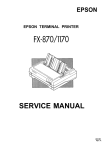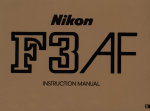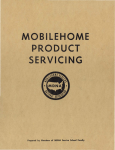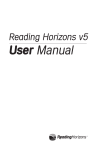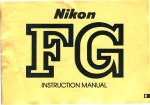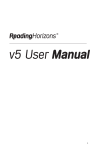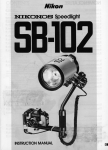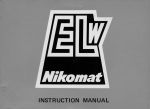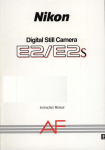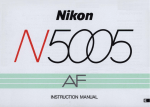Download Nikon 58-104 Digital Camera User Manual
Transcript
Nikon
NIKONOS
Speedlight
·58-104
FOREWORD
Thank you for purchasing the
Nikonos Speedlight S8-1 04 . This
Speedlight is specially designed for
underwater photography and can be
used with the Nikonos RS, as well
as the Nikonos V and Nikonos IVA
When used with the Nikonos RS,
it will allow you to take flash pictures
at depths of up to 100 meters
(328 feet) .
Speedlight Parts
Buckle
Buckle lock
Moisture
alert light
Function selector
Switch ·
Flash mode selector
'For more details on the above items, see pages 21 - 22 .
3
Power switch
Distance scale chart
Aperture scale chart
Aperture scale chart
release lever
Screw securing distance scale chart
Joint leg
Joint hole
Sync socket
Sync socket cap
Standby switch
Battery positioning axis
Battery chamber
Buckle hook
Battery positioning notch
Battery chamber cap
Hinge
Terminal
4
Wrist joint
Flash head positioning index
Sync cord
Plug locking ring
Sync cord
Stopper pin
Arm
Grip
Shoulder joint release button
Shoulder joint lock
Front positioning index
Standard bracket
Front
Shoulder joint
Bracket
knob
Camera
mounting knob
Cord fastening hanger
Standard accessories
(S8-104 standard set)
-Standard arm and bracket set
SK-104
-Sync cord (with cap)
-O-ring grease and screws set
5
Main Features
• Matrix Balanced Fill· Flash Photography (Nikonos
RS only)
Brightness of flash exposure on the foreground
subject is automatically balanced with the
ambient light of the background.
• Camera Slave (Nikonos RS only)
Cordless remote photography. The Nikonos R8's
shutter release is triggered when the 8B·104's
built·in slave sensor detects the flash from
another speedlight.
• Flash Slave
The 8B·104 fires simultaneously when another
speed light is fired through its built·in slave
sensor.
• Signal Flash
The 8B·104 fires at 1/32 power approximately
every two seconds to signal your location on the
surface to others.
• Alert Signal Display
The 8peedlight is automatically monitored for
moisture, overheating, and proper electronic
functioning.
• High Power Manual Flash Operation
Full power guide number (underwater) for 180 100 in
meters is 16 (53 in feet). 1/4 power and 1/16 power
are also available. Fast recycling time of 3 seconds
at full power.
6
This Instruction Manual has been organized as follows
for easy reference. Use this guide to learn how to make
the most of your Speedlight's potential.
.----
Preparations for
Taking Pictures
Here we explain how to get the
Speedlight ready for taking pictures.
~
Basic Shooting/
Taking Pictures
In these sections the fundamentals of flash
photography with the Nikonos RS, V and IV·A,
and the procedures for taking pictures using the
S8-104 are explained.
Ir
.----
Details on the
Speedlight's Parts
This section describes the Speedlight 's various features, points to be
checked , and other pertinent items.
~
.----
Basic Applications
This section explains how to use
the Speedlight 's features to obtain
various results .
'--
,....-
Other Items
In this section, we describe optional
accessaries, details on the NiCd
battery and tips on S8-104 care.
'--
• Important Denotes an important point.
Denotes points where caution or
e Caution
+Note
mandatory action is required.
Denotes a useful point that should be
remembered for future reference.
7
Foreword ......... . ......... .. . . .. . ............. 2
Speedlight Parts . .
. .... 3-5
Main Features . . . . . . . . . . . . . . . . . . . . . . . . . . . . . . . . . . . 6
About this Manual . . . . . . .
..... ... ....... ...... 7
Tips on Speedlight Care .. .. .... . ............ . ..... 10
Checking O-rings .... . . . ......... . . .. . . . . . . ...... 11
Removing and Reseating O-rings . ... .. .. .. .. . , ...... 12
Preparations for Taking Pictures . .. .. .. . .. 14-22
Installing the Battery . . . . . . . . . . . . . . . . . . . . . . ..
. . . 15
Connecting the SB-104 to the Camera and
Making Settings . ..... .. ..................... 17
Function Selector
................... 21
Flash Mode Selector . . . . . . . . . . . . . . . . . . . . . . . . . . . . . 22
Basic Shooting . ... .. ... . ............ . .... 23-27
Basic Flash Photography with the Nikonos RS ......... . 24
Taking Pictures . ........ .. ... .. .. .. . . ...... 28-35
Fbssible Shooting Modes with the SB-104
and Nikonos RS. . . . . . . .
Fbssible Shooting Modes with the SB-104
and Nikonos V . .
Fbssible Shooting Modes with the SB-104
and Nikonos IV-A .
Caring for the SB-104 After Use . . . . . . . ..
. .... . ..... 29
. .. . .. . ..... 31
. .......... 33
. .... . ..... 34
Details on the Speed light's Parts . .. .. . .... 36-44
Standby Switch . . . .
. . . . . . . . . . . . 37
Alert Signal Lamps ..
. . . . . . . . . . . 39
Reading the Exposure Calculation Chart .. ............. 41
8
Basic Applications ... ..........
Basic Tips on Underwater Flash Photography
Camera Slave (Cordless Remote Photography)
Flash Slave . . . . . . . . . . .
............
Rear-Curtain Sync Photography .. . . ... . . ..
Using the Flash Signal Function ....... . ...
Other Items ....
. . . 45-54
...... . . . 46
. . _ ... . .. 48
. . . . . . . . . 50
.. . . . .. .. 52
. . . .. .. .. 54
. ... . ..........
Optional Accessories . . . .
Details on NiCd Battery Unit SN-104
Tips on SB-104 Care . . . .
Specifications . . . . . . . . . . . . . . . . . .
55-68
. . . . . . . . . . . . . . . . 56
................ 62
. ...... . . . . . ... . 64
.
. ... . 68
9
Tips on Speedlight Care
Be sure to take trial shots first . . .
-When taking important photographs with the SB-104 or
using it again after a long period of disuse, be sure to take
one or more trial shots first to be sure it is working properly.
Have Nikon spot check your Speedlight
regularly . . .
-Because the Speedlight is a precision instrument, we
recommend taking your Speedlight to a Nikon service
center once every year or two to have it spot checked, and
to have it overhauled every three to five years.
-
We recommend this service especially if the Speedlight is being used
for commercial applications.
Once water gets inside the plastic case or the battery has decayed,
be sure to have your Speedlight spot checked , or it may emit a
flammable gas.
Using the Speed/ight safely . ..
-Use only Nikon products with this Speedlight, since the
SB-104 has been designed for use with specialized Nikon
camera and lens accessories. The Speedlight may become
damaged if you attempt to use it with products of other
manufacturers.
Do not fire toward eyes
-Since the SB -104 is a high-power output flash unit, be sure
not to fire the unit directly at or in the vicinity of human
eyes.
10
Checking O-rings
• Be sure to check the O-rings before use.
This Speedlight uses O-rings to ensure that it is well
sealed and water-proofed. If dust or damage is found on
the O-rings , water will leak into the Speedlight and cause
damage. It is important to check all the O-rings and
lubricate them before use.
• O-ring areas to check
- Two O-rings on
sync cord
·~H.--- O-r i ng
on the main
body, O-ring channel ,
and contact area
between battery
chamber cap and
main body
- Sync socket cap
O-ring , and contact area between
sync socket and
main body.
11
Removing and Reseating O-rings
Remove the O-rings from the ir
1channels.
-Use a thin plastic card, such as the
S8-104's exposure calcu lation chart , to
remove O-rings.
- Do not use metal items with sharp edges
that may damage the O-rings.
2
Check the O-ri ngs to be su re they are
not damaged.
- Wipe the O-rings and O-ring channels
with a clean cloth or tissue, and check
them for any damage.
-Do not use a cloth or tissue which
contains lint.
-If O·ring channels are damaged, please
contact a Nikon service center.
3
Apply lubricant to the O-rings.
-With your fingertip, smear a small
amount of O-ring lubricant over the entire
surface of the O-rings.
-This makes the O-rings slip more easily
into the O-ring channels. Do not apply
too much lubricant to the surface of
the O-ring as this will not help make
a better seal, and can cause an
unwanted build-up of excess
lubrication which will attract sand
and dirt.
- Caution
e Feel fo r any damage on the O-rings while
applying the lubricant. If damage is found ,
replace the O·ring with a new one.
e Take care that lint, hair, or other foreign
matter does not remain on the O-rings or
their channels.
e Use O-ring lubricant available from Nikon .
If a lubricant made by another
manufacturer is used, it may adversely
affect the O-ring and result in water leaks.
12
4
Reseat the O-ring into their
channels.
-Do not stretch the O-rings too much . Be
sure that the O-rings are not warped and
they go into the channel correctly.
+Note
The 8B -104 package includes an O-ring set
(three large and small O-rings, O-ring
lubricant, and two screws). The O-ring set
is also available optionally. Be sure to have
this set with you wherever you go with your
8peedlight.
13
14
• Important
. Only the NiCd battery unit SN-104 can be
used with this Speedlight. Do not use any
other type of battery.
• Be sure to turn OFF the power of the
SB-104 when replacing the battery.
• Be sure to recharge the SN-104 battery
when using it for the first time or after
having stored it for three months or more.
-For procedures on recharging the
SN-104, refer to the Instruction Manual
that came with the Quick Charger
SH-104 .
• Refer to page 62 for details on the battery.
Be sure also to read the Instru ction
Manual that came with the SN-104 battery
unit.
the battery chamber while
1Open
sliding the buckle lock as shown in
the figure.
2Remove the buckle hook.
15
3
Open the battery chamber cap by
lifting it up.
4
Load the battery.
Insert the NiCd battery unit SN-104
into the battery chamber securely,
aligning the battery positioning
notch with the battery lock release
lever (orange).
-The cover may be hard to open if the
O·ring isn 't properly lubricated. In this
case, the O-ring should be relubricated.
(See page 12.)
-Slide the battery lock release lever
(orange) in the direction of the arrow
( ~ ) to remove the battery.
5 Raise the buckle.
-Hold down the battery chamber cap and
engage the buckle hook to raise the
buckle.
6 Lock the releasellock buckle.
-Slide the buckle lock and press the
release/lock buckle to the Speedlight.
-Check to be sure there is no gap between
the battery chamber cap and the
Speedlight. The buckle should be securely
locked.
+Note
Standby switch
The SB-104 is provided with a standby switch
to conserve battery power. Refer to page 37
for details on the standby switch.
16
Connecting the S8-104 to the Camera and Making Settings
• Important
. Be sure to turn OFF the power to the
camera and the 8B-104 before attaching
the 8peedlight .
• Check the a -rings and apply a small
amount of lubricant when attaching the
connector plugs.
Attach the bracket to the camera at
camera mounting knob.
1the
2
Remove the wrist joint adjustment
knob and insert the Speedlight joint
leg.
-Make sure that the shoulder joint release
button and the flash head turn to the
same direction.
3
Insert the adjustment knob into the
joint hole and fasten the knob.
17
4
Remove the sync socket cap on the
camera.
-The cap can be removed by using a coin
to turn it counter·clockwise.
Insert the camera plug and fasten
white locking ring.
5the
- Align the red mark on the plug to the red
mark on the camera.
the plug locking ring clockwise
6Turn
until it stops and is secured.
7Remove the sync socket cap on the
S8-104.
- Turn the cap counter-clockwise until it
separates.
18
8
Insert the Speed light plug and
fasten the black locking ring.
-Align the guide marks on the plug and
the 88·104 .
the shoulder jOint adjustment
9ofTurn
knob on the bracket in the direction
the arrow to fasten the shoulder
joint.
-Align it with the white positioning index on
the front.
10
Insert the arm.
-Release the shoulder joint lock and
align the arm with the white positioning
index on the front of the joint.
+Note
Cord fastening hanger
This hanger secures the sync cord to the
bracket to keep it out of the way while
shooting. To use the cord fastening hanger,
attach it to the speedlight bracket as shown
in the illustration , then attach the sync cord to
the hook.
19
e Caution
_ Be sure the shoulder joint is locked when
gripping the arm to carry the camera and
8peedlight after making settings. If it is not
locked, the camera may fall off when the
release button is pressed.
-W hen releasing the arm from the bracket,
undo the lock of the shoulder joint first
before pressing the release button .
12
Check to be sure the Speed light
is facing forward and the correct
shooting distance has been set.
(1) The positioning marks on the 8B-104
and wrist joint should match the
shooting distance.
A : 00
B: 1m
C: O.Sm
(2) The white positioning marks of the
arm, shou lder joint, and bracket should
all be aligned.
The above setting is made when the
Speedlight is attached to the bracket
and the shooting distance set at more
than SOcm (1 .6 ft).
13
Test firin.g after completing the
connections
Slide the function selector knob
to the test fire position before
diving.
-If the ready-light LED lights up again,
the 8peedlight is ready.
-If the alert signal lamp blinks, see
page 39.
20
...
............. """"",, ...... ,,'"
•
~ ....~ rr(U'
~(] ~Q . . ~
....
MFULL M1I4 M1I16
~
•
db
~rJ~
/
G
~@
OFFo
Il
_." . """"
\
Function Selector
The Function Selector is used in the ways described below.
C!l Standard flash photography
8tandard flash photography is possible
except for the following modes.
The following functions are also possible
by sliding the selector from ~ to
11l .
L ..~ ~
r( liD'Sn U!)
(i) [)\
~
.
W(,,~
J
.!)
~ Test firing
The 88-104 's flash can be tested .
-Useful for test firing the flash before taking pictures.
Signal Flash
When the function selector is held in the test firing position for more than
four seconds, it will begin firing a signal flash at 1/32 power approximately
every two seconds.
-This is convenient when you are on the surface and wish to signal your location
in the water to Others.
[0] Camera Slave (cordless remote photography)
When set to "Camera 8lave", the 88-104 's built-in slave sensor can detect
the flash of another 8peedlight, and as it flashes the 88-104 will signal the
Nikonos R8 to release its shutter simultaneously, exposing the frame.
Cordless remote photography can be performed with another 8peedlight
that can be flashed.
-It is effective up to a distance of 10 meters (32.8 feet) and can be performed only
with the Nikonos RS.
(I) Flash Slave
The 88-104 can be fired simultaneously with other 8peedlights (88-104,
88-101,88-102 or 88-103) mounted on the Nikonos R8, V, or IV-A when its
built-in slave sensor detects the flash of other 8peedlights.
-This is useful when you want to add more light to your scene or when you wish
creative photographic lighting . When the SB-104 is set to " Flash Slave", it acts
as a second light source for another primary camera and Speedlight .
• Important
Be sure to turn OFF the power before switching among
pOSitions.
ril , [OJ , and 11l
21
Flash Mode Selector
The Flash Mode Selector is used in the ways described below.
I ~ .. ~6~
MFULL M1/4 M1I16 im
on TTL flash mode
When the 88-104 is used with the Nikonos R8, matrix balanced
fill-flash mode and center-weighted TIL flash mode are both
possible.
When used with the Nikonos V, center-weighted TIL flash
mode is possible.
TIL flash mode is not possible when the 88-104 is used with
the Nikonos IVA
MFULL M1/4 M1/16 Manual flash mode
When the 88-104 is used with either the Nikonos R8, V, or IV-A,
the flash output can be selected from among 3 options:
"M Full ," "M 114," or "M 1/16."
22
23
I
Basic Flash Photography with the Nikonos RS
Flash photography with matrix balanced fill-flash operation in combination with
the Nikonos RS and the SB-104 will be explained in this section. Set exposure
mode to Aperture-Priority Auto Exposure (A). In matrix balanced fill-flash operation , the camera automatically balances the flash brightness in both the background and the main subject.
Matrix Balanced Fill-Flash (Nikonos RS only)
Flash output falling on the foreground subject is balanced with the ambient
light background exposure automatically, producing more natural photographs.
The Matrix Meter reads five segments, analyzing brightness and contrast, then
determines the correct exposure. Set your preferred aperture, the camera will
automatically adjust shutter speed. The SB-104 is automatically told how much
light to provide for a precise balance with the predetermined background
exposure. As you change apertures for different depths of field the camera
automatically adjusts shutter speed and flash output to provide consistent
exposures.
The Speedlight 's standby switch is
1 ON .
[ STBY ]
OFF
24
CiIl
ON
2
Set the camera's sync mode to any
desired mode.
-When the sync mode switch is set to
"Normal ", the shutter speed is controlled
between 1/125 and 1/30 second. When it
is set to " Rear ", the shutter speed is
controlled between 1/125 and 1 second.
The Speed light's function selector
is set to "Standard ."
3
o
4
The Speedlight's flash mode
selector is set to TIL.
•
L..rt' n""
~(J~D
",FULL 101114 1011/ 16
5
Power switch is ON .
•
~ ....rt'
j)
po
/
...... "''''RI'IRlilifi
\
fl""
.~16jID
•
:~
.
~.FULi~r:lQ
~
011:
~a[))
((
•
•
g'l
OFFo
0
~"
25
6
Set the focus mode on the Nikonos
RS to "S" or "C".
7
Set exposure mode to aperturepriority auto exposure (A).
-All focus modes can be used. However,
Nikon recommends using "5" (single
servo autofoc us) or " C" (continuous
servo autofocus) mode.
26
-Set the aperture value so that the subject
distance is within the flash shooting
distance range.
8
Pressing the shutter release button
slightly
Check the flash shooting distance
range and be sure the ready-light and
the (e) in-focus indicator are lit up.
-If the electron ic analog display appears,
the operation is controlled by center·
weighted TTL flash . In this case, the main
subject is taken at the correct exposure,
but if the electronic analog display is on
the plus side, the background exposure
will be too bright (over·exposed), or if it is
on the minus side, the background expo·
sure will be too dark (under·exposed). If
no special background effects are
needed, the photograph can be taken as
is with correct exposure.
For matrix balanced fill·flash operation ,
reset the aperture dial on the camera so
that the overexposure or underexposure
indicator goes out. Using the exposure
calculation chart (see page 41), be sure
the aperture value set is within the
shooting distance range.
9
I ..~~~~~~h~~~:~
.:.
I •
A 1m
~IG FS.~
_
Shooting
If both viewfinder ready-light and
S8-104 ready-light blink for about
three seconds after shooting , the
flash has operated at maximum
power.
-In this case, either reduce the object
distance, or select a smaller f·number.
27
I
28
The settings and shooting techniques that are possible with the 88-104 vary
according to the camera used. Follow the procedures below.
.
-See page 46 for basic tips on underwater flash photography.
I
Possible
shooting
modes
Matrix balanced
fill-flash (*4)
Center-weighted
TTL flash (*6)
Rear-curtain
sync
Manual (*5)
S8·104 settings
Nikonos RS settings
Standby
switch
Function
selector
(*1)
Flash
mode
selector
ON
Standard
TTL
ON
Standard
TTL
ON
Standard
Desired
mode
ON
Standard
M
M
Full
1/4
M 1/16
Sync mode
(*2)
Desired
mode
Desired
mode
Rear-curtain
mode
Desired
mode
Exposure
mode (*3)
Aperturepriority
auto
Manual
Desired
mode
Desired
mode
*1 Set the function selector to "Standard" for operations other than Camera Slave and Flash Slave.
*2When the sync mode is set to "Normal" in aperture'priority auto exposure mode (A), the shutter speed is
controlled between 1/125 and 1/30 second. (When it is set to "Rear", the shutter speed is controlled between
1/125 and 1 second.)
*31n manual exposure mode, the shutter speed can be set at 1/125 second to 1 second, or B (bulb). (When
shutter speed is set to 1/2000 to 1/250 second, it is automatically controlled at 11125 second.)
*41n matrix balanced fill-flash operation, set the aperture dial so that the electronic analog display in the view·
finder goes out. If the photograph is taken while the electronic analog display appears, the operation is
automatically controlled by center,weighted TTL flash. (In this case the main subject is taken at the correct
exposure but with no background exposure adjustment.) Refer to "Matrix Balanced Fill·Flash" on page 24.
*5 When setting the flash mode selector in manual shooting mode, select a guide number (M Full, M1/4, or
M 1/16) so that the actual shooting distance corresponds to that of the exposure calculation chart.
Manual Flash Exposure mode
The flash output that falls on the foreground subject is directly related to the selected power setting on the
SB-104 and the distance from the Speedlight to the subject.
*6Center-Weighted TTL Auto Exposure (Nikonos RS &Nikonos V only)
The flash output that falls on the foreground subject is automatically controlled by the camera as a result of
measuring the amount of light which passes through the lens and strikes the film. It has no affect on the
background ambient light, which is controlled manually by the photographers shutter speed and aperture
settings.
29
a possible shooting mode,
1Select
and set the S8-104 and the camera.
2
Press the shutter release button
slightly.
3
Confirm the flash shooting distance
range and check to be sure that the
ready-light and the (e) in-focus
indicator are lit up to shoot.
-If both viewfinder ready-light and 88-104
ready-light blink for about three seconds
after shooting, the flash has operated at
maximum power.
-In this case, either reduce the object
distance, or select a smaller f-number.
AI[!
30
SOrS.b
Possible Shooting Modes wHh the S8-104 and Nikonos V
I
Possible
shooting
modes
Center·weighted
TTL flash (*5)
58·104 settings
Nikonos V settings
Standby
switch
(*1)
Function
selector
(*2)
Flash
mode
selector
ON
Standard
TTL
ON
Standard
MFull
M1/4
M1/16
Manual (*6)
Shutter dial
(*3)
"A".
1/1000-1/30
sec.
"A".
1/1000-1/30
sec., " M90, "
" S"
Aperture
value (*4)
Desired
aperture
value
Desired
aperture
value
*1 In manual shooting mode, turn OFF the standby switch when the shutter speed dial is set to "M90" or "8."
*2 Set the function selector to "Standard" for operations other than Camera Slave and Flash Slave.
*31f the shutter speed is set to "A" or 1/1000-1/125 second, it is automatically controlled at 1/90 second. It the
shutter speed dial is set to 1/60 second or slower, the shutter speed is automatically controlled at the
specified shutter speed.
*41f the shutter speed dial is set to "A, " select the aperture value so that the shutter speed indicators for "125"
and "60" blink, or "60" or "30" blinks.
If you set the shutter speed dial to 1/60 second or 1/30 second select aperture value so that the specified
shutter speed indicator blinks, or that a shutter speed slower than the one specified blinks.
*5 It the usable film speed range in TTL flash mode exceeds ISO 400, the sync cord is not correctly connected,
or the shutter speed dial is set to "M90" or "S", the ready-light will blink to alert you.
*6When setting the flash mode selector in manual shooting mode, select a guide number (MFull, M1/4, or M1/16)
so that the actual shooting distance corresponds to that of the exposure calculation chart (see page 41).
31
a possible shooting mode,
1 Select
and set the S8·104 and the camera.
2
Check the flash shooting distance
range and to be sure that the ready·
light is lit up to shoot.
- If both viewfi nder ready-light and 8 8 -104
ready- light blink for about three seconds
after shooting , the flash has operated at
maximum power.
-In this case, either reduce the object
distance, or select a smaller f-number.
I
...
32
1000500 250 125
30
~
S8·104 settings
Possible
shooting
modes
Nikonos IV·A settings
Shutter
Standby Function Flash
selector mode
dial
switch
(*2)
selector
(*1)
Manual
Full
1/4
M 1/16
M
OFF
Standard
M
A, M
(1/90
sec.), B
Lens
Lens
aperture distance
scale
value
(*3)
Desired
value
Distance
to subject
*1 When setting the flash mode selector, select a guide number (M Full, M 1/4, or M 1/16) so that the actual
shooting distance corresponds to that of the exposure calculation chart (see page 41).
*21f the shutter speed dial is set to "A," the shutter speed is automatically controlled at 1/90 second.
*3 Determine aperture value by reading the relationship between the shooting distance and the guide number
from the exposure calculation chart.
- Caution
If the flash mode selector is set to TIL,
the ready-light blinks to alert you. Reset the
flash mode selector.
1
Set the S8·104 and the camera.
2
Press the shutter release button to
shoot.
33
Caring for the 88-104 After Use
Wash the Speedlight with fresh water. ..
If the 88-104 8peedlight is stored without
having been washed after use under water
(especially in seawater), salt and other
foreign matter will stick to its parts,
possibly causing corrosion or operation
failures. With the 8peedlight's cap closed ,
wash the 8peedlight thoroug hly with fresh
water (do not use hot water). If the
8peedlight was used in salt water or
muddy places , submerge it in a sink or
other suitable vessel filled with fresh water,
and move all operating parts (such as
levers and knobs) to remove any salt or dirt
from the gaps around these parts . It is
then a good idea to rinse the 8peedlight
under running water.
Do not let water get into the sockets . . .
When washing the 8peed light, attach the
supplied sync socket cap to prevent water
from getting into the sync socket.
Drying the Speedlight . ..
When drying the 8peedlight after washing ,
do not subject it to flames or heat. Avoid
direct sunlight. Let it dry in a well-ventilated
area.
34
Be sure that all water has been removed . ..
Several days are required for all water to dry from below the rubber cover.
Keep in mind that water may still remain in hard-to-reach areas even after
the surface has dried.
Disconnect the sync cord from the
socket and attach the cap . . .
Salt and other foreign matter will remain on
the sync cord and the socket if the cord is
not disconnected. After washing and drying
the Speedlight, remove the plug and
remove all the salt. After that, it is a good
idea to apply a small amount of O-ring
lubricant to the screw threads. Be sure
always to attach the socket cap to prevent
water or dirt from getting into the socket.
Also dry the battery chamber . . .
After drying the main body, open the
battery chamber, remove the battery, and
let the inside of the chamber dry
completely before closing it again.
If switch or selector movements become
rough . . .
Tiny particles of sand getting inside the
panel may affect smooth operation of the
power switch or selector. In this event,
remove the four screws (as illustrated),
open the panel, and rinse out the sand.
Reassemble the panel after letting the
inside dry completely. If a screw is lost,
use a spare screw provided.
35
I
36
Standby Swnch
When the Speedlight is used with
the Nikonos RS or Nikonos V,
turning ON the standby switch
inside the battery chamber will help
conserve battery power.
(STBY ]
OFF
CiJ
ON
When the Standby switch is ON . ..
The power of the 88-104 is turned OFF automatically when the
flash is not operated for about 80 seconds after the 88-104 's power
switch is turned ON .
-The 88-1 04's ready-light goes out. The 88-104 then automatically turns
ON the power (for about 80 seconds) about once an hour to keep the
flash ready to fire at any time.
When the power to the camera is turned ON (by preSSing the
shutter release button slightly), the 88-104 power is turned ON
accordingly and becomes ready to fire.
-The 88-104 power is turned ON when its power switch is turned OFF
then ON again and becomes ready to fire as well.
37
I
When the Standby switch is OFF. ..
When using the S8-104 with the Nikonos RS or V, if the S8-104 's
power switch is turned ON , the power required for one manual full
flash output is consumed in about 10 minutes without the flash
being fired . The battery will thus be used up in about 20 hours
without the flash being fired unless the standby switch is turned ON .
- Caution
e The standby function does not work in Flash Slave mode.
e The standby function does not work with the Nikonos IV-A. Turn OFF
the standby switch.
+Note
A fully-charged , fresh NiCd battery can be used in the standby mode for
about 60 days while setting the function selector to ~ (standard) mode,
and about 30 days while it is set to [0] (cordless remote flash) mode
(at 20 ° C, no flashes fired).
If the Speedlight will not be used for a long period of time, be sure the
power switch is OFF before storing.
38
Alert Signal
A warning is indicated when any of
the lamps in the illustration starts
blinking. Look up the cause of the
problem below and follow the
procedures given to fix it.
Ready-light blinks.
If the exposure is not sufficient when the
flash is fired at fu ll output, the 8 8-1 04's
ready-light blinks for about three seconds
to alert you immediately after the flash is
fired in TTL mode. (The ready-light in the
viewfinder will also blink.)
-In th is event, reduce the distance between
the camera and the subject, or select a
smaller f-number.
+Note
Flash power may vary due to surrounding
conditions - with unusually dark subjects,
for exampl e - even thoug h flash shooting
distance settings are the same. A warning
may thus appear if the subject is at the far
end of the flash shooting distance range but
still within it.
Moisture alert light blinks.
This alert indicator blinks when water has
entered the battery chamber. Operation of
the 8 8-104 stops automatically.
-Bring the Speedlight to a Nikon service
center to have it checked .
39
Heat alert light blinks.
When the interior of the 88-104 overheats
due to successive firing of the flash or
other factors, the heat alert light blinks.
Operation of the 88-104 stops
automatically.
- The flash can be used again after it has
cooled down and the lamp has stopped
blinking .
Electrical alert light blinks.
If one or both flash tubes did not fire, the
electrical alert light blinks to alert you .
-Bring the Speedlight to a Nikon service
center to have it checked.
+Note
Each time the flash is fired, the SB-104
checks to be sure both flash tubes have fired
normally. If both flash tubes fires abnormally,
the Flash Abnormal ity lamp blinks after firing.
If the lamp blinks even though the SB-104
has fired , one of the two flash tubes is
defective.
If the shutter is released before the readylight goes on , the flash will not fire and the
flash abnormality lamp will blink. However,
there is no abnormality in this case.
40
Reading the Exposure Calculation Chart
The 88-104 comes with one flash
shooting distance scale chart and
three aperture scale charts
-~r-'r
(by film speeds).
Distance scale- - - IH -- +ltt---tI11
.......,.,,.-- - -Film speed
HlHIf-f---f-IHH-
Aperture scale
chart release
lever
Screw securing distance --=s::~~~~~~=¥~
scale chart
'>?"-r--~II<---- Correct aperture
value at M1/16",
"M Full", "M 1/4"
Changing the distance scale
chart and exposure calculation
charts
Distance scale chart
The distance scale is marked in meters
(on one side) and in feet (on the other side).
Use the system you prefer. Loosen the
screw to remove the chart. When reattaching it, tighten the screws to hold it securely.
-Do not tighten the screws too much to avoid
damage to the plastic.
Aperture scale chart
Remove the aperture scale chart by holding
down the release lever in the direction of
the arrow and insert an aperture scale
chart matching the film speed being used.
Be sure to peel off protective film on the
scale chart before use.
41
I
Objects underwater appear
closer than they actually are.
For instance, if the estimated camera-tosubject distance underwater is 1 meter
(3.3 feet), the actual distance is 1.33 meters
(4.3 feet).
The distance scales on the exposure
calculation chart and lenses are marked by
estimated distances underwater. When you
estimate the distance, read the flash
shooting distance range from the chart
directly.
In TTL flash mode
Read the flash shooting distance range in
the "M Full" column on the left of the scale.
For example, when shooting a subject
underwater at estimated 0.5 meter (1 .6 feet)
using ISO 100 film, set the aperture to f/22
or larger (smaller f-number) to get the
correct exposure.
When taking pictures with the arm
removed from the bracket
Open the aperture one or more steps wider
(f/16) than that (f/22) read in the "M Full "
column on the left of the scale.
• Important
When setting aperture, check the flash
shooting distance range first. To obtain the
best possible color reproduction , set the
aperture to the larger f·number if available.
+Note
Usable film speed range in TTL mode:
ISO 25 to 1000 for the Nikonos RS
ISO 25 to 400 for the Nikonos V
42
------.-f-------------_
_ -:'
..
.-..
; l
~,
I
I.
3
4
1 Size of object as it appears
underwater
2 Actual size of object
3 Distance set on lens
4 Actual or measured distance
150100
oPo
In manual flash mode
The scales from the left indicate "M Full ,"
" M 1/4," and "M 1/16. "
For example, when shooting a subject
underwater at an estimated 0.5 meter
(1.6 feet) using ISO 100 film, the appropriate
flstop at "M Full " is f/22 , at "M 1/4" is f/11,
and at "M 1/16" is f/5 .6 .
150100
• Important
In manual mode, set the guide number (M Full,
1/4, or M 1/16) corresponding to the aperture
value selected.
If the aperture value is set to f/11 (in the
above example), set the flash mode selector
to " M 1/4."
M
+Note
The exposure calculation chart is effective
only when the 88-104 is mounted on the
standard arm with the standard bracket.
43
I
In manual mode. you can determine the correct flstop using the following
equation :
flstop
= __-"g_ui_d_e _n_um_ b_er_ _
flash-to-subject distance
See table below for the guide number at various film speed.
m (ft)
Guide number at various film speed
Light
output
Underwater shooting
18025
50
64
100
12 (39)
16 (53)
200
400
800
1000
22 (72) 32 (105) 45 (148) 50 (164)
M
Full
8 (26)
11 (36)
M
1/4
4 (13)
5.6 (18)
6 (20)
8 (26)
M
1/16
2 (7)
2.8 (9)
3 (10)
4 (13) 5.6 (18)
11 (36) 16 (53)
8 (26)
22 (72)
25 (82)
11 (36)
12 (39)
m (tt)
Light
output
On-land shooting
18025
50
M
Full
16 (52)
22 (72)
25 (82) 32 (105) 45 (148) 64 (210) 90 (295) 101 (331)
M
1/4
8 (26)
11 (36)
12 (39) 16 (52)
M
1/16
4 (13) 5.6 (18)
64
6 (20)
100
8 (26)
200
400
800
22 (72)
32 (105) 45 (148) 50 (164)
11 (36)
16 (52)
22 (72)
_ Caution
- Guide numbers under water vary according to water conditions.
- When aiming the Speedlight diagonally. open the aperture 1/2 to 1
step wider (smaller f-number) than the aperture val ue obtained in the
above equation to compensate for the different angle of reflection .
_ When taking photographs with the arm removed from the bracket .
Nikon recommends you to take various pictures with different
apertures by adjusting the camera-to-subject distance .
• Important
If the camera-to-subject distance is actually measured underwater.
multiply the measured distance by 3/4 to get the estimated distance
underwater.
For example. if the actual camera-to-subject distance is 1.33 meters
(4.3 feet). set the lens distance scale to 1 meter (3.3 feet). and read the
"1 meter" column on the exposure calculation chart.
44
1000
25 (82)
45
Basic Tips on Underwater Flash Photography
The basic aspects of underwater flash photography will be
reviewed in this section.
The Role of the Speedlight . ..
The primary purpose of the Speedlight underwater is to accurately reproduce
the subject 's colors. At a depth of three meters (10 feet), the red content of the
subject will begin to be absorbed by the water, resulting in a photograph strong
in blue content. This phenomenon , known as " Selective Light Absorption ,"
increases as you go deeper underwater and move farther from the subject.
Using a Speedlight effectively will restore the lost color to your photographs
and create better contrast.
Try to stay as close as possible to your subject to reduce the amount of water
between your camera and subject. This will result in a sharp, colorful
photograph .
Taking photographs highlighting the blue of the sea . . .
Try to shoot at an upward angle to allow the background ambient light to enter
into the picture.
In TIL flash mode, select the aperture value to get the correct exposure while
aiming the camera at the blue background. Then set the aperture dial.
In this condition , you can take photographs with correct exposure and a natural
blue background . The main subject can be reproduced in vivid colors by the
light from the Speedlight.
-In manual flash mode, select the combination of shutter speed and aperture value to
obtain the correct exposure against the background .
46
When shooting brightly shining
fish .. .
If the Speedlight is aimed at shiny silver
fish from the front, correct exposure will be
hard to obtain because of the bright light
reflected from the fish . To shoot this sort of
subject, remove the arm from the bracket,
hold the Speedlight as far away from the
camera as possible, and aim the
Speedlight at the subject diagonally.
When sand has been stirred up
in the water . . .
When light from the Speedlight is reflected
on particles floating in the water, the
photograph turns out looking like it was
taken in a snowstorm . It is best to wait until
the sand settles down, or to remove the
arm from the bracket and aim the Speed·
light at the subject diagonally, as far away
from the camera as possible.
=
~~
!
Illustrations and editorial supervision supplied by
Akira Tateishi, Marine Art Center, Co., Ltd.
...
----
~
~<..------
---___
-----
~
~
47
I
Camera Slave (Cordless Remote Photography)
When used with the Nikonos RS,
the S8-104 can release the
camera's shutter upon being
activated from a remote location by
another Speedlight. The S8-104
detects the remote flash with its
built-in slave sensor, fires its flash
and releases the camera's shutter
simultaneously. This is useful when
you want to photograph hard-toapproach or shy subject.
'~I
\ .~ /
\
\/ j
~\
.? \
/
I
. Important
Use Speedlight S8·104 or S8·102 as the
flash activating unit. Camera Slave (cordless
remote photography) is possible only when
the S8·104 is used with the Nikonos RS.
OFF the power switch on the
S8-104 connected to the Nikonos
1Turn
RS, and set the function selector
2
~.((!]
to [0] "Cordless Remote:' Then
set the Flash mode to any desired
position.
O
FFOI
-The function selector does not work
when the power switch is ON .
o
Set the Focus mode on the Nikonos
RS to "P" and set the distance in
advance. Then set the Sync mode
and Exposure mode to any desired
position.
-Autofocus operation is not possible for
Camera Slave (cordless remote
photography).
48
o
V
3
Turn ON the 88-104's power switch ,
and check to be sure that the readylight is lit.
L..rtJ nil"
o
~ (JeJtfj)
...FULl "M4 ",1/ 16 _
~
4
..
.,
oom·i
iJ6D~ OFFOlJiV
•
The shutter is released each time
another speedlight fires, and the
88-104 mounted on the camera also
fires at the preset mode.
e Caution
If there are other people in the area firing a speedlight, it may cause
your Speedlight to fire also.
I
+Notes
. It is recommended that you use a tripod for this operation unless you
have someone to assist by holding the slave SB·104 and Nikonos RS .
• Underwater Camera Slave (cordless remote photography) when
another speedlight (activating a shutter release operation) and the
SB-104 are facing each other is possible within a distance of 10 meters
(32.8 feet) .
• If the flash from the other speedlight (activating shutter release
operation) is not detected by the sensor on the SB·104, the SB·104 may
not fire. Check to be sure the flash fires properly before using it .
• Battery power consumption of the SB·104 when set for cordless remote
operation is as follows :
With standby switch ON : Equivalent power required for one manual full
output is consumed in approximately six hours.
With standby switch OFF: Equivalent power required for one manual
full output is consumed in approximately 10 minutes.
49
I
Flash Slave
I ./
The 8B-104 can be used as a flash
~¥
slave without releasing the camera 's
./;7
shutter. When it senses the light
from a master flash , it fires simulta\
. /
neously, providing additional light for
\
/ /
exposing the photograph . Because
these 8peedlights are not connected
/ \
/
\ I
by a cord, more than two can be ~
used to create special lighting
effects.
II]
\v /
• Important
An S8-104, S8-101 , S8-102, or S8-103 can be
used as a flash activating unit.
the function selector on the slave
1Set
unit to [IJ "flash slave" mode.
-When the power switch is ON, you cannot
set the function selector switch. Turn OFF
the power switch.
2
50
Set the flash mode selector on the
slave unit to either "M Full," "M 1/4,"
or "M 1/16." (Manual)
Set the output to the desired flash
power as a fill-in light.
Determine the correct flash output
from the camera's aperture value
and the distance between the
subject and the Speedlight.
o
~.Q
OFFol
3
Turn ON the power sw itches on
both Speed lights, and be sure the
ready-li ghts are li t.
o
~·i
OFFOW
G>
4
Release the shutter on the camera.
-When the Speed light (connected to the
camera) fires , the another Speedlight
(SB·104) will fire simultaneously.
e Caution
e lf there are other people in the area firing a Speedlight, it may cause
your slave unit to fire also.
e The slave unit normally fires only when it senses a sudden burst of
light. However, it can also fire in the event a lamp such as a
fluorescent light flickers when it is turned ON. However, there is no
abnormality in this case.
I
+Notes
+ The slave unit fires when light from the master unit activates the slave
unit's sensor. The maximum distance under water at which the slave
unit can react to light from the master unit is about 10 meters (32.8
feet) when the master unit is directly facing the slave unit's sensor.
However, the slave unit may not fire if the water is cloudy or there is
strong external light. Test fire the Speedlights in advance to be sure the
Flash Slave will work properly.
+ The standby function does not work in Flash Slave mode. Battery
power will thus be consumed in about 10 minutes, the equivalent
power needed to fire the flash once in manual full output. At this rate,
battery power will be used up in about 20 hours even without a single
firing of the flash .
51
I
Rear-Curtain Sync Photography
When ambient light conditions are
low and you wish to produce
creative exposures by highlighting
the movement of subjects at a slow
shutter speed, you can use the
rear-curtain sync feature on the
Nikonos R8. The 88-104 will then
synchronize with the closing of the
shutter producing a natural stream
of light behind the subject.
• Important
Rear-curtain sync photography is possible
with the Nikonos RS.
Before entering the water, open the
back, set the camera 's sync
1 camera
mode switch in the direction of the
arrow, and close the camera back.
2
Turn ON the SB-104 's power switch
and check to be sure the ready-light
isON.
•
-Set the function selector to "standard ."
-Set the flash mode selector to any
desired position.
g·e
0
OFF0l!i2J
@
52
L..Ci! ITII"
OJ
3
Set the f/stop and shutter speed on
the camera.
-The Shutter Dial can be set to either "A,"
1/125-1 second, or "B," but a shutter
speed of 1/60 second or slower is most
effective for rear·curtain sync
photography.
-Set the Focus mode to any desired
position.
e Caution
When using rear-curtain sync flash in
Aperture·Priority Auto Exposure (A) mode, the
shutter speed will automatically set itself to
between 1/125-1 second (standard
operation is between 1/125-1/30 second).
Be careful that your subject does not
become blurred at these speeds.
Press the shutter release button
slightly and check the viewfinder
indicator:
4
The (e) in-focus indicator should be lit,
The ready-light should be lit.
5
Check the flash shooting distance
range, and release the shutter.
-See page 41 for details on the flash
shooting distance range.
53
I
Using the Flash Signal Function
The flash signal function serves to
indicate your position in the sea
w hen resurfacing from under water.
1Turn ON the S8-104's power sw itch.
2
Slide the function selector to the
Test position ~ and hold it
down for about fou r seconds.
-From the second firing , the flash will
repeat firing at 1/32 output about every
two seconds.
- A fullY'charged NiCd battery will let the
8B·104 continue firing in this mode about
3000 times (about one and a half hours).
3 Turn OFF the power switch to stop.
•
~
..' "II!'
((J~Q " ))
. FULL .114 .1116 JIll
~
•
· .~~D»
··e
&
1
OFFo
. •. "
Q
•
~ ....qJ
fff' I'
( ~a~
))
..~~~
. FULL .114 .1/16 !ID
~
•
54
.,
••• w"" ................ '" /
,."
\
•
•
OFFo
•
~
""" ~ ..,.,.""Ii""11 \
55
I
Optional Accessories
Extension Arm SK·104E
Used for extending the length of the
standard arm (SK-104A). Especially
useful for obtaining special lighting
effects for close-up photography or
for distancing the axis of the lens
from the Speedlight by stretching
the arm.
Weight: Approx. 332g (11 .7 oz) (on land)
Approx. 180g (6.4 oz) (underwater)
Elbow joint
Stopper pin
- -- Elbow joint knob
Using the SK·104E Extension Arm
Pullout the stopper pin from the
arm (SK-104A) and detach
1standard
the wrist joint.
2
56
Insert the wrist joint (protruding
portion) into the hole by aligning it to
the notch at the end of the extension
arm, and secure it by reinserting the
stopper pin.
3
Pull out the stopper pin at the lower
end of the extension arm.
4
Insert the lower end of the extension
arm (protruding portion) into the hole
by aligning it to the notch at the end
of the standard arm (SK-104A), and
secure it by reinserting the pin.
57
Arm 5K·104C for 5peedlights
58·102, 58·103
Use the arm (SK-104C) to secure
the SB-102 or SB-103 to the
standard bracket or double bracket.
When connecting the SB-103, use a
wide adaptor to adjust the shooting
angle and flash angle.
Arm positioning screw
Weight: Approx. 250g (8.8 oz) (on land)
Approx. 80g (2.8 oz) (underwater)
Shoulder
joint lock
joint
release button
~· ShOllllr1er
Using the SK·104C arm for the S8·102 and S8·103
1
Insert the arm (SK-104C) into the
jOint attached to the S8-102 or
S8-103.
-For details on the joint and instructions
on its use, see the Instruction Manual for
the 88-102 or 88-103.
Attach the arm to the double
2that
bracket (SK-104W) in the same way
the standard arm (SK-104A) is
attached to the standard bracket
(SK-1048). (See page 17.)
58
Double Bracket SK·104W
The double bracket (8K-104W) is used when attaching
two 8peedlights - 88-104, 88-102, or 88-103 - to the
camera for enhanced flash illumination. Light can be
aimed from both the left and right sides to eliminate
shadowed areas on the subject for close-up photography.
Shoulder joint
Weight : Approx. 730g (25.8 oz) (on land)
Approx . 430g (15.2 oz) (underwater)
joint
adjustment knob
Using the SK·104W Double Bracket
Attach the arms to the double bracket
in the same way that the standard arm
(SK-104A) is attached to the standard
bracket (SK-104B). (See page 17.)
+Note
When mounting the S8 -104 on the arm
(camera's shutter re lease button side),
remove the S8 -104 once from the wrist joint
and attach it reversely to the wrist joint
again.
59
Double Sync Cord SC·100
The Double Sync Cord lets you use two Speedlights
for TTL flash (matrix balanced fill-flash , centerweighted TTL flash) operation,
-Manual flash mode only is available when used with the Nikonos IV-A
connected.
Sync
(black)
e Caution
e The combined guide number for two 8peedlights firing in the same
direction can be calculated as follows:
Combined GN
= .J(GN1 )' + (GN2)'
where GN1 and GN2 represent the guide numbers of each 8peedlight
used.
e Attach a wide adaptor when using the 88-102 or 88-103 for close-up
photography.
e lf you want to use just one of two 8peedlights attached, use the
8peedlight connected by the black cord.
- If the power switch on the 8peedlight connected by the black cord
is turned OFF, the flash fires at fu ll output instead of TTL automatic
flash . The camera 's shutter speed cannot be switched automatically
to the sync shutter speed.
60
NiCd Battery Unit SN·104
The SN-104 is a rechargeable NiCd
battery designed exclusively for the
S8-104. A fresh, fully-charged
SN-104 can fire approximately 120
times at manual full power output.
Weight: Approx . 370g (13.1 oz)
Quick Charger SH·104
The SH-104 is used
exclusively to recharge
the NiCd battery
unit SN-104.
Full charging takes
about two hours for one battery unit
(four hours for two units).
Weight: Approx. 600g (21 .2 oz)
(Photo: US/Canada version)
O·Ring and Screw Set
A set of spare O-rings (one large,
two small), O-ring lubricant, and two
screws for securing the switch
panel.
61
Details on NiCd Battery Unit SN-104
Generally speaking, battery power weakens as the
temperature drops, and power drains off slowly when not
used for a long time.
Please note the following points when using the NiCd
battery:
Notes on using the NiCd battery
eBe sure to recharge the NiCd battery unit 8N -104 when using it for
the first time or after having not used it for over three months.
eOvercharging or excessive running of the battery shortens overall
battery life. Be sure to turn OFF the power switch of the 8B-104
when not in use to prevent battery leaks and to ensure long
battery life.
elf the battery cannot be used for the specified length of time after
being properly charged, it is approaching the end of its life.
Replace it with a fresh one.
eWhen taking photographs in the low temperatures (especially
under DoC), use a fully-charged battery and keep it warm .
e Do not subject battery packs to excessive heat or throw them
into fire.
e Do not disassemble, heat, short-circuit, or throw batteries into a
fire, as explosions may result.
eTake care not to allow metal objects to come into contact with the
battery's terminals, as they can cause a short and blow the fuse
inside the battery pack. There is no way of replacing the fuse.
62
Tips on carrying and storing the SN·104
e Be sure that the SN-104 is not subject to shock or moisture, as it
cannot be disassembled for repair. Keep the SN-104 in its protective
case whenever not being used.
e lf water or moisture gets inside the SN-104 's plastic case, the
SN-104 can no longer be used because the water can react with
battery chemicals to produce flammable gases.
e Do not carry or store the battery in the same case as wet underwater equipment (speedlights, cameras, diving gear, etc). Water
may get inside the battery pack and cause a short-circuit.
e lf the Speedlight will not be used for a long time, remove the
battery and store it in a cool place (20°C). Otherwise, flammable
gas may be produced inside the battery chamber.
e Keep the SN-104 out of the reach of small children .
e Do not recharge while the battery is still warm immediately after use.
When recharging the SN·104 battery pack . ..
e When recharging, only use Nikon 's SH-104 Quick Charger. Read
carefully the instruction manual provided .
-Charging is best conducted between 5°C and 35°C.
63
I
Tips on 88-104 Care
Notes of Caution
Do not subject the Speed light to
vibrations or shock.
Strong vibrations or shock may cause
damage to delicately-adjusted parts. If you
accidentally drop the Speedlight, take it to
a Nikon service center to be checked for
damage, although no damage may be
found by a simple visual inspection.
Do not jump into the water while
holding the Speedlight.
When entering the water from a boat, enter
it yourself first and then have someone
hand you the camera and Speedlight from
the boat, or suspend the items on a rope
and claim them after entering the water.
Unforeseen damage may be caused by the
shock of the Speedlight hitting the water
surface if you jump into the water while
holding it.
Do not subject the Speed light to
excessive heat.
Do not leave the Speedlight inside an
enclosed location, such as a car, that is
subject to sunlight and high temperatures.
Also avoid leaving it in any other area
subject to high temperatures (over 60°C).
When the interior of the S8-104 overheats,
the heat alert light blinks and operation of
the S8-104 stops automatically.
Prevent dirt, mud, sand, dust, water, salt, or other foreign
matter from entering the Speed light.
The Speedlight can be damaged if foreign matter finds its way inside the
battery chamber. Damage of this sort is not always covered by the warranty.
64
Take care not to splash water
into the battery chamber or onto
the Nied batteries.
When changing batteries, be sure not to
accidentally splash water into the battery
chamber or onto the NiCd battery unit
SN-104. If water has been splashed, wipe it
away immediately. Nikon recommends
keeping the batteries in the plastic case
provided until they are needed.
If a lot of water enters the battery chamber,
the moisture alert light will light up and the
Speedlight will stop working. Remove the
battery from the chamber and take the
Speedlight to a Nikon service center with
the chamber's cover open .
........................................................................
If the Speedlight gets soiled. __
Use a blower to remove dust first, and
then wipe the Speedlight clean with a soft,
dry cloth.
Do not use thinner, benzine, or other active
agents.
Never disassemble the Speedlight.
Never disassemble or remodel the Speed light
if damaged.
The Speedlight houses a high-voltage
circuitry which is very dangerous. Take the
Speedlight to a Nikon service center if
damaged.
65
Carrying the 58·104
When transporting the
58·104 . ..
Do not put the 88-104 into the same bag
as the NiCd battery unit 8N-104 or 8H-104
charger. Water from below the rubber parts
of the 88-104 may cause damage to these
items.
Do not subject the 5peedlight to
vibrations or shock.
When carrying the 88-104 in the car or in
the boat, insert the 8peedlight and other
equipment into bags to prevent them from
bumping each other, or fill the gaps with a
towel to absorb vibrations or shock .
........................................................................
Do not carry the 5peedlight by
the sync cord.
Do not carry the 8peedlight dangling at the
end of the sync cord.
I
66
Safekeeping the S8·104
Remove the NiCd battery.
If the Speedlight will not be used for a long
time, remove the battery from it. If the
battery leaks, flammable gas may be
produced inside the battery chamber
which is very dangerous. If that happens,
do not use the Speedlight and take it to a
Nikon service center.
When storing the 58·104 . ..
Store the Speedlight in a cool, dry place to prevent mold from growing on it.
Do not leave the Speedlight inside an enclosed location, such as humid or
wet areas, or places subject to magnetism or chemicals such as camphor or
naphthalene (mothballs).
Test fire the 5peedlight about
once a month.
If the Speedlight is being kept in storage
for a long time, take it out about once a
month , insert the NiCd battery unit SN-104,
and fire the Speed light several times to
prevent the condenser from weakening.
Before returning it to storage, turn OFF the
power switch whi le the ready- light is lit,
and remove the battery.
-8y occasionally test firing the 88-104, you
can preserve the performance of the
condenser for a long period of time.
67
Specifications
Electronic construction
Usable exposure mode
Guide number
Angle of coverage
Flash shooting distance
range
Usable film speed range in
TTL mode (ASAIISO 100)
Number of flashes
(at full output)
Recycling time
(at full output)
Water resistance
Power source
Power standby switch
Flash mode selector
Function selector
Alert Indicators
Exposure calculation chart
Flash duration
Dimensions
(diam. x length)
Weight
On land
Underwater
68
Automatic insulated gate bipolar transistor (IG8T)
and series circuitry
Matrix balanced fill·flash (Nikonos RS only); TTL
auto flash (Nikonos RS and Nikonos V only); Manual :
"M Full ," "M 1/4," and "M 1/16" settings
32 (at M Full), 16 (at M 1/4), 8 (at M 1/16) ASA/ISO 100
on land and meters/160 Ws (at M Full), 40 Ws (at
M 1/4), 10 Ws (at M 1/16)
100 0 (covering 15mm lens), 115 0 (on land)
f/5 .6 to fl22 : 0.3 to 6m (on land), 0.3 to 3m
(underwater) in TTL auto flash mode (using ASNISO
100)
ASAIISO 25-1000 (Nikonos RS)
ASAIISO 25-400 (Nikonos V)
Approx. 120 (with Nikon NiCd battery unit SN-104)
Approx. 3 sec. (with Nikon NiCd battery
unit SN-104)
Up to 100m (328 tt) depth
Nikon NiCd battery unit SN·104
Available with Nikonos RS and Nikonos V
TTL and manual (M Full, M 1/4, M 1/16)
StandardlTest firing/Signal flash/ Camera slave/and
Flash slave
Full output/Heat alert light/Moisture alert light/
Electrical alert light
Removable aperture scale charts (x 3),
distance scale chart ( x 1)
Approx. 1/1000 sec. (at M Full)
Approx. 1/1800 sec. (at M 1/4)
Approx. 1/7000 sec. (at M 1/16)
Approx. 124mm (4.9 in.) x 222mm (8.7 in.) (main
flash head)
Approx. 1990g (4.4 Ibs.) (S8-104 only)
Approx. 3450g (7.6 Ibs.) (S8·104 with SK-104,
SN-104 and sync cord)
Approx. - 510g (-1 .1 Ibs.) (S8-104 only)
Approx. 340g (12 oz) (S8-104 with SK-104, SN·104
and sync cord)
Accessories (provided)
Standard arm (SK-104A), standard bracket (SK-104B),
sync cord (with cap), O-ring set (three O-rings,
O-ring lubricant, and two screws)
Note: All performance data are subject to change depending on environmental and charg ing
conditions .
Specificat ions and design are subject to change without notice.
No reproduction in any form of this manual , in
whole or in part (except for brief quotation in critical
articles or reviews), may be made without written
authorisation from NIKON CORPORATION.
Nikon
NIKON CORPORATION
FUJI BLDG ., 2-3, MARUNOUCHI 3-CHOME,
CHIYODA-KU, TOKYO 100, JAPAN
TEL: 81-3-3214-5311 TELEX: NIKON J22601
FAX: 81-3-3201-5856
9T012-C02 (S368) Printed in_Japan-
Correction
O-ring contact areas as shown on page 11 are incorrect.
Check O-ring contact areas as shown here_
Berichtigung
Die auf Seite 11 gezeigten Verbindungsstellen der
O-Ringe sind nicht zutreffend_
Die Verbindungsstellen der O-Ringe gemaB der hier
gezeigten Abbildung prOfen.
Correction
Les zones de contact des joints toriques indiquees
page 11 sont incorrectes.
Verifier les zones de contact indiquees ici.
Correccion
Las areas de contacto de junta t6rica que se muestran en
la pagina 11 son incorrectas.
Compruebe las areas de contacto como se muestra aqui.
58 - 1041iffl ~a,ij:e.IE~~
SB-lo4~m~,lI.J:lJl'i!l:(:Jt!!l.1) tJf ~I) 1 Lt.:OJ-(',
iib cf~\3 LJ:Jr'J.>cc b(:,
J:J TOJJ: 5(:fjT jE l 'I.:L1-to
.IE
O')/:7'tJ'ti~~9~lilJ (iffi<~~
t:llIl~)
11
20
(:-:JL'-rt,
::i~.>(:>1Jj