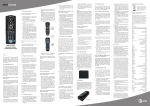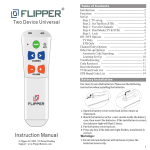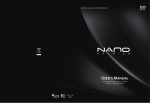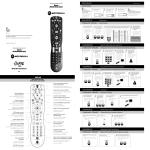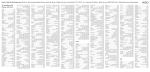Download Motorola MXV3 Universal Remote User Manual
Transcript
Battery Installation Operating Instructions for Motorola Advanced Series MXv3 Remote Control Install two AA alkaline batteries, as shown. Note: Learning cannot be performed for any mode until after that mode is set up with a valid code. So, to learn the keys, first set up the mode with a valid code, see section A, (select any code for the appropriate mode from the code list), then follow the steps below. C-I. Learning Commands 1. Press and hold the mode key (TV, DVD or AUX) on the MXv3 remote and, while holding it pressed, press the LEARN key for 1 second, then release both keys. Original Remote and Motorola Remote 1 inch apart 1. On the back of the remote, push down on the tab and lift the cover off. 2. Match the batteries to the + and - marks inside the battery case, then insert two AA alkaline batteries. 2. All of the mode keys will flash and then the selected mode key light remains on. 3. Press the battery cover back into place. 3. On your MXv3 Remote, press and release the key that you want to teach. Programming the Remote to Control Other Devices 4. While pointing your original remote at the bottom of your MXv3 Remote, approximately 1 inch apart, press and hold the original remote key until the mode key light blinks once and stays on. (If there is a learning problem, the mode key light blinks for 3 seconds and stays on. If this happens, repeat steps 3 and 4 above.) The remote control will only control the device that is selected by the appropriate mode key (STB, TV, DVD and AUX). The mode key light for the selected device flashes each time a valid key is pressed. In order to control other devices with your MXv3 Remote Control, you need to tell the remote control what types of devices you have. Sections A and B take you through the steps needed to do this. The volume controls will control your Set-top Box (STB) until the TV device mode is set up. The channel controls will always control your STB. If you want to change this, you should follow the steps in Sections E & F. Operating Instructions for Motorola Advanced Series MXv3 Remote Control To use your MXv3 Remote Control for your other devices, you will need to set up the TV, DVD and AUX mode keys to control the devices (Section A). Please refer to the code list for a list of supported brands and models. If you do not find the brand of your device on the supported code list, please refer to section B for the search function or you may use section C for instructions on the learning feature of your remote control. If you have an integrated or combo unit such as a TV/DVD, each component of the unit may need to be set up separately by setting up both the TV and DVD mode keys. Note: The DVD and AUX mode keys can be set up with any code. The TV mode key can only be set up with TV codes. (888) 218-5050 • www.ftcvision.com A. Manual Programming 3/11 How to set up the TV, DVD or AUX mode keys: 1. Power on the device you want to program and locate the 4-digit code from the code list. BUTTON FUNCTIONS STB, TV, DVD, AUX Used to select the component you want to operate and signals remote control actively VCR/dvd/mod keys 7,8,4,; Perform standard VCR and DVD functions when in DVD or VCR mode, and DVR or Video-on-Demand options when in STB mode Record Controls Record functions (only available on Digital Video Recorder Set-top Boxes) power Allows you to turn your TV, VCR, DVD, AUX and Set-top Box On and Off menu Displays the Applications Menu Tv/video replay Selects the video source from available video components Replays the previous few seconds of a program On demand Provides direct access to on Demand Channel FWD Forward ahead to stored or recorded programs back recorded tv Displays the Digital Video Recorder (DVR) menu Learn Displays information about the program currently playing or highlighted in the program guide Interactive Available for future use ok/sELECT Return to previous menu screen or TV channel Selects highlighted screen options cursor navigation pad 5,6 ,4,3 Displays information about the program currently playing or highlighted in the program guide Navigates to and highlights an item from on-screen choices exit Use to exit setup screens Volume + or - Raises or lowers the sound level INFO a Allows you to select available aspect ratios through the STB b Provides direct access to favorites channel C Available for future use guide Displays the Program Guide Listings Mute Silences the audio. Press to activate. Press again to restore to original level ch/pg + or Navigate to and highlight an item from the on-screen choices last Returns to the previous channel delete Edit text on the screen number pad Enter numbers to tune to channels. Also, make numeric entries on on-screen menus Thank you for choosing FTC Vision. For user support, or to report trouble, please call 611 from any FTC, FTC Diversified or FTC Wireless phone. For Vision tutorials, please visit our website at www.ftc-i.net or the VOD section on FTC Vision and search for Vision tutorials. Note: You can also use 5/6or the program guide as alternate ways to tune channels. ZOOM Allows access to viewing options, including aspect ratios, audio languages and subtitles BUTTONS SHOULD BE PRESSED AND RELEASED QUICKLY, AS HOLDING BUTTONS MAY EXECUTE ADDITIONAL COMMANDS. 2. Press and hold the mode key (TV, DVD or AUX) and, while holding it pressed, press the OK key for 1 second. 3. Release both keys. All of the mode keys will flash, then the selected mode key light will stay lit. 4. Enter the 4-digit code by pressing the numerical keys (0-9). The selected mode key light will blink for each digit entry and will remain off after the entry of the fourth digit - indicating a successful setup. 5. Point the remote control at the selected device and press the power key once. The device should turn off. If the device stayed on, repeat steps 2 through 5, trying each code for your brand until you find the correct code Repeat the steps on the previous page to set up another device. To use the remote control for your Set-top Box, press the STB mode key. Note: If an invalid code is entered or no key is pressed at all for 30 seconds, the mode key light flashes for 3 seconds and turns off. The remote control returns to normal operation and you will need to start over from step A2 to set up the device. B. Using the Search Function To search for a particular device code for DVD or AUX, e.g., VCR, use the Manual Programming for section A and program DVD or AUX with any VCR code prior to starting a search. 5. Repeat steps 3 and 4 on previous page for each key you want your MXv3 Remote Control to learn. 6. Press and release the LEARN key when all desired remote commands have been learned. If you have encountered difficulties with the LEARN key setup, please refer to Section K: Troubleshooting Learning. Note: It is not necessary to have your MXv3 Remote Control learn every key from your original remote, since most of the keys will not be used under normal daily use. The best practice is to teach only the keys that help you navigate for the best experience, like your volume up and down. 4. Press and release the MUTE key to save the setting. The TV mode key light turns off, indicating successful setup. The volume commands will now work for different devices. Note: If a programmed mode key has no volume commands of its own, then the volume control will normally operate the TV. If an invalid key is pressed, the selected mode key light flashes for 3 seconds and turns off. The remote control returns to normal operation and you will need to start over. If no key is pressed within 30 seconds, the remote control times out, the selected mode key light flashes for 3 seconds and turns off. The remote control returns to normal operation, at which time you can start over. F. Channel Control Setup Options The channel controls (Channel Up/Down, 0-9 and LAST) will always work your Set-top Box. If you’d like the channel commands to be sent to different devices depending which mode you are in, follow the instructions in Section F-I. F-I. Channel Control Depends on Device Selected 1. Press and hold the TV key and, while holding it pressed, press the OK key for 1 second. D-I. To Clear all Learned Commands (under a single mode) 1. Press and hold the mode key (TV, DVD or AUX) and, while holding it pressed, press the LEARN key for one second, then release both keys. 4. Press and release the LAST key to save the setting. The TV mode key light turns off, indicating successful setup. The channel commands will now work for different devices. 2. All the mode keys will flash and the selected mode key light will stay on. 3. Press and release the LEARN key once. The mode key light blinks off. 4. Press and release the DELETE key. The mode key light turns off. All learned commands under that mode are now cleared. D-II. To Clear all Learned Commands (under ALL modes) 1. Press and hold the mode key (TV, DVD or AUX) and, while holding it pressed, press the LEARN key for 1 second, then release both keys. F-II. Channel Always Controls Your Set-top Box (Factory Default) 1. Press and hold the TV key and, while holding it pressed, press the OK key for 1 second. 2. Release both keys and all of the mode keys will flash, followed by the TV mode key light remaining on. 3. Press and hold the LAST key for 3 seconds until the TV mode key light briefly turns off, then remains on. To remove a mode from the Power key: 1. Press and hold the STB key and, while holding it pressed, press the OK key for 1 second. Then release both keys. You are now in setup mode. 2. Press and release the mode key (TV, DVD or AUX) you want to disable. 3. Press and release the 0 key. The selected mode is now disabled. If no mode key is pressed in step 2, ALL modes (TV, DVD and AUX) will be disabled. Note: You can turn individual devices on/off by pressing the desired mode key, followed by the Power key. It is important to point your MXv3 Remote directly toward the devices for this feature to operate correctly. I. Backlight Cancellation Feature Your MXv3 Remote Control has the ability to toggle between turning the backlights on or off. If you wish to use this feature, follow these instructions: 1. Press and hold the TV key and, while holding it pressed, press the OK key for 1 second and release both keys at the same time. 2. All the mode keys flash and the TV mode key light stays on. 3. Press the GUIDE key and all backlights will no longer turn on. To reverse this process so that the backlights turn on when the remote control is being used, simply follow the same steps of the above section one more time. J. Resetting the Remote Control to the Factory Default Settings 1. Press and hold the TV key and, while holding it pressed, press the OK key for 1 second and release both keys at the same time. 2. All the mode keys will flash and the TV mode key light will stay on. 3. Press and hold the DELETE key for 3 seconds until the TV mode key blinks and stays off. The remote control is now reset to factory default settings. If you want to use the remote control for your TV and other devices, you will need to set up the TV, DVD and AUX mode keys. 4. If no key is pressed within 30 seconds, the remote control times out. The selected mode key light flashes for 3 seconds and turns off. The remote control returns to normal operation and you will need to start over. K. Troubleshooting Learning You can only learn one device type under any one mode key. For example, only learn TV codes under the TV mode, DVD codes under the DVD mode, etc. If you are trying to learn from a “Universal” remote, it might have more than one code type stored under a mode. a. No functions may be stored under the LEARN key, or in the STB mode. 4. Press and release the STB mode key. The selected mode key light remains on. b. Depending on the remote you are trying to learn, some keys may not be learnable. 2. All the mode keys will flash and the selected mode key light will stay on. 5. Press and release the LAST key to save the setting. c. Only one original device type can be learned per individual mode. 3. Press and release the LEARN key twice. The mode key light blinks off. The STB mode key light will turn off, indicating a successful initial setup. The channel commands will be set up for your Set-top Box, regardless of what mode is selected. If the selected mode key light flashes for 3 seconds and turns off, then you will need to start over from step 1. d. Use fresh batteries for your original remote and your MXv3 Remote Control. 4. Press and release the DELETE key. The mode key light turns off. All learned commands under that mode are now cleared. E. Volume Control Setup Options G. Mode Deactivation The volume controls will control your Set-top Box until the TV device mode is programmed, e.g., if DVD mode is selected, then volume controls your STB. If TV mode is programmed and DVD mode is selected, then volume controls your TV. If you’d like the volume commands to operate from just one device, e.g., always TV, then follow the instructions in Section E-I. If you’d like the volume commands to be sent to different devices depending on which mode you are in, then follow the instructions in Section E-II. If you’d like to deactivate a device mode, then follow the instructions below: E-I. Volume Always Controls the Same Device 2. Release both keys and all of the mode keys will flash, followed by the TV mode key light remaining on. 3. Release both keys. All of the mode keys will flash then the selected mode key light will stay lit. 3. Press and hold the MUTE key for 3 seconds until the TV mode key light briefly turns off, then remains on. Press and release the mode key that you always want to operate the volume commands (STB, TV, DVD or AUX). The selected mode key light will remain on. If the code for your device is not found in the code list and the search feature was not able to find the code for your device, then the learning feature may be your best option. The learning feature lets you “learn” functions from your original remote control. 3. Press and hold the MUTE key for 3 seconds until the TV mode key light briefly turns off, then stays on, then release the MUTE key. 3. Press and hold the LAST key for 3 seconds until the TV mode key light briefly turns off, then stays on, then release the LAST key. 2. Press and hold the mode key (TV, DVD or AUX) and, while holding it pressed, press the OK key for 1 second. C. Learning 2. Release both keys. All of the mode keys will flash, followed by the TV mode key light remaining on. D. Clearing Commands 1. Press the TV key and, while holding it pressed, press the OK key for 1 second. 5. To indicate a successful setup, the selected mode key will turn off and you are ready to set up another device by following steps 1 thru 4 of this section. 1. Press and hold the TV key and, while holding it pressed, press the OK key for 1 second. 2. Release both keys and all of the mode keys flash, followed by the TV mode key light remaining on. 1. Turn on the device you want to control and point the remote at that device. 4. Press the power button repetitively until the selected device turns off. Once your device has turned off, press OK to save the code. E-II. Volume Control Depends on Device Selected 4. Press and release the MUTE key to save the setting. The selected mode key light will turn off, indicating a successful setup. The volume commands will be set up for the selected device, despite what mode is selected. If the selected mode key light flashes for 3 seconds and turns off, then the selected mode will have no volume commands of its own and you will need to start over from step 1 above and select a different mode to program the device. 1. Press and hold the mode key to be deactivated (TV, DVD or AUX) and, while holding it pressed, press the OK key for 1 second. 2. Release both keys, all of the mode keys will flash and then the selected mode key light will remain on. 3. Enter the 4-digit code 1754 by pressing the numerical keys (0-9). The selected mode key light will blink for each digit entry and will remain off after the entry of the fourth digit, indicating the mode is deactivated. Note: The STB mode cannot be deactivated. H. Multiple Device Power Control Setup Options After pressing the STB key, pressing the Power key turns the Set-top Box on or off, AND turns on or off the TV if it has been set up. If you want the Power key to turn on other devices at the same time, you can enable these as follows: 1. Press and hold the STB key and, while holding it pressed, press the OK key for 1 second. Then release both keys. You are now in setup mode. 2. Press and release the mode key (TV, DVD or AUX) you want to enable. 3. Press and release the 1 key. The selected mode is now enabled. If no mode key is pressed in step 2, ALL modes (TV, DVD and AUX) will be enabled. e. Stay at least 3 feet away from incandescent or low-energy lights when learning. f. Before learning, clear all learned commands (refer to Section D-II), then try learning two or three commands initially. g. Point your original remote at the bottom end of your MXv3 Remote Control so the IR elements on both remotes are directly in line with each other (see diagram in C-I). You may need to adjust the height of either remote to achieve this. h. Avoid learning your original remote’s Volume/ Mute keys unless you are sure these operate the same device. i. Avoid learning your original remote’s VCR or DVD transport keys unless you’re sure these operate the same device. j. If learning the first or second keys for a mode results in continuous errors, then try the following: i. End the learn session by pressing the LEARN key. ii. Clear out the learned commands for that mode. iii. Check that the IR elements are correctly aligned between the two remotes. iv. Adjust the distance between the two remotes to be closer (e.g., half an inch) or farther away (e.g., 2 inches) from each other. v. Try learning the original remote for that mode again. If problems reoccur with the same key, check the original remote key being learned. Does it transmit? Does it operate the target device? Try learning that key under a different clear mode. If it learns OK, then it is likely to be a different code type from the others and cannot be learned under the same mode. TV Manufacturer /Brand TV Setup Code Number Abex0185 Acme0010 Admiral 0020 0226 0001 Advent 0116 0176 0922 Adventura0174 Aiko0058 Aiwa 0195 0196 0227 0269 Alleron0051 Amark0020 Amtron0053 Akai 0105 0002 0077 1137 1138 0254 1105 1113 1139 Anam National 0053 0003 0025 0042 0193 AOC 0004 0005 0009 1009 0014 0156 0175 0187 Apex 0214 0216 0215 1132 Archer0020 Aspect0059 Audiovox 0053 1019 1117 Axion0177 Bang & Olufsen 0190 Belcor0004 Bell & Howell 0031 0049 0000 0001 Benq 0081 0083 0101 Bluesky 1155 0144 Bradford0053 Broksonic 0147 0135 0310 Brokwood0004 Candle 0004 0009 0174 0008 Capehart0175 CCE1153 Celera0214 Celebrity0002 Centrios0169 Centurion0009 Cetronic 0042 Changhong 0214 0401 Cineral 0058 0144 Citizen 0004 0009 0053 0105 0109 0189 0135 0001 0008 0042 0058 Clairtone0014 Classic 0214 0401 0042 Coby 1091 1124 Color Voice 0010 Colortyme 0004 0009 0010 Concerto 0004 0009 Concierge0121 Contec/Cony 0053 0012 0014 0042 Cornea0050 Craig 0053 0042 Crosley0062 Crown 0053 0042 Curtis Mathes 0031 0105 0130 0004 0009 0000 0049 0109 0358 0001 0015 CTX0020 CXC 0053 0042 Cybervision0144 Daewoo 0130 0004 0009 0100 0005 0138 0043 0140 0039 0444 0080 0042 0058 0017 0010 0126 0018 0127 0019 Daytron 0004 0009 Dell 0209 0028 0132 Diamond Vision 0210 0948 0092 Digimate1017 Digistar 1019 0165 0118 0116 0167 0132 1020 1151 1152 Dimensia 0031 0000 Disney 0158 0135 Dukane 0059 0072 Dumont 0121 0004 Durabrand 0189 0135 0153 0217 0157 1153 Dynasty0042 Elektra0001 Electroband 0002 0014 Electrohome 0004 0009 0254 0003 0022 Elite Video 0197 Emerson 0004 0009 0044 0135 0049 0051 0189 0053 0147 0039 0130 0210 0456 0040 0041 0042 0021 0023 0024 0179 0045 0025 0027 0030 0032 0034 0035 0037 Envision 0004 0009 0074 1009 ESA00189 Fisher 0049 0110 0268 0180 0012 Fujitsu 0197 0051 1006 Funai 0051 0189 0053 0227 0456 0042 Futuretec 0053 0042 Gateway0046 GE 0031 0107 0164 0004 0009 0044 0054 0000 0342 0003 0125 0015 0022 0052 0087 Gibralter 0121 0004 Goldstar 0004 0009 0005 0227 0338 0012 0057 0080 0156 Gradiente 1013 0004 0153 1160 1159 Grundy 0051 0053 Guestvision0201 Gvision1005 Haier 0081 0216 0217 0157 1147 Hallmark 0004 0009 Harley Davidson 0153 Harvard0053 Hewlett Packard 1015 1004 Hisense 0073 0182 0216 1016 Hitachi 0088 0059 0142 0060 0072 0004 0009 0091 1002 0001 0012 0061 0137 0139 0141 0179 0227 Hyundai1134 ILO 0198 1070 1024 1023 0146 0189 1139 IMA0053 Infinity 0062 0288 In Focus 0000 Initial 1070 0146 1085 1109 Insignia 0103 0189 0217 0135 0133 0116 0167 1148 0456 0029 Integra0181 Inteq0121 Janeil0174 JBL0062 JCB0002 JC Penney 0031 0004 0005 0009 0105 0107 0109 0054 0000 0087 0008 0012 0015 0022 0030 0052 Jensen 0004 0009 0133 JVC 0060 0026 0197 0069 0160 0247 0923 0012 0065 0067 0141 Kawasho 0004 0009 0002 Kaypani0175 KEC 0042 0053 Kenwood 0004 0009 KLH0214 Kloss Novabeam 0068 0174 Kogi1005 Konka 0053 0011 0016 0047 0066 0103 0412 0413 0029 KTV 0053 0014 0021 0042 0070 Kurazai0001 Lasonic 0210 0948 Legend0116 LG 0004 0009 0005 0132 0227 0338 0012 0057 0080 0156 Liquidvideo 0177 0168 Lloyd0153 Lodgenet 0031 0202 0000 0001 Loewe 0211 0062 Logik 0031 0000 0001 Luce0055 Luxman 0004 0009 LXI 0031 0004 0009 0049 0062 0107 0109 0000 0227 0015 Magnasonic0051 Manufacturer /Brand DVD TV Setup Code Number Magnavox 0062 0004 0009 0183 1133 0008 0068 0075 0141 Majestic 0031 0000 0001 Marantz 0062 0181 0004 0009 Maxent0046 Medion 0213 0198 0158 Megatron 0004 0009 0059 MEI0014 Memorex 0004 0009 0049 0051 0135 0031 0000 1007 0268 0310 0001 MGA 0004 0005 0009 0051 0012 0022 0141 0180 Midland 0031 0121 0054 0107 0015 Mintek0146 Minutz0052 Mitsubishi 0005 0151 0051 0004 0009 0022 0141 0180 Monivision0036 Montgomery Ward 0031 0001 0000 Moteva 0049 1013 Motorola 0020 0003 MTC 0004 0005 0009 0105 0109 0014 Multitech0053 Multivision0084 Myron & Davis 0212 NAD 0004 0009 0109 0185 NEC 0181 0004 0005 0009 0003 0010 0095 0141 NET-TV 0046 0124 Nexxtech 1052 0167 Nikei0042 Nikko 0004 0009 0058 Niko1143 Norcent 0216 0043 0056 NTC0058 Olevia 1027 1012 1140 1142 1156 Oncommand0201 Onking0042 Onwa 0053 0042 Optimus 0170 0185 Optoma1028 Optonica 0020 0095 Orion 0121 0135 0035 Panasonic 0171 0148 0054 0170 0062 0003 0070 Philco 0062 0004 0005 0009 0183 0011 1158 0068 0075 0141 0003 0008 Philips 0062 0204 0184 0205 0207 0004 0189 0183 0199 0200 0081 1149 1154 0003 0008 0068 0075 0086 0087 0141 Philips-Magnavox 0062 0204 0207 0183 0226 0288 Pilot0004 Pioneer 0185 0181 0072 0004 0009 0090 0179 Piva1075 Planar1007 Polaroid 0182 0173 0133 1019 1136 0029 Portland 0004 0005 0009 0138 0130 Precision0166 Price Club 0105 Prima 1019 0165 0116 0167 0176 Princeton Graphics 0020 0099 Prism0054 Proscan 0031 0107 0015 0162 0163 Proton 0192 0004 0009 1010 0093 0175 0186 Protron 1017 1157 Proview 1025 1026 1027 Pulsar 0121 0004 Quasar 0171 0148 0054 0170 0062 0003 0070 RadioShack 0031 0004 0048 0049 0053 0170 0009 0227 0342 0000 0012 0041 0042 0095 RCA 0031 0004 0048 0054 0094 0100 0102 0107 0129 0191 0005 0009 0000 0162 0163 0003 0015 0022 0096 0113 0125 0179 0187 0188 Realistic 0031 0004 0048 0049 0053 0170 0009 0000 0227 0012 0041 0042 0095 Rhapsody0014 Runco 0121 0181 0111 Sampo 0124 0046 0004 0009 0175 0012 Samsung 0105 0077 0076 0109 0007 0009 0004 0005 0172 0012 0015 0080 0104 0106 Samsux0009 Samtron0105 Sansui0135 Santeca0194 Sanyo 0049 0097 0110 0004 0012 0108 0180 Sceptre 0149 1132 Scotch 0004 0009 Scott 0004 0009 0051 0053 0024 0035 0042 Sears 0031 0062 0049 0051 0105 0004 0009 0107 0109 0110 0189 0000 0112 0079 0394 0456 0012 0015 0180 Selectron 1022 1020 1021 Semp1001 Sharp 0079 0123 0063 0020 0004 0009 0226 0266 0006 0095 0122 Shogun0004 Signature 0031 0000 0001 0023 Simpson0008 Sonic0014 Sony 0128 0013 0002 0071 0380 0152 Sova 1003 1095 Soyo 1130 1131 Soundesign 0004 0009 0051 0053 0008 0042 Spectra0210 Spectravision0203 Squareview0189 SSS 0004 0053 0042 Starlite0053 Star Sight 0064 Supra 0004 0082 Superscan 0112 0079 0456 Supersonic0944 Supremacy0174 Supreme0002 SVA 0216 0212 Sylvania 0062 0004 0009 0135 0189 0183 0008 0068 0075 0141 0161 Symphonic 0053 0189 0227 0456 0024 Syntax 1027 1140 1142 Tandy0020 Tashiko0153 Tatung 0081 0198 0003 Technics0054 Techwood 0004 0009 0054 Teknika 0031 0004 0005 0009 0051 0053 0105 0109 0170 0000 0174 0001 0008 0012 0042 Telecaption0117 Telerent 0031 0000 0001 Tera 0004 0186 Tevion0198 TMK 0004 0009 Toshiba 0159 0178 0109 0120 0181 0105 0049 0095 0170 0012 0117 0141 Totevision0153 Trutech 1029 1145 1121 Universal 0052 0087 Victor0060 Vidtech 0004 0005 0009 Viewsonic 0046 0072 1014 1144 Viking0174 Viore1018 Vizio 0081 1011 Wards 0031 0062 0004 0005 0009 0051 0000 0068 0075 0087 0095 0119 0052 0001 0008 0024 Westinghouse 0143 0114 1146 White Westinghouse 0100 0130 0138 0136 1008 0227 0080 Yamaha 0170 0004 0005 0009 VCR Setup Code Number Manufacturer /Brand Setup Code Number Manufacturer /Brand Zenith 0121 0009 0050 0078 0091 0138 0059 0131 0038 0111 0134 0153 0064 0004 0135 0023 0039 0001 0058 Aiwa0414 Apex 0386 0390 0391 0392 0424 0430 0439 0445 0457 0459 0938 0913 0401 0949 Audiovox 0921 1117 Blaupunkt0430 BOSE0672 Broksonic 0932 0967 0394 Cinevision0405 Clarion1073 Classic 0431 1051 0401 Daewoo 0440 0441 0444 0971 0965 Denon 0400 0421 Emerson 0405 0940 0899 0456 0458 Fisher0416 Funai 0456 0458 0899 GE 0409 0430 Go-Video 0937 0971 0454 0407 0426 0455 GPX 0936 0944 Harman Kardon 0427 Hitachi 0404 0407 0428 0419 0387 Irradio0417 JVC0 0398 0406 0408 0964 0900 1072 0418 0923 Kenwood 0400 0429 Konka 0410 0411 0412 0413 0905 Koss 0415 0388 Lasonic 0451 0948 LG 0405 0972 0907 Magnavox 0398 0408 0458 0981 0456 0915 0914 0969 Marantz 0398 0405 0408 0423 0981 Memorex 0446 1050 1118 1123 Mintek0430 Mitsubishi0402 NAD 0405 0433 Nakamichi0432 Nexxtech 0952 0954 0955 0956 0934 1052 1054 1055 1056 1057 1063 1064 0449 0949 Norcent 0926 0982 0927 0925 0928 Onkyo 0398 0422 0975 Oritron 0415 1060 Panasonic 0396 0400 0974 0970 0437 0950 Philips 0398 0408 0423 0755 0981 0456 0458 0969 1126 Pioneer 0403 0404 0976 0968 Polaroid 0385 0957 0949 1122 Proscan 0409 0890 Qwestar0415 RCA 0409 0415 0430 0449 0453 0920 1123 Sampo0417 Samsung 0407 0454 0942 0963 1099 0455 Sansui 0394 0967 Sanyo 0904 0449 0416 Sharp 0397 0897 Sherwood0425 Sony 0987 0988 0989 0399 0986 0389 Sylvania 0456 0458 1106 0899 Techwood 0433 1071 0408 Toshiba 1110 1120 0924 0983 Venturer0449 Yamaha 0400 0420 0408 Zenith 0398 0405 0907 HDTV Manufacturer /Brand Setup Code Number Sony 0071 0152 Mitsubishi 0146 1024 Proscan0000 RCA 0031 0000 Samsung0105 Dell 0209 0028 0132 Zenith 0121 0091 0111 Daewoo0100 Philips 0205 0204 0208 Sampo0124 Apex0215 Hitachi0088 JVC0160 Panasonic 0170 0171 Sharp0063 LCD TV Manufacturer /Brand Setup Code Number NET-TV0124 Sharp 0079 0020 0004 0009 0006 0095 0122 Benq1150 Hitachi1002 Sylvania1141 Magnavox 0204 1133 Panasonic0148 Philips 0206 0208 Polaroid 0182 0173 0133 1019 1136 Samsung 0007 0085 Sony 0128 0013 0152 Toshiba 0159 0178 0105 Viewsonic 1144 1019 0074 1016 0198 1024 0168 0177 1025 1026 Zenith 0050 0059 0078 Plasma TV Manufacturer /Brand Setup Code Number Acer 0081 0083 Fujitsu 0197 1006 Gateway0046 Hitachi 0059 0072 LG0050 Magnavox1133 NEC0181 Panasonic0170 Pioneer 0072 0090 RCA0000 Samsung 0076 0077 Toshiba 0170 0181 Viewsonic 0046 1019 0050 0198 Zenith0131 Projection TV Manufacturer /Brand Setup Code Number Hitachi 0059 0091 0061 0088 0060 0072 0137 0139 0141 0179 Pioneer 0185 0181 Sony 0002 0128 0013 0071 Toshiba 0109 0117 0141 Panasonic 0171 0054 JVC 0060 0069 LG0155 Mitsubishi0051 Samsung 0007 0105 Zenith0091 Setup Code Number Samsung0085 TV/DVD Combo Manufacturer /Brand Setup Code Number Apex 0214 0401 Broksonic0394 Hitachi0935 JVC0923 Panasonic 0437 0950 Philips 0456 0189 0458 RCA 0031 0409 Sansui0394 Sylvania 0456 0189 0458 Toshiba 0394 0924 TV/DVD/VCR Combo Manufacturer /Brand Setup Code Number Magnavox0456 Panasonic0437 RCA 0031 0409 0225 Samsung0942 Sears0456 Sylvania0456 Toshiba0924 Setup Code Number Go-Video1100 Portable DVD Manufacturer /Brand Setup Code Number Cyberhome0985 RCA0890 Sharp0908 Toshiba0398 Manufacturer /Brand Setup Code Number Go-Video 0431 0902 0901 Irradio0912 Magnavox 0979 0980 Panasonic0387 Philips 0979 0980 1096 Pioneer 0977 0909 1084 RCA0409 Samsung0891 Sony 0987 0988 0989 Toshiba 0973 0398 1114 Yamaha 0979 0980 DVD-DVR Manufacturer /Brand Setup Code Number Humax0912 IL0959 JVC1072 Liteon0959 Medion0959 Panasonic0387 Pioneer 0909 0977 Polaroid1122 Sony 0987 0988 0989 TiVo 0912 0909 Toshiba 0983 0973 1114 CD TV/VCR Combo Manufacturer /Brand Manufacturer /Brand DVD Recorder Digital TV Manufacturer /Brand Network DVD Setup Code Number Broksonic 0147 0250 0147 0257 0310 Daewoo 0039 0252 0138 0279 Emerson 0227 0233 0039 0252 0147 0250 0254 0257 0265 0266 0310 0325 JVC0247 Magnavox 0226 0288 0456 Magnin0268 MGA0268 Mitsubishi0254 Optimus 0374 0381 Panasonic 0374 0381 Penney0268 Philips 0288 0456 Quasar 0374 0381 RCA0342 Samsung 0358 0942 Sansui0310 Sanyo0268 Sharp 0226 0266 Sylvania0227 Toshiba 0260 0358 Zenith 0226 0227 0039 0252 0153 0245 0247 0266 0288 0310 0338 0358 0138 0279 TV/VCR Tuner Combo Manufacturer /Brand Setup Code Number Panasonic Philips 0950 0374 0153 0245 TV/DVD/VCR Tuner Combo Manufacturer /Brand Setup Code Number Panasonic 0148 0437 0381 Manufacturer /Brand Bose Setup Code Number 0672 DVD/VCR Combo Manufacturer /Brand Setup Code Number Apex0949 Broksonic 0394 0967 Daewoo0971 Emerson 0456 0458 0227 Go-Video 0407 0426 0455 0971 Hitachi 0419 0227 JVC 0418 0900 Magnavox 0456 0914 0286 0969 Panasonic0437 Philips 0456 0969 0286 Polaroid0949 RCA 0409 0225 Samsung 0455 0963 Sanyo 0416 0267 Sharp0394 Sony0389 Toshiba0924 Zenith 0405 0245 Manufacturer /Brand Home Theatre in a Box (HTIB) Setup Code Number Admiral0226 Adventura0251 Aiwa 0245 0227 0269 0251 Akai 0227 0229 0228 0230 0231 0254 0303 0337 Apex0949 Audio Dynamics 0376 0377 0234 Bell & Howell 0268 Broksonic 0256 0250 0257 0310 0237 0289 Candle 0240 0245 0354 0234 0242 0244 Carver0287 Citizen 0240 0245 0252 0354 0234 0242 0244 Colortyme0234 Curtis Mathes 0225 0287 0227 0334 0354 0358 0234 0249 0292 Daewoo 0279 0240 0250 0252 0334 0242 0244 0251 DBX0 0376 0377 0234 Dimensia0225 Dynatech 0227 0251 Electrohome 0245 0254 Emerson 0250 0245 0252 0256 0257 0290 0354 0240 0233 0268 0269 0231 0237 0249 0251 0254 0259 0262 0263 0270 0289 0292 0301 0330 0341 Fisher 0304 0268 0267 0287 0234 0248 0273 0274 Fuji 0229 0292 Funai 0227 0456 0458 0251 Garrard0251 GE0 0225 0311 0335 0342 0354 0278 0292 Goldstar 0227 0245 0338 0329 0346 0234 Go-Video 0354 0375 0407 0368 Gradiente 0251 0245 Harley Davidson 0251 Harman Kardon 0234 0254 Headquarter0268 Hitachi 0369 0347 0303 0332 JC Penney 0225 0245 0268 0354 0369 0376 0377 0292 0303 0332 0343 0234 Jensen 0369 0303 JVC 0376 0377 0268 0234 0303 Kenwood 0268 0376 0377 0234 0303 Lloyd 0227 0251 Magnavox 0287 0329 0227 0225 0235 0292 Magnin0354 Marantz 0287 0268 0376 0377 0289 0292 0339 0234 Memorex 0287 0245 0268 0304 0310 0329 0354 0226 0227 0337 0248 0251 0292 MGA 0290 0254 Minolta 0369 0332 Mitsubishi 0290 0298 0369 0376 0377 0295 0254 Montgomery Ward 0226 0300 Motorola 0226 0292 Multitech 0227 0354 0251 0278 0356 NEC 0268 0376 0377 0289 0301 0302 0303 0234 0249 Optimus 0239 0354 0363 0245 0361 0381 0226 Optonica 0354 0300 Orion 0256 0310 Panasonic 0363 0381 0373 0225 0292 Penney 0227 0251 Pentax 0369 0332 Pentax Research 0234 Philco 0287 0225 0235 0292 Philips 0287 0344 0345 0371 0378 0383 0292 Philips-Magnavox 0287 0288 0226 Pioneer 0305 0369 0376 0377 1084 0343 Polaroid0949 Portland 0242 0244 Proscan 0225 0308 Pulsar0329 Quarter0268 Quartz0268 Quasar 0363 0225 0381 0292 RadioShack 0225 0226 0227 0239 0245 0268 0342 0354 0361 0363 0248 0251 0254 0274 0292 0300 0337 RCA 0225 0245 0308 0309 0311 0312 0313 0314 0315 0316 0335 0354 0369 0228 0278 0292 0332 Realistic 0225 0226 0227 0245 0268 0354 0361 0363 0248 0251 0254 0274 0292 0300 0337 Ricoh0353 Runco0329 Samsung 0354 0240 0369 0230 0337 Sanky 0226 0329 Sansui 0376 0377 0394 0256 0967 0303 Sanyo 0232 0304 0354 0248 Scott 0240 0250 0257 0290 0341 0237 0263 Sears 0363 0245 0268 0287 0369 0456 0248 0273 0274 0292 0332 0343 Sharp 0360 0361 0227 0242 0254 0300 Shintom 0229 0353 0369 0356 0357 Signature0227 Singer 0292 0356 Sony 0379 0324 0229 0323 0353 0372 0364 0365 0366 0380 STS 0369 0292 0332 Sylvania 0227 0287 0290 0225 0456 0251 0292 0236 0458 1106 Symphonic 0227 0236 0456 0251 Tandy 0227 0268 Tatung0303 Teac 0227 0251 0303 Technics0292 Teknika 0227 0245 0325 0251 0292 Thomas1071 Tivo 0371 0372 Toshiba 0240 0261 0287 0290 0369 0924 0398 0274 0341 Vector Research 0240 0376 0377 0234 Victor 0376 0377 Video Concepts 0240 0376 0377 0234 0254 Wards 0225 0226 0227 0240 0245 0354 0369 0248 0251 0254 0292 0300 0326 0332 0341 0356 White Westinghouse 0227 0279 XR-1000 0251 0292 0356 Yamaha 0234 0303 0376 0377 Zenith 0329 0247 0252 0266 0288 0226 0227 0338 0347 0353 0358 0229 0310 0232 0376 0377 0279 0368 0243 Manufacturer /Brand Setup Code Number Apex 0436 0459 BOSE 0672 1098 Denon 1089 0852 JBL0427 JVC 0964 1099 Koss 0415 0388 LG0972 Magnavox 0915 0969 0756 0408 Onkyo 0975 0422 Panasonic 0974 0437 Philips 0755 1126 0969 0756 0408 0757 Pioneer 0976 0968 RCA 0449 0453 0879 0920 Samsung 0454 0942 1099 Sony0986 Venturer0449 Receiver (HTIB) Manufacturer /Brand Setup Code Number Aiwa 0414 0839 Apex0457 Onkyo0975 Philips1126 Pioneer0837 Yamaha0846 Receiver/Tuner (HTIB) Manufacturer /Brand Setup Code Number Denon0852 JVC 0964 1099 LG0972 Magnavox0756 Onkyo 0975 0422 Panasonic 0974 0437 Philips 0755 0756 0757 Pioneer 0976 0968 RCA0879 Samsung 0942 1099 Sony 0779 0799 0833 0834 0843 Toshiba 1089 1090 Zenith0787 Tuner (HTIB) Manufacturer /Brand Setup Code Number Koss0415 Amplifier Manufacturer /Brand Setup Code Number Aiwa 0839 0860 Carver0825 Citizen0826 Denon 0803 0852 Fisher 0814 0821 GE0870 Goldstar0766 Harman Kardon 0804 Hitachi0768 JVC0790 Kenwood 0808 0869 Magnavox0796 Marantz0688 Nakanichu0721 NEC0822 Onkyo 0805 0811 0812 Panasonic 0791 0815 Pioneer 0866 0867 Proton0448 Quasar0810 RCA0879 Sharp 0671 0679 0809 Sherwood0706 Sony 0798 0799 0835 Teac 0855 0710 0807 Technic0791 Technics 0791 0815 NAD0743 Victor0787 Yamaha 0802 0840 0841 0848 0848 Receiver Amplifier Manufacturer /Brand Setup Code Number Yamaha 0840 0841 0846 0847 0848 0849 Receiver/Tuner Manufacturer /Brand Setup Code Number Aiwa 0842 0851 0839 0860 BOSE0672 Carver0825 Denon 0852 0803 Harman Kardon 0804 JVC 0790 0813 Kenwood 0683 0828 0832 0869 Magnavox0814 Marantz0824 Mitsubishi0877 Onkyo 0805 0811 0812 Panasonic 0810 0863 Philips 0814 0824 0825 0756 0757 Pioneer 0837 0878 0976 RCA 0717 0726 0772 0795 0827 0845 0866 0867 0875 Samsung0454 Sansui0705 Sherwood 0806 0859 Sony 0779 0797 0835 0836 0843 Technics 0810 0815 0863 Wards0745 Yamaha 0846 0847 0848 0849 0767 Audio Cassette Manufacturer /Brand Setup Code Number Akai0715 Harmon/Kardon0818 Tuner Manufacturer /Brand Setup Code Number Panasonic 0736 0815 0863 Philips 0824 0825 Polaroid1122 Tuner/CD Combo Manufacturer /Brand Setup Code Number Bose0774