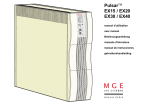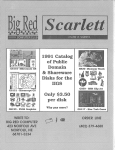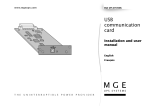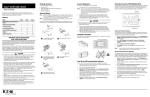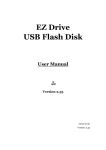Download MGE UPS Systems 66074 Network Card User Manual
Transcript
SNMP 10BT communication card Installation and user manual THE MERLIN GERIN KNOW-HOW Nothing will stop you now 51029486EN/AA - Page 1 Introduction Thank you for selecting an MGE UPS SYSTEMS product to protect your electrical equipment. The SNMP communication card has been designed with the utmost care. We recommend that you take the time to read this manual to take full advantage of its many features. To discover the entire range of MGE UPS SYSTEMS products, visit our web site at www.mgeups.com or contact your nearest MGE UPS SYSTEMS representative. Environment Recycling of packaging: The packaging has been designed for recycling. Please ensure that it processed accordingly (in compliance with all applicable regulations). Pictogram symbols Important instructions that must always be followed. Visual indication. Action. Information, advice, help. Page 2 - 51029486EN/AA Contents 1. 2. 3. Presentation 1.1 Check on contents ......................................................................................................................................... 4 1.2 Storage ............................................................................................................................................................ 4 1.3 Functions ........................................................................................................................................................ 5 1.4 Overview ............................................................................................................................................................ 5 Installation 2.1 Setup .................................................................................................................................................................. 6 2.2 Card identification ............................................................................................................................................ 7 2.3 Ethernet connections ....................................................................................................................................... 8 Operation 3.1 MAC address - Default IP address .................................................................................................................. 9 3.2 Other default network parameters .................................................................................................................. 9 3.3 Personalised network parameters ................................................................................................................ 10 3.4 Return to default network parameters .......................................................................................................... 10 3.5 Reset button .................................................................................................................................................... 10 4. Troubleshooting ................................................................................................................... 11 5. Appendices 5.1 Glossary .............................................................................................................................................................. 12 5.2 Index .................................................................................................................................................................... 14 51029486EN/AA - Page 3 1. Presentation 1.1 Check on contents The product is made up of the items listed below: A communication card. Solution-Pac UPS-management software on a CD-ROM. ◗ A special front panel for Galaxy PW UPSs. ◗ This installation and user manual. ◗ Three labels with the MAC address of the card. ◗ ◗ Système de communication "SNMP" Solution-Pac Manuel d'installation et d'utilisation The indispensable companion sofware for your UPS L'indispensable complément logiciel de votre onduleur 0080C8ZZXX 0080C8ZZXX 0080C8ZZXX 1.2 Storage If the SNMP communication card is stored prior to installation, it should remain in the original packing in a dry place. The storage temperature range is -40° C to +70° C. Page 4 - 51029486EN/AA 1. Presentation 1.3 Functions The SNMP 10BT communication card is an agent for UPS supervision using the SNMP protocol. It provides a number of objects (MIB) on the Ethernet 10BT network and makes it possible for a number of different remote machines to supervise the UPS and protect computer data (orderly system shutdown). It may be used in all UPSs equipped with UPS BUS communications slots or in a MultiSlot module. 1.4 Overview Key: 6 4 1 2 3 1 Red Tx LED: - On: card energised. - Flashing: data emission. ␣ 2 Green Lk / Rx LED: - On: Ethernet connection OK. - Flashing: data reception. ␣ 3 Ethernet 10BT RJ45 connector. ␣ 4 Reset button. ␣ 5 UPS BUS internal bus. ␣ 6 Jumper for network-parameter selection. ␣ 7 MAC-address label. ␣ 1 2 3 5 7 51029486EN/AA - Page 5 2. Installation 2.1 Setup Position of the jumper for network-parameter selection 6 : 1 2 3 Personalised network parameters (default position) 1 2 3 Factory-set network parameters The SNMP communication card may be installed in either: ◗ A UPS (see figure 1). ◗ A MultiSlot module (see figure 2). The front of the card must be secured to the device frame using the two screws provided. It is not necessary to deenergise the device before inserting the card. Figure 1: example of an installation in a UPS UPS Figure 2: example of an installation in a MultiSlot module MultiSlot UPS U-Talk Us/Out/Ausg 1 10A/250V U-Talk 2 Ue/In/Eing Page 6 - 51029486EN/AA I max 3.4A 2. Installation Once the card has been inserted in the device, the red LED 1 on the front goes on, indicating that the card is supplied with power. ◗ When the card connects to the network, the green 2 Lk / Rx LED goes and stays on. ◗ The red Tx LED 2 and the green Lk / Rx LED 2 flash depending on the Ethernet traffic controlled by the SNMP card. ◗ Approximately 45 seconds following card insertion in the device, the card is operational. ◗ Special case for Galaxy PW UPSs: ◗ Replace the card front panel with the special front panel intended for Galaxy PW UPSs (supplied with the card). 2.2 Card identification It is advised to attach a label indicating the special card IP address on the front panel, in the space provided for this purpose. It is also recommended to place one of the three labels with the MAC address to the right of the label with the IP address. 51029486EN/AA - Page 7 2. Installation 2.3 Ethernet connections To take full advantage of the potential card performance, it is advised to use shielded cables equipped with shielded RJ45 connectors. Connection to a hub 1 2 3 4 5 6 7 8 1 2 3 4 5 6 7 8 If the SNMP card is connected to a hub, use a cable wired straight through. RJ45 RJ45 Straight 10 Base-T cable: Connection to a computer Page 8 - 51029486EN/AA 1 2 3 4 5 6 7 8 1 2 3 4 5 6 7 8 If the SNMP card is directly connected to a computer, use a crossover cable. RJ45 RJ45 Crossover 10 Base-T cable: 3. Operation 3.1 MAC address - Default IP address 0080C8ABAA01 The label 7 on the SNMP card and the three other labels indicate the MAC address. The MAC address is made up of six bytes expressed in hexadecimal format. The format is 0080C8LLMMNN: ◗ 0080C8 is the manufacturer’s code (always the same). ◗ LLMMNN is the card serial number (always different). The default IP address of the card is made up of four bytes in which the last two are part of the MAC address. The format is 168.8.xxx.yyy: ◗ 168.8 are set values. ◗ xxx is the decimal value of the MM byte. ◗ yyy is the decimal value of the NN byte. On the sample label above, the MAC address 0080C8ABAA01 corresponds to the IP address 168.8.170.01. ◗ 170 is the decimal value of the AA byte. ◗ 01 is the decimal value of the 01 byte. 3.2 Other default network parameters The other network parameters that are initialised with default values are listed below: ◗ The subnet mask, set to 255.255.0.0. This corresponds to the default IP address on the subnet 168.8.0.0 (class B). ◗ The gateway address, set to 0.0.0.0. There is no gateway because all the target devices are on the same subnet. 51029486EN/AA - Page 9 3. Operation 3.3 Personalised network parameters Personalisation may be carried out using the HWConf software from MGE UPS SYSTEMS. It is available on the SolutionPac CD-ROM that is supplied with the SNMP card (in the Emb/Hwconf directory) or on the www.mgeups.com site. For further information on advanced functions of the SNMP card: ◗ See the HTML documentation in the Emb/Galaxy/Snmp/Rel350/Eng directory on the Solution-Pac CD-ROM by doubleclicking the Start.htm file, ◗ See the MGE web site http://mgeups.com/download/. 3.4 Return to default network parameters To reset the network parameters to their default values, proceed as follows: ◗ Remove the SNMP card from its slot. ◗ Set the jumper 6 to the 2-3 position (factory-set network parameters). See section 2.1 Setup. ◗ Put the SNMP card back in its slot. After 45 seconds, the card responds at its default IP address. ◗ Remove the SNMP card again from its slot. ◗ Set the jumper 6 to the 1-2 position (personalised network parameters) to authorise renewed personalisation of the parameters. 3.5 Reset button When the Reset button 4 is pressed, a hardware reset of the SNMP card is carried out, followed by reinitialisation of the embedded agent. The card is again operational 45 seconds after the reset. Note that the Reset button does NOT modify the values of the network parameters. Page 10 - 51029486EN/AA 4. Troubleshooting The red LED 1 does not go on when the card is inserted: ◗ Check that the UPS or the MultiSlot module are energised. ◗ Remove and reinsert the SNMP communication card. The green LED 2 does not go on when the cable is connected: ◗ Check that the correct type of cable is connected (see section 2.3 Ethernet connections). ◗ Check that the hub or the computer are energised. For further information on any problems that may be encountered with the SNMP card, see the FAQ section in the documentation on the Solution-Pac CD-ROM by double-clicking the Start.htm file in the Emb/Galaxy/Snmp/Rel350/Eng directory. 51029486EN/AA - Page 11 5. Appendices 5.1 Glossary IP address When the TCP/IP protocol is installed on a computer system, that system is assigned a unique address. The address is made up of four numbers, each from 0 to 255. For example, 168.8.156.210. MAC address The physical address of the card expressed in hexadecimal format. The decimal values of the last two bytes represent the last two numbers in the IP address. Agent Software in charge of managing one or more MIBs. The agent for MGE UPSs manages the contents of the MGE and IETF MIBs according to the information received from the connected UPS. There are three types of agents, UM-Agent, internal embedded agents and external embedded agents. Embedded agent An electronic card installed in the UPS for direct connection to the TCP/IP - SNMP network. UPS Uninterruptible Power Supply. Ethernet A baseband local-area network using a bus topology. It implements a CSMA/CD access method. Coaxial cable is used as the physical support (optic fibre and twisted pairs have been added by IEEE). The throughput is 10 MB per second and coding is Manchester with LSB-first. MIB Data base managed by an agent. The data base is made up of a set of objects (Management Information Base) pertaining to the elements administered by the agent. Each object is identified by an OID (Object ID). Page 12 - 51029486EN/AA 5. Appendices MultiSlot MGE UPS SYSTEMS module offering a number of functions: - connection of additional cards, - use of other communication protocols, - data concentrator for parallel-connected UPSs. NMS (Network Management System) A platform used to manage SNMP devices connected to the TCP/IP network. This platform is also called a Manager. SNMP (Simple Network Management Protocol) Application-level protocol providing network-management services based on the TCP/IP protocol. It enables dialogue between a manger and an agent, based on three types of action: - reading objects contained in the MIB (GET and GETNEXT queries from managers to the agent), - writing objects contained in the MIB (SET query from managers to the agent), - spontaneous event notification (TRAP queries sent by the agent to managers). SNMP V1 is defined by RFC 1157. To enhance the reliability of communication, MGE UPS SYSTEMS developed a secure acknowledgement mode for traps. Solution-Pac CD-ROM provided by MGE UPS SYSTEMS and containing primarily a set of software products for the protection of computer systems. Two product families are available, Personal Solution-Pac and Solution-Pac WAN. Certain parts of the CD or updates are available on the web site www.mgeups.com/download/. UPS BUS MGE UPS SYSTEMS communication bus. 51029486EN/AA - Page 13 5. Appendices 5.2 Index Address .................................................................... 5, 7, 9 LEDs ...................................................................... 5, 7, 11 MAC ............................................................................. 7, 9 MultiSlot ....................................................................... 5, 6 Personnalisation ............................................................ 10 SNMP ............................................................................... 5 Page 14 - 51029486EN/AA