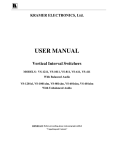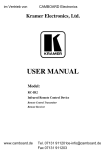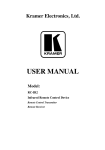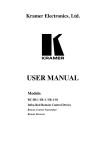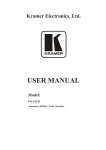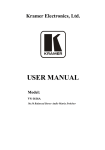Download Kramer Electronics TP-1xl Satellite Radio User Manual
Transcript
KRAMER ELECTRONICS Ltd. USER MANUAL Twisted Pair Transmitters and Receivers Models: TP-1xl, TP-2xl, TP-6, TP-11N, TP-12N, TP-11xl, TP-12xl Kramer Tools Models: 704, 705, 707, 708, 709, 710, 711(xl), 712(xl) IMPORTANT: Before proceeding, please read the paragraph entitled "Unpacking and Contents:" Contents INTRODUCTION UNPACKING AND CONTENTS GETTING STARTED Factors Affecting Quality of Results Optional Accessories TWISTED PAIR INTERFACES AND KRAMER TOOLS A WORD ON BALANCED LINE TECHNOLOGY AND TWISTED PAIR INTERFACES TWISTED-PAIR INTERFACES TECHNICAL SPECIFICATIONS Getting to Know the TP-1xl Video Line Transmitter Getting to Know the TP-2xl Video Line Receiver Getting to Know the TP-6 Twisted-Pair Line Amplifier Getting to Know the TP-11N Video/Audio Twisted-Pair Line Transmitter Getting to Know the TP-12N Video/Audio Twisted-Pair Line Receiver Getting to Know the TP-11xl Video/Audio Twisted-Pair Line Transmitter Getting to Know the TP-12xl Video/Audio Twisted-Pair Line Receiver KRAMER TOOLS TECHNICAL SPECIFICATIONS for the KRAMER TOOLS Getting to Know the 705/704 Video Line Transmitter/Receiver Getting to Know the 707/708 Video/Audio Line Transmitter/Receiver Getting to Know the 709/710 Y/C Line Transmitter/Receiver Getting to Know the 711/712 (xl) AV Line Transmitter/Receiver INSTALLATION How to Setup a Twisted-Pair System CONNECTING TO VIDEO DEVICES Connecting Twisted-Pair Interfaces to Video Devices Connecting Kramer Tools to Video Devices CONNECTING TO AUDIO DEVICES Connecting Twisted-Pair Interfaces to Audio Devices Connecting Kramer Tools to Audio Devices USING THE TWISTED-PAIR INTERFACES KRAMER TOOLS Powering on the Twisted-pair Interfaces/Kramer Tools Looping Polarity Gain Control HF/EQ. Control Y/C Control Y Gain Control C Gain Control Y EQ. Control Audio Control Using a Microphone Typical Video/Stereo Audio Twisted Pair Link Typical Video/Stereo Audio Kramer Tools Setup MAINTENANCE OF THE TWISTED PAIR INTERFACES/KRAMER TOOLS TROUBLESHOOTING Power And Indicators Video Signal Audio Signal KRAMER ELECTRONICS LTD. i 19 19 19 Figures FIGURE 1: TP-1XL FRONT/REAR PANEL FEATURES FIGURE 2: TP-2XL FRONT/REAR PANEL FEATURES FIGURE 3: TP-6 FRONT/REAR PANEL FEATURES FIGURE 4: TP-11N FRONT/REAR PANEL FEATURES FIGURE 5: TP-12N FRONT/REAR PANEL FEATURES FIGURE 6: TP-11XL FRONT/REAR PANEL FEATURES FIGURE 7: TP-12XL FRONT/REAR PANEL FEATURES FIGURE 8: / FRONT/REAR PANEL FEATURES FIGURE 9: / FRONT/REAR PANEL FEATURES FIGURE 10: / Y/C FRONT/REAR PANEL FEATURES FIGURE 11: / Y/C FRONT/REAR PANEL FEATURES FIGURE 12: TYPICAL VIDEO/STEREO AUDIO TWISTED PAIR LINK FIGURE 13: EXTENSION OF RANGE FIGURE 14: TYPICAL VIDEO/STEREO AUDIO KRAMER TOOLS SETUP FIGURE 15: LOCATING THE INTERNAL FUSES Tables TABLE 1: TP-1XL FRONT/REAR PANEL FEATURES TABLE 2: TP-2XL FRONT/REAR PANEL FEATURES TABLE 3: TP-6 FRONT/REAR PANEL FEATURES TABLE 4: TP-11N FRONT/REAR PANEL FEATURES TABLE 5: TP-12N FRONT/REAR PANEL FEATURES TABLE 6: TP-11XL FRONT/REAR PANEL FEATURES TABLE 7: TP-12XL FRONT/REAR PANEL FEATURES TABLE 8: FRONT/REAR PANEL FEATURES FRONT/REAR PANEL FEATURES TABLE 9: TABLE 10: FRONT/REAR PANEL FEATURES TABLE 11: FRONT/REAR PANEL FEATURES FRONT/REAR PANEL FEATURES TABLE 12: TABLE 13: FRONT/REAR PANEL FEATURES TABLE 14: FRONT/REAR PANEL FEATURES TABLE 15: FRONT/REAR PANEL FEATURES KRAMER ELECTRONICS LTD. ii 1. INTRODUCTION Congratulations on the purchase of this Kramer Electronics device. Since 1981 Kramer is dedicated to the development and manufacture of high quality video/audio equipment. Throughout this period the Kramer line has become an integral part of many of the best production and presentation facilities around the world. In recent years, Kramer has redesigned and upgraded most of its lines, rendering the products more efficient and “user-friendly”. Kramer’s line of professional video/audio electronics is one of the most versatile and complete available and is a true leader in terms of quality, workmanship, price/performance ratio and innovation. In addition to the devices presented here, Kramer offers a vast range of high quality distribution amplifiers, switchers, processors, interfaces, controllers and computer-related products. 2. UNPACKING and CONTENTS The items contained in the Kramer package are listed below. Please save the original box and packaging materials for possible future transportation and shipment of the device. A Kramer “twisted pair” receiver / transmitter AC power cable (where applicable) User Manual Kramer concise product catalog 4 rubber feet 3. GETTING STARTED The fastest way to get started is to slow down and do everything right the first time. Taking 15 minutes to read the manual may save a few hours later, and usually there is no need to read the whole manual. Since each section opens with an overview of the section, users may determine its necessity for their particular needs. 3.1 Factors Affecting Quality of Results There are many factors affecting the quality of results when signals are transmitted via coaxial cable from a source to an acceptor: Connection cables - Low quality cables are susceptible to interference. They degrade signal quality due to poor matching, and cause elevated noise levels. They should therefore be of the best quality. Sockets and connectors of the sources and acceptors - So often ignored, they should be of highest quality since "Zero Ohm" connection resistance is the target. Sockets and connectors must also match the required impedance (75ohm in video). Cheap, low quality connectors tend to rust, thus causing breaks in the signal path. Amplifying circuitry - Must have quality performance when the desired end result is high linearity, low distortion and low noise operation. Distance between sources and acceptors - Plays a major role in the final result. For long distances (over 15 meters) between sources and acceptors, special measures should be taken in order to avoid cable losses. These include using higher quality cables, adding line amplifiers, or using twisted pair or fiber optic codecs. Interference from neighboring electrical appliances - These can have an adverse effect on signal quality. Balanced audio lines are less prone to interference, but unbalanced audio should be installed far from any main power cables, electric motors, transmitters, etc., even when the cables are shielded. 3.2 Optional Accessories The following accessories, available from Kramer, can enhance implementation of other Kramer devices. For information regarding cables and additional accessories, contact your Kramer dealer. RK-50R/RK-80 Rack Mechanical Adapters - Used to adapt non-standard size machines to a standard 1U rack. One or more machines may be installed on each adapter. BNC "Y" Connector - Used for looping purposes and splits the incoming signal to enable connection of an additional machine. Termination Plug - Used to terminate the line to 75ohm for proper matching. KRAMER ELECTRONICS LTD. 1 SP-11 is a studio quality video processor with a unique combination of switching, distributing, and transcoding capabilities. It can be serially connected between a receiver and an acceptor for video/audio processing. It is designed primarily to control video properties such as hue, color, black level, brightness etc. The SP-11 has a total of four inputs (two composite video, and two s-Video), and the selection is via a simple front-panel. The desired input is then processed and routed to all four outputs simultaneously via internal composite/s-Video transcoding. Eight independent adjustments are provided including VIDEO GAIN down to full fade, log or linear DEFINITION, log or linear CONTRAST, COLOR saturation, BLACK level, and separate RED, GREEN, and BLUE level controls. The screen SPLITTER provides “before and after” comparison on one monitor. Audio inputs are switched with their respective video inputs in an "Audiofollow-Video" order. The SP-11 is dependable, rugged, and fits in one vertical space of a standard 19” rack. VM-5S (1:5 Video Stereo Audio Distribution Amplifier) is an exceptionally high performance 1:5 distribution amplifier for video and stereo audio signals that can be serially connected between a receiver and an acceptor for video/audio distribution purposes. It accepts one input signal, (composite, single component, or serial digital video), and distributes it to five identical outputs using BNC connectors for video, and RCA connectors for audio. The VM-5S is typically used for composite video sources such as VCR’s, cameras, etc., but its wide video bandwidth, exceeding 350MHz, also allows it to be used for high-resolution video signals, SDI (serial digital) video, and other specialized analog and digital signals. Video output signals can be AC or DC coupled and inputs can be looped using an external termination switch to create larger systems. The machine can handle either unbalanced stereo, or it can be easily adapted to handle balanced mono audio signals. The VM-5S is rugged, and is housed in a convenient half-rack sized enclosure for desktop use. It can also be rack mounted using the RK-80 kit, which holds two units in one vertical space of a standard 19” rack. VM-10ARII - is a video/audio distribution amplifier designed for studio and other demanding applications, and it can be serially connected between a receiver and acceptor(s) for video/audio distribution purposes. The VM-10ARII has looping video and stereo audio inputs, each splitting to 10 outputs. The user may choose unbalanced stereo or balanced mono audio on the front panel switches. The output audio and video levels, as well as video cable EQ. may be adjusted via trimmers, accessible from the front panel. The video outputs are in two blocks of 5 outputs each, where each block may be individually trimmed for level and cable EQ., thereby achieving different compensations for different cable lengths. Several VM-10ARII units may be chained through the looping inputs. Output video signals are DC or AC coupled (user selectable) for maximum flexibility. VS-1201xl – is a Vertical Interval Switcher, that can be serially connected between a receiver and an acceptor for video switching purposes. It provides effortless switching from twelve composite video/stereo audio inputs to one output (video and audio). The glitch-free switching is performed during the vertical interval, either of source no. 1, or of the external sync socket. The switcher may be controlled in four ways: Touch buttons, RS-232, RS-485 and contact closure via a remote socket on the back of the machine. The machine can be interconnected and cascaded, (2 VS-1201xl machines become 24x1, etc.) or operated in parallel (3 VS-1201xl machines become a 12x1 video component switcher). Video signal bandwidth is 250MHz , thus meeting the requirements of the most demanding applications, and ensuring that the machine remains transparent even in the most critical production, presentation, or broadcast applications. The VS1201xl family is dependable, rugged, and each fits in one vertical space of a standard 19” rack. VIDEO TESTER - A unique, patented, indispensable tool for the video professional, the Video Tester is used to examine a video path leading to/from a machine. By pressing only one touch switch it can trace missing signals, distinguish between good and jittery (VCR sourced) signals, and identify the presence of good signals. Whenever a video signal is missing, because of bad connections, cable breaks or faulty sources, the Video Tester is sufficient to trace the source of the problem. There is no need for oscilloscopes, waveform monitors or vectorscopes to trace and rectify such common problems. Indispensable for fieldwork, the Tester checks for sync and odd/even data in the signal and is not triggered by noise, hum or even by a 15kHz non-video source. The Video Tester is compact (not much bigger than a cigarette box); resides in a sturdy plastic housing with pocket clip, and will typically operate for several months from a single 9-Volt battery. KRAMER ELECTRONICS LTD. 2 4. TWISTED PAIR INTERFACES AND KRAMER TOOLS This manual includes information about configuration, operation, maintenance and optional accessories for the following Twisted Pair Interfaces and Kramer Tools (please note that machines from the same family have several features in common): TP-1xl- Video Line Transmitter TP-2xl - Video Line Receiver TP-6 - Twisted Pair Line Amplifier TP-11N - Video/Audio Line Transmitter TP-12N - Video/Audio Line Receiver TP-11xl - Video/Audio Line Transmitter 5. TP-12xl - Video/Audio Line Receiver 704, 705 - Video Line Transmitter/Receiver 707, 708 - Video/Audio Line Transmitter/Receiver 709, 710 - Y/C Line Transmitter/Receiver 711(xl), 712(xl) - AV Line Transmitter/Receiver A WORD ON BALANCED LINE TECHNOLOGY AND TWISTED PAIR INTERFACES Video/Audio Balanced Line systems allow transmission of high quality (high signal/noise ratio) video and audio signals on low quality twisted-pair cables thanks to a procedure of noise reduction. The process principally consists of two main manipulative phases; in the first, the signal is electrically inverted in the transmitter. The inverted and non-inverted signals are then transmitted together on a twisted-pair line, accumulating noise along the way. At the receiver, the inverted signal is subtracted from the non-inverted one, resulting in a signal of twice the amplitude (A – (-A) = 2A). Since the two inverted signals pick up the same noise (with equal polarity) the subtraction eliminates the noise. By using twisted-pair technology, simplification of studio and industrial wiring is easily achieved. The price of Twisted Pair wires is far lower than that of coaxial cables, so it is an attractive alternative for an extensive array of applications. Some of the twisted pair machines are fed by a 12VDC source, and are therefor suitable for fieldwork. The DC fed machines can power one another using a 4-wire setup. The Twisted Pair interfaces are divided into three families as follows: Twisted Pair Transmitters - Used to convert video and audio signals to a twisted-pair signal format (balanced line). Some of the machines convert only video, while some convert video and also two channels of audio to a single twisted-pair compatible signal, thus sparing the use of three coaxial cables. Useraccessible trimmers are sometimes used for signal level and cable compensation. Twisted Pair Receivers - Used to convert a twisted-pair format signal back to video and audio signals. Receivers having a looping capability allow receivers to be chained together. Some have a polarity switch, allowing the user to connect the wire using any polarity. Twisted Pair Amplifiers - used to extend the operating distance of the twisted-pair system by adding amplification and cable compensation along the twisted-pair wire. Machines which feed the power via a 4wire system eliminate the need to forward a power source to a remote location where the line amplifier is installed. KRAMER ELECTRONICS LTD. 3 6. TWISTED-PAIR INTERFACES This section describes the controls and connections of the Twisted Pair Interfaces. Getting acquainted with all of them helps understanding the full potential of the machine. 6.1 TECHNICAL SPECIFICATIONS (TP-1xl, TP-2xl, TP-6, TP-11N, TP-12N, TP-11xl, TP-12xl) TP-1xl TP-2xl TP-6 TP-11N / TP-11xl TP-12N / TP-12xl & % ' ( ) % ! ! "#$ "#$ * + "#$ % ' "#$ , "#$, + "#$ ,* + - (+ ( ) %% . .%% ,& ' % .& / 0 1 &2 .%% ,/ 0 1&$. / 0 1$. .%% & 2 % ! &. .%% & % - 2 .%% %&.2 ' % + % $ $# % % % # # &' ( () * ' + 7 08 & ,& / 0 19 $ ' % + %& & & " , #% ,&. ) " ,.% ) &+ ) - .& % %0 1 ) ; &<&)&+ , 5 , KRAMER ELECTRONICS LTD. 2 7 9 $ %&, & %& . ) *& %& 4 ) ) 4 %% %% .% ) %% %% & * * .&, & :* ,& :* &.:+ * / 0 1&$. / 0 1$. %& 6 & * , * & & :* & :* &4:+ %% %&32 6 $ # # %% %% ' % + %&,4 5 " # . % + &+ 08 & ,& / 0 1 + & * , * & & :* & :* &4:+ %&4 & & &4 &+ ) ) ,.% ) *& .& % %0 1 ) ) ; &<&)&+ 6.2 Getting to Know the TP-1xl Video Line Transmitter The Kramer TP-1xl is a high performance composite video to twisted pair transmitter, designed to transmit video signals over long distances using common twisted-pair cable. Combined with the TP-2xl, this set of machines is an upgrade of the TP-1N/TP-2N pair (now discontinued). Using good quality cable, the system can maintain the bandwidth of an industrial color video signal up to 4000 ft. (1.3km) vs. 1000ft of the old version, and broadcast quality (up to 12 MHz) for as much as 750 ft. (250 meters). At shorter distances, bandwidth of 100 MHz is easily achieved. The set provides gain and high frequency compensation controls to optimize levels in extremely long runs. Kramer twisted-pair adapters solve remote monitoring requirements without using more costly fiber or wireless transmission systems. Using the RK-50R kit, a set of TP-1xl/TP-2xl can be mounted in a standard 19” rack. NOTE For Installation, operation, maintenance and troubleshooting instructions please refer to sections 8-13. Figure : TP-1xl Front/Rear Panel Features Table 1: TP-1xl Front/Rear Panel Features No. Feature Function 1. 2. 3. 4. 5. Illuminated power switch CV in BNC connector GAIN trimmer HF trimmer LINE out terminal block Supplies power to the unit. Video input. Controls video level of output. Controls cable equalization of the video output. Amplified and buffered balanced video output. 6. Power Connector A 3-prong AC connector allows power to be supplied to the unit. Directly underneath this connector, a fuse holder houses the appropriate fuse. KRAMER ELECTRONICS LTD. 5 6.3 Getting to Know the TP-2xl Video Line Receiver The Kramer TP-2xl is a high performance composite video to twisted pair receiver, designed to receive video signals over long distances using common twisted pair cable. Combined with the TP-1xl this set of machines is an upgrade of the TP-1N/TP-2N pair (now discontinued). Using good quality cable, the system can maintain the bandwidth of an industrial color video signal up to 4000 ft. (1.3km) vs. 1000ft of the old version, and broadcast quality (up to 12 MHz) for as much as 750 ft. (250 meters.) At shorter distances, bandwidth of 100 MHz is easily achieved. The set provides gain and high frequency compensation controls to optimize levels in extremely long runs. Kramer twisted pair adapters solve remote monitoring requirements without using more costly fiber or wireless transmission systems. Using the RK-50R kit, a set of TP-1xl/TP-2xl can be mounted in a standard 19” rack. NOTE For Installation, operation, maintenance and troubleshooting instructions please refer to sections 8-13. Figure : TP-2xl Front/Rear Panel Features Table 2: TP-2xl Front/Rear Panel Features No. Feature Function 1. Illuminated power switch Supplies power to the unit. 2. 3. 4. 5. CV out BNC connector GAIN trimmer HF trimmer LINE in terminal block Amplified and buffered video output. Controls video level of output. Controls cable equalization of the video output. Balanced input. 6. “Term” Switch 7. Power Connector Pressed to “ Term” position when the machine is the last on the line and not looped. A 3-prong AC connector allows power to be supplied to the unit. Directly underneath this connector, a fuse holder houses the appropriate fuse. KRAMER ELECTRONICS LTD. 6 6.4 Getting to Know the TP-6, Twisted-Pair Line Amplifier The KRAMER TP-6, Twisted-Pair Line Amplifier, extends the range of the KRAMER TP (twisted-pair transmitter-receivers) series, to almost any desired distance. The TP-6 may receive its power source through the twisted-pair wire (in a 4-wire setup) and, due to its very small power consumption, several units may be cascaded and fed from one standard 12V DC feed. Basically, any number of TP-6 units may be used in cascade operation. Via rear-accessible trimmer controls, video and HF gain may be easily tuned to achieve best performance. NOTE For Installation, operation, maintenance and troubleshooting instructions please refer to sections 8-13. Figure : TP-6 Front/Rear Panel Features Table 3: TP-6 Front/Rear Panel Features No. Feature Function 1. 2. 3. 4. LED (on front panel) GAIN trimmer HF trimmer LINE IN telephone socket When turned on, indicates that the machine is powered Controls level of output. Controls cable equalization of the output. Balanced input. 5. LINE OUT telephone socket Amplified and buffered balanced output. 6. 12VDC feed connector A DC connector that allows power to be supplied to the unit. KRAMER ELECTRONICS LTD. 7 6.5 Getting to Know the TP-11N, Video/Audio Twisted-Pair Line Transmitter The KRAMER TP-11N Video Line Transmitter sends a color video signal and a stereo audio signal over long distances using a telephone wire or any other twisted-pair wire. The TP-11N maintains the bandwidth of an industrial color video signal up to several hundred meters and broadcast quality (over 6 MHz) signals up to 100 meters. All three signals, video and the two audio channels, are transmitted simultaneously on the same wire in real-time. By using the KRAMER TP-11N together with the TP-12N (Video/Audio Line Receiver) coax wiring in a studio can be completely eliminated. NOTE For Installation, operation, maintenance and troubleshooting instructions please refer to sections 8-13. Figure : TP-11N Front/Rear Panel Features Table 4: TP-11N Front/Rear Panel Features No. Feature Function 1. 2. 3. 4. Illuminated power switch RCA Audio in connectors BNC Video in connector LINE OUT telephone socket Supplies power to the unit. Audio input. Video input. Amplified and buffered balanced output. 5. Power Connector A 3-prong AC connector allows power to be supplied to the unit. Directly underneath this connector, a fuse holder houses the appropriate fuse. KRAMER ELECTRONICS LTD. 8 6.6 Getting to Know the TP-12N Video/Audio Twisted-Pair Line Receiver The KRAMER TP-12N Video/Audio Line Receiver works in conjunction with the TP-11N Video/Audio Line Transmitter. The TP-12N allows parallel connection of several units on the same line (one transmitter/multiple receivers), that can be tapped at any point without affecting image quality. When connecting several units, all the termination switches on the rear panel of the TP-12N machines, except for the last on the line, should be toggled to the Hi-Z position. The frequency response of the TP-12N matches that of the TP-11N transmitter, and it provides polarity switching on the rear panel. NOTE For Installation, operation, maintenance and troubleshooting instructions please refer to sections 8-13. Figure : TP-12N Front/Rear Panel Features Table 5: TP-12N Front/Rear Panel Features No. 1. 2. 3. 4. 5. 6. 7. 8. 9. Feature Illuminated power switch GAIN trimmer HF trimmer Term/Hi-Z switch LINE in telephone socket Polarity switch BNC Video out connector RCA Audio out connectors Power Connector KRAMER ELECTRONICS LTD. Function Supplies power to the unit. Controls video level of output (accessible from bottom). Controls cable equalization of the video output (accessible from bottom). Selects "Term" or "Hi-Z" impedance (for looping select "Hi-Z"). Balanced input. Inverts the incoming balanced signal. Amplified and buffered video output. Amplified and buffered audio output. A 3-prong AC connector allows power to be supplied to the unit. Directly underneath this connector, a fuse holder houses the appropriate fuse. 9 6.7 Getting to Know the TP-11xl, Video/Audio Twisted-Pair Line Transmitter The KRAMER TP-11xl Video Line Transmitter, which is based on the latest technology, sends a color video signal and a stereo audio signal over long distances using a telephone wire or any other twisted-pair wire. The TP-11xl maintains the bandwidth of an industrial color video signal up to several hundred meters and broadcast quality (over 6 MHz) signals up to 100 meters. All three signals, video and the two audio channels, are transmitted simultaneously on the same wire in real-time. By using the KRAMER TP-11xl together with the TP-12xl (Video/Audio Line Receiver) coax wiring in a studio can be completely eliminated. NOTE For Installation, operation, maintenance and troubleshooting instructions please refer to sections 8-13. 1 230 VAC 50/60Hz L R Audio IN Video IN Line OUT FUSE 2 3 4 5 Figure : TP-11xl Front/Rear Panel Features Table 6: TP-11xl Front/Rear Panel Features No. Feature Function 1 2 3 4 Illuminated power switch RCA Audio in connectors BNC Video in connector LINE OUT telephone socket Supplies power to the unit. Audio input. Video input. Amplified and buffered balanced output. 5 Power Connector A 3-prong AC connector allows power to be supplied to the unit. Directly underneath this connector, a fuse holder houses the appropriate fuse. KRAMER ELECTRONICS LTD. 10 6.8 Getting to Know the TP-12xl Video/Audio Twisted-Pair Line Receiver The KRAMER TP-12xl Video/Audio Line Receiver, which is based on the latest technology, works in conjunction with the TP-11xl Video/Audio Line Transmitter. The TP-12xl allows parallel connection of several units on the same line (one transmitter/multiple receivers) that can be tapped at any point without affecting image quality. When connecting several units, all the termination switches on the rear panel of the TP-12xl machines, except for the last on the line, should be toggled to the Hi-Z position. The frequency response of the TP-12xl matches that of the TP-11xl transmitter, and it provides polarity switching on the rear panel. NOTE For Installation, operation, maintenance and troubleshooting instructions please refer to sections 8-13. 2 3 1 230 VAC 50/60Hz Term Hi-z Line In Polarity Video Out 5 6 7 4 FUSE Audio Out 8 9 Figure : TP-12xl Front/Rear Panel Features Table 7: TP-12xl Front/Rear Panel Features No. Feature 1 2 3 4 5 6 7 8 9 Illuminated power switch GAIN trimmer HF trimmer Term/Hi-Z switch LINE in telephone socket Polarity switch BNC Video out connector RCA Audio out connectors Power Connector KRAMER ELECTRONICS LTD. Function Supplies power to the unit. Controls video level of output (accessible from bottom). Controls cable equalization of the video output (accessible from bottom). Selects "Term" or "Hi-Z" impedance (for looping select "Hi-Z"). Balanced input. Inverts the incoming balanced signal. Amplified and buffered video output. Amplified and buffered audio output. A 3-prong AC connector allows power to be supplied to the unit. Directly underneath this connector, a fuse holder houses the appropriate fuse. 11 7. KRAMER TOOLS This section describes the controls and connections of the Kramer Tools. Getting acquainted with all of them helps to understand the full potential of the machines. 7.1 TECHNICAL SPECIFICATIONS &-./( -.0( -.-( -.1( -.2( -3.( -33( -34* 704, 705 707, 708 709, 710 -.0= -.- 5 6 -./= -.- 6 711(xl), 712(xl) -.2= ' # > + -33 5 = -33 ( ) = ' >+ %& ( ) * ' & ! .. -34= (?$ -347 = -.26 $ -3.= ' # @ + + -3.= $ -.16 -.-= -./= %&. -.1 5 = -.1 6 -33= (?$ -337 = > + >+ -.0= ' = -.1 ( ) & %&. -34 5 = -34 ( ) = + ..% ' ' &, = , = % = %/ 0 1&$. = .% 0 1$. ' )' %/ 0 1 $. &./ 0 1$. ! " & .% %% >+ %% +& %& .2 %& 2 %&% 2 # & 89 , &2 %&., %&. %&% %& . %& 2 ,% + A %&,2 D5 BE = $ &4 ,&. % BC &+ = $.% . & 2 %% + %&42 %% + : >+= % = $,& & 0 D$8(BC &= $,& 0 (E / ) += % = $ &4 &4 %& 2 &,2 * & 2 %% + $ A %&,2 %% + -B B-= + -.0= $ & & -./=$ &3 & BC &= -.0= % 3& -./= % 3&. % + + & %&%3.2 4 ; 4& / 0 1$. .% % 6 6 . 6 / 0 1$. 6 %% 0 1 $. * ! ) % 6 8%& + $%& BC &+ = !* F % + %&%%,2 &) , ) 9 & 9 &. %% + %% + &) %&%3 2 %&%..2 # # - BC & 6 &% -.1= - &< 6+& -' BC & 6 -.-= - 0 $8 G& 6 &% / - BC &! , 6+ 6 6+ ! ' , # % # # &' ( ( ) * ' + " , #% " , -./= " , * & 6 * ,& %&,4 & %& , &+) -.0= %& I -./= %& I , 5 % ) & -.1= " ' ' & :* ,&3 :* %&34: 0 $H 6 *& KRAMER ELECTRONICS LTD. %& I -3.= " %&, %& I + 12 0 $H & %& 4 + &+) &) *& %&,4 & %& , &+) -33= %&3 I -34= %& 4I -336 , 5 4% ) -34= , 5 % ) *& 7.2 Getting to Know the 705/704 Video Line Transmitter/Receiver The KRAMER 705 Video Line Transmitter and the 704 Video Line Receiver, part of the KRAMER TOOLS family, are used as a pair for transmitting video over long distances using a twisted-pair wire. A termination switch allows several 704 receivers to be looped-through on the same line (one transmitter-multiple receivers.) The frequency response of the pair is well over 6.7MHz, even at 400m. At shorter distances, they provide close to broadcast level performance. The machines offer user controlled Gain and HF compensation. NOTE For Installation, operation, maintenance and troubleshooting instructions please refer to sections 8-13. Figure : 705/704 Front/Rear Panel Features Table 8: 704 Front/Rear Panel Features No. Feature Function 1. 2. 3. 4. LOOP telephone socket INV switch Line IN telephone socket Hi-Z switch 5. 6. Video OUT BNC connector LEVEL trimmer 7. HF trimmer Provides video looping capability to increase number of outputs. Inverts the incoming balanced signal. Balanced input. Selects "Term" or "Hi-Z" impedance (pressed= Term; for end of line). For looping select "Hi-Z". Amplified and buffered video output. Adjusts the video level output (accessible from bottom). Controls cable equalization of the video output (accessible from bottom). 8. 9. ON LED 12VDC feed connector Illuminates when the machine is powered. A DC connector that allows power to be supplied to the unit. Table 9: 705 Front/Rear Panel Features No. Feature 1. 2. 3. Line OUT telephone socket HF trimmer LEVEL trimmer 4. 5. 6. Video IN BNC connector ON LED 12VDC feed connector KRAMER ELECTRONICS LTD. Function Amplified and buffered balanced output. Controls cable equalization of the output. Controls level of output. Video input. Illuminates when the machine is powered. A DC connector that allows power to be supplied to the unit. 13 7.3 Getting to Know the 707/708 Video/Audio Line Transmitter/Receiver The KRAMER 707 Video/Audio Line Transmitter and the 708 Video/Audio Line Receiver, of the KRAMER TOOLS family, are used as a pair for transmitting video and mono audio over long distances using twisted-pair wire. A termination switch allows several 708 receivers to be looped-through on the same line (one transmitter multiple receivers). This pair of machines is best at distances of up to 200 meters. At shorter distances, they provide close to broadcast level performance. They also provide user controlled Gain and HF compensation. NOTE For Installation, operation, maintenance and troubleshooting instructions please refer to sections 8-13. Figure : 707/708 Front/Rear Panel Features Table 10: 708 Front/Rear Panel Features No. 1. 2. Feature Video OUT BNC connector EQ. trimmer 3. 4. 5. 6. 7. Video Gain trimmer Audio OUT RCA connector Term pushbutton INV pushbutton LOOP telephone socket 8. 9. 10. Line IN telephone socket ON Led 12VDC feed connector Function Amplified and buffered video output. Controls cable equalization. Controls video level of the outputs. Amplified and buffered audio output. Selects "Term" or "Hi-Z" impedance (pressed= Term). For looping select "Hi-Z". Inverts the incoming video signal when pressed. Provides looping capability to increase number of outputs (to connect additional receivers). Balanced input. Illuminates when the machine is powered. A DC connector that allows power to be supplied to the unit. Table 11: 707 Front/Rear Panel Features No. 1. 2. 3. 4. 5. 6. 7. Feature LINE OUT telephone socket Audio Level trimmer Cond. MIC switch Balanced output. Adjusts the audio level output. Provides operation voltage to the microphone when pressed. Audio IN RCA connector Video IN BNC connector ON Led 12VDC feed connector WARNING! Only press the COND MIC switch when a condenser microphone is used with the 707! For all other audio sources, the switch must not be pressed! Audio input Video input. Illuminates when the machine is powered. A DC connector that allows power to be supplied to the unit. KRAMER ELECTRONICS LTD. Function 14 7.4 Getting to Know the 709/710 Y/C Line Transmitter/Receiver The KRAMER 709 Y/C Line Transmitter and the 710 Y/C Line Receiver, part of the KRAMER TOOLS family, are used as a pair for transmitting s-Video (Y/C) over long distances using 2 twisted-pair sets of wires. The frequency response of the pair is well over 8.4MHz, even at 200 meters. At shorter distances, they provide close to broadcast level performance. The machines offer user controlled Y Gain, Y EQ. and Chroma Gain on both transmitter and receiver. A termination switch allows several 710 receivers to be looped-through on the same line (one transmitter - multiple receivers.) NOTE For Installation, operation, maintenance and troubleshooting instructions please refer to sections 8-13. Figure : 709/710 Y/C Front/Rear Panel Features Table 12: 710 Front/Rear Panel Features No. Feature Function 1. 2. 3. 4. 5. Y/C OUTPUT 4p connector Y EQ. trimmer Y GAIN trimmer C GAIN trimmer Hi-Z/Term pushbutton 6. 7. 8. IN C & Y terminal block connector ON Led 12VDC feed connector Amplified and buffered Y/C output. Controls Y cable equalization. Controls the Y gain. Controls the Chroma gain. Selects "Term" or "Hi-Z" impedance (pressed=Term). For looping select "Hi-Z". Twisted pair wire input. Illuminates when the machine is powered. A DC connector that allows power to be supplied to the unit. Table 13: 709 Front/Rear Panel Features No. 1. 2. 3. 4. 5. 6. 7. Feature OUT C & Y terminal block connector Y GAIN trimmer Y EQ. trimmer C GAIN trimmer Y/C INPUT 4p connector ON led 12VDC feed connector KRAMER ELECTRONICS LTD. Function Twisted pair wire output. Controls the Y gain. Controls Y cable equalization. Controls the Chroma gain. Y/C input. Illuminates when the machine is powered. A DC connector that allows power to be supplied to the unit. 15 7.5 Getting to Know the 711/712 (xl) AV Line Transmitter/Receiver The KRAMER 711 (xl) Video/Audio Line Transmitter and the 712 (xl) Video/Audio Line Receiver, part of the KRAMER TOOLS family, are used as a pair for transmitting video and stereo audio over long distances using 3 pairs of wires (6 wires). The frequency response of the system is well over 64 MHz. The machines offer user controlled Video Gain and Video EQ. The system uses the standard RJ-45 connector and wire system (8 wires, 4 pairs), often used for computer network and telephone installation. NOTE For Installation, operation, maintenance and troubleshooting instructions please refer to sections 8-13. Figure : 711/712 Y/C Front/Rear Panel Features Table 14: 712 Front/Rear Panel Features No. Feature Function 4. 5. 6. 7. RIGHT AUDIO OUT LEFT AUDIO OUT LINE in RJ-45 connector or 6 pole terminal block (712xl) EQ. VIDEO trimmer GAIN VIDEO trimmer VIDEO OUT BNC connector ON Led Controls cable equalization. Controls video level of the outputs. Amplified and buffered video output. Illuminates when the machine is powered. 8. 12VDC feed connector A DC connector that allows power to be supplied to the unit. 1. 2. 3. Right channel audio output. Left channel audio output. Twisted pair wire input. Table 15: 711 Front/Rear Panel Features No. 1. 2. 3. 4. 5. 6. Feature RIGHT AUDIO IN LEFT AUDIO IN LINE OUT RJ-45 connector or 6 pole terminal block (711xl) Video IN BNC connector ON Led 12VDC feed connector KRAMER ELECTRONICS LTD. Function Right channel audio input. Left channel audio input. Twisted pair wire outputs. Video input. Illuminates when the machine is powered. A DC connector that allows power to be supplied to the unit. 16 8. INSTALLATION The Twisted-Pair Interfaces can be rack-mounted in a standard 19” EIA rack using a special adapter (see section 3.2 "optional accessories"). The adapters allow installation of up to 3 machines on each 1U adapter, and up to 8 units (tools only) on a 2U adaptor. To mount any of the amplifiers into the rack, follow the instructions in the installation guide enclosed with the adapter. The Twisted-Pair Interfaces can also be table mounted using four rubber feet (packed in a separate bag). Fit them to the bottom of the unit, place it on the table remote from heat generating sources and make the required connections. 8.1 How to Setup a Twisted-Pair System Twisted-pair wire systems are very useful to transmit video and audio signals over long distances. If a new system is designed, low capacitance, high quality twisted-pair wires should be selected for the job. However, if using already installed twisted-pair wires, it is essential to verify the following: 1) 2) 3) 4) 5) 6) The existing wires do not carry any voltage - direct or induced. The existing wires, that go point-to-point, have no "junctions" and breaks. The wires do not short each other, or link to "ground". For long distance operations it is recommended to use STP (Shielded Twisted Pair) type cables or electric cables. Otherwise the UTP (Unshielded Twisted Pair wires) type can be used. Install your cables as close as possible to the ground or to walls and far from antennas and electricity cables to avoid lightning and EMP (Electro Magnetic Pulse) etc. All cables leading to and from the acceptors and sources should be precisely of the same length and structure. If cables lengths and cross-sections are not equal, undesirable effects such as color smear, delay problems (misregistration of the black and white content with the color) and others might appear. 9. CONNECTING to VIDEO DEVICES 9.1 Connecting Twisted-Pair Interfaces to Video Devices Video sources and output devices (such as monitors, projectors or recorders) should be connected to the TP-1xl, TP-2xl, TP-11N, TP-12N, TP-11xl, TP-12xl models through the BNC connector located on the back of the units. Please make sure that the output signal format matches that of the input signal format. (Example: If input is composite, then output should also be composite.) All signal connections that use more than one cable interconnecting between devices should be of equal length. 9.2 Connecting Kramer Tools to Video Devices Video sources and output devices (such as monitors or recorders) are connected to the 704/705, 707/708 and 711/712 models through BNC connectors. The 709/710 models are connected by 4-pin type connectors. 10. CONNECTING to AUDIO DEVICES 10.1 Connecting Twisted-Pair Interfaces to Audio Devices Audio sources and output devices (such as amplifiers or recorders) may be connected to the TP-11N and TP-12N models through the RCA type connectors located on the rear panel of the machine. 10.2 Connecting Kramer Tools to Audio Devices Audio sources and output devices (such as amplifiers or recorders) may be connected to the 707/708 and 711/712 using RCA connectors. KRAMER ELECTRONICS LTD. 17 11. USING the TWISTED-PAIR INTERFACES/KRAMER TOOLS 11.1 Powering on the Twisted-pair Interfaces/Kramer Tools 1. 2. NOTES Twisted-Pair Interfaces/Kramer Tools should be powered on only after all connections are completed and all source devices have already been powered on. Do not attempt to connect or disconnect any video, audio or control signal to the Twisted-Pair Interface/Kramer Tool while it is powered on! The AC outlet should be near the equipment and should be easily accessible. To fully disconnect equipment, remove power cord from its socket. For the TP-1xl, TP-2xl, TP-11N, TP-12N, TP-11xl, TP-12xl perform the following: 1) 2) When the machine’ s power cord is connected to the AC outlet, press the toggle switch on the far-left front panel to the up position, where it is illuminated. Operate the acceptors. For the TP-6 and the Kramer Tools perform the following: 1) 2) 3) 11.2 Connect the Twisted-Pair Interface/Kramer Tool DC socket to an appropriate DC source. Observe proper polarity! Make sure that the led on the front panel is illuminated. Operate the acceptors. Looping (TP-2xl 704,708 only) The looping function enables the operator to extend the number of receivers connected to the system. The following example describes looping performed by using 3 receivers. A balanced (twisted pair) signal from the transmitter reaches the input of the first machine. From the looping connector of this machine, a cable is connected to input socket of the second machine. The loop output of the second machine is then connected to the input socket of the third machine. In this way, all 3 receivers can output the transmitted signal. The operator must switch the termination switches of all the Twisted-Pair Interfaces/Kramer Tools except for the last to "HiZ" position. The last machine' s termination switch should always be in the "Term" position in order to maintain a well-matched balanced line from the first to the last Twisted-Pair Interface/Kramer Tool. Note that if the looping function is not used, the termination switch should be set to "Term". 11.3 Polarity (704, 708 only) The Polarity function enables the operator to invert the incoming signal for the case where the polarity of the incoming signal is incorrect. If no video signal is present at the output, simply invert the incoming signal by switching the polarity switch. 11.4 Gain Control (TP-1xl, TP-2xl, TP-6, 704, 705 708, 712 only) The level control function enables the operator to control the video signal level or compensate for distortions caused for example, by too long or too short cables. The incoming signal could also be affected as a result of using a non-standard, or an uncalibrated video source. Too dark a picture is usually caused by a low video signal; however, excessive video level "burns" the picture. The sync signal (should be around -0.3V) may be used to check the conformity of the whole video signal; if sync level is too low or too high, the incoming video signal is not within the standard level. To correct the incoming video signal, an oscilloscope is connected to the Twisted-Pair Interface/Kramer Tool output and the operator adjusts the GAIN/LEVEL trimmer until a satisfactory sync level, and hence a proper picture, is achieved. KRAMER ELECTRONICS LTD. 18 WARNING! 1. The Twisted-Pair Interface/Kramer Tool is calibrated at the factory for transparent operation at 1 meter. Any re-tuning will upset the machine’s transparency. 2. Do not attempt to adjust the GAIN/LEVEL trimmers without using accompanying standard calibrated oscilloscope or waveform monitor! 11.5 HF/EQ. Control (TP-1xl, TP-2xl, TP-6, 704, 705, 708, 712 Only) HF Control function enables the operator to compensate for degradation of the video signal due to too long or non-standard cables. Degradation and loss of video signal are mainly the result of stray capacitance that occurs in long cables. As longer cables are used, the problem is aggravated, resulting in fine detail loss as well as in color degradation. Hence, it is necessary to compensate for the loss by using the Twisted Pair/Kramer Tool HF/EQ. control trimmer; equalization is performed by first connecting a Color Bar Generator to a Twisted Pair Interface/Kramer Tool transmitter input. A waveform-monitor (or an Oscilloscope with 75ohm termination) is then connected to the long cable output. A known color bar signal is applied to the Twisted Pair Interface/Kramer Tool input and compared to the signal monitored at the far end. The operator adjusts the HF/EQ. trimmer until the measured output chrominance signal matches that of the input signal. WARNING! 11.6 3. The Twisted Pair Interface/Kramer Tool is calibrated at the factory for transparent operation at 1 meter. Any re-tuning will upset machine’s transparency. 4. Do not attempt to adjust the EQ./HF trimmers without using accompanying standard calibrated oscilloscope or waveform monitor! Y/C Control (709, 710 Only) The Y/C system (Luminance and Chrominance) is a complex division of the video signal that is operated in systems such as S-VHS, where the Luminance signal (with the sync) and Chrominance signal (with the color burst) are transmitted separately. The result is very high quality pictures; however, to cope with the complexity of Y/C, special devices such as processors, switchers, amplifiers, etc. are needed during serious video editing. The connector used in this system is a 4-p type with two coaxial wires. 11.6.1 Y Gain Control The Y Gain (Luminance) trimmer is utilized whenever a need arises to control the Y component of the Y/C video. The operator adjusts the trimmer with an appropriate screwdriver until a satisfactory level of luminance is achieved. 11.6.2 C Gain Control The C Gain (Chrominance) trimmer is utilized whenever a need arises to control the C component of the Y/C video. The operator adjusts the trimmer with an appropriate screwdriver until a satisfactory level of chrominance is achieved. 11.6.3 Y EQ. Control All the cables leading to and from acceptors and sources should have precisely the same length. If cables’ lengths are not equal (for example, the “ Y” cable is shorter than the “ C” cable) undesirable effects such as color smear, delay problems (misregistration of the black and white content with the color) and others might appear. When small details of the picture fade or disappear or loss of sharpness and resolution occurs, gently adjust the Y EQ. trimmer until a satisfactory display is achieved. For more details concerning the effects of cables length on high frequency video signals, refer to section 11.5 "HF Control". KRAMER ELECTRONICS LTD. 19 11.7 Audio Control (707 only) The balanced audio system (more details in section 5) is employed either when very low signals are transmitted over long distances (as is the case with high quality microphones in live shows), or in broadcast audio studios for highest quality signal creation. To produce a satisfactory audio level output, use an appropriate screwdriver to adjust the Audio Level trimmer located on the rear panel of the machine. Using a Microphone 11.7.1 A microphone is a device that converts sound waves to electrical pulses. High quality microphones usually generate a very low signal level. As a result, low noise/high fidelity pre-amplification is required to boost the output of a microphone before the signal reaches the main audio amplifier, where it is processed as a regular audio signal. When a microphone is used, perform the following steps: 1) 2) Press the Cond.Mic push-button, located on the rear panel of the machine, in order to switch to “ Mic” position, in which the microphone is provided with an operation voltage coming from the machine. Connect a condenser microphone to the Audio IN connector. When a microphone is not used, the push-button should be released to the “ Audio in” position. In this case it is recommended that Cond.Mic push-button should not be pressed! 11.8 Typical Video/Stereo Audio Twisted Pair Link It is sometimes necessary to transfer video and/or audio signals over long distances in order to distribute them to remotely located users. In many cases, coax wiring is impossible, impractical or costly, or only simple wiring is available. In such cases, and for distances of several hundred meters, twisted-pair video transmission is suitable. The system may be used effectively in schools, hospitals, airports, security applications and the like. Good quality video and audio signals can be obtained using twisted- pair wires, telephone or electric wires (not carrying signals or voltages) and any other practical setup made of two similar wires running in parallel. illustrates a typical application of the twisted pair devices described in this manual; an incoming color Figure video signal from a source (VCR) is sent over long distance by the TP-11N, using a telephone wire or any other twisted pair wire. The TP-12N (Video Line Receiver) at the other end of the wire receives the signal and transfers it to an acceptor. Figure illustrates a case where an extension of range requires fine-tuning video and HF gain. The TP-6, Twisted Pair Line Amplifier is then installed on the line between the TP-11N and the TP-12N and is used to amplify and control the video signal traveling on it. Perform the following steps (if necessary): 1) Connect the output from your video/audio source to a twisted-pair transmitter (TP-1xl, for video only, TP11N for video and stereo audio). 2) Connect the output of the twisted pair transmitter to a twisted-pair cable. 3) Tap off the line where necessary using a twisted pair line receiver (TP-2xl, TP-12N). 4) Connect a video/audio acceptor to the twisted-pair line receiver output. 5) Toggle all termination switches on the receivers except for the last to "Hi-Z" position. Toggle the last receiver' s termination switch to "Term" position (see section 11.2 for more details). If the high frequency response must be adjusted, first use the controls of the transmitter (TP-1xl, TP-6 only), then fine-tune the receiver (TP-2xl only) with its appropriate control, for optimal results. Some useful tips: A twisted pair line amplifier (TP-6 for example) may be inserted along the line, to extend the range, or enhance a specific area where reception is not sufficient. Twisted pair transmission is affected by the quality of cables. Use high quality (low capacity) cables when possible. KRAMER ELECTRONICS LTD. 20 Figure : Typical Video/Stereo Audio Twisted Pair Link Figure 11.9 : Extension of Range Typical Video/Stereo Audio Kramer Tools Setup Figure illustrates a typical usage of the Kramer Tools described in this manual; an incoming color video signal and an audio signal are sent over a long distance by the 707 (Video/Audio Line Transmitter), using a telephone wire or any other twisted pair wire. The 708 (Video/Audio Line Receiver) at the other end of the wire, receives the signals and transfers them to video and audio acceptors. KRAMER ELECTRONICS LTD. 21 Perform the following steps (if necessary): 1) 2) 3) 4) 5) 6) Connect the output from your video/audio source to a transmitter (707 in this case). Connect the line output of the transmitter to a twisted pair cable. Tap off the line where necessary using a line receiver. Use the looping function if necessary (see section 11.2 for details). Connect video/audio acceptors to each twisted pair line receiver output. Toggle all termination switches on all the receivers except for the last to "Hi-Z" position. Toggle the last receiver' s termination switch to "Term" position (see section 11.2 for more details). If the high frequency response must be adjusted, first use the controls of the transmitter, and then fine-tune each receiver with its appropriate control for optimal results. Figure KRAMER ELECTRONICS LTD. : Typical Video/Stereo Audio Kramer Tools Setup 22 12. MAINTENANCE of the TWISTED PAIR INTERFACES/KRAMER TOOLS Do not locate your Twisted Pair Interface/Kramer Tool in an environment where it is susceptible to dust, excessive temperature and humidity. These conditions might damage the electronics, and cause erratic operation or failure. Do not clean your Twisted-Pair Interface/Kramer Tool with abrasives or strong cleaners. Doing so might remove or damage the finish, or allow moisture to build up. Take care not to allow dust or particles accumulate inside unused or open connectors. 13. TROUBLESHOOTING 1. 2. NOTES Please note that if the output signal is interrupted by very strong external electromagnetic interference, it should restabilize when such interference ends. If not, reset the machine by turning the power switch off and then on. If the recommended actions still do not result in satisfactory operation, please consult your KRAMER Dealer. 13.1 Power And Indicators Problem Remedy No Power 1. 2. 3. 1. 2. 3. 4. 5. For models TP-1xl, TP-2xl, TP-11N, TP-12N, TP-11xl, TP-12xl, perform the following: Confirm that the switch is in the “ ON” position, and that the switch is illuminated. Confirm that power connections are secured at the machine and at the receptacle. Make sure the receptacle is active, outputting the proper mains voltage. Remove power cord from AC outlet and from the machine and then using a flat head screwdriver, remove fuse holder, located directly below the power connector on your machine. Confirm that the fuse is functional by checking the completeness of the wire connected between its two poles. If the wire is broken, replace the fuse with another, bearing the same rating. For Kramer Tools perform the following: Confirm that the LED is illuminated. Confirm that the power connections are secured at the machine and at the receptacle. Make sure the receptacle is active, outputting the appropriate voltage. Using a Philips screwdriver, remove side Philips screws attaching the machine' s cover. Locate the fuse holder inside your machine (see Figure 15 for fuse locations in Kramer Tools). Confirm that the fuse is functional by checking the completeness of the wire connected between its two poles. If the wire is broken, replace the fuse with another, bearing the same rating. NOTE The TP-6 model does not contain a fuse! Reinstall the cover by tightening the Philips screws. KRAMER ELECTRONICS LTD. 23 Figure KRAMER ELECTRONICS LTD. : Locating the Internal Fuses 24 13.2 Video Signal Problem No video at the output device Video level is too high or too dim. Signal quality degradation: color is fading or smeared, quality of the picture is reduced, details of the picture are lost. Remedy 1. 2. 3. 4. Confirm that your sources and output devices are powered on and connected properly. Confirm that all devices in the signal path have the proper input and/or output selected. Try to invert polarity, using the polarity switch (TP-12N, 704, 708 Only). Use a Video Tester to examine the video path leading to/from your Twisted Pair Interface /Kramer Tool (see section 3.2 " Video Tester") 1. The Twisted Pair Interfaces/Kramer Tools in this manual (except for the TP-1xl TP-6, TP-11N, 705, 707, 709, 711, 712) offer termination switches on each input. Verify that the twisted line is well matched, otherwise it results in a video level that is too high or too dim when looping is performed and the termination switches are not in proper position (see section 11.2 for more details). 2. Confirm that the input and output connecting cables are of high quality, properly built and terminated with 75 ohms. 3. Check level controls located on your source input device, output display, or recorder. Inappropriate cables usually have excessive built-in capacitance. When long shielded cables are used the capacitance grows, and the cable collects more interference from RF sources, such as transmitters, computers and other appliances creating RF fields. At the same time the cable also impedes the streaming of high frequency signals. As a result of this interference, and of the high frequency loss, signal quality degrades. To solve the problem perform the following: 1. Use high quality, non- shielded cables (UTP type) for the longer distances (Multi Twisted Cable Wire is recommended). 2. Use a line amplifier from the TP series (such as the TP-6) to pre-compensate for signal degradation. You may cascade several line amplifiers to extend the range. Connect the line amplifier as close as possible to the video source. KRAMER ELECTRONICS LTD. 25 Problem Remedy Noise bars are "rolling" up or down in the output image or: Low frequency Hum in the output signal Hum bars (ground loop) are caused by a difference in the ground potential of any two or more devices connected to your signal path. This difference is compensated by routing that voltage difference through any available interconnection, including your video cables. WARNING! Do Not disconnect the ground from any piece of video equipment in your signal path! Check the following to remove hum bars: 1. 2. 3. 4. 13.3 Confirm that all interconnected equipment is connected to the same phase of power, if possible. Remove equipment connected to that phase that might introduce noise, such as motors, generators, etc. Disconnect all cables and reconnect them one at a time until the ground loop reappears. Disconnect the affected cable and replace it, or insert an isolation device (opto isolator or transformer) in the signal path. Audio Signal Problem No audio at the output device, regardless of input selected Audio level is too low Remedy 1. 2. 1. 2. Confirm that your sources and output devices are powered on and connected properly. Audio input of your Twisted Pair Interface should be properly wired to the output of your source. Audio output of your Twisted Pair Interface should be properly wired to the input of your line amplifier or output device (recorder, display, etc.) . Confirm that all devices in the signal path have the proper input and/or output selected. Confirm that the connecting cables are of high quality and properly built. Check level controls located on your source input device, output display or recorder. KRAMER ELECTRONICS LTD. 26 LIMITED WARRANTY Kramer Electronics (hereafter Kramer) warrants this product to be free from defects in material and workmanship under the following terms. DURATION OF WARRANTY Labor and parts are warranted for three years from the date of the original customer purchase. WHO IS PROTECTED Only the original customer may enforce this warranty. WHAT IS COVERED AND WHAT IS NOT COVERED Except as below, this warranty covers all defects in material or workmanship in this product. The following are not covered by the warranty: 1) 2) 3) Any product not distributed by Kramer or not purchased from an authorized Kramer dealer. In order to check whether a dealer is authorized, customers may contact Kramer at one of the agencies listed in the web site www.kramerelectronics.com. Any product, on which the serial number has been defaced, modified or removed. Damage, deterioration or malfunction resulting from: a) Accident, misuse, abuse, neglect, fire, water, lightning or other working of nature. b) Unauthorized product modification, or failure to follow instructions supplied with the product. c) Repair or attempted repair by anyone not authorized by Kramer. d) Any shipment of the product (claims should be forwarded to the carrier). e) Removal or installation of the product. f) Any other cause, which does not relate to a product defect. g) Cartons, equipment enclosures, cables or accessories used in conjunction with the product. WHAT DOES KRAMER WARRANTY COVER IN CASE OF A JUSTIFIED CLAIM Kramer pays labor and material expenses for covered items. Kramer does not pay for the following: 1) 2) 3) Removal or installations charges. Costs of initial technical adjustments (set-up), including adjustment of user controls or programming. These costs are the responsibility of the Kramer dealer from whom the product was purchased. Shipping charges. HOW TO OBTAIN WARRANTY SERVICE 1) 2) 3) To obtain service on you product, you must take or ship it prepaid to any authorized Kramer service center. Whenever warranty service is required, the original dated invoice (or a copy) must be presented as proof of warranty coverage, and should be included in any shipment of the product. Please include a contact name, company, address, and a description of the problem(s) in any mailing. For the name of the nearest Kramer authorized service center, consult your authorized dealer. LIMITATION OF IMPLIED WARRANTIES All implied warranties, including warranties of merchantability and fitness for a particular purpose, are limited in duration to the length of this warranty. KRAMER ELECTRONICS LTD. 27 EXCLUSION OF DAMAGES Kramer’ s liability for any defective product is limited to the repair or replacement of the product (according to Kramer’ s decision). Kramer shall not be liable for: 1) 2) Damage to other property caused by defects in this product, damages resulting from inconvenience, loss of use of the product, loss of time, commercial loss; or Any other damage, whether incidental, consequential or otherwise. Some countries may not allow limitations on the period of an implied warranty and/or do not allow the exclusion or limitation of incidental or consequential damages, hence the above limitations and exclusions may not apply to all Kramer customers. This warranty entitles the customer to specific legal rights, but customers may have additional rights, that vary according to the law in different countries. NOTE: All products returned to Kramer for service must have prior approval that may be obtained from Kramer dealers. NOTICE This equipment has been tested to determine compliance with the requirements of: EN-50081: "Electromagnetic compatibility (EMC); generic emission standard. Part 1: Residential, commercial and light industry" EN-50082: "Electromagnetic compatibility (EMC) generic immunity standard. Part 1: Residential, commercial and light industry environment". FCC Rules and Regulations: Part 15- “ Radio frequency devices: Subpart B- Unintentional radiators CFR-47 CAUTION! Servicing the machines can only be done by an authorized Kramer technician. Any user who makes changes or modifications to the unit without the expressed approval of the manufacturer will void user authority to operate the equipment. Use the supplied DC power supply to feed power to the machine. Please use recommended interconnection cables to connect the machine to other components. KRAMER ELECTRONICS LTD. 28 For the latest information on our products and a list of Kramer distributors, visit our Web site: www.kramerelectronics.com. Updates to this user manual may be found at http://www.kramerelectronics.com/manuals.html. We welcome your questions, comments and feedback. Kramer Electronics, Ltd. Web site: www.kramerelectronics.com E-mail: [email protected] P/N: 2900-007001 REV 3