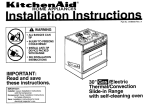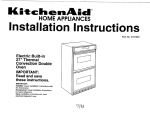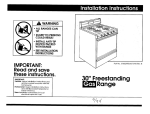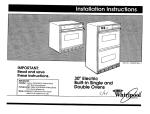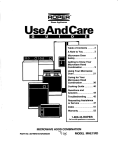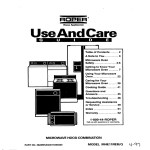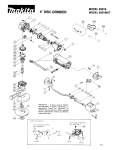Download KitchenAid 3187359 Oven User Manual
Transcript
HOME APPLIANCES Part No. 3187359 Electric Built-in 30” Thermal Convection Double Oven IMPORTANT: Read and save these instructions. IMPORTANT: Installer: Leave Installation Instructions with the homeowner. Homeowner: Keep Installation Instructions for future reference. Save Installation Instructions for local electrical inspector’s use. Rev. A I- Cabinet door Before you start... Read the electrical and carpentry instructions. ‘Note: There must be 1” min. between bottom of cablnet door and top of oven console. Proper installation is your responsibility. A qualified technician should install this oven. Make sure you have everything necessary for correct installation. It is the responsibility of the installer to comply with the installation clearances specified on the serial/rating plate. The serial/rating plate can be found behind the upper oven door on the frame of the oven. Check location where the built-in oven will be installed. The location should be away from strong draft areas, such as windows, doors, and strong heating vents. The built-in oven should be located for convenient use in the kitchen. Cabinet opening dimensions that are shown must be used. Dimensions given are for a builtin oven sitting on a contact surface 2-314” below the open oven door height. The contact surface must be solid and level and flush with the bottom of the cabinet opening. The recessed installation area must provide complete enclosure around the recessed portion of the oven. ALL OPENINGS IN THE WALL OR FLOOR WHERE THE BUILT-IN OVEN IS TO BE INSTALLED MUST BE SEALED. Electrical ground is required. See “Electrical requirements.” 2-112’ min. - see Nata Oven l control console I i depth 5dn6’ 1 opening I height I Note.’ 56-7n vrecessed oven tmlght support surracc Do Not seal oven to CabllWS. I 7’ mln. recommended so upper oven door, when open Is 36” from floor. Electrical Shock Hazard It is the customer’s responsibility: l To contact a qualified electrical installer. l To assure that the electrical installation is adequate and in conformance with National Electrical Code, ANWNFPA 70 - latest edition**, and all local codes and ordinances. Failure to do so could result in fire, electrical shock or other personal injury. Personal Injury Hazard Securely fasten oven to cabinet using the 8 screws provided. Failure to do so could cause the oven to move or tip during use and result in personal injury. Important: Observe all governing codes ordinances. NOTE: 1 The oven support surface must be flush with the bottom of the cabinet cutout. Tools needed for installation: Electrical requirements recommended. Use the voltage and kilowatt rating given on serial/rating plate to select the proper fuse size. Fuse Requirements Parts supplied for installation: Kilowatts Electrical Shock Hazard l Electrical ground is required on this appliance. l Do Not ground to a gas pipe. l Do Not have a fuse in the neutral or grounding circuit. A fuse in the neutral or grounding circuit could result in an electrical shock. l Do Not use an extension cord with this appliance. l Check with a qualified electrician if you are in doubt as to whether the appliance is properly grounded. Failure to follow these instructions could result in serious injury or death. 6.2 for the local This appliance must be connected to . the proper electrical voltage and frequency as specified on the serial/rating plate located behind the oven door on the front frame. A fuse is required in both sides of the line. A time-delay fuse or circuit breaker is (Al Panel A 30 I 6.2 to 8.3 8.3 to 10.4 I 40 50 I I 120/240 Volts ,,,I 9.6 to 12.0 50 IBJ ICI n i codes permit and a separate grounding wire is used, it is recommended that a qualified electrician determine that the grounding path is adequate. 1 IMPORTANT: Save Installation Instructions electrical inspector’s use. 120/208 Volts Fuse Size (amps) I OVEN MUST BE CONNECTED WITH COPPER WIRE ONLY. Wire sizes and connections must ’ conform to the requirements of the National Electrical Code, ANSI/NFPA 70 - latest edition**, and all local codes and ordinances. Wires sizes and connections must conform with the rating of the appliance. Copies of the standards listed may be obtained from: **National Fire Protection Association Batterymarch Park Quincy, Massachusetts 02269 This appliance should be connected directly to the fused disconnect (or circuit breaker box) through flexible, arrn&d or non-metallic sheathed, copper cable (with grounding wire). The flexible armored cable from the appliance should be connected directly to the junction box. 6. Where local codes Do Not permit... connecting the cabinet-grounding conductor to the neutral (white) junction box wire: Cable from El . Remove shipping materials, tape, and El . protective film from oven. Do Not remove shipping base at this time. (21 . Locate the junction box to allow as . much slack in the cable as possible between the junction box and the appliance so that the oven can be moved if servicing is ever necessary. Do Not cut the conduit. El Now start... With oven in kitchen. Remove the racks and other parts from inside both ovens. Personal Injury/Property Damage Hazard Use both hands to remove oven doors. l Grasp only the sides of oven doors. l Do Not use handle or any portion of the trim for lifting. l Because of the weight and size of the oven, two or more people are needed to move and safely install the oven. Failure to properly grasp the oven doors or to lift ovens properly could result in damage to the product or personal injury. l A U.L.-listed conduit connector must be provided at the junction box. A wiring diagram is included in the El Tech Sheet. The Tech Sheet is n located behind the air grille. Electrical connection Electrical Shock Hazard Electrical ground is required on this appliance. l Do Not connect to the electrical supply until appliance is permanently grounded. l Disconnect power to the junction box before making the electrical connection. l This appliance must be connected to a grounded, metallic, permanent wiring system, or a grounding connector should be connected to the grounding terminal or wire lead on the appliance. Failure to do so could result in a fire, personal injury or electrical shock. l This appliance is manufactured with white (neutral) power supply wire and a cabinetconnected green grounding wire twisted together. Connect the appliance cable to the junction box through the U.L.-listed conduit connector. Complete electrical connection according to local codes and ordinances. A. Where local codes permit... connecting the cabinet-grounding conductor to the neutral (white) junction box wire: Cable from power supply Cable from oven connector 1. Disconnect power supply. 2. Separate the green and white appliance cable wires. 3. Connect the white appliance cable wire to the neutral (white) wire in the junction box. 4. Connect the two black wires together; then the two red wires together. See Figure 2. 5. Connect the green or bare grounding wire from the appliance cable to a grounded wire in the junction box. C. If connecting to a fourwire electrical system... Do Not connect the cabinet-grounding conductor to the neutral (white) junction box wire. Cable from Insert a nail (or equivalent, 5/32” diameter item) into the hole in each of the hinges. Close the door as far as possible. Lift the oven door off of the hinges. Set aside. Figure 3 conduit connector 1. Disconnect the power supply. 2. Separate the green (or bare) and white appliance cable wires. 3. Connect the white appliance cable wire to the neutral (white) wire in the junction box. 4. Connect the two black wires together; then the two red wires together. See Figure 3. 5. Connect the green appliance cable wire to the green grounding wire in the junction box. Property Damage Before moving oven across floor, check that oven is on shipping base or slide oven onto cardboard or hardboard. Failure to follow these instructions may result in damage to floor covering. 141 Turn power supply off. Move oven close a to final position. Remove and discard shipping base. Feed appliance cable through the opening in cabinet. Make electrical connection. See “Electrical requirements” and “Electrical connection” sections, Panels A and 6. green wire Figure 1 from oven Figure 2 Ungrounded Neutral connector Grounded Neutral 1. Disconnect the power supply. 2. Remove the terminal block cover. 3. Connect together 3 wires: green and white appliance cable wires and the neutral (white) wire in junction box. 4. Connect the two black wires together; then the two red wires together. See Figure 1. Product Damage Carefully push against the seal area of the oven front frame when pushing the oven into the cabinet. Do Not push against outside edges. Failure to follow these instructions can result in damage to oven finish. Remove and discard shipping base. Lift oven up into cabinet cutout using the oven opening as an area to grip. Push against seal area of front frame to push oven into cabinet. Panel B 8 screws 16.( Center oven into cabinet cutout. Use eight screws through the mounting holes in the front frame of the oven to secure the oven to the cabinet. Do Not overtighten screws. Put the air grille in place below the oven opening, n-raking sure that the flanae is at the bottom. Slide the air grille into posit& and attach it to the oven cabinet with the three, black or chrome, metal screws provided. (91 Turn on the power supply. “88:88” H should appear in the clock display. Press the “CLOCK SET” button. “TIME, HR AND MIN” will light in the display. “0:OO” will appear and I‘:” will be flashing. Press the numbers pads for the correct time of day. Press the “START/ENTER” pad to start the clock. 1101 Check the operation of the BAKE H element. Both ovens: Press the oven “UPPER” or “LOWER” pad. Then press the “BAKE” pad and “350”” will appear in the display. Press the “START/ENTER” pad to start the bake operation. “Lo@ and the “ON,” Bake Element, Outer Broil Element and Oven Cavity symbols will light in the display. In 1-2 minutes, the bottom element should glow red. The upper element should become hot, but not glow red and the oven should be heating. Press the oven “UPPER OVEN ” or “LOWER OVEN” “CANCEUOFF’ pad. . Check the operation of the BROIL elements. Both ovens: Press the oven “UPPER” or ml “LOWER” pad. Then press the “BROIL” pad and “500”” will appear in the display. Press the ‘START/ENTER” pad to start the broil operation. The “ON,” Inner and Outer Broil Elements, and Oven Cavity symbols will light in the display. In l-2 minutes, the upper elements should glow red. Press the “UPPER OVEN” or “LOWER OVEN” “CANCEL/OFF” pad. I To get the most efficient use from your new oven, read your KitchenAid Use & Care Guide. Keep Installation Instructions and Guide close to oven for easy reference. 18.1 Replace the oven racks. Replace the oven door by fitting both corners of the door over the ends of the hinges. Remove the nails from the hinges. Close the oven door. If the door does not close, you have not pushed the door completely onto the hinges. 6. to steps. Panel C If the range does not operate... l l Check that the circuit breaker is not tripped or the house fuse blown. See Use and Care Guide for troubleshooting checklist. * operating instructions and cleaning If you need assistance... If you need service... The KitchenAid Consumer Assistance Center will answer any questions about operating or maintaining your oven not covered in the Installation Instructions. The KitchenAid Consumer Assistance Center is open 24 hours a day, 7 days a week. Just dial 1-800-422-l 230 -the call is free. When you call, you will need the oven model number and serial number. Both numbers can be found on the serial/rating plate located behind the upper oven door on the front frame. In the event that your KitchenAid appliance should need service, call the dealer from whom you purchased the appliance or a KitchenAidauthorized service company. A KitchenAidauthorized service company is. listed in the Yellow Pages of your telephone directory under “Appliances - Household - Major - Service or Repair.” You can also obtain the service company’s name and telephone number by dialing, free, within the continental United States, the KitchenAid Consumer Assistance Center telephone number, 1-800-422-l 230. A special operator will tell you the name and number of your nearest KitchenAid-authorized service company. KCtchenACd” Part No. 3187359 Rev. A 0 1994 KitchenAid HOME APPLIANCES Prepared by KitchenAid, St. Joseph, Michigan 49085 @ Printed on recycled paper. 10% post con&mer‘waste/ 50% recovered materials Printed in U.S.A.