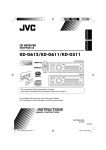Download JVC GET0253-003A CD Player User Manual
Transcript
ENGLISH FRANÇAIS CD RECEIVER RECEPTEUR CD KD-G111 For canceling the display demonstration, see page 7. Pour annuler la démonstration des affichages, référez-vous à la page 7. For installation and connections, refer to the separate manual. Pour l’installation et les raccordements, se référer au manuel séparé. INSTRUCTIONS MANUEL D’INSTRUCTIONS GET0253-003A [EX/EU] Cover_KD-G111[EX_EU]f.indd 2 10/11/04, 10:13:51 PM ENGLISH Thank you for purchasing a JVC product. Please read all instructions carefully before operation, to ensure your complete understanding and to obtain the best possible performance from the unit. IMPORTANT FOR LASER PRODUCTS 1. CLASS 1 LASER PRODUCT 2. CAUTION: Do not open the top cover. There are no user serviceable parts inside the unit; leave all servicing to qualified service personnel. 3. CAUTION: Visible and invisible laser radiation when open and interlock failed or defeated. Avoid direct exposure to beam. 4. REPRODUCTION OF LABEL: CAUTION LABEL, PLACED OUTSIDE THE UNIT. Warning: If you need to operate the receiver while driving, be sure to look ahead carefully or you may be involved in a traffic accident. How to forcibly eject a disc If a disc cannot be recognized by the receiver or cannot be ejected, ejects the disc as follows. How to reset your unit • This will reset the microcomputer. Your preset adjustments will also be erased. • If a disc is loaded, it will eject. Be careful not to drop the disc. • If this does not work, try to reset your receiver. • Be careful not to drop the disc when it ejects. Note: Only for [EX] model users in UK and European countries For security reasons, a numbered ID card is provided with this receiver, and the same ID number is imprinted on the receiver’s chassis. Keep the card in a safe place, as it will help the authorities to identify your unit if stolen. 2 EN02-05_KD-G111[EX_EU]f.indd 2 10/8/04, 12:16:07 PM 2 2 4 4 Sound adjustments ................ 12 Selecting preset sound modes (C-EQ: custom equalizer) .................. 12 KD-G111 ......... 5 General settings — PSM ......... 14 Parts identification................................. 5 Basic procedure ..................................... 14 Getting started....................... 6 Basic operations ........................... 6 Detaching the control panel.... 15 How to reset your unit ........................... How to forcibly eject a disc................... How to read this manual........................ How to use the MODE button ............... Control panel — Canceling the display demonstrations ... Setting the clock .................................... 7 7 Adjusting the sound ............................... 13 Maintenance .......................... 16 More about this receiver ........ 17 Radio operations ................... 8 Listening to the radio........................... 8 Troubleshooting ..................... 18 Storing stations in memory.................... Listening to a preset station ................... Specifications ......................... 19 9 9 ENGLISH Contents Disc operations ...................... 10 Playing a disc ..................................... 10 Selecting the playback modes................ 11 *For safety.... *Temperature inside the car.... • Do not raise the volume level too much, as this will block outside sounds, making driving dangerous. • Stop the car before performing any complicated operations. If you have parked the car for a long time in hot or cold weather, wait until the temperature in the car becomes normal before operating the unit. 3 EN02-05_KD-G111[EX_EU]f.indd 3 10/9/04, 1:16:33 PM ENGLISH How to read this manual The following methods are used to made the explanations simple and easy-to-understand: • Some related tips and notes are explained in “More about this receiver” (see page 17). • Button operations are mainly explained with the illustrations as follows: How to use the MODE button If you press MODE, the receiver goes into functions mode, then the number buttons work as different function buttons. Ex.: When number button 2 works as MO (monaural) button. Press briefly. Press repeatedly. Press either one. Time countdown indicator Press and hold until your desired response begins. To use these buttons for original functions again after pressing MODE, wait for 5 seconds without pressing any of these buttons until the functions mode is cleared. • Pressing MODE again also clears the functions mode. Press and hold both buttons at the same time. 4 EN02-05_KD-G111[EX_EU]f.indd 4 10/8/04, 12:16:08 PM KD-G111 ENGLISH Control panel — Parts identification Display window 1 2 3 4 5 6 7 8 9 p q w e r t y u i +/– buttons DISP (display) button Loading slot Display window MODE button 0 (eject) button ¢/4 buttons (standby/on/attenuator) button SEL (select) button MO (monaural) button SSM (Strong-station Sequential Memory) button CD button FM/AM button RPT (repeat) button RND (random) button EQ (equalizer) button (control panel release) button Number buttons Display window o Tuner reception indicators MO (monaural), ST (stereo) ; CD indicator a RND (disc random) indicator s RPT (repeat) indicator d LOUD (loudness) indicator f EQ (equalizer) indicator g Sound mode (C-EQ: custom equalizer) indicators ROCK, CLASSIC, POPS, HIP HOP, JAZZ, USER • also works as the time countdown indicator. h Main display j Source display Volume level indicator 5 EN02-05_KD-G111[EX_EU]f.indd 5 10/8/04, 12:16:08 PM ENGLISH Getting started Basic operations To drop the volume in a moment (ATT) ~ To restore the sound, press it again. Ÿ To turn off the power You cannot select “CD” as the playback source if there is no disc in the loading slot. Caution on volume setting: ! Discs produce very little noise compared with other sources. Lower the volume before playing a disc to avoid damaging the speakers by the sudden increase of the output level. Volume level appears. Volume level indicator ⁄ Adjust the sound as you want. (See pages 12 and 13.) 6 EN06-09_KD-G111[EX_EU]f.indd 6 10/8/04, 12:16:19 PM Setting the clock 1 If no operations are done for about 20 seconds, display demonstration starts. [Initial: DEMO ON]—see page 14. 1 2 ENGLISH Canceling the display demonstrations 2 Set the hour and minute. 1 Select “CLOCK H” (hour), then adjust the hour. 2 Select “CLOCK M” (minute), then adjust the minute. 3 Finish the procedure. 3 To check the current clock time when the power is turned off 4 Finish the procedure. To activate the display demonstration In step 3 above... 7 EN06-09_KD-G111[EX_EU]f.indd 7 10/8/04, 12:16:19 PM ENGLISH Radio operations Listening to the radio ~ 2 Select the desired station frequencies. Lights up when receiving an FM stereo broadcast with sufficient signal strength. Selected band appears. Ÿ When an FM stereo broadcast is hard to receive 1 Start searching for a station. 2 When a station is received, searching stops. To stop searching, press the same button again. Lights up when monaural mode is activated. To tune in to a station manually In step Ÿ above... 1 Reception improves, but stereo effect will be lost. To restore the stereo effect, repeat the same procedure so that the MO indicator goes off. 8 EN06-09_KD-G111[EX_EU]f.indd 8 10/8/04, 12:16:20 PM 2 ENGLISH Storing stations in memory You can preset six stations for each band. FM station automatic presetting— SSM (Strong-station Sequential Memory) 1 Select the FM band (FM1 – FM3) you want to store into. 3 2 Preset number flashes for a while. 3 Listening to a preset station 1 2 Select the preset station (1 – 6) you “SSM” flashes, then disappears when automatic presetting is over. want. Local FM stations with the strongest signals are searched and stored automatically in the FM band. Manual presetting To check the current clock time while listening to an FM or AM station Ex.: Storing FM station of 92.5 MHz into the preset number 4 of the FM1 band. 1 9 EN06-09_KD-G111[EX_EU]f.indd 9 10/9/04, 1:17:47 PM ENGLISH Disc operations Playing a disc All tracks will be played repeatedly until you stop playback. To fast-forward or reverse the track Fast-forwards. Reverses. To go to the next or previous tracks Total playing time of Total track number the inserted disc of the inserted disc To the following tracks. To the beginning of the current track, then the previous tracks. Elapsed playing time Current track number To go to a particular track directly To select a number from 01 – 06: To stop play and eject the disc To select a number from 07 – 12: 10 EN10-13_KD-G111[EX_EU]f.indd 10 10/8/04, 12:15:19 PM You can lock a disc in the loading slot. To check the current clock time while listening to a disc ENGLISH Prohibiting disc ejection To cancel the prohibition, repeat the same procedure. Selecting the playback modes You can use only one of the following playback modes at a time. 1 2 Select your desired playback mode. Repeat play Mode Plays repeatedly TRK RPT: RPT OFF: The current track. • RPT lights up. Cancels repeat play. Mode Plays at random Ex.: When “TRK RPT” is selected Random play DISC RND: All tracks of the current disc. • RND lights up. RND OFF: Cancels random play. Ex.: When “DISC RND” is selected 11 EN10-13_KD-G111[EX_EU]f.indd 11 10/9/04, 1:18:52 PM ENGLISH Sound adjustments Selecting preset sound modes (C-EQ: custom equalizer) You can select a preset sound mode suitable to the music genre. ~ Ex.: When “ROCK” is selected Indication pattern for each sound mode: Indication For: Preset values BAS*1 TRE*2 LOUD*3 USER (Flat sound) 00 00 OFF ROCK Rock or disco music +03 +01 ON CLASSIC Classical music +01 –02 OFF POPS Light music +04 +01 OFF HIP HOP Funk or rap music +02 00 ON JAZZ +02 +03 OFF Jazz music *1 BAS: Bass *2 TRE: Treble *3 LOUD: Loudness 12 EN10-13_KD-G111[EX_EU]f.indd 12 10/8/04, 12:15:20 PM You can adjust the sound characteristics to your preference. 1 Ex.: When “TRE” is selected Indication BAS*1 To do: Range Adjust the bass. –06 (min.) to +06 (max.) TRE*1 (treble) Adjust the treble. –06 (min.) to +06 (max.) FAD*2 (fader) Adjust the front and rear speaker balance. R06 (Rear only) to F06 (Front only) BAL (balance) Adjust the left and right speaker balance. L06 (Left only) to R06 (Right only) LOUD*1 (loudness) Boost low and high frequencies to produce a wellbalanced sound at low volume level. LOUD ON J LOUD OFF VOL*3 (volume) Adjust the volume. 00 (min.) to 30 or 50 (max.)*4 (bass) 2 Indication pattern changes as you adjust the level. ENGLISH Adjusting the sound *1 When you adjust the bass, treble, or loudness, the adjustment you have made is stored for the currently selected sound mode (C-EQ) including “USER.” *2 If you are using a two-speaker system, set the fader level to “00.” *3 Normally the +/– buttons work as the volume control. So you do not have to select “VOL” to adjust the volume level. *4 Depending on the amplifier gain control setting. (See page 14 for details.) 13 EN10-13_KD-G111[EX_EU]f.indd 13 10/9/04, 1:20:11 PM ENGLISH General settings — PSM Basic procedure 3 Adjust the PSM item selected. You can change PSM (Preferred Setting Mode) items listed on the table that follows. 1 4 Repeat steps 2 and 3 to adjust the other PSM items if necessary. 2 Select a PSM item. 5 Finish the procedure. Ex.: When you select “AMP GAIN” Indications Selectable settings, [reference page] DEMO Display demonstration DEMO ON: CLOCK H Hour adjustment 0 – 23, [7] [Initial: 0 (0:00)] CLOCK M Minute adjustment 00 – 59, [7] [Initial: 00 (0:00)] AMP GAIN Amplifier gain control You can change the maximum volume level of this receiver. LOW PWR: VOL 00 – VOL 30 (Select this if the maximum power of the speaker is less than 45 W to prevent them from damaging the speaker.) HIGH PWR: [Initial]; VOL 00 – VOL 50 [Initial]; Display demonstration will be activated automatically if no operation is done for about 20 seconds, [7]. DEMO OFF: Cancels. 14 EN14-19_KD-G111[EX_EU]f.indd 14 10/8/04, 12:15:40 PM When detaching or attaching the control panel, be careful not to damage the connectors on the back of the control panel and on the panel holder. Attaching the control panel ENGLISH Detaching the control panel Detaching the control panel Before detaching the control panel, be sure to turn off the power. 15 EN14-19_KD-G111[EX_EU]f.indd 15 10/8/04, 12:15:41 PM ENGLISH Maintenance How to clean the connectors Frequent detachment will deteriorate the connectors. To minimize this possibility, periodically wipe the connectors with a cotton swab or cloth moistened with alcohol, being careful not to damage the connectors. To keep discs clean A dirty disc may not play correctly. If a disc does become dirty, wipe it with a soft cloth in a straight line from center to edge. • Do not use any solvent (for example, conventional record cleaner, spray, thinner, benzine, etc.) to clean discs. To play new discs New discs may have some rough spots around the inner and outer edges. If such a disc is used, this receiver may reject the disc. To remove these rough spots, rub the edges with a pencil or ball-point pen, etc. Connector Moisture condensation Moisture may condense on the lens inside the CD player in the following cases: • After starting the heater in the car. • If it becomes very humid inside the car. Should this occur, the CD player may malfunction. In this case, eject the disc and leave the receiver turned on for a few hours until the moisture evaporates. How to handle discs When removing a disc from Center holder its case, press down the center holder of the case and lift the disc out, holding it by the edges. • Always hold the disc by the edges. Do not touch its recording surface. When storing a disc into its case, gently insert the disc around the center holder (with the printed surface facing up). • Make sure to store discs into the cases after use. Do not use the following discs: Sticker Wrap disc Sticker residue Disc Stick-on label 16 EN14-19_KD-G111[EX_EU]f.indd 16 10/8/04, 12:15:41 PM Basic operations Turning off the power • If you turn off the power while listening to a disc, disc play will start from where playback has been stopped previously, next time you turn on the power. Tuner operations Storing stations in memory • During SSM search... – All previously stored stations are erased and stations are stored newly. – Received stations are preset in No. 1 (lowest frequency) to No. 6 (highest frequency). – When SSM is over, the station stored in No. 1 will be automatically tuned in. • When storing a station manually, a previously preset station is erased when a new station is stored in the same preset number. Disc operations General • This receiver has been designed to reproduce CDs, and CD-Rs (Recordable)/CD-RWs (Rewritable) in audio CD (CD-DA) format. • When a disc has been loaded, selecting “CD” for the playback source starts disc play. Inserting a disc • When a disc is inserted upside down, the disc automatically ejects. • Do not insert 8 cm discs (single CD) and unusual shape discs (heart, flower, etc) into the loading slot. Playing a CD-R or CD-RW • Use only “finalized” CD-Rs or CD-RWs. • This receiver can play back multi-session discs; however, unclosed sessions will be skipped while playing. • Some CD-Rs or CD-RWs may not play back on this receiver because of their disc characteristics, and for the following causes: – Discs are dirty or scratched. – Moisture condensation occurs on the lens inside the receiver. – The pickup lens inside the receiver is dirty. – CD-R or CD-RW on which the files are written with “Packet Write” method. – There are improper recording conditions (missing data, etc.) or media conditions (stain, scratch, warp, etc.). • CD-RWs may require a longer readout time since the reflectance of CD-RWs is lower than that of regular CDs. • Do not use the following CD-Rs or CD-RWs: – Discs with stickers, labels, or protective seal stuck to the surface. – Discs on which labels can be directly printed by an ink jet printer. Using these discs under high temperatures or high humidity may cause malfunctions or damage to discs. ENGLISH More about this receiver Changing the source • If you change the source, playback also stops (without ejecting the disc). Next time you select “CD” for the playback source, disc play starts from where it has been stopped previously. Ejecting a disc • If the ejected disc is not removed within 15 seconds, the disc is automatically inserted again into the loading slot to prevent it from dust. (Disc will not play this time.) General settings—PSM • If you change the “AMP GAIN” setting from “HIGH PWR” to “LOW PWR” while the volume level is set higher than “VOL 30,” the receiver automatically changes the volume level to “VOL 30.” 17 EN14-19_KD-G111[EX_EU]f.indd 17 10/8/04, 12:15:41 PM ENGLISH Troubleshooting What appears to be trouble is not always serious. Check the following points before calling a service center. Symptoms FM/AM Disc playback Remedies The volume level is set to the minimum level. Adjust it to the optimum level. Connections are incorrect. Check the cords and connections. • The receiver does not work at all. The built-in microcomputer may have functioned incorrectly due to noise, etc. Reset the receiver (see page 2). • SSM automatic presetting does not work. Signals are too weak. Store stations manually. • Static noise while listening to the radio. The aerial is not connected firmly. Connect the aerial firmly. • Disc automatically ejects. Disc is inserted upside down. Insert the disc correctly. • CD-R/CD-RW cannot be played back. • Tracks on the CD-R/ CD-RW cannot be skipped. CD-R/CD-RW is not finalized. • Insert a finalized CD-R/ CD-RW. • Finalize the CD-R/ CD-RW with the component which you used for recording. • Disc can be neither played back nor ejected. Disc is locked. Unlock the disc (see page 11). The CD player may have functioned incorrectly. Eject the disc forcibly (see page 2). You are driving on rough roads. Stop playback while driving on rough roads. Disc is scratched. Change the disc. Connections are incorrect. Check the cords and connections. No disc in the loading slot. Insert a disc into the loading slot. Disc is inserted incorrectly. Insert the disc correctly. General • Sound cannot be heard from the speakers. Causes • Disc sound is sometimes interrupted. • “NO DISC” appears on the display. 18 EN14-19_KD-G111[EX_EU]f.indd 18 10/9/04, 1:20:41 PM AUDIO AMPLIFIER SECTION Maximum Power Output: Front: 45 W per channel Rear: 45 W per channel Continuous Power Output (RMS): Front: 17 W per channel into 4 Ω, 40 Hz to 20 000 Hz at no more than 0.8% total harmonic distortion. Rear: 17 W per channel into 4 Ω, 40 Hz to 20 000 Hz at no more than 0.8% total harmonic distortion. Load Impedance: 4 Ω (4 Ω to 8 Ω allowance) Tone Control Range: Bass: ±10 dB at 100 Hz Treble: ±10 dB at 10 kHz Frequency Response: 40 Hz to 20 000 Hz Signal-to-Noise Ratio: 70 dB Line-Out Level/Impedance: 2.0 V/20 kΩ load (full scale) Output Impedance: 1 kΩ TUNER SECTION Frequency Range: FM: 87.5 MHz to 108.0 MHz AM: (MW) 522 kHz to 1 620 kHz (LW) 144 kHz to 279 kHz [FM Tuner] Usable Sensitivity: 11.3 dBf (1.0 µV/75 Ω) 50 dB Quieting Sensitivity: 16.3 dBf (1.8 µV/75 Ω) Alternate Channel Selectivity (400 kHz): 65 dB Frequency Response: 40 Hz to 15 000 Hz Stereo Separation: 30 dB Capture Ratio: 1.5 dB CD PLAYER SECTION Type: Compact disc player Signal Detection System: Non-contact optical pickup (semiconductor laser) Number of channels: 2 channels (stereo) Frequency Response: 5 Hz to 20 000 Hz Dynamic Range: 96 dB Signal-to-Noise Ratio: 98 dB Wow and Flutter: Less than measurable limit ENGLISH Specifications GENERAL Power Requirement: Operating Voltage: DC 14.4 V (11 V to 16 V allowance) Grounding System: Negative ground Allowable Operating Temperature: 0°C to +40°C Dimensions (W × H × D): Installation Size (approx.): 182 mm × 52 mm × 150 mm Panel Size (approx.): 188 mm × 58 mm × 11 mm Mass (approx.): 1.3 kg (excluding accessories) Design and specifications are subject to change without notice. [MW Tuner] Sensitivity: 20 µV Selectivity: 35 dB [LW Tuner] Sensitivity: 50 µV 19 EN14-19_KD-G111[EX_EU]f.indd 19 10/14/04, 1:40:39 PM Having TROUBLE with operation? Please reset your unit Refer to page of How to reset your unit Vous avez des PROBLÈMES de fonctionnement? Réinitialisez votre appareil Référez-vous à la page intitulée Comment réinitialiser votre appareil EN, FR © 2004 Victor Company of Japan, Limited Rear_KD-G111[EX_EU]f.indd 2 1004DTSMDTJEIN 10/8/04, 12:15:49 PM KD-G111 Installation/Connection Manual Manuel d’installation/raccordement GET0253-010A 1004DTSMDTJEIN EN, FR [EX/EU] ENGLISH FRANÇAIS This receiver is designed to operate on 12 V DC, NEGATIVE ground electrical systems. If your vehicle does not have this system, a voltage inverter is required, which can be purchased at JVC IN-CAR ENTERTAINMENT dealers. Cet appareil est conçu pour fonctionner sur des sources de courant continu de 12 V à masse NEGATIVE. Si votre véhicule n’offre pas ce type d’alimentation, il vous faut un convertisseur de tension, que vous pouvez acheter chez un revendeur d’autoradios JVC. Parts list for installation and connection Liste des pièces pour l’installation et raccordement The following parts are provided for this receiver. After checking them, please set them correctly. Les pièces suivantes sont fournies avec cet appareil. Après vérification, veuillez les placer correctement. C Sleeve Manchon A/B Hard case/Control panel Etui de transport/Panneau de commande F Washer (ø5) Rondelle (ø5) H Mounting bolt (M5 x 20 mm) Boulon de montage (M5 x 20 mm) G Lock nut (M5) Ecrou d’arrêt (M5) E Power cord Cordon d’alimentation D Trim plate Plaque d’assemblage I Rubber cushion Amortisseur en caoutchouc J Handles Poignées INSTALLATION (IN-DASH MOUNTING) INSTALLATION (MONTAGE DANS LE TABLEAU DE BORD) The following illustration shows a typical installation. If you have any questions or require information regarding installation kits, consult your JVC IN-CAR ENTERTAINMENT dealer or a company supplying kits. • If you are not sure how to install this receiver correctly, have it installed by a qualified technician. L’illustration suivante est un exemple d’installation typique. Si vous avez des questions ou avez besoin d’information sur des kits d’installation, consulter votre revendeur d’autoradios JVC ou une compagnie d’approvisionnement. • Si l’on n’est pas sûr de pouvoir installer correctement cet appareil, le faire installer par un technicien qualifié. Do the required electrical connections. Réalisez les connexions électriques. *1 When you stand the receiver, be careful not to damage the fuse on the rear. *1 Lorsque vous mettez l’appareil à la verticale, faire attention de ne pas endommager le fusible situé sur l’arrière. Removing the receiver / Retrait de l’appareil Before removing the receiver, release the rear section. Avant de retirer l’appareil, libérer la section arrière. Bend the appropriate tabs to hold the sleeve firmly in place. Tordez les languettes appropriées pour maintenir le manchon en place. When using the optional stay / Lors de l’utilisation du hauban en option Stay (option) Hauban (en option) Fire wall Cloison Screw (option) Vis (en option) Bracket* Support* Pocket Poche Bracket* Support* Flat type screws (M5 x 8 mm)* Vis à tête plate (M5 x 8 mm)* Note Install the receiver at an angle of less than 30˚. Installez l’appareil avec un angle de moins de 30˚. : When installing the receiver on the mounting bracket, make sure to use the 8 mm-long screws. If longer screws are used, they could damage the receiver. Remarque : Lors de l’installation de l’appareil sur le support de montage, s’assurer d’utiliser des vis d’une longueur de 8 mm. Si des vis plus longues sont utilisées, elles peuvent endommager l’appareil. PRECAUTIONS on power supply and speaker connections: PRECAUTIONS sur l’alimentation et la connexion des enceintes: • DO NOT connect the speaker leads of the power cord to the car battery; otherwise, the receiver will be seriously damaged. • BEFORE connecting the speaker leads of the power cord to the speakers, check the speaker wiring in your car. • NE CONNECTEZ PAS les fils d’enceintes du cordon d’alimentation à la batterie; sinon, l’appareil serait sérieusement endommagé. • AVANT de connecter les fils d’enceintes du cordon d’alimentation aux enceintes, vérifiez le câblage des enceintes de votre voiture. EN CAS DE DIFFICULTES TROUBLESHOOTING • * • * • * • * * • * • * * • * In a Toyota for example, first remove the car radio and install the receiver in its place. Par exemple dans une Toyota, retirer d’abord l’autoradio et installer l’appareil à la place. * Not included with this Flat type screws receiver. (M5 x 8 mm)* * Non fourni avec cet appareil. Vis à tête plate (M5 x 8 mm)* Dashboard Tableau de bord Insert the two handles, then pull them as illustrated so that the receiver can be removed. Insérez les deux poignées, puis tirez de la façon illustrée de façon à retirer l’appareil. When installing the receiver without using the sleeve / Lors de l’installation de l’appareil scans utiliser de manchon • * • * • * • * * • * The fuse blows. Are the red and black leads connected correctly? Power cannot be turned on. Is the yellow lead connected? No sound from the speakers. Is the speaker output lead short-circuited? Sound is distorted. Is the speaker output lead grounded? Are the “–” terminals of L and R speakers grounded in common? Noise interfere with sounds. Is the rear ground terminal connected to the car’s chassis using shorter and thicker cords? Receiver becomes hot. Is the speaker output lead grounded? Are the “–” terminals of L and R speakers grounded in common? This receiver does not work at all. Have you reset your receiver? • * * • * Le fusible saute. Les fils rouge et noir sont-ils racordés correctement? L’appareil ne peut pas être mise sous tension. Le fil jaune est-elle raccordée? Pas de son des enceintes. Le fil de sortie d’enceinte est-il court-circuité? Le son est déformé. Le fil de sortie d’enceinte est-il à la masse? Les bornes “–” des enceintes gauche et droit sont-elles mises ensemble à la masse? Interférence avec les sons. La prise arrière de mise à la terre est-elle connectée au châssis de la voiture avec un cordon court et épais? L’appareil devient chaud. Le fil de sortie d’enceinte est-il à la masse? Les bornes “–” des enceintes gauche et droit sont-elles mises ensemble à la masse? Cet appareil ne fonctionne pas du tout. Avez-vous réinitialisé votre appareil? 1 Instal1-2_G111[EX_EU]f.indd 1 10/13/04, 5:11:06 PM ENGLISH FRANÇAIS ELECTRICAL CONNECTIONS RACCORDEMENTS ELECTRIQUES To prevent short circuits, we recommend that you disconnect the battery’s negative terminal and make all electrical connections before installing the receiver. • Be sure to ground this receiver to the car’s chassis again after installation. Pour éviter tout court-circuit, nous vous recommandons de débrancher la borne négative de la batterie et d’effectuer tous les raccordements électriques avant d’installer l’appareil. • Assurez-vous de raccorder de nouveau la mise à la masse de cet appareil au châssis de la voiture après l’installation. Notes: • Replace the fuse with one of the specified rating. If the fuse blows frequently, consult your JVC IN-CAR ENTERTAINMENT dealer. • It is recommended to connect to the speakers with maximum power of more than 45 W (both at the rear and at the front, with an impedance of 4 Ω to 8 Ω). If the maximum power is less than 45 W, change “AMP GAIN” setting to prevent the speakers from being damaged (see page 14 of the INSTRUCTIONS). • To prevent short-circuit, cover the terminals of the UNUSED leads with insulating tape. Heat sink • The heat sink becomes very hot after use. Be Dissipateur de chaleur careful not to touch it when removing this receiver. A If your car is equipped with the ISO connector / Si votre voiture est équippée d’un connecteur ISO • Connect the ISO connectors as illustrated. • Connectez les connecteurs ISO comme montré sur l’illustration. From the car body De la carrosserie de la voiture ISO connector of the supplied power cord Connecteur ISO pour le cordon d’alimentation fourni Remarques: • Remplacer le fusible par un de la valeur précisée. Si le fusible saute souvent, consulter votre revendeur d’autoradios JVC. • Il est recommandé de connecter des enceintes avec une puissance de plus de 45 W (les enceintes arrière et les enceintes avant, avec une impédance comprise entre 4 Ω et 8 Ω). Si la puissance maximum est inférieure à 45 W, changez “AMP GAIN” pour éviter d’endommager vos enceintes (voir page 14 du MANUEL D’INSTRUCTIONS). • Pour éviter les court-circuits, couvrir les bornes des fils qui ne sont PAS UTILISÉS avec de la bande isolante. • Le dissipateur de chaleur devient très chaud après usage. Faire attention de ne pas le toucher en retirant cet appareil. For some VW/Audi or Opel (Vauxhall) automobile / Pour certaine voiture VW/Audi ou Opel (Vauxhall) You may need to modify the wiring of the supplied power cord as illustrated. • Contact your authorized car dealer before installing this receiver. Vous aurrez peut-être besoin de modifier le câblage du cordon d’alimentation fourni comme montré sur l’illustration. • Contactez votre revendeur automobile autorisé avant d’installer l’appareil. Original wiring / Câblage original Modified wiring 1 / Câblage modifié 1 ISO connector Connecteur ISO Modified wiring 2 / Câblage modifié 2 R: Red Rouge Y: Yellow Jaune View from the lead side Vue à partir du côté des fils B Use modified wiring 2 if the receiver does not turn on. Utilisez le câblage modifié 2 si l’appareil ne se met pas sous tension. Connections without using the ISO connectors / Connexions sans l’utilisation des connecteurs ISO Avant de commencer la connexion: Vérifiez attentivement le câblage du véhicule. Une connexion incorrecte peut endommager sérieusement l’appareil. Le fil du cordon d’alimentation et ceux des connecteurs du châssis de la voiture peuvent être différents en couleur. 1 Coupez le connecteur ISO. 2 Connectez les fils colorés du cordon d’alimentation dans l’ordre spécifié sur l’illustration ci-dessous. 3 Connectez le cordon d’antenne. 4 Finalement, connectez le faisceau de fils à l’appareil. Before connecting: Check the wiring in the vehicle carefully. Incorrect connection may cause serious damage to this receiver. The leads of the power cord and those of the connector from the car body may be different in color. 1 Cut the ISO connector. 2 Connect the colored leads of the power cord in the order specified in the illustration below. 3 Connect the aerial cord. 4 Finally connect the wiring harness to the receiver. Rear ground terminal Borne arrière de masse 15 A fuse Fusible 15 A Aerial terminal Borne de l’antenne Line out (see diagram Sortie de ligne (voir le diagramme ) *1 Not included for this receiver *1 Non fourni avec cet appareil ) Black Noir To metallic body or chassis of the car Vers corps métallique ou châssis de la voiture Yellow*2 Jaune*2 To a live terminal in the fuse block connecting to the car battery (bypassing the ignition switch) (constant 12 V) À une borne sous tension du porte-fusible connectée à la batterie de la voiture (en dérivant l’interrupteur d’allumage) (12 V constant) Red Rouge *2 Before checking the operation of this receiver prior to installation, this lead must be connected, otherwise power cannot be turned on. *2 Pour vérifier le fonctionnement de cet appareil avant installation, ce fil doit être raccordé, sinon l’appareil ne peut pas être mis sous tension. White with black stripe Blanc avec bande noire White Blanc Gray Gris Fuse block Porte-fusible To the remote lead of other equipment or power aerial if any (200 mA max.) Au fil de télécommande de l’autre appareil ou à l’antenne automatique s’il y en a une (200 mA max.) Green with black stripe Vert avec bande noire Right speaker (front) Enceinte droit (avant) Left speaker (front) Enceinte gauche (avant) C To an accessory terminal in the fuse block Vers borne accessoire du porte-fusible Blue with white stripe Bleu avec bande blanche Gray with black stripe Gris avec bande noire Ignition switch Interrupteur d’allumage Green Vert Purple with black stripe Violet avec bande noire Left speaker (rear) Enceinte gauche (arrière) Purple Violet Right speaker (rear) Enceinte droit (arrière) Connecting the external amplifier / Connexion d’un amplificateur extérieur You can connect an amplifier to upgrade your car stereo system. • Connect the remote lead (blue with white stripe) to the remote lead of the other equipment so that it can be controlled through this receiver. • Disconnect the speakers from this receiver, connect them to the amplifier. Leave the speaker leads of this receiver unused. Rear speakers Enceintes arrière JVC Amplifier JVC Amplificateur Signal cord (not supplied with this receiver) Cordon de signal (non fourni avec cet appareil) Vous pouvez connecter un amplificateur pour améliorer votre système autoradio. • Connectez le fil de commande à distance (bleu avec bande blanche) au fil de commande à distance de l’autre appareil de façon qu’il puisse être commandé via cet appareil. • Déconnectez les enceintes de cet appareil et connectez-les à l’amplificateur. Laissez les fils d’enceintes de cet appareil inutilisés. Remote lead Fil d’alimentation à distance Y-connector (not supplied with this receiver) Connecteur Y (non fourni avec cet appareil) To the remote lead of other equipment or power aerial if any Remote lead (Blue with white stripe) Au fil de télécommande de l’autre Fil d’alimentation à distance (Bleu avec bande blanche) appareil ou à l’antenne automatique s’il y en a une * Cut the rear speaker leads of the car’s ISO connector KD-G111 and connect them to the amplifier. * Coupez les fils des enceintes arrière du connecteur ISO de la voiture et connectez-les à l’amplificateur. Rear speakers Enceintes arrière Front speakers (see diagram ) Enceintes avant (voir le diagramme ) *3 Firmly attach the ground wire to the metallic body or to the chassis of the car—to the place not coated with paint (if coated with paint, remove the paint before attaching the wire). Failure to do so may cause damage to the receiver. *3 Attachez solidement le fil de mise à la masse au châssis métallique de la voiture—à un endroit qui n’est pas recouvert de peinture (s’il est recouvert de peinture, enlevez d’abord la peinture avant d’attacher le fil). L’appareil peut être endommagé si cela n’est pas fait correctement. 2 Instal1-2_G111[EX_EU]f.indd 2 10/13/04, 4:42:32 PM РУCCKИЙ DEUTSCH ENGLISH CD RECEIVER CD-RECEIVER РЕСИВЕР С ПРОИГРЫВАТЕЛЕМ КОМПАКТ-ДИСКОВ KD-G111 For canceling the display demonstration, see page 7. Zum Abbrechen der Displaydemonstration siehe Seite 7. Информацию об отмене демонстрации функций дисплея см. на стр. 7. For installation and connections, refer to the separate manual. Für den Einbau und die Anschlüsse siehe das eigenständige Handbuch. Указания по установке и выполнению соединений приводятся в отдельной инструкции. INSTRUCTIONS BEDIENUNGSANLEITUNG ИНСТРУКЦИИ ПО ЭКСПЛУАТАЦИИ GET0253-006A [EY] Cover_KD-G111[EY]006A_1.indd 2 10/11/04, 10:23:47 PM ENGLISH Thank you for purchasing a JVC product. Please read all instructions carefully before operation, to ensure your complete understanding and to obtain the best possible performance from the unit. IMPORTANT FOR LASER PRODUCTS 1. CLASS 1 LASER PRODUCT 2. CAUTION: Do not open the top cover. There are no user serviceable parts inside the unit; leave all servicing to qualified service personnel. 3. CAUTION: Visible and invisible laser radiation when open and interlock failed or defeated. Avoid direct exposure to beam. 4. REPRODUCTION OF LABEL: CAUTION LABEL, PLACED OUTSIDE THE UNIT. Warning: If you need to operate the receiver while driving, be sure to look ahead carefully or you may be involved in a traffic accident. How to forcibly eject a disc If a disc cannot be recognized by the receiver or cannot be ejected, ejects the disc as follows. How to reset your unit • This will reset the microcomputer. Your preset adjustments will also be erased. • If a disc is loaded, it will eject. Be careful not to drop the disc. • If this does not work, try to reset your receiver. • Be careful not to drop the disc when it ejects. For security reasons, a numbered ID card is provided with this receiver, and the same ID number is imprinted on the receiver’s chassis. Keep the card in a safe place, as it will help the authorities to identify your unit if stolen. 2 EN02-05_KD-G111[EY]f.indd 2 10/14/04, 1:37:30 PM 2 2 4 4 Sound adjustments ................ 12 Selecting preset sound modes (C-EQ: custom equalizer) .................. 12 KD-G111 ......... 5 General settings — PSM ......... 14 Parts identification................................. 5 Basic procedure ..................................... 14 Getting started....................... 6 Basic operations ........................... 6 Detaching the control panel.... 15 How to reset your unit ........................... How to forcibly eject a disc................... How to read this manual........................ How to use the MODE button ............... Control panel — Canceling the display demonstrations ... Setting the clock .................................... 7 7 Adjusting the sound ............................... 13 Maintenance .......................... 16 More about this receiver ........ 17 Radio operations ................... 8 Listening to the radio........................... 8 Troubleshooting ..................... 18 Storing stations in memory.................... Listening to a preset station ................... Specifications ......................... 19 9 9 ENGLISH Contents Disc operations ...................... 10 Playing a disc ..................................... 10 Selecting the playback modes................ 11 *For safety.... *Temperature inside the car.... • Do not raise the volume level too much, as this will block outside sounds, making driving dangerous. • Stop the car before performing any complicated operations. If you have parked the car for a long time in hot or cold weather, wait until the temperature in the car becomes normal before operating the unit. 3 EN02-05_KD-G111[EX_EU]f.indd 3 10/9/04, 1:16:33 PM ENGLISH How to read this manual The following methods are used to made the explanations simple and easy-to-understand: • Some related tips and notes are explained in “More about this receiver” (see page 17). • Button operations are mainly explained with the illustrations as follows: How to use the MODE button If you press MODE, the receiver goes into functions mode, then the number buttons work as different function buttons. Ex.: When number button 2 works as MO (monaural) button. Press briefly. Press repeatedly. Press either one. Time countdown indicator Press and hold until your desired response begins. To use these buttons for original functions again after pressing MODE, wait for 5 seconds without pressing any of these buttons until the functions mode is cleared. • Pressing MODE again also clears the functions mode. Press and hold both buttons at the same time. 4 EN02-05_KD-G111[EX_EU]f.indd 4 10/8/04, 12:16:08 PM KD-G111 ENGLISH Control panel — Parts identification Display window 1 2 3 4 5 6 7 8 9 p q w e r t y u i +/– buttons DISP (display) button Loading slot Display window MODE button 0 (eject) button ¢/4 buttons (standby/on/attenuator) button SEL (select) button MO (monaural) button SSM (Strong-station Sequential Memory) button CD button FM/AM button RPT (repeat) button RND (random) button EQ (equalizer) button (control panel release) button Number buttons Display window o Tuner reception indicators MO (monaural), ST (stereo) ; CD indicator a RND (disc random) indicator s RPT (repeat) indicator d LOUD (loudness) indicator f EQ (equalizer) indicator g Sound mode (C-EQ: custom equalizer) indicators ROCK, CLASSIC, POPS, HIP HOP, JAZZ, USER • also works as the time countdown indicator. h Main display j Source display Volume level indicator 5 EN02-05_KD-G111[EX_EU]f.indd 5 10/8/04, 12:16:08 PM ENGLISH Getting started Basic operations To drop the volume in a moment (ATT) ~ To restore the sound, press it again. Ÿ To turn off the power You cannot select “CD” as the playback source if there is no disc in the loading slot. Caution on volume setting: ! Discs produce very little noise compared with other sources. Lower the volume before playing a disc to avoid damaging the speakers by the sudden increase of the output level. Volume level appears. Volume level indicator ⁄ Adjust the sound as you want. (See pages 12 and 13.) 6 EN06-09_KD-G111[EX_EU]f.indd 6 10/8/04, 12:16:19 PM Setting the clock 1 If no operations are done for about 20 seconds, display demonstration starts. [Initial: DEMO ON]—see page 14. 1 2 ENGLISH Canceling the display demonstrations 2 Set the hour and minute. 1 Select “CLOCK H” (hour), then adjust the hour. 2 Select “CLOCK M” (minute), then adjust the minute. 3 Finish the procedure. 3 To check the current clock time when the power is turned off 4 Finish the procedure. To activate the display demonstration In step 3 above... 7 EN06-09_KD-G111[EX_EU]f.indd 7 10/8/04, 12:16:19 PM ENGLISH Radio operations Listening to the radio ~ 2 Select the desired station frequencies. Lights up when receiving an FM stereo broadcast with sufficient signal strength. Selected band appears. Ÿ When an FM stereo broadcast is hard to receive 1 Start searching for a station. 2 When a station is received, searching stops. To stop searching, press the same button again. Lights up when monaural mode is activated. To tune in to a station manually In step Ÿ above... 1 Reception improves, but stereo effect will be lost. To restore the stereo effect, repeat the same procedure so that the MO indicator goes off. 8 EN06-09_KD-G111[EX_EU]f.indd 8 10/8/04, 12:16:20 PM 2 ENGLISH Storing stations in memory You can preset six stations for each band. FM station automatic presetting— SSM (Strong-station Sequential Memory) 1 Select the FM band (FM1 – FM3) you want to store into. 3 2 Preset number flashes for a while. 3 Listening to a preset station 1 2 Select the preset station (1 – 6) you “SSM” flashes, then disappears when automatic presetting is over. want. Local FM stations with the strongest signals are searched and stored automatically in the FM band. Manual presetting To check the current clock time while listening to an FM or AM station Ex.: Storing FM station of 92.5 MHz into the preset number 4 of the FM1 band. 1 9 EN06-09_KD-G111[EX_EU]f.indd 9 10/9/04, 1:17:47 PM ENGLISH Disc operations Playing a disc All tracks will be played repeatedly until you stop playback. To fast-forward or reverse the track Fast-forwards. Reverses. To go to the next or previous tracks Total playing time of Total track number the inserted disc of the inserted disc To the following tracks. To the beginning of the current track, then the previous tracks. Elapsed playing time Current track number To go to a particular track directly To select a number from 01 – 06: To stop play and eject the disc To select a number from 07 – 12: 10 EN10-13_KD-G111[EX_EU]f.indd 10 10/8/04, 12:15:19 PM You can lock a disc in the loading slot. To check the current clock time while listening to a disc ENGLISH Prohibiting disc ejection To cancel the prohibition, repeat the same procedure. Selecting the playback modes You can use only one of the following playback modes at a time. 1 2 Select your desired playback mode. Repeat play Mode Plays repeatedly TRK RPT: RPT OFF: The current track. • RPT lights up. Cancels repeat play. Mode Plays at random Ex.: When “TRK RPT” is selected Random play DISC RND: All tracks of the current disc. • RND lights up. RND OFF: Cancels random play. Ex.: When “DISC RND” is selected 11 EN10-13_KD-G111[EX_EU]f.indd 11 10/9/04, 1:18:52 PM ENGLISH Sound adjustments Selecting preset sound modes (C-EQ: custom equalizer) You can select a preset sound mode suitable to the music genre. ~ Ex.: When “ROCK” is selected Indication pattern for each sound mode: Indication For: Preset values BAS*1 TRE*2 LOUD*3 USER (Flat sound) 00 00 OFF ROCK Rock or disco music +03 +01 ON CLASSIC Classical music +01 –02 OFF POPS Light music +04 +01 OFF HIP HOP Funk or rap music +02 00 ON JAZZ +02 +03 OFF Jazz music *1 BAS: Bass *2 TRE: Treble *3 LOUD: Loudness 12 EN10-13_KD-G111[EX_EU]f.indd 12 10/8/04, 12:15:20 PM You can adjust the sound characteristics to your preference. 1 Ex.: When “TRE” is selected Indication BAS*1 To do: Range Adjust the bass. –06 (min.) to +06 (max.) TRE*1 (treble) Adjust the treble. –06 (min.) to +06 (max.) FAD*2 (fader) Adjust the front and rear speaker balance. R06 (Rear only) to F06 (Front only) BAL (balance) Adjust the left and right speaker balance. L06 (Left only) to R06 (Right only) LOUD*1 (loudness) Boost low and high frequencies to produce a wellbalanced sound at low volume level. LOUD ON J LOUD OFF VOL*3 (volume) Adjust the volume. 00 (min.) to 30 or 50 (max.)*4 (bass) 2 Indication pattern changes as you adjust the level. ENGLISH Adjusting the sound *1 When you adjust the bass, treble, or loudness, the adjustment you have made is stored for the currently selected sound mode (C-EQ) including “USER.” *2 If you are using a two-speaker system, set the fader level to “00.” *3 Normally the +/– buttons work as the volume control. So you do not have to select “VOL” to adjust the volume level. *4 Depending on the amplifier gain control setting. (See page 14 for details.) 13 EN10-13_KD-G111[EX_EU]f.indd 13 10/9/04, 1:20:11 PM ENGLISH General settings — PSM Basic procedure 3 Adjust the PSM item selected. You can change PSM (Preferred Setting Mode) items listed on the table that follows. 1 4 Repeat steps 2 and 3 to adjust the other PSM items if necessary. 2 Select a PSM item. 5 Finish the procedure. Ex.: When you select “AMP GAIN” Indications Selectable settings, [reference page] DEMO Display demonstration DEMO ON: CLOCK H Hour adjustment 0 – 23, [7] [Initial: 0 (0:00)] CLOCK M Minute adjustment 00 – 59, [7] [Initial: 00 (0:00)] AMP GAIN Amplifier gain control You can change the maximum volume level of this receiver. LOW PWR: VOL 00 – VOL 30 (Select this if the maximum power of the speaker is less than 45 W to prevent them from damaging the speaker.) HIGH PWR: [Initial]; VOL 00 – VOL 50 [Initial]; Display demonstration will be activated automatically if no operation is done for about 20 seconds, [7]. DEMO OFF: Cancels. 14 EN14-19_KD-G111[EX_EU]f.indd 14 10/8/04, 12:15:40 PM When detaching or attaching the control panel, be careful not to damage the connectors on the back of the control panel and on the panel holder. Attaching the control panel ENGLISH Detaching the control panel Detaching the control panel Before detaching the control panel, be sure to turn off the power. 15 EN14-19_KD-G111[EX_EU]f.indd 15 10/8/04, 12:15:41 PM ENGLISH Maintenance How to clean the connectors Frequent detachment will deteriorate the connectors. To minimize this possibility, periodically wipe the connectors with a cotton swab or cloth moistened with alcohol, being careful not to damage the connectors. To keep discs clean A dirty disc may not play correctly. If a disc does become dirty, wipe it with a soft cloth in a straight line from center to edge. • Do not use any solvent (for example, conventional record cleaner, spray, thinner, benzine, etc.) to clean discs. To play new discs New discs may have some rough spots around the inner and outer edges. If such a disc is used, this receiver may reject the disc. To remove these rough spots, rub the edges with a pencil or ball-point pen, etc. Connector Moisture condensation Moisture may condense on the lens inside the CD player in the following cases: • After starting the heater in the car. • If it becomes very humid inside the car. Should this occur, the CD player may malfunction. In this case, eject the disc and leave the receiver turned on for a few hours until the moisture evaporates. How to handle discs When removing a disc from Center holder its case, press down the center holder of the case and lift the disc out, holding it by the edges. • Always hold the disc by the edges. Do not touch its recording surface. When storing a disc into its case, gently insert the disc around the center holder (with the printed surface facing up). • Make sure to store discs into the cases after use. Do not use the following discs: Sticker Wrap disc Sticker residue Disc Stick-on label 16 EN14-19_KD-G111[EX_EU]f.indd 16 10/8/04, 12:15:41 PM Basic operations Turning off the power • If you turn off the power while listening to a disc, disc play will start from where playback has been stopped previously, next time you turn on the power. Tuner operations Storing stations in memory • During SSM search... – All previously stored stations are erased and stations are stored newly. – Received stations are preset in No. 1 (lowest frequency) to No. 6 (highest frequency). – When SSM is over, the station stored in No. 1 will be automatically tuned in. • When storing a station manually, a previously preset station is erased when a new station is stored in the same preset number. Disc operations General • This receiver has been designed to reproduce CDs, and CD-Rs (Recordable)/CD-RWs (Rewritable) in audio CD (CD-DA) format. • When a disc has been loaded, selecting “CD” for the playback source starts disc play. Inserting a disc • When a disc is inserted upside down, the disc automatically ejects. • Do not insert 8 cm discs (single CD) and unusual shape discs (heart, flower, etc) into the loading slot. Playing a CD-R or CD-RW • Use only “finalized” CD-Rs or CD-RWs. • This receiver can play back multi-session discs; however, unclosed sessions will be skipped while playing. • Some CD-Rs or CD-RWs may not play back on this receiver because of their disc characteristics, and for the following causes: – Discs are dirty or scratched. – Moisture condensation occurs on the lens inside the receiver. – The pickup lens inside the receiver is dirty. – CD-R or CD-RW on which the files are written with “Packet Write” method. – There are improper recording conditions (missing data, etc.) or media conditions (stain, scratch, warp, etc.). • CD-RWs may require a longer readout time since the reflectance of CD-RWs is lower than that of regular CDs. • Do not use the following CD-Rs or CD-RWs: – Discs with stickers, labels, or protective seal stuck to the surface. – Discs on which labels can be directly printed by an ink jet printer. Using these discs under high temperatures or high humidity may cause malfunctions or damage to discs. ENGLISH More about this receiver Changing the source • If you change the source, playback also stops (without ejecting the disc). Next time you select “CD” for the playback source, disc play starts from where it has been stopped previously. Ejecting a disc • If the ejected disc is not removed within 15 seconds, the disc is automatically inserted again into the loading slot to prevent it from dust. (Disc will not play this time.) General settings—PSM • If you change the “AMP GAIN” setting from “HIGH PWR” to “LOW PWR” while the volume level is set higher than “VOL 30,” the receiver automatically changes the volume level to “VOL 30.” 17 EN14-19_KD-G111[EX_EU]f.indd 17 10/8/04, 12:15:41 PM ENGLISH Troubleshooting What appears to be trouble is not always serious. Check the following points before calling a service center. Symptoms FM/AM Disc playback Remedies The volume level is set to the minimum level. Adjust it to the optimum level. Connections are incorrect. Check the cords and connections. • The receiver does not work at all. The built-in microcomputer may have functioned incorrectly due to noise, etc. Reset the receiver (see page 2). • SSM automatic presetting does not work. Signals are too weak. Store stations manually. • Static noise while listening to the radio. The aerial is not connected firmly. Connect the aerial firmly. • Disc automatically ejects. Disc is inserted upside down. Insert the disc correctly. • CD-R/CD-RW cannot be played back. • Tracks on the CD-R/ CD-RW cannot be skipped. CD-R/CD-RW is not finalized. • Insert a finalized CD-R/ CD-RW. • Finalize the CD-R/ CD-RW with the component which you used for recording. • Disc can be neither played back nor ejected. Disc is locked. Unlock the disc (see page 11). The CD player may have functioned incorrectly. Eject the disc forcibly (see page 2). You are driving on rough roads. Stop playback while driving on rough roads. Disc is scratched. Change the disc. Connections are incorrect. Check the cords and connections. No disc in the loading slot. Insert a disc into the loading slot. Disc is inserted incorrectly. Insert the disc correctly. General • Sound cannot be heard from the speakers. Causes • Disc sound is sometimes interrupted. • “NO DISC” appears on the display. 18 EN14-19_KD-G111[EX_EU]f.indd 18 10/9/04, 1:20:41 PM AUDIO AMPLIFIER SECTION Maximum Power Output: Front: 45 W per channel Rear: 45 W per channel Continuous Power Output (RMS): Front: 17 W per channel into 4 Ω, 40 Hz to 20 000 Hz at no more than 0.8% total harmonic distortion. Rear: 17 W per channel into 4 Ω, 40 Hz to 20 000 Hz at no more than 0.8% total harmonic distortion. Load Impedance: 4 Ω (4 Ω to 8 Ω allowance) Tone Control Range: Bass: ±10 dB at 100 Hz Treble: ±10 dB at 10 kHz Frequency Response: 40 Hz to 20 000 Hz Signal-to-Noise Ratio: 70 dB Line-Out Level/Impedance: 2.0 V/20 kΩ load (full scale) Output Impedance: 1 kΩ TUNER SECTION Frequency Range: FM: 87.5 MHz to 108.0 MHz AM: (MW) 522 kHz to 1 620 kHz (LW) 144 kHz to 279 kHz [FM Tuner] Usable Sensitivity: 11.3 dBf (1.0 µV/75 Ω) 50 dB Quieting Sensitivity: 16.3 dBf (1.8 µV/75 Ω) Alternate Channel Selectivity (400 kHz): 65 dB Frequency Response: 40 Hz to 15 000 Hz Stereo Separation: 30 dB Capture Ratio: 1.5 dB CD PLAYER SECTION Type: Compact disc player Signal Detection System: Non-contact optical pickup (semiconductor laser) Number of channels: 2 channels (stereo) Frequency Response: 5 Hz to 20 000 Hz Dynamic Range: 96 dB Signal-to-Noise Ratio: 98 dB Wow and Flutter: Less than measurable limit ENGLISH Specifications GENERAL Power Requirement: Operating Voltage: DC 14.4 V (11 V to 16 V allowance) Grounding System: Negative ground Allowable Operating Temperature: 0°C to +40°C Dimensions (W × H × D): Installation Size (approx.): 182 mm × 52 mm × 150 mm Panel Size (approx.): 188 mm × 58 mm × 11 mm Mass (approx.): 1.3 kg (excluding accessories) Design and specifications are subject to change without notice. [MW Tuner] Sensitivity: 20 µV Selectivity: 35 dB [LW Tuner] Sensitivity: 50 µV 19 EN14-19_KD-G111[EX_EU]f.indd 19 10/14/04, 1:40:39 PM Having TROUBLE with operation? Please reset your unit Refer to page of How to reset your unit Haben Sie PROBLEME mit dem Betrieb? Bitte setzen Sie Ihr Gerät zurück Siehe Seite Zurücksetzen des Geräts Затруднения при эксплуатации? Пожалуйста, перезагрузите Ваше устройство Для получения информации о перезагрузке Вашего устройства обратитесь на соответствующую страницу EN, GE, RU © 2004 Victor Company of Japan, Limited Rear_KD-G111[EY]006A_1.indd 2 1004DTSMDTJEIN 10/11/04, 10:24:36 PM KD-G111 Installation/Connection Manual Einbau/Anschlußanleitung Руководство по установке/подключению GET0253-013A 1004DTSMDTJEIN EN, GE, RU [EY] ENGLISH DEUTSCH РУССКИЙ Dieses Gerät ist für einen Betrieb in elektrischen Anlagen mit 12 V Gleichstrom und (–) Erdung ausgelegt. Verfügt Ihr Fahrzeug nicht über diese Anlage, ist ein Spannungsinverter erforderlich, der bei JVC Autoradiohändler erworben werden kann. Это устройство разработано для эксплуатации на 12 В постоянного напряжения с минусом на массе. Если Ваш автомобиль не имеет этой системы, требуется инвертор напряжения, который может быть приобретен у дилера автомобилнего специалиста JVC. Parts list for installation and connection Teileliste für den Einbau und Anschluß Список деталей для установки и подключения The following parts are provided for this receiver. After checking them, please set them correctly. Die folgenden Teile werden zusammen mit diesem Gerät geliefert. Nach ihrer Überprüfung, die Teile richtig einsetzen. Следующие детали поставлены в комплекте с устройством. После проверки комплектации, пожалуйста, установите их правильно. This receiver is designed to operate on 12 V DC, NEGATIVE ground electrical systems. If your vehicle does not have this system, a voltage inverter is required, which can be purchased at JVC IN-CAR ENTERTAINMENT dealers. A/B Hard case/Control panel Etui/Schalttafel Жесткий футляр/панель управления C Sleeve Halterung Муфта D Trim plate Frontrahmen Декоративную панель E Power cord Stromkable Кабель питания F Washer (ø5) Unterlegscheibe (ø5) Шайба (њ5) G Lock nut (M5) Sicherungsmutter (M5) Фиксирующая гайка (M5) H Mounting bolt (M5 x 20 mm) Befestigungsschraube (M5 x 20 mm) Крепежный болт (M5 x 20 мм) I Rubber cushion Gummipuffer Резиновый чехол J Handles Griffe Рычаги INSTALLATION (IN-DASH MOUNTING) EINBAU (IM ARMATURENBRETT) УСТАНОВКА (УСТАНОВКА В ПРИБОРНУЮ ПАНЕЛЬ) The following illustration shows a typical installation. If you have any questions or require information regarding installation kits, consult your JVC IN-CAR ENTERTAINMENT dealer or a company supplying kits. • If you are not sure how to install this receiver correctly, have it installed by a qualified technician. Die folgende Abbildung zeigt einen typischen Einbau. Bei irgendwelchen Fragen oder wenn Sie Informationen hinsichtlich des Einbausatzes brauchen, wenden Sie sich an ihren JVC Autoradiohändler oder ein Unternehmen das diese Einbausätze vertreibt. • Sind Sie sich über den richtigen Einbau des Geräts nicht sicher, lassen Sie es von einem qualifizierten Techniker einbauen. На следующих иллюстрациях показана типовая установка. Если у Вас есть какие-либо вопросы, касающиеся установки, обратитесь к Вашему дилеру автомобилнего специалиста JVC или в компанию, поставляющую соответствующие принадлежности. • Если Вы не знаете точно, как следует устанавливать это устройство, обратитесь к квалифицированному специалисту. Do the required electrical connections. Nehmen Sie die erforderlichen elektrischen Anschlüsse vor. Выполните необходимые подключения контактов, как показано на оборотной стороне этой инструкции. *1 When you stand the receiver, be careful not to damage the fuse on the rear. *1 Beim Aufstellen des Geräts darauf achten, daß die Sicherung auf der Rückseite nicht beschädigt wird. *1 Устанавливайте устройство таким образом, чтобы не повредить предохранитель, расположенный сзади. Bend the appropriate tabs to hold the sleeve firmly in place. Die geeigneten Zapfen biegen, um die Manschette sicher festzuhalten. Отогните соответствующие фиксаторы, предназначенные для прочной установки корпуса. 1 Instal1-2_G111_013A_f.indd 1 10/7/04, 10:36:09 PM Removing the receiver Ausbau des Geräts Удаление устройства Before removing the receiver, release the rear section. Vor dem Ausbau des Geräts den hinteren Teil freigeben. Перед удалением устройства освободите заднюю часть. Insert the two handles, then pull them as illustrated so that the receiver can be removed. Die beiden Handgriffe einsetzen und dann ziehen wie in der Abbildung gezeigt, so daß das Gerät entfernt werden kann. Вставьте два рычажка, затем потяните их, как показано на рисунке, чтобы вынуть устройство. When using the optional stay / Beim Verwenden der Anker-Option / При использовании дополнительной стойки Fire wall Feuerwand Стена Stay (option) Anker (Option) Стойка (дополнительно) When installing the receiver without using the sleeve / Beim Einbau des Geräts ohne Halterung / При установке устройства без использования муфты In a Toyota for example, first remove the car radio and install the receiver in its place. Zum Beispiel in einem Toyota zuerst das Autoradio ausbauen und dann das Gerät an seinem Platz einbauen. В автомобилях “Toyota”, например, сначала удалите автомобильную магнитолу, затем установите на ее место это устройство. Flat type screws (M5 x 8 mm)* Senkkopfschrauben (M5 x 8 mm)* Крепежные винты (M5 x 8 мм)* Dashboard Armaturenbrett Приборная панель * Not included with this receiver. * Nicht Teil dieses Geräts. * Не входят в комплект. Bracket* Konsole* Кронштейн* Screw (option) Schraube (Option) Винт (дополнительно) Pocket Taschen Карман Flat type screws (M5 x 8 mm)* Senkkopfschrauben (M5 x 8 mm)* Крепежные винты (M5 x 8 мм)* Bracket* Konsole* Кронштейн* Note Install the receiver at an angle of less than 30˚. Stellen Sie das Gerät mit einem Winkel von weniger als 30˚ auf. Установите устройство под углом менее 30°. : When installing the receiver on the mounting bracket, make sure to use the 8 mm-long screws. If longer screws are used, they could damage the receiver. Hinweis : Beim Anbringen des Gerät an der Konsole sicherstellen, daß 8 mm lange Schrauben verwendet werden. Werden längere Schrauben verwendet, können sie das Gerät beschädigen. Примечание : При установке устройства на крепежный кронштейн, используйте только винты длиной 8 мм. При использовании более длинных винтов можно повредить устройство. ELECTRICAL CONNECTIONS ELEKTRISCHE ANSCHLÜSSE ЭЛЕКТРИЧЕСКИЕ ПОДКЛЮЧЕНИЯ To prevent short circuits, we recommend that you disconnect the battery’s negative terminal and make all electrical connections before installing the receiver. • Be sure to ground this receiver to the car’s chassis again after installation. Zur Vermeidung von Kurzschlüssen empfehlen wir, daß Sie den negativen Batterieanschluß abtrennen und alle elektrischen Anschlüsse herstellen, bevor das Gerät eingebaut wird. • Sicherstellen, daß das Gerät nach dem Einbau a Chassis des Fahrzeugs geerdet wird. Для предотвращения коротких замыканий мы рекомендуем Вам отсоединить отрицательный разъем аккумулятора и осуществить все подключения перед установкой устройства. • После установки обязательно заземлите данное устройство на шасси автомобиля. Notes: • Replace the fuse with one of the specified rating. If the fuse blows frequently, consult your JVC IN-CAR ENTERTAINMENT dealer. • It is recommended to connect to the speakers with maximum power of more than 45 W (both at the rear and at the front, with an impedance of 4 Ω to 8 Ω). If the maximum power is less than 45 W, change “AMP GAIN” setting to prevent the speakers from being damaged (see page 14 of the INSTRUCTIONS). • To prevent short-circuit, cover the terminals of the UNUSED leads with insulating tape. • The heat sink becomes very hot after use. Be careful not to touch it when removing this receiver. Hinweise: • Die Sicherung mit einer der entsprechenden Nennleistung ersetzen. Brennt die Sicherung häufig durch, wenden Sie sich an ihren JVC Autoradiohändler. • Es wird empfohlen, Lautsprecher mit einer Maximalleistung von mehr als 45 W anzuschließen (sowohl hinten als auch vorne, mit einer Impedanz von 4 Ω bis 8 Ω). Wenn die Maximalleistung weniger als 45 W beträgt, stellen Sie „AMP GAIN“ anders ein, um Schäden an den Lautsprechern zu vermeiden (siehe Seite 14 der BEDIENUNGSANLEITUNG). • Zur Vermeidung eines Kurzschlusses die Anschlußklemmen der NICHT VERWENDETEN Leitungen mit Isolierklebeband umwickeln. • Das Abstrahlblech wird nach dem Gebrauch sehr heiß. Beim Ausbau des Geräts darauf achten, das Abstrahlblech nicht zu berühren. Heat sink Abstrahlblech Радиатор TROUBLESHOOTING FEHLERSUCHE Примечания: • Заменяйте предохранитель другим предохранителем указанного класса. Если предохранитель сгорает слишком часто, обратитесь к дилеру автомобилнего специалиста JVC. • Рекомендуется подключать динамики с максимальной мощностью более 45 Вт (к задней и передней панели устройства, с полным сопротивлением от 4 Ω до 8 Ω). Если максимальная мощность динамиков менее 45 Вт, перейдите в режим “AMP GAIN”, чтобы предотвратить их повреждение (см. ИНСТРУКЦИИ ПО ЭКСПЛУАТАЦИИ на стр. 14). • Для предотвращения короткого замыкания заклейте НЕИСПОЛЬЗУЕМЫЕ концы изолирующей лентой. • Радиатор во время использования сильно нагревается. Старайтесь его не трогать во время удаления устройства. BЫЯВЛЕНИЕ НЕИСПРАВНОСТЕЙ • The fuse blows. * Are the red and black leads connected correctly? • Die Sicherung brennt durch. * Sind die roten und schwarzen Leitungen richtig angeschlossen? • Сработал предохранитель. * Правильно ли подключены черный и красный провода? • Power cannot be turned on. * Is the yellow lead connected? • Stromversorgung kann nicht eingeschaltet werden. * Ist die gelbe Leitung angeschlossen? • Питание не включается. * Подключен ли желтый провод? • No sound from the speakers. * Is the speaker output lead short-circuited? • Kein Ton aus den Lautsprechern. * Ist die Lautsprecherausgangsleitung kurzgeschlossen? • Звук не выводится через громкоговорители. * Нет ли короткого замыкания на кабеле выхода громкоговорителей? • Sound is distorted. * Is the speaker output lead grounded? * Are the “–” terminals of L and R speakers grounded in common? • Ton verzerrt. * Ist die Lautsprecherausgangsleitung geerdet? * Sind die (–) Anschlußklemmen der linken und rechten Lautsprecher zusammen geerdet? • Noise interfere with sounds. * Is the rear ground terminal connected to the car’s chassis using shorter and thicker cords? • Störgeräusche im Klang. * Ist die hintere Erdungsklemme mit kürzeren und dickeren Kabeln an das Fahrzeugchassis angeschlossen? • Receiver becomes hot. * Is the speaker output lead grounded? * Are the “–” terminals of L and R speakers grounded in common? • Gerät wird heiß. * Ist die Lautsprecherausgangsleitung geerdet? * Sind die (–) Anschlußklemmen der linken und rechten Lautsprecher zusammen geerdet? • This receiver does not work at all. * Have you reset your receiver? • Dieser Receiver funktioniert überhaupt nicht. * Haben Sie einen Reset am Receiver vorgenommen? • Звук искажен. * Заземлен ли провод выхода громкоговорителей? * Заземлены ли разъемы “–” правого (R) и левого (L) громкоговорителей? • Шум мешает звучанию. * Соединен ли находящийся сзади зажим заземления с шасси автомобиля с помощью более короткого и тонкого шнуров? • Устройство нагревается. * Заземлен ли провод выхода громкоговорителей? * Заземлены ли разъемы “–” правого (R) и левого (L) громкоговорителей? • Приемник не работает. * Выполнена ли перенастройка приемника? 2 Instal1-2_G111_013A_f.indd 2 10/7/04, 10:36:11 PM ENGLISH A DEUTSCH If your car is equipped with the ISO connector / Wenn Ihr Auto mit ISOSteckern ausgestattet ist / Если Ваш автомобиль оборудован разъемами ISO • Connect the ISO connectors as illustrated. • Die ISO-Stecker wie abgebildet anschließen. • Подключите разъемы ISO, как показано на иллюстрации. From the car body Von der Karosserie На корпусе автомобиля РУССКИЙ For some VW/Audi or Opel (Vauxhall) automobile / Für manche VW/Audi oder Opel (Vauxhall) Fahrzeuge / Для некоторых автомобилей VW/Audi или Opel (Vauxhall) You may need to modify the wiring of the supplied power cord as illustrated. • Contact your authorized car dealer before installing this receiver. Sie müssen evtl. die Verdrahtung des mitgelieferten Stromkabels wie abgebildet ändern. • Wenden Sie sich an Ihre Vertragswerkstatt, bevor Sie das Gerät einbauen. Вам может потребоваться изменение соединений полученного в комплекте кабеля питания, как показано на иллюстрации. • Перед установкой устройства обратитесь к Вашему официальному дилеру автомобиля. Original wiring / Originalverdrahtung / Исходное Modified wiring 1 / Geänderte Verdrahtung 1 / Модифицированное соединение соединение 1 ISO connector ISO-Stecker Разъем ISO Use modified wiring 2 if the receiver does not turn on. Geänderte Verdrahtung 2 verwenden, wenn das Gerät so nicht an geht. Если устройство не включается, модифи-цируйте кабель по схеме 2. ISO connector of the supplied power cord ISO-Stecker am Stromkabel Разъем ISO, полученный в комплекте кабеля питания Modified wiring 2 / Geänderte Verdrahtung 2 / Модифицированное соединение 2 Y: Yellow View from the lead side Ansicht von der Leitungsseite Вид со стороны контактов B R: Red Gelb Rot Желтый Красный Connections without using the ISO connectors / Anschlüsse ohne ISO-Stecker / Подключение без использования Before connecting: Check the wiring in the vehicle carefully. Incorrect connection may cause serious damage to this receiver. The leads of the power cord and those of the connector from the car body may be different in color. Vor dem Anschließen: Die Verdrahtung im Fahrzeug sorgfältig überprüfen. Falsche Anschlüsse können ernsthafte Schäden am Gerät hervorrufen. Die Leiter des Stromkabels und die Leiter des Anschlusses im Fahrzeug können sich farblich unterscheiden. Перед началом подключений: Тщательно проверьте проводку в автомобиле. Неправильное подключение может привести к серьезному повреждению устройства. Жилы силового кабеля и жилы соединителя от кузова автомобиля могут быть разного цвета. 1 2 Cut the ISO connector. 1 2 Den ISO-Stecker abschneiden. 1 2 Отрежьте разъем ISO. 3 4 Connect the aerial cord. 3 4 Das Antennenkabel anschließen. 3 4 Подключите кабель антенны. Connect the colored leads of the power cord in the order specified in the illustration below. Finally connect the wiring harness to the receiver. Line out (see diagram ) Schutz kappen Signalausgang (siehe Schaltplan К выходу (см. схему ) Die farbigen Adern des Stromkabels in der Reihenfolge anschließen, wie in der Abbildung unten gezeigt. Die Kabelbäume am Gerät anschließen. Подсоедините цветные провода шнура питания в указанном ниже порядке. В последнюю очередь подключите электропроводку к устройству. ) Rear ground terminal Hintere Erdungscanschlußklemme Задний разъем заземления 15 A fuse 15 A Sicherung Предохранитель 15 A Aerial terminal Antennenanschlußklemme Разъем антенны *1 Not included for this receiver *1 Wird nicht mit Gerät mitgeliefert *1 Не входит в комплект Black Schwarz Черный To metallic body or chassis of the car Zur metallenen Karosserie oder zum Fahrwerk des Autos К металлическому корпусу или шасси автомобиля Yellow*2 Gelb*2 Желтый*2 *2 Before checking the operation of this receiver prior to installation, this lead must be connected, otherwise power cannot be turned on. *2 Vor der Überprüfung der Funktionsfähigkeit des Geräts vor dem Einbau, muß diese Leitung angeschlossen werden, da sonst die Stromversorgung nicht eingeschaltet werden kann. Ignition switch Zündschalter Переключатель зажигания To a live terminal in the fuse block connecting to the car battery (bypassing the ignition switch) (constant 12 V) Zur einer stromführenden Anschlußklemme im Sicherungsblock zum Anschließen an die Autobatterie (Umgehen des Zündschalters) (konstant 12 V) К разъему фазы в блоке предохранителя (минуя блок зажигания) (постоянный 12 В) Fuse block Sicherungsblock Блок предохранителя Red Rot Красный To an accessory terminal in the fuse block Zur einer Zubehöranschlußklemme im Sicherungsblock К вспомогательному разъему в блоке предохранителя *2 Перед проверкой работы устройства подключите этот провод, иначе питание не включится. Blue with white stripe Blau mit weißem Streifen Синий с белой полосой White with black stripe Weiß mit schwarzem Streifen Белый с черной полосой White Weiß Белый Gray with black stripe Grau mit schwarzem Streifen Серый с черной полосой Left speaker (front) Linker Lautsprecher (vorne) Левый громкоговоритель (передний) Gray Grau Серый To the remote lead of other equipment or power aerial if any (200 mA max.) Zum Zusatzkabel des anderen Geräts oder der Motorantenne, sofern vorhanden (max. 200 mA) К удаленному проводу другого оборудования или антенны (макс. 200 мА) Green with black stripe Grün mit schwarzem Streifen Зеленый с черной полосой Right speaker (front) Rechter Lautsprecher (vorne) Правый громкоговоритель (передний) Green Purple with black stripe Grün Lila mit schwarzem Зеленый Streifen Пурпурный с черной полосой Left speaker (rear) Linker Lautsprecher (hinten) Левый громкоговоритель (задний) Purple Lila Пурпурный Right speaker (rear) Rechter Lautsprecher (hinten) Правый громкоговоритель (задний) 3 Instal3-4_G111_013A_f.indd 3 10/12/04, 10:20:26 PM C Connecting the external amplifier / Anschließen des externen Verstärkers / Подключение внешнего усилителя You can connect an amplifier to upgrade your car stereo system. • Connect the remote lead (blue with white stripe) to the remote lead of the other equipment so that it can be controlled through this receiver. • Disconnect the speakers from this receiver, connect them to the amplifier. Leave the speaker leads of this receiver unused. Sie können einen Verstärker anschließen, um Ihre Autostereoanlage zu erweitern. • Schließen Sie das Fernbedienungskabel (blau mit weißem Streifen) an das Fernbedienungskabel des anderen Geräts an, so daß es über dieses Gerät gesteuert werden kann. • Die Lautsprecher von diesem Gerät abtrennen und am Verstärker anschließen. Die Lautsprecherleitungen dieses Geräts unbenutzt lassen. Rear speakers Hintere Lautsprecher Задние громкоговорители Remote lead Fernbedienungsleitung Провод внешнего устройства Можно подключить усилитель для обновления автомобильной стереосистемы. • Подсоедините провод внешнего устройства (синий с белой полосой) к проводу внешнего устройства другого оборудования так, чтобы им можно было управлять с этого устройства. • Отсоедините громкоговорители от данного устройства, подключите их к усилителю. Оставьте провода громкоговорителей данного устройства неиспользованными. Y-connector (not supplied with this receiver) Y-Anschluß (nicht mit diesem Gerät mitgeliefert) Разъем Y (не входит в комплект) JVC Amplifier JVC Verstärker JVC-усилитель Signal cord (not supplied with this receiver) Einzelleitung (nicht mit diesem Gerät mitgeliefert) Кабель сигнала (не входит в комплект) Remote lead (Blue with white stripe) Fernbedienungsleitung (Blau mit weißem Streifen) Провод внешнего устройства (Синий с белой полосой) To the remote lead of other equipment or power aerial if any Zum Zusatzkabel des anderen Geräts oder der Motorantenne, sofern vorhanden К удаленному проводу другого оборудования или антенны * Cut the rear speaker leads of the car’s ISO connector and connect them to the amplifier. * Die Leitungen des ISO-Steckers der hinteren Lautsprecher durchtrennen und am Verstärker anschließen. * Отрежьте провода задних громкоговорителей разъема ISO и подсоеди≠ните их к усилителю. Rear speakers Hintere Lautsprecher Задние громкоговорители Front speakers (see diagram ) Vordere Lautsprecher (siehe Schaltplan ) Передние громкоговорители (см. схему *3 Firmly attach the ground wire to the metallic body or to the chassis of the car—to the place not coated with paint (if coated with paint, remove the paint before attaching the wire). Failure to do so may cause damage to the receiver. PRECAUTIONS on power supply and speaker connections: ) *3 Verbinden Sie den Erdungsleiter mit der Karosserie oder dem Rahmen des Fahrzeugs. Die Kontaktstelle darf nicht lackiert sein (sollte die Kontaktstelle lackiert sein, entfernen Sie den Lack der Kontaktstelle, bevor Sie den Leiter befestigen). Wenn der Erdungsleiter nicht ordnungsgemäß angeschlossen wird, kann dieses Gerät beschädigt werden. *3 Плотно прикрепите заземляющий провод к металлическому кузову или шасси автомобиля—в месте, не покрытом краской (если оно покрыто краской, удалите краску перед тем, как прикреплять провод). Невыполнение этого требования может привести к повреждению данного устройства. VORSICHTSMASSREGELN beim Anschließen der Stromversorgung und Lautsprecher: ПРЕДОСТЕРЕЖЕНИЯ по питанию и подключению громкоговорителей: • DO NOT connect the speaker leads of the power cord • Die Lautsprecherleitungen des Netzkabels NICHT an der • НЕ подключайте провода громкоговорителей к аккумулятору автомобиля, иначе устройство будет to the car battery; otherwise, the receiver will be Autobatterie anschließen, da sonst das Gerät schwer повреждено. seriously damaged. beschädigt wird. • ПЕРЕД подключением проводов громкоговорителей • BEFORE connecting the speaker leads of the power cord to • VOR dem Anschließen der Lautsprecherleitungen des к кабелю питания громкоговорителя проверьте схему the speakers, check the speaker wiring in your car. Spannunsgversorgungskabels an die Lautsprecher, die соединений громкоговорителей в Вашем автомобиле. Lautsprecherverdrahtung in Ihrem Auto überprüfen. 4 Instal3-4_G111_013A_f.indd 4 10/11/04, 11:32:23 AM РУCCKИЙ ENGLISH CD RECEIVER РЕСИВЕР С ПРОИГРЫВАТЕЛЕМ КОМПАКТ-ДИСКОВ KD-G117 For installation and connections, refer to the separate manual. Указания по установке и выполнению соединений приводятся в отдельной инструкции. В соответствии с Законом Российской Федерации “О защите прав потребителей” срок службы (годности) данного товара “по истечении которого он может представлять опасность для жизни, здоровья потребителя, причинять вред его имуществу или окружающей среде” составляет семь (7) лет со дня производства. Этот срок является временем, в течение которого потребитель данного товара может безопасно им пользоваться при условии соблюдения инструкции по эксплуатации данного товара, проводя необходимое обслуживание, включающее замену расходных материалов и/или соответствующее ремонтное обеспечение в специализированном сервисном центре. Дополнительные косметические материалы к данному товару, поставляемые вместе с ним, могут храниться в течение двух (2) лет со дня его производства. Срок службы (годности), кроме срока хранения дополнительных косметических материалов, упомянутых в предыдущих двух пунктах, не затрагивает никаких других прав потребителя, в частности, гарантийного свидетельства JVC, которое он может получить в соответствии с законом о правах потребителя или других законов, связанных с ним. For canceling the display demonstration, see page 7. Информацию об отмене демонстрации функций дисплея см. на стр. 7. INSTRUCTIONS ИНСТРУКЦИИ ПО ЭКСПЛУАТАЦИИ GET0254-001A [EE] Cover_KD-G117[EE]f.indd 2 10/18/04, 7:55:57 PM ENGLISH Thank you for purchasing a JVC product. Please read all instructions carefully before operation, to ensure your complete understanding and to obtain the best possible performance from the unit. IMPORTANT FOR LASER PRODUCTS 1. CLASS 1 LASER PRODUCT 2. CAUTION: Do not open the top cover. There are no user serviceable parts inside the unit; leave all servicing to qualified service personnel. 3. CAUTION: Visible and invisible laser radiation when open and interlock failed or defeated. Avoid direct exposure to beam. 4. REPRODUCTION OF LABEL: CAUTION LABEL, PLACED OUTSIDE THE UNIT. Warning: If you need to operate the receiver while driving, be sure to look ahead carefully or you may be involved in a traffic accident. How to forcibly eject a disc If a disc cannot be recognized by the receiver or cannot be ejected, ejects the disc as follows. How to reset your unit • This will reset the microcomputer. Your preset adjustments will also be erased. • If a disc is loaded, it will eject. Be careful not to drop the disc. • If this does not work, try to reset your receiver. • Be careful not to drop the disc when it ejects. 2 EN02-05_KD-G117[EE]f.indd 2 10/11/04, 4:33:36 PM 2 2 4 4 Sound adjustments ................ 12 Selecting preset sound modes (C-EQ: custom equalizer) .................. 12 KD-G117 ......... 5 Parts identification................................. 5 General settings — PSM ......... 14 How to reset your unit ........................... How to forcibly eject a disc................... How to read this manual........................ How to use the MODE button ............... Control panel — Adjusting the sound ............................... 13 Basic procedure ..................................... 14 Getting started....................... 6 Basic operations ........................... 6 Detaching the control panel.... 15 Canceling the display demonstrations ... Setting the clock .................................... Maintenance .......................... 16 7 7 Radio operations ................... 8 Listening to the radio........................... 8 Storing stations in memory.................... Listening to a preset station ................... 9 9 ENGLISH Contents More about this receiver ........ 17 Troubleshooting ..................... 18 Specifications ......................... 19 Disc operations ...................... 10 Playing a disc ..................................... 10 Selecting the playback modes................ 11 *For safety.... *Temperature inside the car.... • Do not raise the volume level too much, as this will block outside sounds, making driving dangerous. • Stop the car before performing any complicated operations. If you have parked the car for a long time in hot or cold weather, wait until the temperature in the car becomes normal before operating the unit. 3 EN02-05_KD-G117[EE]f.indd 3 10/11/04, 4:33:37 PM ENGLISH How to read this manual The following methods are used to made the explanations simple and easy-to-understand: • Some related tips and notes are explained in “More about this receiver” (see page 17). • Button operations are mainly explained with the illustrations as follows: How to use the MODE button If you press MODE, the receiver goes into functions mode, then the number buttons work as different function buttons. Ex.: When number button 2 works as MO (monaural) button. Press briefly. Press repeatedly. Press either one. Time countdown indicator Press and hold until your desired response begins. To use these buttons for original functions again after pressing MODE, wait for 5 seconds without pressing any of these buttons until the functions mode is cleared. • Pressing MODE again also clears the functions mode. Press and hold both buttons at the same time. 4 EN02-05_KD-G117[EE]f.indd 4 10/11/04, 4:33:37 PM KD-G117 ENGLISH Control panel — Parts identification Display window 1 2 3 4 5 6 7 8 9 p q w e r t y u i +/– buttons DISP (display) button Loading slot Display window MODE button 0 (eject) button ¢/4 buttons (standby/on/attenuator) button SEL (select) button MO (monaural) button SSM (Strong-station Sequential Memory) button CD button FM/AM button RPT (repeat) button RND (random) button EQ (equalizer) button (control panel release) button Number buttons Display window o Tuner reception indicators MO (monaural), ST (stereo) ; CD indicator a RND (disc random) indicator s RPT (repeat) indicator d LOUD (loudness) indicator f EQ (equalizer) indicator g Sound mode (C-EQ: custom equalizer) indicators ROCK, CLASSIC, POPS, HIP HOP, JAZZ, USER • also works as the time countdown indicator. h Main display j Source display Volume level indicator 5 EN02-05_KD-G117[EE]f.indd 5 10/11/04, 4:33:38 PM ENGLISH Getting started Basic operations To drop the volume in a moment (ATT) ~ To restore the sound, press it again. Ÿ To turn off the power You cannot select “CD” as the playback source if there is no disc in the loading slot. Caution on volume setting: Discs produce very little noise compared with other sources. Lower the volume before playing a disc to avoid damaging the speakers by the sudden increase of the output level. ! Volume level appears. Volume level indicator ⁄ Adjust the sound as you want. (See pages 12 and 13.) 6 EN06-11_KD-G117[EE]f.indd 6 10/11/04, 4:33:47 PM Setting the clock 1 If no operations are done for about 20 seconds, display demonstration starts. [Initial: DEMO ON]—see page 14. 1 2 ENGLISH Canceling the display demonstrations 2 Set the hour and minute. 1 Select “CLOCK H” (hour), then adjust the hour. 2 Select “CLOCK M” (minute), then adjust the minute. 3 Finish the procedure. 3 To check the current clock time when the power is turned off 4 Finish the procedure. To activate the display demonstration In step 3 above... 7 EN06-11_KD-G117[EE]f.indd 7 10/11/04, 4:33:48 PM ENGLISH Radio operations Listening to the radio ~ 2 Select the desired station frequencies. Lights up when receiving an FM stereo broadcast with sufficient signal strength. When an FM stereo broadcast is hard to receive Selected band appears. Ÿ 1 Start searching for a station. 2 When a station is received, searching stops. To stop searching, press the same button again. Note: FM1 and FM2: 87.5 MHz – 108.0 MHz FM3: 65.00 MHz – 74.00 MHz To tune in to a station manually In step Ÿ above... 1 Lights up when monaural mode is activated. Reception improves, but stereo effect will be lost. To restore the stereo effect, repeat the same procedure. “MONO OFF” appears and the MO indicator goes off. 8 EN06-11_KD-G117[EE]f.indd 8 10/20/04, 2:54:04 PM 2 ENGLISH Storing stations in memory You can preset six stations for each band. FM station automatic presetting— SSM (Strong-station Sequential Memory) 1 Select the FM band (FM1 – FM3) you want to store into. 3 2 Preset number flashes for a while. 3 Listening to a preset station 1 2 Select the preset station (1 – 6) you “SSM” flashes, then disappears when automatic presetting is over. want. Local FM stations with the strongest signals are searched and stored automatically in the FM band. Manual presetting To check the current clock time while listening to an FM or AM station Ex.: Storing FM station of 92.5 MHz into the preset number 4 of the FM1 band. 1 9 EN06-11_KD-G117[EE]f.indd 9 10/11/04, 4:33:49 PM ENGLISH Disc operations Playing a disc All tracks will be played repeatedly until you change the source or eject the disc. To fast-forward or reverse the track Fast-forwards. Reverses. To go to the next or previous tracks Total playing time of Total track number the inserted disc of the inserted disc To the following tracks. To the beginning of the current track, then the previous tracks. Elapsed playing time Current track number To go to a particular track directly To select a number from 01 – 06: To stop play and eject the disc To select a number from 07 – 12: 10 EN06-11_KD-G117[EE]f.indd 10 10/19/04, 12:13:19 PM You can lock a disc in the loading slot. To check the current clock time while listening to a disc ENGLISH Prohibiting disc ejection To cancel the prohibition, repeat the same procedure. Selecting the playback modes You can use only one of the following playback modes at a time. 1 2 Select your desired playback mode. Repeat play Mode Plays repeatedly TRK RPT: RPT OFF: The current track. • RPT lights up. Cancels. Mode Plays at random DISC RND: All tracks of the current disc. • RND lights up. Cancels. Ex.: When “TRK RPT” is selected Random play RND OFF: Ex.: When “DISC RND” is selected 11 EN06-11_KD-G117[EE]f.indd 11 10/20/04, 2:54:31 PM ENGLISH Sound adjustments Selecting preset sound modes (C-EQ: custom equalizer) You can select a preset sound mode suitable to the music genre. ~ Ex.: When “ROCK” is selected Indication pattern for each sound mode: Indication For: Preset values BAS*1 TRE*2 LOUD*3 USER (Flat sound) 00 00 OFF ROCK Rock or disco music +03 +01 ON CLASSIC Classical music +01 –02 OFF POPS Light music +04 +01 OFF HIP HOP Funk or rap music +02 00 ON JAZZ Jazz music +02 +03 OFF *1 BAS: Bass *2 TRE: Treble *3 LOUD: Loudness 12 EN12-15_KD-G117[EE]f.indd 12 10/20/04, 2:55:01 PM You can adjust the sound characteristics to your preference. 1 Ex.: When “TRE” is selected Indication To do: Range BAS*1 (bass) Adjust the bass. –06 (min.) to +06 (max.) TRE*1 (treble) Adjust the treble. –06 (min.) to +06 (max.) FAD*2 (fader) Adjust the front and rear speaker balance. R06 (Rear only) to F06 (Front only) BAL (balance) Adjust the left and right speaker balance. L06 (Left only) to R06 (Right only) LOUD*1 (loudness) Boost low and high frequencies to produce a wellbalanced sound at low volume level. LOUD ON J LOUD OFF VOL*3 (volume) Adjust the volume. 00 (min.) to 30 or 50 (max.)*4 2 Indication pattern changes as you adjust the level. ENGLISH Adjusting the sound *1 When you adjust the bass, treble, or loudness, the adjustment you have made is stored for the currently selected sound mode (C-EQ) including “USER.” *2 If you are using a two-speaker system, set the fader level to “00.” *3 Normally the +/– buttons work as the volume control. So you do not have to select “VOL” to adjust the volume level. *4 Depending on the amplifier gain control setting. (See page 14 for details.) 13 EN12-15_KD-G117[EE]f.indd 13 10/11/04, 4:34:03 PM ENGLISH General settings — PSM Basic procedure 3 Adjust the PSM item selected. You can change PSM (Preferred Setting Mode) items listed on the table that follows. 1 4 Repeat steps 2 and 3 to adjust the other PSM items if necessary. 5 Finish the procedure. 2 Select a PSM item. Ex.: When you select “AMP GAIN” Indications Selectable settings, [reference page] DEMO Display demonstration DEMO ON: CLOCK H Hour adjustment 0 – 23, [7] [Initial: 0 (0:00)] CLOCK M Minute adjustment 00 – 59, [7] [Initial: 00 (0:00)] AMP GAIN Amplifier gain control You can change the maximum volume level of this receiver. LOW PWR: VOL 00 – VOL 30 (Select this if the maximum power of the speaker is less than 50 W to prevent them from damaging the speaker.) HIGH PWR: [Initial]; VOL 00 – VOL 50 [Initial]; Display demonstration will be activated automatically if no operation is done for about 20 seconds, [7]. DEMO OFF: Cancels. 14 EN12-15_KD-G117[EE]f.indd 14 10/11/04, 4:34:04 PM When detaching or attaching the control panel, be careful not to damage the connectors on the back of the control panel and on the panel holder. Attaching the control panel ENGLISH Detaching the control panel Detaching the control panel Before detaching the control panel, be sure to turn off the power. 15 EN12-15_KD-G117[EE]f.indd 15 10/11/04, 4:34:04 PM ENGLISH Maintenance How to clean the connectors Frequent detachment will deteriorate the connectors. To minimize this possibility, periodically wipe the connectors with a cotton swab or cloth moistened with alcohol, being careful not to damage the connectors. To keep discs clean A dirty disc may not play correctly. If a disc does become dirty, wipe it with a soft cloth in a straight line from center to edge. • Do not use any solvent (for example, conventional record cleaner, spray, thinner, benzine, etc.) to clean discs. To play new discs New discs may have some rough spots around the inner and outer edges. If such a disc is used, this receiver may reject the disc. To remove these rough spots, rub the edges with a pencil or ball-point pen, etc. Connector Moisture condensation Moisture may condense on the lens inside the CD player in the following cases: • After starting the heater in the car. • If it becomes very humid inside the car. Should this occur, the CD player may malfunction. In this case, eject the disc and leave the receiver turned on for a few hours until the moisture evaporates. How to handle discs When removing a disc from Center holder its case, press down the center holder of the case and lift the disc out, holding it by the edges. • Always hold the disc by the edges. Do not touch its recording surface. When storing a disc into its case, gently insert the disc around the center holder (with the printed surface facing up). • Make sure to store discs into the cases after use. Do not use the following discs: Warped disc Sticker Sticker residue Disc Stick-on label 16 EN16-19_KD-G117[EE]f.indd 16 10/20/04, 2:55:47 PM Basic operations Turning off the power • If you turn off the power while listening to a disc, disc play will start from where playback has been stopped previously, next time you turn on the power. Tuner operations Storing stations in memory • During SSM search... – All previously stored stations are erased and stations are stored newly. – Received stations are preset in No. 1 (lowest frequency) to No. 6 (highest frequency). – When SSM is over, the station stored in No. 1 will be automatically tuned in. • When storing a station manually, a previously preset station is erased when a new station is stored in the same preset number. Disc operations General • This receiver has been designed to reproduce CDs, and CD-Rs (Recordable)/ CD-RWs (Rewritable) in audio CD (CD-DA) format. • When a disc has been loaded, selecting “CD” for the playback source starts disc play. Inserting a disc • When a disc is inserted upside down, the disc automatically ejects. • Do not insert 8 cm discs (single CD) and unusual shape discs (heart, flower, etc.) into the loading slot. • Some CD-Rs or CD-RWs may not play back on this receiver because of their disc characteristics, and for the following causes: – Discs are dirty or scratched. – Moisture condensation occurs on the lens inside the receiver. – The pickup lens inside the receiver is dirty. – CD-R or CD-RW on which the files are written with “Packet Write” method. – There are improper recording conditions (missing data, etc.) or media conditions (stain, scratch, warp, etc.). • CD-RWs may require a longer readout time since the reflectance of CD-RWs is lower than that of regular CDs. • Do not use the following CD-Rs or CD-RWs: – Discs with stickers, labels, or protective seal stuck to the surface. – Discs on which labels can be directly printed by an ink jet printer. Using these discs under high temperatures or high humidities may cause malfunctions or damages to discs. ENGLISH More about this receiver Changing the source • If you change the source, playback also stops (without ejecting the disc). Next time you select “CD” for the playback source, disc play starts from where it has been stopped previously. Ejecting a disc • If the ejected disc is not removed within 15 seconds, the disc is automatically inserted again into the loading slot to prevent it from dust. (Disc will not play this time.) Playing a CD-R or CD-RW General settings—PSM • Use only “finalized” CD-Rs or CD-RWs. • This receiver can play back multi-session discs; however, unclosed sessions will be skipped while playing. • If you change the “AMP GAIN” setting from “HIGH PWR” to “LOW PWR” while the volume level is set higher than “VOL 30,” the receiver automatically changes the volume level to “VOL 30.” 17 EN16-19_KD-G117[EE]f.indd 17 10/20/04, 2:56:14 PM ENGLISH Troubleshooting What appears to be trouble is not always serious. Check the following points before calling a service center. Symptoms FM/AM Disc playback Remedies The volume level is set to the minimum level. Adjust it to the optimum level. Connections are incorrect. Check the cords and connections. • This receiver does not work at all. The built-in microcomputer may have functioned incorrectly due to noise, etc. Reset the receiver (see page 2). • SSM automatic presetting does not work. Signals are too weak. Store stations manually. • Static noise while listening to the radio. The aerial is not connected firmly. Connect the aerial firmly. • Disc automatically ejects. Disc is inserted upside down. Insert the disc correctly. • CD-R/CD-RW cannot be played back. • Tracks on the CD-R/ CD-RW cannot be skipped. CD-R/CD-RW is not finalized. • Insert a finalized CD-R/ CD-RW. • Finalize the CD-R/ CD-RW with the component which you used for recording. • Disc can be neither played back nor ejected. Disc is locked. Unlock the disc (see page 11). The CD player may have functioned incorrectly. Eject the disc forcibly (see page 2). You are driving on rough roads. Stop playback while driving on rough roads. Disc is scratched. Change the disc. Connections are incorrect. Check the cords and connections. General • Sound cannot be heard from the speakers. Causes • Disc sound is sometimes interrupted. • “NO DISC” appears on the No disc is in the loading display. slot. Disc is inserted incorrectly. Insert a disc into the loading slot. Insert the disc correctly. 18 EN16-19_KD-G117[EE]f.indd 18 10/11/04, 4:34:14 PM AUDIO AMPLIFIER SECTION Maximum Power Output: Front: 50 W per channel Rear: 50 W per channel Continuous Power Output (RMS): Front: 19 W per channel into 4 Ω, 40 Hz to 20 000 Hz at no more than 0.8% total harmonic distortion. Rear: 19 W per channel into 4 Ω, 40 Hz to 20 000 Hz at no more than 0.8% total harmonic distortion. Load Impedance: 4 Ω (4 Ω to 8 Ω allowance) Tone Control Range: Bass: ±10 dB at 100 Hz Treble: ±10 dB at 10 kHz Frequency Response: 40 Hz to 20 000 Hz Signal-to-Noise Ratio: 70 dB Line-Out Level/Impedance: 2.0 V/20 kΩ load (full scale) Output Impedance: 1 kΩ TUNER SECTION Frequency Range: FM1/FM2: 87.5 MHz to 108.0 MHz FM3: 65.00 MHz to 74.00 MHz AM: (MW) 522 kHz to 1 620 kHz (LW) 144 kHz to 279 kHz [FM Tuner] Usable Sensitivity: 11.3 dBf (1.0 µV/75 Ω) 50 dB Quieting Sensitivity: 16.3 dBf (1.8 µV/75 Ω) Alternate Channel Selectivity (400 kHz): 65 dB Frequency Response: 40 Hz to 15 000 Hz Stereo Separation: 30 dB Capture Ratio: 1.5 dB CD PLAYER SECTION Type: Compact disc player Signal Detection System: Non-contact optical pickup (semiconductor laser) Number of channels: 2 channels (stereo) Frequency Response: 5 Hz to 20 000 Hz Dynamic Range: 96 dB Signal-to-Noise Ratio: 98 dB Wow and Flutter: Less than measurable limit ENGLISH Specifications GENERAL Power Requirement: Operating Voltage: DC 14.4 V (11 V to 16 V allowance) Grounding System: Negative ground Allowable Operating Temperature: 0°C to +40°C Dimensions (W × H × D): Installation Size (approx.): 182 mm × 52 mm × 150 mm Panel Size (approx.): 188 mm × 58 mm × 11 mm Mass (approx.): 1.3 kg (excluding accessories) Design and specifications are subject to change without notice. [MW Tuner] Sensitivity: 20 µV Selectivity: 35 dB [LW Tuner] Sensitivity: 50 µV 19 EN16-19_KD-G117[EE]f.indd 19 10/14/04, 2:35:17 PM Having TROUBLE with operation? Please reset your unit Refer to page of How to reset your unit Затруднения при эксплуатации? Пожалуйста, перезагрузите Ваше устройство Для получения информации о перезагрузке Вашего устройства обратитесь на соответствующую страницу EN, RU © 2004 Victor Company of Japan, Limited Rear_KD-G117[EE]f.indd 2 1004DTSMDTJEIN 10/20/04, 2:56:56 PM KD-G117 Installation/Connection Manual Руководство по установке/подключению GET0254-002A 1004DTSMDTJEIN EN, RU [EE] ENGLISH РУССКИЙ Это устройство разработано для эксплуатации на 12 В постоянного напряжения с минусом на массе. Если Ваш автомобиль не имеет этой системы, требуется инвертор напряжения, который может быть приобретен у дилера автомобилнего специалиста JVC. This receiver is designed to operate on 12 V DC, NEGATIVE ground electrical systems. If your vehicle does not have this system, a voltage inverter is required, which can be purchased at JVC IN-CAR ENTERTAINMENT dealers. Parts list for installation and connection Список деталей для установки и подключения The following parts are provided for this receiver. After checking them, please set them correctly. Следующие детали поставлены в комплекте с устройством. После проверки комплектации, пожалуйста, установите их правильно. C Sleeve Муфта A/B Hard case/Control panel Жесткий футляр/ панель управления F Washer (ø5) Шайба (њ5) G Lock nut (M5) Фиксирующая гайка (M5) E Power cord Кабель питания D Trim plate Декоративную панель H Mounting bolt (M5 x 20 mm) Крепежный болт (M5 x 20 мм) I Rubber cushion Резиновый чехол J Handles Рычаги INSTALLATION (IN-DASH MOUNTING) УСТАНОВКА (УСТАНОВКА В ПРИБОРНУЮ ПАНЕЛЬ) The following illustration shows a typical installation. If you have any questions or require information regarding installation kits, consult your JVC IN-CAR ENTERTAINMENT dealer or a company supplying kits. • If you are not sure how to install this receiver correctly, have it installed by a qualified technician. На следующих иллюстрациях показана типовая установка. Если у Вас есть какие-либо вопросы, касающиеся установки, обратитесь к Вашему дилеру автомобилнего специалиста JVC или в компанию, поставляющую соответствующие принадлежности. • Если Вы не знаете точно, как следует устанавливать это устройство, обратитесь к квалифицированному специалисту. Do the required electrical connections. Выполните необходимые подключения контактов, как показано на оборотной стороне этой инструкции. *1 When you stand the receiver, be careful not to damage the fuse on the rear. *1 Устанавливайте устройство таким образом, чтобы не повредить предохранитель, расположенный сзади. Removing the receiver / Удаление устройства Before removing the receiver, release the rear section. Перед удалением устройства освободите заднюю часть. Bend the appropriate tabs to hold the sleeve firmly in place. Отогните соответствующие фиксаторы, предназначенные для прочной установки корпуса. When using the optional stay / При использовании дополнительной стойки When installing the receiver without using the sleeve / При установке устройства без использования муфты In a Toyota for example, first remove the car radio and install the receiver in its place. Stay (option) В автомобилях “Toyota”, например, сначала удалите автомобильную Стойка магнитолу, затем установите на ее место это устройство. (дополнительно) * Not included for this receiver. Fire wall Стена Flat type screws (M5 x 8 mm)* Крепежные винты (M5 x 8 мм)* Dashboard Приборная панель Insert the two handles, then pull them as illustrated so that the receiver can be removed. Вставьте два рычажка, затем потяните их, как показано на рисунке, чтобы вынуть устройство. Screw (option) Винт (дополнительно) Bracket* Кронштейн* Bracket* Кронштейн* Flat type screws (M5 x 8 mm)* Крепежные винты (M5 x 8 мм)* Note : When installing the receiver on the mounting bracket, make sure to use the 8 mm-long screws. If longer screws are used, they could damage the receiver. Install the receiver at an Примечание : При установке устройства на крепежный кронштейн, angle of less than 30˚. используйте только винты длиной 8 мм. При Установите устройство использовании более длинных винтов можно под углом менее 30°. повредить устройство. TROUBLESHOOTING • * • * • * • * * • * • * * • * Pocket Карман * Не входят в комплект. BЫЯВЛЕНИЕ НЕИСПРАВНОСТЕЙ • Сработал предохранитель. * Правильно ли подключены черный и красный провода? The fuse blows. Are the red and black leads connected correctly? Power cannot be turned on. Is the yellow lead connected? No sound from the speakers. Is the speaker output lead short-circuited? Sound is distorted. Is the speaker output lead grounded? Are the “–” terminals of L and R speakers grounded in common? Noise interfere with sounds. Is the rear ground terminal connected to the car’s chassis using shorter and thicker cords? Receiver becomes hot. Is the speaker output lead grounded? Are the “–” terminals of L and R speakers grounded in common? This receiver does not work at all. Have you reset your receiver? • Питание не включается. * Подключен ли желтый провод? • Звук не выводится через громкоговорители. * Нет ли короткого замыкания на кабеле выхода громкоговорителей? • Звук искажен. * Заземлен ли провод выхода громкоговорителей? * Заземлены ли разъемы “–” правого (R) и левого (L) громкоговорителей? • Шум мешает звучанию. * Соединен ли находящийся сзади зажим заземления с шасси автомобиля с помощью более короткого и тонкого шнуров? • Устройство нагревается. * Заземлен ли провод выхода громкоговорителей? * Заземлены ли разъемы “–” правого (R) и левого (L) громкоговорителей? • Приемник не работает. * Выполнена ли перенастройка приемника? 1 Instal1-2_G117_002A_f.indd 2 10/16/04, 4:54:18 PM ENGLISH РУССКИЙ ELECTRICAL CONNECTIONS ЭЛЕКТРИЧЕСКИЕ ПОДКЛЮЧЕНИЯ To prevent short circuits, we recommend that you disconnect the battery’s negative terminal and make all electrical connections before installing the receiver. • Be sure to ground this receiver to the car’s chassis again after installation. Для предотвращения коротких замыканий мы рекомендуем Вам отсоединить отрицательный разъем аккумулятора и осуществить все подключения перед установкой устройства. • После установки обязательно заземлите данное устройство на шасси автомобиля. Notes: • Replace the fuse with one of the specified rating. If the fuse blows frequently, consult your JVC Примечания: IN-CAR ENTERTAINMENT dealer. • Заменяйте предохранитель другим предохранителем указанного класса. Если • It is recommended to connect to the speakers with maximum power of more than 50 W (both предохранитель сгорает слишком часто, обратитесь к дилеру автомобилнего at the rear and at the front, with an impedance of 4 Ω to 8 Ω). If the maximum power is less специалиста JVC. than 50 W, change “AMP GAIN” setting to prevent the speakers from being damaged (see • Рекомендуется подключать динамики с максимальной мощностью более 50 Вт (к page 14 of the INSTRUCTIONS). задней и передней панели устройства, с полным сопротивлением от 4 Ω до 8 Ω). Если • To prevent short-circuit, cover the terminals of the UNUSED leads with insulating tape. максимальная мощность динамиков менее 50 Вт, перейдите в режим “AMP GAIN”, • The heat sink becomes very hot after use. Be careful not to touch it when removing this чтобы предотвратить их повреждение (см. ИНСТРУКЦИИ ПО ЭКСПЛУАТАЦИИ на receiver. стр. 14). • Для предотвращения короткого замыкания заклейте НЕИСПОЛЬЗУЕМЫЕ концы изолирующей лентой. Heat sink • Радиатор во время использования сильно нагревается. Старайтесь его не трогать во Радиатор время удаления устройства. A Typical connections / Типичные подключения Before connecting: Check the wiring in the vehicle carefully. Incorrect connection may cause serious damage to this receiver. The leads of the power cord and those of the connector from the car body may be different in color. Перед началом подключений: Тщательно проверьте проводку в автомобиле. Неправильное подключение может привести к серьезному повреждению устройства. Жилы силового кабеля и жилы соединителя от кузова автомобиля могут быть разного цвета. 1 2 3 1 2 3 Connect the colored leads of the power cord in the order specified in the illustration below. Connect the aerial cord. Подсоедините цветные провода шнура питания в указанном ниже порядке. Подключите кабель антенны. В последнюю очередь подключите электропроводку к устройству. Примечание: Если в Вашем автомобиле никакого вспомогательного разъема не имеется, переставьте предохранитель из положения 1 предохранителя (первоначальное положение) в положение 2 предохранителя и подключите красный провод (А7) к положительному (+) полюсу аккумулятора. • Желтый провод (А4) в этом случае не используется. Finally connect the wiring harness to the receiver. Note: If your vehicle does not have any accessory terminal, move the fuse from the fuse position 1 (initial position) to fuse position 2, and connect the red lead (A7) to the positive (+) battery terminal. • The yellow lead (A4) is not used in this case. Fuse position 2 / Положение 2 предохранителя Fuse position 1 / Положение 1 предохранителя Rear ground terminal Задний разъем заземления Line out (see diagram ) К выходу (см. схему ) Aerial terminal Разъем антенны Black Черный To a live terminal in the fuse block connecting to the car battery (bypassing the ignition switch) (constant 12 V) К разъему фазы в блоке предохранителя (минуя блок зажигания) (постоянный 12 В) Red Красный *2 Before checking the operation of this receiver prior to installation, this lead must be connected, otherwise power cannot be turned on. *2 Перед проверкой работы устройства подключите этот провод, иначе питание не включится. White Белый Gray Серый Left speaker (front) Левый громкоговоритель (передний) B To an accessory terminal in the fuse block К вспомогательному разъему в блоке предохранителя Blue with white stripe Синий с белой полосой Gray with black stripe Серый с черной полосой Ignition switch Переключатель зажигания To metallic body or chassis of the car К металлическому корпусу или шасси автомобиля Yellow*2 Желтый*2 White with black stripe Белый с черной полосой *1 Not included for this receiver *1 Не входит в комплект 15 A fuse Предохранитель 15 A Fuse block Блок предохранителя To the remote lead of other equipment or power aerial if any (200 mA max.) К удаленному проводу другого оборудования или антенны (макс. 200 мА) Green with black stripe Зеленый с черной полосо Right speaker (front) Правый громкоговоритель (передний) Green Зеленый Purple with black stripe Пурпурный с черной полосой Left speaker (rear) Левый громкоговоритель (задний) Purple Пурпурный Right speaker (rear) Правый громкоговоритель (задний) Connecting the external amplifier / Подключение внешнего усилителя You can connect an amplifier to upgrade your car stereo system. • Connect the remote lead (blue with white stripe) to the remote lead of the other equipment so that it can be controlled through this receiver. • Disconnect the speakers from this receiver, connect them to the amplifier. Leave the speaker leads of this receiver unused. Rear speakers Задние громкоговорители Можно подключить усилитель для обновления автомобильной стереосистемы. • Подсоедините провод внешнего устройства (синий с белой полосой) к проводу внешнего устройства другого оборудования так, чтобы им можно было управлять с этого устройства. • Отсоедините громкоговорители от данного устройства, подключите их к усилителю. Оставьте провода громкоговорителей данного устройства неиспользованными. Remote lead Провод внешнего устройства JVC Amplifier JVC-усилитель Y-connector (not supplied for this receiver) Разъем Y (не входит в комплект) Remote lead (Blue with white stripe) Провод внешнего устройства (Синий с белой полосой) Signal cord (not supplied for this receiver) Кабель сигнала (не входит в комплект) To the remote lead of other equipment or power aerial if any К удаленному проводу другого оборудования или антенны Front speakers Передние громкоговорители PRECAUTIONS on power supply and speaker connections: ПРЕДОСТЕРЕЖЕНИЯ по питанию и подключению громкоговорителей: • DO NOT connect the speaker leads of the power cord to the car battery; otherwise, the receiver will be seriously damaged. • BEFORE connecting the speaker leads of the power cord to the speakers, check the speaker wiring in your car. • НЕ подключайте провода громкоговорителей к аккумулятору автомобиля, иначе устройство будет повреждено. • ПЕРЕД подключением проводов громкоговорителей к кабелю питания громкоговорителя проверьте схему соединений громкоговорителей в Вашем автомобиле. *3 Firmly attach the ground wire to the metallic body or to the chassis of the car—to the place not coated with paint (if coated with paint, remove the paint before attaching the wire). Failure to do so may cause damage to the receiver. *3 Плотно прикрепите заземляющий провод к металлическому кузову или шасси автомобиля—в месте, не покрытом краской (если оно покрыто краской, удалите краску перед тем, как прикреплять провод). Невыполнение этого требования может привести к повреждению данного устройства. 2 Instal1-2_G117_002A_f.indd 3 10/16/04, 4:54:20 PM