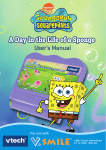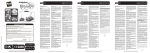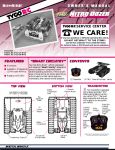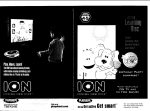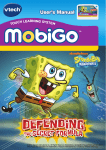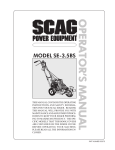Download Hasbro 73085 Games User Manual
Transcript
����������������������������� �������������������� C ���������������������� US ADULT SUPERVISION REQUIRED. � �� �� � � ������ ��� ������������� �������� � ������� � ������������ ������������� 3+ feet ® LISTED ��� �� �� ��� � �� � UL AGES 4-7 73085 Play, Move, Learn! The ION Educational Gaming System™ puts children live on TV and actively in the game Thank you for purchasing the ION EDUCATIONAL GAMING SYSTEM [E.G.S]. Be sure to read and follow all instructions carefully before using this product. Product and colors may vary. ™ The products described herein are covered by U.S. Patent No. 5,534,917 which has been licensed by GestureTek, Inc. (“GestureTek”) to Hasbro, Inc. (“Hasbro”). GestureTek is not affiliated with, nor does GestureTek endorse the operability of, the products described herein. U.S. Pat. No. 5,534,917. © 2006 Hasbro. All Rights Reserved. TM & ® denote U.S. Trademarks. © 2006 Viacom International Inc. All Rights Reserved. Nickelodeon, Nick Jr., Blue’s Room, Dora the Explorer, SpongeBob SquarePants and all related titles, logos and characters are trademarks of Viacom International Inc. SpongeBob SquarePants created by Stephen Hillenburg. LazyTown © & TM 2006 LazyTown Entertainment. All related titles, logos and characters are trademarks of LazyTown Entertainment. © 2006 LazyTown Entertainment - All Rights Reserved PN 6591680000 ™ Product works on units with RCA-type audio/video input jacks only. WARNING TROUBLESHOOTING GUIDE WARNING To reduce the risk of fire or electric shock, do not expose this apparatus to rain or moisture. Young children can be killed or seriously injured when furniture tips over. Before installing your ION EDUCATIONAL GAMING SYSTEM, please read and follow the enclosed Consumer Product Safety Alert. Rating and cautionary labeling is located on the bottom of and in the CD compartment of the console. Included In This Package PROBLEM SOLUTION I’m hav ing problems se eing or hear ing the g ame on my te le v ision. • Make sure the AV j a ck is se cure ly plug ge d into the “AV Out” p or t on the ION console. • Make sure the RCA-t y p e conne c tors are se cure ly plug ge d in to your T V. • Make sure your p ower cord is plug ge d in. • Make sure your ION is tur ne d on. • Make sure your T V is on the cor re c t channe l or input se tt ing . • Press the rese t button. I can’t se e myse lf on the te le v ision, but I se e the g ame. • Make sure nothing is b e twe en you and the camer a lo cate d on the front of the ION console. • Make sure the camer a on the ION is p ointe d towards you. T he g ame do es not app ear cor re c tly on my T V. • Make sure the disk is inser te d prop er ly. • Make sure the disk is clean. • Press the rese t button. When I play the g ame, it ke eps cho osing the w rong items or it w il l not al low me to cho ose some items. • Make sure there is nothing e lse mov ing in the camer a’s fie ld of v iew excep t for you. • Make sure that the lig ht ing in the ro om is br ig ht enoug h and e ven. • Make sure there isn’t a lig ht source b ehind you (w indow, lamp, e tc.) NOTE: If yo u do n o t p l a n on u s i n g yo u r I O N E D U C ATIONAL GAMING SYSTEM™ for a w hile, please b e su re to tu r n of f t h e con s o l e a n d T V. ���� �� � � ���� ���� ���� ���� � ACTIVE LEARNING DISC WITH 4 GAMES CONSOLE ���� ���� �� � ��� ���� ���� ���� �� � � ���� ���� ���� ���� � ��� CAMERA ���� ���� Reset �� � � ���� ���� ���� ���� � �� � � ���� ���� ���� ���� � TV CONNECTOR CORD MEASURING STRIP � � � � �� � � � � � � � � � � � � � � � � � � � Open Brightness Stop On/Off Previous POWER ADAPTOR Next Use only the supplied power adaptor (ADS-7515PC). Play/Pause If your ION EDUCATIONAL GAMING SYSTEM functions improperly, you may reset it by pressing the Reset button or by disconnecting and reconnecting it to the power source. FCC STATEMENT This equipment has been tested and found to comply with the limits for a Class B digital device, pursuant to part 15 of the FCC Rules. These limits are designed to provide reasonable protection against harmful interference in a residential installation. This equipment generates, uses and can radiate radio frequency energy, and, if not installed and used in accordance with the instructions, may cause harmful interference to radio communications. However, there is no guarantee that interference will not occur in a particular installation. If this equipment does cause harmful interference to radio or television reception, which can be determined by turning the equipment off and on, the user is encouraged to try to correct the interference by one or more of the following measures: • Reorient or relocate the receiving antenna. • Increase the separation between the equipment and the receiver. • Connect the equipment into an outlet on a circuit different from that to which the receiver is connected. • Consult the dealer or an experienced radio/TV technician for help. 1 If you have additional questions concerning ION, call Hasbro Consumer Affairs at 1-800-844-3733. 10 CONTROL BUTTON FEATURES LAZYTOWN SAND BLASTIN’ VOLLEYBALL™ O p en Button Great for children ages 6-7 Stop Button Next Button S e t, spike and score your way to v ic tor y by tag g ing the vol le y bal l! Jump, st re tch and rea ch your ar ms and hands out to ke ep the vol le y bal l in play. He lp St ing y and the rest of the team by defeat ing Robbie Rotten once and for al l! Play/Pause Button Pre v ious Button On/Off Button Br ig ht ness Button Look at what you’ll learn! Rese t Button SETTING UP YOUR ION EDUCATIONAL GAMING SYSTEM™ LEARNING BENEFITS 1 . Plug the AV j a ck into the “AV Out” p or t Social Development • on the Console. Teamwork Healthy Habits • • 1 . G ame b e g ins w ith animat ion s e quence. 2 . S e le c t difficult y le ve l by w av ing hand in front of icon. 3 . In rounds of play, he lp St ing y ge t the vol le y bal l over the ne t. 4 . Ce le br ate your v ic tor y by d ancing along w ith Stephanie! • NOT E: T h e Ex pa nsi on Por t w il l al low yo u to a tt a ch f uture g ame pl ay a ccessor ie s. Sports Skills Physical Fitness Creativity Press this button to op en the Console and inser t the Ac t ive Lear ning D isc. D ur ing play, press this button to re tur n to the Main Menu. Press this button to skip throug h the chap ters of a minig ame. Press this button to se le c t a g ame on the Main Menu or pause your cur rent g ame. Press this button to play the cur rent g ame ag ain. Press this button to tur n the Console ON or OFF. Press this button to change the br ig ht ness of the camer a a ccording to different lig ht ing condit ions. Press this button to restar t the system. DEMO TV/VIDEO - VOLUME + Dance Movements LEVELS OF PLAY Hit Robbie’s serves over the net to score! The game gets faster, so learn to spike and dodge Robbie’s tricks! - CHANNEL + POWER 2 . Plug the RCA-t y p e conne c tors into your T V. Make sure that you VIDEO 2 INPUT STEREO TIMER/ STAND BY VIDEO L AUDIO R match the colors of the conne c tors ( White = Audio Left, Re d = Audio Rig ht, Ye l low = Vide o) to the colors of the p or ts that are on your T V. NOTE: You can conne c t the console throug h a VCR that is alrea dy atta che d to your T V if your T V do es not have the t r i-colore d p or ts. Please refer to your VCR manual for prop er inst r uc t ions on doing this. 3 . Plug the Power Adap tor into the so cke t on the Console. 4 . Plug the Power Adap tor into a wal l so cke t. 9 2 5 . Pla ce the Console on a flat sur fa ce w here your child can easily a ccess the cont rol buttons. SPONGEBOB’S KRABBY PATTY SHOWDOWN™ 6 . Posit ion the Console w ith the built-in camer a towards your child and his/her play spa ce. - Alway s ensure T V is place d se cure ly on fur niture as far back as p ossible as p er enclose d Consumer Pro duct Safe t y Aler t. Make sure that the playing area is brightly lit. Great for children ages 6-7 Pla nkton t r ies to steal the Kr abby Patt y for mula by p osing as Sp ongeB ob! Make as many Kr abby Patt ies as you can, as fast as you can, to prove to Mr. Kr abs w ho the real Sp ongeB ob is! 7 . Unrol l the measur ing st r ip a ful l 3 fe e t from the base of the T V. Your child should not stand any closer to the T V than this dur ing play. Make sure your child is standing dire c tly in front of the T V and that his/her b o dy i s alig ne d w ith the player outline on the T V once play b e g ins. For op t imal play, do not play any closer than this. Look at what you’ll learn! LEARNING BENEFITS Cognitive Reasoning • • 8 . As a safe t y pre caut ion, adv ise Following Directions Memory Building Literacy children to ne ver touch T V. Alway s sup er v ise children w hile using this sy stem. 3+ feet TIPS Make sure that the play ing area is br ig htly lit. Make sure t here is no movement b ehind the player, as ba ckg round mot ion may hinder g ame play. For children of v ar ious heig hts, an a dult should t ilt the ang le of the camer a to a djust it to the child’s heig ht. • 1 . G a m e b e g i n s w i t h a n i m a t i on s e qu en ce . 2 . S e l e c t d i f f i c u l t y l e ve l by w av i n g h a n d i n f ron t of i con . 3 . L i s ten for M r. Kr a b s to c a l l o ut i n g re d i en t s , a n d s e l e c t t h e cor re c t on e . He l p S p on ge B ob a s s em bl e a Kr a bby Pa t t y. LEVELS OF PLAY As the levels increase, you will need to pay closer attention to orders coming in for Krabby Patties. The more levels you master, the more ingredients you will need to memorize! The game identifies ingredients first by pictures, then by words. Make sure you have enoug h ro om to play. Consider the spa ce around you and clear the area of any obst r uc t ions. For ideal camer a p er for mance, your child should wear clothing that cont r asts w ith the pre dominant color app ear ing in the ba ckg round. 3 Word-Object Association 8 DORA’S SOCCER PRACTICE™* LOADING AN ACTIVE LEARNING DISC First, press the ON button to tur n the Console on. T he p ower indicator lig ht (On Button) should g low. Great for children ages 4-5 1 . Press the O p en button. 2 . Inser t an Ac t ive Lear ning D isc. Make sure that the Ac t ive You’re the go alie! Listen for D or a to cal l out the flag colors on the go al p ost, in Eng lish and Spanish, and quickly rea ch out w ith your ar ms and use your hands to ke ep the so ccer bal l out of the go al. Move, jump and wave to blo ck the so ccer bal l. 3 . Gently close the lid of the console unt il you hear a click. Lear ning D isc snaps into pla ce on the center spind le. SE /PAU AY PL NOTE: To remove an Ac t ive Lear ning D isc, first press the O p en button, then pla ce your forefinger on the center spind le w hile your thumb rests on the e dge of the disc. Gently lift the disc up off the center spind le and out of the console. Look at what you’ll learn! NOTE: Please b e careful not to touch the lens w hen inser t ing an Ac t ive Lear ning D isc. LEARNING BENEFITS Cognitive Reasoning • • Color Recognition Object Recognition Literacy • 1 . Game b e g ins w ith animat ion se quence. 2 . S e le c t difficult y le ve l by wav ing hand in front of icon. 3 . Go to the ba ckpa ck to find the so ccer bal l. 4 . D or a te l ls her fr iends w here to kick the so ccer bal l. Blo ck e a ch kick. Basic Spanish T he camer a’s abilit y to de te c t your child’s b o dy movements dep ends up on there b eing a sig nificant difference in lig ht ing b e twe en your child and the ba ckg round. Social Development Follow these helpful hints: • • Teamwork Math & Logic • Counting LEVELS OF PLAY You’ll need to know your colors in English and Spanish to stop the shots. The soccer balls fly faster with each level, so stay on your toes! The levels go from all English to a mix of English and Spanish, to all Spanish. 7 CAMERA LIGHTING RECOMMENDATIONS • • • • • Make sure your cent r al source of lig ht is coming from the front, p oint ing towards your child, not towards the camer a or T V scre en. If your child’s on-scre en image lo oks to o dar k, sw itch on al l av ailable lig ht ing in the ro om and p oint it towards your child. If your child’s on-scre en image lo oks to o br ig ht, close any cur tains and use ar t ificial lig ht instea d. Where ar t ificial lig ht is the pr imar y source of il luminat ion, concent r ate al l av ailable lig ht on your child. If p ossible, avoid low-energ y bulbs and fluorescent tub es, as these tend to flicker, w hich the camer a could inter pre t as movement. D o not se t up the console w ith built-in camer a so that it is p oint ing dire c tly towards a st rong lig ht source (for example, a lamp or dire c t sunlig ht) as it could affe c t the camer a’s func t ion. 4 BRIGHTNESS BUTTON To a djust the Br ig ht ness le ve l of the Console’s built-in camer a: 1. Press the Br ig ht ness button: the g ame w il l pause for one se cond and clear the scre en of al l g r aphics. 2. T he cur rent br ig ht ness le ve l w il l b e represente d by onscre en lig ht bulb icons. T he default se tt ing is for mo der ate br ig ht ness, or two (2) lig ht bulbs. 3. To a djust br ig ht ness, press the Br ig ht ness button ag ain, and the g ame w il l pause for another se cond. One touch to the Br ig ht ness button r aises the Br ig ht ness to thre e (3) lig ht bulbs; two touches to the Br ig ht ness button a djusts the br ig ht ness to one (1) lig ht bulb, the lowest se tt ing . 4. Cont inue to touch the Br ig ht ness button unt il you have a djuste d the br ig ht ness appropr iate ly. T he g ame w il l then resume w here pause d. BLUE’S BIRTHDAY BOOGIE WOOGIE™* Great for children ages 4-5 Dance along w ith Fre der ica to fil l the B o o g ie Me ter. Fre eze w hen B o o g ie says “Wo o g ie!” Lear n how to dance, listen for dire c t ions and play along w ith your fr iends. Look at what you’ll learn! ACTIVE LEARNING DISC LEARNING BENEFITS T his Ac t ive Lear ning D isc features 4 a c t ion-pa cke d, fun g ames that he lp ke ep your child fit w hile hav ing fun! Now your child can jump, st re tch, dance and move to cont rol the a c t ion in ea ch lear ning a dventure! Cognitive Reasoning • Follow Directions Healthy Habits Level of Play Ea ch g ame presents thre e le ve ls of play, w hich increase in difficult y. At the b e g inning of ea ch g ame, please se le c t your desire d le ve l. ION Introduction When you first tur n on your ION EDUCATIONAL GAMING SYSTEM™, inst r uc t ions w il l app ear to he lp prepare you for the g ames. 1. Rol l out the measur ing st r ip the ful l 3 fe e t. 2. B e sure to comple te ly clear the play area. 3. Stand b ehind the measur ing st r ip at al l t imes. When the Main Menu scre en app ears, pick the mini-g ame you’d like to play! 5 • Physical Fitness Creativity 1 . G a m e b e g i n s w i t h a n i m a t i on s e qu en ce . 2 . S e l e c t d i f f i c u l t y l e ve l by w av i n g h a n d i n f ron t of i con . 3 . To u ch s t a rs to a dv a n ce t h e B o o g i e Me ter. 4 . D a n ce w h en yo u h e a r “ B o o g i e ,” a n d f re e ze w h en yo u h e a r “Wo o g i e .” Mov i n g du r i n g “f re e ze” p er i o d l owers B o o g i e Me ter. 5 . P l ay u n t i l t h e B o o g i e Me ter is full! • Dance Movements LEVELS OF PLAY Boogie will say “Woogie” more often, so you need good ears and fast feet! Dance to the music as it speeds up and freeze when you hear “Woogie.” 6