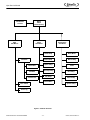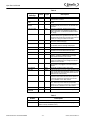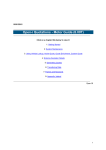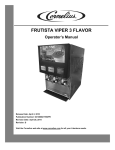Download Cornelius 3 Juicer User Manual
Transcript
FRUITISTA VIPER 3 FLAVOR Service Manual Release Date: September 9, 2010 Publication Number: 621360041TBSER Revision Date: N/A Revision: A Visit the IMI Cornelius web site at www.cornelius.com for all your Literature needs. The products, technical information, and instructions contained in this manual are subject to change without notice. These instructions are not intended to cover all details or variations of the equipment, nor to provide for every possible contingency in the installation, operation or maintenance of this equipment. This manual assumes that the person(s) working on the equipment have been trained and are skilled in working with electrical, plumbing, pneumatic, and mechanical equipment. It is assumed that appropriate safety precautions are taken and that all local safety and construction requirements are being met, in addition to the information contained in this manual. This Product is warranted only as provided in Cornelius’ Commercial Warrant applicable to this Product and is subject to all of the restrictions and limitations contained in the Commercial Warranty. Cornelius will not be responsible for any repair, replacement or other service required by or loss or damage resulting from any of the following occurrences, including but not limited to, (1) other than normal and proper use and normal service conditions with respect to the Product, (2) improper voltage, (3) inadequate wiring, (4) abuse, (5) accident, (6) alteration, (7) misuse, (8) neglect, (9) unauthorized repair or the failure to utilize suitably qualified and trained persons to perform service and/or repair of the Product, (10) improper cleaning, (11) failure to follow installation, operating, cleaning or maintenance instructions, (12) use of “non-authorized” parts (i.e., parts that are not 100% compatible with the Product) which use voids the entire warranty, (13) Product parts in contact with water or the product dispensed which are adversely impacted by changes in liquid scale or chemical composition. Contact Information: To inquire about current revisions of this and other documentation or for assistance with any Cornelius product contact: www.cornelius.com 800-238-3600 Trademarks and Copyrights: This document contains proprietary information and it may not be reproduced in any way without permission from Cornelius. Printed in U.S.A. Copyright © 2010, All rights reserved, IMI Cornelius Inc. Introduction . . . . . . . . . . . . . . . . . . . . . . . . . . . . . . . . . . . . . . . . . . . . . . . . . . . . . . . . . . . . . . . . . . . . . 1 Manual Overview . . . . . . . . . . . . . . . . . . . . . . . . . . . . . . . . . . . . . . . . . . . . . . . . . . . . . . . . . . . . . . . 1 Safety Instructions. . . . . . . . . . . . . . . . . . . . . . . . . . . . . . . . . . . . . . . . . . . . . . . . . . . . . . . . . . . . . . . . 2 Read and Follow ALL Safety Instructions . . . . . . . . . . . . . . . . . . . . . . . . . . . . . . . . . . . . . . . . . . . . 2 Safety Overview . . . . . . . . . . . . . . . . . . . . . . . . . . . . . . . . . . . . . . . . . . . . . . . . . . . . . . . . . . 2 Recognition . . . . . . . . . . . . . . . . . . . . . . . . . . . . . . . . . . . . . . . . . . . . . . . . . . . . . . . . . . . . . 2 Different Types of Alerts. . . . . . . . . . . . . . . . . . . . . . . . . . . . . . . . . . . . . . . . . . . . . . . . . . . . . . . 2 Safety Tips . . . . . . . . . . . . . . . . . . . . . . . . . . . . . . . . . . . . . . . . . . . . . . . . . . . . . . . . . . . . . . . . . . . . 2 Qualified Service Personnel. . . . . . . . . . . . . . . . . . . . . . . . . . . . . . . . . . . . . . . . . . . . . . . . . . . . . . . 3 Safety Precautions. . . . . . . . . . . . . . . . . . . . . . . . . . . . . . . . . . . . . . . . . . . . . . . . . . . . . . . . . . . . . . 3 Shipping And Storage . . . . . . . . . . . . . . . . . . . . . . . . . . . . . . . . . . . . . . . . . . . . . . . . . . . . . . . . . . . 3 CO2 (Carbon Dioxide) Warning . . . . . . . . . . . . . . . . . . . . . . . . . . . . . . . . . . . . . . . . . . . . . . . . . . . . 3 Mounting in or on a Counter . . . . . . . . . . . . . . . . . . . . . . . . . . . . . . . . . . . . . . . . . . . . . . . . . . . . . . 4 Dispensed Product Conditions. . . . . . . . . . . . . . . . . . . . . . . . . . . . . . . . . . . . . . . . . . . . . . . . . . . . . 4 Overrun, as Applied to Carbonated Beverages . . . . . . . . . . . . . . . . . . . . . . . . . . . . . . . . . . . . . 4 Overrun Definition . . . . . . . . . . . . . . . . . . . . . . . . . . . . . . . . . . . . . . . . . . . . . . . . . . . . . . . . 4 Overrun is a Variable . . . . . . . . . . . . . . . . . . . . . . . . . . . . . . . . . . . . . . . . . . . . . . . . . . . . . . 4 Specific Product Ingredients Affect Overrun . . . . . . . . . . . . . . . . . . . . . . . . . . . . . . . . . . . . 4 BRIX Affects Overrun . . . . . . . . . . . . . . . . . . . . . . . . . . . . . . . . . . . . . . . . . . . . . . . . . . . . . . 5 Low Dispensing Volume Affects Overrun. . . . . . . . . . . . . . . . . . . . . . . . . . . . . . . . . . . . . . . 5 Carbonation Level in Liquid Product Affects Overrun . . . . . . . . . . . . . . . . . . . . . . . . . . . . . 5 Freezing Affects Overrun . . . . . . . . . . . . . . . . . . . . . . . . . . . . . . . . . . . . . . . . . . . . . . . . . . . 5 System Overview . . . . . . . . . . . . . . . . . . . . . . . . . . . . . . . . . . . . . . . . . . . . . . . . . . . . . . . . . . . . . . . . . 6 Introduction . . . . . . . . . . . . . . . . . . . . . . . . . . . . . . . . . . . . . . . . . . . . . . . . . . . . . . . . . . . . . . . . . . . 6 Theory of Operation . . . . . . . . . . . . . . . . . . . . . . . . . . . . . . . . . . . . . . . . . . . . . . . . . . . . . . . . . . . . . 7 CO2 System. . . . . . . . . . . . . . . . . . . . . . . . . . . . . . . . . . . . . . . . . . . . . . . . . . . . . . . . . . . . . . . . 9 Water System. . . . . . . . . . . . . . . . . . . . . . . . . . . . . . . . . . . . . . . . . . . . . . . . . . . . . . . . . . . . . . 12 Syrup System. . . . . . . . . . . . . . . . . . . . . . . . . . . . . . . . . . . . . . . . . . . . . . . . . . . . . . . . . . . . . . 12 Control Panel . . . . . . . . . . . . . . . . . . . . . . . . . . . . . . . . . . . . . . . . . . . . . . . . . . . . . . . . . . . . . . . . . 12 Introduction . . . . . . . . . . . . . . . . . . . . . . . . . . . . . . . . . . . . . . . . . . . . . . . . . . . . . . . . . . . . . . . 12 Control Panel Display. . . . . . . . . . . . . . . . . . . . . . . . . . . . . . . . . . . . . . . . . . . . . . . . . . . . . 13 Control Panel Buttons . . . . . . . . . . . . . . . . . . . . . . . . . . . . . . . . . . . . . . . . . . . . . . . . . . . . 13 Control Panel Menu Descriptions . . . . . . . . . . . . . . . . . . . . . . . . . . . . . . . . . . . . . . . . . . . . . . . . . 15 System Menus . . . . . . . . . . . . . . . . . . . . . . . . . . . . . . . . . . . . . . . . . . . . . . . . . . . . . . . . . . . . . 15 Main Menu . . . . . . . . . . . . . . . . . . . . . . . . . . . . . . . . . . . . . . . . . . . . . . . . . . . . . . . . . . . . . . . . 15 Unit Data Menu . . . . . . . . . . . . . . . . . . . . . . . . . . . . . . . . . . . . . . . . . . . . . . . . . . . . . . . . . 16 Error Status Menu . . . . . . . . . . . . . . . . . . . . . . . . . . . . . . . . . . . . . . . . . . . . . . . . . . . . . . . 17 Error Log Menu . . . . . . . . . . . . . . . . . . . . . . . . . . . . . . . . . . . . . . . . . . . . . . . . . . . . . . . . . 19 Setup Menu . . . . . . . . . . . . . . . . . . . . . . . . . . . . . . . . . . . . . . . . . . . . . . . . . . . . . . . . . . . . . . . 19 Clock Setup Menu . . . . . . . . . . . . . . . . . . . . . . . . . . . . . . . . . . . . . . . . . . . . . . . . . . . . . . . 20 Setting the Clock . . . . . . . . . . . . . . . . . . . . . . . . . . . . . . . . . . . . . . . . . . . . . . . . . . . . . 20 Setting Daylight Savings Time . . . . . . . . . . . . . . . . . . . . . . . . . . . . . . . . . . . . . . . . . . . 21 Events Setup Menu . . . . . . . . . . . . . . . . . . . . . . . . . . . . . . . . . . . . . . . . . . . . . . . . . . . . . . 22 Setting Events . . . . . . . . . . . . . . . . . . . . . . . . . . . . . . . . . . . . . . . . . . . . . . . . . . . . . . . . . . 23 Setting the Sleep and Wakeup Times . . . . . . . . . . . . . . . . . . . . . . . . . . . . . . . . . . . . . . . . 23 Setting Defrost Lockout . . . . . . . . . . . . . . . . . . . . . . . . . . . . . . . . . . . . . . . . . . . . . . . . 24 Viscosity Setup Menu. . . . . . . . . . . . . . . . . . . . . . . . . . . . . . . . . . . . . . . . . . . . . . . . . . . . . 24 CO2 Setup Menu . . . . . . . . . . . . . . . . . . . . . . . . . . . . . . . . . . . . . . . . . . . . . . . . . . . . . . . . 25 Option Setup Menu . . . . . . . . . . . . . . . . . . . . . . . . . . . . . . . . . . . . . . . . . . . . . . . . . . . . . . 26 Setting the Temperature Format . . . . . . . . . . . . . . . . . . . . . . . . . . . . . . . . . . . . . . . . . Setting the Date Format . . . . . . . . . . . . . . . . . . . . . . . . . . . . . . . . . . . . . . . . . . . . . . . . Setting the Time Format. . . . . . . . . . . . . . . . . . . . . . . . . . . . . . . . . . . . . . . . . . . . . . . . Setting the POS Lighting . . . . . . . . . . . . . . . . . . . . . . . . . . . . . . . . . . . . . . . . . . . . . . . Setting the Type of Syrup. . . . . . . . . . . . . . . . . . . . . . . . . . . . . . . . . . . . . . . . . . . . . . . Barrel Maintenance . . . . . . . . . . . . . . . . . . . . . . . . . . . . . . . . . . . . . . . . . . . . . . . . . . . . . . 27 27 27 27 27 27 Maintenance Menu . . . . . . . . . . . . . . . . . . . . . . . . . . . . . . . . . . . . . . . . . . . . . . . . . . . . . . . . . 27 Barrel Maintenance Menu . . . . . . . . . . . . . . . . . . . . . . . . . . . . . . . . . . . . . . . . . . . . . . . . . 28 Purging a Barrel . . . . . . . . . . . . . . . . . . . . . . . . . . . . . . . . . . . . . . . . . . . . . . . . . . . . . . Filling a Barrel . . . . . . . . . . . . . . . . . . . . . . . . . . . . . . . . . . . . . . . . . . . . . . . . . . . . . . . Run the Barrel Motor . . . . . . . . . . . . . . . . . . . . . . . . . . . . . . . . . . . . . . . . . . . . . . . . . . Rinsing a Barrel . . . . . . . . . . . . . . . . . . . . . . . . . . . . . . . . . . . . . . . . . . . . . . . . . . . . . . Manual Diagnostic Menu . . . . . . . . . . . . . . . . . . . . . . . . . . . . . . . . . . . . . . . . . . . . . . . . . . 28 29 29 29 30 Totals Menu . . . . . . . . . . . . . . . . . . . . . . . . . . . . . . . . . . . . . . . . . . . . . . . . . . . . . . . . . . . . 31 BRIX Setup Menu . . . . . . . . . . . . . . . . . . . . . . . . . . . . . . . . . . . . . . . . . . . . . . . . . . . . . . . 32 Motor Setup Menu . . . . . . . . . . . . . . . . . . . . . . . . . . . . . . . . . . . . . . . . . . . . . . . . . . . . . . . 34 Calibrating a Motor. . . . . . . . . . . . . . . . . . . . . . . . . . . . . . . . . . . . . . . . . . . . . . . . . . . . 35 System Menu . . . . . . . . . . . . . . . . . . . . . . . . . . . . . . . . . . . . . . . . . . . . . . . . . . . . . . . . . . . 36 Security . . . . . . . . . . . . . . . . . . . . . . . . . . . . . . . . . . . . . . . . . . . . . . . . . . . . . . . . . . . . . . . 37 Pressure Sensors. . . . . . . . . . . . . . . . . . . . . . . . . . . . . . . . . . . . . . . . . . . . . . . . . . . . . . . . 37 Operation . . . . . . . . . . . . . . . . . . . . . . . . . . . . . . . . . . . . . . . . . . . . . . . . . . . . . . . . . . . . . . . . . . . . . . 39 Maintaining Product Quality . . . . . . . . . . . . . . . . . . . . . . . . . . . . . . . . . . . . . . . . . . . . . . . . . . . . . . 39 Dispensed Product Throughput . . . . . . . . . . . . . . . . . . . . . . . . . . . . . . . . . . . . . . . . . . . . . . . . 39 Programmed Defrost Scheduling. . . . . . . . . . . . . . . . . . . . . . . . . . . . . . . . . . . . . . . . . . . . . . . 40 Sleep Mode Recommendations . . . . . . . . . . . . . . . . . . . . . . . . . . . . . . . . . . . . . . . . . . . . . 40 Viscosity Setting. . . . . . . . . . . . . . . . . . . . . . . . . . . . . . . . . . . . . . . . . . . . . . . . . . . . . . . . . . . . 40 CO2 Setting . . . . . . . . . . . . . . . . . . . . . . . . . . . . . . . . . . . . . . . . . . . . . . . . . . . . . . . . . . . . . . . 40 Starting the Unit . . . . . . . . . . . . . . . . . . . . . . . . . . . . . . . . . . . . . . . . . . . . . . . . . . . . . . . . . . . . . . . 41 Preventative Maintenance. . . . . . . . . . . . . . . . . . . . . . . . . . . . . . . . . . . . . . . . . . . . . . . . . . . . . . . . . 42 Summary . . . . . . . . . . . . . . . . . . . . . . . . . . . . . . . . . . . . . . . . . . . . . . . . . . . . . . . . . . . . . . . . . . . . 42 Monthly Maintenance. . . . . . . . . . . . . . . . . . . . . . . . . . . . . . . . . . . . . . . . . . . . . . . . . . . . . . . . . . . 43 Cleaning Air Filter. . . . . . . . . . . . . . . . . . . . . . . . . . . . . . . . . . . . . . . . . . . . . . . . . . . . . . . . . . . 43 Semi-Annual Maintenance. . . . . . . . . . . . . . . . . . . . . . . . . . . . . . . . . . . . . . . . . . . . . . . . . . . . . . . 44 Inspecting and Replacing Scraper Blades . . . . . . . . . . . . . . . . . . . . . . . . . . . . . . . . . . . . . . . . 44 Cleaning the Syrup Connections . . . . . . . . . . . . . . . . . . . . . . . . . . . . . . . . . . . . . . . . . . . . . . . 44 Servicing Motorman Dispensing Valves. . . . . . . . . . . . . . . . . . . . . . . . . . . . . . . . . . . . . . . . . . 45 Sanitizing the System. . . . . . . . . . . . . . . . . . . . . . . . . . . . . . . . . . . . . . . . . . . . . . . . . . . . . . . . 46 Emptying a Barrel. . . . . . . . . . . . . . . . . . . . . . . . . . . . . . . . . . . . . . . . . . . . . . . . . . . . . . . . 46 Flushing the System of Syrup . . . . . . . . . . . . . . . . . . . . . . . . . . . . . . . . . . . . . . . . . . . 47 Sanitizing the Barrel . . . . . . . . . . . . . . . . . . . . . . . . . . . . . . . . . . . . . . . . . . . . . . . . . . . . . . 47 Flushing the System. . . . . . . . . . . . . . . . . . . . . . . . . . . . . . . . . . . . . . . . . . . . . . . . . . . . . . 48 Cleaning the Water Filter . . . . . . . . . . . . . . . . . . . . . . . . . . . . . . . . . . . . . . . . . . . . . . . . . . . . . 49 Component Replacement . . . . . . . . . . . . . . . . . . . . . . . . . . . . . . . . . . . . . . . . . . . . . . . . . . . . . . . . . 51 Barrel Motor Seal Replacement. . . . . . . . . . . . . . . . . . . . . . . . . . . . . . . . . . . . . . . . . . . . . . . . . . . 51 Removing the Existing Seal . . . . . . . . . . . . . . . . . . . . . . . . . . . . . . . . . . . . . . . . . . . . . . . . . . . 51 Installing a New Seal . . . . . . . . . . . . . . . . . . . . . . . . . . . . . . . . . . . . . . . . . . . . . . . . . . . . . . . . 52 Motor Seal Leak Test . . . . . . . . . . . . . . . . . . . . . . . . . . . . . . . . . . . . . . . . . . . . . . . . . . . . . . . . 53 Barrel Motor Replacement . . . . . . . . . . . . . . . . . . . . . . . . . . . . . . . . . . . . . . . . . . . . . . . . . . . . . . . 53 Motor Run Capacitor Replacement . . . . . . . . . . . . . . . . . . . . . . . . . . . . . . . . . . . . . . . . . . . . . . . . 54 Water Pump Replacement. . . . . . . . . . . . . . . . . . . . . . . . . . . . . . . . . . . . . . . . . . . . . . . . . . . . . . . 55 CO2 Pulse Valve Replacement . . . . . . . . . . . . . . . . . . . . . . . . . . . . . . . . . . . . . . . . . . . . . . . . . . . 56 Syrup and Water Shutoff Solenoid Replacement . . . . . . . . . . . . . . . . . . . . . . . . . . . . . . . . . . . . . 57 Condenser Fan Motor Replacement . . . . . . . . . . . . . . . . . . . . . . . . . . . . . . . . . . . . . . . . . . . . . . . 58 Compressor Replacement . . . . . . . . . . . . . . . . . . . . . . . . . . . . . . . . . . . . . . . . . . . . . . . . . . . . . . . 58 Hot Gas Solenoid Replacement. . . . . . . . . . . . . . . . . . . . . . . . . . . . . . . . . . . . . . . . . . . . . . . . . . . 59 Liquid Line Solenoid Replacement . . . . . . . . . . . . . . . . . . . . . . . . . . . . . . . . . . . . . . . . . . . . . . . . 60 Syrup Pressure Switch Replacement . . . . . . . . . . . . . . . . . . . . . . . . . . . . . . . . . . . . . . . . . . . . . . 60 Water Pressure Switch Replacement . . . . . . . . . . . . . . . . . . . . . . . . . . . . . . . . . . . . . . . . . . . . . . 61 Display Board Replacement . . . . . . . . . . . . . . . . . . . . . . . . . . . . . . . . . . . . . . . . . . . . . . . . . . . . . 62 Control Board Replacement. . . . . . . . . . . . . . . . . . . . . . . . . . . . . . . . . . . . . . . . . . . . . . . . . . . . . . 63 Software Compatibility . . . . . . . . . . . . . . . . . . . . . . . . . . . . . . . . . . . . . . . . . . . . . . . . . . . . . . . 63 Motor Board Replacement . . . . . . . . . . . . . . . . . . . . . . . . . . . . . . . . . . . . . . . . . . . . . . . . . . . . . . . 64 Troubleshooting. . . . . . . . . . . . . . . . . . . . . . . . . . . . . . . . . . . . . . . . . . . . . . . . . . . . . . . . . . . . . . . . . 65 Troubleshooting the System . . . . . . . . . . . . . . . . . . . . . . . . . . . . . . . . . . . . . . . . . . . . . . . . . . . . . 65 Troubleshooting Product Not Cold . . . . . . . . . . . . . . . . . . . . . . . . . . . . . . . . . . . . . . . . . . . . . . 66 Viper Installation Manual INTRODUCTION MANUAL OVERVIEW The organization of this manual allows the user to scan quickly to the subject of interest along the left side of a page and to read the detail about the subject or procedure on the right side of the page. The manual provides the detail needed for newcomers to the industry while allowing experienced technicians to skip over the details and move quickly through the material. This manual is designed as a guide to the technician in maintaining and servicing the Viper system. The Viper system is simple in design and has built-in features and diagnostic controls to help the service technician quickly and accurately service the machine. The unit consists of multiple freeze barrels that each contain an internal beater driven by a rear mounted electric motor, a refrigeration system, timer-controlled, automatic hot gas defrost system and interconnecting tubing and controls required to dispense the product. Some of the system features and functions are listed below: • Simple User Interface LCD Display • Real Time Clock • Incoming Line Voltage Sensing • Pressure Sensing of Incoming Water, Syrup and CO2 • System Error Handling • Error Log • Viscosity Control © 2010, IMI Cornelius Inc. -1- Publication Number: 621360041TBSER Viper Installation Manual SAFETY INSTRUCTIONS READ AND FOLLOW ALL SAFETY INSTRUCTIONS Safety Overview • Read and follow ALL SAFETY INSTRUCTIONS in this manual and any warning/caution labels on the unit (decals, labels or laminated cards). • Read and understand ALL applicable OSHA (Occupational Safety and Health Administration) safety regulations before operating this unit. Recognition Recognize Safety Alerts ! This is the safety alert symbol. When you see it in this manual or on the unit, be alert to the potential of personal injury or damage to the unit. Different Types of Alerts ! DANGER: Indicates an immediate hazardous situation which if not avoided WILL result in serious injury, death or equipment damage. ! WARNING: Indicates a potentially hazardous situation which, if not avoided, COULD result in serious injury, death, or equipment damage. ! CAUTION: Indicates a potentially hazardous situation which, if not avoided, MAY result in minor or moderate injury or equipment damage. SAFETY TIPS • Carefully read and follow all safety messages in this manual and safety signs on the unit. • Keep safety signs in good condition and replace missing or damaged items. • Learn how to operate the unit and how to use the controls properly. • Do not let anyone operate the unit without proper training. This appliance is not intended for use by very young children or infirm persons Publication Number: 621360041TBSER -2- © 2010, IMI Cornelius Inc. Viper Installation Manual without supervision. Young children should be supervised to ensure that they do not play with the appliance. • Keep your unit in proper working condition and do not allow unauthorized modifications to the unit. QUALIFIED SERVICE PERSONNEL ! WARNING: Only trained and certified electrical, plumbing and refrigeration technicians should service this unit. ALL WIRING AND PLUMBING MUST CONFORM TO NATIONAL AND LOCAL CODES. FAILURE TO COMPLY COULD RESULT IN SERIOUS INJURY, DEATH OR EQUIPMENT DAMAGE. SAFETY PRECAUTIONS This unit has been specifically designed to provide protection against personal injury. To ensure continued protection observe the following: ! WARNING: Disconnect power to the unit before servicing following all lock out/tag out procedures established by the user. Verify all of the power is off to the unit before any work is performed. Failure to disconnect the power could result in serious injury, death or equipment damage. ! CAUTION: Always be sure to keep area around the unit clean and free of clutter. Failure to keep this area clean may result in injury or equipment damage. SHIPPING AND STORAGE ! CAUTION: Before shipping, storing, or relocating the unit, the unit must be sanitized and all sanitizing solution must be drained from the system. A freezing ambient environment will cause residual sanitizing solution or water remaining inside the unit to freeze resulting in damage to internal components. CO2 (CARBON DIOXIDE) WARNING © 2010, IMI Cornelius Inc. -3- Publication Number: 621360041TBSER Viper Installation Manual ! DANGER: CO2 displaces oxygen. Strict attention MUST be observed in the prevention of CO2 gas leaks in the entire CO2 and soft drink system. If a CO2 gas leak is suspected, particularly in a small area, IMMEDIATELY ventilate the contaminated area before attempting to repair the leak. Personnel exposed to high concentrations of CO2 gas experience tremors which are followed rapidly by loss of consciousness and DEATH. MOUNTING IN OR ON A COUNTER ! WARNING: When installing the unit in or on a counter top, the counter must be able to support a weight in excess of 450 lbs. to insure adequate support for the unit. FAILURE TO COMPLY COULD RESULT IN SERIOUS INJURY, DEATH OR EQUIPMENT DAMAGE. Note: Many units incorporate the use of additional equipment such as icemakers. When any addition equipment is used you must check with the equipment manufacturer to determine the additional weight the counter will need to support to ensure a safe installation. DISPENSED PRODUCT CONDITIONS Overrun, as Applied to Carbonated Beverages Overrun Definition Overrun is defined as product expansion that takes place in the frozen carbonated drink. It is caused primarily by CO2 gas breakout and secondarily by freezing. Overrun is a Variable The percentage or degree of overrun depends on a number of factors. The specific syrup, BRIX, low dispensing volume, carbonation level in the liquid product and freezing of the product. These items all affect overrun. After these factors hav been considered, desired viscosity (product consistency) adjustment may be made on the unit. The viscosity adjustment adjusts product texture from very wet to light. Specific Product Ingredients Affect Overrun Publication Number: 621360041TBSER Each syrup has its own specific formulation of makeup. Fruit flavors contain citric acids that colas do not. Colas also differ in ingredients from one brand to another. -4- © 2010, IMI Cornelius Inc. Viper Installation Manual Each product formulation has its own peculiarities regarding the way the product absorbs carbonation and the way it releases carbonation. BRIX Affects Overrun Sugar in carbonated drinks is like anti-freeze in water. The higher the BRIX, the greater the resistance of the product to freezing. Conversly, in products with lower BRIX, freezing takes place at higher termperatures than for high-BRIX products. Thus, BRIX affects overrun because the amount of sugar in a drink has a direct bearing on the product’s freezing characteristics. Low Dispensing Volume Affects Overrun Carbonation Level in Liquid Product Affects Overrun When a unit sits idle fo a period of time with no drinks being dispensed, CO2 gas in the system takes a “set”. When the first few drinks are drawn off after an idle period, CO2 gas has less tendancy to break out as the drink is dispensed. The result is that these first drinks hav less overrun than drinks dispensed during peakuse periods. The higher the specific carbonation level in a given product, the greater the potential for carbonation breakout in frozen carbonated form of that drink. For example, drinks with 3.0 volume of carbonation have more gass breakout in frozen carbonated form and more overrun than drinks that contain 2.0 volumes of CO2 gas. Freezing Affects Overrun Freezing causes approximately a 5-7 percent expansion in dispensed frozen carbonated drinks. The degree of freezing is limited because the finished drink is intended to be sipped through a straw. This is not possible if the product is too “solid”. © 2010, IMI Cornelius Inc. -5- Publication Number: 621360041TBSER Viper Service Manual SYSTEM OVERVIEW INTRODUCTION The Viper unit consists of the following systems and hardware: Multiple freeze barrels, each containing an internal scraper bar driven by an AC motor. A refrigeration system and an intelligent, hot gas defrost system. The components are enclosed in a powder-coated steel frame to prevent corrosion. It is covered with ventilated cladding panels and a lighted merchandiser. The cladding is easily removable to facilitate installation, service and maintenance. Each barrel has a transparent faceplate, with an integral relief valve and a removable, self-closing dispensing valve mounted on the front. A removable drip tray, with cup rest is located directly below the dispensing valves. A programmable control system with a control panel that controls operational and diagnostic functions and settings is located behind the merchandiser. Publication Number: 621360041TBSER -6- © 2010, IMI Cornelius Inc. Viper Service Manual THEORY OF OPERATION The refrigeration system schematic is shown in Figure 1. It shows the basic configuration for the Viper refrigeration system. The wiring diagram of the 3-Barrel Viper unit is shown in Figure 2. This diagram shows the details of the electrical connections in the unit. Figure 1. Fruitista Viper System 3-Barrel Refrigeration Schematic © 2010, IMI Cornelius Inc. -7- Publication Number: 621360041TBSER Viper Service Manual Figure 2. Fruitista Viper 3-Barrel Wiring Diagram Publication Number: 621360041TBSER -8- © 2010, IMI Cornelius Inc. Viper Service Manual An overall schematic of the three delivery systems contained in the unit are shown in Figure 5. The CO2 system is on top, the water system is in the middle and the syrup system is at the bottom of the diagram. The CO2 system interacts with both the water and syrup systems. It provides pressure and carbonation for the syrup/water product mix. CO2 System A CO2 tank or bulk CO2 supply delivers carbon dioxide gas (CO2) to an adjustable secondary CO2 regulator assembly that is attached to the tank as shown in Figure 3 and Figure 4. The CO2 system also supplies CO2 to the water boost pump, the expansion tank regulator and the secondary CO2 tank regulators. CO2 enters the expansion tank regulator and is reduced to approximately 30 psig to feed holding pressure on the expansion tank. This provides a force to work against the barrel pressure when the product freezes and expands. CO2 also enters the secondary regulators. These regulators are used to adjust barrel overrun/expansion for various products. The pressure settings for various types of syrup are shown in Table 1. Overrun CO2 pressure is applied to the CO2 control solenoids through preset orifices and on to the in-line check valves. From the in-line check valve, the CO2 flows into the product line. Figure 3. Typical Bulk Cylinder CO2 Connection © 2010, IMI Cornelius Inc. -9- Publication Number: 621360041TBSER Viper Service Manual Figure 4. Typical Tank CO2 Connection Table 1 provides guidelines for machine settings based on general syrup type. Several factors, including syrup formulation, level of citric acids, etc, will impact settings. These settings are to provide initial adjustments to achieve product overruns in the 80-120% range. Table 1 Settings Nominal Settings Syrup Type Set Viscosity CO2 Setting Expansion FCB 3 50% 7 PSIG NOTE: For citric syrups, adjust the CO2 pressures down by 2-4 PSIG from the above to compensate for the lower CO2 adsorption. Publication Number: 621360041TBSER - 10 - © 2010, IMI Cornelius Inc. Viper Service Manual Figure 5. 3-Barrel System Schematic © 2010, IMI Cornelius Inc. - 11 - Publication Number: 621360041TBSER Viper Service Manual Water System Incoming water flows to a water pressure regulator that is preset to 30 psig. It flows through the water booster pump, to the regulator and through a sold-out switch. Once through the boost pump, the water supply is split to each barrel and is fed to the water flow controls. From the flow rate control, the water passes through a single ball check valve and mixes with the syrup in a wye fitting for injection into the freeze barrel. Syrup System Syrup enters the unit through a sold-out switch. It enters a similar flow control to the water system, passes through a single-ball check valve and into the wye fitting where it meets the water for injection into the freeze barrel. CONTROL PANEL Introduction The Viper unit uses a microprocessor based control system that monitors and controls all of the major systems and components of the machine. Temperatures and pressures are monitored, along with pumps, valves and the refrigeration system. They are managed by the control system to provide a consistently high quality product with optimal efficiency. The control system is set up by the service provider to perform the tasks necessary to keep the Viper unit operating correctly. In addition to controlling the unit, the control system keeps track of the diagnostic information used when adjusting and/or repairing the machine. The control system needs to be accessed in the following situations: • Installing the Viper • Modifying Operating Characteristics • Checking Performance • Servicing/Repairing the Machine • Checking for Error Messages The control system is accessed using the control panel located behind the lighted merchandiser. The control panel contains an LCD display and buttons shown in Figure 6. There are 2 levels of access to the control panel: The first level can be accessed by the operator for normal operation and the second level is used by qualified service technicians for installation and service functions. The service functions can be secured (locked out) so that an operator does not have access to them. Publication Number: 621360041TBSER - 12 - © 2010, IMI Cornelius Inc. Viper Service Manual The control panel has a structured organization of menus. The outline of this structure is shown in Figure 7. The Maintenance sub-menu is not visible when the security feature is on. The first menu that is displayed after the unit is powered up and stabilized is the BARREL STATUS or HOME menu, shown in Figure 6. This menu is displayed when the unit is running in normal operation. Control Panel Display The control panel display has two main areas. The first area is the menu display area. This area presents information about the status and settings of the machine. It also displays menus of actions that are taken to modify the functioning of the machine. BARREL STATUS Menu Display Area #1 FREEZE 87 #2 FREEZE 68 12:51P MAR 04 MENU ON OFF DFRST SPIN Menu Buttons Figure 6. Control System Display Control Panel Buttons The second area are the buttons and arrows located across the bottom and on the right side of the control panel. There are up to five buttons and four directional arrows that may be used on a screen to activate and control various the functions of the system. Each button that is active for a given menu has a label directly above it. The label describes what that button controls. For example, from the Barrel Status menu, pressing button 1 (labeled MENU) displays the Select menu with more options — pressing button 3 (labeled OFF) turns off the highlighted barrel. On each menu below the Select menu, there is a button (labeled BACK) to save any settings and return to the previous menu. There is another button (GO) to advance to the highlighted menu. © 2010, IMI Cornelius Inc. - 13 - Publication Number: 621360041TBSER Viper Service Manual Barrel Status (Home Screen) Initialization Screens Main Sub-Menus Setup Sub-Menus Maintenance Sub-Menus Unit Data Barrel Data Unit Data Clock Setup Barrel Maint. Event Setup Manual Diag Option Setup Totals Viscosity Setup Brix Setup CO2 Setup Software Ver. Motor Setup Barrel Maint. Error Status System Setup Error Log Figure 7. Software Structure Publication Number: 621360041TBSER - 14 - © 2010, IMI Cornelius Inc. Viper Service Manual CONTROL PANEL MENU DESCRIPTIONS The following section describes the information displayed on each control panel menu and the interactions and settings that are controlled by that menu. System Menus The system menu structure allows the user to control the unit through the control panel. Operational settings, optional parameters, troubleshooting and error information are controlled through this menu system. The Barrel Status menu, shown in Figure 8, is the home screen for the unit. During normal operation, this screen is displayed on the control panel. BARREL STATUS #1 FREEZE 87 #2 FREEZE 68 12:51P MAR 04 MENU ON OFF DFRST SPIN Figure 8. Main Screen Table 2 Button MENU Description Displays the Main menu ON Turns on the highlighted barrel OFF Turns off the highlighted barrel DFRST Initiates a manual defrost on the highlighted barrel. Manual defrost is limited to a two minute cycle. If the barrel is off, this selection initiates a full defrost cycle. SPIN Turns off refrigeration, if on and mixes the product in the barrel. Main Menu To access the menus for the system from the Barrel Status menu, press the MENU button. This displays the Select menu, shown in Figure 9. The Setup and Maintenance menus are accessed through the buttons shown at the bottom of the display. NOTE: If security is turned on, the MAINT button is not displayed. © 2010, IMI Cornelius Inc. - 15 - Publication Number: 621360041TBSER Viper Service Manual SELECT UNIT DATA ERROR STATUS ERROR LOG 12:51P MAR 04 BACK MAIN SETUP MAINT GO Figure 9. Select Screen When the Select menu is displayed, the Unit Data is highlighted. To access the Unit Data menu, press the GO button. Refer to Table 3, the Select menu, for button functions. Table 3 Button Description BACK Returns the display to the Barrel Status menu MAIN Highlighted to indicate current menu SETUP Opens the Setup menu MAINT Displays and opens Maintenance menu, if security is off or accessed GO Opens the highlighted selection on the current menu Unit Data Menu The Unit Data screen, shown in Figure 10, provides information about the individual barrels in the system. When DATA is highlighted and the GO button is pressed on the Select menu, the display shows the first barrel in the system and some of its parameters. To view the next barrel, press the Down arrow on the right side of the display. Continue pressing the Down arrow to view the data on all barrels in the system. Refer to Table 4 for button functions. #1 FREEZE OUTLET TEMP 33oF VISCOSITY: 9 REFRIGERATION: ON 12:51P AV OZ/HR/3 HR: 80 MAR 04 DEFROST TIMER: 2:50:23 UNIT DATA BACK BRL UNIT VER Figure 10. Unit Data Screen Table 4 Button Publication Number: 621360041TBSER Description BACK Returns the display to the Select menu BRL Displays the data for a single barrel, including Outlet Temperature, Viscosity, if Refrigeration is On or Off, Average Ounces of product dispensed per hour for the last three hours and Defrost Lock Time until next defrost - 16 - © 2010, IMI Cornelius Inc. Viper Service Manual Table 4 Button Description UNIT Displays the real time input voltage and frequency being supplied to the unit and the low, high or both refrigeration pressures for the unit, depending on the settings of the compressor sensors in the Unit Data screen, as shown in Figure 31. VER Displays the version number of the UI, I/O, Motor and Status boards installed in the unit Error Status Menu The Error Status menu, shown in Figure 11, displays any current errors contained in the Error Messages List. There are three types of errors that can be generated by the system. These error types and a description of their meaning are listed in Table 5. Table 5 Error Type System Description A System error displays the same information across all barrels in the unit. Barrel A Barrel error is limited to a specific barrel Limp A Limp error is an error that doesn’t prevent the unit from operating, but limits functionality. The possible messages from the control system and a description of the errors are shown in Table 6. The button functions are described in Table 7. #1 MOTOR PWR COMP HIGH ERROR STATUS 12:51P MAR 04 BACK Figure 11. Error Status Screen Table 6 Displayed Message © 2010, IMI Cornelius Inc. Action Type Description HOT GAS Off System Occurs when the barrel outlet temperature exceeds 115 oF for more than one minute and the compressor is on. HOT BARREL Off System Occurs when the barrel outlet temperature exceeds 115 oF for more than one minute and the compressor is off. MTR CTL FAIL System The motor controller reported a fault, triacs are shorted and there is a loss of motor on/off functionality. TCO OPEN System TCO (Temperature Cut Off) has occurred on the refrigeration oulet of a barrel or the 24VAC power has failed. - 17 - Publication Number: 621360041TBSER Viper Service Manual Table 6 Displayed Message Action Type Description COMM ERR IO System A communications error occurred between the IO board and the UI board. COMM ERR MTR System UI board cannot communitcate with the motor board. BARREL REFRG Barrel Compressor has been on for more than 45 minutes and the viscosity of the barrel is not satisfied with no draws. MTR CAL ERR Barrel Occurs if a calibration initiated from the Motor Setup menu fails. This indicates that the power draw of the motor is outside the allowable calibration range. CMP HI-PRESS System This error is generated if the low side pressure is greater than 55 psi for greater than 30 sec. Only checked when barrels are in freeze mode and compressor is running more than two minutes. BRL TEMP OUT Barrel Indicates thermistor reading is at min. or max. value for 30 sec. without changing. MOTOR STALL Barrel Motor stalled. A two minute defrost and two retries are allowed, then the message is displayed, METER FAIL Barrel Metering chip is nonresponsive. BRL RECOVER Barrel Barrel viscosity is too high. Motor cannot rotate. Automatic two minute defrost to thaw barrel. COM ERR STAT Limp Communications error, the system continues to run. HIGH VOLTAGE System The unit is experiencing voltage greater than 260VAC. System is enabled when line voltage drops below 260VAC for two minutes. LOW VOLTAGE System The unit is experiencing voltage less than 200VAC. System is enabled when line voltage rises above 200VAC for two minutes. NO MOTOR Barrel The motor is reporting no current draw when activated. Motor is unplugged or thermal cutoff has tripped. FILL ERROR Barrel Barrel has not filled properly within 2 min. H2O OUT System Water pressure is too low for proper operation. This error occurs when the H2O sensor reports no or low water pressure for more than one second. Error is cleared 10 sec. after restoral. CO2 OUT System CO2 pressure is below required operating pressure. This error occurs when the CO2 sensor reports no or low CO2 pressure for more than one second. Error is cleared 10 sec. after restoral. SYRUP OUT Barrel Syrup pressure is below required operating pressure. This error occurs when the syrup sensor reports no or low syrup pressure for more than one second. Error is cleared 10 sec. after restoral. CLOCK System The real time system clock is not functioning. MTR CTL EEPROM System Motor control EEPROM is bad or missing. Table 7 Button Publication Number: 621360041TBSER Description BACK Returns the display to the Select menu RESET Allows the user to reset the highlighted error (This button only appears on certain manually resettable errors.) - 18 - © 2010, IMI Cornelius Inc. Viper Service Manual Error Log Menu The Error Log screen displays information about any errors generated by the unit, as shown in Figure 12. If no errors have been detected, the right side of the display is blank. To view more than one error, press the Up or Down arrows on the right side of the display to scroll through the error log. Button functions are described in Table 8. ERROR LOG 12:51P MAR 04 ERROR NUMBER 2 #3 COMM FAIL OCCUR: 2:44 PM 3/04/08 CLEAR: 2:52 PM 3/04/08 BACK Figure 12. Error Log Screen Table 8 Button BACK Description Returns the display to the Select menu Setup Menu The Setup menu provides the means to change various settings to local preferences, such as time, date and temperature formats. It also allows the user to adjust the unit for the type of syrup being served in each barrel. To access the Setup menu from the Barrel Status menu, press the MENU button. This displays the Select menu, shown in Figure 9. Press the SETUP button to display the Setup menu, shown in Figure 13. To set up the unit options, use the Up and Down arrows on the right side of the control panel to highlight the choices on the display. When the desired option is highlighted, press the GO button to access that menu. SELECT 12:51P MAR 04 CLOCK SETUP EVENTS SETUP VISC SETUP CO2 SETUP OPTION SETUP BARREL MAINT BACK SETUP MAINT BACK MAIN MAIN SETUP MAINT GO GO Figure 13. Setup Screen © 2010, IMI Cornelius Inc. - 19 - Publication Number: 621360041TBSER Viper Service Manual Table 9 Button Description BACK Returns the display to the Select menu MAIN Opens the Main menu SETUP Highlighted to indicate that the Setup menu is displayed MAINT Displays button and opens Maintenance menu, if security is off or accessed GO Opens the highlighted selection on the current menu Clock Setup Menu Select the CLOCK SETUP menu from the Select menu, shown in Figure 13. This displays the Clock Setup menu, shown in Figure 14. Button functions are described in Table 10. TIME: DATE: CLOCK SETUP 11:00 AM 01/01/00 12:51P MAR 04 BACK CLOCK DST - + Figure 14. Clock Setup Screen Table 10 Button Description BACK Returns the display to the Select menu CLOCK Highlighted to indicate that the Clock menu is displayed DST Opens the Daylight Savings Time menu - Decrements the highlighted field + Increments the highlighted field Setting the Clock Select the CLOCK SETUP menu from the Select menu, shown in Figure 13. This displays the Clock Setup menu, shown in Figure 14. To set the time, perform the procedure in Table 11. Table 11 Step Publication Number: 621360041TBSER Action Procedure 1 Set clock time Use up and down arrows on the right side of the control panel to highlight TIME display on screen. 2 Select hour field Use the left and right arrows to select hour field - 20 - © 2010, IMI Cornelius Inc. Viper Service Manual Table 11 Step Action Procedure 3 Set correct hour Use the + or - buttons at the bottom of the display to set the proper hour. 4 5 Select minute field Use the left and right arrows to select minute field. Set correct minute Use the + or - buttons at the bottom of the display to set the proper minute. 6 Select AM/PM field If the 12 hour clock option is selected, use the left and right arrows to select the AM/PM field. 7 Set AM/PM Use the + button at the bottom of the display to set the AM/PM setting. To set the date, perform the procedure in Table 12 and refer to Figure 14. Table 12 Step Setting Daylight Savings Time Action Procedure 1 Set date Use up and down arrows on the right side of the control panel to highlight DATE display on screen. 2 3 Select month field Use the left and right arrows to select month field Set correct month Use the + or - buttons at the bottom of the display to set the correct month. 4 5 Select day field Use the left and right arrows to select day field. Set correct day Use the + or - buttons at the bottom of the display to set the correct day. 6 7 Select year field Use the left and right arrows to select year field. Set correct year Use the + or - buttons at the bottom of the display to set the correct year. Once the date and time are set properly, daylight savings time settings can be done. The Daylight Savings Time menu is shown in Figure 15. If daylight savings time is off, press the + button to activate it. The button functions are described in Table 13. To set daylight savings time, perform the procedure in Table 14. NOTE: Default daylight savings settings are for the U.S. CLOCK SETUP 12:51P MAR 04 DST: ON SPRING MONTH: MAR SPRING WEEK: 1 FALL MONTH: OCT FALL WEEK: L BACK CLOCK DST - + Figure 15. Daylight Savings Setup Screen Table 13 Button BACK © 2010, IMI Cornelius Inc. Description Returns the display to the Select menu - 21 - Publication Number: 621360041TBSER Viper Service Manual Table 13 Button Description CLOCK Opens the Clock menu DST Highlighted to indicate DST menu - Decrements the highlighted field by one increment + Increments the highlighted field by one increment Table 14 Step Action Procedure 1 Set daylight savings time Press DST button at the bottom of display to open daylight savings time display, shown in Figure 15. 2 3 4 5 Select DST Use the up and down arrows to select DST. Set DST on Use the + button to turn on daylight savings time. Select SPRING MONTH Use up and down arrows to select SPRING MONTH. Set SPRING MONTH Use the + or - buttons at the bottom of the display to set the correct month. 6 7 Select SPRING WEEK Use up and down arrows to select SPRING WEEK. Set SPRING WEEK Use the + or - buttons at the bottom of the display to set the correct week. The choices are 1, 2, 3 or L. 8 9 Select FALL MONTH Use the up and down arrows to select FALL MONTH. Set FALL MONTH Use the + or - buttons at the bottom of the display to set the correct month. 10 11 Select FALL WEEK Use up and down arrows to select FALL WEEK. Set FALL WEEK Use the + or - buttons at the bottom of the display to set the correct week. The choices are 1, 2, 3 or L. When the daylight savings settings are complete, press the BACK button to save the settings and return to the Select menu, shown in Figure 13. Events Setup Menu The Events Setup menu, shown in Figure 16, allows the user to set sleep periods for the unit and to lock out the defrost cycle during peak busy times. Sleep periods and defrost lockouts may be programmed for any day of the week or for all days of the week, depending on business requirements. Button functions are described in Table 15. SUN EVENT DAY 10:00 PM SETUP SLEEP WAKEUP 08:00 AM DEFROST LOCK 1: 05:15 PM 12:51P DEFROST LOCK 2: 09:30 AM MAR 04 DEFROST LOCK 3: -----------BACK CLEAR - + Figure 16. Event Setup Screen Publication Number: 621360041TBSER - 22 - © 2010, IMI Cornelius Inc. Viper Service Manual Table 15 Button Description BACK Returns the display to the Select menu and saves current settings CLEAR Clears the highlighted field on the menu - Decrements the highlighted field + Increments the highlighted field When the sleep and wakeup settings and the defrost lockout settings are complete, press the BACK button to save the settings and return to the Select menu, shown in Figure 13. Setting Events Events setup allows the user to set sleep periods for the unit and to lock out the defrost cycle during peak busy times. Sleep periods and defrost lockouts may be programmed for individual days of the week or for all days of the week, depending on location requirements. Setting the Sleep and Wakeup Times Sleep and wakeup times are set on the Event Setup menu shown in Figure 16. To set the sleep and wakeup times, perform the procedure in Table 16. When the unit goes into a sleep period, the barrel automatically defrosts for four minutes. Also, if a barrel is off when the sleep cycle starts, the barrel continues to be in the off state when the sleep cycle ends. If a barrel is running when the sleep cycle starts, the barrel starts back up when the sleep cycle ends. Wakeup should be scheduled for approximately one hour before product is required. NOTE: Setting the sleep time after midnight requires you to set it during the next day. (i.e. Saturday night at 1am must be set as 1am on Sunday, etc.) If this type of setting is required, you cannot set another sleep cycle during that following day, i.e. Sunday. Table 16 Step © 2010, IMI Cornelius Inc. Action Procedure 1 Set sleep and wakeup times 2 3 Select DAY The DAY field is highlighted. Set DAY Use the + or - buttons at the bottom of the display to set the desired day or all days. 4 5 Select SLEEP Use the up and down arrows to highlight SLEEP. Set hour field Use the left and right arrows to select the hour field and press the + or - buttons to change the hour. 6 Set minute field Use the left and right arrows to select the minute field and press the + or - buttons to change the minutes (15 min. increments) 7 Select AM/PM field If the 12 hour clock option is selected, use the left and right arrows to select the AM/PM field. Then press the + or - buttons to change between AM and PM. 8 Select DAY for Wakeup Repeat Steps 2 and 3 as needed. - 23 - Open the Events Setup menu, shown in Figure 16 by pressing the GO button. Publication Number: 621360041TBSER Viper Service Manual Table 16 Step 9 Action Select WAKEUP Procedure Use the up and down arrows to highlight WAKEUP and repeat Steps 5 through 7 to set the WAKEUP times. When the sleep and wakeup settings are complete, press the BACK button to save the settings and return to the Select menu, shown in Figure 13. Setting Defrost Lockout From the Barrel Status menu, shown in Figure 8, press the MENU button and then press the SETUP button to display the Setup menu. Use the up and down arrows on the right of the control to highlight the Events Setup menu, then press GO to enter the menu (Figure 16). The lockout can also be set day by day or for all days with up to three lockout periods of four hours each per day. These lockout periods may be overlapped to provide from four to 12 hours of defrost lockout, if desired. When the periods are overlapped, it is recommended that the defrost lockouts for sequential lockout periods be overlapped by 15 minutes. The defrost lockout affects all barrels in the unit. To set the defrost lockouts, perform the procedure in Table 17. Table 17 Step Action Procedure 1 2 3 Set defrost lockout Open Events Setup menu, shown in Figure 16 Select DAY The DAY field is highlighted. Set DAY Use the + and - buttons at the bottom of the display to set the desired day or all days. 4 Select DEFROST LOCK 1 Use the up and down arrows to highlight DEFROST LOCK 1. 5 6 Set hour field 7 8 Set minute field 9 Select AM/PM field Use left and right arrows to select hour field Use the + and - buttons at the bottom of the display to set the desired hour. Use left and right arrows to select minute field Use the + and - buttons at the bottom of the display to set the desired minute (in 15 min. increments). 10 If the 12 hour clock option is selected, use the left and right arrows to select the AM/PM field. Use the + button at the bottom of the display to set the AM/PM field. 11 Select DEFROST LOCK 2 Repeat Steps 2 through 10 for the DEFROST LOCK 2 time, if desired. 12 Select DEFROST LOCK 3 Repeat Steps 2 through 10 for the DEFROST LOCK 3 time, if desired. When the defrost lockout settings are complete, press the BACK button to save the settings and return to the Select menu, shown in Figure 13. Viscosity Setup Menu The viscosity maintained in the freeze barrels depends on the type of product being served. Some products are served best at a higher viscosity, while others require a lower viscosity for best quality. The Viscosity menu, shown in Figure Publication Number: 621360041TBSER - 24 - © 2010, IMI Cornelius Inc. Viper Service Manual 17, allows the user to adjust the viscosity in each barrel to the optimum setting for each type of syrup. #1 VISC RANGE 6 48-110 #2 VISC RANGE 6 48-110 VISC SETUP 12:51P MAR 04 BACK ALL - + Figure 17. Viscosity Setup Screen Refer to the Installation manual for the recommended settings based on syrup type. Table 18 Step Action Procedure 1 Set viscosity range From the Setup screen (Figure 13), open the Viscosity Setup screen, shown in Figure 17. 2 Select barrel Use the Up and Down arrows to highlight the desired barrel. 3 4. Select range field Use Left and Right arrows to select range field Set range Use the + or - buttons at the bottom of the display to set the desired range. 5 Select barrel Repeat Steps 2 through 4 for all barrels. To set all barrels in the system to the same viscosity setting, perform Steps 1 through 4 in Table 18 and then press the ALL button at the bottom of the display while highlighting the viscosity setting you desire for all the barrels. When the viscosity settings are complete, press the BACK button to save the settings and return to the Select menu, shown in Figure 13. CO2 Setup Menu The CO2 Setup menu, shown in Figure 18, allows the user to adjust the percentage of time that the CO2 pulse valves are open. This provides an adjustment of the overrun for the unit when using different syrups. The valves use a one second interval duration time. Setting a valve to 45 activates the valve for 450 msec. out of each second. The CO2 pulse valves may be set between 0 and 100%, in 5% increments. To change the settings of the CO2 pulse valves, perform the procedure in Table 19. CO2 SETUP #1 CO2 PULSE %: 45 #2 CO2 PULSE % 45 #3 CO2 PULSE % 45 12:51P MAR 04 BACK ALL - + Figure 18. CO2 Pulse Valve Setup Screen © 2010, IMI Cornelius Inc. - 25 - Publication Number: 621360041TBSER Viper Service Manual Table 19 Step Action Procedure 1 Set CO2 Pulse valve dura- From the Setup screen (Figure 13), select the CO2 tion Setup screen, shown in Figure 18. 2 Select barrel Use the Up and Down arrows to highlight the desired barrel. 3 4 Select duration field Use Left and Right arrows to select duration field Set duration Use the + or - buttons at the bottom of the display to set the desired duration. 5 Select barrel Repeat Steps 2 through 4 for all barrels. To set all barrels in the system to the same duration setting, perform Steps 1 through 4 in Table 19 and then press the ALL button at the bottom of the display while highlighting the duration setting you desire for all the barrels. When the duration settings are complete, press the BACK button to save the settings and return to the Select menu, shown in Figure 13. Option Setup Menu The Option Setup menu allows the user to set the various options available in the system. These options are listed in Table 20. The Option Setup menu is shown in Figure 19. The functions of the display buttons change, depending on the highlighted selection on the Option Setup screen. Refer to Table 20 for a listing of the button functions for the various field selections. o F OPTION TEMP FORMAT USA SETUP DATE FORMAT TIME FORMAT 12 HR POS LIGHTING ALWAYS 12:51P #1 SYRUP TYPE: FCB MAR 04 #2 SYRUP TYPE: FCB oF BACK oC Figure 19. Option Setup Screen Table 20 Option Button 2 Button 3 Button 4 Button 5 Temp Format °F Date Format USA EURO Time Format 12 HR 24 HR POS Lighting °C OFF ALWAYS SLEEP #1 SYRUP TYPE FCB FCB-L FUB FUB-L #X SYRUP TYPE FCB FCB-L FUB FUB-L When all the options are set to the desired settings for the unit, press the BACK button to store these settings and return to the Select menu, shown in Figure 13. Publication Number: 621360041TBSER - 26 - © 2010, IMI Cornelius Inc. Viper Service Manual Setting the Temperature Format The temperature format displayed by the unit may be set to either Centigrade or Farenheit. Press the °F button to display readings in Farenheit and press the °C button to display readings in Centigrade. Setting the Date Format The date format can be displayed in either United States or European format. To display U.S. date format, press the USA button. This displays the date in mm/dd/ yy format. Press the EURO button to display the date in dd/mm/yy format. Setting the Time Format Time format can be displayed in either 12 or 24 hour format. To display the clock settings in 12 hour format (1:08 P), press the 12 HR button. To display settings in 24 hour format (23:05), press the 24 HR button. Setting the POS Lighting Setting the Type of Syrup POS Lighting is controlled by the POS LIGHTING field on the Option Setup menu (Figure 19). To turn off the merchandiser lighting, press the OFF button while the POS LIGHTING field is highlighted. To turn on the merchandiser lighting permanently, press the ALWAYS button. To turn the merchandiser lighting on and off with the Sleep settings, press the SLEEP button. Syrup type for each barrel may be selected by highlighting the desired barrel and pressing the appropriate button, FCB, FCB-L, FUB or FUB-L. FCB is for Frozen Carbonated Beverage, FCB-L is for Frozen Carbonated Beverages Light (diet), FUB is for Frozen Uncarbonated Beverages and FUB-L is for Frozen Uncarbonated Beverages - Light (diet). Each of these settings provides the proper viscosity and temperature settings for the type of syrup being used. Barrel Maintenance Refer to the next section “Barrel Maintenance Menu” to perform barrel maintenance on the system. Maintenance Menu The Maintenance menu, shown in Figure 20, is only available to service personnel or other authorized users, if security is enabled. © 2010, IMI Cornelius Inc. - 27 - Publication Number: 621360041TBSER Viper Service Manual The Maintenance menu is used for barrel maintenance, diagnostics, BRIX setup and system information. It allows the technician access to the unit during periodic maintenance or troubleshooting problems. It sometimes overrides the normal inputs from the system in order to perform this task. SELECT 12:51P MAR 04 BARREL MAINT MANUAL DIAG TOTALS BRIX SETUP MOTOR SETUP SYSTEM BACK MAIN SETUP MAINT GO Figure 20. Select Screen Barrel Maintenance Menu The Barrel Maintenance menu, shown in Figure 21, allows the service technician to clean, rinse and sanitize the system on a barrel by barrel basis. The barrel must be OFF in order to perform the barrel maintenance functions. As a warning to the technician, the “Do Not Drink” status indicators are illuminated on the barrels when entering the Barrel Maintenance menu. The procedure for purging a barrel is shown in Table 21. The procedure for filling a barrel is shown in Table 22. The procedure for running the scraper blade only on a barrel is shown in Table 23 and the procedure for waking up a barrel is shown in Table 25. BARREL #1 PURGE MAINT #2 OFF 12:51P MAR 04 BACK PURGE FILL SPIN Figure 21. Barrel Maintenance Screen Purging a Barrel Table 21 Step Publication Number: 621360041TBSER Action 1 Purge a barrel 2 Select the barrel 3 Select Purge function - 28 - Procedure From the Select menu (Figure 20), open the Barrel Maintenance menu, shown in Figure 21. Use the Up and Down arrows to highlight the desired barrel Press the PURGE button at the bottom of the display to select purge for the highlighted barrel © 2010, IMI Cornelius Inc. Viper Service Manual Table 21 Step Action Procedure 4 Empty the barrel Place a container under the barrel dispensing valve, open the dispensing valve and dispense all the product from the barrel. As the product level lowers in the barrel, partially close the valve to avoid spurting. 5 Complete the procedure When the barrel is completely empty, close the dispensing valve and press the STOP button at the bottom of the display to turn off the purge. Press the BACK button to return to the Select menu. NOTE: When the PURGE button is pressed, it changes to a STOP button. Filling a Barrel Table 22 Step Action Procedure 1 Fill a barrel From the Select menu (Figure 20), open the Barrel Maintenance menu, shown in Figure 21. 2 3 Select the barrel Use the Up and Down arrows to highlight the desired barrel Select Fill function Press the FILL button at the bottom of the display to fill the highlighted barrel 4 Finish filling the barrel When the fill completes, intermittently open and close the relief valve to bleed CO2 from the barrel. 5 Complete the procedure Press the STOP button at the bottom of the display to stop the fill. Press the BACK button to return to the Select menu. NOTE: When FILL button is pressed, it changes to a STOP button. Run the Barrel Motor Table 23 Step Action Procedure 1 Run a barrel From the Setup menu (Figure 20), open the Barrel Maintenance menu, shown in Figure 21. 2 Select the barrel Use the Up and Down arrows to highlight the desired barrel 3 Select Run function Press the SPIN button at the bottom of the display to start the motor in the highlighted barrel 4 Stop the procedure Press the STOP button at the bottom of the display to stop the motor. Press the BACK button to return to the Select menu. NOTE: When RUN button is pressed, it changes to a STOP button. Rinsing a Barrel When rinsing a barrel, the Barrel Maintenance menu cannot be used. The procedure must be done manually, as described in Table 24. © 2010, IMI Cornelius Inc. - 29 - Publication Number: 621360041TBSER Viper Service Manual Table 24 Step Manual Diagnostic Menu Action Procedure 1 Empty a barrel If the barrel has liquid in it, use the Purge procedure in Table 21 to empty the barrel. 2 Rinse a barrel Go to the Barrel Status menu (Figure 6). 3 Select the barrel Use the Up and Down arrows to highlight the desired barrel 4 Turn off the barrel Press the OFF button at the bottom of the display to turn off the barrel. 5 Override Water Solenoid Press the manual bypass on the water solenoid and fill the barrel with plain water. Use the relief valve on the faceplate of the barrel to relieve pressure and completely fill the barrel. 6 7 Run the barrel motor Use the procedure in Table 23 to rinse the barrel. Complete the procedure Repeat the Purge procedure in Table 21 to empty the barrel. The Manual Diagnostic menu, shown in Figure 22, is used for troubleshooting and testing the system on a component basis. It allows the service technician to turn individual components of the system on and off for troubleshooting purposes. Pressing the BACK button returns the display to the Main menu and turns off all the active loads. This screen should only be used by qualified technicians to troubleshoot the system. MANUAL POS LIGHTING COMPRESSOR #1 DIAG HOT GAS SOL #1 PRODUCT SOL #1 12:51P CO2 VALVE #1 MAR 04 LLS VALVE #1 OFF OFF ON OFF OFF OFF BACK OFF ON Figure 22. Manual Diagnostic Screen The items shown in Table 25 are for the first barrel in the unit only. The list includes additional components with their related barrel number, i.e. Hot Gas Sol #2, etc. CAUTION: The compressor can suffer damage if it is allowed to run without either a hot gas defrost or liquid line solenoid open. The software is designed to turn on the hot gas solenoid for a barrel to prevent damage from occurring. Table 25 Display Publication Number: 621360041TBSER Description POS LIGHTING This selection turns the Point-Of-Sale lighting on and off COMPRESSOR #1 This selection turns the compressor on and off HOT GAS SOL #1 This selection opens and closes the hot gas solenoid for barrel 1 - 30 - © 2010, IMI Cornelius Inc. Viper Service Manual Table 25 Display Description PRODUCT SOL #1 This selection opens and closes the product solenoids and valves for barrel 1 CO2 VALVE #1 This selection opens and closes the CO2 solenoic and valve for barrel 1 LLS VALVE #1 This selection opens and closes the Liquid Line solenoid and valve for barrel 1 BRL MOTOR #1 This selection turns the barrel 1 motor on and off To move between one set of barrel parameters to the next, press the Right or Left arrow keys. This moves the highlight to the first entry of the second barrel, etc. Totals Menu The Totals menu (Figure 23) shows the cumulative run time of the system, a component of the system or an error. Some individual items may be reset, where available, by highlighting the item and pressing the RESET button. The RESET button is only displayed for items that may be reset, such as hours since the motor seal was changed or the number of compressor cycles. Pressing the BACK button returns to the Choose menu and saves the changes. The description of each item in the Totals list is shown in Table 26. To move between one set of barrel parameters and the next, press the Right or Left arrow keys. This highlights the first entry of the second barrel, etc. 00079:34 TOTALS POWER ON SLEEP 00034:21 SYSTEM ERROR 00003:45 COMP RUN #1 00006:53 12:51P COMP CYCLES #1 0000012 MAR 04 BARREL REFG #1 00006:54 BACK Figure 23. Totals Screen Table 26 Display © 2010, IMI Cornelius Inc. Value Description POWER ON HHHHH:MM Shows how long the machine has been powered up SLEEP HHHHH:MM Shows how long the machine has been in sleep mode SYSTEM ERROR HHHHH:MM Shows how long the machine has had a system error COMP RUN #1 HHHHH:MM Shows how long the compressor has been running since the last reset COMP CYCLES #1 ######## Shows the number of compressor cycles since the last reset BARREL REFG #1 HHHHH:MM Shows how long the barrel has been in refrigeration mode MOTOR ON #1 HHHHH:MM Shows how long the motor has been running on a specific barrel MOTOR SEAL #1 HHHHH:MM Shows how long it has been since the motor seal was inserted on a specific barrel - 31 - Publication Number: 621360041TBSER Viper Service Manual Table 26 Display Value Description DEFROST #1 HHHHH:MM Shows how long the barrel has been in defrost mode FILL CYCLES #1 ######## Shows the number of times the barrel has filled with product SYRUP RUN #1 HH:MM:SS Shows how long the syrup solenoid has been open SYRUP OUT #1 HHHHH:MM Shows how long the syrup has been out ERROR #1 HHHHH:MM Shows how long the barrel has had an error BRIX Setup Menu BRIX is important to the quality of the final product. The BRIX menu facilitates the extraction of a sample of product from the unit for BRIX measurement. There is an automatic three second dispense of product that produces a constant volume so that a BRIX comparison can be made between samples. To perform a BRIX test, perform the procedure in Table 27. Table 27 Step Action 1 Set status of barrels Make sure the status of all barrels is OFF on the control display. 2 Remove drip tray/access panel Remove the drip tray, loosen the two screws holding the access panel and remove it. (Figure 25) 3 Set product supply valve Turn product supply valve to the 180 degree (BRIX) position for the barrel you are testing. (See Figure 26) 4 5 Access BRIX menu Press MENU. Then press the SETUP button. Set barrel for BRIX From the Setup screen (Figure 13), open the BRIX Setup screen, shown in Figure 24 6 Publication Number: 621360041TBSER Procedure Use the Up and Down arrows to highlight BRIX SETUP. Press the GO button at the bottom of the display. 7 Select barrel Use the Up and Down arrows to highlight the desired barrel for BRIXing. 8 Perform BRIX procedure Locate the appropriate barrel sample tube and hold a cup under it. 9 Open the valve at the end of the sample tube. Press the BRIX button, and wait 3-5 seconds. The product pump pumps product for approximately 3 seconds. After the sample is dispensed Press BRIX twice more to dispense product two more times. Discard all three of these samples. 10 Press the BRIX button a fourth time. Collect this sample in a cup and close the valve at end of the sample tube. 11 Measure BRIX Place adequate amount of the product on a refractometer and read the BRIX value. A target BRIX reading of 13.0 (+/- 1.0) is normally desired for sugarbased syrups. Lower values for some diet syrups can be specified. Check with the syrup manufacturer if you are not sure. 12 Adjust BRIX If BRIX is not within the proper range, adjust the syrup/water mixture by opening or closing the syrup valve, shown in Figure 27, and then retest. 13 Clear hose When BRIX measurement is complete, press the valve on the bottom of the appropriate water solenoid to flush out the hose before closing the valve at the end of the hose. 14 Set product supply valve Turn product supply valve back to the (BARREL) position for the barrel you tested. (See Figure 26) - 32 - © 2010, IMI Cornelius Inc. Viper Service Manual Table 27 Step 15 Action Replace access panel Procedure Replace the hoses and the access panel. Secure the panel with the two screws removed in Step 2. This completes the procedure. #1 OFF #2 OFF BRIX SETUP 12:51P MAR 04 BACK BRIX STOP Figure 24. BRIX Setup Screen Splash Panel Retaining Screws Figure 25. Splash Panel Mounting Screws Product Supply Valve Barrel 1 Product Supply Valve Barrel 2 Flow Flow Controls Controls Barrel 1 Barrel 2 Product Flow Supply Controls Valve Barrel 3 Barrel 3 Valves shown in BARREL position w/ Splash Panel & Solenoid Covers Removed Figure 26. Product Control Valves © 2010, IMI Cornelius Inc. - 33 - Publication Number: 621360041TBSER Viper Service Manual Manual Water Control Valve Manual Syrup Control Valve Syrup Flow Control Water Flow Control (Do Not Adjust) Figure 27. Flow Controls with Panel Removed Motor Setup Menu Motor setup is initially done at the factory and does not need to be changed unless a barrel motor or barrel components are replaced, adjusted or removed and reinstalled. This menu allows you to select different motor types for each barrel in the unit and run the calibration procedure on that motor. This procedure correlates the actual viscosity of the barrel and its contents with the electrical characteristics of the motor. These characteristics are stored by the control system and are accessed at the time of calibration for each particular motor. Because of the differences between motor characteristics from different motor suppliers, the Motor menu, shown in Figure 28, is used to adjust the unit settings to match the motor type being installed. It provides the correct table of electrical characteristics from imbedded settings located in non-volatile memory. Perform the procedure described in Table 30 to change the motor type setting. Insure that the motor type matches the settings listed in Table 28 based on model. NOTE: If the Motor Type shown is “DEFAULT”, it indicates that the EEPROM is not installed or is faulty. Table 28 Publication Number: 621360041TBSER Model Motor Type All 60 Hz 1 All 50 Hz 2 - 34 - © 2010, IMI Cornelius Inc. Viper Service Manual MOTOR #1 MOTOR TYPE 1 SETUP #2 MOTOR TYPE 2 12:51P MAR 04 BACK CAL - + Figure 28. Motor Setup Screen Table 29 Button Description BACK Returns the display to the Select menu CAL Verifies the motor settings of a new motor. - Decrements the highlighted field + Increments the highlighted field Table 30 Step Action Procedure 1 Set barrel for Motor Type From the Maintenance menu (Figure 20), open the Motor Setup menu, shown in Figure 28. 2 Select the barrel Use the Up and Down arrows to highlight the desired barrel 3 Select the proper motor type Press the + or - buttons at the bottom of the display to select the proper motor type 4 Complete the procedure Press the BACK button at the bottom of the display to save the settings and return to the Setup menu. Calibrating a Motor Calibration of motors is typically required when a motor or any associated barrel components (i.e., scraper blades, seal, faceplate, etc.) is removed or replaced. Calibration establishes a new baseline for the motor assembly. This allows the system to determine proper viscosity settings for the new motor. When a new motor is installed in the unit or any of the barrel components are changed or adjusted, the motor should be calibrated by performing the procedure described in Table 31. ! CAUTION: Calibration must be performed when the product in the barrel is completely liquid. There must not be any ice on the scraper blade. Table 31 Step © 2010, IMI Cornelius Inc. Action Procedure 1 Re-assemble barrel It is VERY IMPROTANT that calibration be performed when the product in the barrel is in a 100% liquid state. There can be no ice in the barrel or on the beater bar. 2 Defrost the barrel Select DFRST on the Barrel Status menu (Figure 8). It is very important that calibration be performed on a fully defrosted barrel (outlet temperature must be 41°F or barrel must be purged and refilled with new product). Selecting DFRST while the barrel is off initiates a full defrost cycle. - 35 - Publication Number: 621360041TBSER Viper Service Manual Table 31 Step Action Procedure 3 Select Motor Setup Use the Up and Down arrows to highlight MOTOR SETUP on the Maintenance menu. 4 Select the barrel Use the Up and Down arrows to highlight the desired barrel 5 Start calibration Press the CAL button at the bottom of the Motor Setup menu to start the calibration process. 6 7 The calibration cycle continues for five (5) minutes to allow the gearbox to stabalize at temperature and ensure correct callibration. At that time the motor stops and it is calibrated. Complete the procedure Press the BACK button at the bottom of the display to return to the Maintenance menu. System Menu The System menu is used during production to set up the unit. It also allows the technician to view and change the number of barrels, the number of compressors and the number of pressure sensors present in the sytem, as shown in Figure 29. The description of these items is shown in Table 32. NOTE: Changing these values to a number that doesn’t match the physical number of items in the system generates errors or turns off some of the equipment present in the system. When the individual fields are highlighted, the display buttons change. Refer to Table 33 for a listing of the button functions for the various field selections. # OF BARRELS 2 # OF COMPRESSOR 1 SECURITY OFF CMP #1 SENSORS BOTH CMP #X SENSORS LOW SYSTEM 12:51P MAR 04 BACK - + Figure 29. System Screen Table 32 Display Description # OF BARRELS This selection shows the number of barrels in the system and allows the user to change the quantity. # OF COMPRESSORS This selection shows the number of compressors in the sytem. Currently this number is fixed at one and cannot be changed. SECURITY This selection allows the user to turn security on or off. CMP #X SENSORS This selection allows the user to choose which pressure sensors are read for the compressor. Table 33 Option Button 2 Button 4 Button 5 # of Barrels - + # of Compressors - + Security Publication Number: 621360041TBSER Button 3 OFF - 36 - ON © 2010, IMI Cornelius Inc. Viper Service Manual Table 33 Option Button 2 Compressor Sensors NONE Button 3 LOW Button 4 HIGH Button 5 BOTH Security System security is located on the System menu. It allows a supervisor or service technician to keep unauthorized personnel from accessing the Maintenance menu. This feature is activated on the System menu. When security is turned on, users can only access the Main and Setup menus. Pressing the extreme Left and Right buttons (Buttons 1 and 5) on the bottom of the display simultaneously and holding them for approximately five (5) seconds unlocks the Security menu. If security is left ON on the System menu, when the system times out or when the user goes back to the Main menu, security is reactivated and the Maintenance menu is not accessable. To disable security, access the System menu, highlight Security and press the OFF button. Pressure Sensors Pressure sensors allow the technician to view the high and low-side pressures in the refrigeration system without having to connect external gauges to the system. To view this information, go to the Unit Data screen shown in Figure 10 and press the UNIT button. The System screen, shown in Figure 30, is displayed. The number and type of sensors in the unit are typically set at the factory and should not be changed. Data is only available on the sensors installed. If a sensor that is not installed in the unit is activated, incorrect data is displayed. It is possible to install sensors in the field, but it is not recommended because system refrigerant charge may be lost. The low side pressure sensor is used to monitor compressor reversal. If it is not installed on the unit, the unit may not operate properly. SYSTEM 12:51P MAR 04 # OF BARRELS 2 # OF COMPRESSOR 1 SECURITY OFF CMP #1 SENSORS BOTH BACK NONE LOW HIGH BOTH Figure 30. System Screen When the pressure sensors selection is highlighted, pressing the NONE button removes the pressure readings from the Unit Data screen, shown in Figure 31. If LOW is selected, only the low pressure reading is displayed. If HIGH is selected, only the high pressure reading is displayed. NOTE: If a pressure sensor is open, the pressure reading is 386 PSIG. © 2010, IMI Cornelius Inc. - 37 - Publication Number: 621360041TBSER Viper Service Manual LINE VOLTAGE: LINE FREQUENCY: LOW PSIG #1: HIGH PSIG #1: UNIT DATA 12:51P MAR 04 BACK BRL UNIT 229 60 60 174 VER Figure 31. Unit Data Screen Publication Number: 621360041TBSER - 38 - © 2010, IMI Cornelius Inc. Viper Service Manual OPERATION MAINTAINING PRODUCT QUALITY It has been determined that the following factors can affect the rate at which product quality diminishes (as indicated by a change in product appearance). 1. Dispensed Product Throughput 2. Programmed Defrost Scheduling 3. Viscosity Setting Cornelius recommends the following instructions be read and followed relative to operating and establishing settings for the FCB equipment. Cornelius equipment service manuals contain instructions on how to program settings within the control system. Operators who have not been trained on servicing Cornelius FCB equipment should not attempt to modify equipment settings but should contact an accredited service provider. Cornelius makes the following recommendations to help assure maximum product quality. Dispensed Product Throughput FCB equipment is designed to provide a high throughput of frozen carbonated product to meet peak draw demands. Where low product throughput is experienced, there is the potential for product quality to diminish. The information shown in Table 34 outlines the minimum throughput per barrel that must be dispensed on a 24 hour basis. Table 34 Viper Viscosity < 4 Viscosity > 4 Volume of dispensed product per barrel per 24 hours required to maintain product quality. 48 oz. 60 oz NOTE: Cornelius recommends that, in conditions where the FCB machine is operational and the minimum throughput (as described in Table 34 is not met on a per barrel basis, product should be dispensed and discarded to increase throughput and help assure that product quality is maintained. NOTE: Data in Table 34 assumes equipment has been correctly installed, commissioned and calibrated as per directions contained in all technical literature published by Cornelius and the recommendations contained in this document have been followed. Cornelius recommends that, in conditions where the FCB machine is operational and the minimum throughput is not met on a per barrel basis, product should be dispensed and discarded to increase throughput and help assure that product quality is maintained. © 2010, IMI Cornelius Inc. - 39 - Publication Number: 621360041TBSER Viper Service Manual Programmed Defrost Scheduling The control system in the Viper system includes a function to automatically defrost product in the barrel at programmed intervals based on the viscosity of the product. Programmed defrosts are scheduled frequently to ensure that product quality within the barrel is maintained. Failure to defrost regularly during periods of low throughput allow increased ice crystal size, with a possible decrease in product quality. Regular throughput of dispensed product replenishes the barrel frequently with liquid and reduces the requirements for programmed defrosts. The unit automatically senses the lack of throughput and maintains the product quality by defrosting the barrels more frequently when throughput is slow. Sleep Mode Recommendations Cornelius recommends programming a sleep period for the machine during any amount of time over 3 hours that the unit is not used. This increases the life of the machine and reduces energy consumption. A wakeup time must be programmed after the sleep period to return the unit to normal operation. Cornelius recommends programming the wakeup time for approximately 20 minutes before the product is needed. This is the time recommended if the ambient temperature is at 75°F. The times will vary depending on the ambient temperature (a higher ambient temperature requires more time for the product to cool). Viscosity Setting The control system includes a function to select the desired product viscosity. This function is referred to as “Viscosity Setting”. There are selectable viscosity ranges from 1-9. The higher the number selected, the more viscous the frozen product in the barrel becomes. This increased viscosity is achieved by freezing the product in the barrel to a lower temperature thereby increasing ice crystal size/growth. As the ice crystal size increases, however, there is potential for product quality to diminish. Cornelius recommends that the viscosity settings be set at the lowest possible setting to achieve the desired drink quality. In most typical installations using a sugarbased syrup, acceptable drink quality can be achieved by programmed viscosity settings in the range of 3-5 for Viper. Diet FCB syrups freeze much more readily than sugar based syrups, so the viscosity setting should be selected at the minimum value available (which is 1 or 2 for the Viper). CO2 Setting The control system includes a function to adjust the desired product overrun. This function is referred to as the “CO2 Setting”. This setting is adjustable from 0 to 100% in 5% increments. Typically, 40 to 45% settings on the pulse valves creates 100% overrun. Publication Number: 621360041TBSER - 40 - © 2010, IMI Cornelius Inc. Viper Service Manual STARTING THE UNIT The following table, Table 32, describes the basic procedure for starting the Viper. Refer to the Operator’s Manual (P/N 621360041TBOPR) for details on operation of the Viper unit. Table 32 Step © 2010, IMI Cornelius Inc. Action Procedure 1. Open the merchandiser Open the merchandiser and expose the control panel. 2. Turn on the barrels Turn all barrels on by pressing the buttons labeled ON to start the normal refrigeration process. 3. Close the merchandiser. Close the merchandiser. In approximately 20 minutes, product is ready to serve. - 41 - Publication Number: 621360041TBSER Viper Service Manual PREVENTATIVE MAINTENANCE SUMMARY There are no daily maintenance procedures required on the Viper unit other than normal cleanup of spills or overspray and emptying the drip tray. Normal equipment maintenance intervals are listed in Table 33. It is recommended that a preventative maintenance procedure be performed every six (6) months. This procedure should include all of the maintenance items described in Table 33 and the following sections. Table 33 Preventative Maintenance Summary Maintenance Procedure Frequency of Maintenance Clean Air Filter Monthly or more often, as necessary (See Table 34) Check BRIX Every six months or when changing syrup types (See “BRIX Setup Menu” on page 32.) Seal Change Every six months Clean Condenser Coil Every six months or as necessary Sanitize Unit Every six months or when changing syrup types Check Water Filter Every six months or if water pressure in the system is low. Change or Rotate Scraper Blades Every six months Check for Leaks Every six months Clean BIB Connectors & check operation of syrup sold out switches Every six months or when changing syrup types. Check Clock Setting Every six months or when changing to or from daylight savings time Change caged o-ring on models w/ Motorman Valves. Every six months or when changing syrup types. ! CAUTION: Only trained and certified electrical, plumbing and refrigeration technicians should service this unit. ALL WIRING AND PLUMBING MUST CONFORM TO NATIONAL AND LOCAL CODES. Publication Number: 621360041TBSER - 42 - © 2010, IMI Cornelius Inc. Viper Service Manual MONTHLY MAINTENANCE A general inspection of the machine for leaks and cleanliness should be done on a weekly basis. Any abnormal conditions should be reported and corrected when noticed. Cleaning Air Filter The air filter should be cleaned at least once a month (more often in harsh environments). Perform the procedure in Table 34 to clean the air cleaner. Table 34 Step Action 1. Open the merchandiser 2. Remove the filter, shown in Figure 32, by grasping the two tabs and sliding it straight out the front of the unit. 3. Wash the filter with clean water. Shake out the excess water. 4. Reinstall the air filter, mesh side down. 5. Close the merchandiser. Tab Tab Figure 32. Air Filter Location © 2010, IMI Cornelius Inc. - 43 - Publication Number: 621360041TBSER Viper Service Manual SEMI-ANNUAL MAINTENANCE There are several procedures that should be completed on a semi-annual basis. There procedures help to insure proper operation of the system on a long term basis. Refer to Table 33 for a listing of the semi-annual maintenance items. Inspecting and Replacing Scraper Blades Scraper blades should be inspected for wear during the semi-annual maintenance check. To inspect the blades, perform the procedure in Table 35 Table 35 Step Action 1. See “Purging a Barrel” on page 28. 2. When purging is complete, remove power from the unit. 3. Remove the four (4) 3/4 in. nuts from the faceplate and slowly remove the faceplate from the unit. 4. Slowly pull the blade assembly out of the barrel. 5. Rinse and inspect the blade assembly for signs of wear. 6. If there is significant wear on the blades, Reverse or replace them, depending on the wear pattern. 7. Replace the blade assembly and bushings (PN 2392) onto the motor shaft in the barrel. 8. Re-install the faceplate and replace the four (4) mounting nuts. Hand tighten the nuts untill the faceplate makes contact with the gasket, then use a wrech to tighten the nuts an additional 1/4 turn. Be careful not to over tighten the nuts or cracking of the faceplate may result. 9. Refill the barrel with product. See “Filling a Barrel” on page 29. 10. When barrel fill is complete, perform a motor calibration. See “Calibrating a Motor” on page 35. Cleaning the Syrup Connections Syrup connections should be cleaned at least every six months, or when syrup types are changed. Perform the procedure in Table 36 to clean the BIB connectors. Table 36 Step Publication Number: 621360041TBSER Action 1. Open the merchandiser and select OFF for the barrel to be cleaned. 2. Remove the quick disconnect from the BIB container. 3. Fill a suitable pail or bucket with soap solution. - 44 - © 2010, IMI Cornelius Inc. Viper Service Manual Table 36 Step Action 4. Submerge the disconnect in the soap solution and then clean it using a nylon bristle brush. (Do not use a wire brush). Rinse with clean water and dry. Servicing Motorman Dispensing Valves NOTE: Dispensing valves with caged o-rings should be serviced (lubricated) every six months and o-rings should be replaced once a year. Refer to Figure 34 and perform the procedure in Table 37 to lubricate or change the caged o-rings in each dispensing valve on the unit. Figure 33. Self-Closing Dispensing Valve Table 37 Step © 2010, IMI Cornelius Inc. Action 1. Defrost freeze cylinders, shut unit down, disconnect electrical power from Unit. 2. Perform the procedure in Table 38 to empty the barrels. 3. Remove the hex nuts and flat washers securing the faceplate to the freeze barrel, then remove the faceplate from the barrel. 4. Carefully remove the large o-ring from the faceplate. 5. Unscrew the relief valve from the faceplate. 6. Disassemble the dispensing valve (see Figure 33). 7. Remove the two screws and hold-down plates securing the spring housing to the dispensing valve body, then remove the housing. 8. Remove the torsion spring from the dispensing valve. - 45 - Publication Number: 621360041TBSER Viper Service Manual Table 37 Step Action 9. Remove the knob, spring, sleeve, and lever from the dispensing valve. 10. Remove spring fitting from dispensing valve. 11. Press the valve with the caged O-ring, down and out of the dispensing valve body. 12. Carefully remove the caged O-ring from the valve. 13. Wash all the parts in warm water. Remove all traces of syrup and lubricant, especially from the faceplate, o-rings, and dispensing valve. If parts are excessively coated, wipe clean with a paper towel to remove excess syrup and lubricant, especially from caged o-ring and dispensing valve. Use a brush (provided with the unit) to clean the faceplate relief valve passages and the inside of the knob. 14. Submerge all the parts in a 4-percent solution of approved sanitizing agent for the amount of time recommended by the sanitizer manufacturer. 15. Remove the parts from the sanitizing solution and place them on clean paper towels. 16. Assemble the dispensing valve. 17. Lubricate the caged o-ring. Carefully install the caged o-ring onto the valve from the straight end (opposite tapered end). Lubricate the grooves that the oring rides to fill in all void areas around the o-ring. 18. Carefully install the valve with the caged o-ring in the dispensing valve body. 19. Install the spring fitting, knob and lever parts, torsion spring and spring housing assembly by reversing the removal procedure. Do not tighten down the hold-down plates securing the spring housing at this time. 20. After re-installing the faceplate, turn the dispensing valve spring housing to the left (counterclockwise) to put tension on the tension spring. Apply just enough tension so that the dispense valve shaft returns to the closed position after release. Do not overtighten. Overtightening results in a high activation force on the valve. NOTE: Use Dow-Corning DC-111 (P/N 321471000) light grade silicone lubricant to lubricate the o-rings. Sanitizing the System The syrup systems should be sanitized every 180 days by a qualified service technician following the sanitizer manufacturer’s recommendations or when changing syrup types. The sanitizing process consists of emptying the barrel, washing the lines and barrel, cleaning the BIB connectors, rinsing and refilling the system. Emptying a Barrel To empty the barrel, perform the procedure in Table 38. Table 38 Step Publication Number: 621360041TBSER Action 1. From the Barrel Status menu, press the DFRST button. 2. When the barrel is defrosted, go to the Maintenance menu. If the security feature is active, access the Maintenance menu by by pressing and holding the far left and right buttons simultaneously for approximately five seconds. - 46 - © 2010, IMI Cornelius Inc. Viper Service Manual Table 38 Step Action 3. Remove the splash panel. See “BRIX Setup Menu” on page 32. 4. Turn the Product/BRIX valve 90 degrees clockwise to shutoff product to the barrel. 5. Place a large waste container under the dispense valve and drain as much product as possible from the barrel. 6. When the pressure in the barrel drops, from the Barrel Maintenance menu, press the PURGE button to repressurize the barrel with CO2. As product level lowers in the barrel, partially close the valve to avoid spurting. 7. Disconnect the BIB from the unit. NOTE: The unit should be sanitized every 180 days by a qualified service technician following the sanitizer manufacturer’s recommendations. Flushing the System of Syrup After emptying the barrel, the barrel should be flushed of product before proceeding with the sanitizing procedure. Perform the procedure in Table 39. Table 39 Step Action 1. Fill a clean 5-gallon pail with plain water. 2. Connect a sanitizing fitting (p/n cc 28688) to the BIB connector. Put the connector in the bucket of water. 3. Make sure the Product/BRIX valve is in the BRIX position. 4. Hold a waste container under the brix tube to collect syrup from the syrup line and open the manual syrup flow valve (see Figure 27) to start filling the syrup line with plain water. Continue to hold the manual syrup flow valve open until clean water starts coming out of the BRIX tube. 5. Release the manual syrup flow valve and turn the Product/BRIX valve to the Product position. 6. Open the manual water flow valve (see Figure 27) to start filling the barrel with water. At the same time, open the faceplate relief valve until water comes out. 7. When the barrel is full, press the SPIN button on the Barrel Status menu, while highlighting the appropriate barrel. This starts the scraper blade. Allow blade to operate for fifteen seconds. 8. Turn barrel OFF by pressing the OFF button. 9. Place a waste container under the barrel dispensing valve. Open the dispensing valve and dispense all wash water from the barrel. When the pressure in the barrel drops, from the Barrel Maintenance menu, press the PURGE button to re-pressurize the barrel with CO2. As the wash water level lowers in the barrel, partially close the valve to avoid spurting. 10. Perform rear barrel seal replacement. See “Barrel Motor Seal Replacement” on page 51. 11. Perform inspection and replacement of scraper blades. See “Inspecting and Replacing Scraper Blades” on page 44. 12. Perform a leak test on the barrel. See “Motor Seal Leak Test” on page 53. Sanitizing the Barrel Sanitize the syrup system and barrel by performing the procedure shown in Table 40. © 2010, IMI Cornelius Inc. - 47 - Publication Number: 621360041TBSER Viper Service Manual Table 40 Flushing the System Step Action 1. Use a clean 5-gallon pall filled with a sanitizing solution and water at a temperature of 90º F to 110º F (32º C to 43º C). The sanitizing solution must have 200-ppm available chlorine. 2. Connect a sanitizing fitting (p/n cc 28688) to the BIB connector. Put the connector in the bucket of sanitizing solution. 3. Make sure the Product/BRIX valve in the BRIX position. 4. Hold waste container under the BRIX tube to collect flush water from the syrup line and open the manual syrup flow valve to start filling the syrup line with sanitizing solution. Continue to hold the syrup flow valve open until sanitizing solution starts coming out of the BRIX tube. 5. Turn the Product/BRIX valve in the Product position. 6. Manually override (open) the syrup flow valve to fill the barrel with sanitizing solution. 7. Fill the barrel with sanitizing solution by opening the faceplate relief valve until sanitizing solution comes out of the relief port. 8. Hold a 16 oz. cup under the dispense valve. Hold the dispense valve fully open until the cup is full. 9. Use the brush provided with the unit to clean the relief port and clean the outlet of the dispense valve with sanitizing solution. 10. From the Barrel Status menu, press the SPIN button while highlighting the appropriate barrel. This starts the scraper blade. Allow blade to operate for minimum of 10, but no more than 15 minutes. Turn the scraper blade off by pressing the OFF button. 11. Place a large container under the dispense valve and drain as much sanitizing solution as possible from the barrel. 12. When the pressure in the barrel drops, from the Barrel Maintenance menu, press the PURGE button to re-pressurize the barrel with CO2. As sanitizing solution level lowers in the barrel, partially close the valve to avoid spurting. Flush the wash water from the system by performing the procedure in Table 41. ! CAUTION: Flush the system thoroughly, residual sanitizing solution left in the system may create a health hazard. Table 41 Step Publication Number: 621360041TBSER Action 1. Turn the Product/BRIX valve to the Product position. 2. Manually open the manual water flow valve to start filling the barrel with wash water. At the same time, open the faceplate relief valve until water comes out. 3. From the Barrel Status menu, press the SPIN button while highlighting the appropriate barrel. This starts the scraper blade. Allow the blade to operate for fifteen seconds, then turn barrel OFF by pressing the OFF button. 4. To drain the water from the system, turn the barrel OFF. 5. Place a container under the barrel dispensing valve. Open the dispensing valve and dispense all rinse water from the barrel. When the pressure in the barrel drops, from the Barrel Maintenance menu, press the PURGE button to re-pressurize the barrel with CO2. As the wash water level lowers in the barrel, partially close the valve to avoid spurting. 6. Remove the sanitizing fitting (p/n cc 28688) from the BIB connector and connect a BIB containing syrup to the syrup line. - 48 - © 2010, IMI Cornelius Inc. Viper Service Manual Table 41 Step Action 7. Rotate the Product/BRIX valve to the BRIX position and open the valve at the end of the tube. 8. Hold a waste container under the BRIX tube to collect the sanitizing solution from the syrup line and open the manual syrup flow valve to start filling the syrup line with syrup. Continue to hold open the syrup flow valve until syrup starts coming out of the BRIX tube. 9. Perform a BRIX setup. See “BRIX Setup Menu” on page 32. 10. Fill the barrel with product as described in Table 22. 11. Perform motor calibration. See “Calibrating a Motor” on page 35. Cleaning the Water Filter The water filter screen in the rear of the unit should be removed and cleaned every six months, during the preventative maintenance procedures. To inspect and clean the filter screen, perform the procedure in Table 42. Refer to Figure 34 for water filter location. Water Filter Figure 34. Water Filter Location Table 42 Step © 2010, IMI Cornelius Inc. Procedure 1. Disconnect power from the unit. 2. Turn off and disconnect the water supply to the unit. 3. Remove the rear cover of the unit. 4. Disassemble the water filter. (Use two wrenches, if necessary) 5. Remove the filter and rinse it under running water to remove any debris. 6. Reassembe the filter. 7. Connect and turn on the water supply to the unit. 8. Check the filter for any leaks. 9. Replace the rear cover. 10. Reconnect power to the unit. - 49 - Publication Number: 621360041TBSER Viper Service Manual COMPONENT REPLACEMENT The following are procedures for servicing the major components of the Viper system. BARREL MOTOR SEAL REPLACEMENT The barrel motor seal is typically replaced during the semi-annual preventative maintenance procedure. The seal location is shown in Figure 40. Motor Shaft Motor Seal Figure 40. Front View Inside of Barrel w/ Faceplate off Removing the Existing Seal To remove the existing barrel seal, perform the procedure in Table 42. Table 42 Step Action 1. 2 3 Purge the barrel. See “Purging a Barrel” on page 28. When purging is complete, disconnect power from the unit. Open the relief valve on the front of the barrel to ensure that pressure is released. CAUTION: Barrel pressure MUST be relieved before removing the faceplate! Remove the four (4) 3/4 in. nuts from the faceplate and slowly remove the faceplate from the unit. Carefully pull the blade assembly out of the barrel. Remove any remaining product from the barrel. Rinse and inspect the blade assembly and barrel for signs of wear. (Replace if necessary) Remove the seal and spacer from the rear of barrel. When old seal and spacer are removed, use a clean soft cloth to clean between the motor shaft and the barrel to remove any remaining product. 4 5 6 7 8 9 Publication Number: 621360041TBSER - 50 - © 2010, IMI Cornelius Inc. Viper Service Manual Installing a New Seal Perform the procedure in Table 43, Figure 41 and Figure 42 to replace the barrel seal with a new seal. When installing a new seal, NEVER use oil or silicon based lubricants. This can cause the new seal to rotate and LEAK! Table 43 Step Action 1 Remove the old seal and the spacer (see Table 42). 2 Remove the new seal from its packaging. 3 Clean the spacer. 4 Slide the spacer (with slots toward the motor housing) over the motor shaft. 5 Lubricate the inside of the seal using Dow Corning 111 Lubricant and Sealant. (Note, Do not lubricate the static side(outer portion) of the seal. This could cause the seal to rotate in the bore and leak.) 6 Carefully slide the seal over the motor shaft and press it firmly until is fully seated against the spacer and the seal cannot be pushed any further. 7 Run your finger around the perimeter of the seal to insure it is flush against the back of the barrel. 8 Reinstall the blade assembly. Rotate the assembly while inserting it to insure that it is fully seated on the motor shaft. (Figure 30) 9 Lubricate the faceplate o-ring. 10 Re-install the faceplate and replace the four (4) mounting nuts. Hand tighten the nuts until the faceplate makes contact with the gasket, then use a wrench to tighten the nuts an additional 1/4 turn. Be careful not to overtighten the nuts or cracking of the faceplate may result. 11 Clean the drip tray and tube using warm water. 12 Perform the seal leak test in Table 44. Spacer (Note Orientation) Motor Shaft Figure 41. View of Motor Shaft with Spacer on Shaft © 2010, IMI Cornelius Inc. - 51 - Publication Number: 621360041TBSER Viper Service Manual Seal Spacer Figure 42. Side View of Seal and Spacer on Motor Shaft Motor Seal Leak Test After replacing the motor seal, it is advisable to test the seal under pressure before refilling the barrel with product. Perform the procedure in Table 44 to verify that the seal is installed properly and not leaking. When the seal passes the leak test, perform the motor calibration routine on page 35. Table 44 Step Action 1 Turn the 3-way Product Supply valve behind the splash panel (see Figure 26) to the Off (horizontal) position. 2 From the Maintenance menu, press the FILL button for the barrel. This pressurizes the barrel with CO2. 3 Observe the water and syrup fill solenoids. 4 If there are NO seal leaks, these solenoids cycle off within a minute and remain off. 5 If the solenoids cycle off and remain off, the barrel seal is not leaking and the barrel is ready to be filled with product. 6 If the solenoids do not cycle off, or cycle off and on, the seal is leaking and the seal installation process described in Table 42 and Table 43 must be reapeated. 7 If there are no leaks, turn the 3-way Product Supply valve to the BRIX position. BARREL MOTOR REPLACEMENT The barrel motor does not require any special alignment when being replaced. It mounts on four (4) bolts. These bolts are screwed into threaded bosses in the foam pack barrel assembly, as shown in Figure 43. To replace a barrel motor, perform the procedure in Table 45. Publication Number: 621360041TBSER - 52 - © 2010, IMI Cornelius Inc. Viper Service Manual Barrel Motor Mounting Bolts Foam Pack Figure 43. Side View of Motor Showing Two of the Four Mounting Bolts Table 45 Step Action 1 2 3 Perform the procedure in Steps 1 through 8 of Table 42. Disconnect the motor from the circuit by unplugging the connector. Remove the motor by removing the four (4) bolts holding the motor to the barrel assembly. Install the replacement motor and connect the connector. Replace the motor seal, scraper blade assembly onto the motor shaft in the barrel, as described in Table 42. Reconnect power to the unit. Refill the barrel with product. See “Filling a Barrel” on page 29. When barrel fill is complete, perform a motor calibration. See “Calibrating a Motor” on page 35. 4 5 6 7 8 MOTOR RUN CAPACITOR REPLACEMENT The motor run capacitors, shown in Figure 44, are mounted at the rear of the unit between the barrel motors. To replace a run capacitor, perform the procedure in Table 46. Motor Run Capacitors Figure 44. View of Motor Run Capacitors Table 46 Step 1 © 2010, IMI Cornelius Inc. Action Disconnect power from the unit. - 53 - Publication Number: 621360041TBSER Viper Service Manual Table 46 Step 2 3 4 5 6 7 8 9 Action Remove the rear cover. Disconnect the spade clips from the defective capacitor. Remove the mounting screw from the base of the capacitor. Replace the capacitor. Reverse the procedure to install the new capacitor. Reconnect power to the unit. Refill the barrel with product. See “Filling a Barrel” on page 29. When barrel fill is complete, perform a motor calibration. See “Calibrating a Motor” on page 35. WATER PUMP REPLACEMENT The water pump is located just behind the water filter in the center of the unit. It is mounted on a bracket facing the rear of the unit. To replace the pump, perform the procedure in Table 47. Water Pump Figure 45. Rear View of Water Pump Table 47 Step Publication Number: 621360041TBSER Action 1 Disconnect power from the unit. 2 Remove the rear cover and the side panels. 3 Disconnect the CO2 supply from the unit. 4 Remove and drain the water supply from the unit. 5 Disconnect the quick disconnect input and output water lines from the bottom of the pump. 6 Disconnect quick disconnect CO2 input from the bottom of the pump. 7 Remove the four (4) screws and locknuts holding the pump to the mounting bracket. 8 Replace the pump. 9 Reverse the procedure to install the new pump. - 54 - © 2010, IMI Cornelius Inc. Viper Service Manual CO2 PULSE VALVE REPLACEMENT The CO2 valves, shown in Figure 46, are located near the center of the unit and are mounted on a bracket to the bottom of the chassis. They control the injection of CO2 with the syrup/water combination to provide the final mixture for the product. There are one of these solenoids for each barrel in the system. When working in this area, care should be taken not to damage or misalign the CO2 metering orfice. To replace one of these valves, perform the procedure in Table 48. Mounting Tie-Wrap Pulse Valve (1 OF 3) Figure 46. Side View of CO2 Pulse Valves Pulse Valves Figure 47. Front View of CO2 Pulse Valves Table 48 Step © 2010, IMI Cornelius Inc. Action 1 Disconnect power from the unit. 2 Disconnect the CO2 supply from the unit. 3 Remove the rear cover and side panels. 4 Carefully remove the tubing from the rear of the valve. 5 Remove the mounting tie-wrap from the rear of the valve. 6 Replace the valve. 7 Reverse the procedure to reinstall the valve into the unit. - 55 - Publication Number: 621360041TBSER Viper Service Manual Table 48 Step Action 8 Test the unit for CO2 leaks. 9 Replace the rear and side panels. 10 Reconnect power to the unit. SYRUP AND WATER SHUTOFF SOLENOID REPLACEMENT The syrup and water shutoff valves and solenoids are mounted on a single bracket, as shown in Figure 48. Perform the procedure in Table 49 to replace the valves. Syrup Shutoff Valves & Solenoids Figure 48. View of Shutoff Solenoids w/ Access Panel Removed Table 49 Step Procedure 1 Disconnect power from the unit. 2 Disconnect and bleed the water and syrup lines to remove pressure from the system. 3 Remove the rear cover and side panels. 4 Remove the water and syrup lines from the input to the valves. 5 Remove the Wye tube from the output (top) of the valves by loosening the nuts between the Wye and the check valves. Check Valves Wye Retaining Nuts Publication Number: 621360041TBSER 6 Remove the two (2) locknuts from the base of the assembly and remove it from the unit. 7 Remove the check valve from the valve being replaced. - 56 - © 2010, IMI Cornelius Inc. Viper Service Manual Table 49 Step Procedure 8 Install the check valve on the new valve and solenoid. 9 Remove the valve and solenoid from the mounting bracket and replace it. 10 Reverse the procedure to reinstall the bracket into the unit. 11 Reconnect power to the unit and test the system. CONDENSER FAN MOTOR REPLACEMENT The fan motor is located on the top of the unit, as shown in Figure 49. If the motor needs replacement, perform the procedure in Table 50 to remove and reinstall a motor. Locking Nuts Locking Nuts Figure 49. Condenser Fan Mounting Nuts Table 50 Step Action 1 Disconnect power from the unit. 2 Disconnect the fan by unplugging the connector. 3 Remove the four locking nuts securing the fan to the top of the condenser. 4 Lift the fan and shroud off the unit. 5 Remove the four screws and washers securing the fan to the shroud. 6 Replace the fan. 7 Reverse the procedure to install the new fan. 8 Reconnect power to the unit. COMPRESSOR REPLACEMENT Caution should be used when working with refrigerants. To replace a compressor, perform the procedure in Table 51. NOTE: Be sure to reclaim refrigerant when replacing compressor. © 2010, IMI Cornelius Inc. - 57 - Publication Number: 621360041TBSER Viper Service Manual Table 51 Step Action 1 Disconnect power to the unit. 2 Remove the rear cover and side panels. 3 Label and disconnect all wires from the compressor. 4 Remove the four (4) mounting nuts from the base of the compressor. 5 Remove all insulation from around fittings. 6 Unsweat the suction line from the compressor. 7 Cut the discharge line on top of the compressor (Make sure line can be spliced back together.) 8 Remove the compressor and unsweat the discharge line. 9 Reverse the procedure to install the new compressor. 10 Replace the dryer. 11 Evacuate the system and recharge it according to the Cornelius nameplate on the unit. 12 Replace the side panels and rear cover. 13 Reconnect power to the unit and test the unit. HOT GAS SOLENOID REPLACEMENT The hot gas valves and solenoids, shown in Figure 50, are located near the center of the unit on the right and left sides. Whenever a hot gas valve and solenoid is replaced, the dryer should be replaced at the same time. Hot Gas Solenoid Figure 50. Hot Gas Solenoid (1 per barrel) Table 52 Step Publication Number: 621360041TBSER Action 1 Disconnect power from the unit. 2 Remove the side panels. 3 Reclaim refrigerant from the system. 4 Carefully remove the insulation and remove the hot gas valve and solenoid. 5 Replace the hot gas valve and solenoid. 6 Replace the insulation around the valve and solenoid. 7 Replace the filter-dryer. - 58 - © 2010, IMI Cornelius Inc. Viper Service Manual Table 52 Step Action 8 Evacuate the system. 9 Restore the proper refrigerant charge to the system and verify proper system operation. LIQUID LINE SOLENOID REPLACEMENT The liquid line valves and solenoids, shown in Figure 51, are located near the center of the unit on the right and left sides. Whenever a liquid line valve and solenoid is replaced, the dryer should be replaced at the same time. Liquid Line Solenoid Figure 51. Liquid Line Solenoid (1 per barrel) Table 53 Step Action 1 Disconnect power from the unit. 2 Remove the side panels. 3 Reclaim refrigerant from the system. 4 Carefully unwrap the foam insulation from around the valve and solenoid. 5 Remove the liquid line valve and solenoid. 6 Replace the liquid line valve and solenoid and insulation. 7 Replace the filter-dryer. 8 Evacuate the system. 9 Restore the proper refrigerant charge to the system and verify proper system operation. SYRUP PRESSURE SWITCH REPLACEMENT The syrup pressure switches (Sold Out Indicators) are located along the left and right sides of the unit near the front. There is one switch for each barrel in the system. Figure 52 shows the syrup pressure switch on the left side of the unit. To replace the syrup pressure switch, perform the procedure in Table 54. © 2010, IMI Cornelius Inc. - 59 - Publication Number: 621360041TBSER Viper Service Manual Syrup Pressure Switch Figure 52. View of Syrup Pressure Switch and Valve Table 54 Step Action 1 Disconnect power to the unit 2 Remove the appropriate side panel. 3 Turn off the syrup supply to the unit. 4 Drain the syrup from the system. 5 Disconnect the wires on the pressure switch. 6 Remove the switch, using two wrenches. 7 Replace the switch with a new unit. 8 Reverse the procedure to install the new switch. 9 Restore the syrup supply and check for leaks. 10 Check switch operation. WATER PRESSURE SWITCH REPLACEMENT The water pressure switch, shown in Figure 53, is located in back of the water filter, when viewed from the rear of the unit. Access to the switch is obtained by removing the left side panel of the unit, when viewed from the rear. To replace the water pressure switch, perform the procedure in Table 55. Water Pressure Switch Figure 53. View of Water Pressure Switch Publication Number: 621360041TBSER - 60 - © 2010, IMI Cornelius Inc. Viper Service Manual Table 55 Step Action 1 Disconnect power from the unit. 2 Remove the side panel from the unit. 3 Turn off the water supply to the unit. 4 Drain the water from the system. 5 Disconnect the wires from the switch. 6 Remove the switch, using two wrenches. 7 Replace the switch with a new unit. 8 Reverse the procedure to install the new switch. 9 Restore the water supply and check for leaks. 10 Check to ensure that the new switch is working properly. DISPLAY BOARD REPLACEMENT When replacing or testing electronic components, be sure to wear a static strap that is connected to a chassis ground. This protects the electronic components from any static charge while working on the unit. The display board is located on the back of the control panel display. It is mounted to the panel with four (4) phillips head screws, shown in Figure 54. Mounting Screws Mounting Screws Figure 54. View of Display Board Table 56 Step © 2010, IMI Cornelius Inc. Action 1 Disconnect power from the unit. 2 Connect a static strap to your wrist and any convenient chassis ground on the unit. 3 Unplug the two (2) connectors from the display board. 4 Remove the four (4) screws from the corners of the board. 5 Replace the board with a new board. 6 Reverse the procedure to install the new board. - 61 - Publication Number: 621360041TBSER Viper Service Manual CONTROL BOARD REPLACEMENT When replacing or testing electronic components, be sure to wear a static strap that is connected to a chassis ground. This protects the electronic components from any static charge while working on the unit. The control board is located in the E-Box. It is mounted to the panel on four (4) plastic mounting studs, shown in Figure 55. Table 57 Step Action 1 Disconnect power from the unit. 2 Connect a static strap to your wrist and any convenient chassis ground on the unit. 3 Unplug the eight (8) connectors from the control board. 4 Squeeze each of the mounting studs at the corners of the board while carefully lifting the board. 5 Replace the board with a new board. 6 Reverse the procedure to install the new board. Mounting Studs Figure 55. View of Control Board in E-Box Software Compatibility Fruitista sofware is not compatable with standard Viper sofware versions. When ordering replacement/service parts for any unit check the software version of the UI and IO boards and be sure to order the correct board. Publication Number: 621360041TBSER - 62 - © 2010, IMI Cornelius Inc. Viper Service Manual MOTOR BOARD REPLACEMENT When replacing or testing electronic components, be sure to wear a static strap that is connected to a chassis ground. This protects the electronic components from any static charge while working on the unit. The motor board is located in the E-Box, to the right of the control board. It is mounted to the panel on three (3) plastic mounting studs and a threaded standoff, shown in Figure 55. Table 58 Step Action 1 Disconnect power from the unit. 2 Connect a static strap to your wrist and any convenient chassis ground on the unit. 3 Unplug the eight (8) connectors from the control board. 4 Squeeze each of the mounting studs at the corners of the board while carefully lifting the board. 5 Replace the board with a new board. 6 Reverse the procedure to install the new board. Mounting Studs Figure 56. View of Motor Board in E-Box © 2010, IMI Cornelius Inc. - 63 - Publication Number: 621360041TBSER Viper Service Manual TROUBLESHOOTING TROUBLESHOOTING THE SYSTEM Problem Probable Cause Remedy Unit will not run. A. Unit not plugged in. B. Circuit breaker. C. No power at L1 or L2 on contactor. D. Low voltage at T1 or T2. A. Plug in unit. B. Reset/replace circuit breaker C. Check voltage at outlet. Check wiring to contactor. D. Replace the contactor. “Sleep” display on barrel status menu. A. Sleep time set. B. Clock incorrectly set. C. No wake time set. A. Check sleep programming. B. Check sleep programming. C. Check sleep programming. Barrel status OFF. A. Not activated. B. Error has shut off motors. D. Defective touch switch. A. Turn to ON, DFRST or SPIN. B. Correct error & turn to ON, DFRST or SPIN. C. Exit diagnostics & turn to ON, DFRST or SPIN. D. Replace. Low/High voltage ERROR. A. Line Voltage out of SPEC (spec is 205-255 VAC for 60 Hz and 196265 VAC for 50 Hz). B. Error range 180/260. A. 1 - Check line voltage. 2 - Check T1/T2 with Compressor running. B. Correct line voltage. Frozen Barrel A. B. C. D. E. A. B. C. D. E. C. Unit in Diagnostics. Publication Number: 621360041TBSER Low Brix Broken beater bar Broken drive coupler. No defrost. Are defrosts programmed all days? - 64 - Correct cause and reset Brix. Replace beater bar. Replace the drive coupler. Program defrosts in unit. Reprogram to all days. © 2010, IMI Cornelius Inc. Viper Service Manual Troubleshooting Product Not Cold Problem Probable Cause Compressor not Running A. Barrel not in ON mode. B. No voltage to compressor. Compressor Running but not Cooling A. Low refrigerant. Remedy A. Turn barrel to ON. B. Check power at contactor L1, L2 T1, T2. C. Bad start components. C. Check components and wiring. D. Compressor’s thermal overload D. Check resistance of compressor protector “open”. windings and check incoming line voltage. E. Open or shorted compressor wind- E. Check resistance of compressor ings. windings. F. Bad control board. F. Troubleshoot, replace if necessary. B. Restricted condenser/filter. C. Condenser fan motor/blade defective. D. Hot gas valve leaking or open. E. Defective compressor. D. Replace. E. Repair or replace. Restricted Air Flow A. B. C. D. Fan Motor A. Bad connection B. Bad motor C. Cracked or bent fan blade A. Check/connect B. Replace motor C. Replace fan blade Hot Gas Valve A. Miswired. B. Defective coil. C. Defective product delivery board. A. Correct wiring. B. Replace coil. C. Replace. No/Low Refrigerant A. Leak. A. Repair and weigh in new charge. Sensors A. B. C. D. A. B. C. D. © 2010, IMI Cornelius Inc. Dirty filter. Dirty condenser. Damaged fins. Not enough “clearance” around unit. A. Repair leak and weigh in new charge. B. Clean or repair. C. Repair or replace. Bad connection. Bad sensor. Sensor out of position. Defective product delivery board. - 65 - A. B. C. D. Clean filter. Clean condenser. Repair/replace if necessary. Ensure proper spacing around unit. Correct wiring. Replace sensor. Reposition sensor and clip. Replace. Publication Number: 621360041TBSER Viper Service Manual Publication Number: 621360041TBSER - 66 - © 2010, IMI Cornelius Inc. IMI Cornelius Inc. www.cornelius.com