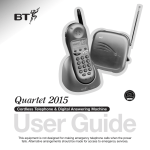Download BT 15 Answering Machine User Manual
Transcript
4th Edition – 13.10.98 Response 15 Userfriendly Guide 4th Edition – 13.10.98 Lift flap 4th Edition – 13.10.98 nd d nd s d d 14 Lift flap 4th Edition – 13.10.98 At a glance Speaker cover Delete/Time button Stop/OGM button Records new outgoing messages and stops playback of messages Page 9 r 15 Play/Memo/ Skip button skip answer stop delete messages battery low on/off skip play memo volume Answer On/Off button Switches answering machine on and off, skips backward through messages and memos, sets answer delay Page 10 2 Deletes messages and sets time and day Page 9, 10 + Volume button Adjusts volume for playback of memos and messages Page 8 Use to play and skip forwards through messages and memos, also use to record memos Page 12, 13, 14 4th Edition – 13.10.98 Lift the lid Security code Use to begin remote access Page 16 Back-up battery cover IF RED DOT SHOWS ON THE DISPLAY, THE BATTERY NEEDS TO BE FITTED OR REPLACED. ONLY USE PP3 9V BATTERY Page 7 skip answer stop delete messages messages battery low on/off skip play memo volume + Battery low indicator Page 7 Microphone Use to record outgoing messages and memos Message indicator Page 9 4th Edition – 13.10.98 4th Edition – 13.10.98 Contents At a glance 2 Introduction 4 Setting up 5 Using your Response 15 8 Remote access 16 Help 19 Technical information 20 Index 22 Wall- mounting template 23 Hints and tips boxes In this user guide, we have included helpful tips and useful notes.They are shown in a grey surround box. 3 4th Edition – 13.10.98 Introduction Your Response 15 answering machine is designed for ease of use and made to the high standards set by BT We thank you for making the right choice and expect that your machine will give you many years of quality service. Please read the instructions carefully before use, and keep this User Guide for future reference. For your records Date of purchase: Place of purchase: Serial number: (on base of answering machine) Purchase price: (for warranty purposes, proof of purchase is required, so please keep your receipt) Customer Helpline If you have problems with your machine, call the Response 15 Helpline Service, Lo-call 08457 585 589. 4 4th Edition – 13.10.98 Setting up Follow these steps to get your Response 15 ready to use Situating your Response 15 I M P O R TA N T Check that your Response 15 is complete. When you unpack you must have: Response 15 answering machine with telephone line cord attached ✓ Mains power adaptor plug ✓ Screws and wall plugs for wallmounting ✓ Situate your Response 15 close enough to a telephone socket and a mains power supply socket so that the cord will reach. Do not cover or enclose the machine. Allow free flow of air to its surfaces. To wall- mount your Response 15, use the screws and wall plugs provided. There is a wall-mounting template at the back of this guide. Warning The apparatus is only designed to be operated in a normal office or domestic environment. It should not be used in bathrooms or near water. 5 4th Edition – 13.10.98 Check your telephone wall socket Plug your telephone line cord into the back of the machine Now plug the mains adaptor plug into a convenient mains socket The display will flash for 8 seconds. If you do not have a modern-style socket, call Freefone 0800 800 150 and ask for a BT engineer to come and fit the correct socket. This is a chargeable service. Plug your Response 15 into the wall socket Plug the mains adaptor into the back of the machine Place the adaptor cord behind the clip on the back of the unit to prevent it being pulled out accidentally. Failure to use the adaptor supplied may result in damage to the product. 6 It will then show the normal ‘no messages’ display. Your Response 15 is now ready to accept messages. 4th Edition – 13.10.98 battery low Insert back-up battery BT recommends that you insert an alkaline PP3 9V battery (not supplied) to provide up to 6 hours back-up. This will ensure messages are saved in the event of power failure. Place the back-up battery in the compartment under your Response 15’s cover. PP3 9V The back-up battery compartment must be fully closed for the battery to operate. Your Response 15’s battery low LED indicates back-up battery strength. The LED will light up when the battery power is low. It also remains lit when no back-up battery is inserted or if the battery compartment is not fully closed. Electrical storm warning Note 1 During electrical storms, you are advised to disconnect your apparatus because damage may occur. Note 2 If a fault occurs during the 12-month warranty period and it is due to accidental or wilful damage (including lightning and electrical damage), BT will not replace or repair the equipment free of charge. 7 4th Edition – 13.10.98 Using your Response 15 To set the volume The message playback volume can be set to a level suitable for you. Press + to increase the volume. volume + Press - to decrease the volume. As you press, a beep sounds at the level you are selecting. When the volume is at its highest or lowest you will hear 2 beeps. Beep! 8 If you alter the volume during playback of a message, the beep does not sound but the volume will change accordingly. The Response 15 has a pre-recorded outgoing message which announces… Hello, your call cannot be taken at the moment, so please leave your message after the tone. If the volume is below mid-volume, it will automatically return to the mid-volume setting when any buttons are pressed (for example, if a message is played back). The volume is unaffected during remote access or call screening. To record your outgoing message The outgoing message is the message a caller hears when your Response 15 answers a call. You can record your own outgoing message to replace the prerecorded message. If you record your own message, the prerecorded message will be automatically removed and stored in the memory, in case you wish to reinstate it. Your Response 15 has a total recording capacity of 14 minutes. Any outgoing message you record can be up to 2 minutes long, but you should keep it short to allow more time for recording incoming calls. 1 2 4th Edition – 13.10.98 To record your outgoing message speak clearly, 15 to 20cm from the in-built microphone. In-built microphone Your outgoing message may sound something like this: ‘Hello, I’m sorry I can’t take your call at present. If you would like to leave a message, please speak after the tone.’ Read all the steps before you begin recording. release the STOP button. Your Response 15 will automatically play back your message, then beep to confirm the recording. It will then return to ‘answer on’ mode Answer on To re-record your outgoing message, repeat this procedure To check your outgoing message 1 Press and release the STOP button battery low 2 Keep holding down the STOP button and say your message into the microphone. stop When you have finished speaking, outgoing message will be played back to you. stop 2 While the message is playing, press the DELETE button. delete Your Response 15 will beep with the display flashing... messages You can delete your outgoing message and return to your Response 15’s prerecorded outgoing message. 1 Press and release the STOP button. Your 1 Press and hold the STOP button. stop To delete your outgoing message stop Your Response 15 will beep and play back your outgoing message. It will then beep again and return to ‘answer on’ mode messages Your Response 15 will beep and play its prerecorded outgoing message. Hello, your call cannot be taken at the moment, so please leave your message after the tone. battery low Your own message has now been replaced by the Response 15’s original pre-recorded message. 9 To set the correct day and time Your Response 15 will announce the day you have set. Friday set Your Response 15 will announce the day and time an incoming message or memo was recorded. You can now set the current hour 1 Press and hold the DELETE button again. delete Saturday delete Your Response 15 will announce the currently set hour press either the SKIP © button (to move forward through the days of the week), or press the § SKIP button (to move back through the days). delete answer on/off skip play memo Your Response 15 will announce the hour you have set. Four set You can now set the current minute 2 Still pressing the DELETE button, press either the SKIP © button, or the § SKIP button, to move forwards or backwards through the hours. skip 3 When you hear the correct day, release the DELETE button. 10 delete Twelve, Midday 2 Still pressing the DELETE button, skip 3 When you hear the correct hour, release the DELETE button. 1 Press and hold the DELETE button. Your Response 15 will announce the day currently set. The time on your Response 15 is announced using the 12-hour clock. Be sure to hold down the § or © buttons long enough for your Response 15 to say whether it is AM or PM. delete answer on/off skip 1 Press and hold the DELETE button again. delete Your Response 15 will announce the currently set minute. play memo 0, One 2 Still pressing the DELETE button, press the SKIP © button, or the § SKIP button, to move forwards or backwards through the minutes. To check the day and time setting The display will flash when messages are recorded in memory. messages battery low Press and release the DELETE button. delete skip delete answer on/off skip play memo 3 When you hear the correct minute, release the DELETE button. Your Response 15 will announce the currently set day and time. To switch the answering machine on and off delete Your Response 15 announces the new day and time you have set. Friday, 4.30pm 1 Press and release the ANSWER ON/OFF button. Your Response 15 will announce... skip Answer off answer on/off After setting the time and day, your machine will automatically return to ‘answer on’ mode. 2 Press the ANSWER ON/OFF button again. The machine will announce... skip Answer on To set the answer delay Answer delay sets the number of times your Response 15 will ring before answering a call. Time Saver Your Response 15 is preset to TIME SAVER. This means that during remote access, if any messages have been recorded your Response 15 will answer after only 2 rings. If there are no messages, it will answer after 6 rings, thereby allowing you the option of hanging up before your Response 15 answers, to avoid the cost of the call. answer on/off 11 4th Edition – 13.10.98 1 Press and hold the ANSWER ON/OFF button. Your Response 15 will announce the current answer delay. skip Time Saver answer To check the answer delay setting Press and hold the ANSWER ON/OFF on/off button. Your Response 15 will announce the current delay setting. 2 Keep holding the ANSWER ON/OFF button. Your Response 15 will announce the answer delay options... skip Time Saver, 2, 3, 4, 5, 6, 7, 8, 9 answer skip answer on/off To receive incoming messages on/off 3 When you hear your desired setting, release the ANSWER ON/OFF button. After 2 seconds your Response 15 will announce the new answer delay setting and then return to ‘answer on’ mode. skip answer on/off Answer delay, 4 rings Two minutes is the maximum time allowed for each incoming message. If the maximum message length is reached, your Response 15 will announce, ‘Thank you for calling’ and disconnect the line. If the memory is full then it will announce. ‘Memory full, thank you for calling’ and disconnect the line. Your Response 15 will automatically record an incoming message when it is connected to your phone socket and is set to ‘answer on’. When your Response 15 has received new messages, the display LED will flash. Your Response 15 can record up to a total recording time of 14 minutes. If the memory capacity is full, the LED display will flash rapidly and your answering machine will not record further messages. To play back a message Press the PLAY button. Your Response 15 will announce... skip play memo 12 You have x messages. Message one. 4th Edition – 13.10.98 The message will then be played back with an announcement of the day and time it was received. 3 Press the § SKIP To skip forward or backward through messages button once to return to the start of the current message. skip (Message) Sunday, 2.13pm If you have more than one message, messages will be played back in the order in which they were received. When in ‘answer on’ mode, your Response 15’s display will indicate you have messages by flashing. When playing back messages, you can skip forward to the next message or backward to the start of the current message (or previous message). 1 Press the SKIP © button. Your Response 15 will announce ‘Message one’ and play the first message. answer on/off 4 Press the § SKIP button twice to go back to the start of the previous message. skip answer on/off skip play memo When all your messages have been played back, your Response 15 announces... End of messages While the message is being played back… 2 Press the SKIP © button to skip forward to the beginning of the next message. skip play memo 13 4th Edition – 13.10.98 To delete individual messages Repeat the procedure to delete any further messages. Your Response 15 will return to ‘answer on’ mode. messages 1 Press the PLAY button to play your messages skip play memo 2 When the message you wish to delete is playing, press the DELETE button. delete When you have finished deleting and your Response 15 has finished playing all messages, you will hear ‘End of messages’. If you press the STOP button within 8 seconds of hearing this message, you can cancel all deletions and retain your messages. battery low If you accidentally delete all messages, you can still save them by pressing the STOP button within 8 seconds. 3 To delete all messages When your Response 15 has finished playing all messages, you will hear ‘End of messages’. If you press the DELETE button within 8 seconds your Response 15 will announce… delete All messages deleted A personal memo can be recorded on your Response 15 and left as a message for another user. Memos can be of any length, up to maximum recording capacity (14 minutes), but you should keep them short to allow time for recording incoming messages. Read all the steps before you begin recording. 14 2 To record a memo Your Response 15 announces… Message deleted 1 4th Edition – 13.10.98 1 Press and hold the MEMO button. Your Response 15 will beep. To use call screening To cancel any procedure Your Response 15 can answer an incoming call for you, allowing you to identify the caller and decide whether to take the call. Pressing the STOP button will cancel any procedure currently in progress. skip Beep! play memo 2 Speak clearly into the in-built microphone. In-built microphone 3 When you have completed your memo, release the PLAY/MEMO/SKIP © button. Your Response 15 will beep again. Your memo is now stored and can be played back later. Your Response 15 stores memos and treats them in the same way as incoming messages. To play back, delete or skip forward or backward through memos follow the instructions for playing back messages (pages 12 and 13). 1 Make sure that the volume is set to an audible level. (See ‘To set the volume’, page 8) stop After pressing the button your Response 15 will return to ‘answer on’ mode. messages battery low 2 Allow the incoming call to be answered by your Response 15 as normal. You will hear the caller begin to leave a message. 3 If you decide to take the call, lift the handset and you can speak to the caller. Recording will stop automatically. If, when you lift the telephone handset, your Response 15 does not stop recording, either replace the handset and lift again, or press the STOP button. 15 4th Edition – 13.10.98 Remote access You can turn your Response 15 answering machine on, and listen to your messages from any Touchtone™ telephone. To protect your privacy, messages can only be accessed by keying in your 2 digit security code. For your security code, look inside your Response 15’s speaker cover. (You cannot change the security code.) To check for messages You have x messages. 1 Dial your phone number and wait. 2 When you hear your outgoing message, press the ✱. You will hear 2 beeps. 3 Key in the first digit of your security code. You will hear a beep. 4 Key in the second digit of your security code. If you have no messages, you will hear… You have no messages. Thankyou for calling. …and your Response 15 will disconnect the line. 16 If you have messages, you will hear… Your Response 15 will then play your messages, with the day and time they were recorded. If you hear 4 short beeps, it means you have entered the wrong security code and are invited to try again. Do not re-enter ✱. If you take more than 8 seconds to enter a number, the Response 15 will announce ‘Thank you for calling’ and disconnect the line. 4th Edition – 13.10.98 To replay the message you are listening to To go back to a previous message To delete the message you are listening to While the message is playing, press 4 once on your telephone keypad. While a message is playing, press 4 twice to go back to the previous message, or press it 3 times to move back 2 messages. While listening to the message, press the 5 button on your telephone keypad. 4 The message will replay from the beginning. To replay all messages 4 4 You can move back over any number of messages using the 4 button. All messages can be replayed within 8 seconds of hearing ‘End of messages’. To move forward to a later message Press 2 on your telephone keypad. While a message is playing, press 6 on your telephone keypad. Your Response 15 will play the next message. 2 All messages will be re-played. 6 You can move forward 2 messages by pressing the 6 button twice; move forward 3 messages by pressing it 3 times; and so on… 5 Your Response 15 will announce ‘Message deleted’. To delete all recorded messages You can delete all messages immediately after listening to the final message. Press the 5 button within 8 seconds of hearing ‘End of messages’. 5 All messages will be deleted. Your Response 15 will announce ‘All messages deleted’. 17 4th Edition – 13.10.98 To turn your Response 15 on from a TouchtoneTM telephone Dial your phone number and wait. Your Response 15 will turn itself on after 20 rings Answer on If the memory is full, you have to delete some messages before your Response 15 will switch to ‘answer on’ mode. After you hear the ‘Memory full’ announcement, you have 8 seconds to enter your security code. You can then delete messages (see ‘ To delete messages’, page 17). 18 4th Edition – 13.10.98 Help If you have a problem, the following simple solutions may provide the answer No indicator light appears Is the adaptor switched on? Is the power cord plugged into the back of the Response 15 unit? No dial tone on the telephone Is the telephone cord plugged into the back of the Response 15 unit? Is the Response 15 cord plugged into the wall socket? Reponse 15’s display is flashing continuously messages battery low This indicates an error. Press any button on your answering machine. Flashing should stop and the answering machine should reset to its settings on first ‘power up’. Unplug the line cord and power cord. Wait 5 mins and then replug. Response 15’s battery low indicator is on battery low The back-up battery is either low in power, missing or incorrectly installed. Lift your answering machine speaker cover and open the battery compartment. If the battery is correctly in place, try replacing it with a new 9V alkaline battery. When operating at normal power the battery light remains off. You experience a power cut messages should be saved until power resumes. It will not be able to record any new messages, however. You cannot hear messages or incoming calls Your Response 15’s volume may be set too low. Adjust the volume by pressing + on the volume control. volume + Buzzing noise on answer machine Your answering machine is too close to a radio, TV, computer, cordless or mobile telephone, causing interference. Move it another metre away. If a working battery is installed inside your answering machine, its settings and 19 4th Edition – 13.10.98 Technical information Environment Your Response 15 should be kept free of dust, moisture, high temperature and vibration. It should not be exposed to direct sunlight. Do not stand it on carpets or other surfaces which generate fibres, or place it in locations which prevent the free flow of air over its surfaces. Warning The apparatus is only designed to be operated in a normal office or domestic environment where the relative humidity does not exceed 75%. It should not be used in bathrooms or near water. 20 If the power fails If the battery warning light was not lit before the power was lost, all information should be retained for at least one hour (up to 6 hours for a fresh alkaline battery). If the light was on, information may be lost even if a back-up battery was installed. If no battery was installed, all information will be lost and the Response 15 will power up as new when power is restored. How many phones can you have? All items of telephone equipment have a Ringer Equivalence Number (REN), which is used to calculate the number of items that may be connected to any one telephone line. Your Response 15 has a REN of 1. Any other instrument provided by BT may be assumed to have a REN of 1 unless stated otherwise. A total REN of 4 is allowed. (For example: if your Response 15 is used in conjunction with 3 extension telephones, each with a REN of 1, the total REN is 4). If the total REN of 4 is exceeded, the telephones may not ring. With different telephone types there is no guarantee of ringing, even when the REN is less than 4. Customer Helpline If you have problems with your machine, call the Response 15 Helpline Service, Lo-call 08457 585 589. 4th Edition – 13.10.98 Connection information Your Response 15 may be connected to public networks in the United Kingdom. It may also be connected to switching systems that use tone (MF) or pulse (LD) signalling, with earth or timed break recall. If in doubt, your switch supplier or maintainer should be able to offer help. Advice on connection to BT switching systems can be obtained by dialling BT Freefone 0800 800 152. If you do not have a compatible switchboard, it cannot be guaranteed that your Response 15 will operate correctly under all possible conditions of connection. Generally your Response 15 can be connected to any switchboard where a simple modern telephone can be used to make and receive calls. It cannot be used to answer calls on PBXs configured for dial 8 night service unless a suitable adaptor is purchased (not available from BT). Guarantee If you own your Response 15 – under BT’s guarantee. BT guarantees the product for one year provided that: The goods have only been used for their intended purpose, and have not been subjected to misuse, or been wilfully or accidentally damaged. The goods have not been tampered with or repaired by anyone other than BT, its staff or agents. If a fault does occur in this product, and you bought the unit yourself, provided that you return it to the place of purchase and produce your receipt, it will either be repaired or replaced free of charge. The terms and conditions of this guarantee do not affect your statutory rights. If you own your Response 15 – outside guarantee. If your Response 15 needs repair after the guarantee period has ended, it must be repaired so as to remain compliant with the approval requirements for connection to the telephone network. We recommend that you call BT free, Freefone 0800 800 150, or visit your nearest BT shop, and you will be informed of our recommended repair agents. 21 4th Edition – 13.10.98 Index Answer delay At a glance 12 2 Remote access 11 16 7 check messages 16 inserting 7 on 18 warning 7 replay messages 17 Call screening 15 Battery Technical information 20 Cancel any procedure 15 Telephone wall socket 6 Day and time 10 Volume 8 check 11 Wall-mounting set 10 Guarantee 21 Help 19 Helpline Incoming messages 4 12 delete all 14 delete individual 14 playback 12 skip backward 13 skip forward 13 Introduction 4 Mains adaptor 6 Memo 14 Messages 22 On/off checking 9 deleting 9 outgoing 8 template Warning 23 5 4th Edition – 13.10.98 Wall-mounting template 3mm hole 73mm r 15 § skip answer 3mm hole delete stop messages battery low on/off skip © play memo volume + 23 Offices in Europe, North America, Japan and Asia Pacific. The Telecommunications services described in this publication are subject to availability and may be modified from time to time. Services and equipment are provided subject to British Telecommunications plc’s respective standard conditions of contract. Nothing in this publication forms any part of any contract. Touchtone™ is a registered trade mark of British Telecommunications plc in the UK. ©British Telecommunications plc 1998. Registered Office: 81 Newgate Street, London EC1A 7AJ. Registered in England No. 1800000. Printed in China. Response 15 Issue No.1 (10/98) 5. Designed by The Art & Design Partnership Limited. CE compliant to 89/336/EEC (EMC Directive) & 73/23/EEC (Low Voltage Directive) APPROVED for connection to telecommunication systems specified in the instructions for use subject to the conditions set out in them


































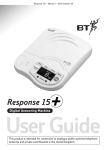



![Converse 220 user guide [ROLL]](http://vs1.manualzilla.com/store/data/006893753_1-a5f5b41a1871906539e8cdcfce1420ae-150x150.png)