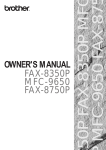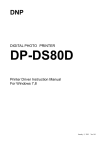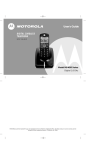Download Brother MFC9650 Series Printer User Manual
Transcript
PRODUCT REVIEW Brother MFC9650 Series Product Overview PRODUCT OVERVIEW FOR THE BROTHER MFC9650 MULTI FUNCTION CENTRE This document is designed to explain in greater detail some of the more sophisticated / unique features that are included with the MFC9650. This document is split into different sections FAX, PRINTER, SCANNER, COPIER and PC FAX, additionally, features of the optional NC-8000 Network Interface Card. For convenience, the first section gives a brief overview of the MFC9650’s stronger features; it is followed by a more in-depth discussion of the features listed in the first section. First section text is placed in a box, for example: 1. 600dpi Printing This is followed by a second section (a more detailed explanation) which is underlined: 1. 600dpi printing MFC9650 Images Brother MFC9650 Multi Function Centre Brother MFC9650 with optional lower cassette (LT-400). The bypass try is so that letter headed, different coloured paper, etc. can be easily fed. BROTHER MFC9650 & NC-8000 PRODUCT OVERVIEW, PAGE 1 PRODUCT REVIEW Product Overview As Multi Function Products have developed over the last few years their success has let to further developments in added features and faster print speeds. The key feature of this development is a demand for a fast, compact workgroup version. The major development in this area is the foundation of a new telecommunications standard by the ITU-T (the body responsible for bringing compatibility throughout the telecommunications industry). This recommendation is named the T.37 Recommendation and incorporates some fascinating new features regarding Local Area Network (LAN) and Internet development. Few can equal the Brother MFC9650 for speed, quality, features and Network connectivity creating a one-stop communication centre for all your needs. MFC9650 Features 1. 2. 3. 4. 5. PLAIN PAPER FAX LASER PRINTER CONVENIENCE COPIER TWAIN COMPATIBLE SCANNER PC FAX NC-8000 Features 1. 2. 3. 4. 5. 6. 7. NETWORK PRINTER INTERNET FAX E-MAIL TO INTERNET FAX OR INTERNET FAX TO E-MAIL NETWORK SCANNER / SCAN TO E-MAIL WEB BASED MANAGEMENT NETWORK MANAGEMENT RELAY BROADCASTING BROTHER MFC9650 & NC-8000 PRODUCT OVERVIEW, PAGE 2 PRODUCT REVIEW Plain Paper Fax The MFC9650 comes with a range of sophisticated features and also proves extremely useful thanks to 1. Modem Speed 14400BPS Modem Speed Transmits documents in as little as 6 seconds using latest the encoding and compression techniques. 2. Telephone Number Storage The machine can be setup for three types of easy dialling. One Touch, Speed Dial and Groups for Broadcasting of faxes. 3. Dual Access Memory The MFC9650 has a time saving dual access memory. Dual access memory can process different jobs at the same time allowing you to send and receive faxes at the same time. You can also print documents while the machine is printing documents. 4. Memory Reception An excellent feature that ensures important communications are never lost, when the MFC9650 is out of paper or consumables require replacing, the MFC9650 cleverly receives documents into memory to be printed out when the machine is in an online state. 5. Remote Control This feature allows you stay in touch with important communications from anywhere in the world. Simply dial your MFC9650, enter the correct pin number followed by the relevant remote control code and the user has access to their important faxes from anywhere in the world. BROTHER MFC9650 & NC-8000 PRODUCT OVERVIEW, PAGE 3 PRODUCT REVIEW 1. Modem Speed The fast 14,400 BPS modem combined with quick scanning provides the highest possible transmission times of documents to other Fax/MFC machines. Combined with the latest compression technology (MMR) documents can be transmitted in as little as 6 seconds. 2. Telephone Number Storage There are 32 possible fax/telephone numbers that can be stored and then accessed using just one key (One Touch Dial Numbers). Additionally you can program up to 100 speed dial locations that can be accessed by 3 keys. Names can also be programmed for ease of identification of the numbers you wish to access and in the event of the power being disrupted the names and numbers will remained stored in the machines memory. Additionally, groups can be setup so that a particular faxes can be Broadcast to different users. Each group uses a One Touch Dial Key, then members are added to this group. Faxes can be Broadcast to the Group by simply selecting the relevant One Touch Key. 3. Dual Access Memory There is 4MB on board Random Access Memory (RAM) that cleverly allows the MFC9650 to simultaneously send or receive faxes or scan while printing a document. When the MFC9650 is printing a document from the PC it pauses the print job and prints out the received fax and then resumes printing the document. The fax sending operation will continue regardless of the MFC printing documents from the PC. 4. Memory Reception This feature allows the MFC9650 to store upto 130 pages of received faxes into memory when the machine is out of paper or the consumables have run out, ensuring mission critical documents are never lost. When the error state is rectified the received faxes are automatically printed of on the MFC9650. 5. Remote Control Using the Remote control feature a user or owner of the MFC9650 can dial their machine from any G3 fax machine anywhere in the world and retrieve documents stored in the memory of the machine. This feature is secured by a 4 digit code allowing users to stay in touch with important communications with the knowledge that their documents are secure. BROTHER MFC9650 & NC-8000 PRODUCT OVERVIEW, PAGE 4 PRODUCT REVIEW Laser Printer The efficient design means print speeds of upto 12 pages per minute (12ppm) can be achieved if using letter sized or A4 paper from the multi purpose cassette. A high capacity 6000 page toner cartridge (TN-6600) or a standard yield option (TN-6300) offering 3000 pages offers a choice in consumables for either the light or heavy user. An economy mode that cuts toner consumption by 50% The optional LT-400 lower tray further increases the paper capacity for longer print runs and workgroup use. Duplex printing is catered for manually by following on screen driver prompts. Built in PCL 4 offers standard printing across all environments. An optional NC-8000 Network Interface Card provides 10Mbit Ethernet and TCP/IP support, which ensure compatibility with the most Ethernet Networks. 1. 600dpi Monochrome Printing Combined with microfine toner, Brother's Advanced Photoscale Technology and our own High Resolution Control System the MFC9650 produces exceptional print quality at up to 12ppm. 2. Platform Support and Emulation Support The MFC9650 printer is compliant with all popular Windows environments: including Windows 3.1x, Windows 95/98 and Windows NT 4.0 and Windows 2000. In addition to Brother’s own Printer drivers a LaserjetIIP driver can be used from DOS applications. Also included is Remote Printing Console a utility program for DOS, which can be used to set the emulation of the printer in a DOS environment. A USB (Universal Serial Bus) interface is included as standard on the MFC9650, a driver is included for Windows 98. 3. Network Control and Support With support for all popular platforms that support the most widely available TCP/IP protocols, the MFC9650 offers an optional on-board network solution making it at home on any 10Mbit Ethernet Network (using the optional NC-8000). The built in web server graphically displays the status of the MFC and allows all aspects of the printer to be remotely managed using your favourite web browser. Our BRAdmin32 Windows application can also be used to configure the printer and monitor its status using the TCP/IP. SNMP capabilities extend network management even further. BROTHER MFC9650 & NC-8000 PRODUCT OVERVIEW, PAGE 5 PRODUCT REVIEW 4. Standard and Enhanced Paper Handling An adjustable paper feed ensures that a variety of different paper sizes can be used. A manual duplex option allows for duplex printing using the adjustable paper feeder located at the front of the machine. 150-page output capacity The MFC9650 has a 150-sheet output capacity. Enhanced Paper Capacity For uninterrupted large print runs, the addition of the optional LT-400 lower tray doubles the paper-input capacity from 250 sheets to 500 sheets. 5. Technical Support The MFC9650 and NC-8000 discussed in this guide have various levels and methods of product support and technical support. 6. Printer Driver The MFC9650 is supplied with Brother’s own dedicated Printer Driver and True Type Fonts for Windows 95, 98 and Windows NT4. There is alternate Emulation support with HPLaserjetllP for printing in DOS mode. A utility program Remote Printer Console in included which lets you change the printer’s setting in a DOS environment. Also included is USB driver for Windows 98 support. A Windows 2000 Professional driver is currently being developed and will be released on the Brother Web Site in the spring of 2000. For further details please contact www.brother.com BROTHER MFC9650 & NC-8000 PRODUCT OVERVIEW, PAGE 6 PRODUCT REVIEW 7. On Board Memory and Memory Management The MFC9650 is well equipped to deal with even the most complex document or graphics due to a standard 4MB memory. Additionally, there is a 2MB flash ROM that is used to store incoming faxes when the machine is out of paper or the consumables have run out. Incoming FAX/MFC Memory (Flash ROM) is further upgradable by the optional ME2050 (2MB) or ME4050 (4MB). This option is simple to install and offers a total Flash memory capability of 6MB or the equivalent to 380 pages out-of-paper reception. 8. Additional Software When the optional NC-8000 is purchased additional LPR software is supplied. • Peer-to-Peer printing software. Our peer-to-peer printing software is designed to run on Windows 95/98 computers and allows printing on a peer-to-peer based network that is using the TCP/IP protocol. BROTHER MFC9650 & NC-8000 PRODUCT OVERVIEW, PAGE 7 PRODUCT REVIEW Specifications for Printer (MFC9650) PRINTER Colour/Mono Engine Type Resolution(dpi) Speed(ppm) Paper Capacity(sheets) Optional Paper Capacity(sheets) Standard Print Language Emulation Resident Fonts Fonts Disk Based Paper Handling Size Multi-Purpose Tray Yes Mono Laser(ZL) 600x600 12 250 250 (User Option) Windows GDI(600x600) PCL4 24 Bitmap (PCL4 Comp.) Yes (35 TrueType) LTR, A4, B5, A5, EXE Custom Size (2.75x5 - 8.5x14) Envelop(DL/C5/CM10/Mona) Printer Driver Win3.1x, 9x and NT4.0 Driver With Auto Installer Program Utility Software Yes (Remote Printer Console for PCL4) Toner Life (High Yield) Toner Life (Standard) Drum Life (TBD) Interface Type 6,000 pages 3,000 pages Up to 20,000 pages Parallel & USB Bundled Cable Network Yes(Option:LAN Board) No (up to Country) BROTHER MFC9650 & NC-8000 PRODUCT OVERVIEW, PAGE 8 PRODUCT REVIEW 1. 600dpi class monochrome printing Brother's MFC9650 allow Windows users to print at a maximum of 600 x 600 dpi. 2. Platform Support and Emulation Support The MFC9650 is supplied with a range of different printer drivers (Windows 3.1/95/98 and NT 4.0), these drivers have been designed to install easily into their intended operating systems. Individual users can run the SETUP.EXE program supplied to install the printer driver. However, for people wishing to mass deploy Brother print drivers, we also provide the necessary INF files which will allow you to install the driver from a Microsoft NT 4 based server. A USB (Universal Serial Bus) interface is included as standard for additional support in a Windows 98 Environment. The USB is an easy, no hassle way to connect your MFC9650 to your PC, offering Plug and Play capabilities and making the whole process automatic. 3. Network Control and Support The MFC9650 gains advanced TCP/IP network capabilities when the optional NC-8000 Network Interface Card is installed. Brother's easy to use network technology ensures smooth operation and reliability. Also added are a whole range of new workgroup and Internet features. • Protocol Support Brother's NC-8000 optional NIC offers industry standard protocol support and performance. The major network protocols are supported including: TCP/IP (including NetBIOS over IP), POP3, SMTP, SMNP and LPR/LPD. BROTHER MFC9650 & NC-8000 PRODUCT OVERVIEW, PAGE 9 PRODUCT REVIEW 4. Standard and Enhanced Paper Handling As the MFC9650 is more likely to be connected to a network environment, or be used with software applications that generate more paper, paper capacity can be doubled by installing the optional 250 sheet lower tray (LT-400). This increases paper-input capacity from 250 sheets to 500 sheets. The manual paper feed also accepts various paper formats including Paper Type for Manual Pass : Letter, Legal, A4, B5, Executive, Envelopes, Transparencies, Laser label sheets, Custom Size 2.75" x 5" to 8.5" x 14" 5. Technical Support Included with MFC9650 is a comprehensive “User Guide” which contains all setup procedures, troubleshooting information and regular maintenance guide. In addition to this there is information regarding printer driver updates and firmware updates on Brother’s web site www.brother.com The NC-8000 contains a “Quick Setup Guide” with instructions on installation and setup. In addition to this there is a comprehensive “User Guide” aimed at the Network Administrator on the CD-ROM in two formats (Adobe Acrobat and Microsoft Word). BROTHER MFC9650 & NC-8000 PRODUCT OVERVIEW, PAGE 10 PRODUCT REVIEW 6. Driver Features Our Windows drivers also allow the user to take advantage of many of Brother's unique driver features such as: USB Driver The Windows 98 USB driver for your MFC9650 provides all the features of the Brother Printer Driver, but in addition you will find the automatic installation due to the USB Plug and Play capabilities a real benefit. It provides a hassle free way to install the driver for those people not particularly familiar with installing drivers. Manual Duplex Imagine that you have a 10 page document that you wish to print in duplex mode (i.e., you want to print on both sides of the paper). Traditionally the only way to do this would be by buying an optional duplex unit and then letting the duplex unit take care of the paper handling (printing on both sides of the paper). Brother's MFC9650 Multi Function Centre tackle this problem in a unique way. When manual duplexing is enabled within the printer driver, the printer will print the pages in a particular order. Going back to our 10-page document example, the printer will print pages 2, 4, 6, 8 and 10. When those pages are printed, the printer driver will prompt you to reinsert those pages back into the printer and then print pages 1, 3, 5, 7 and 9. The driver takes care of which pages to print, so there is no need to re-order your documents. To enable manual duplex, do the following: Select the "Duplex" tab from the driver, or using the Quick Print Setup program select "Manual Duplex". Figure 1 Printer Driver Properties BROTHER MFC9650 & NC-8000 PRODUCT OVERVIEW, PAGE 11 PRODUCT REVIEW Figure 2 Manual Duplex Dialog As the dialog screen says: even pages will be printed first. When all even pages have been printed, you will be prompted to re-insert the paper again and this time the printer will print the odd pages. Figure 3 Manual Duplex Second Dialog Two in One Printing Two in one printing is a useful feature that allows multi-page documents to be scaled down to individual pages. On the MFC9650 a 2 in 1 printing mode can be enabled, a 2-page document is scaled down to fit on one single A4/Letter sized page. BROTHER MFC9650 & NC-8000 PRODUCT OVERVIEW, PAGE 12 PRODUCT REVIEW 7. On Board Memory and Memory Management The MFC9650 is well equipped to handle complex documents quickly and efficiently using the 4Mbytes of on board Random Access Memory (RAM) Configurable Memory The memory capabilities are configured by the driver, device options allow you specify the memory size of the MFC9650 8. Additional Free Software Brother Peer-to-Peer Windows 95/98 printing software We understand that not all users on a network access a file server, many smaller networks use Microsoft's built in network capabilities for file sharing. However, those users who wish to access a printer over a network will encounter a problem when trying to access a printer which is connected to the network using the same Ethernet cabling and hub that are being used by the other PCs in the network. To make life easier, we provide free peer to peer printing software. This software allows users to print to the printer using the TCP/IP protocol. As well as being able to print to the printer, you can also use your favourite web browser to manage the printer in your network. BROTHER MFC9650 & NC-8000 PRODUCT OVERVIEW, PAGE 13 PRODUCT REVIEW Convenience Copier 1. Multi Copy The MFC9650 can be used conveniently as a copier, the machine allows up to 99 copies of an original document with adjustable contrast and resolution setting. There are two ways to make multiple copies on your MFC9650. You can select whether all the copied documents will be stacked (all copies of page 1, then all copies of page 2 etc) or whether the documents will be sorted (collated). 2. Zoom The MFC9650 supports an enlargement and reduction facility for the documents you wish to copy. 3. Automatic Document Feeder The automatic document feeder allows unattended copies of upto 30 originals. BROTHER MFC9650 & NC-8000 PRODUCT OVERVIEW, PAGE 14 PRODUCT REVIEW 1. Multi Copy This feature allows the MFC9650 to be used as a copier, upto 99 copies can be made of an original document. The scanned documents can be either stacked, where all copies of page1 are printed, then all copies of page 2 etc. Or the documents can be collated (sorted), pages 1, 2, 3, 4, 5 then another set of copies 1, 2, 3, 4, 5 etc. The default resolution of 300x600dpi can be adjusted for different quality of originals and the contrast can be set accordingly. There is a separate button for photographic quality copying. Sorting increases the use of the MFC9650’s memory as all the whole document is scanned into memory before copying. 2. Zoom With the MFC9650 it is possible to Enlarge or Reduce the copied image to suit your needs. The documents can be increased or reduced from 50% of the original upto 200% in increments of 1%. 3. Automatic Document Feeder A 30 page automatic document feeder allows the most comprehensive of documents to be either copied or transmitted as a fax. Simply load all the documents into the ADF and select the appropriate speed dial or copy feature and the documents are automatically fed through the MFC9650 one at a time. BROTHER MFC9650 & NC-8000 PRODUCT OVERVIEW, PAGE 15 PRODUCT REVIEW Scanner 1. Resolution The MFC9650 can scan your documents at resolutions up to 1200 x 1200dpi producing finely detailed, high quality images. 2. OCR Software Included Included with the MFC9650 is a software utility that contains Optical Character Recognition using Scansoft Textbridge software. Scanned text images can be converted into a ready to use editable format. 3. Compatibility Ease of use from a Twain Compatible product. BROTHER MFC9650 & NC-8000 PRODUCT OVERVIEW, PAGE 16 PRODUCT REVIEW 1. Resolution A whole range of resolutions from the TWAIN complaint scanner are available to suit your every requirement for scanning documents. Scanning resolutions available are from 100x100dpi to 1200x1200dpi (Interpolated). The best resolution for scanning depends on a number of things, quality of original, type of original and type of output required etc. This is useful if you want to scan different pages with different resolutions. For simple text based documents that require scanning resolutions of 200x200 dpi or 300x300dpi are generally acceptable for all documents apart from the smallest text documents. Documents to be converted by the OCR (Optical Character Recognition) are best scanned at 300x300dpi and black and white selected. 2. Optical Character Recognition OCR option included in the TWAIN complaint driver is a very useful software utility that allows you to scan text documents and convert them via OCR back to text. Therefore reducing the need to retype documents. 3. Twain Compatible Driver specification that is complaint with the working group TWAIN specification ensures ease of use and smooth operation with various TWAIN compatible software packages. The scanner driver supplied with the MFC9650 is TWAIN compatible. Ensuring usability with any scanning software that supports the TWAIN specification. For more information on the TWAIN Working Group you can contact www.twain.org BROTHER MFC9650 & NC-8000 PRODUCT OVERVIEW, PAGE 17 PRODUCT REVIEW PC Fax PC Fax software gives your MFC9650 an extra dimension, this free software allows you to both send and receive faxes directly from your PC. This additional software is included as standard with the MFC9650 making it a truly diverse Multi Function Product. 1. PC Fax Send This feature is added to the MFC9650 with the Uni Message Pro software that is included as standard. Now you can send a fax from any application directly from your PC. This feature improves transmission times and the legibility of the transmitted fax. 2. PC Fax Receive This feature lets you receive all incoming faxes directly to your PC, allowing central administration of all incoming faxes. Faxes can be read before printing or forwarded to other fax machines. 3. Additional Features Uni Message Pro software also includes a range of additional features including document management, a phonebook and contact management and integration with an existing e-mail service. BROTHER MFC9650 & NC-8000 PRODUCT OVERVIEW, PAGE 18 PRODUCT REVIEW 1. PC Fax Send Although fax machines have been excellent at sending pre-printed documents and re-creating them at the receiving station. There has been some drawbacks not least the inability to send directly from the users PC. This process involved printing the document or documents to a printer and then manually inserting the document in the fax machine and dialing the correct number. This method is far from efficient in terms of time and increases use of the office equipment, therefore increasing costs on consumables and paper etc. The Uni Message Pro software rectifies this allowing the user to transmit any type of graphics image or text file directly from the application. Selecting the Uni Message Driver when printing the application converts the data to fax data and starts the Uni Message Pro software. Here the user just enters the fax number and the document is transmitted directly to the receiving fax machine. Direct PC faxing also improves transmission times by upto 20% and there is an increase in the quality of the transmitted image. 2. PC Fax Receive This efficient feature allows the MFC9650 to direct all incoming faxes to a PC running the Uni Message Pro. The obvious benefits of this features are centralised administration, incoming faxes can then either be distributed by hand to the correct people or sent over an existing LAN as e-mail attachments. This feature also reduces the amount of junk faxes as the administrator can view the received faxes and decide whether or not to print them or just delete them directly from the PC. The ability to receive faxes directly into the PC also reduces the usage of the MFC9650 saving consumables such as toner and paper and therefore crucially reducing costs. BROTHER MFC9650 & NC-8000 PRODUCT OVERVIEW, PAGE 19 PRODUCT REVIEW NC-8000 Network Interface Card Features The NC-8000 Network card offers a whole range of additional features for use on the LAN and integrates the MFC9650 with the Internet. The new ITU-T standard the T.37 recommendation has integrated conventional fax machines with IP networks allowing a step forward in Fax Technology. Requirements of the ITU-T37 Simple Mode recommendation are that the NC-8000 uses TCP/IP (the most popular protocol associated with the Internet and LAN’s), SMTP and POP3 mail protocols. The e-mail client used for sending information must be MIME compatible. 1. Network Printing Share your printer as a workgroup printer on your LAN and print at upto speeds of 12ppm. Also include is Brother’s own Peer-to-Peer software allowing to you print over the network in a Windows 95/98 workgroup environment. 2. Internet Fax Send and receive faxes over your IP network, the NC-8000 supports SMTP and POP3 protocols allowing documents to be transmitted over the LAN or the Internet to other Internet Fax machines. 3. Scan to E-mail/Network Scanner Transmit your documents as e-mail attachments to other users on your LAN or the Internet. The ITU-T T.37 Simple Mode recommendation supports Tiff-f file attachments that can be viewed with the Imaging software included with Windows 95/98 and NT4 or the Tiff-f viewer supplied on the NC-8000 CD-ROM. 4. Forward E-mail to E-mail/Fax Using the NC-8000 it possible to forward e-mail sent to the MFC9650 to other e-mail addresses on your LAN or across the Internet, or alternatively forward incoming faxes destined for the MFC9650 as Tiff-f file attachments to other faxes with Internet capability (the Internet fax must support the ITU-T T.37 Simple Mode recommendation) or to other e-mail addresses on the LAN or across the Internet. 5. Web Based Management The NC-8000 has a built in web server that can be configured from any web browser. This allows the user or administrator to configure all set-up procedures, Fax settings, Internet Setting, . Additionally the status of the Multi Function Centre can be monitored and errors displayed when the machine is out of paper or toner is running low. BROTHER MFC9650 & MFC9650N PRODUCT OVERVIEW, PAGE 20 PRODUCT REVIEW 6. Network Management Of-course manageability is key to any network ready product, that's why the MFC9650 Multi Function Centre with NC-8000 includes Brother’s own Network Management tool BRAdmin32. This allows all Fax/Printer and Network functions to be configured via an explorer style window. 7. Relay Broadcasting Relay Broadcasting is similar to the Fax function “Broadcast”, but Relay Broadcasting allows you to transmit the first part of the broadcast over an IP network and the second part of the Broadcast over conventional analogue land lines. BROTHER MFC9650 & MFC9650N PRODUCT OVERVIEW, PAGE 21 PRODUCT REVIEW Specifications for NC-8000 Support • • Windows95/98/NT4.0 Unix systems supporting LPD • • • • • • • • • TCP/IP (including the following) LPR/LPD POP3 SMTP NetBIOS WINS DHCP BOOTP HTTP • 10Base-T Ethernet Network SNMP Network Printing • Windows95/98 Peer-to-Peer Printing • Windows NT4.0 TCP/IP Printing • Unix TCP/IP Printing Internet Fax • T.37 Simple mode • Tiff-F Profile-S • Resolution: 200x100, 200x200, 204x97, 204x194dpi • Coding System: MH • Width: 1728 dot • Fax Forward/Paging ( Some Brother models may not support this feature. Refer to the Operations Manual for your Brother model to verify if this feature is available). • Internet FAX Relay • E-mail Relay • Broadcast Relay Computer Requirements (for drivers, BRAdmin32, Peer to Peer software, etc.) • CPU: Pentium 75 or Higher • RAM: 8MB or greater (16MB recommended) for Windows95/98 16MB or greater (32MB recommended) for WindowsNT4.0 Management Utilities • Web Based Management Internet Explorer 3.02a or later Netscape Navigator 3.0 or later • BRAdmin32 Management BROTHER MFC9650 & MFC9650N PRODUCT OVERVIEW, PAGE 22 PRODUCT REVIEW 1. Network Printing The MFC9650 with additional NC-8000 transforms the features of the machine into a truly diverse “Multi Function Centre”. It can now be used as a workgroup printer at speeds upto 12ppm, giving anybody connected to the Network the ability to share the printer. Situated conveniently for users, they can now Print across the Network. 2. Internet Fax Internet Fax gives you the option of transmitting your documents from the FAX/MFC across the internet to another Internet Fax machine. The key functionality of introducing the existing standard of fax into IP networks allows users to send Faxes over a standard IP Network therefore reducing the call costs and reducing transmission speeds to as little as 5 seconds (the conventional handshaking protocols that establish connection are not required). The documents are converted into a Tiff-f file format at a default resolution of 200x100dpi and transmitted across the LAN or the Internet to another Fax Machine with Internet Capability (ITUT T.37). (The receiving Fax must support Network connectivity and the ITU-T T.37 Simple Mode recommendation). 3. Network Scanner/Scan to E-mail Another advantage of the optional NC-8000 and functionality of IP networks is that you can now scan documents as Tiff-f files and send them to your own workstation or anybody on the LAN or Internet who has a valid e-mail address. The only additional requirement is a Software Application to view the Tiff-f file attachments. A viewer is included with the NC-8000 or alternatively there is a viewer included as standard with Microsoft Windows 95/98 and NT4. 4. Forwarding E-mail to Fax/Fax to E-mail/E-mail to E-mail This facility allows you to have your messages forwarded to a different location when away from the MFC9650, ensuring you are never far away from your mission critical documents or E-mails. BROTHER MFC9650 & MFC9650N PRODUCT OVERVIEW, PAGE 23 PRODUCT REVIEW 5. WWW Web Based Management Manage the printer using your favourite web browser. No special Brother software is necessary as the built in network solution of the printer acts as a min-web server. Allowing Windows and non-Windows users alike to manage their MFC. Figure 4 MFC9650 Homepage Figure 5 Fax Settings BROTHER MFC9650 & MFC9650N PRODUCT OVERVIEW, PAGE 24 PRODUCT REVIEW 6. BRAdmin32 software SNMP (Simple Network Management Protocol) For enterprise wide network management, SNMP support allows you to query the status of the printer using standard SNMP based applications such as HP OpenView® or Computer Associates Unicenter® software. Manageability is essential in today's busy networking environment. Brother's BRAdmin32 application is designed to take away the burden of configuring your printer in a TCP/IP environment. Simply install the software and configure your network printer settings in an easy to use Explorer style user interface. Figure 5 Actual BRAdmin32 Screenshot showing the MFC9650 & NC-8000 BRAdmin32, Brother's 32-bit Windows® management application, allows system administrators to view the status of their networked Brother printers. To configure a networked printer, simply launch the BRAdmin32 application. When your printer appears, you will be able to configure printer network settings, or alternatively, configure the printer itself using an easy to use 'Explorer' style interface. Key features include: ♦ ♦ ♦ ♦ ♦ Minimise the printer down to the taskbar for quick and easy monitoring Configure all network settings Monitor the MFC status Save printer settings and re-send them to other network connected printers Supports the TCP/IP BRAdmin32 Status BROTHER MFC9650 & MFC9650N PRODUCT OVERVIEW, PAGE 25 PRODUCT REVIEW To see the MFC status, simply launch the BRAdmin32 software and select the Control option and View Status option. Each Brother network ready model is supported by BRAdmin32. Brother MFC9650 in Sleep mode ready to print a document MFC9650, no Paper in the paper cassette MFC9650 with Front Cover open BROTHER MFC9650 & MFC9650N PRODUCT OVERVIEW, PAGE 26 PRODUCT REVIEW More detailed BRAdmin32 Information Protocol Support. Use the TCP/IP protocol for print server and printer management. ♦ Protocol Configuration. Using BRAdmin32 you can easily enable or disable protocols, change IP address information and configure e-mail settings ♦ Easy IP address configuration. To simplify configuration, each Brother print server is configured with a default IP address, however, changing the print server IP address to match the addressing scheme of your network is simplicity itself - simply select the "Setup Unconfigured Devices" option in BRAdmin32 after "Search Active device" action and enter the IP address that you wish to use. For those people in a DHCP or BOOTP environment, the printer will automatically retrieve an IP address (providing your server is configured correctly). ♦ Launch Local Web Server. For those printers that offer web based management, click the launch web browser icon and you will then be able to manage the printer using your favourite web browser. ♦ Password Security. To change printer or print server parameters, you must supply a password. This prevents non-authorised personnel from changing important settings. BROTHER MFC9650 & MFC9650N PRODUCT OVERVIEW, PAGE 27 PRODUCT REVIEW 7. Relay Broadcasting Take advantage of local call rates or free internet connection to send your faxes or E-mails. Relay Broadcasting is a unique feature to the ITU-T T.37 Simple Mode recommendation. It allows you to send an e-mail or Internet fax across an IP network (LAN or the Internet) to a compatible Brother Internet fax machine which can then Relay the message to upto 48 other G3 fax machines across anolog land lines. The easiest way to describe this feature is with the help of an illustration. [email protected] G3 FAX G3 TX Internet FAX G3 FAX Internet G3 TX E-Mail G3 TX G3 FAX [email protected] LAN From the illustration above we can send an e-mail from any user connected to the LAN across the Internet which is then relayed to upto 48 different G3 fax machines. In order to stop unauthorised relaying of messages the Internet fax machine that is to relay the information needs to be configured to trust domains that it will allow access to the Relay feature. For further information regarding configuring "Relay Broadcasting" for different E-mail clients please see the document entitled "Configuring Relay Broadcasting". Brother reserves the right to change specifications without notice. All trademarks and registered trademarks are the property of their respective companies. BROTHER MFC9650 & MFC9650N PRODUCT OVERVIEW, PAGE 28