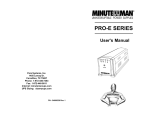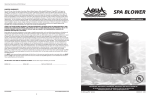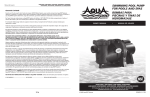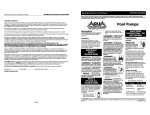Download AquaPRO PRO1100e Swimming Pool Heater User Manual
Transcript
HEAT PUMP POOL HEATER BOMBA DE CALOR PARA PISCINAS OWNER’S MANUAL MANUAL DEL USUARIO PRO1100, PRO1100e, PRO1300, PRO1300h/c, PRO1100e TCE, PRO1300 TCE, PRO1300h/c TCE 101 Production Drive, Harrison, OH 45030 877.278.2797 fax 877.289.2963 [email protected] www.aquaprosystems.com . Operating Instructions PRO1300, PRO1100e, PRO1300h/c, PRO1100, PRO1300h/c TCE, PRO1300 TCE, PRO1100e TCE Please read and save these instructions. Read carefully before attempting to assemble, install, operate or maintain the product described. Protect yourself and others by observing all safety information. Failure to comply with instructions could result in personal injury and/or property damage! Retain instructions with owner for future reference. Heat Pump Pool and Spa Heater Contents Important Safety Instructions . . . . . . 1 Installation Procedures . . . . . . . . . 1 - 2 Unit Inspection . . . . . . . . . . . . . . . . 1 Unit Location . . . . . . . . . . . . . . . . . 2 Plumbing . . . . . . . . . . . . . . . . . . . . . 2 Basic Heat Pump Operation . . . . . 2 - 3 Electrical Connections . . . . . . . . 2 - 3 Electronic Temp. Controls . . . . . . . . 3 - Description . . . . . . . . . . . . . . . . . 3 - Buttons . . . . . . . . . . . . . . . . . . . . 3 - Water Temp. Set Point . . . . . . . . 3 Connecting to a Remote System. . .3 High Temperature Lock Out . . . . . . 3 SPECIFIC MODEL DETAILS PRO1100 . . . . . . . . . . . . . . . . . . . . . 4 Wiring Diagram . . . . . . . . . . . . . . . . 4 Manual Temp. Controls . . . . . . . . . 4 PRO1300 & PRO1100e . . . . . . . . . 5 Wiring Diagram . . . . . . . . . . . . . . . . 5 PRO1300h/c . . . . . . . . . . . . . . . . 5 - 6 Wiring Diagram . . . . . . . . . . . . . . . . 5 Toggling Between Heat/ Cool Mode . . . . . . . . . . . . . . . . . . . 6 Defrost Cycle . . . . . . . . . . . . . . . . . . 6 PRO1300 TCE/ PRO1100e TCE. . . . 6 - 7 Selecting Functionality of Unit . . . . 6 TCE Operation . . . . . . . . . . . . . . . . . 6 TCO Operation . . . . . . . . . . . . . . 6 - 7 Wiring Diagram . . . . . . . . . . . . . . . . 7 PRO1300h/c TCE . . . . . . . . . . . . 8 - 9 Wiring Diagram . . . . . . . . . . . . . . . . 8 Toggling Between Heat/ Cool Mode . . . . . . . . . . . . . . . . . . . 8 Defrost Cycle . . . . . . . . . . . . . . . . . . 8 Selecting Functionality of Unit . . . . 8 TCE Operation . . . . . . . . . . . . . . 8 - 9 TCO Operation . . . . . . . . . . . . . . . . 9 Application Guidelines . . . . . . . . 9 - 10 Maintenance . . . . . . . . . . . . . . . . . . 9 Condensation . . . . . . . . . . . . . 9 - 10 Pool Blankets . . . . . . . . . . . . . . . . 10 Seasonal Shutdowns . . . . . . . . . . 10 Pool Openings . . . . . . . . . . . . . . . 10 Weather Conditions . . . . . . . . . . . 10 Troubleshooting Guide . . . . . . . 10 - 11 - Diagnostics . . . . . . . . . . . . . 10 - 11 Warranty . . . . . . . . . . . . . . . . . . . . . . 12 Important Safety Instructions READ AND FOLLOW ALL INSTRUCTIONS. Safety Guidelines This manual contains information that is very important to know and understand. This information is provided for SAFETY and to PREVENT EQUIPMENT PROBLEMS. To help recognize this information, observe the following symbols. Warning indicates a potentially hazardous situation which, if not avoided, could result in death or serious injury. Caution indicates a potentially hazardous situation which, if not avoided, may result in minor or moderate injury. Notice indicates important information, that if not followed, may cause damage to equipment. CALIFORNIA PROPOSITION 65 This product or its power cord may contain chemicals known to the State of California to cause cancer and birth defects or other reproductive harm. Wash hands after handling. GENERAL SAFETY INFORMATION • The water in a pool or tub should never exceed 104ºF (40ºC). A water temperature in excess of 104ºF is considered unsafe for all persons. Lower water temperatures are recommended for extended use (exceeding 10 - 15 minutes) and young children. • Excessive water temperatures have a high potential for causing fetal damage during the early months of pregnancy. Pregnant or possibly pregnant women should limit pool or tub water temperatures to 100ºF (38ºC). • Alcohol, drugs, or medication should not be used before or during pool or tub use since their use may lead to unconsciousness with the possibility of drowning. • Obese persons and persons with a medical history of heart disease, low or high blood pressure, circulatory system problems, or diabetes should consult a physician before using a pool or tub. • Persons using medication should consult a physician before using a pool or tub since some medication may induce drowsiness while other medication may affect heart rate, blood pressure, and circulation. • Prolonged immersion in hot water may induce hyperthermia. Hyperthermia occurs when the internal temperature of the body reaches a level several degrees above the normal body temperature of 98.6ºF. The symptoms of hyperthermia include dizziness, fainting, drowsiness, lethargy, and an increase in the internal temperature of the body. The effects of hyperthermia include: unawareness of impending hazard; failure to perceive heat; failure to recognize the need to exit pool or tub; physical inability to exit pool or tub; fetal damage in pregnant women; and unconsciousness resulting in a danger of drowning. • Because the tolerance of water temperature-regulating devices may vary as much as ±5ºF (±3ºC), you should measure the water temperature at several locations using an accurate thermometer before entering a pool or tub. SAVE THESE INSTRUCTIONS. Installation Procedures Unit Inspection Inspect your unit very carefully before installing. Make sure there has been no damage to the evaporator fins or there are no punctures or oil-soaked areas on the box. This would indicate damage to the refrigeration system and should be rejected immediately. REMINDER: Keep your dated proof of purchase for warranty purposes! Attach it to this manual or file it for safekeeping. © 2008 AquaPRO® Systems For parts, product & service information visit www.aquaprosystems.com 322902-013 2/08 Operating Instructions Installation Procedures (continued) THE UNIT MUST BE TRANSPORTED IN THE UP-RIGHT POSITION AT ALL TIMES AND MUST NOT BE DROPPED OR TAILGATED. DAMAGE TO THE UNIT DURING TRANSPORTATION IS NOT THE RESPONSIBILITY OF THE MANUFACTURER. 5 feet 5'(minimum) Minimum in. Min Unit Location Once the unit has been inspected and cleared of any transportation damage, it is now time to locate the pool heater. It is very important to understand the location of the unit for the best performance of operation. See Figure 1 for location recommendations. A minimum of 18" of clearance between the evaporator coils and shrubs, fences, walls, etc. must be maintained for adequate air intake. A minimum of 5' of vertical clearance between the top of the unit and any roof overhang or other obstructions must be maintained in order to prevent the re-circulation of cold air back into the evaporator coils. This is to maintain the efficiency of the unit. A minimum of 36" of clearance between the front of the unit (access panel area) and any obstruction must be maintained to allow maintenance on the unit when necessary. The unit should be located on a solid level surface, a minimum of 36"x 36" for proper drainage. Make sure any sprinkler heads are not directly spraying water on the unit. While heat pumps are made for an outdoor environment, they are not designed to have sprinkler water constantly spraying them. “m 81"8 1 18" 18“ min Min. . innce M ara Figure 1 Unit Location 6” c"le 336 NOTE: This type of constant watering directly on the unit can void your warranty. Condensation drain holes are provided in all units for adequate removal of condensation and rainwater. ALL UNITS WILL HAVE CONDENSATION. THIS SHOULD NOT BE MISTAKEN FOR A LEAK IN THE UNIT. Plumbing Where freezing weather is encountered, the detachable connection/union (provided) must be installed immediately adjacent to the heater to facilitate servicing and draining of the heat exchanger. Draining is necessary to prevent damage to the condenser shell and coil due to the expansion of freezing water. The minimum water circulation capacity flowing through the pool heater is 25 gallons per minute and the maximum capacity is 80 gallons per minute. Do not install a water shutoff valve in the piping from the outlet of the pool heater to the pool or tub. However, a check valve that does not include a shut-off feature may be installed for convenience during servicing. A check valve or Hartford Loop is recommended between the unit and a chlorinator. The chlorinator must be downstream of the heat pump. Failure to do so may void the warranty. If you have an in-floor cleaning system, please take note of any special plumbing requirements to operate all units effectively. POOL HEATER UNIONS IN Figure 2 shows the recommended installation layout. FILTER Basic Heat Pump Operation OUT CHECK VALVE 18" Min. 18“ min CHLORONATOR Electrical Connections WARM WATER OUT TO POOL POOL PUMP Figure 2 Recommended installation layout COLD WATER IN FROM POOL www.aquaprosystems.com Phone: (877)-278-2797 2 All wiring and electrical connections must be performed by a qualified electrician. Installations must be in accordance with local and national codes. PRO1300, PRO1100e, PRO1300h/c, PRO1100, PRO1300h/c TCE, PRO1300 TCE, PRO1100e TCE Basic Heat Pump Operation (continued) Overheating, short-circuiting and fire damage will result from inadequate wiring. All units are equipped with an electrical wiring schematic inside the electrical panel. If this is missing, please contact the factory at 1-877278-2797 to obtain one. All units are to be wired for 230 VAC, 1 phase. These units require a dedicated 50-amp breaker or time delay fuse. Pool Heater is to be installed in accordance with Article 680 of the National Electrical Code (NEC), NFPA 70, and within the requirements of all local codes having jurisdiction. Electronic Temp. Controls All Units Except PRO1100 Description • The control located on the front of your heat pump has a large threecharacter display for the water temperature, set points, and diagnostics (see figure 3 for front panel appearance). The three button keypad includes SET, UP arrow, and DOWN arrow buttons. LED indicators next to the display show if the heat pump is in the pool mode or in the spa mode and if the unit is running. Buttons Press the SET button to change between modes and use the up and down arrows to change the selected mode’s settings. Modes available are: POL - allows you to change the pool water temperature set point SPA - allows you to change the spa water temperature set point P-S - changes between pool and spa settings. LED’s on front panel will indicate current mode selected. F-C - display temperature in Fahrenheit or Celsius TCE UNITS ONLY: FIL - used to set system run time. H/C UNITS ONLY: H-C - change between heating and cooling mode. Water Temperature Set Point Temperature set point range is OFF, and 61°F to 95°F for POL mode. For SPA mode, set point range is OFF, and 61°F to 104°F. Pushing the UP arrow or DOWN arrow buttons will prompt the control to display the current set point. Continuing to press the UP or DOWN buttons will allow the set point values to scroll until the desired set point is reached. Once the new set point has been reached, stop pressing the UP or DOWN buttons. Once the unit toggles back to the current water temperature display, the set point is entered. The controls have a feature called “Set Point Memory Retention”. If the power is removed from the unit, it retains the last set point displayed. Connecting to a Remote System: All Units Except Pro1100 This Pool Heater is compatible with all known remote systems in the industry. The following models’ diagrams show how to connect all of the remote systems to the Electronic Temp. Controller. For 2 wire remotes Figure 3 - Front Panel 1. Bring up “POL” setting and arrow temperature down until pool setting reads “off”. 2. Bring up “SPA” setting and arrow temperature up until spa setting reads 104. Phone: (877)-278-2797 3 3. Set unit to the “POL” mode. 4. Connect remote system with 2 wires to the P/S terminal on control board (see specific model wiring diagram). For 3 wire remotes 1. Bring up “POL” setting and use arrows to select desired pool temperature. 2. Bring up “SPA” setting and use the arrows to select the desired spa temperature. 3. Set unit to the “POL” mode. 4. Connect the common and high (or spa) wires to the “P/S” terminals on control board (see specific model diagram). Low or pool wire does not get connected. Note: For heat/ cool units, the remote will not work in the cooling mode. Connecting to Remote Systems: PRO1100 This Pool Heater is compatible with 2wire remote systems only, and is not compatible with 3 wire remote systems. Figure 4 shows where to connect the remote systems to the Temperature Controller. Connection to AquaLink, Compool, Hayward, AquaLogic or any other 2 wire remote system with their own thermostat: • Remove gray jumper from terminals 1 and 2 on TB1. • Bring the two wires from the remote system to terminals 1 & 2 on Terminal Block 1 (TB1). • The Temperature Control knob must be turned clockwise (highest temp. setting) for the remote system to operate the Pool Heater properly. High Temperature Lock Out: All Units Except PRO1100 Your heat pump includes a special feature to “lock” the high temperature settings. This eliminates the need for a thermostat lock-box. This prevents unauthorized persons from adjusting the heat pump above these desired limits. To activate this feature, please call AquaPRO® Systems at 877-AQUA-SYS (877-278-2797) during business hours 8 AM to 5 PM EDT Monday through Friday and we will be glad to assist in setting up this feature. www.aquaprosystems.com Operating Instructions PRO1100 • The RED light may become illuminated prior to heater start up. The RED light will become lit when the thermostat knob is set at or above the water temperature. • The unit has a built in time delay. Every time the unit turns off there is a five-minute time delay until the unit may be restarted. The HEAT light may turn on during this delay cycle. Do not rotate the thermostat knob during this time delay. Rotating the knob during this cycle may reset the time delay, causing the unit to wait an additional five minutes prior to startup. Manual Temperature Controls Description • The manual Temperature Control is designed to regulate pool and spa water temperature. • There are two indicator lights on the control panel to display the current status of the unit. • The thermostat knob may be adjusted to maintain the desired water temperature. Indicator Lights Water Temperature Set Point • There are two indicator lights on the front panel that display unit status. The GREEN light indicates that power to the unit is on. The RED light indicates that the unit is in heating mode. counterclockwise will decrease the temperature set point. • A floating thermometer may be placed in the pool or spa to monitor water temperature. • To initially calibrate the thermostat to the desired set point, turn the thermostat knob fully clockwise. The unit will turn on and begin heating after a possible five minute time delay. Allow the unit to run until pool or spa water reaches the desired temperature. Slowly turn thermostat knob counterclockwise until the unit turns off. The unit will now maintain this water temperature, providing the circulation pump is running. • Temperature set point range is 45°F to 107°F. Rotating the thermostat knob clockwise will increase the temperature set point, while rotating Fan Motor PRO1100 Black Temp Black Time Delay Black Blue Line Line L1 L2 T2 T1 Contractor Yellow Brown High Pressure Gray Brown/ White White Orange Blue Low Pressure 240V-24V Transformer C F H Black C R S Capacitor Compressor Figure 4 - PRO1100 wiring diagram www.aquaprosystems.com Red Llight Green Light Phone: (877)-278-2797 4 Blue Nuet Hot In Out Gray Red Thermostat Blue Blue Yellow Red Black Gray Water Pressure 1 2 3 4 TB1 Gray PRO1300, PRO1100e, PRO1300h/c, PRO1100, PRO1300h/c TCE, PRO1300 TCE, PRO1100e TCE MY-TECH PH-111A PRO1100e and PRO1300 Brown Brown & White JANDY HP LP FLO AC F1 12 WS DS AS F2 ~8 ~12 P/S Red Blue Black Black Water Sensor F3 PUMP REVR Gray Yellow Blue 12 VAC Blue Black Defrost Sensor Black SPR2 White SPR1 COMP FAN Black L2 L1 12 / 24 VAC Transformer Black To Remote System (If Applicable) High Pressure Switch Closed = OK Opened = High Pressure Black Black Low Pressure Switch Closed = OK Opened = Low Pressure Blue Blue Flow Switch Closed = Flow Opened = No Flow Orange Orange 24 VAC Compressor Contactor Coil Yellow 24 Vac Blue Yellow Red C R COMPRESSOR Run Cap S Black Red Figure 5 - PRO1100e & PRO1300 wiring diagram H F C Red PRO1300h/c Black MY-TECH PH-111A Black REVERSING VALVE Brown Brown & White Black REVR JANDY LP FLO AC Defrost Sensor AS F3 NC NO ~0 ~12 Black Orange Yellow Water Sensor DS F2 COM 12 WS F1 PUMP SPR2 HP White SPR1 COMP FAN P/S Blue Black White Gray 12 VAC Blue Black White Flow Switch Closed = Flow Opened = No Flow Blue L2 L1 12 / 24 VAC Transformer Low Pressure Switch Closed = OK Opened = Low Pressure Yellow Black To Remote System (If Applicable) High Pressure Switch Closed = OK Opened = High Pressure Red Black Yellow Black 24 VAC Compressor Contactor Coil 24 Vac Yellow Yellow Yellow COMPRESSOR R Orange Orange C S Run Cap H F C Figure 6 - PRO1300h/c wiring diagram Phone: (877)-278-2797 5 www.aquaprosystems.com Operating Instructions PRO1300h/c Electronic Temp. Controls Toggling Between Heating and Cooling Mode The unit will default to the heating mode. If the cooling mode is desired, press the SET button until the H-C screen is displayed. Then press the arrow buttons until “COL” is displayed on the screen. This puts the unit into cooling mode. The water temperature set point will now be the water temperature that the unit is cooling the water to. When the unit is in cooling mode, the screen will flash between the current water temperature and “COL” to remind the user that cooling mode is activated. Defrost Cycle Your AquaPRO® h/c unit is capable of keeping your pool warm in very cool temperatures. Most pool heaters will not operate below 50°F. Your h/c unit will work down to 38°F by utilizing a “defrost cycle”. It does this automatically by sensing the coolant temperature and reversing operation for 2 minutes to defrost the evaporator coil and will resume heating function after defrosting the evaporator coil. PRO1100e TCE and PRO1300 TCE Selecting Functionality of Unit This unit is capable of operating as a Time Clock Override (TCO) or as the Time Clock Eliminator (TCE). If you already have a time clock on your swimming pool and would like to maintain its normal operation with the added benefit of a heat pump time clock override – please review the section for the Time Clock Override. If you do not own a time clock for your pool system - please review the section for the Time Clock Eliminator. Time Clock Eliminator (TCE) Operation Please read the functions of this feature carefully. All wiring and electrical connections must be performed by a qualified electrician. Installation must be in accordance with local and national codes. www.aquaprosystems.com This section allows you to run the heat pump at set intervals during the day. If you have a time clock, and would like to use it please refer to the Time Clock Override section. For the TCE feature to work, your pool pump must be wired to the heat pump See figure 7 for wiring the TCE feature • This unit is prepared at the factory with the TCE feature installed, but set to the “off” position in the “FIL” mode. You will need to set the hours of run time for the pump and filter system. See “activating and setting system run time” below. • The function of the TCE is done through a timing sequence of 6 periods per 24 hours. You select the hours for your required filter pump run time, and the heater takes care of the rest. It does this by dividing the system run time equally over the 6 periods, turning the pump on for 1/6th of the specified run time and off the remainder of the period unless additional heating is required. The heater will always operate the system on a daily basis for the amount of run time you have selected. The timing sequence begins at the initial start up. • If your pool is at or above the desired operating temperature, the heater will run the system the desired hours each day and spread the time out evenly between the 6 periods. This makes for better filter operation and allows the heater to update the water temperature 6 times per day. • If your pool needs heat, the heater will continue to run the system until the desired temperature is met. If the amount of run time exceeds a period’s run time, the excess time will be subtracted from the next run period(s). Please note that on cold and / or windy days, the unit could run for long times to generate and maintain the desired pool temperature. Please see the “application” section about “pool blankets” to help maintain your pool’s temperature. • The timing function built into the TCE will always run the heat pump for 15 minutes every 4 hours to determine if more heat is needed to maintain the pool’s desired temperature - even if all of the available run time was used in previous cycles. This provides a couple of added benefits. Pools will lose most of their heat at night if left uncovered, Phone: (877)-278-2797 6 however, since the unit is checking for and adding heat when needed, it prevents long recovery times when compared to non-TCE units. The other benefit is that some states and electric utility companies offer a discount for off-peak usage of electricity. Please contact your electricity provider if you have questions. • Example of TCE operation – you require the system to run for 12 hours to meet your pool filtering needs. This means for each of the 6 periods, the heater will run the system for 2 hours and then turn off for 2 hours. If the system needed to run for 3 hours in one of the periods to reach the desired pool temperature, the next period would be 1 hour on and 3 hours off unless additional heating is needed. The cycle continues for 6 periods and renews at the end of each 24 hours. Please call AquaPRO® Systems at 1-877-AQUA-SYS (1-877-278-2797) if you need further clarification of this feature’s operation. Activating and Setting System Run Time - TCE Operation • To set the run time of the system, push the “SET” button repeatedly until “FIL” displays. Then using the “up” and “down” arrows, you can select how many total hours a day you want the system to run for your pump and filtration needs. The range of hours is “off” to 2, 3, 4,… up to 23 hours to “on”. As described before, the run time will then be calculated and spread out over the 6 time periods for 24 hours. Selecting the “on” position will run the pump and filter system continuously. The unit leaves the factory with the “FIL” mode set to “OFF”. Time Clock Override (TCO) Operation All wiring and electrical connections must be performed by a qualified electrician. Installation must be in accordance with local and national codes. This section allows you the option of using an existing time clock with the heat pump. If you do not have a time clock, please refer back to the Time Clock Eliminator section. The pump must be connected to the heat pump and also the time clock for the Time Clock Override feature to work correctly. See figure 8 for the optional TCO wiring schematic and electrical connections. PRO1300, PRO1100e, PRO1300h/c, PRO1100, PRO1300h/c TCE, PRO1300 TCE, PRO1100e TCE MY-TECH PH-111A PRO1100e TCE and PRO1300 TCE Brown Brown & White FAN REVR FLO JANDY AC F1 12 WS DS AS F2 ~8 ~12 P/S Red Blue Black Black Water Sensor F3 Gray Yellow 12 VAC Blue Blue Black Black Black 12 / 24 VAC Transformer Defrost Sensor Black LP PUMP SPR2 White HP COMP SPR1 To Remote System (If Applicable) High Pressure Switch Closed = OK Opened = High Pressure Black Low Pressure Switch Closed = OK Opened = Low Pressure Blue Flow Switch Closed = Flow Opened = No Flow Orange Yellow Yellow Black L2 L1 24 VAC Compressor Contactor Coil 24 Vac Blue Blue L3 L4 Red Orange C R 24 VAC COMPRESSOR S Run Cap Red pool pump contactor coil H Black F C Pool Pump Figure 7 - PRO1100e TCE & PRO1300 TCE wiring diagram Time Clock Override (TCO) Operation (cont.) INSIDE INSIDE HEAT HEAT PUMP PUMP T2 T1 CONTACTOR CONTACTOR FOR THE TIMETIME CLOCK CLOCK OVERRIDE OVERRIDE L3 L4 BREAKER BREAKER TIME TIME CLOCK CLOCK Figure 8 - TCO wiring diagram (optional) FILTER FILTER PUMP PUMP • This unit is prepared at the factory with the “FIL” mode set to the “off” position. You will need to set the heat pump’s hours of run time in the “FIL” mode to “2” hours. See “activating and setting system run time” below to set the run time. Leave your time clock set to the desired pump and filter operation time. This will enable the heat pump and filter system to run the desired hours of the day and also provide the benefit of checking if heat is needed every 4 hours. It will do this by running the pump and filter system for 15 minutes. If heat is needed, it will continue to run until the pool has reached the set temperature. If no heat is needed, the system will turn off and continue checking for heat every 4 hours. This provides a couple of added benefits. Pools will lose most of their heat at night if left uncovered, however, since the unit is checking for and adding Phone: (877)-278-2797 7 heat when needed, it prevents long recovery times when compared to nonTCO units. The other benefit is that some states and electric utility companies offer a discount for off-peak usage of electricity. Please contact your electricity provider if you have questions. Activating and Setting System Run Time – TCO Operation • To set the run time of the system, push the “SET” button repeatedly until “FIL” displays. Then using the “up” and “down” arrows, set the hours to “2”. The range of hours is “off” to 2, 3, 4,… up to 23 hours to “on”. By selecting “2” the heat pump will run every 4 hours for 20 minutes, checking if heat is needed. The unit leaves the factory with the “FIL” mode set to “OFF”. www.aquaprosystems.com Operating Instructions temperature and reversing operation for 2 minutes to defrost the evaporator coil and will resume heating function after defrosting the evaporator coil. PRO1300h/c TCE Electronic Temp. Controls Selecting Functionality of Unit Toggling Between Heating and Cooling Mode This unit is capable of operating as a Time Clock Override or as the Time Clock Eliminator. If you already have a time clock on your swimming pool and would like to maintain its normal operation with the added benefit of a heat pump time clock override – please review the section for the Time Clock Override. If you do not own a time clock for your pool system - please review the section for the Time Clock Eliminator. The unit will default to the heating mode. If the cooling mode is desired, press the SET button until the H-C screen is displayed. Then press the arrow buttons until “COL” is displayed on the screen. This puts the unit into cooling mode. The water temperature set point will now be the water temperature that the unit is cooling the water to. When the unit is in cooling mode, the screen will flash between the current water temperature and “COL” to remind the user that cooling mode is activated. Time Clock Eliminator (TCE) Operation Defrost Cycle Please read the functions of this feature carefully. Your AquaPRO® h/c unit is capable of keeping your pool warm in very cool temperatures. Most pool heaters will not operate below 50°F. Your h/c unit will work down to 38°F by utilizing a “defrost cycle”. It does this automatically by sensing the coolant All wiring and electrical connections must be performed by a qualified electrician. Installation must be in accordance with local and national codes. This section allows you to run the heat pump at set intervals during the day. If you have a time clock, and would like to use it please refer to the Time Clock Override section. For the TCE feature to work, your pool pump must be wired to the heat pump. See figure 9 for wiring the TCE feature • This unit is prepared at the factory with the TCE feature installed, but set to the “off” position in the “FIL” mode. You will need to set the hours of run time for the pump and filter system. See “activating and setting system run time” below. • The function of the TCE is done through a timing sequence of 6 periods per 24 hours. You select the hours for your required filter pump run time, and the heater takes care of the rest. It does this by dividing the system run time equally over the 6 periods, turning the pump on for 1/6th of the specified run time and off the remainder of the period unless additional heating is required. The heater will always operate the system on a daily basis for the amount of run time you have selected. The timing sequence begins at the initial start up. MY-TECH PH-111A Brown Black REVERSING VAVLE Brown & White Black FAN White REVR LP FLO JANDY AC F1 ~8 ~12 P/S Grey Water Sensor Red Blue Black White 12 VAC Yellow Blue Blue Defrost Sensor Black AS Orange Yellow DS F3 NC NO 12 WS F2 COM SPR2 HP PUMP SPR1 COMP PRO1300h/c TCE Black White Black L2 L1 Grey Grey 12 / 24 VAC Transformer To Remote System (If Applicable) Flow Switch Closed = Flow Opened = No Flow Yellow Yellow Black Yellow Yellow L3 L4 Orange Orange C R S 24 Vac Pool Pump Figure 9 - PRO1300h/c TCE wiring diagram Phone: (877)-278-2797 8 COMPRESSOR Red pool pump contactor coil www.aquaprosystems.com 24 VAC Compressor Contactor Coil 24 Vac ue Bl Low Pressure Switch Closed = OK Opened = Low Pressure Black Red High Pressure Switch Closed = OK Opened = High Pressure Run Cap Black H F C PRO1300, PRO1100e, PRO1300h/c, PRO1100, PRO1300h/c TCE, PRO1300 TCE, PRO1100e TCE Time Clock Eliminator (TCE) Operation (Cont.) • If your pool is at or above the desired operating temperature, the heater will run the system the desired hours each day and spread the time out evenly between the 6 periods. This makes for better filter operation and allows the heater to update the water temperature 6 times per day. • If your pool needs heat, the heater will continue to run the system until the desired temperature is met. If the amount of run time exceeds a period’s run time, the excess time will be subtracted from the next run period(s). Please note that on cold and / or windy days, the unit could run for long times to generate and maintain the desired pool temperature. Please see the “application” section about “pool blankets” to help maintain your pool’s temperature. “down” arrows, you can select how many total hours a day you want the system to run for your pump and filtration needs. The range of hours is “off” to 2, 3, 4,… up to 23 hours to “on”. As described before, the run time will then be calculated and spread out over the 6 time periods for 24 hours. Selecting the “on” position will run the pump and filter system continuously. The unit leaves the factory with the “FIL” mode set to “OFF”. Time Clock Override (TCO) Operation All wiring and electrical connections must be performed by a qualified electrician. Installation must be in accordance with local and national codes. Activating and Setting System Run Time – TCO Operation • To set the run time of the system, push • The timing function built into the TCE will always run the heat pump for 15 minutes every 4 hours to determine if more heat is needed to maintain the pool’s desired temperature - even if all of the available run time was used in previous cycles. This provides a couple of added benefits. Pools will lose most of their heat at night if left uncovered, however, since the unit is checking for and adding heat when needed, it prevents long recovery times when compared to non-TCE units. The other benefit is that some states and electric utility companies offer a discount for off-peak usage of electricity. Please contact your electricity provider if you have questions. • Example of TCE operation– you require the system to run for 12 hours to meet your pool filtering needs. This means for each of the 6 periods, the heater will run the system for 2 hours and then turn off for 2 hours. If the system needed to run for 3 hours in one of the periods to reach the desired pool temperature, the next period would be 1 hour on and 3 hours off unless additional heating is needed. The cycle continues for 6 periods and renews at the end of each 24 hours. Please call AquaPRO® Systems at 1-877-AQUA-SYS (1-877-278-2797) if you need further clarification of this feature’s operation. Activating and Setting system run time • To set the run time of the system, push the “SET” button repeatedly until “FIL” displays. Then using the “up” and the day and also provide the benefit of checking if heat is needed every 4 hours. It will do this by running the pump and filter system for 20 minutes. If heat is needed, it will continue to run until the pool has reached the set temperature. If no heat is needed, the system will turn off and continue checking for heat every 4 hours. This provides a couple of added benefits. Pools will lose most of their heat at night if left uncovered, however, since the unit is checking for and adding heat when needed, it prevents long recovery times when compared to non-TCO units. The other benefit is that some states and electric utility companies offer a discount for off-peak usage of electricity. Please contact your electricity provider if you have questions. INSIDE INSIDE HEAT HEAT PUMP PUMP the “SET” button repeatedly until “FIL” displays. Then using the “up” and “down” arrows, set the hours to “2”. The range of hours is “off” to 2, 3, 4,… up to 23 hours to “on”. By selecting “2” the heat pump will run every 4 hours for 20 minutes, checking if heat is needed. The unit leaves the factory with the “FIL” mode set to “OFF”. T2 T1 CONTACTOR CONTACTOR FOR THE TIMETIME CLOCK CLOCK OVERRIDE OVERRIDE L3 L4 BREAKER BREAKER TIME TIME CLOCK CLOCK FILTER FILTER PUMP PUMP Application Guidelines (All Models) Maintenance Figure 10 - TCO wiring diagram (optional) This section allows you the option of using an existing time clock with the heat pump. If you do not have a time clock, please refer back to the Time Clock Eliminator section. The pump must be connected to the heat pump and also the time clock for the Time Clock Override feature to work correctly. See the optional TCO wiring schematic for electrical connections. • This unit is prepared at the factory with the “FIL” mode set to the “off” position. You will need to set the heat pump’s hours of run time in the “FIL” mode to “2” hours. See “activating and setting system run time” below to set the run time. Leave your time clock set to the desired pump and filter operation time. This will enable the heat pump and filter system to run the desired hours of Phone: (877)-278-2797 9 All heat pumps are designed for outdoor use. However, some maintenance is required to maintain the full life of the heater and is necessary to maintain your warranty. Annual maintenance should be scheduled to make sure blowing sand or falling debris is removed from the inside of the heater. Also, rinsing the coil down, monthly, with low water pressure will help keep the base of the unit clear of debris is a must. Do not use a high pressure washer. This can cause damage to your evaporator coils and will void your warranty. It is recommended that a licensed air conditioning specialist perform the annual planned maintenance on your heater. If you decide to rinse down the evaporator coils yourself, disconnect all power to the entire equipment pad before you rinse it. This must be done in order to prevent possible electrical shock. www.aquaprosystems.com Operating Instructions Application Guidelines (cont.) Condensation All heat pump pool heaters will have condensation. It is typical to have as much as 6-8 gallons of condensation or water per hour, during a warm, humid day. Do not mistake this for a leak. If you are not sure the water is a leak or is condensation, there are two ways to check this. First, use a pool test strip to see if there is any chlorine or bromine in the water. If there is, contact the factory for service. Second, you can turn off the heater, leave the filter pump running and see if the water stops. If you do not see additional water, then the original water was condensation. Pool Blankets A pool blanket has been proven to greatly reduce the heat loss in the pool and will save as much as 50% - 60% in your heating bills. During the start of the swimming season and the end of the season the heater may not be able to maintain your desired temperature without the use of the pool blanket. Seasonal Shutdowns At the end of your swimming season you may have freezing weather conditions. The unions (provided) must be disconnected to drain any water in the pipes. Failure to do so may cause the heat exchanger to expand and crack. This will void your warranty. If you live in an area that does not have freezing weather conditions but are subject to extended periods of non-use, allow the filtration system to continue to run water through the heater. Or you can drain the unit of all water. Pool Openings If at the end of the previous season you disconnected the unions, be sure to connect them before you turn on the filtration system. Once the pool has been cleaned and the unit has been checked for leaks, turn the power on the heater and set the thermostat to the desired temperature. Note: It may take up to three days to reach the desired temperature during the opening of the swimming season. Without a pool blanket, it may take even longer and may not reach the desired temperature until later in the season. www.aquaprosystems.com Weather Conditions Weather conditions play a big part in the operation of the heater. Low outside ambient temperature, high winds, low relative humidity, and a large amount of shading on the pool will all have an effect on how much time it takes to heat the pool and how much time it might need to maintain the desired temperature. Once the outside ambient temperature drops below 50ºF (38°F for h/c units), the heater may not operate. Troubleshooting Guide If the heater is not operating during the initial start-up, check to see if it has been installed properly, per this owner’s manual. Make sure the breaker has been sized properly. The following are conditions to check before calling AquaPRO® Systems for a service: Diagnostics ALL MODELS (except PRO1100) The display located on the heat pump has diagnostic codes, which help explain any reason for the heater not to be operating properly. The following are the diagnostic codes and the reasons for them appearing: FLO: This code means “Pressure Switch” or water pressure switch. This means there is not enough water flow to activate the water pressure switch. The cause could be from a clogged filter or a manual by-pass is in the wrong position and is not allowing water into the heater. Once the filter has been cleaned or the by-pass has been changed to allow water to flow through the heater, the FLO display will go away and the water temperature will appear on the display. HP: This code means “High Pressure” or high pressure switch. Either there is low water flow or high ambient temperature or both. Again, the filter could be clogged and not allowing enough water flow to pass through the heat exchanger and allow the heat to be taken away fast enough, or a by-pass is not in the proper position. Once the filter has been cleaned or the by-pass has been repositioned, the display should return to the temperature of the water. LP: This code means “Low Pressure” or low pressure switch. Either the outside ambient temperature is below 50°F (38°F Phone: (877)-278-2797 10 for h/c units), which is too low for the heater to operate, or the unit is low on refrigerant. Once the outside temperature has risen above 60ºF, and the LP code remains, call the factory for repair. PSd: This code means there is a pool sensor defect. Please call AquaPRO® Systems to arrange service for the heat pump. DSd: This code means there is a defrost sensor defect. Please call AquaPRO® Systems to arrange service for the heat pump. LP3: This is like the “LP” described above, however the unit has shut down because this fault has happened 3 times within a 24 hour time period. If the ambient temperature is below 50°F (38°F for h/c units), the problem will most likely persist until the ambient air temperature rises above 50°F. Pressing any of the buttons on the front control panel will restore the unit to its normal operating mode. If the ambient air temperature is not the issue and the heat pump continues to display “LP” or “LP3”, please call AquaPRO® Systems to arrange service for the heat pump. HP3: This is like the “HP” described above, however the unit has shut down because this fault has happened 3 times within a 24 hour time period. Please check your pool’s plumbing, valves and pump / filter system for blockages or flow restrictions, as this is most likely the cause for the fault. Pressing any of the buttons on the front control panel will restore the unit to its normal operating mode. If your pump and filter system is working normally and there are no flow restrictions and the heat pump continues to display “HP” or “HP3”, please call AquaPRO® Systems to arrange service for the heat pump. Please note, AquaPRO® Systems will not be responsible for non-warranted service calls. MODELS: PRO1300h/c and PRO1300h/c TCE COL: This code reminds you that the unit is running in the cooling mode. HOT: This means the pool temperature has increased by 2° while the unit is operating in the “COL” mode. This is only a warning that the unit is having difficulty cooling the pool to the desired temperature. The “HOT” message will remain until either the pool drops to the desired temperature or the set “COL” temperature is raised above the pool’s current temperature. PRO1300, PRO1100e, PRO1300h/c, PRO1100, PRO1300h/c TCE, PRO1300 TCE, PRO1100e TCE Troubleshooting Guide (cont.) FS: This code has the following sequence: • When first displayed, the unit has started the defrost cycle and will reverse operation for 2 minutes. If unit is at acceptable temperature after the defrost cycle, it will go back into heating mode. • If coolant temperature is still too low after the initial 2 minute defrost cycle, unit will shut off the compressor and run only the fan for 60 minutes. If unit is at acceptable temperature after the 60 minutes, it will go back into heating mode. • If coolant has not reached the desired temperature after the 60 minutes, fan only mode, unit will shut down and display “FS”. • Unit will resume normal operation after ambient temperature reaches acceptable operating temperature. Unit is not running (All Models): Unit runs continuously: • Check the power light. Check to see if the breaker is set. • Make sure the filtration system is on • Make sure the thermostat is higher than the pool water temperature • Make sure the filter is clean and is allowing enough water to flow • Make sure the outside ambient temperature is higher than 50ºF (38°F for h/c units) • Make sure the 5-minute time delay has passed FOR TCE UNITS It may be running continuously because it cannot reach the desired temperature. • Make sure time setting, in “FIL” mode, is not set to “OFF”. Unit is running but not heating: • Check the air coming out of the top of the unit. It should be approximately 8ºF - 15ºF lower than the surrounding ambient air temperature. If not, call AquaPRO® Systems for service. MODELS: PRO1100e TCE, PRO1300 TCE and PRO1300h/c TCE Unit will not cool: FL3: This code means that water flow was lost. Check the system for flow obstructions. • Make sure P-S is set to “POL” mode as unit will not cool in “SPA” mode. • Lower the temperature setting below the pool water temperature. Unit should turn off. If the unit is still running, call AquaPRO® Systems for service. • A pool blanket may be required to help reach this temperature. Also, the filter pump may need to run longer for the heater to reach the desired temperature. FOR TCE UNITS • Make sure the setting is not set to “ON” position in the “FIL” mode. Unit is cycling: • Check the filters for proper water flow • Check the evaporator coil for severe frost • Unit could be low on refrigerant. At this point, call AquaPRO® Systems for service and turn off the power to the heater to keep the cycling from damaging the compressor. FOR h/c UNITS: www.aquaprosystems.com Phone: (877)-278-2797 11 Operating Instructions LIMITED WARRANTY For two (2) years from the date of purchase, Wayne Water Systems, d/b/a AquaPRO® Systems (“AquaPRO®”) will repair or replace, at its option, for the original owner any parts of its Heat Pumps (“Product”) which are found upon examination by AquaPRO® to be defective in materials or workmanship. This Limited Warranty covers labor for a period of two (2) years for Product installed and sold within the state of Florida, for two (2) years for Product installed and sold within the state of Arizona, and for one (1) year for Product sold and installed in all other states of the United States. For five (5) years from the date of purchase, AquaPRO® will repair or replace, at its option, for the original owner, the compressor (part only), found upon examination by AquaPRO® to be defective in materials or workmanship. For five (5) years from the date of purchase, AquaPRO® will repair or replace, at its option, for the original owner, the Titanium Coils (part only), found upon examination by AquaPRO® to be defective in materials or workmanship. Therefore, this warranty for the Titanium heat exchanger will NOT be void due to unbalanced or improper pool chemistry. Please call AquaPRO® at 1-877-AQUA-SYS (1-877-278-2797) for instructions. Be prepared to provide the model number and serial number when exercising this limited warranty. Purchaser must pay all transportation charges on Products or parts submitted for repair or replacement. All non-warranty service charges are the responsibility of the original owner. Failure to pay for non-warranty service charges will void this Limited Warranty. This Limited Warranty does not cover Products that have been damaged as a result of accident, abuse, misuse, neglect, improper installation, improper maintenance or failure to operate in accordance with AquaPRO®'s written instructions. All maintenance and service must be performed by service agents approved by AquaPRO®. Any unauthorized alteration or repairs will void this Limited Warranty. THERE IS NO OTHER EXPRESS WARRANTY. IMPLIED WARRANTIES, INCLUDING THOSE OF MERCHANTABILITY AND FITNESS FOR A PARTICULAR PURPOSE, ARE LIMITED TO ONE (1) YEAR FROM THE DATE OF PURCHASE. THIS IS THE EXCLUSIVE REMEDY AND ANY LIABILITY FOR ANY AND ALL INDIRECT OR CONSEQUENTIAL DAMAGES OR EXPENSES WHATSOEVER IS EXCLUDED. Some states do not allow limitations on how long an implied warranty lasts, or do not allow the exclusions or limitations of incidental or consequential damages, so the above limitations might not apply to you. This limited warranty gives you specific legal rights, and you may also have other legal rights which vary from state to state. In no event, whether as a result of breach of contract warranty, tort (including negligence) or otherwise, shall AquaPRO® or its suppliers be liable for any special, consequential, incidental or penal damages including, but not limited to loss of profit or revenues, loss of use of the products or any associated equipment, damage to associated equipment, cost of capital, cost of substitute products, facilities, services or replacement power, downtime costs, or claims of buyer's customers for such damages. This Limited Warranty does not include freight charges for equipment or component parts, to and from the factory, services such as maintenance or inspection, repair or damage due to negligence such as freezing conditions, incorrect installation, nor acts of God. It also does not include refrigerant or other expendable materials. The liability of AquaPRO® Systems shall not exceed the repair or replacement of defective parts under this Limited Warranty. This Limited Warranty also does not include unnecessary service calls due to erroneous operational reports, external valve positions, or electrical service. If a nonwarranty service call is made, and the homeowner is unwilling to pay for the service call, this Limited Warranty will be voided. This Limited Warranty is voided if the product is repaired or altered by any persons or agencies other than those authorized by AquaPRO® Systems. This Limited warranty applies only within the continental USA. For warranty outside the continental USA, contact AquaPRO® Systems. You MUST retain your purchase receipt along with this form. In the event you need to exercise a warranty claim, you MUST present a copy of the purchase receipt at the time of service. Please call AquaPRO® Systems at 1-877-278-2797 for service or return authorization and instructions. DO NOT MAIL THIS FORM TO AQUAPRO® SYSTEMS. Use this form only to maintain your records. MODEL NO.________________ SERIAL NO. _______________ INSTALLATION DATE _______________ www.aquaprosystems.com Phone: (877)-278-2797 12 Manual de Instrucciones PRO1300, PRO1100e, PRO1300h/c, PRO1100, PRO1300h/c TCE, PRO1300 TCE, PRO1100e TCE Sírvase leer y guardar estas instrucciones. Lea con cuidado antes de tratar de armar, instalar, manejar o darle servicio al producto descrito en este manual. Protéjase Ud. y a los demás observando todas las reglas de seguridad. El no seguir las instrucciones podría resultar en heridas y/o daños a su propiedad. El dueño debe guardar estas instrucciones para referencia futura. Calentador de tina de hidromasaje y piscina con bomba de calor Índice Importantes instrucciones de seguridad . 1 - 2 Procedimientos de instalación . . . . . . . . . . 2 - 3 - Inspección de la unidad . . . . . . . . . . . . . . . 2 - Ubicación de la unidad . . . . . . . . . . . . . . . . 2 - Plomería . . . . . . . . . . . . . . . . . . . . . . . . . . . . 3 Funcionamiento básico de la bomba de calor . . . . . . . . . . . . . . . . . . . . . . . . . . . . . . 3 - Conexiones eléctricas . . . . . . . . . . . . . . . . . 3 - Controles electrónicos de temperatura . . 3 Descripción . . . . . . . . . . . . . . . . . . . . . . . . 3 Botones . . . . . . . . . . . . . . . . . . . . . . . . . . . 3 Punto de ajuste de la temperatura del agua . . . . . . . . . . . . . . . . . . . . . . . . . . . . . 3 - Conexión a los sistemas remotos . . . . . . . 3 - Bloqueo por alta temperatura . . . . . . . . . 4 DETALLES DE MODELOS ESPECÍFICOS PRO1100 . . . . . . . . . . . . . . . . . . . . . . . . . 3 - 4 - Digrama eléctrico . . . . . . . . . . . . . . . . . . . . 4 - Controles de temperatura manuales . . . . 4 PRO1300 & PRO1100e . . . . . . . . . . . . . . . . 5 - Digrama eléctrico . . . . . . . . . . . . . . . . . . . . 5 PRO1300h/c . . . . . . . . . . . . . . . . . . . . . . . 5 - 7 - Digrama eléctrico . . . . . . . . . . . . . . . . . . . . 5 - Cómo alternar entre Modo de calefacción y Modo de enfriamiento . . . 6 - Ciclo de descongelación . . . . . . . . . . . . . . . 6 PRO1300 TCE/ PRO1100e TCE . . . . . . 7 - 9 - Selección de la funcionalidad de la unidad . . . . . . . . . . . . . . . . . . . . . . . . 6 - Operación TCE (con Eliminación del temporizador) . . . . . . . . . . . . . . . . . . . 6 - 7 - Operación TCO (con Limitación del temporizador) . . . . . . . . . . . . . . . . . . . . . . 7 - Digrama eléctrico . . . . . . . . . . . . . . . . . . . . 7 PRO1300h/c TCE . . . . . . . . . . . . . . . . . 8 - 10 - Digrama eléctrico . . . . . . . . . . . . . . . . . . . . 8 - Cómo alternar entre Modo de calefacción y Modo de enfriamiento . . 8 - Ciclo de descongelación . . . . . . . . . . . . . . . 9 - Selección de la funcionalidad de la unidad . . . . . . . . . . . . . . . . . . . . . . . . 9 - Operación TCE (con Eliminación del temporizador) . . . . . . . . . . . . . . . . . . . 9 - Operación TCO (con Limitación del temporizador) . . . . . . . . . . . . . . . . . . 10 Pautas de aplicación . . . . . . . . . . . . . . . . 10 - 11 - Mantenimiento . . . . . . . . . . . . . . . . . . . . . 10 - Condensación . . . . . . . . . . . . . . . . . . . . . . 10 - Cubiertas para piscinas . . . . . . . . . . . . . . . 10 - Cerramientos de temporada . . . . . . . . . . 10 - Aberturas de la piscina . . . . . . . . . . . . . . . 11 - Condiciones climáticas . . . . . . . . . . . . . . . 11 Guía de diagnóstico y resolución de problemas . . . . . . . . . . . . . . . . . . . . . . . 11 - 12 - Diagnósticos . . . . . . . . . . . . . . . . . . . . 11 - 12 Garantía . . . . . . . . . . . . . . . . . . . . . . . . . . . . . . 13 Importantes instrucciones de seguridad LEA Y SIGA TODAS LAS INSTRUCCIONES. Guías de seguridad Este manual contiene información que es muy importante que se conozca y comprenda. Esta información se proporciona con fines de SEGURIDAD y para EVITAR PROBLEMAS CON EL EQUIPO. Para ayudar a reconocer esta información, observe los siguientes símbolos. Advertencia indica una situación potencialmente peligrosa, que si no se evita, podría dar como resultado la muerte o lesiones graves. Precaución indica una situación potencialmente peligrosa que, si no se evita, puede dar como resultado lesiones leves o moderadas. Aviso indica información importante que, si no se cumple, puede causar daños al equipo. PROPOSICIÓN 65 DE CALIFORNIA Este producto, o su cordón eléctrico, puede contener productos químicos conocidos por el estado de California como causantes de cáncer y defectos de nacimiento u otros daños reproductivos. Lave sus manos después de usar. GÉNÉRALITÉS SUR LA SÉCURITÉ • El agua de una piscina o tina nunca debería exceder los 40ºC (104ºF). El agua a una temperatura que exceda los 40ºC (104ºF) no se considera segura para todas las personas. El agua a temperaturas más bajas se recomienda para uso extendido (más de 10-15 minutos) y para niños pequeños. • El agua a temperaturas excesivas tiene un alto potencial de causar daños al feto durante los primeros meses de embarazo. Las mujeres embarazadas o que puedan estar embarazadas deberían limitar la temperatura del agua de piscinas o tinas a 38ºC (100ºF). • Durante o antes del uso de la piscina o de la tina, no se debería consumir alcohol, drogas ni medicamentos ya que su uso podría provocar inconsciencia y riesgo de ahogo. • Las personas obesas y las personas con antecedentes de enfermedades cardíacas, presión sanguínea alta o baja, problemas en el sistema circulatorio o diabetes deberían consultar con un médico antes de usar una piscina o tina. • Las personas que tomen medicamentos deberían consultar a un médico antes de usar una piscina o tina ya que algunos medicamentos podrían inducir al adormecimiento, mientras que otros medicamentos podrían afectar el ritmo cardíaco, la presión sanguínea y la circulación. • La inmersión prolongada en agua caliente puede inducir a la hipertermia. La hipertermia ocurre cuando la temperatura interna del cuerpo alcanza un nivel varios grados por encima de la temperatura normal del cuerpo de 37ºC (98,6ºF). Los síntomas de hipertermia incluyen mareos, desmayos, adormecimiento, letargo y un aumento de la temperatura interna del cuerpo. Los efectos de la hipertermia incluyen: desconocimiento del peligro inminente, falta de percepción del calor; falta de reconocimiento de la necesidad de salir de la piscina o de la tina, incapacidad física para salir de la piscina o de la tina, daño al feto en mujeres embarazadas, e inconsciencia que puede tener como resultado el riesgo de ahogo. RECORDATORIO: ¡Guarde su comprobante de compra con fecha para fines de la garantía! Adjúntelo a este manual o archívelo en lugar seguro. © 2008 AquaPRO® Systems 1 Sp 322902-013 2/08 Manual de Instrucciones Importantes instrucciones de seguridad (Continuación) • Como la tolerancia de los dispositivos que regulan la temperatura del agua puede variar hasta ±3ºC (±5ºF), debería medir la temperatura del agua en varios lugares usando un termómetro preciso antes de entrar a una piscina o tina. M ín (1 . 4 8 6 in cm .) 5 feet Mínimo 1,5 m (minimum) (5 pies) 18 GUARDE ESTAS INSTRUCCIONES. Mín. 46 cm 18“ min (18 in.) Procedimientos de instalación in “m Mín. 46 min cm18“ (18 in.) Inspección de la unidad Inspeccione la unidad muy cuidadosamente antes de instalarla. Asegúrese de que no han habido daños en las aletas de evaporación y que no hay pinchaduras ni áreas empapadas de aceite en la caja. Esto indicaría un daño en el sistema de refrigeración y debería rechazarse inmediatamente. LA UNIDAD DEBE TRANSPORTARSE EN POSICIÓN VERTICAL EN TODO MOMENTO Y NO DEBE DEJARSE CAER NI SE LA DEBE PONER EN POSICIÓN HORIZONTAL PARA DESCARGARLA DEL VEHÍCULO. EL DAÑO A LA UNIDAD DURANTE EL TRANSPORTE NO ES RESPONSABILIDAD DEL FABRICANTE. Ubicación de la unidad Una vez que la unidad haya sido inspeccionada y se haya descartado cualquier daño durante el transporte, es hora de colocar el calentador de la piscina. Es muy importante entender la ubicación de la unidad para el mejor rendimiento del funcionamiento. Ver Figura 1 para las recomendaciones sobre la ubicación. Deberá mantener un espacio mínimo de 45,7 cm (18 in.) entre las bobinas del Figura 1 – Recomendacione s sobre la ubicación cm 91 rnan.)ce . a i ín e M 36(”3cl6 evaporador y arbustos, cercas, paredes, etc., para la entrada adecuada de aire. Se deberá mantener un espacio vertical mínimo de 1,5 m (5 ft.) entre la parte superior de la unidad y cualquier artefacto colgado del techo u otras obstrucciones a fin de evitar la recirculación de aire frío dentro de las bobinas del evaporador. Esto es para mantener la eficiencia de la unidad. Se deberá mantener un espacio mínimo de 91,5 cm (36 in.) entre la parte delantera de la unidad (área del panel de acceso) y cualquier obstrucción a fin de permitir el mantenimiento de la unidad cuando sea necesario. La unidad debería colocarse sobre una superficie sólida y nivelada, con un mínimo de 91,5 cm x 91,5 cm (36 in. x 36 in.) para un drenaje adecuado. Calentador de la Piscina Filtro Entrada Salida Clorador Entrada de agua fría desde la piscina Figura 2 - Disposición de instalación recomendada Plomería En climas de temperaturas bajo cero, la conexión/unión desmontable (proporcionada) deberá instalarse inmediatamente adyacente al calentador para facilitar el servicio y el drenaje del intercambiador de calor. El drenaje es necesario para evitar el daño a la caja y las bobinas del condensador debido a la expansión de agua congelada. Uniones Válvula de retención Asegúrese de que no haya ningún regador rociando agua directamente en la unidad. Aunque las bombas de calor están diseñadas para entornos al aire libre, no están concebidas para tener regadores de agua rociándolas constantemente. NOTA: Este tipo de rociado constante de agua directamente sobre la unidad puede anular su garantía. En todas las unidades se proporcionan orificios de drenaje de condensación para una eliminación adecuada de la condensación y el agua de lluvia. TODAS LAS UNIDADES TENDRÁN CONDENSACIÓN. ESTO NO DEBE CONFUNDIRSE CON PÉRDIDAS EN LA UNIDAD. Salida de agua tibia hacia la piscina 2 Sp Bomba de la piscina La capacidad mínima de circulación de agua a través del calentador de piscina es de 94,6 litros (25 galones) por minuto y la capacidad máxima es 302,8 litros (80 galones) por minuto. No instale una válvula de corte de agua en las tuberías desde la salida del calentador de piscina hasta la piscina o tina. Sin embargo, se podrá instalar una válvula de retención que no incluya un dispositivo de corte para más practicidad durante el servicio. PRO1300, PRO1100e, PRO1300h/c, PRO1100, PRO1300h/c TCE, PRO1300 TCE, PRO1100e TCE Procedimientos de instalación (Continuación) Se recomienda una válvula de retención o Hartford Loop entre la unidad y un clorador. El clorador debe estar situado abajo de la bomba de calor. El no hacerlo podría anular la garantía. Si dispone de un sistema de limpieza integrado, por favor tome nota de los requisitos especiales de plomería para poder operar la unidad con eficacia. La Figura 2 muestra la disposición de instalación recomendada. Funcionamiento básico de la bomba de calor Conexiones eléctricas Todo el cableado e instalaciones eléctricas deberán ser realizados por un electricista calificado. Las instalaciones deberán realizarse conforme a los códigos locales y nacionales. Un cableado inadecuado provocará daños por sobrecalentamiento, cortocircuitos e incendio. Todas las unidades están equipadas con un diagrama esquemático del cableado eléctrico dentro del panel eléctrico. Si esto no está, póngase en contacto con la fábrica al 1-877-278-2797 para obtener uno. Todas las unidades deberán cablearse para 230 VCA, monofásica. Estas unidades requieren un disyuntor dedicado de 50 amp o un fusible de tiempo de retardo. El calentador de piscinas deberá instalarse conforme al Artículo 680 del Código Eléctrico Nacional (NEC), el NFPA 70, y cumplir con todos los requisitos de todos los códigos locales con jurisdicción. Controles electrónicos de temperatura Todas las Botones Presione la tecla SET para cambiar entre los modos y use las flechas arriba (UP) y abajo (DOWN) para cambiar los ajustes del modo seleccionado. Los modos disponibles son: POL - punto de ajuste de la temperatura del agua de la piscina SPA - punto de ajuste de la temperatura del agua de la tina de hidromasaje P-S - cambiar entre configuración de piscina y de tina de hidromasaje. Los LED del panel frontal indican el modo actualmente seleccionado. F-C - muestra la temperatura en grados Fahrenheit o Celsius PARA LAS UNIDADES TCE SOLAMENTE: FIL – usado para ajustar el tiempo de funcionamiento del sistema. PARA LAS UNIDADES H/C SOLAMENTE: H-C - cambia entre modo calefacción y modo enfriamiento Punto de ajuste de la temperatura del agua El rango del punto de ajuste de temperatura es apagado (OFF), y entre 16-35°C (61°F y 95°F) para el modo POL. Para el modo SPA, el rango del punto de ajuste es apagado (OFF), y de 1638°C (61°F a 104°F). Si presiona los botones de flecha ARRIBA o flecha ABAJO, esto le indicará al control que muestre el punto de ajuste actual. Si mantiene presionado el botón ARRIBA o ABAJO, permitirá desplazar los valores del punto de ajuste hasta alcanzar el punto de ajuste deseado. Una vez que haya alcanzado el nuevo punto de ajuste, suelte el botón ARRIBA o ABAJO. Una vez que la unidad alterne nuevamente y vuelva a mostrar la temperatura actual del agua, el punto de ajuste quedará ingresado. Los controles tienen una función llamada “Retención de memoria del punto de ajuste”. Si se desconecta la unidades excepto PRO1100 Conexión a un sistema remoto: Todas las unidades (excepto PRO1100) Este calentador de piscinas es compatible con todos los sistemas remotos conocidos de la industria. El siguiente diagrama del modelo muestra cómo conectar todos los sistemas remotos al Controlador de Temperatura Electrónico. Para sistemas remotos de 2 cables 1. Suba la función “POL” y baje la flecha de temperatura hasta que la definición de la piscina diga “off” (apagado) 2. Suba la función “SPA” y la flecha de temperatura hasta que la definición de la tina de hidromasaje diga 104. 3. Ponga la unidad en modo “POL”. 4. Conecte el sistema remoto de 2 cables a la terminal P/S en el tablero de control (ver el diagrama de cableado para el modelo específico). Para sistemas remotos de 3 cables 1. Suba el ajuste del modo “POL” y use las flechas para seleccionar la temperatura deseada de la piscina. 2. Suba el ajuste del modo “SPA” y use las flechas para seleccionar la temperatura deseada de la tina de hidromasaje. 3. Ponga la unidad en modo “POL”. 4. Conecte los cables común y de alta (o tina de hidromasaje) a las terminales “P/S” en el tablero de control (ver el diagrama de cableado del modelo específico). El cable de baja o piscina no se conectan. Nota: Para las unidades de calor/frío, el sistema remoto no funciona en modo de enfriamiento. Conexión a los sistemas remotos Este calentador de piscinas es compatible sólo con sistemas remotos de 2 cables, y no es compatible con sistemas remotos de 3 cables. La Figura 3 muestra dónde conectar los sistemas remotos al Controlador de Temperatura. Conexión a sistemas remotos de AquaLink, Compool, Hayward, AquaLogic o cualquier otro sistema de 2 cables con su propio termostato: Descripción • El control ubicado al frente de su bomba de calor tiene una pantalla de tres caracteres grandes para la temperatura del agua, puntos de ajuste, y diagnósticos (ver en la Figura 3 la imagen del panel frontal). El teclado de tres botones incluye SET (ajuste), flecha arriba (UP), y flecha abajo (DOWN). Los indicadores LED cerca de la pantalla indican si la bomba de calor está en modo piscina o en modo hidromasaje, y si la unidad está en funcionamiento. corriente de la unidad, retiene el último punto de ajuste mostrado. • Retire los cables de puente grises de las terminales 1 y 2 en TB1. Figura 3 – Panel delantero 3 Sp • Lleve dos cables desde el sistema remoto hasta las terminales 1 y 2 en el bloque de conexiones 1 (TB1). • La perilla del control de temperatura debe girarse hacia la derecha (configuración de máxima temperatura) para que el sistema remoto haga funcionar el calentador de piscinas correctamente. Manual de Instrucciones Controles electrónicos de temperatura (Continuación) Bloqueo por alta temperatura (todas las unidades excepto PRO1100) • Hay dos luces indicadoras en el panel de control para mostrar el estado actual de la unidad. • La perilla del termostato puede ajustarse para mantener la temperatura deseada del agua. Punto de ajuste de la temperatura del agua Luces indicadoras Su bomba de calor incluye una función especial de “bloqueo” de los ajustes de alta temperatura. Esto elimina la necesidad de un dispositivo de bloqueo del termostato. Esto impide que personas no autorizadas regulen la bomba de calor por encima de los límites deseados. Para activar esta función, por favor llame a AquaPRO® Systems al 877-AQUA-SYS (877-278-2797) durante las horas de trabajo, de 8 AM a 5 PM EDT de lunes a viernes, y con gusto le asistiremos para activar esta función. PRO1100 Controles de temp. manuales Descripción • El Control de temperatura manual está diseñado para regular la temperatura del agua de la piscina y de la tina de hidromasaje. • Hay dos luces indicadoras en el panel delantero que muestran el estado de la unidad. La luz VERDE indica que la corriente de la unidad está activa. La luz ROJA indica que la unidad está en modo de calefacción. • La luz ROJA puede encenderse antes de que comience a funcionar el calentador. La luz ROJA se encenderá cuando la perilla del termostato se configure a la temperatura del agua o por encima de ella. • La unidad tiene un tiempo de retardo incorporado. Cada vez que la unidad se apaga hay un tiempo de retardo de cinco minutos hasta que la unidad pueda reiniciarse. Puede que la luz de CALOR se encienda durante este ciclo de retardo. No gire la perilla del termostato durante este tiempo de retardo. Si gira la perilla durante este ciclo se podría reiniciar el tiempo de retardo, provocando que la unidad demore cinco minutos adicionales antes de comenzar a funcionar. • El rango del punto de ajuste de la temperatura es de 7ºC a 42ºC (45ºF a 107ºF). Si gira la perilla del termostato hacia la derecha, aumentará el punto de ajuste de la temperatura, mientras que si gira la perilla hacia la izquierda, disminuirá el punto de ajuste de la temperatura. • Se puede colocar un termómetro flotante en la piscina o la tina de hidromasaje para controlar la temperatura del agua. • Para calibrar inicialmente el termostato al punto de ajuste deseado, gire la perilla del termostato hacia la derecha, hasta el tope. La unidad se encenderá y comenzará a calentar después de un posible tiempo de retardo de cinco minutos. Permita que la unidad funcione hasta que el agua de la piscina o de la tina de hidromasaje alcance la temperatura deseada. Gire lentamente la perilla del termostato hacia la izquierda hasta que la unidad se apague. La unidad mantendrá ahora esta temperatura del agua, siempre que la bomba de circulación esté funcionando. Motor del ventilador Presión alta Gris Línea Línea L2 L1 T2 T1 Temp. Retraso Negro Azul Anaranjado Presión baja Negro Transformador de 240V-24V Rojo F C H C R Negro Nuet Cal. En. Sal. S Condensador Luz verde Compresor Luz roja Figura 4 - PRO1100 diagrama de cableado 4 Sp Gris Azul Rojo Termostato Azul Azul Amarillo MARRÓN Marrón/blanco Interruptor automático Amarillo Azul Negro Negro Blanco PRO1100 Temp Gris Presión de agua 1 2 3 4 TB1 Gris PRO1300, PRO1100e, PRO1300h/c, PRO1100, PRO1300h/c TCE, PRO1300 TCE, PRO1100e TCE MY-TECH PH-111A Castaño PRO1100e and PRO1300 Castaño y Blanco JANDY HP LP FLO AC BOMBA REVR F1 12 F2 ~8 ~12 P/S Gris Amarillo 12V CA Azul Azul Negro Sensor de descongelado Roja Azul Negro Negro Sensor de agua F3 Negro AS DS SPR2 Blanco WS SPR1 COMP VENTILADOR Negro L2 L1 Negro Al sistema remoto (si aplica) Transformador 12/24V CA Interruptor de alta presión Cerrado = OK Abierto = Alta presión Negro Interruptor de baja presión Cerrado = OK Abierto = Baja presión Azul Interruptor de flujo Cerrado = Flujo Abierto = No hay flujo Anaranjado Anaranjado Amarillo Amarillo Negro Bobina del interruptor automático del compresor de 24V CA 24 VCA Azul Azul Roja C Condensador de func. R COMPRESOR Roja S H Negro Figura 5 - diagrama de cableado C F Roja PRO1300h/c Negro MY-TECH PH-111A INVERTIR LA VÁLVULA Castaño Negro Castaño & Blanco Negro VENTILADOR Blanco SPR1 SPR2 REVR HP LP FLO JANDY F1 COM ~12 P/S Gris Amarillo 12V CA Azul Azul Negro Blanco Al sistema remoto (si aplica) Interruptor de alta presión Cerrado = OK Abierto = Alta presión Negro Interruptor de baja presión Cerrado = OK Abierto = Baja presión Amarillo Amarillo Interruptor de flujo Cerrado = Flujo Abierto = No hay flujo Roja Azul Negro Blanco Amarillo Amarillo Negro Transformador 12/24V CA Sensor de descongelado AS ~0 Negro Anaranjado Amarillo Sensor de agua DS NC F3 NO 12 WS F2 BOMBA COMP AC Negro L2 L1 Bobina del interruptor automático del compresor de 24V CA 24V CA R Anaranjado Anaranjado C COMPRESOR S H Condensador de func. Figura 6 - PRO1300h/c diagrama de cableado 5 Sp F C Manual de Instrucciones PRO1300h/c Controles electrónicos de temperatura Cómo alternar entre Modo de calefacción y Modo de enfriamiento La unidad estará definida por defecto en el modo de calefacción. Si desea el modo de enfriamiento, presione el botón SET (configuración) hasta que se muestre la pantalla H-C. Luego presione los botones de las flechas hasta que aparezca “COL” en la pantalla. Esto hace que la unidad se coloque en modo de enfriamiento. El punto de ajuste de la temperatura del agua será la temperatura del agua a la que la unidad está enfriando el agua. Cuando la unidad está en el modo de enfriamiento, la pantalla mostrará intermitentemente la temperatura actual del agua y “COL” para recordar al usuario que el modo de enfriamiento está activado. Ciclo de descongelación Su unidad AquaPRO® h/c puede mantener su piscina tibia en temperaturas muy frías. La mayoría de los calentadores de piscinas no funcionan por encima de los 10°C (50°F). Su unidad h/c funciona hasta 3°C (38°F) empleando el ciclo de descongelación. Lo hace automáticamente registrando la temperatura del refrigerante e invirtiendo el funcionamiento por 2 minutos para descongelar la bobina del evaporador y reiniciar la función de calefacción. PRO1100e TCE and PRO1300 TCE Selección de la funcionalidad de la unidad Esta unidad puede actuar como Limitador del Temporizador o como Eliminador del Temporizador. Si ya dispone de un temporizador en su piscina y desea mantener su funcionamiento normal con la ventaja adicional del limitador del temporizador para la bomba de calor – sírvase leer la sección Operación TCO (con Limitación del Temporizador). Si no dispone de un temporizador para su sistema de piscina – sírvase leer la sección Operación TCE (con Eliminación del Temporizador). Operación con Eliminación del Temporizador (TCE) Por favor sírvase leer cuidadosamente las funciones de esta característica. Todo el cableado e instalaciones eléctricas deberán ser realizados por un electricista calificado. La instalación deberá realizarse conforme a los códigos locales y nacionales. Para que la función TCE pueda actuar, su bomba de piscina debe ser conectada a la bomba de calor. Ver en la Figura 7 la conexión para la función TCE. • Esta unidad viene con la función TCE preinstalada de fábrica, pero ajustada a la posición “off” (apagada) en el modo “FIL”. Usted tiene que definir las horas del tiempo de funcionamiento para el sistema de bomba y filtro. Ver a continuación “activar y ajustar el tiempo de funcionamiento del sistema”. • La función de TCE se realiza por medio de una secuencia de 6 períodos de tiempo en las 24 horas. Usted selecciona las horas para el tiempo de funcionamiento requerido para la bomba del filtro, y el calentador se encarga del resto. Lo hace dividiendo el tiempo de funcionamiento del sistema en 6 períodos iguales, encendiendo la bomba por 1/6 del tiempo de funcionamiento indicado y apagándola por el tiempo restante, a menos que se requiera calor adicional. El calentador pondrá en funcionamiento el sistema a diario y por el tiempo de funcionamiento que usted ha seleccionado. La secuencia de tiempo empieza al momento de arranque inicial. • Si la piscina se encuentra a la temperatura de funcionamiento deseada o por encima de la misma, el calentador pondrá en funcionamiento el sistema por las horas deseadas cada día y distribuirá el tiempo igualmente en 6 períodos. Esto permite un mejor funcionamiento del filtro y le permite al calentador de ajustar la temperatura del agua 6 veces al día. • Si la piscina necesita calor, el calentador sigue operando el sistema hasta que alcance la temperatura deseada. Si el tiempo de funcionamiento excede el tiempo de funcionamiento de un período, el tiempo en exceso viene sustraído 6 Sp del(los) tiempo(s) de funcionamiento siguiente(s). Note que en días fríos o de mucho viento, es posible que la unidad funcione por largo tiempo, para alcanzar y mantener la temperatura deseada de la piscina. Vea por favor la sección “aplicación” sobre “cubiertas para la piscina” para ayudar a mantener la temperatura de la piscina. • La función de temporizador incorporada en el TCE hace funcionar siempre la bomba de calor por 15 minutos cada 4 horas, para determinar si se necesita más calor para mantener la temperatura deseada de la piscina – aún si todo el tiempo de funcionamiento disponible ha sido usado en ciclos anteriores. Esto proporciona dos ventajas adicionales. Las piscinas pierden la mayoría del calor durante la noche si se dejan destapadas; sin embargo, puesto que la unidad chequea y añade calor cuando es necesario, esto impide que se produzcan largos períodos de recuperación, cuando se compara con unidades que no tienen TCE. La otra ventaja es que algunos estados y empresas de abastecimiento de electricidad ofrecen descuentos para el uso del servicio eléctrico fuera de las horas pico. Por cualquier pregunta, sírvase contactar su empresa de servicio eléctrico. • Ejemplo de funcionamiento TCE – usted requiere que el sistema funcione por 12 horas para satisfacer las necesidades de filtración de la piscina. Esto quiere decir que para cada uno de los períodos de 6 horas, el calentador hace funcionar el sistema por 2 horas y luego lo apaga por 2 horas. Si el sistema necesita funcionar por 3 horas en uno de los períodos para alcanzar la temperatura deseada de la piscina, el período siguiente será de 1 hora encendido y 3 horas apagado, a menos que no se requiera más calefacción. El ciclo continúa por 6 períodos y reinicia al final de cada 24 horas. Si necesita más explicaciones sobre el funcionamiento de esta característica, llame por favor a AquaPRO® Systems, al 1-877-AQUA-SYS (1-877-278-2797). Puesta en marcha y ajuste del tiempo de funcionamiento – Operación TCE • Para el ajuste del tiempo de funcionamiento, oprima la tecla “SET” repetidamente hasta que aparezca “FIL”. Luego, por medio de las flechas arriba y abajo, puede seleccionar cuántas horas en total por día quiere que el sistema trabaje, para las necesidades de la bomba y de filtración. El rango de horas es de PRO1300, PRO1100e, PRO1300h/c, PRO1100, PRO1300h/c TCE, PRO1300 TCE, PRO1100e TCE MY-TECH PH-111A Marrón Marrón y blanco PRO1100e TCE and PRO1300 TCE VENTILADOR AC F1 DS AS F2 F3 BOMBA FLO JANDY ~8 ~12 P/S Rojo Azul Negro Negro Gris Azul Negro Negro Negro Negro Interruptor de baja presión Cerrado = OK Abierto = Baja presión Azul Interruptor de flujo Cerrado = Flujo Abierto = No hay flujo Anaranjado Amarillo Amarillo Negro L3 L4 Rojo Anaranjado COMPRESOR Operación con Limitación del Temporizador (TCO) Todo el cableado e instalaciones eléctricas deberán ser realizados por un electricista calificado. La instalación deberá realizarse conforme a los códigos locales y nacionales. Esta sección permite la opción de usar un temporizador existente con la bomba de calor. Si no tiene un temporizador, refiérase por favor a la sección Eliminación del Temporizador. Rojo Bobina del interruptor automático de la bomba de piscina Bomba de la piscina Figura 7 - Diagrama de cableado “off”(apagado) a 2, 3, 4... hasta 23 horas a “on” (encendido). Como se ha mencionado arriba, el tiempo de funcionamiento se calcula y se reparte entonces entre los 6 períodos de tiempo por las 24 horas. Cuando se selecciona la posición “on” el sistema de bomba y filtro trabaja sin interrupción. La unidad viene de fábrica con el modo “FIL” apagado (OFF). C R 24V CA (Continuación) Bobina del interruptor automático del compresor de 24V CA 24V CA Axul Azul Operación con Eliminación del Temporizador (TCE) L2 L1 Transformador 12/24V CA To Remote System (If Applicable) Interruptor de alta presión Cerrado = OK Abierto = Alta presión Amarillo 12V CA Azul Sensor de descongelado Negro LP REVR 12 WS Sensor de agua SPR2 Blanco HP COMP SPR1 Condensador de func. S H Negro F C La bomba debe estar conectada a la bomba de calor y al temporizador para que la función de Limitación del Temporizador (TCO) pueda funcionar correctamente. Vea la Figura 8 para el diagrama del cableado y las conexiones eléctricas para TCO. • Esta unidad viene de fábrica con el DENTRO INSIDE DE LA HEAT BOMBA DEPUMP CALOR T2 T1 INTERRUPTOR CONTACTOR AUTOMÁTICO FOR THE PARA LA TIME DEL LIMITACIÓN CLOCK TEMPORIZADOR OVERRIDE L3 L4 DISYUNTOR BREAKER TIME CLOCK TEMPORIZADOR FILTER BOMBA DEL FILTRO PUMP Figura 8 - Diagrama de cableado para TCO (opcional) 7 Sp modo “FIL” en la posición “off” (apagado). Usted tiene que ingresar el tiempo de funcionamiento en las horas del modo “FIL” de la bomba de calor a “2” horas. Vea la sección “activar y ajustar el tiempo de funcionamiento del sistema” a continuación, para el ajuste del tiempo de funcionamiento. Ajuste el tiempo de funcionamiento deseado del temporizador para la operación de la bomba y del filtro. Esto permite que el sistema de bomba y filtro trabaje por las horas deseadas durante el día y también proporciona la ventaja de controlar si se necesita calor cada 4 horas. Eso el sistema lo logra activando la bomba y filtro por 15 minutos. Si se necesita calor, Manual de Instrucciones Operación con Limitación del Temporizador (TCO) el uso del servicio eléctrico fuera de las horas pico. Por cualquier pregunta, sírvase contactar su empresa de servicio eléctrico. (Continuación) Puesta en marcha y ajuste del tiempo de funcionamiento – Operación TCO el sistema sigue funcionando hasta que la piscina ha logrado la temperatura preajustada. Si no se necesita calor, el sistema se apaga y sigue chequeando si hace falta calor, cada 4 horas. Esto proporciona dos ventajas adicionales. Las piscinas pierden la mayoría del calor durante la noche si se dejan destapadas; sin embargo, puesto que la unidad chequea y añade calor cuando es necesario, esto impide que se produzcan largos períodos de recuperación, cuando se compara con unidades que no tienen TCO. La otra ventaja es que algunos estados y empresas de abastecimiento de electricidad ofrecen descuentos para • Para el ajuste del tiempo de funcionamiento, oprima la tecla “SET” repetidamente hasta que aparezca “FIL”. Luego, con las flechas arriba y abajo, ajuste las horas a “2”. El rango de horas es de “off” (apagado) a 2, 3, 4... hasta 23 horas a “on” (encendido). Cuando se selecciona “2” la bomba de calor trabaja por 20 minutos cada 4 horas, controlando si hace falta calor. La unidad viene de fábrica con el modo “FIL” apagado (OFF). PRO1300h/c TCE Controles electrónicos de temperatura Cómo alternar entre Modo de calefacción y Modo de enfriamiento La unidad estará definida por defecto en el modo de calefacción. Si desea el modo de enfriamiento, presione el botón SET (configuración) hasta que se muestre la pantalla H-C. Luego presione los botones de las flechas hasta que aparezca “COL” en la pantalla. Esto hace que la unidad se coloque en modo de enfriamiento. El punto de ajuste de la temperatura del agua será la temperatura del agua a la que la unidad está enfriando el agua. Cuando la unidad está en el modo de enfriamiento, la pantalla mostrará intermitentemente la temperatura actual del agua y “COL” para recordar al usuario que el modo de enfriamiento está activado. MY-TECH PH-111A VÁLVULA DE INVERSIÓN Marrón Negro Marrón y blanco Negro VENTILADOR FLO JANDY AC F1 ~8 ~12 P/S Gris Sensor de agua Rojo Azul Negro Blanco Amarillo 12V CA Azul Azul Negro Blanco Negro Gris Gris Sensor de descongelación Negro AS Anaranjado Amarillo DS F3 NC NO 12 WS F2 COM REVR LP BOMBA SPR2 HP COMP SPR1 Blanco PRO1300h/c TCE L2 L1 Transformador 12/24V CA Al sistema remoto (si aplica) Interruptor de flujo Cerrado = Flujo Abierto = No hay flujo Amarillo Amarillo Negro Bobina del interruptor automático del compresor de 24V CA 24 Vac Amarillo Amarillo L3 L4 Anaranjado Anaranjado ul Az Interruptor de baja presión Cerrado = OK Abierto = Baja presión Negro Roj o Interruptor de alta presión Cerrado = OK Abierto = Alta presión C R S 24V CA Rojo Bobina del interruptor de la bomba de piscina Bomba de la piscina Figura 9 - Diagrama de cableado 8 Sp Condensador de func. COMPRESOR Negro H F C PRO1300, PRO1100e, PRO1300h/c, PRO1100, PRO1300h/c TCE, PRO1300 TCE, PRO1100e TCE Controles electrónicos de temperatura (Continuación) Ciclo de descongelación Su unidad AquaPRO® h/c puede mantener su piscina tibia en temperaturas muy frías. La mayoría de los calentadores de piscinas no funcionan por encima de los 10°C (50°F). Su unidad h/c funciona hasta 3°C (38°F) empleando el “ciclo de descongelación”. Lo hace automáticamente registrando la temperatura del refrigerante e invirtiendo el funcionamiento por 2 minutos para descongelar la bobina del evaporador y reiniciar la función de calefacción. Selección de la funcionalidad de la unidad Esta unidad puede actuar como Limitador del Temporizador o como Eliminador del Temporizador. Si ya dispone de un temporizador para su piscina y desea mantener su funcionamiento normal con la ventaja adicional del limitador del temporizador para la bomba de calor – sírvase leer la sección Operación TCO (Limitación del Temporizador). Si no dispone de un temporizador para su sistema de piscina – sírvase leer la sección Operación TCE (Eliminación del Temporizador). Operación con Eliminación del Temporizador (TCE) Por favor sírvase leer cuidadosamente las funciones de esta característica. • La función de TCE se realiza por medio de una secuencia de 6 períodos de tiempo en las 24 horas. Usted selecciona las horas para el tiempo de funcionamiento requerido para la bomba del filtro, y el calentador se encarga del resto. Lo hace dividiendo el tiempo de funcionamiento del sistema en 6 períodos iguales, encendiendo la bomba por 1/6 del tiempo de funcionamiento indicado y apagándola por el tiempo restante, a menos que se requiera calor adicional. El calentador pondrá en funcionamiento el sistema a diario y por el tiempo de funcionamiento que usted ha seleccionado. La secuencia de tiempo empieza al momento de arranque inicial. • Si la piscina se encuentra a la temperatura de funcionamiento deseada o por encima de la misma, el calentador pondrá en funcionamiento el sistema por las horas deseadas cada día y distribuirá el tiempo igualmente en 6 períodos. Esto permite un mejor funcionamiento del filtro y le permite al calentador de ajustar la temperatura del agua 6 veces al día. • Si la piscina necesita calor, el calentador sigue operando el sistema hasta que alcance la temperatura deseada. Si el tiempo de funcionamiento excede el tiempo de funcionamiento de un período, el tiempo en exceso viene sustraído del (los) tiempo(s) de funcionamiento siguiente(s). Note que en días fríos o de mucho viento, es posible que la Todo el cableado e instalaciones eléctricas deberán ser realizados por un electricista calificado. La instalación deberá realizarse conforme a los códigos locales y nacionales. Para que la característica de TCE pueda funcionar, la bomba de la piscina debe estar conectada a la bomba de calor. Vea la Figura 9 para el cableado de la función TCE. • Esta unidad viene con la función TCE preinstalada de fábrica, pero ajustada a la posición “off” (apagada) en el modo “FIL”. Usted tiene que definir las horas del tiempo de funcionamiento para el sistema de bomba y filtro. Ver a continuación “activar y ajustar el tiempo de funcionamiento del sistema”. INSIDE INSIDE HEAT HEAT PUMP PUMP T2 T1 CONTACTOR CONTACTOR FOR THE TIMETIME CLOCK CLOCK OVERRIDE OVERRIDE L3 L4 BREAKER BREAKER TIME TIME CLOCK CLOCK FILTER FILTER PUMP PUMP Figure 10 - TCO wiring diagram (optional) 9 Sp unidad funcione por largo tiempo, para alcanzar y mantener la temperatura deseada de la piscina. Vea por favor la sección “aplicación” sobre “cubiertas para la piscina” para ayudar a mantener la temperatura de la piscina. • La función de temporizador incorporada en el TCE hace funcionar siempre la bomba de calor por 15 minutos cada 4 horas, para determinar si se necesita más calor para mantener la temperatura deseada de la piscina – aún si todo el tiempo de funcionamiento disponible ha sido usado en ciclos anteriores. Esto proporciona dos ventajas adicionales. Las piscinas pierden la mayoría del calor durante la noche si se dejan destapadas; sin embargo, puesto que la unidad chequea y añade calor cuando es necesario, esto impide que se produzcan largos períodos de recuperación, cuando se compara con unidades que no tienen TCE. La otra ventaja es que algunos estados y empresas de abastecimiento de electricidad ofrecen descuentos para el uso del servicio eléctrico fuera de las horas pico. Por cualquier pregunta, sírvase contactar su empresa de servicio eléctrico. • Ejemplo – usted requiere que el sistema funcione por 12 horas para satisfacer las necesidades de filtración de la piscina. Esto quiere decir que para cada uno de los períodos de 6 horas, el calentador hace funcionar el sistema por 2 horas y luego lo apaga por 2 horas. Si el sistema necesita funcionar por 3 horas en uno de los períodos para alcanzar la temperatura deseada de la piscina, el período siguiente será de 1 hora encendido y 3 horas apagado, a menos que se requiera más calefacción. El ciclo continúa por 6 períodos y reinicia al final de cada 24 horas. Si necesita más explicaciones sobre el funcionamiento de esta característica, llame por favor a AquaPRO® Systems, al 1-877-AQUASYS (1-877-278-2797). Puesta en marcha y ajuste del tiempo de funcionamiento – Operación TCE • Para el ajuste del tiempo de funcionamiento, oprima la tecla “SET” repetidamente hasta que aparezca “FIL”. Luego, por medio de Manual de Instrucciones Operación con Eliminación del Temporizador (TCE) (Continuación) las flechas arriba y abajo, puede seleccionar cuántas horas en total por día quiere que el sistema trabaje, para las necesidades de la bomba y de filtración. El rango de horas es de “off” (apagado) a 2, 3, 4... hasta 23 horas a “on” (encendido). Como se ha mencionado arriba, el tiempo de funcionamiento se calcula y se reparte entonces entre los 6 períodos de tiempo por las 24 horas. Cuando se selecciona la posición “on” el sistema de bomba y filtro trabaja sin interrupción. La unidad viene de fábrica con el modo “FIL” apagado (OFF). Operación con Limitación del Temporizador (TCO) Todo el cableado e instalaciones eléctricas deberán ser realizados por un electricista calificado. La instalación deberá realizarse conforme a los códigos locales y nacionales. Esta sección permite la opción de usar un temporizador existente con la bomba de calor. Si no tiene un temporizador, refiérase por favor a la sección Eliminación del Temporizador. La bomba debe estar conectada a la bomba de calor y al temporizador para que la función de Limitación del Temporizador (TCO) pueda funcionar correctamente. Vea la Figura 8 para el diagrama del cableado y las conexiones eléctricas para TCO. • Esta unidad viene de fábrica con el modo “FIL” en la posición “off” (apagado). Usted tiene que ingresar el tiempo de funcionamiento en las horas del modo “FIL” de la bomba de calor a “2” horas. Vea la sección “activar y ajustar el tiempo de funcionamiento del sistema” a continuación, para el ajuste del tiempo de funcionamiento. Ajuste el tiempo de funcionamiento deseado del temporizador para la operación de la bomba y del filtro. Esto permite que el sistema de bomba y filtro trabaje por las horas deseadas durante el día y también proporciona la ventaja de controlar si se necesita calor cada 4 horas. Eso lo logra activando el sistema de bomba y filtro por 15 minutos. Si se necesita calor, sigue funcionando hasta que la piscina ha logrado la temperatura preajustada. Si no se necesita calor, el sistema se apaga y sigue chequeando si hace falta calor, cada 4 horas. Esto proporciona dos ventajas adicionales. Las piscinas pierden la mayoría del calor durante la noche si se dejan destapadas; sin embargo, puesto que la unidad chequea y añade calor cuando es necesario, esto impide que se produzcan largos períodos de recuperación, cuando se compara con unidades que no tienen TCO. La otra ventaja es que algunos estados y empresas de abastecimiento de electricidad ofrecen descuentos para el uso del servicio eléctrico fuera de las horas pico. Por cualquier pregunta, sírvase contactar su empresa de servicio eléctrico. Puesta en marcha y ajuste del tiempo de funcionamiento – Operación TCO • Para el ajuste del tiempo de funcionamiento, oprima la tecla “SET” repetidamente hasta que aparezca “FIL”. Luego, con las flechas arriba y abajo, ajuste las horas a “2”. El rango de horas es de “off” (apagado) a 2, 3, 4... hasta 23 horas a “on” (encendido). Cuando se selecciona “2” la bomba de calor trabaja por 20 minutos cada 4 horas, controlando si hace falta calor. La unidad viene de fábrica con el modo “FIL” apagado (OFF). Pautas de aplicación (todos los modelos) Mantenimiento Todas las bombas de calor están diseñadas para uso en espacios exteriores. Sin embargo, se necesita cierto mantenimiento para mantener toda la vida útil del calentador y es necesario para mantener su garantía. Se debería programar el mantenimiento anual para asegurarse de que se elimine la arena o los residuos del interior del calentador. También es imprescindible que enjuague las bobinas mensualmente, con agua a baja presión para mantener la base de la unidad sin residuos. No use una lavadora de alta presión. Esto puede causar daño a las bobinas de su evaporador y anulará su garantía. Se 10 Sp recomienda que un especialista licenciado en acondicionamiento de aire realice el mantenimiento anual programado de su calentador. Si decide enjuagar las bobinas del evaporador usted mismo, desconecte la corriente de todo el equipo antes de enjuagarlo. Esto debe hacerse a fin de evitar un posible choque eléctrico. Condensación Todos las bombas de calor para piscinas tendrán condensación. Es típico tener tanto como 23 l a 31 litros (6 a 8 galones) de condensación o de agua por hora, durante un día cálido y húmedo. No confunda esto con una pérdida. Si no está seguro si el agua es una pérdida o es condensación, hay dos formas de verificar esto. Primero, use una tira de prueba para piscinas para ver si hay cloro o bromo en el agua. Si los hay, póngase en contacto con la fábrica para solicitar un servicio. En segundo lugar, puede apagar el calentador, dejar la bomba del filtro funcionando y ver si el agua deja de correr. Si no ve más agua, entonces el agua que había originalmente era condensación. Cubiertas para piscinas Se ha comprobado que las cubiertas para piscinas reducen en gran medida la pérdida de calor en la piscina y ahorrarán un máximo de 50% a 60% en sus facturas de calefacción. Durante el comienzo de la temporada de verano y al final de la misma, si no se usa una cubierta para piscinas, puede que el calentador no pueda mantener la temperatura que usted desea sin el uso de la cubierta. Cerramientos de temporada Al final de la temporada de verano puede tener condiciones climáticas de congelamiento. Las uniones (incluidas) deben desconectarse para drenar toda el agua de las tuberías. El no hacer esto podría provocar que el intercambiador de calor se expandiera y se quebrara. Esto anulará su garantía. Si vive en una región que no tiene condiciones climáticas de congelamiento pero está sujeto a largos períodos sin uso, permita que el sistema de filtración continúe pasando agua a través del calentador. O puede drenar toda el agua de la unidad. PRO1300, PRO1100e, PRO1300h/c, PRO1100, PRO1300h/c TCE, PRO1300 TCE, PRO1100e TCE Pautas de aplicación (todos los modelos) (Continuación) Aberturas de la piscina Si al final de la temporada anterior usted desconectó las uniones, asegúrese de conectarlas antes de encender el sistema de filtrado. Una vez que se haya limpiado la piscina y se haya comprobado que la unidad no tiene pérdidas, conecte la corriente del calentador y configure el termostato a la temperatura deseada. Nota: Podría llevar hasta tres días alcanzar la temperatura deseada durante el comienzo de la temporada de verano. Sin una cubierta para piscinas, podría llevar aún más tiempo e incluso podría suceder que no se alcanzara la temperatura deseada hasta un momento posterior en la temporada. Condiciones climáticas Las condiciones climáticas juegan un papel esencial en el funcionamiento del calentador. Las temperaturas exteriores bajas, los vientos fuertes, la humedad relativa baja y una gran cantidad de sombra en la piscina tendrán un efecto en el tiempo que demore en calentar la piscina, y en el tiempo que se necesitará para mantener la temperatura deseada. Una vez que la temperatura ambiente exterior baje por debajo de los 10ºC (50ºF) [3°C (38°F) para las unidades h/c], es posible que el calentador no funcione. Guía de diagnóstico y resolución de problemas Si el calentador no está funcionando durante el encendido inicial, verifique para ver si se ha instalado correctamente, según este manual del propietario. Asegúrese de que el disyuntor se haya medido correctamente. Las siguientes son condiciones a verificar antes de llamar a AquaPRO® Systems para solicitar un servicio: Diagnósticos Todos los modelos (excepto PRO1100) La pantalla ubicada en la bomba de calor tiene códigos de diagnóstico, que ayudan a explicar cualquier motivo por el que el calentador no esté funcionando correctamente. Los siguientes son los códigos de diagnóstico y los motivos por los que aparecen: FLO: Este código significa “Interruptor de presión” o interruptor de la presión del agua. Esto significa que no hay flujo de agua suficiente para activar el interruptor de presión del agua. La causa podría ser un filtro obstruido o una derivación manual en la posición equivocada y que no está permitiendo que el agua entre al calentador. Una vez que se haya limpiado el filtro o que la derivación se haya cambiado para permitir que el agua fluya a través del calentador, el código FLO desaparecerá y la temperatura del agua aparecerá en la pantalla. HP: Este código significa “Presión alta” o interruptor de presión alta. O bien hay un flujo de agua bajo o una temperatura ambiente alta o ambos. Nuevamente, el filtro podría estar obstruido y no permitir que pase suficiente flujo de agua a través del intercambiador de calor dejando que el calor se disipe lo suficientemente rápido, o hay alguna derivación que no está en la posición correcta. Una vez que se haya limpiado el filtro o la derivación se haya reposicionado, la pantalla debería volver a mostrar la temperatura del agua. LP: Este código significa “Presión baja” o interruptor de presión baja. O bien la temperatura ambiente exterior es demasiado baja para que el calentador funcione o la unidad tiene poco refrigerante. O bien la temperatura exterior está por debajo de 10ºC (50ºF) [3°C (38°F) para las unidades h/c], que es demasiado baja para que la calefacción funcione, o el nivel de refrigerante de la unidad está bajo. Cuando la temperatura exterior haya aumentado por encima de los 15ºC (60ºF), pero si el código LP sigue estando presente, llame a la fábrica para solicitar su reparación. PSd: Este código indica que hay una falla del sensor de la piscina. Por favor llame a AquaPRO® Systems para solicitar servicio para la bomba de calor. DSd: Este código indica que hay una falla del sensor de descongelación. Por favor llame a AquaPRO® Systems para solicitar servicio para la bomba de calor. LP3: Este es como el “LP” mencionado arriba, sin embargo la unidad se ha apagado porque esta falla ha ocurrido 3 veces dentro de las 24 horas. Si la temperatura ambiente está por debajo 11 Sp de 10ºC (50ºF) [3°C (38°F) para las unidades h/c], el problema probablemente seguirá hasta que la temperatura del aire suba por encima de 10°C – 50°F. El oprimir cualquiera de las teclas del panel de control delantero devuelve la unidad a su modo de funcionamiento normal. Si el problema no es la temperatura del aire y la bomba de calor sigue indicando “LP” o “LP3”, por favor llame a AquaPRO® Systems para solicitar servicio para la bomba de calor. HP3: Este es como el “HP” mencionado arriba, sin embargo la unidad se ha apagado porque esta falla ha ocurrido 3 veces dentro de las 24 horas. Por favor verifique la tubería, válvulas y el sistema de bomba/filtro de la piscina para que no haya obstrucciones o limitaciones de flujo, puesto que estas son las causas más probables de esta falla. El oprimir cualquiera de las teclas del panel de control delantero devuelve la unidad a su modo de funcionamiento normal. Si el sistema de bomba y filtro trabaja normalmente y no hay limitaciones del flujo y la bomba de calor sigue indicando “HP” o “HP3”, por favor llame a AquaPRO® Systems para solicitar servicio para la bomba de calor. Por favor note que AquaPRO® Systems no es responsable por llamadas de servicio innecesarias. MODELOS: PRO1300h/c y PRO1300h/c TCE COL: Este código le recuerda que la unidad está funcionando en modo de enfriamiento. HOT: Esto significa que la temperatura de la piscina ha subido de 2° mientras la unidad está funcionando en modo “COL”. Esto es sólo una advertencia que la unidad tiene problemas para enfriar la piscina a la temperatura deseada. El mensaje “HOT” (caliente) permanece hasta que la temperatura de la piscina baje al nivel deseado o el ajuste “COL” haya sido subido por encima de la temperatura actual de la piscina. FS: Este código tiene la siguiente secuencia: • Cuando aparece por primera vez, la unidad ha empezado el ciclo de descongelación e invierte el funcionamiento por 2 minutos. Si la unidad se encuentra a una temperatura aceptable después del ciclo de descongelación, vuelve al Manual de Instrucciones Guía de diagnóstico y resolución de problemas (Continuación) modo de calefacción. • Si la temperatura del refrigerante es todavía demasiado baja después del ciclo inicial de descongelación de 2 minutos, la unidad apaga el compresor y deja trabajar sólo en ventilador por 60 minutos. Si la unidad se encuentra a una temperatura aceptable después de 60 minutos, vuelve al modo de calefacción. • Si el refrigerante no ha alcanzado la temperatura deseada después de 60 minutos, con el solo ventilador, la unidad se apaga y la pantalla muestra “FS”. • La unidad vuelve a la operación normal después de que la temperatura ambiente haya alcanzado temperaturas de funcionamiento aceptables. MODELOS: PRO1100e TCE, PRO1300 TCE y PRO1300h/c TCE FL3: Este código indica que el flujo de agua se ha interrumpido. Verifique el sistema en busca de obstrucciones. La unidad no está funcionando (todos los modelos): • Verifique la luz de corriente. Verifique que el disyuntor esté en la posición correcta. • Asegúrese de que el sistema de filtrado esté encendido. • Asegúrese de que el termostato este más alto que la temperatura del agua de la piscina. • Asegúrese de que el filtro esté limpio y esté permitiendo que fluya la cantidad suficiente de agua • Asegúrese de que la temperatura ambiente exterior sea mayor a 10ºC (50ºF) • Asegúrese de que haya transcurrido el tiempo de espera de 5 minutos. PARA LAS UNIDADES TCE • Asegúrese de que el ajuste de tiempo esté en el modo “FIL” y no en “OFF”. La unidad está funcionando pero no calienta: • Verifique el aire que sale de la parte superior de la unidad. Debería tener aproximadamente de -13ºC a -9ºC (8ºF a 15ºF) menos que la temperatura del aire ambiente del entorno. Si no es así, llame a AquaPRO® Systems para solicitar servicio. La unidad no enfría: PARA UNIDADES h/c: • Asegúrese de que P-S esté ajustado en el modo “POL” puesto que la unidad no 12 Sp enfría en el modo “SPA”. La unidad funciona continuamente: Puede que funcione sin parar porque no puede alcanzar la temperatura deseada. • Baje el ajuste de temperatura por debajo de la temperatura del agua de la piscina. La unidad debería apagarse. Si la unidad sigue funcionando, llame a AquaPRO® Systems para solicitar servicio. • Puede que se necesite una cubierta para piscinas para ayudar a alcanzar esta temperatura. También, puede que la bomba del filtro necesite funcionar por más tiempo para que el calentador alcance la temperatura deseada. PARA LAS UNIDADES TCE • Asegúrese de que el ajuste no esté en la posición “ON” en el modo “FIL”. La unidad tiene un funcionamiento cíclico: • Verifique que los filtros tengan el flujo de agua adecuado. • Verifique la bobina del evaporador por congelamiento grave. • La unidad podría tener poco refrigerante. En este momento, llame a AquaPRO® Systems para solicitar servicio y apague la corriente del calentador para que el funcionamiento cíclico no dañe el compresor. PRO1300, PRO1100e, PRO1300h/c, PRO1100, PRO1300h/c TCE, PRO1300 TCE, PRO1100e TCE GARANTÍA LIMITADA Durante 2 (dos) años a partir de la fecha de compra, Wayne Water Systems, cuyo nombre comercial es AquaPRO® Systems (“AquaPRO®”) reparará o cambiará, a su propio criterio, para el propietario original, cualquier pieza de sus bombas de calor (“Producto”) que AquaPRO® determine, luego de examinarlo, que tienen defectos de materiales o de mano de obra. Esta Garantía Limitada cubre la mano de obra durante un período de 2 (dos) años por el Producto instalado y vendido dentro del estado de Florida, durante 2 (dos) años por el Producto instalado y vendido dentro del estado de Arizona, y durante 1 (un) año por el Producto vendido e instalado en todos los demás estados de los Estados Unidos. Durante 5 (cinco) años a partir de la fecha de compra, AquaPRO® reparará o cambiará, a su propio criterio, para el comprador original, el compresor (el repuesto solamente), si es que AquaPRO® encuentra, luego de examinarlo, que existen defectos de materiales o de mano de obra. Durante 5 (cinco) años a partir de la fecha de compra, AquaPRO® reparará o cambiará, a su propio criterio, para el comprador original, las Bobinas de Titanio (el repuesto solamente), si es que AquaPRO® encuentra, luego de examinarlo, que existen defectos de materiales o de mano de obra. Por lo tanto, esta garantía para el intercambiador de calor de titanio NO quedará anulada a causa de la química desequilibrada o inadecuada de la piscina. Sírvase llamar a AquaPRO® al 1-877-AQUA-SYS (1-877-278-2797) para obtener instrucciones. Esté listo para proporcionar los números de modelo y de serie cuando ejerza el derecho a esta garantía limitada. El comprador deberá pagar todos los cargos de transporte de los Productos o piezas enviadas para reparación o cambio. Todos los cargos por servicios no incluidos en esta garantía corren por cuenta del comprador original. El no pago de los cargos de servicios que no pertenecen a la garantía anularán esta Garantía limitada. Esta Garantía limitada no cubre Productos que estén dañados debido a accidentes, abuso, uso indebido, negligencia, instalación incorrecta, mantenimiento inadecuado, o no hacerlo funcionar según las instrucciones escritas de AquaPRO®. Todo el mantenimiento y servicio deberá ser realizado por parte de agentes de servicio aprobados por AquaPRO®. Cualquier modificación o reparación no autorizada anulará esta Garantía limitada. NO EXISTE OTRA GARANTÍA EXPRESA. LAS GARANTÍAS IMPLÍCITAS, INCLUYENDO AQUELLAS DE COMERCIALIZACIÓN Y APTITUD PARA UN PROPÓSITO EN PARTICULAR, ESTÁN LIMITADAS A 1 (UN) AÑO A PARTIR DE LA FECHA DE COMPRA. ÉSTE ES EL RECURSO EXCLUSIVO Y SE EXCLUYE CUALQUIER RESPONSABILIDAD POR TODO Y CUALQUIER DAÑO INDIRECTO O CONSECUENTE O GASTOS AFINES. Algunos estados no permiten limitaciones sobre la duración de las garantías implícitas o no permiten la exclusión ni la limitación de daños incidentales o consecuentes, por lo tanto es posible que las limitaciones anteriores no se apliquen en su caso. Esta garantía limitada le proporciona derechos legales específicos, y también puede tener otros derechos legales que varían de un estado a otro. Bajo ningún concepto, ya sea por incumplimiento del contrato de garantía, incumplimiento extracontractual (incluyendo negligencia) u otro, AquaPRO® o sus proveedores serán responsables de ningún daño especial, consecuente, incidental o penal, incluyendo, pero sin limitarse a pérdida de ganancias, pérdida de uso del producto o cualquier equipo asociado, daños al equipo asociado, costo de capital, costo de productos sustitutos, instalaciones, poderes de servicio o reemplazo, costos de inutilidad, o reclamos de clientes del comprador por dichos daños. Esta garantía limitada no incluye gastos de flete por equipos o piezas, hacia y desde la fábrica, servicios como mantenimiento o inspección, reparación o daños debido a negligencia tal como condiciones de congelamiento, instalación incorrecta ni hechos fortuitos. Tampoco incluye el refrigerante ni otros materiales fungibles. La responsabilidad de AquaPRO® Systems no excederá la reparación o cambio de piezas defectuosas bajo esta Garantía limitada. Esta Garantía limitada tampoco incluye llamadas innecesarias por servicios debido a informes de funcionamiento erróneos, posiciones de válvulas externas o servicio eléctrico. Si se realiza una llamada que no esté cubierta por esta garantía y el propietario de la casa se niega a pagar la llamada de servicio, se anulará esta Garantía limitada. Esta Garantía limitada se anulará si el producto es reparado o modificado por cualquier persona o agencia que no sean aquellas autorizadas por AquaPRO® Systems. Esta Garantía limitada se aplica únicamente dentro de los EE.UU. continentales. Por garantía fuera de los EE.UU. continentales, póngase en contacto con AquaPRO® Systems. Usted DEBE conservar su recibo de compra junto con este formulario. En caso de que necesite hacer ejercicio de un reclamo dentro de la garantía, DEBERÁ presentar una copia del recibo de compra en el momento del servicio. Sírvase llamar a AquaPRO® Systems al 1-877-278-2797 para solicitar servicio o una autorización de devolución e instrucciones. NO ENVÍE ESTE FORMULARIO POR CORREO A AquaPRO®. Utilice este formulario para mantener un registro. MODELO Nº.________________ Nº DE SERIE _______________ FECHA DE INSTALACIÓN _______________ 13 Sp Manual de Instrucciones Notes Notas