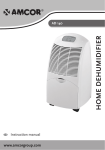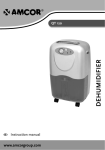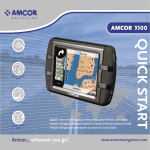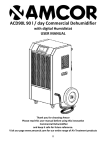Download Alpine SEC-8343 EXT Automobile Alarm User Manual
Transcript
PORTABLE AIR CONDITIONER AMC 7KE-410 10KE-410 12KE-410 GB Portable air conditioner GB PARTS 1. Control panel 2. Air outlet 3. Handle 4. Casters 5. Air filter 6. Air inlet 7. Exhaust air outlet 8. Cord hanger 9. Water stopper (plug inside) 10. Foam extension 11. Foam with hole 12. Water tray 13. Hose adapter 14. Window/wall adapter 15. Cap 16. Exhaust hose 17. Water tube 18. Remote control 18 2 GB THANK YOU Thank you for choosing this innovative Amcor air conditioner. We suggest that you keep this manual in a safe place for future reference. It describes the many benefits and advanced features this unique product has to offer. Before you use your air conditioner you should carefully read these instructions to maximise this product’s performance. For over 50 years Amcor has specialised in complete indoor environmental control, manufacturing and marketing; dehumidifiers, portable air conditioners, coolers, air purifiers, ionisers and aroma therapy scent diffusers. These world class products incorporate the latest technological developments. SAFETY INSTRUCTIONS IMPORTANT! • The unit is designed for indoor operation. • Rating: This unit must be connected to a 220-240 V / 50 Hz earthed outlet. • The installation must be in accordance with regulations of the country where the unit is used. If you are in any doubt about the electrical installation, have it checked and if necessary modified by a qualified electrician. • The air conditioner is safe. However, as with other electrical appliances, use it with care. • Keep out of the reach of children. • Do not clean the unit by spraying it or immersing it in water. • Do not insert any object into the openings of the unit. • Disconnect it from the mains before cleaning the unit or any of its components. • Never connect the unit to an electrical outlet using an extension cord. If an outlet is not available, one should be installed by a licensed electrician. 3 GB WARNING • Never operate this appliance if it has a damaged cord or plug. Do not lead the cord over sharp edges. • A damaged supply cord should be replaced by the manufacturer, its service agent or a qualified person in order to avoid a hazard. • Any service other than regular cleaning or wick replacement should be performed by an authorized service representative. Failure to do so could result in a loss of warranty. POSITIONING This unit is portable and can easily be moved from one room to another. In doing so keep this in mind: • The air conditioner must stand upright on an even surface. • Position not (near) bath, douche or other wet or damp area. • Keep for free air circulation at least 50 cm free from any obstacle or curtains. 4 GB • Put the exhaust hose into the round side of the exhaust hose adapter (13) (fig. 1). • Put the wall/window adapter (14) onto the exhaust hose (fig. 2). • Connect the hose with the rectangular end to the air conditioner (fig. 4). 1 2 16 3b 6 15 16 13 4 3a 14 5 Using the foam. Place the foam with the hole (11), if needed together with the foam extension (10), in the window and close this as far as possible to refrain the warm air from reentering the room (fig. 5). Depending on how the window opens, horizontally (fig. 3a) or vertically (fig. 3b). Pass the hose through the opening in the foam (11). Permanent hole in glass or wall. Place the wall/window connector (14) in the hole with diameter 130 millimetre (fig. 6). Connect the hose with the rectangular end to the air conditioner (fig. 4). Use the cap (15) to close the opening when the air conditioner is not used. Important The flexible exhaust hose can be extended from 300 to 1500 mm for mounting. This length has been designed especially according to the specifications of the air conditioner. Do not use an extension or exchange for a different hose as that may lead to malfunctioning. The exhaust air must flow freely, any blockage can lead to overheating of the air conditioner. Take care to prevent any bow or bend in the exhaust hose. 5 GB OPERATION 1 5 4 3 2 1. ON/OFF Press the ON/OFF-button to switch the unit on or off. The unit selects the operating mode depending on the room temperature: - with an ambient temperature higher than 23 °C, cooling mode is selected - is the ambient temperature between 20 °C and 23 °C, then will fan mode be active. 2. Timer button Use this button to set a working time between 1 and 12 hours. The TIMER LED will be on. The unit switches off when the set time has run down. 3. Mode switch Select with this button the required operating mode: automatic, cooling or fan. The corresponding LED will lit: AUTO, COOL or FAN. 4. Fan speed Select with this button the fan speed, the corresponding LED will lit: LO - low , HI - high. 5. Temperature selection Set the temperature that must be maintained (in the range from 18 °C to 32 °C) with the buttons TEMP.UP and TEMP.DOWN. The display will show the setting. Digital display When the unit is ON the display shows the room temperature, RT LED is on. Press button TEMP.UP or TEMP.DOWN to see the set temperature, the ST LED is then on. After a few of seconds the room temperature will be displayed and the RT LED will be on again. 6 GB Remote control The air conditioner can be operated with the remote control. Two AAAbatteries are required to use the remote control. Point the remote control hand set towards the control panel of the unit and press the relevant button, the red LED on the hand set will flash whenever a button is pressed. Air flow a. Turn the roller to control the air flow direction of the vertical louvres. b. Move the air vent directly to adjust the air flow direction of the horizontal louvres. a b Notices: • The compressor has been set so that it starts functioning three minutes after the (re)start of the air conditioner. • The cooling will switch off when the room temperature is lower than the set one. Ventilation will however continue to work on the set level. When the room temperature rises above the selected value, the cooling will work again. EMPTYING THE INTERNAL WATER CONTAINER When the water container is full, the compressor and the ventilator stop functioning, the POWER LED will flash. Switch off the unit and remove the plug from the mains. Rubber plug Water tray Drain knob • Place the water tray flat on the floor under the drain. • Remove the drain knob. • Remove the rubber plug and fill the water tray then replace the plug to stop the water flow. Empty the tray and repeat this process until all water has been removed. • Replace the rubber plug and the drain knob, plug the unit in and switch on. The POWER LED should not flash any longer. 7 GB PERMANENT DRAINAGE Switch off the unit and remove the plug from the mains. • • • • Remove the drain knob and the rubber plug. Connect the correct water tube onto the water outlet. Place the other end in a normal drain. Make sure that the tube is free from twists and bends. The tube must incline over its entire length. Dehumidification If the unit will be used mainly as dehumidification, do not connect the exhaust hose and let the warm air return in the room. Continuous drainage is then convenient and more efficient. CLEANING First of all switch off the unit and pull the plug. Clean the housing with a soft, damp cloth. Never use aggressive chemicals, petrol, detergents or other cleansing solutions. Filter The single layer screen filter cleans the circulated air. The filter needs to be cleaned regularly with a vacuum cleaner to avoid blocking the air flow. Notice! Never use the air conditioner without filter. 8 GB STORAGE See the instructions "Emptying the water container" on page 7. • Drain the condensed water completely. • Clean (or replace) the filter. • Put the unit on a sunny day in fan mode for a couple of hours to ensure that the inside becomes completely dry. • Store the power cable as shown, protect the unit against dust and store in a dry place not accessible for children. Cable storage TROUBLE SHOOTING Never try to repair or dismantle the air condition yourself. Incompetent repairs result in loss of warranty and can endanger the user and the property. Problem The air conditioner does not function. The air conditioner does not seem to perform. Cause No power supply. Is the LCD light flashing. Timer function is active. In direct sunlight. Windows or doors open, many people or a heat source in the room. Dirty filter. Air inlet or air outlet blocked. Room temperature lower than the selected value. The unit is noisy. Unit stands uneven. The compressor does not work. The remote control does not function. Solution Connect to a functioning outlet and switch on. Empty the internal water container. Deactivate TIMER function. Close curtains. Close doors and windows, place an extra air conditioner. Clean or replace the filter(s). Remove the blockage. Change temperature selection. Place on an even, solid surface (less vibrations). Wait 3 minutes until the temperature has decreased, then turn on the unit again. Make sure the remote control is correctly aimed at the control panel. The overheat protection is probably activated. Distance too great. Remote control signal not detected by the control panel. The batteries are drained. Replace the batteries. To correct problems that have not been described in the table and/or if the recommended solutions fail to solve the problem, contact an authorized service centre. 9 GB TECHNICAL DATA Model BTU/h kW Cooling capacity Mains Power consumption Current Dehumidification Air delivery Recommended room size Refrigerant Compressor Fan speeds Thermostat Timer Dimensions (W x H x D) Weight W A L/24h m3/h m2 °C h mm kg AMC AMC AMC 7KE-410 10KE-410 12KE-410 6500 8300 9600 1.9 2.4 2.8 220–240 V / 50 Hz / 1Ph 690 830 1030 3 3.7 4.5 24 28.8 36 300 350 350 12 18 24 R410A rotary 2 18 – 32 1 – 12 377 x 750 x 400 29 30 32 Subject to modifications without prior notice. Please refer to the rating label for greater precision. Reminder: Waste electrical products must not be disposed of with household waste. This product should be taken to your local recycling centre for safe treatment. 10 Hong Kong Amcor Ltd Suite 2007, Tower 6, The Gateway, Harbour City, 9 Canton Road, Tsim Sha Tsui, Kowloon, Hong Kong Tel: +852 2997 6865 Fax: +852 2997 6091 Email: [email protected] United Kingdom Amcor Ltd 9 Ryan Drive, West Cross Centre, Great West Road, Brentford, Middlesex, TW8 9ER, United Kingdom Tel: +44 20 8560 4141 Fax: +44 20 8232 8814 Email: [email protected] USA Amcor Inc. 685A Gotham Parkway, Carlstadt, New Yersey 07072, United States of America Tel: +1 201 460 8100 Fax: +1 201 460 9481 Email: [email protected] The Netherlands Amcor B.V. Anton Philipsweg 9-11, 1422 AL Uithoorn, The Netherlands Tel: +31 297 560 079 Fax: +31 297 523 062 Email: [email protected] Singapore Amcor Investments (Singapore) Pte Ltd 545 Orchard Road, #13-02, Far East Shopping Centre, Singapore 238882 Tel: +65 6297 9881 Fax: +65 6297 8891 Email: [email protected] China Shan Xia Industrial Development Zone, Heng Li Town, Dongguan City, Guangdong Province, China Plant One - Amcor (China) Ltd Tel: +86 769 8372 1090 Fax: +86 769 8372 1790 Email: [email protected] Plant Two - Amcor Appliances Ltd Tel: +86 769 8372 1970 Fax: +86 769 8372 1790 Email: [email protected] AMC 913124250 Israel Amcor International Ltd 1 Sapir St., P.O. Box 12001 Hertzeliya Pituach, Israel Tel: +972 9951 5351 Fax: +972 9958 5650 Email: [email protected] PORTABLE AIR CONDITIONER AMC 7KM-410 10KM-410 12KM-410 GB Portable air conditioner GB PARTS 5 1 2 6 3 7 8 9 4 1. Control panel 2. Air outlet 3. Handle 4. Casters 5. Air filter 6. Air inlet 7. Exhaust air outlet 8. Cord hanger 9. Water stopper (plug inside) 12 10 13 11 14 16 15 17 10. Foam extension 11. Foam with hole 12. Water tray 13. Hose adapter 2 14. Window/wall adapter 15. Cap 16. Exhaust hose 17. Water tube GB THANK YOU Thank you for choosing this innovative Amcor air conditioner. We suggest that you keep this manual in a safe place for future reference. It describes the many benefits and advanced features this unique product has to offer. Before you use your air conditioner you should carefully read these instructions to maximise this product’s performance. For over 50 years Amcor has specialised in complete indoor environmental control, manufacturing and marketing; dehumidifiers, portable air conditioners, coolers, air purifiers, ionisers and aroma therapy scent diffusers. These world class products incorporate the latest technological developments. SAFETY INSTRUCTIONS IMPORTANT! • The unit is designed for indoor operation. • Rating: This unit must be connected to a 220-240 V / 50 Hz earthed outlet. • The installation must be in accordance with regulations of the country where the unit is used. If you are in any doubt about the electrical installation, have it checked and if necessary modified by a qualified electrician. • The air conditioner is safe. However, as with other electrical appliances, use it with care. • Keep out of the reach of children. • Do not clean the unit by spraying it or immersing it in water. • Do not insert any object into the openings of the unit. • Disconnect it from the mains before cleaning the unit or any of its components. • Never connect the unit to an electrical outlet using an extension cord. If an outlet is not available, one should be installed by a licensed electrician. WARNING • Never operate this appliance if it has a damaged cord or plug. Do not lead the cord over sharp edges. • A damaged supply cord should be replaced by the manufacturer, its service agent or a qualified person in order to avoid a hazard. • Any service other than regular cleaning or wick replacement should be performed by an authorized service representative. Failure to do so could result in a loss of warranty. 3 4 GB POSITIONING This unit is portable and can easily be moved from one room to another. In doing so keep this in mind: • The air conditioner must stand upright on an even surface. • Position not (near) bath, douche or other wet or damp area. • Keep for free air circulation at least 50 cm free from any obstacle or curtains. 1 Installation • Put the exhaust hose into the round side of the exhaust hose adapter (13) (fig. 1). • Put the wall/window adapter (14) onto the exhaust hose (fig. 2). • Connect the hose with the rectangular end to the air conditioner (fig. 4). 3a 16 13 2 16 14 3b 4 5 6 15 Using the foam. Place the foam with the hole (11), if needed together with the foam extension (10), in the window and close this as far as possible to refrain the warm air from reentering the room (fig. 5). Depending on how the window opens, horizontally (fig. 3a) or vertically (fig. 3b). Pass the hose through the opening in the foam (11). Permanent hole in glass or wall. Place the wall/window connector (14) in the hole with diameter 130 millimetre (fig. 6). Connect the hose with the rectangular end to the air conditioner (fig. 4). Use the cap (15) to close the opening when the air conditioner is not used. Important The flexible exhaust hose can be extended from 300 to 1500 mm for mounting. This length has been designed especially according to the specifications of the air conditioner. Do not use an extension or exchange for a different hose as that may lead to malfunctioning. The exhaust air must flow freely, any blockage can lead to overheating of the air conditioner. Take care to prevent any bow or bend in the exhaust hose. 5 GB OPERATION 1 3 2 3 2 4 1 ON/OFF and timer function Turn the control [1] to switch the unit on or off. When the unit is on, LED-1 is on. Timer function Use control [1] to set a working time between 1 and 8 hours. The unit switches off when the set time has run down. Mode selection and speed setting Select with control [2] the required operating mode cooling or fan mode. The corresponding LED (2 or 3) will lit. Select the larger symbol position for high or low fan speed, or low or strong cooling. Thermostat setting Turn control [3] to maintain the temperature level in combination with cooling. Notices: • The compressor has been set so that it starts functioning three minutes after the (re)start of the air conditioner. • The cooling will switch off when the room temperature is lower than the set one. Ventilation will however continue to work on the set level. When the room temperature rises above the selected value, the cooling will work again. Air flow Turn the roller to control the air flow direction of the vertical louvres. Move the air vent directly to adjust the air flow direction of the horizontal louvres. 6 GB When the water container is full, the compressor and the ventilator stop functioning, LED [4] will lit. Switch off the unit and remove the plug from the mains. • Place the water tray flat on the floor under the drain. • Remove the drain knob. • Remove the rubber plug and fill the water tray then replace the plug to stop the water flow. Empty the tray and repeat this process until all water has been removed. • Replace the rubber plug and the drain knob, plug the unit in and switch on. The LED [4] should now be out. 7 GB CLEANING First of all switch off the unit and pull the plug. Clean the housing with a soft, damp cloth. Never use aggressive chemicals, petrol, detergents or other cleansing solutions. Filter The single layer screen filter cleans the circulated air. The filter needs to be cleaned regularly with a vacuum cleaner to avoid blocking the air flow. • Push the two clips on the filter housing downward and pull the filter housing forward and out of the unit. • Remove the rear retainer from the housing by gently prising it from the retaining clips. • Insert the screen filter aligning the two cut outs with the clips on the top of the filter housing. • Reverse the procedure to re-fit the housing in the air conditioner. Notice! Never use the air conditioner without filter. STORAGE See the instructions "Emptying the water container" on page 7. • Drain the condensed water completely. • Clean (or replace) the filter. • Put the unit on a sunny day in fan mode for a couple of hours to ensure that the inside becomes completely dry. • Store the power cable as shown, protect the unit against dust and store in a dry place not accessible for children. Cable storage ELECTRIC CONNECTION Important: how to wire a 13 amp plug The wires in the mains lead on this appliance are coloured in accordance with the following code: GREEN AND YELLOW – EARTH BLUE – NEUTRAL BROWN – LIVE GREEN/YELLOW Earth As the colours may not correspond with the markings BLUE Neutral identifying the terminals in your plug proceed as follows: The GREEN AND YELLOW wire must be connected to the terminal in the plug which is marked with the letter Cord clamp E or with the earth symbol or coloured green and yellow. The BLUE wire must be connected to the terminal marked N or coloured black. The BROWN wire must be connected to the terminal marked L or coloured red. 8 BROWN Live FUSE 13 Amp GB TROUBLE SHOOTING Never try to repair or dismantle the air conditioner yourself. Incompetent repairs result in loss of warranty and can endanger the user. Problem Cause Solution The unit does Check the plug fuse. Check Connect to a functioning outlet and not function the mains outlet by connecting switch on another appliance Water container indicator is on Empty water container Room temperature outside operating temperature range The unit does In direct sunlight Close curtains not seem to Windows or doors open, many perform people or heat source in room Dirty filter Clean or replace filter Air inlet or air outlet blocked Remove blockage Room temperature lower than Change temperature selection selected value The unit is noisy Unit stands uneven Place on even surface (less vibrations) The compressor Overheat protection probably Wait until room temperature lowers does not work activated TECHNICAL DATA Model Cooling capacity measured conform EN 14511 Mains Power consumption Current Dehumidification Air delivery Recommended room size Refrigerant Compressor Fan speeds Thermostat Timer Dimensions (W x H x D) Weight BTU/h kW W A L/24h m3/h m2 type °C h mm kg AMC AMC AMC 7KM-410 10KM-410 12KM-410 6500 8300 9600 1.9 2.4 2.8 220–240 V / 50 Hz / 1 phase 690 830 1030 3.0 3.7 4.5 24 28.8 36 300 350 350 12 18 24 R410A rotary 2 18 – 32 1–8 377 x 750 x 400 29 30 32 Subject to modifications without prior notice. Please refer to the rating label for greater precision. 9 GB AMCOR GUARANTEE PROCEDURE Amcor products have a lower than industry norm failure rate, as we have strict quality control in our factory. However we are not 100% perfect and occasionally units can fail. When they do we have a simple returns procedure. All Amcor products are guaranteed for one-year from date of purchase, on a back to base principle. A copy of our guarantee page is attached. Consumers need to keep the till receipt as proof of purchase. The Amcor Help line number for the UK 020 8 560 4141 appears on the back of each unit and in the instruction manual. If a consumer believes the unit to be faulty the first course of action is to phone the Help line 0208 560 4141. A trained engineer will speak to them. Often we find that this eliminates 95% of no fault found, as the customer may not be using the product in the correct manner. If the engineer believes the unit may be faulty, Amcor will arrange collection by a carrier from the consumer. The product must be boxed and amply protected to avoid cosmetic damage in transit. If the consumer is unable to be present to allow for collection, the boxed unit can be collected from store. Of course Amcor pay the carriage charge. On reaching Amcor the unit is checked, repaired or replaced, re-boxed and returned again by carrier to an agreed return address. This process usually takes 5 – 7 working days. If the customer returns to store and claims the unit to be faulty we would ask that you carry out the same procedure as above, particularly with air conditioners, rather than simply exchange or refund. Again this eliminates the risk that the consumer is not using the product correctly. However goods returned faulty inside 28 days can be exchanged – usually faulty goods “dead on arrival” will be returned to store by the consumer within a few days. To exchange or refund DOA goods within 28 days stores must call Amcor on 020 8 560 4141 (Monday – Friday 09.00 – 17.30 hrs.) for an authorisation number. If goods need to be exchanged over a week-end (or late evening) stores must contact Amcor on the next working day. Amcor will require store details, product details and date of purchase/ return. Goods returned under 28 day agreement that are found to have significant wear & tear will not be credited; consequently stores must check purchase and return dates. Goods returned outside 28 days of purchase will not be authorised for return to Amcor. Instead we will collect / repair / return the unit under our normal guarantee procedure. Outside of the guarantee period Amcor are able to service or repair units for a reasonable cost. Consumers can get details of the cost from the Help line number. Consumables such as activated carbon filters can be bought directly from Amcor; payment can be by cheque or credit card. This guarantee is in addition to the customers’ statutory rights. 10 GB YOUR GUARANTEE DOMESTIC AIR CONDITIONERS If this product is found to be defective as a result of faulty materials or workmanship within one year from date of purchase, it will be repaired or replaced free of charge. This guarantee is subject to the following terms: Amcor Limited., must be notified of the fault Proof of purchase must be presented to Amcor’s nominated representative The warranty will be void if the product is modified, misused or repaired by an unauthorised person The guarantee does not cover accidental damage, misuse, or consumable items such as filters The guarantee after repair or replacement will not be extended beyond the original one-year period All replacement parts or units will be new or reconditioned Parts or units, which are replaced, become the property of Amcor Limited Amcor Limited disclaims any liability for incidental or consequential damages The warranty applies for the use of the product in UK. This GUARANTEE is in addition to your Statutory Rights. Creating Quality Environments AMCOR LIMITED • 9 Ryan Drive • West Cross Centre • Great West Road • Brentford Middlesex • TW8 9ER • UK For Customer Support Call: 020 8 560 4141 Reminder: Waste electrical products must not be disposed of with household waste. This product should be taken to our local recycling centre for safe treatment. 11 Hong Kong Amcor Ltd Suite 2007, Tower 6, The Gateway, Harbour City, 9 Canton Road, Tsim Sha Tsui, Kowloon, Hong Kong Tel: +852 2997 6865 Fax: +852 2997 6091 Email: [email protected] United Kingdom Amcor Ltd 9 Ryan Drive, West Cross Centre, Great West Road, Brentford, Middlesex, TW8 9ER, United Kingdom Tel: +44 20 8560 4141 Fax: +44 20 8232 8814 Email: [email protected] USA Amcor Inc. 685A Gotham Parkway, Carlstadt, New Yersey 07072, United States of America Tel: +1 201 460 8100 Fax: +1 201 460 9481 Email: [email protected] The Netherlands Amcor B.V. Anton Philipsweg 9-11, 1422 AL Uithoorn, The Netherlands Tel: +31 297 560 079 Fax: +31 297 523 062 Email: [email protected] Singapore Amcor Investments (Singapore) Pte Ltd 545 Orchard Road, #13-02, Far East Shopping Centre, Singapore 238882 Tel: +65 6297 9881 Fax: +65 6297 8891 Email: [email protected] China Shan Xia Industrial Development Zone, Heng Li Town, Dongguan City, Guangdong Province, China Plant One - Amcor (China) Ltd Tel: +86 769 8372 1090 Fax: +86 769 8372 1790 Email: [email protected] Plant Two - Amcor Appliances Ltd Tel: +86 769 8372 1970 Fax: +86 769 8372 1790 Email: [email protected] AMC 913124320 Israel Amcor International Ltd 1 Sapir St., P.O. Box 12001 Hertzeliya Pituach, Israel Tel: +972 9951 5351 Fax: +972 9958 5650 Email: [email protected]