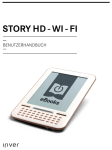Download Datamax I-Class Mark II Product guide
Transcript
I-Class Mark II Mid-Range Industrial Printer Series Product Guide for Resellers Contents Introduction . . . . . . . . . . . . . . . . . . . . . . . . . . . . . . . . . . . . . . . . . . . . . . . 1-3 Industries and Applications. . . . . . . . . . . . . . . . . . . . . . . . . . . . . . . . . . . . 4-6 Printer Tour. . . . . . . . . . . . . . . . . . . . . . . . . . . . . . . . . . . . . . . . . . . . . . . . 7-9 Features and Benefits. . . . . . . . . . . . . . . . . . . . . . . . . . . . . . . . . . . . . . 10-12 Standard and Optional Features . . . . . . . . . . . . . . . . . . . . . . . . . . . . . . . . . 13 Options and Benefits. . . . . . . . . . . . . . . . . . . . . . . . . . . . . . . . . . . . . . . . . . 14 Industrial Printer Comparison . . . . . . . . . . . . . . . . . . . . . . . . . . . . . . . . . . . 15 Competitive Overview . . . . . . . . . . . . . . . . . . . . . . . . . . . . . . . . . . . . . . 16-26 Certified Supplies . . . . . . . . . . . . . . . . . . . . . . . . . . . . . . . . . . . . . . . . . 27-29 Software. . . . . . . . . . . . . . . . . . . . . . . . . . . . . . . . . . . . . . . . . . . . . . . . 30-31 Agency Approvals. . . . . . . . . . . . . . . . . . . . . . . . . . . . . . . . . . . . . . . . . . . . 32 Warranty and Repair. . . . . . . . . . . . . . . . . . . . . . . . . . . . . . . . . . . . . . . . . . 33 Ordering Printers. . . . . . . . . . . . . . . . . . . . . . . . . . . . . . . . . . . . . . . . . . . . . 34 Ordering an Extended Warranty. . . . . . . . . . . . . . . . . . . . . . . . . . . . . . . . . . 35 Brand and product names are trademarks, service marks, registered trademarks, or registered service marks of their respective companies. www.datamax-oneil.com Introduction About Datamax-O’Neil Datamax-O’Neil is the global provider who works passionately with customers to listen, understand and then deliver a value-driven printing solution that minimizes risk and maximizes efficiency, safety, and quality. The company’s products address a wide variety of applications, including those in the industrial, healthcare, retail, automotive and ticketing market sectors. Datamax-O’Neil is headquartered in Orlando, Florida, and maintains key facilities in California, Illinois, and France, as well as sales and technical support offices around the world. Industrial Printer History Datamax-O’Neil pioneered the development of bar code and label printers, and today is one of the world’s leading providers with an extensive portfolio of portable and stationary printers and supplies. 1995 Prodigy Max 1993 1993 DMX 400 1 1994 1995 1997 Allegro XL 1996 1996 WinOvation 1997 1999 MP Compact Mobile 1998 1998 I-4206 1999 2000 2000 I-Class 2001 W-Class 2001 2003 M-Class 2002 2002 Nova 4 2003 2007 M-Class Mark II 2004 2005 2006 2006 H-Class 2007 2012 I-Class Mark II 2008 2009 2010 2011 2012 2009 A-Class Mark II I-Class Mark II Introduction Industrial Printer Series For the Industrial Printer Series, we offer products in three categories: Entry-level (M-Class Mark II), Mid-range (I-Class Mark II), and High Performance (H-Class) Industrial Printers. Customers can select the correct model based on their application needs such as duty cycle, space constraints, available options, and price. This product guide, though specific to the Mid-range industrial printer series, I-Class, provides a comparison to our High performance and Entry-level industrial printers with helpful information on selecting the right printer for a particular application. M-Class: Entry-Level The M-Class is a compact, industrial-strength printer that offers outstanding value with a broad range of features. The smaller footprint is ideal when users need the power of industrial printers but must consider space limitations. The M-Class has proven to be the perfect solution for warehouse, healthcare, logistics and retail applications. I-Class: Mid-Range Award winning I-Class Mark II is a cost-effective industrial printer for mid-range duty cycles that offers reliability and flexibility. With its revolutionary modular design, most I-Class Mark II options are field installable. I-Class Mark II printers are ideal for manufacturing, transportation & logistics, food & beverage, and pharmaceuticals. H-Class: High Performance The H-Class is a rugged and versatile printer that offers one of the most feature rich solutions for dynamic enterprise applications and is twice as fast as other printers in its class. The H-Class is ideal for high volume label printing in manufacturing, warehouse, transportation, and high resolution labeling. H-Class reduces the total cost of ownership by providing reliable performance for 24 x 7 mission critical services. I-Class Mark II Product Introduction The I-Class Mark II is a mid-level industrial printer with the speed, features and proven reliability to out perform other printers in its class. The redesigned I-Class Mark II offers the industry’s fastest processor, largest memory, and widest selection of communication ports available in a mid-range printer. We’ve also made the I-Class one of the easiest printers you’ll ever integrate with popular language emulations and multiple communication ports. End-users will appreciate its lower operating cost and flawless print quality thanks to a long wearing, intelligent printhead and new OPTIMedia print feature. I-Class Mark II is a proven industry favorite for manufacturing, transportation & logistics, food & beverage, and pharmaceuticals. www.datamax-oneil.com 2 cons ons e Introduction Performance 20% Faster Print Speed – I-Class Mark II easily keeps up with high-speed label demand applications boasting 20% faster print speed than the nearest competitor in its class. 44% Faster Processing – Improve productivity with 44% faster processing and throughput when compared to other mid-range printers. Faster processing also allows the printer to easily print unique data such as 2D barcode. High Speed Performance & Productivity EasilyConsumption – Save energy with 61% lower power consumption 61%Integrates Lower Power when used at 50% print density. Easy Routine Maintenance – Now you can replace worn out printheads 2.5 times faster than most printers thanks to the I-Class’s wide access design. 50% More Memory – The I-Class Mark II leads the industry by including 64 MB Flash and 32MB DRAM of memory as a standard feature. That’s 50% more than the competition. Reliability Built to Last – The I-Class Mark II has a die-cast aluminum frame and durable metal cabinet that won’t wear out or breakdown for years to come. Long Lasting Printheads – The I-Class Mark II uses an IntelliSEAQ™ printhead. These ECO printheads have a durable coating, better abrasion resistance, longer life, and lower power consumption. OPTIMedia – Reduce your set-up time with OPTIMedia feature that enables the I-Class Mark II printer to automatically adjust to optimum heat and speed settings to produce reliable and best print quality for customers. Reliable Performance Modular Design – Printers can be upgraded in the field. Options such as cutters, peel, present, and internal rewind, thermal transfer capability, and W-LAN option can be easily added in the field. Gear Driven – Forget about replacing broken belts – the I-Class Mark II is gear driven for rigorous duty cycles and uninterrupted productivity. Easy to Integrate M ultiple Communication Ports – Integrating the I-Class Mark II couldn’t be easier. We offer the industry’s largest selection of communication ports in the mid-level industrial printer range that includes: serial, parallel, USB, LAN, 2 USB Host ports and SDIO, W-LAN, and GPIO applicator card. Easy to Integrate Language Emulation – Auto-Detect feature will let you seamlessly replace existing printers with the I-Class Mark II. Compatible language programs are included for DPL, Reliable Zebra, and Intermec. Performance Language Menu – A multi-language menu is available in English, Spanish, German, Italian, and French. G raphical Display – The I-Class Mark II includes a 7-button 128x64 LCD graphical backlit display that is easy to read, enabling user friendly label configuration set up. 3 I-Class Mark II Industries and Applications Industrial Printer Overview The I-Class Mark II series fits in a wide range of applications in a variety of industries. The tables below shows which class of Industrial Printers best match the industry shown: Applications M-Class Mark II I-Class H-Class Industrial Manufacturing Transportation/Logistics Food & Beverage Pharmaceuticals Healthcare Retail Parcel/Post Low Match Good Match Excellent Match Industrial printers are used in the vertical markets mentioned above and in different applications based on the following criteria: Size Depending on space available in the facility where the stationary printer is placed: •M-Class Mark II has a compact size suitable for applications where space is a constraint. •I-Class Mark II is a medium sized printer that can fit in most applications •H-Class is specified where there are no space constraints for the application Industrial Printers M-Class Mark II I-Class Mark II H-Class Dimensions 10.21" H x 10.10" W x 18.19" D 12.7" H x 12.62" W x 18.6" D 16.4" H x 12.6" W x 19.3" D 259 H x 257 W x 462mm D 322.6 H x 320.5 W x 472.4mm D 415 H x 321 W x 489mm D 27.0 lbs. (12.2kg) 45 lbs. (20.5kg) 4" X series: 47 lbs. (21.4 kg) Weight Duty Cycle Depending on the number of shifts the printer is used, the appropriate printer is specified as follows: Industrial Printers M-Class Mark II I-Class Mark II H-Class Duty Cycle - Range Entry level Industrial Printers Mid Range Industrial Printer High Performance Industrial Printer Duty Cycle - Labels per day Up to 4000 4000 to 7000 24 / 7 Operations Shifts per day 1 shift 2 shifts 3 shifts www.datamax-oneil.com 4 Industries and Applications Capacity and Range •M-Class Mark II is a compact size printer with lower ribbon capacity than the I-Class Mark II and H-Class •Full 8” rewind of the liner is possible with the tall H-Class printers. •I-Class Mark II offers 203, 300, and 600 DPI resolutions similar to H-Class along with speeds up to 12 IPS •Communication ports such as USB Host, SDIO, GPIO, W-LAN with WPA2 security protocol are only offered with I-Class Mark II and H-Class, which also offers the Linear scanner. Price M-Class Mark II is priced at the lowest entry level price of industrial printers, I-Class Mark II in the midrange, and H-Class at the premium price point. I-Class Mark II Applications The I-Class Mark II is a perfect solution for industrial manufacturing, transportation & logistics, food & beverage, and pharmaceutical applications. Providing cost effective printing solutions is easy with the I-Class Mark II. These printers offer a broad range of connectivity to meet diverse application requirements and easily integrate into any network. Modular construction increases up-time for the highest levels of user productivity. Industrial Manufacturing The I-Class Mark II is a perfect solution for industrial manufacturing where ondemand applications are required for a variety of applications. Parts Label Many of the individual parts that are used in the final assembled product must be properly identified to ensure the proper part is being installed. Parts labels are typically time-stamped small synthetic durable labels that require high resolution printing on demand. Manufacturing Work in Progress Tag • Asset Tracking Work in progress tags are used to track the product as it is being assembled. The tag moves with the product and • Finished Goods Marking is updated with status labels and/or notes as the product • Agency Labels moves down the assembly process. • Case Labels 5 I-Class Mark II Industries and Applications Transportation and Logistics The transportation and logistics industries rely on barcode labels in their distribution and warehousing facilities primarily for labeling shipments with critical shipping information. The high capacity design is ideal for these applications as it reduces the amount of media and ribbon loading. Transportation and Logistics • Cross Docking • Shipping Labels • Sorting Centers • Pallet Tracking Food & Beverage Meat packing and food processing industries have used the I-Class Mark II printers for over 20 years. With a stainless steel enclosure, I-Class Mark II meets the diverse requirements of these demanding wash down applications. Food and Beverage • High Resolution Labeling • Expiration Dates and Time Stamps • Product Identification • Shipping Labels Pharmaceuticals I-Class Mark II printers are widely used in pharmacies to print prescription labels. The labels containing critical information for the patient are adhered to the outside of the pill bottle or box of medication. The range of resolutions offered is ideal for many pharmaceutical environments. Pharmaceuticals • Compliance Labels • Track & Trace • Product Identification • Prescription Labels www.datamax-oneil.com 6 Printer Tour 2 3 7 128 x 64 Graphics LCD - Easy to read display -O n-screen messages Operator Control Panel - Sealed for protection from harsh environments - Simplified user and advanced menu selection - Navigational and multifunction “soft” keys 1 Industrial Metal Cabinet - Rugged corrosion resistant steel enclosure - Easy to clean surface 4 Large Side Window - Continuously monitor media & ribbon supply - View internal rewind capacity - Minimize down-time with anticipated media replacement I-Class Mark II Printer Tour 2 Color-coded Component Cues -C omponents that can be touched, moved or adjusted are green and easily recognizable 1 Die-Cast Aluminum Frame - Aluminum construction withstands the harshest environments 5 3 IntelliSEAQ Printhead - Advanced diagnostics for maximizing printhead life - Precision printhead settings for specific environments - Accurately understands usage of the printhead - Excellent print quality TM www.datamax-oneil.com 4 Large Supply Hub - Supports up to 8” (203mm) O.D. roll - Hub supports 3” (76mm) and 1.5” (40mm) cores Fan-Fold Media Slot - Flexible to support rolled or fan-folded media behind or below the printer 8 Printer Tour 1 Parallel Port - 36 Pin Centronics connector - IEEE 1284 bi-directional support 7 9 Power Connection -A uto-ranging power supply, supports voltage ranges from 90 to 132 and 180 to 264 VAC @ 47 - 63 Hz 2 WLAN - 802.11 a/b/g wireless LAN (WiFi) standardbased technology - Integrated module includes radio and dedicated processor - Built-in TCP/IP and UDP features provide flexible LAN connectivity options - Built-in web server enables drop-in LAN and internet connectivity -Built-in WEP, WPA and WPA2 security protocols 3 LAN-Ethernet Port - 10/100 BaseT LAN connection - DHCP Support - Internal web pages for printer control - SNMP network support 4 Location for SDIO & USB Host Ports - SDIO Card Slot allows you to easily add or transport graphics, fonts and label formats to your printer - Two USB Host Ports allows for any USB attachment such as keyboards or memory thumb drives 5 USB Port (Rear Panel) - USB 1.1 and 2.0 compatible - Plug N’ Play ready 6 Serial Port - 9-Pin serial connector - Configurable for RS-232, 422, and 485 - Supports communication speeds up to 115Kbps I-Class Mark II Features and Benefits OPTIMedia reduces set-up time by enabling the printer to automatically adjust to optimum heat and speed setting to produce the best print quality. Lower power consumption delivers 25% lower power consumption in its category. The ECO IntelliSEAQ™ printhead has durable coating, better abrasion resistance, and longer life Multiple Communication Ports: Offers the largest selection of communication ports in the mid-level industrial printer range including serial, parallel, USB, LAN, 2 USB Host ports and SDIO, W-LAN, and GPIO interface card. Internal LAN (Ethernet) Port allows for network connectivity, sharing and management. LAN connectivity provides more efficient use of the printer. Wireless LAN Option has the same benefits as the LAN port with the additional benefit of not requiring a wired connection which allows for mobility and eliminates investing in network wiring expansion. Two USB Host Ports allows for connecting and hosting input devices like scanners, keyboards, and memory sticks. This allows the printer to be used in a standalone application eliminating the need for a computer. SDIO Memory Option provides a removable memory option for the printer. This memory may hold labels, fonts, firmware and graphics. The user can use this memory to transfer these types of files to the printer’s internal memory or leave the memory inserted for real time access to the SDIO memory files. GPIO Option (applicator card) The GPIO signals provide the Applicator (external device) the ability to control the printer using TTL logic. Graphical Display includes a 7-button 128x64 LCD graphical backlit display that is easy to read, enabling user friendly label configuration set-up. Rugged construction features a gear driven design and durable die-cast aluminum frame. Wide access to the printhead makes the I-Class Mark II very easy to maintain; both printhead and platen roller can be changed in less than 5 minutes. Field-Installable Options such as cutters, peel & present sensors and optional thermal transfer, can be added easily to upgrade a base printer. Multi-Language Menu available in English, Spanish, German, Italian, and French Software: Includes DPL and other popular language emulations that allow the printer to integrate easily into new or existing applications. External Rewinder (up to 4.5" wide and 8" OD roll) is used for rewinding labels onto a roll as they are printed. This allows for batch printing large continuous rolls of labels or tags and distributed for use. www.datamax-oneil.com 10 Features and Benefits IntelliSEAQ Printhead TM Datamax-O’Neil introduces the industry’s first thermal printhead that combines advanced thermal control with full performance history to provide the most sophisticated diagnostics available today. Called IntelliSEAQ,™ this proprietary technology assures you that when you invest in a Datamax-O’Neil IntelliSEAQ™ printer you will receive: • Advanced SEAQ (Sequential Energy Adjustment for Quality) technology • Durable coating, which provides better abrasion resistance and longer life • Less frequent replacement of printheads resulting in increased up time • 20% lower power consumption due to low energy consumption Maintaining the highest standards in printhead control, the life and performance of the printhead is dramatically increased. The advanced diagnostics stored in the printhead gives a reseller the tools to quickly assess the operation of the printhead and proactively service the customer’s needs. This ensures that the demands of mission critical applications are met and maintained at any level of usage, and allows the printer to continue to perform on demand and not compromise productivity of the enterprise. I-Class Mark II printer information is available in both a short form and a long form. The short form is available for viewing from the “Datamax-O’Neil Printer Configuration Utility.” This icon appears only on configurations of printers supporting the IntelliSEAQ™ printhead. Below is a sample of the short form and the various fields populated. The long form is available for viewing from the “Datamax-O’Neil Printer Configuration Utility.” This is a great tool for the reseller to obtain additional information from the end customer without being on-site. The long form is designed for the reseller to obtain additional information about the printhead and environment, and is a touch point for resellers to support end customers. Short Form 11 Long Form I-Class Mark II Features and Benefits OPTIMedia TM OPTIMedia™ is a trademarked new feature that we are introducing in our new I-Class Mark II series. The OPTIMedia™ function is designed to reduce set-up time when using Datamax-O’Neil branded media and ribbons. This feature enables the printer to automatically adjust the following settings to produce the best possible print quality. • Print speed • Heat setting • Darkness setting • Contrast setting Instructions for using OPTIMedia™ By using the model number prefix of the media and ribbon (printed on the shipping box), the printer can be quickly configured to produce optimum print quality for that particular media and ribbon combination. To make the OPTIMedia™ selection: 1. Press the MENU BUTTON. 2. Make sure MEDIA SETTINGS is highlighted then press the ENTER KEY. 3. Make sure OPTIMedia™ is highlighted then press the ENTER KEY. 4. Using the DOWN BUTTON, Scroll to the model number prefix of the label media being used and then press the ENTER KEY. For direct thermal media: an ‘OK’ will be displayed, then press the EXIT KEY to exit the menu system. For thermal transfer media: the printer will now prompt for selection of the ribbon being used. Scroll to the model prefix of the ribbon being used and then press the ENTER KEY. An ‘OK’ will be displayed, then press the EXIT KEY to exit the menu system. The printer is now ready to print using the media/ribbon selections made using the OPTIMedia™ feature. www.datamax-oneil.com 12 Standard and Optional Features I-Class Mark II Model: I-4212 I-4310 I-4606 Maximum Print Width 4.09" (103.9mm) 4.16" (105.7mm) 4.16" (105.7mm) Print Resolution 203dpi (8dpmm) 300dpi (12dpmm) 600dpi (24dpmm) Print Speed 12ips (304mm/s) 10ips (254mm/s) 6ips (152mm/s) 128 x 64 LCD Graphic Display S S S 32MB DRAM / 64MB Flash S S S Metal covers S S S IntelliSEAQ Printhead S S S Parallel S S S Serial S S S USB S S S LAN O O O SDIO and USB Host O O O W-LAN O O O GPIO O O O Cutter O O O Cast peel, present, internal rewind O O O Internal rewind O O O Com Ports: S = Standard; O = Optional 13 I-Class Mark II Options and Benefits Thermal Transfer A printing method that uses ribbon to produce exceptional image clarity, as compared to most direct thermal media types. The 4 section split-hub design allows for lower torque on narrow ribbons. This option can be used with either coated-side-in ribbons or coated-side-out ribbons. Present Sensor An output control device that allows subsequent printing to occur only after the removal of a previously printed label. Peel & Present An internally “overdriven” design for heavy duty requirements using aggressive adhesive or polyester type media. Minimum label length is 1.5 inches (38mm). Cutter Plug and Play. Attach the option and it is auto detected during power up. The cutter is a rotary type mechanism capable of cutting media from .0025" to .0100" (.0635mm - .254mm) thick, and the cutter life is designed to exceed 500,000 cuts. Internal Rewind A heavy-duty label rewind option to tightly rewind a partial 5.5" roll of labels and backing onto a 3" diameter core. External Rewinder The external rewinder (up to 4.5" wide and 8" OD roll) is used for rewinding labels onto a roll as they are printed. This allows for batch printing large continuous rolls of labels or tags and distributed for use. In addition to the above field installable options, I-Class Mark II is offers the above mentioned LAN, W-LAN, 2 USB Host Ports & SDIO as options that can be installed in the field by certified technicians. www.datamax-oneil.com 14 Industrial Printer Comparison Category Industrial Printers M-Class Mark II I-Class Mark II H-Class Type Duty Cycle - Range Entry level Industrial Printer Mid-range Industrial Printer High Performance Industrial Printer 24 / 7 Operations Duty Cycle - Labels per day Up to 4000 4000 to 7000 Metal Cabinet Metal Cabinet Metal Cabinet Metal Cabinet Durable Die-cast Aluminum Durable Die-cast Aluminum Durable Die-cast Aluminum Durable Die-cast Aluminum Construction Frame 4" Printers Form Factor H x W x D in inches 10.21" H x 10.10" W x 18.19" D 12.7" H x 12.62" W x 18.6" D 16.4" H x 12.6" W x 19.3" D H x W x D in mm 259mm H x 257mm W x 462mm D 322.6mm H x 320.5mm W x 472.4mm D 415mm H x 321mm W x 489mm D in Lbs and (Kgs) 27.0 lbs. (12.2kg) 45 lbs. (20.5kg) 4" X series: 47 lbs. (21.4 kg) Weight 6" Printers Form Factor H x W x D in inches 16.4" H x 15.0" W x 19.3" D H x W x D in mm 415mm H x 381mm W x 489mm D in Lbs and (Kgs) 6" X series: 53 lbs. (24.1 kg) Weight 8" Printers Form Factor H x W x D in inches 16.4" H x 17.0" W x 19.3" D H x W x D in mm 415mm H x 433mm W x 489mm D in Lbs and (Kgs) 8" X series: 59 lbs. (26.8 kg) Print Technology Print Speed Maximum Print Speed 10 IPS (254 mm/s) 12 IPS (304 mm/s) 12 IPS (304 mm/s) Print Width Maximum Print Width 4.25" (108mm) 4.16" (105.7mm) 1.0" - 4.65" (25.4mm - 118.1mm) Range 0.25" - 99" (6.35mm - 2514.6mm) 0.25" - 99" (6.35mm - 2514.6mm) 0.25" - 99" (6.35mm - 2514.6mm) Print Technology Print Length Print Technology Direct Thermal (S), Thermal Transfer (O) Direct Thermal (S), Thermal Transfer (O) Direct Thermal, Thermal Transfer (S) Print Resolution Print Resolution 203 dpi, 300 dpi 203 dpi. 300 dpi, 600 dpi 203 dpi, 300 dpi, 600 dpi User Interface LCD graphical backlit display LCD graphical backlit display LCD graphical backlit display Com Ports Serial, Parallel, USB (S) LAN, W-LAN, USB Host (O) Serial, Parallel (S), USB (S) W-LAN, LAN, GPIO, SDIO, USB Host (O) Serial, Parallel, LAN, USB, USB Host, SDIO (S) W-LAN, GPIO (O) User Interface and Communications User Interface Com Ports Media Roll-fed 8.0" (203.2mm) O.D. on a 3.0" (76.2mm) core; 7.0" (177.8mm) on a 1.5" (38.1mm) core 8.0" (203.2mm) O.D. on a 1.5"- 3.0" (38.1mm - 76.2mm) core 8.0" (203.2mm) O.D. on a 1.5"- 3.0" (38.1mm - 76.2mm) core 4" Media width range 0.75" - 4.65" (19mm - 118.1mm) 1.0" - 4.65" (25.4mm - 118.1mm) 1.0" - 4.65" (25.4mm - 118.1mm) 6" Media width range 1.0" - 6.7" (25.4mm - 170.2mm) 8" Media width range 1.0" - 9.0" (25.4mm - 228.9mm) Media Minimum media length: Tear-off and rewind modes: 0.25" (6.35mm) Tear-off and rewind modes: 0.25" (6.35mm) Peel and cutter modes: 1.0" (25.4mm) Peel and cutter modes: 1.0" (25.4mm) Tear-off and rewind modes: 0.25" (6.35mm) Peel and cutter modes: 1.0" (25.4mm) Media thickness range: 0.0025" - 0.01" (0.0635mm - 0.254mm) 0.0025" - 0.01" (0.0635mm - 0.254mm) 0.0025" - 0.01" (0.0635mm - 0.254mm) 4" Ribbon width range 1.0"- 4.5" (25.4mm - 114.3mm) 1.0"- 4.5" (25.4mm - 114.3mm) 6" Ribbon width range Ribbon 8" IntelliSEAQ Printhead Sensors 1.0"- 4.5" (25.4mm - 114.3mm) 2.0" - 6.7" (50.8mm - 170.2mm) Ribbon width range 3.0" - 9.0" (76.2mm - 228.9mm) Standard ribbon lengths 984' (300m), 1476' (450m) and 1968' (600m) 984' (300m), 1476' (450m) and 1968' (600m) 984' (300m), 1476' (450m) and 1968' (600m) Smart Print Head with reporting capabilities S S S Transmissive sensors for Gap, Notch, and see through liner backed die cut labels S S S Reflective sensors for Black mark labels S S S DRAM / Flash 16MB DRAM / 8MB Flash 16MB DRAM / 2MB Flash (8MB/1MB for I-4208) 16MB SDRAM / 8MB Flash RTC S S S Power source Auto-sensing 90-132 or 180-264 VAC @ 47-63Hz Auto-sensing 90-132 or 180-264 VAC @ 47-63Hz Auto-sensing 90-132 or 180-264 VAC @ 47-63Hz Memory & Features Memory Real Time Clock Power Exit Options Power cord with regional plug S S S Tear Bar S S S Internal Rewinder O O O Cast Peel & Present with Internal Rewinder O O O Standard Cutter (10 mil) O O O Linear Scanner O RFID HF O O RFID UHF O O Table Key: S = Standard; O = Optional; Blank = Not offered in the catalog 15 I-Class Mark II Competitive Overview Competitive Overview: Key competitors in the mid-range industrial printer category for I-Class Mark II printers are: Zebra’s ZM400, Intermec’s PM4i, Sato’s CL408e-412e, and Printronix’s T4M. Complete side by side comparisons are in the tables to follow. Below is a list of key benefits that the I-Class Mark II printers offer over many of our competitors: • 20% Faster Print Speed – I-Class Mark II easily keeps up with high speed label demand applications, boasting 20% better print speed accuracy than the nearest competitor in its class. • 44% Faster Processing – I-Class Mark II printers can process unique label data such as 2D bar codes, 44% faster than competition. Printer throughput is fastest in the mid range industrial printers in the industry. • 61% Lower Power Consumption – I-Class Mark II delivers 61 % lower power consumption than competition at 50% print density. • 2.5 Times Faster Replacement Time For Printheads – The I-Class Mark II is designed for wide access to the printhead for quick replacement of printheads. Replacement can be completed 2.5 times faster than competition. • 50% More Memory – I-Class Mark II leads the competition offering 64 MB Flash and 32 MB DRAM as a standard feature, more than enough to retain all necessary codes when the printer is turned back on. • OPTIMedia feature – Reduces set-up time by enabling the printer to automatically adjust to optimum heat and speed setting to produce the best print quality • Connectivity – I-Class Mark II offers the best connectivity. Printers come standard with serial, parallel, and USB, along with optional LAN, W-LAN, USB Host ports, and SDIO, giving user’s flexibility in integration. • Rugged – Construction of I-Class Mark II features precision die-cast aluminum frame, base and gear driven design. • IntelliSEAQ – Printheads with proactive diagnostic capabilities to access printhead performance and history are a standard feature. ECO IntelliSEAQ printheads have improved abrasion resistance for longer life. • Split ribbon hub – design allows proper back tension for all sizes of ribbon. Unique collapsible ribbon take up hub for simple loading and unloading of ribbons. • Supplies loading diagram – is embossed into the frame for operator’s convenience. Color coded component cues that can be moved or adjusted are green and easily recognizable. www.datamax-oneil.com 16 Competitive Overview I-Class Mark II vs. Zebra ZM400 Category Type Construction Frame Industrial Printers I-Class Mark II Zebra - ZM400 Design principle Gear driven Belt driven First label out 1.18 sec 1.7 sec To print 100 labels - PDF 417 51.8 sec 61.5 sec Duty Cycle - Range Mid Range Industrial Printer Mid Range Industrial Printer Metal Cabinet Metal Cabinet Metal Cabinet Durable Die-cast Aluminum Durable Die-cast Aluminum Die-cast Aluminum 4" Printers Form Factor Weight H x W x D in inches 12.7" H x 12.62" W x 18.6" D 13.3" H x 10.9" W x 18.7" D H x W x D in mm 322.6mm H x 320.5mm W x 472.4mm D 338mm H x 278mm W x 475mm D in Lbs and (Kgs) 45 lbs. (20.5kg) 49 lbs (22Kg) Print Speed Maximum Print Speed 12 IPS (304 mm/s) 10 IPS (254mm/s) Print Width Maximum Print Width 4.16" (105.7 mm) 4.09" (104mm) Print length Range 0.25" - 99" (6.35mm - 2514.6mm) Minimum 0.5" (12.7mm) Print Technology Print Resolution User Interface Com Ports Media 4" 17 Direct Thermal S S Thermal Transfer O S 203 DPI S S 300 DPI S S 600 DPI S S LCD graphical backlit display S S Serial S S Parallel S S USB S S LAN O O 802.11 b/g W-LAN 802.11 a/b/g with WPA2 security protocol USB Host O SDIO O GPIO O Roll-fed 8.0" (203.2mm) O.D. on a 1.5"- 3.0" (38.1mm - 76.2mm) core 8.0" (203.2mm) O.D. on a 1.5"- 3.0" (38.1mm - 76.2mm) core Fan fold from rear of printer S S Fan fold from bottom of printer S S Die cut or Continuous S S S Perforated S Tag/Ticket Stock S S Media width range 1.0" - 4.65" (25.4mm - 118.1mm) 1.0" (25.4mm) to 4.25" (108mm) Minimum media length: Tear-off and rewind modes: 0.25" (6.35mm) 0.5" (12.7mm Peel and cutter modes: 1.0" (25.4mm) 1.0" (25.4mm) in Cutter Mode Media thickness range: 0.0025" - 0.01" (0.0635mm - 0.254mm) 0.0023" (0.058mm) to 0.010" (0.25mm) I-Class Mark II Competitive Overview I-Class Mark II vs. Zebra ZM400 (Continued) Category Industrial Printers I-Class Mark II Zebra - ZM400 Ribbon width range 1.0"- 4.5" (25.4mm - 114.3mm) 2.00" (51mm) to 4.33" (110mm) Standard ribbon lengths 984' (300m), 1476' (450m) and 1968' (600m) 984' (300m) or 1476' (450m) Coated side in and coated side out S Must order specific configuration (CSI or CSO) Smart Print Head with reporting capabilities S Transmissive sensors for Gap, Notch, and see through liner backed die cut labels S S Reflective sensors for Black mark labels S S 32MB DRAM / 64 MB Flash S 16MB DRAM / 8MB Flash Power source Auto-sensing 90-132 or 180-264 VAC @ 47-63Hz Auto-detectable 90-265VAC, 48-62 Hz, 5A fused power supply Power cord with regional plug S S Tear bar S S Internal rewinder O O Peel & Present with internal rewinder O O Cutter O O Ribbon 4" IntelliSEAQ Print Head Sensors Memory DRAM / Flash Real Time Clock RTC Power Exit Options S Table Key: S = Standard; O = Optional; Blank = Not offered in the catalog www.datamax-oneil.com 18 Competitive Overview I-Class Mark II vs. Intermec PM4i, PF4i Category Type Construction Frame Industrial Printers I-Class Mark II Intermec - PM4i, PF4i Design principle Gear driven Belt driven First label out 1.18 sec 1.7 sec To print 100 labels - PDF 417 51.8 sec 61.5 sec Duty Cycle - Range Mid Range Industrial Printer Mid Range Industrial Printer Metal Cabinet Metal Cabinet Metal Cabinet Durable Die-cast Aluminum Durable Die-cast Aluminum Die-cast Aluminum 4" Printers Form Factor Weight H x W x D in inches 12.7" H x 12.62" W x 18.6" D 10.28"H x 11.73" x 21.38"D H x W x D in mm 322.6mm H x 320.5mm W x 472.4mm D 261mmH x 298mm x 543mmD in Lbs and (Kgs) 45 lbs. (20.5kg) 29.76 lbs (13.5Kg) Print Speed Maximum Print Speed 12 IPS (304 mm/s) 8 IPS (200mm/s) Print Width Maximum Print Width 4.16" (105.7 mm) 4.09” (104 mm) Print length Range 0.25" - 99" (6.35mm - 2514.6mm) 107.5” (2730 mm) Print Technology Print Resolution User Interface Com Ports Media 4" Direct Thermal S S Thermal Transfer O S 203 DPI S S 300 DPI S S 600 DPI S S LCD graphical backlit display 128 x 641 LCD backlit display 2x16 LCD backlit display Serial S S Parallel S O USB S S LAN O S 802.11 b/g with WPA2 security protocol W-LAN 802.11 a/b/g with WPA2 security protocol USB Host O SDIO O GPIO O Roll-fed 8.0" (203.2mm) O.D. on a 1.5"- 3.0" (38.1mm - 76.2mm) core 8.0" (203.2mm) O.D. on a 1.5"- 3.0" (38.1mm - 76.2mm) core Fan fold from rear of printer S S Fan fold from bottom of printer S S Die cut or Continuous S S S Perforated S Tag/Ticket Stock S S Media width range 1.0" - 4.65" (25.4mm - 118.1mm) 4.5” (114.3 mm) Minimum media length: Tear-off and rewind modes: 0.25" (6.35mm) 2.5 to 8.7 mil Media thickness range: 0.0025" - 0.01" (0.0635mm - 0.254mm) Peel and cutter modes: 1.0" (25.4mm) 19 I-Class Mark II Competitive Overview I-Class Mark II vs. Intermec PM4i, PF4i (Continued) Category Industrial Printers I-Class Mark II Intermec - PM4i, PF4i Ribbon width range 1.0"- 4.5" (25.4mm - 114.3mm) Not published Standard ribbon lengths 984' (300m), 1476' (450m) and 1968' (600m) 220m Coated side in and coated side out S S Smart Print Head with reporting capabilities S Transmissive sensors for Gap, Notch, and see through liner backed die cut labels S S Reflective sensors for Black mark labels S S 32MB DRAM / 64 MB Flash S 32MB DRAM / 16MB Flash Ribbon 4" IntelliSEAQ Print Head Sensors Memory DRAM / Flash Real Time Clock RTC S Power source Auto-sensing 90-132 or 180-264 VAC @ 47-63Hz 90 to 265 VAC, 45 to 65Hz Power cord with regional plug S S Tear bar S S Internal rewinder O O Peel & Present with internal rewinder O O Cutter O O Power Exit Options Table Key: S = Standard; O = Optional; Blank = Not offered in the catalog www.datamax-oneil.com 20 Competitive Overview I-Class Mark II vs. Sato CL408e, 412e Category Type Construction Frame Industrial Printers I-Class Mark II Sato - CL408e, 412e Design principle Gear driven Belt driven First label out 1.18 sec 1.2 sec To print 100 labels - PDF 417 51.8 sec 103.5 sec Duty Cycle - Range Mid Range Industrial Printer Mid Range Industrial Printer Metal Cabinet Metal Cabinet Metal Cabinet Durable Die-cast Aluminum Durable Die-cast Aluminum Metal Cabinet 4" Printers Form Factor Weight H x W x D in inches 12.7" H x 12.62" W x 18.6" D 12.6"H x 10.7"W x 16.9" D H x W x D in mm 322.6mm H x 320.5mm W x 472.4mm D 321mmH x 271mm W x 430mm D in Lbs and (Kgs) 45 lbs. (20.5kg) 28.7 lbs (13Kg) Print Speed Maximum Print Speed 12 IPS (304 mm/s) 6 IPS (150mm/s) Print Width Maximum Print Width 4.16" (105.7 mm) 4.1" (104mm) Print length Range 0.25" - 99" (6.35mm - 2514.6mm) 49.2" (1249mm) Print Technology Print Resolution User Interface Com Ports Media 4" Direct Thermal S S Thermal Transfer O S 203 DPI S S 300 DPI S S 600 DPI S S LCD graphical backlit display S Text display Serial S O Parallel S O USB S O LAN O O W-LAN 802.11 a/b/g with WPA2 security protocol USB Host O SDIO O GPIO O Roll-fed 8.0" (203.2mm) O.D. on a 1.5"- 3.0" (38.1mm - 76.2mm) core Not published Fan fold from rear of printer S S Fan fold from bottom of printer S S Die cut or Continuous S S Perforated S S Tag/Ticket Stock S S Media width range 1.0" - 4.65" (25.4mm - 118.1mm) 5.1" (131mm) Max Minimum media length: Tear-off and rewind modes: 0.25" (6.35mm) Not published Peel and cutter modes: 1.0" (25.4mm) Media thickness range: 21 0.0025" - 0.01" (0.0635mm - 0.254mm) I-Class Mark II Competitive Overview I-Class Mark II vs. Sato CL408e, 412e (Continued) Category Industrial Printers I-Class Mark II Sato - CL408e, 412e Ribbon width range 1.0"- 4.5" (25.4mm - 114.3mm) 4.5" Max Standard ribbon lengths 984' (300m), 1476' (450m) and 1968' (600m) 450m Coated side in and coated side out S S Smart Print Head with reporting capabilities S Transmissive sensors for Gap, Notch, and see through liner backed die cut labels S S Reflective sensors for Black mark labels S S 32MB DRAM / 64 MB Flash S 18MB DRAM / 4MB Flash Power source Auto-sensing 90-132 or 180-264 VAC @ 47-63Hz 115V/220V, 50/60 Hz, 50 Watt idling, 130 Watt operating Power cord with regional plug S S Tear bar S S Internal rewinder O O Peel & Present with internal rewinder O O Cutter O O Ribbon 4" IntelliSEAQ Print Head Sensors Memory DRAM / Flash Real Time Clock RTC Power Exit Options O Table Key: S = Standard; O = Optional; Blank = Not offered in the catalog www.datamax-oneil.com 22 Competitive Overview I-Class Mark II vs. Printronix T4M Category Type Construction Frame Industrial Printers I-Class Mark II Printronix - T4M Design principle Gear driven Belt driven First label out 1.18 sec 1.8 sec To print 100 labels - PDF 417 51.8 sec 65.5 sec Duty Cycle - Range Mid Range Industrial Printer Mid Range Industrial Printer Metal Cabinet Metal Cabinet Metal Cabinet Durable Die-cast Aluminum Durable Die-cast Aluminum Metal Cabinet 4" Printers Form Factor Weight H x W x D in inches 12.7" H x 12.62" W x 18.6" D 11.75" W x 18.75" D x 12.125" H H x W x D in mm 322.6mm H x 320.5mm W x 472.4mm D 298mm W x 476mm D x 308mm H) in Lbs and (Kgs) 45 lbs. (20.5kg) 33lbs (15Kg) Print Speed Maximum Print Speed 12 IPS (304 mm/s) 1O IPS (254mm/s) Print Width Maximum Print Width 4.16" (105.7 mm) 4.1" max (104mm) Print length Range 0.25" - 99" (6.35mm - 2514.6mm) 0.25" - 99" (6.35mm - 2514.6mm) Print Technology Print Resolution User Interface Com Ports Media 4" Direct Thermal S S Thermal Transfer O S 203 DPI S S 300 DPI S S 600 DPI S LCD graphical backlit display S Text display Serial S S Parallel S S USB S S LAN O O 802.11 b/g W-LAN 802.11 a/b/g with WPA2 security protocol USB Host O SDIO O GPIO O Roll-fed 8.0" (203.2mm) O.D. on a 1.5"- 3.0" (38.1mm - 76.2mm) core 8.0" (203.2mm) O.D. on a 1.5"- 3.0" (38.1mm - 76.2mm) core Fan fold from rear of printer S S Fan fold from bottom of printer S S Die cut or Continuous S S Perforated S S Tag/Ticket Stock S S Media width range 1.0" - 4.65" (25.4mm - 118.1mm) 1.0" to 5.15" (22mm to 127mm) Minimum media length: Tear-off and rewind modes: 0.25" (6.35mm) 0.0023" to 0.010" (0.06mm to .254mm) Peel and cutter modes: 1.0" (25.4mm) Media thickness range: 23 0.0025" - 0.01" (0.0635mm - 0.254mm) I-Class Mark II Competitive Overview I-Class Mark II vs. Printronix T4M (Continued) Category Industrial Printers I-Class Mark II Printronix - T4M Ribbon width range 1.0"- 4.5" (25.4mm - 114.3mm) 1.55" to 5.0" (39.5mm to 127mm) Standard ribbon lengths 984' (300m), 1476' (450m) and 1968' (600m) 450m Coated side in and coated side out S S Smart Print Head with reporting capabilities S Transmissive sensors for Gap, Notch, and see through liner backed die cut labels S S Reflective sensors for Black mark labels S S 32MB DRAM / 64 MB Flash S 32MB DRAM / 8MB Flash Power source Auto-sensing 90-132 or 180-264 VAC @ 47-63Hz Auto ranging power supply 90-264 VAC (48-62Hz) PFC Power cord with regional plug S S Tear bar S S Internal rewinder O O Peel & Present with internal rewinder O O Cutter O O Ribbon 4" IntelliSEAQ Print Head Sensors Memory DRAM / Flash Real Time Clock RTC Power Exit Options O Table Key: S = Standard; O = Optional; Blank = Not offered in the catalog www.datamax-oneil.com 24 Competitive Overview I-Class Mark II vs. CAB A4+ Category Type Construction Frame Industrial Printers I-Class Mark II CAB - A4+ Design principle Gear driven Belt driven First label out 1.18 sec 1.3 sec To print 100 labels - PDF 417 51.8 sec 61.3 sec Duty Cycle - Range Mid Range Industrial Printer Mid Range Industrial Printer Metal Cabinet Metal Cabinet Plastic Cabinet Durable Die-cast Aluminum Durable Die-cast Aluminum Metal Cabinet 4" Printers Form Factor H x W x D in inches 12.7" H x 12.62" W x 18.6" D H x W x D in mm 322.6mm H x 320.5mm W x 472.4mm D in Lbs and (Kgs) 45 lbs. (20.5kg) 13Kg Print Speed Maximum Print Speed 12 IPS (304 mm/s) 250mm/s Print Width Maximum Print Width 4.16" (105.7 mm) 104 mm Print length Range 0.25" - 99" (6.35mm - 2514.6mm) S Direct Thermal S S Thermal Transfer O S Weight Print Technology Print Resolution User Interface Com Ports Media 4" 274mm H x 446mm D 203 DPI S S 300 DPI S S 600 DPI S LCD graphical backlit display S LCD graphic display Serial S S Parallel S S USB S S LAN O O 802.11 b/g W-LAN 802.11 a/b/g with WPA2 security protocol USB Host O O SDIO O S GPIO O Roll-fed 8.0" (203.2mm) O.D. on a 1.5"- 3.0" (38.1mm - 76.2mm) core 8.0" (203.2mm) O.D. on a 1.5"- 3.0" (38.1mm - 76.2mm) core Fan fold from rear of printer S S Fan fold from bottom of printer S S Die cut or Continuous S S Perforated S S Tag/Ticket Stock S S Media width range 1.0" - 4.65" (25.4mm - 118.1mm) 20 - 116mm Minimum media length: Tear-off and rewind modes: 0.25" (6.35mm) 0.05 - 0.8mm Peel and cutter modes: 1.0" (25.4mm) Media thickness range: 25 0.0025" - 0.01" (0.0635mm - 0.254mm) I-Class Mark II Competitive Overview I-Class Mark II vs. CAB A4+ (Continued) Category Industrial Printers I-Class Mark II CAB - A4+ Ribbon width range 1.0"- 4.5" (25.4mm - 114.3mm) Up to 114mm Standard ribbon lengths 984' (300m), 1476' (450m) and 1968' (600m) 500m Coated side in and coated side out S S Smart Print Head with reporting capabilities S Transmissive sensors for Gap, Notch, and see through liner backed die cut labels S S Reflective sensors for Black mark labels S S 32MB DRAM / 64 MB Flash S 64MB DRAM / 8MB Flash Ribbon 4" IntelliSEAQ Print Head Sensors Memory DRAM / Flash Real Time Clock RTC O Power source Auto-sensing 90-132 or 180-264 VAC @ 47-63Hz 100 - 240 V ~ 50/60 Hz, PFC Power cord with regional plug S S Tear bar S S Internal rewinder O O Peel & Present with internal rewinder O O Cutter O O Power Exit Options Table Key: S = Standard; O = Optional; Blank = Not offered in the catalog www.datamax-oneil.com 26 Certified Supplies Certified Supplies To achieve optimum print quality and maximum printhead life, Datamax-O’Neil specifies the use of certified labels and ribbons. These supplies are specifically formulated for use in our printers; use of non-Datamax-O’Neil supplies may affect the print quality, performance, and life of the printer or its components. Datamax-O’Neil offers a wide variety of world-class quality supplies for the healthcare, retail, and manufacturing industries. Certified Datamax-O’Neil supplies are engineered and tested with Datamax-O’Neil printers to provide optimal performance with maximum output through your Datamax-O’Neil Printer - guaranteed. If you would like a complete list of our Certified Datamax-O’Neil Supplies contact your Datamax-O’Neil Supplies Specialist to design a custom label or tag exact to your specification by calling 407-523-5700. IQ Thermal Transfer Paper Labels A premium coated, ultra smooth paper Thermal Transfer label stock with a bright white matte finish and permanent acrylic adhesive that provides a dense, smudge resistant facesheet for excellent imaging properties. * Minimum application Temperature: 25°F to 150°F * Service Temperature: -65°F to 200°F IQ Thermal Transfer Paper - Removable Adhesive Labels A premium coated, ultra smooth paper Thermal Transfer label stock with a bright white matte finish and an all temperature removable acrylic adhesive that allows for long term removability. * Minimum application Temperature: 32°F to 120°F (0°C to 49°C) * Service Temperature: -40°F to 200°F (-40°C to 93°C) 27 I-Class Mark II Certified Supplies Thermal Transfer Ribbons IQWAX+ Ribbons IQWax+ is a premium general purpose resin-enhanced wax ribbon, offering broad performance characteristics and delivering a high-quality crisp image with applications that require high-speed printing and enhanced printhead protection. IQMID Wax/Resin Ribbons IQMid is a premium wax-resin ribbon offering broad performance characteristics and smudge resistance. These ribbons produce a high-quality image on the broadest range of materials. IQMID+ Wax/Resin Ribbons • Strong scratch and smear abrasion resistance on papers, synthetics and polyesters • Excellent edge definition and print quality at high dpi and print speeds of up to 8 IPS • Broad range of receiving facestocks IQRES Resin Ribbons IQRes is a superior resin ribbon offering broad performance characteristics and smudge resistance. These ribbons produce a high-quality image on the broadest range of materials in extreme application environments. IQRes series ribbons print on both paper and film materials. IQRES+ Chemical Resistant Resin • Resin ribbon capable of handling extreme environmental labeling • Highly chemical resistant including alcohol and petro chemicals • Unmatched in abrasion and solvent resistance • UL/CSA recognized with matching receiver • Wide print latitude to broad range of plastic films, synthetics and polyesters www.datamax-oneil.com 28 Certified Supplies Durable, High-Performance Electronics Industry Labels Labeling in the electronics industry is a challenge—small labels for placement on chips, printed circuit boards or cable wires often need to withstand harsh manufacturing processes and must perform for the entire lifespan of the product. With a wide variety of facestocks and adhesives, Datamax-O’Neil Printer Certified Supplies has dominated the electronic component labeling market for years; offering hundreds of quick-ship products available for immediate shipment; and, if you don’t see the size you’re looking for, select from several hundred additional custom materials and over 1000 unique die sizes. Label Types Glossy White Polyimide Thermal transfer printable labels that are designed to endure harsh environments including high heat, aggressive fluxes, and caustic cleaners commonly used in the manufacturing process of printed circuit boards (PCBs) and electronic components. Materials are designed for top-side, bottom-side, or after process identification. Glossy White Polyester Thermal transfer labels ideal for nameplates or serial identification labels on finished products. Other applications include rating plates, property identification, and electronic-component marking. Glossy White Polyester is a first-class 2 Mil Polyester that is used on the topside of a circuit board where heat exposure is limited offering excellent solvent and scratch resistance. Self Laminating Wire & Cable ID Film Blank thermal transfer printable labels ideal for marking cables, wire and other surfaces that require conformability. Unique “site-hole” technology allows virtually any printer to print the self-lam labels accurately with minimal waste. Semi-Gloss White Anti-Static Polyimide Thermal transfer labels ideal for marking electronic components, and the top/bottom side of printed circuit boards. This material is designed to withstand high temperatures and harsh chemicals. Withstands throughhole and surface mount circuit board processes. This high-performance material is designed for applications requiring excellent solvent and scratch resistance. Excellent material for circuit board applications requiring an ESD material. Matte Tan Polyimide Thermal printable labels ideal for marking electronic components and the top/bottom side of printed circuit boards. This material is designed to withstand high temperatures and harsh chemicals. Withstands throughhole and surface mount circuit board processes. Matte Tan Polyimide is the most durable material for industrial barcode applications where there may be exposure to many different solvents. 29 I-Class Mark II Software Windows Drivers The I-Class Mark II has drivers for use on the latest Windows operating systems. The drivers allow the user to view and change printer settings from any Windows software application, simplifying the print process. Windows drivers are available on the CD included with the printer or can be downloaded at www.datamax-oneil.com. NETira CT NETira Configuration Tool is part of the Datamax-O’Neil suite of applications. It is a Windows based software application that allows easy access and setup of the I-Class Mark II printer. It can be used with any communication port available on your printer and allows you to store settings to be applied to a different printer. This is ideal when you are replacing or adding printers to your application. Embedded Browser Configurator The I-Class Mark II has a resident web page embedded into the firmware that is accessible via a web browser. The web page allows full access to the printer’s settings and allows complete configuration. Accessing the printer via the Embedded Browser Configurator is easy: simply connect the printer to the network, start the browser program, and enter the printer’s IP address. The resident web page will pop up and printer is up and running without needing to install software or a specific operating system. Software Uses NETira CT Windows Drivers Embedded Configurator Performance Settings X X X Media Handling Settings X X X Change/Store Settings X X X Media Handling/Capacity Printer Setup/Configuration X Recall File/Load Settings Configure Options X X X X Required for Windows Applications Operating System Compatibility Windows 2000, XP, Vista X X X Linux X MAC X Unix X Communication Port Compatibility USB X X Serial X X Parallel X X Ethernet X X www.datamax-oneil.com X 30 Software Firmware Printer firmware is the printer’s operating system which dictates how the printer runs and reacts to input. Check the website or with your local representative to find out about the full capabilities of the I-Class Mark II firmware. The firmware controls printing, configuration, and emulations. Development is open sourced and updates are published regularly. Printing The printer’s firmware controls every aspect of printing. Whether you are trying to print text, graphics, or barcodes the firmware allows printing to be done quickly and efficiently. To get the best results you should send printer commands to generate your printed output. Printer Configuration The printer firmware also controls how the printer is configured. Many software utilities provide a quick and easy method to change printer settings however the firmware has more functionality than what may be available in the configuration software. Refer to the printer programmer’s guide for the full capabilities of the software. Emulations Emulation is the firmware’s ability to communicate in another printer’s command language. This allows for the easy replacement of another manufacturers product without the need for a software or driver change. Utilizing emulation may require a firmware update or leading a different firmware: • PL-Z – Zebra Emulation • PL-I – Intermec Emulation Application Development The firmware is much more powerful than what may be offered in a driver or label printing application. The printer is capable of supporting advanced applications, refer to the printer programmers’s guide for the fill capabilities of the printer. Updates The current firmware version of your printer is listed in the self-test printout. Firmware can be updated by uploading the new firmware file to the printer. Detailed instructions for uploading are included with the firmware file. Development updates are always being made to improve performance and enhance or add features. These updates are posted at www.datamax-oneil.com. Standard Software Support IVR (Internal Variable Replacement): Enables specialty designed variable data label formats to be stored and modified using a USB keyboard and the print engine’s graphics display. Oracle/SAP: Datamax-O’Neil provides a means to print labels directly from XML-based business application systems without using any additional middleware. This interface allows a TCP/IP connected Datamax-O’Neil printer to accept XML data from Oracle and SAP applications. Available Separately - no additional cost International Language Printing Capability (ILPC) Fonts Consists of one of the following: Kanji Gothic B scalable, Korean Hangul, or simplified Chinese GB. 31 I-Class Mark II Agency Compliance and Approvals Certification I-Class Mark II ZM400 Printronix-T4M CAB A4+ Tharo cTUVus X X X X X CCC X X X X X CE X X X X X EN55022 Class B X X X X X EN55024 X X X X X EN6100-3-2,3 X X X X X FCC Class B X X X X ICES-003 Blass B X X X X GOST-R X X X X IEC 60950-1/EN60950 X X X Anatel (Radio only) X NOM X X KCC (MIC) X X S Mark X X STB (Belarus) X UKrSEPRO (Ukraine) X ZIK (Croatia) X C-Tick UL-GS / TUV-GS X X X X X X X X Note: This equipment has been tested and found to comply with the limits for a Class A digital device, pursuant to Part 15 of the FCC Rules. These limits are designed to provide reasonable protection against harmful interference when the equipment is operated in a commercial environment. This equipment generates, uses, and can radiate radio frequency energy, and if not installed and used in accordance with the instructions in this manual, it may cause harmful interference to radio communications. Operation of this equipment in a residential area is likely to cause harmful interference in which case the user will be required to correct the interference at their own expense. www.datamax-oneil.com 32 Warranty and Repair Limited Warranty Statement Datamax-O’Neil warrants to Purchaser that under normal use and service, the I-Class Mark II Printer, purchased hereunder shall be free from defects in material and workmanship for a period of (365) days from the date received. Expendable and/or consumable items or parts such as lamps, fuses, labels and ribbons are not covered under this warranty. This warranty does not cover equipment or parts that have been misused, altered, neglected, handled carelessly, or used for purposes other than those for which they were manufactured. This warranty also does not cover loss, damages resulting from accident, or damages resulting from unauthorized service. Warranty Service Procedures If a defect should occur during the warranty period, the defective unit shall be returned, freight and insurance prepaid, in the original shipping containers, to A Return Material Authorization (RMA) number must be issued before the product can be returned. The RMA number must be on the outside of the box and on the shipping document. Be sure to include a contact name, a description of the problem(s). Datamax-O’Neil shall not be responsible for any loss or damages incurred in shipping. Datamax-O’Neil will repair defects covered under warranty conditions and return the repaired or replaced product to the Purchaser at Datamax-O’Neil’s cost. The warranty shall continue in effect until the end of the original warranty period, or for sixty (60) days after the repair or replacement, which ever is later. To attain an RMA number please contact the Datamax-O’Neil according to the regions listed below: North and South America Asia Pacific and Australia Datamax-O’Neil (USA) 4501 Parkway Commerce Blvd. Orlando, Florida 32808 USA tel: +1 407 523-5550 Datamax-O’Neil (ASPAC) Contact below for RMA and return instructions tel: +65 6505 2259 [email protected] Europe, Middle East and Africa Datamax-O’Neil (EMEA) 26, Rue Gaspard Monge Bourg Les Valence, FRANCE 26500 tel: +33 (0) 4 75 75 56 72 fax: +33 (0) 4 75 82 98 38 How to Order Printers are offered with a variety of features and options that define the final product. There are hundreds of part number possibilities when configuring to a specific product. Accessories are not as complex as printers, but compatibility should always be considered. The sections below describe the process of getting the final part number you need to order for a printer or accessory. Printers and Options To order a printer, you must generate the configuration identification number (CID) using the table on the next page. Simply fill in the digits with the base printer and options desired. Submit your order according to your CID and description. 33 I-Class Mark II Ordering Printers I-4212e, I-4310e & I4606e Printer Model H-4212X - 4"-203 DPI, 12 IPS, Thermal transfer barcode printer H-4310X - 4"-300 DPI, 10 IPS, Thermal transfer barcode printer H-4606X - 4"-600 DPI, 6 IPS, Thermal transfer barcode printer Custom Kit Datamax-O’Neil Standard Kit Direct Thermal/Termal Transfer Direct Thermal Bi-Directional Thermal Transfer A/C Power (Autorange Supply) Configuration Cord No Power Cord Supplied 220v: Black Power Cord With Straight-In European Plug 220v: Black Power Cord With 90 Deg. British Plug 220v: Black Power Cords, British And European 100v: Black Power Cord With Japanese Plug 110v: Black Power Cord With U.S. Plug 220v: Black Power Cord With South Africa Plug 220v: Black Power Cord With Straight-In Swiss Plug 220v: Black Power Cord With Straight-In Australian Plug 220v: Black Power Cord With Straight-In Italian Plug 220v: Black Power Cord With Israel Plug 220v: Black Power Cord With Straight-In Argentinean Plug 220v: Black Power Cord With Straight-In Chinese Plug 250v: Black Power Cord With Straight-In Brazil Plug Peel & Present and Internal Rewind Option No Internal Rewinder Internal Rewinder Cast Peel & Present Option and Internal Rewind Cutter Option Do Not Include This Option Standard Cutter (10mil) Front Expansion Option Auto Detect: DPL, PLZ & PLI Kanji Gothic B Font Simplified Chinese Font Korean Hangul Font Interface Options Base Model (includes 64MB Flas, 32MB Ram, Serial, Parallel & USB) Base Model w/ Wired & Wireless LAN Base Model w/ USB Host & SDIO Slot Base Model w/ Wired LAN Base Model w/ GPIO Interface Card Not Used Do Not Include This Option Misc. Options 3.0"/1.5" Metal Media Hub 40mm Media Hub 6 www.datamax-oneil.com I - 00 - 0 12 13 16 00 0 4 0 3 4 6 7 8 9 F N P U W Y 5 0 4 9 0 4 0 H N V 0 C E L P 0 7 6 34 Ordering an Extended Warranty I-4212e, I-4310e & I4606e I - WS - W P E C Printer Model I-4212e - 4"-203 DPI, 12 IPS, Printer w/ Graphic Display 12 I-4310e - 4"-300 DPI, 10 IPS, Printer w/ Graphic Display 13 I-4606e - 4"-600 DPI, 6 IPS, Printer w/ Graphic Display 16 Custom Kit Warranty Service WS Extended Warranty Always “W” W Extended Warranty Term Not Selected 0 2 Years (Standard Warranty +1 Years) 2 3 Years (Standard Warranty +2 Years) 3 5 Years (Standard Warranty +4 Years) 5 Value Add - Priority Level Always “P” P Value Add - Priority Term Not Selected 0 1 Year (Duration of Standard Warranty) 1 2 Years 2 3 Years 3 5 Years 5 Value Add - Printer Express Level Always “E” E Value Add - Printer Express Term Not Selected 0 Value Add - Printer Express Level Always “C” C Value Add - Comprehensive Term Not Selected 0 1 Year (Duration of Standard Warranty) 1 2 Years 2 3 Years 3 5 Years 5 35 I-Class Mark II right by our customers around the world. Asia Pacific Europe, Middle East, and Africa Latin America Corporate Headquarters Florida Singapore 4501 Parkway Commerce Blvd. Orlando, FL 32808 Tel: 800-816-9649 Fax: 407-578-8377 9 Toh Guan Road East #04-01 Alliance Building Singapore 608604 Tel: +65-6505-2250 Fax: +65-6769-8135 France 9 Rue Gaspard Monge 26500 Bourg-lès-Valence Tel: +33 (0) 4 75 75 63 00 Fax: +33 (0) 4 75 82 98 39 Av. Central No. 186-B Col. Nueva Industrial Vellejo C.P 07700, Mexico DF Tel: +52-55-1168-6146 Fax: +52-55-1168-6102 California China Room 1016, FL 10 Tianjian Bldg. 6th Huixinnanli Chaoyang District, Beijing 100011 Tel: +86-10-6496-9313 Fax: +86-10-6494-8937 UK Argentina 8 Mason Irvine, CA 92618 Tel: 949-458-0500 Fax: 949-458-0708 Datamax-O’Neil Printer Supplies 7656 E. 700th Avenue Robinson, IL 62454 Tel : 618-546-5418 Fax : 618-546-1518 298, Wu Tang Road, Feng Xian District, Shanghai 201401 Tel: +86-21-6163-5862 Fax: +86-21-5743-2002 Thailand 2nd Floor, RN Building 961 Rama 3 Rd Bangpongpang, Yannawa Bangkok 10120 Tel: +66-2-689-7333 Fax: +66-2-686-3433 Australia Suite 201, T1 Building Norwest Business Park 14-16 Lexington Drive Sydney NSW 2153 Tel: +61-2-9421-5602 Fax: +61-2-9421-5699 www.datamax-oneil.com Alexander Fleming Building University Boulevard Nottingham Science Park Nottingham NG7 2RF Tel: +44 (0) 790 968 1728 Fax: +33 (0) 4 75 82 98 39 Mexico Av. Franklin D. Roosevelt 4989 Suite 303 Buenos Aires (C1431BZC) Tel: +54-11-5555-6519 Fax: +54-11-4521-8022 Germany Schockenriedstrasse 8c 70565 Stuttgart Tel: +49 (0) 6103-8316870 Fax: +33 (0) 4 75 82 98 39 Austria Zweigniederlassung Österreich Lemböckgasse 47b 1230 Wien Tel: DE:+ 49 (0) 173 340 7745 Tel: SLO: +386 (0) 31 626 800 Fax: +33 (0) 4 75 82 98 39 rev. 011812 North America