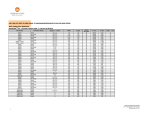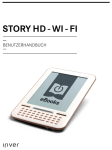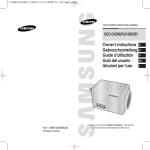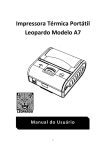Download Datamax E-Class Mark III Professional+ Product guide
Transcript
E-Class™ Mark III Desktop Printer Series Product Guide for Resellers Contents Introduction . . . . . . . . . . . . . . . . . . . . . . . . . . . . . . . . . . . . . . . . . . . . . . . . . 1 Industries and Applications. . . . . . . . . . . . . . . . . . . . . . . . . . . . . . . . . . . . . . 5 Printer Tour. . . . . . . . . . . . . . . . . . . . . . . . . . . . . . . . . . . . . . . . . . . . . . . . . . 9 Benefits of Features, Options and Accessories. . . . . . . . . . . . . . . . . . . . . . . 12 Technical Specifications . . . . . . . . . . . . . . . . . . . . . . . . . . . . . . . . . . . . . . . 16 Competitive Overview . . . . . . . . . . . . . . . . . . . . . . . . . . . . . . . . . . . . . . . . . 18 Certified Supplies . . . . . . . . . . . . . . . . . . . . . . . . . . . . . . . . . . . . . . . . . . . . 25 Software. . . . . . . . . . . . . . . . . . . . . . . . . . . . . . . . . . . . . . . . . . . . . . . . . . . 31 Agency Approvals. . . . . . . . . . . . . . . . . . . . . . . . . . . . . . . . . . . . . . . . . . . . 33 Repair and Warranty. . . . . . . . . . . . . . . . . . . . . . . . . . . . . . . . . . . . . . . . . . 35 Extended Warranties. . . . . . . . . . . . . . . . . . . . . . . . . . . . . . . . . . . . . . . . . . 36 Ordering Options and Accessories. . . . . . . . . . . . . . . . . . . . . . . . . . . . . . . . 37 Ordering a Printer. . . . . . . . . . . . . . . . . . . . . . . . . . . . . . . . . . . . . . . . . . . . 38 Ordering an Extended Warranty. . . . . . . . . . . . . . . . . . . . . . . . . . . . . . . . . . 39 Brand and product names are trademarks, service marks, registered trademarks, or registered service marks of their respective companies. E-Class Mark III Desktop Printer Series: Basic, Advanced, Professional, and Professional+ Introduction About Datamax-O’Neil Datamax-O’Neil is the global provider who works passionately with customers to listen, understand and then deliver a value-driven printing solution that minimizes risk and maximizes efficiency, safety, and quality. Datamax-O’Neil is the barcode and mobile printing business group of Dover Corporation’s Product Identification Group (PIDG), a global platform entity with products and services covering all the leading marking technologies and applications. The company’s products address a wide variety of applications, including those in the industrial, healthcare, retail, automotive and ticketing market sectors. Datamax-O’Neil is headquartered in Orlando, Florida, and maintains key facilities in California, Illinois, and France, as well as sales and technical support offices around the world. Entry Level Printers Product History 2008 - 2011 E-Class Mark II Electronics, Communications & Performance Advancements Shipments 1999 - 2008 E-Class Materials, Electronics, & Options Advancements 1995 - 1999 Ovation Market Entry Product All Metal, Limited Options & Electronics E-CLASS MARK II E-CLASS OVATION 1995 1997 1996 1995 Oviation 1998 1996 WinOviation 1999 2000 1999 E-Class 200 dpi/3ips 2001 2002 2001 E-Class 200 & 300dpi 4ips 2003 2004 2003 E-Class E-3203 2005 2005 Ex2 2006 2007 2008 2009 2008 E-Class Mark II 5ips, LAN/WLAN 2010 2011 2012 2011 NEW E-Class Mark III 1996 Oviation 2 Product History Datamax-O’Neil pioneered the development of bar code and label printers, and today is one of the world’s leading providers with the industry’s most extensive portfolio of portable and stationary printers and supplies. Since introducing the precursor to today’s E-Class in 1995, Datamax-O’Neil has evolved the printer series to be the most feature rich and technologically advanced of any printer in its class to meet the demands of the most diverse applications. 1 E-Class Mark III Introduction Product Introduction The E-Class Mark III thermal desktop printers are available in four different model groups to best meet the needs of a wide variety of applications and budgets. Offering multiple models allows us to keep our prices competitive and still include the advanced features required for demanding applications. Basic The Basic model has the most commonly utilized features and options needed in most barcode labeling and tagging applications. The Basic model includes standard USB and serial ports, 5" roll outer diameter, black bar and gap indexing sensor, and 4.25" wide printing at 203dpi. The options include high resolution 300dpi, thermal transfer, label dispensing, and label or tag cutting. Advanced The Advanced model has all the features of the Basic and is intended for applications that need more communications, performance, or special media handling. The Advanced model includes both parallel and Ethernet communications ports, an adjustable bar/gap sensor, and prints up to five inches per second. Professional The Professional model includes all the features and options of the Basic model, but is for the more sophisticated applications which require the highest level of interface capabilities with both the operator and other devices. The Professional model features a display with navigational menu user interface, real time clock, audible alarms, USB host connectivity, faster print speed, and optional wireless LAN and Bluetooth communications. Professional+ The Professional+ model includes all the features and options of the Professional, but is for those applications that require more media capacity or media security. It can handle large roll diameters, accepts internal fan folded media and it has an optional cabinet lock. www.datamax-oneil.com 2 Introduction Product Value Value is more than just the purchase price of a product. It is a balance between cost, features and sustainability. We call this the 3 Dimensions of Value. The E-Class Mark III is affordable to own, easy to use and economical to operate. Three Dimensions of Value 1. Affordable to Own – The E-Class Mark III offers a competitive purchase price, durable construction, reliable performance and a low maintenance design that makes it affordable to own today…and tomorrow. Competitive Purchase Price The E-Class Mark III is priced at approximately $100 less than other printers in its category. We’ve kept our prices competitive by offering four different models so buyers aren’t paying for features they don’t need. Durable Construction An important dimension of value is how long and how reliably a product will perform. The E-Class Mark III is designed and built to deliver a long product life cycle without downtime. We’ve utilized proven designs for reliability and features like double wall construction and concentric hinges to ensure that your printer will last far longer than other printers on the market. Reliable Performance The simplicity of thermal printing technology and the specially coated printhead surface ensures reliable performance for your mission critical application. Unlike ink jet and laser printers, the E-Class Mark III is designed to handle sticky labels and does not require constant cleaning and servicing. Low Maintenance Unlike other printing technologies, the E-Class Mark III utilizes thermal technology which has very few moving parts. Aside from the printhead and platen roller, the E-Class has a relatively small number of moving parts to wear out and will save you money in repair and replacement costs over time. 2. Easy to Use – The E-Class Mark III has a fully accessible print mechanism for easy media loading, a large graphic display, user controls for easy interaction plus a full suite of communication options, language emulation software and Windows drivers that simplify the installation process. Change Media Faster and Less Often Changing a roll of media or ribbon in a busy and hectic environment can be frustrating. We’ve reduced downtime by designing the E-Class Mark III to accommodate a larger ribbon and media roll. Plus we’ve made it so easy to load you can practically do it with one hand. 3 E-Class Mark III Introduction Easy to Operate The E-Class Mark III includes easy to use controls and the Professional models include a large graphic display. Easy to Install The E-Class Mark III includes a wide assortment of communication options to make your installation easier and quicker. We’ve included a Windows driver, factory and dealer level resets to get back to settings that were known to work and setup software to simplify configuring the printer. Language Emulation Software We’ve included language emulation programs that let you seamlessly replace existing printers with the E-Class Mark III. Compatible language programs are included for Zebra, Intermec, Eltron and Boca printers. 3. Economical to Operate – The E-Class Mark III uses thermal printing for increased power efficiency, and larger standardized media and ribbon rolls for lower material costs. Plus, unlike laser and inkjet printers, the E-Class Mark III significantly reduces material cost by printing the exact quantity of labels needed and eliminates the need to throw away partially printed label sheets commonly found in laser and ink jet applications. Minimize Power Consumption Thermal printing technology only uses energy when and where its needed. Inkjet and laser printers must use energy to move the printhead cartridge and heat the drums and fusers. The E-Class Mark III has a stationary printhead and moves the media across the printhead to print. While the media is moving it only heats the exact dots needed saving you energy. Reduce Material Waste The E-Class Mark III prints only the label or tags needed without waste. Unlike laser or inkjet printers, there is no need to print a whole sheet of labels just to throw away most of the unused labels. Easy to Install The E-Class Mark III includes a wide assortment of communication options to make your installation easier and quicker. We’ve included a Windows driver, factory and dealer level resets to get back to settings that were known to work and setup software to simplify configuring the printer. Lower Materials Cost Unlike most desktop printers in this category which use 100 meter ribbons, the E-Class Mark III can use ribbons up to 300 meters in length. The longer ribbons are more commonly available and are priced lower than shorter ribbons. This can add up to a significant savings over a short period of time. www.datamax-oneil.com 4 Industries and Applications Product Fit Overview The E-Class Mark III Models fit in a wide range of applications in a variety of industries. The table below shows which models best match the industry shown. Industry Basic Advanced Pro Pro + Industrial/Manufacturing Healthcare Providers Parcel/Post Commercial Services Transportation/ Logistics Retail (in-store) Low Match Good Match Excellent Match Manufacturing Manufacturers use E-Class printers for applications throughout their product lines and storage facilities. Many manufacturers require high grade, durable labels and tags that normally require a very high-end printer. The E-Class is a lower cost printer, yet it has the capability to print on even the toughest materials including synthetic serial labels, large “work in progress” labels, and thick bin and shelf marking tags. Manufacturer Uses • • • • • • 5 Product ID Label Parts Label Work in Progress Repairs Tracking Agency Labels Instructions Labels Parts Label Many of the individual parts that are used in the final assembled product must be properly identified to ensure the proper part is being installed. Parts labels are typically time-stamped small synthetic durable labels that require high resolution printing on demand. E-Class Mark III Industries and Applications Work in Progress Tag Work in progress tags are used to track the product as it is being assembled. The tag moves with the product and is updated with status labels and/or notes as the product moves down the assembly process. Food & Beverage The food and beverage industry’s labeling requirements are primarily for consumer information and traceability. High-volume manufacturers pre-print this information on the packaging. Low-volume manufacturers must also comply with these requirements. The affordable E-Class printer is an industry favorite for printing the origin, date and time, and lot number information for their products. Healthcare The healthcare industry is under public scrutiny for preventing avoidable errors that can have dire consequences. Hospitals recognize the usefulness of barcodes in reducing these errors and use barcode printers throughout their facilities to print a variety of labels and wristbands. The E-Class printer is used to generate the high quality barcode labels that play such a critical role in the reduction of medical errors. Since the E-Class is small and versatile, it can be used in many applications throughout the hospital including laboratory specimen labels, patient identification, record labeling, and asset identification. Utilizing a single type of printer simplifies training throughout the hospital. Patient Identification Increasingly, hospitals use barcoded wristbands for patient identification. The E-Class printer is an ideal wristband printer because of its small size, reliable handling of narrow media, and large roll accommodation. Healthcare Uses • • • • Specimen Tracking Records Labeling Patient Identification Asset Identification Home Infusion Specialty pharmacies use E-Class printers for medication identification in applications like home infusion where intravenous therapies are prepared and labeled. Pharmacy The number of labels printed per day at every pharmacy has grown significantly in recent years causing a strain on the duty cycle of a laser printer. The small size, exceptional print quality, and high volume durability makes the E-Class ideal for printing pharmacy prescription labels. Specimen Identification Laboratories use the E-Class to print barcoded chemical resilient labels that are placed on specimen test tubes and slides for reference throughout the laboratory processes. The E-Class thermal transfer printer and synthetic printing materials are ideal for generating the perfect barcode label, and the E-Class’ small size allows location flexibility. www.datamax-oneil.com 6 Industries and Applications Parcel/Post – Postage The physical aspects of mail pickup and delivery have changed little in more than 100 years. The mark of a modern, efficient delivery organization is the amount of information it can capture and provide its customers. Because the E-Class is engineered to communicate with other peripherals, it can be easily combined with other devices to create a unique cost effective postage printing solution. E-Class printers are utilized in Parcel/Post applications around the world to reliably print postage on-site and help create and provide information any time. Utilities & Telecommunications Utilities and telecommunications companies need printing solutions for marking and identifying service lines, cables and boxes in the field. This is a rugged environment and the materials used have to be able to withstand the extreme environmental conditions. The E-Class uniquely services this industry with a cost effective solution that prints high quality labels and tags on durable materials. • • • • Service Line ID Label/Tag Power Box Circuit ID Label Junction Box ID Label Communications Line ID Label Retail In-Store Barcoding to retailers today is more than scanning at checkout, it starts when the product is received and the cartons are barcode labeled and stocked. When product on the floor runs low, the carton is broken down, the barcodes are scanned for an inventory update and the products are placed on the floor. As the consumer purchases the product, it is scanned and removed from inventory. Product Returns An E-Class printer in the return area can be used to print new barcode labels for products before being returned to the floor. Jewelry Retail Uses • • • • Item Label Shelf Tag Specials and Talkers Returns Labeling/Tagging The unique label design and synthetic media necessary for jewelry requires a high quality labeling solution. The small footprint, versatile features and high print quality of the E-Class make it the ideal choice for retail jewelry label and tag printing. 7 E-Class Mark III Industries and Applications Optical Many retail optical stores use the E-Class for the same reasons as retail jewelry stores do. The E-Class is one of very few printers that is able to print the unique labels and tags needed for eye-wear. Mobile Labeling and Tagging The E-Class is often used for shelf tagging and item labeling, however many retailers take advantage of the mobility aspect of the E-Class. Because the printer is lightweight and utilizes DC power, it can be placed on a mobile cart for generating shelf tagging, specials, and mark down labels throughout the retail store. Transportation & Logistics The transportation and logistics industries use barcode labels in their distribution and warehousing facilities primarily for labeling shipments with critical shipping information. Because every shipment is different, the label printer must be able to handle the high demand with continually changing data. The E-Class is the ideal printer for the requirements in this application. Besides shipping, there are many other activities that require barcode labeling and tagging. For example, warehouse shelves have to be barcoded to accurately report locators. Warehouses also pick items to fulfill a shipment order which requires pick slips and contents labels. Government Government agencies share similar requirements with their private sector counterparts, including the need to streamline operations, reduce costs, and increase efficiency. The affordable E-Class provides sophisticated bar code and label printers for government-related applications across the country. Their versatility, small size and ability to print on a huge range of media make them a popular and cost effective choice. www.datamax-oneil.com 8 Printer Tour Graphical Display User Interface Feed/Pause/Enter Button Menu Navigation Buttons (4 ea) Clear Media Window Sealed User Interface Interface LEDs Feed/Pause Button Case Top Concentric Hinges Tear Edge Label Exit Slot Label Platform (Dispenser Option) Label Backing Exit (Dispenser Option) Case Top Latch Power Switch Case Bottom 9 E-Class Mark III Printer Tour External Media Slot Power Connector USB Port Ethernet Port (Advanced, Pro, Pro+) www.datamax-oneil.com USB Host (Pro, Pro+) Serial Port Parallel Port (Advanced, Pro, Pro+) 10 Printer Tour Ribbon Take Up Hub Ribbon Carriage Latch Ribbon Take Up Wheel Printhead Quick Release Ribbon Carriage Printhead Quick Change Thermal Screw Printhead Assembly Ribbon Tension Adjustment Knob Media Roll Holders Accuracy Media Guides Exit Option Change Screws (Both Sides) Platen Roller Label Taken Sensor (Dispenser Peeler Option) Dispenser/Peeler Peel Edge Platen Quick Release (Both Sides) SD Card Upgrade (WLAN or Bluetooth) Wireless Selection Switches Cutter Option Connector Dispenser (Peeler) Option Connector WLAN Antenna Pocket 11 E-Class Mark III Benefits of Features, Options and Accessories Features & Benefits The features and their respective benefits listed below are common to all models. • Horizontal Split Case – Allows for full access and easy media loading. • Double Wall Construction – Solidifies the construction making it more durable. • Concentric Large Hinges – Provides rugged structural integrity • Drop Down Ribbon Carriage – Allows for full access to the ribbon carriage making ribbon loading easy. • Integrated Essential Parts – No loose parts! Every part necessary for printing is integrated into the printer eliminating potential misplacement and down time. • Feed/Pause Button – Allows the user to easily feed labels and pause printing. Additionally the button can be used to change printer settings. • Status Light Indicators – Provides immediate visual feedback to the operator. • Serial/USB Ports – Provides commonly used communication ports. • Black Mark/Gap Sensing – Provides dynamic top of form sensing allowing the printer to quickly and accurately place the printed image. • Sealed User Interface – Prevents dust and debris from entering the interface electronics to increase reliability. • Wrap Around Media Window – Allows for quick and easy media level verification to reduce interruptions. • Side Power Switch – Allows easy access to power switch preventing the need to move the machine or disturb the setup. • Tear Edge – Located close to the printhead to allow the clean tearing away of the labels or tags from the continuous media. • Operator Replaceable Printhead – Designed to provide easy replacement of the printhead by the operator. • Operator Replaceable Platen - Designed to provide easy replacement of the platen by the operator. • Media Guide Travel Lock – Prevent the roll holder from closing all the way between roll changes to help simplify the loading process. • Additional Accuracy Media Guides – Provides additional tracking guidance near the printhead to ensure accurate print placement. • 203dpi Resolution – Provides adequate resolution to print most barcodes and text and achieve high grading scores and good contrast. • Thermal Printing – Provides the simplest, easiest, and most reliable way to deliver barcode labels or tags on demand. Thermal printing delivers labels and tags on demand individually or in batches to reduce material waste. www.datamax-oneil.com 12 Benefits of Features, Options and Accessories Options & Benefits • High Resolution (300dpi) - Allows the printing of very small barcodes and text and still maintain exception high contrast printing. • Thermal Transfer - Uses a ribbon for thermal imaging with exceptional clarity on a wide variety of materials. Thermal transfer can create highly durable labels and tags that can withstand extreme temperatures and physical abuse. • Dispenser (Peeler) - The dispenser peels the label from the backing and holds it in place until removed by the operator. The present sensor prevents the next label from being printed until the label is removed from the dispenser. This allows for semi-automated printing and dispensing that keeps pace with the labeling operation. • Cutter - This cutter provides semi-automatic cutting of each label and tag. The sensor prevents the printing of the next document until the cutting platform is cleared. • International Fonts – The international language fonts are located in resident memory allowing for fast access resulting in faster print delivery. • Wireless LAN (802.11 a/b/g) – The wireless LAN allows for easy network installation without the need of a wired network. By networking the printer can be shared by many users and placed in a centralized location. Additionally, the wireless LAN printer can be mobilized and placed on a cart with proper mobile power. • Bluetooth – Bluetooth allows the printer to be wirelessly connected to Bluetooth enabled hosts such as hand-held terminals and mobile computers. Bluetooth allows the printer to be dedicated to an application and still shared by multiple users. Bluetooth has the additional benefit of not relying on a network to print, making it a good solution for mission critical applications. 13 E-Class Mark III Benefits of Features, Options and Accessories Accessories & Benefits • Media Chute – The media chute allows for the semi-automatic loading of external media. The chute guides the hand fed media through the printer and the printer automatically loads the media once detected near the printhead. This allows for the fast and easy loading of external media without disrupting the printer. (Not compatible with the Professional+ model) Media Chute (2 sides) • Power Supply Case – The power supply case encloses the power supply and attaches to the bottom of the printer. This eliminates clutter and prevents the wrong power supply being plugged into the printer. (Not compatible with the Professional+ model) • Battery Pack - The battery pack powers the printer in areas where an AC receptacle is not available and allows for mobility. (Not compatible with the Professional+ model) • E xternal Rewinder - The external rewinder is used for rewinding labels onto a roll as they are printed. This allows for batch printing large continuous rolls of labels or tags and distributed for use. • External Media Stand - The external media stand allows printers with an external media slot to use large media supply rolls, up to 8-inches in diameter and wound on 1" to 3" cores. The external stand allows for longer uninterrupted operational times. (Not compatible with the Professional+ model) www.datamax-oneil.com 14 Benefits of Features, Options and Accessories Differentiating Features by Model Professional+ Benefit Professional Feature Advanced There are several features that are specific to a model. The table below shows all the features specific to the Advanced, Professional, and Professional+ models. Parallel Port Parallel port provides compatibility with many older systems that rely on parallel communications. LAN Port The LAN (Ethernet) port allows for network connectivity, sharing and management. LAN connectivity provides more efficient use of the printer. Positional Indexing Sensor The positional indexing sensors can be moved to various positions across the media. It allows the usage of non-standard media of odd shapes, sizes, or marking. Display with Navigational Menus The display with navigational menus allows the operator to easily setup or interface with the printer. Having a better interface empowers the operator and expands the printer’s solution capabilities. Real Time Clock The real time clock allows the printer to independently provide the time and print stamp the date and time. This is useful in applications requiring date and time stamps like commercial service labels or food process labels. Wireless LAN (Option) The wireless LAN option has the same benefits as the LAN port with the additional benefit of not requiring a wired connection which allows for mobility and eliminates investing in network wiring expansion. Bluetooth (Option) The Bluetooth option allows for a wireless connection to portable electronic devices like data terminals, PCs, and PDAs. With Bluetooth you eliminate purchasing or replacing damaged cables, remaining online when the system is down and multi-tasking by functioning with more than one device. USB host The USB host port allows for connecting and hosting input devices like scanners, keyboards, memory sticks…This allows the printer to be used in a standalone application eliminating the need for a computer. Audible Indicator The audible indicator alerts the operator when the printer needs attention. It allows applications like “online orders” to run independently and draw attention when needed. Large Media Roll By having the large media in the cabinet you protect it from the environment with the additional benefit of reducing material costs. Internal Fanfold Stack The internal fanfold stack is protected from the environment and eliminates media curl. Tickets and tagging applications are critical of media curl. Cabinet Lock (Option) The cabinet locking option secures valuable media like tickets or electronic prescriptions from the general public. 15 E-Class Mark III Technical Specifications Features, Options, and Accessories by Model The table below shows the general features, options and accessories available for each model. Category Print Performance User Interface Description Basic Advanced Pro Pro+ 4.25", DT, 203dpi S S S S Maximum Print Speed (ips) 4 5 6 6 TT O O O O 300 dpi O O O O Feed Button with LEDs S S LCD with LEDs & Navigational Buttons S S Audible Alarm S S S S S Parallel S S S LAN S S S WLAN O O Bluetooth O O USB Host S S Serial, USB Com Ports Media Handling/ Capacity S Center Justified, 5" Label/Tag Roll OD S S S S TT (1/2" or 1" core, 300m) O O O O Center Justified, 6.5" Large Label/Tag Roll OD & Internal Fanfold Fixed Indexing (TOF) Sensor S S Positional Indexing (TOF) Sensor Memory/ RTC Power Exit Options S S S Internal Auto-Loading Guide (Chute) A A A 32MB Flash/16MB DRAM S S S S S S S RTC External Power Supply S S S Power Supply Storage Cabinet A A A Battery Pack A A A Tear Edge S S S S Peeler O O O O O O O Cutter Table Key: S=Standard; O=Optional; A=Accessory; Blank = Not Available www.datamax-oneil.com 16 Technical Specifications Specifications Category Print Performance User Interface Description Basic Advanced Pro Pro+ 4.25", DT, 203dpi S S S S Maximum Print Speed (ips) 4 5 6 6 TT O O O O 300dpi O O O O Feed Button with LEDs S S LCD with LEDs & Navigational Buttons S S Audible Alarm S S S S S Parallel S S S LAN S S S WLAN O O Bluetooth O O USB Host S S Serial, USB Com Ports Media Handling/ Capacity S Center Justified, 5" Label/Tag Roll OD S S S S TT (1/2" or 1" core, 300m) O O O O Center Justified, 6.5" Large Label/Tag Roll OD & Internal Fanfold Fixed Indexing (TOF) Sensor S S Positional Indexing (TOF) Sensor Memory/ RTC Power Exit Options S S S Internal Auto-Loading Guide (Chute) A A A 32MB Flash/16MB DRAM S S S S S S S RTC External Power Supply S S S Power Supply Storage Cabinet A A A Battery Pack A A A Tear Edge S S S S Peeler O O O O O O O Cutter Table Key: S=Standard; O=Optional; A=Accessory; Blank = Not Available 17 E-Class Mark III Competitive Overview E-Class Mark III vs. Zebra G-Series Datamax-O’Neil/E-Class Mark III Manufacturer/Series Model Zebra/G-Series Basic Advanced Pro Pro+ GK GX Standard 4", DT, 230dpi, 5" roll diameter X X X X X X Thermal Transfer X X X X X 300dpi O O O O Max Print Speed (ips) 4 5 6 6 5 6 Sealed Interface X X X X X X Industrial Switches X X X X Feed/Pause Button X X X X X X Print Technology X O1 Operator Interface Navigational Buttons Indicator Lights X X Setup Menu X X X X Graphical Display X X Audible Alarm X X X X X X2 X X X2 Media Handling/Capacity Center Justified Medial X X X Rear External Media Slot X X X Internal Large Media Roll X X X X X Internal Fan Fold Stack X Large Ribbon Roll X X X Auto-Loading Chute X X X External Large Roll Holder A A A X X Positional Indexing Sensors Cutter X A X A O2 O O O O O O O O O O O X X X X X X X X X X X X Wireless LAN 802.11 (a/b/g) O O O Bluetooth O O O USB Host X X Real Time Clock X X Dispenser Communications Serial/USB Parallel Integrated LAN X O O Cabinetry Double Wall Construction X X X X Interlocking Inner/Outer Cases X X X X Concentric Hinges X X X X X X Media Window X X X X X3 X3 X X X X X Power Auto-Ranging Power Supply X X X Battery Pack A A A Power Supply Cabinet A A A Notes: X-Standard Feature, O-Option, A-Accessory, O1-Requires thermal transfer option, O2-Blackline only, X2-Requires wireless option, X3-Cannot see media www.datamax-oneil.com 18 Competitive Overview E-Class Mark III vs. Zebra LP/TLP Series Datamax-O’Neil/E-Class Mark III Manufacturer/Series Model Basic Advanced Pro Zebra/LP-TLP Series Pro+ LP TLP X X Print Technology Standard 4", DT, 230dpi, 5" roll diameter X X X X Thermal Transfer O O O O X 300dpi O O O O O Max Print Speed (ips) 4 5 6 6 Sealed Interface X X X X Industrial Switches X X X Feed/Pause Button X X X X X 4 4 X X X X X X X X X X X X A A Operator Interface Navigational Buttons Indicator Lights X X Setup Menu X X X X Graphical Display X X Audible Alarm X X X Media Handling/Capacity Center Justified Medial X X X Rear External Media Slot X X X Internal Large Media Roll X Internal Fan Fold Stack X Large Ribbon Roll X X X Auto-Loading Chute X X X External Large Roll Holder A A A X X Positional Indexing Sensors Cutter X X O O O O O O O O O O O X X X X X X X X X X X X X X O O Wireless LAN 802.11 (a/b/g) O O Bluetooth O O USB Host X X Real Time Clock X X O O Dispenser Communications Serial/USB Parallel Integrated LAN Cabinetry Double Wall Construction X X X X X X Interlocking Inner/Outer Cases X X X X X X Concentric Hinges X X X X X X Media Window X X X X X1 X1 X X X X X Power Auto-Ranging Power Supply X X X Battery Pack A A A Power Supply Cabinet A A A Notes: X-Standard Feature, O-Option, X1-Difficult to see media, A-Accessory 19 E-Class Mark III Competitive Overview E-Class Mark III vs. Sato CG Series Datamax-O’Neil/E-Class Mark III Manufacturer/Series Model Sato CG Series Basic Advanced Pro Pro+ CG408 CG412 Standard 4", DT, 230dpi, 5" roll diameter X X X X X Thermal Transfer X X X X X X 300dpi O O O O Max Print Speed (ips) 4 5 6 6 4 4 Sealed Interface X X X X Industrial Switches X X X X X X Feed/Pause Button X X X X X X X X X X X X X X A A Print Technology X Operator Interface Navigational Buttons Indicator Lights X X Setup Menu X X X X Graphical Display X X Audible Alarm X X X Media Handling/Capacity Center Justified Medial X X X Rear External Media Slot X X X Internal Large Media Roll X Internal Fan Fold Stack X Large Ribbon Roll X X X Auto-Loading Chute X X X External Large Roll Holder A A A X X Positional Indexing Sensors Cutter Dispenser X X O O O O O O O O O O O X X X X X X X X X O O O O Communications Serial/USB Parallel Integrated LAN X X Wireless LAN 802.11 (a/b/g) X O O Bluetooth O O USB Host X X Real Time Clock X X A Cabinetry Double Wall Construction X X X X X1 X1 Interlocking Inner/Outer Cases X X X X X X Concentric Hinges X X X X X X Media Window X X X X X2 X2 X X X Power Auto-Ranging Power Supply X X X Battery Pack A A A Power Supply Cabinet A A A Notes: X-Standard Feature, O-Option, X1-Lower cabinet only, X2-Hard to see media, A-Accessory www.datamax-oneil.com 20 Competitive Overview E-Class Mark III vs. Intermec PF8 Datamax-O’Neil/E-Class Mark III Manufacturer/Series Model Basic Advanced Pro Intermec PF8 Pro+ PF8d PF8t X X Print Technology Standard 4", DT, 230dpi, 5" roll diameter X X X X Thermal Transfer O O O O 300dpi O O O O Max Print Speed (ips) 4 5 6 6 Sealed Interface X X X X Industrial Switches X X X Feed/Pause Button X X X X X X X 4 4 X X X X X X X X X X X X A A Operator Interface Navigational Buttons Indicator Lights X X Setup Menu X X X X Graphical Display X X Audible Alarm X X X Media Handling/Capacity Center Justified Medial X X X Rear External Media Slot X X X Internal Large Media Roll X Internal Fan Fold Stack X Large Ribbon Roll X X X Auto-Loading Chute X X X External Large Roll Holder A A A X X Positional Indexing Sensors Cutter X X O O O O O O O O O O O X X X X X X X X X X X X X X A A Wireless LAN 802.11 (a/b/g) O O Bluetooth O O USB Host X X Real Time Clock X X A A Dispenser Communications Serial/USB Parallel Integrated LAN Cabinetry Double Wall Construction X X X X X X1 Interlocking Inner/Outer Cases X X X X X X1 Concentric Hinges X X X X Media Window X X X X X2 X2 X X X Power Auto-Ranging Power Supply X X X Battery Pack A A A Power Supply Cabinet A A A Notes: X-Standard Feature, O-Option, X1-Lower cabinet only, X2-Hard to see media, A-Accessory 21 E-Class Mark III Competitive Overview E-Class Mark III vs. Toshiba-TEC B-EV4 Datamax-O’Neil/E-Class Mark III Manufacturer/Series Model Basic Advanced Pro Toshiba-TEC B-EV4 Pro+ B-EV4D B-EV4T X X Print Technology Standard 4", DT, 230dpi, 5" roll diameter X X X X Thermal Transfer O O O O 300dpi O O O O O O Max Print Speed (ips) 4 5 6 6 5 5 Sealed Interface X X X X Industrial Switches X X X X X X Feed/Pause Button X X X X X X X X X X X X X X X Operator Interface Navigational Buttons Indicator Lights X X Setup Menu X X X X Graphical Display X X Audible Alarm X X X Media Handling/Capacity Center Justified Medial X X X Rear External Media Slot X X X Internal Large Media Roll X Internal Fan Fold Stack X Large Ribbon Roll X X X Auto-Loading Chute X X X External Large Roll Holder A A A X X X Positional Indexing Sensors Cutter X A A X1 X1 O O O O O O O O O O O X X X X X X X X X X X X X X X X Wireless LAN 802.11 (a/b/g) O O Bluetooth O O USB Host X X Real Time Clock X X Dispenser Communications Serial/USB Parallel Integrated LAN Cabinetry Double Wall Construction X X X X X2 X2 Interlocking Inner/Outer Cases X X X X X2 X2 Concentric Hinges X X X X Media Window X X X X X3 X3 X X X A A Power Auto-Ranging Power Supply X X X Battery Pack A A A Power Supply Cabinet A A A Notes: X-Standard Feature, O-Option, X1-Black mark only, X2-Lower cabinet only, X2-Hard to see media, A-Accessory www.datamax-oneil.com 22 Competitive Overview E-Class Mark III vs. Bixolon SLP Datamax-O’Neil/E-Class Mark III Manufacturer/Series Model Basic Advanced Pro Bixolon SLP Pro+ SLP-D40xx SLP-T40xx X X Print Technology Standard 4", DT, 230dpi, 5" roll diameter X X X X Thermal Transfer O O O O 300dpi O O O O O O Max Print Speed (ips) 4 5 6 6 6 6 Sealed Interface X X X X X X Industrial Switches X X X X X X Feed/Pause Button X X X X X X X X X X X X X X X Operator Interface Navigational Buttons Indicator Lights X X Setup Menu X X X X Graphical Display X X Audible Alarm X X X Media Handling/Capacity Center Justified Medial X X X Rear External Media Slot X X X Internal Large Media Roll X Internal Fan Fold Stack X Large Ribbon Roll X X X Auto-Loading Chute X X X External Large Roll Holder A X X A A Positional Indexing Sensors X X X X X Cutter O O O O O O O O O O O X X X X X X X X X X X X X X O O Wireless LAN 802.11 (a/b/g) O O Bluetooth O O O O USB Host X X Real Time Clock X X Dispenser A A Communications Serial/USB Parallel Integrated LAN Cabinetry Double Wall Construction X X X X X1 X1 Interlocking Inner/Outer Cases X X X X X1 X1 Concentric Hinges X X X X Media Window X X X X X2 X2 X X X A A Power Auto-Ranging Power Supply X X X Battery Pack A A A Power Supply Cabinet A A A Notes: X-Standard Feature, O-Option, X1-Lower cabinet only, X2-Hard to see media, A-Accessory 23 E-Class Mark III Competitive Overview E-Class Mark III vs. TSC TTP Datamax-O’Neil/E-Class Mark III Manufacturer/Series Model Basic Advanced Pro TSC TTP Pro+ TTP-245C TTP-343C Print Technology Standard 4", DT, 230dpi, 5" roll diameter X X X X X X1 Thermal Transfer O O O O X X 300dpi O O O O Max Print Speed (ips) 4 5 6 6 5 5 Sealed Interface X X X X Industrial Switches X X X X X X Feed/Pause Button X X X X X X X X X X X X X X A A X Operator Interface Navigational Buttons Indicator Lights X X Setup Menu X X X X Graphical Display X X Audible Alarm X X X Media Handling/Capacity Center Justified Medial X X X Rear External Media Slot X X X Internal Large Media Roll X Internal Fan Fold Stack X Large Ribbon Roll X X X Auto-Loading Chute X X X External Large Roll Holder A X A A Positional Indexing Sensors X X X X X Cutter O O O O O O O O O O O X X X X X X X X X X X X X X X X Wireless LAN 802.11 (a/b/g) O O Bluetooth O O USB Host X X Real Time Clock X X Dispenser Communications Serial/USB Parallel Integrated LAN Cabinetry Double Wall Construction X X X X X X Interlocking Inner/Outer Cases X X X X X X Concentric Hinges X X X X Media Window X X X X X2 X2 X Power Auto-Ranging Power Supply X X X Battery Pack A A A Power Supply Cabinet A A A X X A A Notes: X-Standard Feature, O-Option, X1-300dpi standard, X2-Hard to see media, A-Accessory www.datamax-oneil.com 24 Certified Supplies Media Compatibility Parameters Rolled Labels or Tags Tag Description Max Min OD Outside Diameter 5" [127mm] n/a ID Inside Diameter 1.5" [38.1mm] 1" [25.4mm] W Width w/Liner 4.4" [110mm] 0.75" [19mm] Ribbon Compatibility Parameters 1/2" and 1" Supply Ribbons 25 Tag Description SD Outside Supply Diameter Standard w/ Core Adaptors Max Min Max Min 1.72" [44mm] n/a 2.6" [65mm] n/a CD Inside Core Diameter ½" [12.7mm] ½" [12.7mm] 1" [25.4mm] 1" [25.4mm] CW Core Width 4.3" [109mm] 4.3" [109mm] 4.3" [109mm] 1" [25.4mm] RW Ribbon Width (centered on core) 4.3" [109mm] 1" [25.4mm] 4.3" [109mm] 1" [25.4mm] E-Class Mark III Certified Supplies To achieve optimum print quality and maximum printhead life, Datamax-O’Neil specifies the use of certified labels and ribbons. These supplies are specifically formulated for use in our printers; use of non-Datamax-O’Neil supplies may affect the print quality, performance, and life of the printer or its components. Designator Description Min [1] Max [1] A Label width 1.00 4.09 B Backing width 1.00 4.30 C Gap between labels 0.10 D Label length 0.375 E Total thickness 0.0025 0.010 [6] F Notch opening width 0.20 0.50 0.125 0.175 G Distance from the edge of the media to the media sensor aperture (left justified) with the Adjustable Media Sensor option 0.125 2.94 H Reflective mark width [2] 0.50 4.10 I Distance between reflective marks 0.375 [5] 24 [3] J Reflective mark length 0.10 0.25 0.25 [4] 24 [3] Units of measure are in inches. The reflective (black) mark must be carbon based, placed on the backside of the stock, and the reflectance shall be less than 10% at wavelengths of 950 and 640 nm. [3] The label length may vary up to 99 inches with printable area not exceeding the maximum label length. [4] This distance is inclusive of the minimum gap between labels. Min length of 1.25 inches (31.8mm) with optional Cutter installed. [5] This distance is inclusive of the minimum reflective mark. [6] 0.007 inches (.117 mm) w/ Standard Cutter, .005 inches (.127 mm) w/ LD Cutter [1] [2] www.datamax-oneil.com 26 Certified Supplies Datamax-O’Neil offers a wide variety of world-class quality supplies for the jewelry, retail, and manufacturing industries. Certified Datamax-O’Neil E-Class, Mark III supplies are engineered and tested through DatamaxO’Neil printers to provide optimal performance with maximum output through your Datamax-O’Neil Printer -guaranteed. If you would like a complete list of our Certified Datamax-O’Neil Supplies or don’t see the label or ribbon configuration you require, contact your Datamax-O’Neil Supplies Specialist to design a custom label or tag exact to your specification by calling 407-523-5700. IQ Direct Thermal Paper Labels A high quality general purpose direct thermal paper label stock with permanent acrylic adhesive that produces a high contrast black image on a white matte finish coated paper. * Minimum application Temperature: 20°F * Service Temperature: -65°F to 160°F IQ Direct Thermal Paper Labels - 1" ID Core, 5" OD roll Part Number Ship From Location Label Size Width (Inch) x Height (Inch) Labels/Carton Labels/Roll Rolls/Carton D100-200400P15 D100-400300P15 CA, FL, IL 2.00" x 4.00" (50.8mm x 101.60mm) 12,150 1,350 9 CA, FL, IL 4.00" x 3.00" (101.60mm x 76.20mm) 8,100 900 9 D100-400600P15 CA, FL, IL 4.00" x 6.00" (101.60mm x 152.40mm) 4,050 450 9 IQ Thermal Transfer Paper Labels A premium coated, ultra smooth paper Thermal Transfer label stock with a bright white matte finish and permanent acrylic adhesive that provides a dense, smudge resistant facesheet for excellent imaging properties. * Minimum application Temperature: 25°F to 150°F * Service Temperature: -65°F to 200°F Part Number Ship From Location Label Size Width (Inch) x Height (Inch) Labels/Carton Labels/Roll Rolls/Carton T100-150100P15 IL 1.50" x 1.00" (38.10mm x 25.40mm) 22,500 2,500 9 T100-200100P15 IL 2.00" x 1.00" (50.8mm x 25.40mm) 22,500 2,500 9 T100-300300P15 IL 3.00" x 3.00" (76.20mm x 76.20mm) 8,100 900 9 T100400200P15 IL 4.00" x 2.00" (101.60mm x 50.8mm) 12,150 1,350 9 T100-400300P15 IL 4.00" x 3.00" (101.60mm x 76.20mm) 8,100 900 9 T100-400600P15 IL 4.00" x 6.00" (101.60mm x 152.40mm) 4,050 450 9 IQ Thermal Transfer Paper - Removable Adhesive Labels A premium coated, ultra smooth paper Thermal Transfer label stock with a bright white matte finish and an all temperature removable acrylic adhesive that allows for long term removability. * Minimum application Temperature: 32°F to 120°F (0°C to 49°C) * Service Temperature: -40°F to 200°F (-40°C to 93°C) Thermal Transfer - 1" ID Core, 5" OD roll Part Number Ship From Location Label Size Width (Inch) x Height (Inch) Labels/Carton Labels/Roll Rolls/Carton T150-400600P15 IL 4.00" x 6.00" (101.60mm x 152.40mm) 4,050 450 9 27 E-Class Mark III Certified Supplies Optical and Jewelry Labeling Solutions Display labeling and precise barcodes in the optical or jewelry industry is critical to your operation. Datamax-O’Neil offers a complete line of premium glossy and matte thermal transfer smudge-proof synthetic materials to meet all your display needs. IQ Thermal Transfer Matte Polypropylene - 1" ID core, 4" OD Roll Part Number Ship From Location Label Size Width (Inch) x Height (Inch) Labels/Carton Labels/Roll Rolls/Carton DMJ-200050N14 IL 2.00" x 0.50" (50.8mm x 12.70mm) 5,130 2,565 2 DMJ-200069N14 IL 2.00" x 0.69" (50.8mm x 17.53mm) 3,950 1,975 2 IQ Thermal Transfer Glossy Polypropylene - 1" ID Core, 4" OD Roll Part Number Ship From Location Label Size Width (Inch) x Height (Inch) Labels/Carton Labels/Roll Rolls/Carton DMJ-350044N14 IL 3.50" x 0.4375" (76.20mm x 11.11mm) 6,300 3,150 2 DMJ-188100N14 IL 1.875" x 1.00" (47.63mm x 25.40mm) 3,500 1,750 2 Rat-Tail Labels Ring Labels 2.0” X 0.5” Thermal Transfer Synthetic Paper DMJ-200050N14 2.0” X 0.6875” Thermal Transfer Synthetic Paper DMJ-200069N14 1.875” X 1.0” Thermal Transfer Polyprop 4 DMJ-188100N14 3.5” X 0.4375” Thermal Transfer Polyprop 4 DMJ-350044N14 IQ Ribbons Datamax-O’Neil Printer Supplies offers a full line of ribbon in numerous sizes, colors and ink formulations for a wide range of applications. With wax, wax-resin and resin thermal transfer ribbons available to fit Datamax-O’Neil’s E-Class Mark III printer, we have the solution for any requirement among our on-hand stock of hundreds of ribbon varieties. www.datamax-oneil.com 28 Certified Supplies IQWAX+ Ribbons IQWax is a premium general purpose resin-enhanced wax ribbon, offering broad performance characteristics and delivering a high-quality crisp image with applications that require high-speed printing and enhanced printhead protection. IQMID Wax/Resin Ribbons IQMid is a premium wax-resin ribbon offering broad performance characteristics and smudge resistance. These ribbons produce a high-quality image on the broadest range of materials. IQMID+ Wax/Resin Ribbons • Strong scratch and smear abrasion resistance on papers, synthetics and polyesters • Excellent edge definition and print quality at high dpi and print speeds of up to 8 IPS • Broad range of receiving facestocks IQRES Resin Ribbons IQRes is a superior resin ribbon offering broad performance characteristics and smudge resistance. These ribbons produce a high-quality image on the broadest range of materials in extreme application environments. IQRes series ribbons print on both paper and film materials. IQRES+ Chemical Resistant Resin • Resin ribbon capable of handling extreme environmental labeling • Highly chemical resistant including alcohol and petro chemicals • Unmatched in abrasion and solvent resistance • UL/CSA recognized with matching receiver • Wide print latitude to broad range of plastic films, synthetics and polyesters Ribbons Sizes for E-Class, Mark III 300M Ribbons 110M Ribbons 29 Inches x Feet mm x M Inches x Feet mm x M 1.50" x 360' 38mm x 110M 1.50" x 984' 38mm x 300M 2.50" x 360' 64mm x 110M 2.50" x 984' 64mm x 300M 3.50" x 360' 89mm x 110M 3.50" x 984' 89mm x 300M 4.25" x 360' 108mm x 110M 4.25" x 984' 108mm x 300M E-Class Mark III Certified Supplies Healthcare Labeling Solutions SafeD-Band™ Wristbands – Direct Thermal Polypropylene 11.0000 0.0000 The Datamax-O’Neil SafeD-Band is a secure, latex-free, direct-thermal polypropylene, featuring an easy-toremove permanent adhesive with security slits to provide visual tamper evidence. The image area is protected by a durable coating resistant to soaps, lotions, and common hospital solvents. 1.0000 0.9062 Spot varnish starts 3.5" from top and covers the remaining 7.5" if the label. 0.0938 0.0000 Sample shown adult size only - available in Pediatric 1.00 x 7.00 and Neonatal .75 x 6.00 Part Number Description Core ID Bands/Roll Rolls/Case SDB-100110P15 1.00 x 11.00 1 350 4 SDB-100700P15 1.00 x 7.00 1 550 4 SDB-075600P15 0.75 x 6.00 1 640 4 IV Bag and Hospital Pharmacy Labels - PlatinumD™ Direct Thermal Paper The Datamax-O’Neil IV Bag label features a 3.2 mil high-sensitivity, direct-thermal face stock and an FDA-compliant permanent adhesive that meet the food packaging standard 21 CFR 175.105. Part Number Description Core ID Bands/Roll Rolls/Case 315902 3.50 x 1.00 1 3,050 4 315901 4.00 x 1.00 1 3,050 4 Admissions/Chart Labels - Direct Thermal Paper Labels The Datamax-O’Neil Admission/Chart label is a premium direct thermal paper facestock with a general purpose adhesive that produces high-quality barcodes. Part Number Description Core ID Bands/Roll Rolls/Case 350967 2.00 x 1.00 1 1,375 16 350976 3.00 x 1.00 1 1,375 8 350931 3.50 x 1.00 1 1,375 8 www.datamax-oneil.com 30 Software Windows Drivers The E-Class Mark III has drivers for use on the latest Windows operating systems. The drivers allow the user to view and change printer settings from any Windows software application, simplifying the print process. Windows drivers are available on the CD included with the printer or can be downloaded at www.datamax-oneil.com. DMXConfig Utility DMXConfig is a Windows software application that allows the easy access and setup of the E-Class printer. It can be used with any communication port available on your printer and allows you to store away settings to be applied to a different printer. This is ideal when you are replacing or adding printers to your application. DMXConfig is available on the CD included with the printer or can be downloaded at www.datamax-oneil.com. Embedded Browser Configurator The printers equipped with a LAN port, Advanced, Professional, and Professional+ have a resident web page embedded into the firmware that is accessible via a web browser. The web page allows full access to the printer’s settings and allows complete configuration. Accessing the printer via the Embedded Browser Configurator is easy: simply connect the printer to the network, start the browser program, and enter the printer’s IP address. The resident web page will pop up and printer is up and running without needing to install software or a specific operating system. Software Uses Media Handling/Capacity DMXConfig Windows Drivers X X X X X X X X X X X X X X [2] [3] X X X X [2] X Embedded Configurator Printer Setup/Configuration Performance Settings Media Handling Settings Change/Store Settings Recall File/Load Settings Configure Options X X X X X Required for Windows Applications Operating System Compatibility Windows 2000, XP, Vista Linux MAC Unix X X X X [1] [1] [1] [1] Communication Port Compatibility USB Serial Parallel Ethernet X [1] Web browser required to access the configurator [2] Bi directional cable needed to retrieve status [3] Bi directional cable needed to change settings 31 E-Class Mark III Software Firmware Printer firmware the printer’s operating system which dictates how the printer runs and reacts to input. Check the website or with your local representative to find out about the full capabilities of the E-Class Mark III firmware. The firmware is controls printing, configuration, and emulations. Development is open sourced and updates are published regularly. Printing The printer’s firmware controls every aspect of printing. Whether you are printing text, graphics, or barcodes the firmware allows printing to be done quickly and efficiently. Printer Configuration The printer firmware also controls how the printer is configured. Many software utilities provide a quick and easy method to change printer settings however the firmware has more functionality than what may be available in the configuration software. Refer to the printer programmer’s guide for the full capabilities of the software. Emulations Emulation is the firmware’s ability to communicate in another printer’s command language. This allows for the easy replacement of another manufacturers product without the need for a software or driver change. Utilizing emulation may require a firmware update or loading a different firmware. Application Development The firmware is much more powerful than what may be offered in a driver or label printing application. The printer is capable of supporting advanced applications, refer to the printer programmer’s guide for the full capabilities of the printer. Updates The current firmware version of your printer is listed in the self-test printout. Firmware can be updated by uploading the new firmware file to the printer. Detailed instructions for uploading are included with the firmware file. Development updates are always being made to improve performance and enhance or add features. These updates are posted at www.datamax-oneil.com. www.datamax-oneil.com 32 Agency Approvals UL60950-1, First Edition CSA C22.2 No. 60950-1-03, First Edition Underwriters Laboratories Inc. (UL) is an independent product safety certification organization. The UL Mark on a product means that UL has tested and evaluated representative samples of that product and determined that they meet UL’s requirements. Under a variety of our programs, products are periodically checked by UL at the manufacturing facility to make sure they continue to meet UL requirements. GOST-R GOST is the quality certification system and approved quality indicator for the Russian Federation. GOST is very important for Russian companies and those who export to Russia, and carries the same meaning as ISO 9000 series certificates for the western companies. GB 4943-2001 GB 9254-1998 GB 17625.1-2003 China’s regulatory agency implemented the Compulsory Product Certification System (CPCS), which prohibits the sale or importation of equipment under the scope of the law that does not bear the CCC Mark issued by a Designated Certification Body (DCB). Products must comply with the compulsory standards before the CCC Mark is applied. The CCC Mark covers both safety and electromagnetic compatibility. The manufacturer declares under sole responsibility that this product conforms to the following standards or other normative documents: EMC: EN 55022 (1998) Class A EN 50024 (1998) Safety: This product complies with the requirements of IEC60950-1:2001, First Edition FCC: This device complies with FCC CFR 47 Part 15 Class A. Note: This equipment has been tested and found to comply with the limits for a Class A digital device, pursuant to Part 15 of the FCC Rules. These limits are designed to provide reasonable protection against harmful interference when the equipment is operated in a commercial environment. This equipment generates, uses, and can radiate radio frequency energy, and if not installed and used in accordance with the instructions in this manual, it may cause harmful interference to radio communications. Operation of this equipment in a residential area is likely to cause harmful interference in which case the user will be required to correct the interference at his own expense. 33 E-Class Mark III Agency Approvals Electromagnetic Compatibility (EMC) 89/336/EEC All EMC limits shall achieve at least a 3-dB margin. The absolute minimum margin that will be accepted is 2 dB. Admissions/Chart Labels - Direct Thermal Paper Labels 1. EN45014 General Criteria for Suppliers Declaration of Conformity 2. EN55022-A Limits & Methods of Measurement of Radio Disturbance Characteristics of Information Technology Equipment (also includes CISPR-22). 3. EN 555024 Information Technology Equipment – Immunity Characteristics Limits and Methods of Measurements. 4. EN61000-3-2 Limitation of Harmonic Current Emissions 5. EN61000-3-3 Limitation of Voltage Fluctuations and Flicker 6. IEC61000-4-2 Electrostatic Discharge Immunity 7. IEC61000-4-3 Radiated, Radio-Frequency, Electromagnetic Field Immunity 8. IEC61000-4-4 Electrical Fast Transient/Burst Immunity 9. IEC61000-4-5 Surge Immunity 10. IEC61000-4-6 Immunity to Conducted Disturbances, Inducted by Radio Frequency Fields 11. IEC61000-4-8 Power Frequency Magnetic Field Immunity Test 12. IEC61000-4-11 Voltage Dips, Short Interruptions and Voltage Variations www.datamax-oneil.com 34 Repair and Warranty Preventive Maintenance Printhead Turn off the printer before cleaning the printhead. Use a cotton swab or lint free cloth with solvent* to clean the printhead from end to end. Cleaning is recommended after every roll of media to ensure exceptional print quality and long printhead life. Platen Roller Turn the power off. Use a cotton swab or lint free cloth with solvent* to clean the platen roller from end to end. Rotate the platen roller and repeat cleaning until the whole platen surface is cleaned. Cleaning is recommended after every roll of media to ensure exceptional print quality and long printhead life. Peel-Off Roller Turn the power off. Use a cotton swab or lint free cloth with solvent* to clean the peel off roller from end to end. Rotate the roller and repeat cleaning until the whole roller surface is cleaned. Cleaning is recommended after every roll of media to ensure reliable dispensing of labels. Peel/Tear Bar Turn the power off. Use a lint free cloth with solvent* to clean the peel off bar or tear bar from end to end. Cleaning is recommended after every roll of media to ensure reliable dispensing or tearing of labels. Media Sensor Do NOT use solvent to clean the sensor; simply use a soft brush or air to move dust or dirt from the sensor surfaces. Monthly Exterior Use mild detergent diluted in water and a soft lint free cloth to wipe down the exterior of the printer. Use a brush or vacuum to clean the inside of the printer. Do NOT spill or soak the inside of the printer, you may damage the printer’s electronics. * It is recommended that an isopropyl alcohol solvent be used. WARNING: Isopropyl alcohol is a flammable solvent; always take the proper precautions when using this substance. Standard Printer Warranty Statement Datamax-O’Neil warrants to Purchaser that under normal use and service, the E-Class Mark III Printer, with the exception of the thermal printhead, purchased hereunder shall be free from defects in material and workmanship for a period of (365) days from the date of shipment by Datamax-O’Neil. Expendable and/or consumables items and parts such as lamps, fuses, labels and ribbons are not covered under this warranty. This warranty does not cover equipment or parts that have been misused, altered, neglected, handled carelessly, or used for purposes other than those for which they were manufactured. This warranty also does not cover loss, damages resulting from accident, or damages resulting from unauthorized service. Thermal Printhead Warranty This warranty is limited to a period of one year, (354) days), or 1,000,000 linear inches of use, whichever comes first. This warranty does not cover printheads which have been misused, altered, neglected, handled carelessly, or damaged due to improper cleaning or unauthorized repairs. 35 E-Class Mark III Extended Warranties Extended Warranty Service Agreements Datamax-O’Neil now offers cost-effective product warranty programs to ensure that business-critical printing applications continue trouble free and without interruption – long after the original warranty period has ended. With a wide array of coverage options to choose from, users have confidence in knowing that their equipment will be serviced by trained technicians using genuine Datamax-O’Neil parts. Regardless of which option is chosen, users benefit from fast turnaround on repairs, restoration of printers to original factory specifications, and continuing parts and labor coverage. Extended Warranty coverage can add up to 4 years of coverage to the standard warranty and may be purchased at the time of printer purchase or at any time during the Standard Warranty period. The following 3 value-added options may be added to any Extended Warranty Service Contract. Comprehensive includes no-fault coverage such as repairs to printers that have been dropped, misused, modified, or subjected to abnormal operating environments. Printer Express coverage includes overnight printer replacement through a managed pool of customerowned inventory. Just send us the printer and will ship a replacement printer back the same day or within 24 hours. Once we repair the printer, we will put it back in the customer’s inventory. Priority coverage includes 2-day turnaround on warranty repairs. Standard warranty is 5-day turnaround. Warranty Service Procedures If a defect should occur during the warranty period, the defective unit shall be returned, freight and insurance prepaid, in the original shipping containers, to A Return Material Authorization (RMA) number must be issued before the product can be returned. The RMA number must be on the outside of the box and on the shipping document. Be sure to include a contact name, a description of the problem(s). Datamax-O’Neil shall not be responsible for any loss or damages incurred in shipping. Datamax-O’Neil will repair defects covered under warranty conditions and return the repaired or replaced product to the Purchaser at Datamax-O’Neil’s cost. The warranty shall continue in effect until the end of the original warranty period, or for sixty (60) days after the repair or replacement, which ever is later. To attain an RMA number please contact the Datamax-O’Neil according to the regions listed below: North and South America Asia Pacific and Australia Datamax-O’Neil (USA) 4501 Parkway Commerce Blvd. Orlando, Florida 32808 USA tel: +1 407 523-5550 Datamax-O’Neil (ASPAC) Contact below for RMA and return instructions tel: +65 6505 2259 e-mail: [email protected] Europe, Middle East, and Africa Datamax-O’Neil (EMEA) 26, Rue Gaspard Monge Bourg Les Valence, FRANCE 26500 tel: +33 (0) 4 75 75 56 72 fax: +33 (0) 4 75 82 98 38 www.datamax-oneil.com 36 Ordering Options and Accessories Options and accessories are listed in the table below and may be ordered using the corresponding part number. Include the part number and description on the purchase order. Accessories Part# Description Call Power Supply Case (Compatible with Basic, Advanced, and Pro models) DPO32-2300-01 DB9 RS232 Serial Data Cable DPO32-2301-01 DB25 RS232 Serial Data Cable DPO32-2670-01 Communications Cable, Mini Parallel, IEEE 1284, 6FT OPT78-2872-01 External Media Supply (10" dia. max roll) Call Battery Pack (Compatible with Basic, Advanced, and Pro models) DPO78-2394-01 External Rewinder DMXREW1 110 volt (up to 4.5" wide and 8" OD roll) DPO78-2856-01 Auto-switching power supply Call Centronics Parallel Cable Adaptor Upgrade/Replacement Kits Part# Description OPT78-2835-01 Cutter Kit, Guillotine, w/sensor (not compatible with Basic model) OPT78-2836-01 Peeler Kit w/sensor (Can also be used for tear-off sensing) OPT78-2840-01 Wireless LAN Kit (Compatible with Pro, and Pro+ models) OPT78-2841-01 Bluetooth Kit (Compatible with Pro, and Pro+ models) PHD20-2267-01 203 dpi Printhead Replacement Kit PHD20-2268-01 300 dpi Printhead Replacement Kit ROL78-2867-02 Platen Kit (Drive roller assembly includes gear and all parts necessary for installation) DPO78-2868-02 1" Ribbon Spindle Kit (includes two 1" ribbon adaptors) 37 E-Class Mark III Ordering a Printer E-Class Mark III III E-Class Mark E - Printer Model Basic Desktop Barcode Printer: E-4204B, 203dpi, 4ips, LED/Button UI Basic Desktop Barcode Printer: E-4304B, 300dpi, 4ips, LED/Button UI B2 B3 Advanced Desktop Barcode Printer: E-4205A, 203dpi, 5ips, Adjustable Sensor, LED/Button UI Advanced Desktop Barcode Printer: E-4305A, 300dpi, 5ips, Adjustable Sensor, LED/Button UI A2 A3 Professional Desktop Barcode Printer: E-4206P, 203dpi, 6ips, Adjustable Sensor, LCD/Navigation Buttons UI Professional Desktop Barcode Printer: E-4305P, 300dpi, 5ips, Adjustable Sensor, LCD/Navigation Buttons UI Professional+ Desktop Barcode Printer: E-4206L, 203dpi, 6ips, Adjustable Sensor, LCD/Navigation Buttons UI, Large Case Professional+ Desktop Barcode Printer: E-4305L, 300dpi, 5ips, Adjustable Sensor, LCD/Navigation Buttons UI, Large Case Product Kit Standard Kit - Includes: Packaging, Quck Start Guide, CD, Warranty Card No Kit - Includes: No additional contents Printing Technology Direct Thermal Thermal Transfer and Direct Thermal A/C Power Supply and International Cord No Power Supply or Cord Autoranging Power Supply With South Africa Cord Autoranging Power Supply With British & European Power Cords Autoranging Power Supply With Israel Power Cord Autoranging Power Supply Without Power Cord Autoranging Power Supply With US Power Cord Autoranging Power Supply With British Power Cord Autoranging Power Supply With European Power Cord Autoranging Power Supply With Swiss Power Cord Autoranging Power Supply With Chinese Power Cord Autoranging Power Supply With Australian Power Cord Autoranging Power Supply With Italian Power Cord Autoranging Power Supply With Argentinian Power Cord Autoranging Power Supply With Japanese Power Cord Exit Options Tear Edge Peeler w/Label Sensor Cutter w/Label Sensor (Advanced and Professional Models Only) ILPC Font Option Standard Font Set (see spec sheet) ILPC - CG Times Font Family - unlock Kanji Gothic B Font Simplified Chinese Font Korean Hangul Font Command Language Compatibility DPL (standard) Auto: DPL, PL-Z(ebra) Emulation, PL-E(ltron) Emulation PL-I(ntermec) Emulation PL-B(oca or FGL) Emulation Interface Options 64MB FLASH, 16MB DRAM, Serial, USB (Basic Model Only) 64MB FLASH, 16MB DRAM, Serial, Parallel, USB & LAN (Advanced Models Only) 64MB FLASH, 32MB DRAM, Serial, Parallel, USB, LAN, USB Host, RTC (Pro Models Only) 64MB FLASH, 32MB DRAM, Serial, Parallel, USB, LAN, USB Host, RTC, & 802.11 Wireless B/G (only available on Pro model) 64MB FLASH, 32MB DRAM, Serial, Parallel, USB, LAN, USB Host, RTC, & Bluetooth (only available on Pro model) Power Case Options External AutoRanging A/C Power Supply Internal AutoRanging A/C Power Supply w/Lower Enclosure Attached Internal Battery Pack w/Lower Enclosure Attached & External Power Supply Misc. Options No Option (standard) Media Guide Chute (for autoloading from outside) - P2 P3 L2 L3 00 01 0 1 0 B E G H J K L M S T V W Z 0 P G 0 A K N V 0 1 2 3 B A P Q V 0 3 4 0 1 Prices and specifications subject to change without notice. Effective December 1, 2010 www.datamax-oneil.com Prices and specifications subject to change without notice. Effective December 1, 2010 38 Ordering an Extended Warranty E-Class Mark E-Class MarkIIIIII Printer Model Basic Desktop Barcode Printer: E-4204B, 203dpi, 4ips, LED/Button UI Basic Desktop Barcode Printer: E-4304B, 300dpi, 4ips, LED/Button UI Advanced Desktop Barcode Printer: E-4205A, 203dpi, 5ips, Adjustable Sensor, LED/Button UI Advanced Desktop Barcode Printer: E-4305A, 300dpi, 5ips, Adjustable Sensor, LED/Button UI Professional Desktop Barcode Printer: E-4206P, 203dpi, 6ips, Adjustable Sensor, LCD/Navigation Buttons UI Professional Desktop Barcode Printer: E-4305P, 300dpi, 5ips, Adjustable Sensor, LCD/Navigation Buttons UI Professional+ Desktop Barcode Printer: E-4206L, 203dpi, 6ips, Adjustable Sensor, LCD/Navigation Buttons UI, Large Case Professional+ Desktop Barcode Printer: E-4305L, 300dpi, 5ips, Adjustable Sensor, LCD/Navigation Buttons UI, Large Case Custom Kit Warranty Service Extended Warranty Always 'W" Extended Warranty Term Not Selected 2 Years (Standard Warranty + 1 Year) 3 Years (Standard Warranty + 2 Years) 5 Years (Standard Warranty + 4 Years) Value Add - Priority Level Always 'P" Value Add - Priority Term Not Selected 1 Year (Duration of Standard Warranty) 2 Years 3 Years 5 Years Value Add - Printer Express Level Always 'E" Value Add - Printer Express Term Not Selected 1 Year (Duration of Standard Warranty) 2 Years 3 Years 5 Years Value Add - Comprehensive Level Always "C" Value Add - Comprehensive Term Not Selected 1 Year (Duration of Standard Warranty) 2 Years 3 Years 5 Years E - WS - W P E C B2 B3 A2 A3 P2 P3 L2 L3 WS W 0 2 3 5 P 0 1 2 3 5 E 0 1 2 3 5 C 0 1 2 3 5 Prices and specifications subject to change without notice. Effective September, 2010 39 E-Class Mark III right by our customers around the world. Corporate Headquarters - Florida 4501 Parkway Commerce Blvd. Orlando, FL 32808 Tel: 800-816-9649 Fax: 407-578-8377 California 8 Mason Irvine, CA 92618 Tel: 949-458-0500 Fax: 949-458-0708 Datamax-O’Neil Printer Supplies 7656 E. 700th Avenue Robinson, IL 62454 Tel : 618-546-5418 Fax : 618-546-1518 Asia Pacific Singapore 9 Toh Guan Road East #04-01 Alliance Building Singapore 608604 Tel: +65-65052250 Fax: +65-67698135 China Mexico Austria Room 1016, FL 10 Tianjian Bldg. 6th Huixinnanli Chaoyang District, Beijing Tel: +86 10 6496 9313 Fax: +86 10 6494 8937 Av. Central No. 186-B Col. Nueva Industrial Vellejo C.P 07700, Mexico DF Tel: +52 55 11 68 61 46 Fax: +52 55 11 68 61 02 Zweigniederlassung Österreich Lemböckgasse 47b 1230 Wien Tel: DE:+ 49 (0) 173 340 7745 Tel: SLO: +386 (0) 31 626 800 Fax +33 (0) 4 75 82 98 39 Europe, Middle East, Africa, Australia UK Thailand 2nd Floor, RN Building 961 Rama 3 Rd Bangpongpang, Yannawa Bangkok 10120 Tel: +662 6897321 Fax: +662 6897337 France Latin America 9 Rue Gaspard Monge 26500 Bourg-lès-Valence Tel: +33 (0) 4 75 75 63 00 Fax: +33 (0) 4 75 82 98 39 Argentina Australia Av. Franklin D. Roosevelt 4989 Suite 303 Buenos Aires (C1431BZC) Tel: +54 (11) 5555 6519 Fax: +54 (11) 4521 8022 14-16 Lexington Drive Northwest Business Park Bella Vista NSW 2153 Australia Tel: +43 (0) 1300-730-428 Brazil Sweden Rua Emilio de Menezes, 27 Cj 81 Santa Cecillia/Sao Paulo SP Brasil CEP 01231-020 Tel: +55 11-3825-0690 Fax: +55 11-3666-1744 www.datamax-oneil.com Mänskärsvägen 9 Box 6032 141 06 Kungens Kurva tel +46 (0) 708 651 921 Fax +33 (0) 4 75 82 98 39 Alexander Fleming Building University Boulevard Nottingham Science Park Nottingham NG7 2RF Tel: +33 (0) 4 75 75 63 16 Fax: +33 (0) 4 75 82 98 39 Germany Schockenriedstrasse 8c 70565 Stuttgart Tel: +49 (0) 6103-8316870 Fax: +33 (0) 4 75 82 98 39 rev. 20110131 North America