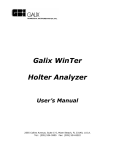Download Medick MHM 100 User guide
Transcript
Personal Heart Reporting Service MHM 100 Standard Operating Procedure for Pharmacy Version 1.0 15th October 2007 Introduction In order that this document is easily understood we need to define who is who: Healthantec Limited Defined as ‘we’ the supplier of the MHM 100 and Medick Personal Heart Reporting Service [input customer name] Defined as ‘you’ the corporate user Your [customers/clients/members] Defined as the individual ‘user’ The Medick Personal Heart Reporting Service gives the user a level of control over heart health previously unavailable outside the doctor’s consulting room or hospital. Most changes in the health of the heart should be spotted at an early stage so that appropriate treatment can be given if it is required. The MHM 100 and Medick Personal Heart Reporting Service is particularly useful for people who fall within the following categories, as health professionals agree that frequent monitoring is important: • have a family history of heart attacks or strokes or are being treated for a heart condition -1- • • • have any conditions that are risk factors for heart problems, such as diabetes, high blood pressure, smoking, obesity or high cholesterol have already had a heart attack regularly experience symptoms suggestive of poor heart function e.g., dizziness, palpitation, shortness of breath, chest discomfort, weakness or excessive sweating. Please note that anyone experiencing any of these symptoms should first discuss them with their GP. Even if the user does not fit into any of these categories, the Medick Personal Heart Reporting Service can give peace of mind, secure in the knowledge that any potentially serious problems may be reported enabling the user to take appropriate action. The MHM 100 uses intelligent neural network technology to assess the heart. This means that the MHM 100 has a level of accuracy that compares with the standard ECG (electrocardiogram) monitors used by doctors. We must point out, however, that no ECG monitoring device can claim to detect all heart irregularities. However, the MHM 100 is as good as current technology allows. Finally, although the doctor’s approval is not necessary to use the Personal Heart Monitoring service, it is always a good idea for the user to inform him/her of their decision, particularly if they have a heart condition or a disease that puts them at higher risk of heart problems. This is more a matter of courtesy, as the report may suggest that further tests may be necessary. Introduction to the MHM 100 Before you start - Notes on safety - Check items needed to run a test - Suspected faulty equipment - Adverse incidents Know your MHM 100 Setting up your MHM 100 - Inserting and replacing batteries - Setting the clock Running the ECG test - Attaching the electrode pads - Skin preparation - Connecting the electrode pads - Positioning and attaching the electrode leads - Starting the test - Using the Log Button - Things to remember - Ending the ECG test Installing the Medick Explorer software - Requirements - Selecting a port - Connecting to a USB port - Installing the software - Connecting to a serial port - Checking if Medick Explorer is working properly - Uninstalling Medick Explorer Sending the ECG results for expert interpretation - Checking date and time - Transferring the ECG results -2- - Uploading a report Viewing a report Placing an order Viewing the ECG results - On the MHM 100 - On your computer Retrieving the expert report - The expert report - Colour-coded notification - Security and confidentiality Replacing parts How to look after your MHM 100 - Environmental considerations - Cleaning - Faulty equipment - Insurance Troubleshooting Customer support Glossary Product Specification - Electrical - Mechanical - Regulatory standards - Graphical symbols -3- Introduction to the MHM 100 The MHM 100 is a personal ECG testing device that monitors the heart on a beat by beat basis to detect any irregularities. It does this over a period of up to 8 hours and automatically generates a report of the heart rhythm. The ECG results should always be sent for expert interpretation via the Medick Personal Heart Reporting Service. As part of the agreement you have access to the Corporate Website home page http://club.medick.com/corporate, an area within www.medick.com that allows you to confidentially submit and retrieve personal ECG reports. Before you start Notes on safety While the MHM 100 is suitable for most people, it is not intended for use in anyone who fits into the following categories: • Anyone younger than 16 years, as heart function is not fully stabilised in people this young and so the MHM 100 may produce misleading reports • People with pacemakers • Women in late-stage pregnancy There are also a very small percentage of people who have the type of heart or body shape that cannot be properly analysed by the Medick Personal Heart Reporting Service. If this applies to one your users, we will know as soon as you send in their first test result and will advise you accordingly. This does not necessarily mean that they have a heart condition, but only that the MHM 100 has detected a type of heart beat that is unsuitable for automated analysis and we would suggest that you refund the user. There are a number of precautions which should be taken while using the MHM 100: 1. Do not use near to flammable or explosive liquids 2. Do not use while undergoing heat treatment e.g., during physiotherapy 3. Do not use whilst immersed in water, e.g., when taking a bath/shower or swimming. The MHM 100 is not waterproof so don’t let it get wet in the rain 4. Try to keep away from electrical appliances as much as possible whilst wearing the MHM 100, as certain appliances could interfere with the device 5. Do not use on users who have a pacemaker fitted, as the MHM 100 will not recognise pace ‘spikes’ -4- 6. UNDER NO CIRCUMSTANCES should the MHM 100 be used in conjunction with a defibrillator 7. Do not open the MHM 100 or tamper with the connections while the test is running. This will invalidate the warranty Check items needed to run a test Please check that you can supply the following to enable the user to run a test: • MHM 100 ECG monitor • Quick user guide • Monitor lead with three coloured electrodes attached – red, green and yellow • Pouch with belt clip to hold monitor • Storage bag • Electrode pads (one set of three) • Abrasive wipes • 2 new AAA batteries. Suspected faulty equipment If you suspect that the MHM 100 is in any way faulty, call our Customer Support Team on 0845 603 7282. Opening hours as follows: Monday to Friday Saturday Sunday Bank Holidays 9am to 5pm 10am to 2pm Closed Closed Adverse incidents Finally, if the user experiences any adverse incidents that you suspect may be caused by using the MHM 100, you should call our Customer Support Team on 0845 603 7282. Opening hours are as detailed above. There is also an out of hours messaging service where someone from our Customer Support Team will contact you at their earliest convenience. -5- Know your MHM 100 Take some time to familiarise yourself with the parts of your MHM 100: Battery cover Serial number inside battery cover Power on/off switch Connector with guide Battery compartment Connector socket and groove Log button Electrode lead Electrodes The ON/OFF switch is located on the top of the MHM 100. The connector socket is used to attach the MHM 100 either to the electrodes or to the computer, depending on which cable is used. The front of the MHM 100 looks like this: 20mm depth Black and white LCD screen (Screen resolution Scrolling buttons 128 x 64) 70mm height ‘Soft’ navigation buttons Log button 120mm width The two scrolling buttons with arrows on allow the user to move up and down the screen to highlight the page they want, while the soft navigation buttons at the bottom of the screen allow a range of choices, such as selecting the highlighted page or returning to the previous one. -6- Setting up your MHM 100 Inserting and replacing batteries To insert batteries, firstly ensure the MHM 100 is switched OFF and then press the button at the back of the MHM 100 before sliding off the battery cover. Insert two AAA batteries as indicated by the ⊕ and symbols. Only use high-quality batteries with a capacity of 600mAh or more, such as ‘Varta’, ‘Panasonic’, ‘Duracell’ or ‘Energizer’. 1. New batteries should be inserted for each 8 hour test 2. Do not mix battery types or new and partially used batteries 3. The MHM 100 does not allow a test to start if the batteries are running low (i.e., if the low battery indicator is shown on the screen) 4. If the batteries run low during a test, the MHM 100 stops the test in order to conserve battery power, in an attempt to avoid losing the test results 5. If the batteries run out completely, then the test results in the MHM 100 will be lost 6. The test results should be transferred onto the PC as soon as possible after the end of a test, in case the batteries run out. (normally 24 to 36 hours) 7. All batteries should be disposed of responsibly There is a battery indicator on the MHM 100 screen so that the user can see when the power is getting low. Also, if the batteries are running low either at the start of the test or during the test, the messages shown below will appear advising them what to do. Note: The battery indicator is only visible when the batteries are low. If the batteries ‘run low’ during a test, a report can still be received as long as the results are transferred to the computer immediately, however, bear in mind that the report will be shorter than usual. However, if the batteries ‘run out’ the report will be erased (lost). This should not happen if new batteries are used for each test. -7- Setting the clock Once the batteries have been inserted, switch the MHM 100 on, using the button at the top of the device. The Medick Healthcare screen will then be visible: The Main Menu screen will then appear: The three areas of the Main Menu are: • • • Start Test View Report Settings – this allows the user to select one of three options: Pad Placement (a visual reminder of how to position the electrode pads) Date & Time (the correct date and time are essential to allow appropriate interpretation of the ECG trace by our reporting service) 1. Select Next to move between day, month, year, hour and minute 2. Use arrow buttons to change value(s) 3. Select Set to update the clock and automatically return to the Main Menu 4. The Back option is only available if the clock has not been altered. This will then take the user back to the Main Menu. About (gives details of the MHM 100 specifications) -8- Running the ECG test Attaching the electrode pads 1. Skin preparation There are three areas where the electrodes will be attached Upper left chest just below the collar bone (Yellow) Upper right chest just below the collar bone (Red) On the left hand side, two ribs up from the bottom and approximately 2 inches below the nipple (Green) (women may place it under the breast) A good electrical contact between the skin and the electrodes is needed to get a high quality ECG signal. To ensure this, we always advise the following: 1. Any significant chest hair should be removed in the three areas by clipping or shaving 2. The abrasive wipes should be used to clear the skin of dead cells by lightly wiping the strips over each area three times. This should not be overdone as results will be affected if skin is rubbed red 3. Ensure the skin is dry 2. Connecting the electrode pads The electrode pads have been carefully selected to ensure optimum ECG readings and so you should only use the pads supplied by Medick Healthcare (additional pads can be obtained via http://club.medick.com/corporate). Ensure the pads are in date and use a new set of electrode pads for each test. This is because the pads lose their adhesive quality and cannot detect an ECG. For this reason, the user should never use the pads that someone else has just used. User Instructions Electrode pads should be removed from the packet, keeping the backing film on at this stage, and connected to each electrode lead by pressing firmly onto the central stud. -9- Electrode leads should not be used if they appear to be damaged or worn Positioning and attaching the electrode leads The MHM 100 should be switched OFF. The pads should be removed from their backing one at a time and positioned according to the diagram below. Make sure the electrodes are positioned in such a way that the leads won’t get tangled up in clothing - moving the electrodes away from the preferred areas could decrease the accuracy of the test. Pressure should be applied to the pads to ensure that they stick by running a finger round the outer edge. The centre of the pad should not be pressed as this will cause the gel to spread. The pads should not be attached if: • the skin sites are red, sore or injured in any way • there is an allergic reaction to the pads i.e., itchiness and redness • the gel on the pads has dried out • the skin is wet or damp • the chest hair has not been shaved or clipped prior to application. - 10 - Starting the test 1. The connector end of the electrode lead should be pushed firmly into the MHM 100, lining up the guide on the connector with the groove at 12 o’clock on the MHM 100. Do not twist the connector. Ensure that the groove lines up with the top of the device 2. Switch the monitor ON 3. Select Start Test from the Main menu on the MHM 100 screen 4. Once Start Test has been selected, the MHM 100 informs the user that it is checking for a signal; this should take no longer than 3 minutes. If the test hasn’t started within 3 minutes, the MHM 100 automatically stops and displays the Test Stopped page. The positioning of the electrodes should then be checked and the lead connection and the test restarted. If the test still doesn’t start the MHM 100 should be brought back to Pharmacy and the report submitted via the Medick Personal Heart Reporting Service so that we can endeavour to identify the problem 5. After a minute or so, if the signal is OK, ECG Detected will briefly appear on the screen Then Test in Progress will remain on screen while the test runs. 6. The MHM 100 can be placed in the pouch and clipped onto a waistband or placed in a pocket 7. For best results, the test should be run for 6-8 hours, however, as long as the test runs for at least 1 hour, a relatively useful report can still be generated - 11 - Using the Log Button If any symptoms are experienced while running the test e.g., dizziness, palpitations, excessive sweating, the Log Button at the base of the monitor should be firmly pressed. (Medical advice should be sought if there are any persistent or worsening symptoms.) The Log Button can also be used to check how certain aspects of lifestyle affect the heart, such as smoking or caffeine consumption. Other examples include: • Jogging or ‘power walking’ • Drinking a glass of wine or beer • Running for a bus • A stressful meeting at work • Watching an exciting/scary film • Doing housework or gardening • Meditating • Having sex • Having an argument! It is recommended that, for the first test users just take readings whilst undertaking their normal daily routine. Specific investigations of lifestyle changes can follow on subsequent tests. When the Log Button is pressed, the message Log Button will appear on the screen to indicate that the monitor has responded. Each time the Log Button is pressed it will show up as a black line on the page that shows the heart rate over the whole test period. The first nine times the button is pressed and the last one will also be included in the expert report so that any changes in the heart rate at the time the log button was pressed the can be easily identified. To fully understand the impact of lifestyle on the Customers ECG, it is useful for users to keep a diary of events/activities so that they can cross check against where the Log Button lines appear. This will also be helpful in any discussions of the ECG report are necessary with the users doctor. - 12 - Things to remember • It is important not to switch off the monitor or disconnect the electrode lead while the test is running • The MHM 100 must be kept dry • It is OK to wear the MHM 100 in bed, particularly if the customer has symptoms at night • If the electrode pads cause discomfort or itching, then they should be removed immediately but the test stopped using the Stop button. The MHM 100 should be left switched on because a report can still be retrieved Ending the ECG test After 8 hours the following screen can be seen: DO NOT SWITCH OFF THE MHM 100 MONITOR. If it is switched off before transferring the results to the computer, they will be lost. The electrode pads can now be removed The electrode pads can be removed by gently peeling them away from the skin. Pulling on the leads may cause damage 1. Disconnect leads from the electrode pads 2. Disconnect the electrode lead from the MHM 100. Do not twist 3. Store the electrode leads in the bag to avoid damage (they should be wound loosely at all times) 4. Dispose of the used electrode pads safely If the user wishes to terminate the test before 8 hours has elapsed, they can do so by selecting Stop, and then selecting Yes in response to the Stop Test? prompt. - 13 - The ECG test results are now ready to be saved onto a computer and then sent off for expert interpretation The test results need to be brought back to pharmacy and saved onto a computer within 24 – 36 hours of stopping the test (immediately if the ‘low battery’ warning is shown), otherwise, there may not be enough power in the batteries to allow transferral and the results will be lost. Installing the Medick Explorer software Before viewing an ECG report on the computer or sending it off for an expert report the Medick Explorer software must be installed Requirements • A computer with the minimum specification shown below: Processor: Intel Pentium or equivalent, 120 MHz Memory: 16 MB RAM Display: 16 colours, 800x600 pixels Hard disk: 5 MB free space Mouse: Mouse or other pointing device Ports: Serial communications (COM) port with a 9pin connector or USB port (a USB-to-serial adapter is supplied) Other: CD-ROM drive • • One of the following Microsoft Windows packages installed and ready on your computer: Windows 98, ME, 2000, or XP Internet access • The MHM 100 and the connector cable provided Selecting a port The MHM 100 can be connected via a USB or serial port. If you choose to connect via a USB port, you will first have to install USB-toserial converter software using the CD provided. If you are connecting to a serial port (see later), you will first have to install the Medick Explorer software. - 14 - Connecting to a USB port Plug in the USB-to-serial port adapter into the computer and follow the instructions that come with the cable within the instruction leaflet and installation ‘Wizard’. Once installed, attach the other end to the MHM 100. Follow the instructions in the previous section. Installing the software To install the software, whether it is on a personal computer or one that is part of a network, you will need to log in as an administrator before you can proceed. This means that if you are using a company computer, you will need to contact your IT dept. 1. Put the Medick Resource CD in the computer 2. Click Install Medick Explorer 3. Click Next from the Welcome to the Medick Explorer Setup Wizard page 4. Having read and understood the License Agreement click Accept and then Next 5. Click Next from the Destination page 6. On the Select Start Menu Folder page, click Next 7. On the Select Additional Tasks page, select Create a desktop icon, then click Next 8. Click Install from the Ready to Install page 9. Click Finish from the Completing Medick Explorer Setup Wizard page. If the CD-ROM does not respond, use the following procedure: 1. Go to the Start menu and click Run 2. If the letter of your CD-ROM drive is ‘d’, type d:\setup If it is not ‘d’, substitute the appropriate letter instead 3. Click OK and then follow the instructions as above - 15 - Connecting to a serial port Serial ports are the sockets on the back of your computer where devices such as the MHM 100 can be attached. As there may be more than one, your computer must be ‘told’ which one the MHM 100 is plugged into before it will receive information from it. To select the serial port: 1. Plug the MHM 100 into a serial port on the computer using the cable provided ensuring that the guide on the cable aligns with the groove at 12 o’clock on the monitor socket. Do not twist the connector into the socket 2. The Wizard should start automatically, if it doesn’t, you can start it manually as follows 3. Go to the Start menu and click Programs 4. Click Medick then Medick Explorer 5. Click Tools then Options 6. Click Setup. This will start the installation ‘Wizard’ 7. After a few seconds, you should see MHM 100 Detected message in the bar at the top of your Medick Explorer page 8. If the message MHM 100 Not Detected appears, repeat the process 9. You will not need to reselect the serial port every time the software is used. Checking if Medick Explorer is operating properly 1. Open Medick Explorer and click File from the toolbar at the top of the screen 2. Click Collect New Report from the drop down menu (or click the relevant button on the toolbar) 3. As there is no report to collect, a ‘No Report Available’ message will appear 4. Click OK as this shows that Medick Explorer is working properly For instructions on how to use Medick Explorer to collect, see ‘Transferring the ECG results’ section - 16 - Uninstalling Medick Explorer If you wish to remove Medick Explorer from the computer: 1. Go to the Start menu and click Programs 2. Click Medick then Medick Explorer 3. Click Uninstall Medick Explorer 4. Click Yes in response to Are you sure you want to uninstall Medick Explorer and all its components? 5. Click OK in response to Medick Explorer successfully removed Sending the ECG results for expert interpretation Checking date and time Attach the computer cable to the appropriate serial port on the back of the computer, or via the USB port using the adapter if necessary. Insert the other end into the monitor socket, making sure the guide on the connector lines up with the groove at 12 o’clock on the monitor. Do not twist. A message will appear on the MHM 100 screen telling you that it is connected to your computer. You can check if the correct date and time is set up on the MHM 100 as follows: 1. Go to the Start menu and click Programs then Medick 2. Click Medick Explorer 3. Check that Medick Explorer shows the message MHM 100 Detected 4. Click Tools 5. Click Set MHM 100 Clock – the MHM 100 will automatically synchronise the clock in your computer with that in the MHM 100 6. If you accidentally remove the computer cable during report collection you will get a Connection Lost message on the MHM 100 screen. The report collection will have failed and you need to start again. Selecting OK will take you back to the Main Menu. Reconnect cable and repeat Collect New Report procedure as described above - 17 - Once your ECG test has been successfully transferred, you can switch off the MHM 100 monitor and store the monitor in the Medick storage bag provided. Transferring the ECG results Use the following link to access your page of the Medick Corporate website: http://club.medick.com/corporate 1. Type in your user id and press return 2. Type in your password and press return You will now be taken to your corporate website homepage; from here you will be able to place an order for reports and/or accessories, upload a report for a user and review/search for a report where the user does not have access to the internet at home. If you need to order additional MHM 100 devices, please contact us direct on 0845 603 7282. Opening hours as follows: Monday to Friday Saturday Sunday Bank Holidays 9am to 5pm 10am to 2pm Closed Closed Alternatively, you can email us at [email protected] Uploading a report 1. Click on the ‘Upload Report’ button on left hand side of the screen 2. Click on the ‘browse’ button – this will open a dialog box which will list the files in your ‘My Documents’ folder where the reports will be saved 3. Find the saved report and double click on the report. Please make sure that you click on the report which has the Medick explorer icon (suffixed with .mhm) 4. You will then return to the website and the ‘Report’ field will now be populated 5. Type in the user name or unique reference number as agreed with your internal processes in the ‘User Name/No’ field 6. Type in the user email in the ‘User Email’ field if you have it otherwise leave this field blank 7. Click the ‘Upload’ button 8. You will then be taken to the upload confirmation screen which will have the access code required to review and/or print the report. Click the ‘print page’ button – a dialog box will open to select the appropriate printer. 9. Select the required printer from the list in the ‘Select Printer’ field and click on print 10. Check that the access code has printed and click on ‘Please click here to return to your homepage’ - 18 - View Report - user email supplied The user will receive an email notification to inform them that their personal report has been produced and is ready to be reviewed. The user will need to take the following actions: 1. Click on the ‘club.medick.com’ link in the email 2. In the ‘Access code’ field they will then need to type the access code on the screen that was printed when you uploaded their report. 3. Click on the ‘View Report’ button. View Report – user email not supplied You will receive an email notification to inform you that the individual user’s personal report has been produced and is ready to be reviewed. You will need to take the following actions to retrieve the report: 1. Log into your corporate website homepage (as above) 2. Click on the ‘view report’ button on the left hand side of the screen 3. In the ‘User Name/No’ field type in the user name or unique reference number used when uploading the report 4. Click on the ‘send’ button 5. Select the correct report from the list of reports found 6. Click on ‘has been analysed please click here to view’ Placing an order 1. Click on the ‘Place Order’ button on left hand side of screen 2. Type in the quantity in the appropriate box for either reports or accessories 3. To proceed with the order click on the ‘place order’ button or click on ‘cancel button’ to cancel the order 4. You will be taken to the order confirmation screen (this can be printed if required) 5. Click ‘Home’ (top left of the screen) to return to your corporate website homepage Viewing the ECG results On the MHM 100 Select Report Menu from the Main Menu options. Selecting Summary will give access to five pages of summarised test results that the user can then scroll through. - 19 - Test details Provides summary of test duration and signal quality Select [Back] to return to the main menu Heart Rate Summary Gives the mean (average), maximum and minimum heart rate during the test Select [Back] to return to the main menu Tachycardia and Bradycardia Summary Shows how many times the heart was beating faster or slower that usual (see glossary for definitions) Select [Back] to return to the main menu Rhythm Summary Shows how many times wide complex tachycardia, ST segment depression and atrial fibrillation were experienced (see glossary for definitions) Select [Back] to return to the main menu Ectopic Beat Summary Shows how many times atrial, ventricular or multifocal ectopic beats were experienced (see glossary for definitions) Select [Back] to return to the main menu If the user wants to look at individual sections in more detail, all they have to do is scroll down the Report Menu and select the relevant page. The user should do not be unduly concerned about any of the individual terms in the report. The most important thing is that the user is advised on any action in the expert report when they receive it. The user can also have access the following screens from the Report Menu • Warning Messages – lets them know if the test was stopped early due to low batteries. The report will be shorter than usual - 20 - • Heart Rate Trend – shows a graph of the heart rate over the test period - dotted lines indicate a break in the signal. The times when the Log Button was pressed are shown as lines over the graph • Sample Trace – shows a sample of what the ECG trace looked like at 3 minutes after the start of the test • Log Button Records – there is a separate page for each of the first nine times and the last time the log button was pressed On the computer Open the previously named results file as you would any document on the computer. You can either read the results on screen or print off a paper copy. The sections you will select are as follows: Heading This page is where you enter the user name and any confidential comments Summary Gives a summary of the ECG results: • Heart rate • Tachycardia events • Bradycardia events • Heart rhythm irregularities • Ectopic beats - 21 - Heart Rate Trend This page shows a graph of the heart rate over the test duration, including minimum, maximum and mean (average) heart rate Sample Trace The sample trace page shows the signal at 3 minutes from the start of the test - 22 - Log Buttons There can be a maximum of 10 Log Button pages – one for each of the first nine times it was pressed and the last one. A thick black line appears above the heart rate at the time the button was pressed Retrieving the expert report An email will normally be sent within 24 hours of transferring the ECG results confirming that the expert report can now be viewed via Medick corporate website. The expert report Colour-coded notification Because accurately interpreting ECG reports requires significant training and experience, a notification will be received summarising the key findings and advising whether any further action is required or not, e.g. making an appointment with the GP. To make sure there is no room for confusion about the implications of the test, we will also colour-code the notification as follows: • • • green – no significant irregularities have been detected. amber – some irregularities in the heart rhythm have been detected and the user should make an appointment to see their GP within the next few days, taking the report with them, to see if they need further investigation. A printable letter for the doctor will also be available to take with them. red – some irregularities have been detected in the heart rhythm that may require treatment. The user should make an appointment to see their GP as a matter of urgency, taking the report with them. A printable letter for their doctor will also be available for them to take. - 23 - • • blue – the signal quality during the test was too low to be of use. The test may be repeated after referring to the sections on ‘Skin preparation’, ‘Positioning electrodes’ and ‘Things to remember’ to make sure the correct procedures were followed. Users should not be charged for their first blue report pink – A small percentage of people will have a heartbeat that is not suitable for analysis by the MHM 100. This does not mean that they have a heart condition. If they have any concerns or are experiencing discomfort they should discuss these with their GP. The cost of the test should be refunded. For further information please call our Medick Customer Support Team on 0845 603 7282 (calls charged at local rate). Opening hours as follows: Monday to Friday Saturday Sunday Bank Holidays 9am to 5pm 10am to 2pm Closed Closed - 24 - Examples of Expert Report Web pages - 25 - - 26 - - 27 - - 28 - - 29 - Should the userer receive either an Amber or Red report, there is the facility to download and print off a letter for them to take with their GP, in order to discuss what treatment or further analysis is required. Here are examples of these letters: - 30 - Security and confidentiality All personal details provided to Medick Healthcare and the results of the tests are completely confidential and will not be passed on to any third parties. The Corporate section of the Medick website is username and password protected for added security. - 31 - Replacing parts The MHM 100 monitor has a number of renewable parts and items that need regular replacement in order to maintain optimum hygiene and efficiency. All parts can be purchased via the Corporate website • Electrode pads – these are for single use only. Additional packs of electrode pads are available for purchase. Abrasive wipes – these are supplied with each order of Electrode pads. • Electrode lead – although designed to withstand normal handling, it is non-repairable and may sustain permanent damage if not handled or stored correctly. You should therefore inspect the lead regularly for signs of excessive wear and tear, such as cracked plastic wire casing, and replace it if damaged. It is important to replace damaged leads as they can produce inadequate reports • Computer lead and USB to serial adapter – any damage to these two items could prevent you from transferring your results to your computer, so it is essential that you store them carefully and replace them if necessary • Batteries – a set of two high-quality AAA alkaline batteries has enough energy to perform one test and collect the results. We recommend that new batteries are used for each test. Please refer to ‘Inserting and replacing batteries’ for more information on suitable battery types. How to look after the MHM 100 Do not attempt to dismantle the MHM 100 as this will invalidate its warranty. It is recommended that you store the monitor and its leads in the bags provided in between tests. This will help protect them from accidental damage and reduce the need for purchasing replacement parts. Environmental considerations Operating temperature range: Storage temperature range: Relative humidity: Ambient air pressure: 0 to 50°C 0 to 60°C 20 to 65% non-condensing 700 to 1060mb Cleaning The MHM 100 is not waterproof and so should never be immersed in water or cleaning fluid; it is not suitable for dishwashers or washing machines. If necessary, the MHM 100 should be carefully cleaned by wiping the external surfaces with a damp cloth and soap. If further cleaning is required, you can use a surgical wipe. - 32 - The electrode lead should be kept clean by wiping with lukewarm soapy water, a surgical wipe or a neutral cleaner. Do not immerse it in water. Also, do not use any chemical or solvent cleaning solutions as these may corrode the lead and cause permanent damage. Faulty equipment It is important that you check the condition of the monitor and all its parts as soon as you receive them to check if there has been any damage in transit. If any of the parts are damaged please contact Customer Support – see below. If there is no obvious sign of damage and the monitor is not working, check that you have followed all the instructions as outlined in the SOP, especially with respect to skin preparation and electrode positioning. If the electrode lead is worn or damaged, you will need to buy replacements (see Replacing parts section). If you suspect that the monitor or any of its attachments is faulty, please call our Customer Support Team on 0845 603 7282 (calls charged at local rate). Opening hours as follows: Monday to Friday Saturday Sunday Bank Holidays 9am to 5pm 10am to 2pm Closed Closed It is important that you carefully read the warranty information carefully Insurance This device needs to be handled with care. We recommend that you arrange replacement insurance cover, as repair may not be cost-effective. Your warranty will be automatically invalidated if you seek to carry out repairs through unauthorised sources, who will not have knowledge of this proprietary device. We also recommend that replacement accessories such as leads and pads be obtained from us as we cannot warrant performance where unauthorised accessories are used. Where replacement batteries are required, unless they are of equivalent power and durability, you may find that they do not have enough capacity to run a full 8-hour test. Furthermore, the 2 year warranty included in the cost of the MHM 100 will not protect you against the cost of replacing parts as a result of accidental damage. - 33 - Troubleshooting The following sections should cover any difficulties you may experience in running your ECG test and receiving your expert report. There is a low battery warning screen; will all the test data be lost? If the MHM 100 has low battery power one of the following two screens will be seen. A B In the case of message A, switch off the MHM 100 and replace the batteries before trying again. In the case of message B, it is important that the report is uploaded immediately, otherwise it may be lost. It will not be a full 8-hour reading. There is a ‘Test Stopped’ screen, what should the user do? If the user sees this screen, they should double check that they followed the correct procedures, particularly with respect to skin preparation, electrode placement and electrical equipment, and repeat the test. If there is still a problem, contact our Customer Support Team Always contact your doctor if you are experiencing any symptoms. If test is repeated without having previously switched off/switched on the MHM 100, a message will be received stating that any existing reports will be deleted. - 34 - If this happens, make sure the existing report is saved onto a pc before proceeding. The MHM 100 screen is always blank, what happens next? Make sure the batteries are correctly inserted as outlined in the battery compartment. If this does not fix the problem try replacing the batteries, if the problem persists call the Customer Support Team. Can the user wear the machine if they walk through an airport scanner? Airport security generally asks people to pass all electronic devices through an X-ray machine and we would recommend compliance with airport security’s instructions. Can the user travel by plane while wearing it? Airline operators always ask that electronic devices be switched off during take-off and landing as they can interfere with vital equipment. As it is not advisable to interrupt the ECG test once it has started, it is best that the user does not choose to use the MHM 100 if they need to fly. In the unlikely event that they are wearing the monitor whilst travelling by air, all they have to do is to switch it off and restart the test when their destination is reached. Will the user’s mobile phone or other electrical equipment such as an MP3 player interfere with the machine? Whilst no interference has been experienced during the testing process, we would advise the user to keep away from electrical appliances as much as is realistically possible whilst wearing the MHM 100, as certain appliances may affect the ECG reading. Is the machine safe and accurate to use in a thunderstorm? The machine is perfectly safe to use in a thunderstorm and should produce accurate readings. Users should take normal safety precautions when caught in a thunderstorm. Can the machine be worn in the shower or bath? No. Please advise the user not to use the device in the shower or bath as it is not waterproof. Also, try to keep the device out of the rain by wearing it in the pouch provided. How long will the batteries last? We would recommend a new set for each 8 hour test. This will ensure that data is not lost if the batteries fail or run down. If rechargeable batteries are being used, always make sure that they are fully charged before starting a test. - 35 - If the user thinks there is a malfunction what should I do? For all technical queries, please call our Customer Support Team on 0845 603 7282 (calls charged at local rate). Opening hours are as follows: Monday to Friday Saturday Sunday Bank Holidays 9am to 5pm 10am to 2pm Closed Closed Will high levels of static electricity from modern carpets and fabrics affect the working of the machine? No. Can the MHM 100 and Medick Personal Heart Reporting Service be used in conjunction with an Apple Mac? Sorry, the Medick Explorer software – which is an essential part of the service – will only function on a Windows based PC running Windows 98, ME, 2000 or XP. - 36 - Customer Support Healthantec is very interested in receiving your comments on the performance of the MHM 100, its associated parts and the clarity and accuracy of its user manual and website. If you have any queries or comments (good or bad), problems or suggestions, please contact as shown below. UK Office Healthantec Limited 4th Floor, Exchange House, 494 Midsummer Boulevard, Central Milton Keynes, MK9 2EA Customer Support Team 0845 603 7282 (calls charged at local rate). Opening hours are as follows: Monday to Friday 9am to 5pm Saturday 10am to 2pm Sunday Closed Bank Holidays Closed Email [email protected] Internet www.medick.com Before contacting Medick’s Customer Support Team for assistance, please try to resolve any problem you encounter using the Troubleshooting section. Please have the following information available when contacting our Customer Support operation: • The serial number of your MHM 100 • The version of Medick Explorer software • The version of your computer’s operating system. - 37 - Glossary Please note that these terms are provided because they may appear in reports. abnormal morphology Electrical emissions of the heart have been recognised as abnormal and are unsuitable for analysis. This may be due to the position or "tilt" of the heart and can be quite normal in some people. arrest A significant delay (greater than 3 seconds) in between heartbeats. arrhythmia Any variation from the normal rhythm of the heart. artefact Insufficient available ECG data to analyse. Possibly due to inadequate skin preparation, poor contact of electrodes and/or inaccurate positioning of electrodes on the chest. asystole Absence of heart beats, e.g. pause, arrest. atria The two upper chambers of the heart atrial ectopic (AE) A premature heartbeat impulse originating from within the atria, but outside the sinoatrial node. Atrial Ectopics are common in healthy people. atrial fibrillation (AF) Atrial fibrillation or atrial flutter atrial fibrillation (controlled) Atrial fibrillation is controlled when the heart rate response lies within normal limits (i.e. 50 to 120 beats per minute); - 38 - atrial fibrillation (uncontrolled) Atrial fibrillation is uncontrolled when the heart rate response lies outside normal limits (i.e. 50 to 120 beats per minute);. If AF is uncontrolled, cardiac output may be compromised by periods of inappropriate tachycardia and bradycardia. Pauses and arrests may also be evident with an uncontrolled ventricular response. atrial flutter (AF) An abnormally rapid, well organised contraction of the atria at a rate of 250 to 350 per minute. atrioventricular block The failure to conduct the heart beat impulse from the atria to the ventricles. atrioventricular node Electrical relay station between the atria and the ventricles - electrical signals from the atria must pass through this node to reach the ventricles. atrium one of the upper chambers of the heart autonomic nervous system Part of the nervous system that controls the involuntary activity of many organs and muscles, including the heart. autonomic tone The effect of the autonomic nervous system on the heart rate. bigeminy Two ectopic beats separated by a normal beat. bpm (BPM) Beats per minute. bradycardia A slow heart rate. Appropriate bradycardia is a slow heart rate of more than 30 seconds duration between 40 and 50 beats per minute. Appropriate bradycardia is normally associated with periods of resting and sleeping. Inappropriate bradycardia is an abnormally slow heart rate. - 39 - bundle branch block A form of heart block in which one ventricle contracts later than the other because of a delay in its electrical conduction. couplet Two ectopic beats occurring one after the other. diaphoresis Profuse perspiration. ectopic A heart beat originating from outside the sinoatrial node. Ectopic beats may be either atrial or ventricular in source. electrocardiogram (ECG) A recording, from the external wall of the chest, of electrical activity generated by the heart. episode A sequence of eight or more consecutive ectopic beats, or 30 or more seconds of a rhythm. escape rhythm A slow, protective rhythm that is seen after an ectopic beat. false negative An abnormal event which has not been detected by the ECG test. false positive A normal event which has been incorrectly classified as abnormal by the ECG test. heart attack See myocardial infarction. heart block Delay, or obstruction, of electrical conduction during contraction of the heart. - 40 - impulse A general term for a heart beat observed on the ECG. intraventricular conduction delay Slower than normal conduction through the ventricles. These beats normally have a widened QRS complex. intraventricular Conduction Delay (ICD) This stands for Intraventricular Conduction Delay and is a generic acronym for wide morphologies. Among other conditions, IVCD include bundle branch blocks and Wolff-Parkinson-White syndrome. A previous heart attack may also show IVCD in the ECG test report. ischaemia Decreased flow of oxygenated blood to an organ due to obstruction of an artery isolated An ectopic beat that occurs in isolation. missed beat A delay between heart beats of twice the normal duration. morphology The form or structure of a waveform. multifocal (MF) Ectopic heart beats that originate from more than one location within the heart. myocardial infarction (MI) Deterioration of the myocardium, as a result of interruption of the blood supply to the area. A heart attack. An MI is specifically a deterioration beyond repair. myocardial ischaemia Inadequate blood flow in the coronary arteries, resulting in insufficient oxygen reaching the muscles of the heart. Myocardial ischaemia differs from a heart attack in that it is a recoverable deterioration. - 41 - neural networks A method of computation, simulated on the way that the brain processes information. no ECG The MHM 100 could not detect a heart rhythm which may be due to a technical fault such as a broken lead. normal sinus rhythm A normal heart rhythm. paroxysmal Occurring with a sudden onset. pauses Delays (of up to 3 seconds) between heartbeats presyncope The sensation of lightheadedness and loss of strength that precedes syncope. PR interval The section of the heart beat impulse which indicates electrical conduction from the sinoatrial node to the ventricles. The PR interval starts at the beginning of the P wave and ends at the beginning of the QRS complex. P wave The section of the heart beat which indicates atrial contraction. The P wave is generally small and upright, and precedes the QRS complex on the ECG. P waves are absent in atrial fibrillation. QRS complex The section of the heart beat impulse which indicates ventricular contraction. The QRS complex is generally tall, narrow, and upright, and is normally the easiest waveform to identify on the ECG. RR interval The time between two consecutive heart beats, measured from one QRS complex to the next. - 42 - RR variability Variation of rhythm, normally due to autonomic tone. salvo A sequence of four to seven ectopic beats one after the other. second degree heart block Some, but not all, heartbeats are conducted from the upper chambers to the lower. This may result in decreasing levels of blood being pumped around the body. second degree heart block (type 1) is where the pauses between each heartbeat become gradually longer until a beat is skipped entirely. This therefore becomes regularly occurring skipped beats second degree heart block (type 2) is where the electrical impulses starting in the aria (upper chambers) are unable to reach the ventricles (lower chambers) because of interference from somewhere below the AV node. This therefore results in decreasing levels of blood being pumped around the body. sick sinus syndrome Abnormal heart beat impulse generated by the sinoatrial node, which produces a wide variety of intermittent rapid and slow heart rates. signal small The ECG signal is too small to be analysed by the MHM 100. sinoatrial exit block The failure to conduct the heart beat from the sinoatrial node to the atria. sinoatrial node The heart s natural pacemaker. Contraction impulses normally start in this node, conduct through the atria and are then transmitted to the ventricles. sinus arrhythmia A marked change in the heart rate over only a few beats which occurs under normal conditions, usually linked to breathing patterns. Especially prevalent in fit young people. - 43 - stroke A stroke is a brain attack, as opposed to a heart attack. A stroke is what happens when the blood supply to part of the brain is cut off. Without a blood supply, brain cells can be damaged or destroyed and won’t be able to do their job. Damage to the brain will therefore affect body functions. For example, if a stroke damages the part of the brain that controls how limbs move, limb movement will be affected. ST segment The section of the heart beat which indicates contracted ventricles. The ST segment immediately follows the QRS complex. ST segment depression Movement in the ST segment, which is lower than normal. Abnormal deviations may be seen with intraventricular conduction delays and myocardinal ischaemia. ST segment depression (non-specific) Non-specific ST segment depression is depression of the ST segment that is not associated with any or all of the following conditions: ischaemia, injury, myocardial infarction (heart attack), IVCD) ST segment deviation Movement in the ST segment, which is lower than normal. Abnormal deviations may be seen with intraventricular conduction delays and myocardial ischaemia. supraventricular Situated or occurring above the ventricles, especially in an atrium or atrioventricular node. syncope A transient loss of consciousness due to an inadequate blood supply to the brain. This is a possible symptom of arrhythmia. tachycardia A fast heart rate. Appropriate tachycardia is a fast heart rate of more than 30 seconds duration between 120 and 180 beats per minute. Appropriate tachycardia is normally associated with periods of exercise. Inappropriate tachycardia is an abnormally fast heart rate. - 44 - third degree heart block otherwise known as complete heart block. Heartbeats are not conducted from the upper chambers to the lower. Because of this block in conduction, the lower chambers are contracting at a much slower rate than normal transient ischaemic attack Neurological symptoms caused by a temporary reduction in the supply of oxygen to the brain. These include numbness, paralysis, a difficulty in speaking or swallowing, and loss of vision. All of these can be symptoms of stroke, if sustained. trigeminy Two ectopic beats separated by two normal beats. triplet Three ectopic beats occurring one after the other. T wave The final section of the heart beat, indicating ventricular relaxation. The T wave is generally smaller and wider than the QRS complex. unifocal Originating from a single location in the heart. ventricles The two lower chambers of the heart. ventricular ectopics (complex) Heartbeats originating from within the ventricles in particular patterns. These include trigeminy, bigeminy, couplets, triplets, salvos and episodes ventricular ectopics (frequent); A rate of more than one heartbeat originating from the ventricles every two minutes. ventricular ectopics (infrequent) A rate of less than one heartbeat originating from the ventricles every two minutes. Infrequent Ventricular Ectopics are common in healthy people and are usually associated with intake of caffeine and alcohol etc. - 45 - ventricular ectopics (multifocal) Heartbeats originating from more than one location within the ventricles ventricular tachycardia (VT) A fast, abnormal, and life-threatening rhythm, which is more common in people who have had a myocardial infarction wide complex tachycardia (WCT) A sequence of three or more consecutive, ventricular contractions, at a fast rate. In the absence of artefact, this should be considered as ventricular tachycardia. Wolff-Parkinson-White syndrome An extra electrical connection inside the heart that acts as a short circuit. - 46 - Product Specification This Appendix contains technical information relating to your MHM 100 device. Electrical Frequency response: Input impedance: Input dynamic range: Intentionally applied current: Channels: Sampling rate: Sampling resolution: Battery: Continuous operation: 0.1 to 23Hz >20Mohm 0 to 5mV -1.3 to +1.3uA 1 bipolar 100Hz 12-bit 2 x AAA min. capacity 500mAh 8 hours Mechanical Height: Width: Depth: Weight: Index of protection: 70mm 120mm 20mm 200g IP20 rated by design Regulatory Standards CE Mark MDD 93/42/EC Performance ANSI/AAMI EC38 Validation ANSI/AAMI EC57 Quality BS EN ISO 13485:2003 Safety EN60601-1 (1997) Under the European Union Directive 93/42/EEC, the MHM 100 is an active portable monitoring device classified as Class IIa. Under the ANSI/AAMI EC38: 1998 standard, the MHM 100 is an ambulatory ECG monitoring device and meets the Type 2 classification, which provides continuous analysis but only records full-scale examples of detected events. - 47 - Graphical Symbols The following symbols appear on the label on the rear of the MHM 100. This indicates that the MHM 100 is a type B applied part, i.e., the equipment in normal use can be brought into contact with, or touched by the user, and provides protection against electric shock in accordance with EN60601. This indicates that the MHM 100 meets the ISO 60601 Class II requirement, being double insulated and having no earth connection. This indicates that Medick Healthcare Limited declares that the MHM 100 conforms to all the essential requirements listed in Annex I of the Medical Device Directive 93/42/EEC. The CE mark incorporates the registration number of the Notified Body supervising the conduct of Medick Healthcare Limited. The monitor is designed in accordance with the regulations for Waste Electrical and Electronic Equipment (WEEEE) and the Restrictions on Hazardous Waste (RoHS0 and does not contain any hazardous materials. At the end of its life, the Monitor must be returned to the manufacturer for recycling and safe disposal. - 48 -