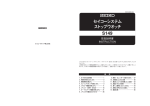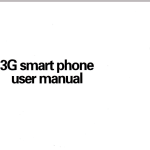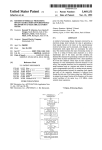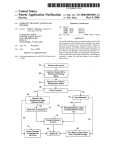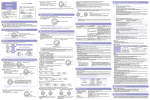Download Seiko STOPWATCH S143 Troubleshooting guide
Transcript
セイコーシステム ストップウオッチ S149 取扱説明書 INSTRUCTION −−−−−−−−−−−−−−−−−−−− CONTENTS −−−−−−−−−−−−−−−−−−−−−−− 1.FEATURES ……………………………38 2.DISPLAY AND BUTTON/SWITCH OPERATION ……………………………39 3.TIME/CALENDAR ……………………40 4.HOW TO USE THE STOPWATCH …………………………40 5.HOW TO USE THE MEMORY FUNCTION………………………………48 6.HOW TO PRINT OUT ………………53 7.HOW TO USE THE AUTO START FUNCTION …………………59 8.HOW TO INSERT BATTERIES INTO THE PRINTER …………………………64 9.TIME・CALENDAR SETTING ………………………………65 10.PRECAUTIONS ………………………68 11.REMARKS ON THE BATTERIES……………………………71 12.REPLACEMENT OF THE LIQUID CRYSTAL PANEL …………………72 13.CARE OF YOUR WATCH …………72 14.TROUBLESHOOTING GUIDE ……73 15.SPECIFICATIONS …………………74 1.FEATURES SEIKO Digital Stopwatch Cal. S149 is a time measuring device that can record the measurements with the use of the built-in printer. In addition, used with the stopwatch Cal. S143 or a grip switch, Cal. S149 can perform various functions. memory capacity indicator and fastest lap time recall functions. ⑥An antibacterial agent is applied to the case surface of the stopwatches. ● Cal. S149 is suitable for measuring massive time date in a road race, marathon race, etc. ① With the use of the built-in printer, the measured time data can be printed out as soon as they are obtained. ② Year, month, date and time when the measurement is started can be printed out, and therefore, it is easy to file and keep the data. ③ An auto start function is provided. By presetting the time when the measurement is started, the stopwatch starts measuring automatically at the designated time. ④ Memory recall function……Up to 300 measurement data can be stored in memory. Measurement data obtained from the start to finish of the measurement is recorded as a block without erasing the data in the previous block, and up to 100 blocks of data can be stored in memory. This function is very useful for separately keeping the data measured at different time and date. ⑤ Besides, the stopwatch is equipped with such convenient functions as ID No. function useful for keeping the data of individual users separately, and *It loses its antibacterial effect gradually over time and the effective period differs depending on the conditions of use. ● Used with optional devices, the stopwatch can perform various functions. ① By connecting the stopwatch to SEIKO Digital Stopwatch Cal. S143, etc., more than two stopwatches can start measuring simultaneously at a fixed time. Therefore, it is possible to measure the time in a road race or marathon at different checkpoints more accurately. ② Connected with a grip switch (optional accessory), the stopwatch can be operated more easily. ③ With the use of a paper extension holder (optional accessory), massive time data (approximately 2,500 data) can be measured successively at a time. 2.DISPLAY AND BUTTON/SWITCH OPERATION Roll paper cover: Paper advancing switch: With each press of the switch, one line is advanced. The paper is advanced continuously by keeping the switch pressed. POWER ON Set the roll paper inside the cover. Power switch for printer SYSTEM STOPWATCH 300LAP/SPLIT MEMORY Grip switch selector F Print mode selection switch: Split time and lap time are printed out. cUpper position dLower position Split time is printed out. BLOCK LAP SPLIT E STOP-W. A/S SET TIME LOCK CLEAR LAP/SPLIT RESET 1/100 STOP.W A/S SET SPLIT START STOP EXT When the grip switch is used. ▲ cUpper position dLower position When the grip switch is not used. TIME RECALL Lock lever: The lever locks button A ○ Readout selection button: Button ○ A With each press of the button, the measurement is displayed in 1/100 seconds and one second alternately. B Button ○ Split/lap reset Memory recall button: Mode selection button: ① Stopwatch mode (accumulated elapsed time or lap time measurement in progress display) ② Auto start setting mode ③ Time/calendar mode Auto start setting Stopwatch mode and Time/Calendar mode Start/stop Setting the digits With each press of the button, the times stored in the memory can be recalled. The device for data transfer is not available now Jack for grip switch: The jack connects the grip switch with the stopwatch. Jack for auto start The jack is used for transferring the auto start time. Selection of the digits to be adjusted 3.TIME/CALENDAR 4.HOW TO USE THE STOPWATCH 1 Press mode selection button ③ (TIME) to set □ Notes on the block of data in memory ・The SEIKO Stopwatch Cal. S149 features a "Block Memory" stopwatch operation system. The data obtained from start till finish of a race is recorded as a block and stored in memory. ・The time and date of starting the measurement of a block of data are automatically stored in memory. ・Before the measurement is started, the block number is assigned to the time to the Time/calendar mode . 300LAP/SPLIT MEMORY F BLOCK STOP BATT. LAP E RECALL STOP-W. A/S SET TIME LOCK CLEAR LAP/SPLIT RESET 1/100 START STOP STOP.W A/S SET TIME the block of data to be measured. ・Up to 300 data can be stored in memory. ・A block of data includes at least three data. If more than one block is used to store the data, the memory become full even before the number of lap time/split time measurements in memory amounts to 300. Button ③ (TIME) RECALL Display in the time/calendar mode Year Month ID BLPOK Date STOP BATT. LAP Time (10'8''56) RECALL Time/calendar mode mark *Time displayed in the 24-hour indication 1 Press mode selection button ① (STOP. W) to set □ the stopwatch to the Stopwatch mode . *With each press of button① the third line display changes over between accumlated elapsed time and lap time measurement in progress alternately. 2 Select the readout of the measurement between □ 1/100 seconds and 1 second. 300LAP/SPLIT MEMORY 300LAP/SPLIT MEMORY F F BLOCK BLOCK STOP BATT. LAP STOP BATT. LAP E E RECALL RECALL STOP-W. A/S SET TIME STOP-W. A/S SET TIME LOCK LOCK CLEAR CLEAR LAP/SPLIT RESET 1/100 STOP.W A/S SET LAP/SPLIT RESET START STOP 1/100 TIME TIME Press the readout selection button to select the display. Readout selection button 1 second display Display in the stopwatch mode (The third line display is accumlated elapsed time, for example) SPLIT No. of split time/lap START STOP RECALL RECALL Button ① (STOP. W) STOP.W A/S SET 1/100 seconds display SPLIT SPLIT Split time BLOCK LAP BLOCK LAP STOP BATT. LAP Lap time STOP BATT. LAP RECALL BLOCK LAP STOP BATT. LAP RECALL RECALL Accumulated elapsed time Stopwatch mode mark (The mark indicated the stopwatch function is activated.) With each press of the button, the display changes over between 1 second and 1/100 second alternately. *Before selecting the readout of the measurement, be sure to reset the digits to "00". *If the digits are reset to "00" after the measurement is made in one second readout the display automatically returns to 1/100 seconds. 3 Now measurement starts.(Use the buttons ○ A,○ B) □ Standard measurement A→○ A→○ B Press the buttons in the following order: ○ (Start) (Stop) SPLIT SPLIT F F BLOCK LAP BLOCK LAP STOP BATT. LAP E STOP BATT. LAP RECALL E RECALL LAP/SPLIT RESET START STOP \ START STOP \ LAP/SPLIT RESET A ○ A ○ (Reset to "00") SPLIT F Start Finish BLOCK LAP STOP BATT. LAP E RECALL \ LAP/SPLIT RESET B ○ START STOP The new block number for the next measurement is displayed with the digits reset to "00". Accumulated elapsed time measurement (Start) A→○ A→○ A…→○ A→○ B Press the buttons in the following order: ○ (Restart) (Stop) SPLIT SPLIT SPLIT F F BLOCK LAP F BLOCK LAP STOP BATT. LAP BLOCK LAP STOP BATT. LAP E STOP BATT. LAP E RECALL LAP/SPLIT RESET START STOP \ START STOP \ LAP/SPLIT RESET E RECALL A ○ A ○ LAP/SPLIT RESET START STOP \ RECALL A ○ (Stop) (Reset to "00") Restart and stop of the stopwatch A. can be repeated by pressing ○ SPLIT SPLIT F F BLOCK LAP BLOCK LAP STOP BATT. LAP STOP BATT. LAP E LAP/SPLIT RESET START STOP START STOP \ \ LAP/SPLIT RESET E RECALL RECALL A ○ B ○ The new block number for the next measurement is displayed with the digits reset to "00". Press the buttons in the following A→○ B→○ B …○ B→○ A→○ B order: ○ How to measure lap time/split time (When the accumlated elapsed time display of the stopwatch mode is used, for example, in a marathon race) (Start) (5km point) (10 km point) No. of split / lap time SPLIT Split time SPLIT F Lap time F BLOCK LAP SPLIT F BLOCK LAP STOP BATT. LAP BLOCK LAP STOP BATT. LAP E RECALL E RECALL START STOP \ LAP/SPLIT RESET STOP BATT. LAP Accumulated elapsed time E RECALL B\ ○ A ○ LAP/SPLIT RESET B\ ○ START STOP Section 1: Split time 14'56''08 Lap time 14'56''08 (Reset) LAP/SPLIT RESET START STOP Section 2: Split time 29'57"21 Lap time 15'01"13 (Stop) (40 km point) SPLIT SPLIT F F F BLOCK LAP BATT. LAP STOP BATT. LAP E RECALL B\ ○ LAP STOP BATT. LAP E RECALL LAP/SPLIT RESET START STOP LAP/SPLIT RESET The new block number for the next measurement is displayed with the digits reset to "00". E RECALL START STOP A \○ B\ ○ How to measure lap time/split time LAP/SPLIT RESET START STOP Section 8: Split time 2:01'14''12 Lap time 16'42''33 Finish time 2:11'17"99 (When the lap time measurement in progress mode is used) The lap time can be measurB. ed repeatedly by pressing ○ Press the bottons in the following order: A→○ B→○ B…→○ B→○ A→○ B ○ Lap time measurement in progress display… While a lap time is being measured, the measurement in progress is displayed. LAP1 LAP2 LAP3 LAP n Start Finish Press mode selection button ① (STOP.W) to show the lap time measurement in progress display of the stopwatch mode. (Start) (Lap/Split measurement) SPLIT SPLIT F BLOCK LAP BLOCK LAP STOP BATT. LAP F BLOCK LAP STOP BATT. LAP E RECALL E RECALL STOP BATT. LAP E RECALL START STOP \ LAP/SPLIT RESET (10 km point) SPLIT F A ○ It indicates that the lap time measurement in progress display is shown. B\ ○ LAP/SPLIT RESET START STOP The lap time measurement in progress is displayed. B is pressed to measure the lap Each time button ○ time/split time, the digits are reset to "00" and the stopwatch starts counting from "00". LAP/SPLIT RESET START STOP When the lap time measurement in progress exceeds 1 hour, the hour digit appears in place of the mark for lap time in progress mark. When the grip switch is used: ① Changeover to the grip switch ② Time measurement ● Connect the grip switch to the stopwatch. ● The measurement is started by pressing the grip switch once. Split time and lap time can be measured repeatedly with each press of the grip switch. (Start)→(With each press of the grip switch, split time and lap time are measured repeatedly.) Grip switch ● Slide up the grip switch selector located on the right side of the stopwatch. EXT ▲ c Upper position *While the grip switch selector is set at the A and ○ B will not work, upper position, button ○ and the stopwatch is operated solely by the grip switch. *By pressing the grip switch, split time and lap time can be measured, but the measurement cannot be stopped. After the final split or lap time is measured, follow the stops in ④ End of measurement" to stop the measurement. ③Printout of lapse of time (Only when in the time/calendar mode and the power switch of the printer is on) ●The stopwatch can printout the time a lap time is measured in the same manner as you press the grip switch in the stopwatch mode. ④End of measurement ● After the measurement is over, slide down the grip switch selector. EXT ▲ d Lower position How to use the lock lever A (start/stop To prevent any mistaken operation of button ○ of the stopwatch) during the measurement, it is A be locked with the lock lever recommended that button ○ after the measurement is started. A to stop the ●After sliding down the selector, press button ○ B to reset the measurement and then press button ○ stopwatch. (Stop) SYSTEM STOPWATCH 300LAP/SPLIT MEMORY (Reset to "00") F BLOCK SPLIT SPLIT F F BLOCK LAP E BLOCK LAP STOP-W. A/S SET TIME STOP BATT. LAP STOP BATT. LAP E RECALL LOCK CLEAR E RECALL LAP/SPLIT RESET LAP/SPLIT RESET \ START STOP \ LAP/SPLIT RESET A ○ B ○ START STOP 1/100 START STOP STOP.W A/S SET TIME RECALL Lock lever After the measurement is started, slide down the lock lever. *While the lock lever is slid down, A (START/STOP) is locked button ○ and cannot be pressed. 5.HOW TO USE THE MEMORY FUNCTION 300LAP/SPLIT MEMORY F BLOCK STOP BATT. LAP E RECALL STOP-W. A/S SET TIME LOCK CLEAR B Button ○ LAP/SPLIT RESET 1/100 STOP.W A/S SET START STOP A Button ○ TIME RECALL Recall button(Memory recall button) ■The memory recall function ・The data obtained in the measurement can be recalled and displayed. ・Up to 100 blocks of data or 300 data can be stored and recalled. ・Besides being recalled and displayed, the data in memory can also be printed out. (Refer to "6. HOW TO PRINT OUT") ・The stored data is recalled by pressing recall button. The data is recalled successively if the button is kept pressed. ・The stored data can be recalled while the stopwatch is measuring. ・The data can be stored in memory even while printing out the data during the measurement. ・Order of recalling the stored data With each press of recall button When the stopwatch is stopped The data is recalled starting from the oldest one. When the stopwatch is in use The data is recalled starting from the newest one. ・Button operation while the stored data is recalled A Display before recall Button ○ Reset Stopped Measuring Returning to the display before recall Returning to the display before recall Stopping the measurement B Button ○ mode selection button ① (STOP.W) Clearing the data in Returning to the memory display before recall Returning to the display Returning to the before recall display before recall Measuring lap/split time Returning to the display before recall When the stopwatch is reset or stopped: The data is recalled starting from the first data in block "1". <Ex.) When the display is reset to "00" in block "4"> (Reset) (Start data) SPLIT (Fastest lap time display) (Lap/split data in block "1") SPLIT SPLIT F F BLOCK LAP STOP BATT. LAP E Recall button RECALL F BLOCK LAP STOP BATT. LAP E Recall button RECALL STOP BATT. LAP E Recall button BLOCK LAP STOP BATT. LAP E Recall button STOP BATT. LAP RECALL Fastest lap no. Fastest LAP The fastest lap time in this block is displayed together with the lap number. Start time F BLOCK LAP RECALL Start date SPLIT F BLOCK LAP (Stop) SPLIT E RECALL split time Lap/split no. Lap/split no.8 split time 2:1'14"12 lap time 16'42"33 Stop time Stop time 2:11'17"99 Data in block "1" Recall button (Reset) BLOCK2 Start data BLOCK3 Start data Recall button Recall button BLOCK3 Stop time SPLIT F Recall button BLOCK LAP STOP BATT. LAP E RECALL When the stopwatch is measuring: The data is recalled starting from the newest one. 〈ex.) When the measurement of the third lap / split time in block "4" has been completed.〉 (Display of the fastest lap time in block "4") SPLIT F BLOCK4 Lap/split time 3 BLOCK LAP Recall button Lap/split time 3 STOP BATT. LAP E Recall button Lap/split time 2 Recall button Lap/split time 1 Recall button RECALL Fastest lap no. The colon (:) starts flashing. When the stopwatch is mesuring, the measurement in progress is shown in the bottom row of the display. Data in block "4" BLOCK3 Start data BLOCK3 Fastest lap Recall button ■How to clear the stored data (All clear of data) ・The memory clear function is useful in the following cases. a)When the stored data becomes unnecessary. b)When the residual memory is not sufficient for a new measurement. ・Once the following steps are taken to clear the data, all the stored data is erased from memory. The stored data cannot be erased one by one or block by block. ①While the stopwatch is measuring or when the digits are not reset after the end of the measurement, the stored data cannot be erased from memory. In that case, end the measurement and reset the stopwatch. Recall button BLOCK3 Stop time Recall button Recall button BLOCK1 Lap/split time 1 Recall button BLOCK4 Lap/split time 3 ②Press recall button In the memory recall display, the stored data can be erased irrespective of which data is displayed. SPLIT F BLOCK LAP STOP BATT. LAP E RECALL (Start data) Recall button B pressed for more than 1.5 seconds. ③Keep button ○ B is kept pressed, the display below is shown with warning beeps. While button ○ After 1.5 seconds, the stored data is erased from memory with a long beep. All the data is erased from memory and the initial measurement display is shown. B is kept pressed for more than 1.5 seconds, the stored data will not be erased from *Unless button ○ memory. SPLIT F STOP BATT. LAP SPLIT SPLIT BLOCK LAP F F BLOCK LAP BLOCK LAP E STOP BATT. LAP RECALL (Digits reset to "00") E RECALL B Button ○ (Memory clear procedure) STOP BATT. LAP RECALL (Digits reset to "00") E ■Notes on memory capacity ・The number of data in memory is shown graphically by the memory capacity indicator. ・Besides the measured lap times/split times, the start time data and block number are also retained in memory as two separate data. Therefore, a block of data includes at least three data. If more than one block is used to store the data, the memory become full even before the number of lap time/split time measurements in memory amounts to 300. ●How to read the memory capacity indicator The number of data stored in memory is displayed graphically with a 10-segment bar. Each segment of the bar corresponds to 30 data. The segments are displayed one by one from the bottom to indicate the number of data in memory. Number of data in memory F 290∼300 SPLIT F E BLOCK LAP STOP BATT. LAP ●Memory data guide during recall While the data is recalled, a segment of the bar flashes to indicate the measurement order of the data being recalled. In the illustration below, 210 to 239 data is stored in memory and the data being recalled is between 120th and 149th data in memory. 270∼290 240∼269 210∼239 180∼209 150∼179 120∼149 90∼119 60∼ 89 30∼ 59 When 10 or less data of memory capacity is available, the top segment starts flashing. When the memory is at its full capacity, it stops flashing and remains displayed. 30 to 59 data is stored in memory. When no segment is displayed, 0 to 29 data is stored in memory. SPLIT F It flashes. BLOCK LAP STOP BATT. LAP E RECALL ●When the memory reaches its full capacity: ・All the segments of the bar are displayed. ・The 301st data and those measured thereafter will be displayed but will not be stored in memory for later recall. E RECALL 6.HOW TO PRINT OUT 5 Keep the paper advancing switch pressed □ until the end of the paper is advanced out 2 to 3 cm from the printer. (Do not pull out the paper by force.) 1.How to set the paper in the printer ●Besides the thermal paper S950 included with this model, the thermal paper S951 is available for printing out the stored data. It is a long-type thermal paper that can print out up to 2,800 lines, and sold for ¥578. To use S951, the paper holder SVAZ007 for exclusive use with it is necessary. It is sold separately for ¥3,990. 6 □ Put the roll paper into the holder and 1 □ Cut the first pasted position of the paper straight. 2 □ Open the paper cover as shown in the illustration. Paper advancing switch close the paper cover. Power switch ( If the roll paper gets out of shape, make it round before inserting it into the holder. ) 3 □ Slide the power switch to "ON". At this time, the motor runs for approximately 1 second to indicate that the power is supplied. 4 □ Inset the end of the paper into the paper Roll paper insertion slot. ( Be sure to set the paper with the right side up. It can only be printed on one side. ) Notes 1 Do not pull the paper in the reverse direction (opposite to the direction of advancing the paper), as this will damage the printer. When replacing the remaining roll paper with a new one, first cut the paper in the holder, then remove the rest of it by pressing the paper advancing switch, or pull it out in the direction of advancing the paper. Notes 2 Be sure to use the roll paper S-950 for exclusive use with this model. Otherwise, poor printing or malfunction will be caused. 2.Printout Printout during the measurement Print mode selection switch POWER ON Power switch 3 After the measurement is started, the identification number (if it is set), block □ number, starting time, date, month and year are printed out, and then the time data are printed out successively as soon as they are measured. Print mode selection switch 1 Turn on the power switch for printer before starting □ the measurement. When the switch is turned on, the roll paper is advanced by one line. 2 Operate print mode selection switch to select the □ printout from "lap time only" and "both split time and lap time". LAP SPLIT Both split time and lap time are printed out. c (print mode selection switch) c SPLIT Only split time is printed out. Example of printout SYSTEM STOPWATCH LAP SPLIT LAP SPLIT split time and c Both lap time d Split time only SPLIT Block number BLOCK:1 Year・Month・Date 1999 10 10 Start time START 10:19 SPLIT 1-0:05′03 76 2-0:05′12 33 3-0:05′41 13 Split time 4-0:05′59 06 5-0:06′17 88 6-0:06′43 56 7-0:07′21 47 8-0:07′36 48 Finish time /S/0:08′02 58 SPLIT Block number BLOCK:1 Year・Month・Date 1999 10 10 Start time START 10:19 SPLIT/LAP 1-0:18′05 33 0:18′05 33 2-0:36′37 78 0:18′32 45 3-0:55′13 11 0:18′35 33 4-1:13′25 31 Split time 0:18′12 23 Lap time 5-1:31′57 55 0:18′32 21 6-1:49′32 78 0:17′35 23 7-2:01′31 04 0:17′58 26 8-2:25′43 62 0:18′12 58 Finish time /S/2:54′02 77 *When the power switch of the printer is turned on after the measurement is started, the data is printed out starting from the next measurement data. Printout after the measurement "Printout of the desired block of data" POWER ON (1)Turn on the power switch. (2)Press memory recall button (RECALL). The time data stored in memory are printed out. SPLIT F BLOCK LAP STOP BATT. LAP E RECALL *When all the stored data are printed out, the printer automatically stops. STOP-W. A/S SET TIME LOCK CLEAR 1/100 START STOP STOP.W A/S SET TIME ②Turn on the power switch of the printer. ③Keep recall button pressed. When the stopwatch confirms the "Power on" of the printer, flashing "Print" is displayed. SPLIT F g SYSTEM STOPWATCH 300LAP/SPLIT MEMORY LAP/SPLIT RESET ① Memory recall Show the memory recall display, and select the block of data you wish to print out. Block No. for the block of data to be printed BLOCK LAP SPLIT F STOP BATT. LAP BLOCK LAP E RECALL STOP BATT. LAP (Start data) E RECALL Recall button (Printout display for desired block of data) RECALL Recall button ・The stored data can be printed out as many times as necessary. ・Printout can be selected from only the desired block of data and all the blocks of data. ・If recall button is released immediately after flashing "Print" is displayed, the printout will be canceled and the display returns to the memory recall display. ④ Keep recall button pressed for 1 second, and then release it as "Print" stops flashing and remains displayed. The data in the selected block is displayed quickly one after another, and then printout is started. (While the data in the block is displayed quickly one after another, the stopwatch checks for the fastest lap time in the selected block.) F STOP BATT. LAP E RECALL The total elapsed time of the block is displayed. "To print out the data in all the blocks in memory" ①Turn on the power switch of the printer. ②Show the memory recall display, and keep recall button pressed. Flashing "Print" is displayed. ③Printout of all the blocks of data ・Keep recall button pressed further until "Print All" is displayed. F ④Then, release recall button. The data in all the blocks is displayed quickly one after another starting from Block "1", and will be printed out at a stretch. E (While the data is displayed quickly one after another, the (Printout of all the blocks of data) stopwatch checks for the fastest lap time in each block.) SPLIT BLOCK LAP STOP BATT. LAP RECALL Notes: Recall button *While the printout is under way, none of the stopwatch buttons will work. ・Once started, the printout cannot be canceled halfway. ・Even if the power switch of the printer is turned off while the printout is in progress, the button operation of the stopwatch is nullified until entire data to be printed is shown on the display. Printout of lapse of time ・In addition to the elapsed time, the stopwatch can print out the time when the lap time is measured. ・The time a lap time is measured is not stored in memory. 1 Turn on the power switch for printer and then press mode □ selection button②(TIME) to set the stopwatch to the time/calendar mode. *Please note that the time of measurement cannot be printed out unless the stopwatch is reset to "00". POWER ON (1)Turn on the power switch. (2)Press mode selection button ③ (TIME) to set the stopwatch to the time/calendar mode. SYSTEM STOPWATCH Stopwatch mode Time/calendar mode SPLIT 300LAP/SPLIT MEMORY ID F F SPLIT F BLOCK LAP STOP BATT. LAP E BLOCK LAP BLOCK LAP RECALL STOP-W. A/S SET TIME LOCK CLEAR LAP/SPLIT RESET 1/100 STOP.W A/S SET START STOP TIME RECALL STOP BATT. LAP RECALL E STOP BATT. LAP RECALL E 2 Press button A □ ○ to start the printout. With each press of button B ○, the time when the lap time is measured is printed out. To stop the printout, press button A ○ Identification number is printed when it is set ID:1 1999 10 10−−−−Year, Month, Date ST-10:10′00−−−−Starting time (10:10'10'') 1-10:10′21−−−−1st lap time (10:10'21'') 2-10:10′25−−−−2nd lap time (10:10'25'') 3-10:10′26−−−−3rd lap time (10:10'26'') 4-10:10′28−−−−4th lap time (10:10'28'') 5-10:10′33−−−−5th lap time (10:10'33'') 6-10:10′36−−−−6th lap time (10:10'36'') 7-10:10′39−−−−7th lap time (10:10'39'') 8-10:10′50−−−−8th lap time (10:10'50'') 9-10:10′59−−−−9th lap time (10:10'59'') 10-10:11′03−−−−10th lap time (10:11'03'') /S/10:11′06−−−−Finish time (10:11'6'') SYSTEM STOPWATCH 300LAP/SPLIT MEMORY SPLIT F BLOCK LAP STOP BATT. LAP E RECALL STOP-W. A/S SET TIME LOCK B Button ○ Printout of the time when the lap time is measured. CLEAR LAP/SPLIT RESET 1/100 START STOP STOP.W A/S SET TIME A Button ○ Start/stop RECALL *The time is printed out in the 24-hour indication. 7.HOW TO USE THE AUTO START FUNCTION Auto start function: By presetting the time when the measurement is started, the stopwatch automatically starts measuring at the designated time. This function is very convenient for a competition like marathon, where the race starts at a fixed time. In addition, the designated starting time can be transferred to other stopwatches such as Cal. S143, S123, S124 and thus the measurement can be started simultaneously at different checkpoints. 2 Set the auto start time. 1.Auto start time setting (how to set the □ starting time) Minute setting Hour setting 1 Press the mode selection button ② (A/S SET) to set the □ stopwatch to the auto start setting mode . Indicates that the auto start function is deactivated. SYSTEM STOPWATCH 300LAP/SPLIT MEMORY SPLIT F BLOCK LAP STOP BATT. LAP E RECALL B, and the minute digits start flashing. Press button ○ A to set the digits. With each press of Press button ○ the button, one minute is advanced. SPLIT B, and the hour digits start flashing. Press button ○ A to set the digits. With each press Press button ○ of the button, one hour is advanced. SPLIT BLOCK LAP BLOCK LAP STOP-W. A/S SET TIME LOCK LAP/SPLIT RESET 1/100 STOP.W A/S SET STOP BATT. LAP SPLIT CLEAR START STOP BLOCK LAP TIME Auto start time RECALL STOP BATT. LAP RECALL RECALL Mode selection button ② (A/S Auto start setting mode mark 3 Enter the auto start time. □ Setting STOP BATT. LAP RECALL LAP/SPLIT RESET START STOP LAP/SPLIT RESET START STOP B ○ A ○ B ○ A ○ *The digits move quickly if the button is kept pressed. B to start setting the auto start time, NOTES:When you press button ○ all the stored data is cleared. 4 After the auto start time is entered in memory, press □ button ① (STOP. W) to return to the stopwatch mode . Return to the stopwatch mode. B again. After setting the auto start time, press button ○ The digits stop flashing and the auto start time set has been entered in memory. Indicated that the auto start function is activated. SPLIT BLOCK LAP Auto start time (10:05) STOP BATT. LAP Be sure to confirm the third line display changes to the current time. If not, auto start function doesn't become effective. SYSTEM STOPWATCH 300LAP/SPLIT MEMORY SPLIT F BLOCK LAP STOP BATT. LAP E LOCK LAP/SPLIT RESET 1/100 LAP/SPLIT RESET c B ○ START STOP Auto start time STOP-W. A/S SET TIME CLEAR RECALL SPLIT RECALL STOP.W A/S SET START STOP TIME RECALL BLOCK LAP STOP BATT. LAP Current time RECALL *The stopwatch starts measuring at the designated auto start time with three beeps. mode selection button ① (STOP.W) *To cancel the auto start time set in the procedure above, press mode selection button ② (A/S SET). 2.Transfer of the designated auto start time to other stopwatch (Cal. S143, S123, S124) POWER ON SYSTEM STOPWATCH (EX.) Marathon race By transferring the designated auto start time to stopwatches Cal. S143, they can start the measurement at the same time. RECALL LAP/SPLIT RESET SELECT CLEAR START STOP SYSTEM STOPWATCH SET SPLIT F BLOCK LAP STOP BATT. LAP E Starting point First checkpoint Second checkpoint Finish RECALL STOP-W. 300 LAP/SPLIT MEMORY WATER RESISTANT TIME MODE PRINTER 300LAP/SPLIT MEMORY RECALL F POWER ON LAP/SPLIT RESET RECALL START STOP LAP/SPLIT RESET RECALL START STOP LAP/SPLIT RESET START STOP BLOCK STOP BATT. LAP LAP/SPLIT RESET STOP-W. A/S SET TIME SELECT CLEAR LOCK BLOCK LAP LAP/SPLIT RESET START STOP STOP.W A/S SET SYSTEM STOPWATCH SET F BLOCK LAP SELECT CLEAR SYSTEM STOPWATCH SET SPLIT F SELECT CLEAR F BLOCK LAP STOP BATT. LAP STOP BATT. LAP STOP BATT. LAP E RECALL E RECALL STOP-W. 300 LAP/SPLIT MEMORY WATER RESISTANT TIME SYSTEM STOPWATCH SET SPLIT BLOCK LAP E RECALL F E RECALL STOP-W. 300 LAP/SPLIT MEMORY WATER RESISTANT TIME STOP-W. 300 LAP/SPLIT MEMORY WATER RESISTANT TIME 300LAP/SPLIT MEMORY STOP-W. 300 LAP/SPLIT MEMORY WATER RESISTANT TIME SPLIT F MODE BLOCK LAP STOP BATT. LAP PRINTER MODE PRINTER MODE RECALL RECALL SET BLOCK LAP SYSTEM STOPWATCH STOP BATT. LAP STOP BATT. LAP TIME SYSTEM STOPWATCH SPLIT START STOP SPLIT CLEAR 1/100 SELECT CLEAR RECALL SPLIT E RECALL PRINTER MODE PRINTER E RECALL STOP-W. A/S SET TIME LOCK CLEAR LAP/SPLIT RESET RECALL LAP/SPLIT RESET SELECT CLEAR (Ex.) The stopwatch Cal. START STOP SYSTEM STOPWATCH 1/100 STOP.W A/S SET START STOP TIME SET SPLIT F RECALL BLOCK LAP STOP BATT. LAP S149 and the three stopwatches Cal. S143 will start measuring simultaneously at 10:05. E RECALL STOP-W. 300 LAP/SPLIT MEMORY WATER RESISTANT TIME MODE PRINTER *The four stopwatches automatically start measuring simultaneously at a designated time, and therefore, there is no need to adjust the time of each stopwatch. How to transfer the auto start time □ 1 Inset the transfer cord into the jack for auto start to connect the stopwatch Cal. S149 to the stopwatches. □ 2 Press the mode buttons of the stopwatches in stopwatch mode. The auto start time will be automatically transferred to them. ①Reset the stopwatch, and clear all the stored data. If not the auto start time can not be set. ②Press the mode button, the auto start time is transferred. LOCK CLEAR LAP/SPLIT RESET 1/100 (ex:S143) START STOP STOP.W A/S SET TIME RECALL LAP/SPLIT RESET RECALL SELECT CLEAR START STOP SYSTEM STOPWATCH RECALL SET LAP/SPLIT RESET SPLIT START STOP F SELECT CLEAR BLOCK LAP SYSTEM STOPWATCH SET SPLIT STOP BATT. LAP E STOP-W. 300 LAP/SPLIT MEMORY WATER RESISTANT F BLOCK LAP RECALL TIME STOP BATT. LAP E RECALL STOP-W. 300 LAP/SPLIT MEMORY WATER RESISTANT MODE TIME PRINTER MODE PRINTER c Mode button(ex:S143) c □ 3 Remarks in transferring the auto start time. The error display is shown. If the auto start time is not transferred properly, the error display is shown. In that case, press mode button again. SPLIT F BLOCK LAP STOP BATT. LAP E RECALL Error display(ex:S143) The auto start time cannot be transferred even if the mode button is pressed. The designated auto start time will not be transferred to stopwatches if Cal. S149 remains in the auto start setting mode. Return Cal. S149 to the stopwatch mode, and then resume the transfer. ○ SPLIT deactivated. Keep the lap/split button pressed for approximately 2 seconds. RECALL LAP/SPLIT RESET SPLIT F Keep the lap/split button of the stopwatches pressed for approximately 2 seconds. The auto start function will be c × To stop and resume the auto start F SELECT CLEAR BLOCK LAP START STOP SYSTEM STOPWATCH SET SPLIT BLOCK LAP F BLOCK LAP STOP BATT. LAP RECALL Auto start setting mode E STOP BATT. LAP STOP BATT. LAP E RECALL E RECALL STOP-W. 300 LAP/SPLIT MEMORY WATER RESISTANT Stopwatch mode TIME MODE PRINTER Press mode selection button ① (STOP. W) to return to the stopwatch mode. Be sure to confirm the third line display changes to the current time. If not, auto start function doesn't become effective. (ex:S143) 8.HOW TO INSERT BATTERIES INTO THE PRINTER Use four SUM-3 (R6P) dry batteries. □ 1 Slide the power switch to "OFF" and then remove the battery hatch. □ 2 Inset the batteries into the battery compartment as shown in the illustration below, checking that the (+) and (-) terminals are properly set. 3 Close the battery hatch. □ Put the hatch toward you while pushing the portion indicated by the arrow. battery hatch Slide the battery hatch along the grooves of the battery compartment. 9.TIME・CALENDAR SETTING Caution ! Time/calendar setting and identification number setting can be 2. Seconds setting made only when the stopwatch is reset. ID 1.Press mode selection button ③ (TIME) to set the time to the Time/calendar mode. BLOCK LAP STOP BATT. LAP RECALL 1 B and the second □ Press ○ digits will flash. Button ○ B Selection of the digits to be adjusted. A in accordance 2 □ Press ○ 300LAP/SPLIT MEMORY A Button ○ Setting the digits to be adjusted. (The digits can be advanced quickly by keeping the button pressed.) ID F BLOCK LAP STOP BATT. LAP E RECALL STOP-W. A/S SET TIME LOCK CLEAR LAP/SPLIT RESET 1/100 START STOP STOP.W A/S SET TIME RECALL with a time signal to reset the second digits to "00". *When the second digits count any number from "30" to "59" and A ○ is pressed, one minute is added and the second digits are reset to "00". Mode select ion button ③ (TIME) Minutes setting Hour setting Year setting SPLIT ID SPLIT ID SPLIT ID BLOCK LAP BLOCK LAP STOP BATT. LAP BLOCK LAP STOP BATT. LAP RECALL STOP BATT. LAP RECALL 1 B and the minute □ Press ○ RECALL 1 B and the hour □ Press ○ digits will flash. digits will flash. 2 A, one □ With each press of ○ will flash. 2 A, one □ With each press of ○ minute is advanced. hour is advanced. Finish of time/calendar setting ID setting Date setting SPLIT ID SPLIT ID BLOCK LAP BLOCK LAP BLOCK LAP RECALL STOP BATT. LAP RECALL 2 A, one □ With each press of ○ year is advanced. ID SPLIT STOP BATT. LAP 1 B and the year digits □ Press○ STOP BATT. LAP RECALL Month setting SPLIT ID BLOCK LAP STOP BATT. LAP RECALL 1 B and the date digits 1 B and the month □When button ○B is pressed, the 1 □ After all the adjustment are 1 □ Press ○ □ Press ○ identification number digits start flashing. B. completed, press ○ will flash. digits will flash. A , one digit is 2 With each press of ○ 2 □With each press of button ○ A, one 2 A, one □ □ With each press of ○ advanced. "OFF" means that no day is advanced. month is advanced. identification number is set. 3.Adjustment of the contrast on the display ・The contrast of the display can be adjusted. ②Press recall button to show the contrast adjustment display. The contrast can be adjusted for 10 levels from level "1" to "10". The display is the lightest at level "1" and the darkest at level "10". ①Show the time/calendar mode. ID BLOCK LAP STOP BATT. LAP RECALL SPLIT BLOCK LAP Contrast adjustment display A : Increasing the level (darker) Button ○ Button ○ B : Decreasing the level (lighter) STOP BATT. LAP RECALL ③Press recall button again to return to the time/calendar mode. 10.PRECAUTIONS (1)When the power switch of the printer is turned on during the measurement, the data measured thereafter will be printed out. (2)While the printer is printing out, do not pull out the roll paper or do not pull it back. Also, do not operate the stopwatch without installing the roll paper on the printer, as this will cause a malfunction of the printer. (3)When the printer is not used, be sure to turn the power switch of the printer "OFF". (4)The optional parts (such as grip switch) is not used, besure to put the cap on the jack. Remarks on roll paper (thermal paper) Since this model is a thermal printer, which prints on thermal paper by heating it, it is not necessary to replace the ink. Be sure to observe the following. ●To preserve new thermal paper, put it in a box to avoid direct light and keep it in a dry cool place. ●Do not touch the printing surface of the thermal paper, as the sweat or oil on the palm will cause poor printing. ●Besides the thermal paper S950 included with the printer, the thermal paper S951 is available for printing out the stored data. It is a long-type thermal paper that can print out up to 2,800 lines, and sold for ¥578 (include Tax). To use S951, the paper holder SVAZ007 for exclusive use with it is necessary. It is sold separately for ¥3,990 (include Tax). ●To preserve the printed thermal paper, be sure to observe the following. [1] Do not expose thermal paper to bright light for a long time. Printed digits or letters may be faded. *Be sure to use the roll paper S-950 or S-951 for exclusive use with this model. Otherwise, detective printing or damage of the printer will be caused. [2] Keep the thermal paper away from high temperature, high humidity, or direct sunlight. The roll paper may be discolored. [3] In case the printed paper are kept attached on a pasteboard, etc., do not use the paste or adhesives containing volatile organic solvent. Also, do not use cellophane adhesive tape. The thermal paper may be discolored. It is recommended that the starch or synthetic paste be used. [4] Do not place the thermal paper near the copies reproduced by the copier using ammonia. The thermal paper may be discolored. [5] Do not leave the thermal paper in contact with vinyl chloride films for a long time. It may be discolored, or the printed digits or letters may be faded. CAUTION ・Your watch is not water-resistant, be careful not to get it wet with water. CAUTION ・If your watch is of the fob or pendant type, the strap or chain attached to the watch may damage your clothes, or injure the hand, neck, or other parts of your body. PLACES TO KEEP YOUR WATCH × × ・If the watch is left in a temperature below -10℃ or above +60℃ for a long time it may function improperly or stop operating. *This watch is so adjusted that it will maintain stable time accuracy in normal temperatures.(5℃∼35℃) It will lose or gain slightly, but it will regain high time accuracy when it returns to normal temperature. × ・Do not leave the watch in a place where it is subjected to strong magnetism or static electricity. ・Do not leave the watch where there is strong vibration. ・Do not leave the watch in a dusty place. ・Do not expose the watch to gases or chemicals. (Ex.: Organic solvents such as benzine and thinner, gasoline, nail polish, cosmetic spray, detergent, adhesives, mercury, and iodine antiseptic solution.) ・Do not leave the watch in a hot spring, or do not keep it in a drawer having insecticides inside. 11.REMARKS ON THE BATTERIES (1)Battery life When a new normal battery is installed, the stopwatch will operate approximately 3 years. *If the stopwatch is used for more than 3 hours a day, the battery life may be less than 3 years. ●When four new and normal SUM-3 manganese dry batteries are installed, the printer can print approximately 10,000 lines (approx. 14 rolls of paper) if it continuously operates at 24℃. When alkaline manganese batteries are used, it can print approximately 20,000 lines (approx. 28 rolls). *It the printer is used at extremely low temperatures, the battery power becomes weak, and it cannot print as many lines as it prints at normal temperature range. It is recommended, therefore, that alkaline manganese batteries be used at such low temperatures. ●When the following conditions occur with the power switch set at "ON", replace the batteries with new ones. (1)Printing speed has reduced. (2)Printed digits or letters are uneven or incomplete. (3)The digits or letters are too lightly printed. (4)The paper is not advanced at all or advanced irregularly. (5)The printer will not print at all. If the above conditions occur, replace the batteries with new ones as soon as possible foltowing the procedure in "8 How to insert the batteries into the printer" (2)Monitor battery The battery in your watch may run down in less than the specified period after the date of purchase, as it is a monitor battery which is inserted at the factory to check the function and performance of the watch. (3)Battery change ①For battery replacement, be sure to have the battery replaced with a new one at the retailer from whom the watch was purchased or at an authorized SEIKO DEALER, and request the battery for exclusive use with the SEIKO watches. ②If the old battery is left in the watch for a long time, a malfunction may be caused due to battery leakage, etc. Have it replaced with a new one as soon as possible. ③Battery replacement is charged even if it runs down within the guarantee period. ④Once the case back is opened for battery replacement or other purposes, the original water resistant quality designed for the watch may deteriorate when it is closed. When you have the battery replaced with a new one, also request the water resistance test pertaining to the water resistant quality of your wtach. If your watch has 10-bar or higher water resistant quality, be sure to have such test performed on the watch every time the battery is replaced. (4)Battery life indicator (stopwatch) When the battery nears its end, flashing battery mark "BATT" is displayed. In that case, have the battery replaced with a new one as soon as possible by the retailer from whom your stopwatch was purchased or an AUTHORIZED SEIKO DEALER. When the battery is replaced with a new one, all the stored data will be erased from memory. Before battery replacement, therefore, print out the data you wish to keep. WARNING 1.Do not remove the battery from the watch. 2.If it is necessary to take out the battery, keep it out of the reach of children. 3.If the child swallows it, consult a doctor immediately as it will adversely affect the health of the child. CAUTION 1.Never short-circuit, tamper with or heat the battery, or never expose it to fire as it may explode, generate and intense heat or catch fire. 2.The battery in your watch is not rechargeable. Never attempt to recharge it, as this may cause battery leakage or damage to the battery. 3.If the watch is left in a temperature below +5℃ or above +35℃ for a long time, the battery leakage may result, causing the battery life to be shortened. 12.REPLACEMENT OF THE LIQUID CRYSTAL PANEL The normal life expectancy for the luquid crystal panel of the watch is approximately 7 years. After that, it may decrease in contrast, becoming difficult to read. Please contact the retailer from whom the watch was purchased to have the liquid crystal panel replaced with a new one. It will be made at cost. 13.CARE OF YOUR WATCH ●PERIODIC CHECK ・We suggest that you have your watch checked by the retailer from whom the watch was purchased every 2 or 3 years or when the battery is replaced for oil condition, battery electtolyte leakage or damage due to water or sweat. After checking the watch adjustment and repair may be required. ■REMARKS ON REPLACEMENT PARTS ・SEIKO makes it policy to usually keep a stock of spare parts for its watches for 7 years. In princlple, your watch can be reconditioned within this period if used normally. (Replacement parts are those which are essential to maintaining the functional integrity of the watch.) ・The number of years that a watch is considered repairable may vary greatly depending on the conditions under which it was used, and normal accuracy may not be achieved in some cases. We recommend, therefore, that you consult the retailer from whom the watch was purchased when having them repair your watch. ・The case, dial, hands glass and bracelet, or parts there of may be replaced with substitutes if the orginals are not available. ■REMARKS ON AFTER-SALES SERVICING ・If the watch requires service, take it to the retailer from whom the watch was purchased, if the trouble occurs within the guarantee perlod, submit the cerificate of guarantee together with the watch. ・For repair after the guarantee period or for any other information regarding the watch, contact the retaller from whom the watch was purchased or the "CUSTOMER SERVICE DEPARTMENT"of SEIKO CORPORATION or the "SEIKO SERVICE CENTER CO. LTD." ・Guarantee coverage is spelled out in certificate of guarantee. Please read it carefully and keep the certificate for ready reference. 14.TROUBLESHOOTING GUIDE Before requesting service, please check your stopwatch following the table below. Problem The motor does not run even if the power switch of the printer is turned "ON". The paper is not advanced by pressing the paper advancing switch. By pressing the start button, the paper is advanced, but the printed digits or letters are detective or the data are not printed at all. Possible cause Solution Problem By pressing the start button, the data are printed out, but the paper is not advanced irregularly. ●The paper is stuck. ●Remove the paper. ●The batteries are not installed properly. ●Replace the batteries with new ones. ●Install the batteries properly. ●Weak batteries. ●Replace the batteries with new ones. ●The paper is stuck. ●Remove the paper. ●The paper is stuck. ●Replace the batteries with new ones. ●Remove the paper. By pressing the start button, no data are printed out and the paper is not advanced at all. ●Weak batteries. ●Weak batteries. ●The batteries are not installed properly. ●Replace the batteries with new ones. ●Insert the batteries correctly. ●The roll paper gets out of shape. ●Make the roll paper round. ●The power switch of the printer is not set to "ON". ●Turn the power switch "ON", and then press the start button. ●The cord is not connected properly. ●Water or foreign matters are sticking to the cord plug. ●The paper is not set properly. ●Connect the cord correctly. ●Wipe off the water or foreign matters. ●The cord is not connect ed properly. ●Connect the cord prop erly. ●Water or foreign matters are sticking to the cord plug. ●Wipe off water or for eign matters. ●Weak batteries. ●Inset the properly. Auto start time is not transferred. paper Possible cause Solution *For the solution of trouble other than the above, contact the retailer from whom the watch was purchased. 15.SPECIFICATIONS (Stopwatch) (Printer) 1.Frequency of crystal …………………32,768Hz (Hz=Hertz…Cycles per oscillator second) 2.Loss/gain ………………………………Less than 15 seconds at normal (monthly rate) temperature range (5℃∼35℃) 3.Operational temperature ……………−10℃∼+60℃ range. Desirable temperature ………………0℃∼+50℃ range of use 4.Display system ……………………… Stopwatch display Measures up to 10 hours. Hour, minutes, seconds, 1/100 seconds, tnree-row display of split time/lap time/total elapsed time or lap time in prooress. No. of blocks, no. of split times (0∼999), 300 memory recall, BLOCK, SPLIT, LAP, STOP, RECALL, stopwatch marks, memory indicator, BATT. Time/calendar display Hour (24hour indication), minutes, seconds, year, month, date and calendar mark, ID no. (OFF/01∼99), contrast adjustment display. Auto start set display AS, OFF, ON, hour, minutes, seconds, 1/100 seconds, auto start set mark. 5.Display medium ………………………Nematic Liquid Crystal, FEM (Field Effect Mode) 6.Battery …………………………………Lithium battery SB-T74, 1 piece 7.Battery Life ……………………………A new normal battery will last approximately three years. 1.Printer ……………………………Model: MTP102 Printing system: Thermal serial dot printing system Printing method: One-way printing (from left to right) Printing speed: Approx. 1.5 lines/sec. (DC 5 0V. at 25℃) Number of digits printed: 13 digits/line (including space) 2.Recording paper …………………Roll paper S-950 38mm (width) (+ 0∼ 0.5mm), overall length 2,400 mm or more (approx. 700 lines can be printed per roll.) 3.Power supply ……………………DC 6.0V (SUM-3 or AM3 dry battery, 4 pieces) With power switch turned "ON" (No printing) : Approx. 0.02W (DC 6.0V) 4.Power consumption ……………During printing: Approx. 1.5W (DC 6.0V) 5.Battery life ………………………Manganese battery: Approx. 10,000 lines can be printed. (Equivalent to approx. 14 rolls) Alkaline manganese battery: Approx. 20,000 lines can be printed. (Equivalent to approx. 28 rolls) 6.Operational temperature range…0℃∼40℃ (The depth of printout does not change even if the temperature changes.) *If the stopwatch is used for more than 3 hours a day, the battery life may be less than 3 years. 8.IC (Integrated Circuit) ……………C-MOS-LSI, 1 piece 9.Battery life indicator ……………"BATT" mark start flashing when the battery life nears its end. *The above specifications are subject to change without prior notice, for product improvement.