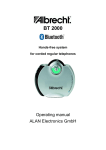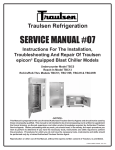Download Albrecht BT 2000 User manual
Transcript
BT 1000 Hands-free system for mobile phones Operating manual ALAN Electronics GmbH General information BT 1000 The headset BT 1000 is a comfortably to wear wireless hands-free headset for mobile phones that are TM equipped with Bluetooth TM technology. This new Bluetooth TM mobile phones of any brand with Bluetooth technology gives you the opportunity to pair technology such as i. e. Nokia 6310, Ericsson T 39, T 68, TM Sony-Ericsson T 68i or Philips Fisio 820 with Bluetooth hands-free headsets. Package includes: • Headset with integrated Bluetooth TM technology and Lithium-Ion rechargeable battery • Charging station to charge the headset and for storing • Adaptor to fix the charging station in your car • Adaptor 12V to connect the charging station in your car • Wall charger 230 V • Neck strap for headset Hint: The headset can also be used in connection with the audio gateway BT 2000 and regular phones and vice versa. Please use only the supplied accessories. Operate the charging station only in connection with the specially designed wall charger or the approved original adapter for your vehicle, other chargers may damage the headset or the charging station, besides this they are not permitted. Never open the headset or try to change or even open the lithium battery by yourself! Important advice to prepare the headset before wearing on your ear The headset is being delivered folded up. The same position is used for charging in the charging station or for storing. To wear it on your ear please turn the microphone arm (1) as indicated downwards. The earhook (2) is flexible at the end so that it can be adjusted to the 1 individual ear shape. 2 To wear it on your ear fold the earhook (3) backwards for no more than 1 or 2 cm. 4 5 3 max.1- 2cm, Danger of breaking ! The earhook (3) can be adjusted in the rear part (4) so that it fits perfectly to your ear. The headset is simply hung up on the right ear (5). It will fit comfortably, if you adjust the flexible part of the earhook (4, 5) to your ear’s shape. Hint: Please refrain from folding out the earmount any further than necessary. There should only be enough space between the headset and your ear to ensure a comfortable position. Under no circumstances should the earmount be folded like the microphone! Use of the BT 1000 in your vehicle and first charging Operation in your vehicle: If you plan to use the TM Bluetooth headset exclusively in your vehicle, fix the mobile adaptor (i. e. with adhesive tape) in a suitable position in your vehicle and connect the charging station via the included adaptor cable with the cigar TM lighter in your car . Fold up the Bluetooth headset and put it in the charging station allowing one hour charging time before first use. It can be useful to carry out the first charging at a 230V mains supply. Charging starts the moment the headset is being placed in the charging station. 1.5 to 2.5 hours are being needed to fully charge a completely empty BT 1000. The left indicator light gives you information of the state of charging. (red = charging, green = battery full). With the headset switched on the indicator light will be green when charging is finished, followed by a short red flashing once per second. • Operation at the 230V mains supply: Use the charging adaptor as a charging station. Place the wall charger in a 230V socket and place the hollow plug in the marked socket of the charging adaptor. (The top socket is blocked because it is designed for a special adaptor for regular telephones that are not equipped with TM Bluetooth • technology and is not available in Europe). TM You can reduce the charging time by switching off the Bluetooth headset before charging (in direction of the arrow). Connecting the mobile phone to your BluetoothTM Headset Your mobile phone can establish a connection that protects you from eaves-dropping. To do so the telephone TM needs information to identify your Bluetooth headset as its exclusive partner. This procedure is called TM „pairing“. This is very important because you don`t want any other Bluetooth headsets in your vicinity to coincidentally be connected with your telephone or vice versa. Pairing your mobile phone TM Connecting of Bluetooth accessories with your mobile phone depends on the respective installation menue of your mobile phone. Please refer to the operations manual of your phone. Read the instructions for the pairing procedures, issued by the mobile phone manufacturers. You may also find the latest updated instructions on the internet pages of the mobile phone manufacturers. TM For pairing it is important to have the Bluetooth headset charged and ready to switch it on next to your mobile phone. TM Before registering your new Bluetooth headset at your mobile phone, the headset has to be prepared for being connected to a mobile phone. This is being done by reset. The first step is to switch off the headset, then switch it on again and press all 3 keys simultaneously for about 3 seconds. Now you can hear a short melody for confirmation. Release the keys. Finally, switch the headset 1 x off and on again with the slide TM switch. Your Bluetooth headset is ready for pairing with your mobile phone. On the mobile phone’s side You start the pairing procedure as described in the user manual of Your phone. Within the setup menu Your phone will search for active Bluetooth TM devices in Your communication range. TM Your headset will be detected as „BT 1000 by Albrecht“. Mobile phone and Bluetooth headset will exchange data, which contain among others also the individual serial numbers of all devices. So it is ensured TM that a communication can only start between registered partners. After registration of Your Bluetooth headset You will be asked for a PIN code. Please use following PIN code: 1234 (if Your headset user manual or gift box should contain a card with another PIN code, please use this PIN code instead of 1234) TM Note: All major mobile phone manufacturers update the Bluetooth pairing procedures from time to time together with their software releases. The mobile phone distributors may assist you. New releases can be found on the internet pages of the mobile phone manufacturers. The attached menu was last updated beginning of 2003. Accept incoming calls and adjust receiving volume TM • You can transfer incoming calls by pressing the start-stop button at Your BT 1000 Bluetooth headset. The switching from mobile phone to the headset will take a small moment only. • Adjust the earphone volume by pressing the volume buttons or . of the headset according to your needs. You may also feel the volume keys with your fingers: The key with 1 dot reduces the volume, while the key with 2 dots will increase volume. Important Note: TM If Your Bluetooth headset should be moved away from the mobile phone outside the communication range, it may be necessary to re-establish the connection later again. To reconnect Your headset, press the start-stop key of Your headset. If this should not help to reconnect the headset to Your phone, it may be necessary in some cases to switch the headset 1 x off and on again, before pressing the start-stop button can re- establish the communication. Reset procedure to factory default status A reset procedure can help to re-established a lost connection between the Bluetooth TM headset and the cellular phone or any other device to which You have paired Your headset. This will always be necessary before pairing the headset with another phone, or sometimes, after a data error or any other malfunction should have stopped Your system from running. Especially if You should wish to connect Your mobile phone’s headset to another device with Bluetooth TM technology like the audio gateway BT 2000 set. Starting Reset • (1) Switch Your headset OFF with power switch (slide switch). • (2) Switch Headset ON again • (3) Press all 3 keys at headset together and keep them pressed for about 3 seconds. Hold headset during that procesure near to Your ears. You will hear s short melody marking a successful reset. If You should not hear the melody within 1-2 seconds, the reset was not successful and You should repeat steps (1) to (3). • (4) Release all buttons. • (5) Switch the headset 1 x OFF and ON again at the slide switch (power off-on). After reset of the headset You can now repeat the pairing procedure with Your mobile phone. The same procedure applies for connecting with the audio gateway (BT 2000 set) for communication with corded phones. Update hints: On our homepage you can find further information concerning • Albrecht Bluetooth products • Revised user manuals • Technical documents • Declaration of conformity • List of countries with special regulations Service-Hotline: (+49) 6103 9481 30 Service-Fax: (+49) 6103 9481 60 e- Mail: [email protected] or [email protected] Technical Data Wireless transmission system Spread-Spectrum Bluetooth TM Standard 1.1, Class 2 Frequency range 2402 to 2480 MHz Channels 79 with 1 Mhz bandwidth per channel Radiated transmission power (ERP) max. + 4 dBm (2.5 mW), with automatic power control Modulation digital encryption, FHSS, GMSK, 1 Mbit/s Channel occupancy system frequency hopping 625 µs time slot Maximum communication distance approx. 10 m Operating time switched on (StandBy) more than 72 hours talk time more than appr. 5 hours Audio-processing PCM Codec, ear protection and level control via chipset DSP, 16 steps volume setting Headset power supply high power lithium polymere battery 200/300 mAh Energy saving circuit automatic 1:72 in longer standby periods Charging adaptor smart charger with automatic full battery detecting, cigarette lighter adapter (12 V) with "e" approval Weight headset (without neck strip) 29 g Applied European Standards EN 300 328-2 V 1.2.1; EN 301 489-01 V 1.3.1 EN 301 489-17 V 1.1.1 ; EN 60950 + A1, A2, A3, A4, A11 CE Marking & Conformity Declaration This unit fullfills the above mentioned European Standards and is marked with CE and the "notified body's" registration number 0197 (TÜV Rheinland). You will also find the "alert sign" for Class 2 equipment according to R&TTE directive, because Bluetooth applications are free for use within EU, but not yet declared to be free usable in all other european countries. Our latest issue of Conformity Declaration and product documentation can be downloaded from our service homepage under http://www.alan-albrecht.info Safety notes While the transmitting power of BluetoothTM Systems is much below (up to a factor of 1000) the radiated power levels of hand held GSM phones and is generally not regarded as dangerous, interference effects between radio transmitters and other electronic devices cannot be excluded in sensitive environments, like medical centers, and airplanes. Operators may request that BluetoothTM devices must remain switched off in such areas. © ALAN Electronics GmbH (Febr. 2003) Important information for perfect fit of the Bluetooth™ headset BT 1000/2000! Please note the following advice and you will be enthusiastic about the comfortable fit of this headset. 1. Fold back the earhook until it locks, then place the headset on your right outer ear. 1. Important! Please follow advice no. 2! 2. Adjust the the flexible end of the earhook by pushing/bending until it 2. sits tightly. The hook is very flexible!