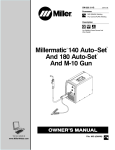Download Riverside Hydronics ProtoNode Specifications
Transcript
Programming Manual The OnTrac® Boiler Management System Model CS4 Riverside Hydronics®, LLC – 990 Haltom Road - Fort Worth, Texas 76117 - Tel 1-800-990-5918 34-160 10/11 Page | 1 TABLE OF CONTENTS Caution ___________________________________________________________________ Overview and Main Menu Screen _______________________________________________ User Data Entry _____________________________________________________________ Assigning Boiler Addresses and Changing the Clock ________________________________ Single Tier Quick Setup _______________________________________________________ Outdoor Reset Function and Setup ______________________________________________ The Tier 1 Menu _____________________________________________________________ The Tier 2 Menu _____________________________________________________________ Tier 1 System Status __________________________________________________________ Scheduled Setbacks __________________________________________________________ System History ______________________________________________________________ Boiler Status Display _________________________________________________________ Remote Equipment and Proving Interlocks ________________________________________ Remote Set Point ___________________________________________________________ Option Menu 1 ______________________________________________________________ Option Menu 2 _____________________________________________________________ Tier 2 Independent Operation _________________________________________________ Tier 2 Control Function for Non‐Riverside Hydronics Boilers __________________________ BAS (Building Automation System) connectivity for OnTrac ___________________________ Alternate Protocol Gateway ___________________________________________________ Battery Backup _____________________________________________________________ Maintenance and Specifications ________________________________________________ 2 3 5 6 7 8 9 10 11 12 14 15 16 17 18 19 20 21 22 23 24 25 INSTALLATION NOTES AND WARNINGS Warning: Improper installation, operation, adjustment, alteration, service or maintenance can cause damage to the device, property damage, personal injury, exposure to hazardous material or loss of life. Refer to the information contained in this manual. Warning: Do not use this electronic control as a primary limit control. Other limit and operating controls that are intended and certified as safety controls and limits must remain in or be added to the control circuit. Use of this control as a primary limit control can cause property damage, personal injury, exposure to hazardous material or loss of life. Note: It is your responsibility to ensure this control is installed according to all applicable codes and standards. Note: Other than externally accessible fuse(s), there are no user serviceable parts. Refer all other service requirements to a qualified agent. Service by other than a qualified agent voids the warranty. Warning: Do not attempt to service this control. Such an attempt can cause damage to the device, property damage, personal injury, exposure to hazardous material or loss of life. Riverside Hydronics®, LLC – 990 Haltom Road - Fort Worth, Texas 76117 - Tel 1-800-990-5918 34-160 10/11 Page | 2 OVERVIEW The OnTrac® Boiler Management System is designed to perform all of the function of a typical BMS. OnTrac® however is designed to work in concert with the individual boiler controls to maintain optimum load matching and balanced boiler runtime. OnTrac® will communicate with the boiler controls over an RS485 Serial Bus and through the Modbus RTU protocol. Communicating with the existing boiler controls accomplishes complete coordination without diminishing the unique operational features of the boiler. OnTrac® also has the capability of operating a “2 Tier” hydronic boiler system. This front‐end loaded system uses high efficiency condensing boilers to serve as the primary heat source for the majority of the heating season but uses less expensive non‐condensing boilers for additional heat when the system load is exceptionally high. Much of the information contained in this document is also present on the Help Screens accessible on the OnTrac®. MAIN MENU SCREEN The Main Menu will appear when the control is powered up. From this screen most user adjustable parameters are accessible. The QUICK SETUP screen may be the first screen the user will access in order to set up the most basic system. This screen allows the user to quickly commission most hydronic boiler systems. The LEAD/LAG SETUP TIER 1 screen will give the user access to all the parameters needed to set up the most common single Tier boiler system. This screen contains parameters such as the number of boilers and the System Set Point. Riverside Hydronics®, LLC – 990 Haltom Road - Fort Worth, Texas 76117 - Tel 1-800-990-5918 34-160 10/11 Page | 3 MAIN MENU SCREEN CONTINUED The LEAD/LAG SETUP TIER 2 screen is structured much like the TIER 1 screen but will only be used for setting up a 2 TIER system. The TIER 1 SYSTEM STATUS is an information screen which allows the user to monitor important information about all TIER 1 boilers. The TIER 2 SYSTEM STATUS is an information screen which allows the user to monitor important information about all TIER 2 boilers. The SYSTEM HISTORY screen allows the user to monitor predefined and user chosen temperature to be logged for historical analysis. The BOILER STATUS screen allows the user to choose a specific boiler number in order to receive more specific information. The OUTDOOR RESET screen contains the parameters necessary to set up the outdoor reset function. The SCHEDULED SETBACK screen contains the parameters necessary to create multiple schedules of set point setback, such as daily and weekend schedules. The REMOTE SETPOINT screen contains the parameters necessary to scale the external adjustment of the system set point through a 4‐20mA input. The ALARM HISTORY screen provides a log of recent system alarms. The OPTIONS screen contains a menu of additional screens and parameters described in more detail later in this manual. The green indicator lights display the status of the system sensor and the outdoor sensor. The HELP menu is a general help screen. Riverside Hydronics®, LLC – 990 Haltom Road - Fort Worth, Texas 76117 - Tel 1-800-990-5918 34-160 10/11 Page | 4 USER DATA ENTRY The Numerical entry pad is the most common user interface for the OnTrac®. When a button is chosen which requires user input, the Numerical entry pad allows the user to select a value within the minimum and maximum vales indicated. Press Enter to lock in the value. The other interface point for the OnTrac® user is the Security Code entry pad. If you have chosen a screen which contains parameters which have been protected by password, it may be entered here. Changes to password protected screen should only be made by factory or factory trained personnel. Riverside Hydronics®, LLC – 990 Haltom Road - Fort Worth, Texas 76117 - Tel 1-800-990-5918 34-160 10/11 Page | 5 ASSIGNING BOILER ADDRESSES The first step in commissioning an OnTrac® system will be the assignment of the address number for each boiler. The following instructions are specific to the TempTrac®. If your boiler uses a different control refer to the programming instruction for that control to set the control address. 1. Enter the Programming mode by pressing the Set and DOWN key for 3s. 2. Press the DOWN key. 3. Select “Pr2” – “PAS” parameter and press the “SET” key. 4. The value “0 ‐ ‐” with a flashing zero is displayed. 5. Use UP or DOWN keys to input the security code in the flashing digits; confirm the figure by pressing “SET”. The security code is “321“. Adr 1 6. Once you have entered the Pr2 menu press the DOWN key three times and the parameter Adr will appear on the screen as follows: 7. Now press the SET key once and the number will begin to blink. Use the arrow key to set the address from (1 to 20). The address range (1 to 12) is reserved for Tier 1 boilers only. The address range (13 to 20) is reserved for Tier 2 boilers. 8. Each boiler should be assigned a different address in order for proper communication to occur. CHANGING THE TIME CLOCK The OnTrac® may require that the real time clock be set to match the local time. To change the time, go to the OPTION menu and then the OPTION 2 TIME screen. Use the individual data entry buttons at the bottom left corner of the screen. The SET DAY button is for the day of the week 1 to 7 (Sunday to Saturday). Remember to use a 24 hour clock for all Ontrac® setup parameters. Riverside Hydronics®, LLC – 990 Haltom Road - Fort Worth, Texas 76117 - Tel 1-800-990-5918 34-160 10/11 Page | 6 QUICK SETUP OF A 1 OR 2 TIER SYSTEM This section will provide the necessary instructions for quickly commissioning a one or two Tier boiler system. 1. Once the boiler addresses have been assigned, add up the total number of boilers in your first Tier and enter that number in the FIRST TIER BOILERS box. If your boiler system only contains one type of boiler, condensing only or non‐condensing, skip step 2. 2. Enter the total number of boilers in your second Tier in the SECOND TIER BOILERS box. In a two Tier boiler system, Tier 2 would contain the Non‐condensing boilers. If Tier 2 is intended for independent operation, see page 20 for setup instructions. 3. Set the SYSTEM SETPOINT. 4. The SYSTEM SENSOR is automatically turned on and assigned to boiler 1 probe 3. Confirm that the SYSTEM TEMPERATURE is registering a sensed temperature. 5. Your system should now be operational. Riverside Hydronics®, LLC – 990 Haltom Road - Fort Worth, Texas 76117 - Tel 1-800-990-5918 34-160 10/11 Page | 7 SETUP OF THE OUTDOOR RESET FUNCTION This section will provide the necessary information to quickly set up the basic Outdoor Reset function. Once the boiler Tiers have been structured, the Outdoor Reset function can be added. 1. The outdoor sensor must be wired and turned on by pressing the TURN ON OUTDOOR SENSOR button. Note that the outdoor sensor location is boiler 2 sensor 3 by default. See the OnTrac Installation Guide (34‐151) for wiring details. Once the sensor is connected confirm that the temperature is registering here. 2. The default outdoor temperature at which the function will begin to reset the system set point OUTDOOR TEMPERATURE THRESHOLD is 30°F. Change this value as required. 3. The MAXIMUM SHIFT OF SETPOINT is set at 10°F. As the outdoor temperature drops this will be the maximum increase in the System Set Point allowed. Change this value as required. 4. The OUTDOOR TEMP BAND WIDTH is the temperature range below the OUTDOOR TEMP THRESHOLD over which OnTrac® will reset of the Set Point. 5. The OUTDOOR SHUTDOWN TEMP is the outdoor temperature at which the OnTrac® will disable all boiler operation. 6. When the settings are chosen and entered turn on the function OUTDOOR RESET. Example: Using the settings above, when the outdoor temperature drops below 30°F, the System Set Point will increase 1°F for every decrease in outdoor temperature of 2°F. This adjustment will occur until the outdoor temperature reaches 10°F. The SETPOINT BEFORE RESET and SETPOINT AFTER RESET display boxes will give a real time indication of the adjustment that is occurring. Riverside Hydronics®, LLC – 990 Haltom Road - Fort Worth, Texas 76117 - Tel 1-800-990-5918 34-160 10/11 Page | 8 THE TIER 1 MENU The TIER 1 menu should be the first menu used. This menu will apply to single Tier boiler systems where all of the boilers are of the same type, such as all condensing or all non‐condensing. It will also be used to set up the first Tier of the two Tier (Front‐End Loaded System). The first entry button is titled FIRST TIER BOILERS. Press this button and you will be prompted to enter the number of first Tier boilers in your system. If all your boilers are of one type, this parameter will be the total number of boilers in your system. The CYCLE PERIOD parameter will define the interval at which OnTrac® will change assignment of the lead boiler position. This value can be from (1 to 7 days). The cycle period will begin to the count down at the time of commissioning. CURRENT LEAD BOILER shows which boiler is currently assigned the lead boiler position. SYSTEM DIFFERENTIAL allows the user to define the temperature range over which the OnTrac® will seek to maintain temperature control. Range (5 to 15°F). Go to LEAD/LAG 2 to adjust this parameter. CYCLE OCCURS defines the time of day the OnTrac® will change the lead boiler assignment. Go to LEAD/LAG 2 to adjust this parameter. CHANGE LEAD BOILER allows the user to immediately change assignment if the lead boiler position. SYSTEM SETPOINT allows the user to choose the temperature at which OnTrac® will seek to maintain the boiler system. ADJUSTED SETPOINT displays the set point after a reset function such as Outdoor Reset, Scheduled Setback or Remote Setpoint adjustment have been made. SYSTEM TEMPERATURE displays the current system temperature. TURN ON SYSTEM SENSOR will enable or disable the sensor probe. Riverside Hydronics®, LLC – 990 Haltom Road - Fort Worth, Texas 76117 - Tel 1-800-990-5918 34-160 10/11 Page | 9 THE TIER 2 MENU The TIER 2 menu will only be used when a “Front‐end Loaded” boiler system is applied. The 2 Tier system is designed to use high efficiency condensing boilers as the primary heat source for the majority of the heating season but use less efficient non‐condensing boilers for additional heat when the system load is exceptionally high. The OnTrac® does this by concentrating the distribution of load to the Tier 1 boilers while cycling the lead/lag priority. When the system load exceeds the capacity of Tier 1 OnTrac® will incrementally bring on the Tier 2 boilers also cycling the lead/lag priority of Tier 2. The first entry button is titled SECOND TIER BOILERS. Press this button and you will be prompted to enter the number of Tier 2 boilers in your system. This parameter will be the number of Tier 2 boilers only. The FIRST TIER BOILERS however should only reflect the number of Tier 1 boilers. The CYCLE PERIOD parameter will define the interval at which OnTrac® will change assignment of the lead boiler position. This value can be from (1 to 7 days). The cycle period will begin to the count down at the time of commissioning. CURRENT LEAD BOILER shows which Tier 2 boiler is currently assigned the lead boiler position. This does not affect the Tier 1 boilers. SYSTEM DIFFERENTIAL allows the user to define the temperature range over which the OnTrac® will seek to maintain temperature control. Range (5 to 15°F). Go to LEAD/LAG 2 to adjust this parameter. CYCLE OCCURS defines the time of day the OnTrac® will change the Tier 2 lead boiler assignment. Go to LEAD/LAG 2 to adjust this parameter. CHANGE LEAD BOILER allows the user to immediately change assignment if the lead boiler position. SYSTEM SETPOINT allows the user to choose the temperature at which OnTrac® will seek to maintain the boiler system. This is the same parameter as is located on the Tier 1 menu. ADJUSTED SETPOINT displays the set point after a reset function such as Outdoor Reset, Scheduled Setback or Remote Setpoint adjustment have been made. This is the same parameter as is located on the Tier 1 menu. SYSTEM TEMPERATURE displays the current system temperature. TIER 2 CONTROL METHOD allows the user to set up the function of the TempTrac RetroKit or the Tier 2 independent operation mode. See page 20 and 21 for details. Riverside Hydronics®, LLC – 990 Haltom Road - Fort Worth, Texas 76117 - Tel 1-800-990-5918 34-160 10/11 Page | 10 1 SYSTEM STATUS TIER The TIER 1 SYSTEM STATUS screen is provided to monitor the most commonly need system information for multiple boiler. The first screen display this information for up to eight boiler and a supplemental screen TIER 1 9‐12 displays the same information for boilers 9 to 12. SYSTEM TEMP displays the current system temperature. OUTDOOR TEMP displays the current system temperature. ADJUSTED SETPOINT displays the set point after a reset function such as Outdoor Reset, Scheduled Setback or Remote Setpoint adjustment have been made. This is the same parameter as is located on the Tier 1 menu. SETPOINT is the current set point for each boiler in the system. INLET this is the current measured return water temperature of each boiler in the system. OUTLET this is the current measured supply water temperature of each boiler in the system. The OUTLET temperature displays can be turned off when not used as shown here by touching the display. The numerical display boxes located at the bottom of the screen indicated the time elapsed as the control counts up to enable the respective boiler (top) or down to disable (bottom). The total time is entered on OPTION SCREEN 1. There is a TIER 2 SYSTEM STATUS screen which provides the same information for the Tier 2 boilers with addresses from 13 to 20. Riverside Hydronics®, LLC – 990 Haltom Road - Fort Worth, Texas 76117 - Tel 1-800-990-5918 34-160 10/11 Page | 11 SCHEDULED SETBACK The SCHEDULED SYSTEM SETPOINT is a menu of programmable set point setbacks which give the user the ability to reduce the system temperatures during times which a building is not being occupied and the usual level of comfort is not needed. Scheduled setback can be provide significant energy saving and should be used as much as possible. The OnTrac® has four separate schedules which are explained below. SETBACK SCHEDULE 1 & 2 function identically and can be used together to create a seamless setback program. o The first parameter of your program should be the DAY OF THE WEEK. The day of the week is described by a number range of (1 to 7) representing Sunday to Saturday. Choose the day of the week your setback will occur and enter it here. o The START HOUR is described by the 24 hour clock; 17hrs is 5:00pm. Choose the hour of the day your setback will begin and enter it here. o The END HOUR is described by the 24 hour clock; 16hrs is 4:00pm. Choose the hour of the day your setback will end and enter it here. If the number 25 is entered for this parameter this schedule will be disabled. o SETBACK is the temperature in °F you wish to reduce the system set point. Enter it here. o Example: Using the number shown here we will illustrate the use of Schedule 1 & 2. Beginning Wednesday at 4:00pm and end at the end of the day; 12:00pm, the system set point will be reduced by 20°F. In order to continue this schedule we pick up Thursday morning at 12:01am with the same setback and end at 5:00am the same morning. Riverside Hydronics®, LLC – 990 Haltom Road - Fort Worth, Texas 76117 - Tel 1-800-990-5918 34-160 10/11 Page | 12 The WEEKEND SETBACK is a program structured initiate a setback each weekend in a facility which not occupied from Friday night until Monday morning. o The START HOUR is described by the 24 hour clock; 17hrs is 5:00pm. Choose the hour of the day Friday your setback will begin and enter it here. o The END HOUR is described by the 24 hour clock; 5hrs is 5:00am. Choose the hour of the day your setback will end Monday morning and enter it here. If the number 25 is entered for this parameter this schedule will be disabled. o SETBACK is the temperature in °F you wish to reduce the system set point. Enter it here. o Example: Using the numbers shown here we will illustrate the use of the WEEKEND SETACK. Beginning Friday at 5:00pm the system set point will be reduced by 25°F. Monday morning at 5:00am the setback will end. The NIGHTLY SETBACK will begin a setback each night at the same time and end the setback the following morning at the same time. o The START HOUR is described by the 24 hour clock; 17hrs is 5:00pm. Choose the hour of the day your setback will begin and enter it here. o The END HOUR is described by the 24 hour clock; 5hrs is 5:00am. Choose the hour of the day your setback will end and enter it here. If the number 25 is entered for this parameter this schedule will be disabled. o SETBACK is the temperature in °F you wish to reduce the system set point. Enter it here. o Example: Using the numbers shown here we will illustrate the use of the NIGHTLY SETBACK. Beginning each night at 5:00pm the system set point will be reduced by 25°F. The following morning morning at 6:00am the setback will end. Once your schedules have been programmed, turn on the function. Riverside Hydronics®, LLC – 990 Haltom Road - Fort Worth, Texas 76117 - Tel 1-800-990-5918 34-160 10/11 Page | 13 SYSTEM HISTORY The SYSTEM HISTORY screen will provide the user with a real time and historical log of four preselected system temperatures as well as two additional temperatures the user can select. The function is also preprogrammed to record data every five minutes and store up to 10000 scans. The preselected temperatures are as follows: System Temperature, Outdoor Temperature, Boiler 1 Return and Boiler 2 Return. The two optional pens can be assigned the Return or Supply temperatures of any boiler in the system. The schedule below assigns a number to each of those temperatures if present in the system. To assign an optional pen a temperature, touch the thumbwheel button and use the arrows to enter the number then press the enter button. o Numbers 1 to20 are the Return Temperatures for Boiler 1 to 20. o Numbers 21 to 40 are the Supply Temperatures for Boilers 1 to 20. The arrow buttons at the top of the screen are used to move backward or forward in the stream of data. The CLR button will clear all historical data. Riverside Hydronics®, LLC – 990 Haltom Road - Fort Worth, Texas 76117 - Tel 1-800-990-5918 34-160 10/11 Page | 14 BOILER STATUS DISPLAY The BOILER STATUS DISPLAY screen is designed to allow the user to get more detailed information about a particular boiler. The BOILER ADDRESS is a data entry button. Press this button and enter the desired boiler. Once the boiler address has been entered it may take up to 30 seconds to compile the screen data. LEAD BOILER displays the current lead boiler address. BOILER STATE is a color coded display indicating the On/Off status of the boiler. ALARM is a color coded display indicating whether or not an alarm condition currently exist for this boiler. HOURS OF OPERATION displays in hours the total run time for this boiler. Push the HOURS UPDATE button to see the current hours of operation. RETURN is both a bar graph and a numerical display of the return (inlet) temperature of the boiler. SUPPLY is both a bar graph and a numerical display of the supply (outlet) temperature of the boiler. FIRING RATE is both a bar graph and a numerical display of the percent of the modulation scale or range of firing rate of the boiler. SETPOINT is the current set point for this boiler. ADJUSTED SETPOINT displays the set point after a reset function such as Outdoor Reset, Scheduled Setback or Remote Setpoint adjustment have been made. This is the same parameter as is located on the Tier 1 menu. BOILER SETPOINT is the current set point for this boiler. In the event that communication with boilers is lost, the last data stored will remain displayed. Riverside Hydronics®, LLC – 990 Haltom Road - Fort Worth, Texas 76117 - Tel 1-800-990-5918 34-160 10/11 Page | 15 REMOTE EQUIPMENT AND PROVING INTERLOCKS The REMOTE EQUIPMENT ENABLE AND PROVING INTERLOCKS screen gives the user the ability to monitor the status of Remote Equipment outputs and the Remote Proving inputs. Additionally the user can temporarily override the action of these inputs and outputs while commissioning or troubleshooting the system. The Remote Equipment outputs are switched contacts which will activate equipment such as louvers, active ventilation or pumps when one or more boilers are operating. These outputs are for switching only. Do not exceed 15 AMP/110VAC. The Remote Proving Interlock inputs are used to prove the proper operation of the Remote Equipment. If the Interlocks do not indicate operation by completing the circuit for this function, the boilers will be disabled following the waiting period. See OnTrac® Installation and Wiring Guide 34‐151 for wiring details. The REMOTE EQUIPMENT OVERRIDE button will force on the Remote Equipment output relay for 10 minutes regardless of the state of boiler operation. The REMOTE EQUIPMENT OVERRIDE TIMER will display the lapsed time since the Override button was pushed. The REMOTE OUTPUT 1 & 2 lamps indicate the state of the respective outputs. The PROVING INTERLOCK OVERRIDE button will reset the Proving Interlock timer allowing the boilers to operate for the defined time period. The PROVING OVERRIDE TIMER will display the lapsed time since the PROVING INTERLOCK was overridden. The PROVING INPUT 1 & 2 lamps indicate the state of the respective interlocks. The PROVING INPUT 1 circuit (C1 to C2) is a non‐alarming interlock which can be used for enable/disable of the boiler system. The PROVING INPUT 2 circuit (C2 to C3) is an alarming interlock. The audible alarm when present can be temporarily silenced from the main menu or disabled in the OPTION 2 menu. The PROVING INTERLOCKS become active only after the terminal board jumpers are removed. Riverside Hydronics®, LLC – 990 Haltom Road - Fort Worth, Texas 76117 - Tel 1-800-990-5918 34-160 10/11 Page | 16 REMOTE EQUIPMENT CONTINUED The WATER VALVE CONTROL switch will activate OnTrac® control of a hydronic isolation valve. This function is useful when boilers which can be installed in a single pipe, variable flow loop, are flow isolated when not used. This function will insure that a minimum water flow is maintained though the system, even when the call for heat has ended. The valve control contacts are rated for (3 Amps) and are located on the field access terminal strip of the boiler. REMOTE SETPOINT SCREEN The REMOTE SETPOINT screen gives the user the tools to monitor and scale a 4 to 20mA input signal to adjust the System Set Point from a remote location. See OnTrac® Installation and Wiring Guide for wiring details. The MINIMUM SETPOINT DEG F parameter will scale the lower end of the Set Point range corresponding to 4mA. This parameter can be set from 100 to 180°F. The MAXIMUM SETPOINT DEG F parameter will scale the upper end of the Set Point range corresponding to 20mA. This parameter can be set from 120 to 200°F. The REMOTE SETPOINT DEG F displays the calculated Set Point currently being sent to the OnTrac®. The CURRENT INPUT (4 to 20mA) displays the current value of the analog signal being received. The GAUGE display provides the same information in a different format. Example: Using the values displayed on the screen shown here we will illustrate a typical set up. In this case the user wants a signal of 4mA to communicate a System Set Point of 130°F. As the signal increases the Set Point will increase proportionally until at 20mA the maximum System Set Point of 180°F is achieved. Once you have entered you parameter, turn on the function. Riverside Hydronics®, LLC – 990 Haltom Road - Fort Worth, Texas 76117 - Tel 1-800-990-5918 34-160 10/11 Page | 17 OPTION MENU The OPTIONS SCREEN contains links to other screens and parameters which will be rarely used. A trained technician should be consulted before any changes are made. SENSOR SELECTION allows the user to change the default sensor locations as required. TIER 1 LEAD/LAG and TIER 2 LEAD/LAG is a time delay parameter adjustable from 5 to 30 minutes. This delay occurs between the drop in loop temperature and the call for additional boilers to be enabled. FIRING RATE LAG TRIGGER is an alternate Lead/Lag method which when turned on will enable Lag boilers based on the firing rate of the preceding boiler. The Firing Rate Threshold can be set at between 50 and 100 percent. For example, if this function is set at 70, OnTrac® will enable the Lag boiler when the firing rate of the Lead boiler or the preceding boiler reaches 70 percent. REMOTE EQUIPMENT screen allows the user to temporarily override and turn on the Remote Equipment outputs and Proving Inputs. This Screen also includes the WATER VALVE CONTROL SWITCH. The Temptrac screen is an interface for communicating directly with an individual TempTrac. Through this screen a trained technician can read or write to specific registers. This screen is password protected. The FACTORY screen contains parameters which should only be accessed by factory personnel. MANUAL OVERRIDE shown to the right, allows the user to force on, force off or run individual boilers in automatic. This function should be used at the time of commissioning or services. Caution: Boilers should not be left in the FORCE ON mode unattended. OPTION SCREEN 2 is described in the next section. The other screen access buttons shown on the OPTIONS menu are described elsewhere in this manual. Riverside Hydronics®, LLC – 990 Haltom Road - Fort Worth, Texas 76117 - Tel 1-800-990-5918 34-160 10/11 Page | 18 OPTION MENU 2 OPTION SCREEN 2 contains adjustments for the real Time Clock, Screen Contrast, Screen Saver and the Audible Alarm switch. The SCREEN SAVER button, when pushed, will immediately activate the panel screen saver. If left inactive the screen saver will automatically engage after 30 minutes. The AUDIBLE ALARM ENABLE switch comes from the factory in the off position. If you wish to have audible notification of alarms, move the switch to the on position. The individual SET buttons on the right side of the screen allow the user to set the time and date. The SET DAY button is for the day of the week (1 to 7). Remember to use a 24 hour clock for all Ontrac® setup parameters. The various screen buttons are located here for quick reference and return when setting up other system parameters. Riverside Hydronics®, LLC – 990 Haltom Road - Fort Worth, Texas 76117 - Tel 1-800-990-5918 34-160 10/11 Page | 19 TIER 2 INDEPENDENT OPERATION The TIER 2 INDEPENDENT OPERATION, when activated, separates the function of Tier 1 and Tier 2. This effectively allows the user to control two separate hydronic systems with one OnTrac®. Tier 2 is assigned its own loop sensor, which can be connected to any boiler in the Tier 2 system. Assign the TIER 2 SENSOR ADDRESS. The default address is 13 but can be any address in the Tier 2 boiler system (13‐20). Push the button TURN ON T2 SYSTEM SENSOR to activate the sensor. Turn on the INDEPENDENT function. Although the TIER 2 INDEPENDENT OPERATION is controlled independently of Tier 1, the System Setpoint must be the same as Tier 1. Other control functions that act on the System Setpoint such as Outdoor Reset, Scheduled Setback and Remote Setpoint also act on Tier 1 and Tier 2 the same. Lead Lag functions such as CYCLE PERIOD, CYCLE OCCURS and SYSTEM DIFFERENTIAL setting are unique to each Tier and can be adjusted separately. Boilers in either Tier 1 or Tier 2 can be located up to 1000 meters from the OnTrac® control. Riverside Hydronics®, LLC – 990 Haltom Road - Fort Worth, Texas 76117 - Tel 1-800-990-5918 34-160 10/11 Page | 20 TIER 2 CONTROL FUNCTION FOR NON-RH BOILERS When non‐Riverside Hydronics boilers are operated as the Tier‐2 boilers, the optional TempTrac Boiler Control module can be applied as a fully functional operating control or used to enable and disable only. This screen allows that functional selection to be chosen for each boiler. The enable/disable (ON/OFF ONLY) button, when pushed, will program the TempTrac Control Module to turn the boiler on or off only. The modulation, staging and primary temperature regulation function will be controlled by the existing boiler controls. Warning: Do not disable the existing boiler controls or bypass the existing temperature limits. When the (ON/OFF ONLY) function is used the TempTrac temperature sensor can be used for displaying the boiler temperature only or left to display the room temperature. Do not disconnect sensor. The (FULL CONTROL) button will program the TempTrac Control Module to provide the full temperature regulation control and monitoring function. If your Tier‐2 boilers are Riverside Hydronics boilers, this is the default setting. If a non‐Riverside Hydronics boiler is used and full control is desired, the control module must be wired according to the OnTrac Installation and Wiring Guide (34‐151). The temperature sensor must be installed in a location that allows the control module to monitor the boiler water temperature. Warning: Do not bypass the existing boiler limits. Riverside Hydronics®, LLC – 990 Haltom Road - Fort Worth, Texas 76117 - Tel 1-800-990-5918 34-160 10/11 Page | 21 BAS CONNECTIVITY The OnTrac can be connected to a Building Automation System via Ethernet and the Modbus TCP/IP protocol. This feature comes standard with all OnTrac models. The RJ45 connector is located in the control enclosure on the side of the PLC as shown below. The default IP setting are as follows: IP Address 192.168.1.100 Subnet Mask 255.255.255.0 Gateway Address 192.168.1.0 If it is necessary to change the default address, you will need following items: The OnTrac programming cable (p/n114514) and the EZPLCNetConfig utility free for download. Follow the instructions below. 1. Turn off the on/off switch on the OnTrac. 2. Unplug the communication cable from the PLC. 3. Plug in the programming cable as shown. 4. The other end of the programming cable is a 9pin serial connector. The PC should have a serial port or a USB to serial adapter can be purchased inexpensively. 5. The EZPLCNetConfig application can be downloaded for free. Go to the following site: http://flash.ezautomation.net/manuals.php. 6. Register and then down load EZPLCNetConfig. The dialog box below illustrates the use of this utility. Once the desired address is entered, press the “Program Ethernet Attributes into EZPLC” button to change the settings. Riverside Hydronics®, LLC – 990 Haltom Road - Fort Worth, Texas 76117 - Tel 1-800-990-5918 34-160 10/11 Page | 22 ALTERNATE PROTOCOL GATEWAY When a BAS interface with OnTrac® requires a protocol other than Modbus TCP/IP, Riverside Hydronics offers a premapped gateway from FieldServer Technologies. The ProtoCessor ProtoNode RER. Currently BACnet IP/MSTP is supported. Consult factory for other protocols. The ProtoNode is an external protocol gateway and should be powered and located external to the OnTrac®. Communication with the OnTrac® is over TCP/IP. BACnet IP Eithernet (TCP/IP) Modbus TCP/IP A detailed explanation of the ProtoNode can be found in the following documents: Riverside Hydronics Setup Manual for BACnet Protocol Gateway applied to OnTrac® ‐ 34‐525 Web: http://protocessor.com/docs/pdf/ProtoCessor_Getting_Started.pdf Riverside Hydronics®, LLC – 990 Haltom Road - Fort Worth, Texas 76117 - Tel 1-800-990-5918 34-160 10/11 Page | 23 BATTERY BACKUP The OnTrac® has backup batteries to maintain the program when the system is without power. One is a built-in 3V Lithium ion cell battery to maintain the PLC system RAM. The other is a ½ AA, 3.6V Lithium ion cell battery to maintain the Panel. Typical battery life is 5 years, inclusive of PLC runtime and normal shutdown periods. A Low Battery LED indicator gives a low battery voltage warning. To replace these batteries perform the following steps: Note: Leave the OnTrac® on while replacing the batteries or the program will be lost! 1. Open the front cover as shown in the illustration to access the control. Then remove the plastic cover to access the batteries. 2. Gently remove the old battery and replace with a new PLC battery (P/N 113718) (+) side upwards. 3. Remove and replace the Panel battery with (P/N113717). PLC Battery P/N 113718 Panel Battery P/N 113717 Riverside Hydronics®, LLC – 990 Haltom Road - Fort Worth, Texas 76117 - Tel 1-800-990-5918 34-160 10/11 Page | 24 CLEANING TOUCHSCREEN The OnTrac® touchscreen has a scratch resistant coating. This adds a slight chemical barrier to the screen, but the coating’s primary purpose is to protect the screen from abrasion. The OnTrac® touchscreen should be cleaned as needed with warm, soapy water. FUSES The internal fuse does not require replacement. It is reset by removing power for 5 minutes and then reapplying power to the unit. The external fuse is a MDA 1.0 amp/250V. SPECIFICATIONS Control – Microprocessor based Control with HMI (Human Machine Interface) and PID Enclosure – 16 gauge, powder coated steel cabinet with hinged front door access Dimensions - 12 3/4” H x 9” W x 7” D Weight - 12 LBS Approvals Electronic Hardware - UL, CUL, CE Approvals Assembly – ETL panel shop Environmental - 32 -122°F (0-50°C) 10-95% Non-Condensing External Power Supply – 24 VDC 1.0 Amp, Class 2 plugin transformer for 115 VAC source power Output Relays – 120 VAC with a Maximum switching current of 15 AMPS PLC Battery Backup - Lithium coin cell battery with 5 year life expectancy, with a low battery indicator Riverside Hydronics®, LLC – 990 Haltom Road - Fort Worth, Texas 76117 - Tel 1-800-990-5918 34-160 10/11 Page | 25