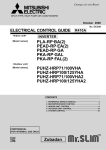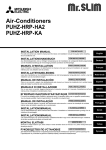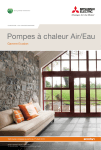Download Mitsubishi Mr. Slim PUHZ-HRP-HA2 Service manual
Transcript
SPLIT-TYPE, HEAT PUMP AIR CONDITIONERS
May 2013
SERVICE MANUAL
Outdoor unit
[Model names]
PUHZ-HRP71VHA
PUHZ-HRP100VHA
PUHZ-HRP100YHA
PUHZ-HRP125YHA
PUHZ-HRP71VHA2
PUHZ-HRP100VHA2
PUHZ-HRP100YHA2
PUHZ-HRP125YHA2
R410A
[Service Ref.]
PUHZ-HRP71VHA
PUHZ-HRP100VHA
PUHZ-HRP100YHA
PUHZ-HRP125YHA
PUHZ-HRP71VHA2
PUHZ-HRP71VHA2R1
PUHZ-HRP100VHA2
PUHZ-HRP100VHA2R1
PUHZ-HRP100VHA2R2
PUHZ-HRP100YHA2
PUHZ-HRP100YHA2R1
PUHZ-HRP125YHA2
PUHZ-HRP125YHA2R1
No.OCH425
REVISED EDITION-F
Revision:
• PUHZ-HRP71/100VHA2R4 and
PUHZ-HRP100/125YHA2R4
have been deleted in REVISED
EDITION-F.
• Some descriptions have been
modified.
• Please void OCH425
REVISED EDITION-E.
Note:
• This manual describes only
service data of the outdoor
units.
• RoHS compliant products
have <G> mark on the spec
name plate.
CONTENTS
1. TECHNICAL CHANGES······························· 2
2. REFERENCE MANUAL································ 3
3. SAFETY PRECAUTION ······························· 4
4. FEATURES ··················································· 8
5. SPECIFICATIONS ········································ 9
6. DATA ··························································· 10
7. OUTLINES AND DIMENSIONS·················· 13
8. WIRING DIAGRAM ····································· 15
9. WIRING SPECIFICATIONS ························ 21
10. REFRIGERANT SYSTEM DIAGRAM ········ 26
11. TROUBLESHOOTING ································ 28
12. FUNCTION SETTING ································· 92
13. MONITORING THE OPERATION DATA BY THE REMOTE CONTROLLER ·· 105
14. EASY MAINTENANCE FUNCTION ········· 116
15. DISASSEMBLY PROCEDURE ················· 122
PARTS CATALOG (OCB425)
PUHZ-HRP71VHA
PUHZ-HRP100VHA
PUHZ-HRP100YHA
PUHZ-HRP125YHA
1
TECHNICAL CHANGES
PUHZ-HRP100VHA2R1
PUHZ-HRP100VHA2R2
• Outdoor controller board (C.B.) has been changed. (S/W version up)
PUHZ-HRP 71VHA2
PUHZ-HRP100VHA2
PUHZ-HRP100YHA2
PUHZ-HRP125YHA2
PUHZ-HRP 71VHA2R1
PUHZ-HRP100VHA2R1
PUHZ-HRP100YHA2R1
PUHZ-HRP125YHA2R1
• Replace filter has been deleted.
• Outdoor controller board (C.B.) has been changed. (S/W version up)
1. DRAIN HOSE HEATER (option: PAC-SE60RA-E) is connectable.
2. The starting temperature of FLASH INJECTION is settable.
PUHZ-HRP 71VHA
PUHZ-HRP100VHA
PUHZ-HRP 71VHA2
PUHZ-HRP100VHA2
• Pressure sensor (63HS) has been added.
• Compressor (MC) has been changed.
ANB33FJCMT
ANB33FJEMT
• Thermistor (Discharge / TH4) has been changed.
• Fan motors (MF1,2) have been changed.
• Fan grilles have been changed.
• Electrical parts have been changed.
Controller circuit board (C.B.), Power circuit board (P.B.),
Noise filter circuit board (N.F.) and Active filter module (ACTM) (including P.B.)
PUHZ-HRP100YHA
PUHZ-HRP125YHA
PUHZ-HRP100YHA2
PUHZ-HRP125YHA2
• Pressure sensor (63HS) has been added.
• Compressor (MC) has been changed.
ANB33FJBMT
ANB33FJDMT
• Thermistor (Discharge / TH4) has been changed.
• Fan motors (MF1,2) have been changed.
• Fan grilles have been changed.
• Controller circuit board (C.B.) has been changed.
OCH425F
2
2
REFERENCE MANUAL
2-1. INDOOR UNIT SERVICE MANUAL
Service
Manual No.
Model name
Service Ref.
PLA-RP35/50/60/71/100/125BA
PLA-RP100/125/140BA2
PLA-RP35/50/60/71/100/125BA(1).UK
PLA-RP35/50/60/71/100/125BA#2.UK
PLA-RP35/50/60/71BAR3.UK
PLA-RP100/125/140BA2.UK
PLA-RP100BA3
PLA-RP100BA3
PKA-RP60/100KAL
PKA-RP60100KAL.TH
PKA-RP60/100FAL
PKA-RP50FAL2
PKA-RP60/100FAL
PKA-RP50FAL2
OCH412
OCB412
OCH459
OCB459
OCH452
OCB452
OC331
OCH453
OCB453
HWE08130
BWE09220
PKA-RP50HAL
PKA-RP50HAL
PEAD-RP50/60/71/100/125/JA(L)
PEAD-RP50/60/71/100/125/JA(L)(R1).UK
PEAD-RP50/60/71/125EA
PEAD-RP100EA2
PEAD-RP50/60/71/125EA.UK
PEAD-RP100EA2.UK
HWE05210
PEA-RP60/71/100GA
PEA-RP60/71/100GA.UK
HWE05060
2-2. TECHNICAL DATA BOOK
MANUAL NO. OCS11
OCH425F
3
3
SAFETY PRECAUTION
3-1. ALWAYS OBSERVE FOR SAFETY
Before obtaining access to terminal, all supply circuits must be disconnected.
Preparation before the repair service.
• Prepare the proper tools.
• Prepare the proper protectors.
• Provide adequate ventilation.
• After stopping the operation of the air conditioner, turn off the power-supply breaker.
• Discharge the condenser before the work involving the electric parts.
Precautions during the repair service.
• Do not perform the work involving the electric parts with wet hands.
• Do not pour water into the electric parts.
• Do not touch the refrigerant.
• Do not touch the hot or cold areas in the refrigerating cycle.
• When the repair or the inspection of the circuit needs to be done without turning off the power,
exercise great caution not to touch the live parts.
3-2. CAUTIONS RELATED TO NEW REFRIGERANT
Cautions for units utilizing refrigerant R410A
Use new refrigerant pipes.
In case of using the existing pipes for R22, be careful with
the followings.
· Be sure to perform replacement operation before test run.
· Change flare nut to the one provided with this product.
Use a newly flared pipe.
· Avoid using thin pipes.
Make sure that the inside and outside of refrigerant piping is clean and it has no contaminants
such as sulfur, oxides, dirt, shaving particles, etc,
which are hazard to refrigerant cycle.
In addition, use pipes with specified thickness.
Contamination inside refrigerant piping can cause deterioration of refrigerant oil etc.
Store the piping indoors, and keep both ends of
the piping sealed until just before brazing.
(Leave elbow joints, etc. in their packaging.)
If dirt, dust or moisture enters into refrigerant cycle, that
can cause deterioration of refrigerant oil or malfunction of
compressor.
The refrigerant oil applied to flare and flange
connections must be ester oil, ether oil or
alkylbezene oil in a small amount.
If large amount of mineral oil enters, that can cause
deterioration of refrigerant oil etc.
Charge refrigerant from liquid phase of gas
cylinder.
If the refrigerant is charged from gas phase, composition
change may occur in refrigerant and the efficiency will be
lowered.
Do not use refrigerant other than R410A.
If other refrigerant (R22 etc.) is used, chlorine in refrigerant can cause deterioration of refrigerant oil etc.
OCH425F
Use a vacuum pump with a reverse flow check
valve.
Vacuum pump oil may flow back into refrigerant cycle and
that can cause deterioration of refrigerant oil etc.
Use the following tools specifically designed for
use with R410A refrigerant.
The following tools are necessary to use R410A refrigerant.
Gauge manifold
Charge hose
Gas leak detector
Torque wrench
Tools for R410A
Flare tool
Size adjustment gauge
Vacuum pump adaptor
Electronic refrigerant
charging scale
Handle tools with care.
If dirt, dust or moisture enters into refrigerant cycle, that can
cause deterioration of refrigerant oil or malfunction of compressor.
Do not use a charging cylinder.
If a charging cylinder is used, the composition of refrigerant will change and the efficiency will be lowered.
Ventilate the room if refrigerant leaks during
operation. If refrigerant comes into contact with
a flame, poisonous gases will be released.
Use the specified refrigerant only.
Never use any refrigerant other than that specified.
Doing so may cause a burst, an explosion, or fire when the
unit is being used, serviced, or disposed of.
Correct refrigerant is specified in the manuals and on the
spec labels provided with our products.
We will not be held responsible for mechanical failure,
system malfunction, unit breakdown or accidents caused
by failure to follow the instructions.
4
[1] Cautions for service
(1) Perform service after recovering the refrigerant left in unit completely.
(2) Do not release refrigerant in the air.
(3) After completing service, charge the cycle with specified amount of refrigerant.
(4) When performing service, install a filter drier simultaneously.
Be sure to use a filter drier for new refrigerant.
[2] Additional refrigerant charge
When charging directly from cylinder
· Check that cylinder for R410A on the market is syphon type.
· Charging should be performed with the cylinder of syphon stood vertically. (Refrigerant is charged from liquid phase.)
Unit
Gravimeter
[3] Service tools
Use the below service tools as exclusive tools for R410A refrigerant.
Tool name
No.
Specifications
· Only for R410A
1
Gauge manifold
· Use the existing fitting specifications. (UNF1/2)
· Use high-tension side pressure of 5.3 MPa·G or over.
· Only for R410A
2
Charge hose
3
Electronic scale
4
Gas leak detector
· Use the detector for R134a, R407C or R410A.
5
Adaptor for reverse flow check
· Attach on vacuum pump.
6
Refrigerant charge base
7
Refrigerant cylinder
8
Refrigerant recovery equipment
· Use pressure performance of 5.09 MPa·G or over.
—
—
· Only for R410A
· Top of cylinder (Pink)
· Cylinder with syphon
—
[4] Refrigerant leakage detection function
This air conditioner can detect refrigerant leakage which may happen during a long period of use. In order to enable the
leakage detection, settings are required to let the unit memorize the initial conditions (initial learning).
Refer to 14-4. INITIAL SETTINGS FOR REFRIGERANT LEAKAGE DETECTION FUNCTION.
OCH425F
5
3-3. PRECAUTIONS WHEN REUSING EXISTING R22 REFRIGERANT PIPES
(1) Flowchart
Measure the existing pipe thickness and check for damage.
The existing pipe thickness meets specifications and the pipes are not damaged.
The existing pipe thickness does not meet
specifications or the pipes are damaged.
Check if existing air conditioner can operate.
Existing air conditioner can
operate.
Existing air conditioner
cannot operate.
Perform cooling operation
for about 30 minutes and
then do a pump down work.
Use a refrigerant recovery
equipment to recover the
refrigerant.
* If existing pipes were used
Disconnect existing air conditioner from piping.
for gas or oil heat pump system,
be sure to clean the pipes.
Existing pipes can be reused.
In the case the unit is
HRP·HA2R1 or HRP·HA2R2.
Existing pipes cannot be
reused. Use new pipes.
In the case the unit is HRP·HA or
HRP·HA2.
Connect a new air conditioner.
Connect a new air conditioner.
Perform replacement operation.
● When performing replacement operation, make sure that DIP SW8-2 on outdoor unit controller board is
set to ON.
* Chemical compounds containing chlorine left in existing pipes are collected by replace filter.
● The air conditioner automatically performs cooling operation through replace filter for about 2 hours.
HRP·HA
HRP·HA2
Connecting a new air conditioner
Flaring work should be done so that flare meets the dimension for R410A.
Use flare nut provided with indoor and outdoor unit.
When using gas piping of :19.05mm for HRP100, 125.
Make sure that DIP SW8-1 on outdoor unit controller board is set to ON.
* This is to keep the pressure on pipes within permissible range.
● Use different diameter joint or adjust the piping size by brazing.
When using pipes larger than specified size for HRP71.
Make sure that DIP SW8-1 on outdoor unit controller board is set to ON.
* This is to prevent oil flow ratio from lowering due to the decrease in flowing refrigerant.
● Use different diameter joint or adjust the piping size by brazing.
When existing pipes are specified size.
The pipes can be reused referring to TECHNICAL DATA BOOK (OCS11).
● Use different diameter joint or adjust the piping size by brazing.
* When using existing pipes for HRP71, 100, 125HA(2).
Make sure that DIP SW8-2 on outdoor unit controller board is set to ON and perform replacement
operation.
* Chemical compounds containing chlorine left in existing pipes are collected by replace filter.
● The air conditioner automatically performs cooling operation through filter replacement for about 2 hours.
OCH425F
6
HRP·HA2R1
HRP·HA2R2
(2) Cautions for refrigerant piping work
New refrigerant R410A is adopted for replacement inverter series. Although the refrigerant piping work for R410A is same
as for R22, exclusive tools are necessary so as not to mix with different kind of refrigerant. Furthermore as the working
pressure of R410A is 1.6 times higher than that of R22, their sizes of flared sections and flare nuts are different.
1 Thickness of pipes
Because the working pressure of R410A is higher compared to R22, be sure to use refrigerant piping with thickness
shown below. (Never use pipes of 0.7 mm or below.)
Diagram below: Piping diameter and thickness
Thickness (mm)
Nominal
Outside
dimensions(inch) diameter (mm)
R410A
R22
0.8
0.8
6.35
1/4
0.8
0.8
9.52
3/8
0.8
0.8
12.70
1/2
1.0
1.0
15.88
5/8
—
1.0
19.05
3/4
2 Dimensions of flare cutting and flare nut
The component molecules in HFC refrigerant are smaller compared to conventional refrigerants. In addition to that,
R410A is a refrigerant, which has higher risk of leakage because its working pressure is higher than that of other refrigerants. Therefore, to enhance airtightness and intensity, flare cutting dimension of copper pipe for R410A has been
specified separately from the dimensions for other refrigerants as shown below. The dimension B of flare nut for R410A
also has partly been changed to increase intensity as shown below. Set copper pipe correctly referring to copper pipe
flaring dimensions for R410A below. For 1/2 and 5/8 inch, the dimension B changes.
Use torque wrench corresponding to each dimension.
Dimension A
Dimension B
Flare cutting dimensions
Nominal
Outside
dimensions(inch)
diameter
6.35
1/4
9.52
3/8
12.70
1/2
15.88
5/8
19.05
3/4
(mm) Flare nut dimensions
Dimension A ( +0
Nominal
Outside
-0.4 )
diameter
dimensions(inch)
R410A
R22
6.35
1/4
9.0
9.1
9.52
3/8
13.0
13.2
12.70
1/2
16.2
16.6
15.88
5/8
19.4
19.7
—
19.05
3/4
23.3
(mm)
Dimension B
R22
R410A
17.0
17.0
22.0
22.0
* 36.0mm for
24.0
26.0
indoor unit
27.0
29.0 *
of RP100,
36.0
125 and 140
3 Tools for R410A (The following table shows whether conventional tools can be used or not.)
Tools and materials
Gauge manifold
Charge hose
Gas leak detector
Refrigerant recovery equipment
Refrigerant cylinder
Applied oil
R410A tools
Can R22 tools be used? Can R407C tools be used?
Tool exclusive for R410A
Tool exclusive for R410A
Tool for HFC refrigerant
Tool exclusive for R410A
Tool exclusive for R410A
Ester oil, ether oil and alkyEster oil, ether oil:
Alkylbenzene oil: minimum amount
lbenzene oil (minimum amount)
Prevent compressor malfunction Tool exclusive for R410A
Safety charger
when charging refrigerant by
spraying liquid refrigerant
Prevent gas from blowing out Tool exclusive for R410A
Charge valve
when detaching charge hose
Vacuum drying and air
Vacuum pump
Tools for other refrigerants can
(Usable if equipped
(Usable if equipped
with adopter for reverwith adopter for reverpurge
be used if equipped with adopse flow)
se flow)
ter for reverse flow check
Flaring work of piping
Tools for other refrigerants
Flare tool
(Usable by adjusting
(Usable by adjusting
can be used by adjusting
flaring dimension)
flaring dimension)
flaring dimension
Bend the pipes
Tools for other refrigerants can be used
Bender
Tools for other refrigerants can be used
Cut the pipes
Pipe cutter
Tools for other refrigerants can be used
Welder and nitrogen gas cylinder Weld the pipes
Tools for other refrigerants can be used
Refrigerant charging scale Charge refrigerant
Vacuum gauge or thermis- Check the degree of vacuum. (Vacuum Tools for other refrigerants
valve prevents back flow of oil and refri- can be used
tor vacuum gauge and
gerant to thermistor vacuum gauge)
vacuum valve
Refrigerant charge
Charging cylinder
Tool exclusive for R410A
: Prepare a new tool. (Use the new tool as the tool exclusive for R410A.)
: Tools for other refrigerants can be used under certain conditions.
: Tools for other refrigerants can be used.
OCH425F
Use
Air purge, refrigerant charge
and operation check
Gas leak check
Refrigerant recovery
Refrigerant charge
Apply to flared section
7
4
FEATURES
PUHZ-HRP71/100VHA2
PUHZ-HRP71/100VHA2R1
PUHZ-HRP100VHA2R2
PUHZ-HRP100/125YHA2
PUHZ-HRP100/125YHA2R1
PUHZ-HRP71/100VHA
PUHZ-HRP100/125YHA
Industry-first flash injection circuit is equipped, which enables to
keep the equal capacity with the rating even when outside temperature is -15:.
Performance
about 30%UP
(kW)
15
HRP125
Heating capacity
HIGH HEATING CAPACITY
25
RP1
HRP100
00
RP1
10
HRP71
RP71
0
-25
-20
-15
-10
-5
0
Outdoor W.B. temp.
HIGH SPEED HEATING START UP
When stabled,
hot air of 50
(kW)
Heating capacity(Peak)
The performance of heating start up is improved. Compared to
RP type, Zubadan reduced the time for heating start up by about
half. After starting operation, the airflow temperature goes up to
45: quickly in 10 minutes. With industry-first shorter and less
frequent defrost, defrosting time is cut down by 15% compared
to RP type and heating operation can continuously run for maximum 150 minutes.
15
It doesn’t reach 50
when outside air temp.
is too low,
HRP100
Outlet air temp.45+1
13kW
(Outlet air temp. 45)
About 19
in.
0m
t1
ou
Ab
Stable
min.
RP type:
Outlet air temp. 45
10
About
50% CUT
0
0
5
10
15
Elapsed time(min.)
20
+1 Condition
Room temp. 20(D.B.) Outdoor temp. 2(D.B.)/1(W.B.) : Unit HRP100, Hi notch
(Indoor PKA type)
WIDE HEATING RANGE
The heating range is expanded to -25: compared to RP type
which is up to -20:.
Expanded
Up to -25
-11~
-20
RP type
HRP type
-25
-25
-20
-15 -10 -5
0
Outdoor wet-bulb temperature
CHARGELESS SYSTEM
PRE-CHARGED REFRIGERANT IS SUPPLIED FOR PIPING LENGTH AT SHIPMENT.
Max.30m (PUHZ-HRP71/100/125)
The refrigerant circuit with LEV (Linear Expansion Valve) and power receiver always control the optimal refrigerant level
regardless of the length (30m max. and 5m min.) of piping. The additional refrigerant charging work during installation often
causes problems. It is completely eliminated by chargelss system. This unique system improves the quality and reliability of
the work done. It also helps to speed up the installation time.
REFRIGERANT LEAKAGE DETECTION FUNCTION
PUHZ-HRP·HA(2) can detect refrigerant leakage which may happen during a long period of use.
OCH425F
8
5
SPECIFICATIONS
Service Ref.
OUTDOOR UNIT
Mode
Power supply (phase, cycle, voltage)
Max. current
External finish
Refrigerant control
Compressor
Model
Motor output
Starter type
Protection devices
Crankcase heater
Heat exchanger
Fan
Fan(drive) % No.
Fan motor output
Airflow
Defrost method
Noise level
Dimensions
Cooling
Heating
W
D
H
REFRIGERANT PIPING
Charge
Oil (Model)
Pipe size O.D.
Connection method
Between the indoor &
outdoor unit
Cooling
Heating
Heating
Cooling
Single 50Hz, 230V
28
Munsell 3Y 7.8/1.1
Linear Expansion Valve
Hermetic
ANB33FJCMT
ANB33FJEMT
2.5
Inverter
A
kW
HP switch
LP switch
Discharge thermo
—
Plate fin coil
Propeller fan % 2
W
Weight
Refrigerant
kW
*/min(CFM)
0.086+0.086
dB
dB
mm(in.)
mm(in.)
mm(in.)
kg(lbs)
52
53
51
52
950(37-3/8)
330+30(13+1-3/16)
1,350(53-1/8)
120(265)
R410A
5.5(12.1)
kg(lbs)
1.40(FV50S)
9.52(3/8)
15.88(5/8)
Flared
Flared
Max. 30m
Max. 75m
L
Liquid
mm(in.)
Gas
mm(in.)
Indoor side
Outdoor side
Height difference
Piping length
PUHZ-HRP100/125YHA2
PUHZ-HRP100/125YHA2R1
PUHZ-HRP100/125YHA
Mode
Power supply (phase, cycle, voltage)
Max. current
External finish
Refrigerant control
Compressor
Model
Motor output
Starter type
Protection devices
OUTDOOR UNIT
0.074+0.074
100(3,530)
Reverse cycle
Service Ref.
Crankcase heater
Heat exchanger
Fan
Fan(drive) % No.
Fan motor output
Airflow
Defrost method
Noise level
Dimensions
Weight
Refrigerant
Charge
REFRIGERANT PIPING
PUHZ-HRP71/100VHA2
PUHZ-HRP71/100VHA2R1
PUHZ-HRP100VHA2R2
PUHZ-HRP71/100VHA
Oil (Model)
Pipe size O.D.
Connection method
Between the indoor &
outdoor unit
OCH425F
Cooling
Heating
Heating
3phase, 50Hz, 400V
14
Munsell 3Y 7.8/1.1
Linear Expansion Valve
Hermetic
ANB33FJBMT
ANB33FJDMT
2.5
Inverter
HP switch
LP switch
Discharge thermo
—
Plate fin coil
Propeller fan % 2
0.086+0.086
0.074+0.074
100(3,530)
Reverse cycle
51
52
52
53
950(37-3/8)
330+30(13+1-3/16)
1,350(53-1/8)
134(295)
R410A
Cooling
A
kW
W
kW
*/min(CFM)
Cooling
Heating
W
D
H
dB
dB
mm(in.)
mm(in.)
mm(in.)
kg(lbs)
kg(lbs)
5.5(12.1)
L
mm(in.)
mm(in.)
1.40(FV50S)
9.52(3/8)
15.88(5/8)
Flared
Flared
Max. 30m
Max. 75m
Liquid
Gas
Indoor side
Outdoor side
Height difference
Piping length
9
6
DATA
6-1. REFILLING REFRIGERANT CHARGE (R410A : kg)
10m
20m
Piping length (one way)
30m
40m
50m
PUHZ-HRP71VHA
PUHZ-HRP71VHA2
PUHZ-HRP71VHA2R1
5.1
5.3
5.5
6.1
6.7
7.3
7.9
5.5
PUHZ-HRP100VHA(2)
PUHZ-HRP100YHA(2)
PUHZ-HRP100VHA2R1
PUHZ-HRP100YHA2R1
PUHZ-HRP100VHA2R2
5.1
5.3
5.5
6.1
6.7
7.3
7.9
5.5
5.1
5.3
5.5
6.1
6.7
7.3
7.9
5.5
Service Ref.
60m
75m
Factory
charged
PUHZ-HRP125YHA
PUHZ-HRP125YHA2
PUHZ-HRP125YHA2R1
Additional charge is required for pipes longer
than 30m.
6-2. COMPRESSOR TECHNICAL DATA
(at 20)
PUHZ-HRP100YHA
PUHZ-HRP125YHA
Service Ref.
PUHZ-HRP71VHA
PUHZ-HRP100VHA
Compressor model
ANB33FJCMT
ANB33FJBMT
U-V
0.188
0.302
U-W
0.188
0.302
W-V
0.188
0.302
Winding
Resistance
()
(at 20)
Service Ref.
PUHZ-HRP71VHA2
PUHZ-HRP71VHA2R1
PUHZ-HRP100VHA2
PUHZ-HRP100VHA2R1
PUHZ-HRP100VHA2R2
PUHZ-HRP100YHA2
PUHZ-HRP100YHA2R1
PUHZ-HRP125YHA2
PUHZ-HRP125YHA2R1
Compressor model
ANB33FJEMT
ANB33FJDMT
U-V
0.188
0.302
U-W
0.188
0.302
W-V
0.188
0.302
Winding
Resistance
()
OCH425F
10
6-3. NOISE CRITERION CURVES
MODE SPL(dB)
COOLING
52
HEATING
53
PUHZ-HRP71VHA2(R1)
PUHZ-HRP100VHA2(R1/R2)
PUHZ-HRP100YHA2(R1)
PUHZ-HRP125YHA2(R1)
LINE
90
OCTAVE BAND SOUND PRESSURE LEVEL, dB (0 dB = 0.0002 μbar)
OCTAVE BAND SOUND PRESSURE LEVEL, dB (0 dB = 0.0002 μbar)
PUHZ-HRP71VHA
PUHZ-HRP100VHA
PUHZ-HRP100YHA
PUHZ-HRP125YHA
80
70
NC-70
60
NC-60
50
NC-50
40
NC-40
30
NC-30
20
10
APPROXIMATE
THRESHOLD OF
HEARING FOR
CONTINUOUS
NOISE
63
125
NC-20
250
500
1000
2000
4000
8000
BAND CENTER FREQUENCIES, Hz
80
70
NC-70
60
NC-60
50
NC-50
40
NC-40
30
NC-30
20
10
APPROXIMATE
THRESHOLD OF
HEARING FOR
CONTINUOUS
NOISE
63
125
250
500 1000 2000 4000
BAND CENTER FREQUENCIES, Hz
UNIT
1.5m
GROUND
OCH425F
11
LINE
90
MICROPHONE
1m
MODE SPL(dB)
COOLING
51
HEATING
52
NC-20
8000
6-4. STANDARD OPERATION DATA
PEAD-RP71JA
Representative matching
Electrical circuit
Total
Mode
Refrigerant circuit
PEAD-RP125JA
Cooling
Heating
Cooling
Heating
Cooling
Heating
Capacity
W
7,100
8,000
10,000
11,200
12,500
14,000
Input
kW
2.15
2.34
3.06
3.10
3.89
3.88
Indoor unit
PEAD-RP71JA
PEAD-RP100JA
PEAD-RP125JA
Phase , Hz
1 , 50
1 , 50
1 , 50
230
230
230
Voltage
V
Current
A
Outdoor unit
1.28
1.17
1.68
1.57
2.40
2.29
PUHZ-HRP71VHA(2)
PUHZ-HRP100VHA(2)
PUHZ-HRP100YHA(2)
PUHZ-HRP125YHA(2)
1 , 50
1/3 , 50
3 , 50
230
230/400
400
Phase , Hz
Outdoor Indoor side
side
PEAD-RP100JA
Voltage
V
Current
A
8.09
8.94
11.10/3.69
11.28/3.74
4.92
4.91
Discharge pressure
MPa
2.46
2.71
2.61
2.22
2.79
2.70
Suction pressure
MPa
0.92
0.76
0.97
0.72
0.89
0.70
Discharge temperature
68
74
68
65
72
76
Condensing temperature
42
43
44
37
47
44
Suction temperature
14
5
13
4
8
1
Ref. pipe length
m
7.5
7.5
7.5
7.5
7.5
7.5
D.B.
27
20
27
20
27
20
W.B.
19
15
19
15
19
15
D.B.
15
38
16
35
15
39
D.B.
35
7
35
7
35
7
W.B.
24
6
24
6
24
6
SHF
0.85
—
0.89
—
0.85
—
BF
0.13
—
0.18
—
0.09
—
Intake air temperature
Discharge air temperature
Intake air temperature
The unit of pressure has been changed to MPa based on international SI system.
The conversion factor is : 1(MPa)=10.2(kgf/cm2)
OCH425F
12
FREE
er
Ov
m
10m
m
0m
15
er
Ov
10
Service space
Over
Front piping hole
(Knockout)
92
W92
65
Power supply wiring hole
(2-W27Knockout)
Front trunking hole 40
45
(Knockout)
19
92
75
Right piping hole
(Knockout)
Piping Knockout Hole Details
55
W92
Air intake
150
40
65
45
Right trunking hole
(Knockout)
92
W92
40
Rear piping hole
(Knockout)
Rear trunking hole
(Knockout)
Side Air Intake
Handle for moving
Handle for moving
Power supply wiring hole
(2-W27Knockout)
FOUNDATION
Rear Air Intake
Piping and wiring connections
can be made from 4 directions:
front, right, rear and below.
<Foundation bolt height>
4 PIPING-WIRING DIRECTIONS
Please secure the unit firmly
with 4 foundation (M10) bolts.
(Bolts and washers must be
purchased locally.)
Power supply wiring hole
(2-W27Knockout)
*1 ···Indication of STOP VALVE connection location.
Handle for moving
500
Over
Over
3 FOUNDATION BOLTS
Less than
Dimensions of space needed
for service access are
shown in the below diagram.
···Refrigerant GAS pipe connection (FLARE)W15.88(5/8 inch)
···Refrigerant LIQUID pipe connection (FLARE)W 9.52(3/8 inch)
Example of Notes
er
Ov
m
10m
mm
00
10
Ov
er
55
27
63
23 27 92
73
Over
500
73 63
30
2 SERVICE SPACE
330
Handle for moving
Side Air Intake
1350
The diagram below shows a
basic example.
Explanation of particular details is
given in the installation manuals etc.
73 63
23
30
322
220
175
145
145
145
Earth terminal
950
Air Discharge
Installation Feet
600
Rear Air Intake
42
Drain hole
(5-W33)
71
2
1
Handle for moving
Service panel
Terminal connection
Left···Power supply wiring
Right···Indoor/Outdoor wiring
2-12 x 36 Oval holes
(Foundation Bolt M10)
66
175
2-U Shaped notched holes
(Foundation Bolt M10)
Front piping cover
930
HRP·YHA
A
1,079
HRP·VHA
Bottom piping hole
(Knockout)
Rear piping cover
PUHZ-HRP71VHA
PUHZ-HRP100VHA
PUHZ-HRP100YHA
PUHZ-HRP125YHA
23
55
27
635
371
417
1 FREE SPACE (Around the unit)
71
30
23
219
81
(19)
45
56
370
53
28
*1 443
13
A
OCH425F
*1 447
7
OUTLINES AND DIMENSIONS
Unit : mm
FREE
Ov
m
er
10
m
m
0m
15
er
Ov
10
Over
Service space
···Refrigerant LIQUID pipe connection (FLARE) 9.52(3/8 inch)
Front piping hole
(Knockout)
92
92
65
Power supply wiring hole
(2- 27Knockout)
Front trunking hole 40
45
(Knockout)
19
92
75
Right piping hole
(Knockout)
Piping Knockout Hole Details
55
92
Air intake
150
40
65
45
Less than
92
92
40
Rear piping hole
(Knockout)
Rear trunking hole
(Knockout)
Handle for moving
Side Air Intake
Handle for moving
Power supply wiring hole
(2- 27Knockout)
FOUNDATION
Rear Air Intake
Piping and wiring connections
can be made from 4 directions:
front, right, rear and below.
<Foundation bolt height>
4 PIPING-WIRING DIRECTIONS
Please secure the unit firmly
with 4 foundation (M10) bolts.
(Bolts and washers must be
purchased locally.)
Right trunking hole
(Knockout)
Power supply wiring hole
(2- 27Knockout)
Handle for moving
*1 ···Indication of STOP VALVE connection location.
500
Over
Over
3 FOUNDATION BOLTS
30
Dimensions of space needed
for service access are
shown in the below diagram.
···Refrigerant GAS pipe connection (FLARE) 15.88(5/8 inch)
Example of Notes
mm
00
10
10
mm
er
Ov
er
Ov
55
27
63
23 27 92
73
330
Handle
for
moving
Handle for moving
Side Air Intake
30
322
220
175
145
145
145
Earth terminal
950
Air Discharge
Installation Feet
600
Rear Air Intake
42
Drain hole
(5- 33)
71
1
2
Handle for moving
Service panel
Terminal connection
Left ····Power supply wiring
Right··· Indoor/Outdoor wiring
2-12 x 36 Oval holes
(Foundation Bolt M10)
66
175
2-U Shaped notched holes
(Foundation Bolt M10)
417
2 SERVICE SPACE
1350
The diagram below shows a
basic example.
Explanation of particular details is
given in the installation manuals etc.
71
Over
500
73 63
635
371
(19)
45
56
370
53
28
1 FREE SPACE (Around the unit)
73 63
23
55
27
Front piping cover
930
HRP·YHA2
A
1,079
HRP·VHA2
Bottom piping hole
(Knockout)
Rear piping cover
*1 443
30
23
219
81
A
14
*1 447
OCH425F
23
PUHZ-HRP71VHA2(R1)
PUHZ-HRP100VHA2(R1/R2)
PUHZ-HRP100YHA2(R1)
PUHZ-HRP125YHA2(R1)
Unit : mm
WIRING DIAGRAM
[LEGEND]
SYMBOL
TB1
MC
MF1, MF2
21S4
63H
63L
SV
TH3
TH32
TH33
TH4
TH6
TH7
TH8
LEV-A, LEV-B,LEV-C
DCL
ACTM
CB
CY1,CY2
PUHZ-HRP100VHA
NAME
Terminal Block<Power Supply, Indoor/Outdoor>
Motor for Compressor
Fan Motor
Solenoid Valve (Four-Way Valve)
High Pressure Switch
Low Pressure Switch
Solenoid Valve (Bypass Valve)
Thermistor<Liquid>
Thermistor<Suction>
Thermistor<Ref. check>
Thermistor<Discharge>
Thermistor<Outdoor 2-Phase Pipe>
Thermistor<Ambient>
Thermistor<Heatsink>
Electronic Expansion Valve
Reactor
Active Filter Module
Main Smoothing Capacitor
Capacitor
SYMBOL
P.B.
TABU/V/W
TABS/T
TABP1/P2/P
TABN1/N2/N
DS2, DS3
IPM
N.F.
LI / LO
NI / NO
EI, E2
52C
C.B.
SW1
NAME
Power Circuit Board
Connection Terminal<U/V/W-Phase>
Connection Terminal <L/N-Phase>
Connection Terminal<DC Voltage>
Connection Terminal<DC Voltage>
Diode Bridge
Power Module
Noise Filter Circuit Board
Connection Terminal<L-Phase>
Connection Terminal<N-Phase>
Connection Terminal<Ground>
52C Relay
Controller Circuit Board
Switch<Forced Defrost, Defect History Record
Reset, Refrigerant Address>
Switch<Test Operation>
Switch<Function Switch>
SW4
SW5
SYMBOL
SW6
SW7
SW8
SW9
SWP
CN31
SS
CNM
CNMNT
NAME
Switch<Model Select>
Switch<Function Setup>
Switch<Function Setup>
Switch
Switch<Pump Down>
Connector<Emergency Operation>
Connector<Connection for Option>
Connector<A-Control Service Inspection Kit>
Connector
<Connected to Optional M-NET Adapter Board>
Connector
CNVMNT
<Connected to Optional M-NET Adapter Board>
Connector
CNDM
< Connected for Option (Contact Input)>
LED1,LED2 LED<Operation Inspection Indicators>
Fuse< T6.3AL250V>
F1~F4
X51,X52,X55 Relay
When M-NET adapter is connected
LEV-C
LEV-A
LEV-B
M
M
TH33 TH32 TH7 TH6 TH3 TH4
M
5
C. B.
t°
t°
t° t°
MF2 1
MS
3~
1
CNF2
(WHT)
3
63L
63H (RED)
(YLW)
1
3
TRANS
2
1
3
6
1
LEV-B
(RED)
1
CNS
(WHT)
F1
3
1
21S4 3
(GRN)
F4
4
14
LEV-C
(BLU)
6
1
2
3
1 SV2
(BLU)
21S4
3
M-NET ADAPTER
2
1
CN2M
(WHT)
3
A B S
TB7
1
M-NET
5
1 SS
(WHT)
SV
BLU
N. F.
NO
2
CN52C
(BLK)
P. B.
1
CNAF
(WHT)
CNDC
(PNK) 2
6
1
TABN1
2
1
CNAC1
(WHT)
BLK
W
NI
BLK
WHT
4
RED
L1
L2
1
P
N1
N2
BLK
6
RED
L
N
S1
S2
BRN
DCL
EI
U
BLU
RED
MC
M-NET ADAPTER
NAME
Terminal Block<M-net connection>
Connector<Transmission>
Connector<Power Supply>
Connector<M-NET communication>
Switch<Status of communication>
Switch<Address setting : 1s digit>
Switch<Address setting : 10s digit>
LED<Power Supply : DC5V>
LED<Connection to Outdoor Unit>
LED<Transmission : Sending>
LED<Transmission : Receiving>
LED<Power Supply : DC12V>
U
LI
ORN
V
MS
3~
CN5
(RED)
GRN/YLW
YLW
U
SYMBOL
TB7
CN5
CND
CN2M
SW1
SW11
SW12
LED1
LED2
LED3
LED4
LED5
2
1
3
BLU
TABP
BLK
TABP2
RED
1
2
1
2
BLK
E2
U
RED
RED
CNAC2
(RED)
WHT TABN2
CB
TABS WHT
1
TABW
WHT
CN5
(RED)
CN4
(WHT)
TABN
DS2
TABP1 RED
RED TABU
2
TABT BLU
3
IPM
WHT TABV
BLK
t° 2
7
1 CN3
2 (WHT)
DS3
3
1
CN2
(WHT)
TH8
2
1
52C
LO
7
CND
(WHT)
3 1
3
1
WHT
4
SW12
LED4
CN31
1 2
X52
2
3
1
5
CN52C
(RED)
2 1
7
1
7
F3
CNAC
(WHT)
3
CNM
(WHT)
5
2
1
1
CNVMNT CNMNT
(WHT) (WHT)
CN4
(WHT)
CN2
(WHT)
CNDC 1
(PNK)
F2
6
SW6
LEV-A
(WHT)
SW1
1
2 1
CNDM
(WHT)
12
CN51
(WHT)
4
SW4 SWP SW8
1
LED3
+1
X51
1 2
3
X55
1
SW5
+2
TH33 TH32 TH7/6 TH3 TH4
(YLW) (BLK) (RED) (WHT) (WHT)
7
5
5
t°
t°
LED1
MF1 1
MS
3~
CNF1
(WHT)
LED2
7
SW11
CN5
(WHT) SW1
1
LED2
5
3
SW7
63L
SW9
63H
LED1
PUHZ-HRP71VHA
LED5
8
CY1
CY2
S3 TB1
WHT
*1. MODEL SELECT
Io
ACTM
INDOOR
UNIT
POWER SUPPLY
~/N 230V 50Hz
The black square ( ) indicates a switch position.
MODEL
71V
SW6
ON
OFF
ON
100V OFF
1 2 3 4 5 6 7 8
1 2 3 4 5 6 7 8
SW5-6 +2
ON
OFF
ON
OFF
*2. SW5 -1 to 5 : Function Switch
OCH425F
15
1 2 3 4 5 6
1 2 3 4 5 6
PUHZ-HRP100YHA
[LEGEND]
SYMBOL
TB1
TB2
MC
MF1, MF2
21S4
63H
63L
SV
TH3
TH32
TH33
TH4
TH6
TH7
LEV-A, LEV-B, LEV-C
ACL1~ACL4
CB1, CB2
CK
CY1, CY2
RS
PUHZ-HRP125YHA
NAME
Terminal Block<Power Supply>
Terminal Block<Indoor/Outdoor >
Motor for Compressor
Fan Motor
Solenoid Valve (Four-Way Valve)
High Pressure Switch
Low Pressure Switch
Solenoid Valve (Bypass Valve)
Thermistor<Liquid>
Thermistor<Suction>
Thermistor<Ref. check>
Thermistor<Discharge>
Thermistor<Outdoor 2-Phase Pipe>
Thermistor<Ambient>
Electronic Expansion Valve
Reactor
Main Smoothing Capacitor
Capacitor
Capacitor
Rush Current Protect Resistor
SYMBOL
P.B.
TB-U/V/W
TB-L1/L2/L3
TB-P2
TB-C1
TB-N1
X52A
N.F.
LI1/LI2/LI3/NI
LO1/LO2/LO3/NO
GD1, GD3
CONV.B.
L1-A1/IN
L1-A2/OU
L2-A2/OU
L3-A2/OU
N-IN
CK-OU
NAME
Power Circuit Board
Connection Terminal<U/V/W-Phase>
Connection Terminal<L1/L2/L3-Power Supply>
Connection Terminal
Connection Terminal
Connection Terminal
52C Relay
Noise Filter Circuit Board
Connection Terminal<L1/L2/L3/N-Power Supply>
Connection Terminal<L1/L2/L3/N-Power Supply>
Connection Terminal<Ground>
Converter Circuit Board
Connection Terminal<L1-Power Supply>
Connection Terminal<L1-Power Supply>
Connection Terminal<L2-Power Supply>
Connection Terminal<L3-Power Supply>
Connection Terminal
Connection Terminal
SYMBOL
C.B.
SW1
NAME
Controller Circuit Board
Switch<Forced Defrost, Defect History Record
Reset, Refrigerant Address>
SW4
Switch<Test Operation>
SW5
Switch<Function Switch>
SW6
Switch<Model Select>
SW7
Switch<Function Setup>
SW8
Switch<Function Setup>
SW9
Switch
SWP
Switch<Pump Down>
CN31
Connector<Emergency Operation>
LED1, LED2 LED<Operation Inspection Indicators>
F1~F4
Fuse<T6.3AL250V>
CNM
Connector<A-Control Service Inspection Kit>
Connector
CNMNT
<Connect to Optional M-NET Adapter Board>
Connector
CNVMNT
<Connect to Optional M-NET Adapter Board>
Connector
CNDM
< Connection for Option(Contact Input)>
CN3S
Connector< Connection for Option>
CN51
Connector< Connection for Option>
SS
Connector< Connection for Option>
X51,X52,X55 Relay
M-NET ADAPTER
TB7
CN5
CND
CN2M
SW1
SW11
SW12
LED1
LED2
LED3
LED4
LED5
Terminal Block<M-NET connection >
Connector<Transmission>
Connector<Power Supply>
Connector<M-NET communication>
Switch<Status of communication>
Switch<Address setting: 1s digit>
Switch<Address setting: 10s digit >
LED<Power Supply: DC5V>
LED<Connection to Outdoor Unit>
LED<Transmission: Sending>
LED<Transmission: Receiving>
LED<Power Supply: DC12V>
LEV-C
TH33 TH32 TH7 TH6 TH3 TH4
63L
3 (RED)
63H
(YLW)
6
1 3 1
5
CNVMNT CNMNT
(WHT) (WHT)
5
1
CN2
(WHT) 7
1
1
CNDC
(PNK)
14
CNM
(WHT)
LEV-C
(BLU)
2
3
21S4
CN51
(WHT)
1 SS
(WHT)
3
TB7
1
M-NET
5
SV
*1. MODEL SELECT
The black square (■) indicates a switch position.
MODEL
SW6
SW5-6 *2
7
ON
100Y OFF
V MS
3~
WHT
TB-L1
RED
BLK
BLK
TB-L2
CB1
TB-N1
+
CB2
3
3
1
CK
CONV.B.
L1-IN
L1-A1
+
TB-C1
L3-OU BLK
TB-P2
1 2 3 4 5 6 7 8
RED
TB-L3
+
RED
2
2 1
ACL1
TB1
L1
POWER SUPPLY
3N~
400V 50Hz
L2
L3
N
RED
LI1
WHT
LI2 U
BLK
BLU
LI3
NI
LO1
RED
U
LO2
WHT
U
LO3
BLK
U
NO
BLU
GRN/YLW
OCH425F
16
2
1
3
U -1 CNL
(BLU)
3
WHT
CNDC
(PNK)
WHT
GD3
BLK
BLK
GD1
ACL2
+
+
U
BLU
CNAC2
3 (RED)
RED
CNCT
(RED) 1
3
RED
N.F.
CNAC1
(WHT) 1
ON
OFF
*2. SW5 -1 to 5 : Function Switch
+
RS
ORN
WHT
TB-U
--
ON
125Y OFF
W MC
BLK
U
WHT
S3
+
+
RED
INDOOR
UNIT
S2
2 CN5
1 (RED)
BRN
S1
TB-W
--
X52A
RED
YLW
TB2
7
TB-V
2 CN4
1 (WHT)
CY2
CY1
2
CN2
(WHT)
BLK
2
1
CN7
(WHT)
1 3
CN7
(WHT)
ON
OFF
1 2 3 4 5 6 7 8
L1-A2
3
3
CND
(WHT)
3 1
A B S
1
3
BLK CK-OU
P.B.
X51
1 SV2
(BLU)
1
3
RED
BLK
BLU
3 4
1 21S4 3
(GRN)
2
1
L2-A2
1
F4
X55
F1
CNS
(WHT)
3
F3
CNAC
(WHT)
1 2
X52
7
F2
SW12
LED3
LED4
M-NET ADAPTER
CN31
CN4
(WHT)
1 2
6
LED2
L1-OU RED
1
LEV-B
(RED)
N-IN
TRANS
6 1
L3-A2 WHT
1
LEV-A
(WHT)
SW11
SW1
LED5 CN2M
(WHT)
LED1
3
1
L2-OU WHT
CNF2
(WHT)
1
1
SW6
1 2 21
TH3 TH4
(WHT) (WHT)
SW1
1
4
TH7/6
(RED)
SW5
1 3 1 2
TH33 TH32
(YLW) (BLK)
5
*1
SW7
*2
3
2
5
5
CNDM CN3S
(WHT) (WHT)
7
MS
3~
When M-NET adapter is connected)
5
3
t°
SW4 SWP SW8
1
MF2
t°
M
LED1
MS
3~
t° t°
M
LED2
CNF1
7 (WHT)
1
MF1
t°
t°
LEV-B
M
SW9
C.B.
LEV-A
CN5
(WHT)
63L
63H
ACL4
ACL3
1 2 3 4 5 6
1 2 3 4 5 6
SYMBOL
P.B.
U/V/W
LI
NI
DCL1, DCL2
IGBT
E1,E2,E3,E4
C.B.
SW1
SW4
SW5
SW6
SW7
SW8
SW9
SWP
CN31
LEV-C
63HS
63L
63H
3
TRANS
1
1
CNDC
(PNK)
CN2
(WHT)
7
CNAC
F1
3
CN52C
(RED)
1
1
3
1
SW7
SW9
SW6
2
1
1
3
3
3
21S4
CND
(WHT)
3 1
CN31
6
1 SV2
(BLU)
(GRN)
M-NET ADAPTER
CN2M
(WHT)
3
1
3
A B S
TB7
CN51
(WHT)
21S4 3
F4
4
LEV-C
(BLU)
SW12
LED4
1
F3
(WHT)
1
2
CNS
14
CNM
(WHT)
CN4
(WHT)
1 2
2
7
F2
(WHT)
1
5
LED3
1
CNDM
(WHT)
1 3
1 3 1
5
CNVMNT CNMNT
(WHT) (WHT)
SW5
2
1 3 1
6 1
6
63HS
LEV-A
LEV-B
(WHT) (WHT)
(RED)
NAME
Terminal Block<M-NET connection>
Connector<Transmission>
Connector<Power Supply>
Connector<M-NET communication>
Switch<Status of communication>
Switch<Address setting : 1s digit>
Switch<Address setting : 10s digit>
LED<Power Supply : DC5V>
LED<Connection to Outdoor Unit>
LED<Transmission : Sending>
LED<Transmission : Receiving>
LED<Power Supply : DC12V>
SW11
CN5
(WHT) SW1
1
LED2
5
63L
1 3 (RED)
63H
(YLW)
2
SYMBOL
TB7
CN5
CND
CN2M
SW1
SW11
SW12
LED1
LED2
LED3
LED4
LED5
5
SW1
7
M-NET ADAPTER
5
5
3
t°
CNF2
(WHT)
1
MS
3~
M
SW4 SWP SW8
t°
NAME
Connector<Connection for Option>
Connector<A-Control Service Inspection Kit>
Connector
< Connected for Option (Contact Input)>
LED1,LED2 LED<Operation Inspection Indicators>
Fuse< T6.3AL250V>
F1~F4
X51,X52,X55 Relay
When M-NET adapter is connected
3
M-NET
5
X51
t° t°
LEV-B
M
X52
MS
3~
MF2
t°
LEV-A
LED1
t°
CNF1
4 12 21
7 (WHT) 1 3 1 2 1
TH33 TH32 TH7/6 TH3 TH4
(YLW) (BLK) (RED) (WHT) (WHT)
LED2
C.B.
1
SYMBOL
SS
CNM
CNDM
M
TH33 TH32 TH7 TH6 TH3 TH4
MF1
NAME
Power Circuit Board
Connection Terminal<U/V/W-Phase>
Connection Terminal <L-Phase>
Connection Terminal<N-Phase>
Reactor
Power Module
Connection Terminal (Ground)
Controller Circuit Board
Switch<Forced Defrost, Defect History Record
Reset, Refrigerant Address>
Switch<Test Operation>
Switch<Function Switch>
Switch<Model Select>
Switch<Function Setup>
Switch<Function Setup>
Switch
Switch<Pump Down>
Connector<Emergency Operation>
LED1
NAME
Terminal Block<Power Supply, Indoor/Outdoor>
Motor for Compressor
Fan Motor
Solenoid Valve (Four-Way Valve)
Solenoid Valve (Bypass Valve)
High Pressure Switch
Low Pressure Switch
High Pressure Sensor
Thermistor<Liquid>
Thermistor<Discharge>
Thermistor<Outdoor 2-Phase Pipe>
Thermistor<Ambient>
Thermistor<Suction>
Thermistor<Ref. check>
Electronic Expansion Valve
Reactor
Main Smoothing Capacitor
Capacitor
X55
[LEGEND]
SYMBOL
TB1
MC
MF1, MF2
21S4
SV
63H
63L
63HS
TH3
TH4
TH6
TH7
TH32
TH33
LEV-A, LEV-B,LEV-C
DCL
CB
CY1,CY2
PUHZ-HRP100VHA2
LED5
PUHZ-HRP71VHA2
1 SS
(WHT)
SV
2
P. B.
1
2
CN4
(WHT)
1
CN2
CN52C
3 (RED)
1
7
(WHT)
52C
52C
BLK
2
WHT
E3
CNDC
(PNK)
N2
3
CB
1
CNAC2
(RED)
1
P2
RED
IGBT
3
E2
BLK
1
3
CNAC1
(WHT)
RED
WHT
NI U
U
BLU
RED
MC
L
N
CY1
CY2
S1 S2 S3 TB1
INDOOR
UNIT
POWER SUPPLY
~/N 230V 50Hz
OCH425F
LI
BRN
W V U
MS
3~
EI
BLK
BLK
ORN
DCL
DCL1
GRN/YLW
YLW
DCL2
BLK
WHT
RED
E4
W V U
17
*1. MODEL SELECT
The black square (■) indicates a switch position.
MODEL
71V
SW6
ON
OFF
ON
100V OFF
1 2 3 4 5 6 7 8
1 2 3 4 5 6 7 8
SW5-6 2
ON
OFF
ON
OFF
*2. SW5 -1 to 5 : Function Switch
1 2 3 4 5 6
1 2 3 4 5 6
PUHZ-HRP125YHA2
SYMBOL
P.B.
TB-U/V/W
TB-L1/L2/L3
TB-P2
TB-C1
TB-N1
X52A
N.F.
LI1/LI2/LI3/NI
LO1/LO2/LO3/NO
GD1, GD3
CONV.B.
L1-A1/IN
L1-A2/OU
L2-A2/OU
L3-A2/OU
N-IN
CK-OU
63L
63H
NAME
Power Circuit Board
Connection Terminal<U/V/W-Phase>
Connection Terminal<L1/L2/L3-Power Supply>
Connection Terminal
Connection Terminal
Connection Terminal
52C Relay
Noise Filter Circuit Board
Connection Terminal<L1/L2/L3/N-Power Supply>
Connection Terminal<L1/L2/L3/N-Power Supply>
Connection Terminal<Ground>
Converter Circuit Board
Connection Terminal<L1-Power Supply>
Connection Terminal<L1-Power Supply>
Connection Terminal<L2-Power Supply>
Connection Terminal<L3-Power Supply>
Connection Terminal
Connection Terminal
M
1
3
63L
3
(RED)
63H
2
1
CN2
(WHT) 7
14
CNM
(WHT)
1
2
1
CNDC
(PNK)
1
5
CN4
(WHT)
1 2
SW6
1 3 1
5
CNVMNT CNMNT
(WHT) (WHT)
3
3 4
1 21S4 3
(GRN)
1 SV2
(BLU)
21S4
3
CND
(WHT)
3 1
3
A B S
TB7
5
X51
X55
1
F4
X52
F1
CNS
(WHT)
3
1
3
1
F3
CNAC
(WHT)
1 2
SW12
LED3
LED4
M-NET ADAPTER
2
1
7
F2
SW11
SW1
LED2
CN31
6
LEV-C
(BLU)
1
SW9
1
1 3 1
6 1
6
63HS
LEV-A
LEV-B
(WHT)
(WHT)
(RED)
5
*1
SW7
*2
(YLW)
3
5
5
t°
CNF2
(WHT)
TRANS
When M-NET adapter is connected
5
3
LED5 CN2M
(WHT)
LED1
7
M
SW1
1
MS
3~
M
CNDM
(WHT)
t°
LEV-B
CN51
(WHT)
t°
LEV-A
LED1
MS
3~
MF2
t°
CNF1
4 1 2 21
7 (WHT) 1 3 1 2 1
TH33 TH32 TH7/6 TH3 TH4
(YLW) (BLK) (RED) (WHT) (WHT)
1
MF1
t°
LED2
t°
NAME
Controller Circuit Board
Switch<Forced Defrost, Defect History Record
Reset, Refrigerant Address>
SW4
Switch<Test Operation>
SW5
Switch<Function Switch>
SW6
Switch<Model Select>
Switch<Function Setup>
SW7
SW8
Switch<Function Setup>
SW9
Switch
SWP
Switch<Pump Down>
CN31
Connector<Emergency Operation>
SS
Connector< Connection for Option>
LED1, LED2 LED<Operation Inspection Indicators>
CNM
Connector<A-Control Service Inspection Kit>
Connector
CNDM
< Connection for Option(Contact Input)>
F1~F4
Fuse<T6.3AL250V>
X51,X52,X55 Relay
LEV-C
63HS
TH33 TH32 TH7 TH6 TH3 TH4
C.B.
SYMBOL
C.B.
SW1
CN5
(WHT)
NAME
Terminal Block<Power Supply>
Terminal Block<Indoor/Outdoor >
Motor for Compressor
Fan Motor
Solenoid Valve (Four-Way Valve)
Solenoid Valve (Bypass Valve)
High Pressure Switch
Low Pressure Switch
High Pressure Sensor
Thermistor<Liquid>
Thermistor<Discharge>
Thermistor<Outdoor 2-Phase Pipe>
Thermistor<Ambient>
Thermistor<Suction>
Thermistor<Ref. check>
Electronic Expansion Valve
Reactor
Rush Current Protect Resistor
Main Smoothing Capacitor
Capacitor
SW5
[LEGEND]
SYMBOL
TB1
TB2
MC
MF1, MF2
21S4
SV
63H
63L
63HS
TH3
TH4
TH6
TH7
TH32
TH33
LEV-A, LEV-B, LEV-C
ACL1~ACL4
RS
CB1, CB2
CK
SW4 SWP SW8
PUHZ-HRP100YHA2
M-NET
1 SS
(WHT)
SV
*1. MODEL SELECT
The black square (■) indicates a switch position.
MODEL
7
SW6
ON
100Y OFF
TB-W
V MS
U 3~
+
CB2
3
3
1
CK
2 1
L1
L2
POWER SUPPLY
3N~
400V 50Hz
LI1
WHT
LI2 U
BLK
L3
BLU
N
LI3
NI
LO1
RED
U
LO2
WHT
U
LO3
BLK
U
NO
BLU
GRN/YLW
1
2
M-NET ADAPTER
TB7
CN5
CND
CN2M
SW1
SW11
Terminal Block<M-NET connection >
Connector<Transmission>
Connector<Power Supply>
Connector<M-NET communication>
Switch<Status of communication>
Switch<Address setting: 1s digit>
OCH425F
SW12
LED1
LED2
LED3
LED4
LED5
Switch<Address setting: 10s digit >
LED<Power Supply: DC5V>
LED<Connection to Outdoor Unit>
LED<Transmission: Sending>
LED<Transmission: Receiving>
LED<Power Supply: DC12V>
18
3
U -1 CNL
(BLU)
3
WHT
CNDC
(PNK)
BRN
GD3
BLK
BLK
GD1
ACL2
+
+
U
BLU
ACL1
TB1
RED
RED
CNAC2
3 (RED)
RED
CNCT
(RED) 1
3
L1-A2
RED
L1-IN
2
N.F.
CNAC1
(WHT) 1
1 2 3 4 5 6
CONV.B.
L1-A1
CB1
TB-N1
BLK
WHT
+
TB-C1
1 2 3 4 5 6
BLK CK-OU
RS
+
TB-P2
L2-A2
RED
L1-OU RED
WHT
TB-L1
N-IN
BLK
TB-L2
WHT
TB-L3
+
RED
1 2 3 4 5 6 7 8
ON
OFF
*2. SW5 -1 to 5 : Function Switch
BLK
--
W MC
WHT
ON
OFF
RED
TB-U
+
BLK
1 2 3 4 5 6 7 8
L3-A2
+
--
RED
S3
2 CN5
1 (RED)
ON
125Y OFF
7
TB-V
BRN
S2
2
CN2
(WHT)
X52A
RED
ORN
S1
INDOOR
UNIT
2 CN4
1 (WHT)
YLW
TB2
2
1
L3-OU BLK
1 3
CN7
(WHT)
SW5-6 2
L2-OU WHT
3
CN7
(WHT)
P.B.
ACL4
ACL3
PUHZ-HRP71VHA2R1
PUHZ-HRP100VHA2R1
PUHZ-HRP100VHA2R2
SW5
SW6
SW7
SW8
SW9
SWP
LEV-C
TRANS
1
1
CNDC
(PNK)
CN2
(WHT)
5
1
1 2
7
F1
3
1
2
1
LEV-C
(BLU)
1
SW7
SW9
SW6
2
1
M-NET ADAPTER
CN2M
(WHT)
3
3
1 SV1
CND
(WHT)
3 1
CN31
3
6
3
SW12
LED4
1
3
A B S
TB7
1
21S4 3
(GRN)
F4
4
14
CNM
(WHT)
CN52C
(RED)
LED3
*1
SW1
1
CN4
(WHT)
F3
CNAC
(WHT)
1
3
3
NAME
Terminal Block<M-NET connection>
Connector<Transmission>
Connector<Power Supply>
Connector<M-NET communication>
Switch<Status of communication>
Switch<Address setting : 1s digit>
Switch<Address setting : 10s digit>
LED<Power Supply : DC5V>
LED<Connection to Outdoor Unit>
LED<Transmission : Sending>
LED<Transmission : Receiving>
LED<Power Supply : DC12V>
SW11
CN5
(WHT) SW1
1
LED2
CN51
(WHT)
F2
CNS
(WHT)
1
1 3 1
5
CNVMNT CNMNT
(WHT) (WHT)
SW5
*2
1 3 1
6 1
6
63HS
LEV-A
LEV-B
(WHT)
(RED)
(WHT)
2
7
5
5
5
3
CNDM
(WHT)
3
SYMBOL
TB7
CN5
CND
CN2M
SW1
SW11
SW12
LED1
LED2
LED3
LED4
LED5
5
63L
1 3 (RED)
63H
(YLW)
2
M
X52
7
MS
3~
M
t°
CNF2
(WHT)
1
M-NET ADAPTER
When M-NET adapter is connected
SW4 SWP SW8
t°
LEV-B
3
M-NET
5
X51
t°
LEV-A
LED1
t°
LED2
MS
3~
1 SS
(WHT)
(GRY)
21S4
2
P. B.
1
2
CN4
(WHT)
1
CN2
(WHT)
CN52C
3 (RED)
1
7
52C
52C
BLK
2
WHT
CNDC
(PNK)
N2
3
CB
E3
1
CNAC2
(RED)
1
P2
RED
IGBT
3
E2
BLK
1
3
CNAC1
(WHT)
RED
WHT
E4
W V U
MS
3~
DCL1
EI
NI U
U
LI
BLK
BLK
RED
MC
L
CY1
CY2
N
S1
BRN
DCL
ORN
DCL2
GRN/YLW
YLW
W V U
BLU
MF2
t°
t°
CNF1
4 1 2 21
7 (WHT) 1 3 1 2 1
TH33 TH32 TH7/6 TH3 TH4
(YLW) (BLK) (RED) (WHT) (WHT)
1
BLK
WHT
RED
MF1
NAME
Connector<Emergency Operation>
SV1
Connector<Connection for Option>
Connector<Connection for Option>
SS
CNM
Connector<A-Control Service Inspection Kit>
Connector
CNDM
< Connected for Option (Contact Input)>
LED1,LED2 LED<Operation Inspection Indicators>
Fuse< T6.3AL250V>
F1~F4
X51,X52,X55 Relay
M
TH33 TH32 TH7 TH6 TH3 TH4
C.B.
SYMBOL
CN31
LED1
SW4
NAME
Power Circuit Board
Connection Terminal<U/V/W-Phase>
Connection Terminal <L-Phase>
Connection Terminal<N-Phase>
Recator
Power Module
Connection Terminal (Ground)
Controller Circuit Board
Switch<Manual Defrost, Defect History Record
Reset, Refrigerant Address>
Switch<Test Operation>
Switch<Function Switch, Model Select>
Switch<Model Select>
Switch<Function Switch>
Switch<Function Switch>
Switch<Function Switch>
Switch<Pump Down>
63HS
63L
63H
SYMBOL
P.B.
U/V/W
LI
NI
DCL1, DCL2
IGBT
E1,E2,E3,E4
C.B.
SW1
LED5
NAME
Terminal Block<Power Supply, Indoor/Outdoor>
Motor for Compressor
Fan Motor
Solenoid Valve (Four-Way Valve)
High Pressure Switch
Low Pressure Switch
High Pressure Sensor
Thermistor<Liquid>
Thermistor<Discharge>
Thermistor<Outdoor 2-Phase Pipe>
Thermistor<Ambient>
Thermistor<Suction>
Thermistor<Ref. check>
Electronic Expansion Valve
Reactor
Main Smoothing Capacitor
Capacitor
X54
[LEGEND]
SYMBOL
TB1
MC
MF1, MF2
21S4
63H
63L
63HS
TH3
TH4
TH6
TH7
TH32
TH33
LEV-A, LEV-B,LEV-C
DCL
CB
CY1,CY2
S2
Ambient temp.
3°C or less
(lnitial setting)
SW9-3,4 *4
ON
OFF
1 2 3 4
Ambient temp.
0°C or less
SW9-3,4 *4
ON
OFF
1 2 3 4
SW6
71V
ON
OFF
100V
ON
OFF
1 2 3 4 5 6 7 8
1 2 3 4 5 6 7 8
Ambient temp.
-3°C or less
19
SW9-3,4 *4
ON
OFF
1 2 3 4
SW5-6 +2
ON
OFF
ON
OFF
1 2 3 4 5 6
1 2 3 4 5 6
*2 SW5 -1 to 5 : Function Switch
POWER SUPPLY
~/N 230V 50Hz
*4. SW9-1 to 2 : Function Switch
OCH425F
MODEL
S3 TB1
INDOOR
UNIT
*3 Setting of the starting ambient temp. of the flash injection.
The black square (■) indicates a switch position.
*1 MODEL SELECT
The black square (■) indicates a switch position.
Ambient temp.
-6°C or less
SW9-3,4 *4
ON
OFF
1 2 3 4
SYMBOL
P.B.
TB-U/V/W
TB-L1/L2/L3
TB-P2
TB-C1
TB-N1
X52A
N.F.
LI1/LI2/LI3/NI
LO1/LO2/LO3/NO
GD1, GD3
CONV.B.
L1-A1/IN
L1-A2/OU
L2-A2/OU
L3-A2/OU
N-IN
CK-OU
1
2
LEV-C
(BLU)
SW7
SW5
SW6
6
3 4
1 SV1
(GRY)
3
WHT
V MS
BLK
TB-L2
WHT
TB-L1
RED
BLK
--
TB-L3
RS
+
+
RED
TB-P2
CB1
+
CB2
3
3
1
CK
L1-IN
2
2 1
BLU
CNAC2
3 (RED)
RED
CNCT
(RED) 1
3
RED
N.F.
CNAC1
(WHT) 1
ACL1
TB1
L1
L2
L3
N
LI1
WHT
LI2 U
LI3
BLK
NI
BLU
LO1
RED
U
LO2
WHT
U
LO3
BLK
U
NO
BLU
GRN/YLW
CNDC
(PNK)
1
2
3
ACL3
U -1 CNL
(BLU)
3
WHT
BLK
GD3
BRN
GD1
ACL2
+
+
U
BLK
POWER SUPPLY
3N~
400V 50Hz
RED
ON
OFF
CONV.B.
L1-A1
+
TB-N1
TB-C1
ON
OFF
*2 SW5 -1 to 5 : Function Switch
RED
WHT
+
1 2 3 4 5 6 7 8
3~
U
TB-U
ON
125Y OFF
L3-A2
2 CN5
1 (RED)
W MC
BLK
L3-OU BLK
TB-V
WHT
S3
ORN
S2
TB-W
+
SW5-6 *2
1 2 3 4 5 6 7 8
7
--
RED
INDOOR
UNIT
CN2
(WHT)
2 CN4
1 (WHT)
BRN
S1
1
X52A
RED
YLW
TB2
SW6
ON
100Y OFF
CN7
(WHT)
2
M-NET
MODEL
7
BLK
2
3
TB7
*1 MODEL SELECT
The black square (■) indicates a switch position.
P.B.
1 3
CN7
(WHT)
ACL4
*3 Setting of the starting ambient temp. of the flash injection.
The black square (■) indicates a switch position.
Ambient temp.
3°C or less
(lnitial setting)
SW9-3,4 *4
ON
OFF
1 2 3 4
Ambient temp.
0°C or less
SW9-3,4 *4
ON
OFF
1 2 3 4
Ambient temp.
-3°C or less
SW9-3,4 *4
ON
OFF
*4. SW9-1 to 2 : Function Switch
OCH425F
NAME
Terminal Block<M-NET connection>
Connector<Transmission>
Connector<Power Supply>
Connector<M-NET communication>
Switch<Status of communication>
Switch<Address setting : 1s digit>
Switch<Address setting : 10s digit>
LED<Power Supply : DC5V>
LED<Connection to Outdoor Unit>
LED<Transmission : Sending>
LED<Transmission : Receiving>
LED<Power Supply : DC12V>
1 SS
(WHT)
21S4
3
SYMBOL
TB7
CN5
CND
CN2M
SW1
SW11
SW12
LED1
LED2
LED3
LED4
LED5
A B S
5
X51
1 21S4 3
(GRN)
CND
(WHT)
3 1
L1-A2
3
X54
1
F4
X52
F1
CNS
(WHT)
3
1
3
1
F3
CNAC
(WHT)
1 2
CN5
(WHT)
2
1
CN31
7
F2
LED2
SW12
LED3
LED4
M-NET ADAPTER
BLK CK-OU
1
CNDC
(PNK)
14
CNM
(WHT)
SW11
SW1
LED5 CN2M
(WHT)
LED1
CN2
(WHT) 7
1
5
CN4
(WHT)
1 2
1 3 1
5
CNVMNT CNMNT
(WHT) (WHT)
RED
63L
3 (RED)
1 3 1
6 1
6
63HS
LEV-A
LEV-B
(WHT)
(WHT)
(RED)
1
L2-OU WHT
3
5
*1
SW9
1
1
1
5
*2
63H
(YLW)
TRANS
5
3
5
CNF2
(WHT)
3
2
M
t°
CNDM
(WHT)
7
M
When M-NET adapter is connected
CN51
(WHT)
1
MS
3~
LEV-B
SW1
t°
LEV-A
LED1
t°
M-NET ADAPTER
M
LED2
MS
3~
MF2
t°
CNF1
4 1 2 21
7 (WHT) 1 3 1 2 1
TH33 TH32 TH7/6 TH3 TH4
(YLW) (BLK) (RED) (WHT) (WHT)
1
MF1
t°
t°
NAME
Controller Circuit Board
Switch<Manual Defrost, Defect History Record
Reset, Refrigerant Address>
SW4
Switch<Test Operation>
SW5
Switch<Function Switch, Model select>
SW6
Switch<Model Select>
Switch<Function Switch>
SW7
SW8
Switch<Function Switch>
SW9
Switch<Function Switch>
SWP
Switch<Pump Down>
CN31
Connector<Emergency Operation>
Connector<Connection for Option>
SV1
SS
Connector< Connection for Option>
LED1, LED2 LED<Operation Inspection Indicators>
CNM
Connector<A-Control Service Inspection Kit>
Connector
CNDM
< Connection for Option(Contact Input)>
F1~F4
Fuse<T6.3AL250V>
X51,X52,X55 Relay
LEV-C
63HS
TH33 TH32 TH7 TH6 TH3 TH4
C.B.
SYMBOL
C.B.
SW1
L2-A2
63L
63H
NAME
Power Circuit Board
Connection Terminal<U/V/W-Phase>
Connection Terminal<L1/L2/L3-Power Supply>
Connection Terminal
Connection Terminal
Connection Terminal
52C Relay
Noise Filter Circuit Board
Connection Terminal<L1/L2/L3/N-Power Supply>
Connection Terminal<L1/L2/L3/N-Power Supply>
Connection Terminal<Ground>
Converter Circuit Board
Connection Terminal<L1-Power Supply>
Connection Terminal<L1-Power Supply>
Connection Terminal<L2-Power Supply>
Connection Terminal<L3-Power Supply>
Connection Terminal
Connection Terminal
L1-OU RED
NAME
Terminal Block<Power Supply>
Terminal Block<Indoor/Outdoor >
Motor for Compressor
Fan Motor
Solenoid Valve (Four-Way Valve)
High Pressure Switch
Low Pressure Switch
High Pressure Sensor
Thermistor<Liquid>
Thermistor<Discharge>
Thermistor<Outdoor 2-Phase Pipe>
Thermistor<Ambient>
Thermistor<Suction>
Thermistor<Ref. check>
Electronic Expansion Valve
Reactor
Rush Current Protect Resistor
Main Smoothing Capacitor
Capacitor
SW4 SWP SW8
[LEGEND]
SYMBOL
TB1
TB2
MC
MF1, MF2
21S4
63H
63L
63HS
TH3
TH4
TH6
TH7
TH32
TH33
LEV-A, LEV-B, LEV-C
ACL1~ACL4
RS
CB1, CB2
CK
PUHZ-HRP125YHA2R1
N-IN
PUHZ-HRP100YHA2R1
20
1 2 3 4
Ambient temp.
-6°C or less
SW9-3,4 *4
ON
OFF
1 2 3 4
1 2 3 4 5 6
1 2 3 4 5 6
WIRING SPECIFICATIONS
9
9-1. FIELD ELECTRICAL WIRING (power wiring specifications)
Outdoor unit model
Outdoor unit power supply
HRP71VHA(2), HRP100VHA
~/N (single), 50 Hz,
230 V
*1
Wiring
Circuit rating Wire No. %
size (mm2)
Outdoor unit input capacity
Main switch (Breaker)
Outdoor unit power supply
Indoor unit-Outdoor unit
Indoor unit-Outdoor unit earth
Remote controller-Indoor unit
Outdoor unit L-N (single)
Outdoor unit L1-N, L2-N, L3-N (3 phase)
Indoor unit-Outdoor unit S1-S2
Indoor unit-Outdoor unit S2-S3
Remote controller-Indoor unit
HRP100, 125YHA(2)
3N ~ (3phase), 50 Hz,
400 V
HRP100VHA2
~/N (single), 50 Hz,
230 V
40 A
32 A
16 A
*2
*2
*3
3 % Min. 4
3 % 1.5 (Polar)
1 % Min. 1.5
2 % 0.3 (Non-polar)
3 % Min. 6
3 % 1.5 (Polar)
1 % Min. 1.5
2 % 0.3 (Non-polar)
5 % Min. 1.5
3 % 1.5 (Polar)
1 % Min. 1.5
2 % 0.3 (Non-polar)
*4
AC 230 V
AC 230 V
AC 230 V
*4
*4
*4
AC 230 V
DC 24 V
DC 12 V
AC 230 V
AC 230 V
DC 24 V
DC 12 V
DC 24 V
DC 12 V
*1. A breaker with at least 3 mm contact separation in each poles shall be provided. Use earth leakage breaker (NV).
Make sure that the current leakage breaker is one compatible with higher harmonics.
Always use a current leakage breaker that is compatible with higher harmonics as this unit is equipped with an inverter.
The use of an inadequate breaker can cause the incorrect operation of inverter.
The breaker shall be provided to ensure disconnection of all active phase conductor of the supply.
*2. Refer to 9-3.
*3. The 10 m wire is attached in the remote controller accessory.
*4. The figures are NOT always against the ground.
S3 terminal has DC 24 V against S2 terminal. However between S3 and S1, these terminals are NOT electrically insulated by the transformer or other device.
Caution:
Be sure to install N-Line. Without N-Line, it could cause damage to the unit.
Notes: 1. Wiring size must comply with the applicable local and national code..
2. Power supply cables and Indoor/Outdoor unit connecting cables shall not be lighter than polychloroprene sheathed flexible cable.
(Design 60245 IEC 57)
3. Use an earth wire which is longer than other cables so that it wil not become disconnected when tension is applied.
Power supply
Isolator
3 poles isolator
S1
S1
A-Control S2
Outdoor Unit
S2
S3
S3
A-Control
Indoor Unit
Warning:
In case of A-control wiring, there is high voltage potential on the S3 terminal caused by electrical circuit design that has no electrical insulation
between power line and communication signal line. Therefore, please turn off the main power supply when servicing. And do not touch
the S1, S2, S3 terminals when the power is energized. If isolator should be used between indoor unit and outdoor unit, please use 3-pole type.
1:1 system
Electrical wiring
Synchronized twin system Electrical wiring
• Synchronized twin
Outdoor
unit
Unit
power
supply
Earth leakage breaker
Wiring circuit breaker or
isolating switch
OCH425F
L
N
S1
S2
S3
Indoor/outdoor
unit connection
cable
Outdoor
unit
Indoor
unit
1
2
Unit
power
supply
Remote
controller
S1
S2
S3
Earth leakage breaker
Wiring circuit breaker or
isolating switch
21
L
N
S1
S2
S3
Indoor/outdoor
unit connection
cable
Indoor
unit
1
2
S1
S2
S3
Indoor
unit
Remote
controller
1
2
S1
S2
S3
9-2. SEPARATE INDOOR UNIT/ OUTDOOR UNIT POWER SUPPLIES
The following connection patterns are available.
The outdoor unit power supply patterns vary on models.
1:1 System
Outdoor unit power supply
Earth leakage breaker
Wiring circuit breaker or isolating switch
Outdoor unit
Indoor unit/outdoor unit connecting cords
Remote controller
Indoor unit
Option
Indoor unit power supply
<For models without heater>
* The optional indoor power supply terminal kit is required.
L
N
S1
S2
S3
L
N
S1
S2
S3
1
2
* Affix a label B that is included with the manuals near each wiring diagram for the indoor and outdoor units.
Simultaneous twin system
<For models without heater>
* The optional indoor power supply terminal kits are required.
L
N
L
N
L
N
S1
S2
S3
S1
S2
S3
1
2
1
2
S1
S2
S3
Outdoor unit power supply
Earth leakage breaker
Wiring circuit breaker or isolating switch
Outdoor unit
Indoor unit/outdoor unit connecting cords
Remote controller
Indoor unit
Option
Indoor unit power supply
Indoor unit earth
* Affix a label B that is included with the manuals near each wiring diagram for the indoor and outdoor units.
If the indoor and outdoor units have separate power supplies, refer to the table
below. If the optional indoor power supply terminal kit is used, change the indoor
unit electrical box wiring referring to the figure in the right and the DIP switch
settings of the outdoor unit control board.
Indoor unit specifications
Required
L
N
Required
S1
S2
S3
ORANGE
CND
Indoor unit
control board
Indoor unit power supplied from outdoor unit
(when shipped from factory)
Electric heater
(For models with
heater)
L
N
S1
S2
S3
Connectors
CND
* There are three types of labels (labels A, B, and C). Affix the appropriate labels to
the units according to the wiring method.
If the indoor and
outdoor units have
separate power
supplies, change the
connections of the
connectors as shown
in the following
figure.
BLUE YELLOW
YELLOW BLUE
3
ON
OFF
1 2
(SW8)
Set the SW8-3 to ON.
CND
Required
Connectors ( Initial setting:
for indoor unit power
supplied from outdoor unit)
BLUE YELLOW
BLUE YELLOW
Indoor power supply terminal kit (option)
Indoor unit electrical box connector connection change
Label affixed near each wiring diagram
for the indoor and outdoor units
Outdoor unit DIP switch settings (when
using separate indoor unit/outdoor unit
power supplies only)
Electric heater
(For models with
heater)
ORANGE
CND
Indoor unit
control board
Separate indoor unit/outdoor unit power
supplies
Circuit
rating
Wiring
Wire No. % size
(mm2)
Indoor unit model
RP35~125
Indoor unit power supply
~/N (single), 50 Hz, 230 V
Indoor unit input capacity
16 A
*1
Main switch (Breaker)
2 % Min. 1.5
Indoor unit power supply
1 % Min. 1.5
Indoor unit power supply earth
2 % Min. 0.3
*2
Indoor unit-Outdoor unit
–
Indoor unit-Outdoor unit earth
2 % 0.3 (Non-polar)
*3
Remote controller-Indoor unit
Indoor unit L-N
*4
AC 230 V
–
Indoor unit-Outdoor unit S1-S2
*4
Indoor unit-Outdoor unit S2-S3
*4
DC24 V
Remote controller-Indoor unit
*4
DC12 V
*1. A breaker with at least 3 mm contact separation in each pole shall be provided. Use earth leakage breaker (NV).
The breaker shall be provided to ensure disconnection of all active phase conductor of the supply.
*2. Max. 120 m
*3.The 10 m wire is attached in the remote controller accessory. Max. 500 m
*4.The figures are NOT always against the ground.
Notes: 1. Wiring size must comply with the applicable local and national code.
2. Power supply cables and indoor unit/outdoor unit connecting cables shall not be lighter than polychloroprene sheathed flexible cable.
(Design 60245 IEC 57)
3. Install an earth longer than other cables.
OCH425F
22
9-3. INDOOR – OUTDOOR CONNECTING CABLE
The cable shall not be lighter than design 60245 IEC or 60227 IEC.
Outdoor power supply
Indoor unit-Outdoor unit
Indoor unit-Outdoor unit earth
Wire No. % Size ($)
Max. 45m
Max. 50m
Max. 80m
3 % 1.5 (polar)
3 % 2.5 (polar)
3 % 2.5 (polar) and S3 separated
1 % Min. 1.5
1 % Min. 2.5
1 % Min. 2.5
* The max. cable length may vary depending on the condition of installation, humidity or materials, etc.
Indoor/Outdoor separate
power supply
Wire No. % Size ($)
Indoor unit-Outdoor unit
2 % Min. 0.3
Max. 120m
Indoor unit-Outdoor unit earth
—
* The optional indoor power supply terminal kit is necessary.
Be sure to connect the indoor-outdoor connecting cables directly to the units (no intermediate connections).
Intermediate connections can lead to communication errors if water enters the cables and causes insufficient
insulation to ground or a poor electrical contact at the intermediate connection point.
OCH425F
23
9-4. M-NET WIRING METHOD
(Points to note)
(1) Outside the unit, transmission wires should stay away from electric wires in order to prevent electromagnetic noise from
making an influence on the signal communication. Place them at intervals of more than 5 cm. Do not put them in the same
conduit tube.
(2) Terminal block (TB7) for transmission wires should never be connected to 220~240V power supply. If it is connected,
electronic parts on M-NET P.C. board may burn out.
(3) Use 2-core x 1.25mm2 shield wire (CVVS, CPEVS) for the transmission wire. Transmission signals may not be sent or
received normally if different types of transmission wires are put together in the same multi-conductor cable. Never do this
because this may cause a malfunction.
Group
remote
controller
Refrigerant
address 00
M-NET
address 01
Power
supply
unit for
transmission
wire
Refrigerant
address 00
M-NET
address 02
A-control
remote
controller
A-control
remote
controller
Refrigerant
address 00
M-NET
address 03
A-control
remote
controller
It would be ok if M-NET wire (non-polar, 2-cores) is arranged in addition to the wiring for A-control.
(4) Ground only one of any appliances through M-NET transmission wire (shield wire). Communication error may occur due to
the influence of electromagnetic noise.
“Ed” error will appear on the LED display of outdoor unit.
“0403” error will appear on the central-control remote controller.
Bad example (Multi spot grounding of shield wire)
Central
remote
controller
Power
supply
appliance
M-NET type
outdoor unit
M-NET type
outdoor unit
M-NET type
outdoor unit
M-NET transmission wire
Good example 1 (Single spot grounding of shield wire)
Central
remote
controller
Power
supply
appliance
M-NET type
outdoor unit
M-NET type
outdoor unit
M-NET type
outdoor unit
M-NET transmission wire
Good example 2 (Single spot grounding of shield wire)
Central
remote
controller
Power
supply
appliance
M-NET type
outdoor unit
M-NET type
outdoor unit
M-NET type
outdoor unit
M-NET transmission wire
If there are more than 2 grounding spots on the shield wire, noise may enter into the shield wire because the ground
wire and shield wire form one circuit and the electric potential difference occurs due to the impedance difference among
grounding spots. In case of single spot grounding, noise does not enter into the shield wire because the ground wire and
shield wire do not form one circuit.
To avoid communication errors caused by noise, make sure to observe the single spot grounding method described in the
installation manual.
OCH425F
24
M-NET wiring
M-NET
(1) Use 2-core × 1.25mm2 shield wire for electric wires.
terminal
Ground
(Excluding the case connecting to system controller.)
block
wire
(2) Connect the wire to the M-NET terminal block. Connect one core of the
transmission wire (non-polar) to A(M1) terminal and the other to B(M2). Peel the
A B S
shield wire, twist the shield part to a string and connect it to S terminal.
Transmission Shield
(3) In the system which several outdoor units are being connected, the terminal
wire part
(A(M1), B(M2), S) on M-NET terminal block should be individually wired to the other
outdoor unit’s terminal, i.e. A(M1) to A(M1), B(M2) to B(M2) and S to S. In this case, choose one of those outdoor units
and drive a screw to fix an ground wire on the plate as shown on the right figure.
9-4-1. M-NET address setting
In A-control models, M-NET address and refrigerant address should be set only for the outdoor unit. Similar to CITY MULTI
system, there is no need to set the address of outdoor unit and remote controller. To construct a central control system, the
setting of M-NET address should be conducted only upon the outdoor unit. The setting range should be 1 to 50 (the same as
that of the indoor unit in CITY MULTI system), and the address number should be consecutively set in a same group.
23
901
01
901
78
901
23
456
78
78
901
~
23
456
456
23
78
901
50
23
456
2
23
456
1
456
78
SW11
ones
Switch digit
setting SW12
tens
digit
789
<Setting example> M-NET Address No.
Address number can be set by using rotary switches
(SW11 for ones digit and SW12 for tens digit), which
is located on the M-NET board of outdoor unit.
(Initial setting: all addresses are set to “0”.)
9-4-2. Refrigerant address setting
In the case of multiple grouping system (multiple refrigerant circuits in one group), indoor units should be connected by
remote controller wiring (TB5) and the refrigerant address needs to be set. Leave the refrigerant addresses to “00” if the
group setting is not conducted. Set the refrigerant address by using DIP SW1-3 to -6 on the outdoor controller board. [Initial
setting: all switches are OFF. (All refrigerant addresses are “00”.)]
ON
ON
OFF
Refrigerant
address
ON
OFF
1 2 3 4 5 6
0
ON
1 2 3 4 5 6
ON
9
13
7
ON
OFF
1 2 3 4 5 6
12
1 2 3 4 5 6
6
ON
OFF
1 2 3 4 5 6
11
OFF
1 2 3 4 5 6
5
ON
OFF
1 2 3 4 5 6
10
ON
OFF
1 2 3 4 5 6
4
ON
OFF
1 2 3 4 5 6
ON
OFF
1 2 3 4 5 6
3
OFF
1 2 3 4 5 6
8
ON
OFF
1 2 3 4 5 6
2
ON
OFF
OFF
ON
OFF
1 2 3 4 5 6
1
ON
ON
OFF
1 2 3 4 5 6
OFF
1 2 3 4 5 6
1 2 3 4 5 6
14
15
9-4-3. Regulations in address settings
In the case of multiple grouping system, M-NET and refrigerant address settings should be done as explained in the above
section. Set the lowest number in the group for the outdoor unit whose refrigerant address is “00” as its M-NET address.
Group A
System
controller
Power
supply
unit for
transmission
wire
Group B
Refrigerant
address 00
M-NET
address 01
Group C
Refrigerant
address 00
M-NET
address 02
Refrigerant
address 01
M-NET
address 03
Refrigerant
address 00
M-NET
address 04
TB5
A-control
remote
controller
A-control
remote
controller
A-control
remote
controller
* Refrigerant addresses can be overlapped if they are in the different group.
Group A
System
controller
Power
supply
unit for
transmission
wire
Refrigerant
address 00
M-NET
address 01
Group B
Refrigerant
address 01
M-NET
address 02
Refrigerant
address 00
M-NET
address 04
Refrigerant
address 01
M-NET
address 03
Refrigerant
address 02
M-NET
address 05
TB5
A-control
remote
controller
A-control
remote
controller
* In group B, M-NET address of the outdoor unit whose refrigerant address is “00” is not set to the minimum in the group. As
“3” is right for this situation, the setting is wrong. Taking group A as a good sample, set the minimum M-NET address in the
group for the outdoor unit whose refrigerant address is “00”.
OCH425F
25
10
REFRIGERANT SYSTEM DIAGRAM
PUHZ-HRP71VHA
PUHZ-HRP100VHA
PUHZ-HRP125YHA
PUHZ-HRP71VHA2
PUHZ-HRP100VHA2
PUHZ-HRP125YHA2
PUHZ-HRP100YHA2
High pressure sensor (63HS)
(only for HRP·HA2)
Heat exchanger
Strainer
#50
Charge plug
(High pressure)
Charge plug
(Low pressure)
Muffler
Thermistor TH3
(Liquid)
High pressure
switch 63H
Low pressure
switch 63L
Linear
expansion valve B
Refrigerant
LIQUID pipe
Strainer
connection
#100
(3/8 inch) Stop valve
(with service port)
PUHZ-HRP71VHA2R1
PUHZ-HRP100VHA2R1
PUHZ-HRP100YHA2R1
PUHZ-HRP125YHA2R1
Distributor
Thermistor TH33
(Ref. check)
Thermistor
TH32
(Suction)
Strainer
#100
Strainer
#100
Strainer
#100
Thermistor TH4
(Discharge)
Linear expansion valve A
Strainer
#100
Linear
expansion valve C
Replace
filter
Injection port
Compressor
Power
receiver
Bypass
valve
Restrictor
Strainer
valve
#100
Heat interchange circuit
Refrigerant flow in cooling
Refrigerant flow in heating
PUHZ-HRP100VHA2R2
High pressure sensor (63HS)
Heat exchanger
Refrigerant
GAS pipe
connection
(5/8 inch)
Strainer
#50
Charge plug
(High pressure)
Charge plug
(Low pressure)
Muffler
Thermistor TH3
(Liquid)
High pressure
switch 63H
Low pressure
switch 63L
Thermistor
TH32
(Suction)
Strainer
#100
Strainer
#100
Linear
expansion valve B
Refrigerant
LIQUID pipe
Strainer
connection
#100
(3/8 inch) Stop valve
(with service port)
OCH425F
Thermistor TH7
(Ambient)
Thermistor
TH6
(Outdoor
2-phase pipe)
Solenoid valve
(Four-way valve)
Ball valve
Thermistor TH7
(Ambient)
Thermistor
TH6
(Outdoor
2-phase pipe)
Solenoid valve
(Four-way valve)
Ball valve
Refrigerant
GAS pipe
connection
(5/8 inch)
PUHZ-HRP100YHA
Distributor
Thermistor TH33
(Ref. check)
Strainer
#100
Thermistor TH4
(Discharge)
Linear expansion valve A
Strainer
#100
Power
receiver
Compressor
Linear
expansion valve C
Injection port
Heat interchange circuit
Refrigerant flow in cooling
Refrigerant flow in heating
26
10-1. Refrigerant recovering (pump down)
Perform the following procedures to recover the refrigerant while operating the indoor unit or the outdoor unit.
1 Turn on the power supply (circuit breaker).
* When power is supplied, make sure that “CENTRALLY CONTROLLED” is not displayed on the remote controller. If
“CENTRALLY CONTROLLED” is displayed, the refrigerant recovering (pump down) cannot be completed normally.
2 After the liquid stop valve is closed, set the SWP switch on the control board of the outdoor unit to ON. The compressor
(outdoor unit) and fans (indoor and outdoor units) start operating and refrigerant recovering operation begins. LED1 and
LED2 on the control board of the outdoor unit are lit.
* Set the SWP switch (push-button type) to ON in order to perform refrigerant recovering operation only when the unit is
stopped. However, refrigerant recovering operation cannot be performed until compressor stops even if the unit is stopped.
Wait 3 minutes until compressor stops and set the SWP switch to ON again.
3 Because the unit automatically stops in about 2 to 3 minutes after the refrigerant recovering operation (LED1 is not lit and
LED2 is lit), be sure to quickly close the gas stop valve.
* In case the outdoor unit is stopped when LED1 is lit and LED2 is not lit, open the liquid stop valve completely, and then
repeat step 2 3 minutes later.
* If the refrigerant collecting operation has been completed normally (LED1 is not lit and LED2 is lit), the unit will remain
stopped until the power supply is turned off.
4 Turn off the power supply (circuit breaker).
10-2. Unit replacement operation (except for PUHZ-HRP·HA2R1/R2)
When reusing the existing pipes that carried R22 refrigerant for the HRP71, HRP100 and HRP125 models, replacement
operation must be performed before performing a test run.
1 If new pipes are used, these procedures are not necessary.
2 During replacement operation, “C5” is displayed on “A-Control Service Tool (PAC-SK52ST)”.
Replacement operation procedures
1 Turn on the power supply.
2 Set DIP switch SW8-2 on the control board of the outdoor unit to ON to start replacement operation.
• The replacement operation is performed using the cooling system. Cool air will flow from the indoor unit during the
replacement operation.
• During the replacement operation, TEST RUN is displayed on the remote controller and LED1 (green) and LED2 (red) on the
control board of the outdoor unit blink together.
3 Replacement operation requires at least 2 hours to complete.
• After setting switch SW8-2 to ON, the unit automatically stops after 2 hours.
• Replacement operation can be performed repeatedly by setting switch SW8-2 from OFF to ON. Make sure to perform
the operation more than 2 hours. (If the operation is performed less than 2 hours, the existing pipes cannot be cleaned
enough and the unit may be damaged.)
• If replacement operation is performed over 2 hours, this action is recorded into nonvolatile memory of control board.
4 Set switch SW8-2 to OFF. (Replacement operation is completed.)
* The unit can be operated normally by remote controller even if SW8-2 remains ON.
* If the indoor temperature is less than 15:, the compressor will operate intermittently but the unit is not faulty.
10-3. Start and finish of test run
• Operation from the indoor unit
Execute the test run using the installation manual for the indoor unit.
• Operation from the outdoor unit
By using the DIP switch SW4 on the control board of outdoor unit, test run can be started and finished, and its operation
mode (cooling/heating) can be set up.
1 Set the operation mode (cooling/heating) using SW4-2.
2 Turn on SW4-1 to start test run with the operation mode set by SW4-2.
<SW4>
3 Turn off SW4-1 to finish the test run.
• There may be a faint knocking sound around the machine room after power is supplied, but this is
ON
no problem with product because the linear expansion pipe is just moving to adjust opening pulse.
OFF
• There may be a knocking sound around the machine room for several seconds after compressor
1
2
starts operating, but this is no problem with product because the check valve itself generates the
sound because pressure difference is small in the refrigerant circuit.
Stop
Operation
Cooling Heating
Note:
The operation mode cannot be changed by SW4-2 during test run. (To change test run mode, stop the unit by SW4-1,
change the operation mode and restart the test run by SW4-1.)
OCH425F
27
11
TROUBLESHOOTING
11-1. TROUBLESHOOTING
<Error code display by self-diagnosis and actions to be taken for service (summary)>
Present and past error codes are logged and displayed on the wired remote controller and control board of outdoor unit.
Actions to be taken for service, which depends on whether or not the trouble is reoccurring at service, are summarized in the
table below. Check the contents below before investigating details.
Unit conditions at service
Error code
Actions to be taken for service (summary)
Displayed
Judge what is wrong and take a corrective action according
to “11-4. Self-diagnosis action table”.
Not displayed
Conduct troubleshooting and ascertain the cause of the
trouble according to “11-5. Troubleshooting of problems”.
The trouble is reoccurring.
Logged
Consider the temporary defects such as the work of
protection devices in the refrigerant circuit including
compressor, poor connection of wiring, noise and etc.
Re-check the symptom, and check the installation
environment, refrigerant amount, weather when the
trouble occurred, matters related to wiring and etc.
Reset error code logs and restart the unit after finishing
service.
There is no abnormality in electrical component,
controller board, remote controller and etc.
The trouble is not reoccurring.
Not logged
Re-check the abnormal symptom.
Conduct trouble shooting and ascertain the cause of the
trouble according to “11-5. Troubleshooting of problems”.
Continue to operate unit for the time being if the cause
is not ascertained.
There is no abnormality concerning of parts such as
electrical component, controller board, remote controller
and etc.
11-2. CHECK POINT UNDER TEST RUN
11-2-1. Before test run
• After installation of indoor and outdoor units, piping work and electric wiring work, re-check that there is no refrigerant
leakage, loosened connections and incorrect polarity.
• Measure impedance between the ground and the power supply terminal block (L, N) on the outdoor unit by 500V Megger
and check that it is 1.0M" or over.
* Do not use 500V Megger to indoor/outdoor connecting wire terminal block (S1, S2, S3) and remote controller terminal block (1,
2). This may cause malfunction.
• Make sure that test run switch (SW4) is set to OFF before turning on power supply.
• Turn on power supply 12 hours before test run in order to protect compressor.
• For specific models which requires higher ceiling settings or power failure automatic recovery, make proper changes of
settings referring to the description of “Selection of Functions through Remote Controller”.
Make sure to read operation manual before test run. (Especially items to secure safety.)
OCH425F
28
11-2-2. Test run for wired remote controller <PAR-31MAA>
MENU RETURN SELECT
ON/OFF
Function buttons
F1
1 Select "Service" from the Main menu, and press the
F3
F4
Service menu
button.
Select "Test run" with the F1 or F2 button, and press the
F2
Test run
Input maintenance info.
Function setting
Check
Self check
button.
Main menu:
Cursor
F1
2 Select "Test run" with the F1 or F2 button, and press the
button.
F2
F3
F4
Test run menu
Test run
Drain pump test run
Service menu:
Cursor
F1
Test run operation
Test run
Press the F1 button to go through the operation modes in the order of "Cool
and Heat".
F3
F4
Remain
Pipe
Cool
Switch disp.
Mode
Cool mode: Check the cold air blow off.
Heat mode: Check the heat blow off.
F1
Press the
F2
Auto
Fan
F2
F3
F4
button and open the Vane setting screen.
Remain
Auto vane check
Check the auto vane with the F1 F2 buttons.
* Check the operation of the outdoor unit’s fan.
Vane
Press the
button to return to “Test run operation”.
F1
Press the
button.
When the test run is completed, the “Test run menu” screen will appear.
* The test run will automatically stop after two hours.
OCH425F
29
F2
F3
F4
<Error information>
When an error occurs, the following screen will appear.
Check the error status, stop the operation, and consult your dealer.
1 Error code, error unit, refrigerant address, unit model name, and serial
number will appear.
The model name and serial number will appear only if the information have
been registered.
Error information
Error code
Error unit IU
Ref. address
Unt#
Model name
Serial No.
Reset error: Reset button
Page
Reset
Press the F1 or F2 button to go to the next page.
F1
Contact information (dealer's phone number) will appear if the information have
been registered.
F2
F3
F4
blinks
Error information
Contact information
Dealer
Tel
Reset error: Reset button
Page
Reset
2 Press the F4 button or the
button to reset the error that is occurring.
Errors cannot be reset while the ON/OFF operation is prohibited.
Error information
Error code
Error unit IU
Ref. address
Unt#
Model name
Serial No.
Reset error: Reset button
Page
Reset
F1
Select "OK" with the F4 button.
F2
F3
F4
Error reset
Reset current error?
F1
F2
Cancel
OK
F3
F4
Error reset
Error reset
Navigating through the screens
• To go back to the Main menu ..........
OCH425F
Main menu:
button
30
blinks
<Checking the error information>
While no errors are occurring, page 2/2 of the error information can be viewed by
selecting "Error information" from the Main menu.
Errors cannot be reset from this screen.
Main
Main menu
Restriction
Energy saving
Night setback
Filter information
Error information
Main display:
Cursor
Page
F1
F2
F3
F4
<Error history>
1 Select "Service" from the Main menu, and press the
button.
Select "Check" with the F1 or F2 button, and press the
Service menu
button.
Test run
Input maintenance info.
Function setting
Check
Self check
Main menu:
Cursor
F1
2 Select "Error history" with the F1 or F2 button, and press the
button.
F2
F3
F4
Check menu
Error history
Refrigerant volume check
Refrigerant leak check
Smooth maintenance
Request code
Service menu:
Cursor
Error history
Error history
3 Select "Error history" from the Check menu, and press the
Error Unt#
dd/mm/yy
button to view
up to 16 error history records.
Four records are shown per page, and the top record on the first page
indicates the latest error record.
Check menu:
Delete
Page
F1
F2
F3
F4
Error history
Deleting the error history
4 To delete the error history, press the F4 button (Delete) on the screen that
shows error history.
A confirmation screen will appear asking if you want to delete the error history.
Delete error history?
Cancel
OK
Press the F4 button (OK) to delete the history.
Error history
"Error history deleted" will appear on the screen.
Press the
button to go back to the Check menu screen.
Error history deleted
Check menu:
OCH425F
31
blinks
11-2-3. Test run for wired remote controller <PAR-21MAA>
"TEST RUN" and the currently selected
operation mode are displayed alternately.
Displays the remaining
test run time.
Operating procedures
1. Turn on the main power supply.
While the room temperature display on the remote
controller is “PLEASE WAIT”, the remote controller is disabled.
Wait until “PLEASE WAIT” disappears before using remote controller.
“PLEASE WAIT” appears for about 2 minutes after power
supply is turned on. +1
2. Press TEST button twice.
The TEST RUN appears on the screen.
3. Press OPERATION SWITCH
button.
Cooling mode: Check if cool air blows and water is drained.
Heating mode: Check if warm air blows. (It takes a little
while until warm air blows.)
4. Press AIR DIRECTION button. Check for correct motion of auto-vanes.
5. Check the outdoor unit fan for
correct running.
[TEST] button
The outdoor unit features automatic capacity control to
provide optimum fan speeds. Therefore, the fan keeps
running at a low speed to meet the current outside air
condition unless it exceeds its available maximum power.
Then, in actuality, the fan may stop or run in the reverse
direction depending on the outside air, but this does not
mean malfunction.
6. Press the ON/OFF button to reset the test run in progress.
Pipe (liquid) temperature
7. Register the contact number.
• In the case of test run, the OFF timer will be activated, and the test run will automatically stop after 2 hours.
• The room temperature display section shows the pipe temperature of indoor units during the test run.
• Check that all the indoor units are running properly in case of simultaneous twin operation. Malfunctions may not be
displayed regardless of incorrect wiring.
* After turning on the power supply, the system will go into startup mode, “PLEASE WAIT” will blink on the display section of
the room temperature, and lamp (green) of the remote controller will flash.
As to INDOOR BOARD LED, LED1 will be lit up, LED2 will either be lit up in case the address is 0 or turned off in case
the address is not 0. LED3 will blink.
As to OUTDOOR BOARD LED, LED1 (green) and LED2 (red) will be lit up. (After the startup mode of the system finishes,
LED2 (red) will be turned off.)
In the case OUTDOOR BOARD LED is digital display,
— and —
will be displayed alternately every second.
• If one of the above operations does not function correctly, the causes written below should be considered. Find causes from
the symptoms.
The below symptoms are under test run mode. “startup” in the table means the display status of *1 written above.
Symptoms in test run mode
OUTDOOR BOARD LED Display
Remote Controller Display
< > indicates digital display.
After “startup” is displayed, only
Remote controller displays “PLEASE
green lights up. <00>
WAIT”, and cannot be operated.
After “startup” is displayed,
green(once) and red(once) blink
After power is turned on, “PLEASE WAIT” alternately. <F1>
is displayed for 3 minutes, then error code After “startup” is displayed,
is displayed.
green(once) and red(twice) blink
alternately. <F3, F5, F9>
After “startup” is displayed,
green(twice) and red(once) blink
No display appears even when remote
alternately. <EA. Eb>
controller operation switch is turned on.
After “startup” is displayed, only
(Operation lamp does not light up.)
green lights up. <00>
Display appears but soon disappears
even when remote controller is operated.
After “startup” is displayed, only
green lights up. <00>
Cause
• After power is turned on, “PLEASE WAIT” is displayed for 2
minutes during system startup. (Normal)
• Incorrect connection of outdoor terminal block (L1, L2, L3 and
S1, S2, S3.)
• Outdoor unit’s protection device connector is open.
• Incorrect wiring between the indoor and outdoor unit (Polarity
is wrong for S1, S2, S3.)
• Remote controller transmission wire is short.
• There is no outdoor unit of address 0.
(Address is other than 0.)
• Remote controller transmission wire is open.
• After canceling function selection, operation is not possible for
about 30 seconds. (Normal)
* Press the remote controller’s CHECK button twice to perform self-diagnosis. See the table below for the contents of LCD display.
LCD
P1
P2
P4
P5
P6
P8
P9
Fb
Contents of inferior phenomena
Abnormality of room temperature thermistor
Abnormality of pipe temperature thermistor/Liquid
Abnormality of drain sensor/ Float switch connector open
Drain overflow protection is operating.
Freezing/overheating protection is operating.
Abnormality of pipe temperature
Abnormality of pipe temperature thermistor/Cond./Eva
Abnormality of indoor controller board
LCD
U1~UP
F3~F9
E0~E5
E6~EF
---FFFF
PA
PL
Contents of inferior phenomena
Malfunction outdoor unit
Malfunction outdoor unit
Remote controller transmitting error
Indoor/outdoor unit communication error
No error history
No applied unit
Forced compressor stop(due to water leakage abnormality)
Abnormality of refrigerant circuit
See the table below for details of the LED display (LED 1, 2, 3) on the indoor controller board.
LED1 (microprocessor power supply)
LED2 (remote controller)
Lights when power is supplied.
Lights when power is supplied for wired remote controller.
The indoor unit should be connected to the outdoor unit with address “0” setting.
LED3 (indoor/outdoor communication)
Flashes when indoor and outdoor unit are communicating.
OCH425F
32
11-2-4. Test run for wireless remote controller
Measure an impedance between the power supply terminal block on
the outdoor unit and ground with a 500V Megger and check that it is
equal to or greater than 1.0M".
1 Turn on the main power to the unit.
TEST RUN
TEST RUN
button twice continuously.
2 Press the
(Start this operation from the status of remote controller display
turned off.)
TEST RUN
TEMP
ON/OFF
A
and current operation mode are displayed.
MODE
3 Press the
(
) button to activate COOL mode, then
check whether cool air is blown out from the unit.
MODE
MODE
,
FAN
AUTO STOP
VANE
AUTO START
CHECK LOUVER
min
TEST RUN
SET
h
RESET
4 Press the
(
) button to activate HEAT mode, then
check whether warm air is blown out from the unit.
FAN
5 Press the
from the unit.
button and check whether strong air is blown out
VANE
6 Press the
button and check whether the auto vane operates
properly.
7 Press the ON/OFF button to stop the test run.
CLOCK
Note:
• Point the remote controller towards the indoor unit receiver
while following steps 2 to 7.
• It is not possible to run in FAN, DRY or AUTO mode.
OCH425F
33
11-3. HOW TO PROCEED "SELF-DIAGNOSIS"
11-3-1. Self-diagnosis <PAR-31MAA>
1 Select "Service" from the Main menu, and press the
button.
Select "Self check" with the F1 or F2 button, and press the
Service menu
Test run
Input maintenance info.
Function setting
Check
Self check
button.
Main menu:
Cursor
F1
2 With the F1 or F2 button, enter the refrigerant address, and press the
button.
F2
F3
F4
Self check
Ref. address
Select:
Address
3 Error code, unit number, attribute will appear.
Self check
Ref. address
"-" will appear if no error history is available.
Error
Unt #
Grp.IC
Return:
Reset
When there is no error history
Self check
M-NET address
---Error
Contact
-
Grp. --
Return:
Reset
4 Resetting the error history.
Self check
Ref. address
Press the F4 button (Reset) on the screen that shows the error history.
Delete error history?
A confirmation screen will appear asking if you want to delete the error history.
Cancel
Press the F4 button (OK) to delete the error history.
Self check
Ref. address
If deletion fails, "Request rejected" will appear.
"Unit not exist" will appear if no indoor units that are correspond to the entered
address are found.
Error history deleted
Return:
Navigating through the screens
• To go back to the Main menu ..........
• To return to the previous screen .......
OCH425F
button
button
34
OK
11-3-2. Remote controller check <PAR-31MAA>
* If operations cannot be completed with the remote controller, diagnose the remote controller with this function.
1 Select "Service" from the Main menu, and press the
button.
Service menu
Maintenance password
Remote controller check
Select "Remote controller check" with the F1 or F2 button, and press the
button.
Main menu:
Cursor
F1
2 Select "Remote controller check" from the Service menu, and press the
but-
F2
F3
F4
Remote controller check
ton to start the remote controller check and see the check results.
Start checking?
To cancel the remote controller check and exit the Remote controller check
menu screen, press the
or the
button.
The remote controller will not reboot itself.
F1
3 OK:
No problems are found with the remote controller. Check other
parts for problems.
E3, 6832: There is noise on the transmission line, or the indoor unit or another
remote controller is faulty. Check the transmission line and the
other remote controllers.
NG (ALL0, ALL1): Send-receive circuit fault. Remote controller needs replacing.
ERC:
The number of data errors is the discrepancy between the number of
bits in the data transmitted from the remote controller and that of the
data that was actually transmitted over the transmission line. If data
errors are found, check the transmission line for external noise interference.
If the
button is pressed after the remote controller check results are displayed, remote controller check will end, and the remote controller will automatically reboot itself.
Check the remote controller display and see if anything is displayed
(including lines). Nothing will appear on the remote controller display
if the correct voltage (8.5 – 12 VDC) is not supplied to the remote controller. If this is the case, check the remote controller wiring and indoor
units.
OCH425F
Begin:
35
F2
F3
F4
Remote controller check results screen
Remote controller check
Start checking?
Begin:
11-3-3. Self-diagnosis <PAR-21MAA>
If a problem occurs in the air conditioner, the indoor and outdoor units will stop,
and the problem is shown in the remote controller display.
[CHECK] and the refrigerant address are displayed on the
temperature display, and the error code and unit number are
displayed alternately as shown below. (If the outdoor unit is
malfunctioning, the unit number will be “00”.)
In the case of group control, for which one remote controller controls
multiple refrigerant systems, the refrigerant address and error code of
the unit that first experienced trouble (i.e., the unit that transmitted
the error code) will be displayed.
To clear the error code, press the
ON/OFF button.
(Alternating Display)
Error code (2 or 4 digits)
Address (3 digits) or unit number (2 digits)
When using remote-/local-controller combined operation, cancel the error code after turning off remote operation. During
central control by a MELANS controller, cancel the error code by pressing the
ON/OFF button.
11-3-4. Self-diagnosis during maintenance or service <PAR-21MAA>
Since each unit has a function that stores error codes, the latest check code can be recalled even if it is cancelled by the remote
controller or power is turned off.
Check the error code history for each unit using the remote controller.
Set the unit number or refrigerant address you want to diagnose.
Switch to self-diagnosis mode.
Press the [TEMP] buttons (
and
) to select the desired number
or address. The number (address) changes between [01] and [50] or [00]
and [15].
Press the CHECK button twice within 3 seconds.
The display content will change as shown below.
The refrigerant address will begin to blink
approximately 3 seconds after being
selected and the self-diagnosis process will begin.
Unit number or refrigerant address
to be diagnosed
Display self-diagnosis results.
<When there is error code history>
(For the definition of each error code, refer to the indoor unit's installation manual or service handbook.)
(Alternating Display)
Error code (2 or 4 digits)
<When there is no error code history>
Address (3 digits) or unit number (2 digits)
<When there is no corresponding unit>
Reset the error history.
Display the error history in the diagnosis result display screen (see step ).
OCH425F
36
When the error history is reset, the display will look like the one shown below.
However, if you fail to reset the error history, the error content will be displayed
again.
Press the ON/OFF button twice within 3 seconds.
The self-diagnosis address or refrigerant address will blink.
Cancel self-diagnosis.
Self-diagnosis can be cancelled by the following 2 methods.
Press the CHECK
Press the
button twice within 3 seconds.
ON/OFF button.
Self-diagnosis will be cancelled and the screen will return to the previous state in effect before the
start of self-diagnosis.
Self-diagnosis will be cancelled and the indoor unit will stop.
11-3-5. Remote controller diagnosis
If the air conditioner cannot be operated from the remote controller, diagnose the remote controller as explained below.
First, check that the power-on indicator is lit.
If the correct voltage (DC12 V) is not supplied to the remote controller, the
indicator will not light.
If this occurs, check the remote controller's wiring and the indoor unit.
Power on indicator
Switch to the remote controller self-diagnosis mode.
Press the Press the FILTER button to start self-diagnosis.
CHECK button for 5 seconds or more.
The display content will change as shown below.
Remote controller self-diagnosis result
[When the remote controller is functioning correctly]
[When the remote controller malfunctions]
(Error display 1) "NG" blinks. ©The remote controller's transmitting-receiving circuit is defective.
Check for other possible causes, as there is no problem with the remote
controller.
The remote controller must be replaced with a new one.
[Where the remote controller is not defective, but cannot be operated.]
(Error display 2) [E3], [6833] or [6832] blinks.© Transmission is not
possible.
(Error display 3) "ERC" and the number of data errors are displayed.
© Data error has occurred.
There might be noise or interference on the transmission path, or the indoor
unit or other remote controllers are defective. Check the transmission path
and other controllers.
The number of data errors is the difference between the number of bits sent
from the remote controller and the number actually transmitted through the
transmission path. If such a problem is occurring, the transmitted data is
affected by noise, etc. Check the transmission path.
When the number of data errors is "02":
Transmission data from remote controller
Transmission data on transmission path
To cancel remote controller diagnosis
Press the CHECK button for 5 seconds or more. Remote controller diagnosis will be cancelled, "PLEASE WAIT" and operation lamp will blink.
After approximately 30 seconds, the state in effect before the diagnosis will be restored.
OCH425F
37
11-3-6. Malfunction-diagnosis method by wireless remote controller
<In case of trouble during operation>
When a malfunction occurs to air conditioner, both indoor unit and outdoor unit will stop and operation lamp blinks to inform
unusual stop.
<Malfunction-diagnosis method at maintenance service>
[Procedure]
Refrigerant
address
display
CHECK
CHECK
display
Temperature
button
TEMP
ON/OFF
1. Press the CHECK button twice.
• "CHECK" lights, and refrigerant address
"00" blinks.
• Check that the remote controller's display has stopped before continuing.
2. Press the temperature
buttons.
• Select the refrigerant address of the
indoor unit for the self-diagnosis.
Note: Set refrigerant address using the
outdoor unit’s DIP switch (SW1).
(For more information, see the outdoor unit installation manual.)
3. Point the remote controller at
the sensor on the indoor unit
and press the HOUR button.
• If an air conditioner error occurs, the
indoor unit's sensor emits an intermittent buzzer sound, the operation lamp
blinks, and the error code is output.
(It takes 3 seconds at most for error
code to appear.)
4. Point the remote controller at
the sensor on the indoor unit
and press the ON/OFF button.
• The check mode is cancelled.
ON/OFF
button
MODE
FAN
AUTO STOP
VANE
AUTO START
CHECK LOUVER
CHECK
button
min
TEST RUN
SET
h
HOUR
button
RESET
CLOCK
OCH425F
38
• Refer to the following tables for details on the check codes.
[Output pattern A]
Beeper sounds
OPERATION
INDICATOR
lamp blink
pattern
Beep
Beep Beep Beep
Off
Beep
1st
2 nd
3 rd
nth
On
On
On
On
Beep Beep
1st
Off
On
2 nd · · · Repeated
On
0.5 sec. Approx. 2.5 sec. 0.5 sec. 0.5 sec.
Self-check Approx. 2.5 sec. 0.5 sec. 0.5 sec. 0.5 sec.
starts.
(Start signal
Number of blinks/beeps in pattern indicates the check
Number of blinks/beeps in pattern indicates
received)
code in the following table. (i.e., n=5 for “P5”)
the check code in the following table.
[Output pattern B]
Beeper sounds
OPERATION
INDICATOR
lamp blink
pattern
Beep
Beep Beep Beep
1st
Off
Self-check Approx. 2.5 sec.
starts.
(Start signal
received)
On
Approx. 3 sec.
2nd
3 rd
On
On
On
0.5 sec. 0.5 sec. 0.5 sec.
Beep
Beep
nth
1st
On
Off
0.5 sec. Approx. 2.5 sec.
Number of blinks/beeps in pattern indicates the check
code in the following table. (i.e., n=5 for “U2”)
On
Approx. 3 sec.
Beep
2 nd · · · Repeated
On
On
0.5 sec. 0.5 sec.
Number of blinks/beeps in pattern indicates
the check code in the following table.
[Output pattern A] Errors detected by indoor unit
Wireless remote controller Wired remote controller
Beeper sounds/OPERATION
Symptom
INDICATOR lamp blinks
Check code
(Number of times)
1
P1
Intake sensor error
P2
Pipe (TH2) sensor error
2
P9
Pipe (TH5) sensor error
Indoor/outdoor unit communication error
3
E6,E7
4
P4
Drain sensor error/Float switch connector open
P5
Drain pump error
5
PA
Forced compressor stop(due to water leakage abnormality)
6
P6
Freezing/Overheating protection operation
7
EE
Communication error between indoor and outdoor units
8
P8
Pipe temperature error
9
E4, E5
Remote controller signal receiving error
–
–
10
–
–
11
12
Fb
Indoor unit control system error (memory error, etc.)
14
PL
Abnormal of refrigerant circuit
Remote controller transmission error
E0, E3
–
–
E1, E2
Remote controller control board error
[Output pattern B] Errors detected by unit other than indoor unit (outdoor unit, etc.)
Wireless remote controller Wired remote controller
Beeper sounds/OPERATION
Symptom
INDICATOR lamp blinks
Check code
(Number of times)
Indoor/outdoor unit communication error
1
E9
(Transmitting error) (Outdoor unit)
Compressor overcurrent interruption
2
UP
Open/short of outdoor unit thermistors
3
U3,U4
Compressor overcurrent interruption (When compressor locked)
4
UF
5
Abnormal high discharging temperature/insufficient refrigerant
U2
Abnormal high pressure (63H operated)/Overheating
U1,Ud
6
protection operation
Abnormal temperature of heatsink
U5
7
Outdoor unit fan protection stop
8
U8
9
Compressor overcurrent interruption/Abnormal of power module
U6
Abnormality of superheat due to low discharge temperature
10
U7
Abnormality such as overvoltage or voltage shortage and
U9,UH
11
abnormal synchronous signal to main circuit/Current sensor error
–
–
12
–
–
13
Others
Other errors (Refer to the technical manual for the outdoor unit.)
14
Remark
As for indoor
unit, refer to
indoor unit's
service manual.
Remark
For details, check
the LED display
of the outdoor
controller board.
*1 If the beeper does not sound again after the initial 2 beeps to confirm the self-check start signal was received and
the OPERATION INDICATOR lamp does not come on, there are no error records.
*2 If the beeper sounds 3 times continuously “beep, beep, beep (0.4 + 0.4 + 0.4 sec.)” after the initial 2 beeps to confirm
the self-check start signal was received, the specified refrigerant address is incorrect.
OCH425F
39
11-4. SELF-DIAGNOSIS ACTION TABLE
<Abnormalities detected when the power is turned on>
Error Code
Abnormal point and detection method
None
F3
(5202)
F5
(5201)
—
(Note 1) Refer to indoor unit section for code P and code E.
Case
1 No voltage is supplied to terminal
block (TB1) of outdoor unit.
a) Power supply breaker is
turned off.
b) Contact failure or
disconnection of power
supply terminal
c) Open phase (L or N phase)
2 Electric power is not charged
to power supply terminal of
outdoor power circuit board.
a) Contact failure of power
supply terminal
b) Open phase on the outdoor
power circuit board
HRP71, 100VHA :
Disconnection of connector
TABT or TABS
HRP71, 100VHA2 :
Disconnection of connector
LI or NI
3 Electric power is not supplied
to outdoor controller circuit
board.
a) Disconnection of connector
(CNDC)
4 Disconnection of reactor (DCL
or ACL)
Judgment and action
1 Check following items.
a) Power supply breaker
b) Connection of power supply terminal block
(TB1)
c) Connection of power supply terminal block
(TB1)
2 Check following items.
a) Connection of power supply terminal block
(TB1)
b) Connection of terminal on outdoor power
circuit board
HRP71, 100VHA : Check connection of
the connector TABT or
TABS. Refer to 11-9.
HRP71, 100VHA2 : Check connection of
the connector LI or NI.
Refer to 11-9.
3 Check connection of the connector (CNDC)
on the outdoor controller circuit board.
Check connection of the connector, CNDC on
the outdoor power circuit board(V)/the noise
filter(Y). Refer to 11-9.
4 Check connection of reactor. (DCL or ACL)
HRP71, 100VHA : Check connection of “L1”
and “L2” on the active filter
module.(ACTM)
Refer to 11-9.
HRP71, 100VHA2 : Check connection of
"DCL1" and "DCL2" on
the outdoor power circuit
board. Refer to 11-9.
5 Disconnection of outdoor noise 5 a) Check connection of outdoor noise filter
filter circuit board or parts failure
circuit board.
in outdoor noise filter circuit
b) Replace outdoor noise filter circuit board.
board
Refer to 11-9.
As for HRP71, 100VHA, it is
especially needed to check the
resistance RS1 on the noise
filter circuit board.
6 Defective outdoor power circuit 6 Replace outdoor power circuit board.
board
7 Defective outdoor controller
7 Replace controller board (When items above
circuit board
are checked but the units can not be repaired).
63L connector open
1 Disconnection or contact failure 1 Check connection of 63L connector on
Abnormal if 63L connector circuit is open for
outdoor controller circuit board.
of 63L connector on outdoor
3 minutes continuously after power supply.
Refer to 11-9.
controller circuit board
63L: Low-pressure switch
2 Disconnection or contact failure 2 Check the 63L side of connecting wire.
of 63L
3 Check refrigerant pressure.
3 63L is working due to
Charge additional refrigerant.
refrigerant leakage or defective
Check continuity by tester.
parts.
Replace the parts if the parts are defective.
4 Replace outdoor controller circuit board.
4 Defective outdoor controller
circuit board
63H connector open
1 Disconnection or contact failure
Abnormal if 63H connector circuit is open for
of 63H connector on outdoor
3 minutes continuously after power supply.
controller circuit board
63H: High-pressure switch
2 Disconnection or contact failure
of 63H
3 63H is working due to defective
parts.
4 Defective outdoor controller
circuit board
OCH425F
40
1 Check connection of 63H connector on
outdoor controller circuit board.
Refer to 11-9.
2 Check the 63H side of connecting wire.
3 Check continuity by tester.
Replace the parts if the parts are defective.
4 Replace outdoor controller circuit board.
Error Code
2 connector open
Abnormal if both 63H and 63L connector
circuits are open for three minutes
continuously after power supply.
F9
(4119)
EA
(6844)
Eb
(6845)
Case
Judgment and action
1 Disconnection or contact failure
of connector (63H,63L) on
outdoor controller circuit board.
2 Disconnection or contact failure
of 63H, 63L
3 63H and 63L are working due
to defective parts.
4 Defective outdoor controller
board.
1 Check connection of connector (63H,63L) on
outdoor controller circuit board.
Refer to 11-9.
2 Check the 63H and 63L side of connecting
wire.
3 Check continuity by tester.
Replace the parts if the parts are defective.
4 Replace outdoor controller circuit board.
1 Contact failure or miswiring of
indoor/outdoor unit connecting
wire
2 Diameter or length of indoor/
outdoor unit connecting wire is
out of specified capacity.
3 4 or more indoor units are
connected to one outdoor unit.
4 Defective transmitting receiving
circuit of outdoor controller
circuit board
5 Defective transmitting receiving
circuit of indoor controller board
6 Defective indoor power board
7 2 or more outdoor units have
refrigerant address “0” .
(In case of group control)
8 Noise has entered into power
supply or indoor / outdoor unit
connecting wire.
1 Check disconnection or looseness or polarity
of indoor/outdoor unit connecting wire of
indoor and outdoor units.
Abnormal point and detection method
63H: High-pressure switch
63L: Low-pressure switch
Indoor/outdoor unit connector
miswiring, excessive number of units (4
units or more)
1. Outdoor controller circuit board can
automatically check the number of
connected indoor units. Abnormal if the
number cannot be checked automatically
due to miswiring of indoor/outdoor unit
connecting wire and etc. after power is
turned on for 4 minutes.
2. Abnormal if outdoor controller circuit
board recognizes the number of
connected indoor units as “4 units or
more”.
2 Check diameter and length of indoor/outdoor
unit connecting wire.
Total wiring length: 80m
(including wiring connecting each indoor unit
and between indoor and outdoor unit)
Also check if the connection order of flat
cable is S1, S2, S3.
3 Check the number of indoor units that are
connected to one outdoor unit. (If EA is
detected)
4~6 Turn the power off once, and on again to
check.
Replace outdoor controller circuit board,
indoor controller board or indoor power
board if abnormality occurs again.
Miswiring of indoor/outdoor unit
connecting wire (converse wiring or
disconnection)
Outdoor controller circuit board can
automatically set the unit number of indoor
units.
Abnormal if the indoor unit number can
not be set within 4 minutes after power
on because of miswiring (converse wiring
or disconnection) of indoor/outdoor unit
connecting wire.
1 Contact failure or miswiring of 7 Check if refrigerant addresses (SW1-3 to
indoor/outdoor unit connecting
SW1-6 on outdoor controller circuit board) are
wire
overlapping in case of group control system.
2 Diameter or length of indoor/
outdoor unit connecting wire is 8 Check transmission path, and remove the
out of specified capacity.
cause.
4 Defective transmitting receiving
circuit of outdoor controller circuit * The descriptions above, 1-8, are for EA, Eb
board
and EC.
5 Defective transmitting receiving
circuit of indoor controller board
6 Defective indoor power board
7 2 or more outdoor units have
refrigerant address “0” .
(In case of group control)
8 Noise has entered into power
supply or indoor/outdoor unit
connecting wire.
Start-up time over
The unit cannot finish start-up process
within 4 minutes after power on.
1 Contact failure of indoor/
outdoor unit connecting wire
2 Diameter or length of indoor/
outdoor unit connecting wire is
out of specified capacity.
7 2 or more outdoor units have
refrigerant address “0” .
(In case of group control)
8 Noise has entered into power
supply or indoor/outdoor unit
connecting wire.
EC
(6846)
OCH425F
41
<Abnormalities detected while unit is operating>
Error Code
Abnormal point and detection method
High pressure (High-pressure switch
63H operated)
Abnormal if high-pressure switch 63H
operated ( * ) during compressor operation.
* 4.15 MPa
63H: High-pressure switch
U1
(1302)
U2
(1102)
U3
(5104)
High discharging temperature
(1) Abnormal if discharge temperature
thermistor (TH4) exceeds 125: or
110: continuously for 5 minutes.
Abnormal if discharge temperature
thermistor (TH4) exceeds 110: or
more continuously for 30 seconds
after 90 seconds have passed since the
defrosting operation started.
(2) Abnormal if discharge superheat
(Cooling: TH4 – TH6 / Heating: TH4 –
TH5) (V/YHA)
(Cooling: TH4 – T63HS / Heating: TH4 –
T63HS) (V/YHA2)
exceeds 70: continuously for 10
minutes.
Open/short circuit of discharge
temperature thermistor (TH4)
Abnormal if open (3: or less) or short
(217: or more) is detected during
compressor operation.
(Detection is inoperative for 10 minutes
of compressor starting process and for 10
minutes after and during defrosting.)
Case
1 Short cycle of indoor unit
2 Clogged filter of indoor unit
3 Decreased airflow caused by
dirt of indoor fan
4 Dirt of indoor heat exchanger
5 Locked indoor fan motor
6 Malfunction of indoor fan motor
7 Defective operation of stop
valve (Not full open)
8 Clogged or broken pipe
9 Locked outdoor fan motor
0 Malfunction of outdoor fan
motor
1 Short cycle of outdoor unit
2 Dirt of outdoor heat exchanger
3 Decreased airflow caused by
defective inspection of outside
temperature thermistor
(It detects lower temperature
than actual temperature.)
4 Disconnection or contact failure
of connector (63H) on outdoor
controller board
5 Disconnection or contact failure
of 63H connection
6 Defective outdoor controller
board
7 Defective action of linear
expansion valve
8 Malfunction of fan driving circuit
Judgment and action
1~6Check indoor unit and repair defect.
1 Overheated compressor
operation caused by shortage
of refrigerant
2 Defective operation of stop
valve
3 Defective thermistor
4 Defective outdoor controller
board
1 Check intake superheat.
Check leakage of refrigerant.
Charge additional refrigerant.
2 Check if stop valve is fully open.
1 Disconnection or contact
failure of connector (TH4) on
the outdoor controller circuit
board
2 Defective thermistor
1 Check connection of connector (TH4) on the
outdoor controller circuit board.
Check breaking of the lead wire for
thermistor (TH4). Refer to 11-9.
2 Check resistance value of thermistor (TH4)
or temperature by microprocessor.
(Thermistor/TH4: Refer to 11-6.)
(SW2 on A-Control Service Tool: Refer to 11-10.)
3 Replace outdoor controller board.
8 Check piping and repair defect.
9~2 Check outdoor unit and repair defect.
3 Check the detected temperature of outside
temperature thermistor on LED display.
(SW2 on A-Control Service Tool : Refer to
11-10.)
4~6 Turn the power off and check F5 is
displayed when the power is turned again.
When F5 is displayed, refer to “Judgment
and action” for F5.
7 Check linear expansion valve.
Refer to 11-6.
8 Replace outdoor controller board.
34 Turn the power off and check if U3 is
displayed when the power is turned on again.
When U3 is displayed, refer to “Judgement
and action” for U3.
5 Defective action of linear
5 Check linear expansion valve.
expansion valve
Refer to 11-6.
6 Clogging with foreign objects in 6 After recovering refrigerant, remove water
refrigerant circuit
from entire refrigerant circuit under vacuum
* Clogging occur in the parts
more than 1 hour.
which become below freezing
point when water enters in
refrigerant circuit.
3 Defective outdoor controller
circuit board
OCH425F
7 Check if stop valve is fully open.
42
Error Code
Abnormal point and detection method
Judgment and action
Case
Open/short of outdoor unit thermistors 1 Disconnection or contact failure 1 Check connection of connector (TH3, TH32,
(TH3, TH32, TH33, TH6, TH7, and TH8)
of connectors
TH33, TH7/6) on the outdoor controller circuit
Abnormal if open or short is detected
board.
Outdoor controller circuit board:
during compressor operation.
Check connection of connector (CN3) on the
TH3, TH32, TH33, TH7/6
Open detection of thermistors TH3, TH32,
outdoor power circuit board.
Outdoor power circuit board:
TH33 and TH6 is inoperative for 10
CN3
Check breaking of the lead wire for thermistor
seconds to 10 minutes after compressor
(TH3, TH32, TH33, TH6,TH7,TH8).
starting and 10 minutes after and during
Refer to 11-9.
defrosting.
2 Defective thermistor
2 Check resistance value of thermistor (TH3,
* Check which unit has abnormality in
TH32, TH33, TH6,TH7,TH8) or check
its thermistor by switching the mode of
temperature by microprocessor.
U4
SW2. (PAC-SK52ST)
(Thermistor/TH3,TH6,TH7,TH8:
(TH3:5105)
(Refer to 11-10.)
Refer to 11-6.)
(TH6:5107)
(SW2 on A-Control Service Tool: Refer to 11-10.)
(TH7:5106) * HRP100, 125YHA(2)(R1)/
HRP71, 100VHA2(R1, R2)
3 Replace outdoor controller circuit board.
(TH8:5110)
Heatsink thermistor(TH8) is in the power 3 Defective outdoor controller
* Emergency operation is available in case
(TH32:5105)
module.
circuit board
of abnormalities of TH3, TH32, TH33, TH6
(TH33:5105)
and TH7.
Refer to 11-8.
Thermistors
Open detection
Short detection
Symbol
Name
TH3,TH32,TH33
Thermistor <Outdoor pipe>
- 40 °C or below
90 °C or above
TH6
Thermistor <Outdoor 2-phasepipe>
- 40 °C or below
90 °C or above
TH7
Thermistor <Ambient>
- 40 °C or below
90 °C or above
TH8
Thermistor <Heatsink> HRP71,100VHA
- 27 °C or below
102 °C or above
TH8
Internal thermistor (except HRP71,100VHA)
- 35 °C or below
170 °C or above
(
Temperature of heatsink
Abnormal if heatsink thermistor(TH8)
detects temperature indicated below.
HRP71V ·········································84:
HRP100V ·········································84:
HRP100Y ·········································95:
HRP125Y ·········································95:
U5
(4230)
U6
(4250)
U7
(1520)
U8
(4400)
)
1 The outdoor fan motor is
locked.
2 Failure of outdoor fan motor
3 Air flow path is clogged.
4 Rise of ambient temperature
3 Check air flow path for cooling.
4 Check if there is something which causes
temperature rise around outdoor unit.
(Upper limit of ambient temperature is 46:.)
Turn off power, and on again to check if U5 is
displayed within 30 minutes.
If U4 is displayed instead of U5, follow the
action to be taken for U4.
5 Defective thermistor
5 Check resistance value of thermistor (TH8)
or temperature by microprocessor.
(Thermistor/TH8: Refer to 11-6.)
(SW2 on A-Control Service Tool: Refer to 11-10.)
6 Defective input circuit of
outdoor power circuit board
6 Replace outdoor power circuit board.
7 Failure of outdoor fan drive circuit 7 Replace outdoor controller circuit board.
Power module
1 Outdoor stop valve is closed.
Check abnormality by driving power module 2 Decrease of power supply voltage
in case overcurrent is detected.
3 Looseness, disconnection or converse
(UF or UP error condition)
of compressor wiring connection
4 Defective compressor
5 Defective outdoor power circuit board
Too low superheat due to low discharge
temperature
Abnormal if discharge superheat is
continuously detected less than or equal
to -15: for 3 minutes even though linear
expansion valve has minimum open pulse
after compressor starts operating for 10
minutes.
1 Disconnection or loose
connection of discharge
temperature thermistor (TH4)
2 Defective holder of discharge
temperature thermistor
3 Disconnection or loose connection
of linear expansion valve’s coil
4 Disconnection or loose
connection of linear expansion
valve’s connector
5 Defective linear expansion valve
Outdoor fan motor
1 Failure in the operation of the
Abnormal if rotational frequency of the fan
DC fan motor
motor is not detected during DC fan motor 2 Failure in the outdoor circuit
operation.
controller board
Fan motor rotational frequency is abnormal if;
• 100 rpm or below detected continuously
for 15 seconds at 20: or more outside
air temperature.
• 50 rpm or below or 1500 rpm or more
detected continuously for 1 minute.
OCH425F
12 Check outdoor fan.
43
1 Open stop valve.
2 Check facility of power supply.
3 Correct the wiring (U•V•W phase) to compressor.
Refer to 11-9 (Outdoor power circuit board).
4 Check compressor referring to 11-6.
5 Replace outdoor power circuit board.
12 Check the installation conditions of
discharge temperature thermistor (TH4).
3 Check the coil of linear expansion valve.
Refer to 11-7.
4 Check the connection or contact of LEV-A and
LEV-B on outdoor controller circuit board.
5 Check linear expansion valve.
Refer to 11-6.
1 Check or replace the DC fan motor.
2 Check the voltage of the outdoor circuit
controller board during operation.
3 Replace the outdoor circuit controller board.
(When the failure is still indicated even after
performing the action 1 above.)
Error Code
Judgment and action
Abnormal point and detection method
Case
To find out the details about U9 error, turn ON SW2-1, 2-2, 2-3, 2-4, 2-5, 2-6 when U9 error occurs.
Detailed To find out the detail history (latest) about U9 error, turn ON SW2-1, 2-2, 2-6.
codes
Refer to 11-10.
01
Overvoltage error
1 Abnormal increase in power source
• Increase in DC bus voltage to
voltage
HRP71, 100V : 400V
2 Disconnection of compressor wiring
HRP100, 125Y : 760V
3 Defective outdoor power circuit
board
4 Compressor has a ground fault.
02
U9
(4220)
04
08
1 Decrease in power source voltage,
Undervoltage error
instantaneous stop.
• Instantaneous decrease in DC
2 Disconnection or loose connection
bus voltage to
of CN52C on the outdoor power
HRP71, 100V : 200V
circuit board/controller circuit board
HRP100, 125Y : 350V
(HRP71, 100V)
3 Defective converter drive circuit of
outdoor power circuit board (HRP71,
100V)
4 Defective 52C drive circuit in outdoor
power circuit board
5 Defective outdoor converter circuit
board (HRP100, 125Y)
6 Disconnection or loose connection
of rush current protect resistor RS
(HRP100, 125Y)
7 Defective rush current protect
resistor RS (HRP100, 125Y)
8 Disconnection or loose connection
of main smoothing capacitor CB
(HRP71, 100V)/CB1,CB2 (HRP100,
125Y)
9 Disconnection or loose connection
of CN2 on the outdoor power circuit
board /controller circuit board
(HRP71, 100V)
0 Power circuit failure on DC supply for
18V DC output on outdoor controller
circuit board (HRP71, 100V)
1 Check the field facility for the power
supply.
2 Correct the wiring (U.V.W phase) to
compressor. Refer to 11-9 (Outdoor
power circuit board).
3 Replace outdoor power circuit board.
4 Check compressor for electrical insulation. Replace compressor.
1 Check the field facility for the power
supply.
2 Check CN52C wiring. (HRP71, 100V)
3 Replace outdoor power circuit board.
(HRP71, 100V)
4 Replace outdoor power circuit board.
5 Replace outdoor converter circuit board.
(HRP100, 125Y)
6 Check RS wiring. (HRP100, 125Y)
7 Replace RS. (HRP100, 125Y)
8 Check CB wiring. (HRP71, 100V)/Check
CB1,CB2 wiring. (HRP100, 125Y)
9 Check CN2 wiring. (HRP71, 100V)
0 Replace outdoor controller circuit board.
(HRP71, 100V)
Input current sensor error/
1 L1-phase open (HRP100, 125Y)
L1-phase open error
• Decrease in input current
2 Disconnection or loose connection
through outdoor unit to 0.1A
between TB1 and outdoor noise filter
only if operation frequency is
circuit board (HRP100, 125Y)
more than or equal to 40Hz
3 Disconnection or loose connection
or compressor current is more
of CN5 on the outdoor power circuit
than or equal to 6A.
board/CNCT on the outdoor noise
filter board (HRP100, 125Y)
4 Defective ACCT(AC current trans) on
the outdoor noise filter circuit board
(HRP100, 125Y)
5 Defective input current detection
circuit of outdoor power circuit board
6 Defective outdoor controller circuit board
1 Check the field facility for the power
supply. (HRP100, 125Y)
2 Check the wiring between TB1 and
outdoor noise filter circuit board
(HRP100, 125Y)
3 Check CN5/CNCT wiring. (HRP100,
125Y)
Abnormal power synchronous 1 Distortion of power source voltage,
signal
noise superimposition.
• No input of power synchronous 2 Disconnection or loose connection of
signal to power circuit board
earth wiring
• Power synchronous signal
3 Disconnection or loose connection
of 44 Hz or less, or 65 Hz or
of CN2 on the outdoor power circuit
more is detected on power
board /controller circuit board
circuit board.
4 Defective power synchrous signal
circuit in outdoor controller circuit
board
5 Defective power synchrous signal
circuit in outdoor power circuit board
1 Check the field facility for the power
supply.
2 Check earth wiring.
4 Replace outdoor noise filter circuit
board. (HRP100, 125Y)
5 Replace outdoor power circuit board.
6 Replace outdoor controller circuit board.
3 Check CN2 wiring.
4 Replace outdoor controller circuit board.
5 Replace outdoor power circuit board.
Continue to the next page.
OCH425F
44
From the previous page.
Error Code
U9
(4220)
Abnormal point and detection method
Detailed PFC error (Overvoltage/
codes Undervoltage/Overcurrent)
• PFC detected any of the followings
a) Increase in DC bus voltage
to 420V
b) Decrease in PFC control
voltage to 12V DC or lower
10
c) Increase in input current to
50A peak
(For models equipped with
single-phase PFC only)
20
Ud
(1504)
UE
(1302)
UF
(4100)
UH
(5300)
Case
Not applicable for HRP71, 100V
and HRP100/125Y models.
PFC/IGBT error
1 Incorrect switch settings on the
(Undervoltage)
outdoor controller circuit board
• When Compressor is running,
for model select
DC bus voltage stays at 310V 2 Defective outdoor power circuit
or lower for consecutive 10
board
seconds.
3 Defective outdoor controller
(HRP71, 100V only)
circuit board
Judgment and action
Check for the switch settings for Model Select
on the outdoor controller circuit board.
1 Correction of a model select
2 Replace outdoor power circuit board.
3 Replace outdoor controller circuit board.
1 Defective outdoor fan (fan
Overheat protection
motor) or short cycle of outdoor
Abnormal if outdoor pipe thermistor (TH3),
unit during cooling operation
condensing temperature T63HS (only V/
2 Defective outdoor pipe
YHA2(R1)) detects 70: or more during
thermistor (TH3), condensing
compressor operation.
temperature T63HS (only V/
YHA2(R1,R2))
3 Defective outdoor controller board
1 Check outdoor unit air passage.
Abnormal pressure of pressure sensor 1 Disconnection or contact
(63HS) (Only for HRP·HA2(R1,R2))
failure of connector (63HS) on
Abnormal if pressure sensor (63HS)
the outdoor controller circuit
detects 0.1 MPa or less.
board
Detection is inoperative for 3 minutes after 2 Defective pressure sensor
compressor starting and 3 minutes after
and during defrosting.
3 Defective outdoor controller
circuit board
1 Check connection of connector (63HS) on
the outdoor controller circuit board.
Check breaking of the lead wire for
thermistor (63HS).
2 Check pressure by microprocessor.
(Prssure sensor/ 63HS)
(SW2: Refer to 11-10.)
3 Replace outdoor controller board.
Compressor overcurrent interruption
(When compressor locked)
Abnormal if overcurrent of DC bus or
compressor is detected within 30 seconds
after compressor starts operating.
1 Stop valve is closed.
2 Decrease of power supply
voltage
3 Looseness, disconnection or
converse of compressor wiring
connection
4 Defective compressor
23 Turn the power off and on again to check
the error code. If U4 is displayed, follow
the U4 processing direction.
1 Open stop valve.
2 Check facility of power supply.
3 Correct the wiring (U•V•W phase) to
compressor.
Refer to 11-9 (Outdoor power circuit board).
4 Check compressor.
Refer to 11-6.
5 Defective outdoor power board 5 Replace outdoor power circuit board.
Current sensor error or input current error 1 Disconnection of compressor
1 Correct the wiring (U•V•W phase) to
• Abnormal if current sensor detects –1.0A
wiring
compressor. Refer to 11-9 (Outdoor power
to 1.0A during compressor operation. (This
circuit board).
error is ignored in case of test run mode.) 2 Defective circuit of current
2 Replace outdoor power circuit board.
• Abnormal if 38A (HRP71, 100VHA)/40A
sensor on outdoor power circuit
(HRP71, 100VHA2) of input current is
board
detected or 34A (HRP71, 100VHA)/37A 3 Decrease of power supply
3 Check the facility of power supply.
(HRP71, 100VHA2) or more of input
voltage
current is detected for 10 seconds
continuously.
OCH425F
45
Error Code
Abnormal point and detection method
Judgment and action
1 Stop valve of outdoor unit is
closed during operation.
2 Disconnection or loose
connection of connector (63L)
on outdoor controller board
3 Disconnection or loose
connection of 63L
4 Defective outdoor controller
board
5 Leakage or shortage of
refrigerant
6 Malfunction of linear expansion
valve
1 Check stop valve.
Compressor overcurrent interruption
Abnormal if overcurrent DC bus or
compressor is detected after compressor
starts operating for 30 seconds.
1 Stop valve of outdoor unit is
closed.
2 Decrease of power supply
voltage
3 Looseness, disconnection or
converse of compressor wiring
connection
4 Defective fan of indoor/outdoor
units
5 Short cycle of indoor/outdoor
units
6 Defective input circuit of
outdoor controller board
7 Defective compressor
8 Defective outdoor power circuit
board
9 Dip switch setting difference of
outdoor controller circuit board
1 Open stop valve.
Remote controller transmission error
(E0)/signal receiving error (E4)
1 Abnormal if main or sub remote
controller cannot receive normally
any transmission from indoor unit of
refrigerant address “0” for 3 minutes.
(Error code : E0)
2 Abnormal if sub remote controller could
not receive any signal for 2 minutes.
(Error code: E0)
1 Contact failure at transmission 1 Check disconnection or looseness of indoor
unit or transmission wire of remote controller.
wire of remote controller
2 Set one of the remote controllers “main” if
2 All remote controllers are set
there is no problem with the action above.
as “sub” remote controller.
3 Check wiring of remote controller.
In this case, E0 is displayed
• Total wiring length: Max. 500m
on remote controller, and E4
(Do not use cable o 3 or more.)
is displayed at LED (LED1,
• The number of connecting indoor units:
LED2) on the outdoor controller
Max. 16 units
circuit board.
• The number of connecting remote
3 Miswiring of remote controller
controller: Max. 2 units
Low pressure (63L operated)
Abnormal if 63L is operated (under
-0.03MPa) during compressor operation.
63L: Low-pressure switch
UL
(1300)
UP
(4210)
E0
or
E4
Case
1 Abnormal if indoor controller board can
not receive normally any data from
remote controller board or from other
indoor controller board for 3 minutes.
(Error code: E4)
2 Indoor controller board cannot receive
any signal from remote controller for 2
minutes. (Error code: E4)
OCH425F
2~4 Turn the power off and on again to check
if F3 is displayed on restarting.
If F3 is displayed, follow the F3 processing direction.
5 Correct to proper amount of refrigerant.
6 Check linear expansion valve.
Refer to 11-6.
2 Check facility of power supply.
3 Correct the wiring (U·V·W phase) to
compressor. Refer to 11-9 (Outdoor power
circuit board).
4 Check indoor/outdoor fan.
5 Solve short cycle.
6 Replace outdoor controller circuit board.
* Before the replacement of the outdoor
controller circuit board, disconnect the wiring
to compressor from the outdoor power circuit
board and check the output voltage among
phases, U, V, W, during test run.
No defect on board if voltage among phases
(U-V, V-W and W-U) is same. Make sure
to perform the voltage check with same
performing frequency.
7 Check compressor. Refer to 11-6.
8 Replace outdoor power circuit board.
9 Check the dip switch setting of outdoor
controller circuit board.
When it is not the above-mentioned problem of
4 Defective transmitting receiving 1~3
4 Diagnose remote controllers.
circuit of remote controller
a) When “RC OK” is displayed,
5 Defective transmitting receiving
Remote controllers have no problem.
circuit of indoor controller board
Turn the power off, and on again to check.
of refrigerant address “0”
If abnormality generates again, replace
6 Noise has entered into the
indoor controller board.
transmission wire of remote
b) When “RC NG” is displayed,
controller.
Replace remote controller.
c) When "RCE3" or "ERC00-66" is displayed,
noise may be causing abnormality.
* If the unit is not normal after replacing
indoor controller board in group control,
indoor controller board of address “0”
may be abnormal.
46
Error Code
E1
or
E2
E3
or
E5
Abnormal point and detection method
Remote controller control board
1 Abnormal if data cannot be normally
read from the nonvolatile memory of the
remote controller control board.
(Error code: E1)
2 Abnormal if the clock function of remote
controller cannot be normally operated.
(Error code: E2)
Case
1 Defective remote controller
Remote controller transmission error (E3)/
signal receiving error (E5)
1 Abnormal if remote controller could not
find blank of transmission path for 6
seconds and could not transmit.
(Error code: E3)
2 Remote controller receives transmitted
data at the same time, compares the
data, and when detecting it, judges
different data to be abnormal 30
continuous times. (Error code: E3)
1 2 remote controller are set as
“main.”
(In the case of 2 remote
controllers)
2 Remote controller is connected
with 2 indoor units or more.
3 Repetition of refrigerant
address
4 Defective transmitting receiving
circuit of remote controller
5 Defective transmitting receiving
1 Abnormal if indoor controller board could
circuit of indoor controller board
not find blank of transmission path.
6 Noise has entered into
(Error code: E5)
transmission wire of remote
2 Indoor controller board receives
controller.
transmitted data at the same time,
compares the data, and when detecting
it, judges different data to be abnormal
30 continuous times. (Error code: E5)
Judgment and action
1 Replace remote controller.
1 Set a remote controller to main, and the
other to sub.
2 Remote controller is connected with only one
indoor unit.
3 The address changes to a separate setting.
4~6 Diagnose remote controller.
a) When “RC OK” is displayed, remote
controllers have no problem.
Turn the power off, and on again to check.
When becoming abnormal again, replace
indoor controller board.
b) When “RC NG” is displayed, replace
remote controller.
c) When “RC E3” or “ERC 00-66” is
displayed, noise may be causing
abnormality.
E8
(6840)
Indoor/outdoor unit communication error 1 Contact failure of indoor/
1 Check disconnection or looseness of indoor/
(Signal receiving error) (Outdoor unit)
outdoor unit connecting wire of indoor or
outdoor unit connecting wire
Abnormal if outdoor controller circuit board 2 Defective communication circuit
outdoor units.
could not receive anything normally for 3
of outdoor controller circuit board 2~4 Turn the power off, and on again to
minutes.
check. Replace indoor controller board
3 Defective communication circuit
or outdoor controller circuit board if
of indoor controller board
abnormality is displayed again.
4 Noise has entered into indoor/
outdoor unit connecting wire.
E9
(6841)
Indoor/outdoor unit communication error
(Transmitting error) (Outdoor unit)
1 Abnormal if “0” receiving is detected
30 times continuously though outdoor
controller circuit board has transmitted “1”.
2 Abnormal if outdoor controller
circuit board could not find blank of
transmission path for 3 minutes.
1 Indoor/outdoor unit connecting 1 Check disconnection or looseness of indoor/
outdoor unit connecting wire.
wire has contact failure.
2 Defective communication circuit 2~4 Turn the power off, and on again to
check. Replace outdoor controller circuit
of outdoor controller circuit board
board if abnormality is displayed again.
3 Noise has entered power supply.
4 Noise has entered indoor/
outdoor unit connecting wire.
Non defined error code
This code is displayed when non defined
error code is received.
1 Noise has entered transmission 12 Turn the power off, and on again to check.
Replace indoor controller board or outdoor
wire of remote controller.
controller circuit board if abnormality is
2 Noise has entered indoor/
displayed again.
outdoor unit connecting wire.
3 Replace outdoor unit with inverter type
3 Outdoor unit is not inverter
outdoor unit.
models.
4 Replace remote controller with MA remote
4 Model name of remote
controller.
controller is PAR-S25A.
Serial communication error
1 Abnormal if serial communication
between outdoor controller circuit board
and outdoor power circuit board is
defective.
12 Check connection of each connector CN2
1 Breaking of wire or contact
and CN4 between the outdoor controller
failure of connector CN2
circuit board and the outdoor power circuit
between the outdoor controller
board.
circuit board and the outdoor
power circuit board
2 Breaking of wire or contact
failure of connector CN4
between the outdoor controller
circuit board and the outdoor
power circuit board
3 Defective communication circuit 3 Replace outdoor power circuit board.
of outdoor power circuit board
4 Defective communication circuit 4 Replace outdoor controller circuit board.
of outdoor controller circuit board
for outdoor power circuit board
2 Abnormal if communication between
outdoor controller circuit board and
M-NET board is not available.
1 Breaking of wire or contact
1 Check disconnection, looseness, or breaking
failure of connector between
of connection wire between outdoor controller
outdoor controller circuit board
circuit board (CNMNT) and M-NET board (CN5).
and M-NET board
2 Contact failure of M-NET board 2 Check disconnection, looseness, or breaking
of connection wire between outdoor controller
power supply line
circuit board (CNMNT) and M-NET board (CND).
3 Noise has entered into M-NET
transmission wire.
3 Check M-NET transmission wiring method.
EF
(6607
or
6608)
Ed
(0403)
OCH425F
47
Error Code
Abnormal point and detection method
Case
Judgment and action
Freezing/overheating protection is working
Overheating protection <Heating mode>
Abnormal if condensing temperature of
pressure sensor (63HS) detects
Tcond. : or more and compressor
operation frequency is less than or equal
to 25 Hz. Detection is inoperative during
defrosting.
1 Overcharge of refrigerant
2 Defective refrigerant circuit
(clogs)
3 Malfunction of linear expansion valve
4 Reduced water flow
· Clogged filter
· Leakage of water
5 High temperature
· Over-load
· Inlet water is too warm.
6 Defective water pump
* 4~6 is in the case that the unit
is used as Air to water.
12 Check operating condition of refrigerant
circuit.
3 Check linear expansion valve.
45 Check water piping.
6 Check water pump.
stage-a
stage-b
Tcond
stage-c
P6
stage-d
stage-e
stage-f
stage-g
-18 -17
-15 -14
-12 -11
-9
-8
-6
-5
-3
-2
Ambient temperature (TH7) [ ]
stage-a stage-b stage-c stage-d stage-e stage-f stage-g
Tcond
63
62
61
60
59
57
51
PUHZ-HRP100VHA2R2 : 61
P8
Pipe temperature
1~4 Check pipe <liquid or condenser/evaporator>
1 Slight temperature difference
<Cooling mode>
between indoor room temperature
temperature with room temperature display
Detected as abnormal when the pipe
and pipe <liquid or condenser/
on remote controller and outdoor controller
temperature is not in the cooling range
evaporator> temperature
circuit board.
3 minutes after compressor start and
thermistor
Pipe <liquid or condenser/ evaporator>
6 minutes after the liquid or condenser/
• Shortage of refrigerant
temperature display is indicated by setting
evaporator pipe is out of cooling range.
• Disconnected holder of
SW2 of outdoor controller circuit board as
Note 1) It takes at least 9 minutes to detect.
pipe <liquid or condenser/
follows.
Note 2) Abnormality P8 is not detected in
evaporator> thermistor
drying mode.
• Defective refrigerant circuit
Conduct temperature check with outdoor
Cooling range : Indoor pipe temperature
2 Converse connection of
controller circuit board after connecting
(TH2 or TH5) – room temperature
extension pipe (on plural units
‘A-Control Service Tool (PAC-SK52ST)’.
(TH1) [ -3 :
connection)
Temperature display of indoor condenser/
Temperature
display of indoor liquid pipe
TH: Lower temperature between liquid pipe 3 Converse wiring of indoor/
evaporator pipe Indoor 1
Indoor 1
outdoor unit connecting wire (on
temperature and condenser/evaporator
3
1
2
3
4
5
6
1
2
4
5
6
ON
ON
plural units connection)
temperature
OFF
OFF
4 Defective detection of indoor
room temperature and pipe
<Heating mode>
Temperature display of indoor condenser/
Temperature display of indoor liquid pipe
evaporator pipe Indoor 2
<condenser / evaporator>
Indoor 2
When 10 seconds have passed after the
1
2
3
4
5
6
1
2
3
4
5
6
temperature thermistor
compressor starts operation and the hot
ON
ON
5 Stop valve is not opened
adjustment mode has finished, the unit is
OFF
OFF
completely.
detected as abnormal when condenser/
evaporator pipe temperature is not in
A-Control Service Tool SW2 setting
heating range within 20 minutes.
23 Check converse connection of extension
pipe or converse wiring of indoor/outdoor
Note 3) It takes at least 27 minutes to
unit connecting wire.
detect abnormality.
Note 4) It excludes the period of defrosting
(Detection restarts when defrosting
mode is over)
Heating range : 3 : [ (Condenser/
Evaporator temperature(TH5) –
room temperature(TH1))
PL
Abnormal refrigerant circuit
During Cooling, Dry, or Auto Cooling
operation, when the following are
regarded as failures when detected for
one second.
a)The compressor continues to run for 30
or more seconds.
b)The liquid pipe temperature or the
condense/evaporator temperature is
75°C or more.
*These detected errors will not be
cancelled until the power source is reset.
(
OCH425F
1 Abnormal operation of 4-way
valve
2 Disconnection of or leakage in
refrigerant pipes
3 Air into refrigerant piping
4 Abnormal operation (no rotation)
of indoor fan
· Defective fan motor.
· Defective indoor control
board.
5 Defective refrigerant circuit
(clogging)
48
)
1 When this error occurs, be sure to
replace the 4-way valve.
2 Check refrigerant pipes for disconnection or
leakage.
3 After the recovery of refrigerant, vacuum
dry the whole refrigerant circuit.
4 Refer to section 11-6.
5 Check refrigerant circuit for operation.
*To avoid entry of moisture or air into
refrigerant circuit which could cause
abnormal high pressure, purge air in
refrigerant circuit or replace refrigerant.
<M-NET communication error>
Error Code
A0
(6600)
A2
(6602)
A3
(6603)
A6
(6606)
(Note) “Indoor unit” in the text indicates M-NET board in outdoor unit.
Abnormal point and detection method
Case
Address duplicate definition
1 There are 2 or more same
This error is displayed when transmission
address of controller of outdoor
from the units of same address is detected.
unit, indoor unit, FRESH
Note) The address and attribute displayed
MASTER, or LOSSNAY.
at remote controller indicate the
2 Noise has entered into
controller that detected abnormality.
transmission signal and signal
was transformed.
Judgment and action
Search the unit with same address as
abnormality occurred. If the same address is
found, turn off the power supply of outdoor
unit and indoor unit and FRESH MASTER or
LOSSNAY at the same time for 2 minutes or
more after the address is corrected, and turn
the power on again.
Check transmission waveform or noise on
transmission wire.
Hard ware error of transmission processor 1 Error is detected if waveform is 1 If the works of transmission wire is done
Transmission processor intended
with the power on, turn off the power supply
transformed when wiring works
to transmit “0”, but “1” appeared on
of outdoor unit and indoor unit and FRESH
of transmission wire of outdoor
transmission wire.
MASTER or LOSSNAY at the same time for
unit, indoor unit, FRESH
Note) The address and attribute display
2 minutes or more, and turn the power on
MASTER or LOSSNAY are
at remote controller indicate the
again.
done, or polarity is changed with
controller that detected abnormality.
the power on and transmission
data collides each other.
2 Defective transmitting receiving 2 Check transmission waveform or noise on
circuit of transmission processor
transmission wire.
3 Transmission data is changed
by the noise on transmission.
BUS BUSY
1 Transmission processor could
1. Overtime error by signal collision damage
not transmit signal because
Abnormal if transmitting signal is not
short cycle voltage of noise
possible for 8-10 minutes continuously
and the like have entered into
because of collision of transmission.
transmission wire continuously.
2. Data could not reach transmission wire 2 Transmission quantity has
for 8-10 minutes continuously because
increased and transmission of
of noise or etc.
signal is not possible because
Note) The address and attribute displayed
there was wiring mistake of
at remote controller indicate the
terminal block for transmission
controller that detected abnormality.
wire (TB3) and terminal block
for central control (TB7) in
outdoor unit.
3 Transmission are mixed with
others and occupation rate
on transmission wire rose
because of defective repeater
(a function to connector or
disconnect transmission of
control and central control
system) of outdoor unit, then
abnormality is detected.
1 Check if transmission wire of indoor unit,
FRESH MASTER, LOSSNAY, or remote
controller is not connected to terminal block
for central control (TB7) of outdoor unit.
Communication error with communication 1 Data of transmission processor
processor
or unit processor is not
Defective communication between unit
transmitted normally because
processor and transmission processor
of accidental trouble such as
Note) The address and attribute display
noise or thunder surge.
at remote controller indicate the
2 Address forwarding from unit
controller that detected abnormality.
processor is not transmitted
normally because of defective
transmission processor
hardware.
Turn off the power supply of outdoor unit, indoor
unit and FRESH MASTER or LOSSNAY at the
same time for 2 minutes or more, and turn the
power on again. System returns normally if
abnormality was accidental malfunction. If the
same abnormality generates again, abnormalitygenerated controller may be defective.
OCH425F
49
2 Check if transmission wire of indoor unit,
FRESH MASTER or LOSSNAY is not
connected to terminal block for transmission
wire of outdoor unit.
3 Check if terminal block for transmission wire
(TB3) and terminal block for central control
(TB7) is not connected.
4 Check transmission waveform or noise on
transmission wire.
Error Code
Abnormal point and detection method
Case
NO ACK signal
1. Transmitting side controller detects
abnormal if a message was transmitted
but there is no reply (ACK) that a message was received. Transmitting side
detects abnormality every 30 seconds, 6
times continuously.
Note) The address and attribute displayed
at remote controller indicate the
controller that did not reply (ACK).
Common factor that has no
relation with abnormality source
1 The unit of former address
does not exist as address
switch has changed while the
unit was energized.
2 Extinction of transmission wire
voltage and signal is caused
by over-range transmission
wire.
• Maximum distance.....200m
• Remote controller line (12m)
3 Extinction of transmission wire
voltage and signal is caused by
type-unmatched transmission
wire.
Type.....
With shield wireCVVS, CPEVS
With normal wire (no shield)VCTF, VCTFK, CVV
CVS, VVR, VVF, VCT
Diameter.....1.25mm2 or more
Judgment and action
Always try the followings when the error
“A7” occurs.
1 Turn off the power supply of outdoor
unit, indoor unit and FRESH MASTER or
LOSSNAY at the same time for 2 minutes
or more, and turn the power on again. If
malfunction was accidental, the unit returns
to normal.
2 Check address switch of abnormalitygenerated address.
3 Check disconnection or looseness of
abnormality-generated or abnormalitydetected transmission wire (terminal block
and connector)
4 Check if tolerance range of transmission
wire is not exceeded.
5 Check if type of transmission wire is correct
or not.
If there were some trouble of 1-5 above,
repair the defect, then turn off the power
supply of outdoor unit, indoor unit and FRESH
MASTER or LOSSNAY at the same time for 2
4 Extinction of transmission wire minutes or more, and turn the power on again.
• If there was no trouble with 1-5 above in
voltage and signal is caused
single refrigerant system (1 outdoor unit),
by over-numbered units.
controller of displayed address or attribute is
5 Accidental malfunction of
defective.
abnormality-detected controller
• If there was no trouble with 1-5 above
(noise, thunder surge)
in different refrigerant system (2 or more
6 Defective of abnormalityoutdoor units), judge with 6.
generated controller
A7
(6607)
2. If displayed address or attribute is
outdoor unit, indoor unit detects
abnormality when indoor unit transmits
signal to outdoor unit and there was no
reply (ACK).
1 Contact failure of transmission 6 If address of abnormality source is the
address that should not exist, there is the
wire of outdoor unit or indoor
unit that memorizes nonexistent address
unit
information. Delete useless address
2 Disconnection of transmission
information with manual setting function of
connector (CN2M) of outdoor
remote controller.
unit
Only the system FRESH MASTER or
3 Defective transmitting receiving
LOSSNAY are connected to, or the system
circuit of outdoor unit or indoor
that is equipped with group setting of
unit
different refrigerant system.
3. If displayed address or attribute is
indoor unit, remote controller detects
abnormality when remote controller
transmits signal to indoor unit and there
was no reply (ACK).
1 During group operation with
indoor unit of multi-refrigerant
system, if remote controller
transmits signal to indoor
unit while outdoor unit power
supply of one refrigerant
system is turned off or within 2
minutes of restart, abnormality
is detected.
2 Contact failure of transmission
wire of remote controller or
indoor unit
3 Disconnection of transmission
connector (CN2M) of indoor
unit
4 Defective transmitting receiving
circuit of indoor unit or remote
controller
If there was no trouble with 1-6 above,
replace the controller board of displayed
address or attribute.
If the unit does not return normally, multi
controller board of outdoor unit may be
defective (repeater circuit).
Replace multi-controller board one by one to
check if the unit returns normally.
Continued to the next page.
OCH425F
50
From the previous page.
Error Code
Abnormal point and detection method
Case
Judgment and action
4. If displayed address or attribute is
remote controller, indoor unit detects
abnormality when indoor unit transmits
signal to remote controller and there
was no reply (ACK).
Same as mentioned in “A7” of the previous
1 During group operation with
indoor unit of multi-refrigerant
page.
system, if indoor unit transmit
signal to remote controller
while outdoor unit power
supply of one refrigerant
system is turned off or within 2
minutes of restart, abnormality
is detected.
2 Contact failure of transmission
wire of remote controller or
indoor unit
3 Disconnection of transmission
connector (CN2M) of indoor
unit
4 Defective transmitting receiving
circuit of indoor unit or remote
controller
5. If displayed address or attribute is
FRESH MASTER, indoor unit detects
abnormality when indoor unit transmits
signal to FRESH MASTER and there
was no reply (ACK).
1 During sequential operation
of indoor unit and FRESH
MASTER of other refrigerant
system, if indoor unit transmits
signal to FRESH MASTER
while outdoor unit power
supply of same refrigerant
system with FRESH MASTER
is turned off or within 2
minutes of restart, abnormality
is detected.
2 Contact failure of transmission
wire of indoor unit or FRESH
MASTER
3 Disconnection of transmission
connector (CN2M) of indoor
unit or FRESH MASTER
4 Defective transmitting receiving
circuit of indoor unit or FRESH
MASTER
6. If displayed address or attribute
is LOSSNAY, indoor unit detects
abnormality when indoor unit transmits
signal to LOSSNAY and there was no
reply (ACK).
1 If the power supply of
LOSSNAY is off, indoor unit
detects abnormality when it
transmits signal to LOSSNAY.
2 During sequential operation
of indoor unit and LOSSNAY
of other refrigerant system,
if indoor unit transmits signal
to LOSSNAY while outdoor
unit power supply of same
refrigerant system with
LOSSNAY is turned off or
within 2 minutes of restart,
abnormality is detected.
3 Contact failure of transmission
wire of indoor unit of LOSSNAY
4 Disconnection of transmission
connector (CN2M) of indoor
unit
5 Defective transmitting
receiving circuit of indoor unit
or LOSSNAY
7. If displayed address or attribute is
nonexistent.
1 The unit of former address
does not exist as address
switch has changed while the
unit was energized.
2 Abnormality is detected
when indoor unit transmits
signal because the address
of FRESH MASTER and
LOSSNAY are changed after
sequential operation of FRESH
MASTER and LOSSNAY by
remote controller.
A7
(6607)
OCH425F
51
Error Code
Abnormal point and detection method
M-NET NO RESPONSE
Abnormal if a message was transmitted
and there were reply (ACK) that message
was received, but response command
does not return. Transmitting side detects
abnormality every 30 seconds, 6 times
continuously.
Note) The address and attribute displayed
at remote controller indicate the
controller that did not reply (ACK).
A8
(6608)
Case
1 Transmitting condition is
repeated fault because of
noise and the like.
2 Extinction of transmission wire
voltage and signal is caused
by over-range transmission
wire.
• Maximum distance....200m
• Remote controller line (12m)
3 Extinction of transmission wire
voltage and signal is caused
by type-unmatched transmission wire.
Type....
With shield wireCVVS, CPEVS
With normal wire (no shield)VCTF, VCTFK, CVV
CVS, VVR, VVF, VCT
Judgment and action
1 Check transmission waveform or noise on
transmission wire.
2 Turn off the power supply of outdoor unit
and indoor unit and FRESH MASTER or
LOSSNAY at the same time for 2 minutes
or more, and turn the power on again. If
malfunction was accidental, the unit returns
to normal. If the same abnormality generates
again, controller of displayed address and
attribute may be defective.
Diameter....1.25mm2 or more
4 Accidental malfunction
of abnormality-generated
controller
11-5. TROUBLESHOOTING OF PROBLEMS
Phenomena
1. Remote controller display does not
work.
Factor
Countermeasure
1 DC12V is not supplied to remote controller.
(Power supply display
is not indicated on LCD.)
2 DC12~15V is supplied to remote controller, however,
no display is indicated.
• “PLEASE WAIT” is not displayed.
• “PLEASE WAIT” is displayed.
1 Check LED2 on indoor controller board.
(1) When LED2 is lit.
Check the remote controller wiring for
breaking or contact failure.
(2) When LED2 is blinking.
Check short circuit of remote
controller wiring.
(3) When LED2 is not lit.
Refer to No.3 below.
2 Check the following.
• Failure of remote controller if “PLEASE
WAIT” is not displayed
• Refer to No.2 below if “PLEASE WAIT”
is displayed.
2. “PLEASE WAIT” display is remained 1 At longest 2 minutes after the power supply “PLEASE 1 Normal operation
on the remote controller.
WAIT” is displayed to start up.
2 Communication error between the remote controller 2 Self-diagnosis of remote controller
and indoor unit
3 Communication error between the indoor and outdoor 3 ”PLEASE WAIT” is displayed for 6 minutes
unit
at most in case of indoor/outdoor unit
communication error. Check LED3 on
indoor controller board.
(1) When LED3 is not blinking.
Check indoor/outdoor connecting wire
for miswiring.
(Converse wiring of S1 and S2, or
break of S3 wiring.)
(2) When LED3 is blinking.
Indoor/outdoor connecting wire is
normal.
4 Outdoor unit protection device connector is open.
4 Check LED display on outdoor controller
circuit board. Refer to 11-10.
Check protection device connector (63L
and 63H) for contact failure.
Refer to 11-9.
3. When pressing the remote controller 1 After cancelling to select function from the remote
operation switch, the OPERATION
controller, the remote controller operation switch will
display is appeared but it will be
be not accepted for approx. 30 seconds.
turned off soon.
OCH425F
52
1 Normal operation
Factor
Phenomena
4. Even controlling by the wireless
1 The pair number settings of the wireless remote
remote controller, no beep is heard
controller and indoor controller board are
and the unit does not start operating.
mismatched.
Operation display is indicated on
wireless remote controller.
Countermeasure
1 Check the pair number settings.
5. When operating by the wireless
remote controller, beep sound is
heard, however, unit does not start
operating.
1 No operation for 2 minutes at most after the power
supply ON.
2 Local remote controller operation is prohibited.
• Remote controlling adaptor is connected to CN32
on the indoor controller board.
• Local remote controller operation is prohibited by
centralised controller etc. since it is connected to
MELANS.
3 Factor of No.2.
1 Normal operation
1 Refrigerant shortage
1 If refrigerant leaks, discharging
temperature rises and LEV opening
increases.
Inspect leakage by checking the
temperature and opening.
Check pipe connections for gas leakage.
2 Open suction grille and check the filter.
Clean the filter by removing dirt or dust on it.
3 If the filter is clogged, indoor pipe
temperature rises and discharging
pressure increases. Check if heat
exchanger is clogged by inspecting
discharging pressure.
• Clean the heat exchanger.
4 Remove the blockage.
6. Remote controller display works
normally and the unit performs
cooling operation, however, the
capacity cannot be fully obtained.
(The air does not cool well.)
2 Filter clogging
3 Heat exchanger clogging
4 Air duct short cycle
7. Remote controller display works
normally and the unit performs
heating operation, however, the
capacity cannot be fully obtained.
1 Linear expansion valve fault
Opening cannot be adjusted well due to linear
expansion valve fault.
2 Refrigerant shortage
3 Lack of insulation for refrigerant piping
4 Filter clogging
5 Heat exchanger clogging
6 Air duct short cycle
7 Bypass circuit of outdoor unit fault
8. 1 For 3 minutes after temperature 12 Normal operation
(For protection of compressor)
adjuster turns off, the compressor
will not start operating even if
temperature adjuster is turned on.
2 For 3 minutes after temperature
adjuster turns on, the compressor
will not stop operating even if
temperature adjuster is turned off.
(Compressor stops operating
immediately when turning off by
the remote controller.)
OCH425F
53
2 Normal operation
3 Check the phenomena of No.2.
1 Discharging temperature and indoor heat
exchanger temperature does not rise.
Inspect the failure by checking discharging
pressure.
Replace linear expansion valve.
2 If refrigerant leaks, discharging
temperature rises and LEV opening
increases.
Inspect leakage by checking the
temperature and opening.
Check pipe connections for gas leakage.
3 Check the insulation.
4 Open suction grille and check the filter.
Clean the filter by removing dirt or dust on it.
5 If the filter is clogged, indoor pipe
temperature rises and discharging
pressure increases. Check if heat
exchanger is clogged by inspecting
discharging pressure.
Clean the heat exchanger.
6 Remove the blockage.
7 Check refrigerant system during operation.
12 Normal operation
Symptoms: “PLEASE WAIT” is kept being displayed on the remote controller.
Diagnosis flow
Cause
Inspection method and
troubleshooting
Check the display time of “PLEASE WAIT”
after turning on the main power.
6 minutes
or more
How long is “PLEASE WAIT”
kept being displayed on the
remote controller?
2 minutes
or less
2 to 6
minutes
Are any error codes
displayed on the
remote controller?
Check the LED display of the
outdoor controller circuit board.
Are any error codes
displayed on the LED?
• “PLEASE WAIT”
• Normal.
will be displayed
The start-up diagnosis will
during the start-up
be over in around 2 minutes.
diagnosis after turning
on the main power.
NO
YES
YES
• Miswiring of indoor/
outdoor connecting
wire
• Breaking of indoor/
outdoor connecting
wire (S3)
• Defective indoor
controller board
• Defective outdoor
controller circuit
board
NO
• Defective indoor
controller board
• Defective remote
controller
OCH425F
54
• Refer to “Self-diagnosis
action table” in order to
solve the trouble.
• In case of communication
errors, the display of
remote controller may not
match the LED display of
the outdoor unit.
Symptoms: Nothing is displayed on the remote controller Diagnosis flow
Cause
LED display of the indoor
controller board
LED1 :
LED2 :
LED3 :
Inspection method and
troubleshooting
Check the voltage between S1
and S2 on the terminal block
(TB4) of the indoor unit which
is used to connect the indoor
unit and the outdoor unit.
AC 198V to AC 264V?
YES
NO
Check the voltage among L(L3) and
N on the terminal block (TB1) of the
outdoor power circuit board.
AC 198V to AC 264V?
NO
• Troubles concerning
power supply
• Check the power wiring
to the outdoor unit.
• Check the breaker.
• Bad wiring of the
outdoor controller
board
• The fuses on the
outdoor controller
circuit board are
blown.
• Check the wiring of the
outdoor unit.
• Check if the wiring is bad.
Check if the fuses are blown.
The fuses on the outdoor
controller circuit board will
be blown when the indoor
/outdoor connecting wire
short-circuits.
• Bad wiring of the
outdoor controller
board
• The fuses on the
outdoor controller
circuit board are
blown.
• Check if miswiring, breaking
or poor contact is causing this
problem. Indoor/outdoor
connecting wire is polarized
3-core type. Connect the
indoor unit and the outdoor
unit by wiring each pair of
S1, S2 and S3 on the both
side of indoor/outdoor
terminal blocks.
• Defective indoor
controller board
• Replace the indoor
controller board.
YES
Check the voltage between S1
and S2 on the terminal block
(TB1) of the outdoor unit which
is used to connect the indoor
unit and the outdoor unit.
AC 198V to AC 264V?
YES
Check the voltage of indoor
controller board (CN2D).
DC 12V to DC 16V?
YES
NO
Check the voltage of the unit after
removing the indoor power board
(CN2S).
DC 12V to DC 16V?
YES
NO
• Miswiring, breaking
• Check if there is miswiring
or poor connection of or breaking of wire.
in door/outdoor
connecting wire
NO
• Defective indoor
power board
OCH425F
55
• Replace the indoor
power board.
Symptoms: Nothing is displayed on the remote controller Diagnosis flow
Cause
LED display of the indoor
controller board
LED1 :
LED2 :
LED3 :
or
Inspection method and
troubleshooting
Check the voltage between S1 and S2 on the terminal block (TB4)
of the indoor unit which is used to connect the indoor unit and the
outdoor unit.
NO
AC 198V to AC 264V?
YES
Not lighting.
Check the status
of the indoor controller
board LED3 display.
Check the looseness or disconnection
of the indoor/outdoor connecting wire.
Blinking.
Are there looseness or
disconnection of the indoor/
outdoor connecting wire?
YES
NO
• Breaking or poor
• Fix the breaking or poor
contact of the indoor/ contact of the indoor/outdoor
outdoor connecting
connecting wire.
wire
Check the refrigerant address of
the outdoor unit. (SW1-3 to 1-6)
NO
Is the refrigerant
address “0”?
YES
Check the LED display of the
outdoor unit after turning on the
main power again.
Not displayed.
Is anything displayed?
Displayed.
Is “EA” or “Eb”
displayed?
• Normal
Only the unit which
has the refrigerant
address “0” supplies
power to the remote
controller
• Set the refrigerant
address to “0”. In case of
the multiple grouping
system, recheck the
refrigerant address again.
• Defective outdoor
controller circuit
board
• Replace the outdoor
controller circuit board.
• Defective outdoor
controller circuit
board
• Replace the outdoor
controller circuit board.
• Defective indoor
controller board
• Replace the indoor controller
board of the indoor unit which
doesn’t operate.
• Influence of
electromagnetic
noise
• Not abnormal.
There may be the influence
of electromagnetic noise.
Check the transmission wire
and get rid of the causes.
• Defective outdoor
power circuit board
• Replace the outdoor
power circuit board.
• Defective indoor
power board
• Replace the indoor
power board.
NO
YES
Is “E8” displayed?
YES
NO
Can the unit be restarted?
NO
Can all the indoor
unit be operated?
Check the voltage between S2
and S3 on the terminal block of
the outdoor unit.
DC 17V to DC 28V?
YES
NO
YES
OCH425F
56
Symptoms: Nothing is displayed on the remote controller Diagnosis flow
Cause
LED display of the indoor
controller board
LED1 :
LED2 :
or
LED3 : —
Inspection method and
troubleshooting
Check the voltage of the
terminal block (TB6) of
the remote controller.
DC 10V to DC 16V?
YES
• Defective
remote controller
• Replace the
remote controller.
NO
Check the status
of the LED2.
Lighting
• Breaking or poor
• Check if there is breaking
contact of the remote or poor contact of the
controller wire
remote controller wire.
Check the voltage of the
terminal block (TB5)
connecting the remote
controller wire.
If it is not between DC 10V
and DC16V, the indoor
controller board must be
defective.
Blinking
Check the status of the LED2
after disconnecting the remote
controller wire from the terminal
block (TB5) of the indoor unit.
Check the status
of the LED2.
Lighting
• The remote controller • Check if the remote
wire short-circuits
controller wire is
short-circuited.
Blinking
• Defective indoor
controller board
OCH425F
57
• Replace the indoor
controller board.
• Before repair
Frequent calling from customers
Phone Calls From Customers
How to Respond
Note
Unit does The operating display of remote Check if power is supplied to air conditioner.
not operate
controller does not come on.
Nothing appears on the display unless power is
at all.
supplied.
Unit cannot be restarted for a Wait around 3 minutes to restart unit.
while after it has stopped.
The air conditioner is in a state of being protected
by the microcomputer’s directive. Once the
compressor is stopped, the unit cannot be
restarted for 3 minutes. This control is also applied
when the unit is turned on and off by remote
controller.
Error code appears and blinks Error code will be displayed if any protection
devices of the air conditioner are actuated.
on the display of remote
What is error code?
controller.
Remote
controller
“PLEASE WAIT” is displayed
on the screen.
Wait around 2 minutes.
An automatic startup test will be conducted for
2 minutes when power is supplied to the air
conditioner. “PLEASE WAIT” will be kept being
displayed while that time.
“FILTER” is displayed on the
screen.
This indicates that it is time to clean the air filters.
Clean the air filters. Press the FILTER button on
the remote controller twice to clear “FILTER” from
the display.
See the operation manual that came with the
product for how to clean the filters.
“STANDBY” is displayed on the This is displayed when the unit starts HEAT
screen.
operation, when the thermostat puts the
compressor in operation mode, or when the
outdoor unit ends DEFROST operation and
returns to HEAT operation.
The display will automatically disappear around
10 minutes later.
While “STANDBY” is displayed on the remote
controller, the airflow amount will be restricted
because the indoor unit’s heat exchanger is not
fully heated up. In addition to that, the up/down
vane will be automatically set to horizontal blow
in order to prevent cold air from directly blowing
out to human body. The up/down vane will return
to the setting specified by the remote controller
when “STANDBY” is released.
The outdoor unit gets frosted when the outside
“DEFROST” is displayed on
the screen. (No air comes out of
temperature is low and the humidity is high.
the unit.)
“DEFROST” indicates the DEFROST
operation is being performed to melt this frost. The
DEFROST operation ends in around 10 minutes
(at most 15 minutes).
During the DEFROST operation, the indoor unit’s
heat exchanger becomes cold, so the fan is
stopped. The up/down vane will be automatically
set to horizontal blow in order to prevent cold air
from directly blowing out to human body. The
display will turn into “STANDBY” when DEFROST
operation ends.
OCH425F
58
Refer to “SELF-DIAGNOSIS
ACTION TABLE”.
Check if servicing is
required for the error.
Display time of “FILTER”
depends on the model.
Long life filter: 2500 hrs.
Regular filter: 100 hrs.
Phone Calls From Customers
How to Respond
Note
The room cannot be cooled or heated sufficiently. Check the set temperature of remote controller.
The outdoor unit cannot be operated if the set
temperature is not appropriate.
The outdoor unit operates in the following modes.
COOL: When the set temperature is lower
than the room temperature.
HEAT: When the set temperature is higher
than the room temperature.
Check if filters are not dirty and clogged. If filters
are clogged, the airflow amount will be reduced
and the unit capacity will be lowered. See the
instruction manual that came with the product for
how to clean the filters.
A gas escaping sound is heard
Sound
comes out
sometimes.
from the air
conditioner.
A cracking sound is heard
sometimes.
Check there is enough space around the air
conditioner.
If there are any obstacles in the air intake or air
outlet of indoor/outdoor units, they block the
airflow direction so that the unit capacity will be
lowered.
This is not a malfunction.
This is the sound which is heard when the flow of
refrigerant in the air conditioner is switched.
This is not a malfunction.
This is the sound which is heard when internal
parts of units expand or contract when the
temperature changes.
A buzzing sound is heard
sometimes.
This is not a malfunction.
This is the sound which is heard when the outdoor
unit starts operating.
A ticking sound is heard from
the outdoor unit sometimes.
This is not a malfunction.
This is the sound which is heard when the fan of
the outdoor unit is controlling the airflow amount
in order to keep the optimum operating condition.
A sound, similar to water
flowing, is heard from the unit.
This is not a malfunction.
This is the sound which is heard when the
refrigerant is flowing inside the indoor unit.
Something The fan speed does not match
is wrong
the setting of the remote
with the
controller during DRY
blower…..
operation.(No air comes out
sometimes during DRY
operation.)
This is not a malfunction.
During the DRY operation, the blower’s ON/OFF is
controlled by the microprocessor to prevent
overcooling and to ensure efficient dehumidification.
The fan speed cannot be set by the remote
controller during DRY operation.
The fan speed does not match
the setting of the remote
controller in HEAT operation.
This is not a malfunction.
1) When the HEAT operation starts, to prevent the
unit from blowing cold air, the fan speed is
gradually increased from zero to the set speed,
in proportion to the temperature rise of the
discharged air.
2) When the room temperature reaches the set
temperature and the outdoor unit stops,
the unit starts the LOW AIR operation.
3) During the HEAT operation, the DEFROST
operation is performed to defrost the outdoor
unit. During the DEFROST operation, the
blower is stopped to prevent cold air coming
out of the indoor unit.
OCH425F
59
The up/down vane will be
automatically set to
horizontal blow in these
cases listed up on the left
(1)~3)). After a while, the
up/down vane will be
automatically moved
according to the setting of
the remote controller.
Phone Calls From Customers
Something Air blows out for a while after
is wrong
HEAT operation is stopped.
with the
blower…..
How to Respond
Note
However, this control is also
This is not a malfunction.
The blower is operating just for cooling down the applied to the models which
heated-up air conditioner. This will be done within has no electric heater.
1 minute.
This control is conducted only when the HEAT
operation is stopped with the electric heater ON.
Something The airflow direction is changed If the up/down vane is set to downward in COOL
is wrong
operation, it will be automatically set to horizontal
during COOL operation.
with the
blow by the microprocessor in order to prevent
water from dropping down.
airflow
“1 Hr.” will be displayed on the remote controller if
direction….
the up/down vane is set to downward with the fan
speed set to be less than “LOW”.
The airflow direction is changed In HEAT operation, the up/down vane is
automatically controlled according to the
during HEAT operation.
temperature of the indoor unit’s heat exchanger.
(The airflow direction cannot be
In the following cases written below, the up/down
set by remote controller.)
vane will be set to horizontal blow, and the setting
cannot be changed by remote controller.
1) At the beginning of the HEAT operation
2) While the outdoor unit is being stopped by
thermostat or when the outdoor unit gets started
to operate.
3) During DEFROST operation
The airflow direction will be back to the setting of
remote controller when the above situations are
released.
“STANDBY” will be displayed
on the remote controller in
case of 1) and 2).
“DEFROST” will be
displayed on the screen in
case of 3).
1) Check if the vane is set to a fixed position.
The airflow direction does not
(Check if the vane motor connector is
change.
removed.)
(Up/down vane, left/right louver)
2) Check if the air conditioner has a function for
switching the air direction.
3) If the air conditioner does not have that
function, “NOT AVAILABLE” will be displayed
on the remote controller when “AIR
DIRECTION” or “LOUVER” button is pressed.
The air conditioner starts operating even though
any buttons on the remote controller are not
pressed.
Check if you set ON/OFF timer.
The air conditioner starts operating at the time
designated if ON timer has been set before.
Check if any operations are ordered by distant
control system or the central remote controller.
While “CENTRALLY CONTROLLED INDICATOR”
is displayed on the remote controller, the air
conditioner is under the control of external directive.
There might be a case that
“CENTRALLY CONTROLLED
INDICATOR” will not be
displayed.
Check if power is recovered from power failure
(black out).
The units will automatically start operating when
power is recovered after power failure (black out)
occurs. This function is called “power failure
automatic recovery ”.
The air conditioner stops even though any
Check if you set ON/OFF timer.
buttons on the remote controller are not pressed.
The air conditioner stops operating at the time
designated if OFF timer has been set before.
Check if any operations are ordered by distant
control system or the central remote controller.
While “CENTRALLY CONTROLLED INDICATOR” is
displayed on the remote controller, the air conditioner is
under the control of external directive.
OCH425F
60
There might be a case that
“CENTRALLY
CONTROLLED INDICATOR”
will not be displayed.
Phone Calls From Customers
How to Respond
A white mist is expelled from the indoor unit.
This is not a malfunction.
This may occur when the operation gets started in
the room of high humidity.
Water or moisture is expelled from the outdoor
unit.
Cooling: when pipes or piping joints are cooled, they
get sweated and water drips down.
Heating: water drips down from the heat exchanger.
* Make use of optional parts “Drain Socket” and
“Drain pan” if these water needs to be recovered and
drained out for once.
The display of wireless remote controller gets dim Batteries are being exhausted. Replace them and
or does not come on.
press the reset button of remote controller.
The indoor unit doesn’t receive a signal from
remote controller at a long distance.
OCH425F
61
Note
11-6. HOW TO CHECK THE PARTS
PUHZ-HRP71VHA
PUHZ-HRP71VHA2
PUHZ-HRP100VHA
PUHZ-HRP100VHA2
PUHZ-HRP100YHA
PUHZ-HRP100YHA2
PUHZ-HRP125YHA
PUHZ-HRP125YHA2
PUHZ-HRP71VHA2R1
PUHZ-HRP100VHA2R1
PUHZ-HRP100YHA2R1
PUHZ-HRP125YHA2R1
PUHZ-HRP100VHA2R2
Check points
Parts name
Thermistor (TH3)
<Liquid>
Disconnect the connector then measure the resistance with a tester.
(At the ambient temperature 10~30)
Thermistor (TH4)
<Discharge>
Normal
TH4
Thermistor (TH6)
<Outdoor 2-phase pipe>
Abnormal
160k~410k
TH3
TH6
Thermistor (TH7)
<Ambient>
Open or short
TH7
4.3k~9.6k
TH32
Thermistor (TH8)
<Heatsink>
TH33
TH8
Thermistor (TH32)
<Suction>
39k~105k
Thermistor (TH33)
<Ref. check>
Fan motor
(MF1,MF2)
Refer to next page.
Solenoid valve coil
<Four-way valve>
(21S4)
Measure the resistance between the terminals with a tester.
(At the ambient temperature 20)
Normal
Abnormal
1435$150
Open or short
Motor for compressor Measure the resistance between the terminals with a tester.
(Winding temperature 20)
(MC)
U
Normal
V
W
Abnormal
HRP71, 100V
HRP100, 125Y
0.188 0.302 Open or short
Linear expansion valve Disconnect the connector then measure the resistance with a tester.
(LEV-A/LEV-B/LEV-C) (Winding temperature 20)
M
Gray
Orange
Red
Yellow
Black
1
2
3
4
5
6
Solenoid valve coil
<Bypass valve>
(SV)
Normal
Gray - Black
Gray - Red
Abnormal
Gray - Yellow
Gray - Orange
46$3
Measure the resistance between the terminals with a tester.
(At the ambient temperature 20)
OCH425F
Normal
Abnormal
1197$10
Open or short
62
Open or short
Check method of DC fan motor (fan motor / outdoor controller circuit board)
Notes
· High voltage is applied to the connecter (CNF1, 2) for the fan motor. Pay attention to the service.
· Do not pull out the connector (CNF1, 2) for the motor with the power supply on.
(It causes trouble of the outdoor controller circuit board and fan motor.)
Self check
Symptom : The outdoor fan cannot turn around.
Fuse check
Check the fuse (F5) on outdoor
controller board.
Replace outdoor controller board (C.B)
and fan motor (MF1, 2).
Yes
Did the fuse blow?
No
Wiring contact check
Contact of fan motor connector (CNF1, 2)
Recover wiring.
Yes
Is there contact failure?
No
Power supply check (Remove the connector (CNF1, 2))
Measure the voltage in the outdoor controller circuit board.
TEST POINT : VDC (between 1 (+) and 4 (-) of the fan connector): VDC DC280~380V
TEST POINT : VCC (between 5 (+) and 4 (-) of the fan connector): VCC DC15V
Is the voltage normal?
Replace the fan motor.
Yes
Yes
No
OK
Check the operation of fan.
Replace outdoor
controller board.
END
NG
Replace outdoor controller board.
OK
Check the operation.
END
NG
Replace the fan motor.
11-7. HOW TO CHECK THE COMPONENTS
<HIGH PRESSURE SENSOR>
Vout (V)
MULTI
CONTROLLER BOARD
4.5
WHT
SENSOR
2.5
Vout BLU
2
BLK
1
63HS
0.5
2.5
OCH425F
5V DC
3
5
-
: 5V (DC)
-
: Output Vout (DC)
PRESSURE
(MPa)
63
MICRO
PROCESSOR
GND
<Thermistor feature chart>
50
Low temperature thermistors
• Thermistor <Outdoor pipe> (TH3)
• Thermistor <Outdoor 2-phase pipe> (TH6)
• Thermistor <Outdoor> (TH7)
• Thermistor <Outdoor pipe> (TH32)
• Thermistor <Outdoor pipe> (TH33)
Thermistor R0 = 15k' ± 3%
B constant = 3480 ± 2%
Resistance (k)
40
1
1
Rt =15exp{3480( 273+t – 273 )}
0:
10:
20:
25:
15k'
9.6k'
6.3k'
5.2k'
30:
40:
30
20
4.3k'
3.0k'
10
0
-20 -10 0 10 20 30 40 50
Temperature ()
200
Medium temperature thermistor
• Thermistor <Heatsink> (TH8)
* HRP71, 100VHA only
Thermistor R50 = 17k' ± 2%
B constant = 4150 ± 3%
Resistance (k)
150
1
1
Rt =17exp{4150( 273+t – 323)}
0:
25:
50:
70:
90:
180k'
50k'
17k'
8k'
4k'
100
50
0
25
50
75
100
Temperature ()
125
500
High temperature thermistor
• Thermistor <Discharge> (TH4)
400
Thermistor R120 = 7.465k' ± 2%
B constant = 4057 ± 2%
20: 250k'
30: 160k'
40: 104k'
50: 70k'
60: 48k'
Resistance (k)
1
1
Rt =7.465exp{4057( 273+t – 393)}
70:
34k'
80:
24k'
90: 17.5k'
100: 13.0k'
110: 9.8k'
300
200
100
0
OCH425F
64
25
50
75
Temperature ()
100
120
Linear expansion valve
(1) Operation summary of the linear expansion valve
• Linear expansion valve opens/closes through stepping motor after receiving the pulse signal from the outdoor controller board.
• Valve position can be changed in proportion to the number of pulse signal.
<Connection between the outdoor controller board and the linear expansion valve>
Outdoor controller board
DC12V
Gray
LEV
1
Drive circuit
3
M
2
1
5
4
Orange 3
:4
4
:3
:2
Yellow 5
:2
:1
Black
6
:1
:4
:3
6
Red
Connector LEV-A
LEV-B
LEV-C
<Output pulse signal and the valve operation>
Output
(Phase)
Output
1
2
3
5
4
6
7
8
:1
ON ON OFF OFF OFF OFF OFF ON
:2
OFF ON
:3
OFF OFF OFF ON ON ON OFF OFF
:4
OFF OFF OFF OFF OFF ON ON ON
ON ON OFF OFF OFF OFF
Opening a valve : 8 → 7 → 6 → 5 → 4 → 3 → 2 → 1 → 8
Closing a valve : 1 → 2 → 3 → 4 → 5 → 6 → 7 → 8 → 1
The output pulse shifts in above order.
· When linear expansion valve operation stops, all output phase
become OFF.
· When the switch is turned on, 700 pulse closing valve signal will
be sent till it goes to A point in order to define the valve position.
(The pulse signal is being sent for about 20 seconds.)
(2) Linear expansion valve operation
When the valve moves smoothly, there is no sound or vibration
occurring from the linear expansion valve : however, when the
pulse number moves from B to A or when the valve is locked,
sound can be heard.
No sound is heard when the pulse number moves from B to A in
case coil is burnt out or motor is locked by open-phase.
Valve position (capacity)
· Sound can be detected by placing the ear against the screw driver
handle while putting the screw driver to the linear expansion
valve.
Close
Open
500 pulse
Opening a valve
all the way
Pulse number
Extra tightening (about 32 pulse)
OCH425F
65
(3) How to attach and detach the coil of linear expansion valve
<Composition>
Linear expansion valve is separable into the main body and the coil as shown in the diagram below.
Stopper
Main body
Coil
Lead wire
<How to detach the coil>
Hold the lower part of the main body (shown as A) firmly so that
the main body does not move and detach the coil by pulling it
upward.
Be sure to detach the coil holding main body firmly. Otherwise
pipes can bend due to pressure.
A
<How to attach the coil>
Hold the lower part of the main body (shown as A) firmly so that
the main body does not move and attach the coil by inserting
it downward into the main body. Then securely attach the coil
stopper to main body. (At this time, be careful that stress is not
added to lead wire and main body is not wound by lead wire.)
If the stopper is not firmly attached to main body, coil may be
detached from the main body and that can cause defective
operation of linear expansion valve.
To prevent piping stress, be sure to attach the coil holding the
main body of linear expansion valve firmly. Otherwise pipe may
break.
Be sure to attach
the stopper.
A
OCH425F
66
11-8. EMERGENCY OPERATION
(1) When the error codes shown below are displayed on outdoor unit or microprocessor for wired remote controller or indoor
unit has a failure, but no other problems are found, emergency operation will be available by setting the emergency operation switch (SWE) on indoor controller board to ON and short-circuiting the connector (CN31) on outdoor controller board.
LWhen following abnormalities occur, emergency operation will be available.
Error code Inspected content
U4
Open/short of pipe thermistor (TH3/TH6/TH7/TH32/TH33/TH8)
UE
Open of pressure sensor (T63HS) (only V/YHA2)
E8
Indoor/outdoor unit communication error •Signal receiving error (Outdoor unit)
E9
Indoor/outdoor unit communication error •Transmitting error (Indoor unit)
E0 ~ E7
Ed
Communication error other than outdoor unit
Communicaiton error between outdoor controller board and M-NET board (Serial communication error)
(2) Check the following items and cautions for emergency operation
1 Make sure that there is no abnormality in outdoor unit other than the above abnormalities. (Emergency operation will not
be available when error code other than the above are indicated.)
2 For emergency operation, it is necessary to set the emergency operation switch (SWE) on indoor controller board. Refer
to the electrical wiring diagram of indoor unit for how to set the indoor unit.
3 During emergency operation, the air-conditioner will continuously be operated by supplying power and stopping it: It can
not be turned on or off by remote control, and temperature control is not possible.
4 Do not perform emergency heating operation for an extended period of time: If the outdoor unit starts defrosting during
this period, cold air will blow out from the indoor unit.
5 Do not perform emergency cooling operation for more than 10 hours: Neglecting this could result in freezing the heat
exchanger in indoor unit.
(3) Emergency operation procedure
1 Turn the main power supply off.
2 Turn on the emergency operation switch (SWE) on indoor controller board.
3 Set the shorting pins of emergency operation connector (CN31) on outdoor controller board to ON.
4 Use SW4-2 on outdoor controller board to set the operation mode (cooling or heating). (SW4-1 is not used.)
CN31
SW4
ON
1
2
Heating
ON
Cooling
OFF
Shorting pins
5 Turning the main power supply on will start the emergency operation.
(4) Releasing emergency operation
1 Turn the main power supply off.
2 Set the emergency operation switch (SWE) on indoor controller board to OFF.
3 Set the shorting pins of emergency operation connector (CN31) on outdoor controller
board to OFF.
4 Set SW4-2 on outdoor controller board as shown in the right.
SW4
* If shorting pins are not set on emergency operation connector (CN31), the setting remains OFF.
OCH425F
67
Heating
ON
1
2
Cooling
(5) Operation data during emergency operation
During emergency operation, no communication is performed with the indoor unit, so the data items needed for operation
are set to the following values:
Operation mode
Operation data
Remarks
COOL
HEAT
Intake temperature (TH1)
27
20.5
—
Indoor pipe temperature (TH2)
5
45
—
Indoor 2-phase pipe temperature (TH5)
5
50
—
Set temperature
25
22
—
Pressure saturation temperature (T63HS)
50
50
(*1, *3)
Outdoor pipe temperature (TH3)
45
5
(*1)
Outdoor discharge pipe temperature (TH4)
80
80
(*1)
Outdoor 2-phase pipe temperature (TH6)
50
5
(*1)
Outdoor air temperature (TH7)
35
7
(*1)
5
5
Discharge superheat (SHd)
30deg
30deg
(*2)
Sub-cool (SC)
5deg
5deg
(*2)
Temperature difference code (intake temperature - set temperature) (Tj)
—
*1: If the thermistor temperature data is normal (not open/short), that data is loaded into the control as valid data.
When the unit enters emergency operation and TH values are mismatched, set the thermistors
to open/short. And the unit runs emegency operation with the values listed above.
*2: If one thermistor is set to open/short, the values for each will be different from the list above.
*3: Only for VHA2, YHA2
[Example] When pipe temperature thermistor (TH3) has an open or short circuit.
Thermistor
COOL
HEAT
TH3
45
5
Ta
Tb
TH6
TH4
Regard normal figure as effective data.
Tc
Td
Regard normal figure as effective data.
TH5
5
50
TH2
5
45
Te
Tf
T63HS (*3)
<VHA, YHA>
Discharge superheat (SHd)
Cooling = TH4 - TH6 = Tc - Ta
Heating = TH4 - TH5 = Td - 50
Degree of subcooling (SC)
Cooling = TH6- TH3 = Ta -45
Heating = TH5- TH2 = 50 - 45 = 5 deg.
<VHA2, YHA2>
Discharge superheat (SHd)
Cooling = TH4 - T63HS = Tc - Te
Heating = TH4 - T63HS = Td - Tf
Degree of subcooling (SC)
Cooling = T63HS - TH3 = Te - 45
Heating = T63HS - TH2 = Tf - 45
Regard normal figure as effective data.
OCH425F
68
11-9. TEST POINT DIAGRAM
Outdoor controller circuit board
PUHZ-HRP71VHA
PUHZ-HRP100VHA
<CAUTION> TEST POINT1 is high voltage.
PUHZ-HRP100YHA
SW1
SW7
Demand control setting
Forced defrost, detect history record reset,
refrigerant address
SW6
PUHZ-HRP125YHA
CN51
External signal output
• Compressor operating signal
• Abnormal signal
CNDM
Model select
1 to 2:
Input of low-level
sound priority mode
1 to 3:
Input of external contact point
SW4
Test operation
SWP
Pump down
SW5
Function switch
CN52C
SW8
Connect to the noise filter circuit board (CN52C)
(HRP71,100V)
Pipe replace
Wiring replace
CNM
Connect to A control
service tool
CN4
Transmission to outdoor power circuit
board (CN4)
CNMNT
Connect to
M-NET adapter(CN5)
CNVMNT
Connect to
M-NET adapter(CND)
SV2
Bypass valve
LEV-A,B,C
Linear expansion
valve
21S4
63L
Four-way valve
Low pressure switch
TH4
Thermistor <Discharge>
CN2
TH3
Connect to the outdoor
power circuit board (CN2)
1-5: Reception from
power circuit board
2-5: Zero cross signal
(0-5V DC)
3-4: Not used
(HRP100, 125Y)
18V DC
(HRP71, 100V)
6-5: 16V DC
7-5: 16V DC
Thermistor <Liquid>
TH7/6
Thermistor
<Ambient/
Outdoor 2-phase pipe>
63H
High pressure switch
TH32
Thermistor <Suction>
TH33
Thermistor
<Ref. check>
CNAC
VFG
2 to 4:
Power supply for outdoor
controller circuit board
(220V-240V AC)
1 to 3:
Power supply for indoor
and outdoor unit connection wire
(220-240V AC)
(Voltage between
right pins of PC5C
and PC5D, pin 3
and pin 4)
(Same as
(CNF17(+)-4(-))
VSP
(Voltage between pins
of C5A, C5B):
DC 0V(when stopped),
DC 1– 6.5V
(when operated)
CNS
S1-S2: 220-240V AC
CNF1, CNF2
Connect to the fan motor
1-4: 280 - 380V DC
5-4: 15V DC
6-4: 0-6.5V DC
7-4: 15V DC(When stopped)
7.5V DC(When operated)
(0V-15V pulse)
OCH425F
CNDC
280 - 380V DC (1+, 3-)
(Outdoor power circuit
board for HRP71, 100V)
(Noise filter circuit board
for HRP100, 125Y)
69
+ Communication power supply
D71 Voltage
24V DC
Outdoor controller circuit board
PUHZ-HRP71VHA2
PUHZ-HRP71VHA2R1
PUHZ-HRP100VHA2
PUHZ-HRP100VHA2R1
PUHZ-HRP100YHA2
PUHZ-HRP100YHA2R1
PUHZ-HRP125YHA2
PUHZ-HRP125YHA2R1
SW9
SW7
Demand control setting
Function switch
PUHZ-HRP100VHA2R2
SW1
Manual defrost, detect history record reset,
refrigerant address
SW6
CN51
External signal output
• Compressor operating signal
• Abnormal signal
CNDM
Model select
1 to 2:
Input of low-level sound
priority mode
1 to 3:
Input of external contact point
SW4
Test operation
SWP
Pump down
SW5
CN52C
Function switch
Connect to the
power circuit board
(HRP71,100V)
SW8
Pipe replace
Wiring replace
CNM
Connect to A control
service tool
CN4
Transmission to outdoor power circuit
board (CN4)
CNMNT
Connect to
M-NET adapter(CN5)
SV1
Drain hose heater output
CNVMNT
(Only PUHZ-HRP·HA2R1,
PUHZ-HRP·VHA2R2)
Connect to
M-NET adapter(CND)
SV2
LEV-A,B,C
Bypass valve
Linear expansion valve
(Only PUHZ-HRP·HA2)
63HS
Pressure sensor
21S4
63L
Four-way valve
Low pressure switch
63H
TH4
High pressure switch
Thermistor
<Discharge>
CN2
Connect to the outdoor
power circuit board (CN2)
1-5: Reception from
power circuit board
2-5: Zero cross signal
(0-5V DC)
3-4: Not used
(HRP100, 125Y)
18V DC
(HRP71, 100V)
6-5: 16V DC
7-5: 16V DC
TH3
Thermistor <Liquid>
TH7/6
Thermistor
<Ambient/
Outdoor 2-phase pipe>
TH32
Thermistor
<Suction>
TH33
Thermistor
<Ref. check>
VFG
CNAC
(Voltage between
right pins of PC5C
and PC5D, pin 3
and pin 4)
(Same as
(CNF17(+)-4(-))
2 to 4:
Power supply for outdoor
controller circuit board
(220V-240V AC)
1 to 3:
Power supply for indoor
and outdoor unit connection wire
(220-240V AC)
VSP
(Voltage between pins
of C5A, C5B):
DC 0V(when stopped),
DC 1– 6.5V
(when operated)
CNF1, CNF2
Connect to the fan motor
1-4: 280 - 380V DC
5-4: 15V DC
6-4: 0-6.5V DC
7-4: 15V DC(When stopped)
7.5V DC(When operated)
(0V-15V pulse)
OCH425F
CNDC
280V - 380 DC (1+, 3-)
(Outdoor power circuit
board for HRP71, 100V)
(Noise filter circuit board
for HRP100, 125Y)
70
CNS
+ -
S1-S2: 220-240V AC
Communication power supply
D71 Voltage
24V DC
Outdoor noise filter circuit board
PUHZ-HRP71VHA
PUHZ-HRP100VHA
CN52C
52C driving signal
(Connect to the outdoor
controller circuit board
(CN52C).)
RS1
LO, NO
Voltage of 220-240V AC
is output
(Connect to the outdoor
power circuit board
(TABS, TABT))
CNAC1, CNAC2
220-240V AC
(Connect to the
outdoor controller
circuit board
(CNAC))
E2
Connect to the earth
CN5
Primary current
(Connect to the
outdoor power circuit
board (CN5))
EI
Connect to
the earth
LI, NI
Voltage of 220-240V AC is input
(Connect to the terminal block(TB1)).
OCH425F
71
Outdoor noise filter circuit board
PUHZ-HRP100YHA
PUHZ-HRP100YHA2
PUHZ-HRP100YHA2R1
PUHZ-HRP125YHA
PUHZ-HRP125YHA2
PUHZ-HRP125YHA2R1
LI1, LI2, LI3, NI
POWER SUPPLY
LI1-LI2/LI-LI3/LI3-LI1 : AC380/400/415V input
LI1-NI/LI2-NI/LI3-NI : AC220/230/240V input
(Connect to the terminal block (TB1))
GD1
Connect to the earth
CNAC1, CNAC2
AC220/230/240V
(Connect to the
outdoor controller
circuit board (CNAC))
GD3
Connect to the earth
CNCT
Primary current
CNDC
(Connect to the
outdoor power
circuit board (CN5))
(Connect to the
outdoor controller
circuit board
(CNDC))
CNL
Connect to the ACL4
OCH425F
NO
Connect to the outdoor
converter circuit board
(N-IN)
LO1, LO2, LO3
POWER SUPPLY
LO1-LO2/LO2-LO3/LO3-LO1 : AC380/400/415V OUTPUT
(Connect to the outdoor power circuit board (TB-L1, L2, L3))
72
Outdoor power circuit board
PUHZ-HRP71VHA
PUHZ-HRP100VHA
CN2
Connect to the outdoor controller circuit board
(CN2)
1-5:Transmitting signal to the outdoor
controller circuit board (0~5V DC)
2-5:Zero cross signal (0~5V DC)
3,4:18V DC
6-5:16V DC
7-5:16V DC
Brief Check of POWER MODULE
* Usually, they are in a state of being short-circuited if they are broken.
Measure the resistance in the following points (connectors, etc.).
If they are short-circuited, it means that they are broken.
1. Check of diode bridge
TABP1-TABS, TABN1-TABS, TABP1-TABT,TABN1-TABT
2. Check of DIP-IPM
P-U, P-V, P-W, N-U, N-V, N-W
CNAF
Connect to ACTM
DIP-IPM
CNDC
280-380V DC (1+, 3–)
Connect to the outdoor
controller circuit board
TABS/TABT
Connect to the
outdoor noise
filter circuit
board
Voltage among
phases:220240V AC
CN3
Thermistor (TH8)
<Heatsink>
CN5
Detection of primary
current
Connect to the
outdoor noise filter
circuit board (CN5)
TABP1
Connect to
52C
CN4
Connect to the
outdoor controller
circuit board (CN4)
TABN1
Connect to
ACTM
TABP2/SC-P2
Connect to the
ACTM
TABN
Connect to the
smoothing capacitor
CB –
OCH425F
TABP
Connect to the
smoothing capacitor CB +
TABU/V/W
Connect to the compressor (MC)
Voltage among phases:10V~180V AC
73
TABN2
Connect to ACTM
Outdoor power circuit board
PUHZ-HRP71VHA2
PUHZ-HRP71VHA2R1
PUHZ-HRP100VHA2
PUHZ-HRP100VHA2R1
PUHZ-HRP100VHA2R2
CN4
Connect to the outdoor
controller circuit board (CN4)
N2
CN2
Connect to the outdoor controller circuit board (CN2)
1-5: Transmitting signal to outdoor controller circuit
board (0-5 V DC)
2-5: Zero cross signal (0-5 V DC)
3-4: 18 V DC
6-5: 16 V DC
7-5: 16 V DC
CN52C
CNDC
Connect to the smoothing
capacitor CB -
52C driving signal
Connect to the outdoor
controller circuit board
(CN52C)
U/V/W
P2
Connect to the compressor (MC) Voltage among
phases: 10 V-180 V AC
Connect to the smooth- Connect to DCL Connect to the
ing capacitor CB +
earth
OCH425F
DCL1, DCL2
EI, E4
74
280-380 V DC (1+, 3-)
Connect to the outdoor
controller circuit board
E2, E3
(CNDC)
Connect to the earth
CNAC1, CNAC2
NI, LI
220-240 V AC
Connect to the outdoor controller circuit
board (CNAC)
Voltage of 220-240 V AC
is input (Connect to the
terminal block (TB1))
Brief Check of POWER MODULE
* Usually, they are in a state of being short-circuited if they are broken.
Measure the resistance in the following points (connectors, etc.).
If they are short-circuited, it means that they are broken.
1. Check of POWER MODULE
1.Check of DIODE circuit
L1 - P1 , L2 - P1 , L3 - P1 , L1 - N1 , L2 - N1 , L3 - N1
2.Check of IGBT circuit
P2 - U , P2 - V , P2 - W , N2 - U , N2 - V , N2 - W
Note:The marks, L1 , L2 , L3 , N1 , N2 , P1 , P2 , U , V and W
shown in the diagram are not actually printed on the board.
Outdoor power circuit board
PUHZ-HRP100YHA
PUHZ-HRP100YHA2
PUHZ-HRP100YHA2R1
PUHZ-HRP125YHA
PUHZ-HRP125YHA2
PUHZ-HRP125YHA2R1
CN5
CN4
CN7
Detection of
primary current
(Connect to the
outdoor noise filter
circuit board (CNCT))
Connect to the
outdoor controller
circuit board
(CN4)
Connect to the
outdoor converter
circuit board
(CN7)
CN2
Connect to the outdoor controller circuit
board (CN2)
1-5: Power circuit board
Transmitting
signal to the controller board (0-5V DC)
2-5: Zero cross signal (0-5V DC)
3-4: Not used [ 5 : –
1, 2, 6, 7 : + ]
6-5: 16V DC
7-5: 16V DC
TB-U, TB-V,
TB-W
E
Connect to the
compressor (MC)
Voltage among
phases:
10V-400V AC
W
W
V
W
U
R22
L3
L1
P2
TAB connecter
on X52A
Connect to the
RS resistor
OCH425F
Connect to the
outdoor noise filter
circuit board
(L1-L01, L2-L02,
L3-L03)
380V-415V AC
L2
P1
Connect to DCL
TB-L1, TB-L2, TB-L3
N1
N2
TB-N1
Connect to the
smoothing capacitor
CB2 –
TB-P2
TB-C1
Connect to the smoothing
capacitor CB1 +
Connect to the
smoothing capacitor
CB1 – , CB2 +
75
POWER
MODULE
Outdoor converter circuit board
PUHZ-HRP100YHA
PUHZ-HRP100YHA2
PUHZ-HRP100YHA2R1
PUHZ-HRP125YHA
PUHZ-HRP125YHA2
PUHZ-HRP125YHA2R1
CK-OU
Connect to the CK capacitor
L1-IN, N-IN
L1-A1
Connect to the noise filter
circuit board (LO1, No)
Connect to the ACL1
CN7
Connect to the
outdoor power
circuit board
(CN7)
L1-A2, L2-A2, L3-A2
Connect to the ACL1, ACL2, ACL3
OCH425F
L1-OU, L2-OU, L3-OU
Connect to the outdoor power circuit board
(TB-L1, L2, L3)
76
P
Connect to the outdoor power
circuit board (TABP2)
Active filter module
PUHZ-HRP71VHA
PUHZ-HRP100VHA
L1, L2
Connect to the
DCL (Reactor)
N1
Non-connect
Upper
side
Lower
side
N2
Non-connect
+
Connect to the
outdoor power
circuit board
(TABP1)
Connect to the outdoor
power circuit board (TABN1)
Connection and internal circuit diagram
DCL
L1
L2
ACTM
(+)
P
N1
N2
(- )
(–) and L2
P and L2
P and Io
L2 and Io
open
less than 1"
short
100k" ~ 1M"
open
*1
short
100k" ~ 1M"
open
*1
short
100k" ~ 1M"
open
*1
short
100k" ~ 1M"
open
*1
+
Io
Tester check points of Active filter module
Error condition Normal value (reference)
(–) and Io
lo
Connect to the outdoor
power circuit board (TABN2)
Load
–
Connect to the outdoor
power circuit board (CNAF)
1
: GND
2-1 : 15 V DC
3-1 : Control signal
4, 5 : Not used
6-1 : Control signal
Symptom when the unit is in trouble
1 The unit does not operate (can not be switched ON)
1 The breaker operates
1 The unit does not operate (can not be switched ON) 2U9 Abnormal stop (W2)
1 The breaker operates
1 The unit does not operate (can not be switched ON) 2U9 Abnormal stop (W2)
1 The breaker operates
1 The unit does not operate (can not be switched ON) 2U9 Abnormal stop (W2)
1 The breaker operates
1 The unit does not operate (can not be switched ON) 2U9 Abnormal stop (W2)
*1. The symptom when the unit is in open error condition is described to determine open error by tester check.
ON
OFF
*2. SW2 setting
1
OCH425F
: Code "20" display
6
77
11-10. FUNCTION OF SWITCHES, CONNECTORS AND JUMPERS
(1) Function of switches
Type
of Switch No.
switch
The black square (■) indicates a switch position.
Action by the switch operation
Function
1
Forced defrost *1
2
Abnormal history clear
OFF
Start
Normal
When compressor is working
in heating operation. *1
Normal
off or operating
Clear
ON
3
ON
1 2 3 4 5 6
0
ON
Dip
switch
SW1
4
Refrigerant address
setting
5
1 2 3 4 5 6
4
ON
ON
1 2 3 4 5 6
2
ON
1 2 3 4 5 6
5
1 2 3 4 5 6
9
1 2 3 4 5 6
6
1 2 3 4 5 6
7
ON
1 2 3 4 5 6
10
ON
1 2 3 4 5 6
13
1 2 3 4 5 6
3
ON
ON
ON
1 2 3 4 5 6
12
When power supply ON
1 2 3 4 5 6
11
ON
1 2 3 4 5 6
14
1 2 3 4 5 6
15
1
Test run
Operating
OFF
2
Test run mode setting
Heating
Cooling
1
Use of existing pipe
Used
Not used
Always
Start
Normal
Under suspension
Used
Not used
When power supply ON
Start
Normal
Under suspension
SW8 2 Replacement operation *2
Separate indoor/outdoor
3
unit power supplies
Push
switch
1 2 3 4 5 6
1
ON
ON
SW4
ON
ON
1 2 3 4 5 6
8
6
Effective timing
ON
SWP
Pump down
Under suspension
*1 Forced defrost should be done as follows.
1 Change the DIP SW1-1 on the outdoor controller board from OFF to ON.
2 Forced defrost will start by the above operation 1 if all these conditions written below are satisfied.
• Heat mode setting
• 10 minutes have passed since compressor started operating or previous forced defrost finished.
• Pipe temperature is less than or equal to 8:.
Forced defrost will finish if certain conditions are satisfied.
Forced defrost can be done if above conditions are satisfied when DIP SW1-1 is changed from OFF to ON.
After DIP SW1-1 is changed from OFF to ON, there is no problem if DIP SW1-1 is left ON or changed to OFF again. This
depends on the service conditions.
*2 For HRP·VHA2(R1/R2) and HRP·YHA2R1, SW8-2 is NO FUNCTION.
(If SW8-2 is switched ON, it could cause failure.)
OCH425F
78
Type of
Switch No.
Switch
1
Function
No function
Power failure
automatic recovery *2
Auto recovery
No auto recovery
When power supply ON
3,4,5
No function
—
—
—
6
Model select
2
SW5
1
SW7
*4
2
3
Dip
switch
The black square (■) indicates a switch position.
Action by the switch operation
Effective timing
ON
OFF
—
—
—
Following SW5-6 reference
SW7-1
SW7-2
Setting of demand
Power consumption
(Demand switch ON)
OFF
OFF
0% (Operation stop)
control
*3
ON
OFF
50%
OFF
ON
75%
<V/YHA>Max Hz setting (cooling) Max Hz(cooling) % 0.8
Defrost Hz % 0.54
<V/YHA2>Defrost Hz setting
Always
Normal
Always
Normal
Always
Normal
Always
When power supply ON
4
Max Hz setting (heating) Max Hz(heating) % 0.8
5
Breaker capacity setting *5
32A
40A
6
Defrost setting
For high humidity
Normal
1
No function
—
—
Always
—
2
Function switch
Valid
Normal
Always
SW9
Starting Ambient temp.
SW9-3
OFF
SW9-4
OFF
Ambient temp.
≤ 3 °C (Initial setting)
of flash injection
OFF
ON
≤ 0 °C
(for HA2R1, R2)
ON
ON
OFF
ON
≤ -3 °C
≤ -6 °C
3,4
Always
1
2
3
SW6
MODEL
4
5
71V
Model select
6
SW5-6
SW6
ON
OFF
ON
100V OFF
1 2 3 4 5 6 7 8
1 2 3 4 5 6 7 8
ON
OFF
ON
OFF
1 2 3 4 5 6
1 2 3 4 5 6
MODEL
ON
100Y OFF
ON
125Y OFF
SW5-6
SW6
1 2 3 4 5 6 7 8
1 2 3 4 5 6 7 8
ON
OFF
ON
OFF
1 2 3 4 5 6
1 2 3 4 5 6
7
8
SW5
6
*2 “Power failure automatic recovery” can be set by either remote controller or this DIP SW. If one of them is set to ON,
“Auto recovery” activates. Please set “Auto recovery” basically by remote controller because all units do not have DIP SW.
Please refer to the indoor unit installation manual.
*3 SW7-1,2 are used for demand control. SW7-1,2 are effective only at the demand control.
(Refer to next page : Special function (b))
*4 Please do not use SW7-3, 4 ,6 usually. Trouble might be caused by the usage condition.
*5 Only for HRP100VHA2(R1/R2) [For HRP71VHA/71VHA2(R1)/100VHA model, breaker capacity should be 32A regardless
of SW7-5 setting.]
(2) Function of connector
Types
Connector
Function
Connector
CN31
Emergency operation
OCH425F
Action by open/short operation
79
Short
Open
Start
Normal
Effective timing
When power supply ON
Special function
(a) Low-level sound priority mode (Local wiring)
Unit enters into Low-level sound priority mode by external signal input setting.
Inputting external signals to the outdoor unit decreases the outdoor unit operation sound 3 to 4 dB lower than that of usual.
Adding a commercial timer or on-off switch contactor setting to the CNDM connector which is optional contactor for demand
input located on the outdoor controller board enables to control compressor operation frequency.
* The performance depends on the load of conditioned outdoor temperature.
NOTE: When the Dip SW 9-1 on the control board of the outdoor unit is ON, set Dip SW9-1 to OFF.
How to wire
<Low-level sound priority mode circuit>
Insulate this point securely as
this is not used.
Purchased locally
Relay
supply
Adapter for external
signal input
(PAC-SC36NA-E)
Red 3
Brown 2
Orange 1
~ SW1
X
CNDM
X
SW1 : Switch
X : Relay (Contact spec. : DC1mA)
Outdoor unit
controller board
Max. 10 m including local wiring
1) Make the circuit as shown above with adapter for external signal input (PAC-SC36NA-E).
2) Turn SW1 to on for Low-level sound priority mode.
Turn SW1 to off to release Low-level sound priority mode and normal operation.
(b) On demand control (Local wiring)
Demand control is available by external input. In this mode, power consumption is decreased within the range of usual 0~100%.
How to wire
Basically, the wiring is same with (a).
Connect an SW 1 which is procured locally between Orange and Red (1 and 3) of the adapter for external signal input (PACSC36NA-E), and insulate the tip of the brown lead wire.
It is possible to set it to the following power consumption (compared with ratings) by setting the SW7-1, 2.
SW7-1
SW7-2
OFF
ON
OFF
OFF
OFF
ON
Power consumptopn
(SW1 ON)
0 % (Operation stop)
50 %
75 %
OCH425F
80
<Display function of inspection for outdoor unit>
The blinking patterns of both LED1 (green) and LED2 (red) indicate the types of abnormality when it occurs. Types of abnormality can be indicated in details by connecting an optional part “A-Control Service Tool (PAC-SK52ST)” to connector CNM on
outdoor controller board.
[Display]
(1)Normal condition
Unit condition
When the power is turned on
When unit stops
When compressor is warming up
When unit operates
Outdoor controller board
A-Control Service Tool
LED1 (Green)
LED2 (Red)
Error code
Lighted
Lighted
Lighted
Lighted
Lighted
Not lighted
Not lighted
Lighted
00, etc.
08, etc.
C5, H7 etc.
Indication of the display
Alternately blinking display
Operation mode
(2)Abnormal condition
Indication
Outdoor controller board
LED1 (Green) LED2 (Red)
Error
Contents
1 blinking 2 blinking Connector(63L) is open.
Connector(63H) is open.
2 connectors are open.
2 blinking 1 blinking Miswiring of indoor/outdoor unit conne-
cting wire, excessive number of indoor
units (4 units or more)
Miswiring of indoor/outdoor unit connecting wire (converse wiring or disconnection)
Startup time over
2 blinking Indoor/outdoor unit communication error
(signal receiving error) is detected by indoor unit.
Indoor/outdoor unit communication error
(transmitting error) is detected by indoor
unit.
Indoor/outdoor unit communication error
(signal receiving error) is detected by
outdoor unit.
Indoor/outdoor unit communication error
(transmitting error) is detected by outdoor
unit.
3 blinking Remote controller signal receiving
error is detected by remote controller.
Error
code
*1
Inspection method
F3 Check if connector (63H or 63L) on the outdoor controller
board is not disconnected.
F5
F9 Check continuity of pressure switch (63H or 63L) by tester.
— Check if indoor/outdoor connecting wire is connected correctly.
P.40
P.40
P.41
P.41
Check if 4 or more indoor units are connected to outdoor unit. (EA)
— Check if noise entered into indoor/outdoor connecting wire P.41
or power supply.
(Eb)
Re-check error by turning off power, and on again.
P.41
—
(EC)
E6 Check if indoor/outdoor connecting wire is connected correctly. *2
E7
—
Check if noise entered into indoor/outdoor connecting wire or
power supply.
Check if noise entered into indoor/outdoor controller board.
Re-check error by turning off power, and on again.
*2
P.47
(E8)
—
P.47
(E9)
E0 Check if connecting wire of indoor unit or remote controller P.46
is connected correctly.
Remote controller transmitting error
is detected by remote controller.
E3 Check if noise entered into transmission wire of remote
P.47
Remote controller signal receiving
error is detected by indoor unit.
E4
P.46
Remote controller transmitting error
is detected by indoor unit.
E5
4 blinking Error code is not defined.
controller.
Re-check error by turning off power, and on again.
P.47
EF Check if remote controller is MA remote controller(PAR-21MAA).
P.47
PL Be sure to replace the 4-way valve.
P.48
Check if noise entered into transmission wire of remote controller.
Check if noise entered into indoor/outdoor connecting wire.
Re-check error by turning off power, and on again.
Check refrigerant pipes for disconnection or leakage.
After the recovery of refrigerant, vacuum dry the whole
refrigerant circuit.
Refer to section 11-6.
Check refrigerant circuit for operation.
5 blinking Serial communication error
Check if connector (CN4) on outdoor controller board and
Ed
<Communication between outdoor
outdoor power board is not disconnected.
controller board and outdoor power
board>
Check if there is poor connection of connector on outdoor
<Communication between outdoor
controller board (CNMNT and CNVMNT).
controller board and M-NET P.C. board>
Check
M-NET communication signal.
Communication error of M-NET
A0~A8
system
*1. Error code displayed on remote controller
*2. Refer to service manual for indoor unit.
OCH425F
Detailed
reference
page
81
P.47
P.49P.52
Indication
Outdoor controller board
LED1 (Green) LED2 (Red)
Contents
3 blinking 1 blinking Abnormality of shell thermostat
and discharging temperature (TH4)
Abnormality of superheat due
to low discharge temperature
2 blinking Abnormal high pressure (High
pressure switch 63H operated.)
Abnormal low pressure (Low
pressure switch 63L operated.)
3 blinking Abnormality of outdoor fan
motor rotational speed
Protection from overheat operation(TH3),
(T63HS: only V/YHA2)
4 blinking Compressor overcurrent
breaking(Start-up locked)
Compressor overcurrent breaking
Abnormality of current sensor (P.B.)
Abnormality of power module
5 blinking Open/short of discharge thermistor (TH4)
Open/short of outdoor thermistors
(TH3, TH32, TH33, TH6, TH7
and TH8)
6 blinking Abnormality of heatsink
temperature
7 blinking Abnormality of voltage
Error
Error
Inspection method
code
*1
U2 Check if stop valves are open.
Detailed
reference
page
P.42
Check if connectors (TH4, LEV-A, and LEV-B) on outdoor controller
board are not disconnected.
if unit is filled with specified amount of refrigerant.
P.43
U7 Check
Measure resistance values among terminals on indoor valve and
outdoor linear expansion valve using a tester.
P.42
U1 Check if indoor/outdoor units have a short cycle on their air ducts.
Check if connector(63H)(63L) on outdoor controller board is not disconnected.
Check if heat exchanger and filter is not dirty.
UL Measure resistance values among terminals on linear expansion valve P.46
using a tester.
U8 Check the outdoor fan motor.
P.43
Ud
P.45
Check if connector (TH3) (63HS) on outdoor controller board is disconnected.
Check if stop valves are open.
UH
U6
U3 Check if connectors(TH3,TH32,TH33,TH4, and TH7/6)on outdoor
controller board and connector (CN3) on outdoor power board are not
U4
disconnected.
P.45
P.46
P.45
P.45
P.43
P.42
P.43
U5 Check if indoor/outdoor units have a short cycle on their air ducts.
P.43
U9 Check looseness, disconnection, and converse connection of
P.45
UF Check looseness, disconnection, and converse connection of
compressor wiring.
UP Measure resistance values among terminals on compressor using a tester.
Check if outdoor unit has a short cycle on its air duct.
Measure resistance value of outdoor thermistors.
Measure resistance value of outdoor thermistor(TH8).
compressor wiring.
Measure resistance value among terminals on compressor using a tester. -P.46
Check if power supply voltage decreases.
Check the wiring of CN52C.
Check the wiring of CNAF.
4 blinking 1 blinking Abnormality of room temperature thermistor (TH1) P1 Check if connectors (CN20, CN21, CN29 and CN44) on indoor
*2
controller board are not disconnected.
Abnormality of pipe temperature thermistor /Liquid (TH2) P2 Measure
*2
resistance value of indoor thermistors.
Abnormality of pipe temperature
P9
thermistor/Condenser-Evaporator
2 blinking Abnormality of drain sensor (DS) P4 Check if connector (CN31)(CN4F) on indoor controller board is not
disconnected.
Float switch connector open (FS)
Measure resistance value of indoor thermistors.
*2
*2
resistance value among terminals on drain pump using
Indoor drain overflow protection P5 Measure
a tester.
Check if drain pump works.
Check drain function.
3 blinking Freezing (cooling)/overheating P6 Check if indoor unit has a short cycle on its air duct.
Check if heat exchanger and filter is not dirty.
(heating) protection
Measure resistance value on indoor and outdoor fan motors.
P.48
Check if the inside of refrigerant piping is not clogged.
4 blinking Abnormality of pipe
temperature
P8 Check if indoor thermistors(TH2 and TH5) are not disconnected from holder. P.48
Check if stop valve is open.
Check converse connection of extension pipe. (on plural units connection)
Check if indoor/outdoor connecting wire is connected correctly.
(on plural units connection)
*1 Error code displayed on remote controller
*2 Refer to service manual for indoor unit.
OCH425F
82
<Outdoor unit operation monitor function>
[When optional part “A-Control Service Tool (PAC-SK52ST)” is connected to outdoor controller board (CNM)]
Digital indicator LED1 displays 2 digit number or code to inform operation condition and the meaning of error code by controlling
DIP SW2 on “A-Control Service Tool”.
Operation indicator
The black square (■) indicates a switch position.
SW2 : Indicator change of self diagnosis
Explanation for display
Display detail
SW2 setting
Unit
ON
1 2 3 4 5 6
<Digital indicator LED1 working details>
(Be sure that 1 to 6 in the SW2 are set to OFF.)
(1) Display when the power supply ON
When the power supply ON, blinking displays by turns.
Wait for 4 minutes at the longest.
(2) When the display lights (Normal operation)
1 Operation mode display.
1 second
interval
SW2
(Lighting)
ON
LED1
(Initial setting)
1 2 3 4 5 6
The ones digit : Relay output
Warming-up
Display
Compressor
The tens digit : Operation mode
Display
Operation Model
O
OFF / FAN
C
COOLING / DRY +
H
HEATING
d
DEFROSTING
* C5 is displayed during replacement operation.
2 Display during error postponement
Postponement code is displayed when
compressor stops due to the work of
protection device.
Postponement code is displayed while
error is being postponed.
Compressor
4-way valve
Solenoid valve
0
—
—
—
—
1
—
—
—
ON
2
—
—
ON
—
3
—
—
ON
ON
4
—
ON
—
—
5
—
ON
—
ON
6
—
ON
ON
—
7
—
ON
ON
ON
8
ON
—
—
—
A
ON
—
ON
—
(3) When the display blinks
Inspection code is displayed when compressor stops due to the work of protection devices.
Display
Inspection unit
0
Outdoor unit
1
Indoor unit 1
2
Indoor unit 2
Display
F3
F5
F9
E8
E9
EA
Eb
EC
E0~E7
Display
U1
U2
U3
U4
U5
U6
U7
U8
Ud
UF
UH
UL
UP
PL
P1~P8
A0~A7
Contents to be inspected (During operation)
Abnormal high pressure (63H operated)
Abnormal high discharging temperature, shortage of refrigerant
Open/short circuit of discharging thermistor(TH4)
Open/short of outdoor unit thermistors(TH3, TH32, TH33, TH6, TH7 and TH8)
Abnormal temperature of heatsink
Abnormality of power module
Abnormality of superheat due to low discharge temperature
Abnormality in outdoor fan motor
Overheat protection
Compressor overcurrent interruption (When Comp. locked)
Current sensor error
Abnormal low pressure(63L operated)
Compressor overcurrent interruption
Abnormality of refrigerant
Abnormality of indoor units
Communication error of M-NET system
Contents to be inspected (When power is turned on)
63L connector(red) is open.
63H connector(yellow) is open.
2 connectors(63H/63L) are open.
Indoor/outdoor communication error (Signal receiving error) (Outdoor unit)
Indoor/outdoor communication error (Transmitting error) (Outdoor unit)
Miswiring of indoor/outdoor unit connecting wire, excessive number of indoor units (4 units or more)
Miswiring of indoor/outdoor unit connecting wire(converse wiring or disconnection)
Startup time over
Communication error except for outdoor unit
OCH425F
83
The black square (■) indicates a switch position.
Pipe temperature / Liquid (TH3)
– 40~90
ON
Explanation for display
Display detail
SW2 setting
1 2 3 4 5 6
– 40~90
(When the coil thermistor detects 0: or below, “–”
and temperature are displayed by turns.)
(Example) When -10:;
0.5 secs. 0.5secs. 2 secs.
Unit
:
10
Discharge temperature (TH4)
3~217
ON
1 2 3 4 5 6
ON
3~217
(When the discharge thermistor detects 100: or
more, hundreds digit, tens digit and ones digit are
displayed by turns.)
(Example) When 105:;
0.5 secs. 0.5secs. 2 secs.
1
05
:
Output step of outdoor FAN
0~10
0~10
The number of ON / OFF times of compressor
0~9999
0~9999
(When the number of times is 100 or more,
hundreds digit, tens digit and ones digit are
displayed by turns.)
(Example) When 42500 times (425 ✕100 times);
0.5 secs. 0.5secs. 2 secs.
4
25
100 times
0~9999
(When it is 100 hours or more, hundreds digit, tens
digit and ones digit are displayed by turns.)
(Example) When 2450 hours (245 ✕10 hours);
0.5 secs. 0.5secs. 2 secs.
2
45
10 hours
Step
1 2 3 4 5 6
ON
1 2 3 4 5 6
Compressor integrating operation times
0~9999
ON
1 2 3 4 5 6
ON
Compressor operating current
0~50
0~50
w Value after the decimal point will be truncated.
Compressor operating frequency
0~225
0~255
(When it is 100Hz or more, hundreds digit, tens
digit and ones digit are displayed by turns.
(Example) When 125Hz;
0.5 secs. 0.5secs. 2 secs.
1
25
Hz
0~480
(When it is 100 pulse or more, hundreds digit, tens
digit and ones digit are displayed by turns.
(Example) When 150 pulse;
0.5 secs. 0.5secs. 2 secs.
1
50
Pulse
A
1 2 3 4 5 6
ON
1 2 3 4 5 6
LEV-A opening pulse
0~480
ON
1 2 3 4 5 6
ON
Error postponement code history (1)
of outdoor unit
Postponement code display
Blinking: During postponement
Lighting: Cancellation of postponement
“00” is displayed in case of no postponement.
Operation mode on error occurring
Operation mode of when operation stops due to
error is displayed by setting SW2 like below.
1 2 3 4 5 6
ON
(SW2)
ON
1 2 3 4 5 6
1 2 3 4 5 6
OCH425F
84
Code
display
Code
display
The black square (■) indicates a switch position.
SW2 setting
ON
1 2 3 4 5 6
ON
Explanation for display
Display detail
Pipe temperature / Liquid (TH3) on error – 40~90
occurring
(When the coil thermistor detects 0: or below, “–”
– 40~90
and temperature are displayed by turns.)
(Example) When –15:;
0.5 secs. 0.5secs. 2 secs.
15
Compressor temperature (TH4) or
discharge temperature (TH4) on error
occurring
3~217
3~217
(When the temperature is 100: or more, the
hundreds digit, tens digit and ones digit are
displayed by turns.)
(Example) When 130:;
0.5 secs. 0.5secs. 2 secs.
1
30
Compressor operating current on error
occurring
0~20
0~20
1 2 3 4 5 6
ON
Unit
:
:
A
1 2 3 4 5 6
ON
Error code history (1) (latest)
Alternate display of abnormal unit
number and code
When no error history,
“ 0 ” and “– –” are displayed by turns.
Error code history (2)
Alternate display of error unit number
and code
When no error history,
“ 0 ” and “– –” are displayed by turns.
Thermo ON time
0~999
0~999
(When it is 100 minutes or more, the hundreds digit,
tens digit and ones digit are displayed by turns.)
(Example) When 245 minutes;
0.5 secs. 0.5secs. 2 secs.
2
45
Code
display
1 2 3 4 5 6
ON
Code
display
1 2 3 4 5 6
ON
1 2 3 4 5 6
OCH425F
Test run elapsed time
0~120
0~120
(When it is 100 minutes or more, the hundreds digit,
tens digit and ones digit are displayed by turns.)
(Example) When 105 minutes;
0.5 secs. 0.5secs. 2 secs.
1
05
85
Minute
Minute
The black square (■) indicates a switch position.
Unit
Explanation for display
Display detail
SW2 setting
The number of connected indoor units
ON
0~3
(The number of connected indoor units are displayed.)
Unit
1 2 3 4 5 6
Capacity setting display
Displayed as an outdoor capacity code.
Capacity
Code
14
HRP71V
20
HRP100V, 100Y
25
HRP125Y
ON
1 2 3 4 5 6
Outdoor unit setting information
• The tens digit (Total display for applied setting)
Setting details
Display details
H·P / Cooling only 0 : H·P
Single phase / 3 phase
ON
• The ones digit
Setting details
1 2 3 4 5 6
Code
display
1 : Cooling only
0 : Single phase 2 : 3 phase
Display details
Defrosting switch 0 : Normal
Code
display
1 : For high humidity
(Example) When heat pump, 3 phase and
defrosting (normal) are set up, “20” is
displayed.
Indoor pipe temperature / Liquid (TH2(1)) – 39~88
(When the temperature is 0: or less, “–” and
Indoor 1
temperature are displayed by turns.)
– 39~88
ON
:
1 2 3 4 5 6
Indoor pipe temperature / Cond. / Eva.
(TH5(1))
Indoor 1
– 39~88
ON
– 39~88
(When the temperature is 0: or less, “–” and
temperature are displayed by turns.)
:
1 2 3 4 5 6
Indoor pipe temperature / Liquid (TH2(2)) – 39~88
Indoor 2
(When the temperature is 0: or less, “–” and
– 39~88
temperature are displayed by turns.)
ON
:
1 2 3 4 5 6
ON
Indoor pipe temperature / Cond. / Eva.
(TH5(2))
Indoor 2
– 39~88
– 39~88
(When the temperature is 0: or less, “–” and
temperature are displayed by turns.)
Indoor room temperature (TH1)
8~39
8~39
:
1 2 3 4 5 6
ON
:
1 2 3 4 5 6
OCH425F
86
The black square (■) indicates a switch position.
SW2 setting
ON
Unit
Explanation for display
Display detail
Indoor setting temperature
17~30
17~30
Outdoor pipe temperature / Cond./ Eva.
(TH6) (V/YHA)
-39~88
Pressure saturation temperature (T63HS)
(V/YHA2)
-39~88
-39~88
(When the temperature is 0: or less, “–” and
temperature are displayed by turns.)
Outdoor outside temperature (TH7)
-39~88
-39~88
(When the temperature is 0: or less, “–” and
temperature are displayed by turns.)
:
1 2 3 4 5 6
ON
1 2 3 4 5 6
ON
:
:
1 2 3 4 5 6
ON
-40~200
(When the temperature is 0: or less, “–” and
temperature are displayed by turns.)
(When the thermistor detects 100: or more,
hundreds digit, tens digit and ones digit are
displayed by turns.)
Outdoor heatsink temperature (TH8)
-40~200
1 2 3 4 5 6
ON
1 2 3 4 5 6
Discharge superheat SHd
0~255
Cooling = TH4-TH6
Heating = TH4-TH5 (V/YHA)
0~255
(When the temperature is 100°C or more, hundreds
digit, tens digit and ones digit are displayed by
turns.)
°C
Cooling = TH4-T63HS
Heating = TH4-T63HS (V/YHA2)
Number of defrost cycles
0 – FFFE
0 – FFFE (in hexadecimal notation)
(When more than FF in hex (255 in decimal), the
number is displayed in order of 163's and 162's, and
161's and 160's places.
(Example) When 5000 cycles;
0.5 secs. 0.5 secs. 2 secs.
ON
1 2 3 4 5 6
9
C4
0.1 A
1 2 3 4 5 6
0~480
(When it is 100 pulse or more, hundreds digit, tens
digit and ones digit are displayed by turns.)
LEV-B opening pulse
0~480
Pulse
1 2 3 4 5 6
ON
U9 error detail history (latest)
Description
(No error)
Overvoltage error
Undervoltage error
Input current sensor error
L1-phase open error
Abnormal power synchronous signal
PFC/ IGBT error (HRP71, 100V)
Undervoltage
1 2 3 4 5 6
Display
00
01
02
04
08
20
* Display examples for multiple errors:
Overvoltage (01) + Undervoltage (02) = 03
Undervoltage (02) + Power-sync signal error (08) = 0A
L1 phase open error (04) + PFC/IGBT error (20) = 24
OCH425F
2 cycles
0~500
(When it is 100 or more, hundreds digit, tens digit
and ones digit are displayed by turns.)
Input current of outdoor unit
ON
ON
:
87
Code
display
The black square (■) indicates a switch position.
DC bus voltage
180~370
ON
Explanation for display
Display detail
SW2 setting
Unit
180~370
(When it is 100V or more, hundreds digit, tens
digit and ones digit are displayed by turns.)
V
1 2 3 4 5 6
Capacity save
0~255
When air conditioner is connected to
M-NET and capacity save mode is
demanded, “0”~”100” is displayed.
ON
1 2 3 4 5 6
0~255
(When the capacity is 100%, hundreds digit, tens
digit and ones digit are displayed by turns.)
(Example) When 100%;
0.5 secs. 0.5secs. 2 secs.
1
00
%
When there is no setting
of capacity save “100” is
displayed.
ON
Error postponement code history (2)
of outdoor unit
Postponement code display
Blinking: During postponement
Lighting: Cancellation of postponement
“00” is displayed in case of no postponement.
Error postponement code history (3)
of outdoor unit
Postponement code display
Blinking: During postponement
Lighting: Cancellation of postponement
“00” is displayed in case of no postponement.
1 2 3 4 5 6
ON
Code
display
Code
display
1 2 3 4 5 6
ON
Error code history (3) (Oldest)
Alternate display of abnormal unit
number and code
When no error history, “0” and “– –“ are displayed by
turns.
Error thermistor display
3:
6:
7:
8:
Code
display
1 2 3 4 5 6
ON
1 2 3 4 5 6
When there is no error thermistor,
“–“ is displayed.
Operation frequency on error occurring
0~255
ON
1 2 3 4 5 6
Fan step on error occurring
0~10
ON
Outdoor
Outdoor
Outdoor
Outdoor
pipe temperature /Liquid (TH3, TH32)
pipe temperature /2-phase (TH6)
outside temperature (TH7)
heatsink (TH8)
0~255
(When it is 100Hz or more, hundreds digit, tens digit
and ones digit are displayed by turns.)
(Example) When 125Hz;
0.5 secs. 0.5secs. 2 secs.
1
25
Hz
0~10
Step
1 2 3 4 5 6
Outdoor pipe temperature (TH33)
-39~88
ON
Code
display
-39~88
(When the temperature is 0: or less, “–” and
temperature are displayed by turns.)
1 2 3 4 5 6
OCH425F
88
:
The black square (■) indicates a switch position.
SW2 setting
Display detail
Explanation for display
LEV-A opening pulse on error occurring
0~480
0~480
(When it is 100 pulse or more, hundreds digit, tens
digit and ones digit are displayed by turns.)
(Example) When 130 pulse;
0.5 secs. 0.5secs. 2 secs.
1
30
ON
1 2 3 4 5 6
ON
Indoor room temperature (TH1) on error
occurring
8~39
Unit
Pulse
8~39
:
1 2 3 4 5 6
ON
Indoor pipe temperature / Liquid (TH2)
on error occurring
-39~88
1 2 3 4 5 6
ON
1 2 3 4 5 6
ON
Indoor pipe temperature / Cond./ Eva.
(TH5) on error occurring (V/YHA)
-39~88
Pressure saturation temperature (T63HS)
on error occurring (V/YHA2)
-39~88
Outdoor pipe temperature / Cond./ Eva.
(TH6) on error occurring
-39~88
1 2 3 4 5 6
ON
Outdoor outside temperature (TH7) on
error occurring
-39~88
1 2 3 4 5 6
Outdoor heatsink temperature (TH8) on
error occurring
-40~200
ON
1 2 3 4 5 6
OCH425F
89
-39~88
(When the temperature is 0°C or less, “–” and
temperature are displayed by turns.)
(Example) When –15°C;
0.5 secs. 0.5secs. 2 secs.
15
-39~88
(When the temperature is 0°C or less, “–” and
temperature are displayed by turns.)
(Example) When –15°C;
0.5 secs. 0.5secs. 2 secs.
15
-39~88
(When the temperature is 0°C or less, “–” and
temperature are displayed by turns.)
(Example) When –15°C;
0.5 secs. 0.5secs. 2 secs.
15
-39~88
(When the temperature is 0°C or less, “–” and
temperature are displayed by turns.)
(Example) When –15°C;
0.5 secs. 0.5secs. 2 secs.
15
-40~200
(When the temperature is 0°C or less, “–” and
temperature are displayed by turns.)
(When the temperature is 100°C or more, hundreds
digit, tens digit and ones digit are displayed by
turns.)
:
:
:
:
:
The black square (■) indicates a switch position.
Display detail
Explanation for display
Unit
Discharge superheat on error occurring
SHd
0~255
Cooling = TH4-TH6
Heating = TH4-TH5 (V/YHA)
0~255
(When the temperature is 100°C or more, hundreds
digit, tens digit and ones digit are displayed by
turns.)
(Example) When 150°C;
0.5 secs. 0.5secs. 2 secs.
1
50
:
0~130
(When the temperature is 100°C or more, hundreds
digit, tens digit and ones digit are displayed by
turns.)
(Example) When 115°C;
0.5 secs. 0.5secs. 2 secs.
1
15
:
SW2 setting
ON
1 2 3 4 5 6
Cooling = TH4-T63HS
Heating = TH4-T63HS (V/YHA2)
Sub cool on error occurring SC
0~130
Cooling = TH6-TH3 (V/YHA)
Heating = TH5-TH2
ON
1 2 3 4 5 6
Cooling = T63HS-TH3
Heating = T63HS-TH2
(V/YHA2)
Thermo-on time until error stops
0~999
ON
0~999
(When it is 100 minutes or more, hundreds digit, tens
digit and ones digit are displayed by turns.)
(Example) When 415 minutes;
0.5 secs. 0.5secs. 2 secs.
4
1 2 3 4 5 6
ON
1 2 3 4 5 6
ON
Minute
15
Indoor pipe temperature / Liquid
(TH2 (3))
Indoor 3
-39~88
-39~88
(When the temperature is 0°C or less, “–” and
temperature are displayed by turns.)
Indoor pipe temperature / Cond./ Eva.
(TH5 (3))
Indoor 3
-39~88
-39~88
(When the temperature is 0°C or less, “–” and
temperature are displayed by turns.)
:
When there is no indoor unit, “00” is displayed.
:
1 2 3 4 5 6
ON
1 2 3 4 5 6
Replacement operation
* If replacement operation is conducted
even once, “1” is displayed.
If replacement operation time is less
than 2 hrs. “0” is displayed.
U9 error details (To be shown while
error call is deferred.)
ON
1 2 3 4 5 6
1: Conducted.
0: Not yet.
–
Description
(No error)
Overvoltage error
Undervoltage error
Input current sensor error
L1-phase open error
Abnormal power synchronous signal
PFC/ IGBT error (HRP71, 100V)
Undervoltage
Display
00
01
02
04
08
20
* Display examples for multiple errors:
Overvoltage (01) + Undervoltage (02) = 03
Undervoltage (02) + Power-sync signal error (08) = 0A
L1 phase open error (04) + PFC/IGBT error (20) = 24
OCH425F
90
Code
display
The black square (■) indicates a switch position.
SW2 setting
Explanation for display
Display detail
Controlling status of compressor
operating frequency
Unit
The following code will be a help to know the
operating status of unit.
•The tens digit
Display Compressor operating frequency control
1
Primary current control
Secondary current control
2
ON
•The ones digit (In this digit, the total number of
1 2 3 4 5 6
activated control is displayed.)
Display Compressor operating frequency control
Preventive control for excessive temp1
erature rise of discharge temperature
Preventive control for excessive temp2
erature rise of condensing temperature
4
Frosting preventing control
Preventive control for excessive temp8
erature rise of radiator panel
(Example)
The following controls are activated.
LED
• Primary current control
• Preventive control for excessive temperature rise of condensing temperature
• Preventive control for excessive temperature rise of heatsink
Code
display
ON
LEV-C opening pulse
0~480
0~480
(When it is 100 pulse or more, hundreds digit, tens
digit and ones digit are displayed by turns.)
1 2 3 4 5 6
OCH425F
91
Pulse
12
FUNCTION SETTING
12-1. UNIT FUNCTION SETTING BY THE REMOTE CONTROLLER
Each function can be set according to necessity using the remote controller. The setting of function for each unit can only be
done by the remote controller. Select function available from the table 1.
<Table 1> Function selections
(1) Functions are available when setting the unit number to 00 (Select 00 referring to 4 setting the indoor unit number.)
Function
Mode No. Setting No.
Settings
Power failure
automatic recovery
Indoor temperature
detecting *1
OFF
ON
Average data from each indoor unit
Data from the indoor unit with remote controller
Data from main remote controller
LOSSNAY
Not supported
connectivity
Supported (Indoor unit does not intake outdoor air through LOSSNAY)
Supported (Indoor unit intakes outdoor air through LOSSNAY)
Power supply
240V
voltage
220V, 230V
Frost prevention
2 (Normal)
temperature
3
Humidifier control
When the compressor operates, the humidifier also operates.
(Heating mode)
When the fan operates, the humidifier also operates.
Change of defrosting Standard
control
For high humidity
Refrigerant leakage 80%
setting (%)
60%
01
02
03
04
15
16
17
21
: Initial setting
(when sent from the factory)
1
2
1
2
3
1
2
3
1
2
1
2
1
2
1
2
1
2
Remarks
The setting is
applied to all
the units in the
same
refrigerant
system.
*1 The functions below are available only when the wired remote controller is used. The functions are not available for floor
standing models.
Meaning of "Function setting"
Mode02:indoor temperature detecting
OUTDOOR
OUTDOOR
INDOOR
INDOOR
INDOOR
INDOOR
OUTDOOR
OUTDOOR
INDOOR
INDOOR
No. Indoor temperature(ta)=
REMOTE
(MAIN)
No.1 Average data of the
sensor on all the
indoor units
Initial ta=(A+B)/2
setting
REMOTE
(SUB)
REMOTE
(MAIN)
REMOTE
(SUB)
REMOTE
(MAIN)
REMOTE
(SUB)
REMOTE
(MAIN)
ta=(A+B)/2
ta=A
ta=A
No.2 Data of the sensor
on the indoor unit that
connected
with remote controller
ta=A
ta=B
ta=A
ta=A
No.3 Data of the sensor
on main remote
controller.
ta=C
ta=C
ta=C
ta=C
OCH425F
92
(2) Functions are available when setting the unit number to 01-03 or AL (07 in case of wireless remote controller)
• When setting functions for an indoor unit in an independent system, set the unit number to 01 referring to 4 Set the
indoor unit number of Operating Procedure.
• When setting functions for a simultaneous twin indoor unit system, set the unit number to 01 to 02 for each indoor unit in
case of selecting different functions for each unit referring to 4 setting the indoor unit number of Operating Procedure.
• When setting the same functions for an entire simultaneous twin indoor unit system, set refrigerant address to AL (07 in
case of wireless remote controller) referring to 4 setting the indoor unit number of Operating Procedure.
Function
4-Way
cassette
Mode Setting
No.
No.
Settings
: Initial setting (Factory setting)
- : Not available
Ceiling
Wall mounted
concealed
PEAD-JA(L)
PLA-BA(2)(3) PEAD-EA(2) PKA-FAL(2)
PKA-HAL
-
-
PEA-GA
Filter sign
Air flow
(Fan speed)
No.of air outlets
Optional high efficiency
filter
Vane setting
Energy saving air
flow (Heating mode)
Optional humidifier
(PLA only)
Vane differential setting
in heating mode
(cold wind prevention)
Swing
100h
2500h
No filter sign indicator
Quiet
Standard
High ceiling
4 directions
3 directions
2 directions
Not supported
Supported
No vanes (Vane No.3 setting : PLA only)
Vane No.1 setting
Vane No.2 setting
Disabled
Enabled
Not supported
Supported
No.1 setting (TH5: 24-28)
No.2 setting (Standard, TH5:28-32)
No.3 setting (TH5: 32-38)
PLA
Not available Swing
Available
Wave air flow
Available
Not available
Extra low
Stop
Set fan speed
Set fan speed
Stop
Available
Not available
}
Set temperature in heating
mode (4 deg up) *1
Fan speed when the
heating thermostat is OFF
Fan speed when the
cooling thermostat is OFF
Detection of abnormality of
the pipe temperature (P8)
1
2
3
1
2
3
1
2
3
1
2
1
2
3
1
2
1
2
1
2
3
1
2
1
2
1
2
3
1
2
1
2
07
08
09
10
11
12
13
14
23
24
25
27
28
-
-
-
PKA-KAL
-
*1 PKA-HAL/KAL : 2 deg up
Mode No.11
Setting No.
Settings
PLA-BA(2)(3)
1
Vane No.3 setting
No Vanes
Less smudging
( Downward position than the standard )
2
Vane No.1 setting
3
Vane No.2 setting
Standard
Less draft *
( Upward position than the standard )
* Be careful of the smudge on ceiling.
PEAD-RP•JA(L)
Function
Filter sign
External static pressure
External static pressure
Set temperature in heating
mode (4 deg up)
Fan speed during the
heating thermo OFF
Fan speed during the
cooling thermo OFF
Detection of abnormality
of the pipe temperature (P8)
OCH425F
Settings
100h
2500h
No filter sign indicator
35/50/70/100/150Pa
35/50/70/100/150Pa
Available
Not available
Extra low
Stop
Set fan speed
Set fan speed
Stop
Available
Not available
Mode Setting
No. No.
07
08
10
24
25
27
28
: Initial setting
(Factory setting)
1
2
3
Refer to the right table
Refer to the right table
1
2
1
2
3
1
2
1
2
93
Setting No.
Initial setting
External static
pressure
Mode No. 08 Mode No. 10 (Factory setting)
35Pa
1
2
50Pa
1
3
70Pa
2
1
100Pa
2
2
150Pa
2
3
12-1-1. Selecting functions using the wired remote controller <PAR-31MAA>
<Service menu>
Maintenance password is required
1 Select "Service" from the Main menu, and press the
button.
*At the main display, the menu buttom and select "Service" to make the
maintenance setting.
Main
Main menu
Maintenance
Initial setting
Service
Main display:
Cursor
2 When the Service menu is selected, a window will appear asking for the pass-
Page
Service menu
word.
Enter maintenance password
To enter the current maintenance password (4 numerical digits), move the
cursor to the digit you want to change with the F1 or F2 button.
Select:
Cursor
Set each number (0 through 9) with the F3 or F4 button.
F1
Then, press the
F2
F3
button.
Note: The initial maintenance password is "9999". Change the default
password as necessary to prevent unauthorized access. Have the
password available for those who need it.
: If you forget your maintenance password, you can initialize the
password to the default password "9999" by pressing and holding
the F1 and F2 buttons simultaneously for three seconds on the
maintenance password setting screen.
3 If the password matches, the Service menu will appear.
Service menu
The type of menu that appears depends on the connected indoor units’ type.
Test run
Input maintenance info.
Function setting
Check
Self check
Main menu:
Cursor
Note: Air conditioning units may need to be stopped to make certain settings. There may be some settings that cannot be made when the
system is centrally controlled.
Service menu
Maintenance password
Remote controller check
Main menu:
Cursor
A screen will appear that indicates the setting has been saved.
Service menu
Not available.
Please stop the unit.
Navigating through the screens
• To go back to the Main menu ..................
button
• To return to the previous screen ...............
button
OCH425F
94
Service menu:
F4
<Function setting>
1 Select "Service" from the Main menu, and press the
Service menu
button.
Select "Function setting" with the F1 or F2 button, and press the
Test run
Input maintenance info.
Function setting
Check
Self check
button.
Main menu:
Cursor
F1
2 Set the indoor unit refrigerant addresses and unit numbers with the F1
through F4 buttons, and then press the
setting.
button to confirm the current
F2
Monitor:
refrigerant address will start fan operation.
F1
appears highlighted.
Non-highlighted items indicate that no function settings are made.
Screen appearance varies depending on the "Unit No." setting.
Cursor
F2
and change the setting number with the F3 or F4 button.
F1
button to send the setting
data from the remote controller to the indoor units.
When the transmission is successfully completed, the screen will return to the
Function setting screen.
Note: • Make the above settings only on Mr. Slim units as necessary.
• The above function settings are not available for the City Multi units.
• Table 1 summarizes the setting options for each mode number. Refer to
the indoor unit Installation Manual for the detailed information about initial settings, mode numbers, and setting numbers for the indoor units.
• Be sure to write down the settings for all functions if any of the initial
settings has been changed after the completion of installation work.
OCH425F
95
F3
F4
Cursor
Function setting
Unit #1
Ref. address
Mode 1
Mode 2
Mode 3
Mode 4
Request:
Cursor
5 When the settings are completed, press the
Address
Function setting
Grp.
Ref. address
Mode 1
Mode 2
Mode 3
Mode 4
Request:
Cursor
4 Use the F1 or F2 button to move the cursor to select the mode number,
F4
Function setting
Ref. address
Unit No.
Grp./1/2/3/4/All
<Checking the indoor unit No.>
When the
button is pressed, the target indoor unit will start fan operation.
If the unit is common or when running all units, all indoor units for the selected
3 When data collection from the indoor units is completed, the current settings
F3
F2
Cursor
F3
F4
Function setting
Grp.
Ref. address
Sending data
F1
F2
F3
F4
12-1-2. Selecting functions using the wired remote controller <PAR-21MAA>
First, try to familiarize yourself with the flow of the function selection procedure. In this section, an example of setting the room
temperature detection position is given.
For actual operations, refer to steps to .
Setting number
Refrigerant address
Unit number
Mode number
Modes 01 to 14 can be activated
by pressing buttons and simultaneously, and modes 15 to
28 by pressing buttons and .
Selecting functions using the wired remote controller
Check the function selection setting.
Switch to function setting mode.
(Press and at the same time
with the remote controller stopped.)
For modes 15 and higher,
press and at the same time.
Specify refrigerant address 00 (outdoor unit).
Specify unit No. 00. (indoor unit)
(Use and .)
Enter the setting.
(Press .)
(Specified indoor unit:
FAN operation)
Select mode No. 02
(room temperature detection position).
Select setting No. 03 (remote controller fixed).
(Use and .)
Enter the setting.
(Press .)
Finished
Example:
Selecting room temperature
detection position
YES
NO
Change refrigerant
address or unit No.
NO
YES
End function display.
(Press and at the same time.)
The above procedure must be carried out only if changes are necessary.
OCH425F
96
[Operating Procedure]
Check the function selection settings.
Changing the function selection settings for each mode will change its relevant mode function. Perform steps through to check all the function selection settings,
and then change the settings as necessary.
For the initial settings, refer to the <Table 1> in the chapter 12-1. The following is the procedure to operate the remote controller internal sensor.
Turn off the remote controller.
Set the outdoor address.
[
CLOCK] buttons (
Press the
and
) to select the
desired refrigerant address. The refrigerant address changes from "00". to "15".
(This operation is not possible for single refrigerant systems.)
Hold down 2 buttons simultaneously for 2 seconds: the and buttons to set the modes 01 through 14, and the and The “
FUNCTION
SELECTION
buttons to set the modes 15 through 28.
” will flash for a while and show “--” as below.
Refrigerant address
display section
*If the FUNCTION
SELECTION and temperature displays flash “” for 2 seconds and stop flashing, this seems to be an error. Check for noise source or interference around the
transmission path.
Note: If the operation is made incorrectly before completion, finish operation by going to the step and restart from the step .
Press the
buttons (
and
) ) to indicate the
indoor unit No. in turn such as 00 → 02 → 03 → 04 → AL.
Select the unit No. to which the function selection applies.
Set the indoor unit number.
Press the display area.
ON/OFF button so that "- -" blinks in the unit number
Unit number
display section
* To set modes 01 to 06 or 15 to 22, select unit number "00".
* To set modes 07 to 14 or 23 to 28, carry out as follows:
• To set each indoor unit individually, select " 01" to "04".
• To set all the indoor units collectively, select " AL".
Confirm the refrigerant address and unit number.
Press the MODE button to confirm the refrigerant address
and unit number.
After a while, "- - " will start to blink in the mode number display area.
This helps you find the location of the indoor unit for which you want to perform
function selection. However, if " 00" or "AL" is selected as the unit number,
all the indoor units corresponding to the specified refrigerant address will start
fan operation.
Example) When the refrigerant address is set to 00 and the unit number is 02.
Mode number
display section
00 refrigerant address
Outdoor unit
* "88" will blink in the room temperature display area if the selected refrigerant
address does not exist in the system.
Furthermore, if "F" appears and blinks in the unit number display area and the
refrigerant address display area also blinks, there are no units that correspond to the selected unit number. In this case, the refrigerant address and unit
number may be incorrect, so repeat steps and to set the correct ones.
When the refrigerant address and unit number are confirmed by pressing the
MODE button, the corresponding indoor unit will start fan operation.
Indoor unit
Unit number 01
Confirm
Unit number 02
Remote controller
Fan mode
* When grouping different refrigerant systems, if an indoor unit other than the
one to which the refrigerant address has been set to perform fan operation,
there may be another refrigerant address that is the same as the specified one.
In this case, check the DIP switch of the outdoor unit to see whether such a
refrigerant address exists.
Select the mode number.
Mode number
display section
TEMP] buttons (
and
) to set the desired
Press the [
mode number.
(Only the selectable mode numbers can be selected.)
Mode number 02 = Indoor temperature detection
Select the setting content for the selected mode.
Press the [
setting number.
Press the MENU button. The currently selected setting number
will blink, so check the currently set content.
Setting number display section
Setting number 1 = Indoor unit operating average
TEMP] buttons (
and
) to select the desired
Setting number 3 = Remote controller built-in sensor
The mode number and setting number will stop blinking and remain lit,
indicating the end of registration.
Register the settings you have made in steps to .
Press the MODE button. The mode number and setting number
will start to blink and registration starts.
* If " - - - " is displayed for both the mode number and setting number and "
" blinks in the room temperature display area, a transmission error may have occurred.
Check to see if there are any sources of noise or interference near the transmission path.
If you wish to continue to select other functions, repeat steps to .
Complete function selection.
Hold down the FILTER (
mode is 15 to 28) and TEST buttons
simultaneously for at least 2 seconds.
After a while, the function selection screen will disappear and the air conditioner OFF screen will reappear.
* Do not operate the remote controller for at least 30 seconds after completing
function selection. (No operations will be accepted even if they are made.)
Note
If a function of an indoor unit is changed by function selection after installation is complete, make sure that a " " mark, etc. of the table 1 is shown to indicate the change.
OCH425F
97
12-1-3. Selecting functions using the wireless remote controller (Type C)
Functions can be selected with the wireless remote controller. Function selection using wireless remote controller is available only for refrigerant system with wireless function. Refrigerant address cannot be specified by the wireless remote controller.
[Flow of function selection procedure]
Flow of function selection procedure
The flow of the function selection procedure is shown below. This example shows how to turn
off the function that raises the set temperature by 4 degrees during HEAT operation.
The procedure is given after the flow chart.
Check the function selection setting.
CHECK
Switch to function selection mode.
(Enter address "50" in troubleshooting
mode, then press the HOUR button.)
TEMP
ON/OFF
Specify unit No. "01" (since the function applies to unit 01).
(Set address "01" while still in troubleshooting mode, then press the MINUTE button.)
Note: You cannot specify the refrigerant address.
NO
Select mode No. "24" (function that raises set temperature by 4 degrees during HEAT operation).
(Set address "24" while still in troubleshooting mode, then press the HOUR button.)
ON/OFF button
MODE
FAN
AUTO STOP
VANE
AUTO START
CHECK LOUVER
h
HOUR button
Check button
min
TEST RUN
Troubleshooting mode is the mode entered when
you press the CHECK button twice to display
"CHECK".
YES
Change
unit No.
Select setting No. "02" (OFF).
(Set address "02" while still in troubleshooting mode, then press the HOUR button.)
MINUTE button
SET
RESET
CLOCK
Finished
NO
YES
End function selection mode. Note: When you switch to function selection mode
on the wireless remote controller's operation
(End troubleshooting mode.)
area, the unit ends function selection mode
automatically if nothing is input for 10 minutes
or longer.
[Operating instructions]
1 Check the function settings.
CHECK
2 Press the
button twice continuously.
CHECK is lit and “00” blinks.
Press the temp
button once to set “50”. Direct the wireless remote controller toward the receiver of the indoor unit and press
h
the
button.
3 Set the unit number.
Press the temp
button to set the unit number. (Press “01” to specify the indoor unit whose
unit number is 01.)
min
Direct the wireless remote controller toward the receiver of the indoor unit and press the
button.
min
By setting unit number with the
button, specified indoor unit starts performing fan operation.
Detect which unit is assigned to which number using this function. If unit number is set to AL, all the indoor units in same
refrigerant system start performing fan operation simultaneously.
* If a unit number that cannot be recognized by the unit is entered, 3 beeps of 0.4 seconds will be heard. Reenter the unit number setting.
* If the signal was not received by the sensor, you will not hear a beep or a “double ping sound” may be heard. Reenter the unit number
setting.
4 Select a mode.
Press the temp
button to set a mode. Press “24” to turn on the function that raises the set temperature by 4 degree during heat
h
operation. Direct the wireless remote controller toward the sensor of the indoor unit and press the
button.
The sensor-operation indicator will blink and beeps will be heard to indicate the current setting number.
Current setting number: 1 = 1 beep (one second)
2 = 2 beeps (one second each)
3 = 3 beeps (one second each)
* If a mode number that cannot be recognized by the unit is entered, 3 beeps of 0.4 seconds will be heard. Reenter the mode number.
* If the signal was not received by the sensor, you will not hear a beep or, a “double ping sound” may be heard. Reenter the mode
number.
5 Select the setting number.
Press the temp
button to select the setting number. (02: Not available)
h
Direct the wireless remote controller toward the receiver of the indoor unit and press the
button.
The sensor-operation indicator will blink and beeps will be heard to indicate the setting number.
Setting number: 1 = 2 beeps (0.4 seconds each)
2 = 2 beeps (0.4 seconds each, repeated twice)
3 = 2 beeps (0.4 seconds each, repeated 3 times)
* If a setting number that cannot be recognized by the unit is entered, the setting will turn back to the original setting.
* If the signal was not received by the sensor, you will not hear a beep or a “double ping sound” may be heard. Reenter the setting number.
6 Repeat steps 4 and 5 to make an additional setting without changing unit number.
7 Repeat steps 3 to 5 to change unit number and make function settings on it.
8 Complete the function settings.
Press
button.
* Do not use the wireless remote controller for 30 seconds after completing the function setting.
OCH425F
98
12-2. FUNCTION SELECTION OF REMOTE CONTROLLER
12-2-1. PAR-31MAA
The functions of the function buttons change depending on
the screen. Refer to the button function guide that appears
at the bottom of the LCD for the functions they serve on a
given screen.
When the system is centrally controlled, the button function
guide that corresponds to the locked button will not appear.
<Main display>
<Main menu>
Fri
Room
Cool
Set temp.
Auto
Mode
Temp.
Fan
Function buttons
F1
F2
F3
Main menu
Vane·Louver·Vent. (Lossnay)
High power
Timer
Weekly timer
OU silent mode
Main display:
Cursor
Page
Function guide
F4
ON / OFF lamp
ON / OFF button
This lamp lights up in green while the unit is in operation.
It blinks while the remote controller is starting up or when
there is an error.
Press to turn ON/OFF the indoor unit.
SELECT button
Press to save the setting.
Function button F1
Main display : Press to change the operation mode.
Main menu : Press to move the cursor down.
RETURN button
Press to return to the previous screen.
Function button F2
MENU button
Main display : Press to decrease temperature.
Main menu : Press to move the cursor up.
Press to bring up the Main menu.
Backlit LCD
Function button F3
Operation settings will appear.
When the backlight is off, pressing any button turns the
backlight on and it will stay lit for a certain period of time
depending on the screen.
When the backlight is off, pressing any button turns
the backlight on and does not perform its function.
(except for the
(ON / OFF) button)
OCH425F
Main
99
Main display : Press to increase temperature.
Main menu : Press to go to the previous page.
Function button F4
Main display : Press to change the fan speed.
Main menu : Press to go to the next page.
<Menu structure of PAR-31MAA>
Main menu
Press the MENU button.
Move the cursor to the desired item with the
F1
and
F2
buttons, and press the SELECT button.
Vane · Louver · Vent. (Lossnay)
High power
Timer
On / Off timer
Auto-Off timer
Filter information
Error information
Weekly timer
Energy saving
Auto return
Schedule
Night setback
Restriction
Temp. range
Operation lock
Maintenance
Auto descending panel
Manual vane angle
Initial setting
Main / Sub
Clock
Main display
Contrast
Display details
Auto mode
Administrator password
Language selection
Service
Service menu
Test run
Drain pump test run
Input maintenance info.
Function setting
Lossnay (City Multi only)
Check
Self check
Maintenance password
Remote controller check
Not all functions are available on all models of indoor units.
OCH425F
100
<Main menu list of PAR-31MAA>
Setting and display items
Setting details
Vane · Louver · Vent.
(Lossnay)
Use to set the vane angle.
• Select a desired vane setting from five different settings.
Use to turn ON / OFF the louver.
• Select a desired setting from "ON" and "OFF."
Use to set the amount of ventilation.
• Select a desired setting from "Off," "Low," and "High."
High power
Use to reach the comfortable room temperature quickly.
• Units can be operated in the High-power mode for up to 30 minutes.
Timer
On/Off timer
Use to set the operation On/Off times.
• Time can be set in 5-minute increments.
* Clock setting is required.
Auto-Off timer Use to set the Auto-Off time.
• Time can be set to a value from 30 to 240 in 10-minute increments.
Filter information
Use to check the filter status.
• The filter sign can be reset.
Error information
Use to check error information when an error occurs.
• Error code, error source, refrigerant address, unit model, manufacturing number, contact
information (dealer's phone number) can be displayed.
* The unit model, manufacturing number, and contact information need to be registered in
advance to be displayed.
Weekly timer
Use to set the weekly operation On / Off times.
• Up to eight operation patterns can be set for each day.
* Clock setting is required.
* Not valid when the On/Off timer is enabled.
Energy
saving
Auto return
Use to get the units to operate at the preset temperature after performing energy-save
operation for a specified time period.
• Time can be set to a value from 30 and 120 in 10-minute increments.
* This function will not be valid when the preset temperature ranges are restricted.
Schedule
Set the start/stop times to operate the units in the energy-save mode for each day of the week,
and set the energy-saving rate.
• Up to four energy-save operation patterns can be set for each day.
• Time can be set in 5-minute increments.
• Energy-saving rate can be set to a value from 0% and 50 to 90% in 10% increments.
* Clock setting is required.
Night setback
Restriction
Maintenance
Initial setting
Use to make Night setback settings.
• Select "Yes" to enable the setting, and "No" to disable the setting. The temperature range and
the start/stop times can be set.
* Clock setting is required.
Temp. range
Use to restrict the preset temperature range.
• Different temperature ranges can be set for different operation modes.
Operation
lock
Use to lock selected functions.
• The locked functions cannot be operated.
Auto descending Auto descending panel (Optional parts) Up / Down you can do.
panel
Manual vane
angle
Use to set the vane angle for each vane to a fixed position.
Main/Sub
When connecting two remote controllers, one of them needs to be designated as a sub
controller.
Clock
Use to set the current time.
Main display
Use to switch between "Full" and "Basic" modes for the Main display.
• The default setting is "Full."
Contrast
Use to adjust screen contrast.
OCH425F
101
Setting and display items
Initial setting
Service
Setting details
Display
details
Make the settings for the remote controller related items as necessary.
Clock: The factory settings are "Yes" and "24h" format.
Temperature: Set either Celsius (°C) or Fahrenheit (°F).
Room temp. : Set Show or Hide.
Auto mode: Set the Auto mode display or Only Auto display.
Auto mode
Whether or not to use the AUTO mode can be selected by using the button.
This setting is valid only when indoor units with the AUTO mode function are connected.
Administrator
password
The administrator password is required to make the settings for the following items.
• Timer setting • Energy-save setting • Weekly timer setting
• Restriction setting • Outdoor unit silent mode setting • Night set back
Language
selection
Test run
Use to select the desired language.
Input
maintenance
Function
setting
LOSSNAY
setting
(City Multi only)
Check
Self check
Maintenance
password
Remote
controller
check
OCH425F
Select "Test run" from the Service menu to bring up the Test run menu.
• Test run • Drain pump test run
Select "Input maintenance Info." from the Service menu to bring up the Maintenance information
screen.
The following settings can be made from the Maintenance Information screen.
• Model name input • Serial No. input • Dealer information input
Make the settings for the indoor unit functions via the remote controller as necessary.
This setting is required only when the operation of City Multi units is interlocked with LOSSNAY
units.
Error history: Display the error history and execute delete error history.
Refrigerant leak check: Refrigerant leaks can be judged.
Smooth maintenance: The indoor and outdoor maintenance data can be displayed.
Request cord: Details of the operation data including each thermistor temperature and error history can be checked.
Error history of each unit can be checked via the remote controller.
Take the following steps to change the maintenance password.
When the remote controller does not work properly, use the remote controller checking function
to troubleshoot the problem.
102
12-2-2. PAR-21MAA
The setting of the following remote controller functions can be changed using the remote controller function selection mode.
Change the setting when needed.
Item 1
Item 2
1.Change language
Language setting to display
("CHANGE LANGUAGE")
2.Function limit
(1) Operation function limit setting (operation lock) ("LOCKING FUNCTION")
("FUNCTION SELECTION") (2) Use of automatic mode setting ("SELECT AUTO MODE")
(3) Temperature range limit setting ("LIMIT TEMP FUNCTION")
3.Mode selection
(1) Remote controller main/sub setting ("CONTROLLER MAIN/SUB")
("MODE SELECTION")
(2) Use of clock setting ("CLOCK")
(3) Timer function setting ("WEEKLY TIMER")
(4) Contact number setting for error situation ("CALL.")
(1) Temperature display /°F setting ("TEMP MODE /°F")
4.Display change
("DISP MODE SETTING") (2) Room air temperature display setting ("ROOM TEMP DISP SELECT")
(3) Automatic cooling/heating display setting ("AUTO MODE DISP C/H")
Item 3 (Setting content)
• Display in multiple languages is possible.
• Setting the range of operation limit (operation lock)
• Setting the use or non-use of "automatic" operation mode
• Setting the temperature adjustable range (maximum, minimum)
• Selecting main or sub remote controller
* When 2 remote controllers are connected to 1 group, 1 controller must be set to sub.
• Setting the use or non-use of clock function
• Setting the timer type
• Contact number display in case of error
• Setting the telephone number
• Setting the temperature unit ( or °F) to display
• Setting the use or non-use of the display of indoor (room) air temperature
• Setting the use or non-use of the display of "Cooling" or "Heating" display
during operation with automatic mode
[Function selection flowchart] Refer to next page.
[1] Stop the air conditioner to start remote controller function selection mode. [2] Select from item1. [3] Select from item2. [4] Make the setting.
(Details are specified in item3) [5] Setting completed. [6] Change the display to the normal one. (End)
[Detailed setting]
[4] -1. CHANGE LANGUAGE setting
The language that appears on the dot display can be selected.
• Press the [ MENU] button to change the language.
Japanese (JP), English (GB), German (D), Spanish (E),
Russian (RU), Italian (I), Chinese (CH), French (F)
[4] -3. Mode selection setting
(1) Remote controller main/sub setting
• To switch the setting, press the [ ON/OFF] button.
Main : The controller will be the main controller.
Sub : The controller will be the sub controller.
[4] -2. Function limit
(1) Operation function limit setting (operation lock)
• To switch the setting, press the [ ON/OFF] button.
no1 : All operation buttons except [ ON/OFF] button are locked.
no2 : All operation buttons are locked.
OFF (Initial setting value) : Operation lock setting is not made
* To make the operation lock setting valid on the normal screen, it is
necessary to press buttons (Press and hold down the [FILTER]
and [ ON/OFF] buttons at the same time for 2 seconds.) on
the normal screen after the above setting is made.
.
(2) Use of automatic mode setting
When the remote controller is connected to the unit that has automatic operation mode, the following settings can be made.
• To switch the setting, press the [ ON/OFF] button.
ON (Initial setting value) : The automatic mode is displayed when
the operation mode is selected.
OFF
: The automatic mode is not displayed
when the operation mode is selected.
(3) Temperature range limit setting
After this setting is made, the temperature can be changed within the
set range.
• To switch the setting, press the [ ON/OFF] button.
LIMIT TEMP COOL MODE :
The temperature range can be changed on cooling/dry mode.
LIMIT TEMP HEAT MODE :
The temperature range can be changed on heating mode.
LIMIT TEMP AUTO MODE :
The temperature range can be changed on automatic mode.
OFF (initial setting) : The temperature range limit is not active.
* When the setting, other than OFF, is made, the temperature range limit setting
on cooling, heating and automatic mode is made at the same time. However
the range cannot be limited when the set temperature range has not changed.
• To increase or decrease the temperature, press the [ TEMP ( ) or ( )] button.
• To switch the upper limit setting and the lower limit setting, press the [
]
button. The selected setting will flash and the temperature can be set.
• Settable range
Cooling/Dry mode : Lower limit: 19 ~ 30 Upper limit: 30 ~ 19 Heating mode :
Lower limit: 17 ~ 28 Upper limit: 28 ~ 17 Automatic mode : Lower limit: 19 ~ 28 Upper limit: 28 ~ 19 OCH425F
103
(2) Use of clock setting
• To switch the setting, press the [ ON/OFF] button.
ON : The clock function can be used.
OFF : The clock function cannot be used.
(3) Timer function setting
• To switch the setting, press the [ ON/OFF] button. (Choose
one of the followings.)
WEEKLY TIMER (initial setting):
The weekly timer can be used.
AUTO OFF TIMER: The auto off timer can be used.
SIMPLE TIMER:
The simple timer can be used.
TIMER MODE OFF: The timer mode cannot be used.
* When the use of clock setting is OFF, the "WEEKLY TIMER"
cannot be used.
(4) Contact number setting for error situation
• To switch the setting, press the [ ON/OFF] button.
CALL OFF : The set contact numbers are not displayed in case
of error.
CALL **** *** **** : The set contact numbers are displayed
in case of error.
CALL_
: The contact number can be set when the display
is as shown on the left.
• Setting the contact numbers
To set the contact numbers, follow the following procedures.
Move the flashing cursor to set numbers. Press the [ TEMP. ( ) and
( )] button to move the cursor to the right (left). Press the [ CLOCK
( ) and ( )] button to set the numbers.
[4] -4. Display change setting
(1) Temperature display / °F setting
• To switch the setting, press the [
ON/OFF] button.
: The temperature unit is used.
°F : The temperature unit °F is used.
(2) Room air temperature display setting
• To switch the setting, press the [ ON/OFF] button.
ON : The room air temperature is displayed.
OFF : The room air temperature is not displayed.
(3) Automatic cooling/heating display setting
• To switch the setting, press the [ ON/OFF] button.
ON : One of "Automatic cooling" and "Automatic heating" is
displayed under the automatic mode is running.
OFF : Only "Automatic" is displayed under the automatic mode.
[Function selection flowchart]
Setting language (English)
Normal display
(Display when the air conditioner is not running)
Hold down the button and press the button for 2 seconds.
Hold down the button and press the button for 2 seconds.
Press the operation mode button.
Press theTIMER MENU button.
Press theTIMER ON/OFF button.
Remote controller function selection mode
Item 1
Change
Language
Item 2
English
Dot display
German
Spanish
TEMP.
Russian
Italian
MENU
BACK
MONITOR/SET
PAR-21MAA
ON/OFF
ON/OFF
FILTER
DAY
CLOCK
CHECK TEST
OPERATION
CLEAR
Chinese
French
Japanese
Item 3
OFF
no1
Operation lock setting is not used.
(Initial setting value)
All operation buttons except On/Off button are locked.
All operation buttons are locked.
no2
ON
Function
selection
OFF
The automatic mode is not displayed when the operation mode
is selected.
The temperature range limit is not active. (Initial setting value)
OFF
The temperature range can be changed on cooling/dry mode.
The temperature range can be changed on heating mode.
The automatic mode is displayed when the operation
mode is selected. (Initial setting value)
The temperature range can be changed on automatic mode.
Automatic filter elevation panel up/down operation mode
Not necessary to set this mode. Refer to OPERATION MANUAL of
Optional Parts (Panel) for details on operation.
Not necessary to set this mode. Refer to OPERATION MANUAL of
indoor unit for details on operation.
Mode
selection
Fixed air flow direction mode
The remote controller will be the main controller. (Initial setting value)
OFF
The clock function cannot be used.
Weekly timer can be used. (Initial setting value)
The remote controller will be the sub controller.
The clock function can be used. (Initial setting value)
ON
Auto off timer can be used.
Simple timer can be used.
Timer mode cannot be used.
OFF
Display
mode setting
OFF
OFF
104
The set contact numbers are displayed in case of error.
The temperature unit °F is used.
Room air temperature is displayed. (Initial setting value)
ON
OCH425F
°F
The set contact numbers are not displayed in case of error.
(Initial setting value)
The temperature unit °C is used. (Initial setting value)
ON
CALL-
°C
Room air temperature is not displayed.
One of “Automatic cooling” and “Automatic heating” is displayed
under the automatic mode is running. (Initial setting value)
Only “Automatic” is displayed under the automatic mode.
13
MONITORING THE OPERATION DATA BY THE REMOTE CONTROLLER
13-1. HOW TO "MONITOR THE OPERATION DATA"
13-1-1. PAR-31MAA
Details on the operation data including each thermistor temperature and error history can be confirmed with the remote controller.
1 Select "Service" from the Main menu, and press the
button.
Select "Check" with the F1 or F2 button, and press the
Check menu
Error history
Refrigerant volume check
Refrigerant leak check
Smooth maintenance
Request code
Service menu:
button.
Cursor
Select "Request code" with the F1 or F2 button, and press the
button.
F1
2 Set the Refrigerant address and Request code.
F2
F3
F4
Request code
Ref.address
Request code
Select the item to be changed with the F1 or F2 button.
Select the required setting with the F3 or F4 button.
Request:
Cursor
■<Ref.address>setting [ 0 ] – [ 15 ]
■<Request code>setting
F1
Press the
−
F2
F3
+
F4
button, Data will be collected and displayed.
Request code
Ref.address
Request code
Request code: 004
Discharge temperature: 69˚C
Request:
Cursor
−
+
<Operation state> (Request code "0")
Data display
2) Relay output state
C
4
Display
Power currently
Compressor Four-way valve Solenoid valve
supplied to compressor
0
Operation mode
Relay output state
—
—
ON
3
ON
4
ON
Display
Operation mode
5
ON
0
STOP • FAN
6
ON
ON
C
COOL • DRY
7
ON
ON
H
HEAT
8
ON
d
Defrost
A
ON
OCH425F
—
ON
2
1) Operation mode
—
1
105
ON
ON
ON
ON
13-1-2. PAR-21MAA
•
Turn on the [Monitoring the operation data]
Example) Request code "004"
Discharge temperature 69
Refrigerant address "00"
(7)
(3)
(5)
(1)
(2) (6)
(4)
(1) Press the
TEST
A: Maintenance mode
B: Refrigerant address
C: Data display area
D: Request code display area
button for 3 seconds so that [ Maintenance mode] appears on the screen (at ).
(2) Press the CHECK button for 3 seconds to switch to [Maintenance monitor].
Note) It is not possible to switch to [Maintenance monitor] during data request in maintenance mode (i.e., while " - - - -" is blinking)
since no buttons are operative.
Operating the service inspection monitor
[ - - - ] appears on the screen (at ) when [Maintenance monitor] is activated.
(The display (at ) now allows you to set a request code No.)
and
) to select the desired refrigerant address.
(3) Press the [TEMP] buttons (
[Screen ]
(4) Press the [CLOCK] buttons (
and
) to set the desired request code No.
(5) Press the FILTER button to perform data request.
(The requested data will be displayed at in the same way as in maintenance mode.)
Data collected during operation of the remote controller will be displayed.
The collected data such as temperature data will not be updated automatically even if the data changes.
To display the updated data, carry out step (4) again.
Canceling the Monitoring the operation data
(6) While [Maintenance monitor] is displayed, press the
(7) To return to normal mode, press the
OCH425F
CHECK
button for 3 seconds to return to maintenance mode.
ON/OFF button.
106
13-2. REQUEST CODE LIST
Request code
* Certain indoor/outdoor combinations do not have the request code function; therefore, no request codes are displayed.
Description
Request content
(Display range)
Unit
0
Operation state
Refer to 13-2-1. Detail Contents in Request Code.
–
1
Compressor-Operating current (rms)
0 – 50
A
2
Compressor-Accumulated operating time
0 – 9999
10 hours
3
Compressor-Number of operation times
0 – 9999
100 times
4
Discharge temperature (TH4)
3 – 217
5
Outdoor unit - Liquid pipe 1 temperature (TH3)
-40 – 90
6
Outdoor unit - Liquid pipe 2 temperature
-40 – 90
7
Outdoor unit-2-phase pipe temperature (TH6)
-39 – 88
8
9
Outdoor unit-Suction pipe temperature (TH32)
Outdoor unit-Outside air temperature (TH7)
-39 – 88
-39 – 88
10
Outdoor unit-Heatsink temperature (TH8)
-40 – 200
12
Discharge superheat (SHd)
0 – 255
13
Sub-cool (SC)
0 – 130
14 Pressure saturation temperature (T63HS)
15
-39 – 88
16
Compressor-Operating frequency
0 – 255
Hz
17
Compressor-Target operating frequency
0 – 255
Hz
18
Outdoor unit-Fan output step
0 – 10
Step
0 – 9999
rpm
0 – 9999
rpm
Remarks
11
19
20
Outdoor unit-Fan 1 speed
(Only for air conditioners with DC fan motor)
Outdoor unit-Fan 2 speed
(Only for air conditioners with DC fan motor)
"0" is displayed if the air conditioner is a single-fan
type.
21
22
LEV (A) opening
0 – 500
Pulses
23
LEV (B) opening
0 – 500
Pulses
24
25
LEV (C) opening
Primary current
0 – 500
0 – 50
Pulses
A
26
DC bus voltage
180 – 370
29
Number of connected indoor units
0–4
30
Indoor unit-Setting temperature
17 – 30
31
Indoor unit-Intake air temperature <Thermo judge temperature> 8 – 39
V
27
28
32
33
34
35
Indoor unit-Intake air temperature (Unit No. 1)
Units
8 – 39
<Heat mode-4-deg correction>
Indoor unit-Intake air temperature (Unit No. 2)
8 – 39
<Heat mode-4-deg correction>
Indoor unit-Intake air temperature (Unit No. 3)
8 – 39
<Heat mode-4-deg correction>
Indoor unit-Intake air temperature (Unit No. 4)
"0" is displayed if the target unit is not present.
8 – 39
<Heat mode-4-deg correction>
36
37
Indoor unit - Liquid pipe temperature (Unit No. 1)
-39 – 88
38
Indoor unit - Liquid pipe temperature (Unit No. 2)
-39 – 88
39
Indoor unit - Liquid pipe temperature (Unit No. 3)
-39 – 88
40
Indoor unit - Liquid pipe temperature (Unit No. 4)
-39 – 88
42
Indoor unit-Cond./Eva. pipe temperature (Unit No. 1)
-39 – 88
43
Indoor unit-Cond./Eva. pipe temperature (Unit No. 2)
-39 – 88
44
Indoor unit-Cond./Eva. pipe temperature (Unit No. 3)
-39 – 88
45
Indoor unit-Cond./Eva. pipe temperature (Unit No. 4)
-39 – 88
48
Thermo ON operating time
0 – 999
Minutes
49
Test run elapsed time
0 – 120
Minutes
"0" is displayed if the target unit is not present.
41
"0" is displayed if the target unit is not present.
46
47
OCH425F
107
Not possible to activate maintenance mode during the test run.
Request code
Description
Request content
(Display range)
Unit
50
Indoor unit-Control state
Refer to 13-2-1.Detail Contents in Request Code.
–
51
Outdoor unit-Control state
Refer to 13-2-1.Detail Contents in Request Code.
–
52
Compressor-Frequency control state
Refer to 13-2-1.Detail Contents in Request Code.
–
53
Outdoor unit-Fan control state
Refer to 13-2-1.Detail Contents in Request Code.
–
54
Actuator output state
Refer to 13-2-1.Detail Contents in Request Code.
–
55
Error content (U9)
Refer to 13-2-1.Detail Contents in Request Code.
–
56
57
58
59
60
Signal transmission demand capacity
0 – 255
%
61
Contact demand capacity
Refer to 13-2-1.Detail Contents in Request Code.
–
62
External input state (silent mode, etc.)
Refer to 13-2-1.Detail Contents in Request Code.
–
63
64
65
66
67
68
69
70
Outdoor unit-Capacity setting display
Refer to 13-2-1.Detail Contents in Request Code.
–
71
Outdoor unit-Setting information
Refer to 13-2-1.Detail Contents in Request Code.
–
73
Outdoor unit-SW1 setting information
Refer to 13-2-1.Detail Contents in Request Code.
–
74
Outdoor unit-SW2 setting information
Refer to 13-2-1.Detail Contents in Request Code.
–
76
Outdoor unit-SW4 setting information
Refer to 13-2-1.Detail Contents in Request Code.
–
77
Outdoor unit-SW5 setting information
Refer to 13-2-1.Detail Contents in Request Code.
–
78
Outdoor unit-SW6 setting information
Refer to 13-2-1.Detail Contents in Request Code.
–
79
Outdoor unit-SW7 setting information
Refer to 13-2-1.Detail Contents in Request Code.
–
80
Outdoor unit-SW8 setting information
Refer to 13-2-1.Detail Contents in Request Code.
–
81
Outdoor unit-SW9 setting information
Refer to 13-2-1.Detail Contents in Request Code.
–
82
Outdoor unit-SW10 setting information
Refer to 13-2-1.Detail Contents in Request Code.
–
M-NET adapter connection (presence/absence)
"0000": Not connected
"0001": Connected
–
89
Display of execution of replace/wash operation
"0000": Not washed
"0001": Washed
–
90
Outdoor unit-Microprocessor version information
Examples) Ver 5.01 © "0501"
Ver
72
75
83
84
85
86
87
88
Auxiliary information (displayed after
91
–
Outdoor unit-Microprocessor version information (sub No.) version information)
Examples) Ver 5.01 A000 © "A000"
92
93
94
95
96
97
98
99
100 Outdoor unit - Error postponement history 1 (latest)
101 Outdoor unit - Error postponement history 2 (previous)
102 Outdoor unit - Error postponement history 3 (last but one)
OCH425F
Displays postponement code. (" - - " is
displayed if no postponement code is present)
Displays postponement code. (" - - " is
displayed if no postponement code is present)
Displays postponement code. (" - - " is
displayed if no postponement code is present)
108
Code
Code
Code
Remarks
Request code
Description
Request content
(Display range)
Unit
103 Error history 1 (latest)
Displays error history. (" - - " is displayed if no history is present.)
Code
104 Error history 2 (second to last)
Displays error history. (" - - " is displayed if no history is present.)
Code
105 Error history 3 (third to last)
Displays error history. (" - - " is displayed if no history is present.)
Code
Remarks
3 : TH3
106
Abnormal thermistor display
(TH3/TH6/TH7/TH8)
6 : TH6
7 : TH7
Sensor
8 : TH8
number
0 : No thermistor error
107 Operation mode at time of error
Displayed in the same way as request code "0".
–
108 Compressor-Operating current at time of error
0 – 50
A
109 Compressor-Accumulated operating time at time of error 0 – 9999
10 hours
110 Compressor-Number of operation times at time of error 0 – 9999
100 times
111 Discharge temperature at time of error
3 – 217
112 Outdoor unit - Liquid pipe 1 temperature (TH3) at time of error
-40 – 90
113 Outdoor unit - Liquid pipe 2 temperature at time of error -40 – 90
-39 – 88
116 Outdoor unit-Outside air temperature (TH7) at time of error -39 – 88
117 Outdoor unit-Heatsink temperature (TH8) at time of error -40 – 200
114 Outdoor unit-2-phase pipe temperature (TH6) at time of error
115
118 Discharge superheat (SHd) at time of error
0 – 255
119 Sub-cool (SC) at time of error
0 – 130
120 Compressor-Operating frequency at time of error
0 – 255
Hz
0 – 10
Step
121
Outdoor unit at time of error
• Fan output step
Outdoor unit at time of error
0 – 9999
rpm
0 – 9999
rpm
125 LEV (A) opening at time of error
0 – 500
Pulses
126 LEV (B) opening at time of error
0 – 500
Pulses
122
123
• Fan 1 speed (Only for air conditioners with DC fan)
Outdoor unit at time of error
• Fan 2 speed (Only for air conditioners with DC fan)
"0" is displayed if the air conditioner is a singlefan type.
124
127
128
129 Pressure saturation temperature (T63HS) at time of error -39 – 88
0 – 999
130 Thermo ON time until operation stops due to error
Minutes
131
Indoor - Liquid pipe temperature at time of error
-39 – 88
-39 – 88
-39 – 88
150 Indoor - Actual intake air temperature
-39 – 88
151 Indoor - Liquid pipe temperature
-39 – 88
152 Indoor - Cond./Eva. temperature
-39 – 88
132
133
134
Indoor - Cond./Eva. temperature at time of error
Indoor at time of error
• Intake air temperature <Thermo judge temperature>
135
136
137
138
139
140
~
146
147
148
149
OCH425F
109
Average value of all indoor units is displayed if the air conditioner consists of 2 indoor units (twin).
Average value of all indoor units is displayed if the air conditioner consists of 2 indoor units (twin).
Request code
Description
Request content
(Display range)
Unit
Remarks
153
154
155
Indoor-Fan operating time
(After filter is reset)
Indoor-Total operating time
(Fan motor ON time)
0 – 9999
1 hour
0 – 9999
10 hours
156
157 Indoor fan output value (Sj value)
0 – 255
Fan control data
–
For indoor fan phase control
"00 **" "**" indicates fan control data.
–
For indoor fan pulsation control
"00 **" "**" indicates fan control data.
–
For indoor DC brushless motor control
162 Indoor unit-Model setting information
Refer to 13-2-1 Detail Contents in Request Code.
–
163 Indoor unit-Capacity setting information
Refer to 13-2-1 Detail Contents in Request Code.
–
164 Indoor unit-SW3 information
Undefined
–
165 Wireless pair No. (indoor control board side) setting
Refer to 13-2-1 Detail Contents in Request Code.
–
166 Indoor unit-SW5 information
Undefined
–
Examples) Ver 5.01 © "0501"
Ver
158
Indoor fan output value
(Pulsation ON/OFF)
159 Indoor fan output value (duty value)
160
161
167
~
189
190 Indoor unit-Microprocessor version information
191 Indoor unit-Microprocessor version information (sub No.) Auxiliary information (displayed after version information)
Examples) Ver 5.01 A000 © "A000"
–
192
~
764
765 Stable operation (Heat mode)
This request code is not provided to collect data. It is used to fix the operation state.
766 Stable operation (Cool mode)
This request code is not provided to collect data. It is used to fix the operation state.
767 Stable operation cancellation
OCH425F
This request code is not provided to collect data. It is used to cancel the operation state that has been
fixed by request codes "765" and "766".
110
13-2-1. Detail Contents in Request Code
[Operation state] (Request code: 0)
A: Maintenance mode display
B: Refrigerant address
C: Data display area
D: Request code display area
Relay output state
Data display
Display
C
4
0
1
2
3
4
5
6
7
8
A
Relay output state
Operation mode
Operation mode
Display
0
C
H
d
Example) Request code "004"
Discharge temperature 69
Refrigerant address "00"
Operation mode
STOP • FAN
COOL • DRY
HEAT
DEFROST
Power currently
supplied to compressor
–
Compressor
Four-way valve
Solenoid valve
–
–
–
ON
ON
ON
ON
ON
ON
ON
ON
ON
ON
ON
ON
ON
ON
ON
[Indoor unit – Control state] (Request code : 50)
Display
0
1
2
3
4
5
6
7
F
Data display
Unit No. 4 state
Unit No. 3 state
Unit No. 2 state
Unit No. 1 state
State
Normal
Preparing for heat operation
–
–
Heater is ON.
Anti-freeze protection is ON.
Overheat protection is ON.
Requesting compressor to turn OFF
There are no corresponding units.
[Outdoor unit – Control state] (Request code: 51 )
0
0
0
Data display
0
0
0
0
0
1
0
0
2
State
Normal
Preparing for heat operation
Defrost
[Compressor – Frequency control state] (Request code: 52 )
Frequency control state Data display
0
Display
0
Frequency control state Frequency control state Frequency control state Display
0
1
2
Current limit control
No current limit
Primary current limit control is ON.
Secondary current limit control is ON.
OCH425F
0
1
2
3
4
5
6
7
8
9
A
b
C
d
E
F
111
Discharge temperature Condensation temperature
Anti-freeze
Heatsink temperature
overheat prevention
overheat prevention
protection control overheat prevention
Controlled
Controlled
Controlled
Controlled
Controlled
Controlled
Controlled
Controlled
Controlled
Controlled
Controlled
Controlled
Controlled
Controlled
Controlled
Controlled
Controlled
Controlled
Controlled
Controlled
Controlled
Controlled
Controlled
Controlled
Controlled
Controlled
Controlled
Controlled
Controlled
Controlled
Controlled
Controlled
[Fan control state] (Request code: 53 )
Data display
0
0
Fan step correction value by heatsink temperature overheat prevention control
Fan step correction value by cool condensation temperature overheat prevention control
Display
- (minus)
0
1
2
Correction value
–1
0
+1
+2
[Actuator output state] (Request code: 54 )
Data display
0
0
Actuator output state Actuator output state Actuator output state Display
SV1
0
1
ON
2
3
ON
4
5
ON
6
7
ON
8
9
ON
A
b
ON
C
d
E
F
Actuator output state Four-way valve
ON
ON
ON
ON
ON
ON
Display
52C
0
1
ON
2
3
4
5
6
7
ON
ON
ON
ON
ON
SV2
ON
ON
ON
ON
ON
ON
ON
ON
ON
ON
ON
ON
[Error content (U9)] (Request code: 55 )
Data display 0 0
Error content Error content Error content Display
Overvoltage
error
: Detected
Undervoltage
error
L1-phase
open error
Power synchronizing
signal error
0
1
2
3
4
5
6
7
8
9
A
b
C
d
E
F
Error content Display
0
1
2
3
OCH425F
112
Converter Fo
error
SS
ON
ON
ON
ON
ON
ON
ON
ON
ON
ON
Compressor
Compressor is
warming up
: Detected
PAM error
ON
ON
ON
ON
[Contact demand capacity] (Request code: 61 )
Data display
0
0
Setting content
0
Setting content
Display
Setting value
0
1
2
3
0%
50%
75%
100%
Setting
SW7-1
SW7-2
ON
ON
ON
ON
Silent mode
input
Spare 1
input
[External input state] (Request code: 62 )
Data display
0
0
Input state
0
Input state
Display
Contact demand
input
0
1
2
3
4
5
6
7
8
9
A
b
C
d
E
F
[Outdoor unit - Capacity setting display] (Request code : 70 )
Data display
9
10
11
14
20
25
28
40
50
Capacity
35
50
60
71
100
125
140
200
250
[Outdoor unit - Setting information] (Request code: 71 )
Data display
0
0
Setting information Setting information Setting information Display
Defrost mode
0
Standard
1
For high humidity
Setting information Single-/
Display
3-phase
0
Single-phase
1
2
3-phase
3
OCH425F
113
Heat pump/
cooling only
Heat pump
Cooling only
Heat pump
Cooling only
: Input present
Spare 2
input
[Outdoor unit switch setting display (SW1 to SW10, except SW3)] Request codes: 73 to 82
0: Switch OFF 1: Switch ON
SW1, SW2, SW6, SW7
Data display
1
2
3
4
5
6
0
1
0
1
0
1
0
1
0
1
0
1
0
1
0
1
0
1
0
1
0
1
0
1
0
1
0
1
0
1
0
1
0
1
0
1
0
1
0
1
0
1
0
1
0
1
0
1
0
1
0
1
0
1
0
1
0
1
0
1
0
1
0
1
0
0
1
1
0
0
1
1
0
0
1
1
0
0
1
1
0
0
1
1
0
0
1
1
0
0
1
1
0
0
1
1
0
0
1
1
0
0
1
1
0
0
1
1
0
0
1
1
0
0
1
1
0
0
1
1
0
0
1
1
0
0
1
1
0
0
0
0
1
1
1
1
0
0
0
0
1
1
1
1
0
0
0
0
1
1
1
1
0
0
0
0
1
1
1
1
0
0
0
0
1
1
1
1
0
0
0
0
1
1
1
1
0
0
0
0
1
1
1
1
0
0
0
0
1
1
1
1
0
0
0
0
0
0
0
0
1
1
1
1
1
1
1
1
0
0
0
0
0
0
0
0
1
1
1
1
1
1
1
1
0
0
0
0
0
0
0
0
1
1
1
1
1
1
1
1
0
0
0
0
0
0
0
0
1
1
1
1
1
1
1
1
0
0
0
0
0
0
0
0
0
0
0
0
0
0
0
0
1
1
1
1
1
1
1
1
1
1
1
1
1
1
1
1
0
0
0
0
0
0
0
0
0
0
0
0
0
0
0
0
1
1
1
1
1
1
1
1
1
1
1
1
1
1
1
1
0
0
0
0
0
0
0
0
0
0
0
0
0
0
0
0
0
0
0
0
0
0
0
0
0
0
0
0
0
0
0
0
1
1
1
1
1
1
1
1
1
1
1
1
1
1
1
1
1
1
1
1
1
1
1
1
1
1
1
1
1
1
1
1
OCH425F
00
00
00
00
00
00
00
00
00
00
00
00
00
00
00
00
00
00
00
00
00
00
00
00
00
00
00
00
00
00
00
00
00
00
00
00
00
00
00
00
00
00
00
00
00
00
00
00
00
00
00
00
00
00
00
00
00
00
00
00
00
00
00
00
00
01
02
03
04
05
06
07
08
09
0A
0b
0C
0d
0E
0F
10
11
12
13
14
15
16
17
18
19
1A
1B
1C
1D
1E
1F
20
21
22
23
24
25
26
27
28
29
2A
2B
2C
2D
2E
2F
30
31
32
33
34
35
36
37
38
39
3A
3B
3C
3D
3E
3F
0: Switch OFF 1: Switch ON
SW5
Data display
1
2
3
4
0
1
0
1
0
1
0
1
0
1
0
1
0
1
0
1
0
0
1
1
0
0
1
1
0
0
1
1
0
0
1
1
0
0
0
0
1
1
1
1
0
0
0
0
1
1
1
1
0
0
0
0
0
0
0
0
1
1
1
1
1
1
1
1
0: Switch OFF
SW8
1
2
3
0
1
0
1
0
1
0
1
0
0
1
1
0
0
1
1
0
0
0
0
1
1
1
1
00
00
00
00
00
00
00
00
00
00
00
00
00
00
00
00
00
01
02
03
04
05
06
07
08
09
0A
0b
0C
0d
0E
0F
1: Switch ON
Data display
00
00
00
00
00
00
00
00
00
01
02
03
04
05
06
07
0: Switch OFF 1: Switch ON
SW4, SW9, SW10
Data display
1
2
0
1
0
1
0
0
1
1
00
00
00
00
114
00
01
02
03
[Indoor unit – Model setting information] (Request code : 162)
Data display
0
Display
0
See the table on the right.
00
01
02
03
04
05
06
07
08
09
0A
0b
0C
0d
0E
0F
10
11
12
13
14
15
16
17
18
19
1A
1b
1C
1d
1E
1F
Model setting state
PSA-RP•GA, PSH-PGAH
PEAD-RP•EA(2)/GA, PEHD-P•EAH
SEZ-KA•VA
SLZ-KA•VA(L)
PCA-RP•HA
PEA-RP•EA
MEXZ-GA•VA(L)
Display
20
21
22
23
24
25
26
27
28
29
2A
2b
2C
2d
2E
2F
30
31
32
33
34
35
36
37
38
39
3A
3b
3C
3d
3E
3F
Model setting state
PKA-RP•FAL(2), PKH-P•FALH
PCA-RP•GA(2), PCH-P•GAH, PLA-RP71-100BA2
PKA-RP•GAL, PKH-P•GALH
PLA-RP• AA
PLH-P•AAH
PEAD-RP•JA(L)
PLA-RP•AA2
PLA-RP100BA3, 140BA2
[Indoor unit – Capacity setting information] (Request code: 163 )
Data display
0
0
See the table on the right.
Display
Capacity setting state
Display
Capacity setting state
00
01
02
03
04
05
06
07
08
09
0A
0b
0C
0d
0E
0F
12
16
22
25
28
32
35, 36
40
45
50
56
63
71
80
90
100
10
11
12
13
14
15
16
17
18
19
1A
1b
1C
1d
1E
1F
112
125
140
[Wireless pair No. (indoor control board side) setting] (Request code: 165 )
Data display
0
Display
0
See the table on the right.
OCH425F
00
01
02
03
115
Pair No. setting state
No.
No.
No.
No.
0
1 J41 disconnected
2 J42 disconnected
3 J41, J42 disconnected
14
EASY MAINTENANCE FUNCTION
14-1. SMOOTH MAINTENANCE
14-1-1. PAR-31MAA
Maintenance data, such as the indoor/outdoor unit’s heat exchanger temperature and compressor operation current can be
displayed with “Smooth maintenance”.
* This cannot be executed during test operation.
* Depending on the combination with the outdoor unit, this may not be supported by some models.
Select "Service" from the Main menu, and press the
1
button.
Select "Check" with the F1 or F2 button, and press the
button.
Check menu
Error history
Refrigerant volume check
Refrigerant leak check
Smooth maintenance
Request code
Service menu:
Cursor
Select "Smooth maintenance" with the F1 or F2 button, and press the
button.
F1
2
Set each item.
Select the item to be changed with the F1 or F2 button.
F2
F3
F4
Smooth maintenance
Ref.address
Stable mode
Cool / Heat/ Normal
Select the required setting with the F3 or F4 button.
Begin:
Cursor
■<Ref.address>setting [ 0 ]~[ 15 ]
■<Stable mode>setting [ Cool ] / [ Heat ] / [ Normal ]
Press the
−Address+
Smooth maintenance
button, Fixed operation will start.
Ref.address
Stable mode
* Stable mode will take approx. 20 minutes.
Cool / Heat/ Normal
Stabilization→Collecting
Exit:
The operation data will appear.
3
The Compressor-Accumulated operating (COMP. run) time is 10-hour unit, and
the Compressor-Number of operation times (COMP. On / Off) is a 100-time
unit (fractions discarded).
Smooth maintenance
Cool
Ref. address
COMP. current
COMP. run time
COMP. On / Off
COMP. frequency
A
Hr
times
Hz
Return:
Page
Smooth maintenance
Ref.address
Sub cool
OU TH4 temp.
OU TH6 temp.
OU TH7 temp.
Cool
Return:
Page
Navigating through the screens
• To go back to the Main menu ..........
• To return to the previous screen .......
Smooth maintenance
Ref.address
IU air temp.
IU HEX temp.
IU filter time
button
button
Return:
Page
OCH425F
116
Cool
Hr
14-1-2. PAR-21MAA
L Reduces maintenance work drastically.
L Enables you to check operation data of the indoor and outdoor units by remote controller.
Furthermore, use of maintenance stable-operation control that fixes the operating frequency, allows smooth inspection, even for
inverter models.
Smooth Maintenance Function
Discharge temperature 64
L Conventional inspection work
LOutdoor unit L
LIndoor unit L
Measure
the intake air
temperature.
Remove the
service panel.
Easy maintenance information (unit)
Compressor
Accumulated operating
time (%10 hours)
Number of ON/OFF
times (%10 times)
Operating
current (A)
Outdoor unit
Heat exchanger
temperature ()
Discharge
temperature ()
Outside air
temperature ()
Indoor unit
Intake air
temperature ()
Heat exchanger
temperature ()
Filter operating
time* (Hours)
Measure the discharge
temperature.
Measure the outside air
temperature
* The filter operating time is the time that has elapsed since the filter was reset.
14-2. MAINTENANCE MODE OPERATION METHOD
*
If you are going to use 14-3. "GUIDE FOR OPERATION CONDITION", set the airflow to "High" before activating maintenance mode.
L Switching to maintenance mode
Maintenance mode can be activated either when the air conditioner is operated or stopped.
It cannot be activated during test run.
* Maintenance information can be viewed even if the air conditioner is stopped.
N Remote controller button information
Operation mode
Compressor information Outdoor unit information Indoor unit information
Confirm
Activate/cancel maintenance mode
(1) Press the TEST button for 3 seconds to switch to maintenance mode.
[Display ] MAINTENANCE
If stable operation is unnecessary or if you want to check the data with the air conditioner stopped, skip to step (4).
L Fixed Hz operation
The operating frequency can be fixed to stabilize operation of inverter model.
If the air conditioner is currently stopped, start it by this operation.
(2) Press the
MODE button to select the desired operation mode.
[Display ]
Stable cooling
operation
Stable heating
operation
Stable operation
cancellation
COOL
STABLE MODE
HEAT
STABLE MODE
STABLE MODE
CANCEL
(3) Press the FILTER ( ) button to confirm the setting.
[Display ] Waiting for stabilization
Stabilized
After 10 to 20 minutes
OCH425F
117
L Data measurement
When the operation is stabilized, measure operation data as explained below.
(4) Press the [TEMP] buttons (
and
) to select the desired refrigerant address.
[Screen ]
(5) Select the type of data to be displayed.
After selecting, go to step (6).
Compressor information
MENU button
[Display ]
Cumulative
operation time
ON/OFF Number
COMP ON
x10 HOURS
COMP ON
x100 TIMES
Operating current
COMP ON
CURRENT (A)
Outdoor unit information
ON/OFF button
exchanger
Heat
temperature
[Display ]
OUTDOOR UNIT
H·EXC. TEMP
Comp discharge
temperature
OUTDOOR UNIT
OUTLET TEMP
Outdoor ambient
temperature
OUTDOOR UNIT
OUTDOOR TEMP
Indoor unit information
button
[Display ]
Indoor room
temperature
Heat exchanger
Filter operating
temperature
INDOOR UNIT
INLET TEMP
time
INDOOR UNIT
H·EXC. TEMP
INDOOR UNIT
FILTER USE H
(6) Press the FILTER ( ) button to confirm the setting.
[Display example for accumulated operating time]
Blinking
Display Waiting for response
After approx.
10 seconds
12,340 hours
(7) Data is displayed on the display (at ).
To check the data for each item, repeat steps (5) to (7).
(8) To cancel maintenance mode, press the
TEST
button for 3 seconds or press the
N Refrigerant address
Single refrigerant system
Multi refrigerant system (group control)
In the case of single refrigerant system, the refrigerant address
is "00" and no operation is required.
Simultaneous twin units belong to this category
(single refrigerant system).
[1:1]
Refrigerant
address=00
[Twin]
Refrigerant
address=00
Outdoor
unit
Outdoor
unit
Indoor unit
01
Indoor unit
01
Remote
controller
Remote
controller
OCH425F
ON/OFF button.
Up to 16 refrigerant systems (16 outdoor units) can be connected as a group by one remote controller. To check or set the
refrigerant addresses.
Refrigerant
address
00
Outdoor
unit
Refrigerant
address
01
Outdoor
unit
Refrigerant
address
02
Outdoor
unit
Refrigerant
address
15
Outdoor
unit
Indoor unit
01
Indoor unit
01
Indoor unit
01
Indoor unit
01
Indoor unit
02
Remote
controller
118
14-3. GUIDE FOR OPERATION CONDITION
Retightened
Outdoor Unit
Good
Retightened
Indoor Unit
Good
Retightened
V
Accumulated operating time
Time
Number of ON/OFF times
Times
A
Classification
Item
Refrigerant/heat exchanger temperature
COOL
HEAT
Refrigerant/discharge temperature
COOL
HEAT
Inspection
Is "D000" displayed stably on the remote
Air/outside air temperature
COOL
HEAT
(Air/discharge temperature)
COOL
HEAT
Appearance
Good
Cleaning required
Heat exchanger
Good
Cleaning required
Sound/vibration
None
Air/intake air temperature
COOL
HEAT
Refrigerant/heat exchanger temperature COOL
HEAT
Filter operating time*
difference
Good
Cleaning required
Filter
Good
Cleaning required
Fan
Good
Cleaning required
Heat exchanger
Good
Cleaning required
Sound/vibration
None
Present
Is "D000" displayed stably on the remote
controller?
difference
* Fixed Hz operation may not be possible under the following temperature ranges.
A)In cool mode, outdoor intake air temperature is 40 or higher or
indoor intake air temperature is 23 or lower.
B)In heat mode, outdoor intake air temperature is 20 or higher or
indoor intake air temperature is 25 or lower.
* If the air conditioner is operated at a temperature range other than the
ones above but operation is not stabilized after 30 minutes or more have
elapsed, carry out inspection.
* In heat mode, the operation state may vary due to frost forming on the
outdoor heat exchanger.
Filter may be clogged. *1
Inspection A
Performance has dropped. Detailed in-
Heat
spection is necessary.
Inspection B
Refrigerant amount is dropping.
Inspection C
Filter or indoor heat exchanger may be
Heat mode
45
40
Inspection C
35
30
25
Filter inspection
20
Normal
15
10
Inspection B
Inspection A
5
0 10
20 30 40 50 60 70 80
[ Discharge temperature] – [ Outdoor
heat exchanger temperature)
clogged.
*
The above judgement is just guide based on Japanese standard
conditions.
It may be changed depending on the indoor and outdoor temperature.
* 1 It may be judged as “filter inspection” due to the outdoor and indoor
temperature, even though it is not clogged.
OCH425F
( Indoor intake air temperature)— (Indoor
heat exchanger temperature)
Normal operation state
Filter inspection
( Indoor intake air temperature)
Result
Normal
heat exchanger temperature)
( Indoor heat exchanger temperature) –
Judgment
Cool
Stable Unstable
Temperature ( Discharge temperature) – ( Indoor
Cool mode
Check item
Indoor heat exchanger temperature)
* The filter operating time is the time that has elapsed since the filter was reset.
Area
heat exchanger temperature)
( Indoor intake air temperature) – (
Time
Decorative panel
Stable Unstable
Temperature ( Discharge temperature) – ( Outdoor
Inspection
HEAT
(Air/discharge temperature)
controller?
Present
COOL
Result
119
( Indoor heat exchanger temperature) —
( Indoor intake air temperature)
Current
Cool
CleanliTemperature
ness
Temperature
Cleanliness
Enter the temperature differences between , , and into
the graph given below.
Operation state is determined according to the plotted areas on
the graph.
For data measurements, set the fan speed to "Hi" before activating maintenance mode.
M
(Voltage)
pressor
Outdoor Unit
Good
(Insulation resistance)
Com-
Indoor Unit
Terminal block
Check Points
Result
Breaker
Heat
Loose connection
Power supply
Inspection item
45
40
Inspection C
Filter inspection
35
30
25
Normal
20
15
10
Inspection B
Inspection A
5
0 10
20 30 40 50 60 70 80
[ Discharge temperature] – [ Indoor
heat exchanger temperature)
14-4. INITIAL SETTINGS FOR REFRIGERANT LEAKAGE DETECTION FUNCTION
NRemote controller button position
This air conditioner (Outdoor unit) can detect refrigerant leakage
which may happen during a long period of use. In order to enable
the leakage detection, the following settings are required to let the
unit memorize the initial condition (initial refregerant amount).
Operation mode
Compressor information Outdoor unit information Indoor unit information
Confirm
Caution :
Make sure to perform the "test run" and confirm the unit works
without any problems, before starting the following setting.
For more precise detection, make sure to set the airflow at
"High notch" before enabling this setting.
[Display ]
1.How to select the "Refrigerant Leakage Detection" mode
Refrigerant leakage
detection
(initial teaching)
GAS LEAK
TEST START
Refrigerant leakage
detection judgement
GAS LEAK
JUDGE
Detection is possible regardless the unit`s operation (ON or OFF).
Press TEST button for more than 3 seconds to switch to
"EASY MAINTENANCE" mode.[Display ]
2.How to start the initial learning
Press . CLOCK
button and select the [GAS LEAK TEST START]
* The initial learning for the leakage detection is always done once after
the new installation or the data reset.
[Display ] Waiting for stabilization
Stabilized
After 45 minutes
Press
FILTER
( )button to confirm.
How to finish the initial learning
Once the unit`s operation is stabilized, the initial learning is completed.
Press TEST button for more than 3 seconds to cancel the initial leaning.
The initial learning can also be cancelled by pressing ON/OFF button.
OCH425F
120
3. How to start "Judgment of refrigerant leakage " mode.
To know the current condition of refrigerant amount, same operation must be performed.
Please repeat the same procedure ~ as when "Initial learning operation" for "Checking operation".
Press . CLOCK
button and select the [GAS LEAK JUDGE]
Refrigerant leakage
detection
(initial teaching)
Refrigerant leakage
detection judgment
GAS LEAK
TEST START
Press
FILTER
GAS LEAK
JUDGE
( ) button to confirm. (Display LOADING)
Display Waiting for response
Display[C] indication
"0"
" 20 "
" 8888 "
"
Flashing
Loading
0"
Judgment
Meaning (% setting)
Refrigerant leakage is less than 20% of initial condition.
Refrigerant leakage is more than 20% of initial condition.
"Error"=No initial data is available.
<Note>
% for judgment can be changed by "Unit function setting of remote controller".
Selectable either 80%(initial setting) or 60%
Refer to 12-1 Mode No.21.
(When the "%" for judgment is changed, please start "Initial learning ~" about 1 minute () and cancel .)
Then, please start "Judgment of refrigerant leakage" mode(
~).
<How to reset the initial condition (data) >
When the unit is removed and installed again or refrigerant is charged additionally, the "Initial learning" must be
performed again by following procedure.
(1)Turn "Main Power" OFF.
(2)Connect the pin of CN31 to ON position on the outdoor controller board.
(3)Turn SW4-1 on the outdoor controller board to ON.
(4)Turn "Main Power" ON to reset the initial data.
After reset the data, please turn pin of CN31 and SW4-1 to original(OFF) position.
<Caution>
1.On the following condition, the operation cannot be stabillized and judgment of cheking operation may not be accurate.
(a)Outdoor temperature 40or Room temperature 23
(b)Air flow setting is not "High-notch".
2.Please check the operation and unit status, when the operation is not stabilized after more than 45 minutes.
OCH425F
121
15
DISASSEMBLY PROCEDURE
PUHZ-HRP71VHA
PUHZ-HRP100VHA
PUHZ-HRP100VHA2R2
PUHZ-HRP71VHA2
PUHZ-HRP100VHA2
PUHZ-HRP71VHA2R1
PUHZ-HRP100VHA2R1
PHOTOS & ILLUSTRATION
OPERATING PROCEDURE
1. Removing the service panel and top panel
Figure 1 (PUHZ-HRP71/100VHA)
(1) Remove the service panel fixing screws (3 for front, 5 × 12)
Top panel fixing screws
and slide the hook on the right downward to remove the
service panel.
(2) Remove the top panel fixing screws (3 for front, 3 for rear,
Slide
5 × 12) to detach the top panel.
Grille
Top panel
Service panel
fixing
screws
Fan grille
Grille
fixing
screws
Service panel
fixing screws
Cover panel
(Front)
2. Removing the fan motor (MF1, MF2)
Photo 1
(1) Remove the service panel. (See Figure 1)
Propeller
(2) Remove the top panel. (See Figure 1)
(3) Remove the fan grille fixing screws (5 for front, 5 × 12) to
detach the fan grille (Top and bottom). (See Figure 1)
(4) Remove a nut (for right handed screw of M6) to detach the
propeller. (Top and bottom) (See Photo 1)
(5) Disconnect the connectors, CNF1, CNF2 on controller circuit board in electrical parts box.
Nut
(6) Disconnect the lead wire from 3 clamps on the separator.
(7) Remove the fan motor fixing screws (4 for front, 5 × 25) to
detach the fan motor. (Top and bottom) (See Photo 2)
Photo 2
Front panel
Fan
Fan motor fixing screws motor
Fan motor fixing screws
3. Removing the electrical parts box
(1) Remove the service panel. (See Figure 1)
(2) Remove the top panel. (See Figure 1)
(3) Disconnect the indoor/outdoor connecting wire and power
supply wire from the terminal block.
(4) Disconnect the connector CNF1, CNF2, LEV-A, LEV-B and
LEV-C on the controller circuit board.
<Symbols on the board>
• CNF1, CNF2 : Fan motor
• LEV-A, LEV-B, LEV-C: LEV
(5) Disconnect the pipe-side connections of the following parts.
• Thermistor <Liquid>(TH3)
• Thermistor <Discharge>(TH4)
• Thermistor <Outdoor 2-phase pipe>(TH6)
• Thermistor <Ambient>(TH7)
• Thermistor <Suction>(TH32)
• Thermistor <Ref. check>(TH33)
• High pressure switch (63H)
• Low pressure switch (63L)
• High pressure sensor (63HS) *Only for HRP·HA2(R1/R2).
• 4-way valve coil (21S4)
(6) Disconnect lead wires from 3 clamps on the separator.
(7) Remove the terminal cover and disconnect the lead wire of
the compressor. (See Figure 2)
(8) Remove the electrical parts box fixing screw (1 for front,
4 × 10) and detach the electrical parts box by pulling it
upward. The electrical parts box is fixed with 2 hooks on
the left and 1 hook on the right.
OCH425F
Photo 3
122
Controller circuit board
(C.B.)
Electrical
parts box
Electrical
parts box
fixing screw
Terminal block
(TB1)
Valve bed
Screw
Terminal cover
Compressor
(MC)
OPERATING PROCEDURE
PHOTOS
4. Removing the thermistor <Outdoor 2-phase pipe> (TH6)
and thermistor <Ambient>(TH7)
(1) Remove the service panel. (See Figure 1)
(2) Remove the top panel. (See Figure 1)
(3) Disconnect the connectors TH7/6 (red) on the controller
circuit board in the electrical parts box.
(4) Disconnect the lead wires from 2 fasteners and 1 edge cover
on the outdoor controller board in the electrical parts box.
(5) Loosen the clamp for the lead wire in the rear of the electrical parts box.
(6) Pull out the thermistor <Outdoor 2-phase pipe> (TH6) and
thermistor <Ambient> (TH7) from the sensor holder.
Note: When replacing thermistor <Outdoor 2-phase pipe>
(TH6) or thermistor <Ambient> (TH7), replace it
together.
Photo 4
Heat
exchanger
Thermistor
<Outdoor
2-phase pipe>
(TH6)
Photo 5
Clamp
Lead wire of
thermistor
<Ambient>
(TH7)
Electrical
parts box
Edge cover
Sensor holder
5. Removing the thermistor <Discharge> (TH4)
Photo 6
(1) Remove the service panel. (See Figure 1)
(2) Disconnect the connector TH4 (white) on the controller circuit board in the electrical parts box.
(3) Disconnect the lead wires from 2 fasteners and 1 cable strap
on the outdoor controller board in the electrical parts box.
Clamp
(4) Loosen clamps for the lead wire in the rear of the electrical parts box and the separator. (See Photo 4)
(5) Pull out the thermistor <Discharge> (TH4) from the sensor Thermistor
<Discharge>
holder.
(TH4)
Separator
Muffler
Compressor
(MC)
6. Removing the thermistor <Liquid> (TH3), thermistor
<Suction> (TH32), thermistor <Ref. check> (TH33)
(1) Remove the service panel. (See Figure 1)
(2) Disconnect the connectors, TH3 (white) and TH32 (black),
TH33 (yellow) on the controller circuit board in the electrical parts box.
(3) Disconnect the lead wires from 3 fasteners and 1 cable strap
on the outdoor controller board in the electrical parts box.
(4) Loosen clamps for the lead wire in the rear of the electrical
parts box (See Photo 4) and separator (See Photo 6).
(5) Loosen clamp for the lead wire for TH3.
(6) Pull out the thermistor <Liquid> (TH3), thermistor <Suction>
(TH32), thermistor <Ref. check> (TH33) from the sensor
holder. (TH33 : See Figure 2)
Photo 7
Thermistor <Liquid> (TH3)
Photo 8
Low pressure
switch (63L)
Thermistor
<Suction>
(TH32)
OCH425F
123
Clamp
(for TH3)
Power
receiver
PHOTOS
OPERATING PROCEDURE
7. Removing the 4-way valve coil (21S4), and linear expansion
valve coil (LEV-A, LEV-B, LEV-C)
(1) Remove the service panel. (See Figure 1)
(2) Remove the top panel. (See Figure 1)
(3) Remove the electrical parts box. (See Photo 3)
[Removing the 4-way valve coil]
(4) Remove 4-way valve coil fixing screw (M4 × 6).
(5) Remove the 4-way valve coil by sliding the coil toward you.
Photo 9 (PUHZ-HRP71/100VHA)
High pressure
switch (63H)
Linear
expansion
valve coil
(LEV-C)
Linear
expansion
valve
Linear expansion
valve coil (LEV-A)
[Removing the linear expansion valve coil]
(4) Remove the linear expansion valve coil by sliding the coil
upward.
8. Removing the 4-way valve
(1) Remove the service panel. (See Figure 1)
(2) Remove the top panel. (See Figure 1)
(3) Remove the valve bed. (See Photo 12)
(4) Remove the side panel (R) fixing screws (4 for front, 5 × 12)
in the rear of the unit then remove the side panel (R).
(5) Remove the 4-way valve coil.
(6) Recover refrigerant.
(7) Remove the welded part of 4-way valve.
Note 1: Recover refrigerant without spreading it in the air.
Note 2: The welded part can be removed easily by removing the side panel (R).
Note 3: When installing the 4-way valve, cover it with a wet
cloth to prevent it from heating (120°C or more), then
braze the pipes so that the inside of pipes are not
oxidized.
4-way valve coil
(21S4)
Linear
expansion
valve coil
(LEV-B)
Low pressure
switch (63L)
Linear
4-way valve coil
9. Removing linear expansion valve (LEV)
expansion
fixing screw
(1) Remove the service panel. (See Figure 1)
valve
(2) Remove the top panel. (See Figure 1)
4-way valve
(3) Remove the valve bed. (See Photo 10)
(4) Remove the side panel (R) fixing screws (4 for front, 5 ×
12) in the rear of the unit then remove the side panel (R).
Figure 2 (PUHZ-HRP71/100VHA2)
(5) Remove the linear expansion valve coil.
LEV coil (LEV-C)
LEV
(6) Recover refrigerant.
(7) Remove the welded part of linear expansion valve.
LEV coil (LEV-A)
Note 1: Recover refrigerant without spreading it in the air.
Note 2: The welded part can be removed easily by removHigh pressure
ing the side panel (R).
Thermistor
switch (63H)
<Ref. check> (TH33)
Note 3: When installing the linear expansion valve, cover
it with a wet cloth to prevent it from heating (120°C
Bypass valve coil (SV)
(except HRP·HA2R1/R2)
or more), then braze the pipes so that the inside of
pipes are not oxidized.
Bypass valve
10. Removing the high pressure switch (63H) and the low
pressure switch (63L)
(1) Remove the service panel. (See Figure 1)
(2) Remove the top panel. (See Figure 1)
(3) Remove the side panel (R).
(4) Pull out the lead wire of high pressure switch and low
pressure switch.
(5) Recover refrigerant.
(6) Remove the welded part of high pressure switch and low
pressure switch.
Note 1: Recover refrigerant without spreading it in the air.
Note 2: The welded part can be removed easily by removing the side panel (R).
Note 3: When installing the high pressure switch, cover it
with a wet cloth to prevent it from heating (100°C
or more), then braze the pipes so that the inside
of pipes are not oxidized.
OCH425F
4-way
valve coil (21S4)
4-way valve
(except HRP·HA2R1/R2)
LEV
LEV coil (LEV-B)
High pressure
sensor (63HS)
Terminal cover
Compressor
124
Low pressure
switch (63L)
OPERATING PROCEDURE
PHOTOS
11. Removing bypass valve coil (SV) and bypass valve
(Only for PUHZ-HRP·V/YHA, PUHZ-HRP·V/YHA2)
(1) Remove the service panel. (See Figure 1)
(2) Remove the top panel. (See Figure 1)
(3) Remove the side panel (R) fixing screws (3 for rear, 5 × 12)
in the rear of the unit and remove the side panel (R).
(4) Remove the bypass valve solenoid coil fixing screw (M5 × 6).
(5) Remove the bypass valve coil by sliding the coil upward.
(6) Disconnect the connector SV2 (blue) on the controller circuit board in the electrical parts box.
(7) Recover refrigerant.
(8) Remove the welded part of bypass valve.
Photo 10
Replace filter
Thermistor
<Ref. check>
(TH33)
Bypass valve
coil fixing screw
Note 1: Recover refrigerant without spreading it in the
air.
Note 2: The welded part can be removed easily by
removing the right side panel.
Bypass valve coil (SV)
12. Removing the reactor (DCL) and capacitor (CB)
(1) Remove the service panel. (See Figure 1)
(2) Remove the top panel. (See Figure 1)
(3) Remove the electrical parts box. (See Photo 3)
Bypass valve
Photo 11
Reactor
(DCL)
[Removing the reactor]
(4) Remove the reactor fixing screws (4 for rear, 4 × 10) and
remove the reactor.
[Removing the capacitor]
(4) Remove the capacitor band fixing screws (2 for rear, 4 × 10)
and remove the capacitor.
* The reactor and capacitor are attached to the rear of the
electrical parts box.
Reactor
fixing
screws
Reactor
fixing
screws
Capacitor (CB)
13. Removing the high pressure sensor (63HS)
(Only for HRP71/100VHA2(R1))
(1) Remove the service panel. (See Figure 1)
(2) Remove the top panel. (See Figure 1)
(3) Pull out the lead wire of high pressure sensor.
(4) Recover refrigerant.
(5) Remove the welded part of high pressure sensor.
Figure 3
LEV coil (LEV-C)
Capacitor band
fixing screws
LEV
LEV coil (LEV-A)
High pressure
switch (63H)
Thermistor
<Ref. check> (TH33)
Bypass valve coil (SV)
(except HRP·HA2R1/R2)
4-way
valve coil (21S4)
Note 1: Recover refrigerant without spreading it in the
4-way valve
air.
Note 2: The welded part can be removed easily by
High pressure
removing the side panel (R).
sensor (63HS)
Note 3: When installing the high pressure sensor, make
sure to cover it with a wet cloth to prevent it from
heating (100°C or more), then braze the pipes so
that the inside of pipes are not oxidized.
OCH425F
Electrical parts box
125
Bypass valve
(except HRP·HA2R1/R2)
LEV
LEV coil (LEV-B)
Low pressure
switch (63L)
OPERATING PROCEDURE
PHOTOS
14. Removing the compressor (MC)
(1) Remove the service panel. (See Figure 1)
(2) Remove the top panel. (See Figure 1)
(3) Remove the cover panel (front) fixing screws (2 for front,
5 × 12) and remove the cover panel (Front). (See Photo 13)
(4) Remove the cover panel (rear) fixing screws (2 for rear,
5 × 12) and remove the cover panel (rear). (See Photo 13)
(5) Remove the electrical parts box. (See Photo 3)
(6) Remove the valve bed fixing screws (3 for front, 4 × 10)
and the ball valve and stop valve fixing screws (4 for front,
5 × 16) then remove the valve bed.
(7) Remove the side panel (R).
(8) Remove the separator fixing screws (3 for front, 4 × 10)
and remove the separator.
(9) Remove the soundproof cover for compressor.
(10) Remove the terminal cover and remove the compressor
lead wire.
(11) Recover refrigerant.
(12) Remove the 3 points of the compressor fixing nut using
a spanner or a adjustable wrench.
(13) Remove the welded pipe of compressor inlet and outlet
then remove the compressor.
Photo 12
Separator
Valve bed
Compressor fixing nuts
Compressor (MC)
Power receiver
Photo 13
Note: Recover refrigerant without spreading it in the air.
Cover panel
(Rear)
Cover panel
(front) fixing
screws
Cover panel
(Front)
15. Removing the power receiver
(1) Remove the service panel. (See Figure 1)
(2) Remove the top panel. (See Figure 1)
(3) Remove the cover panel (front). (See Photo 13)
(4) Remove the cover panel (rear). (See Photo 13)
(5) Remove the electrical parts box. (See Photo 3)
(6) Remove the valve bed. (See Photo 12)
(7) Remove the side panel (R).
(8) Recover refrigerant.
(9) Remove 4 welded pipes of power receiver inlet and outlet.
(10) Remove the receiver leg fixing screws (2 for front, 4 × 10).
Photo 14
Pipes of power receiver
Note: Recover refrigerant without spreading it in the air.
Compressor
(MC)
OCH425F
126
Receiver leg
fixing screws
Power receiver
Receiver leg
PUHZ-HRP100YHA
PUHZ-HRP125YHA
PUHZ-HRP100YHA2
PUHZ-HRP125YHA2
PUHZ-HRP100YHA2R1
PUHZ-HRP125YHA2R1
PHOTOS & ILLUSTRATION
OPERATING PROCEDURE
1. Removing the service panel and top panel
Figure 1 (PUHZ-HRP100/125YHA)
(1) Remove the service panel fixing screws (3 for front, 5 × 12)
Top panel fixing screws
and slide the hook on the right downward to remove the
service panel.
(2) Remove the top panel fixing screws (3 for front, 3 for rear,
5 × 12) to detach the top panel.
Slide
Grille
Top panel
Service panel
fixing
screws
Fan grille
Grille
fixing
screws
2. Removing the fan motor (MF1, MF2)
(1) Remove the service panel. (See Figure 1)
(2) Remove the top panel. (See Figure 1)
(3) Remove the fan grille fixing screws (5 for front, 5 × 12) to
detach the fan grille. (Top and bottom) (See Figure 1)
(4) Remove a nut (for right handed screw of M6) to detach the
propeller. (Top and bottom) (See Photo 1)
(5) Disconnect the connectors, CNF1 and CNF2 on controller
circuit board in electrical parts box.
(6) Disconnect the lead wire from 3 clamps on the separator.
(7) Remove the fan motor fixing screws (4 for front, 5 × 25) to
detach the fan motor. (Top and bottom) (See Photo 2)
Service panel
fixing screws
Photo 1
Photo 2
Front panel
Fan
Propeller
Fan motor fixing screws motor
Nut
Fan motor fixing screws
3. Removing the electrical parts box
Photo 3
(1) Remove the service panel. (See Figure 1)
Noise filter circuit
board (N.F.)
(2) Remove the top panel. (See Figure 1)
(3) Disconnect the indoor/outdoor connecting wire and power
supply wire from terminal block.
(4) Disconnect the connector CNF1, CNF2, LEV-A, LEV-B and
LEV-C on the controller circuit board.
<Symbols on the board>
• CNF1, CNF2 : Fan motor
• LEV-A, LEV-B, LEV-C: LEV
(5) Disconnect the pipe-side connections of the following parts.
• Thermistor <Liquid>(TH3)
• Thermistor <Discharge>(TH4)
• Thermistor <Outdoor 2-phase pipe>(TH6)
• Thermistor <Ambient>(TH7)
• Thermistor <Suction>(TH32)
• Thermistor <Ref. check>(TH33)
• High pressure switch (63H)
• Low pressure switch (63L)
• High pressure sensor (63HS) *Only for YHA2(R1)
• 4-way valve coil (21S4)
(6) Disconnect 3 lead wires from the clamp on the separator.
(7) Remove the terminal cover and disconnect the lead wire of
the compressor. (See Figure 2)
(8) Remove the electrical parts box fixing screw (2 for front,
4 × 10) and detach the electrical parts box by pulling it
upward. The electrical parts box is fixed with 2 hooks on
the left and 1 hook on the right.
Terminal block (TB1)
OCH425F
127
Controller circuit
board (C.B.)
Electrical parts box
Electrical
parts box
fixing screw
Terminal block (TB2)
PHOTOS & ILLUSTRATION
OPERATING PROCEDURE
4. Disassembling the electrical parts box
(1) Remove the service panel. (See Figure 1)
(2) Remove the top panel. (See Figure 1)
Photo 4
(3) Disconnect the indoor/outdoor connecting wire and power
supply wire from the terminal block.
(4) Disconnect all the connectors on the controller circuit
board.
(5) Disconnect the lead wires from 3 clamps on the separator.
(6) Remove the 3 screws, screw 1, 2 and 3, that fix the
plate equipped with the outdoor controller circuit board,
and the electrical parts box, screw 1 from the front and
the screw 2 and 3 from the bottom of the electrical parts
box. (See Photo 4 and 5)
(7) Slide the plate in the direction of the arrow A and remove it.
(See Photo 4)
(8) Remove the lead wires from the clamp on the bottom of the
electrical parts box. (See Photo 6)
(9) Remove the 3 screws, screw 4 and 5, that fix the bottom
side of the electrical parts box and remove the bottom side
plate by sliding in the direction of the arrow B. (See Photo
6 and 7)
(10) Remove the 2 screws, screw 6 and 7, that fix the plate
equipped with the noise filter circuit board and converter
circuit board. (See Photo 8)
Note: When reassembling the electrical parts box, make
sure the wirings are correct.
Photo 5
Bottom plate of
electrical parts
box
Photo 6
Electrical
parts box
Screw1
Controller
circuit board
(C.B.)
A
Clamp
Screw4
Screw5
Screw2
Screw3
Electrical parts
box
Heatsink
Photo 7
Bottom plate of electrical parts box
Photo 8
Noise filter
circuit board
(N.F.)
B
Converter
circuit board
(CONV.B.)
Electrical parts box
Screw 6
Screw 7
Power circuit
board (P.B.)
Noise filter circuit board (N.F.)
OCH425F
128
PHOTOS
OPERATING PROCEDURE
5. Removing the thermistor <Outdoor 2-phase pipe> (TH6)
Photo 9
and thermistor <Ambient> (TH7)
Electrical parts box
(1) Remove the service panel. (See Figure 1)
(2) Remove the top panel. (See Figure 1)
(3) Disconnect the connectors, TH7/6 (red) on the controller
circuit board in the electrical parts box.
(4) Disconnect the lead wires from 2 fasteners on the outdoor
controller board in the electrical parts box.
(5) Loosen the 2 wire clamps on top of the electrical parts box.
(6) Pull out the thermistor <Outdoor 2-phase pipe> (TH6) and
thermistor <Ambient> (TH7) from the sensor holder.
Note: When replacing thermistor <Outdoor 2-phase pipe>
(TH6) or thermistor <Ambient> (TH7), replace it
together.
Thermistor
<Outdoor 2-phase pipe>(TH6)
Photo 10
Lead wire of
thermistor
<Ambient>
(TH7)
Sensor holder
Clamp
Photo 11
6. Removing the thermistor <Discharge> (TH4)
(1) Remove the service panel. (See Figure 1)
(2) Disconnect the connector TH4 (white) on the controller
circuit board in the electrical parts box.
(3) Disconnect the lead wires from 2 fasteners and 1 cable strap
on the outdoor controller board in the electrical parts box.
Clamp
(4) Loosen the wire clamps bottom of the electrical parts box
and separator.
Thermistor
(5) Pull out the thermistor <Discharge> (TH4) from the sensor <Discharge>
holder.
(TH4)
Separator
Muffler
Compressor
(MC)
7. Removing the thermistor <Liquid> (TH3), thermistor
Photo 12
<Suction> (TH32), thermistor <Ref. check> (TH33)
(1) Remove the service panel. (See Figure 1)
(2) Disconnect the connectors, TH3 (white) and TH32 (black),
TH33 (yellow) on the controller circuit board in the
electrical parts box.
(3) Disconnect the lead wires from 4 fasteners and 2 cable
straps on the outdoor controller board in the electrical
parts box.
(4) Loosen the wire clamps bottom of the electrical parts box
and separator.
(5) Pull out the thermistor <Liquid> (TH3), thermistor
<Suction> (TH32), thermistor <Ref. check> (TH33) from
the sensor holder.
(TH33 : See Photo 15)
Photo 13
Low pressure
switch(63L)
Clamp
(for TH3)
Thermistor
<Suction>
(TH32)
OCH425F
Thermistor <Liquid> (TH3)
129
Power
receiver
OPERATING PROCEDURE
PHOTOS
8. Removing the 4-way valve coil (21S4), and linear expansion valve coil (LEV-A, LEV-B, LEV-C)
(1) Remove the service panel. (See Figure 1)
(2) Remove the top panel. (See Figure 1)
(3) Remove the electrical parts box. (See Photo 4)
Photo 14 (PUHZ-HRP100/125YHA)
Linear
expansion
valve coil
(LEV-C)
Linear
expansion
valve
4-way valve coil
(21S4)
4-way valve coil
fixing screw
Linear
expansion
valve coil
(LEV-B)
High pressure
switch (63H)
Linear expansion
valve coil (LEV-A)
[Removing the 4-way valve coil]
(4) Remove 4-way valve solenoid coil fixing screw (M4 × 6).
(5) Remove the 4-way valve coil by sliding the coil toward you.
[Removing the linear expansion valve coil]
(4) Remove the linear expansion valve coil by sliding the coil
upward.
9. Removing the 4-way valve
(1) Remove the service panel. (See Figure 1)
(2) Remove the top panel. (See Figure 1)
(3) Remove the valve bed. (See Photo 17)
(4) Remove the side panel (R) fixing screws (4 for front, 5 × 12)
in the rear of the unit then remove the side panel (R).
(5) Remove the 4-way valve coil.
(6) Recover refrigerant.
(7) Remove the welded part of 4-way valve.
Note 1: Recover refrigerant without spreading it in the air.
Note 2: The welded part can be removed easily by
removing the side panel (R).
Note 3: When installing the 4-way valve, cover it with a
wet cloth to prevent it from heating (120°C or more),
then braze the pipes so that the inside of pipes
are not oxidized.
10. Removing linear expansion valve
(1) Remove the service panel. (See Figure 1)
(2) Remove the top panel. (See Figure 1)
(3) Remove the valve bed. (See Photo 17)
(4) Remove the side panel (R).
(5) Remove the linear expansion valve coil.
(6) Recover refrigerant.
(7) Remove the welded part of linear expansion valve.
Note 1: Recover refrigerant without spreading it in the air.
Note 2: The welded part can be removed easily by
removing the side panel (R).
Note 3: When installing the linear expansion valve, cover
it with a wet cloth to prevent it from heating (120°C
or more), then braze the pipes so that the inside
of pipes are not oxidized.
11. Removing the high pressure switch (63H) and the low
pressure switch (63L)
(1) Remove the service panel. (See Figure 1)
(2) Remove the top panel. (See Figure 1)
(3) Remove the side panel (R).
(4) Pull out the lead wire of high pressure switch and low
pressure switch.
(5) Recover refrigerant.
(6) Remove the welded part of high pressure switch and low
pressure switch.
Note 1: Recover refrigerant without spreading it in the air.
Note 2: The welded part can be removed easily by
removing the side panel (R).
Note 3: When installing the high pressure switch, cover it
with a wet cloth to prevent it from heating (100°C
or more), then braze the pipes so that the inside
of pipes are not oxidized.
OCH425F
Low pressure
switch (63L)
Linear
expansion
valve
4-way valve
Figure 2 (PUHZ-HRP100/125YHA2)
LEV coil (LEV-C)
LEV
LEV coil (LEV-A)
High pressure
switch (63H)
4-way
valve coil (21S4)
4-way valve
High pressure
sensor (63HS)
Terminal cover
Compressor
130
Thermistor
<Ref. check> (TH33)
Bypass valve coil (SV)
(except HRP·HA2R1)
Bypass valve
(except HRP·HA2R1)
LEV
LEV coil (LEV-B)
Low pressure
switch (63L)
OPERATING PROCEDURE
PHOTOS
12. Removing bypass valve coil (SV) and bypass valve
(Only for PUHZ-HRP·V/YHA, PUHZ-HRP·V/YHA2)
(1) Remove the service panel. (See Figure 1)
(2) Remove the top panel. (See Figure 1)
(3) Remove 3 right side panel fixing screws (5 × 12) in the
rear of the unit and remove the right side panel.
(4) Remove the bypass valve solenoid coil fixing screw (M5
×6).
(5) Remove the bypass valve coil by sliding the coil upward.
(6) Disconnect the connector SV2 (blue) on the controller
circuit board in the electrical parts box.
(7) Recover refrigerant.
(8) Remove the welded part of bypass valve.
Photo 15
Replace filter
Bypass valve
coil fixing screw
Thermistor
<Ref. check>
(TH33)
Note 1: Recover refrigerant without spreading it in the
air.
Note 2: The welded part can be removed easily by
removing the side panel (R).
Bypass valve coil (SV)
13. Removing the high pressure sensor (63HS)
(Only for PUHZ-HRP100/125YHA2)
(1) Remove the service panel. (See Figure 1)
(2) Remove the top panel. (See Figure 1)
(3) Pull out the lead wire of high pressure sensor.
(4) Recover refrigerant.
(5) Remove the welded part of high pressure sensor.
Figure 3
LEV coil (LEV-C)
LEV
LEV coil (LEV-A)
High pressure
switch (63H)
Note 1: Recover refrigerant without spreading it in the
air.
Note 2: The welded part can be removed easily by
removing the side panel (R).
Note 3: When installing the pressure sensor, make
sure to cover it with a wet cloth to prevent it
from heating (100°C or more), then braze the
pipes so that the inside of pipes are not oxidized.
OCH425F
Bypass valve
131
4-way
valve coil (21S4)
4-way valve
Thermistor
<Ref. check> (TH33)
Bypass valve coil (SV)
(except HRP·HA2R1)
Bypass valve
(except HRP·HA2R1)
LEV
LEV coil (LEV-B)
High pressure
sensor (63HS)
Low pressure
switch (63L)
OPERATING PROCEDURE
PHOTOS
14. Removing the reactors (ACL1, ACL2, ACL3)
Photo 16
(1) Remove the service panel. (See Figure 1)
(2) Remove the top panel. (See Figure 1)
(3) Remove the 6 screws, that fix the front panel and remove
the front panel.
(4) Remove the 2 screws, screw 8 and 9 (both 4 × 10), that
fix the separator, screw 8 from the valve bed and screw
9 from the bottom of the separator, and tilt the separator
to the side of the fan motor slightly. (See Photo 16)
(5) Disconnect the lead wires from the reactor and remove
the 4 screws, screw 0, that fix the reactor to remove the
reactor. (See photo 17 and 18.)
Note 1: The reactor is very heavy (4kg)!
Be careful when handling it.
Note 2: The reactor box is also removable.
Electrical parts box
Screw8
Photo 17
Propeller
Valve
bed
Reactor box
Electrical
parts box
Reactor box
Separator
4-way
valve
Photo 18
Reactors
Reactor box
Screw0
OCH425F
132
Screw 9
OPERATING PROCEDURE
PHOTOS
15. Removing the compressor (MC)
(1) Remove the service panel. (See Figure 1)
(2) Remove the top panel. (See Figure 1)
(3) Remove the cover panel (front) fixing screws (2 for front,
5 × 12) and remove the cover panel (front).
(4) Remove the cover panel (rear) fixing screws (2 for rear,
5 × 12) and remove the cover panel (rear).
(5) Remove the electrical parts box. (See Photo 3)
(6) Remove the valve bed fixing screws (3 for front, 4 × 10)
and the ball valve and stop valve fixing screws (4 for front,
5 × 16) then remove the valve bed.
(7) Remove the side panel (R).
(8) Remove the separator fixing screws (3 for front, 4 × 10)
and remove the separator.
(9) Remove the soundproof cover for compressor.
(10) Remove the terminal cover and remove the compressor
lead wire.
(11) Recover refrigerant.
(12) Remove the 3 points of the compressor fixing nut using
a spanner or a adjustable wrench.
(13) Remove the welded pipe of compressor inlet and outlet
then remove the compressor.
Note: Recover refrigerant without spreading it in the air.
Photo 19
Separator
Valve bed
Compressor fixing nut
Compressor (MC)
Power receiver
Photo 20
Cover panel
(Rear)
Cover panel
(front) fixing
screws
Cover panel
(Front)
16. Removing the power receiver
(1) Remove the service panel. (See Figure 1)
(2) Remove the top panel. (See Figure 1)
(3) Remove the cover panel (front). (See Photo 20)
(4) Remove the cover panel (rear). (See Photo 20)
(5) Remove the electrical parts box. (See Photo 3)
(6) Remove the valve bed. (See Photo 19)
(7) Remove the side panel (R).
(8) Recover refrigerant.
(9) Remove 4 welded pipes of power receiver inlet and outlet.
(10) Remove the receiver leg fixing screws (2 for front, 4 × 10).
Photo 21
Pipes of power receiver
Note: Recover refrigerant without spreading it in the air.
Compressor
(MC)
OCH425F
133
Receiver leg
fixing screws
Power receiver
Receiver leg
HEAD OFFICE : TOKYO BLDG., 2-7-3, MARUNOUCHI, CHIYODA-KU, TOKYO 100-8310, JAPAN
CCopyright 2007 MITSUBISHI ELECTRIC CORPORATION
Distributed in May 2013 No.OCH425 REVISED EDITION-F
Distributed in Dec. 2012 No.OCH425 REVISED EDITION-E
Distributed in Oct. 2011 No.OCH425 REVISED EDITION-D
Distributed in May 2011 No.OCH425 REVISED EDITION-C
Distributed in Dec. 2009 No.OCH425 REVISED EDITION-B PDF 7
Distributed in Sep. 2008 No.OCH425 REVISED EDITION-A PDF 7
Distributed in Oct. 2007 No.OCH425 PDF 8
Made in Japan
New publication, effective May 2013
Specifications are subject to change without notice.