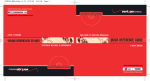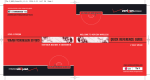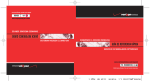Download Samsung SCHA790 User guide
Transcript
® Printed in South Korea ©2004 Samsung Telecommunications America. Samsung is a registered trademark of Samsung Electronics America, Inc. and its related entities. quick ® www.verizonwireless.com reference guide SCHa790 6801-001265 WELCOME TO VERIZON WIRELESS W E L C O M E ▲ WELCOME AND THANK YOU FOR CHOOSING VERIZON WIRELESS You’re now connected to the nation’s largest wireless network, covering more cities, towns, and places than anyone else. This guide will help you understand your phone and all the things you can do with it. For more details, please refer to the User Guide. If you ever have any questions and would like to access an online Q&A, please visit us online at verizonwireless.com and check out How to Use Your Phone. Don’t forget to give the enclosed CD a whirl to see all the great things your new device and service can do. You’ll also get a glimpse of all that Verizon Wireless has to offer. ▲ WITH VERIZON WIRELESS, YOU WILL ENJOY THE SM BENEFITS OF OUR WORRY-FREE GUARANTEE at promotional pricing during the last two months of your contract period. If you’re not upgrading equipment within the final two months of your contract, you may have to pay full retail price. Promotional offers will require an extension of your customer agreement. 3. If you ever have a problem, it becomes our problem the first time you call. No runarounds, no hassles. If your issue can’t be resolved during the course of your first call, we’ll take the responsibility of getting back to you with an answer. 4. With our New Every TwoSM program, sign up for and maintain two years of service on a select digital plan of $35 or higher to qualify for a phone (up to $100 value), or receive $100 toward the purchase of a more expensive phone with a two-year renewal (see New Every TwoSM brochure for details). 5. Your satisfaction is guaranteed on any equipment you purchase from us. We provide a 15-day satisfaction guarantee on any product you buy from Verizon Wireless. You pay only for the service you’ve used. 1. You’ll enjoy the largest, most reliable, nationwide wireless network. 2. You have the option to change to any qualifying calling plan or airtime promotion at any time. Note: You won’t pay any additional fees to change plans. Some calling plans require specific equipment. You become eligible to take advantage of equipment upgrades Page 1 Note: Certain conditions and restrictions apply. See store for details. Annual Customer Agreement required. Network claim based on industry reports of carrier-operated covered population, and over 36 million customers. See the Worry-Free Guarantee brochure and our Return/Exchange Policy for details. Page 2 G E T T I N G S T A R T E D ▲ Your Global Phone operates in a number of countries on both the CDMA (Code Division Multiple Access) network of Verizon Wireless and our roaming partners and the international GSM (Global Systems for Mobile) networks of Vodafone and their roaming partners. GETTING STARTED Earpiece ■ Icons Installing the battery 1.) Align the battery with the cavity on the underside of the phone. 2.) Insert the bottom end of the battery first, then push the top of the battery down and into phone until it clicks into place. Navigation/OK Key User Programmable Shortcut Left Soft Key ■ Mobile Web Shortcut Right Soft Key Get it Now® Shortcut Camera Key Camera Key Volume Up/Down Charging the battery 1.) Plug the AC module from the travel charger into the AC outlet. Note: If you are outside the United States, it may be necessary to attach one of the available adapters to the AC module before plugging it into the AC outlet. 2.) Plug the smaller end of the travel adapter into the Power/Accessory connector. SEND Key Messages Menu Shortcut CLR Key Alpha-Numeric Keypad END Key Space/Silent Mode ■ Powering the phone on and off 1.) Press and hold END for two seconds. Voice Signal Shortcut Microphone Power/Accessory Connector Samsung SCH-a790 Page 3 Page 4 G E T T I N G S T A R T E D ▲ ▲ INSTALLING THE SIM CARD The SIM card (Subscriber Identity Module) is fragile and is required for use of the phone in international GSM mode. Please use the following suggestions regarding SIM card handling and use. ■ Keep SIM cards out of reach of children. ■ SIM cards are easily damaged. Use care when handling. ■ Placing Calls 1.) With the phone on and in standby mode, enter the phone number that you wish to call using the keypad. 2.) Press SEND to place the call. ■ ■ Battery removal is required to access the SIM card. Make sure the phone is turned off before removing the battery. Receiving Calls 1.) When you receive a call, the caller’s number appears in the display, unless blocked. Note: May not be available in all areas. 1.) With the battery removed from the phone, insert the SIM card face down into the slot provided. 2.) Press SEND to pick up the call, the right soft key Ignore to send the call to voice mail, or the left soft key Silent to silence the ringer. ▲ 2.) Slide the SIM card as far as possible to the right, beneath the metal latch tabs, which are above and below the SIM slot. PLACING AND RECEIVING CALLS CHANGING PHONE MODE Note: GSM (Int’l) mode does not function in the USA. 1.) In standby mode, press the left soft key Menu, then press 7PQRS , 1 . 2.) Use the up/down navigation keys to select Verizon (CDMA) or Int’l (GSM), then press OK . You’re prompted to confirm the change (Yes/No). 3.) Press the left soft key Yes to confirm the change or press the right soft key No to cancel. If you press Yes, the phone restarts. Page 5 Page 6 U S I N G V O I C E M A I L ▲ ■ SETTING UP VOICE MAIL 1.) In standby mode, press and hold 1 Note: It may be necessary to re-enter your phone number while accessing voice mail (and for callers that are leaving a message). ■ + symbol, and then press 1 or or press and hold 0 to display the followed by your mobile number to dial voice mail. After connecting, a recorded message prompts you to press # United States/Global 1.) In standby mode, press and hold 1 or enter own mobile number to dial voice mail. 2.) Press # GSM Mode * 8TUV 6MNO or dial your if you have a mailbox on the system. You will then be prompted to enter your 10-digit mobile phone number. to interrupt the greeting. 2.) Enter your 10-digit mobile phone number. 3.) Follow the prompts in the new user tutorial to setup your mailbox. 3.) When you hear the voice greeting, press # the recorded prompts. , enter your password, and follow ▲ USING VOICE MAIL ■ CDMA Mode 1.) In standby mode, press and hold 1 or enter * 8TUV 6MNO or dial your own mobile number to dial voice mail. After connecting, you will hear your voice greeting. 2.) Interrupt your greeting by pressing # . 3.) You will then be prompted to enter your password. 4.) Enter your password, and follow the recorded prompts. Page 7 ▲ Note: It may be necessary to re-enter your phone number while accessing voice mail (and for callers that are leaving a message). VOICE GEAR Note: This feature may not function in all countries. Only available on the Verizon Wireless Network. With Voice Dialing, you can make calls with just the sound of your voice. ■ Press #84 SEND. ■ Say “Call Someone.” ■ Say the person’s name or number. Service not available in all areas. Usage charged at subscription rates or per call, plus airtime fees. Page 8 U S I N G T X T M E S S A G I N G ▲ ▲ USING TXT MESSAGING ■ U S I N G Sending a new TXT message 1.) In standby mode, press the left soft key Menu, then press 3DEF , 1 4.) Once you’re finished entering the message, press OK to send the message. Predictive Text Input (T9 Word) T9 Word requires only one key press per letter, and recognizes the most commonly used word in a sequence of keys. 1.) While composing a message, press the left soft key Option. A pop-up menu appears in the display. E R I Z O N ■ New Add a new entry to the Phone Book ■ Find Find an entry in your Phone Book ■ Edit Edit an entry in your Phone Book ■ Delete Delete the highlighted entry ■ Mark & Delete Mark and delete an entry from your Phone Book 4.) Press OK to perform the highlighted option. Follow any on-screen instructions that follow, if necessary. ▲ V USING THE PHONE BOOK 3.) Use the up/down navigation keys to highlight the desired option. 2.) Use the left/right navigation keys to display T9 Word, then press OK . 8TUV 3DEF 7PQRS 4GHI 9WXYZ 6MNO 6MNO B O O K 2.) Press the left soft key Option to display the following Phone Book options. 3.) Enter your message using the keypad. 3.) Press the corresponding key on the keypad only once for each letter of the word that you’re spelling. For example; to spell Verizon, press the following keys only once. P H O N E 1.) In standby mode, press the right soft key Contacts. Any contacts in your Phone book appear in the display. . 2.) Enter the phone number of the recipient, then press OK . ■ T H E COPY ENTRIES TO THE SIM CARD FROM THE PHONEBOOK 1.) With your phone in GSM (Int’l) mode and standby mode, press the right soft key Contacts. Your list of contacts appears in the display. 2.) Use the navigation key to highlight the entry that you wish to copy to your SIM card, then press the left soft key Option. 3.) Use the navigation key to highlight Copy to SIM, then press OK . The selected entry is copied to your SIM card. Page 9 Page 10 P H O N E U S I N G Y O U R I N T E R N A T I O N A L L Y ▲ COUNTRY CODE LIST Following is a list of countries (aside from the United States) that are compatible with this phone's modes of operation. Consult this table to determine the correct operational mode (GSM or CDMA) and country codes. This list is subject to change. Service may be available in additional countries, but airtime rates, availability of calling features, and ability to receive incoming calls (including return calls from emergency services personnel) may be restricted. For the most current service information, please check www.verizonwireless.com. CDMA Mode Country Canada Mexico Puerto Rico South Korea Country Code 1 52 1-787 and 1-939 82 GSM Mode - Europe/ Former USSR Country Country Code Albania 355 Andorra 376 Austria 43 Belgium 32 Bosnia 387 Bulgaria 359 Page 11 GSM Mode - Asia/Middle East Country Country Code Bahrain 973 Brunei 673 Cambodia 855 Egypt 20 China 86 Hong Kong 852 GSM Mode - Europe/Former USSR (Cont) Country Country Code Croatia 385 Cyprus 357 Czech Republic 420 Denmark 45 Estonia 372 Faroe Islands 298 Finland 358 France 33 Germany 49 Gibraltar 350 Greece 30 Guernsey 44 Hungary 36 Iceland 354 Ireland 353 Isle of Man 44 Italy 39 Jersey 44 Kosovo 381 Latvia 371 Liechtenstein 423 Lithuania 370 Luxembourg 352 GSM Mode - Asia/Middle East (Cont) Country Country Code Indonesia 62 Jordan 962 Macau 853 Israel 972 Malaysia 60 Maldives 960 Oman 968 Palestinian Authority 970 Qatar 974 Singapore 65 Sri Lanka 94 Syria 963 Taiwan 886 Thailand 66 United Arab Emirates 971 Vietnam 84 GSM Mode - Africa Country Botswana Cameroon Kenya Country Code 267 237 254 Page 12 P H O N E U S I N G Y O U R I N T E R N A T I O N A L L Y GSM Mode - Europe/Former USSR (Cont) Country Country Code Macedonia 389 Malta 356 Monaco 377 Montenegro 381 Netherlands 31 Norway 47 Poland 48 Portugal 351 Romania 40 San Marino 378 Slovak Republic (Slovakia) 421 Slovenia 386 Spain 34 Sweden 46 Switzerland 41 Turkey 90 United Kingdom (England/Scotland/ Wales/N. Ireland) 44 Uzbekistan 998 Vatican City 39, 379 Page 13 GSM Mode - Africa (Cont) Country Country Code La Reunion 262 Madagascar 261 Malawi 265 Mauritius 230 Morocco 212 Mozambique 258 Namibia 264 Seychelles 248 South Africa 27 Tanzania 255 Tunisia 216 Uganda 256 Zambia 260 GSM Mode - Americas Country Country Code Brazil 55 Curacao (Dutch Antilles) 599 French Antilles (Guadeloupe/ Martinique) 596 GSM Mode - Europe/Former USSR (Cont) Country Country Code Yugoslavia/ Serbia 381 GSM Mode - Australasia Country Country Code Australia 61 Fiji 679 New Zealand 64 Country Code Area Code GSM Mode - Americas (Cont) Country Country Code French Guiana 594 St. Barth 590 St. Martin (French/ Dutch Antilles) 590 Bonaire 599 Suriname 597 Venezuela 58 Prefix and Number + 123-555-456-7890 Automatic Exit Code Symbol Press and hold "0" (GSM Only) Page 14 P H O N E U S I N G Y O U R I N T E R N A T I O N A L L Y ■ ▲ ▲ CALLING LOCALLY WHEN TRAVELING INTERNATIONALLY 1.) Enter the three-digit exit code (011) necessary for calling a number outside the United States. Calling locally in GSM mode 1.) Dial the Area Code or National Direct Dial number (NDD) if applicable. 2.) Enter the country code for the country that you are calling. Refer to the country code list earlier in this guide for a partial list of countries. A list of all country codes can be found at www.verizonwireless.com. 2.) Dial the number for the party you are calling. 3.) Press SEND . Note: Country codes and the + symbol are used for international calling. They are not necessary for local dialing. 3.) Enter the city code (if necessary), then the number. Press SEND . ▲ ▲ CALLING ANOTHER COUNTRY WHEN TRAVELING INTERNATIONALLY 1.) Press and hold 0 to display the + symbol. The + symbol automatically inserts the exit code for the country from which you are calling. CALLING ANOTHER COUNTRY FROM THE UNITED STATES USING CALLER ID AND CALL WAITING IN DIFFERENT COUNTRIES Caller ID and Call waiting function the same regardless of location. However, in GSM (Int’l) mode you’ll need to enable functionality for each in the Settings menu. Note: Caller ID and Call Waiting may not function in all countries. 2.) Enter the country code. 1.) In GSM standby mode, press the left soft key Menu, then press 7PQRS , 8TUV . 3.) Enter the area code without the leading zero followed by the subscriber number. There are a number of exceptions for leaving out the leading zero, such as Italy, Finland, Spain, US, and Russia. 2.) Press 3 DEF to display the sub menu for Call Waiting. Press 5 JKL to display the sub menu for Caller ID. ▲ CALLING THE UNITED STATES FROM ANOTHER COUNTRY 1.) Press and hold 0 to display the + symbol. The + symbol automatically inserts the exit code for the country from which you are calling. 2.) Press 1 3.) Once inside the sub menu for the function that you wish to enable, use the navigation key to highlight Enable, then press OK . , then enter the area code and the number. 3.) Press SEND . The number is dialed. Page 15 Page 16 P H O N E U S I N G Y O U R I N T E R N A T I O N A L L Y You can insert special characters into phone numbers that instruct the system to pause or wait (for a response from you) before dialing the numbers that follow. You can insert these codes manually, whenever you enter a number or you can save them along with the number to your Phone Book. The following dialing strings are available. ■ While entering a phone number, press the left soft key Option to display a pop-up menu for inserting pause and wait codes. p - Pauses for 2.5 seconds before sending the numbers that follow T - Your phone waits for you to press SEND before it sends any numbers or codes that follow. ▲ ▲ PAUSE AND WAIT CODES M O B I L E W E B MOBILE WEB BY VZW WITH MSN Note: Only available in the Verizon Wireless Enhanced Services Area. Additional charges apply. ■ ■ Mobile Web by VZW with MSN Now you can access e-mail, instant messaging, and personalized content on your Verizon Wireless TXT-messaging or web-enabled device. Mobile Web Service delivers nation-wide access from Verizon Wireless with useful MSN services. Sign up for VZW with MSN today! Launching the browser 1.) In standby mode, press the left soft key Menu, then press 5 JKL , 1 ■ Page 17 . Ending the browser session 1.) Press END . Page 18 A C C E S S O R I E S ▲ HANDS-FREE VEHICLE KITS AND HEADSETS Headsets plug directly into your phone and include a microphone and earpiece. Use only the headset provided with your phone. This headset should not be used on any other phone. ▲ VEHICLE POWER CHARGERS AND TRAVEL CHARGERS Use your car’s battery to power your phone. Use the travel charger supplied with your phone to charge your phone rapidly from any compatible AC outlet. ▲ ADDITIONAL BATTERIES For those instances when your first battery runs out and you need additional usage time. ▲ When it comes to keeping in touch, your new phone with Verizon Wireless service is all you’ll ever need. Nonetheless, here are some great ways to accessorize your phone. M A Y W E H E L P Y O U ? MANAGE YOUR ACCOUNT ONLINE The key word here is “ease” When you manage your account online, everything you need to do can be done with ease. No more phone calls. No more checks to write. No more waiting for statements. Check balances. Make payments. Add or remove features. Whatever you want to do, 24 hours, 7 days - with ease. So register today at verizonwireless.com. It’s fast and free. Not available in all areas. Verizonwireless.com is open 24 hours a day for customer service, general information, even shopping. But just in case, be sure to keep these numbers handy. ■ Inside the United States Customer Service (6am¨C11pm): *611 SEND ■ 24-Hour Technical Support (24 hrs.): *611 SEND ■ 411 ConnectSM Directory Assistance: 411 SEND (charges apply) ■ Emergency Assistance: 911 SEND ■ ▲ THREE WAYS TO ACCESSORIZE Visit our Communications Stores. Go to verizonwireless.com, click on Accessories. ■ Try our Accessories Hotline at 1.866.VZ GOT IT. ■ ■ ■ Internationally (for technical issues) While in GSM or overseas: Subscribers can contact the Global Phone Specialty Team 24/7 at +1-803-400-4455. ■ While in CDMA (U.S.): Subscribers can contact Customer Service at 800-922-0204 or *611 to be transferred to the Global Phone Support Team ■ Page 19 Page 20