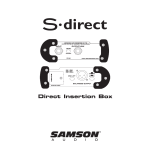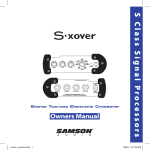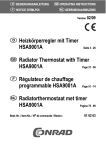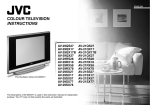Download Samson S-Gate 4 Specifications
Transcript
GAIN REDUCTION dB 30 24 18 12 HIGH 6 4 LINK 2 CH 2 1 CH 3 GAIN REDUCTION dB 30 24 18 12 HIGH 6 4 2 1 GAIN REDUCTION dB 30 24 18 12 HIGH 6 4 LINK 2 CH 4 1 GAIN REDUCTION dB 30 24 18 12 HIGH 6 4 2 1 POWER ATTACK TRIGGER +4 20 4 CHANNEL GATE .1 RANGE Hz LOW .3 mSec 300 .01 Sec 4 .02 Sec 5 1 KEY LISTEN DUCKER IN/OUT 40 Hz LOW +4 20 .1 -50 30 KEY dBu +20 .3 mSec 300 .01 Sec 4 .02 Sec 5 1 dB KEY KEY LISTEN DUCKER RELEASE HOLD .5 RANGE dBu +20 .3 mSec 300 .01 Sec 4 .02 Sec 5 1 dB -50 30 KEY KEY LISTEN DUCKER IN/OUT RANGE 40 1 1 KHz 10 80 3K RELEASE HOLD .5 +4 20 .1 -50 Hz LOW ATTACK TRIGGER IN/OUT 40 1 1 KHz 10 80 30 3K ATTACK TRIGGER RANGE 1 1 KHz 10 dB 80 3K RELEASE HOLD .5 +4 20 .1 dBu +20 ATTACK TRIGGER IN/OUT 40 1 1 KHz 10 -50 30 RELEASE HOLD .25 Hz LOW dBu +20 .3 mSec 300 .01 Sec 4 .02 Sec 5 1 3K 4 CHANNEL GATE KEY KEY LISTEN DUCKER dB 80 S Class Signal Processors CH 1 Safety Instructions Caution: To reduce the hazard of electrical shock, do not remove cover or back. No user serviceable parts inside. Please refer all servicing to qualified personnel. CAUTION FOR CONTINUED PROTECTIO N AGAINST RISK OF FIRE, REPLACE ONL Y W ITH SAME TYPE FUSE ATT E NTION UTILISER UN FUSI B LE DE RECHANGE DE M Ê ME TYPE WAR NING DO NOT EXPOSE THIS EQUIPMENT TO RAIN OR MOISTURE RISQUE DE AV IS RISK OF ELECTRIC SHOCK DO NOT OPEN C HO C E LE C TRONIQUE NE PAS OU V RIR WARNING: To reduce the risk of fire or electric shock, do not expose this unit to rain or moisture. The lightning flash with an arrowhead symbol within an equilateral triangle, is intended to alert the user to the presence of uninsulated "dangerous voltage" within the productʼs enclosure that may be of sufficient magnitude to constitute a risk of electric shock to persons. The exclamation point within an equilateral triangle is intended to alert the user to the presence of important operating and maintenance (servicing) instructions in the literature accompanying the product. Important Safety Instructions 1. Please read all instructions before operating the unit. 2. Keep these instructions for future reference. 3. Please heed all safety warnings. 4. Follow manufacturerʼs instructions. 5. Do not use this unit near water or moisture. 6. Clean only with a damp cloth. 7. Do not block any of the ventilation openings. Install in accordance with the manufacturerʼs instructions. 8. Do not install near any heat sources such as radiators, heat registers, stoves, or other apparatus (including amplifiers) that produce heat. 9. Do not defeat the safety purpose of the polarized or grounding-type plug. A polarized plug has two blades with one wider than the other. A grounding type plug has two blades and a third grounding prong. The wide blade or third prong is provided for your safety. When the provided plug does not fit your outlet, consult an electrician for replacement of the obsolete outlet. 10. Protect the power cord from being walked on and pinched, particularly at plugs, convenience receptacles and at the point at which they exit from the unit. 11. Unplug this unit during lightning storms or when unused for long periods of time. 12. Refer all servicing to qualified personnel. Servicing is required when the unit has been damaged in any way, such as power supply cord or plug damage, or if liquid has been spilled or objects have fallen into the unit, the unit has been exposed to rain or moisture, does not operate normally, or has been dropped. 2 Table of Contents Introduction S gate 4 Features 2 3 Controls and Functions Front Panel Layout Rear Panel Layout 4–5 4–5 Operating the S gate 4 Setting Up the S gate 4 Gating A Signal Using The Filters Using The Ducker 6 7 8 9 Dynamics Processing 101 10–11 Applications 12 System Set-ups 13–14 S gate 4 Connections 15 Block Diagrahm 16 Specifications 17–18 Copyright 2001, Samson Technologies Corp. Printed October, 2001 Samson Technologies Corp. 575 Underhill Blvd. P.O. Box 9031 Syosset, NY 11791-9031 Phone: 1-800-3-SAMSON (1-800-372-6766) Fax: 516-364-3888 www.samsontech.com 1 Introduction Congratulations on your purchase of the Samson S Gate 4! The S Gate 4 is a four channel Expander/Noise Gate with frequency sensitive triggering, offering unparalleled control and sonic transparency impressing the most critical listeners. Never before have so many features been packed into a single rack space unit with four noise gates - period. The S gate 4 is a powerful tool for live sound and recording, enabling you to clean up your mix by eliminating hums, buzzes, noisy tracks and microphone bleed. S Gate 4ʼs DFT (Dual Filter Trigger) enables pinpoint accuracy by letting you control the exact frequency that will open the gate. A full complement of envelope controls including Threshold, Attack, Release, Hold and Range facilitate a wide range of applications from a subtle clean up of a vocal track, to a drastic effect like gating reverb chambers. With proper care and adequate air circulation, your S gate 4 will operate trouble free for many years. We recommend you record your serial number in the space provided below for future reference. Serial number: Date of purchase: Should your unit ever require servicing, a Return Authorization number (RA) must be obtained before shipping your unit to Samson. Without this number, the unit will not be accepted. Please call Samson at 1-8003SAMSON (1-800-372-6766) for a Return Authorization number prior to shipping your unit. Please retain the original packing materials and if possible, return the unit in the original carton and packing materials. 2 S gate 4 Features CH 1 GAIN REDUCTION dB 30 24 18 12 HIGH 6 4 LINK 2 CH 2 1 CH 3 GAIN REDUCTION dB 30 24 18 12 HIGH 6 4 2 1 GAIN REDUCTION dB 30 24 18 12 HIGH 6 4 LINK 2 CH 4 1 GAIN REDUCTION dB 30 24 18 12 HIGH 6 4 2 1 POWER ATTACK TRIGGER +4 20 4 CHANNEL GATE .1 .25 RANGE 40 1 1 Hz LOW .3 mSec 300 .01 Sec 4 .02 Sec 5 1 KEY LISTEN DUCKER IN/OUT Hz LOW +4 20 .1 -50 30 KEY 40 1 1 dBu +20 .3 mSec 300 .01 Sec 4 .02 5 Sec 1 dB KEY KEY LISTEN DUCKER RELEASE HOLD .5 RANGE 40 1 1 dBu +20 .3 mSec 300 .01 Sec 4 .02 5 Sec 1 dB -50 30 KEY KEY LISTEN DUCKER IN/OUT RANGE 40 1 1 KHz 10 80 3K RELEASE HOLD .5 +4 20 .1 -50 Hz LOW ATTACK TRIGGER IN/OUT KHz 10 80 30 3K ATTACK TRIGGER RANGE KHz 10 dB 80 3K RELEASE HOLD .5 +4 20 .1 dBu +20 ATTACK TRIGGER IN/OUT KHz 10 -50 30 RELEASE HOLD Hz LOW dBu +20 .3 mSec 300 .01 Sec 4 .02 Sec 5 1 dB 80 3K KEY KEY LISTEN DUCKER The Samson S gate 4 dynamics processor utilizes the latest technology in gain management design. Here are some of its main features: • Full featured, four channel Noise Gate with Expander and Ducker on each channel in a singlespace, 19" rack mount unit. • Extensive envelope control including Threshold, Attack, Hold and Release control for each channel. • DFT (Dual FilterTrigger) for precise and predictable triggering. • Range control for Ducking. • Three stage Gate Open and Closed LED display. • Key input with Key Listen switch on each channel. • Eight Segment Gain Reduction Meter. • Stereo Link Switch for channels 1 & 2 and 3 & 4. • Advanced circuit design, utilizing low noise operational amplifiers and high quality VCAs. • Servo balanced inputs and outputs on XLR and 1/4" connectors. • High quality 41 position detent pots and backlit switches. • Internal Transformer. • Heavy-duty construction providing reliable performance session after session, performance after performance. • The stylish bead blasted, electric blue anodized front-panel is as easy to read as it is to look at. • Three-year extended warranty. 3 S gate 4 Front Panel Layout 3 2 1 4 CH 1 ATTACK TRIGGER +4 20 .1 12 1 2 3 4 5 6 13 Hz LOW RANGE 40 .3 mSec 300 .07 Sec .02 4 Sec 5 0 15 16 DUCKER KEY LISTEN 17 18 19 20 7 8 9 10 11 12 13 B C D Hz LOW dBu +20 .3 mSec 300 .01 Sec 4 .02 Sec 5 0 KHz 10 dB 100 3K -50 30 KEY DUCKER KEY LISTEN F S.GATE 4 CH 3 KEY BALANCED OUTPUT INPUT BALANCED OUTPUT INPUT C D CHANNEL 4, 1/4” TRS LINE INPUT 1/4” TRS Balanced line input. KEY INSERT -The gate trigger signal can be external processed, or an external key signal can be inserted here. Hz LOW G CH 4 4 TRIGGE 40 1 1 CHANNEL 3 CONTROLS - The same knob and switch complement as Channel 1. STEREO LINK SWITCH (3 & 4)-When engaged, channel 4 functions are controlled by the settings on channel 3. CHANNEL 4 CONTROLS - The same knob and switch complement as Channel 1. MAINS POWER SWITCH - When turned on, activates the S gate 4. RACK EARS - Used for mounting into a 19 inch standard rack. (One on each side.) LOW FILTER CONTROL - Used to set the lower frequency at which the 12dB cut is applied to the side chain input, covering a range from 30Hz to 3KHz. TRIGGER – Used to set the minimum signal level that the Gate/ Ducker circuit begins to function in a range from –60 to +10 dB. KEY B HIGH RANGE 21 E AC INLET - IEC standard AC power cable connector with external fuse. CHANNEL 4, XLR LINE INPUT - XLR Balanced line input. 1 .1 -50 IN/OUT 2 RELEASE HOLD .25 6 KHz 10 dB 100 30 KEY Rear Panel Layout A +4 20 .1 dBu +20 ATTACK TRIGGER IN/OUT CH 3 GAIN REDUCTION dB 30 27 24 18 12 HIGH 3K 14 CH 2 1 1 1 HIGH FILTER CONTROL - Used to set the upper frequency at which the 12dB cut is applied to the side chain input, covering a range from .1 to 10 KHz. GATE OPEN & CLOSED METER – Three segment LED Meter indicating the GATE status. Green when Open, Yellow when approaching threshold and Red when closed. GAIN REDUCTION METER – Eight segment LED meter displaying the amount of Gain Reduction when Expander/Gate circuit is activated. CHANNEL 1 IN/OUT SWITCH – Activates S gate 4’s Channel 1. STEREO LINK SWITCH - When engaged Channel 2 functions are controlled by the settings on Channel 1. CHANNEL 2 CONTROLS - The same knob and switch complement as Channel 1. A LINK 2 RELEASE HOLD .25 6 KHz 10 -50 30 6 GAIN REDUCTION dB 30 27 24 18 12 HIGH 4 CHANNEL EXPANDER GATE 5 3K dBu + S gate 4 Rear Panel Layout 7 CH 3 ION dB 6 2 1 GAIN REDUCTION dB 30 27 24 18 12 HIGH 6 LINK 2 10 CH 4 1 11 GAIN REDUCTION dB 30 27 24 18 12 HIGH 6 2 1 POWER ELEASE 2 9 8 40 5 DUCKER Hz LOW dBu +20 .3 mSec 300 .07 Sec 4 .02 Sec 5 0 KEY LISTEN DUCKER -50 22 IN/OUT Hz LOW dBu +20 mSec E F .01 Sec 4 .02 Sec 5 0 dB 100 DUCKER KEY LISTEN 19 DUCKER SWITCH – Configures the channel for Ducking. 20 RANGE – Adjusts the level of maximum attenuation, from 0 to 100dB. 21 CHANNEL 2 IN/OUT SWITCH- Activates S gate 4’s Channel 2. 22 CHANNEL 3 IN/OUT SWITCH- Activates S gate 4’s Channel 3. 23 CHANNEL 4 IN/OUT SWITCH- Activates S gate 4’s Channel 4. I CH 1 KEY BALANCED OUTPUT BALANCED OUTPUT INPUT 300 23 CH 2 BALANCED OUTPUT .3 KEY H KEY 40 3K 14 KEY SWITCH – When engaged the Key insert is enabled allowing the trigger signal to be externally processed or externally controlled. 15 ATTACK - Adjusts the amount of time, from .3 to 300 miliseconds, that the Gate/Ducker takes to become fully open. 16 KEY INSERT INSERT– TRS Send and Return allowing for external control and processing of the channel’s Side Chain. 17 HOLD CONTROL - Used to set the amount of time before the gate starts to close with a variable range of .01 to 4 seconds. 18 RELEASE CONTROL - Adjusts the length of time the gate takes to return to the level set on the Range control covering a range of .02 to 5 seconds. CH 3 RANGE 1 1 KHz 10 dB 100 30 RELEASE HOLD .25 +4 20 3K KEY ATTACK TRIGGER IN/OUT 40 .1 -50 30 RANGE 1 1 KHz 10 dB 100 0 RELEASE HOLD .25 +4 20 .1 Sec ATTACK TRIGGER RANGE 1 INPUT CHANNEL 4, XLR LINE OUTPUT - XLR Balanced line output. CHANNEL 4, 1/4” TRS LINE OUTPUT 1/4” TRS Balanced line output. 5 G CHANNEL 3 - Same Inputs and Outputs as Channel 4. H CHANNEL 2 - Same Inputs and Outputs as Channel 4. I CHANNEL 1 - Same Inputs and Outputs as Channel 4. Operating The S gate 4 Whether you are an experienced audio engineer, just starting out, or you just want to experiment, follow the steps below to get going. Further sections in this manual will cover basic dynamics and the associated parameters, system set-ups and applications for using dynamics processing in recording and live sound applications. SETTING UP THE S gate 4 • Connect one set of inputs and outputs to the Channel 1 connectors on the rear panel. If possible, use your mixer insert points to connect the S gate 4. For a detailed wiring, guide see page 16 in this manual. • Set the controls to the following positions: CH 1 GAIN REDUCTION dB 30 27 24 18 12 HIGH ATTACK TRIGGER +4 20 4 CHANNEL EXPANDER GATE .1 RANGE Hz LOW .3 mSec 300 .07 Sec 4 .02 Sec 5 0 +4 20 -50 30 KEY LISTEN HIGH FILTER CONTROL - .1 LOW FILTER CONTROL - 30 TRIGGER CONTROL - -60 KEY SWITCH - OUT ATTACK CONTROL - 20 KEY LISTEN - OUT KHz 10 dB 100 3K KEY DUCKER IN/OUT Hz LOW dBu +20 .3 mSec 300 3K HOLD CONTROL - .5 RELEASE CONTROL - .5 SEC DUCKER SWITCH - OUT RANGE CONTROL - 80 IN/OUT - OUT In this configuration, the S gate 4 is simply passing audio at unity gain with no dynamics processing. It is a good idea to check your gain structure at this point. Use the Gain Reduction meter to match the level. • Send a signal to the S gate 4ʼs inputs. • Look at the GAIN REDUCTION meter and confirm that no LEDʼs are illuminated. • Press the IN/OUT switch on and off and listen to the signal. You should hear no change in level. 6 ATTACK TRIGGER IN/OUT 40 .1 dBu +20 3 HIGH 1 1 CH 2 1 KHz 10 -50 30 LINK 2 RELEASE HOLD .25 6 KEY KEY L Operating The S gate 4 GATING A SIGNAL Unwanted noises, buzzes and hisses can be easily removed by using S gate 4. The idea is to have the Gate open only when the sound you want to hear is playing and to mute off and eliminate (Gate closed) the unwanted noises, buzzes and hisses. Below is a step by step example on gating a signal with the S gate 4. A CD with a sample of a snare drum hit with reverb, or a drum machine is a good signal source for the purpose of this test example, however you can use any audio source. To Gate your signal, do the following: Follow the previous section, "SETTING UP THE S gate 4" for normalizing the controls. • To engage the Gate, make sure that the IN/OUT switch is pressed in and that the green LED is illuminated. • Now with your sound source playing, increase the TRIGGER level and listen as the signal begins to gate. NOTE: For a visual representation of the gate activity, look at the GATE OPEN/ CLOSED DISPLAY located above the TRIGGER control. The display has three LED segments indicating gate open, hold time and gate closed. GREEN - GATE OPEN RED - GATE CLOSED YELLOW - HOLD CH 1 GAIN REDUCTION 30 27 24 18 12 HIGH ATTACK TRIGGER +4 20 • .1 RELE HOLD .5 6 1 KHz 10 To get the gate to operate fast, smoothly and predictably use the ATTACK, HOLD and RELEASE controls to contour the shape. -60 dBu +10 .3 mSec 300 .04 Sec In theory, the ideal gate settings would open the gate as fast as possible when the desired signal is on and close the gate as fast as possible when the desired sound is off. The problem is that when the gate is opening and Hz you 30noise 3K are trying to remove. This results in unwantclosing, it is putting a new envelope on the hiss, buzz and LOW ed sounds like pops and zips. DONʼT SWEAT! You can get rid of these unwanted FILTER noise artifacts by adjusting KEY LISTEN the ATTACH, HOLD and RELEASE controls. In order to get the best results, the S gate 4ʼs envelope controls include a HOLD time control. HOLD time is especially useful since it lets you set the ATTACK and RELEASE to faster times. Generally, you can set faster ATTACK and RELEASE times on sounds with fast attacks, such as drums. On sounds with slow attacks, such as strings and synthesizer pads, slow ATTACK and RELEASE times will sound much smoother. You can also change the characteristic of a sound such as using a slow attack and quick release to change an electric bass into a synthesizer bass. Keep in mind that all the controls including TRIGGER are somewhat interactive, so experimentation is the best way to get the sound youʼre looking for. Remember to use your ears, because if it sounds good to you, it more than likely sounds good. 7 4 .2 Se Operating The S gate 4 USING THE FILTERS The S gate 4 employs a DFT (Dual Filter Trigger) circuit which allows you to create an equalization contour on the trigger filter. The DTF is a two-stage, band-pass equalizer on the trigger or side-chain input. The filters are applied to the trigger whether it is derived from the audio input, or by the KEY input. By using the DTF, you can dial in and out the exact frequency range that you want to influence the opening and closing of the gate. This is especially useful when gating drums, since you often have a lot of microphone bleed due to close placement and the high SPL of the wood hitting the skin. By using the DFT, you can contour the trigger on each of S gate 4ʼs channels to open the gate when it detects the frequency set on the High and Low Filter controls. Follow the steps below to use the DFT to set the gate to turn a music track into a bass drum only track. • Connect the first two channels of the S gate 4 to the main left and right insert points of your mixer. For a detailed wiring guide see page 16 of this manual. • Set both channelʼs controls to the default positions as described in the section "Setting Up the S gate 4". • Press channel one and twoʼs IN/OUT switches to the IN position and engage the LINK switch. • Play some music from a sound source (such as a CD player) into two channels of your mixer. For this experiment you should use a recording with a contemporary, up-front drum track. • Set the High filter control to the 9:00 position which is 250 Hz. You should immediately hear the bass drum breaking through the gate. By engaging the filter you have just created an EQ curve with a band pass of 30Hz to 250Hz on the gateʼs trigger detector. The result is only the low energy from the kick drum will cause the gate to trigger open. You can use the TRIGGER, ATTACK, HOLD and RELEASE to fine-tune and dial in just the sound of the kick drum. Note: You can hear the effect of the DFT circuit on the trigger or side-chain input by pressing the KEY LISTEN switch. When engaged, the KEY LISTEN circuit routes the trigger signal to the audio output allowing you to hear what effect the filters have on the side-chain. The example below shows a typical set up for using DFT while gating drum microphones. Kick Drum with the filter set on 30Hz and 200Hz. LINK CH 2 ATTACK TRIGGER IN/OUT 0 +4 20 .1 30 2 1 RELEASE HOLD .5 6 40 Hz LOW +4 20 .1 dBu +20 .3 mSec 300 .04 Sec 4 .2 Sec 2 1 3K dB KEY LISTEN DUCKER LINK 2 RANGE Hz LOW dBu +20 .3 mSec 300 .04 Sec 4 .2 Sec 2 1 dB +4 20 -50 30 8 KEY LISTEN DUCKER IN/OUT HOLD .5 1 KHz 10 60 3K KEY ATTACK TRIGGER IN/OUT 40 .1 -50 GAIN RED 30 27 24 18 HIGH 1 1 CH 4 1 RELEASE HOLD .5 6 KHz 10 60 30 KEY ATTACK TRIGGER RANGE 1 1 Floor Tom with the filter set on 80Hz and 500Hz. GAIN REDUCTION dB 30 27 24 18 12 HIGH KHz 10 -50 IN/OUT CH 3 GAIN REDUCTION dB 30 27 24 18 12 HIGH Rack Tom with the filter set on 250Hz and 800Hz. Snare Drum with the filter set on 1KHz and 2KHz. Hz LOW dBu +2 0 .3 mSec 300 .04 Sec 3K KEY KEY LISTEN 4 ANNEL NDER ATE Operating The S gate 4 USING THE DUCKER S gate 4ʼs Ducker feature is a powerful tool for automatically mixing different sound sources. You can use the S gate 4ʼs Ducker when you want one signal to control the level of another channel or channels. One of the most popular examples of using a ducker is when you have a voice-over turn down a music program track. Another example is to have a vocal track turn down a solo track. This is a great way to mix a sax or guitar solo around a vocal improvisation. You can experiment with the ducker by using a vocal track or microphone and stereo sound source, such as a CD player. Below is a step by step example on ducking music with a vocal. • Connect the first two channels of the S gate 4 to the main left and right insert points of your mixer. For a detailed wiring guide see page 16 of this manual. • Now take an output from your mic or vocal channel, either from a direct, auxiliary or bus output and connect to the channel one KEY input on the S gate 4ʼs rear panel. • Set both channelʼs controls to the default positions as described in the section "Setting Up the S gate 4". • Set the RANGE control on both channels to 40. CH 1 GAIN REDUCTION dB 30 27 24 18 12 HIGH ATTACK TRIGGER +4 20 .1 RANGE 40 +4 20 .1 Hz LOW dBu +20 .3 mSec 300 .07 Sec 4 .02 Sec 5 0 DUCKER IN/OUT 1 HIGH TRIG RANGE 40 1 1 .1 -50 30 KEY LISTEN 2 RELEASE HOLD .25 6 KHz 10 dB 100 3K KEY ATTACK TRIGGER IN/OUT CH 3 GAIN REDUCTION dB 30 27 24 18 12 HIGH 1 1 CH 2 1 KHz 10 -50 30 LINK 2 RELEASE HOLD .25 6 Hz LOW dBu +20 .3 mSec 300 .01 Sec 4 .02 5 Sec 0 dB 100 3K KEY LISTEN DUCKER • Press the DUCKER and KEY switches to the IN position. • Press the channel one and two IN/OUT switch to the IN position and engage the LINK switch. • Play some music from a sound source (such as a CD player) into two channels of your mixer. Now when the vocal track or mic is playing, youʼll hear the music track drop by 40 dB. You can experiment with different RANGE settings until you find the balance you like. 9 -50 30 KEY KHz 10 Hz LOW 3K d Dynamics Processing 101 To begin to understand dynamics processing, we must first understand what dynamics are. Dynamics, or the dynamic range of a signal or audio device, is the amount of level between the softest and loudest possible output. Dynamics processing is applied to a signal to manage the changes in level. Various types of processing units are available to control dynamics including Noise Gates, Expanders, Compressors, Limiters and De-Essers. All of these processes have a unique effect on a signal, but one common element they share is that in one way or another they control gain. Some dynamics processors control gain in a subtle way by slightly reducing how soft and loud a signal is, while others make drastic changes in gain like reducing the signal until itʼs off. Applications for dynamics processing can be categorized by two distinct groups; first, to treat a signal that has an unpredictable dynamic range and make it predictable, and second, to create a "sound" by squeezing out the dynamic range. Whether used for a live sound application, recording, mixing or mastering, dynamic processors like the S gate 4 are valuable tools for controlling gain. The following is a basic overview of dynamics processing and how it is used to improve the quality of recorded and live sound. COMPRESSOR A good compressor is one of the most useful tools in live sound and recording. Compressors are used to control the dynamic range of a signal, which offers a variety of benefits including leveling a signal thatʼs being recorded, having an instrument sit in the mix, and increasing the loudness of a sound system to name a few. Drastic amounts of compression will also result in an effect that becomes more of a sound, than just controlling gain. To understand how a compressor works, it is necessary to become familiar with the basic parameters which include threshold, ratio, attack time, and release time. Threshold Threshold is the level that once the signal exceeds, gain reduction is applied. The normal range of adjustment for the threshold level is –40 to +20 dBu. If the threshold level is set above the highest level of the signal being sent to the compressors, the gain reduction is never triggered. Therefore, the compressor is virtually by-passed. If the threshold level is set very low so that any signal will trigger gain reduction, the compressor is working as an automatic leveler. Ratio The ratio control is used to set the proportion of gain reduction in relationship to the input signal. For example if the ratio is set to 2:1 and the signal crosses above the threshold level, an increase in level of 2 dB will produce a 1 dB increase in level at the output. A ratio setting of ∞ to 1 means that an infinite amount of input signal is needed to raise the output level by 1 dB. This means that the output level stays constant even when the input crosses over the threshold level. Attack Time Attack time is the amount of time that a compressor takes to effect the gain reduction after the signal rises above the threshold level. A well-designed compressor has adjustable attack times ranging from 100 µs (microseconds) to 150 ms (milliseconds). A good compressor will sound smooth as it begins to control the gain regardless of the attack time. Release Time The release time is set to control how long the compressor takes to return the input signal back to its original level once the signal falls below the threshold level. The acceptable range for release time is from 500µs to 5 seconds. In normal use, faster release times are used for spoken word and longer release times are generally better for instrumental music. 10 Dynamics Processing 101 - Continued Soft-Knee / Hard-Knee In order to prevent harsh, unnatural envelopes on compressed signals, sophisticated dynamics processors like the S gate 4 feature an SKD (Smart Knee Detector) or automatic knee circuit. The Smart Knee Detector automatically switches from Soft-Knee when the signal is less than 10 dB over Threshold, to Hard-Knee when the signal is 10db above Threshold. In Soft-Knee mode, there is a gradual effect on gain change, which begins as the signal approaches the Threshold level. In Hard-Knee mode, gain reduction is linear based on the Threshold and Ratio controls. Any signal that falls below the Threshold level will be unprocessed. Noise Gates Noise gates are used to remove unwanted noise and/or bleed from recorded tracks in the studio or from open microphones in live sound systems. Noise gates can also be used as a sound effect, most commonly to chop the end of a reverb, letʼs say on a snare drum, so that the entire snare sound ends just before the beat. The basic principle of a noise gate is to work as an automatic mute switch. Mute off (Gate Open) when the desired signal is present and mute on (Gate Closed) when the desired signal is not present. In order to get the gate to work predictably, it is necessary to set a threshold, or trigger level that will determine when the gate will open. If the signal is below the trigger, the gate will remain closed. When the signal is above the trigger, the gate will trigger open allowing the desired signal to pass and be heard. Noise gates often have other adjustable controls like attack, hold, range and release. Many noise gates like the S gate 4 use sophisticated circuits to control some of these parameters automatically. Downward Expander The purpose of a well-designed Downward Expander is to increase the perceived dynamic range of a system. This is accomplished by decreasing the gain during the softer sections, thereby lowering the relative noise floor. When the signal level is below the desired trigger level, the expander lowers the overall gain by the selected amount. Limiter A Limiter is a specific form of a compressor configured to prevent peaks and for general overload protection. It is often characterized by a high ratio setting (10 or above), as well as a relatively high threshold level. Stereo Link Mode The S gate 4 can be configured from dual-mono operation to stereo by using the Stereo Link switch. In Stereo Link mode, Channel 2 functions are controlled by the settings of Channel 1 with the exception of IN/OUT, KEY and LIMITER. The same holds true for Channels 3 and 4. 11 Applications Using the Expander/Gate to Remove Hiss and Noise The S gate 4 is an extremely useful tool in reducing the level of unwanted noises. By using the Expander/Gate you can effectively fade the noise into the noise floor or abruptly turn the unwanted signal completely off. Letʼs say you want to reduce the bleed or cross talk that occurs when different instruments are recorded in close proximity to each other. You have recorded an acoustic guitar simultaneously in the same room as with some other acoustic instruments. The problem is that you hear a lot of the other instruments playing when the acoustic guitar is silent. This can cause phasing and comb filtering problems due to microphone placement, so having the bleeding signal drop into the noise floor is desirable. To do this, set the S gate 4 to Expander mode with the Release switch to Slow and adjust the Trigger so that the acoustic guitar signal is well above the threshold level. When the signal from the acoustic guitar track falls below the threshold level, the signal subtly fades into the noise floor. Now letʼs say youʼre attempting to remove the pick-up noise and hum from a guitar track that was recorded through a loud amplifier. The hum and noise is most noticeable in-between the rhythm of the performance, so you want to have the gate close during the silent parts and open during the musical passages. To do this, set the S gate 4 to Gate mode and adjust the Trigger level so that the gate is open just during the musical guitar parts, and so that the gate is closed during the silent passages so that the hum and noise is muted. Gating Drums Using noise gates on drums is particularly useful in recording and in live sound. When a drum kit is set up with individual microphones on each drum in a live PA system, thereʼs potential for great sound. However, there are several gain management problems that can occur. Several microphones, like the ones on the tom-toms, will only be used occasionally and until the time that the tom-tom is actually played, its microphone is merely picking up unwanted sound from other instruments on stage. This adds a lot of unwanted mush in the mix and also adds to feedback problems. Set the controls so that the gate opens only when the tom-tom is played. This same technique is useful on drums that have been recorded on individual tracks. By using the Gate to mute the bleed of the other drums, you can effectively reduce the comb filtering produced by phase cancellation due to microphone proximity. Gating Longer Sounds When using a noise-gate on sounds with a longer decay such as a piano, it is usually necessary to use a longer release time. Run the piano signal through the S gate 4 and set the Expander/Gate Release switch to Slow. Adjust the Trigger level on sustained passages to get the best results. Be sure to listen for the natural decay of the instrument and allow the gate to remain open until just after the end of the decay. Using a Noise Gate to Tighten Up the Mix Using a Noise Gate to Tighten Up the Mix S gate 4 can be used in mixing to clean up loosely played tracks, and even make a rhythm section sound tighter than they really are. On a single instrument, like a rhythm guitar track, you can clean up the performance by gating the track. To do this, set a release time to exactly match the tempo of the music, so that you hear the guitar playing, but stopping (gate closed) just before the beat. By doing this, a less than perfect rhythm track can quickly sound like it was played by a great session guitarist. Also, pay attention to the space that the S gate 4 creates in the track, since very often a great performance really jumps out when it is framed by the space, or silence around the track. To tighten up a group of instruments, patch in an S gate 4 channel on each instrument and dial in a good gate setting on each. Now select the best performance from the group that you want to use as a master to control the other instruments. Take the KEY OUTPUT from that channel and patch it into each the other channelʼs KEY INPUT. The result is that the audio (performance and rhythm) from the master channel will key other channelʼs gates to open and close so that the performance of all channels sounds exactly the same. 12 S gate 4 System Set-Ups LIVE SOUND SYSTEM WITH GATES ON INDIVIDUAL CHANNELS INPUT MIC/LINE 3 MIC/LINE 4 Channel 1 Insert Cable Channel 2 Insert Cable MIC/LINE 2 Return Return Channel 3 Insert Cable Send Return Channel 4 Insert Cable BALANCED OUTPUT INPUT INPUT MIC/LINE 1 CH 1 KEY BALANCED OUTPUT Return INPUT Send CH 2 KEY BALANCED OUTPUT Send S.GATE 4 CH 3 KEY BALANCED OUTPUT Send CH 4 KEY MIC/LINE 5 MIC/LINE 6 MIC/LINE 7 MIC/LINE 8 LINE LINE LINE LINE LINE LINE LINE LINE INSERT INSERT INSERT INSERT INSERT INSERT INSERT INSERT MIC/LINE 9 MIC/LINE 11 MIC/LINE 10 MIC/LINE 13 MIC/LINE 14 MIC/LINE 12 MDR 16 MIC/LINE 15 1 INSERT 2 3 INSERT 4 INSERT MIX 1 OUTPUTS 2 1 AUX OUT 2 L CR R 3 OUTPUTS 4 L AUX RET1 R L AUX RET2 R L MIX R MONO MIC/LINE 16 MONO L 5 0 PEAK 30 PEAK 30 PEAK 30 GAIN GAIN PEAK 30 GAIN PEAK 30 GAIN Mixer Insert Points 5 5 60 -26 +26 HF 5 10 0 5 5 12K 10 15 MID 5 60 5 +26 -26 HF 5 10 0 5 60 -26 HF 5 0 5 60 -26 HF 5 0 5 MID 5 60 0 30 GAIN 5 +26 -26 HF 5 10 0 5 15 60 GAIN 5 +26 -26 HF 5 10 0 5 15 5 GAIN 60 5 +26 -26 HF 5 10 0 5 +26 HF 5 0 5 15 0 12K 5 15 10 15 500 0.3 10 10 15 15 Fc 1K 500 0.3 10 15 10 15 Fc 1K 500 0.3 10 15 10 15 Fc 1K 500 0.3 15 10 10 15 Fc 1K 500 0.3 15 10 10 15 Fc 1K 500 0.3 15 10 10 10 15 Fc 1K 500 0.3 15 500 3K 0.1 0 LF 5 15 3K 0.1 5K 5 15 10 .15 0 LF 5 15 10 0.1 LF 5 3K .15 5K 15 10 .15 LF 5 3K 0.1 5K 15 10 .15 3K 0.1 5K LF 5 15 10 3K .15 0.1 5K LF 5 15 10 0.1 LF 5 AUX 2 0 PAN 0 80Hz LEFT 10 0 5 RIGHT 0 5 AUX1 12K 10 15 5 LEFT HF 5 10 15 65 AUX 0 10 0 5 10 12K 10 15 80Hz LEFT HF 5 PAN LF LEFT HF 5 12K 10 0 5 80Hz 0 16 125 10 POST 0 10 POST 0 10 POST 0 10 POST 0 10 POST 0 10 POST 0 10 POST 0 10 POST 15 15 15 15 15 AUX 1 5 5 AUX2 5 AUX2 DSP 5 AUX2 DSP 5 AUX2 DSP 5 AUX2 DSP 5 AUX2 DSP DSP 1K 2K 4K EQ IN/OUT EQ TO AUX 16K 6K AUX RETURN 2 5 5 SOLO 0 10 +48V PO SOLO P SOLO 0 10 10 5 5 15 AUX 1 AUX 2 5 +20 AUX 2 5 AUX AUX 16K 6K 80Hz AUX 1 AUX 2 5 AUX AUX2 DSP 4K LF 5 15 AUX 1 AUX 2 5 5 AUX2 DSP 2K 15 10 15 500 250 AUX RETURN 1 5 0 500 250 +15dB 12 9 6 3 0dB 3 6 9 12 -15dB 65 12K 10 5 125 HF 5 15 80Hz 10 RIGHT 10 LF 5 0 5 14 15 10 10 10 RIGHT 10 15 15 5 0 5 12 1K L 2TK OUT R +15dB 12 9 6 3 0dB 3 6 9 12 -15dB 10 PAN RIGHT 10 LF 5 0 5 10 R AUX 2 5 10 PAN 2TK IN AUX 1 AUX 10 L 2T TO MIX 80Hz 10 LF 5 AUX1 5 15 AUX 2 5 AUX DIGITAL EFFE LF 5 AUX 1 AUX 2 5 AUX 15 15 10 AUX 2 12K 10 0 15 80Hz 10 HF 5 15 5K 15 10 5 AUX1 0 5 15 80Hz 10 5 15 10 5 10 LF 5 15 80Hz 10 0 13 15 AUX 1 10 3K .15 5K 15 10 5 AUX1 0 5 15 80Hz 10 5 AUX1 0 5 15 80Hz 10 5 AUX1 0 5 15 80Hz 10 5 AUX1 0 5 15 80Hz 10 5 AUX1 0 5 15 80Hz 10 5 3K 0.1 5K 5 15 80Hz 10 .15 5 15 12K 10 0 Fc 0 .15 LF 5 HF 5 15 15 1K 0.3 5 10 AUX 1 10 15 Fc 1K 0 11 15 10 AUX 2 12K 10 0 15 80Hz 10 HF 5 15 5 10 5 10 LF 5 10 MID 5 0 9 15 15 12K 10 15 MID HF 5 10 15 60 10 15 5 0 5 12K 10 15 MID 5 0 5 12K 10 15 MID 5 0 5 12K 10 15 15 0 5 12K 10 15 MID 5 +26 10 15 5 0 5 12K 10 15 MID 5 +26 10 15 5 0 5 12K 10 15 15 0 24 DS PEAK 30 GAIN 10 0 BIT PEAK PEAK 30 5 -26 AUX 0 DSP DSP 1-2 10 0 DSP 3-4 10 0 +9 DSP ON 10 DSP AUX1 +6 PEAK +3 0 10 0 PAN 10 0 PAN 10 0 PAN 10 0 PAN 10 0 PAN 10 0 PAN 10 0 PAN 0 10 10 0 10 PAN PAN 0 10 PAN 0 10 PAN 0 1 PAN 8 2 7 LEFT RIGHT LEFT RIGHT LEFT RIGHT LEFT RIGHT LEFT RIGHT LEFT RIGHT LEFT RIGHT LEFT RIGHT LEFT RIGHT LEFT RIGHT LEFT RIGHT LEFT RIGHT -3 3 6 -6 -9 4 5 SOLO SOLO SOLO SOLO SOLO SOLO SOLO SOLO SOLO In this example, the S gate 4 is inserted on the mixer’s first four input channels. SOLO SOLO SOLO SOLO DIGITAL EFFECTS 1 LARGE HALL 5 VOCAL RM.2 2 MEDIUM HALL 6 CHORUS+REVERB 3 LARGE ROOM 7 CHORUS+DELAY 4 VOCAL RM.1 8 STAIRWELL SOLO -12 -16 -18 SOLO/PFL -21 BUS 1-2 BUS 1-2 BUS 1-2 BUS 1-2 BUS 1-2 BUS 1-2 BUS 1-2 BUS 1-2 BUS 1-2 BUS 1-2 BUS 1-2 BUS 1-2 BUS 3-4 BUS 3-4 BUS 3-4 BUS 3-4 BUS 3-4 BUS 3-4 BUS 3-4 BUS 3-4 BUS 3-4 BUS 3-4 BUS 3-4 BUS 3-4 1-2 TO MIX 3-4 TO MIX MIX MUTE SOLO DEFEAT MIX 2T 10 10 10 10 10 10 10 10 10 10 10 10 10 10 5 5 5 5 5 5 5 5 5 5 5 5 5 5 0 0 0 0 0 0 0 0 0 0 0 0 0 0 5 5 5 5 5 5 5 5 5 5 5 5 5 5 10 10 10 10 10 10 10 10 10 10 10 10 10 10 20 20 20 20 20 20 20 20 20 20 20 20 20 20 30 30 30 30 30 30 30 30 30 30 30 30 30 30 40 40 40 40 40 40 40 40 40 40 40 40 40 40 50 50 50 50 50 50 50 50 50 50 50 50 50 50 60 60 60 60 60 60 60 60 60 60 60 60 60 60 CHANNEL 9-10 CHANNEL 11-12 CHANNEL 13-14 CHANNEL 15-16 10 SOLO 5 5 CHANNEL 2 CHANNEL 3 CHANNEL 4 CHANNEL 5 CHANNEL 6 13 CHANNEL 7 CHANNEL 8 1 OUTPUTS 2 3 OUTPUTS 4 10 5 10 20 30 0 CHANNEL 1 5 0 0 C/ROOM +PHONES 10 40 50 60 PHONES L MIX S gate 4 System Set-Ups LIVE SOUND SYSTEM WITH GATES ON SUB INSERT POINTS CH 2 KEY INPUT Return INPUT Channel 2 Insert Cable Send Return Send Channel 3 Insert Cable Send Return INPUT Channel 4 Insert Cable BALANCED OUTPUT Channel 1 v Insert Cable INPUT CH 1 KEY BALANCED OUTPUT BALANCED OUTPUT Return S.GATE 4 CH 3 KEY BALANCED OUTPUT Send CH 4 KEY SUB INSERTS MIC/LINE 1 MIC/LINE 2 MIC/LINE 3 MIC/LINE 4 MIC/LINE 5 MIC/LINE 6 MIC/LINE 7 MIC/LINE 8 MIC/LINE 9 MIC/LINE 11 MIC/LINE 13 1 LINE LINE LINE LINE LINE LINE LINE LINE MIC/LINE 10 MIC/LINE 14 MIC/LINE 12 MDR 16 MIC/LINE 15 INSERT 2 3 INSERT INSERT MIX 4 L 1 OUTPUTS 2 1 AUX OUT 2 L CR R 3 OUTPUTS 4 L AUX RET1 R L AUX RET2 R MIX R MONO OUT MIC/LINE 16 MONO LEVEL INSERT INSERT INSERT INSERT INSERT INSERT INSERT 5 INSERT 0 PEAK 30 PEAK 30 PEAK 30 GAIN GAIN PEAK 30 GAIN PEAK 30 GAIN 5 -26 0 5 60 -26 +26 HF 5 10 12K 10 15 0 5 MID 5 5 +26 -26 HF 5 10 0 5 12K 60 -26 HF 5 0 5 12K 60 -26 HF 5 0 5 15 60 0 30 GAIN 5 +26 -26 HF 5 10 0 5 MID 5 60 GAIN 5 +26 -26 HF 5 0 5 MID 5 5 +26 -26 HF 5 12K 5 15 MID HF 5 0 5 0 10 10 15 500 10 15 15 Fc 1K 0.3 10 500 0.3 10 15 10 15 Fc 1K 500 0.3 10 15 10 15 Fc 1K 500 15 10 15 Fc 1K 0.3 10 500 15 10 15 Fc 1K 0.3 10 500 15 10 15 Fc 1K 0.3 10 500 15 500 3K 0.1 0 LF 0 5 80Hz 10 15 3K 0.1 5K 5 5 10 .15 LF 5 15 .15 5K 15 LF 3K 15 LF 3K LF 3K .15 LF 5 15 DIGITAL EFFECTS 0 10 PAN 0 80Hz LEFT 10 0 5 RIGHT 12K 10 15 0 15 15 10 15 15 10 10 12K 10 0 65 15 15 10 10 16 125 10 POST 0 10 POST 0 10 POST 0 10 POST 0 10 POST 0 10 POST 0 10 POST 0 10 POST AUX 1 5 5 AUX2 5 AUX2 DSP 5 AUX2 DSP 5 AUX2 DSP 5 AUX2 DSP 5 AUX2 DSP AUX 2 5 5 AUX2 DSP DSP 15 15 10 2K 4K EQ IN/OUT EQ TO AUX 1 16K 6K POWER +48V 5 SOLO SOLO SOLO 80Hz 0 10 0 10 PFL 10 5 5 AUX 1 AUX 2 5 +20 AUX 2 5 AUX AUX 1K AUX RETURN 2 5 LF 5 AUX 1 AUX 2 5 AUX AUX2 DSP AUX 1 500 250 AUX RETURN 1 5 0 16K 6K 15 5 80Hz 4K +15dB 12 9 6 3 0dB 3 6 9 12 -15dB 65 12K 10 0 500 250 HF 5 15 125 +15dB 12 9 6 3 0dB 3 6 9 12 -15dB RIGHT 10 LF 5 0 5 14 15 5 80Hz LEFT HF 5 15 2K AUX 2 10 PAN RIGHT 10 LF 5 0 5 12 15 0 5 80Hz 10 12K 10 15 LF 5 LEFT HF 5 10 1K L 2TK OUT R AUX 1 AUX 0 PAN RIGHT 0 5 10 15 5 AUX1 LEFT HF 5 10 5 R 15 5 10 PAN 2TK IN 10 15 AUX 2 AUX Fc 10 L 2T TO MIX 80Hz AUX 1 5 AUX 15 LF 5 10 AUX 2 12K 10 15 LF 5 15 AUX1 15 HF 5 0 5 5K 15 10 5 AUX1 0 5 80Hz 10 LF 80Hz 10 15 5 15 5 AUX 2 5 0 13 10 AUX 1 AUX 2 3K 0.1 5K 5 10 15 15 AUX1 0 5 80Hz 10 5 .15 0.1 5K 5 10 15 15 AUX1 0 5 80Hz 10 15 .15 0.1 5K 5 10 5 AUX1 0 5 80Hz 10 15 .15 0.1 5K 5 10 5 AUX1 0 5 80Hz 10 15 3K 0.1 LF 5 10 5 AUX1 0 5 80Hz 10 15 15 3K 0.1 5K 5 10 .15 0 10 15 12K 10 5 10 15 5 15 80Hz AUX 1 HF 5 15 10 LF 5 AUX 0 .15 0 0 11 15 1K 0.3 12K 10 10 AUX 2 10 15 Fc 1K 0.3 10 5 15 5 10 15 5 10 HF 5 15 10 80Hz MID 5 0 9 LF 5 15 15 12K 10 5 12K 10 15 15 5 60 +26 10 10 0 5 0 5 HF 5 15 GAIN 60 10 15 15 0 5 12K 10 10 15 15 0 5 12K 10 15 MID 5 0 5 12K 10 15 MID 5 +26 10 15 5 0 5 10 15 MID 5 +26 10 15 5 0 5 10 15 15 0 5 60 24 DSP PEAK 30 GAIN 10 5 BIT PEAK PEAK 30 10 AUX 0 DSP DSP 1-2 10 0 DSP 3-4 10 0 +9 DSP ON 10 DSP AUX1 +6 PEAK +3 0 10 0 PAN 10 0 PAN 10 0 PAN 10 0 PAN 10 0 PAN 10 0 PAN 10 0 PAN 0 10 10 10 0 PAN PAN 0 10 PAN 0 10 PAN 0 1 PAN 8 2 7 LEFT RIGHT LEFT RIGHT LEFT RIGHT LEFT RIGHT LEFT RIGHT LEFT RIGHT LEFT RIGHT LEFT RIGHT LEFT RIGHT LEFT RIGHT LEFT RIGHT LEFT RIGHT -3 3 6 -6 -9 4 5 SOLO SOLO SOLO SOLO SOLO SOLO SOLO SOLO SOLO SOLO SOLO -12 DIGITAL EFFECTS 1 LARGE HALL 5 VOCAL RM.2 2 MEDIUM HALL 6 CHORUS+REVERB 3 LARGE ROOM 7 CHORUS+DELAY 4 VOCAL RM.1 8 STAIRWELL SOLO -16 SOLO SOLO SOLO/PFL 1-2 TO MIX 3-4 TO MIX SOLO DEFEAT -18 -21 BUS 1-2 BUS 1-2 BUS 3-4 BUS 1-2 BUS 3-4 BUS 1-2 BUS 3-4 BUS 1-2 BUS 1-2 BUS 3-4 BUS 3-4 BUS 1-2 BUS 3-4 BUS 1-2 BUS 3-4 BUS 1-2 BUS 3-4 BUS 3-4 BUS 1-2 BUS 3-4 BUS 1-2 BUS 3-4 BUS 1-2 MIX MUTE BUS 3-4 MIX 2T 10 10 10 10 10 10 5 5 5 5 5 5 5 0 0 0 0 0 0 0 0 5 5 5 5 5 5 5 5 5 10 10 10 10 10 10 10 10 10 10 10 20 20 20 20 20 20 20 20 20 20 20 30 30 30 30 30 30 30 30 30 30 30 40 40 40 40 40 40 40 40 40 40 40 40 50 50 50 50 50 50 50 50 50 50 50 50 50 60 60 60 60 60 60 60 60 10 10 10 10 10 10 10 10 5 5 5 5 5 5 5 0 0 0 0 0 0 5 5 5 5 5 10 10 10 10 10 20 20 20 20 20 30 30 30 30 30 40 40 40 40 50 50 50 60 60 60 10 10 SOLO 5 0 CHANNEL 1 CHANNEL 2 CHANNEL 3 CHANNEL 4 CHANNEL 5 CHANNEL 6 CHANNEL 7 CHANNEL 8 60 60 60 60 CHANNEL 9-10 CHANNEL 11-12 CHANNEL 13-14 CHANNEL 15-16 1 OUTPUTS 2 3 OUTPUTS 4 In this example, the S gate 4 channels are connected to the mixer’s bus 1-4 inserts points. 14 5 0 0 5 5 10 5 0 5 C/ROOM +PHONES 10 PHONES L 60 MIX R S gate 4 Connections CONNECTING THE S gate 4 The are several ways to interface the S gate 4 to support a variety of applications. The S gate 4 features servobalanced inputs and outputs, so connecting balanced and unbalanced signals is possible without any signal loss. The S gate 4 can be used on a single instrument by connecting to a mixer channelʼs insert points, or on an entire mix "in-line" between a mixerʼs outputs and a power amp or equalizer. INSERT POINTS Many mixers today provide channel and bus or group inserts. Insert points are input and output patch points that interrupt the channel or bus signal so that external processors can be connected. Channel insert points are ideal for connecting to when using the S gate 4 to gate a single channel like a vocal, bass or guitar. Bus insert points are ideal for gating groups of instruments like vocals, strings or drums. If you are connecting to a channelʼs insert points, you may have a single TRS jack for Send & Return. In this case, use an Insert "Y" Cable that is configured like the one in the wiring diagram below. Insert Cable, 1/4” male TRS connector to two male 1/4” in send and return configuration. ���������� ��������������� ������������� ���������� ������������� ���������� ���������� ������������� ������ ������ ��������������� ��������������� ������������ IN-LINE In live sound operation, the S gate 4 can be installed in-line between a mixer and equalizer or power amplifier. For these applications the S gate 4 provides both 1/4" TRS connectors and XLR connectors to easily interface with most any professional audio device. Follow the wiring examples below for your particular installation. XLR Balanced Wiring Guide Unbalanced 1/4” Connector ������ ������ ������������ ��� ���������� ������� ������ � � � � ������������� ������ ������ ���� �������� �������� ���������� ��������������� � � Balanced TRS 1/4” Connector ������������ ������������� ������������ ������������� ������������ ������� ���������� � � � ������������� ������ ��� � � �������� ������ � ������ ��������������� 15 ������������� �������� ���� �������� SLEEVE GND RING COLD HOT 16 SLEEVE GND RING SEND TIP RETURN 1/4" KEY I / O 1/4" TIP PIN 3 HOT GND COLD PIN 2 PIN 1 I / O XLR C O N N E C T I O N S 4 CHANNEL GATE/DUCKER KEY INPUT EXTERNAL INPUT +4dBu LP RMS to DC CONVERTER FULL WAVE RECTIFIER RELEASE RANGE EXPANDER / GATE HOLD DUCKER GAIN REDUCTION METER IN GATE CONTROL ATTACK STEREO LINK TRIGGER KEY LISTEN OUT IN STEREO LINK OUTPUT +4dBu Designed and Engineered in the United States by Samson Technologies CH 3,4 are identical to CH 1,2 GATE LED's VCA DC CONTROL www.samsontech.com DETECTOR FILTERS HP FILTER VCA OUT BYPASS Block Diagrahm Specifications System Specifications Frequency Response Dynamic range THD Crosstalk Detector 20Hz to 20kHz +/ - 0.5 dB 95 dBu, un-weighted, 22 Hz to 22 kHz 0.008 % typ. @ +4 dBu, 1 kHz 90dB, 22 Hz to 22 kHz RMS Gate Trigger range Attack Release Hold Range variable (-50 to +20 dB) variable (0.3 to 3000ms) variable (0.02 to 5 sec.) variable (0.01 to 4 sec.) variable (0 to 100 dB) DUCKER Section RANGE variable (1 to 100 dB ) Function Switches Link Filter Key Listen Ducker In/Out Meters & LED's Gain Reduction Gate Activity Linking two channels for stereo operation. Channel 1 becomes master for Channel 2. Channel 3 becomes master for Channel 4. 8 segment LED display: 30/24/18/12/6/4/2/1 dB 3 segment LED display: green-open; yellow-hold; red-closed 17 Specifications Audio Input Connectors Impedance Nominal Operating Level Max. Input Level CMRR +21 dBu, balanced and unbalanced Typ. 40dB, >55dB @ 1kHz Audio Output Connectors Impedance Max. Output Level XLR and 1/4" jack 60 Ohms balanced, 30 Ohms unbalanced +21 dBu, balanced and unbalanced Power Supply Mains Voltages/selectable Fuse XLR and 1/4" TRS jack 20k Ohm balanced, 10k Ohm unbalanced USA/Canada U.K./Australia Europe ~120 V AC, 60 Hz ~240 V AC, 50 Hz ~230 V AC, 50 Hz Power Consumption Power inlet 100-120 V AC; 250 mA (slow-blow) 200-240 V AC: 125 mA (slow-blow) 5 Watts Standard IEC receptacle/with fuse Size Dimensions 1 3/4" (44.5 mm)H x 19" (482.6 mm) x 7 3/4" (196.9 mm) Weight Net Weight Shipping Weight 5.25 lbs.(2.4 kg) 7.5 lbs.(3.4 kgs) 18 Samson Technologies Corp. 575 Underhill Blvd. P.O. Box 9031 Syosset, NY 11791-9031 Phone: 1-800-3-SAMSON (1-800-372-6766) Fax: 516-364-3888 www.samsontech.com sg4omv2