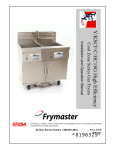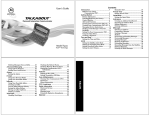Download Dean Cool Zone Series Specifications
Transcript
18UE Series Cool Zone Electric Fryers Installation, Operation & Maintenance Manual Dean, a member of the Commercial Food Equipment Service Association, recommends using CFESA Certified Technicians. 24-Hour Service Hotline 1-800-551-8633 Price: $6.00 819-5657 06-00 Please read all sections of this manual and retain for future reference. Installation, maintenance, and repairs should be performed by your Dean Factory Authorized Service Center. CAUTION DO NOT STORE OR USE GASOLINE OR OTHER FLAMMABLE VAPORS AND LIQUIDS IN THE VICINITY OF THIS OR ANY OTHER COOKING APPLIANCE. WARNING IMPROPER INSTALLATION, ADJUSTMENT, ALTERATION, SERVICE, OR MAINTENANCE CAN CAUSE PROPERTY DAMAGE, INJURY OR DEATH. READ THE INSTALLATION, OPERATING AND MAINTENANCE INSTRUCTIONS THROUGHLY BEFORE INSTALLING OR SERVICING THIS EQUIPMENT. WARNING SAFE AND SATISFACTORY OPERATION OF YOUR EQUIPMENT DEPENDS ON ITS PROPER INSTALLATION. INSTALLATION MUST CONFORM TO LOCAL CODES, OR IN THE ABSENCE OF LOCAL CODES, WITH THE LATEST EDITION OF THE NATIONAL ELECTRIC CODE, N.F.P.A. 70. i 18UE Series Cool Zone Electric Fryers TABLE OF CONTENTS Page # 1. INTRODUCTION 1-1 2. IMPORTANT INFORMATION 2-1 3. INSTALLATION INSTRUCTIONS 3-1 4. FRYER OPERATIONS 4-1 5. COMPUTER/CONTROLLER OPERATION 5-1 6. FILTER OPERATION 6-1 7. PREVENTATIVE MAINTENANCE 7-1 8. TROUBLESHOOTING 8-1 9. PARTS LIST 9-1 ii DEAN 18UE COOL ZONE SERIES ELECTRIC FRYERS CHAPTER 1: INTRODUCTION 1.1 Ordering Parts Customers may order parts directly from their local Authorized Parts Distributor. For this address and phone number, contact your Maintenance & Repair Center or call the factory. The factory address and phone numbers are on the cover of this manual. To speed up your order, the following information is required: Model Number Serial Number Optional Equipment Item Part Number Type With/Without Filter Quantity Needed 1.2 Service Information Call the 1-800-551-8633 or (318) 865-1711 Service Hotline number for the location of your nearest Maintenance & Repair Center. Always give the model and serial numbers of your filter and fryer. Also, identify which cooking computer or controller is installed on your fryer. To assist you more efficiently, the following information will be needed: Model Number Serial Number With/Without Filter Optional Equipment Nature of Problem: Type Computer/Controller Additional information (i.e. cooking environment, time of day, and other pertinent information) may be helpful in solving your service problem. Communicate with your service technician. 1-1 1.3 After Purchase In order to improve service, have the following chart filled in by the Dean Authorized Service Technician who installed this equipment. Authorized Service Technician/FASC Address Telephone/Fax Model Number Serial Number Gas Type 1.4 Safety Information Before attempting to operate your unit, read the instructions in this manual thoroughly. Throughout this manual, you will find notations enclosed in double-bordered boxes similar to the ones below. CAUTION boxes contain information about actions or conditions that may cause or result in a malfunction of your system. CAUTION Example of a CAUTION box. WARNING boxes contain information about actions or conditions that may cause or result in damage to your system, and which may cause your system to malfunction. WARNING Example of a WARNING box. DANGER boxes contain information about actions or conditions that may cause or result in injury to personnel, and which may cause damage to your system and/or cause your system to malfunction. DANGER Hot cooking oil causes severe burns. Never attempt to move a fryer containing hot cooking oil or to transfer hot cooking oil from one container to another. 1-2 DEAN 18UE COOL ZONE SERIES ELECTRIC FRYERS CHAPTER 2: IMPORTANT INFORMATION 2.1 General The Dean 18UE Electric Cool Zone Fryers are energy-efficient, electrically heated units, certified by Underwriters Laboratory and manufactured to their basic performance and application specifications. The 18UE is certified by AFNOR for installation and operation in the European Community (CE). All units are shipped completely assembled with accessories packed inside the frypots. All units are adjusted, tested and inspected at the factory before shipment. CAUTION The on-site supervisor is responsible for ensuring that operators are made aware of the inherent dangers of operating a hot oil fryer/filter system, particularly the aspects of fryer operation, oil filtration, and draining/cleaning procedures. DANGER The fryer MUST be connected only to an electricity source that exactly matches voltage type and phase listed on the attached rating plate. 2.2 Rating Plate Information on this plate includes the model and serial numbers, as well as electrical requirements. When communicating with the factory about a unit or requesting special parts or information, this data is essential for proper identification. 2.3 Pre-Installation A. GENERAL: All installation and service on this equipment must be performed by qualified, certified, licensed, and/or authorized installation or service personnel. A list of Dean Authorized Service Centers is included with the fryer when shipped from the factory. If you do not have access to this list, please contact the Frymaster/Dean Technical Service Department using the following phone numbers, 1-800-551-8633 (US/Canada) or 1-318865-1711 (Worldwide). NOTE: Failure to use qualified service personnel will void the Dean warranty. 2-1 B. STANDARDS: All electrical cooking appliances must be electrically connected and grounded in accordance with local codes, or in the absence of local codes, with the latest editions of: 1. United States of America: National Electric Code Standards ANSI/NFPA # 70. American National Standards Institute 1430 Broadway New York, NY 10018 NFPA Standards #96 and #211. National Fire Protection Association 470 Atlantic Avenue Boston, MA 02110 2. Canada: Canadian Electrical Code Part 1, CSA-C22.1. Canadian Standards Association 178 Rexdale Boulevard Rexdale, ONT M9W 1R3 3. European Community (CE): All electrical cooking equipment must be electrically connected and grounded in accordance with local codes, or in the absence of local codes, with the latest editions of the appropriate national or European Community (CE) standards. C. CLEARANCES: The fryer area must be kept free and clear of all combustibles. This unit is design-certified for the following installations: 1. Other than household use; 2. Non-combustible floor installation equipped with factory-supplied 15 cm (6 inches) adjustable legs or optional 15 cm (5-inch wheel) rigid rear casters; 3. Combustible construction with a minimum clearance of 15 cm (6 inches) side and 15 cm (6 inches) rear, and equipped with factory-supplied 15 cm (6-inch) adjustable legs or 15 cm (5-inch wheel) rigid rear casters. CAUTION Local building codes usually prohibit a fryer with its open tank of hot oil from being installed beside an open flame of any type, whether a broiler or the open burner of a range. 2-2 2.4 Unpacking the Fryer/Component Systems Ensure the container is upright. Unpack the fryer carefully and remove all accessories from the carton. Do not discard or misplace these, as they will be needed. After unpacking, immediately check the equipment for visible signs of shipping damage. If such damage has occurred, contact the carrier and file the appropriate freight claims. Do not contact the factory, as the responsibility of shipping damage is between the carrier and the dealer or end-user. If your equipment arrives damaged: a. File claim for damages immediately – Regardless of extent of damage. b. Visible loss or damage – Be sure this is noted on the freight bill or express receipt and is signed by the person making the delivery. c. Concealed loss or damage – If damage is unnoticed until equipment is unpacked, notify freight company or carrier immediately, and file a concealed damage claim. This should be done within fifteen (15) days of date of delivery. Retain the shipping container for inspection. NOTE: Dean does not assume responsibility for damage or loss incurred in transit. If your equipment arrives without casters or legs installed, leave the equipment on the pallet and do not cut the banding straps until ready to install casters or legs. WARNING Dean fryers equipped with legs are for permanent installations. Fryers fitted with legs must be lifted during movement to avoid damage and possible bodily injury. For a moveable or portable installation, Dean optional equipment casters must be used. Questions? Call 1-800-551-8633 WARNING Do not attach accessories to this fryer unless fryer is secured from tipping. Personal injury may result. 2-3 DEAN 18UE COOL ZONE SERIES ELECTRIC FRYERS CHAPTER 3: INSTALLATION INSTRUCTIONS 3.1 Installing the Fryer A. Initial Installation: If installed with legs, do not push against any unit edges to adjust its position. Use a pallet or lift jack to lift it slightly and place it where it is to be installed. B. Relocating the Fryer: If relocating a fryer installed with legs, remove all weight from each leg before moving. Note: If a leg becomes damaged during movement, contact your service agent for immediate repair/replacement of the damaged leg. DANGER This fryer may tip and cause personal injury if not secured correctly in a stationary position. Drain all oil/shortening from fryer before moving. Hot oil will splash and cause severe burns upon contact. 3.2 Leg and Caster Installation A. General 1. Install legs and rear rigid casters near where the fryer is to be used, as neither are secure for long transit. Unit cannot be curb mounted and must be equipped with the legs and rear rigid casters provided. 2. When positioning the fryer, gently lower the fryer into position to prevent undue strain to the legs and internal mounting hardware. Use a pallet or lift jack to lift and position the fryer if possible. Tilting the fryer may damage the legs. 3. The rigid casters must be installed on the fryer rear channel assembly only. 4. Proceed to Step 3.3, Leveling, after legs and rear rigid casters are installed to ensure the fryer is level before using. B. Leg and Rigid Caster Installation 1. Remove unit from pallet. 2. Carefully raise unit with forklift, pallet jack, or other steady means. 3. Place one lock washer on each hex head screw. 3-1 4. Insert hex head screws with lock washers (1/4-20 threads by 19-mm (¾") long) through bolt holes of leg mounting plates and mount to the front channel. Mount rigid casters to the rear channel following the same procedure. A locknut has been attached to the topside of the base mounting plates at the factory to capture the hex head screw as it is screwed in. 5. Tighten the bolts to 5.65 joules (50 inch-lbs.) minimum torque. CAUTION For caster retrofit, the unit must be at room temperature and drained of shortening before installing the casters. WARNING If optional swivel casters are used, locking casters must be installed on the fryer front channel. Failure to lock casters prior to operating the fryer will increase the likelihood of fryer movement, and the potential for injury to the operator. C. Installing Optional Swivel Casters: 1. Install non-locking casters only at the rear of the unit. 2. Locking casters must be installed at the front of the unit. Locking casters allow the fryer to be "locked" in position for safe operations. 3. Follow the same instructions for leg installations as given above in steps 3.2, B1-5. Front View Rear Side View Optional CasterRear Only Optional CasterFront Only Rear Caster— 5" Rigid Front Caster— 5" Swivel w/Brake 1/4-20 x 3/4 Hex Bolt Front Channel or Rear Channel Front Channel or Rear Channel Leg Support Assembly Washer 1/4-20 Hex Head Locknut Front or Rear Leg with Mounting Plate 1/4-20 x 3/4 Hex Bolt Adjust as needed Leg and Caster (Optional) Mounting Installation 3-2 3.3 Leveling the Fryer A. Place a carpenter’s spirit level across the top of the fryer and level the unit both front-to-back and side-to-side. If the fryer is not level, the unit may not function efficiently, the oil may not drain properly for filtering and in a line-up it may not match adjacent units. B. Legs (Only) 1. If the floor is smooth and level, level the unit by using the caster shims. Adjust to the high corner and measure with the spirit level. 2. Adjust leg height with an adjustable wrench, or a 27-mm (1-1/16”) openend wrench by turning the hex bullet on the bottom of the leg. Adjusting leg height with an adjustable wrench 3. The hex bullet is for minor leg height adjustment only. Do not adjust more than 22-mm (1"). C. Rigid Casters (Only): 1. Install the optional rigid casters on the fryer rear channel only. Legs must be installed on the front channel. 2. There are no thread adjustments for the rigid casters. D. Swivel Casters (Only): 1. If optional swivel casters are used, the locking swivel casters must be installed on the fryer front channel. Lock casters prior to operating the fryer. 2. Install non-locking swivel casters on the fryer rear channel only. 3. There are no thread adjustments for the swivel casters. E. If the floor is uneven or has a decided slope, it is recommended to place the fryer on a smooth platform. Do not rely on leg threads for adjustments. F. If the fryer is moved, re-level the fryer following the instructions given in Steps 3.3, A-C. 3-3 G. ANSI Z83.11a-1997 requires a fryer be restrained to prevent tipping when installed in order to avoid the splashing of hot liquid. The means of restraint may be the manner of installation, such as connection to battery of appliances or installing the fryer in an alcove, or by separate means, such as adequate ties. A bracket has been provided on the fryer back panel for this purpose. The install must be reviewed at the time of installation to ensure it meets the intent of these instructions. The on-site supervisor and/or operator(s) should be made aware that there is a restraint on the appliance and, if disconnection of the restraint is necessary, to reconnect this restraint after the appliance has been returned to its originally installed position. 3.4 Electrical Connections CAUTION The fryer MUST be connected to the voltage and phase as specified on the rating and serial number plate located on the back of the fryer door. A ground wire MUST be connected to the ground terminal provided near the input power terminal block. Plan and implement installation in accordance with local codes. Service connections should be made at the power input terminal block, located through the back lower portion of the fryer and through the component box, located under the control wireway. It is recommended that this connection be made by means of an approved, flexible-metallic or rubber-covered electrical cable and a quick-disconnect plug. This connection should be made by means of a CE, UL, CUL, or CSA approved quick-disconnect plug. If rigid or flexible-metal conduit connections are required, they must be made through the rear portion of the fryer cabinet, to the fryer input terminal block. CAUTION Connections must be made by qualified service personnel only. A. Wiring Diagram: It is attached to the inside of the fryer door. Amperage for each unit depends on the type of installation and accessories supplied with the unit. B. Emergency Cutoff System: Be sure that each fryer is connected to a dedicated set of contacts in an emergency cutoff system. 1. Do not attempt to connect the contacts in series. 2. Do not connect more than one fryer to each set of contacts. 3-4 3. The contacts must be normally closed contacts that open during an emergency. 4. Do not apply external voltage to the contacts. 3.5 Operating Switches A. Fryer/Filter Switches 1. Fryer Power Switch: Located on the right-hand side of the computer. It transfers the power from the computer to that individual fryer’s heating element circuits. 2. Pump Power Switch: Located on the right fryer-cabinet control panel of the fryer battery. It operates the Super Cascade filter pump motor. 3. Drain Valve Micro-switch: The computer will display “HELP” when the drain valve is opened. The computer will lockout and prevent any cooking operation until “EXIT/COOL FILTER” is pressed. Microswitch located on red-handled drain-valve 4. Filter Pump Reset: Located in the right fryer cabinet. This switch resets the Super Cascade filter pump motor. 5. Manual Filter Override Switch: Located in the right fryer control panel of the fryer battery. This toggle or rocker switch allows the operator to manually operate the Super Cascade Filter if a problem develops with the auto functions. Filter pump reset switch 3-5 Manual filter override switch WARNING If the filter pump safety switch repeatedly trips out, do not continue to reset. A potential safety hazard exists. Contact an authorized service technician for troubleshooting. B. Filter Operation Handles: 1. Red: Drain Valve Handle. Turn to open. This handle (located in the fryer cabinet) should be in the closed (Down) position except when filtering. 2. Yellow: Oil Return Valve. Turn to open. This handle (located in the fryer cabinet) should be in the closed (Up) position except when filtering. C. Fryer Controllers: Your 18UE Fryer System comes equipped with a Compu-Fry Computer, or a Solid State Analog Controller. 1. Fryer with Compu-Fry Computer This fryer/filter system is equipped with drain valve safety switches on the two battered fryers to de-energize the fryer heating elements during the filter process. This is for additional safety. You should always turn the fryer power switch “OFF” prior to filtering. 2. a. Fryer Power Switch: Located on the right-hand side of the computer. It transfers the power from the computer to that individual fryer’s heating element circuits. b. Pump Power Switch: Located on the filter cabinet control panel of the fryer battery. It operates the filter pump motor. c. Drain Valve Micro-switch: The computer will display “HELP” when the drain valve is opened. The computer will lockout and prevent any cooking operation until drain valve is closed. Fryer with Solid State (Analog) Controller a. Power Switch - controls power to the fryer. b. Power On Light - indicates when electrical power is on. c. Temperature Knob - sets desired frying temperature. d. Heat Mode Light - indicates when elements are on (heating). 3-6 e. Trouble Light - indicates solid state controller system lockout. To reset, turn power switch OFF for 30 seconds, then ON. f. Melt Cycle Switch - controls melt cycle operation. g. Melt Cycle Light - indicates fryer is operating in the melt cycle mode. Additional information on controller/computer features and functions can be found in Chapter 5. 3-7 DEAN 18UE COOL ZONE SERIES ELECTRIC FRYERS CHAPTER 4: FRYER OPERATIONS 4.1 Initial Start-Up A. Cleaning: New units are wiped clean with solvents at the factory to remove any visible signs of dirt, oil, grease, etc. remaining from the manufacturing process, then coated lightly with oil. Before any food preparation, wash thoroughly with hot, soapy water to remove any film residue and dust or debris then rinse out and wipe dry. Also wash any accessories shipped with the unit. Close the drain-valve completely and remove the crumb screen. Make sure the screws holding the thermostat and high-limit control sensing bulbs into the vessel are tight. 4.2 Boil-out Procedure CAUTION Do not leave fryer unattended. The boil-out solution may foam and overflow if fryer is left unattended. Press ON/OFF switch to the OFF position to control this condition. 4.2.1 Fryer with Solid State (Analog) Controller A. Before switching the fryer ON, close the fry vessel drain valve, fill empty fry vessel with a mixture of cold water and heavy-duty low-sudsing degreaser compound to the oil level line scribed in the back of the fry vessel. Follow instructions on bottle when mixing. B. Press fryer ON/OFF switch to the ON position. C. Set temperature control knob to 200°F (93°C). D. Allow the solution to simmer for 45 minutes to one hour. Do not permit the water level to drop below the oil-level line in fry vessel during boil-out operation. E. Carefully monitor the fryer during this time to prevent solution from boiling over. F. Turn the fryer ON/OFF switch to the OFF position. G. Add sufficient cold water to lower temperature to a safe level. Drain out the solution and clean the fry vessel thoroughly. H. Refill the fry vessel with clean water. Rinse the fry vessel twice, drain and dry inside of pot thoroughly to remove all residual water. Repeat this process for each fry vessel in multibattered fryers. 4-1 CAUTION Water or boil-out solution MUST NOT be allowed to drain into the filter pan or filter system. Irreversible damage will result if water is allowed into the system. 4.2.2 Fryer with Compu-Fry Computer A. Before switching the fryer ON, close the fry vessel drain valve, then fill empty fry vessel with a mixture of cold water and heavy-duty low-sudsing degreaser compound to the oil level line scribed in the back of the fry vessel. Follow instructions on bottle when mixing. B. Turn the computer ON by pressing C. Press the D. Enter switch. . will appear in the left display. (1 6 5 3) in that sequence. The right display will read . E. The temperature is automatically set at 195°F (91°C). The fryer will maintain this temperature until the OFF switch is pressed to cancel the boil-out mode. F. Follow the directions on the cleaning solution container. Simmer the solution. G. After the recommended boil-out time period (approximately 45 minutes to 1 hour) press the computer OFF button. H. Add sufficient cold water to lower temperature to a safe level. Drain out the solution and clean the fry vessel thoroughly. I. Refill the fry vessel with clean water. Rinse the fry vessel twice, drain, and wipe down the fry vessel(s) with a clean towel. NOTE: Perform this boil-out procedure at least once a month. J. Fill the fry vessel with oil/shortening as directed below. CAUTION All drops of water MUST be removed from fry vessel before filling with cooking oil. Residual water will cause splattering of hot oil/shortening and increase the potential for burn injury. WARNING Hot shortening can cause severe burns. Avoid contact. Under all circumstances, oil must be removed from the fryer before attempting to move it to avoid oil spills and the falls and severe burns that could occur. This fryer may tip and cause personal injury if not secured in a stationary position. See instruction manual. 4-2 4.2 Final Preparation A. The 18UE fry vessel shortening capacity is approximately 90 pounds (40.5Kg). B. Ensure fryer power switches are “OFF”. C. Remove the basket-support rack. D. When using liquid shortening or cooking oil, fill the fryer to the “oil level” line scribed into the back of the fry vessel. If the fry vessel has two oil fill lines, fill to the lower oil fill line. Reinstall the basket-support rack. WARNING NEVER set a complete block of solid shortening on top of heating elements. To do so will damage the elements and increase the potential for flash-point shortening temperatures and subsequent fire. WARNING NEVER operate fryer without sufficient oil/shortening or water in the fry vessel to cover the heating elements. E. When using solid shortening, either melt it first, or cut into small pieces and pack into cool zone (bottom) of the fry vessel. Be careful to not leave any air spaces in fry vessel or disturb the sensing bulbs. 1. Compu-Fry Computer: Turn computer ON (this turns the fryer ON also). The computer will run the fryer through the melt cycle to melt the shortening. The computer display will show until the shortening reaches 180°F (82°C). The fryer heating elements will cycle ON and OFF to more efficiently melt the shortening. When the fryer comes out of melt cycle, the fryer will go into continuous heat mode until the setpoint temperature is reached. 2. Triac: The Triac electric fryer with computer operates differently from other electric fryers. The Triac pulses ON and OFF continuously while it operates. This pulsing saves energy and makes this model type very efficient. It will operate in a melt cycle mode until the shortening reaches the setpoint temperature. 3. Solid State (Analog) Controller. When the melt cycle switch is ON, the controller will melt the shortening by cycling the elements ON for 3 seconds and OFF for 12 seconds until the shortening reaches 180°F (82°C). At that point, the controller switches to continuous heat mode until setpoint has been reached. 4-3 F. After shortening reaches the setpoint temperature, let the heating elements cycle at least four times, then insert a thermometer or pyrometer near the temperature sensing probe approximately 3 inches (7.5-mm) deep into the shortening. When the heating elements cycle ON after the fourth time, the thermometer should read within ± 5°F (± 2°C) of the temperature control knob setting or computer programmed temperature. If not, calibrate the temperature control knob by loosening the two setscrews and moving the knob to the proper temperature setpoint. See Chapter 5 for specific instructions to recalibrate the Solid State (Analog) Controller. G. When the fry vessel is filled and the shortening melted, replace the basket-support screen over the heater elements. The fryer is now ready for use. 4.3 Daily Operation 4.3.1 General Use A. For consistent quality product, convenience and long-term savings, use a high-quality liquid frying oil/shortening. B. If using solid shortening, never melt a block of shortening by setting it whole in the fryer vessel. C. Although 350°F (177°C) is the recommended temperature for most cooking operations, set the fryer at the lowest possible temperature which produces a high quality end product while ensuring maximum life of oil/shortening. 4.3.2 Fryer ON Procedures A. If fryer is empty, pour enough oil/shortening into the vessel to fill the vessel to the "oil level” line scribed on the rear wall. If solid shortening is to be used, melt the shortening following procedures in section 4.2, Final Preparation, page 4-3 of this manual. B. Solid State Controller: Turn the fryer power switch “ON”; turn the temperature controller knob to 350°F (177°C). The oil/shortening temperature will stabilize in approximately 30 minutes and be ready for production. See Chapter 5 of this manual for detailed information. C. Compu-Fry Cooking Computer: Turn the computer “ON” and select a product-cooking program as described in Chapter 5 of this manual. 4.3.3 Filtering A. General: Filter the frying oil/shortening at least once daily or more frequently if cooking is heavy. This assures the longest life possible for the oil/shortening while maintaining a high quality product. Frequent filtering also minimizes flavors being transferred from one product batch to another. 4-4 CAUTION When filtering, never leave the filter unattended. Oil moving through the lines could JOLT a flexible return hose out of the filter pan, spraying hot oil and causing severe burns. B. Solid Shortening: If using solid shortening, clear return lines before turning off the filter motor by allowing the pump to run for approximately 30-60 seconds after air bubbles appear in the fry vessel from the oil return line. Failure to do so will allow solid shortening to cool, solidify and clog the lines. C. Read Chapter 6 for general information about using the optional Super Cascade Filter system or the Filter Installation & Operation Manual provided with your Dean Filtration System for specific operating instructions for your filter unit. 4.3.4 At Closing When closing at night, filter oil/shortening in all fryers and drain the filter lines. Cover open tanks of oil and turn the power switch “OFF”. 4.3.5 Periods of Non-usage When shutting down for periods longer than overnight, drain the oil/shortening and clean the vessel thoroughly. Discard spent oil/shortening, or filter and cover in the fry vessel. Turn the power switch and temperature controller “OFF”. WARNING Always wear oil-proof, insulated gloves when working with the fryer filled with hot oil. Always drain hot oil into a metal container. Hot oil can melt plastic buckets and crack glass containers. CAUTION Do not bang fry baskets or other utensils on the fryer’s joiner strip. The strip is present to seal the joint between the fry vessels. Banging fry baskets on the strip to dislodge shortening will distort the strip, adversely affecting its fit. It is designed for a fit tight and should only be removed for cleaning. 4-5 DEAN 18UE COOL ZONE SERIES ELECTRIC FRYERS CHAPTER 5: COMPUTER/CONTROLLER OPERATION 5.1 Operating Fryers With Analog Controllers 2 4 1 5 3 6 7 ITEM DESCRIPTION 1 Power Supply Switch - controls power supply. 2 Power On Light - indicates when electrical power is on. 3 Temperature Control Knob - sets desired frying temperature. 4 Heating Light - indicates element is on. 5 Trouble Light - indicates malfunction of fryer control circuit or overheat condition. Reset by turning the ON/OFF switch OFF for 30 seconds, then ON. 6 Melt Cycle Light - indicates unit is operating in melt cycle mode. Fryer will exit melt cycle mode when shortening reaches 180°F (82°C). 7 Melt Cycle Switch - controls melt cycle operation. 5-1 5.1.1 Controller Operation A. Ensure the fry vessel is filled with oil, shortening, or water. B. Place the power switch in the ON position. C. Set the temperature control knob for the desired frying temperature. D. Place the melt cycle switch in the ON position. The controller will operate in the melt cycle mode until the shortening reaches 180°F (82°C). Upon reaching 180°F (82°C), the controller will automatically switch to normal operation. The controller will cycle the heating elements ON for 3 seconds and then OFF for 12 seconds until the shortening reaches 180°F (82°C). The heat cycle light cycles ON for 3 seconds and OFF for 12 seconds while the fryer is in melt cycle mode. E. During normal operation, the heat light will come ON when the elements are heating. Once the setpoint temperature is reached, the heat light will go OFF until the oil temperature drops below setpoint. Then the controller will turn the elements ON to heat the oil/shortening to setpoint again. Note: Normally, when frozen product is dropped into the fry vessel, the shortening temperature will drop enough to cause the heating elements to heat (heat light ON) until setpoint is reached again. 5.1.2 Temperature Calibration- Analog Controller A. Insert a thermometer or pyrometer probe into the cooking oil/shortening near the fryer temperature-sensing probe. B. Turn temperature control knob to frying temperature. C. Let elements cycle on and off automatically three times to ensure the cooking oil/shortening temperature is uniform. Stir, if necessary, to get all cooking oil/shortening in bottom of fry vessel melted. D. When the elements start for the fourth time, the pyrometer reading should be within 5°F (2°C) of the temperature control knob setting. If it is not, calibrate as follows: 1. Loosen setscrew in temperature control knob until outer shell of knob will rotate on insert inside knob. 2. Rotate outer shell of knob until index line on knob aligns with marking that corresponds to thermometer or pyrometer reading. 3. Hold knob and tighten setscrew. 5-2 4. Recheck the thermometer or pyrometer reading and the temperature control knob setting the next time the elements come on. 5. Repeat Steps 4-a through 4-d until thermometer or pyrometer reading and knob setting agree within 5°F (2°C). 6. If calibration cannot be obtained, call a Factory Authorized Service Center. E. Remove thermometer or pyrometer probe. 5.2 Operating Fryers With Dean Compu-Fry Computers 1 4 6 3 8 2 5 7 ITEM 1 DESCRIPTION Lighted Display -- left display of various functions and operations. 2 Lighted Display -- right display of various functions and operations. 3 Program Lock and Temperature Check Switch -- locks program in computer and/or displays frypot temperature when depressed. (Oldstyle computers will have this switch: ) 4/5 Power Switches— either switch turns power "ON" or "OFF". (Oldstyle computers will have this switch: ) 6/7 Product and Coding Switches – provides access to computer and programming functions. (Old-style computers will have these switches: ) 8 Programming Switch -- used when reprogramming the computer memory. (Old-style computers will have this switch: ) 5-3 5.2 Operating Fryers with Dean Compu-Fry Computers (cont.) WARNING Before turning on computer, ensure the fryer is filled with cooking oil/shortening or water. NEVER allow water to enter the Filtration System (if applicable). 5.2.1 Equipment Setup and Shutdown Procedures Setup WARNING Fill the frypot to the bottom OIL LEVEL line with vegetable oil before pressing the ON/OFF switch to the "ON" position. Failure to do so could damage the frypot. 1. Fill the frypot with vegetable oil to the bottom OIL LEVEL line located on the rear of the frypot. This will allow for oil expansion as heat is applied. Do not fill cold oil any higher than the bottom line; overflow may occur as heat expands the oil. If solid shortening is used, first raise the elements, then pack solid shortening into the bottom of the frypot. Lower the elements, and then pack solid shortening around and over the elements. Never insert a solid block of shortening into frypot on top of the elements. Hot spots and element damage will occur, and the potential for flash-fire increases. WARNING NEVER set a complete block of solid shortening on top of heating elements. To do so will damage the elements and increase the potential for flash-point shortening temperatures and subsequent fire. 2. Ensure that the power cord(s) is/are plugged into the appropriate receptacle(s). Verify that the face of the plug is flush with the outlet plate, with no portion of the prongs visible. 3. Ensure that the vegetable oil level is at the top OIL LEVEL line when the vegetable oil is at its programmed cooking temperature. It may be necessary to add vegetable oil to bring the level up to the proper mark, after the oil has reached the programmed cooking temperature. If solid shortening is used, the MELT cycle MUST be used exclusively to melt the shortening. It may be necessary to add solid shortening to bring the level up to the proper mark after the packed shortening has melted. DO NOT DISABLE OR CANCEL THE MELT CYCLE UNTIL ALL SOLID SHORTENING HAS MELTED. Shutdown 1. Press the ON/OFF switch to the "OFF" position (the display will show "OFF"). 2. Filter vegetable oil (if applicable) and clean fryers. See Chapters 6 and 7. 3. Place the frypot covers on frypots. 5-4 Operating the Fryer A. Turn the computer on by pressing the switch. 1. One of the following displays will appear: a. , indicating that the heating elements are operating in the melt-cycle mode. Fryer will remain in the melt-cycle mode until it reaches 180°F (82°C) or is canceled manually. b. , indicating that the pot temperature is 21°F (12°C) or higher than the setpoint. c. , indicating that the pot temperature is 21°F (12°C) or lower than the setpoint. d. " " indicating that the fryer temperature is in the cooking range. NOTE: For best results, do not cook product until the display reads " ". e. , indicates a heating problem. f. , indicates that the pot temperature is more than 410°F (210°C) [395°F (202°C) for CE (European Community) fryers]. g. , indicates that the computer has detected a problem in the temperature measuring circuits, including probe. NOTE: "." decimal point between digits 1 and 2 in either display area indicates that the elements are on. B. Melt-Cycle Cancel Feature (built-in computers only). CAUTION Do not cancel the melt cycle mode if using solid shortening. The computer will display during melt-cycle operation. To cancel melt cycle on a full pot, depress the "R" button . To cancel the melt cycle on a split pot, use the "L" button for leftside pot and the "R" button for right-side pot. will be replaced by . The decimal point between digits 1 and 2 will illuminate indicating that the heating elements are on. C. Cook-cycle operation is initiated by pressing the product switch: 1. The basket lift (on fryers so equipped) will lower the product into the cooking oil/ shortening. 2. The display will indicate the programmed cook time and begin countdown. 5-5 5.2.1 Equipment Setup and Shutdown Procedures (cont.) 3. If shake time is programmed, you will be notified to shake the product "X" seconds after the cook cycle begins (X= amount of time programmed). An alarm will sound and the display will read and the product number selected. If no shake time is programmed will not appear during the cook cycle. 4. will be displayed and the At the end of cooking cycle, an alarm will sound; associated product switch indicator will flash. To cancel the cook alarm, press the flashing product switch. 5. At this time, the hold time will be displayed (if programmed greater than 0) and countdown will begin. When the hold time counter reaches 0, an alarm will sound. and the product number selected is displayed. The hold alarm is canceled by pushing the switch. If display is in use, hold time will count down invisibly until display is free. 5.2.2 Checking Temperature A. Check the cooking oil/shortening temperature at any time by pressing the Check the setpoint by pressing the switch twice. switch once. B. During the idle periods, when the fryer is on but not in use, " " should appear on both displays on a single frypot computer. " " will appear on the display of the side that is turned on in a split-vat computer. If not, check actual temperature and setpoint. C. If you suspect a defective probe, check the cooking oil/shortening temperature with a thermometer. Verify that the computer readout is reasonably close to your measured reading. NOTE: The electronic circuitry can be affected adversely by current fluctuations and electrical storms. If for no apparent reason the computer does not function or program properly, reset the computer by unplugging the power cord and plugging it back in. 5.3 Programming The Dean Compu-Fry Computer 1. Activate the computer by pressing either switch. 2. To enter the program mode, first press the switch. will appear in the left display. If you have pressed this switch in error and do not wish to program, press the switch again. Note: The computer will flash if cooking is in progress. 3. Press 4. (1 6 5 0) in that sequence to enter the program mode. (Setpoint) will appear in the left display. This is for setting the cooking temperature. The temperature previously selected will be displayed in the right display. Enter new temperature. Press the switch to lock in temperature setting. If the setting is correct, press the switch to cancel the selection. 5-6 5.3 Programming The Dean Compu-Fry Computer (cont.) 5. (Select Product) will appear in the left display. Press the product button to be programmed. 6. will appear in the left display. The sensitivity number previously selected will be displayed in the right display. Enter the new desired sensitivity number, the range is 1 to 9. Enter "0" for no sensitivity. Press the switch to lock in the setting. Sensitivity adjusts computer-cooking time to compensate for the drop in cooking oil/shortening temperature when a basket of product is placed into the fryer. Sensitivity decreases or increases cooking time to counterbalance variances in product density, basket-load size, and initial temperature. A proper sensitivity setting will ensure a high quality product. For example: 4 ounces of fries can be programmed to cook to the same quality as 2 pounds. A good initial setting is 4 or 5. Some experimenting with the range of 1 to 9 may be required to achieve optimum quality. 7. will now appear in the left display. A previously entered cook-time will appear in the right display. If that time is correct, press the switch. If you wish to change the time, enter the desired time in minutes and seconds. (The new time will be displayed in the left display.) Press the switch to lock in the setting. 8. now appears in the left display. The previous shake time (if any) will appear in the right display. If a product requires shaking during the cooking process, set the shake time by pressing the number of minutes to cook before shaking. Press the switch to lock in the time. If no shake time is required, press "0" and press the switch. Example: Total cook time 3:00 minutes, shake after cooking 1:00 minute. At the end of 1:00 minute, a beeper will sound and the product button indicator will flash for three seconds. 9. will now appear in the left display. Set the time to hold the cooked product from 13 seconds to 60 minutes. Press the switch. If you do not wish to use the hold time, enter "0" and press the switch. 10. will appear in the left display. If you desire to program more products, return to Step 5. If no more programming is required, lock in program by pressing the switch. 11. " " (Setpoint) will appear in the left display. This is for setting the cooking temperature. The temperature previously selected will be displayed in the right display. Enter new temperature. Press the switch to lock in temperature setting. If you do not wish to change the setting, press the switch. 12. " " (Select Product) will appear in the left display. Press the product button to be programmed. 5-7 13. will appear in the left display. The sensitivity number previously selected will be displayed in the right display. Enter the new desired sensitivity number, the range is 1 to 9. Enter "0" for no sensitivity. Press the switch to lock in the setting. Sensitivity adjusts computer-cooking time to compensate for the drop in cooking oil/shortening temperature when a basket of product is placed into the fryer. Sensitivity decreases or increases cooking time to counterbalance variances in product density, basket-load size, and initial temperature. A proper sensitivity setting will ensure a high quality product. For example: 4 ounces of french fries can be programmed to cook to the same quality as 2 pounds. A good initial setting is 4 or 5. Some experimenting with the range of 1 to 9 may be required to achieve optimum quality. 14. will now appear in the left display. A previously entered cook-time will appear in the right display. If that time is correct, press the switch. If you wish to change the time, enter the desired time in minutes and seconds. (The new time will be displayed in the left display.) Press the switch to lock in the setting. 15. now appears in the left display. The previous shake time (if any) will appear in the right display. If a product requires shaking during the cooking process, set the shake time by pressing the number of minutes to cook before shaking. Press the switch to lock in the time. If no shake time is required, press "0" and press the switch. Example: Total cook time 3:00 minutes, shake after cooking 1:00 minute. 16. At the end of 1:00 minute, a beeper will sound and the product button indicator will flash for 3 seconds. 17. will now appear in the left display. Set the time to hold the cooked product from 13 seconds to 60 minutes. Press the switch. If you do not wish to use the hold time, enter "0" and press the switch. 18. will appear in the left display. If you desire to program more products, return to Step 5. If no more programming is required, lock in program by pressing the switch. 5.3.1 Boil Feature CAUTION Do not drain water or boil-out solution into the filtration system (if applicable). Irreparable damage will result and void the warranty. 1. Before switching the fryer "ON", close the frypot drain valve. Fill empty frypot with mixture of cold water and detergent. Follow detergent instructions when mixing. NOTE: Boil Mode will not turn on both sides of computer. Each side will have to be turned on separately. 5-8 5.3.1 Boil Feature (cont.) 2. To program computer for Boil Feature, press either 3. Press the switch. switch. will appear in the left display. 4. Enter (1 6 5 3) in that sequence. The right display will read . The temperature is automatically set for 195°F (91°C). The fryer will attain this temperature and remain there until either switch is pressed, which cancels the boil-out mode. In high-altitude locations, constantly monitor the fryer for over-boil conditions. If over-boil occurs, turn off fryer immediately, allow to cool, and re-enter boil-out mode to continue the boil-out operation. SEE CHAPTER 4.2 FOR ADDITIONAL BOIL-OUT PROCEDURES. 5.3.2 Fryer Recovery Time Check 1. To check recovery time, press the 2. Enter displays for 5 seconds. 5.3.3 switch. will appear in the left display. (1 6 5 2) in that sequence. The recovery time will appear in both Temperature Selection— Fahrenheit to Celsius (Not Applicable to Old-Style Compu-Fry Computers) 1. To change the computer temperature from Fahrenheit to Celsius or Celsius to Fahrenheit, press either switch. 2. Press the switch. will appear in the left display. 3. Enter (1 6 5 8) in that sequence. The computer will automatically convert the temperature from Fahrenheit to Celsius or Celsius to Fahrenheit. 4. Press the switch to display the temperature in the newly selected mode. 5.3.4 Constant Oil Temperature Display Mode (Not Applicable to Old-Style CompuFry Computers) 1. To program constant temperature display, press the 2. Press the switch. switch. will appear in the left display. 3. Enter (1 6 5 L) in that sequence. The cooking oil/shortening temperature will display constantly in the right display on a full-pot and in both displays on a split-pot. 5-9 5.3.4 Constant Oil Temperature Display Mode (Not Applicable to Old-Style CompuFry Computers) NOTE: During the product cooking process, the cooking time will not be displayed but timing will be taking place. 4. To remove the constant oil-temperature display and display the cooking time, repeat Step 2 and Step 3. 5-10 DEAN 18UE COOL ZONE SERIES ELECTRIC FRYERS CHAPTER 6: FILTRATION 6.1 General A. The Dean 18UE may be equipped with an optional Super Cascade Filter system. For detailed information, read the filter manual shipped with your filter unit. B. For consistent product quality, convenience and long-term savings, use a high-quality liquid frying compound. C. The frying compound should be filtered at least daily or even more frequently if cooking is heavy. This ensures the longest life possible for the frying compound, gives better taste to the food being prepared, and minimizes flavors being transferred from batch to batch. D. If using solid shortening, always make sure the return lines are clear before turning off the filter motor and hang any flexible lines up to drain. Solid shortening will solidify as it cools and clog the lines. 6.2 Filter Preparation A. Assemble tools to be used for filtering. These are supplied with the filter starter kit: 1. L-shaped Teflon Brush - used to clean between and the underside of vessel tubes. 2. Clean-Out Rod - long rod used if needed to dislodge heavy debris in the drain tube. 3. Filter Powder. 4. Filter Paper. B. The following tools are not required, but are recommended to make the filtering task easier. 1. Measuring Cup - used to measure filter powder. 2. Stainless Steel Crumb Scoop - for scraping debris from the filter paper. Note: Always wear oil-resistant, insulated gloves and/or protective gear when working with hot oil. C. Put on protective gear. Pull the filter pan out from filter cabinet. Remove covers. 6-1 D. Remove the crumb screen. Unlatch and remove the hold down ring. Remove and discard old filter paper sheet from the filter pan. E. Place one sheet of filter paper in the bottom of the filter pan. Reinstall and latch the hold down ring into position. F. Sprinkle 8 ounces (1 cup)/ 227 grams evenly over the paper. Return covers to the filter pan. G. Return filter pan to fryer cabinet, ensuring that the two drainpipe extensions are directly over opening in filter pan cover. Crumb screen Hold-down ring latch (one on each side) 6.3 Filter Operations A. Remove the crumb screen from the fry vessel along with any large debris on the screen. CAUTION Filter one fry vessel at a time. The filter pan is designed to safely hold the oil from one fryer only. B. Lift the heating elements and stir the oil with the L-shaped teflon brush. C. Open the fryer drain valve by pulling the RED handle (under the fry vessel to be filtered) right to left. Continue stirring the oil. Use the L-shaped brush to scrub the underside and between the heater tubes. Brush down the vessel sides and the tops of the heater tubes to remove debris. Use the clean-out rod to clear the drain if necessary. Note: For the computer to sense that filtering is occurring, the drain valve must be open for at least 30 seconds before the RED drain valve is closed. 6-2 D. Open the oil return valve by turning the YELLOW handle counter-clockwise (from the 9 o'clock position to the 6 o'clock position). With the RED drain valve handle still in the open position, continue to scrub around and underneath the heater tubes. When the YELLOW handle is turned counterclockwise, it starts the filter pump. WARNING If the filter pump safety switch repeatedly trips out, do not continue to reset. A potential safety hazard exists. Contact an authorized service technician for troubleshooting. Note: A 7-amp breaker located under the control panel of the right-hand fryer protects the filter circuit. If the circuit breaker trips, the filter pump will stop. Reset the breaker and continue the filtration process. E. Obstructions in the oil return lines often cause the circuit breaker to trip. Check that the correct oil return valve is open. The YELLOW oil return valve handle corresponding to the fry vessel being filtered should be in the open position. F. Close the RED drain valve by pulling the RED handle left to right. The fry vessel will begin to fill up with filtered oil. G. Allow the filter to pump bubbles into the fryer for approximately 10-15 seconds to ensure the evacuation of all oil from the filter pan and the oil return lines. H. Turn off the filter by turning the YELLOW handle from the 6 o'clock position to the 9 o'clock position. This closes the oil return line to the filtered fry vessel and shuts down the filter pump motor. Filtration system troubleshooting information can be found in Chapter 8, pages 8-7— 8-11. 6-3 DEAN 18UE COOL ZONE SERIES ELECTRIC FRYERS CHAPTER 7: PREVENTATIVE MAINTENANCE 7.1 General Any equipment works better and lasts longer when maintained properly and kept clean. Cooking equipment is no exception. Your Decathlon fryer should be kept clean during the working day, and thoroughly cleaned at the end of each day. Below are recommendations for daily, weekly and periodic preventative maintenance. 7.1.1 Daily A. Remove and wash all removable parts. B. Clean all exterior surfaces of the cabinet. Do not use cleaners, steel wool, or any other abrasive material on stainless steel. C. Filter the cooking oil and replace if necessary. The oil should be filtered more frequently when under heavy use. 7.1.2 Weekly A. Completely drain the oil from the fryer into a suitable container for disposal. Do not use a glass or plastic container. B. Clean the fry vessel as follows: 1. Close the drain valve and refill with a good commercial cleaning solution or water and strong detergent. Follow labeled instructions to prevent damage to the fryer. CAUTION Never allow water to boil down and expose the elements. Element damage will result. 2. Set the operating thermostat to 220°F (104ºC). Bring to a rolling boil, then reduce heat down to a simmer, then let the mixture stand until the deposits and/or carbon spots can be readily removed with scrub pad or scrub brush. 3. Scrub the vessel walls and bottom, and heating elements, using care not to disturb probe sensors. 4. Drain vessel and rinse with clean water. 7-1 5. Refill with clear water, set operating thermostat to 220°F (104ºC), and boil again. Once boiling is completed, turn operating thermostat off, drain, rinse, and dry thoroughly. 6. Immediately refill with cooking oil or shortening as directed in Chapter 4.4. Detailed boil-out instructions specific to the fryer controller/computer configuration can be found in Chapter 4. 7.1.3 Periodic The fryer should be inspected and adjusted periodically by qualified service personnel as part of a regular kitchen maintenance program. 7.1.4 Stainless Steel Care WARNING DO NOT let water splash into the tank of hot oil. It will splatter and can cause severe burns. All stainless steel fryer cabinet parts should be wiped regularly with hot, soapy water during the day, and with a liquid cleanser designed for stainless steel at the end of each day. A. Do not use steel wool, abrasive cloths, cleansers or powders. B. Do not use a metal knife, spatula or any other metal tool to scrape stainless steel! Scratches are almost impossible to remove. C. If it is necessary to scrape the stainless steel to remove any encrusted materials, soak the area first to soften the deposit, then use a wood or nylon scraper only. 7-2 DEAN 18UE COOL ZONE SERIES ELECTRIC FRYERS CHAPTER 8: TROUBLESHOOTING 8.1 Introduction This section provides an easy reference guide to some of the common problems that may occur during the operation of this equipment. The troubleshooting guides that follow are intended to help correct, or at least accurately diagnose, problems with this equipment. Although the chapter covers the most common problems reported, you may encounter problems that are not covered. In such instances, the Frymaster/Dean Technical Service staff will make every effort to help you identify and resolve the problem. When troubleshooting a problem, always use a process of elimination starting with the simplest solution and working through to the most complex. Never overlook the obvious – anyone can forget to plug in a cord or fail to close a valve completely. Most importantly, always try to establish a clear idea of why a problem has occurred. Part of any corrective action involves taking steps to ensure that it doesn’t happen again. If a controller malfunctions because of a poor connection, check all other connections, too. If a fuse continues to blow, find out why. Always keep in mind that the failure of a small component may often be indicative of potential failure or incorrect functioning of a more important component or system. Before calling a service agent or the Frymaster/Dean HOTLINE (1-800-551-8633): • Verify that electrical cords are plugged in and that circuit breakers are on. • Verify that fry vessel drain valves are fully closed. DANGER Never attempt to move a fryer containing hot cooking oil/shortening or to transfer hot cooking oil/shortening from one container to another. DANGER Use extreme care when testing electrical circuits. Live circuits will be exposed. WARNING Inspection, testing, and repair of electrical equipment should be performed only by qualified service personnel. The equipment should be unplugged when servicing, except when electrical tests are required. DANGER NEVER use open flame to melt solidified shortening-blockage in the filtration system. Open flame increases the chance for extreme fire hazard and operator injury. 8-1 To minimize down time, the following parts should be stocked in case replacement is required: Hi-Limit Thermostat: 806-8035. Temperature Probe: 807-2534. 60 Amp Fuse: 807-2240. 20 Amp Fuse: 807-2278. 8.2 Fryer Troubleshooting 8.2.1 Fryer Not Working Properly 1. Verify computer product cooking programs, see Chapter 5, Compu-Fry Computer Operating & Programming. Are food products cooking improperly or cooking oil scorching? 2. If cooking programs are correctly programmed, go to table 7.6, Food Products Are Not Cooking Properly. 3. If the Compu-Fry Computer or the Solid State (Analog) Controller is suspect, go to page 24 for Compu-Fry Computer or to page 25 for Solid State Controller and continue. 8.2.2 Troubleshooting with Compu-Fry Computer 1. Check external, wall mounted circuit breaker to see if it was tripped. Reset if necessary. A. Fryer fails to turn ON when computer ON/OFF switch is pressed ON? 2. Check 20 amp fuses mounted inside the upper left portion of the fryer cabinet. Ensure fryer is disconnected from power source before checking fuses. 3. Reconnect fryer to power source. 4. Press computer ON/OFF switch. 5. If computer fails to come on, a power surge may have knocked out computer. Go to step 7.4.B and continue. 8-2 8.2.2 Troubleshooting with Compu-Fry Computer (cont.) 1. Compu-Fry Computer will shut down to protect itself if exposed to a power surge. 2. Remove top screws holding the computer bezel assembly from the control panel. B. Computer may have been 3. Tilt the computer bezel assembly down. The disabled by power surge. assembly has a hinge-type device that allows it to tilt out for service. 4. Unplug and then plug in the 15-pin connector mounted on the back of the computer. 5. Press the computer power switch ON. Go to step 7.4.C if computer turned ON. Go to step 7.4.D if computer fails to come ON. 1. Press a product button and observe if the heating elements cycle ON and OFF. C. Computer comes ON when power switch is pressed ON, but heater elements fail to heat. D. Computer fails to come ON when computer power switch is pressed ON. 2. If elements cycle ON and OFF, conduct normal cooking operations. 3. If elements fail to cycle ON and OFF, contact your local Dean service agent. 1. Computer may be faulty. 2. Contact local Dean service agent. 8-3 8.2.3 Troubleshooting with Solid State (Analog) Controller The switch lights on the solid state controller alert the operator when the fryer is ON and heating. These lights are troubleshooting aids as well. A review of the lights can assist the operator in diagnosing various fryer problems. Power Switch Light is ON. Heat Light Light cycles ON and OFF. Trouble Light Light is OFF. Melt Cycle Light Possible Scenarios: Power Switch 1. Power light ON, heat light cycling, trouble light OFF, and melt cycle light OFF. Heat Light 2. If fryer oil temperature is below 180°F (82°C), the lights indicate the fryer is operating normally. Trouble Light Melt Cycle Light 3. If the oil temperature is above 180°F (82°C) and the heat light continues to cycle as if in melt cycle, this may indicate a defective probe circuit or low incoming 12VAC to the controller. Contact your local Frymaster/Dean service agent. 8-4 Possible Scenarios (cont.): 1. Power light ON, heat light OFF, trouble light ON, and melt cycle light OFF. 2. If fryer oil temperature is below 410°F (210°C), the lights indicate one of the following things: Power Switch Heat Light Trouble Light Melt Cycle Light a. The probe circuit is defective. b. Connection problem on the 15-pin controller harness. c. Contact your local Frymaster/Dean service agent. 3. If fryer oil temperature is above 410°F (210°C), the lights indicate a runaway heating circuit. Defective contactors, heating elements, or incorrect wiring are possible causes. Call you local Frymaster/Dean service agent immediately. Power Switch Heat Light Trouble Light Melt Cycle Light Power Switch Heat Light Trouble Light Melt Cycle Light 1. Power light ON, heat light ON, trouble light OFF, and melt cycle light OFF. 2. If fryer oil temperature is above 180°F (82°C) and below setpoint, the lights indicate the fryer is operating normally. 3. If the oil temperature is above setpoint and heat light remains lit, this may indicate a defective probe circuit. Contact your local Frymaster/Dean service agent. 1. Power light ON, heat light ON, trouble light ON, and melt cycle light OFF. 2. Probable high-limit failure. 3. Probable latch relay failure. 8-5 8.2.4 Food Products are not Cooking Properly Oil temperature does not match controller/ computer setpoint Solid State (Analog) Controller: See calibration procedures found in Chapter 5, pages 5-2— 5-3 Which controller is installed on fryer? Compu-Fry Computer: 1. Press computer ON/OFF switch ON and select a cooking program. 2. Operate the fryer for approximately 30 minutes to allow oil/shortening to stabilize at setpoint temperature. 3. Place a thermometer or pyrometer within 1" (22-mm) of the temperature probe in fry vessel. Record actual oil/shortening temperature. 4. Check computer temperature settings by pressing the computer temperature switch once to read oil/shortening temperature. Press the switch a second time to verify computer programmed setpoint temperature. Is the thermometer temperature reading within ±10°F (5°C) of the computer displayed actual temperature? Yes Condition normal. If problem persists, review and amend cooking procedures (i.e. use lower cooking temperatures or change cooking time). 8-6 No Probable faulty probe circuit. Contact authorized service agent for repair. 8.3 Filtration System Troubleshooting 8.3.1 Won’t Pump Oil Filter pump fails to pump oil. Reset filter circuit breaker. Turn pump motor ON by turning the YELLOW handle to the down position. Does oil flow? No Turn pump motor OFF. Reset filter circuit breaker and wall circuit breaker (if necessary). Turn pump ON. Yes Condition normal Does oil flow? Yes No Contact your Factory Authorized Service agent. No Does the pump motor provide suction? Yes Proceed to next page 8-7 8.3.1 Won’t Pump Oil (cont.) CONTINUED FROM PRECEEDING PAGE Possible blockages in the oil lines Go to page 8-9 and follow procedures for Reduced Oil Return Rate. If blockage is not in filter pan or line to pump, continue from here. Disconnect oil return . line from the pump to the fryer. Yes Can you blow air through the oil return line? No Pump motor is clogged or faulty. Submerge oil line into hot water (>120°F/49°C). DO NOT ALLOW WATER TO ENTER THE OIL LINE Contact your Factory Authorized Service agent. Once shortening has softened, reconnect oil line to filter. Turn pump motor ON. Does oil flow? Yes Condition normal 8-8 No 8.3.2 Reduced Oil Return Rate Rate of oil return to the fryer is slowing. Is this the first fryer to be filtered in this filtering session? No Check the filter sump. Sediment will collect around the suction pipe in the filter pan bottom. Remove the filter pan cover. Unlatch hold-down ring and remove filter paper and filter paper support grid. Yes Check the filter paper in the filter pan. Is the filter paper properly secured by the hold-down ring? No Paper may not be secured by the hold-down ring. Air is entering the filter system. Clean support grid and set aside. Wipe sediments out of the filter pan bottom. Yes Paper may be plugged due to improper use of filter powder. Inspect drain port on the oil pickup tube in the filter pan bottom and remove any sediment or visible blockages. Change the filter paper. Take a new sheet and place it in the bottom of the filter pan. Secure the filter paper by snapping the holddown ring into place. Reassemble the filter pan assembly. Turn pump motor ON by turning the YELLOW oil return handle downward. Sprinkle one cup (8 oz.) of filter powder evenly across the filter paper surface. Has the oil return rate improved? Yes Condition normal 8-9 No Blockage may be between the filter pan bottom and the oil return valve. Go to the flowchart titled "Filter Pump-line Blockage". 8.3.3 Filter Pump-line Blockage Blockage has been determined to be between the filter pan bottom and the oil return valve. Disconnect oil line routed from filter pan to pump end. 1. Activate pump by turning oil return valve handle. 2. Allow pump to run 20 seconds to verify that pump is not running backwards. Put finger over inlet connection to the filter pump. Does the pump motor run? No Check filter circuit breaker. Push the filter circuit breaker reset button located on the right-hand fryer. No Pump motor is clogged or faulty. Yes Do you feel suction? Yes Contact your local Factory Authorized Service Center. Proceed to next page. 8-10 8.3.3 Filter Pump-line Blockage (cont.) Continued From Preceeding Page Blockage is in bottom of filter pan or in filter to pump line. Disconnect tubing from filter pan to pump motor. Ensure the tubing is cool. Can air be blown through tubing? No The tubing is clogged. Soak the tubing in hot water until air can be blown through it. Yes The tubing is clear. Reconnect tubing to pump inlet. Potential blockage in oil return line. Disconnect oil return line from pump to oil return valve. Clean line to remove residual shortening. Does oil flow? Yes No Disconnect oil return line from oil return valve to fry vessel. Clean line to remove residual shortening. Reconnect both lines. Condition normal Does oil flow? No Yes Condition normal 8-11 Contact your local Factory Authorized Service agent. BLK#2 WHT#2 WHT BLK#2 Fuse 8-12 24V 240V BLK#2 WHT#2 WHT BLK#2 NC RED WHT BLK High Limit Thermostat WHT#2 Probe C BLK#2 WHT#2 BLK#2 Fuse YEL#2 BLK RED BLK WHT C6 BLK#2 RED RED RED RED RED WHT RED RED K1 Computer Interface Board BLU Latch Contactor To Computer or Solid State Analog Controller GRD J2 RED WHT BLU YEL#2 WHT#2 RED WHT Transformers (240V Shown) 12V 240V BLK#2 WHT#2 WHT BLK#2 BRN BLU L RED RED K2 BRN R Drain Switch To Computer Interface Board Computer or Solid State Analog Controller Heat Contactor 208V or 240V Elements Terminal Block 3 Wire 3 Phase 4 Wire 3 Phase Ground Terminal L1 L2 L3 L4 8.4 Wiring Diagram 8.5 Component Listing and Installation Standards The following is a selection of listing and installation standards applicable to non-cooking components often supplied as part of food service equipment. The selection is not intended to be complete and other nationally recognized standards may also apply. This listing was current as of the revision date shown on the cover of this manual. LISTING STANDARD INSTALLATION STANDARD Grease Extractor ANSI/UL 710-1990 ANSI/NFPA 96-1991 Power Ventilators ANSI/UL 705-1984 ANSI/NFPA 96-1987 ANSI/UL 900-1987 ANSI/UL 586-1990 ANSI/UL 154-1990 CAN/ULC-S503-M90 ANSI/UL 299-1990 CAN/ULC-S504-M89 ANSI/US 626-1990 CAN4-S507-M83 ANSI/NFPA 96-1987 ANSI/NFPA 96-1987 COMPONENT Filter Unit Fire Ext. (CO2) Fire Ext. (Dry Chemical) Fire Ext. (Water) Fire Ext. (Foam) Automatic Sprinklers Smoke Detectors Heat Detectors for Fire Protective Signaling Devices ANSI/NFPA 12-1989 ANSI/NFPA 17-1990 ANSI/MFPA 13-1989 ANSI/NFPA 11-1988 ANSI/UL 199-1990 ANSI/UL 521-1988 CAN/ULC-S530-1978 ANSI/UL 521-1988 ULC-S530-1978 8-13 ANSI/MFPA 13-1989 ANSI/NFPA 72B-1986 ANSI/NFPA 72B-1986 DEAN 18UE COOL ZONE SERIES ELECTRIC FRYERS CHAPTER 9: PARTS LIST 44 43 5 10 6 35 34 36 42 15 41 9 8 7 14 13 37 16 38 Detail 33 27 23 32 24 28 31 11 30 26 39 29 See Detail 1 2 25 22 17 19 18 20 21 12 9-1 40 4 3 ITEM 1 2 3 * 4 5 6 7 8 9 * 10 * * * 11 12 * 13 14 15 * 16 17 18 19 20 * 21 22 23 24 25 26 * * 27 28 29 30 31 32 33 34 35 36 37 PART # 2444 806-3006 18-0494 18-0501-2 18-0348 18237 8070884 8101202 8070680 2445 18-0346-1 1932 1933-2 2068 2110 18-0495 18-0350 18-0350-1 18-0349 8072464 8070501 8072240 1501-1 60-0043 60009 8100378 8100356 8100357 8065043 18-0355-1 18-0355-2 11-0140-2 11-0140-1 2708 44877 1602 18305 18-0413 18-0432 18-0391 18-0334 18-0341 18-0327 18-0329-1 18-0500 8030029 18-0326 COMPONENT Computer, Dean Compu-Fry Controller, Solid State (analog) FV Control Panel Cover, Control Panel Cover, Wireway 1818E-ULT Wireway Assembly, Control Panel Contactor, 240V/50A Contactor, 40 Amp 3 Pole Transformer, Primary 208/240V Interface Board (FV) 18UE Plate, Mounting— Interface Board 18E-ULT Relay, Double Pole, Double Throw (DPDT) 24VAC Relay Socket Terminal (solder) Relay Hold-down Spring Transformer 230V Canopy, Single (for 18E) Cover, Terminal— Block Housing Cover, Terminal Block Housing for Thermatron Housing, Terminal Block 1818E-ULT Power Block, Delta, Common Electric Fuse Block, Buss #2968, 3-Pole Fuse, 60 Amp 300VAC Block, Terminal 4-wire, 3-Phase Channel, Base Leg Support Channel Caster, 5" rigid Caster, Swivel-5" w/o Brake Caster, Swivel-5" with Brake Leg Assembly Side Panel, SS Left 18UE Side Panel, SS Right 18UE Duct, Door Access Duct, Door Access, Painted Drain Valve, 1 ½-inch (Full Port) Microswitch Assembly Microswitch, Drain Valve Vessel Assembly, 18E-ULT, SS Guard, Rear Wire 18UE-Single Cover, Service Entry with Guard Standard Closure, Back— Lower Structural 18UE Back, Structural 18UE Channel, Vessel Back Panel 18E-ULT Cover, Vessel Back Rear (18E-ULT) Back Panel, Vessel 1818E-ULT Back, Upper Structural High 18UE Basket Hanger (Optional) Cover, High-Limit Plate 18UE 9-2 ITEM 38 * * * * * 39 40 * 41 * 42 * * 43 44 * * * * * * * * * * * * * * * Not Illustrated PART # 18-0353-5 8101233 18246 8072534 9105022 8068035 18-0418 18316 2025 8070922 8072278 2609-1 2611-1 2707 8070979 1546 18-0347 2029 2175 1892-2 14-0193 18244 24-0350 18249 18-0369 44-1283 1039 1503 12-0097 2026 COMPONENT Element, Heating 208V 9000W (18UE) *** Handle, Lift EF/HE Electric Fryer Tilt Assembly, 18UE Probe, Temperature- 15.0" IN-N-OUT Bracket, Element Probe (CE) Thermostat, High-Limit 435°F Assembly Bus Channel, Electric Entry 18UE Face Plate Potentiometer Assembly, 18UETMT Switch, Rocker— Carling Holder, Fuse Buss HPS Fuse, 20 Amp Basket, Fry-Twin (Optional) Basket, Fry-Full (Optional) Basket, Fry-One-Third (Optional) Transformer 208/240V 12V Sound Device (Buzzer Snap 428) Bracket, Mounting— Sound Device (Buzzer), 18UE Switch, Reset-Rocker— Carling Circuit Breaker, 5 Amp (Filter) Pump Motor, 230V Goofer Rod Declogger Grid Assembly w/Stand Mesh, 18UE Bracket, Lower Hinge, Cabinet Door Door Assembly, Complete (18UE) Door Panel, 18UE Door Inner Panel , AFC-D60/18UE Handle, Pull Chrome w/Screws Door Catch, Magnetic Pin, Door Switch, Rocker Black (Filter Power Switch) *** See Heating Element Chart on Page 9-4. 9-3 Heating Elements (Item # 38) Part No. Volts Watts 18-0353-1 18-0353-2 18-0353-4 18-0353-5 18-0353-6 18-0353-7 Use 8072557 Use 240V 8.5 kW 18-0353-9 18-0353-10 18-0353-11 18-0353-12 18-0353-13 18-0353-14 Use FM 8072637 Use 220V 8.5 kW 18-0353-16 18-0353-17 18-0353-18 18-0353-19 18-0353-20 18-0353-21 18-0353-22 18-0353-23 18-0353-24 18-0353-25 Use 440V 8.5 kW 18-0353-26 18-0353-27 18-0353-28 208V 240V 480V 208V 240V 208V 208V 220V 220V 220V 230V 230V 230V 240V 240V 200V 200V 200V 380V 380V 380V 440V 440V 440V 480V 480V 400V 400V 400V 480V 8.5 kW 8.5 kW 8.5 kW 9.0 kW 9.0 kW 7 kW 10.25 kW 7 kW 8.5 kW 10.25 kW 7 kW 8.5 kW 10.25 kW 7 kW 10.25 kW 7 kW 8.5 kW 10.25 kW 7 kW 8.5kW 10.25 kW 7 kW 8.5 kW 10.25 kW 7 kW 10.25 kW 7 kW 8.5 kW 10.25 kW 9.0 kW 9-4 Dean, 8700 Line Avenue, Shreveport, LA 71135 TEL 1-318-865-1711 PRINTED IN THE UNITED STATES FAX (Parts) 1-318-219-7140 SERVICE HOTLINE 1-800-551-8633 (Tech Support) 1-318-219-7135 Price: $6.00 819-5657 06-00