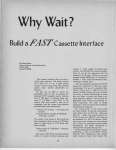Download Sangean PR-D1 Technical data
Transcript
2 4 3 POWER SLEEP 5 DISPLAY STANDNY TIME SET APS MONO/STEREO 6 19 LOCK FM / MW / LW MEMO PRESET HOUR TUNING - MIN 18 27 PRESET STATION LW/MW/FM STEREO SYNTHESIZEO RECEIVER PR-D1 21 22 11 12 B C D E A Music Volume 6V-DC 9 10 7 8 News Normal 13 14 15 16 17 ON OFF CLOCK AUTO ADJUST 1 RDS -ALARMRDS Z Z Z 20 G H AM PM Mhz Khz M 1 J K 2 3 L 4 5 6 7 8 9 M 1 1 Clock auto adjust on/off set to on position, while radio power is on , receiving FM band stations with RDS CT (clock time) signal , the clock can be auto adjusted . Set to off position , the clock can be adjusted manually . 2 Rod Antenna 3 Display 4 Display back light 5 Radio power/Sleep (Auto shut off ) button 6 Display button to display FM frequencyor station name 7 Music/Norm/News for tone control 8 Folding stand 9 6V DC jack for power supply unit 10 Stereo earphone jack 11 Standby (Alarm set) 12 Memory set 13 PRESET/HOUR button to search the preset stations and clock hour setting 14 Time set 15 APS Auto scan and preset the radio stations in the priority of signal strength 16 Stereo/Mono selection 17 FM/MW/LW band selection 18 TUNING/MINUTE Tuning the stations and clock minute setting 19 Locking the operating mode 20 Volume control 21 Battery compartment 22 RESET switch 2 Display Symbol A Stereo mode B Alarm mode (Radio or Buzzer) C RDS station D Sleep (Radio auto shut off) status E Snooze F AM & PM for 12 hours clock (Optional) G Clock H Lock operation I Low battery indicator J Display frequency , station name and others K Memory L Station preset M Khz or Mhz Power Supply The set can be operated by -Four 1.5v batteries (IEC 46 or UM 3 or AA size) -DC 6V power adaptor to connect to 6V DC jack Connector plug ,6 mm dia ,negative pole inside Insert four 1.5V batteries into the battery compartment Make sure that they are right way round. Note: T u r n o f f t h e r a d i o , d i s p l a y w i l l s h o w B AT T E R Y a n d b a t t e r y s t r e n g t h f o r 4 seconds ,if the indication below 3, replace the batteries .lf desplay appears Low Battery symbol ,replace the battery immediately. A special memory store maintains the clock and memories for a short time when the batteries are removed.Therefore the exchange of batteries should not take more than 3 minutes . Run-down batteries should be removed from the set right away, because of the risk of leakage. If the set is not going to be used for a longer period ,batteries should also be removed. 3 Time set For the first time to operate this radio ,display will show "--:--" after you installed the batteries . Press TIME SET button 14 display will show TIME SET and clock flashes'0:00' or 'AM 12:00'. Press HOUR adjustment button 13 and MINUTE adjustment button 18 to set the time Press TIME SET button again to finalize the time setting ,The clock will start from 0 second. If CLOCK AUTO ADJUST switch 1 set to ON position ,while turn on the radio and receiving FM stations with RDS CT (clock time) function ,the clock will be adjusted by RDS CT signal automatically. Note :While receiving RDS signal, display will show RDS symbol ,however it is not always the RDS station broadcasting CT signal Before the time is set ,it is not possible to set the alarm (standby) time. Alarm time (Standby) set Press STANDBY button 11 ,alarm mode will appear BUZZER ,LAST CH ,and time will flash ,First select the alarm mode by pressing STANDBY button 11 again to have alarm by buzzer STANDBY or alarm by radio (last radio fuequency will appear )or alarm off During time flash ,using HOUR and MINUTE to set the alarm time,then press Standby button again.Display Buzzer or LAST CH.or setted frequency will disappear within 4 seconds and only appear STANDBY(Alarm by buzzer)or -STANDBY(alarm by radio). When alarm on,press Power/Sleep button or STANDBY button to switch off, and back to its Standby status. Alarm will last for one hour before it is switched off.If radio is on and alarm on,the radio will sound BI BI and display alarm by radio symbol will flash. Snooze When alarm on,press any operational key except STANDBY, POWER and LOCK Z it will be into SNOOZE status, display will appear and the alarm will sound again after about 5 minutes. This cycle will be repeated for 1 hour unless to switch off the alarm . 4 ZZ You may select to be awaken by your favorite radio station. Tune the the desired station, press MEMO button12 , then STANDBY button 11 display will show STANDBY, before STANDBY disappears, press MEMO button again to complete the setting and tum off the radio, display will show current time and STANDBY ,if you like to see the alarm time, press STANDBY button,display will show alarmed time and alarm station. RADIO OPERATION APS (Automatic Programing System) The set features an APS function,Its main advantage is the quick, automatic programming of the station buttons for FM, LW and MW. This is particularly advantage for the initial programming and when travilling as all the transmitters with good reception quality Turn on the radio, select desired radio band by pressing FW/MW/LW band button 17 .Then press APS button 15 for more than 2 seconds, display will show APS and starts with a signal tone. The frequency and the memory slots 1-9 are then assigned with stations with good receiving quality. After APS is completed, it will stop at the most strongest station signal being found. If more than 9 statons are received, the transmitters with the strongest signals are the ones that are selected. If in the LW band for example fewer than 9 stations are received, the memory slots will appear for the stations numbers being memorized. Tuning the station The tuning + - buttons 18 are used to tune in stations. For an automatic station search, press the + ( ) or -( ) button until the frequency display starts advancing on its own. Then release the button. The tuning function will stop automatically when a powerful signal from a station is found. The search can be broken off by pressing the button for the opposite direction. Manual station tuning If the transmission frequency of a desired station is known, manual tuning is advisable. Press the tuning + - buttons intermittently until the desired frequency is reached. 5 The tuning increments are : FM :50 kHz MW: 9 kHz LW : 1 kHz Storing stations (Memory) For each of the 3 wave bands, 9 transmitting stations can be stored via MEMO button 12 and PRESET + - button 13 . A total 27 presets can be used. Tune in the desired station as described above, then press MEMO button 12 for memory, display will show SAVE M1 to suggest you to store the station on PRESET 1 (you may select your PRESET No. by using PRESET + button 13 ) then press MEMO button again, display memory slots will show preset No. with block indicating the station being stored. If all the 9 presets being stored already, display will show FULL, in this case if you still requite to store the station, press MEMO button again, display will show SAVE-->M9(again you may select your PRESET no. by using PRESET + - button), then press MEMO button again, the previous PRESET station will be deleted and replace with the new station. PRESET (Memory) exchange You may exchange the PRESET for your own editing purpose. First, recall the station, and press MEMO button, then PRESET + button to the required new preset, then press MEMO button again. The preset stations will be then exchanged. For example, if you like to exchange PRESET 3 and PRESET 6, recall PRESET 3, press MEMO and PRESET + - to the desired 6 (Display will show SAVE-->M6) then press MEMO button again. Then PRESET 3 becomes PRESET 6 and PRESET 6 becomes PRESET 3. If you like to exchange PRESET 3 to blank preset position 9, recall PRESET 3, press MEMO and PRESET + - to the 9 (Display will show SAVE-->M9)then press MEMO button again. Then PRESET 3 become PRESET 9 and PRESET 3 become blank. 6 If receiving the station without RDS signal, display will only show frequency. If receiving FM station with RDS CT (clock time) and CLOCK AUTO ADJUST switch 1 set to AUTO position, the radio will adjust the time automatically according to the RDS station CT signal.(If the switch set to off position, can not adjust the time automatically). If you did not turn on the FM RDS station for more than 10 days, RDS symbol will disappear, and you have to turn on the radio, tuning the RDs station with CT signal again for time adjustment. RESET Switch The RESET switch 22 inside the battery compartment serves to clean all the memory input or while Micon IC power down and display shows unusual sign. It should be therefore only be used when it is necessary to reset completely the time and station programming, especially to RESET the radio to its normal codition while Micon IC prwer down, display shows unusual sign. Technical Data Wavebands FM(VHF): 87.50-108MHz or 76-108 Mhz MW: 522-1710kHz(9 kHz/tuning step) 520-1710 kHz(10kHz/tuning step) LW: 153-279kHz Batteries: 4x1.5Volt External power supply: Power Pack 6.0 Volt/300 mA negative pole inside Speaker: 3 inches, 8 ohm 250mW Size (W x Hx D ) in mm:165x100x32 Weight: 350g without batteries 7