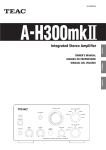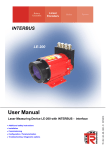Download Satex SA 235 User manual
Transcript
User Manual S V1.6 SATEX SA 235 - Waterproof weighing scale: IP 67 - Multi interval and high resolution of the reading, user selectable Weegtechniek holland b.v. Patroonsweg 23 3892 DA Zeewolde The Netherlands Tel. Fax. Email Web +31 36 522 20 30 +31 36 522 20 60 [email protected] www.satex.nl page 2 Manual SA 235 PCG/PC SA 235 Manual 14-03-2012 General Thank you for purchasing this waterproof SATEX precision weighing scale ! This scale is equipped with reliable technology and has user friendly operational software. You will use it many times and it will prove itself to be an easy, very speedy and accurate tool. If any questions raise that are not described in this manual, please address yourselves to your SATEX supplier, have a look at our website : www.satex.nl or send your questions per email to : [email protected] Application, waterproof, HACCP The water resistant SA 235 precision scale is designed for : - use in wet and damp condtions - very accurate (high resolution reading) and very fast weighing - check weighing with 2 settable weight margins - counting pieces The scale may be used without problems in very humid and moist conditions. The scale fulfils the requirements of Norm EC 60529:2001, sealed to IP 67: submerged in clean water during 1 hour at a depth of 1 m, penetrating water will not cause malfunctions. The stainless steel exterior of the scale is designed according to the HACCP principles for food safety. The SA 235 is designed for internal weighing only. The use of the scale is not permitted for commercial purposes. Safety Please read this manual thoroughly before start using the scale. The supplier does not accept any responsibility if the guidelines of this manual are not observed. Before any work is done on the scale, power connections from the mains adaptor and the internal battery should be interrupted. Warranty is void if the scale is opened anyhow. The instrument fulfils the requirements laid down in the EG regulations 89/336/EWG and 73/23/EWG for electromagnetic compatibility. Exceeding of the maximum values, laid down in these regulations, must be avoided. The instrument is isolated according to class 2: Electrostatic discharges may cause fatal damage to the scale and should be avoided at all times. A.o. a proper earth connection of the scale and the place of erection is required in such cases. In case the 230 V excitation cable is damaged, or the scale is not working with the 230 V connected, the scale should not be used any longer and sent for service to your supplier. The built in sealed lead battery should, if it has to be replaced, be disposed off as small chemical waste, not to be added to normal waste. Maintenance Except from regular cleaning with a slightly humid cloth and a not aggressive detergent, further maintenance is not required. However it makes sense to check the scale’s weighing accuracy with regular intervals, using accurate calibration weights of class M1 at least. The scale may be adjusted by the user itself using accurate class M1 weights. (see: Adjusting the scale) WEEGTECHNIEK HOLLAND B.V. Patroonsweg 23 3892 DA ZEEWOLDE The Netherlands Website www.satex.nl Email [email protected] Tel +31 36 522 20 30 Fax +31 36 522 20 60 page 3 Manual SA 235 Start up weighplatform (removable) 221 "On" switch Unpack the scale carefully Adjust the scale in level position with the 4 levelling feet and the level indicator in the front panel Connect to main supply, press the "On" switch for at least 1 second (with empty weigh platform ! !) 184 The scale sets zero automatically and now ready for use The built in battery allows for up to 170 hours continuously use without extern power supply. level indicator Do not expose the scale to extreme temperatures. Caused by differences in temperature it may last until 10 minutes before the reading of the weight is completely accurate. Place the articles to be weighed carefully on the weigh platform. Prevent for bumping against and overloading of the weighing platform. The loadcell down under it may be damaged seriously. Avoid long lasting loading. Make sure you have a stable basis for the scale Check, if necessary, the accuracy with an accurate calibration weight. Using the calibration procedure the scale may be re-adjusted. At first start up the built in battery may be not completely loaded. Re-load the battery by leaving the scale for at least 16 hours with a connected mains adaptor. If not used the battery should be recharged every 3 month. Technical specificatioins Weighing ranges and scale divisions (resolution) : Capacity bottom side Reading type H2 Reading type H5 0.5 g 1g 0.2 g 0.5 g 0.1 g 0.2 g 0 . . . 1.5 kg 1.5 . . . 3 kg 1g 2g 0.5 g 1g 0.2 g 0.5 g 0 - 7,5 kg 0 . . . 3 kg 3 . . . 7.5 kg 2g 5g 1g 2g 0.5 g 1g 0 - 15 kg 0 . . . 7.5 kg 7.5 . . . 15 kg 5g 10 g 2g 5g 1g 2g 0 - 3 kg cable locker with slide door Reading type H1 0 . . 0.75 kg 0.75 . . . 1.5 kg 0 - 1,5 kg carrying grip Ranges Reading : 6 decades Led weight display, figures 15 mm high; 3 check-weigh Led's, 3 battery status Led's, 6 functional Led's Display speed : speed and filter functions separately adjustable Scale divisions, selections : standard (H1), 2 x more accurate (H2) 5 x more accurate (H5) Housing : Stainless steel housing and weighplatform, plastic inside frame IP 68 waterproof, dimensions 235 x 285 x 110 mm (wxdxh), own weight 3.6 kg Excitation : 230-240 VAC 50 Hz 100mA sealed converter, maintenance free sealed lead battery and charger, locker for mains cable in the bottom of the scale Battery life : 170 hours continuous operation with a fully charged battery Charging time battery : minimal 16 hours for a complete charge Automatic switch off : settable: switch off after 2, 5, 20, 60 minutes of no use, or continuously "on" Environment : in operation: 0° … + 40° C, stored: -10° … + 55°C, WEEGTECHNIEK HOLLAND B.V. Patroonsweg 23 3892 DA ZEEWOLDE The Netherlands Website www.satex.nl Email [email protected] 100% RH Tel +31 36 522 20 30 Fax +31 36 522 20 60 page 4 Manual SA 235 Display: keys, display symbols Front panel Operating keys Led indicators: - Switch the scale off If the Led above is on, the weight reading is exact at gross zero If the Led above is on, the weight reading has been tared: the weight reading is the net weight - Switch the scale on (press >1 sec) - Set zero of weight reading - Cursor: Enter or OK If the Led above is on, the display shows the counted number of pieces lb / kg / g The Led above indicates the weight unit of - Switch on/off the check- or count function - Enter of weight margins for check weighing - Toggle to weight reading - Cursor: go 1 digit to the right - Tare = set zero over the whole weighing range the display reading ⊳ ⊳ ⊳ HI OK LO OK >Lo Lo - Cursor: increase figure with 1 The Led next to the arrow indicates whether the weight is: too high or low, or exactly in between the margins The Led next to battery symbol indicates whether the battery is: sufficiently loaded, near empty (>Lo) of empty At "Lo" the scale switches off after 15 minutes. Multi interval and high resolution display reading In the "User Mode" the accuracy of the reading may be selected. All versions have three selectable multi interval readings with the weighing capacity divided into two ranges Example for a 7,5 kg scale: (see table on page 3) st Reading type H1: - 1 range: 0 - 3 kg with 2 gram divisions nd - 2 range: 3 - 7,5 kg with 5 gram divisions Reading type H2: - 1 range: 0 - 3 kg nd - 2 range: 3 - 7,5 kg Reading type H5: - 1 range: 0 - 3 kg nd - 2 range: 3 - 7,5 kg st with 1 gram divisions with 2 gram divisions st with 0.5 gram divisions with 1 gram divisions Each weighing range is divided into at least 3000 scale divisions, e.g. 3 kg with 1 gram divisions Multi interval reading means: nd st After taring in the 2 range, automatically the accuracy of the 1 range will be switched on again. WEEGTECHNIEK HOLLAND B.V. Patroonsweg 23 3892 DA ZEEWOLDE The Netherlands Website www.satex.nl Email [email protected] Tel +31 36 522 20 30 Fax +31 36 522 20 60 page 5 Manual SA 235 Switching on lb kg g Switch the scale on by pressing key for at least 1 second. The weighing platform has to be empty ! A "beep" sounds and the display shows all the Led's. During the start up procedure the software version number is shown. lb kg g After that the date of the software appears. lb kg g Now the scale shall automatically set zero, as soon as there is an exact standstill of the weight signal. The Led's at : and at the weight unit light up. lb lb kg kg g g If the weight signal is not stable, or a defect in the scale is detected, the display stays at - - - - - - . After maximal 10 minutes warming up time the system is stabilized and the scale is ready for use. Set zero If the scale with empty platform is not at zero, press key The zero setting range is + and - 2% of the scale capacity. Outside this range a zero setting shall not be executed lb kg . g At bigger deviation from zero: switch the scale off and on again. There is no limitation for the zero setting at switching on. Please attention ! The available measuring range keeps the same: so the loadcell may be destroyed if the zero setting value is too high ! Tare (taring is setting zero within the total weighing range) Place empty container on the scale and tare to zero with key If the weight reading is not stable the tare is not executed ! The Led above indicates the taring: reading shows the net weight. lb kg g This may be repeated up to the maximum weighing capacity. Delete the tare with an empty weighplatform with key . Plus / minus checkweighing Place the object with the correct weight on the scale, press key The reading shows 0 . The Led above: lights up. lb kg g WEEGTECHNIEK HOLLAND B.V. Patroonsweg 23 3892 DA ZEEWOLDE The Netherlands . Place the object to be checked on the scale and read the deviation in + or - . Delete the tare with an empty weigh platform with key . Website www.satex.nl Email [email protected] Tel +31 36 522 20 30 Fax +31 36 522 20 60 page 6 Manual SA 235 Check weighing ( check weighing with 2 settable weight margins) Two weight margins can be entered: the down limit and the up limit. If the weight value is: - higher as the up limit, Led "HI" lights up - in between the up and down limit, Led "OK" lights up - lower as the down limit, Led "LO" lights up This weight control works for a gross, as well as for a tared (net) weight reading. In the user mode a "beep" sound may be connected to the weight margins. The accuracy of the margins is based upon the High Resolution weight reading, even if this is not the actual selected weight reading. Note: The check-weighing function cannot be active in the piece counting mode. Both function cannot be active at the same time. First switch off the selected mode (key > 2 sec.) and switch off the scale. Switch the scale on again and select the required mode. Before entering the weight margins, the weigh platform has to be empty and the reading at gross zero: the Led should light up and the Led above should be off. 1. Press key continuously and then press key > 2 seconds, until the display shows: rANG . Now release both the keys. lb lb kg kg g ⊳ HI ⊳ OK ⊳ LO 2. Press again key in order to enter the "Low" weightvalue margin, the Led next to "LO" lights up. 2. The flashing figure may be increased with cursor key g With cursor key lb lb lb kg kg kg ⊳ HI ⊳ OK ⊳ LO g . the next to the right figure can be selected. 3. Confirm the entered weightvalue with enter key . The display now switches to input of the "High" weightvalue margin, the Led next to "HI" lights up. 4. Enter the "High" weightvalue margin in the same way. ⊳ HI ⊳ OK ⊳ LO 5. Confirm the entered weightvalue with enter key switches off and the checkweigh mode is started. . The display g ⊳ HI ⊳ OK ⊳ LO g WEEGTECHNIEK HOLLAND B.V. Patroonsweg 23 3892 DA ZEEWOLDE The Netherlands 6. With key the checkweigh mode can be switched off temporarily and back on again. If temporarily switched off, all 3 the Leds light up, indicating that the checkweigh mode is still active. 7. By pressing key for longer than 2 seconds, the weight margins are deleted and the function is switched off. Website www.satex.nl Email [email protected] Tel +31 36 522 20 30 Fax +31 36 522 20 60 page 7 Manual SA 235 Piece counting (With weight reading in kg's only: will be switched on automatically) The SA 235 features a simple piece counting program. Depending on the capacity of the scale, articles may be counted with a minimum weight of: If article weight is less, the counting will be mistaken ! It is advised with small articles to use a larger number of articles for the reference weighing. Scale capacity 1.5 kg 3 kg 7.5 kg 15 kg 1 article has to be heavier >0,5 g >0,1 g >0,2 g >0,5 g as: with 10 pieces, total weight >0.5 g > 10 g > 20 g > 50 g more than: 1. First count manually an -random- number of articles by hand. The lighter the articles are, the more articles has to be counted for an accurate reference weighing. lb kg g lb kg g 2. Take care of a precise zero (Led on at : standstill of the weight reading. ) and complete 3. Place the counted pieces in one time upon the weigh platform 4. Press key continuously and then press key > 2 seconds, until the display shows: PCS . Now release both the keys. Press again key in order to enter the number of pieces. lb kg g 5. The flashing figure may be increased with cursor key With cursor key lb kg lb kg g g . the next to the right figure can be selected. 6. Confirm the entered number of pieces with enter key . The display switches off and the counting mode is started. Remove the articles from the weighplatform since the scale sets zero automatically after start up of the program. 7. The scale is now ready for piece counting. The Led above the symbol is on (counting mode). The article weight is memorised, it will not be deleted if the scale is switched off. lb kg g Note: if the reading is in the unit: "gram", it will be switched automatically switched to the unit "kg", as soon as the counting function is started. 8. Key switches off temporarily, and on again, the counting mode. If temporarily switched off, the Led above keeps on, indicating that the counting mode is still active. 9. By pressing key for longer than 2 seconds, the article weight is deleted and the counting function is switched off. (the reading stays in kg's) Battery status Three red Led's indicate whether the internal battery : - still has sufficient capacity - is near empty - is empty If the "Lo" Led lights up, the scale will switch itself off automatically after 15 minutes. WEEGTECHNIEK HOLLAND B.V. Patroonsweg 23 3892 DA ZEEWOLDE The Netherlands Website www.satex.nl Email [email protected] Tel +31 36 522 20 30 Fax +31 36 522 20 60 page 8 Manual SA 235 USER MODE The "user mode" can be entered by, with the scale switched on, pressing both the keys and together (start with key "F"). As soon as the display shows: PrE .. release both the keys Precision of the scale divisions In this menu section the accuracy of the scale divisions may be selected. Select with key one of the three available accuracy options: H1 = standard Two weighing ranges with each 1500 scale divisions, e.g.: 0 - 1.5 kg with 1 gram, and 1.5 - 3 kg with 2 gram divisions *) H2 = x 2 Improved accuracy with 2 x 3000 scale divisions, e.g.: 0 - 1.5 kg with 0.5 gram, and 1.5 - 3 kg with 1 gram divisions *) H5 = x 5 Improved accuracy with 2 x 6000 scale divisions,, e.g.: 0 - 1.5 kg with 0.2 gram, and 1.5 - 3 kg with 0.5 gram divisions *) Confirm the selection with key , the next menu section will be switched on. *) In the multi interval weighing modes: st nd after taring with key the higher resolution of the 1 range is started again, even in the 2 weighing range. Weight Unit Selectable with key gram kilogram pound are 3 units of display weight reading: 0 = reading in grams kg g lb kg g lb kg g 1 = reading in kilograms 2 = reading in english pounds (lb) Confirm the selection with key WEEGTECHNIEK HOLLAND B.V. Patroonsweg 23 3892 DA ZEEWOLDE The Netherlands lb Website www.satex.nl Email [email protected] , the next menu section will be switched on. Tel +31 36 522 20 30 Fax +31 36 522 20 60 page 9 Manual SA 235 Automatic zero setting 0 . . .4 scale devisions (Auto zero, keeps weight reading automatically on zero) The zero value of the display reading is able to adjust itself automatically if small deviations from the zero value occur, like dust on the weigh platform, long-lasting loading or temperature changes. The auto zero will be active only within a selectable number of scale divisions: from 0 up to 4 divisions deviation from zero. Selection "0" switches off the auto zero function. The number of divisions may be selected with key . Confirm the selection with key , the next menu section will be switched on. Filter, damping of the reading 0...3 filter strength In unfavourable environments it may be required to add extra stabilisation for the display reading, e.g. at vibrations of the environment. The weight reading will show a retarded response upon impulses and shocks. Selectable from 0 to 4: 0 = no extra damping, 3 = maximal damping. The strength of damping may be selected with key . Confirm the selection with key , the next menu section will be switched on. Automatic switch off (battery saving) The "auto off" causes the scale to shut down automatically after . . minutes of standstill (not in the user and calibration modes). 0...4 auto off time delay 0 1 2 3 4 = auto off is switched off = 2 minutes = 5 minutes = 20 minutes = 60 minutes The delay time may be selected with key . Confirm the selection with key , the next menu section will be switched on. "Beep" sound with check-weighing 0...2 "beepsound" functions Connected with the signs: "HI', "OK" and "LO" in the check-weighmode, a interrupted "beep" may sound. 3 settings are available: 0 = no "beep" at all 1 = "beep" only if the weight = OK 2 = "beep" only if the weight = HI or LO At exact zero of the reading, the "beep" is switched off. The accuracy of the sound is based upon the High Resolution weight reading, even if this is not the actual selected weight reading. The setting is selectable with key Confirm the selection with key WEEGTECHNIEK HOLLAND B.V. Patroonsweg 23 3892 DA ZEEWOLDE The Netherlands Website www.satex.nl Email [email protected] . , the next menu section will be switched on. Tel +31 36 522 20 30 Fax +31 36 522 20 60 page 10 Manual SA 235 Display speed The speed of refreshments of the weightvalue in the display in case of rapid changes of the value, may be adjusted as: decreased or standard 0 = decreased, at stable weight the reading responds at a lower rate upon disturbances, is not practical for filling and dosing 1 = standard, the display follows increase and decrease of the weight complete and at high speed The setting is selectable with key Confirm the selection with key . , hereafter the user menu is closed. Termination of the User menu After changing one of the settings in the user mode, all menu functions have to be passed through with enter key in order to close the menu and enter the settings that have been changed. After the last menu function (SPd) the scale switches off and returns after some seconds in the weigh mode. If the user menu is not closed in this way, but in an earlier stage with key WEEGTECHNIEK HOLLAND B.V. Patroonsweg 23 3892 DA ZEEWOLDE The Netherlands Website www.satex.nl Email [email protected] , changes are not executed. Tel +31 36 522 20 30 Fax +31 36 522 20 60 page 11 Manual SA 235 ADJUSTING THE SCALE Select: 1 point or 3 point adjustment Whether the 1 point or 3 point adjustment procedure is in operation can be determined as follows: 1. switch the scale off if he is on 2. press together both the keys 3. switch the scale on with key + and keep them pressed and listen to the "beep" 4.1 if 1 x a "beep" sounds during switching on, the 1 point procedure is in operation (H2 in the menu) 4.2 if 1.5 x a "beep" sounds during switching on, the 1 point nd procedure is in operation (H1 in the menu, the 2 beep is very short . .) The selection of the adjustment procedure will be switched over any time again this procedure is executed as per point 1 . . 3 (see above). Entering the calibration / adjustment Mode (in the lb mode to be executed in kg) The adjustment mode may be entered as follows: 1. switch the scale off if he is on, switch off the count and check weighing. 2. press key and keep it pressed. 3. switch the scale on with key > 1 sec. 4. wait until de reading is zero, then release key 5. press together all the 3 keys + + until Sp appears. 6. now is shown the actual weighing capacity, it can be changed with however regard the capacity of the loadcell ! Never select a higher capacity, it will cause destruction of the loadcell ! 7. confirm with key , het display toont: LS - - - 8. start the zero point adjustment, using key returns from 5 to 0 1 point adjustment: WEEGTECHNIEK HOLLAND B.V. Patroonsweg 23 3892 DA ZEEWOLDE The Netherlands again. 9. now the zero adjustment is executed, the most right display figure runs down from 5 to 0 . 10. continue with the 1 point or the 3 points adjustment procedure, depending on the display showing: H2 or: H1 . H2 returns from 5 to 0 key, 1. the display shows H2 = 1 point adjustment procedure is selected. 2. now place accurate weights of 2/3 of the maximum weighing range on the weigh platform. (e.g. for a 3 kg scale: place 2 kg) 3. confirm with key , automatically followed by: 4. the weight adjustment will be executed, the most right display figure runs down from 5 to 0 . 5. the scale turns off automatically; remove the weight. 6. the scales switches itself on again in the weighing mode. Website www.satex.nl Email [email protected] Tel +31 36 522 20 30 Fax +31 36 522 20 60 page 12 Manual SA 235 3 points adjustment: returns from 5 to 0 returns from 5 to 0 returns from 5 to 0 H1 Recommended for H2 and H5 modes of the weight reading 1. the display shows H1 = 1 point adjustment procedure is selected. 2. now place accurate weights of 1/3 of the maximum weighing range on the weigh platform. (e.g. for a 3 kg scale: place 1 kg) 3. confirm with key , automatically followed by: 4. the weight adjustment will be executed, the most right display figure runs down from 5 to 0 . 5. the display shows: H2 6. now place accurate weights of 2/3 of the maximum weighing range on the weigh platform. (e.g. for a 3 kg scale: place 2 kg) 7. confirm with key , automatically followed by: 8. the weight adjustment will be executed, the most right display figure runs down from 5 to 0 . 9. the display shows: H3 10. now place accurate weights of 3/3 of the maximum weighing range on the weigh platform. (e.g. for a 3 kg scale: place 3 kg) 11. confirm with key , automatically followed by: 12. the weight adjustment will be executed, the most right display figure runs down from 5 to 0 . 13. the scale turns off automatically, remove the weight. 14. the scales switches itself on again in the weighing mode. After completion of the adjusting procedure it is advised to check the scale reading with accurate weights. Repeat the adjustment procedure if necessary. Errors and reports The weigh platform is overloaded, a warning "beep" sounds. Remove the overload as soon as possible. Weight reading is gross negative. Zero setting and taring is not possible. The scale has been switched on with a load on the platform and has set zero with this load. After that the load has been removed and now the weight reading is negative. Switch the scale off and on again with an empty weigh platform. The scale refuses a zero setting key command. The measured weight value is outside the zero range (+ and - 2% of the weighing capacity of the scale). Zero setting with the tare key is still possible If necessary switch the scale off and on again with an empty weigh platform: a new zero setting will be executed. It is not possible to switch on the checkweigh- or countfuncion. If one of these functions already is active, it is not possibly to switch on the other one. Switch off the active function with key > 2 sec. Switch the scale off and on again. WEEGTECHNIEK HOLLAND B.V. Patroonsweg 23 3892 DA ZEEWOLDE The Netherlands Website www.satex.nl Email [email protected] Tel +31 36 522 20 30 Fax +31 36 522 20 60