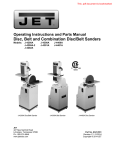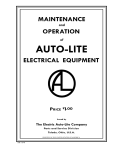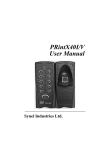Download Wilton 4400A Operating instructions
Transcript
This Manual is Bookmarked Operating Instructions — Parts Manual Disc, Belt, and Combination Disc/Belt Sanders Models: 4200A, 4300A, 4400A 4200A Disc/Belt Sander WHM TOOL GROUP 2420 Vantage Drive Elgin, Illinois 60123 Ph.: 800-274-6848 www.wmhtoolgroup.com 4300A 6 Inch Belt Sander 4400A 12 Inch Disc Sander Part No. 5511365 Revision E2 10/04 Copyright © WMH Tool Group This manual has been prepared for the owner and operators of a Wilton Sander. Its purpose, aside from machine operation, is to promote safety using accepted operating and maintenance procedures. To obtain maximum life and efficiency from your Sander and to aid in using it safely, please read this manual thoroughly and follow instructions carefully. Warranty and Service WMH Tool Group warrants every product it sells. If one of our tools needs service or repair, one of our Authorized Repair Stations located throughout the United States can provide quick service or information. In most cases, a WMH Tool Group Repair Station can assist in authorizing repair work, obtaining parts, or perform routine or major maintenance repair on your Wilton product. For the name of an Authorized Repair Station in your area, please call 1-888-594-5866, or visit our web site at www.wmhtoolgroup.com More Information Remember, WMH Tool Group is consistently adding new products to the line. For complete, up-to-date product information, check with your local WMH Tool Group distributor, or visit our web site at www.wmhtoolgroup.com WMH Tool Group Warranty WMH Tool Group makes every effort to assure that its products meet high quality and durability standards and warrants to the original retail consumer/purchaser of our products that each product be free from defects in materials and workmanship as follows: 1 YEAR LIMITED WARRANTY ON ALL PRODUCTS UNLESS SPECIFIED OTHERWISE. This Warranty does not apply to defects due directly or indirectly to misuse, abuse, negligence or accidents, normal wear-and-tear, repair or alterations outside our facilities, or to a lack of maintenance. WMH TOOL GROUP LIMITS ALL IMPLIED WARRANTIES TO THE PERIOD SPECIFIED ABOVE, BEGINNING FROM THE DATE THE PRODUCT WAS PURCHASED AT RETAIL. EXCEPT AS STATED HEREIN, ANY IMPLIED WARRANTIES OR MERCHANTABILITY AND FITNESS ARE EXCLUDED. SOME STATES DO NOT ALLOW LIMITATIONS ON HOW LONG THE IMPLIED WARRANTY LASTS, SO THE ABOVE LIMITATION MAY NOT APPLY TO YOU. IN NO EVENT SHALL WMH TOOL GROUP BE LIABLE FOR DEATH, INJURIES TO PERSONS OR PROPERTY, OR FOR INCIDENTAL, CONTINGENT, SPECIAL, OR CONSEQUENTIAL DAMAGES ARISING FROM THE USE OF OUR PRODUCTS. SOME STATES DO NOT ALLOW THE EXCLUSION OR LIMITATION OF INCIDENTAL OR CONSEQUENTIAL DAMAGES, SO THE ABOVE LIMITATION OR EXCLUSION MAY NOT APPLY TO YOU. To take advantage of this warranty, the product or part must be returned for examination, postage prepaid, to an Authorized Repair Station designated by our office. Proof of purchase date and an explanation of the complaint must accompany the merchandise. If our inspection discloses a defect, we will either repair or replace the product at our discretion, or refund the purchase price if we cannot readily and quickly provide a repair or replacement. We will return the repaired product or replacement at WMH Tool Group’s expense, but if it is determined there is no defect, or that the defect resulted from causes not within the scope of WMH Tool Group’s warranty, then the user must bear the cost of storing and returning the product. This warranty gives you specific legal rights; you may also have other rights, which vary from state to state. WMH Tool Group sells through distributors only. Members of the WMH Tool Group reserve the right to effect at any time, without prior notice, alterations to parts, fittings and accessory equipment, which they may deem necessary for any reason whatsoever. Table of Contents Cover Page ......................................................................................................................................... 1 Warranty .............................................................................................................................................. 2 Table of Contents ................................................................................................................................ 3 Machine and Manual Overview ............................................................................................................ 4 General Specifications......................................................................................................................... 5 Warnings .............................................................................................................................................6 Operating Instructions ..........................................................................................................................8 Maintenance ...................................................................................................................................... 10 Setup and Installation ........................................................................................................................ 13 Troubleshooting ................................................................................................................................. 18 Wiring Diagrams ................................................................................................................................ 19 Replacement Parts ............................................................................................................................ 20 Accessories ....................................................................................................................................... 28 3 Machine and Manual Overview Wilton Abrasive Finishing Machines are available in three different configurations: disc, belt, and combination disc and belt. Each configuration is a rugged, heavy-duty machine designed for maximum high production work in an industrial environment. The speed of stock removal and the quality of finish achieved is determined largely by the aggressiveness of the abrasive disc or belt mounted on the machine. With very aggressive grits, these machines are typically considered grinding machines. With very fine grits, these machines are typically considered sanding machines. Whatever you call them, and however you use them, the instructions in this manual will help you use them safely and productively. You will note there are several types of electrical systems available for these machines. All of these systems are equally effective in providing power to the grinding mechanism -- however, local codes and the type of environment in which the machine is used will often be a factor in your choice of system. Instructions in this manual assume that you are using one of the Model 4200A series Belt and Disc machines. If you have a disc only, or belt only machine, you can bypass those instructions which do not apply to you. 4 General Specifications Disc Sander Belt Sander Disc/Belt Sander Table size 12x16 3/8 in. (254x416mm) 7 3/8x14 3/4 in. (187x355mm) Disc:12x16 3/8 in. (254x416mm) Belt: 7 3/8x14 3/4 in. (187x355mm) Table tilt 45° down, 20° up 45° down, 20° up (both) 45° down, 20° up Miter gauge groove 3/8x3/4 in. (9.5x19mm) 3/8x3/4 in. (9.5x19mm) (both) 3/8x3/4 in. (9.5x19mm) Disc diameter Disc Speed Platen size Belt size Belt speed Dimensions (depth, W, H) Dimensions w/platen vertical (depth,W, H) Dimensions w/platen horizontal (depth, W, H) Motor options 12 in. (305mm) 1960 RPM 6 1/4x14 3/4 in. (159x375mm) 6x48 in. (152x1214mm) 2850 SFM 12 in. (305mm) 1960 RPM 6 1/4x14 3/4 in. (159x375mm) 6x48 in. (152x1214mm) 2850 SFM 19x16x57 1/2 in. (475x400x1437mm) 25 1/2x16x43 in. (637x400x1075mm) 19x16x57 1/2 in. (475x400x1437mm) 25 1/2x16x43 in. (637x400x1075mm) Model 4300A 1 ph. 1.5HP 115/230V Model 4301A 3 ph. 1.5HP 230V/460V Model 4303A 3 ph. 1.5HP 230/ 460V (connected 460) full JIC, 110V at the switch Model 4200A 1 ph. 1.5HP 115/220V Model 4202A 3 ph. 1.5HP 230V/460V Model 4204A 3 ph. 1.5HP 230/ 460V (connected 460) full JIC, 110V at the switch 211 lbs. (96 kg.) 250 lbs. (113 kg.) Weight 29x17x42 3/4 in. (1070x725x4250mm) Model 4400A 1 ph. 1.5HP 115/230V Model 4401A 3 ph. 1.5HP 230V/460V Model 4403A 3 ph. 1.5HP 230/460V (connected 460) full JIC, 110V at the switch unassembled 164 lbs. (74 kg.) 5 General Machinery Cautions - Misuse of this machine can cause serious injury. - For safety, the machine must be set up, used and serviced properly. - Read, understand and follow the instructions in the operator’s and parts manual which was shipped with your machine. When setting up the machine: - Always avoid using the machine in damp or poorly lighted work areas. - Always be sure the machine is securely anchored to the floor. - Always keep the machine guards in place. - Always put the start switch in the “OFF” position before plugging in the machine. When using the machine: - Never operate the machine with safety guards missing. - Always wear safety glasses with side shields (See ANSI Z87.1) - Never wear loose clothing or jewelry. - Never overreach — you may slip and fall into the machine. - Never leave the machine running while unattended. - Always shut the machine off when not in use. When servicing the machine: - Always unplug the machine from the electrical power while servicing. - Always follow the instructions in the operators and parts manual when changing accessory tools or parts. - Never modify the machine without consulting Wilton Corporation. You — the stationary power tool user — hold the key to safety. Read and follow these simple rules for best results and full benefits from your machine. Used properly, Wilton’s machinery is among the best in design and safety. However, any machine used improperly can be rendered inefficient and unsafe. It is absolutely mandatory that those who use our products be properly trained in how to use them correctly. They should read and understand the Operators and Parts Manual as well as all labels affixed to the machine. Failure in following all of these warnings can cause serious injuries. General Machinery Warnings 6 1. Always wear protective eye wear when operating machinery. Eye wear shall be impact resistant, protective safety glasses with side shields which comply with ANSI Z87.1 specifications. Use of eye wear which does not comply with ANSI Z87.1 specifications could result in severe injury from the breakage of the eye protection. 2. Wear proper apparel. No loose clothing or jewelry which can get caught in moving parts. Rubber soled, nonslip, footwear is recommended for best footing. 3. Do not overreach. Failure to maintain a proper working position can cause you to fall into the machine or cause your clothing to get caught — pulling you into the machine. 4. Keep the guards in place and in proper working order. Do not operate the machine with the guards removed. 5. Avoid dangerous working environments. Do not use stationary machine tools in wet or damp locations. Keep work areas clean and well lit. 6. Special electrical precautions should be taken when working on flammable materials. 7. Avoid accidental starts by being sure that the start switch is in the “OFF” position before plugging in the machine. 8. Never leave the machine running while unattended. The machine shall be shut off whenever it is not being used. 9. Disconnect the electrical power before servicing, whenever changing accessories or when general maintenance is done on the machine. 10. Maintain all machine tools with care. Follow all maintenance instructions for lubricating and the changing of accessories. No attempt shall be made to modify or have makeshift repairs done to the machine. This not only voids the warranty but also renders the machine unsafe. 10. The machinery must be anchored to the floor. 11. Secure your work. Use clamps or a vise to hold your work, when practical. It is safer than using your hands and it frees both hands to operate the machine. 12. Never brush chips away while the machine is in operation. 13. Keep work area clean. Cluttered areas invite accidents. 14. Remove adjusting keys and wrenches before turning the machine on. 15. Use the right tool. Don’t force a tool or attachment to do a job it was not designed for. 16. Use only recommended accessories and follow manufacturers instructions pertaining to them. 17. Keep hands in sight and clear of all moving parts and cutting surfaces. 18. All visitors should be kept at a safe distance from the work area. Make your workshop completely safe by using padlocks, master switches, or by removing starter keys. 19. Know the tool you are using — its application, limitations, and potential hazards. General Electrical Cautions Wire Sizes This machine should be grounded in accordance with the National Electrical Code and local codes and ordinances. The work should be done by a qualified electrician. The machine should be grounded to protect the user from electrical shock. Caution: For circuits that are a great distance from the electrical service box, the wire size must be increased in order to deliver ample voltage to the motor. To minimize power losses and to prevent motor overheating and burnout, the use of wire sizes for branch circuits or electrical extension cords according to the following table is recommended: Conductor length AWG (American Wire Gauge) number 240 volt lines 0-50 feet 50-100 feet Over 100 feet No. 14 No. 14 No. 12 120 volt lines No. 14 No. 12 No. 8 Safety Requirements for Abrasive Sanding Machines Abrasive sanding can be hazardous to operators and bystanders. Sanding sparks, chips and dust particles thrown off by the sanding disc can cause serious injury if contacted or inhaled. To avoid such injuries you must comply with the following safety requirements: 1. Always wear protective eyewear when operating machinery. Eye wear shall be impact resistant, safety glasses with side shields which comply with ANSI Z87.1. Use of eye wear which does not comply with ANSI Z87.1 specifications could result in severe injury from the breakage of the eye protection. 2. Wear leather safety gloves, arm guards, leather aprons and safety shoes. 3. A dust collection system is recommended, The operator should also wear a dust mask at all times. 4. Additional precautions may be necessary for sanding materials which are flammable or have other hazardous properties. You should always consult the manufacturer of such materials for instructions on sanding and handling. 5. Do not force or jam the workpiece into the sanding disc. 6. Before sanding, always allow the motor to come up to operating speed, then check the sanding disc for wobble, runout, or any unbalanced condition. If the disc is not operating accurately and smoothly, immediately stop the motor and make repairs before attempting any sanding operations. Figure A Figure B 7. Abrasive discs must be stored in a controlled environment area. Relative humidity should be 35% to 50% and the temperature should be between 60o and 80o Fahrenheit. Failure to do so could cause premature disc failure. 8. Examine the face of the sanding disc carefully. Excessive sanding that wears down to the backing material can tear the disc. Never use a disc which shows backing, nicks or cuts on the surface or edge or damage due to creasing or poor handling. 9. When installing a new disc, be certain the disc is accurately centered on the drive wheel. Failure to do so could cause a serious unbalanced condition. 10. Always present the workpiece to the wheel while resting the workpiece firmly on the table. Failure to do so could result in damage to the workpiece or throwing of the workpiece off the wheel. 11. Safety shoes which comply with ANSI Z41.1 should be worn. 12. Personal hearing protection such as ear plugs or ear muffs should be used to protect against the effect of noise exposure. 7 Figure C Figure D Operating Instructions These sanders can be used to remove stock from a wide variety of machinable materials. Different materials require different grit types and grades to achieve the desired stock removal rate and surface finish. Please consult with your abrasive materials supplier for specific recommendations on the correct grit material and grade required for your specific needs. When removing stock from soft materials (wood, plastic, etc.) these machines are typically called "sanders." When removing stock from hard materials (cast iron, steel, etc.) they are referred to as "grinders". The word "sander" is used, more-or-less consistently, throughout this manual. It refers to the machines and not the type of abrasive finishing being performed. Before operating your sander, please read the basic instructions on safe machine usage on the preceding two pages. Belt Sander The sanding belt must be in good condition, at proper tension, and tracking correctly, before doing any sanding, grinding or other abrasive machining operations. Refer to the section on Track Mechanism Maintenance if you have any problems with belt tension or tracking. Adjusting the Belt Sander Table You can tilt the table in a range between 20o upward and 45o downward. A single locking handle on the side of the table is used to lock and unlock the table to permit adjustment. There are two positive lock stop positions: at 90o (that is, at a right angle to the platen) and at 45o downward (essentially 90o + 45o or 135o total to the platen.) To Tilt the Belt Sander Table: 8 1. Unlock the locking handle on the side of the table. 2. Using the pointer and scale, set the angle to any required angle between 20o upward and 45o downward. 3. Lock the lock handle. To Tilt the Table to Exactly 45o: 1. 2. 3. 4. Flip out the stop bracket (see Figure 20). Unlock the locking handle. Move the table until it contacts the stop bracket. Lock the table lock handle. CAUTION: NEVER ADJUST THE TABLE ANGLE WHILE THE SANDER IS RUNNING. ALWAYS TURN THE MOTOR OFF BEFORE ADJUSTING THE TABLE ANGLE. Figure 1: Locking handle for belt table Using the Indexing Lock Handle The lock handle is spring loaded and can be repositioned on its shaft to permit easy locking and unlocking. To Reposition the Handle: 1. Pull outward against its spring. 2. Rotate the handle to the position you require. 3. Release the handle and its spring will return it to the correct operating position. Adjusting the Belt Sander Arm The arm which holds the sanding belt can be positioned at a full vertical position, a full horizontal position, or at any angle in between which is convenient to the type of sanding you are doing. A positive stop mechanism is used to permit quick adjustment to the vertical or horizontal positions. To Adjust to Vertical: 1. Unlock both of the lock bolts. These are located under the arbor cover. 2. Move the arm to vertical until it contacts its stop. 3. Tighten both of the lock bolts, and replace arbor cover. To Adjust to Horizontal: 1. Unlock both of the lock bolts. 2. Move the arm to horizontal until it contacts its stop. (See Figure 3.) 3. Tighten both of the lock bolts and replace arbor cover. To Adjust the Arm to Any Angle Between Vertical and Horizontal: 1. Unlock both of the lock bolts. 2. Use a machinist's protractor and level to set the arm to the required angle. 3. Tighten both of the lock bolts and replace arbor cover. Adjusting the Disc Sander Table 1. Unlock the two locking knobs underneath the table at each end. (See Figure 4.) 2. Using the pointer and scale, set the angle to any required angle between 20o upward and 45o downward. 3. Lock the two locking knobs underneath the table. CAUTION: NEVER ADJUST THE TABLE ANGLE WHILE THE SANDER IS RUNNING. ALWAYS TURN THE MOTOR OFF BEFORE ADJUSTING THE TABLE ANGLE. Figure 2: Lock bolts for belt arm Use of the Miter Gauge Figure 3: Arm at horizontal -- note that the table is removed. The table may be removed or left in position, and may also be set to any angle to allow horizontal sanding of various angles. The miter gauge can be used on either the disc or belt surfaces to sand accurate angles on workpieces. When using the gauge, alone, you sand a single angle. However, by tilting the table and using the miter gauge in combination with the table tilt, it is possible to sand compound angles, as well. When grinding a compound angle you should always check the accuracy of your setup by sanding a piece of scrap material before doing any finish sanding on the actual workpiece. 1. Set the angle you wish to sand using the scale on the miter gauge. 2. Tighten the miter gauge securely so the miter reference surface will not move while you are sanding. 3. Place the workpiece against the miter reference surface and slide it along the reference surface and into the sanding disc or belt. The basic method is shown in Figure 5, below. CAUTION: NEVER ADJUST THE ARM ANGLE WHILE THE SANDER IS RUNNING. ALWAYS TURN OFF THE MOTOR BEFORE ADJUSTING THE ARM ANGLE. 9 Figure 5: Use of the miter system Figure 4: Disc sander table adjustment Maintenance Belt Replacement 10 1. Disconnect the power to the machine to prevent accidental start-ups. If the machine is plugged into an outlet, unplug it. If the machine is hardwired to a branch circuit with a junction box, remove the fuse or trip the circuit breaker to the branch. 2. Remove the lock knob and top cover (See Figure 6). 3. Remove the side guard and table. 4. Release the belt tension by turning the tension handle in a counterclockwise direction (See Figure 7). If the handle is difficult to turn, perform Track Mechanism Maintenance according to the instructions following this section. 5. Remove the belt. 6. Check the drums and platen for scoring or signs of wear which might require service or replacement. 7. Check the height of the platen with a straight edge. If it is not 1/32 in. above the drums, adjust it according to the instructions in Platen Replacement or Adjustment in the Machine Setup section of this manual. 8. Check the drums for looseness which might cause tracking problems. Correct any loose condition by tightening or replacing any parts as required. 9. Slip the new belt onto the drums and platen. 10. Adjust the tension handle clockwise until the belt is flat against the platen and there is no curling or buckling of the belt in the middle. 11. Turn the drums by hand to see if the belt tracks moreor-less true. JUST BECAUSE THE OLD BELT TRACKED CORRECTLY DOES NOT MEAN THE NEW BELT WILL. Always check the tracking when replacing a belt. 12. To adjust the tracking: 12.1. Plug the machine back into the outlet or reestablish power in the branch. 12.2. Loosen the tracking lock knob. 12.3. Jog the motor on and off as necessary to observe the tracking, and turn the tracking knob as necessary to make the belt track in the center of the platen and drums. Turn the tracking knob clockwise to move the belt toward the right and counterclockwise to move the belt toward the left. 12.4. When the belt seems to be tracking correctly, turn the motor on and leave it running while fine tuning the tracking. 12.5. Lock the tracking lock knob. 12.6. When the lock knob is secure, turn the power off and disconnect the machine from the outlet or branch as in Step 1, above. 13. Replace the table, side guard, top cover and lock knob by reversing steps 3 and 2, above. 14. If you have not already done so, reconnect the power to the machine and return it to service. Figure 6: Top cover components Figure 7: Belt adjustment components (Note top cover removed for removal and replacement of belt.) Track Mechanism Maintenance Replacing the V-Belt. While the use of a dust collection system can extend service intervals, an accumulation of dust will almost certainly require periodic cleaning of the tracking mechanism. The more continuous the use of the machine, the more frequently this maintenance should be performed. As mentioned in the preceding section, the need for required maintenance is often indicated by difficulty in adjusting the tension/tracking mechanism. 1. Disconnect the power to the machine to prevent accidental start-ups. 2. Remove the belt guard (Figure 9) and disc table 3. Remove the table tilt lock knob (Figure 10). Maintenance: 1. With the belt removed according to the instructions in Belt Replacement, pull out the upper tracking system and clean away all built up material in the upper part of the bracket casting. 2. Take the two keys off of the idler pin bracket, wipe off, and re-grease. 3. Reverse the above steps to make the machine ready for reinstallation of the belt according to the Belt Replacement instructions. Installing Abrasive Discs 1. Disconnect the power to the machine to prevent accidental start-ups. 2. Peel off the old abrasive disc. 3. Clean the drive disc surface using naptha or a similar nonflammable solvent that will dry film-free. 4. Pull the protective backing half off the new abrasive disc. 5. Position the new disc carefully so it is centered accurately on the drive disc. (See Figure 8.) 6. When accurately centered, remove the rest of the protective backing and press the abrasive disc firmly against the drive disc so complete adhesive contact is made. 7. Reconnect the power to the machine. Figure 9: Removing belt guard 11 Figure 10: Disc table lock knob Figure 8: Installing new abrasive disc 3. Loosen the four motor bolts so the motor can slide on its plate. 4. Remove the belt from the motor pulley. 5. Remove three of the base mounting bolts, then loosen the fourth bolt slightly. This allows you to rotate the machine on the machine base (See Figure 11). Figure 13: Removing the guard and drive disc, together. Figure 11: Rotating the machine casting to remove the disc guard bolts 6. Remove the two bolts, underneath the machine casting, that secure the disc guard to the casting (See Figure 11). 12 Figure 12: Locating the set screws that secure the disc to the arbor 5. Through the hole in the disc guard casting, locate and remove the TWO set screws that secure the drive disc to the arbor. One set screw clamps on the arbor key and the other clamps on the arbor shaft, itself. Be sure you loosen both of them. 6. Slide the disc and its guard off of the machine, together (See Figure 13). 7. The V-belt can now be removed from the drive arbor. 8. Install the new belt on the top pulley. 9. Slide the disc and guard back into position. 10. Reinstall the disc guard bolts underneath the table. 11. Position the drive disc so that it is no more than 1/16 inch away from the table, then tighten BOTH of the set screws by inserting the hex wrench through the hole in the disc guard casting. 12. Rotate the machine back onto its base and secure it with all four mounting bolts. 13. Install the belt over the bottom pulley. 14. Tension the belt so that when pressed, in the middle of its travel, it has no more than one belt's width of movement -- then tighten the four motor bolts. 15. Observe the alignment of the motor pulley and arbor pulley. If necessary, correct their alignment by shifting the motor slightly on its mount (which involves loosening and retightening the mounting bolts and checking tension) or by shifting the pulley slightly on the motor shaft (which involves loosening the motor pulley set screw and sliding the pulley into alignment) or by moving the arbor pulley slightly on its shaft (See Figure 14). 16. When the pulleys are accurately aligned, reinstall the belt guard. 17. Reestablish electrical power to the machine. Machine Setup Basic Setup Figure 14: Loosening pulley set screws to allow the adjustment of pulley on arbor shaft. 1. Position the machine where it will be located on the shop floor. When positioning the machine, consider the type of work which will be done on it so you allow sufficient room not only for the workpieces, but also for service to the machine. 2. Open the door in the base of the machine and, using the holes in the base as a template, mark the floor for the position of the hold-down bolts. 3. Move the machine to expose the hold-down bolt marks and install anchors for the hold-down bolts. 4. Put the machine back over the hold-down anchors and bolt the machine securely to the shop floor. THIS MUST BE DONE FOR SAFE OPERATION OF THE MACHINE. 5. Establish an electrical service connection to the machine. This will vary according to the model purchased. ALL ELECTRICAL CONNECTIONS SHOULD BE MADE BY A QUALIFIED ELECTRICIAN WHO IS FAMILIAR WITH YOUR STATE AND LOCAL CODES. Many models of these machines make use of high voltages which pose a significant risk of serious injury or DEATH if proper knowledge and precautions are not used. Electrical instructions are included in the Electrical section of these Machine Setup instructions. 6. Machines with belts are shipped with the belts in slack condition. During the electrical hookup phase of machine setup, the belt will have to be tightened and checked for tracking. See the Belt Replacement section for instructions on this procedure. 13 Disc Table Angle Adjustment 1. Disconnect the power to the machine to prevent accidental start-ups. 2. Loosen the table locking knobs on either end of the table. 3. Using a machinist's square against the table and disc, set the table at exactly 90o to the disc (See Figure 15). 4. Tighten the table locking knobs. 5. Check the pointer. If it is not exactly on the zero mark, loosen the pointer attaching screw, adjust the pointer, and retighten the screw. 6. Reconnect the power to the machine. Figure 16: Using an adjustable square to set the table parallelism. Figure 15: Using a square to check the disc table scale. Disc Table Miter Parallelism Adjustment 14 1. Disconnect the power to the machine to prevent accidental start-ups. 2. Set the table angle to zero. 3. Place a scale or adjustable machinist's square against either the left or right edge of the disc face and measure the distance to the miter slot edge (See Figure 16). 4. Move the measuring device to the opposite edge of the disc and measure the distance to the miter slot. 5. Adjust the table by loosening the four attachment screws under the table, then move the table until the distance between the miter slot and the disc is equal on both sides (See Figure 17). 6. Tighten the four attachment screws. 7. Reconnect the electrical power to the machine. Figure 17: Table attachment screws -- loosen to adjust miter groove parallelism. Disc Table Gap Adjustment 1. Using a scale, check the gap between the edge of the table and the face of the disc. It should be very close to 3/32 inch. If it is much more or less than that distance, adjust it as follows: 2. Disconnect the electrical power to the machine. 3. Using the access hole on the top of the disc guard, locate and loosen the two set screws that secure the disc to the shaft. 4. Slide the disc in or out along its shaft until the table-todisc gap is 3/32 inch (See Figure 18). 5. Tighten both set screws. 6. Reconnect the electrical power to the machine. Figure 18: Table-todisc gap measurement. Belt Table Miter Slot Parallelism Adjustment 1. Disconnect the power to the machine to prevent accidental start-ups. 2. Set the table angle to zero. 3. Place a scale or adjustable machinist's square against either the left or right edge of the belt or platen and measure the distance to the miter slot edge (See Figure 19). 4. Move the measuring device to the opposite edge of the belt or platen and measure the distance to the miter slot. 5. Adjust the table by loosening the three attachment screws under the table, then move the table until the distance between the miter slot and belt or platen is equal on both sides. 6. Tighten the three attachment screws. 7. Reconnect the electrical power to the machine. Belt Table Angle Adjustment 1. Loosen the table locking handle and tilt the table upward to about 15o. 2. Flip out the stop bracket (See Figure 21). 3. Lower the table until its adjusting screw touches the stop bracket. 4. Place a machinist's square against the table and belt or platen. 5. If adjustment is required, turn the adjusting screw (Figure 20) until the table is exactly square to the platen. 6. Check the pointer. If it is not on 0o, loosen the pointer screw and adjust the pointer until it is on 0o. 7. Tighten the pointer screw. 8. Loosen the table lock handle and tilt the table until its stop contacts the 45o stop position. 9. Using a machinist's protractor set on 135o (90o + 45o) adjust the screw until the table and platen are in correct adjustment. DO NOT reset the pointer after this operation. Figure 19: Using an adjustable square to check and set miter slot parallelism on the belt table. 15 Figure 20: Location of adjustment (socket head) screws and pointer attachment screw for table angle adjustment. Figure 21: Locations of stop lugs and stop bracket for zero and 45o table positions. Adjusting or Replacing the Platen Electrical 1. Disconnect the electrical power to the machine to prevent accidental start-ups. 2. Remove the top cover, side guard and belt as outlined in Belt Replacement. 3. Remove the table by unscrewing the locking handling and lifting the complete table assembly, from the machine. 4. If you are replacing the platen, remove the three screws that hold it to its mount -- then install the new platen and replace the mounting screws finger tight. 5. If you are only adjusting the platen, loosen the three mounting screws to allow adjustment. 6. Using a straight edge as shown in Figure 22, adjust the platen height until it is 1/32 inch higher than the crown of both the drive and idler drums. 7. Tighten the platen adjustment screws. 8. Reinstall the table and belt. 9. Check and adjust, if necessary, the tracking of the belt according to instructions in Belt replacement. 10. Reinstall the guards and covers. 11. Check and adjust the table angles and miter slot squareness, according to table adjustment instructions in this manual. 12. Reconnect the electrical power to the machine. Caution: Wilton sanders are available in a wide variety of electrical configurations to meet the needs of the purchaser with respect to power available and compliance with electrical codes. Each machine is tested at the factory for operation before shipment and the power cord is tagged with the power requirements for the machine, as shipped. HOWEVER, before attempting any electrical hookup, you should be certain: 1. The electrical characteristics of the service branch match the requirements of the motor. 2. The service branch is equipped with wires of the required gauge or size. 3. The branch circuit intended for the machine is protected with a time delay fuse or circuit breaker with a rated amperage just slightly greater than the full load current of the motor. MOTOR AMPERAGE full load current Phase Voltage Amperage 1 115 20 1 220 10 3 3 220 440 5.2 2.6 CAUTION: All electrical service work on your Wilton sander should be performed by a qualified, licensed electrician who is familiar with all safe standard electrical installation practices and all applicable electrical codes. This includes local electrical codes which may affect the connection and operation of the Wilton sander in your specific manufacturing operation. 16 Figure 22: Method for adjusting height of platen above drive and idler drums. Single Phase Electrical Hookup Three Phase Electrical Hookup When connecting your machine to single phase power, you may be connecting to either 115 or 230 volts, depending upon the motor type provided. Local codes may, or may not, permit the use of a plug type of connection for your machine. Where a plug connection is permitted, the following installation practices must be followed: 1. The plug used must be a grounding type of plug. That is, on a 115 volt single phase connection, the plug must be a three-prong plug with two flat, parallel blades for the power wires and a single rounded or U-shaped prong for the ground connection. On 230 volt single phase connections, the lug must be a three prong plug with two flat blades in tandem to carry the current, and a third round or U-shaped prong for the ground connection. 2. The service branch to which the plug is connected must be a branch with a separate ground wire so the grounding prong of the plug can be connected to ground effectively. Note: Local electrical codes in many jurisdictions DO NOT ALLOW THE USE OF PLUG TYPE CONNECTIONS FOR SINGLE PHASE POWER WHEN THE MACHINE IS USED IN A COMMERCIAL OR INDUSTRIAL ESTABLISHMENT. In these cases you must connect your machine to the service branch using a hardwired junction box connection. 1. Be certain the power to the branch you are connecting is off and locked out, so power cannot be reestablished accidentally. 2. Connect the ground wires. These wires will be either green, or green with a white stripe. 3. Connect the remaining three cable wires to the three power wires in the service branch. 4. Reestablish the power to the branch. Motor Rotation The motor should be turning counterclockwise, the belt sander should be moving downward and the disc sander should be turning clockwise. If this is the case, the machine can be considered wired correctly. If the motor is not turning in the correct direction, take the following corrective action: 1. Disconnect power in the branch again and be certain it cannot be accidentally turned on while you correct the wiring. 2. Reverse ANY TWO of the power wires to the machine. 3. Reestablish the power to the machine. 4. Turn the machine on. The motor should now be turning in the correct direction. Motor Rotation The motor should be turning counterclockwise, the belt sander should be moving downward, and the disc sander should be turning clockwise. These motors are wired at the factory for correct rotation. Voltage Conversion Voltage Conversion Single phase machines are pre-wired for 115V or 230V per customer request. If it becomes necessary to change the voltage, remove the back cover from the base and place the machine on its side. Remove the terminal cover from the motor. Rewire the motor according to the motor connection diagram, (Figure 32 or, Figure 33). Different electrical plugs are required depending on which voltage you select. This completes the voltage conversion process. Three phase machines are pre-wired for 230V or 460V per customer request. If it becomes necessary to change the voltage, remove the back cover from the base and place the machine on its side. Remove the terminal cover from the motor. Rewire the motor according to the motor connection diagram, Figure 32 or, Figure 33). This completes the voltage conversion process Circuit Protection Circuit Protection Where the service branch is protected with a fuse or circuit breaker that has too high a value to offer protection to the motor supplied, a fuse or circuit breaker box should be used at the point where the machine connection is made and the time delay fuse or circuit breaker should be a value just slightly higher than the maximum load current draw. Where the service branch is protected with a fuse or circuit breaker that has too high a value to offer protection to the motor supplied, a fuse or circuit breaker box should be used at the point where the machine connection is made and the time delay fuse or circuit breaker should be a value just slightly higher than the maximum load current draw. 17 Troubleshooting Fault Motor will not run Probable cause 1. Motor is defective 2. Voltage is too low 3. Switch is defective 4. Branch circuit fuse is blown or the circuit breaker is tripped 5. Branch is shut down for service 6. Open circuit in the wiring Motor stalls easily 1. Low voltage. 2. Fuse is blown (three phase motors only.) 3. Improper wiring. Abrasive belt or disc slows down although motor keeps running at working speed Poor tracking Suggested remedy 1. Replace the motor. 2. Check the power supply for the proper voltage. 3. Replace the switch. 4. Determine the reason for the blown fuse or tripped circuit breaker -- then replace the fuse or reset the breaker. 5. Check all personnel and machines on the branch to be certain someone has not shut down the branch for service. DO NOT replace the fuse or reset the breaker unless you are certain no personnel are working on the machines, wires or con trols in the circuit. 6. Inspect all the wire connections for loose or open connections. 1. Check for proper voltage at the motor -- correct as necessary. 2. Replace the blown fuse. 3. Check for proper connections. 1. Belt is slipping 1. Replace the belt. 1. Tracking is out of adjustment. 2. Too much belt tension. 1. Adjust the belt tracking. 2. Loosen the tension until the belt is just taut. 3. Tighten the tension until the belt is more taut. 4. Check the belt for an irregular seam or shape. 5. Remove the belt and put a straight edge along the drive roller. There should be a slight crown (high spot toward the middle of the roller.) If the crown has worn away, replace the roller. 6. Check all the bearings for excessive heat or loose shafts. Replace if necessary. 3. Not enough belt tension. 4. Belt is jointed improperly. 5. Lack of crown on the drive roller. 18 6. Worn bearings. Unsteady belt 1. Slack in the abrasive belt. 1. Adjust the belt tension. Short belt life 1. Excessive pressure applied while grinding. 1. Allow the belt to do the cutting. Excessive pressure only dulls the grit and removes it from the cloth. 2. Use all the surface areas of the abrasive cloth. 3. Check with your abrasives supplier for rec ommendations on the type and coarse ness of the abrasive required for the workpieces you are sanding or grinding. 2. Working on only one side of the belt or only in one area of the disc. 3. Incorrect abrasive material or grit size. CAUTION: For all of the electrical faults and corrections in the above table Wilton recommends the use of a qualified and licensed electrician for all circuit tracing, diagnosis and repair. Electrical Schematics JIC Packages Figures 25 and 26, below: Wiring diagrams for 230 and 460 VAC with controller with warning light. Figure 27 and 28, below: Wiring diagrams for 230 and 460 VAC with push button switch. 19 Electrical Schematics Standard 1 phase and 3 phase machines Figure 30: Schematic diagram for single phase motor. Figure 31: Schematic diagram for 3-phase motor. Figure 32: Motor connection diagram for 1-phase motor. Figure 33: Motor connection diagram for 3-phase motor. Replacement Parts 20 This section provides exploded view illustrations that show the replacement parts for the Model 4400A, 4300A, 4200A Disc, Belt, and Combination Disc/Belt Sanders. Also provided are parts listings that provide part number and description. Item numbers shown on the illustration relate to the item numbers in the facing parts listing. Order replacement parts from: WMH Tool Group 2420 Vantage Drive Elgin, Illinois 60123 Phone: 800-274-6848 www.wmhtoolgroup.com Identify the replacement part by the part number shown in the parts listing. Be sure to include the model number and serial number of your machine when ordering replacement parts to assure that you will receive the correct part. Exploded View – Model 4200A Belt and Disc Sander Assembly 21 Parts Listing – Model 4200A Belt and Disc Sander Assembly 22 Ref # 1 2 3 4 5 6 7 8 9 10 11 12 13 14 15 16 17 18 19 20 21 22 23 24 25 26 27 28 29 30 31 32 33 34 35 36 37 38 39 40 41 42 43 44 45 46 47 48 49 50 51 52 53 54 55 Part No. Description Qty. 5508427 Bracket 1 5511833 Square Nut, M10 1 50510801 Spring 1 5051091 Sleeve 1 5051131 Collar 1 5508431 Shaft with Collar 1 5051151 Cap 1 TS-2361051 Lock Washer, M5 2 TS-1513051 SHFS, M5 x 25 2 5051721 Hand Wheel 1 5511818 FH Screw, M5 x 6 4 TS-1550071 Flat Washer, M10 2 5508432 Tilting Table 1 5508450 Hand Knob 4 5508429 Belt Adj. Knob, M10 1 5511824 Drive Screw, M2 x 5 5 5508437 Stop Lock 1 5511828 Groove Pin, M5 x 45 1 5051351 Tilting Scale 1 TS-1523011 SHSS, M6 x 6 2 5511827 Groove Pin, M4 x 8 2 5051331 Segment 1 5511725 4200 Arbor Pulley 1 TS-1504061 SHCS, M8 x 30 4 TS-2361081 Lock Washer, M8 4 5508433 Trunnion 1 TS-1550061 Flat Washer, M8 9 TS-2361081 Lock Washer, M8 9 TS-1490041 Hex Cap Screw, M8 x 25 3 5508435 Stud, M10 1 TS-1550071 Flat Washer, M10 4 5508436 Acorn Nut and Handle 1 TS-2361061 Lock Washer, M6 3 TS-1482031 Hex Cap Screw, M6 x 16 3 5508439 Preload Bushing, M54 1 BB-6205ZZ Ball Bearing, 6205ZZ 1 5508438 Bearing Housing 1 2 TS-2210951 Hex Cap Screw, M10 x 140 5051421 Key, 5 x 5 x 70 1 5508441 Drive Shaft 1 5051451 Key, 5 x 5 x 35 1 4200A-042 Key, 5 x 5 x 55 1 BB-6204ZZ Ball Bearing, 6204ZZ 1 5051471 Retaining Ring, S20 1 VB-A59 V-Belt, A59 1 TS-2245081 SHFS, M5 x 8 4 5508444 Belt Guard Assembly 1 4200A-048 Warning Label 1 TS-1540071 Hex Nut, Full, M10 5 5508446 Stop Pin 1 5508447 Base 1 TS-2210801 Hex Cap Screw, M10 x 80 4 5515292 Flat Washer, M10 8 TS-2361101 Lock Washer, M10 6 5051841 Garnet Belt 1 Ref # 56 57 58 59 60 61 62 63 64 65 66 67 68 69 70 71 72 73 74 75 76 77 78 79 80 81 82 83 84 85 86 87 88 89 90 91 92 93 94 95 96 97 98 99 100 101 102 103 104 105 106 107 108 109 110 Part No. Description 5508455 Deflector Plate TS-2361051 Lock Washer, M5 TS-1513021 SHFS, M5 x 12 5508454 Drive Drum Guard 5508456 Dust Deflector TS-2361101 Lock Washer, M10 TS-1491021 Hex Cap Screw, M10 x 20 5508457 Platen TS-1514011 SHFS, M6 x 12 5051601A Side Guard TS-1540231 Hex Nut, M24 9058121 Lock Washer, Ext., M24 5051981 Spacer 5051971A Drive Drum 5508458 Clamp Ring 4200A-071 Spacer 5051031 Tension Lever Pin 5051021 Belt Tension Lever BB-6202ZZ Ball Bearing, 6202ZZ 5508461 Idler Drum Shaft with Lock Nut TS-2342121 Hex Nut, Nylon Lock M12 5508460 Bearing Lock Nut 5051591A Idler Drum Guard 5508462 Stud 5508463 Clamp Bar 5052121 Bottom Guard TS-2361061 Lock Washer, M6 5052061B Idler Drum Spacer 5508459 Idler Pin Bracket TS-0367061 Roll Pin, 1/4" x 1-1/4" 5052001 Block 5052061A Idler Drum 5508434 Pointer 5508451 Clamp with Pins 4200A-090 Roll Pin, M6 x 45 5508453 Disc Guard TS-2239551 SHCS, M10 x 55 5051741 Pointer TS-1523031 SHSS, M6 x 10 5051641 Disc, Aluminum 5051631 Garnet Disc 5051681 Trunnion TS-1490041 Hex Cap Screw, M8 x 25 5508449 Table 5051701 Tilting Table Scale 5052271 Deluxe Miter Gauge TS-1550071 Flat Washer, M10 TS-1482032 Hex Cap Screw, M6 x 17 4200A-104 Label, Name 4200A-105 Label, Direction TS-1482081 Hex Cap Screw, M6 x 40 TS-1540041 Hex Nut, Full, M6 TS-1523021 SHFS, M6 x 8 4200A-109 Label, Warning TS-152704 Allen Wrench, 4mm Qty. 1 2 2 1 1 3 3 1 2 1 1 1 1 1 1 1 1 1 2 1 1 2 1 1 3 2 1 4 2 1 2 2 2 1 2 4 1 2 1 2 1 1 2 4 1 1 1 2 4 1 2 2 2 1 1 1 Exploded View – Model 4300A Belt Sander Assembly 23 Parts Listing – Model 4300A Belt Sander 24 Ref # 1 2 3 4 5 6 7 8 9 10 11 12 13 14 15 16 17 18 19 20 21 22 23 24 25 26 27 28 29 30 31 32 33 34 35 36 37 38 39 40 41 42 43 44 45 46 47 48 49 50 51 Part No. Description 5508427 Bracket 5511833 Square Nut, M10 5051081 Spring 5051091 Sleeve 5051131 Collar 5508431 Shaft with Collar 5051151 Cap TS-2361051 Lock Washer, M5 TS-1513051 SHFS, M5 x 25 5051721 Hand Wheel 5511818 Flat Head Screw, M5 x 6 TS-1550071 Flat Washer, M10 5508432 Tilting Table 5508450 Hand Knob 5508429 Belt Adj. Knob, M10 5511824 Drive Screw, M2 x 5 5508437 Stop Lock 5511828 Groove Pin, M5 x 45 5051351 Tilting Scale TS-1523011 SHSS, M6 x 6 5511827 Groove Pin, M4 x 8 5051331 Segment 5511725 4200 Arbor Pulley TS-1504061 SHCS, M8 x 30 TS-2361081 Lock Washer, M8 5508433 Trunnion TS-1550061 Flat Washer, M8 TS-2361081 Lock Washer, M8 TS-1490041 Hex Cap Screw, M8 x 25 5508435 Stud, M10 TS-1550071 Flat Washer, M10 5508436 Acorn Nut and Handle TS-2361061 Lock Washer, M6 TS-1482033 Hex Cap Screw, M6 x 18 5508439 Reload Bushing, M54 BB-6205ZZ Ball Bearing, 6205ZZ 5508438 Bearing Housing TS-2210951 Hex Cap Screw, M10 x 140 5051421 Key, 5 x 5 x 70 5508442 Drive Shaft 5051451 Key, 5 x 5 x 35 TS-1482034 Hex Cap Screw, M6 x 19 BB-6204ZZ Ball Bearing, 6204ZZ 5051471 Retaining Ring, S20 VB-A59 V-Belt, A59 TS-2245081 SHFS, M5 x 8 5508445 Belt Guard Assembly 4200A-048 Label, Warning TS-1540071 Hex Nut, Full, M10 5508446 Stop Pin 5508448 Base Qty. 1 1 1 1 1 1 1 2 2 1 4 1 1 2 1 3 1 1 1 2 2 1 1 4 4 1 3 3 3 1 4 1 3 3 1 1 1 2 1 1 1 4 1 1 1 4 1 1 5 1 1 Ref # 52 53 54 55 56 57 58 59 60 61 62 63 64 65 66 67 68 69 70 71 72 73 74 75 76 77 78 79 80 81 82 83 84 85 86 87 88 89 90 91 92 93 94 95 Part No. TS-2210801 TS-1550071 TS-2361101 5051841 5508455 TS-2361051 TS-1513021 5508454 5508456 TS-2361101 TS-1491021 5508457 TS-1514011 5051601A TS-1540231 9058121 5051981 5051971A 5508458 4200A-077 5051031 5051021 BB-6202ZZ 5508461 Description Qty. Hex Cap Screw, M10 x 80 4 Flat Washer, M10 8 Lock Washer, M10 6 Garnet Belt 1 Deflector Plate 1 Lock Washer, M5 2 SHFS, M5 x 12 2 Drive Drum Guard 1 Dust Deflector 1 Lock Washer, M10 3 Hex Cap Screw, M10 x 20 3 Platen 1 SHFS, M6 x 12 2 Side Guard 1 Hex Nut, M24 1 Lock Washer, Ext., M24 1 Spacer 1 Drive Drum 1 Clamp Ring 1 Idler Drum Shaft 1 Tension Lever Pin 1 Belt Tension Lever 1 Ball Brearing, 6202ZZ 2 Idler Drum Shaft with 1 Lock Nut TS-2342121 Hex Nut, Nylon Lock, M12 2 5508460 Bearing Lock Nut 1 5051591A Idler Drum Guard 1 5508462 Stud 1 5508463 Clamp Bar 2 5052121 Bottom Guard 1 TS-2361061 Lock Washer, M6 4 5052061B Idler Drum Spacer 2 5508459 Idler Pin Bracket 1 TS-0367061 Roll Pin, 1/4" x 1-1/4" 2 5052001 Block 2 5052061A Idler Drum 2 5508434 Pointer 1 5052271 Deluxe Miter Gauge 1 4300A-090 Label, Name 1 4200A-105 Label, Direction 1 TS-1482081 Hex Cap Screw, M6 x 40 2 TS-1540041 Hex Nut,Full, M6 2 4300A-094 Label, Warning 1 TS-152704 Allen Wrench, 4mm 1 Exploded View – Model 4400A Disc Sander Assembly 25 Parts Listing – Model 4400A Disc Sander Assembly 26 Ref # 1 2 3 4 5 6 7 8 9 10 11 12 13 14 15 16 17 18 19 20 21 22 23 24 25 26 27 28 29 30 31 32 33 34 35 36 37 38 39 40 41 42 43 44 45 46 Part No. Description 5508427 Bracket TS-1523011 SHSS, M6 x 6 5511725 4200 Arbor Pulley TS-1504061 SHCS, M8 x 30 TS-2361081 Lock Washer, M8 5508443 Drive Shaft 5051451 Key, 5 x 5 x 35 4200A-042 Key, 5 x 5 x 55 BB-6204ZZ Ball Bearing, 6204ZZ 5051471 Retaining Ring, S20 VB-A59 V-Belt, A59 5511818 Pan Head Screw, M5 x 6 5508444 Belt Guard Assembly BB-6205ZZ Ball Bearing, 6205ZZ 5508439 Locking Bushing TS-1550061 Flat Washer, M8 TS-1490031 Hex Cap Screw, M8 x 20 4400A-018 Glue Bushing 4200A-105 Label, Direction 4400A-020 Label, Warning 4400A-021 Label, Warning TS-1540071 Hex Nut, Full, M10 TS-2210801 Hex Cap Screw, M10 x 80 TS-1550071 Flat Washer, M10 5508447 Base TS-1550071 Flat Washer, M10 TS-2361101 Lock Washer, M10 5508450 Hand Knob 5508451 Clamp with Pins 4200A-090 Roll Pin, M6 x 45 5508462 Stud 5508453 Disc Guard TS-2361101 Lock Washer, M10 TS-2239551 SHCS, M10 x 55 5051741 Pointer TS-1523021 SHFS, M6 x 8 TS-1523031 SHSS, M6 x 10 5051641 Disc, Aluminum 5051631 Garnet Disc 5508449 Table 5051681 Trunnion TS-2361081 Lock Washer, M8 TS-1490041 Hex Cap Screw, M8 x 25 5051701 Tilting Table Scale 5511824 Drive Screw, M2 x 5 5052271 Deluxe Miter Gauge Qty. 1 2 1 4 4 1 1 1 1 1 1 4 1 1 1 1 1 1 1 1 1 4 4 8 1 2 4 2 2 4 2 1 2 2 1 1 2 1 1 1 2 4 4 1 2 1 Exploded View - Base Assembly (All Models) Ref # 301 302 303 304 305 306 307 308 309 309 310 311 312 313 314 315 316 317 318 319 Part No. 5511743 TS-1540081 5511745 5511729 5052431 TS-1490031 TS-1550061 TS-1540061 5514650 5514651 TS-1550061 TS-1490011 TS-2361081 9133081 5514703 5511753 5511754 9139391 TS-2361081 TS-2360121 Description Enclosure Hex Nut, M12 Adjustable Mount Large Cover Motor Mounting Plate HHCS, M8 x 20 Flat Washer, M8 Hex Nut, M8 1.5 HP 115/230V 1 Ph. 1.5 HP 115/230V 1 Ph. Flat Washer, M8 HHCS, M8 x 12 Lock Washer, M8 Power Cord Switch Box Tapping Bolt w/ Washer Bushing Switch Lock Washer, M8 Flat Washer, M12 Qty. 1 4 4 1 1 7 7 7 1 1 4 4 7 1 1 2 1 1 4 4 Ref # 320 321 322 323 324 325 326 327 328 329 330 331 332 333 334 335 Part No. Description Qty. 4200A-B320 Cover 1 4200A-B321 Pan Head Bolt w/ Flange 3 TS-1540041 Hex Nut, M6 3 TS-1540031 Hex Nut, M5 2 TS-0733203 Lock Washer, Ext., #10 2 4200A-B325 Pan Head Screw, M5 x 8 2 TS-2284082 Pan Head Screw, M4 x 8 2 TS-2361041 Lock Washer, M4 4 4200A-B328 Label, Name 1 TS-1533052 Pan Head Screw, M5 x 16 1 4200A-B330 Cord Clamp 1 TS-1540031 Hex Nut, M5 1 4200A-B332 Wiring Nut 3 TS-1550021 Flat Washer, M4 6 4200A-B334 Label, Voltage 1 4200A-B335 Switch Cover 1 27 Dust Collection System (Optional) Installation Transport the shipping container to the installation site. Unpack the dust collection system and check for damage. Contact the carrier if damage is found. Open the installation kit (refer to Optional Accessories in the parts listing for installation kits). Install the cover and debris collection drawer if removed. Slip a hose clamp over the 3-inch vacuum hose. Slip the hose on the inlet duct. Move the clamp over the duct to secure the hose. Filter Check for accumulation of debris. Replace the filter at intervals that you determine are appropriate for your shop environment and machine utilization. Drawer Seal Check the drawer seal periodically and replace if damaged or missing. Keep the seal in good condition to help maintain collection system efficiency. Repeat the procedure to connect the hose to the outlet duct on the grinding machine. Electrical Connection ON/OFF switch on motor at rear of dust collection system Refer to the Dust Collection System Wiring Diagram for wiring information. Connection to electrical power should be made by a qualified electrician. Observe local electrical codes when connecting the machine. Removable cover – remove for interior cleaning/access to impeller Second Inlet Duct on this side Operation The dust collection system motor is started by setting the toggle switch on the motor to the ON position. Set the switch to OFF to shut down the dust collection system. Maintenance WARNING: · 28 · MAKE SURE YOU DISCONNECT THE ELECTRICAL POWER TO THE DUST COLLECTION SYSTEM BEFORE PERFORMING MAINTENANCE. FAILURE TO DO SO MAY RESULT IN INJURY TO THE OPERATOR AND/OR MAINTENANCE PERSONNEL. DO NOT OPERATE THE DUST COLLECTION SYSTEM WITH THE COVER REMOVED. INJURY TO FINGERS AND HANDS FROM THE FAN BLADES, AND INGESTION OF LOOSE FITTING CLOTHING INTO THE AIR INLET WITH RESULTANT INJURY IS ALSO POSSIBLE. Outlet filter at rear removes fine debris from outlet air stream Inlet Duct – Connect 3 inch hose - secure with clamp Chip Drawer Pull to Open Cleaning Periodically dispose of accumulated chips and debris from the chip drawer. Use a brush to loosen debris from internal surfaces. Use a vacuum cleaner to clean up the loosened debris. Figure 1: Dust Collector Assembled View Disassembly Disassembly of the dust collection system is only required to replace the motor or the fan components. The motor switch, if failed, can be replaced without removal of the motor. 1. Remove the chip drawer (2) and cover (4) from the base (1). 2. Remove the filter cover (5) and filter (6). Replace the filter if required. 3. Remove five nuts (10) and lock washers (11) from the studs at the rear of the base (1). 4. Remove four nuts (12) and lock washers (13) from the screws (14). Remove the screws (14) from inside the fan housings. Separate the motor support panel (9) (with fan and motor still attached) from the base (1). 5. Remove five nuts (17), lock washers (18) and the screws (19) that secure the fan housings together. 6. Using a flat bladed tool, separate the outer fan housing (16) from the inner fan housing (24). 7. Using an Allen wrench, loosen the set screw (22). Remove the fan (21) from the shaft of the motor (25). Remove the key (23) from the motor shaft. 8. Use a flat-bladed screwdriver to hold the flat head screws (28) (in inner fan housing). Remove four nuts (26) and lock washers (27) from the flat head screws (28) in the motor mounting lugs. Assembly Assembly is the reverse of disassembly. Observe the following during assembly: 1. Assemble the motor (25) and inner fan housing (24) on the rear panel; make sure the fan duct is facing downward. 2. Make sure the guard strap (20) is installed in the recesses in the fan duct. 3. Mate the fan housings (16 and 24). Turn the fan (21) by hand to check for rubbing. Adjust the fan as required. 4. Use a spare screw or a Phillips screwdriver to align the screw holes in the outer fan housing (16), spacer (15), and in the internal panel of the base (1). 5. With the screw holes aligned, install the support panel (9) on the five studs at the rear of the base (1). 6. Connect the electrical power and check the operation of the dust collection system. 29 Exploded View – Model 5511885 Dust Collection System 15 14 16 21 22 26 24 28 19 9 20 12 23 13 18 27 17 11 25 10 5 4 6 REAR VIEW 30 7 8 1 2 FRONT VIEW 3 Parts Listing – Model 5511885 Dust Collection System Ref. No. 1 2 3 4 5 6 7 8 9 10 11 12 13 14 15 16 17 18 Part Number 5514731 5514732 5514733 5514734 5514735 5514779 5514736 5514737 5514738 5514739 5514740 5514741 5514742 5514743 5514744 5514745 5514746 5514747 Description Base Drawer, Chip Seal, Tape Cover Cover, Filter Filter Panel, Rear Foam Panel, Side Foam Panel, Motor Support Nut, Hex Washer, Lock Nut, Hex Washer, Lock Screw, Hex Head Spacer Housing, Outer Fan Nut, Hex Washer, Lock Qty 1 1 *AR 1 1 1 1 2 1 5 5 4 4 4 1 1 5 5 Ref. No. 19 20 21 22 23 24 25 26 27 28 Part Number 5514748 5514749 5514750 5514751 5514752 5514753 5514754 5514755 5514756 5514757 Description Screw, Hex Head Strap, Guard Fan Screw, Set Key Housing, Inner Fan Motor Screw, Hex Head Seal, Tape Switch, Motor Qty 5 1 1 1 1 1 1 4 *AR 1 Connection Kits: Refer to Wilton catalog for appropriate connection kit for your grinding machine, or contact Wilton for assistance. Wiring Information - Dust Collection System 31 WMH Tool Group 2420 Vantage Drive Elgin, Illinois 60123 Phone: 800-274-6848 www.wmhtoolgroup.com