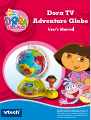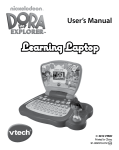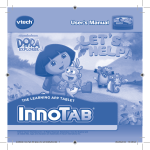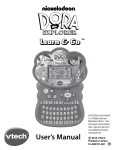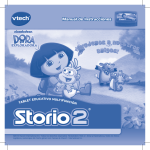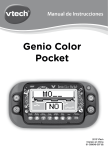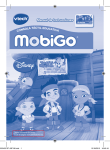Download VTech Adventure Learning Globe User manual
Transcript
Dora TV TV Dora Adventure Globe Globe Adventure © 2007 Viacom International Inc. All Rights Reserved. Nickelodeon, Nick Jr., Dora the Explorer and all related titles, logos and characters are trademarks of Viacom International Inc. Dear Parent, At VTech®, we know that a child’s imagination is a truly wonderful thing and needs to be developed and nurtured. That’s why we created the Dora the Explorer electronic learning series - interactive learning toys to stimulate children’s imaginations, while also teaching vital preschool concepts such as the alphabet, numbers, shapes, colors and objects. Through the use of unique technology and engaging child-directed role-play scenarios, Dora the Explorer friends come to life to guide children through learning activities. These engaging characters foster children’s critical reasoning skills, enhance their fine motor skills and engage them in exciting role-play activities for endless hours of learning adventure. At VTech®, we know that a child has the ability to do great things. That’s why all of our electronic learning products are uniquely designed to develop a child’s mind and allow them to learn to the best of their ability. We thank you for trusting VTech® with the important job of helping your child learn and grow! Sincerely, Your Friends at VTech® To learn more about the Dora the Explorer electronic learning series - and other VTech® toys, visit www.vtechkids.com 1 Introduction Introduction to the Unit Included in the Package 2 Set-Up Getting Started Connecting the Dora TV Adventure Globe to your TV Features Touch Panel and Buttons 3 How to Play 4 Care and Maintenance 5 Troubleshooting 6 Technical Support 7 Other Information Table of Contents Table of Contents 1. Introduction Thank you for purchasing the VTech® Dora TV Adventure Globe™! The Dora TV Adventure Globe is an interactive TV-connectable learning toy. Dora and Boots are looking at photo album of Mami and Papi’s trip around the world, but some of the pictures are missing! Dora and Boots need to visit each of the seven continents to take the pictures that will complete Mami and Papi’s photo album. Will you help? ¡Vámonos! Let’s go! Included in the Package • The Dora TV Adventure Globe main unit • User manual INTRODUCTION WARNING: All packing materials such as tape, plastic sheets, wire ties and tags are not part of this toy and should be discarded for your child’s safety. Continent Button Dora Joystick Learn & Explore Button Adventure Play Button Explore & Find Button On/Off Switch Enter Button Answer Button Repeat Button Exit Button SET-UP Getting Started Battery Installation • Make sure the unit is turned OFF. • Locate the battery cover on the bottom of the main unit. • Remove the battery cover. • Insert 4 “AA” size batteries as illustrated. • Replace the battery cover. • Do not try to recharge non-rechargeable batteries. • Rechargeable batteries are to be removed from the toy before being charged. • Rechargeable batteries are only to be charged under adult supervision. • Do not mix different types of batteries. Do not mix new and used batteries. • Only use batteries of the recommended or equivalent type. • Always insert batteries properly matching the plus (+) and minus (-) signs. • Batteries that have run out of energy must be removed from the toy. • Do not short-circuit the supply terminals. • Do not use more batteries than recommended. • Remove batteries from the toy if it will not be used for an extended period of time. Set-Up Battery Notice WE DO NOT RECOMMEND THE USE OF RECHARGEABLE BATTERIES. Notice:When the Dora TV Adventure Globe is running on batteries, you may see this icon appear on the TV screen. This indicates that battery power is low. Please replace the batteries as soon as possible. AC Adaptor • Use a standard 9V 300mA AC/DC adaptor. We recommend the use of a VTech® 9V AC/DC adaptor. • Make sure the unit is turned OFF. • Plug the power jack into the 9V DC socket at the back of the unit. • Plug the AC adaptor into a wall socket. NOTE: The use of an adaptor will override the batteries. When the toy is not going to be in use for an extended period of time, unplug the adaptor. Set-Up Standard Guidelines for Adaptor Toys • This toy is not intended to be used by children under 3 years old. • Only use the recommended adaptor with the toy. • The transformer is not a toy. • Never clean a plugged-in toy with liquid. • Never use more than one adaptor. • Do not leave the toy plugged in for extended periods of time. Connecting the Dora TV Adventure Globe to your TV Connecting to a Television Connect the Dora TV Adventure Globe to your TV or monitor by plugging the colored cables on the unit into the matching color video and audio input jacks on your TV set. For TVs with stereo audio inputs: - Connect the yellow plug on the Dora TV Adventure Globe cable to the yellow video input terminal on your TV. - Connect the white plug on the Dora TV Adventure Globe cable to the white audio input terminal on your TV. For TVs with a mono audio input: - Connect the yellow plug on the Dora TV Adventure Globe cable to the yellow video input terminal on your TV. - Connect the white plug on the Dora TV Adventure Globe cable to the white audio input terminal on your TV. Connecting to a VCR Set-Up If there is no video IN and audio IN terminal on your TV set, you can connect the Dora TV Adventure Globe to a VCR. - Connect the yellow plug on the Dora TV Adventure Globe cable to the yellow video input terminal on your VCR. - Connect the white plug on the Dora TV Adventure Globe cable to the white audio input terminal on your VCR. Features On/Off Switch Turn on your Dora TV Adventure Globe by turning the main selector switch to the TV (left) position. Turn off the unit at any time by turning the switch to the OFF (right) position. Auto Power Off If there is no input to the Dora TV Adventure Globe for about 20 minutes, the unit will switch off to save power. You can turn on the Dora TV Adventure Globe at any time by following the above instructions. We recommend turning the unit off when not in use. Volume Control To adjust the sound volume for TV mode, use the volume control on your TV. Touch Panel and Buttons Touch Panel Buttons Enter Button Set-Up Adventure Play Button Exit Button Quic Play k Explo re Explore & Find Button Answer Button Adventu Play re Learn & Explore Button On/Off Switch Repeat Button Adventure Play Button Press this button to go on a worldwide adventure with Dora and Boots, to help them take pictures for Mami and Papi’s photo album. (See page 9 for details.) Learn & Explore Button Press this button to go directly to Learn & Explore mode. (See page 11 for details.) Press this button to go directly to Explore & Find mode. (See page 11 for details.) Exit Button Press this button to exit the current game. Repeat Button Press this button to hear the game question again, or to hear the game instructions again. Answer Button Press this button to see or hear the correct answer to a game question. Repeat Answer How to Play / Set-Up Explore & Find Button Enter Button Press this button to enter a choice, and other uses. (For specific uses of the Enter button, please refer to the detailed game description.) Dora Joystick Use the joystick to make a selection, control Dora’s movement and much more. (For specific uses of the joystick, please refer to the detailed game description.) How to Play Continent Buttons Press one of the continent buttons to choose where you want to go, or to answer a question. (For specific uses of the continent buttons, please refer to the detailed game descriptions.) 3. How to Play How to Play for the First Time 1. Turn the switch to the TV (left) position to turn on the Dora TV Adventure Globe. 2. You will see an opening story, and enter the Adventure Play mode. 3. Begin your game. How to Continue a Game or Start a New Game After Turning Off the Unit 1. Turn the switch to the TV (left) position to turn the on Dora TV Adventure Globe. 2. You will see an opening story, and choose to start a new game or continue an old one. 3. Begin your game. Note:You will only have the choice of continuing an old game in the Adventure Play mode. Adventure Play Quic Play k 1. The default play mode is Adventure Mode, in which you join Dora and Boots on their adventure. 2. You can press the Adventure Play button to the Adventure Play mode directly. on the touch panel to go How to Play Explo re Adventu Play re 3. To choose a game in the Adventure Play mode menu, use the joystick and press the Enter button (You can also simply press a continent button on the Globe.) Activities There are 9 activities in the Dora TV Adventure Globe : ADVENTURE MODE South America – Angel Falls Help Dora and Boots get to Angel Falls in Venezuela, the tallest waterfall in the world! Listen closely, and move the joystick to help Dora row the boat down the correct river path. 10 North America – the Grand Canyon Dora and Boots need to get to the Grand Canyon in the United States, but the suspension bridge is up! Choose the bald eagle carrying the letter that comes next in alphabetical order to lower the suspension bridge and cross to the Grand Canyon. When the correct letter is in the blue square target, press the Enter button to tell the eagle to drop the letter. Europe – the Eiffel Tower How to Play Help Dora and Boots find the way to the Eiffel Tower, so they can take a picture of it. Follow the gargoyle’s shape clue, and move the joystick to help Dora and Boots choose the correct path. Africa – Mt. Kilimanjaro Dora and Boots need to find their way through the Animal Park, so they can take a picture of Mt. Kilimanjaro in Tanzania. Listen closely and move the joystick to help Dora choose the right path based on animal hints. Australia – Uluru To take a picture of Uluru Rock in Australia, help Dora and Boots follow the kangaroo leader. Watch the dancing kangaroos; the one who does his move first is the leader. Help Dora and Boots find him to figure out their way to Uluru. Move your joystick and press Enter to choose the kangaroo leader. Antarctica – Penguin Feeding Grounds Help Dora and Boots get across the icy water in Antarctica to take a picture of the Penguin Feeding Grounds. Follow the numbers in order. Move the joystick to help Dora and Boots choose where to go. 11 Asia – the Great Wall The way to the Great Wall of China is very dark! Help Dora and Boots collect papers, candles and frames to make lanterns, so they can find their way through the dark tower and take a picture of the Great Wall. Move the joystick to an object and press Enter to pick it up. LEARN & EXPLORE MODE LEARN & EXPLORE Ready to explore the world? You can press the Learn on the touch panel to go to the Learn & Explore mode directly. Use the joystick and press Enter to choose a continent. (You can also simply press a continent button on the globe.) Help Dora discover something new about that location. EXPLORE & FIND MODE EXPLORE & FIND Help Dora and Boots find the places all over the world. You can press the Explore & Find button on the touch panel to go to the Explore & Find mode directly. Move the joystick and press Enter to answer the questions. (You can also simply press a continent button on the globe.) Care and Maintenance & Explore button 4. Care and Maintenance 1. Keep your Dora TV Adventure Globe clean by wiping it with a slightly damp cloth. Never use solvents or abrasives. 2. Keep it out of direct sunlight and away from direct sources of heat. 3. Remove the batteries when not using it for an extended period of time. 4. Avoid dropping it. NEVER try to dismantle it. 5. Always keep the Dora TV Adventure Globe away from water. 6. The AC adaptor should be regularly examined for damage to the cord, plug, enclosure and other parts. In the event of such damage, the Dora TV Adventure Globe must not be used with this adaptor until the damage has been repaired. 12 WARNING A very small percentage of the public, due to an existing condition, may experience epileptic seizures or momentary loss of consciousness when viewing certain types of flashing colors or patterns, especially on television. While the Dora TV Adventure Globe does not contribute to any additional risks, we do recommend that parents supervise their children while they play video games. If your child experiences dizziness, altered vision, disorientation, or convulsions, discontinue use immediately and consult your physician. Please note that focusing on a television screen at close range and handling a joystick for a prolonged period of time may cause fatigue or discomfort. We recommend that children take a 15-minute break for every hour of play. TroubleShooting 5. Troubleshooting 13 Problem Possible Reason Solution The toy is ON, but there is no picture on the TV screen. 1. Incorrect or missing power connection 1 . C h e ck t h a t n ew batteries are correctly installed, or an AC/DC adaptor (9V 300mA, c e n t e r - p o s i t i ve ) i s properly connected to the main unit. 2. Incorrect TV connection 2. Make sure that the yellow plug of the main unit is connected to the video IN terminal (usually yellow) of the TV. 3. Incorrect TV mode selected 3. Make sure that the TV is set to “video” mode. Some TVs have several video inputs - please make sure you have selected the video input that matches the video port connected to the Dora TV Adventure Globe. 1. Program needs to be reset 1. Disconnect all power supplies (batteries and adaptor). The toy is ON, but there is no picture (or incorrect picture) on the TV, and switching the toy OFF has no effect. There is a picture on the TV, but no sound. 1. Non-matching color system 1. Make sure that the TV is set to the correct TV system (e.g. NTSC or Auto). 2. Cable connection problem 2. Make sure that the video cable is firmly connected to the video input of the TV. 1. TV setting 1. Raise the volume of the TV, and make sure it is not set to “Mute.” 2.Cable connection problem 2. Make sure that the white and/or red plug is firmly connected to the audio input of the TV. 6. Technical Support If you have a problem that cannot be solved by using this manual, we encourage you to visit us online or contact our Consumer Services Department with any problems and/or suggestions that you might have. A support representative will be happy to assist you. Before requesting support, please be ready to provide or include the information below: • The name of your product or model number (the model number is typically located on the back or bottom of your product). • The actual problem you are experiencing. • The actions you took right before the problem occurred. Internet : www.vtechkids.com Phone : 1-800-521-2010 in the U.S. or 1-877-352-8697 in Canada 7. Other Information VTech® Electronics North America, L.L.C. and its suppliers assume no responsibility for any damage or loss resulting from the use of this handbook. VTech® Electronics North America, L.L.C. and its suppliers assume no responsibility for any loss or claims by third parties that may arise through the use of this software. VTech® Electronics North America, L.L.C. and its suppliers assume no responsibility for any damage or loss caused by deletion of data as a result of malfunction, dead battery, or repairs. Be sure to make backup copies of important data on other media to protect against data loss. Company: VTech® Electronics North America, L.L.C. Address: 1155 West Dundee Road, Suite 130, Arlington Heights, IL 60004 USA Phone : 1-800-521-2010 in the U.S. or 1-877-352-8697 in Canada Technical Support / Other Information The TV picture is black and white. 14 Other Information NOTICE: This equipment has been tested and found to comply with the limits for a Class B digital device, pursuant to Part 15 of the FCC Rules. These limits are designed to provide reasonable protection against harmful interference in a residential installation. This equipment generates, uses and can radiate radio frequency energy and, if not installed and used in accordance with the instructions, may cause harmful interference to radio communications. However, there is no guarantee that interference will not occur in a particular installation. If this equipment does cause harmful interference to radio or television reception, which can be determined by turning the equipment off and on, the user is encouraged to try to correct the interference by one or more of the following measures: • Reorient or relocate the receiving antenna. • Increase the separation between the equipment and receiver. • Connect the equipment into an outlet on a circuit different from that to which the receiver is connected. • Consult the dealer or an experienced radio/TV technician for help. Important Note Creating and developing the Dora TV Adventure Globe product is accompanied by a responsibility that we at VTech® take very seriously. We make every effort to ensure the accuracy of the information that forms the value of our products. However, errors sometimes can occur. It is important for you to know that we stand behind our products and encourage you to call our Consumer Services any problems and/or suggestions that you might have. A service representative will be happy to help you. Caution: Changes or modifications not expressly approved by the party responsible for compliance could void the user’s authority to operate the equipment. THIS DEVICE COMPLIES WITH PART 15 OF THE FCC RULES. OPERATION IS SUBJECT TO THE FOLLOWING TWO CONDITIONS: (1) THIS DEVICE MAY NOT CAUSE HARMFUL INTERFERENCE, AND (2) THIS DEVICE MUST ACCEPT ANY INTERFERENCE RECEIVED, INCLUDING INTERFERENCE THAT MAY CAUSE UNDESIRED OPERATION. THIS CLASS B DIGITAL APPARATUS COMPLIES WITH CANADIAN ICES003. CET APPAREIL NUMÉRIQUE DE LA CLASSE B EST CONFORME À LA NORME NMB-003 DU CANADA. 15 2007 © VTech Printed in China 91-002259-002