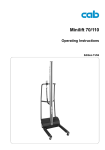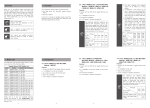Download PROEL PLLED185 User manual
Transcript
Mini Led Spot Full Color PLLED185 MANUALE UTENTE USER MANUAL 1 Rev. 02-03/12 Indice 1. Introduzione 4 1.1 Contenuto della confezione 1.2 Istruzioni per l'apertura dell'imballo 1.3 Alimentazione 1.4 Istruzioni di sicurezza 2. Introduzione 4 4 4 4 5 2.1 Caratteristiche 2.2 Canali DMX 5 5 3. Setup 5 3.1 Sostituzione fusibile 3.2 Collegamento di più apparecchi 3.3 Conversione tra un connettore 3 poli e 5 poli 3.4 Creazione di una catena DMX 3.5 Collegamento Master / Slave 3.6 Installazione 4. Istruzioni operative 5 5 6 6 6 6 7 4.1 Pannello di controllo 4.2 Menu 4.3 Configurazione 4.4 Canali DMX 7 7 9 9 5. Caratteristiche tecniche 9 2 Table of contents 1. Preface 10 1.1 Packing list 1.2 Unpacking instructions 1.3 AC Power 1.4 Safety instructions 10 10 10 10 2. Introduction 11 2.1 Features 2.2 DMX channel 11 11 3. Setup 11 3.1 Fuse replacement 3.2 Fixture linking 3.3 3-Pin to 5-Pin conversion chart 3.4 Setting up a DMX serial data link 3.5 Master/Slave fixture linking 3.6 Orientation 11 11 12 12 12 12 4. Operating instructions 13 4.1 Navigating the control panel 4.2 Menu map 4.3 User configurations 4.4 DMX channel values 13 13 15 15 5. Technical specifications 15 3 1. Introduzione 1.1 Contenuto della confezione Proiettore Alimentazione Manuale d’uso 1 1 1 1.2 Istruzioni per l’apertura dell’imballo Appena ricevuto il prodotto, rimuovere l’imballo e controllare il contenuto assicurandosi che tutto sia presente all’interno e che sia in buone condizioni. Informare il venditore o il corriere se alcune parti sono danneggiate o se il cartone presenta segni di manomissione. Non buttare l’imballo in caso si debba rispedire il prodotto, per evitare che a causa di un imballo non idoneo il prodotto possa danneggiarsi durante il trasporto. 1.3 Alimentazione Per individuare la corretta tensione di alimentazione controllare le indicazioni stampate sul pannello posteriore o far riferimento alle caratteristiche tecniche. L’apparecchio deve essere collegato direttamente alla rete o attraverso un interruttore ON/OFF; mai attraverso un variatore di tensione (es. dimmer), anche se esso soddisfa le caratteristiche di alimentazione del proiettore. Verificare inoltre la corretta alimentazione di rete. Attenzione! Verificare la corretta alimentazione di rete per il proiettore. Se la tensione di rete non rispetta quella indicate, possono verificarsi danni all’apparecchio. Il proiettore deve essere collegato ad un appropriato circuito di terra. 1.4 Istruzioni di sicurezza Leggere attentamente il presente manuale. Esso include informazioni importanti riguardo l’installazione, l’uso e la manutenzione di questo prodotto. Assicurarsi che la tensione di rete sia la stessa di quanto indicato sul prodotto. Non utilizzare il proiettore se il cavo di alimentazione è danneggiato o tagliato. Non rimuovere o tagliare il collegamento di terra. Esso è utilizzato per ridurre i rischi di scossa elettrica. Scollegare dalla rete elettrica prima di effettuare qualsiasi operazione (es connessione DMX). Non rimuovere i coperchi in nessun caso. All’interno non ci sono elementi su cui fare manutenzione. Non utilizzare mai il proiettore se i coperchi sono rimossi. Non collegare mai questo apparecchio ad un’unità dimmer. Assicurare al proiettore un’adeguata ventilazione. Garantire uno spazio di almeno 15 cm tra il proiettore e qualsiasi altra superficie. Non utilizzare il proiettore se presenta segni di danneggianento. Durante lunghi periodi di non utilizzo disconnettere il proiettore dalla rete elettrica. Installare il prodotto sempre su una superficie o sostegno sicuri. I cavi di alimentazione devono essere disposti in modo che non possano essere calpestati o schiacciati da oggetti posti sopra o contro, prestando particolare attenzione 4 al punto di uscita dall'apparecchio. Il proiettore va pulito secondo le indicazioni riportate dal costruttore (vedere il capitolo Pulizia). Il proiettore deve essere posizionato lontano da qualsiasi sorgente di calore, incluso gli amplificatori. L’apparecchio deve essere riparato da personale qualificato nei casi in cui: A. il cavo di alimentazione o la spina siano danneggiati B. oggetti solidi e soprattutto liquidi siano caduti sopra o all’interno del proiettore C. il proiettore sia stato esposto a pioggia o acqua D. il proiettore non sembra funzionare in condizioni normali o manifesta un evidente calo di prestazioni. 2. Introduzione 2.1 Caratteristiche Multi color Strobo colori Dimmer 0-100% Controllo DMX-512 Microfono interno Master / Slave Modalità multi canale 2.2 Canali DMX Canale Funzione 1 2 3 4 5 6 7 8 DIMMER ROSSO VERDE BLU SEQUENZA 7 COLORI DISSOLVENZA COLORI STROBO MODALITA’ MUSICALE 3. Set up Disconnettere l’alimentazione prima di sostituire il fusibile. Rimpiazzare sempre con un fusibile dalle stesse caratteristiche. Alimentazione: prima di collegare l’apparecchio assicurarsi che l’alimentazione del luogo sia adeguata a quanto riportato sull’apparecchio. 3.1 Sostituzione fusibile Con un cacciavite piatto rimuovere il fusibile danneggiato e rimpiazzarlo con uno identico. Inserire il nuovo fusibile e riconnettere l’alimentazione. 3.2 Collegamento di più apparecchi E’ necessario un collegamento di tipo DMX per utilizzare uno o più proiettori in uno show, 5 attraverso un controller DMX o un semplice collegamento master / slave. A seconda del numero di canali o del canale DMX assegnato, è possibile calcolare il numero massimo di proiettori collegabili. La lunghezza massima della catena DMX non deve superare i 500 m. Il numero massimo di proiettori raccomandati in ogni catena è 32. Per collegare più apparecchi in catena, bisogna avere a disposizione dei cavi DMX, se si preferisce creare da soli tali cavi, utilizzare un adeguato cavo schermato da interferenze elettromagnetiche 3.3 Conversione tra un connettore 3 poli e 5 poli Utilizzando un controller DMX con uscita 5 poli è necessario un adattatore da 5 a 3 poli. Nella figura seguente sono indicati i collegamenti Collegamento DMX Femmina DMX (vista posteriore) Maschio DMX (vista posteriore) 1- Terra 2- Segnale (-) 3- Segnale (+) 4- Non connesso 5- Non connesso 3.4 Creazione di una catena DMX collegare il primo proiettore al controller DMX, collegare i proiettori successivi in catena come indicato nella figura. 3.5 Collegamento Master/Slave 1. Connettere il connettore maschio a tre poli all'uscita femmina a tre poli sull'apparecchio 2. Connettere la terminazione del cavo femmina a tre poli all'ingresso dell'apparecchio successivo (connettore maschio). Procedere allo stesso modo con gli apparecchi successivi. 3.6 Installazione questo apparecchio può essere installato in qualsiasi posizione purché sia garantita un'adeguata ventilazione della stanza. 6 4. Istruzioni operative 4.1 Pannello di controllo Accedere alle funzioni del pannello di controllo utilizzando i quattro pulsanti posti sotto al display. Quando è selezionata una funzione nel menù il display visualizzerà immediatamente la prima opzione disponibile. per selezionare premere <ENTER>. Premere il pulsante <MENU> ripetutamente fino a raggiungere la funzione desiderata. Utilizzare i pulsanti <UP> e <DOWN> per navigare all'interno delle opzioni del menù. Premere <ENTER> per selezionare la funzione del menù visualizzata o per abilitare le opzioni di menù. Per tornare al menù precedente senza effettuare cambiamenti, premere il pulsante <MENU>. 4.2 Menù per ottimizzare le performance di questo prodotto leggere attentamente il presente manuale per familiarizzare con i comandi principali dell'apparecchio. Queste istruzioni contengono importanti informazioni di sicurezza riguardo l'uso e la manutenzione del proiettore. Si raccomanda di tenere il manuale insieme all'apparecchio per eventuali usi futuri. 7 (Menu principale) |_____________ (1° livello) (2° livello) |_____________ Add (Indirizzo DMX) |_____________ A.001 |_____________ …… |_____________ A.512 FLAS (Impostazioni strobo) |_____________ Frgb (regolazione della velocità strobo) |_____________ F0XX |_____________ FrXX (Regolazione intensità rosso) |_____________ FgXX (Regolazione intensità verde) |_____________ FbXX (Regolazione intensità blu) FL0- (regolazione tempo dissolvenza) |_____________ F0XX CHAS (regolazione tempo cambio colori) |_____________ C0XX SOUN (Modalità musicale) |_____________ SOU1 (modalità musicale strobo) |_____________ S1XX |_____________ SOU2 (modalità musicale cambio colori modo 1) |_____________ S2XX |_____________ SOU3 (modalità musicale cambio colori modo 2) |_____________ S3XX Lrgb (regolazione intensità R, G, B) |_____________ LrXX (Regolazione intensità rosso) |_____________ LgXX (Regolazione intensità verde) |_____________ LbXX (Regolazione intensità blu) SLA- (modalità Master o Slave) |_____________ SL00 slave |_____________ SL01 master 8 4.3 Configurazione Indirizzamento DMX 1. Premere il pulsante <MENU> finché non compare la scritta Addr, quindi premere <ENTER> 2. Verranno visualizzati dei numeri che rappresentano l'indirizzo attuale. Premere <UP> e <DOWN> fino a raggiungere l'indirizzo desiderato. 3. Premere <ENTER> per confermare. SLA modalità MASTER / SLAVE: 1.SL00 modalità slave 2.SL01 modalità master SOUN modalità musicale: 1. SOU1 modalità musicale strobo (da 1 a 10) 2. SOU2 modalità musicale cambio colori (da 1 a 10) ecc. Modalità DMX Questa modalità permette di controllare il proiettore attraverso un controller DMX. La modalità standard di funzionamento dell'apparecchio è DMX. 4.4 Canali DMX Canale 1 2 3 4 5 6 7 8 Valore 0 - 255 0 - 255 0 - 255 0 - 255 0 - 255 0 - 255 0 - 255 0 - 255 5. Dati tecnici MODEL Alimentazione Potenza assorbita: LED Peso Dimensioni Funzione Dimmer Rosso Verde Blu Sequenza 7 colori + velocità (da 105 a 255) Dissolvenza colori Strobo Modalità musicale PLLED185 110V- 240V / 50-60Hz 25W 7 x 3W RGB full color 3,5Kg 230(H) x 230(W) x 450(L) mm 9 1. Preface 1.1 Packing list Par Light Power-line User Manual 1 pcs 1 base 1pcs 1.2 Unpacking instructions On receiving a fixture, carefully unpack the carton, check the contents to ensure that all parts are presented, and have been received in a good condition. Notify the shipper immediately and retain packing material for inspection if any parts appear damaged from shipping or the carton itself shows, sign of mishandling. Save the carton and all packing materials. In the event that a fixture must be returned to the factory , it is important that the fixture be returned in the original factory box and packing. 1.3 AC Power To determine the power requirements for a particular fixture, see the label affixed to the back plate of the fixture or refer to the fixtures specifications chart. A fixture listed current rating is its average current draw under normal conditions. All fixtures must be directly powered off a switched circuit and cannot be run off a rheostat (variable resistor) or dimmer circuit, even if the rheostat or dimmer source voltage matches the fixtures requirement. Check the fixture or device carefully to make sure that if a voltage selection switch exists that it sets to the correct line voltage you will use. Warning! Verify that the voltage select switch on your unit matches the line voltage applied. Damage to your fixture may result if the line voltage applied does not match the voltage indicated on the voltage selector switch. All fixtures must be connected to circuits with a suitable Earth ground. 1.4 Safety instructions Please read these instructions, it includes important information about the installation, usage and maintenance of this product. Be sure that the local power outlet match that of the required voltage for your unit. Do not attempt to operate this unit if the power cord has been frayed or broken. Do not attempt to remove or break off the ground prong from the electrical cord. This prong is used to reduce the risk of electrical shock and fire in case of an internal short. Disconnect from main power before making any type of connection. Do not remove the cover under any conditions. There are no user serviceable parts inside. Never operate this unit when it's cover is removed. Never plug this unit in to a dimmer pack. Always be sure to mount this unit in an area that will allow proper ventilation. Allow about 6 inch (15cm) between this device and a wall. Do not attempt to operate this unit, if it becomes damaged. During long periods of non-use, disconnect the unit's main power. Always mount this unit in safe and stable matter. Power-supply cords should be routed so that they are not likely to be walked on or pinched by items placed upon or against them, paying particular attention to the point they exit from the unit. 10 Cleaning -The fixture should be cleaned only as recommended by the manufacturer. See Cleaning for details. Heat -The appliance should be situated away from heat sources such as radiators, heat registers, stoves, or other appliances (including amplifiers) that produce heat. The fixture should be serviced by qualified service personnel when: A. The power-supply cord or the plug has been damaged. B. Objects have fallen, or liquid has been spilling to the appliance. C. The appliance has been exposed to rain or water. D. The appliance does not appear to operate normally or exhibits a marked change in performance. 2. Introduction 2.1 Features Multi-Colors Color Strobe Electronic Dimming 0-100% Built in Microphone DMX-512 Control Auto/Master & Slave synchronization Multi-channel mode Dip switch to choose menu 2.2 DMX Channel Channel Function 1 2 3 4 5 6 7 8 DIMMER RED GREEN BLUE 7 COLOR CHANGES COLOR SHADE STROBE SOUND ACTIVATED 3. Set up Disconnect the power cord before replacing a fuse and always replace with the same type fuse. Power Supply: Before plugging your unit in, be sure the source voltage in your area matches the required voltage for your fixture. 3.1 Fuse replacement With a flat head screwdriver wedge the fuse hold out of its housing. Remove the damaged fuse from its holder and replace with exact same type fuse. Insert the fuse holder back in its place and reconnect power. 3.2 Fixture linking You will need a serial data link to run light show of one or more fixtures using a DMX-512 11 controller or to run synchronized on two or more fixtures set to a master/slave operating mode. The combined number of channels required by all the fixtures on a serial data link determines the number of fixtures the data link can support. Maximum recommended serial data link distance:500 meters(1640ft). Maximum recommended number of fixtures on a serial data link:32 fixtures. Data cabling To link fixtures together you must obtain data cables. If you choose to create your own cable please use data-grade cables that can carry a high quality signal and are less prone to electromagnetic interference. 3.3 3-Pin to 5-Pin conversion chart Note! If you use a controller with a 5 pin DMX output connector. you will need to use a 5pin to 3 pin adapter. The chart below details a proper cable conversion: 3.4 Setting up a DMX serial data link at first link the first light and DMX control through XLR-connection signal cable, then connect the light in series as the follow 3.5 Master/Slave fixture linking 1.Connect the (male) 3 pin connector side of the DMX cable to the output (female)3pin connector of the first fixture.2.Connect the end of the cable coming from the first fixture which will have a (female)3 pin connector to the input connector of the next fixture consisting of a (male) 3 pin connector. Then, proceed to connect from the output as stated above to the input of the following fixture and so on. 3.6 orientation This fixture may be mounted in any position provided there is adequate room for ventilation. 12 4. Operating instructions 4.1 Navigating the control panel Access control panel functions using the four panel buttons located directly under the Display. When a menu function is selected, the display will show immediately the first available option for the selected menu function. To select a menu item, press<ENTER>. Press the <MENU> button repeatedly until you reach the desired menu function. Use the <UP> and <DOWN> buttons to navigate the menu options. Press the <ENTER> button to select the menu function currently displayed, or to enable a menu option. To return to the previous option or menu without changing the value, press the <MENU> button. 4.2 Menu map To optimize the performance of this product, please read these operating instructions carefully to familiarize you with the basic operations of this unit. These instructions contain important safety information regarding the use and maintenance of this unit. Please keep this manual with the unit, for future reference. 13 (Main menu) st |_____________ (1 class option) |_____________ (2rd class option) Add (Address code setting) |_____________ A.001 |_____________ …… |_____________ A.512 FLAS (Strobe setting) |_____________ Frgb(the total speed of strobe to be adjusted) |_____________ F0XX |_____________ FrXX (To adjust red brightness seperately) |_____________ FgXX (To adjust green brightness seperately) |_____________ FbXX (To adjust blue brightness seperately) FL0- (the interval time of adjusting the color shade) |_____________ F0XX CHAS (the interval time of adjusting the color change) |_____________ C0XX SOUN (Sound control) |_____________ SOU1 (sound control of strobe) |_____________ S1XX |_____________ SOU2 (sound control of color change mode 1) |_____________ S2XX |_____________ SOU3 (sound control of color change mode 2) |_____________ S3XX Lrgb (Adjust separately r,g,b Led brightness) |_____________ LrXX (To adjust red brightness seperately) |_____________ LgXX (To adjust green brightness seperately) |_____________ LbXX (To adjust blue brightness seperately) SLA- (Set master or slave) |_____________ SL00 slave |_____________ SL01 master 14 4.3 User configurations Addr-DMX Address Setting via control board 1. Tap the MENU button until Addr is displayed, press ENTER. 2. X will now be displayed, X represents the displayed address. Press the UP or DOWN buttons to find your desired address. 3. Press ENTER to confirm, and then press and hold the MENU button for at least three seconds to assign. SLA Master-Slave online mode: 1. SL00: slave mode 2. SL01: master mode SOUN Soundactive: 1. SOU1: sound control of strobe 2. SOU2: sound control of color change Etc. DMX mode This mode allows the unit to be controlled by any universal DMX controller. The default mode for the fixture is DMX, as follows 4.4 DMX channel values Channel 1 2 3 4 5 6 7 8 Value 0 - 255 0 - 255 0 - 255 0 - 255 0 - 255 0 - 255 0 - 255 0 - 255 5. Technical data Model Voltage Power consumption: LED Weight Dimensions Function Dimmer Red Green Blue 7 color change + speed (from 105 to 255) Color shade Strobe Sound activated PLLED185 110V- 240V / 50-60Hz 25W 7 x 3W RGB full color 3,5Kgs 230(H) x 230(W) x 450(L) mm 15 Proel S.p.A. Via alla Ruenia 37/43 64027 Sant'Omero (TE) ITALY Tel. +39 0861 81241 Fax. +39 0861 887862 Mail: [email protected] Web: www.proel.com 16
This document in other languages
- italiano: PROEL PLLED185