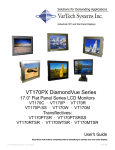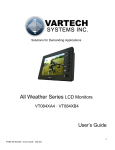Download VarTech Systems VT190ESC User`s guide
Transcript
Solutions for Demanding Applications VARTECH S Y S T E M S I N C. Industrial CRT and Flat Panel Displays VT170ESC & VT190ESC NEMA 4X Enclosed All-In-One Computer User’s Guide Read these instructions completely before attempting to operate your new Color Display USER MANUAL Model Number: VT170ESC ______ (17” display) VT190ESC ______ (19" display) Serial Number: ________________________________ Copyright © 2006. All rights reserved. January 2006 VT170 & 190ESC 2 150-113 Table of Contents CHAPTER 1: INTRODUCTION AND OVERVIEW 4 ESC Series Industrial Computer Using This Manual Safety Information Receipt of System Components 4 4 4 4 Overview of System Features NEMA 4x Enclosure Cooling System Shock Resistance Electrical Protection 4 4 4 4 4 Technical Specifications Fans Environmental Mechanical 5 5 5 5 CHAPTER 2: INSTALLATION 6 Installation Requirements Rack or Cabinet Mount Outdoor Installation 6 6 7 Installation Hardware Wiring Requirements Connecting Power 7 8 8 CHAPTER 3: MAINTENANCE AND REPAIR 11 Cleaning 11 Preventive Maintenance Check Every Three Months 11 11 APPENDIX A: SUPPORT INFORMATION 12 VarTech Systems, Inc. Technical Support 12 VarTech Systems, Inc. Limited Warranty 12 VT170 & 190ESC 3 150-113 Chapter 1: Introduction and Overview ESC Series Industrial Computer Using This Manual This manual covers installation and service of components, enclosures and cooling systems. • • • • Chapter 1 Chapter 2 Chapter 3 Appendix A Introduction and Overview Installation Maintenance and Repair Technical Support and Warranty Safety Information Caution and Warning statements are used to draw attention to vital information: Caution! If you do not follow instructions, there is a risk you may damage the equipment. Warning! Hazardous voltage are present. If you do not follow instructions, there is a risk of electrical shock and danger to personal health. Receipt of System Components When receiving delivery, carefully check the packing crate/carton for damage that may have been incurred during shipment. If any packaging material is damaged, notify the local carrier and submit a report to VarTech Systems, Inc.. Remove the packing slip and confirm that all ordered components are present. Make sure no spare parts or accessories are discarded with the packing material. Please do not return equipment to VarTech Systems without a Return Material Authorization (RMA) number. See Appendix A. Overview of System Features NEMA 4x Enclosure Systems are built to meet or exceed NEMA 4x requirements. Dust, dirt, dripped or hose-directed water, oil and coolants are effortlessly shrugged off by the enclosure. Cooling System ESC Series uses a sophisticated closed loop thermal management system. Heat generated internally is efficiently ejected through the use of bi-planar finned aluminum heat exchangers and a forced convection plenum. High reliability fans provide air circulation. Shock Resistance ESC series are mounted on shock absorbing bushings to prevent damage to sensitive electronic components. Electrical Protection ESCs include a surge suppressor for voltage surge protection and reliable power. VT170 & 190ESC 4 150-113 Figure 1 ESC series computer Technical Specifications Fans Dual 50 cfm (19 lps) 12 VDC, 230 mA Stainless steel ball bearings; locked rotor and polarity protected Operating temperature range: –10°C to 70°C UL Yellow Card recognized; CSA certified Environmental Temperature (Per IEC 68-2-1,2,3,14): Operating 0°C to +50°C*; Storage: -20°C to +65°C Humidity (Per IEC 68-2-1,2,3,14): Operating 10% to 95%; Storage 5% to 95% *Operation at 50°C is possible but may shorten component life. Operation at 35°C or lower is recommended. If prolonged operation at over 35°C is needed, a high temperature option is available. Mechanical Material: - Brushed 316L stainless steel door/ring; extruded aluminum back frame/heat exchanger Dimensions: - 18 inches x 20 inches x 15.5 inches (H x W x D) - 610 mm x 508 mm x 394 mm (H x W x D) Weight: 65 lbs. (40 kg) VT170 & 190ESC 5 150-113 Chapter 2: Installation Installation Requirements Mounting hardware supplied for easy installation. When determining the location for mounting, keep in mind the weight of the unit, available power connections, and access to peripheral equipment necessary for system operation. If installing a system outdoors, be certain to read the recommendations for outdoor installation provided elsewhere in this manual. ESCs require 4 Amps maximum at 120VAC, and 2 Amps maximum at 230VAC. Note that the unit is autosensing between 120VAC and 240 VAC. We recommend using 14-16 AWG wire and a 10-15A 2-pole breaker in providing input power to terminal block. Systems must be securely mounted to a structure that will hold a weight equal to four times the unit weight (TS 500 = 66 lbs). The enclosure must have complete vertical and lateral support. It is recommended that metal framing channels and fittings (such as Unistrut™ or Superstrut™) be used. Caution! Systems must be installed in a location capable of supporting four times the unit weight (see above). Failure to choose a suitable structure could cause the unit to become a hazard to personnel and equipment. To maintain the shock and vibration resistant features of the systems, pay close attention to the assembly sequence of the mounting hardware shown in Figure 2. Figure 2 Vibration Isolator Mount Bushings Rack or Cabinet Mount If a unit will be mounted in a rack or cabinet, the following requirements must be observed: 1) Verify that there is sufficient airflow for safe operation within the rack or cabinet. Confirm that the installation will not exceed the maximum ambient temperature of 122°F (50°C) when combined with other installed equipment. VT170 & 190ESC 6 150-113 2) Make certain the unit mounting hardware is not compromised by the rack or cabinet installation. 3) Verify that the connection of the equipment to the supply circuit does not overload the circuit, and that a reliable earth ground is maintained for the power connection. Other mounting options, such as desk stands, are available. Outdoor Installation Although systems are dust and moisture proof, solar radiation from direct sunlight can overheat the enclosure. Solar radiation will also degrade the display window and reduce readability of the display due to glare. To minimize the impact of solar radiation, the following display orientations are listed in order of preference: 1) Facing north is the preferred orientation. The majority of solar radiation will be directed at the sides of the enclosure, which have the smallest surface area. Minimum direct sunlight will fall on the heat exchanger panels. 2) Facing east is fair. Morning solar radiation will directly heat the display area. 3) Facing west is poor and should be avoided. Solar radiation will directly heat the heat exchanger panels for most of the day. 4) For southern latitudes, facing south is the preferred orientation. Caution! To avoid equipment damage, any system installed outdoors must be provided with shielding from direct solar radiation. If shelter is not available, you must install the optional sunshield. Installation Hardware Warning! systems must be installed by trained professionals, following safe industrial practices for electrical equipment installation and maintenance. If the instructions in this manual conflict with local laws and requirements, then local laws and requirements should prevail. Tools and materials required for installation: 1) 2) 3) 4) 5) Mounting hardware (included) Metal framing channels (Unistrut™ or Superstrut™ recommended) Hardware to attach the product to the framing channel Wrench to tighten the mounting hardware Carpenter's level, measuring and marking instruments Caution! Failure to provide and maintain adequate environmental seals to conduit fittings during and after installation can damage the system and expose the user to hazardous voltages. After gathering the necessary tools and determining the general location for the installation, proceed as follows: VT170 & 190ESC 7 150-113 1) Identify the specific location and position at which the unit is to be installed. Make sure to allow sufficient clearance for conduit and/or cable connections. Mark the mounting surface where the top edge and one side of the enclosure will be aligned. 2) The mounting points of the unit are located in a rectangular pattern 18.5” wide by 15” high. The mount points are ¾” from the sides and 1½ ” from the top and bottom of the installed enclosure. The standard unit comes with four 3/8”-16 bolts that are sized to work with threaded wall anchors or channel nuts. Other mounting options, such as stands, are also available. 3) There are four rubber isolator assemblies in the mounting kit. Each isolator assembly is comprised of two parts, a donut-shaped part and a T-shaped part. Insert a mounting bolt into the donut-shaped part and insert it into the large holes on the front of the mounting flange on the back of the enclosure. 4) Install the T-shaped parts to the mounting holes on the rear of the enclosure and seat the donut shaped parts onto the T-shaped parts. Note that the T-shaped parts fit very tightly in the mounting hole. 5) Lift the unit into position and tighten bolts. Wiring Requirements We recommend using the supplied NEMA 4 (IP66) rated conduit connectors on the bottom panel of the enclosure for routing power and signal lines, or other NEMA 4 (IP66) rated conduit connectors. The standard configuration includes two 1-inch trade-size liquid tight conduit fittings. Other configurations, including sealing fittings and bulkhead connectors, are available. It is strongly recommended that installations include a flexible section of conduit; for example, three feet of conduit or two feet of tubing to allow the shock and vibration isolators a full range of motion. Connecting Power Most units ship with conduit holes pre-punched. If the unit was ordered without pre-punched holes: 1) Drill a small pilot hole in the bottom panel for each conduit entry. 2) Use a Greenlee punch (or equivalent) to create a suitable hole. 3) Verify that the holes are free from burrs or sharp edges and all chips and metallic debris are removed from the enclosure. All chips and metallic debris must be removed from the enclosure before operation to prevent damage to the installed electronic equipment. Warning! To avoid potential electric shock, follow National Electric Code safety practices or your local code when wiring and connecting this unit to a power source and to electrical sensors or peripheral devices. Failure to do so could result in injury or death. Only qualified personnel should perform wiring procedures. Warning! Before proceeding, make sure that incoming electrical power has been disconnected and there is no electrical power on the leads you will be connecting. VT170 & 190ESC 8 150-113 These standard connectors are intended to be used with flexible, nonmetallic conduit or tubing. It is strongly recommended that computer installations include a flexible section of conduit, for example, three feet of conduit or two feet of tubing to allow the shock and vibration isolators a full range of motion. Caution! The conduit connectors must be sealed against adverse environments. If the unit is not connected to a closed conduit system, the connectors must be sealed with a suitable compound. Terminal Block Ground Stud Figure 3 Power Connections Warning! To avoid potential electric shock, follow National Electric Code safety practices or your local code when wiring and connecting this unit to a power source and to electrical sensors or peripheral devices. Failure to do so could result in injury or death. Only qualified personnel should perform wiring procedures. Warning! Before proceeding, make sure that incoming electrical power has been disconnected and there is no electrical power on the leads you will be connecting. After preparing the entry holes, connect incoming power as follows: 1) De-energize incoming electrical power (mains power). Route conduit/wiring to the enclosure. 2) Verify that a circuit breaker is installed in the line prior to the computer. The breaker size should be determined by the wire gauge used for installation. TS 500s require a maximum of 4 Amps at 120VAC and 2 Amps at 230VAC. 3) Verify that the unit is configured for the voltage used in the installation location. VT170 & 190ESC 9 150-113 Caution! The incoming power switch must be set correctly before powering the computer. Failure to do so may cause serious damage to the equipment and or injury to personnel. 4) Connect the ground wire to the ground stud in the bottom of the enclosure as shown in Figure 2. A wire runs from this stud to the terminal block. This wire must remain connected. 5) Connect 110/220 VAC, 50/60 Hz power to the Mains Power terminal block inside the enclosure. Make sure that the “L1/L,” “L2/N” and “GROUND” leads are correctly connected to the marked positions. Caution! For safe system operation, the neutral and ground wire must be properly connected. 6) Secure the conduit connectors as recommended by the manufacturer. 7) Do not cover the rear extrusion of the unit with any material that will hamper the free air exchange needed to maintain the cooling system. VT170 & 190ESC 10 150-113 Chapter 3: Maintenance and Repair Very little maintenance is required. The enclosure is watertight but should be checked regularly to ensure that all components are operating properly. Contact VarTech for assistance and/or to order spare parts. Cleaning Systems are housed in stainless steel enclosures. The enclosure may be cleaned with a variety of industrial cleaners or solvents. To prevent discoloration or deterioration of the enclosure finish, avoid prolonged contact with acids or strong solvents. Systems may be hosed down safely. Preventive Maintenance Check Every Three Months Internal Components 1) Fans a) Verify that the computer fan is operating b) Check that the power supply fan is operating. c) Verify the heat exchanger fans are operating. 2) Verify that all cable connectors are securely fastened. 3) Check door seal for nicks, breaks or loosened mounting adhesive. 4) Verify that all conduit and cable connections are secure. 5) Check all cables for nicks, frayed or damaged insulation. Check closely the area where the wiring crosses the enclosure’s hinge line. 6) Verify the cables clear of any sharp edges and loop correctly when the door is closed. External Components 1) Check heat exchanger cooling fins for excess buildup of dust, dirt or other materials that could reduce the system’s heat rejection. Clean the fins by flushing with air or water. 2) Check for loose mounting screws and worn or broken vibration isolators. 3) Check for cracked or loose display window. VT170 & 190ESC 11 150-113 Appendix A: Support Information VarTech Systems Technical Support For technical support and repairs, please contact Vartech SystemsTechnical Support at: (800) 223-8050 or (225) 298-0300, Monday through Friday, 7:00 am to 4:30 pm CST, excluding holidays. Fax: (297) 2972440. VarTech Systems Limited Warranty VarTech Systems, Inc. warrants this enclosure against defects in material or workmanship, provided the serial number appears on the product and is as originally configured by VarTech. If failure of the product has resulted from accident, abuse, or misapplication, VarTech Systems, Inc. shall have no responsibility under this limited warranty. Corporate Headquarters VarTech Systems, Inc. 11529 Sun Belt Ct Baton Rouge, LA 70809 USA 800-223-8050 [email protected] www. vartechsystems.com VT170 & 190ESC 12 150-113