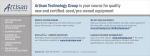Download ELAN DIGITAL SYSTEMS LTD. AD131 User`s guide
Transcript
ELAN DIGITAL SYSTEMS LTD. LITTLE PARK FARM ROAD, SEGENSWORTH WEST, FAREHAM, HANTS. PO15 5SJ. TEL: (44) (0)1489 579799 FAX: (44) (0)1489 577516 e-mail: [email protected] website: www.pccard.co.uk AD125 PC-CARD USER’S GUIDE ALSO COVERS AD135, AD126, AD136, AD132, AD121, AD131 AND “MF2xx” SERIES CARDS REVISION HISTORY ISSUE PAGES DATE NOTES 1 2 50 50 30.10.96 06.03.97 3 4 5 50 50 48 06.06.97 17.06.97 26.01.98 6 50 15.07.98 7 43 23.07.98 8 45 04.01.99 FIRST ISSUE CORRECTION TO SAMPLE RATE CALCULATIONS REDUCED LOAD LIMIT ON +/-15V ADDED AD132 SIMPLIFY PCCARDGO TEXT & ADD NOTE ABOUT PRE-RUN IN SECTION 3.5.3 ADD AD121/131 & SEC 1.1. ALSO SOME MINOR SPEC CHANGES IN 5.2. REMOVED SOFTWARE SECTION TO PCCARDGO.DOC MF SERIES CARDS Elan Digital Systems Ltd. 1 AD125 USER’S GUIDE CONTENTS 1. OVERVIEW..................................................................................................4 1.1 MODEL NAMING CONVENTIONS......................................................................................... 5 2. ABOUT THE AD125 ....................................................................................6 2.1 QUICK THEORY OF SUCCESSIVE APPROXIMATION CONVERTERS ........................ 6 2.2 NOISE............................................................................................................................................ 6 2.3 POSSIBLE SOURCES OF MEASUREMENT ERROR........................................................... 8 2.4 D to A Converters ......................................................................................................................... 9 3. CONTROLLING THE AD125.....................................................................10 3.1 ACQUISITION MODES............................................................................................................ 10 3.1.1 BURST MODE...................................................................................................................... 10 3.1.2 FIFO MODE.......................................................................................................................... 11 3.1.3 SINGLE-SHOT MODE......................................................................................................... 11 3.2 A to D OUTPUT FORMAT / GAIN SETTING ....................................................................... 12 3.3 AD125 BUFFER ADDRESSING............................................................................................... 14 3.3.1 BUFFER DATA ORDER...................................................................................................... 14 3.3.2 CONTROLLING THE SRAM POINTERS .......................................................................... 14 3.3.3 PRE-TRIGGER DEPTH ....................................................................................................... 15 3.3.4 READING THE SRAM DATA ............................................................................................ 16 3.4 TRIGGERING ............................................................................................................................ 17 3.4.1 THRESHOLD........................................................................................................................ 17 3.4.2 TRIGGER MODES ............................................................................................................... 18 3.4.3 ENABLING TRIGGER......................................................................................................... 19 3.5 OTHER FEATURES.................................................................................................................. 20 3.5.1 SAMPLE RATE .................................................................................................................... 20 3.5.2 INPUT MUX CONTROL ..................................................................................................... 21 3.5.3 SLEEP MODE....................................................................................................................... 23 3.5.4 INTERRUPTS ....................................................................................................................... 23 3.5.5 CONFIG OPTION REGISTER............................................................................................. 25 3.5.6 DIGITAL IO.......................................................................................................................... 26 3.6 DAC PROGRAMMING ............................................................................................................ 27 4. AD125 REGISTER INTERFACE ...............................................................29 4.0 SETUP REG 1 (IR 0).................................................................................................................. 31 4.1 SETUP REG 2 (IR 1).................................................................................................................. 32 4.2 IODATA (IR 2) ........................................................................................................................... 33 4.3 IODIR (IR 3) ............................................................................................................................... 34 4.4 DIVLO / ADDRCTLO (IR 4) .................................................................................................... 35 Elan Digital Systems Ltd. 2 AD125 USER’S GUIDE 4.5 DIVHI / ADDRCTHI (IR 5)....................................................................................................... 35 4.6 MUXSEQ (IR 6).......................................................................................................................... 36 4.7 TRIGTHRESH (IR 7) ................................................................................................................ 36 4.8 CTLEN (IR 9) ............................................................................................................................. 37 4.9 DECR (IR D) ............................................................................................................................... 37 4.10 DECW (IR E) ............................................................................................................................ 38 4.11 CLRCT (IR F)........................................................................................................................... 38 5. HARDWARE SPECIFICATION..................................................................39 5.1 PINOUT....................................................................................................................................... 39 5.2 ANALOGUE ............................................................................................................................... 40 5.2.1 CALIBRATION DATA ........................................................................................................ 41 5.3 DIGITAL ..................................................................................................................................... 43 5.4 POWER CONSUMPTION........................................................................................................ 43 5.5 MECHANICAL .......................................................................................................................... 43 5.6 ENVIRONMENTAL .................................................................................................................. 43 6. SOFTWARE...............................................................................................44 6.1 UNIVERSAL DRIVER .............................................................................................................. 44 6.2 C SOURCE CODE ..................................................................................................................... 44 7. OPERATIONAL PRECAUTIONS .............................................................45 Disclaimer This document has been carefully prepared and checked. No responsibility can be assumed for inaccuracies. Elan reserves the right to make changes without prior notice to any products herein to improve functionality, reliability or other design aspects. Elan does not assume any liability out of the use of any product described herein; neither does it convey any licence under its patent rights not the rights of others. Elan products are not authorised for use as components in life support services or systems. Elan should be informed of any such intended use to determine suitability of the products. Source code supplied with Elan PC-Cards is provided “as-is” with no warranty, express or implied, as to its quality or fitness for a particular purpose. Elan assume no liability for any direct or indirect losses arising from use of the supplied code. Copyright © 1996,1997,1998 Elan Digital Systems Ltd. Elan Digital Systems Ltd. 3 AD125 USER’S GUIDE 1. OVERVIEW Before using the AD125, take some time to read the section “OPERATIONAL PRECAUTIONS”. The AD125 card is a general purpose Analogue Data Acquisition card with the following features: • 12-bit 0.5MSPS A to D converter (0.625MSPS FOR AD1x6) (0.25MSPS FOR AD132, 0.1MSPS FOR AD121/131) • 16 single ended / 8 differential fault protected analogue inputs (8 single ended / 4 differential for AD12x) • 2x12-bit D to A converters on MF series • Bipolar and Unipolar input ranges • 20 different input range settings including +/-10V • 8 digital I/O lines for AD series or 4 I/O lines for MF series • 32K x 8 SRAM sample buffer (16K samples) • Programmable conversion clock divider • Three modes: BURST, FIFO, SINGLE-SHOT. • Digital trigger threshold for BURST mode • Programmable pre-trigger depth This guide aims to familiarise you with the way that the AD125 works and so will help you to maximise its performance in your application. The AD125 is capable of high speed and high accuracy measurements and can be used as part of a complete data acquisition and control system. Its applications are limitless. All that is needed is appropriate control and/or analysis software. Elan provides a royalty free “kernel” of source code that can be used as a starting point for your software design. By expanding and enhancing the code provided, you will be able to gain a significant “time to market” advantage. Elan will be happy to quote for either customisation of the AD125 if its exact specifications do not quite meet your needs, or to create complete application software. We can also create drivers for 3rd party “virtual instrument” software e.g. Signal Center or Keithley Testpoint. Elan Digital Systems Ltd. 4 AD125 USER’S GUIDE 1.1 MODEL NAMING CONVENTIONS The AD125 “family” of cards follows these naming conventions: “AD1[X][Y]” for A to D cards “MF2[X][Y]” for Multi-function A to D and D to A cards [X] [Y] “2” ⇒ 8 single ended channels “3” ⇒ 16 single ended channels “1” ⇒ 100KSPS max sample rate “2” ⇒ 250KSPS max sample rate “5” ⇒ 500KSPS max sample rate “6” ⇒ 625KSPS max sample rate Elan Digital Systems Ltd. 5 AD125 USER’S GUIDE 2. ABOUT THE AD125 2.1 QUICK THEORY OF SUCCESSIVE APPROXIMATION CONVERTERS The type of converter used in the AD125 approximates the analogue level being applied to its input using a D to A converter and a comparator. The converter starts in “track” mode where it is following the input voltage and applying it to a track and hold amplifier. Once the converter is told to perform a conversion, it holds the current input voltage level on a capacitor while it approximates its value. The converter uses a clock to break the approximation process down into 12 steps, one per bit. Each step attempts to approximate the held input voltage to one more “bit” of resolution. The logic in the A to D makes the most significant bit decision first as this is the most “coarse” level, i.e. is the signal positive or negative. Subsequent decisions are then made on the difference between the output of the internal D to A converter and the held input value: if the comparison is “greater” then the bit is set, if “less” the bit is cleared. After 12 clocks the complete word is ready to be read out of the converter. 2.2 NOISE Noise in an A to D converter system will degrade the “effective resolution” of the conversion. The noise can be power supply noise, thermal noise, pick-up noise etc. All contribute to the degradation. The Effective Number Of Bits for a converter expresses a measure of the noise level relative to the input signal level. The ENOB of a converter is expressed as: ENOB = (SNR(dB) - 1.76) / 6.02 So, the better the signal to noise ratio the higher the effective resolution. Be warned however, that this computation is based on RMS noise. Taking individual samples from the AD125 will reveal Elan Digital Systems Ltd. 6 AD125 USER’S GUIDE that the noise is Gaussian in distribution and is subject to the usual statistical spread in its peaks and troughs from moment to moment. So the converter output looks noisy, or at least more noisy than you might expect. Normally this is not a problem but occasionally some kind of post-processing of the data samples will be required in software. This may mean a simple averaging process over say 10 or more samples, or could be a properly designed digital filter. This will depend on the exact application. Bear in mind that this averaging could reduce the bandwidth of the data you are acquiring and will increase the settling time needed for step-input changes. The AD125 inevitably introduces several extra sources of noise: • • • • The voltage references The internal power rails Ground noise Noise from the front-end analogue circuits. The power rails used inside the AD125 are designed to help minimise power rail feedthrough. All of these noise sources will act to degrade the ENOB attainable. Post processing the data using a digital filter will help to improve the effective resolution by reducing random noise. Elan Digital Systems Ltd. 7 AD125 USER’S GUIDE 2.3 POSSIBLE SOURCES OF MEASUREMENT ERROR The following is a list of possible error sources that should be considered when taking measurements with the AD125: 1. The offset voltage of the A to D device and the front end electronics will mean that an input voltage of 0V will not produce an output code of 000000000000b. Software could be used to correct for zero-point offset errors by using one of the analogue inputs to the AD125 and tying it to AGND. Switch to this channel and measure its level to obtain the code for bipolar zero. A set of factory calibration constants is held on the card and can be accessed by software to compensate for this error is required. 2. Gain errors in the A to D device and the front end electronics will cause full scale “end-point” errors. In other words the A to D output code may reach 011111111111b before or after the input gets to nominal full positive scale and similarly the code may reach 100000000000b before or after the input voltage gets to nominal negative full scale. A set of factory calibration constants is held on the card and can be accessed by software to compensate for this error is required. 3. Avoid ground loops. These can be caused when the source’s -ve side is connected via the AD125 cable to AGND and to the shield on the AD125’s connector. This shield is connected to the PC’s chassis and so to “earth”( via the gold ESD strips on each side of the card). The source’s -ve side (unless floating) will be the local GND and if this too is connected “earth” then if there is any difference between the two “earth” potentials current will flow in the AGND wire between the source and the AD125 causing offset voltages (due to I x R losses) (the current will return through the mains wiring). Avoid such loops by not connecting the AD125 connector shield to any other terminal (the AD125 already internally links the shield to the PC’s “earth”). You may also get problems if you simply connect the shield to “earth” at the source end; again differences in local “earth” potential will cause currents to flow in the shield. 4. Avoid long connections to the AD125’s analogue inputs. 5. Keep AGND and GND separate. Any digital switching currents that are allowed to share the same return path as analogue signals will result in induced voltage noise. AGND and GND are linked Elan Digital Systems Ltd. 8 AD125 USER’S GUIDE inside the AD125 at a “star-point”. All digital front-end circuits use a separate ground trace to the front-end analogue circuits to reduce such switching noise problems on the card itself. The AGND/GND link occurs at the PCMCIA 68-way connector. 6. If using the inputs in differential mode, do not forget to keep the common mode signal within the common mode range of the AD125s inputs. The “best” you can achieve is to ensure that the side is very close to the card’s AGND level. This will give you the maximum amount of “headroom” for the + signal. You can arrange this (without making a direct connection) using an external resistor of say 10K to “pull” the - side close to AGND. 2.4 D to A Converters The two D to A converters on the MF series of cards can be set individually to output a 12-bit resolution voltage. Each DAC drives off card through a 10O series resistor and has a nominal range of 0 to 2.5V. Additionally, the output of each DAC is amplified and offset so that a secondary nominal range of -10V to +10V is available. These two amplifiers also drive off card through 10O series resistors. This means that there is a total of four output pins for the two DACs. Elan Digital Systems Ltd. 9 AD125 USER’S GUIDE 3. CONTROLLING THE AD125 3.1 ACQUISITION MODES In all modes, the AD125 performs its conversions in around 2.0µs (1.66µs for the AD1x6). The conversion rate is software programmable and is achieved by “spreading-out” the conversions using the PACER clock. 3.1.1 BURST MODE This is the mode intended for transient capture or vibration analysis. Summary: The AD125 is set up with trigger threshold and edge. The READ and WRITE POINTERS are put into a known starting state. The pre-trigger depth is configured. The system is set into RUN mode but with trigger disabled. The AD125 starts taking samples. After some elapsed time, software sets ENTRIG to on to “arm” the system. The AD125 will then wait until the incoming sample data meets the trigger requirements. The buffer is circular so all the time that the card is waiting for trigger samples are being stored away into SRAM. When triggered, the READ POINTER freezes. Conversions continue until the WRITE POINTER equals the READ POINTER. Then the system halts and generates an interrupt. The PC reads out the sample data from the SRAM for display / processing. The maximum sample rate in this mode is 500KSPS (or 600KSPS for the AD1x6). This gives a buffer fill time of 32.768ms. The slowest sample rate is 305SPS giving a buffer fill time of 53.7s. Elan Digital Systems Ltd. 10 AD125 USER’S GUIDE 3.1.2 FIFO MODE This is the mode intended for streaming data into the PC at high speed. Summary: The AD125 takes continuous conversions in this mode. There is no triggering. As soon as software sets RUN to on, the SRAM starts to fill. The PC must empty the SRAM at a rate at least equal to the rate at which it is being filled. An interrupt can be generated at 1/4 or 1/2 full to instruct the PC to fetch the correct amount of data from the buffer. The throughput in this mode is PC speed dependent. If an overrun occurs, i.e. the WRITE POINTER catches the READ POINTER up, the AD125 will come out of RUN mode automatically. With well written Assembler/C software, 300KSPS should be possible but the speed depends heavily on what happens to the data once it is in the PC i.e. displayed / written to disk etc. The “REP INSW” PC Assembler codes are essential to get high speed. 3.1.3 SINGLE-SHOT MODE This is the mode intended for streaming data into the PC at very low rates. Summary: The AD125 takes single conversions in this mode. There is no triggering. As soon as software sets RUN to on, a single conversion occurs. The PC reads the sample out. The card automatically clears the RUN state ready for the PC to set the next conversion in progress. The time between conversions is totally controlled by the PC. Remember to pre-clear the READ & WRITE POINTERS (and do not try to set any pre-trigger) prior to commanding a single conversion (this ensures that the process stops immediately after one conversion rather than filling the whole SRAM buffer). Elan Digital Systems Ltd. 11 AD125 USER’S GUIDE 3.2 A to D OUTPUT FORMAT / GAIN SETTING The AD125 produces 2’s complement 12 bit output codes when in Bipolar mode and “true binary” 12 bit codes when in Unipolar mode. Table 3.2-1 summarises the codes. THEORETICAL INPUT LEVEL (F.S. = FULL SCALE) F.S. F.S. - 1LSB .... 0 + 2LSB 0 +1LSB 0 0 - 1LSB 0 - 2LSB .... -F.S. + 1LSB -F.S. AD125 OUTPUT CODE BIPOLAR UNIPOLAR BINARY HEX BINARY HEX 011111111111 7FF 111111111111 FFF 011111111110 7FE 111111111110 FFE .... .... .... .... 000000000010 002 000000000010 002 000000000001 001 000000000001 001 000000000000 000 000000000000 000 111111111111 FFF 111111111110 FFE .... .... 100000000001 801 100000000000 800 Remember that the size of the LSB step changes depending on the input range selected and whether you are operating in Unipolar or Bipolar mode. Elan Digital Systems Ltd. 12 AD125 USER’S GUIDE 20 different input ranges can be achieved with the AD125. The gain is programmed using the top four bits of SETUP REG 1 (GS0..3). The following table summarises the gains and input ranges available: GAIN GS0..3 4 2 4/3 1 4/5 2/3 4/7 1/2 4/9 2/5 4/11 1/3 4/13 2/7 4/15 1/4 0h 1h 2h 3h 4h 5h 6h 7h 8h 9h Ah Bh Ch Dh Eh Fh Elan Digital Systems Ltd. AD125 INPUT VOLTAGE RANGE (volts) BIPOLAR UNIPOLAR ± 0.625 0 → 1.25 ± 1.25 0 → 2.5 ± 1.875 0 → 3.75 ± 2.5 0 → 5.0 ± 3.125 0 → 6.25 ± 3.75 0 → 7.5 ± 4.375 0 → 8.75 ± 5.0 0 → 10.0 ± 5.625 ± 6.25 ± 6.875 ± 7.5 ± 8.125 ± 8.75 ± 9.375 ± 10.0 13 AD125 USER’S GUIDE 3.3 AD125 BUFFER ADDRESSING 3.3.1 BUFFER DATA ORDER The AD125 always writes its A to D conversion samples into the SRAM buffer. They can be read out directly by the PC software. 2 bytes of data get written to the SRAM for every conversion “event”. The buffer is organised as follows: Pointer Address Decreasing → 7FFF 7FFE 7FFD Sample Sample Sample n n n+1 low byte high byte low byte 7FFC Sample n+1 high byte 7FFB Sample n+2 low byte 7FFA etc etc... The counters that control the SRAM addressing are 15-bit down counters that address bytes. When cleared they are set to 7FFFh. Each read by the PC of a byte of data decrements the READ POINTER by one. Each conversion event decrements the WRITE POINTER by two. 3.3.2 CONTROLLING THE SRAM POINTERS The READ and WRITE pointers are 15 bits in length. They can also be programmed to be 8,9,10,11,12,13 or 14 bits long if a “shorter” buffer length is required. To achieve this, write to the CTLEN port with a 7 bit value. The bits in this byte, referred to as the BUFFLEN byte, are used to set the buffer length in the following way: 00h→8 bit 01h→9 bit 03h→10 bit 07h→11 bit 0Fh→12 bit 1Fh→13 bit 3Fh→14 bit 7Fh→15 bit Note: The power up state of the CTLEN port is 00h To decrement the READ POINTER by one, do a write access to the DECR port with don’t care data. Elan Digital Systems Ltd. 14 AD125 USER’S GUIDE To decrement the WRITE POINTER by TWO, do a write access to the DECW port with don’t care data. Remember that in FIFO mode, you may get an IREQ when changing the WRITE POINTER through a half or quarter count (just as you would if the AD125 passed these points whilst running at full speed...use the SELCTRD bit to block interrupts whilst manipulating the WRITE POINTER if this is a problem...see section on interrupts). To clear all system counters to 7FFFh do the following: 1. Write access to CLRCT port with don’t care data. This will clear the bottom 8-bits ONLY (it will also pre-load the MUXSEQ counter...see section on INPUT MUX CONTROL) 2. With software, remember the value of the BUFFLEN byte (note that the CTLEN port is WRITE ONLY), write to the CTLEN port with 00h, then with BUFFLEN byte. This will clear the upper 7bits of the counters. 3. If in FIFO mode: pulse the SELCTRD bit in SETUP REG 2 to 01-0 to clear the possible artificial IREQ event caused by the internal counter outputs changing state. The READ and WRITE POINTERS can be read via port 4 and 5 (low byte high byte respectively). Bit 6 of SETUP REG 2 controls whether the READ or WRITE pointer is readable: 0→READ POINTER, 1→WRITE POINTER. Do not read either pointer while the AD125 is running or samples will be stored in the wrong order in SRAM. Note that this bit is dual purpose and also serves to clear IREQ events (without having to read the SRAM). 3.3.3 PRE-TRIGGER DEPTH Before performing a BURST acquisition the WRITE POINTER must be pre-decremented at least once by software (i.e. 2 bytes). This will give a pre-trigger depth of 1 conversion. To make the pretrigger depth greater simply pre-decrement the WRITE POINTER extra times, each write to the DECW port will give one conversion more pre-trigger. So to set 200 conversions for the pre-trigger depth, pre-clear the pointers (3.3.2) and then write 200 times to the DECW port (don’t care data). Elan Digital Systems Ltd. 15 AD125 USER’S GUIDE Remember that you must control the RUN and ENTRIG bits correctly to ensure that the pre-trigger buffer actually holds valid conversion data: the AD125 could trigger before conversion results have been written into the whole pre-trigger area of SRAM. The rule is to set the AD125 into RUN mode but with ENTRIG off, in software wait a minimum of (t x n) seconds before enabling trigger (t is the sample period, n is the pre-trigger depth in conversions). 3.3.4 READING THE SRAM DATA SRAM data is accessed via a single IO port at IOBASE+2. Each read by the PC will fetch data and decrement the READ POINTER. If the AD125 has halted after a BURST acquisition then the READ POINTER must be “released” temporarily to read out the A to D data. This is achieved by setting SINGLE mode (Bit 7 in SETUP REG 2). Be sure to return this bit to zero before attempting to do further BURST acquisitions. SRAM data can be read as bytes or words. If reading bytes, read two bytes to make a 16-bit value; the data is stored in the bottom 12 bits. If reading words, read 1 word to get a 16-bit value. The word wide transfer will be broken into 2 byte wide transfers automatically by the HOST PC. Pseudo word access throughput is faster than byte access throughput. The HOST PCMCIA controller should be configured with an 8-bit wide IO window running from IOBASE to IOBASE+3 (NOT +2 else word-to-byte conversions may not work correctly). Note that the top 4 bits of the SRAM data hold the MUXSEQ count of the conversion...see section on INPUT MUX CONTROL. Elan Digital Systems Ltd. 16 AD125 USER’S GUIDE 3.4 TRIGGERING 3.4.1 THRESHOLD The AD125 uses an 8-bit 2’s complement OR “true binary” trigger threshold value. This is compared against the top 8-bits of the 12bits of A to D data to decide when to trigger the card. The value loaded into the threshold register MUST be appropriate to the conversion mode selected: 2’s complement for Bipolar, “true binary” for Unipolar. In C/C++ or PASCAL the threshold is calculated as a SHORT INT in the following way: Bipolar mode: TRIGBYTE = ROUND(128*(Vtrig/Vfs)); /*Vfs = full scale input voltage */ Unipolar mode: TRIGBYTE = ROUND(256*(Vtrig/Vfs)); /*Vfs = full scale input voltage */ Remember that the value loaded into the trigger threshold register varies depending on the full scale input range selected via GS0..3. When a trigger event occurs while ENTRIG is low in SETUP REG 1, the READ POINTER is frozen but the WRITE POINTER continues to run. Once the READ and WRITE POINTER are equal (i.e. the buffer is full) the AD125 halts and sets the RUN bit in SETUP REG 1. This can be polled in software to see when the card has halted. If enabled via the HOST, this will also cause an interrupt. Software can also check the TRIGGER STATUS via Bit 5 of SETUP REG 1: a 1 indicates TRIGGERED. Triggering is only used in BURST mode. Elan Digital Systems Ltd. 17 AD125 USER’S GUIDE 3.4.2 TRIGGER MODES There are various configurations of trigger on the AD125, they are summarised below: +ET -ET > < TREDGE=1 LVL=0 TRIGGER WHEN I/P TRANSITIONS FROM BELOW Vtrig TO ABOVE Vtrig TREDGE=0 LVL=0 TRIGGER WHEN I/P TRANSITIONS FROM ABOVE Vtrig TO BELOW Vtrig TREDGE=1 LVL=1 TRIGGER WHENEVER I/P IS ABOVE Vtrig TREDGE=0 LVL=1 TRIGGER WHENEVER I/P IS BELOW Vtrig The modes are programmed via SETUP REG 2. The AD125 can also be trigged externally via the nTRIGGER edge connector signal. The signal is pulled up by 10K to Vcc inside the card. Pulse the line low for a minimum of one sample period to ensure the triggering is effective. This may mean external pulse stretching is required for some applications. Elan Digital Systems Ltd. 18 AD125 USER’S GUIDE 3.4.3 ENABLING TRIGGER The AD125 will not trigger unless Bit 1 of SETUP REG 1 is low. This allows software to “arm” the AD125 only when it is appropriate to do so i.e. after some start up condition or when the user has signalled that the system should arm ready to capture an event. Elan Digital Systems Ltd. 19 AD125 USER’S GUIDE 3.5 OTHER FEATURES 3.5.1 SAMPLE RATE The SAMPLE RATE is programmed via a 14-bit divider, accessed as an 8-bit register (DIVLO) and a 6-bit register (DIVHI). The clock divider runs at 5MHz. Additionally, there is an extra control bit that allows subtraction of a ¼ clock period from the divider. This is located in SETUP REG 1 BIT-2 and is called “nTIMING”. The purpose of this bit is to allow additional frequencies to be obtained e.g. 571.4KSPS (at the top end). The calculation for the two data bytes is given by: nTIMING bit SET: DIVHI = (round(1/(FSample*200E-9))-2) >> 8); DIVLO =(round(1/(FSample*200E-9))-2) & 255); ( so FSample = 1/(200E-9 * (DIVHI:DIVLO + 2)) ) nTIMING bit RESET: DIVHI = (round(1/(FSample*200E-9))-1.75) >> 8); DIVLO =(round(1/(FSample*200E-9))-1.75) & 255); ( so FSample = 1/(200E-9 * (DIVHI:DIVLO + 1.75)) ) Where FSample is in Hz. This gives: FSample min = 305.1Hz (count=0x3FFF) FSample max = 250KSPS (count=0x12 nTIMING=1 AD132) 500KSPS (count=0x08 nTIMING=1) or 625KSPS (count=0x06 nTIMING=1 AD1x6 only) For the AD1x5 and AD1x6 the input bandwidth of the card is restricted to around 250KHz to aid with anti-aliasing requirements. For the AD132 it is limited to around 120KHz. If slower sample rates are used and signals greater than the Nyquist rate are present in the input signal, some form of off card low-pass filtering may be required. This filtering can be as simple as placing resistance in line with the input signal. When adding series resistance, don’t forget that you will also tend to degrade the card’s accuracy and induce offset errors due to bias currents etc Elan Digital Systems Ltd. 20 AD125 USER’S GUIDE 3.5.2 INPUT MUX CONTROL There are 8 input channels to the AD12x and 16 to the AD13x. The channels can be used either in single ended mode i.e. number of input channels equals 8 (AD12x) or 16 (AD13x) OR they can be set to work in true differential mode giving 4 channels (AD12x) or 8 channels (AD13x). Refer to the pinout table for details of which channels are “differential pairs”. The channels are multiplexed by fault protected muxes at the “front end” of the card. The muxes are controlled by a 4-bit address generated by an up counter. The MUXSEQ register controls the counting “span” of the counter. The register is 8-bits wide and is organised as 2 x 4-bit addresses. The mux counter is pre-loaded with bits0..3 of the MUXSEQ register (start address) and counts up to bits4..7 (end address). It then wraps back to the starting address again. Before starting conversions the mux counter MUST be preloaded with the start address from the MUXSEQ register by setting the SELCTRD bit in SUR2 and then writing don’t care data to the CLRCT port (remember... i) that this will undo any setup for pretrigger that you may have made so the order of events is important ii) to set SELCTRD low again iii) that setting SELCTRD to a 1 will clear any pending interrupt). After each conversion, the mux counter is incremented by one. The MUXSEQ register does not change during conversions; it is provides permanent storage of the start and end addresses. The bit significance of the 4 bit counter changes depending whether the card is in single ended or differential mode. In single ended mode all four bits are used to cycle through the input channels in the order in which they are numbered i.e. A1, A2, A3 etc. In differential mode, the MSB of the counter is not used. When loading the MUXSEQ register and operating in differential mode be sure to set both bit3 and bit7 to zero (i.e. the MSBs of the start and end addresses). In differential mode the 3 bit count value is used to cycle channels in pairs i.e. A1&A5, A2&A6, A3&A7 etc. Elan Digital Systems Ltd. 21 AD125 USER’S GUIDE The following examples should clarify this: MUXSEQ REGISTER CHANNEL SEQUENCE HEX SINGLE ENDED DIFFERENTIAL 00 A1,A1,A1,A1.... 55 A6,A6,A6,A6.... AA FF 64 A11,A11,A11.... A16,A16,A16.... A5,A6,A7,A5,A6,A7.... 1B A12,A13,A14,A15,A16 ,A1,A2,A12,A13,A14, A15,A16.... A16,A1,A16,A1,A16,A 1,A16.... A9,A10,A11,A12,A13, A14,A15,A16,A1,A2,A 9,A10,A11... (A1- A5), (A1-A5), (A1A5).... (A10-A14), (A10-A14), (A10-A14).... INVALID INVALID (A9-A13), (A10-A14), (A11A15), (A9-A13), (A10A14).... INVALID 0F 18 INVALID INVALID When the AD125 stores the conversion data into the SRAM it also saves the mux counter value for the conversion in the top four bits of the 16-bit data word. This provides a useful way of keeping track of which samples came from which input channel. The MUX address changes approximately 100ns after the track and hold enters hold mode for the current conversion. When the AD125 is running at the maximum sample rate there is 1.9µs available for the MUX and analogue inputs to settle before the next conversion occurs. To keep 12-bit resolution when scanning input channels at a high rate requires some careful thought with regard to the magnitude of the difference in voltage between successive channels. Large voltage differences causes large step changes in the analog circuits which take longer to settle to ½LSB accuracy. If this situation cannot be avoided but full channel scan rate is required then be prepared to loose some accuracy in the last few bits of the 12 bit conversion result. Elan Digital Systems Ltd. 22 AD125 USER’S GUIDE 3.5.3 SLEEP MODE The AD125 can be put into a low power SLEEP mode. This effectively shuts down the internal DC-DC converters, oscillator and AtoD converter. The analogue part of the card will not function in this mode. When enabling the card i.e. coming out of SLEEP mode, allow at least 2 seconds for the power to stabilise before taking any measurements. The card powers up in SLEEP mode and enters SLEEP mode after a hard or soft reset. Bit 3 of SETUP REG 1 controls the SLEEP state: 1→POWER ON, 0→GO TO SLEEP. Important: Note that after powering up the card and bringing the card out of sleep, the RUN state should be set to active then back to inactive. This allows internal clock generation to stabilise prior to taking any ADC readings. Failure to do this can show as a “bad” first sample from the ADC directly after power-up. 3.5.4 INTERRUPTS The AD125 can generate interrupts if the HOST enables the PCCard IREQ signal to a PC interrupt channel. Using interrupts is a convenient and efficient means of keeping track of what the card is doing. Interrupts work differently depending on which mode the card is in: MODE BURST FIFO SINGLE Elan Digital Systems Ltd. CAUSE WHEN CARD HALTS AFTER THE BUFFER HAS FILLED PROGRESS AS BUFFER FILLS. USE SETUP REG 2 BITS 0 AND 1 TO SELECT: 0-INTERRUPT ONLY WHEN BUFFER FULL (NO USE FOR CONTINUOUS DATA STREAMING), 1-INTERRUPT EVERY TIME THE BUFFER IS HALF FULL, 2-INTERRUPT EVERY TIME THE BUFFER IS QUARTER FULL, 3-INTERRUPT EVERY CONVERSION. IGNORE ANY INTERRUPTS THAT MAY OCCUR IN THIS MODE 23 AD125 USER’S GUIDE To actually use interrupts the HOST controller will have to be configured to route the IREQ signal to one of the PC’s interrupt channels. Note that all conditions that cause an interrupt can also be polled for in software; that is, you do not have to use interrupts. This is because the state of the internal Flip-Flop that latches the interrupt state can be read via IODIR REGISTER Bit 4: 0→INTERRUPT PENDING, 1→NO INTERRUPT. The interrupt from the AD125 is latched. It must be cleared before another interrupt can be generated. To clear it read from the SRAM buffer. It can also be cleared by a soft or hard reset or by pulsing the SELCTRD bit in SETUP REG 2 low-high-low. Note that leaving the SELCTRD bit high will block ALL IREQ events AND will stop the MUXSEQ counter from counting (this signal is used as the control to pre-load the MUXSEQ counter from the MUXSEQ register). Using the CLRCT port to reset the internal counters may cause an artificial IREQ event when in FIFO mode. Use the SELCTRD bit to clear this. Elan Digital Systems Ltd. 24 AD125 USER’S GUIDE 3.5.5 CONFIG OPTION REGISTER The AD125 uses the Config Option Register or COR to enable a particular mode. The COR is at 400h in attribute space and is 8-bits wide read/write. It is organised as follows: BIT0 BIT1 BIT2 BIT3 BIT4 BIT5 BIT6 BIT7 Config value LSB . . . . Config value MSB Not used Apply internal RESET when set The config values (6 bit) are as follows: COR Config value 0 1 5 Elan Digital Systems Ltd. MODE DISABLE CARD BURST FIFO 25 AD125 USER’S GUIDE 3.5.6 DIGITAL IO There are 8 digital IO lines which can be used for general control / monitoring. The bottom 4 bits of the IODIR register are used to configure the IOPINs as inputs or outputs. The grouping is as follows: BIT0 BIT1 BIT2 BIT3 DIRECTION OF IOPIN1 DIRECTION OF IOPIN2 DIRECTION OF IOPIN3&4 DIRECTION OF IOPIN5,6,7&8. Setting a bit high enables the pin/group of pins as outputs. The data to / from the pins is read via the IODATA register as an 8-bit byte and logically the bit position in the byte corresponds to the particular IOPIN that is addressed i.e. Bit 4 ⇔ IOPIN4. Please read the section on Operational Precautions for tips on how to protect the digital IO pins if they are to be subjected to active power while the AD125 itself is unpowered. Elan Digital Systems Ltd. 26 AD125 USER’S GUIDE 3.6 DAC PROGRAMMING The DACs on the MF series are loaded serially using the upper four digital I/O lines (which are no longer accessible on the MF series). The following code fragment shows how to set DAC codes up: void EXPORTFUNCTION DLL_SetDtoACodes(unsigned char skt,unsigned short code1, unsigned short code2) { //pass in either code as 0xFFFF to load previous DAC code unsigned char d,dout,bit,cmds[100],cmdct=0; //Note: if there are two threads altering the DIO pins at the same time and this routine //is interrupted by the other and alters the state of the bottom 4 DIOs then this routine //will revert them back to their states as read by the following line of code... d = DLL_ReadIOPins(skt) & (unsigned char)0x0f; //leave lower 4 DIOs alone //A semaphore scheme to interlock accesses could be added if this is a problem. if (code1 == 0xffff) code1 = DtoACode[0][skt]; if (code2 == 0xffff) code2 = DtoACode[1][skt]; DtoACode[0][skt] = code1; DtoACode[1][skt] = code2; //use last code if ffff passed in //record the state for DtoA1 //record the state for DtoA2 code1 <<= 1; //require 3 bit opcode + 12 bit data + 1 stop bit so move data + opcode one place left code2 <<= 1; //to make the stop bit //For speed this routine "compiles" a list of byte wide Digital IO data and blats its in //one go using a block write. cmds[cmdct++] = d; //set nCS low for(bit=0;bit<16;bit++) { cmds[cmdct++] = dout = d | (unsigned char)((code1 & (unsigned short)0x8000) >> 11) | (unsigned char)((code2 & (unsigned short)0x8000) >> 10); cmds[cmdct++] = dout | (unsigned char)0x40; //set clk high code1 <<= 1; //next bits, NB msbit goes out first code2 <<= 1; } cmds[cmdct++] = dout; //set clk low after last bit if (DtoAWFGMode[skt] == INACTIVE) cmds[cmdct++] = dout | (unsigned char)0x80; leave it //low so that pacer can //set nCS high to update DACs, or //return it high automatically when in WFG //mode ByteWriteIOPort(io_win[skt],IODATA); //send the index for the digital IO data BlockWriteIOPort((unsigned short)(io_win[skt]+1),1,cmds,cmdct); //then blat the data bytes //in a burst } One extra feature for the two DACs is their ability to be updated in synchronism with an ADC event. After shifting in the DAC codes it is usual to return the “nCS” line to the DACs high to affect the update (the line is common to both). However, if this line is left low and “waveform generation mode” is selected the “nCS” line will be returned high automatically the next time the ADC section of the card generates an interrupt. This can be used to “pace” the DAC Elan Digital Systems Ltd. 27 AD125 USER’S GUIDE updates at a low rate. Due to the high overhead involved with loading DAC codes, DAC update rates of a few Hz can be realised. By setting the interrupt configuration of the FIFO run mode of the card this interrupt can occur i) every sample ii) every quarter buffer (i.e. every 4096/Fsample seconds) iii) every half buffer (i.e. every 8192/Fsample seconds). Remember that the FIFO still needs to be emptied correctly for this to keep running even if you are only interested in updating DACs (otherwise the FIFO will overflow). Elan Digital Systems Ltd. 28 AD125 USER’S GUIDE 4. AD125 REGISTER INTERFACE The AD125 decodes the incoming PCMCIA interface. It maps the CIS EPROM to 0-3FF,800-BFF etc. in attribute space. The range 400-7FF is occupied by the PCMCIA config option register inside the AD125 (it repeats every byte). Both the CIS and COR are always active. The COR is used as a master enable, as defined by PCMCIA 2.01. That is, when a valid config is written in bits0..5 the card's I/O interface may function. Until this has happened, the card's I/O interface is disabled. A config value of 0 will disable the card (NB this is the state after a reset). Valid CONFIG values are 01d or 02d or 05d. See the section on the COR for details of the various modes. Bit7 of the COR acts as a soft reset when set (the reset does not clear bit7 but a subsequent write to the config register to return bit 7 to zero should not attempt to load data into bits 6..0 of the register as they will still clear. This should be done as a separate write operation.) All AD125 functions are accessed via three I/O ports (starting at IOBASE as mapped by the host controller). The AD125 decodes A0 and A1, giving an Index Register (IR) at IOBASE+0, a Data Register (DR) at IOBASE+1 and the SRAM data port at IOBASE+2&3. The IR is 8-bits wide and is write only. The IR selects which internal register is to be read/written via the DR (cf 82365 PCIC). The DR is also 8-bits wide. It is the job of the host socket controller to map the IR, DR and SRAM data registers into the system’s IO space starting at IOBASE and ending at IOBASE+3. Elan Digital Systems Ltd. 29 AD125 USER’S GUIDE The following table shows the indexes of the various registers in the AD125 (all are 8-bits unless stated): IR 0 1 2 3 4 5 6 7 8 9 A B C D E F DR write SETUP REG 1 (8-BIT) SETUP REG 2 IODATA IODIR (4-BIT) DIVLO DIVHI (6-BIT) MUXSEQ TRIGTHRESH N/U CTLEN N/U N/U N/U DECR DECW CLRCT DR read SETUP REG 1 (8-BIT) SETUP REG 2 IODATA IODIR(6-BIT) ADDRCTLO ADDRCTHI N/U N/U SETUP REG 1 (8-BIT) SETUP REG 2 IODATA IODIR(6-BIT) ADDRCTLO ADDRCTHI N/U N/U Port Index Allocations in the AD125 NOTE 1. All signals with an ‘n’ prefix are active low in this document. 2. All BINARY values are shown with MSBit LEFTMOST. Elan Digital Systems Ltd. 30 AD125 USER’S GUIDE 4.0 SETUP REG 1 (IR 0) BIT 0 RESET STATE FUNCTION WRITE nRUN READ nRUN 1 nENTRIG 1 nTIMING 1 nSLEEP 0 GS0 0 GS1 GS2 GS3 0 0 0 Set low to start the AD125 taking conversions or to start a SINGLE conversion. 1 nENTRIG Set low to enable triggering i.e. ARM the AD125 (BURST mode only). 2 nTIMING Set low to enable a ¼ clock period subtraction from the PACER divider. 3 nSLEEP Set low to put AD125 into low power SLEEP mode. 4 GS0 LSB of gain set code 5 6 7 GS1 GS2 GS3 MSB of gain set code Elan Digital Systems Ltd. 31 AD125 USER’S GUIDE 4.1 SETUP REG 2 (IR 1) BIT 0 RESET STATE FUNCTION WRITE IBITSEL0 READ IBITSEL0 0 IBITSEL1 0 BIPOLAR 0 SINGLEEND 0 TREDGE 0 LVL 0 SELCTRD 0 SINGLE 0 See IBITSEL1. 1 IBITSEL1 MSBit of 2-bit interrupt select: 00: Interrupt when buffer full 01: Interrupt every ½buffer full 10: Interrupt every ¼ buffer full 11: Interrupt every conversion Only applies in FIFO mode. 2 BIPOLAR Set high to use Bipolar input ranges, set low for Unipolar 3 SINGLEEND Set high to use Single Ended input channels, set low for Differential 4 TREDGE Selects +ET when set high in nonlevel mode or > when set high in level mode. Selects -ET when set low in non-level mode or < when set low in level mode. 5 LVL Select level mode when set. 6 SELCTRD Set low to read READ POINTER or high to read WRITE POINTER. Also used to clear IREQs when set high. Set 0-1-0 to clear an IREQ. Also used to pre-load the MUXSEQ counter when high...see Input Mux Control section for details. 7 SINGLE Set high when in FIFO mode to allow nRUN to invoke a single conversion. Set high in BURST mode to “release” READ POINTER after AD125 has halted to allow SRAM to be read out. Elan Digital Systems Ltd. 32 AD125 USER’S GUIDE 4.2 IODATA (IR 2) BIT 0 1 2 3 4 5 6 7 RESET STATE FUNCTION WRITE IOPIN0 READ IOPIN0 Control IOPIN0 Status of IOPIN0 0 IOPIN1 IOPIN1 Control IOPIN1 Status of IOPIN1 0 IOPIN2 IOPIN2 Control IOPIN2 Status of IOPIN2 0 IOPIN3 IOPIN3 Control IOPIN3 Status of IOPIN3 0 IOPIN4 IOPIN4 Control IOPIN4 Status of IOPIN4 0 IOPIN5 IOPIN5 Control IOPIN5 Status of IOPIN5 0 IOPIN6 IOPIN6 Control IOPIN6 Status of IOPIN6 0 IOPIN7 IOPIN7 Control IOPIN7 Status of IOPIN7 Elan Digital Systems Ltd. 33 0 AD125 USER’S GUIDE 4.3 IODIR (IR 3) BIT 0 RESET STATE FUNCTION WRITE IOPIN0DIR READ IOPIN0DIR 0 IOPIN1DIR 0 IOPIN2&3DIR 0 IOPIN4,5,6,7DIR or WFGEN 0 nIREQ 0 Set high to enable as OUTPUT 1 IOPIN1DIR Set high to enable as OUTPUT 2 IOPIN2&3DIR Set high to enable as OUTPUTS 3 IOPIN4,5,6,7DIR Set high to enable as OUTPUTS. On MF series the upper four IOs are always outputs and this bit changes function to become WFGEN which enables DAC waveform generation mode when high. 4 Low when an interrupt request is pending. 5 TRIGGERED High when AD125 has detected a trigger event whilst running and ARMed. 6 7 Elan Digital Systems Ltd. 34 AD125 USER’S GUIDE 4.4 DIVLO / ADDRCTLO (IR 4) BIT 0 1 2 3 4 5 6 7 RESET STATE FUNCTION WRITE DIV0 DIV1 DIV2 DIV3 DIV4 DIV5 DIV6 DIV7 READ ADDRCT0 ADDRCT1 ADDRCT2 ADDRCT3 ADDRCT4 ADDRCT5 ADDRCT6 ADDRCT7 LOW 8-BIT WORD OF 14-BIT CLOCK DIVIDER. SEE ALSO THE “TIMING” BIT IN SETUP REG 1. LOW 8-BIT WORD OF 16-BIT READ OR WRITE POINTER. - 4.5 DIVHI / ADDRCTHI (IR 5) BIT 0 1 2 3 4 5 6 7 RESET STATE FUNCTION WRITE DIV8 DIV9 DIV10 DIV11 DIV12 DIV13 READ ADDRCT8 ADDRCT9 ADDRCT10 ADDRCT11 ADDRCT12 ADDRCT13 ADDRCT14 ADDRCT15 HIGH 6-BIT WORD OF 14-BIT CLOCK DIVIDER. SEE ALSO THE “TIMING” BIT IN SETUP REG 1. HIGH 8-BIT WORD OF 16-BIT READ OR WRITE POINTER. Elan Digital Systems Ltd. 35 - AD125 USER’S GUIDE 4.6 MUXSEQ (IR 6) BIT 0 RESET STATE FUNCTION WRITE MUXSEQ0 READ 0 (start address LSB) 1 2 3 MUXSEQ1 MUXSEQ2 MUXSEQ3 0 0 0 (start address MSB) 4 MUXSEQ4 0 (end address LSB) 5 6 7 MUXSEQ5 MUXSEQ6 MUXSEQ7 0 0 0 (end address MSB) 8-BIT VALUE USED TO CONTROL INPUT MUX SEQUENCING. 4.7 TRIGTHRESH (IR 7) BIT 0 1 2 3 4 5 6 7 RESET STATE FUNCTION WRITE TRIGTHRESH0 TRIGTHRESH1 TRIGTHRESH2 TRIGTHRESH3 TRIGTHRESH4 TRIGTHRESH5 TRIGTHRESH6 TRIGTHRESH7 READ 0 0 0 0 0 0 0 0 8-BIT TRIGGER THRESHOLD VALUE. Elan Digital Systems Ltd. 36 AD125 USER’S GUIDE 4.8 CTLEN (IR 9) BIT 0 1 2 3 4 5 6 7 RESET STATE FUNCTION WRITE CTLEN0 CTLEN1 CTLEN2 CTLEN3 CTLEN4 CTLEN5 CTLEN6 READ 0 0 0 0 0 0 0 0 7-BIT VALUE TO CONTROL ACTIVE LENGTH OF READ AND WRITE POINTERS. ALSO USED TO FORCE A PARTIAL RESET OF BOTH READ AND WRITE POINTERS. BIT-MAPPED: 0x7F SETS 15-BIT, 0x3F-14, 0x1F-13, 0x0F-12, 0x07-11, 0x03-10, 0x01-9, 0x00-8-BIT. MUST BE 15-BIT FOR FIFO MODE. 4.9 DECR (IR D) BIT 0 1 2 3 4 5 6 7 RESET STATE FUNCTION WRITE X X X X X X X X READ X X X X X X X X - ANY READ OR WRITE ACCESS TO THIS PORT WILL DECREMENT THE READ POINTER BY ONE. Elan Digital Systems Ltd. 37 AD125 USER’S GUIDE 4.10 DECW (IR E) BIT 0 1 2 3 4 5 6 7 RESET STATE FUNCTION WRITE X X X X X X X X READ X X X X X X X X - ANY READ OR WRITE ACCESS TO THIS PORT WILL DECREMENT THE WRITE POINTER BY TWO. 4.11 CLRCT (IR F) BIT 0 1 2 3 4 5 6 7 RESET STATE FUNCTION WRITE X X X X X X X X READ X X X X X X X X - ANY READ OR WRITE ACCESS TO THIS PORT WILL SET THE READ & WRITE POINTERS TO 0x7FFF AND WILL PRE_LOAD THE MUX COUNTER WITH THE MUXSEQ START ADDRESS. NB: CLEARING THE COUNTERS IN FIFO MODE MAY CAUSE AN ARTIFICIAL IREQ EVENT. USE THE SELCTRD BIT TO CLEAR THE IREQ FLIP-FLOP AFTER CLEARING THE COUNTERS. Elan Digital Systems Ltd. 38 AD125 USER’S GUIDE 5. HARDWARE SPECIFICATION 5.1 PINOUT MATING CONNECTOR TYPE: HIROSE NX30TA-32PAA + NX-32TA-CV1 + NX-32T-BS PIN 1 2 3 4 5 6 7 8 9 10 11 12 13 14 15 16 17 18 19 20 21 22 23 24 25 26 27 28 29 30 31 NAME A1 A5 A2 A6 A3 A7 A4 A8 A9 (AD135/6 ONLY) A13 (AD135/6 ONLY) A10 (AD135/6 ONLY) A14 (AD135/6 ONLY) A11 (AD135/6 ONLY) A15 (AD135/6 ONLY) A12 (AD135/6 ONLY) A16 (AD135/6 ONLY) AGND GND IOPIN0 IOPIN1 IOPIN2 IOPIN3 IOPIN4/DAC1 0→ →2.5V IOPIN5/DAC1 ±10V IOPIN6/DAC2 0→ →2.5V IOPIN7/DAC2 ±10V Vcc (100mA MAX) +15V (1mA MAX) -15V (1mA MAX) GND nTRIGGER 32 GND FUNCTION ANALOG CH 1 (CH 1 + IN DIFFERENTIAL MODE) ANALOG CH 5 (CH 1 - IN DIFFERENTIAL MODE) ANALOG CH 2 (CH 2 + IN DIFFERENTIAL MODE) ANALOG CH 6 (CH 2 - IN DIFFERENTIAL MODE) ANALOG CH 3 (CH 3 + IN DIFFERENTIAL MODE) ANALOG CH 7 (CH 3 - IN DIFFERENTIAL MODE) ANALOG CH 4 (CH 4 + IN DIFFERENTIAL MODE) ANALOG CH 8 (CH 4 - IN DIFFERENTIAL MODE) ANALOG CH 9 (CH 5 + IN DIFFERENTIAL MODE) ANALOG CH 13 (CH 5 - IN DIFFERENTIAL MODE) ANALOG CH 10 (CH 6 + IN DIFFERENTIAL MODE) ANALOG CH 14 (CH 6 - IN DIFFERENTIAL MODE) ANALOG CH 11 (CH 7 + IN DIFFERENTIAL MODE) ANALOG CH 15 (CH 7 - IN DIFFERENTIAL MODE) ANALOG CH 12 (CH 8 + IN DIFFERENTIAL MODE) ANALOG CH 16 (CH 8 - IN DIFFERENTIAL MODE) ANALOG GROUND REFERENCE LEVEL DIGITAL / POWER GROUND DIGITAL IOPIN 0 DIGITAL IOPIN 1 DIGITAL IOPIN 2 DIGITAL IOPIN 3 DIGITAL IOPIN 4 (AD) or DAC1 0→+2.5V OUTPUT (MF) DIGITAL IOPIN 5 (AD) or DAC1 -10V→+10V OUTPUT (MF) DIGITAL IOPIN 6 (AD) or DAC2 0→+2.5V OUTPUT (MF) DIGITAL IOPIN 7 (AD) or DAC2 -10V→+10V OUTPUT (MF) Vcc PASSED THROUGH FROM HOST PC +15V NOMINAL -15V NOMINAL DIGITAL GROUND EXTERNAL ACTIVE LOW TRIGGER INPUT. PULLED UP BY 10K TO Vcc INSIDE CARD. DIGITAL GROUND T O P OF C A R D P IN 32 Elan Digital Systems Ltd. P IN 1 39 AD125 USER’S GUIDE 5.2 ANALOGUE • ALL PARAMETERS @ 25°C (UNLESS STATED) • “S/W” DENOTES SOFTWARE CONFIGURABLE • SPECIFICATIONS LISTED FOR AD1xx ALSO APPLY TO MF2xx EQUIVALENT AD125, AD126, AD121 INPUT CHANNELS: 8 SINGLE ENDED OR 4 DIFFERENTIAL (S/W) AD135, AD136, AD132, AD131 INPUT CHANNELS: 16 SINGLE ENDED OR 8 DIFFERENTIAL (S/W) INPUT RANGES: GAIN ACCURACY: UNIPOLAR: 0 to 1.25V, 2.5V, 3.75V, 5.0V, 6.25V, 7.5V, 8.75V, 10.0V (S/W) BIPOLAR: +/-0.625V, 1.25V, 1.875V, 2.5V, 3.125V, 3.75V, 4.375V, 5.0V, 5.625V, 6.25V, 6.875V, 7.5V, 8.125V, 8.75V, 9.375V, 10.0V (S/W) UNIPOLAR/BIPOLAR IS S/W CONFIGURABLE 1% NOMINAL ACCURACY, 55ppm/oC DRIFT RESOLUTION: 12 BITS (11.2 AT NYQUIST) SAMPLE RATES: FROM 305SPS TO 500KSPS (AD125 & AD135) OR 625KSPS (AD126 & AD136) OR 250KSP (AD132) OR 100KSPS (AD121/131) (PROGRAMMABLE) IN SINGLE SHOT MODE SAMPLE RATES BELOW 305SPS ARE POSSIBLE. CHANNEL SCAN RATE (AD1x5 AD1x6): i) 500KSPS “BEST” CASE (SMALL SIGNAL VARIATIONS CHANNEL TO CHANNEL, 5 LSB SETTLING ALLOWANCE) ii) 350KSPS “MID” CASE (LARGE SIGNAL VARIATIONS CHANNEL TO CHANNEL, 5 LSB SETTLING ALLOWANCE) iii) 250KSPS WORST CASE (LARGE SIGNAL VARIATIONS CHANNEL TO CHANNEL, 1/2 LSB SETTLING ALLOWANCE) REF CLOCK: 10MHz ± 0.5% INITIAL TOLERANCE AtoD DNL: AtoD INL: ±1.0 LSB TYP ±1.0 LSB TYP REFERENCE TEMPCO: ±45ppm/°C MAX INPUT PROTECTION: ±35V WITH CARD POWERED OR UNPOWERED AD1x5, AD1x6 INPUT IMPEDANCE: > 10Meg ohms FOR Fin < 250KHz (SINGLE ENDED) Elan Digital Systems Ltd. 40 AD125 USER’S GUIDE AD1x1, AD1x2 INPUT IMPEDANCE: ≈ (4000 + 109 / Fin) Ω (SINGLE ENDED) ! Avoid significant source impedance if you are digitising AC components with relatively high frequencies. To avoid attenuation > 1LSB the source impedance should be 4096 times less than the above calculated value. The frequency dependent nature of the input impedance can be used to affect extra anti-aliasing by deliberately adding source impedance to your signal and so attenuating higher frequencies. At DC the input impedance is >10Meg. INPUT BANDWIDTH: AD1x5, AD1x6 : 250KHz TYP +/- 20% AD1x2 : 120KHz TYP +/-20% AD1x1 : 50KHz TYP +/-20% ANTI-ALIASING: OUT OF BAND ROLL-OFF APPROX 60dB/DECADE FOR AD1x5 AND AD1x6 OR 40dB/DECADE FOR AD132 AND AD1x1. DACS: TWO LOW SPEED 12-BIT DACS ON MF SERIES CARDS EACH DAC OUTPUTS 0→2.5V AND -10V→+10V 0→2.5V RANGE ±0.5%, -10V→+10V ±0.9% 10O TYP. <100us WITH 30pF LOAD TO 1LSB 1mA MAX EACH OUTPUT DAC RANGES: ACCURACY: DAC O/P IMPEDANCE: DAC SETTLING TIME: DAC DRIVE: ADC CALIBRATION: ON-CARD FACTORY CALIBRATION COEFFICIENTS FOR MAIN GAIN RANGES CAN BE USED BY APPLICATION SOFTWARE TO CORRECT OFFSET AND GAIN ERRORS IN ADC AND FRONT END. 5.2.1 CALIBRATION DATA There are 18 calibration data values stored in the card’s E². You can access these using PCCARDGO function call ReadAttributeMemory( ) and a string search technique. These values can be used to make a first order correction to zero and full scale errors for the 5 most commonly used gain settings (0.25,0.5,1.0,2.0,4.0). Other gain ranges can be approximated from these 5 as they are derived using the same circuitry. Explanation of symbols: Elan Digital Systems Ltd. 41 AD125 USER’S GUIDE “<ZxxxU>”Zero point at gain xxx in Unipolar Mode “<FxxxU>” Full scale point at gain xxx in Unipolar Mode “<ZxxxB>” Zero point at gain xxx in Bipolar Mode “<FxxxB>” Full scale point at gain xxx in Bipolar Mode Zero point is defined in two ways : i) for Unipolar mode it is the voltage applied to the card that causes the ADC reading to be +½LSB±¼LSB when averaged over 1000 readings. ii) for Bipolar mode it is the voltage applied to the card that causes the ADC reading to be 0±¼LSB when averaged over 1000 readings. Full scale point is defined as : The voltage applied to the card that causes the ADC reading to be F.S.-(½LSB±¼LSB) when averaged over 1000 readings where F.S. is 0x7ffh (i.e. maximum ADC output code). The voltage coefficients are stored as ASCII floating point strings which always occupy 9 characters e.g. “<F100B>+2.498000”. The gain range is storred as 3 ASCII digits e.g. “050”=0.50, “200”=2.00 etc. Elan Digital Systems Ltd. 42 AD125 USER’S GUIDE 5.3 DIGITAL ALL PARAMETERS @ 25°C SAMPLE BUFFER: ACQUISITION MODES: FIFO THROUGHPUT: 32768 x 8 BITS (16K SAMPLES) BURST, FIFO, SINGLE SHOT > 500KSPS (PC SPEED DEPENDENT) DIGITAL I/O CHANS: DIGITAL I/O DRIVE: I/O CONFIGURATIONS: 8 CHANNELS (AD) OR 4 (MF) BIT-MAPPED, PROG AS I/P OR O/P 4mA TYP TO TTL LEVELS. CMOS DRIVERS OUTPUT ENABLE GROUPS 1,1,2,4 (AD) OR 1,1,2 (MF) IOPINS WIDE GIVING ANY NUMBER OF INs OR OUTs TRIGGERING: EDGE: ENABLE: PRE-TRIGGER: PROGRAMMABLE 8-BIT THRESHOLD +ET, -ET, >, < SOFTWARE CAN ARM SYSTEM DURING RUN FROM 1 TO 16383 CONVERSIONS (BURST MODE) MUX SEQUENCING: FLEXIBLE MUX ADDRESSES CYCLED AUTOMATICALLY EACH CONVERSION. ALSO ALLOWS CONTINUOUS SAMPLING OF ANY ONE CHANNEL. INTERRUPTS: BURST MODE IREQ SIGNALS HALT. FIFO MODE IREQ GIVES BUFFER FILL STATE 5.4 POWER CONSUMPTION ALL PARAMETERS @ 25°C Vcc CURRENT: Vpp CURRENT: ACTIVE MODE 200mA avg +/-20%. SLEEP MODE 20mA typ. ZERO (NOT USED) 5.5 MECHANICAL MASS: FORM FACTOR: 30g TYPE II PC-CARD 5.6 ENVIRONMENTAL HUMIDITY: TEMP: Elan Digital Systems Ltd. <80% NON-CONDENSING 0-50°C AMBIENT 43 AD125 USER’S GUIDE 6. SOFTWARE 6.1 UNIVERSAL DRIVER The PCCARDGO “universal driver” is used to act as a surrogate Card Services client for an end user application. This device driver simplifies greatly the enumeration process and configuration management task for your application. The driver is supplied on the diskette provided. Please refer to PCCARDGO.DOC for further information. 6.2 C SOURCE CODE On the diskette provided are several .C and .H files that provide a convenient starting point for you to create your own application. The files are located in a directory with the same name as this card. Elan Digital Systems Ltd. 44 AD125 USER’S GUIDE 7. OPERATIONAL PRECAUTIONS Unless otherwise stated, all voltage levels are referenced to the AD125’s DIGITAL GROUND PIN. • Don’t leave active signals connected to the digital IOPINS that are capable of sourcing more than a few mA whilst the AD125 itself is unpowered. This could lead to “reverse powering” the card via its inputs which can cause latch-up and destruction of internal cmos devices. If there is a possibility of this condition occurring, you are advised to connect series resistors between your drivers and the AD125’s inputs to affect current limiting (typ 4k7). Remember that this will slow the edges of the digital signals. • Don’t draw excessive current from Vcc, +15V or -15V. The limit is shown in the pinout table. Doing so will adversely effect the AD125’s performance and could cause damage. • Avoid connecting “analogue ground” and “digital ground” together. Inside the AD125, a connection between these two is made at a single “star point” to help reduce digital ground noise coupling into the analogue sections. If you can, keep the two returns separate in a similar fashion on your equipment. • The 32 way IO connector is quite delicate. Don’t stress it unduly. • Don’t apply analogue signals to the An inputs which are greater than 35v. Levels above this will damage the AD125 card. • Don’t apply digital inputs to the AD125 that are greater than (system Vcc + 0.5v) where “system Vcc” is the level provided on the AD125’s Vcc output pin. Doing so will damage the AD125. Likewise, don’t apply levels that are less than -0.5v to the digital inputs. • Don’t short circuit any of the AD125’s outputs to ground or to other outputs. This will damage the AD125. • Ensure that the card’s main 5v power input on the pcmcia 68 way connector does not exceed 7.0v as this will damage internal devices. This is normally not a factor that the user of a “standard” pcmcia slot needs to consider. However, under fault conditions or an embedded design this condition may need to be given some thought to avoid damaging the AD125. Elan Digital Systems Ltd. 45 AD125 USER’S GUIDE