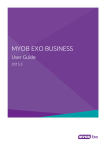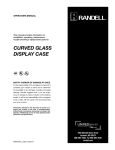Download Waring MBB520 Datasheet
Transcript
TROPOS™ Release Notes – New Features Included in TROPOS Release 2.4.0 June 2002 (Package Software Release 2.4.0) Version 3.0 SSI Hampshire International Business Park Crockford Lane, Chineham BASINGSTOKE RG24 8WH ENGLAND www.ssi-world.com Release Notes - New Features included in Release 2.4.0 COPYRIGHT NOTICE Copyright ã, 2002 by STRATEGIC SYSTEMS INTERNATIONAL LIMITED All rights reserved. This document is supplied on the strict understanding that it is not to be copied or supplied in part or in whole to third parties without the prior written consent of: SSI Hampshire International Business Park Crockford Lane, Chineham Basingstoke Hampshire RG24 8WH Telephone: (01256) 685200 FAX No: (01256) 685201 TRADEMARKS The following trademarks may appear in this manual and other TROPOS™ manuals: AIX and IBM are trademarks of IBM Corporation in the United States and other countries. CODA and CODA-Financials are trademarks of Science Systems Plc. COGNOS Powerplay and COGNOS Impromptu are trademarks of Cognos Incorporated. Micro Focus COBOL is a trademark of Micro Focus International Limited. Microsoft Windows, Microsoft Excel and Microsoft Access are trademarks of the Microsoft Corporation. ORACLE is a trademark of Oracle Corporation. TROPOS is a registered trademark of Strategic Systems International Limited. UNIX is a trademark of UNIX Systems Laboratories Incorporated. Adobe and Adobe Acrobat are trademarks of Adobe Systems Incorporated. S-PLAN is a trademark of Greycon. GTA is a trademark of i2i Limited. HP-UX is a trademark of the Hewlett Packard Company. Tru64 and AlphaServer are trademarks of Compaq. SPEX is a trademark of Tradepoint Systems Limited. Crystal Reports is a trademark of Crystal Decisions. RogueWave NobleNet EZ-RPC is a trademark of RogueWave Software. Dr. Solomon and Virex are trademarks of Network Associates Technology Incorporated. Symantec is a trademark of Symantec Corporation. DISCLAIMER The information in this document is subject to change without notice and should not be construed as a commitment by SSI. SSI assumes no responsibility for any errors that may appear in this document. Page 2 of 89 Release Notes - New Features included in Release 2.4.0 Contents 1. INTRODUCTION 6 2. E-TROPOS EXECUTIVE SUMMARY 7 3. PREREQUISITES FOR THE UPGRADE 3.1 3.2 3.3 3.4 3.5 3.6 3.7 3.8 4. LAYERED PRODUCTS TROPOS (UNIX) TROPOS (WINDOWS 2000) ORACLE DEVELOPMENT TOOLS CODA-FINANCIALS COGNOS UPGRADING TROPOS CLIENT AND NAVIGATOR NEW FEATURES 4.1 INTRODUCTION TO NEW FEATURES 4.2 BUSINESS FUNCTIONALITY 4.2.1 Cross-Module Enhancements (GENL) 4.2.1.1 4.2.1.2 4.2.1.3 4.2.1.4 4.2.1.5 4.2.1.6 4.2.1.7 4.2.1.8 4.2.2 Customer Relationship Management (CRMS) 4.2.2.1 4.2.2.2 4.2.2.3 4.2.2.4 4.2.2.5 4.2.2.6 4.2.3 Sales Order Quantity Unit of Measure Changes (SR3127) Sales Extras per Price Unit (SR4259) Payment Terms Text (SR4431) Credit Checking (SR4399) Agent Commission by Customer / Product (SR4277) Re-Open Sales Order Lines (SR3901) FSML/ALPR - Allocation By Location (SR3655) Manual Run Number Control on ALSL (SR4254) PRQQ - Sales Print Requests Enquiry (SR3902) Additional Displayed Data on SOCD and SOMH (SR4247) Option to show all Allocated Order lines on RBG6100 (SR4029) Lorry Loading (SR3994) Delivery Routes (SR4159) Scheduled Sales Delivery Transaction (SR4161) Extend Non-Sequential Credit Note Numbering (SR4084) Extended Order-Based Invoice Numbers (SR3974) Selection List WPP Data (SR4048) Filling Invoice (SR4242) AKPR Additional Order Checking and Error Messages (SR4440) Fast Moving Consumer Goods (FMCG) 4.2.4.1 4.2.5 Call Plan Management (SR3752) Enquiry Enhancements (SR3969) Extra Data and Action Set Enhancements (SR4030) Resultant Call Cross References (SR4073) Enhancements to Call Enquiries (SR4130) Call Text Searching (SR4218_02) Sales and Distribution (SORD) 4.2.3.1 4.2.3.2 4.2.3.3 4.2.3.4 4.2.3.5 4.2.3.6 4.2.3.7 4.2.3.8 4.2.3.9 4.2.3.10 4.2.3.11 4.2.3.12 4.2.3.13 4.2.3.14 4.2.3.15 4.2.3.16 4.2.3.17 4.2.3.18 4.2.3.19 4.2.4 Attributes Phase 1 (SR4074) TROPOS 'Active' Business Process Automation (SR3997) TROPOS mail Interface (SR3227) Inter Warehouse Despatch (SR4326) Inter Business Transfers (SR4368) TS07 - Interface To SORDPRICE (SR4147_01) User of printer SSISYS$NULL (SR4187) SuperSearch (SR4281) Various FMCG enhancements (SR4453) Export Link (EXPORT) 4.2.5.1 Export Link - Option to suppress Payment Terms (SR4464) 11 11 11 11 11 11 11 11 11 12 12 12 12 12 13 14 14 15 15 16 16 16 16 17 18 19 19 19 19 19 20 20 20 21 21 21 21 22 23 23 23 24 26 26 26 27 27 28 29 29 29 29 Page 3 of 89 Release Notes - New Features included in Release 2.4.0 4.2.5.2 4.2.5.3 4.2.5.4 4.2.6 Demand Management (DEMD) 4.2.6.1 4.2.7 Exclude MPS from Schedule (SR3993) Scheduling Link (SLNK) 4.2.8.1 4.2.8.2 4.2.8.3 4.2.9 Forecast Definition and Consumption Improvements (SR3937) Scheduling (SCHD) 4.2.7.1 4.2.8 TROPOS Export Link using CSV File (SR3915) Miscellaneous Export Link Enhancements (SR4158) TROPOS Export Link Conversion to GTA (SR4355) S-Plan Ad-hoc Messages (New SPAM Transaction) (SR4230) S-Plan Interface Enhancements (SR4436) Purge S-Plan Messages (SR3985) Resources, Products and Processes (RPPM) 4.2.9.1 4.2.9.2 4.2.9.3 4.2.9.4 4.2.10 Automatic Item Number Generation (SR4429) PRST - Process Standard Text Add (SR4426) Resource Costs by Cycle (SR4425) Quality Assurance Enhancements (SR3770) Production Scheduling (PMPL) 4.2.10.1 4.2.10.2 4.2.10.3 4.2.10.4 4.2.11 4.2.11.1 4.2.11.2 4.2.11.3 4.2.11.4 4.2.11.5 4.2.11.6 4.2.11.7 4.2.11.8 4.2.11.9 4.2.11.10 4.2.11.11 4.2.11.12 4.2.11.13 4.2.12 4.2.13 4.2.14 4.2.15 4.2.16 Meter Reading History (SR4147_02) Rework Process Stages (SR4469) Process Stage Type (SR4538) Purchase Order Receipt into a Warehouse (SR4245) New Purchase Order Header Deletion Transaction (PHDL) (SR4518) Update Lot Costs when Clearing Invoice (SR4042) Generate Agent Commission Purchase Invoices (SR4069) Factored Suppliers (SR4503) Finance Link (FLNK) 4.2.16.1 4.2.16.2 4.2.16.3 4.2.17 Integration with Oracle Financials (SR3795) Maintain Customer Refs for Oracle Financials Integration (SR4065) Introduce Transaction Type as new TOFP Parameter (SR4066) Accounting Control (APME) 4.2.17.1 Inclusion of Delivery Address Number in SLED Extract (SR4334) 4.3 TROPOS TOOLS AND TECHNOLOGY 4.3.1 TROPOS Form and White Paper Printing (FORMWPP) 4.3.1.1 4.3.1.2 4.3.1.3 4.3.1.4 4.3.2 4.3.3 New TROPOS Form Bar Code facilities (SR4236) TROPOS Form XML Output (SR4079) TROPOS Form dynamic database access (SR4142) TROPOS Form Error Handling (SR3476) Shop Floor Data Capture (SFDC) 4.3.2.1 4.3.2.2 Shop Floor Data Capture Enhancements (SR4150) Execution of SFDC transactions in “Expert” mode (SR4523) Client (CLNT) 4.3.3.1 4.3.3.2 33 34 35 36 36 36 36 37 38 45 Planned Stock Count option to exclude Locations (SR3767) Online Stock Reconciliation (SR3781) Lot Cost changes for Consignment Stock (SR3798) Alternative Stock Count Listing Report (SR3834) SLCM - Stock Location Movement (SR4213) Update Actual Costs (SR4244) Pallets at all Locations (SR4246) Summarise Option on PLST (SR4413) Planned PI Counts By Store and Location (SR4089) Reorder Point Processing (SR4501) Warehouse Rents (SR4241) Age of Youngest Spirit (SR4243) Bulk Spirit Management (SR4381) Purchase Invoice Clearance (PIME) 4.2.15.1 4.2.15.2 4.2.15.3 32 33 Warehousing and Inventory (INCO) Purchasing (PURC) 4.2.14.1 4.2.14.2 32 32 38 44 44 44 Production Monitoring (PMON) 4.2.13.1 4.2.13.2 32 Subcontract Control (SR2707) Override Process Times (SR4357) Production Order Print (SR4240) Excise Document Prints (SR4223) Maintenance (MAIN) 4.2.12.1 29 30 31 Portmapper 3.5.1i (SR4196) PC Client Termination Messages (SR4338) 45 45 46 47 47 48 48 48 48 48 49 49 50 52 52 53 53 53 53 53 53 54 54 54 55 55 55 56 56 57 57 57 57 57 57 58 61 62 62 65 65 65 66 Page 4 of 89 Release Notes - New Features included in Release 2.4.0 4.3.4 TROPOS TIGI: Interfacing and Integration (TIGI) 4.3.4.1 4.3.4.2 4.3.4.3 4.3.4.4 4.3.5 Core Environment (AAAA) 4.3.5.1 4.3.5.2 4.3.5.3 4.3.5.4 4.3.5.5 4.3.5.6 4.3.5.7 4.3.5.8 4.3.5.9 4.3.5.10 4.3.5.11 4.3.5.12 4.3.5.13 4.3.5.14 4.3.5.15 4.3.5.16 4.3.5.17 4.3.5.18 4.3.6 Authorisation Enhancements (SR4195) Report Printing (SR3622) Batch Run Control (SR3553) Remote access to Background queue (SR3986) Enhance System Error Dumps (SR4308) Complex Updates (SR4001) TECH - New text transaction (SR4005) MAA170 log file (SR4180) PASS - Change Password Transaction (SR4472) cct file Translation (SR4373) AUEQ Enhancement (SR4056) Staggering the start-up of Application Servers on Windows (SR4437) TROPOS Users (SR4178) Revised Package flags (SR4193_01) Formatting Transactions (SR4194) Processor Monitor - Dynamic Instance Reconfiguration (SR2570) Client/Server Enhancements (SR4192) pbzhist file (SR4450) e-TROPOS Browser Products (BROWSER) 4.3.6.1 4.3.6.2 4.3.6.3 5. TIGI - Business Process Automation (SR4193_02) TIGI - Support for Application Designer (SR4345) TIGI (TROPOS Incoming Generic Interface) Enhancements (SR3923) Report printing from TIGI (SR4095) e-TROPOS Query Builder (SR4172) e-TROPOS Browser enhancements (SR4292) e-TROPOS Application Designer (SR4293) CUSTOMISATION AND SCREEN CHANGES 5.1 NEW FEATURES AT 2.4.0 5.1.1 cct Enhancements 5.1.1.1 5.1.1.2 6. TABLE CHANGES 6.1 6.2 6.3 7. INTRODUCTION TO TABLE CHANGES NEW TABLES MODIFIED TABLES DOCUMENT CHANGES 7.1 7.2 7.3 8. Customised cct files (SR4198) Customisation – Impact Analysis of Screen (‘cct’ File) Changes (SR4359) INTRODUCTION TO DOCUMENT CHANGES NEW DOCUMENTS CHANGED DOCUMENTS DOCUMENTATION STATUS 8.1 8.2 TECHNICAL MANUALS RELEASE NOTES 66 66 66 66 67 67 67 67 68 68 70 70 70 71 72 72 72 73 73 73 73 74 76 77 78 78 78 78 79 79 79 79 80 83 83 83 84 87 87 87 87 88 88 88 Page 5 of 89 Release Notes - New Features included in Release 2.4.0 1. Introduction The purpose of this document is to provide TROPOS Users, System Manager and Administrators, Consultants and Support Staff with an overview of the new features included in this release. Five additional 'Release Note' Documents are also available at the release of 2.4.0 these are: • Technical Specification 2.4.0 • Product Support Matrix 2.4.0 • Third Party Product Specification 2.4.0 • Upgrading TROPOS to 2.4.0 • Installation Procedures for Client Software. A list and summary of the significant incidents solutions is provided on a CD accompanying the release of TROPOS 2.4.0 and is also available from the SSI website (www.ssi-world.com). Page 6 of 89 Release Notes - New Features included in Release 2.4.0 2. e-TROPOS Executive Summary In today's increasingly competitive business world, investment in product development must be seen to deliver real and tangible benefits quickly. It is against this background that our development of the TROPOS Product Portfolio has continued unabated with the next major TROPOS Release 2.4.0 shipping from May 2002. The focus continues to be on business functionality and technology that allows our customers and SSI to differentiate ourselves from the competition through the implementation of “no compromise” business solutions. TROPOS 2.4.0 is clearly targeted at helping you automate your business processes - speeding up your supply-chain and removing inefficiencies, promoting collaborative working - both within your organisation and with your trading partners, and gaining unparalleled visibility of, and access to, the information that enables you to make the best management decisions. A range of new and enhanced business functionality for our target markets is provided across all TROPOS modules. This includes product and process attributes for the dimension based industries (mills, metals, carpets and textiles) and enhanced C&E reporting and bulk management for the drinks industry. Integration with additional partner products for Export Documentation and the provision of Forecasting and Inventory Optimisation decision support are also included. In addition to business functionality, TROPOS 2.4.0 provides a new generation of software configuration tools that allow you to create custom solutions (User Interfaces and system and shop floor interfaces) based on the 'openness' of the TROPOS technical architecture. Your TROPOS solution can truly reflect the nuances and uniqueness of your required business processes and organisation at the same time as you continue to gain the advantage of being part of the growing community of companies using the TROPOS package. Below, I highlight just some of the main capabilities provided in TROPOS 2.4.0 together with the potential benefits you could be expected to gain from using them. Automating Business Processes with TROPOS 'Active' TROPOS Active provides you the opportunity to optimise your business processes whilst removing mundane administrative steps. It enables more timely and reliable communication, provides proactive alerting, warning and escalation across your business, and speeds up supply chain velocity thus reducing costs across the business. Information no longer remains stuck in one place, inaccessible to those in other parts of the business or supply chain who really need it. The TROPOS Active engine allows you to define key business events via processes, events, and rules, and configure automated formatted responses to these. So, for example, the arrival of a sales order could trigger an email alert to a planner, the confirmation of a delivery date might automatically result in a mail being sent to the customer, or an alert coming in to the system from the shopfloor might prompt the planner to reschedule production. TROPOS Active can link to workflow, or use messaging protocols such as XML to automate processes and system interfaces that previously relied on manual inputs. Best of all, this kind of process automation is straight forward, configuration can be done without the need for any database-level coding, dramatically easing the cost of implementation. Product and Process Attributes for the 'Dimension Based' Industries Designed for those industries where product and process definition is dependent on a range of common attributes or characteristics, the new TROPOS Attributes functionality provides capability Page 7 of 89 Release Notes - New Features included in Release 2.4.0 beyond the current Quality Specification and Extra Data facilities. Its use reduces the need to hold multiple item numbers and process definitions for similar products where the only difference is in the dimensions and/or other characteristics of the item. It also provides active user defined fields, which can be used to influence the sales, manufacturing and procurement business processes. Attributes can be defined for all key TROPOS entities including: products, processes, customers, sales orders, production orders and lots. Fast Access to Key Business Data with TROPOS SuperSearch TROPOS SuperSearch provides an intuitive, simple to use search and drill-down capability on products, customers and sales orders, and suppliers and purchase orders. Delivered as a web portal it can be used by the experienced and occasional user alike, with no formal training needed. For example, from a list of customers you can drill down to sales orders, then the delivery schedule and finally to the individual invoices. See the SuperSearch datasheet or try the interactive demonstration on the SSI website (www.ssi-world.com). TROPOS 'Whisky' A range of features have been added to support the drinks industry and in particular the production of spirits (Whisky). Age of youngest spirit processing has been included for alcohol based products/items. A new set of transactions have been provided which simplify the management and movement of lot controlled bulk liquids. Facilities are also provided which manage the automatic accruing and invoicing of warehouse rents for customer owner inventories. In line with these enhancements, the Customs and Excise returns have also been enhanced. SSI is carrying out further work to cater for the newly revised W1 and W8 forms. Contact SSI for details. Low Cost Business to Business Transacting with TROPOS, Biztalk & XML With the advent of XML messaging standards, and the release of Biztalk Server from Microsoft, the age of reliable low cost electronic business to business transacting is a reality. The TROPOS document creation and customisation capabilities (TROPOS Form) have been enhanced to include an XML output option. These together with the TROPOS interfacing and integration tools can be used to configure B2B solutions which surpass what has been possible with EDI in terms of ease of use and cost of deployment. Improve Internal Communication & Collaboration with an Intranet Providing a company intranet will improve internal collaboration and communication. Common information such as: Quality Processes and Standards, Company Forms, Company Notices, Staff Lists and Phone Directories etc. can be made accessible online and be easily maintained by the author. SSI's packaged intranet 'inSSIder' comes pre-configured and together with packaged implementation services, enabling deployment in very short timescales (days). As it becomes the focal point for your users it can be made the single entry point for access to your TROPOS and Business Intelligence solutions. Easier Subcontracting As supply chains become more transparent, subcontracting offers a quick and easy method of flexing capacity in line with demand. Increasingly businesses are looking to outsource larger elements of their supply chains, even complete product lines, and collaborate with business partners at new levels of integration, sharing information and giving access to systems at levels previously unseen. The new subcontract features in TROPOS 2.4.0 provide increased control and visibility of Page 8 of 89 Release Notes - New Features included in Release 2.4.0 subcontracted work, easing the planning task by automatically including subcontract activities, times and costs. Purchase and transfer orders are automatically raised reducing the amount of manual effort needed in managing the subcontracting process. Optimising Lorry Loads and Despatch Routes New facilities are provided for those businesses that manage their own lorry loading and despatch route planning. Lorry loads (shipments) can be built interactively from those sales order lines available to ship. Due dates, priorities, weight and capacity details are all displayed giving the user full control while building loads, and validation is provided back to the haulier and vehicle number for checking allowable capacity. To improve despatch planning, delivery routes can now be defined and linked to customer delivery addresses via a drop sequence. A customer may be on more than one route and the best delivery route for a shipment can be chosen considering delivery promise date. No Compromise Solutions with the TROPOS Application Designer The TROPOS philosophy of providing a fully functional package together with the ability to complement your solution with custom interfaces and applications, which exactly match your business, is extended with the introduction of the TROPOS Application Designer. Based on the openness of the TROPOS technical architecture, the Application Designer builds on what has been possible with the TROPOS 'SDK' for PC applications. It enables the creation of browser interfaces built using the TROPOS transaction objects, providing a GUI development environment with drag ‘n’ drop design capability for the user. With full webpage editing and the ability to combine TROPOS transactions together, both synchronously and asynchronously, it can create simple shop floor interfaces through to fully functional interfaces for the 'knowledge' user. It comes with an integrated SQL enquiry builder and wizard which can be used to create custom web enquiries and drill downs, based on the TROPOS database views, as an integral part of your application. The TROPOS Application Designer has been developed using Microsoft tools and fully complements the Microsoft Visual Studio development environment. TROPOS Archiving Solutions Too often the implementation of archiving solutions compromises the access you have to historical data. Utilising database archiving technology from BitByBit, SSI can now provide managed TROPOS archiving solutions which give you the operational advantage of removing historical data from your live system, and retain the ability to consistently view all data from a single entry point across live and archived data. I hope you agree that this release provides something for everyone, and keeps TROPOS at the forefront of business systems. As part of your maintenance agreement you automatically have access to all enhancements to the modules you purchased. Whilst you might be sitting content in the knowledge that your business system is running smoothly as implemented, there is undoubtedly opportunity to exploit further the functionality and technology provided by your TROPOS system. If you agree and would like our assistance in improving the return on your TROPOS investment, please contact your account manager. Looking ahead while we have already started work on TROPOS 2.5.0 the book remains open on its final content. If you have any feedback that would improve the TROPOS package solution for all customers do not hesitate in forwarding it to me, here at SSI. Page 9 of 89 Release Notes - New Features included in Release 2.4.0 Dale Barrington, SSI Solutions Director Page 10 of 89 Release Notes - New Features included in Release 2.4.0 3. Prerequisites for the Upgrade 3.1 Layered Products It is the customer's responsibility to ensure they obtain the correct versions of the layered products required for the upgrade to TROPOS 2.4.0 where appropriate. 3.2 TROPOS (UNIX) TROPOS 2.4.0 runs on HP-UX 11.0, AIX 4.3.3 or Compaq Tru64 UNIX 5.1a. The operating system versions for HP-UX and Compaq Tru 64 have changed since the previous release of TROPOS. Note: HP-UX systems must have the 9/01 or later extension software. Compaq Tru 64 systems must have patch set 4 or later. 3.3 TROPOS (Windows 2000) This release of TROPOS requires Windows 2000 Service Pack 2. 3.4 ORACLE This release of TROPOS requires ORACLE Version 8.1.7.3 on the server. ORACLE ODBC 8.1.7.0.0 and Oracle Net8 are required on the client. 3.5 Development Tools No COBOL upgrade is required for the upgrade to TROPOS 2.4.0 from TROPOS 2.3.0. 3.6 CODA-Financials This release requires CODA Version 8.1. 3.7 COGNOS This release requires COGNOS Impromptu Version 6.0.500.0 or later. 3.8 Upgrading TROPOS Client and Navigator At this release the Noblenet Portmapper is upgraded from 16-bit to 32-bit. The Navigator has a new installation utility for the Navigator help files. Note: Please refer to the Upgrading TROPOS to 2.4.0 and Installation Procedures for Client Software manuals for more specific upgrade configuration information. Page 11 of 89 Release Notes - New Features included in Release 2.4.0 4. New Features 4.1 Introduction to New Features This chapter identifies the significant new features that have been introduced into TROPOS at this release. All new TROPOS enhancements developed since the initial release of TROPOS 2.3.0 are included. Note: some enhancements may have already been shipped to you on a 2.3.0 platform. Full details of these features are given in the following sections. 4.2 Business Functionality 4.2.1 Cross-Module Enhancements (GENL) 4.2.1.1 Attributes Phase 1 (SR4074) Attribute processing allows the definition of user defined attributes against key entities within the TROPOS system. Unlike the extra data facilities, the attribute definition can have processing significance within the standard TROPOS product. The use of attributes is intended to reduce the need to hold multiple item numbers and process definitions for similar products where the dimensions and other characteristics can vary for the same key item. It also provides active user-defined fields which can influence the sales, manufacturing and purchasing business processes. Attributes can be defined against the following entities: • Customers • Customer Products • Sales Orders • Sales Order Lines • Product Groups • Item Numbers • Processes • Process Stages • Lot Numbers • Production Orders • Production Order Stages • Purchase Orders • Purchase Order Lines • Suppliers Items • Suppliers • Resources Page 12 of 89 Release Notes - New Features included in Release 2.4.0 Attribute applicability can be defined by key entity and sub reference to allow the attribute information collected to be focussed at the user's business requirements. Attributes can either be numeric (input or calculated), free text or limited to a user-defined list of values. Formulae can be defined which allow the calculated attributes to be automatically maintained e.g. volume = length * width * thickness in this case the user can enter length, width and thickness and the system will calculate the volume automatically. Default values for attributes can be defined for each entity but the user can override these for each lot where necessary. Powerful search facilities enable the user to find the key items which match the criteria entered. Attribute processing also allows the user to define a unit of measure conversion based on a calculation instead of a defined conversion factor. This means that each individual lot can have its own unit of measure conversion factor. Optionally, adjustment of attribute values can record a stock adjustment automatically. Optionally the attribute value can be linked to a stock movement which means that the issue and receipt of stock can automatically update attribute values provided that a conversion exists between the stock unit of measure and the attribute unit of measure. For example, if an item number was a steel slab then its default length, width, thickness, density and weight could be defined at the item level. When a batch of slabs was received into stock, the number of slabs could be defined along with their average dimensions, defaulting key values from the item number. One lot may have an average weight of 1.1 tonnes and the next lot could have an average weight of 1.05 tonnes. When the slabs are issued to production the operator only knows how many slabs he issued from which lot. The system can work out for each lot what weight of material was actually issued based on the average values, and can update the attributes on the lot to reduce the number in the lot. Stocks can be viewed in multiple units of measure taking account of lot-specific conversions to ensure that sensible results are shown. As specific conversions are being used, the system will not display that there are 1.98 slabs left but will automatically calculate that there are 2 slabs left. The next phase of attribute processing will introduce the automatic adjustment of sales orders, sales order lines and production processes based on the attributes selected and will allow stock allocation by attributes. Manual Set-Up Procedures The ATMG (Attributes Management) transactions control the entities against which attributes are used. 4.2.1.2 TROPOS 'Active' Business Process Automation (SR3997) TROPOS Active enables users to automate their key business processes based on user-defined rules to ensure that the right information is communicated to the right people at the right time, speeding up supply chain velocity and reducing administrative overheads. It provides facilities to: Page 13 of 89 Release Notes - New Features included in Release 2.4.0 • identify key events • identify the rules related to each key event • determine the action to be taken based on the key event passing the rules defined Key actions which can be performed are: • Send an e-mail automatically when a condition is met • Perform another TROPOS transaction or group of transactions automatically • Send a message to another system • Print a document • Perform a system command For example, if an agreement was in place with a particular supplier, then TROPOS Active could be configured to recognise when goods have been received from the supplier, automatically book the goods into stock, raise an invoice, match the goods receipt note to the invoice, clear the invoice to the ledger for payment and send e-mails to both the accounts department and the supplier detailing the actions taken. 4.2.1.3 TROPOS mail Interface (SR3227) In order to improve communication within the TROPOS system a set of transactions (TMMN TROPOS Mail) has been introduced to handle TROPOS mail. This allows effective communication between TROPOS users who may not have access to an email account because they operate on a character cell terminal or where several TROPOS users are using the same PC and an e-mail system cannot be effectively installed. Online users can be actively warned of any significant events or system issues in a timely manner leading to more efficient business processes and reduced overall process times. TROPOS mail functions may be called by the TROPOS Active Business Process Automation routines, and also from system software to identify potential operational problems. Full details are contained within each Transaction's Help text. Manual Set-Up Procedures In order for users to have access to TROPOS mail, they must have a Public ID associated with their TROPOS identity. The Public ID is set on the AICH transaction. 4.2.1.4 Inter Warehouse Despatch (SR4326) The production of W81 Inter Warehouse Despatch Advice notes may now be generated per Sales Order Line or per Sales Order Consignment. The despatch of sales transfer orders may now be between warehouses defined upon different businesses. A new business parameter can be maintained upon APTM (Tax and Customs) to indicate how W81 forms are to be generated. If W81’s are to be produced per consignment then, when the goods are despatched, a single W81 will be generated per consignment and not per Sales Order Line. A new W81 number will still be required for each Harmonised System Code (i.e. tariff code) within the Page 14 of 89 Release Notes - New Features included in Release 2.4.0 consignment. The format of the new W81 form will have a separate page for each tax type being reported, with a total for each Tax Type and a Grand Total upon the last page. PKRD (Record Despatch) will now allow the transfer of goods between one business warehouse and another business warehouse. The transfer of the goods will still be performed via STII (Transfer Stock) transactions, which will be generated by PKRD, and the receipt can be recorded via STIO (Receive Transfer Order). The associated W81 form generated for the transfer can be per sales order line or consignment. The source of data available to be printed upon the new and existing W81 white paper print form will now include the following details: Warehouse Extra Data, Customer VAT Registration Number, Despatch Transport Details, Item Number Extra Data, Item Structured Descriptions, Lot Extra Data and Age of Youngest Spirit. NB. The W81 form will shortly be replaced by the W8 form. Contact SSI for details. Manual Set-Up Procedures To use the new W81 form, the APTM (Tax and Customs) transaction has to be performed to set the ‘Generate W81 by’ indicator to ‘C’onsignment. A new white paper form document type – 309 W81 Advice Note (Consignment) – has been introduced for the amendment. DPMT (Print Method Selection) should be performed for this document type to define the output destination for this form. The format of the new W81 output layout might have to be customised to allow the use of the extra information that has now been made available, e.g. Lot Extra Data or Item Structured Description. 4.2.1.5 Inter Business Transfers (SR4368) This enhancement is associated with enhancement SR4326 Inter Warehouse Despatch. Sales Transfer Orders can now be transferred between two businesses. The Business has been added to the Default Transfer To details held against the Customer Address details (CNAD). These default onto the PKRD transaction when recording despatch but can be amended. Once the Sales Transfer Order has been despatched and before it has been received, the Despatch Transport Details can now be seen on the STIE transaction (In-transit Stocks). These include the Haulier, Haulier Name, Vehicle Numbers, Waybill Number, Consignment Method, Packers Code and details of where the items are being transferred to. The Despatch Transport Details are now also stored for Sales Consignment Orders when recording despatch (PKRD). These can be seen when displaying Customer Shipment data on PKEC. The Despatch Transport Details have been made available for printing on the WPP format of the Despatch Note (PKPR). The Despatch Transport Details data is archived when the associated Sales Order is archived using SOARCHIVE. 4.2.1.6 TS07 - Interface To SORDPRICE (SR4147_01) This is an interface to the standard sales price calculation program. This is primarily designed to be used as a component of customer-specific modules developed with TROPOS SDK. Page 15 of 89 Release Notes - New Features included in Release 2.4.0 4.2.1.7 User of printer SSISYS$NULL (SR4187) When the printer SSISYS$NULL was introduced it meant 'Do not produce or print this report'. With time, this definition has become inconsistently applied and it also means that a specific user may override printing requirements specified by the System manager via the DPMT transaction. The definition of SSISYS$NULL has now been changed to : Do not print MY copy of the report, but still produce it and print according to the DPMT definition. 4.2.1.8 SuperSearch (SR4281) e-TROPOS SuperSearch is the new search and display module that helps to find information in TROPOS data. Accessed via a browser across an Intranet or the web, it displays dynamic views of TROPOS data, with point-and-click selections from scrolling lists of data, such as items, orders, suppliers and customers. For example, you can start with a list of customers, drill through to the sales orders, then to the delivery schedule and finally to the individual invoices. More information is available on the SuperSearch datasheet. 4.2.2 Customer Relationship Management (CRMS) 4.2.2.1 Call Plan Management (SR3752) A Call Plan provides the ability to target specific Contacts for a specific marketing campaign, and to manage all outgoing Calls to these Contacts for the purposes of the campaign. The campaign may be a mail-shot informing the targeted Contacts about price changes or a new promotion, the provision of training, or may be a continuous marketing activity of telesales calls to the Contacts etc. For each Call Plan it is possible to specify how many times and how often the identified Contacts should be contacted. These details are used by the system each time a Call to a Contact is logged referencing a particular Call Plan, to determine the next date that that Contact should be called again. It is possible to over-ride the next call due date for a specific Contact, or to specify that a Contact need not be called again for the purpose of that campaign. For example, if a Contact has placed an order then it may not be appropriate to call them again. Each Contact associated with a Call Plan has a Won/Lost indicator, which will be automatically set to 'W'on if the Customer to which the Contact belongs places a sales order tied to the Agreement Reference linked to the Call Plan. New Transactions A number of new TROPOS transactions have been introduced by this enhancement: • The CPLM (Maintain Call Plan) transaction is used to add and maintain details about a Call Plan. • The CPCM (Maintain Call Plan Contact) transaction is used to associate a Customer Contact with a Call Plan. Page 16 of 89 Release Notes - New Features included in Release 2.4.0 • The CPLQ (Call Plan Enquiry) transaction is used to view details about the Call Plans defined, and the Contacts associated with them. • The CLDQ (Calls Due Enquiry) transaction is used to list the calls that are due to be made, optionally filtered by Call Plan, Customer, Contact or Sales Representative. Modified Transactions The following TROPOS transactions have also been amended by this enhancement: • The CALL (Log a Call) transaction has been modified such that if a call is logged referencing a Call Plan the date/time last called, date/time next call due and call again indicator against the Contact's details are updated. • The CLXA (Maintain Call Cross-References) transaction has been modified such that if a call is cross-referenced to a Call Plan the date/time last called, date/time next call due and call again indicator against the Contact's details are updated. • The SIAD (Add Sales Order Line) transaction has been modified such that if a sales order line is added tied to a customer agreement that has been linked to a Call Plan, any Contacts defined for the customer which are associated with that Call Plan will have their Won/Lost indicator set to 'W'on. • The SIDL (Delete Sales Order Line) transaction has been modified such that when the line being deleted is the only line tied to a customer agreement which is linked to a Call Plan, any Contact defined for the customer which are associated with that Call Plan which were previously set to 'W'on will be reset to blank. • The CTMN (Contact Maintenance), CTDY (Display Contact Details) and CTEQ (Contact Enquiry) transactions all now redisplay the next call due date/time where the Contact is associated with one or more Call Plans. 4.2.2.2 Enquiry Enhancements (SR3969) A number of enquiry transactions have been enhanced to provide more information and/or more display options. CAEQ (Customer Search Enquiry) now allows a search for Customers by partial Customer Name. CTSQ (Contact Search Enquiry) now allows a search for Contacts by partial Customer Name as well as by Contact Name. This enquiry also now displays the Town Line of Address and Email address of each Contact returned (where maintained). CALE (Call Enquiry) now displays the Customer Code as well as the Customer Name and the Town Line of Address as well as Address Sequence Number. In addition for calls with a status of "In-progress", the enquiry now also displays the description of the first action which has not been completed. CLAY (Call Action Enquiry) now includes an option to display activities in ascending date/time sequence. In addition this enquiry now allows the user to specify the range of actions (by sequence number) to be displayed and includes an option to exclude the system-generated assignment activities from being displayed. Page 17 of 89 Release Notes - New Features included in Release 2.4.0 CLUE (Call Look-Up Enquiry) now allows issue and reply text for each call returned to be displayed, and allows filtering by Call Sub Type and Date From. In addition, this enquiry now displays the description of the first action which has not been completed for each call that has a status of "In-progress". CLAD (Call Actions Due Enquiry) now displays the Call Sub Type and includes the option to redisplay call issue and action text. CTSH (Call Text Search Enquiry) now allows a call logged date range to be specified for the search, and displays the call priority for each call returned (where maintained). 4.2.2.3 Extra Data and Action Set Enhancements (SR4030) This enhancement has added increased flexibility in relation to the creation of Sets of Actions and maintenance of Extra Data. Action Sets It is now possible to define a Set of Actions without necessarily having to link it to a Call Reason Code, since a Set of Actions is now defined against a separate Action Set DAVL code rather than a Call Reason DAVL code. When logging a new call using the CALL (Log a Call) transaction, if an Action Set DAVL code exists matching the entered Call Reason DAVL code, for which a Set of Actions has been defined using the SETM (Set of Actions Maintenance) transaction, the Auto Action indicator will default to 'Y' in order to add this Set of Actions to the call automatically. Extra Data For certain data items, multiple sets of extra data prompts can be defined depending on a data type qualifier. In the past extra data could only be maintained against those prompts relating to the data type for a specific data item. It is now possible to maintain extra data for a specific data item against multiple sets of prompts. This allows, for example, extra data for a specific Call Number to exist against more than one Call Reason. When maintaining extra data using the EDMN (Maintain Extra Data) transaction, if a data type qualifier is required, the qualifier and extra data prompts will default according to the type relating to the specific data item being maintained. However a different valid qualifier may be entered if extra data needs to be maintained for that data item against a different set of prompts, as long as prompts have been defined for that data type qualifier using the DEED (Define Extra Data) transaction. The CALE (Call Enquiry) and CALP (Print Call Details) transactions have been amended to display / print all extra data prompts and values for all Call Reasons against which extra data has been maintained. Call Cross References A new Call Cross-Reference Type of 'CLD' (Dependent Call) has now been introduced in order to allow a distinction between a Call that is simply cross-referenced to another Call, e.g. for informational purposes, and a Call that is dependent on another Call. Page 18 of 89 Release Notes - New Features included in Release 2.4.0 4.2.2.4 Resultant Call Cross References (SR4073) A new call cross-reference type of 'CLR' has been introduced to allow a call which has been raised as a result of a previous call to be cross-referenced to that other call. This allows a distinction from those calls that are cross-referenced purely for informational purposes or where a call is dependent on another call. 4.2.2.5 Enhancements to Call Enquiries (SR4130) The CALE (Call Enquiry) transaction has been enhanced to display the call contact's e-mail address and telephone number, where defined, and also details of the most recent activity logged against the call. The CLXR (Call Cross-References Enquiry) transaction has also been enhanced to display a "Relation" indicator for each cross-reference. The indicator will be "Parent" where the entered call is defined as a cross-reference against another call, or "Child" for all other cross-references defined against the entered call. 4.2.2.6 Call Text Searching (SR4218_02) The CTSH (Call Text Search) transaction has been enhanced to improve the speed and quality of data retrieval. The routine will search through 'bundles' of seven lines of text at one time, ignoring line breaks and intervening words. For example, if a user enters a text string such as 'system error 301', they could see calls containing the following strings of text: • 'System error 301' • 'The system reported an error code 301' • 'System Error 301 was displayed' 4.2.3 Sales and Distribution (SORD) 4.2.3.1 Sales Order Quantity Unit of Measure Changes (SR3127) A new option has been introduced to allow sales orders for a given product to be raised in different units of measure and for this to remain visible as orders are progressed e.g. for printing on sales documentation. Prior to this enhancement it was possible to raise orders in different units of measure, but visibility of the entered units was lost, as the sales quantity was converted into the default product unit defined on PDMT, before being stored on the database. Manual Set-Up Procedures This option is controlled by a new management parameter (FSAM – “Single Selling Unit per Prod”). If set to ‘Y’, the default, the software works as it did prior to this enhancement. If set to ‘N’, the quantity is stored in the quantity unit defined at sales order entry (SIAD). Page 19 of 89 Release Notes - New Features included in Release 2.4.0 4.2.3.2 Sales Extras per Price Unit (SR4259) Sales order line extras which can be defined as being per “I”nvoice or per selling “U”nit, can now also be defined as per “P”rice unit on the SIEM (Order Line Extras) and the CPEM (Customer/Product Extras) transactions. 4.2.3.3 Payment Terms Text (SR4431) The SPTM (Payment Terms) transaction now contains an option to allow text to be defined. This text can be viewed on the SPTE (Payment Terms Enquiry) and is available on the White Paper Printing data files for the Sales Acknowledgement, the Invoice and the Sundry Invoice. 4.2.3.4 Credit Checking (SR4399) TROPOS credit checking has been enhanced allowing VAT and Duty to be included in credit checking. Enhanced Credit Checking (SR4361) TROPOS Credit Checking has been enhanced to optionally include the VAT amount relating to orders on hand (ooh) and orders in progress (oip). A further option allows Customs & Excise duties to be included in the credit checking as well, if they are applicable. A new parameter is maintained by FSAM (Order Progress Management). It determines whether credit checking should include VAT and whether credit checking should include Customs & Excise. Set this field to 2 if you charge Customs & Excise duties on all or some of your sales. Set this field to 1 if you don’t charge Customs & Excise, but you want to include VAT in the balance of orders on hand (ooh) and orders in progress (oip) during credit checking. Set this field to 0 if you do not want VAT or Customs & Excise to be incorporated in credit checking. A new transaction has been provided to recalculate the customer credit position. The transaction is SOCG (Customer Credit Status). This transaction can be run for a specific customer or statement account. Alternatively, the transaction can be run for all customers within the business. The transaction calculates the credit position from the sales order line information for a particular customer. This information includes VAT if FSAM Credit Value Option = 1 or 2. This information includes Customs & Excise if Credit Value Option = 2. Sales order entry and progression transactions have been changed. If FSAM Credit Value Option = 1, and FSAM Credit Check Level = L (line level) the goods value of the order line is increased by the anticipated VAT value as part of credit checking. If FSAM Credit Value Option = 2, and FSAM Credit Check Level = L (line level) the goods value of the order line is inflated by the anticipated VAT and Customs & Excise values as part of credit checking. The sales order entry transactions have been further enhanced so that where the credit limit is being exceeded, they show the amount of excess. The QCON (Quotation Conversion) transaction has been enhanced and will now apply a credit check, inclusive of VAT and Excise if required. The transaction accumulates the values of all lines on the quotation and produces a credit check error/warning message if the credit limit has been exceeded. A second error/warning message shows the amount by which the credit limit has been exceeded. The enhancement applies only to line-level credit checking (FSAM Credit Check Level = L). Page 20 of 89 Release Notes - New Features included in Release 2.4.0 The SOEN (Sales Order Entry) transaction now performs an accumulative credit check across all of the lines being entered. Credit checking now recognises invoices and credits which have not yet been extracted by LMES. This forms part of the In Progress value redisplayed by SOCC (Sales Order Credit Check). CAFD (Customer Full Details) shows the value of invoices and credits not yet extracted. 4.2.3.5 Agent Commission by Customer / Product (SR4277) New functionality is provided to allow Agent and Agents Commission to be defined against customer/product data. New Agents and Agents Commission fields have been added to the CPEM (Customer Product Extras) transaction and to the related TROPOS Customer / Product data table (mbg440). Sales Order Entry (SIAD) has been changed to default the Agent and Agent Commission, shown on the SIEM (Sales Order Line Extras) transaction, from the customer product data, if it exists, otherwise from the customer data. The Customer Copy transaction (CUCY) has also been changed to copy this new information. 4.2.3.6 Re-Open Sales Order Lines (SR3901) This enhancement introduces a new transaction, SIOP, to re-open sales order lines. Sales order lines are closed either when they are fully despatched and invoiced, or by using SICL (Close A Sales Order Line). SIOP uses the same screen as SOEX (Maintain Sales Schedule). The transaction does not perform stock allocation. The first date, frequency and duration are defaulted but may be entered by the user. A minimum of one delivery has to be created. The user has to enter a delivery quantity if the transaction cannot calculate a delivery quantity. The transaction can calculate a quantity if the order line was closed with SICL without being fully delivered. The outstanding quantity is written to the database when the line is closed. 4.2.3.7 FSML/ALPR - Allocation By Location (SR3655) The enhancement introduces a new transaction, FSML (Allocation By Location). This is a scrolling update type of transaction which presents users with a list of stock locations, lots or pallets and allows users to decide which to ones to allocate. A new WPP datafile can be generated by ALPR (Allocation/Selection Prints). Printing - White Paper Printing FSML makes use of an optional feature of ALPR to generate a WPP output file so that user-defined documents or reports can be produced. Refer to the help text on FSML and ALPR for more information. Manual Set-Up Procedures The Print Method for Document ‘024’ should be set with DPMT. Set it to 003 for TROPOS Form. 4.2.3.8 Manual Run Number Control on ALSL (SR4254) When using ALSL (Combined Allocation / Selection) within an SDK module it is now possible to enter a selection run number into the field (L2054-SELRUNNO) which is not normally visible to Page 21 of 89 Release Notes - New Features included in Release 2.4.0 the user. The number must not be within the automatically allocated run number range. A selection list should only have one run number. If this feature is used, users must manage the selection run numbers. TROPOS will not prevent users entering a previously allocated run. The reports or documents generated by a selection run may be incomplete if the wrong run number is used. 4.2.3.9 PRQQ - Sales Print Requests Enquiry (SR3902) This is a new enquiry transaction which shows the contents of the sales document print requests. The transaction shows the sales document print requests on the Sales Document Print Control table (MBG240). The table is the core of the document print control mechanism. The documents involved are listed against the alphabetic values of the dataname DOCTYPE. The documents concerned are those associated with processing of a sales order and are usually sent to customers. Some sales transactions are associated with specific documents and can 'trigger' the creation and printing of the documents. The 'trigger' is an entry in the print request table. For example: • SOAD (Add A Sales Order), Acknowledgements, Quotations, Pre-Payment Invoices • SIAD (Add A Sales Order Line), Acknowledgements, Quotations, Pre-Payment Invoices • SOEN (Sales Order Entry), Acknowledgements, Quotations, Pre-Payment Invoices • FSEL (Selection By Order), Despatch Notes, Certificates Of Analysis, Certificates Of Conformity • PKDD (Request Despatch Documents), Despatch Notes, Certificates Of Analysis, Certificates Of Conformity • FSOC (Sales Order Confirmation), Despatch Notes • ALSL (Combined Allocation/Selection), Despatch Notes, Certificates Of Analysis, Certificates Of Conformity • CINV (Process Invoice/Credit), Invoice, Consignment Usage Invoice, Supplementary Invoice, Credit Note • CISH (Maintain Sundry Invoice/Credit Header), Sundry Invoice, Sundry Credit Note • CIFC (Full Credit), Credit Notes. Each request is assigned a batch or run number which allows users to control the flow of printed documents. Every document type is associated with a transaction which is used to generate and print a particular document or a batch of documents. When a request has been processed, the document printed date is set. • INPR (Invoice/Credit Print). All invoices and credit notes • AKPR (Ack/Quotation Print). Acknowledgements and Quotations • PKPR (Despatch Document Print). Despatch Notes, Certificates Of Analysis, Certificates Of Conformity. Page 22 of 89 Release Notes - New Features included in Release 2.4.0 A valid Document Type has to be entered. The Options allow the user to select processed or unprocessed requests or both. Processed requests are those with a printed date. 4.2.3.10 Additional Displayed Data on SOCD and SOMH (SR4247) SOCD (Consignment Detail) now displays Haulier details, Vehicle Numbers, Waybill Number and the document status. SOMH (Sales Order Line History) now displays details of SOCS (Sales Ord. Credit Status) transactions executed to change the orders’ credit status. The Haulier details, etc, can be added to the invoice data when the despatch of a normal sales order is recorded with PKRD (Record Despatch). The SOCS information is shown on SOMH when a line number is not specified or when line ‘000’ is entered. SOCS is used to clear an order for despatch when summary level credit checking is used. Note:- Line level credit checking is the standard option. It can be changed for the business using FSAM (Order Progress Management). 4.2.3.11 Option to show all Allocated Order lines on RBG6100 (SR4029) A new option has been added to allow all allocated order lines to be reported on the RBG6100 (Stock Allocated – not Selected) report. An additional response is now required, when requesting RBG6100. This is given in reply to the “Due for selection only” prompt. Valid responses are “Y” and “N” with “Y” being the default. A response of “Y” will cause RBG6100 to report details of Order Lines that have stock allocated which are not selected and which are due for selection. This option is the same as the previous version of the software. A response of “N” will cause RBG6100 to report details of all Order Lines that have stock allocated which are not selected, regardless of their promised dates. 4.2.3.12 Lorry Loading (SR3994) This transaction has been developed to provide an interactive method for the creation of shipments. It operates in a similar way to PKCM (Multi-Customer Shipment), allowing selection criteria of customer, delivery area, method of despatch, despatch due date and warehouse to be used to select sales order lines for inclusion into a new or existing shipment. The main difference is that the sales order lines are displayed, along with despatch due dates, priorities, weights and capacity details, giving the user control over which order lines are actually included in the shipment. The minimum selection criteria that can be entered are business and method of despatch. This is a multi-screen update and it is possible to perform the transaction multiple times to extend the shipment. Different selection criteria could be used each time, making it possible to load the lorry in stages, by delivery area, for example. A haulier and vehicle number can be entered and if the vehicle exists as a resource, the capacity defined on RNAD (Add a Resource Number) will redisplay. Please note that vehicles defined on RNAD must be defined with a maximum of 12 characters to allow the transaction to find them and the capacity must be defined in Kgs. The current weight of the shipment and the spare capacity are also redisplayed in the header section. The weight of each sales order line will be displayed. To do this the transaction first looks for PKOI Page 23 of 89 Release Notes - New Features included in Release 2.4.0 (Pack an Order Line) data but otherwise will use the weight plus tare weight defined on PDMT (Maintain Product Data). All weights are displayed in Kgs. Sales order lines selected for possible inclusion into the shipment are sorted by despatch due date, customer priority and delivery area so that the more urgent orders are displayed first and orders for a region are grouped together. NB. customer priority is defined by the “Alloc priority” field on CAMT (Maintain Customer Data). It is also possible to remove sales order lines from a shipment, by entering the shipment number and “Y”es to “Display Shipment”. The include flag will default to “Y” against each sales order line and changing this to “N” will result in the removal of the sales order/line/delivery from the shipment. When a shipment is complete, a PKDD (Request Despatch Documents) must to be executed to produce the despatch documentation. Please note that like PKCM (Multi-Customer Shipment) the LOAD (Lorry Loading) transaction can only be used in sales environments where the “Method of Despatch” field is mandatory and where consignments are not generated at selection. 4.2.3.13 Delivery Routes (SR4159) This enhancement introduces delivery routes to TROPOS. This is a simple route planning tool. Delivery routes can be defined and linked to delivery addresses, and delivery promise dates can be calculated, based on the delivery routes. The major benefit of using this software is to provide more accurate delivery promise dates. The best delivery route for a shipment can be calculated if an address has more than one possible delivery route. It is not currently integrated with the available to promise calculations automatically performed when a sales order line is entered. It may be used, for example, by SDK development. The software primarily consists of transactions to maintain definitions of delivery routes in terms of drop numbers linking customer addresses to specific stages (‘day’) on one or more delivery routes, and a program to calculate planned delivery dates based on the routes. A delivery route consists of general information about the route and information for each ‘day’ or stage. Each day has a range of drop numbers associated with it. A delivery route can have one or more versions with different effective dates. Each version can have a different pattern of delivery drops. There is only one header for the route which applies to all the versions. The base version of a route (version 0) is used for delivery date calculations. Addresses are linked to routes by assigning a drop number to an address. An address can be linked to more than one route, each with a different drop number. General information about a route (‘header’) is added with RTHM (Maintain Delivery Route). The information consists of a description, a calendar identifier, a shift pattern and loading times. The loading times, calendar and shift pattern are used in the delivery promise date calculations. Information about each stage is added with RTDM (Route Delivery Pattern). An address is linked to a route with NADR (Address Delivery Route). A new version of a route is created by copying the delivery pattern of an existing version and making any changes which may be required. The copy is done automatically by RTDM when a new version is added. Refer to the HELP text for transaction TS06 for information about the delivery date calculations. Page 24 of 89 Release Notes - New Features included in Release 2.4.0 Sales Order maintenance transactions SOEM (Sales Order Extras), SIEM (Sales Order Line Extras) and SCDC (Consignment Delivery Address) have been changed to allow users to change the delivery area on sales order delivery schedules and on shipments (SCDC). The delivery area is information associated with an address which is copied onto the sales orders from the delivery address data. It is used as a filter to be able to batch consignments from several orders or customers into a shipment (transaction PKCM, Multi-Customer Shipment) if they are all going to the same geographical area. With the introduction of delivery routes, users can create shipments consisting of orders which are assigned to the same delivery route. PKRD (Record Despatch) has been changed to update the date of the last shipment on a delivery route. CNEQ (Display Customer Addresses) and CAFD (Customer Full Details) have been changed to optionally display delivery data associated with addresses. There are four new tables: • MBG760 – Route Headers • MBG770 – Route Versions • MBG780 – Route Days (or stages) • MBG790 – Route Address Links There six new transactions and programs: • RTHM – Maintain Delivery Route Maintenance transaction for route headers. This adds, changes and deletes general information about routes and adds new versions of routes. • RTDM – Route Delivery Pattern Maintenance of route stages. This adds, changes and deletes information about stages, and copies stages from one version of a route to another. • NADR – Address Delivery Route Maintains a link between an address and a delivery route via a drop number. • RTRQ – Delivery Route Enquiry Display information about a route including the linked addresses. • TS06 – TNI Subroutines 6 (interface to SORDROUTE) • SORDROUTE – Route Calculations Delivery date calculations and the best route for a delivery. Changes to six existing transactions: • SOEM – Sales Order Extras • SIEM – Sales Order Line Extras • SCDC – Consignment Deliv Addr • PKRD – Record Despatch • CNEQ – Display Customer Addresses Page 25 of 89 Release Notes - New Features included in Release 2.4.0 • CAFD – Customer Full Details 4.2.3.14 Scheduled Sales Delivery Transaction (SR4161) This enhancement introduces a new transaction SIEX (Maintain Sales Delivery) which allows users to add, change or delete individual scheduled sales order deliveries. This is a simplified version of the functionality of SOEX (Maintain Sales Schedule). The original requirement for this transaction was to provide a simpler component which could be used with the TROPOS SDK. The transaction does not perform ‘replace’ updates which maintain the old promise dates. If this is required SOEX has to be used. The transaction does not initiate ‘promising’. If the order is promised, the changes will be reflected in changes to sales demand data. If the order line is not promised, other transactions such as SOCF (Order Promise Confirm) must be used to ‘promise’ the line. 4.2.3.15 Extend Non-Sequential Credit Note Numbering (SR4084) The numbering system used for despatched-based credit notes and supplement invoices associated with order-based invoice numbers has been enhanced to allow a greater number of credit notes and supplementary invoices to be associated with each sales order. Previous versions of TROPOS allowed a maximum of 26 credit notes and 26 supplementary invoices for each sales order. The enhancement extends maximum number of credit notes and supplementary invoices by automatically switching to the home sundry invoice number range as long as the sundry invoice numbers are set for sequential numbers. Primary invoices for despatches can either be sequential numbers or based on the order and consignment number. This is determined by flags on the transaction SNUM (Sales Order Numbers), one for Home orders and one for Export orders. If sequential numbers are being used, credits and supplementary invoices raised against despatches use the next available number, with a ‘C’ or ‘S’ prefix. If order-based primary invoices are being used, the credit note and supplementary invoices numbers are based on the sales order number with a prefix of ‘C’ or ‘S’ and a suffix which is a letter, starting with ‘A’. This gave a maximum of 26 of each type irrespective of how many invoices had been generated for the order. When this enhancement is installed, if the 26th document has been used, transactions which generate these documents will not be rejected. TROPOS will switch to using the Home Sundry Invoice numbers if these are flagged as sequential numbers. This is also controlled with the transaction SNUM. 4.2.3.16 Extended Order-Based Invoice Numbers (SR3974) The maximum number of order-based invoice numbers which can be generated from a single order has been increased from 359 to 998. Order-based primary invoice numbers are generated from the sales order number and consignment suffix. A ten character invoice number is created as in the following example. Consignment number is AA123456/001 where AA123456 is the order number and 001 is the consignment suffix. The invoice number is AA12345601. Consignment 002 generates AA12345602, etc. The consignment suffix is transformed into a 2 character invoice number suffix. Page 26 of 89 Release Notes - New Features included in Release 2.4.0 Consignment suffix 100 becomes ‘A0’. Consignment suffix 359 becomes ‘Z9’. This enhancement extends the system to use double alphabetic suffixes. Consignment suffix 360 becomes ‘AA’, 361, ‘AB’. Consignment suffix 998 becomes ‘YO’. 4.2.3.17 Selection List WPP Data (SR4048) The certificate of analysis or certificate of conformity flag on sales order lines has been added to the white paper printing (wpp) data file for sales selection lists. The database column is CERTIND-ITM. This is also the reference data name in the TROPOS Form wpp data file. It is attached to the dataname ORDLINE in the FormScape data file. Value ‘A’ means that a certificate of analysis is required, value ‘C’ means that a certificate of conformity is required. No other value has any processing significance. It can be set on a sales order line using SIAD (Add a Sales Order Line) or SICH (Amend a Sales Order Line). 4.2.3.18 Filling Invoice (SR4242) The Filling Invoices enhancement allows a sundry invoice to be raised in respect of stock that is allocated to a sales order, provided a number of conditions are satisfied as described below. The SOFI (Filling Invoice) transaction can be run for a specific sales order line or for all qualifying lines on a sales order. The Invoice Date defaults to today. It can be changed to a date in the past. The entered invoice date cannot precede the earliest movement date (C00.EBDATE). The entered invoice date is used on the resulting sundry invoice. The Credit Reason code is mandatory and must be a valid DAVL translation of CINVREAS. The entered reason code is used on the resulting sundry invoice. The Ledger Reference defaults according to the rules for Sundry Invoices. The Delivery Address defaults from the sales order line and is required for the resulting invoice. If several sales order lines are being processed and they are not all for the same delivery address, the Delivery Address must be entered. The Delivery Address is not used as criteria for selecting the order lines to be processed. Information about the sales order and resulting sundry invoice is redisplayed. This includes the customer account number and customer name; the item number and item description; the order line quantity (in selling units), the allocated quantity (in selling units), the sales order price and resulting invoice goods value (allocated qty * sales order unit price) in order currency. If multiple order lines are being processed, the transaction redisplays the information relating to the first qualifying line. SOFI processes 1 or more qualifying order lines. A sales order line qualifies if: • the allocated quantity > zero, • the selected quantity = zero, • the order item is pallet-controlled, • the allocations have been made at pallet-level, • the order item is lot controlled and contract-controllable, Page 27 of 89 Release Notes - New Features included in Release 2.4.0 • no lots are part-allocated. SOFI creates a sundry invoice using the customer and currency of the entered sales order. The invoice currency rate defaults according to the invoice date. SOFI carries out the following processing for each qualifying sales order line. An FSAL (Manual Alloc by Delivery) transaction is submitted, de-allocating the order line. A SICH (Amend Sales Order Line) transaction is then used to reduce the order line quantity by the quantity that has been deallocated. (SICL (Close Sales Order Line) is used if the order line quantity is reduced to zero.) Any warehouse rents relating to the pallets that have been de-allocated are ended by WRCA (Warehouse Rent Calculate) transactions. STTL (Stock Location Transfer) transactions are submitted, moving the palleted stock to a location where the control reference identifies the customer who now owns the stock (controlref1 = customer). LOCC (Lost Cost Change) transactions are submitted reducing the value of the allocated lots to zero. WRST (Start Warehouse Rents) transactions are submitted to start warehouse rents against stock which is now customerowned. A sundry invoice line is generated for each qualifying line. The item number and price are obtained from the sales order line and the quantity is that which has been de-allocated from the order line. Filling Invoices use the VAT code identified on FSAM (Order Progress Management) for Outside Scope (VATCODE-OUTSIDE). This should result in the VAT value of zero, consistent with the VAT treatment required in this situation. The SOFI transaction will not complete if any of the underlying transactions fail to complete. In this situation, an exceptions message is written to BAMQ (Message File Enquiry), destination = 'SOFI'. This would happen, for example, if any of the submitted LOCC transactions failed because the item in question was standard-costed. TROPOS Form provides a template for filling invoices. Sundry invoices with reason code = ‘FIL’ are assumed to be filling invoices and will be printed using the layout defined for filling invoices (wppinpr.outfill) instead of the standard layout for sundry invoices. The filling invoices layout includes details of the inventory making up this invoice. 4.2.3.19 AKPR Additional Order Checking and Error Messages (SR4440) The AKPR (Acknowledgement Print) transaction has been enhanced so that additional optional order checks may be performed. These are: a) order completeness i.e. no missing lines b) promise dates i.e. no line on the order has a promise date that is later than the customer's required date and c) credit status i.e. if the order is not already cleared for credit a customer credit check is performed. Using a set of three flags each of the above tests can a) be not performed, b) create a warning message or c) create an error message. If an AKPR is done for a single sales order the checks are performed on line, when a Run Request is entered the flags are set on each AKPR as it is put into the background queue. If errors are detected the AKPR will fail in the background queue. The flags also work for TIGI and Batch Load Wizard. Page 28 of 89 Release Notes - New Features included in Release 2.4.0 The default for the flags will replicate current functionality i.e. a warning for missing lines and no checks on credit or promise dates. 4.2.4 Fast Moving Consumer Goods (FMCG) 4.2.4.1 Various FMCG enhancements (SR4453) 1) Two new checkboxes have been added to the Order Search form. Both, either, or neither of the checkboxes may be selected. If the checkbox ‘All Quotations’ has been selected then all quotations will be displayed for the entered Customer. If the checkbox ‘7 Days Orders’ has been selected then only the orders which have been added in the last seven days will be displayed. If the checkbox ‘7 Days Orders’ has not been selected then the last 15 orders added for the entered Customer will be displayed (this covers sales orders, quotations, and proformas). The most recently added orders are shown first. The last values of the checkboxes from the FMCG session are saved and defaulted for the next time FMCG is used. 2) When using the Sales Order Line form, the Line displayed will always be displayed and readable in the grid below. 3) The following forms will allow movement through gridlines using up and down arrows: • Customer Search • Order Search • Order View • SIAD Errors • Order Line Maintenance 4.2.5 Export Link (EXPORT) 4.2.5.1 Export Link - Option to suppress Payment Terms (SR4464) A new option has been provided with Export Link to prevent payment terms, delivery terms and buyer's VAT number being written to the GTA import file. Manual Set-Up Procedures The .ini parameter TERMS should be set to 'N' to prevent these fields being written to the GTA import file. 4.2.5.2 TROPOS Export Link using CSV File (SR3915) This enhancement has introduced the ability to extract the data in a specific comma separated (csv) file format. Page 29 of 89 Release Notes - New Features included in Release 2.4.0 The output file is always created in a format that the SPEX application can interpret unless the new initialisation flag CSVFORMAT is set to Y and Sales Invoices are extracted. In this case the output file is created with a suffix of CSV (rather than EXT for the SPEX format) and is written to the directory set up with the OUTPUT flag. Only the OUTPUT, CUSTPROCCDE, and UNITCOSTCODE initialisation flag settings are applicable to this flag. All other flag settings will be ignored. The format of the new comma separated file can be seen in the CSV File Format section of the TROPOS Export Link help file. Manual Set-Up Procedures Run the setup.exe found on the CD and follow the on-screen instructions. 4.2.5.3 Miscellaneous Export Link Enhancements (SR4158) This enhancement will only fully work in conjunction with SPEX v6 and later. 1) The conversion between the Supplementary Unit and the Invoice Line Unit is written to SPEX. E.g. if the supplementary units are Litres of Alcohol (LOA) and the Invoice Line Units are Cases (CS), and there are 300 LOA in 1 CS then 300 LOA will be passed as the Supplementary Units per Invoice Line Unit. This is passed into SPEX in the ‘S’ record fields: Supplementary units/Q2 – IVL position 740 size 9(12) Supplementary units/Q2 unit –IVL position 752 size X(4) To extract these details set the flag ‘S=Y’ in the initialisation file. 2) The invoice line quantity may be passed as the ‘Number of Packages’. (e.g. 10 items, 5 on each line = 50) If the initialisation flag ‘PACKAGE_LINE’ is set to ‘M’ it will have exactly the same functionality as value ‘L’ except the ‘Number of Packages’ value on the ‘R’, ‘T’, ‘V’ and ‘X’ records will be set to the Invoice Line quantity. If the initialisation flag ‘PACKAGE_LINE’ is set to ‘Q’ it will have exactly the same functionality as value ‘P’ except the ‘Number of Packages’ value on the ‘R’, ‘T’, ‘V’ and ‘X’ records will be set to the Invoice Line quantity. 3) The new value ‘S’ has been added to the initialisation flag CUSTPRODDESC. If this is set and the DISPLAYDESC initialisation flag is set to ‘Y’ then a) the Customer's Product Number (CUSTPARTNO), if available, will be output as the first line of the Product Description and b) the Customer's Product Description (CUSTPRODDESC), if available, will be output as the second and subsequent lines of the Product Description. If the Customer's Product Description is not available then the Product Description will be formatted as follows: the Item Structured Description Keyword, plus the values associated with Structured Description Descriptor Numbers set up against the new ini flag STRUCDESCRIP. This should be set up in the format STRUCTDESCRIP=01,02,03,04,05,06,08 i.e. delimited by commas. The values will be displayed in the sequence as entered in the ini flag with a space Page 30 of 89 Release Notes - New Features included in Release 2.4.0 between them. If no Structured Description is available then the TROPOS Item Description will be output. 4) The new initialisation flag SHIPPING has been included especially for the extract to GTA. This flag is set in the same way as CUSTPROCCDE. This flag informs the TROPOS Export Link which TROPOS Extra Data fields should be used to pass to the Shipping Marks 1 to 10. The first four characters should be set to the TROPOS transaction to take the Extra Data from. The valid transactions are SOAD (Sales Order Header Add), CUAD (Customer Code Add), SIAD (Sales Order Line Add), CPDA (Customer/Product Data Add), IADD (Item Data Add), and PDMT (Product Data Maintain). The fifth and sixth characters should be the number of the Extra Data field. For example SHIPPING=SOAD10,SOAD,11,SOAD12,SOAD13,SOAD14,SOAD15 will set the first six shipping marks to be the tenth to fifteenth Extra Data field values from the first associated sales order on the document. The CUAD Extra Data prompts set up on DEED should have an Account Type of C (Customer). Manual Set-Up Procedures The new initialisation flag values will not be automatically set up when installing this enhancement. The TROPOS Export Link must be shut down in order to incorporate any changes to the initialisation file. The initialisation file is called ssi2741a.ini and is normally held in the PC’s base windows directory with all of the other ‘.ini’ files. Normally it can be accessed by pressing <START><RUN> then type ssi2741a.ini. 4.2.5.4 TROPOS Export Link Conversion to GTA (SR4355) TROPOS Export Link has been amended to interface to the Global Trade Administrator (GTA) Export Documentation product. This is in addition to the interface to SPEX and the CSV type output. The initialisation flag ‘FORMAT’ has been introduced to switch between the output file formats. Values are ‘S’ for SPEX, ‘G’ for GTA, and ‘C’ for the CSV type format. The help text has been extensively revised. The section containing the initialisation flags has been amended to place the flags in a logical sequence and it now explains which flags are applicable to which output file format. The full output file layout for the GTA extract has been added. Manual Set-Up Procedures After installing this latest version of the TROPOS Export Link please check the settings of the initialisation file (ssi2741a.ini) are correct. If you wish to extract to GTA please make sure that ‘FORMAT=G’ is set, and ‘OUTPUT=’ is set to the directory you wish the output file to be written to. If you are using the GTA Continuous Download utility then this should be set to the ‘IMPORT’ directory under which GTA has been installed. For example on a single PC installation this would probably be C:\GTA\IMPORT. Please check the help file as it has been extensively modified. Page 31 of 89 Release Notes - New Features included in Release 2.4.0 4.2.6 Demand Management (DEMD) 4.2.6.1 Forecast Definition and Consumption Improvements (SR3937) TROPOS has been enhanced to allow greater flexibility in the definition and consumption of forecasts and their resulting impact on the production schedule. In previous releases the TROPOS Forecasting logic automatically took account of the customer delivery times, warehouse transfer times and allocation horizons and so always treated a forecast as a customer delivery forecast if customer details were entered. If a business maintained a production forecast it was forced to leave these fields blank to ensure that the forecast logic operated correctly, and thus valuable information was not entered on the system. The new functionality allows these items to be selectively included or excluded and so means that the information can be held on the system but can be used, or not, depending on the type of forecast being entered. New management parameters have been made available to control whether the forecast entered reflects the customer delivery date, the despatch date or the production completion date. In addition to this, the use of the Sales ‘Days to Allocate’ field for inclusion in the forecast logic has been removed and a new ‘Despatch Buffer’ field has been provided for use in the forecasting calculations. This enables sales reporting to be managed independently from the forecast definition and consumption logic. To enable the new functionality two new fields have been defined on the FCMG transaction. See help text for details. Manual Set-Up Procedures If the ‘Despatch Buffer Days’ is changed and the ‘O’ line is automatically maintained (FSAM Orders Drive MS = ‘N’) then SLDC (Sales Consolidation) must be run for the item(s) affected to recalculate the ‘O’ Line. This must be followed by MSDC (Demand Consolidation) to restate the TPS based on the new ‘O’ line if ‘O’ line is consolidated, and to take account of the new despatch buffer if ‘F’ line is consolidated into the TPS. If ‘Use Customer/Warehouse Buffers’ is changed, FCDC (Forecast Consolidation) must be run for the item(s) affected to recalculate the ‘F’ (and ‘C’) lines. Followed by SLDC (Sales Consolidation) to recalculate the ‘O’ line, followed by MSDC (Demand Consolidation) to restate the TPS based on the new ‘O’ line if ‘O’ line is consolidated, and to take account of the new ‘F’ line if ‘F’ line is consolidated into the TPS. 4.2.7 Scheduling (SCHD) 4.2.7.1 Exclude MPS from Schedule (SR3993) It is now possible to raise a plant schedule that excludes production orders. Such a schedule only contains TPS, regardless of whether production orders exist within the schedule freeze. It is suitable for environments where production that falls within the freeze is truly contained within that freeze period, not impacting resource availability beyond the freeze. For example, a weekly schedule where all demand is scheduled for the next week, commencing from the start of next week. For such a schedule, production for the current week is frozen and completes at the end of this week, having been set by the previous week’s schedule. When planning for next week, Page 32 of 89 Release Notes - New Features included in Release 2.4.0 outstanding TPS can be scheduled from the start of next week with no need to consider the resource requirements of the current week’s production orders. Production orders are excluded from a schedule by selecting new value ‘I’gnore for existing parameter ‘MPS Schedule Mode’. Existing values for this parameter are ‘A’ctual, ‘H’istoric and ‘P’lanned. A default value is defined via SHMG, Scheduling Management. The dataname is SCHSTIND. The ‘MPS Schedule Mode’ parameter is defined for a schedule when it is created by the SHAD transaction, and applies for the life of the schedule. If ‘MPS Schedule Mode’ of ‘I’gnore is selected, then associated parameter ‘MPS Resources’, dataname MPSRESORIG, is no longer relevant and is defaulted to space. Netting off MPS that falls within the schedule freeze against TPS on the schedule still takes place for new option ‘I’gnore. For further details on netting off MPS, refer to Help on SHMN, Schedule Management. Further MPS can be added at line loading via the SLLD transaction if the schedule is for a specific item, product group or controller. Refer to Help on SLLD for full details. As for SHAD, if the schedule has an ‘MPS Schedule Mode’ of ‘I’gnore, then SLLD does not copy any further MPS to the schedule. Progression of a schedule with ‘MPS Schedule Mode’ of ‘I’gnore is no different to that of the other values of ‘MPS Schedule Mode’. The schedule freeze still applies in the same way, for example SPPL defaults to start scheduling the outstanding TPS demand from the schedule freeze date, i.e. not within the freeze. Prior to this enhancement, production orders that fell within the schedule freeze were always automatically copied to a plant schedule as MPS. These production orders were scheduled by SPPL, Plant Scheduling, consuming resource. 4.2.8 Scheduling Link (SLNK) 4.2.8.1 S-Plan Ad-hoc Messages (New SPAM Transaction) (SR4230) TROPOS interfaces with Greycon’s S-Plan Schedule Manager by writing messages to a table, which are then processed via Greycon’s Integration Manager. These messages are produced via SPSE (Static Data Extract) and SPDE (Dynamic Data Extract) which also maintains a history of what messages have been sent to allow subsequent processing to control whether add or modify messages should be sent. This transaction has been provided to allow the ad-hoc generation of messages that are not produced via the normal extract transactions. It is envisaged that this transaction will generally be used via SDK programs which will format the messages according to the individual requirements. The format of allowed messages and the mandatory date for each message are described in the Integration Manager User Guide. This transaction can be used to format the messages contained within the Specific Table Operations section of this document. To allow easier use by SDK programs there is 1000 character end of template field to negate the need to split the required message into the 100 character screen fields. Page 33 of 89 Release Notes - New Features included in Release 2.4.0 4.2.8.2 S-Plan Interface Enhancements (SR4436) A number of changes have been made to enhance the S-Plan Interface functionality. In summary these are: • New option to filter data extracted by Controller. • New option to delay Production Order extract until order status ‘In Progress’. • Ability to define the min/max time gap allowed between S-Plan scheduled operation stages • New TROPOS enquiry to highlight changeover routines created by S-Plan. Full details for each change are listed below: • New option to filter data extracted by Controller. A new option to filter by Controller the data that is extracted to S-Plan is now available. Prior to this enhancement, all schedule products were extracted. This new optional filter allows greater flexibility in the management of S-Plan products. New transaction SPCO (Maintain Controllers) enables S-Plan Interface Controllers to be defined for a business. If none are defined, all schedule products are considered by the interface. A schedule product is one with ORDRAISPOL (Schedule Basis) of ‘S’ or ‘M’, which is maintained via IPPM (Provisioning Params). If S-Plan Interface Controllers are defined, only schedule products for those controllers are considered by the interface. For the static data extract, the product’s Controller defined via IPPM is used to determine if the product and its processes are to be considered for extraction. For the dynamic data extract, the Controller defined against the production order is used. This is defined against the order when it is raised, defaulting from the product’s IPPM parameters, and cannot subsequently be changed. All S-Plan Interface Controllers for a business are shown by SPIQ (Interface Parameters Enquiry) which has a new ‘Show Controllers’ option. • New option to delay Production Order extract until order status ‘In Progress’. A new option to choose whether production orders are extracted at order raising or when they have progressed to a status of ‘In Progress’ is now available. Prior to this enhancement, production orders were extracted at order addition. This new option gives greater control over the data that is passed to S-Plan. For example, if production orders do not need to be scheduled until materials have been issued, extraction can now be delayed until production orders are ‘In Progress’. This reduces the number of production orders being scheduled at any given time. The new ‘Order Status’ parameter on SPIF (Interface Parameters) can be set to 5 for ‘Committed’ or 2 for ‘In Progress’. It defaults to 5 for ‘Committed’ which reflects the way that production order extraction was carried out prior to this enhancement. The new parameter also appears on SPDE (Dynamic Data Extract), its value being defaulted from SPIF, but can be overridden. The new parameter applies to all methods of production order extraction. If Nett Change extraction is in use, then AUDM (Maintain Audit Log Data) details must be defined for both WOIS (Issue Production Order) and WORL (Release Production Order) if orders are to be extracted with a status of ‘In Progress’. Page 34 of 89 Release Notes - New Features included in Release 2.4.0 Please note that if a reservation reference is associated with a production order, then extraction will occur at order addition, regardless of the value of the new ‘Order Status’ parameter. • Ability to define the min/max time gap allowed between S-Plan scheduled operation stages For greater control over the scheduling of stages by S-Plan, when the time gap allowed between stages is critical, existing TROPOS process stage offsets are now extracted with the process details. Within TROPOS, these offsets are defined for a process via PSLK (Process Stage Linkages) and can be enquired upon via PSLQ (Process Stage Link Enquiry) and PROP (Process Options). The offsets relate to a pair of stages, the ‘From’ stage and the ‘To’ stage. For example a 2 hour Maximum Offset from stage 10 to stage 20 results in stage 20 starting no later than 2 hours after the completion of stage 10. Within S-Plan they are defined as ‘Curing Time’ held against the ‘From’ stage. Using the same example, stage 10 would have a Maximum Curing Time of 2 hours. Any processes already extracted from TROPOS that have Min and Max Offsets will need to be reextracted to enable the offset details to be passed to S-Plan. • New TROPOS enquiry to highlight changeover routines created by S-Plan. SPCQ (S-Plan Changeover Enquiry) is a new enquiry to highlight production order stages that have been scheduled by S-Plan to include changeover activity. When a changeover activity is identified by S-Plan, the set up time of the production order stage following that changeover activity is increased by the duration of the changeover. SPCQ is a scrolling enquiry that shows details of all S-Plan interface production orders which are due to be performed upon a resource. The details are obtained from the S-Plan interface table, which may not reflect the current status of the orders if the latest S-Plan update has not been transferred to TROPOS. If the stage time on an order has been increased by S-Plan to take account of a changeover activity, this is shown on SPCQ as Changeover Time. This is the difference between the planned set up time for a stage and its actual set up time. 4.2.8.3 Purge S-Plan Messages (SR3985) A new transaction has been provided to allow the table of messages written for the TROPOS to SPlan interface to be purged, i.e. to delete successfully processed messages to allow the table size to be more manageable. A new transaction SPMD (Purge S-Plan Messages) has been provided to purge down the TROPOS to S-Plan message table. The size of this table can affect the processing time of the GDS Server and this transaction can therefore be used to improve the processing time for outstanding messages. The transaction will allow the input of a retention period in days to allow messages to still be viewed upon SPMQ (S-Plan Message Enquiry) transaction. All processed messages which are older than this retention period will be deleted by this new transaction. If the message was written by SPEN (Enquiry Details) transaction then the processed message will only be deleted if the associated enquiry has been confirmed via the SPCN (Confirm Enquiry) transaction. Page 35 of 89 Release Notes - New Features included in Release 2.4.0 4.2.9 Resources, Products and Processes (RPPM) 4.2.9.1 Automatic Item Number Generation (SR4429) A new option has been introduced to allow Item Numbers to be automatically generated. A new flag has been introduced on the FMAN (Formula Management) transaction to determine whether system generated item numbers are allowed. A new INUM (Item Number Allocation) transaction has been introduced to maintain item number prefixes and their associated number ranges. It should be noted that the number of digits entered as the maximum number in the range will determine the size of the item number. E.g. if the prefix is A and the maximum number is 9999, the first number generated could be A0001. The IADD (Item Number Add) and ITCP (Item Details Copy) transactions have been changed to generate a new item number if the FMAN flag is set and a single character prefix has been entered which matches a range defined on INUM. 4.2.9.2 PRST - Process Standard Text Add (SR4426) TROPOS allows standard text paragraphs to be maintained against processes and/or process stages via the TESA transaction. These text paragraphs were previously included against selected processes and process stages using the TEST transaction which required one transaction to be performed for each standard paragraph of text to be added. To improve the usability of this mechanism, a new transaction, PRST (Process Standard Text Add), now allows multiple standard text paragraphs to be appended to either a Process Version or a Process Stage. 4.2.9.3 Resource Costs by Cycle (SR4425) In certain industries it is possible to run the same machine in different cycles which can have different energy consumption and manning requirements. To support this, TROPOS now allows the user to define different overhead recovery rates against a single machine dependent on the stage type of the process being performed. When a process is being costed, the costing routines will detect which process stage type is present and will determine whether there are specific overhead recovery rates defined for the stage type. If none are found the normal recovery rates are used. The CSDM (Cost Defaults) transaction has been altered to allow the definition of the stage type to which the overhead recovery rates apply. In addition to this is it is also possible to define a variable overhead recovery rate which is based in the unit of measure of the resource instead of in terms of a rate per hour spread over the Standard Batch Quantity. This overhead rate is applied to the quantity output from the process stage and is then applied to the finished product cost. i.e. if a variable overhead rate of £20/tonne was defined on a stage which had a throughput of two tonnes and then yield losses reduced the quantity being produced to one tonne, £40 would be recovered against each tonne of finished product produced. Manual Set-Up Procedures Define overhead recovery rates by stage type on the CSDM transaction. Page 36 of 89 Release Notes - New Features included in Release 2.4.0 4.2.9.4 Quality Assurance Enhancements (SR3770) New functionality has been introduced to the Quality Management transactions to support Inheritance, Quality Specification limits and Fault Recording. Hierarchies/Inheritance Quality Specification Hierarchies allow the user to define a number of standard tests which can be combined in different ways to meet the needs of different products and product groups without the need to define the quality specification multiple times. Different quality specification limits can be defined against the same tests depending on the item number or product group being tested. Hierarchies of approved quality specifications can be defined using the new QSGH transaction. Once a hierarchy has been created, results recorded against the top level specification are tested against limits which may be inherited from any specification in the hierarchy. QSGE can be used to view the structure of the hierarchy. Alongside hierarchies, QSCS gives control over the sequence in which specific categories of test characteristic are presented when recording results, e.g. chemical tests before physical tests. Limits In addition to the existing minimum and maximum values that determine the pass/fail status of a test, QSCL can be used to define additional upper and lower warning and control limits values for V (variable) type quality specifications. Test results falling outside these limits will result in new warning indicators being recorded against a test. If required, separate sets of control limits can be defined for specific items or product groups. Where limits are being used, QSAD defaults values for the upper and lower control and warning limits so long as a target value and standard deviation have been entered. These values can be altered using QSCL. Fault Recording To support unexpected results from production, user defined fault codes can be recorded against previously created tests using QSFR and QSFE. The pass/fail status of the test can be adjusted to reflect the severity of the fault. Resource Test Analysis Test results can now, optionally, record the resource which was used in the production process. A new enquiry, QSTR, can be used to show the test results for a particular characteristic over time from a particular resource. This enables trends which are machine related to be displayed. Modified Transactions QSAD has been modified to allow Group type quality specifications to be created. These are specifications which have no characteristics of their own but can be used in hierarchies to group other specifications together. A new documentary Test Frequency field has been introduced along with an optional UOM. QSCL can be accessed from QSAD. • QSCL can be used to add separate sets of characteristic limits for individual product groups. QSAD, QSCH, QSDY, QSAP, QSCY, QSTX and QSDL have been modified to handle the additional product/group specifications.. Page 37 of 89 Release Notes - New Features included in Release 2.4.0 • QSCM has been modified to allow separate sets of codes to be defined for specific items or product groups. • QSTM has been changed to allow input of the resource number associated with the test. • QSBC and QSBS have been modified to display and record new warning indicators against a V type test result which falls within the maximum/minimum but outside the new limits defined on QSCL. • QSEQ, QSTE and QSTQ have been modified to show these new values. • QSBP and QSPW cannot be used with hierarchies/limits. • QSPR has been modified to print test results sheets based on characteristics derived from a hierarchy. • QSTT has been modified to transfer test results derived from a hierarchical test. • QTTX has been modified to record text against hierarchical tests. • QSTR has been introduced to allow enquiry on tests for a specific resource. • QSVH now shows the type of quality specification (group or normal). • CAPR has been modified to output the new quality details to the white paper printing routines. • LTRE has been modified to determine which QA specifications in a hierarchy are relevant. Manual Set-Up Procedures The QSMG transaction is used to enable the use of the new facilities. 4.2.10 Production Scheduling (PMPL) 4.2.10.1 Subcontract Control (SR2707) The existing subcontract control facilities within TROPOS have been extended to provide a greater degree of control over the management and costing of subcontract activities. The Resources, Products and Processes Module (RPPM) will allow the definition of a process stage as a subcontract activity, and allow definition of preferred and multiple alternative subcontractors with an estimated cost rate and a standard lead-time for each. Once a Production Order has been raised for such a product and process, the required subcontractor may be selected or confirmed for a subcontract or normal internal activity. The selection process will automatically generate a sales transfer order for the despatch of any WIP material and free issue ingredients that are required to be sent to a subcontractor. A Goods Subcontract purchase order can be either automatically or manually raised for the receipt of the returned subcontract materials. Once the materials have been received back from the subcontractor there is an inspection mechanism which allows the goods to be inspected, and then released to the relevant production order process stage for completion of production. The following facilities are available to control the production planning and receipt of a subcontract activity. Page 38 of 89 Release Notes - New Features included in Release 2.4.0 • Subcontract Process Definition Within the Resources, Products and Processes module it is possible to define a process stage as a subcontract activity with a default subcontractor for that activity. Multiple alternative subcontractors for the activity can also be defined with an estimated cost and subcontract process time. • Subcontract Production Planning When a production order has been raised for a process with subcontract stages, there is a mechanism to allow display of all alternative subcontractors for selection or to confirm the default subcontractor. The selection mechanism will also allow a subcontract stage to be performed internally, or for an internal activity to be subcontracted on this occasion. • Subcontract Material Control When selecting a subcontractor, a sales transfer order will automatically be raised for the despatch of any subcontract WIP material and free issue ingredients which are required to be sent to the subcontractor. Upon despatch of the sales order, a mass transfer of the ingredients will take place to move the stock to the subcontract warehouse. This will give visibility by item number of stock at a subcontractor site for valuation purposes. • Subcontract Purchase Orders If a subcontractor has an agreement that allows automatic purchase maintenance, then upon selection of that subcontractor a purchase order line will be automatically raised and linked to the subcontract production order. • Subcontract Goods Receipt and Inspection When the material is received back from the subcontractor there is a mechanism which allows the goods to be inspected and then released to the relevant production order stage for completion of production. The receipt of subcontract material will consume the free issue ingredients from the subcontract warehouse and record their issue against the production order stage for the subcontract activity. Manual Set-Up Procedures In order to utilise the subcontract control facilities available a number of initial data set-up procedures must be followed to define available subcontractors, subcontract activities and subcontract items. • Subcontractors A subcontractor must be defined as a resource number upon RNAD (Add a Resource Number) with a resource name, defined using RMAD (Add a Resource Name), with a resource usage type of 'E'xternal. The resource number must also be defined as a supplier, upon SDAD (Add Supplier Details), with 'Supplier Is Also Customer' set to 'Y'. The associated customer should have the subcontract warehouse defined upon CAMT (Maintain Customer A/C's Data). A single transaction, SCDA (Add Subcontract Data), is available to perform all of the above required transactions. This transaction will only add the details, any changes must performed manually by the appropriate maintenance transaction. Page 39 of 89 Release Notes - New Features included in Release 2.4.0 • Subcontract Process Stages A subcontract process stage will be one that utilises a subcontract resource number, i.e. with an external resource usage type. The subcontract resource defined upon the process stage will be the preferred subcontractor that will default when a production order for the finished product is raised. • Subcontract Activities The subcontract activity must be defined as both an output from the subcontract process stage and as an input to the subsequent process stage. In both cases the 'Type', upon PSIM (Process Stage Formula), should be defined as 'SC' to identify the item as subcontract. Each available subcontractor for the activity should be defined via SPAD (Add Item/Supplier Data) which will also allow an estimated cost and subcontract process time to be defined for the subcontractor. A subcontract item cross-reference can be maintained upon ITXA (Add Item Cross-References) to optionally link the subcontract activity item to a generic item. This will allow multiple similar products to only require a single set of Item / Supplier details to be maintained. • Subcontract WIP Material If WIP material is required to be sent to the subcontractor, then the WIP material to be sent must be defined as a subcontract output from the previous stage and as a subcontract input to the subcontract process stage. In both cases the 'Type', upon PSIM (Process Stage Formula), should be defined as 'SC' to identify the item as subcontract. • Free Issue Ingredients Any free issue ingredients required to be sent to a subcontractor are defined as normal input items upon the subcontract process stage. The materials will be sent on a lot-to-lot basis unless the lot sizing parameters defined at the subcontract warehouse have been defined as 'E'conomic or 'I'ncremental Order Qty. In which case, the processing will calculate the amount of stock currently at or in-transit to the subcontract warehouse less the current requirements to determine if more stock is required to be sent to the subcontractor or not. • Sales Transfer Orders The material to be sent to a subcontractor will be despatched upon a Sales Transfer Order, which will be automatically raised upon selection of the subcontractor. A transfer order will be raised via SOAD (Add Sales Order) with an order type of 'T'ransfer. If a separate order number range is required to identify transfer orders from other sales orders, then a default order number prefix and range can be defined upon SNUM (Sales Order Numbers). • Subcontract Purchase Orders If the Item/Supplier details added for the subcontract activity have an agreement which allows automatic purchase maintenance, then a purchase order line will be raised for the subcontract activity upon selection of the subcontractor. The following types of automatic purchase order raising are available for a subcontractor • new purchase order header and line • new purchase order line for an existing order header • new purchase order line for an order header which has been raised that day. To utilise the new subcontract control facilities, the following user procedures should be followed: Page 40 of 89 Release Notes - New Features included in Release 2.4.0 • Subcontract Production Planning When a production order for a finished product with a process with subcontract process stages is raised, the order will be added with the preferred subcontractor as defined within the process. WSSC (Select a Subcontractor) can be used to display all alternative subcontractors for selection, or for confirmation of the preferred subcontractor. The display will show the estimated cost and subcontract process time for each available subcontractor. If a different subcontractor to the preferred subcontractor has been chosen, then the transaction will highlight any change to production order end date and time. This transaction can also be used to define an internal resource for the activity instead of subcontracting it. Again, any change in the end date and time of the production order will be highlighted upon the transaction. If an internal activity is being subcontracted, then the transaction will allow a subcontract item to be entered, and will then display all available subcontractors for that activity. When a subcontractor has been confirmed for selection against the production order, then this transaction will add a 'Transfer' type sales order via SOAD (Add a Sales Order) and will add sales order lines via SIAD (Add a Sales Order Line) for any WIP Material and for each input material upon the subcontract process stage. Any production allocations for the free issue ingredients will be automatically deallocated from the production order via WCDA (Deallocate an Ingredient) and transferred to the new sales order via FSAL (Manual Allocate by Delivery). As the ingredient requirements have been transferred to the sales order, the requirement upon the production order will be reduced via WCCH (Change an Ingredient) to prevent the requirement being double counted. If an internal activity is being subcontracted, then the subcontract item will be added as an output from this process stage and as input to the next process stage via WCAD (Add an Ingredient). Any changes to the expected completion date upon the process stage will be updated via PMSM (Process Stage Maintenance) transaction that will reschedule subsequent stages according to the parameters defined upon PMTL (Production Tolerances). If SPDA (Add Item/Agreement) details exist which allow automatic maintenance of purchase orders then a subcontract purchase order may be raised via PHAD (Add a PO Header) and POAD (Add a PO Line) against which the finished subcontract items can be delivered. A WSSL (Link Subcontract Orders) will also be performed to link the purchase order to the production order. WSSQ (Subcontract Order Enquiry) can be used to display details of all outstanding subcontract activities that have been selected for an entered subcontractor. If a production order stage is also entered then options exist to display details of linked sales transfer orders. • Subcontract Material Control Any subcontract WIP material and free issue ingredients that are required to be sent to a subcontractor will be despatched upon a Sales Transfer Order, which will be automatically raised upon selection of the subcontractor via WSSC (Select a Subcontractor). The quantity of free issue ingredients required will be sent on a lot-to-lot basis unless the lot sizing parameters defined at the subcontract warehouse have been defined as 'E'conomic or 'I'ncremental Page 41 of 89 Release Notes - New Features included in Release 2.4.0 Order Qty. In which case, the processing will calculate the amount of stock currently at or in-transit to the subcontract warehouse, less the current requirements, to determine if more stock is required to be sent to the subcontractor or not. The sales order line for any subcontract WIP material will have its production reserved from the production order stage prior to the subcontract process stage. Any completions from this stage should be delivered to the sales transfer order line via either SDTO (Deliver to Sales Order) or PMCO (Record Completion). Any free issue ingredient quantity that had been allocated to the subcontract process stage will have been automatically transferred to the sales order upon selection of the subcontractor. Otherwise the sales order line should be allocated and selected as per normal sales order processing. When the sales order is recorded as despatched via PKRD (Record Despatch), the transaction will generate an in-transit document number for each ingredient via STII (Transfer Stock). Once notification of material receipt has been received from the subcontractor, the receipt of the materials at the subcontract warehouse can be recorded via a single transaction STIO (Receive Transfer Order) instead of multiple STIR (Receive Stock) transactions. Visibility of materials that are in-transit to the subcontract warehouse can be seen upon STIE (Intransit Stocks). Visibility of materials at the subcontract warehouse can be seen by item number upon STLQ (Stock Location Enquiry). WSSQ (Subcontract Order Enquiry) can also be used to show details of what free issue ingredients have been sent to a subcontractor and for what subcontract activities they are required to satisfy. The transaction will also show the quantity of excess stock that may exist at the subcontract warehouse. • Subcontract Purchase Orders If a subcontractor has an agreement that allows automatic maintenance of purchase orders, then when the subcontractor has been selected via WSSC (Select a Subcontractor) a Goods Subcontract purchase order line will be automatically raised and linked to the subcontract process stage. Otherwise, a Goods Subcontract purchase order line must be manually raised for the subcontract activity via POAD (Add a Purchase Order Line). The purchase order line may be linked to the subcontract production order via the 'Auth/Order' field upon this transaction. If a Goods Subcontract purchase order line has been manually raised to cover a number of production order stages, then each stage must be manually linked to the purchase order via WSSL (Link Subcontract Orders). WSSQ (Subcontract Order Enquiry) can be used to display all production order stages that have been selected for a specified subcontractor. The display will show if a purchase order line has been linked or not. This enquiry transaction can also be used to display all outstanding Goods Subcontract purchase order lines which have been raised for the subcontractor. The display will also show which production order stages the purchase order line has been raised to cover. • Subcontract Goods Receipt and Inspection The receipt of subcontract material from a subcontractor should be recorded as per normal purchasing goods receipt processing i.e. via GRNS (Non-Stock GRN) and GRGS (Inspection of Page 42 of 89 Release Notes - New Features included in Release 2.4.0 Non-Inv Goods). Any items which fail inspection should be rejected and returned to the subcontractor via GRQR (Reject Delivery Note) and QRTN (Return to Supplier). Once the material has passed inspection, WSSR (Subcontract Receipt) should be used to record completion from the subcontract stage. The transaction will display for selection all subcontract stages that have been linked to the associated purchase order line, but the receipt can be recorded against any production order stage. The receipt transaction has options to automatically issue free issue ingredients from the subcontract warehouse to the subcontract process stage, and to automatically issue the subcontract material to the subsequent process stage for completion of production. If the issue ingredients option is not chosen, then the materials must be manually issued to the subcontract process stage via WSSI (Subcontract Material Issue). If the issue to next stage option is not chosen, then the subcontract material will be delivered to stock, and must then be manually issued to the production order. If the next stage is also a subcontract stage, then the sales reservation will have to be manually reduced via SPUR (Unreserve Production) before the stock can be allocated to the associated sales order line. Once a production order process stage has been selected for receipt upon WSSR (Subcontract Receipt) the transaction will perform the following processing: • The receipt booking will be recorded against the subcontract production order stage via PMRP (Record Stage Progress) transaction, and any WIP material booked against the stage will also be updated as being used. • The production order delivered quantity will be updated via WDTS (Delivery To Stores), and the production order costs will be updated as if the receipt had been booked from the production order stage. A resource cost booking for the stage will be generated for the standard cost of the subcontract stage. • Any backflushed ingredients upon the subcontract production order process stage will be issued from the subcontract warehouse. • If the option has been chosen, the transaction will issue all ingredient requirements upon the subcontract production order process stage from the subcontract warehouse, i.e. not just any backflushed ingredients. The processing will first sundry issue the material from the subcontract warehouse via STSI (Issue Stock), then sundry receive the material via STSR (Receive Stock) into the main plant, before finally issuing the material to the production order via WMIS (Material Issue). • If the option has been chosen, the transaction will issue the subcontract material received to the next production order process stage. If the next stage is also a subcontract stage the material will be delivered to the sales order line via SDTO (Deliver to Sales Order), otherwise the material will be issued to the production order via WMIS (Material Issue). WSSQ (Subcontract Order Enquiry) can be used to display the subcontract receipt details for an entered purchase order line. The display will show what Goods Receipt Notes have been recorded from the purchase order line and for what subcontract production order stages they have been recorded as being received from. Page 43 of 89 Release Notes - New Features included in Release 2.4.0 4.2.10.2 Override Process Times (SR4357) At TROPOS Release 2.3.0 the processing for allowing a production rate to adjust the process lead time for an order was removed. The processing was removed to allow each process stage to be scheduled within the associated resource shift pattern rather than all stages being scheduled within the shift pattern of the process line. If the production rate was to differ from the norm then each stage could be adjusted via the PMSM (Process Stage Maintenance) transaction. To allow for those third party scheduling systems which return order start and end times but not stage start and end times, the WOAD (Add a Production Order), WOCH (Change a Production Order) and WAAL (Add an Allocated Order) transactions have been amended to allow input of a new parameter 'Override Process Times' which, if set to 'Y', allows the entered start and end time to override the planned start and end time. If the entered order lead time is greater than the planned lead time, then all process stages will be scheduled according to the planned process stage times, but there will be an extended gap between the penultimate stage end time and the last stage start time. If the entered order lead time is less than the planned lead time, then all stages will be scheduled according to the planned process stage times, but there will be a number of overlapping process stages which will all have been scheduled to end at the entered order end time. The processing for orders without a process is unchanged, the production rate is still used. 4.2.10.3 Production Order Print (SR4240) The production order print routine has been amended to extract details of any associated production order extra data. This will enable the standard TROPOS Production Order Print and any white paper printing outfile to report production order extra data. 4.2.10.4 Excise Document Prints (SR4223) The customs and excise documentation for bottling activities produced via EXDP (Excise Document Print) transaction has been amended as per the following: Operation Account Where ingredient quantities with related tank dip readings have been transferred between warehouses and /or business prior to being issued to the order rotation, the readings will also be transferred to allow the details to be printed upon the Operation Account. In addition, when a sales transfer order has been used to transfer items between bonded warehouses, a single W81 Interwarehouse Despatch Advice note will be generated per lot despatched instead of per pallet. The production of the Operation Account has also been amended to cater for recording ingredient issued shortages and their subsequent shortage clearance. Declaration of Outturn The production of this form can now be produced from within a different business from the business that originally generated the rotation number. The recording of any gains or losses may be recorded either within the original business or within the business which performed the bottling activity. Page 44 of 89 Release Notes - New Features included in Release 2.4.0 4.2.11 Warehousing and Inventory (INCO) 4.2.11.1 Planned Stock Count option to exclude Locations (SR3767) A new option has been introduced on the SLAD (Location Details) transaction to identify that a particular store and location is to be included or excluded from a planned PI (Perpetual Inventory) stock check. When a planned PI count is requested, any stock in locations which are excluded are now ignored from the reports produced and stock check sheets are not generated. Unplanned counts still allow the items in these locations to be counted. Existing SLAD details will have the new flag set to ‘Y’ (Include), which matches previous functionality. 4.2.11.2 Online Stock Reconciliation (SR3781) The INSM group of transactions provides an alternative stock reconciliation facility allowing the stock reconciliation procedure to be completed online while the system remains fully available to other users. (The previous STKRECON facility ran as part of a batch run with online update transactions prevented for the duration of the run.) The new facility reconciles stock on an item by item basis so that any discrepancy values can be identified and explained more easily. The INSS (Inventory Snapshot Request) transaction is used to request an inventory snapshot for an entered date and time and submits an INSI (Inventory Item Snapshot) to the background queue. The INSI (Inventory Item Snapshot) transaction calculates the inventory position for an item and warehouse at the entered date and time by adjusting the current stock position by the movements since the entered date and time. The INSI transaction runs in background and submits a further transaction for the next item to be processed. The INSQ (Inventory Snapshot Enquiry) provides visibility of existing inventory snapshots including their status. The INSD (Delete Inventory Snapshot) transaction removes details of the selected inventory snapshot from the database. The INRR (Reconciliation Request) transaction is used to request an inventory reconciliation. A reconciliation can be requested between two points in time (a From Date and a To Date) for which inventory snapshot details exist. INRR submits an INSR (Item Reconciliation) transaction to background in respect of the first inventory item to be processed. The INSR (Item Reconciliation) transaction reconciles inventory between the two points. The inventory position at the From Date is adjusted by the movements for the period giving a calculated end position. This is compared with the position from the To Date snapshot and any difference is reported as a discrepancy. INSR submits itself to background in respect of the next item. The INRQ (Reconciliation Enquiry) transaction is used to enquire on the results of the reconciliation. Page 45 of 89 Release Notes - New Features included in Release 2.4.0 The INRD (Delete Reconciliation) transaction removes details of the selected reconciliation from the database. The WIMD (Inventory Management) transaction now allows the Earliest Movement Date to be maintained. Most TROPOS stock movement transactions allow the entry of a movement date and this date cannot be backdated beyond the Earliest Movement Date. The previous Stock Reconciliation suite (STKRECON was run as part of TROPOS Monthly or requested via BASY) maintains this date setting it to the reconciliation date + 1. The new stock reconciliation facility does not automatically maintain the Earliest Movement Date. WIMD can therefore be used to maintain the Earliest Movement Date if you use the new INSM stock reconciliation instead of STKRECON. The RBC7500 Inventory Valuation Report shows inventory value by stock account and by stock category and is requested via BAPR for PBC750 or RBC7500, which can be generated immediately. The RBC7500 Inventory Valuation Report can also be produced by submitting BASY for PBC750U. This program updates the Earliest Movement Date to the date entered on the BASY request and writes the inventory values by stock account and stock category to the mbc060 table which may be useful for report writing. The RBC7550 Stock Reconciliation Exceptions report lists the items which incurred a discrepancy in the specified stock reconciliation. For more detailed information, please refer to the help text for the INSM group of transactions and the BAFD details for RBC7500 and RBC7550. 4.2.11.3 Lot Cost changes for Consignment Stock (SR3798) The system has been enhanced to allow changes to lot costs when consignment stock is present. Previously the LOCC (Lot Cost Change) transaction prevented a change to the cost of a lot if some or all of the lot was held as consignment stock. This restriction has been removed. For items which are Actual or Weighted-average costed, LOCC continues to create journal adjustments in respect of quantities of the lot classified as bin stock, quarantine, onsite, picked and in-transit. LOCC does not create journal adjustments in respect of consignment stock. The nominal ledger postings for IPCS have been modified for Actual costed items to recognise any changes in the cost of the lot which occur after the goods are received (GROS & GRIS) and before the stock is consumed (IPCS). IPCS posts any such cost adjustment to the account given by the COSTCHG mnemonic. Example: An order is placed for 100 KG of item A at £2/KG. 50 KG is received via GROS/GRIS as lot #1. IPCS is used to bring 20 KG into bin stock leaving 30 KG as consignment stock. LOCC is used to change the cost of the lot from £2 to £2.50. LOCC generates an adjustment to stock, increasing stock value by (20 * £0.50=) £10. IPCS is then used to move the remaining 30 KG from consignment stock to bin stock. The resulting postings are Dr Stock (30 * £2.50=) £75, Cr GRNI (30 * £2 =) £60 and Cr COSTCHG (30 * (£2.50 - £2)) = £15. Page 46 of 89 Release Notes - New Features included in Release 2.4.0 Hence the net postings are the same whether the cost of the lot is changed when the stock is classified as bin stock or consignment stock. Note: If lot costs are being changed to reflect the supplier invoice price (as opposed to the purchase order price), it is likely that postings to COSTCHG can be contra’d by the postings to INVPV (Invoice Price Variance) which are generated when the related purchase invoices are processed. Manual Set-Up Procedures Ensure the COSTCHG mnemonic has been defined and corresponds to an appropriate stock revaluation account. 4.2.11.4 Alternative Stock Count Listing Report (SR3834) The transaction PIRQ (Request PI Counts) has been changed so that the stock count report can be produced in a different sequence. The existing report RBC2100 (Item Category sequence) is generated by default or by setting Sort Option to ‘0’ (zero). The new report, RBC2101 (Item Number sequence), is generated if Sort Option is set to ‘1’ (one). The sequence in more detail is as follows: • Item Number • Warehouse • Store • Bin Location • Lot Number 4.2.11.5 SLCM - Stock Location Movement (SR4213) This transaction, which is used to move stock to a different store and location, has been amended to allow the stock move to be selective on lot number and supplier batch number. The transaction can be used in various ways: It can be used to move the complete contents of a store and location to another store and location. All available bin, quarantine and consignment stock for both lot controlled and non lot controlled items is moved to the destination store and location. If a Supplier Batch Number is entered only lot controlled items are considered and only lots with a matching supplier batch number are moved. If a Lot Number is entered only stock for the specific lot is moved. The ‘from’ store and location is optional when moving stock associated with a Supplier Batch Number or a Lot Number. A store, or a location, or both store and location can be specified, and if neither store nor location is specified, stock at any store and location is moved. If ‘Select All’ is requested individual item numbers, lot numbers and locations are not re-displayed. Otherwise, up to thirteen lines are displayed and the nominated lines only are moved. The next thirteen lines are redisplayed on completion of the updates. Quarantine stock locations can be excluded from the stock move, if required. Page 47 of 89 Release Notes - New Features included in Release 2.4.0 4.2.11.6 Update Actual Costs (SR4244) A new option to ‘Update Actual Costs’ has been introduced upon the PIRR (Record PI Adjustment) transaction. It allows for the situation where the assumed stock quantity has been delivered to stores from production and PIRR is being used to record the actual quantity delivered using tank dip readings, for example. The option will only be available if the item is actual costed and the lot was created from an associated production order for that item. 4.2.11.7 Pallets at all Locations (SR4246) PTAL (Pallets at all Locations) enquiry transaction now has the ability to display a summary of the total pallets displayed. The summary option will display by lot number the number of pallets and total quantity contained within the lot. An option exists to display summary details or not. The allowed values are: 0 No Summary 1 Summary Only 2 Display and Summary If the summary option has been selected then after displaying any pallet details the transaction will display details summarised for each lot. The summary will detail the number of pallets and pallet quantity contained within each lot. The summary will always be sorted by store, location and control reference within item number sequence. Totals will be shown upon change of location, store, control reference and/or item number. 4.2.11.8 Summarise Option on PLST (SR4413) A ‘Summarise by Pallet’ option has been provided on the PLST (Pallets by Store) enquiry transaction. This option allows pallets which contain multiple lots for an item or contain item stock with multiple control references to be displayed as a total quantity for each item on the pallet. When this option is used, control references and lot numbers are not displayed. 4.2.11.9 Planned PI Counts By Store and Location (SR4089) PIRQ (Request PI Counts) has been changed so that ranges of stores and locations can be entered if Planned PI Count is ‘Y’. 4.2.11.10 Reorder Point Processing (SR4501) Reorder point processing has been made more flexible by allowing certain stock locations to be excluded from the processing. This will allow stock held within these locations not to be considered as being available when calculating the stock level to be considered for automatic reordering. Manual Set-Up Procedures A new management parameter, Reorder Point Method, has been added upon transaction WIMD Inventory Management, to control what locations will be considered when calculating the available quantity for automatic reorder processing. If the new parameter has been set to A - All Locations, then all stock for the item will be considered as being available, whereas if the parameter has been set to M -MRP Locations, then only stock which is held within a location which has been defined as 'Include in MRP' will be considered. The 'Include in MRP' indicator is maintained upon SLAD - Page 48 of 89 Release Notes - New Features included in Release 2.4.0 Add a Storage Location. Any location which has no storage location parameters will also be considered as being available, i.e. only locations which have location parameters where 'Include in MRP' has been set to N will be excluded. 4.2.11.11 Warehouse Rents (SR4241) The Warehouse Rents enhancement allows warehouse rents to be incurred against inventory. If the inventory is held in a contract-specific location, it is assumed to be customer-owned and that the contract reference (control reference 1) identifies the customer account number. Invoices are raised against warehouse rents incurred against customer-owned inventory. Inventory which is not held in a contract-specific location is assumed to be owned by the business. Warehouse rents incurred against business-owned inventory are used to inflate the value of this inventory. Warehouse rents are raised against palleted stock. Inventory items must also be Actual-costed and lot-controlled. Warehouse rent parameters must be defined using WRMA (Warehouse Rent Management) before rents can be started for the business and before any rent rate information can be defined. Warehouse rent rates are defined using WRRM (Warehouse Rent Rates) and can be reviewed using the WRRQ (Warehouse Rates Enquiry) transaction. Warehouse rents are started using WRST (Warehouse Rent Start). WRGN (Rent Generation) is used to submit WRCA (Rent Calculation) transactions. Once warehouse rent calculations have been generated they can be reviewed using WRCQ (Warehouse Rent Enquiry). The WRIN (Rent Invoicing) transaction is used to invoice warehouse rents. Invoiced rents can also be reviewed using WRCQ. The WRMN (Warehouse Rent Housekeeping) transaction is used to remove rent calculations (either before or after they have been invoiced). The following transactions stop warehouse rents automatically when the related inventory is moved, issued or despatched: STTL, STSI, STII, WOIS, WSHN, WMIS, WOSI and LOSP. TROPOS Form provides a template for warehouse rent invoices. Sundry invoices whose reason code matches the one defined in WRMA (Warehouse Rent Management) will be printed using the layout defined for warehouse rents (wppinpr.outrent) instead of the standard layout for sundry invoices. The warehouse rents layout includes details of the warehouse rents making up this invoice. 4.2.11.12 Age of Youngest Spirit (SR4243) A new transaction ALCM (Maintain Alcohol Details) has been provided to allow the following details to be recorded for an alcohol item: • Age of Youngest Spirit (AYS Date) • Re-Gauge Details i.e. OLA and RLA. The transaction will also be able to maintain existing Customs and Excise indicators and start any warehouse rent processing. Page 49 of 89 Release Notes - New Features included in Release 2.4.0 This will allow the maintenance of all Customs and Excise details to be processed upon a single transaction which can be manually performed upon receipt of a lot. The receipt could be from own production, purchases or from a warehouse/business transfer. If from own production then the transaction will inspect all ingredients issued to the associated production order and default the age of youngest spirit. An enquiry transaction ALCQ (Alcohol Details Enquiry) has also been provided to allow the above alcohol details to be displayed. As well as displaying any associated re-gauge details for bulk alcohol items, the enquiry can also display any associated tank dip readings which have been performed for any alcohol item. A new parameter, ‘One Item per Supplier Batch’, has been added to GTMT (Maintain Global Trace Data), to indicate if multiple items are allowed for a Supplier Batch Number. If set to ‘Y’ then there is a one to one relationship between an Item and Supplier Batch. It can only be set to ‘N’, i.e. allow multiple items per Supplier Batch, if the related ‘One Lot per Supplier Batch’ is also set to ‘N’. The following transactions have been amended to allow the supplier batch number to be non-unique, i.e previously a batch number could not contain >1 item. LQMT Lot Qualifying Data QREJ Quarantine an Item SBMN Supplier Batch Maintain STRF Stock Number Transfer GRIS Accept Goods into Stock GRQM Maintain GRN Qualifying Data GRQR Reject Delivery Note GRSM Accept Goods into Stock SDTO Deliver to Sales Order WDTS Deliver to Stores Enquiry transaction PTAL (Pallets at all Locations) has been amended to allow the display of location details to be limited to pallets within a lot for a specified Supplier Batch Number for the entered Item. 4.2.11.13 Bulk Spirit Management (SR4381) The following new transactions have been introduced to make the processing required for bulk spirit easier to manage. The transactions have been provided to allow the transfer of bulk spirit from multiple locations to be easier to control, but the transactions can be used for any item type, i.e. does not have to be alcohol with associated customs and excise processing. • LTTL – Lot Location Transfer This transaction will be used to transfer a whole lot from many store locations to one central location, and can be used to marshal pallets prior to being allocated or issued to sales and production orders. The transaction can be used to transfer stock from all store locations, or can be Page 50 of 89 Release Notes - New Features included in Release 2.4.0 used to select stock from individual locations. If the item is pallet controlled, then the partial quantity moved must be for a whole pallet quantity. • LTLI – Lot-to-Lot Issue This transaction will be used to combine stock from multiple lots/pallets into a single lot, and can be used to replicate the issuing and receipt of a single item without having to raise a reblend production order. If the item is pallet controlled, then the output lot will be received into a single pallet, but all input pallets defined will be issued to the output lot. If the lot/pallets are subject to warehouse rent then the outstanding rent for each lot/pallet will be accrued before being issued to the output lot. The actual cost of the output lot will then be calculated from the sum of the input lot/pallets. If an existing lot and pallet range is being split, then the rent start date will be reset for the remaining pallets within the lot. If the item being issued/received is for a bulk alcohol item, the age of youngest spirit for the output lot will be calculated from the issued lots. A new lot-to-lot details record will be written for each lot/pallet which has been issued, and a stock movement record will also be written. There will be no financial implications for the issue as the value of the output lot will be the combination of the input lots. If the item is fully traceable, then trace details for the issue will also be recorded. • LTLR – Lot-to-Lot Receipt This transaction will be used to explode an existing lot out into multiple lot/pallets, and can be used to replicate the issuing and receipt of a single item without having to raise a reblend production order. This transaction can also be used to split a lot and pallet range as the transaction will record extra trace details for the split whereas LOSP (Lot Splitting/Grading) does not. If the lot/pallets are subject to warehouse rent then the outstanding rent for each lot/pallet will be accrued before being delivered to the output lot. The actual cost of the output lot will then be calculated from the sum of the input lot/pallets. The transaction will also automatically start the warehouse rent for the new lot/pallets. If splitting an existing lot and parcel range, then the warehouse rent start date will be reset for the remaining pallets within the lot. Details of any OLA/RLA alcohol readings will be copied forward for the new lot/pallet details. A new lot-to-lot details record will be written for each lot/pallet which has been received and a stock movement record will also be written. There will be no financial implications for the receipt as the value of the output lot will be the same as the value the input lot is being reduced by. If the item is fully traceable, then trace details for the receipt will also be recorded. • LTLQ – Lot-to-Lot Enquiry This enquiry transaction will show details of all input lots which have been issued to an entered lot number, it can also show details of all output lots which have received from the entered lot. • AYSQ – AYS Enquiry Page 51 of 89 Release Notes - New Features included in Release 2.4.0 This enquiry transaction has been provided to allow available stock to be enquired upon within an entered A.Y.S. (Age of Youngest Spirit) range. The following existing transactions have also been amended to allow the bulk spirit process easier to manage. • ALCM – Maintain Alcohol Details This transaction has been amended to allow the number and type of container holding the alcohol within the lot to be defined. The container type must be defined as an item number within TROPOS. The transaction has also been amended to allow a number of user defined values which can optionally be used to source any additional data against the lot. The extra fields consist of : 3 numeric values ; 3 user defined DAVL codes with 20 character descriptions ; and 3 free format text fields. • EXDP – Excise Document Prints The production of the Operation Account and Declaration of Outturn documents produced by this transaction will be available for any output lots created via the new LTLI (Lot-to-Lot Issue) and LTLR (Lot-to-Lot Receipt) transactions. • FWTQ – Full Trace Details This enquiry transaction has been amended to display any additional lot-to-lot details which have been recorded via the new LTLI (Lot-to-Lot Issue) or LTLR (Lot-to-Lot Receipt) transactions. The new trace details will be treated as an extra level of indent, i.e. as if the lot-to-lot trace had been performed via an intermediate production order. The trace reference will always be the lot number. • FTEQ – Full Trace Where Used This enquiry transaction has been amended to display any additional lot-to-lot details which have been recorded via the new LTLI (Lot-to-Lot Issue) or LTLR (Lot-to-Lot Receipt) transactions. 4.2.12 Maintenance (MAIN) 4.2.12.1 Meter Reading History (SR4147_02) The enhancement introduces a meter reading audit history to the maintenance module MAIN. The enhancement comprises a new database table (MBL090) and changes to the following transactions. • MRMM – Meter Maintenance • MRMR – Meter Reading • MRMQ – Meter Enquiry • MHPG – Maintenance History Purge Description: • MRMM prevents a meter being deleted if it has any reading history • MRMR writes an audit history record of every reading • MRMQ displays the meter reading history if a meter number is entered • MHPG deletes meter reading history on the same basis as maintenance history. Page 52 of 89 Release Notes - New Features included in Release 2.4.0 4.2.13 Production Monitoring (PMON) 4.2.13.1 Rework Process Stages (SR4469) PMSM (Process Stage Maintenance) will allow the definition of a stage type and stage quantity when adding a new process stage. The stage type can be either a Production Process Stage, an Additional Process Stage, or a Rework Process Stage. If adding an Additional Process Stage the stage quantity will default from the previous process stage, but if the order is in-progress, the quantity added may be for any value. If adding a Rework Process Stage the stage quantity must be zero; as the stage quantity will be updated when the reject material is issued to the stage via QRIW (Issue from Quarantine). A Production Process Stage can only be added via the Production Order Add transactions, and the expected stage quantity cannot be changed. This amendment will allow PMRP (Record Stage Progress) to only have to record completion of rework material from a rework process stage, and not the full process quantity. Completions recorded against a rework stage will not update the WIP material used from the previous stage. When PMRP transaction is used to overbook or underbook a stage, the rippling of additional or scrapped WIP material through subsequent process stages will not update the expected quantity upon any rework stages. 4.2.13.2 Process Stage Type (SR4538) To allow process stage attributes and more accurate recording of actual costs for rework and additional process stages, the Process Stage Type can now be defined upon PMSM - Process Stage Maintenance. The stage type for any production process stages may also be maintained via this transaction. The process stage and stage type can be used to hold any associated attributes for the stage. The resource number and stage type can also be used to define the cost rates to be applied when performing any actual time bookings against the stage. 4.2.14 Purchasing (PURC) 4.2.14.1 Purchase Order Receipt into a Warehouse (SR4245) GRIS (Accept Goods into Stock) will now allow receipt of purchased goods directly into a warehouse. The receipt will reduce onsite stock from the main plant (i.e. spaces warehouse) and will increase bin stock at the receiving warehouse. If the purchased item is subject to customs and excise duties, the receipt directly into the warehouse will negate the need for an interwarehouse transfer advice note to be generated. 4.2.14.2 New Purchase Order Header Deletion Transaction (PHDL) (SR4518) A new transaction is provided (PHDL) to allow a purchase order header to be deleted. This can be actioned as long as the purchase order does not contain any lines and has not been printed. Page 53 of 89 Release Notes - New Features included in Release 2.4.0 4.2.15 Purchase Invoice Clearance (PIME) 4.2.15.1 Update Lot Costs when Clearing Invoice (SR4042) Purchase Invoice Clearance now updates the cost of related lots so they reflect the invoiced price of the goods. Subject to the following conditions, the IVCL (Clear an Invoice or Credit Note) transaction now submits LOCC (Update Lot Costs) transactions to background in order to update the cost of the lots which are matched to the invoice line. The lot costs are updated if all of the following conditions are true: • The document type is invoice (not credit note) and • It is not a prepayment or additional costs type invoice and • The invoice line quantity is > zero and • The invoice line is matched to a Goods/Inventory purchase order line and • The invoiced item is Actual costed and • The invoice line Update Actuals flag is set to Yes. IVCL identifies the lots for the GRNs matched to the invoice line and submits LOCC (Update Lot Costs) transactions to background for each of these lots. The resulting GL postings to inventory are contra’d to the account given by COSTCHG mnemonic (maintained using NMMT). If the COSTCHG mnemonic is not defined, the LOCC transactions will fail in background. Manual Set-Up Procedures Ensure the COSTCHG mnemonic is defined, otherwise LOCC transactions will fail in background. 4.2.15.2 Generate Agent Commission Purchase Invoices (SR4069) This enhancement provides the ability to generate purchase invoices (and credits) in respect of agent commissions. As a prerequisite, the agent must be defined within the TROPOS SORD (Sales Order Processing) module with an Agent Type = 2 (Report Only) or 4 (Report Only, No Extras). The agent must also be defined as a supplier payment account using the same account number. IGCM processes commission details generated by the TROPOS SORD (Sales Order Processing) module. It can be run business-wide or for a particular agent within the business. Commission details can be viewed using the TROPOS ACRE (Agent Commissions Enquiry) transaction. IGCM will process records with a Posting Type shown as Report Only and for which the Agent Document field is not yet defined. When IGCM processes a commission record, the Agent Document field is updated with the Our Reference number of the related purchase invoice (or credit). The agent must be set up as a supplier payment account (LSAD) otherwise IGCM will not create any payment invoice for this agent, and a message is written to BAMQ (Receiver = IGCM) to this effect. Should this occur, IGCM should be rerun after the agent has been added as a supplier payment account (using LSAD). IGCM relies on the default VAT code being defined against the supplier payment account for the agent and this is used to calculate the VAT value on the agent commission. IGCM will fail to process commissions if the default VAT code is not defined for the supplier payment account, and writes a message to BAMQ (Receiver = IGCM) to this effect. If this Page 54 of 89 Release Notes - New Features included in Release 2.4.0 occurs, the IGCM should be rerun once the default VAT code has been defined for this supplier payment account. IGCM generates purchase invoices in respect of agent sales credits. Conversely purchase credits notes are generated in respect of agent debit notes. Invoices and credits are raised in the same currency as the related sales order. The currency rate defaults from the currency table as the rate effective on the date of the customer invoice. IGCM reads the IMMT parameters for the supplier payment account (i.e. agent) or for the business if these do not exist and submits the invoice for automatic matching if the Automatic Matching flag (AUTOMATCH) is set to 'Y'. Once IGCM has been run, BAMQ (Receiver = IGCM) should be used to check whether any exception conditions were encountered. The ACRE (Agent Commissions Enquiry) can be used to confirm the Our Reference numbers assigned to the commission records for a particular agent. The TROPOS deferred processing facility can be used to run IGCM automatically at set intervals (e.g. daily, weekly or monthly). The data records to be considered by IGCM can be identified using a reporting tool as rows on the G60 table where G60.AGENTYPE_ACD = (2 or 4) and G60.CINVOICE_AGN = spaces. 4.2.15.3 Factored Suppliers (SR4503) TROPOS has been modified so that purchase invoices cannot be identified with a factor account unless the supplier/factor relationship is already defined against the supplier payment information. The ISAD (Add Invoice Header) transaction defaults the factor account for an invoice to the factor account held against the supplier payment account. ISAD no longer allows a different factor account to be entered, other than the one defined against the supplier payment account. ISAD does not allow a factor account to be entered if there is no factor account defined against the supplier payment account. ISCH (Change Invoice Header) no longer allows a different factor account to be entered, other than the one defined against the supplier payment account. ISCH does not allow a factor account to be entered if there is no factor account defined against the supplier payment account. 4.2.16 Finance Link (FLNK) 4.2.16.1 Integration with Oracle Financials (SR3795) TROPOS can be configured to provide integration with Oracle Financials. TROPOS to Oracle Financials Operation The TROPOS to ORACLE FINANCIALS interface has five distinct phases: 1. Extraction of TROPOS financial information. 2. Processing of extracted financial information to produce csv files formatted for Oracle Financials. 3. Transfer of csv files to Oracle Financials system and renaming to fixed filename. Page 55 of 89 Release Notes - New Features included in Release 2.4.0 4. Within the Oracle Financials environment, run the programs which process the fixed-filename csv files, inserting entries into the Oracle Financials OpenInterface tables. 5. Run the Oracle Financials Open Interface programs to create corresponding journals, purchase invoices and credits and sales invoices and credit notes. The types of data extracted from TROPOS include static data (customers and supplier payment accounts), sales invoices and credit notes, purchase invoices and credit notes and postings that represent stock movements and revaluations. The extraction of TROPOS financial information is performed on-line by four transactions which are part of the TROPOS Accounting Control module. Oracle Financials to TROPOS Interface Operation The Oracle Financials to TROPOS interface also has two distinct phases: 1. Extraction of Oracle Financials data and transfer to TROPOS. 2. Update of TROPOS. Customer receivables balances are extracted from Oracle Financials using a program that runs within the Oracle Financials environment. The program generates files that contain the customer receivables balances for each different Operating Unit within Oracle Financials. These files must be renamed and transferred to the TROPOS system. The TROPOS CUPR (Process Receivables Balances) transaction processes the renamed files and updates the receivables balance held for each customer in TROPOS. This procedure can be configured to run automatically at user-defined intervals. 4.2.16.2 Maintain Customer Refs for Oracle Financials Integration (SR4065) This enhancement allows TROPOS to support the interface to Oracle Financials when customers are already defined in OF Receivables. It takes account of situations where the customer number used in TROPOS is different to the OF original system customer reference, which must be used when posting invoices and credits to the OF Receivables Open Interface. Manual Set-Up Procedures Refer to TOCM transaction help text for guidance as to how and when this facility should be used. 4.2.16.3 Introduce Transaction Type as new TOFP Parameter (SR4066) The parameters used by TROPOS for integration with Oracle Financials have been extended to include the Transaction Type to be used when posting sales invoices and credit notes. As these parameters are defined for each business, it is now possible to utilise a different Transaction Type for sales invoices and credits for each business. It is now possible to derive the GL account for VAT by obtaining 1 or more account segments from the Transaction Type by using OF Receivables AutoAccounting. Thus if there are multiple TROPOS businesses interfacing to the same Set of Books, a different GL account for VAT can be assigned for each source business. Manual Set-Up Procedures Page 56 of 89 Release Notes - New Features included in Release 2.4.0 Ensure the Transaction Type exists in OF Receivables and contains the account segments to be utilised by AutoAccounting. Use TOFP to specify the Transaction Types to be used by each TROPOS business. 4.2.17 Accounting Control (APME) 4.2.17.1 Inclusion of Delivery Address Number in SLED Extract (SR4334) The layout of the sales ledger extract has been enhanced to include the sequence number of the customer delivery address. The address sequence number occupies the position which previously contained the source module (always SORD), which had no processing significance. The inclusion of the new information will not therefore affect existing interfaces. The TROPOS LMES (Extract Sales Invoices) and related SORDSLED subroutine have been modified. No other TROPOS software is affected by the change. 4.3 TROPOS Tools and Technology 4.3.1 TROPOS Form and White Paper Printing (FORMWPP) 4.3.1.1 New TROPOS Form Bar Code facilities (SR4236) TROPOS Form has been amended to allow ASCII characters 0 to 32 to be output in barcodes when the extended code 39 format is selected. Among other characters, this allows tabs, carriage-returns and line-feeds to be output, in addition to upper and lower-case alphabetic characters, numbers and punctuation which were already allowed. The syntax for specifying extended code 39 remains as bar=39f To include a tab character in a data item to be printed, put a tab character in a quoted string as part of a text (t.) or joined text (j.) directive in wpp<form>.out. 4.3.1.2 TROPOS Form XML Output (SR4079) The TROPOS Form utility has been enhanced to allow documents to be generated in XML format and sent by e-mail. Additional values have been made available for the dataname WPPOPTYPE in the field labelled Output Type. These new values will allow XML formats to be selected as they become available. The new output types are linked to new transformation layouts. Where the output type indicates that e-mail will be used, the partner's e-mail address should be entered in the WPP Output Destination field. Page 57 of 89 Release Notes - New Features included in Release 2.4.0 4.3.1.3 TROPOS Form dynamic database access (SR4142) TROPOS Form may now access an Oracle database via direct database accesses. Tables or views may be accessed. Manual Set-Up Procedures None is mandatory – see below for technical description: Single row, single column selects The dbacn= clause in the LOGIC section of a wppform.out file may now contain a standard SQL statement instead of a script name. The use of script names is still supported. e.g. dbac2=select custname from mbg110 where customer = :customer and account15_cus = :account15; Alternatively, the SQL statement may be wrapped over several lines by using a ‘\’ continuation character as the last character on a line. e.g. LOGIC dbac2=select custname \ from mbg110 \ where customer = :customer \ and account15_cus = :account15; The statement must end in a ‘;’. In the header section (in this case) or in the detail section (if suitably ‘link’ed to a triggering event), the database access could be referenced as before: e.g. HEADER f.custname=4,10 dbac=2 If a bind variable name (a data source in a ‘where’ clause – ‘customer’ and ‘account15’ above) contains a ‘-’ (dash), then the syntax in the dbacn clause must contain ‘$_’ instead of ‘-’. (This is because Oracle will reject dashes in variable names.) e.g. PARTNO-SORD T5540 ... dbac3=select DESCRIPTION from mbb010 where PARTNO = :partno$_sord ... etc Alternatively, the ‘dbac=2’ clause could be put into the LOGIC section and linked to a dataname or event in the same way as in the following multiple column example. One difference between the two positions of the database access clause is that if a condition is involved, a condition in the LOGIC section determines whether the database access is done at all, Page 58 of 89 Release Notes - New Features included in Release 2.4.0 and a condition in a printing section (HEADER, DETAIL, FOOTER) determines whether the data is printed – the database access is done in any case, before the condition is checked. Another difference is that a database access in the LOGIC section creates something that behaves like a data item read from the original input data file – it may itself be used to trigger further events – database accesses, printing of fields (which may or may not involve its own data content) etc. A database access in a printing section merely causes that particular data item to be printed passively. Multiple column selects (multiple or single rows). In this case, it is not appropriate to associate the execution of the database access routine with the event of printing an individual data field. The LOGIC section will indicate when the database access is to be done. The relevant data fields are then fed in as if they were on the original input data file. For this reason, it is suggested that they should be passed ‘INTO’ explicitly field names, which are named such that they won’t exist in the future as real TROPOS data items on the file. e.g. they could be prefixed by ‘d_’. (Avoid the use of $’s in prefixes – these are reserved for future use – as in ‘nd$’ – see below.) e.g. LOGIC dbac2=select custname,authlang_cus \ into :d_custname,:d_authlang \ from mbg110 \ where customer = :customer\ and account15_cus = :account15; dbac=2 link=customer HEADER f.d_custname=4,10 f.d_authlang=5,10 In this case, when ‘customer’ has been read in – and printed (if specified), it triggers database access 2 to be done, which then acts as if it has read the datanames ‘d_custname’ and ‘d_authlang’ from the data file, with their relevant values. If required, these data items may themselves trigger other events (printing, database access). We assume in this case, that ‘account15’ has been read in before ‘customer’, so that when we have ‘customer’ we have everything we need to do the database access. The database accesses in the LOGIC section may be linked to datanames or start-of-detail ($sd) or end-of-detail ($ed). They may not currently be linked to start or end of HEADER or FOOTER. Nested database access and automatic new-detail generation The following example shows nested database access, and also spontaneous creation of new DETAIL sections. (Note – there are no DETAIL sections on the original data file in this example. If there were, attention should be given to the possible complications of mixing original and new DETAIL sections.) New DETAIL sections are generated by the arrival of a dataname with the prefix ‘nd$’. Page 59 of 89 Release Notes - New Features included in Release 2.4.0 Scenario: Given the following data file, containing ACCOUNT15 and SORDNO only, it is required to print out the order lines (in descending sequence) with the associated product. It then prints out all of the other orders on the database for the same product. Each group of [order line + product + other orders] appears in its own DETAIL section. Data file: HEADER ACCOUNT15 000010000100001 SORDNO SS000247 wppform.out file: >CONTROL >LOGIC dbac3=select sorditem into :nd$sorditem \ from mbg140 \ where sordno_itm = :sordno \ and account15_itm = :account15 \ order by sorditem desc; dbac1=select partno_sord into :d_partno \ from mbg140 \ where sordno_itm = :sordno \ and account15_itm = :account15 \ and sorditem = :nd$sorditem; dbac2=select sordno_itm,sorditem \ into :d_sordno,:d_sorditem \ from mbg140 \ where partno_sord = :d_partno \ and account15_itm = :account15 \ and sordno_itm != :sordno; # ‘not=’ – to get the other orders dbac=1 link=nd$sorditem # the 2nd read – get the items given the line number dbac=2 link=d_partno # the 3rd read – get the other orders given the item number dbac=3 link=sordno # the 1st read – get the order lines given the order number on the input file and put each in a new DETAIL section (nd$...). >HEADER f.sordno=1,1 >DETAIL=4,50,50 t."--------------------------"=1,1 link=$sd f.d_partno=2,4 reserve=1,60 f.d_sordno=r2,10 f.nd$sorditem=2,20 Page 60 of 89 Release Notes - New Features included in Release 2.4.0 >FOOTER Warning – note the looping-risks which would be involved in triggering database access on $sd (i.e. a new DETAIL section) and storing the data in a ‘nd$’ field, which will then trigger a new DETAIL ... etc. 4.3.1.4 TROPOS Form Error Handling (SR3476) It is now possible to specify whether syntax errors in TROPOS Form format files should result in system errors or simply display error details. The wppxxxx.out formatting files which are used by TROPOS Form to generate print files, e-mail files (etc) are, in effect, small interpreted programs. It is expected that these files will be customised to create different document formats as required. In this process, it is possible that syntax errors are introduced by typing errors etc. Such errors have previously been displayed by TROPOS Form – to the event log if it was running in the TROPOS environment – and it has continued processing as much as possible. This could result in expected documents not being produced or produced in the wrong format, with no explanation except on the event log. TROPOS Form has been amended to optionally generate a system error in the event of such a syntax error or other processing error in a wppxxxx.out file, in order to create a visible notification of the problem. In this event, the event log should be checked, and the reported errors in the wppxxxx.out file should be corrected. By default, syntax errors now generate system errors. This may be adjusted to allow minor or all errors to simply be reported instead. A default error level for all documents may be set by including one of the following lines in a customised generic wppdefhdr file preferably in the binsite directory to retain its contents across TROPOS releases: error=none simply displays details of errors error=display displays minor errors and generates system errors for major errors error=syserr generates system errors for all errors (the default setting). Different error levels may be applied per document by including one of these lines in the documentspecific wppxxxx.out file, in the ‘CONTROL’ section, below the line which reads and processes the contents of wppdefhdr. Manual Set-Up Procedures This change can produce system errors within wpp processing which previously appeared to run successfully. Although no error was reported to the user, errors were displayed on the operint log file that prevented the document being successfully processed. It is thus necessary to check all wpp printing functions on the handover database prior to making the new software live. This change was actually introduced at release 2.3.0; but these details were omitted from the release notes. Page 61 of 89 Release Notes - New Features included in Release 2.4.0 4.3.2 Shop Floor Data Capture (SFDC) 4.3.2.1 Shop Floor Data Capture Enhancements (SR4150) A range of enhancements have been made to the TROPOS SFDC programming language which significantly enhances the capabilities for the development of shop floor data capture systems to meet expanding customer requirements. This range of enhancements has largely been driven by the need to run SFDC programs on dumb terminals in addition to the existing hand-held devices. Key enhancements have been provided to improve screen handling, text string manipulation, multilevel task nesting, file handling and support for non-printing characters. a. Multi-level task-nesting (“do” verbs) has been improved. Previously, if nested to more than 1 level, it could lose track of which line of the parent task to go back to. b. “exit” verb implemented in task files. exit task – exits the current task only exit group – exits the current group of tasks (not fully implemented) exit sfdc – exits from sfdc without going back to the “task” prompt. c. “clearstore” verb implemented – to allow w. and d. type datavalues to be cleared when required (does not clear infinite life fields (life=9)). Note – this happens automatically when a top-level task is finished, but is now possible from within a task. d. “input” verb now allows: nonl switch – no newline required (i.e. keyboard is polled for pressed keys) * wait=n switch – wait for n tenths of a second for input delim=x switch – take single character x as end-of-input-string These only work usefully in certain combinations, e.g: nonl - useful if a single character is to be input, without the need for a carriage return. nonl wait=100 delim=A - will wait for 10 seconds for a string of characters which ends in ‘A’. If it doesn’t get this, it sets w.$gotinput to 0, otherwise it sets it to 1. nonl is the master switch – the others only apply if this is set. If wait is not set, it waits for ever. * Note – nonl on “input” is not currently available on Windows. e. “input” verb now allows: Page 62 of 89 Release Notes - New Features included in Release 2.4.0 check=checkstring switch This does a format check on the input characters and sets w.$checkfail to 1 if it fails. Checkstring may contain: a leading number L – ignore and drop leading spaces T – ignore and drop trailing spaces N – field must consist of numeric characters only. If the leading number is supplied, then the field must consist of that number of numeric characters F – the field must consist of floating-point characters only (e.g. 3.4) e.g. check=6NLT f. “display” verb now allows: nonl switch (no newline is added to the display – equivalent to COBOL “with no advancing”) g. “set” and “display” verbs now allow: ref=reformat-command – to reformat the string. the reformat-command is in c-language syntax e.g. to reformat a field to be 6 numerics, with leading zeros: set w.wordno=w.wordno ref=%.6d – will reformat ‘123’ to ‘000123’ also available (but possibly less useful) – reformat with decimal places: set w.wordno=w.wordno ref=%10.4f - will reformat e.g. 1234 to 1234.0000 also available – character string reformatting e.g. %6.6s There is currently a limit of 6 characters on the reformat string directive. h. Non-printing characters (or any characters) may now be referenced by their decimal ASCII value as w.$ascnnn, e.g: set w.esc=w.$asc27 display w.$asc65””w.$asc066 i. Reference modification start and length values may now be datanames. e.g. set w.start=4 set w.len=6 display w.desc[w.start:w.len] display w.desc[4:w.len] display w.desc[w.start:1] j. The new verb ‘let’ is now allowed as a synonym for ‘set’. e.g. let w.start=4 k. It is now possible to have a reference modified subject of a set verb. e.g. set w.field1=“abcdef” set w.field1[3:2]=“gh” results in the field value: “abghef” Page 63 of 89 Release Notes - New Features included in Release 2.4.0 Note – this currently doesn’t work on “input” – you can’t “input w.field1[3:2]” l. It is now possible to declare and use arrays. These must be w. data types, e.g.: let w.sq=array let w.sub1=4 let w.sq[w.sub1]=w.sub1 * w.sub1 display w.sq[w.sub1] display w.sq[4] The “let w.field=array” clause creates an empty array (with a nominal 10 blank entries). The array will expand as required up to 9,999,999 entries (if memory allows!) – the statement let w.sq[1000]=1000 will create as many empty entries as required between the current array size and the size referenced. Non-existent intermediate entries appear as blank strings. If a non-existent trailing entry is referenced but is not being set to a value, it will be seen as a blank string, but intermediate dummy entries will not be created. (e.g. display w.sq[100000] won’t create any dummy entries at all). Array entries may be numeric or string (mixed): let w.sq[4]=“abcdef” let w.sq[5]=25 let w.sq[4]=16 Arrays stay in existence (including between tasks) until cleared by a subsequent “array” clause. It is recommended that this is done when an array is finished with – particularly when a large array has been created – to free the memory. Note that relative subscripting is not allowed (you can’t refer to w.sq[w.sub1 + 1] ). It is also not permitted to mix subscripting and reference-modification in the same dataname reference (you can’t refer to w.sq[w.sub1][2:1] ). Note – this currently doesn’t work on “input” – you can’t “input w.sq[2]” m. The command ‘cleartasks’ may now be entered at the task prompt in order to clear the stored task code. This is for use during testing, and removes the need to exit and re-enter sfdc to use an amended task file. n. New error display features The error display prefix “Error:” will now be replaced by the value on w.$ERROR_PREFIX (if set up). For example, this enables escape sequences to be displayed before an error message. Similarly w.$ERROR_SUFFIX (if set up) will now be displayed after the error message. In this case, a new-line will only be displayed if w.$ERROR_SUFFIX ends with the characters “\n”. o. ‘exit’ has now been implemented in addition to ‘end’ and ‘fin’ as a method of exiting when at the task prompt. Page 64 of 89 Release Notes - New Features included in Release 2.4.0 p. The current process id is now available in w.$PID q. Verbs ‘open’, ‘write’ and ‘close’ are now available to write data to a sequential file. ‘open’ and ‘write’ take parameters in a similar way to ‘display’. ‘write’ defaults to appending a new-line character – unless the nonl switch is specified. ‘close’ doesn’t take any parameters. It is only possible to have one file open at a time. e.g. open “fil”w.$PID“.tmp” write “HEADER” write “PARTNO ”w.partno close An ‘open’ when a file is already open doesn’t do anything. A ‘write’ or a ‘close’ when there isn’t an open file doesn’t do anything. r. The ‘notrim’ switch is available on displays to NOT trim off trailing spaces. 4.3.2.2 Execution of SFDC transactions in “Expert” mode (SR4523) SFDC task files may be coded to execute in “Expert” mode - without a Data-valid stage. This means that the validation phase is only executed once, and the update phase is then executed if there are no validation errors. This will give a performance improvement in the execution of update transactions via sfdc – the degree of improvement depending on the relative time spent in validation and execution of the individual transaction. Expert mode may be selected by setting the variable w.$DEF_DATA_VALID to “E” in task files. This variable would otherwise have been set to “Y” to execute the update phase after the Data-valid stage. Note that this means that any processing in the “>atdv” section of the task file will not be executed. 4.3.3 Client (CLNT) 4.3.3.1 Portmapper 3.5.1i (SR4196) The Noblenet Portmapper is updated to version 3.5.1i. Version 3.5.1i of the Noblenet Portmapper is 32-bit software. On Windows NT the portmapper will run as a service. By default it will be started automatically when the machine starts up. It may be started or stopped, if required, from the “Services” applet on the Windows NT control panel. On Windows 95 and Windows 98 the portmapper will be started in the system tray at login, using the command “portview -tray -hide”. To restore the portmapper window, right-click on the portmapper icon in the system tray. If the portmapper is closed, it may be restarted from the TROPOS sub-menu of the Windows start menu; in this case it will start with a visible window and may be added to the system tray using facilities from its “Services” menu. Page 65 of 89 Release Notes - New Features included in Release 2.4.0 4.3.3.2 PC Client Termination Messages (SR4338) The splash message displayed by the PC Client when the TROPOS manager brings it down will no longer time-out and disappear, if not acknowledged, to allow the PC Client to exit. Instead they will remain on view until acknowledged, allowing the user to be sure of seeing the message and therefore knowing why the PC Client is exiting. The PC Client will actually be disconnected from the TROPOS instance before this message is displayed, so that leaving it on view does not delay the disconnection. Because the PC Client is unusable once it has been disconnected, any windows that it has, apart from that of the splash message, will be disabled, although visible, while the message remains on view. As soon as the message is acknowledged the PC Client will exit. 4.3.4 TROPOS TIGI: Interfacing and Integration (TIGI) 4.3.4.1 TIGI - Business Process Automation (SR4193_02) The TIGI suite of transactions has been enhanced to allow easy definition of ‘TIGI’ routines for use by TROPOS Active Business Process Automation. This involves the provision of a new transaction (TBPA) to define the Interface name, and actual transaction / field defaults may then be defined by the TIMA transaction group. The actual transaction is then executed by the TIAP transaction. This processing is dependant on the PAKCONT-BPA package flag being set. 4.3.4.2 TIGI - Support for Application Designer (SR4345) The TIGI group of transactions has been enhanced to support use with the TROPOS Application Designer. Two new FIELDTYPE values have been added: • B – will space fill the screen field • P – will allow PUTVAR information to be processed. If a TIGI variable (e.g. “S01”) is entered into the FORMAT field then this value will be stored and may be used within a subsequent transaction. P may only be entered against PUTVAR datanames which are identified by a leading character of ‘@’ – e.g. @PARTSOURCE. TIMC scrolling. When all input fields have been displayed, then the relevant PUTVAR fields will be displayed. If an ‘N’ is entered in the ‘More Data’ field, then the display will continue from the dataname entered in the first dataname field. TIAP. The buffer will be reformatted to supply the re-displayed (current) values into each field. In addition the contents of all TIGI variables will be displayed at the end of the supplied data – separated by a double change bar (||). 4.3.4.3 TIGI (TROPOS Incoming Generic Interface) Enhancements (SR3923) TIGI has been enhanced to provide the following new features: • Space fill the Saved Key area prior to starting TIGI – This will prevent erroneous saved key information being inherited from previous irrelevant transactions. This has actually been added to the ith2online initialisation call. Page 66 of 89 Release Notes - New Features included in Release 2.4.0 • Add ABORTFLAG value of ‘S’ which (following a failure) will cause all records to be skipped up to the next record with the same layout code. • When a called transaction generated a System Error, this was reported, but details of the failed record were not shown, nor written to the reject file. This has been corrected. The error count is also now increased. • The location of the moved file was not being shown on the output report, although it was shown on the ‘TIRQ’ history. This is now shown in the error file. 4.3.4.4 Report printing from TIGI (SR4095) TIGI has been enhanced to allow the user to over-ride the database auto-queuing facility. A new field has been added to the screen that will default to the current database auto-queuing value. This may then be changed by the user. 4.3.5 Core Environment (AAAA) 4.3.5.1 Authorisation Enhancements (SR4195) When a user has transactions added to or deleted from their identity and there was the requirement for them to have a password, they are forced to set a new password. This is a feature that ensures that they are aware of any changes that have been made. Some customers have found this undesirable, especially if running SDK applications. This function may now be controlled by a customer configurable package parameter (PAKCONTPASS). If this is set to ‘Y’, then the existing processing will continue. If set to ‘N’, then a message will be displayed, and there will be no need to set a new password. On upgrade, the parameter will be set to ‘N’ so changing the existing behaviour. 4.3.5.2 Report Printing (SR3622) The control of TROPOS printing has been rationalised. Listings produced by TROPOS have been categorised into two types: • Reports produced by batch programs and certain online transactions • Documents produced by online transactions. Reports have a name of Rxxnnnn.LIS or Rnnnn.LIS and will be printed according to details entered on the BAPR request or, for regular reports, details as entered on the BAPD transaction for that particular report. There has been no change in this area other than the increase in size of the ‘Report Destination’ and ‘Forms’ fields. The exception to this is the FSEL transaction that produces documents with a name format of RBG710n.LIS. Documents are now all printed according to the information defined on the DPMT transaction. Previously this transaction related only to those documents produced by White Paper printing routines – it now applies to all documents. The printer and form specified on the transaction screen is now only used if there is a DPMT entry with a blank printer and form. Page 67 of 89 Release Notes - New Features included in Release 2.4.0 The ‘Forms queuing option’ (AF) of datei has been removed, as the forms field can now be defined by DPMT. Prior to this release, some transactions accessed BAPD information to define where documents were to be printed. This is no longer necessary and the relevant information will be transferred to the DPMT table by the 2.4.0 upgrade. Four new forms types have been added to the standard forms for the HPL4I printer. These will cause printers with a duplex tray to print in duplex. The forms are: • PORTD Portrait Duplex for Long Edge binding • PORTS Portrait Duplex for Short Edge binding • LANDD Landscape Duplex for Long Edge binding • LANDS Landscape Duplex for Short Edge binding These forms will NOT be added to any existing print queues, and will be need to be added to the relevant queues by the PQFM transaction. 4.3.5.3 Batch Run Control (SR3553) It is now possible to control the availability of online and background servers within a Batch run. Two new directives have been introduced which may be incorporated into the batch run control scripts (e.g. null.p090). These are ‘!NOSERVERS’ and ‘!SERVERS’. The first will stop all online and background servers, and the batch run will not proceed until all servers have actually stopped. The servers will be restarted by the following ‘!SERVERS’ entry. Intermediate commands such as ‘!RESTART’ will leave the servers down; although the manager server will still be restarted. These directives are a better alternative to the existing operint commands which may be included in batch run control scripts as the batch run will not continue until the action has been successfully processed. 4.3.5.4 Remote access to Background queue (SR3986) This is a new program (ith2remote) that will insert one or more transactions into the background queue. This is useful when requiring to involve the TIGI interface quickly, but the supply of files is infrequent (e.g. 1 file per day at random times to be processed within 1 minute). The program may be invoked from a remote UNIX or Windows computer using the remsh (HPUX) or the rsh operating system commands and will run on the TROPOS Server in the standard database environment. ith2remote will take a command line parameter of form : [yyyyyyyy]nnxxxxxxxxxx… Page 68 of 89 Release Notes - New Features included in Release 2.4.0 and will insert one or more records into the background queue. Each time it runs, details will be written to the MAA100 table (BAMQ enquiry) indicating the run-time parameter, and any errors that may be detected by ith2remote. These errors will relate to the format of the parameter; the format or contents of the specific parameter or input file. In addition ith2remote will abort if it finds an error. No specific transaction validation is performed by ith2remote; this is performed by the background process. Errors and progress of the records inserted may be reviewed using the existing functions of the QUEU transaction, or the functions written within the transaction (e.g. TIEQ for TIGI transactions). The field [yyyyyyy] is optional and indicates the user name under which the background entry is to be inserted. This will then allow that user to see details of any error messages written to the Background queue. If this field is not supplied, a unique name will be generated and used. The field nn controls the processing of ith2remote. If nn = 00, xxxxxxxxxxxx… will be inserted into the background queue, space filling the record if a partial record is supplied. If nn is in the range 01 – 20, a default file will be opened. This will be held in PKEEP, and will have a file name of yyyynn.defaults. yyyy is the transaction code (the first 4 characters of xxxx). This file will be used to supply field defaults for any character not specified on the command line. E.g. TIGI requires a ‘U’ to be input into the ‘RUNMODE’ field. This ‘U’ can be specified in the default file with a line RUNMODE=U, it then only being necessary to supply an xxx.. value of TIGIinterface name. Values 21 – 98 are reserved for future enhancement. Value 99 is used to indicate that xxxxxxxx is the name of a file visible to the TROPOS server. Each record from this file will be read and inserted into the background queue. This file will have the same layout as the input file to ithsequ and so can be used as an alternative to ithsequ (so performing the transactions in the background queue rather than online). Each record on this file needs to be according to the screen library unit (e.g. the SIAD library unit is L127L.T) and not according to the visible screen as shown by the clients (as it may have been changed by the screen designer, or contain invisible fields). Examples ith2remote 00IADDFRED This will insert the data IADDFRED into the background queue with a unique username (which will be ith2remote HH:MM) ith2remote [Fred Bloggs]01IADDFRED This will read the file $PKEEP/IADD01.defaults and add the default values within that file to the supplied data ‘IADDFRED’ which will then be inserted into the background queue with a username of ‘Fred Bloggs’. ith2remote [Fred Bloggs]99$PWORK/mydata This will open the file ‘$PWORK/mydata’ and insert each record into the background queue with a username of ‘Fred Bloggs’. Page 69 of 89 Release Notes - New Features included in Release 2.4.0 WARNING The records are inserted at the end of the background queue, so there may be some delay before these records are processed. If this is likely to be a problem, it may be avoided by using the existing Background Process configuration facilities (XSPA etc). The ability to specify the user name is also useful in controlling the scheduling of transactions. If no username is specified, the records will always be available to be run. If a username is specified, then generally records for that user will be processed singly and in sequence. If a large number of records are un-expectedly inserted into the background queue, this may have an adverse effect on other users of the background queue. This type of event should be planned and coordinated. Manual Set-Up Procedures In order to provide access from a remote server, some set-up steps are required. The remote node needs to be authorised to access the TROPOS username. This is done by adding the remote node name to $HOME/.rhosts for the TROPOS username on the TROPOS server. It is necessary to execute the command from the same username on the remote machine (i.e. the TROPOS username). The command entered on the remote machine is then : rsh tropos_server ". .profile;ith2remote [Fred Bloggs]01IADDFRED" These tasks should be performed by someone having knowledge of the two operating systems, and the requirements for specific combinations may be different to the above. 4.3.5.5 Enhance System Error Dumps (SR4308) The TRAC transaction has been enhanced to allow system error dumps to be produced when there has not necessarily been a program failure. This will aid diagnosis of alleged problems occurring within successful transactions. Full details are contained within the TRAC help information. 4.3.5.6 Complex Updates (SR4001) References to 'Complex Updates' in TROPOS batch programs have been removed. This message applies to the OpenVMS version of TROPOS and has no meaning in TROPOS 2.4.0. Other messages have also been reviewed. This System request was raised to aid the running of batches from the online transaction OPEB. These messages were causing excessive message windows to be created, and were adding no value to the running of the batch run. 4.3.5.7 TECH - New text transaction (SR4005) TECH is a new transaction that will ease the entry and maintenance of text. This is an alternative to the existing TEDY / TERP / TEAD transaction set. Page 70 of 89 Release Notes - New Features included in Release 2.4.0 This transaction deals with the whole text entry; first extracting all the text; allowing change to the text; and then replacing or adding all text. The text is maintained in an editable 'scrolling' region. TECH performs no validation on the contents or format of the text, so any visible character may be used. At this release, this transaction is only available on the TROPOS Browser Interface and SDK applications. Use of this transaction is interchangeable with the existing transactions; although, due to changed validation rules, maintenance of a specific text entry should be restricted to one method, to prevent un-necessary validation errors when returning to the TEDY transaction set. Manual Set-Up Procedures Those SDKs which require to use this new functionality need to be upgraded. There is no change to the contents or format of the MAA040 text table at this release. It is anticipated that this table will be replaced at the next TROPOS release (2.5.0), so direct access of this table should be removed from all SDKs prior to this next release. 4.3.5.8 MAA170 log file (SR4180) The MAA170 log file has been moved into the database, and is now the MAA170 table. The design of this is such that the Background Queue information (MAA130) and the Alternative log file (MAA420) details are also held on this table. This table will also contain rows required for incoming events and outgoing events required to support the TROPOS Active processing. The following software has been changed to support this change: DATA transaction group This will now handle a maximum column size of 4000 characters. Background queue In addition to the existing background and tonight queues, there is now a ‘low priority’ queue. Transactions from this queue will be processed by a background process whenever there are no suitable background queue records outstanding. The same transaction dependancy will be applied to these transactions. QUEU transaction This has some extra functionality, allowing all records on the MAA170 table to be processed. This is by means of a record type field, and also by a transaction code field. In addition, a 2nd date / time field is present which will allow for records to be selected for a specific time period. As before, unless using the QUEM transaction, it is only possible to see data that you have inserted. Logqueue subroutine This will allow insertion of the new ‘low priority’ queue records. This is by specifying a log type 6 record. Logrename utility Page 71 of 89 Release Notes - New Features included in Release 2.4.0 This will continue to scroll and create the PROLOG date / time fields. PROLOG utility Options ‘D’ and ‘N’ will read the PROLOG.FILES file produced by logrename. This file now contains the time period for which PROLOG must extract log records to the PROLOG.OUT file. Option ‘S’ no longer exists. Log utility This will now process either the MAA170 table or a PROLOG.OUT file. The report LOG.LIS has been made the same as the report produced by logprt. P190 utility This will now delete all required records from the MAA170 table. The time period for Background queue records has been changed to bring them into line with the previous deletion of the eldest MAA170 file, rather than being deleted in the batch run immediately after being processed. Rolllog utility This has been changed to use the new MAA170 table, and the deletion of records has been removed from this program as this is now performed by the p190 utility. Null.p090 procedure This has been changed to remove the ‘!RESTART’ directive. This is no longer required. Other utilities and subroutines All other necessary routines have been changed, to use either the MAA170 table, or the ‘new’ PROLOG file. The PROLOG file has exactly the same layout as before, but now has an increased maximum record size (now 8152 characters). 4.3.5.9 PASS - Change Password Transaction (SR4472) The error messages from this transaction have been enhanced to give details of why the new password is in error. 4.3.5.10 cct file Translation (SR4373) The cct file creation software has been enhanced to allow a cct file in one language to be directly translated into a different supported language. The source cct file will be processed from the normal CCT_CCT_PATH directory, and the new translated file written to the user’s current directory. This option may be invoked from paa020_mt; but is not available on a database having the variable SSISYSDEVELOPMENT set. 4.3.5.11 AUEQ Enhancement (SR4056) The AUEQ transaction (Display Audit Data) has been enhanced to allow selection on particular key values. Page 72 of 89 Release Notes - New Features included in Release 2.4.0 To allow these values to be entered, it is now necessary to respond to a Data-Valid prompt prior to executing the transaction. The key data names will be displayed alongside an input field. Values may then be entered in the corresponding input field to restrict the data shown. The selection criteria can be wild-carded, for instance 'SOAD' will display all entries containing ‘SOAD’ in that key field; entering ‘SO%’ will display all entries containing ‘SO’ in the first two characters, and entering ‘%OA%’ will display all entries containing ‘OA’. 4.3.5.12 Staggering the start-up of Application Servers on Windows (SR4437) On Windows platforms the simultaneous start-up of multiple Application Servers (Manager, Online and Background Servers) can sometimes cause a problem. This problem shows itself as a failure to initialise by one or more of these servers, each one that fails causing an error message to be displayed on the system console. This can be a particular nuisance if it happens during out-of-hours working, e.g. as part of a batch run, because manual intervention is required to acknowledge these error messages before the TROPOS instance can attempt to restart the failed servers. A new environment variable, SSISYS_AS_START_DELAY, has been introduced to provide a way to define a delay between the start-up of each Application Server. This environment variable should be set to the value, in milliseconds, by which the TROPOS instance should delay the start of each Application Server. If the environment variable is not defined a value of 1000 (i.e. 1 second) is assumed. 4.3.5.13 TROPOS Users (SR4178) The OPES and OPFM transactions have been enhanced to include a display of the current user information. A user differs from a client session in that a specific user may be running several client sessions e.g. Running from a PC client and one or more SDK applications. Each user is defined as using one device (IP address), and the number of client sessions against this address is shown. Each session used by a character cell client, Shop Floor Device or e-TROPOS web browser is defined as a separate user and only a total of these sessions is shown. 4.3.5.14 Revised Package flags (SR4193_01) The package flags have been revised, removing those that no longer serve any purpose. These have been replaced with new flags that are used to control access to the modules purchased. The relevant values will be set for each customer by the mandatory run. Full details on the new flags are contained in the manual ‘Setting and Maintaining Package Flags'. 4.3.5.15 Formatting Transactions (SR4194) A number of changes have been made to the transactions used for formatting error messages, scrolling regions and COBOL reports. The language code has been added to all transaction screens in this group. Page 73 of 89 Release Notes - New Features included in Release 2.4.0 DREQ - New Error Message Enquiry The searching criteria has been enhanced, so that all fields may be used. With the exception of the Module field, partial values may be entered into each field, which will display all entries ‘starting’ with the entered string. If the first character entered is a ‘%’, then all entries ‘containing’ the entered string will be returned. In addition, the ‘Error message’ field will perform a case insensitive search. DRSx - Custom Scroll Line transactions These will now display a list of datanames and their position numbers. Following this the event details will be displayed in the format that will appear on the screen / report. DREx - New Error Message transactions The warning message about the length of the message will now only be displayed if the message is being added / changed. Changes have also been made to correctly update the ‘next number’ message. 4.3.5.16 Processor Monitor - Dynamic Instance Reconfiguration (SR2570) The Processor Monitor has been enhanced to allow a TROPOS instance to be dynamically reconfigured, i.e. to have various aspects of its run-time configuration changed without the need to restart it. Dynamic reconfiguration is not expected to be a regular requirement. It is however expected to be useful on occasion, particularly when it is required to increase the maximum number of concurrent Clients, Online Servers and/or Background Servers, which can now be achieved without disruption. Dynamic reconfiguration is achieved in 2 stages. First, the appropriate instance configuration must be changed as required by using the appropriate transactions from the XSMN group. When the required new configuration has been set up the second stage is to impose it onto the running instance. This is done either from the Manager Client, using the OPEC transaction, or from a control-mode Operator Interface, using the ‘reconfigure’ command. Dynamic reconfiguration is not ‘open-ended’, i.e. the maximum numbers of concurrent Clients, Online Servers, Background Servers and Operator Interfaces cannot be increased beyond the absolute configured limits with which the instance was started. These absolute limits are a new part of the configuration parameters for each instance. They can be changed on the database by the XSIC transaction but any such changes can only be applied to the instance itself by restarting it. These limits are only picked up from the database configuration when an instance is started up, not when it is dynamically reconfigured. Note: It is still the value for the maximum number of clients, not the new client limit, which must not exceed the licence value. Apart from these absolute limits, all of the instance configuration parameters can be reset during a dynamic reconfiguration. Most changes will affect how the Processor Monitor controls the instance following the reconfiguration and some of these will also require the Processor Monitor to take some immediate action to adjust the current configuration to fit the changes. A few possible changes will have no effect because they only define the instance start-up status, e.g. whether the Online Servers are brought up when the Processor Monitor initialises. The configuration values which may be changed, and the effect they have when changed by a dynamic reconfiguration are described below: Page 74 of 89 Release Notes - New Features included in Release 2.4.0 Client limit Changing this has no effect. Maximum clients The new maximum is used to restrict the number of concurrent clients connected to the instance. Any currently connected clients in excess of the new maximum number are allowed to remain until they are disconnected in the normal course of events. Online Server limit Changing this has no effect. Maximum Online Servers If this is changed to a value less than that with which Processor Monitor is currently running, and more Online Servers than the new maximum are currently running (and the Online Servers are up), the excess ones are stopped. The new maximum is then used to restrict the number of concurrently running Online Servers. Minimum Online Servers If this is changed to a value greater than that with which Processor Monitor is currently running, and fewer Online Servers than the new minimum are currently running (and the Online Servers are up), more are started to bring the number up to it. The new minimum is then used to maintain the number of concurrently running Online Servers. Default Online Servers The new default number is used to start the Online Servers whenever Online Servers are brought up. Background Server limit Changing this has no effect. Maximum Background Servers If the Background Servers are up when a dynamic reconfiguration is requested, they are always brought down automatically prior to the reconfiguration being performed. They are then brought up again (the default ones only), when it has been completed, thereby immediately implementing any changes to the Background Server configuration, including the maximum number. If the Background Servers are not up when a dynamic reconfiguration is requested, changing the maximum number will have no immediate effect, but will take effect when the Background Servers are next brought up. Default Background Servers If the Background Servers are up when a dynamic reconfiguration is requested, they are always brought down automatically prior to the reconfiguration being performed. They are then brought up again (the default ones only), when it has been completed, thereby immediately implementing any Page 75 of 89 Release Notes - New Features included in Release 2.4.0 changes to the Background Server configuration, including the definition of those which are started by default. If the Background Servers are not up when a dynamic reconfiguration is requested, changing the definition of those which are started by default will have no immediate effect, but will take effect when the Background Servers are next brought up. Background Server processing options If the Background Servers are up when a dynamic reconfiguration is requested, they are always brought down automatically prior to the reconfiguration being performed. They are then brought up again (the default ones only), when it has been completed, thereby immediately implementing any changes to the Background Server configuration, including the processing options for individual servers or for the queue as a whole. If the Background Servers are not up when a dynamic reconfiguration is requested, changing the definition of those which are started by default will have no immediate effect, but will take effect when the Background Servers are next brought up. Operator Interface limit Changing this has no effect. Maximum Operator Interfaces The new maximum is used to restrict the number of concurrent Operator Interfaces connected to the instance. Any currently connected Operator Interfaces in excess of the new maximum number are allowed to remain until they are disconnected in the normal course of events. Automatic Online Server mode algorithm parameters There are four values that are used in the algorithm used to decide when to start or stop Online Servers when an instance is running in automatic mode. These values are: the number of checks, the interval between checks, the ratio of servers to transactions to start a new server and the ratio of servers to transactions to stop a new server. If any of these values are changed, and the Online Servers are currently up and in automatic mode, the current sequence of checks is aborted and a new sequence started with the new algorithm. The new algorithm is used for all ensuing automatic Online Server start/stop checks. Initial Online open/closed status Changing this has no effect. Initial Online up/down status Changing this has no effect. Initial Background up/down status Changing this has no effect. 4.3.5.17 Client/Server Enhancements (SR4192) Two new features have been introduced to improve out-of-hours control of a TROPOS instance. Page 76 of 89 Release Notes - New Features included in Release 2.4.0 The first of these provides the means to force an instance to shut down after a specified period of time even if something, e.g. a child process that doesn’t exit, prevents the instance from shutting down normally within that time. This forced shut down can be achieved by using a new Operator Interface command parameter, -force, when shutting down an instance. This parameter can be used with either the down –system –shutdown or the shutdown command. The required period of time for the forced shutdown is specified as a value with the –force parameter. This value defines the number of minutes for which the instance must wait for a normal shut down to complete before it will force any remaining child processes to exit and shut itself down. If no value is specified the instance will use a default period of 5 minutes. The second new feature is the introduction of instance ‘health checking’, which allows an instance to check its own configuration and to restart any child processes that should be running but are not. This checking is carried out automatically at regular intervals while an instance is running. The interval between each check is calculated from the same parameters used in the automatic Online Server start/stop algorithm. For use with the configuration checking the interval is the number of checks multiplied by the interval between checks, e.g. if the number of Online Server checks is defined as 10 and the interval between them is defined as 30 seconds, the configuration check will be performed every 5 minutes. It is also possible to perform a manual configuration check at any time by using the new Operator Interface command check, which must be used in control mode and takes no parameters. 4.3.5.18 pbzhist file (SR4450) When performing software upgrades, details of each mandatory run are written to a sequential text file. There are no details written to the database of which mandatory has been run against that database. This poses no problems until a backup of the database is restored into its own or a different database slot. This can result in software failures due to a mismatch between the database and software. To prevent this being a problem, details of mandatories that affect the database are written to a new database table. Those mandatories that affect the environment (non-schema) will continue to be written to the sequential text file. The TROPOS software version is also now written to a database table. Thus if a database is restored into an environment having a later software release; the schema mandatories need to be run; the non-schema ones don't. If a database is restored into an environment having an earlier software release; it will not work without installing a version of software matching or greater than the database and then updating the environment and database. The processor monitor will compare the two version numbers and, in a production environment, it will refuse to run if these are un-equal. The new table may be accessed and changed using the pbzhist program. This will work either in a command line mode or an interactive mode. The command line mode is reserved for use by updatedb. Please refer to the TROPOS Navigator for more information on scripts and subroutines. Page 77 of 89 Release Notes - New Features included in Release 2.4.0 4.3.6 e-TROPOS Browser Products (BROWSER) 4.3.6.1 e-TROPOS Query Builder (SR4172) An e-TROPOS query is a customer-specific database query that can be incorporated easily into the existing e-TROPOS Browser Interface. It is designed to provide focused information to the user that is specific to his job function and implementation, and is used instead of standard enquiries. It can be accessed from standard TROPOS transaction screens, or from other e-TROPOS queries. Thus, eTROPOS queries provide enhanced navigation through TROPOS. The e-TROPOS query builder is a wizard used to generate such queries. It prompts the user for the information necessary to build such an e-TROPOS query, and uses the entered data and a template file to generate an ASP file that encapsulates the query. The e-TROPOS query builder may also be used to create views in the TROPOS database. 4.3.6.2 e-TROPOS Browser enhancements (SR4292) The e-TROPOS Browser interface has been significantly enhanced to improve functionality and performance. The additional functionality added includes: • Drill down and help enabled from scrolling grids • User-defined graphical displays of grid information • Rule-based field defaulting • Inclusion of user-defined look-aside lists (designed with the Query Builder) Performance improvements include: • Reduced screen load time • Preloading screen option 4.3.6.3 e-TROPOS Application Designer (SR4293) The e-TROPOS Application Designer provides a user-friendly application development environment for developing web-enabled software which supports the access and update of the TROPOS system via the browser based applications across an Intranet or the Internet. It includes support for: • Designing Web pages including user interfaces • TROPOS Log On • Combination of TROPOS transactions into a single form • Combination of multiple forms into a single user application Page 78 of 89 Release Notes - New Features included in Release 2.4.0 5. Customisation and Screen Changes 5.1 New Features at 2.4.0 Some parts of the TROPOS system may be customised, for example TROPOS screens and scrolling displays. Many users will also write software and use utilities that interface to the TROPOS product, for example SDK’s and Batch Load Update’s. At previous releases, Customisation and Screen Change Information was supplied in a ‘report’ format with the Upgrade CD. At Release 2.4.0, the information will be presented via the SSI Web Site. This will enable dynamic investigation of the changes that SSI has made to the TROPOS product. As the information will be on the Web Site, it will be available independently of the Release CD itself. Thus, you will have more opportunity to determine the impact of the changes ahead of receiving the release pack. This will be especially useful when planning your upgrade schedule. Additionally, you will be able to run a report that will determine more detail of the impact of screen (cct file) changes against your own system. See System Request 4359, Impact Analysis of ‘cct’ File Changes. Please note, this utility may only be available to you after you have installed the 2.4.0 Upgrade CD. On receipt of future releases, the impact assessment can be performed before the release has been installed. You will be informed of what steps to take during the upgrade, and how and when you can interrogate the information. 5.1.1 cct Enhancements 5.1.1.1 Customised cct files (SR4198) Changes have been made to ease the task of global customisation of cct files to reflect changed data dictionary labels. This covers a new utility – labupd that may be used to extract all dataname labels to a sequential text file. This text file may then be changed using a standard editor to change the required dataname labels. Once changed the program may be rerun to update these new values to the database. WARNING – These changed values may be overwritten by the next software release, so the changes made may need to be reapplied. The cct files then need to be regenerated. paa020_mt has been changed to give an option to produce customised versions of cct files – where they are different to the existing values. This option will only be invoked on a production database (variable SSISYSDEVELOPMENT not set), and the files will be created based on the previous version rather than directly from the standard template. This will increment the global customised version number. These files will be created in the default directory, and once checked should be moved to the CCT_CUST directory. Following a software release, any cct files changed will need to either have the changes reflected into these customised versions, or the previous version deleted and re-created as above. Page 79 of 89 Release Notes - New Features included in Release 2.4.0 5.1.1.2 Customisation – Impact Analysis of Screen (‘cct’ File) Changes (SR4359) The program cctupdate has been enhanced to produce a summary report. The report details the impact of cct’s that are being delivered on a CD and it should be used when planning the tasks involved in implementing a Standard or Patch Release. This report is produced in transaction code order (thus one cct file is likely to reflect into several transactions), and shows the effect of each changed cct file. No entry is present if the two cct files are identical. The report is called CCTIMPACT_lang_detail.LIS, e.g. CCTIMPACT_E_F.LIS for full details for English cct files. Each line will show which cct might be affected by a particular type of change: • Version Error: This indicates that a change has been detected in the cct files and an inappropriate change applied to the Major and / or Minor version numbers. This should be reported to SSI. • SDK change: A change may be required to an SDK, Webcall or Batch Load Wizard program. • TIGI change: A change may be required to a TIGI interface. Also included in this category are Application Designer transactions and TROPOS Active events. • AUDM change: A change may be required to an AUDM auditing facility. • Deferred Queue: A change may be required to a Deferred Queue entry. • Customised Template: A change may be required to a globally customised cct file. If a level of change might be required, then this is indicated by a ‘Y’ in the appropriate column. In addition, the database is interrogated to determine whether a change is actually required. If actually required, then the ‘Y’ will be followed by a ‘*’, and details of the actual entry requiring change is given at the end of the report. Note that this will show those entries which must be reviewed. It is possible that although a particular transaction is used, it does not actually use any of the datanames that have changed. The utility will access the TROPOS database when identifying the impact on TIGI, AUDM, Deferred Queue and Customised Templates. Currently, there is no definition of the transactions that are used by SDK’s, Batch Load Wizard or other applications written by the user, such as Browser Interfaces. To enable this, the program makes use of a text file that can be maintained by a text editor and stored in the ‘PKEEP’ location of the relevant database. The file is called SDK.DATA. To identify which transactions are used by which SDK's or other applications, each line should contain the transaction code, a space and then a descriptive entry which will identify the actual SDK etc. application. There is a script supplied (cctversion) which takes 3 parameters: • New directory • Old directory – optional defaulting to CCT_CCT_PATH (If entering a variable, then it must be entered in UNIX format even when running on NT (e.g. $CCT_SSI)) • Language – optional, defaulting to E for English Page 80 of 89 Release Notes - New Features included in Release 2.4.0 It will then run cctupdate for each cct file present in the new directory. The software required to enable this report is released with the standard TROPOS 2.4.0 release. It can also be patched onto TROPOS 2.3.0. If you have not received the software via a patch release and installed it on the relevant databases, then you will not be able to run this procedure prior to the 2.4.0 upgrade. In which case, run the report after the software has been installed and the updatedb run. These programs may be run in one of three modes. Steps to follow on receipt of a Patch or Standard Release Upgrade CD from SSI: This will compare the cct files present on the new CD with those that have actually been installed. As some patch releases are cumulative, the CD may contain cct files which have already been installed and these will not be reported. • Ensure the PKEEP file SDK.DATA is up to date for all SDK, Browser, BLW, etc, applications. • Insert the CD-ROM into the server’s CD-ROM drive. • If running a UNIX system, using a priviledged account, ie ‘root’, type one of the following commands to ‘mount’ the CD device: On HP-UX: mount –F cdfs –o cdcase <cd-rom_device_name> /cdrom On Compaq Tru64 UNIX: mount –t cdfs –o noversion <cd-rom_device_name> /cdrom On IBM AIX: mount –v cdrfs –o ro <cd-rom_device_name> /cdrom where <cd-rom_device_name> is the device id of the CD-ROM drive and /cdrom is the mount point. • Log into a Kea or telnet type session using an identity that is associated with the database you wish to compare against (e.g. the hand database) and set your default directory to PWORK. • Type one of the following commands: If running a UNIX system: cctversion /cdrom/relccts ‘’ <language> If running a Windows system: cctversion <drive>:\tropos\screens\cct\ssi ‘’ <language> where <language> is optional and will default to English if not entered. Otherwise enter FR or D for French and German respectively. As <language> is the 3rd parameter, it is necessary to specify a dummy 2nd parameter of two single quotes (‘) as shown in the examples above. and <drive> is the drive letter allocated to the CD-ROM, e.g. ‘f’. • The new report, CCTIMPACT_lang_detail.LIS, can now be printed or viewed online using the PRIN transaction. This will identify the signficance of the changes between the ccts supplied on the CD and those in the current environment, e.g. Handover. • The report CCTUPDATE_lang_detail.LIS is also created and this gives the detail of the changes between the old and new cct files. Page 81 of 89 Release Notes - New Features included in Release 2.4.0 • Continue with the standard installation of the software. Apply the changes to the applications, etc, that are identified on the report as required. To compare the handover cct files with the live cct files and identify the effect on the handover database. The report can also be run to compare the handover to the live system. This can be useful as a ‘sanity’ check before the migration, but also if the CD was installed before running the report. In which case, log into the hand system, set your default directory to PWORK and establish the location of the cct files for the handover and live databases. • Ensure the PKEEP file SDK.DATA is up to date for all SDK, Browser, BLW, etc, applications. The command format is: cctversion new_directory old_directory language e.g. for UNIX cctversion /tropos/hand/tropos/screens/cct/ssi /tropos/live/tropos/screens/cct/ssi E or for NT cctversion \tropos\hand\tropos\screens\cct\ssi \tropos\live\tropos\screens\cct\ssi E You will find the two output reports as before. To compare the handover cct files with the live cct files and identify the effect on the live database. This is exactly as above, but you should log into the live system. This option should be run prior to performing the migrate to establish the impact of the changes on the live database. Note that the cct file locations are also the same, as the handover cct files are always newer (or the same) as the live cct files. • Ensure the PKEEP file SDK.DATA is up to date for all SDK, Browser, BLW, etc, applications (As this file is located in PKEEP, it is database specific). Manual Set-Up Procedures Create the file SDK.DATA in PKEEP identifying the SDK applications etc. used. Page 82 of 89 Release Notes - New Features included in Release 2.4.0 6. Table Changes 6.1 Introduction to Table Changes The following database tables have either been added or modified during the upgrade from Release 2.3.0 to Release 2.4.0. 6.2 New Tables Table Name Description Module MAA170 MAA240 MAA300 MAA310 MAA320 MAA330 MAA340 MBB520 MBB530 MBB540 MBB560 MBC320 MBC330 MBC340 MBC350 MBC360 MBC370 MBC380 MBC390 MBC500 MBC510 MBC520 MBC530 MBD100 MBD430 MBF100 MBG670 MBG760 MBG770 MBG780 MBG790 MBG840 MBG850 MBG860 MBG870 MBL090 MBO600 MBO610 MBS060 MBT000 MBT010 MBT020 MBT030 Log File Paragraph Text BPA Event BPA Rules BPA Messages User Roles TROPOS Mail Quality Management Parameters Quality Specification Hierarchy Category Sequencing Test Results Fault Details Inventory Snapshot Details Inventory Snapshot Summary Reconciliation Details Reconciliation Movements Reconciliation Status Lot Alcohol Lot Alcohol Details Lot-to-Lot Warehouse Rent Rates Warehouse Rents Anchor Warehouse Rent History Warehouse Rent Management Parameters Subcontract Process Time Record Subcontract Receipts Subcontract Cross Reference Line Values Delivery Route Header Delivery Route Version Delivery Route Day Delivery Route Address Link In-transit Transfers Record Transfer to Details Sales Order Despatch Transport Sales Order Transfer Meter Reading History Oracle Financial Parameters Oracle Financial Customer Ref. S-Plan Interface Controller Attribute Management Parameters Attribute Header Data Attribute Detail Information Attribute Applicability AAAA AAAA AAAA AAAA AAAA AAAA AAAA RPPM RPPM RPPM RPPM INCO INCO INCO INCO INCO INCO INCO INCO INCO INCO INCO INCO PURC PURC PMPL SORD SORD SORD SORD SORD SORD SORD SORD SORD MAIN FLNK FLNK SLNK RPPM RPPM RPPM RPPM Page 83 of 89 Release Notes - New Features included in Release 2.4.0 Table Name MBT040 MBT050 MBT100 Description Attribute Calculations Attribute UOM Conversions Attribute Values Module RPPM RPPM RPPM 6.3 Modified Tables Table Name Index Added Index Changed MAA000 MAA140 MAA230 MAA390 MAA450 MAA530 Column Added Column Deleted PAKCONTBPA PAKCONTCOST PAKCONTCRMS PAKCONTDEMD PAKCONTFLNK PAKCONTFMGT PAKCONTHAZM PAKCONTINCO PAKCONTINSL PAKCONTMAIN PAKCONTPASS PAKCONTPIME PAKCONTPMON PAKCONTPMPL PAKCONTPURC PAKCONTRAPM PAKCONTSCHD PAKCONTSKPD PAKCONTSLNK PAKCONTSORD PAKCONTATT DEVNAME_REP MFORMS_REP LABQUEUEIND PAKBFILES PAKCONTDAVL PAKCONTLOG PAKCONTREF PAKDFILES PAKFFILES PAKGFILES PAKINCOPRES PAKINVCLEAR PAKJFILES PAKKFILES PAKLFILES PAKMFILES PAKMRPL PAKOFILES PAKPNSL PAKSCRATCH PAKTLC PAKTROPVAL PAKUFILES PK columns IFACE_RES, LASTFILEDATE_RES MAA230_1 USERTYPE AUTHMAIL AUTHDEPT_A45 AUTHIDENTY_A45 AUTHIDNAME_A45 AUTHLANG_A45 AUTHSECURITY_A45 INTBUFFER_A45 MAXBACSVR_LIM MAXONLSVR_LIM MAXCLNT_LIM MAXOPER_LIM EMAILTYPE EMAIL_ID Foreign Key renamed to MAA560_F1 MAA560 MAA640 Details BACDEFER_INT BACDEFER_LOG BACDEFER_BAC W81GENBY Page 84 of 89 Release Notes - New Features included in Release 2.4.0 Table Name Index Added Index Changed MAA760 Column Added MAA930 ITEMGEN ATTRIBCODE_B34 MBB370 PK columns ACCOUNT15_TRV, TRTYPE_TRV, TRREF_TRV, PROCSTAGE_TRV, TRTRCTYPE_TRV, TRSCEREF_TRV, TRDATE_TRV, QSCHAR_TRV, TRSAMPNO_TRV, QASPEC_TRV, QSVER_TRV Column RSQTYLOST_CUM populated MBB370_1 MBB610 MBC000 REORDPTMETH MBC020 MBC080 EXDATAIND_PORD EXDATAIND_D07 PDMTUNIT CREDVALOPT SELLQTY SELLQTY_OLD PRICEQTY PRICEQTY_OLD SELLPRICE_DP SELLPRICE_DPO INVVALUE CASHINVVAL SPTTXTLINES AGENTAC_CP AGENTPER_CP MBG210 MBG300 MBG440 MBI060 Column MRPINCIND_ALT updated Column INCLPIND updated. Column PORDPRIND updated MBF230_2 MBG160 MBG500 MBG510 Details Columns B00PT2, B00PT3 updated MBB000 MBB240 MBB340 MBD010 MBD070 MBF230 MBG000 MBG000 Column Deleted MFORMS_WPP UPIND_WPP WPPBATCH WPPUSER WPPCOPIES NADTXTLINES EXDATAIND_NAD Column SELLQTY updated Column SELLQTY_OLD updated Column PRICEQTY updated Column PRICEQTY_OLD updated Column SELLPRICE_DP updated Column SELLPRICE_DPO updated MBG500_5 PKHDREF20 MBI060_1 PRSTYP_PSD PK columns = ACCOUNT15_PSD, COSTSET_PSD, Page 85 of 89 Release Notes - New Features included in Release 2.4.0 Table Name Index Added Index Changed Column Added Column Deleted Details RESOURCENO_PSD, PRSTYPE_PSD MBJ010 MBK040 MBK120 MAP010 MBS000 MBK120_5 ELEMVALUE_PSD DESPBUFF INCWHCUSBUFF PRSTAGETYPE PRSTYP_PPS EXDATAIND_PPS VATCODE_PAC WORDSTAT_SPD * Note: PK – Primary Key. Page 86 of 89 Release Notes - New Features included in Release 2.4.0 7. Document Changes 7.1 Introduction to Document Changes The following documents have been White Paper Printing enabled at this release: • Allocations Report produced by the ALPR (Allocation / Selection Prints) transaction e.g. as a result of an FSAR (Allocation Request). (DPMT Type 024). Note : While the following documents are now shown as options on DPMT, this is for printing control purposes, and these documents are not available for White Paper Printing. • Selection Report produced by the FSSL (Selection Run) transaction (DPMT Type 025). • Selection List/Label Set Cross Reference Report produced by the FSSL (Selection Run) transaction (DPMT Type 026). • Sundry Issue Print produced by the STSI (Sundry Issue) transaction (DPMT Type 213). • The Warehouse Rents Invoice or Filling Invoice are new White Paper Printing documents which can be produced by the INPR (Invoice Print) transaction for document type N (DPMT Type 006). These are produced as an alternative to the Sundry Invoice and are controlled by the same DPMT type. Please refer to SR4241 (Warehouse Rents) and SR4242 (Filling Invoice) for more details. Additional data has been included on many of the White Paper Printing data files at this release under a number of different references. The data available is documented in the TROPOS Navigator. It should be noted that these data additions should not affect existing White Paper Printing reports. 7.2 New Documents • Excise Reports produced by the CTPR (Print a W81) Transaction • W81 Inter-Warehouse Despatch Advice Note - Consignment (Type 309) 7.3 Changed Documents New standard formats of the SSI White Paper Printing prints are provided on this release for several key documents e.g. Invoice, Acknowledgement, Despatch Note, Purchase Order etc. These provide an improved starting point for developing customised print layouts. These formats will be extended to other external documents at a future release. Page 87 of 89 Release Notes - New Features included in Release 2.4.0 8. Documentation Status 8.1 Technical Manuals The following is a list of the technical manuals with their current printed status (either newly issued, updated or totally reprinted and when) as at this Release. TROPOS Core Module Technical Manuals - English Changes at 2.4.0 ? UsInstCharCellClient.pdf Using and Installing Character Cell Client (UNIX) N SetMaintPackFlags.pdf Setting and Maintaining Package Flags Y InstTROPOSUnix.pdf Installing TROPOS (Unix) Y InstTROPOSWin.pdf Installing TROPOS on Windows Platforms Y InstTROPOSCatCogImp.pdf Installing and Using the TROPOS Catalog with Cognos Impromptu Y Data_Entity240.pdf The Data Entity Model Y e-TROPOS_Install.pdf e-TROPOS Installation Guide Y WebSDK_Install.pdf Web SDK Installation Guide Y AppDes_Install.pdf Application Designer Installation Guide Y Query_Install.pdf e-TROPOS Query Builder Installation Guide Y All of the above manuals will be distributed on a CD in .pdf format for Adobe Acrobat Reader 4.0. Updates will be available through the customer area of the SSI Website. Note: The manuals previously known as “Running TROPOS” and “Managing TROPOS” are available in “The Administrative Guide” in the TROPOS Navigator to enable ease of access from the User’s PC. 8.2 Release Notes The following is a list of Release Note documents at this release. • New Features Included in TROPOS Release 2.4.0 • Technical Specification 2.4.0 • Product Support Matrix 2.4.0 Page 88 of 89 Release Notes - New Features included in Release 2.4.0 • Third Party Product Specification 2.4.0* • Upgrading TROPOS to 2.4.0 • Installation Procedures for Client Software. These will also be distributed on a CD in .pdf format with updates available through the customer area of the SSI Website. * Is available on request only. Page 89 of 89