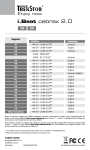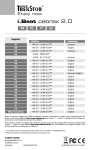Download Zipy Business Operating instructions
Transcript
USB Product Information. Tested MP3 Players and USB Devices. Overview The ‘Bluetooth mobile phone kit with USB audio interface’ (SA 6NE) or ‘Bluetooth hands-free kit with USB audio interface’ (SA 6ND) for MINI enables you to connect a compatible MP3 player, such as an Apple iPod, to your car via a USB interface and control it using the vehicle’s input elements. In addition to MP3 players, you can also connect USB sticks to the USB audio interface and play the audio files stored on them. When you connect your USB-equipped mobile phone to the USB audio interface, please note that some mobile phone models will turn off the Bluetooth function, i.e. it cannot be guaranteed that you will be able to receive or place calls. You can access your stored audio files straight from a playlist, or search by genre, artist, album or song title. The audio files can only be sorted and displayed properly in your car if the file information stored on the MP3 player (e.g. ID3 tags) includes Latin characters only. You can only play back video and audio files stored on an iPhone/iPod by using the designated adapter cable: not compatible with Radio MINI Boost (SA 6FC). Due to the high number of MP3 players and USB sticks available on the market and their technical differences, it cannot be guaranteed that every device will work flawlessly with the USB audio interface. The BMW Group therefore communicates the devices that it has tested as being compatible on a regular basis. The compatibility statements in this product information refer to new vehicles (date of manufacture later than August 2011). General conditions The USB audio interface supports the following device classes. Please refer to the following notes and tables for details: • Apple iPod and Apple iPhone • MP3 players and USB sticks (USB mass storage devices conforming to the ‘USB Mass Storage Class’ specification) • MP3 players with Media Transfer Protocol (MTP) • Mobile phones with USB mass storage memory (conforming to the ‘USB Mass Storage Class’ specification) or Media Transfer Protocol (MTP) • Only one Apple device may be connected at any one time in conjunction with Radio MINI Boost Other MP3 players or USB sticks can be connected to the car using a USB cable; it is not possible to access copyprotected audio files. The external device is supplied with power via the USB cable. Do not connect it to the car’s 12-V socket at the same time. Note: Charging is not 100% guaranteed via the cable due to the different external general conditions. To optimise this function, the Apple iPod Touch /iPhone charger adapter (part number 2167663) is available for purchase. The USB audio interface supports the common compression formats of MP3 (.mp3), AAC (.aac, .m4a, .m4b), WAV/ PCM (.wav) and WMA (.wma), as well as playlists in M3U and other formats. To guarantee stable system operation, the device memory should be no more than 90% full. Refer to the device operating instructions if you wish to leave MP3 players or USB sticks in the vehicle. We do not recommend that you leave MP3 players or USB sticks in the vehicle for prolonged periods as they may be exposed to extreme conditions (temperature, humidity). Always follow the instructions on the following pages. ‘Not supported’ appears on the car display if the device class you are using is not compatible. BMW recommends using Windows Media Player (version 11 or later) for transferring audio files to MTP-compatible MP3 players or mobile phones. 01 BMW Group, April 2012, 1/6 USB Product Information. Tested MP3 player and USB devices. You can connect your device to the vehicle in the following ways: 1. Direct connection (e.g. a USB stick) in your car’s designated USB port. Please ensure that your device does not come into contact with any of the car’s functional fittings. If it does, we recommend using a USB cable from the MINI parts range. 2. Using the USB cable supplied by the device manufacturer. 3. Using a USB snap-in adapter (only for use with the Bluetooth mobile phone kit with USB audio interface (SA 6NE)) available for selected devices. In addition to the lock and charging functions, a USB snap-in adapter also allows you to connect an antenna and access music files. Since various cable and snap-in adapter solutions are available, please contact your MINI dealer for the best technical solution and to ensure compatibility. Apple iPod/iPhone Depending on the configuration of your Apple device, MINI can offer the right cable adapters and snap-in adapter solutions to connect your iPod/ iPhone to the vehicle. Note about the cable adapter: You will need the Apple iPod/iPhone audio adapter (part number 0440812) for Radio MINI Boost (SA 6FC) configurations. You will need the Apple iPod/iPhone video/audio adapter (part number 2179623) when using the Radio MINI Visual Boost (SA 6FP) or Navigation System Business (SA 606).♦ Apple iPods are generally supported from the fourth generation onward. This includes iPod Nano, iPod Classic, iPod Touch and iPhone (fourth generation and later devices feature the click wheel; older models have a scroll wheel or touch wheel and are not supported). Jumping forwards/back in podcasts takes you to the start of the next / previous podcast. You cannot jump to chapter markers. Some end devices may experience problems when playing back a combination of audio/video playlists. If the iPod freezes, try restarting it. For details, go to: http://support.apple.com/kb/HT1320 To determine the software version of the iPod, select ‘About’ from the main menu. For more information, please refer to the Apple websites. Please note that iTunes can automatically update the iPod’s software, which could compromise the iPod’s compatibility with the USB audio interface. To identify your iPod model: http://docs.info.apple.com/article. html?artnum=61688 You can safely disconnect your iPod device from the vehicle at any time. MP3 player and USB sticks MP3 players that feature ‘Media Transfer Protocol’ (MTP) are supported. Some MTP devices allow you to switch to ‘Mass Storage Class’ mode. Please refer to your MP3 player’s user guide for details. On some MP3 players, you may need to activate the USB connection or enable mass storage mode (USB Mass Storage Class). Please refer to your MP3 player’s user guide for details. When you connect your MP3 player or USB stick for the first time, it transfers information about its music content to the vehicle. This lets you easily select your music by genre, artist, composer, album, song title or playlist. If the device contains very high volumes of data, you can initially only access music via the directory structure. It can take up to 30 minutes to synchronise a device with 32GB of Flash memory, for example. The amount of time required for synchronisation and the operating speed depend on the memory capacity and technology used in the device and the number and types of songs stored. USB hard drives and USB hubs or memory card readers with multiple ports cannot be used. When using Radio MINI Boost, directory names may not be longer than 34 characters. It is not recommended that you use USB sticks with a built-in hard drive. Tests have shown that the sufficient audio quality cannot be guaranteed. You can safely remove your MP3 player or USB stick from the vehicle at any time. MP3 players compliant with the ‘USB Mass Storage Class’ (MSC) specification and USB sticks are supported. 02 BMW Group, April 2012, 2/6 USB Product Information. Tested MP3 player and USB devices. Mobile phones The devices tested by the BMW Group are listed in the tables below. After connecting the mobile phone via a USB cable or using the appropriate USB snap-in adapter, please refer to the display on the phone itself. If you have any questions, please contact your MINI Service Partner. You can set most mobile phones to a specific USB mode or select this in advance (see table column: ‘USB mode to be used’). Please note that using a different mode (e.g. PC sync mode) can compromise the operation of so-me mobile phones. You should pair the mobile phone to the USB audio interface as a Bluetooth device before physically connecting it. Some mobile phones support only one storage medium in conjunction with the USB audio interface, i.e. audio files must be stored on either the mobile phone memory or on the memory card. Support If your MP3 player or USB stick does not work with the USB audio interface as expected, this could be because the audio files are corrupt or feature special encoding (e.g. a bit rate higher than 256 kbit/s). Please also see the instructions for the various mobile devices. When you synchronise your MP3 player with a PC, the system sometimes updates the MP3 player’s software automatically. This could compromise the compatibility of the MP3 player with the USB audio interface. Due to the high number of MP3 players and USB sticks available on the market and their technical differences, it cannot be guaranteed that every device will work flawlessly with the USB audio interface. 03 BMW Group, April 2012, 3/6 USB Product Information. Tested MP3 player and USB devices. Manufacturer / brand Model Tested FW status Apple iPod Video (5 generation) 1.3 iPod video (5.5 Generation) 1.3 iPod classic (6 Generation) 2.0.4 iPod classic (6.1 Generation) 2.0.1 iPod classic (6.2 Generation) 2.0.4 iPod nano (3 Generation) 1.1.3 iPod nano (4 Generation) 1.0.4 iPod nano (5 Generation) 1.0.2 iPod nano (6 Generation) 1.2 iPod touch (2 Generation) 4.2.1 iPod touch (3 Generation) 5.0.1 USB MODE TO BE USED Note a1 a1 iPod touch (4 Generation) 5.0.1 Archos Vision 2 1.3.5 Creative Zen Mosaic EZ 300 1.04.02 ZEN MX 1.02.04 MP315 1.00.03 MP620 110421 MP837 110314 Cowon iAudio 9 1.11 Intenso Musik Walker n/a iRiver E150 1.16 Odys Pax Philips GoGear Vibe 2.02 MSC or MTP GogearAriaz SA2ARA04K/02 2.59 MSC or MTP YP-M1 1.05 MSC or MTP YP-Q2 1.19 MSC or MTP Sansa Clip 02.01.16A MSC b5 Sansa Clip+ 01.01.05F MSC b5, b6, b2 Sansa Fuze+ 2.3.33FF MSC or MTP b6, b9 i.Beat cebrax 2.611.128 i.Beat Move 5 01.03.0109 Coby Samsung Sandisk Trekstor b6, b7 b6, b9 b7 MTP or MSC b3, b8 MSC or MTP b6, b4 b1 Ghetto Blaster mini Transcend MP860 b4 b6, b3 b10,b11 1.00.06 MSC or MTP b6, b9 04 BMW Group, April 2012, 4/6 USB Product Information. Tested MP3 player and USB devices. Apple iPod and iPhone MP3 players and USB sticks a1 b1 When using a Radio MINI Boost (SA 6FC) configuration, the song does not necessarily start playing from the last playback position when you restart the vehicle. b2 If a memory card is installed, wait three minutes after switching on the ignition and connecting/disconnecting before using the device again. b3 Playlists may not be displayed. b4 When using a Radio MINI Boost (SA 6FC) configuration, select MSC mode. For Radio MINI Visual BOOST (SA 6FP) or Navigation System Business (SA 606), select MTP mode. b5 When using a ‘Bluetooth hands-free kit with USB audio interface’ (SA 6ND) together with Radio MINI Visual Boost (SA 6FP) or Navigation System Business (SA 606), select MTP mode. b6 If the contents of the memory card cannot be displayed, please copy the contents to the internal memory. b7 If the device is not recognised when reconnected, you must reconnect it again twice for it to be identified. b8 MSC mode is recommended. b9 After starting the ignition, you may need to reconnect the device for it to be recognised. b10 A memory card must be installed. b11 It can take up to one minute for the device to be recognised. You may need to change the following settings for video play-back: TV output: on, TV signal: NTSC. 06 BMW Group, April 2012, 6/6