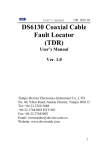Download Dish TV S7000 User manual
Transcript
TEST REPORT Multi Norm Digital TV Signal Analyzer Deviser TV Analyser S7000 Part 1: Analyzer Functions •Very large, high resolution display •Suitable for MPEG2 and MPEG4 •Real-time spectrum for quickly identifying active transponders •Can be remotely controlled via PC or mobile phone •Very ergonomical and practical operation 18 TELE-audiovision International — The World‘s Largest Digital TV Trade Magazine — 09-10/2013 — www.TELE-audiovision.com www.TELE-audiovision.com — 09-10/2013 — TELE-audiovision International — 全球发行量最大的数字电视杂志 19 TEST REPORT Multi Norm Digital TV Signal Analyzer Professional Combination Analyzer for all Digital TV Standards 09-10/2013 Deviser S7000 Best professional instrument for measurement and analysis of all globally used TV systems www.TELE-audiovision.com/13/09/deviser My expectations were big when Deviser sent their new flagship S7000 to us here at TELE-audiovision to be tested. It‘s a signal analyzer that can work with essentially all the different TV standards: satellite DVBS/S2 signals, cable DVBC signals as well as all the terrestrial standards DVB-T/T2/H, ATSC, DTMB signals and, believe it or 20 TELE-audiovision International — The World‘s Largest Digital TV Trade Magazine — 09-10/2013 — www.TELE-audiovision.com not, even older analog signals. As is normal, I first use the device to be tested for a while without having to worry about the test report so that I can simply gain some experience with the unit. But I also like to open up the boxes as soon as they arrive and play around with the devices without first reading the user manual. It‘s simply ously only available on a PC with specialized software. But that‘s not all. Do you remember the TELE-audiovision issues from 12-01/2012 and 02-03/2012? In those issues I described my idea of implementing a waterfall diagram to continuously display the spectrum for satellite signal analyzers. This makes it possible to display the spectrum over a specified time period so that, for example, intermittent errors could be identified. It also makes it much easier to align antennas, especially motorized dishes. Suffice it to say that it‘s thrilling to find this fun to do this but it also gives you a feel of how easy it will be to work with the unit. But this time it was different: I was speechless when I first saw the S7000. This unbelievable analyzer can not only handle your typical measurements like those you‘d find in higher-end professional units, it also integrates a complete transport stream analyzer that provides information on the entire contents of a received transponder. All of the parameters can be displayed this type of detail was previ- that the entire signal analyzer could be completely remotely controlled. This makes it possible to remotely diagnose problems. You simply place the analyzer at the customer site and access it via the internet. Or you could climb on the roof with your mobile phone while the analyzer stays in the living room. The Deviser S7000 is overwhelming. Thus far we have never had the opportunity to test such a complete and feature-rich signal analyzer. function in the S7000. It also comes as no surprise that measurements like Echo, Barscan, skew, constellation diagrams, realtime spectrum analysis, etc., are available in this super analyzer. Using the S7000 is child‘s play and the user manual was only needed occasionally to make sure that none of its functions were overlooked. Another surprise in these tests came from the included CD. The software on this CD not only allowed the comfortable administration of the channel and transponder lists, logger files and screenshots, but we discovered 22 TELE-audiovision International — The World‘s Largest Digital TV Trade Magazine — 09-10/2013 — www.TELE-audiovision.com Since a full encompassing test report of this unbelievable signal analyzer would be much longer than normal, this report is divided into two parts. The first part presents a detailed introduction to the Deviser S7000’s wide range of functions. In the next issue of TELE-satellite we will report on our actual test results where we thoroughly tested the S7000 to our satisfaction. Deviser was founded in 1990 and is located in Tianjin in northeastern China, not too far from Beijing. Deviser develops signal analyzers for TV and radio and is China’s leader in this segment. Deviser is on the way to becoming an international force as well. Deviser is the first Chinese signal analyzer manufacturer to receive ISO9001 certification. Deviser first appeared in TELE-audiovision in the 06-07/2011 issue and then again recently in the 07-08/2013 issue after they moved into their brand new production and office facility. The Deviser TV Analyzer S7000 reached our test center packed in a cardboard box in which the actual product package was packed. Inside we found the sufficiently protected S7000 in a soft carrying case made out of durable nylon. A removable box contained the following accessories: • Charger (12V/5A) • 12V car charger • Carrying case replacement strap • Two “F” adapters (malemale) • GPS antenna with USB interface • Mini CD with user manual in PDF format and control software • Guarantee card The analyzer’s TFT screen is surprisingly large with a diagonal measurement of 7 inches. Its size is similar to that of Android tablets. The analyzer is relatively lightweight and thanks to its rubber jacket it can be securely held in your hands. At 3.4 Kg (7.5 Lbs), longer workdays are possible with the S7000. The carrying case is very handy. Unlike other analyzers, you won’t have the urge to remove the case since, despite providing protection for the analyzer, it still allows access to all of the unit’s buttons. Also practical is the ability to open the case upwards into three segments. By folding the three segments into a triangle, it makes it easy to place the analyzer in an inclined position on a table thus simplifying its use, especially if you’re used to using analyzers that could only be laid flat on the table or placed standing fully upright. In either case the analyzer would be hard to use and the screen could not easily be viewed. So, a serious plus to Deviser for coming up with the idea to place the analyzer in an inclined position. The front side of the S7000 pays tribute to Deviser’s many years of experience with professional signal analyzers. And it’s the ergonomics that stand out here in the foreground; sure enough, you’ll find your way around very quickly. The already mentioned 7” TFT screen has a resolution of 800x480 pixels and is large enough to clearly display all information. The days of switching between different low-resolution screens just to view all of the important parameters are over. To the left of the centrally located screen is a button to turn the unit on and off. Below this button are three LEDs that show the status of the rechargeable battery: battery is charging, analyzer is switched on/off and battery is discharged. To the right of the screen are six function buttons. The function of these buttons is shown in the corresponding spot on the screen next to these buttons and varies depending on what menu screen is currently active. Under the screen are an additional three groups of buttons: the group to the left consists of six function buttons that can be accessed at any time (TV, HOME, EXPLORER, CH INFO, SETUP and SAVE), the central group consists of an alphanumeric keypad for frequency and text entry using 12 but- www.TELE-audiovision.com — 09-10/2013 — TELE-audiovision International — 全球发行量最大的数字电视杂志 23 tons and lastly the right-side group of buttons includes arrow buttons plus an OK button for confirmation and ESC and TAB buttons. The relatively large number of buttons actually simplifies operation in that most of the buttons only have a single function. There’s no unnecessary switching to go through like there would be with multi-function buttons. Aside from that, we definitely approve the ability to enter frequencies directly. On the top side of the S7000 is the HF input in the form of an “F” connector. Two male-male “F” adapters are included in the package. Of course, other types of connectors can be used such as the type needed for a typical CATV antenna jack. Unfortunately, the required connector adapters are not included as accessories with the S7000 although any practicing technician would already have these adapters. On the left side of the an- 24 TELE-audiovision International — The World‘s Largest Digital TV Trade Magazine — 09-10/2013 — www.TELE-audiovision.com alyzer is the outlet for the cooling fan and the carrying case has a mesh cutout in the same location so that the analyzer can also be operated and even recharged in its carrying case without giving it a second thought. These details are evidence of Deviser’s attention to detail. Additional connections can be found on the right side of the analyzer: a USB port for the GPS antenna and USB storage device, an RJ-45 port as well as a connection for the power supply. Further up is the HDMI jack so that the display can also be routed to an external monitor; this could be useful, for example, in a training environment. The carrying case has the necessary Velcro flaps to cover the inputs. The rechargeable battery can be swapped out by the user and can be accessed from the rear panel. There’s also another highlight of this professional analyzer: an ASI input and output. It’s very unusual yet excellent for measuring real professional systems. There’s even a Common Interface (CI) available and with the proper CAM even encrypted channels can be analyzed. The built-in speaker is also mounted on the rear side. The housing on the front is made out of light plastic although it certainly doesn’t have a cheap feel to it; on the contrary, the analyzer is extremely solid and firm. The housing doesn’t warp 26 TELE-audiovision International — The World‘s Largest Digital TV Trade Magazine — 09-10/2013 — www.TELE-audiovision.com at all when it is squeezed; the sides and bottom of the analyzer are metallic. A light blue rubber cover protects it from accidental bumps and also if it should fall to the floor. Throughout our tests we really didn’t have to worry about the S7000; we could focus on our work expert TECHNICAL DATA OPINION without having to constantly keep an eye on the analyzer. After turning the S7000 on, it needs only 18 seconds before it’s ready to be used. The Main menu appears from which you can switch between SAT and CATV/terrestrial mode with the help of the menu buttons on the side. The IPTV option can be added for an additional charge whereby even IPTV in a network could then also be measured and analyzed. This option was not available in our test analyzer. The S7000 comes shipped with transponder lists from numerous satellites as well as the frequency tables for cable and terrestrial TV. Additionally, the analyzer permits the administration of various channel lists that are created from an automatic channel scan. They can also be manually edited and managed. At this point it’s important to point out that the S7000 can analyze a signal unusually fast and can automatically set the corresponding reception parameters. In SAT mode you can very quickly get used to driving to the desired transponder and directly take measurements in a real-time spectrum. The signal is correctly locked on to within 1-3 seconds, even with non-standard symbolrates. There’s no other analyzer known that can accomplish this as fast. Of course DXers will be excited about this since feeds can then be found so much faster. It’s not a coincidence that the S7000 is labeled TV Analyzer”. It actually contains a complete transponder stream analyzer. It can not only display MPEG2 and MPEG4 video with audio (analog video and audio too), it also shows a variety of parameters and PIDs. Added to this are powerful functions to fully analyze and measure transport streams. Up until now, these kinds of functions have never been found in analyzers in this price class. Absolutely ideal is the ability to store the transponder stream on a USB storage device so that it can be analyzed more closely or documented later on in the office. We can’t help but reveal our opinion at this point: as a passionate DXer, feedhunting is a piece of cake with this analyzer! It has never been so simple using a realtime spectrum to select the typical transponder peaks of feeds (they’re much narrower than normal transponders and are also typically lower in power) and then push the TV button. In just seconds the S7000 automatically processes the reception parameters and simultaneously makes it possible to completely analyze the received transponders. So much for the Deviser S7000’s introduction. It’s become clear that this is no ordinary combination meter for satellite, cable and terrestrial TV; it’s a complete TV analyzer that can perform every conceivable measurement and signal analysis and yet is still small and lightweight, has a high-resolution display and can operate for up to five hours on its own. In part two of this report in the next issue of TELEaudiovision, we will present the results of our tests. The S7000 had to compete against our TELE-audiovision upper-class reference units to prove its measurement accuracy. We will also show how this analyzer can be controlled via a network from a PC and what tricks came to mind. Just to whet your appetite a little: the analyzer passed our tests with flying colors! Manufacturer Deviser S7000 RECOMMENDED PRODUCT BY Deviser Electronics Instrument Co., Ltd. Fax+86-22-27645002 [email protected] Web pagewww.devisertek.com ModelS7000 Vitor Martins Augusto Test Center Portugal + Professional Analyzer for analogue, DVB-S/S2, DVB-C, DVB-T/ T2/H, ATSC and DTMB Signals Complete Transport Stream Analyser MPEG2 & MPEG4 Decoder Waterfall Diagram for Spectrum display Advanced measurements like: Echo, MER vs. Carrier, Constellation Diagram, etc. Can record Transport Stream for offline analysis Features ASI Input/Output – none More about this company www.TELE-satellite.com/TELE-satellite-1107/eng/deviser.pdf Function Professional TV Signal Anaylzer Display 7” TFT LCD, 800×480 pixels AC/DC Adapter AC 100-240V/50-60Hz - DC 12 V / 5 A Battery Li-ion, 7.4 V/13Ah Charge Time around 5 Hours Working Time >5 Hours Remote Feeding 5/13/15/18/21 V, Max. 5 W 22 kHz ControlYes DiSEqC DiSEqC 1.0, 1.1, 1.2 and SaTCR Dimension (W×H×L) 245mm × 194mm × 105 mm Weight 2.8 kg Working Temperature -100C ~ +500C Storage Temperature -200C ~ +700C Spectrum Analyser Frequency Range 5 - 1050 MHz(TV); 950-2150 MHz (Satellite ) Frequency Span 0 - 1045 MHz (TV); FULL/600/300/200/100/50/20/10 MHz(Satellite) Frequency Step 10 kHz (TV), 1 MHz (Satellite ) Resolution Bandwidth (-3 dB) 30 kHz, 100 KHz, 300 kHz, 1 MHz, 3 MHz(TV ); 1 MHz, 3 MHz(Satellite ) Level Measurement Range 10-120 dBµV (TV); 30-120 dBµV (Satellite) Accuracy of Measurements ±1.5 dB Measurement Detector Peak, sample, AVG Reference Level 30-120 dBµV Markers2 B/G, I, D/K, L/L, M/N Colour Standards PAL, SECAM, NTSC Hum Measurement > 50 dB C/N > 50 dB Level Measurement Range 30 - 120 dBµV Accuracy Of Measurements ±1.5 dB Level Resolution 0.1 dB Digital CATV Measurement Modulation Type 16/32/64/128/256QAM, ITU-T, J.83, ANNEX A/B/C Symbol Rate 4.0-7.0 MS/s Power Level Range30-110dBµV Level Resolution www.TELE-audiovision.com/13/07/deviser 0.1 dB Power Level Accuracy ±1.5 dB(C/N>20dB ) MER Measurement 40 dB MER Accuracy ±2.0 dB BER Measurement 1E-3~ 1E-9 ConstellationYes ATSC Measurement Modulation Type 8 VSB Power Level Range 25-110 dBµV Level Resolution 0.1 dB Power Level Accuracy ±1.5 dB (C/N>20dB ) MER Measurement > 35 dB MER Accuracy ±2.0 dB BERYes ConstellationYes DTMB Measurement TELE-audiovision’s first report on signal analyzer manufacturer Deviser appeared in the 06-07/2011 issue. After moving into a completely new production and administration facility, a follow-up report appeared in the 07-08/2013 issue. 28 TELE-audiovision International — The World‘s Largest Digital TV Trade Magazine — 09-10/2013 — www.TELE-audiovision.com Carriers C=1 - 3780 Power Level Range -83- +2 dBm Level Resolution 0.1 dB Power Level Accuracy ±1.5 dB (C/N>20dB ) MER Measurement > 28 dB MER Accuracy ±2.0 dB BERYes ConstellationYes Echo PatternYes DVB-S/S2 Measurement Modulation TypeQPSK,8PSK Symbol Rate 2 -45 MS/s (DVB-S ) 1 – 45MS/s (QPSK DVB-S2) 1 – 45MS/s (8PSK DVB-S2) Power Level Range 40-110 dBµV Level Resolution 0.1 dB Power Level Accuracy ±1.5 dB (C/N>20dB ) MER Measurement > 25 dB MER Accuracy ±2.0 dB CBER/LBER (VBER for DVB-S)Yes ConstellationYes Video/Audio Decoder Video MPEG2/4, H.264 Video Resolution 1080i, 720p, 576i Audio MPEG1/2, AAC CAM Module EN50221 (DVB-CI) PCMCIA interface TS-ASI Input and OutputYes TS RecordYes Analogue TV Measurement Standards DVB-T/H Measurement Modulation Type QPSK, 16 QAM, 64 QAM Power Level Range 25 - 110 dBµV Level Resolution 0.1 dB Power Level Accuracy ±1.5 dB (C/N>20 dB ) MER Measurement > 30 dB MER Accuracy ±2.0 dB CBER/VBER Yes ConstellationYes MER Versus CarriersYes Echo PatternYes DVB-T2 Measurement Modulation Type QPSK, 16 QAM, 64 QAM, 256 QAM Power Level Range 25 - 110 dBµV Level Resolution 0.1 dB Power Level Accuracy ±2 dB (C/N>20dB ) MER Measurement > 30 dB MER Accuracy ±2.0 dB CBER/LBERYes ConstellationYes Echo PatternYes TS Analyser Interface EN 50083-9 (DVB SPI, ASI) DVB-ASI Interface 75Ω BNC DVB-ASI Clock 270 MHz DVB-ASI Max Data Rate 0 to 72 Mbps DVB-ASI Output Signal Level 1.0 Vp-p nominal DVB-ASI Return Response >15 dB DVB-ASI Input Level 800 mV +/- 10 % Real-time Decoder Display the real television pictures (through CA system), including program numbers, program names, provider information, video & audio PIDs. TR101290 Monitor TR101 290 three levels real time monitor Base Information Count the PIDs percent according to the type of the streams: Video, Audio, PSI/SI, Null Packages PID List Display all the PIDs in current stream Program Information Detailed info’s about a program (if it isn‘t be encrypted). Video resolution and audio compress rate. PCR Monitor Calculate PCR interval and PCR accuracy PSI/SI List Display the PSI/SI info’s by tree view. Including PAT, PMT, CAT and, when available, NIT, SDT, RST, TDT, EIT. Program InfoEPG PID Capture Capture a specified PID by its type: Video, Audio, PSI (PAT, PMT, NIT, TDT, RST, SDT, EIT) and display the data in HEX format. TS Record and Replay 8 GB disk for Transport Stream record Interface RF Input 75Ω F-Type HDMI Output1x USB 1x USB 2.0 LAN 1x 10/100 MBit/s CAM 1x PCMCIA TS-ASI Input/Output 2x 75 Ω BNC DC Supply Input 12 V / 5A GPS InputUSB www.TELE-audiovision.com — 09-10/2013 — TELE-audiovision International — 全球发行量最大的数字电视杂志 29 1 2 3 6 Satellite Modes 1. The S7000’s Main menu is nicely organized. The function buttons to the right select the desired mode: cable, terrestrial or SAT (IPTV optional). The File Manager can also be accessed here. The arrow buttons are used to switch between measurement, constellation diagram, spectrum analyzer, Sat Finder and DiSEqC. 2. A push of the SETUP button brings up the correct LNB configuration page. 3, 4, 5, 6. In just 2-3 seconds a signal lock is achieved and all the reception parameters are displayed. As expected, for digital signals the measurement screen displays the level, MER and BER whereby BER is divided into CBER and LBER. BER (Bit Error Rate) shows the bit error ratio, that is, the number of faulty bits compared to the number of received bits in the same time interval. Since the received bits go through an error correction process, professional analyzers display the BER before and after error correction. Depending on the modulation method, different error correction algorithms are used. Our modulation table compiles all of the important details together. Modulation Table 4 5 Modulation Algorithmus of Error Correction Recommended Threshold BEFORE Error Correction Recommended Threshold AFTER Error Correction DVB-S VITERBI CBER = <1E-6 VBER = <1E-8 DVB-S2 LDPC+BCH CBER = <1E-7 PER = <1E-8 DVB-C Reed-Solomon PRE-BER = <1E-6 POST-BER = <1E-8 DVB-C2 LDPC+BCH CBER = <1E-7 LBER = <1E-8 DVB-T/H VITERBI CBER = <1E-6 VBER = <1E-8 DVB-T2 LDPC+BCH CBER = <1E-7 LBER = <1E-8 For DVB-S signals, the S7000 shows the BER measurements in QPSK modulation in CBER (Channel Bit Error Rate – before error correction) and VBER (Viterbi Bit Error Rate – after Viterbi error correction). With DVB-S2 signals using 8PSK modulation, BER is shown as CBER and LBER since in this case LPDC+BCH error correction is used. It is extremely helpful to have the BER measurements displayed in this way in that for one thing you want to receive a signal that is as error-free as possible and secondly, any errors would be totally corrected by error correction. The first function button is labeled VIEW. This highlights that these analyzers were designed by technicians for technicians since with this button you can switch between measurements whereby the currently selected measurement is prominently displayed in the upper part of the screen numerically and as a bar graph. This makes it easy to read from a distance even when outside working on the antenna. We also appreciated some of the smaller details like, for example, the ability of the S7000 to show the transponder frequency simultaneously in satellite IF form and actual downlink frequency. You no longer have to convert the frequency (for example, the conversion in the Ku-band with a universal LNB is like this: up to 11700 the IF = transponder frequency – 9875 and from 11700 and up the IF = transponder frequency – 10600). We should mention that the transponder bandwidth is also displayed. 30 TELE-audiovision International — The World‘s Largest Digital TV Trade Magazine — 09-10/2013 — www.TELE-audiovision.com 7 12 8 13 9 10 7. Without any detours you end up in the constellation diagram. Here Deviser utilizes the highresolution display and provides an excellent method to diagnose problems caused by faulty components. 8. Next is the Spectrum Analyzer mode. First of all we liked that the spectrum can be displayed with a 1200 MHz span in real time. Real time simply means that the spectrum display is renewed multiple times per second. In this way you can instantly recognize how, for example, an antenna needs to be adjusted to receive the best possible signal. And just the highresolution of the spectrum itself is a plus point – closely spaced narrow-bandwidth transponders are clearly resolved. 9. The representation of the spectrum can be switched using the DISPLAY function button located in the second row of function buttons. Instead of displaying the spectrum as a single line, it can also be shown with the area below the line filled in. 11 10. Push the DISPLAY button a second time and the spectrum is then shown as a waterfall diagram. You can easily follow transponders over a period of time and since it‘s possible to send out DiSEqC 1.2 commands while in this mode, aligning motorized antennas becomes easy as pie. If you want to learn more about how to use waterfall diagrams you may read my articles in TELE-audiovision issues 12-01/2012 and 02-03/2012. 11. That Deviser actually put some thought into this and didn‘t simply implement the waterfall diagram carelessly can be seen 32 TELE-audiovision International — The World‘s Largest Digital TV Trade Magazine — 09-10/2013 — www.TELE-audiovision.com when the DISPLAY function button is pressed again. Just as can be seen in the demonstration software, the spectrum is now displayed in parallel to the waterfall diagram. In this way you can clearly recognize the transponders in the spectrum and measure the levels using the obligatory markers (available in all display modes) while the waterfall simultaneously documents the evolution of the signal. The otherwise standard peak-hold function (that, of course, is also available) will now only seldom be used thanks to the waterfall diagram. 12. If the function button labeled DRIVE is pressed, the up/ down buttons can then be used to switch between the DiSEqC 1.2 modes MOVE and STEP whereby the left/right buttons move the motor correspondingly. The spectrum is still displayed in real-time and thanks to the waterfall diagram it‘s easy to obtain the best possible alignment. Aside from that, you can also see how many and which satellites can be received between the east and west limits of the antenna. You simply drive the antenna from east to west (or vice versa) and using the waterfall diagram you can clearly recognize each satellite and with a little experience you’ll also be able to identify them. 13. The S7000 supports a variety of DiSEqC and single cable SCR standards with a single DiSEqC menu. These can be selected in the Main menu or at any other time using the function buttons. 14 14. Switching from SaTCR (SCR - Single Cable Routing) and DiSEqC. In SCR mode the individual frequency windows of the antenna jacks can flexibly be edited so that the S7000 can be harmonized with practically every SCR switch. 15. In DiSEqC mode DiSEqC 1.0 and 1.1 multiswitches can be controlled (for up to 4 or 16 LNB inputs) as well as a DiSEqC 1.2 positioner. Simple tone-burst switches can also be controlled. 15 16 17 18 16. The Sat Finder function shows the active satellite‘s selected transponder signal level. If needed, an audio tone can also be turned on so the antenna can be aligned without having to look at the analyzer. The arrow buttons can be used to switch satellites without having to leave the current display screen. The specialty of this feature is the automatic calculation of azimuth, elevation and LNB skew. This data is obtainable thanks to the GPS antenna; the current position is of course also shown. If for some reason the current geographical position can‘t be obtained from the GPS, this information can also be entered manually. At first this might not seem all that critical; the antennas are always mounted outdoors. But what if the installer wants to pre-align the antenna in his workshop so that he can install it more quickly at the customer? Then it could be very practical to enter the customer‘s position in ahead of time. 17, 18, 19. The S7000 can automatically recognize reception parameters like symbolrate, FEC and modulation. Many instruments fail at this seemingly simple task and therefore need current and specially setup channel lists. Not true with the Deviser S7000: it recognizes these parameters on its own and in a very short time. Sure enough, markers can be used to select a desired transponder (or the frequency can be directly entered) and in measurement mode the S7000 determines a variety of reception parameters in 1-3 seconds and also simultaneously shows these values. In just a few seconds the live picture of an unencrypted channel is displayed and you can quickly switch between channels via the transponder service list. The S7000 shines with channel switching times of 1-3 seconds depending on the type of signal and modulation. 25. In this mode the Deviser S7000 even has a complete transponder stream analyzer available. This function is geared more towards technicians that are responsible for head-end stations, transmission or reception systems. All analyzer functions are available for each received transponder stream regardless if they originate from the internal DVB-S/S2, DVB-C, DVBT/H tuners, from the ASI input or, for example, from an external transponder stream file. The first picture shows the transponder stream‘s primary data. The bandwidth is shown as well as NIT information and the stream‘s basic statistical data. 26. In the second picture, EVENT INFO, additional information on the quality of the transport stream is shown. 19 24 20 25 21 26 22 27 23 28 27. The third screen, PID VIEW, shows the assignment of the different PIDs. This data is also important for installers because it can provide important error conclusions with the setup of smaller head-end stations and IPTV servers, for example, if the wrong PIDs were accidentally configured. 28. The fourth screen, PROG GRAPH, displays details on the selected channel within the transponder stream. These parameters provide important information on the resolution and, above all, the CODECs in use. If a customer complains, for example, that a specific channel can‘t be played back by a receiver, then the reason could be that the channel is encoded with professional equipment using 4:2:2 Chroma, instead of the standard receiver based 4:2:0 Chroma. 20, 21, 22, 23, 24. Naturally, the S7000 can also play audio and video and includes the corresponding decoders for analog and digital signals in MPEG2 and MPEG4. This mode can be accessed at any time with the TV button. If the signal has not yet been locked on to, because perhaps in spectrum mode the marker was just placed on top of a transponder, the analyzer determines the corresponding reception parameters on its own, just like in measurement mode. 34 TELE-audiovision International — The World‘s Largest Digital TV Trade Magazine — 09-10/2013 — www.TELE-audiovision.com www.TELE-audiovision.com — 09-10/2013 — TELE-audiovision International — 全球发行量最大的数字电视杂志 35 29 30 34 35 31 36 32 37 33 38 29. The fifth screen contains a PCR measurement. PCR stands for Program Clock Reference and serves to determine the transit time delay between the received signal and the receiver clock (27 MHz). A PCR is periodically added to the transport stream. The Deviser S7000 reads this PCR and shows how precisely synchronized the internal 27 MHz clock is with the PCR signal. The difference should normally be no more than +/500ns. Since the PCR bytes themselves are generated with a 27 MHz clock and embedded in the transport stream, the resolution is limited to 37ns. The accuracy shown in the upper graphic highlights the timing error within the multiplexer, but not any runtime delays that were generated within the network. As you can see, a perfectly synchronized transport stream is being received indicating that no errors existed in the clocks of various multiplexers and modulators at the headend. If the delays are longer than 500ns, then the receiver could have problems. In the lower graphic the timing offset between the PCR bytes is shown. Run-time delays that were generated within the network can be derived. And here too everything is in the green. Even though small delays are visible, they don‘t yet have any influence on the reception quality. It is therefore an extremely important measurement when it comes to maintaining head stations and broadcasting systems . 30. The PROG LIST shows the provider‘s channels. This information, as long as it‘s correctly entered into the NIT by the provider, makes possible a faster channel scan for receivers since known transponders do not have to be scanned separately. Unfortunately, many broadcasters don‘t stick with the standards and all too often don‘t include the correct NIT information in the stream. Thus a transponder would show the wrong satellite name or even no name at all. And then there‘s the case where the name of the satellite, bouquet, etc., is spelled wrong or non-uniform upper/lower case lettering is used. Here the responsible technician should definitely have an S7000 placed in his hands! 31, 32, 33, 34. The seventh menu screen PSI/SI lets you navigate within the complete TS table. All data can easily be analyzed, PAT, PMT, CAT, NIT, SDT, TDT and MIP. The arrow buttons let you navigate within the individual branches of the table giving you information on the smallest detail. It‘s an indispensable aid when working with multiplexers and you want to make sure that all the parameters are correctly configured. 35, 36. The transport stream analyzer‘s eighth menu screen is a highlight of the S7000: here individual transport stream packets can be stored and dis- 36 TELE-audiovision International — The World‘s Largest Digital TV Trade Magazine — 09-10/2013 — www.TELE-audiovision.com played. After recording, these data packets can be displayed byte-by-byte. 39 37. In the last menu screen the transport stream‘s reception parameters can be read and edited. This permits the simulation of different situations; the S7000 can be configured like similar receivers. There is no other known signal analyzer that can do this. 38, 39. If you insert a USB storage device into the S7000, the transport stream can be recorded if it is in transport stream analysis mode. The streams are recorded in *.ts format, a format compatible with many PC processing programs such as TS Reader, VLC or TransEdit. Of course, recorded transport streams can be played back on the S7000. In this case all of the listed analysis tools are available. In other words, you can record a transport stream on a receiver or computer and then analyze it with the S7000. 40. The currently displayed image on the screen can be saved in JPG format to the analyzer‘s internal memory by pressing the Store button. If you happen to be in one of the various measurements modes, the analyzer will ask you if want to save the current screen or the displayed data. If the latter is chosen, the data can be recalled offline on a PC and if desired can be displayed and edited, for example, with the marker. Using the analyzer‘s File Manager (accessible from the Main menu), the data stored in the analyzer can be displayed, deleted, edited or saved to a USB storage device. 40 41 42 41. The active transponder can be edited and stored in a special channel configuration screen. In this way the channel list can also be managed and updated directly on the S7000. This process is actually quite comfortable so that you don‘t necessarily need to refer to the Settings Editor on the included CD. 42. Back in the Configuration menu the TS INTERFACE makes it possible to activate or deactivate the ASI input. This interface lets you stream transponders to other devices or take the ASI streams from other devices and scrutinize them with the S7000‘s transport stream analyzer. 43 43. The Configuration menu is divided into five sections: ABOUT, GENERAL, MEASURE, CHANNEL and INTF. In the first section a variety of analyzer information is displayed, for example, the version number and the different modules. www.TELE-audiovision.com — 09-10/2013 — TELE-audiovision International — 全球发行量最大的数字电视杂志 37 44 49 45 50 46 51 47 52 48 44. In the second GENERAL section the network interface can be configured. 45, 46. Outstanding: the Ping command can be used to test the network connection. This alone is very useful when, for example, a socalled Triple Play CATV connection is being installed and, in addition to telephone and digital cable TV, the Internet connection needs to be tested. 47. Display and power consumption can also be configured, such as, how much inactivity time should elapse before the S7000 turns itself off. 38 TELE-audiovision International — The World‘s Largest Digital TV Trade Magazine — 09-10/2013 — www.TELE-audiovision.com 48. The date and time can be set. 49. A variety of skins can be selected. 50. Of course, a variety of menu languages are also available. 51. The submenu OPERATOR is very interesting: different technicians can log in here and even the company name can be left behind. This allows the analyzer to be operated by different users whereby it would be easy to determine who is responsible for a particular measurement. 52. Retrieving the analyzer‘s default settings. 53 58 61 64 54 59 62 65 55 60 63 66 56 53. In the submenu HUM the user can select whether the line voltage uses 50 or 60 Hz. The corresponding measurement can therefore properly recognize and display any hum. 54. Under LEVEL UNIT the desired units can be selected for signal level and power measurements. The standard is dBµV although measurements can also be displayed in dBmV or dBm. The S7000 can also offset the measurements from -3.0 dB to +3.0 dB so that comparisons can be made with other analyzers. 57 55. TP COMPENSATION allows you to add two additional compensation values. The first field lets you add a general dB value that is then added to the measured signal. In the second field an additional dB value can be entered that is also added to the signal; the intention here is to compensate for the probe. Only positive values can be entered in both fields (0 dB to 40.0 dB). This is always useful when, for example, different cables or adapters with varying attenuations are used between the S7000 and the antenna jack. In this way it‘s possible with 40 TELE-audiovision International — The World‘s Largest Digital TV Trade Magazine — 09-10/2013 — www.TELE-audiovision.com a table to compensate for the attenuation in different cables. Now the first field makes sense: here you can enter the compensation of the analyzer or other passive/active elements in the network (such as, multiswitches, amplifiers or filters) to make sure that other instruments will provide the exact same measured values . 56. Choosing the PID number representation in the transport stream analyzer. A decimal display is the more popular choice with most users but others might be more used to hexadecimal format in that it has the advantage that all bytes, regardless of their value, have precisely two characters. 57. Since the S7000 supports both ATSC and DVB, the desired mode can be selected in the appropriate menu. This only affects the transponder stream analyzer which displays the received stream. Sure enough, there‘s very little you can do wrong here; the S7000 processes the reception parameters automatically, even if these were predefined incorrectly. 58. In the last submenu the correct analog signal standard can be selected. All standards are supported: PAL-BG, PAL-I, PAL-M, PAL-N, PAL-DK, NTSC-M, NTSC-N, NTSC-433, SECAM-BG, SECAM-DK and SECAM-L, and, of course, 50 or 60 Hz. There‘s no doubt, no matter where you are in the world, this analyzer can be used to measure TV signals. 59. Another highlight: channel lists can be created not only with the editor that can be found on the CD, but also directly here on the analyzer. 60. Last but not least, there‘s also a dedicated menu for configuring the GPS antenna. If it‘s active, the current position will be displayed. If there‘s no GPS antenna or if you want to enter in another position, such as the customer‘s location, this can be done manually. In the firmware of the analyzer that we tested, the GPS antenna is used to only show the current position and to calculate the azimuth, elevation and skew. An upgrade to the firmware that would allow the continuous recording of measurement parameters together with the geographical position would be nice. Such a recording of the recep- tion parameters along with the geographical position could be used, for example, in conjunction with Google Maps to create regional footprints of Single Frequency Networks. 67 Waterfall 61. The Deviser S7000 is the first combined TV analyzer that features the waterfall diagram to show the spectrum. In this picture you can see the result of rotating our motorized dish. Notice the different satellites and their transponders. Can you guess the satellites? With a bit of experience you will be able to recognize the satellites. 62. Deviser not only implemented the waterfall diagram – they seriously thought about it and realized a combined spectrum and waterfall display mode. This is really useful, since the spectrum is in high resolution, while the waterfall will keep track of the spectrum over a period of time. 63. Here we were optimizing our dish for the reception of exotic satellites… notice how the reception level varies on the waterfall diagram. After using this display mode, you‘ll never go back to anything else. CATV and Terrestrial TV Modus 64. If you switch to Cable and terrestrial TV mode from the Main menu, two new symbols will appear in place of the Sat Finder and DiSEqC symbols for the measurement of angular position and Barscan. 65, 66, 67, 68. Based on the active channel list, the analyzer automatically selects CATV or terrestrial reception. Once again the S7000 automatically recognizes the reception parameters and in record time. Just like in Sat mode, in the upper part of the screen the power, MER, CBER or VBER can be enlarged and displayed with bar graphs. www.TELE-audiovision.com — 09-10/2013 — TELE-audiovision International — 全球发行量最大的数字电视杂志 41 68 69 70 71 72 69, 70, 71. In DVB-T/H mode, the constellation diagram is enormously useful in identifying errors. The Deviser S7000 comes with all the expected functions like Zoom, to magnify quadrants. Also interesting is the ability to focus the constellation diagram onto single carriers in the transponder. This lets you analyze, for example, the influence of a narrow bandwidth interference signal on a single carrier. Fantastic! 72, 73. And just like in Sat mode, the spectrum in DVB-T/H mode can also be displayed in various forms, including a waterfall diagram. The 50 MHz to 1000 MHz spectrum is clearly refreshed at a much slower rate than in Sat mode and this is obviously due to other signal modulations and smaller spectrum frequency bandwidths being used. However, Deviser gives the user the ability to edit the spectrum frequency bandwidth in increments. Depending on the setting, the spectrum is displayed in more detail or presented much faster. 74. You don‘t want to analyze the spectrum across the entire frequency span here anyway it would be good enough if you find out ahead of time on what frequencies signals can be found. It‘s critical here to enter small enough ranges that would allow a precise measurement of the signal-to-noise ratio. There are two markers available in this mode for that purpose and the S7000 automatically determines this ratio in MHZ and dB. 75. An ECHO measurement should be included in every modern DVB-T/H signal analyzer. This type of measurement is critical for Single Frequency Networks (SFN). The idea here is that various transmitters in a region all broadcast on the same frequency. This has numerous advantages; for one thing the rest of the frequency band remains clear for other uses and secondly, receivers can be transported within a region (such as in cars) without having to reset the reception frequency. Unfortunately, SFN transmissions also come with a huge disadvantage: if the receiver finds itself between two transmitters, the signal will be received from both transmitters. Since the distance of the receiver to both of the transmitters is likely to be different, the result is a shift in the arrival times of both signals known as ECHO. The DVB-T/H standard provides for a so-called Guard interval that automatically compensates for this time shift if it is small enough, that is, lies within the Guard interval. If the ECHO is too large, it will inevitably lead to reception problems even though a simple signal analyzer will show a high signal level! 42 TELE-audiovision International — The World‘s Largest Digital TV Trade Magazine — 09-10/2013 — www.TELE-audiovision.com The S7000 has mastered these ECHO measurements and automatically displays these measured ECHOs graphically and in a table. For each ECHO the corresponding level as well as the delay in microseconds/kilometers is shown. This will allow the installer to determine which transmitter is causing the interfering ECHO and properly align the antenna especially if he has documentation showing the regional distribution of these transmitters. 73 A trick would be to use the sloping roof of a house to block the unwanted signal from a distant transmitter. 74 78 75 79 76 80 77 81 78, 79, 80. The Deviser S7000 doesn’t differentiate between CATV and terrestrial TV. The advantage here is that the channel list doesn’t need to be divided and you don’t have to go through complicated menus to change modes. The S7000 recognizes the modulation, regardless if it’s analog, DVB-C or DVB-T/H. With analog channels the audio/video levels are displayed and the offset is auto- matically calculated. 81. Naturally, analog channels can be presented with picture and sound while the analyzer simultaneously shows added information such as the video standard. Just like with the presentation of digital transponders, the TV picture can be shown in full-screen mode by simply pushing the OK button. 76. Another relatively new measurement that is found in very few professional analyzers is the MER vs. carrier measurement. Here the Modulation Error Rate (MER) is not shown as an average value of all carriers within a transponder, instead it is shown for each individual carrier. These values are presented in a graphic that resembles the spectrum and consequently, also in a waterfall diagram. The marker allows the navigation within the many carriers that make up the transponder and the analyzer will show the respective matching MER value in dB. This measurement serves to identify the smallest interference such as that from audio/ video broadcasters in the VHF/ UHF range. But even LTE and other services could interfere with a DVB-T/H transponder. With a basic MER measurement this interference might not be detected since the average value is hardly affected. Nevertheless, it could be enough to totally interfere with a few carriers such that a considerable portion of the transponder stream can no longer be correctly received. The simultaneous display as a waterfall diagram is truly oneof-a-kind; it allows you to catch and document even intermittent and momentary interference. 77. Just like in Sat mode, the TS Analyzer can be accessed at any time. In just seconds a signal lock is achieved and the reception parameters are read. Thanks to the implementation of many standard and also nonstandard CODECs, channels such as the Portuguese TDT (Televisão Digital Terestre digital terrestrial television) can be displayed even though, despite DVB-T modulation, the video and audio are compressed in MPEG H-264 and MPEG4 AAC, respectively, as can be seen in the PROG GRAPH screen. www.TELE-audiovision.com — 09-10/2013 — TELE-audiovision International — 全球发行量最大的数字电视杂志 43 82 87 83 88 84 89 85 86 82. With analog signals there are of course additional measurements possible, for example, the signal-to-ratio. What’s unusual is all of the information that can be displayed at the same time thanks to the high-resolution screen. Even from a distance you’d be able to read on a bar graph the numerical values, for example, for the signal level and the signal-to-noise ratio while at the same time, for example, the channel number and frequency are displayed. 83. The S7000 can also perform hum measurements. This makes it possible to measure the influence of hum that originates from the power grid and are present on analog channels. Naturally you can choose in the configuration menu whether the power grid operates on 50Hz or 60Hz. 84. And another surprise: in order to actually find every possible error, the analog video lines can be presented in an oscillator mode. In this way, for example, problems in the blanking intervals that are critical for picture synchronization can be recognized. 44 TELE-audiovision International — The World‘s Largest Digital TV Trade Magazine — 09-10/2013 — www.TELE-audiovision.com 85. The spectrum mode when used in CATV and terrestrial modes has the capabilities to position two markers whereby the level offset is automatically displayed. 86. A peak-hold function is, of course, also available. This would be useful, for example, when an amplifier needs to be adjusted. 87. A preamplifier is integrated into the Deviser S7000 and, when necessary, can be activated. 88. Digital CATV channels can also be measured and once again the S7000 processes the necessary reception parameters in record time. It was surprising that throughout the entire testing process it was not necessary to use the Settings editor to setup the channel lists ahead of time. 89. With digital signals the power and signal-to-noise ratio is displayed in the measurement screen. Thanks to the large screen all of the critical measurements and parameters such as MER, Pre and Post BER and frequency can all be viewed at the same time. 90 95 98 100 91 96 99 101 92 97 93 94 90. Just like with the handheld signal analyzer DS2400T introduced in the 1209 issue of TELEaudiovision, a long duration bit error rate (BER) measurement is also available. The time interval can be selected and from that point on a graphic shows the progression of BER and MER. This helps to identify intermittent problems. 91. An additional measurement for DVB-C signals is available, namely the EVM or Error Vector Magnitude. This measurement resembles the MER measurement but here a different reference is used: while the RMS value of a QAM signal is used for determining the MER, for the EVM measurement the peak value of the QAM signal is used as a reference. The EVM measurement presents the ratio of the error vector amplitude versus an ideal vector amplitude and helps with the identification of interference in signals under the QAM mask. 92. The so-called Tilt measurement shows the bars for each channel in increasing frequency from the left to the right so that the line connecting the first bar 46 TELE-audiovision International — The World‘s Largest Digital TV Trade Magazine — 09-10/2013 — www.TELE-audiovision.com associated audio level is shown in yellow. Digital channels are shown in blue. Here too the channels are arranged in increasing frequency and once again it’s obvious that there’s a problem on this antenna jack. The digital channels to the right clearly have a lower level than the others. to the last bar shows the tilt. Ideally, the line should be as horizontal as possible. A large tilt in the line suggests attenuation in the upper frequency range (or lower frequency range) and can, for example, be compensated for with the proper amplifier. 93. For the Barscan measurement up to 16 channels can be selected – you can choose only analog, only digital or a combination of analog and digital channels. 97, 98. The Deviser S7000 supports all the standard CATV modulators and can display the constellation diagram without any problems regardless if it’s 64QAM or 256QAM. 99, 100. The S7000 can perform a channel scan for terrestrial TV and CATV. The user can choose if only analog channels, digital channels or both should be searched for. The threshold values can be predefined in the configuration menu. 101. For satellite mode the desired satellite simply needs to be selected from the list and it’s even possible to enter new satellites into the analyzer. The preprogrammed satellite list contains nearly every satellite from around the world along with their current transponders. ■ TELE-audiovision's Technical Editor Vitor Martins Augusto using the Deviser S7000 94. Here only analog channels were used for the Barscan measurement. 95. Digital channels were now measured (in blue) at the same port. It’s obvious that the signal is falling off for the four digital channels on the right side. The attenuation is too high. 96. The so-called Barscan measurement is nearly self-explanatory and is where the level and power of the selected channels are displayed as a bar graph. With analog channels the video level is shown in green and the www.TELE-audiovision.com — 09-10/2013 — TELE-audiovision International — 全球发行量最大的数字电视杂志 47