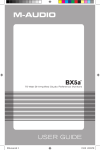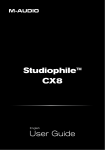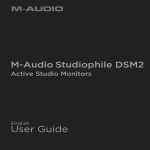Download M-Audio BX8-050103 User guide
Transcript
BX8a User Guide Studiophile BX8a Introduction Thank you for choosing the Studiophile Series BX8a bi-amplified studio near-field monitor speakers. MAudio is well known for digital audio interface technology, digital converters, audio preamps and mixers. Now, after extensive research and development, M-Audio is proud to present the Studiophile BX8a. The BX8a was designed and tested by veteran audio engineers to meet your needs in a studio monitoring environment. It is focused on the functional goal of delivering pure, original sound without any additional coloration. The BX8a monitor is self-powered, directly accepting a line-level signal from a variety of sources. The Studiophile BX8a is designed to overcome all the limitations of conventional studio reference monitors within the digital audio environment. This system delivers a wide-range frequency response by employing two extraordinary drivers and unique crossover technology licensed by M-Audio. It boasts a stable and balanced low-mid frequency response along with a defined mid and high-frequency response as well. Both drivers are magnetically shielded for desktop music production. For pro engineers at commercial studios to home studio owners, the Studiophile BX8a sets a new affordable standard in studio monitoring. What’s in the Box? Your Studiophile BX8a box contains: • • • Two BX8a speakers Two detachable AC power cords This manual Studiophile BX8a Features 1. Woofer The woofer unit is 8 inches in diameter with a magnetically shielded Kevlar cone, high-temperature voice coil and damped rubber surround. It is designed to deliver balanced mid and low-frequency response. M-Audio’s new BX8a employs Kevlar for low-frequency driver construction. The same material used in bullet-proof vests, Kevlar’s high resilience makes it ideal for use in speaker cones—although it is typically reserved for monitors with higher price tags than the BX8a. Needless to say, Kevlar represents a significant improvement over the polypropylene and paper used in most monitors at this price. 2. Tweeter By employing a specially developed 1-inch silk dome with magnetic shielding, the tweeter can deliver distortion-free original sound and offer an extremely natural response. Its design minimizes reaction time by using a specially shaped silk dome for excellent delivery, and also minimizes resonance by adapting a unique internal damping technology. 3. Sub-Frequency Port The air vent hole in the rear panel is called a Sub-Frequency Vent Port and is designed to allow the discharge of extremely low frequencies occurring below 30Hz. 3 English English 4. Enclosure Like the other components, the BX8a’s enclosure has an important role in shaping the overall sonic response. In order to provide more stable performance, the BX8a’s enclosure employs a special high acoustic efficiency MDF and unique interior reinforcement designed to absorb vibration and impact generated under extreme conditions. The custom design on the front panel will aid in diffraction and will benefit stereo imaging. 5. Network and Power Amplifiers The active crossover network and power amplifiers for the BX8a are specially designed for its woofer and tweeter. The network properly distributes low, mid, and high frequencies to the driver components in order to reduce distortion and loss of sound, thus achieving a naturally balanced sound. In order to generate powerful, ultra-crisp sound, there are two separate power amplifiers inside the BX8a for driving the woofer and tweeter separately in a high-end bi-amp structure. The power delivered to the woofer driver at a low-rated distortion is 70W, and 60W is also delivered to the tweeter. Front and Rear Panel Features Rear Panel Features 1. XLR INPUT: This jack accepts XLR input connections with either balanced or unbalanced wiring. The input wiring of an XLR connector should be as follows: < XLR PIN 1 . . . . . signal ground (shield) < XLR PIN 2 . . . . . signal positive (+) < XLR PIN 3 . . . . . signal negative (–) 2. TRS INPUT: This jack accepts 1/4” connections with either balanced or unbalanced wiring. For balanced wiring, a three-conductor TRS plug is necessary. The input wiring of a TRS connector should be as follows: < TRS TIP . . . . . . . signal positive (+) < TRS RING . . . . . signal negative (–) < TRS SLEEVE . . . . signal ground (shield) 4 Unbalanced 1/4” wiring can be done with either a two- or three-conductor (TS or TRS) plug. A two-conductor (TS) plug automatically grounds the signal negative input, whereas a three-conductor (TRS) plug, wired unbalanced, provides the option of leaving the negative input open or grounded. We recommend that you ground the unused negative input (this can be done by wiring the ring and sleeve of the TRS plug together). The TRS input is summed through a balanced input amplifier with the XLR input, allowing both inputs to be used simultaneously. Input specifications apply to both. 3. 4. 5. 6. 7. 8. 9. PRODUCT SPECIFICATION: This label contains the model and specification information. SUB-FREQUENCY VENT PORT: This port aids in reproduction of very low frequencies by discharging frequencies below 30Hz. VOLUME CONTROL: Use the volume control to set the output sound pressure from the BX8a to proper levels as required. POWER RECEPTACLE: Accepts a detachable 3-circuit line cord in order to power the monitor. FUSE HOLDER: Holds the external main fuse. VOLTAGE-SELECT SWITCH: Provides two selections, 115V AC and 230V AC, and should be set to match the “house supply” (receptacle) voltage of the country or location in which the speaker is used. The 115V setting is correct for the USA and Japan, while the 230V setting is correct for most of the UK and Europe. POWER SWITCH: This switch turns the monitor on and off. Front Panel Features The front panel houses the Power LED, which indicates whether the speakers (amplifier) power is on or off. 5 English Studiophile BX8a Installation For optimal performance of the BX8a, please read the following thoroughly and carefully prior to installation. Precautions Handling: Please do not touch the speaker cones. The BX8a set is packaged in the box tightly, so your attention is required when taking the monitors out of the box. To avoid possible damage to the speaker units, hold both sides of the monitor in order to pull it out of the box. The speaker cones should not be touched in order to avoid damage even after they are out of the box. Correct Power Operation: Since the BX8a contains its own amplifier, it must be connected to a power outlet using the detachable AC cable provided. Before connecting power, please make sure that the Voltage-Select Switch located on the speaker’s rear panel is set to the appropriate position, as described in the rear-panel features list appearing earlier in this manual. WARNING! - Use of improper Voltage-Select Switch combinations may result in hazardous conditions and/or damage to speaker components not covered by speaker warranty. Connections: You can connect either an XLR balanced cable or TRS balanced/unbalanced cable from the input of each BX8a to your corresponding preamp, computer or game console outputs. We recommend that you use high-quality balanced or unbalanced cables for input connections. Also, ALWAYS turn off the power of the BX8a and turn the volume of the BX8a down to a minimum before making the necessary connections. XLR Balanced Connection Assure that the power switch of the BX8a is turned off and that the volume control of the BX8a is turned down to a minimum. Connect the male end of an XLR balanced cable to the balanced input of the BX8a (refer to the following diagram for balanced connection). TRS Balanced/Unbalanced Connection Assure that the power switch of the BX8a is turned to off and that the volume control of the BX8a is turned down to a minimum. Connect the male end of a TRS balanced or TS unbalanced cable to the TRS input of the BX8a (refer to the following diagram for TRS connection). 6 Connecting to Preamp or Computer Outputs Before connecting, make sure the output device’s power has been turned off. Plug the XLR balanced, TRS balanced or TS unbalanced cable to the corresponding output connectors of a pre-amplifier, computer or game console. Placing the BX8a Placing the speakers is one of the most important procedures in order to monitor sound accurately. To monitor with the BX8a’s performing to their maximum capability, an appropriate listening environment and correct placement are required. Please refer to the following for correct BX8a placement. 1. 2. 3. The two units and the listener should basically align to form a regular triangle. Refer to the following diagram. Position the monitors so that the top of the woofers are level with your ears in a normal listening environment. Refer to the following diagram. Place the BX8a’s vertically with the woofer on the bottom. Placing the BX8a’s horizontally is not recommended. Remarks: DO NOT place any obstacles that may block the flow of air in front or between the monitors. Also remove reflective materials such as glass, mirrors or metal from the monitoring environment. PLACE THOSE MATERIALS AWAY FROM THE PATH OF THE SOUND FROM THE BX8a’s. 7 English Studiophile BX8a Contact Information If you have any questions, comments or suggestions about this or any M-Audio product, we invite you to contact us by using the following information: M-AUDIO U.S. 5795 Martin Road, Irwindale, CA 91706-6211, U.S.A. M-AUDIO Deutschland (Germany) Kuhallmand 34, D-74613 Ohringen, Germany Sales Information: . . . . . . . . . . . . . . . . . . 626-633-9050 Sales Information: . . . . . . . . . . . . . . . . . . +49 (0)7941 987000 Sales (fax): . . . . . . . . . . . . . . . . . . . . . . . . 626-633-9070 Sales Information (email): . . . . . . . . . . . [email protected] Sales Information (email): . . . . . . . . . . . [email protected] Technical Support:. . . . . . . . . . . . . . . . . . +49 (0)7941 9870030 Tech Support (email): . . . . . . . . . . . . . . . [email protected] Technical Support (email): . . . . . . . . . . . [email protected] Tech Support (fax): . . . . . . . . . . . . . . . . . 626-633-9060 Technical Support (fax): . . . . . . . . . . . . . +49 (0)7941 98 70070 Internet Home Page: . . . . . . . . . . . . . . . http://www.m-audio.com Internet Home Page: . . . . . . . . . . . . . . . http://www.m-audio.de M-AUDIO U.K. Floor 6, Gresham House, 53 Clarendon Road, Watford, WD17 1LA, United Kingdom M-AUDIO Canada 1400 St-Jean Baptiste Ave. #150, Quebec City, Quebec G2E 5 B7, Canada Sales Information (phone): . . . . . . . . . . 01923 204010 Technical Support (e-mail): . . . . . . . . . . [email protected] Sales Information (fax): . . . . . . . . . . . . . 01923 204039 Technical Support (PC): . . . . . . . . . . . . . (418) 872-0444 Sales Information (email): . . . . . . . . . . . [email protected] Technical Support (Mac): . . . . . . . . . . . . 1-800-638-2120 Technical Support (PC): . . . . . . . . . . . . . 44 (0) 1309 671301 Technical Support (fax): . . . . . . . . . . . . . (418) 872-0034 Technical Support (Mac): . . . . . . . . . . . . 44 (0) 1765 650072 Sales (e-mail): . . . . . . . . . . . . . . . . . . . . . [email protected] Technical Support (email): . . . . . . . . . . [email protected] Sales (phone): . . . . . . . . . . . . . . . . . . . . . (866) 872-0444 Internet Home Page: . . . . . . . . . . . . . . . http://www.maudio.co.uk Sales (fax): . . . . . . . . . . . . . . . . . . . . . . . . (514) 396-7102 Internet Home Page . . . . . . . . . . . . . . . . http://www.m-audio.ca M-AUDIO France Floor 6, Gresham House, 53 Clarendon Road, Watford, WD17 1LA, United Kingdom M-AUDIO Japan (株式会社エムオーディオジャパン)460-0002 愛知県名 古屋市中区丸の内 2-18-10 Assistance Technique (aucune questions reliées aux ventes) テクニカルサポート : . . . . . . . . . . . . . . . . . . . .052-218-0859 courriel (assistance PC): . . . . . . . . . . . . [email protected] テクニカルサポート (Macintosh): . . . . . . . . . . . . . . [email protected] courriel (assistance Mac): . . . . . . . . . . . [email protected] téléphone (assistance PC): . . . . . . . . . . 0820 000 731 (0,12 Euros par minute) téléphone (assistance Mac): . . . . . . . . 0820 391 191 (0,12 Euros par minute) テクニカルサポート (Windows): . . . . . . . . . . . . . . . [email protected] Fax: . . . . . . . . . . . . . . . . . . . . . . . . . . . . . . . 052-218-0875 ホームページ : . . . . . . . . . . . . . . . http://www.m-audio.co.jp télécopieur/fax: . . . . . . . . . . . . . . . . . . . 01 72 72 90 52 Ventes (aucun appels d’assistance technique) téléphone: . . . . . . . . . . . . . . . . . . . . . . . 0810 001 105 (Numero Azur) courriel: . . . . . . . . . . . . . . . . . . . . . . . . . [email protected] télécopieur/fax: . . . . . . . . . . . . . . . . . . . 01 72 72 90 52 Studiophile BX8a Tested to comply with FCC standards FOR HOME OR STUDIO USE 8 Studiophile BX8a Type: 2-way near-field studio reference monitors LF Driver: 8-inch Kevlar curved cone with high temperature voice coil and damped rubber surround. HF Driver: 1-inch magnetically shielded natural silk dome Frequency Response: 40Hz - 22kHz Crossover Frequency: 2.2kHz LF Amplifier Power: 70W HF Amplifier Power: Maximum S/N: (dynamic range) 60W English Appendix A - Technical Specifications > 100dB typical A-weighted Input Connectors: 1 x XLR balanced input connector 1 x TRS balanced/unbalanced input connector Polarity: positive signal at + input produce outward LF cone displacement Input Impedance: 20k ohms balanced,10k ohms unbalanced Input Sensitivity: 85mV pink noise input produces 90dBA output SPL at one meter with volume control at maximum Protection: RF interference, output current limiting, over temperature, turn-on/off transient, subsonic filter, external mains fuse. Indicator: power on/off indicator on rear panel Power Requirements: factory programmed for either 115V ~50/60Hz, 230V~50/60Hz Cabinet: vinyl-laminated MDF Dimension: 12” (H) x 10” (W) x 15” (D) Weight: 26.4 lbs. unit 11.97 kg * Above specifications subject to change without notice Your BX8a Warranty Warranty Terms M-Audio warrants products to be free from defects in materials and workmanship, under normal use and provided that the product is owned by the original, registered user. Visit www.m-audio.com/warranty for terms and limitations applying to your specific product. Warranty Registration Thank you for registering your new M-Audio product. Doing so immediately both entitles you to full warranty coverage and helps M-Audio develop and manufacture the finest quality products available. Register online at www.m-audio.com/register to receive FREE product updates and for the chance to win FREE M-Audio gear. 9 AFIN DEVITER UN CHOC ELECTRIQUE ET LES CONSEQUENCES GRAVES QUI POURRAIENT EN RESULTER, TENTEZ PAS D'OUVRIR L'APPAREIL ET DE TOUCHER AUX COMPOSANTS INTERNES SANS LA PRESENCE D'UNE PERSONNE QUALIFIEE. PARA REDUCIR EL RIESGO DE SACUDIDAS ELECTRICAS, NO D EBERA QUITARSE LA TAPA (NI PARTE POSTERIOR). CONSULTESE AL PERSONAL CAPACITADO PARA LAS REPARACIONES INTERNAS. CAUTION: TO PREVENT ELECTRIC SHOCK DO NOTUSETHIS (POLARISED) PLUGWITHAN EXTENSION CORD, RECEPTACLE OR OTHER OUTLET UNLESS THE BLADES CAN BE FULLY INSERTED TO PREVENTBLADE EXPOSURE. ATTENTION: POUR PREVENIR LES CHOCS ELECTRIQUES NE PAS UTILISER CETTE FICHE POLARISEE AVEC UN PROLONGATEUR. UNE PRISE DE COURANT OU UNE AUTRE SORTIE DE COURANT, SAUF SILES LAMES PEUVENT ETRE INSEREES A FOND SANS EN LAISSER AUCuNE PARTIE FOND SANS EN LAISSERAUCUNE PARTIE A DECOUVERT. PRECAUCION: PARA EVITAR SACUDIDAS ELECTRICAS, NO DEBERA UTILIZARSE ESTA CLAVIJA POLARIZADA CON UN CORDON DE PROLONGACION, RECEPTACULO U OTRO TIPO DE SALIDA A MENOS QUE SE HAYAN INSERTASO COMPLETAMENTE LAS LENGÜETAS PARA EVITAR SU EXPOSICION. NOTE: Some products are equipped with dual or multi-voltage transformers (which is indicated on the back panel). If you wish to change the voltage, please bring your unit to an authorised service technician for internal conversion. ATTENTION: Quelques piéces sont munies de transformateurs á double ou á multi-voltage (indiqué au panneau arriére). Si vous voulez changer le voltage, veuillez apporter votre appareil au fournisseur de pour le transformer. ZUR BEACHTUNG: Einige Geräte sind mit Umschaltern für unterschiedliche Netzspannungern ausgerüstet (Ein Vermerk auf der Rückseiteweist darauf hin). Die Anpassung, wenn notwendig, muß von einem qualifizieren Techniker in einer Servicestation vorgenommen w erden. NOTA: Ciertos componentes de están dotados de transformadores de doble tensión o de varias tensiones (Io que se indica en el panel posterior). Si se desea cambiar la tensión, s írvanse llevar el aparato a un técnico autorizado por para su conversión interna. NOTE TO CATV systems installer: This reminder is provided to call the CATV system installer's attention to Article 820-22 of the NEC that provides guidelines for proper grounding and, in particular, specifies that the cable ground shall be connected to the grounding system of the building, as close to the point of cable entry as practical. NOTA PARA EL INSTALADOR DE ANTENAS DE TELEVISION COLECTIVAS: La presente advertencia se provee para llamar la atención del instalador al Artículo 820-22 de NEC (Córdigo Eléctrico Nacional) donde se facilitan las directrices para la pertinente puesta a tierra y que especifica en particular que el condutor a tierra del cable debe connectarse al sistema de conexión a tierra del edificio, lo m ás proximo posible al punto de entrada del cable. The lightning flash with arrowhead, within an equilateral triangle, is intended to alert the user of the presence of uninsulated" dangerous voltage" within the product's enclosure; that may be of sufficient magnitude to constitute a risk of electric shock to persons. The exclamation point within an equilateral triangle is intended to alert the user of the presence of important operating and maintenance (servicing) instructions in the literature accompanying the appliance. Warning: This speaker shall not be placed in the close area during the operation so that the mains switch can be easily accessed by the user. Studiophile BX8a 050330_BX8a_UG_EN01