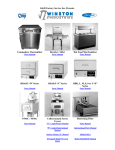Download Winston Industries OF59C Operating instructions
Transcript
Winston Collectramatic® Fryer 8000 Series Control 8 Channel Models 4 head & 6 Head OF49C, OF59C, PF46C, & PF56C Use & Care Manual Published for Model PF56 C www.winstonind.com 800-234-5286 4272V093 REV. 27 rs 8-18-08 DESCRIPTION Congratulations on your purchase of Winston’s Collectramatic® fryer. You’ll benefit from improved production, extended shortening life, ease of programming, and consistent quality. For over 30 years Collectramatic fryers have been the fryer of choice for major food chains and independently-operated foodservice worldwide. FILTERFRY TECHNOLOGY Our exclusive Filterfry Technology allows all-day cooking, or up to 20 rounds. It eliminates flavor transfer and delivers the longest shortening life in the industry. It combines the collector’s gravity filtration with an automatic steam purging process. AQUALERT WATER DETECTION SYSTEM Built-in software automatically detects the presence of water in the cookpot and prevents fryer from being used. See Aqualert in the Troubleshooting section for a complete explanation. SOLID STATE CONTROLS Programmable channels store cooking times and temperatures for popular menu items. Just push a button and walk away. Collectramatic fryers offer a variety of heat curves, so you can control the texture of the product. The surface-mount controller removes easily for service. It also helps safeguard operations by auto-mating detection functions and displaying clear messages for easy maintenance. CLAMSHELL BASKET The clamshell basket’s patented design makes food preparation easy. All surfaces are evenly exposed to shortening for a consistent product, round after round. If you have any questions, comments or criticisms, please feel free to call our customer service center at 1-800-234-5286. Thanks for your business! Table of Contents Description........................2 Safety.................................3-4 Installation.........................5-6 Nomenclature...................7-10 Accessories ....................... 11 Operating .........................12-22 Daily Care..........................23-26 Programming ...................27-38 Obtaining Service.............39 Troubleshooting...............40-43 Circuit Diagrams...............44-46 ZAP Warranty....................47 Terms & Conditions.........48 Need to contact us? Choose the most convenient method. www.winstonind.com 800-234-5286 2 Internet:www.winstonind.com Email: [email protected] Phone: 800-234-5286 • 502-495-5400 • Fax 502-495-5458 Mail: 2345 Carton Drive • Louisville, KY 40299 USA. Collectramatic® Fryers - 8000 Series Control - OF49C, OF59C, PF46C, PF56C - KFC SAFETY Winston Collectramatic® fryers are manufactured to appliance industry standards which design and test for structural reliability for 10 years useful life. This is not a warranty. See ZAP Warranty Agreement for complete warranty applicable to your appliance. DANGER HIGH TEMPERATURES! HOT COOKING OIL UNDER PRESSURE! HIGH VOLTAGE! To avoid painful, scarring, life threatening injuries, emotional disorders, or property damage, read and obey this sheet, all DANGER labels, the Use & Care Manual, and information supplied with service parts before using, cleaning, or working on this fryer. 1. Always check to make sure you can read all DANGER labels. Take fryer out of service immediately until all unreadable labels are replaced. Contact Winston Customer Service at 502-495-5400 for replacement labels. 2. INSPECT fryer for faulty, loose, or missing parts. If upon inspection, faulty, loose, or missing parts are discovered, take fryer out of service and do not operate fryer until it is repaired. 3. USE fryer only with Winston-approved controls. 4. DO NOT mix parts between Collectramatic fryer models. 5. DO NOT operate fryer if you feel an electrical shock. Take fryer out of service until it is repaired. 6. DO NOT open panels or attempt repairs on fryer if you are not a trained servicer. 7. DO NOT use fryer unless it is secured to prevent tip-over. 8. DO NOT use fryer until floor around fryer is in a clean, non-slip condition. 9. DO NOT stand, sit, or lean on fryer. 10. DO NOT place any objects, other than fryer accessories, near fryer. 11. DO NOT over-fill or under-fill fryer with cooking oil. Adjust hot cooking oil (at cooking temperature) so that the oil level is between the MAXIMUM and MINIMUM lines. www.winstonind.com 800-234-5286 Collectramatic® Fryers - 8000 Series Control - OF49C, OF59C, PF46C, PF56C - KFC 3 SAFETY 12. HOT LIQUIDS UNDER PRESSURE To safely close lid: A. Use both hands on handlebar to lower lid. B. Pull handlebar completely into lid lock block so that lid lock pops up (‘clank’ sound) into its straight, locked position. To safely open lid: A. Wait until cook cycle is finished (timer at 00:00 and buzzer sounds). B. Do not touch handlebar to open lid until pressing down on lid lock causes the lid to lower. C. Then, with the lid in the lowered position, use one hand to move handlebar to open. 13. DO NOT open drain valve until fryer power is OFF and lid is open. Use safety gloves and place an appropriate container or filter in position under drain valve before opening valve. 14. DO NOT install or attach any piping or tubing to drain valve other than Winston drain valve extension. 15. DO NOT handle fryer basket without using safety gloves and basket hook or lift assist tool. 16. DO NOT stir cooking oil in collector after the first round of cooking each day. Cooking oil may come up and out of cookpot. 17. DO NOT clean or move fryer until you have disconnected fryer from power, completely removed lid, drained cooking oil, and removed collector. Never use “boil-out” method or water for cleaning fryer cookpot. 18. DO NOT splash water or use hose on outside of fryer. Use only damp towel to clean fryer surfaces outside of cookpot. 19. DO NOT use any liquids other than cooking oils in fryer cookpot. 20. PURCHASE only Winston authorized replacement parts, which will provide the most current danger warnings. 21. ALWAYS turn power switch to OFF anytime fryer is not in use. 22. DO NOT use vent ball with ball-end deadweight. 23. INSTALLATION of this fryer may require the use of a licensed electrician. Check local codes. CAUTION: Prior to using appliance for the first time, perform the daily cleaning procedure listed on pages 23 through 26. www.winstonind.com For the most up-to-date Collectramatic Fryer safety information go to this web page: http://www.winstonind.com/notices_fryers.htm 800-234-5286 4 Collectramatic® Fryers - 8000 Series Control - OF49C, OF59C, PF46C, PF56C - KFC INSTALLATION SHIPPING DAMAGE All equipment should be thoroughly examined for shipping damage before, during and after unloading. It has been carefully inspected at our factory and the carrier has assumed responsibility for its safe arrival. If the equipment is damaged, either apparent or concealed, a claim must be made to the carrier. APPARENT LOSS OR DAMAGE If there is an obvious loss or damage, it must be noted on the freight bill or express receipt and signed by the carrier’s agent; otherwise, the carrier may refuse the claim. The carrier will supply the necessary forms. CONCEALED LOSS OR DAMAGE When loss or damage is not apparent until after the equipment is uncrated, a claim for concealed damage must be made. Upon discovering damage, make a request in writing to the carrier for inspection within 15 days, and retain all packing. The carrier will supply an inspection report and the required claim forms. PHYSICAL Model Height with Feet (IN/MM) Width (IN/MM) Depth (IN/MM) Weight (LBS/KG) PF46C 45.5/1156 20.2/513 33.1/841 175/80 PF56C 45.5/1156 20.2/513 33.1/841 185/84 OF49C 45.5/1156 20.2/513 28.6/726 135/61 OF59C 45.5/1156 20.2/513 28.6/726 145/66 www.winstonind.com 800-234-5286 Collectramatic® Fryers - 8000 Series Control - OF49C, OF59C, PF46C, PF56C - KFC 5 INSTALLATION ELECTRIC The appliance is shipped from the factory without cord. Refer to wiring circuit diagram (pages 44-46) for installation assistance. The appliance is shipped wired for a 3-phase application. The 240 volt fryers may be changed to single phase operation, as indicated in the chart below. A licensed electrician may be required. Check local codes. Following is a copy of the electrical information on the name plate for various models of Winston’s Collectramatic® fryers. Model Volts Hertz PH Amps Watts Circuit Amp PF46C 208 60 3 29.2 10,500 US 50 240 60 1 43.7 10,500 US 60 240 60 3 25.2 10,500 US 50 PF56C 208 60 3 29.2 10,500 US 50 240 60 1 43.7 10,500 US 60 240 60 3 25.2 10,500 US 50 OF49C 208 60 3 29.2 10,500 US 50 240 60 1 43.7 10,500 US 60 240 60 3 25.2 10,500 US 50 OF59C 208 60 3 29.2 10,500 US 50 240 60 1 43.7 10,500 US 60 240 60 3 25.2 10,500 US 50 www.winstonind.com 800-234-5286 6 Collectramatic® Fryers - 8000 Series Control - OF49C, OF59C, PF46C, PF56C - KFC NOMENCLATURE Exterior 1 2 3 11 12 4 5 6 13 7 8 9 10 1. Lid Lock - (pressure fryers only) Manually operated lock that prevents opening of fryer lid prior to release of pressure through lid valve. 2. Handlebar - (pressure fryers only) Used to raise and lower lid and secure lid to lid lock block. 3. Lid - (pressure fryers only) Pressurizes fryer when lowered and locked in place with heated cooking oil in cookpot. 4. Warning Label Panel - Instructions intended to advise operators of potential hazards involved when using fryer. 5. Cookpot - Stainless steel vessel which holds heated cooking oil. 6. Lid Lock Block - Captures lid lock and handlebar assembly. (pressure fryers only) Supports basket drain hook when draining fryer basket. 7. High Limit Thermostat Manual Reset Button - (located behind small metal plug) Used to reset the thermostat in the event that the High Limit Thermostat Lamp turns ON. DANGER: If the High Limit Thermostat Lamp turns ON it may indicate a serious problem with your fryer. To reset the High Limit Thermostat, allow the cooking oil to cool to below 375˚F (190˚C). Press in the High Limit Reset button. When the cooking oil heats up, if the High Limit Thermostat Lamps turns ON again, turn the fryer power switch OFF, disconnect fryer from power, and call a service technician for repair. If the High Limit Thermostat Lamp tends to turn On frequently, call a service technician for repair. www.winstonind.com 800-234-5286 Collectramatic® Fryers - 8000 Series Control - OF49C, OF59C, PF46C, PF56C - KFC 7 NOMENCLATURE 8. Control Panel - will include the following components: a. Controller - regulates cooking times and temperatures. b. Power Switch - controls electrical times and temperatures c. Power Lamp - controlled by Power Switch. Indicates electrical current is applied to fryer circuitry. d. Heat On Lamp - indicates when heaters are on. e. High Limit Lamp - comes on if cooking oil temperature reaches 410˚F; heaters automatically shut off. 9. Drain Valve - When open (handle down), empties cooking oil from cookpot. 10. Collector - “Cold Zone” container that catches particles falling from cooking product. 11. Lid Gasket - (pressure fryers only) Seals between lid and cookpot to maintain pressure in cookpot (reorder #PS1891). 12. Lid Valve - (pressure fryers only) Spring loaded pressure release valve used to back up main vent system at rear of fryer. Also releases pressure at end of cook cycle by means of lid lock. 13. Power Switch - Allows operator to turn electrical power on and off. 14 15 16 17 18 19 20 21 22 23 24 25 14. Dead Weight - (pressure fryers only) Weight in main vent assembly that determines amount of pressure built up in cookpot when heating cooking oil with lid down. 15. Vent Block - (pressure fryers only) Has hole through which passes steam as controlled by dead weight assembly when fryer is pressurized. 16. Clamshell Basket - (see ACCESSORIES-page 11). www.winstonind.com 800-234-5286 8 Collectramatic® Fryers - 8000 Series Control - OF49C, OF59C, PF46C, PF56C - KFC NOMENCLATURE 17. Heater Coils - Electrical elements that heat cooking oil. 18. Insulation - Surrounds cookpot to help maintain cooking oil temperature by reducing heat loss. 19. Muffler - (pressure fryers only) Collects condensed steam and muffles steam vent noise at end of cook cycle. 20. Cone - Supports basket and directs falling particles from cooking product into collector. Stirring of cooking oil should not be attempted below cone after first round of cooking each day. 21. Collector Gasket - Seals between collector and cookpot wall to maintain pressure in cookpot. (reorder #PS1892). 22. Collector Lifting Loop - With basket drain hook, means by which collector can be handled from above and pulled up through cookpot. 23. Heat Plate - (See ACCESSORIES-page 11). 24. Accumulated Cracklings - Particles which have fallen off from cooking product. 25. Collector Chain Handle - handle for dumping contents of collector. www.winstonind.com 800-234-5286 Collectramatic Fryers - 8000 Series Control - OF49C, OF59C, PF46C, PF56C - KFC ® 9 NOMENCLATURE 2 3 1 A B C D E F G H 1. LED Program Lamps indicate which channel is selected when lit above that channel. 2. Display readout indicates time or temperature by pressing appropriate buttons. 3. 1–8 Channel Buttons provide operator the ability to select desired cooking cycles. Also starts desired cycle after cabinet has preheated. 4. Programming Buttons A. B. C. D. E. F. Program Button - Press button to start programming sequence. ∆ Button - increases value in program. ∇ Button - decreases value in program. Temp Button -Displays current oil temperature while depressed. Enter - Enter value into programming. Exit Cool Button - Switches between cool (idle) mode and heat mode. When in cool mode, oil temperature is limited to 250˚F. G. Exit Fill Button - Used during polishing mode. Polishing mode must be initialized and requires specialized training. Call Winston Customer Service for more information. H. Check Cycle button - Displays total time of all time values added together “ .” Then it displays all values for cycle in selected channel. www.winstonind.com 800-234-5286 10 Collectramatic® Fryers - 8000 Series Control - OF49C, OF59C, PF46C, PF56C - KFC ACCESSORIES Basket Drain Hook* (Order #PS1154/1) • Lower and raise basket • Remove collector • Lower and raise heat plate Heat Plate* (Order #PS1034 or PS1918) • Transfers heat from Cooking Zone to Cold Zone to keep cooking oil hot. Clamshell Basket* 4 Head (Order #PS1159) or 6 Head (Order #PS1163) • Allows product to be fully immersed and completely surrounded by cooking oil. Safety Gloves (Order #PS1001) • Helps protect operator from hot cooking oil Plugging Tool (Order #PS1179) • Used to stir cooking oil and break apart solidified pieces. Displacement Tool (Order #PS1209) • Forces cooking oil up through drain valve to allow safe removal of collector. Spatula* (Order #PS1979) • Used to scrape residue from sides of cookpot. White Teflon Brush* (Order #PS1120) • Used to clean heaters between cooking rounds when cooking oil is hot. *Included with Fryer Collectramatic® Fryers - 8000 Series Control - OF49C, OF59C, PF46C, PF56C - KFC www.winstonind.com 800-234-5286 11 OPERATING GENERAL EVENT SEQUENCE Following is the usual chain of events that should take place during a full cooking cycle in the Collectramatic® fryer with the 8000 series controller. Be sure to read this entire manual and follow all instructions and warnings in this manual and on the fryer before using the fryer. This page is a general overview only and is not meant to be complete step-by-step instructions. Pages for detailed instructions are shown at the end of each statement below. The box next to some statements indicates what the fryer will display at that point. CAUTION: Prior to using appliance for the first time, perform the daily cleaning procedure listed on pages 23 through 26. www.winstonind.com 800-234-5286 12 q Fill fryer with cooking oil - see page 15. q Turn power OFF. q Clean fryer - see pages 23-26. q Close drain valve. q Insert collector with lubricated gasket. q Add cooking oil to oil level lines. q Program controls - see pages 27-38. q Warm-up - see pages 16-17. q Turn power ON. q Press channel button (LED light comes on). q Heat on lamp flashes on and off. q Cooking oil begins to heat up. q Stir message will be displayed from time to time on. IGNORE stir messages. DO NOT STIR FRYER. q After temperature reaches 250˚F display shows cooking oil temp. q Drop message will be displayed. q Deep stir (into collector) cooking oil vigorously for at least 15 seconds. q Drop message will change to cooking oil temperature. st 1 Stir q DO NOT stir cooking oil. q Drop message will be displayed. q Deep stir (into collector) cooking oil vigorously again for at least 15 seconds. nd q Drop message will change to cooking oil temperature. 2 Stir q DO NOT stir cooking oil. q Drop message will be displayed. q Deep stir (into collector) cooking oil vigorously again for at least 15 seconds. q Drop message will change to cooking oil temperature. 3rd Stir q DO NOT stir cooking oil. q Drop message will be displayed. q CAUTION: HOT SURFACES. Feel bottom of collector - must be hot to touch. If not, deep stir cooking oil vigorously again for at least 15 seconds. q continue to repeat stirring and letting temperature rise to Drop temperature until collector is hot to touch. q Insert heat plate. q Add or remove cooking oil to make level between oil level lines. q Load basket - see pages 18-19. q Coat basket with cooking oil by dipping in fryer before loading. q Proceed to ‘cooking - open fryer’ or ‘cooking - pressure frying’ below. q Cooking - open frying - see pages 19-20. Collectramatic® Fryers - 8000 Series Control - OF49C, OF59C, PF46C, PF56C - KFC OPERATING q q q q q q q q q q q q Drop signal is on display. Add or remove cooking oil to make level between oil level lines. With safety gloves and drain hook, lower loaded basket into cooking oil. Press lit channel button to start timer (sample time shown). When timer at :00, buzzer sounds and display shows press lit channel button. q Flashes on and off for ten seconds, then . q Using safety gloves and drain hook, remove basket from fryer. q Rest basket on drain hook in lid lock block to drain excess cooking oil. q After each round of cooking - scrape crust line, brush heater coils, and wipe lid dry. q Press exit cool button to begin next round or (sample temperature shown). Cooking - pressure frying - see pages 21-22. q Drop signal is on display. q Add or remove cooking oil to make level between oil level lines. q With safety gloves and drain hook, lower loaded basket into cooking oil. q Close and lock lid with handlebar. q Press lit channel button to start time (sample time shown). q When timer at :00, a buzzer sounds and display shows press lit channel button. q Flashes on and off for ten seconds, then . DANGER: the fryer contains hot liquids under pressure. Release can cause severe burns or death. To safely open lid: q Complete cook cycle (display shows and buzzer sounds). q Do not touch handlebar to open lid until pressing down on lid lock causes the lid to lower. q Then, with the lid in lowered position, move handlebar to open. Using safety gloves and drain hook, remove basket from fryer. Rest basket on drain hook in lid lock block to drain excess cooking oil. After each round of cooking - scrape crust line, brush heater coils, and wipe lid dry. Press exit cool button to begin next round or (sample temp. shown). Daily care - to be done at the end of each day - see pages 23-26. CAUTION: Prior to using appliance for the first time, perform the daily cleaning procedure listed on pages 23 - 26. q Note: Emptying the collector and filtering may have to be done at some point during the day depending upon how many rounds are cooked and how much breading builds in the collector. Typically 20 rounds of product may be cooked before having to empty the collector and filter the cooking oil. q Turn power OFF - display remains on last setting. q Scrape crust line and brush heater coils. q Place metal container of filter machine under drain valve. q Wearing safety gloves, open drain valve. q Allow cooking oil to drain completely. q Wearing safety gloves, remove heat plate with drain hook. q Wearing safety gloves, use displacer tool to force remaining cooking oil from fryer through drain and into container. q Wearing safety gloves, remove collector with basket drain hook. Collectramatic® Fryers - 8000 Series Control - OF49C, OF59C, PF46C, PF56C - KFC www.winstonind.com 800-234-5286 13 OPERATING q Close drain valve. q Remove and clean collector gasket. q DANGER: Do not use “boil-out” method of cleaning fryer or fill fryer with any liquid other than cooking oil. Fryer is made to be pressurized only with cooking oils. If pressurized with other liquids, you may be burned, badly hurt, or killed. q Place metal container under open collector area. q Scrub heaters with white Teflon brush. q Use cooking oil to rinse away any remaining food particles. q Wash accessories at sink. q For pressure fryers only: q Wearing safety gloves, remove muffler empty and wash at sink. q Remove and clean vent and lid components at sink. q Replace all accessories and components. q Make sure drain valve is closed. q Fill fryer with cooking oil - see page 15. q Turn off circuit breaker or disconnect fryer power cord from outlet. www.winstonind.com 800-234-5286 14 Collectramatic® Fryers - 8000 Series Control - OF49C, OF59C, PF46C, PF56C - KFC OPERATING FILLING The following filling procedure is to be used when fryer is first filled with cooking oil and when cooking oil is changed. 1. Turn off Power Switch. 2. Clean Fryer per daily cleaning procedure - see pages 23-26. 3. Check Collector and Drain Valve - Make sure collector with gasket is seated and drain valve is closed (handle pointing towards top rear of fryer–see Figure 1). 4. Lubricate Lid Gasket (pressure fryers only) and Collector Gasket with cooking oil before placing on fryer. Heater Coils Closed Cone Gasket Drain Valve Collector Lifting Loop FIGURE 1 - Some features have been omitted to show greater detail. 5. Add Cooking Oil - Liquid or solid cooking oil may be used. Melt solidified cooking oils in tender or other means and pump into fryer. Add enough cooking oil to raise liquid to a level between the Maximum and Minimum oil level lines (see Figure 2). CAUTION: Cooking oil may be hot enough to burn you. Be careful when moving containers of liquid cooking oil. DANGER: Fire or heater damage may occur when heaters are turned ON unless they are fully covered with cooking oil. www.winstonind.com 800-234-5286 Collectramatic Fryers - 8000 Series Control - OF49C, OF59C, PF46C, PF56C - KFC ® 15 OPERATING WARM-UP Failure to follow procedure below may result in first batch of cooked food being off-color and improperly done. DANGER: Do not turn on power unless all heater coils are completely covered by cooking oil. Fill shortening to a level between the Maximum and Minimum oil level lines found on the inside of the cookpot (see Figure 3). 1. Turn on circuit breaker and Power Switch. Cone: Do not stir below this area after the first round of cooking each day. 2. Set Controls to start warm-up process by pressing the channel button which contains the desired programmed times and temperatures (see Programming pages 27-38). 3. If STIR Signal comes on IGNORE - DO NOT STIR FRYER. IF FRYER IS STIRRED AT THIS TIME, AQUALERT SYSTEM MAY BE ACTIVATED* - After temperature reaches 250˚F display shows cooking oil temperature. It will then display drop message. FIGURE 2 *NOTE: See Aqualert in the Troubleshooting section for a complete explanation. 4. Deep stir (into collector) cooking oil vigorously for at least 15 seconds. 1st Stir 5. Drop message will change to cooking oil temperature. DO NOT stir cooking oil. 6. Drop message will be displayed. 7. Deep stir (into collector) cooking oil vigorously for at least 15 seconds. 2nd Stir 8. Drop message will change to cooking oil temperature. DO NOT stir cooking oil. 9. Drop message will be displayed. www.winstonind.com 800-234-5286 16 Collectramatic® Fryers - 8000 Series Control - OF49C, OF59C, PF46C, PF56C - KFC OPERATING 10. Deep stir (into collector) cooking oil vigorously for at least 15 seconds. 3rd Stir 11. Drop message will change to cooking oil temperature. DO NOT stir cooking oil. 12. Drop message will be displayed. 13. CAUTION: HOT SURFACES. Feel bottom of collector – must be hot to touch. If not, deep stir cooking oil vigorously again for at least 15 seconds. 14. Continue to repeat stirring and letting temperature rise to DROP until collector is hot to touch. 15. Lower Heat Plate into collector using basket drain hook. Heater Coils FIGURE 3 16. Oil Level - Add or remove cooking oil so that it is at a level between the Maximum and Minimum Level marks. (Figure 3). 17. When bottom of collector feels hot and Drop Signal comes on - fryer is ready for cooking. “See Cooking - Open Frying” or “Cooking - Pressure Frying.” NOTE: Bottom of collector MUST BE HOT in order for product to cook properly. www.winstonind.com 800-234-5286 Collectramatic® Fryers - 8000 Series Control - OF49C, OF59C, PF46C, PF56C - KFC 17 OPERATING CLAMSHELL BASKET LOADING The procedure outlined below illustrates the loading process for chicken pieces. Other food products should be loaded in a similar manner. Note opening in center of shelves which is accentuated to show importance of not packing products in too tightly, thus restricting cooking oil flow. OPEN FRYING Load basket shelves from top down, starting at shelf #2, then #3, etc. (do not use shelf #1 when cooking products that may float out of basket–shelf #1 is basket lid). PRESSURE FRYING Load basket shelves from top down starting at shelf #2, then #3, etc. NOTES: • Food pieces may touch but should not overlap. • Use lower shelves when cooking less than full basket. • Load shelves to allow good cooking oil flow around product. • To help prevent product from sticking, before loading on Clamshell Basket for the first time each day, using safety gloves, coat a clean basket by dipping in hot cooking oil. 1 2 3 4 5 6 7 FIGURE 4 Six head clamshell basket shown loaded with chicken for pressure frying. Shelf #2 is usually loaded with legs and thighs; shelf #3 - wings; shelf #4, 5, 6, - thighs, keels and ribs; shelf #7 - thighs (Figure 4). www.winstonind.com 800-234-5286 18 Collectramatic® Fryers - 8000 Series Control - OF49C, OF59C, PF46C, PF56C - KFC OPERATING 1 2 3 4 5 FIGURE 5 Four head clamshell basket would be loaded similarly to six head basket using shelves #2 through #5 as shown (Figure 5). COOKING - OPEN FRYING NOTE: Your cooking procedure may be specified to you through franchise agreement (or otherwise); if so, disregard the following. Refer to Use and Care Warnings, Pages 3 and 4, regardless of procedure followed. Below are procedures that can be used when OPEN frying in an OPEN or PRESSURE fryer. Do not close the lid on PRESSURE fryers at any time during OPEN frying. 1. Complete Warm-Up Process - see “OPERATION PROCEDURES, WARM-UP” page 16. 2. Check Oil Level to see that it is between the Maximum and Minimum lines in the cookpot (See Figure 6). 3. Prepare Product (cut, dip, bread, etc.) 4. Basket Loading and Placement in Fryer: • • CAUTION: Clamshell Basket - Using safety gloves, dip basket in hot cooking oil (only for first frying of day) Load per procedure on previous pages. Heater Coils CAUTION: Open Basket (basket without FIGURE 6 shelves, not clamshell) - Using safety gloves, dip basket in hot cooking oil (only for first frying of day). Load by placing prepared product in bottom of basket (do not overload such that product will float up and out of the basket). www.winstonind.com 800-234-5286 Collectramatic® Fryers - 8000 Series Control - OF49C, OF59C, PF46C, PF56C - KFC 19 OPERATING 5. DANGER: When DROP signal comes on, use safety gloves and basket drain hook to lower basket slowly into hot cooking oil (Figure 7). 6. Press channel button to begin timer countdown. 7. Basket Removal At the end of the cook cycle (time at 00:00 and display showing )a buzzer will sound indicating that the basket can be removed from the fryer. Cancel the buzzer by pressing the channel button. FIGURE 7 DANGER: When signal comes on press channel button to cancel buzzer. Use safety gloves and basket drain hook to lift basket out of cooking oil. Rest basket on drain hook in lid lock block for 15 seconds (Figure 8). FIGURE 8 8. Unload Basket (Figure 9). Place cooked products on corrugated tray and turn cavity (bone) down where applicable. Place tray in holding cabinet. 9. Cleaning After Each Round - scrape crust line from pot with spatula (not included with fryer) (Figure 10). Brush heater coils on the front and back side with the white teflon brush (supplied). 10. DANGER: Should STIR signal come on, stir cooking oil above cone in fryer only. Do not stir cooking oil below cone in fryer (see page 16) after first round of cooking each day. Cracklings stirred below cone may cause hot cooking oil to rapidly rise up and out of fryer. You may be burned or badly hurt. FIGURE 9 11. Press ‘exit cool’ button to begin warm-up for cooking next round. FIGURE 10 www.winstonind.com 800-234-5286 20 Collectramatic® Fryers - 8000 Series Control - OF49C, OF59C, PF46C, PF56C - KFC OPERATING COOKING - PRESSURE FRYING NOTE: Your cooking procedure may be specified to you through franchise agreement (or otherwise); if so, disregard the following. Refer to Use and Care Warnings, Pages 3 and 4, regardless of procedure followed. 1. Complete Warm-Up Process - see “OPERATION PROCEDURES, WARM-UP” page 16. 2. Check Oil Level to see that it is between the Maximum and Minimum lines in the cookpot (See Figure 11). heater coils FIGURE 11 3. Prepare Product (cut, dip, bread, etc.) 4. Basket Loading and Placement in Fryer: • Clamshell Basket - Using safety gloves, dip basket in hot cooking oil (only for first frying of day) Load per procedures on page 18. • Open Basket (basket without shelves, not clamshell) - Check to see that basket will fit in fryer with lid closed. Using safety gloves, dip basket in hot cooking oil (only for first frying of day). Load by placing prepared product in bottom of basket (do not overload such that product will float up and out of the basket). FIGURE 12 5. DANGER: When DROP signal comes on, use safety gloves and basket drain hook to lower basket slowly into hot cooking oil (Figure 12). Use both hands to close and lock lid (push handle down and pull towards you - Figure 13). Be sure handlebar is pulled completely into lid lock block so that lid lock rises up into its locked position (the handlebar can not be moved forward or backward). 6. Start cook cycle by pressing the channel button. FIGURE 13 www.winstonind.com 800-234-5286 Collectramatic® Fryers - 8000 Series Control - OF49C, OF59C, PF46C, PF56C - KFC 21 OPERATING 7. OPENING LID - at the end of the cook cycle (timer at 00:00 and display showing ,a buzzer will sound indicating that the lid can be opened and the basket can be removed from the fryer. Cancel the buzzer by pressing the channel button. DANGER: This fryer contains hot liquids under pressure. Release can cause severe burns or death. To safely open lid: FIGURE 14 A. Complete cook cycle (Display at and buzzer sounds. B. Do not touch handlebar to open lid until pressing down on lid lock causes the lid to lower (Figure 14). C. Then, with the lid in lowered position, move handlebar to open (Figure 15). 8. Basket Removal FIGURE 15 DANGER: Use safety gloves and basket drain hook to lift basket out of cooking oil. Rest basket on drain hook in lid lock block for 15 seconds (Figure 16). 9. Unload Basket (Figure 17). Place cooked products on corrugated tray and turn cavity (bone) down where applicable. Place tray in holding cabinet. 10. Cleaning After Each Round - scrape crust line from pot with spatula (not included with fryer)(Figure 18). Brush heater coils on the front and back side with the white teflon brush (supplied). Wipe excess moisture off of fryer lid with a dry towel. FIGURE 16 11. DANGER: Should STIR signal come on, Do not stir cooking oil below cone in fryer (see page 16) after first round of cooking each day. Cracklings stirred below cone may cause hot cooking oil to rapidly rise up and out of fryer. You may be burned or badly hurt. 12. Press ‘exit cool’ button to begin warm-up for cooking next round. FIGURE 17 www.winstonind.com 800-234-5286 22 Collectramatic® Fryers - 8000 Series Control - OF49C, OF59C, PF46C, PF56C - KFC DAILY CARE DAILY CARE CAUTION: Prior to using appliance for the first time, perform the daily cleaning procedure listed below. Most of the following Daily Cleaning Procedures apply to both OPEN and PRESSURE fryers. Those that apply to PRESSURE fryers only are specified as such. NOTE: Emptying the collector and filtering may have to be done at some point during the day, depending upon how many rounds are cooked and how much breading builds up in the collector. Typically 20 rounds of product may be cooked before having to empty the collector and filter the cooking oil. FIGURE 18 DANGER: Drain cooking oil from fryer and then empty collector at least twice a day. If you don‘t, cooking oil may boil out of fryer, burn you, and make the floor slippery. For All Open and Pressure Fryers 1. Turn Fryer Off. Turn circuit breaker OFF or disconnect electrical power from fryer. 2. Scrape Crust Line from cookpot with spatula and brush heater coils (Figure 18). 3. DANGER: Drain hot cooking oil only into metal containers. Place container or shortening tender under drain valve and open valve by flipping handle down. Allow cooking oil to cool before further handling (Figure 19). 4. Remove Heat Plate - Inspect from above to see that cooking oil has drained out of cookpot down to level of drain valve. Wearing safety gloves, remove heat plate with basket drain hook (Figure 20) and place in safe area to cool. FIGURE 19 FIGURE 20 www.winstonind.com 800-234-5286 Collectramatic® Fryers - 8000 Series Control - OF49C, OF59C, PF46C, PF56C - KFC 23 DAILY CARE 5. CAUTION: Wearing safety gloves, with drain valve still open, use displacement tool to force enough cooking oil up and out of drain valve to allow safe removal of collector (Figure 21). 6. Place metal tray or container under open collector area. 7. Close Drain Valve 8. CAUTION: Wearing safety gloves, remove collector with basket drain hook (Figure 22). 9. Remove and Clean Collector Gasket Note: Gasket life may be prolonged by doing the following: • Keep spare set to alternate nightly. Lubricate with cooking oil before using. • Clean gaskets after daily use and store in a container of water in cooler. • Do not stretch gasket more than necessary to place on collector. Discard gasket if cracked or breaking. • Never strike cookpot or collector with spatula or other tools. Gaskets may be damaged on sharp, rough edges that result from such striking. 10. DANGER: Do not use “boil out” method of cleaning fryer or fill fryer with any liquid other than cooking oil. Fryer is made to be pressurized only with cooking oils. If pressurized with other liquids, you may be burned, badly hurt, or killed. FIGURE 21 FIGURE 22 www.winstonind.com 800-234-5286 24 Collectramatic® Fryers - 8000 Series Control - OF49C, OF59C, PF46C, PF56C - KFC DAILY CARE 11. Scrub Heater Coils with white teflon brush. Clean heaters, heater holders, and all of cookpot (Figure 23). Do not use steel wool. 12. Rinse inside of cookpot with cooking oil only. 13. Wash Accessories (using hot water only) including collector (clean gasket groove), gasket, heat plate, utensils, basket, etc., at sink. Wipe dry. 14. DANGER: Don’t splash water on outside of fryer or wash outside of fryer with hose. If you do, you may get water into hot cooking oil, causing it to boil over, or you may get electrical components wet, causing a short circuit. Clean outside of fryer with damp towel (do not use steel wool) and wipe dry. FIGURE 23 PUSH DOWN For Pressure Fryer Models Only: 15. CAUTION: Muffler may be hot from steam condensate. Wear safety gloves. Remove muffler (Figure 24), empty and wash in sink. 16. Clean Vent Components Remove dead weight and wipe out vent block (Figure 25). Clean dead weight at sink, towel dry and place back in vent assembly. SWING OUT FIGURE 24 Vent Back SLIDE UP LIFT OUT DEAD WEIGHT FIGURE 25 www.winstonind.com 800-234-5286 Collectramatic® Fryers - 8000 Series Control - OF49C, OF59C, PF46C, PF56C - KFC 25 DAILY CARE Cleaning Lid Instructions 1. Remove lid from fryer and disassemble components as shown below. Remove the retainer from the lid valve before removing the lid lock and handlebar (the lid lock will help to hold the lid valve while unscrewing the retainer). CAUTION: Do not submerge the pressure gauge (if supplied) or the pressure relief valve (if supplied) in water. Do not attempt to remove the pressure gauge from the lid. Do not remove the pressure relief valve from the lid. Do not attempt to force foreign objects inside the pressure gauge or pressure relief valve. 2. Wash all parts at sink EXCEPT THE LID VALVE, PRESSURE RELIEF VALVE, AND PRESSURE GAUGE and dry with a towel. Wipe outside of gauge and lid valve with a damp cloth, then wipe dry. 3. Lubricate o-ring with cooking oil and reassemble lid. Tighten retainer hand-tight. Note: Flat end of spring faces retainer. 4. Lubricate lid gasket with cooking oil and place on lid in groove. DANGER: Replace lid on fryer only if fryer is free of any water. 5. When re-assembling lid make sure lip lock is positioned properly into slot of lid valve. LID LOCK LID VALVE O-RING PRESSURE GAUGE (supplied on some models) LID PRESSURE RELIEF VALVE (supplied on some models) LID GASKET HANDLEBAR SPRING FLAT END LID LOCK BLOCK RETAINER FIGURE 26 www.winstonind.com 800-234-5286 26 Collectramatic® Fryers - 8000 Series Control - OF49C, OF59C, PF46C, PF56C - KFC PROGRAMMING Programming Time/Temperature Profiles for the Winston 8000 Series Computer The 8000 Series Controller has 16 push buttons. The 8 buttons in the top row are called channel buttons and they are numbered in the lower right corner of each button. The lower row of buttons are for programming the control. Programming allows one of 4 different processes to be assigned to each channel. The processes available for the 8000 Series Control are PC1, PC2, PC5, and PC6. Process #1 (PC 1) allows assigning up to 6 different temperatures to a channel. The temperatures can be set to occur at different times during the cook cycle. For instance, a cooking cycle for a load of chicken can be set up as shown in the following table using PC 1. In this case the chicken would cook at 350˚ for 1 minute (from 15:00 down to 14:00), then the temperature setting would change to 340˚ for the next minute (from 14:00 to 13:00), and so on. 1 2 3 4 5 6 PC 1 - 6 TEMPERATURES, 6 TIMES (these are example settings only) FIRST TEMPERATURE (H1) 350˚ FIRST TIME= total cook time (T1), H1 temp starts SECOND TEMPERATURE (H2) 340˚ SECOND TIME=time remaining when H2 starts (T2) THIRD TEMPERATURE (H2) 330˚ THIRD TIME=time remaining when H3 starts (T3) FOURTH TEMPERATURE (H4) 320˚ FOURTH TIME=time remaining when H4 starts (T4) FIFTH TEMPERATURE (H5) 310˚ FIFTH TIME=time remaining when H5 starts (T5) SIXTH TEMPERATURE (H6) 300˚ SIXTH TIME=time remaining when H6 starts (T6) 15:00 14:00 13:00 11:30 9:25 5:15 Process #2 (PC 2) allows assigning up to 6 different temperatures and times to a channel just like PC 1. PC 2 also adds the capability for Load Compensation (automatically detects the amount of product added to the fryer and adjusts the time that the product cooks so that it is properly done when the cook cycle finishes), Straight Line Timing (like PC 1), or a combination of the two. And, PC 2 allows programming of up to 3 different audible pre-alarms (Buzzer) to sound at any time during the cook cycle. Process #5 (PC 5) allows assigning of one temperature and one time to a channel. Process #6 (PC 6) allows assigning of two temperatures and two times to a channel. When programming, the display scrolls through several screens showing the current settings for the fryer. The first two screens show the software ID numbers. The third screen displays the capacity of the fryer expressed in number of chickens it will cook at one time (4hd or 6hd). The fourth screen indicates whether it is a pressure or open type fryer. The fifth screen shows the size of the chicken the fryer is programmed to cook (certain fryer models will automatically adjust the programmed settings if the chicken size setting is changed). The sixth screen indicates whether the fryer is set to display Fahrenheit or Centigrade and the last screen shows a jumper setting code. www.winstonind.com 800-234-5286 Collectramatic® Fryers - 8000 Series Control - OF49C, OF59C, PF46C, PF56C - KFC 27 PROGRAMMING 8000 Series Computer Controller For Collectramatic® Open and Pressure Fryers Models OF49C, OF59C, PF46C, PF56C By default, the controller opens the vent valve 30 seconds before the end of a pressure cook cycle. A buzzer will automatically sound at the end of the cook cycle when the timer reaches :00 (the display will then show ) indicating it is time to open the lid (when pressure frying) and remove the cooked product. Cancel the buzzer sound by pressing the channel button. Note: The fryer does not have to be ON to program except for “Running the Field s Diagnostics” section. Also, to cancel out of the programming mode at any time, press and hold the PROG button for 3 seconds. 9 PROCESS 1 Programming Process #1 (PC 1) - 6 temperatures, 6 times STEP 1 First choose the channel you want to program. 1 2 3 4 5 6 7 8 STEP 2 In sequence, press the following buttons to enter programming mode. PROG 9 then 0 then When the computer displays 0 then then Press button/Action STEP 3 ENTER STEP 4 1 STEP 5 ENTER STEP 6 Heat setpoints H1 through H6 STEP 7 Current temperature setting sample 0 or STEP 8 Note Indicates Programming mode. Press ENTER to proceed. Press channel button #1 for selecting process #1. Press ENTER to proceed. H1 displays momentarily. Repeat from here for H2 through H6. Use arrow buttons to modify. Hold either button for fast scrolling. Will display in F or C. 250˚F (121˚C) minimum, 360˚F (182˚C) maximum. Press ENTER to proceed. ENTER t1 displays momentarily. www.winstonind.com 800-234-5286 28 Collectramatic® Fryers - 8000 Series Control - OF49C, OF59C, PF46C, PF56C - KFC PROGRAMMING 8000 Series Computer Controller For Collectramatic® Open and Pressure Fryers Models OF49C, OF59C, PF46C, PF56C Time setpoints t1 through t6 STEP 9 Repeat for t2 through t6. Remember t1=total cook time and times t2 through t6 indicated time remaining in the cook cycle. STEP 10 Current time setting sample Use arrow buttons to modify. Hold either button for fast scrolling. Display shows MM:SS (minutes:seconds). :00 minimum 99:55 maximum. or 0 STEP 11 Press ENTER to proceed. ENTER STEP 12 Use arrow button to toggle between Open (O) and Pressure (P). 0 STEP 13 Controller proceeds to next heat setpoint (repeats starting at STEP 6). If at final pressure setting, program mode exits. ENTER Return to STEP 6 and repeat through STEP 13 until programming is complete. Note: At any time during programming the time setting can be set to :00 indicating from that point on, the fryer will cook at the last temperature setting entered until the end of the cycle. PROCESS 2 Programming Process #2 (PC 2) - 6 temperatures, 6 times, load compensation, 3 buzzers STEP 1 First choose the channel you want to program. 1 2 3 4 5 6 7 8 STEP 2 In sequence, press the following buttons to enter programming mode. PROG 9 then 0 then 0 then then www.winstonind.com 800-234-5286 Collectramatic® Fryers - 8000 Series Control - OF49C, OF59C, PF46C, PF56C - KFC 29 PROGRAMMING 8000 Series Computer Controller For Collectramatic® Open and Pressure Fryers Models OF49C, OF59C, PF46C, PF56C When the computer displays Press button/Action STEP 3 ENTER STEP 4 2 STEP 5 Note Indicates Programming mode. Press ENTER to proceed. Press channel button #2 for selecting process #2 Press ENTER to proceed. ENTER STEP 6 Heat setpoints H1 through H6 STEP 7 Current temperature setting sample 0 H1 displays momentarily. Repeat from here for H2 through H6. Use arrow buttons to modify. Hold either button for fast scrolling. Will display in F or C. 250˚F (121˚C) minimum, 360˚F (182˚C) maximum. or STEP 8 Press ENTER to proceed. ENTER STEP 9 Time setpoints t1 through t6 t1 displays momentarily. Repeat for t2 through t6. or Use arrow buttons to modify. Hold either button for fast scrolling. Display shows MM:SS (minutes:seconds). :00 minimum 99:55 maximum. STEP 10 Current time setting sample 0 STEP 11 ENTER STEP 12 Current vent setting sample 0 STEP 13 Press ENTER to proceed. Use arrow button to toggle between Open (O) and Pressure (P). Press ENTER to proceed. ENTER www.winstonind.com 800-234-5286 30 Collectramatic® Fryers - 8000 Series Control - OF49C, OF59C, PF46C, PF56C - KFC PROGRAMMING 8000 Series Computer Controller For Collectramatic® Open and Pressure Fryers Models OF49C, OF59C, PF46C, PF56C Use arrow button to toggle between Straight Time (Str) and Load Compensation (Lc). STEP 14 Current Straight Time/Load Compensation Setting Sample STEP 15 0 Controller proceeds to next heat setpoint (restarts at STEP 6). If at final pressure setting, proceed to STEP 16. ENTER Return to STEP 6 and repeat through STEP 15 until bu 1 displays, then go to STEP 16. STEP 16 bu1 displays momentarily. Repeat STEP 16-18 for pre-alarms bu 2 through bu 3. Pre-alarm setpoints 1 through 3 STEP 17 Current pre-alarm time setting sample Use arrow buttons to modify. Hold either button for fast scrolling. Display shows MM:SS (minutes:seconds) or 0 STEP 18 Press ENTER to exit programming mode. ENTER Note: At any time during programming time settings can be set to :00 indicating from that point on, the fryer will cook at the last setting entered until the end of the cycle. PROCESS 5 Programming Process #5 (PC 5) - 1 temperature, 1 time STEP 1 First choose the channel you want to program. 1 2 3 4 5 6 7 8 STEP 2 In sequence, press the following buttons to enter programming mode. PROG 9 then 0 then 0 then then www.winstonind.com 800-234-5286 Collectramatic® Fryers - 8000 Series Control - OF49C, OF59C, PF46C, PF56C - KFC 31 PROGRAMMING 8000 Series Computer Controller For Collectramatic® Open and Pressure Fryers Models OF49C, OF59C, PF46C, PF56C When the computer displays Press button/Action STEP 3 ENTER STEP 4 5 Note Indicates Programming mode. Press ENTER to proceed. Press channel button #5 for selecting process #5 STEP 5 ENTER STEP 6 Heat setpoints H1 STEP 7 Current temperature setting sample 0 or STEP 8 ENTER STEP 9 Press ENTER to proceed. H1 displays momentarily. Use arrow buttons to modify. Hold either button for fast scrolling. Will display in F or C. 250˚F minimum, 360˚F maximum. Press ENTER to proceed. t1 displays momentarily. Time setpoint t1 STEP 10 Current time setting sample 0 or STEP 11 ENTER STEP 12 Current vent setting sample STEP 13 0 or ENTER Use arrow buttons to modify. Hold either button for fast scrolling. Display shows MM:SS (minutes:seconds). :00 minimum 99:55 maximum. Press ENTER to proceed. Use arrow button to toggle between Open (O) and Pressure (P). Press ENTER to exit. Note: At any time during programming time settings can be set to :00 indicating from that point on, the fryer will cook at the last setting entered until the end of the cycle. www.winstonind.com 800-234-5286 32 Collectramatic® Fryers - 8000 Series Control - OF49C, OF59C, PF46C, PF56C - KFC PROGRAMMING 8000 Series Computer Controller For Collectramatic® Open and Pressure Fryers Models OF49C, OF59C, PF46C, PF56C PROCESS 6 Programming Process #6 (PC 6) - 2 temperatures, 2 times STEP 1 First choose the channel you want to program. 1 2 3 4 5 6 7 8 STEP 2 In sequence, press the following buttons to enter programming mode. PROG 9 then 0 When the computer displays then 0 then then Press button/Action STEP 3 ENTER STEP 4 6 STEP 5 STEP 6 ENTER STEP 8 STEP 9 Indicates Programming mode. Press ENTER to proceed. Press channel button #6 for selecting process #6 Press ENTER to proceed. Heat setpoints H1 and H2 H1 displays momentarily. Repeat from here for H2. or Use arrow buttons to modify. Hold either button for fast scrolling. Will display in F or C. 250˚F (121˚C) minimum 360˚F (182˚C) maximum. STEP 7 Current temperature setting sample Note 0 Press ENTER to proceed. ENTER Time setpoint t1 and t2 t1 displays momentarily. Repeat for t2 Remember t1 =total cook time and time t2 indicates time remaining in the cook cycle. www.winstonind.com 800-234-5286 Collectramatic® Fryers - 8000 Series Control - OF49C, OF59C, PF46C, PF56C - KFC 33 PROGRAMMING 8000 Series Computer Controller For Collectramatic® Open and Pressure Fryers Models OF49C, OF59C, PF46C, PF56C Use arrow buttons to modify. Hold either button for fast scrolling. Display shows MM:SS (minutes:seconds). :00 minimum 99:55 maximum. STEP 10 Current time setting sample 0 or STEP 11 ENTER Press ENTER to proceed. STEP 12 Current vent setting sample 0 Use arrow button to toggle between Open (O) and Pressure (P). or STEP 13 Controller proceeds to next heat setpoint (repeats starting at STEP 6). If at final pressure setting, program mode exit. ENTER Return to STEP 6 and repeat through STEP 13 until programming is complete. Note: At any time during programming time settings can be set to :00 indicating from that point on, the fryer will cook at the last setting entered until the end of the cycle. Programming the AutoCool Mode Timer Automatic cool mode monitors the amount of time the fryer remains in drop mode. If the fryer is in drop mode, without cooking, for the programmed amount of time (in STEP 8 below) the controller will switch to cool mode. STEP 1 In sequence, press the following buttons to enter programming mode. PROG 9 then When the computer displays 0 then 0 then then Press button/Action STEP 2 4 STEP 3 ENTER STEP 4 Note Indicates Programming mode. Press #4 to proceed. Program automatic cool mode parameters. Press ENTER to proceed. CH displays momentarily. www.winstonind.com 800-234-5286 34 Collectramatic® Fryers - 8000 Series Control - OF49C, OF59C, PF46C, PF56C - KFC PROGRAMMING 8000 Series Computer Controller For Collectramatic® Open and Pressure Fryers Models OF49C, OF59C, PF46C, PF56C STEP 5 or 0 Default is 250˚ Automatic cool mode (setback) temperature. 250˚F (121˚C) minimum 360˚F (191˚C) maximum Press ENTER to proceed. ENTER STEP 6 Ct displays momentarily. STEP 7 STEP 8 or 0 STEP 9 Automatic cool mode timer. With the arrow buttons, modify in 1-minute increments from 0 to 60 minutes. :00 disables this feature. Press ENTER to exit. ENTER Running the Field Diagnostics Field Diagnostics are used to help diagnose fryer problems. While running the Field Diagnostics program, if a problem exists with fryer components or controller, the display will show an error message. STEP 1 Turn fryer power switch ON. STEP 2 In sequence, press the following buttons to enter programming mode. PROG 9 then 0 When the computer displays then 0 then then Press button/Action STEP 3 6 Note Indicates Programming mode. Press #6 to proceed. STEP 4 From left to right, on the 4-digit display, all segments of digit 1 light, then all segments of digit 2 light, then digit 3, and digit 4. STEP 5 All segments of all digits including the colon display. www.winstonind.com 800-234-5286 Collectramatic® Fryers - 8000 Series Control - OF49C, OF59C, PF46C, PF56C - KFC 35 PROGRAMMING 8000 Series Computer Controller For Collectramatic® Open and Pressure Fryers Models OF49C, OF59C, PF46C, PF56C STEP 6 All of the product button LED’s will light. and all product button lights on STEP 7 All of the product button LED’s will be off. and all product button lights off STEP 8 A medium volume tone will sound. STEP 9 A high frequency tone will sound. STEP 10 The controller will energize the heater relay. STEP 11 The controller will call for pressure. STEP 12 Press each of the 16 buttons. STEP 13 Switch power OFF. STEP 14 Switch power ON. As each button is pressed, the button number, 1 through 16, will be displayed. Resets computer. Programming the Speaker Parameters Speaker Parameters allow you to adjust the speaker loudness and frequency (tone) settings. STEP 1 In sequence, press the following buttons to enter programming mode. PROG 9 then 0 When the computer displays then 0 then then Press button/Action STEP 2 0 STEP 3 ENTER Note Indicates Programming mode. Press #7 to proceed. Program the loudness and the tone frequency. Press ENTER to proceed. www.winstonind.com 800-234-5286 36 Collectramatic® Fryers - 8000 Series Control - OF49C, OF59C, PF46C, PF56C - KFC PROGRAMMING 8000 Series Computer Controller For Collectramatic® Open and Pressure Fryers Models OF49C, OF59C, PF46C, PF56C STEP 4 Loud displays momentarily. STEP 5 Modify the speaker loudness indicated by vertical bars on display. Default is 6 bars = 75% or 0 STEP 6 Press ENTER to proceed. ENTER STEP 7 FrE displays momentarily. STEP 8 Default is 1400 Modify the tone frequency in 100 Hz increments. or 0 STEP 9 Press ENTER to exit. ENTER Programming the Fryer Configuration Fryer Configuration adjusts the global fryer settings. This program allow you to set the fryer capacity from 4 to 6 head (default is 6 head), change the fryer from a pressure (default) to an open fryer, set the bird size (for frying chicken) from 2.5 lbs (default) to 2.75 lbs., and change the temperature scale from Fahrenheit to Centigrade. STEP 1 In sequence, press the following buttons to enter programming mode. PROG 9 then 0 When the computer displays then 0 then then Press button/Action STEP 2 8 STEP 3 ENTER STEP 4 or 0 Default is 6 Hd STEP 5 ENTER Note Indicates Programming mode. Press #8 to proceed. Program the fryer configuration. Press ENTER to proceed. Modify the capacity setting. Choose 4Hd or 6Hd. Press ENTER to proceed. www.winstonind.com 800-234-5286 Collectramatic® Fryers - 8000 Series Control - OF49C, OF59C, PF46C, PF56C - KFC 37 PROGRAMMING 8000 Series Computer Controller For Collectramatic® Open and Pressure Fryers Models OF49C, OF59C, PF46C, PF56C STEP 6 Default is pressure 0 or STEP 7 ENTER Modify the pressure setting. Choose pressure (PrES) or open (oPEn) Press ENTER to proceed. STEP 8 bird displays momentarily. Factory setpoints for either 2.5 lb. or 2.75 lb. bird. STEP 9 Modify the bird size. Changing bird size automatically changes set points in certain channels for specific fryer models. Default is 2.5lb. bird 0 or STEP 10 tScl displays momentarily. STEP 11 Modify the temperature scale display. Choose Fahrenheit (FAHr) or centigrade (Cent). 0 STEP 12 or ENTER Press ENTER to exit. www.winstonind.com 800-234-5286 38 Collectramatic® Fryers - 8000 Series Control - OF49C, OF59C, PF46C, PF56C - KFC OBTAINING SERVICE Diagnosis of complaints relative to the performance of the equipment reveals the following to be the sources (arranged from most to least frequent): • Faulty use and care practices • Electrical supply problems • Equipment faults Refer to Troubleshooting Chart on next page for FAULT isolation and remedies. If, after checking for faulty USE and CARE practices and electrical supply problems, the fault still exists, call a qualified servicer for diagnosis and repair of equipment faults. If equipment is ‘IN WARRANTY,’ call Winston’s Customer Service Department to identify those authorized to perform ‘IN WARRANTY’ service. For detailed ZAP Warranty information call 1-800-234-5286. Write down complete Model and Serial Number from Identification Tag and have available when describing problem or parts needed. UNITED STATES AND CANADA For all United States and Canada warranties and repairs, call equipment seller or Winston Products, Inc., at 1-800-234-5286 to identify those authorized to perform claims. INTERNATIONAL For all international warranties, call Winston Industries Customer Service at (800) 234-5286 or (502) 495-5400 or fax (502) 495-5458 to identify those authorized to perform claims. Service parts may be purchased directly from the factory online. Visit www.winstonind.com www.winstonind.com 800-234-5286 Collectramatic® Fryers - 8000 Series Control - OF49C, OF59C, PF46C, PF56C - KFC 39 TROUBLESHOOTING TROUBLE FAULT CODE ALL FRYERS Power lamp fails to light...........................................................1, [CS] Power lamp dim.......................................................................1, [CS] Heat ON lamp not on when heating.........................................[CS] Display reads “Lo” or “Heat”, heat on lamp is off, and.............18 fryer is not heating up No heat (all lamps out).............................................................1, [CS] Heats slowly.............................................................................[CS] Cooking oil smoking excessively..............................................2, 3, [CS] Cooking oil foaming excessively..............................................3 Cooking oil boils over...............................................................4, 5, 6, 7 Cooking oil has burnt or bad taste...........................................8, 9, [CS] Cooking oil breaking down too quickly.....................................8, 9, 10 [CS] Cooking oil leak around collector gasket.................................11, 12 Controls not responding correctly............................................[CS], 17 Hi Limit light is lit......................................................................[CS], 17 PRESSURE FRYERS ONLY No pressure..............................................................................13, 14, [CS] Low pressure............................................................................14, 15, 16, [CS] Pressure loss excessive through vent.....................................13, [CS] Pressure loss excessive through lid valve...............................15, 16 Does not vent at end of cook cycle..........................................[CS] Does not vent at proper place in cycle.....................................[CS] Cooking oil leaking from back of fryer......................................[CS] [CS] Call for service (see page 41) FAULT CODE 1. 2. 3. 4. 5. 6. 7. 8. CORRECTION Open power line (check circuit breaker)............................Adjust or [CS] Cooking oil level below top heater.....................................Adjust, See page 17 Cooking oil badly broken down..........................................Clean or Replace See pages 23-26 Cracklings left in or allowed to overfill...............................Clean, See pages 23-26 Never stir in collector after warm-up..................................See pages 16-17 Heat plate left out of collector............................................Replace Improper warm-up (solid cooking oil in collector)..............Adjust See pages 16-17 Cracklings allowed to reach bottom heaters......................Clean, See pages 23-26 Continued on next page www.winstonind.com 800-234-5286 40 Collectramatic® Fryers - 8000 Series Control - OF49C, OF59C, PF46C, PF56C - KFC TROUBLESHOOTING FAULT CODE (continued) CORRECTION 9. Heater holder slipped - heaters touching..........................Adjust or [CS] 10. Fryer not kept clean...........................................................Clean, See page 23-26 11. Pot groove for collector gasket dirty..................................Clean, See pages 23-26 12. Collector gasket dirty or damaged.....................................Clean or Replace See pages 23-26 13. Deadweight dirty or missing...............................................Clean or Replace See pages 23-26 14. Lid gasket dirty, damaged, or missing...............................Clean or Replace See pages 23-26 15. Lid valve O-ring not seating, or missing............................Clean, Adjust, or Replace See pages 23-26 16. Lid valve retainer loose......................................................Adjust, see page 26 17. Maximum allowable temperature exceeded......................See page 7 18. Aqualert sensing is activated................................................. See Aqualert section on next page. [CS]-Call for Service (see below) If cabinet is in warranty, call Winston Industries at 1-800-234-5286. Identify the following: 1. Model__________________Serial #__________________________________ (located on name plate) 2. Your name______________________________________________________ 3. Company name__________________________________________________ 4. Company address________________________________________________ 5. Company phone_________________________________________________ 6. Type of problem_ ________________________________________________ _ ______________________________________________________________ _ ______________________________________________________________ _ ______________________________________________________________ If cabinet is out of warranty, call the servicer of your choice, or you can call Winston Industries for an authorized servicer nearest you. www.winstonind.com 800-234-5286 Collectramatic® Fryers - 8000 Series Control - OF49C, OF59C, PF46C, PF56C - KFC 41 TROUBLESHOOTING AQUALERT Aqualert description: Aqualert is software built into the Collectramatic® fryer controls that automatically detects the presence of water in the cookpot and prevents the fryer from being used. Aqualert is included in all electronically controlled fryers with Winston-manufactured controls. Aqualert works by sensing the rate of the rise in temperature of a liquid inside the fryer cookpot. Water heats up more slowly than cooking oil. When the fryer is heating to cook temperature in the warm-up phase, Aqualert sensors determine, by the rate the temperature rises in the fryer, whether the liquid is water or cooking oil. If the temperature doesn’t rise fast enough, Aqualert will think that there is water in the fryer and the fryer will stop heating. The display will still show “Lo” or “Heat” but the Heat On indicator lamp will not be lit. The fryer will remain in this suspended mode until the temperature of the liquid in the fryer drops below 180˚F (82˚C), at which point it will start heating up again. The Aqualert sensors will once again try to determine if there is a liquid other than cooking oil in the fryer. INSTRUCTIONS: DANGER: DO NOT use any liquids other than cooking oils in fryer cookpot. If the fryer is not heating up between the temperatures of 180˚F and 212˚F it may be locked-up due to the Aqualert sensing program. 1. Check to see if there is water or any other liquid in the cookpot other than cooking oil (cooking oil may be in a solid or liquid state). If any liquid other than cooking oil is present, it must be removed before operating the fryer. 2. Check the temperature of the cooking oil in the cookpot. If it is between 180˚F and 212˚F, the fryer may be locked-up due to the Aqualert sensing program. 3. Stir the oil with the fryer plugging tool until the temperature of the oil drops below 180˚F. At this point the fryer heaters will come back on and the fryer will begin to heat up to the set Drop temperature. DO NOT STIR THE OIL AGAIN UNTIL THE TEMPERATURE REACHES THE SET DROP TEMPERATURE. 4. When the set temperature is reached, stir the oil vigorously for at least a full minute until the temperature of the oil drops well below the set temperature. BE SURE TO STIR DOWN IN THE COLLECTOR. DANGER: DO NOT stir cooking oil in collector after the first round of cooking each day. Cooking oil may come up and out of cookpot because of cracklings and product fall-off in the collector. 5. Allow fryer to heat back up to set DROP temperature. STIR AND LET TEMPERATURE RISE BACK TO THE SET DROP TEMPERATURE AT LEAST 3 TIMES. 6. CAUTION: HOT SURFACES - Carefully feel the bottom, outside surface of the collector. It should be very hot to the touch. If it is not, continue to follow the stirring instructions in steps 5 and 6 above. 7. When the collector is hot to the touch, place the Heat Plate in the collector and continue to follow the use and care instructions under Operating Instructions (page 17, step 16). www.winstonind.com 800-234-5286 42 Collectramatic® Fryers - 8000 Series Control - OF49C, OF59C, PF46C, PF56C - KFC TROUBLESHOOTING WARNING: This appliance utilizes electrical voltages that have the potential to produce fatal electrical shocks; utilizes electrical oil heaters that can cause painful and scarring burns; and emits hot vapors that have the potential for painful burns. To avoid, have appliance installed only by licensed electrician and serviced only by trained servicers. Make this page available to the servicer. Service Part Brush, Teflon Brush, Teflon, double sided Collector Collector, KFC Australia Control Board 4 hd. Control Board 4 hd. (int'l) Control Board 6hd. Control Board 6hd. (int'l) Drain valve Ferrule heater Fuse/holder asm vent sol Gasket, collector Gasket, lid Gloves Harness complete PF56/46C Heat plate Heater coil, 230V Heater, 208V 3500W,16.8Amps, 12.3 Ohms Heater, 240V 3500W,14.5 Amps, 16.4 Ohms Insulation 6hd Insulation 4hd Insulation front section Label, backsplash (domestic) Label, backsplash (int'l) Lamp, indicator Lid valve assembly Leg, 35 inches Lid asm bottom lock high pressure Lid, bottom lock Lid valve Assembly Muffler Nut compression heater Nut compression vent tube Nut flex lock 1/4-20 O-ring, lid valve Part No. PS1120 PS2014 PS1206 PS1207 PS2531 PS2505 PS2531 PS2506 PS1066 PS1076-6 PS2599 PS1892 PS1891 PS1001 PS2809 PS1034 PS2300 PS1147 PS1148 PS1792 PS1031 PS1986 PS1319 PS1318 PS2298-3 PS1127 PS1933 PS1459 PS1046 PS1127 PS1152 PS1036-6 PS1078-2 PS1232-6 PS1010-3 Service Part Part No. O-ring, vent tube PS1005-3 Power cord PS2308 Pressure gauge (Hong Kong) PS2422 Probe, temperature PS2040 Relay, contactor PS1007 Relay, contactor (int'l) PS2299 Solenoid, vent PS1088 Solenoid, vent (int'l) PS2734 Spring lid valve PS1028-3 Spring vent PS1320-3 Spring vent back PS1894-2 Switch, guard PS1086 Switch, interlock PS2302 Switch, guard PS1086 Switch, power PS1529 Terminal block 06251S41 Thermostat, high limit PS2687 Upgrade Kit 4hd. (Canada) PS2862 Upgrade Kit 4hd. (domestic) PS2479 Upgrade Kit 4hd. (Australia) PS2618 Upgrade Kit-4hd. (int'l) PS2505 Upgrade Kit, 4HD VLP (int'l) PS2780 Upgrade Kit 6hd (Canada) PS2535 Upgrade Kit 6hd. (int'l) PS2606 Upgrade Kit, 6 hd. PS2478 Upgrade Kit 6hd. (Australia) PS2596 Upgrade Kit, 6HD VLP (int'l) PS2781 Valve, safety (HK)* 04283M01 Weight 4 Head (14 p.s.i.) PS1071 Weight 6 Head (11.9 p.s.i.) PS1073 Weight 6 Head VLP PS2680 Weight lifter asm 6HD (11.9 p.s.i.) PS1039 Weight Lifter Asm 4HD bk, ball end PS2180 Vent back, PS1156 PS1684 Vent block kit 6 hd Vent tube 6 hd PS1678 Vent tube 4 hd PS1322 Service parts may be purchased directly from the factory online. Visit www.winstonind.com Collectramatic® Fryers - 8000 Series Control - OF49C, OF59C, PF46C, PF56C - KFC www.winstonind.com 800-234-5286 43 CIRCUIT DIAGRAM DELTA CONFIGURATION Collectramatic® Fryer - 8000 Series - 8 Channel Models 4 Head & 6 Head - OF49C, OF59C, PF46C, & PF56C Delta Configuration www.winstonind.com 800-234-5286 44 Collectramatic® Fryers - 8000 Series Control - OF49C, OF59C, PF46C, PF56C - KFC CIRCUIT DIAGRAM 1 PHASE Collectramatic® Fryer - 8000 Series - 8 Channel Models 4 Head & 6 Head - OF49C, OF59C, PF46C, & PF56C 1 Phase www.winstonind.com 800-234-5286 Collectramatic® Fryers - 8000 Series Control - OF49C, OF59C, PF46C, PF56C - KFC 45 CIRCUIT DIAGRAM 3 PHASE WYE Collectramatic® Fryer - 8000 Series - 8 Channel Models 4 Head & 6 Head - OF49C, OF59C, PF46C, & PF56C 3 Phase Wye Configuration www.winstonind.com 800-234-5286 46 Collectramatic® Fryers - 8000 Series Control - OF49C, OF59C, PF46C, PF56C - KFC ZAP ZERO ACCIDENTS PROGRAM ZAP Zero Accidents Program WARRANTY OF FRYERS FOR YUM! This warranty applies to fryers (“Fryers”) manufactured by Winston Products Company (“Winston”) and is extended to any purchaser, lessee or successor purchaser (collectively “Purchaser”). 1. Winston warrants that at the time of delivery to the Purchaser, the Fryers (i) will be fit for the particular purpose of use as a pressure or open fryer for the preparation of food products as specified by the Yum System, (ii) shall conform to the specifications for the Fryers provided by Yum (“Specifications”), and (iii) shall be of merchantable quality. 2. Winston warrants all parts of the Fryers, except for fryer baskets, gaskets, lamps, hoses, and power cords, to be free from defects in materials, workmanship and design for two (2) years after the initial purchase. Should any of these warranted parts prove defective in materials, workmanship or design, Winston, at its option, will promptly repair or replace them. 3. Winston warrants the Pressure Parts1 as follows: a. Pressure Parts shall be free from defects in materials, workmanship and design for ten (10) years after the initial purchase; should any of the pressure parts prove defective in materials, workmanship or design, Winston, at its option, will promptly repair or replace them, and b. After the expiration of the ten (10) year warranty for Pressure Parts and before twenty-five (25) years after the initial purchase, should any of the Pressure Parts prove to be defective in materials, workmanship or design that existed at the time of original delivery of the fryer and which create a significant risk of a serious personal injury accident, Winston, at its option, will repair or replace them. 4. These warranties do not apply to Fryers or parts thereof that have become defective as a result of normal aging, wear, misuse, abuse or lack of reasonable maintenance. In addition, there is a one year parts only warranty for replacement parts purchased from Winston. 5. The above warranties cover labor for removal and installation of replacement part(s) for one (1) year from the date of the initial purchase. This warranty includes travel time not to exceed two (2) hours and mileage not to exceed fifty (50) miles or one hundred (100) miles round trip. In addition, there is a one year parts only warranty for replacement parts purchased from Winston. 6. Winston recommends that the Fryers be installed, used, operated, cleaned and maintained in accordance with use and care instructions, warnings, manuals, safety notices and/or instructions from Winston, that all personnel be thoroughly trained before operating the Fryers and that only Winston replacement parts be used. 7. Winston has limited liability for incidental or consequential damages and other obligations as agreed in its Supplier Business Relationship Agreement (“SBRA”) with the UFPC. FOR MORE INFORMATION ON YOUR WARRANTY RIGHTS, CALL UFPC’S VICE PRESIDENT, EQUIPMENT PURCHASING, (502) 876-5900. EXCEPT AS PROVIDED IN THIS WARRANTY AND THE SBRA, PURCHASER’S SOLE AND EXCLUSIVE REMEDY AGAINST WINSTON SHALL BE FOR THE REPAIR OR REPLACEMENT OF DEFECTIVE PARTS AS PROVIDED HEREIN AND WINSTON SHALL NOT BE LIABLE TO THE PURCHASER OR OTHERS FOR ANY DIRECT, INDIRECT, SPECIAL, INCIDENTAL OR CONSEQUENTIAL DAMAGES. EXCEPT AS PROVIDED IN THIS WARRANTY AND THE SBRA, WINSTON EXPRESSLY DISCLAIMS ALL OTHER WARRANTIES, EXPRESS OR IMPLIED, INCLUDING ANY IMPLIED WARRANTIES OF FITNESS FOR A PARTICULAR PURPOSE AND MERCHANTABILITY. 1 Pressure Parts are defined as the fry pot (including cone area), lid (excluding lid gasket), lid valve (excluding O-ring, but including spring and retainer); lid handlebar, front latch block, rear hinge block, collector (excluding gasket), vent tube (excluding O-ring), vent block assembly, and dead weight. Prices subject to change without notice. F.O.B. Louisville, KY, USA (800) 234-5286 or (502) 495-5400 Fax (502) 495-5458 www.winstonind.com • www.kfcfryers.com/warranty.htm All sales subject to Company’s Terms and Conditions Collectramatic® Fryers - 8000 Series Control - OF49C, OF59C, PF46C, PF56C - KFC Winston Industries 2345 Carton Drive Louisville, KY 40299 www.winstonind.com 800-234-5286 47 TERMS AND CONDITIONS TERMS AND CONDITIONS OF SALE In consideration of the mutual benefits hereby to be derived, Winston Industries, LLC ("Winston") and any purchaser, lessee or successive purchaser ("Purchaser"), of Winston Commercial Equipment, Equipment Service Parts, and Safety Parts (collectively "Products") agree that: 1. Terms of sale for Products are net 25 (payment must be received within 25 days from invoice date). Prices are subject to change without notice. Purchaser agrees to pay all costs of collection of past due accounts, including reasonable attorney’s fees. All claims must be made within five (5) days of receipt of goods or claim will not be allowed. All goods are shipped at Purchaser’s risk. Confirmed orders may not be cancelled or delayed without written permission from Winston. Cancelled or delayed orders may be subject to a 20% inventory adjustment/warehousing fee. Delayed orders will be invoiced on the confirmed ship date. Products may not be returned without written permission from Winston as described in paragraph #6 below. Orders placed prior to a price increase, which are due to ship after the increase, may be charged at the new price. 2. An order will not be effective until accepted by an authorized representative at Winston's home office. Unless otherwise specified in writing (a) delivery will be made F.O.B. Louisville, Kentucky and risk of loss or damage shall pass to Purchaser upon delivery to the carrier, and (b) the method or agency of transportation and routing will be selected by Winston. Winston reserves the right to ship freight collect. 3. Winston shall not be liable for any delay in performance due to fire, explosion, casualty, strike or other labor difficulties, shortage of utility facility, delay to transportation, breakdown or accident, compliance with other action to carry out the intent or purpose of any law or regulation, or any cause, whether similar or dissimilar, beyond Winston’s reasonable control and Winston shall have such additional time for performance as may be reasonably necessary under the circumstances and the right to apportion its production among its customers in such a manner as it may deem equitable. 4. Purchaser agrees to indemnify and hold Winston harmless from any loss, cost or expense, including cost of defense, and reasonable attorney’s fees, incurred by Winston, arising from or related to (1) Purchaser’s use or sale of Products, including, but not limited to, Purchaser’s failure to warn Purchaser’s workers and others of hazards involving the Products; Purchaser’s failure to provide copy of Terms and Conditions at time of sale of Products to others; Purchaser’s failure to instruct Purchaser’s workers and others in how to safely use the Products in compliance with the Use and Care Manual; and Purchaser’s failure to provide safe working conditions and proper safety clothing and gear with respect to the Products, and (2) non-compliance with these Terms and Conditions, or both. 5. Purchaser shall pay, in addition to the price hereunder, as a separate item, any taxes which Winston may be required to pay or collect under existing or future laws with respect to the sale, delivery, transportation, or use of any Product sold hereunder including all taxes, however designated, upon or measured by amounts paid to Winston by Purchaser hereunder, except net income tax. 6. Products may not be returned by Purchaser except by prior written agreement with Winston. Returns without prior authorization, as indicated by an RA number applied to the returned packaging, will be refused. All returned Products are subject to inspection by Winston and a 20% restocking charge ($30 minimum), which may be reduced if replacement Product is ordered, plus any other costs necessary to restore the Products to new condition. The Products must be returned to the Winston factory freight prepaid, in new condition, and in the original packaging. Winston reserves the sole right to determine the amount of credit to be issued on any Products returned for credit. Only standard, currently manufactured Winston Products may be considered for return and credit. No returns will be accepted on modified or special order Products (built to a Purchaser’s specifications), used Products, or on Products older than 90 days from the original date of shipment. 7. Acceptance is expressly limited to the Terms and Conditions set forth herein and any additional or different terms proposed by Purchaser are rejected unless expressly assented to in writing. In the event during the course of dealing, Winston signs or otherwise accepts any documents or forms submitted by Purchaser containing any Terms or Conditions contrary to or in addition to those of Winston set forth herein, such documents and forms shall be deemed to have been used for the mere convenience of Purchaser in the conduct of its internal business affairs and not for the purpose of varying the Terms and Conditions of this order. This order including these Terms and Conditions shall constitute entirely the Terms and Conditions between the parties with respect to the transaction covered hereby and to all subsequent transactions for Products obtained from Winston, and no waiver, alteration or modification shall be binding on Winston unless in writing and signed by an authorized officer of Winston at its home office. 8. Purchaser's sole warranty is the Zero Accident Program (ZAP) Warranty Agreement on products manufactured by Winston in effect at the time of the sale. OTHER THAN THE ZAP WARRANTY AGREEMENT, WINSTON MAKES NO WARRANTY OF ANY KIND WHATSOEVER, EXPRESS OR IMPLIED, CONCERNING THE PRODUCTS. WINSTON EXPRESSLY EXCLUDES ALL IMPLIED WARRANTIES OF MERCHANTABILITY OR FITNESS FOR A PARTICULAR PURPOSE. THE TOTAL LIABILITY OF WINSTON WITH RESPECT TO ANY PRODUCT SHALL IN NO EVENT EXCEED THE PURCHASE PRICE THEREOF, AND LABOR TO REPLACE. WINSTON SHALL IN NO EVENT BE LIABLE TO PURCHASER OR OTHERS FOR ANY DIRECT, INDIRECT, SPECIAL, INCIDENTAL, OR CONSEQUENTIAL DAMAGES OR LOSS OF PROFITS RESULTING FROM ANY CAUSE WHATSOEVER, INCLUDING, BUT NOT LIMITED TO, DEFECTIVE WORKMANSHIP, MATERIALS OR ANY ERROR OR OMISSION OF WINSTON. 9. Winston shall not be liable for claims of patent infringement against Purchaser or Purchaser's loss of the right to use the Product. 10. ARBITRATION: Any controversy or claim arising out of or relating to this Order, or the breach thereof, shall be settled by binding arbitration in accordance with the Commercial Arbitration Rules of the American Arbitration Association, except that any arbitration hearing shall be held in Louisville, Kentucky. Judgment upon the award rendered by the arbitrator(s) may be entered in any court having jurisdiction thereof. Any application for review of an arbitration award shall be allowed only to the extent required by Kentucky law and shall be brought in an appropriate court in the Thirteenth Judicial Circuit or District of Kentucky, or in the United States District Court for the Western District of Kentucky. 11. GOVERNING LAW: This Order and the rights, duties and legal relations of the parties, and any arbitration are governed by and construed under Kentucky laws. 12. The products sold hereunder are produced in compliance with the Fair Labor Standards Act. Prices subject to change without notice. F.O.B. Louisville, KY, USA 48 (800) 234-5286 or (502) 495-5400 Fax (502) 495-5458 www.winstonind.com All sales subject to Company’s Terms and Conditions Winston Products Company 2345 Carton Drive Louisville, KY 40299 Collectramatic® Fryers - 8000 Series Control - OF49C, OF59C, PF46C, PF56C - KFC