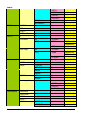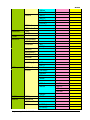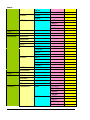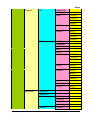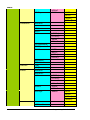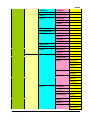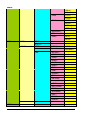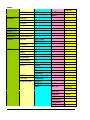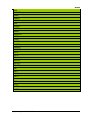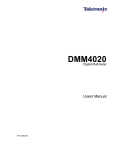Download Rigol DM3058 Specifications
Transcript
Programming Guide
RIGOL
Publication Number: PGC03100-1110
Dec. 2008
DM3058 Digital Multimeter
© 2008 RIGOL Technologies, Inc. All Rights Reserved.
RIGOL
© 2008 RIGOL Technologies, Inc. All Rights Reserved.
RIGOL products are protected by patent laws in and outside of the P.R. China.
Information in this publication replaces all previous corresponding material.
RIGOL Technologies, Inc. reserves the right to modify or change part of or all the
specifications and pricing policies at company‘s sole decision.
NOTE: RIGOL is registered trademark of RIGOL Technologies, Inc.
Programming Guide for DM3058
I
RIGOL
Summary
This manual provides the guidance for remote control programming of DM3058 digital
multimeter. Users can carry on remote control to a multimeter or do the further
development according to this manual. We believe that this manual‘s readers have
read the detailed RIGOL DM3058 multimeter user guide, and been familiar with the
RIGOL DM3058 multimeter‘s operation.
The manual contains seven chapters:
Chapter 1
Generalize the methods of using commands;
Chapter 2 Introduce the common commands includes IEEE488 commands and
Status commands;
Chapter 3 Introduce the detailed commands according to the functions of RIGOL
DM3058 series digital multimeter;
Chapter 4
Introduce the detailed Fluke commands that RIGOL DM3058 series
digital multimeter are compatible with according to the functions;
Chapter 5 Introduce the detailed Agilent commands that RIGOL DM3058 series
digital multimeter are compatible with according to the functions;
Chapter 6 List other commands that RIGOL DM3058 series digital multimeter are
compatible with in the format of table; and also list the commands that RIGOL
DM3058 are not compatible with for querying conveniently.
Chapter 7
The application examples of RIGOL DM3058 series digital multimeter
commands.
II
Programming Guide for DM3058
RIGOL
Table of Contents
Chapter 1 Introduction ............................................................................ 1-1
Programming Introduction ......................................................................... 1-2
Symbol Instruction .................................................................................... 1-3
Parameter Types ....................................................................................... 1-4
Commands Introduction............................................................................. 1-5
Chapter 2 General Commands System ..................................................... 2-1
IEEE488 Commands .................................................................................. 2-2
Status Commands ..................................................................................... 2-7
Error Commands ..................................................................................... 2-12
Chapter 3 DM3058 Commands System .................................................... 3-1
Function Commands .................................................................................. 3-2
Measure Commands .................................................................................. 3-7
Rate Commands ...................................................................................... 3-27
System Commands .................................................................................. 3-32
Utility Commands .................................................................................... 3-38
Trigger Commands .................................................................................. 3-44
Calculate Commands ............................................................................... 3-50
Double-Display Commands....................................................................... 3-61
Chapter 4 Compatible Fluke Commands .................................................. 4-1
Function Commands .................................................................................. 4-2
Function Regulator Commands ................................................................... 4-7
Range and Velocity Commands ................................................................. 4-15
Measuring Commands ............................................................................. 4-18
Compare Commands ............................................................................... 4-21
Chapter 5 Compatible Agilent Commands ............................................... 5-1
Calculate Commands ................................................................................. 5-2
Configure Commands .............................................................................. 5-11
Data Commands...................................................................................... 5-19
Fetch Commands..................................................................................... 5-22
Programming Guide for DM3058
III
RIGOL
Measure Commands ................................................................................ 5-27
Memory Commands ................................................................................. 5-35
Output Commands .................................................................................. 5-40
Sample Commands .................................................................................. 5-42
Sense Commands .................................................................................... 5-45
System Commands .................................................................................. 5-90
Trigger Commands .................................................................................. 5-99
Chapter 6 DM3058 Compatibility Mode ................................................... 6-1
Compatible Agilent Commands ................................................................... 6-2
Incompatible Agilent Commands .............................................................. 6-13
Compatible Fluke Commands ................................................................... 6-16
Chapter 7 Application Examples .............................................................. 7-1
Example
Example
Example
Example
Example
Example
Example
Example
Example
1:
2:
3:
4:
5:
6:
7:
8:
9:
Reading Statistic ...................................................................... 7-2
Elimination of Test Impedance Error .......................................... 7-4
dBm Measurement ................................................................... 7-6
dB Measurement ...................................................................... 7-8
P/F Test ................................................................................ 7-10
Reading Hold ......................................................................... 7-12
Store and Racall the Presetting ............................................... 7-13
Query the Status Register ....................................................... 7-15
Query the Error Information ................................................... 7-18
Quick Find Index A-Z ................................................................................... I
Common Command System .......................................................................... I
RIGOL DM3058 Commands ........................................................................... I
Compatible Fluke Commands ....................................................................... II
Compatible Agilent Command ..................................................................... III
IV
Programming Guide for DM3058
RIGOL
Chapter 1
Introduction
This chapter gives you a guidance in how to operate RIGOL DM3058 digital
multimeter correctly based on Remote control programming and to achieve a
long-distance measuring operation, which mainly includes:
Programming Introduction
Symbol Instruction
Parameter Types
Commands Introduction
Programming Guide for DM3058
1-1
RIGOL
Programming Introduction
This part introduces the basic programming operations. These programming
commands provide a medium for remote control to a multimeter.
The
Basic operations that you can do with a computer and a multimeter include:
Setup the multimeter.
Measure.
Acquire data (equipment working condition or measuring results) from a
multimeter.
A computer can communicate with a multimeter by sending or receiving messages
over an I/O port, such as USB, GPIB port or a RS-232 port. The commands appear as
ASCII strings embedded inside the output statements of a ―host‖ language available
on your computer, so you can control it easily and do the secondary development.
About the connection methods of communication interface please refer to the user
guide.
1-2
Programming Guide for DM3058
RIGOL
Symbol Instruction
1.
Colon :
Commands usually begin with a colon (:). A colon (:) is used to separate a
command keyword from a lower-level keyword. It shows the operation that a
multimeter will implement. RIGOL commands begin with (:).
2.
Blank Space □
A Blank space is used to separate commands from the program data. If your
command does not need any program data, the blank space is not needed.
3.
Interrogation ?
A query is formed by adding an interrogation (?) at the end of the commands.
The query commands usually include different data, and both of them usually
divided by a space □. But some commands don‘t include data.
4.
Braces { }
When several elements separated by a vertical line (|) are enclosed by braces, { },
only one element may be selected. For example, {ON | OFF} indicates that only
ON or OFF may be selected, not both.
5.
Triangle Brackets < >
A item enclosed in < > should be replaced by a numerical value or character
string.
6.
Square brackets [ ]
Some key words of parameter or command tree are enclosed by square bracket
( [ ] ), which indicates that those parameters are optional or could be ignore. If no
parameter is set, the system will select a default. For example, CONFigure
[:VOLTage][:DC]□[{<range>|AUTO|MIN|MAX|DEF} [,{<resolution>|MIN|MAX
|DEF}]]. In this command, there are many square brackets, if you set the
parameter as default, the command could be abbreviate as CONFigure.
Programming Guide for DM3058
1-3
RIGOL
Parameter Types
1.
Consecutive Integer Parameter
The parameters can be any integer only in effective range. Note that do not set
the parameters for decimal format, or else abnormal. For example, setting screen
brightness command ":system:display:bright”, the parameter range is from 0
to 255.
2.
Consecutive Real Number Parameter
In effective value range, the parameters can be random value according to
precision (usually the default precision takes six effective digits behind decimal
point). For example, setting NULL offset command ":calculate:REL:offset”,
the parameters meet the range of the real number Table 3-10 indicated.
3.
Discrete Parameters
The parameters can only be the cited value. For example, setting AC voltage
measuring range command ":measure:voltage:AC”, the parameter can only
be 0, 1, 2 or 3, but not other values.
4.
Boolean Parameters
The parameters can only be ON or OFF. For example, setting beeper state
command “:system:beeper:state”, the parameter can only be ON or OFF.
5.
ASCII Character String
The parameter should be composed of ASCII character string. For example,
setting querying IP address command ":utility:interface:LAN:ip”, the
parameter can be a self-defined character string.
1-4
Programming Guide for DM3058
RIGOL
Commands Introduction
To meet the needs from different users, DM3058 not only provide RIGOL commands,
but also provide another two commands that are compatible with the related
products.
RIGOL DM3058 commands
The commands compatible with Agilent
The commands compatible with Fluke
Send CMDSET command to switch the commands type. For the usage please see the
follows:
Command Format:
CMDSET□{RIGOL|AGILENT|FULUKE}
CMDSET?
Function:
The command sets and queries the type of commands .
The first command parameters could be RIGOL,AGILENT and FLUKE, and which
separately means switch to corresponding commands.
The second command queries the current commands and returns the name of
commands.
Remarks:
If you don‘t want to set the type of commands via this command when starting
machine, the default will be RIGOL.
Programming Guide for DM3058
1-5
RIGOL
Chapter 2
General Commands System
General Commands System applied to both DM3058 Commands and its compatible
commands of Fluke and Agilent, which mainly includes:
IEEE488 Commands
Status Commands
Error Commands
Programming Guide for DM3058
2-1
RIGOL
IEEE488 Commands
The commands query the equipment state or perform some basic operations which
mainly include:
*IDN?
*RST
*ESE
*ESR?
*PSC
*SRE
*STB?
*CLS
*OPC
*RCL
*SAV
2-2
Programming Guide for DM3058
RIGOL
1.
*IDN?
Command Format:
*IDN?
Function:
The command queries equipment ID.
Return Format:
The query returns the character string that shows the equipment ID within 35
characters at least.
2.
*RST
Command Format:
*RST
Function:
The command resets the equipment state to the factory default.
3.
*ESE
Command Format:
*ESE□<enable_value>
*ESE?
Function:
The command sets or queries the enable value of Event Status Register (ESR).
Explanations:
*ESE□<value>: Set the enable value of Event Status Register.
*ESE?: Query the enable value of Event Status Register.
<enable_value>: The range is from 0 to 189.
Return Format:
The query returns the enable value of ESR.
Programming Guide for DM3058
2-3
RIGOL
4.
*ESR?
Command Format:
*ESR?
Function:
The command queries the event value of Event Status Register (ESR).
Return Format:
The query returns the event value of ESR.
5.
*PSC
Command Format:
*PSC□{0|1}
*PSC?
Function:
The command sets or queries the value of ―power-on status clear (PSC)‖.
Explanations:
*PSC□{0|1}: Enable or disable the clear operation of register as soon as the
instrument is power-on. ―*PSC 0‖ indicates disable, that is the enable value of
every register keeps the value before power-off; ―*PSC 1‖ indicates enabler, that
is all the enable values are reset.
*PSC?: Query the value of ―power-on status clear‖.
Return Format:
The querry returns 0 or 1. ―0‖ denotes that the register will not been cleared
when power-on; ―1‖ denotes the register will be cleared when power-on.
6.
*SRE
Command Format:
*SRE□<enable_value>
*SRE?
2-4
Programming Guide for DM3058
RIGOL
Function:
The command sets or queries the enable value of Status Byte Register (STB).
Explanations:
*SRE□<enable_value>: Set the enable value of STB.
*SRE?: Query the enable value of STB.
<enable_value>: The range is from 0 to 188.
Return Format:
The query returns the enable value of STB.
7.
*STB?
Command Format:
*STB?
Function:
The command queries the condition value of Status Byte Register (STB).
Return Format:
The query returns the condition value of STB.
8.
*CLS
Command Format:
*CLS
Function:
The command clears the value from all the Event Registers and the Error Queue
information.
9.
*OPC
Command Format:
*OPC
*OPC?
Programming Guide for DM3058
2-5
RIGOL
Function:
The command sets the ―Operation Complete‖ (zero bit) from Event Status
Register as 1 after finish current operation.
*OPC?: Query whether the current operation is finished or not.
Return Format:
The query returns ―1‖ , which denotes current operation has finished.
10. *RCL
Command Format:
*RCL□{1|2|3|4|5|6|7|8|9|10}
Function:
The command recovers the current status of instrument to the status of selected
location. If the location is empty or can not been detected, an error may be occur.
Totally 10 locations are provided to recover.
11. *SAV
Command Format:
*SAV□{1|2|3|4|5|6|7|8|9|10}
Function:
The command saves current instrument status to the selected location. The
information have been saved in this location before will be covered (no error).
Totally 10 locations are provided for users to save their status information.
2-6
Programming Guide for DM3058
RIGOL
Status Commands
These commands set or query the related data from both Questionable Status
Register and Operation Status Register which mainly include:
[:]status:operation:condition?
[:]status:operation:enable
[:]status:operation[:event]?
[:]status:preset
[:]status:questionable:condition?
[:]status:questionable:enable
[:]status:questionable[:event]?
The principle of Status Register is shown in Figure 2-1, which contains Questionable
Status Register, Operation Status Register, Event Status Register and Status Byte
Register as well as Output Buffer and Error Queue. The status commands set or query
the Questionable Status Register and Operation Status Register in Status Register.
About the detailed operation of IEEE488 commands to Event Status Register and
Status Byte Register as well as Output Queue and Error Queue, please refer to
IEEE488 commands in Chapter2.
Programming Guide for DM3058
2-7
RIGOL
Figure 2-1 Schematic diagram of Status Register
2-8
Programming Guide for DM3058
RIGOL
1.
[:]status:operation:condition?
Command Format:
[:]status:operation:condition?
Function:
The command queries the state value of Condition Register from Operation
Status Register.
Return Format:
The query returns the state value of Condition Register from Operation Status
Register.
2.
[:]status:operation:enable
Command Format:
[:]status:operation:enable□<enable_value>
[:]status:operation:enable?
Function:
The command sets or queries the value of Enable Register from Operation Status
Register.
Explanation:
[:]status:operation:enable□<enable_value>: Set the value of Enable Register
from Operation Status Register.
<enable_value>: The range is from 0 to 1841.
[:]status:operation:enable?: Query the value of Enable Register from Operation
Status Register.
Return Format:
The query returns the value of Enable Register from Operation Status Register.
3.
[:]status:operation[:event]?
Command Format:
[:]status:operation[:event]?
Programming Guide for DM3058
2-9
RIGOL
Function:
The command queries the value of Event Register from Operation Status Register.
Return Format:
The query returns the value of Event Register from Operation Status Register.
4.
[:]status:preset
Command Format:
[:]status:preset
Function:
The command clears the value of Enable Register from Operation Status Register
and Questionable Status Register.
5.
[:]status:questionable:condition?
Command Format:
[:]status:questionable:condition?
Function:
The command queries the value of Condition Register from Questionable Status
Register.
Return Format:
The query returns the value of Condition Register from Questionable Status
Register.
6.
[:]status:questionable:enable
Command Format:
[:]status:questionable:enable□<enable_value>
[:]status:questionable:enable?
Function:
The command queries the value of Enable Register from Questionable Status
2-10
Programming Guide for DM3058
RIGOL
Register.
Explanation:
[:]status:questionable:enable <enable_value>: Set the value of Enable Register
from Questionable Status Register between 0 and 24375.
[:]status:questionable:enable?: Query the value of Enable Register from
Questionable Status Register
Return Format:
The query returns the value of Enable Register from Questionable Status Register
7.
[:]status:questionable[:event]?
Command Format:
[:]status:questionable[:event]?
Function:
The command queries the value of Event Register from Questionable Status
Register.
Return Format:
The query returns the value of Event Register from Questionable Status Register.
Programming Guide for DM3058
2-11
RIGOL
Error Commands
The commands query the error message to the instrument based on ― first-in first-out
― and return a error message every time, which mainly include:
2-12
system:error?
Programming Guide for DM3058
RIGOL
1.
system:error?
Command Format:
system:error?
Function:
The command queries the error message in error queue.
Return Format:
The query returns the character string of error message.
Programming Guide for DM3058
2-13
RIGOL
Chapter 3
DM3058 Commands System
In RIGOL DM3058 digital multimeter commands, all the parameters and the return
values are ASCII characters. Besides, the input state is insensitive.
RIGOL DM3058 digital multimeter includes the following commands subsystems:
Function Commands
Measure Commands
Rate Commands
System Commands
Utility Commands
Trigger Commands
Calculate Commands
Double-Display Commands
Programming Guide for DM3058
3-1
RIGOL
Function Commands
The commands sets the basic measuring functions which equal to the related selector
button of Measure Function in front panel.
Which mainly include:
3-2
:function?
:function:voltage:DC
:function:voltage:AC
:function:current:DC
:function:current:AC
:function:resistance
:function:fresistance
:function:frequency
:function:period
:function:continuity
:function:diode
:function:capacitance
Programming Guide for DM3058
RIGOL
1.
:function?
Command Format:
:function?
Function:
The command queries the current measuring function. If in Dual Display mode,
queries the function of main display.
Return Format:
The query returns the current DM3058 measuring function‘s shortening. The
possible return values are: DCV, ACV, DCI, ACI, RESISTANCE, CAPACITANCE,
CONTINUITY, FRESISTANCE, DIODE, FREQUENCY, PERIOD.
2.
:function:voltage:DC
Command Format:
:function:voltage:DC
Function:
The command enables DC voltage measuring function.
Explanations:
In ―:function?‖, this function is corresponding to the return value ―DCV‖.
3.
:function:voltage:AC
Command Format:
:function:voltage:AC
Function:
The command enables AC voltage measuring function.
Explanation:
In ―:function?‖, this function is corresponding to the return value ―ACV‖.
Programming Guide for DM3058
3-3
RIGOL
4.
:function:current:DC
Command Format:
:function:current:DC
Function:
The command enables DC current measuring function.
Explanation:
In ―:function?‖, this function is corresponding to the return value ―DCI‖.
5.
:function:current:AC
Command Format:
:function:current:AC
Function:
The command enables AC current measuring function.
Explanation:
In ―:function?‖, this function is corresponding to the return value ―ACI‖.
6.
:function:resistance
Command Format:
:function:resistance
Function:
The command enables 2-wire resistance measuring function.
Explanation:
In ―:function?‖, this function is corresponding to the return value ―RESISTANCE‖.
7.
:function:fresistance
Command Format:
3-4
Programming Guide for DM3058
RIGOL
:function:fresistance
Function:
The command enables 4-wire resistance measuring function.
Explanation:
In ―:function?‖, this function is corresponding to the return value ―FRESISTANCE‖.
8.
:function:frequency
Command Format:
:function:frequency
Function:
The command enables frequency measuring function.
Explanation:
In ―:function?‖, this function is corresponding to the return value ―FREQUENCY‖.
9.
:function:period
Command Format:
:function:period
Function:
The command enables period measuring function.
Explanation:
In ―:function?‖, this function is corresponding to the return value ―PERIOD‖.
10. :function:continuity
Command Format:
:function:continuity
Function:
Programming Guide for DM3058
3-5
RIGOL
The command enables continuity measuring function.
Explanation:
In ―:function?‖, this function is corresponding to the return value ―CONTINUITY‖.
11. :function:diode
Command Format:
:function:diode
Function:
The command enables diode measuring function.
Explanation:
In ―:function?‖, this function is corresponding to the return value ―DIODE‖.
12. :function:capacitance
Command Format:
:function:capacitance
Function:
The command enables capacitance measuring function.
Explanation:
In ―:function?‖, this function is corresponding to the return value ―CAPACITANCE‖.
3-6
Programming Guide for DM3058
RIGOL
Measure Commands
The commands are used to set measuring function further which equals to select
measuring function buttons in DM3058 front panel.
Which mainly include:
:measure?
:measure
:measure:voltage:DC?
:measure:voltage:DC
:measure:voltage:DC:range?
:measure:voltage:DC:impedance
:measure:voltage:DC:filter:state
:measure:voltage:AC?
:measure:voltage:AC
:measure:voltage:AC:range?
:measure:current:DC?
:measure:current:DC
:measure:current:DC:range?
:measure:current:AC?
:measure:current:AC
:measure:current:AC:range?
:measure:resistance?
:measure:resistance
:measure:resistance:range?
:measure:fresistance?
:measure:fresistance
:measure:fresistance:range?
:measure:frequency?
:measure:frequency
:measure:frequency:range?
:measure:period?
:measure:period
:measure:period:range?
:measure:continuity?
:measure:continuity
Programming Guide for DM3058
3-7
RIGOL
3-8
:measure:diode?
:measure:capacitance?
:measure:capacitance
:measure:capacitance:range?
Programming Guide for DM3058
RIGOL
1.
:measure?
Command Format:
:measure?
Function:
The command queries whether a new data is acquired in current trigger setting.
Return Format:
The query returns true or false. If ―a new data is acquired‖ returns ―ture‖, or else
returns ―false‖.
2.
:measure
Command Format:
:measure□{AUTO|MANU}
Function:
The command sets measure mode as Auto or Manual.
Example:
Set measure mode as Manual:
:measure□MANU
3.
:measure:voltage:DC?
Command Format:
:measure:voltage:DC?
Function:
The command queries DC voltage.
Explanation:
The command is invalid for Dual Display.
Return Format:
The query returns current DC voltage in the form of scientific notation, for
Programming Guide for DM3058
3-9
RIGOL
example: 8.492853e-05, unit is V.
4.
:measure:voltage:DC
Command Format:
:measure:voltage:DC□{<range>|MIN|MAX|DEF}
Function:
The command sets the measuring range of DC voltage and resolution.
Parameters:
Name
Type
<range>
discrete
Range of Values
Default
{0|1|2|3|4}
0
Explanations:
To set the measuring range of DC voltage and the resolution at the same time.
The measure mode will be changed into manual when setting range.
For the reference ranges and resolutions please refer to table 3-1.
Table 3-1 The DC voltage range and the resolution
Parameter
Range
Resolution
0
200 mV
100 nV
1
2V
1 μV
2
20 V
10 μV
3
200 V
100 μV
4
1000 V
1 mV
MIN
200 mV
100 nV
MAX
1000 V
1 mV
DEF
20 V
10 μV
Examples:
To set the measuring range of DC voltage as 200.0 V:
:measure:voltage:DC□3
To set the measuring range of DC voltage as minimum.
:measure:voltage:DC□MIN or :measure:voltage:DC□0
3-10
Programming Guide for DM3058
RIGOL
5.
:measure:voltage:DC:range?
Command Format
:measure:voltage:DC:range?
Function:
The command queries the measuring range of DC voltage.
Explanation:
Please make sure the DCV function must has been set at least one time before
using this command.
Return Format:
The query returns the parameter related to current range : 0, 1, 2, 3 or 4 (see
Table 3-1).
6.
:measure:voltage:DC:impedance
Command Format:
:measure:voltage:DC:impedance?
:measure:voltage:DC:impedance□{10M|10G}
Function:
The command queries and sets DC voltage impedance.
Explanations:
:measure:voltage:DC:impedance?: Return 10M or 10G (>10 G).
:measure:voltage:DC:impedance□{10M|10G}: Set the DC voltage impedance as
10 MΩ or >10 GΩ.
Remarks: ―>10G‖ is available only when the range of DC is in 200 mV or 2 V.
Example:
To set the DC voltage impedance as 10 GΩ:
:measure:voltage:DC:impedance□10G
7.
:measure:voltage:DC:filter:state
Programming Guide for DM3058
3-11
RIGOL
Command Format:
:measure:voltage:DC:filter:state?
:measure:voltage:DC:filter:state□{ON|OFF}
Function:
The command queries and sets the switch state of DC filter.
Explanations:
:measure:voltage:DC:filter:state?: Query the switch state of DC filter.
:measure:voltage:DC:filter:state□{ON|OFF}: Set the switch state of DC filter.
Return Format:
The query return the switch state of DC filter: ON or OFF that denotes turning DC
filter on or off.
Example:
To turn on DC filter:
:measure:voltage:DC:filter:state□ON
8.
:measure:voltage:AC?
Command Format:
:measure:voltage:AC?
Function:
The command queries AC voltage.
Explanation:
This command is invalide for Dual Display.
Return Format:
The query returns the current AC voltage in the form of 3.941713e-01, unit is V.
9.
:measure:voltage:AC
Command Format:
3-12
Programming Guide for DM3058
RIGOL
:measure:voltage:AC□{<range>|MIN|MAX|DEF}
Function:
The command sets the measuring range of AC voltage.
Parameters:
Name
Type
Range of Values
Default
<range>
discrete
{0|1|2|3|4}
2
Explanations:
The table 3-2 lists the parameters and the ranges.
Table 3-2 The range of AC voltage
Parameter
Range
0
200 mV
1
2.0 V
2
20.0 V
3
200.0 V
4
750.0 V
MIN
200 mV
MAX
750 V
DEF
20.0 V
Example:
To set the measuring range of AC voltage as 750.0 V:
:measure:voltage:AC□MAX or :measure:voltage:AC□4
10. :measure:voltage:AC:range?
Command Format:
:measure:voltage:AC:range?
Function:
The command queries the measuring range of AC voltage.
Return Format:
The query returns the parameter related to current range: 0, 1, 2, 3 or 4 (see
Programming Guide for DM3058
3-13
RIGOL
Table 3-2).
11. :measure:current:DC?
Command Format:
:measure:current:DC?
Function:
The command queries DC current.
Explanations:
This command is invalide for dual display
Return Format;
The query returns the DC current in the form of 9.674418e-05, and unit is A.
12. :measure:current:DC
Command Format:
:measure:current:DC□{<range>|MIN|MAX|DEF}
Function:
The command sets the measuring range of DC current and resolution.
Parameters:
Name
Type
Range of Value
Default
< range >
discrete
{0|1|2|3|4|5 }
0
Explanations:
To set the measuring range of DC current and the resolution at the same time.
The measure mode will be changed into manual when setting range.
The table 3-3 indicates the current ranges and the resolutions.
3-14
Programming Guide for DM3058
RIGOL
Table 3-3 The DC current ranges and their resolutions
Parameter
Current
Resolution
0
200 μA
1 nA
1
2 mA
10 nA
2
20 mA
100 nA
3
200 mA
1 μA
4
2A
10 μA
5
10 A
100 μA
MIN
200 μA
1 nA
MAX
10 A
100 μA
DEF
200 mA
1 μA
Explanation:
To set the measuring range of DC current as 10.0 A:
:measure:current:DC□MAX or :measure:current:DC□5
13. :measure:current:DC:range?
Command Format:
:measure:current:DC:range?
Function:
The command queries the measuring range of DC current.
Return Format:
The query returns the parameter related to current range : 0, 1, 2, 3 or 4 (see
Table 3-3).
14. :measure:current:AC?
Command Format:
:measure:current:AC?
Function:
The command queries AC current.
Programming Guide for DM3058
3-15
RIGOL
Explanation:
This command is invalide for Dual Display
Return Format:
The query returns the AC current in the form of 9.293791e-05, and unit is A.
15. :measure:current:AC
Command Format:
:measure:current:AC□{<range>|MIN|MAX|DEF}
Function:
The command sets the measuring range of AC current.
Parameters:
Name
Type
Range of Values
Default
<range>
discrete
{0|1|2|3}
1
Explanations:
:measure:current:AC?: Query the measuring range of AC current. Before sending
the command, please turn on AC current measuring function.
:measure:current:AC□<value>: Set the measuring range of AC current. At the
same time the manual mode is set.
The table 3-4 indicates the parameters and their meanings.
Table 3-4 The AC current parameters and their meanings
Parameter
Range
0
20 mA
1
200 mA
2
2A
3
10 A
MIN
20 mA
MAX
10 A
DEF
200 mA
Example:
To set the measuring range of AC current as 10.0 A:
3-16
Programming Guide for DM3058
RIGOL
:measure:current:AC□MAX or :measure:current:AC□3
16. :measure:current:AC:range?
Command Format:
:measure:current:AC:range?
Function:
The command queries AC current range.
Explanation:
Before sending the command, please enable AC current measuring function.
Return Format:
The query returns the parameter related to current range : 0, 1, 2 or 3 (see Table
3-4).
17. :measure:resistance?
Command Format:
:measure:resistance?
Function:
The commad queries 2-wire resistance.
Explanation:
This command is invalide for Dual Display.
Return Format:
The query returns the current resistance in the form of 8.366031e-05, and unit is
Ω.
18. :measure:resistance
Command Format:
:measure:resistance□{<range>|MIN|MAX|DEF}
Programming Guide for DM3058
3-17
RIGOL
Function:
The command sets the measuring range of 2-wire resistance.
Parameters:
Name
Type
Range of Values
Default
<range>
discrete
{0|1|2|3|4|5|6}
3
Explanations:
The table 3-5 indicates the parameters and the range.
Table 3-5 The two circuits resistance ranges
Parameter
Range
0
200 Ω
1
2 KΩ
2
20 KΩ
3
200 KΩ
4
1 MΩ
5
10 MΩ
6
100 MΩ
MAX
100 MΩ
MIN
200 Ω
DEF
200 KΩ
Example:
To set the measuring range of 2-wire resistance as 200.0 Ω:
:measure:resistance□MIN or :measure:resistance□0
19. :measure:resistance:range?
Command Format:
:measure:resistance:range?
Function:
The command queries the measuring range of 2-wire resistance.
Return Format:
The query returns the parameter related to current range : 0, 1, 2, 3, 4, 5 or 6
3-18
Programming Guide for DM3058
RIGOL
(see Table 3-5).
20. :measure:fresistance?
Command Format:
:measure:fresistance?
Function:
The command queries 4-wire resistance.
Explanation:
This command is invalide for Dual Display
Return Format:
The query returns the current 4-wire resistsnce in the form of 8.822946e-05, and
unit is Ω.
21. :measure:fresistance
Command Format:
:measure:fresistance□{<range>|MIN|MAX|DEF}
Function:
The command sets the measuring range of 4-wire resistance.
Parameters:
Name
Type
Range of Values
Default
<range>
discrete
{0|1|2|3|4|5|6 }
3
Explanation:
The Table 3-5 indicates the parameters and their meanings.
Example:
Set the measuring range of 4-wire resistance as 200.0 Ω:
:measure:fresistance□MIN or :measure:fresistance□0
Programming Guide for DM3058
3-19
RIGOL
22. :measure:fresistance:range?
Command Format:
:measure:fresistance:range?
Function:
The command queries the measuring range of 4-wire resistance.
Return Format:
The query returns the parameter related to current range : 0, 1, 2, 3, 4, 5 or 6
(see Table 3-5).
23. :measure:frequency?
Command Format:
:measure:frequency?
Function:
The command queries frequency.
Explanation:
The range of frequency is 20 Hz~1 MHz. This command is invalide for Dual
Display
Return Format:
The query returns the current frequency in the form of 8.485240e-05, and unit is
Hz.
24. :measure:frequency
Command Format:
:measure:frequency□{<range>|MIN|MAX|DEF}
Function:
The command sets the measuring range of input voltage in frequency
measurement.
3-20
Programming Guide for DM3058
RIGOL
Parameters:
Name
Type
Range of Value
Default
<range>
discrete
{0|1|2|3|4}
2
Explanations:
The frequency range is 20 Hz~1 MHz.
The Table 3-2 indicates the parameters and their ranges.
Example:
To set the measuring range of input voltage as 20 V:
:measure:frequency□DEF
25. :measure:frequency:range?
Command Format:
:measure:frequency:range?
Function:
The command queries the measuring range of AC voltage in frequency
measurement.
Explanations:
The range is the same as the measuring range of DC voltage . See Table 3-2.
Return Format:
The query returns the parameter related to current range: 0, 1, 2, 3 or 4 (see
Table 3-2).
26. :measure:period?
Command Format:
:measure:period?
Function:
The command queries period.
Programming Guide for DM3058
3-21
RIGOL
Explanation:
This command is invalide for Dual Display.
Return Format:
The query returns the current period in the form of 9.185433e-05, and the unit is
s.
27. :measure:period
Command Format:
:measure:period□{<range>|MIN|MAX|DEF}
Function:
The command sets the measuring range of input voltage in period measurement.
Parameters:
Name
Type
Range of Values
Default
<range >
discrete
{0|1|2|3|4}
2
Explanations:
The period range is 1 us~50 ms.
The Table 3-2 indicates the parameters and their ranges.
Example:
To set the measuring range of input voltage as 20 V:
:measure:period□DEF or :measure:period□2
28. :measure:period:range?
Command Format:
:measure:period:range?
Function:
The command queries the measuring range of AC voltage in period
measurement.
3-22
Programming Guide for DM3058
RIGOL
Explanations:
The range is the same as the measuring range of AC voltage. See Table 3-2.
Return Format:
The query returns the parameter related to current range: 0, 1, 2, 3 or 4 (see
Table 3-2).
29. :measure:continuity?
Command Format:
:measure:continuity?
Function:
The command quries resistance in the state of short circuit.
Return Format:
The query returns the current resistance in the form of 8.888000e+03, and unit is
Ω.
30. :measure:continuity
Command Format:
:measure:continuity□{<range>|MIN|MAX|DEF}
Function:
The command sets the limit resistance in short circurt measurement.
Parameters:
Name
Type
Range of Values
Default
<range>
Consecutive Integer
1 Ω~2000 Ω
10
Explanations:
The range is a consecutive Integer among 1 Ω~2000 Ω.
The default resistance is 10 Ω. MAX denotes the maximum is 2000 Ω. MIN
denotes the minimum is 1 Ω. DEF denotes the default is 10 Ω.
Programming Guide for DM3058
3-23
RIGOL
Example:
To set the limit resistance as 1 kΩ:
:measure:continuity□1000
31. :measure:diode?
Command Format:
:measure:diode?
Function:
The command queries diode voltage at both ends.
Explanation:
In measuring diode, the beep condition is 0.1 V≤Vmeasured≤2.4 V.
Return Format:
The query returns the current diode voltage in the form of 4.492510e-04, and
unit is V.
32. :measure:capacitance?
Command Format:
:measure:capacitance?
Function:
The command queries capacitance.
Explanation:
This command is invalide for Dual Display.
Return Format:
The query returns the current capacitance in the form of 8.889030e-05, and unit
is F.
33. :measure:capacitance
Command Format:
3-24
Programming Guide for DM3058
RIGOL
:measure:capacitance□{<range>|MIN|MAX|DEF}
Function:
The command sets the measuring range of capacitance.
Parameters:
Name
Type
Range of Values
Default
<range>
discrete
{0|1|2|3|4|5 }
2
Explanations:
The table 3-6 indicates the parameters and their ranges.
Table 3-6 The capacitance parameters and their ranges
Parameter
Range
0
2 nF
1
20 nF
2
200 nF
3
2 μF
4
20 μF
5
200 μF
MIN
2 nF
MAX
200 μF
DEF
200 nF
Example:
To set the measuring range of capacitance as 2 μF:
:measure: capacitance□3
34. :measure:capacitance:range?
Command Format:
:measure:capacitance:range?
Function:
The command queries the measuring range of capacitance.
Return Format:
Programming Guide for DM3058
3-25
RIGOL
The query returns the parameter related to current range: 0, 1, 2, 3, 4 or 5 (see
Table 3-6).
3-26
Programming Guide for DM3058
RIGOL
Rate Commands
The commands sets the rate of various measuring funtion such as Slow measure,
Medium measure and Fast measure which mainly include:
:rate:voltage:DC
:rate:voltage:AC
:rate:current:DC
:rate:current:AC
:rate:resistance
:rate:fresistance
Programming Guide for DM3058
3-27
RIGOL
1.
:rate:voltage:DC
Command Format:
:rate:voltage:DC?
:rate:voltage:DC□{fast|medium|slow}
Function:
The command sets or queries the measuring rate of DC voltage.
Explanations:
:rate:voltage:DC?: Query current measuring rate of DC voltage. DCV function has
to be enabled before execute this command.
:rate:voltage:DC□{fast|medium|slow}: Set current measuring rate of DC voltage.
For the range and the explanation of parameters please refer to the following
table:
Table 3-7 The range and explanation of parameters
Parameter
Explanation
Mark
Rate
Refresh rate
fast
Fast measure
F
120 reading/s
50 Hz
medium
Medium measure
M
20 reading/s
20 Hz
slow
Slow measure
S
2.5 reading/s
2.5 Hz
Return Format:
The query returns the parameter related to current measuring rate: fast, medium
or slow.
Example:
Set the measuring rate of DC voltage as Medium.
:rate:voltage:DC□medium
2.
:rate:voltage:AC
Command Format:
:rate:voltage:AC?
:rate:voltage:AC□{fast|medium|slow}
Function:
The command queries or sets the measuring rate of AC voltage.
3-28
Programming Guide for DM3058
RIGOL
Explanations:
:rate:voltage:AC?: Query current measuring rate of AC voltage. ACV function
has to be enabled before execute this command.
:rate:voltage:AC□{fast|medium|slow}: Set current measuring rate of AC voltage.
For the range and the explanation of parameters please refer to Table 3-7.
Return Format:
The query returns the parameter related to current measuring rate: fast, medium
or slow.
Example:
Set the measuring rate of AC voltage as Medium.
:rate:voltage:AC□medium
3.
:rate:current:DC
Command Format:
:rate:current:DC?
:rate:current:DC□{fast|medium|slow}
Function:
The command queries or sets the measuring rate of DC current.
Explanations:
:rate:current:DC?: Query current measuring rate of DC current, DCI function has
to be enabled before execute this command.
:rate:current:DC□{fast|medium|slow}: Set current measuring rate of DC voltage.
For the range and the explanation of parameters please refer to Table 3-7.
Return Format:
The query returns the parameter related to current measuring rate: fast, medium
or slow.
Example:
Set the measuring rate of DC current as Medium.
:rate:current:DC□medium
Programming Guide for DM3058
3-29
RIGOL
4.
:rate:current:AC
Command Format:
:rate:current:AC?
:rate:current:AC□{fast|medium|slow}
Function:
The command queries or sets the measuring rate of AC current.
Explanations:
:rate:current:AC?: Query current measuring rate of AC current, ACI function has
to be enabled before execute this command.
:rate:current:AC□{fast|medium|slow}: Set current measuring rate of DC voltage.
For the range and the explanation of parameters please refer to Table 3-7.
Return Format:
The query returns the parameter related to current measuring rate: fast, medium
or slow.
Example:
Set the measuring rate of AC current as Medium.
:rate:current:AC□medium
5.
:rate:resistance
Command Format:
:rate:resistance?
:rate:resistance□{fast|medium|slow}
Function:
The command queries or sets the measuring rate of 2-wire resistance.
Explanations:
:rate:resistance?: Query current measuring rate of 2-wire resistance. 2WR
function has to be enabled before execute this command.
:rate:resistance□{fast|medium|slow}: Set current measruing rate of 2-wire
resistance as Medium. For the range and explanation of parameters please refer
3-30
Programming Guide for DM3058
RIGOL
to Table 3-7.
Return Format:
The query returns the parameter related to current measuring rate: fast, medium
or slow.
Example:
Set the measuring rate of 2-wire resistance as Medium.
:rate:resistance□medium
6.
:rate:fresistance
Command Format:
:rate:fresistance?
:rate:fresistance□{fast|medium|slow}
Function:
The command queries or sets the measuring rate of 4-wire resistance.
Explanations:
:rate:fresistance?: Query current measuring rate of 4-wire resistance. 4WR
function has to be enabled before exacute this command.
:rate:fresistance□{fast|medium|slow}: Set current measruing rate of 4-wire
resistance as Medium. For the range and explanation of parameters please refer
to Table 3-7.
Return Format:
The query returns the parameter related to current measuring rate: fast, medium
or slow.
Example:
Set the measruing rate of 4-wire resistance as Medium.
:rate:fresistance□medium
Programming Guide for DM3058
3-31
RIGOL
System Commands
The commands set the system parameters.
Which mainly include:
3-32
:system:beeper
:system:beeper:state
:system:configure:poweron
:system:configure:default
:system:language
:system:format:decimal
:system:format:separate
:system:display:bright
:system:display:contrast
:system:display:invert
Programming Guide for DM3058
RIGOL
1.
:system:beeper
Command Format:
:system:beeper
Function:
The command tests the beeper.
Explanations:
The command enables the beeper beep only one time when testing. Before
sending this command, please do open the beeper.
2.
:system:beeper:state
Command Format:
:system:beeper:state?
:system:beeper:state□{ON|OFF}
Function:
The command queries and sets the switch state of beeper .
Explanations:
:system:beeper:state?: Query whether the beeper is on.
:system:beeper:state□{ON|OFF}: Set the switch state of beeper. The parameter
―ON‖ means turn on the beeper, ―OFF‖ means turn off. If the beeper was off by
using ―OFF‖, ―:system:beeper‖ is invalid when next test.
Return Format:
The query returns the beeper state. ―ON‖ returns 1, or else returns 0.
Example:
To turn on the beeper:
:system:beeper:state□ON
3.
:system:configure:poweron
Command Format:
Programming Guide for DM3058
3-33
RIGOL
:system:configure:poweron□{LAST|DEFAULT}
Function:
The command sets system parameters on power.
Explanations:
The command is used to set the system parameters as the last setting or the
system default when powering on. ―LAST‖ means to read the last setting, and
―DEFAULT‖ means the system default.
4.
:system:configure:default
Command Format:
:system:configure:default
Function:
The command sets system default.
5.
:system:language
Command Format:
:system:language?
:system:language□{CHINESE|ENGLISH}
Function:
The command queries and sets the category of system language.
Explanations:
:system:language?: Query the category of system language
:system:language□{CHINESE|ENGLISH}: Set the category of system language .
―CHINESE‖ means the system language is chinese, ―ENGLISH‖ means english.
Return Format:
The query returns chinese or english, denoting respectively current system
language is Chinese or English.
3-34
Programming Guide for DM3058
RIGOL
6.
:system:format:decimal
Command Format:
:system:format:decimal?
:system:format:decimal□{COMMA | DOT}
Function:
The command queries and sets the format of radix point .
Explanations:
:system:format:decimal?: Query the format of radix point .
:system:format:decimal□{COMMA | DOT}: Set the format of radix point.
―COMMA‖ means to use ―,‖ as a radix point, and at the same time the former ―,‖ is
changed into ―.‖. ―DOT‖ means to use ―.‖ as a radix point, meanwhile the former
―.‖ is changed into ―,‖.
Note: As it is easier to change the format of data separator by using this
commond, so please do it carefully.
Return Format:
The query returns the current format of radix point: COMMA or DOT.
7.
:system:format:separate
Command Format:
:system:format:separate?
:system:format:separate□{ON | NONE | SPACE}
Function:
The command queries and sets the format of system data separator.
Explanations:
:system:format:separate?: Query the format of system data separator.
:system:format:separate□{ON | NONE | SPACE}: Set the format of system data
separator. ―ON‖ denotes ―,‖ represents the seperator, ―NONE‖ denotes not
displaying the spererator, and ―SPACE‖ denotes that a space represents the
separator.
Programming Guide for DM3058
3-35
RIGOL
Return Format:
The query returns the current format of data seperator: ON, NONE or SPACE.
8.
:system:display:bright
Command Format:
:system:display:bright?
:system:display:bright□<value>
Function:
The command queries and sets display brightness.
Parameters:
Name
Type
Range of Values
Default
<value>
Consecutive Integer
0~32
21
Explanations:
:system:display:bright?: Query the display brightness.
:system:display:bright□<value>: Set the display brightness. The brightness
value is an integer among 0~32. 0 is the minimum bright, and 32 is maximum.
Return Format:
The query returns the current bright, and the range is 0~32.
9.
:system:display:contrast
Command Format:
:system:displaycontrast?
:system:displaycontrast□<value>
Function:
The command queries and sets display contrast.
Parameters:
3-36
Name
Type
Range of Values
Default
<value>
Consecutive Integer
0~32
19
Programming Guide for DM3058
RIGOL
Explanations:
:system:displaycontrast?: Query the display contrast.
:system:displaycontrast□<value>: Set the display contrast. The contrast is an
integer among 0~32. 0 is the minimum, and 32 is maximum.
Return Format:
The query returns the current display contrast, and the range is 0~32.
10. :system:display:invert
Command Format:
:system:display:invert
Function:
The command inverts the display color.
Programming Guide for DM3058
3-37
RIGOL
Utility Commands
The commands are used to set communication control and self-inspection. Before,
please make sure that communication interface has been connected stably, otherwise
it possible to be abnormal or wrong.
Which mainly include:
3-38
:utility:interface:LAN:dhcp
:utility:interface:LAN:ip
:utility:interface:LAN:mask
:utility:interface:LAN:gateway
:utility:interface:LAN:dns
:utility:interface:GPIB:address
:utility:interface:RS232:baud
:utility:interface:RS232:parity
Programming Guide for DM3058
RIGOL
1.
:utility:interface:LAN:dhcp
Command Format:
:utility:interface:LAN:dhcp?
:utility:interface:LAN:dhcp□{ON|OFF}
Function:
The command queries and sets the switch state of DHCP for LAN connection.
Explanations:
:utility:interface:LAN:dhcp?: Query whether the DHCP is on.
:utility:interface:LAN:dhcp□{ON|OFF}: Set the switch state of DHCP. ―ON‖
denotes DHCP is on, and ―OFF‖ denotes DHCP is off.
Return Format:
The query returns the current switch state of DHCP: ON or OFF.
2.
:utility:interface:LAN:ip
Command Format:
:utility:interface:LAN:ip?
:utility:interface:LAN:ip□<string>
Function:
The command queries and sets IP address for LAN connection.
Parameters:
Name
Type
Range of Values
Default
<string>
character string
self-defined
168.254.0.238
Explanations:
:utility:interface:LAN:ip?: Query the IP address.
:utility:interface:LAN:ip□<string>: Set the IP address. The parameter <string>
is the user-defined character string.
Return Format:
The query returns the current IP address.
Programming Guide for DM3058
3-39
RIGOL
3.
:utility:interface:LAN:mask
Command Format:
:utility:interface:LAN:mask?
:utility:interface:LAN:mask□<string>
Function:
The command queries and sets IP mask for LAN connection.
Parameters:
Name
Type
Range of Values
Default
<string>
character string
self-defined
255.255.255.0
Explanations:
:utility:interface:LAN:mask?: Query the IP mask.
:utility:interface:LAN:mask□<string>: Set the IP mask. The parameter <string>
is the user-defined character string.
Return Format:
The query returns the current IP mask.
4.
:utility:interface:LAN:gateway
Command Format:
:utility:interface:LAN:gateway?
:utility:interface:LAN:gateway□<string>
Function:
The command queries and sets gateway for LAN connection.
Parameters:
Name
Type
Range of Values
Default
<string>
character string
self-defined
172.16.3.1
Explanations:
:utility:interface:LAN:gateway?: Query the gateway.
:utility:interface:LAN:gateway□<string>: Set the gateway. The parameter
3-40
Programming Guide for DM3058
RIGOL
<string> is the user-defined character string.
Return Format:
The query returns the current gateway.
5.
:utility:interface:LAN:dns
Command Format:
:utility:interface:LAN:dns?
:utility:interface:LAN:dns□<string>
Function:
The command queries and sets DNS address for LAN connection.
Parameters:
Name
Type
Range of Values
Default
<string>
character string
self-defined
0.0.0.0
Explanations:
:utility:interface:LAN:dns?: Query the DNS address.
:utility:interface:LAN:dns□<string>: Set the DNS address. The parameter
<string> is the user-defined DNS address.
Return Format:
The query returns the current DNS address.
6.
:utility:interface:GPIB:address
Command Format:
:utility:interface:GPIB:address?
:utility:interface:GPIB:address□<value>
Function:
The command queries and sets GPIB address.
Programming Guide for DM3058
3-41
RIGOL
Parameters:
Name
Type
Range of Values
Default
<value>
Consecutive Integer
0~30
7
Explanations:
:utility:interface:GPIB:address?: Query the GPIB address.
:utility:interface:GPIB:address□<value>: Set the GPIB address.
Return Format:
The query returns the current GPIB address, the range is 0~30.
7.
:utility:interface:RS232:baud
Command Format:
:utility:interface:RS232:baud?
:utility:interface:RS232:baud□<value>
Function:
The command queries and sets communication baud rate of serial interface
(RS232).
Parameters:
Name
Type
Range of Values
<value>
discrete
{1200|2400|4800|9600|19200|38400|57600|115200}
Explanations:
:utility:interface:RS232:baud?: Query the RS232 baud rate.
:utility:interface:RS232:baud□<value>: Set the RS232 baud rate.
Return Format:
The query returns the current RS232 baud rate.
8.
:utility:interface:RS232:parity
Command Format:
:utility:interface:RS232:baud?
3-42
Programming Guide for DM3058
RIGOL
:utility:interface:RS232:baud□{none8bits|odd7bits|even7bits}
Function:
The command queries and sets communication parity bit of serial interface
(RS232).
Explanations:
:utility:interface:RS232:baud?: Query the RS232 parity bit.
:utility:interface:RS232:baud□{none8bits|odd7bits|even7bits}: Set the RS232
parity bit.
Return Format:
The query returns the current parity bit: none8bits, odd7bits or even7bits. The
range of the return value is the same as the setting parameter. It respectively
means ―none parity, 8 bits‖,―odd, 7 bits‖, and ―even, 7 bits‖.
Programming Guide for DM3058
3-43
RIGOL
Trigger Commands
The commands are used to set the parameters of tigger system .
Which mainly include:
3-44
:trigger:source
:trigger:auto:interval
:trigger:auto:hold
:trigger:auto:hold:sensitivity
:trigger:single
:trigger:single:triggered
:trigger:ext
:trigger:vmcomplete:polar
:trigger:vmcomplete:pulsewidth
Programming Guide for DM3058
RIGOL
1.
:trigger:source
Command Format:
:trigger:source?
:trigger:source□{AUTO|SINGLE|EXT}
Function:
The command queries and sets trigger souce.
Return Format:
The query returns current trigger source: auto, single or ext, and they
respectively denotes ―automatic trigger‖,―single trigger‖, and ―external trigger‖.
2.
:trigger:auto:interval
Command Format:
:trigger:auto:interval?
:trigger:auto:interval□<value>
Function:
The command queries and sets the interval time for auto trigger.
Parameters:
Name
Type
Range of Values
<value>
consecutive integer
See Explanations
Explanations:
Different rate has different interval: The default interval is 8 ms when in Fast
measrue, and the optional range is between 8 ms and 2000 ms; in Medium
measure, the default interval is 50 ms, and the optional range is between 50 ms
and 2000 ms; in Slow measure, the default interval is 400 ms, and the optional
range is between 400 ms and 2000 ms. The default measuring rate is Slow, so the
default is 400 ms.
Return Format:
The query returns the current interval for auto trigger (the unit is ms).
Programming Guide for DM3058
3-45
RIGOL
3.
:trigger:auto:hold
Command Format:
:trigger:auto:hold?
:trigger:auto:hold□{ON|OFF}
Function:
The command queries and sets the enable state of auto trigger delay.
Explanations:
:trigger:auto:hold?: Query the enable state of auto trigger delay.
:trigger:auto:hold□{ON|OFF}: Enable or disable auto trigger delay.
Return Format:
The query returns the current enable state of auto trigger delay. ―ON‖ means the
delay is on, and ―OFF‖ means off.
4.
:trigger:auto:hold:sensitivity
Command Format:
:trigger:auto:hold:sensitivity?
:trigger:auto:hold:sensitivity□{0|1|2|3}
Function:
The command queries and sets the sensitivity of auto trigger delay.
Explanations:
:trigger:auto:hold:sensitivity?: Query the sensitivity of auto trigger delay.
:trigger:auto:hold:sensitivity□{0|1|2|3}: Set the sensitivity of auto trigger delay.
The table 3-8 indicates the parameters and the sensitivities.
Table 3-8 The auto trigger delay sensitivities
3-46
Parameter
Sensitivity
0
0.01%
1
0.1%
2
1%
3
10%
Programming Guide for DM3058
RIGOL
Return Format:
The query returns the parameter related to current sensitivity: 0, 1, 2 or 3.(See
Table 3-8)
5.
:trigger:single
Command Format:
:trigger:single?
:trigger:single□{<value>|MIN|MAX|DEF }
Function:
The command queries and sets sampling times of single trigger.
Explanations:
:trigger:single?: Query sampling times of single trigger.
:trigger:single□{<value>|MIN|MAX|DEF }: Set sampling times of single trigger.
Parameters:
Name
Type
Range of Values
Default
<value>
consecutive integer
1~5000
1
Return Format:
The query returns the current sampling times.
6.
:trigger:single:triggered
Command Format:
:trigger:single:triggered
Function:
The command carries out the function of single trigger.
Explanation:
The command equals to doing a single trigger by manual operation.
Programming Guide for DM3058
3-47
RIGOL
7.
:trigger:ext
Command Format:
:trigger:ext?
:trigger:ext□{RISE|FALL|HIGH|LOW}
Function:
The command queries and sets exterior trigger mode.
Explanations:
:trigger:ext?: Query the exterior trigger mode, and the default is the rise edge
trigger.
:trigger:ext□{RISE|FALL|HIGH|LOW}: Set the exterior trigger mode. The
parameters respectively means ―rise edge trigger‖, ―fall edge trigger‖, ―high level
trigger‖ and ―low level trigger‖.
Return Format:
The query returns the current trigger mode: rise, fall, high or low.
8.
:trigger:vmcomplete:polar
Command Format:
:trigger:vmcomplete:polar?
:trigger:vmcomplete:polar□{POS|NEG}
Function:
The command queries and sets VMC output polar.
Explanations:
:trigger:vmcomplete:polar?: Query the VMC output polar, and the default is
positive.
:trigger:vmcomplete:polar□{POS|NEG}: Set the VMC output polar. The
parameters respectively means ―positive polar‖ and ―negative polar‖.
Return Format:
The query returns the current VMC output polar: pos or neg.
3-48
Programming Guide for DM3058
RIGOL
9.
:trigger:vmcomplete:pulsewidth
Command Format:
:trigger:vmcomplete:pulsewidth?
:trigger:vmcomplete:pulsewidth□<value>
Function:
The command queries and sets VMC output pulsewidth.
Parameters:
Name
Type
Range
Default
<value>
consecutive integer
See Explanations
100
Explanations:
:trigger:vmcomplete:pulsewidth?: Query the VMC output pulsewidth. The default
is 100 ms.
:trigger:vmcomplete:pulsewidth□<value>: Set the VMC output pulsewidth. The
range of output pulsewidth is vary with sample rate. When the sample is S, the
range is 1ms~400ms; when the sample is M, the range is 1ms~200ms; when the
sample is F, the range is 1ms~30ms.
Return Format:
The query returns the current VMC output pulsewidth.
Programming Guide for DM3058
3-49
RIGOL
Calculate Commands
The commands are used to set parameters for calculate system.
Which mainly include:
3-50
:calculate:function
:calculate:statistic:min?
:calculate:statistic:max?
:calculate:statistic:average?
:calculate:statistic:count?
:calculate:statistic:state
:calculate:REL:offset
:calculate:REL:state
:calculate:DB?
:calculate:DB:reference
:calculate:DB:state
:calculate:DBM?
:calculate:DBM:reference
:calculate:DBM:state
:calculate:limit?
:calculate:limit:lower
:calculate:limit:upper
:calculate:limit:state
Programming Guide for DM3058
RIGOL
1.
:calculate:function
Command Format:
:calculate:function?
:calculate:function□{NONE|REL|DB|DBM|MIN|MAX|AVERAGE|TOTAL|LIMIT}
Function:
The command queries and sets the function of math calculation .
Explanations:
:calculate:function?: Query current function of math calculation. The default is
NONE (turning off math calculation).
:calculate:function□{NONE|REL|DB|DBM|MIN|MAX|AVERAGE|TOTAL|LIMIT}
: Set the function of math calculation.
The table 3-9 indicates the parameters and their meanings.
Table 3-9 The math calculation parameters and their meanings
Parameter
Meaning
NONE
turning off math calculation
REL
NULL calculation
DB
dB calculation
DBM
dBm calculation
MIN
minimum calculation
MAX
maximum calculation
AVERAGE
average calculation
TOTAL
total calculation
LIMIT
limit calculation
Return Format:
The query returns the parameter related to current function of math calculation.
See Table 3-9.
2.
:calculate:statistic:min?
Command Format:
:calculate:statistic:min?
Function:
Programming Guide for DM3058
3-51
RIGOL
The command queries statistic minimum.
Explanation:
Only when MIN calculation is available, the command is just available.
Return Format:
The query returns current statistic minimum.
3.
:calculate:statistic:max?
Command Format:
:calculate:statistic:max?
Function:
The command queries statistic maximum.
Explanation:
Only when MAX calculation is available, the command is just available.
Return Format:
The query returns current statistic maximum.
4.
:calculate:statistic:average?
Command Format:
:calculate:statistic:average?
Function:
The command queries statistic average.
Explanation:
Only when the AVERAGE calculation is available, the command is just available.
Return Format:
The query returns current statistic average.
3-52
Programming Guide for DM3058
RIGOL
5.
:calculate:statistic:count?
Command Format:
:calculate:statistic:count?
Function:
The command queries measuring times in calculation.
Explanation:
The command is available to current measure operation. If shift measuring
function, to restart counting.
Return Format:
The query returns current measuring times.
6.
:calculate:statistic:state
Command Format:
:calculate:statistic:state?
:calculate:statistic:state□{ON|OFF}
Function:
The command queries and sets the enable state of Stat. operation.
Explanations:
:calculate:statistic:state?: Query the enable state of Stat. operation.
:calculate:statistic:state□{ON|OFF}: Enable or disable Stat. operation.
Return Format:
The query returns the enable state of Stat. Operation: ON or OFF.
Example:
Disable the Stat. operation.
:calculate:statistic:state□OFF
7.
:calculate:REL:offset
Programming Guide for DM3058
3-53
RIGOL
Command Format:
:calculate:REL:offset?
:calculate:REL:offset□{<range>|MIN|MAX|DEF|CURR}
Function:
The command queries and sets the offset of NULL calculation.
Parameters:
Name
Type
Range of Values
Default
<value>
consecutive real number
See Table 3-10
0
Explanations:
:calculate:REL:offset?: Query the offset of NULL calculation.
:calculate:REL:offset□{<range>|MIN|MAX|DEF|CURR}:Set the offset of NULL
calculation.
The range varies with both measuring type and range (see Table 3-10). Each
value could reach to the sixth digit after decimal. MAX denotes maximum
effective value and MIN denotes minimum effective value. All the values are only
apply to current measuring function.
Table 3-10 The range of NULL calculation offset
Meaurement
Range
DEF
Unit
DC Voltage
± 1200
0
V
AC Voltage
± 900
0
V
DC Current
± 12
0
A
AC Current
± 12
0
A
Resistance
± 1.2e+08
0
Ω
Capacitance
± 1.2e-02
0
F
Frequency
± 1.2e+06
0
HZ
Return Format:
The query returns current offset of NULL calculation.
8.
3-54
:calculate:REL:state
Programming Guide for DM3058
RIGOL
Command Format:
:calculate:REL:state?
:calculate:REL:state□{ON|OFF}
Function:
The command queries or sets the enable state of REL operation.
Explanations:
:calculate:REL:state?: Enable or disable REL operation.
:calculate:REL:state□{ON|OFF}: Set the enable state of REL operation.
Example:
Disable REL operation:
:calculate:statistic:state□OFF
9.
:calculate:DB?
Command Format:
:calculate:DB?
Function:
The command queries dB value.
Explanations:
This command is available only when dB operation is on.
Return Format:
The query returns current dB value.
10. :calculate:DB:reference
Command Format:
:calculate:DB:reference?
:calculate:DB:reference□{<range>|MIN|MAX|DEF}
Function:
Programming Guide for DM3058
3-55
RIGOL
The command queries and sets dB reference value.
Parameters:
Name
Type
Range of Values
Default
<value>
consecutive integer
120 dBm~+120 dBm
0
Explanations:
:calculate:DB:reference?: Query the dB reference value.
:calculate:DB:reference□{<range>|MIN|MAX|DEF}: Set the dB reference value.
This command is available only when dB operation is on.
When setting dB reference value, <value> should be an integer between +120dB
and -120dB. MIN denotes -120dB, MAX denotes +120dB, and DEF denotes 0.
Return Format:
The query returns current dB reference value.
11. :calculate:DB:state
Command Format:
:calculate:DB:state?
:calculate:DB:state□{ON|OFF}
Function:
The command queries or sets the enable state of dB operation.
Explanations:
:calculate:DB:state?: Query the enable state of dB operation.
:calculate:DB:state□{ON|OFF}: Enable or disable dB operation.
Return Format:
The query returns the enable state of dB operation: ON or OFF.
Example:
Disable dB operation:
:calculate:DB:state□OFF
3-56
Programming Guide for DM3058
RIGOL
12. :calculate:DBM?
Command Format:
:calculate:DBM?
Function:
The command queries dBm value.
Explanation:
This command is available only when dBm operation is on.
Return Format:
The query returns current dBm value.
13. :calculate:DBM:reference
Command Format:
:calculate:DBM:reference?
:calculate:DBM:reference□{<range>|MIN|MAX|DEF}
Function:
The command queries and sets dBm reference resistance.
Parameters:
Name
Type
Range of Values
Default
<value>
Consecutive integer
2~8000
600
Explanations:
:calculate:DBM:reference?: Query the dBm reference resistance.
:calculate:DBM:reference□{<range>|MIN|MAX|DEF}: Set the dBm reference
resistance. This command is available only when dBm operation is on. When
setting dBm reference resistance, the <value> should be an integer between 2
and 8000, and the unit is Ω. MIN denotes 2Ω, MAX denotes 8000Ω, and DEF
denotes 600Ω.
Return Format:
The query returns current dBm reference resistance.
Programming Guide for DM3058
3-57
RIGOL
14. :calculate:DBM:state
Command Format:
:calculate:DBM:state?
:calculate:DBM:state□{ON|OFF}
Function:
The command queries or sets the enable state of dBm operation.
Explanations:
:calculate:DBM:state?: Query the enable state of dBm operation.
:calculate:DBM:state□{ON|OFF}: Enable or disable dBm operation.
Return Format:
The query returns the enable state of dBm operation: ON or OFF that denotes
turning dBm operation on or off.
Example:
Disable Stat. Operation:
:calculate:DB:state□OFF
15. :calculate:limit?
Command Format:
:calculate:limit?
Function:
The command queries the result of P/F calculation.
Explanation:
When the measuring value is between min and max, the command returns pass,
or else fail.
Return Format:
The query returns whether P/F calculation have passed: PASS or FAIL.
3-58
Programming Guide for DM3058
RIGOL
16. :calculate:limit:lower
Command Format:
:calculate:limit:lower?
:calculate:limit:lower□<value>
Function:
The command queries and sets lower value of P/F calculation.
Parameters:
Name
Type
Range of Value
Default
<value>
consecutive real number
See Table 3-11
0
Explanations:
:calculate:limit:lower?: Query the lower value of P/F calculation.
:calculate:limit:lower□<value>: Set the lower value of P/F calculation. The
default range of <range> please refer to table 3-11.
Table 3-11 The range of P/F calculation
Measurement
Range
DEF
Unit
DC Voltage
± 1200
0
V
AC Voltage
0~900
0
V
DC Current
± 12
0
A
AC Current
0~12
0
A
Resistance
0~1.2e+08
0
Ω
Capacitance
0~1.2e-02
0
F
Frequency
0~1.2e+06
0
HZ
Return Format:
The query returns current lower value.
17. :calculate:limit:upper
Command Format:
:calculate:limit:upper?
:calculate:limit:upper□<value>
Programming Guide for DM3058
3-59
RIGOL
Function:
The command queries and sets upper value in P/F calculation.
Parameters:
Name
Type
Range of Values
Default
<value>
consecutive real number
See table 3-11
0
Explanations:
:calculate:limit:upper?: Queriy the upper value of P/F operation.
:calculate:limit:upper□<value>: Set the upper value of P/F calculation. The
default range of <range> please refer to Table 3-11.
Return Format:
The query returns current upper value.
18. :calculate:limit:state
Command Format:
:calculate: limit:state?
:calculate: limit:state□{ON|OFF}
Function:
The command queries the enable state of P/F operation.
Explanations:
:calculate: limit:state?: Enable or disable P/F operation.
:calculate: limit:state□{ON|OFF}: Set the state of P/F operation.
Return Format:
The query returns the enable state of P/F operation: ON or OFF that denotes
turning P/F operation on or off.
.
Example:
Disable P/F operation:
:calculate:limit:state□OFF
3-60
Programming Guide for DM3058
RIGOL
Double-Display Commands
The commands set or query the related parameter for Double Display function.
Which mainly include:
:function2?
:function2:value1?
:function2:value2?
:function2:voltage:DC
:function2:voltage:AC
:function2:current:DC
:function2:current:AC
:function2:frequency
:function2:period
:function2:resistance
:function2:capacitance
Programming Guide for DM3058
3-61
RIGOL
1.
:function2?
Command Format:
:function2?
Function:
This command queries the measuring function of vice display screen.
Explanation:
This command is available only when Double Display is on.
Return Format:
The query returns the identifier related to measuring function of vice display. The
return value may be DCV, ACV, DCI, ACI, 2WR, CAP, 4WR, FREQ or PERI.
2.
:function2:value1?
Command Format:
:function2:value1?
Function:
This command queries the measuring value of main display.
Explanation:
This command is available only when Double Display is on.
Return Format:
The query returns the measuring value of main display.
3.
:function2:value2?
Command Format:
:function2:value2?
Function:
This command queries the measuring value of vice display.
3-62
Programming Guide for DM3058
RIGOL
Explanation:
This command is available only when Double Display is on.
Return Format:
The query returns the measuring value of vice display.
4.
:function2:voltage:DC
Command Format:
:function2:voltage:DC
Function:
The command sets the measuring function of vice display as DCV function.
Explanation:
Here, the measuring function of main display should be DCV, DCI, ACV or ACI
only.
5.
:function2:voltage:AC
Command Format:
:function2:voltage:AC
Function:
The command sets the measuring function of vice display as ACV function.
Explanation:
Here, the measuring function of main display should be DCV, DCI, ACV, ACI,
FREQUENCY or PERIOD only.
6.
:function2:current:DC
Command Format:
:function2:curent:DC
Function:
Programming Guide for DM3058
3-63
RIGOL
The command sets the measuring function of vice display as DCI function.
Explanation:
Here, the measuring function of main display should be DCV, DCI, ACV or ACI
only.
7.
:function2:current:AC
Command Format:
:function2:current:AC
Function:
The command sets the measuring function of vice display as ACI function.
Explanation:
Here, the measuring function of main display should be DCV, DCI, ACV, ACI,
FREQUENCY or PERIOD only.
8.
:function2:frequency
Command Format:
:function2:frequency
Function:
The command sets the measuring function of vice display as Frequency function.
Explanation:
Here, the measuring function of main display should be ACV, FREQUENCY or
PERIOD only.
9.
:function2:period
Command Format:
:function2:period
Function:
3-64
Programming Guide for DM3058
RIGOL
The command sets the measuring function of vice display as Period function.
Explanation:
Here, the measuring function of main display should be ACV, FREQUENCY or
PERIOD only.
10. :function2:resistance
Command Format:
:function2:resistance
Function:
The command sets the measuring function of vice display as Resistance function.
Explanation:
Here, the measuring function of main display should be RESISTANCE or
FRESISTANCE only.
11. :function2:capacitance
Command Format:
:function2: capacitance
Function:
The command sets the measuring function of vice display as Capacitance
function.
Explanation:
Here, the measuring function of main display should be CAPACITANCE only.
Programming Guide for DM3058
3-65
RIGOL
Chapter 4
Compatible Fluke Commands
In RIGOL DM3058 digital multimeter commands, all the parameters and return
values of Fluke command DM3058 compatible with are ASCII characters. Besides, the
input state is insensitive.
The compatible commands mainly include:
Function Commands
Function Regulator Commands
Range and Velocity Commands
Measuring Commands
Compare Commands
Programming Guide for DM3058
4-1
RIGOL
Function Commands
The commands enable the basic measuring funtion of the instrument, which similar to
the related funciton button in front panel.
Which mainly include:
4-2
AAC
ADC
CLR2
CONT
DIODE
FREQ
FUNC
OHMS
WIRE
VAC
VDC
Programming Guide for DM3058
RIGOL
1.
AAC
Command Format:
AAC
AAC2
Function:
The command enables the AC Current measuring function of both main and vice
display.
Explanations:
AAC: Enable the AC Current measuring function of main display.
AAC2: Enable the AC Current measuring function of vice display.
2.
ADC
Command Format:
ADC
ADC2
Function:
Enable the DC Current measuring function of both main and vice display.
Explanations:
ADC: Enable the DC Current measuring function of main display.
ADC2: Enable the DC Current measuring function of vice display.
3.
CLR2
Command Format:
CLR2
Function:
The command clears the measuring value while the measuring function of vice
display is enabled.
4.
CONT
Programming Guide for DM3058
4-3
RIGOL
Command Format:
CONT
Function:
The command enables the Continuity test of main display.
5.
DIODE
Command Format:
DIODE
Function:
The command enables the Diode test of main display.
6.
FREQ
Command Format:
FREQ
FREQ2
Function:
The command enables the Frequency measuring function of both main and vice
display.
Explanation:
FREQ: Enable the Frequency measuring function of main display.
FREQ2: Enable the Frequency measuring function of vice display.
7.
FUNC
Command Format:
FUNC1?
FUNC2?
Function:
The command queries the mnemonic of selected funtion on the main or vice
4-4
Programming Guide for DM3058
RIGOL
display.
Explanations:
FUNC1?: Query the measuring funtion of main display.
FUNC2?: Query the measuring funtion of vice display.
If the vice display is disable, error will occur for FUNC2?.
Return Format:
The command returns the mnemonic of current measuring function.
FUNC1?: The query may returns: AAC2, ADC2, CONT, DIODE, FREQ, OHMS,
WIRE2, WIRE4, VAC, VDC.
FUNC2?: The query may returns: AAC, ADC, FREQ, OHMS, VAC, VDC.
8.
OHMS
Command Format:
OHMS
OHMS2
Function:
The command enables the Resistance measuring function of main and vice
display.
Explanations:
OHMS: Enable the Resistance measuring function of main display.
OHMS2: Enable the Resistance measuring function of vice display.
9.
WIRE
Command Format:
WIRE2
WIRE4
Function:
The command switches 2-wire and 4-wire resistance measuring function each
other when measuring.
Programming Guide for DM3058
4-5
RIGOL
Explanations:
WIRE2: Enable 2-wire resistance measuring function.
WIRE4: Enable 4-wire resistance measuring function.
Both the resistance measuring function of main and vice display are switched
simultaneously when Double Display is on.
10. VAC
Command Format:
VAC
VAC2
Function:
The command enables the AC Voltage measuring function in main and vice
display.
Explanations:
VAC: Enable the AC Voltage measuring function in main display.
VAC2: Enable the AC Voltage measuring function in vice display.
11. VDC
Command Format:
VDC
VDC2
Function:
The command enables the DC Voltage measuring function in main and vice
display.
Explanations:
VDC: Enable the DC Voltage measuring function in main display.
VDC2: Enable the DC Voltage measuring function in vice display.
4-6
Programming Guide for DM3058
RIGOL
Function Regulator Commands
The commands enable the Regulator of the instrument, which similar to the math
operation button on the front panel.
Which mainly include:
DB
DBCLR
DBPOWER
DBREF
HOLD
HOLDCLR
HOLDTHRESH
MAX
MAXSET
MIN
MINSET
MNMX
MNMXSET
MMCLR
MOD?
REL
RELCLR
RELSET
Programming Guide for DM3058
4-7
RIGOL
1.
DB
Command Format:
DB
Function:
The command enables dB function.
Explanation:
The units of all the readings from main display are dB. If ACV or DCV function is
disable, an execution error will be occur.
2.
DBCLR
Command Format:
DBCLR
Function:
The command exits dB mode.
3.
DBPOWER
Command Format:
DBPOWER
Function:
The command enables dB power conditioner when the reference impedance of
dbm is 2, 4, 8 or 16 ohms and Voltage function has been enabled, or else a
execution error will be occur. The unit of readings shown on the main display is W
in dB mode.
Here is the formula of power: (Volts is measuring value)
Power
4-8
Volts 2
Rref
Programming Guide for DM3058
RIGOL
4.
DBREF
Command Format:
DBREF□<value>
DBREF?
Function:
The command sets or queries the dB reference resistance.
Explanations:
The command sets the reference resistance as the <value> listed in table 4-1. If
the value you have set are not involved in it, an execution error will be occur.
Table 4-1 Reference Resistance
Parameter
References
Parameter
References
1
2
12
150
2
4
13
250
3
8
14
300
4
16
15
500
5
50
16
600
6
75
17
800
7
93
18
900
8
110
19
1000
9
124
20
1200
10
125
21
8000
11
135
Return Format:
The query returns the selected reference value (see table 4-1).
5.
HOLD
Command Format
HOLD
Function:
The command enables Touch Hold function of the instrument.
Programming Guide for DM3058
4-9
RIGOL
Explanations:
A reading will be force to show on the screen if the instrument has already been
in this mode while you send HOLD.
6.
HOLDCLR
Command Format:
HOLDCLR
Function:
The command disable Touch Hold function and back to normal operation.
7.
HOLDTHRESH
Command Format:
HOLDTHRESH□<threshold>
HOLDTHRESH?
Function:
The command sets or queries the threshold of HOLD.
Explanations:
HOLDTHRESH□<threshold>: Set the threshold of HOLD as <threshold>, the
value of it should be 1, 2, 3 or 4 (which separately corresponding to 0.01%, 0.1%,
1%, 10%), any other value will lead an execution error.
HOLDTHRESH?: Query the <threshold>.
Return Format:
The query returns the value of HOLD such as 1, 2, 3 or 4 (0.01%, 0.1%, 1%,
10%).
8.
MAX
Command Format:
MAX
4-10
Programming Guide for DM3058
RIGOL
Function:
The command enables the MAX adjustor mode and sets the current reading as
Maximum.
Explanation:
If the instrument has already been in this mode, the maximum will be shown
directly. In MAX mode, auto range may be forbidden.
9.
MAXSET
Command Format:
MAXSET□<numeric value>
Function:
The command enables the MAX mode and sets the <numeric value> as
maximum.
Explanations:
<numeric value> could be either a signed real number or a signed real number
with index and also the parameter should be higher than last one. If the
<numeric value> exceeds the range, an execution error may be occur. Auto
range may be forbidden.
10. MIN
Command Format:
MIN
Function:
The command enables the MIN mode and set the current reading as minimum.
Explanations:
If the instrument has already been in this mode, a minimum will be shown directly.
In MIN mode, auto range may be forbidden. Auto range may be forbidden.
11. MINSET
Programming Guide for DM3058
4-11
RIGOL
Command Format:
MINSET□<numeric value>
Function:
The command enables the MIN mode and sets the <numeric value> as minimum.
Explanations:
<numeric value> could be either a signed integer, a signed real number without
exponent, or a signed real number with exponent and also the parameter should
be smaller than last one. If the <numeric value> exceeds the range, an execution
error may be occur. Auto range may be forbidden.
12. MNMX
Command Format:
MNMX
Function:
The command enables the MIN MAX mode and sets the current reading as
minimum or maximum.
Explanations:
If the instrument has already been in this mode, a minimum or maximum will be
shown directly. In MIN MAX mode, the minimum or maximum could be switched
each other and never lose.
13. MNMXSET
Command Format:
MNMXSET□<numeric1, numeric2>
Function:
The command enables the MIN MAX mode and separately sets the<numeric1>as
minimum or <numeric2> as maximum.
Explanations:
4-12
Programming Guide for DM3058
RIGOL
Both <numeric1>and<numeric2> could be a signed integer, a signed real
number without exponent, or a signed real number with exponent. If either
<numeric1> or <numeric2>exceeds the range, an execution error may be occur.
14. MMCLR
Command Format:
MMCLR
Function:
The command disables the MIN MAX mode and meanwhile both the minimum
and the maximum are lost.
Explanations:
Then the instrument back to Range mode and the selected range is the one
before MIN MAX mode.
15. MOD?
Command Format:
MOD?
Function:
The command queries the numerical value related to current mode.
Explanations:
1 = MIN; 2 = MAX; 4 = HOLD; 8 = dB; 16 = DBPOWER; 32 = REL; 64 = COMP.
If several adjuster modes are selected, the query returns the sum of
corresponding value related to selected mode. If no adjuster is selected, the
query returns 0. For example: if selected dB or REL, the return is 40.
Returns Format:
The query returns the value related to current mode.
16. REL
Command Format:
Programming Guide for DM3058
4-13
RIGOL
REL
Function:
The command enables the REL mode and sets the value shown on the main
display as its value.
17. RELCLR
Command Format:
RELCLR
Function:
The command disables the REL mode and backs to Range mode. The range is the
one before REL.
18. RELSET
Command Format:
RELSET□<relative base>
RELSET?
Function:
RELSET□<relative base>: Enable the REL mode and set <relative base> as its
value.
RELSET?: Query the current <relative base>. If the REL mode is not enables, an
execution error may be occur.
Explanation:
<relative base> could be a signed integer, a signed real number without
exponent, or a signed real number with exponent. If <relative base>exceeds the
range, an execution error may be occur.
Return Format:
The query returns the <relative base> in REL mode.
4-14
Programming Guide for DM3058
RIGOL
Range and Velocity Commands
The commands set or query the measuring range and the measuring velocity, which
similar to the related range button or digit button.
Which mainly include:
AUTO
FIXED
RANGE
RATE
Programming Guide for DM3058
4-15
RIGOL
1.
AUTO
Command Format:
AUTO
AUTO?
Function:
The command sets or queries the mode of Auto range of the instrument.
Explanation:
AUTO: Set the mode of range of the instrument as Auto. If this mode can not be
selected ( or when Diode or Continuity test is active ), execution error will be
occur.
AUTO?: Query whether the instrument is in Auto range mode or not.
Return Format:
The query returns the current mode of range. 1 denotes Auto, 2 denotes Not.
2.
FIXED
Command Format:
FIXED
Function:
The command exits the Auto range mode of main display and enters into Manual
mode. The current range is to be the selected range.
3.
RANGE
Command Format:
RANGE□<value range>
RANGE1?
RANGE2?
Function:
RANGE□<value range>: Set the range of main display as <value range>. These
range are related to the range of Function (Current, Voltage, Resistance, and
4-16
Programming Guide for DM3058
RIGOL
etc.), for the detailed range please refer to table 4-2.
RANGE1?: Query the range that has been selected currently on the main display.
RANGE2?: Query the range that has been selected currently on the vice display.
If the vice display does not been actived, execution error will be occur.
Return Format:
The query returns the range that has been selected currently on the main or vice
display.
Table 4-2 Optional ranges of every function
No.
DC V
ACV, Period,
Frequency
Resistance
0
200 mV
200 mV
200Ω
20mA
200 μA
2nF
1
2V
2V
2 kΩ
200mA
2 mA
20nF
2
20 V
20 V
20 kΩ
2A
20 mA
200nF
3
200 V
200 V
200 kΩ
10 A
200 mA
2μF
4
1000 V dc
750 V dc
2 MΩ
NA
2A
200μF
5
NA
NA
20 MΩ
NA
10 A
10000μF
6
NA
NA
100 MΩ
NA
NA
NA
4.
ACI
DCI
Capacitance
RATE
Command Format:
RATE□<speed>
RATE?
Function:
The command sets or queries the measuring rate.
Explanations:
RATE □ <speed>: Set the measuring velocity as <speed> such as S (2.5
readings/s), M (20 readings/s) or F (120 readings/s). The the input state is
insensitive, any of other characters will lead to execution error.
Return Format:
The query returns the character stand for velocity: S (2.5 readings/s), M (20
readings/s) or F (120 readings/s).
Programming Guide for DM3058
4-17
RIGOL
Measuring Commands
The commands query the measuring results and show them on the main or vice
display.
Which mainly include:
MEAS
VAL
4-18
Programming Guide for DM3058
RIGOL
1.
MEAS
Command Format:
MEAS?
MEAS1?
MEAS2?
Function:
MEAS?: Query the measuring value of the instrument.
MEAS1?: Query the measuring value of main display.
MEAS2?: Query the measuring value of vice display. If the vice display is disable,
The execution error wll be occur.
Return Format:
MEAS?: The command returns the value of both the vice and main display if they
are active. If the vice display is disable, the function of ―MEAS?‖ is equal to
―MEAS1?‖.
MEAS1?: The command returns the value of main display.
MEAS2?: The command returns the value of vice display. If the vice display is
disable, The execution error wll be occure.
2.
VAL
Command Format:
VAL?
VAL1?
VAL2?
Function:
VAL?: Query the measuring value of the instrument.
VAL1?: Query the measuring value of main display.
VAL2?: Query the measuring value of vice display.
Return Format:
VAL?: The query returns those two values as the selected format if both the main
and vice display are actived; if only main display is active, the query returns its
value; if one of the display is empty, the query returns its value when next trigger.
VAL1?: The command returns the measuring value of main display. If the main
Programming Guide for DM3058
4-19
RIGOL
display is empty, it will return to the value of next trigger.
VAL2?: The command returns the measuring value of vice display. If the vice
display is empty, it will return to the value of next trigger. If the vice display is
disable, the execution error wll be occur.
4-20
Programming Guide for DM3058
RIGOL
Compare Commands
The commands compare whether the value measured by the instrument is higer or
lower or belong to the regulated range, which mainly include:
COMP
COMPCLR
COMPHI
COMPLO
HOLDCLR
Programming Guide for DM3058
4-21
RIGOL
1.
COMP
Command Format:
COMP
COMP?
Function:
COMP: Disable the Compare function (COMP). Touch Hold will be actived
automaticlly (you can disable it via HOLDCLR command).
COMP? Query the result of last comparation.
Return Format:
The query returns the result of last comparation. If the measuring result is higher
than the maximum of range, it returns LO; if belong to the range, it returns PASS;
or returns ―—‖ if the measuring has not been finished yet.
2.
COMPCLR
Command Format:
COMPCLR
Function:
The command disables the Compare function together with Touch Hold and then
back to normal work. If Touch Hold mode selected, also exit.
3.
COMPHI
Command Format:
COMPHI□<high value>
Function:
The command sets the upper limit (HI) of COMP as <high value>.
Explanation:
<high value> could be either a signed integer or a signed real number.
4-22
Programming Guide for DM3058
RIGOL
4.
COMPLO
Command Format:
COMPLO□<low value>
Function:
The command sets the lower limit (LO) of COMP as <low value>.
Explanation:
<low value> could be either a signed integer or a signed real number.
5.
HOLDCLR
Command Format:
HOLDCLR
Function:
The command disables the Touch Hold but except for COMP function and back to
normal work.
Programming Guide for DM3058
4-23
RIGOL
Chapter 5
Compatible Agilent Commands
In Agilent commands , all the command parameters and the return values are ASCII
characters. Before using it, please send the command CMDSET firstly, that is send
CMDSET□AGILENT. The system can‘t identify capitalization and lower case, and
support the shortening of key words. (The commands are abbreviated in the form of
capitalization so as to be viewed more conveniently. The compatible commands must
follow syntax strictly. For example, unwanted characters are not allowed in command
trees; command trees and parameters can be separated only by a space, unwanted
characters can not exist behind parameters, or a beep will be generated to alarm for a
execution error.
Agilent commands RIGOL DM3058 compatible with mainly include the following
commands subsystems:
Calculate Commands
Configure Commands
Data Commands
Fetch Commands
Measure Commands
Memory Commands
Output Commands
Sample Commands
Sense Commands
System Commands
Trigger Commands
Programming Guide for DM3058
5-1
RIGOL
Calculate Commands
The commands are used to set calculation function to do math operation, statistic
operation and limit operation.
Which mainly include:
5-2
CALCulate:FUNCtion
CALCulate:STATe
CALCulate:LIMit:LOWer
CALCulate:LIMit:UPPer
CALCulate:DB:REFerence
CALCulate:DBM:REFerence
CALCulate:NULL:OFFSet
CALCulate:AVERage:AVERage?
CALCulate:AVERage:CLEar
CALCulate:AVERage:COUNt?
CALCulate:AVERage:MAXimum?
CALCulate:AVERage:MINimum?
CALCulate:AVERage:PTPeak?
CALCulate:AVERage:SDEViation?
Programming Guide for DM3058
RIGOL
1.
CALCulate:FUNCtion
Command Format:
CALCulate:FUNCtion□{NULL | DB | DBM | AVERage | LIMit}
CALCulate:FUNCtion?
Function:
The command sets or queries calculation function.
Explanations:
Firstly, send the command ―CALCulate:STATe □ {OFF | ON}‖ to enable the
calculation subsystem.
CALCulate:FUNCtion □ {NULL | DB | DBM | AVERage | LIMit}: Select the
calculation function, the default is NULL.
CALCulate:FUNCtion?: Query the current calculation function.
Table 5-1 The math operation identifiers and their meanings
Calculation Identifier
Meaning
NULL
Null operation
DB
dB operation
DBM
dBm operation
AVERAGE
Average operation
LIMIT
Limit operation
Return Format:
The query returns the calcaulation identifier: NULL, DB, DBM, AVERage or LIMit.
2.
CALCulate:STATe
Command Format:
CALCulate:STATe□{OFF | ON}
CALCulate:STATe?
Function:
The command sets or queries the enable state of calculate function.
Explanations:
CALCulate:STATe□{OFF | ON}: Enable or disable calculation function.
Programming Guide for DM3058
5-3
RIGOL
CALCulate:STATe?: Query current enable state of calculation function.
Return Format:
The query returns current enable state: ON or OFF.
3.
CALCulate:LIMit:LOWer
Command Format:
CALCulate:LIMit:LOWer□{<value> | MINimum | MAXimum}
CALCulate:LIMit:LOWer?□{MINimum | MAXimum}
Function:
The command sets or queries the lower limit of current calculation function.
Parameters:
Name
Type
Range of Values
Default
<value>
Consecutive Real
Number
± 120% max range
0
Explanations:
Firstly, do enable calculation function (CALCulate:STATe□ON) and select limit
function (CALCulate:FUNCtion□LIMIT) to run the command.
CALCulate:LIMit:LOWer□{<value> | MINimum | MAXimum}: Set the lower limit
of current calculation function.
CALCulate:LIMit:LOWer?□{MINimum | MAXimum}: Query the lower limit of
current calculation function.
MIN is -120% max range of current function, MAX is 120% max range of current
function, DEF = 0.
Return Format:
The query returns the lower limit of current calculation function.
4.
CALCulate:LIMit:UPPer
Command Format:
CALCulate:LIMit:UPPer□{<value> | MINimum | MAXimum}
5-4
Programming Guide for DM3058
RIGOL
CALCulate:LIMit:UPPer?□{MINimum | MAXimum}
Function:
The command sets or queries the upper limit of current calculation function.
Parameters:
Name
Type
Range of Values
Default
<value>
Consecutive Real
Number
± 120% max range
0
Explanations:
Firstly, do enable calculation function (CALCulate:STATe□ON) and select limit
function (CALCulate:FUNCtion□LIMIT) to run the command.
CALCulate:LIMit:UPPer□{<value> | MINimum | MAXimum}: Set the upper limit
of current calculation function.
CALCulate:LIMit:UPPer?□{MINimum | MAXimum}: Query the upper limit of
current calculation function.
MIN is -120% max range of current function, MAX is 120% max range of current
function, DEF = 0.
Return Format:
The query returns the upper limit of current calculation function.
5.
CALCulate:DB:REFerence
Command Format:
CALCulate:DB:REFerence□{<value> | MINimum | MAXimum}
CALCulate:DB:REFerence?□{MINimum | MAXimum}
Function:
The command sets or queries the reference value of dB.
Parameters:
Name
Type
Range of Values
Default
<value>
Consecutive Real
Number
-120 dB~+120 dB
0
Programming Guide for DM3058
5-5
RIGOL
Explanations:
Firstly, do enable calculation function (CALCulate:STATe□ON) and select limit
function (CALCulate:FUNCtion□DB) to run the command.
CALCulate:DB:REFerence □ {<value> | MINimum | MAXimum}: Set the
reference value of dB.
CALCulate:DB:REFerence?□{MINimum | MAXimum}: Query the reference value
of dB.
MIN = -120 dB, MAX = 120 dB, DEF = 0 dB.
Return Format:
The query returns the reference value of dB.
6.
CALCulate:DBM:REFerence
Command Format:
CALCulate:DBM:REFerence□{<value> | MINimum | MAXimum}
CALCulate:DBM:REFerence?□{MINimum | MAXimum}
Function:
The command sets or queries the reference value of dBm.
Parameters:
Name
Type
Range of Values
Default
<value>
Consecutive Integer
2~8000
600
Explanations:
Firstly, do enable calculation function (CALCulate:STATe□ON) and select limit
function (CALCulate:FUNCtion□DBM) to run the command.
CALCulate:DB:REFerence□{<value> | MINimum | MAXimum}: Set the reference
value of dBm.
CALCulate:DB:REFerence?□{MINimum | MAXimum}: Query the reference value
of dBm.
MIN = 2 ohms, MAX = 8000 ohms, DEF = 600 ohms.
Return Format:
The query returns the reference value of dBm.
5-6
Programming Guide for DM3058
RIGOL
7.
CALCulate:NULL:OFFSet
Command Format:
CALCulate:NULL:OFFSet□{<value> | MINimum | MAXimum}
CALCulate:NULL:OFFSet?□{MINimum | MAXimum}
Function:
The command sets or queries the Null offset.
Parameters:
Name
Type
Range of Values
<value>
Consecutive Integer
± 120% max range
Explanations:
Firstly, do enable calculation function (CALCulate:STATe□ON) and select limit
function (CALCulate:FUNCtion□NULL) to run the command.
CALCulate:NULL:OFFSet□{<value> | MINimum | MAXimum}: Set the Null offset.
CALCulate:NULL:OFFSet?□{MINimum | MAXimum}: Query the Null offset.
MIN is -120% max range of current function, MAX is 120% max range of current
function.
Return Format:
The query returns the NULL offset.
8.
CALCulate:AVERage:AVERage?
Command Format:
CALCulate:AVERage:AVERage?
Function:
The command queries the average of all statistical data.
Explanations:
Firstly, do enable calculation function (CALCulate:STATe□ON) and select limit
function (CALCulate:FUNCtion□AVERage) to run the command.
The average can be queried at any time.
Return Format:
Programming Guide for DM3058
5-7
RIGOL
The query returns the average of all the statistical data.
9.
CALCulate:AVERage:CLEar
Command Format:
CALCulate:AVERage:CLEar
Function:
The command recovers all the settings of calculation function in current
measurement to the defaults.
Explanations:
Firstly, do enable calculation function (CALCulate:STATe□ON) and select limit
function (CALCulate:FUNCtion□AVERage) to run the command.
The data include minimum, maximum, average, number of data and standard
deviation.
10. CALCulate:AVERage:COUNt?
Command Format:
CALCulate:AVERage:COUNt?
Function:
The command queries the number of statistical data.
Explanations:
Firstly, do enable calculation function (CALCulate:STATe□ON) and select limit
function (CALCulate:FUNCtion□AVERage) to run the command.
The number of statistical data can be queried at any time.
Return Format:
The query returns the number of statistical data.
11. CALCulate:AVERage:MAXimum?
Command Format:
5-8
Programming Guide for DM3058
RIGOL
CALCulate:AVERage:MAXimum?
Function:
The command queries the maximum of statistical data.
Explanations:
Firstly, do enable calculation function (CALCulate:STATe□ON) and select limit
function (CALCulate:FUNCtion□AVERage) to run the command.
The maximum of statistical data can be queried at any time.
Return Format:
The query returns the maximum of statistical data.
12. CALCulate:AVERage:MINimum?
Command Format:
CALCulate:AVERage:MINimum?
Function:
The command queries the minimum of statistical data.
Explanations:
Firstly, do enable calculation function (CALCulate:STATe□ON) and select limit
function (CALCulate:FUNCtion□AVERage) to run the command.
The minimum of statistical data can be queried at any time.
Return Format:
The query returns the minimum of statistical data.
13. CALCulate:AVERage:PTPeak?
Command Format:
CALCulate:AVERage:PTPeak?
Function:
The command queries the peak-to-peak value of statistical data.
Programming Guide for DM3058
5-9
RIGOL
Explanations:
Firstly, do enable calculation function (CALCulate:STATe□ON) and select limit
function (CALCulate:FUNCtion□AVERage) to run the command.
The peak-to-peak value of statistical data can be queried at any time.
Return Format:
The query returns the peak-to--peak value of statistical data.
14. CALCulate:AVERage:SDEViation?
Command Format:
CALCulate:AVERage:SDEViation?
Function:
The command queries the standard deviation of statistical data.
Explanations:
Firstly, do enable calculation function (CALCulate:STATe□ON) and select limit
function (CALCulate:FUNCtion□AVERage) to run the command.
The standard deviation of statistical data can be queried at any time.
Return Format:
The query returns the standard deviation of statistical data.
5-10
Programming Guide for DM3058
RIGOL
Configure Commands
The commands are used to set basic measuring functions and related parameters,
such as range and accuracy.
Which mainly include:
CONFigure?
CONFigure:CAPacitance
CONFigure:CONTinuity
CONFigure:CURRent:AC
CONFigure:CURRent[:DC]
CONFigure:DIODe
CONFigure:FREQuency
CONFigure:FRESistance
CONFigure:PERiod
CONFigure:RESistance
CONFigure[:VOLTage]:AC
CONFigure[:VOLTage][:DC]
Programming Guide for DM3058
5-11
RIGOL
1.
CONFigure?
Command Format:
CONFigure?
Function:
The command queries the current configuration of instrument.
Return Format:
The query returns the character string of instrument configuration. And it consist
of three parts: <function>, <resolution>, <range>. For example: VOLT:DC
0.200000 1000.000000.
<function> may be ―VOLT:DC‖, ―VOLT:AC‖, ―CURR:DC‖, ―CURR:AC‖, ―RES‖, ―FRES‖,
―CAP‖, ―CONT‖, ―DIODE‖, ―FREQ‖, ―PER‖.
2.
CONFigure:CAPacitance
Command Format:
CONFigure:CAPacitance□
[{<range>|AUTO|MIN|MAX|DEF} [,{<resolution>|MIN|MAX|DEF}]]
Function:
The command resets the capacitance parameters and trigger parameters as
defaults, and sets capacitance measuring function.
Parameters:
Name
Type
Range of Values
Default
<range>
Discrete
{2 nF | 20 nF | 200 nF
| 2 µF | 200 µF| 10000 µF}
Switch to
autorange
<resolution>
Discrete
{MIN|MAX|DEF}
Rate: medium
Explanations:
<range> may be 2 nF (MIN), 20 nF, 200 nF, 2 μF, 20 μF, 200 μF, 10000 μF (MAX),
AUTO (autorange) (unit is F). MAX = 0.01, MIN = 0.000 000 002, DEF=0.000
002.
<resolution> (unit is F); in default setting, the rate is medium.
5-12
Programming Guide for DM3058
RIGOL
3.
CONFigure:CONTinuity
Command Format:
CONFigure:CONTinuity
Function:
The command resets all the continuity measuring parameters and trigger
parameter as defaults, and sets continuity measuring function.
Explanations:
Enable continuity test, and set the range as 2 kΩ.
4.
CONFigure:CURRent:AC
Command Format:
CONFigure:CURRent:AC□
[{<range>|AUTO|MIN|MAX|DEF} [,{<resolution>|MIN|MAX|DEF}]]
Function:
The command resets all the AC current measuring parameters and trigger
parameters as defaults, and sets AC current measuring function.
Parameters:
Name
Type
Range of Values
Default
<range>
Discrete
{ 20 mA |200 mA | 2 A | 10 A }
200 mA
<resolution>
Discrete
{MIN|MAX|DEF}
Rate: medium
Explanations:
<range> may be 20 mA (MIN), 200 mA, 2 A, 10 A (MAX), AUTO (autorange) (unit
is A). MAX = 10, MIN = 0. 02.
<resolution> (unit is A); in default setting, the rate is medium.
5.
CONFigure:CURRent[:DC]
Command Format:
CONFigure:CURRent[:DC]□
[{<range>|AUTO|MIN|MAX|DEF} [,{<resolution>|MIN|MAX|DEF}]]
Programming Guide for DM3058
5-13
RIGOL
Function:
The command resets all the DC current measuring parameters and trigger
parameters as defaults, and sets DC current measuring function.
Parameters:
Name
Type
Range of Values
Default
<range>
Discrete
{ 200 µA | 2 mA | 20 mA
| 200 mA | 2 A | 10 A }
200 mA
<resolution>
Discrete
{MIN|MAX|DEF}
Rate: medium
Explanations:
<range> may be 200 μA (MIN), 2 mA, 20 mA, 200 mA, 2 A, 10 A (MAX), AUTO
(autorange) (unit is A). MAX = 10, MIN = 0. 000 2.
<resolution> (unit is A); in default setting, the rate is medium.
6.
CONFigure:DIODe
Command Format:
CONFigure:DIODe
Function:
The command resets all the diode measuring parameters and trigger parameters
as defaults, and sets diode measuring function.
7.
CONFigure:FREQuency
Command Format:
CONFigure:FREQuency□
[{<range>|MIN|MAX|DEF} [,{<resolution>|MIN|MAX|DEF}]]
Function:
The command resets all the frequency measuring parameters and trigger
parameters as defaults, and sets frequency measuring function.
5-14
Programming Guide for DM3058
RIGOL
Parameters:
Name
Type
Range of Values
Default
<range>
Consecutive
Integer
20 Hz~1 MHz
switching to
autorange
<resolution>
Discrete
{MIN|MAX|DEF}
Rate: medium
Explanations:
<range> may be 20 Hz~1 MHz (unit is Hz). MAX = 1 000 000, MIN = 20, DEF is
autorange.
<resolution> (unit is Hz); in default setting, the rate is medium.
8.
CONFigure:FRESistance
Command Format:
CONFigure:FRESistance□
[{<range>|AUTO|MIN|MAX|DEF} [,{<resolution>|MIN|MAX|DEF}]]
Function:
The command resets all the 4-wire resistance measuring parameters and trigger
parameters as defaults, and sets 4-wire resistance measuring function.
Parameters:
Name
Type
Range of Values
Default
<range>
Discrete
{200 Ω | 2 kΩ | 20 kΩ | 200 kΩ
| 2 MΩ | 10 MΩ | 100 MΩ}
2 kΩ
<resolution>
Discrete
{MIN|MAX|DEF}
Rate: medium
Explanations:
<range> may be 200 Ω (MIN), 2 kΩ, 20 kΩ, 200 kΩ, 2 MΩ, 10 MΩ, 100 MΩ (MAX),
AUTO (autorange) (unit is Ω). MAX = 100 000 000, MIN = 200.
<resolution> (unit is Ω); in default setting, the rate is medium.
9.
CONFigure:PERiod
Command Format:
CONFigure:PERiod□[{<range>|MIN|MAX|DEF}[,{<resolution>|MIN|MAX|DEF
}]]
Programming Guide for DM3058
5-15
RIGOL
Function:
The command resets all the period measuring parameters and trigger parameters
as defaults, and sets period measuring function.
Parameters:
Name
Type
Range of Vaules
Default
<range>
Consecutive
Integer
1 μs~50 ms
50 ms
<resolution>
Discrete
{MIN|MAX|DEF}
Rate: medium
Explanations:
<range> may be 1 μs~50 ms (unit is s). MAX = 0.05, MIN = 0.000001, DEF =
0.05.
<resolution> (unit is Hz); in default setting, the rate is medium.
10. CONFigure:RESistance
Command Format:
CONFigure:RESistance□
[{<range>|AUTO|MIN|MAX|DEF} [,{<resolution>|MIN|MAX|DEF}]]
Function:
The command resets all the 2-wire resistance measuring parameters and trigger
parameters as defaults, and sets 2-wire resistance measuring function.
Parameters:
Name
Type
Range of Values
Default
<range>
Discrete
{200 Ω | 2 kΩ | 20 kΩ | 200 kΩ
| 2 MΩ | 10 MΩ | 100 MΩ}
2 kΩ
<resolution>
Discrete
{MIN|MAX|DEF}
Rate: medium
Explanations:
<range> may be 200 Ω (MIN), 2 kΩ, 20 kΩ, 200 kΩ, 2 MΩ, 10 MΩ, 100 MΩ (MAX),
AUTO (autorange) (unit is Ω). MAX = 100 000 000, MIN = 200.
<resolution> (unit is Ω); in default setting, the rate is medium.
5-16
Programming Guide for DM3058
RIGOL
11. CONFigure[:VOLTage]:AC
Command Format:
CONFigure[:VOLTage]:AC□
[{<range>|AUTO|MIN|MAX|DEF} [,{<resolution>|MIN|MAX|DEF}]]
Function:
The command resets all the AC voltage measuring parameters and trigger
parameters as defaults, and sets AC voltage measuring function.
Parameters:
Name
Type
Range of Values
Default
<range>
Discrete
{ 200 mV | 2 V | 20 V
| 200 V | 750 V }
20 V
<resolution>
Discrete
{MIN|MAX|DEF}
Rate: medium
Explanations:
<range> may be 200 mV (MIN), 2 V, 20 V, 200 V, 750 V (MAX) AUTO (autorange)
(unit is V). MAX = 750, MIN = 0. 2.
<resolution> (unit is V); in default setting, the rate is medium.
12. CONFigure[:VOLTage][:DC]
Command Format:
CONFigure[:VOLTage][:DC]□
[{<range>|AUTO|MIN|MAX|DEF} [,{<resolution>|MIN|MAX|DEF}]]
Function:
The command resets all the DC voltage measuring parameters and trigger
parameters as defaults, and sets DC voltage measuring function.
Parameters:
Name
Type
Range of Values
Default
<range>
Discrete
{200 mV | 2 V | 20 V
| 200 V | 1000 V}
20 V
<resolution>
Discrete
{MIN|MAX|DEF}
Rate: medium
Explanations:
Programming Guide for DM3058
5-17
RIGOL
<range> may be 200 mV (MIN), 2 V, 20 V, 200 V, 1000 V (MAX), AUTO
(autorange) (unit is V). MAX = 1000, MIN = 0. 2.
<resolution> (unit is V); in default setting, the rate is medium.
5-18
Programming Guide for DM3058
RIGOL
Data Commands
The commands are used to read the data from non-volatile memory, and do quering
and deletion.
Which mainly include:
DATA:DATA?□NVMEM
DATA:DELete□NVMEM
DATA:LAST?
DATA:POINts?□NVMEM
DATA:REMove?
Programming Guide for DM3058
5-19
RIGOL
1.
DATA:DATA?□NVMEM
Command Format:
DATA:DATA?□NVMEM
Function:
The command queries the data in non-volatile memory.
Return Format:
The query returns the data in non-volatile memory.
2.
DATA:DELete□NVMEM
Command Format:
DATA:DELete□NVMEM
Function:
The command deletes the data from non-volatile memory.
3.
DATA:LAST?
Command Format:
DATA:LAST?
Function:
The command queries the last test result.
Return Format:
The query returns the last test result.
4.
DATA:POINts?□NVMEM
Command Format:
DATA:POINts?□NVMEM
Function:
5-20
Programming Guide for DM3058
RIGOL
The command queries the number of data saved in non-volatile memory.
Return Format:
The query returns the number of data saved in non-volatile memory.
5.
DATA:REMove?
Command Format:
DATA:REMove?□<num_readings>
Function:
The command reads and removes the specified number of data from memory.
Parameters:
Name
Type
Range of Values
Default
<num_readings>
Discrete
The specified number,
not beyond ―points‖.
Required
parameter
Explanations:
<num_readings> must be set in the command, and can‘t greater than the return
value of DATA:POINts?□NVMEM, or be a error.
Return Format:
The query returns the specified number of data in memory.
Programming Guide for DM3058
5-21
RIGOL
Fetch Commands
The commands are used to read the data from output buffer of multimeter.
Which mainly include:
5-22
FETCh?
FETCh:CURRent:AC:PTPeak?
FETCh:CURRent[:DC]:PEAK:MAXimum?
FETCh:CURRent[:DC]:PEAK:MINimum?
FETCh:CURRent[:DC]:PTPeak?
FETCh:VOLTage:AC:PTPeak?
FETCh:VOLTage[:DC]:PEAK:MAXimum?
FETCh:VOLTage[:DC]:PEAK:MINimum?
FETCh:VOLTage[:DC]:PTPeak?
Programming Guide for DM3058
RIGOL
1.
FETCh?
Command Format:
FETCh?
Function:
The command queries the data in output buffer, and reads them for computer.
Explanation:
The command will stop the operation until the completion of measuring
command.
Return Format:
The query returns the data in output buffer.
2.
FETCh:CURRent:AC:PTPeak?
Command Format:
FETCh:CURRent:AC:PTPeak?
Function:
The command queries the difference between the highest and lowest AC
transient current.
Explanations:
Before sending the command, please enable the AC current measuring function,
and enble ACI peak-to-peak measuring function with the command ―[SENSe:]
CURRent:AC:PEAK:STATe□ON‖.
Return Format:
The query returns the peak-to-peak value in ACI measurement.
3.
FETCh:CURRent[:DC]:PEAK:MAXimum?
Command Format:
FETCh:CURRent[:DC]:PEAK:MAXimum?
Function:
Programming Guide for DM3058
5-23
RIGOL
The command queries max transient current in DCI measurement.
Explanations:
Before sending the command, please enable DC current measuring function, and
enble DCI peak-to-peak measuring function with the command ―[SENSe:]
CURRent[:DC]:PEAK:STATe□ON‖.
Return Format:
The query returns max transient current in DCI measurement.
4.
FETCh:CURRent[:DC]:PEAK:MINimum?
Command Format:
FETCh:CURRent[:DC]:PEAK:MINimum?
Function:
The command queries min transient current in DCI measurement.
Explanations:
Before sending the command, please enable DCcurrent measuring function, and
enble DCI peak-to-peak measuring function with the command ―[SENSe:]
CURRent[:DC]:PEAK:STATe□ON‖.
Return Format:
The query returns min transient current in DCI measurement.
5.
FETCh:CURRent[:DC]:PTPeak?
Command Format:
FETCh:CURRent[:DC]:PTPeak?
Function:
The command queries the difference between the highest and lowest DC
transient current.
Explanations:
5-24
Programming Guide for DM3058
RIGOL
Before sending the command, please enable DC current measuring function, and
enble DCI peak-to-peak measuring function with the command ―[SENSe:]
CURRent[:DC]:PEAK:STATe□ON‖.
Return Format:
The query returns the peak-to-peak value in DCI measurement.
6.
FETCh:VOLTage:AC:PTPeak?
Command Format:
FETCh:VOLTage:AC:PTPeak?
Function:
The command queries the difference between the highest and lowest AC
transient voltage.
Explanations:
Before sending the command, please enable AC voltage measuring function, and
enble ACV peak-to-peak measuring function with the command ―[SENSe:]
VOLTage:AC:PEAK:STATe□ON‖.
Return Format:
The query returns the peak-to-peak value in ACV measurement.
7.
FETCh:VOLTage[:DC]:PEAK:MAXimum?
Command Format:
FETCh:VOLTage[:DC]:PEAK:MAXimum?
Function:
The command queries max transient voltage in DCV measurement.
Explanations:
Before sending the command, please enable DC voltage measuring function, and
enable DCV peak-to-peak measuring function with the command ―[SENSe:]
VOLTage[:DC]:PEAK:STATe□ON‖.
Programming Guide for DM3058
5-25
RIGOL
Return Format:
The query returns max transient voltage in DCV measurement.
8.
FETCh:VOLTage[:DC]:PEAK:MINimum?
Command Format:
FETCh:VOLTage[:DC]:PEAK:MINimum?
Function:
The command queries min transient voltage in DCV measurement.
Explanations:
Before sending the command, please enable DC voltage measuring function, and
enble DCV peak-peak measuring function with the command ―[SENSe:]
VOLTage[:DC]:PEAK:STATe□ON‖.
Return Format:
The query returns min transient voltage in DCV measurement.
9.
FETCh:VOLTage[:DC]:PTPeak?
Command Format:
FETCh:VOLTage[:DC]:PTPeak?
Function:
The command queries the difference between the highest and lowest DC
transient voltage.
Explanations:
Before sending the command, please enable DC voltage measuring function, and
enable DCV peak-to-peak measuring function with the command ―[SENSe:]
VOLTage[:DC]:PEAK:STATe□ON‖.
Return Format:
The query returns the peak-to-peak value in DCV measurement.
5-26
Programming Guide for DM3058
RIGOL
Measure Commands
The commands are used to enable basic measuring function, and have the same
function with the selection keys in front panel.
Which mainly include:
MEASure:CAPacitance?
MEASure:CONTinuity?
MEASure:CURRent:AC?
MEASure:CURRent[:DC]?
MEASure:DIODe?
MEASure:FREQuency?
MEASure:FRESistance?
MEASure:PERiod?
MEASure:RESistance?
MEASure[:VOLTage]:AC?
MEASure[:VOLTage][:DC]?
Programming Guide for DM3058
5-27
RIGOL
1.
MEASure:CAPacitance?
Command Format:
MEASure:CAPacitance?□
[{<range>|AUTO|MIN|MAX|DEF} [,{<resolution>|MIN|MAX|DEF}]]
Function:
The command resets all the capacitance measuring parameters and trigger
parameters as defaults, and sets capacitance measuring function, gets the
measuring results and sends them to output buffer of instrument.
Parameters:
Name
Type
Range of Values
Default
<range>
Discrete
{2 nF | 20 nF | 200 nF| 2 µF
| 20 µF | 200 µF| 10000 µF}
200 nF
<resolution>
Discrete
{MIN|MAX|DEF}
Rate: medium
Explanations:
<range> may be 2 nF (MIN), 20 nF, 200 nF, 2 μF, 20 μF, 200 μF, 10000 μF (MAX),
AUTO (autorange) (unit is F). MAX = 0.01, MIN = 0.000 000 002.
<resolution> (unit is F); in default setting, the rate is medium.
Return Format:
The query returns the data in output buffer.
2.
MEASure:CONTinuity?
Command Format:
MEASure:CONTinuity?
Function:
The command resets all the continuity measuring parameters and trigger
parameters as defaults, and sets continuity measuring function, get the
measuring results and send them to output buffer of instrument.
Explanations:
Enable continuity measuring function, and set the range as 2 kΩ.
5-28
Programming Guide for DM3058
RIGOL
Return Format:
The query returns the data in ouput buffer.
3.
MEASure:CURRent:AC?
Command Format:
MEASure:CURRent:AC?□
[{<range>|AUTO|MIN|MAX|DEF} [,{<resolution>|MIN|MAX|DEF}]]
Function:
The command resets all the AC current measuring parameters and trigger
parameters as defaults, and sets AC current measuring function, get the
measuring results and send them to output buffer of instrument.
Parameters:
Name
Type
Range of Values
Default
<range>
Discrete
{ 20 mA | 200 mA
| 2 A | 10 A }
200 mA
<resolution>
Discrete
{MIN|MAX|DEF}
Rate: medium
Explanations:
<range> may be 20 mA (MIN), 200 mA, 1 A, 10 A (MAX), AUTO (autorange) (unit
is A). MAX = 10, MIN = 0. 02.
<resolution> (unit is A); in default setting, the rate is medium.
Return Format:
The query returns the data in output buffer.
4.
MEASure:CURRent[:DC]?
Command Format:
MEASure:CURRent[:DC]?□
[{<range>|AUTO|MIN|MAX|DEF} [,{<resolution>|MIN|MAX|DEF}]]
Function:
The command resets all the DC current measuring parameters and trigger
parameters as defaults, and sets DC current measuring function, gets the
Programming Guide for DM3058
5-29
RIGOL
measuring results and sends them to output buffer of instrument.
Parameters:
Name
Type
Range of Values
Default
<range>
Discrete
{ 200 µA | 2 mA | 20 mA
| 200 mA | 2 A | 10 A }
200 mA
<resolution>
Discrete
{MIN|MAX|DEF}
Rate: medium
Explanations:
<range> may be 200 μA (MIN), 2 mA, 20 mA, 200 mA, 1 A, 10 A (MAX), AUTO
(autorange) (unit is A). MAX = 10, MIN = 0. 000 2.
<resolution> (unit is A); in default setting, the rate is medium.
Return Format:
The query returns the data in output buffer.
5.
MEASure:DIODe?
Command Format:
MEASure:DIODe?
Function:
The command resets all the diode measuring parameters and trigger parameters
as defaults, and sets diode measuring function, gets the measuring results and
sends them to output buffer of instrument.
Return Format:
The query returns the data in output buffer.
6.
MEASure:FREQuency?
Command Format:
MEASure:FREQuency?□
[{<range>|MIN|MAX|DEF} [,{<resolution>|MIN|MAX|DEF}]]
Function:
5-30
Programming Guide for DM3058
RIGOL
The command resets all the frequency measuring parameters and trigger
parameters as defaults, and sets frequency measuring function, gets the
measuring results and sends them to output buffer of instrument.
Parameters:
Name
Type
Range of Values
Default
<range>
Consecutive
Integer
20 Hz~1 MHz
20 Hz
<resolution>
Discrete
{MIN|MAX|DEF}
Rate: medium
Explanations:
<range> may be 20 Hz~1 MHz (unit is Hz). MAX = 1 000 000, MIN = 20, DEF =
20.
<resolution> unit is Hz; in default setting, the rate is medium.
Return Format:
The query returns the data in output buffer.
7.
MEASure:FRESistance?
Command Format:
MEASure:FRESistance?□
[{<range>|AUTO|MIN|MAX|DEF} [,{<resolution>|MIN|MAX|DEF}]]
Function:
The command resets all the 4-wire resistance measuring parameters and trigger
parameters as defaults, and sets 4-wire resistance measuring function, get the
measuring results and send them to output buffer of instrument.
Parameters:
Name
Type
Range of Values
Default
<range>
Discrete
{200 Ω | 2 kΩ | 20 kΩ | 200 kΩ
| 2 MΩ | 10 MΩ | 100 MΩ}
2 kΩ
<resolution>
Discrete
{MIN|MAX|DEF}
Rate: medium
Explanations:
<range> may be 200 Ω (MIN), 2 kΩ, 20 kΩ, 200 kΩ, 2 MΩ, 10 MΩ, 100 MΩ
Programming Guide for DM3058
5-31
RIGOL
(MAX), AUTO (autorange) (unit is Ω). MAX = 100 000 000, MIN = 200.
<resolution> (unit is Ω); in default setting, the rate is medium.
Return Format:
The query returns the data in output buffer.
8.
MEASure:PERiod?
Command Format:
MEASure:PERiod?□[{<range>|MIN|MAX|DEF} [,{<resolution>|MIN|MAX|
DEF}]]
Function:
The command resets all the period measuring parameters and trigger parameters
as defaults, and sets period measuring function, gets the measuring results and
sends them to output buffer of instrument.
Parameters:
Name
Type
Range of Values
Default
<range>
Consecutive
Integer
1 μs~50 ms
50 ms
<resolution>
Discrete
{MIN|MAX|DEF}
Rate: medium
Explanations:
<range> may be 1 μs~50 ms (unit is s). MAX = 0.05, MIN = 0.000001, DEF =
0.05.
<resolution> (unit is A); in default setting, the rate is medium.
Return Format:
The query returns the data in output buffer.
9.
MEASure:RESistance?
Command Format:
MEASure:RESistance?□
[{<range>|AUTO|MIN|MAX|DEF} [,{<resolution>|MIN|MAX|DEF}]]
5-32
Programming Guide for DM3058
RIGOL
Function:
The command resets all the 2-wire resistance measuring parameters and trigger
parameters as defaults, and sets 2-wire resistance measuring function, get the
measuring results and send them to output buffer of instrument.
Parameters:
Name
Type
Range of Values
Default
<range>
Discrete
{200 Ω | 2 kΩ | 20 kΩ | 200 kΩ
| 2 MΩ | 10 MΩ | 100 MΩ}
200 kΩ
<resolution>
Discrete
{MIN|MAX|DEF}
Rate: medium
Explanations:
<range> may be 200 Ω (MIN), 2 kΩ, 20 kΩ, 200 kΩ, 2 MΩ, 10 MΩ, 100 MΩ (MAX),
AUTO (autorange) (unit is Ω). MAX = 100 000 000, MIN = 200.
In default setting of <resolution>, the rate is medium.
Return Format:
The query returns the data in output buffer.
10. MEASure[:VOLTage]:AC?
Command Format:
MEASure[:VOLTage]:AC?□
[{<range>|AUTO|MIN|MAX|DEF} [,{<resolution>|MIN|MAX|DEF}]]
Function:
The command resets all the AC voltage measuring parameters and trigger
parameters as defaults, and sets AC voltage measuring function, gets the
measuring results and sends them to output buffer of instrument.
Parameters:
Name
Type
Range of Values
Default
<range>
Discrete
{ 200 mV | 2 V | 20 V
| 200 V | 750 V }
20 V
<resolution>
Discrete
{MIN|MAX|DEF}
Rate: medium
Explanations:
Programming Guide for DM3058
5-33
RIGOL
<range> may be 200 mV (MIN), 2 V, 20 V, 200 V, 750 V (MAX), AUTO (autorange)
(unit is V). MAX = 750, MIN = 0. 2.
<resolution> (unit is V); in default setting, the rate is medium.
Return Format:
The query returns the data in output buffer.
11. MEASure[:VOLTage][:DC]?
Command Format:
MEASure[:VOLTage][:DC]?□
[{<range>|AUTO|MIN|MAX|DEF} [,{<resolution>|MIN|MAX|DEF}]]
Function:
The command resets all the DC voltage measuring parameters and trigger
parameters as defaults, and sets DC voltage measuring function, gets the
measuring results and sends them to output buffer of instrument.
Parameters:
Name
Type
Range of Values
Default
<range>
Discrete
{200 mV | 2 V | 20 V
| 200 V | 1000 V}
20 V
<resolution>
Discrete
{MIN|MAX|DEF}
Rate: medium
Explanations:
<range> may be 200 mV (MIN), 2 V, 20 V, 200 V, 1000 V (MAX), AUTO
(autorange) (unit is V). MAX = 1000, MIN = 0. 2.
<resolution> (unit is V); in default setting, the rate is medium.
Return Format:
The query returns the data in output buffer.
5-34
Programming Guide for DM3058
RIGOL
Memory Commands
The commands are used to access the data in memory, and do quering and deletion.
Which mainly include:
MEMory:NSTates?
MEMory:STATe:CATalog?
MEMory:STATe:DELete
MEMory:STATe:DELete:ALL
MEMory:STATe:NAME
MEMory:STATe:RECall:AUTO
MEMory:STATe:RECall:SELect
MEMory:STATe:VALid
Programming Guide for DM3058
5-35
RIGOL
1.
MEMory:NSTates?
Command Format:
MEMory:NSTates?
Function:
The command queries the number of available memory location.
Return Format:
The query returns the number of available memory location.
2.
MEMory:STATe:CATalog?
Command Format:
MEMory:STATe:CATalog?
Function:
The command queries the name of memory location (1 to 5).
Return Format:
The query returns the name of memory location (1 to 5).
3.
MEMory:STATe:DELete
Command Format:
MEMory:STATe:DELete□{1|2|3|4|5}
Function:
The command deletes the data from the selected memory location.
Explanations:
The factory setting can‘t be deleted.
If the data in the selected memory location have been deleted, it will lead to a
error for trying to restore the data.
4.
5-36
MEMory:STATe:DELete:ALL
Programming Guide for DM3058
RIGOL
Command Format:
MEMory:STATe:DELete:ALL
Function:
The command deletes the data of all memory location.
Explanations:
The factory setting can‘t be deleted, it can be restored after re-power on.
If the data in the selected memory location have been deleted, it will lead to a
error for trying to restore the data.
5.
MEMory:STATe:NAME
Command Format:
MEMory:STATe:NAME□{1|2|3|4|5} [,<name>]
MEMory:STATe:NAME?□{1|2|3|4|5}
Function:
The command sets or queries the name of specified memory location.
Parameters:
Name
Type
Range of Values
<name>
ASCII Character
String
It consists of characters, digits and
underlines.
Explanations:
MEMory:STATe:NAME□{1|2|3|4|5}[,<name>]: Set the name of specified
memory location. <name> is optional parameter. If <name> is not set, its default
is ―STATE_location‖ (location is the serial number of memory location; for
example, for the first memory location, the default name is ―STATE_1‖).
MEMory:STATe:NAME? □ {1|2|3|4|5}: Query the name of specified memory
location.
Return Format:
The query returns the name of specified memory location.
Programming Guide for DM3058
5-37
RIGOL
6.
MEMory:STATe:RECall:AUTO
Command Format:
MEMory:STATe:RECall:AUTO□{ON|OFF}
MEMory:STATe:RECall:AUTO?
Function:
The command sets or queries the enable state of automatic recall of a specific
stored instrument state when power is on.
Explanations:
MEMory:STATe:RECall:AUTO□{ON|OFF}: Enable or disable the automatic recall
function.
MEMory:STATe:RECall:AUTO?: Query the enable state of the automatic recall
function.
Return Format:
The query returns the enable state of automatic recall function.
7.
MEMory:STATe:RECall:SELect
Command Format:
MEMory:STATe:RECall:SELect□{1|2|3|4|5}
MEMory:STATe:RECall:SELect?
Function:
The command sets or queries the state information of instrument at power on if
the automatic recall function is enabled.
Explanations:
Before sending the command, do enable automatic recall function (MEMory:
STATe:RECall:AUTO□ON).
MEMory:STATe:RECall:SELect □ {1|2|3|4|5}: Select the instrument state in
specified memory.
MEMory:STATe:RECall:SELect?: Query the serial number of memory the selected
instrument state is stored in.
5-38
Programming Guide for DM3058
RIGOL
Return Format:
The query returns the serial number of memory the selected instrument state is
stored in.
8.
MEMory:STATe:VALid
Command Format:
MEMory:STATe:VALid?□{1|2|3|4|5}
Function:
The command queries if the available state information can be stored in specified
memory location.
Explanation:
The command “*RCL” can be used to query if the specified memory location has
data.
Return Format:
The query returns 1 or 0, 1 denotes ―valid‖; 0 denotes ―invalid‖.
Programming Guide for DM3058
5-39
RIGOL
Output Commands
The commands are used to set trigger mode for output signal as rising edge or falling
edge.
Which mainly includes:
5-40
OUTPut:TRIGger:SLOPe
Programming Guide for DM3058
RIGOL
1.
OUTPut:TRIGger:SLOPe
Command Format:
OUTPut:TRIGger:SLOPe□{POSitive|NEGative}
OUTPut:TRIGger:SLOPe?
Function:
The command sets or queries the trigger mode for ouput signal.
Explanations:
OUTPut:TRIGger:SLOPe□{POSitive|NEGative}: Set the trigger mode for ouput
signal as rising edge (POSitive) or falling edge (NEGative).
OUTPut:TRIGger:SLOPe?: Query the trigger mode for ouput signal.
Return Format:
The query returns the parameter related to trigger mode: POSitive or NEGative.
Programming Guide for DM3058
5-41
RIGOL
Sample Commands
The commands are used to set trigger parameters, such as sample times, delayed
time.
Which mainly include:
5-42
SAMPle:SOURce
SAMPle:TIMer
Programming Guide for DM3058
RIGOL
1.
SAMPle:SOURce
Command Format:
SAMPle:SOURce□{IMMediate|TIMer}
SAMPle:SOURce?
Function:
The command sets or queries the trigger type for sampling.
Explanations:
The command ―SAMPle:SOURce□{IMMediate|TIMer}‖ should be used together
with the command ―TRIGger:DELay‖ and ―SAMPle:TIMer‖. When sample
numbers are greater than 1, sample time can be determined; when sample
number is 1, the command is invalid.
SAMPle:SOURce?: Query the trigger type, including auto trigger (IMMediate) or
interval trigger (TIMer).
It is suggested that accurate range should be set by manual not by auto in all
trigger command.
Return Foramt:
The query returns the parameter related to trigger type: IMMediate or TIMer.
2.
SAMPle:TIMer
Command Format:
SAMPle:TIMer□{<interval>|MIN|MAX}
SAMPle:TIMer?□[{MIN|MAX}]
Function:
The command sets or queries the sample interval time.
Parameters:
Name
Type
Range of Values
Default
<interval>
Consecutive
Real Number
0.4~3600
Required
parameter
Explanations:
SAMPle:TIMer□{<interval>|MIN|MAX}: Set the sample interval time. MAX =
Programming Guide for DM3058
5-43
RIGOL
3600 s, MIN is determined by measuring function. In DC measurement, MIN is
almost 20 μs; in AC measurement, MIN is determined by bandwidth.
SAMPle:TIMer?□[{MIN|MAX}]: Query the sample interval time.
It is suggested that accurate range should be set by manual not by auto in all
trigger command.
Return Foramt:
The query returns the sample interval time.
5-44
Programming Guide for DM3058
RIGOL
Sense Commands
The commands are used to set parameters of measuring functions, such as NULL
value, range, accuracy, interval time, and enable state of measuring function.
Which mainly include:
[SENSe:]FUNCtion[:ON]
[SENSe:]CURRent:AC:NULL[:STATe]
[SENSe:]CURRent:AC:NULL:VALue
[SENSe:]CURRent:AC:PEAK:STATe
[SENSe:]CURRent:AC:RANGe:AUTO
[SENSe:]CURRent:AC:RANGe[:UPPer]
[SENSe:]CURRent[:DC]:APERture
[SENSe:]CURRent[:DC]:APERture:ENABled
[SENSe:]CURRent[:DC]:NPLC
[SENSe:]CURRent[:DC]:NULL[:STATe]
[SENSe:]CURRent[:DC]:NULL:VALue
[SENSe:]CURRent[:DC]:PEAK:STATe
[SENSe:]CURRent[:DC]:RANGe:AUTO
[SENSe:]CURRent[:DC]:RANGe[:UPPer]
[SENSe:]CURRent[:DC]:RESolution
[SENSe:]CURRent[:DC]:ZERO:AUTO
[SENSe:]VOLTage:AC:NULL[:STATe]
[SENSe:]VOLTage:AC:NULL:VALue
[SENSe:]VOLTage:AC:PEAK:STATe
[SENSe:]VOLTage:AC:RANGe:AUTO
[SENSe:]VOLTage:AC:RANGe[:UPPer]
[SENSe:]VOLTage[:DC]:APERture
[SENSe:]VOLTage[:DC]:APERture:ENABled
[SENSe:]VOLTage[:DC]:IMPedance:AUTO
[SENSe:]VOLTage[:DC]:NPLC
[SENSe:]VOLTage[:DC]:NULL[:STATe]
[SENSe:]VOLTage[:DC]:NULL:VALue
Programming Guide for DM3058
5-45
RIGOL
[SENSe:]VOLTage[:DC]:PEAK:STATe
[SENSe:]VOLTage[:DC]:RANGe:AUTO
[SENSe:]VOLTage[:DC]:RANGe[:UPPer]
[SENSe:]VOLTage[:DC]:RESolution
[SENSe:]VOLTage[:DC]:ZERO:AUTO
[SENSe:]RESistance:APERture
[SENSe:]RESistance:APERture:ENABled
[SENSe:]RESistance:NPLC
[SENSe:]RESistance:NULL[:STATe]
[SENSe:]RESistance:NULL:VALue
[SENSe:]RESistance:OCOMpensated
[SENSe:]RESistance:RANGe:AUTO
[SENSe:]RESistance:RANGe[:UPPer]
[SENSe:]RESistance:RESolution
[SENSe:]RESistance:ZERO:AUTO
[SENSe:]FRESistance:APERture
[SENSe:]FRESistance:APERture:ENABled
[SENSe:]FRESistance:NPLC
[SENSe:]FRESistance:NULL[:STATe]
[SENSe:]FRESistance:NULL:VALue
[SENSe:]FRESistance:OCOMpensated
[SENSe:]FRESistance:RANGe:AUTO
[SENSe:]FRESistance:RANGe[:UPPer]
[SENSe:]FRESistance:RESolution
[SENSe:]FREQuency:APERture
[SENSe:]FREQuency:NULL[:STATe]
[SENSe:]FREQuency:NULL:VALue
[SENSe:]FREQuency:VOLTage:RANGe:AUTO
[SENSe:]FREQuency:VOLTage:RANGe[:UPPer]
[SENSe:]PERiod:APERture
[SENSe:]PERiod:NULL[:STATe]
[SENSe:]PERiod:NULL:VALue
[SENSe:]PERiod:VOLTage:RANGe:AUTO
5-46
Programming Guide for DM3058
RIGOL
[SENSe:]PERiod:VOLTage:RANGe[:UPPer]
[SENSe:]CAPacitance:NULL[:STATe]
[SENSe:]CAPacitance:NULL:VALue
[SENSe:]CAPacitance:RANGe:AUTO
[SENSe:]CAPacitance:RANGe[:UPPer]
Programming Guide for DM3058
5-47
RIGOL
1.
[SENSe:]FUNCtion[:ON]
Command Format:
[SENSe:]FUNCtion[:ON]□"<function>"
[SENSe:]FUNCtion[:ON]?
Function:
The command selects or queries measuring function.
Parameters:
Name
Type
Range of Values
Default
<function>
Discrete
{ 'volt:dc' | 'volt:ac' | 'curr:ac'
| 'curr:dc' | 'freq' | 'per' | 'cap'
| 'res' | 'fres' | 'cont' | 'diod' }
Required
parameter
Explanations:
[SENSe:]FUNCtion[:ON] □ "<function>": Select the measuring function for
instrument, the parameter enclosed by single quotation marks (‗‘) is a character
string related to measuring function. And the default is inexsitent, <function>
must be set. See table 5-2.
[SENSe:]FUNCtion[:ON]?: Query current measuring function.
Table 5-2 The parameters and their meanings
Parameter
Meaning
Parameter
Meaning
'volt:dc'
DCV
'cap'
capacitance
'volt:ac'
ACV
'res'
2WR
'curr:ac'
ACI
'fres'
4WR
'curr:dc'
DCI
'cont'
Continuity
'freq'
Frequency
'diod'
Diode
'per'
Period
Return Format:
The query returns the parameter related to current measuring function.
2.
[SENSe:]CURRent:AC:NULL[:STATe]
Command Format:
5-48
Programming Guide for DM3058
RIGOL
[SENSe:]CURRent:AC:NULL[:STATe]□{ON|OFF}
[SENSe:]CURRent:AC:NULL[:STATe]?
Function:
The command sets or queries the enable state of ACI NULL function.
Explanations:
[SENSe:]CURRent:AC:NULL[:STATe]□{ON|OFF}: Enable or disable ACI NULL
function.
[SENSe:]CURRent:AC:NULL[:STATe]?: Query the enable state of ACI NULL
function.
The command ―[SENSe:]CURRent:AC:NULL:VALue‖ can be used to set NULL
value.
The commands ―CONFigure:CURRent:AC‖ and ―MEASure:CURRent:AC?‖ can
disable NULL function (OFF).
Return Format:
The query returns the enable state of ACI NULL function.
3.
[SENSe:]CURRent:AC:NULL:VALue
Command Format:
[SENSe:]CURRent:AC:NULL:VALue□{<value>|MIN|MAX}
[SENSe:]CURRent:AC:NULL:VALue?□[{MIN|MAX}]
Function:
The command sets or queries the NULL value of ACI measurement.
Parameters:
Name
Type
Range of Values
Default
<value>
Discrete
± 120% max range
0
Explanations:
[SENSe:]CURRent:AC:NULL:VALue□{<value>|MIN|MAX}: Set the NULL value of
ACI measurement. MIN is -120% max range of current function, MAX is 120%
max range of current function, DEF = 0.
[SENSe:]CURRent:AC:NULL:VALue?□[{MIN|MAX}]: Query the NULL value of
Programming Guide for DM3058
5-49
RIGOL
ACI measurement.
Before sending the command, run the command ―[SENSe:]CURRent:AC:NULL
[:STATe]□ON‖ to enable NULL function.
Return Format:
The query returns the NULL value of ACI measurement.
4.
[SENSe:]CURRent:AC:PEAK:STATe
Command Format:
[SENSe:]CURRent:AC:PEAK:STATe□{ON|OFF}
[SENSe:]CURRent:AC:PEAK:STATe?
Function:
The command sets or queries the enable state of ACI peak-to-peak measuring
function.
Explanations:
[SENSe:]CURRent:AC:PEAK:STATe □ {ON|OFF}:
Enable
or
disable
ACI
peak-to-peak measuring function.
[SENSe:]CURRent:AC:PEAK:STATe?: Query the enable state of ACI peak-to-peak
measuring function.
The command ―[SENSe:]CURRent:AC:NULL:VALue‖ can be used to set the ACI
peak-to-peak value.
Return Format:
The command returns the enable state of ACI peak-to-peak measuring function.
5.
[SENSe:]CURRent:AC:RANGe:AUTO
Command Format:
[SENSe:]CURRent:AC:RANGe:AUTO□{ON|OFF}
[SENSe:]CURRent:AC:RANGe:AUTO?
Function:
The command sets or queries the enable state of ACI autorange function.
5-50
Programming Guide for DM3058
RIGOL
Explanations:
[SENSe:]CURRent:AC:RANGe:AUTO □ {ON|OFF}:
Enable
or
disable
ACI
autorange function. If autorange function is ON, the measuring range will be
selected automatically according to input signal.
[SENSe:]CURRent:AC:RANGe:AUTO?: Query the enable state of ACI autorange
function.
Return Format:
The query returns the enable state of ACI autorange function.
6.
[SENSe:]CURRent:AC:RANGe[:UPPer]
Command Format:
[SENSe:]CURRent:AC:RANGe[:UPPer]□{<range>|MIN|MAX|DEF}
[SENSe:]CURRent:AC:RANGe[:UPPer]?□[{MIN|MAX}]
Function:
The command sets or queries the range of ACI measurement.
Parameters:
Name
Type
Range of Values
Default
<range>
Discrete
{ 20 mA | 200 mA | 2 A | 10 A }
200 mA
Explanations:
[SENSe:]CURRent:AC:RANGe[:UPPer] □ {<range>|MIN|MAX|DEF}:
Set
the
range of ACI measurement. <range> may be 20 mA, 200 mA, 2 A or 10 A. MIN =
20 mA, MAX = 10 A. Unit is A, so ―200 mA‖ should be input in form of 0.2.
[SENSe:]CURRent:AC:RANGe[:UPPer]?□[{MIN|MAX}]: Query the range of ACI
measurement.
Return Format:
The query returns current range of ACI measurement.
7.
[SENSe:]CURRent[:DC]:APERture
Command Format:
[SENSe:]CURRent[:DC]:APERture□{<seconds>|MIN|MAX|DEF}
Programming Guide for DM3058
5-51
RIGOL
[SENSe:]CURRent[:DC]:APERture?□[{MIN|MAX}]
Function:
The command sets or queries the interval time of DCI measurement.
Parameters:
Name
Type
Range of Values
Default
<seconds>
Consecutive Integer
MIN = 400 mS, MAX = 2 s
400 ms
Explanations:
[SENSe:]CURRent[:DC]:APERture □ {<seconds>|MIN|MAX|DEF}:
Set
the
interval time of DCI measurement. Unit is s, so ―400‖ ms should be input in form
of 0.4.
[SENSe:]CURRent[:DC]:APERture?□[{MIN|MAX}]: Query the interval time of
DCI measurement.
Return Format:
The query returns the interval time of DCI measurement.
8.
[SENSe:]CURRent[:DC]:APERture:ENABled
Command Format:
[SENSe:]CURRent[:DC]:APERture:ENABled□{ON|OFF}
[SENSe:]CURRent[:DC]:APERture:ENABled?
Function:
The command sets or queries the enable state of DCI interval time function.
Explanations:
[SENSe:]CURRent[:DC]:APERture:ENABled□{ON|OFF}: Enable or disable DCI
interval time function.
[SENSe:]CURRent[:DC]:APERture:ENABled?: Query the enable state of DCI
interval time function.
The commands ―CONFigure:CURRent:DC‖, ―MEASure:CURRent:DC?‖, ―[SENSe:]
CURRent[:DC]:NPLC‖ and ―[SENSe:]CURRent[:DC]:RESolution‖ are used
together to disable DCI interval time function (OFF).
5-52
Programming Guide for DM3058
RIGOL
Return Format:
The query returns the enable state of DCI interval time function.
9.
[SENSe:]CURRent[:DC]:NPLC
Command Format:
[SENSe:]CURRent[:DC]:NPLC□{<PLCs>|MIN|MAX|DEF}
[SENSe:]CURRent[:DC]:NPLC?□[{MIN|MAX}]
Function:
The command sets or queries the interval time of DCI measurement, input values
and returned values are both multiples of PLC.
Parameters:
Name
Type
Range of Values
Default
<PLCs>
Discrete
{0.006|0.02|0.06|0.2|1|2|10|100}
1 PLC
Explanations:
[SENSe:]CURRent[:DC]:NPLC□{<PLCs>|MIN|MAX|DEF}: Set the interval time
of DCI measurement, input values is multiples of PLC. <PLCs> may be 0.006,
0.02, 0.06, 0.2, 1, 2, 10 or 100; MIN = 0.006 PLC; MAX = 100 PLC.
[SENSe:]CURRent[:DC]:NPLC?□[{MIN|MAX}]: Query the interval time of DCI
measurement, returned values is multiples of PLC.
Return Format:
The query returns the interval time of DCI measurement which is multiples of
PLC.
10. [SENSe:]CURRent[:DC]:NULL[:STATe]
Command Format:
[SENSe:]CURRent[:DC]:NULL[:STATe]□{ON|OFF}
[SENSe:]CURRent[:DC]:NULL[:STATe]?
Function:
The command sets or queries the enable state of DCI NULL function.
Programming Guide for DM3058
5-53
RIGOL
Explanations:
[SENSe:]CURRent[:DC]:NULL[:STATe]□{ON|OFF}: Enable or disable DCI NULL
function.
[SENSe:]CURRent[:DC]:NULL[:STATe]?: Query the enable state of DCI NULL
function.
The command ―[SENSe:]CURRent[:DC]:NULL:VALue‖ can be used to set NULL
value.
The commands ―CONFigure:CURRent:DC‖ and ―MEASure:CURRent:DC?‖ can
disable NULL function (OFF).
Return Format:
The query returns the enable state of DCI NULL function.
11. [SENSe:]CURRent[:DC]:NULL:VALue
Command Format:
[SENSe:]CURRent[:DC]:NULL:VALue□{<value>|MIN|MAX}
[SENSe:]CURRent[:DC]:NULL:VALue?□[{MIN|MAX}]
Function:
The command sets or queries the NULL value of DCI measurement.
Parameters:
Name
Type
Range of Values
Default
<value>
Discrete
± 120% max range
0
Explanations:
[SENSe:]CURRent[:DC]:NULL:VALue □ {<value>|MIN|MAX}: Set the NULL
valueof DCI measurement. MIN is -120% max range of current function, MAX is
120% max range of current function, DEF = 0.
[SENSe:]CURRent[:DC]:NULL:VALue?□[{MIN|MAX}]: Query the NULL value of
DCI measurement.
Before sending the command, do run the command ―[SENSe:]CURRent[:DC]:
NULL[:STATe]□ON‖ to enable NULL function.
Return Format:
The query returns the NULL value of DCI measurement.
5-54
Programming Guide for DM3058
RIGOL
12. [SENSe:]CURRent[:DC]:PEAK:STATe
Command Format:
[SENSe:]CURRent[:DC]:PEAK:STATe□{ON|OFF}
[SENSe:]CURRent[:DC]:PEAK:STATe?
Function:
The command sets or queries the enable state of DCI peak-to-peak measuring
function.
Explanations:
[SENSe:]CURRent[:DC]:PEAK:STATe □ {ON|OFF}:
Enable
or
disable
DCI
peak-to-peak measuring function.
[SENSe:]CURRent[:DC]:PEAK:STATe?: Query the enable state of DCI
peak-to-peak measuring function.
The command ―[SENSe:]CURRent[:DC]:NULL:VALue‖ can used to set DCI
peak-peak value.
Return Format:
The query returns the enable state of DCI peak-to-peak measuring function.
13. [SENSe:]CURRent[:DC]:RANGe:AUTO
Command Format:
[SENSe:]CURRent[:DC]:RANGe:AUTO□{ON|OFF}
[SENSe:]CURRent[:DC]:RANGe:AUTO?
Function:
The command sets or queries the enable state of DCI autorange function.
Explanations:
[SENSe:]CURRent[:DC]:RANGe:AUTO □ {ON|OFF}: Enable or disable DCI
autorange function. If DCI autorange function is ON, the measuring range will be
selected automatically according to input signal.
[SENSe:]CURRent[:DC]:RANGe:AUTO?: Query the enable state of DCI autorange
function.
Return Format:
Programming Guide for DM3058
5-55
RIGOL
The command returns the enable state of DCI autorange function.
14. [SENSe:]CURRent[:DC]:RANGe[:UPPer]
Command Format:
[SENSe:]CURRent[:DC]:RANGe[:UPPer]□{<range>|MIN|MAX|DEF}
[SENSe:]CURRent[:DC]:RANGe[:UPPer]?□[{MIN|MAX}]
Function:
The command sets or queries the range of DCI measuring function.
Parameters:
Name
Type
Range of Values
Default
<range>
Discrete
{ 200 µA | 2 mA | 20 mA
| 200 mA | 2 A | 10 A }
200 mA
Explanations:
[SENSe:]CURRent[:DC]:RANGe[:UPPer] □ {<range>|MIN|MAX|DEF}: Set the
range of DCI measuring function. <range> may be 200 µA, 2 mA, 20 mA, 200 mA,
1 A, 10 A. MIN = 200 µA, MAX = 10 A. Unit is A, so ―200 mA‖ should be input in
the form of 0.2.
[SENSe:]CURRent[:DC]:RANGe[:UPPer]?□[{MIN|MAX}]: Query the range of DCI
measuring function.
Return Format:
The query returns current range of DCI measuring function.
15. [SENSe:]CURRent[:DC]:RESolution
Command Format:
[SENSe:]CURRent[:DC]:RESolution□{<resolution>|MIN|MAX|DEF}
[SENSe:]CURRent[:DC]:RESolution?□[{MIN|MAX}]
Function:
The command sets or queries the resolution of DCI measurement.
5-56
Programming Guide for DM3058
RIGOL
Parameters:
Name
Type
Range of Values
Default
<resolution>
Discrete
{MIN|MAX|DEF}
Rate: medium
Explanations:
[SENSe:]CURRent[:DC]:RESolution □ {<resolution>|MIN|MAX|DEF}: Set the
resolution of DCI measurement. In default setting of <resolution>, the rate is
medium.
[SENSe:]CURRent[:DC]:RESolution?□[{MIN|MAX}]: Query the resolution of DCI
measurement.
Return Format:
The query returns current resolution of DCI measurement.
16. [SENSe:]CURRent[:DC]:ZERO:AUTO
Command Format:
[SENSe:]CURRent[:DC]:ZERO:AUTO□{ON|OFF}
[SENSe:]CURRent[:DC]:ZERO:AUTO?
Function:
The command sets or queries the enable state of DCI autozero function.
Explanations:
[SENSe:]CURRent[:DC]:ZERO:AUTO□{ON|OFF}: Enable or disable DCI autozero
function.
[SENSe:]CURRent[:DC]:ZERO:AUTO?: Query the enable state of DCI autozero
function.
Return Format:
The query returns the enable state of DCI autozero function.
17. [SENSe:]VOLTage:AC:NULL[:STATe]
Command Format:
[SENSe:]VOLTage:AC:NULL[:STATe]□{ON|OFF}
[SENSe:]VOLTage:AC:NULL[:STATe]?
Programming Guide for DM3058
5-57
RIGOL
Function:
The command sets or queries the enable state of ACV NULL function.
Explanations:
[SENSe:]VOLTage:AC:NULL[:STATe]□{ON|OFF}: Enable or disable ACV NULL
function.
[SENSe:]VOLTage:AC:NULL[:STATe]?: Query the enable state of ACV NULL
function.
The command ―[SENSe:]VOLTage:AC:NULL:VALue‖ can be used to set NULL
value.
The commands ―CONFigure:CURRent:AC‖ and ―MEASure:CURRent:AC?‖ can be
used to disable NULL function.
Return Format:
The command returns the enable state of ACV NULL function.
18. [SENSe:]VOLTage:AC:NULL:VALue
Command Format:
[SENSe:]VOLTage:AC:NULL:VALue□{<value>|MIN|MAX}
[SENSe:]VOLTage:AC:NULL:VALue?□[{MIN|MAX}]
Function:
The command sets or queries the NULL value of ACV measurement.
Parameters:
Name
Type
Range of Values
Default
<value>
Discrete
± 120% max range
0
Explanations:
[SENSe:]VOLTage:AC:NULL:VALue□{<value>|MIN|MAX}: Set the NULL value of
ACV measurement. MIN is -120% max range of current function, MAX is 120%
max function of current function, DEF = 0.
[SENSe:]VOLTage:AC:NULL:VALue?□[{MIN|MAX}]: Query the NULL value of
ACV measurement.
Before sending the command, do run the command ―[SENSe:]VOLTage:AC:NULL
[:STATe]□ON‖ to enable NULL function.
5-58
Programming Guide for DM3058
RIGOL
Return Format:
The query returns the NULL value of ACV measurement.
19. [SENSe:]VOLTage:AC:PEAK:STATe
Command Format:
[SENSe:]VOLTage:AC:PEAK:STATe□{ON|OFF}
[SENSe:]VOLTage:AC:PEAK:STATe?
Function:
The command sets or queries the enable state of ACV peak-to-peak measuring
function.
Explanations:
[SENSe:]VOLTage:AC:PEAK:STATe □ {ON|OFF}:
Enable
or
disable
ACV
peak-to-peak measuring function.
[SENSe:]VOLTage:AC:PEAK:STATe?: Query the enable state of ACV peak-to-peak
measuring function.
The command ―[SENSe:]VOLTage:AC:NULL:VALue‖ can be used to set ACV
peak-to-peak value.
Return Format:
The query returns the enable state of ACV peak-to-peak measuring function.
20. [SENSe:]VOLTage:AC:RANGe:AUTO
Command Format:
[SENSe:]VOLTage:AC:RANGe:AUTO□{ON|OFF}
[SENSe:]VOLTage:AC:RANGe:AUTO?
Function:
The command sets or queries the enable state of ACV autorange function.
Explanations:
[SENSe:]VOLTage:AC:RANGe:AUTO □ {ON|OFF}:
Enable
or
disable
ACV
autorange function. If ACV autorange function is ON, the measuring range will be
selected according to input signal.
Programming Guide for DM3058
5-59
RIGOL
[SENSe:]VOLTage:AC:RANGe:AUTO?: Query the enable state of ACV autorange
function. The max range of ACV measurement is 750 V.
Return Format:
The query returns the enable state of ACV autorange function.
21. [SENSe:]VOLTage:AC:RANGe[:UPPer]
Command Format:
[SENSe:]VOLTage:AC:RANGe[:UPPer]□{<range>|MIN|MAX|DEF}
[SENSe:]VOLTage:AC:RANGe[:UPPer]?□[{MIN|MAX}]
Function:
The command sets or queries the range of ACV measurement.
Parameters:
Name
Type
Range of Values
Default
<range>
Discrete
{ 200 mV | 2 V | 20 V
| 200 V | 750 V }
20 V
Explanations:
[SENSe:]VOLTage:AC:RANGe[:UPPer] □ {<range>|MIN|MAX|DEF}:
Set
the
range of ACV measurement. <range> may be 200 mV, 2 V, 20 V, 200 V or 750 V,
MIN = 200 mV, MAX = 750 V. Unit is V, so ―200 mV‖ should be input in form of
0.2.
[SENSe:]VOLTage:AC:RANGe[:UPPer]?□[{MIN|MAX}]: Query the range of ACV
measurement. The max range of ACV measurement is 750 V.
Return Format:
The query returns curent range of ACV measurement.
22. [SENSe:]VOLTage[:DC]:APERture
Command Format:
[SENSe:]VOLTage[:DC]:APERture□{<seconds>|MIN|MAX|DEF}
[SENSe:]VOLTage[:DC]:APERture?□[{MIN|MAX}]
5-60
Programming Guide for DM3058
RIGOL
Function:
The command sets or queries the interval time of DCV measurement.
Parameters:
Name
Type
Range of Values
Default
<seconds>
Consecutive
Real Number
400 ms~2 s
400 ms
Explanations:
[SENSe:]VOLTage[:DC]:APERture□{<seconds>|MIN|MAX|DEF}: Set the interval
time of DCV measurement. Unit is s, so ―400 ms‖ should be input in the form of
0.4.
[SENSe:]VOLTage[:DC]:APERture?□[{MIN|MAX}]: Query the interval time of
DCV measurement.
Return Format:
The query returns current interval time of DCV measurement.
23. [SENSe:]VOLTage[:DC]:APERture:ENABled
Command Format:
[SENSe:]VOLTage[:DC]:APERture:ENABled□{ON|OFF}
[SENSe:]VOLTage[:DC]:APERture:ENABled?
Function:
The command sets or queries the enable state of DCV interval time measuring
function.
Explanations:
[SENSe:]VOLTage[:DC]:APERture:ENABled□{ON|OFF}: Enable oe disable DCV
interval time measuring function.
[SENSe:]VOLTage[:DC]:APERture:ENABled?: Query the enable state of DCV
interval time measuring function.
The command ―CONFigure:VOLTage:DC‖, ―MEASure:VOLTage:DC?‖, ―[SENSe:]
VOLTage[:DC]:NPLC‖ and ―[SENSe:]VOLTage[:DC]:RESolution‖ can be used to
disable interval time measuring function (OFF).
Programming Guide for DM3058
5-61
RIGOL
Return Format:
The query returns the enable state of DCV interval time measuring function.
24. [SENSe:]VOLTage[:DC]:IMPedance:AUTO
Command Format:
[SENSe:]VOLTage[:DC]:IMPedance:AUTO□{ON|OFF}
[SENSe:]VOLTage[:DC]:IMPedance:AUTO?
Function:
The command sets or queries the enable state of DCV input impedance
measuring function.
Explanations:
[SENSe:]VOLTage[:DC]:IMPedance:AUTO □ {ON|OFF}: Enable or disable DCV
input impedance measuring function. The default is OFF. For all ranges, the
impedance of DCV is 10 MΩ.
[SENSe:]VOLTage[:DC]:IMPedance:AUTO?: Query the enable state of DCV input
impedance measuring function.
The command is available only for DCV. If DCV input impedance measuring
function is ON, for the range of 100 mV, 1 V and 10 V, input impedance will be
HI-Z (> 10 GΩ); for the range of 100 V and 1000 V, 10 MΩ.
The commands ―CONFigure:VOLTage:DC‖ and ―MEASure:VOLTage:DC?‖ can be
used to disable input impedance measuring function (OFF).
Return Format:
The query returns the enable state of DCV input impedance measuring function.
25. [SENSe:]VOLTage[:DC]:NPLC
Command Format:
[SENSe:]VOLTage[:DC]:NPLC□{<PLCs>|MIN|MAX|DEF}
[SENSe:]VOLTage[:DC]:NPLC?□[{MIN|MAX}]
Function:
The command sets or queries the interval time of DCV measurement which is
5-62
Programming Guide for DM3058
RIGOL
multiples of PLC.
Parameters:
Name
Type
Range of Values
Default
<PLCs>
Discrete
{0.006|0.02|0.06|0.2|1|2|10|100}
1 PLC
Explanations:
[SENSe:]VOLTage[:DC]:NPLC□{<PLCs>|MIN|MAX|DEF}: Set the interval time of
DCV measurement, input value is multiples of PLC. <PLCs> may be 0.006, 0.02,
0.06, 0.2, 1, 2, 10 or 100, MIN = 0.006 PLC, MAX = 100 PLC.
[SENSe:]VOLTage[:DC]:NPLC?□[{MIN|MAX}]: Query the interval time of DCV
measurement, return value is multiples of PLC.
Return Format:
The query returns the interval time of DCV measurement which is multiples of
PLC.
26. [SENSe:]VOLTage[:DC]:NULL[:STATe]
Command Format:
[SENSe:]VOLTage[:DC]:NULL[:STATe]□{ON|OFF}
[SENSe:]VOLTage[:DC]:NULL[:STATe]?
Function:
The command sets or queries the enable state of DCV NULL function.
Explanations:
[SENSe:]VOLTage[:DC]:NULL[:STATe]□{ON|OFF}: Enable or disable DCV NULL
function.
[SENSe:]VOLTage[:DC]:NULL[:STATe]?: Query the enable state of DCV NULL
function.
The command ―[SENSe:]VOLTage[:DC]:NULL:VALue‖ can be used to set NULL
value.
The commands ―CONFigure:VOLTage:DC‖ and ―MEASure:VOLTage:DC?‖ can be
used to disable NULL function (OFF).
Return Format:
Programming Guide for DM3058
5-63
RIGOL
The query returns the enable state of DCV NULL function.
27. [SENSe:]VOLTage[:DC]:NULL:VALue
Command Format:
[SENSe:]VOLTage[:DC]:NULL:VALue□{<value>|MIN|MAX}
[SENSe:]VOLTage[:DC]:NULL:VALue?□[{MIN|MAX}]
Function:
The command sets or queries the NULL value of DCV measurement.
Parameters:
Name
Type
Range of Values
Default
<value>
Discrete
± 120% max range
0
Explanations:
[SENSe:]VOLTage[:DC]:NULL:VALue□{<value>|MIN|MAX}: Set the NULL value
of DCV measurement. MIN is -120% max range of current function, MAX is 120%
max range of current function, DEF = 0.
[SENSe:]VOLTage[:DC]:NULL:VALue?□[{MIN|MAX}]: Query the NULL value of
DCV measurement.
Before sending the command, do run the command ―[SENSe:]VOLTage[:DC]:
NULL[:STATe]□ON‖ to enable NULL function.
Return Format:
The query returns the NULL value of DCV measurement.
28. [SENSe:]VOLTage[:DC]:PEAK:STATe
Command Format:
[SENSe:]VOLTage[:DC]:PEAK:STATe□{ON|OFF}
[SENSe:]VOLTage[:DC]:PEAK:STATe?
Function:
The command sets or queries the enable state of DCV peak-to-peak measuring
function.
5-64
Programming Guide for DM3058
RIGOL
Explanations:
[SENSe:]VOLTage[:DC]:PEAK:STATe □ {ON|OFF}:
Enable
or
disable
DCV
peak-to-peak measuring function.
[SENSe:]VOLTage[:DC]:PEAK:STATe?: Query the enable state of DCV
peak-to-peak measuring function.
The command ―[SENSe:]VOLTage[:DC]:NULL:VALue‖ can be uesd to set DCV
peak-to-peak value.
Return Format:
The query returns the enable state of DCV peak-to-peak measuring function.
29. [SENSe:]VOLTage[:DC]:RANGe:AUTO
Command Format:
[SENSe:]VOLTage[:DC]:RANGe:AUTO□{ON|OFF}
[SENSe:]VOLTage[:DC]:RANGe:AUTO?
Function:
The command sets or queries the enable state of DCV autorange measuring
function.
Explanations:
[SENSe:]VOLTage[:DC]:RANGe:AUTO □ {ON|OFF}: Enable or disable DCV
autorange measuring function. If DCV peak-to-peak measuring function is ON,
the measuring range will be selected according to input signal.
[SENSe:]VOLTage[:DC]:RANGe:AUTO?: Query the enable state of DCV autorange
measuring function.
Return Format:
The query returns the enable state of DCV autorange measuring function.
30. [SENSe:]VOLTage[:DC]:RANGe[:UPPer]
Command Format:
[SENSe:]VOLTage[:DC]:RANGe[:UPPer]□{<range>|MIN|MAX|DEF}
[SENSe:]VOLTage[:DC]:RANGe[:UPPer]?□[{MIN|MAX}]
Programming Guide for DM3058
5-65
RIGOL
Function:
The command sets or queries the range of DCV measurement.
Parameters:
Name
Type
Range of Values
Default
<range>
Discrete
{200 mV | 2 V | 20 V
| 200 V | 1000 V}
20 V
Explanations:
[SENSe:]VOLTage[:DC]:RANGe[:UPPer] □ {<range>|MIN|MAX|DEF}: Set
the
range of DCV measurement. <range> may be 200 mV, 2 V, 20 V, 200 V, 1000 V,
MIN = 200 mV, MAX = 1000 V. Unit is V, so ―200 mV‖ should be input in form of
0.2.
[SENSe:]VOLTage[:DC]:RANGe[:UPPer]? □ [{MIN|MAX}]: Query the range of
DCV measurement.
Return Format:
The query returns the range of DCV measurement.
31. [SENSe:]VOLTage[:DC]:RESolution
Command Format:
[SENSe:]VOLTage[:DC]:RESolution□{<resolution>|MIN|MAX|DEF}
[SENSe:]VOLTage[:DC]:RESolution?□[{MIN|MAX}]
Function:
The command sets or queries the resolution of DCV measurement.
Parameters:
Name
Type
Range of Values
Default
<resolution>
Discrete
{MIN|MAX|DEF}
Rate:medium
Explanations:
[SENSe:]VOLTage[:DC]:RESolution □ {<resolution>|MIN|MAX|DEF}: Set the
resolution of DCV measurement. In default setting of <resolution>, the rate is
medium.
[SENSe:]VOLTage[:DC]:RESolution?□[{MIN|MAX}]: Query the resolution of DCV
5-66
Programming Guide for DM3058
RIGOL
measurement.
Return Format:
The query returns the resolution of DCV measurement.
32. [SENSe:]VOLTage[:DC]:ZERO:AUTO
Command Format:
[SENSe:]VOLTage[:DC]:ZERO:AUTO□{ON|OFF}
[SENSe:]VOLTage[:DC]:ZERO:AUTO?
Function:
The command sets or queries the enable state of DCV auto zero measuring
function.
Explanations:
[SENSe:]VOLTage[:DC]:ZERO:AUTO□{ON|OFF}: Enable or disable DCV auto
zero measuring function.
[SENSe:]VOLTage[:DC]:ZERO:AUTO?: Query the enable state of DCV auto zero
measuring function.
Return Format:
The query returns the enable state of DCV auto zero measuring function.
33. [SENSe:]RESistance:APERture
Command Format:
[SENSe:]RESistance:APERture□{<seconds>|MIN|MAX|DEF}
[SENSe:]RESistance:APERture?□[{MIN|MAX}]
Function:
The command sets or queries the interval time of 2-wire resistance
measurement.
Programming Guide for DM3058
5-67
RIGOL
Parameters:
Name
Type
Range of Values
Default
<seconds>
Consecutive
Real Number
400 ms~2 s
400 ms
Explanations:
[SENSe:]RESistance:APERture □ {<seconds>|MIN|MAX|DEF}: Set the interval
time of 2-wire resistance measurement. Unit is s, so ―400 ms‖ should be input in
form of 0.4.
[SENSe:]RESistance:APERture?□[{MIN|MAX}]: Query the interval time of 2-wire
resistance measurement.
2-wire and 4-wire resistance function both are influenced by the command. All
the command of 2WR and 4WR will have influence over the setting of resistance.
Return Format:
The query returns the interval time of 2-wire resistance measurement.
34. [SENSe:]RESistance:APERture:ENABled
Command Format:
[SENSe:]RESistance:APERture:ENABled□{ON|OFF}
[SENSe:]RESistance:APERture:ENABled?
Function:
The command sets or queries the enable state of 2WR interval time measuring
function.
Explanations:
[SENSe:]RESistance:APERture:ENABled □ {ON|OFF}: Enable or disable 2WR
interval time measuring function.
[SENSe:]RESistance:APERture:ENABled?: Query the enable state of 2WR interval
time measuring function.
The commands ―CONFigure:RESistance‖, ―MEASure:RESistance?‖, ―[SENSe:]
RESistance:NPLC‖ and ―[SENSe:]RESistance:RESolution‖ can be used to disable
interval time measuring function (OFF).
2-wire and 4-wire resistance function both are influenced by the command. All
the command of 2WR and 4WR will have influence over the setting of resistance.
5-68
Programming Guide for DM3058
RIGOL
Return Format:
The query returns the enable state of 2WR interval time measuring function.
35. [SENSe:]RESistance:NPLC
Command Format:
[SENSe:]RESistance:NPLC□{<PLCs>|MIN|MAX|DEF}
[SENSe:]RESistance:NPLC?□[{MIN|MAX}]
Function:
The command sets or queries the interval time of 2-wire resistance measurement,
input value is multiples of PLC.
Parameters:
Name
Type
Range of Values
Default
<PLCs>
Discrete
{0.006|0.02|0.06|0.2|1|2|10|100}
1 PLC
Explanations:
[SENSe:]RESistance:NPLC□{<PLCs>|MIN|MAX|DEF}: Set the interval time of
2-wire resistance measurement, input value is multiples of PLC. <PLCs> may be
0.006, 0.02, 0.06, 0.2, 1, 2, 10 or 100, MIN = 0.006 PLC, MAX = 100 PLC.
[SENSe:]RESistance:NPLC?□[{MIN|MAX}]: Query the interval time of 2-wire
resistance measurement, return value is multiples of PLC.
2-wire and 4-wire resistance function both are influenced by the command. All
the command of 2WR and 4WR will have influence over the setting of resistance.
Return Format:
The query returns the interval time of 2-wire resistance measurement, return
value is multiples of PLC.
36. [SENSe:]RESistance:NULL[:STATe]
Command Format:
[SENSe:]RESistance:NULL[:STATe]□{ON|OFF}
[SENSe:]RESistance:NULL[:STATe]?
Function:
Programming Guide for DM3058
5-69
RIGOL
The command sets or queries the enable state of 2WR NULL measuring function.
Explanations:
[SENSe:]RESistance:NULL[:STATe]□{ON|OFF}: Enable or disable 2WR NULL
measuring function.
[SENSe:]RESistance:NULL[:STATe]?: Query the enable state of 2WR NULL
measuring function.
The command ―[SENSe:]RESistance:NULL:VALue‖ can be used to set NULL value.
The commands ―CONFigure:RESistance‖ and ―MEASure:RESistance?‖ can be
used to disable NULL function (OFF).
2-wire and 4-wire resistance function both are influenced by the command. All
the command of 2WR and 4WR will have influence over the setting of resistance.
Return Format:
The command returns the enable state of 2WR NULL measuring function.
37. [SENSe:]RESistance:NULL:VALue
Command Format:
[SENSe:]RESistance:NULL:VALue□{<value>|MIN|MAX}
[SENSe:]RESistance:NULL:VALue?□[{MIN|MAX}]
Function:
The command sets or queries the NULL value of 2WR measurement.
Parameters:
Name
Type
Range of Values
Default
<value>
Discrete
± 120% max range
0
Explanations:
[SENSe:]RESistance:NULL:VALue□{<value>|MIN|MAX}: Set the NULL value of
2WR measurement. MIN is -120% max range of current function, MAX is 120%
max range of current function, DEF = 0.
[SENSe:]RESistance:NULL:VALue?□[{MIN|MAX}]: Query the NULL value of 2WR
measurement.
Before sending the command, do run the command ―[SENSe:]RESistance:NULL
[:STATe]□ON‖ to enable NULL function.
5-70
Programming Guide for DM3058
RIGOL
2-wire and 4-wire resistance function both are influenced by the command. All
the command of 2WR and 4WR will have influence over the setting of resistance.
Return Format:
The query returns the NULL value of 2WR measurement.
38. [SENSe:]RESistance:OCOMpensated
Command Format:
[SENSe:]RESistance:OCOMpensated□{ON|OFF}
[SENSe:]RESistance:OCOMpensated?
Function:
The command sets or queries the enable state of 2WR offset compensated
function.
Explanations:
[SENSe:]RESistance:OCOMpensated□{ON|OFF}: Enable or disable 2WR offset
compensated function.
[SENSe:]RESistance:OCOMpensated?: Query the enable state of 2WR offset
compensated function.
The command is available for the range: 100 Ω, 1 kΩ and 10 kΩ.
2-wire and 4-wire resistance function both are influenced by the command. All
the command of 2WR and 4WR will have influence over the setting of resistance.
Return Format:
The query returns the enable state of 2WR offset compensated function.
39. [SENSe:]RESistance:RANGe:AUTO
Command Format:
[SENSe:]RESistance:RANGe:AUTO□{ON|OFF}
[SENSe:]RESistance:RANGe:AUTO?
Function:
The command sets or queries the enable state of 2WR autorange measuring
function.
Programming Guide for DM3058
5-71
RIGOL
Explanations:
[SENSe:]RESistance:RANGe:AUTO □ {ON|OFF}:
Enable
or
disable
2WR
autorange measuring function. If 2WR autorange function is ON, the measuring
range will be selected according to input signal.
[SENSe:]RESistance:RANGe:AUTO?: Query the enable state of 2WR autorange
measuring function.
2-wire and 4-wire resistance function both are influenced by the command. All
the command of 2WR and 4WR will have influence over the setting of resistance.
Return Format:
The command returns the enable state of 2WR autorange measuring function.
40. [SENSe:]RESistance:RANGe[:UPPer]
Command Format:
[SENSe:]RESistance:RANGe[:UPPer]□{<range>|MIN|MAX|DEF}
[SENSe:]RESistance:RANGe[:UPPer]?□[{MIN|MAX}]
Function:
The command sets or queries the range of 2WR measurement.
Parameters:
Name
Type
Range of Values
Default
<range>
Discrete
{200 Ω | 2 kΩ | 20 kΩ | 200 kΩ
| 2 MΩ | 10 MΩ | 100 MΩ}
200 kΩ
Explanations:
[SENSe:]RESistance:RANGe[:UPPer]□{<range>|MIN|MAX|DEF}: Set the range
of 2WR measurement. <range> may be 200 Ω, 2 kΩ, 20 kΩ, 200 kΩ, 2 MΩ, 10
MΩ or 100 MΩ, MIN = 200 Ω, MAX =100 MΩ. Unit is Ω, so 2 kΩ should be input in
form of 2000.
[SENSe:]RESistance:RANGe[:UPPer]?□[{MIN|MAX}]: Query the range of 2WR
measurement.
2-wire and 4-wire resistance function both are influenced by the command. All
the command of 2WR and 4WR will have influence over the setting of resistance.
Return Format:
5-72
Programming Guide for DM3058
RIGOL
The query returns the range of 2WR measurement.
41. [SENSe:]RESistance:RESolution
Command Format:
[SENSe:]RESistance:RESolution□{<resolution>|MIN|MAX|DEF}
[SENSe:]RESistance:RESolution?□[{MIN|MAX}]
Function:
The command sets or queries the resolution of 2WR measurement.
Parameters:
Name
Type
Range of Value
Default
<resolution>
Discrete
{MIN|MAX|DEF}
Rate: medium
Explanations:
[SENSe:]RESistance:RESolution □ {<resolution>|MIN|MAX|DEF}:
Set
the
resolution of 2WR measurement. In default of <resolution>, the rate is medium.
[SENSe:]RESistance:RESolution?□[{MIN|MAX}]: Query the resolution of 2WR
measurement.
2-wire and 4-wire resistance function both are influenced by the command. All
the command of 2WR and 4WR will have influence over the setting of resistance.
Return Format:
The query returns the resolution of 2WR measurement.
42. [SENSe:]RESistance:ZERO:AUTO
Command Format:
[SENSe:]RESistance:ZERO:AUTO□{ON|OFF}
[SENSe:]RESistance:ZERO:AUTO?
Function:
The command sets or queries the enable state of 2WR autozero measuring
function.
Explanations:
Programming Guide for DM3058
5-73
RIGOL
[SENSe:]RESistance:ZERO:AUTO□{ON|OFF}: Enable or disable 2WR autozero
measuring function.
[SENSe:]RESistance:ZERO:AUTO?: Query the enable state of 2WR autozero
measuring function.
Return Format:
The query returns the enable state of 2WR autozero measuring function.
43. [SENSe:]FRESistance:APERture
Command Format:
[SENSe:]FRESistance:APERture□{<seconds>|MIN|MAX|DEF}
[SENSe:]FRESistance:APERture?□[{MIN|MAX}]
Function:
The command sets or queries the interval time of 4WR measurement.
Parameters:
Name
Type
Range of Values
Default
<seconds>
Consecutive
Real Number
400 ms~2 s
400 ms
Explanations:
[SENSe:]FRESistance:APERture□{<seconds>|MIN|MAX|DEF}: Set the interval
time of 4WR measurement. Unit is s, so ―400 ms‖ should be input in form of 0.4.
[SENSe:]FRESistance:APERture?□[{MIN|MAX}]: Query the interval time of 4WR
measurement.
2-wire and 4-wire resistance function both are influenced by the command. All
the command of 2WR and 4WR will have influence over the setting of resistance.
Return Format:
The query returns the interval time of 4WR measurement.
44. [SENSe:]FRESistance:APERture:ENABled
Command Format:
5-74
Programming Guide for DM3058
RIGOL
[SENSe:]FRESistance:APERture:ENABled□{ON|OFF}
[SENSe:]FRESistance:APERture:ENABled?
Function:
The command sets or queries the enable state of 4WR interval time measuring
function.
Explanations:
[SENSe:]FRESistance:APERture:ENABled □ {ON|OFF}: Enable or disable 4WR
interval time measuring function.
[SENSe:]FRESistance:APERture:ENABled?: Query the enable state of 4WR
interval time measuring function.
The commands ―CONFigure:FRESistance‖, ―MEASure:FRESistance?‖, ―[SENSe:]
FRESistance:NPLC‖ and ―[SENSe:]FRESistance:RESolution‖ can be used to
disable interval time measuring function (OFF).
2-wire and 4-wire resistance function both are influenced by the command. All
the command of 2WR and 4WR will have influence over the setting of resistance.
Return Format:
The command returns the enable state of 4WR interval time measuring function.
45. [SENSe:]FRESistance:NPLC
Command Format:
[SENSe:]FRESistance:NPLC□{<PLCs>|MIN|MAX|DEF}
[SENSe:]FRESistance:NPLC?□[{MIN|MAX}]
Function:
The command sets or queries the interval time of 4WR measurement, input value
and returned value are both multiples of PLC.
Parameters:
Name
Type
Range of Values
Default
<PLCs>
Discrete
{0.006|0.02|0.06|0.2|1|2|10|100}
1 PLC
Explanations:
[SENSe:]FRESistance:NPLC□{<PLCs>|MIN|MAX|DEF}: Set the interval time of
Programming Guide for DM3058
5-75
RIGOL
4WR measurement, input value is multiples of PLC.
<PLCs> may be 0.006, 0.02, 0.06, 0.2, 1, 2, 10 or 100, MIN = 0.006 PLC, MAX =
100 PLC.
[SENSe:]FRESistance:NPLC?□[{MIN|MAX}]: Query the interval time of 4WR
measurement, returned value is multiples of PLC.
2-wire and 4-wire resistance function both are influenced by the command. All
the command of 2WR and 4WR will have influence over the setting of resistance.
Return Format:
The query returns the interval time of 4WR measurement, return value is
multiples of PLC.
46. [SENSe:]FRESistance:NULL[:STATe]
Command Format:
[SENSe:]FRESistance:NULL[:STATe]□{ON|OFF}
[SENSe:]FRESistance:NULL[:STATe]?
Function:
The command sets or queries the enable state of 4WR NULL measuring function.
Explanations:
[SENSe:]FRESistance:NULL[:STATe]□{ON|OFF}: Enable or disable 4WR NULL
measuring function.
[SENSe:]FRESistance:NULL[:STATe]?: Query the enable state of 4WR NULL
measuring function.
The command ―[SENSe:]FRESistance:NULL:VALue‖ can be used to set NULL
value.
The commands ―CONFigure:RESistance‖ and ―MEASure:RESistance?‖ can be
used to disable NULL function (OFF).
2-wire and 4-wire resistance function both are influenced by the command. All
the command of 2WR and 4WR will have influence over the setting of resistance.
Return Format:
The query returns the enable state of 4WR NULL measuring function.
5-76
Programming Guide for DM3058
RIGOL
47. [SENSe:]FRESistance:NULL:VALue
Command Format:
[SENSe:]FRESistance:NULL:VALue□{<value>|MIN|MAX}
[SENSe:]FRESistance:NULL:VALue?□[{MIN|MAX}]
Function:
The command sets or queries the NULL value of 4WR measurement.
Parameters:
Name
Type
Range of Values
Default
<value>
Discrete
± 120% max range
0
Explanations:
[SENSe:]FRESistance:NULL:VALue□{<value>|MIN|MAX}: Set the NULL value of
4WR measurement. MIN is -120% max range of current function, MAX is 120%
max range of current function, DEF = 0.
[SENSe:]FRESistance:NULL:VALue?□[{MIN|MAX}]: Query the NULL value of
4WR measurement.
Before sending the command, do run ―[SENSe:]FRESistance:NULL[:STATe]□ON‖
to enable NULL function.
2-wire and 4-wire resistance function both are influenced by the command. All
the command of 2WR and 4WR will have influence over the setting of resistance.
Return Format:
The query returns the NULL value of 4WR measurement.
48. [SENSe:]FRESistance:OCOMpensated
Command Format:
[SENSe:]FRESistance:OCOMpensated□{ON|OFF}
[SENSe:]FRESistance:OCOMpensated?
Function:
The command sets or queries the enable state of 4WR offset compensated
function.
Explanations:
Programming Guide for DM3058
5-77
RIGOL
[SENSe:]FRESistance:OCOMpensated□{ON|OFF}: Enable or disable 4WR offset
compensated function.
[SENSe:]FRESistance:OCOMpensated?: Query the enable state of 4WR offset
compensated function.
The command is available only for the range: 100 Ω, 1 kΩ and 10 kΩ.
2-wire and 4-wire resistance function both are influenced by the command. All
the command of 2WR and 4WR will have influence over the setting of resistance.
Return Format:
The query returns the enable state of 4WR offset compensated function.
49. [SENSe:]FRESistance:RANGe:AUTO
Command Format:
[SENSe:]FRESistance:RANGe:AUTO□{ON|OFF}
[SENSe:]FRESistance:RANGe:AUTO?
Function:
The command sets or queries the enable state of 4WR autorange measuring
function.
Explanations:
[SENSe:]FRESistance:RANGe:AUTO □ {ON|OFF}:
Enable
or
disable
4WR
autorange measuring function. If 4WR autorange measuring function is ON, the
measuring range will be selected according to input siganl.
[SENSe:]FRESistance:RANGe:AUTO?: Query the enable state of 4WR autorange
measuring function.
2-wire and 4-wire resistance function both are influenced by the command. All
the command of 2WR and 4WR will have influence over the setting of resistance.
Return Format:
The query returns the enable state of 4WR autorange measuring function.
50. [SENSe:]FRESistance:RANGe[:UPPer]
Command Format:
5-78
Programming Guide for DM3058
RIGOL
[SENSe:]FRESistance:RANGe[:UPPer]□{<range>|MIN|MAX|DEF}
[SENSe:]FRESistance:RANGe[:UPPer]? [{MIN|MAX}]
Function:
The command sets or queries the range of 4WR measurement.
Parameters:
Name
Type
Range of Values
Default
<range>
Discrete
{200 Ω | 2 kΩ | 20 kΩ | 200 kΩ
| 2 MΩ | 10 MΩ | 100 MΩ}
200 kΩ
Explanations:
[SENSe:]FRESistance:RANGe[:UPPer] □ {<range>|MIN|MAX|DEF}:
Set
the
range of 4WR measurement. <range> may be 200 Ω, 2 kΩ, 20 kΩ, 200 kΩ, 2 MΩ,
10 MΩ or 100 MΩ, MIN = 200 Ω, MAX = 100 MΩ. Unit is Ω, so ―2 kΩ‖ should be
input in form of 2000.
[SENSe:]FRESistance:RANGe[:UPPer]?□[{MIN|MAX}]: Query the range of 4WR
measurement.
2-wire and 4-wire resistance function both are influenced by the command. All
the command of 2WR and 4WR will have influence over the setting of resistance.
Return Format:
The query returns the range of 4WR measurement.
51. [SENSe:]FRESistance:RESolution
Command Format:
[SENSe:]FRESistance:RESolution□{<resolution>|MIN|MAX|DEF}
[SENSe:]FRESistance:RESolution?□[{MIN|MAX}]
Function:
The command sets or queries the resolution of 4WR measurement.
Parameters:
Name
Type
Range of Values
Default
<resolution>
Discrete
{MIN|MAX|DEF}
Rate: medium
Programming Guide for DM3058
5-79
RIGOL
Explanations:
[SENSe:]FRESistance:RESolution □ {<resolution>|MIN|MAX|DEF}:
Set
the
resolution of 4WR measurement. In default of <resolution>, the rate is medium.
[SENSe:]FRESistance:RESolution?□[{MIN|MAX}: Query the resolution of 4WR
measurement.
2-wire and 4-wire resistance function both are influenced by the command. All
the command of 2WR and 4WR will have influence over the setting of resistance.
Return Format:
The query returns the resolution of 4WR measurement.
52. [SENSe:]FREQuency:APERture
Command Format:
[SENSe:]FREQuency:APERture□{<seconds>|MIN|MAX|DEF}
[SENSe:]FREQuency:APERture?□[{MIN|MAX}]
Function:
The command sets or queries the interval time of frequency measurement.
Parameters:
Name
Type
Range of Values
Default
<seconds>
Consecutive
Real Number
400 ms~2 s
400 ms
Explanations:
[SENSe:]FREQuency:APERture □ {<seconds>|MIN|MAX|DEF}: Set the interval
time of frequency measurement. Unit is s, so ―400 ms‖ should be input in form of
0.4.
[SENSe:]FREQuency:APERture? □ [{MIN|MAX}]: Query the interval time of
frequency measurement.
Return Format:
The query returns the interval time of frequency measurement.
53. [SENSe:]FREQuency:NULL[:STATe]
5-80
Programming Guide for DM3058
RIGOL
Command Format:
[SENSe:]FREQuency:NULL[:STATe]□{ON|OFF}
[SENSe:]FREQuency:NULL[:STATe]?
Function:
The command sets or queries the enable state of frequency NULL measuring
function.
Explanations:
[SENSe:]FREQuency:NULL[:STATe] □ {ON|OFF}: Enable or disable frequency
NULL measuring function.
[SENSe:]FREQuency:NULL[:STATe]?: Query the enable state of frequency NULL
measuring function.
The command ―[SENSe:]FREQuency:NULL:VALue‖ can be used to set NULL
value.
The commands ―CONFigure:FREQuency‖ and ―MEASure:FREQuency?‖ can be
used to disable NULL function (OFF).
Return Format:
The query returns the enable state of frequency NULL measuring function.
54. [SENSe:]FREQuency:NULL:VALue
Command Format:
[SENSe:]FREQuency:NULL:VALue□{<value>|MIN|MAX}
[SENSe:]FREQuency:NULL:VALue?□[{MIN|MAX}]
Function:
The command sets or queries the NULL value of frequency measurement.
Parameters:
Name
Type
Range of Values
Default
<value>
Discrete
± 120% max range
0
Explanations:
[SENSe:]FREQuency:NULL:VALue□{<value>|MIN|MAX}: Set the NULL value of
frequency measurement. MIN is -120% max range of current function, MAX is
Programming Guide for DM3058
5-81
RIGOL
120%max range of current function, DEF = 0.
[SENSe:]FREQuency:NULL:VALue? □ [{MIN|MAX}]: Query the NULL value of
frequency measurement.
Before sending the command, do run the command ―[SENSe:]FREQuency:NULL
[:STATe]□ON‖ to enable NULL function.
Return Format:
The query returns the NULL value of frequency measurement.
55. [SENSe:]FREQuency:VOLTage:RANGe:AUTO
Command Format:
[SENSe:]FREQuency:VOLTage:RANGe:AUTO□{ON|OFF}
[SENSe:]FREQuency:VOLTage:RANGe:AUTO?
Function:
The command sets or queries the enable state of voltage autorange measuring
function in frequency measurement.
Explanations:
[SENSe:]FREQuency:VOLTage:RANGe:AUTO □ {ON|OFF}: Enble or disable
voltage autorange measuring function in frequency measurement.
[SENSe:]FREQuency:VOLTage:RANGe:AUTO?: Query the enable state of voltage
autorange measuring function in frequency measurement.
The max range of AC voltage is 750 V (rms), voltage RMS is determined by
waveform.
Return Format:
The query returns the enable state of voltage autorange measuring function in
frequency measurement.
56. [SENSe:]FREQuency:VOLTage:RANGe[:UPPer]
Command Format:
[SENSe:]FREQuency:VOLTage:RANGe[:UPPer]□{<range>|MIN|MAX|DEF}
[SENSe:]FREQuency:VOLTage:RANGe[:UPPer]?□[{MIN|MAX}]
5-82
Programming Guide for DM3058
RIGOL
Function:
The command sets or queries the voltage range in frequency measurement.
Parameters:
Name
Type
Range of Values
Default
<range>
Discrete
{200 mV | 2 V | 20 V
| 200 V | 750 V}
20 V
Explanations:
[SENSe:]FREQuency:VOLTage:RANGe[:UPPer] □ {<range>|MIN|MAX|DEF}: Set
the voltage range in frequency measurement. <range> may be 200 mV, 2 V, 20 V,
200 V, 750 V, MIN = 200 mA, MAX = 750 V. Unit is V, so 200 mA should be input
in form of 0.2.
[SENSe:]FREQuency:VOLTage:RANGe[:UPPer]? □ [{MIN|MAX}]: Query the
voltage range in frequency measurement.
The max range of AC voltage is 750 V (rms), voltage RMS is determined by
waveform.
Return Format:
The query returns the voltage range in frequency measurement.
57. [SENSe:]PERiod:APERture
Command Format:
[SENSe:]PERiod:APERture□{<seconds>|MIN|MAX|DEF}
[SENSe:]PERiod:APERture?□[{MIN|MAX}]
Function:
The command sets or queries the interval time of period measurement.
Parameters:
Name
Type
Range of Values
Default
<seconds>
Consecutive
Real Number
400 ms~2 s
400 ms
Explanations:
[SENSe:]PERiod:APERture□{<seconds>|MIN|MAX|DEF}: Set the interval time
Programming Guide for DM3058
5-83
RIGOL
of period measurement. Unit is s, so ―400 ms‖ should be input in form of 0.4.
[SENSe:]PERiod:APERture?□[{MIN|MAX}]: Query the interval time of period
measurement.
Return Format:
The query returns the interval time of period measurement.
58. [SENSe:]PERiod:NULL[:STATe]
Command Format:
[SENSe:]PERiod:NULL[:STATe]□{ON|OFF}
[SENSe:]PERiod:NULL[:STATe]?
Function:
The command sets or queries the enable state of period NULL measuring
function.
Explanations:
[SENSe:]PERiod:NULL[:STATe] □ {ON|OFF}: Enable or disable period NULL
measuring function.
[SENSe:]PERiod:NULL[:STATe]?: Query the enable state of period NULL
measuring function.
The command ―[SENSe:]PERiod:NULL:VALue‖ can be used to set NULL value.
The commands ―CONFigure:PERiod‖ and ―MEASure:PERiod?‖ can be used to
disable NULL function (OFF).
Return Format:
The command returns the enable state of period NULL measuring function.
59. [SENSe:]PERiod:NULL:VALue
Command Format:
[SENSe:]PERiod:NULL:VALue□{<value>|MIN|MAX}
[SENSe:]PERiod:NULL:VALue?□[{MIN|MAX}]
Function:
5-84
Programming Guide for DM3058
RIGOL
The command sets or queries the NULL value of period measurement.
Parameters:
Name
Type
Range of Values
Default
<value>
Discrete
± 120% max range
0
Explanations:
[SENSe:]PERiod:NULL:VALue □ {<value>|MIN|MAX}: Set the NULL value of
period measurement. MIN is -120% max range of current function, MAX is max
range of current function, DEF = 0.
[SENSe:]PERiod:NULL:VALue?□[{MIN|MAX}]: Query the NULL value of period
measurement.
Before sending the command, do run the command ―[SENSe:]PERiod:NULL
[:STATe]□ON‖ to enable NULL function.
Return Format:
The query returns the NULL value of period measurement.
60. [SENSe:]PERiod:VOLTage:RANGe:AUTO
Command Format:
[SENSe:]PERiod:VOLTage:RANGe:AUTO□{ON|OFF}
[SENSe:]PERiod:VOLTage:RANGe:AUTO?
Function:
The command sets or queries the enable state of voltage autorange measuring
function in period measurement.
Explanations:
[SENSe:]PERiod:VOLTage:RANGe:AUTO□{ON|OFF}: Enable or disable voltage
autorange measuring function in period measurement.
[SENSe:]PERiod:VOLTage:RANGe:AUTO?: Query the enable state of voltage
autorange measuring function in period measurement.
The max range of AC voltage is 750 V (rms), voltage RMS is determined by
waveform.
Return Format:
Programming Guide for DM3058
5-85
RIGOL
The query returns the enable state of voltage autorange measuring function in
period measurement.
61. [SENSe:]PERiod:VOLTage:RANGe[:UPPer]
Command Format:
[SENSe:]PERiod:VOLTage:RANGe[:UPPer]□{<range>|MIN|MAX|DEF}
[SENSe:]PERiod:VOLTage:RANGe[:UPPer]?□[{MIN|MAX}]
Function:
The command sets or queries the voltage range of period measurement.
Parameters:
Name
Type
Range of Values
Default
<range>
Discrete
{200 mV | 2 V | 20 V
| 200 V | 750 V}
20 V
Explanations:
[SENSe:]PERiod:VOLTage:RANGe[:UPPer]□{<range>|MIN|MAX|DEF}: Set the
voltage range of period measurement. <range> may be 200 mV, 2 V, 20 V, 200 V
or 750 V, MIN = 200 mV, MAX = 750 V. Unit is V, so 200 mV should be input in
form of 0.2.
[SENSe:]PERiod:VOLTage:RANGe[:UPPer]? □ [{MIN|MAX}]: Query the voltage
range of period measurement.
The max range of AC voltage is 750 V (rms), voltage RMS is determined by
waveform.
Return Format:
The query returns the voltage range of period measurement.
62. [SENSe:]CAPacitance:NULL[:STATe]
Command Format:
[SENSe:]CAPacitance:NULL[:STATe]□{ON|OFF}
[SENSe:]CAPacitance:NULL[:STATe]?
5-86
Programming Guide for DM3058
RIGOL
Function:
The command sets or queries the enable state of capacitance NULL measuring
function.
Explanations:
[SENSe:]CAPacitance:NULL[:STATe]□{ON|OFF}: Enable or disable capacitance
NULL measuring function.
[SENSe:]CAPacitance:NULL[:STATe]?: Query the enable state of capacitance
NULL measuring function.
The command ―[SENSe:]CAPacitance:NULL:VALue‖ can be used to set NULL
value.
The commands ―CONFigure:CAPacitance‖ and ―MEASure:CAPacitance?‖ can be
used to disable NULL function (OFF).
Return Format:
The query returns the enable state of capacitance measuring NULL function.
63. [SENSe:]CAPacitance:NULL:VALue
Command Format:
[SENSe:]CAPacitance:NULL:VALue□{<value>|MIN|MAX}
[SENSe:]CAPacitance:NULL:VALue?□[{MIN|MAX}]
Function:
The command sets or queries the NULL value of capacitance measurement.
Parameters:
Name
Type
Range of Values
Default
<value>
Discrete
± 120% max range
0
Explanations:
[SENSe:]CAPacitance:NULL:VALue□{<value>|MIN|MAX}: Set the NULL value of
capacitance measurement. MIN is -120% max range of current function, MAX is
120% max range of current function, DEF = 0.
[SENSe:]CAPacitance:NULL:VALue?□[{MIN|MAX}]: Query the NULL value of
capacitance measurement.
Before sending the command, do run the command ―[SENSe:]CAPacitance:NULL
Programming Guide for DM3058
5-87
RIGOL
[:STATe]□ON‖ to enable NULL function.
Return Format:
The query returns the NULL value of capacitance measurement.
64. [SENSe:]CAPacitance:RANGe:AUTO
Command Format:
[SENSe:]CAPacitance:RANGe:AUTO□{ON|OFF}
[SENSe:]CAPacitance:RANGe:AUTO?
Function:
The command sets or queries the enable state of capacitance autorange
measuring function.
Explanations:
[SENSe:]CAPacitance:RANGe:AUTO□{ON|OFF}: Enable or disable capacitance
autorange measuring function. If capacitance autorange function is ON, the
measuring range will be selected according to input signal.
[SENSe:]CAPacitance:RANGe:AUTO?: Query the enable state of capacitance
autorange measuring function.
The command ―[SENSe:]CAPacitance:RANGe[:UPPer]‖ can be used to disable
autorange function.
Return Format:
The query returns the enable state of capacitance autorange measuring function.
65. [SENSe:]CAPacitance:RANGe[:UPPer]
Command Format:
[SENSe:]CAPacitance:RANGe[:UPPer]□{<range>|MIN|MAX|DEF}
[SENSe:]CAPacitance:RANGe[:UPPer]?□[{MIN|MAX}]
Function:
The command sets or queries the range of capacitance measurement.
5-88
Programming Guide for DM3058
RIGOL
Parameters:
Name
Type
Range of Values
Default
<range>
Discrete
{2 nF | 20 nF | 200 nF
| 2 µF | 200 µF| 10000 µF}
200 nF
Explanations:
[SENSe:]CAPacitance:RANGe[:UPPer] □ {<range>|MIN|MAX|DEF}:
Set
the
range of capacitance measurement. <range> may be 2 nF, 20 nF, 200 nF, 2 µF,
200 µF or 10000 µF, MIN = 2 nF, MAX = 200 µF. Unit is F, so 200µF should be
input in form of 0.0002.
[SENSe:]CAPacitance:RANGe[:UPPer]? □ [{MIN|MAX}]: Query the range of
capacitance measurement.
Return Format:
The query returns the range of capacitance measurement.
Programming Guide for DM3058
5-89
RIGOL
System Commands
The commands are used to set communication ports and their parameters.
Which mainly include:
5-90
SYStem:BEEPer:STATe
SYSTem:COMMunicate:GPIB[:SELF]:ADDRess
SYSTem:COMMunicate:LAN:BSTatus?
SYSTem:COMMunicate:LAN:CONTrol?
SYSTem:COMMunicate:LAN:DDNS
SYSTem:COMMunicate:LAN:DHCP
SYSTem:COMMunicate:LAN:DNS
SYSTem:COMMunicate:LAN:DOMain
SYSTem:COMMunicate:LAN:GATEway
SYSTem:COMMunicate:LAN:HOSTname
SYSTem:COMMunicate:LAN:IPADdress
SYSTem:COMMunicate:LAN:MAC?
SYSTem:COMMunicate:LAN:SMASk
SYSTem:VERSion?
Programming Guide for DM3058
RIGOL
1.
SYStem:BEEPer:STATe
Command Format:
SYStem:BEEPer:STATe□{ON|OFF}
SYStem:BEEPer:STATe?
Function:
The command sets or queries the switch state of beeper.
Explanations:
SYStem:BEEPer:STATe□{ON|OFF}: Turn beeper on or off.
SYStem:BEEPer:STATe?: Query the switch state of beeper.
Return Format:
The query returns the switch state of beeper.
2.
SYSTem:COMMunicate:GPIB[:SELF]:ADDRess
Command Format:
SYSTem:COMMunicate:GPIB[:SELF]:ADDRess□{<address>}
SYSTem:COMMunicate:GPIB[:SELF]:ADDRess?
Function:
The command sets or queries the GPIB address.
Parameters:
Name
Type
Range of Values
Default
<address>
Discrete
0~30
7
Explanations:
SYSTem:COMMunicate:GPIB[:SELF]:ADDRess □ {<address>}: Set the GPIB
address.
SYSTem:COMMunicate:GPIB[:SELF]:ADDRess?: Query the GPIB address.
Return Format:
The query returns the GPIB address.
Programming Guide for DM3058
5-91
RIGOL
3.
SYSTem:COMMunicate:LAN:BSTatus?
Command Format:
SYSTem:COMMunicate:LAN:BSTatus?
Function:
The command queries the script state of LAN .
Explanations:
SYSTem:COMMunicate:LAN:BSTatus?: Query the script state of LAN. The possible
return value: ―LAN_DHCP‖ and ―LAN_STATIC‖. ―LAN_DHCP‖ denotes LAN script is
DHCP address; ―LAN_STATIC‖ denotes LAN script is static IP address.
Return Format:
The query returns the script state of LAN.
4.
SYSTem:COMMunicate:LAN:CONTrol?
Command Format:
SYSTem:COMMunicate:LAN:CONTrol?
Function:
The command queries the number of Sockets control connection port.
Return Format:
The query returns the number of Sockets control connection port.
5.
SYSTem:COMMunicate:LAN:DDNS
Command Format:
SYSTem:COMMunicate:LAN:DDNS□{ON|OFF}
SYSTem:COMMunicate:LAN:DDNS?
Function:
The command sets or queries the switch state of dynamic DNS (Domain Name
Server).
5-92
Programming Guide for DM3058
RIGOL
Explanations:
SYSTem:COMMunicate:LAN:DDNS□{ON|OFF}: Turn dynamic DNS(DDNS) on or
off.
SYSTem:COMMunicate:LAN:DDNS?: Query the switch state of dynamic DNS.
If the setting of DDNS is changed, the new configuration will be effective when
power is on.
Return Format:
The query returns the switch state of DDNS.
6.
SYSTem:COMMunicate:LAN:DHCP
Command Format:
SYSTem:COMMunicate:LAN:DHCP□{ON|OFF}
SYSTem:COMMunicate:LAN:DHCP?
Function:
The command sets or queries the enable state of DHCP (Dynamic Host
Configuration Protocol).
Explanations:
SYSTem:COMMunicate:LAN:DHCP□{ON|OFF}: Enable or disable DHCP.
SYSTem:COMMunicate:LAN:DHCP?: Query the enable state of DHCP.
If DHCP is ON, the multimeter will try to obtain an IP address from DHCP. If a
DHCP is found, it will assign a dynamic IP address, Subnet Mask, and Default
Gateway to the instrument.
When DHCP is OFF, the multimeter will use the static IP address, Subnet Mask,
and Default Gateway during power-on.
Return Format:
The query returns the enable state of DHCP.
7.
SYSTem:COMMunicate:LAN:DNS
Command Format:
SYSTem:COMMunicate:LAN:DNS□"<address>"
SYSTem:COMMunicate:LAN:DNS?□[{CURRent|STATic}]
Programming Guide for DM3058
5-93
RIGOL
Function:
The command sets or queries the static DNS address.
Parameters:
Name
Type
Range of Values
Default
<address>
ASCII
character
string
―nnn.nnn.nnn.nnn‖
The range of ―nnn‖ is
0~255.
―0.0.0.0‖
Explanations:
SYSTem:COMMunicate:LAN:DNS□"<address>": Set the static DNS address.
SYSTem:COMMunicate:LAN:DNS?□[{CURRent|STATic}]: Query the static DNS
address. ―CURRent‖ denotes current DNS address, ―STATic‖ denotes static DNS
address.
If DHCP is ON, the multimeter will try to obtain an IP address from DHCP. If a
DHCP is found, it will assign a dynamic IP address, Subnet Mask, and Default
Gateway to the instrument.
When DHCP is OFF, the multimeter will use the static IP address, Subnet Mask,
and Default Gateway during power-on.
Return Format:
The query returns the static DNS address.
8.
SYSTem:COMMunicate:LAN:DOMain
Command Format:
SYSTem:COMMunicate:LAN:DOMain□"<name>"
SYSTem:COMMunicate:LAN:DOMain?□[{CURRent|STATic}]
Function:
The command sets or queries current domian name of instrument.
5-94
Programming Guide for DM3058
RIGOL
Parameter:
Name
Type
Range of Values
Default
<name>
ASCII
character
string
Self – defined,
20 characters at most
RIGOL
Explanations:
SYSTem:COMMunicate:LAN:DOMain□"<name>": Set the domian name.
SYSTem:COMMunicate:LAN:DOMain? □ [{CURRent|STATic}]: Query current
domain name. ―CURRent‖ denotes current domain name; ―STATic‖ denotes the
static domain name.
Return Format:
The command returns current domain name.
9.
SYSTem:COMMunicate:LAN:GATEway
Command Format:
SYSTem:COMMunicate:LAN:GATEway□"<address>"
SYSTem:COMMunicate:LAN:GATEway?□[{CURRent|STATic}]
Function:
The command sets or queries the default gateway of instrument.
Parameters:
Name
Type
Range of Values
Default
<address>
ASCII
Character
string
―nnn.nnn.nnn.nnn‖
The range of ―nnn‖ is
0~255
―172.16.3.1‖
Explanations:
SYSTem:COMMunicate:LAN:GATEway□"<address>": Set the default gateway of
instrument.
SYSTem:COMMunicate:LAN:GATEway? □ [{CURRent|STATic}]:
Query
the
default gateway of instrument. ―CURRent‖ denotes the current gateway; ―STATic‖
denotes static gateway.
If DHCP is ON, the gateway set by manual is invalid.
Programming Guide for DM3058
5-95
RIGOL
If DHCP is OFF, the multimeter will use the static IP address, Subnet Mask, and
Default Gateway during power-on.
Return Format:
The query returns current default gateway.
10. SYSTem:COMMunicate:LAN:HOSTname
Command Format:
SYSTem:COMMunicate:LAN:HOSTname□"<name>"
SYSTem:COMMunicate:LAN:HOSTname?□[{CURRent|STATic}]
Function:
The command sets or queries the host name of instrument.
Parameters:
Name
Type
Range of Values
Default
<name>
ASCII
character
string
Self – defined,
20 characters at most
SNIPE
Explanations:
SYSTem:COMMunicate:LAN:HOSTname□"<name>": Set the host name.
SYSTem:COMMunicate:LAN:HOSTname?□[{CURRent|STATic}]: Query the host
name. ―CURRent‖ denotes current host name; ―STATic‖ denotes static host name.
Return Format:
The command returns current host name of instrument.
11. SYSTem:COMMunicate:LAN:IPADdress
Command Format:
SYSTem:COMMunicate:LAN:IPADdress□"<address>"
SYSTem:COMMunicate:LAN:IPADdress?□[{CURRent|STATic}]
Function:
5-96
Programming Guide for DM3058
RIGOL
The command sets or queries the IP address of instrument.
Parameters:
Name
Type
Range of Values
Default
<address>
ASCII
character
string
―nnn.nnn.nnn.nnn‖
The range of ―nnn‖ is
0~255
―168.254.0.238‖
Explanations:
SYSTem:COMMunicate:LAN:IPADdress□"<address>": Set the IP address.
SYSTem:COMMunicate:LAN:IPADdress?□[{CURRent|STATic}]: Query current IP
address. ―CURRent‖ denotes current IP address; ―STATic‖ denotes static IP
address.
If DHCP is ON, the IP address set by manual is invalid.
If DHCP is OFF, the multimeter will use the static IP address, Subnet Mask, and
Default Gateway during power-on.
Return Format:
The query returns current IP address.
12. SYSTem:COMMunicate:LAN:MAC?
Command Format:
SYSTem:COMMunicate:LAN:MAC?
Function:
The command queries MAC (Media Access Control) address, that is link layer
address.
Explanations:
SYSTem:COMMunicate:LAN:MAC?: Query the MAC address. The MAC address can
be changed.
Return Format:
The query returns the MAC address in form of XX-XX-XX-XX-XX-XX. For example:
00-01-02-03-04-05.
Programming Guide for DM3058
5-97
RIGOL
13. SYSTem:COMMunicate:LAN:SMASk
Command Format:
SYSTem:COMMunicate:LAN:SMASk□"<mask>"
SYSTem:COMMunicate:LAN:SMASk?□[{CURRent|STATic}]
Function:
The command sets or queries the mask of instrument.
Parameters:
Name
Type
Range of Values
Default
<mask>
ASCII
character
string
―nnn.nnn.nnn.nnn‖
The range of ―nnn‖ is
0~255
―255.255.255.0‖
Explanations:
SYSTem:COMMunicate:LAN:SMASk□"<mask>": Set the mask of instrument.
SYSTem:COMMunicate:LAN:SMASk?□[{CURRent|STATic}]: Query the mask of
instrument.
If DHCP is ON, the mask address set by manual is invalid.
If DHCP is OFF, the multimeter will use the static IP address, Subnet Mask, and
Default Gateway during power-on.
Return Format:
The query returns current mask.
14. SYSTem:VERSion?
Command Format:
SYSTem:VERSion?
Function:
The commanf queries the SCPI version of instrument.
Return Format:
The query returns the SCPI version of instrument. For example, ―2007.7‖.
5-98
Programming Guide for DM3058
RIGOL
Trigger Commands
The commands are used to set trigger parameters, such as trigger times, trigger
delayed time and so on. It is suggested that the command ―SENSe:<function>:
RANGe:AUTO OFF‖ should be used to disable autorange function, the commands
―SENSe:<function>:RANGe, CONFigure‖ or ―MEASure?‖ be used to set range by
manual.
Which mainly include:
TRIGger:COUNt
TRIGger:DELay
TRIGger:DELay:AUTO
TRIGger:SLOPe
TRIGger:SOURce
Programming Guide for DM3058
5-99
RIGOL
1.
TRIGger:COUNt
Command Format:
TRIGger:COUNt□{<count>|MIN|MAX|DEF|INFinity}
TRIGger:COUNt?□[{MIN|MAX}]
Function:
The command sets or queries the trigger times used in multimeter.
Parameters:
Name
Type
Range of Values
Default
<count>
Consecutive
Integer
1~50000
Required
parameter
Explanations:
TRIGger:COUNt□{<count>|MIN|MAX|DEF}: Set the trigger times.
TRIGger:COUNt?□[{MIN|MAX}]: Query the trigger times.
The command is only available for remote operation, not for front panel
operation.
The command ―CONFigure‖ or ―MEASure?‖ can be used to set trigger times as 1.
It is suggested that the ―SENSe:<function>:RANGe:AUTO□OFF‖ should be used
to disable autorange function, the command ―SENSe:<function>:RANGe‖ ,
―CONFigure‖ or ―MEASure?‖ be used to set range by manual.
Return Format:
The query returns the trigger times used in multimeter.
2.
TRIGger:DELay
Command Format:
TRIGger:DELay□{<seconds>|MIN|MAX|DEF}
TRIGger:DELay?□[{MIN|MAX}]
Function:
The command sets or queries the delay time between trigger signal and starting
measurement.
5-100
Programming Guide for DM3058
RIGOL
Parameters:
Name
Type
Range of Values
Default
<seconds>
Consecutive
Integer
0~3600
Required
parameter
Explanations:
TRIGger:DELay□{<seconds>|MIN|MAX|DEF}: Set the delay time.
TRIGger:DELay?□[{MIN|MAX}]: Queries the delay time between trigger signal
and starting measurement.
In continuity test and diode test, delay time is not set.
For AC measurement, the delay time is affected by bandwidth.
The command ―CONFigure‖ or ―MEASure?‖ can be used to set automatically delay
time.
The command ―TRIGger:DELay‖ can be used to set delay time as well as disable
auto delay function (TRIGger:DELay:AUTO).
It is suggested that the command ―SENSe:<function>:RANGe:AUTO□OFF‖
should be used to disable autorange function, the command ―SENSe:<function>:
RANGe‖, ―CONFigure‖ or ―MEASure?‖ be uesd to set range by manual.
Return Format:
The query returns the delay time between trigger signal and starting
measurement.
3.
TRIGger:DELay:AUTO
Command Format:
TRIGger:DELay:AUTO□{ON|OFF}
TRIGger:DELay:AUTO?
Function:
The command sets or queries the enable state of trigger autodelay function.
Explanations:
TRIGger:DELay:AUTO□{ON|OFF}: Enable or disable trigger autodelay function.
TRIGger:DELay:AUTO?: Query the enable state of trigger autodelay function.
The command ―TRIGger:DELay‖ can be used to set delay time as well as disable
auto delay function (TRIGger:DELay:AUTO).
Programming Guide for DM3058
5-101
RIGOL
The command ―CONFigure‖ or ―MEASure?‖ can be used to set delay time.
It is suggested that the command ―SENSe:<function>:RANGe:AUTO□OFF‖
should be used to disable autorange function, the command ―SENSe:<function>:
RANGe‖, ―CONFigure‖ or ―MEASure?‖ be uesd to set range by manual.
Return Format:
The query returns the enable state of trigger autodelay function.
4.
TRIGger:SLOPe
Command Format:
TRIGger:SLOPe□{POSitive|NEGative}
TRIGger:SLOPe?
Function:
The command sets or queries external trigger type, including rising edge
(POSitive) and falling edge (NEGative).
Explanations:
TRIGger:SLOPe□{POSitive|NEGative}: Set the external trigger type as POSitive
or NEGative.
TRIGger:SLOPe?: Query the external trigger type.
It is suggested that the command ―SENSe:<function>:RANGe:AUTO□OFF‖
should be used to disable autorange function, the command ―SENSe:<function>:
RANGe‖, ―CONFigure‖ or ―MEASure?‖ be uesd to set range by manual.
Return Format:
The query returns the external trigger type.
5.
TRIGger:SOURce
Command Format:
TRIGger:SOURce□{IMMediate|EXTernal|BUS}
TRIGger:SOURce?
Function:
5-102
Programming Guide for DM3058
RIGOL
The command sets or queries trigger source.
Explanations:
TRIGger:SOURce□{IMMediate|EXTernal|BUS}: Select the trigger source.
TRIGger:SOURce?: Query the trigger source.
The possible return value is IMMediate, EXTernal and BUS, IMMediate denotes
trigger signal will be generated immediately; EXTernal denotes external trigger
source on rear panel will be used; BUS (software trigger) denotes the command
―*TRG‖ will be trigger source. Before sending the command ―*TRG‖, the
instrument must be the state of ―wait trigger‖.
After the trigger source is selected, the instrument must be set as ―wait trigger‖
mode, or the trigger source will be accepted.
The command ―CONFigure‖ or ―MEASure?‖ can be used to set trigger source as
immediately mode (IMM).
It is suggested that the command ―SENSe:<function>:RANGe:AUTO□OFF‖
should be used to disable autorange function, the command ―SENSe:<function>:
RANGe‖, ―CONFigure‖ or ―MEASure?‖ be uesd to set range by manual.
Return Format:
The query returns current trigger source.
Programming Guide for DM3058
5-103
RIGOL
Chapter 6
DM3058 Compatibility Mode
Besides RIGOL commands system, DM3058 is also compatible with some of remote
control commands from Agilent and Fluke multimeter. If users have been familiar with
Agilent and Fluke‘s commands, you can operate DM3058 conveniently.
This chapter lists the compatible and incompatible commands for your reference. For
the detailed meaning and operation method of each command, please refer to related
companies‘ commands introduction.
DM3058 数字万用表编程手册
6-1
RIGOL
Compatible Agilent Commands
The following table lists the Agilent commands supported by RIGOL DM3058 digital
multimeter. Before using the commands, you should send the CMDSET command
(refer to Page 1-5): CMDSET□AGILENT to select Agilent command system.
Compatible Agilent Commands
CALCulate
:AVERage
:AVERage?
:CLEar
:COUNt?
:MAXimum?
:MINimum?
:PTPeak?
:SDEViation?
:DB
:REFerence
:REFerence?
:DBM
:REFerence
:REFerence?
:FUNCtion
:FUNCtion?
:LIMit
:LOWer
:LOWer?
:UPPer
:UPPer?
:NULL
:OFFSet
:OFFSet?
:STATE
:STATE?
CONFigure
?
:CAPacitance
:CONTinuity
:CURRent
:AC
[:DC]
:DIODe
:FREQuency
6-2
Programming Guide for DM3058
RIGOL
:FRESistance
:PERiod
:RESistance
[:VOLTage]
:AC
[:DC]
CAPacitance
:NULL
[:STATe]
[:STATe]?
:VALue
:VALue?
:RANGe
:AUTO
:AUTO?
[:UPPer]
[:UPPer]?
CURRent
:AC
:BANDwidth
:BANDwidth?
:NULL
[:STATe]
[:STATe]?
:VALue
:VALue?
:PEAK
:STATe
:STATe?
:RANGe
:AUTO
:AUTO?
[:UPPer]
[:UPPer]?
[:DC]
:APERture
:APERture?
:NPLC
:NPLC?
:NULL
[:STATe]
[:STATe]?
:VALue
:VALue?
:PEAK
:STATe
:STATe?
:RANGe
Programming Guide for DM3058
6-3
RIGOL
:AUTO
:AUTO?
[:UPPer]
[:UPPer]?
:RESolution
:RESolution?
DATA
:DATA?
:DELete
:LAST?
:REMove?
FETCh
?
:CURRent
:AC
:PTPeak?
[:DC]
:PEAK
:MAXimum?
:MINimum?
:PTPeak?
:VOLTage
:AC
:PTPeak?
[:DC]
:PEAK
:MAXimum?
:MINimum?
:PTPeak?
FREQuency
:APERture
:APERture?
:NULL
[:STATe]
[:STATe]?
:VALue
:VALue?
:RANGe
:LOWer
:LOWer?
:VOLTage
:RANGe
:AUTO
:AUTO?
[:UPPer]
[:UPPer]?
FRESistance
:APERture
:APERture?
:NPLC
:NPLC?
:NULL
[:STATe]
[:STATe]?
6-4
Programming Guide for DM3058
RIGOL
:VALue
:VALue?
:RANGe
:AUTO
:AUTO?
[:UPPer]
[:UPPer]?
:RESolution
:RESolution?
FUNCtion
[:ON]
[:ON]?
*IDN?
MEASure
:CAPacitance?
:CONTinuity?
:CURRent
:AC?
[:DC]?
:DIODe?
:FREQuency?
:FRESistance?
:PERiod?
:RESistance?
[:VOLTage]
:AC?
[:DC]?
MEMory
:NSTates?
:STATe
:CATalog?
:DELete
:DELete
:ALL
:NAME
:NAME?
:RECall
:AUTO
:RECall
:AUTO?
:SELect
:SELect?
:VALid?
OUTPut
:TRIGger
PERiod
:APERture
:SLOPe
:APERture?
:NULL
[:STATe]
[:STATe]?
Programming Guide for DM3058
6-5
RIGOL
:VALue
:VALue?
:RANGe
:LOWer
:LOWer?
:VOLTage
:RANGe
:AUTO
:AUTO?
[:UPPer]
[:UPPer]?
*RCL
*RST
RESistance
:APERture
:APERture?
:NPLC
:NPLC?
:NULL
[:STATe]
[:STATe]?
:VALue
:VALue?
:RANGe
:AUTO
:AUTO?
[:UPPer]
[:UPPer]?
:RESolution
:RESolution?
*SAV
SAMPle
:SOURce
:SOURce?
:TIMer
:TIMer?
[SENSe:]
CAPacitance
:NULL
[:STATe]
[:STATe]?
:VALue
:VALue?
:RANGe
:AUTO
:AUTO?
[:UPPer]
[:UPPer]?
6-6
Programming Guide for DM3058
RIGOL
CURRent
:AC
:BANDwidth
:BANDwidth?
:NULL
[:STATe]
[:STATe]?
:VALue
:VALuE?
:PEAK
:STATe
:STATe?
:RANGe
:AUTO
:AUTO?
[:UPPer]
[:UPPer]?
[:DC]
:APERture
:APERture?
:APERture
:ENABled?
:NPLC
:NPLC?
:NULL
[:STATe]
[:STATe]?
:VALue
:VALuE?
:PEAK
:STATe
:STATe?
:RANGe
:AUTO
:AUTO?
[:UPPer]
[:UPPer]?
:RESolution
:RESolution?
:ZERO
:AUTO
:AUTO?
FREQuency
:APERture
:APERture?
:NULL
[:STATe]
[:STATe]?
:VALue
:VALue?
:RANGe
Programming Guide for DM3058
:LOWer
6-7
RIGOL
:LOWer?
:VOLTage
:RANGe
:AUTO
:AUTO?
[:UPPer]
[:UPPer]?
FRESistance
:APERture
:APERture
:ENABled?
:NPLC
:NPLC?
:NULL
[:STATe]
[:STATe]?
:VALue
:VALue?
:OCOMpensated
:OCOMpensated?
:RANGe
:AUTO
:AUTO?
[:UPPer]
[:UPPer]?
:RESolution
:RESolution?
FUNCtion
[:ON]
[:ON]?
PERiod
:APERture
:APERture?
:NULL
[:STATe]
[:STATe]?
:VALue
:VALue?
:RANGe
:LOWer
:LOWer?
:VOLTage
:RANGe
:AUTO
:AUTO?
[:UPPer]
[:UPPer]?
RESistance
:APERture
:APERture?
6-8
Programming Guide for DM3058
RIGOL
:APERture
:ENABled?
:NPLC
:NPLC?
:NULL
[:STATe]
[:STATe]?
:VALue
:VALue?
:OCOMpensated
:OCOMpensated?
:RANGe
:AUTO
:AUTO?
[:UPPer]
[:UPPer]?
:RESolution
:RESolution?
:ZERO
:AUTO
:AUTO?
VOLTage
:AC
:BANDwidth
:BANDwidth?
:NULL
[:STATe]
[:STATe]?
:VALue
:VALue?
:PEAK
:STATe
:STATe?
:RANGe
:AUTO
:AUTO?
[:UPPer]
[:UPPer]?
[:DC]
:APERture
:APERture?
:APERture
:ENABled?
:IMPedance
:AUTO
:AUTO?
:NPLC
:NPLC?
:NULL
[:STATe]
[:STATe]?
Programming Guide for DM3058
6-9
RIGOL
:VALue
:VALue?
:PEAK
:STATe
:STATe?
:RANGe
:AUTO
:AUTO?
[:UPPer]
[:UPPer]?
:RESolution
:RESolution?
:ZERO
:AUTO
:AUTO?
SYStem
:BEEPer
:STATe
:STATe?
:COMMunicate
:GPIB
[:SELF]
:ADDRess
:ADDRess?
:LAN
:BSTatus?
:CONTrol?
:DDNS
:DDNS?
:DHCP
:DHCP?
:DNS
:DNS?
:DOMain
:DOMain?
:GATEway
:GATEway?
:HOSTname
:HOSTname?
:IPADdress
:IPADdress?
:MAC?
:SMASk
:SMASk?
:VERSion?
*TRG
6-10
Programming Guide for DM3058
RIGOL
TRIGger
:COUNt
:COUNt?
:DELay
:DELay?
:DELay
:AUTO
:AUTO?
:SLOPe
:SLOPe?
:SOURce
:SOURce?
VOLTage
:AC
:BANDwidth
:BANDwidth?
:NULL
[:STATe]
[:STATe]?
:VALue
:VALue?
:PEAK
:STATe
:STATe?
:RANGe
:AUTO
:AUTO?
[:UPPer]
[:UPPer]?
[:DC]
:APERture
:APERture?
:IMPedance
:AUTO
:AUTO?
:NPLC
:NPLC?
:NULL
[:STATe]
[:STATe]?
:VALue
:VALue?
:PEAK
:STATe
:STATe?
:RANGe
:AUTO
:AUTO?
[:UPPer]
[:UPPer]?
Programming Guide for DM3058
6-11
RIGOL
:RESolution
:RESolution?
6-12
Programming Guide for DM3058
RIGOL
Incompatible Agilent Commands
The following Agilent commands are not supported by RIGOL DM3058 digital
multimeter.
Incompatible Agilent Commands
ABORt
INITiate
[:IMMediate]
R?
[<max_count>]
READ?
ROUTe
:TERMinals?
UNIT
:TEMPerature
:TEMPerature?
CALibration
[:ALL]?
:ADC?
:COUNt?
:LFRequency?
:LFRequency
:ACTual?
:SECure
:CODE
:STATe
:STATe?
:STRing
:STRing?
:STORe
:VALue
:VALue?
CONFigure
:TEMPerature
DATA
:COPY
:POINts
:EVENt
:THReshold
:THReshold?
[1|2]
[:STATe]]
:POINts?
DISPlay
[:WINDow
[:STATe]]?
[1|2]]
:TEXT
:CLEar
[:DATA]
Programming Guide for DM3058
6-13
RIGOL
[:DATA]?
:WINDow2
:TEXT
:FEED
:FEED?
FORMat
:BORDer
:BORDer?
[:DATA]
[:DATA]?
*TRG
*TST?
*WAI
MEASure
:TEMPerature?
SAMPle
:COUNt
:PRETrigger
:PRETrigger?
:SOURce
:SOURce?
SYSTem
:BEEPer
[:IMMediate]
:HELP?
:LANGuage
:LANGuage?
:LFRequency?
:LFRequency
:ACTual?
:LOCK
:NAME?
:OWNer?
:RELease
:REQuest?
:PRESet
:SECurity
:IMMediate
:COMMunicate
:ENABle
:ENABle?
:LAN
:AUTOip
[:STATe]
[:STATe]?
:HISTory?
:HISTory
:CLEar
:KEEPalive
:KEEPalive?
:LIPaddress?
:MEDiasense
6-14
Programming Guide for DM3058
RIGOL
:MEDiasense?
:NETBios
:NETBios?
:TELNet
:PROMpt
:PROMpt?
:WMESsage
:WMESsage?
TRIGger
:LEVel
:LEVel?
:SOURce
INTernal[1]
NOTE: [1] Not supports the INTernal trigger mode.
Programming Guide for DM3058
6-15
RIGOL
Compatible Fluke Commands
The following table lists the Fluke commands supported by RIGOL DM3058 digital
multimeter. Before using the commands, you should send the CMDSET command
(refer to Page 1-5): CMDSET□FLUKE to select Agilent command system.
Compatible Fluke Commands
AAC
AAC2
ADC
ADC2
AUTO
AUTO?
CLR2
COMP
COMP?
COMPCLR
COMPHI
COMPLO
CONT
DB
DBCLR
DBPOWER
DBREF?
DBREF
DIODE
FIXED
FREQ
FREQ2
FUNC1?
FUNC2?
HOLD
HOLDCLR
HOLDTHRESH?
HOLDTHRESH
6-16
Programming Guide for DM3058
RIGOL
MAX
MAXSET
MEAS?
MEAS1?
MEAS2?
MIN
MINSET
MMCLR
MNMX
MNMXSET
MOD?
OHMS
OHMS2
RANGE
RANGE1?
RANGE2?
RATE
RATE?
REL
RELCLR
RELSET?
RELSET
VAC
VAC2
VAL?
VAL1?
VAL2?
VDC
VDC2
WIRE2
WIRE4
Programming Guide for DM3058
6-17
RIGOL
Chapter 7
Application Examples
This chapter introduces how to use the commands to realize the measurements.
Users can refer and deepen the understanding to the commands.
In order to explain easily, the serial number before each command is used to mark
current command but not be the content of command. The contents between ― / * ‖
and ― * / ‖ after each command are explanations which can help users to understand.
Before operating, please connect the related test equipment and the tested device.
Programming Guide for DM3058
7-1
RIGOL
Example 1: Reading Statistic
Purpose: To achieve the maximum statistic.
In maximum statistic calculation, the first reading is regarded as the maximum. If
continuing measuring, the multimeter is updating the readings. The multimeter will
give a beep (the beeper must be on) when catching the maximum.
The programming steps——RIGOL Commands:
0
1
*RST
cmdset□rigol
/*Reset the instrument for preparing measurement*/
/*Select RIGOL commands*/
2
3
4
5
6
*IDN?
/*Query equipment ID to confirm if the instrument
works normally*/
/*Return: RIGOL Technoligies, DM3058, DM3A020080808, 99.00.00.00.00.00*/
:function:voltage:DC
/*Enable DC voltage measuring function*/
:measure□AUTO
/*Select automatic measurement*/
:calculate:function□max /*Enable maximum statistic calculation function*/
7
8
9
10
11
:calculate:statistic:max? /*Query the measured maximum DC voltage*/
/*Return: 5.000064e-02*/
:calculate:statistic:count? /*Query the measured times*/
/*Return: 252*/
:calculate:function□none /*Exit math operation function*/
Remarks:
1.
2.
3.
7-2
Command line 7 returns current maximum DC voltage.
Command line 9 returns the measured times.
Command line 11 exits math operation function.
Programming Guide for DM3058
RIGOL
The programming steps——Agilent Commands:
0 cmdset□agilent
/*Select Agilent commands*/
1
2
3
4
5
6
*CLS
/*Clear the instrument state*/
*IDN?
/*Query equipment ID to confirm if the instrument works
normally*/
/*Return: RIGOL Technoligies, DM3058, DM3A020080808, 99.00.00.00.00.00*/
conf:volt:dc□auto
/*Set DC voltage measuring function, auto mode*/
calc:stat□on
/*Enable math operation function*/
calc:func□aver
/*Set statistic fucntion*/
7
8
9
10
11
calc:aver:max?
/*Query the maximum measured DC voltage*/
/*Return: 5.000104e-02*/
calc:aver:coun?
/*Query the measured times*/
/*Return: 63*/
calc:stat□OFF
/*Exit math operation function*/
Remarks:
1.
2.
3.
After execute the fourth command, the default measuring rate will change to
―Fast‖. The measuring rate and the resolution are relevant. The rate can be
changed by setting different resolutions. For example, sending ―conf:volt:dc
auto,max‖ will set the measuring rate to ―slow”.
Command line 7 returns the maximum measured DC voltage.
Command line 9 returns the measured times.
Programming Guide for DM3058
7-3
RIGOL
Example 2: Elimination of Test Impedance Error
Purpose: To eliminate impedance error of test down-lead.
In measuring the smaller resistance, the impedance of test down-lead leads to error.
So uses should eliminate the impedance error of test down-lead before measuring.
The programming steps——RIGOL Commands:
0
1
*RST
cmdset□rigol
2
*IDN?
/*Query equipment ID to confirm if the instrument
works normally*/
/*Return: RIGOL Technoligies, DM3058, DM3A020080808, 99.00.00.00.00.00*/
:function:resistance
/*Enable resistance measuring function*/
:measure:resistance□MIN
/*Set the measuring range of 2-wire resistance to
3
4
5
/*Reset the instrument for preparing measurement*/
/*Select RIGOL commands*/
7
200 Ω*/
/*Short-circuit the red and black test lead which are used for resistance
measurement*/
:calculate:function□AVERAGE /*Enable average calculation function*/
8
9
10
11
:calculate:statistic:average?
/*Query the average resistance*/
/*Note the returned value: 3.302198e-01 */
:calculate:function□REL
/*Set relative operation function*/
:calculate:REL:state□ON
/*Enable relative operation function*/
6
12 :calculate:REL:offset?
/*Query current relative offset which is used to
check the instrument*/
13 /*zero should be returned*/
14 :calculate:REL:offset□0.330219 /*Set the measured offset as the relative
offset*/
15 :calculate:REL:state□ON
/*Use the new offset to perform the relative
operation*/
16 :calculate:function□AVERAGE /*Enable average calculation function*/
17 :calculate:statistic:average?
/*Query the average resistance*/
18 /*The new measured value: 3.173456e-04*/
Remarks:
1. Execute the operations described in line 6 before sending command line 7.
2. The result shown in line 18 indicates that after the relative operation, the
measured resistance value reduced 3 magnitudes (from -01 to -04).
7-4
Programming Guide for DM3058
RIGOL
The programming steps——Agilent Commands:
0 cmdset□agilent
/*Select Agilent commands*/
1
2
3
4
5
6
7
*CLS
/*Clear the instrument state*/
*IDN?
/*Query equipment ID to confirm if the instrument
works normally*/
/*Return: RIGOL Technoligies, DM3058, DM3A020080808, 99.00.00.00.00.00*/
conf:res□min
/*Set resistance measure function*/
/*Short-circuit the red and black test lead which are used for resistance
measurement*/
calc:stat□on
/*Enable math operation function*/
calc:func□aver
/*Enable average calculation function*/
8 calc:aver:aver?
/*Query the average resistance*/
9 /*Return: 3.079573e-03*/
10 calc:func□null
/*Enable NULL operation function*/
11
12
13
14
15
calc:null:offs?
/*Query the current NULL offset*/
/*Return: 0.000000e+00 */
calc:null:offs 0.000379573 /*Set the measured offset as the NULL offset*/
calc:func□null
/*Use the new offset to perform NULL operation*/
calc:func□aver
/*Enable average calculation function*/
16 calc:aver:aver?
/*Query the average resistance*/
17 /*The new measured value: 3.313395e-07 */
Remarks:
1. Execute the operations described in line 5 before sending command line 6.
2. The result shown in line 16 indicates that after the relative operation, the
measured resistance value reduced 4 magnitudes (from -03 to -07).
Programming Guide for DM3058
7-5
RIGOL
Example 3: dBm Measurement
Purpose: Use commands to perform dBm measurement.
dBm measurement is frequently used in signal measurement and analysis.
The programming steps——RIGOL Commands:
0
1
*RST
cmdset□rigol
2
3
4
5
*IDN?
/*Query equipment ID to confirm if the instrument
works normally*/
/*Return: RIGOL Technoligies, DM3058, DM3A020080808, 99.00.00.00.00.00*/
:function:resistance
/*Enable resistance measuring function*/
:measure□AUTO
/*Set the measuring range to ―AUTO‖*/
6
7
8
9
10
11
:measure:resistance?
/*Query the measured resistance*/
/*The return value is used as the reference resistance for dBm measurement*/
:function:voltage:AC
/*Enable AC voltage measuring function*/
:measure□AUTO
/*Set the measuring range to ―AUTO‖*/
:calculate:function□DBM
/*Enable dBm measuring function*/
:calculate:DBM:reference□<value> /*Set the reference voltage*/
12 :calculate:DBM?
13 /*Return value*/
/*Reset the instrument for preparing measurement*/
/*Select RIGOL commands*/
/*Query the measured result*/
Remarks:
1. Before sending line 6 command , the instrument should be connected under
resistance measure mode.
2. Parameter in command line 11 is the returned value in line 7.
7-6
Programming Guide for DM3058
RIGOL
The programming steps——Agilent Commands:
0
1
*cls
cmdset□agilent
/*Clear the instrument state*/
/*Select Agilent commands*/
2
/*Query
3
*IDN?
instrument works normally*/
meas:res?□auto
4
5
range; return the measured value*/
/*The returned value is used as the reference resistance for dBm measurement*/
conf:volt:ac□auto
/*Enable AC voltage measuring function and use
6
7
8
auto range*/
calc:stat□on
calc:func□dbm
calc:dbm:ref□<value>
9 calc:dbm:ref?
10 /*get return value*/
equipment
ID
to
confirm
if
the
/*Enable resistance measuring function, auto
/*Enable math operation function*/
/*Set dBm measuring function*/
/*Set the reference voltage*/
/*Query the measured result*/
Remarks:
1. Before sending line 3 command , the instrument should be connected under
resistance measure mode.
2. Parameter in command line 9 is the return value in line 3.
Programming Guide for DM3058
7-7
RIGOL
Example 4: dB Measurement
Purpose: Use commands to perform dB measurement.
dB measurement unit which is frequently used in electrician, wireless, mechanics,
oscillatory surge, mechanical power, acoustics and some other fields.
The programming steps——RIGOL Commands:
0
1
*RST
cmdset□rigol
2
3
4
5
6
7
*IDN?
instrument works normally*/
/*Connect the test leads under AC
:function:voltage:AC
:measure:voltage:AC□<range>
:calculate:function□DB
:calculate:DB:reference□<value>
8
9
:calculate:DB?
/*Return value*/
7-8
/*Reset the instrument for preparing measurement*/
/*Select RIGOL commands*/
/*Query equipment ID to confirm if the
voltage measure mode*/
/*Enable AC voltage measuring function*/
/*Set the measuring range*/
/*Enable dB measuering function*/
/*Set the ―dB setting‖ value*/
/*Query the measured value*/
Programming Guide for DM3058
RIGOL
The programming steps——Agilent Commands:
0
1
*CLS
cmdset□agilent
/*Clear the instrument state*/
/*Select Agilent commands*/
2
3
4
*IDN?
/*Query equipment ID to confirm if the
instrument works normally*/
/*Connect the test leads under AC voltage measure mode*/
conf:volt:ac□<range>
/*Enable AC voltage measuring function and set
5
6
7
the range*/
calc:stat□on
calc:func□db
calc:db:ref□<value>
8
9
calc:db:ref?
/*Return value*/
/*Enable math operation function*/
/*Enable dB measurement function*/
/*Set the ―dB setting‖ value*/
/*Query the measured value*/
Remarks:
1. When you have set the ―dB setting‖ value in line 7, the dB measured result will
display in the screen, you can not use command to read the value.
2. The return value of line 8 command is the ―dB setting‖, not the dB measured
result.
3. Users needing a dB measured result are suggested to use RIGOL commands.
Programming Guide for DM3058
7-9
RIGOL
Example 5: P/F Test
Purpose: Use commands to perform a P/F test.
P/F operation prompts for the over range voltage signal according to upper/lower
limits, and give a beep (the beeper must be on) at the same time.
The programming steps——RIGOL Commands:
0
1
*RST
cmdset□rigol
2
*IDN?
/*Query equipment ID to confirm if the
instrument works normally*/
/*Connect the test leads under DC voltage measurement mode*/
:function:voltage:DC
/*Enable DC voltage measuring function*/
:measure:voltage:DC□<range>
/*Set the measuring range*/
:calculate:limit:lower□<value1>
/*Set the lower limit*/
:calculate:limit:upper□<value2> /*Set the upper limit*/
:calculate:function□limit
/*Enable limit operation function*/
3
4
5
6
7
8
9 :calculate:limit?
10 /*Returned value*/
11 :calculate:function□none
/*Reset the instrument for preparing measurement*/
/*Select RIGOL commands*/
/*Query the measuring result*/
/*Exit calculation function*/
Remarks:
1. Before sending line 4 command , the instrument should be connected under DC
voltage measure mode.
2. In line 6 and 7 commands, the parameter value2 should be greater than value1
and both of them should be within the scope of the range.
3. The return value of line 9 command is ―PASS‖ when the input voltage is within the
scope of the upper and lower limits, else ―FAIL‖ is returned and a beep is
generated (the beeper must be on) .
7-10
Programming Guide for DM3058
RIGOL
The programming steps——Agilent Commands:
0
1
*CLS
cmdset□agilent
/*clear the instrument state*/
/*Select Agilent commands*/
2
3
4
*IDN?
/*Query equipment ID to confirm if the
instrument works normally*/
/*Connect the test leads under DC voltage measure mode*/
conf:volt:dc□<range>
/*Set the DC voltage measuring function and the
5
6
7
8
9
range*/
calc:stat□on
calc:lim:low□<value1>
calc:lim:upp□<value2>
calc:func□lim
calc:stat□OFF
/*Enable math operation function*/
/*Set the lower limit*/
/*Set the upper limit*/
/*Enable limit operation function*/
/*Exit math operation function*/
Remarks:
1. Before sending line 4 command , the instrument should be connected under DC
voltage measure mode.
2. In line 6 and 7 commands , parameter value2 should be greater than value1 and
both of them should be within the scope of the range.
3. When using line 8 command to enable limit operation function, no value is
returned if the input voltage is within the scope of the upper and lower limits, else
a beep is generated (the beeper must be on) and no value is returned .
4. Users needing a returned value in P/F test are suggested to use RIGOL
commands.
Programming Guide for DM3058
7-11
RIGOL
Example 6: Reading Hold
―Reading Hold‖ function can get a stable reading and hold it on the screen even when
you remove the test leads.
The programming steps——RIGOL Commands:
0
1
*RST
cmdset□rigol
2
*IDN?
/*Query equipment ID to confirm if the instrument
works normally*/
/*Connect the test leads under DC voltage measurement mode*/
:function:voltage:DC
/*Enable DC voltage measuring function*/
:measure:voltage:DC□<range>
/*Set the measurement range*/
:trigger:auto:hold□on
/*Enable reading hold function*/
:trigger:auto:hold:sensitivity□1
/*Set the holding range as ―0.1%‖*/
3
4
5
6
7
/*Reset the instrument for preparing measurement*/
/ *Select RIGOL commands*/
Remarks:
When setting the holding range in line 7 command , multiple thresholds can be set to
meet different requirements (refers to the corresponding commands in chapter 3:
Trigger subsystem).
7-12
Programming Guide for DM3058
RIGOL
Example 7: Store and Racall the Presetting
Users store current operation state (active function, range, measuring rate and so on)
to the storage of DM3058, and recall the state at the next time.
The programming steps——RIGOL Commands:
0
1
*RST
cmdset□rigol
/*Reset the instrument for preparing measurement*/
/*Select RIGOL commands*/
2
3
4
5
6
7
8
9
*IDN?
instrument works normally*/
/*Connect the test leads under
:function:resistance
:measure:resistance□2
:rate:resistance□medium
:calculate:function□AVERAGE
*sav□1
:calculate:function□none
10
11
12
13
14
15
16
17
:function:voltage:DC
/*Enable DC voltage measuring function*/
:measure:voltage:DC□2
/*Set the measuring range to 20 V*/
:rate:voltage:DC□slow
/*Set the measuring rate to slow*/
:calculate:limit:lower□<value1> /*Set the lower limit*/
:calculate:limit:upper□<value2> /*Set the upper limit*/
:calculate:function□limit
/*Enable limit calculation function*/
*sav□2
/*Store current state to storage area 2*/
:calculate:function□none
/*Exit calculation function*/
/*Query
equipment
ID
to
confirm
the
resistance measurement mode*/
/*Enable resistance measurement function*/
/*Set the measuring range to 20 kΩ*/
/*Set the measuring rate to medium*/
/*Enable average calculation function*/
/*Store current state to storage area 1*/
/*Exit calculation function*/
18 :function:frequency
19 *rcl□1
/*Enable frequency measuring function*/
/*Recall state 1*/
20 *rcl□2
/*Recall state 2*/
Programming Guide for DM3058
if
7-13
RIGOL
The programming steps——Agilent Commands:
0
1
*CLS
cmdset□agilent
/*Clear the instrument state*/
/*Select Agilent commands*/
2
3
4
*IDN?
/*Query equipment ID to confirm if the instrument
works normally*/
/*Connect the test leads under resistance measurement mode*/
conf:res□20000,2
/*Enable resistance measuring function, set
5
6
7
8
9
range as 20 kΩ, measuring rate as medium*/
calc:stat□on
/*Enable math operation function*/
calc:func□aver
/*Enable average calculation function*/
*sav□1
/*Store current state to storage area 1*/
calc:stat□off
/*Exit math operation function*/
conf□20,max
/*Enable DC voltage measurement function, set
10
11
12
13
14
15
16
17
range as 20V, measuring rate as low*/
calc:stat□on
/*Enable math operation function*/
calc:lim:low□<value1>
/*Set the lower limit*/
calc:lim:upp□<value2>
/*Set the upper limit*/
calc:func□lim
/*Enable limit calculation function*/
*sav□2
/*Store current state to storage area 2*/
calc:stat□off
/*Exit math operation function*/
*rcl□1
/*Recall state 1*/
*rcl□2
/*Recall state 2*/
Remarks:
1. In line 4 command , input 20000 (unit is Ω), thus the range is set as 20 kΩ. The
second parameter ―2‖ denotes the resolution is 2 Ω. The resolution and the
measuring rate is relevant, so the rate is set as medium.
2. In line 9 command , input 20 (or any real number between 2~20), thus the range
is set as 20V. The second parameter ―max‖ denotes the maximum resolution. The
resolution and the measuring rate are relevant, so the rate is set to low.
7-14
Programming Guide for DM3058
RIGOL
Example 8: Query the Status Register
Users can judge current operation error by querying the status register. All the
commands about the status register have been discussed in chapter 2. For RIGOL,
Fluke and Agilent commands, commands about the status register are available, here
we will take RIGOL commands for example.
The programming steps——RIGOL Commands:
0
1
*RST
cmdset□rigol
/*Reset the instrument for preparing measurement*/
/*Select RIGOL commands*/
2 *cls
/*Clear the instrument state*/
3 status:questionable:enable□24375 /*Set the enable register of the questionable
status register*/
4 status:operation:enable□1841
status register*/
5 *ESE□189
6 *SRE□188
/*Set the enable register of the operation
/*Set the enable register of the event status register*/
/*Set the enable register of the status byte register*/
7 :status:questionable:enable?
/*Query the enable register of the
questionable status register*/
8 Return: 24375
9 :status:operation:enable?
/*Query the enable register of the operation
status register*/
10 Return: 1841
11 *ESE?
/*Query the enable register of the event status register*/
12 Return: 189
13 *SRE?
/*Query the enable register of the status byte register*/
14 Return: 188
15 :function:voltage:AC /*Enable AC voltage measuring function*/
16 *STB?
/*Query the condition register of the status byte register*/
17 Return: 192
18 :status:questionable:condition?
/*Query the condiction register of the
questionable status register*/
19 Return: 0
20 :status:operation:condition?
/*Query the condiction register of the
operation status register*/
21 Return: 256
22 *ESR?
/*Query the event register of the event
status register*/
Programming Guide for DM3058
7-15
RIGOL
23 Return: 0
24 :status:questionable?
questionable status register*/
25 Return: 0
26 :status:operation?
status register*/
27 Return: 256
28 *cls
29 :measure:voltage:dc?
measure*/
30 Return: -1.180686E+00
31 *STB?
32 Return: 0
33 :status:questionable:condition?
34 Return: 0
35 :status:operation:condition?
36 Return: 256
37 *ESR?
38 Return: 0
39 :status:questionable?
40 Return: 0
41 :status:operation?
42 Return: 272
43 *cls
44 :trigger:single:triggered
45 *STB?
46 Return: 0
47 :status:questionable:condition?
48 Return: 0
49 :status:operation:condition?
50 Return: 256
51 *ESR?
52 Return: 0
53 :status:questionable?
54 Return: 0
55 :status:operation?
56 Return: 288
7-16
/*Query the event register of the
/*Query the event register of the operation
/*Clear the status*/
/*Enable DC voltage measuring function and
/*Change the status and measure*/
/*Clear the status*/
/*Execute a single trigger*/
Programming Guide for DM3058
RIGOL
/*change the status, execute a single trigger and enter ―wait to trigger‖ status.‖*/
Remarks:
1. Line 2, 28 and 43 clear current status (the value of the event status register and
the error queue) of the status register. Sending the ―*cls‖ command before a new
command which is used to query the register status can clear then the
interferences Existing in the register.
2. Line 3~6 set the enable register of each register. As shown in Figure 2-1, each
register can be related to the status byte register.
3. Line 16, 31 and 45 query the condition register of the status byte register. This
command is suggested to run before query the status register, since every time
the value of the register is changed, the condition register would be updated.
4. Line 27 returns 256, it indicates the changing ―event‖ happend; line 42 returns
272, it indicates the setting has been changed, the measurement ―event‖
happend; line 56 returns 288, it indicates the setting has been changed, the
instrument is waiting to trigger.
5. ―*ESR‖, ―:status:questionable?‖ and ―:status:operation?‖ query each event
register. The event register will be cleared after each time you query it.
6. The first colon ―:‖ in ―:status:operation?‖ command can be omited for being
compatible with RIGOL and Agilent commands.
Programming Guide for DM3058
7-17
RIGOL
Example 9: Query the Error Information
Users can judge current operation error by querying the status register. All the
commands about the status register have been discussed in chapter 2. For RIGOL,
Fluke and Agilent commands, commands about the status register are available, here
we will take RIGOL commands for example.
The programming steps——RIGOL Commands:
0
1
*RST
cmdset□rigol
2
3
4
5
6
7
8
*cls
:measure?
:measure?
SYST:ERR?
Return: query interrupted
*esr?
Return: 4
9
10
11
12
13
14
*cls
**cls
SYST:ERR?
Return: synax error
*esr?
Return: 32
15
16
17
18
19
20
*cls
cmdset abc
SYST:ERR?
Return: illegal parameter
*esr?
Return: 16
/*Reset the instrument for preparing measurement*/
/*Select RIGOL commands*/
/*Clear status*/
/*Beep to alarm*/
/*Beep to alarm*/
/*Beep to alarm*/
21 *cls
22 /*Read data forcibly and generat a beep*/
23 SYST:ERR?
7-18
Programming Guide for DM3058
RIGOL
24 Return: Query Unterminated
25 *esr?
26 Return: 4
27
28
29
30
31
32
33
*cls
:function:diode
:calculate:statistic:min?
SYST:ERR?
Return: setting unacceptable
*esr?
Return: 8
/*Beep to alarm*/
Remarks:
1. Line 2, 9, 15, 21 and 27 clear current status (the value of the event status register
and the error queue) of the status register. Sending the ―*cls‖ command before a
new command which is used to query the status register can clear then the
interferences existing in the register.
2. When running line 4, 10, 16, 22 and 29 command, the beeper will alarm the
current operation is error.
3. Use the ―SYST:ERR?‖ command to query current error information.
4. Use the ―*esr?‖ command to query the error information type (See Figure 2-1).
5. The data returned in line 4 will cover the data returned in the last time and
generate a ―query interrupted‖ error. It is a query error.
6. For line 10, when run the ―*cls‖ command, a ―*‖ character before the command
7.
8.
9.
may cause a ―synax error‖ error. It is a syntax error.
For line 16, the parameters should be {RIGOL|AGILENT|FLUKE}, ―abc‖ is invalid,
so a ―illegal parameter‖ error generates. It is a execution error.
For line 22, the setting command has no data returned, if read data forcibly, a
―Query Unterminated‖ error information will generate. It is a query error.
Line 29 query the minimum value of the statistical data, it can not be used in
continuity testing and diode measurement. Therefore, the setting is wrong, it
cause the instrument can not run continuously and a ―setting unacceptable‖ error
generates. It is a device error.
Programming Guide for DM3058
7-19
RIGOL
Quick Find Index A-Z
Common Command System
*IDN?
2-3
:function:capacitance
:measure?
3-6
3-9
*RST
2-3
:measure 3-9
*ESE
2-3
:measure:voltage:DC?
3-9
:measure:voltage:DC
3-10
*ESR?
2-4
*PSC
2-4
:measure:voltage:DC:range?
*SRE
2-4
:measure:voltage:DC:impedance
3-11
:measure:voltage:DC:filter:state
3-11
*STB?
2-5
*CLS
2-5
:measure:voltage:AC?
*OPC
2-5
:measure:voltage:AC
*RCL
2-6
:measure:voltage:AC:range?
*SAV
2-6
:measure:current:DC?
[:]status:operation:condition?
[:]status:operation:enable
[:]status:operation[:event]?
2-9
2-9
3-12
3-12
2-9
:measure:current:DC 3-14
:measure:current:AC?
3-15
2-10
:measure:current:AC:range?
[:]status:questionable:enable 2-10
:measure:resistance?
[:]status:questionable[:event]?
:measure:resistance 3-17
2-11
2-13
3-17
3-17
:measure:resistance:range?
:measure:fresistance?
RIGOL DM3058 Commands
3-3
:measure:fresistance
3-19
:measure:fresistance:range?
:measure:frequency?
:measure:frequency
:function:voltage:AC
3-3
:measure:frequency:range?
:function:current:DC
3-4
:measure:period?
3-20
:measure:period 3-22
:function:resistance 3-4
:measure:period:range?
:function:fresistance 3-4
:measure:continuity?
:function:frequency
:measure:continuity
:measure:diode?
3-5
:function:diode 3-6
Programming Guide for DM3058
3-21
3-21
:function:current:AC 3-4
3-5
3-20
3-20
3-3
:function:period 3-5
3-18
3-19
:function:voltage:DC
:function:continuity
3-15
:measure:current:AC 3-16
[:]status:questionable:condition?
:function?
3-13
3-14
:measure:current:DC:range?
[:]status:preset 2-10
system:error?
3-11
3-22
3-23
3-23
3-24
:measure:capacitance?
:measure:capacitance
3-24
3-24
I
RIGOL
:measure:capacitance:range?
3-25
:calculate:statistic:average?
:rate:voltage:DC
3-28
:calculate:statistic:count?
:rate:voltage:AC
3-28
:calculate:statistic:state
:rate:current:DC
3-29
:calculate:REL:offset
:rate:current:AC
3-30
:calculate:REL:state
:rate:resistance
3-30
:calculate:DB?
:rate:fresistance
:system:beeper
3-31
:system:beeper:state
:system:configure:default
:system:language
3-33
:system:display:bright
3-35
3-35
3-36
:system:display:contrast
:system:display:invert
3-39
3-39
:utility:interface:LAN:mask
3-40
:utility:interface:LAN:gateway
:utility:interface:LAN:dns
3-40
3-41
3-41
:utility:interface:RS232:baud
3-42
:utility:interface:RS232:parity
3-46
3-46
3-47
3-47
3-48
:trigger:vmcomplete:polar
3-48
:trigger:vmcomplete:pulsewidth
:calculate:function
:calculate:limit:upper
3-59
:function2:value1?
3-62
:function2:value2?
3-62
:function2:voltage:DC
3-63
:function2:voltage:AC
3-63
:function2:current:DC 3-63
:function2:frequency
3-64
:function2:period 3-64
:function2:resistance
3-65
3-51
3-49
Compatible Fluke Commands
AAC
4-3
ADC
4-3
CLR2
4-3
CONT
4-3
DIODE
4-4
FREQ
4-4
4-4
:calculate:statistic:min?
3-51
FUNC
:calculate:statistic:max?
3-52
OHMS
II
3-62
3-45
:trigger:single:triggered
:trigger:ext
3-59
:function2:capacitance 3-65
:trigger:auto:hold:sensitivity
:trigger:single
3-42
3-45
:trigger:auto:hold
3-58
:function2:current:AC 3-64
:utility:interface:GPIB:address
:trigger:auto:interval
3-57
3-58
:calculate:limit:lower
:function2?
3-37
:utility:interface:LAN:ip
3-57
:calculate:limit:state 3-60
3-36
:utility:interface:LAN:dhcp
3-56
:calculate:DBM:state
:calculate:limit?
:system:format:separate
3-55
:calculate:DBM:reference
3-34
3-34
:system:format:decimal
:trigger:source
3-55
:calculate:DBM?
:system:configure:poweron
3-53
3-54
:calculate:DB:state
3-33
3-53
3-53
:calculate:DB:reference
3-33
3-52
4-5
Programming Guide for DM3058
RIGOL
WIRE
4-5
CALCulate:DBM:REFerence
5-6
VAC
4-6
CALCulate:NULL:OFFSet 5-7
VDC
4-6
CALCulate:AVERage:AVERage?
DB
4-8
CALCulate:AVERage:CLEar
5-7
5-8
DBCLR
4-8
CALCulate:AVERage:COUNt?
DBREF
4-9
CALCulate:AVERage:MAXimum?
5-8
CALCulate:AVERage:MINimum?
5-9
HOLD
4-9
HOLDCLR
4-10
HOLDTHRESH
MAX
MIN
4-10
CONFigure?
CONFigure:CURRent:AC
4-12
MNMXSET
5-13
CONFigure:CURRent[:DC]
4-12
CONFigure:DIODe
4-13
MOD?
5-12
CONFigure:CONTinuity 5-13
4-11
MMCLR
4-13
5-14
CONFigure:FRESistance
CONFigure:PERiod
5-15
5-15
RELCLR
4-14
CONFigure:RESistance
RELSET
4-14
CONFigure[:VOLTage]:AC
4-16
FIXED
5-16
5-17
CONFigure[:VOLTage][:DC]
5-17
DATA:DATA?□NVMEM 5-20
4-16
RANGE
5-13
5-14
CONFigure:FREQuency
4-13
AUTO
DATA:DELete□NVMEM 5-20
4-16
RATE
4-17
DATA:LAST? 5-20
MEAS
4-19
DATA:POINts?□NVMEM 5-20
VAL
4-19
COMP
DATA:REMove?
4-22
COMPCLR
5-10
5-12
CONFigure:CAPacitance
4-11
MNMX
5-9
CALCulate:AVERage:SDEViation?
4-11
MINSET
REL
CALCulate:AVERage:PTPeak?
4-10
MAXSET
5-8
5-21
FETCh? 5-23
4-22
FETCh:CURRent:AC:PTPeak?
5-23
COMPHI
4-22
FETCh:CURRent[:DC]:PEAK:MAXimum?
COMPLO
4-23
5-23
HOLDCLR
4-23
FETCh:CURRent[:DC]:PEAK:MINimum?
5-24
Compatible Agilent Command
CALCulate:FUNCtion
CALCulate:STATe
5-3
CALCulate:LIMit:UPPer
CALCulate:DB:REFerence
FETCh:VOLTage:AC:PTPeak?
5-24
5-25
FETCh:VOLTage[:DC]:PEAK:MAXimum?
5-3
CALCulate:LIMit:LOWer
FETCh:CURRent[:DC]:PTPeak?
5-25
5-4
5-4
5-5
Programming Guide for DM3058
FETCh:VOLTage[:DC]:PEAK:MINimum?
5-26
FETCh:VOLTage[:DC]:PTPeak?
5-26
III
RIGOL
MEASure:CAPacitance?
5-28
MEASure:CONTinuity?
5-28
MEASure:CURRent:AC?
5-29
[SENSe:]CURRent[:DC]:PEAK:STATe
5-55
5-30
MEASure:FRESistance?
[SENSe:]CURRent[:DC]:RANGe:AUTO
5-31
5-55
5-32
MEASure:RESistance?
[SENSe:]CURRent[:DC]:RANGe[:UPPer]
5-32
MEASure[:VOLTage]:AC?
5-56
5-33
MEASure[:VOLTage][:DC]?
MEMory:NSTates?
5-54
5-30
MEASure:FREQuency?
MEASure:PERiod?
[SENSe:]CURRent[:DC]:NULL:VALue
5-29
MEASure:CURRent[:DC]?
MEASure:DIODe?
5-53
[SENSe:]CURRent[:DC]:RESolution
5-34
5-56
5-36
MEMory:STATe:CATalog?
[SENSe:]CURRent[:DC]:ZERO:AUTO
5-36
5-57
MEMory:STATe:DELete 5-36
[SENSe:]VOLTage:AC:NULL[:STATe]
MEMory:STATe:DELete:ALL
5-57
MEMory:STATe:NAME
5-36
5-37
MEMory:STATe:RECall:AUTO
5-38
MEMory:STATe:RECall:SELect
5-38
[SENSe:]VOLTage:AC:NULL:VALue
5-58
[SENSe:]VOLTage:AC:PEAK:STATe
5-59
[SENSe:]VOLTage:AC:RANGe:AUTO
MEMory:STATe:VALid 5-39
5-59
OUTPut:TRIGger:SLOPe
[SENSe:]VOLTage:AC:RANGe[:UPPer]
SAMPle:SOURce
SAMPle:TIMer
5-41
5-43
5-60
5-43
[SENSe:]FUNCtion[:ON]
[SENSe:]VOLTage[:DC]:APERture
5-48
5-60
[SENSe:]VOLTage[:DC]:APERture:ENABl
[SENSe:]CURRent:AC:NULL[:STATe]
ed 5-61
5-48
[SENSe:]VOLTage[:DC]:IMPedance:AUT
[SENSe:]CURRent:AC:NULL:VALue
5-49
O
5-62
[SENSe:]CURRent:AC:PEAK:STATe
5-50
[SENSe:]VOLTage[:DC]:NPLC
5-62
[SENSe:]CURRent:AC:RANGe:AUTO
[SENSe:]VOLTage[:DC]:NULL[:STATe]
5-50
5-63
[SENSe:]CURRent:AC:RANGe[:UPPer]
[SENSe:]VOLTage[:DC]:NULL:VALue
5-51
5-64
[SENSe:]CURRent[:DC]:APERture
5-51
[SENSe:]VOLTage[:DC]:PEAK:STATe
[SENSe:]CURRent[:DC]:APERture:ENABl
5-64
ed 5-52
[SENSe:]VOLTage[:DC]:RANGe:AUTO
[SENSe:]CURRent[:DC]:NPLC
5-53
[SENSe:]CURRent[:DC]:NULL[:STATe]
5-65
[SENSe:]VOLTage[:DC]:RANGe[:UPPer]
5-65
IV
Programming Guide for DM3058
RIGOL
[SENSe:]VOLTage[:DC]:RESolution
[SENSe:]FREQuency:VOLTage:RANGe[:U
5-66
PPer]
[SENSe:]VOLTage[:DC]:ZERO:AUTO
[SENSe:]PERiod:APERture
5-67
[SENSe:]PERiod:NULL[:STATe]
[SENSe:]RESistance:APERture
5-67
5-82
5-83
[SENSe:]PERiod:NULL:VALue
5-84
5-84
[SENSe:]RESistance:APERture:ENABled
[SENSe:]PERiod:VOLTage:RANGe:AUTO
5-68
5-85
[SENSe:]RESistance:NPLC
5-69
[SENSe:]PERiod:VOLTage:RANGe[:UPPer]
[SENSe:]RESistance:NULL[:STATe]
5-86
5-69
[SENSe:]CAPacitance:NULL[:STATe]
[SENSe:]RESistance:NULL:VALue
5-70
5-86
[SENSe:]RESistance:OCOMpensated
[SENSe:]CAPacitance:NULL:VALue
5-71
[SENSe:]CAPacitance:RANGe:AUTO
[SENSe:]RESistance:RANGe:AUTO
5-71
5-87
5-88
[SENSe:]RESistance:RANGe[:UPPer]
[SENSe:]CAPacitance:RANGe[:UPPer]
5-72
5-88
[SENSe:]RESistance:RESolution
5-73
[SENSe:]RESistance:ZERO:AUTO
[SENSe:]FRESistance:APERture
5-73
5-74
SYStem:BEEPer:STATe
5-91
SYSTem:COMMunicate:GPIB[:SELF]:ADD
Ress 5-91
[SENSe:]FRESistance:APERture:ENABled
SYSTem:COMMunicate:LAN:BSTatus?
5-74
5-92
[SENSe:]FRESistance:NPLC
5-75
SYSTem:COMMunicate:LAN:CONTrol?
[SENSe:]FRESistance:NULL[:STATe]
5-92
5-76
SYSTem:COMMunicate:LAN:DDNS
5-92
SYSTem:COMMunicate:LAN:DHCP
5-93
[SENSe:]FRESistance:NULL:VALue
5-77
[SENSe:]FRESistance:OCOMpensated
SYSTem:COMMunicate:LAN:DNS
5-77
SYSTem:COMMunicate:LAN:DOMain
[SENSe:]FRESistance:RANGe:AUTO
5-94
5-78
SYSTem:COMMunicate:LAN:GATEway
[SENSe:]FRESistance:RANGe[:UPPer]
5-95
5-78
SYSTem:COMMunicate:LAN:HOSTname
[SENSe:]FRESistance:RESolution
[SENSe:]FREQuency:APERture
5-79
5-80
5-96
SYSTem:COMMunicate:LAN:IPADdress
[SENSe:]FREQuency:NULL[:STATe]
5-96
5-80
SYSTem:COMMunicate:LAN:MAC?
[SENSe:]FREQuency:NULL:VALue
5-81
5-98
TO
SYSTem:VERSion?
TRIGger:COUNt
Programming Guide for DM3058
5-97
SYSTem:COMMunicate:LAN:SMASk
[SENSe:]FREQuency:VOLTage:RANGe:AU
5-82
5-93
5-98
5-100
V
RIGOL
TRIGger:DELay
5-100
TRIGger:DELay:AUTO
VI
TRIGger:SLOPe
5-101
TRIGger:SOURce
5-102
5-102
Programming Guide for DM3058