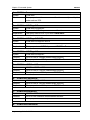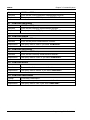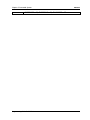Download Rigol DM3064 Specifications
Transcript
RIGOL
Programming Guide
DM3000 Digital Multimeter
Apr. 2010
RIGOL Technologies, Inc.
RIGOL
Guaranty and Declaration
Copyright
© 2010 RIGOL Technologies, Inc. All Rights Reserved.
Trademark Information
RIGOL is a registered trademark of RIGOL Technologies, Inc.
Notices
RIGOL products are protected by patent law in and outside of P.R.C.
RIGOL Technologies, Inc. reserves the right to modify or change parts of or all
the specifications and pricing policies at company’s sole decision.
Information in this publication replaces all previously corresponding material.
RIGOL shall not be liable for losses caused by either incidental or consequential
in connection with the furnishing, use or performance of this manual as well as
any information contained.
Any part of this document is forbidden to copy or photocopy or rearrange without
prior written approval of RIGOL.
Product Certification
RIGOL guarantees this product conforms to the national and industrial standards in
China. International standard conformance certification is in progress, e.g. ISO.
Contact Us
If you have any problem or requirement when using our products, please contact
RIGOL Technologies, Inc. or your local distributors, or visit: www.rigol.com.
Programming Guide for DM3000
I
RIGOL
In This Manual
This manual provides guidance for the remote control of DM3000 series digital
multimeters. We believe that this manual’s readers have read the User’s Guide of
RIGOL DM3000 series multimeters and have been familiar with operations about the
RIGOL DM3000 series multimeters.
The manual contains four parts:
Chapter 1
This chapter introduces you how to use SCPI commands to control the DM3000 series
multimeters via remote interfaces.
Chapter 2
This chapter gives detailed information on each command supported by DM3000
series multimeters.
Chapter 3
This chapter lists the commands which are compatible with RIGOL DM3000 series
multimeters.
Index
The Appendix lists all of the commands alphabetically in favor of quick reference.
II
Programming Guide for DM3000
RIGOL
Contents
Guaranty and Declaration ............................................................................ I
Chapter 1
Programming Overview ........................................................ 1-1
Programming Introduction ......................................................................... 1-2
Symbol Description .................................................................................... 1-3
Parameter Type ......................................................................................... 1-4
Commands Introduction............................................................................. 1-5
Chapter 2
Command System ................................................................. 2-1
Common Commands ................................................................................. 2-2
:FUNCtion Commands ................................................................................ 2-4
:MEAsure Commands................................................................................. 2-7
:RESOlution Commands ........................................................................... 2-21
:SYSTem Commands ................................................................................ 2-26
:UTILity Commands ................................................................................. 2-31
:TRIGger Commands ............................................................................... 2-35
:CALCulate Commands ............................................................................ 2-39
:DATAlog Commands ............................................................................... 2-45
:SCAN Commands ................................................................................... 2-50
Chapter 3
Commands Compatibility ...................................................... 3-1
Agilent Commands Compatibility................................................................. 3-2
Fluke Commands Compatibility ................................................................. 3-15
Index: Command Quick Reference ............................................................. 1
Programming Guide for DM3000
III
Chapter 1 Programming Overview
RIGOL
Chapter 1 Programming Overview
This chapter guides you how to properly use RIGOL DM3000 series digital
multimeters to achieve measurement operations by remote controls.
The chapter includes:
Programming Introduction
Symbol Description
Parameter Type
Commands Introduction
Programming Guide for DM3000
1-1
RIGOL
Chapter 1 Programming Overview
Programming Introduction
This part introduces the basic programming operations. These programming
commands provide methods for controlling the multimeter via remote interfaces. The
basic operations that you can do upon a computer and multimeter include:
Setup the multimeter.
Measure.
Receive data (equipment working condition or measurement results) from the
multimeter.
A computer can communicate with a multimeter through an interface such as USB,
GPIB or RS-232. For detailed communications about these interfaces, please refer to
the User’s Guide of this product. The command words are sent and identified by
ASCII strings so that users can control and do secondary development easily.
1-2
Programming Guide for DM3000
Chapter 1 Programming Overview
RIGOL
Symbol Description
1.
Colon :
A command usually begins with a colon (:) which is also used to separate the
command keyword from a lower-level keyword.
2.
Question Mark ?
A command followed by a question mark (?) is used to query the function under this
command. A query command usually has different data, and these data are separated
by a space. However some commands do not have any data.
3.
Comma ,
A “,” is a used to separate different type of parameters that contained in a command,
such as:
:DATAlog:CONFigure:FUNCtion {<DCV|DCI|RESistance|FRESistance>,<range>}
4.
Braces { }
The contents enclosed in braces are parameters. If the parameters enclosed in braces
are separated by a vertical line (|), only one element can be selected at a time. For
example, {ON|OFF} indicates that either ON or OFF can be used.
5.
Triangle Brackets < >
An item enclosed in (< >) should be an effective value and this value is used as a
parameter.
6.
Square brackets [ ]
The parameters or command keywords that enclosed in square bracket ([ ]) are
optional or could be ignored. The square bracket ([ ]) will not be placed at an actual
command. If none of the parameters are specified, the system will use a default. For
example:
CONFigure[:VOLTage][:DC] [{<range>|AUTO|MIN|MAX|DEF}[,{<resolution>|MIN|MAX|DEF}]]
In this command, there are many square brackets, if you set all of the parameters to
their defaults, the command could be abbreviated to
CONFigure
Programming Guide for DM3000
1-3
RIGOL
Chapter 1 Programming Overview
Parameter Type
1.
MIN|MAX|DEF
A MIN or MAX or DEF is usually used in a command to replace some parameters.
For example, in the command “:MEASure:VOLTage:DC
{0|1|2|3|4|MIN|MAX|DEF}”
In this command, MIN equals to 0, MAX equals to 4 and DEF equals to 2. For
more details please refer to “:MEASure:VOLTage:DC”.
2.
Consecutive Integer Parameter
The parameters can be any integers within the effective range. Please do not use
a decimal format for parameters, or else an error may occur. For example, in the
command ":SYSTem:DISPlay:BRIGht", the parameter can be any integers
within 0 and 255.
3.
Consecutive Real Number Parameter
The parameters can be any values within the effective range under the precision
requirements. For example, in the command ":CALCulate:NULL:OFFSet", the
parameter value can reach the seventh decimal place.
4.
Discrete Parameters
The parameters should be an option listed in a command. For example, in the
command ":MEASure:VOLTage:AC", the parameter can only be 0, 1, 2, 3 or 4.
5.
Boolean Parameters
The parameters should be ON (1) or OFF (0). For example, in the command
“:SYSTem:BEEPer:STATe”, the parameter can only be ON (1) or OFF (0).
6.
ASCII Character string
The parameter should be a composition of ASCII characters. For example, in the
command ":SYSTem:CLOCk:DATE”, the parameter is a string in date format.
1-4
Programming Guide for DM3000
Chapter 1 Programming Overview
RIGOL
Commands Introduction
To meet the different requirements from users, DM3000 provides RIGOL commands
and two other command systems that are compatible with our products.
RIGOL DM3000 commands
Compatible Agilent commands
Compatible Fluke commands
The DM3000 series use the ROGOL commands as defaults. To change the commands
type, please send the CMDSet command as follows:
CMDSet {RIGOL|AGILENT|FLUKE}
CMDSet?
Programming Guide for DM3000
1-5
Chapter 2 Command System
RIGOL
Chapter 2 Command System
In RIGOL DM3000 series digital multimeters commands, all the command
parameters and the return values are ASCII characters and case-insensitive, you can
use any kind of them.
RIGOL DM3000 series digital multimeters include the following command systems:
Common Commands
:FUNCtion Commands
:MEAsure Commands
:RESOlution Commands
:SYSTem Commands
:UTILity Commands
:TRIGger Commands
:CALCulate Commands
:DATAlog Commands
:SCAN Commands
Programming Guide for DM3000
2-1
RIGOL
Chapter 2 Command System
Common Commands
The commands are used to query the basic information of the meter or do some
common operations, including:
2-2
*CLS
*IDN?
*RST
CMDSet
Programming Guide for DM3000
Chapter 2 Command System
1.
RIGOL
*CLS
Syntax
*CLS
Function
Clears values from all of the Event Registers and the Error Queue.
2.
*IDN?
Syntax
*IDN?
Function
Queries the equipment ID and returns at least 35 characters such
as:
Rigol Technologies,DM3064,DM3A083100011,03.12.00.03.09.00
3.
*RST
Syntax
*RST
Function
Resets the instrument and restores it into factory defaults.
4.
CMDSet
Syntax
CMDSet?
CMDSet {RIGOL|AGILENT|FLUKE}
Function
Specifies the commands type for the instrument.
The query returns RIGOL, AGILENT or FLUKE.
Default
RIGOL
NOTE: The query usually returnes values without double quotation marks
unless where noted in this manual.
Programming Guide for DM3000
2-3
RIGOL
Chapter 2 Command System
:FUNCtion Commands
The commands are used to enable common measurement functions and have the
same functions as the corresponding measurement buttons on the DM3000 front
panel. The commands mainly include:
2-4
:FUNCtion?
:FUNCtion:VOLTage:DC
:FUNCtion:VOLTage:DC:RATIo
:FUNCtion:VOLTage:AC
:FUNCtion:CURRent:DC
:FUNCtion:CURRent:AC
:FUNCtion:RESistance
:FUNCtion:FRESistance
:FUNCtion:FREQuency
:FUNCtion:PERiod
:FUNCtion:CONTinuity
:FUNCtion:DIODe
:FUNCtion:CAPacitance
Programming Guide for DM3000
Chapter 2 Command System
1.
RIGOL
:FUNCtion?
Syntax
:FUNCtion?
Function
The query returns the measurement function currently used by the
meter such as DCV.
2.
:FUNCtion:VOLTage:DC
Syntax
:FUNCtion:VOLTage:DC
Function
Turns on the DC voltage measurement function.
Explanation
The query returns DCV if you send :FUNCtion?.
3.
:FUNCtion:VOLTage:DC:RATIo
Syntax
:FUNCtion:VOLTage:DC:RATIo
Function
Turns on the ratio measurement for DC voltage measurerments.
Explanation
The query returns RATIO if you send :FUNCtion?.
4.
:FUNCtion:VOLTage:AC
Syntax
:FUNCtion:VOLTage:AC
Function
Turns on the AC voltage measurement function.
Explanation
The query returns ACV if you send :FUNCtion?.
5.
:FUNCtion:CURRent:DC
Syntax
:FUNCtion:CURRent:DC
Function
Turns on the DC current measurement function.
Explanation
The query returns DCI if you send :FUNCtion?.
6.
:FUNCtion:CURRent:AC
Syntax
:FUNCtion:CURRent:AC
Function
Turns on the AC current measurement function.
Explanation
The query returns ACI if you send :FUNCtion?.
7.
:FUNCtion:RESistance
Syntax
:FUNCtion:RESistance
Function
Turns on the resistance measurement function.
Explanation
The query returns 2WR if you send :FUNCtion?.
8.
:FUNCtion:FRESistance
Programming Guide for DM3000
2-5
Chapter 2 Command System
RIGOL
Syntax
:FUNCtion:FRESistance
Function
Turns on the 4-wire resistance measurement function.
Explanation
The query returns 4WR if you send :FUNCtion?.
9.
:FUNCtion:FREQuency
Syntax
:FUNCtion:FREQuency
Function
Turns on the frequency measurement function.
Explanation
The query returns FREQ if you send :FUNCtion?.
10. :FUNCtion:PERiod
Syntax
:FUNCtion:PERiod
Function
Turns on the period measurement function.
Explanation
The query returns PERI if you send :FUNCtion?.
11. :FUNCtion:CONTinuity
Syntax
:FUNCtion:CONTinuity
Function
Turns on the continuity measurement function.
Explanation
The query returns CONT if you send :FUNCtion?.
12. :FUNCtion:DIODe
Syntax
:FUNCtion:DIODe
Function
Turns on the diode measurement function.
Explanation
The query returns DIODE if you send :FUNCtion?.
13. :FUNCtion:CAPacitance
Syntax
:FUNCtion:CAPacitance
Function
Turns on the capacitance measurement function.
Explanation
The query returns CAP if you send :FUNCtion?.
2-6
Programming Guide for DM3000
Chapter 2 Command System
RIGOL
:MEAsure Commands
The commands are used to set the basic measurement functions and have the same
functions as the corresponding measurement buttons on the DM3000 front panel. The
commands mainly include:
:MEASure?
:MEASure:CURRent:AC:FREQuency:DISPlay
:MEASure
:MEASure:CURRent:AC:FREQuency:HIDE
:MEASure:VOLTage:DC?
:MEASure:CURRent:AC:FREQuency:STATe?
:MEASure:VOLTage:DC
:MEASure:RESistance?
:MEASure:VOLTage:DC:RANGe?
:MEASure:RESistance
:MEASure:VOLTage:DC:IMPEdance
:MEASure:RESistance:RANGe?
:MEASure:VOLTage:DC:DIGIt
:MEASure:RESistance:DIGIt
:MEASure:VOLTage:DC:RATIo?
:MEASure:FRESistance?
:MEASure:VOLTage:DC:RATIo:DIGIt
:MEASure:FRESistance
:MEASure:VOLTage:AC?
:MEASure:FRESistance:RANGe?
:MEASure:VOLTage:AC
:MEASure:FRESistance:DIGIt
:MEASure:VOLTage:AC:RANGe?
:MEASure:FREQuency?
:MEASure:VOLTage:AC:FILTer
:MEASure:FREQuency
:MEASure:VOLTage:AC:DIGIt
:MEASure:FREQuency:RANGe?
:MEASure:VOLTage:AC:FREQuency?
:MEASure:FREQuency:DIGIt
:MEASure:VOLTage:AC:FREQuency:DISPlay
:MEASure:PERiod?
:MEASure:VOLTage:AC:FREQuency:HIDE
:MEASure:PERiod
:MEASure:VOLTage:AC:FREQuency:STATe?
:MEASure:PERiod:RANGe?
:MEASure:CURRent:DC?
:MEASure:PERiod:DIGIt
:MEASure:CURRent:DC
:MEASure:CONTinuity?
:MEASure:CURRent:DC:RANGe?
:MEASure:CONTinuity
:MEASure:CURRent:DC:DIGIt
:MEASure:DIODe?
:MEASure:CURRent:AC?
:MEASure:DIODe:DIGIt
:MEASure:CURRent:AC
:MEASure:CAPacitance?
:MEASure:CURRent:AC:RANGe?
:MEASure:CAPacitance
:MEASure:CURRent:AC:DIGIt
:MEASure:CAPacitance:RANGe?
:MEASure:CURRent:AC:FREQuency?
:MEASure:CAPacitance:DIGIt
Programming Guide for DM3000
2-7
Chapter 2 Command System
RIGOL
1.
:MEASure?
Syntax
:MEASure?
Function
Queries whether the current measurement has been completed. If
completed, the query returns TRUE, or else returns FALSE.
2.
:MEASure
Syntax
:MEASure {AUTO|MANU}
Function
Sets the measurement mode to Auto or Manual.
Default
AUTO
3.
:MEASure:VOLTage:DC?
Syntax
:MEASure:VOLTage:DC?
Function
The query returns the current DC voltage in the form of scientific
notation such as +2.53021747E-04, the unit is V.
4.
:MEASure:VOLTage:DC
Syntax
:MEASure:VOLTage:DC {0|1|2|3|4|MIN|MAX|DEF}
Function
Sets the DC voltage measurement range.
Explanation
Example
5.
The measurement mode will change to “Manual” while you set
the range.
Different parameters have different ranges:
Parameter
Range
0
200 mV
1
2V
2
20 V
3
200 V
4
1000 V
MIN
200 mV
MAX
1000 V
DEF
20 V
Setting the range to minimum:
:MEASure:VOLTage:DC 0 or
:MEASure:VOLTage:DC MIN
:MEASure:VOLTage:DC:RANGe?
Syntax
:MEASure:VOLTage:DC:RANGe?
Function
Queries the current DC voltage range.
2-8
Programming Guide for DM3000
Chapter 2 Command System
RIGOL
The query returns 0, 1, 2, 3 or 4.
Explanation
6.
The DCV function must be specified at least one time before using
this command.
:MEASure:VOLTage:DC:IMPEdance
Syntax
:MEASure:VOLTage:DC:IMPEdance?
:MEASure:VOLTage:DC:IMPEdance {10M|10G}
Function
Sets the DC impedance to 10MΩ or >10GΩ.
The query returns 10M or 10G.
Explanation
“>10G” is available only in ranges of 200mV, 2V, 20V of the DC
voltage.
7.
:MEASure:VOLTage:DC:DIGIt
Syntax
:MEASure:VOLTage:DC:DIGIt?
:MEASure:VOLTage:DC:DIGIt {INC|DEC|5|6|7}
Function
Sets the display digit for DC voltage measurement values.
The query returns 5, 6 or 7.
Explanation
Example
8.
DEC and INC settings are invalid when the display digits are 5
and 7, respectively.
Each parameter has its own meaning:
Parameter
Explanation
INC
increase the digit
DEC
decrease the digit
5
the digit is 5
6
the digit is 6
7
the digit is 7
Setting the display digit to 7:
:MEASure:VOLTage:DC:DIGIt 7
Decreasing the display digit by one bit:
:MEASure:VOLTage:DC:DIGIt DEC
:MEASure:VOLTage:DC:RATIo?
Syntax
:MEASure:VOLTage:DC:RATIo?
Function
The query returns the ratio of DC voltages in two circuits in the
form of scientific notation such as +1.74214858E-01.
Explanation
The instrument should input two DC voltages at the same time.
Programming Guide for DM3000
2-9
Chapter 2 Command System
RIGOL
9.
:MEASure:VOLTage:DC:RATIo:DIGIt
Syntax
:MEASure:VOLTage:DC:RATIo:DIGIt?
:MEASure:VOLTage:DC:RATIo:DIGIt {INC|DEC|5|6|7}
Function
Sets the display digit for the ratio of DC voltages in two circuits.
The query returns 5, 6 or 7.
Explanation
Refer to the “Explanation” in :MEASure:VOLTage:DC:DIGIt.
Example
Setting the ratio display digit to 7:
:MEASure:VOLTage:DC:RATIo:DIGIt 7
Decreasing the display digit by one bit:
:MEASure:VOLTage:DC:RATIo:DIGIt DEC
10. :MEASure:VOLTage:AC?
Syntax
:MEASure:VOLTage:AC?
Function
The query returns the AC current measurement value in the form of
scientific notation such as +6.59000527E-03, the unit is V.
11. :MEASure:VOLTage:AC
Syntax
:MEASure:VOLTage:AC {0|1|2|3|4|MIN|MAX|DEF}
Function
Sets the measurement range of AC voltage.
Explanation
Each parameter has its own range:
Example
Parameter
Range
0
200 mV
1
2V
2
20 V
3
200 V
4
750 V
MIN
200 mV
MAX
750 V
DEF
20 V
Setting the range to minimum:
:MEASure:VOLTage:AC 0 or
:MEASure:VOLTage:AC MIN
12. :MEASure:VOLTage:AC:RANGe?
Syntax
:MEASure:VOLTage:AC:RANGe?
Function
Queries the measurement range of AC voltage.
The query returns 0, 1, 2, 3 or 4.
2-10
Programming Guide for DM3000
Chapter 2 Command System
RIGOL
13. :MEASure:VOLTage:AC:FILTer
Syntax
:MEASure:VOLTage:AC:FILTer?
:MEASure:VOLTage:AC:FILTer {SLOW|MID|FAST}
Function
Sets the speed of AC voltage filter.
The query returns slow, mid or fast.
Default
FAST
14. :MEASure:VOLTage:AC:DIGIt
Syntax
:MEASure:VOLTage:AC:DIGIt?
:MEASure:VOLTage:AC:DIGIt {INC|DEC|5|6|7}
Function
Sets the display digit of AC voltage.
The query returns 5, 6 or 7.
Explanation
Refer to the “Explanation” in :MEASure:VOLTage:DC:DIGIt.
Example
Setting the AC voltage display digit to 7:
:MEASure:VOLTage:AC:DIGIt 7
Decreasing the display digit by one bit:
:MEASure:VOLTage:AC:DIGIt DEC
15. :MEASure:VOLTage:AC:FREQuency?
Syntax
:MEASure:VOLTage:AC:FREQuency?
Function
The query returns current AC voltage measurement frequency in
the form of scientific notation such as +5.30803456e+02, the unit
is Hz.
Explanation
The meter should work under the AC voltage measurement while
you use this command.
16. :MEASure:VOLTage:AC:FREQuency:DISPlay
Syntax
:MEASure:VOLTage:AC:FREQuency:DISPlay
Function
Displays the frequency on the secondary screen while measuring
AC voltage.
17. :MEASure:VOLTage:AC:FREQuency:HIDE
Syntax
:MEASure:VOLTage:AC:FREQuency:HIDE
Function
Hides the frequency on the secondary screen while measuring AC
voltage.
Explanation
The command is valid only when the frequency is displayed on the
Programming Guide for DM3000
2-11
Chapter 2 Command System
RIGOL
secondary screen and the meter is measuring AC voltage.
18. :MEASure:VOLTage:AC:FREQuency:STATe?
Syntax
:MEASure:VOLTage:AC:FREQuency:STATe?
Function
Queries whether the frequency was displayed on the secondary
screen while measuring AC voltage.
The query returns DISPLAY or HIDE.
19. :MEASure:CURRent:DC?
Syntax
:MEASure:CURRent:DC?
Function
The query returns the DC current measurement value in the form of
scientific notation such as -3.74725404E-06, the unit is A.
20. :MEASure:CURRent:DC
Syntax
:MEASure:CURRent:DC {0|1|2|3|4|MIN|MAX|DEF}
Function
Sets the measurement range of DC current.
Explanation
Example
The measurement mode will change to “Manual” while you set
the range.
Each parameter has its own range:
Parameter
Range
0
2 mA
1
20 mA
2
200 mA
3
1A
4
10 A
MIN
2 mA
MAX
10 A
DEF
200 mA
Setting the measurement range of DC current to maximum:
:MEASure:CURRent:DC 4 or
:MEASure:CURRent:DC MAX
21. :MEASure:CURRent:DC:RANGe?
Syntax
:MEASure:CURRent:DC:RANGe?
Function
Queries the measurement range of DC current.
The query returns 0, 1, 2, 3 or 4.
2-12
Programming Guide for DM3000
Chapter 2 Command System
RIGOL
22. :MEASure:CURRent:DC:DIGIt
Syntax
:MEASure:CURRent:DC:DIGIt?
:MEASure:CURRent:DC:DIGIt {INC|DEC|5|6|7}
Function
Sets the display digit for DC current measurement values.
The query returns 5, 6 or 7.
Explanation
Refer to the “Explanation” in :MEASure:VOLTage:DC:DIGIt.
Example
Setting the display digit to 7:
:MEASure:CURRent:DC:DIGIt 7
Decreasing the display digit by one bit:
:MEASure:CURRent:DC:DIGIt DEC
23. :MEASure:CURRent:AC?
Syntax
:MEASure:CURRent:AC?
Function
The query returns the measured AC current value in the form of
scientific notation such as +4.29493009E-05, the unit is A.
24. :MEASure:CURRent:AC
Syntax
:MEASure:CURRent:AC {0|1|2|3|MIN|MAX|DEF}
Function
Sets the measurement range of AC current.
Explanation
Example
The measurement mode will change to “Manual” while you set
the range.
Each parameter has its own range:
Parameter
Range
0
20 mA
1
200 mA
2
2A
3
10 A
MIN
20 mA
MAX
10 A
DEF
200 mA
Setting the measurement range of AC current to the maximum:
:MEASure:CURRent:AC 3 or
:MEASure:CURRent:AC MAX
25. :MEASure:CURRent:AC:RANGe?
Syntax
:MEASure:CURRent:AC:RANGe?
Function
Queries the measurement range of AC current.
Programming Guide for DM3000
2-13
Chapter 2 Command System
RIGOL
The query returns 0, 1, 2 or 3.
26. :MEASure:CURRent:AC:DIGIt
Syntax
:MEASure:CURRent:AC:DIGIt?
:MEASure:CURRent:AC:DIGIt {INC|DEC|5|6|7}
Function
Sets the display digit for AC current measurement values.
Explanation
Refer to the “Explanation” in :MEASure:VOLTage:DC:DIGIt.
Example
Setting the display digit to 7:
:MEASure:CURRent:AC:DIGIt 7
Decreasing the display digit by one bit:
:MEASure:CURRent:AC:DIGIt DEC
27. :MEASure:CURRent:AC:FREQuency?
Syntax
:MEASure:CURRent:AC:FREQuency?
Function
The query returns the frequency currently measured by AC current
in the form of scientific notation such as +5.30803456e+02, the
unit is Hz.
Explanation
The meter should work under the AC current measurement while
you use this command.
28. :MEASure:CURRent:AC:FREQuency:DISPlay
Syntax
:MEASure:CURRent:AC:FREQuency:DISPlay
Function
Displays the frequency on the secondary screen (lower left) while
measuring AC current.
29. :MEASure:CURRent:AC:FREQuency:HIDE
Syntax
:MEASure:CURRent:AC:FREQuency:HIDE
Function
Hides the frequency on the secondary screen while measuring AC
current.
Explanation
The command is valid only when the frequency is displayed on the
secondary screen and the meter is measuring AC current.
30. :MEASure:CURRent:AC:FREQuency:STATe?
Syntax
:MEASure:CURRent:AC:FREQuency:STATe?
Function
Queries whether the frequency was displayed on the secondary
screen while measuring AC current.
The query returns DISPLAY or HIDE.
2-14
Programming Guide for DM3000
Chapter 2 Command System
RIGOL
31. :MEASure:RESistance?
Syntax
:MEASure:RESistance?
Function
The query returns the 2-wire resistance measurement value in the
form of scientific notation such as +8.366031E+03, the unit is Ω.
32. :MEASure:RESistance
Syntax
:MEASure:RESistance {0|1|2|3|4|5|6|MIN|MAX|DEF}
Function
Sets the measurement range of 2-wire resistance.
Explanation
Example
The measurement mode will change to Manual while you set
the range.
Each parameter has its own range:
Parameter
Range
0
200 Ω
1
2 kΩ
2
20 kΩ
3
200 kΩ
4
1 MΩ
5
10 MΩ
6
100 MΩ
MAX
100 MΩ
MIN
200 Ω
DEF
200 kΩ
Setting the measurement range of 2-wire resistance to maximum:
:MEASure:RESistance 6 or
:MEASure:RESistance MAX
33. :MEASure:RESistance:RANGe?
Syntax
:MEASure:RESistance:RANGe?
Function
Queries the current measurement range of 2-wire resistance
The query returns 0, 1, 2, 3, 4, 5 or 6.
34. :MEASure:RESistance:DIGIt
Syntax
:MEASure:RESistance:DIGIt?
:MEASure:RESistance:DIGIt {INC|DEC|5|6|7}
Function
Sets the display digit for 2-wire resistance measurement values.
The query returns 5, 6 or 7.
Programming Guide for DM3000
2-15
Chapter 2 Command System
RIGOL
Explanation
Refer to the “Explanation” in :MEASure:VOLTage:DC:DIGIt.
Example
Setting the display digit to 7:
:MEASure:RESistance:DIGIt 7
Decreasing the display digit by one bit:
:MEASure:RESistance:DIGIt DEC
35. :MEASure:FRESistance?
Syntax
:MEASure:FRESistance?
Function
The query returns the 4-wire resistance measurement values in the
form of scientific notation such as +2.366031E+03, the unit is Ω.
36. :MEASure:FRESistance
Syntax
:MEASure:FRESistance {0|1|2|3|4|5|6|MIN|MAX|DEF}
Function
Sets the measurement range of 4-wire resistance.
Explanation
Example
Setting the measurement range of 4-wire resistance to maximum:
:MEASure:FRESistance 6 or
:MEASure:FRESistance MAX
Refer to the “Explanation” in :MEASure:RESistance.
The “DEF” is 3.
37. :MEASure:FRESistance:RANGe?
Syntax
:MEASure:FRESistance:RANGe?
Function
Queries the measurement range of 4-wire resistance.
The query returns 0, 1, 2, 3, 4, 5 or 6.
38. :MEASure:FRESistance:DIGIt
Syntax
:MEASure:FRESistance:DIGIt?
:MEASure:FRESistance:DIGIt {INC|DEC|5|6|7}
Function
Sets the display digit for 4-wire resistance measurement values.
The query returns 5, 6 or 7.
Explanation
Refer to the “Explanation” in :MEASure:VOLTage:DC:DIGIt.
Example
Setting the display digit to 7:
:MEASure:FRESistance:DIGIt 7
Decreasing the display digit by one bit:
:MEASure:FRESistance:DIGIt DEC
39. :MEASure:FREQuency?
2-16
Programming Guide for DM3000
Chapter 2 Command System
RIGOL
Syntax
:MEASure:FREQuency?
Function
The query returns the frequency measurement value in the form of
scientific notation such as +8.485240e-05, the unit is Hz.
40. :MEASure:FREQuency
Syntax
:MEASure:FREQuency {0|1|2|3|4|MIN|MAX|DEF}
Function
Sets the voltage range of input signal for frequency measurements.
Explanation
Example
For meanings in each range, please refer to the
“Explanation” in :MEASure:VOLTage:AC.
The frequency ranges from 3 Hz to 300 kHz.
The “DEF” is 2.
Setting the voltage range of the frequency measurement to
maximum:
:MEASure:FREQuency 4 or
:MEASure:FREQuency MAX
41. :MEASure:FREQuency:RANGe?
Syntax
:MEASure:FREQuency:RANGe?
Function
Queries the AC voltage range currently used by frequency
measurements.
The query returns 0, 1, 2, 3 or 4.
42. :MEASure:FREQuency:DIGIt
Syntax
:MEASure:FREQuency:DIGIt?
:MEASure:FREQuency:DIGIt {INC|DEC|5|6|7}
Function
Sets the display digit for frequency measurement values.
The query returns 5, 6 or 7.
Explanation
Refer to the “Explanation” in :MEASure:VOLTage:DC:DIGIt.
Example
Setting the display digit to 7:
:MEASure:FREQuency:DIGIt 7
Decreasing the display digit by one bit:
:MEASure:FREQuency:DIGIt DEC
43. :MEASure:PERiod?
Syntax
:MEASure:PERiod?
Function
The query returns the period measurement value in the form of
scientific notation such as +2.77679688E-03, the unit is s.
Programming Guide for DM3000
2-17
Chapter 2 Command System
RIGOL
44. :MEASure:PERiod
Syntax
:MEASure:PERiod {0|1|2|3|4|MIN|MAX|DEF}
Function
Sets the period measurement range.
Explanation
Example
For meanings in each range, please refer to the
“Explanation” in :MEASure:VOLTage:AC.
The period measurement ranges from 3.3 us to 0.33 s.
The “DEF” is 2.
Setting the period measurement range to maximum:
:MEASure:PERiod 4 or
:MEASure:PERiod MAX
45. :MEASure:PERiod:RANGe?
Syntax
:MEASure:PERiod:RANGe?
Function
Queries the AC voltage range currently used by period
measurements.
The query returns 0, 1, 2, 3 or 4.
46. :MEASure:PERiod:DIGIt
Syntax
:MEASure:PERiod:DIGIt?
:MEASure:PERiod:DIGIt {INC|DEC|5|6|7}
Function
Sets the display digit for the period measurement values.
The query returns 5, 6 or 7.
Explanation
Refer to the “Explanation” in :MEASure:VOLTage:DC:DIGIt.
Example
Setting the display digit to 7:
:MEASure:PERiod:DIGIt 7
Decreasing the display digit one bit:
:MEASure:PERiod:DIGIt DEC
47. :MEASure:CONTinuity?
Syntax
:MEASure:CONTinuity?
Function
The query returns the resistance that connected to the meter under
the continuity measurement in the form of scientific notation such
as +8.888000e+03, the unit is Ω.
48. :MEASure:CONTinuity
Syntax
2-18
:MEASure:CONTinuity {<value>|MIN|MAX|DEF}
Programming Guide for DM3000
Chapter 2 Command System
RIGOL
Function
Sets the short-circuit resistance for continuity measurements.
Explanation
Example
<value> ranges from 1 to 2000, the unit is Ω.
The “DEF” is 10.
Setting the short-circuit resistance to 1 kΩ:
:MEASure:CONTinuity 1000
49. :MEASure:DIODe?
Syntax
:MEASure:DIODe?
Function
The query returns the voltage across the diode terminals in the
form of scientific notation such as -8.88800000E+03, the unit is V.
Explanation
The beeper will buzz when 0.1V≤VMEASured≤2.4 V during the diode
measurement.
50. :MEASure:DIODe:DIGIt
Syntax
:MEASure:DIODe:DIGIt?
:MEASure:DIODe:DIGIt {INC|DEC|5|6|7}
Function
Sets the display digit for diode measurement values.
The query returns 5, 6 or 7.
Explanation
Refer to the “Explanation” in :MEASure:VOLTage:DC:DIGIt.
Example
Setting the display digit to 7:
:MEASure:DIODe:DIGIt 7
Decreasing the display digit by one bit:
:MEASure:DIODe:DIGIt DEC
51. :MEASure:CAPacitance?
Syntax
:MEASure:CAPacitance?
Function
The query returns the capacitance measurement values in the form
of scientific notation such as +1.19195857E-09, the unit is F.
52. :MEASure:CAPacitance
Syntax
:MEASure:CAPacitance {0|1|2|3|4|5|MIN|MAX|DEF}
Function
Sets the range for capacitance measurements.
Explanation
The measurement mode will changes to “Manual” while you
set the range.
Each parameter has its own range:
Programming Guide for DM3000
Parameter
Range
0
2 nF
2-19
Chapter 2 Command System
RIGOL
Example
1
20 nF
2
200 nF
3
2 uF
4
20 uF
5
200 uF
MIN
2 nF
MAX
200 uF
DEF
200 nF
Setting the capacitance range to maximum:
:MEASure:CAPacitance 5 or
:MEASure:CAPacitance MAX
53. :MEASure:CAPacitance:RANGe?
Syntax
:MEASure:CAPacitance:RANGe?
Function
Queries the capacitance measurement range.
The query returns 0, 1, 2, 3, 4 or 5.
54. :MEASure:CAPacitance:DIGIt
Syntax
:MEASure:CAPacitance:DIGIt?
:MEASure:CAPacitance:DIGIt {INC|DEC|5|6|7}
Function
Sets the display digit for capacitance measurements.
The query returns 5, 6 or 7.
Explanation
Refer to the “Explanation” in :MEASure:VOLTage:DC:DIGIt.
Example
Setting the display digit to 7:
:MEASure: CAPacitance:DIGIt 7
Decreasing the display digit by one bit:
:MEASure: CAPacitance:DIGIt DEC
2-20
Programming Guide for DM3000
Chapter 2 Command System
RIGOL
:RESOlution Commands
The commands are used to set the reading precisions for different measurement
functions supported by DM3000, including:
:RESOlution:VOLTage:DC
:RESOlution:VOLTage:DC:RATIo
:RESOlution:VOLTage:AC
:RESOlution:CURRent:DC
:RESOlution:CURRent:AC
:RESOlution:RESistance
:RESOlution:FRESistance
:RESOlution:CAPacitance
Programming Guide for DM3000
2-21
Chapter 2 Command System
RIGOL
1.
:RESOlution:VOLTage:DC
Syntax
:RESOlution:VOLTage:DC?
:RESOlution:VOLTage:DC {0|1|2|MIN|MAX|DEF}
Function
Sets the reading resolution for DC voltage measurements.
The query returns 0, 1 or 2.
Explanation
Example
2.
The DC voltage measurement function must be enabled before
using this command.
Each parameter has its own reading resolution:
Value
Reading resolution
0
4 ½ digits
1
5 ½ digits
2
6 ½ digits
MAX
6 ½ digits
MIN
4 ½ digits
DEF
5 ½ digits
Setting the reading resolution of DC voltage measurement to 5 ½ :
:RESOlution:VOLTage:DC 1
:RESOlution:VOLTage:DC:RATIo
Syntax
:RESOlution:VOLTage:DC:RATIo?
:RESOlution:VOLTage:DC:RATIo {0|1|2|MIN|MAX|DEF}
Function
Sets the reading resolution of ratio measurement for DC voltage
measurements.
The query returns 0, 1 or 2.
Explanation
Example
3.
The ratio measurement of DC voltage measurement function
must be enabled before using this command.
For the reading resolution of each parameter, please refer to
the “Explanation” in :RESOlution:VOLTage:DC.
The “DEF” is 1.
Setting the reading resolution of ratio measurement under DC
voltage measurements to 5 ½ :
:RESOlution:VOLTage:DC:RATIo 1
:RESOlution:VOLTage:AC
Syntax
:RESOlution:VOLTage:AC?
:RESOlution:VOLTage:AC {0|1|2|MIN|MAX|DEF}
Function
Sets the reading resolution for AC voltage measurements.
2-22
Programming Guide for DM3000
Chapter 2 Command System
RIGOL
The query returns 0, 1 or 2.
Explanation
Example
4.
The AC voltage measurement function must be enabled before
using this command.
The “DEF” is 1.
Each parameter has its own reading resolution:
Range
Reading resolution
0
3 ½ digits
1
4 ½ digits
2
5 ½ digits
MAX
5 ½ digits
MIN
3 ½ digits
DEF
4 ½ digits
Setting the reading resolution of AC voltage measurement to 5 ½ :
:RESOlution:VOLTage:AC 2
:RESOlution:CURRent:DC
Syntax
:RESOlution:CURRent:DC?
:RESOlution:CURRent:DC {0|1|2|MIN|MAX|DEF}
Function
Sets the reading resolution for DC current measurements.
The query returns 0, 1 or 2.
Explanation
Example
5.
The DC current measurement function must be enabled before
using this command.
For the reading resolution of each parameter, please refer to
the “Explanation” in :RESOlution:VOLTage:DC.
The “DEF” is 1.
Setting the reading resolution of DC current measurement to 5 ½ :
:RESOlution:CURRent:DC 1
:RESOlution:CURRent:AC
Syntax
:RESOlution:CURRent:AC?
:RESOlution:CURRent:AC {0|1|2|MIN|MAX|DEF}
Function
Sets the reading resolution for AC voltage measurements.
The query returns 0, 1 or 2.
Explanation
The AC voltage measurement function must be enabled before
using this command.
For the reading resolution of each parameter, please refer to
“Explanation” in :RESOlution:VOLTage:AC.
Programming Guide for DM3000
2-23
Chapter 2 Command System
RIGOL
Example
6.
The “DEF” is 1.
Setting the AC voltage measurement the reading resolution to 5 ½ :
:RESOlution:CURRent:AC 2
:RESOlution:RESistance
Syntax
:RESOlution:RESistance?
:RESOlution:RESistance {0|1|2|MIN|MAX|DEF}
Function
Sets the reading resolution for 2-wire resistance measurements.
The query returns 0, 1 or 2.
Explanation
Example
7.
The 2-wire resistance measurement function must be enabled
before using this command.
For the reading resolution of each parameter, please refer to
the “Explanation” in :RESOlution:VOLTage:DC.
The “DEF” is 1.
Setting the reading resolution of 2-wire resistance measurement to
5½ :
:RESOlution:RESistance 1
:RESOlution:FRESistance
Syntax
:RESOlution:FRESistance?
:RESOlution:FRESistance {0|1|2|MIN|MAX|DEF}
Function
Sets the reading resolution for 4-wire resistance measurements.
The query returns 0, 1 or 2.
Explanation
Example
8.
The 4-wire resistance measurement function must be enabled
before using this command.
For the reading resolution of each parameter, please refer to
the “Explanation” in :RESOlution:VOLTage:DC.
The “DEF” is 1.
Setting the reading resolution of 4-wire resistance measurement to
5½ :
:RESOlution:FRESistance 1
:RESOlution:CAPacitance
Syntax
:RESOlution:CAPacitance?
:RESOlution:CAPacitance {0|1|2|MIN|MAX|DEF}
Function
Sets the reading resolution for capacitance measurements.
The query returns 0, 1 or 2.
2-24
Programming Guide for DM3000
Chapter 2 Command System
Explanation
Example
RIGOL
The capacitance measurement function must be enabled
before using this command.
For the reading resolution of each parameter, please refer to
the “Explanation” in :RESOlution:VOLTage:DC.
The “DEF” is 1.
Setting the reading resolution of capacitance measurement to 5 ½ :
:RESOlution:CAPacitance 1
Programming Guide for DM3000
2-25
RIGOL
Chapter 2 Command System
:SYSTem Commands
The commands are used to set the system parameters about the meter, including:
2-26
:SYSTem:BEEPer
:SYSTem:BEEPer:STATe
:SYSTem:CONFigure:POWEron
:SYSTem:CONFigure:DEFault
:SYSTem:LANGuage
:SYSTem:CLOCk:STATe
:SYSTem:CLOCk:DATE
:SYSTem:CLOCk:TIME
:SYSTem:FORMat:DECImal
:SYSTem:FORMat:SEPArate
:SYSTem:DISPlay:BRIGht
:SYSTem:DISPlay:CONTrast
:SYSTem:DISPlay:INVErt
:SYSTem:MACAddr?
:SYSTem:LANSerial?
:SYSTem:EDITion?
:SYSTem:TYPE?
:SYSTem:SERIal?
:SYSTem:SCANserial?
:SYSTem:OPENtimes?
:SYSTem:ERRor?
:SYSTem:VERSion?
Programming Guide for DM3000
Chapter 2 Command System
1.
RIGOL
:SYSTem:BEEPer
Syntax
:SYSTem:BEEPer
Function
Causes the beeper buzz once. This command is usually used to
test if the beeper works normally.
Explanation
Please turn on the beep before sending this command.
2.
:SYSTem:BEEPer:STATe
Syntax
:SYSTem:BEEPer:STATe?
:SYSTem:BEEPer:STATe {ON|OFF|1|0}
Function
Sets the beeper state.
The query returns ON or OFF.
Default
ON
3.
:SYSTem:CONFigure:POWEron
Syntax
:SYSTem:CONFigure:POWEron {LAST|DEF}
Function
Sets the power-on configurations.
The query returns LAST or DEF.
Default
DEF
4.
:SYSTem:CONFigure:DEFault
Syntax
:SYSTem:CONFigure:DEFault
Function
Restores the meter into defaults.
5.
:SYSTem:LANGuage
Syntax
:SYSTem:LANGuage?
:SYSTem:LANGuage {CHinese|ENglish}
Function
Sets the display language.
The query returns CHINESE or ENGLISH.
Default
CHinese
6.
:SYSTem:CLOCk:STATe
Syntax
:SYSTem:CLOCk:STATe?
:SYSTem:CLOCk:STATe {HIDE|DISPLay |1|0}
Function
Sets the clock state.
“DISPLay” and “1” denote to display the clock on the meter
interface; “HIDE” and “0” denote to hide the clock.
The query returns DISPLAY or HIDE.
Programming Guide for DM3000
2-27
Chapter 2 Command System
RIGOL
Default
7.
DISPLay
:SYSTem:CLOCk:DATE
Syntax
:SYSTem:CLOCk:DATE?
:SYSTem:CLOCk:DATE <value>
Function
Sets the system date by “yyyy-mm-dd”.
The query returns the current system date.
Explanation
<value> ranges from 2000-00-00 to 2026-12-31.
8.
:SYSTem:CLOCk:TIME
Syntax
:SYSTem:CLOCk:TIME?
:SYSTem:CLOCk:TIME <value>
Function
Sets the embedded clock time by “hh-mm-ss”.
The query returns the current meter time.
Explanation
<value> ranges from 00-00-00 to 23-59-59.
9.
:SYSTem:FORMat:DECImal
Syntax
:SYSTem:FORMat:DECImal?
:SYSTem:FORMat:DECImal {COMMA|DOT}
Function
Sets the display format of the decimal used by meter.
The query returns COMMA or DOT.
Explanation
Default
COMMA: displays the decimal point with a comma “,” and
changes the “,” used before to “·”.
DOT: displays the decimal point with a “·” and changes the “·”
used before to “,”.
As this command will change the data separator format,
please use with care.
DOT
10. :SYSTem:FORMat:SEPArate
Syntax
:SYSTem:FORMat:SEPArate?
:SYSTem:FORMat:SEPArate {ON|NONE|SPACE}
Function
Sets the display format of system data separator.
The query returns ON, NONE or SPACE.
Explanation
2-28
ON: displaying the data separator.
NONE: not displaying the data separator.
SPACE: using a space as the data separator.
Programming Guide for DM3000
Chapter 2 Command System
Default
RIGOL
ON
11. :SYSTem:DISPlay:BRIGht
Syntax
:SYSTem:DISPlay:BRIGht?
:SYSTem:DISPlay:BRIGht <value>
Function
Sets the screen brightness.
The query returns an integer such as 30.
Explanation
<value> is an integer ranging from 0 to 32.
Default
22
12. :SYSTem:DISPlay:CONTrast
Syntax
:SYSTem:DISPlay:CONTrast?
:SYSTem:DISPlay:CONTrast <value>
Function
Sets the screen contrast.
The query returns an integer such as 30.
Explanation
<value> is an integer ranging from 0 to 32.
Default
19
13. :SYSTem:DISPlay:INVErt
Syntax
:SYSTem:DISPlay:INVErt
Function
Inverts the display color.
14. :SYSTem:MACAddr?
Syntax
:SYSTem: MACAddr?
Function
Queries the MAC address.
The query returns by “XX-XX-XX-XX-XX-XX”, such as:
00-01-02-03-04-05.
15. :SYSTem:LANSerial?
Syntax
:SYSTem:LANSerial?
Function
Queries the interface state.
The query returns None (not installed) or Installed.
16. :SYSTem:EDITion?
Syntax
:SYSTem:EDITion?
Function
The query returns the software edition of the instrument by a
string such as 03.12.00.03.09.00.02.
Programming Guide for DM3000
2-29
Chapter 2 Command System
RIGOL
17. :SYSTem:TYPE?
Syntax
:SYSTem:TYPE?
Function
The query returns the instrument type by a string such as
DM3064.
18. :SYSTem:SERIal?
Syntax
:SYSTem:SERIal?
Function
The query returns the instrument serial number by a string such as
DM3A083100011.
19. :SYSTem:SCANserial?
Syntax
:SYSTem:SCANserial?
Function
The query returns the serial number of the scan module inside the
instrument by a string. If the meter does not install any scan
module, the query returns NONE.
20. :SYSTem:OPENtimes?
Syntax
:SYSTem:OPENtimes?
Function
The query returns the number of power-on such as 61.
21. :SYSTem:ERRor?
Syntax
:SYSTem:ERRor?
Function
The query returns the error queue. If there is no error information,
the query returns: 0, "No error" (with quotation marks).
22. :SYSTem:VERSion?
Syntax
:SYSTem:VERSion?
Function
The query returns the version number of SCPI commands: 1999.0.
2-30
Programming Guide for DM3000
Chapter 2 Command System
RIGOL
:UTILity Commands
The commands are used to configure the communications of the meter and execute
self-test. Before any communications, make sure that the related communication
interface has been connected stably, otherwise it may cause anomalies or errors. The
commands mainly include:
:UTILity:INTErface:LAN:DHCP
:UTILity:INTErface:LAN:AUTOip
:UTILity:INTErface:LAN:MANUip
:UTILity:INTErface:LAN:IP
:UTILity:INTErface:LAN:MASK
:UTILity:INTErface:LAN:GATEway
:UTILity:INTErface:LAN:DNS
:UTILity:INTErface:GPIB:ADDRess
:UTILity:INTErface:RS232:BAUD
:UTILity:INTErface:RS232:PARIty
:UTILity:INTErface:USB:ID?
Programming Guide for DM3000
2-31
Chapter 2 Command System
RIGOL
1.
:UTILity:INTErface:LAN:DHCP
Syntax
:UTILity:INTErface:LAN:DHCP?
:UTILity:INTErface:LAN:DHCP {ON|OFF|1|0}
Function
Turns on or off the DHCP settings.
The query returns ON or OFF.
Default
ON
2.
:UTILity:INTErface:LAN:AUTOip
Syntax
:UTILity:INTErface:LAN:AUTOip?
:UTILity:INTErface:LAN:AUTOip {ON|OFF|1|0}
Function
Turns on or off the IP settings.
The query returns ON or OFF.
Default
ON
3.
:UTILity:INTErface:LAN:MANUip
Syntax
:UTILity:INTErface:LAN:MANUip?
:UTILity:INTErface:LAN:MANUip {ON|OFF|1|0}
Function
Turns on or off the Manual IP settings.
Default
ON
4.
:UTILity:INTErface:LAN:IP
Syntax
:UTILity:INTErface:LAN:IP?
:UTILity:INTErface:LAN:IP <ip_address>
Function
Defines the IP address of the meter.
Explanation
Default
5.
The format of <ip_address> is “nnn.nnn.nnn.nnn”. The first
“nnn” ranges from 0 to 223 (except 127) and the others range
from 0 to 255.
The IP address configuration type should be Manual and both
DHCP and Auto Ip should be disabled while you use this
command.
168.254.0.238
:UTILity:INTErface:LAN:MASK
Syntax
:UTILity:INTErface:LAN:MASK?
:UTILity:INTErface:LAN:MASK <ip_address>
Function
Defines the subnet mask of the network that currently connected to
the meter.
2-32
Programming Guide for DM3000
Chapter 2 Command System
Explanation
Default
6.
RIGOL
The format of <ip_address> is “nnn.nnn.nnn.nnn” and all
“nnn” range from 0 to 255.
The IP address configuration type should be Manual and both
DHCP and Auto Ip should be disabled while you use this
command.
255.255.255.0
:UTILity:INTErface:LAN:GATEway
Syntax
:UTILity:INTErface:LAN:GATEway?
:UTILity:INTErface:LAN:GATEway <ip_address>
Function
Defines the gate way of the network that currently connected to
the meter.
Explanation
Default
7.
The format of <ip_address> is “nnn.nnn.nnn.nnn”. The first
“nnn” ranges from 0 to 223 (except 127) and the others range
from 0 to 255.
The IP address configuration type should be Manual and both
DHCP and Auto IP should be disabled while you use this
command.
172.16.3.1
:UTILity:INTErface:LAN:DNS
Syntax
:UTILity:INTErface:LAN:DNS?
:UTILity:INTErface:LAN:DNS <ip_address>
Function
Defines the gate DNS server address of the network that currently
connected to the meter.
Explanation
Default
8.
The format of <ip_address> is “nnn.nnn.nnn.nnn”. The first
“nnn” ranges from 0 to 223 (except 127) and the others range
from 0 to 255.
The IP address configuration type should be Manual and both
DHCP and Auto IP should be disabled while you use this
comand.
0.0.0.0
:UTILity:INTErface:GPIB:ADDRess
Syntax
:UTILity:INTErface:GPIB:ADDRess?
:UTILity:INTErface:GPIB:ADDRess <value>
Function
Sets the GPIB address of the meter.
Programming Guide for DM3000
2-33
Chapter 2 Command System
RIGOL
Explanation
<value> is an integer ranging from 1 to 30.
Default
7
9.
:UTILity:INTErface:RS232:BAUD
Syntax
:UTILity:INTErface:RS232:BAUD?
:UTILity:INTErface:RS232:BAUD
{1200|2400|4800|9600|19200|38400|57600|115200}
Function
Sets the baud rate for RS232.
The query returns 1200, 2400, 4800, 9600, 19200, 38400, 57600
or 115200.
Default
9600
10. :UTILity:INTErface:RS232:PARIty
Syntax
:UTILity:INTErface:RS232:PARIty?
:UTILity:INTErface:RS232:PARIty {NONE|ODD|EVEN}
Function
Sets the parity check type for RS232.
The query returns NONE_8BIT, ODD_7BIT or EVEN_7BIT.
Explanation
Default
NONE
NONE: no parity, 8 data bits.
ODD: odd parity, 7 data bits.
EVEN: even parity, 7 data bits.
11. :UTILity:INTErface:USB:ID?
Syntax
:UTILity:INTErface:USB:ID?
Function
The query returns the ID information of the USB interface, such as
usb0::1ab1::09c4.
2-34
Programming Guide for DM3000
Chapter 2 Command System
RIGOL
:TRIGger Commands
The commands are used to set the trigger system parameters, including:
:TRIGger:SOURce
:TRIGger:AUTO:INTErval
:TRIGger:AUTO:HOLD
:TRIGger:AUTO:HOLD:SENSitivity
:TRIGger:SINGle
:TRIGger:SINGle:TRIGger
:TRIGger:EXT
:TRIGger:VMComplete:POLAr
:TRIGger:VMComplete:PULSewidth
Programming Guide for DM3000
2-35
Chapter 2 Command System
RIGOL
1.
:TRIGger:SOURce
Syntax
:TRIGger:SOURce?
:TRIGger:SOURce {AUTO|SINGLE|EXT}
Function
Specifies a trigger source for measurements from AUTO, SINGLE or
EXT.
The query returns AUTO, SINGLE or EXT.
Default
AUTO
2.
:TRIGger:AUTO:INTErval
Syntax
:TRIGger:AUTO:INTErval?
:TRIGger:AUTO:INTErval <value>
Function
Sets the display interval for the meter. The default unit is ms.
The query returns an interval in ms.
Explanation
Different reading resolutions have different <value> ranges:
Reading resolution
Example
3.
<value>
Default
4½
30 ms - 7000 ms
30 ms
5½ (ACV/ACI, 4½ )
200 ms - 7000 ms
200 ms
6½ (ACV/ACI, 5½ )
400 ms - 7000 ms
400 ms
Setting the interval to1000 ms:
:TRIGger:AUTO:INTErval 1000
The query returns 1000ms.
:TRIGger:AUTO:HOLD
Syntax
:TRIGger:AUTO:HOLD?
:TRIGger:AUTO:HOLD {ON|OFF|1|0}
Function
Turns on or off the auto trigger hold function.
The query returns ON or OFF.
Default
OFF
4.
:TRIGger:AUTO:HOLD:SENSitivity
Syntax
:TRIGger:AUTO:HOLD:SENSitivity?
:TRIGger:AUTO:HOLD:SENSitivity {0|1|2|3|MIN|MAX|DEF}
Function
Sets the sensitivity for auto trigger hold function.
The query returns 0, 1, 2 or 3.
Explanation
Each parameter has its own sensitivity:
2-36
Value
Sensitivity
0
0.01%
Programming Guide for DM3000
Chapter 2 Command System
5.
RIGOL
1
0.1%
2
1%
3
10%
MAX
10%
MIN
0.01%
DEF
0.1%
:TRIGger:SINGle
Syntax
:TRIGger:SINGle?
:TRIGger:SINGle {<value>|MIN|MAX|DEF}
Function
Sets the number of samples for single trigger.
Explanation
6.
<value> ranges from 1 to 1000.
The “DEF” is 1.
:TRIGger:SINGle:TRIGger
Syntax
:TRIGger:SINGle:TRIGger
Function
Executes a single trigger.
7.
:TRIGger:EXT
Syntax
:TRIGger:EXT?
:TRIGger:EXT {RISE|FALL}
Function
Specifies an external trigger type from RISE or FALL.
The query returns RISE or FALL.
Default
RISE
8.
:TRIGger:VMComplete:POLAr
Syntax
:TRIGger:VMComplete:POLAr?
:TRIGger:VMComplete:POLAr {POSitive|NEGative}
Function
Sets the VMC output polarity at the rear panel.
The query returns POSITIVE or NEGATIVE.
Default
POSitive
9.
:TRIGger:VMComplete:PULSewidth
Syntax
:TRIGger:VMComplete:PULSewidth?
:TRIGger:VMComplete:PULSewidth <value>
Function
Sets the VMC output pluse width at the rear panel. The default unit
is ms.
Programming Guide for DM3000
2-37
Chapter 2 Command System
RIGOL
The query returns the pulse width in ms.
Explanation
Different reading resolutions have different <value> range:
Reading resolution
Example
2-38
<value>
4½
1 ms - 29 ms
5½ (ACV/ACI, 4½ )
1 ms - 199 ms
6½ (ACV/ACI, 5½ )
1 ms - 399 ms
Setting the pluse to 100 ms:
:TRIGger:VMComplete:PULSewidth 100
The query returns 100ms.
Programming Guide for DM3000
Chapter 2 Command System
RIGOL
:CALCulate Commands
The commands are used to set the calculation parameters of the instrument,
including:
:CALCulate:FUNCtion
:CALCulate:STATistic:MIN?
:CALCulate:STATistic:MAX?
:CALCulate:STATistic:AVERage?
:CALCulate:STATistic:COUNt?
:CALCulate:STATistic:STATe
:CALCulate:NULL:STATe
:CALCulate:NULL:OFFSet
:CALCulate:DB:STATe
:CALCulate:DB?
:CALCulate:DB:REFErence
:CALCulate:DBM:STATe
:CALCulate:DBM?
:CALCulate:DBM:REFErence
:CALCulate:LIMIt:STATe
:CALCulate:LIMIt?
:CALCulate:LIMIt:LOWEr
:CALCulate:LIMIt:UPPEr
Programming Guide for DM3000
2-39
Chapter 2 Command System
RIGOL
1.
:CALCulate:FUNCtion
Syntax
:CALCulate:FUNCtion?
:CALCulate:FUNCtion
{NONE|NULL|DB|DBM|MIN|MAX|AVERAGE|TOTAL|LIMIT}
Function
Specifies a calculation type.
The query returns the current calculation type such as NULL.
Explanation
Each parameter has its own sensitivity:
Default
2.
Value
Explanation
NONE
turn off the calculation
NULL
NULL calculation
DB
dB calculation
DBM
dBm calculation
MIN
minimum calculation
MAX
maximum calculation
AVERAGE
average calculation
TOTAL
total calculation
LIMIT
limit calculation
NONE
:CALCulate:STATistic:MIN?
Syntax
:CALCulate:STATistic:MIN?
Function
The query returns the currently calculated minimum value in the form
of scientific notation such as +2.46002004E-04.
3.
:CALCulate:STATistic:MAX?
Syntax
:CALCulate:STATistic:MAX?
Function
The query returns the currently calculated maximum value in the form
of scientific notation such as +2.90388033E-04.
4.
:CALCulate:STATistic:AVERage?
Syntax
:CALCulate:STATistic:AVERage?
Function
The query returns the currently calculated average value in the form
of scientific notation such as +2.68113537E-04.
5.
:CALCulate:STATistic:COUNt?
Syntax
:CALCulate:STATistic:COUNt?
Function
The query returns the numbers of calculated measurement values in
2-40
Programming Guide for DM3000
Chapter 2 Command System
RIGOL
the form of scientific notation such as +3.13000000E+02.
6.
:CALCulate:STATistic:STATe
Syntax
:CALCulate:STATistic:STATe?
:CALCulate:STATistic:STATe {ON|OFF|1|0}
Function
Turns on or off the statistic funtion.
The query returns ON if there is a statistic function enabled currently
such as MAX, MIN or Average, or returns OFF if all of the statistic
functions are disabled.
Default
OFF
7.
:CALCulate:NULL:STATe
Syntax
:CALCulate:NULL:STATe?
:CALCulate:NULL:STATe {ON|OFF|1|0}
Function
Turns on or off the Null operation function.
The query returns ON or OFF.
8.
:CALCulate:NULL:OFFSet
Syntax
:CALCulate:NULL:OFFSet?
:CALCulate:NULL:OFFSet {<range>|MIN|MAX|DEF}
Function
Sets the offset for Null operations.
The query returns the Null offset off the current measurement
function in the form of scientific notation.
Explanation
The offset is allowed to reach the seventh decimal place.
Different measurements have different setting ranges:
Measurement
Example
Range
Default
Unit
DC voltage
± 1200
0
V
AC voltage
± 900
0
V
DC current
± 12
0
A
AC current
± 12
0
A
Resistance
± 1.2e+08
0
Ω
Capacitance
± 2.4e-04
0
F
Frequency
± 3.6e+05
0
HZ
Setting the Null offset for DC voltage measurements to 10.2010031V:
:CALCulate:NULL:OFFSet 10.2010031
The query returns: +1.02010031e+01.
Programming Guide for DM3000
2-41
Chapter 2 Command System
RIGOL
9.
:CALCulate:DB:STATe
Syntax
:CALCulate:DB:STATe?
:CALCulate:DB:STATe {ON|OFF|1|0}
Function
Turns on or off the dB operation function.
The query returns ON or OFF.
Default
OFF
10. :CALCulate:DB?
Syntax
:CALCulate:DB?
Function
The query returns the dB measurement value in the form of scientific
notation such as -4.14956621e+01.
Explanation
dB operation function must be turned on before sending this
command.
11. :CALCulate:DB:REFErence
Syntax
:CALCulate:DB:REFErence?
:CALCulate:DB:REFErence {<range>|MIN|MAX|DEF}
Function
Sets the reference value for dB operations in dBm.
The query returns an integer.
Explanation
<range> is an integer ranging from -120 to +120.
The “DEF” is 0.
12. :CALCulate:DBM:STATe
Syntax
:CALCulate:DBM:STATe?
:CALCulate:DBM:STATe {ON|OFF|1|0}
Function
Turns on or off the dBm operation function.
The query returns ON or OFF.
Default
OFF
13. :CALCulate:DBM?
Syntax
:CALCulate:DBM?
Function
The query returns dBm measurement value the in the form of
scientific notation such as -4.15457917E+01.
Explanation
dBm operation function must be turned on before sending this
command.
14. :CALCulate:DBM:REFErence
2-42
Programming Guide for DM3000
Chapter 2 Command System
RIGOL
Syntax
:CALCulate:DBM:REFErence?
:CALCulate:DBM:REFErence {<range>|MIN|MAX|DEF}
Function
Sets the reference resistance for dBm operations in Ω.
The query returns an integer.
Explanation
<range> is an integer ranging from 2 to 8000.
The “DEF” is 600.
15. :CALCulate:LIMIt:STATe
Syntax
:CALCulate:LIMIt:STATe?
:CALCulate:LIMIt:STATe {ON|OFF|1|0}
Function
Turns on or off the Limit operation function.
The query returns ON or OFF.
Default
OFF
16. :CALCulate:LIMIt?
Syntax
:CALCulate:LIMIt?
Function
Queries the current Limit operation result.
The query returns PASS or FAIL.
Explanation
Limit operation function must be turned on before sending this
command.
17. :CALCulate:LIMIt:LOWEr
Syntax
:CALCulate:LIMIt:LOWEr?
:CALCulate:LIMIt:LOWEr {<range>|MIN|DEF}
Function
Sets the lower value for Limit operations.
The query returns the lower value of Limit operation in the form of
scientific notation.
Explanation
The lower value should be lower than upper value, for more
details refer to :CALCulate:LIMIt:UPPEr.
Different measurements have different setting ranges:
Measurement
Range
Default
Unit
DC voltage
± 1200
0
V
AC voltage
0 - 900
0
V
DC current
± 12
0
A
AC current
0 - 12
0
A
Resistance
0 - 1.2e+08
0
Ω
Capacitance
0 - 2.4e-04
0
F
Programming Guide for DM3000
2-43
Chapter 2 Command System
RIGOL
Frequency
3 - 3.0e+05
3
Hz
Period
3.0e-06 - 3.0e-01
3.0e-06
s
Ratio
± 1.0e+09
-1.0e+09
18. :CALCulate:LIMIt:UPPEr
Syntax
:CALCulate:LIMIt:UPPEr?
:CALCulate:LIMIt:UPPEr {<range>|MAX|DEF}
Function
Sets the upper value for Limit operations.
The query returns the upper value of Limit operation in the form of
scientific notation.
Explanation
The upper value should be greater than lower value, for more
details refer to :CALCulate:LIMIt:LOWEr.
<range> is decided by the current measurement type, for more
details, please refer to the following table.
Measurement
2-44
Range
Default
Unit
DC voltage
± 1200
1
V
AC voltage
0 - 900
1
V
DC current
± 12
1
A
AC current
0 - 12
1
A
Resistance
0 - 1.2e+08
1
Ω
Capacitance
0 - 2.4e-04
1
F
Frequency
3 - 3.0e+05
3.0e+05
Hz
Period
3.0e-06 - 3.0e-01
3.0e-01
s
Ratio
± 1.0e+09
0
Programming Guide for DM3000
Chapter 2 Command System
RIGOL
:DATAlog Commands
The commands are used to set the datalog parameters of the instrument, including:
:DATAlog:CONFigure?
:DATAlog:CONFigure:FUNCtion
:DATAlog:CONFigure:STARtmode
:DATAlog:CONFigure:STARtmode:AUTO
:DATAlog:CONFigure:STARtmode:EXTern
:DATAlog:CONFigure:STARtmode:DELAytime
:DATAlog:CONFigure:STOPmode:TIME
:DATAlog:CONFigure:STOPmode:NUMber
:DATAlog:CONFigure:RATE
:DATAlog:RUN
:DATAlog:RUN?
:DATAlog:STOP
:DATAlog:DATA?
NOTE: The commands are only available for DM3054 and DM3064 whose software
version is equal to or later than 03.12.00.03.04.00.07.
Programming Guide for DM3000
2-45
Chapter 2 Command System
RIGOL
1.
:DATAlog:CONFigure?
Syntax
:DATAlog:CONFigure?
Function
The query returns the configuration information of the current data
acquisition task including a combination of the measurement item
and range that separated by a comma “,” such as DCV,0.
Explanation
2.
The Datalog function must be turned on before sending this
command.
The returnd measurement items should be DCV, DCI, RES or
FRES.
For the range of returned values please refer to the the
“Explanation” in :MEASure commands.
:DATAlog:CONFigure:FUNCtion
Syntax
:DATAlog:CONFigure:FUNCtion?
:DATAlog:CONFigure:FUNCtion
{<DCV|DCI|RESistance|FRESistance>,<range>}
Function
Sets the measurement item that needs to acquire data and its range.
Explanation
The lower value of <range> is 0. The upper value is decided by the
used measurement function:
DCV and DCI: 4;
RESistance and FRESistance: 6.
Example
Setting the DC voltage measurement and using 20 V as its range:
:DATAlog:CONFigure:FUNCtion DCV,2
The query returns : DCV,2.
3.
:DATAlog:CONFigure:STARtmode?
Syntax
:DATAlog:CONFigure:STARtmode?
Function
Queries the start mode of Datalog function.
The query returns AUTO or EXTERN.
4.
:DATAlog:CONFigure:STARtmode:AUTO
Syntax
:DATAlog:CONFigure:STARtmode:AUTO
Function
Sets the start mode of Datalog function to Auto.
Explanation
The meter will start the data acquisition automatically when the
specified delay time arrives if a delay time is specified
by :DATAlog:CONFigure:STARtmode:DELAytime, or else
directly acquire data once the command is received.
2-46
Programming Guide for DM3000
Chapter 2 Command System
5.
RIGOL
:DATAlog:CONFigure:STARtmode:EXTern
Syntax
:DATAlog: CONFigure:STARtmode:EXTern
Function
Sets the start type of Datalog to External.
Explanation
The meter will not start the data acquisition unit a trigger signal is
received after you send this command.
6.
:DATAlog:CONFigure:STARtmode:DELAytime
Syntax
:DATAlog:CONFigure:STARtmode:DELAytime?
:DATAlog:CONFigure:STARtmode:DELAytime <value>
Function
Sets the delay time for Auto Datalog in s.
The query returns an integer.
Explanation
<value> is an integer ranging from 0 to 3600.
7.
:DATAlog:CONFigure:STOPmode:TIME
Syntax
:DATAlog:CONFigure:STOPmode:TIME?
:DATAlog:CONFigure:STOPmode:TIME <value>
Function
Sets the time for data acquisitions.
The query returns an integer.
Explanation
<value> is an integer ranging from 1 to 2517.
8.
:DATAlog:CONFigure:STOPmode:NUMber
Syntax
:DATAlog:CONFigure:STOPmode:NUMber?
:DATAlog:CONFigure:STOPmode:NUMber <value>
Function
Sets the number for data acquisitions.
The query returns an integer.
Explanation
<value> is an integer ranging from 1 to 2097151.
9.
:DATAlog:CONFigure:RATE
Syntax
:DATAlog:CONFigure:RATE?
:DATAlog:CONFigure:RATE <range>
Function
Sets the sample rate for data acquisitions.
Explanation
<range> ranges from 1 to 13 and different ranges have different
sample rates and return values:
<range>
Sample rate
Return value
1
1/10 m
1/10 MIN
2
1/5 m
1/5 MIN
Programming Guide for DM3000
2-47
Chapter 2 Command System
RIGOL
3
1/m
1/MIN
4
1/10 s
1/10 SEC
5
1/s
1/SEC
6
10/s
10/SEC
7
50/s
50/SEC
8
100/s
100/SEC
9
833/s
833/SEC
10
1 k/s
1000/SEC
11
5 k/s
5000/SEC
12
10 k/s
10000/SEC
13
50 k/s
50000/SEC
10. :DATAlog:RUN
Syntax
:DATAlog:RUN
Function
Executes the configured data acquisitions.
11. :DATAlog:RUN?
Syntax
:DATAlog:RUN?
Function
Queries if the meter is running under the data acquisition.
The query returns RUN or STOP.
12. :DATAlog:STOP
Syntax
Function
:DATAlog:STOP
Stops the data acquisition.
13. :DATAlog:DATA?
Syntax
:DATAlog:DATA? <value1>,<value2>
Function
The query returns the acquired data with a specified number and
quantity in the memory.
Explanation
Example
2-48
The acquired data are saved from number 1 after the start of
acquisition.
<value1> defines the start number of returned data.
<value2> defines the data quantity (within 1 and 100) to be
returned.
The query returns three data from number 2:
:DATAlog:DATA? 2,3
The query returns
Programming Guide for DM3000
Chapter 2 Command System
RIGOL
-7.03334892e-02,-7.45058149e-02,-7.24196520e-02.
Programming Guide for DM3000
2-49
RIGOL
Chapter 2 Command System
:SCAN Commands
The commands are used to set the scan parameters for the instrument, including:
:SCAN:PROJect?
:SCAN:PROJect:CREAte
:SCAN:PROJect:CURRently:CYCLe?
:SCAN:TASK:ADD
:SCAN:TASK:DELEte
:SCAN:TASK:INTErval
:SCAN:TASK:LIST?
:SCAN:RUN?
:SCAN:RUN
:SCAN:STOP
:SCAN:DATA?
:SCAN:CARDid?
NOTE: The commands are only available for DM3054 and DM3064 whose software
version is equal to or later than 03.12.00.03.04.00.07.
2-50
Programming Guide for DM3000
Chapter 2 Command System
1.
:SCAN:PROJect?
Syntax
:SCAN:PROJect?
Function
Queries the name of created scan project.
2.
RIGOL
:SCAN:PROJect:CREAte
Syntax
:SCAN:PROJect:CREAte?
:SCAN:PROJect:CREAte <name>
Function
Creates a scan project with a specified name.
Queries if a task has been created for the current scan project. The
query returns True if an available task is existed, or else returns
False.
Explanation
<name> should be a value that was composed of letters a - z, A - Z
and numbers within 0 and 9 and within 15 characters.
3.
:SCAN:PROJect:CURRently:CYCLe?
Syntax
:SCAN:PROJect:CURRently:CYCLe?
Function
Queries the number of cycles of the current scan project.
The query returns an integer.
For the details setting method please refer to :SCAN:RUN.
Explanation
4.
:SCAN:TASK:ADD
Syntax
:SCAN:TASK:ADD
{<TaskNum>,<Channel>,<Function>,<Range>,<Resolution>,<Sal
mpleNum>,<Delay>}
Function
Adds a task for the current scan project.
Explanation
<TaskNum> denotes the task number from 0 to 99.
If no tasks are added before this number of task, the meter will
automatically use the current configurations to fill these spaces.
<Channel> denotes the scan channel currently used by this task
and ranges from 1 to 16. Thereinto, DCV, ACV, 2WR, FREQ,
PERI, CAP and DIODE can use channel 1 to channel 12; while,
DCI and ACI can use channel 13 to channel 16.
<Function> denotes the measurement function currently used
by this task and can be:
DCV|ACV|DCI|ACI|resistance|DIODe|CAPacitance|period|frequ
ency.
<Range>: denotes the measurement range of the current task,
Programming Guide for DM3000
2-51
Chapter 2 Command System
RIGOL
Example
5.
<Range> can be AUTO|0|1|2|3|4|5|6, AUTO denotes using
auto range measurement, for more details about parameter 0 to
6, please refer to the “Explanation” in :MEASure commands.
<Resolution>: denotes the measurement reading resolution of
the current task and can be 0|1|2.
<SalmpleNum> denotes the number of samples specified by the
current task and ranges from 1 to 100.
<Delay> denotes the interval among samples of the current
task and ranges from 0 to 360000, the default unit is s.
:SCAN:TASK:ADD 2,5,DCV,2,1,25,10
:SCAN:TASK:DELEte
Syntax
:SCAN:TASK:DELEte <TasNum>
Function
Deletes the task specified by <TasNum>.
Explanation
<TasNum> ranges from 0 to the maximum task number in current
scan project.
6.
:SCAN:TASK:INTErval
Syntax
:SCAN:TASK:INTErval <time>
Function
Sets the tasks interval under a scan project, the default unit is s.
Explanation
<time> ranges from 0 to 3600.
7.
:SCAN:TASK:LIST?
Syntax
:SCAN:TASK:LIST?
Function
The query returns the created scan task information such as:
00:CH05,DCV,3,1,25;01:CH05,DCV,3,1,25;02:CH05,DCV,3,1,25;
If no tasks are available under the current scan project, the query
returns NULL.
8.
:SCAN:RUN?
Syntax
:SCAN:RUN?
Function
Queries the running state of the current scan task.
The query returns RUN or STOP.
9.
:SCAN:RUN
Syntax
:SCAN:RUN <Cycles>
Function
Sets the number of cycles for a scan task and executes this task.
2-52
Programming Guide for DM3000
Chapter 2 Command System
Explanation
RIGOL
<Cycles> ranges from 1 to 10000.
10. :SCAN:STOP
Syntax
:SCAN:STOP
Function
Stops the current scan task.
11. :SCAN:DATA?
Syntax
:SCAN:DATA? <value1>,<value2>
Function
The query returns the scan data with a specified number and
quantity in the memory.
Explanation
Example
Queries the three data from number 2:
:SCAN:DATA? 2,3
The query returns:
1.36941690e-02, 1.36941690e-02, 1.36941690e-02
The scan data are saved from number 1 after the start of scan.
<value1> defines the start number of returned data.
<value2> defines the data quantity (within 1 and 100) to be
returned.
12. :SCAN:CARDid?
Syntax
:SCAN:CARDid?
Function
Queries the installed scan board ID number.
The query returns NONE if no boards are installed.
Programming Guide for DM3000
2-53
Chapter 3 Commands Compatibility
RIGOL
Chapter 3 Commands Compatibility
The DM3000 series digital multimeter not only supports RIGOL commands system,
but also have been compatible with Agilent and Fluke multimeter’s some remote
control commands. If users have been familiar with Agilent and Fluke’s commands,
you can operate RIGOL DM3000 conveniently.
This chapter lists Agilent and Fluke’s some commands that RIGOL DM3000 series
digital multimeter supports, and it makes easy to find commands for users. For the
detailed meaning of commands and operation methods, please refer to related
companies’ commands introduction.
Agilent Commands Compatibility
Fluke Commands Compatibility
Programming Guide for DM3000
3-1
Chapter 3 Commands Compatibility
RIGOL
Agilent Commands Compatibility
The following table lists the commands of Agilent that supported by RIGOL DM3000
series digital multimeters.
Before using the commands, please select the Agilent commands by CMDSet
command - CMDSet AGILENT. For more details on this command, please refer to the
“Commands Introduction” in Chapter 1.
NOTE: The contents in item “Function” from the table below refer to application of
Agilent Commands in RIGOL DM3000 series digital multimeters.
Agilent Commands
CALCulate:AVERage:AVERage?
Function
Queries the calculated average of all data.
Restores the setting values of all math functions
CALCulate:AVERage:CLEar
under the current measurement function to the
defaults.
CALCulate:AVERage:COUNt?
Queries the number of the calculated data.
CALCulate:AVERage:MAXimum?
Queries the maximum of the calculated data.
CALCulate:AVERage:MINimum?
Queries the minimum of the calculated data.
CALCulate:AVERage:PTPeak?
Queries the peak value of the calculated data.
CALCulate:AVERage:SDEViation?
Queries the standard deviation of the calculated
data.
CALCulate:DB:REFerence?
{MINimun|MAXimun}
CALCulate:DB:REFerence
Query and set the dB reference value.
{<value>|MINimum|MAXimum}
CALCulate:DBM:REFerence?
{MINimun|MAXimun}
CALCulate:DBM:REFerence
Query and set the dBm reference value.
{<value>|MINimum|MAXimum}
CALCulate:FUNCtion?
CALCulate:FUNCtion
Query and set the calculation function.
{NULL|DB|DBM|AVERage|LIMit}
CALCulate:LIMit:LOWer?
{MINimum|MAXimum}
Query and set the lower limit of the current
measurement function.
CALCulate:LIMit:LOWer
3-2
Programming Guide for DM3000
Chapter 3 Commands Compatibility
RIGOL
{<value>|MINimum}
CALCulate:LIMit:UPPer?
{MINimum|MAXimum}
Query and set the upper limit of the current
measurement function.
CALCulate:LIMit:UPPer {<value>|MAXimum}
CALCulate:NULL:OFFSet?
{MINimum|MAXimum}
CALCulate:NULL:OFFSet
Query and set the offset of the NULL.
{<value>|MINimum|MAXimum}
CALCulate:STATe?
CONFigure?
CONFigure:CAPacitance
[{<range>|AUTO|MIN|MAX|DEF}
[,{<resolution>|MIN|MAX|DEF}]]
Query the state of the calculation.
Queries the current configurations of the
instrument.
Restores all of the capacitance measurement
parameters and trigger parameters to their defaults,
and then configure the meter for capacitance
measurements.
Restores all of the continuity measurement
CONFigure:CONTinuity
parameters and trigger parameters to the defaults,
and then configures the meter for continuity
measurements.
CONFigure:CURRent:AC
[{<range>|AUTO|MIN|MAX|DEF}
[,{<resolution>|MIN|MAX|DEF}]]
CONFigure:CURRent[:DC]
[{<range>|AUTO|MIN|MAX|DEF}
[,{<resolution>|MIN|MAX|DEF}]]
Restores all of the AC current measurement
parameters and trigger parameters to the defaults,
and then configures the meter for AC current
measurements.
Restores all of the DC current measurement
parameters and trigger parameters to the defaults,
and then configures the meter for DC current
measurements.
Restores all of the diode measurement parameters
CONFigure:DIODe
and trigger parameters to the defaults, and then
configures the meter for diode measurements.
CONFigure:FREQuency
[{<range>|MIN|MAX|DEF}
[,{<resolution>|MIN|MAX|DEF}]]
CONFigure:FRESistance
[{<range>|AUTO|MIN|MAX|DEF}
Programming Guide for DM3000
Restores all of the frequency measurement
parameters and trigger parameters to the defaults,
and then configures the meter for frequency
measurements.
Restores all of the 4-wire resistance measurement
parameters and trigger parameters to the defaults,
3-3
Chapter 3 Commands Compatibility
RIGOL
[,{<resolution>|MIN|MAX|DEF}]]
and then configures the meter for 4-wire resistance
measurements.
CONFigure:PERiod
[{<range>|MIN|MAX|DEF}
[,{<resolution>|MIN|MAX|DEF}]]
CONFigure:RESistance
[{<range>|AUTO|MIN|MAX|DEF}
[,{<resolution>|MIN|MAX|DEF}]]
CONFigure[:VOLTage]:AC
[{<range>|AUTO|MIN|MAX|DEF}
[,{<resolution>|MIN|MAX|DEF}]]
CONFigure[:VOLTage][:DC]
[{<range>|AUTO|MIN|MAX|DEF}[,{<resolut
ion>|MIN|MAX|DEF}]]
Restores all of the period measurement parameters
and trigger parameters to the defaults, and then
configures the meter for period measurements.
Restores all of the 2-wire resistance measurement
parameters and trigger parameters to the defaults,
and then configures the meter for 2-wire resistance
measurements.
Restores all of the AC voltage measurement
parameters and trigger parameters to the defaults,
and then configures the meter for AC voltage
measurements.
Restores all of the DC voltage measurement
parameters and trigger parameters to the defaults,
and then configures the meter for DC voltage
measurements.
Saves the measurement history data into the “File
10” under the “MeasData” in the nonvolatile
DATA:COPY
memory of the instrument with the name of
“MeasData”.
To view these data, press “Save” and go to
“MeasData - File 10”.
DATA:DELete NVMEM
DATA:LAST?
DATA:POINts?
[{RDG_STORE|MNMEM}]
FETCh?
Deletes the data saved in the nonvolatile memory
by command “DATA:COPY”.
Queries the latest measurement results.
Queries the number of the current value. This
number corresponds to the number of the
measurement shown in the measurement history.
Queries readings from the instrument’s output
buffer where you can read them into your computer.
Queries the difference between the highest and
FETCh:CURRent:AC:PTPeak?
lowest transient current levels detected in the most
recent AC current measurement.
Queries the highest transient current levels
FETCh:CURRent[:DC]:PEAK:MAXimum?
detected in the most recent DC current
measurement.
3-4
Programming Guide for DM3000
Chapter 3 Commands Compatibility
FETCh:CURRent[:DC]:PEAK:MINimum?
RIGOL
Queries the lowest transient current levels detected
in the most recent DC current measurement.
Queries the difference between the highest and
FETCh:CURRent[:DC]:PTPeak?
lowest transient current levels detected in the most
recent DC current measurement.
Queries the difference between the highest and
FETCh:VOLTage:AC:PTPeak?
lowest transient voltage levels detected in the most
recent AC voltage measurement.
Queries the highest transient voltage levels
FETCh:VOLTage[:DC]:PEAK:MAXimum?
detected in the most recent DC voltage
measurement.
FETCh:VOLTage[:DC]:PEAK::MINimum?
Queries the lowest transient voltage levels detected
in the most recent DC voltage measurement.
Queries the difference between the highest and
FETCh:VOLTage[:DC]:PTPeak?
lowest transient voltage levels detected in the most
recent DC voltage measurement.
[SENSe:]CAPacitance:NULL[:STATe]?
[SENSe:]CAPacitance:NULL[:STATe]
{ON|OFF}
Query and set the Null state for capacitance
measurements.
[SENSe:]CAPacitance:NULL:VALue?
[{MIN|MAX}]
[SENSe:]CAPacitance:NULL:VALue
Query and set the Null value for capacitance
measurements.
{<value>|MIN|MAX}
[SENSe:]CAPacitance:RANGe:AUTO?
Query and set the automatic range state for
[SENSe:]CAPacitance:RANGe:AUTO <mode>
capacitance measurements.
[SENSe:]CAPacitance:RANGe[:UPPer]?
[{MIN|MAX}]
Query and set the range for capacitance
[SENSe:]CAPacitance:RANGe[:UPPer]
measurements.
{<range>|MIN|MAX|DEF}
[SENSe:]CURRent:AC:BANDwidth?
[{MIN|MAX}]
[SENSe:]CURRent:AC:BANDwidth
{<filter>|MIN|MAX|DEF}
[SENSe:]CURRent:AC:NULL[:STATe]?
[SENSe:]CURRent:AC:NULL[:STATe]
{ON|OFF}
Programming Guide for DM3000
Query the bandwidth for AC current measurements
and return the boundary value of the bandwidth: 3,
20 or 200.
Set the bandwidth for AC current measurements,
<filter> could be 3, 20 or 200.
Query and set the NULL state for AC current
measurements.
3-5
Chapter 3 Commands Compatibility
RIGOL
[SENSe:]CURRent:AC:NULL:VALue?
[{MIN|MAX}]
Query and set the NULL value for AC current
[SENSe:]CURRent:AC:NULL:VALue
measurements.
{<value>|MIN|MAX}
[SENSe:]CURRent:AC:PEAK:STATe?
Query and set the peak measurement state for AC
[SENSe:]CURRent:AC:PEAK:STATe {ON|OFF}
current measurements.
[SENSe:]CURRent:AC:RANGe:AUTO?
[SENSe:]CURRent:AC:RANGe:AUTO
<mode>
Query and set the automatic range state for AC
current measurements.
[SENSe:]CURRent:AC:RANGe[:UPPer]?
[{MIN|MAX}]
Query and set the range for AC current
[SENSe:]CURRent:AC:RANGe[:UPPer]
measurements.
{<range>|MIN|MAX|DEF}
[SENSe:]CURRent[:DC]:APERture?
[{MIN|MAX}]
Query and set the aperture time for DC current
[SENSe:]CURRent[:DC]:APERture
measurements.
{<second>|MIN|MAX|DEF}
[SENSe:]CURRent[:DC]:NPLC? [{MIN|MAX}]
[SENSe:]CURRent[:DC]:NPLC
{<PLCs>|MIN|MAX|DEF}
[SENSe:]CURRent[:DC]:NULL[:STATe]?
[SENSe:]CURRent[:DC]:NULL[:STATe]
{ON|OFF}
Query and set the interval time in number of power
line cycles (PLCs) for dc current measurements.
Note that the input value and return value are both
multiple of PLC.
Query and set the NULL state for DC current
measurements.
[SENSe:]CURRent[:DC]:NULL:VALue?
[{MIN|MAX}]
Query and set the NULL value for DC current
[SENSe:]CURRent[:DC]:NULL:VALue
measurements.
{<value>|MIN|MAX}
[SENSe:]CURRent[:DC]:PEAK:STATe?
[SENSe:]CURRent[:DC]:PEAK:STATe
{ON|OFF}
[SENSe:]CURRent[:DC]:RANGe:AUTO?
[SENSe:]CURRent[:DC]:RANGe:AUTO
<mode>
[SENSe:]CURRent[:DC]:RANGe[:UPPer]?
[{MIN|MAX}]
[SENSe:]CURRent[:DC]:RANGe[:UPPer]
3-6
Query and set the peak measurement state for DC
current measurements.
Query and set the automatic range state for DC
current measurements.
Query and set the range for DC current
measurements.
Programming Guide for DM3000
Chapter 3 Commands Compatibility
RIGOL
{<range>|MIN|MAX|DEF}
[SENSe:]CURRent[:DC]:RESolution?
[{MIN|MAX}]
Query and set the resolution for DC current
[SENSe:]CURRent[:DC]:RESolution
measurements.
{<resolution>|MIN|MAX|DEF}
[SENSe:]FREQuency:APERture?
[{MIN|MAX}]
Query and set the aperture time for frequency
[SENSe:]FREQuency:APERture
resistance measurements.
{<second>|MIN|MAX|DEF}
[SENSe:]FREQuency:NULL[:STATe]?
[SENSe:]FREQuency:NULL[:STATe]
{ON|OFF}
[SENSe:]FREQuency:NULL:VALue?
[{MIN|MAX}]
[SENSe:]FREQuency:NULL:VALue
Query and set the NULL state for frequency
resistance measurements.
Query and set the NULL value for frequency
resistance measurements.
{<value>|MIN|MAX}
[SENSe:]FREQuency:RANGe:LOWer?
[{MIN|MAX}]
[SENSe:]FREQuency:RANGe:LOWer
{<filter>|MIN|MAX|DEF}
Query and set the lower value of AC bandwidth
under frequency measurement. The <filter> can be
3, 20 or 200. The “DEF” is 20.
[SENSe:]FREQuency:VOLTage:RANGe:AUTO
?
Query and set the voltage automatic range state for
[SENSe:]FREQuency:VOLTage:RANGe:AUTO
frequency measurements.
<mode>
[SENSe:]FREQuency:VOLTage:RANGe[:UPPe
r]? [{MIN|MAX}]
Query and set the voltage range for frequency
[SENSe:]FREQuency:VOLTage:RANGe[:UPPe
measurements.
r] {<voltage_range>|MIN|MAX|DEF}
[SENSe:]FRESistance:APERture?
[{MIN|MAX}]
Query and set the aperture time for frequency
[SENSe:]FRESistance:APERture
measurements.
{<second>|MIN|MAX|DEF}
[SENSe:]FRESistance:NPLC? [{MIN|MAX}]
Query and set the aperture time for 4-wire
[SENSe:]FRESistance:NPLC
resistance measurements. Note that the input value
{<PLCs>|MIN|MAX|DEF}
and return value are both multiple of PLC.
[SENSe:]FRESistance:NULL[:STATe]?
Query and set the NULL state for 4-wire resistance
[SENSe:]FRESistance:NULL[:STATe]
measurements.
Programming Guide for DM3000
3-7
Chapter 3 Commands Compatibility
RIGOL
{ON|OFF}
[SENSe:]FRESistance:NULL:VALue?
[{MIN|MAX}]
Query and set the NULL value for 4-wire resistance
[SENSe:]FRESistance:NULL:VALue
measurements.
{<value>|MIN|MAX}
[SENSe:]FRESistance:RANGe:AUTO?
Query and set the automatic range state for 4-wire
[SENSe:]FRESistance:RANGe:AUTO <mode>
resistance measurements.
[SENSe:]FRESistance:RANGe[:UPPer]?
[{MIN|MAX}]
Query and set the range for 4-wire resistance
[SENSe:]FRESistance:RANGe[:UPPer]
measurements.
{<range>|MIN|MAX|DEF}
[SENSe:]FRESistance:RESolution?
[{MIN|MAX}]
Query and set the resolution for 4-wire resistance
[SENSe:]FRESistance::RESolution
measurements.
{<resolution>|MIN|MAX|DEF}
[SENSe:]FUNCtion[:ON]?
Query and set the current measurement function
[SENSe:]FUNCtion[:ON] "<function>"
for the instrument.
Resets all capacitance measurement parameters
[SENSe:]MEASure:CAPacitance?
[{<range>|AUTO|MIN|MAX|DEF}
[,{<resolution>|MIN|MAX|DEF}]]
and trigger parameters to their defaults, and then
configures the meter for capacitance
measurements and immediately triggers a
measurement. The results are sent directly to the
instrument output buffer.
Resets all continuity measurement parameters and
trigger parameters to their defaults, and then
[SENSe:]MEASure:CONTinuity?
configures the meter for continuity measurements
and immediately triggers a measurement. The
results are sent directly to the instrument output
buffer.
Resets all AC current measurement parameters and
[SENSe:]MEASure:CURRent:AC?
[{<range>|AUTO|MIN|MAX|DEF}
[,{<resolution>|MIN|MAX|DEF}]]
trigger parameters to their defaults, and then
configures the meter for AC current measurements
and immediately triggers a measurement. The
results are sent directly to the instrument output
buffer.
[SENSe:]MEASure:CURRent[:DC]?
Resets all DC current measurement parameters and
[{<range>|AUTO|MIN|MAX|DEF}
trigger parameters to their defaults, and then
3-8
Programming Guide for DM3000
Chapter 3 Commands Compatibility
[,{<resolution>|MIN|MAX|DEF}]]
RIGOL
configures the meter for DC current measurements
and immediately triggers a measurement. The
results are sent directly to the instrument output
buffer.
Resets all diode measurement parameters and
trigger parameters to their defaults, and then
[SENSe:]MEASure:DIODe?
configures the meter for diode measurements and
immediately triggers a measurement. The results
are sent directly to the instrument output buffer.
Resets all frequency measurement parameters and
[SENSe:]MEASure:FREQuency?
[{<range>|MIN|MAX|DEF}
[,{<resolution>|MIN|MAX|DEF}]]
trigger parameters to their defaults, and then
configures the meter for frequency measurements
and immediately triggers a measurement. The
results are sent directly to the instrument output
buffer.
Resets all 4-wire resistance measurement
[SENSe:]MEASure:FRESistance?
[{<range>|AUTO|MIN|MAX|DEF}
[,{<resolution>|MIN|MAX|DEF}]]
parameters and trigger parameters to their defaults,
and then configures the meter for 4-wire resistance
measurements and immediately triggers a
measurement. The results are sent directly to the
instrument output buffer.
Resets all period measurement parameters and
[SENSe:]MEASure:PERiod?
trigger parameters to their defaults, and then
[{<range>|MIN|MAX|DEF}
configures the meter for period measurements and
[,{<resolution>|MIN|MAX|DEF}]]
immediately triggers a measurement. The results
are sent directly to the instrument output buffer.
Resets all 2-wire resistance measurement
[SENSe:]MEASure:RESistance?
[{<range>|AUTO|MIN|MAX|DEF}
[,{<resolution>|MIN|MAX|DEF}]]
parameters and trigger parameters to their defaults,
and then configures the meter for 2-wire resistance
measurements and immediately triggers a
measurement. The results are sent directly to the
instrument output buffer.
Resets all AC voltage measurement parameters and
[SENSe:]MEASure[:VOLTage]:AC?
trigger parameters to their defaults, and then
[{<range>|AUTO|MIN|MAX|DEF}
configures the meter for AC voltage measurements
[,{<resolution>|MIN|MAX|DEF}]]
and immediately triggers a measurement. The
results are sent directly to the instrument output
Programming Guide for DM3000
3-9
Chapter 3 Commands Compatibility
RIGOL
buffer.
Resets all DC voltage measurement parameters and
[SENSe:]MEASure[:VOLTage][:DC]?
[{<range>|AUTO|MIN|MAX|DEF}
[,{<resolution>|MIN|MAX|DEF}]]
trigger parameters to their defaults, and then
configures the meter for capacitance
measurements and immediately triggers a
measurement. The results are sent directly to the
instrument output buffer.
[SENSe:]MEMory:NSTates?
Queries the total number of memory locations
available for state storage.
[SENSe:]MEMory:STATe:CATalog?
Queries the names assigned to storage locations.
[SENSe:]MEMory:STATe:DELete
Deletes the contents of the specified storage
{0|1|2|3|4|5|6|7|8|9}
location.
[SENSe:]MEMory:STATe:DELete:ALL
Deletes the contents in system configuration of the
storage locations.
[SENSe:]MEMory:STATe:NAME?
Query and assign the file name of the specified
{0|1|2|3|4|5|6|7|8|9}
storage location.
[SENSe:]MEMory:STATe:RECall:AUTO?
Query and set the automatic recall state of a
[SENSe:]MEMory:STATe:RECall:AUTO
specific stored instrument state when power is
<mode>
turned on.
[SENSe:]MEMory:STATe:RECall:SELect?
Query and set the instrument state at power on if
[SENSe:]MEMory:STATe:RECall:SELect
the automatic recall mode is enabled.
{0|1|2|3|4|5|6|7|8|9}
NOTE: The command only can be responded.
[SENSe:]MEMory:STATe:VALid?
Queries the specified storage location to determine
{0|1|2|3|4|5|6|7|8|9}
if a valid state is currently stored in this location.
[SENSe:]OUTPut:TRIGger:SLOPe?
Query and set the trigger mode (edge) of the
[SENSe:]OUTPut:TRIGger:SLOPe <slope>
trigger signal from the meter.
[SENSe:]PERiod:APERture? [{MIN|MAX}]
[SENSe:]PERiod:APERture
{<second>|MIN|MAX|DEF}
Query and set the aperture time for period
measurements.
[SENSe:]PERiod:NULL[:STATe]?
Query and set the NULL state for period
[SENSe:]PERiod:NULL[:STATe] {ON|OFF}
measurements.
[SENSe:]PERiod:NULL:VALue? [{MIN|MAX}]
Query and set the NULL value for period
[SENSe:]PERiod:VALue {<value>|MIN|MAX}
measurements.
[SENSe:]PERiod:VOLTage:RANGe:AUTO?
[SENSe:]PERiod:VOLTage:RANGe:AUTO
<mode>
[SENSe:]PERiod:VOLTage:RANGe[:UPPer]?
3-10
Query and set the voltage automatic range state for
period measurements.
Query and set the voltage range for period
Programming Guide for DM3000
Chapter 3 Commands Compatibility
[{MIN|MAX}]
RIGOL
measurements.
[SENSe:]PERiod:VOLTage:RANGe[:UPPer]
{<voltage_range>|MIN|MAX|DEF}
[SENSe:]RESistance:APERture? [MIN|MAX]
[SENSe:]RESistance:APERture
{<second>|MIN|MAX|DEF}
Query and set the aperture time for 2-wire
resistance measurements.
[SENSe:]RESistance:NPLC? [{MIN|MAX}]
Query and set the aperture time for 2-wire
[SENSe:]RESistance:NPLC
resistance measurements. Note that the input value
{<PLCs>|MIN|MAX|DEF}
and return value are both multiple of PLC.
[SENSe:]RESistance:NULL[:STATe]?
[SENSe:]RESistance:NULL[:STATe]
{ON|OFF}
Query and set the NULL state for 2-wire resistance
measurements.
[SENSe:]RESistance:NULL:VALue?
[{MIN|MAX}]
Query and set the NULL value for 2-wire resistance
[SENSe:]RESistance:NULL:VALue
measurements.
{<value>|MIN|MAX}
[SENSe:]RESistance:RANGe:AUTO?
Query and set the automatic range state for 2-wire
[SENSe:]RESistance:RANGe:AUTO <mode>
resistance measurements.
[SENSe:]RESistance:RANGe[:UPPer]?
[{MIN|MAX}]
Query and set the range for 2-wire resistance
[SENSe:]RESistance:RANGe[:UPPer]
measurements.
{<range>|MIN|MAX|DEF}
[SENSe:]RESistance:RESolution?
[{MIN|MAX}]
Query and set the resolution for 2-wire resistance
[SENSe:]RESistance:RESolution
measurements.
{<resolution>|MIN|MAX|DEF}
[SENSe:]VOLTage:AC:BANDwidth?
[{MIN|MAX}]
[SENSe:]VOLTage:AC:BANDwidth
{<filter>|MIN|MAX|DEF}
[SENSe:]VOLTage:AC:NULL[:STATe]?
[SENSe:]VOLTage:AC:NULL[:STATe]
{ON|OFF}
[SENSe:]VOLTage:AC:NULL:VALue?
[{MIN|MAX}]
[SENSe:]VOLTage:AC:NULL:VALue
Programming Guide for DM3000
Query the bandwidth for AC voltage measurements
and return the bandwidth with one of the three
values: 3, 20 or 200.
Select the bandwidth for AC voltage measurements
from 3, 20 or 200.
Query and set the NULL state for AC voltage
measurements.
Query and set the NULL value for AC voltage
measurements.
3-11
Chapter 3 Commands Compatibility
RIGOL
{<value>|MIN|MAX}
[SENSe:]VOLTage:AC:PEAK:STATe?
Query and set the peak measurement state for AC
[SENSe:]VOLTage:AC:PEAK:STATe {ON|OFF}
voltage measurements.
[SENSe:]VOLTage:AC:RANGe:AUTO?
Query and set the automatic range state for AC
[SENSe:]VOLTage:AC:RANGe:AUTO <mode>
voltage measurements.
[SENSe:]VOLTage:AC:RANGe[:UPPer]?
[{MIN|MAX}]
Query and set the range for AC voltage
[SENSe:]VOLTage:AC:RANGe[:UPPer]
measurements.
{<range>|MIN|MAX|DEF}
[SENSe:]VOLTage[:DC]:APERture?
[{MIN|MAX}]
Query and set the aperture time for DC voltage
[SENSe:]VOLTage[:DC]:APERture
measurements.
{<second>|MIN|MAX|DEF}
[SENSe:]VOLTage[:DC]:APERture:ENABle?
[SENSe:]VOLTage[:DC]:APERture:ENABle
{ON}
[SENSe:]VOLTage[:DC]:IMPedance:AUTO?
Query the state of the aperture time for DC voltage
measurements.
Set the aperture time for DC voltage measurements
as “ON”.
Query the input impedance mode for DC voltage
measurements.
[SENSe:]VOLTage[:DC]:IMPedance:AUTO
Set the input impedance mode for DC voltage
{ON |1}
measurements as “ON” or “1”.
NOTE: the DM3000 can only support this command
but not for auto input impedance mode.
[SENSe:]VOLTage[:DC]:NPLC? [{MIN|MAX}]
Query and set the aperture time for DC voltage
[SENSe:]VOLTage[:DC]:NPLC
measurements. Note that the input value and return
{<PLCs>|MIN|MAX|DEF}
value are both multiple of PLC.
[SENSe:]VOLTage[:DC]:NULL[:STATe]?
[SENSe:]VOLTage[:DC]:NULL[:STATe]
{ON|OFF}
Query and set the Null state for DC voltage
measurements.
[SENSe:]VOLTage[:DC]:NULL:VALue?
[{MIN|MAX}]
Query and set the Null value for DC voltage
[SENSe:]VOLTage[:DC]:NULL:VALue
measurements.
{<value>|MIN|MAX}
[SENSe:]VOLTage[:DC]:PEAK:STATe?
[SENSe:]VOLTage[:DC]:PEAK:STATe
{ON|OFF}
[SENSe:]VOLTage[:DC]:RANGe:AUTO?
3-12
Query and set the peak measurement state for DC
voltage measurements.
Query and set the automatic range state for DC
Programming Guide for DM3000
Chapter 3 Commands Compatibility
[SENSe:]VOLTage[:DC]:RANGe:AUTO
RIGOL
voltage measurements.
<mode>
[SENSe:]VOLTage[:DC]:RANGe[:UPPer]?
[{MIN|MAX}]
Query and set the range for DC voltage
[SENSe:]VOLTage[:DC]:RANGe[:UPPer]
measurements.
{<range>|MIN|MAX|DEF}
[SENSe:]VOLTage[:DC]:RESolution?
[{MIN|MAX}]
Query and set the resolution for DC voltage
[SENSe:]VOLTage[:DC]:RESolution
measurements.
{<resolution>|MIN|MAX|DEF}
SAMPle:TIMer? [{MIN|MAX}]
Query and set the sample interval for timed
SAMPle:TIMer {<interval>|MIN|MAX}
sampling.
SYSTem:BEEPer:STATe?
SYSTem:BEEPer:STATe <mode>
SYSTem:BEEPer[:IMMediate]
SYSTem:COMMunicate:ENABle? <interface>
Query and set the state of the beeper.
This command issues a single beep immediately
from the instrument.
This command can do nothing for the DM3000,
however you can send it.
SYSTem:COMMunicate:ENABle <mode>,
This command can do nothing for the DM3000;
<interface>
however you can send it.
SYSTem:COMMunicate:GPIB[:SELF]:ADDRes
s?
Query and set the GPIB address.
SYSTem:COMMunicate:GPIB[:SELF]:ADDRes
s {<address>}
SYSTem:COMMunicate:LAN:BSTatus?
SYSTem:COMMunicate:LAN:CONTrol?
SYSTem:COMMunicate:LAN:DDNS?
SYSTem:COMMunicate:LAN:DDNS <mode>
SYSTem:COMMunicate:LAN:DHCP?
SYSTem:COMMunicate:LAN:DHCP <mode>
Queries the LAN interface state of the instrument.
This command acquires the number of interfaces
that connected to network for Sockets.
Query and set the state of the dynamic DNS.
Query and set the state of the DHCP.
SYSTem:COMMunicate:LAN:DNS?
SYSTem:COMMunicate:LAN:DNS
Query and set the address of the static DNS.
"<address>"
SYSTem:COMMunicate:LAN:GATEway?
[{CURRent|STATic}
SYSTem:COMMunicate:LAN:GATEway
Programming Guide for DM3000
Query and set the default gateway of the
instrument.
3-13
Chapter 3 Commands Compatibility
RIGOL
"<address>"
SYSTem:COMMunicate:LAN:HOSTname?
[{CURRent|STATic}]
Query and set the current host name of the
SYSTem:COMMunicate:LAN:HOSTname
instrument.
"<name>"
SYSTem:COMMunicate:LAN:IPADdress?
[{CURRent|STATic}]
Query and set the current IP (Internet Protocol)
SYSTem:COMMunicate:LAN:IPADdress
address of the instrument.
"<address>"
SYSTem:COMMunicate:LAN:MAC?
Queries the MAC (Media Access Control) address link layer address.
SYSTem:COMMunicate:LAN:SMASk?
[{CURRent|STATic}]
Query and set the current subnet mask of the
SYSTem:COMMunicate:LAN:SMASk
instrument.
"<mask>"
SYSTem:LANGuage?
Query and set the display language (Chinese or
SYSTem:LANGuage {EN|CH}
English) of the instrument.
Queries the standard SCPI (Standard Commands for
SYSTem:VERSion?
Programmable Instruments version) number that
was used by the instrument.
SYSTem:ERRor?
TRIGger:COUNt? [{MIN|MAX}]
TRIGger:COUNt
{<count>|MIN|MAX|INFinity}
Reads and clears one error from the instrument's
error queue.
Query and set the number of triggers of the
instrument.
TRIGger:DELay? [{MIN|MAX}]
Query and set the delay between the trigger signal
TRIGger:DELay {<second>|MIN|MAX|DEF}
and the first measurement.
TRIGger:DELay:AUTO?
TRIGger:DELay:AUTO {ON|OFF|1|0}
Query and set the state of the auto trigger delay.
TRIGger:SLOPe?
Query and set the external trigger type of the
TRIGger:SLOPe <slope>
instrument.
TRIGger:SOURce?
Query and set the current trigger source of the
TRIGger:SOURce <source>
instrument.
3-14
Programming Guide for DM3000
Chapter 3 Commands Compatibility
RIGOL
Fluke Commands Compatibility
The following table lists the commands of Fluke that supported by RIGOL DM3000
series digital multimeters.
Before using these commands, please select the Fluke commands by CMDSet
command - CMDSet FLUKE. For more details on this command, please refer to the
“Commands Introduction” in Chapter 1.
NOTE: The contents in item “Function” from the table below refer to application of
Fluke Commands in RIGOL DM3000 series digital multimeters.
Fluke
Fluke Commands
Function
AAC
Turns on the AC current measurement function.
ADC
Turns on the DC current measurement function.
VDC
Turns on the AC voltage measurement function.
VAC
Turns on the AC voltage measurement function.
CONT
Turns on the continuity measurement function.
DIODE
Turns on the diode measurement function.
FREQ
Turns on the frequency measurement function.
FREQ2
Turns on the frequency measurement function under the secondary
display while it is in AC measurement.
OHMS
Turns on the resistance measurement function.
WIRE2
Switches to the 2-wire resistance measurement function.
WIRE4
Switches to the 4-wire resistance measurement function.
FUNC1?
Queries the current main measurement function.
FUNC2?
Query the current measurement function under the secondary
display. Note this command is available only for AC measurements.
Clears the secondary function. Note that this command is available
CLR2
only when the frequency measurement function is turned on for AC
measurements.
DB
Turns on the DB measurement function.
DBCLR
Exits the DB measurement function.
DBREF <value>
Sets the DB reference value.
DBREF?
Queries the DB reference value.
HOLD
Turns on the Touch Hold function of the meter.
Programming Guide for DM3000
3-15
Chapter 3 Commands Compatibility
RIGOL
HOLDCLR
Exits the Touch Hold function and restores the meter into normal
working.
HOLDTHRESH <threshold>
Sets the measurement threshold for HOLD.
HOLDTHRESH?
Queries the measurement threshold for HOLD.
MAX
MAXSET <numeric value>
MIN
MINSET <numeric value>
MMCLR
Causes the meter to enter MAX modifier with present reading as
maximum value.
Causes the meter to enter MAX modifier with <numeric value> as
maximum value.
Causes the meter to enter MIN modifier with present reading as
minimum value.
Causes the meter to enter MIN modifier with <numeric value> as
minimum value.
Exits the MIN MAX modifier. The stored minimum and maximum
values are lost.
Queries the numeric value indicating modifiers in use. 1 = MIN, 2 =
MAX, 4 = HOLD, 8 = dB, 32 = REL, 64 = COMP.
MOD?
If multiple modifiers are selected, the value returned is equal to the
sum of the values of the selected modifiers. If none of the modifiers
are selected, the query returns "0".
REL
RELCLR
RELSET <relative base>
RELSET?
AUTO
AUTO?
Causes the meter to enter the relative (REL) modifier, using the
value shown on the primary display as the relative base.
Exits the relative (REL) modifier and returns to the ranging mode.
Causes the meter to enter the relative (REL) modifier, using
<relative base> as the relative base.
Queries the relative base used by meter.
Causes the meter to enter the automatic range mode on the primary
display.
Queries if the meter is in automatic range mode.
Causes the meter to exit automatic range on the primary display and
FIXED
enter manual ranging. The present range becomes the selected
range.
RANGE <value range>
Sets the desired range for the current measurement function.
RANGE1?
Queries the range of the measurement function used currently.
Sets the measurement speed. <speed> can be “S, M or F”, which
RATE <speed>
corresponds to three measurement resolutions. <speed> is either
"F" (33 readings/second), "M" (5 readings/second), or "S" (2.5
readings/second).
3-16
Programming Guide for DM3000
Chapter 3 Commands Compatibility
RATE?
Queries the measurement rate.
MEAS?
Queries the measurement value currently used by meter.
RIGOL
Queries the voltage value shown on the primary display for AC
MEAS1?
measurements. This command is equal to “MEAS?” for other
measurements.
Queries the frequency value shown on the secondary display for AC
MEAS2?
measurement. An Execution Error is generated in any other
measurements.
VAL?
Queries the current measurement value of the meter.
Queries the voltage measurement value shown on the primary
VAL1?
display for AC measurements. This command is equal to “MEAS?”
for other measurements.
Queries the frequency value shown on the secondary display for AC
VAL2?
measurements. An Execution Error is generated in any other
measurements.
COMP
COMP?
COMPCLR
Enables the meter to enter compare (COMP) function mode.
Queries the compare results of the current measurement. The query
returns “HI”, or “LOW”, or “PASS”.
Exits the compare (COMP) function and restores the meter into
normal working.
COMPHI <high value>
Sets the high value of the compare (COMP).
COMPLO <low value>
Sets the low value of the compare (COMP).
Sets the trigger type. Note this command is only available for type 1
TRIGGER <type>
due to principle of work constraints. If <type> is not type 1, the
meter will refuse to execute and an Execution Error will be
generated.
TRIGGER?
SERIAL?
Queries the trigger type. The query returns only “1” due to principle
of work constraints.
Queries the instrument serial number.
Programming Guide for DM3000
3-17
Index: Command Quick Reference
RIGOL
Index: Command Quick Reference
*CLS
2-3
:DATAlog:CONFigure:STARtmode:DELAytime
*IDN? 2-3
2-47
*RST
:DATAlog:CONFigure:STOPmode:TIME
2-3
:DATAlog:CONFigure:STOPmode:NUMber
C
CMDSet
2-47
2-47
2-3
:DATAlog:CONFigure:RATE
:CALCulate:FUNCtion 2-40
:DATAlog:RUN
2-48
:CALCulate:STATistic:MIN?
2-40
:DATAlog:RUN?
:CALCulate:STATistic:MAX?
2-40
:DATAlog:STOP 2-48
:CALCulate:STATistic:AVERage?
:CALCulate:STATistic:COUNt?
:CALCulate:STATistic:STATe
:CALCulate:NULL:STATe
2-40
2-41
2-41
:CALCulate:NULL:OFFSet
:CALCulate:DB:STATe
2-40
:DATAlog:DATA?
2-48
2-48
F
:FUNCtion? 2-5
2-41
:FUNCtion:VOLTage:DC
2-42
2-5
:FUNCtion:VOLTage:DC:RATIo 2-5
:CALCulate:DB? 2-42
:FUNCtion:VOLTage:AC 2-5
:CALCulate:DB:REFErence
:CALCulate:DBM:STATe
2-42
:FUNCtion:CURRent:DC
2-42
:FUNCtion:RESistance
:CALCulate:DBM:REFErence
2-5
:FUNCtion:CURRent:AC 2-5
:CALCulate:DBM? 2-42
2-42
:FUNCtion:FRESistance
:CALCulate:LIMIt:STATe 2-43
:FUNCtion:FREQuency
:CALCulate:LIMIt? 2-43
:FUNCtion:PERiod 2-6
:CALCulate:LIMIt:LOWEr 2-43
:FUNCtion:CONTinuity
:CALCulate:LIMIt:UPPEr
:FUNCtion:DIODe
2-44
2-5
2-6
2-6
2-6
M
2-46
:DATAlog:CONFigure:FUNCtion
2-5
2-6
:FUNCtion:CAPacitance
D
:DATAlog:CONFigure?
2-47
2-46
:MEASure? 2-8
:DATAlog:CONFigure:STARtmode 2-46
:MEASure
2-8
:DATAlog:CONFigure:STARtmode:AUTO
:MEASure:VOLTage:DC? 2-8
2-46
:MEASure:VOLTage:DC
:DATAlog:CONFigure:STARtmode:EXTern
:MEASure:VOLTage:DC:RANGe? 2-8
2-47
:MEASure:VOLTage:DC:IMPEdance
2-8
2-9
:MEASure:VOLTage:DC:DIGIt 2-9
Programming Guide for DM3000
1
Index: Command Quick Reference
RIGOL
:MEASure:VOLTage:DC:RATIo? 2-9
:MEASure:VOLTage:DC:RATIo:DIGIt
:MEASure:FREQuency
2-10
2-17
:MEASure:FREQuency:RANGe? 2-17
:MEASure:VOLTage:AC? 2-10
:MEASure:FREQuency:DIGIt 2-17
:MEASure:VOLTage:AC 2-10
:MEASure:PERiod? 2-17
:MEASure:VOLTage:AC:RANGe? 2-10
:MEASure:PERiod 2-18
:MEASure:VOLTage:AC:FILTer 2-11
:MEASure:PERiod:RANGe? 2-18
:MEASure:VOLTage:AC:DIGIt
:MEASure:PERiod:DIGIt
2-11
:MEASure:VOLTage:AC:FREQuency?
2-11
2-18
:MEASure:CONTinuity?
2-18
:MEASure:VOLTage:AC:FREQuency:DISPlay
:MEASure:CONTinuity
2-11
:MEASure:DIODe?
:MEASure:VOLTage:AC:FREQuency:HIDE
:MEASure:DIODe:DIGIt
2-19
2-11
:MEASure:CAPacitance?
2-19
:MEASure:VOLTage:AC:FREQuency:STATe?
:MEASure:CAPacitance
2-12
:MEASure:CAPacitance:RANGe?
:MEASure:CURRent:DC? 2-12
:MEASure:CAPacitance:DIGIt
:MEASure:CURRent:DC
2-12
:MEASure:CURRent:DC:RANGe? 2-12
:MEASure:CURRent:DC:DIGIt
2-13
2-18
2-19
2-19
2-20
2-20
R
:RESOlution:VOLTage:DC
2-22
:MEASure:CURRent:AC? 2-13
:RESOlution:VOLTage:DC:RATIo 2-22
:MEASure:CURRent:AC 2-13
:RESOlution:VOLTage:AC 2-22
:MEASure:CURRent:AC:RANGe? 2-13
:RESOlution:CURRent:DC
:MEASure:CURRent:AC:DIGIt
:RESOlution:CURRent:AC 2-23
2-14
:MEASure:CURRent:AC:FREQuency?
2-14
2-23
:RESOlution:RESistance
2-24
:MEASure:CURRent:AC:FREQuency:DISPlay
:RESOlution:FRESistance
2-24
2-14
:RESOlution:CAPacitance
2-24
:MEASure:CURRent:AC:FREQuency:HIDE
2-14
S
:MEASure:CURRent:AC:FREQuency:STATe?
:SYSTem:BEEPer
2-14
:SYSTem:BEEPer:STATe 2-27
:MEASure:RESistance? 2-15
:SYSTem:CONFigure:POWEron
:MEASure:RESistance
:SYSTem:CONFigure:DEFault 2-27
2-15
2-27
:MEASure:RESistance:RANGe? 2-15
:SYSTem:LANGuage
:MEASure:RESistance:DIGIt
:SYSTem:CLOCk:STATe
2-27
:SYSTem:CLOCk:DATE
2-28
:SYSTem:CLOCk:TIME
2-28
:MEASure:FRESistance?
:MEASure:FRESistance
2-15
2-16
2-16
2-27
2-27
:MEASure:FRESistance:RANGe? 2-16
:SYSTem:FORMat:DECImal 2-28
:MEASure:FRESistance:DIGIt 2-16
:SYSTem:FORMat:SEPArate
:MEASure:FREQuency?
:SYSTem:DISPlay:BRIGht
2
2-16
2-28
2-29
Programming Guide for DM3000
Index: Command Quick Reference
:SYSTem:DISPlay:CONTrast
RIGOL
2-29
T
:SYSTem:DISPlay:INVErt 2-29
:TRIGger:SOURce
:SYSTem:MACAddr? 2-29
:TRIGger:AUTO:INTErval 2-36
:SYSTem:LANSerial? 2-29
:TRIGger:AUTO:HOLD
:SYSTem:EDITion? 2-29
:SYSTem:SCANserial?
2-30
:SYSTem:OPENtimes?
2-30
:TRIGger:SINGle:TRIGger
:TRIGger:EXT
2-51
2-51
2-51
:SCAN:TASK:DELEte 2-52
:SCAN:TASK:INTErval 2-52
2-52
:SCAN:RUN? 2-52
:SCAN:RUN
2-37
2-37
U
:SCAN:PROJect:CURRently:CYCLe?
:SCAN:TASK:LIST?
2-37
:TRIGger:VMComplete:PULSewidth
2-30
:SCAN:PROJect:CREAte
2-37
:TRIGger:VMComplete:POLAr
:SYSTem:ERRor? 2-30
:SCAN:TASK:ADD
2-36
:TRIGger:SINGle 2-37
:SYSTem:SERIal? 2-30
:SCAN:PROJect?
2-36
:TRIGger:AUTO:HOLD:SENSitivity
:SYSTem:TYPE? 2-30
:SYSTem:VERSion?
2-36
2-52
:SCAN:STOP 2-53
:SCAN:DATA? 2-53
:SCAN:CARDid? 2-53
Programming Guide for DM3000
2-51
:UTILity:INTErface:LAN:DHCP 2-32
:UTILity:INTErface:LAN:AUTOip
2-32
:UTILity:INTErface:LAN:MANUip
2-32
:UTILity:INTErface:LAN:IP
2-32
:UTILity:INTErface:LAN:MASK 2-32
:UTILity:INTErface:LAN:GATEway
2-33
:UTILity:INTErface:LAN:DNS 2-33
:UTILity:INTErface:GPIB:ADDRess
2-33
:UTILity:INTErface:RS232:BAUD 2-34
:UTILity:INTErface:RS232:PARIty
:UTILity:INTErface:USB:ID?
2-34
2-34
3