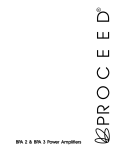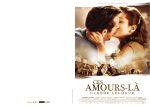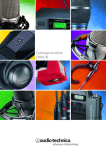Download Audio Technica AT-MX351 Specifications
Transcript
AT-MX381 SmartMixer ® 8 Channel Automatic Mixer 8 Channel Automatic Mixer Installation and Operation Warning Important Safety Instructions To prevent fire or shock hazard, do not expose the unit to rain or moisture. To avoid electrical shock, do not open the cabinet. Refer servicing to qualified personnel only. 1) Read these instructions. 2) Keep these instructions. 3) Heed all warnings. Caution 4) Follow all instructions. 5) Do not use this apparatus near water. 6) Clean only with dry cloth. 7) Do not block any ventilation openings. Install in accordance with the manufacturer’s instructions. 8) Do not install near any heat sources such as radiators, heat registers, stoves, or other apparatus (including amplifiers) that produce heat. 9) Do not defeat the safety purpose of the polarized or grounding-type plug. A polarized plug has two blades with one wider than the other. A grounding type plug has two blades and a third grounding prong. The wide blade or the third prong are provided for your safety. If the provided plug does not fit into your outlet, consult an electrician for replacement of the obsolete outlet. CAUTION RISK OF ELECTRIC SHOCK DO NOT OPEN CAUTION: TO REDUCE THE RISK OF ELECTRIC SHOCK, DO NOT REMOVE COVER (OR BACK) NO USER-SERVICEABLE PARTS INSIDE REFER SERVICING TO QUALIFIED SERVICE PERSONNEL The lightning flash with arrowhead symbol within an equilateral triangle is intended to alert the user to the presence of uninsulated "dangerous voltage" within the product's enclosure that may be of sufficient magnitude to constitute a risk of electric shock to persons. 10) Protect the power cord from being walked on or pinched particularly at plugs, convenience receptacles, and the point where they exit from the apparatus. The exclamation point within an equilateral triangle is intended to alert the user to the presence of important operating and maintenance (servicing) instructions in the literature accompanying the product. 11) Only use attachments/accessories specified by the manufacturer. 12) Use only with the cart, stand, tripod, bracket, or table specified by the manufacturer, or sold with the apparatus. When a cart is used, use caution when moving the cart/apparatus combination to avoid injury from tip-over. Safety Cautions 13) Unplug this apparatus during lightning storms or when unused for long periods of time. Prior to use of this product, review all safety markings and instructions. 14) Refer all servicing to qualified service personnel. Servicing is required when the apparatus has been damaged in any way, such as power-supply cord or plug is damaged, liquid has been spilled or objects have fallen into the apparatus, the apparatus has been exposed to rain or moisture, does not operate normally, or has been dropped. Warning: This apparatus must be grounded. This product is a safety class 1 product. There must be an uninterruptible safety earth ground from the main power source to the product’s AC input. Whenever it is likely that the protection has been impaired, disconnect the power cord until the ground has been restored. Notice The apparatus shall not be exposed to dripping or splashing and that no objects filled with liquids, such as vases, shall be placed on the apparatus. Installation place Please install this model in the place where ventilation is good. Use with Rack Mounting Caution for FCC If you install the unit into a rack, select the rack having an all-pole mains switch (with a contact separation of at least 3mm in each pole) in its front. In case of emergency, turn off the mains switch on the rack, or disconnect the plug of the rack quickly. You are cautioned that any changes or modifications not expressly approved in this manual could void your authority to operate this equipment. Warning for FCC About Power Cord This equipment has been tested and found to comply with the limits for a Class B digital device, pursuant to Part 15 of the FCC Rules. These limits are designed to provide reasonable protection against harmful interference in a residential installation. This equipment generates, uses, and can radiate radio frequency energy and, if not installed and used in accordance with the instructions, may cause harmful interference to radio communications. However, there is no guarantee that interference will not occur in a particular installation. If this equipment does cause harmful interference to radio or television reception, which can be determined by turning the equipment off and on, the user is encouraged to try to correct the interference by one or more of the following measures: This model does not include AC power cord. Therefore, you have to purchase it at your local store. You can confirm it at “ Power Cord List ”. Power Cord List — Reorient or relocate the receiving antenna. Manufacturer H.R.SILVINE-CMC Co., LTD. Parts No. CAT-009 N.M. SVT EF-28 Electrical Rating Approval No. 50/60Hz, Plug: UL (E69228) CSA (LL93534) 125V, Cord: UL (E69167) CSA (LL97391) 10A Connector: UL (E69228) CSA (LL93534) Country U.S.A Canada Kawasaki Electric Wire Co., LTD. KP-610 H05VV-F KS-31A 50/60Hz, 250V, 10A Plug: BSI (KM14544) Cord: Demko (95-0272/95117) Connector: Demko (98-01458/124208) UK Kawasaki Electric Wire Co., LTD. KP-4819D H05VV-F KS-31A 50/60Hz, 250V, 10A Plug: Demko (130778-01) Cord: Demko (95-0272/95117) Connector: Demko (98-01458/124208) EU — Increase the separation between the equipment and receiver. — Connect the equipment into an outlet on a circuit different from that to which the receiver is connected. — Consult the dealer or an experienced radio/TV technician for help. 50/60Hz, H.R.SILVINE-CMC CO., LTD. CAT-209 H05VV-F 3G 250V, EF-28 10A IC statement HWAJIN KDK CO., LTD. This Class B digital apparatus complies with Canadian ICES-003. Cet appareil numérique de la classe B est conforme á la norme NMB-003 du Canada. 2 KKP-4819KA 50/60Hz, 250V, KKS-16K KS KCCE-3 7A Plug: PSB (CPA JIR PLR 026158-00) Singapore Cord: VDE (129752) Connector: ASTA (14119) Plug: KSC 3304 (8698) Cord: KTL (SA04001-3004) Connector: KSC 8305 (8697) Korea Introduction Please Note! This manual assumes use of microphone-level inputs and line-level output, the most typical SmartMixer application. However, all inputs and the output may be individually switched via the included SmartMixer Software to achieve any combination of mic- and line-level input/output. Refer to Software Manual for more information. Priority Pre-select About the AT-MX381 SmartMixer Last Mic On Audio-Technica’s AT-MX381 SmartMixer is a microprocessor-controlled, programmable, automatic-switching eight-channel audio mixer. It can be used with low-impedance dynamic and condenser microphones (including wireless microphone systems), as well as with line-level sources. In any of the three modes of operation, the last microphone “on” will remain “on” when talking ceases, to provide continuous room ambience. This feature is cascaded throughout all linked mixers so that only one microphone in the entire system will remain on. The AT-MX381 is designed to improve audio quality in broadcast, sound-reinforcement and recording applications. One of the ways it achieves this is by keeping the number of open microphones to a minimum, thus reducing background noise, feedback and other distractions, while providing instant, completely transparent switching between channels. Gate Attenuation To custom-tailor conferencing needs, the mode of each microphone channel can be independently switched. The combination of switch settings results in three different modes of priority selection/operation. (See page 6, “Priority Microphones and the Lockout Bus.”) When a microphone is “off,” its input is only attenuated. This attenuation is factory set at -36 dB. The amount of “off ” attenuation (gate attenuation) can be adjusted via SmartMixer Software. (See page 6, “Adjusting Gate Attenuation.”) Each of the AT-MX381 SmartMixer’s eight balanced inputs provides switchable 48-volt phantom power; attenuation is also selectable on each input to allow use with line-level signals. The mixer’s main output is balanced and non-inverting. In addition to a single main output, individual direct outputs are provided for each input channel. All audio connections terminate in block screw connectors. Manual (Non-automatic) Mode If the automatic functions are not desired, the SmartMixer can be placed in manual mode, bypassing the mixer’s automatic switching and attenuation functions, causing the unit to behave like a conventional mixer. In manual mode, the level of each input is controlled via its front panel gain and level controls. Up to 16 AT-MX381 SmartMixers (a total of 128 channels) can be daisy-chained via the included Link Cable, which carries control bus, audio, and configuration data between mixers. Multiple mixers linked in this way will operate as if they were a single mixer. Therefore, microphones activated on any mixer will cause the appropriate switching functions to occur. Due to the link data protocol (used for computer control and external RS232 control), AT-MX351 and ATMX341a SmartMixers cannot be linked to AT-MX381 SmartMixers. NOMA (Number of Open Microphones Attenuated) In a multiple-microphone system, as more microphones are turned on (opened), the increased system gain can be a potential source of feedback. The NOMA feature helps control feedback by compensating for the increase in system gain. A built-in algorithm in the AT-MX381 recognizes how many microphones are “on” and automatically adjusts the system gain accordingly. Because use of NOMA is not always appropriate or desired, the AT-MX381 is shipped with the NOMA function disabled. Refer to Software Manual for instructions on enabling NOMA. The AT-MX381 includes two separate external control systems: Individualchannel contact closures (via DB25 connector) and PC control (via RS232 connector). The RS232 connector can also be used to connect an external control system (Crestron® or AMX®) using “open disclosure communication protocol” to control the SmartMixer. External Control Connector (25 Pin D-Sub) Overview of AT-MX381 Features To increase the integration flexibility of the AT-MX381 with external control and indicator devices, a rear panel connector (25-pin) is provided. Three functions are available for each input channel via this connector: • Eight balanced inputs allow use with both mic and line-level signals. Each input provides: ° 48V phantom power (individually selectable) ° Individual gain and sound volume controls ° Gate attenuation adjustable (0 dB to full mute in steps of 12 dB) ° Low-cut filter (individually selectable via SmartMixer Software) to minimize the pickup of undesirable noise 1. “Force-On” – allows an external contact closure to force its associated input to turn on. 2. “Force-Off – allows an external contact closure to force its associated input to turn off. 3. “Control Voltage Out” – a voltage appears when the associated input’s gate opens or turns “on”. • NOMA (Number of Open Mics Attenuated) (selectable)—Automatic gain adjustment as each microphone is activated Note: External contact closures override PC control. • Selectable manual mode overrides automatic functions • Selectable hold time allows mics to stay on during brief pauses in conversation Refer to the section “External Logic Switching & Control Voltage” on page 7 for additional information. • Linking capability for 16 units (up to 128 channels) RS232 Control Port • External control capability enables the SmartMixer to activate other devices A rear panel RS232 port (9-pin) is provided to allow for the connection of a computer running the SmartMixer Software application or external control system (Crestron® or AMX®) using open disclosure communications protocol. Refer to Control Function Table on Page 5 for information on items controlled by the computer. • An RS232 data port provides a connection point for a PC computer running the SmartMixer Software to configure key operating functions. • Compatible with Crestron® or AMX® systems • Output level meter • Monitor headphone output with level control • Basic functions are set on the main unit; detailed setting through SmartMixer Software • Mounts in a single 19" rack space; includes rack mount adapters 3 b. P48 – LED lights green when channel phantom power is on. AT-MX381 Front Panel c. PRIORITY – LED lights green when channel is set for priority mode. (Note: When input attenuator is on (Line level input), the P48 phantom power supply is disabled.) Figure 1 - AT-MX381 Front Panel - Control Layout (Page 9) 1. Input Trim Control – (Outer knob) 11. Headphone Jack (1/4” stereo type) Adjusts the input signal sensitivity for the channel. Connect stereo headphones to monitor mixer’s output. 2. Input Level Control – (Inner knob) WARNING: do not connect MONO 1/4” plug, as it can damage the mixer’s headphone amp. Adjusts the channel’s level. 12. Headphone Level Control Priority Select – (Push inner knob) Push the Input Level Control to set priority for the channel. When priority is set, the associated priority LED illuminates in the Channel Status Display. Push Input Level Control again to turn off priority. Refer to section on Priority Microphones and the Lock Out Bus (Page 6) to learn more. 13. Power “on” indicator AT-MX381 Rear Panel *Lock mode Select – (Push inner knob for over a second) Push the Input Level Control (CH1) and Master Volume Control [5] at the same time to select Lock mode (Key-Lock on) or Normal operation (KeyLock off). Manual/Auto Mode Indicator [7] blinks when Lock mode is select. 3. Figure 2 - AT-MX381 Rear Panel (Page 9) 14. Power Switch Gate Active/Overload LED indicator 15. External Control Connector (25 pin D-Sub Female) LED lights green when the associated channel’s gate is open (“on”) and red when the signal may potentially overload. 4. Provides connection points for controlling AT-MX381 from external contact closures and control voltage output per channel. Refer to “External Logic Connections” for more information on this connector. P48/ATT. Input attenuator – (Recessed button) This recessed button is used to select between input attenuation options and phantom power level for the associated input. Use a small tool to press the button and cycle between selections in the following progression: 16. Serial Data Connector (PC Control) RS232 data port. Use with PC for configuring internal mixer settings or as input point for CRESTRON®, AMX® or other control system using open communications protocol. 0 dB (MIC)/Phantom OFF → 0 dB/(MIC)/Phantom ON → -35 dB (LINE)/Phantom OFF The Channel Status Display LEDs illuminates according to selection. 17. Link In/Link Out connectors 5. Master Volume Control – (Inner knob) Provides for daisy-chaining of multiple mixers when more than eight microphones are used. (Use included link cable to connect to another AT-MX381.) Adjusts the mixer’s overall output. Turn clockwise to increase output. Push to select Manual or Auto Mixer mode. 6. Threshold Level Control – (Outer knob) 18. Output Connector (4-pin block screw connector) Adjusts the threshold point at which the gates open and activate a channel. When the outer knob is set at MIN, the threshold level is down and relatively low levels of sound activate a channel; when set at MAX, the threshold level is high. Turn clockwise to increase threshold; counterclockwise to decrease threshold. 7. Pin-1: Hot, Pin-2: Cold, Pin-3: Ground, Pin-4: Line Out Provides balanced main mixer output (selectable with or without 35 dB of attenuation) along with second unbalanced output (line level) with no attenuation available. 19. Input Con0nector (4-pin block screw connector) Manual/Auto Mode Indicator Pin-1: Hot, Pin-2: Cold, Pin-3: Ground, Pin-4: Direct Out This LED lights green when AT-MX381 is in automatic mode; it lights red when the mixer is in manual mode; it blinks when the mixer is locked (KeyLock on). 8. Input connection for each channel. Also provides DIRECT OUT for given channel. Output Attenuator – (Recessed Button) Switches the output attenuator on (-35 dB of attenuation) or off (0 dB of attenuation). (Use a small tool to press the button and cycle between selections.) ATT. LED illuminates in Output Status Display. 9. Output Status Display LED level display indicates output level of mixer. ATT. Lights green when the output attenuator is on (-35 dB of attenuation) LEVEL: Indicates output level. This display can be set via SmartMixer Software to indicate output level before or after the Master Volume Control. (Default setting is “before” master control.) 10. Channel Status Display LEDs indicate channel settings for each input. a. ATT. – LED lights green when the attenuator is on (LINE level input). 4 Control Function Table Many AT-MX381 functions can be configured and accessed over the RS232 data port by a PC running the SmartMixer Software (included) or by an external control system (Crestron® or AMX®) using “Open Disclosure Protocol.” This capability along with the contact closure inputs and control voltage outputs accessed through the External Control Connector provides for maximum flexibility when interfacing the AT-MX381 to other equipment. The table below lists the AT-MX381’s controllable functions and their factory default settings. Function accessibility From RS232 From Unit Data (PC) Yes No Function Channel Trim Default setting Minimum Channel Level Minimum Yes No Input Attenuation 0 dB Yes Yes Phantom Power (Per Input) Off Yes Yes Channel Priority Select (Per Input) Off Yes Yes Threshold Level Minimum Yes Yes Mode (Manual/Auto Mixer) Auto Mixer Yes Yes Output Attenuation 0 dB (no attenuation) Yes Yes PC Control Force – ON** Off No Yes PC Control Force – OFF** Off No Yes Force – ON Override (Per Input) Off Yes* No Force – OFF Override (Per Input) Off Yes* No Direct Output Select (Pre/Post Gate) Post Gate No Yes (No attenuation; no attenuation P48; attenuation) NOMA Off No Yes Gate Hold Time (Per Input) 1.0 Second No Yes Gate Attenuation (Per Input) 36 dB No Yes Low Cut Filter (Per Input) Off No Yes “Last Mic On” On No Yes Output Limiter (Overall) Off No Yes Output Level Indicator (Pre/Post Master) Pre Master No Yes Lock Mode (Control Lockout) Disabled Yes Yes * Can only be accessed via 25-Pin D-sub External Control Connector on unit. ** Note: Force-ON/OFF contact closures override PC control fuctions. Channels forced ON or OFF using these control points will NOT be reflected in the PC control system. Refer to the section on Computer Control for information on connecting a PC computer, installing the SmartMixer Software control software and using the software. Installation and Setup Out of the box, the AT-MX381 comes configured for most common applications. Here are some basic SmartMixer setup tips to help quickly get up and running: (Items in brackets [ ] refer to control locations on the diagram.) Note an audio line level source may be substituted for any “microphone”. 7. Turn the Input 1 Trim control to the “twelve o’clock” position. The channel 1 LED will light green if the microphone is operational and red if the trim control is set too high. 8. Adjust the Input 1 Level control and observe the Output Status Level Display for proper meter indication when speaking into microphone (peaks at 0). [9] 9. Plug in up to seven other microphones and adjust the Attenuation, Trim and Level controls for each microphone until proper meter indication is obtained. Select NOMA, if desired. AT-MX381 SmartMixer quick setup tips: Figure 1 - AT-MX381 Front Panel - Control Layout (Page 9) 1. Turn the Master Volume control (inner knob) to the minimum position (counterclockwise). [5] 2. Turn the Threshold control (outer knob) to the minimum position (counterclockwise). [6] 3. Turn all eight Input Trim and Input Level controls to their minimum position (fully counterclockwise). [1,2] 4. Connect the power cord to the mixer and plug into an AC outlet. (The ATMX381 will automatically detect and select the proper AC voltage setting based on line voltage connected.) 5. Turn Power switch “on.” The mixer will perform a self-test and flash each input’s Gate LED. (Power switch is on rear of SmartMixer.) 10. Priority can be assigned to one or more microphones by pressing its Level control; observe the priority indicators on the Channel Status Indicator Display.[10] Any microphone(s) assigned in this manner cannot be locked out by any other microphone. 11. “Manual” mode can be selected at any time by pressing the Master Volume control and observing the Manual/Auto mode indicator. In this mode, the unit will behave like a conventional mixer (all automatic functions are bypassed except for limiting and NOMA if selected). [10] 12. Adjust the Master Volume control for desired output level. This control is at the last stage in the mixer signal chain, and does not affect microphone gain, threshold setting, meter indication, monitor or direct outputs. [5] Adjusts the mixer’s overall output. Turn clockwise to increase output. Push to select Manual or Auto Mixer mode. 6. 13. Adjust the Threshold control as desired. If signal does not open the gates, reduce threshold level. If undesirable sounds open the gates, increase threshold level. [6] Connect a microphone to Input 1. Select the proper input attenuation and phantom power with the P48/ATT button. (Use a small-tipped tool to push the recessed button.) [4] 5 Priority Microphones and the Lockout Bus (Channels 1-8) Preamplifier Gain Once the Input Level controls have been properly adjusted, an audio signal appearing in any channel causes the lockout control bus to activate. The priority settings associated with each input channel then determine whether or not a particular mic is affected by lockouts caused by other mics. The SmartMixer has a substantial gain range, allowing it to accept a wide variety of microphones and line level input sources. However, if in some instances higher-output microphones are used for close talking, it may be necessary to reduce the preamplifier gain. Turn the Input Trim control associated with each input channel counterclockwise (CCW) to reduce the gain. Likewise, turning the control clockwise (CW) will increase the gain for lower-output sources. In addition for Line Level sources, the input can be attenuated by 35 dB by pushing the recessed “Input Attenuator Select” button twice; this will light the ATT. LED for the selected channel. (Note, when attenuation is selected, phantom power is automatically turned off.) When a channel’s Priority is OFF, other channels can lock out its mic. When a channel’s Priority is set to ON, it will not allow lockout of its mic. * Note that any mic that is described as “locked out” or “off “ is really just being attenuated by between 6 dB and 96 dB from the level otherwise determined by its Level and Trim control setting, sensitivity and placement. See the “Daisy-chaining Mixers” section on Page 7 for further details. Phantom Power How Priority is assigned for the input channels determines the overall automatic mixing operation. By incorporating the priority settings along with external control and computer PC (RS232) Control, complex applications are easily handled by the SmartMixer. The three most common “modes” of priority preselect automatic operation are: Each of the SmartMixer’s inputs can supply +48V DC phantom power (default off). To turn phantom power on or off for a given input, simply push the recessed P48/ATT. button associated with each channel (using a small tool). When phantom power is turned on for a given channel, the P48 LED associated with the channel illuminates in the Channel Status Display. Note that, although they do not require phantom power for operation, most balancedoutput dynamic microphones can be used without disabling the SmartMixer’s phantom power. Mode 1… None of the inputs have Priority selected. In this mode, only one mic can be “on” at a time. The lockout bus shuts down all other mics until the first speaker pauses. As soon as the controlling microphone goes silent, the lockout bus goes inactive and any other mic can come on. All switching takes place without any syllablegrabbing delay, pops or clicks. Output Limiter The AT-MX381 includes a switchable output limiter circuit. When engaged, the limiter helps prevent distortion caused by loud audio peaks. The limiter is factory configured for optimum operation (no user settings) and is turned ON or OFF (default is OFF) from a PC running the SmartMixer Software. This mode is very useful when the gain setting of the overall sound system must be close to the threshold of feedback, and additional microphones coming on could throw the system into feedback. The SmartMixer will not allow multiple microphones to be on at the same time in this mode. The switching is so fast and silent that the meeting can still be completely interactive. Output Level The SmartMixer’s output is factory set to no output attenuation (line level). Should attenuated output be desired (mic level), simply push the recessed ATT. button located next to the Master Level/Threshold control (using a small tool). The ATT. LED will illuminate in the Output Display. Mode 2… One or more inputs have Priority selected The selected priority microphone(s) can come on at any time and can override any other mics (that are not priority mics). (Note that there may be circumstances where more than one mic can be set to priority; the priority speakers talk whenever desired, and override the non-priority mics.) Output Level LED Meter The Output Level LED meter is factory set to indicate audio level before the Master Level control. This allows the meter to be used for setting up the SmartMixer with the Master Level control turned down and no audio appearing at the main output. If it is desired to have the meter affected by the master volume control, it can be changed using a PC via the RS232 port. (Refer to SmartMixer Software Master Control Section.) Mode 3… All of the inputs have Priority selected. The lockout bus will activate with any audio input, but no mic will be locked out…because none are connected to the lockout bus. Note: If multiple AT-MX381SmartMixers are used with AT8325/1.0 Link Cables, Priority Pre-select switches on all channels in use will have the control effects described above for the entire system. Last Mic On It is often desirable to have the most recently used microphone remain “on” to provide continuous room ambiance. This feature is software selectable (default – on) and is cascaded throughout all linked mixers so that only one microphone in the entire system will remain on. NOMA Number of Open Microphones Attenuated In a multiple-microphone system, as more microphones are turned on (opened), the increased system gain can be a potential source of feedback. The NOMA system helps control feedback by compensating for the increase in system gain. A built-in matrix in the AT-MX381 recognizes how many microphones are “on” and automatically adjusts the system gain accordingly. Adjusting Gate Attenuation (“OFF”) When a microphone is “off,” its input is only attenuated. The attenuation level (gate attenuation) is adjustable (0 dB to full mute) via the SmartMixer Software. Because use of NOMA is not always appropriate or desired, the AT-MX381 is shipped with the NOMA function factory set in the “off ” position. NOMA can be enabled though the RS232 interface by using a PC running the SmartMixer Software. In instances when the number of microphones in use is high, it may be necessary to increase the amount of gate attenuation (“OFF”) per microphone to keep the total ambient noise level low. Each input channel can have its gate attenuation set individually via a PC running the SmartMixer Software. The gate attenuation can be set anywhere from 0 dB to -96 dB and full mute in 12 dB steps. (Default setting is –36 dB.) (Refer to SmartMixer Software Channel Setting Section.) NOMA serves to maintain overall system gain by proportionately reducing the mixer output level as the number of open microphones increases. (Typically, attenuation is about 3 dB per additional open microphone.) In a sound reinforcement system, this can tend to preserve the feedback margin and system stability. However, this action necessarily reduces the sound level of each individual person speaking, which may not be desired. In the end, use of NOMA often comes down to the preferences of the system’s designer and/or operator. Generally speaking, use of NOMA is not desirable in applications such as teleconferencing, recording or broadcasting. Adjusting Gate Hold Time Some applications may require that a microphone remain on for a longer period after a person stops speaking. If, for instance, the speaker pauses frequently, it may be undesirable for the system to switch the mic off. Each channel’s Gate Hold Time can be adjusted in .5-second (half-second) steps from .5 seconds to 3 seconds. (The default is 1 second.) (Refer to SmartMixer Software System Setting Section.) 6 Preamp Outputs Using Force-on/Force-off Each microphone channel has an independent unbalanced preamp output that is separate from the main mixer output. This is the Direct Output pin on the block screw connector for each input. This is helpful when it is necessary to record the output of each individual channel, whether or not it is the active mixer output (as is required, for example, in some courtroom proceedings). These outputs can be configured before or after the channel’s gate (default is before gate). (Refer to SmartMixer Software Channel Setting Section.) To activate force-on/force-off, install a closure between the appropriate pin and Ground Reference on the External Control connector on back of unit. Using Control Voltage Out The AT-MX381 is provided with external logic switching and control voltage connections for each of the input channels, allowing the unit to be interfaced with a wide variety of control and monitoring systems. By creatively using the external control connections, the flexibility of the AT-MX381 can be expanded far beyond basic automatic mixing. The following logic functions are provided for each input channel. When a microphone channel turns “on,” as indicated by a Selected Channel LED on the front panel, the channel’s associated Control Voltage Out goes “high” (+4VDC). See chart pin connection. This signal can be OUT used to light indicator lamps, switch speakers zones on and GND off, select video cameras, etc. The control voltage should not be connected directly to an inductive load such as a relay coil, as damage to the mixer may result. Force-on When a contact closure is provided between the Ch * - Force On connection and ground (* indicates the channel number), that input is “forced on” and will override any priority settings (front panel or software). Force-off When a contact closure is provided between the Ch * - Force Off connection and ground (* indicated the channel number), that input is “forced off” overriding any priority settings (front panel or software). Gate Status Voltage Out When a microphone channel turns “on,” as indicated by its Gate LED on the front panel, the channel’s associated Gate Status (control voltage out) goes “high” (+4 VDC). This signal can be used to light indicator LED’s or drive logic circuitry to, switch speaker zones on and off, select video cameras, etc. When more than eight microphones are needed, it is possible to daisy chain multiple AT-MX381 SmartMixers together through the Link In/Out connectors on their back panels (Fig. 2). Each AT-MX381 is supplied with a Link Cable that carries control bus, audio, and configuration data between mixers. When linked, all microphones in a multi-mixer system can be controlled by one microphone connected to any mixer. Up to 16 AT-MX381 SmartMixers may be daisy chained for a total of 128 input channels. However, due to the link data protocol (used for the SmartMixer Software computer control and external RS232 control), AT-MX351 and/or AT-MX341a SmartMixers cannot be linked to an AT-MX381. External Logic Connections Connections for the external logic and control voltage appear on the rear panel 25-Pin D-sub connector. It is designed to mate with a standard 25-Pin Male D-sub connector (not provided). For connector pin-out assignments refer to Table #1 below. When running the provided link cables from one unit to another, connect the cable from the LINK IN jack on Mixer #1 to the LINK OUT jack on Mixer #2, the cable from the the LINK IN jack on Mixer #2 to the LINK OUT jack on Mixer #3, etc. DO NOT connect a link cable from the last AT-MX381 back to the Master. Note: External contact closures override PC control. When linked, Mixer #1 becomes the Master; its output contains audio from all mixers in the chain (Slaves). Each subsequent mixer in the chain will output its eight inputs along with the inputs of those after it. The combined output is then taken from the first mixer (Master) in the chain. Because lockout information is passed between mixers through Link In/Out, the last-microphone-on condition is not violated. Table #1 DB-25 Connector Pin-outs I /O Logic Function Pin # I /O Input Ch. 1 Force ON 13 Input Ch. 5 Force ON 2 Input Ch. 1 Force ON 14 Input Ch. 5 Force ON 3 Output Ch. 1 Gate Status Voltage OUt 15 Output Ch. 5 Gate Status Voltage OUt 4 Input Ch. 2 Force ON 16 Input Ch. 6 Force ON 5 Input Ch. 2 Force ON 17 Input Ch. 6 Force ON 6 Output Ch. 2 Gate Status Voltage OUt 18 Output Ch. 6 Gate Status Voltage OUt 7 Input Ch. 3 Force ON 19 Input Ch. 7 Force ON 8 Input Ch. 3 Force ON 20 Input Ch. 7 Force ON 9 Output Ch. 3 Gate Status Voltage OUt 21 Output Ch. 7 Gate Status Voltage OUt 10 Input Ch. 4 Force ON 22 Input Ch. 8 Force ON 11 Input Ch. 4 Force ON 23 Input Ch. 8 Force ON 12 Output Ch. 4 Gate Status Voltage OUt 24 Output Ch. 8 Gate Status Voltage OUt 25 LED Daisy-chaining Mixers NOTE: The control voltage should not be connected directly to an inductive load such as a relay coil, as damage to the mixer may result. 1 GND Note: Force-ON/OFF contact closures override PC control fuctions. Channels forced ON or OFF using these control points will NOT be reflected in the PC control system. External Logic Switching and Control Voltage Pin # IN Logic Function Example using three AT-MX381 SmartMixers: Mixer #1 is the Master and receives all audio. Mixer #2 (Slave 1) receives audio from Mixer #2 and Mixer #3 (Slave 2). Mixer #3 receives audio only from its eight inputs. (Refer to Figure 3 on page 9) Since the link cables pass control data along with audio, each mixer in the chain is assigned an address upon power up. To ensure proper address assignment, always power up Slave AT-MX381 units before applying power to the Master. Alternatively, a power distribution scheme that applies power to all connected devices at the same time may be used (i.e. a switched plug strip). Note that one or more mixers can be switched to “Manual” mode without affecting the automatic operation of any other mixers in the chain. Ground (common) NOMA information is passed between AT-MX381 mixers through Link In/Out. If one or more of the linked AT-MX381 units has NOMA switched off, its microphones will not be included in the NOMA calculation. Refer to NOMA section for more information. NOTE: This connector is NOT a computer data port. Connecting a computer or other data device directly to it may cause damage to the device or the SmartMixer. 7 S p e c i f i c a t i o n s† RS232 Data Port The RS232 data port provides a place to connect a PC computer for system configuration using the included SmartMixer Software. (Refer to the Software Section for installing/using the software.) Alternatively, the data port may be used to connect to an external control system such as Crestron® or AMX® running “open disclosure communications protocol”. Refer to information from control system manufacturer regarding using this feature. Input Impedance Mic Level Line Level Output Impedance Balanced Line Level Mic Level Unbalanced Direct Output Maximum Input Level Maximum Output Level Equivalent Input Noise Level Total Harmonic Distortion Maximum Gain Frequency Response Microphone Phantom Power Control Voltage Out Maximum Monitor Output Power Supply Dimensions In a system with multiple linked AT-MX381’s, connect the PC or control system to the first (Master) unit in the chain. This will allow access to all of the linked units for configuration and control programming. Rack Mounting The AT-MX381 is designed to mount in a standard equipment rack occupying a single rack space. For tabletop mounting, attach the included feet to the bottom of the unit. Control Lockout Weight For permanent installations where microphone selections, positions and acoustic conditions are constant, it may be advantageous to lock out the front panel knobs and functions to prevent unauthorized adjustments. To initiate Lockout, activate the lock switch or activate the lock function via the SmartMixer Software. (PC) † 6600 ohms 8500 ohms 300 ohms 350 ohms 400 ohms 60 ohms -50 dBu (gain at Max) 22 dBm (THD+N at 1%) -130 dBu * >0.3% (Channel gain at max) 69 dB 20 to 20,000 Hz (±3 dB) +48V DC +4V DC 50mW (@ 1% THD+N) with 16 ohms load 100 – 240V AC, 50/60 Hz, 20W 16.93” (430 mm) W x 9.05” (230 mm) D x 1.75” (44 mm) H (not including feet, knobs and connectors) 3.4 kg (8 lb 6 oz) In the interest of standards development, A.T.U.S. offers full details on its test methods to other industry professionals on request. * Input terminated with 150 Ohm, A-Weighted using Audio-Precision System Two *Specifications are subject to change without notice. AMX® is registered trademarks of AMX Corporation. Crestron® is registered trademarks of Crestron International. 8 Figure 1 - AT-MX381 Front Panel - Control Layout ① ② Input 1 ⑤ Input 2 Input 3 Input 4 Input 5 Input 6 Input 7 Input 8 ⑥ ⑬⑫ 8 CHANNEL AUTOMATIC MIXER AT-MX381 Master Mas ter AT T. LEVEL GATE GA MIN LEVEL MAX P48/ P4 AT T. GAIN ③ GATE GA MIN LEVEL MAX P48 / P4 ATT. T. GATE GA GAIN MIN LEVEL MAX GAIN P48 / P4 ATT. T. GATE GA MIN LEVEL MAX GAIN P48 / P4 ATT. T. GATE GA MIN LEVEL MAX GAIN P48 / P4 ATT. T. GATE GA MIN LEVEL MAX P48 / P4 AT T. GATE GA GAIN MIN LEVEL ④ MAX GAIN P48 / P4 AT T. GATE GA MIN LEVEL MAX P48/ P4 AT T. AUTO GAIN ⑦ MIN LEVEL MAX AT T. AT T. THRESHOLD +10 +6 +3 0 -3 -6 -10 -20 20 OUTPUT OUT PUT P48 P4 PRIORITY PRIORI CH 8 CH 7 CH 6 CH 5 CH 4 CH 3 CH 2 CH 1 POWER MIN MAX LEVEL CHANNEL STA STATUS US MONITOR ⑧⑨ ⑩ ⑪ Figure 2 - AT-MX381 Rear Panel ⑭ ⑮ ⑯ ⑰ ⑱ ⑲ 1Pin 2Pin 3Pin 4Pin Figure 3 FINAL OUTPUT MASTER LINK IN LINK OUT SLAVE #1 LINK IN RS-232C PC LINK OUT SLAVE #2 LINK IN LINK OUT SLAVE #n 9