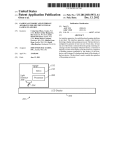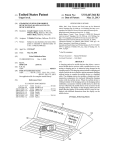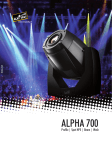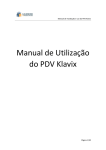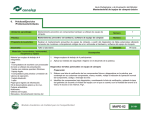Download HP EX485 - MediaSmart Server - 2 GB RAM Specifications
Transcript
January 2009 Inside CES Overview of Computers ........1 Video of CES ...............................11 CES Storage ................................12 Smart Computing Tips .................16 How To Allow Email Attachments After You’ve Have Been Scammed Recover A Word Document Connect Your PC To A Stereo Media Show 4 from CyberLink....18 Using CrossLoop to Troubleshoot and Control Remote Machines.....19 Your California Legislators Need Your Help ....................................20 Boost your efficiency with Crabby’s suggestions ...........................22 CyberLink DVD Suite 7...............24 PlumChoice .........26 Southwest Conference ................27 Fountain Valley Branch Library 17635 Los Alamos, Fountain Valley meetings on 3rd Saturday 10:00 am to 12:30 pm Future Meeting Dates February 21 March 21 Membership Annual membership is $20 for indivduals: $5 for each additional family members. CES 2009 Computers By Terry Currier CES even with the economy cut backs was still interesting. There were many companies that cut back on the floor space from what they have had in the past. Some did not even have floor space. Companies have been renting space in other hotels and having mini-exhibits there. Others take a suite in the Hilton or other hotels and invite selected guest to come see them. ActionTec began that almost 10 years ago with Comdex. They said they could do that and send a limo for guest cheaper than getting space on the floor. Viewsonic has been off in a suite for two years. Belkin this year, look for more to start doing this. The number of people attending the show this year was so reduced that the hotels lowered their normal convention overpriced rates. I could walk around the convention floor, not squeeze around. Netbooks was definitely the hot item vendors were showing. Asus www.asus.com The Eee PC S101 has a Fast Bootup Time and intuitive pointand-click user interface that even first-time PC users will find extremely easy to use. Fast startup, get onto the Internet in mere seconds from the time you press the power button. The Super Hybrid EngineSuper Hybrid Engine (SHE) provides you with more power per charge: up to 5.4 hours of mobile usage. • High-performance Solid State Drive (SSD) of up to 64 GB • 30 GB free online Eee Storage • Longer battery life with ASUS Exclusive Super Hybrid Engine • 10.2 inch widescreen matrix LED backlight display. 1024 x 600 resolution allows you to view a single A4-sized page without the need to scroll left or right. • 4-in-1 card reader for MMC, SD, Memory Stick and MS-PRO • Just 1.8 cm thin and weighing a mere 1 kg Board of Directors President Steve Dela stevede(at)aol.com Vice-President Terry Currier winnersug(at)aol.com Secretary Gerry Bretts gbretts(at)juno.com Treasurer Max Lockie mlockie(at)pobox.com Board Members Ethel Kamber ethel(at)kamber.fastmail.fm Ken Kamber kenkamber(at)mail.com Louise McCain LMcEnterprises(at)ol.com Ed Koran edk246(at)aol.com Charles Schreiber cschreib(at)csulb.edu Robin Theron rtheron(at)gmail.com Editor editor(at)windowsusers.org WINNERS, contributors and editors of Notepad do not assume liability for dameages arising from the publication or non-publication of any advertisement, article, editorial, or other item in this newsletter. All opionions express are those of the individual authors only and do not necessarily represent the opionions of the WINNERS, its Board of Directors, the WINNERS Notepad, or its editors. WINNERS a computer association, is a volunteer organization providing a forum for sharing information and experiences related to Windows-based software, and hardware, encouraging ethical use of computers and software, offering service to our communities. AMD (Advanced Micro Devices) www.amd.com AMD today launched “Dragon” platform technology for desktop PCs featuring the new AMD Phenom™ II X4 processor. Even the most demanding users such as enthusiasts and high-end gamers desire affordable systems capable of delivering HD entertainment, graphic-intensive game play at the highest settings their monitors can handle, as well as quick and easy transfer of video entertainment to and from mobile devices. Dragon platform technology provides the power to do it all by combining the Phenom II X4 processor, with ATI Radeon™ HD 4800 Series graphics and AMD 7-Series chipsets. HP, Dell and Alienware plan to offer Dragon platform technologybased desktop systems in the first quarter of 2009, with Dell offering immediate availability in its Dell XPS desktop line. The heart of Dragon platform technology features intelligent multi-core technology that automatically provides processing power where it’s needed most during multitasking among demanding applications. Offering frequencies up to 3.0 GHz with significant headroom for overclocking, without skipping a beat. The platform offers fast DirectX® 10 graphics to improve integrated graphics processor performance, even at the highest game settings on display resolutions beyond HD, limited only by the resolution of their monitors. AMD Phenom II CPUs feature AMD Cool’n’Quiet™ 3.0 which automatically provides dramatic power management improvements with minimal performance impact. Its efficient multi-core design offers low processor temperatures and quiet fans, even when computing in HD. Free Software Supercharging • AMD OverDrive™ -- Highlycustomizable utility with greater functionality that can help powerusers take system performance even further, with advanced overclocking controls that can be turned on and off with a single click. • AMD Fusion Media Explorer Beta -- Simplifies the entertainment experiencing by enabling a simple but powerful way for consumers to interact with their music, photos, movies, TV and social media on their PC. This utility offers one-button postings of photos to Facebook™ accounts as well as automatic related media searches when the system is online, plus much more. In addition to Dragon platform technology, individual AMD Phenom II X4 processors will be available from AMD channel e-tailers at launch: AMD Phenom II X4 940 Black Edition processor – (3.0GHz) – $275 MSRP AMD Phenom II X4 920 processor – (2.8GHz) – $235 MSRP AMD also announced the availability of the AMD platform for ultrathin notebooks, enabling exceedingly thin and light OEM designs with rich entertainment capabilities at an affordable price. The platform is based on the new AMD Athlon™ Neo processor, ATI RadeonTM X1250 integrated graphics and optional ATI Mobility Radeon™ HD 3410 discrete graphics. The AMD platform debuts within the HP Pavilion dv2 Entertainment Notebook PC ultrathin notebook, which measures less than oneinch thick and weighs less than four pounds. The HP Pavilion dv2 also comes equipped with a 12.1-inch diagonal LED BrightView display, nearly full-size keyboard, and optional external optical disc drive with Blu-ray capability. The AMD platform for ultrathin notebooks allows consumers to enjoy true HD entertainment with available smooth 1080p HD playback, sharp images and vibrant colors. The platform also delivers a robust casual gaming experience with realistic 3D graphics. Likewise, with advanced digital outputs including HDMI and DVI, consumers can connect to their favorite devices such as an HDTV for an immersive home theater experience. EMTEC www.emtecelectronics.com They unveiled the Gdium, an ultra-portable, affordable netbook computer, designed to be smart, reliable and stylish. Weighing in at 2.6 pounds and boasts a compact size (9.8 x 7.2 x 1.25 inches), while still offering a web-optimized 1024 x 600 resolution on a notable 10inch screen. It also comes equipped with a full, comfortable keyboard. The software application package included with Gdium is based entirely on Open Source software. It includes an extensive variety of programs: Firefox internet browser, Thunderbird e-mail client, instant messaging, VoIP, blog editor, audio/video players and security utilities, as well as a complete Open Office suite of applications for word processing, spreadsheets and presentations. The Gdium integrates an energy efficient processor and operating system. The processor, based on MIPS64 architecture, is provided by ST Microelectronics, a tier-one top-quality chip maker. It runs on a dedicated and optimized version of Mandriva Linux OS, specially designed for the 64-bit processor. The G-Key is a unique bootable USB key on which the Linux operating system, applications and personal data are stored. The G-Key allows each user to store their personal information and preferences securely, without leaving a trace on the computer. They have a dedicated website, which features an online, social networking environment and provides multimedia resources as well as educational content aimed at students. The website provides a range of communication tools and services, from e-mail to chat forums, social networking, blogs and dedicated news forums in a safe, user-friendly environment. Fujitsu www.fujitus.com Its new LifeBook ® A6220 notebook can be personalized and still be cost effective. You can now select a Color Lid to personalize and help protect the outer surface of your notebook. The gestureenabled touchpad makes it easy to scroll and zoom. It has a HDMI port and Blu-ray™ capabilities along with wireless USB. Features include: • Intel® Core™ 2 Duo Processor P8400 (2.40 GHz), or P7450 (2.26 GHz) each with 3 MB L2 cache, 1066 MHz FSB • Genuine Windows Vista® Home Premium Service Pack 1 (64-bit) • 15.4” Crystal LP View WXGA display with Tartan Indigo color lid • 4 GB DDR3 1066 MHz SDRAM memory (2 GB + 2 GB) • 320 GB S-ATA, 5400 rpm hard drive1 with Shock Sensor protection • ATI Mobility™ Radeon® HD 3470 with a maximum 128 MB GDDR3 memory dedicated VRAM (up to 1.9 GB total available graphics memory using HyperMemory™ technology) • Integrated webcam and digital microphone • Gigabit Ethernet LAN • Integrated Intel® Wi-Fi Link T5100 (802.11a/b/g/draft-n) wireless • Four USB 2.0 ports, IEEE 1394, Memory Stick®/SD slot, PC Card slot, ExpressCard® slot • Fast E-SATA port • One-year International Limited Warranty The 1.32-pound limited-edition tokidoki® branded LifeBook U820 convertible mini notebook with integrated Garmin Mobile® GPS navigation combines computing power with a fun fashion statement. It is WiMAX, designed to make computing easier for seniors with little prior computing experience. A novel approach to cooling notebooks is showcased with the LifeBook N7010 notebook, the industry’s first water-cooled portable. The limited-edition LifeBook U820 tokidoki-branded mini notebook, priced starting at $ $1,124 for a base configuration. Powered by the Intel(R) Atom(TM) Z-series processor which supports lower power consumption, fewer chips, VT Technology and integrated support for 1080p HD video decode. Other features include: • Touch screen capability with a 5.6-inch WXGA touch screen display. • Long battery life - delivers up to 7.5 hours of battery life with four-cell battery or 3.5 hours with new 2-cell battery option. • Light weight, starting at 1.32 pounds • Convertible form factor offers keyboard, touch or pen input. • Security features include a fingerprint sensor, BIOS lock and Kensington lock. • Hard disk drive up to 120GB or solid state drive up to 64GB. • Webcam with 1.3 mega-pixel (640x480) resolution. • Zoom utility for easy viewing. HP (Hewlett-Packard) www.hp.com The all new HP Mini 2140 is designed specifically for the mobile professional. With a 10.1-inch diagonal scratch-resistant display, available in either standarddefinition (1,024 x 576) or high-definition (1,366 x 768) resolutions. It has a 92 percent of full-size QWERTY keyboard, a touchpad, increased battery life and a range of hard-drive options including an optional high-capacity 80 GB solid-state drive, the allaluminum cased HP Mini comes with all the features needed to keep on-the-go professionals productive and connected. Powered by the latest Intel® Atom processor, the HP Mini includes wireless technologies as well as an integrated VGA Webcam. Other features include: • HP 3D DriveGuard, featuring a three-axis digital accelerometer chip that sends a signal to shut down the hard drive upon sudden movement or shock. • Two battery solutions – three-cell for lightestweight configurations or six-cell lithium-ion battery for longer life. New accessories designed for the Mini include an HP USB Docking Station, USB-powered HP Mobile Audio Speakers and HP USB optical disk drive that can read and write CD and DVD formats, as well as offer HP LightScribe capability to burn content directly onto discs. The HP Mini 2140 starts at $499 and is expected to be available by February. The HP Pavilion dv2 is a highly mobile notebook that’s made to travel and priced within the reach of consumers. Measuring less than 1-inch thick and starting at 3.8 pounds, it provides a full notebook experience with powerful discrete graphics, highcapacity hard drive up to 500 gigabytes (GB.) In addition it supports optional built-in WWAN for wireless connectivity and includes an HP Webcam and microphone. An optional lightweight, external optical disc drive with Blu-ray capability also is available. The notebook is powered by a specially designed new AMD Athlon™ Neo Processor-based platform and features a sturdy magnesium casing, 12.1-inch diagonal LED BrightView display and a nearly full-size keyboard. It will be available in two finishes with matching HP Imprint designs on the palm rest: Espresso and Moonlight. The dv2 is expected to be available in the United States in April with a starting price of $699. The HP Pavilion dv3 was designed to support consumers’ on-the-go lifestyle featuring a 13.3-inch diagonal BrightView LED backlit display, a built-in optical drive and a lightweight magnesium casing. Weighing 4.35 pounds, it includes processor and graphics performance that can power a wide range of productivity or entertainment applications. It is based on the AMD Turion™ Ultra X2 notebook platform. Optional features include solid state drive for faster boot up time and lighter weight and a backlight keyboard for working in low light. The dv3 is available today in the United States at www.hpdirect.com with a starting price of $799. The new HP Pavilion dv6t notebook PC has a 16-inch diagonal widescreen display and is the first of its size in the Pavilion family. An updated HP Pavilion dv7t notebook PC offers a 17.3-inch diagonal, 16:9 aspect ratio display and improved graphics processor. The HP Mini 1000 Mi Edition is a uniquely simple, mobile Internet companion built on Linux it includes an Ethernet jack, two USB ports, Wi-Fi and optional Bluetooth® wireless capabilities. Designed for photo and video editing, music creation, gaming, and other demanding tasks, the HP Firebird with Voodoo DNA is the newest highperformance PC. An advanced thermal management system, which includes everything from its factory-sealed liquid cooling system to the energy-efficient components and external power supply, helps keep the PC running cool and can keep it quieter at full crank than most gaming PCs do at idle. Its Intel® Core 2 Quad processor, dual NVIDIA GeForce 9800S small form factor graphics cards in SLI configuration and hot-swappable 320 GB dual hard drives provide customers with performancegrade operation. available online at www.voodoopc.com starting at $1,799. The new HP MediaSmart Server ex485/ex487 automatically centralizes and stores digital media files and other documents on Windows® and Mac computers. The server easily publishes photos to popular social networking sites, remotely streams photos and music to any Internetconnected PC or Mac, and centralizes iTunes music libraries for playback to any networked computer running iTunes. With the MediaSmart Server, consumers also can back up networked PCs and Macs, as well as duplicate designated folders to Amazon’s S3 online backup service for an additional layer of protection. HP also introduced the market’s first all-in-one, touchenabled desktop PC for businesses. Through the use of interactive technology, the HP dx9000 TouchSmart Business PC can transform a business’s end-customer experience, allowing customers to connect, select and interact with vendors and each other. Customers can have a hand in, for example, placing orders with a retailer, conducting virtual video service calls, using touch to teach or utilizing social networking for business. In addition to its easy-to-use touch screen capability, the all-in-one PC includes the hardware and monitor in one space-saving device, while offering a full suite of business-ready software applications and built-in multimedia features tailored for small to medium-sized business environments. The HP TouchSmart for business is pre-loaded with Windows Vista® Business 64, a powerful Intel® Core 2™ Duo P8400 processor, 4 gigabytes (GB) of memory, a 320 GB high-speed hard drive and a Virtual LAN (VLAN) driver. Its 22-inch diagonal highdefinition, widescreen HP BrightView LCD display tilts up or down for maximum viewing. The system’s integrated five-in-one Media Card Reader lets users easily transfer photos, files and videos to their computer from various types of memory cards. Available in North America in February at a starting U.S. street price of $1,399. Accessories from HP • Women’s edition mobile mice with lacquer finishes, chrome accents and flower imprint designs, to mice designed for comfort, to keyboard and mice combos. Mobile mice in bronze and titanium are designed to match HP notebooks. The energy-efficient HP Wireless Eco-comfort Mobile Mouse uses a single AA battery and is designed to last up to 7 months. The product is built using 30 percent recycled plastic and its packaging consists of 75 percent recycled materials and is fully recyclable. • The HP Wireless Elite Desktop is the same keyboard and mouse used with the HP TouchSmart PC. The keyboard has low profile scissors keys for ultra-fast response, 12 hot keys for multimedia control and two different adjustable height positions. • HP Wireless Comfort Desktop consists of a wireless wave keyboard and laser mouse set. There are 31 pre-programmed hot keys for multimedia, easy web navigation and a better Windows Vista® experience. The keyboard, which has a cushioned wrist rest, adjusts to three positions. The precision laser mouse offers better control and accuracy and the smooth and fast scroll wheel has a four-way tilt scroll wheel for easier navigation. • HP also is shipping a new slim line DVD drive, the DVD 555s, which is an ideal companion for an HP mini PC. The drive is available now for $100. • In addition, HP c485w USB Flash Drive are available 2 gigabyte (GB), 4 GB, 8 GB and 16 GB sizes and offer security protection with 128 AES hardware encryption. The flash drives are expected to be available in spring and priced between $15 and $75 based on memory size. Expected to be available in spring, all mice start at an estimated $40. Keyboard and mouse combos are priced from $80 to $90. HP PCs are backed by HP Total Care, a suite of inor-out-of-warranty service and support options. With HP Total Care, consumers can reach support agents 24/7 by phone, email or real-time chat. They also introduced its Consumer Buyback and Planet Partners Recycling Program, which offers consumers in the United States a simple way to receive cash for their unwanted technology equipment or, if there is no value, recycle it. Through the program, consumers can receive cash back for, or responsibly recycle, their unwanted PCs, monitors, printers, digital cameras, PDAs (personal digital assistants) and smartphones of any brand. Intel www.intel.com Intel featured their newest processors. The Core i7 processor is the first member of a new family of Nehalem processor designs and is the most sophisticated ever built, with new technologies that boost performance on demand and maximize data throughput. The Core i7 processor speeds video editing, immersive games and other popular Internet and computer activities by up to 40 percent without increasing power consumption. Intel’s Turbo Boost automatically adjusts the clock speed of one or more of the four individual processing cores for single- and multi-threaded applications to boost performance, without increasing power consumption. It has the latest Intel power-saving technologies, allowing desktops to go into sleep states formerly reserved for Intel-based notebooks. Designed with Intel’s Hyper-Threading Technology, the processor also allows multiple computing threads to run simultaneously, effectively enabling it to do two things at once. As a result, the Core i7 quad-core processor delivers 8-threaded performance. Announced in March of 2008 the Intel® Atom™ processor in making big inroads with netbooks. All the computer companies were showing them. They are designed specifically for small devices and low power, while maintaining the Intel® Core™ 2 Duo instruction set compatibility. The design also includes support for multiple threads for better performance and increased system responsiveness. All of this on a chip that measures less than 25 mm. Shuttle us.shuttle.com H7 5800 - Powered by the Intel Core i7 so you can enjoy all your favorite gaming entertainment wherever you please without a lag. Your choice of either the NVIDIA GeForce GTX 280 or ATI Radeon HD4870 lets you experience every bit of detail in high-definition quality for lifelike worlds and characters – right on your gaming monitor. Multi-tasking and multimedia is a breeze with up to 16GB of DDR3 memory, you can run more programs at the same time. With the many hard drive options, there’s space to store all your music, photos, videos, and even games – no matter the size of your collection. Immerse yourself into the game and hear every blade and gunshot thanks to the 7.1 channel high-definition audio that comes standard. Sony www.sony.com VAIO P Series – Sony calls it the world’s lightest miniature notebook • 1.33GHz Intel® processor • 8” LED backlit 1600 x 768 display, 1.4 lbs. • Up to 60GB hard drive, available 128GB SSD • Up to 4-hour battery • 2GB RAM • Starting at $900 • Resolution up to 1600 x 768 resolution easily displays the width of an entire page. • Built-in GPS technology, your current location is found and real-time, on-screen directions lead the way. No internet connection required. • Windows Vista® operating system • Media reader • Built-in MOTION EYE® webcam and microphone Connectivity • Wireless LAN4: Atheros 802.11 b/g/n • Integrated Stereo A2DP Bluetooth® • Wireless WAN: Integrated Mobile Broadband VGN-CS Series • Starting at $790 • 2.80GHz16 (T9600) - 2GHz (T5800) Intel® Core®2 Duo Processor • Up to 1066Mhz Front Side Bus Speed • 2MB - 6MB L2 Cache • Up to 320GB hard disk drive available • Up to 4GB DDR2 SDRAM • 14.1” Screen - 1280 x 800 Resolution • Estimated Battery Life: 1.5-4.0 hours (standard capacity battery). Up to 2.5-6.0 hours with large capacity battery • EpxressCard® 3/4 slot • Biometric Fingerprint Sensor Trusted Platform Module(TPM) TCG Ver 1.2 compliant • Media reader • Built-in CD-RW/DVD-RW drive or Blu-ray Disc® (Read only) drive • Built-in MOTION EYE® webcam and microphone Connectivity • Wireless LAN: Intel® WiFi Link 5100AGN (802.11a/b/g/n) • Integrated Stereo A2DP Bluetooth® • Ethernet (RJ-45) Protocol T/100Base-TX • Integrated V.92/V.90 Modem (RJ-11) Touch-sensitive controls with 12 bright LED • Up to 500GB HDD available or up to 128GB SSD available • Up to 8GB DDR2 SDRAM • Estimated Battery Life: Up to 6 hours (standard capacity battery), Up to 8 hours (large capacity battery) • XBRITE-FullHD technology • UP TO 5.5 HOURS - standard power • Three exclusive software packages included with every FW notebook. VAIO® Movie Story, VAIO® Music Box, and Click to Disc Editor software Video editing and movie creation. • 5.1-channel Dolby Sound Room technology • ExpressCard® 3/4 slot • Media reader • Built-in 1.3 megapixel MOTION EYE® webcam and microphone Connectivity • Fast Ethernet (RJ-45) Protocol • 10Base-T/100Base-TX/1000Base-T (Gigabit) • Integrated V.92/V.90 Modem (RJ-11) • Wireless LAN: Intel® WiFi Link 5100AGN (802.11a/b/g/n) • Integrated Stereo A2DP Bluetooth® technology (2.1 + EDR) (select models only) indicators that light up as you glide your finger to change tracks, scenes or adjust the volume. It has a 12-tone music analyzer that translates your music into a colorful light show. FW series • 16.4”1 display with 16:9 aspect ratio • 2.20Ghz (T6400) - 2.93Ghz (T9800) Intel® Core™ 2 Duo Processor • 1066Mhz-800MHz Front Side Bus Speed • Up to 6MB L2 Cache VAIO® LV Series PC/TV All-in-One Intel® Core™2 Duo Processor E8500 (3.16GHz, 6MB L2 Cache) Windows Vista® Ultimate Series Features: 24” XBRITE-FullHD™ LCD, 4GB RAM, 1TB hard drive, Blu-ray Disc™ record/ playback, 256MB NVIDIA graphics, HDMI™ in and TV tuner. Equipped with a Blu-ray Disc™ optical drive and NTSC/ATSC television tuners, you can watch high definition Blu-ray Disc movies and record TV, movies and photos to Blu-ray Disc media. Easily hook up your PLAYSTATION®3 system or settop box via the HDMI™ input. Designed for media enthusiasts, it has a built-in DVR with a 1 terabyte hard drive stores up to 100 hours of HDTV. Tackle virtually any graphics requirement with a NVIDIA® GeForce® 9300M GS graphics card and 256MB of dedicated video RAM. TT series An 11.1” notebook weighing just 2.87 pounds with Blu-ray. Intel® Centrino® 2 processor technology and an ultra low-voltage Core™ 2 Duo processor combine for maximum performance from minimal power. A built-in sensor monitors ambient light, adjusting the brightness of the LCD and conserving valuable battery life. When you customize a TT with Microsoft Windows Vista Business or Ultimate, you also get a copy of Windows XP Pro on disk. Select TTs feature a dual-channel 256GB4 (128GBx2) SSD with RAID (Random Arrays of Independent Discs) technology for even quicker boot-ups, application launches and overall performance. Features include: • 800MHz Front Side Bus Speed • 3MB L2 Cache • 2nd Hard Disk Drive option available up to 320GB • Up to 4GB DDR3 SDRAM • Estimated Battery Life: Up to 4.5-7.5 hours or up to 6.5-12.0 hours with a large capacity battery • Media reader • Biometric Fingerprint Sensor Trusted Platform Module(TPM) TCG Ver 1.2 compliant Built-in (640 x 480 pixels) MOTION EYE® camera and microphone Connectivity • Fast Ethernet (RJ-45) Protocol • 10Base-T/100Base-TX/1000Base-T • Integrated WWAN using optional Sprint® Mobile Broadband Service • Wireless LAN: Intel® WiFi Link 5100AGN (802.11a/b/g/n) • Integrated Stereo A2DP Bluetooth® technology Toshiba www.toshiba.com For multimedia enthusiasts and mainstream gamers, Toshiba announces support for the ATI Mobility Radeon™ HD4000 series of graphics processors. With support for DirectX® 10.1 and highly efficient performance-per-Watt. The ATI Mobility Radeon HD4570 and HD4650 will be available on Toshiba’s Satellite® P300 line of desktop replacement laptops exclusively through www.toshibadirect.com in February. Toshiba Qosmio® X305-Q725: A technically advanced multimedia platform for the gaming and entertainment enthusiast, the Qosmio X305-Q725 blends features built for fidelity and speed, including: a 17-inch diagonal widescreen TruBrite® display, high-performance NVIDIA® GeForce® 9800M GTX graphics, an Intel® Core™ 2 Quad processor, a 64GB solid state drive, premium Harman Kardon® stereo speakers and much more. The Qosmio X305-Q725 is available now for $2,700 MSRP. The Qosmio X305 series of gaming laptops is available in a range of configurations starting at $1,449 MSRP. Toshiba Satellite E105-S1402: Built with the consumer in mind, this thin and light laptop is less than five pounds versus an industry average of six pounds and features a built-in Webcam with face recognition for a unique and secure way to log on. But it still offers heavy-duty capabilities, starting with a longer battery life that runs up to four and a half hours on a single charge. Available now exclusively at Best Buy and bestbuy.com. For consumers who want to personalize their laptop experience, the Toshiba Portégé® A600 family offers models with different color options such as Pink, White and Black, while the Toshiba Satellite M300 is available in Ruby Red and Frost White on www. toshibadirect.com. dynadock™ U Universal USB Docking Station: Compatible with all versions of Windows® XP and Vista®, along with six USB 2.0 ports, the dynadock U helps laptop users easily stay connected and productive. They can dock, undock and recharge MP3 players and cell phones with the touch of a button and by acting as a conduit for add-on peripherals, the docking station expands a laptop workspace into a dynamic PC system. Available now for $150 MSRP. Some future laptops will feature a fast charge system – SciB. It takes in a higher wattage and yet they said it would not deteriorate the battery itself. Via Technologies www.via.com.tw They demoed new mobile systems based on the VIA Nano processor, as well as VIA C7® processor-based mini-note designs from the Global Mobility Bazaar program. Among the key mobile systems is the new Dr. Mobile FreeStyle 1300n thin and light notebook. Powered by a choice of 1.2GHz or 1.3GHz VIA Nano processors, it weighs less than 1.3kg and delivers stunning HD video performance through its 11.6” screen. The New VIA ARTiGO A2000 is a barebone storage server. The sleek, black, 2-bay system supports up to 3TB, ideal for PC enthusiasts seeking compact, power-efficient home media storage. It can also serve as a headless Network Attached Storage box or media storage and streaming device in home server applications. Measuring just 5.3”x4.7”x10.2”, it is powered by a 1.5GHz VIA C7-D processor and supports up to 2GB of DDR2 SO-DIMM 667/533MHz memory. Two Serial ATA bays with integrated power ports are mounted within the case, and a type I Compact Flash socket is located discreetly beneath the motherboard. Connectivity includes a Gigabit Ethernet port, and support for a wireless 802.11 b/g module, while two USB 2.0 ports at the back are supplemented by one port at the front. Multimedia is provided through the VIA VX800 system media processor, featuring DirectX 9.0 3D graphics support through the VIA Chrome9™ integrated graphics, hardware video decoding acceleration of multiple video formats, and VIA Vinyl HD audio. It supports Microsoft Windows XP and Vista, Ubuntu 8.04, SUSE Linux Enterprise Desktop 10 (Service Pack 2) and FreeBSD. The VIA Trinity platform couples a power efficient VIA processor like the VIA Nano™ processor with one of VIA’s highly integrated unified digital media chipsets, and adds the power of an onboard S3 Graphics PCI Express discrete GPU to bring the latest in x86 technologies to even smaller spaces. This is coupled with one of the VIA system media processors, all-in-one, highly integrated digital media IGP chipsets featuring the 800MHz VIA V4 front side bus. The VIA NSD7800 home server, supporting up to 8 full sized hard drives with a fraction of the hassle associated with larger servers, enabling system integrators to offer the ideal solution for SOHO and family storage needs. Measuring 13.4” x 13.4” x 5.9”and powered by an energy-efficient 1.5GHz VIA C7-D processor. Stated prices are rounded up to the nearest dollar. CES 2009 Video of different booths By Terry Currier To see the videos go to http://www.windowsusers.org/ces2009_video.html Top Five videos (these are at a higher quality so the files are bigger than the others) HP – new netbook and a really great touchscreen computer Intel – Atom chip and watch the virtual demo that looks like the movie Minority Report Ridata – great USB drives, including a USB/eSATA drive, SSD drives and solar panels Wildcharge – charge your iPod, cell phone even computers without directly connecting it to an electrical outlet Windows 7 - Demo 3M micro projector – small projector Aiptek – small projector, and cameras Astak EZ reader – electronic Asus – cool souped up motherboards Avermedia – TV cards and devices for your computer Bogen Imaging Clothing – clothing for your electronic gadgets Boxee – download old movies, or TV shows Celestron – telescopes Clickfree Backup – an easy to use backup program Creative – gaming screen, and portable video camera Dakim Brainfitness – shows video to test memory Device VM – lets you get to your applications quicker Electronic Arts – games for kids EMTEC – a cool new netbook Excalibur – fun and cool toys, and gadgets Fast Finger – a keyboard that can be switched between QWERTY and alphabetical Flashlighter – works in the car cigarette lighter to charge devices, and can also be used as a flashlight Flexcord – ever have too much cord that just gets in the way, you won’t with this product Ford – announcements, with cool add-ons Fujitsu – interesting notebooks Gaming – some really fun stuff in the gaming section Garmin - GPS Goscam - fun and cool toys and gadgets Hauppauge – TV cards & devices for your computer Hitachi – a 1.5” TV, and TV with intergraded communications HopeLab – developed a game to help kids with cancer understand the illness iLIVE – portable DVD players IOGEAR – USB display extender, KVM switches, SATA cards, USB charging hubs, digital pen, hubs Iomega – external hard drives, media servers, wireless TV signal transfer iUFO – toy animals that move to music Kidthing – online games for kids KidZul – online games for kids Kingston – USB drives, computer memory, digital camera memory Knowledge Adventure – games for kids Kodak – digital picture frames, printers, camera LG – USB drives, wireless HD TV, external hard drives, DVD players Microsoft surface demo – really cool Navjack – copy your hard drive over to a compact flash, or SD drive Nextar – small projector, and more Norton – showing Internet security for parents to protect their kids Nvidia 3D – showing it for gaming Optoma - Pico Projector Panasonic – DVD players, thin TVs, solar charged Blue Tooth car kit, music players, video camera watch PBS – PBS online demo Phara Surveyor - It can help you find out if a drug is affecting your health Pioneer – amps, TV, stereo players Plannon – portable scanner Roland – cool musical instruments Safe Eyes – helps protect your children Sakar / Vivtar – digital camera, fun toys Samsung – TVs (everywhere), 3D TV, slim TV, home theater, media player, mobil accessories, projectors, 3D TV, DVD players, cameras Shapeways – make up a object, send them the drawing and they will make the product for you Skype – demonstrating the new Skype 4.0 Sony – TVs, mobile accessories, projectors, 3D TV, DVD players, cameras, notebooks, Blu-ray, OLED Speakal – MP3 players in animal shapes Super Talent – SSD cards and memory Toshiba – notebooks, projectors, hard drives, cameras, TV controlled by hand gestures Trendnet – networking devices Victoriox – Swiss army knives, and USB flash drives Vuzix – projector glasses to watch a movie Wow Wee – toy robot CES 2009 Storage By Terry Currier Advanced Media (RITEK USA) www.ritekusa.com Its RIDATA USB Drive with Micro SD slot is now available in 8GB capacity. The drive allows users to securely store and transfer data from a cell phone or other MicroSD or MicroSDHC enabled device. A key concern with any flash storage device is security. For privacy and protection, the USB Drive features advanced partition and security functions that make it possible for users to create passwordprotected sectors for the storage of personal or highly confidential material. A power-saving mode reduces power consumption. All are EMC compliant meeting CE, FCC, VCCI, C-TICK, and BSMI regulations. The drives are now available at many retail outlets in up to 8GB capacities. The drives are available in several fun colors, weigh less than 10 ounces and come with a two-year warranty. Adding to their Ridata brand of Blu-ray media is a fast 6X single layer Blu-ray disc. The disc offers up to a 216 Mbps data transfer rate. All Ridata Blu-ray discs feature a hard coating that protects the discs from scratches. Multiple audio and video streams, up to 7.1 channel surround sound, and user-friendly graphical interfaces are just a few more Blu-ray technology advancements. Available in Q2 2009. Also introduced was 4X Inkjet White Printable Blu-ray Discs, available in Q1 2009. Cirago www.cirago.com RST1000, External RAID Storage USB 2.0 / eSATA Series Benefits and Features • Reliable, high-speed storage solution • Efficient cooling and low-noise fan • Supports PC (Windows 95/98SE/ME/2000/ XP/Vista), MAC (MAC OS 9.x or above) and Linux • Active LED power and access indicator • Aluminum Case for efficient cooling • Active LED front indicators • Interface eSATA / USB 2.0 • Support RAID levels RAID 0, RAID1 and RAID 0+1, RAID1+BIG • Hard drive Interface SATA • Hard drive 7200 rpm • Form Factor Dual 3.5” • Warranty 3 year Iomega www.iomega.com Starting at $160, the Home Media Network Hard Drive is available as a 500GB or a 1TB single-drive device. Consumers with multiple computers can use the Home Media Network Hard Drive to centralize their computer storage as well as access files on everything from a laptop to a big screen TV to a Microsoft Xbox 360 or a Sony PlayStation 3. It uses EMC’s LifeLine™ Home software, a custom Linux operating system and application suite that can be set up in three easy steps: simply plug the Home Network Hard Drive into a router, power on, and install the software CD. A friendly user interface screen makes it easy to access files on all networked computers, as well as control which family members have access to certain folders. Supports iTunes™ and Universal Plug and Play (UPnP) and Digital Living Network Alliance™ (DLNA) certified devices. It has a Gigabit Ethernet connection that plugs directly into a router, and a fast processor so users can save and access large media files quickly, as well as a USB port to add a shared network printer for multiple computers, or an external USB drive for incremental storage capacity. They include EMC Retrospect® Express backup software for data backup and protection. For added protection users also get online backup with EMC’s MozyHome™ online backup service (2GB of free online storage.) The 500GB is available for $160; the 1TB is $230. LaCie www.lacie.com High capacity storage system for users who want advanced RAID features with consumer-level ease of use and style LaCie announced its Hard Disk MAX. It delivers 2 TB (terabytes) of storage capacity in a package that will satisfy high-performance requirements for the discriminating user. It includes two large-capacity disk drives that can be set in either a RAID 0 or RAID 1 configuration with the simple flick of a switch on the back panel. Included is the LaCie Setup Assistant for quick, easy and customizable formatting of the disk drives. The system also ships with Genie Backup Assistant for PC and Intego Backup Assistant for Mac. The multipurposed blue LED stripe provides ambient light and changes to red to warn of potential problems. The suggested retail price starting at $270 USD. Suited for all fans of digital movies, music, and photography LaCie announced the LaCinema Classic Hard Disk. It has up to 1 TB (terabyte) of capacity, yet weighs a mere 33 ounces. Customers simply load content from their PC or Mac on it and connect it to their TV for instant playback. No configuration required. Users will also enjoy HDMI 1080p upscaling of movies and photos. An SPDIF coaxial cable is included to maximize the audio experience. DivX-certified so customers can watch DivX transcoded videos with high quality and resolution. It comes in 500 GB (gigabyte) and 1 TB models, offering the Hi-Speed USB 2.0 interface for PC or Mac. Available now and retails for $170. LG www.LGusa.com Their N4B1 Network Attached Storage (NAS), is the world’s first NAS device with a built in Blu-ray drive and burner. It offers advanced data management with data archiving and automatic disc back up features. This unique drive has up to 4 TB of storage through four-bay configurations, allowing a multitude of business data to be stored in the system without having to delete files to make room. The built-in Blu-ray rewriter serves as a secondary storage medium with each disc holding between 25 and 50 GB for home and small business users who manage large amounts of data. They also had some interesting flash drives. The M5 has built-in anti-virus, the H1 can also be used as a mobile phone charger. They also had a security drive with built-in biometric fingerprint reader. nDigitus www.ndigitus.com Fitting into any 5.25” drive bay the iM-Boot Duo offers users security for trying two different operating systems. You can also setup your computer as two different systems. While other products address multiple operating systems with a software only solution, the iM-Boot Duo is all hardware; easy to install and easy to use. It sits between the motherboard and two SATA drives. The front switch controls which drive the computer boots from. Check at the website to see when it will be available. They are also working on a M-Boot Quad will support selecting between up to four different hard drives on the same computer. Also a iM-Boot Dual RAID will support RAID levels such as RAID-0, RAID-1, and 3 Disk RAID-5 sets while still allowing the computer to boot two different operating systems. SanDisk www.sandisk.com Never back up because it’s too hard? SanDisk just made it easier for you with the world’s first backup USB flash drive. No cables are required and the SanDisk Ultra Backup flash drive does not come with any complicated software to install. The backup application is onboard the drive. It’s activated by pressing a button, so it doesn’t need to be installed on a PC. The flash drive has capacities up to 64 gigabytes (GB). No software installation is needed. The drive protects onboard digital content with a dual layer of security, including password-protected access control and ultra-secure AES hardware-based encryption. When plugged in to a host device, a glowing, amber-colored LED light alerts users that the drives are ready for reading or writing data. This LED light rapidly pulses when data is being transferred, and slows down when the drives are idle, providing users with a clear indication of device activity. The new SanDisk USB product family includes three different product lines: 1) Cruzer® USB flash drive plus access to a variety of U3™ applications. 2) Ultra Backup USB flash drive offers added protection. 3) Extreme® Contour™ provides increased security protection and higher performance levels. Application screen shot – first basic configuration screen: The SanDisk Cruzer has been redesigned with up to 32GB of storage. The design include a bright red USB connector and a simple cap-less design, which exposes the USB connector. They will continue to have U3™ Smart technology. Transfer speeds at 25MB/second read and 18MB/second write. It also includes superior security with 256-bit AES USB hardware encryption and password-protected access control. Available in April 2009 The SanDisk Cruzer drive will be available in capacities of 4GB-32GB with MSRPs ranging between $25 and $100. The SanDisk Ultra Backup drive will be available in capacities of 8GB-64GB with MSRPs ranging between $40 and $200. The SanDisk Extreme Contour USB flash drive is available in major retailers today. Compatible with the Nintendo® Wii™ console the 2GB Rock Band® 2 SD™ Gaming Card makes it possible for gamers to take advantage of the over 300 additional songs that will be available for download. The card works in compatible digital cameras, allowing users to fill the card with images and then post their pictures on the Wii’s photography channel. SanDisk and Sony have co-developed two expanded Memory Stick™ formats. Expanded format for “Memory Stick PRO” is capable of storing up to 2 terabytes (TB) of data, and “Memory Stick HGMicro” offers a 60MB/s transfer rate, making it one of the fastest-smallest memory card formats announced to date. SSD’s Advanced Media (RITEK USA) www.ritekusa.com Expected to will be especially popular with users of the latest generation of notebooks that feature an eSATA and USB combination port is the Ridata eSATA SSD flash. No external power or battery is needed, as it is powered by either the eSATA or USB bus. As a result, there is very low power consumption. Data transfer rates while using the eSATA connector of up to 79MB/s reading and up to 45MB/s writing are assured. When using the USB connector, a read data transfer rate of up to 24MB/s and write speed up to 12MB/s can be achieved. The unit is in full compliance with USB spec. 2.0. The Ridata eSATA SSD flash drive supports multiple operating systems. No driver is needed in Windows ME®, Windows 2000®, Windows XP®, Windows VISTA®, Mac 9.x or later, Linux Kernel 2.4 or later. It also supports 1-port 1.5/3.0Gbps SATA I/II interface. It is shock resistant and noise-free, and offers longtime data retention. It may also be used as a bootable device while in Fix mode. Available in 16GB and 32GB capacities, it measures 3.5”x1”x0.3” (lwd) and weighs 0.6 ounces. Kingston www.kingston.com With the SSDNow E Series and SSDNow M Series, they are shipping the first two products in its SSDNow line of solid-state drives (SSD). The SSDNow E Series is specifically designed for the enterprise server environment while the SSDNow M Series is built for the road warrior who demands ultimate performance from a notebook PC. Kingston is using Intel’s solid-state drives. The drives have greater input and output operations per second (IOPS). For enterprises they can fewer SSDs compared to standard hard disk drives (HDD), which also leads to energy savings in a server environment. For the notebook user it allows for faster boot times and quicker application load times. It uses a standard SATA hard disk drive interface but unlike an HDD, they are very rugged and can withstand shock and extreme environments as there are no moving parts. They come equipped with S.M.A.R.T (Self-Monitoring, Analysis and Reporting Technology) to monitor the integrity and reliability of the drives. The drives are backed by a threeyear warranty, 24/7 tech support and KingstonCare. Features and Specifications: • SSDNow E Series: 32GB,250MB/sec. read, 170MB/sec. write • SSDNow M Series: 80GB,250MB/sec. read, 70MB/sec. write • Form factor: 2.5” SanDisk www.sandisk.com/ssd They unveiled its third-generation family of solidstate drives (SSDs), using multi-level cell (MLC) NAND flash memory technology. Designed as drop-in replacements for hard-disk drives (HDDs) in notebook PCs, each are available with a SATA-II interface. Available in capacities of 60, 120 and 240GB, the unit MSRPs are $149, $249 and $499, respectively. The G3 SSDs are more than five times faster than the fastest 7,200 RPM HDDs and more than twice as fast as SSDs shipping in 2008, clocking in at 40,000 vRPM and anticipated sequential performance of 200MB/s read and 140MB/s write. SanDisk G3 SSD is significantly more reliable than a hard disk drive. It is 5 time more rugged, withstanding shock and vibrations, and its MTTF (mean time to failure) is 6 times better than HDDs. The G3 SSDs provide a Longterm Data Endurance (LDE) of 160 terabytes written (TBW) for the 240GB version, sufficient for over 100 years of typical user usage. Toshiba www.toshiba.com Expanding their line up of NAND-flash-based solid state drives (SSD) with the industry’s first 2.5-inch 512-gigabyte (GB) SSD and a broad family of fast read/write SSDs based on 43 nanometer (nm) MultiLevel Cell NAND. The SSD family also includes capacities of 64GB, 128GB, and 256GB. It utilizes an advanced MLC controller that achieves higher read/write speeds, parallel data transfers and wear leveling to optimize performance, reliability and endurance. The maximum sequential read speed is 240MB per second (MBps) and maximum sequential write speed is 200MBps. They did an interesting show of putting a SSD on a vibrator to show it would not affect performance. Smart Computing Tips • How To Allow Email Attachments – A fairly common problem people run into is the inability to save attached files to their PCs. This may happen to you if your email client is configured—for security reasons—to prevent you from opening file attachments of a certain size, content, or type. You can disable this setting in Outlook Express by opening the Tools menu and selecting Options. Click the Security tab, deselect the Do Not Allow Attachments To Be Saved Or Opened That Could Potentially Be A Virus option, and click OK. To avoid viruses, worms, spyware, and other types of nasty code, be sure to scan the saved file for malware before opening it. • Where To Go If You May Have Been Scammed- If you filled out a form or provided personal or financial information in response to an email request and you think you may have been the victim of a fraud, call the company that appeared to be requesting the information right away. Explain the situation. If fraud is involved, the bank, credit union, or other financial institution that was spoofed (gained access to a network or network services by posing as a legitimate user) should freeze your accounts to protect your funds. You also should report the incident immediately to the FBI at www.ic3.gov. • Recover A Word Document- Word gives you an option called Recover My Work And Restart Microsoft Word when Word crashes and the crash dialog box appears. Select the checkbox to effect this process. You also have the option of whether to send a report about the crash to Microsoft. Click Send Error Report or Don’t Send. Whichever option you choose, Word then restarts and displays the Document Recovery pane on the left side of the Word workspace. The pane will contain one or two versions of each document that was open when the crash occurred. The file name will be followed by the word [Recovered] or [Original]. The recovered file contains changes in the document that you hadn’t saved but were recorded by AutoRecover. The original file is the one that contains the changes you’d made the last time you manually saved the file. Check versions of the file to see if you want to keep one or both versions. Click the file name or click the arrow on the right side and choose Open. Save a file by clicking the arrow and selecting Save As. You are presented with a dialog box that prompts you for a file name. Change the name if you want or leave it the same to overwrite the file. The Document Recovery pane presents recovered and saved files for you to choose from. Abandon a recovered file by clicking the arrow and selecting Close. Word then prompts you to choose Save As or Delete. Choosing Save As brings up a dialog box that gives you the option to rename the file and place it where you choose on your PC. Connect Your PC To A Stereo Revive Your Records, Transform Your Tapes, Or Just Play Over the years, you’ve amassed an eclectic music collection to rival that of your favorite radio station. If you’re the person your friends turn to for a rare Beatles B-side or an import CD that’s impossible to find in any music store, you probably have enough LPs and cassette tapes to fill a closet or two. But now that we’re firmly entrenched in a digital age of music defined in terms of CDs and MP3 players, those classics you have preserved on vinyl have been collecting dust. Getting your music fix while you’re working on your PC can be as simple as buying and downloading songs from Apple iTunes (www.apple. com/itunes) or ripping (the process of extracting audio data from an audio CD to store on your PC) a CD to your hard drive, but transferring music from analog cassettes and LPs to your PC is a slightly trickier (you can’t exactly create an LP drive you can cram into your PC) task. So, you’ll have to make an additional purchase to build a pipeline from your stereo to your PC, but all you need is an inexpensive cable or adapter, about 10 minutes to set up a connection, and a little time to download and install recording software. Mind Your Y’s Assuming your PC has three audio portsLine In, Line Out, and Mic Inbuying a Y-adapter is probably the cheapest and easiest way to link your PC to a stereo or an audio component such as a turntable or a cassette deck. When connecting most audio components together, the inputs and outputs remain identical. For example, if you wanted to add a CD carousel to your stereo receiver, you would probably connect them with RCA, or composite, audio cables. Typically, these cables will have left and right plugs for two separate channels. Because receivers have composite inputs, connecting audio equipment is exceedingly easy. If all sound cards for PCs had composite audio inputs, connecting stereo equipment to your PC would be just as simple. No such luck. The Line In, Line Out, and Mic In ports use a single 3.5mm plug instead of RCA plugs. To make a connection from an audio device, we bought a Y-adapter audio cable, which has RCA plugs for RCA outputs on an audio component and a 1/8inch plug for a PC’s audio port. to the player’s red female output and did the same with the white male plug and female output. Once we finished connecting our record player to our PC, we needed software to harvest our tunes. Send In The Songs Technically, you can use Windows XP’s Sound Recorder to record music to your hard drive, but we don’t recommend it because it isn’t designed for serious recording needs or converting album after album to a format you can easily store on your PC. Instead, we downloaded Audacity 1.2.3. Not only is it free, but it’s also opensource software, so advanced users can use their programming skills to make improvements to it. From Audacity’s home page (audacity.sourceforge.net/), we clicked Download Audacity 1.2.3 and Audacity 1.2.3 Installer. When we reached the Web page with a table of host sites (sites with servers that store data you can retrieve online), we found a U.S. host and clicked the file icon under the Download column. We waited a few seconds and clicked Run from the File Download dialog box. We connected a record player that uses RCA outputs to our PC. (The same process applies to any audio component with RCA outputs.) First, though, we connected our adapter to our PC’s Line In port. The Line In port is usually blue, but you should check your PC’s manual. Don’t confuse this port with the Line Out (typically green) port that’s often used to connect PC speakers to a PC; the Line Out port will sit on the sidelines for most of this project. After we downloaded the installer, we clicked Next and the I Accept The Agreement radio button. Following the wizard’s steps, we clicked Next, Next, Next, Next, Install, and Finish. When we opened Audacity, we selected English from the drop-down menu and clicked OK. From Audacity’s interface, we opened the File menu and clicked Preferences. In the dialog box, we clicked the Channels drop-down menu, selected 2, and clicked OK. Next, we selected Line In from the drop-down menu in the Audacity toolbar. When we started playing a record/tape on our player, we clicked the Record button on Audacity’s interface. When it finished, we clicked Stop. Because MP3 files are compressed to save space, we chose to export the project as an MP3 and clicked File, Export As MP3, and Save. Next, we attached our adapter cable to the record player. We connected the adapter’s red male RCA plug Audacity also let us record an entire album and break each track down into its own MP3 file. We clicked and dragged to select recording portions we wanted to export, and then we clicked File, Export Selection As MP3, and Save. We had to listen to our recording to know where to break it up, but doing this let us record an album and split the tracks up at our convenience. Media Show 4 by Cyberlink Although we were able to record tracks by connecting the turntable to our PC, we recommend that you first pass the turntable through a phono pre-amplifier or a receiver with a phono input for a far better signal. This article has been obtained from APCUG with the author’s permission for publication by APCUG member groups; all other uses require the permission of the author (see e-mail address above). Other Options There may be hundreds of ways to gather, store, view, edit and show off your pictures and videos. This is one of the best and easiest I have found so far. Your own operating system will do a fairly good job of getting your pictures and videos into your computer for you. On the net you also have programs that are free like Picassa, Flickr and You Tube which all do a very good job of storing and displaying your own work to family and friends. The method we described is one of the simplest to implement, but there are sound cards that have a plethora of inputs that let users directly connect analog audio components to PCs without using adapters or pre-amplifiers. Companies such as Creative Labs (www.creative.com) and M-Audio (www.m-audio. com) make sound cards with these inputs. For example, Creative Labs’ Sound Blaster Audigy 2 ZS Platinum(creative.com) has these audio inputs: composite, optical and coaxial SPDIF (Sony Philips Digital Interface Format), MIDI (Musical Instrument Digital Interface), Line In, and Microphone In. It also has software for recording your own music. Sound cards like this may be expensive, but they offer enthusiasts more options. A review by Terry Oden, President, Macon Computer User Group, Georgia www.mcug.org terryo (at) brmemc.net One of the things that I liked best about Media Show was ease of operation. There are only 5 buttons to control the whole program. Below you’ll find a screen shot of the second screen you’ll see select the Pictures button. Starting with the # 1 button, or the Home button here you can see all of your different folders and how many pictures or videos you have in each folder. Transferring piles of analog tapes and records to your PC can be a time-consuming endeavor, but if you have a little time to set up the right equipment and a lot of patience, you can consolidate those stacks of vinyl and piles of cassettes into a single, convenient, and digital location. by Vince Cogley Reprinted with permission from Smart Computing For the # 2 button you have Create. Here you can do things like make your own Screen Saver, compose a movie or DVD. You can print your own pictures or order prints on line. Next you have the # 3 button or the Share button. Here you can share your pictures with friends and family or up-load them to Flickr. Also, you could upload them to U-tube with a single click of your mouse, if desired. The next button # 4 is the View button, here you can adjust the size of your thumbnails or add any captions to your pictures. You can also change the color of the skin of the program (appearance). The last button or # 5 is the Folder Tools button. Here you edit, sort, locate, delete or hide some pictures if you like. This Media Show 4 is one of the top programs when it comes to ease of operation, not to mention what the finished product will look like. To create a movie or slideshow with sound and motion, fading or cell you only have to make about three clicks of the mouse. First you have to decide if you want background music or not, next select what format you want to use, and where to save your work in your computer. Yes, you do have to tell it what pictures or videos to use! At last, all you do is click the Burn button and that’s it. Zap you’re done! Yes, you do have to tell it what pictures or videos to use! At last, all you do is click the Burn button and that’s it. Zap you’re done! To create a DVD it’s very easy. First decide a name for your DVD. Then pick out a menu style for your DVD. Now comes the hard part. You must decide which videos you want to use and if you want any still pictures in it or not. Yes, once again you have to tell the program which videos or pictures you want to use. Next. click on the preview button to see what your work looks like. If you like it, click on the burn button and you’re done. System Requirements 1. Operating System- Windows Vista / XP (with Direct X 9 or above) 2. Screen Resolution- 800 x 600 3. Printers- All 4. CPU- Intel Pentium D 3.0 GHz, AMD Athlon 64 3500+ or above 5. Sound Card- PCI sound card or on-board audio 6. Memory- 512 MB RAM minimum, 1GB recommended 7. Hard Disk Space- 1 GB required, 20 GB recommended for DVD production 8. Graphics Card- Intel 945GM or above-64 MBVRAM or above 9. Optical Drive- A DVD burner (DVD+R/RW or DVD-R/RW) is required to burn content onto DVD’s 10. Import Devices- Cameras via removable disk interface-Cameras support Windows Portable devices interface-Camcorder DV devices via IEEE 1394 (Firewire) 11. Internet Connection- An Internet connection is required for some upload/download features. As for the overall way the program works, I’ve not found a program this large at this cost that operates so easily and simply. I have found no shortcomings with this program yet. This is the best program for the money that can be found, under $50.00. End of Article - End of Article - End of Article - End of Article End of Article - End of Article Using CrossLoop to Troubleshoot and Control Remote Machines By Vinny LaBash, Member and Contributing Columnist, Sarasota PCUG, Florida www.spcug.org vlabash(at)comcast.net Obtained from APCUG with the author’s permission for publication by APCUG member groups. Third party Windows applications are rarely examined in this column, but CrossLoop is too good a utility to ignore. Trying to walk someone through a computer problem over the telephone is often an exercise in frustration. There is no substitute for seeing what is actually on a user’s screen to find out the root cause of a problem. Vista has a built-in support tool known as Remote Desktop, but far from making the process easy, it has a tendency to confuse those with no technical background. Remote Desktop makes it rough on those who don’t know how to handle the added complications of firewalls and routers. CrossLoop, which is a free remote support utility, could be an excellent solution. CrossLoop shields users from tricky situations involving communicating through routers, firewalls, and other potential obstacles. Setting up a communications session between two computers physically separated, but connected through the internet, is reduced to a process hardly more complex than turning on your TV. Those concerned about security can relax. CrossLoop uses something called TightVNC which safeguards data with 128 bit encryption. Crossloop is useful for people who want to train or support others remotely. If you’re an experienced web surfer, for example, and need to show someone how to access a disk drive or retrieve a lost document, CrossLoop allows you to take control of their computer screen, and show them exactly how to do it. Hard core geeks may not be satisfied with CrossLoop. It’s not complicated enough. It works better than most similar commercial utilities, and your technically challenged friends and relatives will find it aggravation free. Another benefit of TightVNC is the built-in 128 bit encrypted security. When you begin a communications session, the program generates a new 12 digit access code. The access code then generates the encryption codes giving you an additional layer of security. Not bad for a free utility. Running the program is so easy it’s almost boring. As you can see from the illustration, the interface is simple and straightforward. Assuming you started the session, the next step is to communicate the access code to the person you are communicating with. You can do this by email, telephone, screaming into the next room, etc. After starting the session, your friend types the access code into the box and clicks Connect. When the Connect button is clicked on both sides the two PCs are linked. This method of troubleshooting a remote PC eliminates all the hassles of trying to interpret what an inexperienced user is attempting to explain. It’s difficult to imagine anything less complex than a one button interface. With 128 bit encryption built in, it’s tough to beat. Other applications that make such connections possible have been available for years, but nothing I’ve seen makes it as simple as CrossLoop. You can download the program without charge from http://www.crossloop.com. The site has a video that demonstrates how to install and use the program which is very helpful for technophobes. Once you’re up and running, the interface presenting itself is a model of simplicity which effectively masks the complexity behind the scenes. As mentioned earlier, security and remote control is handled by TightVNC. VNC stands for Virtual Network Computing, and is a very well designed software tool that easily allows remote access to Operating Systems with a graphical interface. The technical specifications say you need Windows 98 or higher. A broadband internet connection is also a requirement. Dialup connections won’t work. Drive space, processor speed, and memory requirements are negligible given the general power of today’s computers. This article has been provided to APCUG by the author solely for publication by APCUG member groups. All other uses require the permission of the author (see e-mail address above). Great headlines: (These actually appeared.) • Drunk Gets Nine Months in Violin Case • Never Withhold Herpes Infection from Loved One • Iraqi Head Seeks Arms • Panda Mating Fails; Veterinarian Takes Over • Enraged Cow Injures Farmer With Ax • Plane Too Close to Ground, Crash Probe Indicates • Study Finds Sex. Pregnancy Link • Stolen Painting Found by Tree • Two Sisters Reunited After 18 Years in Checkout Line • Cold Wave Linked to Temperatures • Red Tape Holding Up Bridges Your California Legislators Need Your Help With the extended California budget crisis word has come out that the legislators themselves might not get paid. We need to show we care. It’s just not right, and we all can help. Your commitment of: • One hundred dollars will help them afford the gas for the Lexus SUV which we are already making lease payments on. • Two hundred dollars will enable our legislators to be able to afford that lunch at the Ritz. Note: For another two hundred dollars they can get that fine French wine they like so much. • One thousand dollars will help pay for the 50” big screen TV they want to get from Circuit City. That way they can keep up with the news of unemployment rates. • Three thousand dollars will allow them to pick up that that Armani suit they had to put on lay-away. • Five thousand dollars they can finally go on the “fact finding” mission to Paris and find out if the French really do eat more cheese. HOW WILL I KNOW I’M HELPING Well since they call a press conference for everything but taking out the trash so you will be able to see in the news. HOW WILL THEY NOW I’M HELPING? Every month you will get a postcard from your legislator with the salutation “To my fellow Americans” – gives you a warm feeling, doesn’t it. Simply fill out the form below. YES, I want to help! My preference is checked below: [ ] $100 [ ] $200 [ ] $200 - wine [ ] $1,000 [ ] $3,000 [ ] $5,000 You may request a autographed picture of the legislators you’ve sponsored. For $50 you can get a bumper sticker saying you proudly support your legislators. Point that out to the police when they pull you over. [ ] MasterCard [ ] Visa [ ] American Express [ ] Discover Card [ ] Diner’s Club Your Name: __________________________ Telephone Number: __________________________ Account Number: __________________________ Exp.Date: Signature: __________________________ Mail completed form to your legislator or call 1-888-TOOMUCH now to enroll by phone (Children under 18 must have parent’s approval) The Crabby Office Lady Boost your efficiency with Crabby’s suggestions Get the Crabby Office Lady’s book Read all the Crabby Office Lady columns Get Crabby’s columns via RSS View Crabby’s videos “Efficiency” is a big buzzword around my office, and I imagine it’s being bandied about in your world, too. But what does it mean to be efficient? Is it about speed or is it about competence? Perhaps it’s a little of both. Applies to 2007 Microsoft Office system The word “efficient” has many meanings, all of them subtly connected. It can indicate effectiveness, power, proficiency, and even shrewdness — as in being calculating. To me, the meaning of the word “efficient” is like music or art — it has many connotations, and it can be somewhat hard to pin down or even talk about. Maybe I should just let it flow through me, and let the gods and goddesses of economy and performance guide the way. (Or, better yet, perhaps we need some tools to help us achieve that perfect sense of efficient-osity.…) Office can help You have two hands, two eyes, two ears, one brain … and 17 things that must get done before the end of the day. If you’re like me, you try to tackle nine of them all at once, eventually losing track of what got done — and what didn’t. I’ve figured out a few ways to manage all my tasks by making the most of my time and using the tools that I have access to. I have yet to achieve perfection through efficiency, but I’m darned close. Make a list Some of the things you set out to do for yourself today can maybe wait until tomorrow … or the next day. No, I’m not saying put off today what you can do tomorrow. What I AM saying is that you are not a machine. Hey, we’re all very busy and we all have a lot to do. Meetings, tasks, messages to follow up on — it’s enough to make a person freeze from indecision about what to tackle first. But if you don’t take the time to negotiate your chores (and BREATHE), you may find that you get none of it done in the time you’d like. Office can help by … Outlook 2007 implemented a new feature called the ToDo Bar. And surprisingly enough, it does just what it implies: It keeps all of your to-do items in one spot. Prior to Outlook 2007, you may have had tasks, appointments, and flagged messages, but you had to go from view to view to keep track of all of them. Well, no more. The To-Do Bar in Outlook 2007 integrates everything right there. And, as a bonus (if you act today … or really, any other day), it also integrates all of your OneNote, Project, and SharePoint Services workspaces. I’m guessing you can see how the To-Do Bar can make you more efficient. I mean, no more hopping around from window to window to try to find what needs to get done today or even this week. Take the easy way Now, I’m sure your parents, bosses, teachers, and coaches wouldn’t be too thrilled with me if they knew I was telling you to take the easy way. However, the easy way doesn’t mean the road more traveled; it can also mean the road less traveled, and thereby the one that makes all the difference. In other words, why spend all that time reinventing the wheel like your cohorts do every time you need to create a presentation, a document, or a brochure? Office can help by … Here at Office Online, we have little template elves whose main job is to crank out helpful, inventive, and useful templates that you can use as a starting point for all your Office needs. These helpful creatures take care of the formatting, measuring, element combining, and so on. All you need to do is pick the template that best suits your specific project, download it, and away you go. You say you don’t like some of the templates our elves have created for you? Then change what you don’t like and create your own template. Contrary to popular belief, we don’t keep track of who downloads what, and we are not going to be tsk-tsking over your shoulder if you decide that you don’t like the fonts or the too colorful … colors. A template is merely a starting point; it will save you time — and make you look good. Recycle I hope I’m correct in assuming that everyone reading this has hopped on the recycling bandwagon (a bandwagon made of recycled newspaper, wood, and bicycle tires). Expand your green-focused mind a bit to include recycled parts of documents. If you have items that you constantly reuse — logos, headers and footers, tables of contents, for example — it would get mighty tedious (and time consuming) to have to recreate them in every single document you create. Office can help by … In a word (or two): building blocks. These handy little things are parts that you have predesigned and that can be popped into any document. It’s like building a house: Every time you need a brick, you don’t head out to the field to find your clay and mud, pop the stuff into a mold and then stick it into a kiln. No; you have premade bricks — building blocks — on hand. You just need to put them into place ... brick by brick. Some building blocks come with Word 2007 — the ones we thought you might need the most. You can take these as they are, customize them, download more from Office Online, or create some of your own. It’s very simple: You create, just one time, the item you need to reuse in other documents (such as your logo that contains an image, a hyperlink, formatting, and so on). You select that item and then use the Quick Parts tool to save it as part of a gallery. Next time you need to insert that item, you simply open up the Quick Parts galleries and pick the building block you need. Now this is efficiency at its most powerful. Think of how many keystrokes and how much brain power you’ll save by automating with building blocks. Put things in easy reach If you’re constantly trying to find commands and menus while you’re working in an Office program, chances are you’re spending too much time in the chase. It used to be that some of these things — margin settings, mail merge, even word count — were hidden deeply in the recesses of the various commands and menus. You (and I) were always having to reach way far out to accomplish even the simplest of tasks, and frankly, it was eating up our time. Hey, I have an idea: Why don’t we make the commands that we need the most readily available? Office can help by … The last lesson in how to be efficient comes to you by way of the Ribbon, which is part of the Microsoft Office Fluent user interface. I wrote about the Ribbon when the 2007 Office release first came out, and some of you already love it (while others, well, not so much). Hopefully, those of you who’ve been working in the 2007 release for a while now love the Ribbon and can’t imagine ever going back to the old way. The main purpose of the Ribbon is to make the commands you need the most, available at your fingertips. In earlier versions, you often had to use the Tools | Options menus to hunt for what you needed to do. And sometimes the command you needed wasn’t even there, and so you had to continue your search. With the Ribbon, everything — or mostly everything — that you need to do is organized in logical groups. And if the Ribbon, as it is, doesn’t provide enough options for you, you can create a Quick Access Toolbar, which contains any command available in Word. It’s like your own personalized Ribbon. Of course, as with anything else, you need to take a little time to familiarize yourself with how the Ribbon and the Quick Access Toolbar work. If you don’t do that, you may find yourself cursing these handy helpers rather than praising them. An ounce of prevention (training yourself and customizing your workspace) is worth a pound of cure (the cure being your increased efficiency, of course). Final words And those are my four methods for making sure you’re getting the most out of your time at work. And I didn’t offer these so that you can work more hours in a day, strapped to your chair in an airless room for days on end. I want you to figure out ways you can work smarter so that you can finish your work, get up and out of that chair, and go on with your life. All work and no play make Jack and Jill very dull storybook characters (and you, one inefficient, ineffective, and inadequate part of the workforce). A little thought to how you can organize your time and your tasks will save you time and frustration later on. I suggest you give it a try. CyberLink DVD Suite 7 By Terry Currier If you have CyberLink DVD Suite 5 or 6 and just read the features for version 7, you would probably think the only changes between them was that they added support for Blu-ray discs. Well that is partly true, but they have improved many of the things the product does and did a good job of modernizing the interface. My favorite part of the suite is PowerDirector now 7.0. It makes editing your videos easy. There is a picturein-picture (PiP) feature which makes the video more interesting. It’s also very easy to create a slide show “Do not be awestruck by other people and try to copy disc of digital pictures you’ve taken. There are wizards them. Nobody can be you as efficiently as you can.” to help you clean up video (lighten, color fix), or audio — Norman Vincent Peale (background noise.) Want help with editing? There is a wizard for that also, including putting a style to it. About the author Output it to DVD, iPod, iPhone, PSP, tape, MPEG, Annik Stahl, the Crabby Office Lady columnist, takes AVI, or even YouTube. all of your complaints, compliments, and knee-jerk The Slideshow Designer has been enhanced with more reactions to heart. styles to choose from. PhotoNow will let you edit 1. Select Source – choose from files to folders 2. Select Destination – disc, or another hard drive (much faster). What I like is that you can include a restore tool (executable file) with the backup. 3. Select Method – full, differential, or incremental 4. Back Up Files images (stills.) You can resize, crop, rotate, remove red eye, adjust color, brightness and more. They show you the original and new image side by side so you can decide how it compares. Magic Motion will add a motion effect to the photos. Once you’re done burning the movie watch with the PowerDVD DVD (including Blu-ray) viewer. It will also work on other video formats such as MPEG, or WMV and others. With it you can speed up, slow down, or pause viewing of the video, and also do screen captures. CyberLink DVD Suite 7 allows you to create backups of your (non-copy protected) disc. It will manually or automatically shrink large amounts of content into a set disc space. You can also create a label for the disc, with paper label or it supports LightScribe and Labelflash compatible discs. There is a module for music. It helps you rip CDs, or create standard, MP3, WMA, or WMA CDs. To backup up your data you can easily create data disc onto CDs, DVDs, or even Blu-ray disc. Their PowerBackup is what I use the most. It is a simple four step process to back up your hard drive. The backup can be password protected. You also have the choice of an drive image back up. Testing was done on a computer with Vista Business and 2GB of RAM. The Ultra version is $109.95 (includes HD support). The Centra version is $79.95. You can get it at http://www.cyberlink.com PlumChoice By Terry Currier I must admit I never heard of PlumChoice before I met with them at CES. PlumChoice provides 24/7 PC support services for home, home office and small business customers. Just as you’d expect, their people are all trained and ready to help you fix problems with your computer. They can help you with anything from printer problems to getting onto the Internet. If need be they are able (only with your permission) to log onto your computer. They see what you see. During the session, you are in control the whole time. You can end a session by simply closing the support window on your desktop. Further still, you are always in control of your mouse (cursor). During your session you will see the technician using your cursor to locate and fix problems. At any time, you can override mouse control by simply moving your mouse. PlumChoice support has received Editor’s Choice Awards from both Laptop and PC Magazine. So what is the cost? Well first off they will provide a preliminary free consultation to the customers. You describe the problem, and they’ll walk you through what needs to be done to fix it. They will also provide you with an estimated quote prior to performing any work. Service prices range from $25 to $129.00. Many of the services are priced at a flat rate, including PC set-up, PC tune-up and spyware and virus removal. They offer a monthly subscription package for $24.95 a month for continuous, unlimited service and maintenance. I had a friend bring over a laptop with spyware on it. Bestbuy’s Geek Squad quoted him $250 to fix it. They can work with 374 software and 17 hardware platforms. Some of the services include: • locate and remove viruses and install and configure anti-virus software • stop pop-ups, remove adware/spyware and install/configure anti-spyware software • install home and small office networks (including wireless networks) • fix email and software problems • fix printer, scanner, digital camera and other peripheral problems • help with MP3 players (iPod), PDAs and other mobile devices • speed up your computer and increase performance (PC tune-up) • perform standard maintenance, Windows updates/patches • install, configure and train you on new software and hardware • assist in data back-up processes, transferring data from one PC to another • set-up secure wireless networks • provide training, or take you shopping online to find the right product that meets your needs • fix error messages or frozen screens and much more! If they can not fix it on-line they can send a certified technician to your home or office anywhere in the continental United States. Most service requests are fulfilled within 24 hours. ‘Physical’ onsite computer support fees are $119/hr, and $59.50 for each additional 30 minutes. New at CES they announced a new remote PC support capabilities enabling consumers to receive on-screen alerts about critical security, backup and disk health problems, along with instant technician assistance. The PlumChoice SAFElink™ platform can display on-screen alerts that warn users about changes in their virus and spyware protection, protect a customer’s data by providing timely backup status, and alert users to changes in a computer’s disk health. Examples of disk health alerts are high fragmentation levels, low free disk space, and hard disk error conditions indicating that the hard drive is in danger of catastrophic failure. PlumChoice technicians then offer immediate assistance to get rid of viruses and/or malware that may have been caused by the security exposure, and reestablish the correct protections. www.plumchoice.com or call 1-888-PLUM-HELP Are you ready for Southwest 2009? This year’s event will be held on May 29, 30 & 31 at the beautiful Town and Country Resort & Convention Center in San Diego. In this time of economic decline the registration and hotel room rates remain the same. Registration is $75.00, however if you register by May 1, the Early Bird special is $60. (Many people have already registered.) You will find the registration form at: http://theswcc.org/registration/registration.htm To obtain the same conference rate as last year ($119 single or double), hotel reservations must be made by May 1. http://www.theswcc.org/hotel/hotel.htm Everyone is welcomed - you do not have to be a member, so bring you wife, husband, brother, sister or even that neighbor that keeps asking you technology questions. It really is a lot of fun, and you can learn something also. Mr. Bicep, the Muscleman of Technology and television personality, will kick off the conference on Friday afternoon with his infamous Gadgets workshop. Keynote Speakers Friday, May 30 4:45 - 5:45 Dixie L. Faries Management & Program Analyst National Intellectual Property Rights (IPR) Coordination Center U.S. Immigration & Customs Enforcement U.S. Department of Homeland Security Dixie Faries is the Management & Program Analyst for the National IPR Coordination Center in U.S. Immigration and Customs Enforcement (ICE), Department of Homeland Security, Washington D.C. The IPR Center is responsible for coordinating a unified U.S. Government response regarding IPR enforcement issues. Saturday, May 31 Breakfast Speaker Andy Marken President Marken Communications Storage: Where Will You Put Your Stuff So You Can Find It Tomorrow? 2009 Tentative Workshops Topics IPod / ITunes / IPhone and why they are so much fun Virtual Reality Texting Social Networks - Facebook or You Tube Green Screens Preventive Maintenance Kindle Viejas Casino and Shopping Outlet On Thursday, May 28, 2009, a special day trip to the Viejas Casino and Outlet Center for a fun afternoon of gaming and shopping is planned. The charter bus will pick up passengers at the Town & Country at 1pm, drop them off at the combined casino & outlet center and return to the Town & Country about 7pm. Seating is extremely limited so reservations are necessary and must be made ahead of time. You must be at least 18 years of age and have photo identification. The casino has 11 slot and video game areas, Vegas style blackjack tables and a room for serious card players where they deal Caribbean Stud, Let It Ride, Pai Gow, Super Pan 8 and baccarat as well as a huge bingo parlor and an off track betting facility. In order to confirm your reservation, a non-refundable deposit of $20.00 is required. Each person will receive a casino “Fun Book” and discount coupons for the 60-store outlet center plus $10.00 cash to spend as you like. If the excursion is canceled your deposit will be refunded. The $20.00 pre-registration fee is due by April 1, 2009 For more information or to register go to www.theswcc.org Golf Are you interested in joining Al Hill on Friday, May 29 for a round of golf at the Riverwalk Golf Club in San Diego? It’s just across the street from the Town and Country Resort & Convention Center. We can have starting times at 9:00A, 10:00A, 11:00A or noon. Price is approximately $95, which includes cart and range balls. If we start at 9:00A we can have lunch at the Club. The festivities for the SW Computer Conference begin at 6:00P. If we have 5 foursomes, we can have some prizes. We’ll play a scramble format. If you are interested, e-mail Al Hill at [email protected] by April 1 and he’ll send you more information as it becomes available. Be sure to indicate your preferred starting time. The most votes wins! Digital Photo Contest 2009 Artistry through Technology ELIGIBILITY • All conference attendees are invited to enter the Digital Photo contest. • A user group with at least one member in attendance at the conference may also enter their club’s Digital Photo Contest 1st, 2nd and 3rd place winners. CATEGORIES • People • Nature & Landscape (These pictures include flowers, landscapes, outdoor scenes, nature images, sunsets, urban landscapes, seascapes, cityscapes - to name a few.) • Animals • Digital Art (This category is appropriate for those who dramatically change a photo in software such as Corel® Painter or Adobe Photoshop®. This is a category exclusively showcasing such art. If the digital darkroom work is the main attraction of the photo, or plays a big part, enter it here.) PHOTO FORMAT • Entries must be taken with a digital camera • Printed size may be 5x7 to 8-1/2 x 11, maximum • Color or black and white • Do not add borders or frames to the photograph CONTEST RULES • The photo may only be entered in one category; one entry per person in each category • The photographer’s name, name/description of the photo, category and user group must be noted on • the back of the photo • By entering the contest, you are allowing the Southwest Computer Conference to publish the photo on • its Web site or in other electronic promotional materials or print media • Four copies of the entered photo must be received at the below address by April 25. Judy Taylour 18727 Nadal Street Canyon Country CA 91351 Three judges will receive one copy of each photo that is entered in the contest; one photo will be displayed at the conference for attendees to vote for Best of Show. Why do we ask for copies of your photo? Images look different from one monitor to another. What may be dark on one monitor may appear extremely light on another monitor. • A JPEG (no larger than 5 MB) of each photo submitted for the contest should be sent to [email protected] by May 1 to be displayed on the conference Website – postconference • Photos will not be returned • Copyright photos will not be accepted JUDGING Photos will be judged on the print(s) submitted (please submit your best print(s) using the following criteria: • Composition (5 points) • Technical Skill (5 points) • Visual Impact (10 points) AWARDS • 1st, 2nd, and 3rd place will be awarded in each category • Best of Show will be awarded to the photograph that receives the most votes from the conference attendees End of Article - End of Article - End of Article - End of Article End of Article - End of Article KIDS JUST SAY THE FUNNIEST THINGS!!!! 1) How Does a Person Decide Who to Marry? "You got to find somebody who likes the same stuff. Like if you like sports, she should like it that you like sports, and she should keep the chips and dip coming." Allan, age 10 "No person really decides before they grow up who they're going to marry. God decides it all way before, and you get to find out later who you're stuck with." Kirsten, age 10 2)Concerning the Proper Age to Get Married "Twenty-three is the best age because you know the person FOREVER by then!" Cam, age 10 3)How Can a Stranger Tell if Two People are Married? "Married people usually look happy to talk to other people." Eddie, age 6 Membership application or renewal Form Annual membership is only $20.00. Each additional family member is $5.00. ________________________________________ Print Name: ________________________________________ Address: ________________________________________ City, Zip: ________________________________________ Phone: ________________________________________ Business Phone: ________________________________________ Email address Mail to WINNERS - WINdows usERS PO Box 9804 Newport Beach, CA 92658-9804 meets at The Fountain Valley Branch Library 17635 Los Alamos Fountain Valley meetings on 3rd Saturday 10:00 a.m. to 12:30 p.m. WINNERS - WINdows usERS PO Box 9804 Newport Beach, CA 92658-9804