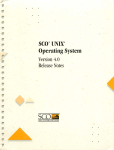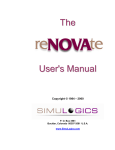Download HP Deskpro EX P750 Technical data
Transcript
.
.
.
SCO® UNIX®
Operating System
Version 4.0
Release Notes
SC01i1®
OPEN SYSTEMS SOFTWARE
sco® UNIX®
Operating System
Version 4.0
Release Notes
© 1 983-1 992 The Santa Cruz Operation, Inc.
© 1 980- 1 992 Microsoft Corporation.
© 1 989-1 992 UNIX System Laboratories, Inc.
All Rights Reserved.
No part of this publication may be reproduced, transmitted, stored in a retrieval system, nor translated into any
human or computer language, in any form or by any means, electronic, mechanical, magnetic, optical, chemical,
manual, or otherwise, without the prior written permission of the copyright owner, The Santa Cruz Operation,
Inc., 400 Encinal, Santa Cruz, California, 95061, U.S.A. Copyright infringement is a serious matter under the
United States and foreign Copyright Laws.
The copyrighted software that accompanies this manual is licensed to the End User only for use in strict accor
dance with the End User License Agreement, which should be read carefully before commencing use of the soft
ware. Information in this document is subject to change without notice and does not represent a commitment on
the part of The Santa Cruz Operation, Inc.
The following legend applies to all contracts and subcontracts governed by the Rights in Technical Data and Com
puter Software Clause of the United States Department of Defense Federal Acquisition Regulations Supplement:
RESTRICTED RIGHTS LEGEND: Use, duplication, or disclosure by the government is subject to restrictions as
set forth in subparagraph (c) (1) (ii) of the Rights in Technical Data and Computer Software Clause at DFARS
52.227-701 3. The Santa Cruz Operation, lnc., 400 Encinal Street, Santa Cruz, California 9506 1 , U.S.A.
ACER Fast File System is a trademark of ACER Technologies Corporation.
XENIX, M5-00S, and In Port are registered trademarks of Microsoft Corporation.
UNIX is a registered trademark of UNIX System Laboratories, Inc. in the U.S.A. and other countries.
Non-The Santa Cruz Operation, Inc. product names that are mentioned are/may be trademarks or registered
trademarks of their respective companies.
Date: 3 April 1 992
Document Version: 3.2.4F
Chapter 1
Introduction
1
Conventions used in these notes
Contents of the distribution
.....................................................................................
.............................................................................................
Diskette distribution
Diskette/ tape distribution
CD-ROM distribution
..................................................................................................
........................................................................................
..................................................................................................
Packages in this set
.............................................................................................................
An explanation of custom(ADM) packages in this release
SCO UNIX System V documentation
................................
......................................................................
Software support
....................................................... ..........................................................
2
2
2
3
3
3
5
6
7
Chapter2
Important notes at a glance
9
Chapter3
Before installing your software
Update
13
..................................................................................................................................
Updating using a non-SCO driver for root disk controller
Updating packages currently installed
Using the update with SCO networking software
SCO LLI Driver Disk
Microsoft LAN Manager for UNIX Systems
SCO/Retix OSI products
..............................
................................................................
.............................................
.......................................................................................
...............................................
................................................................................
Non-recognition of serial and parallel drivers
Disabling AT mode
Using the system administration shell during installation
Boot-time loadable drivers
Configuring devices at installation or boot time
..........................................................
...........................................................................................................
...................................
... ...........................................................................................
.......................................................
Using bootstrings
QIC-02 cartridge tape configuration
SCSI peripheral device configuration
SCSI host adapter configuration
hd driver configuration
.....................................................................................................
......................................................................
...................................................................
............................................................................
...........................................................................................
Table of contents
13
14
15
15
16
16
17
17
18
19
19
19
20
21
22
23
24
v
Disable driver
............................................................................................................
Memory requirements
Cartridge tape configuration
Compaq tape installation
Compaq SCSI tape installation
Hard disk interleave
Future controllers
Saving an existing XENIX or UNIX system partition
Installing SCO UNIX System V from a serial console
Fresh installation - insufficient disk space
......................................................................................................
...........................................................................................
................................................................................................
...............................................................................
...................................... . ..................................................................
..............................................................................................................
.................................................
..............................................
.................................................................
If you plan to install TCP/IP Release 1. 1.3f
..................................................................
Support for long filenames and symbolic links
Manual page index permissions with SCO TCP /IP
NO FILES tunable parameter with SCO TCP /IP
.................................................
...........................................
...................................................
·
24
25
25
26
27
27
28
28
28
29
29
30
30
30
If you plan to install SCO NFS Release 1.1 or the NFS maintenance
supplement
30
If you install SCO UNIX System V Development System Release 3.2.0 .............. 31
.....................................................................................................................
Installing the SCO UNIX System V Release 3.2 Development System
Version 4.0
If you install SCO Portfolio Version 1.0.1
Installing SCO Portfolio Version2.0.0 during the Operating System
installation
Updating a system on which SCO Portfolio Version2.0.0 is already
installed
If you install SCO Xsight
......................................................................................................................
....................................................................
.....................................................................................................................
..........................................................................................................................
.................................................................................................
Installing an older version of Xsight
Manual pages
....................................................................
............................................................................................................
If you install
SCO
V P/ix
...................................................................................................
32
32
33
33
34
35
35
35
Chapter4
New features and enhancements in this release
Installation and update
37
37
Update
37
Installation from CD-ROM
38
Boot-time loadable drivers (BTLD)
38
Compaq Supplement Release 1.3
38
Updating a system that contains the Compaq Supplement Release 1 .3 ...... 39
Support for the NE3200 driver
39
Support for the Token Ring driver
40
Single binary set
41
....................................................................................................
........................................................................................................................
......................................................................................
........................................................................
..................................................................................
..............................................................................
........................................................................
................................................................................................................
vi
SCO Shell
.
Using SCO Shell and SCO Portfolio on the same system
. .
Long filenames
...
. . ..
Symbolic links
.
...
. .. .
.
Enhanced commands .
.
.
.
..
.
#! support in executable shell scripts ...........................................................................
DOS partitions ....................................................................................................................
POSIX/XPG3
.
.
.
42
42
42
43
43
44
44
45
iBCS Edition 2
45
............................................................................................. ...............................
.............. ..... .............
..........................................................................
.......... . ..
............................................. .................. . . ........ ...
.....................
..... ........ .................
. ................................ ................... ................ .......
.......... ...
................................. ........................................................................ ............ .
.
.
.......................................................... ........................ .................................
UUCP interfaces and protocols
.
.
. . .
Additional options for the TCP /IP protocol interface
..
Additional options for the TLI interface
.
.
Additional options for the TLIS streams-based transport provider
MMDF
Hi-speed modem dialer
.
Pseudo-tty
.
. ...
.
.
........ ....................................... ...... ..... ..... ...... .
.........
.
.... ...
................... ........
............ .................. ..................... ........
...............
...................................................................................................................................
................. .................................................................................
.............................................. .............................................................................
mscreen
...
Mouse support
SCSI subsystem
PC scancode support
System administration
Auto-sensing of devices
Asynchronous raw disk 1/0
Unified getty(M)/uugetty(ADM)
.......
...............................................................................
..
45
46
47
48
49
50
50
50
. . 50
. 51
51
52
52
52
53
.....................................
.
.
.
.
.......................................................... ............................. .... .......... .... ... .
.
.
. .
..
.
................................................................. ..... ......... ... .............. ............
.
.
.......................................................................... . ...... ...... ..............
.
.
..
................................................. .... . ............................................
.
............................................... .................................... ..............
.
.
.............................................. ........................... ..................
.
................................................... .................................
ChapterS
Security- new features and enhancements
New security levels
New security features and commands
55
. . ..
............................................................................................ ... .. . .....
Password mirroring
ale(ADM)
ap(ADM)
asroot(ADM)
cps(ADM)
fixmog(ADM)
rmuser(ADM)
sdd(ADM)
ttyupd(ADM) .
unretire(ADM)
.
.
.
........ ........................... ................................. ..
.
56
57
57
. 57
.
.
57
.
. 57
57
.
.
. 57
.
58
..
. 58
.. .
58
.. . . 58
................. ...............................................................................
.
.
.
........................................................... ............ ............. .............................
.
. .
.
......................... ................................................. ... .............. ........ ....... .....
.
.
...................................... ................................................ ........ ............ .
..
.
.. .
. .. . .
. .
. .
.... .
..
.
.
...
..................................................................................... . ....... ....................
.
.................................................. .................
................................................................ ....
.
... ................... ...... .......
.... .. .................. ...........
.................................................. ....................... .. ....... .... ..........
.
.
.. ....................................... .......... .............
...........
..... ......... . ...... . .. ........
................................................................ ...... ...... . . ...............
Table of contents
... . .
vii
prwarn(C)
New features in authck(ADM)
New features in passwd(C)
.
..
New features in su(C)
. ..
..
.
.
New features in login(M) .
.
.
Integrity error messages .
.
Auditing of print jobs
Supplemental group support
. .
Enhanced crash recovery
.
.
.. ..
Removing security database files ..........................................................................
...................................................................................................................
...............................................................................
... ......................
.... .
.......
........................................................
........... ........ ........................................................
....... .......................... ....................................................
.. ...................................................... ................................
..............................................................................................
.............. ... ..............................................................
........ ............ .........
.
....................................................
58
58
58
59
59
59
59
59
59
60
Chapter6
Administering your system
63
Adding a serial card at a non-standard address or interrupt . .
Adding and configuring parallel ports . .... . . .. .............. . . . .
Altering default colors for sysadmsh(ADM) and custom(ADM)
Enabling and using#! support .. ..
. .... . . . .
.
Enabling#! support
. . .
.
. . ..... . .
..
Using#! support in executable shell scripts
..... .
.. .
Installing IBM dual asynchronous cards
. . .. .
.
Installing a PS/2 keyboard mouse . . ..... ... .
. .. .
Shared library compatibility .. .
... . . . . . .
. . . ..
Using the 8-bit character set .. ..
. .....
. . . . . ..
..
MMDF mail router
.....
.. . . . . . .
...... .
.. . .
Known limitations .. .
. . . . .. . .. .....
.
. .. .
Registering domain names . .... .. .
. ... .. ...
....... . .
MMDF, host names and the underscore character
...
.
.
..
.....
. .. ....
....... .....
..
.
..................
....
.... .. .
. ......
..
....
.........
.
.
. ...... ...
....... ..... . ... . .
.. .... .. .. .. .. ............
. ..
.
. ..
..
..
... ... ... ..
........
...........
.
....
........................................
. ..
.
..
. ...
.
.
..
.. ....... ...
.......
.
..... .............
.............. ...
. . ....... ................ .....
................ ..................
.
68
. 68
68
68
68
68
69
69
70
. 70
70
70
.. .. .................................. ..................................
.. .................. ..
. . ..
.
. ...... . ..... ... .........
.
.. . . . .... . .
Floating-point emulation .
.. .
. .. ...
Booting old kernels
.. .... . . .. . .. . .
.. .
boot(ADM) and mem= on Corollary architecture
Booting on EISA machines . ..... . . .
Non-tunable kernel parameters .. .. . .. ... . .. . .
Intel387 coprocessor problems .
.. . .. . . ... ... .....
Console display problems when booting
.
.. .
Console selection when booting
.
.. . .. .. . . .
Modifying a printer's lpi value .. .. . ... . ... ....... .
...
The tape format command
. .. .... . .. . .. .
.
Removing the Link Kit . . ... . . . ..... . . ... .
. ...
. ......
. ............
....... . .................... .......... .
......... ........ ..
. ....... ..
.......... .
.. ........................................
.......
UUCP command lines
.. ............
... ............. ............................. ..........
.... .... ..... .
... ...... . .. ..... ..
.. .... ..
. ....... . .. ...............................
. ............... ....
......... ..
............
.. .......... ..........
..... ... .. ... ...... .................. ................
..... ... .. ....... ............... . ...
. ..
63
64
64
64
64
65
65
65
65
. 66
66
. 66
.
67
67
..
..
.. .
.
. . .. .
.
. .. .
.... . ..........
. ..... . . ..
..
.
....................................... ............. .
. ... ...... . .... .......................................................
......................................................
. .....
.. .. ..... ......................................................................
.
.
. ...
. ......
..
. ..
. .
.
.
.. ..... .....................................................
.
..
.... ......
... ......
.
........ ..
. .
viii
. ... . .
. ..
.
.. ..
.. .
.. .
. .. ..
..
. ..
...
.
........... ........................................
.
... ................ .................................
... . .. ..................................................
. ......
.
....................................... ..... .
.. ....... .....................................................
.. ...... ....
.....................................................
10-bit 1/0 addressing check
MPX
System security and DOS-under-UNIX system
.............................................................................................
........................................................................................................................................
..........................................................
Using the mkdev hd command to configure a host adapter
Sector remapping for bad sectors
...................................
..................................................................................
71
71
71
71
72
Chapter 7
Using your system
73
Job control and programs that ignore it
..
.
Job control and screen redraw problems
ksh and shutdown(ADM) . . . . .. . ..
Scancode notes
. ... ... . . ... .
Scancode mode
.
. . .. .. . ... . . ..
.. .
Running applications on scancode terminals
mscreen
. . . . . .. .... .... . . .
Telnet and rlogin .... . . .. .... ... . . . . . . .
usemouse(C) .. . . . .. . .. .... .. . . .
Notes on using the console keyboard in AT mode
Microsoft Word ..
. .
SCO Xsight RTS . . . . . . . . .
.
Wyse 60 terminal in scancode mode
.
Encryption software availability . .. . . . . .
.
. .
The cd command in the kom shell . .. . .
..
quot(C)
.
..
. .. .. . .
.
Internationalization
. . . ..
.
.. .. . . . .
. ..
file(C)
. . . . . . . .... . . . . ... ... . . . ...
... . .
mail(C)
.
. . . . ..
. . . . . . ..
Login problems on two-user license systems
With low, traditional or improved security defaults
With high security defaults ................................... ................................................
Numeric keypad problems ...
... . .. . . . .
......
............ ..................................................
.............................. . . .............................
.................... ...
. . .. . ..
.
.
.
. .........................................................................
.
.. .
... ...... ... ...
...
...
.......................................................................
......
..... ......................................................
.....................................................
....... . .. . .... ..
..
.
...
.
. ... . ...
. . .. .................................................................
.. .. .. .. .... . . .......................................................
.. .
.
. .. . .................................................................
............................................
.
................ .... ......................................................................
... . . .
.... .....
.. . .......... ..........................................................
........... ........................................................
.
.. .
. ..
... .................... . ................... ...
....
...... . ... .
. . ...
..
...... ......
.
....... .......... . ....
. ..
.
. ... .......... . .......................................................
...
..
.
.. . ........... ....... .. .............................................
.. .. ................. .................................................
.
.
...... ...
.........
...... .. .
..
...........................................................
... . ........................................................
.......................................................................
............................................................
........................................
.'
......
... ..
. . . .... ..............................................................
73
73
73
74
74
74
74
74
74
75
75
75
75
75
76
76
76
76
76
76
77
77
77
ChapterS
Compatibility and conformance notes
79
Security standards conformance
....
79
XENIX System V compatibility .. . .. .. . .
80
Differing system calls ............................................................................................... 80
........
...
Table of contents
.......................................................................
.... ..... .................................................................
ix
SVID conformance
.
.. .
.. . .
POSIX P1003 conformance
.
..
..... . . ... .. .. . ... .. .... . .. .
FIPS PUB 151-1
.
.
. .
.. . .
. .
The ISO 8859 character set
.
..
.
.
.
X/Open CAE conformance
.
What is X/ Open and what does X/ Open mean to you?
.
What does X/ Open conformance mean?
Benefits to the developer .........................................................................................
Benefits to the user ...................................................................................................
iBCS Edition 2 conformance ............................................................................................
AT&T
............................................................ ..............
............................ ......
.......
..... .. ..
.
....
.. ........
. .
................................................. .................. .......... .. .............
..................... ...................................
.
.
. ....
.. .
. .
. .. ........ ... .
.......... ...... ................ .
... ...........................................................................................
................................
............................................................
81
81
81
81
81
82
82
83
83
83
Appendix A
Compatible hardware
85
Basic hardware requirements
Supported386 and 486 machines
.
Standard Architecture machines
Micro Channel Architecture machines
Math chips
Intel Rapid CAD Engineering Coprocessor ..........................................................
Weitek coprocessors ................................................................................................
Memory cards
.. .. . . . ..
32-bit memory
. .
Disk controllers and host adapters
86
87
87
92
93
93
93
94
94
95
Non-SCSI hard disk controllers on Standard (and EISA) Architecture
SCSI adapters supported on Standard (and EISA) Architecture
Hard disk controllers on Micro Channel Architecture
SCSI host adapters supported on Micro Channel Architecture
ST506 and ESDI controllers
SCSI host adapters (for non-IBM proprietary SCSI host adapters)
Machines incorporating EISA SCSI host adapters
Installing on an EISA system containing two SCSI host adapters
sharing the same interrupt
Western DigitalWD7000 host adapter notes
Interrupt 12 conflict
Reported to work with theWD7000
.
Western DigitalWD7000 EX host adapter notes
.
Adaptec AHA-154x host adapter notes
Formatting and verifying devices
Hardware incompatibilities
96
97
97
97
98
98
98
.........................................................................................
.......................... .......................................................
...........................................................................
................................................................
...........................................................................................................................
.....................
...
. ..... . .
............................................................................
.............................. ..... ......................................................................
...............................................................................
..........
.....................
.....................................
......................
......................................................................................
..................
..............................................
99
99
. 99
.. 101
101
102
103
103
................................................................................
.
................................................. .....
...................................................................................... .
.......... ............................................
.
.................... ...........................
..............................................................
.............................................................
.......................................................................
X
Olivetti ESC host adapter notes
Relinking the kernel
Tape drive accessing delay
Sumo host adapter notes
Using two host adapters of the same type
Defining the primary host adapter
Adding a secondary SCSI host adapter
Referencing a second host adapter
Tuning SCSI disk performance
IDE d rives and disk controllers
Add-on hard disks
Disks larger than 1024 cylinders
Tape drives and controllers
SCSI tape drives and ECC
Tape drives and controllers on Standard (and EISA) Architecture
Tape drives and controllers on Micro Channel Architecture
SCSI tape drives
OAT drives
Using a mini-cartridge/floppy tape as a backup device
CD-ROM drives
Magneto-optical drives
V ideo adapters and monitors
Video adapters on Standard Architecture and EISA Architecture
Video cards and monitors on Micro Channel Architecture
Mice and other graphic input devices
Serial 1/0 boards
Serial I / 0 chip notes
Serial cards on Standard Architecture
Serial cards on Micro Channel Architecture
Modems and autodialing
Multi-function cards
Typical device interrupts
...........................................................................
.....................................................................................
.........................................................................
......................................................................................
........................................................
.....................................................................
..............................................................
.....................................................................
............................................................................
............................................................................
...........................................................................................................
.........................................................................
...........................................................................................
................................................. .....................................
..............
........................
........................................................................... ...........................
................................................................................................................
...............................
........................ . . . .. . ...... ....................................... ............... ......................
.................... ......... .....................................................................
.......................................................................................
...............
.........................
... .....................................................................
.......................................... ....................................................................
.................. ............ ................................................................
..... .........................................................
.....................................................
..............................................................................................
................... ....................................................................................
...............................................................................................
Table of contents
104
104
104
104
104
104
104
105
105
106
107
108
109
109
109
113
114
116
116
117
117
117
118
119
120
120
121
122
126
127
128
128
xi
xii
Chapter 1
Introduction
This document contains important information about the SCO UNIX System V
Release 3.2 Operating System Version 4.0. It is divided into two parts: Release
Notes and Appendix A, "Compatible hardware."
We suggest that you begin by reading through this introduction; it briefly
describes the software and the documentation in the package.
The remainder of the software notes are organized into the following
chapters:
•
Important notes at a glance
•
Before installing your software
•
New features and enhancements in this release
•
Security - new features and enhancements
•
Administering your system
•
Using your system
•
Compatibility and conformance notes
NOTE
Please read through the chapter of these Release Notes entitled
"Before installing your software," before installing the SCO UNIX System V
Release 3.2 Operating System Version 4.0. In addition, pay particular atten
tion to the sections of these Release Notes relating to peripheral devices such
as printers, tape drives, or other hardware you are installing.
Also, please note that certain hardware configuration information included
in Appendix A of these notes may be required for successful installation.
You should refer to those sections of Appendix A that apply to the hardware
in your configura tion if you have trouble installing the operating system.
SCO UNIX
System V Release 3 .2 Operating System Version 4.0
1
Chapter 4 will be of particular interest to existing users of SCO UNIX System V
because it describes the new features that enhance this release and lists new
utilities, and utilities that have changed. In addition, chapter 5 describes new
security features and utilities.
Chapter 2 lists the most important caveats for SCO UNIX System V, and refers
you to the appropriate section in the document for more information.
After installing this release, we suggest that you read through the remainder
of the notes. Even if they are not immediately relevant, they may be of value
in the future.
We are always pleased to hear of users' experiences with our products, and
welcome recommendations on how they can be improved. To help you in
providing feedback, a questionnaire is included at the end of every manual.
We give serious consideration to all written suggestions.
Conventions used in these notes
Utilities and commands are printed in boldface type, with the Reference Guide
section in which they appear following in parentheses ( ), for example: cat(C).
Filenames are italicized, for example; /etc/passwd.
Contents of the distribution
This release is distributed on three different media: diskette, diskette/tape and
diskette/CO-ROM. The composition of each of these packages is described
below.
Diskette distribution
The SCO UNIX System V Release 3.2 Operating System Version 4.0 is distrib
uted on 96tpi diskettes and 1 35tpi diskettes.
The distribution on 96tpi (5.25" high density) diskettes is as follows:
Volumes Nl-N2
Volume Ml
Volumes Bl-B3
Volumes X1 -X8
2
Release Notes
The distribution on 1 35tpi (3.5" high density) diskettes is as follows:
Volumes Nl -N2
Volume Ml
Volumes Bl -B3
Volumes Xl -X7
Diskette/tape distribution
The SCO UNIX System V Release 3.2 Operating System Version 4.0 is distrib
uted on 96tpi diskettes and 1 35tpi diskettes with cartridge tape.
The distribution on tape and diskettes is as follows:
Volumes Nl-N2
Volume Ml
One 1 I 4 inch QIC cartridge tape
CD-ROM
distribution
This release sees the first distribution of SCO UNIX System V on CD-ROM .
The distribution on CD-ROM and diskettes is a s follows:
Volumes Nl-N2
Volume Ml
One CD-ROM
Packages in this set
The SCO UNIX System V Operating System software is grouped into pack
ages. This makes customizing your system easier because you can use the
custom(ADM ) utility to add or delete groups of programs that have rela ted
functions.
For example, if you do not want to use your system for communications, you
would not install the UUCP package. If you install a package, then change
your mind later, use custom to remove that package. custom can locate all
the files tha t belong in a certain package and delete them.
NOTE
If you are planning to follow the requirements for a C2 system, you
should not install the UUCP package. If you initially install UUCP and later
decide that you want to follow the requirements for a C2 system, you must
remove UUCP using custom.
The packages in the SCO UNIX System V Operating System are listed below.
The sizes are in 512 byte blocks. Please note that this is a sample listing only.
The actual sizes of the packages in your set may differ from those shown here.
Use custom(ADM) to determine the actual sizes in your set.
SCO UNIX
System V Release 3 .2 Operating System Version 4.0
3
NOTE It is quicker to fully install the entire operating system and then use
custom to remove those packages that you do not require. If you install the
entire operating system, you should note tha t it will occupy approximately
40 megabytes (Mbytes) of disk space. In addition, you will need a minimum
of 2 Mbytes of RAM. These are minimum figures; we recommend that you
have 80 Mbytes of hard disk and 4 Mbytes of RAM.
UNIX System V Operating System packages
Package
Size
(512 byte
blocks)
Use/Contents
RTS
21432
33962
48
272
1106
132
170
384
320
3750
254
128
8946
2370
6990
2856
172
94
1802
3416
726
134
2442
426
570
Run Time System
Entire Extended Utilities (includes all of the following)
Asynchronous raw 1/0 administration
System backup and recovery tools
Basic extended utility set
The C shell
High speed Modem Dialers for UUCP
DOS utilities
File manipula tion tools
Entire games package
The Korn shell
System V Layers
System V Link Kit files
Multiple line printer spooler
Electronic mail and micnet
Operating System Manual Pages
Mouse and graphic input devices files
Netconfig
Office automation and maintenance package
SCOShell
Additional system administration tools
tplot, graph, and spline
uucp and cu communications utilities
The vi and ex editors
Video Graphics configuration
ALL
AIO
BACKUP
BASE
CSH
DIAL
DOS
FILE
GAMES••
KSH
LAYERS
LINK
LPR
MAIL
MAN
MOUSE
NETCFG
OAMPKG
SCOSH
SYSADM
TPLOT
UUCP•
VI
VIDEO
•
UNIX
The SCO UNIX System V Release 3.2 Operating System Version 4.0 is designed to meet the
requirements of the C2 level of "trust" as defined by the Trusted Computer System Evaluation
Criteria, also known as the "Orange Book." If you plan to follow these guidelines, the soft
ware package marked by an asterisk must not be installed on your system. By not installing
this package, you can ensure that your system operates at a greater level of security.
••
Games is a separately installable package. After installing SCO UNIX System V, you will be
asked whether you want to install the Games package.
4
Release Notes
An explanation of custom(ADM) packages in this release
This section explains briefly what each package contains.
AIO
This package allows the implementation of Asynchronous raw
I /0.
SCO UNIX
BACKUP
The utilities necessary to make copies of the files on your sys
tem. With this package, you can back up every file or just the
files that have changed recently. You can also restore any part
of these backups.
BASE
The basic set of system utilities tha t are normally installed
beyond the runtime system.
CSH
The C shell command interpreter. An alternative to the Bourne
shell, csh includes extensive command history features.
DIAL
This package contains high speed modem dialers tha t can be
used with UUCP.
DOS
A set of utilities that allow listing, moving and copying M5-DOS
files to or from an M5-DOS diskette or M5-DOS partition.
FILE
A number of useful programs for comparing and manipula ting
files.
GAMES
The Games package.
KSH
The Korn shell, an alternative command interpreter that sup
ports job control, command line editing, command history, and
many other advanced features.
LAYERS
A window facility for AT&T Blit terminals. The driver must be
linked into the kernel, using mkdev layers, to use this package.
LINK
The tools necessary to rebuild the system kernel. It is necessary
to rebuild the system kernel if you are reconfiguring the system
to tune system performance, networking the system, or adding
capabilities to your system such as hard disks, tape drives, mul
tiport serial cards, mice, M5-DOS filesystem support, and third
party device drivers.
LPR
The printer spooler, which allows multiple print jobs to be
queued for printing automatically.
MAIL
This includes a number of subsystems, including the MICNET
mail routing system, that allow the transport of mail within the
system and to other systems.
System V Release 3 .2 Operating System Version 4.0
5
MAN
This package includes on-line copies of the System Administra
tion (ADM), Commands (C), File Formats (F), Hardware Depen
dent (HW), and Miscellaneous (M) manual pages.
MOUSE
The utilities necessary to use mice, graphics bit pads, and so on
with the system. Note that the kernel must be rebuilt using
mkdev mouse before these utilities work correctly.
NETCFG
This package allow you to configure and enable network prod
ucts.
OAMKPG
This package includes the UNIX System Laboratories (USL) utili
ties for installing applications.
SCOSH
The SCO Shell (SCOSH) package enables the less-experienced
user to access applications and run complicated commands
from a user-friendly interface. The package provides a shield to
the command-line interface.
SYSADM
This is a package of additional system administrator tools. It is
required for many system administration tasks.
TPLOT
Utilities for generating graphs. These programs work on a lim
ited set of hardware.
UUCP
Utilities to connect your system locally or to a worldwide net
work of other systems. If you are planning to follow the
requirements for a C2 system, you should not install the UUCP
package.
VI
The vi( C) screen-oriented text editor including the ex editor.
VIDEO
A set of data files for configuring Video Graphics devices.
SCO
UNIX
System V documentation
The SCO UNIX System V Operating System documentation consists of several
guides and references. Each has an extended name, such as the following:
SCO UNIX
System V Operating System Users Reference
For ease of use, references to the book names within the documentation set
are truncated. For example, the above manual is simply referred to as the
Users Reference. For a more complete introduction to these documents, see the
Documen tation Roadmap and the Tutorial.
6
Release Notes
Software support
Direct software support (in the form of assistance, bug fixes, and so forth) is
available to customers who purchased the SCO UNIX System V Operating
System for use in the United States and Canada. If you purchased it for use
outside of the US or Canada, please contact your distributor or retailer for
support information.
SCO UNIX System
V Release 3 .2 Operating System Version 4.0
7
8
Release Notes
Chapter 2
Important notes at a glance
These notes give a short description of the most important caveats that you
will need to be aware of when using SCO UNIX System V. They also refer you
to the appropriate section in this document for more informa tion.
SCO UNIX
•
Parallel and some serial serial cards are no longer automatically recognized
at boot time. See page 1 7.
•
If you plan to use the update option, you must back up the existing system
and verify the backup before proceeding with the update. See page 1 4.
•
If you plan to use the update option, and you are using a non-SCO driver as
your root disk controller, see page 14.
•
If you are installing SCO UNIX System V on a hard disk that can be used in
either AT compatible mode or SCSI mode, see page 1 8.
•
There is a minor addition to chapter 2 step 38 of the Installation Guide. See
page 1 9.
•
If you plan to install SCO UNIX System V from a serial console, see page 28.
•
During installation, should you see a message indicating tha t you have
insufficient disk space, see page 29.
•
If you plan to install TCP /IP Release 1 .1 .3f, see page 29.
•
If you plan to install SCO NFS Release 1 .1 or the SCO NFS maintenance sup
plement, see page 30.
•
If you plan to install the SCO UNIX System V Development System Release
3.2.0, see page 3 1 .
•
If you plan t o install the SCO UNIX System V Release 3 . 2 Development Sys
tem Version 4.0, see page 32.
•
If you plan to install SCO Portfolio Version 1 .0.1, see page 32.
System V Release 3 .2 Operating System Version 4.0
9
10
•
I f you plan to install SCO Portfolio Version 2.0.0, see page 33.
•
If you plan to install SCO Xsight, see page 34.
•
If you plan to install SCO VP I ix, see page 35.
•
If you plan to add a serial card at a non-standard address, see page 63.
•
If you plan to add or configure parallel ports, see page 64.
•
If you want to enable or use #! support, a new feature in SCO UNIX System
V, see page 64.
•
If you plan to install between 1 and 3 IBM dual asynchronous cards, see
page 65.
•
If you plan to use 8-bit character sets and have them recognized by UNIX
utilities, see page 66.
•
If you experience poor tracking of a keyboard mouse, see "Installing a
PS/2 keyboard mouse'' on page 65.
•
The section "MMDF mail router'' discusses known limitations with MMDF.
See "Known limitations" on page 66.
•
If you attempt to boot a kernel from a previous release, you may encounter
problems. See "Booting old kernels'' on page 68.
•
boot(ADM) will not support mem= on Corollary architecture. See page 68.
•
If you are booting on EISA machines, see page 68.
•
If you are thinking of tuning kernel parameters, you should see page 68 as
well as consulting the System Administrator's Guide.
•
If you encounter console display problems when booting, see "Console dis
play problems when booting" on page 69.
•
If you are thinking of changing a printer's lpi value, see page 70.
•
If you are thinking of removing the Link Kit, see "Removing the Link Kit"
on page 70.
•
If you are running M5-00S under SCO UNIX System V, you should read the
"System security and 005-under-UNIX system" note on page 71 .
•
If you plan to install MPX on this release, you must use version 2.0 or a later
version. See page 71 .
•
If you intend to use mkdev hd to configure a host adapter, see page 71 .
•
If remapping of bad sectors is an issue, see page 72.
Release Notes
SCO UNIX
•
If you have a port enabled for scancode mode, you will not be able to dial
out on that line unless you have a scancode modem. This and other scan
code notes are discussed on page 74.
•
If you are located in the United States and require the crypt(C) software,
see uEncryption software availability" on page 75.
•
If you have problems with the numeric keypad, see page 77.
System V Release 3.2 Operating System Version 4.0
11
12
Release Notes
Cfuzpter 3
Before installing your software
If a cover letter was included with your distribution, please read it first. Your
installation instructions are in the Installation Guide.
Update
With this release, you can choose either to install the whole release or to use
the new update feature to update from SCO UNIX System V Release 3.2 Oper
a ting System Version 2.x to SCO UNIX System V Release 3.2 Operating System
Version 4.0.
The update guarantees the retention of all user data and core/system data
configuration files, and attempts to retain most compatible SCO drivers.
You should note that the update only allows you to update from SCO UNIX
System V Release 3.2 Operating System Version 2.x to SCO UNIX System V
Release 3.2 Operating System Version 4.0. Users of earlier releases of SCO
UNIX System V must reinstall from scratch by using the "Fresh" install option
in the installation procedure.
In addition, the update will only update standard operating system software.
It will not update add-on packages such as most versions of TCP /IP and NFS
(TCP/IP Release 1 .1 .3f and NFS Release 1 .1 . 1 d are exceptions). If these add-on
packages were installed under SCO UNIX System V Release 3.2 Operating Sys
tem Version 2.x, they will be deleted when you update to SCO UNIX System V
Release 3.2 Operating System Version 4.0, and will need to be reinstalled if
they are still required. If you have TCP/IP Release 1 .1 .3f or NFS Release 1 . 1 . 1 d,
they will be retained when you update. If you plan to install TCP/IP 1 .1 .3f
after updating or using the "Fresh" install option, see the section in this
chapter entitled: "If you plan to install TCP/IP Release 1 .1 .3f" for further infor
mation.
SCO UNIX
System V Release 3 .2 Operating System Version 4.0
13
Note that you will need a minimum of 1 0 Mbytes o f unused disk space t o use
the update. In addition, you will need a minimum of 2 Mbytes of RAM.
It is essential that you back up your existing system before using the update.
After backing up the existing system, you must verify the backup.
I
NOTE The update released with SCO UNIX System V Release 3.2 Operating
System Version 4.0 is not intended to work on an Open Desktop (ODT) sys
tem.
For more information on the update package, see the chapter entitled �ew
features and enhancements in this release" and the Installation Guide.
Updating using a non-SCO driver for root disk controller
If you are using the update, and you are using a non-SCO driver for your root
disk controller, an error message similar to the following example may be dis
played:
Warning: mscsi - host adapter 'xxxx' not in mdevice
where xxxx is the code for your host adapter. If this message is displayed,
wait until the installation has been completed and the prompt:
Boot
is displayed. Then reboot your system from the old kernel by typing:
unix. old
When you receive the message
Type (Ctrl)d to proceed with normal startup,
(or give root password for system maintenance):
you should give the root password and enter system maintenance mode and
perform the following actions:
1.
Move unix.old to a save file so that the system can be rebooted in the event
of difficulties:
mv unix.old unix.sav
When you have successfully configured your system, you can remove
unix.sav.
14
Release Notes
2. Edit the file, fetcfconf/cf.d/mscsi, to change the host adapter code to a code
recognised by SCO UNIX System V Release 3.2 Operating System Version
4.0. Valid codes are:
ad
ciha
dpt
eiad
esc
fdha
hf
spad
sumo
tmcha
wdex
wdha
Adaptec 1 54x, 1 54x emulation, 1 64x
386/486 CBUS SCSI
OPT PM201 2
Adaptec 1 74x
Olivetti ESC-1
Future Domain tmc-1 660, tmc-1 680, MC5-700 (1800 chip)
IBM Hard File
Adaptec 1 52x
Storage Plus SCSI-AT (SUMO)
Future Domain tmc-885, tmc-860 (950 chip)
Western Digital 7000EX
Western Digital 7000
In the example, above, had the error message read:
Warning: mscsi - host adapter ' dptH ' not in mdevice
you would need to edit your /etc/conf/cf.d/mscsi file and change dptH to
dpt.
3. Relink the kernel by entering the following command:
/etc/conf/cf.d/link_unix
4. Reboot the machine by typing:
hallsys
Updating packages currently installed
During the update installation, the Package Installation Choice menu invites
you to update packages currently installed on your system. Any packages
that are partially or fully installed on the system will be installed in full during
the update. If, on your original system, you have installed and then removed a
package from the Extended Utilities using custom(ADM), the package may
remain partially installed. If you then update your system, the package will be
fully installed again. You may wish to remove this package once the update is
complete.
Using the update with
SCO
networking software
The update procedure may partially remove all networking software other
than SCO TCP/IP Release 1 . 1 .3 and SCO NFS Release 1 .1 .1 . Products affected
include the SCO LLI Drivers, Microsoft LAN Manager for UNIX Systems, and
SCO/Retix 051.
SCO UNIX
System V Release 3 .2 Operating System Version 4.0
15
I
NOTE SCO TCP/IP Release 1.1.3 and SCO N FS Release 1.1 .1 will only be
retained if the Link Kit is present on the system to be updated. If it has been
removed since the installation of the networking software, you must rein
stall the Link Kit before performing the update.
This section describes how to proceed if you have any release of the LLI
drivers, Microsoft LAN Manager for UNIX Systems, or any SCO/Retix OSI
components installed before you begin the update.
SCO
LLI
Driver Disk
If you have any SCO LLI Driver Disk installed on your system, only the fol
lowing ethernet driver types can be expected to function successfully after the
update installation:
•
e3A
•
e3B
•
e3C
•
wdn
If you have any other LLI drivers configured on your system, you must first
deconfigure all the LLI drivers and then remove the LLI driver product. (For
example, to deconfigure an EXOS driver, type mkdev exos and select the
Remove option. Use custom(ADM) to remove the drivers.) When the update
is complete, the LLI Driver Disk must be reinstalled (using custom) and all
required LLI drivers reconfigured.
NOTE The update may remove LLI drivers that are not currently config
ured. If you require these drivers at some la ter date, you will need to decon
figure all LLI drivers, then remove the LLI driver product and reinstall it
using custom.
Microsoft
LAN
Manager for UNIX Systems
Before performing the update, Microsoft LAN Manager for SCO UNIX Systems
must be deconfigured. To do this, use netconfig(ADM) if installed over Net
BEUI and mkdev lmx if installed over TCP /IP. After deconfiguration, remove
the following products from the system:
•
Microsoft LMU NetBE UI
•
Microsoft LM U UNIX Server
•
Microsoft LMU UNIX Client
When the update is complete, reinstall those components of Microsoft
LAN Manager for UNIX Systems that have been removed. Installation instruc
tions for these components are included in their accompanying documenta
tion.
16
Release Notes
NOTE Microsoft LAN Manager for UNIX Systems is supplied with a set of
LLI drivers. Please read the above section concerning the SCO LLI Driver
Disk, since this also applies to the LLI Driver Disk supplied with Microsoft
LAN Manager for UNIX Systems.
SCO/Retix OSI products
Before performing the update, all SCO/ Retix OSI components (Fr820, VT720,
VT610, M H440, MH423) must be deconfigured and removed from the system.
Use netconfig(ADM) to deconfigure the SCO 05I components, and
custom(ADM) to remove the SCO/Retix 05I components.
When the update is complete, reinstall those components of SCO/Retix OSI
that were removed . Installation instructions for these components are
included in their accompanying documenta tion.
I
NOTE SCO/ Retix OSI is supplied with a set of LLI drivers. Please read the
above section concerning the LLI Driver Disk, since this also applies to the
LLI Driver Disk supplied with SCO/ Retix OSI.
Non-recognition of serial and parallel drivers
With the release of SCO UNIX System V Release 3.2 Operating System Version
4.0, parallel and some serial cards are no longer automatically configured after
the system is freshly installed or updated .
To configure these cards you must have the BASE and LINK packages of the
Extended Utili ties installed. These can be installed either during a fresh in
stallation or a fter an update is complete as described below. If these packages
were already present on your system before doing an update, then you have
no need to reinstall them.
The BASE and LINK packages can be installed from within custom. If you are
doing a fresh install, custom is run automa tically, but if you are updating, you
will need to enter the command:
custom
SCO UNIX
System V Release 3 .2 Operating System Version 4.0
17
Whether you are freshly installing or updating, you should then do the fol
lowing sequence of actions:
1. Select "Install" from the menu.
2. Select "SCO UNIX System V Operating System'' from the window.
3. Select "Service Components" from the list of options.
4. Select "SCO UNIX System V Extended Utilities" from the window.
5. Select "Packages" from the list of options.
6. From the list of packages, select BASE and LINK.
Once these components have been installed use sysadmsh to configure the
parallel or serial ports. Enter:
sysadmsh
and follow the paths described below.
To configure parallel ports you need to select the following path through the
sysadmsh menus:
System ¢ Hardware
r:::>
Parallel
To configure serial ports you need to select the following path through the
sysadmsh menus:
System
r:::>
Hardware
r:::>
Card_Serial
For further information on these commands, see the chapter entitled "Adding
multiport cards, memory, and other bus cards" in the System Administrator's
Guide. The section entitled "Adding and configuring parallel ports" in the
"Administering your system" chapter of these release notes contains an erra
tum to the System Administrator's Guide.
Disabling AT mode
Before installing SC O UNIX System V Release 3.2 Operating System Version
4.0 on a system on which the hard disk can be used in either AT compatible
mode or SCSI mode, you should disable AT compatible mode. If you do not
disable AT compatible mode, you will not be using the SCSI capabilities of
your machine either during or after installation. AT mode can usually be dis
abled by using your system configuration disk - refer to your hardware docu
mentation for further details. Examples of machines that require AT mode to
be disabled are Olivetti CP486, LSX5010, M486 and Digital DS425.
18
Release Notes
Using the system administration shell during installation
Step 38 of the Fresh Installa tion procedure (refer to the Installation Guide)
invites you to use sysadmsh(ADM) for adding users, configuring the system,
or setting defaults. Attempts at this stage to use it for anything else (such as
installing more kernel-modifying software) may exceed the restricted capabil
i ties of the kernel used during installation.
If you are installing a system for which you have chosen the high security
defaults, and you use sysadmsh to create a new user, the following message
may be displayed when a password is assigned:
CONF I G : newp r o c - Pro c e s s t a b l e over f l ow ( NPROC
=
2 0 exceeded )
This message has no adverse affect, and after installation the password can be
used as expected . However, if you see this message, you are advised to wait
until the installa tion of the Opera ting System is complete before adding more
users.
Boot-time loadable drivers
The Boot-time loadable d rivers (BTLD) feature allows you to load, at installa
tion time, a device driver not supported by the delivered SCO UNIX System V
system kernel.
Configuring devices at installation or boot time
You should read this section if any of these conditions are true:
SCO UNIX
•
You are planning to install a combination of devices and do not want to
install on the default device. For example, if you plan to install an ESDI de
vice and a SCSI device, the opera ting system attempts to install on the ESDI
device. If you want to install on the SCSI device, you need to override the
default behavior using the hd bootstring.
•
You have a tape distribution and you wish to configure your tape drive at a
location other than the default. You can override the QIC-02 defaults using
the ct bootstring, or the SCSI tape defaults with the Stp bootstring.
•
You want to d isable any erroneous presence tests or driver actions. You
can override a device driver using the disable bootstring.
•
In a post-installa tion scenario, you need to boot from a device that was not
configured at the time that your kernel was created: for example, if you
need to use your Emergency Boot Floppy Set to restore your system from
tape and the tape configuration on your floppy no longer matches your
current tape drive configuration.
System V Release 3 .2 Operating System Version 4.0
19
Using bootstrings
A bootstring is a special command or string entered a t the Boot : prompt dis
played at system startup, a process that is normally transparent to the opera
tor. For example, when you press (Return) at the Boot : prompt, the system
uses a pre-defined bootstring from fete/default/boot that tells the system how to
boot (such as: hd(40)unix).
There are also special bootstrings that permit you to define device configura
tions that override system defaults (without relinking the kernel). For
example, the UNIX System V tape installation assumes a SCSI cartridge tape
configured at ha=O, id=2, lun=O. By using the appropriate bootstring, you can
tell the system to recognize a different configuration (for example: ha=l, id=2,
lun=O).
In a similar way, device drivers that are not present on the UNIX System V
distribution media can be installed from a vendor-supplied floppy disk using
the link bootstring as described in the "Using boot-time loadable drivers"
appendix of the Installation Guide.
To define or re-define a device at boot time, do the following:
1. Decide which bootstring you need to use. Use the descriptions in this sec
tion to help you. Make certain the bootstring parameters you use actually
match your hardware configuration. Additional bootstrings are docu
mented in the boot(HW) manual page.
2. Turn the machine on and wait for the Boot : prompt. If you are performing
an installation, note that this is the only time the Boot : prompt appears;
you are not given the opportunity to reboot during the installation unless
you are doing a tape installation.
3.
Enter the necessary bootstrings separated by spaces. As mentioned ear
lier, other bootstring information (such as the location of the kernel) must
be included on the boot line. You can use the bootstring defbootstr to
represent the default boot information (for example: hd(40)unix) used
when you press (Return). This is defined as DEFBOOTSTR in fete/default/boot
and saves you the trouble of entering the entire line. For example:
defbootstr Stp=wdha(l,l,O)
In the examples shown in this section, defbootstr is not shown, but
remember that it should be included on the boot line.
4. The system then boots according to the information you provided. If you
entered the bootstring incorrectly, an error message appears to that effect.
20
Release Notes
The following bootstrings are discussed here:
•
QIC-02 cartridge tape (non-SCSI) configuration (ct)
•
SCSI peripheral device configuration (Sdsk, Stp, Srom)
•
SCSI host adapter configuration (adapter)
•
hd d river configuration (hd)
•
Disable d river (disable)
For additional information on the boot process and bootstrings, see the
b oot(HW) manual page in the System Administrator's Reference.
QIC-02 cartridge tape configuration
The ct driver bootstring is used to override the default tape configuration
included with the tape cartridge distribution. It is intended for use during in
stallation and does not replace the functions of mkdev tape described in the
"Using floppy disks and tape drives" chapter of the System Administrator's
Guide. If you la ter run mkdev tape to add a cartridge tape d rive, you are
prompted as to whether you wish to modify the current tape bootstring,
retain it, or remove it entirely.
I
NOTE The ct bootstring only applies to QIC-02 cartridge tape drives; it does
not work for SCSI, QIC-40, or Irwin drives. SCSI bootstrings are described in
the next section.
The ct bootstring has the general format:
ct=controller(base,irq,dma)
where:
controller
base
irq
dma
=
=
=
=
Brand name of the tape drive controller
Base address
Interrupt request number
DMA channel number
For example, to perform a tape install from a Wangtek QIC-02 drive config
ured a t a non-default setting, use a bootstring similar to the following:
ct=wangtek(Ox338,5,1)
Numbers prefixed with Ox are assumed to be hexadecimal; otherwise num
bers are assumed to be decimal.
SCO UNIX
System V Release 3 .2 Operating System Version 4.0
21
SCSI peripheral device configuration
SCSI device bootstrings allow you to install SCO UNIX System V from a device
connected to the system at a SCSI address other than the default. For example,
the Sdsk bootstring should be used if your hard disk is configured at a SCSI id
that is not currently allowed as a boot device by the installation kernel. The
syntax for SCSI bootstrings is:
periph = adapter(hanum,id,lun)
where:
periph
adapter
hanum
id
lun
=
SCSI peripheral driver name (Sdsk, Stp, Srom)
=
host adapter driver prefix (see below)
host adapter number: 0-7
peripheral SCSI id: 0-7
peripheral SCSI logical unit number (lun): 0-7
=
=
=
The SCSI peripheral driver names are as follows:
Sdsk
Stp
Srom
Hard disk
Tape
CD-ROM
Valid host adapter driver prefixes are:
ad
ciha
dpt
eiad
esc
fdha
hf
spad
sumo
tmcha
wdex
wdha
22
Adaptec 1 54x, 154x emulation, 1 64x
386/486 CBUS SCSI
DPT PM201 2
Adaptec 1 74x
Olivetti ESC-1
Future Domain tmc-1 660, tmc-1 680, MC5-700 ( 1800 chip)
IBM Hard File
Adaptec 152x
Storage Plus SCSI-AT (SUMO)
Future Domain tmc-885, tmc-860 (950 chip)
Western Digital 7000EX
Western Digital 7000
Release Notes
For example, to perform a tape install from a SCSI tape device connected to
the first Future Domain card (at id 0, lun 0) in a system, use the following
bootstring:
Stp=fdha(0,0,2)
SCSI
host adapter configuration
The adapter bootstring overrides the kernel's default configuration for a given
host adapter. It has the following syntax:
adapter= driver(base, int, dma)
where:
driver
base
int
dma
=
=
=
host adapter driver prefix
adapter I / 0 base address
adapter interrupt vector
adapter dma channel
A list of host adapter driver prefixes appears in the previous section "SCSI
peripheral device configura tion."
If the kernel fails to recognize your SCSI adapter a t boot time, or incorrectly
identifies it, you can use the adapter bootstring to define it. For example, if
you have an Adaptec 1 522 board installed and the system fails to recognize it
as configured, you would use a bootstring similar to the following:
adapter=spad (Ox340,11,0)
I
SCO UNIX
NOTE Many EISA and MCA boards get configuration data exclusively from
CMOS RAM and may ignore bootstrings.
System V Release 3 .2 Operating System Version 4.0
23
hd driver configuration
The hd bootstring allows you to override the default search sequence used by
the hd driver to determine the root disk. The syntax of the bootstring is:
hd=device
where:
=
device
disk driver prefix
Valid hd driver prefixes are:
wdO
idaO
esdi
st506
Sdsk
Western Digital WD1000 ST506/ESDI Controller
Compaq IDA
IBM ESDI for Micro Channel
IBM ST506 for Micro Channel
Generic SCSI disk front-end
This bootstring is required by some controllers (for example: Compaq IDA)
and SCSI adapters that appear to be wd1010-style controllers; by default, hd
recognizes the wd driver before the Sdsk driver, thus preventing Sdsk from
being configured as the root disk.
To boot from a compaq IDA drive (in ida (non-wd) mode), you would use the
following bootstring:
hd=idaO
Disable driver
The disable bootstring is used to disable any erroneous presence tests or
driver actions that adversely affect software and /or hardware states. The syn
tax of the bootstring is:
disable=driver[,driver
. . .
]
Sometimes the system may detect a device that is not actually present. You
can use the disable bootstring to disable the driver. For example, if you
wanted to disable the dpt driver and boot from another device on the system,
you would use the following bootstring:
disable=dpt
The disable bootstring is currently only supported for disabling SCSI host
adapters.
24
Release Notes
Memory requirements
Please use the following table to determine the amount of memory you need
to run the SCO UNIX System V Operating System:
System
Requirements
Operating System
minimum: 2 Mbytes (see Note below)
recommended: 4 Mbytes
multiuser: 4 Mbytes or more for optimum
performance
NOTE On some 386 machines, the UNIX system kernel cannot recognize the
memory between 640 and 1 024K because the hardware manufacturer may
have mapped this 384K of memory to another location for their firmware to
use. Because this location varies, the UNIX system kernel does not know
where to find it. On most machines, BIOS and video ROM shadowing
should be disabled.
The operating system requires at least 40 Mbytes of disk space (after format
ting) to operate efficiently, including space for user files and swap space. If
you plan to have security auditing enabled, you will need approximately 1 0
Mbytes of disk space plus default swap space to maintain the audit record
files.
Cartridge tape configuration
If you have the cartridge tape distribution of SCO UNIX System V, you must
make certain that your tape drive, whether standard or SCSI, is configured so
that SCO UNIX System V can recognize and access it automatically. The con
figuration requirements for standard architecture machines are as follows:
SCO UNIX
Cartridge tape
drive name
Address
Standard (Wangtek)
Mountain
IBM 61 57
Everex/ Archive
Tecmar
Ox0338-0x033C
Ox0200-0x0203
Ox31 20-0x31 2F
Ox0300-0x0301
Ox0300-0x0301
System V Release 3 .2 Operating System Version 4.0
DMA
Interrupt
1
1
2
1
3
5
5
6
3
5
25
SCSI cartridge tape
DMA
Host Adapter
0
2
0
ID
LUN
If you do not configure your drive as described above, you must reconfigure
the system during installation and restart before continuing the installation.
For information on supported hardware, see "Tape drives and controllers" in
Appendix A of these notes. For more information on configuring tape drives,
see the "Using floppy disks and tape drives" chapter of the System
Administrator's Guide.
For a SCSI tape installed at non-default settings, see the Stp=O boot keyword
in the section entitled "Configuring devices at installation or boot time'' in this
chapter.
Compaq tape installation
The tape drive selection script displays several tape options, including the
following:
•
scsi
•
compaq
•
wangtek
If you are installing a Compaq (320/525 Mbytes) SCSI tape system, you
should select compaq when installing the Operating System. Note that the tape
device ID must be 0. The Compaq SCSI adapter should be configured as
follows:
•
addr = Ox1 30
a
irq = 5
•
dma
=
7
If you are installing a Compaq 1 50/250 tape drive, choose wangtek and specify
the following parameters:
26
•
addr = Ox300
o
irq = 5
•
dma = 3
Release Notes
Compaq SCSI tape installation
You may select the Compaq SCSI tape installation during the installation pro
cedure. If you do, then after confirmation of the Base Address, Interrupt Level
and DMA channel of the controller, you will see the following message:
En t e r t h e C ompaq scsr T a r g e t
ID
of t h e t a p e c on t r o l l e r
( de c i m a l i n t eg e r ) :
You should then enter the SCSI Target ID (0 to 7) of the Compaq tape d rive
that you want to use for installation.
Hard disk interleave
With this release of SCO UNIX System V, 1 :1 is now the preferred interleave for
disk controllers that support it. Most modern disk controllers support a 1 :1
interleave, but older, single-buffered MFM controllers do not. A controller's
fastest/best interleave is one of its most widely published specifications;
check your documentation. (Typically, a 3:1 interleave is suggested for
MS-DOS.) However, if you are unsure and unwilling to experiment, we sug
gest that you format your drive using a 3:1 interleave. Although, with an
appropriate controller, a 1 :1 disk interleave can substantially improve 1 / 0 per
formance, an inappropriate disk/controller combination formatted 1 : 1 can
reduce performance by a factor of 4 or worse. (Operations that would take 1 5
seconds o n a drive with proper interleave could take as long a s a minute.)
To determine if you have an interleave problem, first perform a minimal in
stallation, then enter the command:
dd if=/dev/root of=/dev/null bs=lk count=4096
On a correctly configured system, this command could take as little as 20
seconds to complete. If the command takes longer than 45 seconds to com
plete, you could have a disk interleave problem and you may wish to refor
mat and reinstall before proceeding further. (However, it is also possible tha t
your particular disk/controller combination i s intrinsically slow, even when
formatted at the proper interleave.)
Most new disk/controller pairs arrive already formatted at the proper inter
leave (3:1 for MS-005). If reformatting is necessary, it must be performed
using the setup disk that came with your system, or a DOS formatting pro
gram.
Note that some disk/controller pairs, notably some SCSI and IEC pairs, have
their own cylinder /head /sector translation logic, and will probably ignore
any reformat command sent to them.
SCO UNIX
System V Release 3 .2 Operating System Version 4.0
27
Future controllers
At this time the slowest 386-based CPU, the 80386SX, can barely keep up with
the fastest 1 :1 double-buffered controllers. As transfer speeds surpass 1 0
Mbytes/sec, slower CPUs may not be able to keep up with the data transfer
rate. Whether a problem occurs also depends upon the presence of on-chip
cache and the amount of buffering on the controller. We are not aware of any
specific CPU/controller combinations that cause a problem. If you find your
self with a fast ESDI controller, such as one with a 1 5 MHz transfer rate, a ma
chine based on a comparatively slow CPU such as an 80386SX, and find that
disk I /0 performance is far worse than you would have expected with a slow
disk, the recommended solution is to revert to a 2:1 or 3:1 disk interleave.
Saving an existing XEMX. or UNIX system partition
If you have an existing XENIX or UNIX system partition on your hard disk that
you wish to preserve, you must select the "Fully Configurable Disk Initializa
tion" option during the installation, or the partition is wiped out.
Installing SCO
UNIX
System V from a serial console
If you intend to install SCO UNIX System V through a serial console, and you
are not using a normal PC display adapter (VGA, CGA etc.), you must perform
the following sequence of events after installing SCO UNIX System V. On first
boot after installation:
1 . Enter system maintenance mode.
2. Enter the following commands:
cd /dev
enable ttyla
disable ttyO[l-9] ttyl[l-2]
3. Then enter the commands:
cd /etc/default
and edit the login file. In this file you should change the value of the
parameter OVERRIEC from tty01 to the tty line of the serial console; nor
mally that value will be tty1a. After editing, the line in fete/default/login
should (if the tty line is tty1a), read:
OVERR I EC = t ty l a
After changing the value, save the file.
4.
Edit the file fete/default/boot and add the following line to the end of the file:
SYSTTY = l
then save the file.
28
Release Notes
Fresh installation - insufficient disk space
During a fresh installation of sea UNIX System V, you may see a message
suggesting that there is insufficient disk space to install the entire operating
system. This message might appear when you choose to install the entire
product from custom. Unfortunately custom wrongly calculates the amount
of unused disk space. When the message is displayed, you will be given the
option to continue with your installation. If you are certain tha t there is
enough space (a minimum of 40 Mbytes is required), you should continue
with the installation.
If you plan to install
TCPIIP
Release 1.1.3f
This note applies if you are installing TCP/IP Release 1 .1 .3f after installing or
upda ting sea UNIX System V. This note does not apply to TCP / IP releases
la ter than 1 .1 .3f. Any release notes that accompany later versions of TCP / IP
override this note.
Before you install TCP/IP Release 1 .1 .3f, you should save the SMTP channel
delivery programs prior to installing TCP /IP 1 .1 .3f. Before installing TCP /IP
Release 1 .1 .3f, enter the following commands:
cd /usr/mmdf/chans
cp smtp smtpcp smtpd smtpdcp smtpsrvr smtpsrvr-
Then install TCP /IP Release 1 .1 .3f. When you have successfully installed this
product, enter the following commands as the user mmdf
cd /usr/mmdf/chans
mv smtp- smtp
mv smtpd- smtpd
mv smtpsrvr- smtpsrvr
During a kernel relink, during or after installation of TCP/IP Release 1 . 1 .3f on
sea UNIX System V Release 3.2 Operating System Version 4.0, the following
message will be displayed:
/ . / u s r / i n c l u de / sy s / nb / ncb . h :
3 6 : M_I 3 8 6 r e d e f i n e d
The warning is broadcast because M_I386 is defined in a number of header
files. It is purely a warning and has no effect whatsoever on the installation of
TCP /IP Release 1 .1 .3f.
SCO UNIX
System V Release 3 .2 Operating System Version 4.0
29
When installing TCP /IP Release 1 .1 .3f, you should also install the TCP /IP sup
plement that was provided with it. This supplement is labelled, "for SCO
UNIX 3.2v2," but it is also necessary for use with this release of SCO UNIX Sys
tem V.
Support for long filenames
and
symbolic links
SCO TCP /IP Release 1 .1 .3 does not support the use of long filenames or sym
bolic links. These features will be supported in SCO TCP /IP Release 1 .2.
Manual page index pennissions with SCO TCPIIP
If you install SCO TCP /IP Release 1 .1 .3 on SCO UNIX System V Release 3.2 Op
erating System Version 4.0, the file fusr/man/index may become incomplete and
may have its permissions reset.
To test for this error, type man batch at the system prompt. If a message is
displayed indicating that no manual page is available for batch, correct it by
logging in as root and entering the following commands:
cd /usr/man
grep -vh '"'#" index."' I sort -u
chmod 644 index
>
index
Following this, the man batch command will execute correctly.
NOHLES tunable parameter with SCO TCPIIP
If you have SCO TCP /IP installed, avoid setting the NOFILES tunable parame
ter to a value higher than 60 (the default). A higher value may cause problems
with any software that uses the select(2) system call, typically network
related applications.
If you plan to install SCO NFS Release 1.1 or the NFS
maintenance supplement
If you plan to install SCO NFS Release 1 .1 , you should not install the NFS main
tenance supplement.
Please note that SCO NFS Release 1 .1 .1 does not support the use of long
filenames or symbolic links. These features will be supported in SCO NFS
Release 1 .2.
30
Release Notes
If you install SCO
Release 3.2.0
UNIX
System V Development System
If you install SCO UNIX System V Development System Release 3.2.0 on your
system, certain files are overwritten. These files must be replaced from your
Operating System distribution. This does not apply to SCO UNIX System V
Release 3.2 Development System Versions 2.x or 4.0. After installing the de
velopment system, do the following:
1 . Enter custom and press {Return} to select Install.
2. When the product window opens, use the {Down Arrow) key to highlight
the SCO UNIX System V Operating System and press {Return).
3. Use the {Left Arrow} key to highlight Service Components and press
{Retu rn}.
4. When the service component window opens, press {Return} to select SCO
UNIX System V Runtime System.
5. Use the {Left Arrow} key to highlight Files and press {Return}.
6. When the package window opens, press {Return} to select Entire RTS with
perm lists.
7. When the file list appears, press the {FS) key to search. You should first
search for a file name, then mark it with the {Space}. Do this for each of the
following files, one at a time:
/usr/bin/infocmp
fusr/bin/mcs
/usr/bin/tic
8. After these files are restored, you are returned to the top of the custom
menu. Press {Return} to select Install and repeat steps 2-3, selecting SCO
UNIX System V Extended Utilities this time.
9. Use the {Left Arrow} key to highlight Files and press {Return}.
1 0. When the package window opens, press {Return} to select Entire Extended
Utilities.
1 1 . When the file list appears, follow the same procedure as in step 7 to
restore the following file: /usr/binfwhat When the process is complete, all
the necessary files have been restored .
System V Release 3 .2 Operating System Version 4.0
! ;.:, ,
; i�)
'
!
'
lI
'
L___;_ :
Now press {Return} to invoke the installation. You are then prompted to
insert the necessary distribution volumes.
SCO UNIX
'
31
Installing the SCO UNIX System V Release
System Version 4.0
3.2
Development
If you are using the Packages option of custom(ADM) to install parts of the
Development System, do not select the PERMS package. If you do, custom
may ask you to insert the M1 disk, and may not subsequently recognise it. In
stalling any other package or the entire Development System will work as
expected.
NOTE
I installed by the user.
The PERMS package is used by custom itself and should not be
If you install SCO Portfolio Version 1.0.1
If you install SCO Portfolio Version 1 .0. 1 , it runs properly, but after relinking
the UNIX system kernel, running Portfolio results in the error message:
Can't open or a c c e s s / de v / mvwdev ( e r r o r n o
=
2)
This is because the device /dev/muwdev is not preserved when the kernel is
relinked. To correct this problem, edit the entries mvwc and mvws in the file
/etcfconf/cf.d/mdevice. Using a file editor, change the 3rd field in these entries
from "ico'' to "icor." The "r' indicates the entry is required. As long as the
required flag is added to the mvwc and mvws, subsequent relinking will not
remove /devfmuwdev.
If you have already relinked the kernel and lost the device, log in as root and
enter the following commands:
cd /etc/conf/cf.d
./configure -j mvwc
This command will return the major number of the mvw controlling device.
Use the number obtained as the major number, major, in the following com
mand:
mknod /dev/mvwdev c major 255
32
Release Notes
Installing SCO Portfolio Version 2.0.0 during the Operating
System installation
Step 22 of the Fresh Installation procedure (refer to the Installation Guide) per
mits the loading of additional software during installation of the Operating
System. If SCO Portfolio Version 2.0.0 is loaded at this stage, the kernel does
not re-link either during or after the installation procedure. In order to use
SCO Portfolio, the kernel must be re-linked manually when the installation of
the Operating System is complete.
Updating a system on which SCO Portfolio Version 2.0.0 is
already installed
If your system includes SCO Portfolio Version 2.0.0 when you perform the
update installation, you will need to re-make the windows after the procedure
is complete. Failure to do this will cause SCO Portfolio to function incorrectly.
To re-make the SCO Portfolio windows, proceed as follows:
1 . Log in a s root.
2. Type op adm at the prompt.
3. From the SCO Portfolio Administration menu, choose Utility.
4. Choose Make Windows.
5. Choose Update Changes.
6. The update installation also displaces from the jete/re directories two con
trol files which start and stop the SCO Portfolio calendar server. If you use
the calendar after performing the update, the following message is dis
played:
No r e s p on s e f r om s e rver
You will need to recover the following files:
fetefre2 .d/S95ealserver
fete/reO .d/K95ea Iserver
To recover them, execute the following commands:
cp /etc/rc.old/rcO.d/K95calserver /etc/rcO.d/K95calserver
cp /etc/rc.old/rc2.d/S95calserver /etc/rc2.d/S95calserver
Now set the file mode of the files to 774 using the chmod(C) utility as
follows:
chmod 774 /etdrcO.d/K95calserver
chmod 774 /etc/rc2.d/S95calserver
SCO UNIX
System V Release 3 .2 Operating System Version 4.0
33
If you install SCO Xsight
The implementation of pseudo-terminals has changed with this release of SCO
UNIX System V. Xterm and SCOterm released with Xsight Version 2.2 are
compatible with SCO UNIX System V Release 3.2 Operating System Version
4.0 pseudo-terminal (pseudo-tty) device nodes. It is recommended that you
use this version, or a higher version number of Xsight with this release of SCO
UNIX System V.
Before installing SCO Xsight, you must run mkdev mouse and mkdev ptty.
SCO UNIX System V Release 3.2 Operating System Version 4.0 no longer con
tains grafi nfo files. When installing SCO Xsight Release 2.2.0, and a ttempting
to select "Update" during the execution of mkdev graphics, the following
error message will be displayed:
G r a f i n f o f i l e s a r e mi s s i n g
To work around this problem, you should postpone the video graphics card
selection by selecting "Quit" followed by "Exit." You will then be able to com
plete the installation of SCO Xsight. Following this, you should install the SCO
Xsight 2.3 Server EFS which was supplied with your copy of SCO Xsight
Release 2.2.0. The missing grafinfo files are supplied with this EFS and will be
installed when the EFS is installed.
NOTE Early versions of SCO Xsight Release 2.2.0 may not contain the SCO
Xsight 2.3 Server EFS diskettes. If you do not have this software, you may
obtain it from your nearest SOS bulletin board or through your normal sales
channel.
If you have the SCOterm EFS Release 1 .0.0 for SCO Xsight, do not install it on
this release of SCO UNIX System V. It will overwrite the mkdev mouse
script with a version that is incompatible with this release.
34
Release Notes
Installing an older version of Xsight
If you need to install an older version of Xsight, you must create the required
number of pseudo-tty devices by using mkdev ptty (see the System
Administrator's Guide for instructions on running mkdev ptty). After running
the script, you should then create old-style (BSD name-scheme) device nodes
linked to the new device nodes by running mkdev ptty xnodes. This will au
tomatically create the master and slave pseudo-tty nodes required by Xsight,
and will associate the appropriate pseudo-mice with them.
NOTE
The script mkdev ptty xnodes must be the last u tility to be run as
I part of the process of configuring your system.
If, a t a later date, you need to relink your kernel using the link-kit or you run
idmknod to recreate devices, you must first remove the ptty device nodes that
were created in the fdev directory when mkdev ptty xnodes was run. In addi
tion, using an editor such as vi, you must edit the file fusr/libfeven t/ttys to
remove the lines that associate pseudo-mice with these nodes. Then, after
reconfiguring your system, you must re-run mkdev ptty xnodes.
Manual pages
With this release of SCO UNIX System V, on-line manual pages are supplied in
compress -H
forma t.
However earlier versions of /usr/binlman,
/usr/bin/xman and /usr/bin/uncompress do not support this format; they
expect manual pages to be in packed format. To convert from compressed to
packed format, you should use the command /usr/man/bin/repackman -z. To
convert from packed format to compress -H format, run the command:
/usr/man/bin/repackman - Z .
If you install SCO
VP/ix
If you intend to install SCO VP /ix, you should first remove fete/shadow by
using the pwunconv(ADM) command. This causes a reduction in security but
is necessary if VP /ix is to be installed.
SCO UNIX
System V Release 3 .2 Operating System Version 4.0
35
36
Release Notes
Chapter 4
New features and enhancements in this
release
This chapter summarises the new and enhanced fea tures in this release of SCO
UNIX System V.
Installation and update
With this release, there are three major enhancements to the SCO UNIX System
V Installation Package. These new features are the ability to update your
existing installation, the ability to install from CD-ROM and the introduction
of support for Boot-time loadable drivers.
Update
It is now possible to update from SCO UNIX System V Release 3.2 Operating
System Version 2.x to Version 4.0 without completely overwriting Version 2.x.
When you install SCO UNIX System V, the system will ask you to select either
the update or the complete installation package. The update allows the reten
tion of user data, core system data /configuration files; and the a ttempted
retention of most compatible SCO device drivers.
In addition, the update will only update standard operating system software.
It will not update add-on packages such as most versions of TCP/IP and NFS
(TCP/IP Release 1 .1 .3f and NFS Release 1 . 1 . 1 d are exceptions). If these add-on
packages were installed under SCO UNIX System V Release 3.2 Operating Sys
tem Version 2.x, they will be deleted when you update to SCO UNIX System V
Release 3.2 Operating System Version 4.0, and will need to be reinstalled if
they are still required. If you have TCP/IP Release 1 .1 .3f or N FS Release l .l . l d,
they will be retained when you update.
SCO UNIX
System V Release 3 .2 Operating System Version 4.0
37
�--,-I ,
'
I
o"
i
I
c..:: .�
i
i
L.:
NOTE You must back up your system and verify the backup before updat
ing to SCO UNIX System V Release 3.2 Operating System Version 4.0.
SCO TCP /IP Release 1 .1 .3 and SCO NFS Release 1 .1 . 1 will only be retained if
the Link Kit is present on the system to be updated. If it has been removed
since the installation of the networking software, you must reinstall the Link
Kit before running the update.
Installation from CD-ROM
This release of SCO UNIX System V is the first release to be distributed on
CD-ROM.
Details of CD-ROM installation appear in the Installation Guide.
To install from CD-ROM, a new utility, cdtape(HW) has been created.
Boot-time loadable drivers (BTW)
This new feature provides the ability, at installation, to load a device driver
not supported by the delivered UNIX system kernel. The enhancement is pro
vided by a facility that links a device driver into the kernel at the Boot :
prompt. Drivers linked into the kernel in this way are known as boot-time
loadable drivers (BTLDs).
The creation of the Boot-time loadable driver facility has resulted in the crea
tion of three new utilities: btld(F), btldinstall(ADM), string(M) .
In addition, the clone(M) and boot(HW) commands have been modified.
Compaq Supplement Release 1.3
The following features of the Compaq Supplement Release 1 .3 have been
incorporated into the SCO UNIX System V Release 3.2 Operating System Ver
sion 4.0:
•
EISA ROM
•
Compaq IDA disk drive system
•
Compaq SCSI tape drive system
A Supplement is no longer necessary to provide these features.
The Release Notes for the Compaq Supplement Release 1 .3 state that it may be
installed on SCO UNIX System V Release 3.2 Operating System Version 2.0 or
later. This is incorrect; the Compaq Supplement Release 1 .3 or earlier should
not be installed on Version 4.0 of the Operating System.
38
Release Notes
Updating a system that contains the Compaq Supplement
Release 1.3
The Compaq Supplement should be completely removed using custom(ADM)
before you update your system to the SCO UNIX System V Release 3.2 Operat
ing System Version 4.0. The update procedure does not detect the presence of
the Supplement, and does not remove files and /or drivers that may conflict
with the updated Operating System.
If the update of the Operating System has been performed with the Compaq
Supplement installed, you will need to remove certain files and directories
from the system manually. Proceed as described below.
1 . Log i n a s root.
2. Delete the Supplement's directory structure and files, by executing the
following command :
rm -rf /usrllib/compaq
3. Remove the Supplement's mkdev scripts individually, by typing the
following:
rm /usr/lib/mkdev/cpqmgr
rm /usr/lib/mkdev/neth
rm /usr/lib/mkdev/ctr
4. Remove the Supplement's system manager control file by executing the
following command:
rm /etc/cpqmgr
Support for the NE3200 driver
The Compaq Supplement Release 1 .3 includes the NE3200 driver. You can
extract this driver and configure it for the new Operating System by following
the instructions below.
1 . Log in a s root.
2. Crea te a file called neth in the root directory using a generic text editor
(such as vi(C)). In this file, list the files to be extracted from the Compaq
Supplement volumes. These files are:
.fusr/libfcompaqfneth
.fusr/lib/compaq/bin/ne_load
.fusr/libfcompaq/bin/neth.dwnld
SCO UNIX
System V Release 3 .2 Operating System Version 4.0
39
.fusr/lib/compaq/bin/neth_tcp
.fusr/lib/compaq/bin/netstat
.fusr/libfcompaq/bin/in_kernel
.fusrflib/netconfig/removefne_O
./usr/lib/netconfig/init/ne_O
./usr/libfnetconfig/in it/ne_O.def
.fusrflibfnetconfig/info/ne_O
.fusr/lib/mkdev/neth
.fetc/eisa_get
3. Insert the first volume of the Supplement into the default floppy drive and
extract the files with the following command:
tar xvfFn /dev/install /neth
4. Install the driver in the kernel by executing the following commands:
cd /usr/lib/compaq/neth
/etdconf/bin/idinstall -a -k ne_d
5. Configure the driver and tcp by executing the following command:
mkdev neth
Support for the Token Ring driver
The Compaq Supplement Release 1 .3 includes the Token Ring driver. You can
extract this driver and configure it for the new Operating System by following
the instructions below.
1 . Log in a s root.
2. Create a file called ctrv1 in the root directory using a generic text editor
(such as vi) . The following files will be extracted from the Compaq Sup
plement volume 1 and stored in ctrv1 :
.fusr/lib/compaq/binfnetstat
./usr/lib/compaq/bin/in_kernel
.fusr/lib/netconfig/removefctr
.fusr/lib/netconfig/removefctr.def
.fusr/lib/netconfig/init/ctr
.fusr/libfnetconfig/initjctr.def
.fusr/lib/netconfig/infofctr
.fetc/eisa_get
40
Release Notes
3. Create a file called ctrv2 in the root directory using a generic text editor
(such as vi). The following files will be extracted from the Compaq Sup
plement volume 2 and stored in ctrv2:
./usr/lib/compaq/ctr
./usr/lib/compaq/bin/mac380 .bin
./usr/lib/compaq/bin/ctr start
./usr/lib/compaq/bin/ctr_stop
./usr/lib/mkdev/ctr
_
4. Insert the first volume of the Supplement into the default floppy drive.
5. Extract the files using the following command:
tar xvfFn /dev/install /ctrvl
6. Insert the second volume of the Supplement into the default floppy drive.
7. Extract the files using the following command:
tar xvfFn /dev/install /ctrv2
8. Make a save directory for configuration files:
mkdir /usr/lib/compaq/save
9. Configure the driver and tcp by executing the following command:
mkdev ctr
1 0. Select the m option to modify the configuration.
1 1 . Select the r option to relink the kernel.
Single binary set
This release sees the end of separate releases for different bus architectures.
SCO now supplies a single set of binaries that will boot on the ISA, MC
and C-BUS architectures. SCO UNIX System V will boot on some EISA
computers, but full EISA support is only guaranteed on those machines listed
in Appendix A.
SCO UNIX
Sys tem V Release 3 .2 Operating System Version 4.0
41
SCO Shell
SCO Shell has been produced for the benefit of users who require an easy-to
use interface to the operating system. For users who want integrated software
solutions and the freedom to select their own mix of independent programs,
SCO Shell provides:
•
custom menus for selecting your programs
•
an easy-to-use file management interface tha t shields you from working
directly with operating system utilities
•
a custom work environment
•
a text editor
To accompany the software, the SCO Shell User's Guide has been written with
the novice user in mind. A user without computer experience should be able
to quickly learn the essentials of SCO Shell. To aid learning, context-sensitive
help is provided .
Using SCO Shell and SCO Portfolio on the same system
If you make changes to your Applications or Utilities list, (.appllist2 and
.utillist2) within SCO Shell, you may experience problems when next running
SCO Portfolio. If so, remove the .appllist2 and .utillist2 files from your home
directory. The default configuration of Applications and Utilities will be pro
vided when SCO Portfolio is next invoked.
To avoid this problem, individual users should run only one of these applica
tions, although SCO Shell and SCO Portfolio Release 2.0.0 may be installed on
the same machine.
Long filenames
Support for long filenames is introduced with this release. In the Extended
Acer File System (EAFS), a filename can now be up to 255 characters long.
When you install SCO UNIX System V, support for long filenames is the
default, but you should note that when you use the update, the default only
applies to the root filesystem. Other filesystems can be converted to an EAFS
supporting long filenames by using the fsck -E command.
In addition, it is possible to allow the use of long filenames when you create a
filesystem using mkfs(ADM), by using the -E option.
To allow portability between long and short name filesystems, pax(C), cpio(C)
and tar(C) have a new -T option allowing them to truncate path components.
42
Release Notes
In addition, all utilities that act on regular files and directories will now recog
nize 255 character filenames.
Symbolic links
The ability to create symbolic links has been added and is available on the
EAFS filesystem. This enhancement overcomes the limitation of being unable
to link files across filesystems.
At installation, filesystems supporting symbolic links a re the default for the
root filesystem. If other filesystems exist on your system and you want them
to support symbolic links, you must run fsck -E on the filesystem. This will
convert a filesystem to an EAFS supporting symbolic links.
When creating a new filesystem using mkfs(ADM), you must specify -E if the
filesystem should support symbolic links.
Enhanced commands
In general, all utilities that operate on directories and files will follow sym
bolic links when they are encountered. There are exceptions to this generali
sation such as find(C), tar( C), cpio(C) and pax( C). These commands require an
option to be explicitly sta ted .
mkfs(ADM) has been altered to allow you to specify that a new filesystem
should be able to support symbolic links.
ln(C) has a new -s option to create a symbolic link.
find(C) has a new option, -type I and -follow, enabling symbolic links to be
found and followed.
ls(C) has changes to the -1 and -F options. There is also a new option, -L, list
ing the file or directory referenced by the link rather than the link itself.
The Korn shell has a new conditional expression, -L, to allow testing for sym
bolic links.
The test(C) command has two new flags, -h and -L. -h will be true if the file
exists; -L will be true if the file is a symbolic link.
The tar(C), cpio(C) and pax(C) commands have a new option, -L, to indicate
that symbolic links should be followed .
The manual pages for rm(C), mv(C) and chmod(C) have been changed to
reflect the impact of symbolic links.
SCO UNIX
System V Release 3 .2 Operating System Version 4.0
43
#! support in executable shell scripts
If you have a shell script which must be interpreted by a particular shell, you
can use #! (pronounced hash-piing) to make it happen.
Instructions for enabling the new #! feature can be found in the section enti
tled "Enabling and using #! support'' in the 11Administering your system"
chapter of these notes.
DOS partitions
For this release of SCO UNIX System V, DOS support has been enhanced by the
following features:
1 . Coexistence between SCO UNIX System V and DOS 3.2, 3.3, 4.0 and 5.0.
2. The ability to access a primary DOS partition from within SCO UNIX Sys
tem V for DOS 3.2, 3.3, 4.0 and 5.0.
3. The ability to access up to 7 DOS virtual drives on a DOS extended parti
tion (>32 Mbytes) from within SCO UNIX System V for DOS 3.x, 4.x and 5.x.
4. The ability to mount DOS partitions as filesystems under SCO UNIX Sys
tem V.
5. The ability to copy files to and from DOS partitions and list the contents of
DOS directories using the DOS utilities, (doscp(C), dosdir(C) etc.)
Modifications have been made to the dos(C) and hd(HW) manual pages to
describe these enhancements.
Some versions of M5-DOS have restrictions; for example, ITT DOS releases pre
vious to 3.10 cannot share the disk with the UNIX system partition or M5-DOS.
For these releases, the UNIX system partition must occupy the whole disk.
As another example, an ITT M5-DOS+ Release 3.20 hard disk partition should
not be made larger than 32 Mbytes. Activating a larger partition corrupts the
M5-DOS+ ending cylinder. UNIX system dos(C) commands may not work
when accessing an ITT M5-DOS+ Release 3.20 hard disk partition that is 32
Mbytes or larger.
Whenever you use M5-DOS and SCO UNIX System V on the same disk, if in
doubt, install M5-DOS first, then install SCO UNIX System V.
44
Release Notes
POSIXIXPG3
With this release, SCO UNIX System V achieves full POSIX FIPS 1 51 . 1 compli
ance and full XPG3 compliance.
iBCS Edition 2
With this release, SCO UNIX System V achieves full Intel Binary Compatibility
Standard Edition 2 (iBCS2) compliance.
Incorporated into this release is the USL Operations Administration and M ain
tenance (OA&M) installa tion package and the accompanying manual pages:
compver(F), copyright(F), depend(F), installf(ADM), pkgadd(ADM),
pkgask(ADM), pkgchk(ADM), pkginfo(F), pkgmap(F), pkgparam(C),
pkgrm(ADM), prototype(F), removef(ADM), pkgmk(ADM), pkgproto(ADM),
pkgtrans(ADM) and space(F).
These utilities can be installed on the system by installing the OAMPKG pack
age using custom(ADM).
UUCP interfaces and protocols
The following interfaces are now available with uucico(ADM):
SCO UNIX
UNIX
standard interface for serial lines and modems
TCP/IP
TCP /IP interface
TLI
Transport layer interface
TLIS
Transport layer interface with streams modules.
System V Release 3 .2 Operating System Version 4.0
45
The following protocols are now available:
g
standard UUCP protocol for connection over links (for example,
serial lines, modems)
e
protocol for 8-bit error-free links (for example, TCP, TLI, TLIS).
No error correction.
f
protocol for 7-bit only error-free links (for example, some X-25
PADs). Does a checksum on the entire file.
X
protocol for 8-bit X-25 error-free links. Does not work on some
X-25 packet switched networks.
Additional interface options are available with TCP /IP, TLI, and TLIS. For a
successful UUCP transfer using one of these additional interface options, a
daemon is essential at the receiving end to detect the UUCP request. This dae
mon then starts the uucico daemon running on the remote machine. The two
uucico daemons (one on each machine) deal with the details of the transfer.
The following three sections provide examples for the super user in configur
ing each interface.
Additional options for the TCPIIP protocol interface
In the case of the TCP /IP protocol interface, the daemon that detects the UUCP
request is the inetd network superserver. It listens to all the network ports
and spawns the appropriate daemon to deal with the request. Port 540 is allo
cated to UUCP, and the daemon used is uucpd. The daemon uucpd starts
uucico, passing the string -iTCP as an argument, which forces uucico to use
the TCP /IP protocol interface.
The following entry must be present in the file /etc/services:
u u c p 5 4 0 / t c p uucpd # uucp da emon
In addition, you will need to make several amendments as described below.
1 . Add the following entry to the file /etc/inetd.conf.
uucp
s t ream
t cp
nowa i t
root
/ u s r / l i b / uu c p / uucpd u u c p d
2. Add the following entry to the file
systems(F) manual page):
scoast
fusr/libfuucp/Systems (refer to the
Never TC P , e An y - o g i n : - BREAK - og i n : - BREAK- o g i n : nuucp
where scoast is the name of the destination machine.
3.
Add the following entry to the file fusr/lib/uucp/Devices (refer to the de
vices(F) manual page):
TCP
46
TC P , e
Any
TCP
540
Release Notes
Additional options for the TU interface
In the case of TLI, the daemon uucico is started by the nls (network listening
service) server, which monitors a specific socket for requests.
To configure the network listening server, proceed as follows:
1 . Create a port (for example, 256) for the nls, by adding the following line to
the file fete/services:
nls
2 5 6 / t cp
# TLI p o r t
2. Initialise the nls by typing the command:
nlsadmin -i inetltcp
3.
Set up the nls service code by typing the following command (all on one
line, as denoted by the backslash):
nlsadmin -a 101 -c "/usr/lib/uucp/uucico
nuucp'' -y "<nls service>" inet/tcp
-rO
-iTLI -u \
4. Tell the listener which socket address it should be listening on. The
address is a 1 6-byte hexadecimal number, derived as follows:
a . The first byte is the address family (AF_INET in this case, which is
defined as 2 in the file fusr/include/sysfsocket.h).
b. The second byte is 0.
c. The third and fourth bytes are the port on which the nls is listening
Uhe second field in the entry you added to fete/services).
d . The fifth, sixth, seventh and eighth bytes are the IP address of the machine on which the nls is running.
e. The remaining eight bytes are all set to 0.
Therefore, in this case, if the machine on which the nls is running has IP
address 1 50. 126.4.22 (that is Ox96.0x7e.Ox04.0x1 6), the entire socket
address is:
Ox02 0 0 0 1 00967e04 160000000000000000
(You can use the be(C ) command to convert between decimal and hexade
cimal numbers.)
5. Configure the nls to listen on that address by typing the following com
mand :
nlsadmin -1 "\x02000100967e04160000000000000000" inetltcp
6. Start the nls by typing the following command:
nlsadmin -s inetltcp
SCO UNIX
System V Release 3 .2 Operating System Version 4.0
47
To configure the machine initiating the connection, three files must be edited.
1 . Add the following entry (all one line, as denoted by the backslash) to the
file fusrflibfuucp/Systems:
scoast
Never
TLI , g
Any \
\002\000\001\000\226\176\004\026\000\000\000\000\000\000\000\000
where scoast i s the listening server machine name.
(When an address is typed in the Systems file, it should be given in bytes,
exactly as it was given in the nls case. However, the bytes should be
expressed as \000 where 000 is the octa l va l ue of each byte.)
2. Add the following entry to the file fusrfl ibfuucp/Devices:
TLI
Any
i ne t / tcp
TLI
\D
nls
3 . Locate the following entry i n the file fusrflibfuucp/Dia lers (refer t o the
dialers(F) manual page):
nls
' '
NLP S : 0 0 0 : 0 0 1 : 1 \ N \ c
and replace it with:
nls
' '
N L PS : 0 0 0 : 0 0 1 : 1 0 1 \ N \ c
where 1 01 i s the service number o f the listening service requested b y the
TLI.
NOTE
Test the uucp connection with the command:
/usr/lib/uucp/uutry -x9 -r scoast
where scoast is the appropriate machine name.
Also, you should ensure that the file fusrflibfuucp/Permissions contains a suit
able entry for the uucp user, for example nuucp.
After configuring the nls service to work on the ports selected, you can either
add an entry to the fetcfinittab file, or write a new script to execute the steps
above. Edit the file SBB USRDEFINE in the directory fetcfrc2 .d, adding the
relevant information to start the nls so that this service is executed automati
cally when the system goes into multiuser mode.
Additional options for the TLIS streams-based transport
provider
Use the fusr/libfuucp/Devconfig file to define which STREAMS modules should
be pushed on top of the TLI transport provider. Entries in the Devconfig file
have the following format:
s e r v i c e = uu c i c o dev i c e = TL I S pu s h = x [ : y : z
.
.
.
]
where x, y, z . . . are the names of STREAMS modules, specified in the order
that they are to be pushed onto the stream.
48
Release Notes
To configure the network listening service, follow the procedure described
above for TLI, with the following exceptions:
1 . Replace the keyword TLI with TLIS wherever i t appears in file entries.
2. Set up the nls service by typing the following command (all one line, as
denoted by the backslash):
nlsadmin -a 101 -p x,y,z -c "/usr/lib/uucp/uucico \
-rO -iTLIS -u nuucp'' -y "<nls service>" inetltcp
Note the use of the -p argument. This is used to specify the names of the
STREAMS modules in the order that they are to be pushed onto the stream.
The modules used must be identical to those specified in the Devconfig file
entries.
For example, an entry in Devconfig of the form:
s e rv i c e = u u c i c o dev i c e = T L I S p u s h = p t em , t i rdwr
would require the following command (all one line, as denoted by the
backslash) to set up the nls service code:
nlsadmin -a 101 -p ptem,tirdwr -c "/usrllib/uucp/uucico \
-iTLIS-u nuucp'' -y "<nls service>" inetltcp
-rO
After configuring the nls service to work on the ports selected, you can either
add an entry to the fetcfinittab file, or write a new script to execute the steps
above. Edit the file SBB USRDEFINE in the directory fetc/rc2 .d, adding the
relevant information to start the nls so that this service is executed automati
cally when the system goes into multiuser mode.
MMDF
The version of MMDF supplied by the University of Delaware, and distributed
with this release of SCO UNIX System V, has been updated to level 43.
Enhancements to MMDF are:
•
receipt of mail in MMDF CONTROL-A format or OLD undelimited forma t
•
SCO-provided User Agents work with both MMDF and OLD mailbox
formats
•
enhancement of mail forwarding
•
addition of nameserver support
•
uucp channel has been changed to reduce data transmission.
Changes to MMDF have resulted in changes to the following manual pages:
checkque(ADM), list(ADM), maildelivery(F), mmdftailor(F), rcvtrip(C),
submit(ADM), tables(F).
SCO UNIX
System V Release 3 .2 Operating System Version 4.0
49
Hi-speed modem dialer
Hi-speed modem dialer support has been incorporated into SCO UNIX System
V Release 3.2 Operating System Version 4.0. This feature provides the ability
to create dialers for high-speed modems without the need to use a develop
ment system. Default dialer entries for the following are listed in the
"Modems and autodialing" section of Appendix A of this document.
Pseudo-tty
Pseudo-tty handling has been removed from the mkdev mouse script. There
is a new mkdev ptty script - see the System Administrator's Guide and the
mkdev(ADM) manual entry for full details. The new script allows you to add
or remove pseudo-ttys. The introduction of extended minor device numbers
means that the combina tion of the new pseudo-tty driver and the mkdev ptty
script is incompatible with pre-Release 3.2 Version 4.0 releases of these appli
cations: SCO Multiview, Office Portfolio and Xsight. For SCO Multiview, use a
version later than 1 .6.5; for Office Portfolio use a version later than 1 .0.1 , 1 .0.2
(German) and 1 .0.3 (French). Xsight Release 2.2 and later releases will work
with SCO UNIX System V Release 3.2 Opera ting System Version 4.0.
mscreen
With this release, all pseudo-tty drivers are merged into a single driver. This
means that mscreen can no longer 'reserve' pseudo-tty devices, and that
mscreen's getty session should not be started by init(M) on a pseudo-tty line.
From a user's point of view, it is no longer necessary to enable pseudo-ttys to
be used by mscreen; but after installing SCO UNIX System V, you should run
mkdev ptty to create the number of pseudo-ttys that are likely to be required
by your users. As a general guideline, the recommended number is two or
three per user - so if you have 8 users, you should create 1 6-24 pseudo-ttys.
Mouse support
Mouse support has been improved to provide support for the full range of
Logitech Mousemen in full three-button mode. A full list of supported mice
appears in Appendix A of these Release Notes in the section entitled "Mice and
other graphic input devices."
50
Release Notes
SCSI subsystem
The constraint on host bus adapters has been reduced. Theoretically there is
no upper limit, but the maximum tested configuration is 2 adapters per sys
tem and 7 devices per adapter.
Scatter-gather functionality has been added to the SCSI driver. Scatter-gather
is a technique that the operating system can use to more efficiently read or
write data on a hard disk or other storage device.
Despite these changes, existing third party SCSI device d rivers and adapter
drivers will remain compatible.
An increasingly large number of SCSI adapters and devices are now compati
ble with sea UNIX System V. See Appendix A for a full listing of supported
host adapters.
To implement these enhancements, changes have been made to the mkdev hd
script - see the System Administrator's Guide for details and the mkdev(ADM)
manual entry. Enhancements have been made to the SCSI sub-system result
ing in changes to the following utilities: boot(HW), disk(HW), mdevice(F),
and scsi(HW).
PC scancode support
Most terminals send information to the operating system in the form of key
top values; that is, characters that appear on the face of keys. However, a few
terminals now support PC scancodes. PC scancodes are unique values, associ
ated with the depression and release of each key, that are used by a number
of applica tions and environments. sea's implementation of PC scancodes
supports a standard interface allowing a windowing system to pass scan
codes to scancode applications running in windows.
The introduction of scancode support has led to changes in the following
manual pages:
getty(M), gettydefs(F), keyboard(HW), mapkey(M), mkdev(ADM),
screen(HW), serial(HW), setkey(C), stty(C), termcap(F), terminfo(M),
termio(M), and tset(C).
In addition, two new pages, scancode(HW) and scanon(M), have been added
to the documentation set.
sea UNIX
System V Release 3 .2 Operating System Version 4.0
51
System administration
A number of enhancements have been made to the sysadmsh utility to
improve usability.
The sysadmsh utility is now extensible at the top level. In addition to the
standard pull-down menus, there is a new menu that permits user
configurable menus to be added at the top level. A new manual page,
menumerge(ADM), describes this feature.
The sysadmsh utility can now be accessed with a mouse. On suitably
equipped terminals it is possible to select menu items and pick and point
items, and select fields in forms, in concert with normal keyboard actions. To
support these enhancements to sysadmsh, the sysadmsh(ADM) manual page
has been upda ted.
Auto-sensing of devices
There are improvements to auto-sensing and the facility to switch off auto
sensing. The principal benefit of this enhancement is that many potential
clashes with interrupt vectors and base addresses can now be detected before
they occur.
The serial and parallel drivers have been changed so that they now use user
supplied information to determine which device to configure. This means
that the user must specifically add support for a particular card/port to the
kernel before it can be used.
mkdev serial has been updated to prompt the user to enter the board and
configuration that is being used. There is a new script, mkdev parallel, that
allows the configuration of multiple parallel ports.
Asynchronous raw disk I/0
This release sees the introduction of asynchronous raw disk 1 / 0 for those
applications that manage their own raw disk partitions. Asynchronous raw
disk 1/0 can be installed using custom(ADM) from the AIO package distrib
uted with this release. The following manual pages have been added to the
documentation set: aio(M), aio(F), aioinfo(ADM), aiolkin(ADM) and
aiomemlock(F).
52
Release Notes
Unified getty(M)Iuugetty(ADM)
The getty(M) and uugetty(ADM) commands have been unified into a single
getty(M) command. The new getty command provides the additional func
tionality that was supplied by uugetty(ADM) in previous releases of SCO
UNIX System V. uugetty still exists, but only as a link to getty.
SCO UNIX
System V Release 3 .2 Operating System Version 4.0
53
54
Release Notes
Chapter 5
Security new features and
enhancements
-
sea UNIX System V is designed to meet the requirements of the C2 level of
"trust" as defined by the Department of Defense's Trusted Computer System
Evaluation Criteria, also known as the "Orange Book." To implement the prin
ciples of trusted operation, a number of modifications were made that greatly
exceed the security features of most UNIX Systems. Each aspect of operation
is controllable by selection through the sysadmsh(ADM) menu interface.
This release of sea UNIX System V allows you to select from four predefined
levels of security, two of which set a level that is equal to or greater than that
required by C 2 . If you do not plan to follow the C 2 guidelines, it is possible to
configure more traditional UNIX system behavior at installation time, or later
using the sysadmsh.
All aspects of security configuration and adding users are covered in the
"Administering user accounts" chapter of the System Administrator's Guide.
The C2 requirements for security documentation are satisfied by the "Main
taining system security" and "Using the audit subsystem" chapters of the Sys
tem Administrator's Guide and the "Using a trusted system" chapter of the
User's Guide.
sea UNIX
System V Release 3 .2 Operating System Version 4.0
55
fl
New security levels
SCO UNIX System V can now be initialized to one of four security levels.
These levels, superceding the °C2" and "Relaxed" modes of earlier releases,
are described in the following table:
Level
Use
High Security
Recommended for systems holding
confidential information that are
accessed by many users. Meets or
exceeds C2 guidelines.
Improved Security
Recommended for systems accessed by
groups of users who may share inform
ation. Meets or exceeds C2 guidelines.
Traditional UNIX System Security
Provided for compatibility with other
UNIX Systems.
Low Security
Recommended for systems not publicly
accessible and used by a small number
of cooperating users.
The required security mode can be selected at installation, but you are not
committed to the selected mode: it is possible to switch modes or tune
individual parameters after installation.
If you select the high security option, your system will support a level of secu
rity higher than that required by C2. Improved Security, the second level of
security, is approximately equivalent to the C2 selection of previous releases;
the third level is equivalent to the nRelaxed" selection of previous releases.
The Low Security option relaxes some of the traditional UNIX system security
restrictions.
I should not install the
NOTE
56
If you are planning to follow the requirements for a C2 system, you
UUCP package.
Release Notes
New security features and commands
This section lists the new security features and commands tha t enhance this
release of SCO UNIX System V. There are restrictions on the use of some of the
commands described below at the high security level. Refer to the System
Administrator's Guide for more details; information is contained in the chapters
entitled "Maintaining system security'' and "Using the audit subsystem."
Password mirroring
SCO UNIX System V now maintains user password informa tion in
/etc/passwd
or fete/shadow files as well as in the protected password database. This means
that you can administer the system using traditional UNIX system administra
tion techniques if the system is in one of the relaxed security states.
Two new commands, pwconv(ADM) and pwunconv(ADM), create and
remove the fete/shadow file.
If you intend to install SCO VP/ix, you should first remove fete/shadow by
using the pwunconv(ADM) command. This causes a reduction in security but
is necessary if VP /ix is to be installed.
ale(ADM)
ale(ADM) allows administrators to write shell scripts to update the authenti
cation databases. It handles the locking of security database files to prevent
corruption.
ap(ADM)
ap(ADM) allows account profiles to be dumped in a portable format so they
can be restored on other SCO UNIX systems.
asroot(ADM)
asroot(ADM) allows users to run a restricted selection of commands as the
super user, without knowing the root password.
cps(ADM)
cps(ADM) creates (if necessary) a specified file and sets its permissions to
match its entry in the File Control database.
fixmog(ADM)
fixmog(ADM) corrects permissions on files so that they match their entries in
the File Control database.
SCO UNIX
System V Release 3 .2 Operating System Version 4.0
57
nnuser(ADM)
rmuser(ADM) allows administrators to completely remove a user's account
and associated data from the system.
sdd(ADM)
sdd(ADM) allows system daemons, such as cron, to be restarted from the
command line, without setting an LUID.
ttyupd(ADM)
ttyupd(ADM) updates the Terminal Control database so that it contains
entries for all lines in jetc/inittab that start getty(M).
unretire(ADM)
unretire(ADM) allows a retired account to be reactivated.
prwarn(C)
p rw arn (C) gives a warning before a password expires. This allows users to
have a new password prepared when their password needs to be changed.
New features in authck(ADM)
e
e
authck(ADM) has a new -y flag for correcting errors in the Subsystems
database without user intervention.
authck(ADM) can now detect a wider variety of errors in the Subsystems
database.
" It will now detect, and optionally correct, inconsistencies between informa
tion in fetcjpasswd or fete/shadow, and the protected password database.
e
authck -p will now optionally create protected password database entries
for users who only have entries in fetcfpasswd.
New features in passwd(C)
•
passwd(C) now supports the new "passwd" subsystem authorization. A
user who has this authorization may change any user's password (without
knowing the original).
e
58
PASSLENGTH in fetcfdefault/passwd now overrides the computed minimum
password length.
Release Notes
New features in su(C)
•
The "su" subsystem authorization now allows a user to su to any account
instead of just the root account.
•
su(C) now transfers the kernel and subsystem authorizations of the
assumed user to the invoker of su. This feature is tunable by a kernel tun
able parameter; it may be on or off depending on the chosen security level.
New features in login(M)
•
login(M) can now suppress copyright and other messages during a login.
See the login(M) manual page for instructions on setting the ALLOWHUSH
parameter.
•
login(M) displays a count of the number of unsuccessful logins since the
last successful login.
•
login(M) can now be configured to create a Terminal Control database
entry for the line on which it is invoked, if the line's entry is missing.
Integrity error messages
The useshell helper program, used by sysadmsh when creating user
accounts, now displays descriptive error messages when integrity errors are
encountered.
Auditing of print jobs
The submission of print jobs to the lp system can now be audited.
Supplemental group support
•
The new sg(C) command allows you to change the members of your sup
plemental group list.
•
The supplemental group list is now set by login(M), su(C), and cron(C).
•
id(C) now reports the supplemental group list.
Enhanced crash recovery
The crash recovery script, tcbck(ADM), has been enhanced so that it automati
cally repairs protected password and subsystems database errors.
SCO UNIX
System V Release 3 .2 Operating System Version 4.0
59
Removing security database files
It is possible to completely remove the commands and data files associated
with the security enhancements in SCO UNIX System V. You may do this if
you wish to reclaim the disk space used, or to speed up the boot and login
procedures.
You should be aware that there are some consequences of removal which may
be undesirable. These are:
•
It will no longer be possible to configure or operate the system in a manner
consistent with the NCSC "Orange Book" C2 Security criteria.
•
Add-on products for previous SCO UNIX System V releases which perform
user authentication will no longer operate correctly. Such products include
SCO TCP /IP 1 .1 .3f, and SCO Xsight 2.2.0e.
•
Many security rela ted commands will no longer be available. These
include:
addxusers(ADM),
ale(ADM),
ap(ADM),
asroot(ADM),
auditcmd(ADM),
auditd(ADM),
authck(ADM),
cps(ADM),
fixmog(ADM),
integrity(ADM),
passwdupd(ADM),
reduce(ADM),
rmuser(ADM),
ttyupd(ADM),
unretire(ADM)
•
Several parts of sysadmsh(ADM) will be nonfunctional; the following menu
selections will fail:
System ¢ Audit (equivalent to auditsh(ADM))
Accounts ¢ Terminal
Accounts ¢ Report
Accounts ¢ Check
60
Release Notes
•
Data entered in forms or fields listed below will be ignored:
Accounts ¢ User ¢ Examine:Audit form
Accounts ¢ User ¢ Examine:Expiration account lifetime field
Accounts ¢ User ¢ Examine:Identity priority field
Accounts ¢ User ¢ Examine:Logins (except administrative lock)
Accounts ¢ User ¢ Examine:Passwords (except changing password)
Accounts ¢ User ¢ Examine:Privileges
Accounts ¢ User ¢ Create type field
Accounts ¢ Defaults ¢ Authorizations
Accounts ¢ Defaults ¢ Password (except minimum change time,
expiration time, lifetime and password required to login)
Accounts ¢ Defaults r:::> Logins
Accounts ¢ Defaults ¢ System
Users will not have individual kernel and subsystem authorizations. This
means that most system administration tasks (such as backups, user
administration) must be done from the root account, or from another
account with uid 0.
•
The relax(ADM) command will fail.
•
It is not possible to reliably regenerate the removed security database files
if they are needed later. Freshly installing the operating system is recom
mended in this case, or recovering the removed files from a backup, and
running the authck(ADM) command.
The procedure for removing the security database files is as follows:
1 . Take the system into single user system maintenance mode.
2. Set the system to the low security defaults by entering:
/etc/relax low
3. Crea te a file fetcfdefaultfsecurity, and add the line:
TC B F I L E S = O F F
The file fetcfdefaultfsecurity should be readable by all users.
4. Remove the line:
s dd : 2 : r e s pawn : / t c b / f i l e s / n o_ l u i d / s d d
from the fetcfinittab file (and from fetcfconf/cf.dfinit.base if you have installed
the Link Kit).
5. Remove the directories containing the security database files by entering:
rm
-rf /tcb /etc/auth
6. Return the system to multiuser mode.
SCO UNIX
System V Release 3 .2 Operating System Version 4.0
61
62
Release Notes
Chtlpter 6
Administering your system
This chapter discusses aspects of system administration.
Adding a serial card at a non-standard address or interrupt
If you intend to add a serial card at a non-standard address or interrupt (that
is, an address or interrupt that is not an option presented by mkdev serial),
you must follow these steps:
1 . If you have already added a line to jetcjconffsdevice.dfsio or run mkdev
serial to install the card, you must first remove the line that was added to
fetcjconffsdevice.dfsio.
2. Add the new line to jetcjconffpack.dfsio/space.c. Do not change an existing
line. When you enter fetcfconf/pack.d/sio/space.c, you will see that boards are
grouped in sections by architecture. You should add the new line to the
correct section. For AT and EISA buses, the line should be added immedi
ately before the line that says:
{-1,
- Me } ,
/ * Boards f o r Micro Channel Arch i t ec t u r e * /
For MCA buses, you should add the line immediately before the lines:
I * END S I O BOARDS * /
{-1,
MC }
};
3. Run mkdev serial.
SCO UNIX
System V Release 3 .2 Operating System Version 4.0
63
Adding and configuring parallel ports
The mkdev parallel script has been amended. The effect of this modification
is tha t two screens displayed in the System Administrator's Guide section enti
tled "Adding and configuring parallel ports" have been changed. In step 2 of
the section, the displayed screen now also displays a list of the currently con
figured cards. In step 3, the screen also displays the addresses of the listed
ports. In addition, step 3 will prompt you to enter an interrupt vector unless
your machine is a Micro Channel machine, in which case an interrupt number
of 7 is assumed.
Altering default colors for sysadmsh(ADM) and custom(ADM)
sys adm s h(ADM) and custom(ADM) are supplied with a default color scheme.
If you want to alter the default colors, see the sysadmcolor(ADM) manual
page.
Enabling and using #! support
If you have a shell script which must be interpreted by a particular shell, you
can use #! (pronounced hash-piing) to make it happen. The following two
sections explain how to enable #! support and how to use #!.
Enabling #! support
#! support is enabled by the following procedure:
1 . Change directory to fetcfconffpack.dfkernel
2. Edit space.c and locate the line:
int
h a s hp l i ngenab l e
=
0;
Set the value of hashplingenable to 1 ; after changing the value, the line
should look like this:
int
h a s hp l i ngenab l e
=
1;
Save the changed space.c.
3. Execute /etc/conf/cf.d/link_unix
4. Reboot the system.
64
Release Notes
Using #! support in executable shell scripts
To use the #! feature, you simply enter, as the first line in a script, a line with
the following syntax:
#!
interpreter flag
where interpreter is the absolute pathname of the executable binary tha t will
execute the script, and flag is an optional flag to the interpreter. In the follow
ing example, the user has written a script that should be executed by the Korn
Shell. The first line of the script is:
#!
/bin/ ksh
-x
Installing mM dual asynchronous cards
If you want to install one, two or three IBM dual asynchronous cards, you
should run the command mkdev serial, and select option 5, 8-port card.
Installing a PS/2 keyboard mouse
Some models of keyboard mice have been reported to track poorly on particu
larly fast machines. If, after installing a keyboard mouse using mkdev mouse,
the cursor response to the mouse is poor, you should try changing the value
of KBM_POLL in the file fetcfconffpack.dfkbmousefspace.c. The value of
KBM_POLL should be changed from OxbO to Ox400. You should then relink
the kernel by entering:
cd /etc/conf/cf.d
./link_unix
Finally, you should reboot the kernel.
Shared library compatibility
There is a discrepancy between the network services shared library distrib
uted with sea UNIX System V and other UNIX Systems. Programs compiled
using the network services shared library from other UNIX Systems will not
work under sea UNIX System V and vice versa. To solve this problem, two
sets of the shared library are supplied. The shell script fusr/bin/fixshlib can
alter an imported binary to call the alternate shared library rather than the
default SCO shared library. The script is invoked as follows:
fixshlib progname
where progname is the name of the imported UNIX binary. The program then
uses the alternate network services shared library.
sea UNIX
System V Release 3 .2 Operating System Version 4.0
65
Using the 8-bit character set
To use 8-bit character sets and have them recognized by UNIX utilities, you
must configure the 8859 character set in the file Jete/default/lang. For example,
to specify US English, you would change the existing line to appear as follows:
LANG = e ng l i sh_u s . 8 8 5 9
The default setting of ASCII configures the standard 7-bit character set. Indi
vidual users can also set the LANG variable in their .profile or .cshrc files. See
locale(M) and environ(M) for more information.
MMDF mail
router
This release includes the Multichannel Memorandum Distribution Facility
(MMDFII b, update #43) as a mail router. The operating system uses MMDF to
route mail locally and over Micnet, UUCP, or other networks that provide
MMDF support.
NOTE If you only use local mail, (that is, just on your one machine) then
MMDF is automatically configured. When the system is installed, you are
prompted to provide a name for your machine. Legal names consist of a
maximum of 1 5 lowercase letters, numbers, hyphens, or underscores. 8-bit
characters are not allowed. However, if you are connecting to another ma
chine using UUCP, you should limit your machine name to a maximum of 7
characters. UUCP insists that machine names should be unique in the first 7
characters.
If you wish to configure networking or import alias and routing tables, you
must read the "Setting up electronic mail" chapter of the System
Administrator's Guide for instructions.
Known limitations
The following are known problems with MMDF:
66
•
Global aliases are limited in size. The RHS (Right Hand Side) of a global
alias (one defined in alias.user and alias .list in Jusr/mmdfftable) cannot exceed
approximately 8 Kbytes when fully expanded. For University of Delaware
MMDF, the limit is 512 bytes. An exception to this limita tion is included
files for which there is no limit.
•
The first time the system goes to init level 2, the system name used is
scosysv instead of whatever was defined a t install time. When the system is
re-booted, the new name is used subsequently.
•
Because execmail is setuid root, it sets its real and effective IDs to be mmdf.
For this reason, user-based authentication does not work for locally gen
erated mail.
Release Notes
Registering domain names
The address given for registering domain names on page 529 of the Systems
Administrator's Guide is incorrect. The correct postal address is:
Government Systems, Inc.
.
Attn: Network Information Center
1 4200 Park Meadow Drive
Suite 200
Chantilly, VA 22021
USA
Help desk telephone numbers are:
1 -800-365-3642 {1 -800-365-DNIC)
1 -703-802-4535
Email address:
[email protected]
[email protected], etc.
Help desk hours of operation:
7:00 am to 7:00 pm Eastern Time
Fax number:
1 -703-802-8376
Network address:
1 92. 1 1 2.36.5 (NIC.DDN .MIL)
Root domain server:
1 92. 1 1 2.36.4 (NS.NIC.DDN.MIL)
MMDF, host names and the underscore character
SCO MMDF, and MMDF in general, allow host names to contain underscore
characters; this is an extension of internet standards. To ensure interoperabil
ity with hosts that strictly conform to internet standards, we recommend that
you do not use the underscore character when internetworking is a primary
goal.
SCO UNIX
System V Release 3 .2 Operating System Version 4.0
67
UUCP command lines
UUCP running on SCO UNIX System V will only accept command lines of less
than 1 024 characters. However, a command line can be up to 2048 characters
when using UUCP to call from a non-SCO system.
Floating-point emulation
Two floating-point emulators are provided in the product. The default emula
tor, called /etdemulator.ms, is linked to /etdemulator. Also supported is the
AT&T emulator.
Booting old kernels
If you have installed SCO UNIX System V Release 3.2 Operating System Ver
sion 4.0, and you attempt to boot a kernel from a previous release, you may
find that the old kernel will not boot and that the system hangs. If this occurs,
you should include the boot option, mem=/L in the bootstring. The following
example illustra tes the point:
boot
: h d ( 4 0 ) un i x . v 2 mem= / L
boot(ADM) and mem= on Corollary architecture
boot(ADM) will not support mem= on Corollary architecture.
Booting on EISA machines
On some EISA machines, the boot procedure will report a different amount of
memory from that which is reported by the computer's memory sizing diag
nostics. This surplus of memory is detected during /boot and kernel initializa
tion. If /boot is used with the mem-/p option, it will also report the excess
memory, which will always be marked as "special" ( /s). The kernel does not
actually use this "special" memory and so there are no side effects.
Non-tunable kernel parameters
In addition to those parameters mentioned in the "Tuning system perfor
mance'' chapter of the System Administrator's Guide, the values of the following
parameters should not be altered: MAXFC, MAXSC, MSGMNI, MSGSSZ,
MSGTQL,
MSG SEG,
NEMAP,
NLOG,
NSTRPUSH,
NLOG,
SEMAEM,
SEMMNS, SEMMSL, SEMOPM, SEMUME, SEMVMX, SHMMIN STRMSG SZ.
68
Release Notes
Intel 387 coprocessor problems
Because of design defects in Intel's 80386 chip (B1 stepping, part numbers
540344 and 540362), the Intel 80387 math coprocessor may not operate
correctly in some computers, causing the CPU to hang during
DMA/paging/coprocessor access. You can work around this problem by
changing the tunable kernel parameter D0387CR3 from 0 to 1 using the con
figure(ADM) utility. See the ''Tuning system performance'' chapter in the Sys
tem Administrator's Guide.
You can replace the 386 chip with a newer release of the 386 chip (a D-step
part), or bypass the 387 chip by adding the ignorefpu keyword to the boot
command as follows:
Boot
:
u n i x i gn o r e f p u
This means tha t the opera ting system will not use the 387 chip, but you need
not remove it physically; the coprocessor is still usable from MS-005. To
bypass the 387 chip automatically every time you boot your system, add the
ignorefpu keyword to the fete/default/boot file. See b oot(HW) for more infor
mation.
Hardware devices are available from Ironwood Electronics to solve this
problem.
Console display problems when booting
When booting up, if the console screen blanks, the cursor is gone, or the dis
play is garbled, you may have an incompatible video card. Check "Video
adapters and monitors" in Appendix A of these notes for a list of supported
video cards and monitors. If your video card is not listed, but is identical to
(compatible with) one listed in Appendix A, it should work. If the card does
not work, check the card hardware documentation. See if there are ways to
configure the switch settings so the card is in an IBM-compatible emulation
mode, and that it is addressing the kind of monitor a ttached. In particular,
disable "autoswitch" modes. If changing the switch settings fails, then your
monitor card is incompatible and must be replaced with a compatible card.
I necessary to place (certain) old 1 6-bit cards into an 8-bit slot.
NOTE
SCO UNIX
Due to firmware problems with some older 1 6-bit VGA cards, it is
System V Release 3 .2 Operating System Version 4.0
69
Console selection when booting
You can select a video card as the system console at boot time by entering:
systty=cn
or place the keyword systty=cn in the file fete/defau l t/boot. If you want to
select COMl (ttyla) as the console with 9600bps and no parity, you should
enter:
systty=sio
Other options are available - see the boot(HW) manual page.
Modifying a printer's lpi value
To modify the value of the lpi parameter, run sysadmsh and select the follow
ing sequence of options: Sysadmsh ¢ Printers ¢ Configure ¢ Parameters. To
alter the value of the lpi, a value must already exist. If a value does not exist,
the following message will be displayed:
UX : l p : e r r o r the f o l l owing op t i on c a n n o t be h a n d l e d
When you use sysadmsh to alter the value of the printer parameter lpi, lpi
must already have a value.
The tape format command
The tape format command only applies to floppy diskette controller-based
tape drives, namely the Irwin and QIC-40/QIC-80 tape drives. You must
bulk-erase tapes before using the tape format command to re-format them.
This means that if a tape has been format-written before, you must erase it
with a bulk eraser before you can format-write it again. (See tape(C) for more
information.) If the tape format command fails, the drive light flashes
rapidly. The user must reset the drive by removing the tape cartridge. The
driver does not detect this condition and no error message is generated. All
tape operations fail until the tape is removed and re-inserted.
Removing the Link Kit
If you are planning to remove the Link Kit, you should be aware that it will
need to be re-installed if you add additional devices to the system, or if you
retune a kernel parameter.
70
Release Notes
10-bit YO addressing check
L .
The operating system detects machines that have only 1 0-bit I / 0 addressing.
This message is displayed at boot time:
kernel :
INFO :
1 0 b i t s of I / O add r e s s d e c o d i n g
Such machines cannot use bus cards at addresses above Ox400. Card
addresses must be below Ox400 on machines with only 1 0 bits of I / 0 address
decoding.
MPX
If MPX is to be installed on this release, MPX version 2.0 or later must be used.
System security and DOS-under-UNIX system
SCO UNIX System V is designed to meet the requirements of the C2 level of
"trust" as defined by the NCSC Trusted Computer System Evaluation Criteria.
This means that all accesses of subjects (processes) to objects (files and de
vices) are subject to Discretionary Access Controls (DAC) and auditing.
005-under-UNIX system operations (such as those used in SCO VP / ix or SCO
Open Desktop) require special privileges that are accessed using the v86init( )
system call. This system call has the potential to bypass DAC and auditing in
certain cases, although this does not affect normal use of the system because it
can only be issued by a process either run directly from the root login or
installed as setu id root.
When you install a product such as VP/ix, you install some setuid root com
mands that issue the v86init( ) system call. M5-DOS programs controlled by
the emulation process, unlike those associated with SCO UNIX System V, have
not been modified to satisfy the C2 requirements. Thus, a system with this
software installed does not adhere to the C2 guidelines.
Using the mkdev hd command to configure a host adapter
When you run the mkdev hd command to configure a host adapter, you are
presented with an incomplete list of host adapters. This list is displayed in
two situations:
1 . A t the command line level when you enter the command mkdev h d a list
of 3 options is displayed. If you are adding a hard disk to a SCSI control
ler, you will select option 2. You will then be prompted to enter the prefix
of your SCSI host adapter, or to enter 'h' for a list. The list that is then dis
played omits the prefix for the Western Digital 7000EX. The prefix for the
WD7000EX is wdex. If you are adding a hard disk to the WD7000EX con
troller, you should therefore enter wdex at the prompt.
SCO UNIX
System V Release 3 .2 Operating System Version 4.0
71
2. You are adding a hard disk to a SCSI controller through the use of
sysadmsh. If this is the case, you will see the list of 3 options (as described
in 1 .) after entering the command sysadmsh and taking the
System ¢ Hardware option. The system then displays a window of
options from which you select HardDisk. The system then displays the
list of 3 options. You should then continue as described in 1 .
Sector remapping for bad sectors
You should note that several manufacturers do not do AUTOMAGIC sector
remapping for bad sectors. There is currently no software solution for this
problem. For a resolution to the problem, you should contact your manufac
turer.
72
Release Notes
Chapter 7
Using your system
Job control and programs that ignore it
If you run a program under the Korn shell (ksh) with job control set, there is a
possibility that the program may not work properly. This is because the
underlying code might not obey the job control specification (for example, the
command stty icanon &: would fail). If this occurs, simply disengage job con
trol with the following command :
set +m
The program should then execute normally.
Job control and screen redraw problems
Because most programs do not take job control into consideration, (vi(C),
sysadmsh(ADM) and custom(ADM) are exceptions), the screen is not redrawn
when the program is brought back into the foreground. When a screen-based
application (one using the curses library) is placed in the background, bring
ing it into the foreground could result in a blank screen. When the screen is
redrawn, the application should function properly. For most applications, the
screen redraw command is (Ctrl)r.
ksh and shutdown(ADM)
If you attempt to run shutdown su from within ksh, the system will hang
(freeze). The workaround is to start a Bourne shell first and then run the com
mand.
S C O UNIX
System V Release 3 .2 Operating System Version 4.0
73
Scancode notes
Scancode mode
If you have a port enabled for scancode mode, you will not be able to dial out
on that line unless you have a scancode modem.
Running applications on scancode tenninals
SCO UNIX System V supports terminals, such as the Wyse 60 and the HP
700/44, which have a "PC-compatible" (scancode) mode. There are some
points to note when running certain applications, or combinations of applica
tions and utilities, on serial terminals in PC-compatible mode.
mscreen
The SCO mscreen(M) (terminal multiscreen) utility can be used on scancode
compatible serial terminals, but you should note that when it is used on a
Wyse 60 terminal, the screen must be refreshed after a screen switch. This is
because the Wyse 60 does not support hardware page switching when in PC
compatible mode.
You should also note that when running under mscreen, although the termi
nal itself may be in scancode mode, the login sessions are runni:pg on pseudo
ttys, which receive ASCII data from the mscreen utility. The effect of this is
that applications that normally run in scancode mode, such as Microsoft
Word, will actually start up in ASCII mode.
Telnet and rlogin
Telnet or rlogin sessions to a remote host also transfer ASCII data via a
pseudo-tty, even if the physical terminal or the console in use is in scancode
mode.
usemouse(C)
The usemouse(C) utility can normally be used on a serial terminal in scancode
mode, using the same default map file or application-specific map files (in
fusr/libfmouse) as the console. Note, however, that when running on a Wyse 60
terminal in PC-TERM mode, the map files used should be the same as those
used when running on a Wyse 60 in native mode.
74
Release Notes
Notes on using the console keyboard in AT mode
If your console keyboard hardware supports AT (Code-set 2) mode, you can
switch between XT and AT mode using kbmode(ADM). Note however that
some applications do not support this mode:
Microsoft Word
Word works in XT mode only and explicitly places the console keyboard in XT
mode when it starts. This means that if Word is running on a console mul
tiscreen, all of the other multiscreens will also be placed in XT mode. The key
board should not be switched to AT mode on another multiscreen whilst
Word is running, since this will cause Word to stop recognizing keystrokes,
including screen switch keystrokes.
SCO
Xsight
RTS
60
tenninal in scancode mode
We have identified a problem that occurs when a Wyse 60 terminal in PC
TERM (scancode) mode is connected, via a serial line that is also in scancode
mode, to a computer running SCO UNIX System V Release 3.2 Operating Sys
tem Version 4.0. In this situation, if you press any of the keys that generate
(Esc} sequences (for example (Insert}, (Home}, (Left Arrow} etc.), the terminal
and the system will repeatedly send the key press backwards and forwards.
This fills the input buffer, making the terminal unusable until you log off the
system, or until you set the serial line using the command set -echo.
Encryption software availability
The crypt(C) command and libraries are not distributed with the SCO UNIX
System V Operating System or Development System. Although the docu
menta tion is included, the distribution of encryption software to sites outside
the United States is restricted by the United States government. If you require
the crypt(C) utility and associa ted crypt(S} libraries, and you are located
within the United Sta tes, contact the support center listed on the support in
formation card included with the software. A subset of crypt(C) without
decryption is available for use outside the United States.
SCO UNIX
.,
=�L · ·
,
The SCO Xsight server does not support AT scancodes. Xsight and ODT should
not be started with the keyboard in AT mode, and the keyboard should not be
switched to AT mode while Xsight is running on another multiscreen.
Wyse
. · ·. ·.
·
/
System V Release 3 .2 Operating System Version 4.0
75
:·(
The cd command in the kom shell
When using the Korn shell, if you cd from a directory that is a symbolic link,
the system will take you to the directory in which you were previously
located rather than the parent directory of the directory in which you are
currently located .
..
For example, if you were in the directory /bin, and you entered the command
cd /ulgeorge, as expected you are now located in Ju/george. If you now enter
the command cd , instead of the expected move to the directory /u, you will
actually move back to /bin.
..
quot(C)
The quot(C) command does not work for users a t this time. It can only be run
by the super user.
Internationalization
file(C)
The ability to identify 8-bit text is not yet available.
mail(C)
mail has only been partially internationalized; it does not accept 8-bit charac
ters in user names.
Login problems on two-user license systems
If sea Portfolio, sea Multi view, mscreen(M), xterm(X) or scoterm(X) sessions
are termina ted using the kill(C) command on a two-user system, the next
login process may hang after accepting your login name, and no P a s swo r d :
prompt will be issued. If you must use the kill command to terminate these
sessions, use only the -1 or -15 options to avoid this login problem.
If the problem has already occurred, proceed as described in the following
sections.
76
Release Notes
With low, traditional or improved security defaults
If another user is logged in, the system administrator should execute the fol
lowing commands from that user's terminal:
su
(Enter the root password at the P a s sword : prompt.)
shutdown -gO -y
If no other user is logged in, you must force a reboot by waiting for the drive
light to go out, then using your system's reset or on/off switch.
With high security defaults
If root is logged in on another terminal, execute the following command from
tha t terminal:
shutdown -gO -y
If root is not logged in, but another user is, the system administrator should
a ttempt execution of the following commands from that user's terminal:
su
(Enter the root password a t the P a s sword : prompt.)
shutdown -gO -y
If this fails, execute sync(S) several times, then force a reboot by waiting for
the drive light to go out, and using your system's reset or on /off switch.
If no other user is logged in and no further logins are accepted, wait for the
drive light to go out, then use your system's reset or on /off switch.
I
NOTE After rebooting, the system will perform a filesystem check and
repair on startup. (Refer to the fsck(ADM) manual page for more details.)
Numeric keypad problems
Occasionally, the numeric keypad may operate as if Num-Lock is on when it
is actually off or vice-versa. If you encounter this problem, quickly toggling
the Num-Lock key a few times should correct it.
SCO UNIX
System V Release 3 .2 Operating System Version 4.0
77
78
Release Notes
Chapter 8
Compatibility and confonrlilnce notes
This chapter contains information about compatibility with other UNIX
Operating System and XENIX releases, including conformance to industry
standards.
Security standards conformance
The security fea tures present in this release are extensions to UNIX System V
and are designed to meet the requirements of the "Class C2 Controlled Access
Protection" ra ting as specified in the following security standards:
•
DhH 5200.28-STD "Department of Defense Trusted Computer System
Evaluation Criteria" (also known as the "Orange Book'').
•
TD-85-02 "Department of the Treasury Handbook for Automated Informa
tion Systems Security and Risk Management, April 1 987."
In addition, password management facilities are present that are designed to
meet the following standards:
•
CSC-STD-002-85 "Department of Defense Password Management Guide
line'' (also known as the "Green Book'').
•
FIPS PUB 1 1 2 "Password Usage'' (a superset of the requirements described
in the "Green Book'').
S C O UNIX
System V Release 3 .2 Operating System Version 4.0
79
XENIX System V compatibility
SCO UNIX System V provides full binary and source code compatibility with
applica tions developed for XENIX System V /386, XENIX System V/286, UNIX
System V /386 and UNIX System V/286. This support does not extend to de
vice drivers, however. The following list describes the level of XENIX
System V support:
e
Source code written for XENIX System V/386 can be compiled and linked
on UNIX System V/386 without having to modify the source code.
•
Binary applications developed for XENIX System V /386 (Release 2.2 and
la ter), XENIX System V/286 (Release 2.0 and later), and XENIX
System V/8086 (Release 2.0 and later) can be run on UNIX System V /386
without having to recompile the applications.
•
The structure of the UNIX System V/386 filesystem allows both XENIX
System V and UNIX System V binary applications to be executed. It also
supports the mounting of XENIX and UNIX removable filesystems.
a
Support for XENIX system call extensions enables programs to run as they
did under the XENIX system.
•
All device driver support routines available under XENIX System V /386 are
available in UNIX System V/386.
Differing system calls
The following XENIX system calls are supported in SCO UNIX System V but
function differently:
ptrace( )
In SCO UNIX System V the ptrace( ) system call is not supported for XENIX
system binaries. XENIX system binaries that rely on ptrace do not work on
SCO UNIX System V. To make their code run on SCO UNIX System V, you
must modify their XENIX system code to use the UNIX system version of
ptrace.
ulimit( )
XENIX System V/386 binaries that call ulimit( ) with the cmd argument set to
2 cannot increase their limit beyond the maximum number of blocks that are
representable in a 51 2-byte block filesystem. This restriction is not enforced
when the source is compiled on SCO UNIX System V.
uname( )
The utsname structure returned from uname( ) is a different size, depending on
whether you compile on XENIX System V/386 or on SCO UNIX System V. On
XENIX System V/386, there are extra fields at the end of the structure.
80
Release Notes
AT&T SVID
confonnance
The AT&T System V Interface Definition (SVID) is a three-volume set of books
published by AT&T (select code 307-1 27). sea UNIX System V was tested
against the AT&T SVVS3 (System V Verification Suite) tests, and the confor
mance was verified.
POSIX P1003 confonnance
The referenced standard is published by the IEEE. sea UNIX System V con
forms to the POSIX P1 003.1 Opera ting System Interface Specification with only
minor exceptions.
FIPS PUB 151-1
sea UNIX System V fully conforms to the FIPS PUB 1 5 1 -1 requirements.
The ISO 8859 character set
The operating system can handle all programs using the ISO 8859 character
sets. It provides full 8-bit support and is configurable for 7- and 8-bit peri
pherals with different character sets, including mapping files and conversion
tools.
X/Open CAE confonnance
This sea UNIX System V product has been branded as conforming to the
X/ Open Company Ltd Portability Guide version 3 (XPG3) . In accorda nce with
X / Open trademark requirements the complete system that was tested was as
follows:
sea UNIX System V/386 Release 3.2 Operating System Version 4.0
SCO UNIX System V/386 Release 3.2 Development System Version 4.0
on 386/486 PCs, ISA Bus and IBM PS/2 386/486 MC and compatibles.
The sea UNIX System V opera ting system contained in this box is branded as
a runtime subset of the full system certified as X/Open conformant. If the
application you are intending to run requires a complete X / Open Conformant
environment then you should need to buy and install the sea UNIX System V
Release 3.2 Development System Version 4.0 to provide a system which
includes the C language and is fully conformant to the (base) profile of
X / Open.
SCO UNIX
System V Release 3 .2 Operating System Version 4.0
81
When this operating system, and its associated development system, are
installed on an industry standard microcomputer, based on an Intel 386, or
486 chip and using either an ISA or MicroChannel bus, then the resultant sys
tem is capable of passing the X/ Open Verification Suite (VSX) Release 3. EISA
systems are capable of running the ISA version of the product. At this time no
ElSA-specific implementations of the SCO UNIX System have been tested.
Further details of specific machines on which this operating system will suc
cessfully run are contained in the Appendix A of these Release Notes.
What is X/Open and what does X/Open mean to you?
X / Open is an international organization made up of suppliers and users of in
formation systems who are committed to the establishment of worldwide
standards for computing. It is not a standards creation body, but is involved
in the practical adoption of standards both formal and defacto, that already
exist. X/Open's goal is to make sense of these standards for the benefit of the
organizations tha t use them.
X /Open include these standards into specifications known as the Common
Application Environment (CAE).
The CAE provides a source-level set of standards which an application devel
oper can rely on to ensure easy portability and consistent functionality of the
application. The CAE is defined by a document known as the X/Open Porta
bility Guide (XPG3).
What does X/Open conformance mean?
Software developers are increasingly demanding strict compliance to inter
face standards in order to minimize the cost of providing and maintaining
their products on multiple platforms.
X/ Open has responded to that requirement by implementing an independent
system of product testing that gives the best possible assurance of standards
compliance. This procedure is called "XPG3 Branding;' the X /Open "Brand"
or trademark being awarded only when all the quality and test criteria are
met.
The SCO UNIX System V Operating System is X/Open branded, signifying
that it fully meets X/Open's criteria.
A comprehensive set of tests, the X/Open Verification Suite (VSX), has been
developed by X/ Open in order to ensure that claims of conformance to these
standards can be substantiated.
82
Release Notes
X / Open has defined a number of "profiles" which are sets of X / Open
specified services useful to an applications developer. There are two major
profiles, BASE, which includes the basic internationalised operating system,
commands and utilities, and PLUS, which includes other facilities such as SQL,
!SAM, COBOL and FORTRAN: it is to the BASE Profile that SCO UNIX System V
Release 3.2 Operating System Version 4.0 conforms.
Benefits to the developer
What this means for the applications developer is a source-level standard on
which they can rely, and therefore easier portability of application software
from one operating environment to another.
Benefits to the user
What this means for the user is wider availability of applications for
X /Open-Conformant systems and the assurance of consistent behavior of
applica tions when run on dissimilar systems provided both systems are
X /Open-Conformant. Many commercial, National, International and Federal
organisations are requiring conformance to the X/Open standard as part of
their procurement specifications.
SCO is fully committed to the X/Open standard and the X / Open standards
setting process, and actively participates in it.
iBCS Edition 2 confonnance
SCO UNIX System V Release 3.2 Operating System Version 4.0 conforms to the
Intel Binary Compatibility Standard Edition 2. This means that binary appli
ca tions built on SCO UNIX System V will run on any computer based on the
Intel 386 or 486 instruction sets.
SCO UNIX
System V Release 3.2 Operating System Version 4.0
83
84
Release Notes
Appendix A
Compatible hardware
The information in this appendix applies to all supported architectures
(Industry Standard Architecture (ISA), Extended Industry Standard Architec
ture (EISA) and Micro Channel Architecture (MCA)), except where explicitly
noted . MCA refers to computers that are compatible with the IBM PS/2 com
puters.
There are many other devices that you can use, which require additional ven
d or supplied software, that are available from and supported by independent
hardware vendors. Call your dealer or sales representative and ask for the
third-party IHV /ISV catalogue, or the sea Directory.
If your computer is listed as a supported machine in this chapter, it should
run sea UNIX System V without any additional hardware or without chang
ing any jumper or switch settings, unless otherwise stated.
NOTE
Supported machines are not always supplied with video cards by the
same manufacturer. Check the video card for compatibility.
Hardware listed in this appendix has been used with sea UNIX System V.
However, because the manufacturers of compatible machines or add-on
peripherals may change configuration, functionality, or firmware at any
time, no guarantee is implied. Please write to us with detailed hardware
information for possible inclusion on our lists.
sea UNIX
System V Compatible Hardware
85
Basic hardware requirements
To find hardware that is compatible with your machine, you must know the
processor (386 or 486) and the bus architecture (ISA, EISA or MCA). You
should also be aware of the type of disk controller in your system.
Some computers arrive with the hard disk only partially formatted. If you
have such a machine, use the correct low-level or hard format procedure as
described in the manual for your hard disk controller before installing SCO
UNIX System V. This does not apply to most SCSI or IDE hard disk drives.
Your hardware configuration must have the original settings and boards
before you install the operating system. It is recommended that you install
the operating system without any additional hardware installed on the sys
tem. Hardware configuration conflicts can make installation of SCO UNIX
System V difficult or impossible.
If you have added any boards, make sure that all switches or software
controlled settings are set as recommended in the manufacturer's hardware
manual for that board. Some computers require specific switches or soft
ware-controlled settings to run SCO UNIX System V. If your computer does
not run SCO UNIX System V with the settings as shipped, contact your com
puter hardware representative for the proper settings.
86
Release Notes
Supported 386 and 486 machines
The following sections list all machines that have been tested or used with
SCO UNIX System V on ISA, EISA and MCA.
Standard Architecture machines
We have used the following machines under SCO UNIX System V:
Acer 1 1 00SX
Acer 1 1 00 /20 (System 1 5 Model 1 0)
Acer 1 1 00 /33 (System 1 5 Model 20)
Acer 1 1 25E
Acer 1 1 70
Acer 1 200
AcerPower 486SX
AcerPower 500/SX
Acer System 32 /20
AcerFrame 3000MP
AcerFrame 3000SP33 (System 25 Model 35)
ALR FlexCache 20/386
ALR FlexCache 25 /386
ALR FlexCache 33 /386
ALR Power Cache 4e
ALR PowerPro 256 /330
ALR VEISA 486 /25
ALR 3000 MP
Apricot LS 386sx
Apricot XEN-S 386
Arche Legacy 386/33
Arche Master 486 /33
AST Bravo 486 /25
AST Premium 386
AST Premium 386/33
AST Premium 486 /25E
AST Premium 486/25T
AST Premium 486 /33E
AST Premium 486/25TE
AST Premium 486/33SE
AST Premium 486/33TE
AST Premium II 486/33
AT&T PC6386/25 CPU 31 4
AT&T PC6386/33 CPU 325
AT&T PC6386/33 Star Station
BT M5324
COMPAQ PORTABLE 386
COMPAQ SLT 386s/20
COMPAQ DESKPRO 386
COMPAQ DESKPRO 386/20
COMPAQ DESKPRO 386N
SCO UNIX
System V Compatible Hardware
87
COMPAQ DESKPRO 386s
COMPAQ DESKPRO 386s/20
COMPAQ DESKPRO 386/20e
COMPAQ DESKPRO 386/25
COMPAQ DESKPRO 386/25M
COMPAQ DESKPRO 386/33
COMPAQ DESKPRO 386/33L
COMPAQ DESKPRO 386/33M
COMPAQ DESKPRO 486/25
COMPAQ DESKPRO 486/33L
COMPAQ DESKPRO 486/33M
COMPAQ DESKPRO 486/50L
COMPAQ DESKPRO 486s/25M
COMPAQ LTE 386s/20
COMPAQ SYSTEMPRO 386
COMPAQ SYSTEMPRO 486
COMPAQ SYSTEMPRO /LT
Compuadd 386
CSS 386/33
De11 31 6SX
De11 320SX
Dell 333D
Dell 333P
De11 433P
Dell 433DE
Dell 433SE
De11 450SE
Digital DECstation 31 6+
Digital DECstation 320
Digital DECstation 325
Digital DECstation 325c
Digital DECstation 333c
Digital DECstation 425
Digital DECstation 425c
Digital DECpc 433 Workstation
Digital DECpc 400ST
Digital DECpc 433T
Digital applicationDEC 400xP
Digital applicationDEC 433MP
EasyData 386 model 333
Epson Equity 386SX
Epson Equity 386SX/ 1 6 plus
Epson Equity 386SX/20 plus
Epson Equity 386/25
Epson Equity 386/ 25 plus
Epson Equity 386/20
Note: Also with storage expansion.
Note: The Epson PC AX3/25 is
equivalent to the Epson Equity 386/25.
Note: The Epson PC AX3 is
equivalent to the Epson Equity 386/ 20.
Everex 386/ 20
Everex 386/33
88
Release Notes
Everex 486/33
Goupil uniprocessor 25MHz Tower
GRiDCase 1 530
GRiDCase 1 550sx
Hewlett-Packard Vectra QS/ 1 6S
Hewlett-P ackard Vectra QS/20
Hewlett-Packard Vectra RS/ 1 6 PC
Hewlett-Packard Vectra RS/ 20 PC
Hewlett-Packard Vectra RS/20C
Hewlett-Packard Vectra RS/25C
Hewlett-Packard Vectra 386 / 1 6N
Hewlett-Packard Vectra 386/ 20N
Hewlett-Packard Vectra 386/ 25
Hewlett-Packard Vectra 386/25N
Hewlett-Packard Vectra 386s/20
Hewlett-Packard Vectra 486s /20
Hewlett-P ackard Vectra 486/25T EISA
Hewlett-Packard Vectra 486 /33T EISA
IBC 486/ 25
IBM 35SX-040
IBM 35SX-043
IBM 40SX-043
IBM 40SX-045
IBM L40SX
Intel 302
ITT 386
Laguna Systems PDQ386
Mitac S500
Mitsuba 386
Mitsubishi PC-386
NEC BusinessMate 386 /25
NEC BusinessMate 386 /33
NEC BusinessMate 386/33E
NEC BusinessMate 486 /25
NEC businessMate 486 /25E
NEC Powermate 386/25
NEC Powermate 386/33E
NEC PowerMate 486 /25E
NEC 386 20 Mhz
Noble 386 from PC Discount
Nokia Alfaskop System 1 0 m52
Nokia Alfaskop System 10 m54/m55
Nokia Alfaskop System 10 m57 /m58
Northgate 386/33Mhz
Note: Consult with a
Northgate Salesperson for
information on the specific hardware
con figurations that support SCO UNIX System V
and Open Desktop.
Olivetti EISA System CP486
Olivetti EISA System LSX501 0
SCO UNIX
System V Compatible Hardware
89
Olivetti
Olivetti
Olivetti
Olivetti
EISA System LSX5020
EISA System M486
Laptop 033
Laptop S20
Olivetti
Olivetti
Olivetti
Olivetti
Olivetti
M386/ 25
M300- 1 0
M280-40
M380 XP3
M380 XP5
Olivetti M380 XP7
Olivetti M380 XP9
Note: The Laptop 033 and the
Laptop S20 may be used with or without the
optional docking station.
Note: On the XP7 and XP9,
the Floppy Disk Access Speed option must
be set to fast mode.
Olivetti M380-40
Note: The Notebook S20 and V 1 6 may be
Olivetti Notebook S20
used with or without the optional docking station.
Olivetti Notebook V1 6
Olivetti PC PRO SX1 6
Olivetti PC PRO SX20
Olivetti M480-1 0 (was Olivetti PC PRO 486 SX20MT)
Olivetti M480-20 (was Olivetti PC PRO 486 /33MT)
Olivetti PC PRO 386 DX33
PC Craft PCC 2400 386
Philips 386 P3371
Philips 486 P3464
Schneider T486/25
Schneider 386sx System 70
Schneider 386 25-340
SNI 881 0/50
SNI PCD-3M SX
SNI PCD-3M
SNI PCD-4M
SNI PCD-3T SX
SNI PCD-3T
SNI PCD-4T
SNI PCE-4T
Tandy 4000
Tandon 386/33
Tandon 486/33
Tatung Force 386X
Tatung TCS-8000 386
Tatung TC5-8600 386
Televideo 386/25
Texas Instruments System 1 300
Toshiba T2000SXe
Toshiba T31 00SX
Toshiba T3200SX
Toshiba T5200
Toshiba T8500
90
Release Notes
Tricord 40 / 25
Triumph Adler M31 6
Triumph Adler PCS 386SX
Triumph Adler Walkstation 386 33
Triumph Adler Walkstation 386 SX
Triumph Adler Walkstation 386 SX 20
Note: The manufacturer's BTLD must
used to load SCO UNIX System V
on the Tricord 40/25.
Consult your dealer.
Note: The Walkstations 386 33,
386 SX and 386 SX 20 may be used
with or without the optional
docking station.
be
Tulip tr 386 / 25
Tulip tr 486e
Unisys PW2 Series 800 / 1 6
Unisys PW2 Series 800 / 20
Unisys PW2 Series 800/ 25
Unisys PW2 Series 800/33
Unisys PW2 Series 31 63
Unisys PW2 Series 3206
Unisys PW2 Series 3256
Unisys PW2 Series 3336
Unisys PW2 800 / 486-25A
Victor V486T (486/ 25MHZ)
Wang DX200
Wang DX2000 (EC 480)
Wang DX2000E
Wang MX200
Wang PC 1 00
Wang PC 200
Wang PC 380
Zenith Z-386 I 1 6
Zenith Z-386 / 25
Zenith Z-386/33
Zenith 386 / 20 model ZVB 3524ED
Zenith Z-386/SX20
Zenith Z-386 / 33E
Zenith Z-486 / 25E
Zenith Z-486/33E
Zenith Z-486/SX20E
Zenith MasterSport 386SLe
Zenith SuperSport 386sx
Zenith TurboSport 386
SCO UNIX
System V Compatible Hardware
91
Micro Channel Architecture machines
We have used the following machines under SCO UNIX System V:
ALR MicroFiex 3300
ALR MicroFiex 7000
ALR Power Cache 4
ALR PowerPro 386/33
ALR 486MC Model l 50
Apricot FI'e Range
Apricot Qi 300, 600, 900
Apricot Qi 386sx, 386, 486
Apricot Vx FI's range
IBM PS/2 Models
55SX-X31 , 55SX-X61 , 55SX-041 , 55SX-081 , 55SX-1 61
56SX-043, 56SX-045, 56SX-049
56SLC-053, 56SLC-055, 56SLC-059
57SLC-055, 57SLC-A59
57SX-045, 57SX-A49
65SX-061 , 65SX-1 21 , 65SX-S31
70-M61 , 70-081 , 70-121, 70-1 61, 70-A1 6, 70-A21 , 70-R21
80-A1 6, 80-A31 , 80-M1 6, 80-M21 , 80-M81
90-AG5, 90-AG9, 90-AH5, 90-AH9, 90-AJ9, 90-AK9, 90-AKD, 90-AKF
90-0]5, 90-0]9, 90-0KD, 90-0G5, 90-0G9, 90-0H5, 90-0H9, 90-0K9, 90-0KF
95-AG9, 95-AGF, 95-AJ9, 95-AJD, 95-AJF
95-AK9, 95-AKD, 95-AKF, 95-VOl, 95-AMT, 95-AMF
95-0G9, 95-0GF, 95-0J9, 95-0JD, 95-0JF, 95-0KD, 95-0KF, 95-0H9, 95-0HF
P70-031 , P70-K61 , P70-K21
P70-021 , P70-061
P75- 1 6 1 , P75-401
NCR 3320 (386sx / 1 6)"
NCR 3321 (386sx /20)"
NCR 3340 (486/25)"
NCR 3345 (Desktop 486 /33)"
NCR 3345 (Server 486 /33)"
Olivetti P500
Olivetti P750
Olivetti P800
SNI PCM-3Dsx
" These NCR machines require NCR specific Boot Time Loadable Drivers (BTLDs). Consult your
dealer.
92
Release Notes
Math chips
Your personal computer may include the 80387 math coprocessor, which is
automatically detected and supported by SCO UNIX System V. These copro
cessors improve floating point efficiency. The 80486DX CPU includes an on
chip coprocessor that is also recognized and used as an 80387. The 80486SX
CPU does not include a coprocessor.
Use math coprocessors matching your machine's CPU speed. Follow the man
ufacturer's recommendations.
At boot time, SCO UNIX System V announces the presence of a math coproces
sor with the message:
% fpu
-
13
- TYPE= 8 0 3 8 7
Please note that switches on the main system board must b e set properly to
enable 80387 interrupts, and /or your system must be set up with the manu
facturer's setup disk, to expect the chip. Ensure that the system diagnostics
recognize the coprocessor's presence, and check your hardware manual for
the proper switch settings.
Also, please note that on some motherboards, the operating system
incorrectly recognizes the presence of an 80387 coprocessor even if the chip is
not installed. This problem is prevalent on machines tha t use the Intel 302
motherboard; if your computer incorrectly recognizes the presence of an
80387 chip, make sure that blocks E48 and E49 are not connected with a
jumper connection.
Some 80387 exceptions are masked. Refer to the manual page for 80387(HW).
Intel RapidCAD Engineering Coprocessor
This release of SCO UNIX System V supports the Intel RapidCAD Engineering
Coprocessor for Intel 386DX PCs.
Weitek coprocessors
Weitek numeric coprocessors are also supported. This support extends only
to runtime; there is no current development support for creating binaries that
take advantage of numeric coprocessors.
SCO UNIX
System V Compatible Hardware
93
In order for the Weitek chip to be recognized by the system, one file needs to
be edited in the following way:
1 . In the file /etcfconf/sdevice.d/weitek, there should be a line similar to the
following:
we i t e k N 1 0 0
. . .
Change the "N" (for no) to a ''Y" (for yes).
2. Issue the following commands to relink the kernel:
cd /etc/conf/cf.d
./link_unix -y
3. Reboot the machine; the Weitek chip will be recognized.
Memory cards
In general, most memory cards work with SCO UNIX System V. If you experi
ence "panic: parity" errors it is often because of low-quality or mixed types
and speeds of memory chips or cards. This problem is especially prevalent
with the 32-bit static RAM chips used in older 386 machines.
With memory cards, check the switch settings (or software setup) on both the
card and motherboard . Refer to the hardware manuals for your computer
and for the memory card to find the correct switch settings or software setup.
SCO UNIX System V supports up to 512 megabytes (Mbytes) of main memory.
I
NOTE
Memory cards must be configured for extended not expanded mode.
32-bit memory
It is strongly recommended that you use 32-bit memory from your machine
manufacturer. 1 6-bit memory is much slower, and will degrade overall ma
chine performance.
NOTE Certain manufacturers reserve the upper 384 Kbytes of the first
megabyte for M5-DOS. On some machines, this "shadow'' RAM cannot be
accessed by SCO UNIX System V. You may need to install additional mem
ory to run SCO UNIX System V. If possible, "BIOS shadowing" and "video
shadowing" should be disabled.
94
Release Notes
If you see a message such as:
FATAL :
p a r i t y e r r o r o n t h e M o t h e rb o a r d
FATAL :
p a r i t y e r r o r o n a dd - o n c a r d
PAN I C :
P a r i t y e r r o r a d d r e s s u n k n own
PAN I C :
Pa r i t y e r r o r at add r e s s Oxxxxxx
or
or
or
some part of your hardware is sending a "non-maskable interrupt" (a signal
sent by the hardware tha t halts the opera ting system). The precise message
will depend on your particular system. You should run your system's hard
ware diagnostics tests if available. In addition, physically re-seat your mem
ory cards and chips, and check for bent pins, and so on. If these measures fail
to correct the problem, or you do not feel comfortable in checking your hard
ware yourself, seek assistance from professional hardware experts. One fre
quent cause of the problem is memory chips that are slower than factory
recommended chips.
Disk controllers and host adapters
SCO UNIX System V supports the use of standard PC hard disk controllers that
present an ST506 interface to the operating system, and which support a range
of hard disks. Also supported are SCSI host adapters. The following combi
nations of controllers are supported :
•
one or two ST506 / ESDI controllers (on Micro Channel machines, only one is
supported).
•
multiple SCSI adapters from different vendors. Theoretically, there is no
upper limit to the supported configura tion, but SCO has only tested a max
imum of two adapters with up to seven devices per adapter.
•
two COMPAQ IDA controllers plus four intelligent array expansion control
lers.
The following table summarizes the number of devices tested on the listed
controller /adapter:
Controller or adapter
Maximum number of devices tested
ST506 /ESDI
SCSI
IDA
2 disks per controller
7 devices per adapter
4 drive pairs per IDA
Intelligent array
expansion controller
SCO UNIX
System V Compatible Hardware
95
Non-SCSI hard disk controllers on Standard (and EISA)
Architecture
We have used the following controllers under SCO UNIX System V:
Adaptec ACB-2320
Adaptec ACB-2322*
Adaptec ACB-2370 RLL
Adaptec ACB-2372 RLL*
Adaptec 6260
COMPAQ 32-Bit IDA Controller
COMPAQ 32-Bit IDA Expansion controller
DPT MX301 1 ***
DPT PM301 1 ***
DTC WD1 01 0
DTC WD20 1 0
Western Digital WD1 01 0
Western Digital WD1 003**
Western Digital WD1 003-WA2**
Western Digital WD1 005
Western Digital WD1 007
Western Digital WD1 009-SE1
These models arc hard disk and floppy disk controllers.
••
•••
The Western Digital controller cards usc either WD1010, WD2010, or WD2020 controller chips.
The DI'T controller cards must have EPROM 2E or la ter to run SCO UNIX System V on a
COMPAQ.
96
Release Notes
SCSI adapters supported on Standard (and EISA)
Architecture
We have used the following SCSI adapters under SCO UNIX System V:
Adaptec AHA-1 52x SCSI Host Adapter
Adaptec AHA-1 54x SCSI Host Adapter
Adaptec AHA-1 74x SCSI Host Adapter
COMPAQ SCSI Option Adapter *
COMPAQ SCSI Option Compression Adapter *
Corollary C-bus
OPT EISA SCSI (201 2a and 201 2b)
OPT ISA SCSI (201 1 )
Future Domain (TMC 860 TMC 885) - 950 series 8-bit
Future Domain (TMC 1 660 TMC 1 680) - 1 800 series 1 6-bit
Olivetti ESC Host Adapter
Western Digital WD07000
Western Digital WD 7000 EX
The COMPAQ SCSI host adapters are only supported for use with Compaq tape d rives.
Hard disk controllers on Micro Channel Architecture
The following controllers are supported for Micro Channel Architecture:
Adaptec 261 0 (ESDI disk controller)
Adaptec 2620 (ST506 disk controller)
IBM (ESDI disk controller)
IBM (ST506 disk controller)
Western Digital 1 006V-MCI (ST506 disk controller)
Western Digital 1 007V-MCI (ESDI disk controller)
SCSI host adapters supported on Micro Channel Architecture
The following host adapters are supported for Micro Channel A rchitecture:
Adaptec AHA-1 640 (SCSI host adapter)*
Future Domain (MCS 700) - 1 800 series MC 1 6-bit
IBM SCSI host adapter**
IBM SCSI host adapter with cache**
SUMO SCSI host adapter***
Most PS/2 clones
SCO UNIX
••
IBM PS / 2 only (not compatibles)
•••
To make the SUMO board work with SCO UNIX System V, install the jumper marked "code."
System V Compatible Hardware
97
ST506
and ESDI controllers
Many ST506 and ESDI hard disks work with SCO UNIX System V. Whether or
not a disk works depends upon the disk controller board used. For the disk to
work, the controller must meet two tests:
•
•
The disk controller must be register-level compatible with the ST-506
specification for that configuration .
•
The controller does not require special vendor software to work under
MS-DOS.
If a controller meets these tests, it should work, but if it fails these tests, it will
not work.
host adapters (for non-mM proprietary
adapters)
SCSI
SCSI
host
SCSI host adapters accept devices with SCSI drivers, including hard disks, tape
drives, and CD-ROM drives. Each device on the SCSI bus must have an
address. The address has two components: an address for the controller and
an address for the device itself. This device address is known as a logical unit
address (LUN). The ID number corresponds to the jumper or switch settings
on the disk, so care must be taken that hard disk settings are correct. The pri
mary disk must be I D 0. Additional disks may be any other ID between 1 -7.
Note that the host adapter uses one of the ID numbers (typically number 7).
The LUN number must always be 0.
�
�
NOTE
IBM proprietary host adapters recognize the boot disk of Host
adapter 0, id_6, LUN 0.
Machines incorporating EISA
SCSI
host adapters
The following machines incorporate EISA host adapter cards:
Olivetti CP486
Olivetti M486
Olivetti LSX 5000 series
DEC DS425
The manufacturer's EISA configuration utility allows the host adapter card to
be configured for either AT mode or SCSI mode. To ensure correct installation
of the Operating System, the configuration should be set to SCSI mode. This
will also ensure that SCSI peripherals required for installation (tape or CD
ROM) will operate correctly during and after installation.
98
Release Notes
The following example shows the relevant settings that should be made for
the Olivetti CP486:
AT Compatible Disk Controller: Disabled
High Performance SCSI
ROM BIOS Access Mode:
Direct SCSI:
Enabled
Please consult your system manufacturer's documentation for details of the
EISA configura tion procedure.
Installing on an EISA system containing two SCSI host
adapters sharing the same interrupt
Attempts to perform the Fresh or Update installation will fail on an EISA sys
tem containing two SCSI host adapters sharing the same interrupt; the system
may lock when the N2 disk is inserted. If possible, move the second host
adapter to a different interrupt for the duration of the installation process. If
no spare interrupts are available, physically remove the second host adapter
from its slot until the installation is complete.
Western Digital
WD7000
host adapter notes
The WD7000 adapter has not been tested extensively and certain hardware
configurations do not appear to work. If the factory configuration is used, the
system typically hangs during the installation of the N2 diskette. Machines
that have been tested or reported to work with the WD7000-ASC and WD7000FASST are listed la ter in this section. The difference between the WD7000-ASC
and the WD7000-FASST is in the BIOS. The FASST2 boards use the BIOS devel
oped by Columbia Data Products. The ASC boards use a Western Digital
BIOS. If you are using a machine that is not on this list, or is on the list of ma
chines tha t have problems, the system usually reboots unexpectedly during
normal operation. (Note that other systems not listed here may also work.)
Interrupt 12 conflict
The following table describes the correct configuration for the first WD7000
host adapter.
Interrupt
DMA
Base Address
SCO UNIX
12
6
Ox350
System V Compatible Hardware
99
Systems which contain a keyboard style mouse at interrupt 12 may hang dur
ing the installation of the N2 floppy. The WD7000 driver in SCO is set to inter
rupt 1 2 and will conflict with this type of mouse. You should disable the
mouse before attempting to install SCO UNIX System V. If the mouse cannot
be disabled on your system, you will need to change the interrupt of the
WD7000 card from 12 to an unused value, and use the adapter= boot string
during the installation. See "SCSI host adapter configuration'' in the "Configur
ing devices at installation or boot time'' section of these notes for instructions
on the correct use of this boot string. See your WD7000 manual for instruc
tions on changing the card's interrupt.
...
In the following example, the WD7000 card is installed using a bootstring with
the interrupt set to 1 4:
d e f b o o t s t r adap t e r =wdha ( O x 3 5 0 , 1 4 , 6 )
After successfully installing and rebooting, you should use the following pro
cedure to correct this interrupt conflict:
1 . In the file fetcfconffsdevice.dfwdha, there should be a line similar to the fol
lowing:
wdh
y
1
0
12
350 . . .
Change the 1 2 (interrupt level) to another interrupt value which is not
currently used in the machine.
2. Issue the following commands to relink the kernel:
cd /etc/conf/cf.d
./link_ unix -y
3. Shut down the machine as described in the System Administrator's Guide
and change the interrupt vector jumper setting on the WD7000 card to
match the value entered in step 1 .
4. Re-enable the mouse and reboot.
1 00
Release Notes
Reported to work with the WD7000
The following systems have been reported to work with the WD7000, but
we have not tested them . They are supported only by the hard ware manu
facturer.
ACER 386 / 20
ALR Flexcache 25386 (IOCR mod on 7000)
A M I Mark I I
ARC Skyscraper
*
AST Premium 386 / 1 6
AST Premium 386 /25 (IOCR mod o n 7000)
AT&T 6386WGS
COMPAQ Deskpro 386 / 25
CSS Mother Superior
Everex Step 25
Rose Hill 386
*
Tandon 386 / 20
Ta ndy 3000
TI 386 / 20
Wyse 1 6MHz
Wyse 321 6-40
•
IO C R means 1/0 Channel Ready. If the System Motherboa rd a sserts this signal, then the
adapter will extend the memory cycle. This signal is typically used by systems with slow mem
ory. If a system uses IO CR and the adapter d ocs not support IO C R, then the DMA will not work
properly . The following revisions of the 7000 boa rds support IO C R:
WD7000-FASST2 XS
WD7000-FASST2 A through H
All boa rd s previous to revision X5 do not have IO C R.
Di fficul ties or incompa tibilities have been reported with the
following machines:
COMPAQ 386 / 20E
PC Kra ft 386 / 25 with 387 / 20
Western Digital WD7000EX host adapter notes
A kernel re-link may fail if you are using the WD7000EX card. To relink suc
cessfully, you should proceed as follows:
1.
I n the file jetcjconf/sdevice.d/Stp, there should be a line similar to the follow
ing :
Stp
1
N
. . .
Change the N (for no) to a
"
S C O UNIX
"
System V Compatible Hardware
"Y" (for yes).
1 01
2. In the file /etc/conf/sdevice.d/Srom, there should be a line similar to the fol
lowing :
S r om
N
1
. . .
Change the "N" (for no) to a "Y" (for yes).
3. Enter the following commands to relink the kernel:
cd /etc/conf/cf.d
./link_unix -y
The kernel relink will complete successfully.
4. Reboot the machine.
Adaptec AHA-154x host adapter notes
Not all manufacturers' computer systems are compatible with Adaptec host
adapters. If you are unable to get the host adapter to function, or you experi
ence file corruption, use the test documented in this section under "Hardware
incompatibilities" to see if an incompatibility exists. You can also contact
your manufacturer or Adaptec to determine if your hardware is incompatible.
The Adaptec AHA-1 54x host adapter supports first-party DMA, asynchronous
and synchronous peripherals, jumper selectable DMA and interrupt channels
and I/0 port addresses, programmable mailbox architecture that allows mul
tithreaded opera tion on the SCSI bus, and even or odd starting address
transfers. The AHA-1 54x back-end software allows setting of 1 54x adapter
configurable parameters. Some of the possible settings are:
•
bus on-time
•
bus off-time
•
transfer rate
•
number of CCBs (Command Control Blocks)
•
number of mailboxes
The Adaptec 1 54x range of SCSI host adapters should run correctly with the
manufacturer's default settings. It should be configured at base address Ox330,
IRQ 1 1 , and DMA channel S.
If you are installing a second Adaptec AHA-1 54x board, you must reset
several jumpers to be configured at base address Ox230, IRQ 1 2, and DMA
channel 6. For two AHA adapters to coexist, the BIOS must be disabled on the
second adapter. (For more information, refer to your Adaptec documenta
tion.)
1 02
Release Notes
Formatting and verifying devices
The Adaptec 1 54x series of controllers have a set of BIOS routines to maintain
and debug SCSI devices.
First you will need to know what BIOS address is on the Adaptec controller.
This information can be found in the Adaptec manual. The default address is
ODCOOOH. Once you have this number you can perform a number of tasks.
One such task is the formatting and verifying of SCSI devices. All SCSI devices
(hard disks) should be formatted prior to installing SCO UNIX System V on an
adapter.
To format your devices you will need to do the following:
1 . Boot DOS.
2. Run the DEBUG program.
3. At the "-" prompt enter: g=dc00:6 (notice how the BIOS address is trun
cated). A menu is displayed.
4. Select the format option on the drive specified . (Note that this destroys all
data on tha t disk.)
5. When the format is complete, select the verify option on the drive
specified.
6. Exit the menu.
Hardware incompatibilities
There is an option that will allow you to test the interface between the Adap
tec controller and motherboard. To run this test, do the following:
1 . Boot DOS.
2. Run the DEBUG program.
3. At the "-" prompt enter: g=dc00:9 (notice how the BIOS address is trun
cated).
You should see a set of diagnostic messages displayed as the test is run. If you
see a fail message, or no diagnostic messages are displayed, a hardware
incompatibility exists. Your system may have trouble loading and running
SCO UNIX System V. Since this is a hardware level inconsistency, there is no
software patch available.
SCO UNIX
System V Compatible Hardware
1 03
Olivetti ESC host adapter notes
The following notes apply to the Olivetti ESC host adapter:
Relinking the kernel
Each time you relink the kernel, you may see this message:
wa r n i n g : n o dma c h a n n e l spec i f i ed for s c s i dev i c e : p r e f i x oha
You can ignore this message.
Tape drive accessing delay
If you are installing the ESC host adapter on a machine with less than 4
Mbytes of RAM, there is a two-minute delay in accessing the tape drive. This
does not occur if you use 8 Mbytes of RAM.
Sumo host adapter notes
The following describes the correct configuration for the Sumo Host Adapter :
Interrupt
Base Address
14
Ox310
The first Sumo card is configured at the factory default settings.
Using two host adapters of the same type
If you are using two host adapters of the same type, the adapter at the lower
numbered slot in the computer is adapter 0. The adapter at the higher-num
bered slot is adapter 1 . However, if you add a second adapter of another type,
its number is also 0. The prefix differentiates adapters of different types. Be
certain to use the correct numbers when you specify adapters.
Defining the primary host adapter
If you have a SCSI root disk, then the host adapter attached to the root disk is
the primary host adapter. To avoid confusion if you are using two host
adapters, place the primary host adapter in the lower-numbered chassis slot.
Use a lower-numbered BIOS address as well. Refer to your hardware docu
mentation for detailed instructions.
Adding a secondary SCSI host adapter
Follow these steps to add a secondary SCSI host adapter:
1 . Before placing the secondary board in the machine, configure it into your
system. You may need to run some setup or configura tion utilities. Refer
to your hardware documentation for details.
2. Place the secondary host adapter in any available slot that is higher than
the slot containing the primary host adapter.
3. Reboot your machine.
1 04
Release Notes
The next time that you access a device that is attached to the seconda ry board
with a mkdev(ADM) script (such as mkdev tape), the system notes the
existence of the secondary host adapter. The mkdev script then prompts you
for configuration information as described in the next section, "Referencing a
second host adapter."
Referencing a second host adapter
The mkdev script prompts you for information when you add a second host
adapter of the same type as the first. Be prepared to supply the following in
formation the first time that you reference the second adapter:
•
interrupt vector
•
start 1/0 hexadecimal address
•
stop I/0 hexadecimal address
Refer to your hardware documentation for information on determining these
values.
Tuning SCSI disk perfonnance
The SCSI subsystem in the SCO UNIX System V kernel is set up to perform
well with a broad range of SCSI adapters and system loads. It may be possible
to improve the performance characteristics for specific load conditions
by experimenting with certain SCSI configuration variables. There are
two variables which reside in the file fetcfconf/pack.d/Sdsk/space.c called
Sdsk_sleep_option and Sdsk_no_sg. These variables can take the values 0 or
1 . The Sdsk_sleep_option variable controls the way that requests are sent to
the adapter, and the Sdsk_no_sg variable determines whether the adapters
perform sca tter-gather or not. These variables can be edited by hand and a
new kernel re-linked, before running suitable performance tests.
In addition, the value of the SDSKOUT tuneable parameter can also be
modified in fetcfconffcf.d/stune. This parameter controls the maximum number
of outstanding requests sent to the adapter. If you only have a Corollary SCSI
adapter installed in your system, you may get some performance gains by
tuning this value to a number below 255. If an adapter other than Corollary
SCSI is present in your system, this value should be 1 6 or below. The default
value for SDSKOUT can be found in the file fetcfconf/cf.d/mtune.
If no gain is noticed after modifying the above parameters, then they should
all be changed back to their original values. Note that changing these param
eters may produce gains under some conditions at the expense of losses under
others.
SCO UNIX
System V Compatible Hardware
1 05
�· ··
IDE drives and disk controllers
The Integrated Drive Electronics (IDE) interface design is characterized by the
connection of a low cost IDE adapter (frequently embedded in the mother
board) to one or two IDE hard drives.
The drives are connected to the adapter by a single 40 pin cable which carries
both control and data information.
Each of the two IDE drives which may be connected to a single adapter plays
one of three roles :
•
If only one drive is connected it must be jumpered for single drive mode.
•
If two drives are connected, one drive must be jumpered for the two drive
master mode.
•
If two drives are connected, one drive must be jumpered for the two drive
slave mode.
You cannot take a one drive system and just add another drive without chang
ing the jumpers.
IDE drives, as commonly marketed today, emulate the ST506 interface com
mon to all MFM and RLL, and most ESDI controller/drive combinations. So,
when installing an IDE drive, the ST506 interface selection should be used.
Another feature of most IDE drives is that the embedded controller can do sec
tor translation automatically. This allows the drives to be configured with
several different head /cylinder/sectors per track settings. You may want to
use some settings other than the factory defaults if your drive has more than
1 024 cylinders or if the new settings more closely match some drive type in
the ROM BIOS (an important issue if you are also installing DOS).
This advanced automatic translation feature sometimes has an associated
cost. Many IDE hard drives cannot be low-level formatted by normal format
ting utilities. The utility program will not understand the underlying hard
ware of the IDE drive and may render the drive useless. It is important to
check with the manufacturer of any IDE hard drive before a ttempting to low
level format the drive.
Most IDE drives work the same way and most will work with SCO UNIX Sys
tem V without any special effort.
1 06
Release Notes
So far, we do not have any IDE hard disk drives which we know for sure will
not work with SCO UNIX System V. The following drives have been used with
SCO UNIX System V:
Conner CP31 04
Conner CP3204F
Microscience 7070 series *
Microscience 7100 series *
Plus Development 1 20-AT
Quantum ProDrive LPS
Rodime RO 3000AP series *
Seagate ST1 1 44A
• The word "series" indicates that a vendor is selling a group of d rives that have sequential
identification n umbers. For example, th e Rodime RO 3045A d rive is a member of the Rodime
RO 3000A series.
Add-on hard disks
Many hard disks can be used by SCO UNIX System V provided that the disk
controller supports the drive. Controllers supporting drive interfaces, such as
RLL or ESDI, work as long as the controller presents a compatible interface to
the bus.
NOTE
This section applies only to ST506 and ESDI hard disks. SCSI and IDE
disks are preformatted and use a different cylinder/head /sector translation
logic, which means that the considera tions for ST506 and ESDI disks do not
apply. Use mkdev hd to add hard drives to the system, regardless of their
type.
Some hard disks come from the factory only partially formatted (for example,
the Maxtor 1 1 40 1 40 Mbyte). This may create a problem which becomes evi
dent during installation, when badtrk(ADM) indicates that every sector past a
certain cylinder /head location is bad. You should contact the manufacturer to
determine whether or not the disk is completely formatted. There are several
products available that format hard disks.
Compa tible hard disk controllers are discussed in the section entitled uDisk
controllers and host adapters."
•
For a disk supported by the ROM Fixed Disk BIOS, the motherboard ROM
must have an entry for the disk (type) determined by the number of heads,
cylinders, tracks per cylinder (heads), sectors per track, and other charac
teristic information.
Follow the manufacturer's instructions to set switches or configura tion.
SCO UNIX
System V Compatible Hardware
1 07
•
For a disk not supported by the ROM Fixed Disk BIOS, the user can type in
informa tion that overrides the ROM disk configuration information during
installation.
If you are unsure of the parameters that should be entered for a disk not
supported by the ROM Fixed Disk BIOS, you should contact your disk man
ufacturer for the information. The dkinit program (called during
installa tion) allows you to input the disk parameters.
Disks larger than
1024
cylinders
SCO UNIX System V supports disks with more than 1 024 cylinders with the
following restrictions:
•
The disk controller must support disks with more than 1 024 cylinders.
•
If the d isk is configured as the primary hard disk, the root filesystem for all
boatable partitions must lie within the first 1 024 cylinders. This is because
the ROM BIOS cannot access boot or operating system information if it lies
beyond the 1 024th cylind er. If the root filesystem falls outside the first 1 024
cylinders, an error message will be displayed by boot(HW) as follows:
E r r o r : requ e s t ou t s i d e range of B I OS ( 1 0 2 4 cy l i n d e r s )
You can use the rest of the disk for swap space and /or additional filesystems.
If you install only a UNIX partition, you should make certain that the root file
system falls within the first 1 024 cylinders.
divvy(ADM) will display a warning message if you try to install across more
than 1 024 cylinders. For example, with the DPT PM301 1 controller, SCO UNIX
System V works with disks containing up to 2048 cylinders, 16 heads, and 63
sectors, for a total maximum disk capacity of 1 gigabyte. Many hard disks can
be used with SCO UNIX System V. In the case of ST506/ESDI drives, the drive
must be supported by the ROM BIOS, or the ROM parameters must be entered
at installa tion time. Check your computer hardware reference manual for the
appropriate ROM table entries for your computer.
1 08
Release Notes
Tape drives and controllers
Note that the tape drives described in these notes are sometimes sold under
other brand names. It is possible to have one cartridge tape drive plus a mini
cartridge or QIC-40 drive configured on a system. This limit does not apply to
SCSI tape devices. Up to seven SCSI tape drives are supported on a SCSI bus.
QIC-24 format is supported on the full size cartridges. Tape support is raw
(character only), no block device. A no-rewind device exists for writing multi
ple ta pe archives on a single tape. A tape utility, tape(C), is provided for
rewinding, erasing, formatting, retensioning, and so on. Digital audio tape
(OAT) and 8mm (video) ta pe drives are also supported as SCSI devices. Fast
file search and tape partitioning are only supported on some specific drives
(for example, Hewlett Packard OAT).
SCSI tape drives and ECC
Tape ECC (Error Correction Code) support is not available for SCSI tape drives
at this time. However, many SCSI tape drives have hardware ECC.
Tape drives and controllers on Standard (and EISA)
Architecture
The cartridge tape driver included in this release works with the following
d rive/controller combina tions:
Supported QIC-02 tape controllers and cartridge drives
Controller
Drive
Archive
SC499-R
Scorpion 5945,FT60, ST600
A
Archive
402
Viper 2060L, Viper 2 1 50L, VP60, VP1 50
A
Manufacturer
Type
Cipher
QIC-02
1'8601, CI'-1 25B, CP60B
w
Cipher
Cipher !! 1 1 /!!17
5400/ I'LUS
E
COM PAQ
COM PAQ
COM I'AQ QIC-02
COM I'AQ QIC-02
B5 M B
1 50 / 250
w
w
COREtape
Wangtek I'C-::16
Wangtek 5xxxEN
w
Mountain
Mountain
QlC-02
QlC-02
60 MB external
M
Filesafc 7060
M
Mountain
QlC-02
FilL-safe 7150
M
Mountain
QlC-02
Filcsafe 7250-Qic
M
Mountain
Mountain
PC-::16
l'C-::16
60M B internal
Filesafe 7000 internal
w
w
Notes
(Con tin ued on next page)
SCO UNIX
System V Compa tible Hardware
1 09
Supported QIC..02 tape controllers and cartridge drives
(Continued)
Type
Drive
Manufacturer
Controller
Mountain
PC-36
1 50MB internal
Mountain
PC-36
Filesafe 7250 internal
w
w
Olivetti
Wangtek PC-36
Wangtec SxxxEN
w
Sankyo
QIC-..%
Sankyo
QIC-36
Tandberg Data
V551
TDC 361 0, TDC 3650
E
Tecmar
PC-36
Qic60AT,QT-60I,QT-901,QT-t 251
w
Tecmar
QIC-02 multi-chip
QT-60E,QT-90E,QT-t25E,QT-150E
T
Tecmar
QlC-02 singk>-chip
QT-60E,QT-90E,QT-t OO,QT-t25E,QT-t50E
T
Tecmar
QJC-02 single-chip
ProLine 250Q
T
Wangtek
PC-36
5099EN,5125EN,5150EN
Wangtek
PC-36
LS5099EN-EXT, EK Kit
w
w
w
w
w
w
Wangtek
PC-02 multi-chip
5099EG,5125EG,5150EG
Wangtck
PC-02 multi-chip
5150EQ
Wangtek
PC-02 multi-chip
LS5150EQ-EXT, PK Kit
Wangtek
PC-02 single-chip
5099EG,5125EG,5150EG
Wangtek
PC-02 single-chip
5125EQ,5150EQ
Wangtek
PC-02 single-chip
LS5150EQ-EXT, PK Kit
Notes
(1 )
w
w
Most controllers that conform to the QIC-02 standard should work, but only
the listed units have been tested.
Notes:
1 . The Olivetti tape controller's factory jumper settings do not match the
type W drive default values. To use the Olivetti drive without changing
the controller card's jumper settings, use the mkdev tape command to
select all four of the following settings:
110
Type
DMA
Interrupt
Base address (hex)
w
1
25
Ox288
Release Notes
Default settings
SCO UNIX
Manufacturer
Base
address
channel
Interrupt
Archive
COMPAQ
Computone
Everex
ITI
Mountain
Tecmar
TI
Wangtek
Ox220
Ox300
Ox200
Ox2CO
Ox338
Ox28C
Ox330
Ox220
Ox338
3
1
1
1
1
1
1
3
1
3
5
4
5
5
3
5
3
5
DMA
-�
Type
A
w
A
X
w
M
T
A
w
•
Archive drives using the SC402 controller do not use the default type A
interrupt 4. Use the mkdev tape command to change the interrupt or res
trap the controller card.
•
High density 1 50 Mbyte drives require DC61 50 or DC600XTD tapes for
writing.
•
All QIC format tapes will read the 60 Mbyte forma t tape install product.
Tapes written on larger capacity drives (for example, 1 50 Mbyte) cannot be
read on a 60 Mbyte drive.
System V Compatible Hardware
111
In addition, the following floppy tape drive/controller combinations are sup
ported:
Supported floppy tape controllers and cartridge drives
Manufacturer
Model no.
Drive
Archive
Archive
XL5540
XL5580
QIC 40 ,.
QIC BO ,.
Irwin
Irwin
Irwin
Irwin
1 87
285
2080
21 20/4100 controller
80MB ,.,.
80MB ,.,.
S0/ 1 20MB ,.,.
Mountain
Mountain
Mountain
Mountain
TD4000 internal
Filesafe4000 internal
TDBOOO
Filesafe8000 internal
QIC 40
QIC 40
QIC BO
QIC BO
Tecmar
Tecmar
QT-401
MiniVault 1 201
QIC 40 ,.
QIC BO ,.
Wangtek
Wangtek
FAD 3040F, 3500
3080F
QIC 40 ,.
QIC BO ,.
,.
,.
,.
,.
When installing these d rives using mkdev tape, select the option, "QIC-40."
••
1 12
When installing these drives using mkdev tape, select the option, "minicartridge."
Release Notes
Tape drives and controllers on Micro Channel Architecture
Supported tape controllers and cartridge drives
Manufacturer
Controller
Drive
Type
Archive
Archive
409
409
Viper 2060L
Viper 21 50L, VP60, VP1 50
A
A
IBM
IBM
QIC-02
QIC-02
61 57-001
61 57-002
X
X
Mountain
Mountain
Mountain
QIC-02
QIC-02
QIC-02
60 Mbyte external, 1 50 Mbyte external
Filesafe 7060, Filesafe 71 50
Filesafe 7250-Qic
M
M
Tecmar
Tecmar
Tecmar
QIC-02 multi-chip
QIC-02 single-chip
QIC-02 single-chip
QT-60e,QT-90e,QT-1 00,QT-1 25e,QT-1 50e
QT-60e,QT-90e,QT-1 25e,QT-1 50e,QT-1 OOe
ProLine 250Q
T
T
T
Wangtek
Wangtek
Wangtek
Wangtek
Wangtek
Wangtek
MC-02 multi-chip
MC-02 mul ti-chip
MC-02 multi-chip
MC-02 single-chip
MC-02 single-chip
MC-02 single-chip
51 25EG,51 50EG
51 25EQ,51 50EQ
LS51 50EQ-EXT, MK Kit
5099EG,51 25EG,51 50EG
51 25EQ,51 50EQ
LS51 50EQ-EXT, MK Kit
M
w
w
w
w
w
w
Most controllers that conform to the QIC-02 standard should work, but only
the listed units have been tested.
Default settings
SCO UNIX
Manufacturer
Base address
Archive/ Everex
IBM 61 57
Mountain
Tecmar /Wangtek
Ox300
Ox3 1 20
Ox200
Ox300
System V Compatible Hardware
DMA
Interrupt
1
2
1
3
3
6
5
5
Type
E
X
M
T
113
I n addition the following floppy tape drive/controller combinations are sup
ported:
Supported floppy tape controllers and cartridge drives
Manufacturer
Model no.
Drive
Archive
XL35BO
QIC BO
Irwin
Irwin
IBM
245
40MB
285
BOMB
Internal Tape Backup Unit BOMB
Mountain
Mountain
Mountain
Mountain
TD4000 internal
Filesafe4000 internal
TD8000 internal
Filesafe8000 internal
QIC 40
QIC 40
QIC BO
QIC BO
Tecmar
Tecmar
QT40I IPS
MiniVault 1 20I IPS
QIC 40
QIC BO
•
Wangtek
Wangtek
FAD 3500, 3040P
3080P
QIC 40
QIC 80
•
Notes
•
....
....
....
•
•
•
•
•
•
• When installing these d rives using mkdev tape, select the option, "QIC-40."
•• When installing these drives using mkdev tape, select the option, "minicartridge."
SCSI tape drives
The following SCSI tape drives are supported for ISA, EISA and MCA:
Supported SCSI tape drives
Manufacturer
Archive Viper 2060s l2060es
Archive Viper 21 50s l21 50es
Archive ST250ile
Archive Viper 2525sl2525es
Archive ST525ile
Archive ST 2000i le
Archive Python 4520NT I 4521 NT
Archive Python 4330XT I 4331 XT
Drive
Notes
inch
inch
Y4 inch
Y4 inch
Y4 inch
Y4
Y4
DAT 4mm
DAT 4mm
DAT 4mm
(Con tinued on next page)
114
Release Notes
Supported SCSI tape drives
(Con tinued)
Manufacturer
Drive
Cipher St1 50S
Y. inch
COMPAQ 320 /525
Y. inch
Exabyte 8200
8mm
Hewlett
Hewlett
Hewlett
Hewlett
DAT 4mm
DAT 4mm
DAT 4mm
Y. inch
Packard 35450A
Packard 34570
Packard 34580
Packard 02034A
IBM 2.3 GB SCSI Tape Drive
8mm
Maynard
Maynard
Maynard
Maynard
DAT 4mm
Y. inch
DAT 4mm
Bmm
OAT
Maynstream 525Q
Maynstream 1 300
2200HS
Mountain Filesafe 7250
Mountain Series 21 00
Mountain Series 21 00SA
Notes
(1 )
(1 )
(1 ,2)
Y. inch
Bmm
8mm
Sankyo CP-1 50SE
Sankyo CP-320ES
Tandberg TDC 3660
Tandberg TDC 3820
Tandberg TDC 41 20
Y. inch
Y. inch
Y. inch
Tecmar QT-250ES
Tecmar QT1 50ES/QT525ES
Tecmar ProLine 1 50ES/Proline 525ES
Tecmar THS2200
Tecmar ProLine 2200
Tecmar DATaVault
Y. inch
Y. inch
8mm (with 424 firmware)
Bmm (with 424 firmware)
DAT 4mm
(Con tin ued on next page)
SCO UNIX
System V Compatible Hardware
1 15
Supported SCSI tape drives
(Con tinued)
Manufacturer
Drive
Wangtek 5099ES/51 50ES/51 50ES ACA
Wangtek 5525ES/5525ES ACA /51 000
Wangtek 51 000
Wangtek 61 30FS/61 30HS
Wangtek 6200
'!. inch
'!. inch
'!. inch
DAT 4mm
DAT 4mm
Notes
(1 )
Notes:
1 . Wangtek and Hewlett-Packard DAT drives require a tape erase command
before the first write to a new tape.
2. Incorpora tes DCLZ data compression in hardware.
DAT drives
The following notes apply to OAT drives.
•
You should wait for the drive to finish its initialization sequence before
a ttempting to access the device. This is usually very swift on a non-DAT de
vice bu t may take 30 seconds or more for a DAT.
•
If you make more than one read /wri te access to a tape, it is quicker to use
the no unload device and just press the unload button on the drive to
retrieve the tape.
•
It is believed that Wangtek OAT drives do not function satisfactorily when
controlled from a OPT SCSI host adapter.
Using a mini-cartridge/floppy tape as a backup device
If you intend to use a mini-cartridge/floppy tape as a backup device, the sys
tem administra tor must update the device nodes on the emergency boot
floppy set as described below.
1 . I n single user (system main tenance) mode, mount the root floppy disk by
executing the following command:
mount /dev/fdO /mnt
2. Copy the special files fdevfrctmini and fdevfxctmin i to your root floppy disk
by execu ting the following command :
copy /dev/rctmini /dev/xctmini /mnt/dev
116
Release Notes
3.
I f a n I rwin mini-ca rtrid ge floppy tape is configured, copy the special file
/devfmcdaemon to your root floppy d isk. (If a QIC-40 or QIC-80 floppy tape is
con figured, go immedia tely to step 4.) Execute the following command:
copy /dev/mcdaemon /mntldev
4.
Unmount the root floppy d isk by execu ting the following command:
umount /dev/fdO
CD-ROM drives
SCO UNIX System V su pports the following CD-ROM d rives configured as
SCSI d evices:
H i tachi CDR-1 750S
IBM CD-ROM Drive
NEC CDR-73
NEC CDR-75
NEC CDR-77
NEC CDR-83
Toshiba X M3301 B
The mkdev high-sierra command a d d s su pport for CD-ROM filesystems to
the UNIX system kernel . When installing a SCSI CD-ROM d rive, you must use
a n SCO supported host a d apter. Supported a d apters a re listed in the section
entitled "Disk con trollers and host adapters." The mkdev cdrom command
must then be u sed to con figu re a CD-ROM d rive. To bring the CD-ROM drive
online, make su re you i nsert a d isk. I f you a ttemp t to bring up the d rive
withou t inserting a d isk, the message "ca nnot open" is d isplayed .
Further i n forma tion is provided in the "Ad d ing hard d isks and CD-ROM
d rives" cha pter in the System Administrator's Guide.
Magneto-optical drives
SCO UNIX Sys tem V su pports the IBM 3.5 inch Rewri table Optical Drive,
which is con figu red wi th mkdev hd .
Video adapters and monitors
Any video adapter that is register-level compa tible with a standard adapter
shou ld run u n d er SCO UNIX System V.
SCO UNIX System V su pports the use of two video a d a p ters and two moni
tors. One adapter should be capable of color and one capable of mono only.
Use of only a single
SCO UNIX
VGA
a d apter is supported .
System V Compatible Ha rdwa re
117
I n general, adapters bundled with supported computers (monochrome or
color monitor) work with SCO UNIX System V.
Video adapters on Standard Architecture and EISA
Architecture
This section concerns video adapters supported under SCO UNIX System V for
Industry Standard Architecture and Extended Industry Standard Architecture
machines. Tested graphics adapters are listed below.
I
NOTE
The listed adapters are only supported by SCO UNIX System V up to
the standard level. This is true of CGA, VGA, EGA and Hercules cards. Any
higher level of support must be accomplished at the application level.
ATI WONDER
ATI WONDER PLUS
ATI VGA
ATI VGA WONDER
Chips 451
Chips 452
COMPAQ AG1024
COMPAQ Plasma
COMPAQ VGC
Cornerstone SinglePage
Cornerstone PC1 280
Cornerstone DualPage
Eizo MD-B07
Eizo MD-Bl O
Eizo Extra /EM
Genoa SuperVGA t +
Grid System 1 530 Display
Hercules Monochrome
HP D2382A (VGA mode)
HP IGC
HP Super VGA
IBM VGA
Olivetti EISA Video EVC
Orchid Designer ,. +
Paradise 8514/ Ai Plus
Paradise VGA 1 024
Paradise VGA Plus
Quadram QuadVGA
Renaissance Rendition II
118
Release Notes
STB Extra EM t
Tecmar VGA/ AD
Trident TVGA 8900
Verticom MX/ AT
Video Seven VEGA
Video Seven Fast Write
Video Seven VGA/ Deluxe
Video Seven VGA 1 024i
Video Seven VRAM
*
The Orchid graphics adapter card does not work in extended mode on a 20 megahertz or faster
bus. In add ition, the Orchid uses IRQ2 during certain refresh operations i n particular video
modes.
t I f you are using sm VGA/EM or Genoa Super VGA graphics boards, character mode is not prop
erly restored to the console when exiting from graphics mode. Certain characters are followed
by vertical bars when you terminate SCO UNIX System V.
:j: The Orchid Designer and Genoa SuperVGA boards conflict with the addresses used by the
3c503 and WD8000.1 E network cards. This problem involves memory-mapped 1 /0.
I
NOTE
If video is integral to the motherboard of the computer, many of the
video adapters listed will not function.
Video cards and monitors on Micro Channel Architecture
Some Micro Channel Architecture machines have the VGA built into the
motherboard. Adapters that come as the default adapter in supported com
puters (monochrome or color monitor) work with SCO UNIX System V.
The following video cards are supported under SCO UNIX System V:
Apricot Qi, Integral VGA
IBM Display Adapter 851 4/A
IBM Personal System /2 Integral VGA adapter
and the 8503, 851 2, 851 3, 851 4 and 851 5 monitors
IBM XGA Adapter (In VGA mode)
Olivetti P500, Integral VGA
Olivetti P800, Integral VGA
SCO UNIX
System V Compatible Hardware
119
Mice and other graphic input devices
The following graphic input devices are supported:
Hewlett-Packard C141 3A Keyboard Mouse
IBM Personal System/2 Mouse
IBM PS/ 2 Trackpoint for Model L40SX
Logitech Bus Mouse
Logitech high-resolution keyboard mouse
Logitech Mouseman (serial, cordless, bus, and PS/ 2 keyboard versions)
Logitech Serial Mouse
Microsoft Busmouse or InPort Bus Mouse
Microsoft Serial Mouse
Mouse Systems PC Mouse
Mouse Systems PC Mouse II*
Olivetti Bus Mouse
Olivetti high-resolution keyboard mouse
Summagraphics Bitpad
• The Mouse Systems PC Mouse II is an optical mouse. You must use i t i n Microsoft Serial
Mouse emulation mode and add it to the system as a Microsoft Serial Mouse.
Serial I/0 boards
This section describes the conditions and results of using various serial I/0
boards with SCO UNIX System V. Standard single port serial I/0 boards func
tion as expected if COMl and COM2 are fully compatible with the standard
specifications for these serial ports.
To configure the system for the serial board you are installing, you must run
the mkdev serial command. See the "Adding multipart cards, memory, and
other bus cards" chapter of the System Administrator's Guide for more informa
tion on mkdev serial.
NOTE
If you are installing a "smart" or "intelligent" multipart card (such
as the Arnet Smartport card), do not use mkdev serial to configure your
card. The manufacturer provides configuration software that is
custom(ADM)-installable. Consult your hardware documentation for addi
tional information.
1 20
Release Notes
Each multiport serial I/0 board is unique; SCO UNIX System V has special
driver code for each card listed. Only those with status poll registers can
work with the high performance driver scheme chosen, and new boards
require additional driver support.
Refer to the serial(HW) and mkdev(ADM) manual pages for more information
on compatible serial I/0 cards and on adding and enabling serial lines.
Serial YO chip notes
Some computers or add-on serial 1/0 cards use the 8250a serial I/0 chip.
Some revisions of this chip do not handle interrupts properly. M5-00S does
not use interrupts, so the use of this chip with M5-00S causes no problems.
SCO UNIX System V makes use of interrupts, as it is a multitasking operating
system.
The problem with the serial I/0 chip shows up when using uucp(C) or cu(C).
Indications that your computer contains a bad revision 8250a chip are that
uucp(C) may lose characters constantly and generate unkillable uucico pro
cesses, and that cu(C) at high baud rates stops executing and does not exit.
The problem rarely shows up when using the serial port with a terminal. It is
associated with high-speed serial input. If you want to use uucp(C) or cu(C)
and your computer has one of these chips, we recommend you replace the
8250a chip with an 8250b serial I/0 chip or use a multi-function card contain
ing a serial port and configure it as COM1 or COM2. Disable the built-in serial
port or avoid high-speed input on that port.
1 6450 and 1 6550 chips are strongly recommended for 386 machines. The
1 6550 chip has FIFO support.
All COM1 boards should be strapped at Interrupt Vector 4. All COM2 boards
should be strapped at Interrupt Vector 3. Check your serial card hardware
manual or call the hardware manufacturer for the switch settings that imple
ment these addresses.
I
SCO UNIX
NOTE SCO uniPATH SNA-3270 uses Interrupt Vector 3, which can interfere
with the use of a serial card on COM2.
System V Compatible Hardware
121
Serial cards
on
Standard Architecture
The following serial 1/0 boards are supported by SCO UNIX System V for
computers based on Industry Standard Architecture:
AMI Lamb 4 and 8 port
Arnet MultiPort-4 (clock option not supported)
Arnet MultiPort-8 (clock option not supported)
Arnet Twinport
AST FourPORT/XN
Chase DB4
Chase DB8
Comtrol Corporation Systems Hostess (4 port)
Comtrol Corporation Systems Hostess/550 (8 port)
CTC Versanet 4AT (4 port) and SAT (8 port)
Digiboard 4 and 8 port
IBM standard COM1 and COM2
Olivetti RS232C Multiport Board
Quadram QuadPort™ 1 and 5 port
Specialix 1 /04 (4 port card)
Stallion Technologies ONboard /0
Stargate Technologies OC4400 (4 port) and OC8000 (8 port)
Tandon Quad Serial Card
We strongly recommend that multiport cards use 1 6450 or 1 6550 serial I/O
chips instead of the slower 8250 chips. If you see a "double echo" problem, it
is due to slow serial 1/0 hardware.
1 22
Release Notes
Serial card addresses and notes
Physical
port
COM1
COM2
SCO UNIX
Board
type
Number
of ports
Primary
address
range
Alternate
address
range
Primary
status
address
Alternate
status
address
AMI lamb••
8
Ox540-0x57F
n /a
Ox2 1 0
n /a
AMI lamb..
4
Ox540-0x55F
n /a
Ox21 0
n /a
A met
8
Ox1 00-0x13F
Ox280-0x2BF
Ox142
Ox2C2
A met
4
Oxl 00-0xl t F
Ox280-0x29F
Ox142
Ox2C2
A met
2
Ox1 00-0x 1 0F
Ox280-0x28F
Ox142
Ox2C2
ASP
4
Ox2AO-Ox2BF
n /a
Ox2BF
n /a
crct
8
Ox1 60-0x19F
n /a
Ox1 67
n /a
crct
4
Ox160-0x 1 7F
n /a
Ox1 67
n /a
Digiboardtt
8
Ox1 1 0-0x14F
n /a
Ox151
n /a
Digiboardtt
4
Ox1 1 0-0x1 2F
n /a
Ox151
n /a
Ox687
Hostess
8
Ox1 40-0x1 7F
Ox500-0x6BF
Ox1 47
Hostess
4
Ox1 40-0x1 5F
Ox680-0x69F
Ox1 47
Ox687
Kimtron
4
Ox1 20-0x 1 3F
n /a
Ox8120
n /a
n /a
Olivetti+++
4
Ox2AO-Ox2BF
n /a
Ox2BF
Quad ram•••
5
Ox280-0x2CF
n /a
Ox2D3
n /a
Quad ram•••
1
Ox280-0x28F
n /a
Ox2D3
n /a
Stallion
8
Ox1 1 8-0x157
n /a
Oxl t O
n /a
Starga te
8
Ox290-0x2CF
n /a
Ox2DO
n /a
Starga te
4
Ox290-0x2AF
n /a
Ox2DO
n /a
Tandon•••
4
Ox2AO-Ox2BF
n /a
Ox2A2
n /a
AMI lamb• •
8
Ox2CO-Ox2FF
n /a
Ox21 2
n /a
AMI la mb••
4
Ox2CO-Ox2DF
n /a
Ox21 2
n /a
A met
8
Ox1 80-0x1 BF
Ox300-0x33F
Ox1 C2
Ox342
A met
4
Ox1 80-0x 1 9F
Ox300-0x31 F
Ox1 C2
Ox342
A met
2
Ox1 80-0x1 8F
Ox300-0x30F
Ox1 C2
Ox342
ASP
4
Ox1 AO-Ox1 BF
n /a
Ox1 BF
n /a
Chase DBS
8
Ox1 00-0x 1 3F
Ox280-0x2BF
Ox140
Ox2CO
Chase DB4
4
Ox1 00-0xl t F
Ox280-0x29F
Ox140
Ox2CO
ere+
8
Ox218-0x257
n /a
Ox21 F
n /a
ere+
4
Ox21 8-0x237
n /a
Ox21 F
n /a
Chase DB8
8
Ox1 80-0x1BF
Ox300-0x33F
Oxl CO
Ox340
Chase DB4
4
Ox1 80-0x19F
Ox300-0x31 F
Ox1 CO
Ox340
Digiboardtt
8
Ox210-0x24F
n /a
Ox250
n /a
Digiboardtt
4
Ox210-0x22F
n /a
Ox250
n /a
Hostess
8
Ox200-0x23F
Ox580-0x5BF
Ox207
Ox587
Hostess
4
Ox200-0x21 F
Ox700-0x71 F
Ox207
Ox707
Kimtron
4
Ox2EO-Ox2FF
n /a
Ox82EO
n /a
Olivetti+++
4
Ox1 AO-Ox 1 B F
n/a
Ox1 BF
n /a
Quad ram•••
5
Ox288-0x2D7
n /a
Ox2DB
n /a
Quad ram•••
1
Ox288-0x297
n /a
Ox2DB
n /a
Stallion
8
Ox21 8-0x257
n /a
Ox210
n /a
Stargate
8
Ox1 90-0x1CF
n /a
Ox1 DO
n /a
Stargate
4
Ox190-0x 1 A F
n /a
Ox1 DO
n /a
Tandon•••
4
Ox280-0x29F
n /a
Ox282
n /a
System V Compatible Hardware
1 23
Only enhanced mode is supported . Do not use the AST d river.
....
Only continuous mode is supported .
""" Tandon is the only card whose 1 /0 addresses are potentially identical with other supported
cards, such as the AST and Quad ram serial cards.
Because card addresses must not overlap in the same systems, if you have both a Tandon and
a Quad ram, COM1 and the Quad ram must be on COM2.
You can usc the following Quad ram serial expansion card s in these configurations under SCO
UNIX System V:
COM 1
COM2
S-port
1 -port
S-port
t
S-port
1 -port
1 -port
Notes for the CTC Versa net serial cards:
1.
The correct switch settings for the HAT and 4AT arc:
As a COM 1 ( stra pped a t addr Ox1 60, using irq4 ) the HAT has:
switches 33, 3S, 36, 3H, 39 & 40 OFF
switches 34, 37 ON (that is, shunted)
on the DI!'SW ITCH selection:
S, 6 & H should be OFF
all the others should be ON
As a COM2 ( strapped at addr Ox21 H, using irq3 ) the HAT has:
switches 33, 3S-40 OFF
switch 34 ON (that is, shu nted)
on the DI!'SWITCI I selection:
1, 2 & 7 should be OFF
all the others should be ON
The 4AT is the sa me as the HAT in both the above cases, with the following common
exception:
switches 39 & 40 M UST BE ON (shunted )
1 24
2.
These boards come in both H2SO and 1 64SO versions. You must have the 1 64SO version.
3.
The original CTC Versanct boards used different addresses. Please ask your hardware
vendor for Versanet boards strapping at the above add resses (Ox1 60 and Ox21 8).
4.
The CTC "Maomao-4" seria l board is not supported.
Release Notes
tt
Notes on the Oigiboard serial card :
1.
Ports for switches 05 2 t o 055 (059 for 8 port version) must b e strapped starting at the
board's base add ress as given in the table and incrementing by 8 for each port.
The following example is for COMl at 1 1 0:
052
110
053
118
054
1 20
055
1 28
056
1 30
057
1 38
058
140
059
1 48
1 50
051
2.
If COMl is used, then all the ports must be strapped as "EVEN" to interrupt request line 4
(sec Oigiboard d ocumenta tion). If COM2 is used, then all the ports must be strapped as
"ODD" to interrupt request line 3 (same nota tion).
3.
Only rev. C and la ter boa rds arc supported .
ttt Notes for the Olivetti RS232C Multi port boa rd :
1.
The factory settings d o not function properly. You must a l ter the existing switch posi
tions to reflect those listed in i tem 4 below.
2.
If you arc using a single Olivetti boa rd, you must configure i t as COM2.
3.
I f you arc using two Ol ivetti boa rds, one must be configured as COM2 and the other con
figured as COM l , with the COM l port built into the M380 d isabled . To d isable the COMl
port built into the M380, refer to the section on "Setting Up the System" in your Olivetti
lllslallatioll a11d Opcratio11s Guide.
4.
The correct switch settings:
As a COM l (strapped a t addr Ox2AO):
I RQ2 I RQ3 I RQ4
I KQS I RQ6 I RQ7
XA l XAO ! NT SHR
off
off
off
off
on
off
off
on
on
off
As a COM2 (strapped at addr Ox l AO):
SCO UNIX
I RQ2 tRQ3 I RQ4
IKQS I RQ6 IRQ7
XA 1 XAO ! NT SI I K
off
off
off
on
off
System V Compatible Hardware
off
off
off
on
off
1 25
Serial cards on Micro Channel Architecture
The following serial cards are supported under SCO UNIX System V for Micro
Channel Architecture machines:
Arnet MultiPart 8 Micro Channel
AST 4 port or 8 port Async Cluster Adaptor
Comtrol Hostess/Me 4 port
Comtrol Hostess 550/MC 8 port
Digiboard PS-COM /8 port or 16 port
Digiboard MC/ 4
Digiboard MC/8
Digiboard MC/ 1 6
IBM Dual Async Adapter IA (up to 3 per system)
Stargate PLUS 8 MC
Serial card addresses and notes
Base · number
of ports
Physical port
Board type
COM 1
Motherboard
1
Ox3F8
COM2
Arnet•
AST
Digiboard
Digiboard
HostessMC
HostessMC
HostessMC
HostessMC
HostessMC
HostessMC
IBM
Stargate••
16
4
16
8
4
8
4
8
4
8
Ox140
Ox2F8
Ox3000
OxDB80
Ox500
Ox500
Ox540
Ox540
Ox580
Ox580
Ox2F8
Ox400
2
8
Address
You must use the reference disk to modify the Optional I/O Address Block to be 01 08-0lSF
hexadecimal.
••
On the Apricot Qi, the Stargate serial adapter card clashes with the Ethernet Controller start
address. To resolve the problem, use the reference d isk to modify the Ethernet Controller
start address. Choose the menu options in the following sequence:
Configuration
Change
Internal Ethernet Controller
Port Address
Alternate #7
126
Release Notes
Dumb boards on CaM2 such as the Hostess, AST 4 port, and the IBM Dual
Async occupy addresses as shown in the table below:
r: "r i
I :.- - � j
; f':')
i
Port number
1
2
3
4
5
6
7
8
:I , I
! ' , :, l
Address
1
Ox2F8
Ox3220
Ox3228
Ox4220
Ox4228
Ox5220
Ox5228
Ox2FO
"--� -· - - • • 1
When installing between 1 -3 IBM Dual Asynchronous boards, you should
select the 8-port option.
Modems and autodialing
Any 1 00% Hayes-compatible modem works using uucp(C} and cu(C}. The
default autodialer is for the Hayes Smartmodem 1 200. Support is limited to
external modems only. Autodial programs are also supplied for the
following:
Dowty /Telebit Trailblazer
Hayes Smartmodem 1 200, 2400 and V-Series 9600
MultiTech Multimodem 224EM
Racal Vadic 9600VP, 3451 , 212
Other autodialing modems can be supported by writing a dialer program, or
modifying an existing one in fusrflibfuucp.
In addition, the Honey DanBer UUCP package includes a large number of
dialers in the Dialers file. Howeyer, dialer binaries are preferred for greater
reliability.
Supported high-speed modems are:
Hayes Ultra 96-2000
MICC 961 0
MULTITECH MT932EA
Telebit T2500
U.S. Robotics Gowner V.32
See the "Using modems" chapter of the System Administrator's Guide for more
information on writing other dialer programs.
I
sea UNIX
NOTE
Only external modems using caM1 and caM2 are supported by
sea.
System V Compatible Hardware
127
Multi-function cards
The serial ports on many multi-function cards behave as expected if COMl
and COM2 are fully compatible with the standard specifications for these
serial ports. Memory, parallel ports, and other hardware usually function as
expected.
Typical device interrupts
The following table shows some typical device interrupts.
Interrupt
0*
1*
2
3
4
5
6*
7
Device
Clock
Console
Networks, Tapes or mouse
Serial COM2, Tapes or mouse
Serial COM1
Alternate Parallel Port Op2), Tapes or mouse
Floppy Disk
Main Parallel Port OpO or lpl )
• Do not usc these interrupts.
1 28
Release Notes
Please help us to write computer manuals that meet your needs by completing this
form. Please post the completed form to the Technical Publications Research
C oordinator nearest you: The Santa Cruz Operati on, Ltd., Croxley Centre, Hatters
Lane, Watford WD1 BYN, Uni ted Kingdom; The Santa Cruz Operation, Inc., 400
Encinal Street, P.O. Box 1 900, Santa Cruz, Cali fornia 95061 , USA or SCO Canada,
Inc., 1 30 Bloor Street West, l O th Floor, Toron to, Ontario, Canada MSS lNS.
Volume ti tle:
____________________________________________________
UNIX aperati11g System User's Guide)
(Copy this from the t itle page of the numual,for example, sea
Prod uct:
____________________________
(fur example, sea
UNIX System V R el mse 3.2 aperati11g System Versioll 4.0)
H ow l ong have you used this prod uct?
0 Less than one month
0 Less than six months
0 1 to
0 M ore than
2 years
0 Less than one year
2 years
H ow much have you read of this manual?
0 En tire manual
0 Used only for reference
0 Specific chapters
Disagree
Agree
The software was fully and accurately described
0
0
0
0
0
The manual was well organized
0
0
0
0
0
The wri ting was at an appropriate technical level
(neither too complicated nor too simple)
D
D
D
D
D
It was easy to fi n d the informati on I was l ooking for
0
0
D
0
D
Examples were clear and easy to follow
0
D
D
D
D
Illustra tions added to my understanding of the software
0
0
0
0
0
I liked the page design of the manual
D
D
0
D
D
If you have specific comments or if you have found specific inaccuracies,
please report these on the back of this form or on a separate sheet of paper.
In the case of i naccuracies, please list the relevant page number.
May we contact you further about how to improve SCO
UNIX d ocumentati on?
If so, please supply the following details:
Na m e
------
Co mpany
Addr�s
Position
-------
____________________________
___________________________
City & Post/Zip Code
Count�
-------
------
Telephone
----
Facsimile -------
3 April 1992
BH01204P00 1
BH0 1 204P00 1
58073
1 1 1 1 1 1 11 1 1 1 1 1 1 11 11 111 1 1 1 1 1 1 11 1 1 1 1 1 1
AJ01 202P001
18J