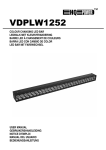Download Silvercrest SUP 128 A1 Operating instructions
Transcript
USB-PLATTENSPIELER SUP 128 A1 USB-PLATTENSPIELER USB RECORD PLAYER Bedienungsanleitung Operating instructions IAN 60308 Klappen Sie vor dem Lesen die Seite mit den Abbildungen aus und machen Sie sich anschließend mit allen Funktionen des Gerätes vertraut. Before reading, unfold the page containing the illustrations and familiarise yourself with all functions of the device. DE / AT / CH GB Bedienungsanleitung Operating instructions Seite Page 1 27 USB-PLATTENSPIELER SUP 128 A1 USB-PLATTENSPIELER USB RECORD PLAYER Bedienungsanleitung Operating instructions IAN 60308 Inhaltsverzeichnis Einführung . . . . . . . . . . . . . . . . 2 Einleitung . . . . . . . . . . . . . . . . . . . . . . 2 Urheberrecht . . . . . . . . . . . . . . . . . . . 2 Haftungsbeschränkung . . . . . . . . . . . 2 Warnhinweise . . . . . . . . . . . . . . . . . . 3 Bestimmungsgemäße Verwendung . . 4 Sicherheit . . . . . . . . . . . . . . . . . 5 Gefahr durch elektrischen Strom . . . . 5 Grundlegende Sicherheitshinweise . . 6 Umgang mit Batterien . . . . . . . . . . . . 7 Inbetriebnahme . . . . . . . . . . . 8 Lieferumfang prüfen . . . . . . . . . . . . . . 8 Entsorgung der Verpackung . . . . . . . 9 Anforderungen an den Aufstellort . . . 9 Reinigung. . . . . . . . . . . . . . . . 21 Fehlerbehebung . . . . . . . . . . 21 Fehlerursachen und -behebung . . . .22 Lagerung / Entsorgung . . . . . 23 Lagerung . . . . . . . . . . . . . . . . . . . . .23 Gerät entsorgen . . . . . . . . . . . . . . . .23 Batterien / Akkus entsorgen . . . . . . .23 Anhang . . . . . . . . . . . . . . . . . 23 Hinweise zur Konformitätserklärung . 23 Technische Daten . . . . . . . . . . . . . . .24 Garantie . . . . . . . . . . . . . . . . . . . . .25 Service . . . . . . . . . . . . . . . . . . . . . . .25 Importeur . . . . . . . . . . . . . . . . . . . . .25 Allgemeine Beschreibung. . . 10 Fernbedienung . . . . . . . . . . . . . . . . .10 Geräteübersicht . . . . . . . . . . . . . . . .11 Vor dem Erstgebrauch . . . . . 12 Auflagekraft einstellen . . . . . . . . . . .12 Elektrischer Anschluss . . . . . . . . . . .13 Batterien der Fernbedienung einlegen / wechseln . . . . . . . . . . . . .13 Anschluss an einen externen Verstärker . . . . . . . . . . . . . . . . . . . . .13 Bedienung und Betrieb . . . . . 14 Gerät ein- und ausschalten . . . . . . .14 Automatische Abschaltung . . . . . . .14 Schallplattenbetrieb . . . . . . . . . . . . .14 Feineinstellung der Drehzahl . . . . . .15 USB- und Kartenbetrieb . . . . . . . . . .16 AUX-IN-Betrieb. . . . . . . . . . . . . . . . .19 Aufnahmefunktionen . . . . . . . . . . . .20 SUP 128 A1 1 DE AT CH DE AT CH Einführung Einleitung Herzlichen Glückwunsch zum Kauf Ihres neuen Gerätes. Sie haben sich damit für ein hochwertiges Produkt entschieden. Die Bedienungsanleitung ist Bestandteil dieses Produkts. Sie enthält wichtige Hinweise für Sicherheit, Gebrauch und Entsorgung. Machen Sie sich vor der Benutzung des Produkts mit allen Bedien- und Sicherheitshinweisen vertraut. Benutzen Sie das Produkt nur wie beschrieben und für die angegebenen Einsatzbereiche. Händigen Sie alle Unterlagen bei Weitergabe des Produkts an Dritte mit aus. Urheberrecht Diese Dokumentation ist urheberrechtlich geschützt. Jede Vervielfältigung, bzw. jeder Nachdruck, auch auszugsweise, sowie die Wiedergabe der Abbildungen, auch im veränderten Zustand ist nur mit schriftlicher Zustimmung des Herstellers gestattet. Haftungsbeschränkung Alle in dieser Bedienungsanleitung enthaltenen technischen Informationen, Daten und Hinweise für den Anschluss und die Bedienung, entsprechen dem letzten Stand bei Drucklegung und erfolgen unter Berücksichtigung unserer bisherigen Erfahrungen und Erkenntnisse nach bestem Wissen. Aus den Angaben, Abbildungen und Beschreibungen in dieser Anleitung können keine Ansprüche hergeleitet werden. Der Hersteller übernimmt keine Haftung für Schäden aufgrund von Nichtbeachtung der Anleitung, nicht bestimmungsgemäßer Verwendung, unsachgemäßen Reparaturen, unerlaubt vorgenommenen Veränderungen oder Verwendung nicht zugelassener Ersatzteile. 2 SUP 128 A1 Warnhinweise DE AT CH In der vorliegenden Bedienungsanleitung werden folgende Warnhinweise verwendet: GEFAHR Ein Warnhinweis dieser Gefahrenstufe kennzeichnet eine drohende gefährliche Situation. Falls die gefährliche Situation nicht vermieden wird, kann dies zum Tod oder zu schweren Verletzungen führen. ► Die Anweisungen in diesem Warnhinweis befolgen, um die Gefahr des Todes oder schwerer Verletzungen von Personen zu vermeiden. WARNUNG Ein Warnhinweis dieser Gefahrenstufe kennzeichnet eine mögliche gefährliche Situation. Falls die gefährliche Situation nicht vermieden wird, kann dies zu Verletzungen oder schweren Sachschäden führen. ► Die Anweisungen in diesem Warnhinweis befolgen, um Verletzungen von Personen oder schwere Sachschäden zu vermeiden. ACHTUNG Ein Warnhinweis dieser Gefahrenstufe kennzeichnet einen möglichen Sachschaden. Falls die Situation nicht vermieden wird, kann dies zu Sachschäden führen. ► Die Anweisungen in diesem Warnhinweis befolgen, um Sachschäden zu vermeiden. HINWEIS ► Ein Hinweis kennzeichnet zusätzliche Informationen, die den Umgang mit dem Gerät erleichtern. SUP 128 A1 3 Bestimmungsgemäße Verwendung DE AT CH Dies ist ein Gerät der Unterhaltungselektronik. Dieses Gerät ist ausschließlich zum Abspielen von Schallplatten, zur Wiedergabe von MP3-Dateien von USB-Datenträgern und SD/MMC-Speicherkarten und Audiosignalen externer Audiogeräte bestimmt. Zusätzlich können Sie mit diesem Gerät Schallplatten und Audiosignale externer Audiogeräte als MP3-Dateien auf USB-Datenträgern und SD/MMC-Speicherkarten aufzeichnen. Eine andere oder darüber hinausgehende Benutzung gilt als nicht bestimmungsgemäß. WARNUNG Gefahr durch nicht bestimmungsgemäße Verwendung! Von dem Gerät können bei nicht bestimmungsgemäßer Verwendung und/oder andersartiger Nutzung Gefahren ausgehen. ► Das Gerät ausschließlich bestimmungsgemäß verwenden. ► Die in dieser Bedienungsanleitung beschriebenen Vorgehensweisen einhalten. Ansprüche jeglicher Art wegen Schäden aus nicht bestimmungsgemäßer Verwendung sind ausgeschlossen. Das Risiko trägt allein der Benutzer. 4 SUP 128 A1 Sicherheit DE AT CH In diesem Kapitel erhalten Sie wichtige Sicherheitshinweise im Umgang mit dem Gerät. Dieses Gerät entspricht den vorgeschriebenen Sicherheitsbestimmungen. Ein unsachgemäßer Gebrauch kann zu Personen- und Sachschäden führen. Gefahr durch elektrischen Strom GEFAHR Lebensgefahr durch elektrischen Strom! Beim Kontakt mit unter Spannung stehenden Leitungen oder Bauteilen besteht Lebensgefahr! Beachten Sie die folgenden Sicherheitshinweise, um eine Gefährdung durch elektrischen Strom zu vermeiden: ► Benutzen Sie das Gerät nicht, wenn das Netzkabel oder der Netzstecker beschädigt sind. ► Lassen Sie vor der Weiterbenutzung des Gerätes ein neues Netzkabel durch eine autorisierte Fachkraft installieren. ► Schließen Sie das Gerät nur an eine gut erreichbare und fachgerecht installierte Netzsteckdose mit 230 V ∼ 50 Hz an. ► Öffnen Sie auf keinen Fall das Gehäuse des Gerätes. Werden spannungsführende Anschlüsse berührt und der elektrische und mechanische Aufbau verändert, besteht Stromschlaggefahr. ACHTUNG Hinweis zur Netztrennung ► Das Gerät nimmt im Standby-Betrieb Strom auf. Der Schalter ON/OFF trennt das Gerät nicht vollständig vom Stromnetz. Um das Gerät vollständig vom Netz zu trennen, muss der Netzstecker aus der Netzsteckdose gezogen werden. Daher sollte das Gerät so aufgestellt werden, dass stets ein unbehinderter Zugang zur Netzsteckdose gewährleistet ist, damit der Netzstecker in einer Notsituation sofort abgezogen werden kann. ► Um Brandgefahr auszuschließen, sollte der Netzstecker vor einem längeren Nichtgebrauch des Gerätes, beispielweise während des Urlaubs, grundsätzlich von der Netzsteckdose getrennt werden. SUP 128 A1 5 Grundlegende Sicherheitshinweise DE AT CH Beachten Sie für einen sicheren Umgang mit dem Gerät die folgenden Sicherheitshinweise: ■ Kontrollieren Sie das Gerät vor der Verwendung auf äußere sichtbare Schäden. Nehmen Sie ein beschädigtes oder heruntergefallenes Gerät nicht in Betrieb. ■ Bei Beschädigung der Kabel oder Anschlüsse lassen Sie diese von autorisiertem Fachpersonal oder dem Kundenservice austauschen. ■ Dieses Gerät ist nicht dafür bestimmt, durch Personen (einschließlich Kinder) mit eingeschränkten physischen, sensorischen oder geistigen Fähigkeiten oder mangels Erfahrung und / oder mangels Wissen benutzt zu werden, es sei denn, sie werden durch eine für ihre Sicherheit zuständige Person beaufsichtigt oder erhielten von ihr Anweisungen, wie das Gerät zu benutzen ist. ■ Kinder sollten beaufsichtigt werden, um sicherzustellen, dass sie nicht mit dem Gerät spielen. ■ Verpackungsmaterialien dürfen nicht zum Spielen verwendet werden. Es besteht Erstickungsgefahr! ■ Lassen Sie Reparaturen am Gerät nur von autorisierten Fachbetrieben oder dem Kundenservice durchführen. Durch unsachgemäße Reparaturen können erhebliche Gefahren für den Benutzer entstehen. Zudem erlischt der Garantieanspruch. ■ Eine Reparatur des Gerätes während der Garantiezeit darf nur von einem vom Hersteller autorisierten Kundendienst vorgenommen werden, sonst besteht bei nachfolgenden Schäden kein Garantieanspruch mehr. ■ Defekte Bauteile dürfen nur gegen Original-Ersatzteile ausgetauscht werden. Nur bei diesen Teilen ist gewährleistet, dass sie die Sicherheitsanforderungen erfüllen. ■ Schützen Sie das Gerät vor Feuchtigkeit und dem Eindringen von Flüssigkeiten. ■ Das Gerät keinem Spritz- und/oder Tropfwasser aussetzen und keine mit Flüssigkeit gefüllten Gegenstände wie Vasen oder offene Getränke auf oder neben das Gerät stellen. ■ Fassen Sie das Netzkabel immer am Netzstecker an, um es aus der Netzsteckdose zu ziehen. Ziehen Sie nicht am Netzkabel selbst und fassen Sie es niemals mit nassen Händen an. Es besteht Stromschlaggefahr! ■ Tragen Sie das Gerät nicht am Netzkabel. ■ Lassen Sie das Netzkabel nicht herunterhängen. Es besteht die Gefahr, das Gerät am Kabel herunterzureißen. ■ Stellen Sie weder das Gerät noch andere schwere Gegenstände, wie z. B. Möbel, auf das Netzkabel und achten Sie darauf, dass es nicht eingeklemmt wird. ■ Machen Sie niemals einen Knoten in das Netzkabel und binden Sie es nicht mit anderen Kabeln zusammen. 6 SUP 128 A1 ■ Verlegen Sie das Netzkabel so, dass niemand darauf tritt oder darüber stolpert. ■ Decken Sie das Gerät während des Betriebs nicht ab, um eine Überhitzung zu vermeiden. ■ Führen Sie keine metallischen oder entzündlichen Gegenstände in das Gerät ein. ■ Wird ein kaltes Gerät in eine warme Umgebung gebracht, kann es zu Betauung (Kondensation) kommen. Lassen Sie das vom Netz getrennte Gerät ca. 1 Stunde bei Raumtemperatur akklimatisieren. ■ Vermeiden Sie direkte Sonneneinstrahlung und starkes Kunstlicht. ■ Das Gerät nicht in der Nähe von offenen Flammen (z. B. Kerzen) betreiben. ■ Bei auftretenden Störungen und bei Gewitter den Netzstecker aus der Netzsteckdose ziehen. Umgang mit Batterien WARNUNG Gefahr durch nicht ordnungsgemäße Verwendung! Für den sicheren Umgang mit Batterien beachten Sie folgende Sicherheitshinweise: ► Werfen Sie Batterien nicht ins Feuer und setzen Sie sie keinen hohen Temperaturen aus. ► Batterien nicht öffnen, verformen oder kurzschließen, da in diesem Fall enthaltene Chemikalien auslaufen können. ► Versuchen Sie nicht, Batterien wieder aufzuladen. ► Überprüfen Sie regelmäßig die Batterien. Ausgetretene Chemikalien können dauerhafte Schäden am Gerät verursachen. Im Umgang mit beschädigten oder ausgelaufenen Batterien besondere Vorsicht walten lassen. Verätzungsgefahr! Schutzhandschuhe tragen. ► Chemikalien, die aus einer Batterie austreten, können zu Hautreizungen führen. Bei Hautkontakt mit viel Wasser abspülen. Wenn die Chemikalien in die Augen gelangt sind, grundsätzlich mit Wasser ausspülen, nicht reiben und sofort einen Arzt aufsuchen. ► Batterien dürfen nicht in die Hände von Kindern gelangen. Kinder könnten Batterien in den Mund nehmen und verschlucken. Wurde eine Batterie verschluckt, muss sofort medizinische Hilfe in Anspruch genommen werden. ► Unterschiedliche Batterie- bzw. Akkutypen dürfen nicht gemischt eingesetzt werden. ► Batterien stets polrichtig einsetzen, da sonst die Gefahr des Platzens besteht. ► Entnehmen Sie die Batterien aus der Fernbedienung, wenn Sie das Gerät längere Zeit nicht benutzen. SUP 128 A1 7 DE AT CH DE AT CH Inbetriebnahme Lieferumfang prüfen Siehe hierzu Abbildungen auf der Ausklappseite. HINWEIS ► Prüfen Sie die Lieferung auf Vollständigkeit und auf sichtbare Schäden. ► Bei einer unvollständigen Lieferung oder Schäden infolge mangelhafter Verpackung oder durch Transport wenden Sie sich an die Service-Hotline (siehe Kapitel Service). Das Gerät wird mit folgenden Komponenten geliefert: ● Plattenspieler ● Plattentellermatte ● Tonarm-Gegengewicht ● Adapter für Singles ● Fernbedienung ● 2 x 1,5 V Batterien Typ AAA/Micro ● Diese Bedienungsanleitung ♦ Entfernen Sie sämtliches Verpackungsmaterial. ♦ Entfernen Sie alle Klebestreifen vom Plattenteller und legen Sie die Plattentellermatte auf den Plattenteller. ♦ Entfernen Sie den Draht, mit dem der Tonarm am Sicherungsbügel fixiert ist. ACHTUNG ► Die Schutzkappe für die Abtastnadel gehört nicht zum Verpackungsmaterial und darf nicht weggeworfen werden. ► Die Schutzkappe darf nur nach vorne vom Tonarm abgezogen werden. Zum Schutz der Abtastnadel sollte die Schutzkappe bei Nichtgebrauch des Plattenspielers wieder aufgesetzt werden. GEFAHR ► Verpackungsmaterialien dürfen nicht zum Spielen verwendet werden. Es besteht Erstickungsgefahr! 8 SUP 128 A1 Entsorgung der Verpackung Die Verpackung schützt das Gerät vor Transportschäden. Die Verpackungsmaterialien sind nach umweltverträglichen und entsorgungstechnischen Gesichtspunkten ausgewählt und deshalb recyclebar. Die Rückführung der Verpackung in den Materialkreislauf spart Rohstoffe und verringert das Abfallaufkommen. Entsorgen Sie nicht mehr benötigte Verpackungsmaterialien gemäß den örtlich geltenden Vorschriften. HINWEIS ► Heben Sie wenn möglich die Originalverpackung während der Garantiezeit des Gerätes auf, um das Gerät im Garantiefall ordnungsgemäß verpacken zu können. Anforderungen an den Aufstellort Für einen sicheren und fehlerfreien Betrieb des Gerätes muss der Aufstellort folgende Voraussetzungen erfüllen: ■ Das Gerät muss auf einer festen, flachen und waagerechten Unterlage aufgestellt werden. ■ Stellen Sie das Gerät nicht in einer heißen, nassen oder sehr feuchten Umgebung oder in der Nähe von brennbarem Material auf. ■ Entfernen Sie die Stellfüße des Gerätes nicht. Die Luftzirkulation ist sonst nicht mehr gewährleistet. ■ Die Netzsteckdose muss immer leicht zugänglich sein, damit der Netzstecker in einer Gefahrensituation schnell aus der Netzsteckdose gezogen werden kann. ■ Die Oberflächen von Möbeln oder auch verwendete Möbelpflegemittel enthalten möglicherweise Bestandteile, die die Gummifüße des Gerätes angreifen und aufweichen können. Legen Sie gegebenenfalls eine Unterlage unter die Stellfüße des Gerätes. ■ Betreiben Sie das Gerät nicht in Räumen in denen besondere Bedingungen vorherrschen, wie z. B. korrosive oder explosionsfähige Atmosphäre (Staub, Dampf oder Gas). ■ Betriebstemperaturbereich: +5 bis +35 °C ■ Luftfeuchtigkeit (keine Kondensation): ≤ 75 % SUP 128 A1 9 DE AT CH DE AT CH Allgemeine Beschreibung Fernbedienung INFO: Im MP3-Modus ID3-Tags ein-/ ausblenden ●REC: Aufnahme starten ►►I: zum nächsten Titel springen/ schneller Vorlauf ■: Wiedergabe stoppen ►►I x10: Im MP3-Modus 10 Titel vorwärts springen PROGRAM: Titelprogrammierung aktivieren TRACK-CUT: Bei der Aufnahme Titeltrennung ausführen USB/SD: Wechseln in den USB- oder den SD-Betrieb PHONO: Wechseln in den PHONOBetrieb AUX: Wechseln in den AUX-Betrieb RPT/INTRO/RND: Wiederholung des Titels oder des Mediums/Anspielfunktion/Zufallswiedergabe I◄◄ x10: Im MP3-Modus 10 Titel zurück springen I◄◄: Zum vorherigen Titel springen/ schneller Rücklauf ►II: Wiedergabe starten/unterbrechen SEARCH : Im MP3-Modus die Suche nach Titeln bzw. Verzeichnissen aktivieren HINWEIS ► Im folgenden Text wird die Bedienung mit der Fernbedienung durch positive Zahlen ( ) und die Bedienung am Gerät durch negative Zahlen ( ) dargestellt. 10 SUP 128 A1 Geräteübersicht DE AT CH Siehe hierzu Abbildungen auf der Ausklappseite. Abdeckhaube Plattenteller Gegengewicht für den Auflagedruck Anti-Skating-Drehknopf Tonarmhebel Sicherungsbügel für den Tonarm Tonarm Drehzahlwahlschalter Einstellregler PITCH ADJ.: Feineinstellung der Drehzahl Abtastnadel Taste EJECT: Schallplattenwiedergabe beenden Taste ON/OFF: Gerät ein-/ausschalten Taste PHONO: Wechseln in den Phono-Betrieb Taste AUX: Wechseln in den AUX-Betrieb Taste ▸II/■: Wiedergabe starten, unterbrechen und stoppen (nur für USB- oder SD-Betrieb) Taste ●REC: Aufnahme von Schallplatte auf USB-Speicherstick oder SD/MMC-Karte starten Taste PROG: Titelprogrammierung aktivieren Display Betriebsanzeige POWER Sensor für Fernbedienung AUX IN: 3,5 mm Stereo-Eingangsbuchse für den Anschluss eines externen Audiogerätes USB-Anschluss Kartenfach für SD/MMC-Karten Stroboskop: Abtastleuchte für die Drehgeschwindigkeit Adapter für Singles Netzkabel LINE OUT: Audio-Cinch-Ausgang L/R für Verstärker Fernbedienung Batterien Bedienungsanleitung Taste USB/SD: Wechseln in den USB- oder SD-Betrieb Taste ▸▸I: Schneller Vorlauf, zum nächsten Titel wechseln Taste ▸▸I x10: Im MP3-Modus 10 Titel vorwärts springen Taste I◂◂: Schneller Rücklauf, zum vorherigen Titel wechseln Taste RPT/INTRO/RND: Wiederholung des Titels oder des Mediums/Anspielfunktion/Zufallswiedergabe SUP 128 A1 11 DE AT CH Vor dem Erstgebrauch Auflagekraft einstellen Das mitgelieferte Gegengewicht muss am Tonarm installiert werden. Es dient dazu, das richtige Gewicht einzustellen, mit dem die Abtastnadel über die Schallplatte fährt, so dass sie weder springt noch zu tief in die Rillen schneidet. ACHTUNG Mögliche Beschädigung der Abtastnadel. ► Halten Sie den Tonarm fest, damit die Abtastnadel den Plattenteller nicht berührt. ♦ Nehmen Sie die Schutzkappe von der Abtastnadel. ♦ Lösen Sie den Sicherungsbügel für den Tonarm. ♦ Stellen Sie den Anti-Skating-Drehknopf auf „0“. ♦ Schieben Sie das Gegengewicht, mit der Skala nach vorne, von hinten bis ganz nach vorne auf den Tonarm (siehe Abb. A). ♦ Drehen Sie das Gegengewicht am Tonarm nach rechts bis zur weißen Abschlussmarkierung (T) auf dem Tonarm (siehe Abb. B). ♦ Stellen Sie den Skalenring, ohne das Gewicht zu verändern, auf den Wert „1“. Halten Sie hierzu den silbernen Teil des Gegengewichts fest und drehen Sie nur den vorderen schwarzen Skalenring (siehe Abb. C). ♦ Stellen Sie nun durch Drehen des Gegengewichts nach links die Auflagekraft ein. Empfehlenswert ist ein Wert zwischen 4 - 6 (siehe Abb. D). Abb. A Abb. B Abb. C Abb. D HINWEIS ► Wählen Sie im Zweifelsfall zunächst ein geringeres Gewicht für die Abtastnadel. Falls die Abtastnadel noch springt, erhöhen Sie das Gewicht in kleinen Schritten. Ein zu hohes Gewicht bewirkt, dass die Abtastnadel in den Rillen der Schallplatte fräst und dadurch verschleißt. 12 SUP 128 A1 Anti-Skatingkraft einstellen Durch die Reibung der rotierenden Platte mit der Abtastnadel wird der nach innen gezogen und die Abtastnadel drückt stärker auf die innere Tonarm Rillenflanke der Platte. Die Anti-Skating-Einstellung gleicht dies aus. Die AntiSkatingkraft sollte auf den selben Wert wie die Auflagekraft eingestellt werden, z. B. ein Wert zwischen 4 - 6. ♦ Drehen Sie den Anti-Skating-Drehknopf Gegengewicht . auf den selben Wert wie das Elektrischer Anschluss ■ Vergleichen Sie vor dem Anschließen des Gerätes die Anschlussdaten (Spannung und Frequenz) auf dem Typenschild mit denen Ihres Elektronetzes. Diese Daten müssen übereinstimmen, damit keine Schäden am Gerät auftreten. ■ Vergewissern Sie sich, dass das Netzkabel unbeschädigt ist und nicht über heiße Flächen und/oder scharfe Kanten verlegt wird. ■ Achten Sie darauf, dass das Netzkabel nicht straff gespannt oder geknickt wird. ■ Die Netzsteckdose muss leicht zugänglich sein, so dass das Netzkabel notfalls schnell abgezogen werden kann. Batterien der Fernbedienung einlegen / wechseln ♦ Öffnen Sie das Batteriefach auf der Rückseite der Fernbedienung . ♦ Legen Sie 2 Batterien vom Typ AAA, wie im Batteriefach gekennzeichnet, ein. ♦ Schließen Sie das Batteriefach wieder. Anschluss an einen externen Verstärker HINWEIS ausgestattet. Sie ► Der Plattenspieler ist mit einem LINE OUT-Ausgang müssen den Plattenspieler an ein Gerät mit Tonwiedergabefunktion, Lautsprecher und Lautstärkeregelung anschließen, z. B. an einen Verstärker. ♦ Schließen Sie ein Stereo-Cinchkabel an die LINE OUT-Anschlussbuchsen des Plattenspielers an und verbinden diese mit dem AUX IN-Anschlussbuchsen Ihres externen Verstärkers. Beachten Sie hierzu die Bedienungsanleitung des externen Verstärkers. ACHTUNG Mögliche Beschädigung des externen Verstärkers! ► Verbinden Sie den LINE OUT-Ausgang des Plattenspielers nicht mit dem PHONO-Eingang Ihres Verstärkers. Aufgrund der internen Verstärkung dieses speziellen Eingangs kann dieser durch den Anschluss des Plattenspielers zerstört werden. SUP 128 A1 13 DE AT CH DE AT CH Bedienung und Betrieb In diesem Kapitel erhalten Sie wichtige Hinweise zur Bedienung und Betrieb des Gerätes. Gerät ein- und ausschalten ♦ Zum Einschalten des Gerätes betätigen Sie die Taste ON/OFF . Die leuchtet auf und im Display wird die Betriebsanzeige POWER Betriebsart PHONO angezeigt. ♦ Zum Ausschalten des Gerätes betätigen Sie erneut die Taste ON/OFF. Automatische Abschaltung Das Gerät verfügt über eine automatische Abschaltung und schaltet sich nach ca. 15 Minuten ohne Benutzung ab. ♦ Um das Gerät wieder einzuschalten, betätigen Sie zweimal die Taste ON/OFF. Schallplattenbetrieb Schallplattenwiedergabe starten ♦ Wählen Sie mit der Taste PHONO oder die Betriebsart für das Abspielen von Schallplatten. Im Display erscheint PHONO. ♦ Öffnen Sie die Abdeckhaube . ♦ Legen Sie die Schallplatte auf den Plattenteller . HINWEIS ► Stellen Sie sicher, dass die Schallplatte sauber und staubfrei ist. Entsprechende Plattenbürsten, -tücher und -pinsel sind im Fachhandel erhältlich. ► Verwenden Sie zum Abspielen einer Schallplatte mit großem Mittelloch (Singles) den Adapter . ♦ Stellen Sie mit dem Drehzahlwahlschalter die passende Drehzahl ein. HINWEIS ► Bei den meisten Schallplatten ist die Drehzahl auf dem Plattenlabel aufgedruckt. ♦ Nehmen Sie die Schutzkappe von der Abtastnadel ♦ Lösen Sie den Sicherungsbügel 14 des Tonarms . . SUP 128 A1 ♦ Bewegen Sie den Tonarmhebel Tonarm anzuheben. in die hintere Stellung DE AT CH , um den ♦ Schwenken Sie den Tonarm an die gewünschte Position der Schallplatte. beginnt sich zu drehen. Der Plattenteller ♦ Bewegen Sie den Tonarmhebel in die vordere Stellung , um den Tonarm abzusenken und die Abtastnadel auf der Schallplatte aufzusetzen. ♦ Regeln Sie die Lautstärke am angeschlossenen Verstärker. ♦ Wenn Sie die Wiedergabe unterbrechen möchten, heben Sie den Tonarm mit dem Tonarmhebel an. ♦ Drücken Sie die Taste EJECT , um die Wiedergabe zu beenden und den Tonarm automatisch auf den Sicherungsbügel zu legen. HINWEIS ► Am Ende der Schallplattenseite kehrt der Tonarm automatisch in seine Ausgangsposition zurück und der Plattenteller schaltet sich ab. Feineinstellung der Drehzahl Das Strobsokop wirft ein blaues pulsierendes Licht auf den Plattentellerrand. wird dieses Licht reflektiert und man Während der Drehung des Plattentellers sieht eine gestrichelte Linien auf dem Plattentellerrand. Mit dem Einstellregler können Sie die Drehzahl feineinstellen: PITCH ADJ. - Die obere gestrichelte Linie des Plattentellerrandes gilt für die Drehzahl 33 ⅓ U/min. - Die mittlere gestrichelte Linie des Plattentellerrandes gilt für die Drehzahl 45 U/min. - Die Drehzahl ist richtig eingestellt, wenn die gestrichelte Linie fest auf einer Stelle steht. ♦ Wenn sich die Striche nach links bewegen, ist die Drehzahl zu hoch. Schieben Sie den Einstellregler PITCH ADJ. nach hinten in Richtung „−“. ♦ Wenn sich die Striche nach rechts bewegen, schieben Sie den Einstellregler PITCH ADJ. nach vorne in Richtung „+“. SUP 128 A1 15 Bewegungsradius des Tonarms justieren DE AT CH Bei einigen Schallplatten kann es vorkommen, dass der Tonarm vorzeitig zurückfährt, bevor die Wiedergabe ganz beendet ist. Es kann auch passieren, dass zurückfährt. Der Bewegungsder Tonarm nicht ganz bis zum Sicherungsbügel radius des Tonarms kann mit einer Einstellschraube justiert werden. Die Einstellschraube befindet sich unter der Gummiabdeckung neben der Tonarmachse. ♦ Nehmen Sie die Gummiabdeckung ab. ♦ Um die Tonarmbewegung nach innen zu erweitern, drehen Sie die Schraube mit einem kleinen Kreuzschlitzschraubendreher ein wenig nach rechts. ♦ Um die Tonarmbewegung nach außen zu erweitern, drehen Sie die Schraube ein wenig nach links. HINWEIS ► Der Plattenspieler ist bei Auslieferung auf die gebräuchlisten Schallplatten eingestellt. Drehen Sie die Einstellschraube nicht unnötig und nicht zu oft. USB- und Kartenbetrieb An der Vorderseite des Geräts befinden sich die Anschlüsse für einen USB-Stick oder ein anderes USB-Gerät (MP3-Player) und einer SD/MMC-Karte. ACHTUNG Der USB-Anschluss ist nur für die Verwendung von USB-Speichersticks ausgelegt, andere externe Speichermedien, wie z. B. externe Festplatten, können nicht betrieben werden. ► Benutzen Sie keine USB-Verlängerungskabel und schließen Sie den Plattenspieler nicht über den USB-Anschluss direkt an einen PC an, um Schäden am Gerät zu vermeiden. ► Setzen Sie die Speichermedien nicht mit Gewalt ein, sie passen nur in eine Richtung, um Schäden an den Speichermedien und dem Gerät zu vermeiden. 16 SUP 128 A1 USB-Datenträger anschließen ♦ Schieben Sie die Abdeckung des USB-Anschluss Sie Ihr USB-Gerät ein. nach oben und stecken Speicherkarte anschließen ♦ Schieben Sie eine Speicherkarte mit der Beschriftung nach oben zeigend in ein. das Kartenfach Betriebsart aktivieren ♦ Drücken Sie so oft die Taste USB/SD oder , bis USB oder CARD und / ) im Display angezeigt wird. Das das entsprechende Symbol ( Gerät sucht nach MP3-Dateien auf dem Datenträger. Nach dem Einlesen der Daten startet die Wiedergabe automatisch. HINWEIS ► Wenn kein Datenträger angeschlossen oder der Datenträger leer ist, wird NO USB bzw. NO CARD im Display angezeigt. Wiedergabe unterbrechen bzw. beenden ♦ Drücken Sie die Taste ▸II/■ brechen. oder ▸II , um die Wiedergabe zu unter- ♦ Um die Wiedergabe fortzusetzen, drücken Sie die Taste ▸II/■ oder ▸II noch einmal. ♦ Um die Wiedergabe zu beenden, halten Sie für ca. 2 Sekunden die Taste ▸II/■ oder drücken einmal die Taste ■ . Titel überspringen ♦ Drücken Sie die Taste ▸▸I oder , um den nächsten Titel zu wählen. ♦ Drücken Sie die Taste I◂◂ oder , um den vorherigen Titel zu wählen. Schneller Vor- / Rücklauf ♦ Halten Sie während der Wiedergabe die Tasten I◂◂ oder ▸▸I länger gedrückt, um einen schnellen Rück- oder Vorlauf zu starten. Der Ton wird dabei stummgeschaltet. 10 Titel springen ♦ Drücken Sie die Taste ▸▸Ix10 springen. oder ♦ Drücken Sie die Taste I◂◂x10 , um direkt zehn Titel zurück zu springen. SUP 128 A1 , um direkt zehn Titel weiter zu 17 DE AT CH Zusatzinformationen einblenden DE AT CH Sie können sich während der Wiedergabe die Zusatzinformationen der Titel (Titelname, Albumname, etc.) ansehen, indem Sie die Taste INFO drücken. ♦ Drücken Sie die Taste INFO erneut, um die Zusatzinformationen wieder auszublenden. Titelsuche nach Alphabet Sie können MP3-Titel alphabetisch suchen. ♦ Drücken Sie die Taste SEARCH . bzw. I◂◂ ♦ Drücken Sie so oft die Taste ▸▸I oder oder , bis der gewünschte Anfangsbuchstabe oder die gewünschte Ziffer des Titels im erscheint. Anschließend erscheint der erste Titel, der z. B. mit „A“ Display anfängt. Wenn das Speichermedium keinen Titel mit „A“ enthält, erscheint A-NOFILE (keine Datei). ♦ Drücken Sie die Taste ▸II/■ gewählten Titels zu starten. oder ▸II , um die Wiedergabe des Wiedergabemodus einstellen ♦ Drücken Sie mehrmals die Taste RPT/INTRO/RND zwischen folgenden Einstellungen umzuschalten: – oder , um REPEAT ONE: Der aktuelle Titel wird wiederholt. REPEAT ALL: Alle Titel werden wiederholt. – – INTRO: Jeder Titel wird für zehn Sekunden angespielt. – RANDOM: Die Titel werden in zufälliger Reihenfolge wiedergegeben. Ist eine dieser Einstellungen aktiviert, wird dies im Display durch das entsprechenden Symbol angezeigt. HINWEIS ► Wenn Sie die Wiedergabe beenden, wird die Einstellung des Wiedergabemodus zurückgesetzt. Abspielreihenfolge programmieren Sie können eine Abspielreihenfolge für bis zu 10 Titel programmieren. Die Programmierung kann nur bei gestoppter Wiedergabe erfolgen. Liste erstellen oder PROGRAM . Im Display ♦ Drücken Sie die Taste PROG. wird PROG und P01001 angezeigt. P01 ist die Programmplatznummer, 001 die gewählte Nummer des Titels. 18 SUP 128 A1 ♦ Wählen Sie mit den Tasten I◂◂ gewünschten Titel aus. oder bzw. ▸▸I oder den ♦ Drücken Sie die Taste PROG. oder PROGRAM erneut, um den Titel auf Programmplatz P01 zu speichern. Im Display wird der nächste Programmplatz P02 angezeigt. ♦ Wählen Sie mit den Tasten I◂◂ oder ▸▸I den Titel aus, den Sie auf Programmplatz 02 speichern wollen und drücken Sie die Taste PROG. bzw. PROGRAM. Im Display wird der nächste Programmplatz P03 angezeigt. ♦ Wiederholen Sie diese Schritte, bis Ihre Liste komplett ist. ♦ Drücken Sie die Taste ▸II/■ oder ▸II , um die Programmierung abzuschließen und die Wiedergabe zu starten. ♦ Mit den Tasten I◂◂ oder ▸▸I können Sie zwischen den programmierten Titel wechseln. HINWEIS ► Nach Programmierung von 10 Titeln wird kurz FULL im Display angezeigt und die Wiedergabe startet automatisch. Liste löschen ♦ Um die Liste zu löschen, halten Sie für ca. 2 Sekunden die Taste ▸II/■ oder drücken Sie die Taste ■ . ♦ Drücken Sie anschließend die Taste PROG. bzw. PROGRAM oder wechseln Sie die Betriebsart. Die Anzeige PROG erlischt im Display. AUX-IN-Betrieb Der Plattenspieler ist mit einer AUX-IN-Buchse ausgestattet, welche es ermöglicht ein externes Audiogerät (z. B. MP3-Player) mittels 3,5 mm Klinkenkabel anzuschließen und über den Plattenspieler wiederzugeben. ♦ Schließen Sie ein 3,5 mm Klinkenkabel (im Fachhandel erhältlich) an die AUX-IN-Buchse sowie an den Audioausgang Ihres externen Audiogerätes an. ♦ Drücken Sie die Taste AUX wechseln. oder , um in den AUX-IN-Betrieb zu ♦ Starten Sie die Wiedergabe des externen Audiogerätes. ♦ Regeln Sie die Wiedergabelautstärke am externen Audiogerät und am externen Verstärker. SUP 128 A1 19 DE AT CH DE AT CH Aufnahmefunktionen Sie können mit dem Plattenspieler Audiosignale von Schallplatten oder einem externen Audiogerät in MP3-Dateien umwandeln und auf USB- oder SD/MMCDatenträgern abspeichern. Die Aufnahmegeschwindigkeit ist 1:1 (Echtzeit). Die Bitrate ist mit 128 kbps und die Samplingrate mit 33 kHz voreingestellt. Aufnehmen von Schallplatte bzw. externem Audiogerät HINWEIS ► Wenn kein Datenträger angeschlossen ist wird NO USB bzw. NO CARD angezeigt. ♦ Legen Sie ein Speichermedium in das Kartenfach an. einen Datenträger am USB-Anschluss ein oder schließen Sie ♦ Schließen Sie das externe Audiogerät an bzw. legen Sie eine Schallplatte auf den Plattenteller . ♦ Stellen Sie mit den Tasten PHONO gewünschte Betriebsart ein. oder bzw. AUX oder die ♦ Starten Sie die Wiedergabe der Schallplatte bzw. des externen Audiogerätes. ♦ Drücken Sie die Taste ●REC oder . Wenn Sie nur einen USB-Datenträger oder nur eine Speicherkarte angeschlossen habe, beginnt die Aufnahme sofort. ♦ Wenn Sie sowohl einen USB-Datenträger als auch eine Speicherkarte angeschlossen haben, erfolgt die Aufnahme immer auf dem USB-Datenträger. Wenn die Aufnahme auf einer Speicherkarte erfolgen soll, entfernen Sie den zusammen USB-Datenträger. Die Aufnahme startet und das Symbol mit dem Symbol des verwendeten Speichermediums ( / ) blinken im Display . ♦ Drücken Sie die Taste ●REC erneut, um die Aufnahme zu beenden. Die Aufnahmen werden im Format MP3 unter den Namen rec00000.mp3, rec00001.mp3, etc. auf dem gewählten Datenträger im Verzeichnis „audio“ abgespeichert. Das Verzeichnis wird, falls noch nicht vorhanden, automatisch angelegt. HINWEIS ► Wenn Sie die einzelnen Titel der Schallplatte bzw. des externen Audiogerätes in verschiedenen Dateien abspeichern wollen, müssen Sie nach jedem Titel die Taste TRACK-CUT drücken. Im Display blinkt zur Bestätigung einmal kurz PHONO. 20 SUP 128 A1 Reinigung DE AT CH GEFAHR Lebensgefahr durch elektrischen Strom! ► Ziehen Sie den Netzstecker aus der Netzsteckdose, bevor Sie mit der Reinigung beginnen. ACHTUNG Mögliche Beschädigung des Gerätes. Eindringende Feuchtigkeit kann zu Kurzschlüssen und einer Beschädigung des Gerätes führen. ► Stellen Sie sicher, dass bei der Reinigung keine Feuchtigkeit in das Gerät eindringt, um eine irreparable Beschädigung des Gerätes zu vermeiden. ■ Reinigen Sie das Gehäuse ausschließlich mit einem leicht feuchten Tuch und einem milden Spülmittel. ■ Sollte sich an der Abtastnadel Staub angesammelt haben, so entfernen Sie diesen mit einer entsprechenden Reinigungsbürste. Reinigungsbürsten und Reinigungstücher für Schallplatten sind im Fachhandel erhältlich. Fehlerbehebung In diesem Kapitel erhalten Sie wichtige Hinweise zur Störungslokalisierung und Störungsbehebung. Beachten Sie die Hinweise um Gefahren und Beschädigungen zu vermeiden. WARNUNG Beachten Sie die folgenden Sicherheitshinweise um Gefahren und Sachschäden zu vermeiden: ► Reparaturen an Elektrogeräten dürfen nur von Fachleuten durchgeführt werden, die vom Hersteller geschult sind. Durch unsachgemäße Reparaturen können erhebliche Gefahren für den Benutzer und Schäden am Gerät entstehen. SUP 128 A1 21 DE AT CH Fehlerursachen und -behebung Die nachfolgende Tabelle hilft bei der Lokalisierung und Behebung kleinerer Störungen: Fehler Mögliche Ursache Behebung Das Gerät ist nicht eingeSchalten Sie das Gerät ein. schaltet. keine Anzeige auf dem Display . dreht Plattenteller sich nicht, obwohl in sich der Tonarm Wiedergabeposition befindet. Der Netzstecker ist nicht eingesteckt. Stecken Sie den Netzstecker in die Netzsteckdose. Netzsteckdose liefert keine Spannung. Überprüfen Sie die Haussicherungen. falsche Betriebsart ausgewählt. Wählen Sie die Betriebsart PHONO aus. Gerät steht nicht waagerecht. Stellen Sie das Gerät auf eine waagerechte Unterlage. Tonarm springt, rutscht Anti-Skating falsch oder rückt nicht vor. eingestellt. Musik wird in der falschen Tonhöhe abgespielt. NO USB wird angezeigt. NO CARD wird angezeigt. Prüfen Sie die Anti-Skating-Einstellungen. Auflagekraft falsch eingestellt. Prüfen Sie die Einstellungen für die Auflagekraft. Falsche Geschwindigkeit am Plattenspieler ausgewählt. Stellen Sie mit dem Drehwahlschalter die richtige Geschwindigkeit (33 ⅓ oder 45 U/min) ein und führen Sie eine Feineinstellung mit dem Einstellregler PITCH ADJ. durch. Kein USB-Datenträger angeschlossen. Schließen Sie einen USB-Datenträger an. am Anschluss Falsches Format. Stellen Sie sicher, das der Datenträger mit dem Dateisystem FAT32 formatiert ist. Keine Speicherkarte angeschlossen. Stecken Sie eine Speicherkarte in das Kartenfach . Falsches Format. Stellen Sie sicher, das der Datenträger mit dem Dateisystem FAT32 formatiert ist. HINWEIS ► Wenn Sie mit den vorstehend genannten Schritten das Problem nicht lösen können, wenden Sie sich bitte an den Kundendienst. 22 SUP 128 A1 Lagerung / Entsorgung DE AT CH Lagerung ♦ Ziehen Sie den Netzstecker, wenn Sie das Gerät längere Zeit nicht verwenden. ♦ Lagern Sie das Gerät in einer trockenen Umgebung. ♦ Schützen Sie die Abtastnadel ♦ Schließen Sie die Abdeckhaube mit der Schutzkappe. nach der Verwendung. ♦ Entnehmen Sie die Batterien aus der Fernbedienung . Gerät entsorgen Das nebenstehende Symbol einer durchgestrichenen Mülltonne auf Rädern zeigt an, dass dieses Gerät der Richtlinie 2012/19/EU unterliegt. Diese Richtlinie besagt, dass Sie dieses Gerät am Ende seiner Nutzungszeit nicht mit dem normalen Haushaltsmüll entsorgen dürfen, sondern in speziell eingerichteten Sammelstellen, Wertstoffhöfen oder Entsorgungsbetrieben abgeben müssen. Diese Entsorgung ist für Sie kostenfrei. Schonen Sie die Umwelt und entsorgen Sie fachgerecht. Weitere Informationen erhalten Sie bei Ihrem lokalen Entsorger oder der Stadtbzw. Gemeindeverwaltung. Batterien / Akkus entsorgen Batterien/Akkus dürfen nicht im Hausmüll entsorgt werden. Jeder Verbraucher ist gesetzlich verpflichtet, Batterien/Akkus bei einer Sammelstelle seiner Gemeinde/ seines Stadtteils oder im Handel abzugeben. Diese Verpflichtung dient dazu, dass Batterien/Akkus einer umweltschonenden Entsorgung zugeführt werden können. Geben Sie Batterien/Akkus nur im entladenen Zustand zurück. Anhang Hinweise zur Konformitätserklärung Dieses Gerät entspricht hinsichtlich Übereinstimmung mit den grundlegenden Anforderungen und den anderen relevanten Vorschriften der europäischen Richtlinie für elektromagnetische Verträglichkeit 2004/108/EC, der Niederspannungsrichtlinie 2006/95/EC, der Ökodesign-Richtlinie 2009/125/EC (Verordnung 1275/2008 Anhang II, Nr.1) sowie der RoHSRichtlinie 2011/65/EU. Die vollständige Original-Konformitätserklärung ist beim Importeur erhältlich. SUP 128 A1 23 DE AT CH Technische Daten Allgemeines Eingangsspannung 230 V ~ Netzfrequenz 50 Hz Leistungsaufnahme max. 14 W Schutzklasse Drehzahlen II / 33 ⅓, 45 U/min Betriebstemperatur +5 - +35 °C Feuchtigkeit (keine Kondensation) ≤ 75 % Abmessungen Plattenspieler (L x B x H) Fernbedienung (L x B x H) ca. 42,8 x 37,6 x 12,5 cm ca. 16,1 x 4,5 x 2,1 cm Gewicht Plattenspieler ca. 3,5 kg Fernbedienung mit Batterien ca. 80 g USB-Datenträger / Speicherkarte USB 2.0-Anschluss max. Speicherkapazität , max. 100 mA 32 GB abspielbare Dateiformate MP3 Aufnahmeformat MP3 Kompressionsrate bei Aufnahme 24 5V 128 kbps SUP 128 A1 Garantie Sie erhalten auf dieses Gerät 3 Jahre Garantie ab Kaufdatum. Das Gerät wurde sorgfältig produziert und vor Auslieferung gewissenhaft geprüft. Bitte bewahren Sie den Kassenbon als Nachweis für den Kauf auf. Bitte setzen Sie sich im Garantiefall mit Ihrer Servicestelle telefonisch in Verbindung. Nur so kann eine kostenlose Einsendung Ihrer Ware gewährleistet werden. HINWEIS ► Die Garantieleistung gilt nur für Material- oder Fabrikationsfehler, nicht aber für Transportschäden, Verschleißteile oder für Beschädigungen an zerbrechlichen Teilen, z. B. Schalter oder Akkus. Das Produkt ist nur für den privaten und nicht für den gewerblichen Gebrauch bestimmt. Bei missbräuchlicher und unsachgemäßer Behandlung, Gewaltanwendung und bei Eingriffen, die nicht von unserer autorisierten Service-Niederlassung vorgenommen wurden, erlischt die Garantie. Ihre gesetzlichen Rechte werden durch diese Garantie nicht eingeschränkt. Die Garantiezeit wird durch die Gewährleistung nicht verlängert. Dies gilt auch für ersetzte und reparierte Teile. Eventuell schon beim Kauf vorhandene Schäden und Mängel müssen sofort nach dem Auspacken gemeldet werden, spätestens aber zwei Tage nach Kaufdatum. Nach Ablauf der Garantiezeit anfallende Reparaturen sind kostenpflichtig. Service Service Deutschland Tel.: 0800 5435 111 (Kostenfrei aus dem dt. Festnetz und Mobilfunknetz) E-Mail: [email protected] IAN 60308 Service Österreich Tel.: 0820 201 222 (0,15 EUR/Min.) E-Mail: [email protected] IAN 60308 Service Schweiz Tel.: 0842 665 566 (0,08 CHF/Min., Mobilfunk max. 0,40 CHF/Min.) E-Mail: [email protected] IAN 60308 Erreichbarkeit Hotline: Montag bis Freitag von 8:00 Uhr – 20:00 Uhr (MEZ) Importeur KOMPERNASS HANDELS GMBH BURGSTRASSE 21 44867 BOCHUM DEUTSCHLAND/GERMANY www.kompernass.com SUP 128 A1 25 DE AT CH 26 SUP 128 A1 Contents Introduction . . . . . . . . . . . . . . 28 Foreword . . . . . . . . . . . . . . . . . . . . .28 Copyright . . . . . . . . . . . . . . . . . . . . .28 Limitation of liability . . . . . . . . . . . . .28 Warnings . . . . . . . . . . . . . . . . . . . . .29 Intended use . . . . . . . . . . . . . . . . . .30 Safety. . . . . . . . . . . . . . . . . . . 31 Risks from electric current . . . . . . . . .31 Basic safety instructions . . . . . . . . . .32 Handling batteries . . . . . . . . . . . . . .33 Start-up . . . . . . . . . . . . . . . . . 34 Check the package contents . . . . . .34 Disposal of packaging . . . . . . . . . . .35 Set-up location requirements . . . . . .35 Cleaning . . . . . . . . . . . . . . . . . 47 Troubleshooting . . . . . . . . . . 47 Fault causes and rectification . . . . . .48 Storage / Disposal . . . . . . . . . 49 Storage . . . . . . . . . . . . . . . . . . . . . .49 Disposal of the device . . . . . . . . . . .49 Disposal of batteries . . . . . . . . . . . .49 Appendix . . . . . . . . . . . . . . . . 49 Notes on the Declaration of Conformity . . . . . . . . . . . . . . . . . . . .49 Technical details. . . . . . . . . . . . . . . .50 Warranty . . . . . . . . . . . . . . . . . . . . .51 Service . . . . . . . . . . . . . . . . . . . . . . .51 Importer . . . . . . . . . . . . . . . . . . . . . .51 General description . . . . . . . 36 Remote control . . . . . . . . . . . . . . . . .36 Overview of the device . . . . . . . . . .37 Before initial start-up . . . . . . 38 Setting the tracking pressure . . . . . .38 Electrical connection . . . . . . . . . . . .39 Inserting/changing the remote control battery . . . . . . . . . . . . . . . . .39 Connection to an external amplifier.39 Handling and operation . . . . 40 Switching the device on and off . . .40 Automatic switch-off . . . . . . . . . . . . .40 Vinyl record operation . . . . . . . . . . .40 Fine adjustment of the rotation speed .41 USB and card operation . . . . . . . . .42 AUX-IN operation . . . . . . . . . . . . . .45 Recording function . . . . . . . . . . . . . .46 SUP 128 A1 27 GB Introduction Foreword GB Congratulations on the purchase of your new device. You have selected a high-quality product. The operating instructions are a part of this product. They contain important information about safety, use and disposal. Before using the product, familiarise yourself with all operating and safety instructions. Use this product only as described and only for the specified areas of application. Please also pass these operating instructions on to any future owner(s). Copyright This documentation is subject to copyright protection. Any copying or reproduction, including extracts thereof, and the reproduction of images (even in a modified state), is permitted only with the written authorisation of the manufacturer. Limitation of liability All the technical information, data and instructions regarding installation, connection and operation contained in these operating instructions correspond to the latest information available to us at the time of printing and take into account our previous experience and know-how. No claims can be derived from the details, illustrations and descriptions in these instructions. The manufacturer assumes no responsibility for damage caused by failure to observe these instructions, improper use, incompetent repairs, unauthorised modifications or for the use of non-approved replacement parts. 28 SUP 128 A1 Warnings The following warnings are used in these operating instructions: DANGER A warning at this risk level indicates an imminently hazardous situation. If the hazardous situation is not avoided, it could lead to death or serious physical injury. ► Follow the instructions in this warning to avoid a fatality or serious personal injury. WARNING A warning of this risk level indicates a potentially hazardous situation. Failure to avoid this hazardous situation could result in physical injury or serious damage to property. ► Follow the instructions in this warning to prevent physical injury or serious damage to property. CAUTION A warning of this risk level indicates potential damage to property. Failure to avoid this situation could result in damage to property. ► Follow the instructions in this warning to prevent damage to property. NOTE ► A note indicates additional information that will assist you in handling the device. SUP 128 A1 29 GB Intended use This is a consumer electronics device. This device is exclusively intended for playing vinyl records, playing back MP3 files from USB data media and SD/MMC memory cards and also audio signals from external audio devices. GB This device can also be used to record audio signals from vinyl records and external audio devices as MP3 files onto USB data media and SD/MMC memory cards. It is not intended for any other use. WARNING Danger if not used for correct purpose Failure to use the device for its intended purpose and/or other type of use can be hazardous. ► Use the device only for its intended purpose. ► Observe the procedures described in these operating instructions. Claims of any kind for damage arising as a result of incorrect use will not be accepted. The user is the sole bearer of the risk. 30 SUP 128 A1 Safety This section provides you with important safety information regarding handling of the device. GB The device complies with the statutory safety regulations. Incorrect usage can lead to personal injury and damage to property. Risks from electric current DANGER Risk of electrocution! Contact with live cables or components can result in fatal injury! Observe the following safety instructions to avoid risks from electrical current: ► Do not operate the device if the power cable or the plug is damaged. ► Before using the device again, have a new mains power cable installed by an authorised specialist. ► Connect the device only to a freely accessible, properly installed 230 V ~ 50 Hz mains power socket. ► The device housing must not be opened under any circumstances. There is a risk of electric shock if live connections are touched or electrical and/or mechanical components are modified. CAUTION Notice regarding power disconnection ► The device consumes power in standby mode. The ON/OFF switch does not completely disconnect the device from the mains power. To completely disconnect the device from mains power, the power plug must be removed from the mains power socket. The device should be positioned so that you have unrestricted access to the mains power socket at all times, enabling the plug to be removed immediately in an emergency situation. ► To prevent the risk of fire, you should completely disconnect the plug from the mains power socket if the device is not going to be used for extended periods such as holidays. SUP 128 A1 31 Basic safety instructions Follow the safety instructions below to use the device safely: ■ Check the device for any visible external damage before use. Do not use a device that has been damaged or dropped. GB ■ If the cables or connections are damaged, have them replaced by an authorised specialist or customer service. ■ This device is not intended for use by persons (including children) with limited physical, physiological or intellectual abilities or lack of experience and/or knowledge unless they are supervised by a person who is responsible for their safety, or receive instructions from this person on how to use the device. ■ Children should be supervised to ensure that they do not play with the device. ■ Packaging material must not be used as a plaything. Risk of suffocation! ■ All repairs must be carried out by authorised specialist companies or the Customer Service department. Improper repairs can pose significant risks to the user. Warranty claims also become void. ■ Repairs to the device during the warranty period may only be carried out by a customer service department authorised by the manufacturer. Otherwise no additional warranty claims can be considered for subsequent damage. ■ Defective components must always be replaced with original replacement parts. Compliance with the safety requirements can only be guaranteed by using these replacement parts. ■ Protect the device from penetration by moisture and liquids. ■ Do not expose the device to spray and/or dripping water and do not place any objects filled with liquid, such as vases or open drink containers, on or near the device. ■ Always take hold of the mains plug when disconnecting the cable from the mains power socket. Never pull on the power cable itself and never touch it with wet hands. Risk of electrocution! ■ Do not carry the device by the power cable. ■ Do not allow the power cable to hang down. There is a risk of the device being pulled down by the cable. ■ Do not place the device itself or other heavy items such as furniture on the power cable, and ensure that the cable cannot become jammed or trapped in any way. ■ Never tie knots in the power cable, and do not bind it together with other cables. 32 SUP 128 A1 ■ Route the power cable so that it cannot be stepped on or stumbled over. ■ To avoid overheating during operation, do not cover the device. ■ Do not insert metal or flammable objects into the device. ■ When a cold device is taken into a warm environment, condensation can occur. Do not connect the device to the mains: let the device acclimatise at room temperature for about one hour. ■ Avoid direct sunlight and strong artificial light. ■ Do not operate the device in the vicinity of naked flames (e.g. candles). ■ In the event of malfunctions and during thunderstorms, remove the mains plug from the mains power socket. Handling batteries WARNING Danger from improper use! In order to handle batteries safely, please observe the following safety instructions: ► Do not throw the batteries into a fire and do not subject them to high temperatures. ► Do not open, deform or short-circuit batteries, since this can lead to chemical leakage. ► Do not attempt to recharge batteries. ► Check the condition of the batteries at regular intervals. Leaking chemicals can cause permanent damage to the device. Take particular care when handling damaged or leaking batteries. Risk of chemical burns! Wear protective gloves. ► The chemicals that leak from a battery can cause skin irritation. In event of contact with the skin, rinse with copious amounts of water. If the chemicals come into contact with your eyes, rinse thoroughly with water, do not rub and consult a doctor immediately. ► Keep batteries out of the reach of children. Children can put batteries into their mouth and swallow them. If a battery has been swallowed, seek medical assistance IMMEDIATELY. ► Do not mix different types of batteries. ► Always insert the batteries the right way round (observe correct polarity) otherwise there is a danger that they could explode. ► Remove the batteries from the remote control if you do not intend to use the device for extended periods of time. SUP 128 A1 33 GB Start-up Check the package contents GB See illustrations on the fold-out page. NOTE ► Check the delivery for completeness and for signs of visible damage. ► If the delivery is incomplete, or has been damaged due to defective packaging or during transportation, contact the Service Hotline (see chapter Service). This device is supplied with the following components: ● Record player ● Turntable mat ● Pickup arm counterweight ● Adapter for singles (45's) ● Remote control ● 2 x 1.5 V Batteries type AAA/micro ● These operating instructions ♦ Remove all packaging material. ♦ Remove all adhesive tape from the turntable and place the turntable mat on the turntable. ♦ Remove the wire securing the pickup arm to the arm rest. CAUTION ► The protective cap for the stylus is not part of the packaging material and must not be discarded. ► The protective cap should only be pulled forwards off the pickup arm. To protect the stylus, the protective cap should be replaced whenever the record player is not in use. DANGER ► Packaging material must not be used as a plaything. Risk of suffocation! 34 SUP 128 A1 Disposal of packaging The packaging protects the device from transport damage. The packaging materials have been selected for their environmental friendliness and disposal attributes, and are therefore recyclable. Returning the packaging to the material cycle conserves raw materials and reduces the amount of waste that is generated. Dispose of packaging material which is no longer needed in accordance with applicable local regulations. NOTE ► If possible, keep the original packaging of the device during the warranty period, so that the device can be packed properly for returning in the event of a warranty claim. Set-up location requirements For safe and trouble-free operation of the device, the set-up location must fulfil the following requirements: ■ The device must be placed on a firm, flat and level surface. ■ Do not place the device in a hot, wet or extremely moist environment or in the vicinity of flammable materials. ■ Do not remove the feet of the device. Otherwise there may be insufficient air circulation. ■ The mains power socket must always be easily accessible so that the mains plug can be quickly removed from the mains power socket in the case of an emergency. ■ The surfaces of furniture and also furniture care products/polishes may possibly contain substances that could attack the rubber feet of the device and soften them. Put something beneath the feet of the device if necessary. ■ This device is not intended for use in areas where special conditions may exist, such as a corrosive or potentially explosive atmosphere (dust, vapour or gas). ■ Operating temperature range: +5 to +35 °C ■ Humidity (no condensation): ≤ 75 % SUP 128 A1 35 GB General description Remote control GB INFO: Display/hide ID3 tags in MP3 mode ●REC: Start recording ►►I: Skip to next track/fast forward ■: Stop playback ►►I x10: Skip 10 tracks forward in MP3 mode PROGRAM: Activate track programming TRACK-CUT: Carry out track cutting during recording USB/SD: Switch to USB or SD mode PHONO: Switch to PHONO mode AUX: Switch to AUX mode RPT/INTRO/RND: Repeat track or medium/intro function/random playback I◄◄ x10: Skip 10 tracks back in MP3 mode I◄◄: Skip to previous track/rewind ►II: Start/pause playback SEARCH : Start the search for tracks or directories in MP3 mode NOTE ► Operation using the remote control is shown in the following text using positive numbers ( ) and operation at the device using negative numbers ( ). 36 SUP 128 A1 Overview of the device See illustrations on the fold-out page. Dust cover Turntable Counterweight for the pickup arm Anti-skating control Pickup arm elevator Arm rest for pickup arm Pickup arm Turntable speed selection switch Adjustment control PITCH ADJ.: fine adjustment of the rotation speed Stylus EJECT button: Stop vinyl record playback ON/OFF button Switch the device on/off PHONO button: Switch to PHONO mode AUX button: Switch to AUX mode ▸II/■ button: Start/pause/stop playback (for USB and SD operation only) ●REC button: Record vinyl record onto USD stick or SD/MMC card GB PROG button: Activate track programming Display POWER "On" lamp Sensor for remote control AUX IN: 3.5 mm stereo input socket for connecting an external audio device USB port Card slot for SD/MMC cards Stroboscope: Scanning light for rotation speed Adapter for singles (45's) Power cable LINE OUT: Audio cinch output L/R for amplifier Remote control Batteries Operating instructions USB/SD button: Switch to USB or SD mode ▸▸I button: Fast forward, skip to next track ▸▸I x10 button: Skip 10 tracks forward in MP3 mode I◂◂ button: Rewind, skip to previous track RPT/INTRO/RND button: Repeat track or medium/intro function/ random playback SUP 128 A1 37 Before initial start-up Setting the tracking pressure GB The supplied counterweight must be fitted to the pickup arm . This is used moves over the records without to set the correct weight so that the stylus jumping or pressing too firmly into the groove. CAUTION Possible stylus damage. ► Hold the pickup arm firmly so that the stylus is not touching the turntable . ♦ Remove the protective cap from the stylus. ♦ Release the arm rest clip ♦ Set the anti-skating control from the pickup arm. to "0". ♦ Slide the counterweight (with the scale at the front) onto the pickup arm from the rear all the way to the front (see Fig. A). ♦ Rotate the counterweight clockwise on the pickup arm until you reach the white stop mark (T) on the pickup arm (see Fig. B). ♦ Set the scale ring to "1" without changing the weight. To do this, hold the silver part of the counterweight firmly and rotate the front black scale ring only (see Fig C). ♦ Now set the tracking pressure by rotating the counterweight anticlockwise. We recommend a value between 4–6 (see Fig. D). Fig. A Fig. B Fig. C Fig. D NOTE ► If in doubt, start by selecting a lower weight for the stylus. If the stylus still jumps, increase the weight in small increments. Too much weight will make the needle cut into the groove, causing excessive wear. 38 SUP 128 A1 Setting the anti-skating force Due to the friction between the rotating disc and the stylus , the pickup arm is pulled inwards and the stylus presses more heavily on the inner flank of the groove on the record. This is compensated for by the anti-skating setting. The anti-skating force should be set to the same value as the tracking pressure, e.g. a value between 4–6. ♦ Set the anti-skating control weight . to the same value as the pickup arm counter- Electrical connection ■ Before connecting the device, compare the connection data (voltage and frequency) on the rating plate with that of your mains power supply. This data must correspond in order to avoid damaging the product. ■ Make sure that the power cable is not damaged and is not routed over hot surfaces and/or sharp edges. ■ Ensure that the power cable is not taut or kinked. ■ The mains power socket must be easily accessible so that the power cable can be quickly disconnected in an emergency. Inserting/changing the remote control battery ♦ Open the battery compartment on the rear of the remote control . ♦ Insert 2 new type AAA batteries into the battery compartment. ♦ Close and secure the battery compartment. Connection to an external amplifier NOTE ► The record player is equipped with a LINE OUT output . The record player must be connected to a sound output device with speakers and volume control, e.g. an amplifier. ♦ Connect a stereo cinch cable to the LINE OUT connectors on the record player and connect these to the AUX IN connectors of your external amplifier. Follow the operating instructions for the external amplifier when doing this. CAUTION Potential damage to external amplifier! ► Do not connect the LINE OUT output of the record player to the PHONO input of your amplifier. Due to the internal amplification of this special input, it can be destroyed by connecting the record player SUP 128 A1 39 GB Handling and operation This section provides you with important information on handling and using the device. GB Switching the device on and off ♦ To switch the device on, press the ON/OFF button ♦ The POWER on the display . "On" lamp comes on and PHONO operating mode appears . ♦ To switch off the device press the ON/OFF button again. Automatic switch-off The device has an automatic switch-off function and will turn itself off after 15 minutes of inactivity. ♦ To switch the device back on, press the ON/OFF button twice. Vinyl record operation Starting playback of vinyl records ♦ Use the PHONO or button to select the operating mode for vinyl record playback. The display will read PHONO. ♦ Open the dust cover . ♦ Place the record onto the turntable . NOTE ► Make sure that the record is clean and free of dust. Appropriate recordcleaning brushes and cloths in are available from specialist retailers. ► Use the adapter to play records with a large centre hole (singles). ♦ Use the turntable speed selection switch to set the required rotation speed. NOTE ► On most records, the rotation speed is printed on the record label. ♦ Remove the protective cap from the stylus ♦ Release the arm rest clip 40 . from the pickup arm . SUP 128 A1 ♦ Move the pickup arm lever to the rear position to raise the pickup arm. ♦ Swing the pickup arm to the desired position on the record. The turntable starts to rotate. ♦ Move the pickup arm lever to the forward position onto the record. arm and to place the stylus to lower the pickup ♦ Control the volume on the connected amplifier. ♦ If you want to pause the playback, use the lever to raise the pickup arm. ♦ Press the EJECT button to stop playback and return the pickup arm automatically to the arm rest. NOTE ► At the end of the record, the pickup arm automatically returns to its starting position and the turntable switches off. Fine adjustment of the rotation speed The stroboscope beams a blue flashing light onto the edge of the turntable. is turning, this light will be reflected and you can see a While the turntable to dashed line on the edge of the turntable. Use the PITCH ADJ. controller fine-tune the rotation speed: - The upper dashed line on the edge of the turntable is used for setting the rotation speed to 33 ⅓ rpm. - The middle dashed line on the edge of the turntable is used for setting the rotation speed to 45 rpm. - The rotational speed is correctly set when the dashed line can be seen firmly in one position. ♦ If the dashes move towards the left the rotational speed is too high. Slide the PITCH ADJ. control to the rear in the direction "−". ♦ If the lines move towards the right, push the PITCH ADJ. control forwards in the direction "+". SUP 128 A1 41 GB Adjusting the movement radius of the pickup arm On some records, the pickup arm may return before playback has completely ended. Sometimes the pickup arm may not return all the way to the arm rest . The movement radius of the pick-up arm can be adjusted with a setting screw. It is located beneath the rubber cover next to the pickup arm axis. GB ♦ Remove the rubber cover. ♦ To increase the pickup arm movement inwards, turn the screw with a small Phillips-head screwdriver a little to the right. ♦ To increase the pickup arm movement outwards, turn the screw a little to the left. NOTE ► The record player is set to the most common record settings by default. Do not turn the setting screw unnecessarily or too often. USB and card operation There are connections for a USB stick or another USB device (MP3 player), and an SD/MMC card on the front of the device. CAUTION The USB connection is only designed for USB memory sticks. Other external storage media such as external hard drives cannot be operated via the USB port. ► To avoid damaging the device, do not use a USB extension cable and do not connect the record player directly to the USB port of a computer. ► Storage media can only be inserted in one direction. Do not use force to connect them as this may damage the storage medium and the device. 42 SUP 128 A1 Connecting a USB data medium ♦ Slide the cover of the USB connection upwards and insert your USB device. Connecting a memory card ♦ Slide a memory card into the memory card slot upwards. with the labelling facing Activating the operating mode ♦ Press the USB/SD or button repeatedly until USB or CARD and / ) appears in the display . The device the corresponding icon ( searches for MP3 files on the data medium. After reading the data, playback starts automatically. NOTE ► If no data medium is connected or if the data medium is empty, NO USB or NO CARD is shown on the display. Pausing or stopping playback ♦ Press the ▸II/■ or ▸II button to pause playback. ♦ To resume playback press the ▸II/■ or ▸II button again. ♦ To stop playback, hold the ▸II/■ button down for for approximately 2 seconds or press the ■ button once. Skip title ♦ Press the ▸▸I or button to select the next track. ♦ Press the I◂◂ or button to select the previous track. Fast forward/rewind ♦ During playback press and hold the I◂◂ or ▸▸I buttons to fast forward or rewind. The sound will be muted. Skip 10 tracks ♦ Press the ▸▸Ix10 button or ♦ Press the I◂◂x10 button to skip backward ten tracks. SUP 128 A1 to skip forward ten tracks. 43 GB Show additional information During playback you can view additional information about the track (track name, album name, etc.) by pressing the INFO button. ♦ Press the INFO button again to hide the additional information. GB Alphabetic track search You can search for MP3 tracks alphabetically. ♦ Press the SEARCH button. ♦ Press ▸▸I or button or the I◂◂ or button until the desired initial letter or number of the track appears on the display . Then the first track appears, which starts with "A", for example. If the medium does not contain a track that starts with "A", A-NOFILE appears. ♦ Press ▸II/■ or ▸II , to start playback of the selected track. Setting playback mode ♦ Press the RPT/INTRO/RND button settings: – or to switch between the following REPEAT ONE: The current track is repeated. REPEAT ALL: All tracks are repeated. – – INTRO: The first ten seconds of every track are played. – RANDOM: The tracks are played in random order. If any of these settings are activated, this will be indicated in the display. NOTE ► If you stop playback, the playback setting will be reset. Programming the playing order of the tracks You can program a playback sequence for up to 10 tracks. The programming can only take place with playback stopped. Creating a list ♦ Press the PROG. or PROGRAM button. The display shows PROG and P01001. P01 is the program slot number, and 001 is the selected track number. 44 SUP 128 A1 ♦ Use I◂◂ or alternatively ▸▸I or to select the desired track. ♦ Press PROG. or PROGRAM again to store the track in program position P01. The display shows the next program slot P02. ♦ Use the buttons I◂◂ or ▸▸I to select the track you want to save in program slot 02 and then press the PROG. or PROGRAM button. The display shows the next program slot P03. ♦ Repeat these steps until your list is complete. ♦ Press the ▸II/■ or ▸II button to finish programming and start playback. ♦ Use the I◂◂ or ▸▸I buttons to switch between the programmed tracks. NOTE ► After programming 10 tracks, FULL will briefly appear on the display and playback will start automatically. Deleting a list ♦ To delete the list, hold down the ▸II/■ press the ■ button. button for about two seconds or ♦ Then press the PROG. or PROGRAM button or change the operating mode. PROG no longer appears in the display. AUX-IN operation The record player is equipped with an AUX-IN socket which allows you to connect an external audio device (e.g. MP3 player) using a 3.5 mm jack cable and play back your music via the record player. ♦ Connect a 3.5 mm jack cable (available from specialist dealers) to the AUX-IN socket and the audio output of your external audio device. ♦ Press the AUX button or to switch to AUX-IN operation. ♦ Start playback of the external audio device. ♦ Control the playback volume on the external audio device and the external amplifier. SUP 128 A1 45 GB Recording function You can use the record player to convert audio signals from vinyl records or an external audio device into MP3 files and save them onto USB or SD/MMC data media. The recording speed is 1:1 (real-time). The bit rate is preset to 128 kbps and the sampling rate to 33 kHz. GB Recording from vinyl records or an external audio device NOTE ► If no data medium is connected NO USB or NO CARD is shown on the display. ♦ Place a storage medium into the card slot the USB port . or connect a data medium to ♦ Connect the external audio device or place a record onto the turntable ♦ Use the PHONO or buttons or the AUX the desired operating mode. or . buttons to select ♦ Start playback of the vinyl record or external audio device. ♦ Press ●REC or . If you have connected only one USB data medium or only one memory card, recording will start immediately. ♦ If you have connected both a USB data medium and a memory card, the recording will be saved onto the USB data medium. If the recording is to be made onto a memory card, remove the USB data medium. Recording will start and the symbol and the symbol of the storage medium being / ) will flash in the display . used ( ♦ Press ●REC button again to stop recording. The recordings will be stored in MP3 format under the names rec00000.mp3, rec00001.mp3, etc. in the "audio" directory on the selected data medium. The directory will be created automatically if it does not already exist. NOTE ► If you want to save the individual tracks of the record or the external audio source as individual files, you must press TRACK-CUT after each track. PHONO flashes briefly on the display as confirmation. 46 SUP 128 A1 Cleaning DANGER GB Risk of electrocution! ► Remove the plug from the mains power socket before starting to clean the device. CAUTION Possible damage to the device. Moisture penetrating the device can cause a short circuit and damage the equipment. ► To avoid irreparable damage, ensure that no moisture penetrates the device during cleaning. ■ Clean the housing only with a soft damp cloth and a mild detergent. ■ If dust has collected on the stylus , remove it with a suitable cleaning brush. Cleaning brushes and cleaning cloths for records are available in retail stores. Troubleshooting This section contains important information about fault localisation and rectification. Follow the instructions to avoid hazards and damage. WARNING To avoid risks and property damage, observe the following safety instructions: ► Repairs to electrical devices may only be carried out by specialists trained by the manufacturer. Improper repairs can represent considerable risk to users and can cause damage to the device. SUP 128 A1 47 Fault causes and rectification The following table will help with localising and remedying minor malfunctions: GB Defect No indications on the display . Possible cause Remedy The device is not switched on. Switch the device on. The plug is not connected. Insert the plug into the mains mains power socket. The mains socket is not supplying any power. Check the house fuses. does The turntable not turn, in spite of the Wrong operating fact that the pickup mode selected. is located in arm the playback position. Pickup arm jumps, slides or does not move forward. Music played back at wrong pitch. NO USB is displayed. NO CARD is displayed. Select the operating mode PHONO. The device is not level. Stand the device on a level surface. Anti-skating incorrectly adjusted. Check the anti-skating settings. Tracking force set incorrectly. Check the tracking force settings. Wrong speed selected on the turntable. to set the correct Use the dial speed (33 ⅓ or 45 rpm) and perform fine adjustment using the controller. PITCH ADJ. No USB data medium is connected. Connect a USB data medium to the port . Incorrect format. Check that the data medium is formatted with the FAT32 file system. No memory card connected. Insert a memory card into the card slot . Incorrect format. Check that the data medium is formatted with the FAT32 file system. NOTE ► If you cannot solve the problem using any of the aforementioned methods, please contact the Customer Service department. 48 SUP 128 A1 Storage / Disposal Storage ♦ Disconnect the mains power plug if you do not intend to use the device for an extended period of time. ♦ Store the device in a dry environment. ♦ Protect the stylus with the protective cap. ♦ Close the dust cover after use. ♦ Remove the batteries from the remote control . Disposal of the device The adjacent symbol of a crossed-out wheelie bin means that this device is subject to Directive 2012/19/EU. This directive states that this device may not be disposed of in normal household waste at the end of its usable life, but must be handed over to specially set-up collection locations, recycling depots or disposal companies. This disposal is free of charge for the user. Protect the environment and dispose of this device properly. You can obtain further information from your local disposal company or the city or municipal administration. Disposal of batteries Used batteries may not be disposed of in household waste. All consumers are required by law to dispose of batteries at a collection point provided by their local community or at a retail store. The purpose of this obligation is to ensure that batteries are disposed of in a non-polluting manner. Only dispose of batteries when they are fully discharged. Appendix Notes on the Declaration of Conformity This device complies with the essential requirements and other relevant provisions of the European Electromagnetic Compatibility Directive 2004/108/EC, the Low Voltage Directive 2006/95/EC and the Ecodesign Directive 2009/125/EC (Ordinance 1275/2008 Annex II, No. 1) as well as RoHS directive 2011/65/EU. The full original Declaration of Conformity is available from the importer. SUP 128 A1 49 GB Technical details General Input voltage GB 230 V ~ Mains voltage frequency 50 Hz Power consumption max. 14 W Protection class II / Speeds 33 ⅓, 45 rpm Operating temperature +5 to +35 °C Humidity (no condensation) ≤ 75 % Dimensions Record player (L x W x H) approx. 42.8 x 37.6 x 12.5 cm Remote control (L x W x H) approx. 16.1 x 4.5 x 2.1 cm Weight Record player approx. 3.5 kg Remote control with battery approx. 80 g USB data medium/memory card USB 2.0 port Max. storage capacity , max. 100 mA 32 GB Playable file formats MP3 Recording format MP3 Compression rate when recording 50 5V 128 kbps SUP 128 A1 Warranty The warranty provided for this device is 3 years from the date of purchase. This device has been manufactured with care and inspected meticulously prior to delivery. Please retain your receipt as proof of purchase. In the event of a warranty claim, please contact your Customer Service by telephone. This is the only way to guarantee free return of your goods. NOTE ► The warranty only covers claims for material and manufacturing defects, not for transport damage, worn parts or damage to fragile components such as buttons or batteries. This product is intended solely for private use and not for commercial purposes. The warranty is deemed void if this product has been subjected to improper or inappropriate handling, abuse or modifications which were not carried out by one of our authorised service centres. Your statutory rights are not restricted in any way by this warranty. The warranty period is not prolonged by repairs made under the warranty. This also applies to replaced and repaired parts. Damage and defects present at the time of purchase must be reported immediately after unpacking, or no later than two days after the date of purchase. Repairs made after expiry of the warranty period are chargeable. Service Service Great Britain Tel.: 0871 5000 720 (£ 0.10/Min.) E-Mail: [email protected] IAN 60308 Hotline availability: Monday to Friday 08:00 - 20:00 (CET) Importer KOMPERNASS HANDELS GMBH BURGSTRASSE 21 44867 BOCHUM GERMANY www.kompernass.com SUP 128 A1 51 GB KOMPERNASS HANDELS GMBH BURGSTRASSE 21 44867 BOCHUM DEUTSCHLAND / GERMANY www.kompernass.com Stand der Informationen · Last Information Update: 03 / 2014 · Ident.-No.: SUP128A1-012014-4 IAN 60308 1
This document in other languages
- Deutsch: Silvercrest SUP 128 A1