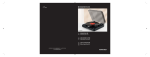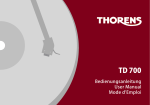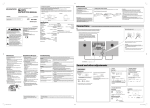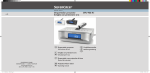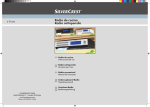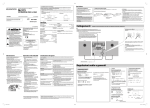Download IAN 53140 - Lidl Service Website
Transcript
TOCADISCOS USB KH 2431 TOCADISCOS USB GIRA-DISCOS COM USB Instrucciones de uso Manual de instruções USB RECORD PLAYER USB-PLATTENSPIELER Operating instructions Bedienungsanleitung IAN 53140 Antes de empezar a leer abra la página que contiene las imágenes y, en seguida, familiarícese con todas las funciones del dispositivo. Antes de começar a ler abra na página com as imagens e, de seguida, familiarize-se com todas as funções do aparelho. Before reading, unfold the page containing the illustrations and familiarise yourself with all functions of the device. Klappen Sie vor dem Lesen die Seite mit den Abbildungen aus und machen Sie sich anschließend mit allen Funktionen des Gerätes vertraut. ES PT GB / MT DE / AT / CH Instrucciones de uso Manual de instruções Operating instructions Bedienungsanleitung Página 1 Página 31 Page 61 Seite 91 4 3 5 2 6 7 12 8 9 10 11 12 13 14 15 32 18 19 20 21 22 23 17 16 29 28 27 26 31 30 24 25 37 33 34 35 36 Indice ES Introducción . . . . . . . . . . . . . .2 Manejo y funcionamiento . .15 Introducción . . . . . . . . . . . . . . . . . . . 2 Derechos de autor . . . . . . . . . . . . . . 2 Aviso legal . . . . . . . . . . . . . . . . . . . . 2 Advertencias . . . . . . . . . . . . . . . . . . . 3 Finalidad de uso . . . . . . . . . . . . . . . . 4 Encender y apagar el aparato . . . . 15 Ajustar el volumen . . . . . . . . . . . . . 15 Seleccionar el tipo de funcionamiento 15 Funcionamiento como tocadiscos. . 16 Funcionamiento de la radio . . . . . . 17 Funcionamiento de USB y tarjeta . . 19 Funciones de recepción . . . . . . . . . 22 Seguridad . . . . . . . . . . . . . . . .5 Peligro debido a la corriente eléctrica 5 Advertencias de seguridad básicas . 6 Riesgo de daños auditivos . . . . . . . . 7 Manejo de las baterías . . . . . . . . . . 7 Mantenimiento . . . . . . . . . . .24 Retirar la aguja y soporte . . . . . . . . 24 Montar una aguja nueva . . . . . . . . 24 Colocación y conexión . . . . . .8 Limpieza . . . . . . . . . . . . . . . .25 Indicaciones de seguridad . . . . . . . . 8 Volumen de suministro e inspección de transporte . . . . . . . . . . . . . . . . . . 8 Evacuación del embalaje . . . . . . . . . 9 Requisitos al lugar de emplazamiento 9 Antes del primer uso . . . . . . . . . . . . 10 Conexión eléctrica . . . . . . . . . . . . . 11 Activar la pila del mando a distancia 12 Cambiar la pila del mando a distancia . . . . . . . . . . . . . . . . . . . . . 12 Conexión a un amplificador externo 12 Antena flexible de FM . . . . . . . . . . 12 Conexión de los auriculares . . . . . . 12 Indicaciones de seguridad . . . . . . . 25 Limpieza . . . . . . . . . . . . . . . . . . . . . 25 Descripción general . . . . . . .13 Mando a distancia . . . . . . . . . . . . . 13 Visión general del aparato . . . . . . . 14 KH 2431 Eliminación de fallos. . . . . . .25 Indicaciones de seguridad . . . . . . . 25 Causas y solución de fallos . . . . . . 26 Almacenamiento/Evacuación 27 Almacenamiento. . . . . . . . . . . . . . . 27 Evacuación del aparato . . . . . . . . . 27 Anexo . . . . . . . . . . . . . . . . . .28 Indicaciones acerca de la declaración de conformidad . . . . . 28 Características técnicas . . . . . . . . . 28 Garantía . . . . . . . . . . . . . . . . . . . . . 30 Asistencia técnica . . . . . . . . . . . . . . 30 Importador . . . . . . . . . . . . . . . . . . . 30 1 Introducción Introducción ES Introducción Felicidades por la compra de su aparato nuevo. Ha optado por adquirir un producto de alta calidad. Las instrucciones de uso forman parte del producto. Contiene indicaciones importantes acerca de la seguridad, uso y evacuación. Antes de usar el producto familiaricese con todas las indicaciones de manejo y de seguridad. Utilice el producto como se describe y para los ámbitos de aplicación indicados. Entregue todos los documentos cuando transfiera el producto a terceros. Derechos de autor Esta documentación está protegida por derechos de autor. Queda prohibida cualquier reproducción y reimpresión total o parcial de las instrucciones, así como la copia de sus ilustraciones, con o sin modificaciones, sin la autorización por escrito del fabricante. Aviso legal Todas las informaciones técnicas, datos e indicaciones contenidos en estas instrucciones de uso, para la conexión y manejo, reflejan la situación más avanzada en el momento de la impresión y se proporcionan teniendo en cuenta nuestras experiencias y conocimientos hasta ese momento. Los datos, ilustraciones y descripciones de estas instrucciones no pueden servir como base para posibles reclamaciones. El fabricante no asume ninguna responsabilidad por los daños debidos a la inobservancia de las instrucciones, el uso contrario a lo previsto, las reparaciones inadecuadas, las modificaciones realizadas sin autorización o el empleo de recambios no homologados. 2 KH 2431 Introducción Advertencias ES En estas instrucciones de uso se utilizan las advertencias siguientes: PELIGRO Una advertencia de este nivel de peligro indica una situación de peligro eminente. Si no se puede evitar la situación peligrosa, puede conllevar la muerte o lesiones graves. ► Se han de seguir fielmente las instrucciones en estas indicaciones de advertencia para evitar el peligro de muerte o lesiones graves de personas. ADVERTENCIA Una advertencia de este nivel de peligro indica una posible situación de peligro. Si no puede evitarse la situación de peligro, pueden producirse lesiones. ► Deben seguirse las instrucciones de esta advertencia para evitar lesiones a personas. ATENCIÓN Una advertencia de este nivel de peligro indica un posible daño material. Si no puede evitarse la situación, pueden producirse daños materiales. ► Deben seguirse las instrucciones de esta advertencia para evitar daños materiales. ADVERTENCIA ► Una indicación advierte de informaciones adicionales que facilitan el manejo del aparato. KH 2431 3 Introducción Finalidad de uso ES Este aparato sirve sólo para la reproducción de discos, para la recepción de emisoras FM, y para la reproducción de archivos MP3/WMA de soportes de datos USB y de tarjetas de memoria SD/MMC así como señales de audio de dispositivos de audio externos. Adicionalmente puede grabar con este aparato discos y señales de vídeo de aparatos de audio externos tales como archivos de MP3 sobre soportes de datos USB y tarjetas de memoria SD/MMC. Cualquier uso diferente o que supere lo indicado se considera contrario a lo dispuesto. ADVERTENCIA ¡Peligro debido al uso contrario a lo dispuesto! El aparato puede ser una fuente de peligros en caso de uso contrario a lo dispuesto y/o para una finalidad diferente. ► Usar el aparato exclusivamente según lo previsto. ► Deben seguirse los procedimientos descritos en estas instrucciones de uso. Se excluyen reclamaciones de cualquier tipo debido a daños por el uso contrario a lo dispuesto. El riesgo será responsabilidad exclusiva del usuario. 4 KH 2431 Seguridad Seguridad ES En este capítulo obtendrá indicaciones de seguridad importantes para manejar el aparato. Este aparato cumple las normas de seguridad prescritas. El uso inadecuado puede causar daños personales y materiales. Peligro debido a la corriente eléctrica PELIGRO ¡Peligro de muerte por la corriente eléctrica! ¡En caso de contacto con líneas o componentes sometidos a tensión, existe peligro de muerte! Preste atención a las indicaciones de seguridad siguientes con el fin de evitar un riesgo por la corriente eléctrica: ► No utilice el aparato si el cable de corriente o la clavija están dañados. ► Encomiende a personal técnico autorizado que instale un cable de conexión nuevo antes de volver a usar el aparato. ► En ningún caso deberá abrir la carcasa del aparato. Si se tocan conexiones sometidas a tensión y se modifica la estructura eléctrica y mecánica, existe riesgo de electrocución eléctrica. ATENCIÓN Nota acerca de la desconexión de la red ► El interruptor de POWER no desconecta el aparato por completo de la red eléctrica. Para desconectar el aparato completamente de la red es necesario extraer la clavija de red de la base de enchufe . Por ello, el aparato debe instalarse de forma que se garantice siempre un acceso sin obstáculos a la base de enchufe, para que la clavija de red pueda extraerse inmediatamente en caso de emergencia. ► Para excluir todo peligro de incendio, la clavija de red debe desenchufarse de la base de enchufe si no se tiene previsto utilizar el aparato durante un período prolongado, por ejemplo durante las vacaciones. KH 2431 5 Seguridad Advertencias de seguridad básicas ES Para manejar con seguridad el aparato deben tenerse en cuenta las indicaciones de seguridad siguientes: ■ Antes de usar el aparato, compruebe si hay signos de datos externos visibles. No ponga en servicio un aparato dañado o que haya caído. ■ Si se daña el cable o las conexiones, haga que los cambie personal especializado o el servicio al cliente. ■ Las personas que debido a sus capacidades físicas, mentales o motrices no puedan manejar con seguridad el aparato, sólo deben usarlo bajo la supervisión o instrucción de una persona responsable. ■ Los niños sólo deben usar el aparato bajo supervisión. ■ Las reparaciones en el aparato deben ser realizadas sólo por talleres autorizados o por el servicio al cliente. En caso de reparaciones indebidas se pueden producir riesgos considerables para los usuarios. Además expirará la garantía. ■ La reparación del aparato durante el periodo de garantía debe ser realizada exclusivamente por un servicio al cliente autorizado por el fabricante, de lo contrario, los posibles daños posteriores no estarán cubiertos por la garantía. ■ Los componentes defectuosos deben cambiarse sólo por recambios originales. Sólo estos recambios garantizan que se cumplen los requisitos de seguridad. ■ Proteja el aparato de la humedad y contra la entrada de líquidos. ■ El cable de alimentación se ha de extraer siempre desde la clavija de conexión de la base de enchufe y no tirando del cable de conexión. ■ No transporte el aparato izándolo sólo por el cable de conexión. ■ No deje que cuelgue el cable de conexión. Existe riesgo de tirar el aparato al engancharse con el cable. ■ Evite la radiación solar directa. ■ No utilizar el aparato cerca de llamas abiertas ( p. ej. velas). ■ En caso de que se produzcan anomalías y con tormentas, extraer la clavija de conexión de la base de enchufe. ■ No exponer el aparato a agua de salpicadura y/o goteo ni colocar recipientes con líquido tales como jarrones o bebidas abiertas sobre o junto al aparato. 6 KH 2431 Seguridad Riesgo de daños auditivos ES ADVERTENCIA ¡Peligro debido a un volumen extremo! Escuchar música a un nivel muy alto a través de los auriculares conectados, puede producir daños auditivos. ► Evite utilizar los auriculares con un volumen extremadamente alto, especialmente durante espacios de tiempo prolongados. Manejo de las baterías ADVERTENCIA ¡Peligro debido al uso incorrecto! Para manejar con seguridad las baterías, debe tener en cuenta las indicaciones de seguridad siguientes: ► No tire nunca las pilas al fuego. ► No cortocircuite nunca las pilas. ► No intente volver a cargar las pilas normales. ► Compruebe las pilas de forma regular. El ácido de las pilas puede causar daños permanentes en el aparato. Debe tenerse precaución especial en el manejo de una pila dañada o reventada. ¡Peligro de abrasión! Usar guantes protectores. ► Guardar las pilas fuera del alcance de los niños. En caso de ingestión, solicitar asistencia médica inmediata. ► Extraiga la pila del mando a distancia cuando no vaya a usar el aparato durante un periodo prolongado. KH 2431 7 Colocación y conexión Colocación y conexión ES Indicaciones de seguridad ADVERTENCIA ¡Durante la puesta en servicio del aparato se pueden producir daños personales y materiales! Tenga en cuenta las indicaciones de seguridad siguientes para evitar los peligros: ► Los materiales de embalaje no deben usarse para jugar. Podrían asfixiarse. ► Con el fin de evitar daños personales y materiales, tenga en cuenta las indicaciones acerca de los requisitos en el lugar de emplazamiento así como la conexión eléctrica del aparato. Volumen de suministro e inspección de transporte ADVERTENCIA ► Compruebe la integridad de suministro y si hay daños visibles. ► Si el suministro es incompleto o hay daños debido a un embalaje deficiente o al transporte, póngase en contacto con la línea directa de asistencia (véase asistencia técnica). El aparato se suministra de serie con los componentes siguientes: ▯ Tocadiscos ▯ Plato ▯ Alfombrilla del plato ▯ Correa de accionamiento ▯ Adaptador para discos pequeños ▯ Cable RCA ▯ Mando a distancia ▯ Pila CR2032 para el mando a distancia ▯ CD del programa Audacity ▯ Estas instrucciones de servicio ADVERTENCIA ► Con el CD del programa Audacity suministrado, puede editar a posteriori sus grabaciones. Para información más detallada consulte en internet la dirección http://audacity.sourceforge.net. 8 KH 2431 Colocación y conexión Evacuación del embalaje ES El embalaje protege el aparato durante el transporte. El material de embalaje se ha seleccionado teniendo en cuenta criterios ecológicos y de técnica de eliminación y por ello es reciclable. La reintroducción del embalaje en el ciclo de materiales ahorra materias primas y reduce el volumen de residuos. Evacue los materiales de embalaje que no sean necesarios según las normativas locales aplicables. ADVERTENCIA ► Si es posible, conserve el embalaje original durante el periodo de garantía del aparato para poder empaquetarlo correctamente en caso de aplicación de la garantía. Requisitos al lugar de emplazamiento Para un funcionamiento seguro y libre de anomalías del aparato, el lugar de emplazamiento deberá cumplir con los requisitos siguientes: ■ El aparato se deberá colocar sobre una base firme plana y horizontal. ■ No coloque el aparato en un entorno caliente, mojado o muy húmedo o cerca de material inflamable. ■ No retire los pies de apoyo del aparato. De lo contrario no quedará garantizada la circulación del aire. ■ La base de enchufe deberá quedar fácilmente accesible de modo que se pueda retirar con facilidad la clavija de red en caso de emergencia. ■ Las superficies de los muebles pueden contener componentes que ataquen y ablanden los pies de goma del aparato. Coloque en su caso una base debajo de los apoyos del aparato. ■ Rango de temperatura operativa: +5 hasta +40 °C ■ Humedad del aire (sin condensación): 5 - 90 % KH 2431 9 Colocación y conexión Antes del primer uso ES Montaje del plato ♦ Coloque la correa por la parte inferior del plato . ♦ Tire de la correa hacia fuera. ♦ Coloque el plato sobre el árbol del motor de modo que el hueco en el quede por encima de la polea de la correa. Mantenga en este plato proceso la correa tensada. ♦ Coloque la correa alrededor de la polea del motor de accionamiento. ♦ Coloque la esterilla del plato sobre el plato . Ajustar la presión de apoyo ♦ Coloque el contrapeso en el brazo hasta que encastre. El anillo de ajuste deberá señalar hacia dentro. ♦ Retire la cubierta protectora de la aguja. ♦ Suelte la palanca de seguridad del brazo. ♦ Desplace la palanca a la posición delantera para levantar el brazo. ♦ Gire el brazo sobre el plato . ATENCIÓN Posible daños de la aguja. Se puede dañar la aguja. ► Mantenga el brazo sujete de modo que la aguja no toque el plato. 10 KH 2431 Colocación y conexión ♦ Desplace la palanca a la posición trasera para descender el brazo. ♦ Ajuste el brazo girando el contrapeso (véase figura). ES de modo que quede en equilibrio ♦ Gire el brazo de nuevo a su posición inicial. ♦ Mantenga sujeto el contrapeso y gire el anillo de ajuste de modo que se encuentre la marca "0" arriba. ♦ Gire el contrapeso hacia la izquierda a la posición „2,5“. Esto corresponde a una fuerza de apoyo de 2,5 gramos. ADVERTENCIA En caso que salte el brazo, patine o no avance, es indicio que la fuerza de apoyo y la fuerza antiskating no está ajustada correctamente. ► Aumente o disminuya la fuerza de apoyo girando el contrapeso del hacia la izquierda o bien hacia la derecha. brazo Ajuste de la fuerza antiskating Debido a la fricción del disco en rotación con la aguja, el brazo es tirado hacia dentro y la aguja presiona con mayor fuerza sobre el flanco de ranura interior del disco. El ajuste antiskating se encarga de compensarlo. Se recomienda ajustar la fuerza antiskating al mismo valor que la fuerza de apoyo. ♦ Gire el botón rotativo antiskating a la posición „2,5“. Conexión eléctrica ■ Antes de conectar el aparato compare los datos de conexión (tensión y frecuencia) con la placa de características y su red eléctrica. Con el fin que no se produzcan daños en el aparato, deben concordar estos datos. ■ Cerciorese que el cable de corriente no presente daños y que no se encuentre tendido sobre superficies calientes y/o bordes agudos. ■ Preste atención que el cable de conexión no quede demasiado tenso o doblado. ■ No deje colgar el cable de conexión en las esquinas (efecto de cable donde tropezar). ■ La base de enchufe deberá quedar fácilmente accesible de modo que se pueda retirar con facilidad la clavija de red en caso de emergencia. KH 2431 11 Colocación y conexión Activar la pila del mando a distancia ES La pila para el mando de distancia ya se encuentra incorporada en el suministro. ♦ Active la pila tirando la tira de aislamiento. Cambiar la pila del mando a distancia ♦ Presione con la uña de los dedos la ranura (A) hacia la derecha y extraiga simultáneamente el compartimiento de pilas. ♦ Inserte una pila de 3 V del tipo CR 2032 en el compartimiento de pilas. El lado con la marca „+“ señala hacia arriba. ♦ Deslice de nuevo el compartimiento de pilas de dentro del mando a distancia. Conexión a un amplificador externo ADVERTENCIA ► El aparato va equipado con una salida LINE OUT (señal de audio procesada mediante amplificador interno) y una salida PHONO OUT (señal de audio no amplificada y sólo para la reproducción de discos). ♦ Conecte el cable RCA a las hembrillas LINE OUT y a la conexión AUX IN del amplificador externo. Tenga en cuenta el manual de instrucciones del amplificador externo. ♦ Conecte el cable RCA a las hembrillas PHONO OUT y a la entrada PHONO del amplificador externo. Tenga en cuenta el manual de instrucciones del amplificador externo. ATENCIÓN ¡Posible daño del amplificador externo! En caso de una conexión errónea del aparato puede dañarse el amplificador. ► No conecte la salida LINE OUT del aparato con la entrada PHONO del amplificador. Antena flexible de FM ♦ Desenrolle la antena flexible totalmente para la recepción de radio. Conexión de los auriculares ♦ Conecte en caso necesario un auricular (con conector Jack de 3,5-mm) a la hembrilla . Los altavoces se desconectan automáticamente. 12 KH 2431 Descripción general Descripción general ES Mando a distancia 15 14 1 13 12 11 10 9 8 2 3 4 7 5 6 1 FUNC: Seleccionar modo de funcionamiento 2 REC: Grabación 3 DELETE: Eliminar 4 MUTE: Silenciador 5 EQ: Ajustes de sonido 6 VOL-: bajar el volumen 7 VOL+: Subir el volumen 8 FOLDER UP: Cambiar a la carpeta siguiente 9 FOLDER DN: Cambiar a la carpeta anterior 10 MEM: Memorizar emisoras de radio, iniciar programación MODE: Conmutación entre STEREO 11 y MONO, ajuste del modo de reproducción ►►I : Avance rápido, cambiar al titulo 12 siguiente, cambiar a la posibilidad de ajuste siguiente I◄◄ : Retroceso rápido, cambiar al 13 titulo anterior, cambiar a la posibilidad de ajuste anterior 14 ►II : Play/Pause 15 KH 2431 : Stop 13 Descripción general Visión general del aparato ES Véase las figuras en la página desplegable. Ventana de control Plato Alfombrilla del plato Cubierta Botón giratorio antiskating Contrapeso con anillo de ajuste para la presión de apoyo Brazo Palanca para elevar el brazo Selector de revoluciones: 33⅓, 45 o 78 r.p.m. Regulador de ajuste PITCH ADJ.: Ajuste fino de las revoluciones Palanca de seguridad para el brazo Tecla PHONO ▸II: Detener o continuar la reproducción de disco Tecla PHONO : Finalizar reproducción de disco Regulador de volumen: Ajustar el volumen Tecla FUNCTION: Seleccionar modo operativo Tecla MODE: Ajustar modo de reproducción / Conmutar entre estéreo y mono Tecla ▸▸I: Avance rápido, cambiar al siguiente título, cambiar a la opción de ajuste siguiente (sólo para USB/CARD) Aguja con soporte Tecla I◂◂: Retroceso rápido, cambiar al título anterior, cambiar a la opción de ajuste anterior (sólo para USB/CARD) Interruptor POWER: Encender/ apagar el aparato Tecla DELETE: Borrar (sólo para USB/CARD) Ranura para tarjetas SD/MMC AUX IN: Conector estéreo de 3,5 mm para la conexión de un aparato de audio externo Altavoces Sensor para el mando a distancia Display Tecla REC: Grabar Tecla : Finalizar reproducción (USB o tarjeta de memoria) Tecla ▸II: Iniciar o parar reproducción (USB o tarjeta de memoria) Tecla MEMORY/PROG.: Guardar emisora de radio / funciones de programación Hembrilla de salida estéreo 3,5 mm para auriculares Conexión USB Antena flexible de FM LINE OUT: Salida de audio RCA L/R para el amplificador PHONO OUT: Salida de audio RCA L/R para el amplificador Cable de conexión de red Adaptador para discos pequeños 14 KH 2431 Manejo y funcionamiento Manejo y funcionamiento ES En este capítulo se proporcionan indicaciones importantes sobre el manejo y funcionamiento del aparato. Encender y apagar el aparato ♦ Para encender el aparato accione el interruptor POWER . En la pantalla se muestra HELLO y a continuación el modo operativo último elegido. ♦ Para apagar el aparato vuelva accionar el interruptor POWER . Ajustar el volumen Requisito: El aparato está encendido. ♦ Gire el regulador de volumen o pulse las teclas VOL+ o bien VOL- del se muestra mando a distancia, para adaptar el volumen. En la pantalla el nivel de volumen ajustado. El volumen puede ajustarse entre un valor de 0 (Vol. min.) y 30 (Vol. máx.). ADVERTENCIA ► El volumen ajustado es válido para todas las funciones. Seleccionar el tipo de funcionamiento ♦ Pulse la tecla FUNCTION , para conmutar entre recepción de radio (TUNER), Conexión USB (USB), alojamiento de tarjetas (CARD), disco (PHONO) y entrada de audio (AUX). KH 2431 15 Manejo y funcionamiento Funcionamiento como tocadiscos ES Iniciar la reproducción del disco ♦ Pulse varias veces la tecla FUNCTION pantalla PHONO. , hasta que se muestre en la ♦ Abra la cubierta. ♦ Coloque un disco sobre el plato. ADVERTENCIA ► Si usa un disco de los pequeños con agujero central grande (Singles) utilice el adaptador . ♦ Seleccione con el selector de revoluciones las revoluciones adecuadas. ADVERTENCIA ► En la pegatina del disco aparecen las revoluciones adecuadas. ♦ Retire la cubierta protectora de la aguja. ♦ Suelte la palanca de seguridad del ♦ Desplace la palanca brazo. a la posición delantera para levantar el brazo. ♦ Gire el brazo a la posición deseada del disco. ♦ Mueva la palanca a la posición posterior para descender el brazo y colocar la aguja sobre el disco. ADVERTENCIA ► Al finalizar el disco regresa el brazo automáticamente a su posición inicial. Ajuste fino de las revoluciones Las revoluciones están ajustadas correctamente si observa por la mirilla los trazos de líneas visibles no se mueven. que ♦ Si se mueven los trazos en sentido horario, deslice el regulador de ajuste hacia atrás en dirección -. PITCH ADJ. ♦ Si se mueven los trazos en sentido antihorario, deslice el regulador de hacia delante en dirección +. ajuste PITCH ADJ. 16 KH 2431 Manejo y funcionamiento Manejo durante la reproducción ♦ Para interrumpir la reproducción pulse la tecla PHONO ▸II se detiene y el brazo permanece en la posición actual. ES . El tocadiscos ATENCIÓN Posibles daños del disco o de la aguja. Si se interrumpe la reproducción mientras que apoye la aguja el disco, puede conllevar daños. ► Mueva la palanca PHONO ▸II . a la posición delantera antes de pulsar la tecla ♦ Para continuar una reproducción interrumpida, pulse la tecla PHONO ▸II y mueva la palanca a la posición trasera. ♦ Para finalizar la reproducción pulse la tecla PHONO plato y el brazo regresa a su posición inicial. . Se detiene el Funcionamiento de la radio ADVERTENCIA ► Para una buena recepción de radio deberá de estar desenrollada la antena flexible por completo . Oriente la antena en modo de radio a la mejor recepción posible. ► Las condiciones técnicas del aparato posibilita una frecuencia de recepción ajustable fuera de la gama de FM (FM) fiable de 87,5– 108 MHz. En diferentes países pueden existir regulaciones nacionales divergentes a las gamas de frecuencia de radio asignadas. Recuerde que queda prohibido transmitir a terceros o utilizar para fines distintos las informaciones recibidas que queden fuera de la gama de frecuencia radioeléctrica asignada . Encender la función de radio ♦ Pulse varias veces la tecla FUNCTION pantalla TUNER. KH 2431 , hasta que se muestre en la 17 Manejo y funcionamiento Conmutar entre MONO y ESTEREO ES ♦ Pulse la tecla MODE dos veces, y para conmutar entre MONO y en STEREO. Si recibe la señal en estéreo se muestra el símbolo la pantalla. Búsqueda automática de emisora ♦ Mantenga pulsadas las teclas I◂◂ o ▸▸I , para iniciar la búsqueda de emisoras. Cuando se encuentra una emisora se detiene la búsqueda. Ajustar manualmente la emisora ♦ Pulse las teclas I◂◂ o ▸▸I brevemente, para modificar la frecuencia en pasos de 0,05 MHz, hasta que quede ajustada la frecuencia elegida. Memorizar la emisora Puede memorizar hasta 30 frecuencias de emisoras. ♦ Pulse la tecla MEMORY/PROG. . En la pantalla parpadea el número de la posición de memoria última seleccionada. ♦ Seleccione con las teclas I◂◂ o ▸▸I la posición de memoria buscada y pulse a continuación la tecla MEMORY/PROG. . Llamar las emisoras almacenadas ♦ Mantenga pulsada la tecla MEMORY/PROG. en la pantalla -- --. ♦ Seleccione con las teclas I◂◂ o ▸▸I hasta que se visualice la emisora buscada. ADVERTENCIA ► Si no se acciona durante aprox. 3 segundos ninguna de las teclas I◂◂ o ▸▸I , el aparato regresa a su estado de funcionamiento anterior (búsqueda de emisora). 18 KH 2431 Manejo y funcionamiento Funcionamiento de USB y tarjeta ES Conectar el soporte de datos USB ♦ Conecte su dispositivo USB al aparato . Conectar la tarjeta de memoria ♦ Inserte en la ranura una tarjeta de memoria con la parte rotulada hacia arriba . Activar el modo operativo ♦ Pulse varias veces la tecla FUNCTION , hasta que se muestre en la pantalla USB o bien CARD. En la pantalla se muestra READING y el aparato busca archivos MP3 o WMA en el soporte de datos. Después de leer los datos se inicia la reproducción automáticamente. ADVERTENCIA ► Si no existe ningún soporte de datos conectado, se visualiza NO USB o bien NO CARD. ► Si no se localizan archivos MP3-/WMA sobre el soporte de datos se visualiza en la pantalla NO FILE. Interrumpir o finalizar la reproducción ♦ Pulse la tecla ▸II , para interrumpir la reproducción. ♦ Para continuar con la reproducción, pulse de nuevo la tecla ▸II . ♦ Para finalizar la reproducción, pulse la tecla . En la pantalla se mostrará el número del título y el número de carpeta. Saltar canción ♦ Pulse la tecla ▸▸I , para seleccionar el título siguiente. Durante la reproducción: ♦ Pulse la tecla I◂◂ una vez, para saltar al principio del título actual o dos veces para seleccionar el título anterior. En modo Stop: ♦ Pulse la tecla I◂◂ KH 2431 , para seleccionar el título anterior. 19 Manejo y funcionamiento Avance y retroceso rápido ES ♦ Mantenga accionadas durante la reproducción las teclas I◂◂ o ▸▸I durante más tiempo con el fin de iniciar un avance o retroceso rápido. Ajuste del modo de reproducción ♦ Pulse varias veces la tecla MODE siguientes: , para conmutar entre los ajustes – REPEAT ONE: Se repetirá la pista actual. – REPEAT: Se repite la carpeta actual. – REPEAT ALL: Se repiten todos los títulos. – RANDOM: Los títulos se reproducirán en orden aleatorio. Si se encuentra activado uno de estos ajustes, se mostrará en la pantalla. ADVERTENCIA ► Después de pulsar la tecla reproducción. se restablece el ajuste del modo de Programación del orden de reproducción Puede programar una secuencia de reproducción de hasta 99 pistas. La programación sólo se puede realizar con reproducción detenida. Crear lista ♦ Pulse la tecla MEMORY/PROG. (00 parpadea) y P01. . En la pantalla se muestra F00 ♦ Seleccione con las teclas I◂◂ o ▸▸I la carpeta elegida y pulse a continuación la tecla MEMORY/PROG. . En la pantalla se muestra T00 (00 parpadea) y P01. ♦ Seleccione con las teclas I◂◂ o ▸▸I el título, que desea guardar en la posición de memoria 01 y pulse a continuación la tecla MEMORY/ PROG. . En la pantalla se muestra F00 (00 parpadea) y P02. ♦ Repitas estos pasos hasta completar la lista. ♦ Pulse la tecla ▸II , para finalizar la programación e iniciar la reproducción. En la pantalla aparecerá MEMORY. 20 KH 2431 Manejo y funcionamiento ♦ Con las teclas I◂◂ o ▸▸I puede conmutar entre los títulos programados. ♦ Pulsando la tecla MEMORY/PROG. ES puede continuar la programación. ADVERTENCIA ► Después de la programación de 99 títulos se muestra en la pantalla PROGFULL. Borrar lista Para borrar la lista pulse dos veces la tecla Ya no se mostrará MEMORY. o cambie el modo operativo. Borrar un título Los títulos pueden borrarse con reproducción detenida. ♦ Pulse la tecla DELETE ONE parpadea. . En la pantalla se visualiza DEL y la indicación ♦ Seleccione con las teclas ◂◂ o ▸▸I el ajuste elegido: – ONE: Se borrará el título actual. – DIR: Se borrarán todos los archivos MP3 y WMA de la carpeta actual. – ALL: Se borrarán todos los archivos MP3 y WMA del soporte de datos completo. ATENCIÓN Posible pérdida de datos. El borrado de archivos no puede deshacerse, es decir se borrarán de modo permanente. ♦ Pulse la tecla DELETE para iniciar el proceso de borrado o bien pulse la , para cancelar el borrado. tecla Si no se acciona durante aprox. 2 segundos ninguna tecla, el aparato regresa a su estado operativo anterior. KH 2431 21 Manejo y funcionamiento Funciones de recepción ES Puede convertir con su aparato las señales de audio de los discos o de un aparato de audio externo en archivos MP3 y guardarlo en soporte de datos USB o SD/MMC, así como copiar los archivos MP3 o bien archivos WMA de soportes de datos USB en tarjetas de memoria SD/MMC y viceversa. Grabar discos de un aparato de audio externo ADVERTENCIA ► Si no existe ningún soporte de datos conectado, se visualiza NO USB o bien NO CARD. ♦ Coloque un medio de almacenamiento en la ranura de tarjetas un dispositivo de datos den el conector USB . o conecte ♦ Conecte el aparato de audio externo. ♦ Ajuste con la tecla FUNCTION el modo operativo elegido (PHONO o bien AUX). ♦ Inicie la reproducción del disco o bien del aparato de audio externo. Ajuste en su caso el ratio de comprensión para el archivo MP3. ♦ Pulse la tecla REC con las teclas I◂◂ . En el display se visualiza 128 KBPS. Seleccione o bien ▸▸I el ajuste elegido. Posibillidades de selección: 64, 128 o bien 192. ♦ Pulse la tecla REC , para confirmar la selección. ♦ Pulse la tecla REC . Si tiene conectado sólo un soporte de datos USB o una tarjeta de memoria, comienza la reproducción de inmediato. ♦ Si tiene conectado tanto un soporte de datos USB como una tarjeta de memoria, se mostrará REC y la indicación de USB parpadea. Seleccione o ▸▸I si desea realizar la grabación en el soporte con las teclas I◂◂ de datos USB (REC-USB) o bien sobre la tarjeta de memoria (REC-CARD). Confirme la selección pulsando la tecla REC . La grabación comienza y en la pantalla parpadea REC. ♦ Para finalizar la reproducción pulse la tecla . Las grabaciones son guardadas en formato MP3 bajo el nombre de File_001.mp3, File_002.mp3, etc. sobre el soporte de datos elegido en la carpeta RECORD/ LINE-IN. Si no existen estas carpetas se crearán automáticamente. ADVERTENCIA ► Si desea guardar títulos individuales del disco en diferentes archivos, deberá finalizar la grabación después de cada título e iniciar de nuevo. 22 KH 2431 Manejo y funcionamiento Copia de USB a tarjeta de memoria o bien de tarjeta de memoria a USB ES ADVERTENCIA ► Puede copiar los archivos durante la reproducción (lento) o con reproducción detenida (rápido). ♦ Coloque un medio de almacenamiento en la ranura de tarjetas un dispositivo de datos den el conector USB . y conecte ♦ Si desea copiar archivos del soporte de datos USB a la tarjeta de memoria, seleccione el modo operativo USB, de lo contrario el modo operativo CARD. ♦ Detenga en su caso la reproducción pulsando la tecla ♦ Seleccione con las teclas ◂◂ ♦ Pulse la tecla REC . o ▸▸I den el título que desea copiar. o ▸▸I el modo elegido: . ♦ Seleccione con las teclas ◂◂ – ONE: Copiando el título actual. – DIR: Copiando todos los archivos MP3 y WMA de la carpeta actual. – ALL: Copiando todos los archivos MP3 y WMA del soporte de datos completo. ♦ Pulse la tecla REC . Se inicia el proceso de copia. Las indicaciones de REC y SD o bien USB parpadean. Los archivos copiados son guardados bajo el nombre de File_001.mp3, File_002.mp3, etc. sobre el soporte de datos elegido en la carpeta RECORD/ COPY. Si no existen estas carpetas se crearán automáticamente. KH 2431 23 Manejo y …/Mantenimiento Con reproducción en marcha: ES El título a copiar es reproducido y grabado simultáneamente en el soporte de datos de destino. La duración del proceso de copia corresponde a la longitud del título. Con reproducción detenida: El título es copiado en la unidad de disco de destino. Se muestra el proceso de copia en tanto por ciento. Finalizado el proceso de copia se muestra END REC durante 2 segundos aprox. A continuación se muestra la cantidad total de las carpetas y archivos reproducibles. ADVERTENCIA ► Si en el soporte de datos de destino existe espacio de memoria insuficiente, se mostrará REC FULL. Mantenimiento Retirar la aguja y soporte ♦ Extraiga la aguja incl. soporte A . A Montar una aguja nueva ♦ Inserte el soporte de aguja nuevo A del tipo AT-3600L de la Empresa Audio Technica. A ATENCIÓN Posible daños de la aguja. Al insertar la aguja está podría dañarse. ► Por consiguiente preste máximo cuidado durante el montaje de no tocar la aguja. 24 KH 2431 Limpieza/Eliminación de fallos Limpieza ES Indicaciones de seguridad PELIGRO ¡Peligro de muerte por la corriente eléctrica! ► Retire la clavija de red de la base de enchufe antes de comenzar con la limpieza. ATENCIÓN Posibles daños del aparato. La humedad de penetración puede dañar el aparato. ► Asegúrese que durante la limpieza no entre humedad en el aparato, para evitar daños irreparables en el mismo. Limpieza ■ Limpie la carcasa exclusivamente con un paño ligeramente húmedo y un detergente suave. Eliminación de fallos En este capítulo se proporcionan indicaciones importantes para la localización y solución de averías. Tenga en cuenta las indicaciones para evitar peligros y daños. Indicaciones de seguridad ADVERTENCIA Tenga en cuenta las indicaciones de seguridad siguientes para evitar los peligros y daños materiales: ► Las reparaciones en aparatos eléctricos deben ser realizadas sólo por técnicos formados por el fabricante. Las reparaciones inadecuadas pueden dar lugar a peligros importantes para el usuario y daños en el aparato. KH 2431 25 Eliminación de fallos Causas y solución de fallos ES La tabla siguiente ayuda a la localización y solución de averías menores: Error sin indicación en la pantalla. No hay sonido. El tocadiscos no gira a pesar de encontrase el brazo en la posición de reproducción. Mala calidad de sonido, ruido intenso, fallos de sonido. El brazo salta, patina o se desliza hacia delante. Interferencias en la recepción de radio. Se muestra NO USB. 26 Posible causa Reparación El aparato no está conectado. Encienda el aparato. La clavija de red no está conectada. Introduzca la clavija de red en la base de enchufe. La base de enchufe no suministra tensión. Compruebe las protecciones eléctricas de la casa. El volumen está al mínimo. Aumente el volumen. Se encuentra conectado un auricular. Extraiga la clavija del auricular de la hembrilla . La reproducción del aparato de audio no se ha iniciado. Inicie la reproducción del aparato de audio. seleccionado el modo operativo erróneo Seleccione el modo operativo PHONO. Se ha accionado la tecla PHONO ▸II . Pulse de nuevo la tecla PHONO ▸II . Aguja desgastada. Sustituya la aguja. El aparato no está horizontal. Coloque el aparato sobre una superficie a nivel. Antiskating ajustado incorrectamente. Compruebe los ajustes Antiskating. Fuerza de apoyo ajustada incorrectamente. Compruebe los ajustes de la fuerza de apoyo. La emisora no está ajustada correctamente. Ajuste bien la emisora usando las o ▸▸I . teclas I◂◂ La recepción es débil. Intente mejorar la recepción de nuevo moviendo la antena flexible . No hay ningún soporte de datos USB conectado. Conecte un soporte de datos USB en la toma . Formato erróneo. Compruebe que el dispositivo de datos está formateado con el sistema de archivos FAT32. KH 2431 Almacenamiento/Evacuación Error Se muestra NO CARD. Se muestra REC FULL. Posible causa Reparación No hay ninguna tarjeta de memoria conectada. Inserte una tarjeta de memoria en la ranura . Formato erróneo. Compruebe que el dispositivo de datos está formateado con el sistema de archivos FAT32. ES En el soporte de datos de Borre los archivos superfluos o conecte destino existe insuficiente un soporte de datos nuevo con sufiespacio de memoria ciente espacio de memoria libre. ADVERTENCIA ► Si no puede solucionar el problema con los pasos indicados anteriormente, le rogamos se ponga en contacto con el servicio al cliente. Almacenamiento/Evacuación Almacenamiento ♦ Extraiga la clavija de red en caso de no usar el aparato durante un tiempo prolongado. ♦ Guarde el aparato en un lugar seco. ♦ Proteja la aguja con la caperuza protectora. ♦ Cierre la cubierta después de su uso. Evacuación del aparato En ningún caso deberá tirar el aparato a la basura doméstica. Este producto está sujeto a la directiva europea 2002/96/ECWEEE (Waste Electrical and Electronic Equipment). Evacue el aparato en un centro de evacuación autorizado a través de las instalaciones de evacuación comunitarias. Preste atención a las normas en vigor. En caso de duda póngase en contacto con las instalaciones municipales de eliminación de residuos. KH 2431 27 Anexo Anexo ES Indicaciones acerca de la declaración de conformidad Este aparato cumple los requisitos básicos y las demás normas relevantes de la directiva europea sobre compatibilidad electromagnética 2004/108/EC, la directiva de baja tensión 2006/95/EC así como con la directiva de diseño ecológico 2009/125/EC (Disposición 1275/2008 Anexo II, Nº 1). La declaración de conformidad original completa la puede solicitar a la empresa de importación. Características técnicas Generalidades Tensión de entrada 220 - 240 V~ Frecuencia de red 50 Hz Consumo de potencia 19 W Tensión de salida de auricular aprox. 80 mV Temperatura de servicio +5 - +40 °C 5 - 90 % aprox. 420 x 356 x 140 mm aprox. 86 x 40 x 7 mm Aparato aprox. 4,2 kg Mando a distancia con pila aprox. 16 g Humedad (sin condensación) Dimensiones Aparato (A x A x F) Mando a distancia (A x A x F) Peso 28 KH 2431 Anexo Motor y plato Motor Sistema de accionamiento Revoluciones Oscilaciones de sincronismo Distancia de ruido de sonido ES Servomotor de corriente continua Accionamiento de correa 33⅓, 45, 78 r.p.m. menos de 0,35 % (WRMS) mayor de 50 Aguja dB AT-3600L Altavoces Impedancia 8 Ω Cargabilidad máx. 3 W Amplificador Potencia de salida 2,0 W + 2,0 W Respuesta de frecuencia 60 Hz ... 20 kHz Radio Gama de frecuencias 87,5 - 108 MHz Soporte de datos USB/tarjeta de memoria Corriente cedida máx conexión USB Capacidad de memoria máx Formatos de archivos reproducibles Formato de grabación Ratios de comprensión en la grabación KH 2431 200 mA 8 GB WMA, MP3 MP3 64, 128 o bien 192. kBit/s 29 Anexo Garantía ES Este aparato tiene 3 años de garantía desde la fecha de compra. El aparato ha sido fabricado cuidadosamente y ha sido probado antes de su entrega. Guarde el comprobante de caja como justificante de compra. Si necesitara hacer uso de la garantía, póngase en contacto por teléfono con su punto de servicio habitual. Éste es el único modo de garantizar un envío gratuito. ADVERTENCIA ► La garantía cubre los defectos de fabricación o del material, pero no los daños de transporte, las piezas sujetas a desgaste o los daños sufridos por las piezas frágiles (p. ej. el interruptor o las pilas). Este producto ha sido diseñado exclusivamente para el uso particular y no para el uso industrial. En caso de manipulación indebida e incorrecta, uso de la fuerza y en caso de abrir el aparato personas extrañas a nuestros centros de asistencia técnica autorizados, la garantía pierde su validez. Esta garantía no reduce en forma alguna sus derechos legales. La duración de la garantía no se prolonga con la garantía de reparaciones. Lo mismo sucede con las piezas que se hayan cambiado o reparado. Los daños y defectos que puedan estar presentes en el momento de la compra deberán notificarse inmediatamente después del desembalado o como máximo dos días después de la fecha de compra. Una vez transcurrido el periodo de garantía, deberá abonarse el costo de las reparaciones. Asistencia técnica Servicio España Tel.: 902 59 99 22 (0,08 EUR/Min. + 0,11 EUR/llamada (tarifa normal)) (0,05 EUR/Min. + 0,11 EUR/llamada (tarifa reducida)) E-Mail: [email protected] IAN 53140 Importador KOMPERNASS GMBH BURGSTRASSE 21 44867 BOCHUM, GERMANY www.kompernass.com 30 KH 2431 Índice Introdução. . . . . . . . . . . . . . .32 Operação e funcionamento .45 Introdução . . . . . . . . . . . . . . . . . . . 32 Direitos de autor . . . . . . . . . . . . . . . 32 Limitação da responsabilidade . . . 32 Indicações de aviso . . . . . . . . . . . . 33 Utilização correcta . . . . . . . . . . . . . 34 Ligar e desligar aparelho . . . . . . . . 45 Ajustar o volume . . . . . . . . . . . . . . . 45 Seleccionar modo de funcionamento 45 Modo de disco . . . . . . . . . . . . . . . . 46 Modo de rádio . . . . . . . . . . . . . . . . 47 Modo de USB e cartão . . . . . . . . . 49 Funções de gravação . . . . . . . . . . . 52 Segurança . . . . . . . . . . . . . . .35 Perigo devido a corrente eléctrica . 35 Indicações importantes de segurança 36 Perigo de lesões auditivas . . . . . . . 37 Manuseamento de pilhas . . . . . . . . 37 Instalação e ligação . . . . . . .38 Indicações de segurança . . . . . . . . 38 Material fornecido e inspecção de transporte . . . . . . . . . . . . . . . . . 38 Eliminação da embalagem. . . . . . . 39 Requisitos relativamente ao local de instalação . . . . . . . . . . . . . . . . . 39 Antes da primeira utilização. . . . . . 40 Ligação eléctrica . . . . . . . . . . . . . . 41 Activar a pilha do telecomando . . . 42 Substituir a pilha do telecomando . 42 Ligação a um amplificador externo 42 Antena de fio FM . . . . . . . . . . . . . . 42 Ligar auscultadores. . . . . . . . . . . . . 42 Descrição geral . . . . . . . . . . .43 Telecomando . . . . . . . . . . . . . . . . . 43 Vista geral do aparelho . . . . . . . . . 44 KH 2431 PT Manutenção . . . . . . . . . . . . .54 Retirar a agulha de leitura e o suporte . . . . . . . . . . . . . . . . . . . . 54 Montar uma nova agulha de leitura . 54 Limpeza . . . . . . . . . . . . . . . .55 Indicações de segurança . . . . . . . . 55 Limpeza . . . . . . . . . . . . . . . . . . . . . 55 Resolução de problemas . . .55 Indicações de segurança . . . . . . . . 55 Causas e resolução de avarias . . . 56 Armazenamento/Eliminação 57 Armazenamento . . . . . . . . . . . . . . . 57 Eliminar o aparelho . . . . . . . . . . . . 57 Anexo . . . . . . . . . . . . . . . . . .58 Indicações sobre a declaração de conformidade CE . . . . . . . . . . . . . . 58 Dados técnicos . . . . . . . . . . . . . . . . 58 Garantia . . . . . . . . . . . . . . . . . . . . . 60 Assistência Técnica . . . . . . . . . . . . . 60 Importador . . . . . . . . . . . . . . . . . . . 60 31 Introdução Introdução Introdução PT Parabéns pela compra do seu aparelho novo. Decidiu-se, assim, por um produto de elevada qualidade. O manual de instruções é constituinte deste produto. Este contém indicações importantes para a segurança, utilização e eliminação. Antes da utilização do produto, familiarize-se com todas as indicações de utilização e de segurança. Utilize o produto apenas como descrito e nas áreas de aplicação indicadas. Ao entregar o aparelho a terceiros entregue todos os documentos. Direitos de autor Esta documentação está protegida por direitos de autor. A duplicação ou reprodução, mesmo parcial, assim como a reprodução de imagens, mesmo alteradas, apenas é permitida com autorização por escrito do fabricante. Limitação da responsabilidade Todas as informações, dados e indicações técnicas presentes neste manual de instruções relativas à ligação e operação dizem respeito aos conhecimentos disponíveis no momento de impressão e são realizadas, tanto quanto sabemos, tendo em consideração as nossas experiências e descobertas até ao momento. Excluem-se os direitos relativos a dados, imagens e descrições presentes neste manual de instruções. O fabricante não assume qualquer responsabilidade por danos resultantes da inobservância das instruções, de uma utilização incorrecta, de reparações inadequadas, alterações não autorizadas ou da utilização de peças de reposição não aprovadas. 32 KH 2431 Introdução Indicações de aviso No presente manual de instruções são utilizadas as seguintes indicações de aviso: PERIGO PT Uma indicação de aviso deste nível de perigo indica uma situação de perigo iminente. Se a situação de perigo não for evitada, existe perigo de morte ou de ferimentos graves. ► Seguir as instruções desta indicação de aviso para evitar o perigo de morte ou de ferimentos graves. AVISO Uma indicação de aviso deste nível de perigo indica uma situação potencialmente perigosa. Se esta situação não for evitada, existe perigo de ferimentos. ► Siga as indicações neste aviso, a fim de evitar ferimentos. ATENÇÃO Uma indicação de aviso deste nível de perigo indica a possibilidade de danos materiais. Se esta situação não for evitada, existe perigo de danos materiais. ► Siga as indicações neste aviso, a fim de evitar danos materiais. NOTA ► A nota fornece informações adicionais para facilitar o manuseamento do aparelho. KH 2431 33 Introdução Utilização correcta Este aparelho destina-se à reprodução de discos, à recepção de emissoras de rádio FM, à reprodução de ficheiros MP3/WMA de dispositivos de armazenamento de dados USB e de cartões de memória SD/MMC e de sinais áudio de aparelhos áudio externos. PT Adicionalmente, com este aparelho pode gravar discos e sinais áudio de aparelhos áudio externos sob a forma de ficheiros MP3 em dispositivos de armazenamento de dados USB e em cartões de memória SD/MMC. Qualquer utilização para além da descrita é considerada incorrecta. AVISO Perigo devido a uma utilização incorrecta! Podem surgir riscos resultantes de uma utilização incorrecta e/ou não adequada do aparelho. ► O aparelho deve ser utilizado apenas para a finalidade descrita. ► Cumprir os procedimentos descritos neste manual de instruções. Estão excluídos quaisquer direitos de garantia relativos a danos resultantes de uma utilização incorrecta. O proprietário do aparelho deverá assumir a responsabilidade pelo aparelho. 34 KH 2431 Segurança Segurança Este capítulo contém indicações de segurança importantes para o manuseamento do aparelho. PT Este aparelho está em conformidade com as normas de segurança em vigor. Uma utilização incorrecta pode provocar ferimentos e danos materiais. Perigo devido a corrente eléctrica PERIGO Perigo de morte devido a corrente eléctrica! Em caso de contacto com cabos ou componentes sob tensão existe perigo de morte! Tenha em atenção as seguintes indicações de segurança, a fim de evitar perigo devido a choque eléctrico: ► Não utilize o aparelho se o cabo eléctrico ou a ficha se encontrarem danificados. ► Antes de voltar a utilizar o aparelho, contacte um técnico especializado autorizado para este instalar um novo fio de alimentação. ► Não abra, em nenhuma circunstância, a caixa do aparelho. No caso de se tocarem em ligações em tensão e no caso de se alterar a estrutura eléctrica e mecânica, existe um perigo de choque eléctrico. ATENÇÃO Indicação relativa à desconexão da rede ► O interruptor POWER não desliga totalmente o aparelho da corrente. Para desligar totalmente o aparelho da rede, a ficha de rede tem de ser retirada da tomada . Assim, o aparelho deve ser posicionado de forma a que se garanta sempre um acesso desimpedido à tomada para que a ficha de rede possa imediatamente ser retirada numa situação de emergência. ► Para eliminar um perigo de incêndio, a ficha de rede deve ser desligada da tomada antes de um período de não utilização prolongado do aparelho, por exemplo durante as férias. KH 2431 35 Segurança Indicações importantes de segurança Para um manuseamento seguro do aparelho, tenha em consideração as seguintes indicações de segurança: ■ Antes da utilização, verifique o aparelho quanto a danos exteriores visíveis. Não tente colocar em funcionamento um aparelho avariado ou que sofreu uma queda. PT ■ Se o cabo ou as ligações estiverem danificados, solicite a sua substituição a um técnico autorizado ou ao serviço de assistência técnica. ■ As pessoas impossibilitadas de utilizar o aparelho de forma segura, devido às suas capacidades físicas, mentais ou motoras, apenas o devem fazer sob vigilância ou com instruções de uma pessoa responsável. ■ As crianças apenas podem utilizar o aparelho se forem supervisionadas por um adulto. ■ Solicite a reparação do aparelho apenas a empresas autorizadas ou ao serviço de assistência técnica. Reparações indevidas podem acarretar perigo considerável para o utilizador. Adicionalmente, a garantia é anulada. ■ A reparação do aparelho dentro do período de garantia deve ser efectuada apenas pelo serviço de assistência técnica do fabricante. ■ Os componentes avariados deve ser substituídos apenas por peças de reposição originais. Apenas a utilização destas peças garante o cumprimento dos requisitos de segurança. ■ Proteja o aparelho da humidade e da entrada de líquidos. ■ Desligue a alimentação puxando sempre a ficha de ligação da tomada, não puxe pelo cabo de ligação. ■ Nunca transporte o aparelho usando o cabo de ligação. ■ Não deixe o cabo de ligação ficar suspenso. Existe o perigo de puxar o aparelho pelo cabo. ■ Evitar a radiação solar directa. ■ Não utilizar o aparelho na proximidade de chamas vivas (por ex., velas). ■ No caso de ocorrência de avarias e de trovoadas, retirar a ficha de ligação da tomada. ■ Não expor o aparelho a borrifos e/ou gotas de água e não coloque objectos que contenham líquidos como jarras ou bebidas abertas no ou próximos do aparelho. 36 KH 2431 Segurança Perigo de lesões auditivas AVISO Perigo devido a volume excessivo! PT A audição, com auscultadores, de música a um volume elevado pode causar danos auditivos. ► Evite volumes excessivos, especialmente durante períodos de tempo prolongados, caso utilize auscultadores. Manuseamento de pilhas AVISO Perigo devido a uma utilização incorrecta! Tenha em consideração as seguintes indicações de segurança para um manuseamento seguro das pilhas: ► Não atire as pilhas para o fogo. ► Não provoque um curto-circuito nas pilhas. ► Não tente recarregar as pilhas. ► Verifique regularmente as pilhas. O ácido derramado das pilhas pode causar danos permanentes no aparelho. Ao lidar com pilhas danificadas ou com derrames, deve exercer especial cautela. Perigo de ferimentos! Utilizar luvas de protecção. ► Manter as pilhas fora do alcance das crianças. Em caso de ingestão, procurar imediatamente auxílio médico. ► Retire as pilhas do telecomando, caso não pretenda utilizar o aparelho durante um longo período de tempo. KH 2431 37 Instalação e ligação Instalação e ligação Indicações de segurança PT AVISO Ao colocar em funcionamento o aparelho, podem ocorrer ferimentos e danos materiais! Tenha em atenção as indicações de segurança seguintes, para evitar os perigos: ► Os materiais da embalagem não devem ser utilizados como brinquedos. Existe perigo de asfixia. ► Tenha em atenção as indicações sobre os requisitos relativamente ao local de instalação e à ligação eléctrica do aparelho, para evitar ferimentos e danos materiais. Material fornecido e inspecção de transporte NOTA ► Verifique o fornecimento quanto à sua integridade e danos visíveis. ► No caso de um fornecimento incompleto ou de danos resultantes de uma embalagem defeituosa ou do transporte, contacte a linha directa de Assistência Técnica (ver Assistência Técnica). Por norma, o aparelho é fornecido com os seguintes componentes: ▯ Gira-discos ▯ Prato do gira-discos ▯ Tapete de gira-discos ▯ Correia de accionamento ▯ Adaptador para discos singles (45 rpm) ▯ Cabo Cinch ▯ Telecomando ▯ Pilha CR2032 para o telecomando ▯ CD com o programa Audacity ▯ Este manual de instruções NOTA ► Com o CD fornecido com o programa Audacity, pode ainda editar as suas gravações posteriormente. Pode encontrar mais informações na Internet através do endereço http://audacity.sourceforge.net. 38 KH 2431 Instalação e ligação Eliminação da embalagem A embalagem protege o aparelho de danos durante o transporte. Os materiais da embalagem são seleccionados segundo considerações ecológicas e de poupança energética e, como tal, reciclados. PT A reciclagem da embalagem permite a poupança de matérias-primas e reduz a formação de lixo. Elimine os materiais de embalagem que já não são necessários em conformidade com as normas locais em vigor. NOTA ► Se possível, conserve a embalagem original durante o período de garantia, para que possa embalar o aparelho correctamente em caso de devolução ou semelhante. Requisitos relativamente ao local de instalação Para um funcionamento seguro e sem falhas do aparelho, o local de instalação deve cumprir as condições seguintes: ■ O aparelho deve ser colocado sobre uma base firme, plana e nivelada. ■ Não coloque o aparelho num ambiente quente, molhado ou muito húmido ou na proximidade de material inflamável. ■ Não retire os pés ajustáveis do aparelho. Caso contrário, a circulação do ar deixa de ser garantida. ■ A tomada deve estar acessível para que o cabo eléctrico possa ser retirado facilmente em caso de emergência. ■ As superfícies de móveis contêm por vezes elementos que podem afectar e amolecer as bases de borracha do aparelho. Se necessário, coloque uma base por baixo dos pés ajustáveis do aparelho. ■ Amplitude de temperaturas de funcionamento: +5 a +40 °C ■ Humidade atmosférica (sem condensação): 5 - 90 % KH 2431 39 Instalação e ligação Antes da primeira utilização Montar o prato do gira-discos ♦ Coloque a correia à volta do lado inferior do prato do gira-discos PT . ♦ Puxe a correia para fora. ♦ Posicione o prato do gira-discos no veio do motor de forma a que o se encontre sobre a polia. Ao mesmo entalhe no prato do gira-discos tempo, mantenha a correia tensionada. ♦ Coloque a correia à volta da polia do motor de accionamento. ♦ Coloque o tapete de gira-discos no prato do gira-discos . Ajustar a força de apoio ♦ Coloque o contrapeso no braço de leitura até que este encaixe. O anel de ajuste deve estar posicionado para a frente. ♦ Retire a cobertura de protecção da agulha de leitura. ♦ Retire a alavanca de segurança de leitura. do braço ♦ Mova a alavanca para a posição dianteira para elevar o braço de leitura. ♦ Desloque o braço de leitura do gira-discos . para o prato ATENÇÃO Possibilidade de danos para a agulha de leitura. A agulha de leitura pode danificar-se. ► Segure o braço de leitura de forma firme para que a agulha de leitura não toque o prato do gira-discos. 40 KH 2431 Instalação e ligação ♦ Mova a alavanca leitura. para a posição traseira para baixar o braço de ♦ Ajuste o braço de leitura, rodando o contrapeso encontre em equilíbrio (ver figura). , para que este se PT ♦ Desloque novamente o braço de leitura para a sua posição inicial. ♦ Segure o contrapeso de forma firme e rode o anel de ajuste de forma a que a indicação "0" se encontre para cima. ♦ Rode o contrapeso para a esquerda, para a posição "2,5". Isto corresponde a uma força de apoio de 2,5 gramas. NOTA Se o braço de leitura saltar, escorregar ou não avançar, a força de apoio e o anti-encosto lateral não estão ajustados correctamente. ► Aumente ou reduza a força de apoio, rodando o contrapeso no braço de leitura para a esquerda ou para a direita. Ajustar o anti-encosto lateral Através da fricção do disco rotativo com a agulha, o braço de leitura é puxado para dentro e a agulha exerce maior pressão no flanco interior do sulco do disco. O ajuste anti-encosto lateral compensa isto. O anti-encosto lateral deve ser ajustado para o mesmo valor da força de apoio. ♦ Rode o botão rotativo de anti-encosto lateral para a posição "2,5". Ligação eléctrica ■ Antes de ligar o aparelho, compare os dados de ligação (tensão e frequência) indicados na chapa de identificação com os da sua rede eléctrica. Estes dados devem ser compatíveis para não causar danos no aparelho. ■ Assegure-se que o cabo eléctrico não se encontra danificado e que não está posicionado sobre superfícies quentes e/ou arestas afiadas. ■ Tenha em atenção para que o cabo de ligação não fique muito esticado ou dobrado. ■ Não deixe o cabo de ligação ficar pendurado em esquinas (para evitar que se tropece neste). ■ A tomada deve estar acessível, para que o cabo eléctrico possa ser retirado facilmente em caso de emergência. KH 2431 41 Instalação e ligação Activar a pilha do telecomando No acto de entrega, a pilha para o telecomando já se encontra inserida. ♦ Active a pilha removendo a tira de isolamento. PT Substituir a pilha do telecomando ♦ Prima com a unha do dedo o entalhe (A) para a direita e puxe para fora, simultaneamente, o compartimento para as pilhas. ♦ Coloque uma pilha de 3 V de tipo CR 2032 no compartimento para as pilhas. O lado com a indicação "+" encontra-se para cima. ♦ Insira novamente o compartimento para as pilhas completamente dentro do telecomando. Ligação a um amplificador externo NOTA ► O aparelho está equipado com uma saída LINE OUT (sinal áudio processado através de um amplificador interno) e com uma saída PHONO OUT (sinal áudio não amplificado e apenas para a reprodução de discos). ♦ Ligue o cabo Cinch às tomadas de ligação LINE OUT e à ligação AUX IN do amplificador externo. Para tal, consulte o manual de instruções do amplificador externo. ♦ Ligue o cabo Cinch às tomadas de ligação PHONO OUT e à entrada PHONO do amplificador externo. Para tal, consulte o manual de instruções do amplificador externo. ATENÇÃO Possibilidade de danos para o amplificador externo! Ao realizar uma ligação incorrecta do aparelho, o amplificador pode danificar-se. ► Não ligue a saída LINE OUT do aparelho à entrada PHONO do amplificador. Antena de fio FM ♦ Desenrole totalmente a antena de fio para a recepção de rádio. Ligar auscultadores ♦ Se necessário, ligue os auscultadores (com uma ficha jaque de 3,5 mm) à tomada de ligação . Com isto, as colunas desligam-se automaticamente. 42 KH 2431 Descrição geral Descrição geral Telecomando 15 14 1 13 12 11 10 9 8 2 3 4 7 5 1 FUNC: configurar modo de funcionamento 2 REC: gravação 3 DELETE: apagar 4 MUTE: modo silencioso 5 EQ: ajustes de som 6 VOL-: reduzir o volume 7 VOL+: aumentar o volume 8 FOLDER UP: aceder à pasta seguinte 9 FOLDER DN: aceder à pasta anterior 10 MEM: memorizar uma emissora de rádio, iniciar programação PT MODE: alternar entre ESTÉREO e 11 MONO, ajustar o modo de reprodução 6 ►►I : avanço rápido, ir para a próxima 12 faixa, ir para a próxima possibilidade de ajuste I◄◄ : retrocesso rápido, ir para a faixa 13 anterior, ir para a possibilidade de ajuste anterior 14 ►II : Play/Pause 15 KH 2431 : Stop 43 Descrição geral Vista geral do aparelho Em relação a isto, ver as figuras na parte desdobrável. Janela para visualização PT Prato do gira-discos Tapete de gira-discos Tampa de cobertura Botão rotativo de anti-encosto lateral Contrapeso com anel de ajuste para a pressão de apoio Braço de leitura Alavanca para elevar o braço de leitura Interruptor de selecção da velocidade de rotações: 33⅓, 45 ou 78 U/min Controlador de ajuste PITCH ADJ.: Regulação de precisão da velocidade de rotações Alavanca de segurança para o braço de leitura Colunas Agulha de leitura com suporte Interruptor POWER: Ligar/ desligar o aparelho Slot para cartões SD/MMC 44 Botão PHONO ▸II: colocar em pausa ou retomar a reprodução de discos Botão PHONO : parar a reprodução de discos Regulador do volume: Ajustar o volume Botão FUNCTION: seleccionar modo de funcionamento Botão MODE: ajustar o modo de reprodução/alternar entre Estéreo e Mono Botão ▸▸I: avanço rápido, ir para a próxima faixa, ir para a próxima possibilidade de ajuste (apenas para USB/CARD) Botão I◂◂: retrocesso rápido, ir para a faixa anterior, ir para a possibilidade de ajuste anterior (apenas para USB/CARD) Botão DELETE: apagar (apenas para USB/CARD) AUX IN: tomada de entrada estéreo de 3,5 mm, para ligação de um aparelho áudio externo Sensor para telecomando Tomada de saída estéreo de 3,5 mm para auscultadores Visor Ligação USB Botão REC: Gravar Antena de fio FM Botão : parar reprodução (USB ou cartão de memória) LINE OUT: saída áudio Cinch L/R para amplificador Botão ▸II: iniciar ou colocar em pausa a reprodução (USB ou cartão de memória) PHONO OUT: saída áudio Cinch L/R para amplificador Botão MEMORY/PROG.: memorizar uma emissora de rádio/funções de programação Adaptador para discos singles (45 rpm) Cabo de ligação à rede KH 2431 Operação e funcionamento Operação e funcionamento Este capítulo contém informações importantes acerca da operação e do funcionamento do aparelho. PT Ligar e desligar aparelho ♦ Para ligar o aparelho, pressione o interruptor POWER . No visor é apresentada a palavra HELLO e é depois activado o modo de funcionamento seleccionado por último. ♦ Para desligar o aparelho, pressione novamente o interruptor POWER . Ajustar o volume Condição: O aparelho encontra-se ligado. ♦ Rode o regulador do volume ou prima os botões VOL+ ou VOL- no telecomando, para ajustar o volume. O nível de volume ajustado é apresentado no visor . O volume pode ser ajustado entre 0 (vol. mín.) e 30 (vol. máx.). NOTA ► O volume ajustado aplica-se a todas as funções. Seleccionar modo de funcionamento ♦ Prima o botão FUNCTION para alternar entre recepção de rádio (TUNER), ligação USB (USB), slot para cartões (CARD), disco (PHONO) e entrada de áudio (AUX). KH 2431 45 Operação e funcionamento Modo de disco Iniciar modo de disco ♦ Prima repetidamente o botão FUNCTION seja apresentada no visor. PT até que a palavra PHONO ♦ Abra a tampa de cobertura. ♦ Coloque o disco no prato do gira-discos. NOTA ► Para a reprodução de um disco com um orifício central grande (Singles / 45 rpm) utilizar o adaptador . ♦ Com o interruptor de selecção da velocidade de rotações velocidade de rotações apropriada. ajuste a NOTA ► A velocidade de rotações encontra-se indicada na etiqueta do disco. ♦ Retire a cobertura de protecção da agulha de leitura. ♦ Retire a alavanca de segurança ♦ Mova a alavanca leitura. do braço de leitura. para a posição dianteira para elevar o braço de ♦ Desloque o braço de leitura para a posição pretendida no disco. ♦ Mova a alavanca para a posição traseira para baixar o braço de leitura e para colocar a agulha de leitura no disco. NOTA ► No fim do disco, o braço de leitura regressa automaticamente à sua posição inicial. Regulação de precisão da velocidade de rotações A velocidade de rotações encontra-se ajustada correctamente quando a linha não se move. tracejada visível através da janela para visualização ♦ Quando os traços se movem no sentido dos ponteiros do relógio, desloque para trás, na direcção -. o controlador de ajuste PITCH ADJ. ♦ Quando os traços se movem no sentido contrário ao dos ponteiros do para a frente, relógio, desloque o controlador de ajuste PITCH ADJ. na direcção +. 46 KH 2431 Operação e funcionamento Operação durante a reprodução ♦ Para interromper a reprodução, prima o botão PHONO ▸II . O prato do gira-discos é imobilizado e o braço de leitura permanece na posição em que se encontrava aquando da paragem. PT ATENÇÃO Possibilidade de danos para o disco ou para a agulha de leitura. A interrupção da reprodução enquanto a agulha de leitura se encontra sobre o disco pode causar danos. ► Mova a alavanca PHONO ▸II . para a posição dianteira antes de premir o botão ♦ Para continuar uma reprodução interrompida, prima o botão PHONO ▸II para a posição traseira. e mova a alavanca ♦ Para parar a reprodução, prima o botão PHONO . O prato do gira-discos é imobilizado e o braço de leitura regressa à posição inicial. Modo de rádio NOTA ► Para uma boa recepção de rádio, a antena de fio tem que estar totaldesenrolada . No modo de rádio, ajuste a antena para a melhor mente recepção. ► As características técnicas do aparelho permitem uma frequência de recepção ajustável para além da faixa FM de 87,5–108 MHz. Em vários países podem existir regulamentos nacionais relativos às gamas de frequência de rádio determinadas. Tenha em atenção que não pode utilizar as informações recebidas fora da gama de frequências de rádio determinada, transmiti-las a terceiros nem utilizá-las indevidamente para outras finalidades. Ligar a função de rádio ♦ Prima repetidamente o botão FUNCTION seja apresentada no visor. KH 2431 até que a palavra TUNER 47 Operação e funcionamento Alternar entre MONO e ESTÉREO ♦ Prima o botão MODE duas vezes, para alternar entre MONO e é apresentado STEREO. Em caso de recepção estéreo, o símbolo no visor. PT Procurar emissora automaticamente ♦ Prima e mantenha premidos os botões I◂◂ ou ▸▸I , para dar início a uma procura de emissora. A procura pára assim que for encontrada uma emissora. Configurar a emissora manualmente ♦ Prima os botões I◂◂ ou ▸▸I de forma breve, para alterar a frequência em incrementos de 0,05 MHz até que esteja ajustada a frequência pretendida. Memorizar emissora Pode memorizar até 30 frequências de emissoras. ♦ Prima o botão MEMORY/PROG. . No visor, surge de forma intermitente o número da posição de memória seleccionada por último. ♦ Seleccione com os botões I◂◂ ou ▸▸I a posição de memória pretendida e prima o botão MEMORY/PROG. . Consultar as emissoras memorizadas ♦ Prima e mantenha premido o botão MEMORY/PROG. apresentado -- -- no visor. ♦ Seleccione com os botões I◂◂ ou ▸▸I até que seja a emissora pretendida. NOTA ou ▸▸I ► Se durante aprox. 3 segundos não pressionar os botões I◂◂ o aparelho regressa ao estado de funcionamento anterior (procura de emissora). 48 , KH 2431 Operação e funcionamento Modo de USB e cartão Ligar o dispositivo de armazenamento de dados USB ♦ Introduza o dispositivo USB na ligação . PT Ligar o cartão de memória ♦ Insira um cartão de memória no slot para cartões voltadas para cima. , com as inscrições Activar modo de funcionamento ♦ Prima repetidamente o botão FUNCTION até que a palavra USB ou CARD seja apresentada no visor. No visor é apresentada a palavra READING e o aparelho procura ficheiros MP3 ou WMA no dispositivo de armazenamento de dados. Após a leitura dos dados, a reprodução inicia-se automaticamente. NOTA ► Se nenhum dispositivo de armazenamento de dados se encontrar ligado, é apresentada a informação NO USB ou NO CARD. ► Se não forem encontrados ficheiros MP3/WMA no dispositivo de armazenamento de dados, é apresentada a informação NO FILE no visor. Interromper ou parar a reprodução ♦ Prima o botão ▸II para interromper a reprodução. ♦ Para continuar a reprodução, prima o botão ▸II ♦ Para parar a reprodução, prima o botão pasta são apresentados no visor. novamente. . O número da faixa e da Avançar faixa ♦ Prima o botão ▸▸I para seleccionar a próxima faixa. Durante a reprodução: ♦ Prima o botão I◂◂ uma vez para aceder ao início da faixa actual ou duas vezes para seleccionar a faixa anterior. No modo de paragem: ♦ Prima o botão I◂◂ KH 2431 para seleccionar a faixa anterior. 49 Operação e funcionamento Avanço/retrocesso rápido ♦ Durante a reprodução, prima e mantenha premidos os botões I◂◂ ou de forma mais prolongada para iniciar um avanço ou retrocesso ▸▸I rápido. PT Ajustar o modo de reprodução ♦ Prima várias vezes o botão MODE seguintes: para alternar entre as configurações – REPEAT ONE: é repetida a faixa actual. – REPEAT: é repetida a pasta actual. – REPEAT ALL: todas as faixas são repetidas. – RANDOM: as faixas são reproduzidas numa sequência aleatória. Se alguma destas configurações estiver activada, isso é indicado no visor. NOTA ► Premindo o botão a configuração do modo de reprodução é reposta. Programar uma lista de reprodução Pode programar uma lista de reprodução de até 99 faixas. A programação só pode ser realizada em situação de reprodução parada. Criar uma lista ♦ Prima o botão MEMORY/PROG. . No visor é apresentada a indicação F00 (os caracteres 00 apresentam-se intermitentes) e P01. ♦ Seleccione com os botões I◂◂ ou ▸▸I a pasta pretendida e prima o botão MEMORY/PROG. . No visor é apresentada a indicação T00 (os caracteres 00 apresentam-se intermitentes) e P01. ♦ Seleccione com os botões I◂◂ ou ▸▸I a faixa que pretende memorizar na posição de programa 01 e prima o botão MEMORY/PROG. . No visor é apresentada a indicação F00 (os caracteres 00 apresentam-se intermitentes) e P02. ♦ Repita estes passos até que a sua lista se encontre completa. ♦ Prima o botão ▸II para concluir a programação e para iniciar a reprodução. No visor é apresentada a palavra MEMORY. 50 KH 2431 Operação e funcionamento ♦ Com os botões I◂◂ ou ▸▸I pode alternar entre as faixas programadas. ♦ Premindo o botão MEMORY/PROG. pode continuar a programação. NOTA PT ► Após ter programado 99 faixas, a indicação PROGFULL é apresentada no visor. Apagar uma lista Para apagar uma lista, prima duas vezes o botão ou mude o modo de funcionamento. A indicação MEMORY deixa de ser apresentada. Apagar uma faixa As faixas só podem ser apagadas em situação de reprodução parada. ♦ Prima o botão DELETE . No visor é apresentada a indicação DEL e a indicação ONE apresenta-se intermitente. ♦ Seleccione com os botões ◂◂ ou ▸▸I a configuração pretendida: – ONE: a faixa actual é apagada. – DIR: todos os ficheiros MP3 e WMA na pasta actual são apagados. – ALL: todos os ficheiros MP3 e WMA no dispositivo de armazenamento de dados são apagados. ATENÇÃO Possível perda de dados. O apagar de ficheiros não pode ser revertido. ♦ Prima o botão DELETE para iniciar o processo de eliminação ou prima para cancelar o apagar. o botão Se durante aprox. 2 segundos não for premido nenhum botão, o aparelho regressa ao estado de funcionamento anterior. KH 2431 51 Operação e funcionamento Funções de gravação Com este aparelho pode converter sinais áudio de discos ou de um aparelho áudio externo para ficheiros MP3, memorizá-los em dispositivos de armazenamento de dados USB ou SD/MMC e copiar ficheiros MP3 ou WMA de dispositivos de armazenamento de dados USB para dispositivos SD/MMC e vice-versa. PT Gravação de um disco ou de um aparelho áudio externo NOTA ► Se nenhum dispositivo de armazenamento de dados se encontrar ligado, é apresentada a informação NO USB ou NO CARD. ♦ Insira um dispositivo de armazenamento no slot para cartões ou introduza um dispositivo de armazenamento de dados na ligação USB . ♦ Ligue o aparelho áudio externo. ♦ Ajuste com o botão FUNCTION o modo de funcionamento pretendido (PHONO ou AUX). ♦ Inicie a reprodução do disco ou do aparelho áudio externo. Se necessário, ajuste a taxa de compressão para o ficheiro MP3. ♦ Prima o botão REC . No visor é apresentada a indicação 128 KBPS. ou ▸▸I a configuração pretendida. Seleccione com os botões I◂◂ Opções: 64, 128 ou 192. ♦ Prima o botão REC para confirmar a selecção. ♦ Prima o botão REC . Se tiver ligado apenas um dispositivo de armazenamento de dados USB ou apenas um cartão de memória, a gravação inicia-se imediatamente. ♦ Se tiver ligado tanto um dispositivo de armazenamento de dados USB como um cartão de memória, é apresentada a indicação REC e a indicação USB ou ▸▸I se apresenta-se intermitente. Seleccione com os botões I◂◂ a gravação deve ser memorizada no dispositivo de armazenamento de dados USB (REC-USB) ou no cartão de memória (REC-CARD). Confirme a selecção premindo o botão REC . A gravação inicia-se e a indicação REC apresenta-se intermitente no visor. ♦ Prima o botão para parar a gravação. As gravações são memorizadas no formato MP3 sob a designação File_001.mp3, File_002.mp3, etc., na pasta RECORD/LINE-IN no dispositivo de armazenamento de dados seleccionado. Se ainda não existirem, as pastas são criadas automaticamente. NOTA ► Se pretender memorizar as faixas individuais do disco em diferentes ficheiros, deve, após cada faixa, parar a gravação e iniciar uma nova gravação. 52 KH 2431 Operação e funcionamento Copiar de um dispositivo USB para um cartão de memória ou de um cartão de memória para um dispositivo USB NOTA PT ► Pode copiar ficheiros durante a reprodução (lentamente) ou em situação de reprodução parada (rapidamente). ♦ Insira um dispositivo de armazenamento no slot para cartões e introduza um dispositivo de armazenamento de dados na ligação USB . ♦ Quando pretender copiar ficheiros do dispositivo de armazenamento de dados USB para o cartão de memória, seleccione o modo de funcionamento USB, no caso contrário seleccione o modo de funcionamento CARD. ♦ Se necessário, pare a reprodução premindo o botão ♦ Seleccione com os botões ◂◂ ♦ Prima o botão REC . ou ▸▸I as faixas a copiar. ou ▸▸I o modo pretendido: . ♦ Seleccione com os botões ◂◂ – ONE: é copiada a faixa actual. – DIR: todos os ficheiros MP3 e WMA na pasta actual são copiados. – ALL: todos os ficheiros MP3 e WMA no dispositivo de armazenamento de dados são copiados. ♦ Prima o botão REC . O processo de cópia é iniciado. As indicações REC e SD ou USB apresentam-se intermitentes. Os ficheiros copiados são memorizados sob a designação File_001.mp3, File_002.mp3, etc., na pasta RECORD/COPY no dispositivo de armazenamento de dados seleccionado. Se ainda não existirem, as pastas são criadas automaticamente. KH 2431 53 Operação e …/Manutenção Em caso de reprodução a decorrer: A faixa a copiar é simultaneamente reproduzida e gravada no dispositivo de armazenamento de dados de destino. A duração do processo de cópia corresponde à duração da faixa. PT Em caso de reprodução parada: A faixa é copiada para o dispositivo de destino. O progresso da cópia é indicado em percentagem. Após a conclusão do processo de cópia é apresentada durante aprox. 2 segundos a indicação END REC. É apresentado depois o número total de pastas e de ficheiros reproduzíveis. NOTA ► Se o dispositivo de armazenamento de dados de destino não possuir espaço de memória livre suficiente, é apresentada a indicação REC FULL. Manutenção Retirar a agulha de leitura e o suporte ♦ Remova a agulha de leitura, incl. o suporte A . A Montar uma nova agulha de leitura ♦ Insira o novo suporte de agulha de leitura A do tipo AT-3600L da empresa Audio Technica. A ATENÇÃO Possibilidade de danos para a agulha de leitura. Ao ser inserida, a agulha de leitura pode danificar-se. ► Ao proceder à montagem, tenha em atenção para não tocar na agulha de leitura. 54 KH 2431 Limpeza/Resolução de problemas Limpeza Indicações de segurança PT PERIGO Perigo de morte devido a corrente eléctrica! ► Retire a ficha de rede da tomada antes de iniciar a limpeza. ATENÇÃO Possibilidade de danos no aparelho. Humidade que se infiltre pode resultar em danos para o aparelho. ► Certifique-se de que não entra humidade no aparelho durante a limpeza, a fim de evitar danos irreparáveis no aparelho. Limpeza ■ Limpe a caixa apenas com um pano ligeiramente humedecido e um detergente suave. Resolução de problemas Este capítulo contém indicações importantes acerca da determinação de anomalias e a respectiva resolução. Tenha em consideração as indicações, a fim de evitar perigos e danos. Indicações de segurança AVISO Tenha em consideração as seguintes indicações de segurança, a fim de evitar perigos e danos materiais: ► As reparações em aparelhos eléctricos devem ser efectuadas apenas por técnicos especializados, instruídos pelo fabricante. Podem surgir perigos para o utilizador e danos no aparelho resultantes de reparações incorrectas. KH 2431 55 Resolução de problemas Causas e resolução de avarias A seguinte tabela permite determinar e eliminar com mais facilidade anomalias de menor dimensão: PT Erro O visor não apresenta nenhuma indicação. Não é emitido som. O prato do gira-discos não roda, embora o braço de leitura se encontre na posição de reprodução. Má qualidade de som, barulho forte, perturbações no som. O braço de leitura salta, escorrega ou não avança. Causa possível Resolução O aparelho não está ligado. Ligue o aparelho. A ficha de rede não está ligada. Insira a ficha de rede na tomada. A tomada não fornece tensão. Verifique os fusíveis domésticos. O volume encontra-se no mínimo. Aumente o volume. Os auscultadores estão ligados. Retire a ficha dos auscultadores da tomada de ligação . A reprodução do aparelho áudio não se iniciou. Inicie a reprodução no aparelho áudio. Foi seleccionado o modo de funcionamento incorrecto Seleccione o modo de funcionamento PHONO. O botão PHONO ▸II foi premido. Prima novamente o botão PHONO ▸II . A agulha de leitura está gasta. Substitua a agulha de leitura. O aparelho não se encontra nivelado. Coloque o aparelho numa base nivelada. O anti-encosto lateral foi Verifique os ajustes de anti-encosto ajustado incorrectamente. lateral. A força de apoio foi Verifique os ajustes para a força de ajustada incorrectamente. apoio. Interferências de som na recepção de rádio. 56 A emissora não está ajustada correctamente. Ajuste correctamente a emissora com ou ▸▸I . os botões I◂◂ A recepção está muito fraca. Tente melhorar a recepção movendo a antena de fio . KH 2431 Armazenamento/Eliminação Erro É apresentada a indicação NO USB. É apresentada a indicação NO CARD. É apresentada a indicação REC FULL. Causa possível Resolução Não se encontra ligado nenhum dispositivo de armazenamento de dados USB. Ligue um dispositivo de armazenamento de dados USB à ligação . Formato incorrecto. Certifique-se de que o dispositivo de armazenamento de dados está formatado com o sistema de ficheiros FAT32. Não se encontra ligado nenhum cartão de memória. Insira um cartão de memória no slot para cartões . Formato incorrecto. Certifique-se de que o dispositivo de armazenamento de dados está formatado com o sistema de ficheiros FAT32. O dispositivo de armazenamento de dados de destino não possui espaço de memória livre suficiente Apague os ficheiros de que já não necessita ou ligue um dispositivo de armazenamento de dados com espaço de memória livre suficiente. PT NOTA ► Caso não seja possível resolver o problema com os passos acima mencionados, contacte o serviço de assistência técnica. Armazenamento/Eliminação Armazenamento ♦ Retire a ficha de rede quando não for utilizar o aparelho durante um período prolongado. ♦ Guarde o aparelho num ambiente seco. ♦ Proteja a agulha de leitura com a tampa de protecção. ♦ Após a utilização, feche a cobertura de protecção. Eliminar o aparelho Nunca deposite o aparelho no lixo doméstico comum. Este produto é abrangido pela Directiva Europeia 2002/96/EC-WEEE (Waste Electrical and Electronic Equipment). Elimine o aparelho através de uma instituição de recolha de resíduos autorizada ou através da instituição de recolha do seu município. Respeite os regulamentos actualmente em vigor. Em caso de dúvidas, entre em contacto com a entidade de eliminação de resíduos. KH 2431 57 Anexo Anexo Indicações sobre a declaração de conformidade CE PT Este aparelho está em conformidade com os requisitos fundamentais e outras prescrições relevantes da directiva europeia de compatibilidade electromagnética 2004/108/EC, da directiva de baixa tensão 2006/95/EC e da directiva ecodesign 2009/125/EC (regulamento 1275/2008, anexo II, n.º 1). Pode obter a versão completa e original da declaração de conformidade junto do importador. Dados técnicos Informações gerais Tensão de entrada 220 - 240 V~ Frequência de rede 50 Hz Consumo de energia 19 W Tensão de saída de auscultadores aprox. 80 mV Temperatura de funcionamento +5 - +40 °C Humidade (sem condensação) 5 - 90 % aprox. 420 x 356 x 140 mm aprox. 86 x 40 x 7 mm Aparelho aprox. 4,2 kg Telecomando com pilha aprox. 16 g Dimensões Aparelho (C x L x A) Telecomando (C x L x A) Peso 58 KH 2431 Anexo Motor e prato do gira-discos Motor Sistema de accionamento Velocidades de rotação Rotações de sincronização Relação sinal-ruído Servomotor de corrente contínua Accionamento de correia 33⅓, 45, 78 PT U/min Inferior a 0,35 % (WRMS) Mais de 50 Agulha de leitura dB AT-3600L Colunas Impedância Capacidade de carga 8 Ω máx. 3 W Amplificador Potência de saída 2,0 W + 2,0 W Resposta de frequência 60 Hz ... 20 kHz Rádio Gama de frequências 87,5 - 108 MHz Dispositivo de armazenamento de dados USB/Cartão de memória Corrente de saída máx. da ligação USB Capacidade de armazenamento máx. mA 8 GB Formatos de ficheiro reproduzíveis WMA, MP3 Formato de gravação MP3 Taxa de compressão em gravação KH 2431 200 64, 128 ou 192 kBit/s 59 Anexo Garantia Este aparelho tem 3 anos de garantia a partir da data de compra. Este aparelho foi fabricado com o máximo cuidado e escrupulosamente testado antes da sua distribuição. PT Guarde o talão de compra como comprovativo da compra. No caso de reivindicação da garantia, entre em contacto com o seu ponto de assistência técnica por telefone. Apenas deste modo pode ser garantido um envio gratuito do seu produto. NOTA ► A garantia abrange apenas defeitos de material e de fabrico mas não danos de transporte, peças de desgaste ou danos em peças frágeis, p.ex. interruptor ou bateria. O produto foi concebido apenas para uso privado e não para uso comercial. A garantia extingue-se em caso de utilização incorrecta, exercício de força excessiva e de intervenções que não foram efectuadas pelo nosso representante autorizado de assistência técnica. Os seus direitos legais não são limitados por esta garantia. O período de garantia não é prolongado pela prestação de um serviço ao abrigo da mesma. O mesmo se aplica a peças substituídas e reparadas. Eventuais danos e falhas já presentes no momento da entrega devem ser notificados imediatamente após a desembalagem ou, o mais tardar, dois dias após a data de compra. Depois de expirada a garantia, as reparações necessárias estão sujeitas a pagamento. Assistência Técnica Assistência Portugal Tel.: 70778 0005 (0,12 EUR/Min.) E-Mail: [email protected] IAN 53140 Importador KOMPERNASS GMBH BURGSTRASSE 21 44867 BOCHUM, GERMANY www.kompernass.com 60 KH 2431 Index Introduction . . . . . . . . . . . . .62 Service and Operation . . . . .75 Introduction. . . . . . . . . . . . . . . . . . . 62 Copyright . . . . . . . . . . . . . . . . . . . . 62 Limited liability . . . . . . . . . . . . . . . . 62 Warnings . . . . . . . . . . . . . . . . . . . . 63 Intended use . . . . . . . . . . . . . . . . . . 64 Switching the device on and off . . . 75 Adjusting the volume . . . . . . . . . . . 75 Select operational mode . . . . . . . . 75 Vinyl record operation . . . . . . . . . . 76 Radio operation . . . . . . . . . . . . . . . 77 USB and Card operation . . . . . . . . 79 Recording functions . . . . . . . . . . . . 82 Safety . . . . . . . . . . . . . . . . . .65 Danger from electric current . . . . . . 65 Basic Safety Instructions . . . . . . . . . 66 Risk of hearing damage . . . . . . . . . 67 Interaction with batteries . . . . . . . . 67 Maintenance . . . . . . . . . . . . .84 Removing the cartridge and needle 84 Installing a new needle. . . . . . . . . . 84 Setting up and connecting . .68 Cleaning . . . . . . . . . . . . . . . .85 Safety instructions . . . . . . . . . . . . . . 68 Items supplied and transportation inspection . . . . . . . . . . . . . . . . . . . . 68 Disposal of the packaging . . . . . . . 69 Requirements on the setup location 69 Before the initial use . . . . . . . . . . . . 70 Electrical connection . . . . . . . . . . . . 71 Activating the remote control battery 72 Exchanging the remote control battery . . . . . . . . . . . . . . . . . . . . . . 72 Connection to an external amplifier 72 VHF - Wire aerial . . . . . . . . . . . . . . 72 Connecting the headset . . . . . . . . . 72 Safety instructions . . . . . . . . . . . . . . 85 Cleaning . . . . . . . . . . . . . . . . . . . . . 85 General Description . . . . . . .73 Remote control . . . . . . . . . . . . . . . . 73 Device summary . . . . . . . . . . . . . . . 74 KH 2431 GB MT Troubleshooting . . . . . . . . . .85 Safety instructions . . . . . . . . . . . . . . 85 Malfunction causes and remedies . 86 Storage/Disposal . . . . . . . . .87 Storage . . . . . . . . . . . . . . . . . . . . . . 87 Disposing of the device . . . . . . . . . 87 Appendix . . . . . . . . . . . . . . .88 Notes on the EU Declaration of Conformity . . . . . . . . . . . . . . . . . . . 88 Technical data . . . . . . . . . . . . . . . . 88 Warranty . . . . . . . . . . . . . . . . . . . . 90 Service . . . . . . . . . . . . . . . . . . . . . . 90 Importer . . . . . . . . . . . . . . . . . . . . . 90 61 Introduction Introduction Introduction Congratulations on the purchase of your new device. You have clearly decided in favour of a quality product. These operating instructions are a part of this product. They contain important information in regard to safety, use and disposal. Before using the product, familiarise yourself with all of these operating and safety instructions. Use the product only as described and only for the specified areas of application. In addition, pass these documents on, together with the product, to any future owner. GB MT Copyright This documentation is copyright protected. Any duplication and/or reprinting, entirely or partially, as well as reproduction of illustrations, also in modified form, is only permitted with written consent from the manufacturer. Limited liability All technical information, data and information for installation, connection and operation contained in these operating instructions correspond to the latest at time of printing and, to the best of our knowledge, take into account our previous experience and know-how. No claims can be derived from the details, illustrations and descriptions in these instructions. The manufacturer assumes no responsibility for damage caused by failure to observe these instructions, improper use, incompetent repairs, making unauthorised modifications or for using unapproved replacement parts. 62 KH 2431 Introduction Warnings In these operating instructions the following warnings are used: DANGER A warning at this risk level indicates a potentially life threatening situation. GB MT If the dangerous situation is not avoided it could lead to serious injury or death. ► The directives in this warning are given to avoid serious personal injuries or death. WARNING A warning at this risk level indicates a possibly dangerous situation. If the dangerous situation is not avoided it could lead to injuries. ► The directives in this warning are given to avoid personal injuries. IMPORTANT A warning at this risk level indicates potential property damage. If the situation is not avoided it could lead to property damage. ► The directives in this warning are given to avoid property damage. NOTE ► A note indicates additional information that could assist you in the handling of the device. KH 2431 63 Introduction Intended use This device is intended to be used for the playing of vinyl records, for the reception of FM radio transmissions, for the playback of MP3/WMA files from USB memory devices and SD/MMC memory cards, and the playback of audio signals from external audio devices. In addition, with this device you can record audio signals from vinyl records and external audio devices as MP3 files on USB data carriers and SD/MMC memory cards. GB MT This device is not intended for any other use or for uses beyond those mentioned. WARNING Danger from unintended use! Danger can arise from the device if used for unintended purposes and/or other types of use. ► Use the device exclusively for intended purposes. ► Observe the procedures described in these operating instructions. Claims of any kind for damage resulting from unintended use will not be accepted. The operator alone bears liability. 64 KH 2431 Safety Safety In this chapter you receive important safety information regarding handling of the device. This device complies with the statutory safety regulations. Incorrect usage can lead to personal injury and property damage. GB MT Danger from electric current DANGER Danger to life from electrical current! Danger to life exists from contact with live electrical wires or components! Pay heed to the following safety instructions to avoid risks from electrical current: ► Do not use the device if the power cable or the power plug is damaged. ► Before using the device again have a new connection cable installed by an authorized specialist. ► Under no circumstances open the device's casing. The risk of electric shock exists from touching voltage carrying connections and changing the electrical/ mechanical construction. IMPORTANT Notice regarding power disconnection ► The POWER switch does not completely disconnect the device from the mains power network. To completely separate the device from mains power, the plug MUST be removed from the mains power socket . The device should be positioned so that you have unrestricted access to the power socket at all times, enabling the plug to be immediately withdrawn should an emergency situation arise. ► To eliminate the risk of fire you should completely disconnect the plug from the mains power socket if the device is not going to be used for an extended period, for example, during holidays. KH 2431 65 Safety Basic Safety Instructions For safe handling of the device observe the following safety information: ■ Before use check the device for externally visible damage. Do not operate a damaged device or one that has been dropped. ■ If the power cable or connections are damaged, have them exchanged by an authorised specialist or the Customer Services department. GB MT ■ Persons who, due to their physical, intellectual or motor abilities, are incapable of operating the device safely may only use the device under supervision or direction from a responsible person. ■ Permit children to use the device ONLY under supervision. ■ Repairs should only be carried out by authorised specialist companies or by the Customer Services department. Incompetent repairs can result in significant risks for the user. In addition warranty claims become invalid. ■ A repair to the device during the warranty period may only be carried out by a Customer Service department authorised by the manufacturer, otherwise no further warranty claims can be accepted for subsequent damage. ■ Defective components may only be replaced with original replacement parts. Only by using original replacement parts can it be guaranteed that the safety requirements are being complied with. ■ Protect the device from moisture and liquid penetration. ■ ALWAYS disconnect the power cable from the mains power socket by the plug, NOT by the cable itself. ■ Do not carry the device by the power cable. ■ Do not allow the power cable to dangle. A risk of pulling the device down by the cable exists. ■ Avoid direct sunlight. ■ Do not operate or place the device close to open flames (e.g. candles). ■ In the case of malfunctions and during thunderstorms, disconnect the plug from the mains power socket. ■ Do not subject the device to spraywater and/or dripping water and do not place any objects filled with liquids, such as vases or opened drink containers, on or near the device. 66 KH 2431 Safety Risk of hearing damage WARNING Risks as a result of extremely high sound levels! Listening to loud music on a connected pair of headphones can cause hearing damage. GB MT ► Avoid extremely loud sound levels, especially over long periods of time, when you are using headphones. Interaction with batteries WARNING Risks from improper use! For safe handling of batteries observe the following safety instructions: ► Do not throw the batteries into a fire. ► Never short-circuit batteries. ► Do not attempt to recharge the batteries. ► Regularly check the condition of the batteries. Leaking battery acid can cause permanent damage to the device. When handling a damaged or leaking battery special care should be taken. Danger from acid burns! Wear protective gloves. ► Store batteries in a place inaccessible to children. Should a battery be swallowed, seek medical attention IMMEDIATELY. ► Remove the batteries from the remote control if you do not intend to use the device for extended periods of time. KH 2431 67 Setting up and connecting Setting up and connecting Safety instructions WARNING During the commissioning of the device personal injury and property damage can occur! GB MT To avoid risks, pay heed to the following safety instructions: ► Packaging materials may not be used as playthings. There is a risk of suffocation! ► Pay heed to the information regarding the requirements on setup location as well as the device's electrical connection to avoid personal injury and property damage. Items supplied and transportation inspection NOTE ► Check the contents to make sure everything is there and for visible damage. ► If the contents are not complete or are damaged due to defective packaging or through transportation, contact the Service Hotline (see Service). The device is delivered with the following components as standard: ▯ Record turntable ▯ Turntable ▯ Turntable mat ▯ Drive belt ▯ Adapter for single records (45's) ▯ Cinch cable ▯ Remote Control ▯ CR2032 battery for the remote control ▯ Audacity programme CD ▯ This operating manual NOTE ► With the supplied Audacity software CD you can subsequently edit your recordings. Further information can be found on the internet under the address http://audacity.sourceforge.net. 68 KH 2431 Setting up and connecting Disposal of the packaging The packaging protects the device from transport damages. The packaging materials are selected from the point of view of their environmental friendliness and disposal technology and are therefore recyclable. The recirculation of packaging into the material circuit saves on raw material and reduces the amount of waste generated. Dispose of packaging material that is no longer needed as per the regionally established regulations. GB MT NOTE ► If possible, preserve the device's original packaging during the warranty period so that, in the event of a warranty claim, you can package the device ideally for its return. Requirements on the setup location For safe and trouble free operation of the device the setup location must fulfill the following provisions: ■ The device must be placed on a firm, flat and level surface. ■ Do not place the device in a hot, wet or very damp environment or in the vicinity of flammable materials. ■ Do not remove the device's pads. If you do, air circulation in the device will be impaired. ■ The mains power socket must be easily accessible so that the power cable can be easily disconnected in an emergency. ■ The surface areas of furniture may possibly contain components that could affect the device's rubber pads, softening them. If necessary place a cover under the device's pads. ■ Operating temperature range: +5 to +40 °C ■ Humidity (no condensation): 5 - 90 % KH 2431 69 Setting up and connecting Before the initial use Fitting the turntable ♦ Place the belt around the underside of the turntable . ♦ Pull the belt outwards. ♦ Place the turntable on the motor shaft so that the recess in the turntable lies over the belt pulley. Thereby, hold the belt tensioned. GB MT ♦ Place the belt around the belt pulley of the drive motor. ♦ Place the turntable mat on the turntable . Setting the tracking pressure ♦ Insert the counterweight onto the tone arm until it clicks into place. Thereby, the adjustment ring should face forwards. ♦ Remove the protective cover from the stylus. ♦ Release the securing lever ♦ Move the lever the tone arm. of the tone arm. to the front position to raise ♦ Swing the tone arm over the turntable . IMPORTANT Potential stylus damage. The stylus can be damaged. ► Hold the tone arm firmly so that the stylus does not touch the turntable. 70 KH 2431 Setting up and connecting ♦ Move the lever to the rear position to lower the pick-up arm. ♦ Align the tone arm by turning the counterweight in equilibrium (see figure) . in such a way that it is ♦ Swing the tone arm back into its original position. ♦ Hold the counterweight firmly and then turn the adjusting ring so that the "0" marking is at the top. GB MT ♦ Rotate the counterweight to the left, to the position "2.5". This corresponds to a tracking pressure of 2.5 grams. NOTE Should the tone arm jump, slide, or does not move forward, the tracking pressure and anti-skating force are not set correctly. ► Raise or lower the tracking pressure by turning the counterweight on the tone arm to the left or right. Setting the anti-skating force Due to the friction of the rotating disc with the needle, the tone arm is pulled inwards and the needle presses more heavily on the inner groove flank of the disc. The anti-skating setting balances this out. The anti-skating force should be set to the same value as the tracking pressure. ♦ Turn the anti-skating knob to the position "2.5". Electrical connection ■ Before connecting the device compare the connection data (voltage and frequency) with that on the rating plate of your electric supply. This data must agree in order to avoid damaging the device. ■ Make sure that the power cable is not damaged and is not laying over hot surfaces and/or sharp edges. ■ Ensure that the power cable is not over taut or kinked. ■ Do not allow the cable to dangle over edges (trip wire effect). ■ The mains power socket must be easily accessible so that the power cable can be easily disconnected in an emergency. KH 2431 71 Setting up and connecting Activating the remote control battery The battery for the remote control is already inserted on delivery. ♦ Activate the battery by removing the insulation strips. Exchanging the remote control battery ♦ With a fingernail press the notch (A) to the right while at the same time pulling the battery compartment out. GB MT ♦ Insert a 3 V battery, type CR 2032, into the battery compartment.. The side with the marking "+" must be facing upwards. ♦ Slide the battery compartment back into the remote control. Connection to an external amplifier NOTE ► This device is equipped with a LINE OUT output (audio signal processed by an internal amplifier) and with a PHONO OUT output (non-amplified audio signal, and only for playback of records). ♦ Connect the cinch cable to the LINE OUT connection sockets and to the AUX IN connection of the external amplifier. For this, pay heed to the operating instructions for the external amplifier. ♦ Connect the cinch cable to the PHONO OUT connection sockets and to the PHONO input of the external amplifier. For this, pay heed to the operating instructions for the external amplifier. IMPORTANT Potential damage to the external amplifier! In the case of a false connection of the device, the amplifier may be damaged. ► Do not connect the LINE OUT output of the device with the PHONO input of the amplifier. VHF - Wire aerial ♦ Completely unwind the wire aerial for radio reception. Connecting the headset ♦ If desired, connect your headphones (with 3.5 mm jackplug) to the connection socket . The loudspeakers then switch off automatically. 72 KH 2431 General Description General Description Remote control 15 1 2 3 4 1 FUNC: Programming the mode 2 REC: Record 14 3 DELETE: Delete 13 12 11 10 9 8 4 MUTE: Switching to mute 5 EQ: Sound settings 6 VOL-: Volume decrease 7 VOL+: Volume increase/decrease 8 FOLDER UP: Change to the next index 9 FOLDER DN: Change to the previous index 10 MEM: Save radio stations, start programming 11 MODE: Toggle between STEREO and MONO, adjust playback mode 12 ►►I : Fast forward, switch to the next track, switch to the next setting option 7 5 6 GB MT I◄◄ : Fast rewind, switch to previous 13 track, switch to the previous setting option 14 ►II : Play/Pause 15 KH 2431 : Stop 73 General Description Device summary See illustrations on the foldout page. See-through window Turntable Turntable mat GB MT Dust cover Anti-Skating rotation knob Counterweight with adjustment for the tracking pressure Tone arm Tone arm elevating lever Turntable speed selection switch: 33⅓, 45 or 78 rpm Adjustment control PITCH ADJ.: Fine adjustment of the rotation speed Tone arm security lever Loudspeakers Needle with cartridge POWER switch: Device on/off switch Card slot for SD/MMC cards Sensor for remote control Display Button REC: Recording Button PHONO ▸II: Vinyl record playback pause or resume Button PHONO record playback : Stop vinyl Volume control: Adjusting the volume level. Button FUNCTION: Select operating mode Button MODE: Adjust playback mode/Toggle between Stereo and Mono Button ▸▸I: Fast forward, switch to the next track, switch to the next setting option (only for USB/CARD) Button I◂◂: Fast rewind, switch to previous track, switch to the previous setting option (only for USB/CARD) Button DELETE: Delete (only for USB/CARD) AUX IN: 3.5 mm stereo input socket for the connection of an external audio device 3.5 mm stereo output socket for headphones Button : Stop playback (USB or memory card) USB port Button ▸II: Start or pause playback (USB or memory card) LINE OUT: Audio cinch output L/R for amplifier Button MEMORY/PROG.: Save radio stations/programming functions PHONO OUT: Audio cinch output L/R for amplifier VHF - Wire aerial Mains power connection cable Adapter for single records (45's) 74 KH 2431 Service and Operation Service and Operation In this chapter you will receive important information for the service and operation of the device. Switching the device on and off ♦ To switch the device on activate the switch POWER . HELLO will be displayed on the screen and then the last used operating mode is activated. ♦ To switch the device off activate the switch POWER GB MT again. Adjusting the volume Prerequisite: The device is switched on. ♦ Turn the volume control or press the buttons VOL+ or VOL- on the remote control to adjust the sound volume. The set sound volume level is shown in the Display . The sound volume level can be set between 0 (Vol. min.) and 30 (Vol. max.). NOTE ► The set sound volume level is valid for all functions. Select operational mode ♦ Press the button FUNCTION to switch between radio reception (TUNER), USB port (USB), card slot (CARD), record player (PHONO) and audio input (AUX). KH 2431 75 Service and Operation Vinyl record operation Starting playback of records ♦ Press repeatedly on the button FUNCTION on the display. until PHONO is indicated ♦ Open the dust cover GB MT ♦ Place the record onto the turntable. NOTE ► For playing records with a large centre hole (Singles) you use the adapter ♦ With the turntable speed selection switch . set the required rotation speed. NOTE ► The rotation speed is printed on the record label. ♦ Remove the protective cover from the stylus. ♦ Release the securing lever ♦ Move the lever of the tone arm. to the front position to raise the tone arm. ♦ Swing the tone arm to the desired position on the record. ♦ Move the tone arm lever to the rear position to lower the tone arm and to place the stylus onto the record. NOTE ► At the end of the record, the tonearm automatically returns to its starting position. Fine adjustment of the rotation speed The rotation speed is correctly set, when the broken line visible through the viewis not moving. ing window ♦ If the lines move in a clockwise direction, slide the adjustment control backwards in the direction -. PITCH ADJ. ♦ If the lines move in an anti-clockwise direction, slide the adjustment control forwards in the direction +. PITCH ADJ. 76 KH 2431 Service and Operation Operation during playback ♦ To pause the playback, press the button PHONO ▸II and the tone arm remains in its current position. . The turntable stops IMPORTANT Possible damage to the record or the needle. If playback is stopped when the needle is still on the record it can lead to damage. GB MT ► Move the lever to the forward position before you press the button PHONO ▸II . ♦ To resume an interrupted playback, press the button PHONO ▸II to the rear position. then move the lever ♦ To stop playback, press the button PHONO the tone arm returns to its starting position. and . The turntable stops and Radio operation NOTE ► For good radio reception the wire aerial must be completely unwound. Align the aerial in radio mode for the best reception. ► The technical characteristics of the device permit reception of selectable frequencies beyond the VHF (FM) range of 87.5-108 MHz. In some countries various national regulations regarding the allocated radio frequency range can exist. Please note that information received outside of the assigned radio frequency ranges may not be exploited, passed on to third parties or otherwise misused. Switching the radio function on ♦ Press repeatedly on the button FUNCTION on the display. KH 2431 until TUNER is indicated 77 Service and Operation Toggle between MONO and STEREO ♦ Press the button MODE twice to toggle between MONO and STEREO. is indicated on the display. During stereo reception the symbol Automatic station search ♦ Press and hold the buttons I◂◂ or ▸▸I to start a station search. The search will stop when a station is found. GB MT Manual station selection ♦ Press the buttons I◂◂ or ▸▸I briefly to change the frequency in 0.05 MHz steps until the desired frequency is set. Saving radio stations You can save up to 30 radio stations. ♦ Press the button MEMORY/PROG. . On the display the number of the last selected memory location will blink . ♦ Select with the buttons I◂◂ or ▸▸I press the button MEMORY/PROG. the desired memory location and . Accessing saved stations ♦ Press and hold the button MEMORY/PROG. the display. ♦ Select with the buttons I◂◂ or ▸▸I until -- -- is indicated on the desired radio station. NOTE ► If for about 3 seconds you do not press either of the buttons I◂◂ or ▸▸I the device returns to its previous operating mode (station search). 78 , KH 2431 Service and Operation USB and Card operation Connecting a USB data carrier ♦ Connect your USB device to the port . Connecting a memory card ♦ Slide a memory card into the memory card slot upwards. GB MT with the labelling pointing Activating the operating mode ♦ Press repeatedly on the button FUNCTION until USB or CARD is indicated on the display. In the display READING is indicated and the device searches for MP3 or WMA files on the data carrier. After reading the data, playback starts automatically. NOTE ► If no data carrier is connected, NO USB resp. NO CARD is indicated. ► If no MP3/WMA files are found on the data carrier NO FILE is indicated on the display. Interrupting playback or finishing it ♦ Press the button ▸II , to pause playback. ♦ To continue playback press the ▸II button once more. ♦ To stop playback press the button. The track number and directory number are displayed on the display. Title skip ♦ Press the button ▸▸I to select the next track. During playback: ♦ Press the button I◂◂ once to skip to the beginning of the current track or twice to select the previous track. In stop mode: ♦ Press the button I◂◂ KH 2431 to select the previous track. 79 Service and Operation Fast forward/backward ♦ During playback press and hold the buttons I◂◂ forward or rewind. or ▸▸I to start a fast Setting the playback mode ♦ Repeatedly press the button MODE settings: GB MT to toggle between the following – REPEAT ONE: The current title is repeated. – REPEAT: The current directory is repeated. – REPEAT ALL: all of the tracks to be repeated. – RANDOM: The tracks are played in a random order. If any of these settings are activated, this will be indicated in the display. NOTE ► After pressing the button the setting of the playback mode is reset. Programming the playback order You can programme in a playback sequence for up to 99 titles. The programming can be done only when playback is stopped. Create a list ♦ Press the button MEMORY/PROG. (00 blinks) and P01. . Indicated in the display are F00 ♦ Select with the buttons I◂◂ or ▸▸I the desired directory and press the button MEMORY/PROG. . Indicated in the display are T00 (00 blinks) and P01. ♦ Select with the buttons I◂◂ or ▸▸I the tracks that you want to save on programme space 01, then press the button MEMORY/PROG. . Indicated in the display are F00 (00 blinks) and P02. ♦ Repeat these steps until your list is complete. ♦ Press the button ▸II to complete the programming and start playback. On the display MEMORY is indicated. 80 KH 2431 Service and Operation ♦ With the buttons I◂◂ tracks. or ▸▸I you can switch between the programmed ♦ By pressing the button MEMORY/PROG. programming. you can continue the NOTE ► After programming of 99 titles PROGFULL will be indicated on the display. GB MT Deleting a list To delete the list, press the button MEMORY no longer appears. twice or change the operating mode. Delete tracks Tracks can be deleted only when playback is stopped. ♦ Press the button DELETE indicator ONE blinks. ♦ Select with the buttons ◂◂ . On the display DEL is indicated and the or ▸▸I the desired setting: – ONE: The current title is deleted. – DIR: All MP3 and WMA files in the current directory to be deleted. – ALL: All MP3 and WMA files on the complete data carrier to be deleted. IMPORTANT Possible Data Loss. The deletion of files cannot be reversed. ♦ Press the button DELETE to start the deletion process or press the button to cancel the deletions. If a button is not pressed for about 2 seconds, the device will return to its previous operating mode. KH 2431 81 Service and Operation Recording functions With your device you can convert audio signals from vinyl records or an external audio source into MP3 files and save them to USB or SD/MMC data carriers and copy MP3 or WMA files from USB data carriers on SD/MMC data carriers and vice versa. Recording from vinyl records or an external audio device GB MT NOTE ► If no data carrier is connected, NO USB resp. NO CARD is indicated. ♦ Place a memory medium into the card slot the USB port . or connect a data carrier to ♦ Connect the external audio device. ♦ With the button FUNCTION select the desired operating mode (PHONO resp. AUX). ♦ Start playback of the vinyl record or external audio device. If necessary, adjust the compression rate for the MP3 file. ♦ Press the button REC with the buttons I◂◂ . On the display 128 KBPS is indicated. Select or ▸▸I the desired setting. Selection options: 64, 128 or 192. ♦ Press the button REC to confirm the selection. ♦ Press the button REC . If you have connected only one USB data carrier or only one memory card, recording will start immediately. ♦ If you have connected both a USB data carrier and a memory card, then or REC is displayed and the display will blink USB. With the buttons I◂◂ ▸▸I , select whether the recording is to be made on the USB data carrier (REC-USB) or on the memory card (REC-CARD). Confirm your selection by pressing the button REC . The recording starts and REC blinks on the display. ♦ Press the button to stop the recording. The recordings will be stored in MP3 format under the names File_001.mp3, File_002.mp3, etc. on the selected data carrier in the directory RECORD/LINE-IN. The directories are, if not already available, created automatically. NOTE ► If you want to save individual tracks of the record into different files, you must stop the recording after each track and restart. 82 KH 2431 Service and Operation Copying from USB to memory card or memory card to USB NOTE ► You can copy files either during playback (slow) or when playback is stopped (fast). ♦ Place a memory medium into the card slot to the USB port . and connect a data carrier GB MT ♦ If you want to copy files from the USB data carrier to the memory card, select the operating mode USB, otherwise the operating mode CARD. ♦ If necessary, stop playback by pressing the button ♦ Select with the buttons ◂◂ ♦ Press the button REC . or ▸▸I the titles to be copied. or ▸▸I the desired mode: . ♦ Select with the buttons ◂◂ – ONE: The current title is copied. – DIR: All MP3 and WMA files in the current directory to be copied. – ALL: All MP3 and WMA files on the complete data carrier to be copied. ♦ Press the button REC . The copying process starts. The indicators REC and SD resp. USB blink. The copied files will be stored under the names File_001.mp3, File_002.mp3, etc. on the selected data carrier in the directory RECORD/COPY. The directories are, if not already available, created automatically. KH 2431 83 Service and …/Maintenance During playback: The title to be copied is played back and recorded simultaneously on the destination data carrier. The duration of the copying process corresponds to the recording length of the title. While playback is stopped: The title is copied to the destination drive. The copy progress is indicated as a percentage. GB MT When the copy process is complete, END REC is displayed for about 2 seconds. After that, the total number of directories and playable files is displayed. NOTE ► If there is too little free space on the destination data carrier, then REC FULL is indicated. Maintenance Removing the cartridge and needle ♦ Pull the needle including holder A off. A Installing a new needle ♦ Install the new needle holder A of the type AT-3600L from the firm Audio Technica. A IMPORTANT Possible needle damage. The needle can be damaged when inserting. ► Ensure that, during installation, you do not touch the needle. 84 KH 2431 Cleaning/Troubleshooting Cleaning Safety instructions DANGER Threat to life from electrical current! GB MT ► Remove the plug from the mains power socket before beginning to clean the device. IMPORTANT Possible damage to the device. Penetrating moisture can lead to a damaging of the device. ► Ensure that, when cleaning it, no moisture can penetrates into the device, so as to avoid irreparable damage to it. Cleaning ■ Clean the casing only with a slightly damp cloth and a mild detergent. Troubleshooting In this chapter you receive important information for malfunction localisation and malfunction remedies. To avoid risks and damage pay heed to the safety information. Safety instructions WARNING To avoid risks and property damage, pay heed to the following safety instructions: ► Repairs to electric devices may only be carried out by specialists trained by the manufacturer. Through incompetent repairs considerable risk for the user and damage to the device can occur. KH 2431 85 Troubleshooting Malfunction causes and remedies The following chart will assist with the localising and remedy of minor malfunctions: Defect GB MT no indications on the display. No sound. The turntable does not turn, in spite of the fact that the tone arm is located in the playback position. Poor sound quality, strong background noise, sound dropout. Possible cause Solution The device is not switched on. Switch the device on. The plug is not inserted. Insert the plug into the mains power socket. The mains power socket is not supplying power. Check the house fuse. The sound volume is set to minimum. Increase the playback volume. A pair of headphones is connected. Disconnect the headphones from the connection socket . Playback of the audio device is not started. Start playback of the audio device. false operating mode selected Select the operating mode PHONO. The button PHONO ▸II is pressed. Press the button PHONO ▸II once again. Needle is worn out. Replace the needle. The device is not standing Stand the device on a level surface. level. Tone arm jumps, slides or does not move forward. Interference with the radio reception. NO USB is indicated. 86 Anti-skating set incorrectly. Check the anti-skating settings. Tracking force is set incorrectly. Check the settings for the tracking force. The transmitter is not properly adjusted. Select the desired radio station with or ▸▸I correctly. the buttons I◂◂ The reception is weak. Try to improve reception by realigning the wire aerial . A USB data carrier is not Connect a USB data carrier to the connected. port . Incorrect format. Ensure that the data carrier is formatted for the FAT32 file system. KH 2431 Storage/Disposal Defect NO CARD is indicated. Possible cause Solution A memory card is not connected. Insert a memory card into the card slot . Incorrect format. Ensure that the data carrier is formatted for the FAT32 file system. Not enough free memory Delete files no longer needed or space on the target data connect a new data carrier with carrier. sufficient free memory space. REC FULL is indicated. GB MT NOTE ► If you cannot solve the problem with any of the aforementioned methods please contact the Customer Service department. Storage/Disposal Storage ♦ Disconnect the plug if you are intending to not use the device for an extended period of time. ♦ Store the device in a dry environment. ♦ Protect the needle with the protective cap. ♦ Close the protective cover after use. Disposing of the device Do not, under any circumstances, dispose of the device with household refuse. This product is subject to the provisions of the European Directive 2002/96/EC WEEE (Waste Electrical and Electronic Equipment). Dispose of the device through an approved disposal centre or at your community waste facility. Observe the currently applicable regulations. In case of doubt, please contact your waste disposal centre. KH 2431 87 Appendix Appendix Notes on the EU Declaration of Conformity In regard to compliance with essential requirements and other relevant provisions, this device complies with the European Electromagnetic Compatibility Directive 2004/108/EC, the Low Voltage Directive 2006/95/EC and the Ecodesign Directive 2009/125/EC (Ordinance 1275/2008 Annex II, No. 1). GB MT The complete original Declaration of Conformity can be obtained from the importer. Technical data General Input voltage 220 - 240 V~ Power frequency 50 Hz Power consumption 19 W approx. 80 mV +5 - +40 °C 5 - 90 % approx. 420 x 356 x 140 mm approx. 86 x 40 x 7 mm Device approx. 4,2 kg Remote control with battery approx. 16 g Headphone output voltage Operating temperature Humidity (no condensation) Dimensions Device (L x D x H) Remote control (L x D x H) Weight 88 KH 2431 Appendix Motor and turntable Motor Direct current-Servomotor Drive system Speeds Flutter Signal to noise ratio Belt drive 33⅓, 45, 78 Rev/min GB MT less than 0,35 % (WRMS) more than 50 Needle dB AT-3600L Loudspeakers Impedance Load-bearing capacity 8 Ω max. 3 W Amplifier Output power 2.0 W + 2.0 W Frequency response 60 Hz ... 20 kHz Radio Frequency range 87,5 - 108 MHz 200 mA 8 GB USB data carrier / Memory card Max. power output USB port max. storage capacity Playable File Formats Recording format Compression rate when recording KH 2431 WMA, MP3 MP3 64, 128 or 192 kBit/s 89 Appendix Warranty The warranty for this appliance is for 3 years from the date of purchase. The appliance has been manufactured with care and meticulously examined before delivery. Please retain your receipt as proof of purchase. In the case of a warranty claim, please make contact by telephone with our Customer Service Department. Only in this way can a post-free despatch for your goods be assured. GB MT NOTICE ► The warranty covers only claims for material and manufacturing defects, but not for transport damage, wearing parts or for damage to fragile components, e.g. buttons or batteries. This product is for domestic use only and is not intended for commercial use. The warranty is void in the case of abusive and improper handling, use of force and internal tampering not carried out by our authorised service branch. Your statutory rights are not restricted in any way by this warranty. The warranty period is not extended by repairs made under the warranty. This applies also to replaced and repaired parts. Damages and defects extant at the time of purchase must be reported immediately after unpacking, resp. no later than two days after the date of purchase. Repairs made after the lapse of the warranty period are subject to charge. Service Service Great Britain Tel.: 0871 5000 720 (£ 0.10/Min.) E-Mail: [email protected] IAN 53140 Service Malta Tel.: 80062230 E-Mail: [email protected] IAN 53140 Importer KOMPERNASS GMBH BURGSTRASSE 21 44867 BOCHUM, GERMANY www.kompernass.com 90 KH 2431 Inhaltsverzeichnis Einführung . . . . . . . . . . . . . . .92 Bedienung und Betrieb . . 105 Einleitung . . . . . . . . . . . . . . . . . . . . 92 Urheberrecht. . . . . . . . . . . . . . . . . . 92 Haftungsbeschränkung . . . . . . . . . . 92 Warnhinweise . . . . . . . . . . . . . . . . . 93 Bestimmungsgemäße Verwendung 94 Gerät ein- und ausschalten . . . . . .105 Lautstärke einstellen . . . . . . . . . . .105 Betriebsart wählen . . . . . . . . . . . .105 Schallplattenbetrieb . . . . . . . . . . .106 Radiobetrieb . . . . . . . . . . . . . . . . .107 USB- und Kartenbetrieb . . . . . . . .109 Aufnahmefunktionen . . . . . . . . . . .112 Sicherheit . . . . . . . . . . . . . . .95 Gefahr durch elektrischen Strom . . 95 Grundlegende Sicherheitshinweise 96 Gefahr von Gehörschäden . . . . . . 97 Umgang mit Batterien . . . . . . . . . . . 97 Aufstellen und Anschließen .98 Sicherheitshinweise . . . . . . . . . . . . . 98 Lieferumfang und Transportinspektion . . . . . . . . . . . . . 98 Entsorgung der Verpackung . . . . . . 99 Anforderungen an den Aufstellort . 99 Vor dem Erstgebrauch . . . . . . . . .100 Elektrischer Anschluss . . . . . . . . . .101 Batterie der Fernbedienung aktivieren . . . . . . . . . . . . . . . . . . .102 Batterie der Fernbedienung wechseln . . . . . . . . . . . . . . . . . . . .102 Anschluss an externen Verstärker .102 UKW-Wurfantenne . . . . . . . . . . . .102 Kopfhörer anschließen . . . . . . . . .102 Allgemeine Beschreibung 103 Fernbedienung . . . . . . . . . . . . . . .103 Geräteübersicht . . . . . . . . . . . . . .104 KH 2431 DE AT CH Wartung . . . . . . . . . . . . . . 114 Abtastnadel und Halterung entfernen. . . . . . . . . . . . . . . . . . . .114 Neue Abtastnadel montieren . . . .114 Reinigung . . . . . . . . . . . . . 115 Sicherheitshinweise . . . . . . . . . . . .115 Reinigung . . . . . . . . . . . . . . . . . . .115 Fehlerbehebung . . . . . . . . 115 Sicherheitshinweise . . . . . . . . . . . .115 Fehlerursachen und -behebung . .116 Lagerung/Entsorgung . . . 117 Lagerung . . . . . . . . . . . . . . . . . . .117 Gerät entsorgen . . . . . . . . . . . . . .117 Anhang . . . . . . . . . . . . . . . 118 Hinweise zur EG-Konformitätserklärung . . . . . . .118 Technische Daten . . . . . . . . . . . . .118 Garantie . . . . . . . . . . . . . . . . . . . .120 Service . . . . . . . . . . . . . . . . . . . . .120 Importeur . . . . . . . . . . . . . . . . . . .120 91 Einführung Einführung Einleitung Herzlichen Glückwunsch zum Kauf Ihres neuen Gerätes. Sie haben sich damit für ein hochwertiges Produkt entschieden. Die Bedienungsanleitung ist Bestandteil dieses Produkts. Sie enthält wichtige Hinweise für Sicherheit, Gebrauch und Entsorgung. Machen Sie sich vor der Benutzung des Produkts mit allen Bedien- und Sicherheitshinweisen vertraut. Benutzen Sie das Produkt nur wie beschrieben und für die angegebenen Einsatzbereiche. Händigen Sie alle Unterlagen bei Weitergabe des Produkts an Dritte mit aus. DE AT CH Urheberrecht Diese Dokumentation ist urheberrechtlich geschützt. Jede Vervielfältigung, bzw. jeder Nachdruck, auch auszugsweise, sowie die Wiedergabe der Abbildungen, auch im veränderten Zustand ist nur mit schriftlicher Zustimmung des Herstellers gestattet. Haftungsbeschränkung Alle in dieser Bedienungsanleitung enthaltenen technischen Informationen, Daten und Hinweise für den Anschluss und die Bedienung, entsprechen dem letzten Stand bei Drucklegung und erfolgen unter Berücksichtigung unserer bisherigen Erfahrungen und Erkenntnisse nach bestem Wissen. Aus den Angaben, Abbildungen und Beschreibungen in dieser Anleitung können keine Ansprüche hergeleitet werden. Der Hersteller übernimmt keine Haftung für Schäden aufgrund von Nichtbeachtung der Anleitung, nicht bestimmungsgemäßer Verwendung, unsachgemäßen Reparaturen, unerlaubt vorgenommenen Veränderungen oder Verwendung nicht zugelassener Ersatzteile. 92 KH 2431 Einführung Warnhinweise In der vorliegenden Bedienungsanleitung werden folgende Warnhinweise verwendet: GEFAHR Ein Warnhinweis dieser Gefahrenstufe kennzeichnet eine drohende gefährliche Situation. Falls die gefährliche Situation nicht vermieden wird, kann dies zum Tod oder zu schweren Verletzungen führen. DE AT CH ► Die Anweisungen in diesem Warnhinweis befolgen, um die Gefahr des Todes oder schwerer Verletzungen von Personen zu vermeiden. WARNUNG Ein Warnhinweis dieser Gefahrenstufe kennzeichnet eine mögliche gefährliche Situation. Falls die gefährliche Situation nicht vermieden wird, kann dies zu Verletzungen führen. ► Die Anweisungen in diesem Warnhinweis befolgen, um Verletzungen von Personen zu vermeiden. ACHTUNG Ein Warnhinweis dieser Gefahrenstufe kennzeichnet einen möglichen Sachschaden. Falls die Situation nicht vermieden wird, kann dies zu Sachschäden führen. ► Die Anweisungen in diesem Warnhinweis befolgen, um Sachschäden zu vermeiden. HINWEIS ► Ein Hinweis kennzeichnet zusätzliche Informationen, die den Umgang mit dem Gerät erleichtern. KH 2431 93 Einführung Bestimmungsgemäße Verwendung Dieses Gerät ist bestimmt zum Abspielen von Schallplatten, zum Empfang von UKW-Radiosendern, zur Wiedergabe von MP3/WMA-Dateien von USB-Datenträgern und SD/MMC-Speicherkarten, sowie Audiosignalen externer Audiogeräte. Zusätzlich können Sie mit diesem Gerät Schallplatten und Audiosignale externer Audiogeräte als MP3-Dateien auf USB-Datenträgern und SD/MMC-Speicherkarten aufzeichnen. Eine andere oder darüber hinausgehende Benutzung gilt als nicht bestimmungsgemäß. DE AT CH WARNUNG Gefahr durch nicht bestimmungsgemäße Verwendung! Von dem Gerät können bei nicht bestimmungsgemäßer Verwendung und/ oder andersartiger Nutzung Gefahren ausgehen. ► Das Gerät ausschließlich bestimmungsgemäß verwenden. ► Die in dieser Bedienungsanleitung beschriebenen Vorgehensweisen einhalten. Ansprüche jeglicher Art wegen Schäden aus nicht bestimmungsgemäßer Verwendung sind ausgeschlossen. Das Risiko trägt allein der Betreiber. 94 KH 2431 Sicherheit Sicherheit In diesem Kapitel erhalten Sie wichtige Sicherheitshinweise im Umgang mit dem Gerät. Dieses Gerät entspricht den vorgeschriebenen Sicherheitsbestimmungen. Ein unsachgemäßer Gebrauch kann zu Personen- und Sachschäden führen. Gefahr durch elektrischen Strom DE AT CH GEFAHR Lebensgefahr durch elektrischen Strom! Beim Kontakt mit unter Spannung stehenden Leitungen oder Bauteilen besteht Lebensgefahr! Beachten Sie die folgenden Sicherheitshinweise, um eine Gefährdung durch elektrischen Strom zu vermeiden: ► Benutzen Sie das Gerät nicht, wenn das Stromkabel oder der Stecker beschädigt sind. ► Lassen Sie vor der Weiterbenutzung des Gerätes eine neue Anschlussleitung durch eine autorisierte Fachkraft installieren. ► Öffnen Sie auf keinen Fall das Gehäuse des Gerätes. Werden spannungsführende Anschlüsse berührt und der elektrische und mechanische Aufbau verändert, besteht Stromschlaggefahr. ACHTUNG Hinweis zur Netztrennung ► Der Schalter POWER trennt das Gerät nicht vollständig vom Stromnetz. Um das Gerät vollständig vom Netz zu trennen, muss der Netzstecker aus der gezogen werden. Daher sollte das Gerät so aufgestellt Netzsteckdose werden, dass stets ein unbehinderter Zugang zur Netzsteckdose gewährleistet ist, damit der Netzstecker in einer Notsituation sofort abgezogen werden kann. ► Um Brandgefahr auszuschließen, sollte der Netzstecker vor einem längeren Nichtgebrauch des Gerätes, beispielweise während des Urlaubs, grundsätzlich von der Netzsteckdose getrennt werden. KH 2431 95 Sicherheit Grundlegende Sicherheitshinweise Beachten Sie für einen sicheren Umgang mit dem Gerät die folgenden Sicherheitshinweise: ■ Kontrollieren Sie das Gerät vor der Verwendung auf äußere sichtbare Schäden. Nehmen Sie ein beschädigtes oder heruntergefallenes Gerät nicht in Betrieb. ■ Bei Beschädigung der Kabel oder Anschlüsse lassen Sie diese von autorisiertem Fachpersonal oder dem Kundenservice austauschen. ■ Personen, die aufgrund ihrer körperlichen, geistigen oder motorischen Fähigkeiten nicht in der Lage sind, das Gerät sicher zu bedienen, dürfen das Gerät nur unter Aufsicht oder Anweisung durch eine verantwortliche Person benutzen. DE AT CH ■ Gestatten Sie Kindern die Benutzung des Gerätes nur unter Aufsicht. ■ Lassen Sie Reparaturen am Gerät nur von autorisierten Fachbetrieben oder dem Kundenservice durchführen. Durch unsachgemäße Reparaturen können erhebliche Gefahren für den Benutzer entstehen. Zudem erlischt der Garantieanspruch. ■ Eine Reparatur des Gerätes während der Garantiezeit darf nur von einem vom Hersteller autorisierten Kundendienst vorgenommen werden, sonst besteht bei nachfolgenden Schäden kein Garantieanspruch mehr. ■ Defekte Bauteile dürfen nur gegen Original-Ersatzteile ausgetauscht werden. Nur bei diesen Teilen ist gewährleistet, dass sie die Sicherheitsanforderungen erfüllen werden. ■ Schützen Sie das Gerät vor Feuchtigkeit und dem Eindringen von Flüssigkeiten. ■ Die Zuleitung immer am Anschlussstecker aus der Steckdose ziehen, nicht am Anschlusskabel. ■ Tragen Sie das Gerät nicht am Anschlusskabel. ■ Lassen Sie das Anschlusskabel nicht herunterhängen. Es besteht die Gefahr, das Gerät am Kabel herunterzureissen. ■ Direkte Sonneneinstrahlung vermeiden. ■ Das Gerät nicht in der Nähe von offenen Flammen (z. B. Kerzen) betreiben. ■ Bei auftretenden Störungen und bei Gewitter den Anschlussstecker aus der Steckdose ziehen. ■ Das Gerät keinem Spritz- und/oder Tropfwasser aussetzen und keine mit Flüssigkeit gefüllten Gegenstände wie Vasen oder offene Getränke auf oder neben das Gerät stellen. 96 KH 2431 Sicherheit Gefahr von Gehörschäden WARNUNG Gefahr durch extreme Lautstärke! Das Hören von lauter Musik über einen angeschlossenen Kopfhörer kann zu Gehörschäden führen. ► Vermeiden Sie extreme Lautstärken, insbesondere über längere Zeiträume, wenn Sie einen Kopfhörer benutzen. DE AT CH Umgang mit Batterien WARNUNG Gefahr durch nicht ordnungsgemäße Verwendung! Für den sicheren Umgang mit Batterien beachten Sie folgende Sicherheitshinweise: ► Werfen Sie Batterien nicht ins Feuer. ► Schließen Sie Batterien nicht kurz. ► Versuchen Sie nicht, Batterien wieder aufzuladen. ► Überprüfen Sie regelmäßig die Batterien. Ausgetretene Batteriesäure kann dauerhafte Schäden am Gerät verursachen. Im Umgang mit beschädigten oder ausgelaufenen Batterien besondere Vorsicht walten lassen. Verätzungsgefahr! Schutzhandschuhe tragen. ► Batterien für Kinder unzugänglich aufbewahren. Bei Verschlucken umgehend einen Arzt aufsuchen. ► Entnehmen Sie die Batterie aus der Fernbedienung, wenn Sie das Gerät längere Zeit nicht benutzen. KH 2431 97 Aufstellen und Anschließen Aufstellen und Anschließen Sicherheitshinweise WARNUNG Bei der Inbetriebnahme des Gerätes können Personen- und Sachschäden auftreten! Beachten Sie die folgenden Sicherheitshinweise, um die Gefahren zu vermeiden: DE AT CH ► Verpackungsmaterialien dürfen nicht zum Spielen verwendet werden. Es besteht Erstickungsgefahr. ► Beachten Sie die Hinweise zu den Anforderungen an den Aufstellort sowie zum elektrischen Anschluss des Gerätes, um Personen- und Sachschäden zu vermeiden. Lieferumfang und Transportinspektion HINWEIS ► Prüfen Sie die Lieferung auf Vollständigkeit und auf sichtbare Schäden. ► Bei einer unvollständigen Lieferung oder Schäden infolge mangelhafter Verpackung oder durch Transport wenden Sie sich an die Service-Hotline (siehe Service). Das Gerät wird standardmäßig mit folgenden Komponenten geliefert: ● Plattenspieler ● Plattenteller ● Plattentellermatte ● Antriebsriemen ● Adapter für Singles ● Cinch-Kabel ● Fernbedienung ● Batterie CR2032 für Fernbedienung ● Audacity-Programm-CD ● Diese Bedienungsanleitung HINWEIS ► Mit der mitgelieferten Audacity-Programm-CD können Sie Ihre Aufnahmen noch nachträglich bearbeiten. Weiterführende Informationen finden Sie im Internet unter der Adresse http://audacity.sourceforge.net. 98 KH 2431 Aufstellen und Anschließen Entsorgung der Verpackung Die Verpackung schützt das Gerät vor Transportschäden. Die Verpackungsmaterialien sind nach umweltverträglichen und entsorgungstechnischen Gesichtspunkten ausgewählt und deshalb recyclebar. Die Rückführung der Verpackung in den Materialkreislauf spart Rohstoffe und verringert das Abfallaufkommen. Entsorgen Sie nicht mehr benötigte Verpackungsmaterialien gemäß den örtlich geltenden Vorschriften. HINWEIS DE AT CH ► Heben Sie wenn möglich die Originalverpackung während der Garantiezeit des Gerätes auf, um das Gerät im Garantiefall ordnungsgemäß verpacken zu können. Anforderungen an den Aufstellort Für einen sicheren und fehlerfreien Betrieb des Gerätes muss der Aufstellort folgende Voraussetzungen erfüllen: ■ Das Gerät muss auf einer festen, flachen und waagerechten Unterlage aufgestellt werden. ■ Stellen Sie das Gerät nicht in einer heißen, nassen oder sehr feuchten Umgebung oder in der Nähe von brennbarem Material auf. ■ Entfernen Sie die Stellfüße des Gerätes nicht. Die Luftzirkulation ist sonst nicht mehr gewährleistet. ■ Die Steckdose muss leicht zugänglich sein, so dass das Stromkabel notfalls leicht abgezogen werden kann. ■ Die Oberflächen von Möbeln enthalten möglicherweise Bestandteile, die die Gummifüße des Gerätes angreifen und aufweichen können. Legen Sie gegebenenfalls eine Unterlage unter die Stellfüße des Gerätes. ■ Betriebstemperaturbereich: +5 bis +40 °C ■ Luftfeuchtigkeit (keine Kondensation): 5 - 90 % KH 2431 99 Aufstellen und Anschließen Vor dem Erstgebrauch Plattenteller montieren ♦ Legen Sie den Riemen um die Unterseite des Plattentellers . ♦ Ziehen Sie den Riemen nach außen. ♦ Setzen Sie den Plattenteller so auf die Motorwelle auf, dass die Ausspaüber der Riemenscheibe liegt. Halten Sie dabei den rung im Plattenteller Riemen gespannt. DE AT CH ♦ Legen Sie den Riemen um die Riemenscheibe des Antriebsmotors. ♦ Legen Sie die Plattentellermatte auf den Plattenteller . Auflagekraft einstellen ♦ Stecken Sie das Gegengewicht auf den Tonarm, bis es einrastet. Der Einstellring muss dabei nach vorne zeigen. ♦ Nehmen Sie die Schutzhaube von der Abtastnadel. ♦ Lösen Sie den Sicherungshebel des Tonarms. ♦ Bewegen Sie den Hebel in die vordere Stellung, um den Tonarm anzuheben. ♦ Schwenken Sie den Tonarm Plattenteller . über den ACHTUNG Mögliche Beschädigung der Abtastnadel. Die Abtastnadel kann beschädigt werden. ► Halten Sie den Tonarm fest, damit die Abtastnadel den Plattenteller nicht berührt. 100 KH 2431 Aufstellen und Anschließen ♦ Bewegen Sie den Hebel in die hintere Stellung, um den Tonarm abzusenken. ♦ Richten Sie den Tonarm durch Drehen des Gegengewichtes er sich im Gleichgewicht befindet (siehe Abbildung). so aus, das ♦ Schwenken Sie den Tonarm wieder in seine Ausgangslage. ♦ Halten Sie das Gegengewicht fest und drehen Sie den Einstellring so, dass die „0“-Markierung oben steht. ♦ Drehen Sie das Gegengewicht nach links auf Position „2,5“. Dies entspricht einer Auflagekraft von 2,5 Gramm. DE AT CH HINWEIS Sollte der Tonarm springen, rutschen oder nicht vor rücken, ist die Auflagekraft und die Anti-Skatingkraft nicht richtig eingestellt. ► Erhöhen oder senken Sie die Auflagekraft, indem Sie das Gegengewicht auf dem Tonarm nach links bzw. rechts drehen. Anti-Skatingkraft einstellen Durch die Reibung der rotierenden Platte mit der Nadel wird der Tonarm nach innen gezogen und die Nadel drückt stärker auf die innere Rillenflanke der Platte. Die Anti-Skating-Einstellung gleicht dies aus. Die Anti-Skatingkraft sollte auf den selben Wert wie die Auflagekraft eingestellt werden. ♦ Drehen Sie den Anti-Skating-Drehknopf auf Position „2,5“. Elektrischer Anschluss ■ Vergleichen Sie vor dem Anschließen des Gerätes die Anschlussdaten (Spannung und Frequenz) auf dem Typenschild mit denen Ihres Elektronetzes. Diese Daten müssen übereinstimmen, damit keine Schäden am Gerät auftreten. ■ Vergewissern Sie sich, dass das Stromkabel unbeschädigt ist und nicht über heiße Flächen und/oder scharfe Kanten verlegt wird. ■ Achten Sie darauf, dass das Anschlusskabel nicht straff gespannt oder geknickt wird. ■ Lassen Sie das Anschlusskabel nicht über Ecken hängen (Stolperdrahteffekt). ■ Die Steckdose muss leicht zugänglich sein, so dass das Stromkabel notfalls leicht abgezogen werden kann. KH 2431 101 Aufstellen und Anschließen Batterie der Fernbedienung aktivieren Die Batterie für die Fernbedienung ist bei Auslieferung bereits eingelegt. ♦ Aktivieren Sie die Batterie, indem Sie den Isolationsstreifen entfernen. Batterie der Fernbedienung wechseln ♦ Drücken Sie mit dem Fingernagel die Kerbe (A) nach rechts und ziehen Sie gleichzeitig das Batteriefach heraus. DE AT CH ♦ Legen Sie eine 3 V Batterie vom Typ CR 2032 in das Batteriefach ein. Die Seite mit der Markierung „+“ zeigt nach oben. ♦ Schieben Sie das Batteriefach wieder ganz in die Fernbedienung ein. Anschluss an externen Verstärker HINWEIS ► Das Gerät ist mit einem LINE OUT-Ausgang (durch internen Verstärker aufbereitetes Audio-Signal) und mit einem PHONO OUT-Ausgang (unverstärktes Audiosignal und nur für Schallplattenwiedergabe) ausgestattet. ♦ Schließen Sie das Cinchkabel an den LINE OUT-Anschlussbuchsen und am AUX IN-Anschluss des externen Verstärker an. Beachten Sie hierzu die Bedienungsanleitung des externen Verstärkers. ♦ Schließen Sie das Cinchkabel an den PHONO OUT-Anschlussbuchsen und am PHONO-Eingang des externen Verstärker an. Beachten Sie hierzu die Bedienungsanleitung des externen Verstärkers. ACHTUNG Mögliche Beschädigung des externen Verstärkers! Bei falschem Anschluss des Gerätes kann der Verstärker beschädigt werden. ► Vebinden Sie nicht den LINE OUT-Ausgang des Gerätes mit dem PHONO-Eingang des Verstärkers. UKW-Wurfantenne ♦ Wickeln Sie die Wurfantenne für den Radio-Empfang ganz ab. Kopfhörer anschließen ♦ Schließen Sie bei Bedarf einen Kopfhörer (mit 3,5-mm-Klinkenstecker) an die Anschlussbuchse an. Die Lautsprecher schalten sich dann automatisch ab. 102 KH 2431 Allgemeine Beschreibung Allgemeine Beschreibung Fernbedienung 15 1 2 3 4 1 FUNC: Betriebsart einstellen 2 REC: Aufnahme 14 3 DELETE: Löschen 13 12 11 10 9 8 4 MUTE: Stummschaltung 5 EQ: Klangeinstellungen 6 VOL–: Lautstärke verringern 7 VOL+: Lautstärke erhöhen 8 FOLDER UP: zum nächsten Verzeichnis wechseln 9 FOLDER DN: zum vorherigen Verzeichnis wechseln 10 MEM: Radiosender speichern, Programmierung starten 7 5 DE AT CH MODE: Umschaltung zwischen STEREO 11 und MONO, Wiedergabemodus einstellen 6 ►►I : Schneller Vorlauf, zum nächsten 12 Titel wechseln, zur nächsten Einstellmöglichkeit wechseln I◄◄ : Schneller Rücklauf, zum vorhe13 rigen Titel wechseln, zur vorherigen Einstellmöglichkeit wechseln 14 ►II : Play/Pause 15 KH 2431 : Stop 103 Allgemeine Beschreibung Geräteübersicht Siehe hierzu Abbildungen auf der Ausklappseite. Sichtfenster Plattenteller Plattentellermatte Abdeckhaube Anti-Skating-Drehknopf DE AT CH Gegengewicht mit Einstellring für den Auflagedruck Tonarm Hebel zum Anheben des Tonarms Drehzahlwahlschalter: 33⅓, 45 oder 78 U/min Einstellregler PITCH ADJ.: Feineinstellung der Drehzahl Sicherungshebel für Tonarm Lautsprecher Abtastnadel mit Halterung Schalter POWER: Gerät ein-/ ausschalten Kartenfach für SD/MMC-Karten Sensor für Fernbedienung Display Taste REC: Aufnehmen Taste : Wiedergabe beenden (USB oder Speicherkarte) Taste ▸II: Wiedergabe starten oder anhalten (USB oder Speicherkarte) Taste MEMORY/PROG.: Radiosender speichern/Programmierfunktionen Taste PHONO ▸II: Schallplattenwiedergabe anhalten bzw. fortsetzen Taste PHONO : Schallplattenwiedergabe beenden Lautstärkeregler: Lautstärke einstellen Taste FUNCTION: Betriebsart auswählen Taste MODE: Wiedergabemodus einstellen/Umschaltung zwischen Stereo und Mono Taste ▸▸I: Schneller Vorlauf, zum nächsten Titel wechseln, zur nächsten Einstellmöglichkeit wechseln (nur für USB/CARD) Taste I◂◂: Schneller Rücklauf, zum vorherigen Titel wechseln, zur vorherigen Einstellmöglichkeit wechseln (nur für USB/CARD) Taste DELETE: Löschen (nur für USB/CARD) AUX IN: 3,5 mm Stereo-Eingangsbuchse für den Anschluss eines externen Audiogerätes 3,5 mm Stereo-Ausgangsbuchse für Kopfhörer USB-Anschluss UKW-Wurfantenne LINE OUT: Audio-Cinch-Ausgang L/R für Verstärker PHONO OUT: Audio-Cinch-Ausgang L/R für Verstärker Netzanschlusskabel Adapter für Singles 104 KH 2431 Bedienung und Betrieb Bedienung und Betrieb In diesem Kapitel erhalten Sie wichtige Hinweise zur Bedienung und Betrieb des Gerätes. Gerät ein- und ausschalten ♦ Zum Einschalten des Gerätes betätigen Sie den Schalter POWER . Auf dem Display wird HELLO angezeigt und danach die zuletzt gewählte Betriebsart aktiviert. ♦ Zum Ausschalten des Gerätes betätigen Sie erneut den Schalter POWER . Lautstärke einstellen Voraussetzung: Das Gerät ist eingeschaltet. ♦ Drehen Sie den Lautstärkeregler oder drücken Sie die Tasten VOL+ bzw. VOL- auf der Fernbedienung, um die Lautstärke anzupassen. Der angezeigt. Die Lautstärke eingestellte Lautstärkepegel wird im Display lässt sich zwischen 0 (Vol. min.) und 30 (Vol. max.) einstellen. HINWEIS ► Die eingestellte Lautstärke gilt für alle Funktionen. Betriebsart wählen ♦ Drücken Sie die Taste FUNCTION , um zwischen Radioempfang (TUNER), USB-Anschluss (USB), Kartenfach (CARD), Schallplatte (PHONO) und Audioeingang (AUX) zu wechseln. KH 2431 105 DE AT CH Bedienung und Betrieb Schallplattenbetrieb Schallplattenwiedergabe starten ♦ Drücken Sie so oft die Taste FUNCTION Display angezeigt wird. , bis PHONO auf dem ♦ Öffnen Sie die Abdeckhaube. ♦ Legen Sie die Schallplatte auf den Plattenteller. HINWEIS DE AT CH ► Verwenden Sie zum Abspielen einer Schallplatte mit großem Mittelloch (Singles) den Adapter . ♦ Stellen Sie mit dem Drehzahlwahlschalter die passende Drehzahl ein. HINWEIS ► Die Drehzahl ist auf dem Plattenlabel aufgedruckt. ♦ Nehmen Sie die Schutzhaube von der Abtastnadel. ♦ Lösen Sie den Sicherungshebel ♦ Bewegen Sie den Hebel heben. des Tonarms. in die vordere Stellung, um den Tonarm anzu- ♦ Schwenken Sie den Tonarm an die gewünschte Position der Schallplatte. ♦ Bewegen Sie den Hebel in die hintere Stellung, um den Tonarm abzusenken und die Abtastnadel auf der Schallplatte aufzusetzen. HINWEIS ► Am Ende der Schallplatte kehrt der Tonarm automatisch in seine Ausgangsposition zurück. Feineinstellung der Drehzahl Die Drehzahl ist richtig eingestellt, wenn die durch das Sichtfenster gestrichelte Linie sich nicht bewegt. sichtbare ♦ Wenn sich die Striche im Uhrzeigersinn bewegen, schieben Sie den Einstellnach hinten in Richtung -. regler PITCH ADJ. ♦ Wenn sich die Striche entgegen dem Uhrzeigersinn bewegen, schieben Sie nach vorne in Richtung +. den Einstellregler PITCH ADJ. 106 KH 2431 Bedienung und Betrieb Bedienung während der Wiedergabe ♦ Zum Unterbrechen der Wiedergabe drücken Sie die Taste PHONO ▸II . Der Plattenteller wird angehalten und der Tonarm verbleibt an der aktuellen Position. ACHTUNG Mögliche Beschädigung der Schallplatte oder der Abtastnadel. Wird die Wiedergabe unterbrochen, während die Abtastnadel auf der Schallplatte aufsitzt, kann dies zu Beschädigungen führen. ► Bewegen Sie den Hebel PHONO ▸II drücken. DE AT CH in die vordere Stellung, bevor Sie die Taste ♦ Zum Fortsetzen einer unterbrochenen Wiedergabe drücken Sie die Taste PHONO ▸II und bewegen Sie den Hebel in die hintere Stellung. ♦ Zum Beenden der Wiedergabe drücken Sie die Taste PHONO . Der Plattenteller wird angehalten und der Tonarm kehrt in die Ausgangslage zurück. Radiobetrieb HINWEIS ► Für einen guten Radioempfang muss die Wurfantenne ganz abgewickelt werden. Richten Sie die Antenne im Radiobetrieb auf den besten Empfang aus. ► Die technischen Gegebenheiten des Gerätes ermöglicht eine einstellbare Empfangsfrequenz außerhalb des zulässigen UKW(FM)-Bereiches von 87,5–108 MHz. In verschiedenen Ländern können abweichende nationale Regelungen zu den zugewiesenen Rundfunkfrequenzbereichen bestehen. Beachten Sie, dass Sie die außerhalb des zugewiesenen Rundfunkfrequenzbereiches empfangenen Informationen nicht verwerten, an Dritte weiterleiten oder zweckentfremdet missbräuchlich verwenden dürfen. Radiofunktion einschalten ♦ Drücken Sie so oft die Taste FUNCTION angezeigt wird. KH 2431 , bis TUNER auf dem Display 107 Bedienung und Betrieb Umschalten zwischen MONO und STEREO ♦ Drücken Sie die Taste MODE zweimal, um zwischen MONO und auf dem STEREO umzuschalten. Bei Stereo-Empfang wird das Symbol Display angezeigt. Sender automatisch suchen ♦ Halten Sie die Tasten I◂◂ oder ▸▸I gedrückt , um einen Sendersuchlauf zu starten. Bei einem gefundenen Sender wird die Suche angehalten. DE AT CH Sender manuell einstellen ♦ Drücken Sie die Tasten I◂◂ oder ▸▸I kurz, um die Frequenz in Schritten von 0,05 MHz zu ändern, bis die gewünschte Frequenz eingestellt ist. Sender speichern Sie können bis zu 30 Senderfrequenzen speichern. ♦ Drücken Sie die Taste MEMORY/PROG. . Auf dem Display blinkt die Nummer des zuletzt angewählten Speicherplatzes. ♦ Wählen Sie mit den Tasten I◂◂ oder ▸▸I den gewünschten Speicherplatz aus und drücken Sie die Taste MEMORY/PROG. . Gespeicherten Sender aufrufen ♦ Halten Sie die Taste MEMORY/PROG. Display angezeigt wird. gedrückt, bis -- -- auf dem ♦ Wählen Sie mit den Tasten I◂◂ den gewünschten Sender aus. oder ▸▸I HINWEIS oder ▸▸I betätigen, ► Wenn Sie ca. 3 Sekunden keine der Tasten I◂◂ kehrt das Gerät wieder in den vorherigen Betriebszustand (Sendersuchlauf) zurück. 108 KH 2431 Bedienung und Betrieb USB- und Kartenbetrieb USB-Datenträger anschließen ♦ Verbinden Sie Ihr USB-Gerät mit dem Anschluss . Speicherkarte anschließen ♦ Schieben Sie eine Speicherkarte mit der Beschriftung nach oben zeigend in ein. das Kartenfach DE AT CH Betriebsart aktivieren ♦ Drücken Sie so oft die Taste FUNCTION , bis USB oder CARD auf dem Display angezeigt wird. Auf dem Display wird READING angezeigt und das Gerät sucht nach MP3- oder WMA-Dateien auf dem Datenträger. Nach dem Einlesen der Daten startet die Wiedergabe automatisch. HINWEIS ► Wenn kein Datenträger angeschlossen ist wird NO USB bzw. NO CARD angezeigt. ► Werden keine MP3-/WMA-Dateien auf dem Datenträger gefunden, wird NO FILE auf dem Display angezeigt. Wiedergabe unterbrechen bzw. beenden ♦ Drücken Sie die Taste ▸II , um die Wiedergabe zu unterbrechen. ♦ Um die Wiedergabe fortzusetzen, drücken Sie die Taste ▸II noch einmal. ♦ Um die Wiedergabe zu beenden, drücken Sie die Taste . Die Titelnummer und die Verzeichnisnummer werden im Display angezeigt. Titel überspringen ♦ Drücken Sie die Taste ▸▸I , um den nächsten Titel zu wählen. Während der Wiedergabe: ♦ Drücken Sie die Taste I◂◂ einmal, um zum Anfang des aktuellen Titels zu springen oder zweimal, um den vorherigen Titel zu wählen. Im Stopp-Modus: ♦ Drücken Sie die Taste I◂◂ KH 2431 , um den vorherigen Titel zu wählen. 109 Bedienung und Betrieb Schneller Vor-/Rücklauf ♦ Halten Sie während der Wiedergabe die Tasten I◂◂ oder ▸▸I gedrückt, um einen schnellen Vor- oder Rücklauf zu starten. länger Wiedergabemodus einstellen ♦ Drücken Sie mehrmals die Taste MODE lungen umzuschalten: , um zwischen folgenden Einstel- – REPEAT ONE: Der aktuelle Titel wird wiederholt. – REPEAT: Das aktuelle Verzeichnis wird wiederholt. DE AT CH – REPEAT ALL: alle Titel werden wiederholt. – RANDOM: Die Titel werden in zufälliger Reihenfolge wiedergegeben. Ist eine dieser Einstellungen aktiviert, wird dies im Display angezeigt. HINWEIS ► Nach Drücken der Taste zurückgesetzt. wird die Einstellung des Wiedergabemodus Abspielreihenfolge programmieren Sie können eine Abspielreihenfolge für bis zu 99 Titel programmieren. Die Programmierung kann nur bei gestoppter Wiedergabe erfolgen. Liste erstellen ♦ Drücken Sie die Taste MEMORY/PROG. (00 blinkt) und P01 angezeigt. . Auf dem Display wird F00 ♦ Wählen Sie mit den Tasten I◂◂ oder ▸▸I das gewünschte Verzeichnis aus und drücken Sie die Taste MEMORY/PROG. . Auf dem Display wird T00 (00 blinkt) und P01 angezeigt. ♦ Wählen Sie mit den Tasten I◂◂ oder ▸▸I den Titel aus, den Sie auf Programmplatz 01 speichern wollen und drücken Sie die Taste MEMORY/ PROG. . Auf dem Display wird F00 (00 blinkt) und P02 angezeigt. ♦ Wiederholen Sie diese Schritte, bis Ihre Liste komplett ist. ♦ Drücken Sie die Taste ▸II , um die Programmierung abzuschließen und die Wiedergabe zu starten. Auf dem Display wird MEMORY angezeigt. 110 KH 2431 Bedienung und Betrieb ♦ Mit den Tasten I◂◂ Titel wechseln. oder ▸▸I können Sie zwischen den programmierten ♦ Durch Drücken der Taste MEMORY/PROG. mierung fortsetzen. können Sie die Program- HINWEIS ► Nach Programmierung von 99 Titeln wird PROGFULL auf dem Display angezeigt. Liste löschen Um die Liste zu löschen, drücken Sie zweimal die Taste die Betriebsart. MEMORY wird nicht mehr angezeigt. oder wechseln Sie Titel löschen Titel können nur bei gestoppter Wiedergabe gelöscht werden. ♦ Drücken Sie die Taste DELETE und die Anzeige ONE blinkt. ♦ Wählen Sie mit den Tasten ◂◂ . Auf dem Display wird DEL angezeigt oder ▸▸I die gewünschte Einstellung aus: – ONE: Der aktuelle Titel wird gelöscht. – DIR: Alle MP3- und alle WMA-Dateien im aktuellen Verzeichnis werden gelöscht. – ALL: Alle MP3- und alle WMA-Dateien auf dem gesamten Datenträger werden gelöscht. ACHTUNG Möglicher Datenverlust. Die Löschung von Dateien kann nicht rückgängig gemacht werden. ♦ Drücken Sie die Taste DELETE um den Löschvorgang zu starten oder , um das Löschen abzubrechen. drücken Sie die Taste Wird für ca. 2 Sekunden keine Taste gedrückt, kehrt das Gerät in den vorherigen Betriebszustand zurück. KH 2431 111 DE AT CH Bedienung und Betrieb Aufnahmefunktionen Sie können mit Ihrem Gerät Audiosignale von Schallplatten oder einem externen Audiogerät in MP3-Dateien umwandeln und auf USB- oder SD/MMC-Datenträgern abspeichern und MP3- bzw. WMA-Dateien von USB-Datenträger auf SD/MMCDatenträger kopieren und umgekehrt. Aufnehmen von Schallplatte bzw. externem Audio-Gerät HINWEIS DE AT CH ► Wenn kein Datenträger angeschlossen ist wird NO USB bzw. NO CARD angezeigt. ♦ Legen Sie ein Speichermedium in das Kartenfach an. einen Datenträger am USB-Anschluss ein oder schließen Sie ♦ Schließen Sie das externe Audiogerät an. ♦ Stellen Sie mit der Taste FUNCTION die gewünschte Betriebsart (PHONO bzw. AUX) ein. ♦ Starten Sie die Wiedergabe der Schallplatte bzw des externen Audiogerätes. Stellen Sie ggf. die Kompressionsrate für die MP3-Datei ein. ♦ Drücken Sie die Taste REC . Auf dem Display wird 128 KBPS angezeigt. oder ▸▸I die gewünschte Einstellung. Wählen Sie mit den Tasten I◂◂ Auswahlmöglichkeiten: 64, 128 oder 192. ♦ Drücken Sie die Taste REC , um die Auswahl zu bestätigen. ♦ Drücken Sie die Taste REC . Wenn Sie nur einen USB-Datenträger oder nur eine Speicherkarte angeschlossen habe, beginnt die Aufnahme sofort. ♦ Wenn Sie sowohl einen USB-Datenträger als auch eine Speicherkarte angeschlossen haben, wird REC angezeigt und die Anzeige USB blinkt. oder ▸▸I aus, ob die Aufnahme auf Wählen Sie mit den Tasten I◂◂ dem USB-Datenträger (REC-USB) oder auf der Speicherkarte (REC-CARD) abgespeichert werden soll. Bestätigen Sie die Auswahl durch Drücken der Taste REC . Die Aufnahme startet und REC blinkt auf dem Display. ♦ Drücken Sie die Taste , um die Aufnahme zu beenden. Die Aufnahmen werden im Format MP3 unter den Namen File_001.mp3, File_002.mp3, etc. auf dem gewählten Datenträger im Verzeichnis RECORD/ LINE-IN abgespeichert. Die Verzeichnisse werden, falls noch nicht vorhanden, automatisch angelegt. HINWEIS ► Wenn Sie die einzelnen Titel der Schallplatte in verschiedenen Dateien abspeichern wollen, müssen Sie nach jedem Titel die Aufnahme beenden und neu starten. 112 KH 2431 Bedienung und Betrieb Kopieren von USB auf Speicherkarte bzw. von Speicherkarte auf USB HINWEIS ► Sie können Dateien während der Wiedergabe (langsam) oder bei gestoppter Wiedergabe (schnell) kopieren. ♦ Legen Sie ein Speichermedium in das Kartenfach an. einen Datenträger am USB-Anschluss ein und schließen Sie ♦ Wenn Sie Dateien vom USB-Datenträger auf die Speicherkarte kopieren wollen, wählen Sie die Betriebsart USB, ansonsten die Betriebsart CARD. ♦ Stoppen Sie ggf. die Wiedergabe durch Drücken der Taste ♦ Wählen Sie mit den Tasten ◂◂ ♦ Drücken Sie die Taste REC ♦ Wählen Sie mit den Tasten ◂◂ oder ▸▸I DE AT CH . den zu kopierenden Titel aus. . oder ▸▸I den gewünschten Modus aus: – ONE: Der aktuelle Titel wird kopiert. – DIR: Alle MP3- und alle WMA-Dateien im aktuellen Verzeichnis werden kopiert. – ALL: Alle MP3- und alle WMA-Dateien auf dem gesamten Datenträger werden kopiert. ♦ Drücken Sie die Taste REC . Der Kopiervorgang startet. Die Anzeigen REC und SD bzw. USB blinken. Die kopierten Dateien werden unter den Namen File_001.mp3, File_002.mp3, etc. auf dem gewählten Datenträger im Verzeichnis RECORD/COPY abgespeichert. Die Verzeichnisse werden, falls noch nicht vorhanden, automatisch angelegt. KH 2431 113 Bedienung und Betrieb/Wartung Bei laufender Wiedergabe: Der zu kopierende Titel wird wiedergegeben und gleichzeitig auf dem Zieldatenträger aufgezeichnet. Die Dauer des Kopiervorganges entspricht der Titellänge. Bei gestoppter Wiedergabe: Der Titel wird auf das Ziellaufwerk kopiert. Der Kopierfortschritt in Prozent wird angezeigt. Nach Abschluss des Kopiervorganges wird für ca. 2 Sekunden END REC angezeigt. Danach wird die Gesamtanzahl der Verzeichnisse und abspielbaren Dateien angezeigt. DE AT CH HINWEIS ► Wenn auf dem Zieldatenträger zu wenig freier Speicherplatz vorhanden ist, wird REC FULL angezeigt. Wartung Abtastnadel und Halterung entfernen ♦ Ziehen Sie die Abtastnadel inkl. Halterung A ab. A Neue Abtastnadel montieren ♦ Setzen Sie die neue Abtastnadelhalterung A vom Typ AT-3600L der Firma Audio Technica ein. A ACHTUNG Mögliche Beschädigung der Abtastnadel. Die Abtastnadel kann beim Einsetzen beschädigt werden. ► Achten Sie bei der Montage darauf, die Abtastnadel nicht zu berühren. 114 KH 2431 Reinigung/Fehlerbehebung Reinigung Sicherheitshinweise GEFAHR Lebensgefahr durch elektrischen Strom! ► Ziehen Sie den Netzstecker aus der Steckdose, bevor Sie mit der Reinigung beginnen. DE AT CH ACHTUNG Mögliche Beschädigung des Gerätes. Eindringende Feuchtigkeit kann zu einer Beschädigung des Gerätes führen. ► Stellen Sie sicher, dass bei der Reinigung keine Feuchtigkeit in das Gerät eindringt, um eine irreparable Beschädigung des Gerätes zu vermeiden. Reinigung ■ Reinigen Sie das Gehäuse ausschließlich mit einem leicht feuchten Tuch und einem milden Spülmittel. Fehlerbehebung In diesem Kapitel erhalten Sie wichtige Hinweise zur Störungslokalisierung und Störungsbehebung. Beachten Sie die Hinweise um Gefahren und Beschädigungen zu vermeiden. Sicherheitshinweise WARNUNG Beachten Sie die folgenden Sicherheitshinweise um Gefahren und Sachschäden zu vermeiden: ► Reparaturen an Elektrogeräten dürfen nur von Fachleuten durchgeführt werden, die vom Hersteller geschult sind. Durch unsachgemäße Reparaturen können erhebliche Gefahren für den Benutzer und Schäden am Gerät entstehen. KH 2431 115 Fehlerbehebung Fehlerursachen und -behebung Die nachfolgende Tabelle hilft bei der Lokalisierung und Behebung kleinerer Störungen: Fehler Mögliche Ursache Behebung Das Gerät ist nicht eingeSchalten Sie das Gerät ein. schaltet. keine Anzeige auf dem Display. DE AT CH kein Ton. Plattenteller dreht sich nicht, obwohl sich der Tonarm in Wiedergabeposition befindet. schlechte Klangqualität, starkes Rauschen, Tonaussetzer. Der Netzstecker ist nicht eingesteckt. Stecken Sie den Netzstecker in die Steckdose. Steckdose liefert keine Spannung. Überprüfen Sie die Haussicherungen. Lautstärke steht auf Minimum. Erhöhen Sie die Lautstärke. Ein Kopfhörer ist angeschlossen. Entfernen Sie den Stecker des Kopfhörers aus der Anschlussbuchse . Die Wiedergabe des Audio-Gerätes ist nicht gestartet. Starten Sie die Wiedergabe am Audio-Gerät. falsche Betriebsart ausgewählt Wählen Sie die Betriebsart PHONO aus. Die Taste PHONO ▸II wurde gedrückt. Drücken Sie die Taste PHONO ▸II noch einmal. Abtastnadel abgenutzt. Ersetzen Sie die Abtastnadel. Gerät steht nicht waagerecht. Stellen Sie das Gerät auf eine waagerechte Unterlage. Tonarm springt, rutscht Anti-Skating falsch oder rückt nicht vor. eingestellt. Störgeräusche beim Radioempfang. 116 Prüfen Sie die Anti-Skating-Einstellungen. Auflagekraft falsch eingestellt. Prüfen Sie die Einstellungen für die Auflagekraft. Der Sender ist nicht richtig eingestellt. Stellen Sie den Sender mit den Tasten oder ▸▸I richtig ein. I◂◂ Der Empfang ist zu schwach. Versuchen Sie durch Bewegen der den Empfang zu Wurfantenne verbessern. KH 2431 Lagerung/Entsorgung Fehler NO USB wird angezeigt. NO CARD wird angezeigt. REC FULL wird angezeigt. Mögliche Ursache Behebung Kein USB-Datenträger angeschlossen. Schließen Sie einen USB-Datenträger an. am Anschluss Falsches Format. Stellen Sie sicher, das der Datenträger mit dem Dateisystem FAT32 formatiert ist. Keine Speicherkarte angeschlossen. Stecken Sie eine Speicherkarte in das Kartenfach . Falsches Format. Stellen Sie sicher, das der Datenträger mit dem Dateisystem FAT32 formatiert ist. Auf dem Zieldatenträger ist zu wenig Speicherplatz frei Löschen Sie nicht benötigte Dateien oder schließen Sie einen Datenträger mit ausreichend freiem Speicherplatz an. DE AT CH HINWEIS ► Wenn Sie mit den vorstehend genannten Schritten das Problem nicht lösen können, wenden Sie sich bitte an den Kundendienst. Lagerung/Entsorgung Lagerung ♦ Ziehen Sie den Netzstecker, wenn Sie das Gerät längere Zeit nicht verwenden. ♦ Lagern Sie das Gerät in einer trockenen Umgebung. ♦ Sichern Sie die Abtastnadel mit der Schutzkappe. ♦ Schließen Sie die Schutzhaube nach der Verwendung. Gerät entsorgen Werfen Sie das Gerät keinesfalls in den normalen Hausmüll. Dieses Produkt unterliegt der europäischen Richtlinie 2002/96/EC WEEE (Waste Electrical and Electronic Equipment). Entsorgen Sie das Gerät über einen zugelassenen Entsorgungsbetrieb oder über Ihre kommunale Entsorgungseinrichtung. Beachten Sie die aktuell geltenden Vorschriften. Setzen Sie sich im Zweifelsfall mit Ihrer Entsorgungseinrichtung in Verbindung. KH 2431 117 Anhang Anhang Hinweise zur EG-Konformitätserklärung Dieses Gerät entspricht hinsichtlich Übereinstimmung mit den grundlegenden Anforderungen und den anderen relevanten Vorschriften der europäischen Richtlinie für elektromagnetische Verträglichkeit 2004/108/EC, der Niederspannungsrichtlinie 2006/95/EC sowie der Ökodesign-Richtlinie 2009/125/EC (Verordnung 1275/2008 Anhang II, Nr.1) DE AT CH Die vollständige Original-Konformitätserklärung ist beim Importeur erhältlich. Technische Daten Allgemeines Eingangsspannung 220 - 240 V~ Netzfrequenz 50 Hz Leistungsaufnahme 19 W ca. 80 mV +5 - +40 °C 5 - 90 % ca. 420 x 356 x 140 mm ca. 86 x 40 x 7 mm Gerät ca. 4,2 kg Fernbedienung mit Batterie ca. 16 g Kopfhörerausgangsspannung Betriebstemperatur Feuchtigkeit (keine Kondensation) Abmessungen Gerät (L x B x H) Fernbedienung (L x B x H) Gewicht 118 KH 2431 Anhang Motor und Plattenteller Motor Gleichstrom-Servomotor Antriebssystem Riemenantrieb Drehzahlen 33⅓, 45, 78 Gleichlaufschwankungen U/min weniger als 0,35% (WRMS) Signalrauschabstand mehr als 50 Abtastnadel dB DE AT CH AT-3600L Lautsprecher Impedanz Belastbarkeit 8 Ω max. 3 W Verstärker Ausgangsleistung 2,0 W + 2,0 W Frequenzgang 60 Hz ... 20 kHz Radio Frequenzbereich 87,5 - 108 MHz 200 mA 8 GB USB-Datenträger/Speicherkarte Max. Stromabgabe USB-Anschluss max. Speicherkapazität abspielbare Dateiformate Aufnahmeformat Kompressionsrate bei Aufnahme KH 2431 WMA, MP3 MP3 64, 128 oder 192 kBit/s 119 Anhang Garantie Sie erhalten auf dieses Gerät 3 Jahre Garantie ab Kaufdatum. Das Gerät wurde sorgfältig produziert und vor Anlieferung gewissenhaft geprüft. Bitte bewahren Sie den Kassenbon als Nachweis für den Kauf auf. Bitte setzen Sie sich im Garantiefall mit Ihrer Servicestelle telefonisch in Verbindung. Nur so kann eine kostenlose Einsendung Ihrer Ware gewährleistet werden. HINWEIS ► Die Garantieleistung gilt nur für Material- oder Fabrikationsfehler, nicht aber für Transportschäden, Verschleißteile oder für Beschädigungen an zerbrechlichen Teilen, z. B. Schalter oder Akkus. DE AT CH Das Produkt ist lediglich für den privaten und nicht für den gewerblichen Gebrauch bestimmt. Bei missbräuchlicher und unsachgemäßer Behandlung, Gewaltanwendung und bei Eingriffen, die nicht von unserer autorisierten Service-Niederlassung vorgenommen wurden, erlischt die Garantie. Ihre gesetzlichen Rechte werden durch diese Garantie nicht eingeschränkt. Die Garantiezeit wird durch die Gewährleistung nicht verlängert. Dies gilt auch für ersetzte und reparierte Teile. Eventuell schon beim Kauf vorhandene Schäden und Mängel müssen sofort nach dem Auspacken gemeldet werden, spätestens aber zwei Tage nach Kaufdatum. Nach Ablauf der Garantiezeit anfallende Reparaturen sind kostenpflichtig. Service Service Deutschland Tel.: 0180 5772033 (0,14 EUR/Min. aus dem dt. Festnetz, Mobilfunk max. 0,42 EUR/Min.) E-Mail: [email protected] IAN 53140 Service Österreich Tel.: 0820 201 222 (0,15 EUR/Min.) E-Mail: [email protected] IAN 53140 Service Schweiz Tel.: 0842 665566 (0,08 CHF/Min., Mobilfunk max. 0,40 CHF/Min.) E-Mail: [email protected] IAN 53140 Importeur KOMPERNASS GMBH BURGSTRASSE 21 D-44867 BOCHUM www.kompernass.com 120 KH 2431 KOMPERNASS GMBH Burgstraße 21 D-44867 Bochum www.kompernass.com Estado de las informaciones · Estado das informações Last Information Update · Stand der Informationen: 04 / 2012 · Ident.-No.: KH2431032012-1 IAN 53140 5