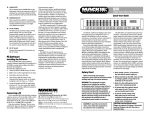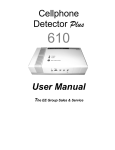Download DX810 Digital Audio Mixer/Signal Processor Quick-Start
Transcript
COMM PORT This is identical to the COMM PORT on the front panel. Use this to connect to an RS-232 serial port on a personal computer or third-party controller for external control of the DX810. DX•10e MODULE The DX•10e hardware provides eight additional independent balanced output mixes (C-J). 24 VDC POWER The DX810 can be powered using a 24 VDC power supply. This can serve as the primary power supply for the DX810. It can also serve as a backup supply in case of an AC power failure. The DX810 seamlessly switches to the backup supply if there’s a power loss. When both AC power and 24 VDC power are connected, the AC power is used and no current is drawn from the DC supply. IEC AC Socket Connect the supplied AC linecord to the IEC AC Socket. PC Software Installing the Software A PC-based Windows-style graphical interface software application is provided on a CD-ROM. This software controls and configures the DX810 at the point of installation. To install the software on a PC: 1. Insert the DX810 CD-ROM into the CD drive. (continued from first page) control and indication from custom control panels. All logic inputs and outputs are fully programmable in software. A proprietary remote control bus allows connection of the optional DX wired remotes. These remotes can utilize a variety of three-conductor cable. Remotes are available in Volume Control (DX-RVC) and 4-switch versions (DX-SW4), and may be combined in flexible configurations. The DX810 is supplied with DX-10E-PC software that allows access to all of the system’s settings and configurations. The software provides access to the 3-band input EQ, 31-band graphic EQ, compressors, gates, delays, and crossover configuration. In addition, it allows saving and recalling up to 32 presets, configuration for 32 control groups, for input force on/force off functions with priority, and for the logic input and output connections. All settings and text labels are retained in the DX810 as well as stored on the computer's local drive. The DX810 is UL and CE approved and designed for continuous use in professional fixed installation systems. An internal autoranging power supply allows connection to mains voltages from 90-240 VAC at 50/60 Hz. This requires no jumper or switch setting changes. A 24 VDC input is provided for applications where backup power is required. Switchover to backup power is automatic and silent. 2. Make sure no other applications are open. 3. Click Start, and then click Run. Digital Audio Mixer/Signal Processor Quick-Start Guide OL OL OL OL OL OL OL 2 4 7 10 15 20 25 30 35 40 50 2 4 7 10 15 20 25 30 35 40 50 2 4 7 10 15 20 25 30 35 40 50 2 4 7 10 15 20 25 30 35 40 50 2 4 7 10 15 20 25 30 35 40 50 2 4 7 10 15 20 25 30 35 40 50 2 4 7 10 15 20 25 30 35 40 50 5. Setup will install the DX-10E-PC application onto your PC. You can accept the default directory, or specify a different location to install the application. Connecting a PC [email protected] 16220 Wood-Red Road NE Woodinville, WA 98072 TEL +888.337.7404, FAX +425.487.4337 UK +44.1268.570.808, FAX +44.1268.570.809 [email protected] ITALY +39.0522.354.111, FAX +39.0522.332.294 [email protected] FRANCE +33.3.8546.9160, FAX +33.3.8546.9161 [email protected] GERMANY +49.2572.96042.0, FAX +49.2572.96042.10 [email protected] Part No. 0001334 Rev. A 1/02 © 2002 Mackie Industrial. All Rights Reserved. Printed in the USA. OL 15 12 9 6 3 2 4 7 10 15 20 25 30 35 40 50 0 3 6 9 12 15 DX8 DIGITAL MIXER A 1 2 3 4 5 6 7 8 LO EQ HI A MASTER B B LOCK MODE COMM PORT POWER The DX810 is a DSP-based digital audio mixer and signal processor. It is designed for use in a variety of installations such as churches, courtrooms, convention centers, and hotels. It provides eight balanced mic/line inputs and ten balanced outputs allowing true 8x10 mixing for multi-zone applications. Each of the eight input channels is terminated to two Phoenix-type detachable connectors. Each connector is optimized to accept either mic or line-level signals. Microphone preamplifiers utilize Mackie’s proprietary XDR™ technology to offer studio-class audio performance. Phantom power of 48 VDC is switchable individually on each input. Two auxiliary line-level inputs with trim are provided. This allows analog signals to be mixed with the A and B master mixes. Master outputs deliver balanced line-level signals to detachable Phoenix-type connectors. The DX810 offers an intuitive front panel user interface, consisting of dual-function LED bar graph meters for each input and the A and B outputs. Input meters indicate the presence of signal before signal processing (pre-fader). Output A and B meters indicate actual level at the output (post-fader). Levels are set by means of UP/DOWN pushbuttons dedicated to each input and output. A MODE button is used to select between Mix A and B. This allows adjustment of levels to two mix outputs from the same set of input controls. A third function of the MODE button allows the user to LOCK the front panel controls until a security unlock code is entered. Two independent RS232 connectors are provided, one on the front panel and one on the rear. This allows for connection to a computer or control system. A DB25 connector on the rear panel allows an interface among the 10 Logic Inputs and 10 Logic Outputs to switches, LEDs and other external devices. This enables hardware (continued on last page) Safety First! 1. Never install, connect, or disconnect the unit with the power supply on. Before connecting and using the equipment, please read this Quick-Start Guide carefully and keep it for future reference. 4. Type <drive>:\DX-10E-PC\Setup in the command line (where <drive> is the letter assigned to the CD drive, i.e., D drive) Use a standard DB9 (male/female pin-to-pin wiring) computer cable to connect a PC to the DX810. COM 1 is the default serial port selected in the software application for the PC. Connect the COM port on the PC to a COMM PORT on the DX810. View the installed "Readme" file for more information about running the PC application and using a different serial port on the PC. DX810 WARNING! This equipment has been designed to be installed by qualified professionals only! There are many factors to be considered when installing professional sound reinforcement systems. Some of these factors include mechanical and electrical considerations, as well as acoustic coverage and performance. Mackie Industrial strongly recommends that this equipment be installed only by a professional sound installer or contractor. CAUTION: To avoid the risk of electric shock, never allow this equipment to be exposed to rain or dampness. 2. Before powering up the DX810, make sure the AC voltage applied corresponds to the markings on the rear panel. 3. Make sure the safety ground on the power cord is properly grounded. 4. To prevent the risk of electric shock, never open the unit. There are no user-serviceable parts inside. 5. To ensure normal cooling of the DX810, make sure the unit is wellventilated. Avoid exposure to direct sunlight or proximity to any heat source, dust, or dampness. CAUTION: Internal lithium battery. Danger of explosion if battery is incorrectly replaced. Replace only with the same or equivalent type. OL OL OL OL OL OL OL 2 4 7 10 15 20 25 30 35 40 50 2 4 7 10 15 20 25 30 35 40 50 2 4 7 10 15 20 25 30 35 40 50 2 4 7 10 15 20 25 30 35 40 50 2 4 7 10 15 20 25 30 35 40 50 2 4 7 10 15 20 25 30 35 40 50 2 4 7 10 15 20 25 30 35 40 50 2 4 7 10 15 20 25 30 35 40 50 0 3 6 9 12 15 DX8 DIGITAL MIXER RECORD Out A 1 2 3 4 5 6 7 8 LO EQ HI A MASTER B INPUT UP/DOWN BUTTONS Use to adjust the mix level for each input channel to Output A or B. INPUT LED DISPLAY This indicates the signal level after the mic preamp stage, just after the A/D converter. When any input UP/DOWN button is pressed, the input meters switch from level metering to level setting indication. After five seconds, the meter switches back to normal level (PPM) metering. EQ LO/HI UP/DOWN BUTTONS These buttons are disabled in the DX810 (they are for DX8 use only). EQ LED DISPLAY This display is disabled in the DX810 (it is for DX8 use only). MASTER A/B UP/DOWN BUTTONS These buttons adjust the output level for the A and B output buses. MASTER OUTPUT LED DISPLAY This display indicates the signal level after the digital signal processing and MASTER A and B gain stage. The master output meter switches from level metering to level setting indication. It does so when a MASTER UP/DOWN button is pressed. After five seconds, the meter switches back to normal (PPM) level metering. MODE This changes the front panel buttons between Bus A and Bus B operation. The These RCA connectors supply unbalanced line-level signals from the BUS A and BUS B outputs. The signals are the same as the main outputs. LOCK MODE B POWER COMM PORT Front Panel Features and Controls This 15-pin D-Sub connector supplies an analog, unbalanced line-level signal from each of the eight program inputs. This occurs post-preamp and pre-processing. OL 15 12 9 6 3 OUTPUTS A/B TRIM LOCK position disables the front panel controls to prevent unauthorized changes to the settings. The default lock code (1234) can be changed with the DX-10EPC application. These 3-pin Phoenix-type connectors supply a balanced line-level signal from BUS A and BUS B. Use this control to trim the level of the input signal for optimum signal-to-noise ratio in the preamp stage. LOGIC I/O PHANTOM POWER COMM PORT This is an RS-232 port on a 9-pin D-Sub connector. It connects to a personal computer or other compatible control system. It is used for external control of the DX810 settings. These analog inputs accept balanced linelevel signals and route the signal to the internal A and B buses. There is no DSP processing on these inputs. This 25-pin D-Sub connector provides 10 logic control inputs and 10 logic control outputs (open-collector). These inputs can be used to control a wide variety of DX-810 functions via external switching. The outputs can be used to provide status levels for external indicators for a number of internal settings and conditions. They can also control switching to external devices. BUS A and B TRIM Use these controls to trim the level of the inputs to the A and B buses. INPUTS 1-8 Each of the eight analog inputs has separate balanced mic and line input connectors. These inputs use Mackie’s acclaimed XDR mic preamps. These are 3–pin Phoenix-type connectors. Use either the MIC or LINE input; only one can be used per channel. DIRECT OUTPUTS SIGNAL RETURN SIGNAL RETURN SIGNAL RETURN SIGNAL RETURN SIGNAL RETURN SIGNAL RETURN SIGNAL RETURN 1 2 3 4 5 6 7 8 U 8 9 1 SERIAL NUMBER U THE FOLLOWING ARE TRADEMARKS OR REGISTERED TRADEMARKS OF MACKIE DESIGNS INC "MACKIE", "MACKIE INDUSTRIAL", AND THE "RUNNING MAN" FIGURE This 3-pin Phoenix-type connector can be used to attach optional remote controls to the DX810. Several remote controls can be connected to each other in a daisy-chain fashion. This extends the remote control functionality of the DX810. INPUT 1 HOT (+) INPUT 2 HOT (+) INPUT 3 HOT (+) INPUT 4 HOT (+) INPUT 5 HOT (+) INPUT 6 HOT (+) INPUT 7 HOT (+) INPUT 8 HOT (+) MANUFACTURING DATE U U U U U U U U C GAIN MI C GAIN MI C GAIN MI C GAIN MI C GAIN MI C GAIN MI C GAIN MI C GAIN MI 60 0 -30dB +30dB 60 0 -30dB +30dB 60 0 -30dB +30dB 60 0 -30dB +30dB 60 0 -30dB +30dB 60 0 -30dB +30dB 60 0 -30dB +30dB 60 0 -30dB +30dB +20 TRIM BUS A – -20 +20 TRIM BUS B MIC + G TRIM TRIM TRIM TRIM TRIM TRIM TRIM TRIM MIC MIC MIC MIC MIC MIC MIC LINE G + MIC 1 2 3 4 5 6 7 8 G 11 J I H G + – C D E F INPUTS OUTPUTS 1 +5V 1 REMOTE BUS LOGIC I/O G – PHANTOM POWER 48V DC – + CONCEIVED, DESIGNED, AND MANUFACTURED BY MACKIE DESIGNS INC WOODINVILLE • WA • USA MADE IN USA • FABRIQUE AU USA • COPYRIGHT ©1999 G G 12 -20 – + •10e DX8 DIGITAL MIXER DIRECT OUTPUTS POWER INPUT 22-28V DC, 3A MAX REMOTE BUS DIRECT OUTPUTS 15 N/C N/C LOGIC IN 10 LOGIC IN 9 LOGIC IN 8 LOGIC IN 7 LOGIC IN 6 LOGIC IN 5 LOGIC IN 4 LOGIC IN 3 LOGIC IN 2 LOGIC IN 1 +5VDC 1 BUS A/B INPUTS Rear Panel Features and Controls , 50/60Hz, 1A MAX 13 25 GROUND N/C LOGIC OUT 10 LOGIC OUT 9 LOGIC OUT 8 LOGIC OUT 7 LOGIC OUT 6 LOGIC OUT 5 LOGIC OUT 4 LOGIC OUT 3 LOGIC OUT 2 LOGIC OUT 1 14 POWER Use the POWER switch to turn the DX810 on and off. 100 – 240V LOGIC I/O These switches apply phantom power (+48 VDC) to pins 2 and 3 of the selected mic input connectors. Put the PHANTOM POWER switch in the UP position for an individual channel when using a condenser microphone. + COMM PORT – OUTPUTS A B A B 1 2 3 4 5 6 7 8 LINE LINE LINE LINE LINE LINE LINE LINE LINE LINE RECORD G + – G + –