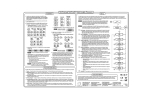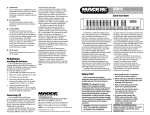Download MPX Plus 866 A - Extron Electronics
Transcript
Matrix Switchers ProDSP Media Presentation Matrix Switcher ™ MPX Plus 866 A Powerful DSP plus four matrix switchers in one compact enclosure ➤ ProDSP audio signal processing: – 3 2/64-bit floating point digital signal processing engine – L ow latency DSP processing – Intuitive Graphical User Environment ➤ Extensive selection of audio DSP tools: – Dynamics – Ducking – Loudness – Filters – Delay – Feedback suppression – 32 Global or DSP Partial presets ➤ DSP Configurator Software with Live and Emulate operation modes ➤ SpeedNav™ keyboard navigation ➤ Four matrix switchers in one: – 8x6 VGA/component video – 6x6 composite video or S-video – 14x6 stereo audio – 4x6 mic/line audio matrix mixer www.extron.com M e d i a pr e s e n tat i o n M at r i x s w i t c h e r s Introduction The MPX PLUS 866 A ProDSP Media Presentation Matrix In any A/V environment, audio signal management is crucial Switcher is the A/V industry’s first matrix switcher to to the overall quality of the presentation. The MPX Plus 866 incorporate a powerful 32/64-bit floating point DSP engine A includes a 14x6 audio switcher, which allows audio to for complete A/V signal routing and audio control. Extron be switched independently from any video group. The 4x6 ProDSP is an audio platform loaded with powerful tools to microphone/line audio matrix mixer features microphone control audio level, dynamics, filters, delay, ducking, loudness, bussing that allows each of the four Mic/Line inputs to be and feedback suppression processing. ProDSP is managed mixed into any or all of the first six matrix switcher outputs. by the intuitive DSP Configurator Software, which also provides for configuration of DSP Configurator Software simplifies audio system four matrix switchers: an 8x6 VGA design and commissioning. The flexible, fixed on-screen switcher, 6x6 video switcher for layout offers an extensive selection of digital audio signal composite video and S-video, processing tools including level control, dynamics, filters, 14x6 stereo audio switcher, and delay, ducking, loudness, feedback suppression, A/V matrix a 4x6 microphone/line audio switching ties, and audio matrix mixing. Designers can matrix mixer. The MPX Plus 866 A quickly get a snapshot view of the entire audio system is a complete, one-box solution that including processing blocks, routing ties, and mixing matrix eliminates the need for outboard audio assignments all at once. processing equipment when integrating video and audio for small presentation systems or divisible-room The graphical user environment of the DSP Configurator applications. Software follows program and microphone-level audio through the signal chain from input to output, providing comprehensive Extron’s exclusive ProDSP is engineered from the ground up control of all audio parameters and routing. Signals from using a powerful 32/64-bit floating point DSP engine and different sources with varying quality can be equalized via studio grade 24-bit audio converters with 48 kHz sampling. filter processors and leveled through dynamics processing to Audio designers and system installers can access the power maintain consistent audio signal quality. Four microphone or and flexibility of ProDSP using the DSP Configurator Software, mono line level signals can be matrix mixed over six stereo a PC-based application that provides an intuitive Graphical signals from the matrix switcher to create finely-tuned audio User Environment for access to all audio processing, A/V zones for each of the six stereo audio outputs. matrix switching ties, and audio matrix mixing from a single screen. Modern courtrooms, lecture halls, and auditoriums have multiple sources that need to be routed to multiple displays. One of the primary advantages of the MPX Plus 866 A is that it can independently route high resolution computer or component video signals, and low-resolution video signals, as well as audio. This means that there is no need for a separate scaler and audio switcher to accommodate different signal types. The DSP Configurator Software allows integrators to fine tune audio parameters for the unique properties of the room. Users can quickly switch between audio and video I/O views for easy, real-time signal management. M e d i a pr e s e n tat i o n M at r i x s w i t c h e r s What is ProDSP? The MPX Plus 866 A features ProDSP, a powerful digital audio signal processing platform based on a 32/64-bit floating point DSP engine. ProDSP provides an extensive array of digital audio processing tools for audio system design, configuration, and commissioning. The DSP Configurator Software is the user interface to ProDSP for full control and management of the MPX Plus 866 A and all of its audio DSP functions, including audio gain, dynamics, compression, filtering, delay, microphone ducking, loudness, and feedback suppression. An integral part of the DSP Configurator Software is the Graphical User Environment, which allows for quick and easy visualization of all input and output signal paths inside a single window. Working within this user-friendly environment, an audio system designer or installer can clearly view and adjust all input levels, audio DSP processing parameters, audio and video I/O ties, microphone mixing points, and output levels. To simplify these adjustments, SpeedNav keyboard navigation ensures efficient and fast navigation through the Graphical User Environment, using just the keyboard on a laptop. Highest Quality Converters Plus Floating Point DSP The MPX Plus 866 A features studio grade ADCs - analog-to-digital converters and DACs - digital-to-analog converters using professional level 24-bit SpeedNav for easy operation without a mouse resolution and 48 kHz sampling, fully preserving the integrity of the original audio signal. The processing power of the 32/64-bit floating point audio DSP engine allows for simultaneous audio processing algorithms within the same audio channel and across multiple channels without compromising sound quality, all with minimal latency. This powerful DSP engine also delivers very wide audio dynamic range to prevent clipping and fully maintain audio signal quality. Fixed Yet Flexible DSP Architecture The DSP Configurator Software features a fixed layout of audio DSP processing blocks for each input and output signal chain. Each block in the Graphical User Environment represents a Gain, Dynamics, Delay, Filter, Ducking, or FBS - Feedback Suppression algorithm within the DSP engine. While this architecture is fixed, each block offers flexible options and customizable parameters. For example, the Filter block contains three, five, One of the challenges of on-site sound system commissioning is the lack of sufficient workspace for a PC and mouse. An integrator or sound technician often has or nine individual filters depending on the input or output, each of which to work with a laptop balanced on their lap, while trying to can be customized as parametric EQ, low pass, high pass, or bass or treble use the touch pad to navigate through windows and menus shelving. Each block and each individual filter can be selectively bypassed. of the GUI for the audio DSP software. Working in this environment can be time-consuming and even frustrating. Emulate and Live Modes The DSP Configurator Software features an Emulate mode, which provides SpeedNav simplifies this task by allowing the use of complete audio system design while working offline on a PC. When only the keyboard to access the GUI through directional connected to the MPX Plus 866 A, Live mode enables real-time control keys and shortcuts. It is designed with commissioning of all settings, file updates and archiving, plus active metering of all input technicians and sound system designers in mind. With and output channels. In Live mode, integrators can “push” all or part of SpeedNav, users will experience faster, easier set-up and a configuration to the MPX Plus 866 A from the PC, while preserving the existing file on the switcher. Emulate and Live modes give audio system designers the flexibility to create an entire project from their PC in advance of installation, and then, once they are on site, use the same software to provide accurate system set-up and final commissioning. commissioning while working in the field with laptop PCs to configure sound systems and refine audio DSP settings. M e d i a pr e s e n tat i o n M at r i x s w i t c h e r s ProDSP DSP Configurator Software ProDSP includes all the essential DSP tools needed to set up and commission audio systems. These tools, or blocks, allow for control and management of audio gain, dynamics, filtering, delay, ducking, and FBS - Feedback Suppression. The MPX Plus 866 A, in addition to providing the A/V signal routing for the system, also serves as the audio DSP center for sound system setup and optimization. This can simplify system designs and save money by eliminating outboard audio DSP equipment. Dynamics, Filter, and Delay blocks are available for each input and EXTENSIVE ARRAY OF DSP TOOLS GAIN STAGES DYNAMICS six outputs. Selecting any of these blocks opens a dedicated popup window with a range of options and customizable parameters. Multiple windows can be open at the same time. Input and output levels can be monitored at any time by simply opening any of the input or output Gain or Volume windows. AGC Compressor Limiter Noise gate DUCKING 1 ducking processor per mic input; 2 ducking priority groups LOUDNESS 1 loudness processor per line output FILTERS 3 filters per line input, 5 filters per mic input, 9 filters per output High pass Low pass Shelving Parametric EQ DELAY 1 processor per input and output up to 200 ms each output. Ducking and FBS blocks are specific to each mic input. Loudness and Bass/Treble filter blocks are available for each of the 4 gain stages across line level channels 2 gain stages across mic/line channels FEEDBACK SUPPRESSION PRESETS 1 anti-feedback processor per mic/line input 32 presets Global – audio and video ties only Partial – selected DSP settings M e d i a pr e s e n tat i o n M at r i x s w i t c h e r s ProDSP Features Powerful Floating Point Audio DSP Engine The MPX Plus 866 A features 32/64-bit floating point audio DSP processing which provides very wide dynamic range and maintains audio signal transparency while preventing DSP signal clipping and simplifying management of gain staging. Low Latency DSP Processing This DSP engine within the MPX Plus 866 A supports a large array of concurrent audio processing algorithms within an audio channel and across multiple channels, while maintaining extremely low latency from input to output. DSP Configurator Software A powerful yet user-friendly PC-based software tool for managing all audio and video set-up and operations of the MPX Plus 866 A. It enables complete set-up and configuration of digital audio processing tools on the ProDSP platform, as well as I/O routing ties and microphone mixing. Intuitive Graphical User Environment Copy and Paste for Processing Blocks The DSP Configurator Software features a Graphical User Environment that offers a clear view of all input and outputs, audio processing blocks, audio and video routing ties, and microphone mixing points in a single window. This allows a designer or installer to quickly view all audio and video-related activities without having to access multiple windows or menus. To help speed audio system design and setup, parameter settings can be quickly copied between individual processing blocks or identical groups of blocks within the Graphical User Environment, using conventional cut-andpaste commands. SpeedNav Keyboard Navigation SpeedNav enables user-friendly, keyboardbased navigation of the DSP Configurator Software without the need for a mouse or touchpad. Using keyboard navigation keys and shortcuts, the user can access any input or output, audio and video I/O ties, microphone mixing points, and all audio DSP tools. Using only the keyboard for software access can help expedite audio system set-up and commissioning while on-site using laptop PCs. 4x6 Mic/Line Audio Matrix Mixer The MPX Plus 866 A provides microphone bussing so that each of the four mic/line inputs can be mixed into any or all of the six matrix switcher stereo audio outputs. DSP Partial Presets Using the DSP Configurator Software, any parameters for DSP processing, levels, or audio and video I/O ties can be saved as DSP Partial Presets. These settings can be saved for the entire system, or any selected group of inputs, outputs, I/O ties, and DSP blocks. The DSP Configurator Software can also be used to create Global presets for saving just the audio and video I/O ties. COMPLETE SYSTEM VISUALIZATION The Graphical User Environment lets the designer or installer quickly and clearly follow the entire audio signal flow for all channels, from input to output, including all audio DSP processes. All of this is presented in a single window without the need to scroll or bring up multiple windows or menus. ALTERNATE WORKSPACES Audio Workspace Video Workspace With just the touch of a function key, the user can toggle between Audio, Video, or Audio & Video workspaces. The DSP Configurator Software allows for live changes to audio and video routing ties using keystrokes or a mouse. In the Video workspace, video-specific options are available including composite and S-video transcoding, RGB output delay, and video output muting. M e d i a pr e s e n tat i o n M at r i x s w i t c h e r s ProDSP Features Feedback suppression The FBS - Feedback Suppression block is used to counteract the ringing due to frequencies cycling out of control through the microphone and speakers. The feedback suppression processor for the MPX Plus 866A engages up to twenty notch filters with adjustable Q. Fifteen of the filters are dynamic, and the processor uses these to automatically detect and then reduce the ringing. Five additional fixed filters can be adjusted manually or transferred from the dynamic filters. dynamics and delay The DSP Configurator Software enables fine tuning and adjustment of the dynamics of all incoming and outgoing signals. Two Dynamics processing blocks are available for each input and output. These blocks can be selected and customized to provide automatic gain control, compression, limiting, or noise gating. A Delay processing block is available for each input and output. Each delay is adjustable up to 200 ms, and can be selected in units of time, feet, or meters. A temperature parameter is available for distance adjustments. ducking The Ducking block is used is to give priority to specific microphones by automatically attenuating the levels of other microphones and program sources, whenever the priority microphone is active. Ducking setup is performed for all mic/line inputs on a unique global setup page. An extensive range of customizable options for ducking are available. Filtering The Filter block offers three customizable filters for each line input, five for each mic input, and nine for each of the six outputs. Each of these filters can be selected as parametric EQ, low pass, high pass, or bass and treble shelving. Standard parameters include frequency, roll-off slope, boost/cut, and Q, depending on the specific filter. M e d i a pr e s e n tat i o n M at r i x s w i t c h e r s ProDSP Features In addition to powerful digital audio processing control, the DSP Configurator Software allows for user-friendly control of traditional matrix switcher functions, including management of audio and video I/O ties, input audio gain and attenuation, output volume adjustment, and muting. Video settings such as video mute, RGB delay, and video input format can be controlled in Video Only I/O view. The DSP Configurator also provides matrix mixing for four mic/ line inputs over up to six stereo audio line outputs. audio with Video i/o ties The Graphical User Environment of the DSP Configurator Software provides a clear view of all audio and video I/O ties. Using the mouse or the keyboard, ties for audio or video signals, or both can be created, modified, or deleted in real-time. They can then be saved and recalled as presets within the DSP Configurator Software. Presets can also be recalled from the MPX Plus 866 A front panel, through RS-232 serial control, or via IP Link Ethernet control. input Gain Audio gain adjustment as well as muting is available for each of the 18 inputs on the MPX Plus 866 A. Input signal levels can be monitored through real-time meters with peak hold display. Mic/Line Matrix switcher The DSP Configurator Software is also used to manage and control mic/line audio matrix mixing. Each mic/line input can be mixed into each of the six available line outputs, with dedicated stereo mix level and muting controls at each node. output Volume The MPX Plus 866 A provides adjustment of output volume as well as muting for each of the six audio outputs, along with real-time metering. To monitor any or all input and output signal levels, a meter bridge window is also available. M e d i a pr e s e n tat i o n M at r i x s w i t c h e r s Key Features and Applications Courtrooms Courtrooms worldwide are adopting a variety of A/V enhancements to help expedite proceedings, effectively present case material, and archive video evidence and recorded testimony. The MPX Plus 866 A is the heart of such a system, switching a broad array of sources such as: • Visual presenters – VCR, DVD, and document cameras • Prosecution and defense PCs • Video telestration and data annotation equipment • Audio sources, including assistive listening, language interpretation, audio archiving, and real-time audio transcription • Video conference links for remote depositions In the example shown here, the courtroom is equipped for typical evidence presentation and audio transcription needs. Provision is made for remote video input and output on an as-needed basis. Video, data, and audio sources are efficiently managed through the MPX Plus 866 A. Microphones for the judge, attorneys, witness, and clerk are integrated into the overall audio system, which may include support for assistive listening and, in many cases, simultaneous language interpretation. The clarity of audio reproduction is key to any courtroom system and, as such, the powerful, integrated audio DSP built into the MPX Plus 866 A allows live speech and pre-recorded audio to be fine tuned to the unique acoustic environment in each individual courtroom. Divisible Rooms Divisible meeting rooms offer optimum flexibility for schools, businesses, hotels/conference centers, and government agencies. Moveable wall sections, referred to as “air walls,” are used as temporary partitions to define individual rooms within the larger space. In the divisible room environment illustrated here, each small room is configured with dedicated inputs for low and high resolution video sources, program audio, and a pair of microphones: one mounted on the lectern, and the other available as a floating microphone for audience participation. Video is projected on a screen appropriately sized for a small audience. Audio is zoned such that each of the smaller rooms has its own program audio playback at the front of the room, as well as distributed audio for speech reinforcement within the room. When the smaller rooms are combined, presets optimize video and audio playback for a larger audience. Video sources are automatically routed to all screens, and audio is distributed evenly throughout the new room configuration. Divided and combined rooms also present a unique challenge when placing microphones to prevent feedback. The powerful, integrated feedback suppression within the MPX Plus 866 A actively detects audio feedback and engages up to 20 notch filters to counteract and eliminate it. The MPX Plus 866 A simplifies control of video and audio signal routing in these complex environments by providing a total of 32 Global and DSP Partial presets. Global presets are used to save and recall general video and audio I/O ties for the facility, while the DSP partial presets handle the wide range of audio parameters that come into play as acoustic properties change. Once a preset has been created and saved, it can be recalled with a single control system command. M e d i a pr e s e n tat i o n M at r i x s w i t c h e r s Key Features and Applications Videoconferencing and Distance Learning Videoconferencing and distance learning systems serve similar communication and presentation needs, differing primarily in scale: videoconference rooms tend to be more intimate spaces, typically installed in a small to mid-sized conference room seating up to 10 people. Distance learning, on the other hand, is typically based in a larger room, such as a classroom or lecture hall, with seats for 25 or more. Regardless of the size of the room, both facilities share a range of common requirements. First, both low and high resolution video sources must be displayed within the local room, or “near end,” and made available to the remote location, or “far end,” via the conference system codec. Depending on their size, these rooms may be equipped with separate displays for near end and far end video, or with a single display and multi-window processor such as the Extron MGP 464. Video sources commonly include the videoconference system camera(s), a document camera, and provision for installed or portable computers. Both high resolution and low resolution sources must be switched and routed independently within the room and through the codec. In many system designs, inputs and outputs are provided for temporary feeds to or from overflow rooms, for remote monitoring or Flat Panel Displays VCR Composite DVD Y/C recording of the presentation, and other needs. RGBHV Composite PC RGBHV The MPX Plus 866 A provides the optimum combination of video inputs for Composite Camera these typical sources. Built-in video signal transcoding simplifies system design, allowing composite and S-video signals to be converted from one Y/C Camera RGBHV Document Camera to the other type. For example, the composite video output from VHS or Camera DVD/VCR combination players can be decoded to Y/C for ease of integration with the S-video outputs from conference system cameras. Because high Y/C RGBHV Y/C Laptop DVR resolution signals are routed through a separate, 8x6 VGA matrix, each Y/C group of signal types can be managed efficiently within the presentation RGBHV system. COMPUTER INPUTS Second, audio routing and reproduction quality are vital to the function VIDEO INPUTS 1 2 3 4 5 6 7 1 2 3 4 5 6 of the facility. Conference audio typically includes microphones for the the conference through a wired or wireless telephone connection. Audio must be made available to the far end location via the codec, which also 9 10 11 12 13 14 CONTROL 7 8 9 10 11 12 COMPUTER/AUDIO OUTPUTS CONFIG ENTER and rooms must be acoustically tuned to ensure audio clarity. Feedback suppression is required to allow for the greatest flexibility when placing integrator to fine tune the reproduction and acoustic qualities of the various audio sources for optimum clarity on both ends of the conference. VIDEO AUDIO RGBHV and Composite Extron MPX Plus 866 A RGBHV and Y/C Matrix Switcher CODEC with AEC Control System External Feed RGBHV Table Microphone SI 28 Table Microphone XPA 1002 Table Microphone microphones within the room. ProDSP provides a multitude of filters and equalization on the input, output, and microphone stages that allow the ESC MPX PLUS 866 A audio playback is typically zoned in such a way that voice and program and distance learning environments differ significantly from one to another I/O VIEW VIDEO OUTPUTS provides AEC - acoustic echo cancellation for the microphones. Near end audio supports, but does not overwhelm, the local room. Videoconference PRESET PRESENTATION MATRIX SWITCHER presenter and participants, line level audio from video playback devices, and often a “telephone hybrid” to support participants who must call into 8 XPA 2001-70V XPA 2001 SI 26CT M e d i a pr e s e n tat i o n m at r i x s w i t c h e r s What's Inside the MPX Plus 866 A Four Matrix Switchers in One: Video Genlock Front Panel Security Lockout • 8x6 VGA/component video • 6x6 composite video and S-video • 14x6 stereo audio • 4x6 mic/line audio matrix mixer The MPX Plus 866 A genlocks to video input 9, providing for vertical interval switching and enabling smooth, seamless transitions when switching between synchronized video sources. Prevents unauthorized use in non-secure environments. 300 MHz (-3 dB) RGB Video Bandwidth, Fully Loaded for VGA For applications such as videoconference and distance learning, an Extron BBG 6 A black burst, color bars, and audio generator can be permanently connected to this input, providing the genlock reference signal as well as a known, broadcast quality source – color bars and 1kHz audio test tone – to verify system operation and quality of service prior to the actual conference session. Designed for routing most common high resolution computer-video rates, as well as HDTV component video, without signal degradation. 150 MHz (-3 dB) Video Bandwidth for Composite Video and S-Video Ensures switching and distribution of video signals without degradation. ProDSP Audio Signal Processing TM • 32/64-bit floating point digital signal processing engine • Intuitive Graphical User Environment • Extensive selection of audio DSP tools Composite Video and S-Video Transcoding The MPX Plus 866 A includes built-in bidirectional video transcoding, which simplifies the integration of composite video and S-video sources. For example, the output from a single composite video source, such as a legacy VCR, can be decoded into S-video and switched along with other S-video sources, such as videoconference cameras, with a common output signal going to the projector or other display. High Quality Video Decoder with Time Base Stabilization The MPX Plus 866 A is equipped with a broadcast-quality digital decoder that eliminates jitter, dot crawl, and other decoding artifacts while also stabilizing and improving the video from older analog VCRs or worn videotapes. The decoder automatically senses NTSC or PAL standard video signals. Quad Standard Compatible Capable of switching NTSC 3.58, NTSC 4.43, PAL, and SECAM video for worldwide compatibility. DSVP™ - Digital Sync Validation Processing DSVP verifies active computer-video sources by polling the VGA inputs for valid sync signals. Horizontal and vertical sync information is transmitted to the user through the serial or IP Link ports. Triple-Action Switching for RGB Delay ™ Blanks the screen when switching to a new source. The new sync signals precede the RGB signals, so there is no glitch on screen during the transition. Audio/Video Mute Inputs can be muted individually or all at once with a single SIS command. Four Mic/Line Inputs The MPX Plus 866 A is equipped with four switchable mic/line inputs and an integrated 4x6 mic/line matrix mixer. Selectable +48V Phantom power is provided for ease of use with condenser microphones. 32 Global Tie and DSP Partial Presets Thirty-two presets can be saved and recalled. Global tie presets contain only video and audio switching ties, while DSP Partial presets also include DSP settings and audio levels. An integrator can use the DSP Configurator Software, select any portion of the switcher I/O layout within the Graphical User Environment, and then save all relevant settings and parameters as a DSP Partial preset. All presets are recalled via the DSP Configurator Software, the Matrix Switcher Control Program, or serial commands from a control system. Up to 26 presets are accessible directly from the front panel of the switcher. Graphical I/O Tie Creation Input and output ties can be quickly viewed and created using the DSP Configurator Software graphical user environment. This intuitive software provides for video only, audio only, and video/audio ties with the click of a mouse. Front Panel Configuration Port Enables easy configuration without having to access the switcher’s rear panel. QS-FPC QuickSwitch Front Panel Controller with Tri-Color, Backlit Buttons ™ Provides a discrete button for each input and output, allowing for simple, intuitive operation. Buttons can be custom labeled for easy identification and illuminate red, green, or amber, depending on function, for ease of use in low-light environments. The Extron QS-FPC provides the ability to install, wire, and start testing AV signal routing before the DSP and control system programming has begun. This saves valuable time during system installation and setup. IP Link® Ethernet Monitoring and Control Engineered to meet the needs of professional A/V environments, IP Link enables the MPX Plus 866 A to be proactively monitored and managed over a LAN, WAN, or the Internet, using standard network communication protocols. Compact 2U Enclosure Rack-mountable for ease of integration Internal Universal Power Supply The 100-240 VAC, 50/60 Hz, international power supply provides worldwide power compatibility. M e d i a pr e s e n tat i o n m at r i x s w i t c h e r s header_main What's Inside the MPX Plus 866 A Four matrix switchers in one: • 8x6 VGA/component video • 6x6 composite video and S-video • 14x6 stereo audio • 4x6 mic/line matrix mixer QuickSwitch front panel controller with tri-color backlit buttons Intuitive front panel design groups inputs and outputs by signal type Wideband video performance Global presets and Partial presets 300 MHz (-3dB) RGB bandwidth accommodates high resolution computer-video sources Up to 32 presets can be saved and recalled as Global presets for audio and video I/O ties, or Partial presets for saving audio DSP settings as well as I/O ties Front Panel Configuration Port Enables easy configuration without having to access the switcher’s rear panel Video genlock High quality video decoder Video transcoder Provides for vertical interval switching for smooth, seamless transitions when switching between synchronized video sources Eliminates jitter, dot crawl, and other decoding artifacts and improves the video from older analog sources or worn videotape Built-in video transcoder simplifies integration of composite video and S-video sources Audio matrix switcher ProDSP™ Mic/Line audio matrix mixer Dual serial ports and IP Link® 14x6 audio matrix with active audio buffering for ease of integration with consumer-grade A/V products Provides full control of audio input and output levels plus a wide array of audio processing tools for program and microphone signals 4x6 mic/line audio matrix mixer with selectable +48V Phantom power for ease of integration with common microphone types, including wireless microphones Two serial ports and IP Link® Ethernet for optimized control in single and divided room applications M e d i a pr e s e n tat i o n m at r i x s w i t c h e r s Specifications Video Bandwidth RGB/VGA..............................................................300 MHz (-3 dB), fully loaded S-video/composite video........................................150 MHz (-3 dB), fully loaded 0 - 10 MHz.......................................................No more than +0.1 dB to -0.1 dB 0 - 30 MHz.......................................................No more than +0.1 dB to -0.5 dB Differential phase error.......................................1.0˚ at 3.58 MHz and 4.43 MHz Differential gain error..........................................1.0% at 3.58 MHz and 4.43 MHz Crosstalk RGB/VGA..............................................................<-50 dB @ 10 MHz, <-30 dB @ 100 MHz S-video/composite video........................................-50 dB @ 5 MHz Switching speed..................................................100 ms (max.) Video input Nominal level......................................................1 Vp-p for Y of component video or S-video and for composite video 0.7 Vp-p for RGB and for R-Y and B-Y of component video 0.3 Vp-p for C of S-video Minimum/maximum levels RGB/VGA..............................................................Analog: 0.3 V to 1.5 Vp-p with no offset S-video/composite video........................................Analog: 0.5 V to 2.0 Vp-p with no offset Impedance..........................................................75 ohms Return loss RGB/VGA..............................................................<-40 dB @ 5 MHz S-video/composite video........................................<-30 dB @ 5 MHz DC offset (max. allowable, S-video or composite video).................................................1.5 V External sync (genlock, S-video or composite video).................................................0.3 V to 0.4 Vp-p COMPUTER INPUTS VIDEO INPUTS 1 2 3 4 5 6 7 1 2 3 4 5 6 9 10 11 12 13 14 8 CONTROL 8 9 10 11 12 7 COMPUTER/AUDIO OUTPUTS ENTER CONFIG PRESET I/O ESC VIEW VIDEO AUDIO VIDEO OUTPUTS MPX PLUS 866 A PRESENTATION MATRIX SWITCHER MPX Plus 866 A - Front 1 3 2 4 COMPUTER INPUTS 5 7 1 6 8 2 COMPUTER OUTPUTS 3 5 4 6 9 11 VIDEO INPUTS 12 13 Y/VID 1 2 3 AUDIO INPUTS 4 5 6 7 8 9 10 11 12 13 14 18 PHANTOM +48V 15 16 17 C I N P U T S 18 O U T P U T S 7 1 2 3 4 5 6 VIDEO N15779 O U T P U T S 9 VIDEO OUTPUT 10 11 Y 12 Y/VID C S-VIDEO VIDEO MIC/LINE INPUTS 15 16 17 14 Y/VID 8 C I N P U T S Y/VID 10 C C S-VIDEO RS-232 PRIMARY Tx Rx RS-232 SECONDARY Tx Rx PASS -THROUGH REMOTE LAN RESET ACT LINK MPX Plus 866 A - Back Audio input Nominal level......................................................+4 dBu (1.23 Vrms) Maximum level....................................................+24 dBu at 1% THD+N Input gain adjustment.........................................18 dB to +24 dB, adjustable per input by RS-232, Ethernet, or front panel Mic/line input Nominal level......................................................-60 dBV (1 mVrms) when Mic gain is set to +40 dB Maximum level....................................................+12 dBV (2 Vrms) at 1% THD+N when Mic gain is set to 0 dB Mic DC power......................................................+48 VDC (can be switched on or off) Audio output Video output Nominal level......................................................1 Vp-p for Y of component video or S-video and for composite video 0.7 Vp-p for RGB and for R-Y and B-Y of component video 0.3 Vp-p for C of S-video Minimum/maximum levels RGB/VGA..............................................................Analog: 0.3 V to 1.5 Vp-p with no offset (follows input) S-video/composite video........................................Analog: 0.0 V to 2.0 Vp-p with no offset Impedance..........................................................75 ohms Return loss RGB/VGA..............................................................-40 dB @ 5 MHz S-video/composite video........................................-30 dB @ 5 MHz DC offset S-video/composite video........................................±5 mV with input at 0 offset VGA......................................................................±10 mV with input at 0 offset Switching type RGB/VGA..............................................................Triple-Action S-video/composite video........................................Vertical interval Impedance..........................................................50 ohms unbalanced, 100 ohms balanced Gain error............................................................±0.10 dB channel to channel Maximum level (Hi-Z)..........................................>+21 dBu, balanced; or +15 dBu, unbalanced at 1% THD+N Control/remote — switcher Serial host control port.......................................(2) RS-232: 2 rear panel 3.5 mm captive screw connectors, 3 pole; 1 front panel 2.5 mm stereo mini jack (Either this or the rear panel secondary port is active, not both at the same time.) Baud rate and protocol........................................9600 baud; 8 data bits, 1 stop bit, no parity Ethernet host control port...................................1 RJ-45 female connector Ethernet data rate...............................................10/100Base-T, half/full duplex with autodetect Ethernet protocol................................................ARP, DHCP, ICMP (ping), TCP/IP, Telnet, HTTP, SMTP Web server..........................................................Up to 200 simultaneous sessions 7.25 MB nonvolatile user memory Program control..................................................Extron's control/configuration program for Windows® Extron's Simple Instruction Set (SIS™) Microsoft® Internet Explorer ver. 6 or higher, Telnet General Sync Input type (VGA group)........................................RGBHV, RGBS, RGsB, RsGsBs Output type (VGA group)......................................RGBHV, RGBS, RGsB, RsGsBs (follows input) Horizontal frequency (RGB).................................15 kHz to 145 kHz Vertical frequency (RGB).....................................30 Hz to 170 Hz Genlock connector..............................................1 BNC female (video input 9) Standards (S-video and composite video groups)................................................................NTSC 3.58, NTSC 4.43, PAL, SECAM Input level...........................................................1.9 V to 5.0 Vp-p Output level.........................................................TTL: 5.0 Vp-p, unterminated for RGBHV, RGBS Input impedance.................................................510 ohms Output impedance...............................................75 ohms Max. input voltage...............................................5.0 Vp-p Max. propagation delay.......................................<65 ns Polarity................................................................Positive or negative (follows input) Audio Gain.....................................................................Unbalanced output: -6 dB; balanced output: 0 dB Frequency response............................................20 Hz to 20 kHz, ±0.15 dB THD + Noise........................................................0.01% @ 1 kHz at nominal level S/N......................................................................>105 dB, balanced, at maximum output (21 dBu) (unweighted) Crosstalk.............................................................<-90 dB @ 1 kHz, fully loaded Power..................................................................100 VAC to 240 VAC, 50/60 Hz, 48 watts, internal Cooling................................................................Convection, vents on left and right sides Mounting Rack mount..........................................................Yes Enclosure type....................................................Metal Enclosure dimensions.........................................3.5" H x 17.0" W x 9.4" D (2U high, full rack wide) (8.9 cm H x 43.2 cm W x 23.9 cm D) (Depth excludes connectors. Width excludes rack ears.) Product weight....................................................15 lbs (6.8 kg) Shipping weight..................................................25 lbs (12 kg) Regulatory compliance Safety...................................................................CE, CUL, UL EMI/EMC...............................................................CE, C-tick, FCC Class A, ICES, VCCI MTBF...................................................................30,000 hours Warranty..............................................................3 years parts and labor NOTE: All nominal levels are at ±10%. Model MPX Plus 866 A Version Description Part number Media Presentation Matrix with ProDSP............................................. 60-796-01 Specifications are subject to change without notice. Extron USA - West Headquarters +800.633.9876 Inside USA / Canada Only +1.714.491.1500 +1.714.491.1517 FAX Extron USA - East Extron EMEA Extron Asia Extron Japan Extron China Extron Middle East +800.633.9876 +800.3987.6673 +800.7339.8766 +81.3.3511.7655 +81.3.3511.7656 FAX +400.883.1568 +971.4.2991800 +971.4.2991880 FAX +1.919.863.1794 +1.919.863.1797 FAX +31.33.453.4040 +31.33.453.4050 FAX +65.6383.4400 +65.6383.4664 FAX Inside USA / Canada Only Inside Europe Only © 2009 Extron Electronics. All rights reserved. All trademarks mentioned are the property of their respective owners. Inside Asia Only Inside China Only +86.21.3760.1568 +86.21.3760.1566 FAX 09-01 68-1653-01 REV. A