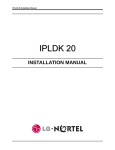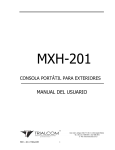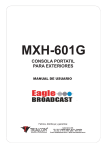Download auris skye Specifications
Transcript
SkyePlus™ MXH and MXU Multiplexer Reference Guide Version 080715 SkyeTek, Inc. 11030 Circle Point Rd., ste. 300 Westminster, CO 80020 U.S.A. Copyright 2008 Copyright 2008 SkyeTek, Inc., 11030 Circle Point Road, Westminster, Colorado 80020, U.S.A. All rights reserved. July 15, 2008 This product or document is protected by copyright and distributed under licenses restricting its use, copying, distribution, and decompilation. No part of this product or document may be reproduced in any form by any means without prior written authorization of SkyeTek and its licensors, if any. Copyright Information SkyeTek, SkyePlus, and SkyeWare are trademarks or registered trademarks of SkyeTek, Inc. Technical Support and Contact Information SkyeTek, Inc. 11030 Circle Point Road, Suite 300 Westminster, CO 80020 http://www.skyetek.com Sales: [email protected] Technical Support: http://support.skyetek.com Table of Contents Overview and Quick Start ......................................................................................9 Features ............................................................................................................. 9 Firmware and Compatibility ....................................................................... 10 Quick Start Procedure ....................................................................................11 SkyePlus Specifications .......................................................................................13 Mechanical Specifications ............................................................................ 13 Electrostatic Precautions............................................................................... 15 Pin Descriptions ............................................................................................. 15 Signal to Path State (Port Selection) ............................................................ 16 SkyePlus MXH Specifications...................................................................... 16 SkyePlus MXU Specifications ...................................................................... 18 Hardware Configuration......................................................................................21 Overview......................................................................................................... 21 Connecting to the Host Interface Board ..................................................... 21 Connecting Through the MH Module Connector .....................................23 Connecting Through the CF Module Connector .......................................24 Software Configuration .......................................................................................25 Overview......................................................................................................... 25 Communications Timing...............................................................................26 Enabling the Multiplexer ............................................................................. 27 Example: Enabling a Multiplexer .......................................................28 Controlling Multiplexer Operation..............................................................29 Example: Detecting a Multiplexer......................................................29 Example: Enabling a Port ....................................................................30 Example: No Multiplexer Detected....................................................31 Example: Inaccessible Port ..................................................................31 Using the SkyePlus Multiplexer with Other Devices .........................................33 Code for Third-Party Readers...................................................................... 33 Main.c .....................................................................................................34 Mux.h......................................................................................................35 Mux.c ......................................................................................................37 Using Multiple SkyePlus Multiplexers ................................................................39 iii Copyright 2008 SkyeTek, Inc. All Rights Reserved. Overview ........................................................................................................ GPIO Control Lines....................................................................................... Signal Loss...................................................................................................... Delay ............................................................................................................... Using Two Multiplexers............................................................................... Using More Than Two Multiplexers .......................................................... 39 39 39 40 40 40 Using SkyePlus Multiplexers with a CBIB .......................................................... 41 Overview ........................................................................................................ 41 Using the MUX Connector (J19).................................................................. 41 Using the GPIO Connector (J17) .................................................................. 43 Using a SkyePlus MXH with a SkyeModule M1 ................................................. 45 Overview ........................................................................................................ 45 Pin Connections to the SkyeModule M1.................................................... 45 Cable Connections to the SkyeModule M1 ...................................... 46 Communications with SkyeTek Protocol v2 .............................................. 47 Multiplexer Memory Parameter......................................................... 47 Multiplexer System Parameter ........................................................... 47 Index ..................................................................................................................... 51 iv SkyePlus™ MXH and MXU Multiplexer Reference Guide Copyright 2008 SkyeTek, Inc. All Rights Reserved. Revision 070824 List of Figures Overview and Quick Start 9 Figure 1-1 SkyePlus Multiplexer .........................................................9 SkyePlus Specifications 13 Figure 2-1 SkyePlus MXH or MXU four-port multiplexer, top view 13 Figure 2-2 SkyePlus MXH or MXU eight-port multiplexer ..........14 Figure 2-3 SkyePlus Multiplexer: Side View ...................................14 Hardware Configuration 21 Figure 3-1 Physical Pin and Antenna Connections HIB to SkyePlus Multiplexer .......................................................................................22 Figure 3-2 Custom MXU Connection Through MH-style Connector 23 Figure 3-3 Custom Connection Through CF-style Connector ......24 Software Configuration 25 Figure 4-1 SkyeTek Protocol Timing Diagram ...............................26 Using the SkyePlus Multiplexer with Other Devices 33 Using Multiple SkyePlus Multiplexers 39 Using SkyePlus Multiplexers with a CBIB 41 Figure C-1 Connecting Multiplexer to CBIB Via MUX Connector .. 42 Figure C-2 Connecting Multiplexer to CBIB Via GPIO Connector .. 44 Using a SkyePlus MXH with a SkyeModule M1 45 Figure D-1 Pin Connections: SkyeModule M1 (J3) to SkyePlus MXH (JP1) ........................................................................................46 Figure D-2 SkyePlus MXH (J1) to the SkyeModule M1 (J2) .........46 Index 51 v Copyright 2008 SkyeTek, Inc. All Rights Reserved. vi SkyePlus™ MXH and MXU Multiplexer Reference Guide Copyright 2008 SkyeTek, Inc. All Rights Reserved. Revision 070824 List of Tables Overview and Quick Start .....................................................................................9 SkyePlus Specifications .......................................................................................13 Table 2-1 JP1 Pin Descriptions ....................................................................15 Table 2-2 SkyePlus MXH/MXU Truth Table ...........................................16 Table 2-3 SkyePlus MXH RF Characteristics ............................................16 Table 2-4 SkyePlus MXH Electrical Characteristics .................................17 Table 2-5 SkyePlus MXH Absolute Maximum Ratings ..........................17 Table 2-6 SkyePlus MXU RF Characteristics ............................................18 Table 2-7 SkyePlus MXU Electrical Characteristics .................................18 Table 2-8 SkyePlus MXU Absolute Maximum Ratings ..........................19 Hardware Configuration .....................................................................................21 Table 3-1 Pin Connections of SkyePlus MXH to SkyeModule M2 ........21 Table 3-2 Pin Connections of SkyePlus MXU to SkyeModule M9 Via MH Connector ....................................................................................................23 Table 3-3 Pin Connections of SkyePlus MXU to SkyeModule Via CF Connector ....................................................................................................24 Software Configuration ......................................................................................25 Table 4-1 Timing Components ...................................................................27 Table 4-2 Device Type Values .....................................................................29 Using the SkyePlus Multiplexer with Other Devices ........................................33 Using Multiple SkyePlus Multiplexers ...............................................................39 Using SkyePlus Multiplexers with a CBIB ..........................................................41 Table C-1 Pin Connections of SkyePlus to CBIB MUX Connector ........42 Table C-2 Pin Connections of SkyePlus to CBIB MUX Connector ........43 Using a SkyePlus MXH with a SkyeModule M1 .................................................45 Table D-1 Pin Connections of SkyePlus MXH to SkyeModule M1 .......45 Table D-2 Device Type Value .....................................................................47 Table 4-3 Data Field Values .........................................................................48 Index .....................................................................................................................51 vii Copyright 2008 SkyeTek, Inc. All Rights Reserved. viii SkyePlus™ MXH and MXU Multiplexer Reference Guide Copyright 2008 SkyeTek, Inc. All Rights Reserved. Chapter 1 Overview and Quick Start The SkyePlus™ MXH and MXU multiplexer boards feature either four or eight antenna ports, which lets you use one SkyeModule reader to operate multiple antennas. Figure 1-1 shows the SkyePlus eight-port multiplexer. The reader uses a digital signal to control the SkyePlus multiplexer outputs. Figure 1-1 SkyePlus Multiplexer Features ● The SkyePlus MXH operates at the HF (13.56) frequency band and works with the SkyeModule M2 reader. ● The SkyePlus MXU operates at the UHF (900Mhz) frequency band and works with the SkyeModule M7 and M9 readers. 9 SkyePlus™ MXH and MXU Multiplexer Reference Guide Copyright 2008 SkyeTek, Inc. All Rights Reserved. Firmware and Compatibility ● Both types of multiplexer connect to the SkyeModule reader via the SkyeTek host interface board for power, control, and RF connections (see “Hardware Configuration” on page 21). ● You can also create a custom interface for the SkyePlus multiplexer without using the host interface board by running the multiplexer connections through either the CF-style or MH-style connectors. (See ‘‘Connecting Through the MH Module Connector’’ on page 23 or ‘‘Connecting Through the CF Module Connector’’ on page 24.) Firmware and Compatibility The SkyeModule firmware gives the multiplexer full compatibility with the latest host interface board for either the CF or MH versions of the SkyeModule readers. Make sure that your SkyeTek reader has the correct version of the firmware before you connect it to the SkyePlus multiplexer: ● For the M2: March 7, 2007 release, 0x010104BD or higher ● For the M9: May 14, 2007 release, 0x010001C3 or higher ● For the M7: all firmware releases For information about how to check your firmware version, consult the reference guide for your reader. If you have an older firmware release and are using a Common Blade Interface Board (CBIB) to connect your multiplexer to your reader, refer to Appendix C, “Using SkyePlus Multiplexers with a CBIB” on page 41. Note – If your firmware does not support the host interface board, you can L o r e m ip s u m d o lo r s tai m e t,c o n s e c te tu e r l b o r tis p u lv n o i a r m a g n a .Mo r b iq u is fe r m e n tu m n .I s o d a le s fe u g ia st e m . S e d u tp e d e N . a m te m p u s Ma . e c e n a s r u tr u m C u r a b itu r n u n c A . e n e a n s c e le r is q u e S u s p e n d is s e e r a t.Ma u r is u tc u v e s tib u lu m s e m .V iv a m u s e t,v e le c tu s v ita e U to r c ir is u s ,c o n v a lis e t,S u s p e n d is s e s u s c p i itv u p l u at te e it.l e tr a e n im . S u s p e n d is s e e el m e n tu m .S e d e n im lo r e m ,s u s c ip itq u si v , e s tib u u l m in ,s u s c ip itn o n ,a n te .L o r e m ip s u m d o lo r s tai m e t,c o n s e c te tu e r h a b ita s s e p la te a d ci tu m s .t S u s p e n d is s e s u s c ip itv u p l u ta te e it.l .S e d c o n s e c te tu e r r is u s . connect your SkyeModule reader to the multiplexer via the CF or MH connectors. See ‘‘Hardware Configuration’’ on page 21 for more information. lu c tu s im p e r d ie .t p r e tiu m c o n d im e n tu m . 10 SkyePlus™ MXH and MXU Multiplexer Reference Guide Copyright 2008 SkyeTek, Inc. All Rights Reserved. Version 080715 Quick Start Procedure Quick Start Procedure The following instructions provide an example of how to set up your new SkyePlus multiplexer and switch between two antennas. 1. Connect your SkyePlus MXH or MXU to a host interface board with an attached SkyeModule reader (see ‘‘Hardware Configuration’’ on page 21), using the included control and RF cables. 2. Connect one antenna to port 0 (P0) and another antenna to port 7 (P7) of the MXH or MXU. (Alternatively, you can connect only one antenna to port 0 and manually change it to port 7 when you instruct the MXH or MXU to switch between the ports as described in this procedure.) 3. Use the SkyeWare software to prepare to send commands to the reader: a. Let SkyeWare automatically discover the reader. b. 4. 5. Select the Capabilities tab and then the Protocol subtab. (The commands in the remainder of this procedure follow the more detailed examples in the SkyeTek Development Kit User Guide.) Enable the MXH or MXU with the following command: Command: Store Default System Parameter Address: 000A (multiplexer control) Block: 01 Data: 02 Verify that the multiplexer is properly detected: Command: Address: Block: Data: 6. Read System Parameter 000A (multiplexer control) 01 The command response returns data showing the type of multiplexer (see Table 4-2 on page 29). Set the multiplexer to port 0: 7. Command: Write System Parameter Address: 000A (multiplexer control) Block: 01 Data: 00 Hold a tag in front of the antenna connected to port 0. 8. Select a tag: Command: Tag Type: 9. Select Tag Auto Detect The tag should be detected successfully via port 0. Reset the port to port 7: Command: Address: Block: Data: Write System Parameter 000A (multiplexer control) 01 07 Overview and Quick Start Copyright 2008 SkyeTek, Inc. All Rights Reserved. Version 080715 11 Quick Start Procedure 10. Hold a tag in front of the antenna connected to port 7. 11. Select a tag: Command: Tag Type: Select Tag Auto Detect The tag should be detected successfully via port 7. 12 SkyePlus™ MXH and MXU Multiplexer Reference Guide Copyright 2008 SkyeTek, Inc. All Rights Reserved. Version 080715 Chapter 2 SkyePlus Specifications This chapter details the general mechanical and electrical specifications of the SkyePlus multiplexer and then provides specifications specific to the SkyePlus MXH or MXU. Mechanical Specifications The SkyePlus MXH or MXU share the same mechanical specifications. Figure 2-1 shows the top view of the SkyePlus four-port multiplexer board. 95.5 mm 76.6 mm 49.6 mm P2 P5 J5 J4 J3 J9 J6 70.4 mm J2 50.8 mm P7 P0 J8 J7 JP1 Figure 2-1 3 mm J1 Vcc GND Vcc A2 A1 A0 GND 1 2 3 4 5 6 7 I/O SkyePlus MXH or MXU four-port multiplexer, top view 13 SkyePlus™ MXH and MXU Multiplexer Reference Guide Copyright 2008 SkyeTek, Inc. All Rights Reserved. Mechanical Specifications Figure 2-2 shows a top view of the SkyePlus eight-port multiplexer board. 95.5 mm 76.6 mm P2 P3 J5 P4 J4 P5 J3 J9 70.4 mm P6 P1 J6 16.4 mm 50.8 mm J2 P7 P0 J8 J7 JP1 3 mm J1 Vcc GND Vcc A2 A1 A0 GND 1 2 3 4 5 6 7 Figure 2-2 I/O SkyePlus MXH or MXU eight-port multiplexer Figure 2-3 shows a side view of a SkyePlus multiplexer board, facing the I/O port. 95.5 mm 76.6 mm Vcc GND Vcc A2 A1 A0 GND 1 2 3 4 5 6 7 11.3 mm I/O Figure 2-3 14 SkyePlus Multiplexer: Side View SkyePlus™ MXH and MXU Multiplexer Reference Guide Copyright 2008 SkyeTek, Inc. All Rights Reserved. Version 080715 Electrostatic Precautions Electrostatic Precautions CAUTION – Failure to take proper electrostatic precautions may result in damage to or failure of your SkyePlus multiplexer. SkyePlus multiplexers contain static-sensitive parts. Observe the following precautions to prevent damage to these parts. ● Wear a static grounding strap when handling the multiplexer or other electronic control components. ● Keep all plastic, vinyl, and styrofoam (except antistatic versions) away from printed circuit boards. ● Do not touch the components or conductors on a printed circuit board with your hands or with conductive devices. Pin Descriptions Table 2-1 lists the pins for JP1, the control connection for the SkyePlus MXU or MXH multiplexer boards. Table 2-1 JP1 Pin Descriptions Pin Name Description 1 Vcc 3.3/5V Input Power 2 GND Power supply ground (electrically connected to pin 7) 3 Vcc 3.3/5V input ● Not connected to pin 1 ● Must be powered for operation 4 A2 Control line 2 5 A1 Control line 1 6 A0 Control line 0 7 GND Signal ground (electrically connected to pin 2) SkyePlus Specifications Copyright 2008 SkyeTek, Inc. All Rights Reserved. Version 080715 15 Signal to Path State (Port Selection) Signal to Path State (Port Selection) Table 2-2 lists the signal-to-path state for each combination of inputs on the control line. Table 2-2 SkyePlus MXH/MXU Truth Table Signal to Path State Control Input (Vctl) A2 A1 A0 Input to port: 0 0 0 0 0 1 1 0 0 1 1 0 1 0 1 0 1 0 1 P0 P1 P2 P3 P4 P5 P6 P7 1 1 1 1 SkyePlus MXH Specifications This section lists specifications specific to the SkyePlus MXH including radio frequency (RF) specifications, electrical specifications, and absolute maximum ratings. Table 2-3 SkyePlus MXH RF Characteristics Specification Min Operating frequency Max 13.56 Insertion loss Isolation Typ -0.5 MHz, +/- 7 kHz -0.6 dB -50 dB -33 dB 1x (reader) 50 Ohms/SMA jack (reader) 4x (antenna) 50 Ohms/SMA jack (reader) 8x (antenna) 50 Ohms/SMA jack (reader) Return loss -45 Units/Notes RF Connections 16 SkyePlus™ MXH and MXU Multiplexer Reference Guide Copyright 2008 SkyeTek, Inc. All Rights Reserved. Version 080715 SkyePlus MXH Specifications Table 2-4 SkyePlus MXH Electrical Characteristics Specification Min Typ Max Units/Notes General: Power supply 4.5 Power consumption Digital I/O (3 inputs) 5.5 V A 200.0 0/3.3 0/5.0 V (low/high) Control voltage bias conditions: Low state 0 +0.2 Vdc High state +4.5 +5.5 Vdc Table 2-5 SkyePlus MXH Absolute Maximum Ratings Specification: Rating: Maximum input power at 0V to 5V 24 dBm (0.25 W) Maximum operating frequency 13.56 MHz Control voltage range (A and B) -0.2 to +5.5 Vdc Hot Switching Power Level at 0V to 5V 24 dBm (0.25 W) Channel Temperature 150° C Continuous Pdiss at T = +85° C (derates at 6 mW/degree when above 85° C) 0.38 W Thermal Resistance 173° C/W Storage Temperature -65 to 150° C Operating Temperature -40 to +85° C SkyePlus Specifications Copyright 2008 SkyeTek, Inc. All Rights Reserved. Version 080715 17 SkyePlus MXU Specifications SkyePlus MXU Specifications This section lists specifications specific to the SkyePlus MXH including radio frequency (RF) specifications, electrical specifications, and absolute maximum ratings. Table 2-6 SkyePlus MXU RF Characteristics Specification Operating frequency Min Typ Max Units/Notes 860.0 900.0 960.0 MHz, +/- 7 kHz 1 1.4 Insertion loss Isolation 28 dB 30 dB 22 dB 1x (reader) 50 Ohms/SMA jack (reader) 4x (antenna) 50 Ohms/SMA jack (reader) 8x (antenna) 50 Ohms/SMA jack (reader) Return loss RF Connections Table 2-7 SkyePlus MXU Electrical Characteristics Specification Min Typ Max Units/Notes General: Power supply 3.0 Power consumption Digital I/O (3 inputs) 5.5 V A 200.0 0/3.3 0/5.0 V (low/high) Control voltage bias conditions: 18 Low state 0 +0.2 Vdc High state +3.0 +5.5 Vdc SkyePlus™ MXH and MXU Multiplexer Reference Guide Copyright 2008 SkyeTek, Inc. All Rights Reserved. Version 080715 SkyePlus MXU Specifications Table 2-8 SkyePlus MXU Absolute Maximum Ratings Specification: Rating: Maximum input power at 0-5 V 33 dBm (2 W) Maximum operating frequency 960 MHz Control voltage range (A and B) -0.2 to +5.5 Vdc Hot switching power level at 0-5 V 33 dBm (2 W) Channel Temperature 150° C Continuous Pdiss at T = +85° C (derates at 6 mW/degree when above 85° C) 0.38 W Thermal resistance 173° C/W Storage temperature -65 to 150° C Operating temperature -40 to +85° C SkyePlus Specifications Copyright 2008 SkyeTek, Inc. All Rights Reserved. Version 080715 19 SkyePlus MXU Specifications 20 SkyePlus™ MXH and MXU Multiplexer Reference Guide Copyright 2008 SkyeTek, Inc. All Rights Reserved. Version 080715 Chapter 3 Hardware Configuration Overview Both the SkyePlus MXH and the SkyePlus MXU are designed to connect to the SkyeModule reader via the SkyeTek host interface board for all power, control, and RF connections (see “Connecting to the Host Interface Board” below). ● You can also create a custom interface for the SkyePlus multiplexer without using the host interface board by running the multiplexer connections through either the CF-style or MH-style connectors. (See ‘‘Connecting Through the MH Module Connector’’ on page 23 or ‘‘Connecting Through the CF Module Connector’’ on page 24.) ● If you have an older firmware release and are using a Common Blade Interface Board (CBIB) to connect your multiplexer to your reader, refer to Appendix C, “Using SkyePlus Multiplexers with a CBIB” on page 41. ● If you have a SkyeModule M1, refer to Appendix D, “Using a SkyePlus MXH with a SkyeModule M1” on page 45. Connecting to the Host Interface Board Table 3-1 ● Figure 3-1 on page 22 shows the physical connections for the multiplexer I/O and antenna cables host interface board. ● Table 3-1 lists the pin connections used by the 7-pin cable (provided with your multiplexer) to connect the multiplexer to the host interface board. Pin Connections of SkyePlus MXH to SkyeModule M2 Host Interface Board (J5) Pin Number 2 1 0 3V GND Description Multiplexer (JP1) Pin Number Description GPIO2 GPIO1 GPIO0 Vcc GND 6 5 4 1, 3 2, 7 A0 A1 A2 Vcc GND 21 SkyePlus™ MXH and MXU Multiplexer Reference Guide Copyright 2008 SkyeTek, Inc. All Rights Reserved. Connecting to the Host Interface Board Spacer text. Spacer text. Spacer text. Spacer text. Spacer text. Spacer text. Spacer text. Spacer text. Spacer text. Spacer text. Spacer text. Spacer text. P2 P4 P3 J5 J4 J3 P5 J9 P1 J6 J2 SkyePlus MXH or MXU Multiplexer SkyeTek host interface board P0 USB 1 2 J8 2 1 J11 J7 J8 RS-232 (J3) J4 P6 P7 JP1 1234 56 7 J1 6 5 4 3 2 1 GPIO J10 J1 2 1 3 2 1 J5 J6 SMA 7-pin connector cable J9 RESET Power SkyeModule M2 or M9 reader (CF or MH) MH-style connector (J7) for SkyeModule reader on bottom of interface board ANT1 MMCX Figure 3-1 22 Physical Pin and Antenna Connections HIB to SkyePlus Multiplexer SkyePlus™ MXH and MXU Multiplexer Reference Guide Copyright 2008 SkyeTek, Inc. All Rights Reserved. Version 080715 Connecting Through the MH Module Connector Connecting Through the MH Module Connector ● Figure 3-2 illustrates the pin and antenna connections. ● Table 3-2 lists the pin connections for the MH connector. Table 3-2 Pin Connections of SkyePlus MXU to SkyeModule M9 Via MH Connector SkyePlus MXU (JP1) SkyeModule M2 or M9 MH-style connector 1 2 3 4 5 6 7 9, 15 10, 16 9, 15 23 21 19 10, 16 Vcc GND Vcc A2 A1 A0 GND Vcc GND Vcc GPIO00 GPIO01 GPIO02 GND P2 P4 P3 J5 J4 J3 P5 J9 P1 J6 J2 SkyePlus Multiplexer P6 P0 J7 J8 P7 JP1 1234 56 7 J1 VCC SMA MH connector 9 7 5 3 1 24 22 20 18 16 14 12 10 8 6 4 2 23 21 19 17 15 13 11 Standard Pin 1 location Figure 3-2 Actual Pin 1 GND To MMCX connector onSkyeModule M2 or M9 Custom MXU Connection Through MH-style Connector Hardware Configuration Copyright 2008 SkyeTek, Inc. All Rights Reserved. Version 080715 23 Connecting Through the CF Module Connector Connecting Through the CF Module Connector ● Figure 3-3 illustrates the pin and antenna connections. ● Table 3-3 lists the pin connections for the CF connector. Table 3-3 Pin Connections of SkyePlus MXU to SkyeModule Via CF Connector SkyePlus MXU (JP1) M9 CF-style connector 1 2 3 4 5 6 7 2, 3 1, 25, 26, 27, 49 2, 3 32 33 34 1, 25, 26, 27, 49 Vcc GND Vcc A2 A1 A0 GND Vcc GND Vcc GPIO00 GPIO01 GPIO02 GND P2 P4 P3 J5 J4 J3 P5 J9 P1 J6 J2 SkyePlus Multiplexer P6 P0 J7 J8 P7 JP1 1234 56 7 J1 SMA VCC GND CF-style connector 25 24 23 22 21 20 19 18 17 16 15 14 13 12 11 10 50 49 48 47 46 45 44 43 42 41 40 39 9 8 7 38 37 36 35 34 33 32 6 5 4 3 2 1 31 30 29 28 27 26 To MMCX connector on SkyeModule M2 or M9 Figure 3-3 24 Custom Connection Through CF-style Connector SkyePlus™ MXH and MXU Multiplexer Reference Guide Copyright 2008 SkyeTek, Inc. All Rights Reserved. Version 080715 Chapter 4 Software Configuration Overview The SkyeModule firmware gives the multiplexer full compatibility with the latest host interface board for either the CF or MH versions of the SkyeModule readers. Make sure that your SkyeTek reader has the correct version of the firmware before you connect it to the SkyePlus multiplexer: ● For the M2: March 7, 2007 release, 0x010104BD or higher ● For the M9: May 14, 2007 release, 0x010001C3 or higher ● For the M7: all firmware releases For information about how to check your firmware version, consult the reference guide for your reader. Note – If your firmware does not support the host interface board, you can L o r e m ip s u m d o lo r s tai m e t,c o n s e c te tu e r lo b o r tis p u lv in a r m a g n a .Mo r b iq u is fe r m e n tu m n .I s o d a le s fe u g ia st e m . S e d u p t e d e .N a m te m p u s .Ma e c e n a s r u tr u m C u r a b itu r n u n c .A e n e a n s c e le r is q u e S u s p e n d is s e e r a t.Ma u r is u tc u v e s tib u u l m s e m .V iv a m u s e t,v e le c u t s v ita e Uo t r c ri is u s ,c o n v a lis e ,S t u s p e n d is s e s u s c ip itv u p l u at te e it.l e tr a e n im . S u s p e n d is s e e le m e n u t m .S e d e n im lo r e m ,s u s c ip tq i u is v , e s ib t u lu m in ,s u s c ip itn o n ,a n te .L o r e m ip s u m d o lo r s tai m e t,c o n s e c te tu e r h a b tai s s e p la te a d ci u t m s .t S u s p e n d is s e s u s c ip tv i u lp u at te e it.l .S e d c o n s e c et tu e r r is u s . lu c tu s im p e r d ie .t p r e iu t m c o n d im e n tu m . connect your SkyeModule reader to the multiplexer via the CF or MH connector (see ‘‘Hardware Configuration’’ on page 21). Or, if you have an older firmware release and are using a Common Blade Interface Board (CBIB) to connect your multiplexer to your reader, refer to Appendix C, “Using SkyePlus Multiplexers with a CBIB” on page 41. The MUX Control system parameter for your SkyeModule reader lets you configure and control your SkyePlus multiplexer. This section describes how to: ● Set the parameter’s default values to enable the multiplexer. ● Write values to the system parameter to control multiplexer behavior. The MUX Control system parameter is a 1-byte value at address 0x0A. ● For more information about SkyeWare software, see the SkyeTek Developer Kit User Guide. ● For more information about commands, see the SkyeTek Protocol v3 Reference Guide. 25 SkyePlus™ MXH and MXU Multiplexer Reference Guide Copyright 2008 SkyeTek, Inc. All Rights Reserved. Communications Timing Communications Timing With SkyeTek firmware, the host controls all port switching. The host determines which port is activated and when. The MUX Control system parameter lets you control this functionality. Switching speeds for hardware components on the multiplexer are on the order of a few hundred nanoseconds. However, when you use the multiplexer with a SkyeModule reader communicating through the firmware, these timings are affected by factors including the tag protocol, the number of tags in the field, and the setting for the number of retries. In general, the more tags that are in the read field and the higher the setting for the number of retries, the longer it takes to complete tag commands at each port. The following example illustrates a timing sequence for a port change with a SkyeModule M9, configured as follows: ● SkyeTek Protocol v3 ● RS-232 communication ● 38400 baud ● Select Tag command ● Inventory mode ● Gen 2 protocol ● Number of retries set to three ● Four tags in the field In this configuration the total switching time per port is ~150ms. This equates to 1.6 cycles/second to switch a four-ports multiplexer or 0.8 cycles/second to switch an eight-ports multiplexer. Figure 4-1shows the typical timing of communications between host and reader, and Table 4-1 on page 27 describes each timing component. ... A B C D Time Figure 4-1 26 SkyeTek Protocol Timing Diagram SkyePlus™ MXH and MXU Multiplexer Reference Guide Copyright 2008 SkyeTek, Inc. All Rights Reserved. Version 080715 E ... ... ... ... Enabling the Multiplexer Table 4-1 describes the timing components shown in Figure 4-1. Table 4-1 Timing Components Designator Time (ms) Description A 6 B 1.5 Firmware delay to change port C 2 Receive Change Port response D 3.5 Send Select Tag command for Gen2 tags, Inventory mode E 130 Firmware delay to perform actual tag selection and to receive response Send Change Port command Enabling the Multiplexer Writing to the default MUX Control system parameter enables or disables the multiplexer. To set up communications: 1. Set up the hardware connections as described in ‘‘Hardware Configuration’’ on page 21. 2. Use SkyeWare to send a Store Default System Parameter command to the reader for the MUX Control parameter. The data value determines the multiplexer setting: ● 0x02 enables the multiplexer on GPIO pins 0, 1, and 2 on the host interface board. In this state, you can still access GPIO pins 3, 4, 5, and 6 through the User Port system parameter. ● 0x01 enables the multiplexer on GPIO pins 4, 5, and 6. In this state, you can still access GPIO pins 0, 1, 2, and 3 through the User Port system parameter. ● 0x00 disables the multiplexer. In this state, you can access all GPIO pins (0–6) through the User Port system parameter. Software Configuration Copyright 2008 SkyeTek, Inc. All Rights Reserved. Version 080715 27 Enabling the Multiplexer Example: Enabling a Multiplexer The following example shows how to use the Store Default System Parameter command with the data value of 0x02 to enable the multiplexer. (The example shows both ASCII and binary forms of the command.) Command = Store Default System Parameter Mandatory Flags = Data Request (ASCII Mode) Start <CR> Flags Command Address Number Blocks Data Length 0x0820 0x1301 0x000A 0x0001 0x0001 Data 0x02 CRC 0xB74C End <CR> Request (Binary Mode) Start Message Length Flags <02> 0x000D Command Address # Blocks 0x0820 0x1301 0x000A 0x0001 Data Length Data 0x0001 0x02 Response (ASCII Mode) Start Response CRC End <LF> 0x1301 0xAE70 <CR><LF> Response (Binary Mode) 28 Start Message Length Response Code CRC <02> 0x0004 0x1301 0xCD11 SkyePlus™ MXH and MXU Multiplexer Reference Guide Copyright 2008 SkyeTek, Inc. All Rights Reserved. Version 080715 CRC 0x3D83 Controlling Multiplexer Operation Controlling Multiplexer Operation The MUX Control system parameter (0x0A) operates the multiplexer. Reading the value of the parameter returns the type of multiplexer connected, based on the device type code (Table 5-1). Table 4-2 Device Type Values Return Code SkyePlus Multiplexer SkyeModule Reader 01 MXH four-port M2 02 MXH eight-port M2 05 MHU four-port M7, M9 06 MHU eight-port M7, M9 00 No device detected — Writing a value to the MUX Control system parameter lets you address different ports on the multiplexer. The value provided in the data field corresponds directly to the multiplexer port to address. For example, writing 0x05 in the data field selects multiplexer port 5. All tag operations that follow occur on port 5 until the parameter is set to a different value. Example: Detecting a Multiplexer In the following example, the response data of 0x01 indicates a SkyePlus MXH multiplexer is detected. (The example shows both ASCII and binary forms of the command.) Command = Read System Parameter Mandatory Flags = (none) Request (ASCII Mode) Start Flags <CR> 0x0020 Command Address Number Blocks 0x1201 0x000A 0x0001 Software Configuration Copyright 2008 SkyeTek, Inc. All Rights Reserved. Version 080715 CRC 0x40D2 End <CR> 29 Controlling Multiplexer Operation Request (Binary Mode) Start <02> Message Length 0x000A Flags 0x20 Command 0x1201 Address 0x000A Number of Blocks 0x0001 CRC 0xA4EF Response (ASCII Mode) Start Response Code Data Length Data CRC End <LF> 0x1201 0x0001 0x01 0xB622 <CR><LF> Response (Binary Mode) Start Message Length Response Code Data Length Data CRC <02> 0x0007 0x1201 0x0001 0x01 0xAAF3 Example: Enabling a Port The following example shows the request data (0x02) to enable multiplexer port number 2. (The example shows both ASCII and binary forms of the command.) Command = Write System Parameter Mandatory Flags = Data Request (ASCII Mode) Start Flags Command <CR> 0x0820 0x1202 Address Number Blocks 0x000A 0x0001 Data Length Data CRC 0x0001 End 0x02 0x7061 <CR> Request (Binary Mode) Start Message Length Flags <02> 0x000D Command Address # Blocks 0x0820 0x1202 0x000A 0x0001 Data Length Data 0x0001 0x02 Response (ASCII Mode) Start Response CRC End <LF> 0x1202 0x8533 <CR><LF> Response (Binary Mode) 30 Start Message Length Response Code CRC <02> 0x0004 0x1202 0xE652 SkyePlus™ MXH and MXU Multiplexer Reference Guide Copyright 2008 SkyeTek, Inc. All Rights Reserved. Version 080715 CRC 0xFAAE Controlling Multiplexer Operation Example: No Multiplexer Detected The following ASCII example shows the response when a read request is sent but no multiplexer is detected. (The data returned is zero, indicating the error.) Command = Read System Parameter Mandatory Flags = (none) Request (ASCII Mode) Start Flags <CR> 0x0020 Command Address Number Blocks 0x1201 0x000A 0x0001 CRC 0x40D2 End <CR> Response (ASCII mode) Start Response Code Data Length Data CRC End <LF> 0x1201 0x0001 0x00 0xA7AB <CR><LF> Example: Inaccessible Port The following ASCII example shows the response when a write is performed using an inaccessible port number. Command = Write System Parameter Mandatory Flags = Data Request (ASCII Mode) Start <CR> Flags Command Address Number Blocks Data Length 0x0820 0x1202 0x000A 0x0001 0x0001 Data 0x10 CRC 0x43F2 End <CR> Response (ASCII Mode) Start Response CRC End <LF> 0x1202 0x09FF <CR><LF> Software Configuration Copyright 2008 SkyeTek, Inc. All Rights Reserved. Version 080715 31 Controlling Multiplexer Operation 32 SkyePlus™ MXH and MXU Multiplexer Reference Guide Copyright 2008 SkyeTek, Inc. All Rights Reserved. Version 080715 Appendix A Using the SkyePlus Multiplexer with Other Devices Code for Third-Party Readers The following code examples show how a typical microcontroller can control the SkyePlus multiplexer through general purpose I/O ports. The examples are in the C programming language. These code examples show a general implementation but are therefore not optimized for any single platform. Using one I/O port and performing read and write functions with a single mask can simplify the bit manipulations and reduce computation cycles. To use the sample code, specify the I/O port, direction registers, and appropriate bit masks in the header file. The SkyePlus multiplexer uses 20k Ω pull-up and pull-down resistors on the control lines for device detection. When interfacing the SkyePlus multiplexer to other devices, the devices must be capable of driving these control lines. When detecting the SkyePlus multiplexer, you may need to disable any internal pullups or pull-downs in the device. 33 SkyePlus™ MXH and MXU Multiplexer Reference Guide Copyright 2008 SkyeTek, Inc. All Rights Reserved. Code for Third-Party Readers Main.c The following code in main.c shows the use of the mux_detect() and mux_open_port() functions as defined in the mux.h and mux.c files. Contact technical support to download source code. #include “mux.h” void main(){ unsigned char skyetek_mux, response; skyetek_mux = mux_detect(); //to open port 0 response = mux_open_port(skyetek_mux, 0); } 34 SkyePlus™ MXH and MXU Multiplexer Reference Guide Copyright 2008 SkyeTek, Inc. All Rights Reserved. Version 080715 Code for Third-Party Readers Mux.h /****************************************************************************** * Copyright (c) 2006, Skyetek, Inc. * * Permission is hereby granted, free of charge, to any person obtaining a copy of this * software and associated documentation files (the “Software”), to deal in the Software * without restriction, including without limitation the rights to use, copy, modify, * merge, publish, distribute, sublicense, and/or sell copies of the Software, and to permit * persons to whom the Software is furnished to do so, subject to the following conditions: * * The above copyright notice and this permission notice shall be included in all copies or * substantial portions of the Software. * * THE SOFTWARE IS PROVIDED “AS IS”, WITHOUT WARRANTY OF ANY KIND, * EXPRESS OR IMPLIED, INCLUDING BUT NOT LIMITED TO THE WARRANTIES * OF MERCHANTABILITY, FITNESS FOR A PARTICULAR PURPOSE AND * NONINFRINGEMENT. IN NO EVENT SHALL THE AUTHORS OR COPYRIGHT * HOLDERS BE LIABLE FOR ANY CLAIM, DAMAGES OR OTHER LIABILITY, * WHETHER IN AN ACTION OF CONTRACT, TORT OR OTHERWISE, ARISING FROM, * OUT OF OR IN CONNECTION WITH THE SOFTWARE OR THE USE OR OTHER * DEALINGS IN THE SOFTWARE. ******************************************************************************/ /************************************************************ * !!!EXAMPLE NAMES ONLY!!! * Processor specific settings * Replace with the names of your IO port and data direction registers. * Replace with appropriate bit masks. ************************************************************/ //IO port registers #define MUX_A0_IO (PORTA) #define MUX_A1_IO (PORTA) #define MUX_A2_IO (PORTA) //IO Direction registers #define MUX_A0_DIR #define MUX_A1_DIR #define MUX_A2_DIR (DDRA) (DDRA) (DDRA) //Bit Mask needed to set data direction register as an output #define MUX_A0_DIR_MASK (0xFE) //(MSB) 1111 1110 (LSB) #define MUX_A1_DIR_MASK (0xFD) //(MSB) 1111 1101 (LSB) #define MUX_A2_DIR_MASK (0xFB) //(MSB) 1111 1011 (LSB) //Bit Mask needed for reading and for writing a high to #define MUX_A0_IO_MASK (0x01) //(MSB) 0000 0001 #define MUX_A1_IO_MASK (0x02) //(MSB) 0000 0010 #define MUX_A2_IO_MASK (0x04) //(MSB) 0000 0100 the IO ports (LSB) (LSB) (LSB) Using the SkyePlus Multiplexer with Other Devices Copyright 2008 SkyeTek, Inc. All Rights Reserved. Version 080715 35 Code for Third-Party Readers /************************************************************ * Intermediate bit calculations ************************************************************/ //set dir registers for writing and write a 1 to control lines #define MUX_A0_WRITE_HI {MUX_A0_DIR &= MUX_A0_DIR_MASK; MUX_A0_IO |= MUX_A0_IO_MASK;} #define MUX_A1_WRITE_HI {MUX_A1_DIR &= MUX_A1_DIR_MASK; MUX_A1_IO |= MUX_A1_IO_MASK;} #define MUX_A2_WRITE_HI {MUX_A2_DIR &= MUX_A2_DIR_MASK; MUX_A2_IO |= MUX_A2_IO_MASK;} //set dir registers for writing and write #define MUX_A0_WRITE_LO {MUX_A0_DIR &= #define MUX_A1_WRITE_LO {MUX_A1_DIR &= #define MUX_A2_WRITE_LO {MUX_A2_DIR &= a 0 to control lines MUX_A0_DIR_MASK; MUX_A0_IO &= ~MUX_A0_IO_MASK;} MUX_A1_DIR_MASK; MUX_A1_IO &= ~MUX_A1_IO_MASK;} MUX_A2_DIR_MASK; MUX_A2_IO &= ~MUX_A2_IO_MASK;} //set dir registers for reading #define MUX_A0_READ_ENBL (MUX_A0_DIR |= ~MUX_A0_DIR_MASK) #define MUX_A1_READ_ENBL (MUX_A1_DIR |= ~MUX_A1_DIR_MASK) #define MUX_A2_READ_ENBL (MUX_A2_DIR |= ~MUX_A2_DIR_MASK) //read IO values and normalize #define MUX_A0_READ_VAL ((MUX_A0_IO & MUX_A0_IO_MASK)/MUX_A0_IO_MASK) #define MUX_A1_READ_VAL ((MUX_A1_IO & MUX_A1_IO_MASK)/MUX_A1_IO_MASK) #define MUX_A2_READ_VAL ((MUX_A2_IO & MUX_A2_IO_MASK)/MUX_A2_IO_MASK) /************************************************************ * Final values used for device detection and port addressing ************************************************************/ #define MUX_PORT0 {MUX_A0_WRITE_LO; MUX_A1_WRITE_LO; MUX_A2_WRITE_LO;} #define MUX_PORT1 {MUX_A0_WRITE_HI; MUX_A1_WRITE_LO; MUX_A2_WRITE_LO;} #define MUX_PORT2 {MUX_A0_WRITE_LO; MUX_A1_WRITE_HI; MUX_A2_WRITE_LO;} #define MUX_PORT3 {MUX_A0_WRITE_HI; MUX_A1_WRITE_HI; MUX_A2_WRITE_LO;} #define MUX_PORT4 {MUX_A0_WRITE_LO; MUX_A1_WRITE_LO; MUX_A2_WRITE_HI;} #define MUX_PORT5 {MUX_A0_WRITE_HI; MUX_A1_WRITE_LO; MUX_A2_WRITE_HI;} #define MUX_PORT6 {MUX_A0_WRITE_LO; MUX_A1_WRITE_HI; MUX_A2_WRITE_HI;} #define MUX_PORT7 {MUX_A0_WRITE_HI; MUX_A1_WRITE_HI; MUX_A2_WRITE_HI;} #define MUX_DEVICE (MUX_A0_READ_VAL*1 + MUX_A1_READ_VAL*2 + MUX_A2_READ_VAL*4) unsigned char mux_detect(void); unsigned char mux_open_port(unsigned char device, unsigned char port); 36 SkyePlus™ MXH and MXU Multiplexer Reference Guide Copyright 2008 SkyeTek, Inc. All Rights Reserved. Version 080715 Code for Third-Party Readers Mux.c /****************************************************************************** * Copyright (c) 2006, Skyetek, Inc. * * Permission is hereby granted, free of charge, to any person obtaining a copy of this * software and associated documentation files (the “Software”), to deal in the Software * without restriction, including without limitation the rights to use, copy, modify, * merge, publish, distribute, sublicense, and/or sell copies of the Software, and to permit * persons to whom the Software is furnished to do so, subject to the following conditions: * * The above copyright notice and this permission notice shall be included in all copies or * substantial portions of the Software. * * THE SOFTWARE IS PROVIDED “AS IS”, WITHOUT WARRANTY OF ANY KIND, * EXPRESS OR IMPLIED, INCLUDING BUT NOT LIMITED TO THE WARRANTIES * OF MERCHANTABILITY, FITNESS FOR A PARTICULAR PURPOSE AND * NONINFRINGEMENT. IN NO EVENT SHALL THE AUTHORS OR COPYRIGHT * HOLDERS BE LIABLE FOR ANY CLAIM, DAMAGES OR OTHER LIABILITY, * WHETHER IN AN ACTION OF CONTRACT, TORT OR OTHERWISE, ARISING FROM, * OUT OF OR IN CONNECTION WITH THE SOFTWARE OR THE USE OR OTHER * DEALINGS IN THE SOFTWARE. ******************************************************************************/ #include “mux.h” //also include any processor specific header files here /****************************************************************************** * Purpose: mux_detect reads the control line values to determine the type of * mux connected. * @return unsigned char: The device number is returned according to a code read from the * control lines (MXH4 -> 0x01, MXH8 -> 0x02, MXU4 -> 0x05, MXU8 -> 0x06). * The device code of 0x00 is returned if no device is detected. * @note *****************************************************************************/ unsigned char mux_detect(){ unsigned char device; MUX_A0_READ_ENBL; MUX_A1_READ_ENBL; MUX_A2_READ_ENBL; device = MUX_DEVICE; if((device == 1) || (device == 2) || (device == 5) || (device == 6)){ return device; } else{ //no device recognized return 0x00; } } Using the SkyePlus Multiplexer with Other Devices Copyright 2008 SkyeTek, Inc. All Rights Reserved. Version 080715 37 Code for Third-Party Readers /****************************************************************************** * Purpose: mux_open_port writes the control line values to activate mux ports. * @param unsigned char device: The mux device type as defined by the mux_detect() function * @param unsigned char port: The mux port number to be opened (0 through 7 for 8-port) * or (0, 2, 5, 7 for 4-port) * @return unsigned char: 0x42 is returned if no errors are found. * The error code 0xC2 is returned if the requested port is invalid or * if the device is not recognized. * @note *****************************************************************************/ unsigned char mux_open_port(unsigned char device, unsigned char port){ unsigned char response_value = 0x42; //If the device is a 4 port mux and if port 0, 2, 5, or 7 is accessed, then continue. if(((device == 1) || (device == 5)) && ((port == 0) || (port == 2) || (port == 5) || (port == 7))){ } //If the device is an 8 port mux and if port 0 through 7 is accessed, then continue. if(((device == 2) || (device == 6)) && ((port >= 0) && (port <= 7))){ } else{ //the port must be unavailable or there is no device detected //set the port to a value out of range and let the case statement catch it. port = 0x09; } //Enable specified port. switch(port) { case 0: MUX_PORT0; case 1: MUX_PORT1; case 2: MUX_PORT2; case 3: MUX_PORT3; case 4: MUX_PORT4; case 5: MUX_PORT5; case 6: MUX_PORT6; case 7: MUX_PORT7; default: MUX_PORT0; response_value = 0xC2; } break; break; break; break; break; break; break; break; return response_value; } 38 SkyePlus™ MXH and MXU Multiplexer Reference Guide Copyright 2008 SkyeTek, Inc. All Rights Reserved. Version 080715 Appendix B Using Multiple SkyePlus Multiplexers Overview With SkyeTek Protocol v3, you can operate more than one SkyePlus multiplexer, although there are limitations due to: ● GPIO control lines ● Performance issues related to signal loss and delay GPIO Control Lines Each eight-port multiplexer requires three general purpose I/O (GPIO) lines to address all eight ports. The Mounting Hole (MH) style readers have four GPIO lines available, and the Compact Flash (CF) style readers have six GPIO lines. (Refer to the pin mapping information in your SkyeModule reader’s reference guide for more specific pin information.) This means the MH-style reader can operate one SkyePlus multiplexer and the CF-style readers can operate two. (Alternatively, you can operate a four-port multiplexers with only two I/O lines, although SkyeModule readers do not by default support this configuration. Contact SkyeTek for assistance if you wish to use this model for your application.) Signal Loss For the MXU at a typical frequency of 900 MHz, the loss through one mux is approximately 1.3dB. Cabling losses can account for an additional few tenths of a decibel. With two multiplexers and cabling to connect them, there could be close to 3 dB (½ power) in loss. For the MXH at 13.56 MHz, the analysis is similar although signal loss will be slightly less. 39 SkyePlus™ MXH and MXU Multiplexer Reference Guide Copyright 2008 SkyeTek, Inc. All Rights Reserved. Delay Delay Delays caused by the high port count and time division of using additional multiplexers may interfere with performance of time-critical applications. Using more multiplexer ports requires more time to cycle through and perform operations on all ports. For example, an application could take several seconds to complete a single cycle using eight or more ports, depending on the tag type and operations required. Using Two Multiplexers You can operate up 9-15 antennas using two SkyePlus multiplexers together. For example, assuming you have a CF variant of a SkyeModule with six I/O lines, you would connect and operate the multiplexers as follows: ● Connect the antenna (MMCX to SMA) cable from the reader to the input of the first eight-port multiplexer. ● Connect one output (antenna) port of the first multiplexer to the input of the second multiplexer. ● Connect one SkyePlus MXU to one to the MUX GPIO port. (This multiplexer will be controlled with the Multiplexer Control system parameter.) ● Connect the second multiplexer to the GPIO lines at J17. (Refer to the SkyeTek™ Common Blade Interface Board Reference Guide for pin descriptions.) ● Use SkyeWare to add code to the host system to control the second multiplexer using the User Port Direction and User Port Value system parameters. Assuming you are using a SkyePlus MXU, you could calculate the signal loss as follows: ● Seven ports would have approximately a 1.3 dB signal loss. ● The remaining eight ports would have approximately a 2.8 dB loss. Using More Than Two Multiplexers Using an MH-style SkyeModule reader (which has only four GPIO lines) or using more than two multiplexers with a CF-style reader requires the use of an additional host microcontroller. SkyeTek also offers custom solutions that integrate additional multiplexers with the SkyeModule reader. Please contact SkyeTek technical support if you have questions about multiple multiplexers. 40 SkyePlus™ MXH and MXU Multiplexer Reference Guide Copyright 2008 SkyeTek, Inc. All Rights Reserved. Version 080715 Appendix C Using SkyePlus Multiplexers with a CBIB Overview This appendix provides information for customers using older firmware releases and using the Common Blade Interface Board (CBIB) to connect the SkyeModule reader to the SkyePlus multiplexer. You have two options for connecting your multiplexer to the CBIB: ● The MUX connector at J19 ● The GPIO connector at J17 Using the MUX Connector (J19) Note – This option applies only to SkyeModule readers with the CF-style L o r e m ip s u m d o lo r s tai m e t,c o n s e c te tu e r lo b o r tis p u lv in a r m a g n a .Mo r b iq u is fe r m e n tu m n .I s o d a le s fe u g ia st e m . S e d u p t e d e .N a m te m p u s .Ma e c e n a s r u tr u m C u r a b tu i r n u n c A . e n e a n s c e le r is q u e S u s p e n d is s e e r a t.Ma u r is u tc u v e s tib u u l m s e m .V iv a m u s e t,v e le c u t s v ita e Uo t r c ri is u s ,c o n v a lis e ,S t u s p e n d is s e s u s c ip itv u p l u at te e it.l e rt a e n m i . S u s p e n d is s e e le m e n u t mS . e d e n im o l r e m s, u s c ip q ti u si ,v e s ib t u lu m connectors. in ,s u s c ip itn o n ,a n te .L o r e m ip s u m d o lo r s tai m e t,c o n s e c te tu e r h a b tai s s e p la te a d ci u t m s .t S u s p e n d is s e s u s c ip tv i u lp u at te e it.l .S e d c o n s e c et tu e r r is u s . lu c tu s im p e r d ie .t p r e iu t m c o n d im e n tu m . To connect your SkyePlus multiplexer to the CBIB using the MUX connector at location J19: 1. Use the 7-pin cable provided with your multiplexer to connect JP1 on the multiplexer to the MUX connector at J19 on the CBIB (see Table C-1 for individual pinouts). 2. Use the antenna cable provided with your multiplexer to connect the RF port of the multiplexer (J1, SMA connector) to the external antenna port of your SkyeModule reader (ANT1, MMCX plug). 3. Set the MUX Control system parameter to 0x01 to enable the MUX connector. (Use the same technique described in ‘‘Example: Enabling a Multiplexer’’ on page 28.) Figure C-1 on page 42 shows the pin and antenna connections. 41 SkyePlus™ MXH and MXU Multiplexer Reference Guide Copyright 2008 SkyeTek, Inc. All Rights Reserved. Using the MUX Connector (J19) Table C-1 Pin Connections of SkyePlus to CBIB MUX Connector SkyePlus Multiplexer (JP1) CBIB MUX Connector (J19)a 1 2 3 4 5 6 7 6 1 6 4 3 2 1 Vcc GND Vcc A2 A1 A0 GND Vcc GND Vcc MUX Control 2 MUX Control 1 MUX Control 0 GND a. Pin 5 on CBIB MUX connector is not used. Common Blade Interface Board (CBIB) J4 J6 ISP J12 J14 3 2 1 1 2 RS-232 J15 J13 J10 SIM 1 2 3 USB 2 I C JTAG 1 2 3 GPIO J2 1 J7 2 J18 1 2 J17 6 5 4 3 2 1 MUX 6 5 4 3 2 1 J19 J16 1 2 J3 P2 1 Power 2 1 P4 P3 P5 J11 J9 J5 J4 J3 J9 P1 J6 SkyeModule M2 or M9 J2 SkyePlus Multiplexer P6 P0 J7 J8 P7 JP1 ANT1 1234 56 7 GND J1 VCC MMCX SMA 7-pin cable Antenna Cable Figure C-1 42 Connecting Multiplexer to CBIB Via MUX Connector SkyePlus™ MXH and MXU Multiplexer Reference Guide Copyright 2008 SkyeTek, Inc. All Rights Reserved. Version 080715 Using the GPIO Connector (J17) Using the GPIO Connector (J17) Note – This option applies to all SkyeModule readers (i.e., with either the CF or L o r e m ip s u m d o lo r s tai m e ,ct o n s e c te u t e r l b o r tis p u v o l n i a r m a g n a .Mo r b iq u si fe r m e n tu m n .I s o d a le s ef u g ai st e m . S e d u tp e d e .N a m te m p u s .Ma e c e n a s r u tr u m C u r a b itu r n u n c .A e n e a n s c e le r si q u e S u s p e n d is s e e r a t.Ma u r is u ct u v e s tib u u l m s e m .V iv a m u s e t,v e le c u t s v tai e Uo t r c ir si u s ,c o n v a lis e ,S t u s p e n d is s e s u s c p i tv i u p l u at et e it.l e rt a e n m i . S u s p e n d is s e e el m e n u t m .S e d e n im o l r e m ,s u s c ip tq i u si ,v e s ib t u u l m MH style connectors). in ,s u s c ip tn i o n ,a n te .L o r e m ip s u m d o lo r s tai m e t,c o n s e c te u t e r h a b ita s s e p la et a d ci u t m s .t S u s p e n d is s e s u s c ip tv i u p l u at et e it.l .S e d c o n s e c te u t e r r si u s . lu c u t s im p e r d ie .t p r e tiu m c o n d im e n u t m. To connect your SkyePlus multiplexer to the CBIB using the MUX connector at location J19: 1. Use the 7-pin cable provided with your multiplexer to connect JP1 on the multiplexer to the MUX connector at J17 on the CBIB (see Table C-2 for individual pinouts). 2. Use the antenna cable provided with your multiplexer to connect the RF port of the multiplexer (J1, SMA connector) to the external antenna port of your SkyeModule reader (ANT1, MMCX plug). 3. Set the MUX Control system parameter to 0x02 to enable the GPIO connector. (Use the same technique described in ‘‘Example: Enabling a Multiplexer’’ on page 28.) Figure C-2 on page 44 shows the pin and antenna connections. Table C-2 Pin Connections of SkyePlus to CBIB MUX Connector SkyePlus Multiplexer (JP1) CBIB GPIO Connector (J17)a 1 2 3 4 5 6 7 4 1 4 5 6 3 1 Vcc GND Vcc A2 A1 A0 GND Vcc GND Vcc GPIO Control 0 GPIO Control 1 GPIO Control 2 GND a. Pin 2 on CBIB connector J17 is not used. Using SkyePlus Multiplexers with a CBIB Copyright 2008 SkyeTek, Inc. All Rights Reserved. Version 080715 43 Using the GPIO Connector (J17) P2 J5 Common Blade Interface Board (CBIB) ISP J14 1 2 RS-232 J7 J10 P7 J18 1 2 GND GPIO J17 6 5 4 3 2 1 MUX 6 5 4 3 2 1 J1 2 I C 1 2 3 USB J2 1234 56 7 J13 1 2 3 J19 J16 7-pin cable 1 2 J3 1 Power 2 1 CBIB Adapter Board J11 J9 SkyeModule M2 or M9 MH Antenna cable MMCX Figure C-2 44 P6 J8 JP1 SIM 2 J2 SkyePlus Multiplexer J15 J7 J9 P0 VCC 1 J3 J6 J4 J12 J4 P5 P1 J6 3 2 1 P4 P3 Connecting Multiplexer to CBIB Via GPIO Connector SkyePlus™ MXH and MXU Multiplexer Reference Guide Copyright 2008 SkyeTek, Inc. All Rights Reserved. Version 080715 SMA Appendix D Using a SkyePlus MXH with a SkyeModule M1 Overview This appendix provides information about how to use a SkyePlus MXH with a SkyeModule M1. This includes: ● Pin connections ● Cable connections ● Communications setup Pin Connections to the SkyeModule M1 The pins on the SkyePlus MHX (JP1) connect to the pins on the SkyeModule M1 (J3). Table D-1 lists the pin connections of the SkyePlus MXH to the SkyeModule M1. The pins on the SkyeModule M1 (J2) connect to the SkyePlus (J1) SMA female connector, as shown in Figure D-2 on page 46. Table D-1 Pin Connections of SkyePlus MXH to SkyeModule M1 SkyePlus MXH (JP1) SkyeModule M1 (J3) 1 1 (Vcc) 9 9 (V5) 2 2 (GND) 10 10 (GND) 3 3 (Vcc) 9 9 (V5) 4 4 (A2) 6 6 (D2) 5 5 (A1) 7 7 (D1) 6 6 (A0) 8 8 (D0) 7 7 (GND) 10 10 (GND) 45 SkyePlus™ MXH and MXU Multiplexer Reference Guide Copyright 2008 SkyeTek, Inc. All Rights Reserved. Pin Connections to the SkyeModule M1 Figure D-1 shows the pin connections of the SkyePlus MXH (JP1) to the SkyeModule M1 (J3). P2 J2 P4 P5 V5 D0 D1 D2 9 7 6 1 GND 2 VIN 3 RST SCK/SCL 5 SDI/SDA/RX_TTL 6 SDO/TX_TTL 7 GND 8 TX_232 9 Rx_232 10 J5 4 3 2 J9 P1 P6 J6 SkyePlus MXH J2 P0 P7 J8 J7 J3 5 J3 J4 Vcc GND Vcc A2 A1 A0 GND INT ANT GND GND 10 Vs 4 SkyeModule M1 8 P3 J1 1 1 2 3 4 5 6 7 JP1 J1 SMA I/O Figure D-1 Pin Connections: SkyeModule M1 (J3) to SkyePlus MXH (JP1) Figure D-2 shows the pin connections of the SkyePlus MXH (J1) to the SkyeModule M1 (J2). If it has not already been done, remove the jumper between ANT and INT (J2) to disable the on-board antenna. SkyePlus MXH J1 Figure D-2 INT ANT GND SkyeModule M1 J2 SMA I/O SkyePlus MXH (J1) to the SkyeModule M1 (J2) Cable Connections to the SkyeModule M1 To connect the RF port of the SkyePlus MXH (J1) to the external antenna port of the SkyeModule M1 (J2), an SMA plug to two-pin (100 mil spacing) female header is needed. When using the included RF cable, note that the arrow on the header end indicates the ground pin. 46 SkyePlus™ MXH and MXU Multiplexer Reference Guide Copyright 2008 SkyeTek, Inc. All Rights Reserved. Version 080715 Communications with SkyeTek Protocol v2 Communications with SkyeTek Protocol v2 This section describes how to use the Multiplexer Memory and the Multiplexer system parameters to operate an external multiplexer. This information applies to the SkyeModule M1 reader, which uses the SkyeTek Protocol v2 (STPv2). Multiplexer Memory Parameter The M1 supports reads and writes to the non-volatile (EEPROM) memory parameter (0x09) to enable or disable multiplexer functionality. ● Setting the multiplexer memory parameter to 0x01 enables the multiplexer and disables the user ports. In this state, you can write to the multiplexer system parameter but not to the user port system parameters. ● Setting the multiplexer memory parameter to 0x00 disables the multiplexer and enables the user ports. In this state, you cannot write to the multiplexer system parameter, but you can write to the user port system parameters. Multiplexer System Parameter The Multiplexer system parameter (0x09) is a read/write system parameter that contains a one-byte Device Type value and also controls the port-addressing function of the multiplexer. The Multiplexer system parameter supports the following two commands: ● Read System Parameter command ● Write System Parameter command The Read System Parameter command (0x22) returns the Device Type value, as shown in Table D-2, and sets the default port on the multiplexer to 0x00. If no device is detected a value of 0x00 is returned. Table D-2 Device Type Value Return Code SkyePlus Multiplexer 01 MXH four-port 02 MXH eight-port 05 MHU four-port 06 MHU eight-port 00 No device detected Using a SkyePlus MXH with a SkyeModule M1 Copyright 2008 SkyeTek, Inc. All Rights Reserved. Version 080715 47 Communications with SkyeTek Protocol v2 The Write System Parameter command (0x42) changes the multiplexer port address. Use the data values in the Data field, as shown in Table 4-3, to change the port address. Table 4-3 Data Field Values Data Eight-Port Four-Port 0x00 0x01 0x02 0x03 0x04 0x05 0x06 0x07 0 1 2 3 4 5 6 7 0 n/a 2 n/a n/a 5 n/a 7 Example: Detecting the Multiplexer Request (ASCII Mode) (For Multiplexer system parameter) Command = Read System Parameter Mandatory Flags = (none) ) Start Flags Command Starting Block Number of Blocks CRC End <CR> 0x20 0x22 0x09 0x01 0xFF41 <CR> Request (Binary Mode) ) Start Message Length Flags Command Starting Block Number of Blocks CRC <STX> 0x06 0x20 0x22 0x09 0x01 0xC4D9 Response (ASCII Mode) The response data (0x02) indicates the reader detected a SkyePlus MXH eightport multiplexer. Start Response Response Data (Multiplexer Type) CRC End <LF> 0x22 0x02 0x75B5 <CR><LF> Response (Binary Mode): 48 Start Message Length Response Data CRC <LF> 0x04 0x22 0x01 0x1604 SkyePlus™ MXH and MXU Multiplexer Reference Guide Copyright 2008 SkyeTek, Inc. All Rights Reserved. Version 080715 Communications with SkyeTek Protocol v2 Example: Enabling a Port In the next example, the request data field (0x02) indicates that port 2 of the multiplexer will be enabled. (For Multiplexer system parameter) Command = Write System Parameter Mandatory Flags = (none) Request: (ASCII mode): Start Flag Command Starting Block Number of Blocks Data CRC End <CR> 0x20 0x42 0xE984 <CR> 0x09 0x01 0x02 Response: (ASCII mode) Start Response CRC End <LF> 0x42 0x75B5 <CR><LF> Example: Enabling a Port In the following example, the system parameter location, or starting block, is 0x09. The Number of Blocks parameter is 0x01 or one block. The CRC Flag is set. The Data field value sets the multiplexer port address (see Table 4-3 on page 48). (For Multiplexer system parameter) Command = Write System Parameter Mandatory Flags = (none) Request: (Binary mode): Start Message Length Flags Command Starting Block Number of Blocks Data CRC <STX> 0x07 0x20 0x42 0x09 0x01 0x02 0xF555 Response: (Binary mode): Start Message Length Response CRC <STX> 0x03 0x42 0x4B7E Using a SkyePlus MXH with a SkyeModule M1 Copyright 2008 SkyeTek, Inc. All Rights Reserved. Version 080715 49 Communications with SkyeTek Protocol v2 The following examples show ASCII-mode request and response errors. In the next example, the response data (0x00) indicates the reader does not detect a multiplexer. (For Multiplexer system parameter) Command = Read System Parameter Mandatory Flags = (none) Request: (ASCII mode): Start Flags Command Starting Block Number of Blocks CRC End <CR> 0x20 0x22 0x09 0x01 0xFF41 <CR> Response:(ASCII mode): Start Response Data (Error Code) CRC End <LF> 0x22 0x00 75B5 <CR><LF> In the following example, the request attempts to set the multiplexer port to 10 (out of bounds). The response code indicates a Write System Parameter fail. (For Multiplexer system parameter) Command = Write System Parameter Mandatory Flags = (none)= Request: (ASCII mode): Start Flag <CR> 0x20 Command Starting Block Number of Blocks Data CRC 0x42 0x01 0x09 0x10 Response: (ASCII mode) 50 Start Response CRC End <LF> 0xC2 0xE51E <CR><LF> SkyePlus™ MXH and MXU Multiplexer Reference Guide Copyright 2008 SkyeTek, Inc. All Rights Reserved. Version 080715 End 0xDA17 <CR> Index A Antenna 9, 11, 40, 41, 43 CBIB connections 41, 43 CF connector 24 connections via CF connector 24 connections via MH connector 23 M1 46 on-board 46 Antistatic precautions 15 ASCII mode 28, 29, 30, 31, 48, 49, 50 Auto detect 11 B Binary mode 28, 30, 48, 49 C C code examples 33 Cable connections 40, 46 CBIB 42 host interface board 22 M1 46 M2 22 M9 22 CBIB 41, 42, 43 Code device 29 error 50 response 28, 30, 31 return 29, 47 third-party 33 Command quick start 11 Read System Parameter 29, 48 Read System Parameter command 30, 31, 48, 50 Select Tag 11, 12 Store Default System Parameter 11, 27, 28 Write System Parameter 11, 30, 31, 49, 50 Write System Parameter System Parameter 11 Common Blade Interface Board 41 Communications overview 25 protocol, v2 47 STPv3 27 timing 26, 27 Compact Flash (CF) connector 10, 25, 39, 40, 41, 43 Configuration hardware 9 software 25 Connections CBIB 41, 42, 43 CF module 24 GPIO 21, 22, 23 GPIO/CBIB 43 host interface board 21, 22, 23 JP1 connector 15 M1 45, 46 MH connector 23 MMCX 40, 41, 43 MUX/CBIB 42 pin descriptions 15 SMA 40, 41, 43, 45, 46 Contacting SkyeTek ii 51 Copyright 2008 SkyeTek, Inc. All Rights Reserved. Custom boards 23 Custom solutions 40 Cycle time 40 H D I Data 11 Delay 40 Development Kit User Guide 11 Device type 29 Device Type value 47 Diagram, timing 26, 27 Inaccessible port 31 HF 9, 29 Host interface board 11, 21, 22, 23 E EEPROM 47 Eight-port multiplexer 14 Electrostatic safety precautions 15 Enabling multiplexer 27, 28 port 30 Error code 50 ESD precautions 15 Examples code for third-party readers 33 Default MUX Control system parameter 28, 30 detecting multiplexer 29 enabling multiplexer 27, 28 enabling port 30 inaccessible port 31 Multiplexer system parameter 49, 50 no multiplexer detected 31 F Firmware 10, 25, 26, 41 Four-port multiplexer 13 G GPIO CBIB connections 43 connections 21, 22, 23 control lines 39, 40 52 J Jumper ANT/INT(J2) 46 J17 43 J19 41 J2 45, 46 J3 45 JP1 45 M M1 45, 46, 47 M2 9, 10, 25, 29 cable connections 22 connecting through MH module connector 23 connections 24 pin connections 23 M7 9, 10, 25, 29 M9 9, 10, 25, 29 cable connections 22 connecting through MH module connector 23 connections 24 pin connections 23 Microcontroller 40 MMCX connection 40, 41, 43 Mounting Hole (MH) style readers 10, 25, 39, 40, 43 Multiplexer CBIB connections 42, 43 connecting with MH module connector 23 connections via CF connector 23, 24 default system parameter 27 hardware configuration 9 host interface board connections 22 Multiplexer Memory parameter 47 Multiplexer system parameter 47, 48, 50 MUX Control system parameter 29 SkyePlus™ MXH and MXU Multiplexer Reference Guide Copyright 2008 SkyeTek, Inc. All Rights Reserved. overview 9 port address 48 using multiple 39 MUX connector 41, 42 MUX Control system parameter 25 MXH 9 specifications 16 MXU 9 specifications 18 O On-board antenna 46 Overview hardware configuration 9 multiplexer communications 25 SkyePlus 9 P Parameter Multiplexer 47, 48, 50 Multiplexer Memory 47 MUX Control 25, 29 Pin/antenna connections 21, 22, 23 Pins ANT/INT(J2) 46 CBIB 41, 43 CF connector 24 descriptions 15 GPIO/CBIB 43 host interface board 21, 22, 23 J2 45, 46 J3 45 JP1 45 M1 45, 46 mapping 39 MH connector 23 MUX/CBIB 42 Port address 48 connection 40 count 40 Port selection 16 Protocol STPv2 47 STPv3 27 Q Quick-start procedure 11 R Read System Parameter command 29, 30, 31, 48, 50 Readers 9 Readers, third-party 33 Request Read System Parameter 29, 30, 31, 48, 50 Store Default System Parameter 28 Write System Parameter 30, 31, 49, 50 Response code 28, 30, 31 Read System Parameter 30, 31, 48, 50 Store Default System Parameter 28 Write System Parameter 30, 31, 49, 50 Return code 29, 47 RF cable 46 port 41, 43, 46 S Safety, electrostatic 15 Select Tag command 11, 12 Selecting ports 16 Signal loss 39, 40 Signal to path state 16 SkyeModule M1 45, 46, 47 M2 9, 10, 25, 29 M7 9, 10, 25, 29 M9 9, 10, 25, 29 SkyePlus communications 25 features 9 hardware configuration overview 9 overview 9 SkyePlus multiplexer mechanical specifications 13 MXH specifications 16 MXU specifications 18 safety 15 specifications 13 SkyeTek custom solutions 40 Index Copyright 2008 SkyeTek, Inc. All Rights Reserved. 53 Development Kit User Guide 11 protocol, v2 47 protocol, v3 27 technical support and contact information ii SkyeWare software 11, 27, 40 SMA connection 40, 41, 43, 45, 46 Software configuration 25 Specifications mechanical 13 MXH 16 MXU 18 SkyePlus multiplexer 13 Store Default System Parameter command 11, 27, 28 System parameter Multiplexer 47, 48, 50 Multiplexer Memory 47 MUX Control 25, 29 Store Default System Parameter command 11 T Tag type 12 Technical support ii Third-party readers 33 Timing 26, 27, 40 Type, device 29 U UHF 9 V Version, firmware 10, 25 W Write System Parameter command 11, 30, 31, 49, 50 54 SkyePlus™ MXH and MXU Multiplexer Reference Guide Copyright 2008 SkyeTek, Inc. All Rights Reserved.